Page 1

AirCard® 597E ExpressCard
User Guide
2130822
Rev 2
Page 2
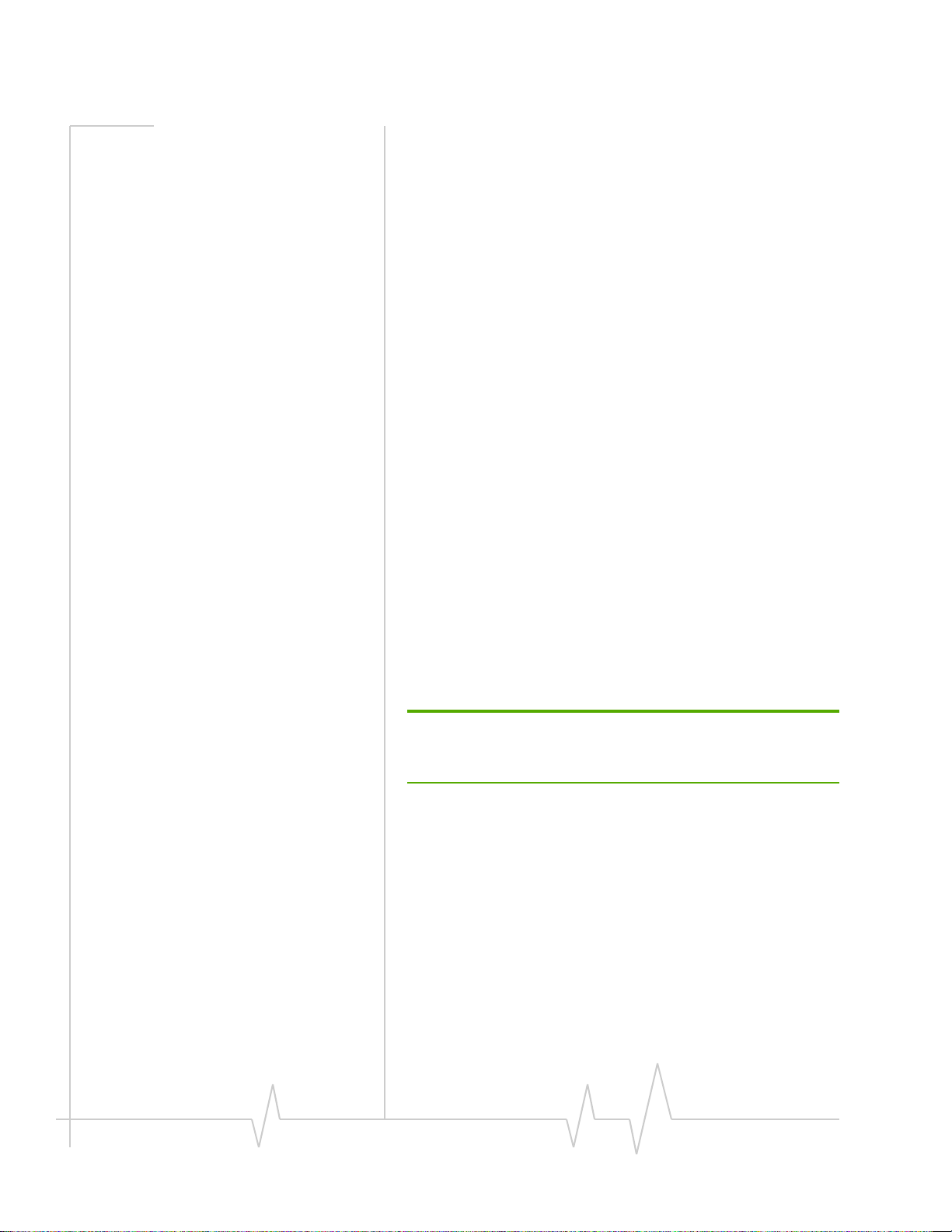
AirCard® 597E ExpressCard - User Guide
Important Notice Due to the nature of wireless communications, transmission and
Safety and Hazards Do not operate the Sierra Wireless modem:
reception of data can never be guaranteed. Data may be delayed,
corrupted (i.e., have errors) or be totally lost. Although significant
delays or losses of data are rare when wireless devices such as the
Sierra Wireless modem are used in a normal manner with a wellconstructed network, the Sierra Wireless modem should not be used
in situations where failure to transmit or receive data could result in
damage of any kind to the user or any other party, including but not
limited to personal injury, death, or loss of property. Sierra Wireless
accepts no responsibility for damages of any kind resulting from
delays or errors in data transmitted or received using the Sierra
Wireless modem, or for failure of the Sierra Wireless modem to
transmit or receive such data.
• In areas where blasting is in progress
• Where explosive atmospheres may be present
• Near medical equipment
• Near life support equipment, or any equipment that may be
susceptible to any form of radio interference. In such areas, the
Sierra Wireless modem MUST BE POWERED OFF. The Sierra
Wireless modem can transmit signals that could interfere with
this equipment.
Do not operate the Sierra Wireless modem in any aircraft, whether
the aircraft is on the ground or in flight. In aircraft, the Sierra Wireless
modem MUST BE POWERED OFF. When operating, the Sierra Wireless
modem can transmit signals that could interfere with various onboard
systems.
Note: Some airlines may permit the use of cellular phones while the aircraft is
on the ground and the door is open. The Sierra Wireless modem may be used at
this time.
The driver or operator of any vehicle should not operate the Sierra
Wireless modem while in control of a vehicle. Doing so will detract
from the driver or operator's control and operation of that vehicle. In
some states and provinces, operating such communications devices
while in control of a vehicle is an offence.
2 2130822
Page 3
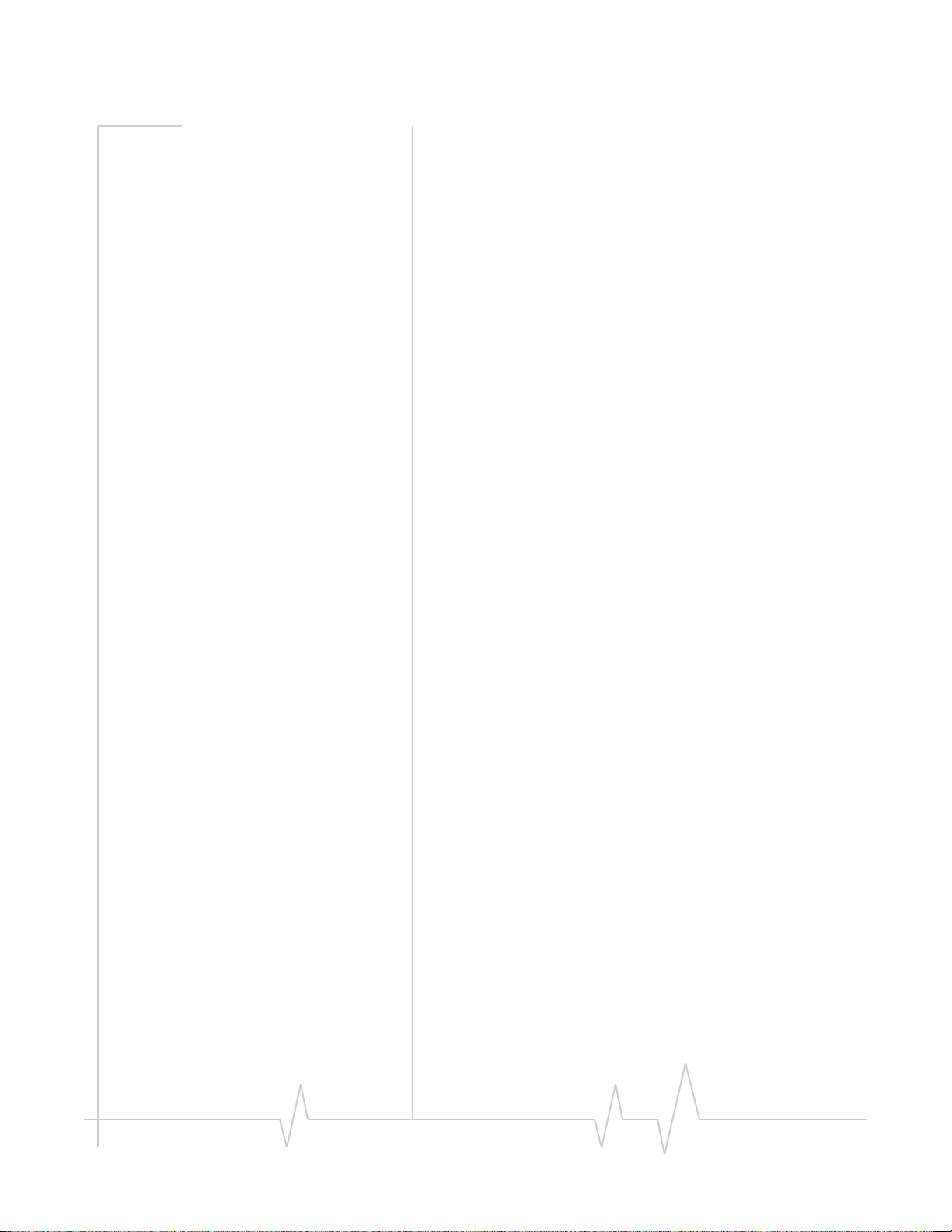
Preface
Limitation of Liability The information in this manual is subject to change without notice
and does not represent a commitment on the part of Sierra Wireless.
SIERRA WIRELESS AND ITS AFFILIATES SPECIFICALLY DISCLAIM
LIABILITY FOR ANY AND ALL DIRECT, INDIRECT, SPECIAL, GENERAL,
INCIDENTAL, CONSEQUENTIAL, PUNITIVE OR EXEMPLARY
DAMAGES INCLUDING, BUT NOT LIMITED TO, LOSS OF PROFITS OR
REVENUE OR ANTICIPATED PROFITS OR REVENUE ARISING OUT OF
THE USE OR INABILITY TO USE ANY SIERRA WIRELESS PRODUCT,
EVEN IF SIERRA WIRELESS AND/OR ITS AFFILIATES HAS BEEN
ADVISED OF THE POSSIBILITY OF SUCH DAMAGES OR THEY ARE
FORESEEABLE OR FOR CLAIMS BY ANY THIRD PARTY.
Notwithstanding the foregoing, in no event shall Sierra Wireless and/
or its affiliates aggregate liability arising under or in connection with
the Sierra Wireless product, regardless of the number of events, occurrences, or claims giving rise to liability, be in excess of the price paid
by the purchaser for the Sierra Wireless product.
Patents This product may contain technology developed by or for Sierra
Wireless Inc.
This product includes technology licensed from QUALCOMM
®
3G.
This product is manufactured or sold by Sierra Wireless Inc. or its affiliates under one or more patents licensed from InterDigital Group.
Copyright ©2011 Sierra Wireless. All rights reserved.
Document 2130822. Rev 2 Mar.11 3
Page 4
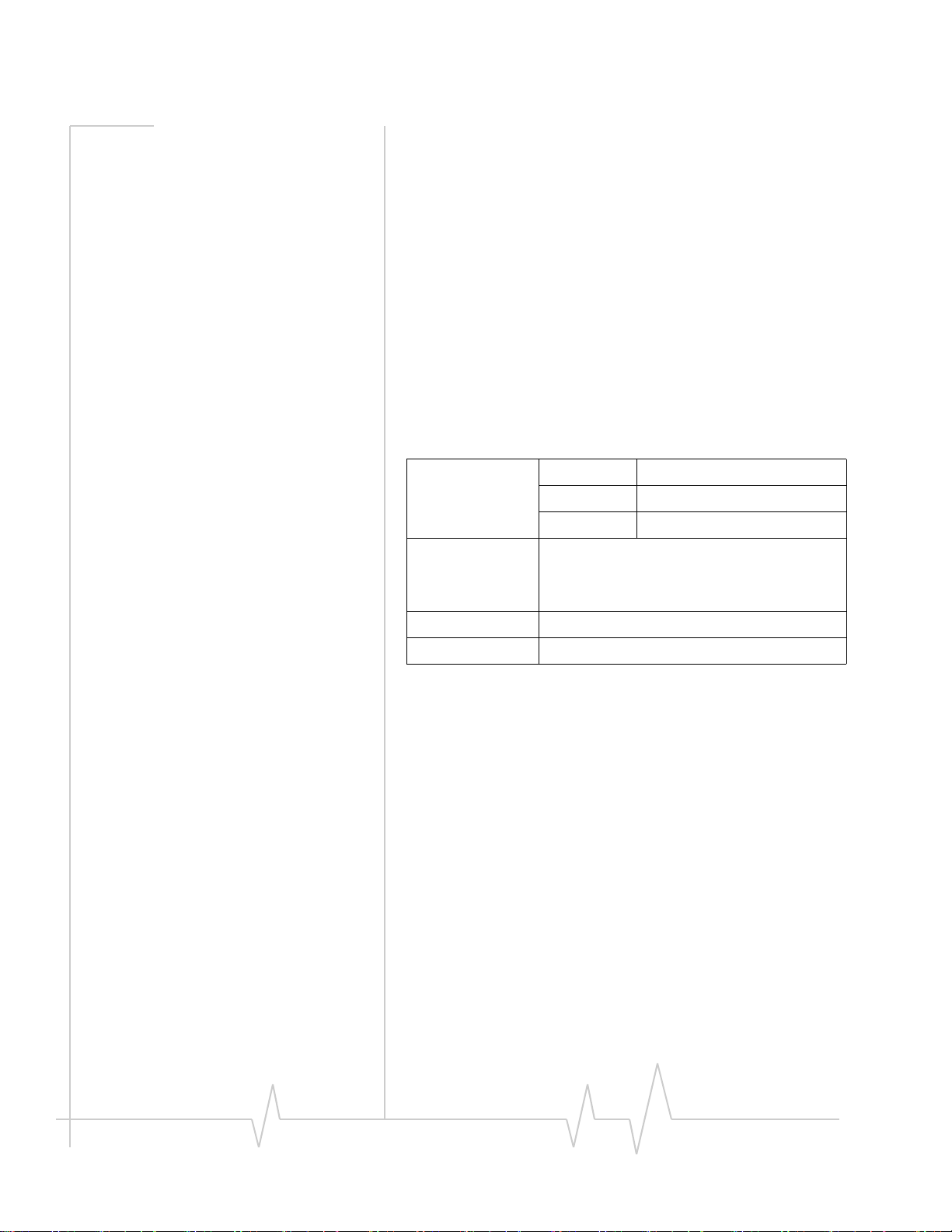
AirCard® 597E ExpressCard - User Guide
Tra dem ar ks AirCard and “Heart of the Wireless Machine” are registered trade-
Comments
marks of Sierra Wireless.
Sierra Wireless, the Sierra Wireless logo, the red wave design, and
Watcher are trademarks of Sierra Wireless.
Windows
Mac OS is a trademark of Apple Inc., registered in the U.S. and other
countries.
ExpressCard is a trademark of PCMCIA.
QUALCOMM
InstallShield
the United States of America and/or other countries.
Other trademarks are the property of the respective owners.
®
is a registered trademark of Microsoft Corporation.
®
is a registered trademark of QUALCOMM Incorporated.
®
is a registered trademark of Macrovision Corporation in
Sales Desk: Phone: 1-604-232-1488
Hours: 8:00
AM to 5:00 PM Pacific Time
Additional information and updates
E-mail: sales@sierrawireless.com
Post: Sierra Wireless
13811 Wireless Way
Richmond, BC
Canada V6V 3A4
Fax: 1-604-231-1109
Web: www.sierrawireless.com
For up-to-date product descriptions, documentation, application
notes, firmware upgrades, troubleshooting tips, and press releases,
visit.
www.sierrawireless.com.
4 2130822
Page 5
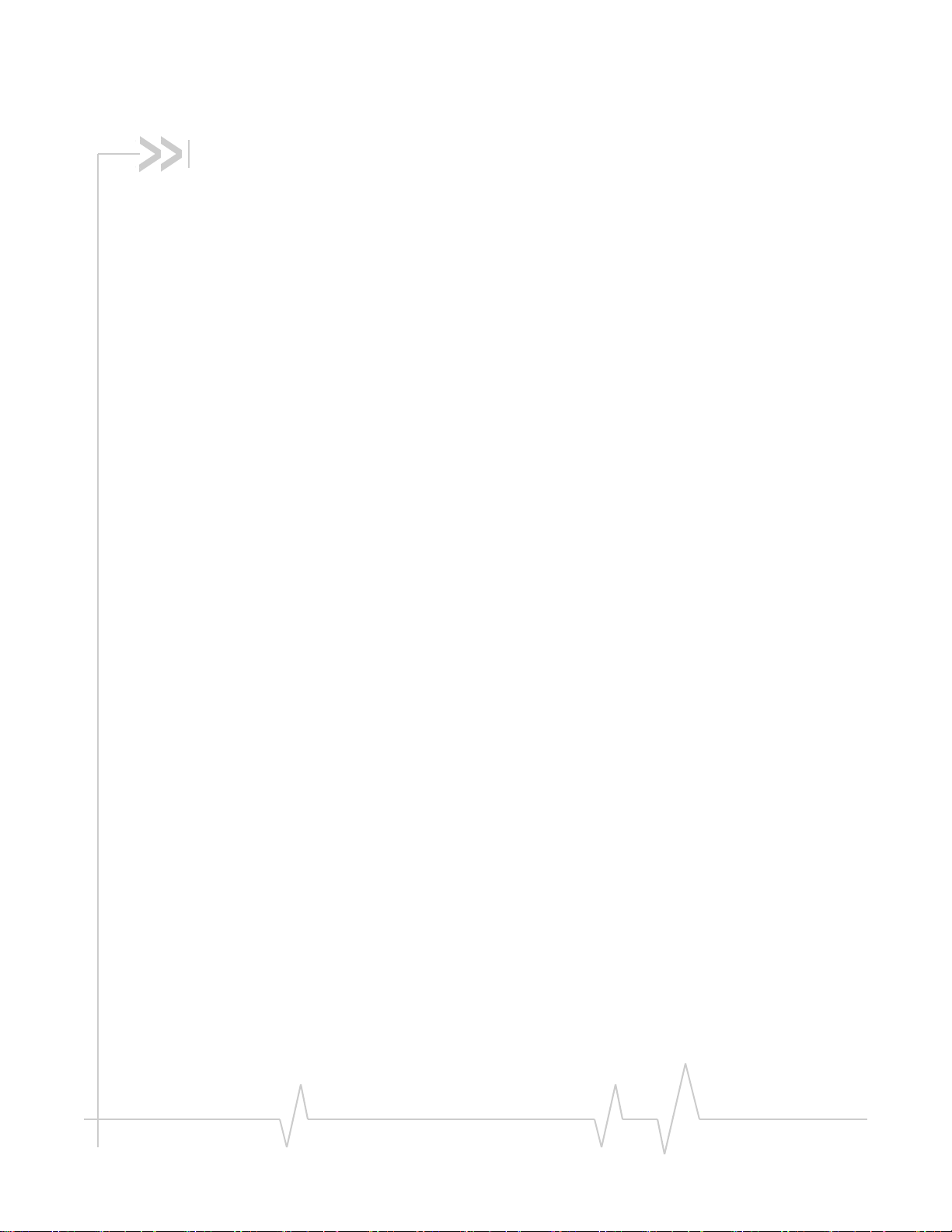
Table of Contents
Introducing the AirCard® 597E ExpressCard . . . . . . . . . . . . . . . . . . . . . . . . . . . . . . . . . . . 7
Welcome . . . . . . . . . . . . . . . . . . . . . . . . . . . . . . . . . . . . . . . . . . . . . . . . . . . . . . . . . . . . . . . . . . 7
Feature summary . . . . . . . . . . . . . . . . . . . . . . . . . . . . . . . . . . . . . . . . . . . . . . . . . . . . . . . . . . . 7
Wireless ExpressCard . . . . . . . . . . . . . . . . . . . . . . . . . . . . . . . . . . . . . . . . . . . . . . . . . . . . . 8
CDMA 3G services . . . . . . . . . . . . . . . . . . . . . . . . . . . . . . . . . . . . . . . . . . . . . . . . . . . . . . . 8
Additional AirCard ExpressCard features . . . . . . . . . . . . . . . . . . . . . . . . . . . . . . . . . . . .9
Package contents . . . . . . . . . . . . . . . . . . . . . . . . . . . . . . . . . . . . . . . . . . . . . . . . . . . . . . . . . . . 9
System components. . . . . . . . . . . . . . . . . . . . . . . . . . . . . . . . . . . . . . . . . . . . . . . . . . . . . . . . . 9
Your host computing device . . . . . . . . . . . . . . . . . . . . . . . . . . . . . . . . . . . . . . . . . . . . . . . 9
The AirCard 597E ExpressCard . . . . . . . . . . . . . . . . . . . . . . . . . . . . . . . . . . . . . . . . . . . .10
The AirCard ExpressCard drivers and enabling software . . . . . . . . . . . . . . . . . . . . . .10
A CDMA service provider account . . . . . . . . . . . . . . . . . . . . . . . . . . . . . . . . . . . . . . . . .10
The CDMA wireless network . . . . . . . . . . . . . . . . . . . . . . . . . . . . . . . . . . . . . . . . . . . . . .11
Getting Started . . . . . . . . . . . . . . . . . . . . . . . . . . . . . . . . . . . . . . . . . . . . . . . . . . . . . . . . . . . 13
The AirCard 597E software . . . . . . . . . . . . . . . . . . . . . . . . . . . . . . . . . . . . . . . . . . . . . . . . . . 13
Account activation and configuration. . . . . . . . . . . . . . . . . . . . . . . . . . . . . . . . . . . . . . . . . 13
Installation . . . . . . . . . . . . . . . . . . . . . . . . . . . . . . . . . . . . . . . . . . . . . . . . . . . . . . . . . . . . . . . 15
System requirements . . . . . . . . . . . . . . . . . . . . . . . . . . . . . . . . . . . . . . . . . . . . . . . . . . . . . . . 15
AirCard ExpressCard software installation procedures . . . . . . . . . . . . . . . . . . . . . . . . . . . 16
ExpressCard insertion and removal . . . . . . . . . . . . . . . . . . . . . . . . . . . . . . . . . . . . . . . . . . . 17
Inserting the AirCard ExpressCard . . . . . . . . . . . . . . . . . . . . . . . . . . . . . . . . . . . . . . . . .17
Removing the AirCard ExpressCard . . . . . . . . . . . . . . . . . . . . . . . . . . . . . . . . . . . . . . . .18
Activation . . . . . . . . . . . . . . . . . . . . . . . . . . . . . . . . . . . . . . . . . . . . . . . . . . . . . . . . . . . . . . . . 19
Account configuration procedures. . . . . . . . . . . . . . . . . . . . . . . . . . . . . . . . . . . . . . . . . . . . 19
Activation Wizard . . . . . . . . . . . . . . . . . . . . . . . . . . . . . . . . . . . . . . . . . . . . . . . . . . . . . . .19
Manual activation. . . . . . . . . . . . . . . . . . . . . . . . . . . . . . . . . . . . . . . . . . . . . . . . . . . . . . . . . . 20
Document 2130822. Rev 2 Mar.11 5
Page 6
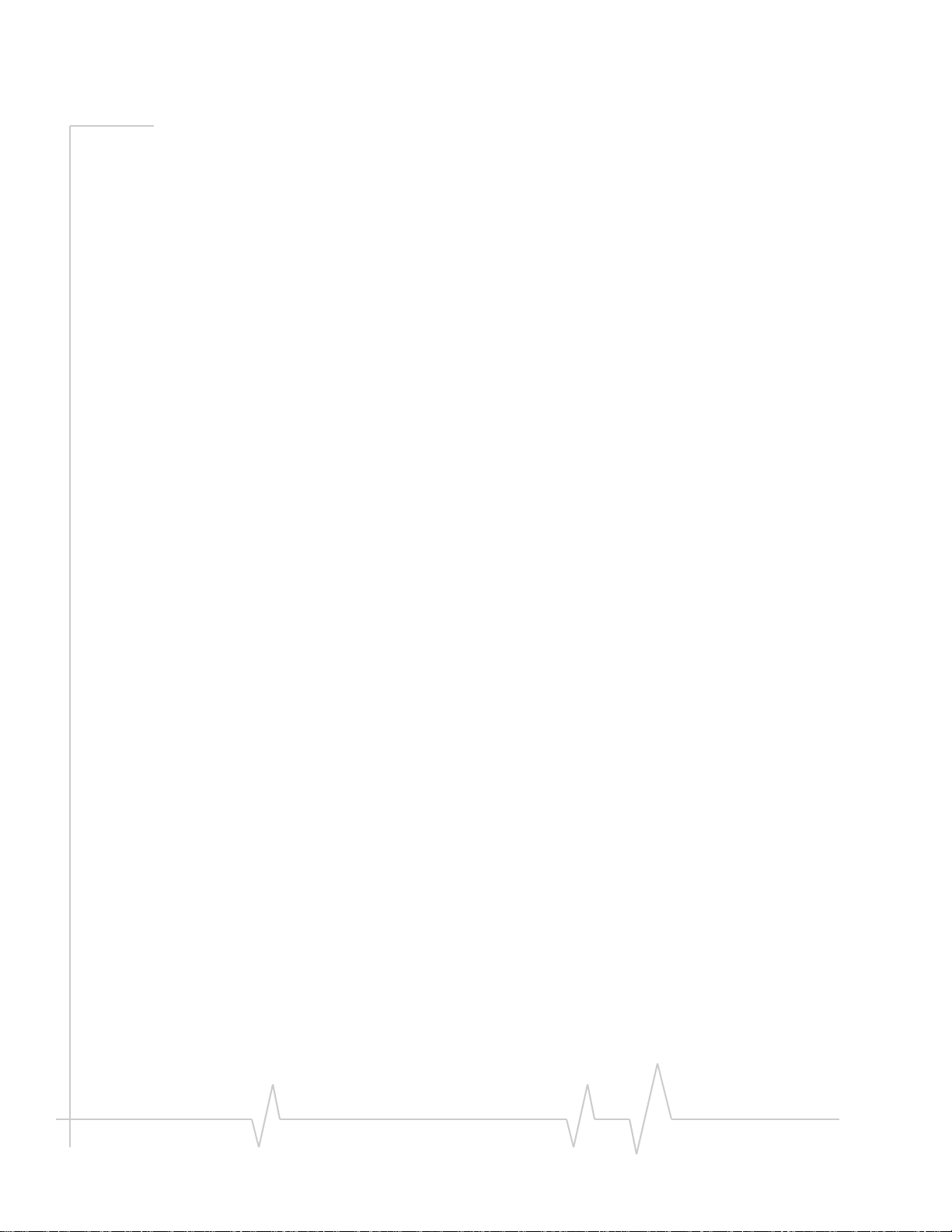
AirCard® 597E ExpressCard - User Guide
Automated activation. . . . . . . . . . . . . . . . . . . . . . . . . . . . . . . . . . . . . . . . . . . . . . . . . . . . . . . 20
Care and Maintenance of Your AirCard ExpressCard . . . . . . . . . . . . . . . . . . . . . . . . . . .21
Watcher Basics . . . . . . . . . . . . . . . . . . . . . . . . . . . . . . . . . . . . . . . . . . . . . . . . . . . . . . . . . . . .23
Starting and closing Watcher . . . . . . . . . . . . . . . . . . . . . . . . . . . . . . . . . . . . . . . . . . . . . . . . 23
Components of the Watcher window . . . . . . . . . . . . . . . . . . . . . . . . . . . . . . . . . . . . . . . . . 24
Window controls . . . . . . . . . . . . . . . . . . . . . . . . . . . . . . . . . . . . . . . . . . . . . . . . . . . . . . . 24
Docking . . . . . . . . . . . . . . . . . . . . . . . . . . . . . . . . . . . . . . . . . . . . . . . . . . . . . . . . . . . . . . . 25
Always On Top . . . . . . . . . . . . . . . . . . . . . . . . . . . . . . . . . . . . . . . . . . . . . . . . . . . . . . . . . 25
Interpreting icons . . . . . . . . . . . . . . . . . . . . . . . . . . . . . . . . . . . . . . . . . . . . . . . . . . . . . . . . . . 25
Connection Status Area . . . . . . . . . . . . . . . . . . . . . . . . . . . . . . . . . . . . . . . . . . . . . . . . . 26
Call Status Area . . . . . . . . . . . . . . . . . . . . . . . . . . . . . . . . . . . . . . . . . . . . . . . . . . . . . . . . 27
Indicator area . . . . . . . . . . . . . . . . . . . . . . . . . . . . . . . . . . . . . . . . . . . . . . . . . . . . . . . . . . 27
Minimized icons . . . . . . . . . . . . . . . . . . . . . . . . . . . . . . . . . . . . . . . . . . . . . . . . . . . . . . . . 28
Online Help . . . . . . . . . . . . . . . . . . . . . . . . . . . . . . . . . . . . . . . . . . . . . . . . . . . . . . . . . . . . . . . 28
Troubleshooting. . . . . . . . . . . . . . . . . . . . . . . . . . . . . . . . . . . . . . . . . . . . . . . . . . . . . . . . . . . . 29
Using an external antenna. . . . . . . . . . . . . . . . . . . . . . . . . . . . . . . . . . . . . . . . . . . . . . . . . . . 29
Technical Specifications . . . . . . . . . . . . . . . . . . . . . . . . . . . . . . . . . . . . . . . . . . . . . . . . . . . .31
LED operation. . . . . . . . . . . . . . . . . . . . . . . . . . . . . . . . . . . . . . . . . . . . . . . . . . . . . . . . . . . . . . 31
Radio frequency and electrical specifications. . . . . . . . . . . . . . . . . . . . . . . . . . . . . . . . . . . 32
Environmental specifications. . . . . . . . . . . . . . . . . . . . . . . . . . . . . . . . . . . . . . . . . . . . . . . . . 32
Regulatory Information . . . . . . . . . . . . . . . . . . . . . . . . . . . . . . . . . . . . . . . . . . . . . . . . . . . .33
Important safety/compliance information . . . . . . . . . . . . . . . . . . . . . . . . . . . . . . . . . . . . . 33
Information pertaining to OEM customers . . . . . . . . . . . . . . . . . . . . . . . . . . . . . . . . . 35
Glossary . . . . . . . . . . . . . . . . . . . . . . . . . . . . . . . . . . . . . . . . . . . . . . . . . . . . . . . . . . . . . . . . . .37
Index . . . . . . . . . . . . . . . . . . . . . . . . . . . . . . . . . . . . . . . . . . . . . . . . . . . . . . . . . . . . . . . . . . . . .41
6 2130822
Page 7
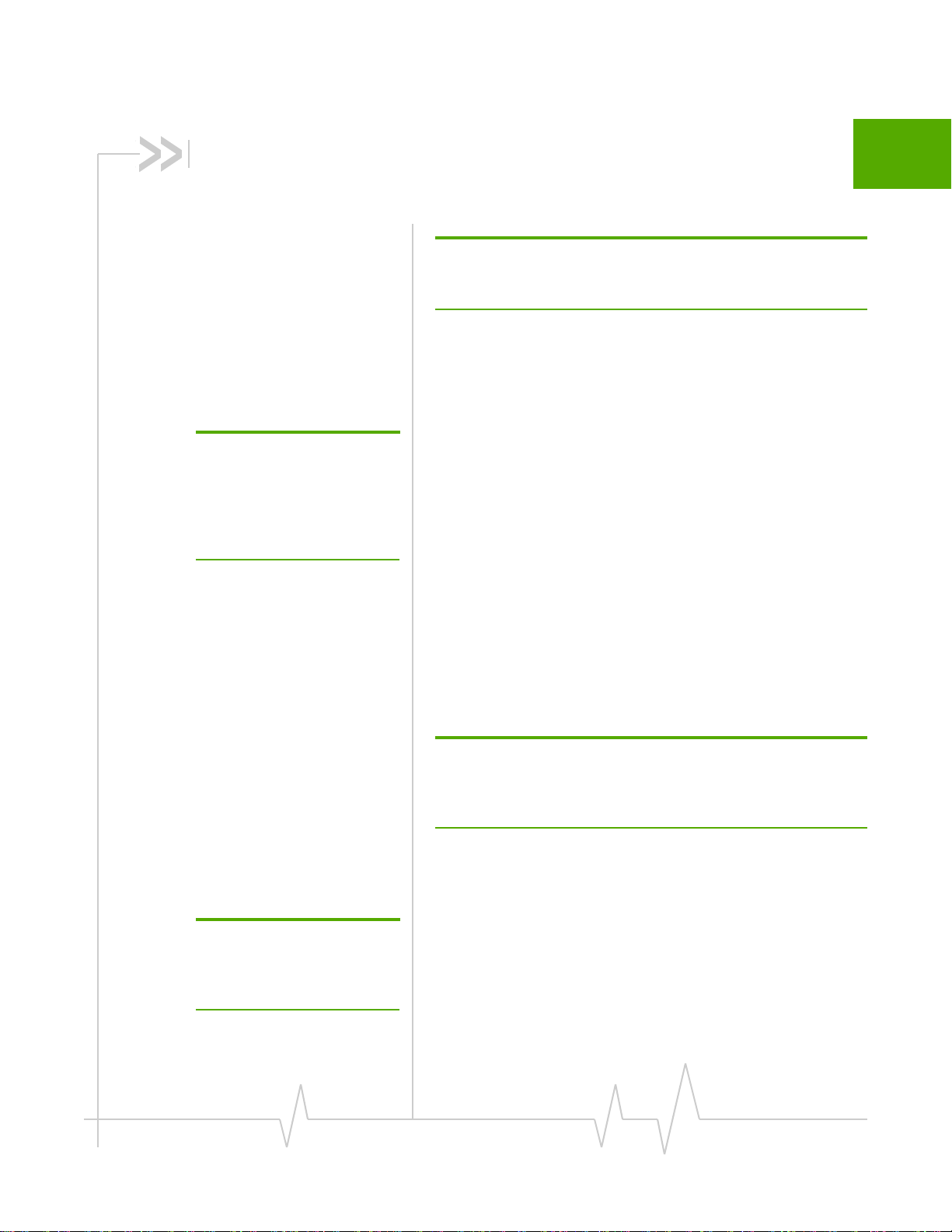
1: Introducing the AirCard® 597E ExpressCard
Note: This document applies to you, only if your wireless card is the
AirCard 597E ExpressCard from Sierra Wireless. This document does not apply, if
you are using a wireless card that is built into your computer.
• Welcome
• Feature summary
• Package contents
• System components Welcome
1
Note: Do not insert the AirCard
ExpressCard into your ExpressCard
slot prior to installing the software. It
is important to install the software
and drivers in the correct order. For
detailed procedures, see page15.
The Sierra Wireless AirCard 597E ExpressCard is a dual-band wireless
ExpressCard/34 module for cellular and PCS networks. It enhances the
functionality of your mobile computing device by adding 2-way
messaging and high-speed mobile data in extended areas, compared
to wireless local area networks.
This ExpressCard allows you to do the following (subject to feature
availability), without using a wireline phone or network:
• Connect to the Internet, VPN and corporate networks
• Send and receive large e-mail messages (on Windows only)
• Send and receive SMS messages
• Conduct video-conferencing
• Access streaming, real-time media
• Play games online
Note: You can view this guide online or print it to keep on hand. If you're
viewing it online, simply click a topic in the Table of Contents, or a page number
in the Index, or any page reference or section reference. (Most text that is blue is
a clickable link.) The PDF automatically displays the appropriate page.
Feature summary
Note: For step-by-step instructions
to access features of the AirCard
ExpressCard, consult the online help
available with Watcher™ (page 28).
Document 2130822. Rev 2 Mar.11 7
The AirCard ExpressCard is designed to provide a wide range of
capabilities using CDMA network technology. Implementation of
these features depends on the particular service provider and account
features you have chosen.
Page 8
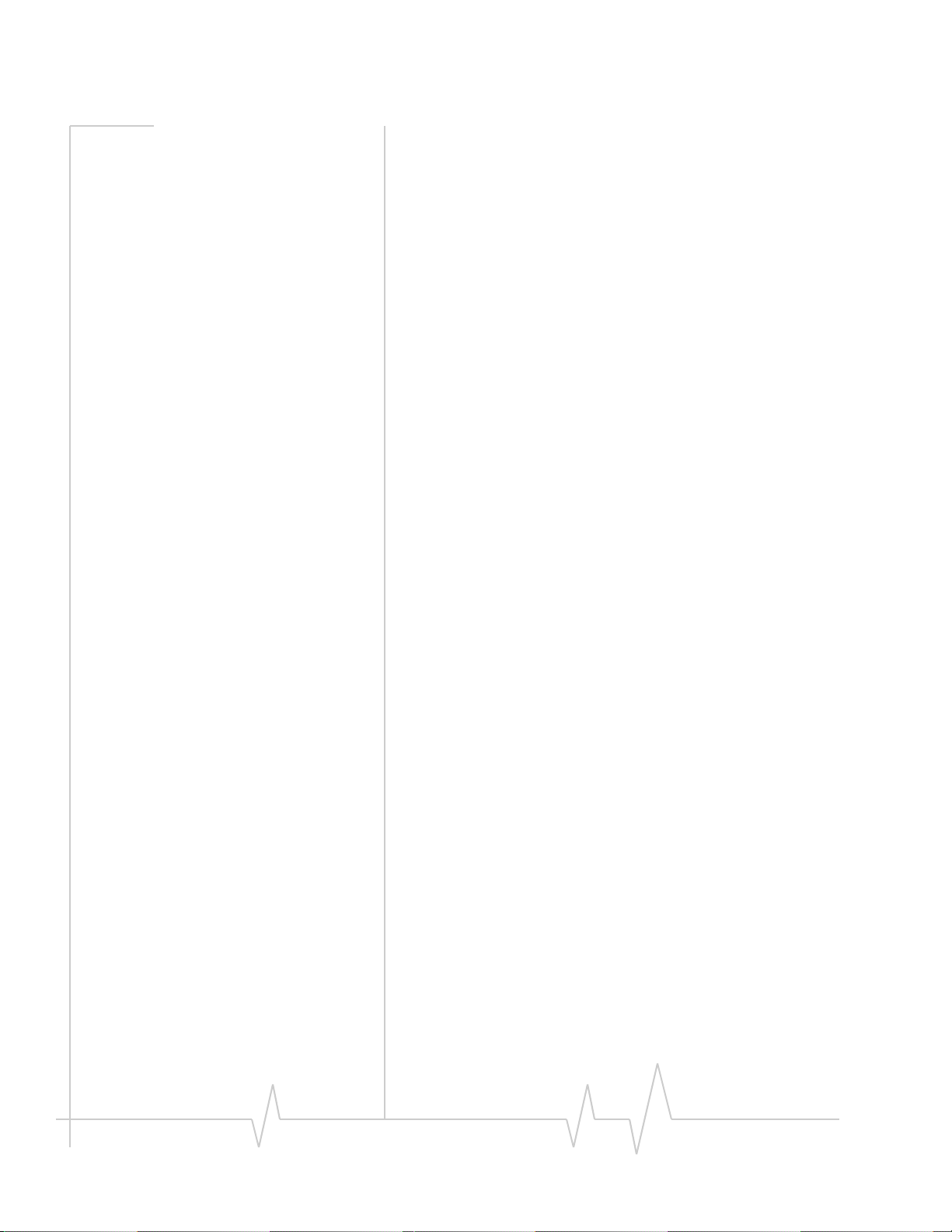
AirCard® 597E ExpressCard - User Guide
Some features described in this manual may not be supported by your
service provider or may not be available with your network account.
For details of the services and accounts available, contact your service
provider.
Wireless ExpressCard
Once installed and configured, the AirCard ExpressCard can connect
to the CDMA network automatically. You just insert the AirCard
ExpressCard, allow Watcher to autolaunch and authenticate your
account on the network, then launch your Internet browser (which
you can also configure in Watcher to launch automatically)—you’re
online!
Alternatively, you can make a high-speed data connection without
running Watcher—simply by launching whatever application you
want to use (such as your web browser or e-mail application). Prerequisites: you must have previously selected, in Watcher, “
for the high-speed connection and (subject to feature availability)
“
Enable NIC for data connections”.
The AirCard ExpressCard also allows you to dial up a modem (such as
a corporate server).
Always-on”
CDMA 3G services
The AirCard ExpressCard operates over a type of wireless network
called CDMA (Code Division Multiple Access).
CDMA 3G technology provides a variety of connectivity features,
depending on your service provider and account:
• 1x-EVDO Rev. A supports Internet connections with data rates up
to 3.1 Mbps (downlink from the network) and 1.8 Mbps (uplink to
the network). Average data rates are 450-800 Kbps (downlink
from the network) and 300-400 Kbps (uplink to the network).
Actual speed depends on the network conditions.
• 1x-EVDO Rev. 0 supports Internet connections with data rates up
to 2.4 Mbps (downlink from the network) and 153 Kbps (uplink to
the network). Average data rates are 400-700 Kbps (downlink
from the network) and 40-80 Kbps (uplink to the network).
Actual speed depends on the network conditions.
• 1X supports Internet connections with data rates up to 153 Kbps.
Actual speed depends on the network conditions.
Once the connection is established, you can open your browser and
connect to any web site that is accessible through the Internet, or
access other Internet services (such as e-mail).
The connection is “active” when data transmission is occurring. If data
transmission stops for a period of time (determined by the network),
the connection becomes “dormant”; see page 27.
8 2130822
Page 9
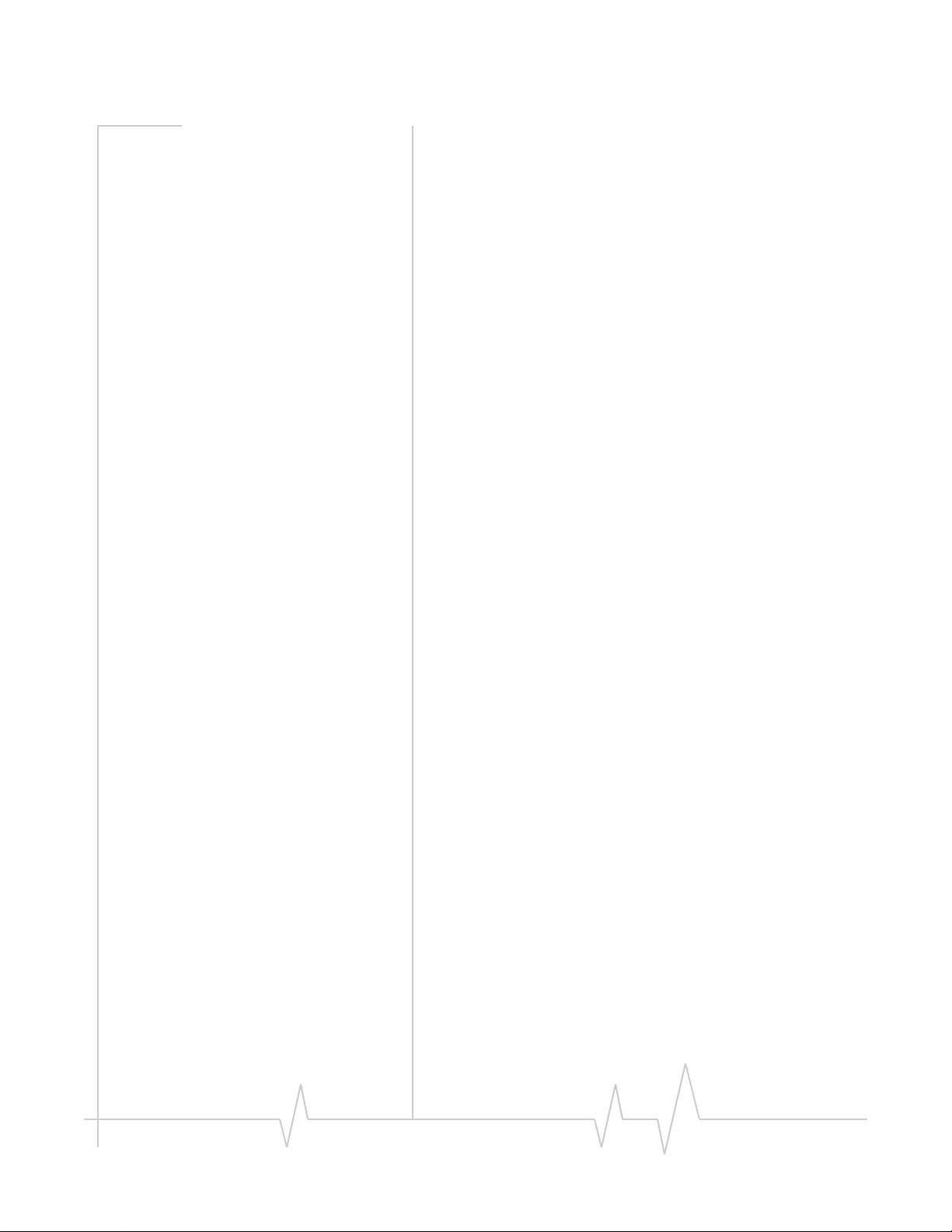
Introducing the AirCard® 597E ExpressCard
• Circuit switched (dial-up) data, using the earlier CDMA IS-95
specification, supports data connections to any dial-in service at
rates up to 14.4 Kbps.
• QNC (Quick Net Connect), provides a simplified way to dial into
an Internet connection (using circuit switched data) where 3G
(1xEV-DO or 1X) high-speed packet service is not available.
• SMS (Short Message Service), allows you to send and receive
short text messages using the AirCard ExpressCard.
Additional AirCard ExpressCard features
Beyond the features of the CDMA network, the AirCard ExpressCard
provides additional software features:
• PIN security code to protect your AirCard ExpressCard and
account from unauthorized use.
• An Activation Wizard (page 19) to assist with configuring your
CDMA account.
• Sound options to customize ringtones for SMS messages.
• A Call Log to track outgoing calls and determine the amount of
data transferred.
Package contents
Your AirCard ExpressCard package contains the following components:
• AirCard 597E ExpressCard
• Installation CD containing the AirCard ExpressCard software, this
user guide, and warranty information
• Quick Start Guide
System components
Your AirCard 597E ExpressCard is just one part of a system designed
to provide you with a wide range of communication features. Every
component of the system is needed to enable these capabilities.
Your host computing device
Your notebook hosts the AirCard ExpressCard hardware and runs the
communication software: your web browser or e-mail application,
and Watcher—the AirCard ExpressCard enabling software.
Document 2130822. Rev 2 Mar.11 9
Page 10
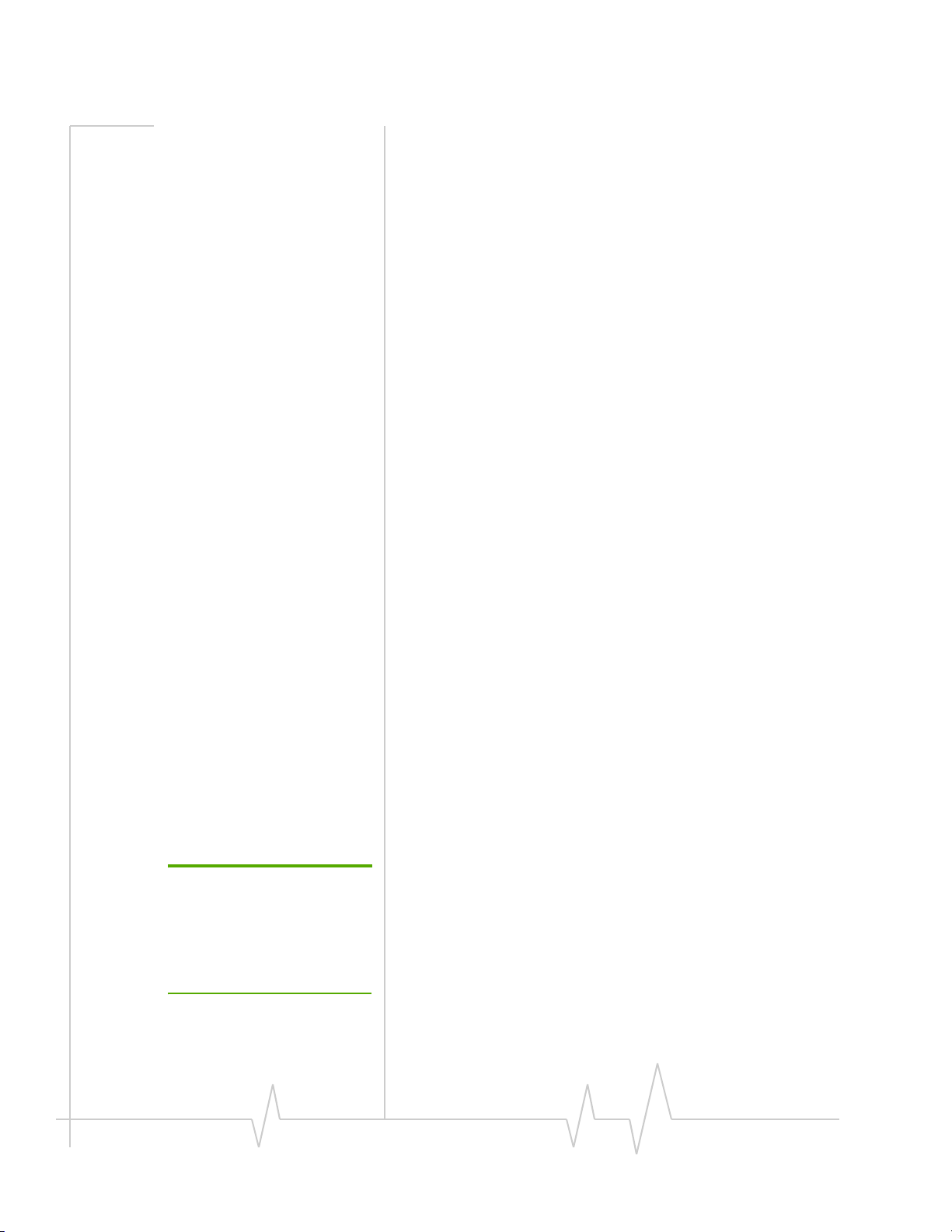
AirCard® 597E ExpressCard - User Guide
You may also have other software on your computer that can be used
wirelessly with the AirCard ExpressCard, such as: file transfer applications (FTP), chat or instant messaging, a VPN (Virtual Private
Network) client, client software for a corporate server application.
The AirCard 597E ExpressCard
The AirCard ExpressCard provides your computer with a connection
to the CDMA wireless network.
The AirCard ExpressCard fits into a standard ExpressCard/34 or
ExpressCard/54 slot available on newer notebook PCs.
Every CDMA network operates on one of three radio frequency bands.
As a dual-band product, the AirCard ExpressCard operates on two of
these bands (see page 32), providing a wide coverage area.
The AirCard ExpressCard drivers and enabling software
The AirCard ExpressCard drivers and enabling software (Watcher)
monitor and manage your wireless connections.
Note: You can use the Lock Code
feature to prevent others from using
your account, should your AirCard
ExpressCard be stolen. For information on this feature, see the online
help.
The AirCard ExpressCard comes with a CD containing this software:
• Watcher application that you use to manage the AirCard
ExpressCard and monitor your connections. For step-by-step
instructions to access features of Watcher, use the application’s
online help.
• The device driver software that enables the AirCard ExpressCard
to work with your computer’s operating system.
The drivers and application software must be installed before you
insert the AirCard ExpressCard for the first time. Detailed instructions
are provided in the following chapters.
A CDMA service provider account
Companies that operate CDMA networks and provide access to these
networks are called service providers. To use the AirCard ExpressCard,
you must have an account with a CDMA service provider.
Each service provider has its own pricing options. There may be flat
rate accounts, which provide you a maximum number of minutes of
network usage for a fixed monthly fee. There may be accounts for
which you are charged for network usage by the minute or by the
amount of data transmitted.
Your account may include a variety of other services such as SMS
messaging.
10 2130822
Page 11
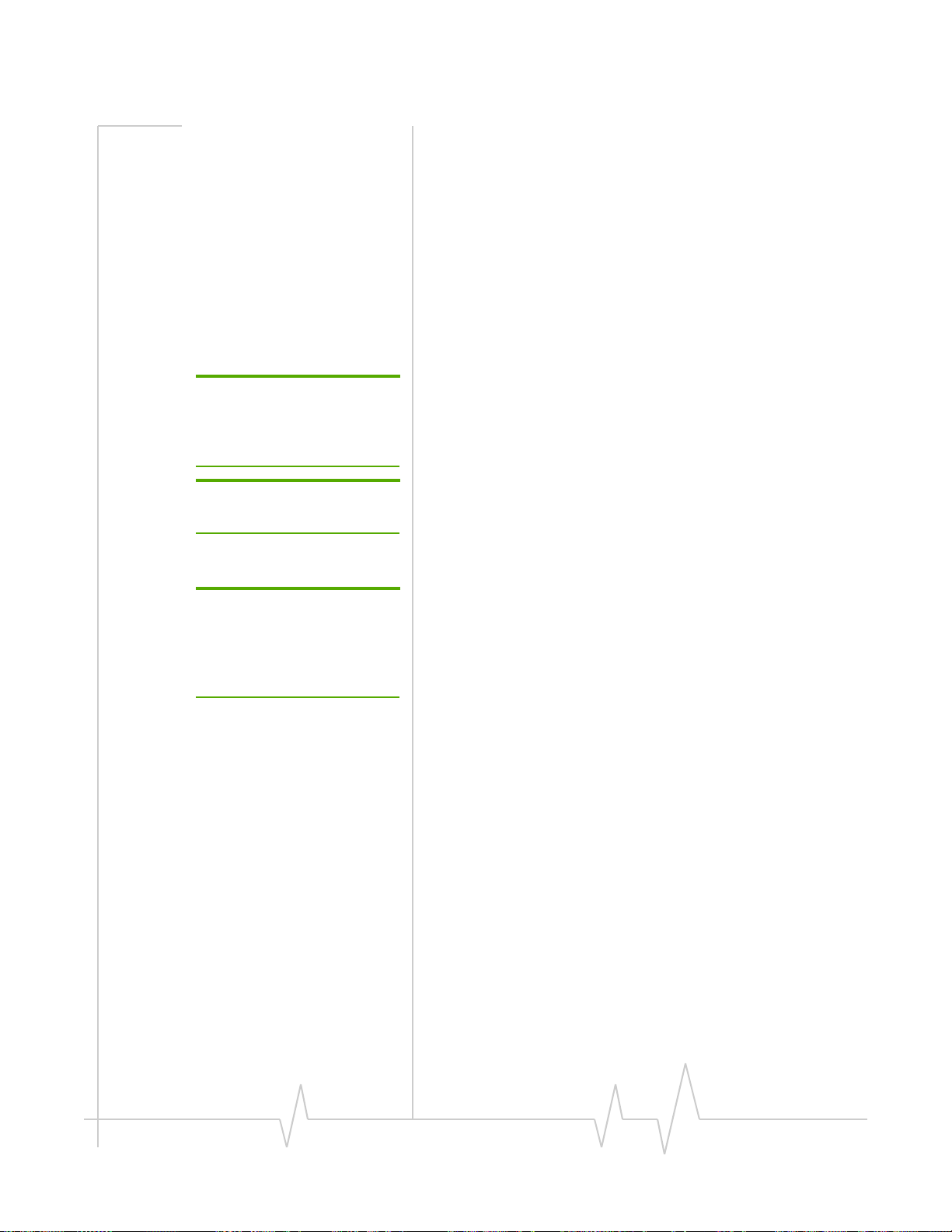
Introducing the AirCard® 597E ExpressCard
Each AirCard ExpressCard has been provisioned at the factory for use
with a particular service provider. This sets the AirCard ExpressCard to
use particular radio channels and enables services specific for that
provider.
The process of setting up your account is called activation. Activation
involves action by the service provider and configuration of the
AirCard ExpressCard.
The procedure to configure (activate) your AirCard ExpressCard is
covered in “Activation” on page 19.
The CDMA wireless network
Note: More information about
CDMA networks is available on the
CDMA Development Group web site,
www.cdg.org
Note: Most service providers have
coverage maps on their web sites.
Note: The fee for service is usually
higher when you are roaming
(connecting to a network other than
the one belonging to your service
provider).
.
This is the worldwide infrastructure providing the radio coverage that
allows you to stay connected. Made up of radio towers and a variety
of network switches, routers, and servers, the network is an interconnection of many service providers.
There are CDMA networks that operate in the frequency bands
supported by the AirCard ExpressCard throughout North America and
parts of Latin America, Asia, and New Zealand. However, each service
provider operates a network that covers a limited geographical area
within the overall CDMA coverage area.
Most service providers have “roaming” agreements with other service
providers, so that they can offer service outside of the coverage area
of their own networks. For example, assuming you live in Vancouver
(Canada), and travel frequently to Seattle (United States), you can
obtain an account with a Vancouver service provider that has a
roaming agreement with a service provider in Seattle. You would then
have local service in Vancouver, and roaming service in Seattle.
Document 2130822. Rev 2 Mar.11 11
Page 12
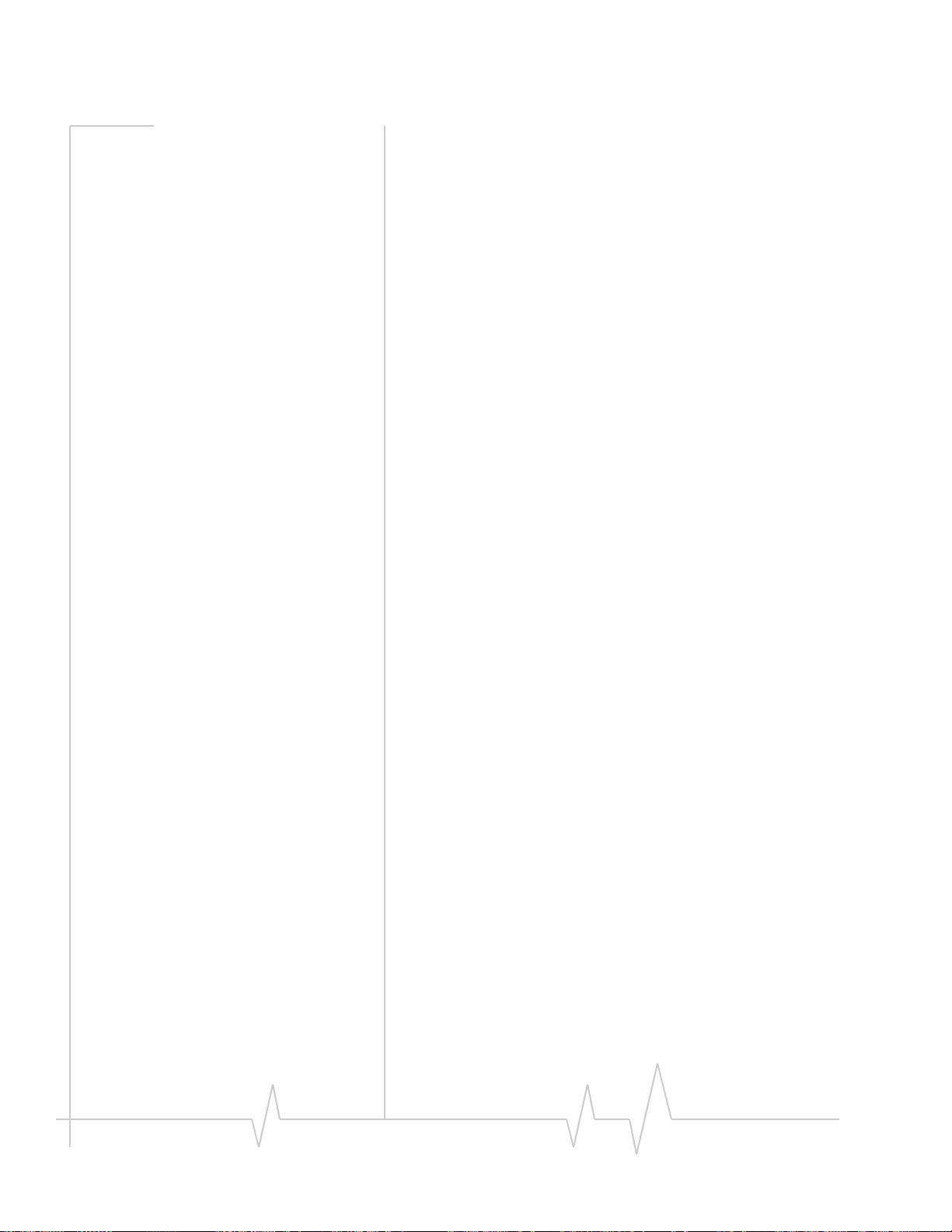
AirCard® 597E ExpressCard - User Guide
12 2130822
Page 13

2: Getting Started
• The AirCard 597E
software
• Account activation and
configuration
Before you can begin using the AirCard ExpressCard, you must:
1. Install the AirCard ExpressCard enabling software and drivers.
2. Activate an account and configure the AirCard ExpressCard to use
your account (unless the AirCard ExpressCard has been preactivated).
This section provides an overview of this process.
The AirCard 597E software
The AirCard ExpressCard comes with this software:
• Watcher application that you use to manage the AirCard
ExpressCard and monitor your connections
• The driver software that provides the interface between the
AirCard ExpressCard and your Windows operating system
The Watcher software must be installed before you insert the AirCard
ExpressCard for the first time. Detailed instructions are provided in
“Installation” on page 15.
2
Account activation and configuration
To use the AirCard ExpressCard, you must have an account with a
CDMA service provider. The process of setting up an account is called
activation.
If you purchased the AirCard ExpressCard directly from a service
provider, you may already have an account; your AirCard ExpressCard
may be pre-activated.
Otherwise, run Watcher and the Activation Wizard, which guides you
through the activation and configuration process. (Depending on your
configuration, Watcher and the Activation Wizard may start automatically.)
Configuring the AirCard ExpressCard involves setting the phone
number assigned by your service provider and may involve entering
other network parameters and settings such as a user name and
password to access services.
Document 2130822. Rev 2 Mar.11 13
Page 14
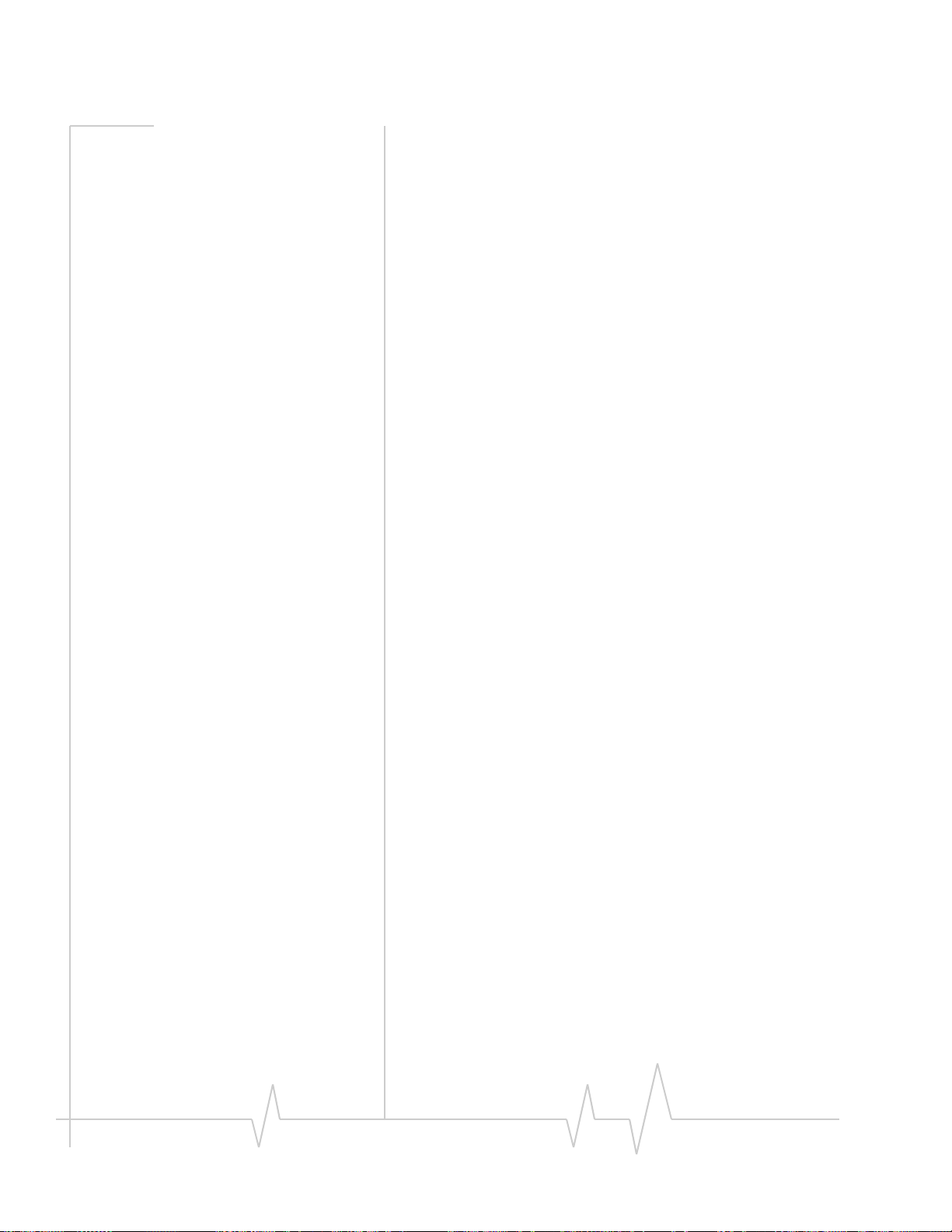
AirCard® 597E ExpressCard - User Guide
Your service provider needs to know:
• The billing information to use to collect payment for your
network usage.
• The ESN (Electronic Serial Number) or MEID (Mobile Equipment
Identifier) assigned to your AirCard ExpressCard during the
manufacturing process. (The ESN or MEID is printed on a label on
the AirCard ExpressCard and can be displayed in Watcher.) This
number is used to help authenticate your account when you
connect for service.
You require from your service provider:
• An activation code that gives you access to configure the
account.
• A phone number for your AirCard ExpressCard.
• Additional information specific to your service provider such as:
· A user ID (username) and password to authenticate your
network connection.
· A SID (System IDentifier) that identifies your home network
area and is used together with your phone number to
determine if you are “home” or “roaming”.
14 2130822
Page 15

3: Installation
• System requirements
• Installation
• Inserting the AirCard
ExpressCard
• Removing the AirCard
ExpressCard
3
This chapter guides you through the steps necessary to install the
AirCard ExpressCard on a notebook computer.
Note: Do not insert the AirCard ExpressCard into your ExpressCard slot before
installing the software.
The basic steps are:
1. Insert the AirCard 597E installation CD into your CD-ROM drive
and install Watcher.
2. Insert the AirCard ExpressCard into the ExpressCard
slot (page 17) to install the AirCard ExpressCard drivers.
3. If the AirCard ExpressCard has not been pre-activated, use the
Activation Wizard to configure the AirCard ExpressCard (as
described in “Activation” on page 19).
Before you begin the installation process, ensure your PC is running a
supported operating system and meets the hardware requirements
described in the next section.
System requirements
The AirCard ExpressCard is supported on notebook PCs running:
• Windows Vista
• Windows XP (Home and Professional versions) with Service
Pack 2
• Windows 2000 with Service Pack 4 and roll-up 1
• Mac OS X (supported through the Watcher Lite software—
available online from the Support section at
www.sierrawireless.com)
Document 2130822. Rev 2 Mar.11 15
Page 16

Installation
To install the AirCard ExpressCard, you require these system resources:
Table 3-1: System resource requirements
ExpressCard slots One ExpressCard/34 or ExpressCard/54 slot
Disk drive CD-ROM (for installation only)
I/O resources 1 IRQ, 40 bytes I/O space
Memory 32 MB
Disk space 32 MB
AirCard ExpressCard software installation procedures
To install Watcher and the AirCard ExpressCard drivers:
Note: Users of Windows Vista and
Windows 2000 must be logged in
with administrative privileges to
install the AirCard ExpressCard
software. Users of Windows XP may
require administrative privileges,
depending on the Windows XP installation.
1. If the installation CD is not already in your CD-ROM drive, insert
it. The CD should autostart and display a menu.
If the CD does not autostart, select
d:\launch.exe where d is the drive letter of your CD-ROM drive.
2. From the CD startup window, select
®
launch the InstallShield
3. If the
Open With... window appears, cancel the installation (your
Wizard.
Start > Run and enter
Install Watcher software to
computer is missing some files required for the installation).
Search for
Instmsiw.exe (if you’re running Windows 2000)
among the downloads at www.microsoft.com. Install the file on
your computer, then rerun the AirCard ExpressCard software
installation.
4. If the
Ikernel Application Error window appears:
a) Cancel the installation.
b) Download the file:
http://support.installshield.com/kb/files/Q108312/
ikernelupdate.exe.
c) Install the file on your computer, then rerun the software
installation.
5. Use the
Next and Back buttons to navigate through the wizard
noting the following:
· To proceed with the installation, you must click
terms in the license agreement
to indicate your acceptance of
I accept the
the terms of the license agreement.
· Use the default settings for the
Destination Folder unless you
have special requirements and an advanced understanding of
PC configuration. (The Destination Folder dictates where the
software is installed.)
16 2130822
Page 17

Installation
Windows Vista Windows XP Windows 2000
6. When you are notified that the installation is complete, click
Finish.
Note: Do not forcefully insert the
AirCard ExpressCard. This may
damage the connector pins.
7. Insert the AirCard ExpressCard into your ExpressCard
slot (described in the following section). This installs the drivers
for the ExpressCard.
When the drivers have been installed, the system tray displays the
message “Your devices are ready to use“ or “Your new hardware is
installed and ready to use”:
8. If Watcher has not started automatically, start it: double-click the
Watcher icon on your desktop.
Proceed to configure the AirCard ExpressCard to use your account (if
it was not pre-activated). See “Activation” on page 19.
ExpressCard insertion and removal
Inserting the AirCard ExpressCard
To insert the AirCard ExpressCard into a notebook:
1. With the picture label facing up, insert the AirCard ExpressCard
into the slot.
Document 2130822. Rev 2 Mar.11 17
Correct Incorrect
When you insert the AirCard ExpressCard, the following should occur:
• If sound effects are enabled, the PC beeps.
• The Safely Remove Hardware icon appears in the system tray, if it
is not already displayed for another card, (and unless the feature
has been disabled).
Page 18
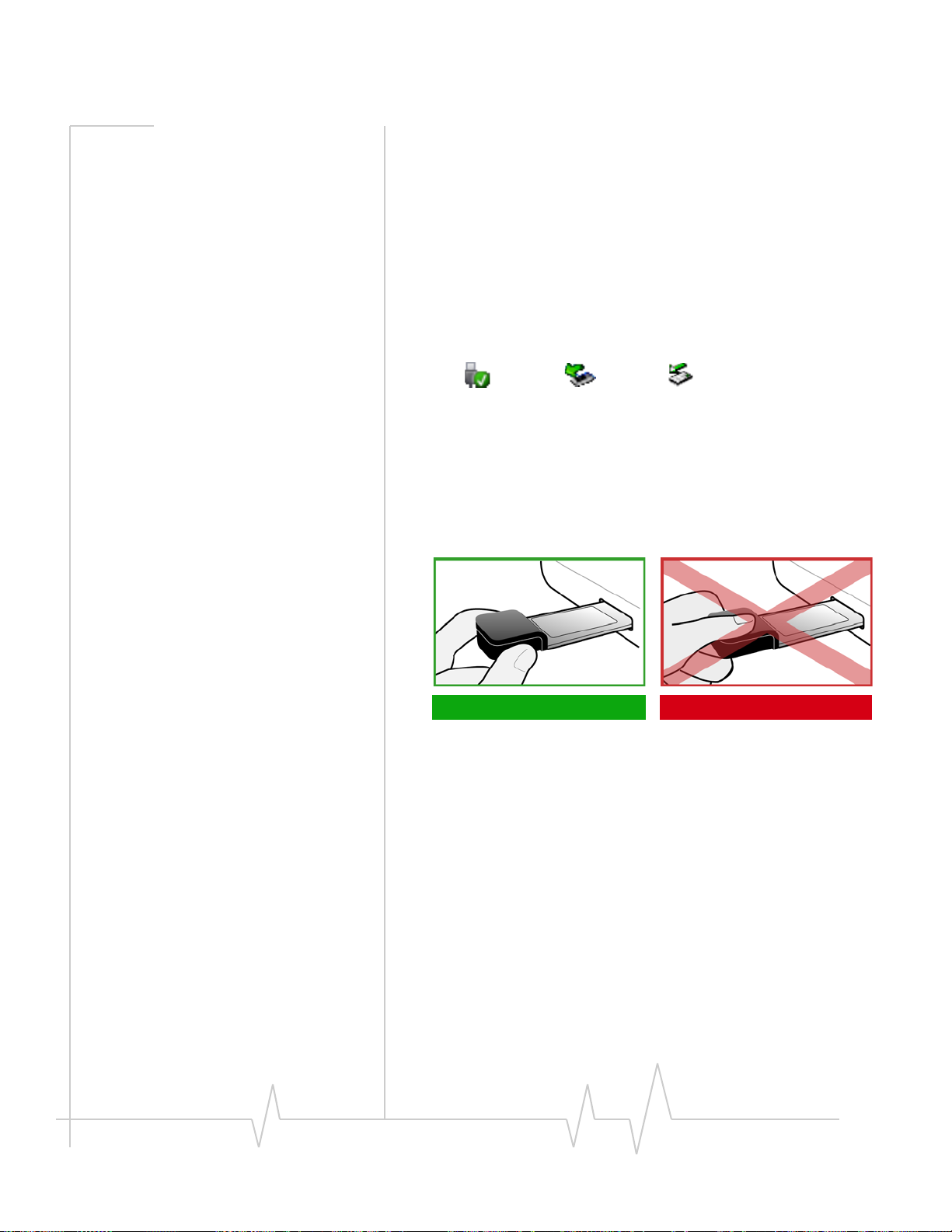
Installation
Windows Vista Windows XP Windows 2000
• Watcher launches (unless the autolaunch feature has been
disabled).
The AirCard ExpressCard is powered as soon as you insert it.
Removing the AirCard ExpressCard
To remove the AirCard ExpressCard:
1. Close Watcher if it is open.
2. Click the Safely Remove Hardware icon in the system tray to
display the option to stop the card.
3. Click the entry for “
“
Standard Enhanced PCI to USB Host Controller“.
NEC PCI to USB Open Host Controller” or
4. If a dialog box appears notifying you that it is safe to remove the
card, click
OK.
5. Use the ejector to remove the AirCard ExpressCard from the slot.
Pull the card out of the slot by gripping both sides of the card and
pulling the card straight out.
Correct Incorrect
18 2130822
Page 19

4: Activation
• Account configuration
procedures
• Manual activation
• Automated activation Account configuration procedures
The final step to making the AirCard ExpressCard operational is
configuring it to use your CDMA service provider account. The process
of activation configures your AirCard ExpressCard with the required
account parameters (phone number, username, password, etc.).
If you purchased a pre-activated AirCard ExpressCard, this step is not
necessary. Once the application software and drivers are installed, the
AirCard ExpressCard is ready for use.
Otherwise, you must use the Activation Wizard to activate and
configure your account.
Activation Wizard
The Activation Wizard walks you through the process of configuring
an account. The process and options vary based on the service
provider.
4
This section is a guide only. Consult the Quick Start Guide, and follow
the directions on screen and instructions given by your service
provider representative.
If your AirCard ExpressCard does not have an activated account, and
Watcher has started automatically, then the Activation Wizard should
start automatically. If this does not happen:
1. Ensure Watcher is running. If it is not, double-click the Watcher
icon on your desktop.
2. Start the Activation Wizard: select
To begin activation of the AirCard ExpressCard, click Next.
TOOLS > Activation Wizard.
Document 2130822. Rev 2 Mar.11 19
Page 20

AirCard® 597E ExpressCard - User Guide
Manual activation
Activation involves phoning your service provider, exchanging information, and entering your account information into the appropriate
fields in the wizard. (To use this method, you require a phone.)
To use manual activation, use the
through the wizard, noting the following:
• Obtain the billing information listed on the second window of
the wizard, before you phone the service provider or proceed to
the next window.
• Contact your service provider. Inform your service provider that
you are activating your Sierra Wireless AirCard 597E ExpressCard.
The representative will request your ESN (Electronic Serial
Number) or MEID. This is displayed in the Activation Wizard (and
is printed on the AirCard ExpressCard box and on the label on the
back of the AirCard ExpressCard).
• As prompted by the wizard, enter the information provided by
the service representative.
• Select
On completion of the Activation Wizard, the AirCard ExpressCard is
ready for use. The following chapters explain how to use Watcher to
manage and monitor your connections.
Finish in the final window of the wizard.
Next and Back buttons to navigate
Automated activation
To use automated activation:
1. Select the
2. The wizard advises that it will make a network connection,
dialing the displayed number. Leave the number unchanged
unless told by a technical service representative to enter a
different value. Click
3. Follow any instructions or prompts provided to activate the
ExpressCard.
Automated Activation radio button and click Next.
Next.
Watcher displays the activation progress in the Call Status Area.
When the process is complete you should see the message
Connect”
Note: If you do not get the “Ready to Connect” message, retry the process. If
the process continues to fail, use manual activation (page 20) or contact your
service provider.
At this point your AirCard ExpressCard is ready to use.
20 2130822
.
“Ready to
Page 21

5: Care and Maintenance of Your AirCard ExpressCard
As with any electronic device, the AirCard ExpressCard must be
handled with care to ensure reliable operation. Follow these guidelines
in using and storing the AirCard ExpressCard:
• Do not apply adhesive labels to the AirCard ExpressCard. This
may cause the AirCard ExpressCard to become jammed inside the
card slot.
• The AirCard ExpressCard should fit easily into your ExpressCard
slot. Forcing the AirCard ExpressCard into a slot may damage
connector pins.
• Protect the card from liquids, dust, and excessive heat.
• When not installed in your computer, store the AirCard
ExpressCard in its carry case.
5
Document 2130822. Rev 2 Mar.11 21
Page 22

AirCard® 597E ExpressCard - User Guide
22 2130822
Page 23

6: Watcher Basics
• Starting and closing
Watcher
• Components of the
Watcher Window
• Interpreting icons
• Online Help
• Troubleshooting
• Using an external
antenna
Watcher is the application that allows you to manage and monitor
the connection between the AirCard ExpressCard and the CDMA
network. You use Watcher to:
• Determine your signal strength, roaming status, 3G high-speed
data availability, and other network connection parameters
• Initiate data calls
• View call statistics
• Receive and send SMS messages
• Customize features and options
Depending on Watcher settings, you may be able to connect to the
CDMA network without starting Watcher—simply by launching
whatever application you want to use (such as your web browser or
e-mail application). However, Watcher and its icon in the system tray
won’t be available for you to monitor the status of the connection.
Starting and closing Watcher
Depending on your settings in the Options window, Watcher launches
automatically anytime you insert the AirCard ExpressCard. You can
also launch Watcher by:
• Double-clicking the Watcher icon on your desktop
• Selecting:
In Windows Vista or Windows XP:
Sierra Wireless > 3G Wireless Module > EVDO Watcher
In Windows 2000: Start > Programs > Sierra Wireless >
3G Wireless Module > EVDO Watcher
6
Start > All Programs >
The standard Windows control buttons in the upper right corner of
the window are used to minimize or close Watcher. When minimized,
Watcher does not appear as a taskbar button. Instead, an icon is
shown in the system tray, usually at the right end of the taskbar. (See
“Minimized icons” on page 28.)
Document 2130822. Rev 2 Mar.11 23
Page 24

AirCard® 597E ExpressCard - User Guide
Toggle Full/Compact button
Close buttonMinimize button
Menu bar
Connection Status Area
Call Status Area
Indicator area
Button
Manager
Connection
Components of the Watcher window
The window has three areas that display messages and icons: the
Connection Status Area (page 26), Call Status Area (page 27), and
Indicator Area (page 27). These areas are shown in Figure 6-1 that
follows.
A menu bar is located on the upper left side of the window.
Windows control buttons are in the top right corner.
Figure 6-1: Watcher window
For a detailed description of each option in the menus, see the online
help.
Window controls
• The Minimize button closes the Watcher window but leaves the
application running. When Watcher is minimized, you can use
the Watcher icon in the system tray to determine the AirCard
ExpressCard status. (See page 28.) This icon replaces a taskbar
button for Watcher.
Once minimized, you can redisplay the Watcher window by
selecting the Watcher icon in the system tray. You can also
restore the window by double-clicking the desktop shortcut or
launching Watcher from the Start menu.
24 2130822
Page 25

Watcher Basics
• The Toggle Full/Compact button is used to switch between
the full Watcher window and the compact view:
The compact view allows you to see connection status and indicators while using less space on the desktop.
To make data connections, disconnect, or access Watcher features, you must use full view. To return to full view, select the
view toggle button in the top right.
• The
Close button is used to exit Watcher.
Docking
You can set the Watcher window to “jump” to the edge of your
screen when you move the window close to an edge. This lets you
easily position Watcher in a corner of the screen.
• Select
VIEW > Docking
Always On Top
You can set Watcher to always display in front of other windows. This
allows you to monitor connection status while using another
maximized application, such as your web browser.
• Select
VIEW > Always On Top
Interpreting icons
Watcher makes extensive use of icons to indicate status and events.
The various icons are described in the following sections on the
display areas of Watcher.
Document 2130822. Rev 2 Mar.11 25
Page 26

AirCard® 597E ExpressCard - User Guide
Table 6-1: Connection Status Area icons
Icon Meaning
Connection Status Area
The Connection Status Area uses the icons shown in the following
table.
AirCard ExpressCard not detected (displayed in the left part of the Connection
Status Area).
The Signal Strength indicator (displayed in the left part of the Connection
Status Area) uses bars to show the intensity of the radio signal. The number of
bars increases as signal strength increases to a maximum of five bars.
When the bars are dimmed and the antenna icon is crossed out, no connection
is possible for one of these reasons:
• You are outside the CDMA ne twork coverage area
• The signal strength is too weak
• A network or account problem is preventing the AirCard
ExpressCard from obtaining service
Indicates whether 1xEV-DO Rev. A is available in this area.
Indicates whether 1xEV-DO Rev. 0 is available in this area.
Indicates whether 1X is available in this area. (Not displayed if 1xEV-DO is
available).
The Roaming Status indicator shows whether you are roaming onto the network
of a service provider other than your own.
When the indicator is off (gray), you are within the local coverage area of your
service provider. When the indicator is on (solid black), you are in a “preferred”
roaming area. When the indicator is blinking, you are within the coverage area
of a CDMA network but not in a “preferred” roaming area.
Your coverage area and account charges depend upon your service provider and
the type of account you have. There may be surcharges for roaming service that
vary based on whether you are in a preferred or non-preferred roaming area. If
there is no roaming agreement between your service provider and the local
carrier, you may be unable to complete calls.
The In Use indicator shows whether a call is in progress. No icon is displayed when the
AirCard ExpressCard is idle. Otherwise, one of these icons is displayed:
A high-speed (1xEV-DO Rev. A) packet data call is in progress.
A high-speed (1xEV-DO Rev. 0) packet data call is in progress.
A high-speed (1X) packet data call is in progress.
26 2130822
Page 27

Table 6-1: Connection Status Area icons (continued)
Icon Meaning
A circuit switched data call is in progress.
A high-speed (1X or 1xEV-DO) packet data connection is dormant; the radio
channel has been released. You can resume data transmission without the need
of re-establishing the connection.
Some applications may not be able to function on a dormant connection.
A fatal error has occurred and the AirCard ExpressCard is inoperable.
1. Close Watcher.
2. Safely eject and remove your AirCard ExpressCard.
3. Re-insert your AirCard ExpressCard.
4. Restart Watcher.
5. If this icon is still displayed, restart your computer.
Call Status Area
The Call Status Area displays messages related to the status or
progress of a connection.
Watcher Basics
Where a duration timer is shown, timing begins when the call is
initiated—not from the time the call is fully connected. This is a
measure of the time the AirCard ExpressCard has been using the radio
channel (a wireless network resource).
“
Click this display to exit PowerSave mode” indicates that the AirCard
ExpressCard could not find a system within a 15 minute interval. To
conserve power, the AirCard ExpressCard reduces channel scanning to
once every three minutes. To force the AirCard ExpressCard out of
PowerSave mode, click in the Call Status Area. The AirCard
ExpressCard performs a channel scan and, if no network is detected,
returns to PowerSave mode.
Indicator area
The Indicator area displays an icon that notifies you when you receive
SMS messages. The icon is black when “on” and gray when “off”.
Table 6-2: Indicator Area icons
Icon Meaning
The SMS message indicator shows whether you have unread
messages. A blinking icon indicates that there are one or more
urgent or important unread messages.
To display the SMS Express window (in which the messages are
displayed) select TOOLS > SMS Express… or double-click
the icon.
Document 2130822. Rev 2 Mar.11 27
Page 28

AirCard® 597E ExpressCard - User Guide
Minimized icons
Watcher displays an icon in the Windows system tray (which is
usually located in the lower right corner of your screen). The system
tray icon indicates your connection status or notifies you when you
have SMS messages.
Tabl e 6-3 : Sy s tem tray i con s
Icon Meaning
You are in service on the network but have no active data
connection.
The number of red bars indicates the signal strength.
You have an active data connection.
The number of green bars indicates the signal strength.
You are not in service on the CDMA network.
You have a new SMS message.
Only one icon can be displayed at a time. The priority of icons, from
highest to lowest, is:
• SMS message(s)
• Active or inactive connection.
For example, if you have unread SMS messages, and then establish a
data connection, the icon still displays as an unread SMS message.
Online Help
Watcher includes extensive online help to provide operating hints and
step-by-step instructions for getting the most from your AirCard
ExpressCard.
You can access online help in several ways:
• Press
• Click the
• Use Windows Explorer to navigate to
<F1> in any window.
Hints button available in many windows.
Program Files >
Sierra Wireless > 3G Wireless Module > Generic > Watcher.chm
Double-click to open the help file.
.
The help file has a table of contents, an index, and search capabilities.
28 2130822
Page 29

Watcher Basics
Troubleshooting
The online help includes descriptions of most common error
messages. Look in the table of contents under Troubleshooting.
For help with other problems:
• Consult the Sierra Wireless web site at
where you will find an extensive knowledge base that can be
searched to address most problems, and the Installation Troubleshooting wizard (in the Support section).
• Contact your service provider.
www.sierrawireless.com,
Using an external antenna
You can improve the signal strength, by attaching an external
antenna (sold separately).
To attach the external antenna:
1. Remove the ExpressCard from your computer.
2. Remove the rubber cap (located on the thick end of the card).
3. Holding the antenna cable by the connector (end) part, carefully
push the connector part of the cable into the corresponding
connector on the AirCard ExpressCard. (The connector is on the
thick end of the AirCard ExpressCard).
4. Carefully insert the ExpressCard into your computer’s card slot.
Document 2130822. Rev 2 Mar.11 29
Page 30

AirCard® 597E ExpressCard - User Guide
30 2130822
Page 31
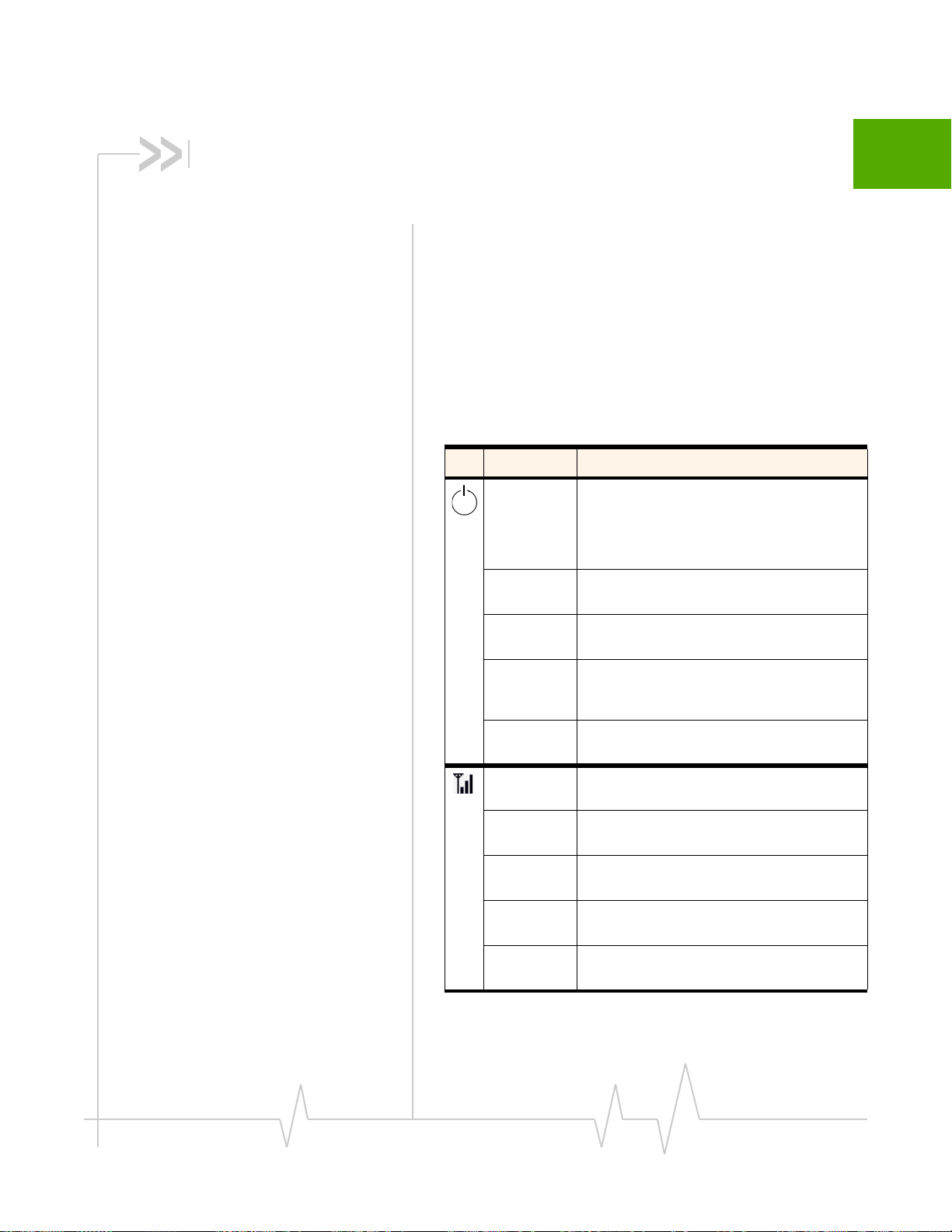
7: Technical Specifications
• LED operation
• Radio frequency and
electrical specifications
• Environmental
specifications
This chapter describes the function of the LED, and provides technical
product data for the AirCard ExpressCard.
LED operation
The AirCard ExpressCard has two LED light bars near the antenna end
of the card. The LED light bars operate as follows:
Table 7-1: LED operation
LED State Indicates
Off The card has no power. You have powered off the
card (TOOLS > Power Off Modem), or the card
is not completely inserted into the ExpressCard
slot, or the computer is in suspend mode (which
powers down the card).
7
Blue, not
blinking
Blue, blinking The card’s firmware is being updated. Do not
Amber,
blinking
Amber, not
blinking
Off No service is available.
Amber,
blinking
Amber, not
blinking
Blue, blinking 1x-EVDO coverage (Rev. 0 or Rev. A) is detected.
Blue, not
blinking
The card has power and is working properly.
remove the card.
The card is searching for service.
If this LED state persists, see the online Help (“Not
In Service“).
An error has occurred. Eject the card (page 18)
and reinsert it.
See the online Help (“Not in Service”).
1X coverage is detected. Ready to connect to the
network (click Connect).
The card is connected to the 1X network, and can
send or receive data.
Ready to connect to the network (click Connect).
The card is connected to the 1x-EVDO network,
and can send or receive data.
Document 2130822. Rev 2 Mar.11 31
Page 32

AirCard® 597E ExpressCard - User Guide
Radio frequency and electrical specifications
Table 7-2: Radio frequency and electrical specifications
Approvals Compliant with:
IS-2000 Release 1.0 (CDMA 1X)
IS-707-A Data, IS-856 (CDMA 1x-EVDO), IS-866, IS878, IS-890,
CDMA Development Group
FCC (ID: N7NAC597E)
Industry Canada (ID: 2417C-AC597E)
Voltage +3.3 Vdc from ExpressCard slot
Current Maximum: 1 A
Transmitter
power
Transmit PCS: 1805 to 1870 MHz
Receive PCS: 1715 to 1780 MHz
Channel
spacing
Frequency
stability
Typical data call current (talk mode):
370 mA (1X)
420 mA (1xEV-DO)
Standby: 50 mA (1xEV-DO/IS2000 hybrid mode)
200 mW (+23 dBm)
Cellular: 824 to 849 MHz
Cellular: 868 to 894 MHz
1.25 MHz
±150 Hz
Environmental specifications
Table 7-3: Environmental specifications
Operating
temperature
-30 to +60°C (ambient, outside PCMCIA enclosure)
Storage
temperature
Humidity 95%, non-condensing
Vibration 147 m/s2 (15 G) sinusoidal vibration, 10 to 2000 Hz,
Drop 30” (76.2 cm) on to vinyl covered concrete
-20 to +85°C
20 minute sweep, 12 cycles per axis, 3 axes for
36 cycles. 12 hours total test time (non-operating)
32 2130822
Page 33

8: Regulatory Information
• Important safety/
compliance
information
• Information pertaining to
OEM customers
Important safety/compliance information
The design of the AirCard 597E ExpressCard complies with U.S.
Federal Communications Commission (FCC) and Industry Canada (IC)
guidelines respecting safety levels of radio frequency (RF) exposure for
portable devices, which in turn are consistent with the following
safety standards previously set by Canadian, U.S. and international
standards bodies:
• ANSI / IEEE C95.1-1999, IEEE Standard for Safety Levels with
Respect to Human Exposure to Radio Frequency Electromagnetic
Fields, 3kHz to 300 GHz
• National Council on Radiation Protection and Measurements
(NCRP) Report 86, -1986, Biological Effects and Exposure Criteria
for Radio Frequency Electromagnetic Fields
• Health Canada, Safety Code 6, 1999, Limits of Human Exposure to
Radio frequency Electromagnetic Fields in the Frequency Range
from 3 kHz to 300 GHz
• International Commission on Non-Ionising Radiation Protection
(ICNIRP) 1998, Guidelines for limiting exposure to time-varying
electric, magnetic, and electromagnetic fields (up to 300 GHz)
8
FCC ID: N7NAC597E
CAUTION: The AirCard 597E ExpressCard has been tested for
compliance with FCC / IC RF exposure limits in the laptop
computer(s) configurations with the side loading ExpressCard slot and
can be used in laptop computers with substantially similar physical
dimensions, construction, and electrical and RF characteristics. This
ExpressCard must not be co-located or operated in conjunction with
any other antenna or transmitter. Use of this device in any other
configuration may exceed the FCC RF Exposure compliance limit.
Note: If this ExpressCard is intended for use in any other portable
device, you are responsible for separate approval to satisfy the SAR
requirements of Part 2.1093 of FCC rules.
WARNING (EMI) - United States FCC Information - This equipment
has been tested and found to comply with the limits for a Class B
computing device peripheral, pursuant to Part 15, 22, and 24 of the
FCC rules. These limits are designed to provide reasonable protection
against harmful interference in a residential installation.
Document 2130822. Rev 2 Mar.11 33
Page 34

AirCard® 597E ExpressCard - User Guide
This equipment generates, uses, and can radiate radio frequency
energy and, if not installed and used in accordance with the instructions, may cause harmful interference to radio communications.
However, there is no guarantee that interference will not occur in a
particular installation.
If this equipment does cause harmful interference to radio or
television reception, which can be determined by turning the
equipment off and on, the user is encouraged to try to correct the
interference by one or more of the following measures:
• Reorient or relocate the receiving antenna.
• Increase the separation between the equipment and receiver.
• Connect the equipment into an outlet on a circuit different from
that to which the receiver is connected.
• Consult the dealer or an experienced radio/TV technician for
help.
This device complies with Part 15 of the FCC Rules. Operation is
subject to the following two conditions:
1. This device may not cause harmful interference, and
2. This device must accept any interference received, including
interference that may cause undesirable operation.
FCC guidelines stipulate that the antenna should be more than 1.8 cm
from the user.
The highest reported SAR values of the AirCard 597E ExpressCard by
Sierra Wireless are:
1. Separation distance of at least 1.8 cm needs to be maintained to
user’s lap with the AirCard 597E ExpressCard inserted into the
bottom ExpressCard slot of the laptop computer (1.0 mW/g).
CAUTION: Any changes or modifications not expressly approved by
Sierra Wireless could void the user’s authority to operate the
equipment.
WARNING (EMI) - Canada - This digital apparatus does not exceed
the Class B limits for radio noise emissions from digital apparatus as
set out in the interference causing equipment standard entitled
"Digital Apparatus", ICES-003 of the Department of Communications.
Cet appareil numérique respecte les limites de bruits radioélectriques
applicables aux appareils numériques de Classe B prescrites dans la
norme sur le matériel brouilleur: "Appareils Numériques", NMB-003
édictée par le ministre des Communications.
If you have purchased this product under a United States Government
contract, it shall be subject to restrictions as set forth in subparagraph
(c)(1)(ii) of Defense Federal Acquisitions Regulations (DFARs) Section
252.227-7013 for Department of Defense contracts, and as set forth
in Federal Acquisitions Regulations (FARs) Section 52.227-19 for
34 2130822
Page 35
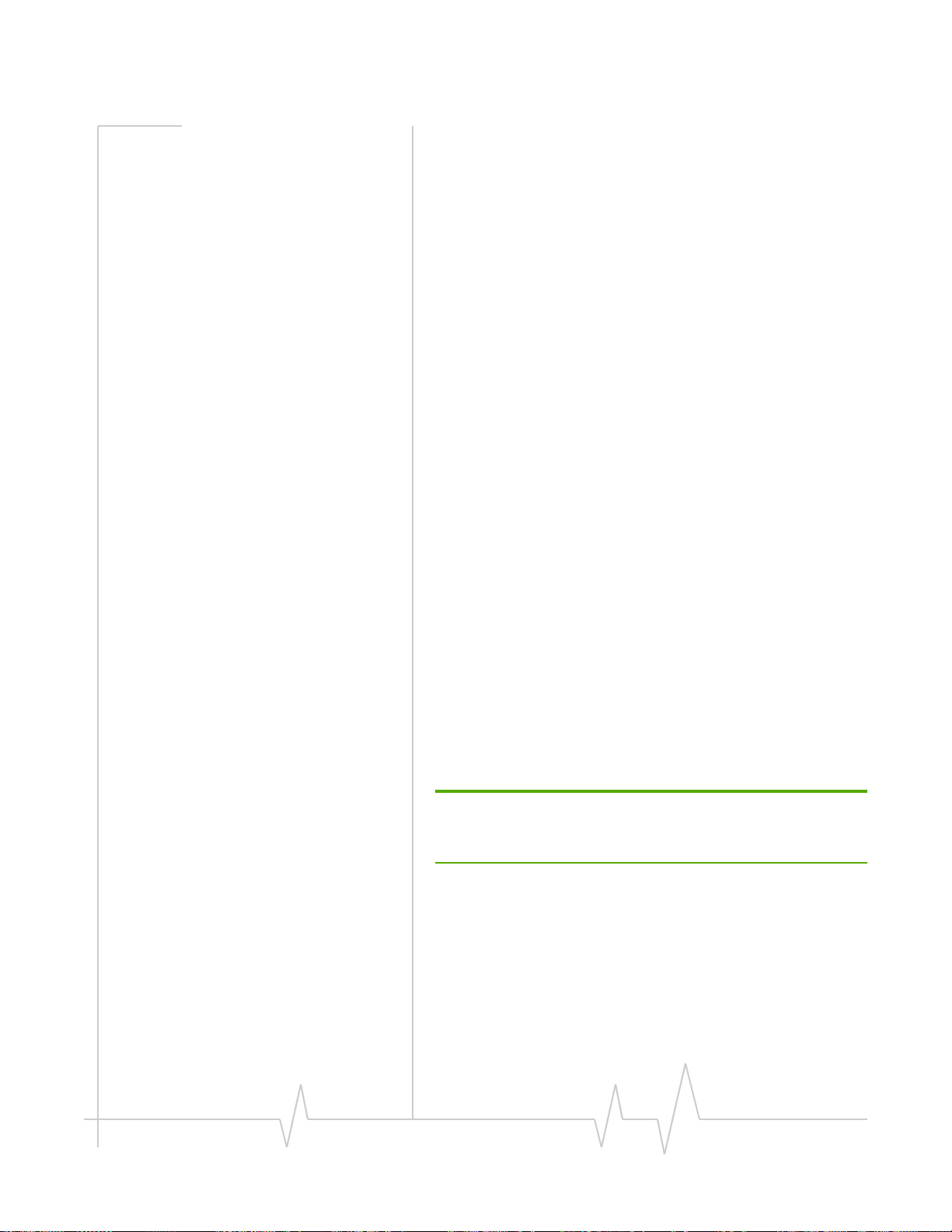
Regulatory Information
civilian agency contracts or any successor regulations. If further
government regulations apply, it is your responsibility to ensure
compliance with such regulations.
Information pertaining to OEM customers
The AirCard 597E ExpressCard has been granted modular approval for
mobile applications. Integrators may use the AirCard 597E
ExpressCard in their final products without additional FCC / IC certification if they meet the following conditions. Otherwise, additional
FCC / IC approvals must be obtained.
1. At least 20 cm separation distance between the antenna and the
user’s body must be maintained at all times.
2. To comply with FCC / IC regulations limiting both maximum RF
output power and human exposure to RF radiation, the
maximum antenna gain must not exceed 5.55 dBi in the Cellular
band and 4.95 dBi in the PCS band.
3. The AirCard 597E ExpressCard and its antenna must not be
colocated with any other transmitter or antenna within a host
device.
4. A label must be affixed to the outside of the end product into
which the AirCard 597E ExpressCard is embedded, with a
statement similar to the following:
This device contains TX FCC ID:
This equipment contains equipment certified under IC:
AC597E
.
5. A user manual with the end product must clearly indicate the
operating requirements and conditions that must be observed to
ensure compliance with current FCC / IC RF exposure guidelines.
N7NAC597E.
2417C-
The end product with an embedded AirCard 597E ExpressCard must
pass the unintentional emission testing and properly authorized per
FCC Part 15 requirements.
Note: If this ExpressCard is intended for use in a portable device, you are
responsible for separate approval to satisfy the SAR requirements of FCC Part
2.1093 and IC RSS-102.
Document 2130822. Rev 2 Mar.11 35
Page 36
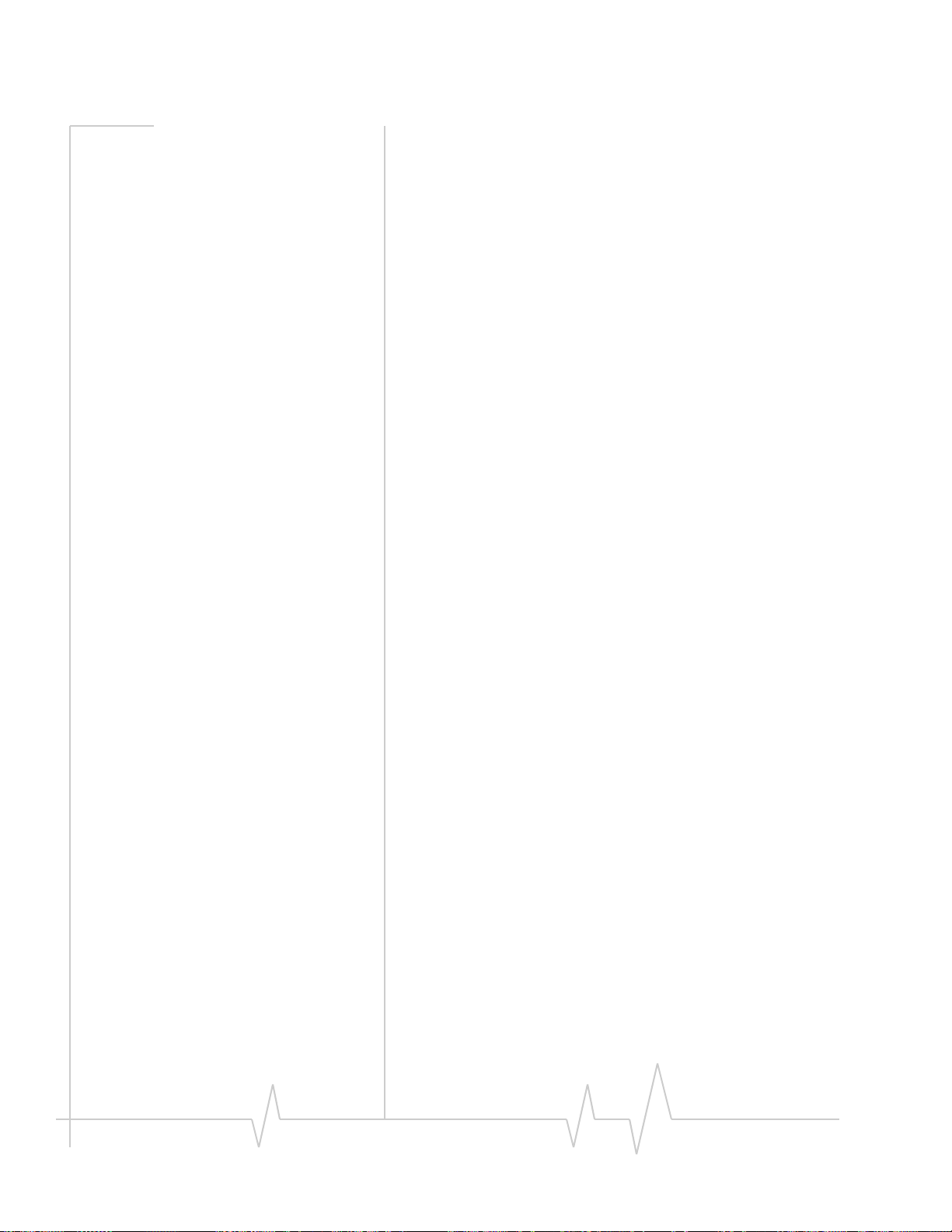
AirCard® 597E ExpressCard - User Guide
36 2130822
Page 37

Appendix A: Glossary
1X One Times Radio Transmission Technology (the "one times"
refers to the frequency spectrum). Supports Internet
connections with data rates up to 153 Kbps. Actual speed
depends on the network conditions. Compare to 1x-EVDO.
1x-EVDO A high-speed standard for cellular packet data communica-
tions.
Rev. A supports Internet connections with data rates up to
3.1 Mbps (downlink from the network) and 1.8 Mbps (uplink to
the network).
Rev. 0 supports Internet connections with data rates up to
2.4 Mbps (downlink from the network) and 153 Kbps (uplink to
the network).
Average data rates are: for Rev. A: 450–800 Kbps (downlink
from the network) and 300–400 Kbps (uplink to the network);
for Rev. 0: 400-700 Kbps (downlink from the network) and
40-80 Kbps (uplink to the network).
Actual speed depends on the network conditions. Compare to
1X.
bps bits per second—The actual data speed over the transmission
medium.
A
CDMA Code Division Multiple Access—A wideband spread spectrum
technique used in digital cellular, personal communications
services, and other wireless networks. Wide channels
(1.25 MHz) are obtained through spread spectrum transmissions, thus allowing many active users to share the same
channel. Each user is assigned a unique digital code, which
differentiates the individual conversations on the same
channel.
CDMA 1X Also known as 1X, this is a high-speed standard for CDMA
cellular communications.
dormant The packet data connection has the logical PPP session left
open while the underlying physical link (the radio channel) is
released. When traffic is to resume, a radio channel is
re-acquired and the original PPP session resumes.
ESN Electronic Serial Number—The unique first-generation serial
number assigned to the AirCard ExpressCard for cellular
network use. Compare to MEID.
ExpressCard™ Add-in memory and communications cards for portable
computers. ExpressCard is a trademark of the PCMCIA.
Document 2130822. Rev 2 Mar.11 37
Page 38

AirCard® 597E ExpressCard - User Guide
FCC Federal Communications Commission—The U.S. federal agency
firmware Software stored in ROM or EEPROM; essential programs that
host • A computer that uses a modem or a similar device to answer a
IS-95 The standard for CDMA.
that is responsible for interstate and foreign communications.
The FCC regulates commercial and private radio spectrum
management, sets rates for communications services, determines standards for equipment, and controls broadcast
licensing. Consult
www.fcc.gov.
remain even when the system is turned off. Firmware is easier
to change than hardware but more permanent than software
stored on disk.
calling computer.
• A source or destination in the communication network.
• A computer that contains data or files to be accessed by client
computers. Also known as a server.
IS Interim Standard—After receiving industry consensus, the TIA
forwards the standard to ANSI for approval.
Kbps Kilobits per second—Actually 1000, not 1024, as used in
computer memory size measurements of kilobytes.
LAN Local Area Network
LED Light Emitting Diode—A semiconductor diode that emits
visible or infrared light.
MEID Mobile Equipment Identifier—The unique second-generation
serial number assigned to the AirCard ExpressCard for cellular
network use. Compare to ESN.
MHz Mega-Hertz—One million cycles per second.
Mbps Megabits per second
packet A short fixed-length block of data, including a header, that is
transmitted as a unit in a communications network.
PCMCIA Personal Computer Memory Card International Association—
The organization that standardizes ExpressCards and PC Cards.
PCS Personal Communications Services—A cellular communication
infrastructure that uses a different frequency range than AMPS.
roaming A cellular subscriber is in an area where service is obtained
from a cellular service provider that is not the subscriber’s
provider.
SMS Short message services—A feature that allows users of a
wireless device on a wireless network to receive or transmit
short electronic alphanumeric messages (up to 160 characters,
depending on the service provider).
38 2130822
Page 39

system tray Usually located in the lower right corner of your screen
TIA Telecommunications Industry Association—A standards-
setting trade organization, whose members provide
communications and information technology products,
systems, distribution services and professional services in the
United States and around the world. Consult
www.tiaonline.org.
VPN Virtual Private Network
Glossary
Document 2130822. Rev 2 Mar.11 39
Page 40
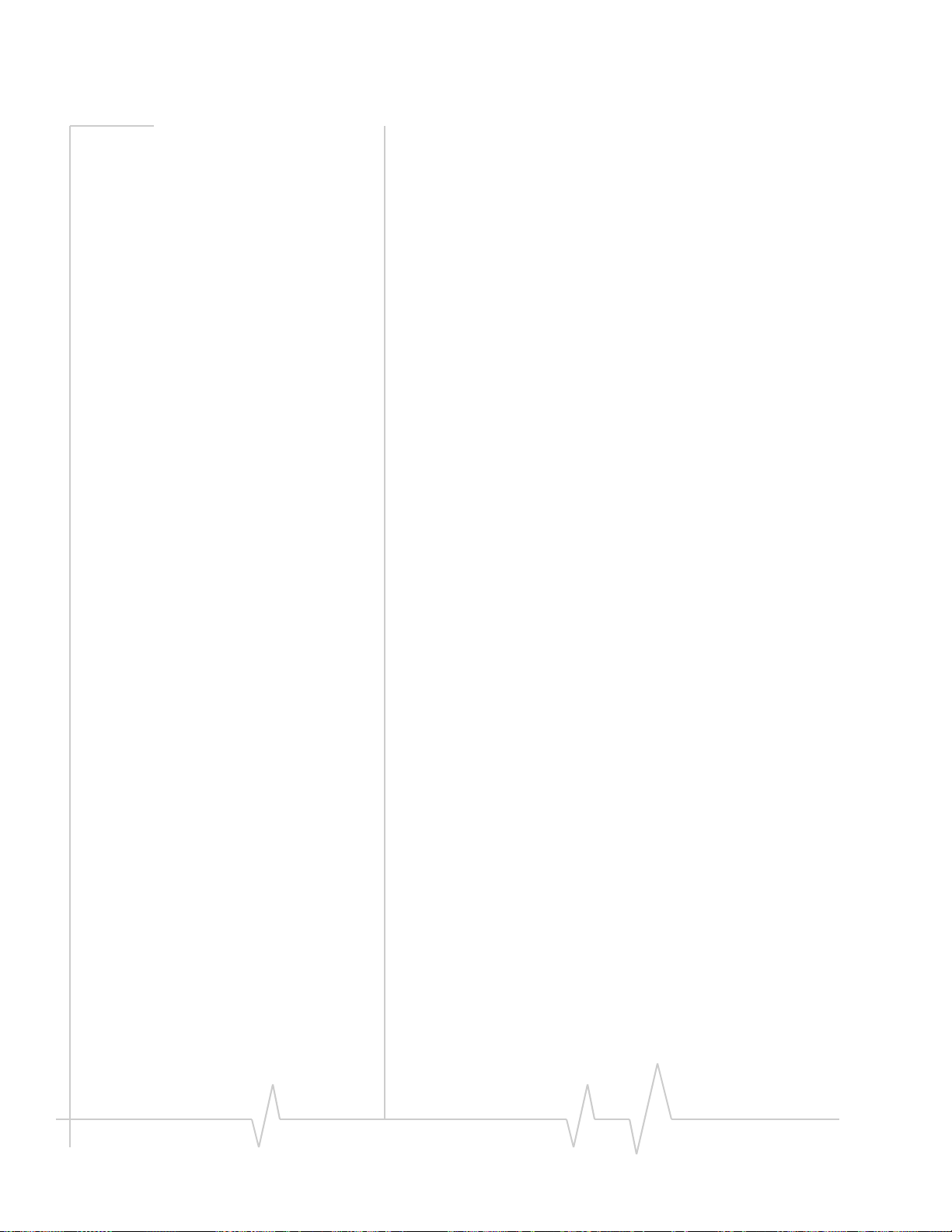
AirCard® 597E ExpressCard - User Guide
40 2130822
Page 41

Index
Numerics
1X
description, 8
indicator, 26
1xEV-DO
description, 8
indicator, 26
3G
description, 8
indicator (1xEV-DO and 1X), 26
A
account
activation, 13
configuration, 19
activation
overview, 13
automated, 20
manual, 20
Activation Wizard, 19
always on top, 25
antenna, external, 29
automated activation, 20
B
bands, frequency, 10
CSD
description, 9
indicator, 27
D
data
circuit switched - call indicator, 27
circuit switched - description, 9
dial-up - call indicator, 27
dial-up - description, 9
high-speed, 8
QNC, 9
dial-up data
description, 9
call indicator, 27
disk space required, 16
docking, 25
dormant, 27
drivers
description, 10
E
EMI warning, 33
ESN, 14
EVDO
description, 8
indicator, 26
external antenna, 29
C
F
call status area, 27
care and maintenance, 21
CDMA 1X
description, 8
indicator, 26
CDMA 1xEV-DO
description, 8
indicator, 26
CDMA network
3G services, 8
frequency bands, 10
service providers, 10
circuit switched data
description, 9
call indicator, 27
close button, 25
compact view, 25
connection status
indicator, 28
connection status area, 26
coverage, 11
Rev 2 Mar.11 41
FCC
compliance, 34
ID, 33
frequency bands, CDMA network, 10
full view
description, 24
toggle button, 25
H
hardware
inserting, 17
removing, 18
help, 28
high-speed packet data, 8
I
I/O space (input/output space), 16
Page 42

AirCard® 597E ExpressCard - User Guide
icons
connection status, 26
indicator area, 27
minimized, 28
system tray, 28
see also indicators
ID, FCC, 33
in use indicator, 26
indicator area, 27
indicators
1X, 26
1xEV-DO, 26
circuit-switched data call, 27
connection status, 28
SMS messages, 27, 28
inserting the AirCard, 17
installation
hardware, 17
software, 15– 18
troubleshooting wizard, 29
interference, 34
Internet, 8
IRQ (interrupt request), 16
M
Mac OS X, 15
MEID, 14
memory required, 16
minimize button, 24
minimized icons, 28
Mobile Equipment Identifier, 14
Quick Net Connect (QNC), 9
R
regulatory information, 33
removing the AirCard, 18
requirements, system, 15
roaming
definition, 11
indicator, 26
S
service indicator, 28
signal strength
indicator - CDMA network, 26
SMS message indicator, 27, 28
software
overview, 10
installation, 15– 18
status area
call status area, 27
connection status area, 26
indicator area, 27
Windows system tray, 28
support, 29
suspend mode, 31
system requirements, 15
system tray icons, 28
T
N
not in service indicator, 28
notices, regulatory, 33
O
OEM customers, 35
online Help, 28
operating hints, 28
operating systems supported, 15
P
packet data, high-speed, 8
PowerSave, 27
pre-activation, 13
Q
QNC, 9
taskbar icons, 28
tips, operating, 28
troubleshooting, 29
V
virtual private network, 7
Vista, 15
VPN, 7
W
warning
EMI, 33
Windows
system tray icons, 28
versions supported, 15
wireless ExpressCard, 8
wizard - installation troubleshooting, 29
42 2130822
Page 43

