
NEC Computers
Using CD-RW and SoftDVD Software
Contents
CD-RW and SoftDVD Software........................................................................................... 3
NEC CD-RW Software........................................................................................................ 3
Loading NEC CD-RW Software.................................................................................... 3
Installing Roxio Easy CD Creator 5...............................................................................4
Installing Adaptec Software........................................................................................... 4
Adaptec Easy CD Creator........................................................................................ 4
DirectCD.................................................................................................................5
Using Recommended Media.......................................................................................... 5
Removing CD-RW Software from PowerMate 2000 Systems with Windows 2000........ 6
NEC SoftDVD Player .......................................................................................................... 6
Installing the NEC SoftDVD Pla yer...............................................................................6
Configuring AC Power Management for Playing Movies...............................................7
Starting and Using the NEC SoftDVD Pla yer ................................................................. 7
Identifying Activities and Conditions Affecting DVD Movie Playback .......................... 8
Diagnosing Incorrect Power Management Settings......................................................... 8
Displaying Movies on a Television Set..........................................................................9
Optimizing Microsoft Windows 98 Second Edition........................................................ 9
Uninstallin g th e NEC SoftDVD Player .......................................................................... 9
Using CD-RW and SoftDVD Software 1
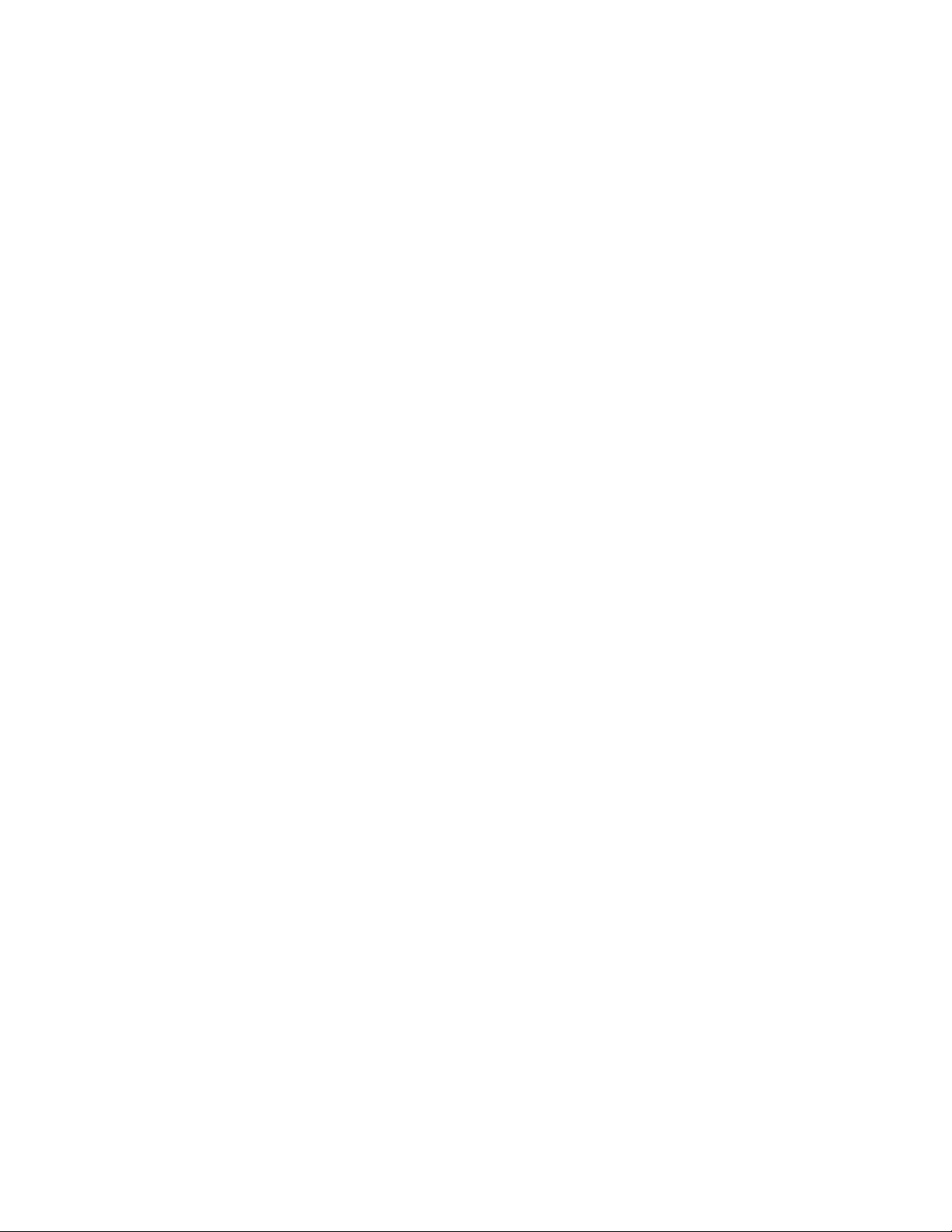
Using CD-RW and SoftDVD Software
2
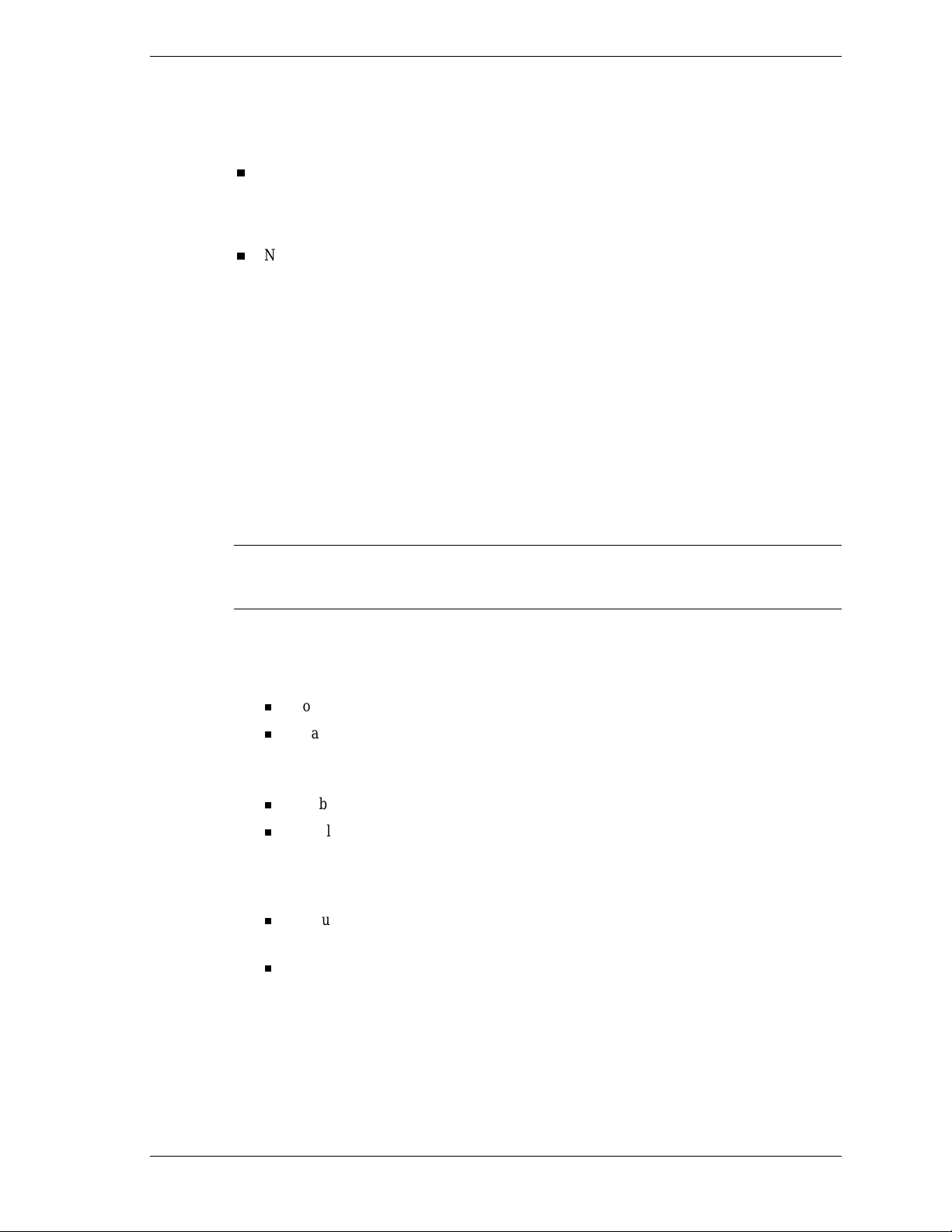
CD-RW and SoftDVD Software
If you have a CD-RW, DVD-ROM, or combination CD-RW and DVD-ROM drive, on e or both
of the following CDs ship with your system or optional drive:
NEC SoftDVD™ Player Software CD
The NEC SoftDVD Player Software CD conta ins SoftDVD drivers and th e Jet-Audi o
Player, an integr at ed mu ltim edia player. You need t o in stall t h e SoftDVD dri ver s and
Jet-Audio Player software before using your DVD- ROM drive.
NEC CD-RW Software CD
The NE C CD - RW Software CD contains applications for C D - RW functions. With th is
softwa re, you can use your C D - RW drive to create data and audio CDs and to writ e files
direct ly to a C D in the CD-RW drive.
See the following procedur es t o in stall and use th e CD-RW or SoftDVD software th at comes
with your system or opt ional drive.
NEC CD-RW Software
The foll o wi ng sections provide installati on instructions for the NEC CD-RW Softwar e C D .
Loading NEC CD-RW Software
Load th e N EC CD-RW Software C D a s fol lows.
Note
Adaptec® Easy CD Creator® and DirectCD™. Both versions prov ide si milar funct ions using
dif ferent softwar e programs.
1.
The NEC CD-RW Software CD comes in two versions: Roxi o® Easy CD Creator® 5 and
Inser t the NEC CD-RW software CD into the CD-RW or combination CD - RW and
DVD-ROM drive. The CD-RW softwar e l oad s. Depending on the versi on of software tha t
comes wit h your s ystem or optional drive, one of the fol l owing screens appears:
Roxio EasyCD Creator 5
Adaptec Master Setup .
If the CD does not load automatically, continue as follows:
Double click
Double cl ick the CD drive. The Roxio Easy CD Creator 5 or Adaptec Ma ster S etup
My Computer
on the Windows® desktop.
screen appears.
2.
Continue as follows.
If you have the Roxio Easy CD Creator 5 version, go to “Installing Roxio Easy CD
Creat or 5 . ”
If you have the Adaptec Master Setup screen, go to “Installing Adaptec Software.”
Using CD-RW and SoftDVD Software 3

Installing Roxio Easy CD Creator 5
Use the foll owing procedur e to install Easy CD Creator 5.
1.
At the “The Roxio Easy CD Creator 5 CD has been d etected...” window, click
Easy CD Creator 5.
2.
At the Choose Setup Language window, click OK to select English (default setting). The
Easy CD Creator 5 Basic – InstallShield
3.
4.
Next
Click
to continue the installation.
At the Setup Type window, select a Complete or Custom installation. Read the on-screen
descriptions for each installation.
5.
6.
7.
Next
Click
and click
At the “InstallShield Wizard Completed” window, click
Yes
Click
to restart your system.
To start Easy CD Creator, double click the Easy CD Creator icon on the Windows desktop.
OK
Click
and select the “I accept th e ter ms in the license a greement.” The Easy CD Creator
menu appears. See the online help for information about using Easy CD Creator.
Installing Adaptec Software
Install two applications from the NEC CD-RW CD:
Adaptec Easy CD Creator — al lows you to create data and audio CDs.
DirectCD — lets you write files directly to the CD in the CD-RW drive.
Install
to begin the installation.
®
Wizard window appears.
Finish
Yes
to install
.
The following sections provide the installation instructions for these applications.
Adaptec Easy CD Creator
Follow t hese steps to instal l Easy CD Creator.
1.
At the Adaptec Master Set up scr een, click
Setup appears.
2.
3.
4.
5.
6.
7.
Note
Windows Start button, go to Programs and to Adaptec Easy CD Creator 4 or Adaptec DirectCD.
Next
Click
Click
Click
When the installation completes, click
inst all Adobe
. The Software License Agreement appears.
Yes
. Th e Choose Dest ination Location dialog box appears.
Next
. Easy CD Creator is installed.
®
Click No if Acrobat Reader is installed. Click
Yes, Acrobat Reader is installed after you restart the system. Follow the on-screen prompts
to install Acrobat Rea d er.
At the Adaptec Master Set up scr een, click
softwa re (see the next procedure).
Online documentation is pr ovided in print port able document (PD F) format. From th e
Easy CD Creator
Finish
. A dialog box appears asking if you want to
. The Ada pt ec Easy CD Creator
Acr obat® Reader to a ccess the online help provided by Adobe.
Yes
to install Acrobat Reader. If you click
Exit
or click
DirectCD
to install the DirectCD
Using CD-RW and SoftDVD Software
4

DirectCD
Use the foll owing procedur e to install DirectCD.
1.
Click
DirectCD
on the Adaptec Master Setup s cr een . The DirectCD Note dialog box
appears.
2.
3.
4.
5.
6.
Click
Click
Click
Click
Click
Yes
. The DirectCD Welcome screen appears.
Next
. The Software License Agreement appears.
Yes
. Th e Choose Dest ination Location dialog box appears.
Next
. The Sel ect Program Folder dialog box appears.
Next
. DirectCD is installed. When the installation completes, the Adaptec Master
screen appears.
7.
Click
Exit
. Click
Finish
Using Recommended Media
NEC Com pu ters recommends the med ia brands in the followin g tabl e for best read and write
performance.
Note
default settings during CD creation. As a result, the CD being created might not be readable.
Read Media Read/Write Media
With other media, the sensitivity settings are not configurable – you can only use the
to restart the system.
Recommended Media
3M Co rporation Kao
Hitachi Mitsubishi Chemi c al Cor por ation
IMATION Ricoh Co. Ltd.
Kao Memorex
Memore x
Mitsubish i Chemical Corporation
Panasonic
Phillips
Ricoh Co. Ltd.
SONY
Taiyo Yuden Co., Ltd.
TDK C orporation
Teijin
Yamaha
Using CD-RW and SoftDVD Software 5

Removing CD-RW Software from PowerMate 2000 Systems with
Windows 2000
If you have an NE C PowerMate® 2000 system running the Microsoft® Windows 2000 operating
system and you want to remove the CD-RW software, be sure to remove
before you re move the
. Then remove the DirectCD applic at ion . Remo vi ng Dir ect CD b efore Easy CD Creator
first
cau ses a loss in C D drive fu nctional ity.
If you happen to remove the CD-RW applications in the wrong order, go to the Microsoft
site and find their solutions in the Microsoft Knowledge Base article
DirectCD
If you need to remove the CD-RW software, remove Easy CD Creator
application.
Easy CD Creator
Q270008
NEC SoftDVD Player
The following sections provide information on:
installing th e NEC SoftDVD Pla yer
starting and using the NEC SoftDVD Pla yer
identifying conditions, situations, and settings that affect playback
using features such as displaying movies on a television set (if supported by your system)
®
support
.
uninstalling the SoftDVD Player.
Installing the NEC SoftDVD Player
Use the following procedure to install th e SoftDVD Player.
1.
Power on your NEC system (see your NEC user’s guide for procedures).
2.
Insert the NEC SoftDVD Player CD in the DVD-ROM or combin ation drive.
If auto-insert notification is enabled, the installation program launches automatically.
If auto-insert notification is not enabled, click
Run. Browse for th e dri ve cont ainin g the NEC SoftDVD Player CD, and double click
Setup
.
The Welcome to the InstallShi el d for NEC SoftDVD Player window appea rs.
3.
4.
5.
Next
Click
. The Li cense Agreement window appears. Cl ick
agreement. The Important Setup Information window appears. (If you click No, the
installation terminates.)
Read th e I mportant Setup information and click
The Setup Status window appears and driver installation begins. A status bar appears on the
win dow showing the progress of t he instal lation.
At the Jet-Audio Player Setup welcome window, click
Start
Next
on the Wind ows des k top and select
Yes
to accept the license
.
Next
.
6.
At th e Ch oose Destination Loca tion window, a ccept the default location or cli ck Browse to
choose your own destin ation. Click
7.
At th e Setup Type window, accept the default (Typica l) or choose Compa ct or Custom and
follow the prompts. Click
Using CD-RW and SoftDVD Software
6
Next
Next
.
.

8.
At the Start Copying Files window, click
Next
. A pr ogress bar a ppears, indicating that the
NEC SoftDVD Player software i s being insta l led.
The Setup Complete window appears. If you want to read the Read Me document, click on
the box.
9.
10.
Finish
Click
and click
If you did not select Read Me, click
rest ar t your com p u ter now or click
If you s e lected Yes, foll ow the pr ompts to restart your system.
If you selected No, the Setup program exit s an d r eturns you to the Win d ows desktop.
. If you selected Read Me, th e Rea d Me document app ears. Read the docum ent
Exit
. The system returns to the Windows desktop
Yes
at the InstallShield Wizard Complete window to
No
to restart your computer later.
Configuring AC Power Management for Playing Movies
You must turn off most of the power management settings in the Power Schemes window for
the NEC SoftDVD Pla yer to play DVD movies properly. Access these settings as follows.
1.
On the Windows desktop, click
Panel
.
2.
Double click the Power Management icon in Windows 98 SE or the Power Options icon in
Windows 2000.
3.
Set the following fields to “Never” (for noteb ook computers, set the fields in th e “Plugged
in” column):
System standby
Turn off monitor
Turn off hard disks
Start
, point to Settings and Control Panel, and click
Control
System hibernates (not applicable to Windows 98 Second Edition systems).
Note
For complete information on configuring power management, see your NEC user’s guide.
Be sure to change these settings back after playing a movie with NEC SoftDVD Player.
Starting and Using the NEC SoftDVD Player
The NEC SoftDVD Player is easy to use, with self-expl anatory button s and an online manual.
NEC Computers does not recomm end playing DVD movies wit h NEC
SoftDVD Player while your Versa® notebook is running on battery power.
To start the J et-Audio Player, click
Jet-Au d io Player, and click the
displays.
Use the control panel to play your DVDs, CDs, and more.
Note
while a DVD movie is playing. If the LCD panel is lowered during movie play, the system might
hibernate, record ing system state to RAM (Save-t o-Ram) or to disk (Save-to-File).
NEC Computers recommends that you don’t close your Versa notebook’s LCD panel
Start
on the Windows desktop, point to Programs and
Jet-Audio Player
icon. The Jet-Audio Player control panel
Using CD-RW and SoftDVD Software 7

The onl ine manual conta ins procedures for using the Jet-Au d io Player. To access the online
Start
manual, click
Jet-Audio Player Manual
the
on the Windows desktop, point to Programs and Jet-Audio Player, and click
icon.
Note
system. See your NEC user’s guide for information about installing Adobe Acrobat Reader.
To use the online manual, you must have Adobe Acrobat Reader installed on your
To exit the Jet-Audio Pla yer , click on the red sq u are at the top left of th e J et-Audio Player
control panel.
Identifying Activities and Conditions Affecting DVD Movie Playback
Performing the following activities during playback can impede DVD playback:
chang ing screen resolution
changing the world region setting.
The following con diti on s can affect DVD movie pl a yback:
a damaged or dusty DVD
playing a DVD movie whil e a notebook comput er is running on battery power
AC power management setti ngs that are enabled.
Some DVD movie titles are not configured to use all the features of the DVD-ROM drive or
NEC SoftDVD Player. Some DVD titles:
cannot be ejected during play (you must stop the movie, and th en eject the DVD)
do not enforce their advertised parental control ratings
do not display chapter number information
do not display the current DVD time
do not allow audio track selection through the Jet-Audio Player control panel
do not allow navigation with the mouse (you must use the arrow keys instead).
Diagnosing Incorrect Power Management Settings
If your system goes into a timeout during a movie, one of the following conditions might occur
when you bring the system out of the timeout:
if you are pla yi ng a movie on your television set, the system mi ght go int o “Simultaneous
mode” (in which the movie displays on the television set and your computer’s LCD pane l)
the movi e might restart from the beginnin g
the aud io might cut out
the syst em might hang.
See “C onfigur i ng AC Power Managem ent for Pla yi ng Movies” for instructions on configuring
AC power management correctl y for playing DVD movies.
For detailed information on power management, see your NEC user’s guide.
Using CD-RW and SoftDVD Software
8

Displaying Movies on a Television Set
Note
connection of a television set.
This section applies to systems that have a TV Out connector and support the
If you c onnect a t e levision set to your system to watch a movie on it in s tead of on you r system’s
LCD scr een, set TV Out to Primary in the Windows Display Properti es window.
To config ure the televis ion set as the prim ary dis p lay, fol low these steps :
1.
Connect the video cable from your televis ion to th e TV O ut connector on your system.
Some syst ems require an optional TV Out cable ada pter th at plugs into the TV Out
conn ector on the system. C arefully align the pins on the cabl e ad apter (arrow facing up)
with the connector before plugging it in. Connect your TV’s vid eo c able to the other end of
the adapter.
2.
Right click the Windows desktop and click
Properties
appears.
3.
Click the Settings tab and click the Advanced button. Click the Displays tab.
4.
Select the Television display field. Click the Primary button. Click OK twice.
Optimizing Microsoft Windows 98 Second Edition
For optimal perform ance of the NEC SoftDVD Player on NEC systems with the Mi crosoft
Windows 98 Second Edition operat ing system, check that the DVD-ROM drive DMA setting is
enabled.
. The Display Prop erties window
1.
On the Windows desktop, right click My Computer and click
2.
At th e System Properti es window, click th e De vi ce Manager tab.
3.
At the Device Manager window, double click the CD ROM icon and double click the
DVD-ROM drive icon.
4.
Click the Settings tab. If there is no check mark in the DMA box, click on the box to enable
the setting.
5.
Click OK in the Settings window. Click
Uninstalling the NEC SoftDVD Player
If you ever need to uninstall the NEC SoftDVD Player from your system, proceed a s follo ws.
1.
On the Windows desktop, click
Panel
.
2.
Double click
3.
Double click
Add/Remove Programs
Jet-Audio
in the A dd/Remove P rograms window and follo w the prompts.
In addition to uninsta ll ing the NEC SoftDVD Player, you need t o reset your Au dio CD set tin g s
from Jet-Audio Player to Windows CD Player.
For Windows 2000, change the settings as follows.
Start
Properties
OK
in the System Properti es wi n dow.
.
, point to Settings and Control Panel, and click
.
Control
1.
On the Windows desktop, double-click
2.
Click
Tools
Fold er Options
, click
My Computer
, and select
.
File Types
tab.
Using CD-RW and SoftDVD Software 9

3.
Under Registered file types, select
AudioCD
, and click
Advanced
.
4.
Under Actions, sel ect
5.
Under the Application used to perform action: field, click
6.
7.
cdplayer
Select
Click OK.
Open
, and click
Edit
. Repeat for Action,
in C:\WINNT\sy s tem32, and click
Open
Browse
.
Play
.
.
For Windows 98, change the settings as follows.
1.
On the Windows desktop, double-click
2.
3.
4.
5.
6.
7.
Information in this publication is subject to change without notice. NEC is a registered trademark and PowerMate and
Versa are U.S. registered trademarks of NEC Corporation and/or one or more of its subsidi aries. All ar e used under
li cense. Mi cros oft an d Win dows are re gist er ed tr adem arks of Micr osoft Cor por at ion. All ot her tr ade mar ks an d regi st ere d
trademarks are the property of their respective owners. Printed in the U.S.A. ©2001 NEC Computers Inc.
Select
View
Fold er Options
, click
Under Registered file types, select
Under Actions, sel ect
Open
, and click
Under the Application used to perform action: field, click
Select
cdplayer
in C:\Windows, and click
Click OK.
My Computer
, and click
AudioCD
Edit
. Repeat for Action,
Open
File Types
, and click
.
.
Edit
tab.
.
Browse
Play
.
.
Vis i t our Web si te at
www.neccomp.com
819-200876-000
10/2001
'%&(%$#('
Using CD-RW and SoftDVD Software
10
