Page 1
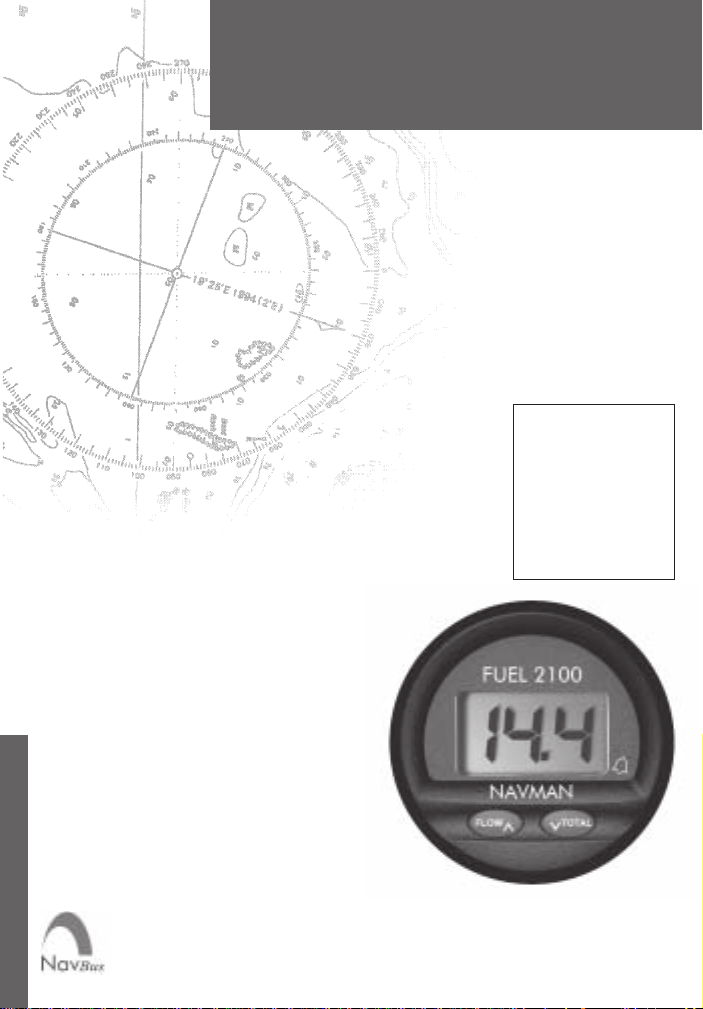
FUEL 2100
Installation and
Operation Manual
English .............3
Français .........11
Español ..........19
Deutsch .......... 27
Nederlands .... 35
Svenska ......... 43
Suomi .............51
www.navman.com
NAVMAN
Page 2
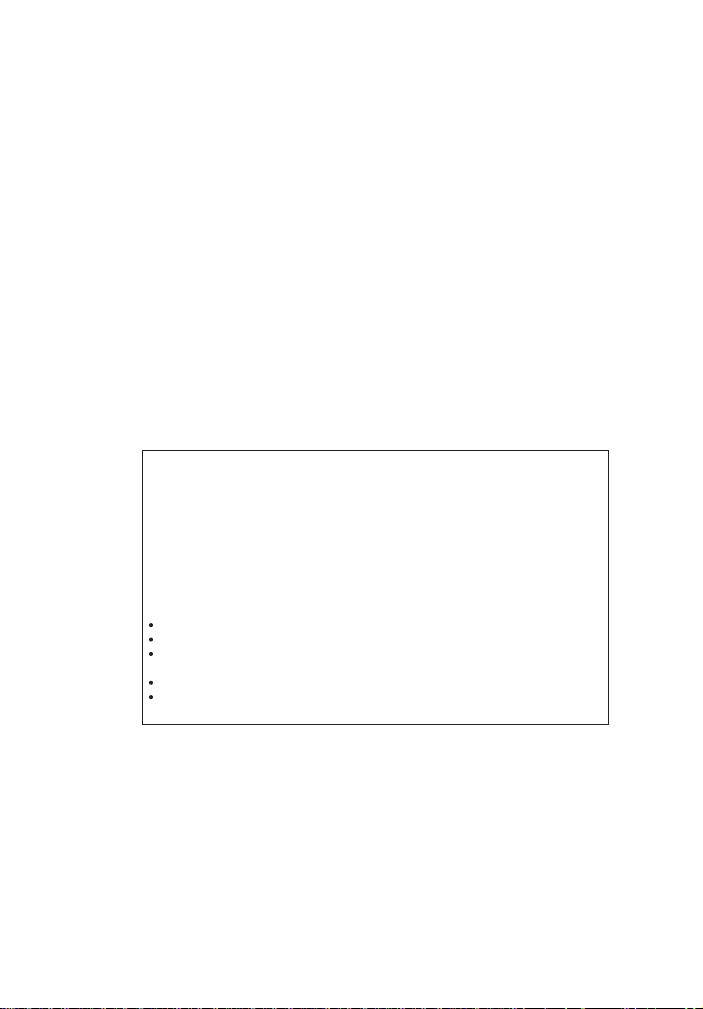
FCC Statement
Note: This equipment has been tested and found to comply with the limits for a Class B
digital device, pursuant to Part 15 of the FCC Rules. These limits are designed to
provide reasonable protection against harmful interference in a normal installation. This
equipment generates, uses and can radiate radio frequency energy and, if not installed
and used in accordance with the instructions, may cause harmful interference to radio
communications. However, there is no guarantee that interference will not occur in a
particular installation. If this equipment does cause harmful interference to radio or
television reception, which can be determined by turning the equipment off and on, the
user is encouraged to try to correct the interference by one or more of the following
measures:
Reorient or relocate the receiving antenna.
Increase the separation between the equipment and receiver.
Connect the equipment into an output on a circuit different from that to which the
receiver is connected.
Consult the dealer or an experienced technician for help.
A shielded cable must be used when connecting a peripheral to the serial ports.
2
FUEL 2100 Installation and Operation ManualNAVMAN
Page 3
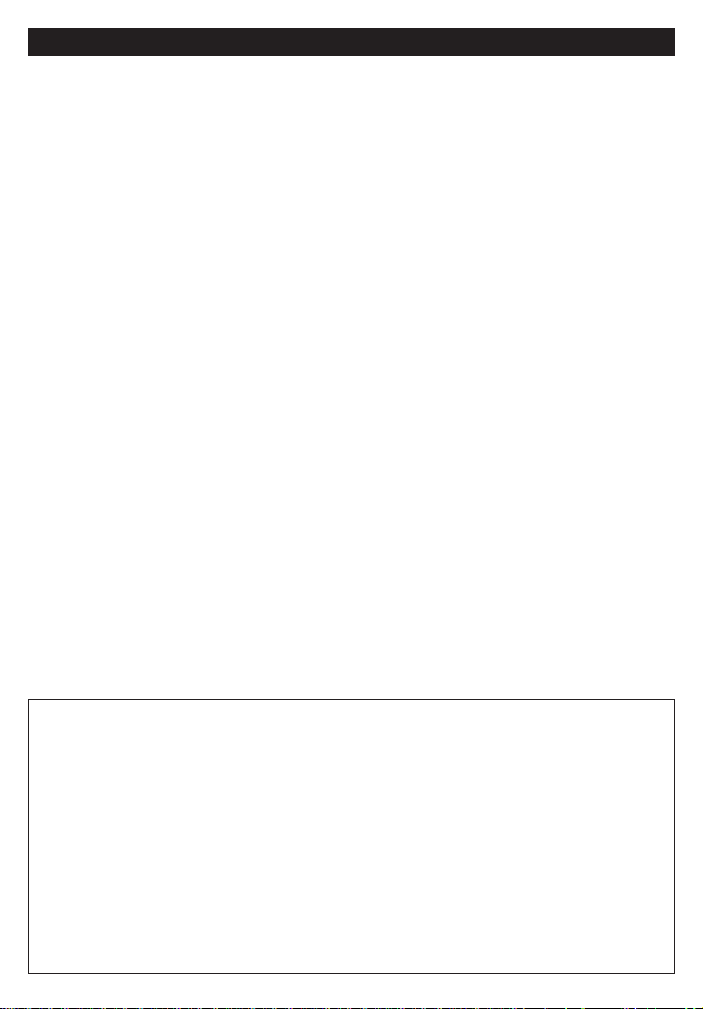
Contents
1 Operation ......................................................................................................... 4
Fuel Flow ........................................................................................................................... 4
Other Fuel Functions ......................................................................................................... 4
Changing the fuel remaining value ..................................................................................... 4
Setting the low fuel alarm................................................................................................... 5
Alarm activation ................................................................................................................. 5
Resetting the TRIP LOG or the TO T AL LOG..................................................................... 5
2 Instrument Setup ............................................................................................. 6
Selecting units of measure................................................................................................. 6
Calibration ......................................................................................................................... 6
3 Installation ....................................................................................................... 7
Location ............................................................................................................................. 7
Mounting ........................................................................................................................... 7
Wiring Connection ............................................................................................................. 8
Installation of the fuel flow transducer ................................................................................ 8
Appendix A - S pecifications .............................................................................. 9
Appendix B - Troubleshooting Chart.............................................................. 10
Appendix C - How to contact us ..................................................................... 59
Important
It is the owner’s sole responsibility to install and use the instrument and transducer/s in a manner that will
not cause accidents, personal injury or property damage. The user of this product is solely responsible for
observing safe boating practices.
NAVMAN NZ LIMITED DISCLAIMS ALL LIABILITY FOR ANY USE OF THIS PRODUCT IN A WA Y THAT
MAY CAUSE ACCIDENTS, DAMAGE OR THA T MAY VIOLATE THE LAW .
This manual represents the FUEL 2100 as at the time of printing. Navman NZ Limited reserves the right
to make changes to specifications without notice.
Governing Language: This statement, any instruction manuals, user guides and other information relating
to the product (Documentation) may be translated to, or has been translated from, another language
(Translation). In the event of any conflict between any Translation of the Documentation, the English
language version of the Documentation will be the official version of the Documentation.
Copyright © 2002 Navman NZ Limited, New Zealand. All rights reserved. NA VMAN is a registered trademark
of Navman NZ Limited.
NAVMAN
FUEL 2100 Installation and Operation Manual
3
Page 4
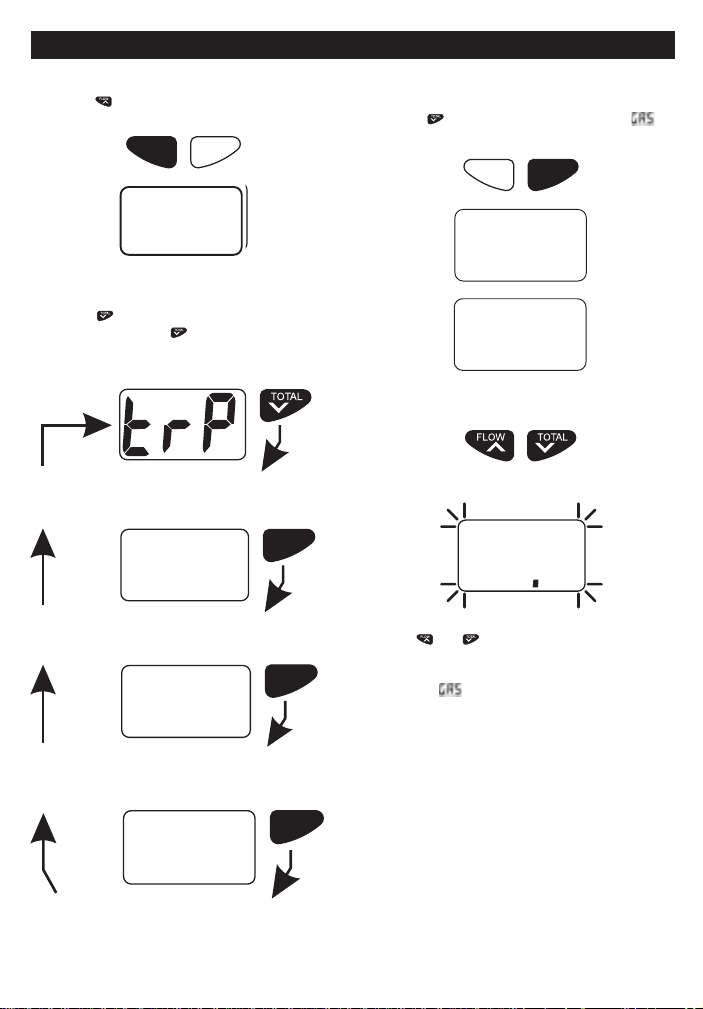
260
1 Operation
#
Fuel Flow
Press the key to display the current fuel flow
rate.
TOTALFLOW
^
V
Other Fuel Functions
Press the key to cycle through the possible
functions. Each time the key is pressed the display
will show an identifier for 2 seconds before the value
is displayed.
Changing the fuel remaining value
To change the value of fuel remaining in the tank,
press the key until the display indicates
two seconds and then displays the current value.
TOTALFLOW
^
V
"
Press and hold both keys for three seconds and the
displayed value will begin to flash.
for
4
Fuel used on trip
tOt
Fuel used in total
ALr
Low fuel alarm setting
GAS
Fuel remaining in tank
TOTAL
V
TOTAL
V
TOTAL
V
Press and hold for 3 seconds
Use the and keys to change the value. Press
and hold both keys for one second to save this new
value to memory and to exit this function. The display
will indicate
and then the new value.
FUEL 2100 Installation and Operation ManualNAVMAN
Page 5

Setting the low fuel alarm
#
Use the key to select the alarm function. The LCD
will indicate
the present alarm value. If no alarm value has been
entered the LCD will indicate
for two seconds and will then display
ALr
0FF
.
TOTALFLOW
^
V
ALr
012 0FF
Press and hold both keys for three seconds and the
displayed value will begin to flash.
Alarm activation
If the fuel remaining value drops below the fuel alarm
value, the alarm will sound and the alarm arrow will
flash.
12
Press any key to mute the alarm. The alarm arrow
will continue to flash as long as the alarm condition
remains.
Resetting the TRIP LOG or
the TOT AL LOG
To reset a log, press the key until the display
indicates the name of the log to be reset.
Press and hold both keys for three seconds. Display
will show
to zero.
trP
or
for 2 seconds before resetting
tOt
#
Press and hold for 3 seconds
812
Use the and keys to select the desired alarm
value. Press and hold both keys for one second to
save this new value to memory and to exit this function.
The display will indicate
and then the new value.
ALr
ALr
814
The arrow pointing at the alarm bell will be activated.
NAVMAN
FUEL 2100 Installation and Operation Manual
Press and hold for 3 seconds
trP tOt
000
The trip log value may be reset without changing
the total log value.
If the total log is reset to zero, then the trip log
will automatically reset to zero.
Note :
If the total log exceeds 999 then both it
and the trip log will be reset to zero.
5
Page 6

2 Instrument Setup
Selecting units of measure
The FUEL 2100 will indicate fuel values in Litres,
Imperial gallons or US gallons. T o change the current
setting perform the following steps:
1. Power up the unit while holding down the
key.
TOTALFLOW
^
V
Hold down during power up
2. When the unit is on, release the
display will indicate the current display unit with:
Imperial Gallons
key. The
US Gallons
Calibration
The fuel transducer supplied with the fuel flow meter
will provide readings at better than 5% accuracy.
Individual calibration will increase this level of
accuracy to better than 2% over a fuel flow range of
10.0 to 120 litres per hour. Use the following steps to
calibrate your fuel flow meter:
1. Reset the total log value to zero (see previous
page).
2. Use a known amount of fuel. The larger the
amount the more accurate the calibration will
be.
3. Take note of the actual volume of fuel used and
the fuel used indicated by the total log. If these
two totals are different the instrument may
require calibration.
4. Press and hold the
Hold down during power up
key while applying power
FLOW
^
Litres
3. To select the display unit desired, use the
and keys to change the value.
4. To exit this mode, press and hold both the
and keys simultaneously for one second.
Press and hold to exit
Information will now be indicated in the selected
display unit.
6
5. Release the
key. Display will flash current
total log value.
260
6. Use the or keys to make the display
indicate the actual volume of fuel used.
7. Press both keys simultaneously for 1 sec to
exit.
Press and hold for 1 second
The fuel flow meter is now calibrated.
FUEL 2100 Installation and Operation ManualNAVMAN
Page 7

3 Installation
WARNING
IT IS VERY IMPORT ANT TO INST ALL A FUEL FIL TER BETWEEN THE FUEL FLOW TRANSDUCER
AND THE FUEL TANK. THIS FILTER WILL CATCH LARGER PARTICLES OF DIRT FROM THE
FUEL T ANK AND PREVENT THE FINE GAUZE FIL TER IN THE FUEL FLOW TRANSDUCER FROM
BECOMING BLOCKED AS THIS MA Y DAMAGE THE ENGINE.
Location
The FUEL 2100 is designed for above or below deck
installation. Select a position that is:
• On a flat surface
• At least 300mm (12") from a compass
• At least 500mm (20") from any radio
• Easy to read by the helmsman and crew
• Protected from physical damage
• Accessible to electrical cable connections
Instrument
Panel
51mm (2”)
Mounting
The instrument panel must be 3mm to 19mm
(1/8" to 3/4") in thickness.
• Drill a 51mm (2") hole in the instrument panel.
• Remove brackets and insert the instrument so
the back is flush with the instrument panel.
• Slide the bracket over the instrument and
tighten the mounting nut until secure.
Hole
Mounting Nut
Mounting
Bracket
NAVMAN
Instrument
Sealing
Gasket
FUEL 2100 Installation and Operation Manual
7
Page 8

Wiring Connection
• Keep electrical and transducer cables away
from alternator or other noise generating
electrical cables. Avoid connecting the
instrument to power circuits that share loads
with ignition, alternators, inverters and radio
transmitters. Electrical power supply
connections should always be as short as
possible.
BRACKET
FUJI 5-PIN
CONNECTOR
• Connect the red wire to the positive supply via
a 1 amp fuse or a 1 amp circuit breaker.
Connect the black wire to the electrical ground.
• Connect the fuel flow transducer to the five pin
transducer inlet cable.
BUZZER
600mm (24”)
POWER CORD
Installation of the fuel flow
transducer
The fuel flow transducer is designed for installation
in Coast Guard approved 9.5 mm
(3/8”) flexible fuel line. The transducer MUST be
installed AFTER the main fuel filter. It should be
located well away from any area where it will be
effected by excessive heat or vibration from the
engine. It is preferable to mount the transducer in a
vertical position.
8
RED
(+) TERMINAL
Drain all the fuel from the flexible fuel line. Cut the
fuel line and using the fuel hose fixing clips provided
install the transducer so that the FUEL IN side of the
transducer connects to the fuel tank.
FUEL 2100 Installation and Operation ManualNAVMAN
BLACK
(-) TERMINAL
Page 9

Appendix A - Specifications
• Size
Mount 51mm diameter hole
Depth behind face plate 95mm max.
Display 3-character LCD
• Colour
Black with texture on bezel.
• Backlighting
Red coloured diffused lighting for display.
• Water Integrity
Front will withstand direct water spray.
• Alarm
Audio and visual alarm indicates remaining fuel
total has dropped below a preset alarm value.
• Flow
2.5 to 160 litres per hour
0.5 to 43 US gallons per hour
0.4 to 36 imperial gallons per hour
• Logs
Logs record fuel used up to 999 display units.
T ot al Log is saved in memory at power down.
Both Trip Log and Total Log can be reset via the
keypad.
Display is backlit for
Night Operation
• Fuel Remaining
User enters a fuel value into memory via the key
pad. The quantity of fuel used is automatically
subtracted from this total. This value remains in
memory at power down.
• Operating Voltage
8 V DC to 16.5 V DC.
• Operating Temperature
0 to 50°C (32 to 122°F).
• Current Drain
70 mA max.
• RF Interference
<6 dB quieting on any marine radio channel
(with 3 dB gain antenna) within one metre of the
instrument. Complies with CE EMC standards
EN50081-1 and EN50082-1.
NAVMAN
Change Value Up
NAVMAN
888
FUEL 2100 Installation and Operation Manual
^
FUELPower
TOTALFLOW
V
Change Value Down
9
Page 10

Appendix B - Troubleshooting Chart
No display:
1. Check DC power connections and DC polarity with voltmeter.
2. Check fuse.
No flow reading indicated:
1. Check connection to flow transducer.
2. Remove transducer from fuel line, blow through transducer, a whistling noise will indicate the
turbine is rotating.
Low flow reading indicated:
1. Check that the gauze filter is clean. If the filter is not installed fine strands may clog up the
turbine.
2. Check calibration is correct.
High or erratic reading:
Check fuel connections are well made. Air in fuel lines will cause erratic or high readings.
10
FUEL 2100 Installation and Operation ManualNAVMAN
Page 11

Appendix C - How to contact us www.navman.com .
NORTH AMERICA
NAVMAN USA INC.
18 Pine St. Ext.
Nashua, NH 03060.
Ph: +1 603 577 9600
e-mail: sales@navmanusa.com
OCEANIA
New Zealand
Absolute Marine Ltd.
Unit B, 138 Harris Road,
East Tamaki, Auckland.
Ph: +64 9 273 9273
e-mail:
navman@absolutemarine.co.nz
Papua New Guinea
Lohberger Engineering
Lawes Road, Konedobu
PO Box 810
Port Moresby
Ph: +675 321 2122
e-mail: loheng@online.net.pg
Australia
NAVMAN AUSTRALIA PTY
Limited
Unit 6 / 5-13 Parsons St,
Rozelle, NSW 2039, Australia.
Ph: +61 2 9818 8382
e-mail: sales@navman.com.au
SOUTH AMERICA
Argentina
Costanera UNO S.A.
Av Presidente R Castillo y
Calle 13
1425 Buenos Aires, Argentina.
Ph: +54 11 4312 4545
e-mail:
purchase@costanerauno.com.ar
Website:
www.costanerauno.ar
Brazil
REALMARINE
Estrada do Joa 3862,
CEP2611-020,
Barra da Tijuca, Rio de Janeiro,
Brasil.
Ph: +55 21 2483 9700
e-mail:
vendas@marinedepot.com.br
Equinautic Com Imp Exp de
Equip Nauticos Ltda.
Av. Diario de Noticias 1997 CEP
90810-080, Bairro Cristal, Porto
Alegre - RS, Brasil.
Ph: +55 51 3242 9972
e-mail:
equinautic@equinautic.com.br
ASIA
China
Peaceful Marine Electronics Co. Ltd.
Hong Kong, Guangzhou,
Shanghai, Qindao, Dalian.
E210, Huang Hua Gang Ke Mao
Street, 81 Xian Lie Zhong Road,
510070 Guangzhou, China.
Ph: +86 20 3869 8784
e-mail: sales@peaceful-marine.com
Website: www.peaceful-marine.com
India
Access India Overseas Pvt
A-98, Sector 21, Noida, India
Ph: +91 120 244 2697
e-mail: vkapil@del3.vsnl.net.in
Indonesia
Polytech Nusantara
Graha Paramita 2nd Floor
Jln Denpasar Raya Blok D2
Kav 8 Kuningan, Jakarta 12940
Tel: 021 252 3249
Korea
Kumhomarine Technology Co., Ltd.
#604-842, 2F, 1118-15,
Janglim1-Dong, Saha-Gu
Busan, Korea
Ph: +82 51 293 8589
e-mail: info@kumhomarine.com
Website: www.kumhomarine.com
Maldives
Maizan Electronics Pte. Ltd.
8 Sosunmagu Male
Ph: +960 78 2444
e-mail:
ahmed@maizan.com.mv
Singapore
RIQ PTE Ltd.
81, Defu Lane 10, Hah Building,
#02-00 Singapore 539217
Ph: +65 6741 3723
e-mail: riq@postone.com
Taiwan
Seafirst International Corporation
No.281, Hou-An Road
Chien-Chen Dist.
Kaohsiung, Taiwan R.O.C.
Ph: +886 7 831 2688
e-mail: seafirst@seed.net.tw
Thailand
Thong Electronics (Thailand)
Company Ltd.
923/588 Thaprong Road,
Mahachai,
Muang, Samutsakhon 74000,
Thailand.
Ph: +66 34 411 919
e-mail: thonge@cscoms.com
Vietnam
Haidang Co. Ltd.
16A/A1E, Ba thang hai St.
District 10, Hochiminh City.
Ph: +84 8 86321 59
e-mail: sales@haidangvn.com
Website: www.haidangvn.com
MIDDLE EAST
Lebanon and Syria
Letro, Balco Stores,
Moutran Street, Tripoli VIA Beirut.
Ph: +961 6 624512
e-mail: balco@cyberia.net.lb
United Arab Emirates
Kuwait, Oman, Iran & Saudi Arabia
Abdullah Moh’d Ibrahim
Trading, opp Creak Rd.
Baniyas Road, Dubai.
Ph: +971 4 229 1195
e-mail: mksq99@email.com
AFRICA
South Africa
Pertec (Pty) Ltd Coastal,
Division No.16 Paarden Eiland Rd.
Paarden Eiland, 7405
Postal Address: PO Box 527,
Paarden Eiland 7420
Cape Town, South Africa.
Ph: +27 21 511 5055
e-mail: info@kfa.co.za
EUROPE
France, Belgium and
Switzerland
PLASTIMO INTERNATIONAL
15, rue Ingénieur Verrière,
BP435,
56325 Lorient Cedex.
Ph: +33 2 97 87 36 36
e-mail: plastimo@plastimo.fr
Website: www.plastimo.fr
Germany
PLASTIMO DEUTSCHLAND
15, rue Ingénieur Verrière
BP435- 56325 Lorient Cedex.
Ph: +49 6105 92 10 09
+49 6105 92 10 10
+49 6105 92 10 12
e-mail:
plastimo.international@plastimo.fr
Website: www.plastimo.de
Italy
PLASTIMO ITALIA
Nuova Rade spa, Via del Pontasso 5
I-16015 CASELLA SCRIVIA (GE).
Ph: +39 1096 8011
e-mail: info@nuovarade.com
Website: www.plastimo.it
Holland
PLASTIMO HOLLAND BV.
Industrieweg 4-6,
2871 RP SCHOONHOVEN.
Ph: +31 182 320 522
e-mail: info@plastimo.nl
Website: www.plastimo.nl
United Kingdom
PLASTIMO Mfg. UK Ltd.
School Lane - Chandlers Ford
Industrial Estate,
EASTLEIGH - HANTS S053 ADG.
Ph: +44 23 8026 3311
e-mail: sales@plastimo.co.uk
Website: www.plastimo.co.uk
Sweden, Denmark or Finland
PLASTIMO NORDIC AB.
Box 28 - Lundenvägen 2,
47321 HENAN.
Ph: +46 304 360 60
e-mail: info@plastimo.se
Website: www.plastimo.se
Spain
PLASTIMO ESPAÑA, S.A.
Avenida Narcís Monturiol, 17
08339 VILASSAR DE DALT,
(Barcelona).
Ph: +34 93 750 75 04
e-mail: plastimo@plastimo.es
Website: www.plastimo.es
Portugal
PLASTIMO PORTUGAL
Avenida de India N°40
1300-299 Lisbon
Ph: +351 21 362 04 57
e-mail:
plastimo@siroco-nautica.pt
Other countries in Europe
PLASTIMO INTERNATIONAL
15, rue Ingénieur Verrière
BP435
56325 Lorient Cedex, France.
Ph: +33 2 97 87 36 59
e-mail:
plastimo.international@plastimo.fr
Website: www.plastimo.com
REST OF WORLD /
MANUFACTURERS
Navman NZ Limited
13-17 Kawana St. Northcote.
P.O. Box 68 155 Newton,
Auckland, New Zealand.
Ph: +64 9 481 0500
e-mail:
marine.sales@navman.com
Website: www.navman.com
Page 12

Made in New Zealand
MN000207A
FUEL 2100
Lon 174° 44.535’E
Lat 36° 48.404’S
NAVMAN
