Page 1
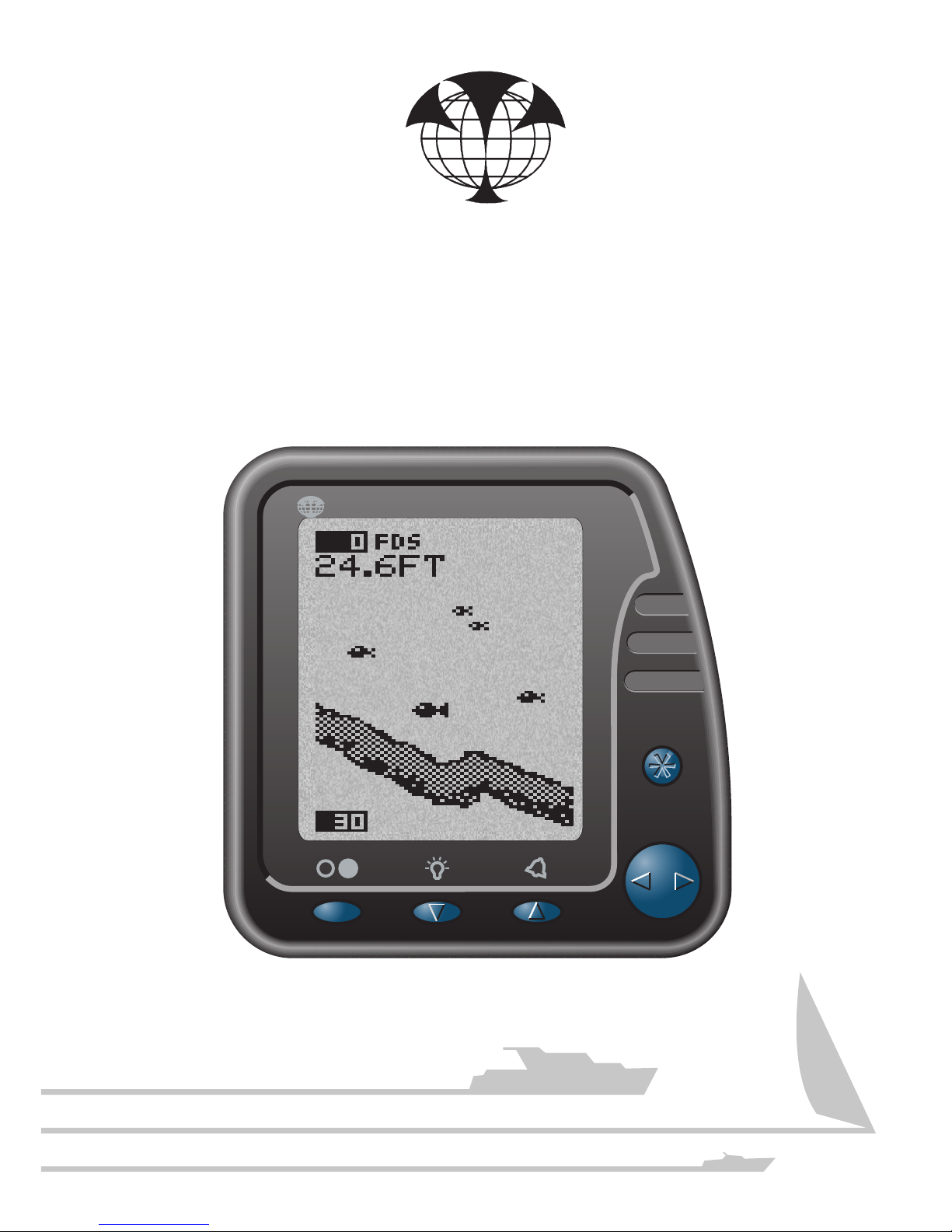
*
NAVMAN
F440
NAVMAN
Page 2
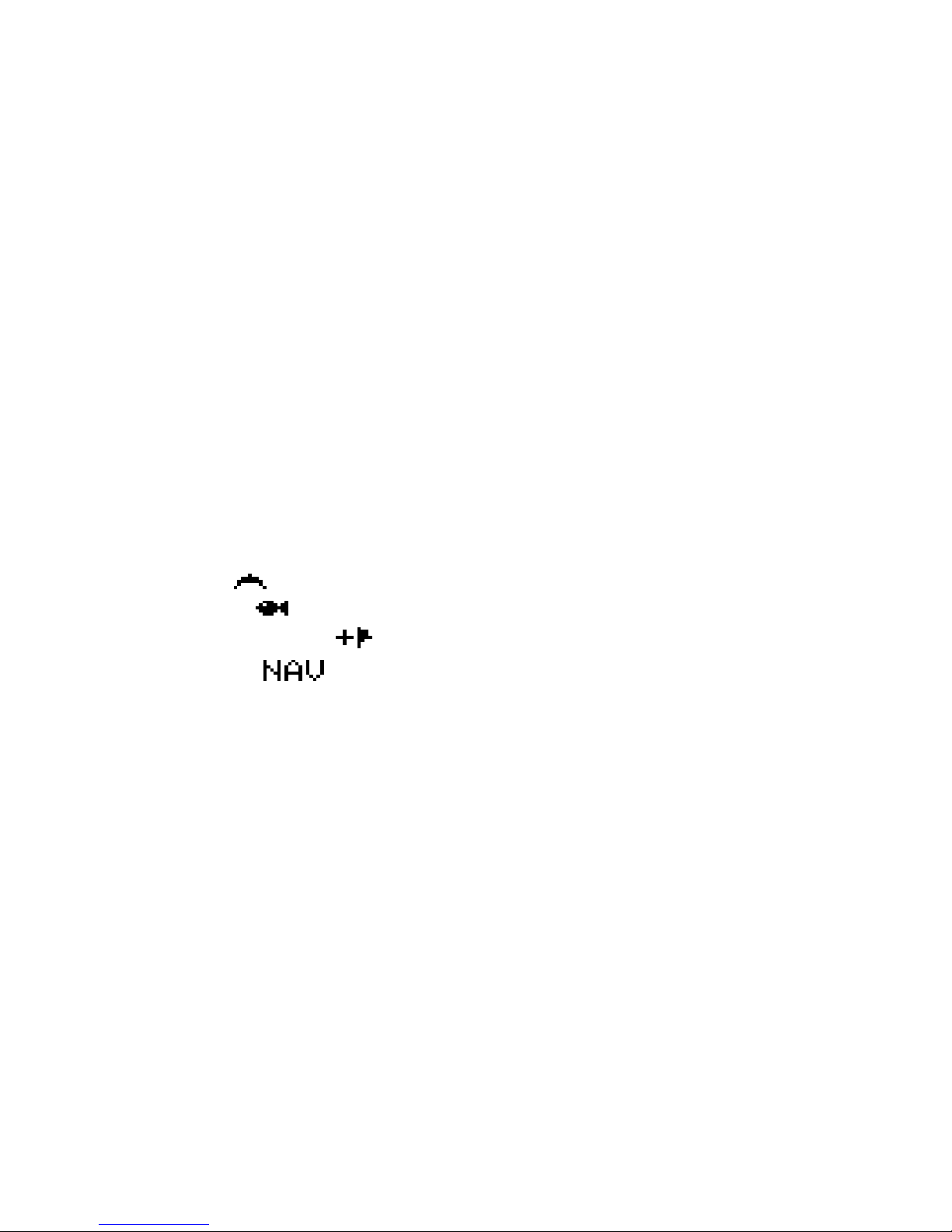
5NA VMAN Fishfinder User Manu al
Contents
Introduction......................................................................................................................................6
Specifications ..................................................................................................................................6
Installation........................................................................................................................................ 7
Location........................................................................................................................................ 7
Installation – The Transducer ......................................................................................................... 8
• Transom Mount Transducer ......................................................................................................8
Location ................................................................................................................................. 8
Mounting ................................................................................................................................ 8
• Other Types of Transducers ..................................................................................................... 9
Wiring connection ........................................................................................................................... 9
Electrical protection ..................................................................................................................... 9
Operation ........................................................................................................................................ 10
Introduction ................................................................................................................................10
Primary functions and quick operation introduction ................................................................. 10
Menu selection system ............................................................................................................. 10
Display and Operating Modes .....................................................................................................11
Echo mode ........................................................................................................................11
Autofish mode ................................................................................................................... 11
Analogue-scope function .................................................................................................12
Navigate Mode ...........................................................................................................12
Changing the mode of operation ............................................................................................... 1 3
Range function .............................................................................................................................. 13
Setting the display range ...........................................................................................................13
Gain function ................................................................................................................................. 14
Setting the gain ..........................................................................................................................14
Display scroll speed ...................................................................................................................... 15
Setting the scroll speed .............................................................................................................15
Alarms .............................................................................................................................................16
Anchor Drag Alarm .................................................................................................................... 16
Setting the alarms ......................................................................................................................16
Setup Menu ..................................................................................................................................... 17
Changing the setup functions ....................................................................................................17
Setup Menu – Speed & Temperature (FISH440 only) ............................................................... 18
Changing the speed & temperature setup................................................................................18
Troubleshooting ............................................................................................................................ 19
F4X0/ENG/1A
Page 3
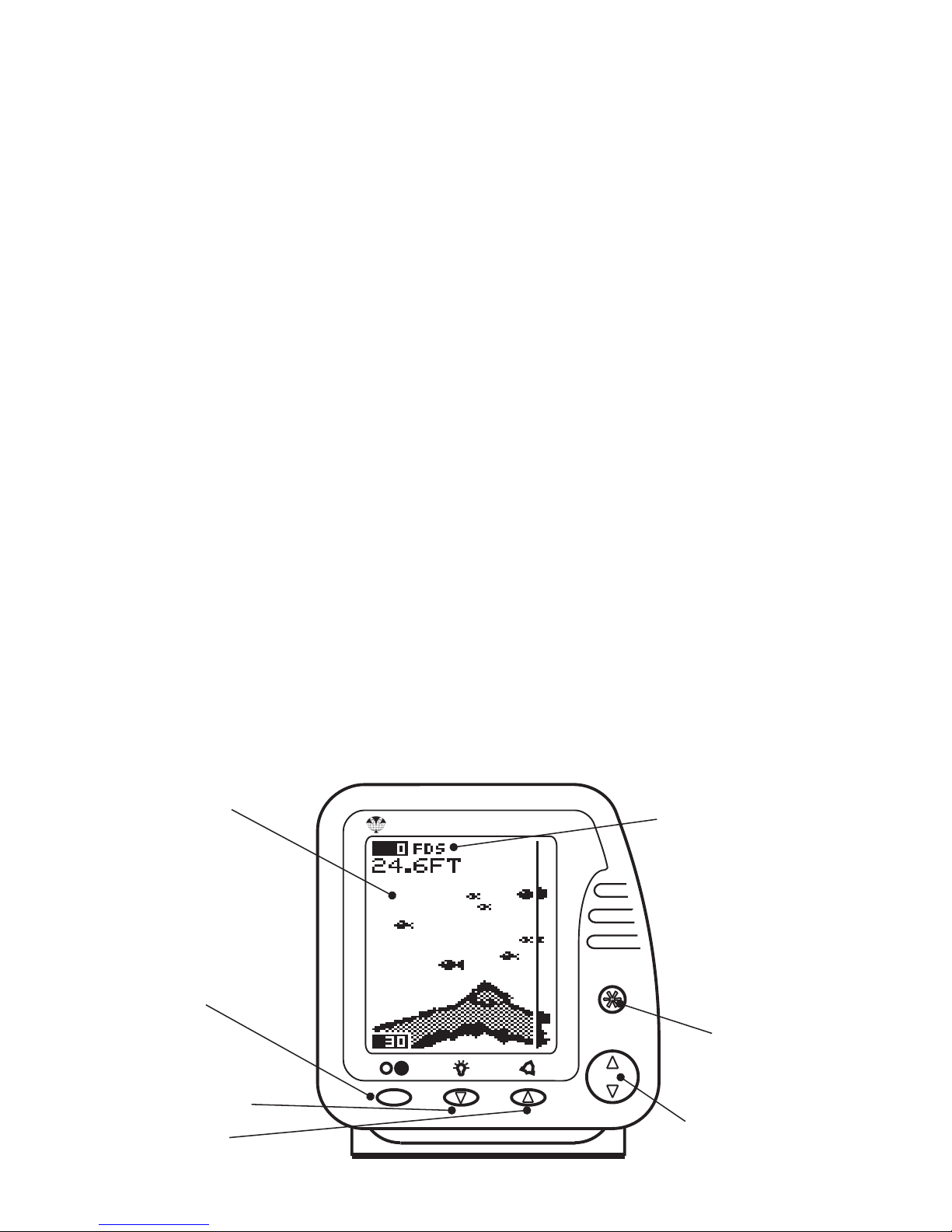
6 NA VMAN Fishfinder User Manual
Introduction
Thank you for purchasing a NAVMAN 400 series fishfinder. The 400 series is a powerful, yet easy
to use sonar fish and bottom depth detector. Please read this manual carefully before installing and
using your fishfinder. This manual deals with both the FISH400 and FISH440. The more you know
and understand about the capabilities of the unit, the better it will perform for you.
• Display Size
100mm (4¼") Diagonal. 82 mm x 76 mm
(3¼" x 3")
• Display Type
STN temperature compensated
• Display Matrix
100 x 64 pixels
• Input Voltage
10 to 18 volts DC @ 150 mA max. (lights on)
• Backlighting
Even illumination. Seven levels plus off.
• Operation Temperature
0°C to 40°C ambient ( 32°F to 104°F )
• Log
Records up to 9999.9 nm, km, stored in
memory, resetable.
• Power Output
440 watts RMS (3500 watts peak to peak)
maintained within 10% down to 10.5 volts.
Specifications for 400 Series
• Dimensions
132 mm W(max) x 133 mm H x 46 mm D
• Depth Capability
180 metres, 600 feet
• Transducer Type
Aquatic transom-mount single beam. Thru
hull transducer options are also available.
• Operating Frequency
200 KHz
• Transducer Angle
15 degrees
• Receiver Sensitivity
30 micro volts RMS
• Power Output
400 watts RMS (3200 watts peak-to-peak)
maintained within 10% down to 10.5 volts.
FISH400
NAVMAN
MoveThrough Menu Items
Enter Menu Mode
Advance to Next Menu
Display is backlit for
Night Operation
Active alarms indication
F=Fish, D=Deep, S=Shallow
Alarms On/Off
Change Value Up
Power On/Off
Menu Exit
Backlighting On/Off
Change Value Down
Additional FISH440 Specifications
• Boat Speed
0.0–50.0 kts, mph, kph user selectable
• Water Temperature
0.0–40.0°C (32.0–99.0°F) user selectable
Specifications
Page 4
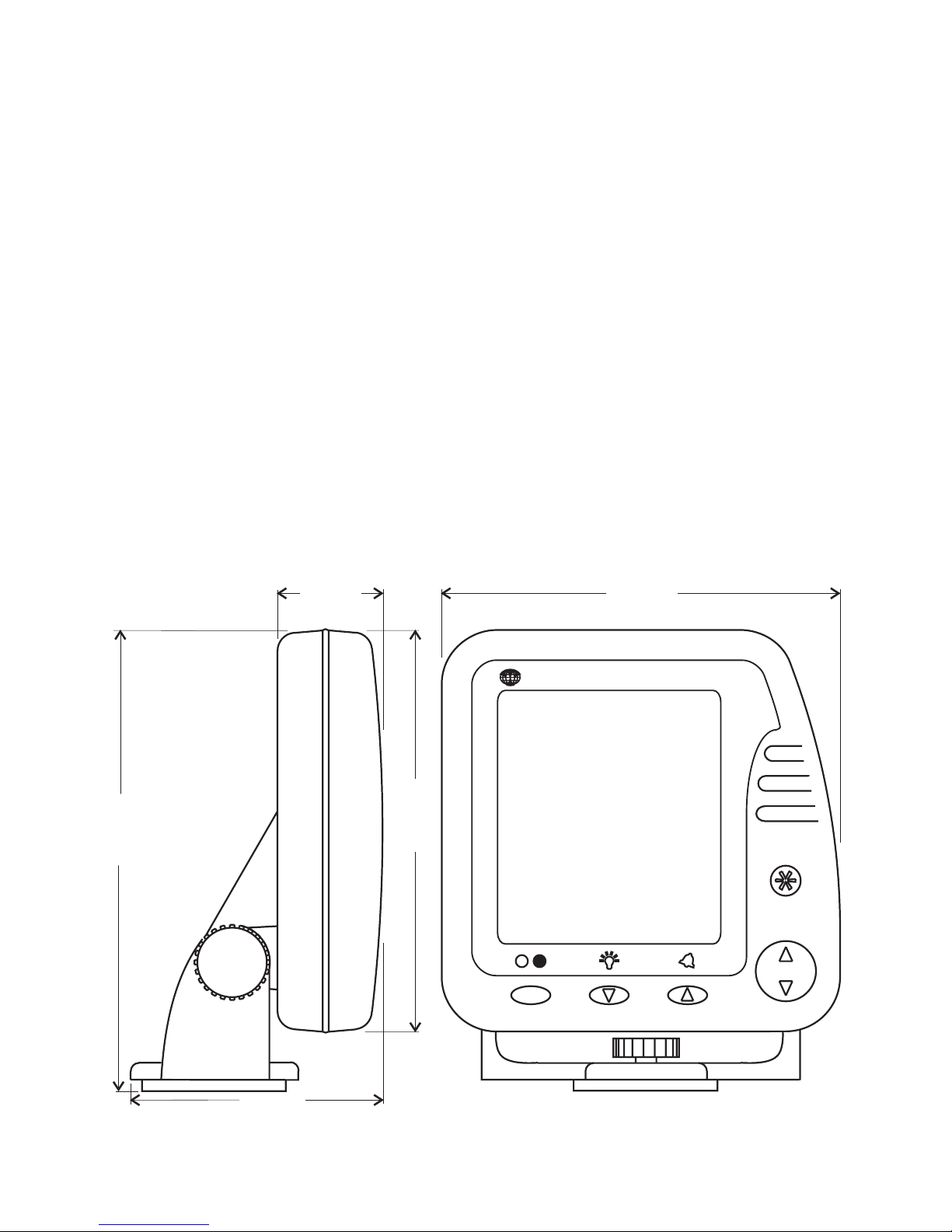
7NA VMAN Fishfinder User Manu al
Installation
Location
The FISH400 and FISH440 are water resistant
and may be mounted and operated in many
positions thanks to its compact and robust
bracket, associated with a swivel support.
Note
It may be advisable to install the
transducer and wiring before finalising
the location of the display head and
bracket.
NAVMAN
81.5 (3.2")
35.0 (1.4")
132.0 (5.2")
133.0 (5.2")
149.0 (5.9")
FISH400
When installing the display head, select a position
where it will be:
• at least 300 mm ( 12" ) away from the
compass.
• at least 300 mm ( 12" ) away from any
radio transmitter, such as the VHF.
• easy to read by the helmsman and crew
while under way.
• protected from physical damage during
rough sea passages.
• have easy access to the 12 volt power
source.
• convenient to route the transducer cables.
Page 5
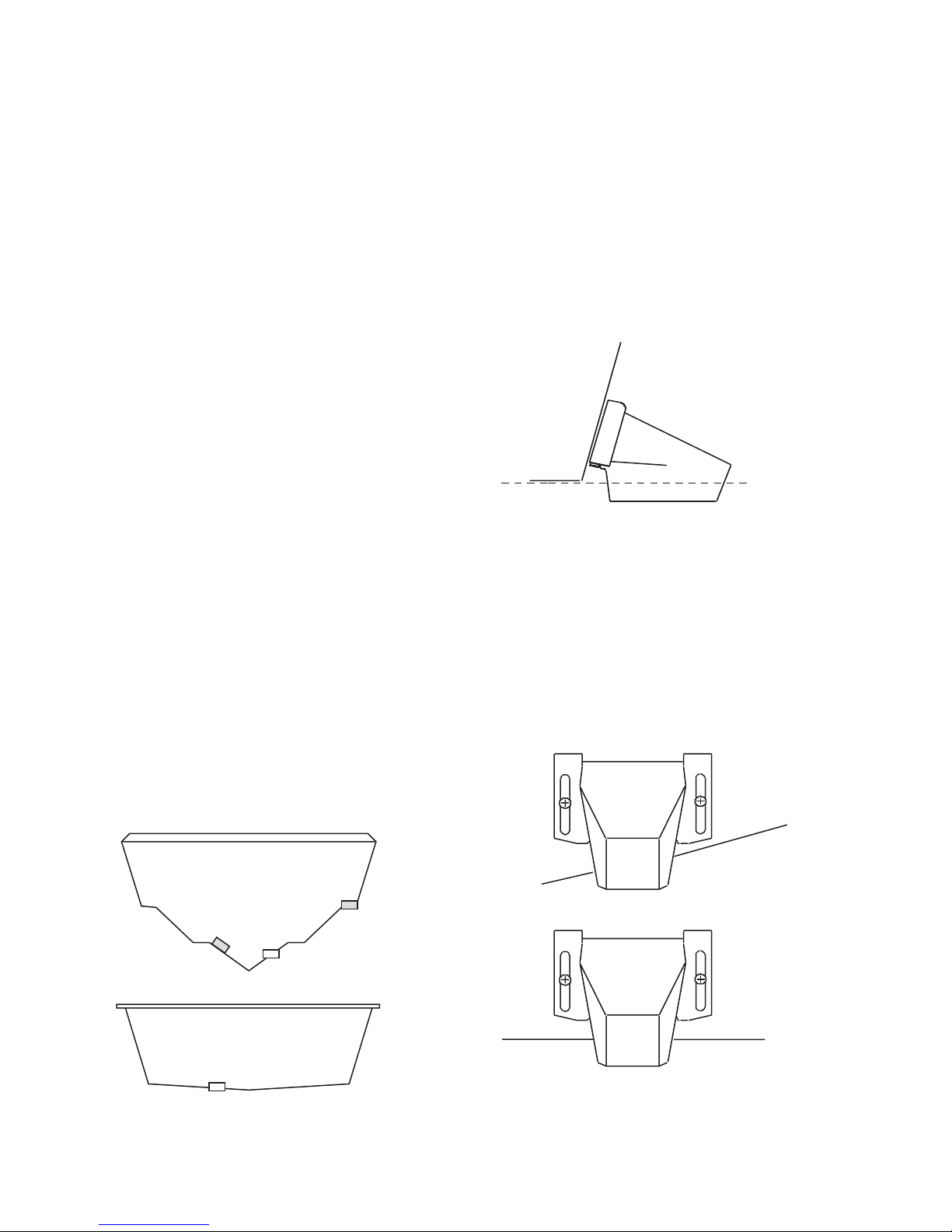
8 NA VMAN Fishfinder User Manual
Mounting
Once the best location of the transducer is
determined, hold the transducer and bracket
against the transom. The bottom surface of the
transducer needs to sit parallel to the surface of
the water for the best signal return. The lower
face of the transducer should extend down
below the bottom of the hull so that it will be
below the surface of the water at high speeds.
(See fig. 2.1)
fig. 2.1
Minimum
immersion
required
Mark the transom through the bracket slots to
correctly place the two outer screws. Now drill
the two holes in the centre of the slots. This will
allow you to adjust the transducer position later
on if required. Use two of the three stainless
screws supplied to attach the bracket to the
transom. Ensure the lower face of the transducer
is parallel with the ground (see fig. 3.1 and 3.2).
Tighten the two screws.
DEEP-“VEE”
HULL
FLAT-BOTTOM
HULL
fig. 3.1
fig. 3.2
Read this section carefully before attempting
the transducer installation. Remember, the
transducer location is the most critical part
of the installation. If this is not done properly,
the transducer can’t perform at its designed
potential. Therefore the performance of the
fishfinder, especially at higher speeds, will not
be satisfactory.
• Transom Mount T ransducer
Location
The transducer can be installed on any outboard
or sterndrive powered boat. The transom mount
transducer has a safety “kick up” mounting
bracket to help minimise damage to the
transducer should it impact the bottom or floating
debris in the water.
Select a position for the transducer that will:
• allow the transducer a smooth flow of
water over its surface at all times.
• ensure a mount as deep in the water as
possible.
• be clear of any interference from the trailer
when launching or retrieving the boat.
• be away from planing strakes or other
projections from the hull that may cause
aerated water to flow over the face of the
transducer.
• be away from the propeller
• be at least 150 mm ( 6" ) away from the
keel of the boat.
Poor Location
Poor Angle
Good Location and Angle
Good Location
Installation The Transducer
Page 6

9NA VMAN Fishfinder User Manu al
Wiring connection
Electrical protection
• Your fishfinder has an internal electrical
protection system for over voltage and
short circuit situations. It is not necessary
to use a fuse or a circuit breaker.
If possible, route the transducer cable away from
other wiring on the boat. Electrical noise from
engine wiring, bilge pumps, and other equipment
can affect the display.
• Both the power and depth transducer
cables lead into one four pin connector on
the FISH400 or the eight pin connector on
the FISH440. This plugs into a single
socket in the rear of the instrument.
Connect the red wire of the two-core
power cable to the positive supply and the
black wire to the electrical ground. The
shortest and most direct connection to the
boat’s battery will help to eliminate any
problems due to voltage drop or electrical
interference.
Finally, drill a hole and insert the third screw in
the middle of the bracket. It is advisable to fill
holes with a sealing compound before inserting
screws (see fig. 3.3).
fig. 3.3
• Other Types of Transducers
It is possible to use your NAVMAN Fish Finder
with all the NAVMAN Transducers Range
(including thru-hull mounting). For this purpose
you need to purchase the Y adaptors for the
FISH400 and FISH440, which will allow you to
separate the power cable from the transducer’s
cable.
Black
Black
Depth
Red
Red
4 pin Fuji
4 pin Fuji
Depth
F400 Adaptor Cable
Black
Black
Depth/Speed
Red
Red
2 pin Fuji
2 pin Fuji
8 pin Fuji
8 pin Fuji
Depth
Speed
F440 Y-Cable
Model FISH400
Model FISH440
Page 7
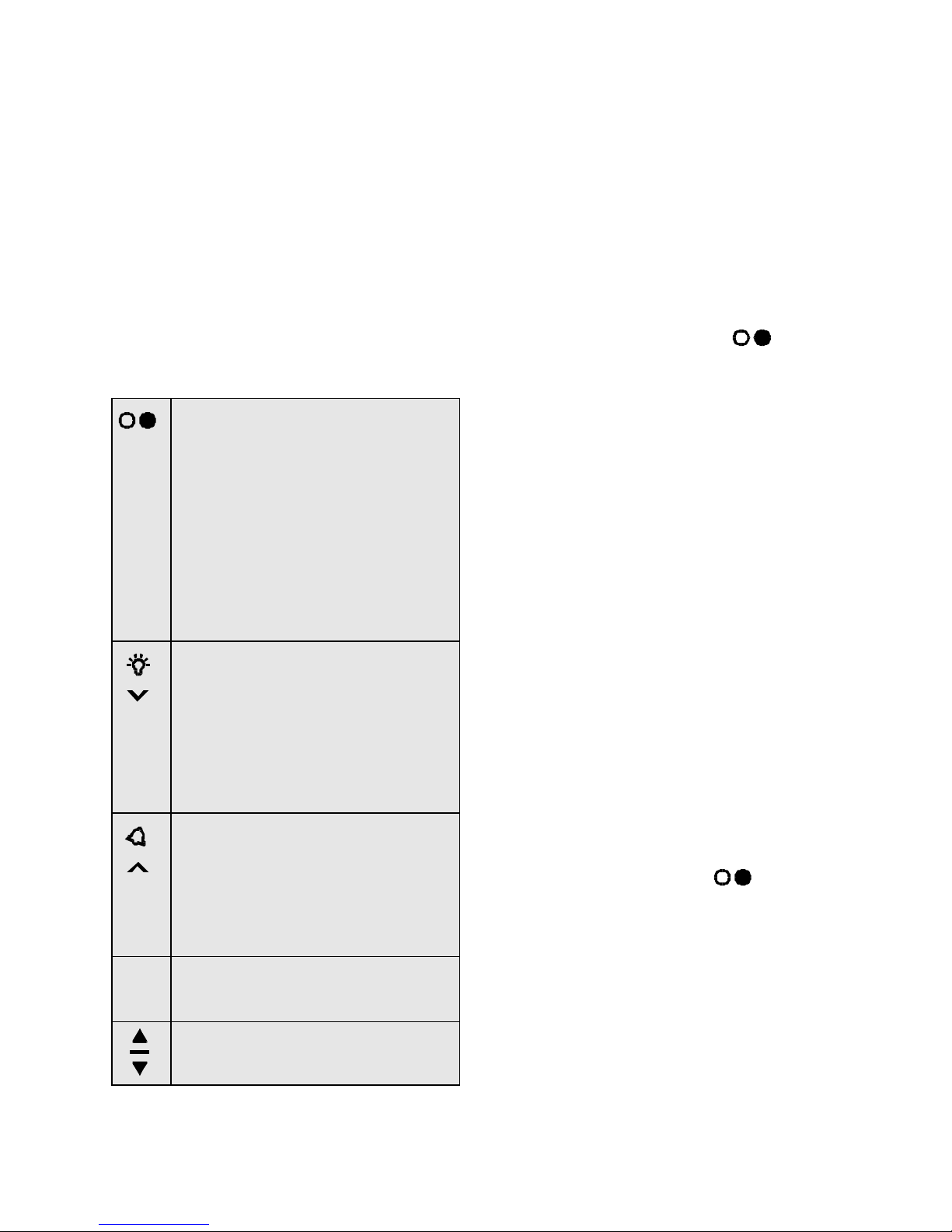
10 NA VMAN Fishfinder User Manual
Operation
Introduction
The FISH400 and FISH440 use sonar
technology to display lake or seabed contours
and to detect fish. The system consists of an
LCD display unit and a depth transducer
positioned in the water. The model FISH440 is
also supplied with integrated boat speed and
water temperature sensors.
The LCD screen is menu driven for ease of use.
The automatic detection can locate and display
the position of fish with three different size fish
symbols. This feature can be disabled so that
the LCD will display only the raw electronic
signals. Experienced users can use this mode
to extract even more information about the water
and seabed conditions.
Note
Momentarily pressing the key
removes or displays depth, speed and
temperature data (depth only in the
FISH400) from the upper left corner of
the display. The format chosen is
retained in memory when the power
is switched off.
Tur ns the power ON and OFF
• Press for one second to turn the
power ON
• Press and hold for three
seconds to turn the power OFF
Selects digital information to be
displayed in the top left corner of the
Fish Finder screen.
Returns the unit to operating mode
from any menu.
Tur ns the backlighting ON or OFF
• Press once to turn the backlights
ON
• Press again to turn the
backlights OFF
Decreases setting values in menus.
Primary functions and quick operation
introduction
Menu selection system
Your fishfinder has many features that may be
selected for adjustment. Each of these features
have a menu screen. You may access all the
menu screens by repeatedly pressing the
∗
key.
Menus such as the manual gain control, shallow
and deep water alarms have additional numerical
control windows. The number in this window is
changed by using the V and ^ keys. Any
changes made are recorded in memory as soon
as you exit the menu screen. All changes are
stored in memory when the power is
switched off.
Note
To exit or clear any menu from
the screen, press the key.
Tur ns the alarms ON or OFF
• Press once to turn the alarm ON
• Press again to turn the alarm
OFF
Increases setting values in menus.
Enters menu mode
Advances to the next menu
Moves through the list of items in each
menu
∗
Page 8

11NA VMAN Fishfinder User Manu al
The FISH400 has five modes of operation.
These are Echo, Echo + Analogue Scope,
AutoFish, AutoFish + Analogue Scope and
Navigate.
Echo mode
The Echo mode displays the return signals as
they are received from the transducer. Fish
appear as arches and not as fish symbols. The
length of the arch will indicate the relative size of
the return echo and size of the fish.
The Echo mode enables the unit to display
echoes caused by surface turbulence, thermal
layers, plankton or transducer noise when the
boat is moving. This mode is very useful for the
experienced user.
The digital display in this sample window is
indicating the depth of the bottom. The display
units are also user selectable
Autofish mode
The Autofish mode automatically analyses the
return echoes and displays echoes with fish
icons (the bigger the echoes, the bigger the
icon!).
The return echo is caused when the sonar beam
strikes the air stored in the fishes swim bladder.
Certain types of fish have larger swim bladders
than normal so the size of the icon is not always
a reliable way to indicate the relative size of the
fish.
In the Autofish mode, unnecessary surface
noise is reduced from the top of the screen. This
mode is recommended when your boat is moving
along at higher speeds.
Display and Operating Modes
Page 9
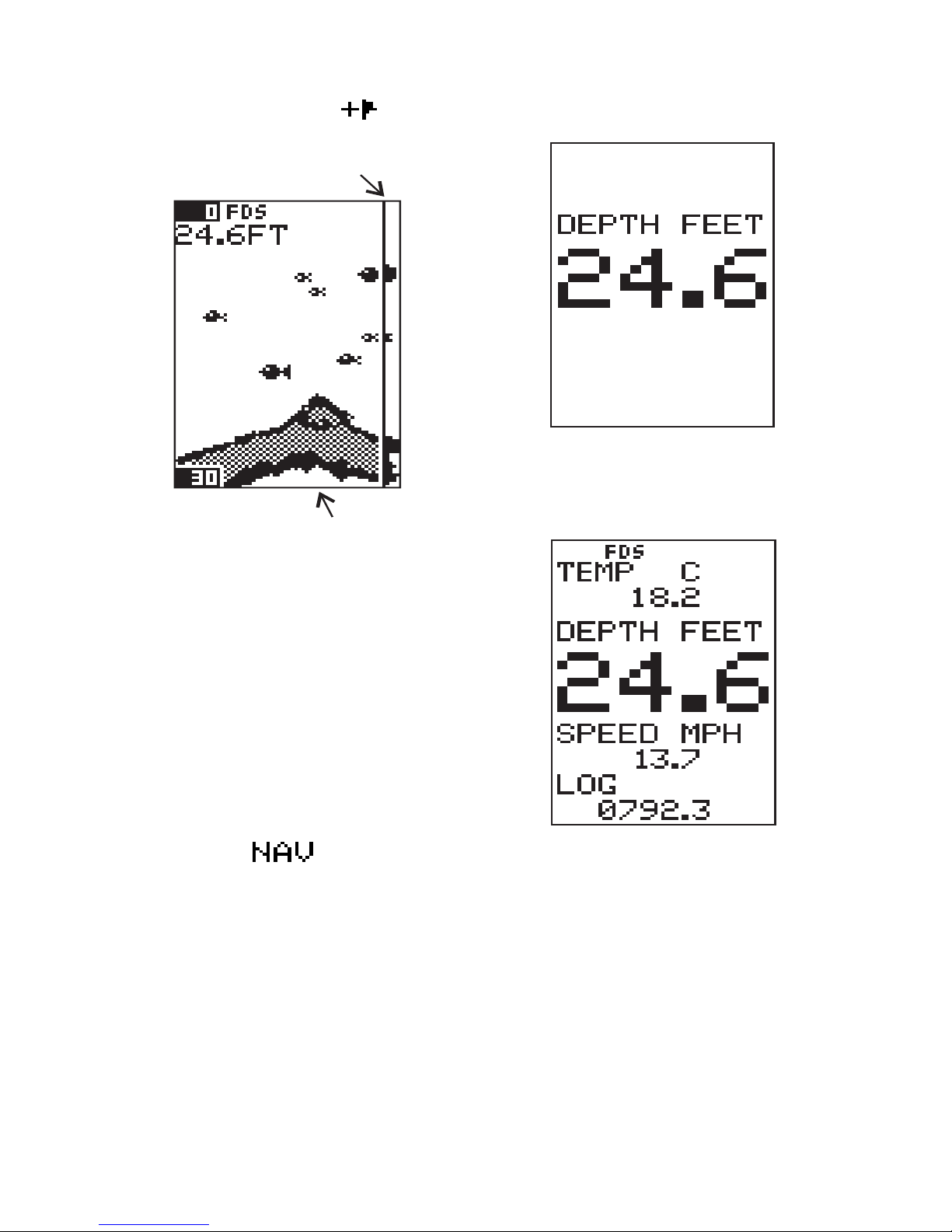
12 NA VMAN Fishfinder User Manual
Analogue-scope function
Analogue Scope
Current Echo
The Analogue-scope function is available in
either the Echo or Autofish modes. This feature
displays an intensity graph of the current echoes
down the right hand side of the screen.
The information can be used to help determine
the type of bottom structure and the size of fish.
The strength of the echo is proportional to size
or number of pixels visible in the analogue
section of the screen. This feature will help to
determine the strength of the return echo from
the bottom and therefore how hard or soft the
bottom may be.
Navigate Mode
In this mode the depth, speed and temperature
are displayed in large easily readable digits. This
is useful when navigating to your favourite fishing
location.
To increase precision, the values are displayed
in 0.1 increments.
Model FISH400
Displays depth only
Model FISH440
You may display water temperature in degrees
°C or °F. The depth of the bottom in feet, metres
or fathoms. The speed of the boat in mph, knots
or kph.
The log will display the total distance in the speed
unit you have selected. The log total is
automatically stored in memory when the power
is switched off or removed but this value can be
reset to zero (see SETUP menu).
When either or all of the Fish (F), Shallow (S) or
Deep (D) alarms are active they are displayed
at the top left corner of the screen.
Page 10
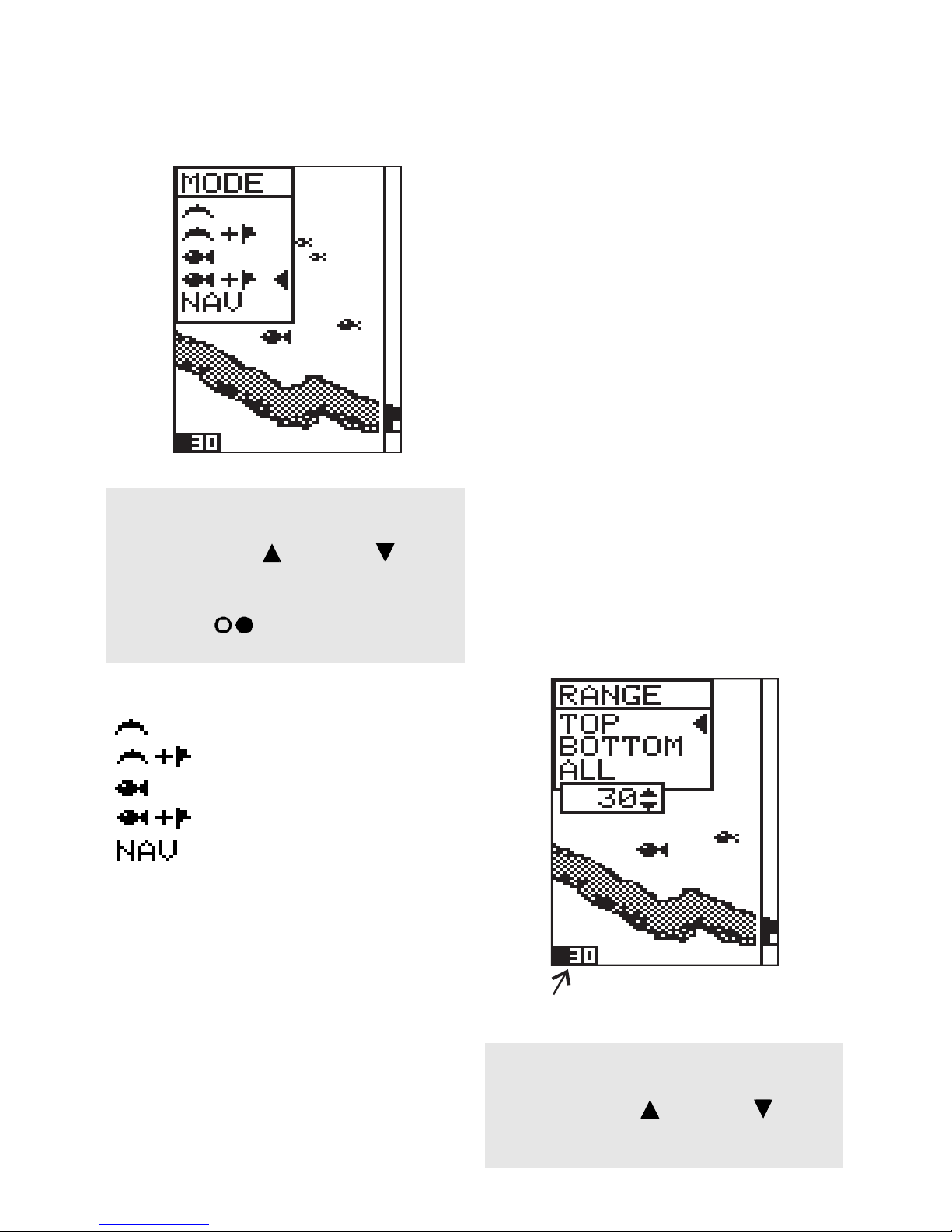
13NA VMAN Fishfinder User Manu al
Changing the mode of operation
• Press the ∗ key to activate the mode
menu
• Press either the key or the key to
move the pointer to the desired mode of
operation
• Press the key to accept the choice
and return to normal display mode
The symbols in the display box are as follows
Echo mode
Echo mode + analogue scope
Autofish mode
Autofish + analogue scope mode
Navigate data mode
Range function
The range function allows you to control the
depth range that is displayed on the LCD. There
are three different range modes; Top, Bottom,
and All.
If Top is selected then a lower depth limit value
must also be selected. This mode locks the
display to show only echoes from the surface of
the water down to the lower depth limit you have
selected. This means that the sea bed may not
be shown if the water is deeper than the selected
lower depth limit.
If Bottom is selected then an upper depth limit
must also be entered. This mode locks the
display to show only echoes between the sea
bed and the upper depth limit you have selected.
The top of the water may not be shown if the
water is deeper than the upper depth limit. This
feature is like a ZOOM function, as it allows you
to see the bottom contour and fish echoes above
the bottom in greater detail.
If All is selected then the unit will automatically
adjust the display range to show both the top of
the water and the sea bed no matter what the
depth of the water is.
Setting the display range
Depth Range Limit
• Press the ∗ key until the range menu is
displayed.
• Press either the key or the key to
move the pointer to the desired mode of
operation
Page 11

14 NA VMAN Fishfinder User Manual
• If the desired mode is To p or Bottom then
use the V or the ^ key to adjust the limit
value to the desired level
• Press the key to accept the choice
and return to normal display
Gain function
The gain is a measure of ability to receive weak
signals. The higher the gain setting, the better
the unit is able to pick up weak return signals.
Deep water operation requires the gain to be
set to a higher value due to loss of signal in the
water .
There are two gain modes that can be selected,
Manual and Auto.
If Manual is selected then a gain setting from 0
to 15 must also be entered. This will be the
value of gain that is always used when displaying
information on the screen. A low gain number
may be suitable in shallow water but will need to
be increased for deep water operation
If Auto is selected then the gain will automatically
vary as the water depth changes. This feature
is particularly useful if you are fishing areas
where the depth changes suddenly. In Auto
mode, you can set the auto-gain value to provide
a consistent image of the bottom, regardless of
the bottom type. A low auto-gain setting will cause
a thin bottom image to be displayed. A high autogain setting will result in a thick bottom image.
This adjustment is particularly useful with a weak
return signal from a muddy or silty bottom.
Normally, in these conditions the auto-gain will
increase the gain to a level that may make the
display appear too cluttered, making it difficult to
distinguish fish. In this situation the auto-gain
can be reduced to display a weak bottom image
but with improved fish images.
Setting the gain
• Press the ∗ key until the gain menu is
displayed
• Press either the key or the key to
move the pointer to the desired mode of
operation
• If the desired mode is Manual then use the
V or the ^ key to adjust the value to the
desired level
• Press the key to accept the choice
and return to normal display mode
• If the desired mode is Auto then use the
V or the ^ key to adjust the value to the
desired level. In Auto mode the gain will be
controlled to show the same bottom detail
irregardless of depth
Page 12

15NA VMAN Fishfinder User Manu al
Display scroll speed
The scroll speed is the speed that the picture
moves across the screen. It is adjustable in three
distinct steps, slow, medium and fast. In general
the faster scroll speed will work better with higher
boat speeds. The slower scroll speeds are more
suitable for slow speed trolling and slower
vessels. The most suitable scroll speed is
determined by experimentation
Setting the scroll speed
• Press the ∗ key until the speed menu is
displayed
• Press either the key or the key to
move the pointer to the desired scroll
speed
• Press the key to accept the choice
and return to normal display mode
Page 13
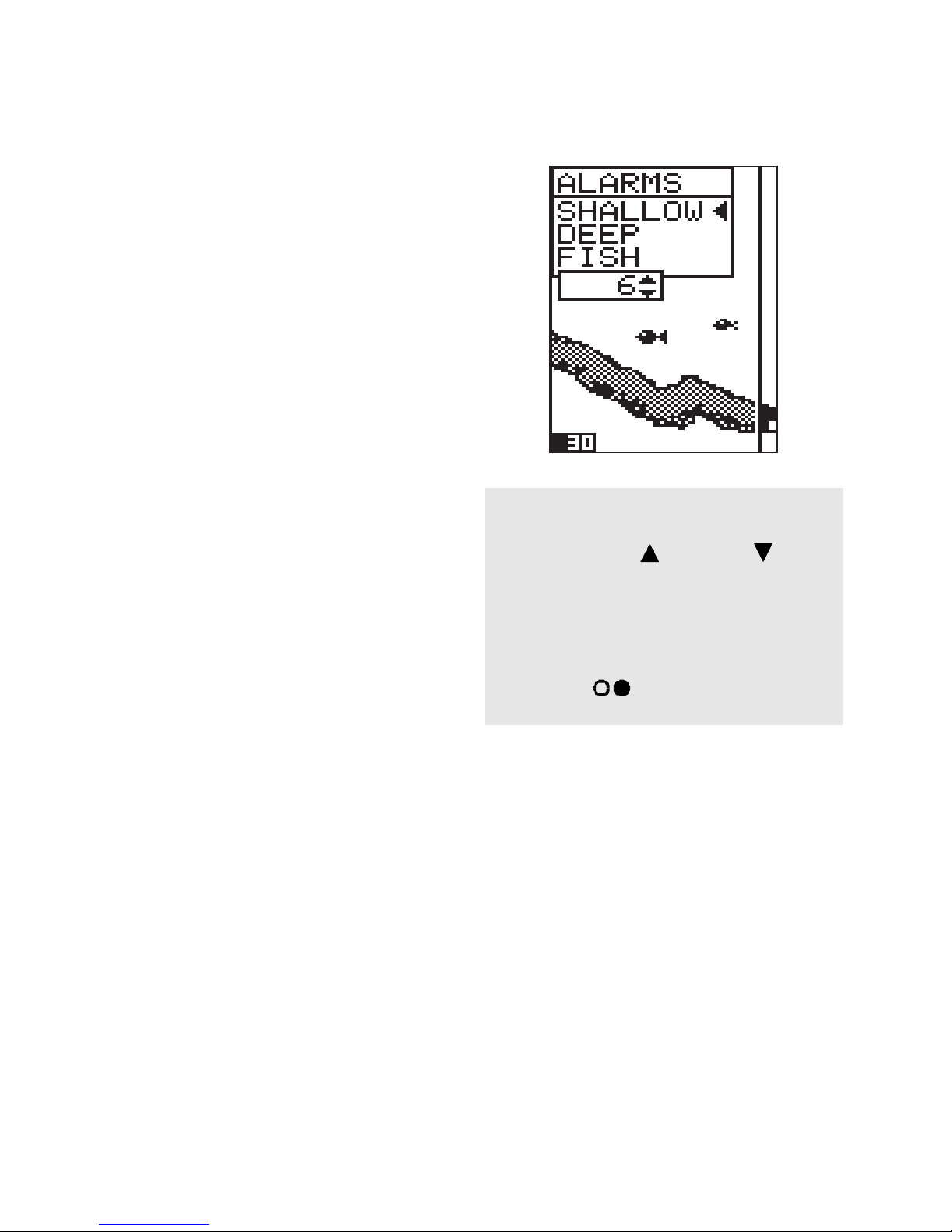
16 NA VMAN Fishfinder User Manual
Alarms
There are three different types of alarms, Fish,
Shallow, and Deep. All the alarms activate the
internal buzzer if their alarm condition is met.
The buzzer will provide three different alarm
signals. A short alarm signal for a mid water
echo, such as a fish, a long continuous signal
for a shallow water alarm and a series of short
signals for a deep alarm. Each alarm can be
individually enabled or disabled. All enabled
alarms can be simultaneously disabled with a
single key press.
The alarm indicator bar on the top left of the
display shows which alarms have been selected.
They are fish ‘F’, shallow ‘S’, and deep ‘D’.
Fish Alarm Alerts you with a single short signal
when an object that could be a fish is detected.
The alarm for a small fish is shorter than the
alarm for a bigger fish.
Shallow Alarm Alerts you when the water
depth is shallower than the shallow alarm setting,
i.e., the water becomes too shallow.
Deep Alarm Alerts you when the water depth
is deeper the deep alarm setting, i.e., the water
becomes to deep.
Alarms on the FISH440
When either or all of the Fish, Shallow or Deep
alarms are active they are displayed on the
screen. When an alarm is triggered there is a
beep and the corresponding alarm’s figure
flashes on and off.
Anchor Drag Alarm
The Shallow and Deep Alarms can be set just
above and below your anchored depth. An alarm
will sound if your anchor drags and you drift into
deeper or shallower water.
Be sure to disable the fish alarms in this mode to
prevent false anchor drag alarms due to fish.
Setting the alarms
• Press the ∗ key until the alarms menu is
displayed
• Press either the key or the key to
move the pointer to the required alarm
• Use the V or the ^ key to adjust the
alarm setting to the desired depth level.
OFF is shown if shallow alarm value is 0 or
deep alarm value of 600 feet is selected
• Press the key to accept the choice
and return to normal display mode
Page 14
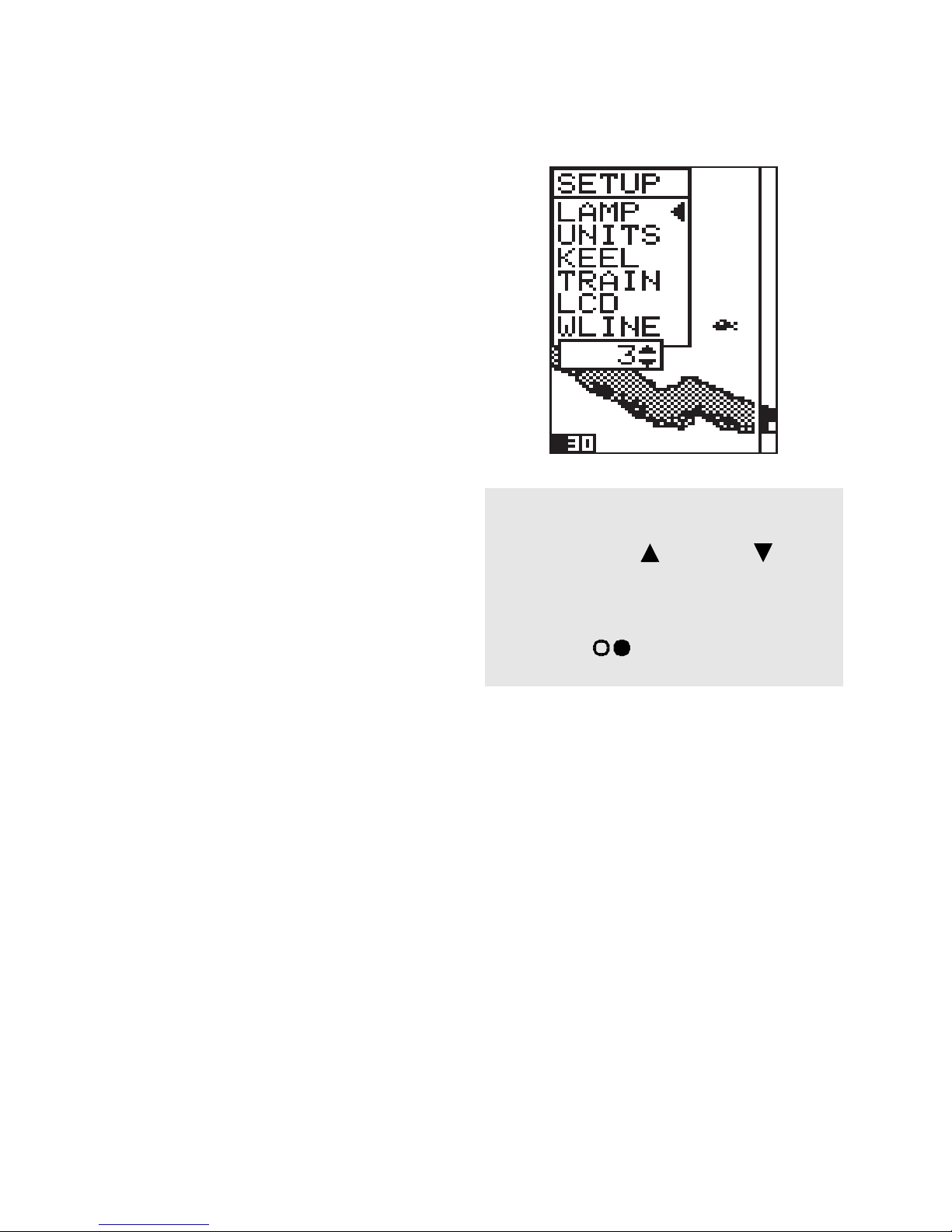
17NA VMAN Fishfinder User Manu al
Setup Menu
The setup menu enables you to customise the
‘look and feel’ of the instrument. There are six
parameters that can be adjusted. Lamp intensity,
units of measure, keel offset, training mode, LCD
contrast and white line operation.
Lamp Intensity The intensity of the night vision
lights can be adjusted from 1 to 7 and OFF.
Units Of Measure Depth can be displayed in
either feet (FT), meters (M), or fathoms (FA).
Keel Offset The depth of water is normally
measured from the face of the transducer
to the bottom. You can enter an offset which
will be added or subtracted from the
calculated depth before it is displayed on
the LCD. Entering a negative offset can be
used to display the depth of water below the
keel. Entering a positive offset can be used
to show depth from the surface to the bottom.
When entering zero as an offset, the
fishfinder will display depth of water below
the transducer.
Training Mode This setting will enable a
simulation mode which allows you to learn
to use all the different features in this
instrument.
LCD Contrast You can adjust contrast level
from 0 to 7 to match your preference. Special
circuitry will also automatically adjust the
contrast for changes due to temperature.
White Line This feature displays the bottom
signal as a thin line, with a variable width
band beneath it. This indicates the bottom
hardness and also allows you to separate
targets near the bottom of the sea bed. This
function will also remove most surface echo
signals from the top of the screen.
Changing the setup functions
• Press the ∗ key until the setup menu is
displayed
• Press either the key or the key to
move the pointer to the required setup item
• Use the V or the ^ key to adjust the
setting to the desired value
• Press the key to accept the choice
and return to normal display mode
Page 15
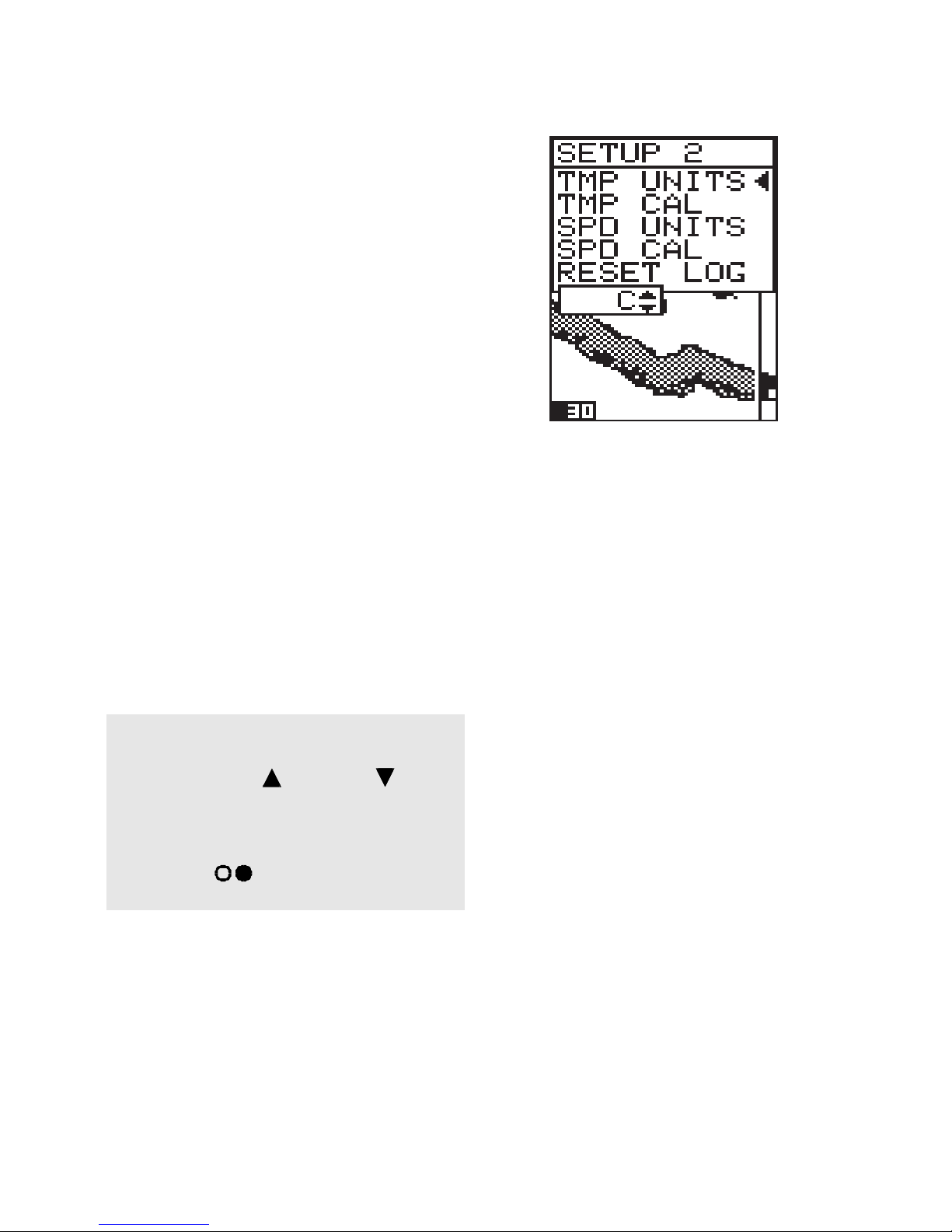
18 NA VMAN Fishfinder User Manual
Changing the speed & temperature
setup
The model FISH440 fishfinder is able to display
boat speed, water temperature, and water depth.
This menu enables you to customise the display
of speed and temperature and to change the
calibration setting of these features.
Temperature units Temperature can be
displayed in either °C or °F.
Temperature calibration If the displayed
temperature is known to be wrong then it
can be adjusted using this function. The
calibration value is saved in memory
automatically.
Speed units of measure Speed can be
displayed in either knots (KTS) miles per
hour (MPH) or kilometres per hour (KPH).
Speed calibration If the displayed speed is
known to be wrong then it can be adjusted
using this function. The calibration value is
saved in memory automatically.
Reset log The distance log can be reset by
changing this option from ‘NO’ to ‘YES’. If the
selection is YES, the log will be reset when
you exit this menu.
• Press the ∗ key until the setup 2 menu is
displayed
• Press either the key or the key to
move the pointer to the required setup item
• Use the V or the ^ key to adjust the
setting to the desired value
• Press the key to accept the choice
and return to normal display mode
Setup Menu Speed & Temperature (FISH440 only)
Page 16

19NA VMAN Fishfinder User Manu al
Troubleshooting
The Fishfinder won’t turn on:
1. Check the power cable socket at the back of the Fishfinder.
2. Make certain the power cable’s red wire connects to the positiv e battery terminal
and the black wire to negative or ground.
3. Measure the voltage at the unit’s power terminals. It should be at least 10 volts.
If it isn’t:
• the battery terminals or wiring on the terminals are corroded
• the battery needs charging.
• the wiring to the unit is defective
4. Check any fuses you may have placed in the line.
The Fishfinder freezes, locks up, or operates erratically:
1. Electrical noise from the boat’s engine or an accessory may be interfering with
the sonar unit.
To stop this, tr y:
• re-routing the power and transducer cables away from the other electrical
wiring on the boat
• routing the unit’s pow er cable directly to the battery instead of through a fuse
block or ignition switch
2. Inspect the transducer cable for damage or pinched wires.
3. Check the transducer and po wer connector. Make certain it is securely plugged
into the unit.
Weak bottom echo, digital readings erratic, or no fish signals:
1. Make certain the transducer is pointing straight down.
2. Electrical noise from the boat’s motor can interfere with the Fishfinder. This
causes the Fishfinder to automatically decrease the gain level unless the gain
control has been set manually. The Fishfinder thus eliminates weaker signals
such as fish or even the sea bed from the display.
3. Manual gain may be set too low, if you have the instrument set in manual mode.
4. The water may be deeper than the Fishfinder’s ability to find the bottom. If it
cannot find the bottom return signal while it is in the automatic mode, the display
will flash continuously. It may change the range to a realistic one, and increase
the sensitivity. As you move into shallower water, a bottom signal should appear.
5. Check the battery voltage. If it is too low, the unit’s transmitter power is also low,
reducing its ability to find the bottom or targets.
Bottom echo disappears or erratic digital reading while your boat is moving:
1. The tr ansducer may be in turbulent water. Air bubbles in the water disrupt the
Fishfinder signals, interfering with its ability to find the bottom or other targets.
This often happens when you reverse the boat. The transducer must be mounted
in a smooth flow of water in order for the Fishfinder to work at all boat speeds.
2. Again, electrical noise from the boat’s motor can interfere with the Fishfinder.
