Page 1
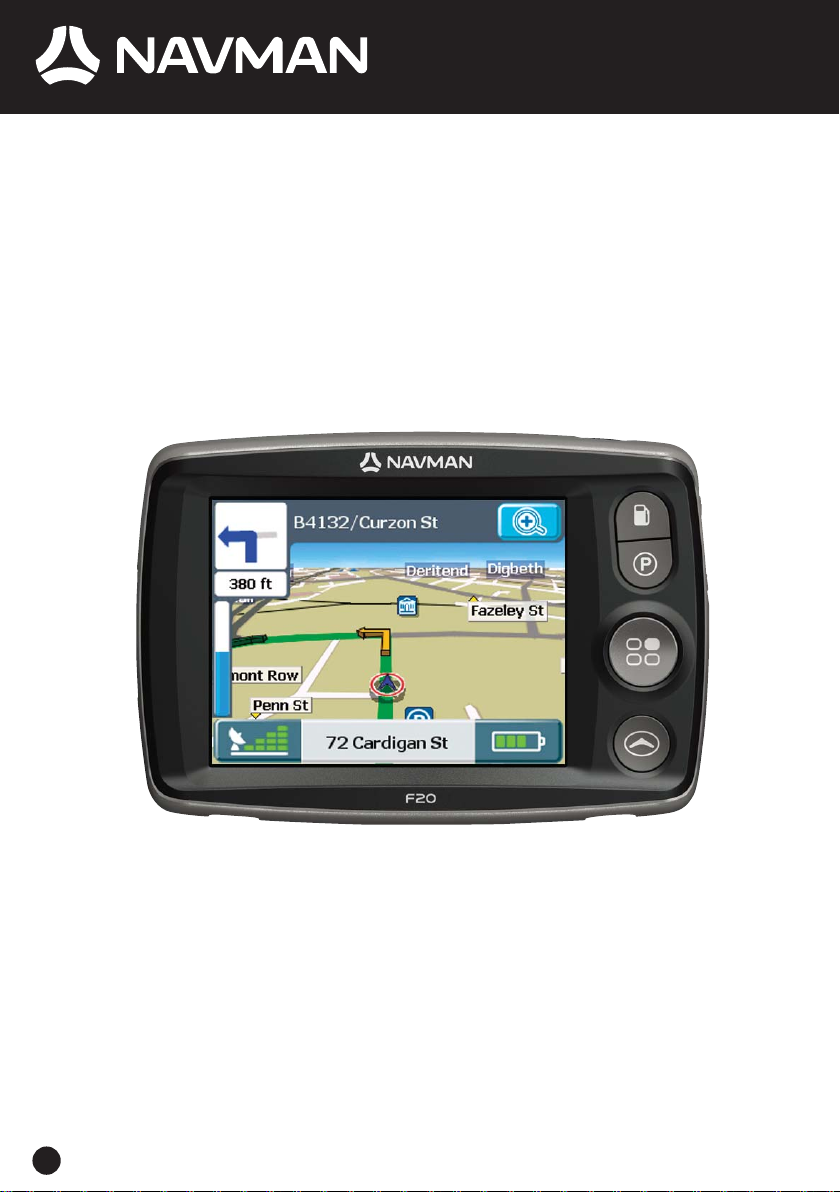
User Manual
en
English - Europe/New Zealand
F20
with SmartS
™
2006
Page 2

© 2006 Brunswick New Technologies Asia Pte Limited. Navman is a registered trademark of Brunswick New Technologies Asia Pte
Limited and is used under licence by Navman New Zealand. Navman is part of the Brunswick Corporation, headquarters Chicago, IL. All
rights reserved.
The software contains proprietary information of Navman; it is provided under a licence agreement containing restrictions on use and
disclosure and is also protected by copyright law. Reverse engineering of the software is prohibited.
No part of this publication may be reproduced, stored in a retrieval system, or transmitted in any form or by any means, electronic,
mechanical, photocopying, recording or otherwise, without the prior written permission of Navman.
Back-On-Track, Drive-Away, NavPix, Smart5 and Turn-by-Turn are either registered trademarks or trademarks of Brunswick New
Technologies Asia Pte Limited and are used under licence by Navman New Zealand. All rights reserved.
Location Identifiers © 2005 International Air Transport Association.
All other trademarks and registrations are the property of their respective owners.
Published in New Zealand.
Disclaimer
Due to continued product development this information may change without notice. Navman does not warrant that this document is
error-free.
The screenshots and other presentations shown in this manual may differ from the actual screens and presentations generated by the
actual product. All such differences are minor and the actual product will deliver the described functionality as presented in this User
Manual in all material respects.
Compliance
This device complies with part 15 of the FCC Rules. Operation is subject to the following two conditions: (1) This device may not cause
harmful interference, and (2) this device must accept any interference received, including interference that may cause undesired
operation.
Page 3
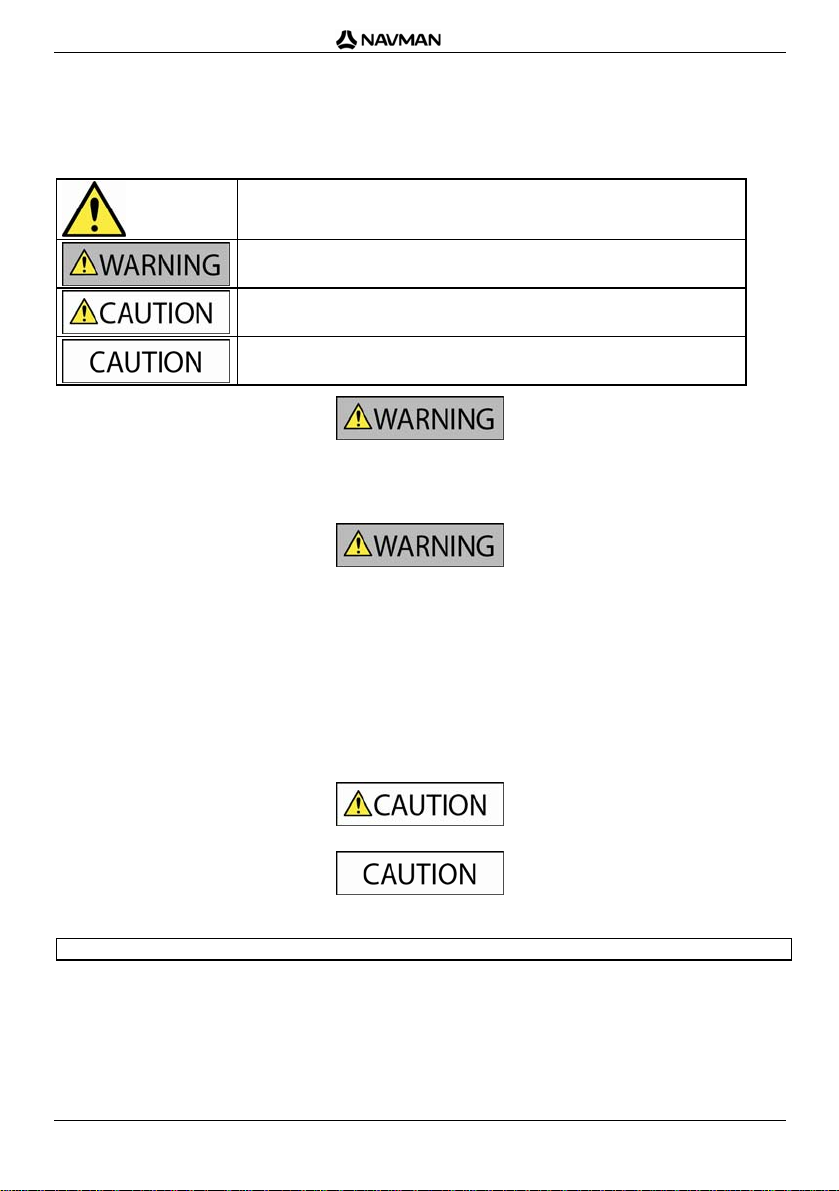
F-Series | Important safety information
Important safety information
PLEASE READ CAREFULLY BEFORE INSTALLING PRODUCT IN
VEHICLE
This is the safety alert symbol. It is used to alert you to potential personal injury
hazards. Obey all safety messages that follow this symbol to avoid possible
injury or death.
WARNING indicates a potentially hazardous situation which, if not avoided,
could result in death or serious injury.
CAUTION indicates a potentially hazardous situation which, if not avoided, may
result in minor or moderate injury.
CAUTION used without the safety alert symbol indicates a potentially hazardous
situation which, if not avoided, may result in property damage.
Removing original equipment, adding accessories or modifying your vehicle cou ld affect the vehicle’s saf ety or make it illegal to operate
in some jurisdictions.
Follow all product instructions and all instructions in your vehicle owner’s manual regarding accessories or modifications.
Consult your country’s and/or state’s laws regarding operation of a vehicle with any accessories or modifications.
It is your sole responsibility to place, secure and use the Navman in a manner that will not cause accidents, personal injury or property
damage. Always observe safe driving practices.
Mount the Navman in a position that is secure and does not obstruct the driver’s view.
Do not mount the Navman in a way that may interfere with the safe operation of the vehicle, the deployment of air bags or other safety
equipment.
Do not operate the Navman while driving.
Before you use your Navman for the first time, familiarize yourself with your device and its operation.
On main roads, the distance to an exit calculated by the Navman may be further than the distance shown on road signs. Road signs
show the distance to the start of an exit while your Navman shows the distance to the next intersection, i.e., the end of the exit ramp or
road. To prepare to exit a road, always follow distance information on road signs.
The use of information regarding safety or speed camera locations may be subject to local laws in the country of use. You are
responsible for checking that you can legally use the information in your country or in the country where the information will be used.
Do not handle the Navman while it is hot. Let the product cool, out of direct sunlight.
Do not expose the Navman to direct sunlight in an unattended vehicle for prolonged periods. Overheating may damage the unit.
To discourage theft, do not leave the Navman, mounting bracket or any cables in plain view in an unattended vehicle.
3
Page 4
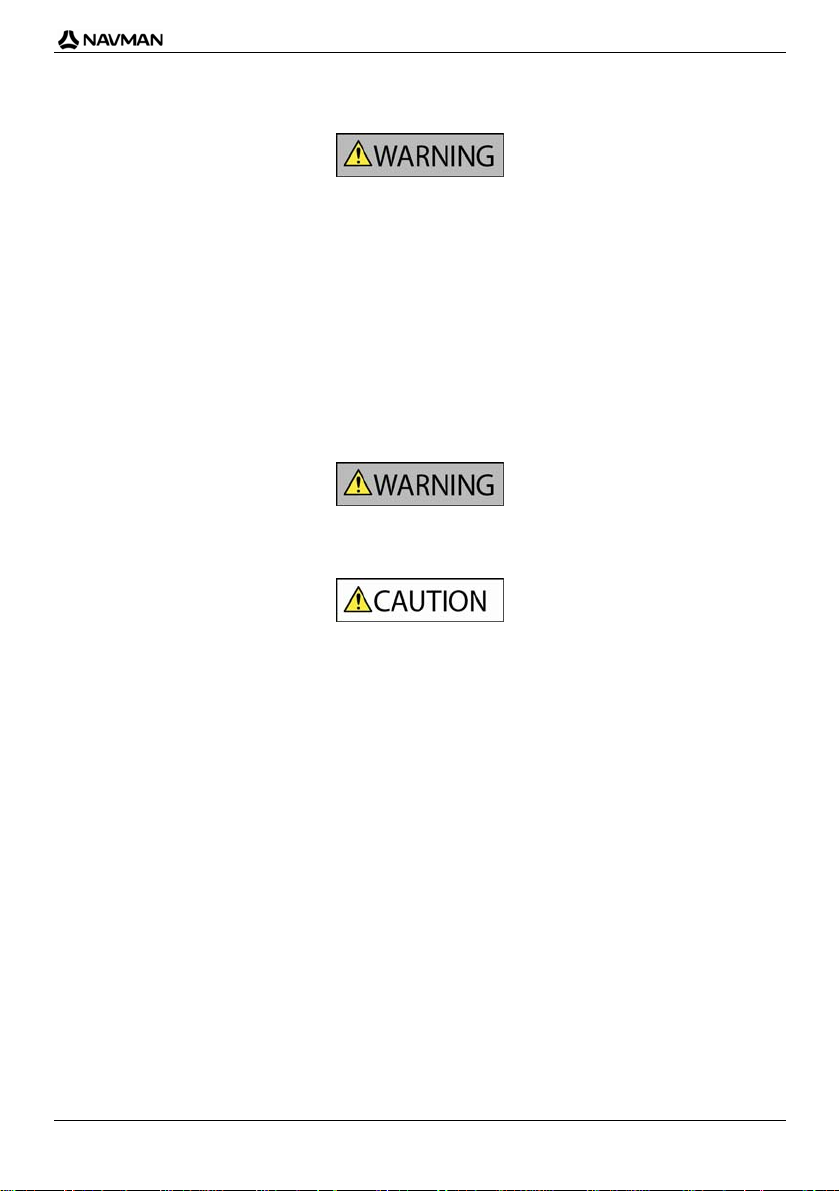
F-Series | Important safety information
AC Adapter-specific safety information
To charge your Navman from the mains power, use the AC adapter/AC power pack supplied by Navman as an accessory (may be sold
separately). Using other AC adapters with your Navman could result in serious injury or property damage.
Never use the adapter if the plug or cord are damaged.
Do not expose the adapter to moisture or water. Do not use the adapter in a high moisture environment. Exposure to water may cause
electrical sparks or fires.
Never touch the adapter when your hands or feet are wet.
Allow adequate ventilation around the adapter when using it to operate your Navman or charge the Navman internal battery. Do not
cover the adapter with paper or other objects that will reduce ventilation. Do not use the adapter while it is inside a carrying case or other
container.
Ensure that the adapter is connected to a power source with the correct fitting and voltage requirements. The voltage requirements can
be found on the AC adapter casing and/or packaging.
Do not attempt to service the adapter as this could result in personal injury. Replace the adapter if it is damaged or exposed to excess
moisture.
Internal battery-specific safety information
The Navman contains a non-replaceable internal lithium-ion polymer battery. The battery may burst or explode if mishandled, releasing
hazardous chemicals. To reduce the risk of fire or burns, do not disassemble, crush or puncture the battery.
Recycle or dispose of the battery safely and properly according to local laws and regulations. Do not dispose of the battery in fire or
water.
Only use the correct AC adapter (sold separately) or in-vehicle adapter supplied by Navman to charge the Navman internal battery.
Only use the Navman internal battery with the Navman unit.
Failure to adhere to these warnings and cautions may lead to death, serious injury or property damage. Navman disclaims all
liability for installation or use of the Navman that causes or contributes to death, injury or property damage or that violates any
law.
4
Page 5

F-Series | Contents
Contents
Important safety information...................................................................................................................3
Getting started.......................................................................................................................................6
Welcome...........................................................................................................................................6
Battery ..........................................................................................................................................6
Components .....................................................................................................................................7
Starting your Navman.......................................................................................................................8
Main Menu........................................................................................................................................9
Free Driving......................................................................................................................................9
Navigation............................................................................................................................................10
Find New Address...........................................................................................................................10
Find the Area..............................................................................................................................10
Find the Address........................................................................................................................10
Find the Destination....................................................................................................................10
Find Address by Post Code........................................................................................................11
Find Recent Address......................................................................................................................11
Find My Home................................................................................................................................11
Find a Favourite (saved address)....................................................................................................11
Find Places of Interest (POI)...........................................................................................................12
Nearest POI................................................................................................................................12
ALL POI......................................................................................................................................12
Back-On-Track
Viewing your Route.........................................................................................................................12
3D Map screen.......................................................................................................................13
Next Turn screen....................................................................................................................14
Turn-By-Turn
Route Summary screen..........................................................................................................16
Information screen......................................................................................................................17
Actions screen............................................................................................................................18
GPS Status.................................................................................................................................19
Preferences .........................................................................................................................................20
Localize ..........................................................................................................................................20
Navigation.......................................................................................................................................20
Maps...............................................................................................................................................21
System............................................................................................................................................21
Demos............................................................................................................................................22
Traffic..............................................................................................................................................22
Support................................................................................................................................................23
Troubleshooting..............................................................................................................................23
Address Search Rules....................................................................................................................23
TM
(automatic rerouting)...........................................................................................12
TM
screen...........................................................................................................15
5
Page 6

F-Series | Getting started
Getting started
Welcome
We hope you enjoy your new Navman GPS transferable navigation system. This user manual will help
you Drive-Away™ with your Navman, straight out of the box.
Your Navman uses information received from the GPS (Global Positioning System) satellites to
calculate your current position. This process is called getting a GPS ‘Fix’. Your Navman can then
display your current position on maps, providing street-level detail for door-to-door navigation –
including Places of Interest (POI) such as accommodation, restaurants, petrol stations, railway
stations, airports and more.
If your Navman has not been used recently, or if you are turning it on for the first time, it may
take an extended time to get a GPS fix.
For more information about GPS, see the FAQ guide provided with this product.
Battery
For best performance, always plug the in-car power adapter into your Navman to continually trickle
charge the battery. From a full charge, the battery life should last approximately 3 hours.
6
Page 7
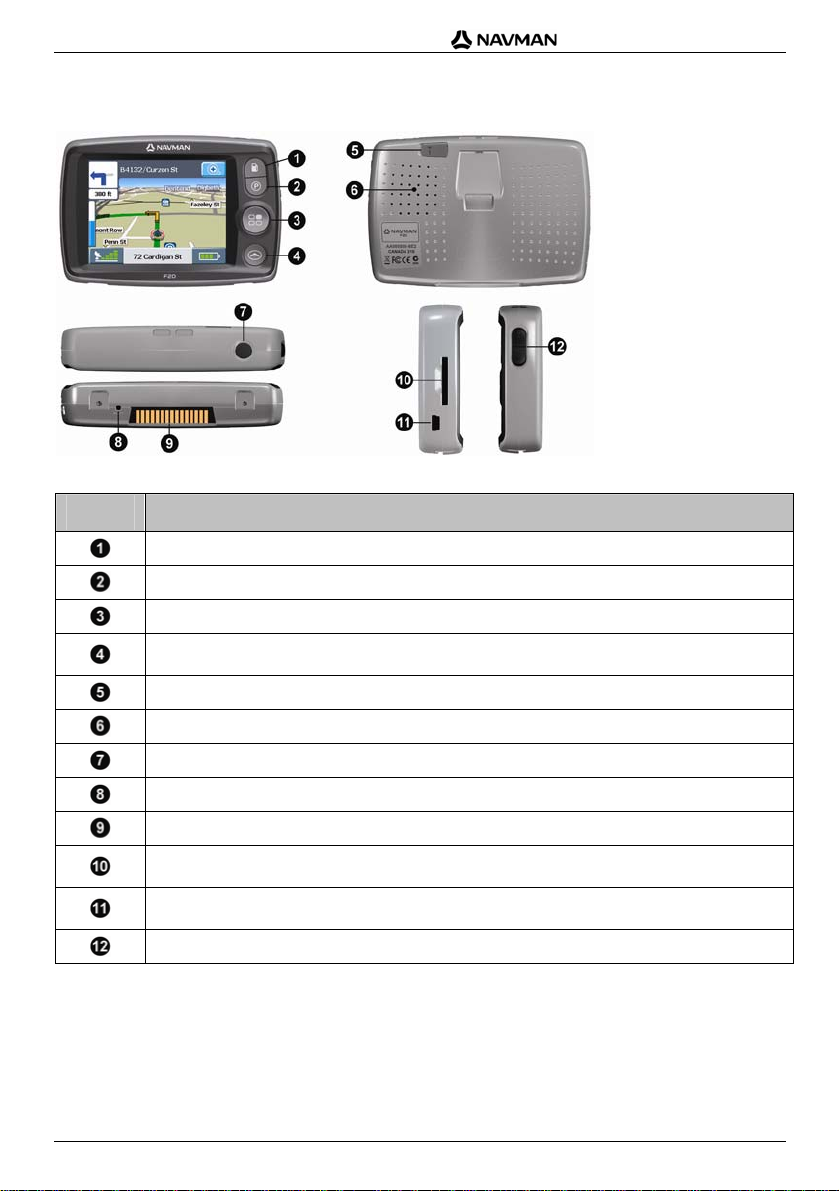
Components
Item Component
Petrol button. Press to display a list of Petrol stations nearest to your current position.
Parking button. Press to display a list of parking areas nearest to your current position.
Main Menu button. Press to display the Main Menu screen.
Navigation button. Press (repeatedly) to cycle through the 3D Map, Next Turn, Turn-by-Turn, and
Route Summary screens.
External antenna connection. Connect external antenna here if required.
Speaker.
Power button. Press to turn the power ON or OFF.
Reset button. Press to restart your Navman.
Hot shoe plate. Connector for Navman Traffic or Power modules (available as optional accessories).
Slot for accessory memory card. Card must be inserted with label facing the front of the Navman.
(In some regions with large map data requirements, an accessory map memory card is provided.)
Mini USB socket. Use for power adapter (included), or for USB cable to computer (included with
optional Connectivity Pack accessory).
Volume controls.
F-Series | Getting started
7
Page 8
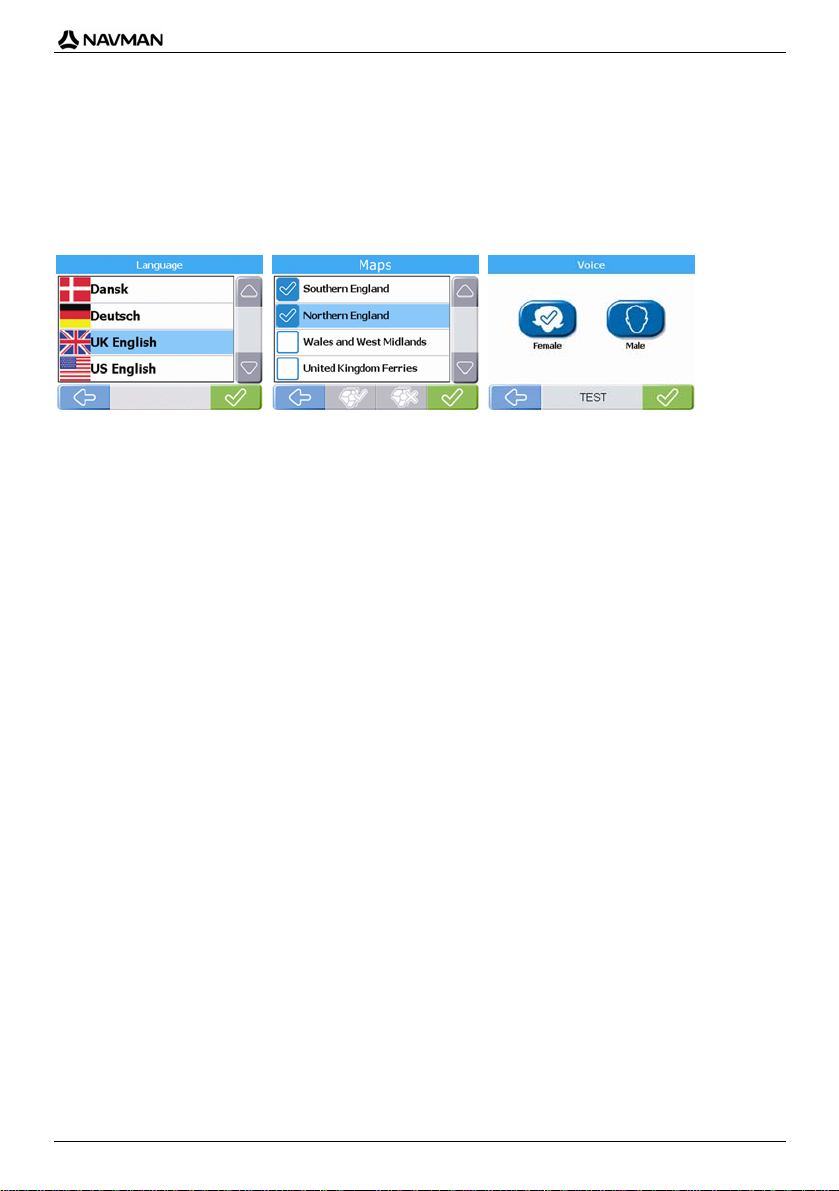
F-Series | Getting started
Starting your Navman
Normal start: A warning message will display. After accepting the warning message, the Main Menu
screen will display (if no route is planned) or a navigation map will display if a route is planned.
If for any reason your Navman does not start up correctly, press the Reset Button on the bottom of the device.
First-time start: You will be guided through some steps to set up your Navman. This guided start
occurs only the very first time you start your Navman, or after a complete reset to factory default
settings.
Step 1: Press the Power button to turn on your Navman.
Screen: Language Screen: Maps Screen: Voice
Step 2: (Language screen) Choose a language £.
Step 3: (Warning screen) Read the warning message £.
If you tap Decline, your Navman will turn OFF. It will not operate if the warning message is declined. If you
accidentally decline the warning message, simply start again from Step 1.
Step 4: (Welcome screen) Read the welcome message ¥.
a) If the
b) If the
Step 5: (Maps screen) Choose maps £.
In some regions with large map data requirements you might need to limit the number of active maps to ensure
optimum performance. Your Navman will alert you to reduce the number of maps selected if the file size is too large.
Step 6: (Voice screen) Female or Male ¥.
Step 7: (Units screen) Kilometres or Miles ¥.
Step 8: (Time screen) Choose option choose setting £. (Repeat for each option and then tap
Maps screen displays, continue to step 5.
Voice screen displays, continue to step 6.
¥ to continue to step 9.)
You can set Format (12 or 24 h), Daylight Saving (ON or OFF) and Time Zone.
Step 9: (Tutorial screen) Tap Yes (to view tutorial) or No (to skip tutorial) ¥.
a) If you choose Yes, a Tutorial will begin. At the end continue to step 10.
b) If you choose No, continue to step 10.
Step 10: Read the settings message £. The Main Menu screen will then display.
8
Page 9

Main Menu
Press the
Main Menu Button to access the Main Menu screen at any time
Item Menu description
Tap this button to drive straight to your
address you can save your current position as
My Home address.
new
Tap this button to find a
straight away.
Tap this button to find
select any POI and save it as a
Tap this button to find
save it as
Tap this button to find a Recent Address that you have navigated to. You can select any Recent
Address
My Home, or drive there straight away.
and save it as a Favourite or drive there straight away.
F-Series | Getting started
My Home address. If you have not yet saved a My Home
My Home (this option requires a GPS fix), or find a
New Address. You can save the address as a Favourite or drive there
Places of Interest (POI). POI include airports, car parks, banks, etc. You can
Favourite or as My Home , or drive there straight away.
Favourites (saved addresses). You can change the name of a Favourite,
Tap this button to change Preferences or to view Tutorials and Demonstrations.
Free Driving
Screen: Free Driving Screen: Seeking GPS
After turning on your Navman, press the Navigation button to view the navigation screens. If you
have not selected an address to go to, you will see the
screen shows your current position. If a GPS fix has not been obtained within 40 seconds from turning
on your Navman, an animated icon will be displayed to show that your Navman is seeking GPS
signals.
All other navigation screens only display when a route is planned. To plan a route, you must find and
confirm a destination address.
Free Driving screen. This 3D moving map
9
Page 10

F-Series | Navigation
Navigation
Find New Address
Find the Area
Screen: Find Address Screen: Keypad Screen: Area
Step 1: (Main Menu screen) Tap New Address.
Note: The search options for finding an address vary for different regions. All regions include the option to find by
Area or Street, while some regions also include options to change Country, change State, or find by Post Code.
Step 2: (Find Address screen) Tap the Area button.
Step 3: (Keypad screen) Enter part (or all) of the name of an area ¦. (If the correct name is
already displayed in the text entry box, tap directly on the name to go to step 5.)
Note: The arrow in the upper-right corner of the keypad screen allows you to delete incorrect letters. Text is
highlighted GREEN as you enter characters, it changes to RED if the word being entered is misspelled or not in the
database.
Step 4: (Area screen) Choose the area £.
Find the Address
Step 5: (Find Address screen) Tap the Street button.
Step 6: (Keypad screen) Enter part (or all) of the name of a street ¦. (If the correct name is
already displayed in the text entry box, tap directly on the name to go to step 8.)
Step 7: (Street screen) Choose the street £.
Find the Destination
Screen: Find Address Screen: You are going to: Screen: 3D Map
Step 8: (Find Address screen) Tap the House Number button.
Step 9: (
Number pad screen) Enter the street number ¦. (If the correct destination is already
displayed in the text entry box, tap directly on the destination to go to step 11.)
Step 10: (
Step 11: (
Destination screen) Choose the destination £.
You are going to screen) Tap (Save) if you want to save the destination as a Favourite
or as My Home before driving there, or tap
will display your current position and nearest route details.
Note: From the You are going to screen, tap anywhere on the map to select a destination directly from the map. Tap
and drag the map to view different areas, then tap the point on the map where you would like to go.
¡ (Drive) to drive there straight away. A 3D moving map
10
Page 11

F-Series | Navigation
Find Address by Post Code
Some regions allow you to find addresses by post code. Finding an address by post code is faster
than finding by area, as the post code can take you more directly to the final destination, e.g. some
post codes can take you directly to the street or house number. All other steps are as for finding by
area.
Find Recent Address
Step 1: (Main Menu screen) Tap Recent Address.
Step 2: (
Step 3: (
as MY Home, or tap
current position and nearest route details.
Recent Address screen) Choose the address £.
You are going to screen) Tap (Save) if you want to save the address as a Favourite or
¡ (Drive) to drive there straight away. A 3D moving map will display your
Find My Home
Step 1: (Main Menu screen) Tap My Home. A 3D moving map will display your current position
and nearest route details.
Note: If you have not yet saved a My Home address you can save your current location as My Home (this option
requires a GPS fix), or find a new My Home address. Finding a new Home address follows the steps described for
finding a New Address.
Find a Favourite (saved address)
Step 1:(Main Menu screen) Tap Favourites.
Step 2: (
Step 3: (
save it as My Home, or tap
current position and nearest route details.
Favourites screen) Choose the Favourite £.
You Are Going To screen) Tap (Edit) if you want to change the name of the Favourite or
¡ (Drive) to drive there straight away. A 3D moving map will display your
11
Page 12

F-Series | Navigation
Find Places of Interest (POI)
Nearest POI
Step 1: (Main Menu screen) Tap Places of Interest.
Step 2: (
Find Places of Interest (POI) screen) Tap Nearest POI to find POI nearest to your current
location.
Step 3: (
POI Type screen) Choose the POI type £.
Step 4: (POI screen) Choose the POI £.
Step 5: (
My Home, or tap
You are going to screen) Tap (Save) if you want to save the POI as a Favourite or as
¡ (Drive) to drive there straight away. A 3D moving map will display your current
position and nearest route details.
Note: Icons for all active POI appear on-screen along your route as you get close to them. You can change active
POI at any time from the preferences menu.
ALL POI
Step 1: (Main Menu screen) Tap Places of Interest.
Step 2: (
Note: Search options for finding an address vary for different regions. All regions include the option to find by Area,
while some regions also include change Country, change State, or find by Postal Code.
Step 3: (Find POI screen) Tap the Area button.
Step 4: (
already displayed in the text entry box, tap directly on the name to go to step 6, you do not need to go
to the area list.)
Note: The arrow in the upper right corner of the keypad screen allows you to delete incorrect letters. Text is
highlighted GREEN as you enter characters, it changes to RED if the word being entered is misspelled or not in the
database.
Step 5: (Area screen) Choose the area £.
Step 6: Follow steps 3 to 5 from finding Nearest POI.
Places of Interest (POI) screen) Tap All POI to find POI in any location.
Keypad screen) Enter part (or all) of the name of an area ¦. (If the correct name is
Back-On-TrackTM (automatic rerouting)
You will be redirected if you make a wrong turn. The ? symbol will display in the upper left corner of
the navigation screen while the route recalculates.
Viewing your Route
Once a route has been calculated, the 3D Map screen will display. You will be directed to your
destination by vocal and visual instructions.
You can view your route in several ways by pressing
to cycle through the map screens.
12
Page 13

F-Series | Navigation
3D Map screen
Press the Navigation button
to cycle to the 3D Map screen. This screen only displays when a route
is calculated. It is oriented to the travelling direction with an adjustable horizon. (It is not possible to
plan a route directly from this screen.)
Item 3D Map screen description
Next street on your route.
Direction of next turn. Tap to hear next instruction.
Distance to next turn.
Progress bar (toward next turn). Progress bar turns green as you get close to next turn.
Navigation icon. Shows your current position.
screen (see "GPS Status" on page 19).
here (see
N
GPS icon. Tap to display GPS status
Street you are currently on.
Information icon. Tap to change the information you would like to have displayed
"Information screen" on page 17).
Zoom+ icon. Tap to display zoom options. Tap again to zoom in. (Disables Auto Zoom.)
Zoom- icon. Tap to zoom out. (Disables Auto Zoom.)
Auto zoom icon. Tap to enable Auto Zoom. This automatically adjusts the zoom depending on
speed and distance from next turn or intersection.
Map tilt icons. Tap to tilt the map up or down.
Tap anywhere on the map to display the Actions screen (see "Actions screen" on page 18). If the
zoom options are displaying, tap on the map once to hide icons, then tap again to display the
Actions screen.
13
Page 14

F-Series | Navigation
Next Turn screen
Press the
screen to be able to display.
Navigation button to cycle to the Next Turn screen. A route must be calculated for this
Item Next Turn screen description
Next street on your route.
Direction of next turn. Tap to hear next instruction.
Distance to next turn.
Progress bar (toward next turn). Progress bar turns green as you get close to next turn.
Turn after next turn.
Navigation icon. Shows your current position.
GPS icon. Tap to display GPS status screen (see "GPS Status" on page 19).
Street you are currently on.
Information icon. Tap to change the information you would like to have displayed here (see
"Information screen" on page 17).
N
Tap anywhere on the map to display the Actions screen (see "Actions screen" on page 18).
14
Page 15

Turn-By-TurnTM screen
Press the
to be able to display.
Navigation to cycle to the Turn-By-Turn screen. A route must be calculated for this screen
Item Turn-By-Turn screen description
Next turn on your route.
Direction of next turn. Tap to hear next instruction.
List of next turns.
GPS icon. Tap to display GPS status screen (see "GPS Status" on page 19).
Street you are currently on.
Information icon. Tap to change the information you would like to have displayed here (see
"Information screen" on page 17).
Scroll bar. Use to scroll the list of next turns.
N
Tap anywhere on the screen to display the Actions screen (see "Actions screen" on page 18).
F-Series | Navigation
15
Page 16

F-Series | Navigation
Route Summary screen
Press the
this screen to be able to display.
Navigation button to cycle to the Route Summary screen. A route must be calculated for
Item Route Summary screen description
Destination address.
Navigation icon. Shows your current position.
GPS icon. Tap to display GPS status screen (see "GPS Status" on page 19).
Progress toward destination.
Information icon. Tap to change the information you would like to have displayed here (see
"Information screen" on page 17).
N
Tap anywhere on the map to display the Actions screen (see "Actions screen" on page 18).
16
Page 17

F-Series | Navigation
Information screen
Tap the information icon at the bottom-right corner of any navigation screen to display the
screen.
Item Route Information screen description
Tap this button to display the remaining
Tap this button to display the
Tap this button to display the
Tap this button to display the
Tap this button to display the
Tap this button to display the
Back arrow. Tap to return to the navigation screen.
estimated time of arrival.
current time.
current speed.
current heading
current battery status.
distance to go.
Information
17
Page 18

F-Series | Navigation
Actions screen
Tap anywhere on a navigation screen to display the
Item Actions screen description
Tap this button to
'Continue' icon in the top-left corner of the screen. Tap the Continue icon to re sume route
navigation.
Tap this button to
other navigation screens are not available when there is no route planned.
Tap this button to
Tap this button to save current position and
Tap this button to
Tap this button to
colours for safer driving.
Back arrow. Tap to return to the navigation screen.
pause route. If you pause your route, the Free-Driving screen will display with a
cancel route. If you cancel your route, the Free-Driving screen will display. The
mute or un-mute sound.
adjust screen brightness.
change display mode (Day/Night). Day and Night modes offer different map
Actions screen.
add to Favourite.
18
Page 19

F-Series | Navigation
GPS Status
From any navigation screen, tap the GPS icon to display the
GPS Status screen. This screen provides
a visual representation of the GPS information being received.
Item GPS Status screen description
Latitude and Longitude.
North pointing compass.
Signal status (see visual key below).
Number of satellites in communication.
Back arrow. Tap to return to the navigation screen.
Current time.
Information icon. Tap to change the information you would like to have displayed here (see
"Information screen" on page 17).
Visual Key
Grey bars: No signal at all.
Yellow bars: Valid signal, but not enough information to fix your position.
Green bars: Valid signal providing a position fix (when all bars are green, a strong signal is being
received).
Note: Your Navman will get a GPS fix more quickly if your vehicle is stationary than if it is moving.
19
Page 20

F-Series | Preferences
Preferences
Localize
Language
Preferences
Time
Preferences
Preferences Localize Time Daylight saving OFF or ON £.
Preferences Localize Time Zone choose nearest city £.
Units for speed and distance
Preferences
Voice for announcements
Preferences
Navigation
Driving Mode
Preferences Navigation Driving Mode Fastest or Shortest £.
Fastest time will favour the use of Motorways and main roads. Shortest distance will use all grades of roads.
Road Types
Preferences
Preferences Navigation Road Types Unsealed Roads Use, Avoid, or Warn £.
Preferences Navigation Road Types Ferries Use, Avoid, or Warn £.
These settings determine what action your Navman will take for different road types on your route.
Safety Alerts
Preferences
You can also set the speed at which alerts show or sound.
Custom POI Alerts
Preferences
You can also set the distance at which alerts show or sound.
Localize Language choose language £.
Localize Time Format 12 h or 24 h £.
Localize Units Kilometres or Miles £.
Localize Voice Female or Male £.
Navigation Road Types Toll Roads Use, Avoid, or Warn £.
Navigation Safety Alerts Audio or Visual (or both) £.
Navigation Custom POI Alerts Custom POI Enable, Audio, Visual £.
20
Page 21

F-Series | Preferences
Maps
Manage maps
Preferences
In some regions with very large map data requirements you may need to limit the number of maps in active use.
Limiting the number of active maps ensures optimum performance. Your Navman will alert you to reduce the number
of maps selected if the file size is too large.
Maps Manage Maps (if required, choose country) choose maps £.
Enable Places of Interest
Preferences
Enabled POI are displayed on navigation map screens as you get close to the POI along your route.
Maps Enable POI choose POI to display £.
Display Mode (Day/Night)
Preferences
Day and Night modes offer different map colours for safer driving. If you set the Day/Night mode to Auto, your
Navman will automatically swap between Day and Night mode depending on the time of day at your current location.
Maps Display Mode Day, Night, or Auto £.
System
Adjust Screen Brightness
Preferences
GPS Mode
Preferences
WAAS and EGNOS are special augmented satellite tracking systems that can offer better tracking.
Reset Options
Preferences
Preferences System Reset Delete Favourites £.
Preferences System Reset Delete Recent Addresses £.
Preferences System Reset Factory Reset £.
Restores ALL settings to factory defaults.
Preferences System Reset GPS Reset £.
About
Preferences
About provides information about your Navman and our copyright notice.
System Brightness adjust brightness £.
System GPS Mode Normal GPS, WAAS or EGNOS £.
System Reset Delete Preferences £.
System About read information.
21
Page 22

F-Series | Preferences
Demos
Tutorial
Preferences
Tutorial and Demos Tutorial £.
The Tutorial steps you through some basic information about operating your Navman.
Route Demonstration
Preferences
Tutorial/Demos Route Demo Route Demonstration, Repeat £.
The Route Demonstration allows you to preview a route, or to plan and view a route without a GPS fix
(e.g. when you are in a building). Selecting Repeat will place the demonstration you have chosen on a
continuous loop.
Start Location
If your Navman is receiving a GPS signal, it will calculate your trip from your current location.
Otherwise, it will calculate your trip using your My Home address as the starting point.
Note: If you have not yet saved a My Home address you can save your current location as My Home (this option
requires a GPS fix), or find a new My Home address. Finding a new Home address follows the steps described for
finding a New Address (see page 10).
Select the destination in one of the following ways:
a) (Main Menu screen) Tap the My Home button.
b) (Main Menu screen) Tap Favourites
choose the address £.
c) (Main Menu screen) Tap Recent Address choose the address £.
d) (Main Menu screen) Tap New Address (see page 10 for instructions on finding a new address).
To disable the Route Demonstration:
Preferences
Tutorial/Demos Route Demo Route Demonstration £.
SmartST Demo
Preferences
The Smart
To disable the demonstration, tap anywhere on the screen £.
Tutorial and Demos Smart5 Demo £.
5 demo will run automatically to show you the features of this software.
Traffic
Using a Navman Traffic module (available as an optional extra), your Navman can plug straight in and
receive Traffic event messages. You can choose what action your Navman will take in response to
different types of Traffic event messages, e.g. re-route to avoid trouble spots, warn about the event, or
ignore the event message.
22
Page 23

F-Series | Support
Support
Troubleshooting
When I turn on my Navman using battery, the screen does not activate.
Possible cause: There might be insufficient battery charge.
Solution: Connect your Navman to a power source and then turn it on.
The screen is hard to read.
Possible cause: The brightness setting might be too low.
Solution: Increase the brightness setting (see "Actions screen" on page 18).
I can’t find the street I am looking for.
Possible cause: A wrong abbreviation might have been used.
Solution: Follow the Address search rules below when entering addresses. Only enter the first few
characters of the street name, and then use the Street screen to find the street.
The GPS is not working.
Possible cause: The GPS antenna might not have a clear view of the sky (e.g. you might be
surrounded by tall buildings).
Solution: Ensure the GPS antenna has a clear view of the sky.
Possible cause: Some heated or heat reflecting windscreens can block GPS signals.
Solution: If your windscreen is blocking GPS signals, you will need to purchase an external antenna.
Possible cause: You might have travelled a significant distance since last using your Navman.
Solution: Press the Reset button on the bottom of your Navman.
Possible cause: Unknown.
Solution: Press the Reset button on the bottom of your Navman.
Note: Heavy weather conditions, e.g. snowing, can also block GPS signals. See your GPS FAQ guide for more
information about GPS.
Address Search Rules
Street Names with Dates (Europe)
If a street name contains a date or a number, search by the first number, e.g. if searching for “Avenue
du 14 Avril 1914”, search by “14”.
If a highway or motorway designation contains a number, search by the first character, e.g. if
searching for “A-6”, search by “A”, or if searching for “Strada Provinciale 168”, search by “168”.
Streets Named After People (excluding Italy)
If a street name is a person's name (including at least a first and last name), search by the first name,
e.g. if searching for “Rue Albert Mathieu”, search by “Albert”.
Streets Named After People (Italy)
If a street name is a person's name (including at least a first and last name), search by the last name,
e.g. if searching for “Via Placido Giovanella”, search by “Giovanella”.
Post codes
In some countries, you can search for your destination by Post Code or Zip Code. If you are in the
United Kingdom, and you know the Post Code of your destination, you can search for it from the Find
Address screen by tapping Post Code, then entering a Post Code of up to eight characters.
Post codes in the Netherlands
When searching by post code in the Netherlands, type the post code without the last two letters, e.g. if
searching for “3514 BN”, search by “3514”.
23
Page 24

MN000691A-G
