NAIM ND5 XS 2, NDX 2 Quick Start Manual

Quick Start uide
ND5 XS 2
NDX 2

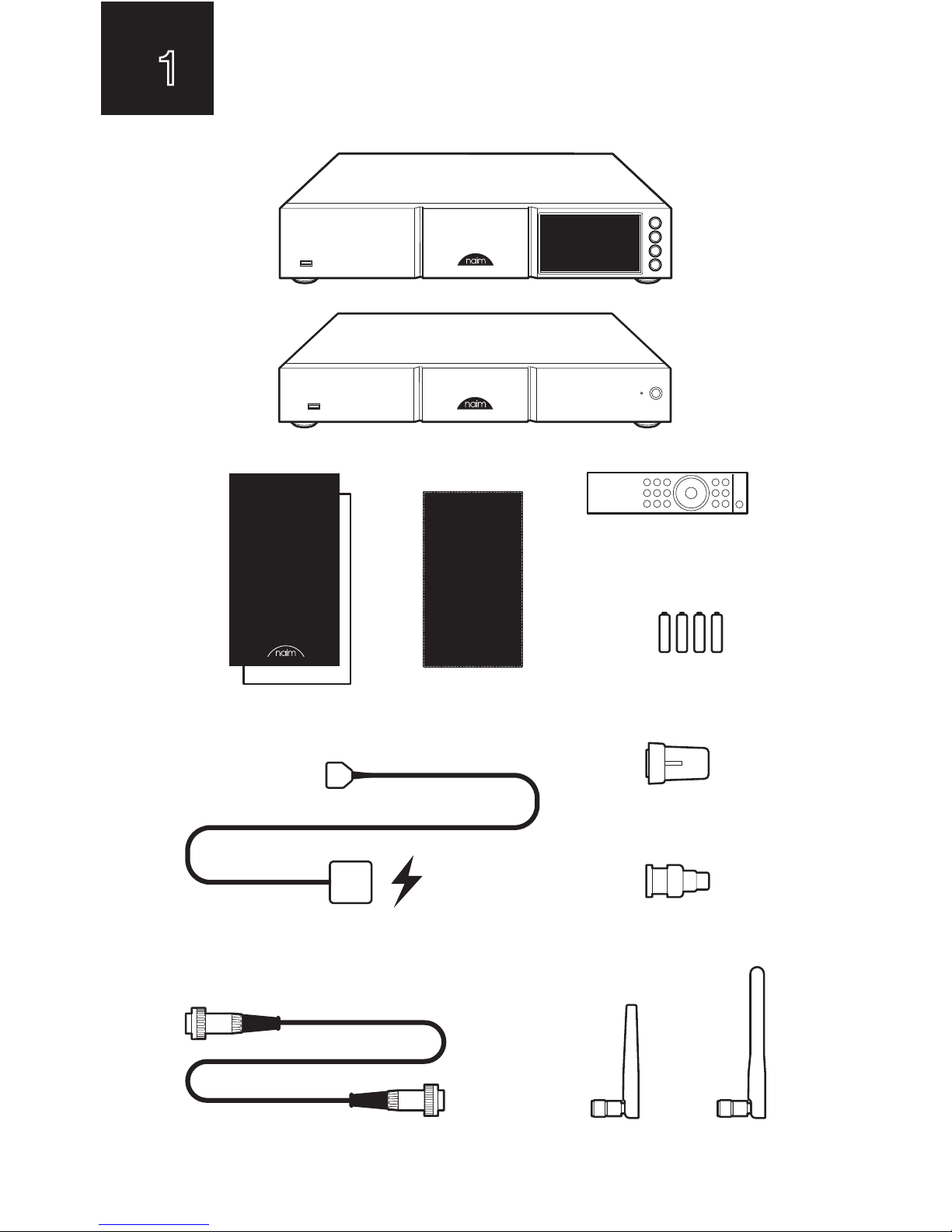
Quick start guide
1
What’s in the box
1x
1x
1x 1x
1x
1x
1x
1x
2x
Power lead
BNC to RCA adaptor
1x
Burndy link plug
(NDX 2 only)
Interconnect lead
(5-5pin DIN)
Bluetooth
antenna
Wi-Fi
antenna
Cleaning cloth
(NDX 2 only)
ND5 XS 2
NDX 2
or
Document pack
1x
4x
AAA batteries
(NDX 2 only)
Remote handset
(NDX 2 only)
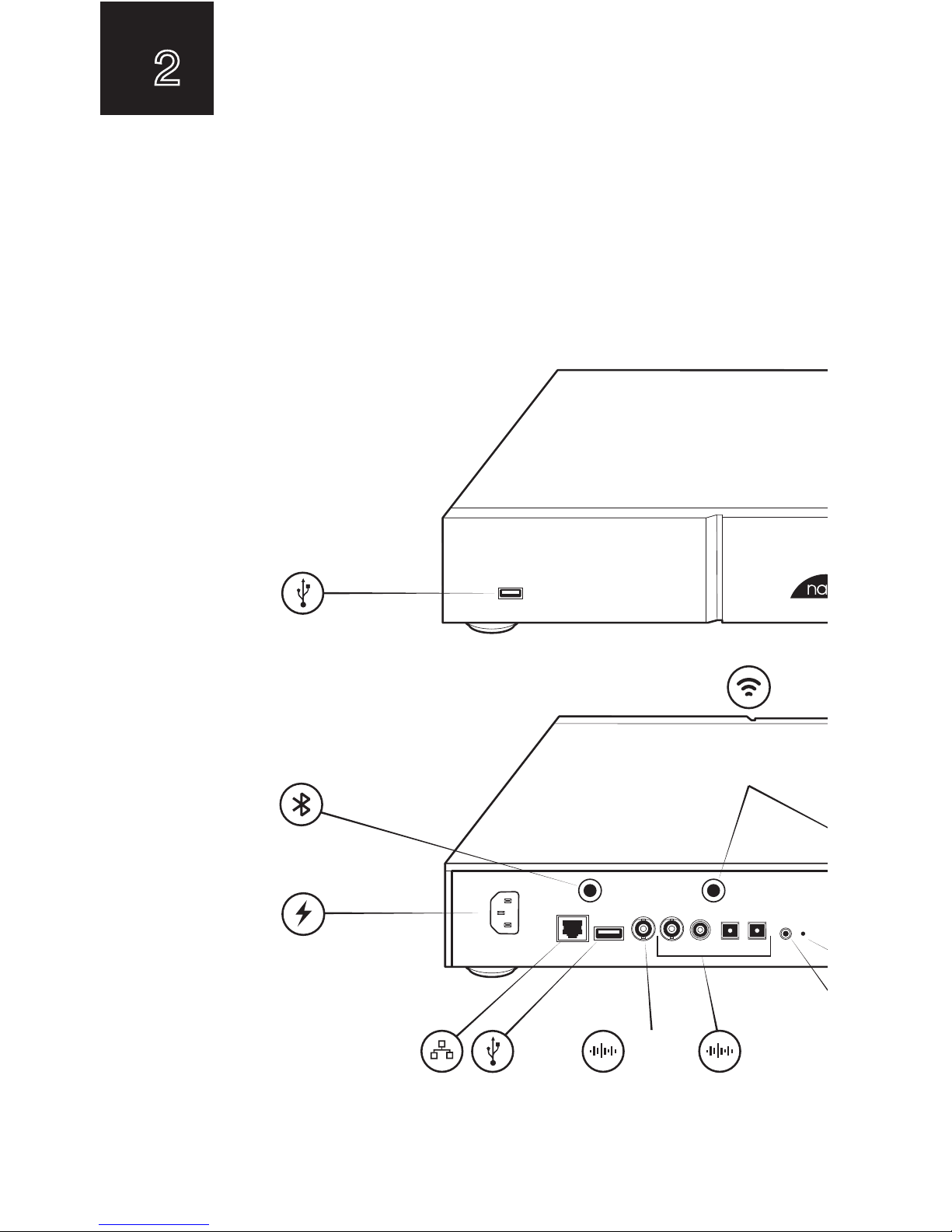
Back
Front
USB
USB
Digital
inputs
Digital
output
Network
Power
2
et to know your ND5 XS 2
These front and back diagrams show the operational features and
sockets of your new ND5 XS 2.
Bluetooth
antenna
socket
Wi-Fi
antenna
sockets
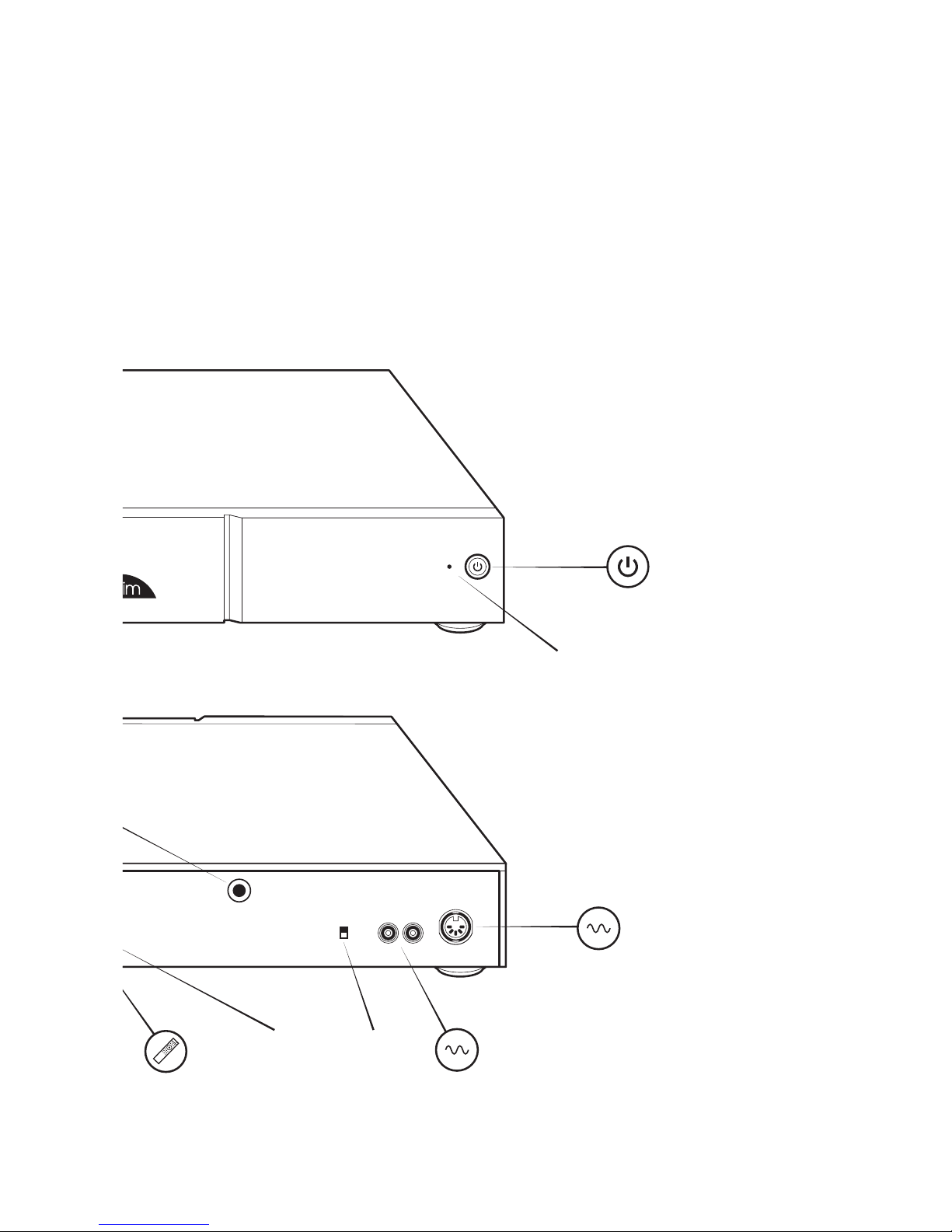
Power/
Standby
Network
status
indicator
Remote
output
Reset
switch
round
switch
Analogue
output
(phono)
Analogue
output
(DIN)
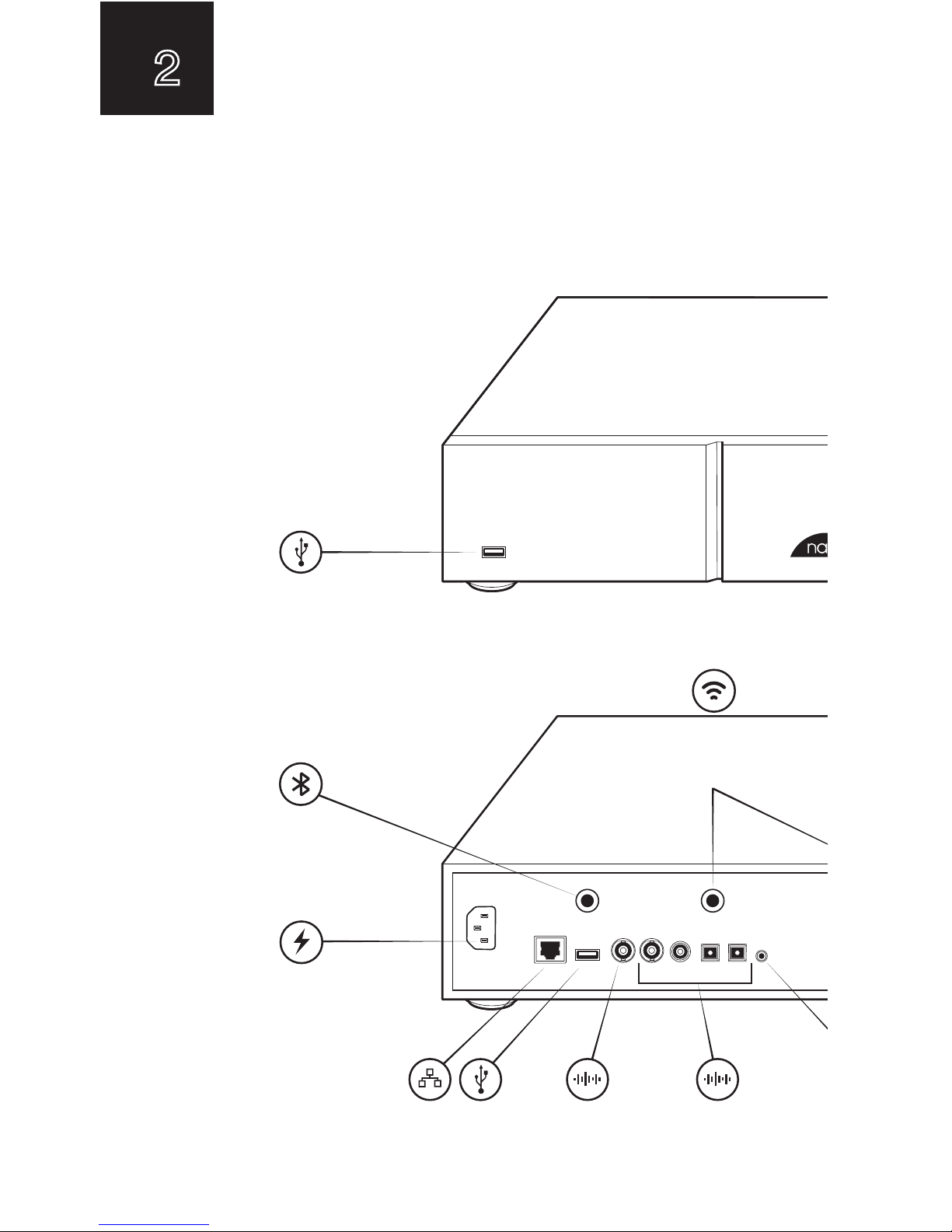
Bluetooth
antenna
socket
Back
Front
USB
USB
Digital
inputs
Digital
output
Network
Power
Wi-Fi
antenna
sockets
These front and back diagrams show the operational features and
sockets of your new NDX 2.
et to know your NDX 2
2
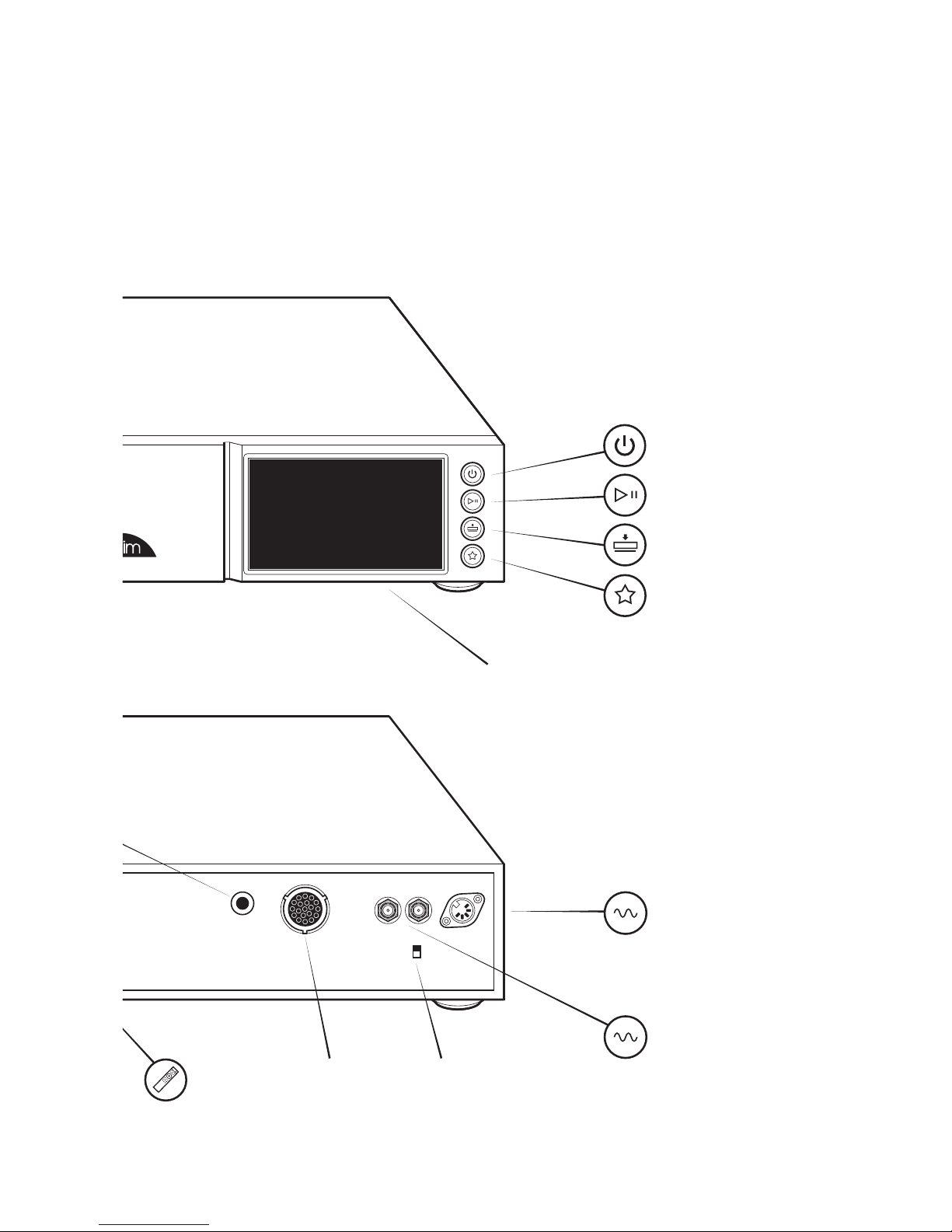
Display
round
switch
External
power supply
socket
Analogue
output
(phono)
Analogue
output
(DIN)
Power/
Standby
Play/Pause
Input selection
Favourites
Remote
output
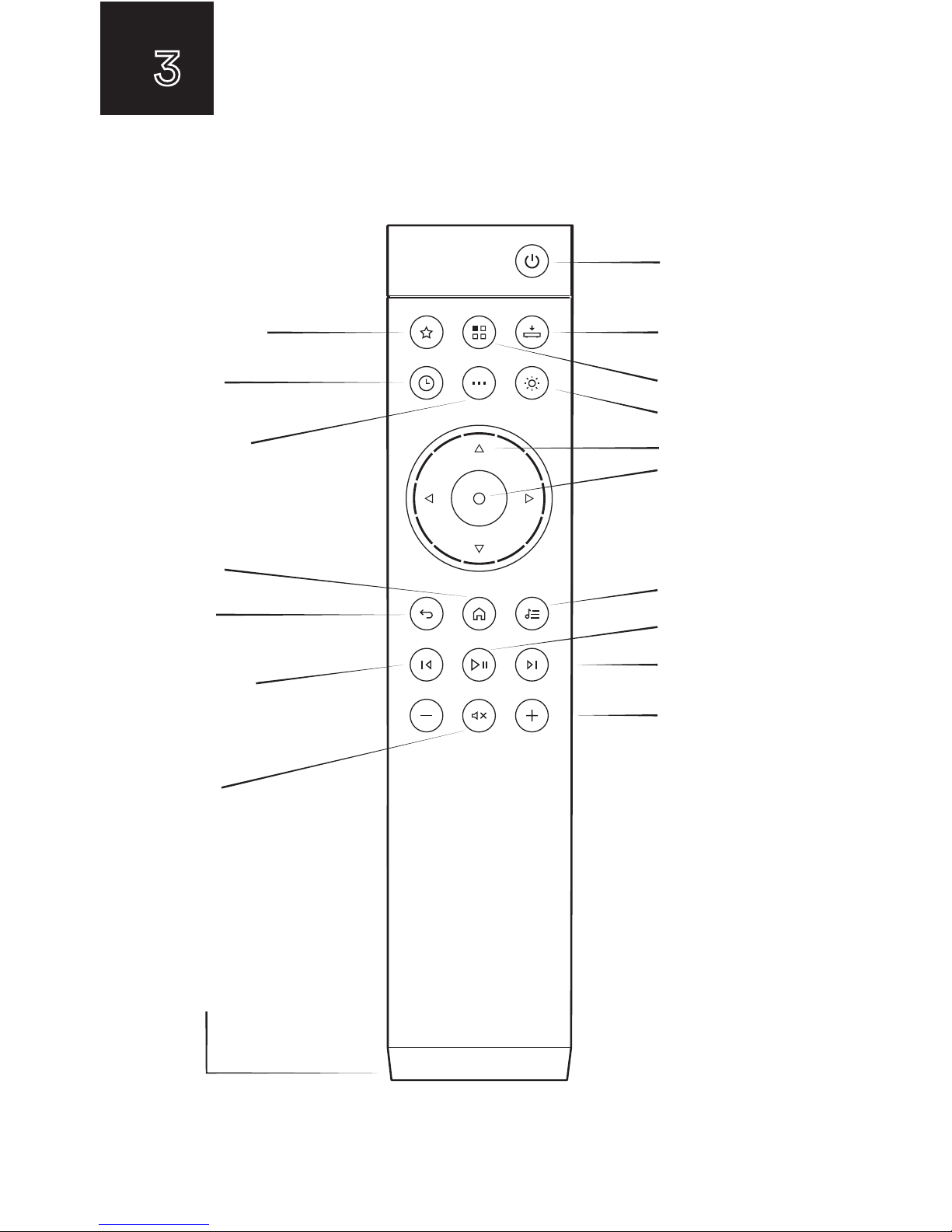
3
The remote
Navigation
Favourites Inputs
Multiroom
Battery
compartment
on reverse
Power/Standby
OK
Volume
Mute
Skip forward
Skip back
Back
Home
Play/Pause
Now playing
Display on/off
Clock
Options
(NDX 2 only)
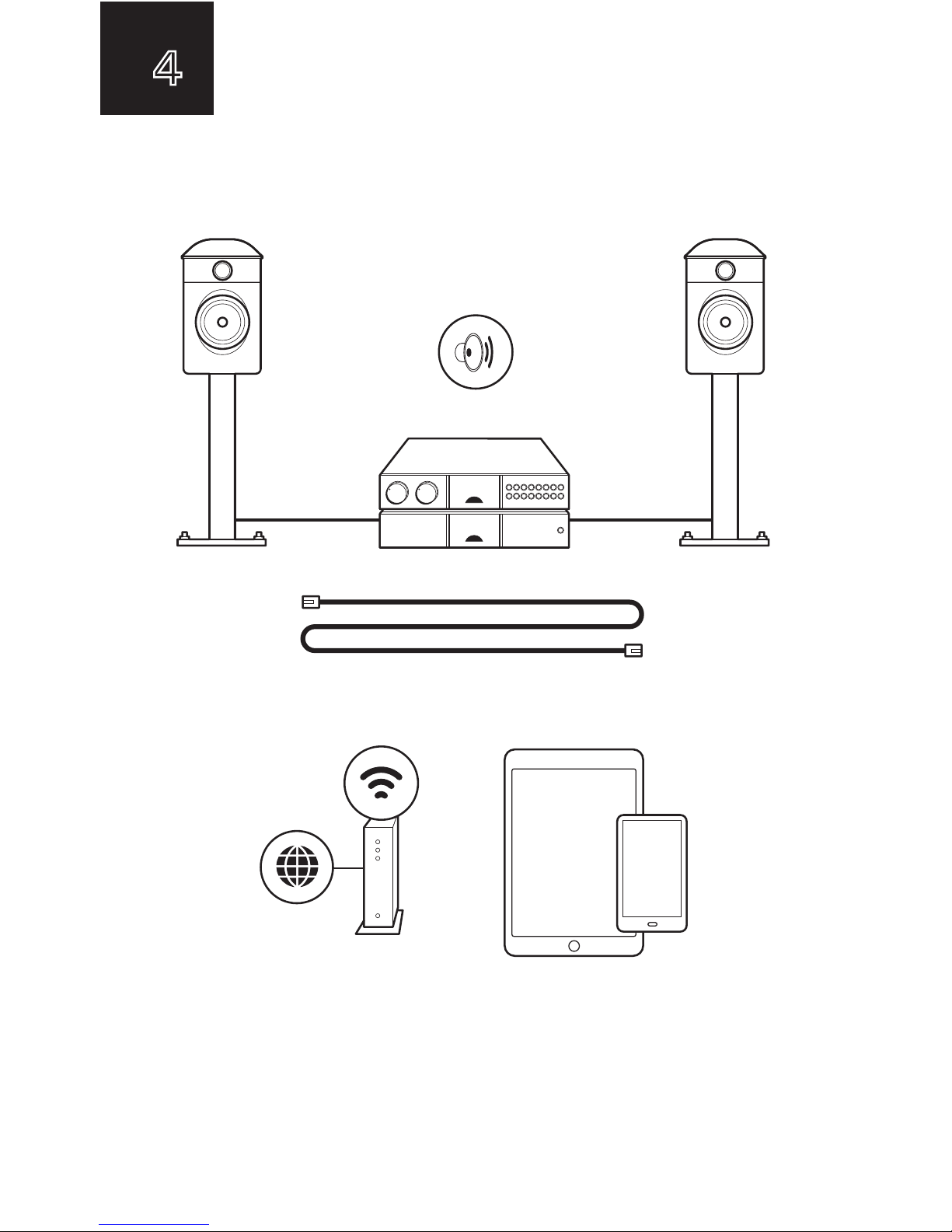
4
Simple set up
You will need a hi-fi system, a network cable, a router with Wi-Fi connected
to the internet and a smart phone or tablet.
www
Router
Tablet or
smart phone
Network cable
Wi-Fi
Hi-fi system
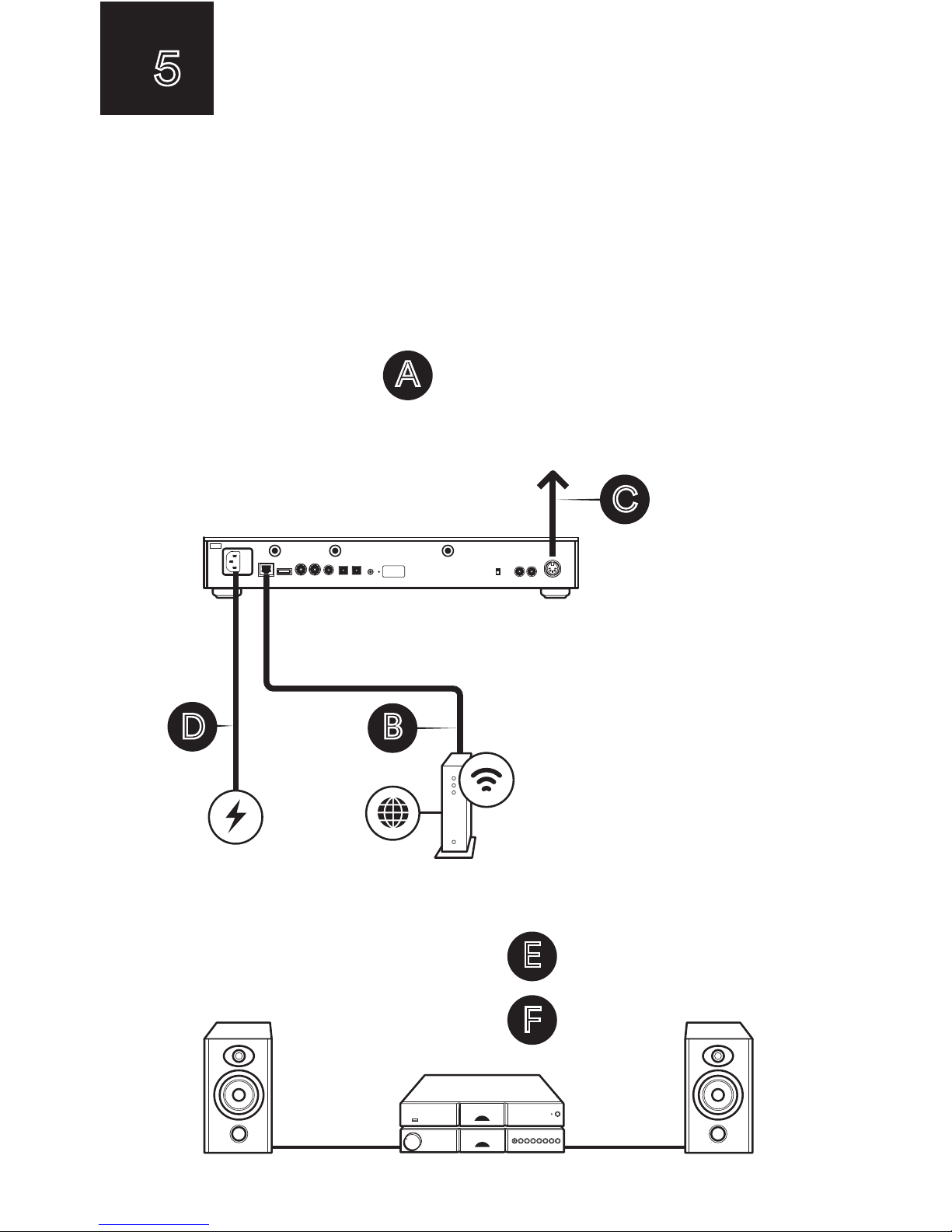
5
ND5 XS 2 Connection and power
(A) Firstly turn off your hi-fi system. (B) Connect the Ethernet network cable
from router to streamer (if unavailable connect 2 x Wi-Fi antennae instead)
and 1 x Bluetooth antenna to the rear of the unit. (C) Use the interconnect
lead (5-5pin DIN) to connect to the integrated amplifier of your Hi-fi system.
(D) connect the power lead to the unit’s power socket and to the mains.
(E) Then switch on the streamer by pressing the front power button.
(F) Turn your hi-fi system back on.
A
B
D
E
F
Power
connection
Router
Power off your
hi-fi system
To integrated
amplifier
C
Switch on
streamer
Power on
your system
