Nad Viso One-BT Service Manual

NAD
SERVICE MANUAL
RAFT DATE: 21 OCT 2011
VISO 1 & BT
Wireless Digital
VISO 1 & BT
Music System
Wireless Digital Music System
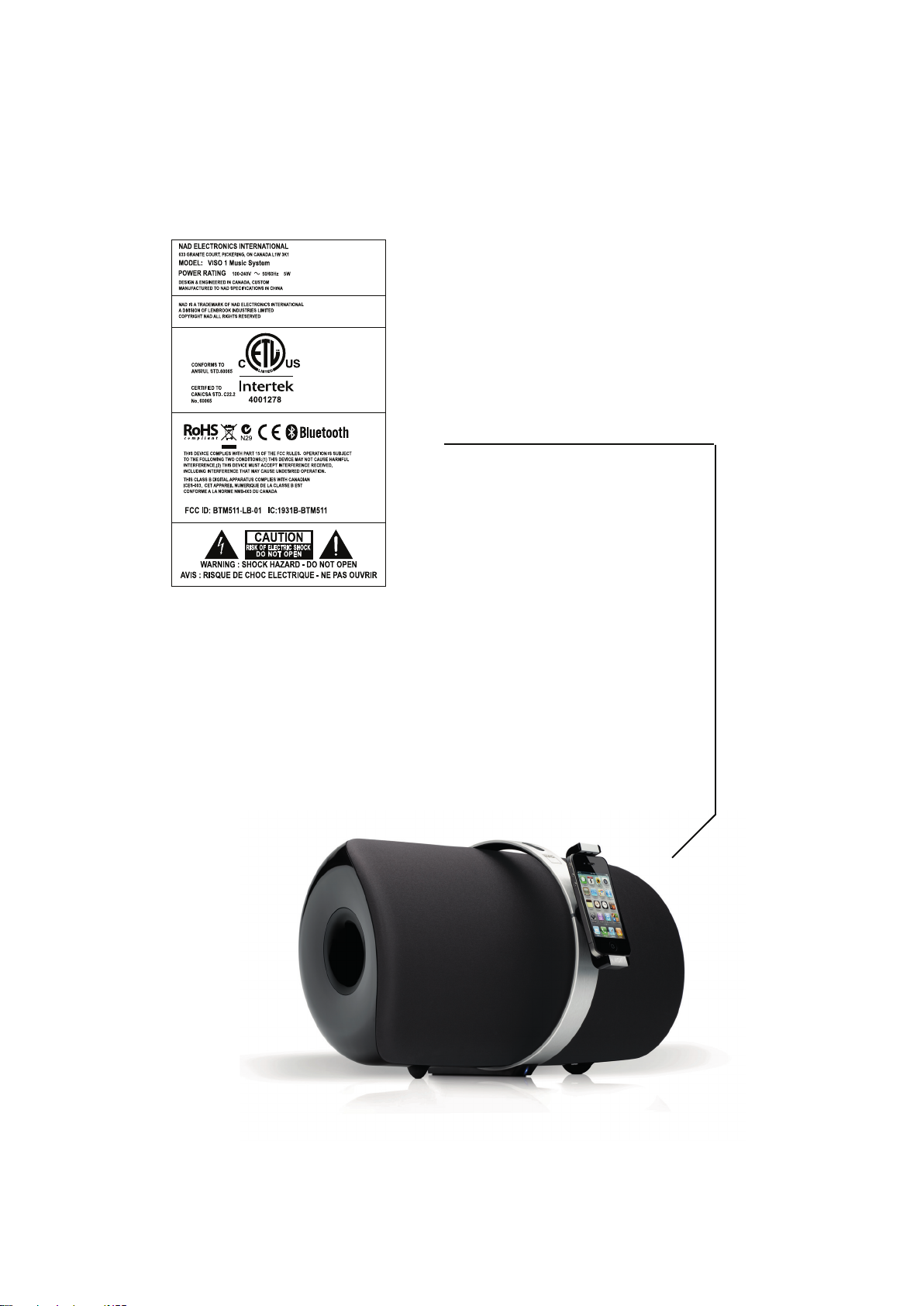
SAFETY INFORMATION
3
Contains
Contains transmitter module
2
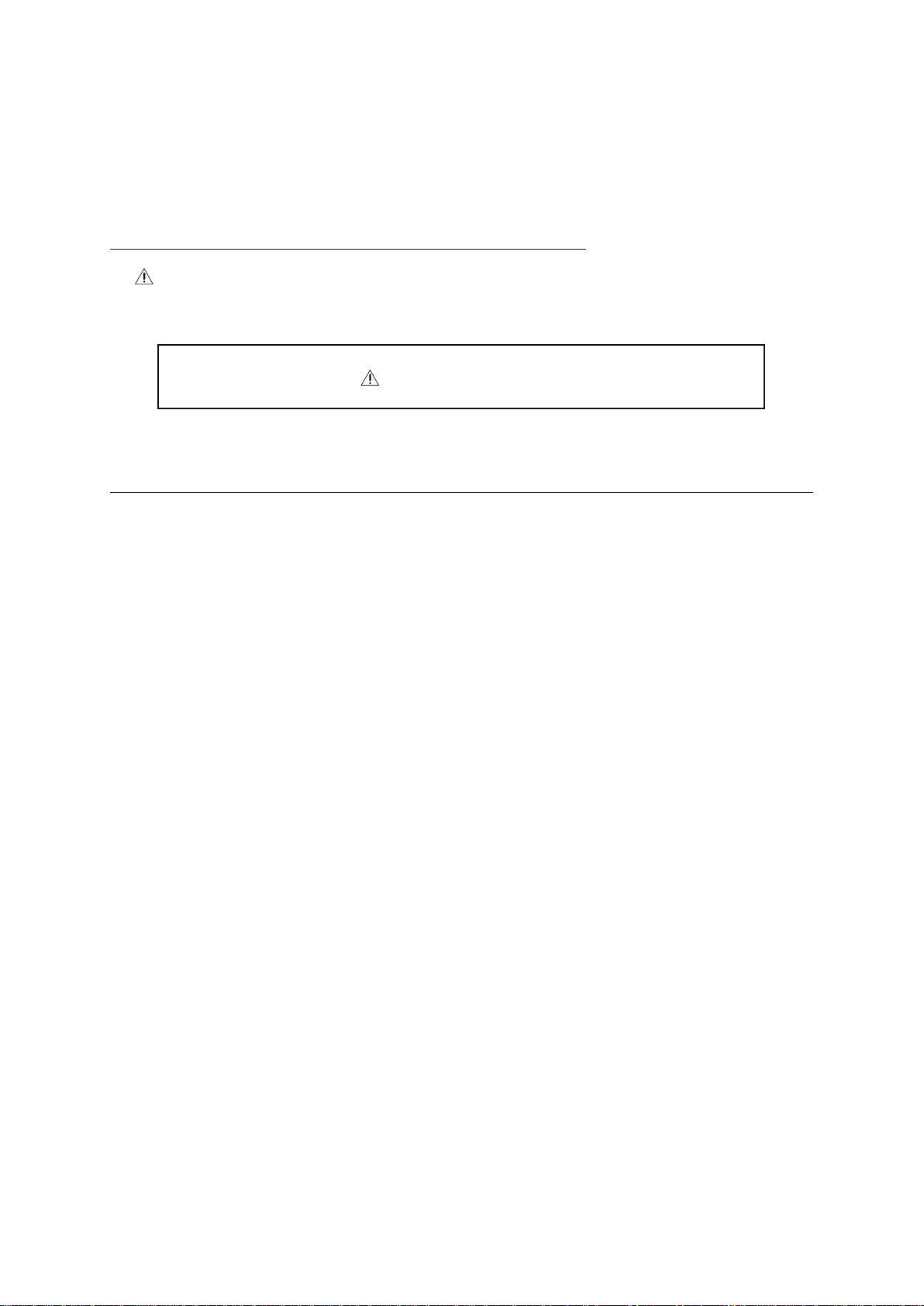
SERVICE SAFETY PRECAUTIONS
1. Replacing the fuses
CAUTION:
FOR CONTINUED PROTECTION AGAINST THE RISK OF FIRE REPLACE ONLY WITH SAME TYPE OF
FUSE.
Reference Designator Database Part Number Description
F1 1601100014-902000 FUSE 5*20MM TIME-LAG 2A 250V “ROHS” “WALTER”
TSD2A250V
Parts marked with the symbol are critical with regard to the risk of fire and electric shock.
CONTENTS
DESCRIPTION PAGE
FEATURES AND SPECIFICATIONS ......................................................................................................4
REAR VIEW / FRONT VIEW ...................................................................................................................5
DISASSEMBLY INSTRUCTIONS ......................................................................................................6 - 8
WIRING DIAGRAM .................................................................................................................................9
WIRING DIAGRAM PARTS LIST..........................................................................................................10
BLOCK DIAGRAM.................................................................................................................................11
SPECIAL KEY PRESSES .....................................................................................................................12
PCB LAYOUT .................................................................................................................................13 - 17
SCHEMATIC DIAGRAM .................................................................................................................18 - 29
ELECTRICAL PARTS LIST ............................................................................................................30 - 38
IC BLOCK DIAGRAM .....................................................................................................................39 - 48
EXPLODED VIEW .......................................................................................................................49a-49b
EXPLODED VIEW PARTS LIST ....................................................................................................50 - 51
EXPLODED VIEW - B (DDFA) & PARTS LIST.....................................................................................52
PACKING DIAGRAM .............................................................................................................................53
PACKING PARTS LIST.........................................................................................................................54
APPENDIX.....................................................................................................................................55 - 67
APPENDIX B - WALL MOUNT KITS.....................................................................................................68
APPENDIX C - ITEMS TO CHANGE TO VISO1 BT.............................................................................69
3

FEATURES AND SPECIFICATIONS
Power Rating Total 80W (Sub - 50W, Left – 15W, Right – 15W)
Frequency Response 33Hz – 28kHz (-6dB) Anechoic, 50Hz to 20K ±1dB
Anechoic
Sound Pressure Level (maximum) 100dB
NAD Direct Digital DAC/Amplifier 35 bit/844kHz, 0.005% THD
Bi-amplified System with Digital Crossover
and Volume Control
Digital Soft Clipping™
Bluetooth aptX Wireless Hi-fidelity Receiver 2.4Ghz
Driver Complement 2 x 2.75” Full range drivers with aluminium dome/cone
and dual magnetic drive
1 x 5.75” Subwoofer with symmetrical magnetic drive
Connectivity Optical Digital Input – 32KHz to 96KHz PCM
Component Video Output – Y Pb Pr
USB port for software upgrades
Accessories Remote control model VISO 1
Power Consumption AC Power – 100V to 240V 50/60Hz 35W (1/3 Output
Power)
AC Idle Power – 10W
Net Dimensions (WxHxD) 480mm (18.9”) x 261mm (10.25”) x 300mm (11.8”)
Weight 5.6kg (12.34lbs)
4
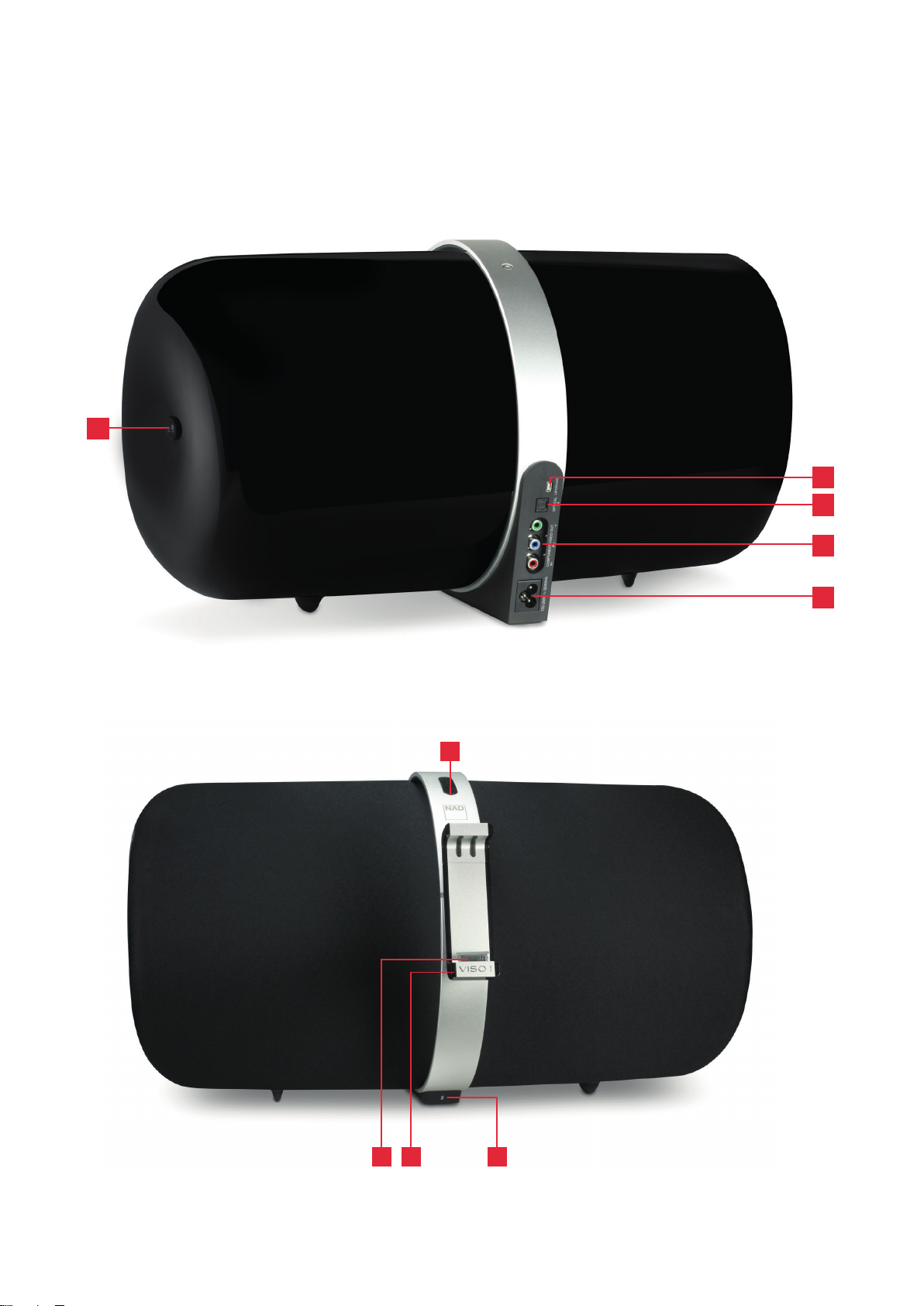
REAR / FRONT VIEW
REAR VIEW
1
2
3
4
FRONT VIEW
5
1. POWER BUTTON
2. USB
3. S/PDIF (OPTICAL)
4. COMPONENT VIDEO OUT
5. AC MAINS INPUT
6
97 8
6. S, +/- BUTTONS
7/8. DOCKING CRADLE/CONNECTOR
9. POWER INDICATOR
5
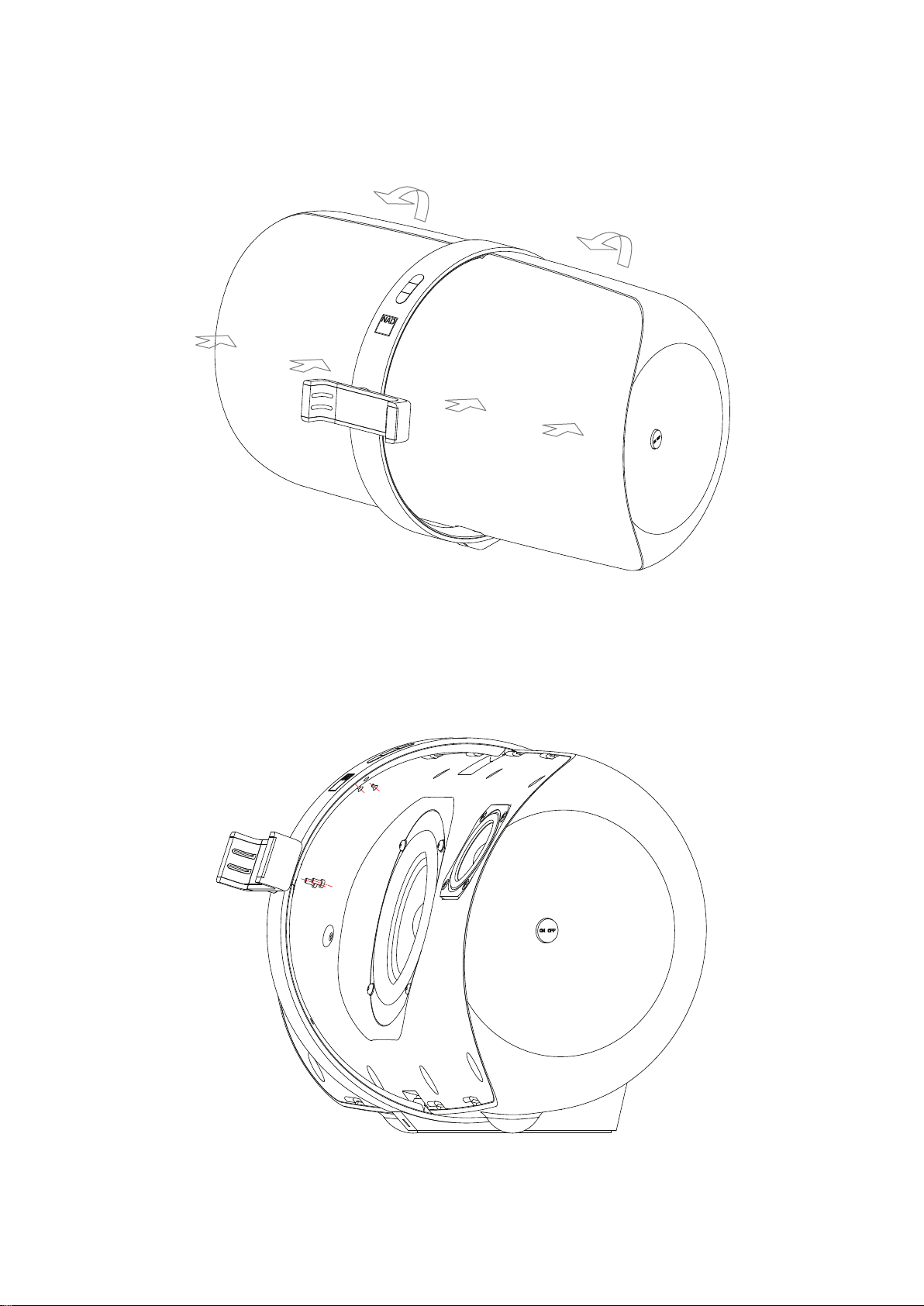
DISASSEMBLY INSTRUCTIONS
1. Push to center of grille assembly to remove.
SERVICE ADVISORY
Do not power on or test amplifier section without
a load connected. For example, one should check
all speakers and speaker connections for open
conditions before applying power.
Note the orientation of the grille when installing.
2. Remove the 4 pcs screws at the back of aluminium ring.
6
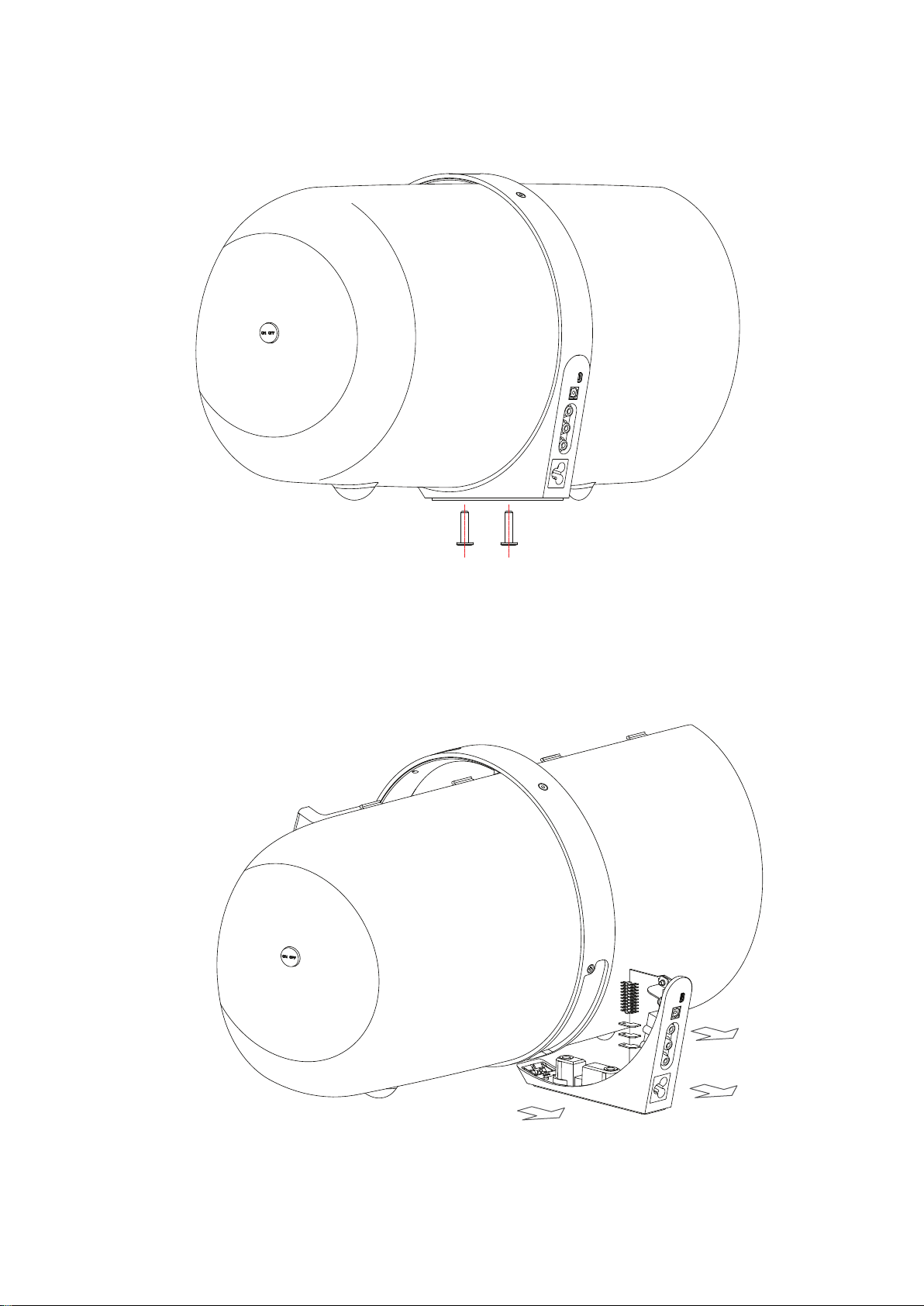
3. Remove the 2 pcs M6 screws at the bottom of the unit.
4. Pull out the I/O stand assembly.
7
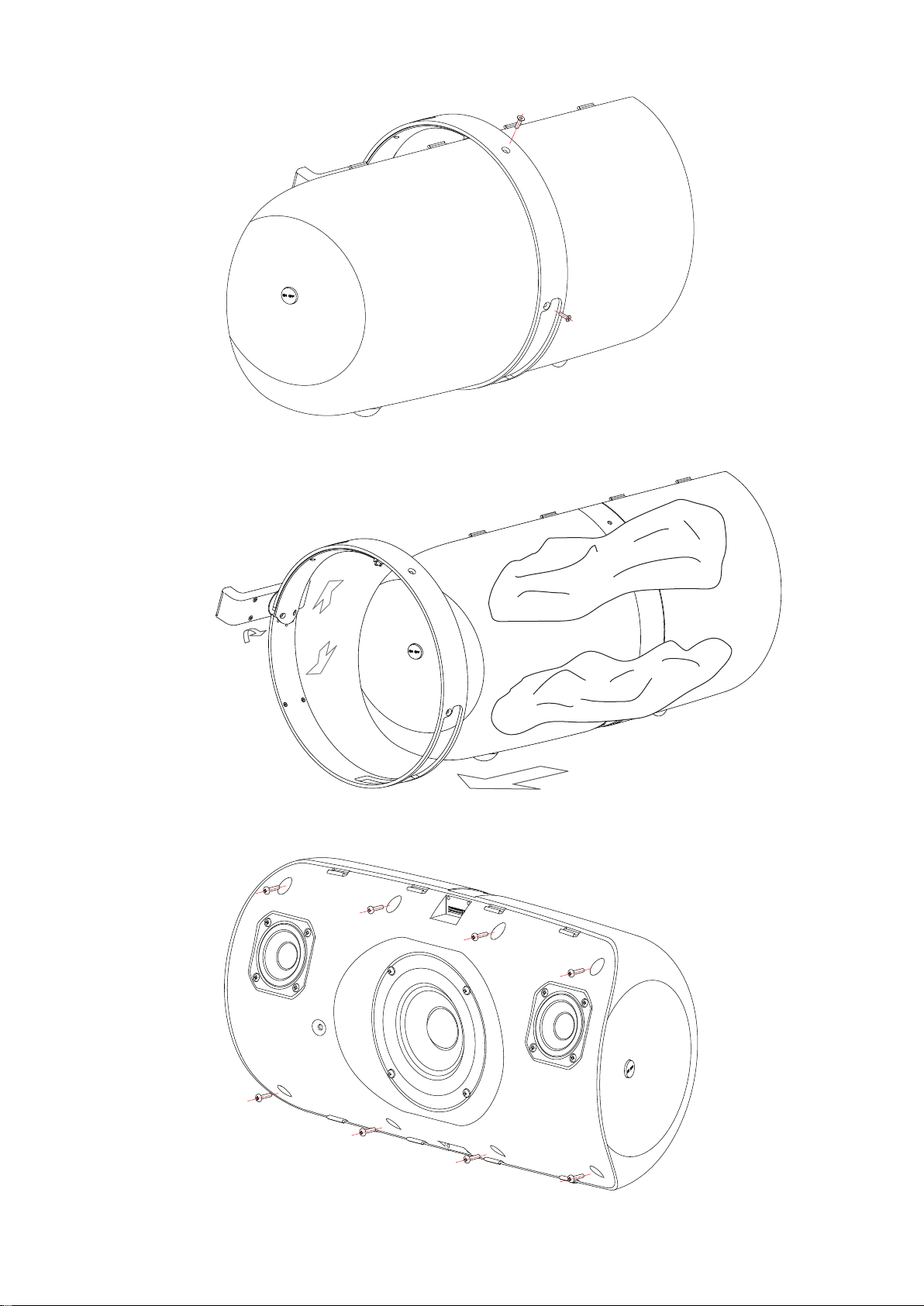
5. Remove the 2 pcs screws at the back of the ring.
6. Split the ring apart allowing space to form between the ring and cabinet.
Push the ring toward the baffle and place two pieces of lint free cloth between
the ring and cabinet. Carefully remove the ring from the cabinet without
scratching the cabinet.
7. Remove tota l of 8 s c rews to open the cabin e t. Always replace the old gasket with
a new gasket before assembly to avoid air leakage between the baffle and
cabinet. (Location # 31 Exploded View).
8
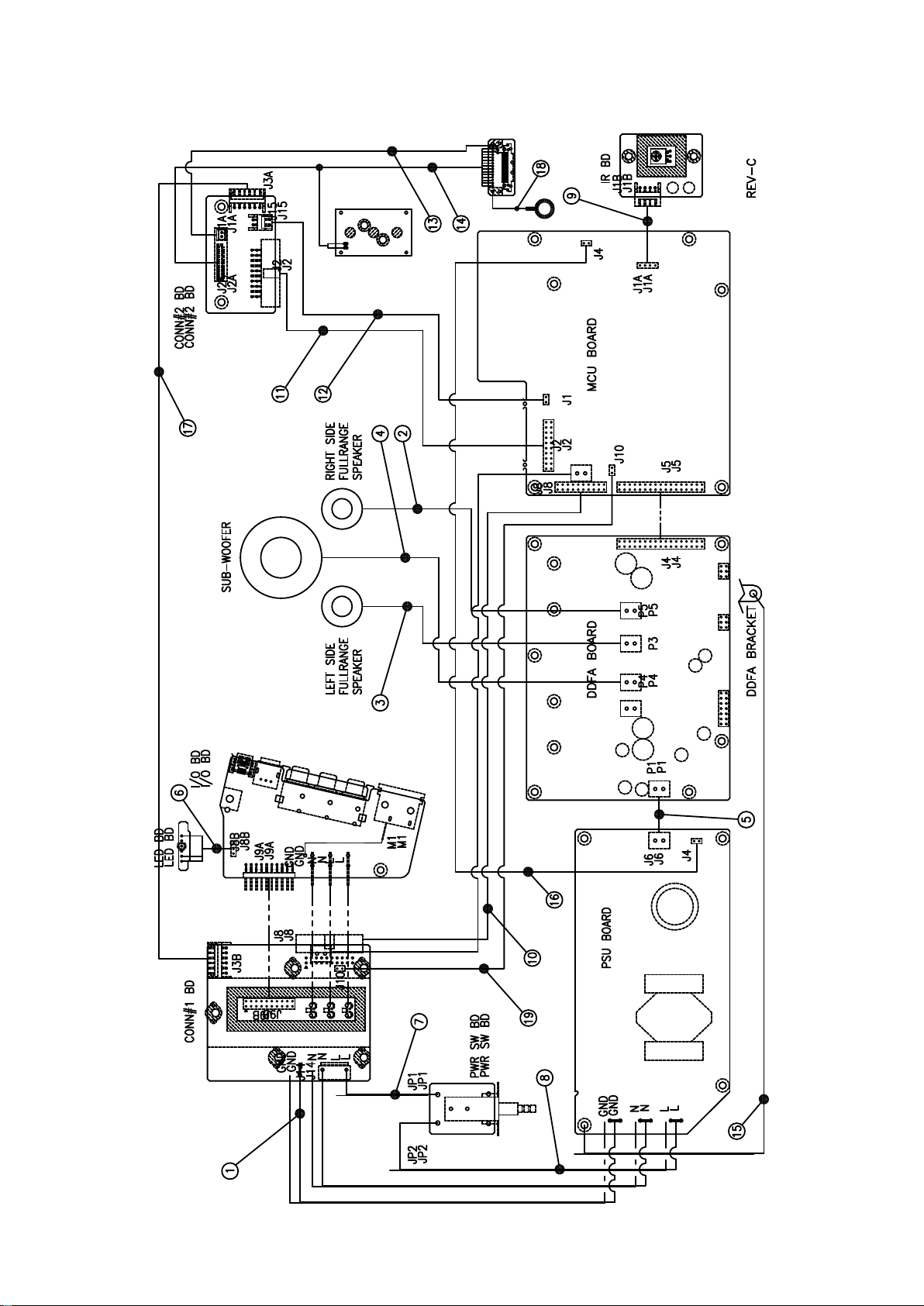
WIRING DIAGRAM
SERVICE ADVISORY
Do not power on or test amplifier section without
a load connected. For example, one should check
all speakers and speaker connections for open
conditions before applying power.
Note page #55
9
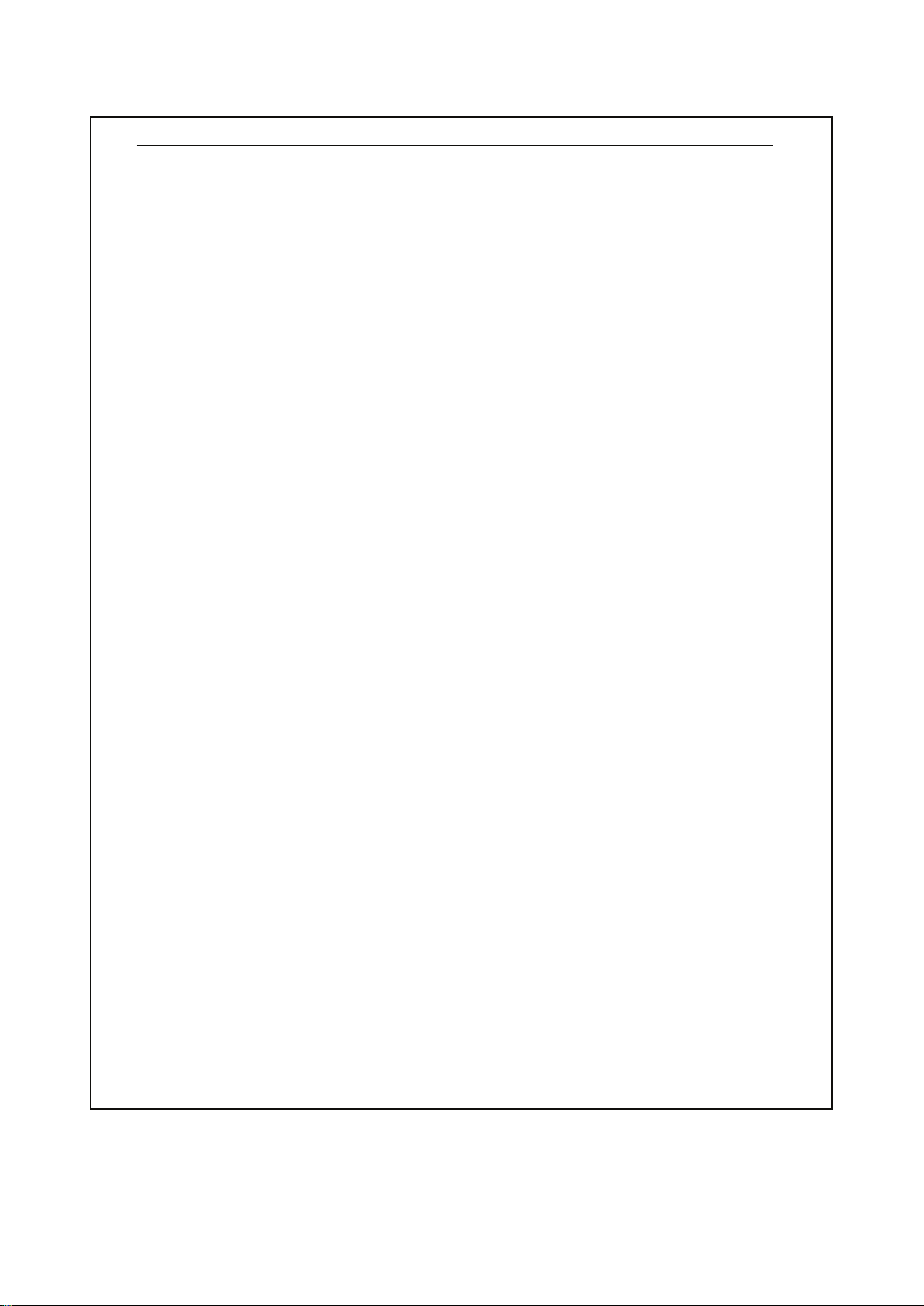
WIRING DIAGRAM PARTS LIST
Item Database Part Number Description Remark
1 0600100317-902000 CABLE ASSY UL1015 AWG18 1PIN L=340MM “CONN#1/PSU
GRN/YEL FASTON “ROHS” GND”
2 0600100318-902000 CABLE ASSY UL1007 AWG18 2PIN L=400MM “DDFA BD
RED/BLK FASTON 4.8/2.8 “ROHS” P3”
3 0600100319-902000 CABLE ASSY UL1007 AWG18 2PIN L=600MM “DDFA BD
RED/WHT FASTON 4.8/2.8 “ROHS” P5”
4 0600100320-902000 CABLE ASSY UL1007 AWG18 2PIN L=300MM “DDFA BD
BLK/WHT FASTON 4.8/2.8 “ROHS” P4”
5 0600100375-902000 CABLE ASSY UL1007 AWG18 2PIN 3.96P L=460mm “DDFA BD
“ROHS” P1”
6 0600100315-902000 CABLE ASSY UL1007 AWG28 3PIN 2.5P L=220mm “LED BD
“ROHS” D3W,D3G,D3B”
7 0600100310-902000 CABLE ASSY UL1672 AWG18 4PIN W/O 2/3 PIN “PWR SW BD
3.96P L=320MM BROWN/BLUE “ROHS” JP1”
8 0600100311-902000 CABLE ASSY UL1672 AWG18 1PIN L=260MM “PWR SW BD
BROWN FASTON “ROHS” JP2”
9 0600100312-902000 CABLE ASSY UL2468 AWG26 4PIN 2.5P L=220MM “IR BD
“ROHS” J1B”
10 0600100126-902000 CABLE ASSY UL2651 AWG28 20PIN L=240mm PCB “MCU BD
MOUNT “ROHS” J8”
11 0600100353-902000 CABLE ASSY UL2651 AWG28 20PIN L=320mm PCB “MCU BD
MOUNT “ROHS” J2”
12 0600100379-902000 CABLE ASSY UL1007 AWG20 2PIN 2.5P L=360mm “MCU BD
“ROHS” J1”
13 0600100380-902000 CABLE ASSY UL1007 AWG20 2PIN 2.5P L=300mm “IPOD BD
“ROHS” J1B1 J1B4”
14 0600100359-902000 CABLE ASSY UL1571 AWG30 16/14PIN 1.0P L=300mm “IPOD BD
“ROHS” J2B”
15 0600100383-902000 CABLE ASSY UL1007 AWG18 1PIN GRN/YEL PSU/DDFA BKT
L=400mm W/ RING TERMINAL “RoHS”
16 0600100403-902000 CABLE ASSY UL2468 AWG26 2PIN 2.5P L=640mm MCU/PSU
“RoHS”
17 0600100369-902000 CABLE ASSY UL1533 AWG26x1C 6PIN 2.5P L=580mm “CONN#2
“RoHS” J3A”
18 0600100374-902000 CABLE ASSY UL1007 AWG22 1PIN W/ RING TERMINAL “IPOD BD
“ROHS” SPRING”
19 0600100309-902000 CABLE ASSY UL1533 AWG26X1C 2PIN 2.5P L=320MM “MCU BD
“ROHS” J10”
10
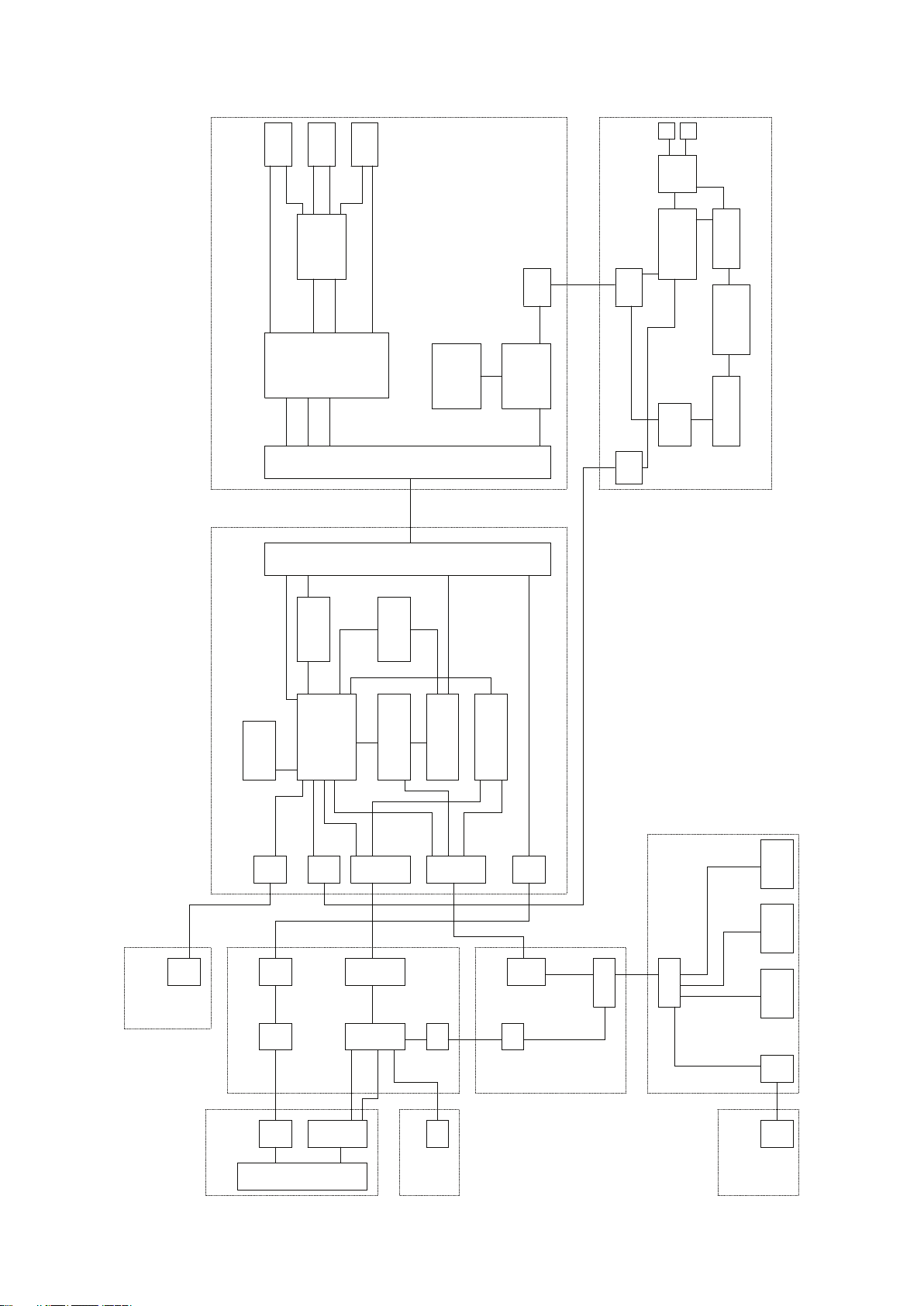
BLOCK DIAGRAM
DDFA
SUB
FB 1
FB 2
t
SERVICE ADVISORY
Do not power on or test amplifier section without
a load connected. For example, one should check
all speakers and speaker connections for open
L/CH
PWM
conditions before applying power.
R/CH
FB 3
+25V PSU
FEEDBACK
PROCESSOR
ZXCZA200
2P
+25VPOWER DOWN DETECT
L
N
BRIDGE
+
-
MOSFE T
TRANSFORMER
2P
STP16NK60Z
PWM
FB 1/2/3
MODU LAT OR
SPI
I2S
MCU
APPLE IC
MFI341S2164
I2S
SPI
AUDIO CODEC
SPI
MCU
I2C
REF 1/2/3
ZXCZM800
I2S
VS1053B
PIC24FJ256GB106
PWM
CONTROLLER
UCC28600
FLYBA CK
FB
STEP-DOWN
CONVERTER
LDO REG.
3.3V / 1.8V
34P
34P
I2S
I2S
BT MODU LE
BTM511
SPI UART
I2S
AK4117
MULTIPLEXER
DIG AUD REC EIVER
SN74LVC257
AP5004VBUS
D+/D-
USB SWITCH
FSUSB30
O/P VOLTAGE SENSE
OPTO-COUPLER
ADJ REG
TL431
2P
CNY17
PWR DOWN
IR
4P
KEY
D+/D-
2P
20P
OPT
LED
D+/D-
20P
VBUS
2P
I/O BD
4P
iPod BD
VBUSVBUS
CONN#2
30P
2P 2P 2P
iPod
Conn
IR BD
20P16P
KEY
D+/D-
Y/PB/PR
6P
KEY
Y/PB/PR
D+/D-
14P
2P
KEYBOA D
11
CONN#1
6P
20P
LED
Y/PB/PR
20P
OPT
D+/D-
20P
Y/PB/PR USB OPT4P
LED
4P
LED BD

SPECIAL KEY PRESSES
Action Method Display
Factory Reset Press and Hold Volume LED will turn red and then
Up Key on Power On. flash three times. Viso
One will then continue to
initialize.
Toggle the IR Channel Press and Hold Volume LED will flash three times
Down Key on Power On. for IR Channel 1 and two
times for IR Channel 0.
Change Near/Far Filter 1. Hold down the Sync key LED indication described
for 5 sec. After 5 sec the on the left.
Power indicator flashes
continuously.
2. While Power indicator is
flashing, press Volume Up
to set to far field or Volume
Down to set to near field.
Unit remains in Field Mode
and Power LED remains
flashing.
3. No activity for 5 sec will
default back to normal
mode and power indicator
stops flashing.
Firmware Upgrade 1. Put VisoOne_v1XX.hex LED indication described
onto a USB stick and on the left.
rename it to viso1.hex.
The bootloader searches
for a file called viso1.hex.
2. Connect USB stick to
the USB socket (using an
3. Hold SYNC key while
turning on the Viso One. If
it finds a file called
viso1.hex it will blink the
LED as it is upgrading.
When it is done it will
automatically start running
the new code.
adapter cable P/N10-00003-ND).
12
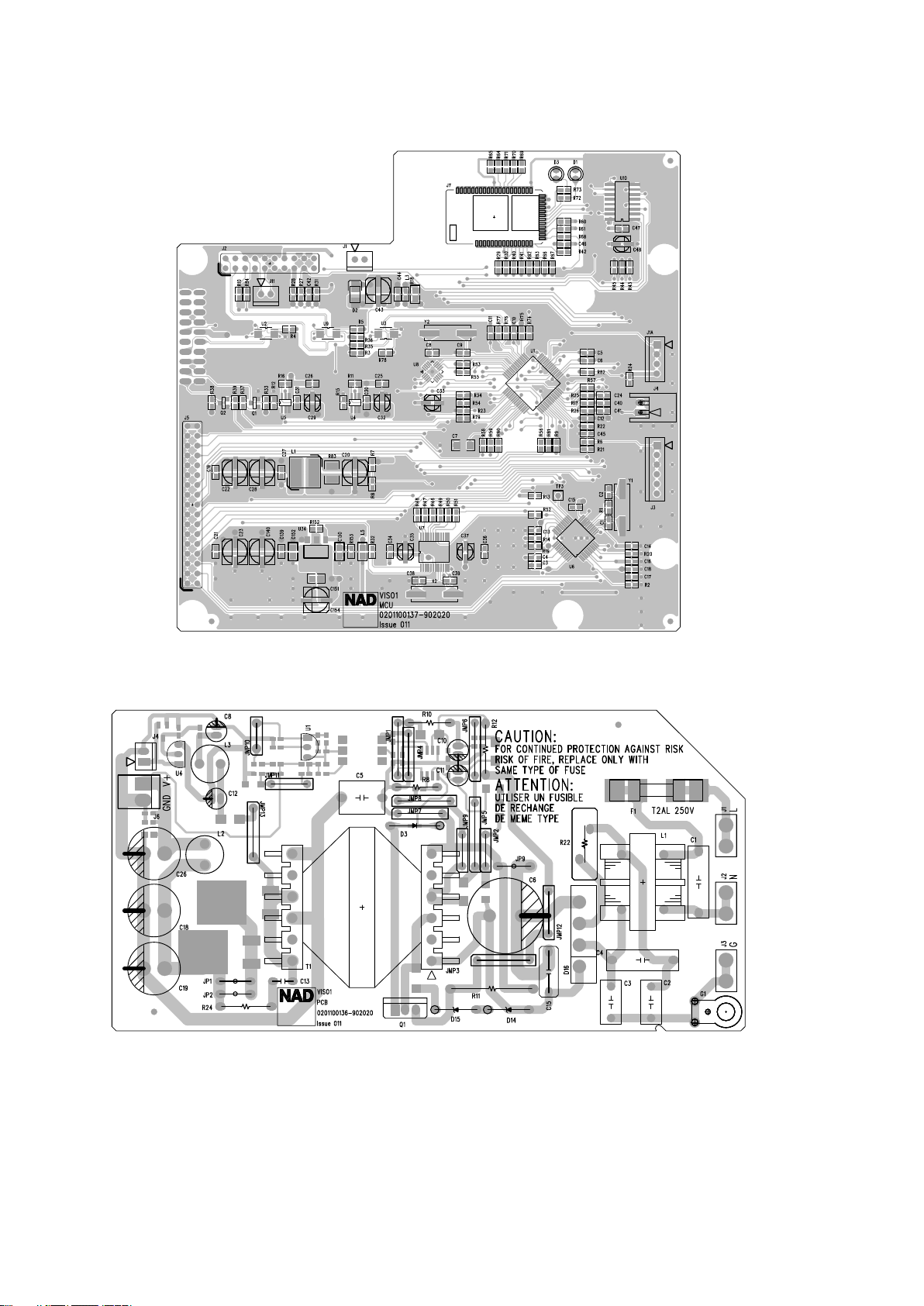
PCB LAYOUT
MCU BOARD
PSU BOARD
13
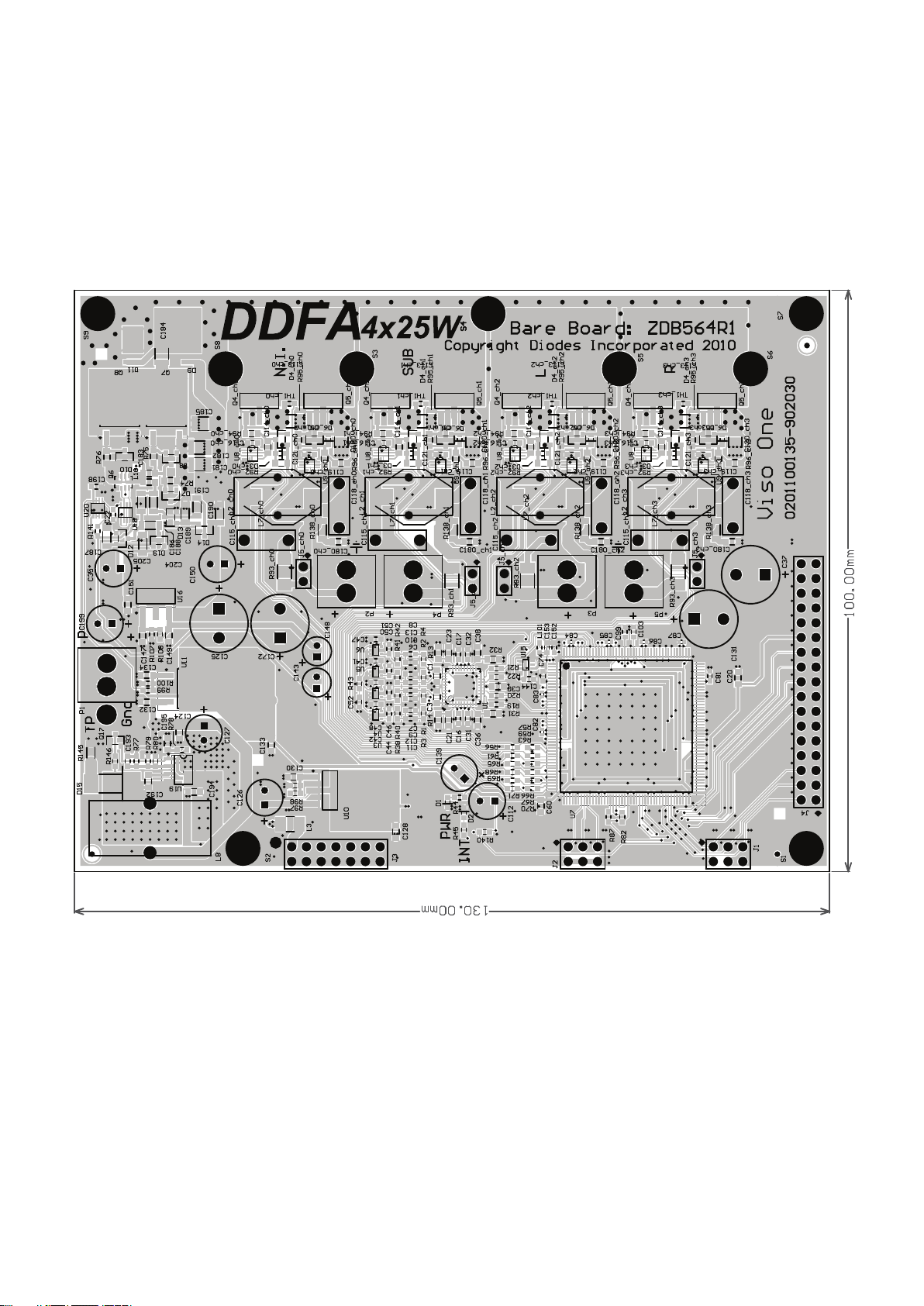
DDFA BOARD - COMPONENT SIDE
SERVICE ADVISORY
Do not power on or test amplifier section without
a load connected. For example, one should check
all speakers and speaker connections for open
conditions before applying power.
14
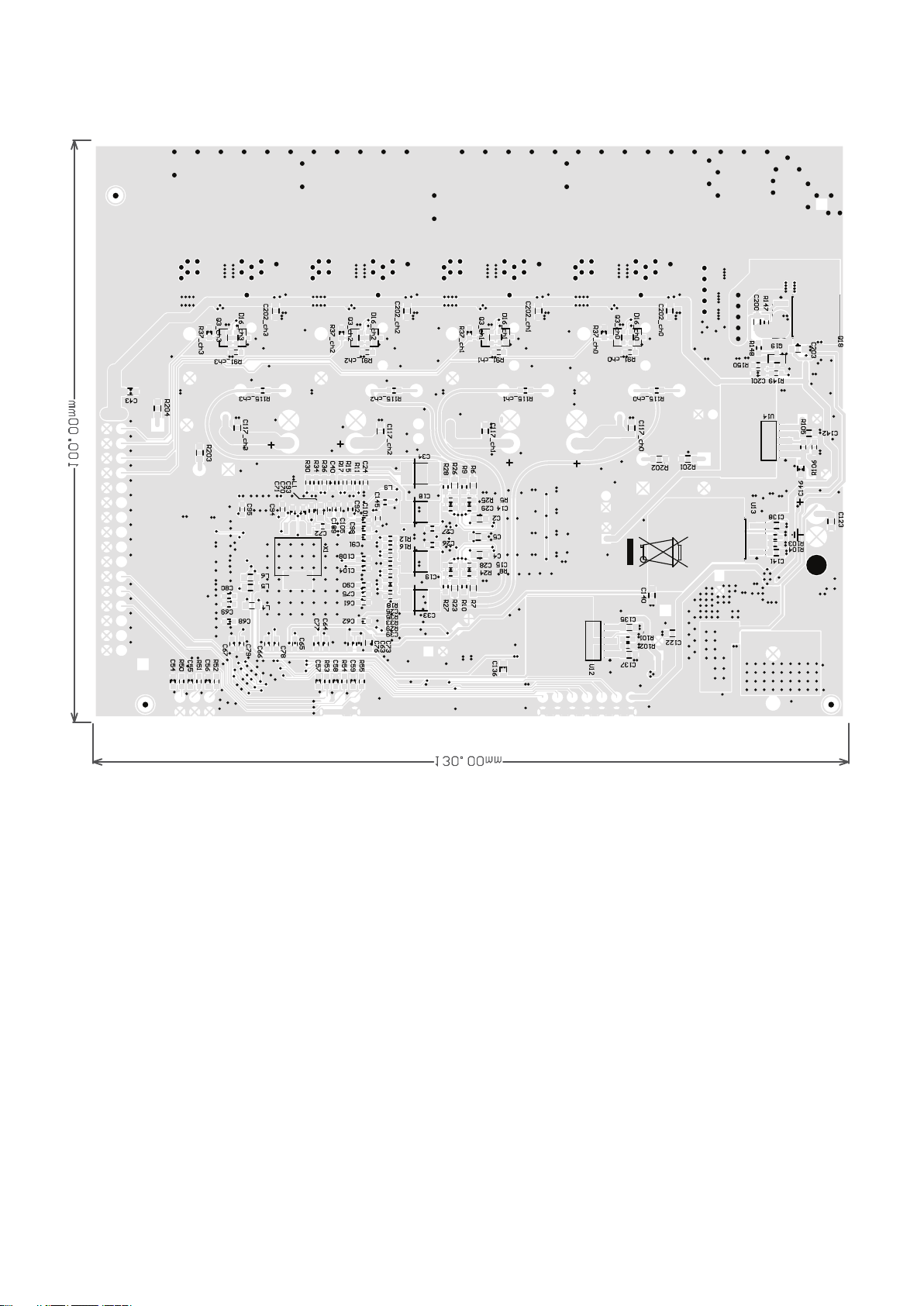
DDFA BOARD - SOLDER SIDE
15

REMOTE BOARD - COMPONENT SIDE
REMOTE BOARD - SOLDER SIDE
16
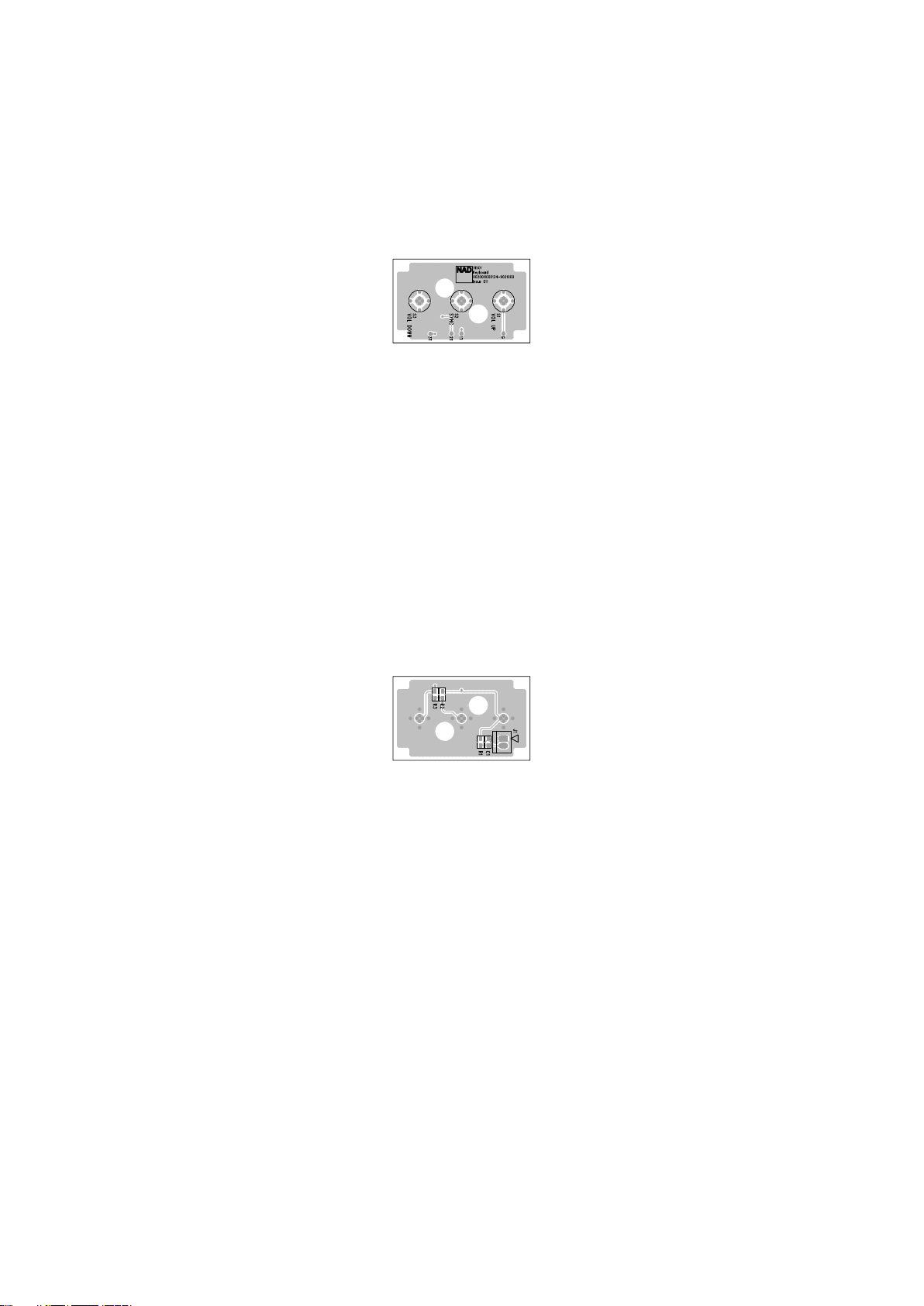
KEY BOARD - COMPONENT SIDE
KEY BOARD - SOLDER SIDE
17
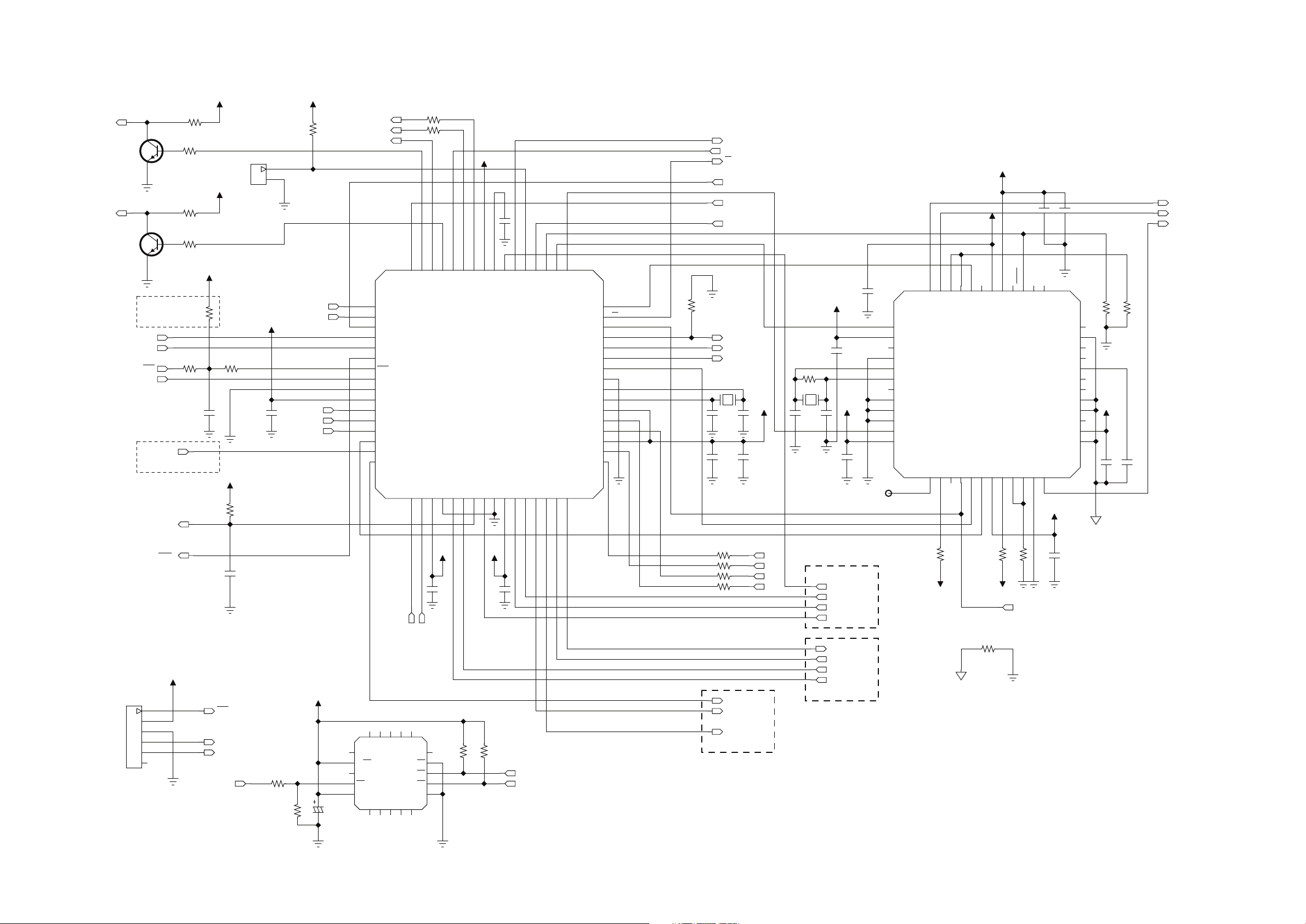
SCHEMATIC DIAGRAM
MCU BOARD (1)
LED1
LED2
C
E
C
E
Option Resistor Between
Debugging / Hard Reset
IPOD_DETECT
ACC_PWR
MCLR
IR
OVERCURRENT
VBUS Overcurrent Detection
R37 4.7K
B
Q1
BC846B-7-F
R38 1K
R39 4.7K
B
Q2
BC846B-7-F
R6
KEY
R33 1K
R22
10K
F5V
J4
To PSU J4
1
POWER_DOWN
F5V
+3.3V
0
R21
C45
0.1u
+3.3V
R27
4.7K
2
+3.3V
470
C12
0.1u
+3.3V
SPI-SCK-DDFA
SPI-SISO-DDFA
TEMP_CH3
TEMP_CH1
TEMP_CH2
33
R58
33
R59
+3.3V
C7
10u
LED_RED
LED_BLUE
60
PMD0/RE061PMD1/RE162PMD2/RE263PMD3/RE364PMD4/RE4
56
57
58
RF059RF1
ENVREG
VCAP/V DDCORE
52
53
54
CN15/RD655CN16/RD7
PMRD/CN14/RD5
PMWR/CN13/RD4
U1
PIC24FJ256GB106
PGEC2/AN6/CN2418RGED2/AN7/RB719AVDD20AVSS21AN8/RB822AN9/RG923TMS/CVREF/RB1024TDO/PMPA12/RB125VSS2526VDD2627TCK/PMA11/RB1228TDI/PMA10/RB1329PMA1/RB1430PMA0/CN12/RB1531CN17/RF432CN18/RF5
17
49
OC2/RD150OC3/RD251OC4/RD3
SOSCO/T1CK/CN0
SOSC1/CN1/RC13
OC1/RD0
IC4/PMCS1/RD11
IC3/PMCS2/RD10
IC2/SDA 1/RD9
IC1/RTCC/ RD8
VSS41
OSC2/CLK0/RC15
OSC1/CLK1/RC12
VDD38
D+/RG2
D-/RG3
VUSB
VBUS
USBID/RF3
48
47
46
45
44
43
42
41
40
39
38
37
36
35
34
33
DREQ
OE
SCK_3
C_RESET
SDA1
MOSI _3
10K
R23
PC_SWITCH
VISO_SWITCH
OE
INT0_AKM
INT1_AKM
INTERRUPT
C_RESET
SCL1
SDA1
Y2
8MHz
12
C8
C9
22p
22p
C10
C11
0.1u
0.47u
+3.3V
R1
Y1
12.288MHz
C1
27pC227p
1V8
A3V3
DREQ
6
7
8
9
10
11
C16
A3V3
0.1u
13
XDCS
XDCS/BSY NC
14
IOVDD1
15
VCO
VS_CS
TP3
16
17
18
19
20
21
22
23
24
DGND1
XTAL O
XTAL I
IOVDD2
DGND2
DGND3
DGND4
XCS
CVDD2
I2S_MCLK
C14
0.1u
1M
12
1V8
C15
0.1u
12
DREQ
CVDD1
IOVDD0
GPIO2/DCLK
GPIO3/SDATA
GPIO6/I2SSCLK
GPIO7/I2SSDATA
U6
VS1053
GPIO5/I2SMCLK26RX27TX28SCLK29SI30SO31CVDD332XTEST33GPIO034GPIO135GND36GPIO4/I2SLROUT
25
MOSI _3
MISO _3
C17
C18
0.1u
0.1u
XRESET
1
2
3
4
5
MICN
CVDD0
DGND0
XRESET
MICP /LINE 1
1V8
LINE2
AGND3
LEFT
AVDD2
RCAP
AVDD1
GBUF
AGND2
AGND1
RIGHT
AVDD0
AGND0
R2
R20
100K
100K
48
47
46
45
44
43
42
41
A3V3
40
39
38
37
C4
0.1uC31000p
AGND
CH0_1_SD
CH0_1_SCK
CH0_1_WS
SYNC_UPDAT E
1
2
3
4
5
6
7
8
9
10
11
12
13
14
15
16
SEL1
SEL0
PMD5/RE5
PMD6/RE6
PMD7/RE7
PMA5/CN8/RG6
PMA4/CN9/RG7
PMA3/CN10/RG8
MCLR
PMA2/CN11/RG9
VSS9
VDD10
C1IN+AN5/CN7/R
C1IN-/AN4/CN6/
C2IN+/AN3/CN5/
C2IN-/AN2/CN4/
AN1/CN3/RB1
AN0/CN2/RB0
R82
10K
+3.3V
100K
R13
AGND
0
RESET
C42
0.01u
25V
+3.3V
J3
1
2
3
4
5
6
MCLR
PGD
PGC
C_RESET
R54
+3.3V
1
NC1
2
C33
0.1u
3
4
5
33
R34
10K
P4/IRQ
NC3
RES
VCC
NC67NC78NC89NC910NC10
6
U8
R5H30201
+3.3V +3.3V
C6
0.1u
PGC
PGD
16
NC1617NC1718NC1819NC1920NC20
15
NC15
14
P3/IRQ
13
P1/IRQ
12
P2/IRQ
11
VSS
C5
0.1u
10K
10K
R53
R55
SDA1
SCL1
R74
0
R75
0
R76
0
R77
SPI-CS-DDFA
SPI-CS2
PDN
SPI Control for Slaves
ID
VBUS
D-
D+
UART INTERFACE2
DCD
DTR
DSR
RI
UART_TX_H
UART_RX_H
UART_RTS_H
UART_CTS_H
UART INTERFACE FOR BT
10K
100K
R14
R19
+3.3V
SCK_3
0
R24
GND
C13
0.1u
18
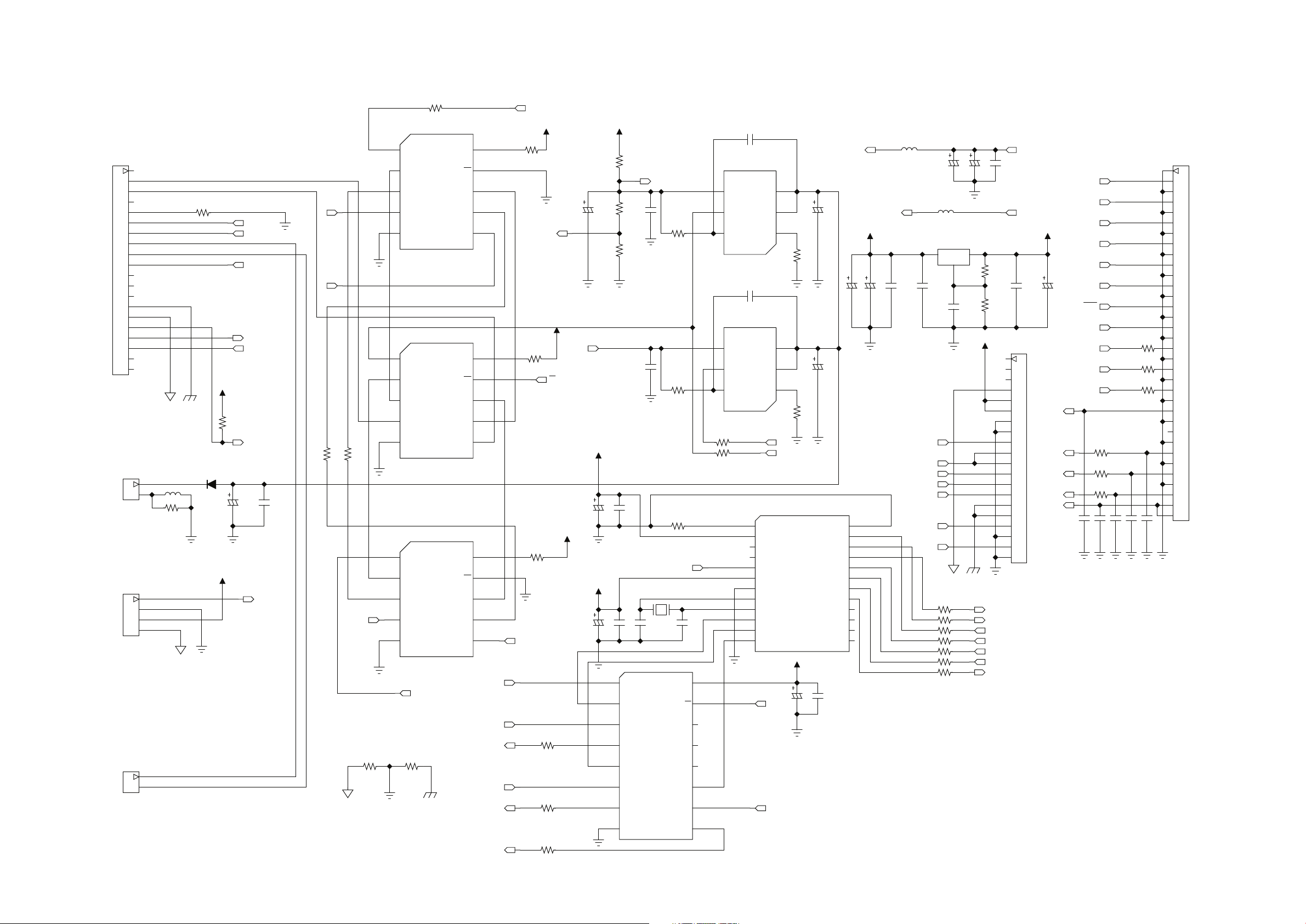
MCU BOARD (2)
J2
1
1USB_D+
2
1USB_D-
3
4
ACC_ID
5
ACC_PWR
6
(DGND_IPOD)
GND
7
IPOD_RX
8
IPOD_TX
9
(ACC.DETECT)
GND
10
11
12
13
14
15
IPOD_DETECT
16
KEY
17
(KEY)
GND
18
19
20
J1
1
L3
2
R18
J1A
To PG-10 J18
1
2
3
4
J11
1
2
33
R78
1
S
2
HSD1+
3
N.I.
R10
ACC_PWR
GND
GND
KEY
GND
D+
D-
4
5
1
+3.3V
2
3
R9
10K
IPOD_DETECT
D2
SBR3U20SA
N.I.
0
USB_VBUSUSB_VBUS2
C43
C44
N/A
N/A
R350R3
0
4
5
1
+3.3V
IR
2
3
U3
HSD2+
FSUSB30
D+
GND
S
HSD1+
U9
HSD2+
FSUSB30
D+
GND
S
HSD1+
U2
HSD2+
VCC
HSD1-
HSD2-
VCC
HSD1-
HSD2-
VCC
HSD1-
10
9
OE
8
7
6
D-
10
9
OE
8
7
6
D-
10
9
OE
8
FSUSB30
USB_D+
R28
4
D+
5
GND
SYNC_UPDAT E
0
0
R31
HSD2-
7
6
D-
CH2_3_WS
CH2_3_SCK
CH2_3_SD
SEL1
LRCK_BT
SCK_BT
SYNC_UPDAT E
R36
OVERCURRENT
100
R4
USB_D-
R43
R44
R45
+3.3V
100
F5V
R83
0
VBUS
R7
C20
100u
+3.3V
PC_VBUS
R5
OE
A3V3
C35
10u
+3.3V
100
+3.3V
C37
10u
33
33
33
1
2
3
4
5
6
7
8
2K
R8
2K
C34
22p
C36
22p
SELECT
1/0
1/1
1Y
2/0
2/1
2Y
GND
C25
0.1u
C26
0.1u
11.2896MHz
C38
18p
U10
SN54LVC257A
10K
R11
10K
R16
12K
R32
OPT
X2
C39
18p
16
VCC
15
OE
14
4/0
13
4/1
12
4Y
11
3/0
10
3/1
9
3Y
C30 1000p
C140
100u
A3V3
10uH
C139
0.1u
L1
C28
C22
100u
100u
L5
BMB2A0600RSA
U34
AP1117D-13
OUTIN
GND
C152
4.7u
C150
4.7u
+3.3V
OPT
PC_VBUS
USB_D-
USB_D+
ID
LED1
LED2
33
R46
33
R47
33
R48
33
R49
33
R50
33
R51
33
R52
U4
F5V
FDC6329
4
VIN
5
V_ON/OFF
6
R1/C1
C31 1000p
VOUT3
VOUT2
3
2
1
R2
C32
N/A
R15
1K
C23
100u
U5
FDC6329
4
VIN
5
V_ON/OFF
6
R1/C1
33
R79
33
R80
3
VOUT3
U7
C29
N/A
R12
1K
24
AVSS
23
PDN
22
INT0
21
INT1
20
CSN
19
CCLK
18
CDTI
17
CDTO
16
UOUT
15
NC15
14
MCKO
13
DAUX
C48
C47
22p
10u
2
VOUT2
1
R2
PC_SWITCH
VISO_SWITCH
1
R
2
AVDD
3
RX1
4
NC4
5
RX0
6
DVDD
DVSS
XTI
XTO
LRCK
BICK
SDTO
AK4117
+3.3V
SEL0
I2S_DATA_BT
7
8
9
10
11
12
C27
0.1u
R152
220
R153
100
INT1_AKM
INT0_AKM
PDN
SPI-CS2
SCK_3
MOSI _3
MISO _3
5V25
J5
1
CH0_1_WS
1V8+3.3V
+3.3V
5V25
C154
100u
CH0_1_SD
CH0_1_SCK
CH2_3_SCK
CH2_3_SD
CH2_3_WS
RESET
INTERRUPT
SPI-SCK-DDFA
SPI-CS-DDFA
SPI-SISO-DDFA
R17
R25
R26
C21
0.1u
0.1u
R56
R57
R81
0
0
0
C19
C41
C24
0.1u
0.1u
0.1u
+3.3V
C151
4.7u
J8
1
2
3
4
5
6
7
8
9
10
TEMP_CH1
11
12
TEMP_CH2
13
14
TEMP_CH3
15
16
17
18
19
20
2
3
4
5
6
7
8
9
10
11
12
13
14
15
16
17
0
18
19
0
20
21
0
22
23
24
25
26
27
28
29
30
31
32
33
34
C40
19
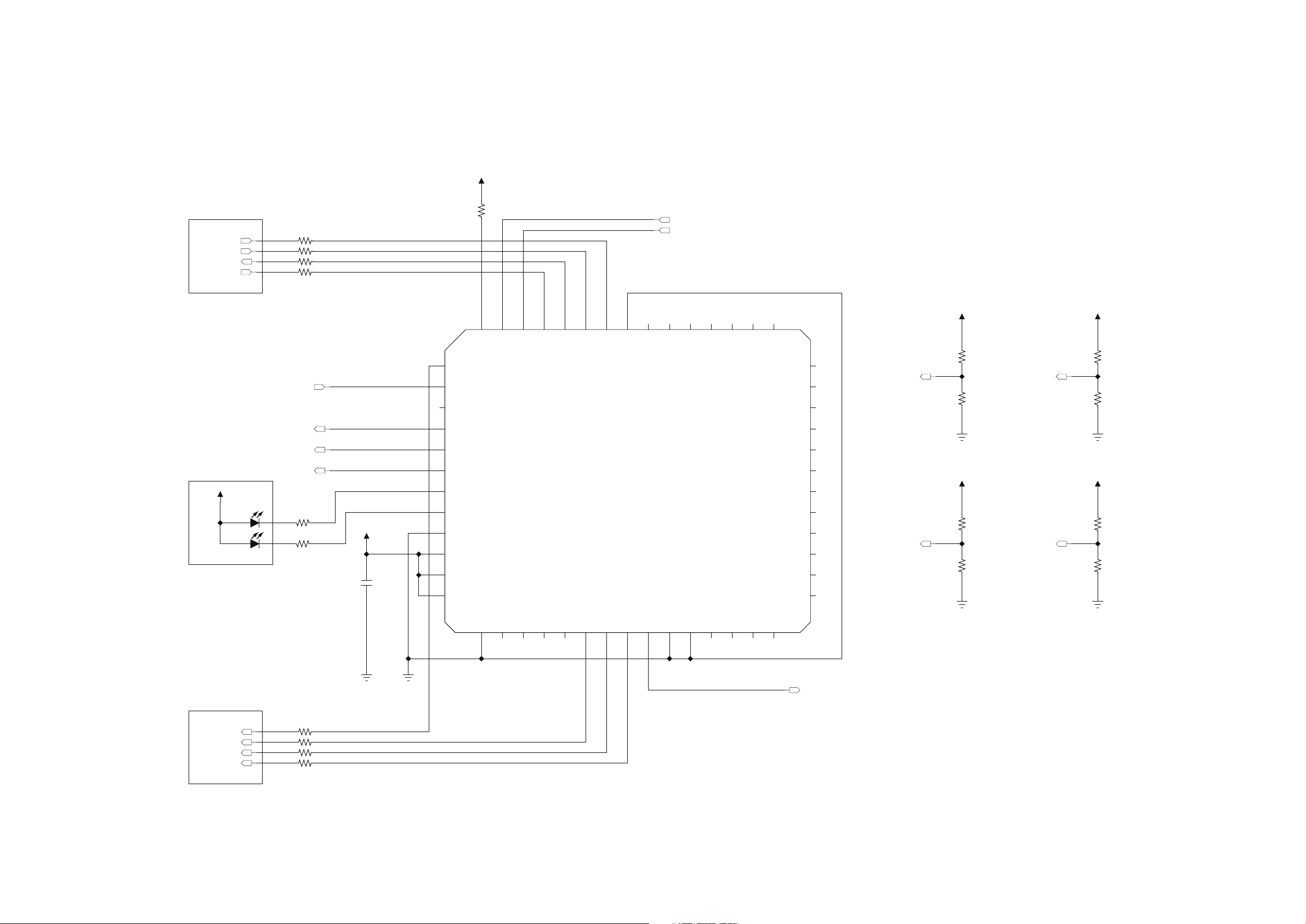
MCU BOARD (3)
+3.3V
UART INTERFACE1
UART_RTS_H
UART_CTS_H
UART_RX_H
UART_TX_H
FOR DEBUG ONLY
+3.3V
D1
D3
R29
R30
R40
R41
BT_STATE/BT_PRIORITY
I2S_DATA_BT
LRCK_BT
SCK_BT
130
130
R42
22k
33
33
33
33
47
48
49
50
51
52
53
54
RESET
1
GPIO_8/DTR
2
GPIO_5/BT_STAT
3
PCM_IN
4
PCM_OUT
5
PCM_SYNC
6
PCM_CLK
7
LED_EXT1
8
9
10
11
12
LED_EXT0
GND1
VDD_USB
VDD_IO
MSTR_ VIN
R72
0.1u
+3.3V
C46
R73
GPIO_7/RF_ACT
GPIO_6/LAN_A CT
UART_TX
UART_RX
UART_CTS
GND4
UART_RTS
J7
BTM511
WLA N_A CT IVE
RF_ACTI VE
+3.3V
40
41
42
43
44
45
46
NC6
NC5
NC4
USB_D-
USB_D+
NC14
NC15
39
NC13
NC12
NC11
NC10
NC9
NC34
NC8
MIC_ AN_C
MIC_ AP_C
MIC_ BN_C
MIC_ BP_C
MIC_ BIAS
38
37
36
35
34
33
32
31
30
29
28
BT_STATE/BT_PRIORITY
RF_ACTI VE
R60
10k
BT_A CTIV E
R61
NC
+3.3V
R62
10k
WLA N_A CT IVE
R63
NC
+3.3V
R64
10k
R65
NC
+3.3V
R66
10k
R67
NC
UART INTERFACE2
DTR
DSR
RI
DCD
GND314SPI_CS15SPI_MISO16SPI_CLK17SPI_MOSI18GPIO_3/DSR19GPIO_4/RI20GPIO_2/DCD21GPIO_1/BT_ACT22GND223AUDIO_GND24SPKR_A_N25SPKR_A_P26SPKR_B_N27SPKR_B_P
13
BT_A CTIV E
33
R68
33
R69
33
R70
33
R71
20
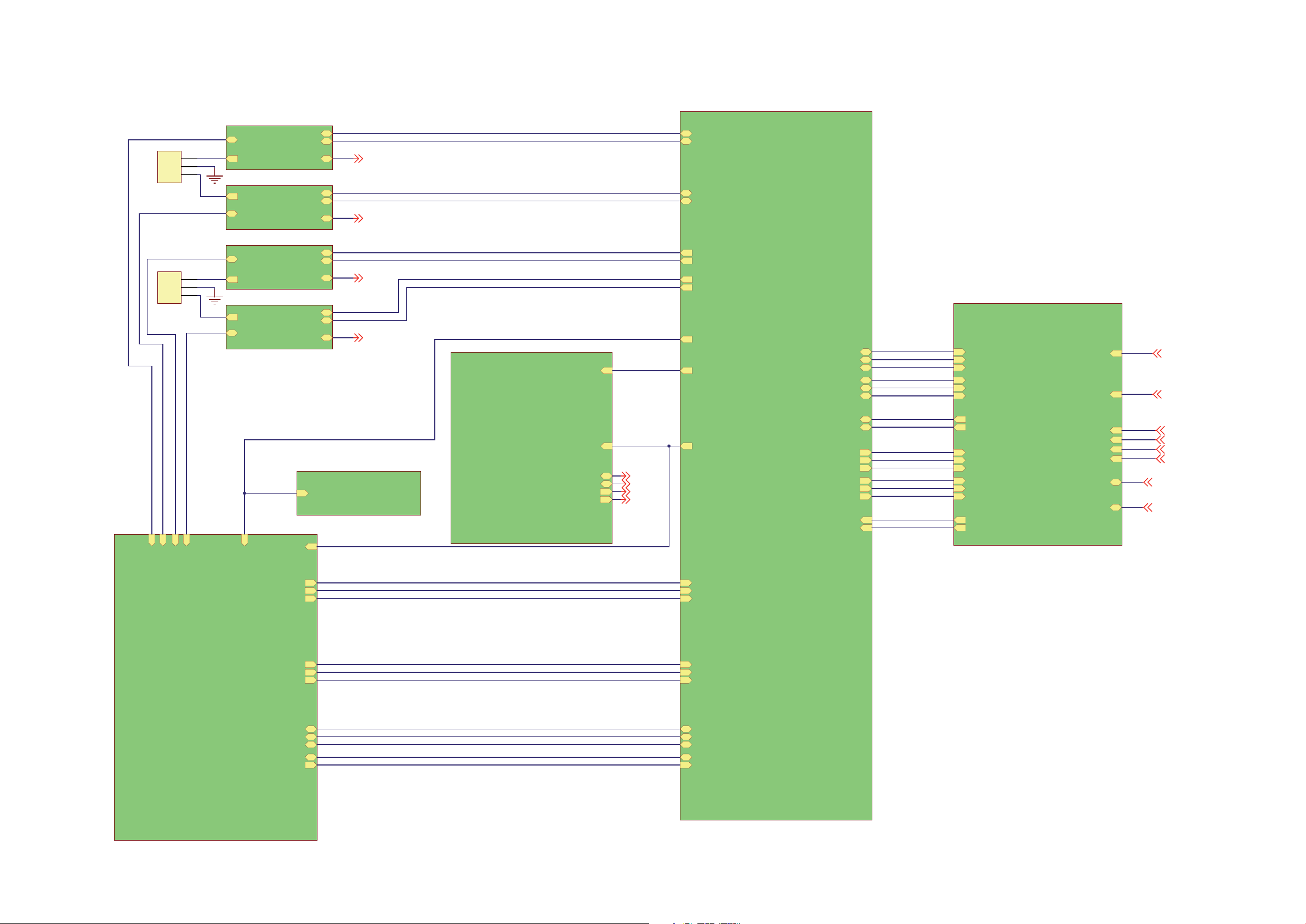
C1 08_A
C1 08_B
RE F0_A
RE F1_A
RE F2_A
RE F0_B
RE F1_B
RE F2_B
FB1 _A
FB1 _B
FB_ A
FB_ B
RE F2_D
RE F1_D
RE F0_D
FB_ D
RE F2_C
RE F1_C
RE F0_C
FB_ C
FB1 _D
FB1 _C
C1 08_D
C1 08_C
B2
VIOS 1_AF Pchan.SchDo c
CH 2_RE F 0
CH 2_FB1
CH 3_RE F 1
CH 3_RE F 2
CH 3_RE F 0
CH 2_RE F 1
CH 3_FB1
CH 2_RE F 2
CH 3_PW M 2
CH 3_PW M 0
CH 2_PW M 2
CH 2_PW M 0
CH 2_3_SD
CH 2_3_W S
CH 2_3_SCK
SP I_CS
SP I_S D
SP I_CK
BRI DG E
M CK 0
CH 1_FB1
CH 1_RE F 2
CH 1_RE F 1
CH 4_5_SD
CH 0_RE F 1
CH 1_RE F 0
CH 0_RE F 0
CH 0_RE F 2
CH 4_5_SCK
CH 0_FB1
CH 1_PW M 2
CH 1_PW M 0
CH 0_PW M 2
CH 0_PW M 0
CH 4_5_W S
844kH z
!RE S ET
INT ERRUP T
M 1
VISO1 _M odulator.schdoc
844kH z
P1
VISO1 _Powersupplies.SchDo c
INT ERRUP T
M CK 0
C1 08_3
C1 08_2
C1 08_1
C1 08_0
F1 VISO1 _Bu ffering.SchDo c
CH 2_3_SCK
CH 2_3_W S
CH 2_3_SD
BRI DG E
SP I_CS
SP I_CK
SP I_S D
CH 4_5_W S
CH 4_5_SD
CH 4_5_SCK
844kH z
T EM P_C H 3
T EM P_C H 2
T EM P_C H 0
INT ERRUP T
T EM P_C H 1
!RE S ET
C1
VISO1 _Co nn.SchDoc
CH 0_FB
CH 1_FB
CH 0_FB
CH 3_FB
CH 2_FB
C1 08_3
C1 08_2
C1 08_3
C1 08_2
C1 08_1
C1 08_0
Top PW M
Feedback
CH _T RIP
Bo t PW M
CH _OUT
ch0
VISO1 _opstage.SchDo c
CH 1_FB
Top PW M
Feedback
CH _T RIP
Bo t PW M
CH _OUT
ch1
VISO1 _opstage.SchDo c
CH 2_FB
Top PW M
Feedback
CH _T RIP
Bo t PW M
CH _OUT
ch2
VISO1 _opstage.SchDo c
CH 3_FB
Top PW M
Feedback
CH _T RIP
Bo t PW M
CH _OUT
ch3
VISO1 _opstage.SchDo c
C1 08_0
C1 08_1
1
2
3
P2
H eader 3H
1
2
3
P3
H eader 3H
G ND
G ND
DDFA BOARD (1)
21
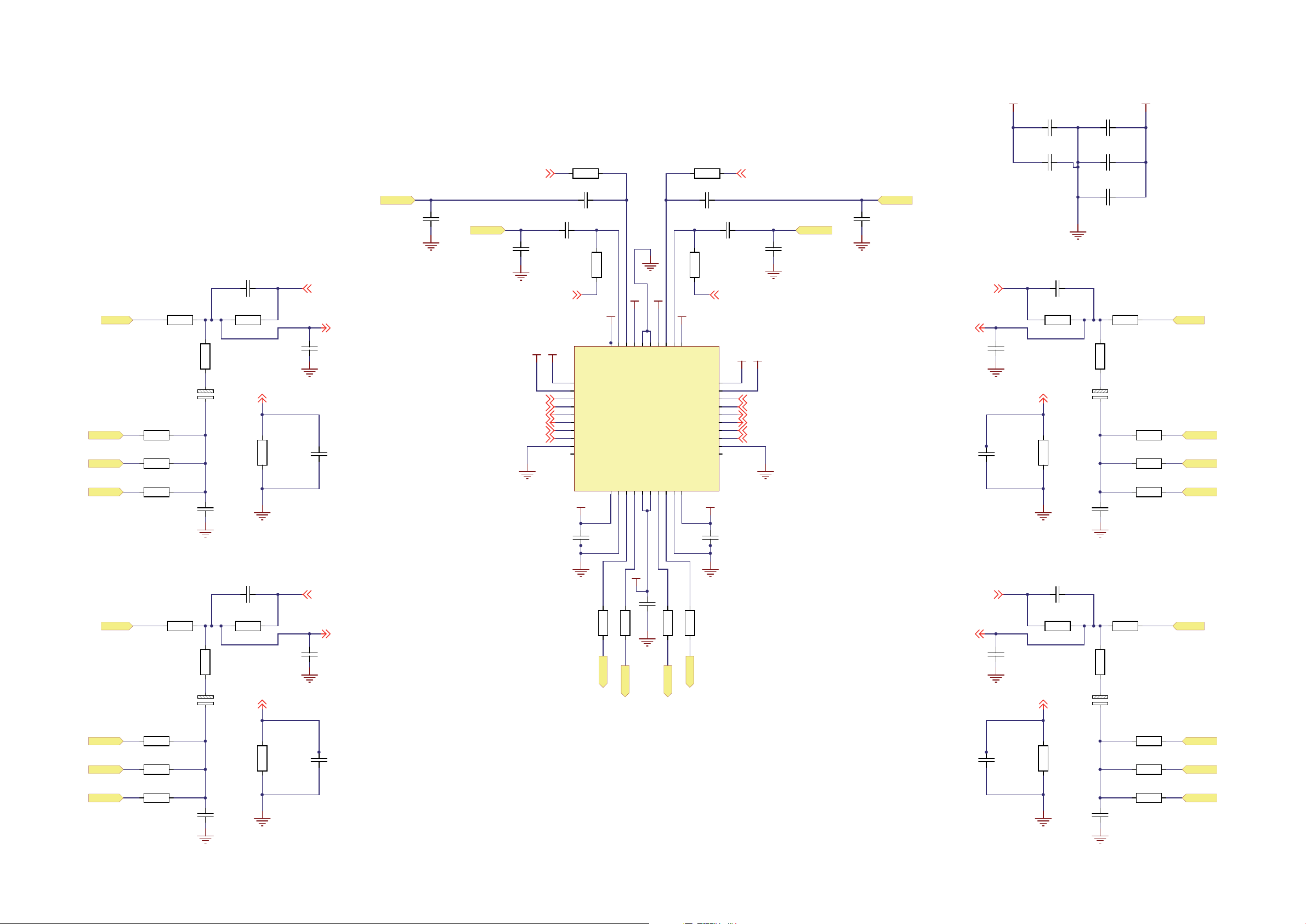
100pF
C1 2
5.6pF
C7
91R
R3
91R
R1
5.6pF
C1 1
G ND
BIO
91R
R4
91R
R2
100pF
C1 3
5.6pF
C8
5.6pF
C6
CIO
A5 V A5 V
G ND
N5 VN5 V
N5 VA5 V
G ND
G ND
4u7F
C3 6
33k
R3 1
G ND
1nF
C3 1
4M 7
R2 4
330pF
C2 8
33k
R2 3
15R
R2 7
47uF
C3 3
5k1
R3 3
5k1
R2 9
82k
R3 5
1nF
C3 9
G ND
N5 V A5 V
A3 V3
1uF
C2 6
G ND
A3 V3
1uF
C2 7
G ND
33R
R2 2
33R
R2 0
33R
R1 9
33R
R2 1
A3 V3
G ND
4u7F
C3 0
G ND
4u7F
C5
4u7F
C2
4u7F
C3
4u7F
C4
4u7F
C1
N5 V A5 V
G ND
C1 08_A C1 08_D
FB 1_A
FB 1_B
FB 1_C
FB 1_D
FB_ A
RE F0_A
RE F1_A
RE F2_A
C0 N5
1
C0 P5
2
C0 S2PCK
3
C0 S2I
4
C0 S2O
5
C0 S1O
6
C0 S1F
7
C0 S1R
8
C0 R G ND
9
C0 R P 3V3
10
C 0R F
11
C 0G N D D
12
C 0S 1D O
13
C 0S 2D O
14
C 0P 3V 3D
15
C 1P 3V 3D
16
C 1S 2D O
17
C 1S 1D O
18
C 1G N D D
19
C 1R F
20
C1 R P 3V3
21
C1 R G ND
22
C1 S1R
23
C1 S1F
24
C1 S1O
25
C1 S2O
26
C1 S2I
27
C1 S2PCK
28
C1 P5
29
C1 N5
30
C 1N 5D
31
C 1S 1M CK B
32
C 1S 2M CK B
33
C 1P 5D
34
C 1G N D
35
C 0G N D
36
C 0P 5D
37
C 0S 2M CK
38
C 0S 1M CK
39
C 0N 5D
40
U1
ZXCZ A2 00JC4 0TA
AIO_
AIO_
A1 _
A2 _
A2 _
AIO_
BIO
A1 _
B1
B2
DIO
G ND
4u7F
C2 1
33k
R1 4
G ND
1nF
C1 6
4M 7
R8
330pF
C1 5
33k
R7
15R
R1 0
47uF
C1 9
5k1
R1 6
5k1
R1 2
82k
R1 8
1nF
C2 5
G ND
FB_ B
RE F0_B
RE F1_B
RE F2_B
BIO
B2
B1
G ND
D1
D2
DIO
CIO
C1
C2
G ND
4u7F
C2 3
33k
R1 3
G ND
1nF
C1 7
4M 7
R5
330pF
C1 4
33k
R6
15R
R9
47uF
C1 8
5k1
R1 5
5k1
R1 1
82k
R1 7
1nF
C2 4
G ND
FB_ C
RE F0_C
RE F1_C
RE F2_C
CIO
C2
C1
G ND
4u7F
C3 8
33k
R3 2
G ND
1nF
C3 2
4M 7
R2 5
330pF
C2 9
33k
R2 6
15R
R2 8
47uF
C3 4
5k1
R3 4
5k1
R3 0
82k
R3 6
1nF
C4 0
G ND
FB_ D
RE F0_D
RE F1_D
RE F2_D
DIO
D2
D1
C1 08_B
100pF
C9
G ND
C1 08_C
100pF
C1 0
G ND
DDFA BOARD (2)
22
