Page 1
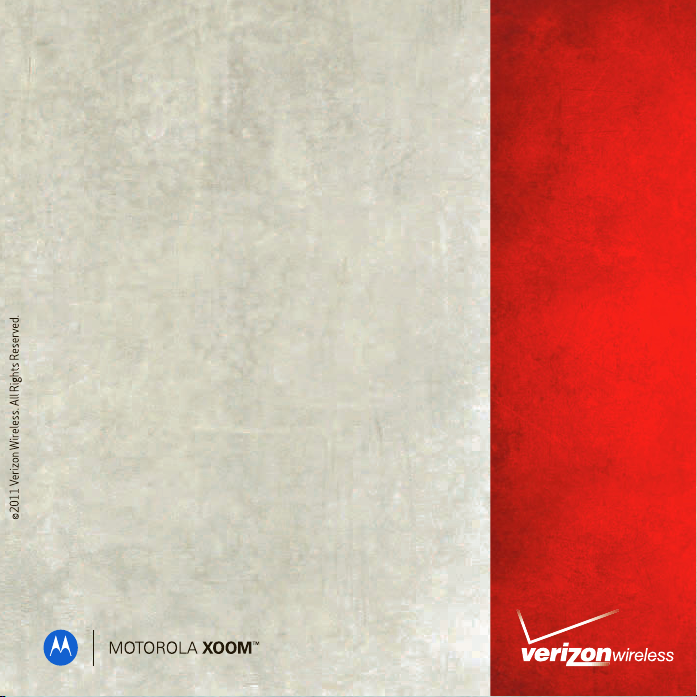
MASTER YOUR
DEVICE
verizonwireless.com
Page 2

Page 3
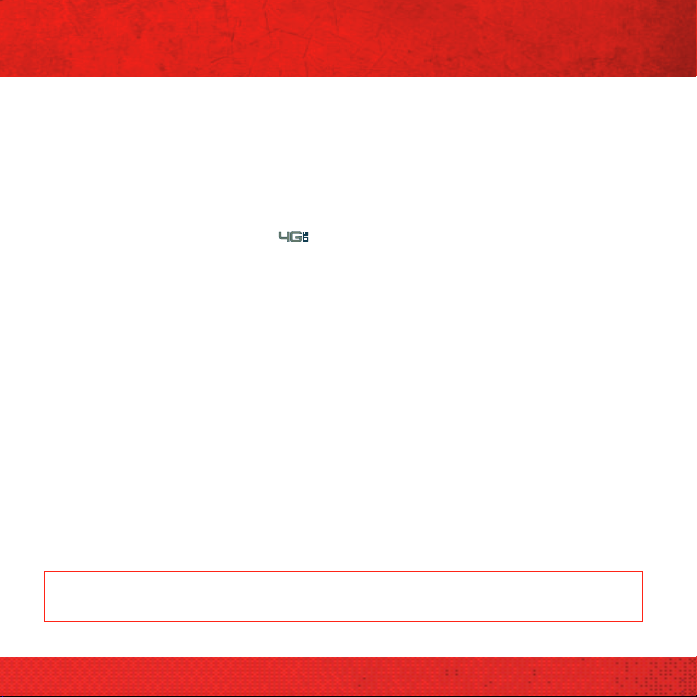
CONGRATULATIONS
CONGRATUL ATIONS
MOTOROLA XOOM™
The fourth generation of wireless has arrived—the best technology with the most
cutting-edge innovations. Designed for the future, available now—the Verizon 4G LTE
network will change the way you see everything. Lightning fast. Lightning strong. Imagine it,
and 4G LTE makes it happen. Become a high-octane version of you—get what you want, when
you want it.
■
Whenever you see the see the 4G LTE indicator, you know you're connected to the
most advanced and reliable 4G mobile network in America. Download speeds up to ten
times faster than 3G networks. Movies in minutes, photos in seconds. Stream your
favorite video without annoying buffering. Download and view full-length HD quality
movies.
■
Imagine maximum productivity. Verizon 4G LTE unchains you from your desk and makes
your business more nimble than ever before. Blazing-fast responsiveness with the tools
you need to help reduce costs, minimize travel, save time, and operate your business
wherever you are, at full strength.
■
Let the games begin. Rich, addictive multi-player online action gaming, right in your hands.
Not all features, applications, or services may be available with your plan. Please contact
your wireless service provider for more information.
CONGRATULATIONS
1
Page 4

CONTENTS
CONTENTS
MY VERIZON . . . . . . . . . . . . . . . . . . . . . . . . . . . . . . . . . . . . . . . . . . . . . . . . . . . . . . . . . . . . . . . . . . . . . . . . . . . . . . . . . . . . . . . . 3
YOUR MOTOROLA XOOM . . . . . . . . . . . . . . . . . . . . . . . . . . . . . . . . . . . . . . . . . . . . . . . . . . . . . . . . . . . . . . . . . . . . . . . . . . . 5
FIRST STEPS . . . . . . . . . . . . . . . . . . . . . . . . . . . . . . . . . . . . . . . . . . . . . . . . . . . . . . . . . . . . . . . . . . . . . . . . . . . . . . . . . . . . . . . . 7
GETTING STARTED . . . . . . . . . . . . . . . . . . . . . . . . . . . . . . . . . . . . . . . . . . . . . . . . . . . . . . . . . . . . . . . . . . . . . . . . . . . . . . . 7
SAVE THE DEVICE LABEL . . . . . . . . . . . . . . . . . . . . . . . . . . . . . . . . . . . . . . . . . . . . . . . . . . . . . . . . . . . . . . . . . . . . . . . . 9
BASICS . . . . . . . . . . . . . . . . . . . . . . . . . . . . . . . . . . . . . . . . . . . . . . . . . . . . . . . . . . . . . . . . . . . . . . . . . . . . . . . . . . . . . . . . . . . . 10
TOUCH TIPS . . . . . . . . . . . . . . . . . . . . . . . . . . . . . . . . . . . . . . . . . . . . . . . . . . . . . . . . . . . . . . . . . . . . . . . . . . . . . . . . . . . . 10
KEY TIPS . . . . . . . . . . . . . . . . . . . . . . . . . . . . . . . . . . . . . . . . . . . . . . . . . . . . . . . . . . . . . . . . . . . . . . . . . . . . . . . . . . . . . . . 11
HOME SCREEN . . . . . . . . . . . . . . . . . . . . . . . . . . . . . . . . . . . . . . . . . . . . . . . . . . . . . . . . . . . . . . . . . . . . . . . . . . . . . . . . . 12
SETTINGS . . . . . . . . . . . . . . . . . . . . . . . . . . . . . . . . . . . . . . . . . . . . . . . . . . . . . . . . . . . . . . . . . . . . . . . . . . . . . . . . . . . . . . 14
APP MENU . . . . . . . . . . . . . . . . . . . . . . . . . . . . . . . . . . . . . . . . . . . . . . . . . . . . . . . . . . . . . . . . . . . . . . . . . . . . . . . . . . . . . 16
KEY TIPS . . . . . . . . . . . . . . . . . . . . . . . . . . . . . . . . . . . . . . . . . . . . . . . . . . . . . . . . . . . . . . . . . . . . . . . . . . . . . . . . . . . . . . . 16
SET UP EMAIL. . . . . . . . . . . . . . . . . . . . . . . . . . . . . . . . . . . . . . . . . . . . . . . . . . . . . . . . . . . . . . . . . . . . . . . . . . . . . . . . . . 17
WANT MORE? . . . . . . . . . . . . . . . . . . . . . . . . . . . . . . . . . . . . . . . . . . . . . . . . . . . . . . . . . . . . . . . . . . . . . . . . . . . . . . . . . . 17
MANAGE CONTENT. . . . . . . . . . . . . . . . . . . . . . . . . . . . . . . . . . . . . . . . . . . . . . . . . . . . . . . . . . . . . . . . . . . . . . . . . . . . . . . . 18
CONNECTIONS . . . . . . . . . . . . . . . . . . . . . . . . . . . . . . . . . . . . . . . . . . . . . . . . . . . . . . . . . . . . . . . . . . . . . . . . . . . . . . . . . 18
CONTENT BACKUP. . . . . . . . . . . . . . . . . . . . . . . . . . . . . . . . . . . . . . . . . . . . . . . . . . . . . . . . . . . . . . . . . . . . . . . . . . . . . 20
APPS & FEATURES . . . . . . . . . . . . . . . . . . . . . . . . . . . . . . . . . . . . . . . . . . . . . . . . . . . . . . . . . . . . . . . . . . . . . . . . . . . . . . . . 21
POWERFUL APPS . . . . . . . . . . . . . . . . . . . . . . . . . . . . . . . . . . . . . . . . . . . . . . . . . . . . . . . . . . . . . . . . . . . . . . . . . . . . . . 21
VERIZON SAFEGUARDS . . . . . . . . . . . . . . . . . . . . . . . . . . . . . . . . . . . . . . . . . . . . . . . . . . . . . . . . . . . . . . . . . . . . . . . 22
TROUBLESHOOTING . . . . . . . . . . . . . . . . . . . . . . . . . . . . . . . . . . . . . . . . . . . . . . . . . . . . . . . . . . . . . . . . . . . . . . . . . . . . . . 23
CONTENTS
2
Page 5

MY VERIZON
MY VERIZON
THANK YOU FOR CHOOSING VERIZON WIRELESS
You’re now connected to the power of America’s largest and most reliable wireless network.
This guide will introduce you to the features of your new tablet.
For assistance, please go to
1-800-922-0204 or speak with a Customer Service Representative at your local Verizon
Wireless Store.
Note:
Screen images and icons are simulated. Actual display may vary. Instructions in this guide may change
depending on the software version on your device.
IMPORTANT CUSTOMER INFORMATION
Please be advised that many services and applications offered through this unique device
are provided by various device, operating system, software and application developers (e.g.,
Google™, Motorola, Microsoft®, Palm®, Research In Motion® Limited). If you use, link to or
download such a service, or an application such as a non-Verizon Wireless location-based
GPS type service, chat room, marketplace or social network from this device, you should
carefully review the terms of such service or application. If you use any of these non-Verizon
Wireless services or applications, personal information you submit may be read, collected,
or used by the service or application provider and/or other users of those forums.
Verizon Wireless is not responsible for your use of those applications or information you
choose to submit or share with others. Specific terms and conditions, terms of use, and
privacy policies apply to those applications and services. Please review carefully any and all
terms and conditions applicable to those applications and services including those related
to any location-based services for any particular privacy policies, risks or waivers. Your
Verizon Wireless customer agreement terms and conditions and certain other specially
identified terms govern your use of any Verizon Wireless products and services.
verizonwireless.com
. You can also contact Customer Service at
3
MY VERIZON
Page 6

REGISTER NOW
Save time. Save money. Register now at
■
Manage your account. Quickly check your voice, text and data usage or make adjustments
to your plan at any time.
■
Get personalized support. My Support answers your questions quickly.
■
Pay bills your way. Go green and set up paperless billing, make a one-time payment, or use
auto pay and never worry about missing a payment.
verizonwireless.com/myverizon
.
4
MY VERIZON
Page 7
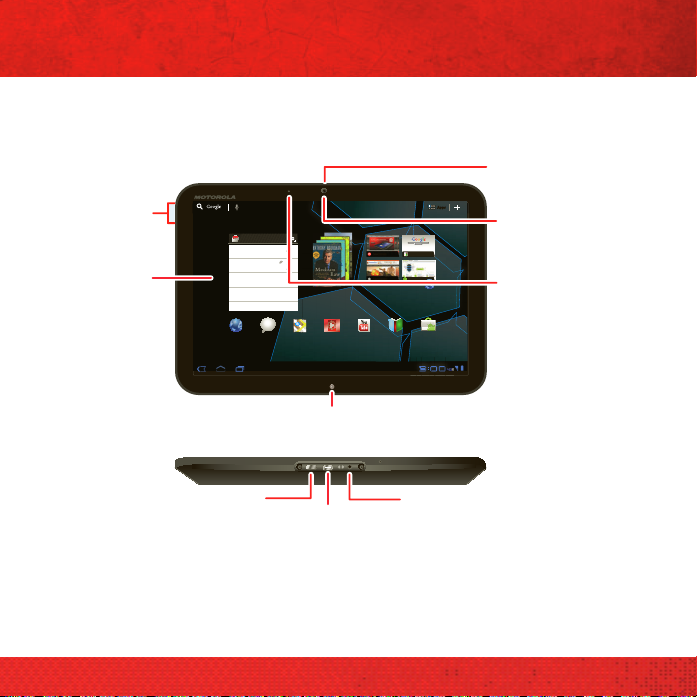
YOUR MOTOROLA XOOM
YOUR MOTOROLA XO OM
Headphone
Jack
Volume
Keys
10.1-in. HD
Widescreen
Display
Inbox
funinthesun30@gmail.com
5
Google Calendaar
2:55pm
Reminder: Executive Review Call @ Jul 22
3:00pm-4:00pm (David’s Calendar@moto
Brian Whitman
2:52pm
Budget Updates -- Hi Everyone, I’ve updated
all of the budget information for today’s call
Me, Paul, Kim 3
2:50pm
content updates for marketing materials --
Sounds like a plan. Let’s move forward for now
Julie Kukreja
2:47pm
Site you should check out -- Thought that
this was relevant to your current project. Also,
Me, Jen-Paul 2
2:45pm
IT Question -- If you have the time today, it
talk
Browser Talk Maps Videos YouTube Books Market
Motorola
Fandango
AppsApps
mail maps news local movies
Google
search
Google Search
I feel lucky
Google Search | Advertising | Privacy | Business
Google
Android
Front
Camera
WebCam Indicator
Lights when the
WebCam is active.
Battery Charging Indicator
Micro USB
Port
Note:
All screen shots in this guide are simulated. Actual displays and instructions may vary depending on the
HDMI Port
Charger
Port
software version in your MOTORLA XOOM.
YOUR MOTOROLA XOOM
5
Page 8
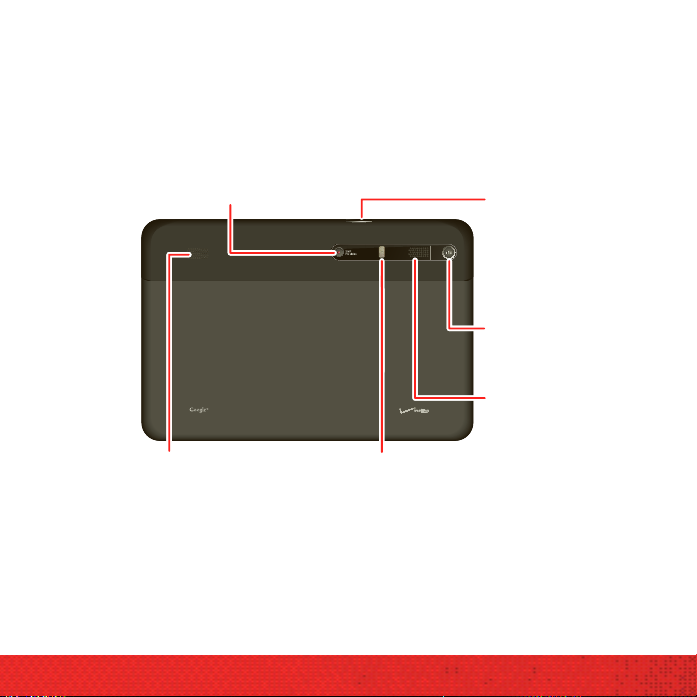
Rear Camera
b
LTE SIM/
microSD Card slot
Power/Lock Key
Press to put the
display to sleep, or
hold to turn off.
6
YOUR MOTOROLA XOOM
with
Speaker
Note:
Certain apps and features may not be available in all countries.
Speaker
Camera Flash
Page 9
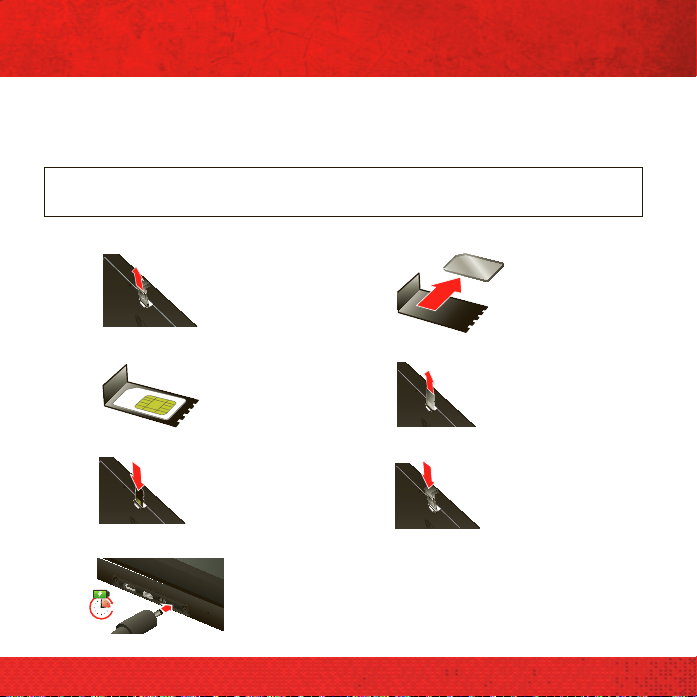
FIRST STEPS
FIRST STEPS
GETTING STARTED
ASSEMBLE & CHARGE
Caution:
Before assembling, charging, or using your device for the first time, please read the important legal
and safety information packaged with your product.
1
SIM tray out
3
SIM card in
5
microSD card in
7
charge up
3H
2
placeholder card out
4
placeholder card out
6
SIM tray in (below microSD card)
FIRST STEPS
7
Page 10

Caution:
Power off
powered on
tablet is
When the tablet is
the tablet before removing the SIM card or microSD card. If you remove a card while the
, it will automatically power off, and you may lose data.
powered off
and the battery is charging, the charging indicator lights
white while the battery charges, then turns green when the battery is fully charged.
Note:
The charging indicator does not light when you charge the battery when the tablet is
Note:
The battery should only be replaced by a Motorola-approved service facility. Any attempt to remove or
replace your battery may damage the product.
STARTUP
1
Press and hold Power/Lock on the back of your tablet to turn it on.
2
If desired, change the language setting, then touch
When you touch
Start
, your tablet attempts to activate your mobile service (if not already
Start
.
activated).
3
If you go on to Wi-Fi setup, you see a
Wi-Fi setup
screen. Connect to an existing network,
add a new network, or skip Wi-Fi setup for now and set up later (see “WI-FI” on page18).
4
Turn off Google™ location services (not recommended) or touch
5
Follow the setup wizard to create or log in to your Google Account and go to the home
Next
.
screen.
Record your Google Account information for future reference.
Username:
Password:
Note:
Whenever you select a contact from one group, the tablet shows contacts from every group.
________________________________________________________
________________________________________________________
If you have an existing Gmail account, your contacts from that account are synced to your device.
powered on
.
FIRST STEPS
8
Page 11

SAVE THE DEVICE LABEL
b
Serial number
Model number
adg eahoaie ehwoien
adg eahoaie eh
adg eahoaie ehwoien
Product Code
ATTACH LABEL ATTACH LABELABEL ATTACH LABEL ATTACH LABEL ATT
L ATTACH LABEL ATTACH LAB LABEL ATTACH LABEL ATTACH LABEL A
L ATTACH LABEL ATTACH LAB LABEL ATTACH LABEL ATTACH LABEL AT
LABEL ATTACH LABEL ATTACHTACH LABEL ATTACH LABEL ATTACH LAB
Remove the device label from the back of your
MOTOROLA XOOM and affix it below for
safekeeping.
FIRST STEPS
9
Page 12

BASICS
County Rd 1400 NCounty Rd 1400 N County Rd 1400 NCounty Rd 1400 N
County Rd 600 ECounty Rd 600 E
County Rd 500 ECounty Rd 500 E
Pen and Mouse Rd.Pen and Mouse Rd.
Crescent St.Crescent St.
Klier St.Klier St.
Cline Ave.Cline Ave.
Whitman Dr.Whitman Dr.
Harr St.Harr St.
County Rd 1400 N County Rd 1400 N
County Rd 600 E
County Rd 500 E
Pen and Mouse Rd.
Crescent St.
Klier St.
Cline Ave.
Whitman Dr.
Ray St.
Whispering Way
Search Maps
To zo om in or out,
slide two fingers
apart or together.
Drag or flick to
scroll.
BASICS
TOUCH TIPS
It’s all in the touch:
■
Touch: Choose an icon or option.
■
Touch & Hold: Open options.
■
Drag: Scroll or move slowly.
■
Flick: Scroll or move quickly.
■
Pinch-to-zoom: Get a closer look at Google Maps™, web pages, or photos.
Tip:
When using a mouse with the device, you can also double-click to zoom.
BASICS
10
Page 13

KEY TIPS
Home:
Touch Home to return to the home screen.
Back
: Touch Back to return to the previous screen.
Recent apps:
Search:
Menu:
Touch to see recent apps. Touch a displayed app to open it.
Touch for a text search. Touch for a voice search.
Touch Menu to see a menu for the screen you’re on.
11
BASICS
Page 14

HOME SCREEN
Your home screen is your personally designed launch pad. You’ll see the home screen when
you turn on the tablet or touch Home from a menu.
Touch for text search.
Motorola
Fandango
Open apps menu.
AppsApps
mail maps news local movies
Google
search
Google Search
I feel lucky
Google Search | Advertising | Privacy | Business
Google
Android
4G Indicator
Search by voice.
Inbox
funinthesun30@gmail.com
Google Calendaar
Reminder: Executive Review Call @ Jul 22
3:00pm-4:00pm (David’s Calendar@moto
Brian Whitman
Budget Updates -- Hi Everyone, I’ve updated
all of the budget information for today’s call
Me, Paul, Kim 3
content updates for marketing materials --
Sounds like a plan. Let’s move forward for now
Julie Kukreja
Site you should check out -- Thought that
this was relevant to your current project. Also,
Me, Jen-Paul 2
IT Question -- If you have the time today, it
5
2:55pm
2:52pm
2:50pm
2:47pm
2:45pm
talk
Browser Talk Maps Videos YouTube Books Market
Recent Apps
Home
Back
Note:
This home screen display is simulated. Actual displays may vary.
The icons at the bottom of the screen show tablet status and also alert you to new emails and
events. To see email or meeting reminder, touch the notification panel and touch the
notification.
Home
Screen
Customization
Add widgets,
shortcuts, &
more.
Notifications
& Quick Settings
12
BASICS
Page 15

USE & CHANGE YOUR HOME SCREEN
AppsAppsAppsAppsApps
Touch to customize
home screen.
6
Mon
Jun
Books
Market
No upcoming calendar
events
Touch & hold, then release.
Drag a pointer to resize.
On your home screen,
music playlists, and more.
shortcuts
Widgets
are icons that open your favorite apps, Web bookmarks,
show you the date, updates, and more. The Calendar
widget is an example of a scrollable widget—you can scroll through your calendar within the
widget itself, on the home page, without opening the calendar app. The Books widget is an
example of a stacked widget—you can flick through your content within the widget itself, on
the home screen, without opening the Books app.
Flick left and right to see more home screen panels of shortcuts and widgets.
■
Customize:
To add widgets,
app shortcuts, wallpapers,
and more to your home
screen, touch at the top of
the screen.
■
Resize widget:
Touch and hold
the widget, then let go. Once
the highlighted frame
appears drag one of the
pointers to resize the frame.
BASICS
13
Page 16

NOTIFICATIONS
ON
Notifications
Settings
The notification panel at the bottom of the home screen contains icons that tell you about
new messages, available app downloads, network signal strength, and other tablet status
indicators. Touch an individual icon to see that email, meeting reminder, or other notification.
Or, touch the digital time display to open the entire notification panel to see all new message
notifications, status icons, and other useful data.
SEARCH
The search window on your home screen gives you two search options. For a text search,
touch the search window, enter your keyword(s), then touch . To search by voice, touch
and speak your keyword(s) when prompted.
SETTINGS
Open the Quick Settings Menu to change settings for brightness, sound, screen orientation,
airplane mode, network, and notifications.
1
Touch the clock at the bottom of the home screen.
2
Touch .
BASICS
14
Page 17

OFF
ON
Auto-rotate screen
AUTO
Notifications
Settings
WiFi
Airplane mode
OFF
Touch to change
quick settings.
Touch to see
& modify all
tablet settings.
y
3
Change a quick setting, or touch
4
Touch a setting on the left to see the options on the right.
Settings
Wireless & networks
Sound
Screen
Location & security
Applications
Accounts & sync
Privac
Tip:
You can also go to tablet settings by touching
Settings
Wireless & networks
Airplane mode
Disable all wireless connections
Wi-Fi
Connected to ShySycamore
Wi-Fi settings
Set up & manage wireless access points
Bluetooth
Turn on Bluetooth
to see all tablet settings.
Apps >Settings
.
BASICS
15
Page 18

APP MENU
Touch
All ShopMy apps
Apps
from the home screen to see your tablet’s apps.
Browser
Calculator Calendar CameraBooks
pm
3:01
Contacts
Clock
DownloadsCordy Email Gallery Gmail
Dungeon Defen
Latitude Maps
Market
Movie Studio Music
talk
Videos
Talk
Settings
To close the app tray, touch Home or Back .
KEY TIPS
SLEEP & WAKE UP
Put the touchscreen to sleep by pressing Power/Lock . To
wake up the touchscreen, just press the Power/Lock again,
then drag across the screen.
BASICS
16
You TubeVoice Search
Google Search
Navigation Places
Power/
Lock Key
Page 19

CHANGE VOLUME
Press the volume keys to adjust the volume.
SET UP EMAIL
The first time you turned on your tablet (see page 7), you may
have logged in to your Google Account.
You can add other email accounts:
■
If you want to set up additional Google Accounts, touch
>
Add account
& sync
■
If you want to set up other email accounts, touch
.
Apps >Settings >Accounts
Apps >Email
step-by-step instructions to set up a POP3, IMAP, or corporate account.
WANT MORE?
More help, more accessories, more free stuff. We’re here to help.
■
Answers: To download a Help Center app for your tablet, go to
www.motorola.com/xoomhelp
■
Support: Software updates, PC software, user guides, online help, and more at
www.motorola.com/myxoom
■
Accessories: Find accessories for your tablet at
■
Join us: Get the latest news, apps, tips & tricks, videos and so much more—join us on:
YouTube™
Facebook
Twitter
www.youtube.com/motorola
www.facebook.com/motorola
www.twitter.com/motomobile
and follow the on-screen instructions.
.
www.motorola.com/products
Volume
Keys
, then follow the
.
17
BASICS
Page 20

MANAGE CONTENT
ON
Notifications
Settings
MANAGE CONTENT
CONNECTIONS
MOTOROLA XOOM gives you many ways to connect with your world.
4G LTE CONNECTION
Your MOTOROLA XOOM uses the 4G LTE mobile network wherever it's available. You'll know
you're connected when you see on the screen.
WI-FI
It's easy to connect to a Wi-Fi network. Newly added proxy support makes sure you stay
connected.
1
Touch the clock at the bottom of the screen.
2
To uc h .
Settings
MANAGE CONTENT
18
Page 21

3
OFF
ON
Auto-rotate screen
AUTO
Notifications
Settings
WiFi
Airplane mode
OFF
Touch to change
quick settings.
Touch to see
& modify all
tablet settings.
Wireless & networks
Turn on Bluetooth
Wi-Fi settings
Set up & manage wireless access points
Bluetooth
Sound
Screen
Location & security
Applications
Accounts & sync
Privacy
Settings
Wireless & networks
Airplane mode
Disable all wireless connections
Wi-Fi
Connected to ShySycamore
To uc h
4
In
Wi-Fi
.
Wireless & networks
, select
Wi-Fi
.
Your tablet scans for and shows all available Wi-Fi networks.
USB CONNECTION
You can transfer HD video, music, pictures, photos and other media content between your
tablet and a computer. A USB connection makes it easy. Use the USB cable that came with
your tablet to make the connection and do the following:
■
Microsoft™ Windows™ XP, Windows Vista, and Windows 7—On your computer, press
Start, open your list of programs, and select Windows Explorer. Then drag and drop files
from your computer to your tablet.
MANAGE CONTENT
19
Page 22

■
Apple™ Macintosh™
android.com/filetransfer
HDMI
®
You can snap photos and c apture videos, then sit back and enjoy them on your HDTV at home.
Your tablet’s HDMI port lets you connect it to other HDMI devices.
—Use Android File Transfer. (You can download it from
. Requires Mac OS x 10.5 or later.)
BLUETOOTH
With Bluetooth wireless technology, you can enjoy your music on a Bluetooth-enabled stereo
headset, or connect to a Bluetooth keypad and mouse for quick and easy text entry.
newly added Bluetooth support for Google Talk, you can chat hands-free using a Bluetooth
headset or car kit.
WIRELESS
®
CONTENT BACKUP
You can choose to back up some of your data, such as bookmarks, user dictionary, Wi-Fi
passwords, and other settings, to your Google Account on Google servers. Some third-party
application may also take advantage of this feature. If you get a new tablet, your tablet is
lost or stolen, or if you reinstall an application, you can restore your settings and other data.
MANAGE CONTENT
20
With
Page 23

APPS & FEATURES
APPS & FEATURES
POWERFUL APPS
Surf, watch, play—enjoy an out of this world experience with these features, and more:
■
Cinematic HD movie playback—Watch HD movies in HD, on your tablet’s huge 10.1-inch
widescreen display. Thousands of movie titles are now available for rental from Android
Market.
■
Games—Gaming reaches a whole new level—rich graphics on an HD display, an
accelerometer, and a gyroscope. Your tablet delivers it all at lightning-fast speeds with its
powerful dual-core processor and 32GB of RAM.
■
Google eBooks™—Get your favorite books and read them right on your tablet.
■
Android Market™—Android Market is your one-stop shop for movies, books, apps, and
games.
■
Desktop-like tabbed browsing—Open multiple tabs in a single browser window, and
switch between them in a flash.
■
Google Talk™—Google Talk now has voice and video capabilities, allowing you to 5chat
"fac e-to-fa ce" wi th any G oogle Talk enable d device over Wi- Fi, 3G, or 4G LTE. You ca n even
chat handsfree with a Bluetooth headset or car kit.
■
Google Maps™—Of course you can still find local businesses, view maps, and get driving
directions. Some new additions make Google Maps really stands out from the rest. Street
View zooms you all the way in—you're virtually standing on the street. 3D building
outlines give you fantastic detail to the central areas of many cities.
■
Photos and Videos—Snap killer photos with a 5MP camera. Capture videos like never
before—in amazing 720p HD—with the fully functioning HD camcorder. Choose the lens
21
APPS & FEATURES
Page 24

on the rear of the tablet or, for self-portraits, the lens on the front. From the home screen,
A
W
Change
camera
(front
or back).
Tak e a
photo.
Zoom in/out.
Choose photo or video mode.
Change
photo options.
Go to the gallery.
touch
Apps
> >
Camera
.
You can also view and import photos from a digital camera with a USB connection and
Picture Transfer Protocol.
■
Google DRM/HDCP—Google's Widevine DRM lets you view locked online video content,
and HDCP lets you pipe it to your TV.
Note:
For more informati on on your tablet’s apps and features, see the user guide.
VERIZON SAFEGUARDS
Your family; your call. Verizon safeguards give you peace of mind with Family Locator,
Content Filters, Spam Controls, Usage Controls, and more. Go to
verizonwireless.com/familylocator.verizonwireless.com/spamcontrols
verizonwireless.com/usagecontrols
APPS & FEATURES
.
, or
22
Page 25

TROUBLESHOOTING
TROUBLESHOOTING
FORCED REBOOT
In the unlikely event that your device becomes unresponsive, try a forced reboot: Press and
hold both Power/Lock and the up-volume key for three seconds.
RESET
To reset your tablet to factory settings and erase all the data on your device, from the home
screen, touch the lower right corner of the screen, then touch
>
Privacy >Factory data reset
Warni ng:
All data on your tablet will be deleted.
TOTAL EQUIPMENT COVERAGE
Sign up for Total Equipment Coverage, so that if your tablet breaks, gets lost or stolen, or
malfunctions after the manufacturer’s warranty expires, you’re covered. Total Equipment
Coverage combines Verizon Wireless Extended Warranty and Asurion’s Wireless Device
Protection. For details, go to
.
verizonwireless.com/equipmentprotection
Apps >Settings
.
23
TROUBLESHOOTING
Page 26

Copyright & Trademarks
Motorola Mobility, Inc.
Consumer Advocacy Office
600 N US Hwy 45
Libertyville, IL 60048
www.motorola.com
Note:
Do not ship your pr oduct to the above address. If you ne ed to return your product for re pairs, replacement, or
warranty servi ce, please contact the M otorola Customer Support Center at:
1-800-734-5870 (United States)
1-888-390-6456 (TTY/TDD United States for hearing impaired)
1-800-461-4575 (Canada)
Certain features, services and applications are network dependent and may not be available in all areas; additional
terms, conditions and/or charges may apply. Contact your service provider for details.
All features, functionality, and other product specifications, as well as the information contained in this guide, are
based upon the latest available information and believed to be accurate at the time of printing. Motorola reserves
the right to change or modify any information or specifications without notice or obligation.
Note:
The images i n this guide are examples only.
MOTOROLA and the Stylized M Logo are trademarks or regi stered trademarks of Motorola Trademark Holdings,
LLC. Google, the Google logo, Google Maps, Google Talk, Google Latitude, Gmail, YouTube, Picasa, Android and
Android Market are trademarks of Google, Inc. All other p roduct or service names are the property of their
respective owners.
© 2011 Motorola Mobility, Inc. All rights reserved.
Caution:
Motorola does not take responsibility for changes/modification to the transceiver.
Product ID: MOTOROLA XOOM™ (MZ602)
Manual Number: 68014997001-A
Page 27

Page 28

go to verizonwireless.com
For an interactive guide to your new wireless device,
