Page 1
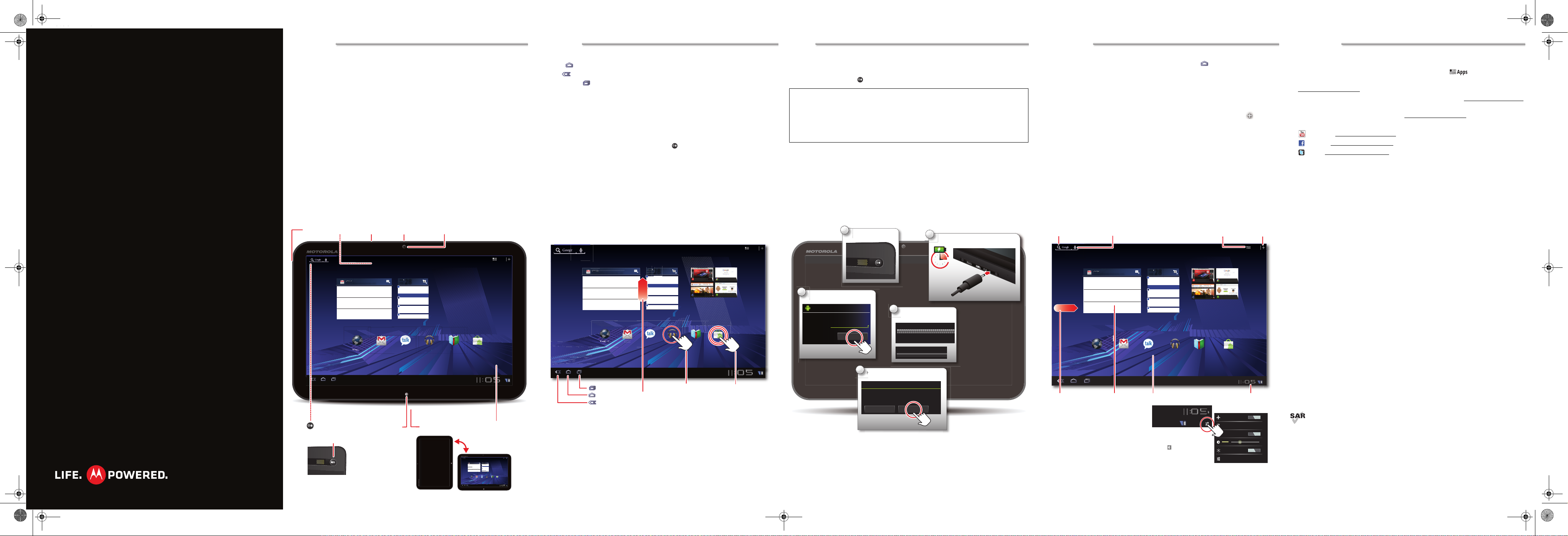
5.35 6
MonnoM
n
x
b
ith Dad
Dinner wi
MonnonMoM
FEBEBFE
Google Calendar
Goog
r
Inbox
Inbo
Gm
aTa
Ma
M
Justin Y
e
B
a
t
Me,
m
c
t
rowse
Brows
ser
3
t
a
p
w
e
t
a
Gmarr
BooksksBo
M
L
S
P
Talk
ic
Music
birthday
a
e
a
w
w
w
MonM
boxxxbo
b
aiGmtrket
Ta
lk
owserowserowsisi
c
T
Mon
M
boxxxbo
b
68004135013.fm Page 1 Friday, April 1, 2011 12:06 PM
Motorola XOOM
TM
Your tablet
MOTOROLA XOOM™ leads a revolution in mobile computing. XOOM features the latest
tablet-optimised Google™ mobile innovations, including Google Maps™ with 3D interaction,
access to over three million Google eBooks™ and Google Talk™ with video and voice chat.
Combine these with a stunning HD touchscreen and super-fast connectivity, and you get the
tablet for the next generation—and the one after that.
This guide will get you up and running and give you a quick overview of some of the main
features of your new MOTOROLA XOOM. But it doesn't stop there—see “Want more?” for
help, accessories and more.
Note: The microSD card slot is not active. A future software upgrade will enable this device to
support microSD cards up to 32GB.
Side volume
keys
Rear
microSD slot &
camera
Google Calendar
Reminder: Executive review call @ Feb 28
3:00-4:00pm (David’s calendar@motorola.com
Justin Younger
Budget updates -- Hi everyone, I’ve updated
all the budget information for today’s call
Me, Paul, Kim 3
content updates for marketing materials--
Sounds like a plan. Let’s move forward for now
SIM tray
Inbox
mymotofriend@motorola.com
Browser Gmail Talk Music
5
Headphone
jack
Mon
FEB
28
Dinner with Dad
Tomorrow, Mar 1
Laura’s birthday
Supermarket
Pick up dry cleaning
lk
Front
camera
Apps
Books Market
Touch tips
Simple navigation buttons:
• Home : Return to the home screen.
• Back : Return to the previous screen.
• Recent apps : See recent apps. Touch an icon to open the app.
And a versatile, multi-touch touchscreen:
• To u ch: Choose an icon or option.
• To u ch & hold: Open options or move an item on the home screen.
• Drag/Flick: Scroll or move slowly (drag) or quickly (flick).
• Multi-touch: Pinch two fingers to zoom—slide them apart or together (web, photos).
Rotate—turn them (maps). Tilt—pull them up/down (maps).
Tip: If your screen goes to sleep, press Power/Lock
Inbox
mymotofriend@motorola.com
Google Calendar
Reminder: Executive review call @ Feb 28
3:00-4:00pm (David’s calendar@motorola.com
Justin Younger
Budget updates -- Hi everyone, I’ve updated
all the budget information for today’s call
Me, Paul, Kim 3
content updates for marketing materials--
Sounds like a plan. Let’s move forward for now
Browser Gmail Talk Music
5
Mon
FEB
28
Dinner with Dad
Tomorrow, Mar 1
Laura’s birthday
Supermarket
Pick up dry cleaning
to
wake it up.
Apps
Books Market
Start
Let's get you up and running. Charge your tablet, turn on and follow the on-screen instructions
to connect and register.
Tip: In the unlikely event that your device becomes unresponsive, try a forced reboot—press
and hold both Power/Lock and the up volume key for three seconds.
Caution: Before assembling, charging or using your product for the first time, please read
the important Safety, regulatory & legal information provided with your product.
Caution: Only use the charger that came with your tablet. Do NOT attempt to connect a
charger to the Micro USB connector—this is for data transfer only.
Note: The battery should only be replaced by a Motorola-approved service facility. Any
attempt to remove or replace your battery may damage the product.
1
3
Select a language.
Welcome
Language: English (United Kingdom)
Turn on.
Start
4
Connect via 3G (if an
option) or Wi-Fi.
Activating mobile data service
connecting...
Wi-Fi setup
2
Charge.
3H
Home screen
Definitely not an idle screen. Use the home screen to see what’s most important to
you—you’ll see it when you turn on your tablet or touch Home from another screen.
• Widgets: The latest information and updates. Some widgets, like email, let you scroll or
flick through items, so you don't even need to leave the home screen.
• Shortcuts: Your favourite apps, bookmarks, music and more.
• Panels: Not just one home, but five. Flick left or right to see more panels, and organise
them the way you want.
Tip: Make it your home. To choose your widgets, shortcuts and wallpaper, touch .
Text search
Voice search
Inbox
mymotofriend@motorola.com
Google Calendar
Reminder: Executive review call @ Feb 28
3:00-4:00pm (David’s calendar@motorola.com
Justin Younger
Budget updates -- Hi everyone, I’ve updated
all the budget information for today’s call
Me, Paul, Kim 3
content updates for marketing materials--
Sounds like a plan. Let’s move forward for now
5
Gmail Talk MusicBrowser
Mon
FEB
28
Dinner with Dad
Tomorrow, Mar 1
Laura’s birthday
Supermarket
Pick up dry cleaning
Open the apps menu.
Books
Customise
Apps
Market
Want more?
To get the best from your device, come to Motorola. More help, more accessories, more
free stuff. We’re here to help.
• Answers: Check out the help centre on your tablet—touch >
• Support: Tablet software updates, PC software, user guides, online help and more at
www.motorola.com/myxoom
.
• Help, warranty & service: Call us on 0870-9010-555 (UK) or visit
to find all the contact options available for your country.
• Accessories: Find more for your t ablet at
www.motorola.com/products
• Join us: Get the latest news, apps, tips & tricks, videos and so much more—join us on:
YouTube
™
www.youtube.com/motorola
Facebook
www.facebook.com/motorola
Twitter
www.twitter.com/motomobile
Help centre
.
www.motorola.com/support
.
5
Register or log in.
Recent apps
Home
Back
Rear
Power/Lock key
Press - sleep/wake.
Hold - on/off.
Charging
indicator
Micro USB, charger
and HDMI connectors
10.1-in. HD
touchscreen
Always right-side-up,
just turn your tablet.
Mon
Inbox
FEB
mymotofriend@motorola.com
28
5
Dinner with Dad
Google Calendar
le Calenda
Reminder: Executive review call @ Feb 28
3:00-4:00pm (David’s calendar@motorola.com
Tomorrow, Mar 1
Laura’s birthday
oung
r
Justin Younger
udget updat
es -- Hi everyone, I’v
updated
Budget updates -- Hi everyone, I’ve updated
ll the budge
information for tod
y’s call
all the budget information for today’s call
upermarket
Supermarket
Paul, Ki
Me, Paul, Kim 3
ontent upda
es for marketing m
terials--
content updates for marketing materials--
ning
ick up dry cle
Pick up dry cleaning
Sounds like a
lan. Let’s move for
ard for no
Sounds like a plan. Let’s move forward for now
Books Market
GmailBrowser Talk Music
Apps
Flick or drag
to scroll.
Touch to open.
Touch & hold
to move.
Sign in with your Google Account
Gmail, backups and many other Android
features require a Google Account.
Skip Next
Flick left/right or touch
the screen edges to
see more.
Widgets ShortcutsPanels
Thursday
10 February 2011
100%
Touch the notification
bar to see details and
touch to see quick
settings.
Notifications &
quick settings
Flight mode
Wi-Fi
Lock screen orientation
AUTO
Notifications
Settings
Copyright, trademarks & SAR
OFF
OFF
ON
This product meets the applicable SAR limit of 1.6 W/kg (IEEE/FCC) and 2.0 W/kg (ICNIRP). The highest SAR values measured for this device are
listed in the legal and safety infor mation packaged with your product.
Certain feat ures, services and applications are network dependent and may not be available in all areas; additional terms, conditions and/or charges may apply.
Contact your service provider for details.
All featur es, functionality and other product specifications, as wel l as the information contained in this guide, are based upon the lat est available informa tion and
believed to be accurate at the time of printing. Motorola reserves the right to change or modify any information or specifications without notice or obligation.
Note:
The images in this guide are examples only.
MOTOROLA and the Stylised M Logo are trademarks or registered trademarks of Motorola Trademark Holdings, LLC. Google, the Google logo, Google Maps,
Google Talk, Gmail, YouTube, Android and Android Market are trademarks of Google, Inc. All other product or service names are the property of their respective
owners.
© 2011 Motorola Mobility Inc. All rights reserved.
Product ID: Motorola XOOM
Manual number: 68004135013
TM
(MZ601/MZ604)
Page 2
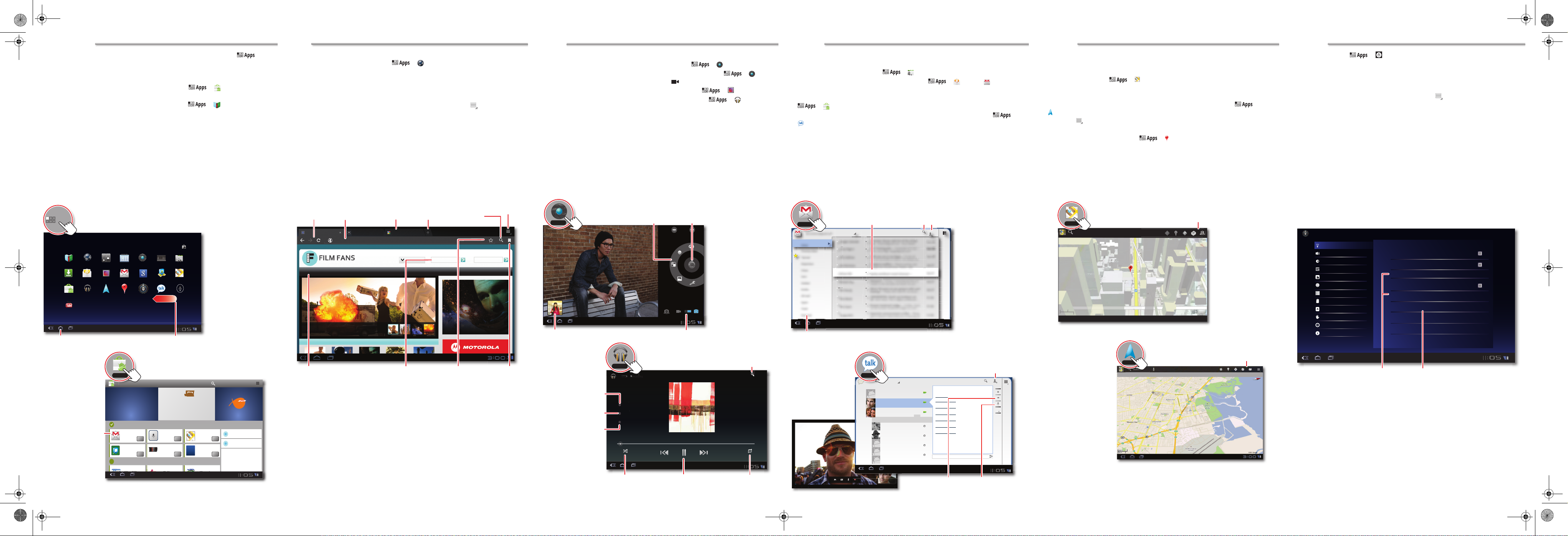
p
p
3:01
pm
ST
UM
Eclectic Bird
Stapo
Days without Problems
n
28
S
Sta
i
te
test.mcleron@gmail
ta
lk
8
G
g
rr
T
m
Wei
l
an
t
g
8p
20
oWh
u
th
o
Spa
trea
h
dra
C
2.0
o
out
I
Los Altos
Mountain View
Fairmeadow
Palo Alto
Baylands Park
Los Altos
Mountain View
Jackson Park
Rex Manor
Monta Loma
Fairmeadow
San Antonio Rd
Ce
ntr
a
l P
kw
y
N
e
w
C
a
m
in
o
P
k
w
y
B
a
y
s
h
o
r
e
P
wy
O
l
d
M
i
d
d
le
e
l
d
Wa
y
C
h
a
l
l
e
n
g
e
Rd
Shoreline at
Mountain
View Park
Palo Alto
Baylands Park
Moett Federal
Aireld
68004135013.fm Page 2 Friday, April 1, 2011 12:06 PM
Apps & more
You can find all of your apps in one place. From the home screen, just touch to open
the app menu.
Want more than you see? No problem. Take your pick from thousands of apps, games and
widgets from Android Market™. Not only that, you’ll also have a choice of thousands of
eBooks. And (yes, there’s an "and") many are free. Touch >
Tip: Downloaded apps and games will appear in your app menu. You can add them and
widgets to your home screen. To read your books, touch >
Apps
Return to the
home screen.
Touch an app to see
Touch Apps in the home screen
to open the app menu.
Books
Browser Calculator Calendar
Email
Downloads
Music
Market
YouTube
details or install it
pm
3:01
Camera
Gallery Gmail
Navigation Places Settings Voice search
Market
Android Apps BooksAndroid A
Google Search Latitude Maps
Touch Market to get more.
s
Wilmore
Dictionary,
esaurus &
Recipes
Contacts
Clock
Flick left/right to see
more apps.
Shortpak
Top Free Android Apps > CATEGORIES
Gmail
Google Inc.
Oboe Player
Cincio Systems
#1
Best Selling Android Apps >
Defend Defense
Danzo Software
W>>> Radio
Eudora
Free
Every Motion
Leo Mobile Ltd.
Free
TEH Construction
BoaConstruct
£2.99 £1.99
Google Maps
Google Inc.
Free
VroomBroom
VB Ltd
Free
Fruit Seeker
Dover Studios
Free
Free
£1.99
Market
Books
GAMES
APPLICATIONS
.
.
My appsSearch Market
Web
Surfing on the big screen. Get super fast access to all your favorite sites, and with video
support, you won’t need your PC. Touch >
• Tabs: Desktop-like tabbed browsing. Open multiple tabs in a single browser window and
switch between them with a simple touch.
• Bookmarks: Love that website? Bookmark it. And with bookmark thumbnail views in the
browser and home screen widget, it’s even easier to find what you want.
Tip: If you really love the site, you can share it too, just touch Menu >
• To u ch tips: Touch a link or text field to open it, touch and hold for options. To make the
page bigger or smaller, double touch or pinch to zoom.
Back, Forward,
Refresh
Movie Tickets & Thea...
Home Showtimes Browse Movies DVDs Trailers Movie Guides Movie Buzz Gifts + Promos Mobile
Younger Than Ever Exclusive Clip.
With no way out, Bailey is forced to leave the city she loves and
find the reason for her parents untimely demise.
Links Text fields
Touch to open.
Touch to enter a
web address.
Motorola phones and acc... Google
http://www.filmfans.com/
Ta bs
Touch to t ype.
Search Movies
Film list
Browser
Add a tab
.
Search Movie + Time
Enter ZIP or City, State
Add as
bookmark
Search
Search
Movie + Actor
blackhole
Coming This Summer
Share page
Menu
Go to
bookmarks
.
Media
See it, capture it, share it! Then chill out to your favourite tunes.
• Photos: Snap killer photos with the 5MP camera. Touch >
•
Videos:
Capture videos like never before—in amazing 720p HD. Touch >
then slide the toggle (in the lower right corner) to to change to video mode.
• Gallery: View, edit and share your photos and videos. Touch >
• Music: Touch and play—instant music—online or offline. Touch >
select what you want to play.
Camera
Go to the gallery.
Add to playlist.
View artist.
See all songs on album.
Photo options.
Music
Songs Now playing
SONG
Eclectic Bird
ARTI
Stapo
ALB
Days without Problems
0:05 4:26
Take photo.
W
A
Change camera
(front or back).
Play, Pause, Forward, Back
Camera
Search for song.
.
Gallery
Music
RepeatShuffle
Camera
.
then
Friends
Keep in touch with them the way you want.
• Contacts: All your important names, numbers and addresses—synched and backed up
with your Google account. Touch > Contacts.
,
• Email: Your home and work email accounts. Touch >
• Social networking: Facebook, Twitter, MySpace and lots more. Visit Android Market™ to
grab the latest official apps and widgets, and see what everyone is up to—touch
>
Market
.
• Google Talk: Face-to-face with video calls or a quick IM or voice chat. Touch >
Talk
.
Touch an email
Gmail
test.mcleron@gmail.com
st.mcleron@gma
Inbox
Priority inbox
Starred
Important
Chats
Sent
Outbox
Drafts
All mail
Spam
Trash
Personal
Folders
Google Calendar
oo
Larry Page 2
Tom Sullivan
om
Dan Burleson
Peisun Wu
eis
Romain Guy
o
Wei Haurg
Alan Boots
A
Bart Sears
Sergey Brin
Ser
to open it.
Reminder: Dinner with Eric @ Thu 23 Dec
8pm - mclaren@gmail.com - more details -
2011 Training plan — Forwarded message —
r
From: Larry Page <lpage@gmail.com>
While you are in Las Vegas — Try the all
yo
you can eat buffet at Token’s. You always wa...
Blueberry muffins — They’re yummy. Just
n
r
l
thought you should know. Cheers, -dan
Sparky and Brea’s travel itinerary —
Patisserie — I’d buy. I remembered that you
treated us the last place we dined. Do you ...
Which CES party are you going to after your
W
drawing? — Please don’t wait for me becau ...
CONFIDENTIAL: Death ray hardware ver.
O
2.0 - Don’t share. This is highly confidential ...
Browser bookmark widget — Hi Mike. Check
r
out the browser bookmark widget on a hol ...
Important announcement at RGH — Please
m
la
plan to attend a teleconference on Monday @
Talk
test.mcleron@gmail.com
talk
test.mcleron@gmail.com
test.mcleron@gmail.com
myfriend@gmail.com
myfriend@gmail.com
Erin
Offline
Susan Fryer
offine
Larry Page
Offine
Matias Dusette
Offine
Romain Guy
Offine
Susan Moore
Offine
Android
Mobile
Tablet
Search
Create
email
Sun 28
n 2
Sun 28
Sun 28
Sun 28
Sat 27
Sat 27
Sat 27
Sat 27
Fri 26
Fri 26
Fri 26
hello!
You ended the video chat with
myfriend@gmail.com.
myfriend@motorola.com was not available
for video chat.
myfriend@motorola.com was not available
for video chat.
myfriend@motorola.com was not available
for video chat.
myfriend@motorola.com was not available
for video chat.
myfriend@motorola.com ended the video
for video chat.
myfriend@motorola.com ended the video
for video chat.
type to compose
Invite to
video call.
Email
or
Contacts
10:13 AM
10:13 AM
11:01AM
11:02 AM
11:02 AM
11:04 AM
11:05 AM
11:15 AM
Invite to
voice call.
Gmail
Location
Where you are and where you’re going, we’ve got it covered with built-in GPS. Not just A-to-B,
see it from the sky, see it in 3D, see it from the street and search for the place you need. Of
course, the MOTOROLA XOOM will navigate for you too, quietly or with voice commands.
.
• Google Maps™: Touch >
can also use multi-touch to zoom (slide two fingers apart/together), rotate (turn them) and
tilt (pull them up/down).
• Google Maps™ Navigation beta: Pinpoint navigation all the way. Touch >
Navigation
Tip: To u ch >
.
Exit navigation
Maps
to use the Google Maps you know and love. You
to exit the current journey.
Wireless
Lose the wires—touch >
• Bluetooth™: Connect to an accessory to give you wireless sound, printer, keyboard or
other functionality, or connect to another phone, PC or tablet to share files. Touch
Bluetooth settings
to connect to your accessory or other device.
• Wi-Fi™: For fast Internet access, touch
hotspot network. For connection details, touch Menu >
• Hotspot: Share your Internet connection and become a hotspot for your friends. Touch
Tethering&portable hotspot
Settings
>
Wi-Fi settings
>
Portable Wi-Fi hotspot
Wireless & networks
.
and connect to a home, office or
Advanced
.
.
• Places: Whether you need a restaurant, hotel, cash machine or your own place, find them,
read reviews and get details. Touch >
Maps
New York City map
Directions, Places, Layers, My Location
Michigan Ave.
Klier St.
Kukreja St.
Navigation
Navigation
Los Altos
Los Altos
Los Altos
Los Altos
New Camino Pkwy
New Camino Pkwy
Mountain View
Mountain View
Mountain View
Mountain View
Jackson Park
Jackson Park
Places
.
Wireless & networks
Wireless & networks
Wireless & networks
Wireless & networks
Wireless & networks
Wireless & networks
Wireless & networks
Wireless & networks
Wireless & networks
Wireless & networks
Wireless & networks
Wireless & networks
Sound
Sound
Sound
Sound
Sound
Sound
Screen
Screen
Screen
Screen
Screen
Screen
Location & security
Location & security
Location & security
Location & security
Location & security
Location & security
Applications
Applications
Applications
Applications
Applications
Applications
Accounts & sync
Accounts & sync
Accounts & sync
Accounts & sync
Accounts & sync
Accounts & sync
Privacy
Privacy
Privacy
Privacy
Privacy
Privacy
Storage
Storage
Storage
Storage
Storage
Storage
Language & input
Language & input
Language & input
Language & input
Language & input
Language & input
Accessibility
Accessibility
Accessibility
Accessibility
Accessibility
Accessibility
Date & time
Date & time
Date & time
Date & time
Date & time
Date & time
About tablet
About tablet
About tablet
About tablet
About tablet
About tablet
Flight mode
Flight mode
Flight mode
Flight mode
Flight mode
Flight mode
Disable all wireless connections
Disable all wireless connections
Disable all wireless connections
Disable all wireless connections
Disable all wireless connections
Disable all wireless connections
Wireless
Wireless
Wireless
Wireless
Wireless
Wireless
Turn on Wi-Fi
Turn on Wi-Fi
Turn on Wi-Fi
Turn on Wi-Fi
Turn on Wi-Fi
Turn on Wi-Fi
Wi-Fi settings
Wi-Fi settings
Wi-Fi settings
Wi-Fi settings
Wi-Fi settings
Wi-Fi settings
Set up & manage wireless access points
Set up & manage wireless access points
Set up & manage wireless access points
Set up & manage wireless access points
Set up & manage wireless access points
Set up & manage wireless access points
Bluetooth
Bluetooth
Bluetooth
Bluetooth
Bluetooth
Bluetooth
Turn on Bluetooth
Turn on Bluetooth
Turn on Bluetooth
Turn on Bluetooth
Turn on Bluetooth
Turn on Bluetooth
Bluetooth settings
Bluetooth settings
Bluetooth settings
Bluetooth settings
Bluetooth settings
Bluetooth settings
Manage connections, set device name & discoverablility
Manage connections, set device name & discoverablility
Manage connections, set device name & discoverablility
Manage connections, set device name & discoverablility
Manage connections, set device name & discoverablility
Manage connections, set device name & discoverablility
Tethering & portable hotspot
Tethering & portable hotspot
Tethering & portable hotspot
Tethering & portable hotspot
Tethering & portable hotspot
Tethering & portable hotspot
Share your tablet’s mobile data connection via USB, Wi-Fi or Bluetooth
Share your tablet’s mobile data connection via USB, Wi-Fi or Bluetooth
Share your tablet’s mobile data connection via USB, Wi-Fi or Bluetooth
Share your tablet’s mobile data connection via USB, Wi-Fi or Bluetooth
Share your tablet’s mobile data connection via USB, Wi-Fi or Bluetooth
Share your tablet’s mobile data connection via USB, Wi-Fi or Bluetooth
Mobile networks
Mobile networks
Mobile networks
Mobile networks
Mobile networks
Mobile networks
Set options for roaming, networks, APNs
Set options for roaming, networks, APNs
Set options for roaming, networks, APNs
Set options for roaming, networks, APNs
Set options for roaming, networks, APNs
Set options for roaming, networks, APNs
Proxy settings
Proxy settings
Proxy settings
Proxy settings
Proxy settings
Proxy settings
Set the global HTTP proxy and exclusion lists
Set the global HTTP proxy and exclusion lists
Set the global HTTP proxy and exclusion lists
Set the global HTTP proxy and exclusion lists
Set the global HTTP proxy and exclusion lists
Set the global HTTP proxy and exclusion lists
Route, Settings, Layers & More
Follow the route
Follow the route
Palo Alto
Palo Alto
Palo Alto
Shoreline at
Shoreline at
Palo Alto
Baylands Park
Baylands Park
Baylands Park
Baylands Park
Mountain
Mountain
View Park
View Park
Fairmeadow
Fairmeadow
Fairmeadow
Fairmeadow
C
Ch
ha
San Antonio Rd
San Antonio Rd
a
l
len
l
l
eng
g
Old
e
Old Mi
R
e
Rd
d
M
Monta Loma
Monta Loma
iddle
d
dl
e
eld
e
l
d
W
Wa
ay
y
y
Central Pkwy
Central Pkwy
Rex Manor
Rex Manor
Bayshore Pwy
Bayshore P
w
Moett Federal
Moett Federal
Aireld
Aireld
Bluetooth & Wi-Fi Hotspot
Touch to search
and connect.
Touch to create
and connect.
