Mobi Technologies PRIME, 70121 Instruction Manual
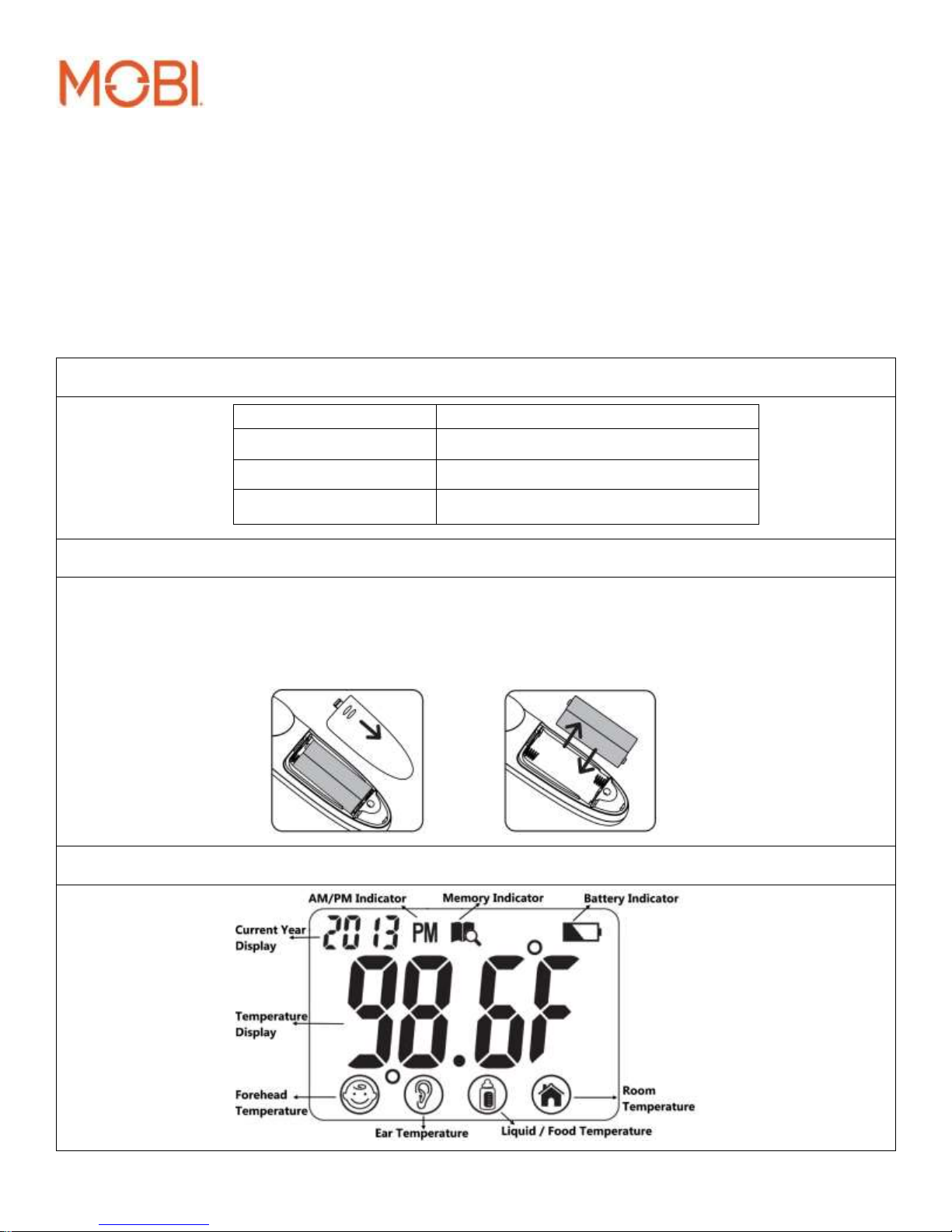
PRIME Ear and Forehead
Thermometer
Model No.: 70121
Instruction Manual
Please read this instruction manual completely before operating.
Package Contents
Quanity
Parts
1pc
PRIME Thermometer
2pc
1.5V (AAA) batteries
1pc
User Manual
Installing/Replacing Battery
• Remove the battery cover by sliding it toward the bottom of the thermometer
• Insert or replace 2 x1.5 AAA batteries into the battery compartment, ensuring to match the
indicating polarity symbols. (always use new batteries)
• Place the battery cover on the thermometer back in place so it snaps closed.
Product Specification
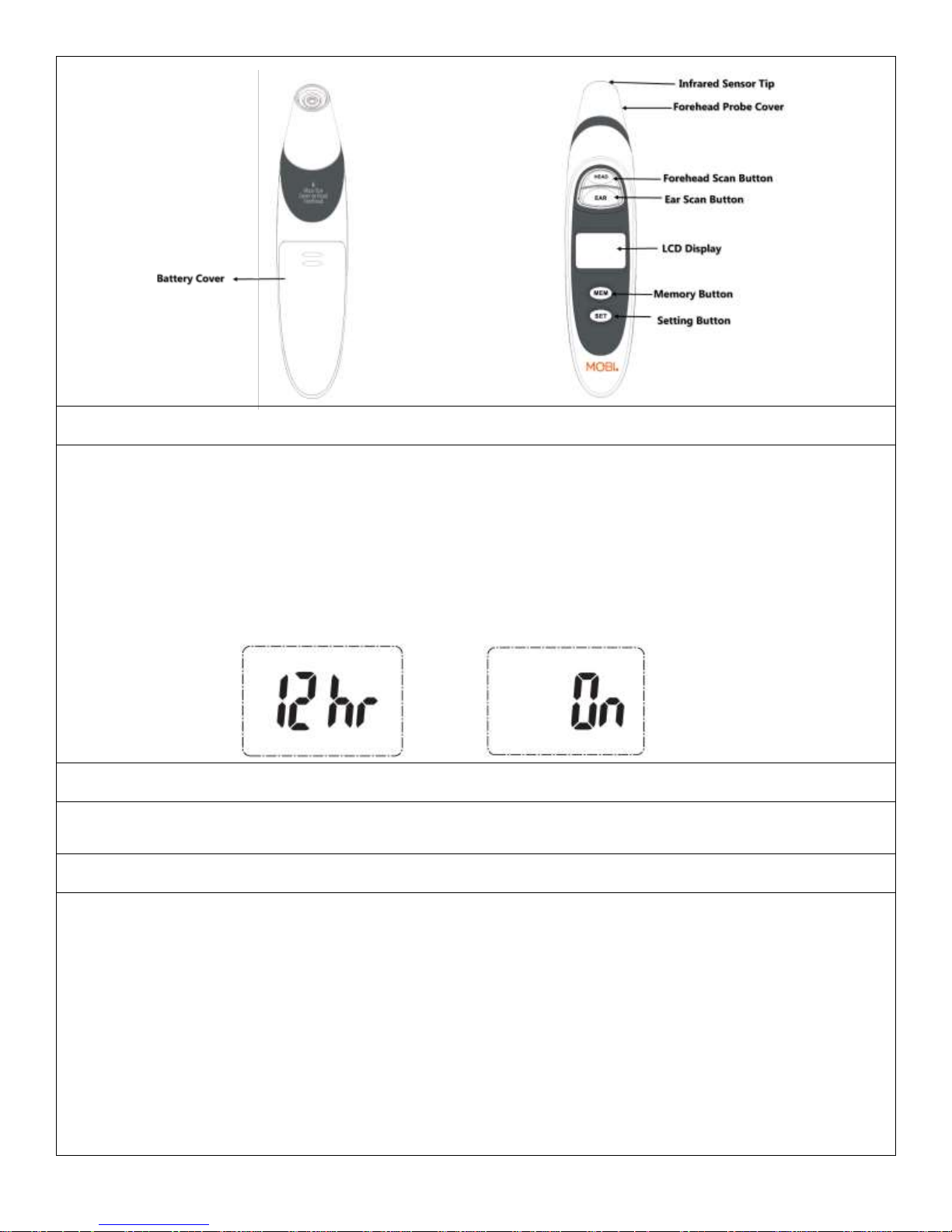
Time and Date Setting
• Press and hold the “SET” button for 2 seconds to enter the setting Mode.
• Press the “SET” Button Again to go to the Time/Date format and select 12hr or 24hr format. Then
select Hour, Minute, Year (2001 – 2099), Month, Day and Whether Sleep Mode is ON or OFF.
• While in the Setting Mode, press “MEM” button to change Time/Date as needed
• When the Sleep Mode is active, the thermometer will turn OFF automatically after 1 to 3
minutes. When sleep Mode is deactivated, the thermometer remains with power ON
continuously.
Note: For saving battery power, it is recommended to set Sleep Mode to ON.
Celsius and Fahrenheit Setting
• When thermometer is in Measuring or Memory Mode, Press and hold “SET” button to switch
between Celsius and Fahrenheit.
Measurement Preparation For Best Results
• For proper measurements always store the device in same area being used for at least 30
Minutes before use. An unexpected fluctuation of ambient temperature is likely to lower
measuring accuracy.
• Do not talk or move body during measurement.
• Make sure to dry forehead or keep ear canal clean. Unclean ear canal or excessive hair may
cause inaccurate reading.
• Temperature is likely to increase immediately after exercise, bathing or other physical exertion.
Please wait 5-15 minutes before taking measurement again.
• Replace battery when low battery indicator is “ON”.
