Page 1
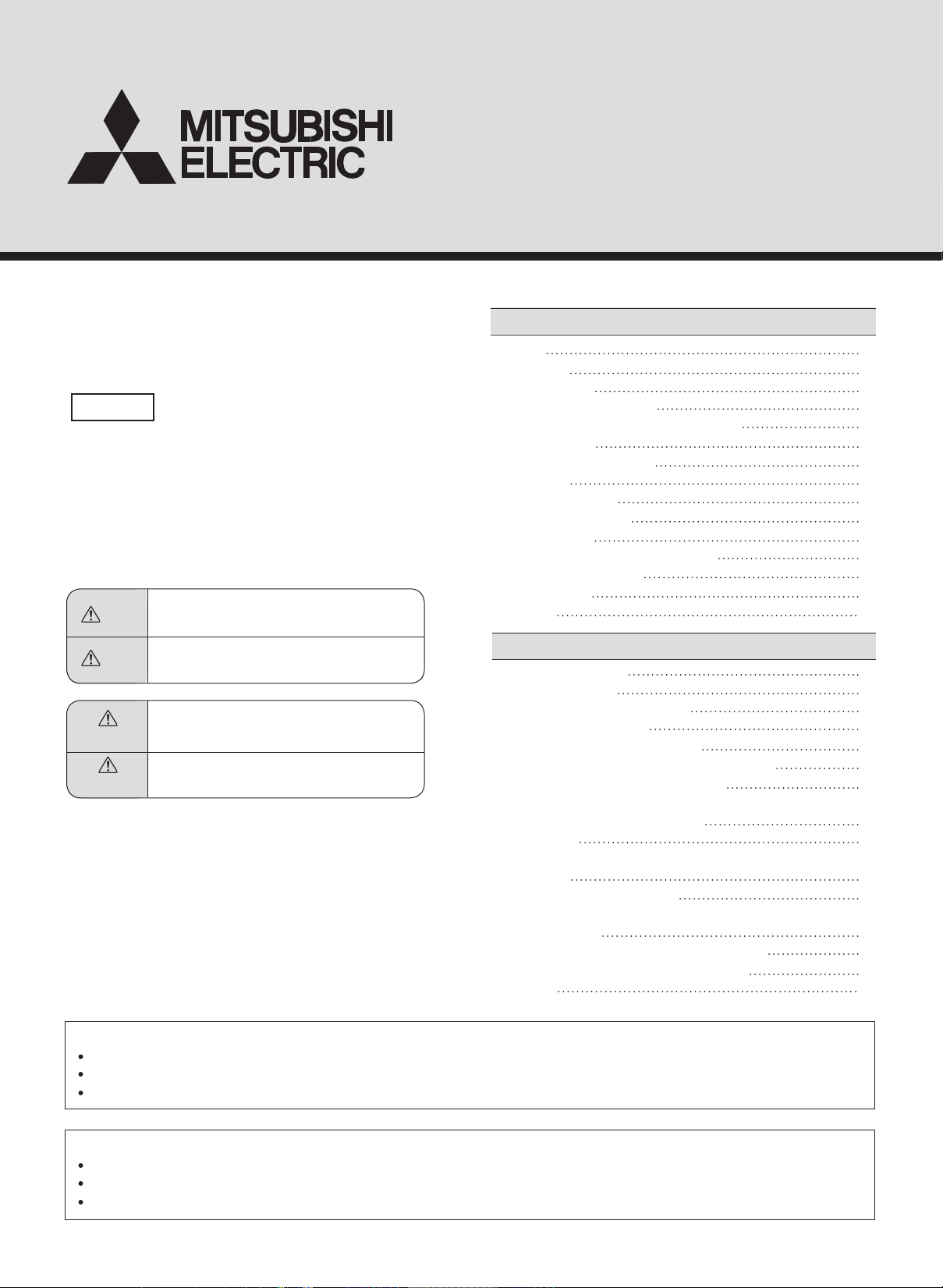
SPLIT-TYPE AIR CONDITIONER
分体挂壁式房间空调器
使用说明书
OPERATING INSTRUCTIONS
R410A
MSD-CF09VB-H1
MSD-CF12VB-H1
警告
注意
WARNING
CAUTION
由于处置错误将造成死亡、重伤或财产损 失的
可能性很大。
由于处置错误,可能造成空调机不能正常 使用
或造成损失。
Incorrect handling could cause a serious hazard,
such as death,serious injury,property loss etc.with
a high probability.
Incorrect handling could make the conditioners not
working normally or causing damage.
目 录
安全事项
各部件名称
操作前的准备工作
"I FEEL…"(体感…)自动运转
用户自己选择运转模式时(冷气·除湿·送风)
风速·风向的调节
定时器设定(定时关·定时开)
长期不使用时
室内机外观的清扫方法
前面板的拆下和安装方法
茶精清新网的清扫
在请维修人员之前,请再次检查以下项目
当您认为「发生故障?」时
安装·移机·检查
技术性能表
CONTENTS
SAFETY PRECAUTIONS
NAME OF EACH PART
PREPARATION BEFORE OPERATION
"I FEEL…"AUTO OPERATION
MANUAL OPERATION(COOL,DRY,FAN)
AIR FLOW VELOCITY AND DIRECTION ADJUSTMENT
TIMER OPERATION(OFF TIIMER·ON TIMER)
WHEN THE AIR CONDITIONER IS NOT
GOING TO BE USED FOR A LONG TIME
MAINTENANCE
METHOD OF DISASSEMBLY AND INSTALLATION OF THE
FRONT PANEL
CLEANING THE CATECHIN FILTER
BE FO RE CON TAC TI NG THE SERVICEMAN,CH EC K THE
FOLLOWING AGAIN
WHEN YOU THINK THAT TROUBLE HAS OCCURED
INSTALLATION,RELOCATION AND INSPECTION
SPEC DATA
1
5
6
8
10
12
14
15
16
17
18
19
20
22
23
24
28
29
31
33
35
37
38
39
40
41
42
43
45
46
非常感谢您选用三菱电机房间空调器。
为了确保正确安全地使用本机,在使用前,请一定先阅读说明书。阅读以后请妥善保存,以备必要时查阅。
购买机器时,须在出售店收取记载有「购买日期·店名」的有效证明。
顾客请不要自己安装机器(自行安装,将不能保证安全和功能)。
Thank you very much for purchasing this Mitsubishi room air conditioner.
To use this unit correctly and safely,be sure this instruction manual before use. Keep this manual carefully for later reference.
Be sure to receive a guarantee card from your dealer and shop name,etc.are entered correctly.
This air conditioner should not to be installed by the customer(Safety and performance functions cannot be assured).
Page 2
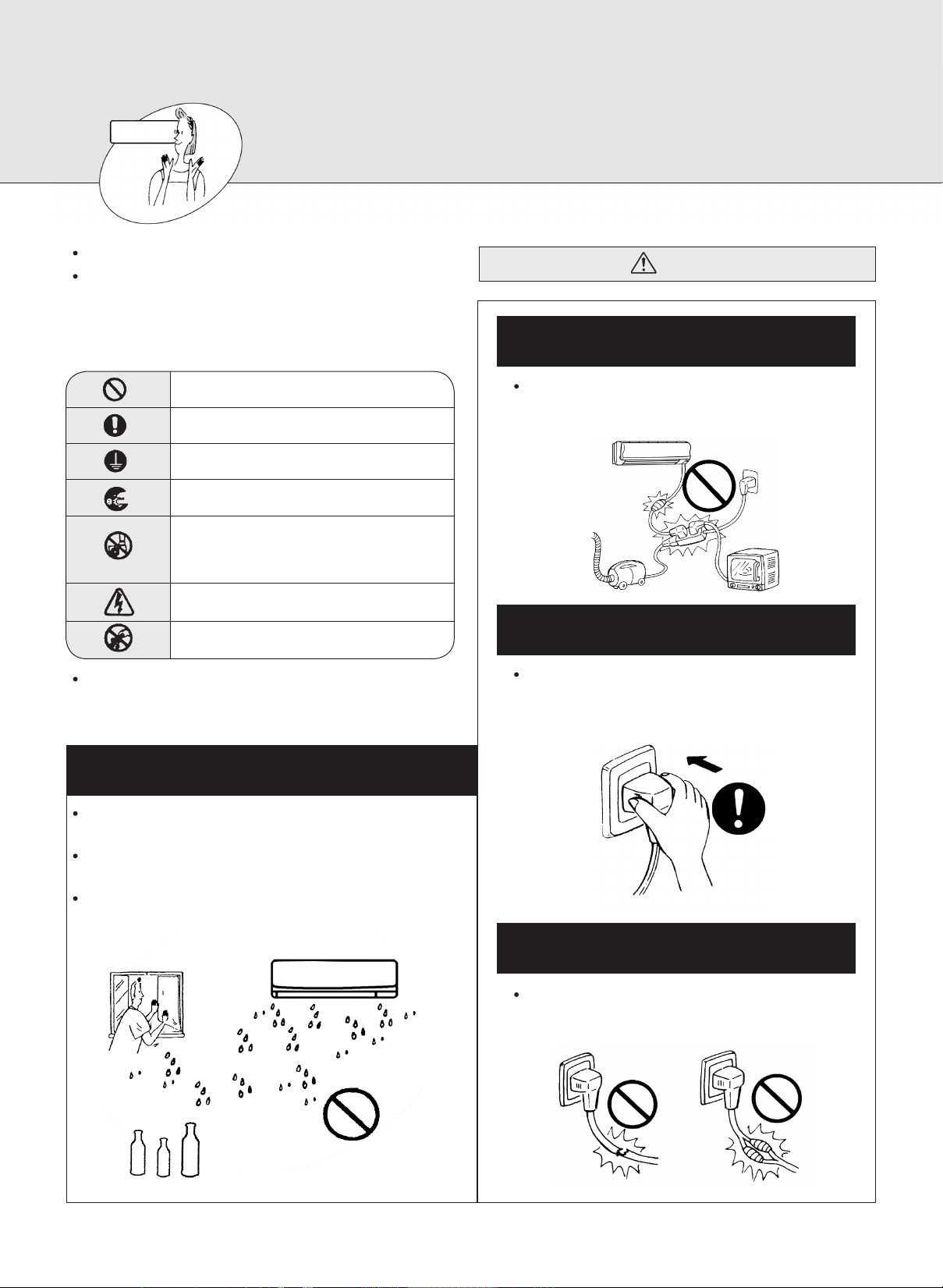
安全事项
使用前,一定请先详读此「安全事项」。
这里所示的注意事项,是一些有关安全的非常重要的内
容,一定要遵守。
文中所用“图符号”的意思如下。
绝对不可做。
一定请按指示做。
一定要接地线。
一定请拔下电源线插头。
禁止踩到室内/室外机组上面或在它们上
面堆放东西。
请小心触电的危险。
禁止插进指头或棒条等。
阅读 后,请 和安装 说明书 一起收藏在使用者容易发现的地
方。
警 告
禁止在电源线的中途引线或延长电源线及禁止
使用多孔插座。
可能因接触不良、绝缘不良、超过允许电流量而会
引起火灾、触电事故。
清除电源插头上的灰尘,接插稳固。
若附着灰尘,或没有插好,便有引起火灾、触电的
可能。
禁止在放置或使用挥发性、腐蚀性、可燃性化学制品的
环境中使用空调。
在室内使用挥发性、腐蚀性、可燃性化学制品(如二甲苯、香蕉
水、甲醇等)期间,必须禁止使用空调。
室内装修油漆未干,必须打开门窗,进行通风,等房间内各种
稀释剂气体挥发散尽,方可使用空调。
否则会引起机器腐蚀、变形,甚至引起火灾。
二
甲
苯
甲
香
蕉
醇
水
禁止损伤电源线,或作连接加工。
若在电源线上堆放重物、或加热、连接加工,便有
可能因短路而引起火灾、触电事故。
1
Page 3
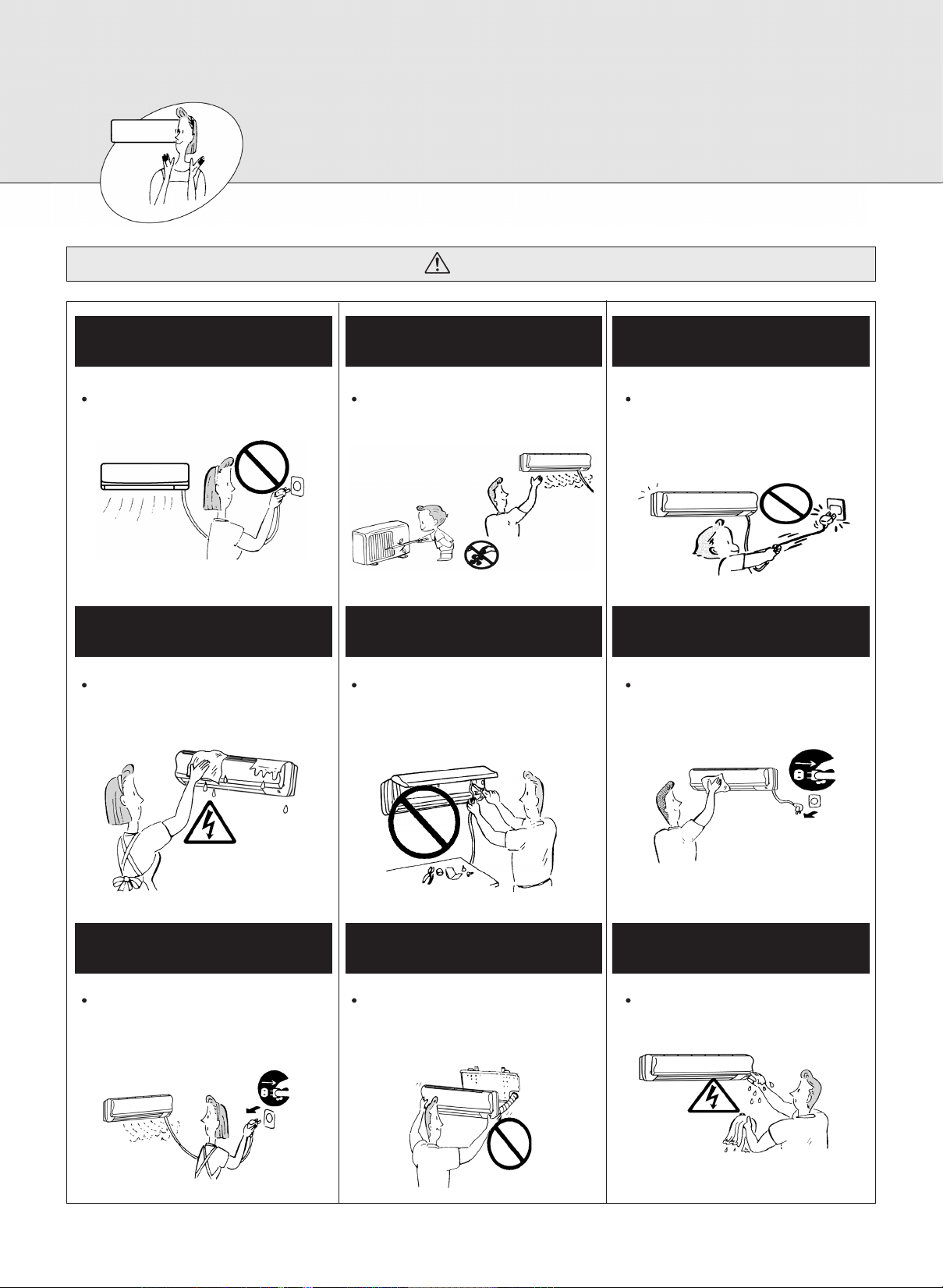
安全事项
警 告
运转中,禁止拔下电源插头。
可能产生火花,引起火灾事故。
禁止用水洗刷空调机。
机器中如果进水,会降低绝缘
性能,有发生触电的危险。
禁止在进风或排风口或出风口插
入手指或棒条。
里面有高速旋转 的风扇,会造成人身
伤害。
用户不可自己进行修理或移设。
因为若处理不当,将可能引起火灾、触
电、机器掉落伤人或漏水。
请与出售店或技术服务中心联系。
禁止拉电源线。
要卸下电源线时,必须抓住插头拔
下。因为可能拉断电源线中的一部
分芯线而引起火灾事故。
打扫时,应停止运转,拔下电
源插头。
因为运转中,有高速旋转着的风扇
可能伤人。
发觉异常时(有烧焦味等),应立刻停止
运转,拔去电源插头。
发觉异常而继续运转下去时,将引
起故障。请与出售店或技术服务中
心联系。
不要自己安装机器。
因为若安装不当,将可能引起火
災、触电、机器掉落伤人或漏水。
请与出售店或技术服务中心联系。
2
禁止用潮湿的手去操作开关。
有触电的危险。
Page 4
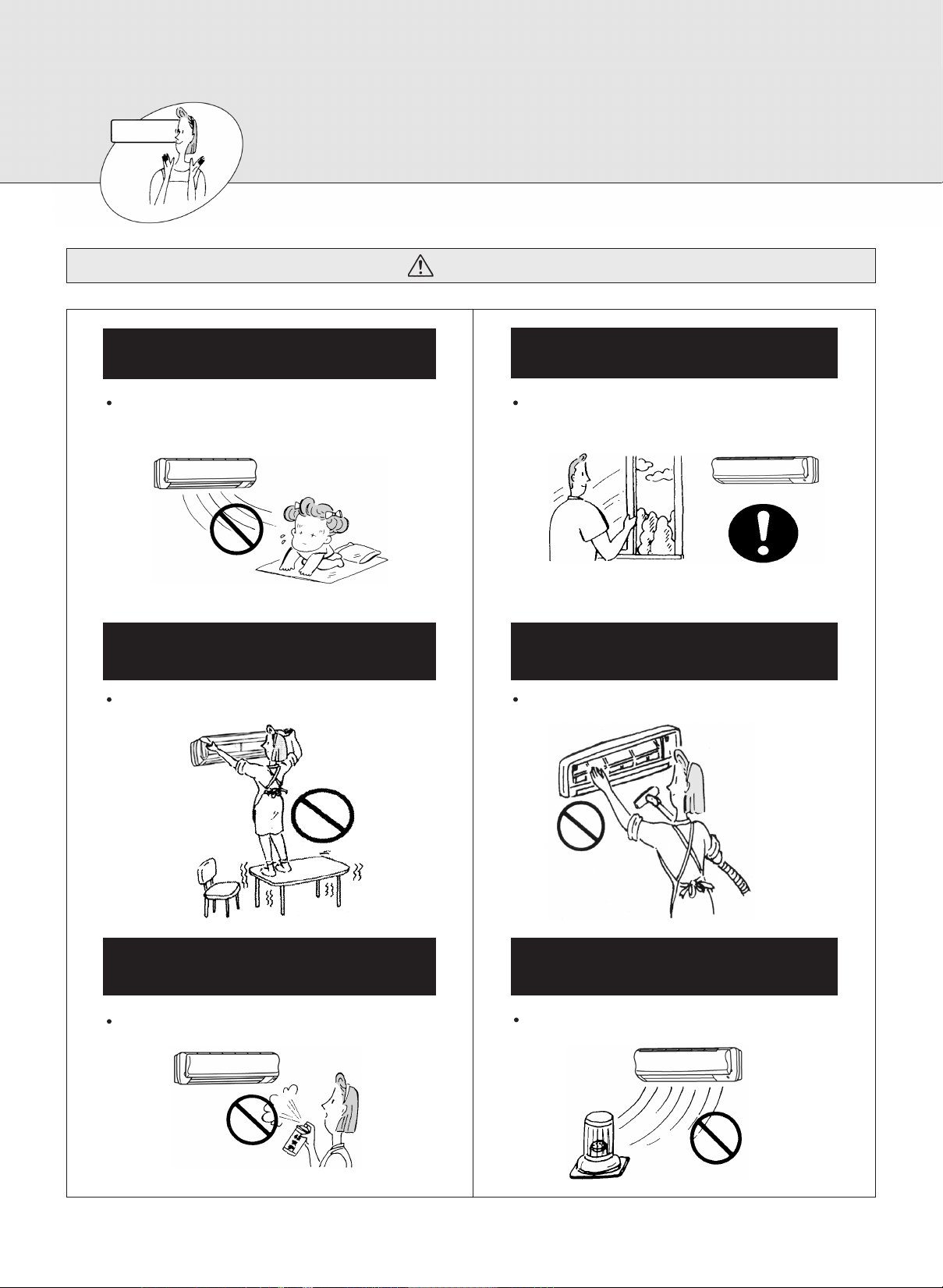
安全事项
警 告
不要长时间让冷风直吹肌肤。
可能会损害身体健康。
装、卸 面板时,禁止 站在不稳固 的 脚台
上。
可能跌倒受伤。
和燃烧器具一起使用时,应该时常换气。
可能产生氧气不足的现象。
在拆卸茶精过滤网时,小心不要碰到室内机组的
金属部分。
有被刮伤的可能。
禁止 用杀虫剂、消毒 剂、可燃性喷雾材
料喷吹。
可能引起火灾、变形。 可能引起燃烧器具的不完全燃烧。
3
禁止燃烧器具放在直接吹得到风的地方。
Page 5
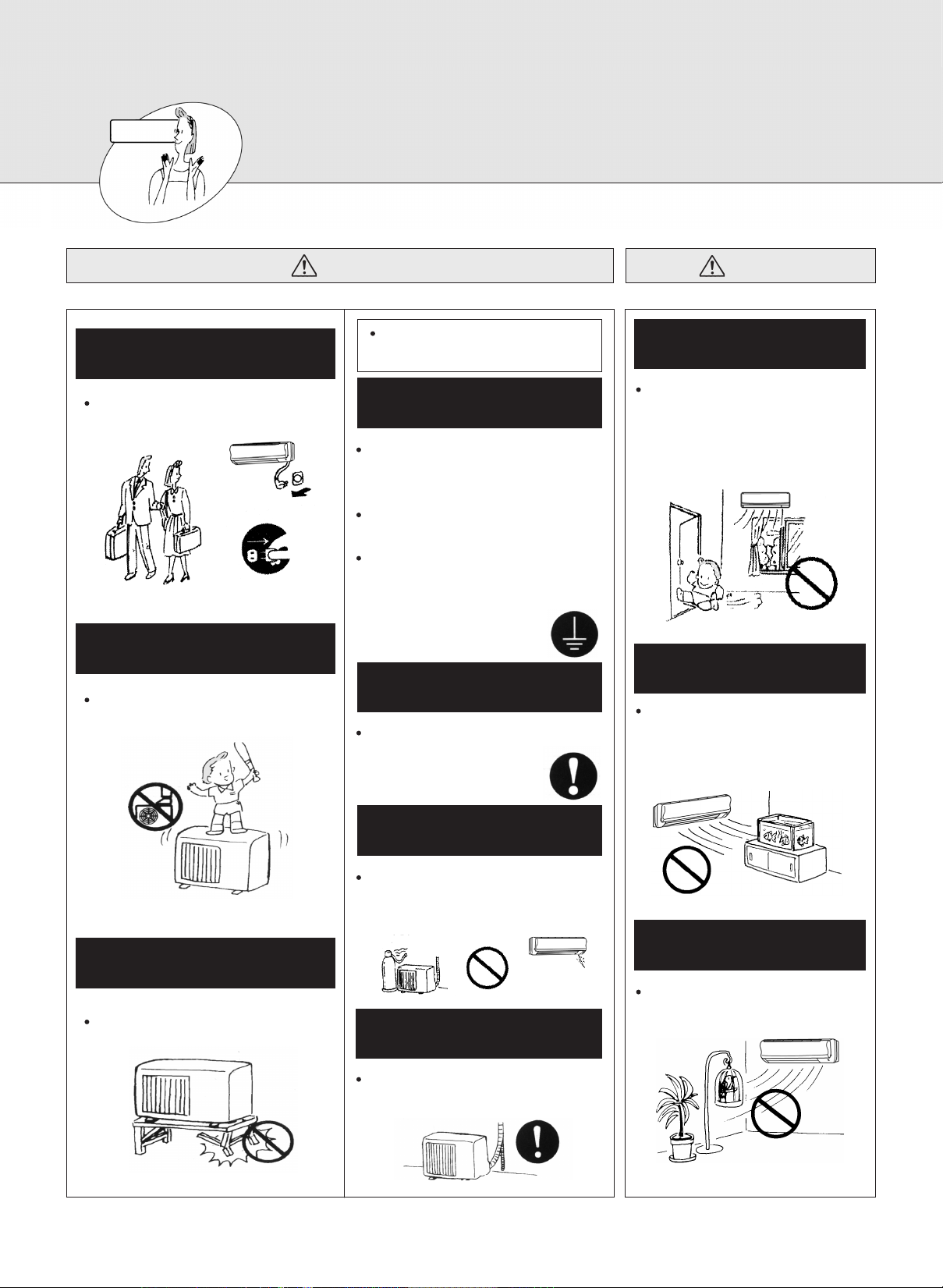
安全事项
长期不使用机器时,应拔下电源
插头。
因堆积灰尘而有可能引起火灾的危险。
禁止到室外机组上去,或在上面
堆放东西。
可能跌下受伤
警 告
安装机器,请与购买机器的出售店
或技术服务中心联系。
必须接地线。
空调插座应连接有专门接地线,地
线切勿接到煤气管、自来水管、避
雷针导线、电话接地线上。
如果没 有 接 地 线 或 地 线 没有连接
好,可能引起触电事故。
在使用前请务必确认是否有接地线
或接地线是否按要求连接。
某些安装场所(例如湿气高的地方等),须
安装漏电断路器。
若不装漏电断路器,便可能有
触电的危险。
注 意
禁止开放着门窗,在高湿度状况下
作长时间的运转。
开冷 气 时 , 若 在高 湿 度 ( 8 0% 以
上)下作长时间连续运转,空调机
可能有冷凝水 滴下,浸湿污损室
内家具。
禁止当其它特殊用途。
不能作为保存精密机器、食品、动
植物、美术品的用途。
因为有降低保存品质量的可能。
安装台如果已陈旧不堪,不可置
之不理。
机组有翻倒伤人的可能。
禁止安装在有可能泄漏腐蚀性、可
燃性气体的地方。
万一气体泄漏并聚集在机组周围
时,便有发生爆炸或损坏机器的
危险。
禁止在直接吹到风的地方
放置动植物。
可能对动植物有不良影响。
排水口须保证能顺利排水。
如果有排水不良状况,机组将可能滴
水浸湿污损家具。
4
Page 6
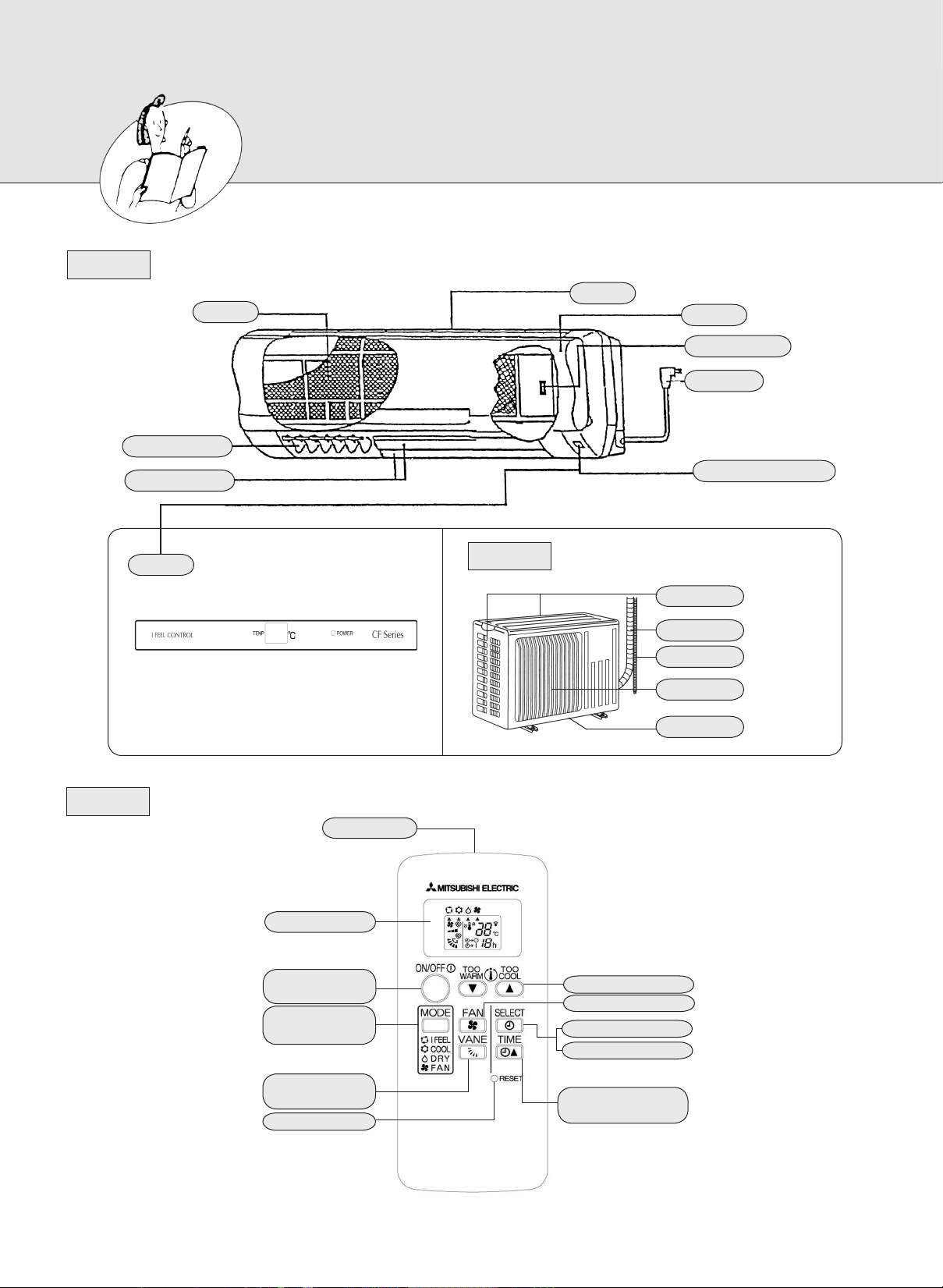
室内机组
左右导风板
上下导风板
过滤网
各部件名称
进风口
前面板
应急运转开关
电源插头
遥控器信号接收部
遥控器
显示部
信号发射部
操作显示部分
运转/停止
(开/关)按钮
运转模式选择
按钮
室外机组
进 风 口 (里面·侧面)
配 管
排水软管
排 风 口
排 水 口
温度按钮
风扇速度控制按钮
定时关按钮
定时开按钮
上下风向控制
按钮
复位按钮
小时按钮
(时间设定按钮)
5
Page 7
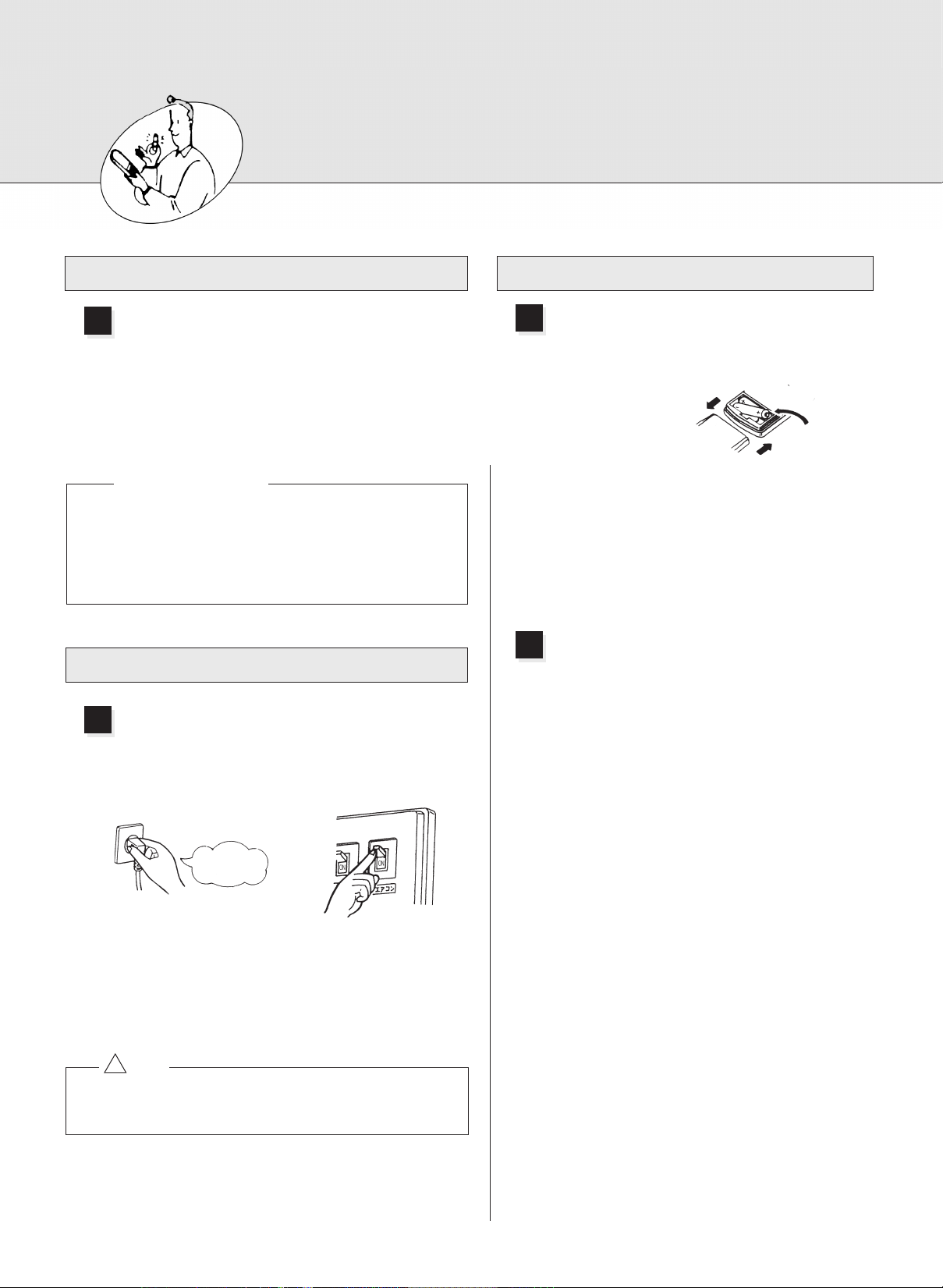
操作前的準备工作
自动重新启动功能
该机型具有自动重新启动功能,但在工厂出货时,
1
此功能设为关闭。如您需要使用自动重新启动功
能,请与技术服务中心联系。
自动重新启动功能就是...
当使用遥控器控制室内机组时,记忆体记忆运转模式,设定
温度和风扇速度。如果运转过程中发生断电或关闭了主电
源,当电源恢复后“自动重新启动功能”会自动启动机器并
以断电前用遥控器设定的模式运转。
室内机组
将电源插头插入插座,将拨动开关推到开的位置。
遥控器
移去后盖,装入电池,重新装好后盖板。
1
先 插 入 电 池 的 负 极 。
检 查 电 池 的 极 性 是 否
正确。
按下 复位 按钮。
2
用尖细东西按下。
如果 复位 按钮未按下,遥控器不
能正常使用。
先插入电池
的负极
插头不
能松动
警告
!
须清除电源插头上的灰尘,确实插稳固。
如果附着有灰尘或插座不良时,将有发生火灾、触电的危险。
6
Page 8
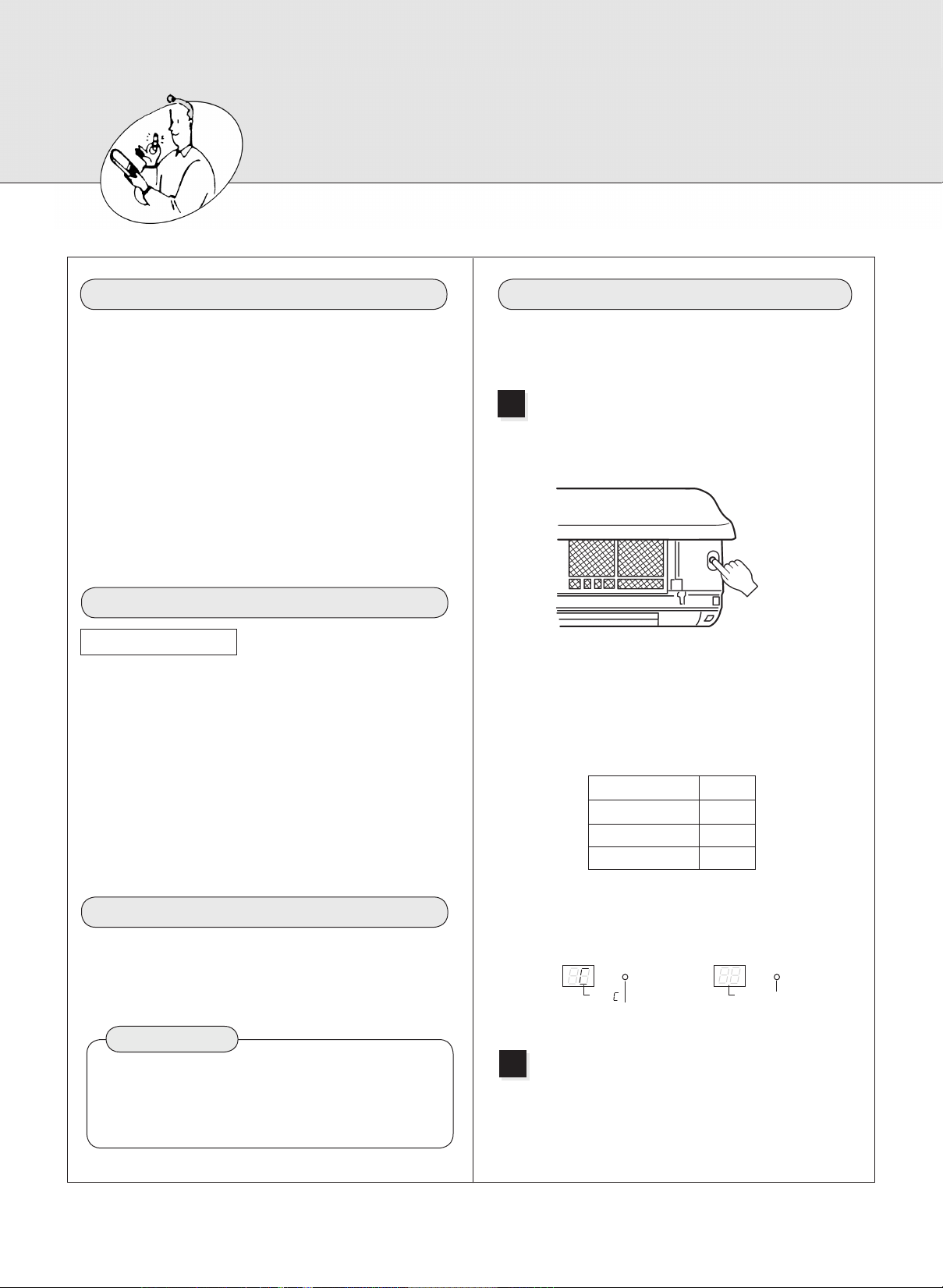
操作前的準备工作
遥控器的使用注意事项
●
信号可到达范围是对着室内机组正面的直线距离6米以内。
●
按下按钮时,室内机组将发出“哔!”或“哔哔!”收到信号
的声音。
如果没此响声,请再作一次按钮操作。
遥控器必须小心使用。
●
如果让它掉落地上,随便投掷或浸了水则可能出现不能发送
信号的情况。
●
不要用力拧扭遥控器,或用较强外力故意或作故意压迫遥控
器,这样做可能会损坏其内部部件。
电 池
更换干电池的标準
信号常不易到达机组,或显示变淡时,便请更换两节7号碱
性电池(LR03)。
●
电池必须2节同时更换,且须属同种电池。
●
不要使用充电式电池。
●
为防止电池漏液引起故障,在準备长期不使用时,应把电
池都卸除。
●
碱性电池寿命大约一年。
但要考虑干电池底面的建议期限(年月),如果接近期,则
必须尽早更换电池。
遥控器不能使用时(应急运转)
当遥控器的干电池用完了电,或遥控器故障时,可利用本机
上的应急运转开关控制运转。
1
按下应急运转开关。
每按一次应急运转开关,
机组将按应急制冷→停止的顺序变化。
应急方式如下详述。
温控在试运转的30分钟内不起作用,而且机组处于
连续运转状态。试运转时风扇速度设置为高速并在
30分钟后切换到中速。
运 转 内 容
设 定 温 度
风 速
上 下 风 向 板
冷气
24℃
中
自动
遥控器的安放
安放位置
●
便于操作使用且容易看见的地方。
●
幼儿的手摸不到的地方。
注 意
在有荧光灯的房间由于使用周期接通的高压脉冲稳压
器或断续振荡器,有时室内机组也许接收不到来自遥
控器的信号。
运转模式将体现在室内机组的房间温
度显示屏上。
TEMP
应急制冷
℃
POWER
显示
运转指示灯不亮
TEMP
停止
℃
房间温度显示屏和
运转指示灯不亮
POWER
要停止时,请按下应急运转开关设定为停止。
每按下一次按钮,即按照制冷→停止的顺序变化。
7
Page 9
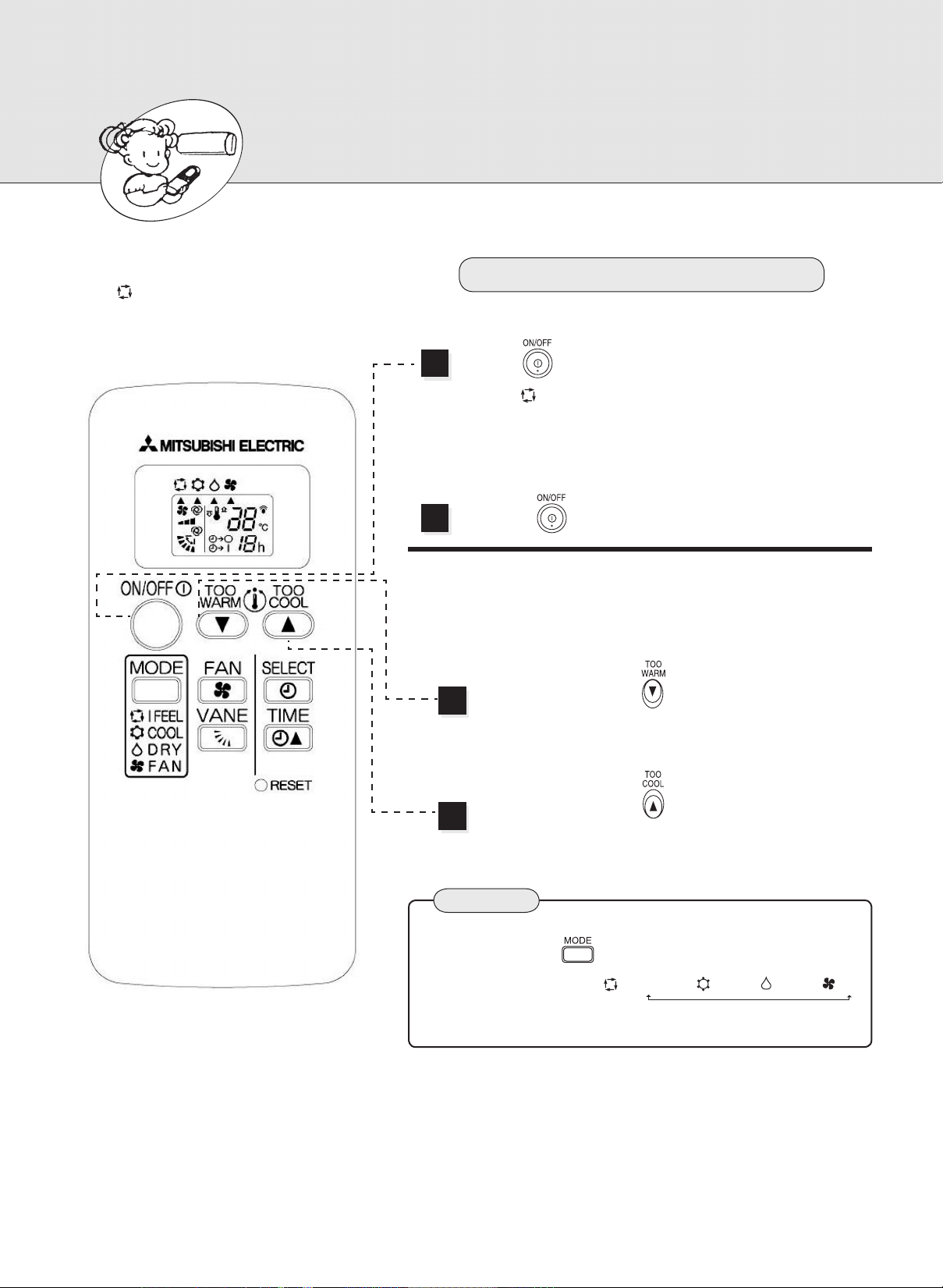
“ I FEEL
在 “(I FEEL...(体感...))”自动运转
模式下,一次操作就可自动使室内环
境条件达到最佳状态。
” ( 体 感
■ ■ ■
按下 按钮。
显示 (自动运转)时,空调机即可自动地控制为最适当的温
度。
●
要停止时
请按下 按钮。
开始运转后大约经过15分钟,
如果你感到太热了,
■ ■ ■
要选择体感自动运转时
) 自 动 运 转
要降低温度时,可按下 按钮。
按一次,大约下降1℃。
如果您感到太冷了,
要升高温度时,可按下 按钮。
按一次,大约上升1℃。
注 意
不显示自动运转时请按 按钮以设定自动运转模式。
每按下一次,运转模式即按照 (自动运转)→ (制冷)→ (除湿)→ (送
风)的顺序变化。
8
Page 10
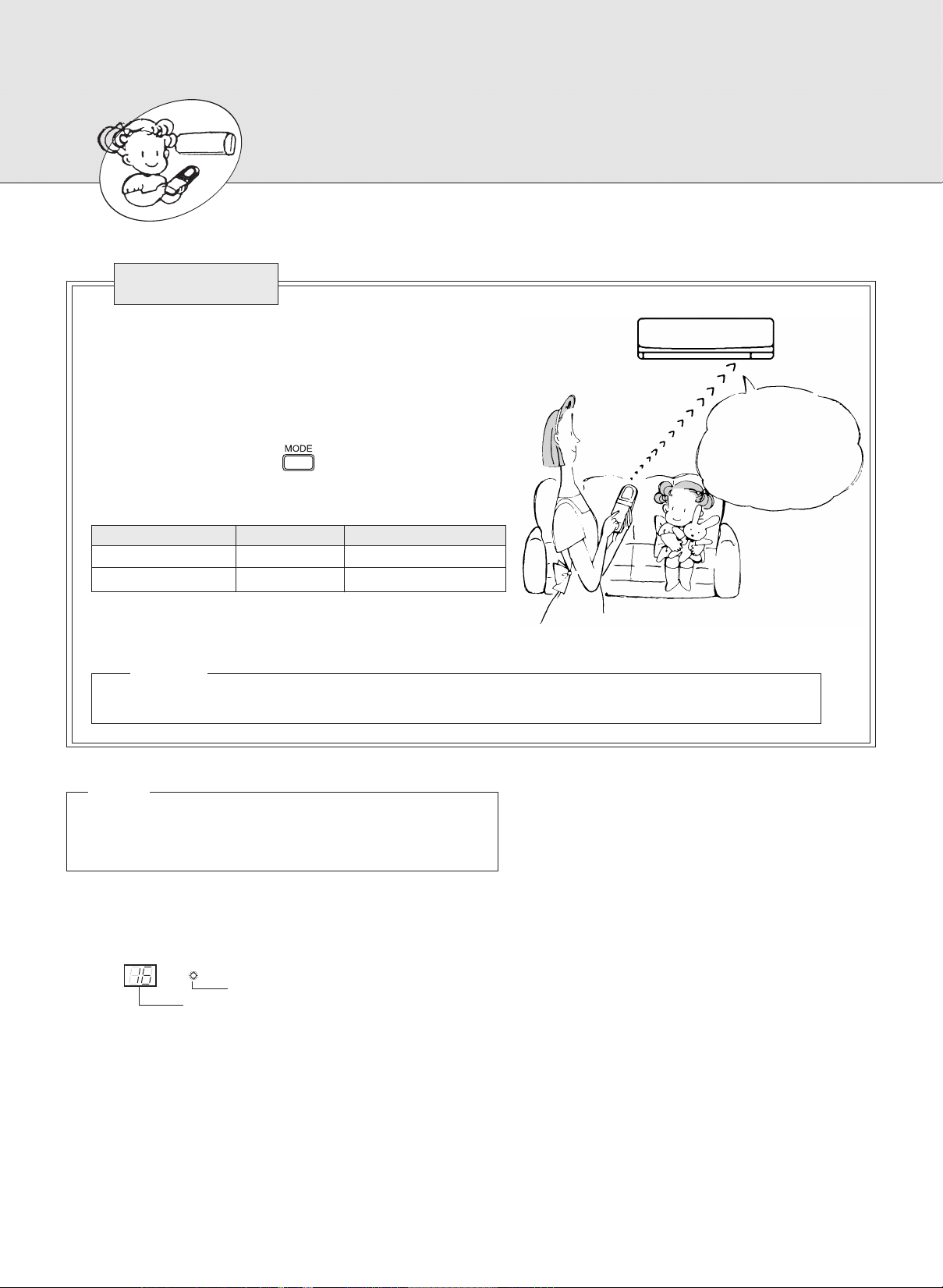
“ I FEEL
自动运转的结构
运转模式选择(製冷、除湿)
开始运转时,将根据室温自动地设定製冷或除湿运转,但在停
机后2小时以内再运转时,则将与上次运转进行同样内容的运
转。一旦设定好运转内容后,室温虽有变化也不受影响。
运转内容如果不喜欢,可按下 按钮,再选择适当的运
转内容。
体感自动运转内容
目标温度的标准(初期状态)开始运转时的室温
大约25℃以上
大约13℃~25℃
运转模式
製冷
除湿
■ ■ ■
大约24℃
--
” ( 体 感
) 自 动 运 转
■ ■ ■
室温
大约在25℃以上时→製冷
大约在13℃~25℃→除湿
注意
■ 如果室外气温太高,因为製冷运转负载过大,因此,室温便可能不能达到所设定的温度(製冷时)。
注意
製冷:室温高于设定温度2℃以上时,因空调正运转以达到目标(设
定)温度。设定温度可能不能改变。请耐心等待直至室温高于设定温
度2℃以内时再进行操作。
室内机组显示
室内机组中部显示屏指示运转状态。
TEMP
℃
房间温度显示例
POWER
运转指示灯点亮
9
Page 11
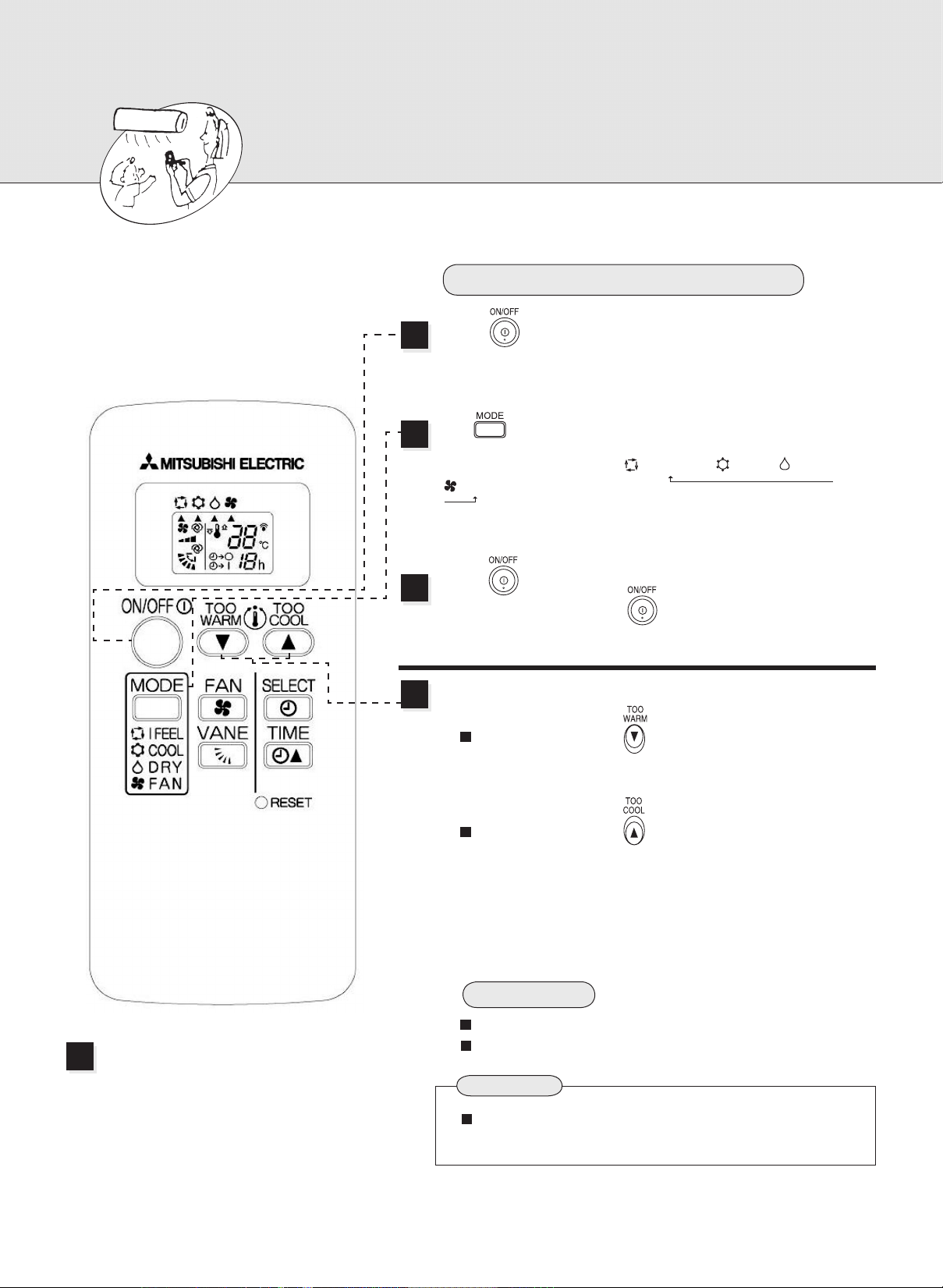
用户自己选择运转模式时(製冷、除湿、送风)
选择运转模式,
可细微地调节温度或风向。
要选制冷·除湿·送风模式时
请按下 。
1
按下 选择运转模式。
2
每次按下按钮,运转模式即作 (自动运转)→ (制冷)→ (除湿)→
(送风)的顺序变化。
●
要停止时
请按下 。
运转模式设定以后,只要按下 按钮,空调机即以设定模式进
行运转。
室内机组的显示内容与“I FEEL”所显
示相同(请参看8页)
要改变温度时
要降低温度时,请按下 按钮。
按一次,大约下降1℃。
要升高温度时,请按下 按钮。
按一次,大约上升1℃。
除湿运转时
不能调节设定温度。
以稍低于室温的温度进行运转。
注 意
环境温度太高时,因为製冷运转负载太大的关系,室内温度可
能无法达到设定的温度。
10
Page 12
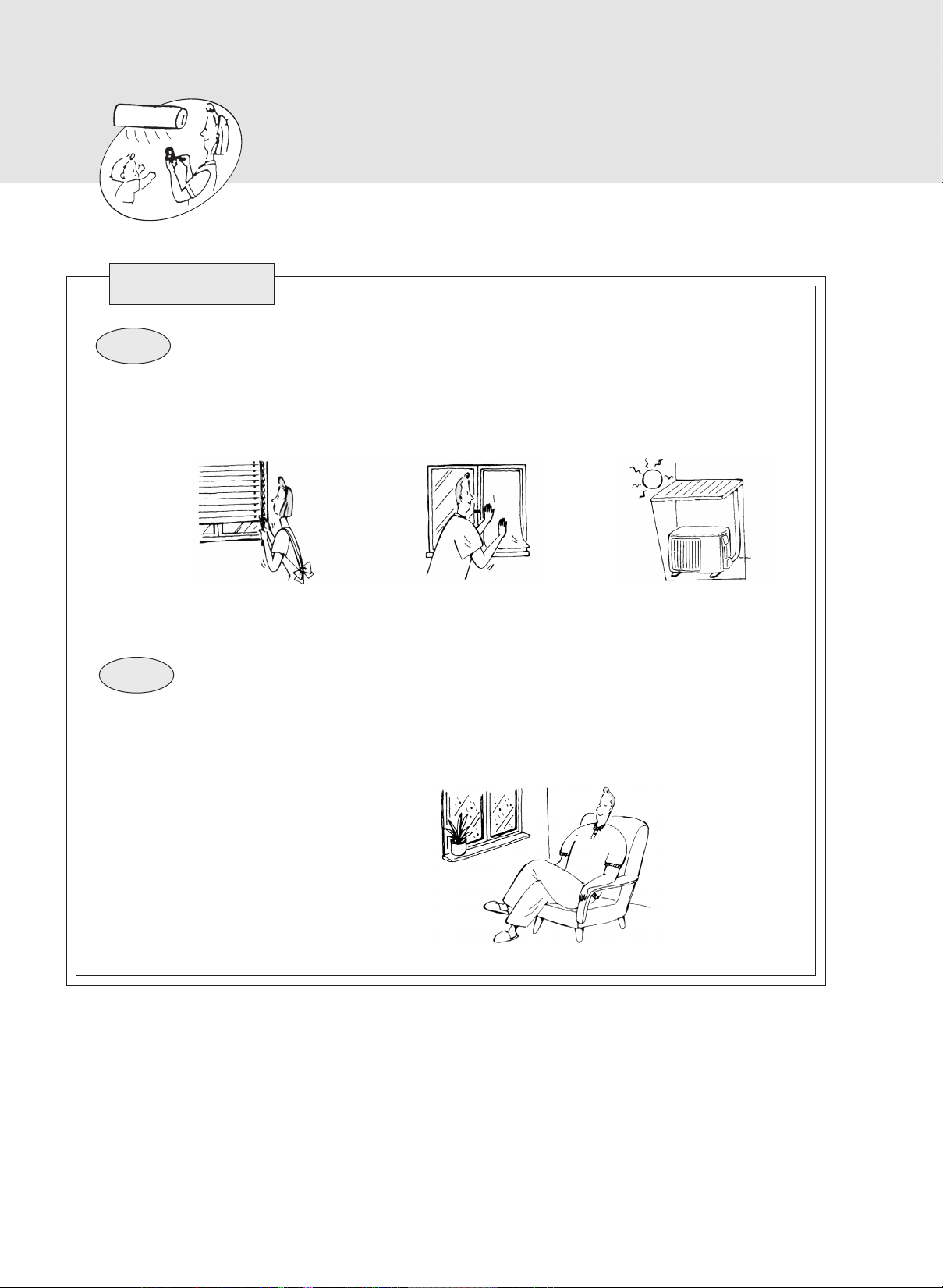
使用空调须知
用户自己选择运转模式时(製冷、除湿、送风)
製冷
除湿
如何让製冷运转更有效率
①关紧窗户,放下窗帘,减小
日照量。
70%是人们感觉舒适的湿度分歧点
人觉得闷热时,是因为空气中的水蒸汽含量多,即湿度高的关系。湿度与温度、风都有关系。一
般认为人感到最舒适的湿度条件是夏季60%~75%,冬季55%~70%。
②在窗玻璃上贴市售的热线
遮蔽用薄膜,也可减少进
入室内的热量。
③室外机组安装在不易受
太阳直射的地方。
11
Page 13
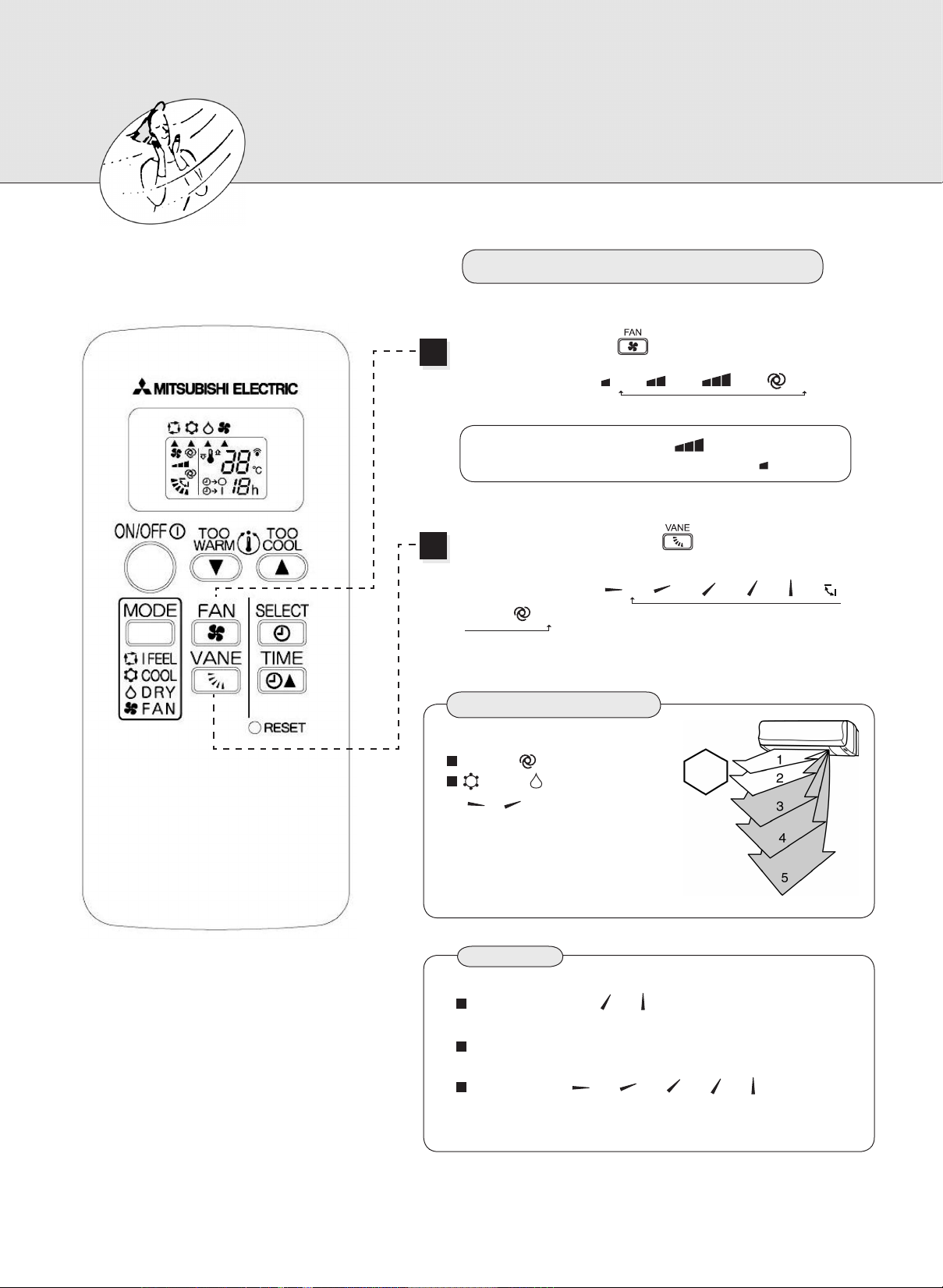
风速、风向的调节
选择喜欢的风速与风向
要改变风速 风向时
●
要改变风速时,请按下 按钮。
每次按下按钮,即按照 (弱)→ (中)→ (强)→ (自动)的
顺序改变风速。
●
要使整个房间都降温时,请用 (强)模式(製冷时)。
●
如果空调机的运转声音干扰休息,就可选择 (低速)档。
要改变上下的风向时,请按下 按钮。
每次按下按钮,即按照 (1)→ (2)→ (3)→ (4)→ (5)→
(摆动)→ (自动)的顺序改变上下风向。
上下风向的推荐范围
平常请用 (自动)。
(製冷)或 (除湿)请用
(1) (2)的位置。
製冷
除湿
注 意
除湿或製冷运转,用 (4), (5)方向向下吹1个小时後,为防滴
水,将自动地变成水平送风。
调节上下风向,请用遥控器操作控制。强制去转动上下导风板,
可能引起故障。
这里的上下风向 (1)→ (2)→ (3)→ (4)→ (5)仅为示意表
示,并非表示导风板实际角度。
Page 14
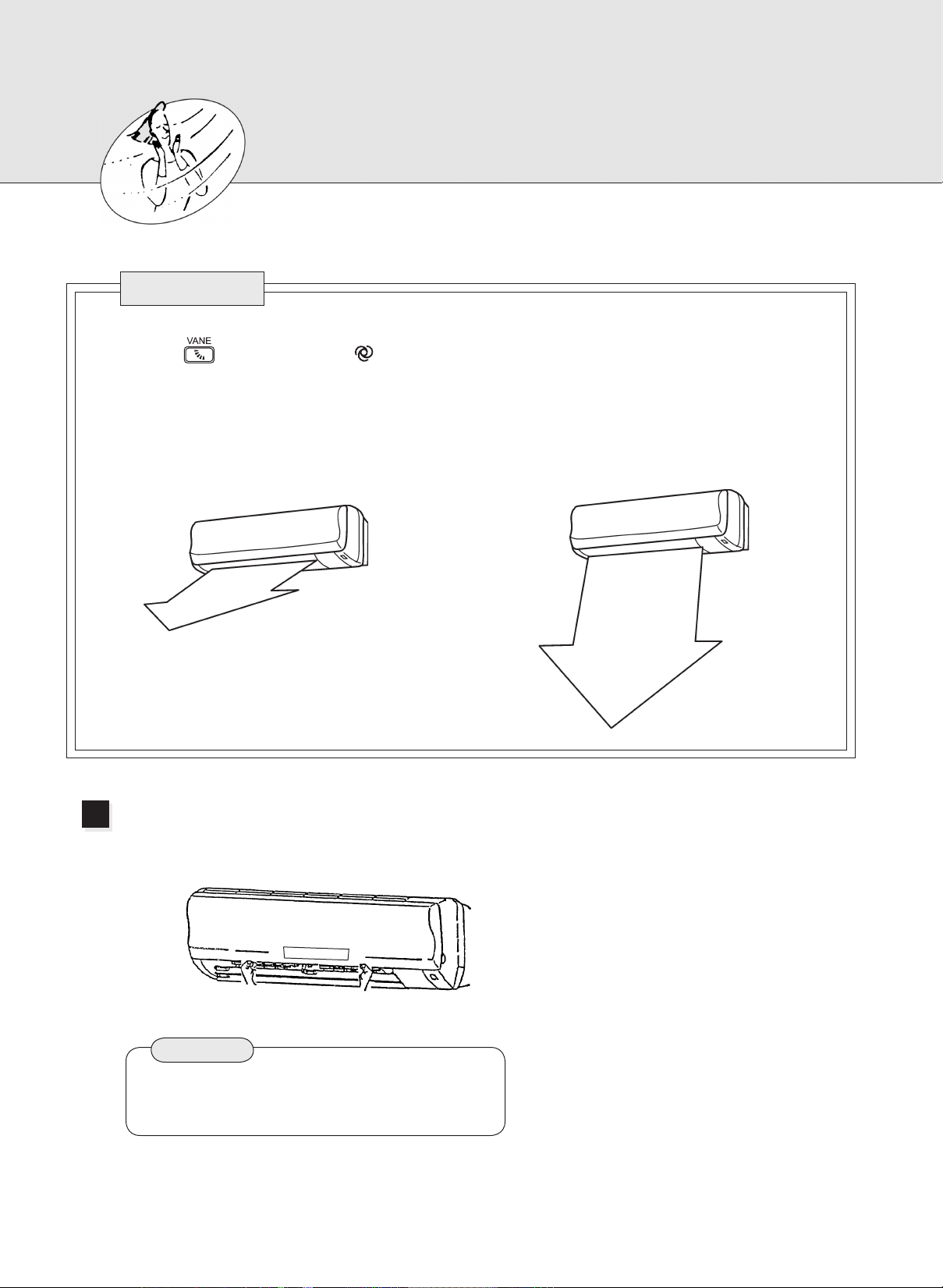
风速、风向的调节
自动风向
当用 按钮把风向设定为自动 时,将根据运转模式自动地决定上下导风板的位置进行最有效率的运转。
(1)製冷
要改变左右风向时
请用手摇动左右导风板。
●
除湿时
将以水平方向吹风。
(2)送风时
将以向下方向吹风。
注意
调整,请在开始运转前完成。
运转中,因为上下导风板摆动,可能会夹住你的手指。
13
Page 15
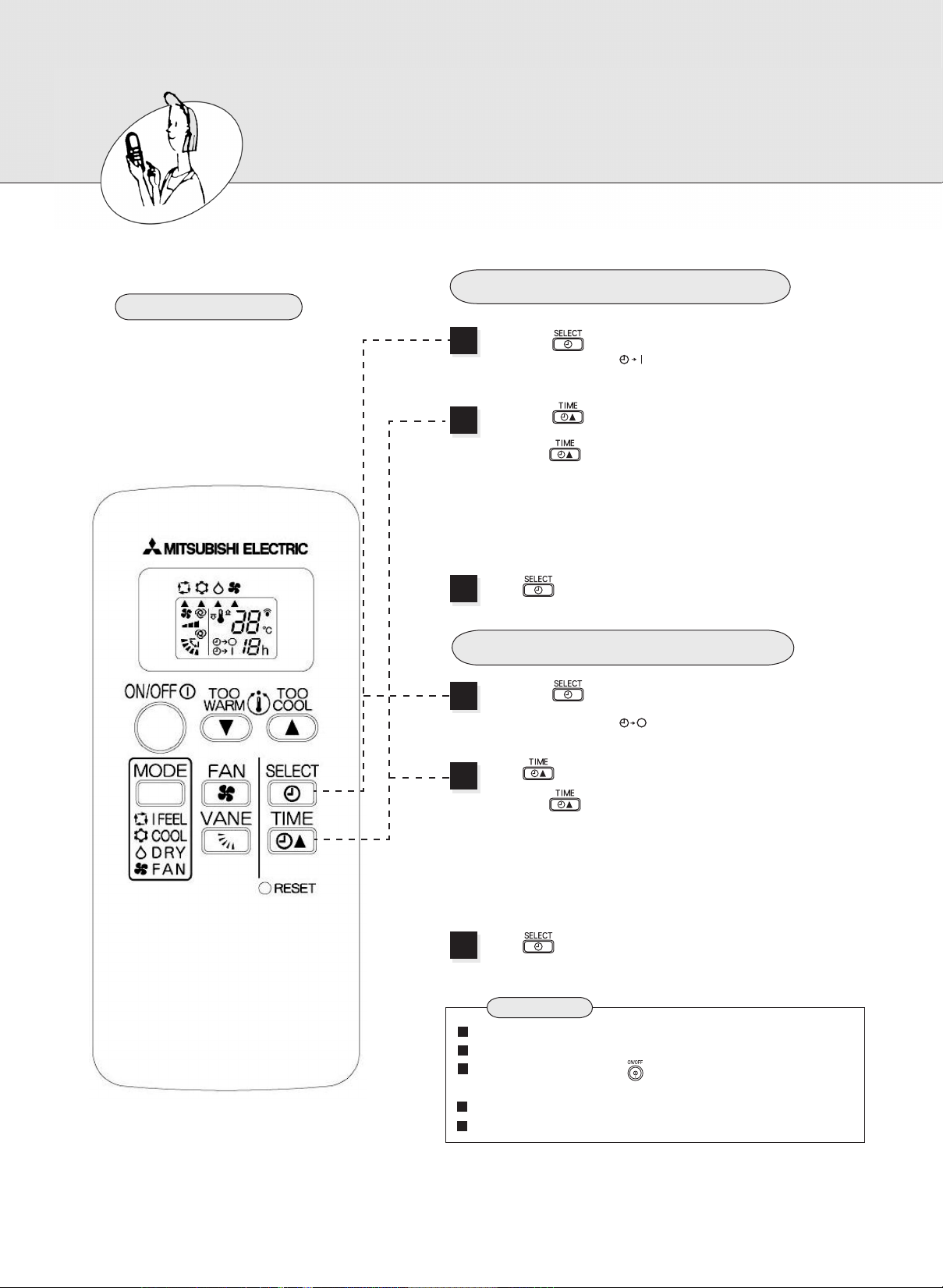
定时器
定时器设定(定时关/定时开)
如何设置定时开
运转时按 按钮。
1
按定时运转按钮,“ ”图形表示。
可预设在就寝後或您回家时或起
床时开、关空调器。
使用按钮 设置定时器时间。
2
每按一下 按钮,时间延长1小时。
解除定时器:
按下 按钮。
如何设置定时关
运转时按 按钮。
1
按定时运转按钮,“ ”图形表示。
使用 按钮设置定时器时间。
2
每按一下 按钮,时间延长1小时。
解除定时器:
按下 按钮。
注 意
定时开、定时关不能同时设定。
设定时间能以1小时为单位。
定时器设定中及设定后按 按钮後,定时器设定取消,所有的
运行停止。
设定时间最大为12小时。
设定定时运转後,运转指示灯亮。
Page 16

长期不使用时
长期不使用时 要再开始使用时
1
2
实施风扇运转3~4小时,让空调机内完全干燥。
要进行风扇运转时,请设定为製冷运行模
式并选择最高设定温度。
风扇运转
关掉电源开关,然後拔掉电源线插头。
清扫茶精清新网,并装回本机。
1
(清扫的方法,请参看18页)
必 须 清 扫 干
净後再装上
室内及室外机组的进风口、排风口,须确认是否
2
被遮蔽了。
警告
!
长期不使用机器时,应拔下电源插头。
因为可能堆积灰尘而引起火灾。
3
取出遥控器中的电池。
15
确认接地线是否牢固。
3
警告
!
要接地线。
●
地线不 可 接 在煤气管 、 自 来水管、 避 雷 针、电话线 上
面。
●
若无接地线或不按要求接地线,可能有触电危险。
Page 17

室内机外观的清扫方法
清扫之前
关掉电源开关,拔下电源插头。
警告
!
清扫时,必须停止运转,拔下电源插头并关掉电源开关。
因为运转中,高速旋转中的风叶,可能造成人身伤害。
电源插头的清扫
清扫电源插头上的灰尘。
室内机/遥控器的清扫
用柔软的布擦拭干净,汽油,挥发性油,稀释
剂,研磨粉,洗涤剂会损坏产品,所以请不要
使用。
拆下并清洁前面板
用柔软的布擦拭或水洗。
1
水洗後用柔软的部擦干净水分并阴干。
滞留在显示部的水分应从反面用柔软的布吸取
2
水分。
顽固污渍可以用软布沾取中性清洁剂擦拭。
3
严禁使用汽油,挥发油,混合溶剂,磨擦粉,消
4
毒剂和洗涤精,请勿用刷子或百洁布之类坚硬接
触面的工具清洗。
请勿长时间(2小时以上)置于热水中或置于直射
5
阳光及取暖器作用范围内,否则会导致前面板
变形及变色。
Page 18

前面板的拆下和安装方法
前面板的拆下
用双手抓住前面板,水平提起并握住铰链部向前拉出。
1
不要强行抽出前面板,不要掉落,否则会造成前面板破损。
2
铰链搭扣
槽
拆装前面板时,不要站在不稳定台面上,否则有可能翻倒受伤。
3
前面板的安装
用两手握住前面板的两端,把前面板大致水平放置,再把铰链部(下图)放入室内机最上部的槽中。(左右铰链搭扣插
1
入,直至听到“咔哒”声为止)。
铰链搭扣
槽
用双手握住前面板的两端并关上前面板,再用手按一下下图箭头表示的三个部位,至此前面板就安装完毕。
2
17
Page 19

茶精清新网的清扫
清扫时,只可将前面板打开到如图示位置,不要打开到水平位置。水平位置时,前面板将会脱落下来。
茶精清新网的清扫(二星期一次为标准)
卸下茶精清新网。
1
打开前面板,卸下茶
精清新网
茶精清新网
警告
!
拆卸茶精清新网时,请注意别碰到室内机组的金属部分,
因为有被刮伤的可能。
卸下的茶精清新网,可用吸尘器清扫或用水洗涤干净。
2
如果茶精清新网太脏了,可用加入中性洗涤剂的温
水溶液洗刷。
卸下
用水洗涤过 後 , 应 待 阴干後才能
3
使用。
茶精清新网,禁止利用直射阳光干燥
或用火烘干。
安装茶精清新网。
4
禁止用热水(大约50℃以上)清洗,以免变形。
安装
茶精清新网的作用:绿茶成份的茶精分解,清除香烟、汗水等的臭味,更能抑制细菌的产生,成长,繁殖。(依照日
本纺织检查协会,纤维产品的定量抗菌性试验方法。)
18
Page 20

在请维修人员之前,请再次检查以下项目
完全不运转?
进行下一步检查!
电源 开 关 或 保 险丝 是 否 切 断
1 1
了。
2
是否设定着「定时开状态」。
2
製冷运转无法制冷?
进行下一步检查!
温度调节是否适当。
空气过滤网是否脏了。
遥控器不显示,遥控器不靠近机器
便不起作用。
遥控器信号不易到达机组,并且显
示变淡时。
干电池是否没有电了。
1
干电池的(+)、(-)电极
2
是否装反了。
室外机组的排风口、吸气口
3
是否被遮蔽了。
检查上述各项目後,如果问题仍不能解决时,请立即停止使用,并与机器的出售店或技术服务中心进行联系。
在要求维修之前,请注意下列情况。
在使用电子式荧光灯的房间里,有
可能不能接收遥控信号。
在无线电广播电波弱的地方,可能
在空调机运转着的时候,收听短波
广播会有噪声。
发生停电时?
空调机处于停止状态。通电后,请再
按运转/停止按钮。
打雷时,请停止运转并拔下电源插头
或关掉电源开关器。否则,可能有损
伤空调电气部件的危险。
进行 下一
步检查!
19
Page 21

当您认为「发生故障?」时
是否出了故障?
虽然,重新开机
运转,可是室外机大约
3分钟内并不启动。
发出“哔嘘!”的声音。
房间里有臭味儿。
答 案(不是异常)
这是根据微型电脑的指示以保护空调机的
现象,请放心等待。
因温度变化,前面板发生膨胀、收缩引起的
摩擦声音。
这是空调机吸取墙壁、地毯、家具、衣服所
含霉味而吹出到空气中的现象。
除湿( )运转中,
风扇停止了。
可听到象流水
的声音。
运转中,
自行改变风向。
附在室内机组热交换器上的水分再蒸发时,
湿度便会上升。为了抑制此现象,当室温已
充分下降时,室内机组的送风运转便会自行
停下来。
这是空调机内部的制冷剂在流动的声音。
附着在热交换器上的水滴汇流声。
除湿 或製冷运转中,向 下送风一个小时之
后,为防滴水而自动将上下导风板调整到水
平位置继续送风。
20
Page 22

当您认为「发生故障?」时
是否出了故障?
室内机发出“布
嘘”声音。
室外机组有漏水现象。
可从室内机组听到“咯嗒
咯嗒”声音。
答 案(不是异常)
这是空调机启动或停止冷媒流动的声音。
冷气运转中,管道或管道接头部分将因冷却而
引起水份冷凝。
这是风扇或压缩机开关正在切换(接通/断开)
的声音。
房间不能充分製冷。
运转中,室内机出风口吹
出雾气。
排风扇或液化灶具使用时,製冷负荷加重,导
致製冷效果不足。
室外气温太高时,製冷效果不足。
空气中的水份遇到从室内机出风口里吹出的冷风
而迅速凝结成雾气所至。
21
Page 23

安装场所
安装、移机、检查
禁止安装在如下的场所。
有可能泄漏可燃性气体的地方。
注意
禁止安装在有可能泄漏可燃性气体的地方。
因为万一泄漏的气体聚集在机组周围,将有引起爆炸
的可能。
在电 波信号较 弱的地 方,使用无线接 受设备 (电视
机/收音机等)如发生信号明显有干扰时,建议另购
信号放大器,以提高接受质量。
有很多机油的地方。
海边等盐份多的地方。
温泉等会产生硫化气体的地方。
飞散油滴,聚集油烟的地方。
周围有高频机器或无线电设备/无绳电话或手机。
电气施工
电源请一定使用空调机专用的线路。
电源开关须采用规定的容量。
警告
用户不可自己安装。
安装不妥,将可能发生火灾、触电、机组掉落伤
人,或漏水等问题。
禁止在电源线中途引线,或用延长电线,或使
用多孔插座。
接电不妥,可能因接触不良,绝缘不良或超过电
流容量而发生火灾或触电等事故。
请洽询购买机器的出售店或专业者为您服务。
电视机或收音机等无线接受设备需距离室外机3m以
上,如这样还有明显信号干扰时,可再加长相互间距
离,以提高接受质量。
为了避免受荧光
灯的影响,须尽
可能距离远些安
装。
1米
以上
电话
携带电话
收音机
倒相荧光灯
为防止 图 象
干 扰 和 噪
声,须 距 离
1 米 以 上 安
装。
电视机
墙壁等
干燥而通
风良好的
地方
10厘米以上
50厘米以上
3米以上
检查维修
空调机用过几年之後,因内部肮脏,性能将减低。
因使用状况而可能发生臭味,或因堆积尘垢而造成冷
凝水的排水不良。
与普通的检查维修不同,最好请专门技术人员为您服
务。请与本空调器的出售店或技术服务中心联系。
运转噪声问题也须考虑
室外机组的排风口附近不可堆置东西。因为将会减低
机器效能也可能增大运转噪声。
运转作用中,如果发生异常声,即请与本空调器的出
售店或技术服务中心联系。
注意
空调插座应连接有专门接地线,地线切勿接到煤
气管、自来水管、避雷针导线、电话接地线上。
如果没有接地线或地线没有连接好,可能引起
触电事故。
在使用前请务必确认是否有接地线或接地线是否
按要求连接。
安装空调机时有些地方( 潮湿的地方),须装漏
电保护器。
不装漏电保护器,可能有触电的危险。
如果电源软线损坏,必须使用专用软线或从制造厂或维修部门买到的专用组件来更换。
此外,如果还有不明白的地方,即请找机器的出售店联系。
要移机时
因增改建房间,迁居而须拆卸下空调机及再安装时,
必须找专门技术人员为您服务。
注意
用户请不要自己修理或移设空调机。
如果处理不当,便有发生火灾、触电、机组掉落伤
人、漏水等的危险。请与本空调机的出售店或技术
服务中心联系。
22
Page 24

技术性能表
型 号
防触电保护
电源
制冷量(W)
制冷输入功率(W)
制冷输入电流(A)
循环风量(m3/h)
加液量(g)
室内噪声(dB(A))制冷时(高速档/低速档)
室外噪声(dB(A))
室内净质量(kg)
室外净质量(kg)
MSD-CF09VB-H1
2800
890
4.2
553
750
40/26
45
10
27
MSD-CF12VB-H1
I 类
220V~50Hz
3650
1160
5.5
548
1080
40/29
46
10
37
室内尺寸 高×长×宽(mm)
室外尺寸 高×长×宽(mm)
标准配管 长(m)
排气侧允许工作过压(MPa)
吸气侧允许工作过压(MPa)
热交换器的最大工作压力(MPa)
储罐允许工作压力(MPa)
注: 本产品适用环境温度范围:
1
上限
制冷
下限
噪音值是表示出厂前全消音试验室环境下测得数据。
2
产品执行:GB/T7725 GB4706·32-2004 GB4343·1-2003
3
32℃干球
23℃湿球
21℃干球
15℃湿球
278 815 238
550 800 285
4
4.15
1.64
4.71
1.94
室外室内
43℃干球
-
21℃干球
-
23
Page 25

SAFETY PRECAUTIONS
Be sure to read these“safety precautions”before use.
Since these cautionary items shown here are important for
safety,be sure to observe them.Marks and their meanings are
as shown below.
Meanings of symbols used in this manual are as shown below.
Be sure not to do.
Be sure to follow the instruction.
Be sure to apply grounding.
Be sure to disconnect the power plug from the
power outlet.
Never step on the indoor/outdoor unit and do
not put anything on them.
Danger of electric shock,be careful.
Never insert your nger or stick etc.
After reading this manual,keep it together with the installation
manual in handy place for easy reference.
Do not use the air conditioner in an environment
Where the volatile,corrosive or ammable chemical is in
use.
WARNING
Do not connect using branched outlet or an
extension cord,and do not attach many loads to
one electric outlet.
●
A re or electric shock may result from poor contact,poor
insulation,exceeding the permissible current,etc.
Remove dirt from the power plug and securely
insert into the outlet.
●
If dirt adheres to the plug or insertion is incomplete,it
may cause a re or electric shock.
Wh en the volati le,co rrosi ve,or fla mmabl e chem ical( e.
g.dimethylbenzene,banana oil,carbinol etc.)is in use,be sure
not to use the air conditioner.
When the paint is wet,be sure to open the window to keep
ventilation.To use the air conditioner after the dilution gas has
been eliminated completely.
Otherwise the unit may be corroded,or deformed,even it may
cause a re.
isoamyl
acetate
methanol
xylene
24
Do not scratch or process the power cord,etc.
●
Do not put heavy object on the power cord,do not heat
it,and do not process it.The cord may be damaged and
it may cause a re or electic shock.
Page 26

SAFETY PRECAUTIONS
WARNING
Do not disconnect/connect the
power plug during operation.
● This may cause a re due to sparks,
etc.
Do not clean the air conditioner
with water.
●
Water may enter the unit and degrade
the insulation.It may cause an electric
shock.
Do not insert your nger or stick,etc.
into the air inlet/air outlet.
● Since the fan rotates at high speed,
this may cause an injury.
Repair or relocation should not be
done by the customer.
●
If this is done incorrectly,it may
cause a fire,electric shock,injury by
dropping of the unit,water leakage,etc.
Consult your dealer or service center.
Do not pull the power cord.
●
Hold the power plug to disconnect
it.The core wire of the power cord may
be disconnected and it may cause
a re.
When the unit is to be cleaned,
switc h o f f , a n d dis c o n n e c t
the power plug or turn off the
breaker.
●
Since the fan rotates at high
speed during operat io n,it may
cause an injury.
When an a bnormality( s m e l l of
bur n ing,et c )occu r s,stop the air
conditioner,and disconnect the power
plug or turn off the breaker.
●
If the unit continues to be operated in
an abnormal condition,it may cause
a re,trouble,etc.In this case,consult
your dealer.
The customer should not install
this unit.
不要自己安装机器。
●
If this is done incorrectly,it may cause
a re,electric shock,injury by dropping
of the unit,water leakage,etc.
Co nsult your dea ler or servic e
center.
25
Do not operate switches with
wet hands.
●
It may cause an electric shock.
Page 27

SAFETY PRECAUTIONS
WARNING
Do not expose the skin to cool air directly for long
time.
●
This could damage your health.
Do not step onto an unstable bench when attaching/
detaching the panel.
● It may cause an injury,etc.by falling down.
Ven tilate well when used togeth er with a
stove,etc.
●
An oxygen shortage may occur.
When the air lter is to be removed,do not touch
the metal parts of the indoor unit.
●
It may cause an injury.
Do not apply an insecticide or ammable spray.
●
It may cause a re or deformation of the cabinet.
26
Do not put a stove,etc.where is exposed to direct
air ow.
●
It may cause imperfect combusion.
Page 28

SAFETY PRECAUTIONS
WARNING
When the unit is not going to be
used for a long time,disconnect the
power plug or turn off the breaker.
● If not,dirt may collect and cause a re.
Do not step on the indoor/outdoor
unit and do not put anything on it.
● It may cause an injury through dropping
or falling down.
● Consult your dealer or service center for
installing the air conditioner.
Apply grounding.
●
Air cond i tion e r so c ket m ust a pply
grounding by a special grounding wire.
Do not connect the grounding wire to a gas
pipe,water pipe,lightning rod or grounding
wire of a telephone.
●
If a grounding wire is absent or incorrect,it
may cause an electric shock.
●
Be sure whether there is a grounding wire
and whether it is connected correctly.
Install an earth leakage breaker
depending on the place where
the air conditioner is to b e
installed(humid place,etc..)
●
If the earth leakage breaker is not
installed,it may cause an electric
shock.
CAUTION
Do not operate for a long time in high
humidity,e.g.leaving a door or window
open.
● In the cooling mode,if it is
operated in a r oo m with high
humidity(80%r.h.or more)for a
long time,water condensed in the
air conditioner may drop and may
wet and spoil furniture,etc.
Do not use for special purposes.
●
Do not use this air conditioner to
preserve precision devices,food,an
imals,plants and art objects.It may
cause deterioration of quality,etc.
Do not leave on installation stand
which is damaged.
● The unit may drop or fall down and
cause an injury.
Do no t insta ll the uni t where
ammable or corrosive gas could
leak.
●
If gas leaks or collects around the
unit,it may cause an explosion,or the
unit may be damaged.
Drain wa t e r s h o u ld be fully
drained.
●
If the drainage route is incomplete,
water may drop from the unit,it may
wet and spoil furniture.
27
Do not put a pet or house plant
where will be exposed to direct
air ow.
● This could injure the pet or plant.
Page 29

Indoor unit
Catechin lter (green)
Vertical vane
NAME OF EACH PART
Air inlet
Front panel
Emergency operation switch
Power plug
Horizontal vane
Display section
Remote controller
Remote control receiving section
Outdoor unit
Air inlet (back and side)
Piping
Drainage hose
Air outlet
Drain outlet
Signal transmitting section
Operation display section
ON/OFF button
OPERATION
SECTION button
HORIZONTAL VANE
CONTROL button
RESET button
TEMPERATURES button
FAN SPEED CONTROL button
TIMER OFF button
TIMER ON button
HOUR button
(TIME SET button)
28
Page 30

PREPARATION BEFORE OPERATION
AUTO RESTART FUNCTION
This unit has AUTO RESTART FUNCTION,but when
it is leaving factory,this function is set off.If you need
this AUTO RESTART FUNCTION,please contact with
the Service Center.Because the conguration of the
unit should be changed.
AUTO RESTART FUNCTION is...
The operation mode,set temperature and fan speed will be
memorized when using the remote controller to control the
indoor unit.If a power failure occurs during operaion,the AUTO
RESTART FUNCTION may start the unit automatically and
run it at the mode set by the remote controller before the
power is off.
INDOOR UNIT
Insert the power plug into the power outlet and turn
the breaker on.
REMOTE CONTROLLER
Remove the back lid and insert batteries,and
1
then reattach the front lid.
Do not confuse(+)
and(-).
Insert the
catho d e o f t h e
batteries in the
rst.
Press the RESET button.
2
Press it using a thin stick.
If the RESET button is not pressed,the remote
controller may not operate correctly.
The plug can not
be loose.
WARNING
!
Remove dirt from the power plug and insert it securely.
If dirt adheres to the plug or insertion is incomplete,it may cause
a re or electric shock.
29
Page 31

PREPARATION BEFORE OPERATION
Notes for using the remote controller
●
The range that the signal can reach is about 6m when
pointed at the front of the indoor unit.
●
When the button is pressed,one or two beeps will be heard
from the indoor unit.If no sound is heard,operate again.
Use the remote controller carefully.
●
If it is dropped,thrown or gets wet,it may not operate.
●
Do not wring or press the remote controller,it may cause
the componets inside the remote controller damage.
Batteries
Reference for replacing batteries
When the signal does not operate the indoor unit,or the
display becomes dim.replace the batteries with new alkaline
batteries(LR03)
●
Replace 2 batteries with new batteries of the same type.
Do not use rechargeable batteries.
●
To prevent from liquid leakage,take out all batteries when
●
the remote controller is not going to be used for a long
time.
●
The service life of an alkaline battery is about 1 year.
However,since the recommended usable time limit is
indicated(month/year)on the bottom of the battery,a
battery the time limit of which is approaching may become
exhaust sooner.
WHEN THE REMOTE CONTROLLER CANNOT
BE USED(Emergency operation)
When the batteries of the remote controller run out or
remote controller malfunctions.Emergency operation
can be done using the Emergency operation switch.
Press the Emergency operation switch.
1
Each time the switch is pressed,the unit
alternates between the Emergency COOL
mode and STOP mode.
De tai ls of operation are as shown be low.
However,the temperature control does not work
for about 30minutes at rst and the unit is set to
the continuous operation mode with the fan speed
set to "Medium",30 minutes late:
Details of opration
Set temperation
Fan speed
Horizontal vane
Cool
24℃
Medium
Auto
Laying the remote controller
Laying places
●
The places where it is easy to operate and easily visible.
●
The places where children can not touch.
NOTE
In rooms where inverter type uorescent lamps are
used,the signal from the wireless remote controller not
be received.
TEMP
30
The operation mode is indicated by
the room temperature on the indoor
unit as following gures.
EMERGENCY COOL
℃ ℃
Indicating
POWER
Operation Indicator
lamp not lighted
STOP
TEMP
Room TEMP and Operation
Indicator lamp not lighted
To stop the Emergency operation,press the
Emergency operation switch.
Each time the switch is pressed,the unit alternates
between the Emergency COOL mode and STOP
mode.
POWER
Page 32

"I FEEL..."AUTO-OPERATION
With the (I FEEL...) auto-operation
mode,the optimum room condition
can be set automatically by one-touch
operation.
TO SELECT "I FEEL..." AUTO-OPERATION
Press the button.
When the " (I feel...)" is displayed,the air conditioner is
automatically controlled at the optimum temperature.
To stop operation
●
Press the button.
When about 15 min.passes after operation start.If you feel slightly watm,
Prees the button to lower the temperature.
One press lowers the temperature by about 1℃.
If you feel slightly cool,
Press the button to raise the temperature.
One press raises the temperature by about 1℃.
NOTE
When auto-operation is not displayed,press the button to set to
the "I FEEL..." auto-opetation mode.
Each time the button is pressed,the operation mode is changed is
sequence,from (I FEEL...), (COOL), (DRY)to (FAN).
31
Page 33

"I FEEL..."AUTO-OPERATION
DESCRIPTION OF "I FEEL..." MODE
Details of operation
According to the room temperature when the operation starts,the
operation mode is automatically selected between COOL and DRY.
However,when operation is started again within 2 hours after the
operation is stopped,the same operation mode before it is stopped
is selected.The operation mode selected rst is not changed even if
the room temperature changes. If the operation mode does not match
the room condition,select the requires operation mode by pressing
the button.
Details of auto-operation
Room temperature
About 25℃ or higher→COOL
About 13℃~25℃→DRY
Room temperature
when started
About 25℃ or higher
About 13℃~25℃
OPeration mode
COOL
DRY
Target temperature
(initial state)
About 24℃
--
NOTE
COOL: When the room temperature is 2℃ higher than the set temperature,the set temperature may not
bechanged since the air conditioner is operating to reach the target(set)temperature.In this case,please
wait until the room temperature drops to within 2℃ of the set temperature and then change the set
temperature.
Details of display on the indoor unit.
The middle indicator of the indoor unit indicates the operation
state.
TEMP
℃
POWER
Operation Indicator lamp lighted
Indicating room temperature
32
Page 34

MA NUAL OPERATIO N (COOL,D RY,FA N)
With this operation mode,the
temperature and airow direction
can be nely adjusted by
selecting the operation mode.
To select the"COOL","DRY"OR"FAN"MODE
Press the button.
1
Select the operation mode by pressing the button.
2
Each time the button is pressed,the operation mode is changed
is sequence,from (I FEEL...), (COOL), (DRY)to (FAN).
●
To stop operation:
Press the button.
After the operation mode is set once,the operation starts in the
mode set previously from the next time by simply pressing the
button.
The details displayed on the indoor unit
are the same as those in the "I FEEL...".
See page31.
When the set temperature is to be changed:
Press the button to lower the temperature.
One press lowers the temperature by about 1℃.
Press the button to raise the temperature.
One press raises the temperature by about 1℃.
IN "DRY" OPERATION
The temperature control (temperature setting) cannot be
done.
The room temperature is slightly lowered in this operation
mode.
NOTE
When the ambient temperature is too high,the room temperature
may not reach the set temperature since the unit operates to
cool at high load.
33
Page 35

MA NUAL OPERATIO N (COOL,D RY,FA N)
CONVENIENT INFORMATION
COOL
DRY
For effective cooling
①Close the windows and
pull down blinds.Sunshine
is reduced and cooling
efciency increases.
The humidity at which humans feel comfortable
When air contains too much moisture,humans feel clammy.Humidity is related with temperature
an dwind.The humidity at which humans feel confortable is 60%~75%RH.in summer,55%~
70%RH.in winter.
②Paste a heat shield lm
(generally available)on
the window.Heat entering
the room is reduced.
③Block the outdoor unit
from direct sunlight.
This saves energy.
34
Page 36

AIR FLOW VELOCITY AND DIRECTION ADJUSTMENT
AIR FLOW velocity and
direction can be selected
as required.
HOW TO CHANGE THE AIR FLOW VELOCITY AND DIRECTION
To change the AIR FLOW velocity,press the button.
Each time the button is pressed,fan speed is changed in
sequence,from [Lo] [Med] [Hi] [AUTO].
●
To cool the whole room,use the (Hi) mode.
●
If the sound of the air conditioner operation disturbs your sleep,use
the (Lo) mode.
To change the AIR FLOW blowing direction verically,press the
button.
Each time the button is pressed,angle of horizontal vane is
changed in sequence,from ⑴→ ⑵→ ⑶→ ⑷→ ⑸→
(SWING)→ (AUTO)
RECOMMENDED HORIZONTAL VANE RANGE
Use in the (AUTO)position
usually.
Use ⑴or ⑵ position
(COOL,DRY) when adjusting as
required.
COOL
DRY
NOTE
In the cooling or drying operation,when the air conditioner is
operated with AIR FLOW blowing down ⑷or ⑸ for 1 hour,the AIR
FLOW direction is automatically set to level to prevent condensed
water from dropping.
Adjust the verical AIR FLOW direction using the remote controller.
If the horizontal vane are moved manually,it may cause trouble.
The direction of AIR FLOW at this place ⑴→ ⑵→ ⑶→
⑷→ ⑸ just a sketch map and it does not indicate the actual
angle of the vane.
35
Page 37

AIR FLOW VELOCITY AND DIRECTION ADJUSTMENT
AUTO AIR FLOW DIRECTION
When the AUTO mode is selected with the button,the position of the horizontal vane are
automatically set to correspond to the operation mode to perform effective operation.
(1) COOL,DRY
The AIR FLOW blows level.
To change the horizontal direction of the AIR FLOW move the vertical vanes manually.
(2) FAN
The AIR FLOW blows down.
NOTE
Adjust the vanes before starting operation.
Since the horizontal vane move automatically during operation,your
ngers may by caught.
36
Page 38

TIMER OPERATION (OFF TIMER·ON TIMER)
TIMER
It is convenient to set the timer for the
time when you go to bed,when you
get home,when you get up,etc.
HOW TO SET THE ON TIMER
Press the button during operation.
1
Each time this button is pressed, " " display.
Use button set the time of timer.
2
Once press button,the time will increase 1 hour.
How to release the timer.
Press the button.
HOW TO SET THE OFF TIMER
Press the button during operation.
1
Each time this button is pressed, " " display.
Use button set the time of timer.
2
Once press button,the time will increase 1 hour.
How to release the timer.
Press the button.
NOTE
ON timer and OFF timer can be set simultaneously.
Hour set are both available.
During or after setting the timer,if the button is
pressed,the timer will be released,and the air conditioner
will be stopped.
The maximal time which is set is 12 hours.
After setting the timer.Operation indicator lamp lighted.
37
Page 39

WHEN THE AIR CONDITIONER IS NOT GOING TO BE USED FOR A LONG TIME
When it is not going to be used for a long
time:
1
2
Perform FAN operation for 3 or 4 hours to dry the
inside of the air conditioner.
Before perform fan operation,please set the
unit work under the cool mode,and select the
highest temperature.
FAN operation
Turn off the breaker,then disconnect the power
plug.
When the air conditioner is to be used again:
Clean the air lter and install it in the indoor unit.
1
(Refer to page 41 for cleaning it.)
CLEANIT
BEFORE
INSTALLING.
Check that the air inlet and outlet of the indoor/
2
outdoor unit are not blocked.
!
WARNING
Disconnect the power plug or turn off the breaker when the
air conditoner is not going to be used for a long time.
Dirt may collect and may cause a re.
3
Remove t h e b a t t eries from t h e r e m o te
controller.
38
Check that the ground wire is connected
3
correctly.
WARNING
!
Apply grounding.
●
Do not connect a grounding wire to a gas pipe,water
pipe,lightning rod or grounding wire of a telephone.
If a grounding is absent or incorrect,it may cause an
electric shock.
●
Page 40

MAINTENANCE
Before starting maintenance
Turn off the breaker,then disconnect the power
plug.
WARNING
!
When the unit is to be cleaned,switch off and disconnect the
power plug or turn off the breaker.
Since the fan votates at high speed during operation, it may cause
an injury.
Cleaning the plug
Sweeping dust on the plug.
Cleaning the indoor unit/remote controller
Do not use gasoline,benzine,dilution,polishing
powder,detergent,and insecticide.The unit may
be damaged.
Deattaching and cleaning the front panel
Wiping or cleaning by water with soft cloth.
1
After cleaning by water,please wipe the water
away,and dry in shade.
The water remained at the display section should
2
be extracted from the rear.
39
Other dirt can use neutral cleanser and soft
3
cloth to clean.
Do not use gasoline,benine,dilution,polish
4
powder,detergent and insecticide.
Do not use brush or any other hard tools.
Do not put in hot water for long time(2hr above),do
5
not put in the sun directly,and do not put in the
valid range of the heater,otherwise,the front
panel would be distortion and depegment.
Page 41

METHOD OF DISASSEMBLY AND INSTALLATION OF THE FRONT PANEL
Disassembly the front panel
Hold the front panel in both hand,and rise to plane,then pull out.
1
gemel agraffe
groove
Do not pull the front panel out by force,and do not drop down,otherwise,the front panel would be
2
damaged.
Do not step onto an unstable bench when attaching/detaching the front panel.It may cause an injury by falling
3
down.
Installation the front panel
Hold the front panel in both hand and rise to plane,then insert the gamel on the front panel into the groove on
1
the top of the indoor unit.(Lock until it clicks)
gemel agraffe
groove
Hold the front panel in both hand and close the front panel,then press the three place which denote by arrows
2
in the following gure,thus,the installation is done.
40
Page 42
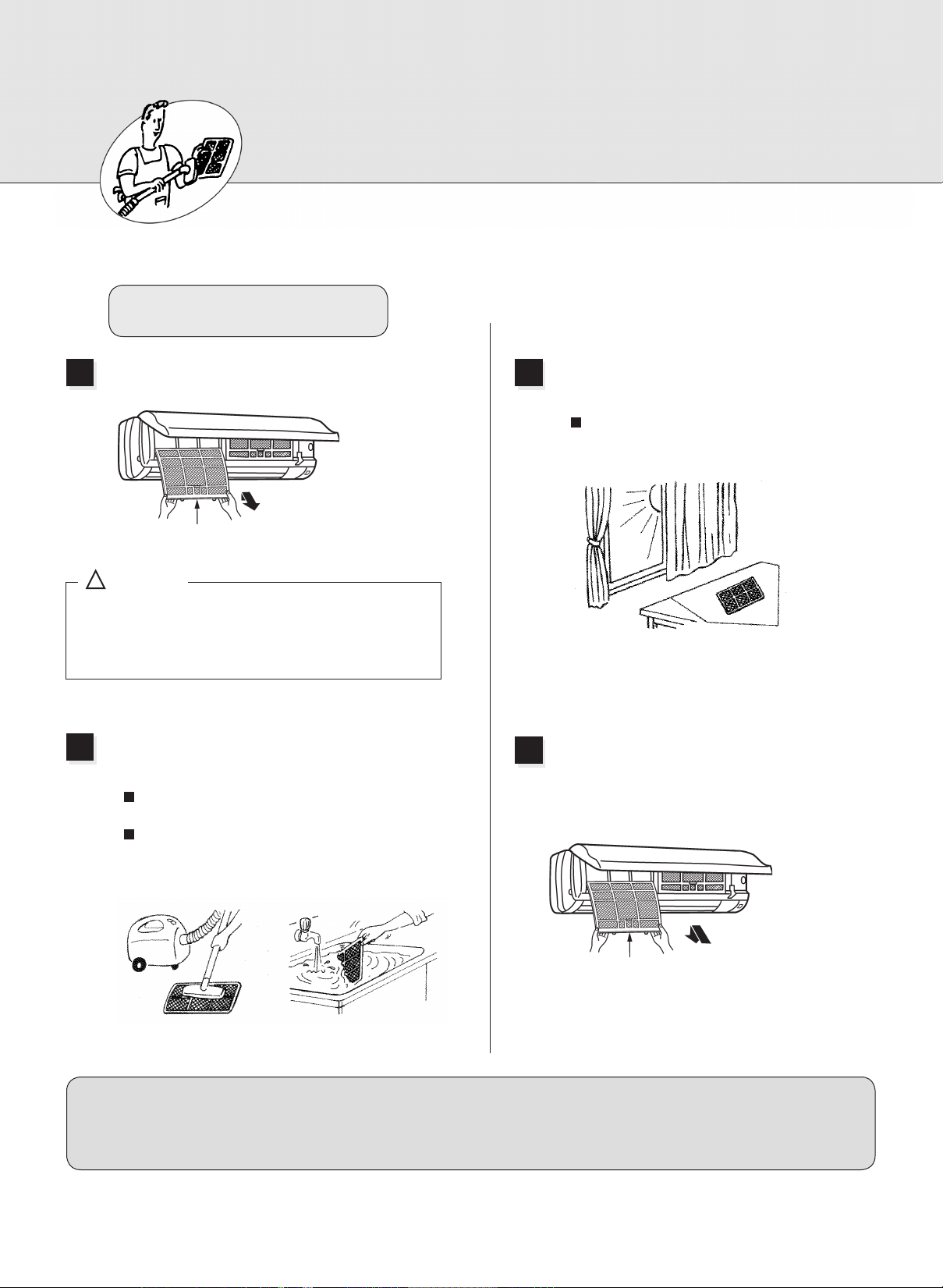
CLEANING THE CATECHIN FILTER
When the front panel is to be opened,do not open it up to the level position.If you do,the front panel may come off.
Cleaning the catechin lter.
(about once every 2 weeks)
1
2
Remove the catechin lter.
Open front panel,
removing the lter.
catechin lter
!
CAUTION
When the catechin lter is to be removed,do not touch the
metal parts of the indoor unit.
It may cause an injury.
Clean dirt from the catechin filter using a
vacuum cleaner or by washing with water.
If dirt is conspicuous,wash with a solution of
detergent in lukewarm water.
If hot water(50℃ or more)is used,it may be
deformed.
Rmove it.
3
4
After washing with water,dry well in the
shade.
Do not expose the catechin lter to direct
sunlight or heat from a re when drying it.
Install the catechin lter.
Install it.
Function of the CATECHIN lfer: Along with the resolution of the CATECHIN (composition of green tea),the odour of cigarette and
sweat is eliminated,furthermore the germ is restrainde to develop,grow up,and breed.(test method:Fiber product's quantitative
germproof test method of Japanese textile inspection association.)
41
Page 43

BEFORE CONTACTING THE SERVCEMAN,CHECK THE FOLLOWING AGAIN
The air conditioner cannot
be operated.
Check the following.
The breaker is turned on and
1
fuse is not blown.
The ON-timer is not set.
2
Cannot be cooled
sufciently.
Check the following.
Th e tempe rat ure set tin g is
1
correct.
Air lter is not dirty.
2
Outlet of the outdoor unit
3
are not blocked.
Display of the remote controller does
not appear.The remote control signal
cannot be received if it is not near the
air conditioner.
The batteries are exhausted.
1
The p o l a r i t y ( + , - ) o f t h e
2
batteries is confused.
发生停电时?
When a power
failure occurs.
The air conditioner is kept stopping.
After the power is restored,pressing the
ON/OFF button again.
Check the
following.
Even if the above items are checked,when the air conditioner does not recover from the trouble,stop using the air
conditioner and consult your dealer or service center.
Note the follwing cases:
The remote control signal may
not be received in a room with an
electronic ON/OFF type uorescent
lamp(inverter type fluorescent
lamp,etc.)is used.
In a weak radio wave area,when the air
conditioner is operated,noise may be
generated in SW radio reception.
42
When thunder is heard,stop operation
and pull out the power plug or turn off
the breaker.Otherwise,the electrical
parts may be damaged.
Page 44

WHEN YOU THINK THAT TROUBLE HAS OCCURED
The air conditioner
cannot be operated
about for 3 minutes
when re-started.
Crack sound is heard.
Room smells funny.
QUESTION
ANSWER (not a malfunction)
This protects the air conditioner by instructions
from the microprocessor.Wait.
This sound is generated by the expansion/
constriction of the fron panel,etc.due to changes
of temperature.
The air conditioner sucks an odor adhering a
wall,carpet,furniture,cloth,etc.and blow it out
with air.
Fan stops during the
DRY operation.
Water owing sound is
heard.
Air ow direction
is changed during
operation.
If water condensing to the heat-exchanger
evaporated again,t he humidity increase.To
prevent this,fan operation of the indoor unit
stops when the room temperature has dropped
sufciently.
This is the sound of refrigerant owing inside the
air conditioner.
This is the sound of condensed water in the heat-
exchanger owing.
When the air conditioner is operated in the
COOL or DRY mode,if the operation continues
with air blowing down for 1 hour,the direction is
automatically set to level to prevent condensed
water from dropping.
43
Page 45

WHEN YOU THINK THAT TROUBLE HAS OCCUREDWHEN YOU THINK THAT TROUBLE HAS OCCURED
QUESTION
Hissing sound is sometimes
heard.
Water leaks from the
outdoor unit.
A mechanical sound is
heard from the indoor
unit.
ANSWER (not a malfunction)
This is the sound when the ow of refrigerant inside
the air conditioner is switched.
During cooling operation,pipe or pipe connector
section are cool and cause water condensed.
This is sound of the swich turning ON/OFF the fan
or compressor.
The room is not cooled
sufciently.
During operation,mirage
is blown out from the air
outlet of the indoor unit.
Because the exhaust fan or stove is in use,the
thermal load is high.Thus,the cooling capacity is
not enough.
The cooling capacity is not enough because the
outdoor temperature is too high.
The moisture in the air meets with the cold air
from the air outlet of the indoor unit,and cause the
moisture condensed.
44
Page 46

安装场所
INSTALLATION PLACE
INSTALLATION,RELOCATION AND INSPECTION
Avoid installing the air conditioner in the following places.
Where ammable gas could leak.
CAUTION
Do not install the unit where ammable gas could leak.
If gas leaks and collects around the unit,it may cause
an explosion.
If the wireless receiver(TV,radio,etc.)has signal disturb
where the signal is weak,a signal amplier is advised
to install to improve the receiving quality.
Where there is much machine oil.
Salty place such as the seaside.
Where sulde gas is generated such as a hot spring.
Where oil is splashed or is lled with oily smoke.
Where there is high frequency machine or wireless
device(wireless phone or mobile phone).
ELECTRICAL WORK
Provide an exclusive circuit for power supply of the air
conditioner.
Be sure to observe the breaker capacity.
WARNING
The customer should not install this unit.
If this is done incorrectly,it may cause a re,electric
sho ck, inju ry by dro ppi ng of the un i t,w ater
leakage,etc.
Do n ot connect using branched outlet or an
extension cord,and do not attach many loads to
one electric outlet.
A fire or electric shock may result from poor
contact,poor insulation,exceeding the permissible
current etc.
Consult your dealer or a specialist.
WARNING
Air conditioner socket must apply grounding by a
special grounding wire.Do not connect a grounding
wire to a gas pipe,water pipe,lightning rod or ground
wire of a telephone.
If a grounding is incorrect or absent,it may cause
an electric shock.
Be sure whether there is a grounding wire and
whether it is connected correctly.
In stall an ear th leakage brea ker de pending
on the place where the air conditioner is to be
installed(humid place,etc.).
If the earth leakage breaker is not installed,it may
cause an electric shock.
TV set,radio or other wireless receiver should be 3m or
more away from the outdoor unit.However,if there still
is signal disturb,the distance should be lengthened.
Radio
Inverter type
uorscent lamp
To p r e v en t
picture distortion
or noise,keep 1m
or more apart.
TV
3m or
more
10cm or
more
Well-ventilated
dry place
50cm or
more
Wall,etc.
To p re ven t t he
effect of a uorscent
lamp,keep it away
as far as possible.
1m or
more
phone or
mobile phone
INSPECTION AND MAINTENANCE
When the air conditioner is used for several seasons,the
capacity may be lowered due to dirt inside the unit.
Depending on the use condition,an odor may be
generated or dehumiditied water may not drain out
smoothly due to dirted,dust,etc.
I t is reco m m e n d to ap pl y in s p e c ti o n a n d
maintenance(charged)by a specialist in addition to
normal maintenance.Consult your dealer.
ALSO CONSEDER OPERATION SOUND
Do not put an object around the air outlet of the outdoor
unit.It may cause lowering of capacity or increase
operation sound.
If abnormal sound is heard during operation,consult
your dealer.
RELOCATION
When the air conditioner is to be remov ed or
reinstalled because of rebuilding,moving,etc.special
techniques and work are required.
WARNING
Repair or relocation should not be done by the
customer.
If this is done incorrectly,it may cause a re,electric
shock,injury by dropping of the unit,water leakage,etc.
Consult your dealer or service center.
If the power supply cord is damaged,be sure to replace it with the special cord or the special wire assembly bought from the air conditioner factory or the service department.
If you have any questions,consult your dealer.
45
Page 47
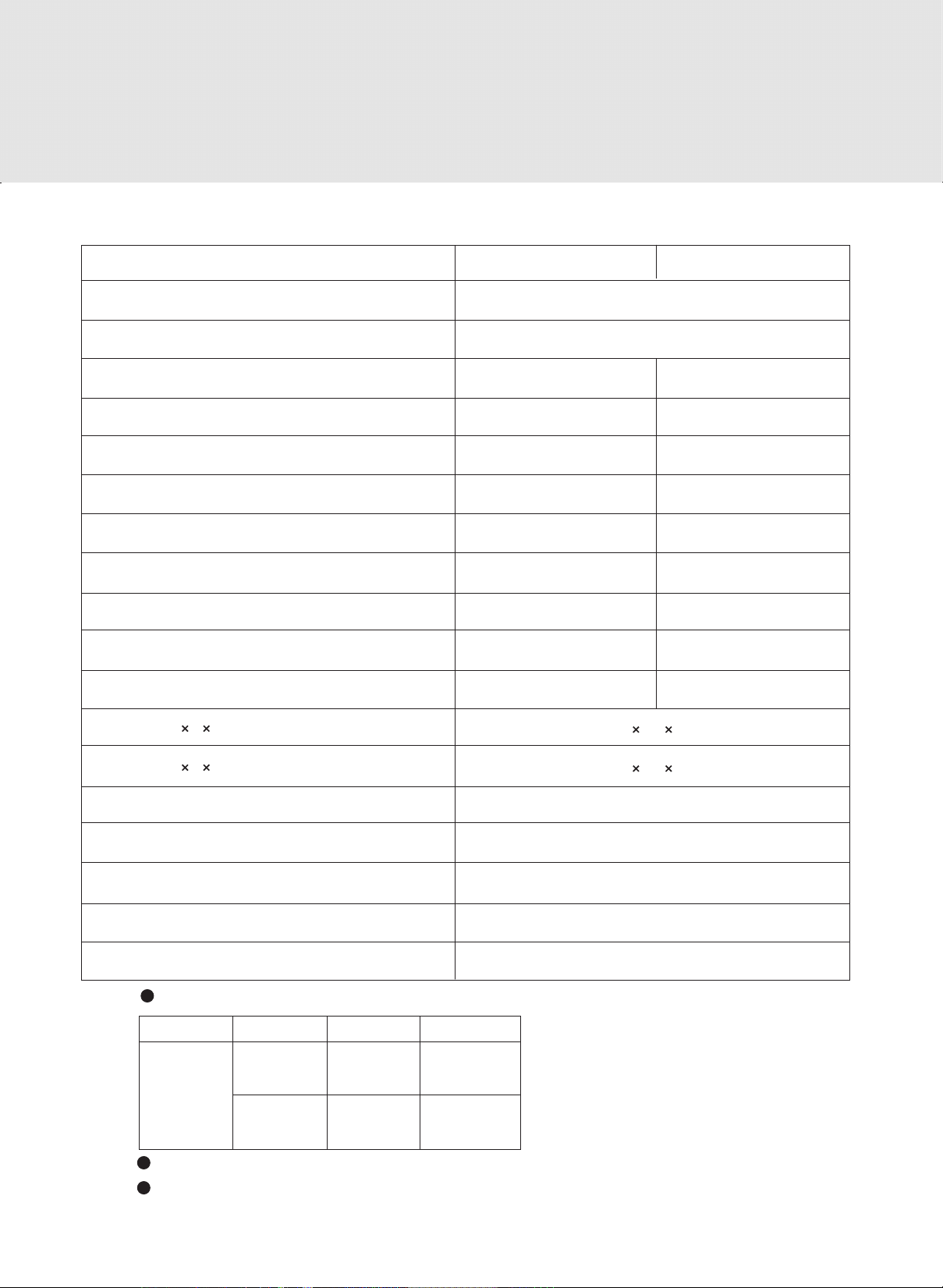
SPECIFICATIONS
model
Electric-shock proof protection
Power supply
Cooling capacity(W)
Rated power input(W)
Rated current(A)
Air ow volume(m3/h)
Refrigerant charging(g)
Noise (indoor unit(dB(A))(Hi/Lo)
Noise (outdoor unit(dB(A))
Net weight (indoor unit)(kg)
Net weight (outdoor unit)(kg)
MSD-CF09VB-H1
2800
890
4.2
553
750
40/26
45
10
27
MSD-CF12VB-H1
I type
220V~50Hz
3650
1160
5.5
548
1080
40/29
46
10
37
Dimensions H W D (indoor unit)(mm)
Dimensions H W D (outdoor unit)(mm)
Connect pipe length (m)
Highest work pressure of discharge(MPa)
Highest work pressure of suction(MPa)
Maximum work pressure of heat exchange(MPa)
Limit pressure of accumulator(MPa)
1
Note: Guaranteed operating range:
Indoor Outdoor
Upper Limit
Cooling
lower Limit
2
The noise value is tested in the condition of laboratory(No background noise).
3
Test standard:GB/T7725 GB4706·32-2004 GB4343·1-2003
32℃DB,
23℃DB
21℃DB,
15℃DB
278 815 238
550 800 285
4
4.15
1.64
4.71
1.94
43℃DB,-
21℃DB,-
46
Page 48

MITSUBISHI ELECTRIC CORPORATION
HEAD OFFICE TOKYO BLDG. MARUNOUCHI TOKYO JAPAN 100-8310
WG79A446H01
