Page 1
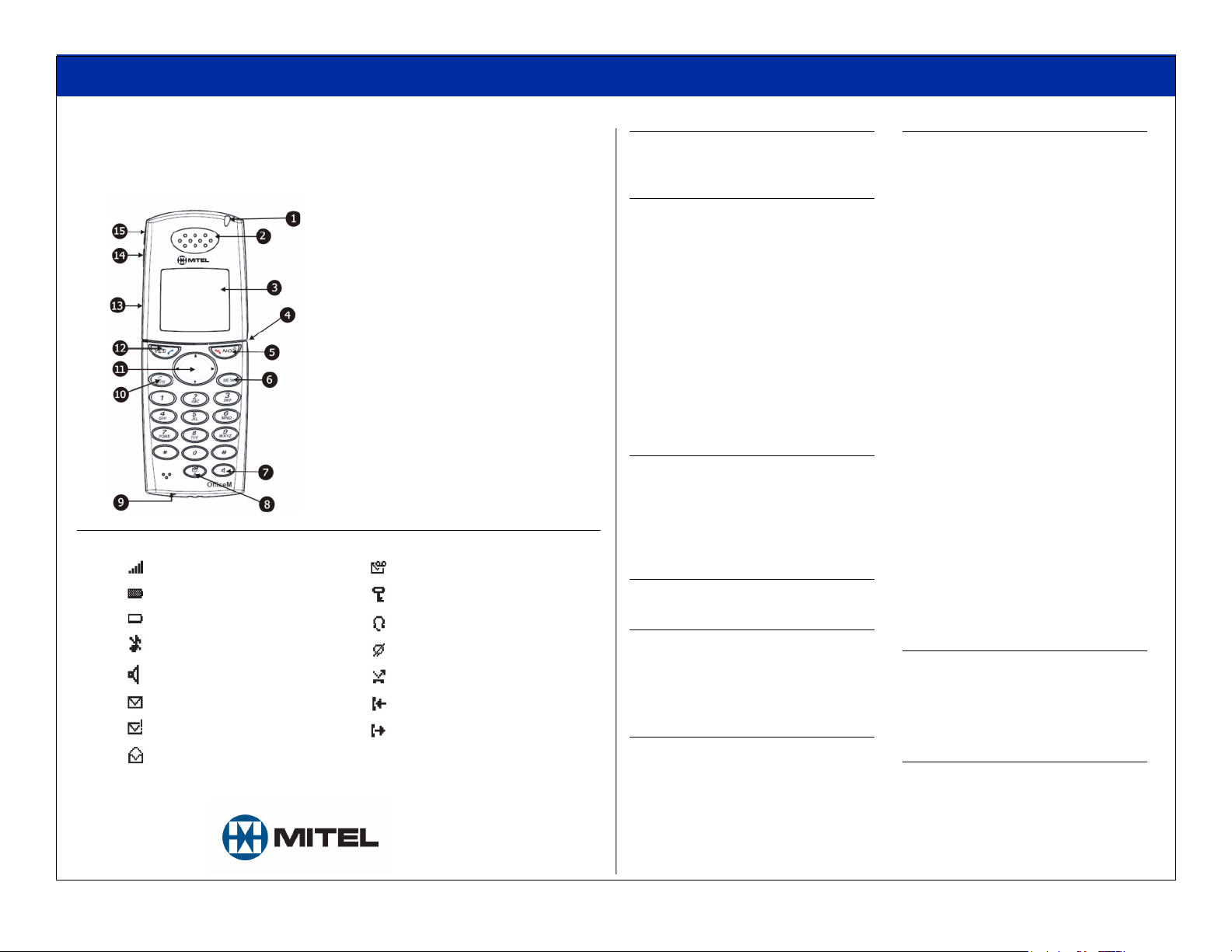
MITEL
QUICK REFERENCE GUIDE
5602 Wireless Handset
1 LED
2 Earpiece
3 Display
4 Headset Connector
5 On/Off, On hook, and No button
6 Menu Key
7 Handsfree Key
8 R/ Message Key
9 Microphone
10 Mute/ C Key
11 Navigation Key
12 Off hook and Yes button
13 Loudspeaker (on back of handset)
14 Volume Down
15 Volume Up
Display Icons
Signal Strength Indicator
Battery Icon (fully charged)
Battery Icon (discharged)
Ring signal muted
Loudspeaker on
New message
Confirm message
Read message
M Mitel (design) is a registered trademark of Mitel Networks Corporation. © 2008, Mitel Networks Corporation. All other products and services are the trademarks of their respective holders. All rights reserved.
Voice mail
Locked keypad
Headset connected
Microphone muted
Missed call
Answered call
Outgoing call
Turning the Handset On/Off
• Press and hold the No button until the
display lights up/turns blank.
Making a Call
Dial the number and press Yes. The name
of the called party is displayed if available.
OR
Press Yes to open the call list and use the
Navigation key to scroll the list of your last
twenty calls. Press Yes to dial.
OR
1. In the menu, select Phonebook.
2. Select Call, and then press Yes.
3. At the Find prompt, enter the first few
characters of the name of the person you
want to call.
4. Press Yes to dial.
Answering a Call
• Press Yes to answer a call in normal
mode.
OR
• Press the Handsfree key to answer in
speaker mode.
Ending a Call
• Press No to end a call.
Placing a call on Hold
• Press the R key to place a call on Hold.
After 30 seconds, “Hung Up” is
displayed and a busy tone sounds.
• Press R key again to retrieve the call.
Transferring a Call
1. Press the R key to put the call on hold.
2. Dial the number to which you want to
transer the call.
3. Press No to transfer the call.
Note: Supervised transfer feature is systemdependent. See your administrator.
Adjusting Volume Levels
To adjust earpiece volume
during a call:
• Press upper and lower volume
buttons to increase/decrease volume
To change ringer volume:
• In the menu, select Toolbox.
•Select Sound & Alerts.
•Select Ringer Volume.
• Select Voice, Mail, or Alarm Clock
• Use the navigation key arrows to adjust
selected volume.
To turn Loudspeaker on/off:
• Press the Handsfree key before or
during a call.
To turn Mute on/off during a call:
• Press the Mute key.
To turn ring signal on/off in standby
mode:
• Press the Mute key and then the Yes
button to toggle ring signal on/off. (The
Ring signal muted icon appears.)
Locking the keypad:
• In the menu, select Toolbox.
•Select Locks.
•Select Key Lock.
•Set to Automatic to enable keypad lock.
Charging the battery:
Place the telephone in the desktop charger.
The Battery icon indicates charge level.
The phone is fully functional while in the
charger.
Page 2
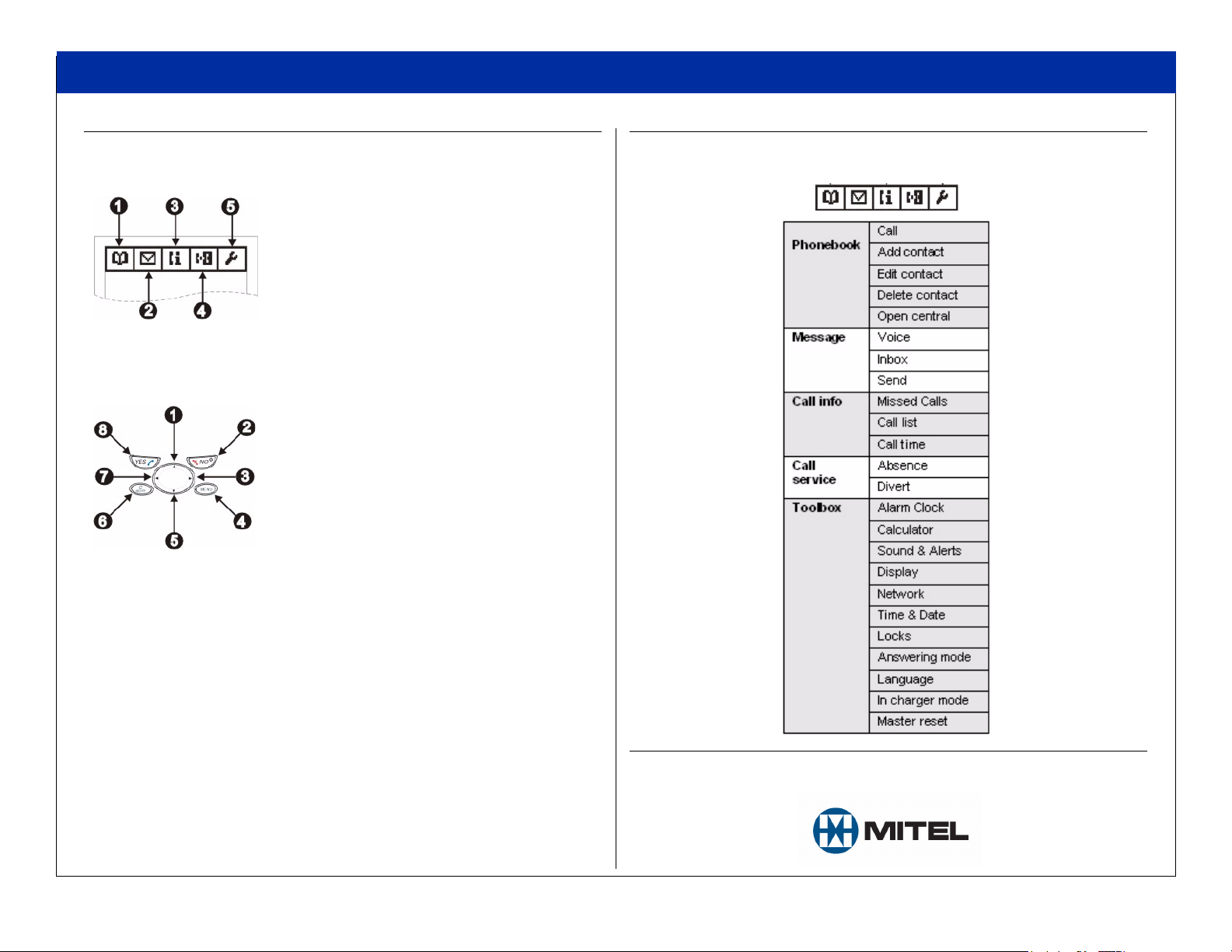
QUICK REFERENCE GUIDE
Menu Navigation
On hook/ Standby Menu
1 Phonebook
2 Message
3 Call Info
4 Call Service
5 Toolbar
Navigating the Menu
1 Up
2 No
3 Right
4 Menu
5 Down
6 Clear
7 Left
8 Yes
Enter the menu by pressing the Menu key, or the Left/Right navigation keys. Use the Left/
Right navigation keys to choose a tab, and then press Yes to open it. Use the Up/Down
navigation keys to scroll through menu choices. Press the Yes key to make a selection or
press the No key to back up one step. Confirm your settings by pressing the Yes key. Return
to standby mode by pressing the Menu key or by pressing the No key for three seconds.
Menu Structure
On hook/Standby Menu
Note: Menu options are dependent upon system programming.
M Mitel (design) is a registered trademark of Mitel Networks Corporation. © 2008, Mitel Networks Corporation. All other products and services are the trademarks of their respective holders. All rights reserved.
