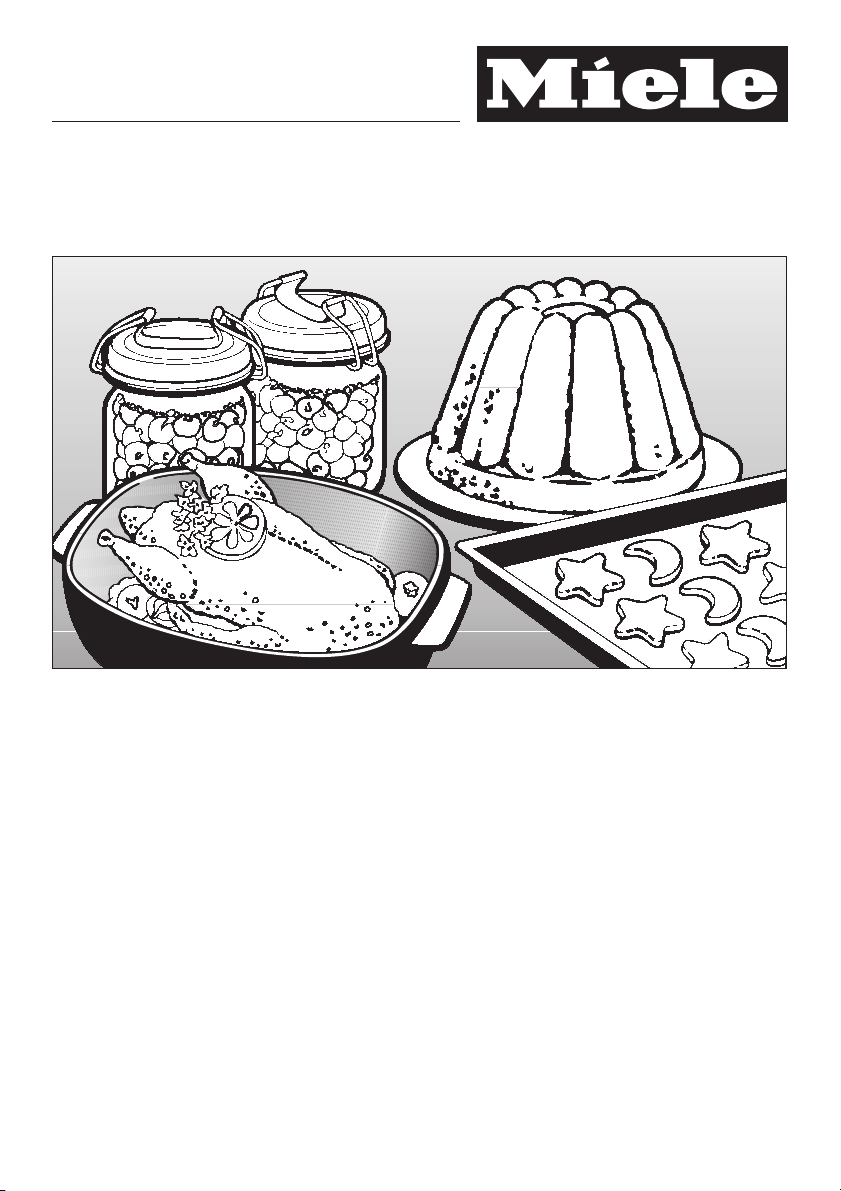
User instructions
Baking, Roasting, Grilling
Defrosting, Cooking
Automatic Programmes
To avoid the risk of accidents or
damage to the appliance it is
essential to read these instructions
before it is installed and used for the
first time.
G
M.-Nr. 06 544 711

Contents
Baking . . . . . . . . . . . . . . . . . . . . . . . . . . . . . . . . . . . . . . . . . . . . . . . . . . . . . . . . . . . 5
Baking chart . . . . . . . . . . . . . . . . . . . . . . . . . . . . . . . . . . . . . . . . . . . . . . . . . . . . . . 8
Roasting . . . . . . . . . . . . . . . . . . . . . . . . . . . . . . . . . . . . . . . . . . . . . . . . . . . . . . . . 10
Using the roast probe . . . . . . . . . . . . . . . . . . . . . . . . . . . . . . . . . . . . . . . . . . . . . 12
Roasting chart . . . . . . . . . . . . . . . . . . . . . . . . . . . . . . . . . . . . . . . . . . . . . . . . . . . 15
Grilling . . . . . . . . . . . . . . . . . . . . . . . . . . . . . . . . . . . . . . . . . . . . . . . . . . . . . . . . . 16
Grill chart . . . . . . . . . . . . . . . . . . . . . . . . . . . . . . . . . . . . . . . . . . . . . . . . . . . . . . . 20
Defrosting . . . . . . . . . . . . . . . . . . . . . . . . . . . . . . . . . . . . . . . . . . . . . . . . . . . . . . . 21
Cooking. . . . . . . . . . . . . . . . . . . . . . . . . . . . . . . . . . . . . . . . . . . . . . . . . . . . . . . . . 22
Gentle bake . . . . . . . . . . . . . . . . . . . . . . . . . . . . . . . . . . . . . . . . . . . . . . . . . . . . . . 22
Automatic programmes. . . . . . . . . . . . . . . . . . . . . . . . . . . . . . . . . . . . . . . . . . . . 23
Using automatic programmes . . . . . . . . . . . . . . . . . . . . . . . . . . . . . . . . . . . . . . . . 23
Automatic programmes - an overview. . . . . . . . . . . . . . . . . . . . . . . . . . . . . . . . . . 24
Notes on using these programmes . . . . . . . . . . . . . . . . . . . . . . . . . . . . . . . . . . . . 26
Baked goods / Cakes. . . . . . . . . . . . . . . . . . . . . . . . . . . . . . . . . . . . . . . . . . . . . . 27
Apple tart . . . . . . . . . . . . . . . . . . . . . . . . . . . . . . . . . . . . . . . . . . . . . . . . . . . . . . . . 27
Apple pie . . . . . . . . . . . . . . . . . . . . . . . . . . . . . . . . . . . . . . . . . . . . . . . . . . . . . . . . 28
Apple hazelnut streusel . . . . . . . . . . . . . . . . . . . . . . . . . . . . . . . . . . . . . . . . . . . . . 29
Sponge gateau . . . . . . . . . . . . . . . . . . . . . . . . . . . . . . . . . . . . . . . . . . . . . . . . . . . 30
Butter cake. . . . . . . . . . . . . . . . . . . . . . . . . . . . . . . . . . . . . . . . . . . . . . . . . . . . . . . 32
Plaited loaf . . . . . . . . . . . . . . . . . . . . . . . . . . . . . . . . . . . . . . . . . . . . . . . . . . . . . . . 33
Marble cake . . . . . . . . . . . . . . . . . . . . . . . . . . . . . . . . . . . . . . . . . . . . . . . . . . . . . . 34
Fresh fruit cake . . . . . . . . . . . . . . . . . . . . . . . . . . . . . . . . . . . . . . . . . . . . . . . . . . . 35
Apricot streusel . . . . . . . . . . . . . . . . . . . . . . . . . . . . . . . . . . . . . . . . . . . . . . . . . . . 36
Madiera cake . . . . . . . . . . . . . . . . . . . . . . . . . . . . . . . . . . . . . . . . . . . . . . . . . . . . . 37
Streusel cake . . . . . . . . . . . . . . . . . . . . . . . . . . . . . . . . . . . . . . . . . . . . . . . . . . . . . 38
Raisin loaf . . . . . . . . . . . . . . . . . . . . . . . . . . . . . . . . . . . . . . . . . . . . . . . . . . . . . . . 39
Baked goods / Cakes. . . . . . . . . . . . . . . . . . . . . . . . . . . . . . . . . . . . . . . . . . . . . . 40
Chocolate cherry muffins. . . . . . . . . . . . . . . . . . . . . . . . . . . . . . . . . . . . . . . . . . . . 40
Walnut muffins . . . . . . . . . . . . . . . . . . . . . . . . . . . . . . . . . . . . . . . . . . . . . . . . . . . . 41
Drop cookies . . . . . . . . . . . . . . . . . . . . . . . . . . . . . . . . . . . . . . . . . . . . . . . . . . . . . 42
Vanilla biscuits . . . . . . . . . . . . . . . . . . . . . . . . . . . . . . . . . . . . . . . . . . . . . . . . . . . . 42
Choux buns . . . . . . . . . . . . . . . . . . . . . . . . . . . . . . . . . . . . . . . . . . . . . . . . . . . . . . 43
Baked goods / Bread . . . . . . . . . . . . . . . . . . . . . . . . . . . . . . . . . . . . . . . . . . . . . . 44
Bacon or herb baguettes. . . . . . . . . . . . . . . . . . . . . . . . . . . . . . . . . . . . . . . . . . . . 44
Flat bread. . . . . . . . . . . . . . . . . . . . . . . . . . . . . . . . . . . . . . . . . . . . . . . . . . . . . . . . 45
Baked goods / Pizza . . . . . . . . . . . . . . . . . . . . . . . . . . . . . . . . . . . . . . . . . . . . . . 46
2

Contents
Meat / Veal. . . . . . . . . . . . . . . . . . . . . . . . . . . . . . . . . . . . . . . . . . . . . . . . . . . . . . . 48
Pot roast veal . . . . . . . . . . . . . . . . . . . . . . . . . . . . . . . . . . . . . . . . . . . . . . . . . . . . . 48
Roast knuckle of veal. . . . . . . . . . . . . . . . . . . . . . . . . . . . . . . . . . . . . . . . . . . . . . . 49
Meat / Lamb . . . . . . . . . . . . . . . . . . . . . . . . . . . . . . . . . . . . . . . . . . . . . . . . . . . . . 50
Leg of lamb . . . . . . . . . . . . . . . . . . . . . . . . . . . . . . . . . . . . . . . . . . . . . . . . . . . . . . 50
Rack of lamb baked in a mustard and herb crust . . . . . . . . . . . . . . . . . . . . . . . . . 51
Meat / Beef . . . . . . . . . . . . . . . . . . . . . . . . . . . . . . . . . . . . . . . . . . . . . . . . . . . . . . 52
Roast beef . . . . . . . . . . . . . . . . . . . . . . . . . . . . . . . . . . . . . . . . . . . . . . . . . . . . . . . 52
Braised beef . . . . . . . . . . . . . . . . . . . . . . . . . . . . . . . . . . . . . . . . . . . . . . . . . . . . . 53
Meat / Pork . . . . . . . . . . . . . . . . . . . . . . . . . . . . . . . . . . . . . . . . . . . . . . . . . . . . . . 54
Roast ham . . . . . . . . . . . . . . . . . . . . . . . . . . . . . . . . . . . . . . . . . . . . . . . . . . . . . . . 54
Sausages . . . . . . . . . . . . . . . . . . . . . . . . . . . . . . . . . . . . . . . . . . . . . . . . . . . . . . . . 54
Game . . . . . . . . . . . . . . . . . . . . . . . . . . . . . . . . . . . . . . . . . . . . . . . . . . . . . . . . . . . 55
Haunch of hare . . . . . . . . . . . . . . . . . . . . . . . . . . . . . . . . . . . . . . . . . . . . . . . . . . . 55
Saddle of hare . . . . . . . . . . . . . . . . . . . . . . . . . . . . . . . . . . . . . . . . . . . . . . . . . . . . 56
Saddle of venison / roebuck . . . . . . . . . . . . . . . . . . . . . . . . . . . . . . . . . . . . . . . . . 57
Poultry. . . . . . . . . . . . . . . . . . . . . . . . . . . . . . . . . . . . . . . . . . . . . . . . . . . . . . . . . . 58
Roast goose. . . . . . . . . . . . . . . . . . . . . . . . . . . . . . . . . . . . . . . . . . . . . . . . . . . . . . 58
Roast chicken . . . . . . . . . . . . . . . . . . . . . . . . . . . . . . . . . . . . . . . . . . . . . . . . . . . . 59
Stuffed roast turkey . . . . . . . . . . . . . . . . . . . . . . . . . . . . . . . . . . . . . . . . . . . . . . . . 60
Fish . . . . . . . . . . . . . . . . . . . . . . . . . . . . . . . . . . . . . . . . . . . . . . . . . . . . . . . . . . . . 61
Trout . . . . . . . . . . . . . . . . . . . . . . . . . . . . . . . . . . . . . . . . . . . . . . . . . . . . . . . . . . . . 61
Hungarian carp . . . . . . . . . . . . . . . . . . . . . . . . . . . . . . . . . . . . . . . . . . . . . . . . . . . 62
Salmon trout. . . . . . . . . . . . . . . . . . . . . . . . . . . . . . . . . . . . . . . . . . . . . . . . . . . . . . 63
Bakes/Gratin. . . . . . . . . . . . . . . . . . . . . . . . . . . . . . . . . . . . . . . . . . . . . . . . . . . . . 64
Potato gratin with a mustard sauce . . . . . . . . . . . . . . . . . . . . . . . . . . . . . . . . . . . . 64
Potato cheese bake . . . . . . . . . . . . . . . . . . . . . . . . . . . . . . . . . . . . . . . . . . . . . . . . 65
Salmon lasagne . . . . . . . . . . . . . . . . . . . . . . . . . . . . . . . . . . . . . . . . . . . . . . . . . . . 66
National dishes / French . . . . . . . . . . . . . . . . . . . . . . . . . . . . . . . . . . . . . . . . . . . 67
Open apple tart . . . . . . . . . . . . . . . . . . . . . . . . . . . . . . . . . . . . . . . . . . . . . . . . . . . 67
Chocolate dessert . . . . . . . . . . . . . . . . . . . . . . . . . . . . . . . . . . . . . . . . . . . . . . . . . 68
Red mullet en Papillote . . . . . . . . . . . . . . . . . . . . . . . . . . . . . . . . . . . . . . . . . . . . . 68
Salt cod brandade . . . . . . . . . . . . . . . . . . . . . . . . . . . . . . . . . . . . . . . . . . . . . . . . . 69
Quiche Lorraine . . . . . . . . . . . . . . . . . . . . . . . . . . . . . . . . . . . . . . . . . . . . . . . . . . . 70
Duck à l'orange . . . . . . . . . . . . . . . . . . . . . . . . . . . . . . . . . . . . . . . . . . . . . . . . . . . 70
Cheese soufflé . . . . . . . . . . . . . . . . . . . . . . . . . . . . . . . . . . . . . . . . . . . . . . . . . . . 71
Vegetable bake . . . . . . . . . . . . . . . . . . . . . . . . . . . . . . . . . . . . . . . . . . . . . . . . . . . 72
3

Contents
Ratatouille . . . . . . . . . . . . . . . . . . . . . . . . . . . . . . . . . . . . . . . . . . . . . . . . . . . . . . . 73
National dishes / Greek . . . . . . . . . . . . . . . . . . . . . . . . . . . . . . . . . . . . . . . . . . . . 74
Aubergine moussaka. . . . . . . . . . . . . . . . . . . . . . . . . . . . . . . . . . . . . . . . . . . . . . . 74
Spinach in filo pastry (Spanakopita) . . . . . . . . . . . . . . . . . . . . . . . . . . . . . . . . . . . 75
Olive bread . . . . . . . . . . . . . . . . . . . . . . . . . . . . . . . . . . . . . . . . . . . . . . . . . . . . . . 76
National dishes / Austrian. . . . . . . . . . . . . . . . . . . . . . . . . . . . . . . . . . . . . . . . . . 77
Guglhupf . . . . . . . . . . . . . . . . . . . . . . . . . . . . . . . . . . . . . . . . . . . . . . . . . . . . . . . . 77
Chocolate sponge puddings . . . . . . . . . . . . . . . . . . . . . . . . . . . . . . . . . . . . . . . . . 78
National dishes / Swiss . . . . . . . . . . . . . . . . . . . . . . . . . . . . . . . . . . . . . . . . . . . . 79
Fillet of pork en croûte . . . . . . . . . . . . . . . . . . . . . . . . . . . . . . . . . . . . . . . . . . . . . . 79
Swiss apple cake. . . . . . . . . . . . . . . . . . . . . . . . . . . . . . . . . . . . . . . . . . . . . . . . . . 80
National dishes / Spanish . . . . . . . . . . . . . . . . . . . . . . . . . . . . . . . . . . . . . . . . . . 81
Seabream baked in salt. . . . . . . . . . . . . . . . . . . . . . . . . . . . . . . . . . . . . . . . . . . . . 81
Rabbit in a mustard sauce. . . . . . . . . . . . . . . . . . . . . . . . . . . . . . . . . . . . . . . . . . . 82
4
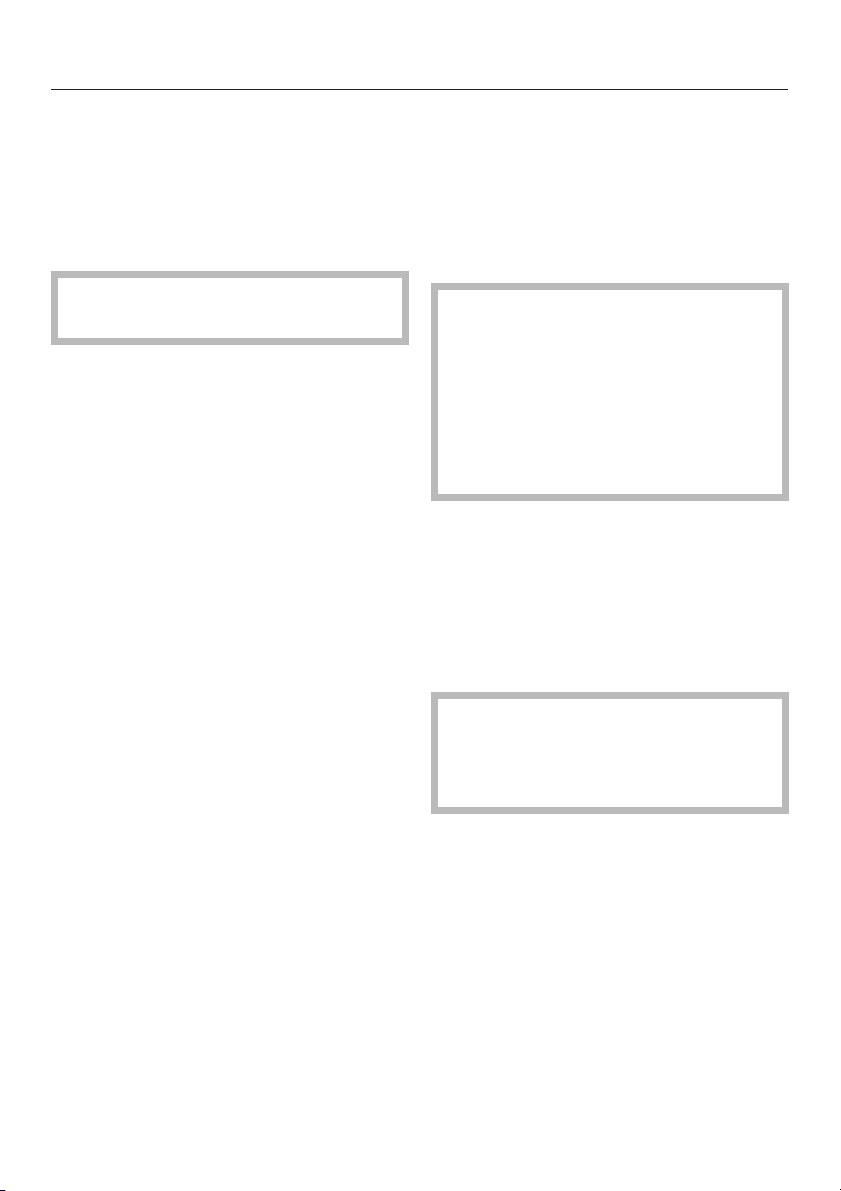
Baking
We recommend the following settings
for baking:
Fan plus
–
Intensive bake
–
Conventional
–
Some models also have Automatic
Programmes. See relevant section.
Bakeware
For the best baking results make sure
that you chose bakeware in a material
suitable for the oven function you
choose.
Fan plus, Intensive bake
Most types of heat-resistant tins or
dishes are suitable.
Conventional
For best results, dark metal, aluminium
or enamel tins with a matt finish are
preferable. Heat resistant glass dishes
can also be used.
Avoid bright, shiny metal tins. These
reflect heat, which means that the heat
does not penetrate to the food
effectively, resulting in uneven or poor
browning.
In some cases the cakes might not
cook properly.
1 tray = 1st shelf level from the
bottom
2 trays = 1st and 3rd shelf levels from
the bottom
3 trays = 1st, 2nd and 4th shelf levels
from the bottom
When baking moist biscuits, cakes
or bread, do not bake on more than
two levels.
Remember to remove the roasting
filter from the back wall. Otherwise
baking times would be longer and
results uneven.
With Fan plus, the baking temperature
required is lower than with
Conventional. Refer to the baking chart
and cookery book supplied with your
oven.
Intensive bake
Remember to remove the roasting
filter from the back wall. Otherwise
baking times would be longer and
results uneven.
Intensive bake is particularly useful for:
–
dishes that require a moist topping
and crisp base like pizza and quiche
lorraine, or
Fan plus
Several shelf levels can be used at
the same time for baking. The
recommended positions are:
–
where the base has not been prebaked.
Place the tin or dish on the baking tray
on the 1st shelf level from the bottom
only. If the base is over cooked use a
higher shelf level next time.
5
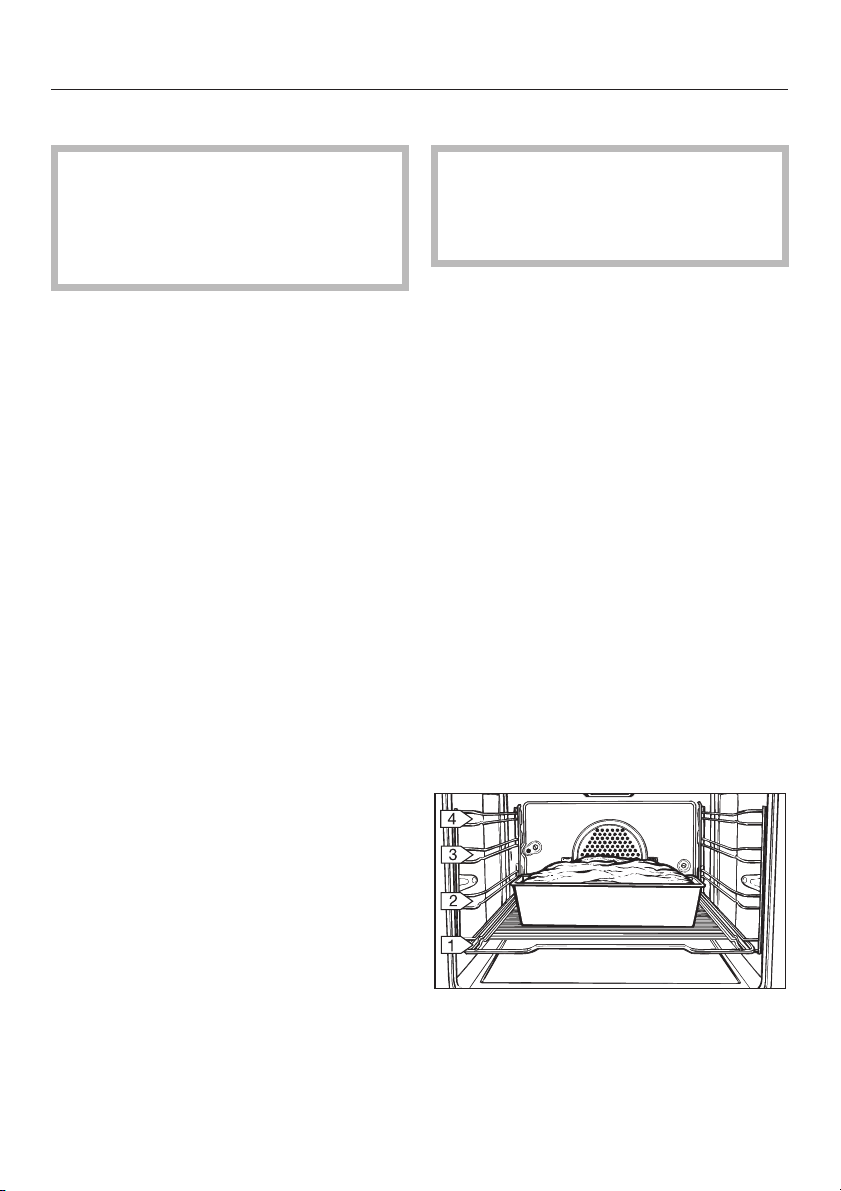
Baking
Conventional
Only use dark baking tins with a
matt finish.
Bright, shiny tins will give an uneven
or pale result, and in some cases the
cakes might not cook properly.
Place tins centrally on the rack on shelf
level 1 or 2.
Older recipes and cookery books
New guidelines (German standard
DIN 44547 has been replaced by
European standard EN 60350) have led
to slight adjustments in oven
temperature settings.
However, if using an older recipe or
cookbook, set the oven temperature for
Conventional 10°C lower than that
recommended.
The cooking duration does not need to
be changed.
Tips on baking
Refer to the baking chart and the
cookery book supplied with this
oven for suggestions of
temperatures, shelf levels and times.
With their anti-stick surface,
PerfectClean baking trays and grill
pans do not need to be greased or
lined with baking parchment for baking.
Baked goods are easily removed when
done.
Baking parchment is only necessary
when baking:
– Anything with a high salt content
(e.g. pretzels, bread sticks), as the
PerfectClean surface can be
damaged by the sodium used in the
dough;
– Meringues or biscuits with a high
egg-white content, which are more
likely to stick.
When baking cakes with fresh fruit
toppings and tall sponge cakes place
the tin in the grill pan to catch any
spillages and keep the oven cleaner.
Place cakes in rectangular tins with
the longer side across the width of the
oven as shown, for optimum heat
distribution and even results. Always
use shelf level 1 for cakes in tins.
6
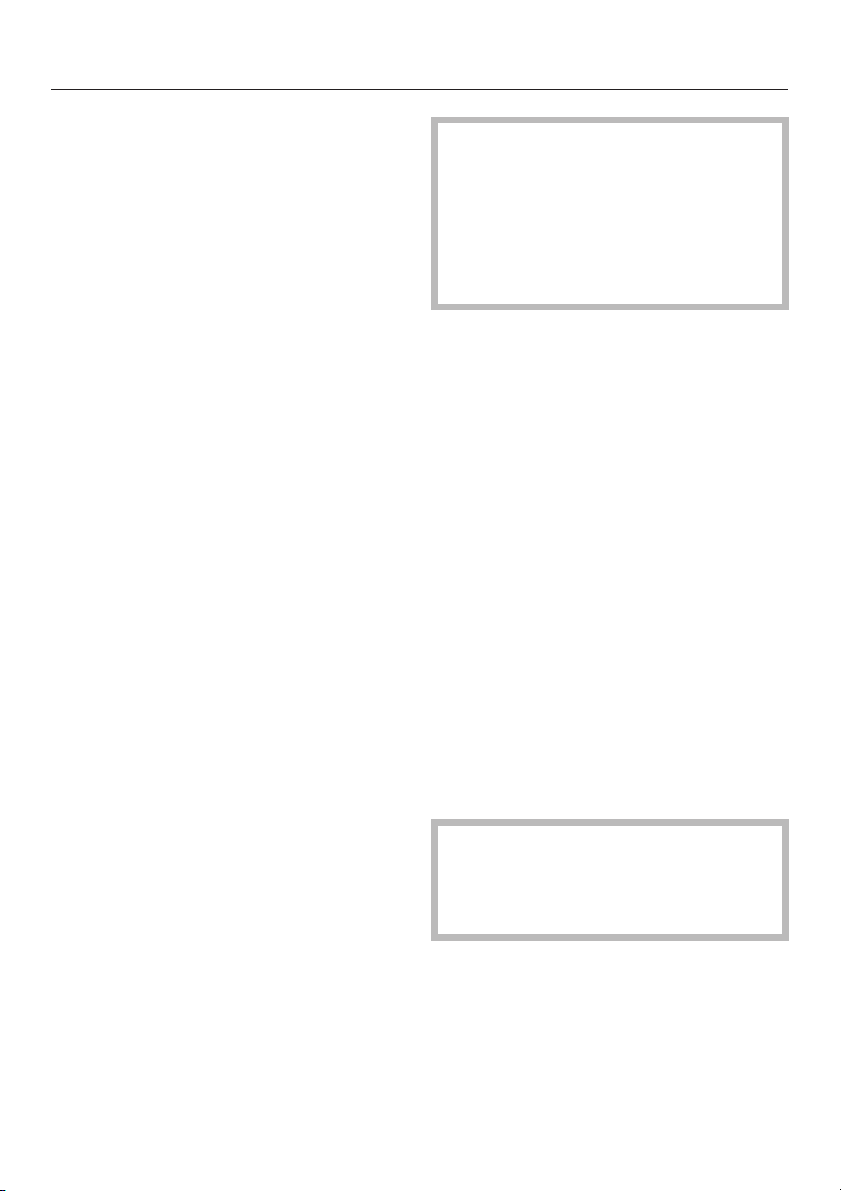
Frozen food
When baking frozen products such as
cakes, pizza and baguettes, use the
lowest temperature quoted on the
manufacturer’s packaging. Place such
items on baking paper directly on the
rack or in the pizza pan (extra
accessory). Placing them on the baking
tray or in the grill pan can cause the
metal to distort. This distortion would
increase with subsequent use.
Small items of frozen food such as oven
chips or potato croquettes can be
cooked on a baking tray or in the grill
pan. Place them on baking parchment
and select the lowest temperature
quoted on the manufacturer's
packaging. Turn several times during
cooking.
Baking
Eating food which has been cooked
correctly is important for good
health.
Only bake cakes, pizza, chips etc.
until they are golden brown. Do not
overcook them.
To achieve even results without overbrowning cakes and biscuits
always select the lowest
–
temperature given in the recipe. Do
not set a temperature higher than
that recommended. Increasing the
temperature may reduce the cooking
time, but will lead to uneven
browning, and unsatisfactory
cooking results.
– Check if the food is cooked at the
end of the shortest time quoted.
To check if a cake is ready, insert a
wooden skewer into the centre.
It is ready if the skewer comes out
clean, without dough or crumbs
sticking to it.
The cooling fan will continue for a while
after switching off the oven.
Always remove all accessories, trays
and racks which are not being used,
when using the oven, to keep the
cleaning of trays etc. to a minimum.
7
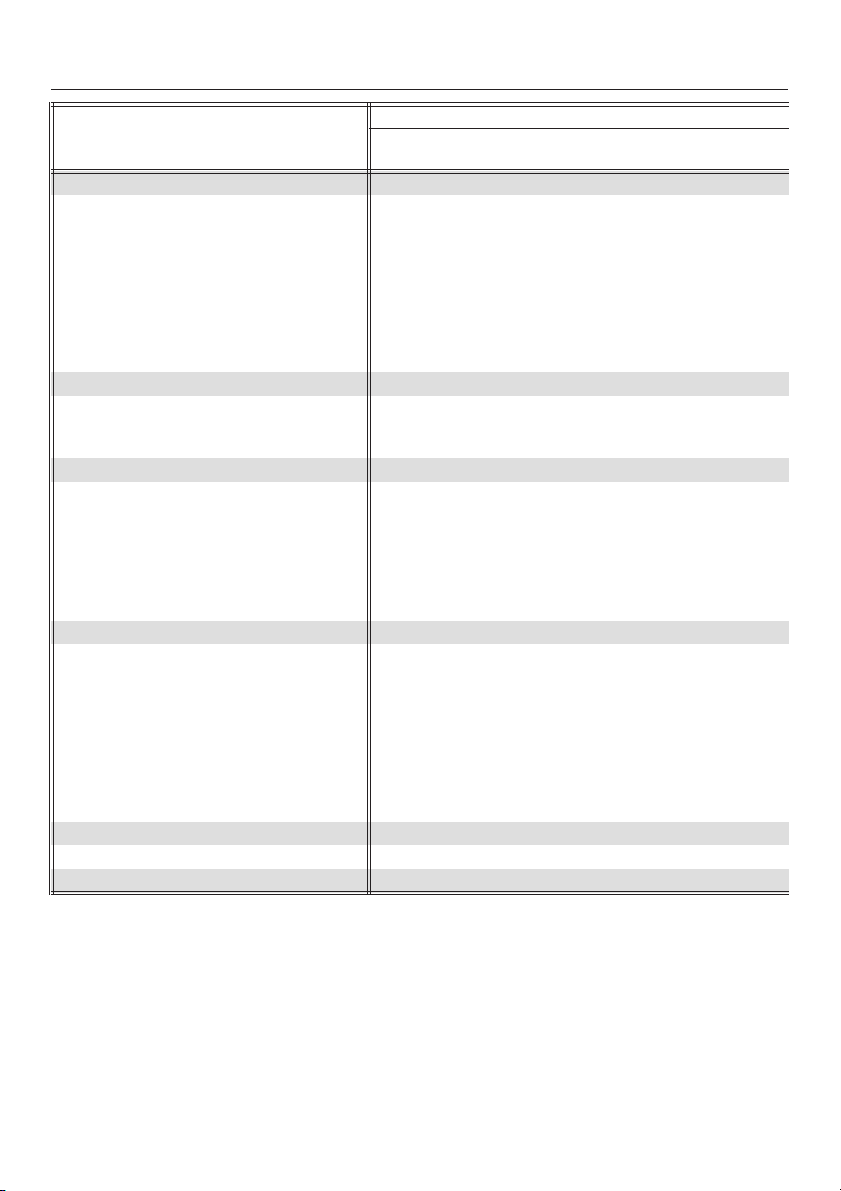
Baking chart
Fan plus
Temp.
in °C
Creamed mixture
Sponge cake
Ring cake
Foam cake (tray)
1)
Marble, nut cake (tin)
Fresh fruit cake, with filling (tray)
Fresh fruit cake (tray)
Fresh fruit cake (tin)
Flan base
Small cakes
Sponge mix
Sponge cake (3 to 6 eggs)
Sponge cake (2 eggs)
Swiss roll
1) 3)
1) 3)
1) 3)
1) 3)
(tray)
1) 3)
1) 3)
150 - 170
150 - 170
150 - 170
150 - 170
150 - 170
150 - 170
150 - 170
150 - 170
150 - 170
160 - 180
160 - 180
160 - 180
Rubbed in mixture
Tart / flan base
Streusel cake
Small cakes
Cheesecake
Apple pie
Apricot tart, with filling
Swiss apple pie
1)
1) 3)
(tray)
2)
1)
150 - 170
150 - 170
150 - 170
150 - 170
150 - 170
150 - 170
190 - 210
Yeast mixtures and quark dough
To prove dough
Guglhupf
Streusel cake
Fresh fruit cake (tray)
White bread
Wholegrain bread
Pizza (tray)
Onion tart
2)
1) 3)
1)
Apple turnovers
Choux pastry
Puff pastry
1) 3)
, Eclairs 160 - 180 1, 3
1)
30 - 50
150 - 170
150 - 170
160 - 180
160 - 180
170 - 190
170 - 190
170 - 190
150 - 170
170 - 190 1, 3
Meringues1), Macaroons 120 - 140 1, 2, 4
Unless otherwise stated, the times given are for an oven which has not been pre-heated.
With a pre-heated oven, shorten times by up to 10 minutes.
Recommended
shelf level
5)
1
1
1
1
1
1
1
1
4)
1, 2, 4
1
1
1
1
1
4)
1, 2, 4
1
1
1
1
Oven floor
6)
1
1
1
1
1
1
1
4)
1, 3
4)
4)
4)
Time
in mins.
50 - 70
65 - 80
25 - 30
70 - 80
45 - 50
35 - 45
55 - 65
25 - 30
20 - 25
25 - 35
20 - 25
20 - 25
20 - 25
45 - 55
15 - 25
70 - 90
50 - 70
55 - 75
25 - 35
15 - 30
50 - 60
35 - 45
40 - 50
40 - 50
50 - 60
40 - 50
25 - 35
25 - 30
30 - 40
20 - 25
25 - 50
1) Pre-heat the oven when using Conventional.
2) Pre-heat the oven when using Fan plus and Conventional.
3) Do not use Rapid heat-up during the heating up phase.
4) Take baking trays out of the oven at different times if the food is sufficiently browned before the
specified time has elapsed.
5) The shelf levels are counted from the bottom of the oven upwards (1 = lowest; 4 = highest)
6) Place the rack on the floor of the oven, and stand the bowl containing the dough on the rack.
8
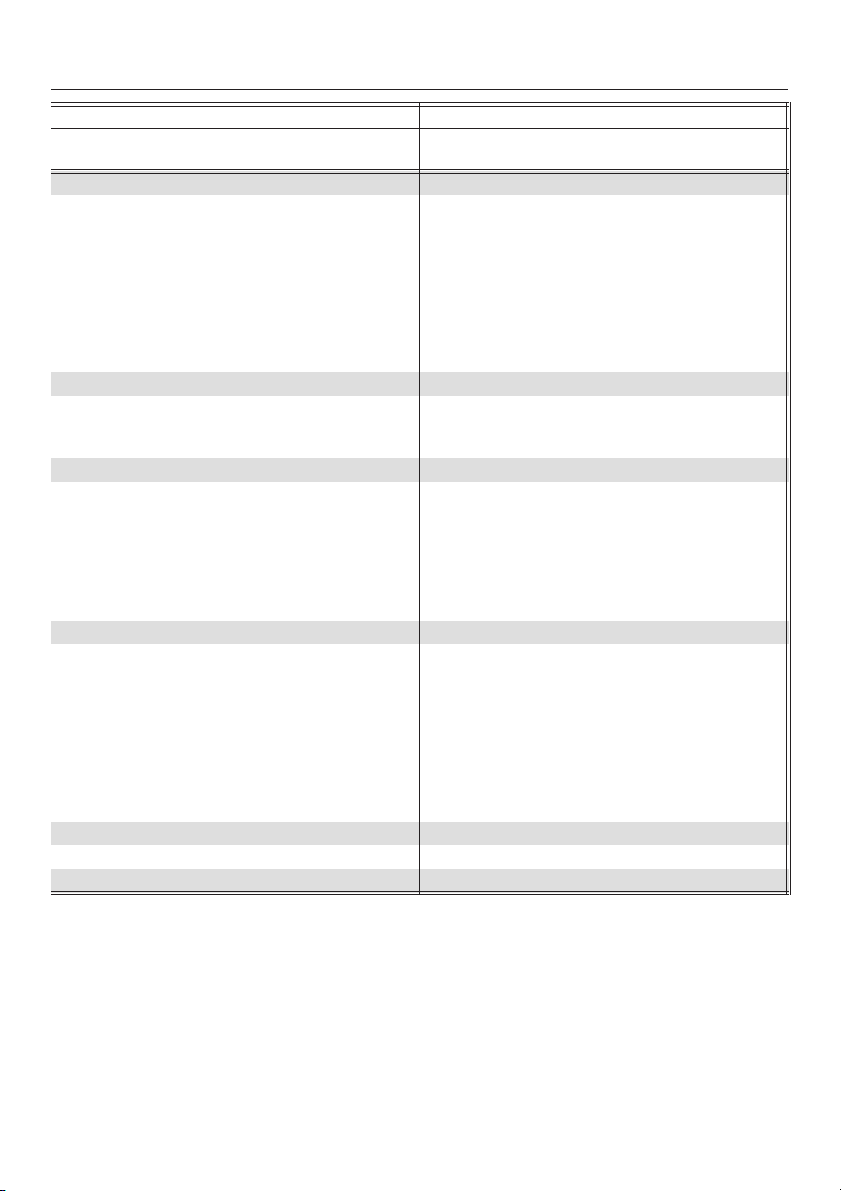
Temp.
in °C
Baking chart
Conventional Intensive bake
Recommended
shelf level
5)
Time
in mins.
Temp.
in °C
Recommended
shelf level
6)
Time
in mins.
150 - 170
170 - 190
170 - 190
150 - 170
170 - 190
170 - 190
160 - 180
170 - 190
170 - 190
170 - 190
170 - 190
180 - 200
170 - 190
170 - 190
170 - 190
170 - 190
170 - 190
170 - 190
220 - 240
30 - 50
160 - 180
170 - 190
180 - 200
180 - 200
190 - 210
190 - 210
180 - 200
160 - 180
180 - 200 2 25 - 35 - - 190 - 210 2 15 - 25 - - 120 - 140 2 25 - 50 - - -
1
1
2
1
2
2
1
1
2
1
1
2
2
2
2
1
1
1
1
Oven floor
1
2
2
1
2
1
1
2
6)
50 - 60
65 - 80
20 - 25
70 - 80
45 - 50
35 - 45
55 - 65
20 - 25
12 - 20
20 - 30
15 - 20
13 - 18
15 - 20
45 - 55
10 - 20
70 - 90
45 - 65
55 - 75
25 - 35
15 - 30
50 - 60
35 - 45
40 - 50
40 - 50
50 - 60
30 - 40
25 - 35
25 - 30
-
-
-
-
150 - 170
-
-
-
-
-
-
-
-
-
150 - 170
150 - 170
150 - 170
190 - 210
-
-
-
-
-
170 - 190
170 - 190
-
-
-
-
-
1
-
-
-
-
-
-
-
-
-
1
1
1
1
-
-
-
-
-
1
1
-
30 - 35
65 - 75
50 - 60
50 - 60
25 - 30
40 - 50
25 - 35
-
-
-
-
-
-
-
-
-
-
-
-
-
-
-
-
-
-
-
-
-
The information given in this chart is intended only as a guide.
9
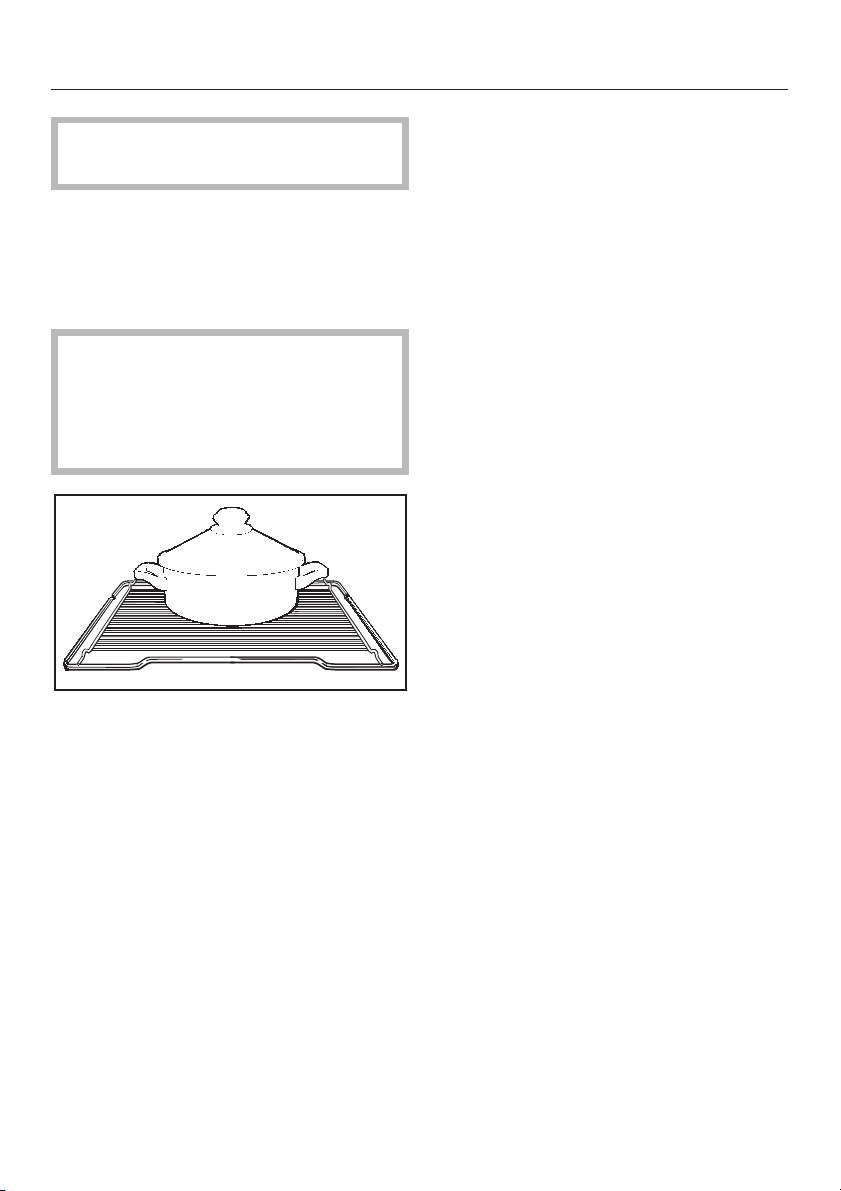
Roasting
Some models also have Automatic
Programmes. See relevant section.
We recommend the following settings
for roasting in the oven:
Auto roast
–
Conventional
–
Place the roasting pan on the rack into
a cold oven.
Exception:
Pre-heat at the temperature suggested
when roasting beef.
Shelf levels
Use shelf level 1 for roasting.
Auto Roast:
When roasting on the rack or in an
open tin make sure the roasting filter
is fitted in front of the fan in the back
of the oven before starting.
We recommend roasting in a covered
pot or using a roasting bag
–
this ensures that sufficient stock
remains for making gravy.
–
and the oven stays cleaner, too.
Roasting containers
Any heat-proof containers can be used:
roasting pans with a lid, made from
earthenware, cast iron, ovenproof china
or glass, and roasting bags are all
suitable.
Miele also offer Gourmet oven dishes
with lids which are ideal for roasting
and cooking larger quantities of food.
Exception:
Use shelf level 2 when using
Conventional to roast
– poultry up to 1 kg,
– roast beef,
– fish.
Temperature
Please refer to the Roasting chart for
suggested temperatures.
Do not select a higher temperature than
that advised. The meat will become
brown, but will not be cooked properly.
With Auto roast a temperature setting
of 40°C less than that for Conventional
is sufficient.
For cuts which weigh 3 kg or more,
select a temperature approx. 10°C
lower than that given in the roasting
chart.
Roasting will take longer at the lower
temperature, but will be more even.
For roasting directly on the rack,
select a temperature that is about 20°C
lower than for roasting in a covered pot.
When roasting on the rack, place the
rack and anti-splash tray (if you have
one) over the grill pan.
10
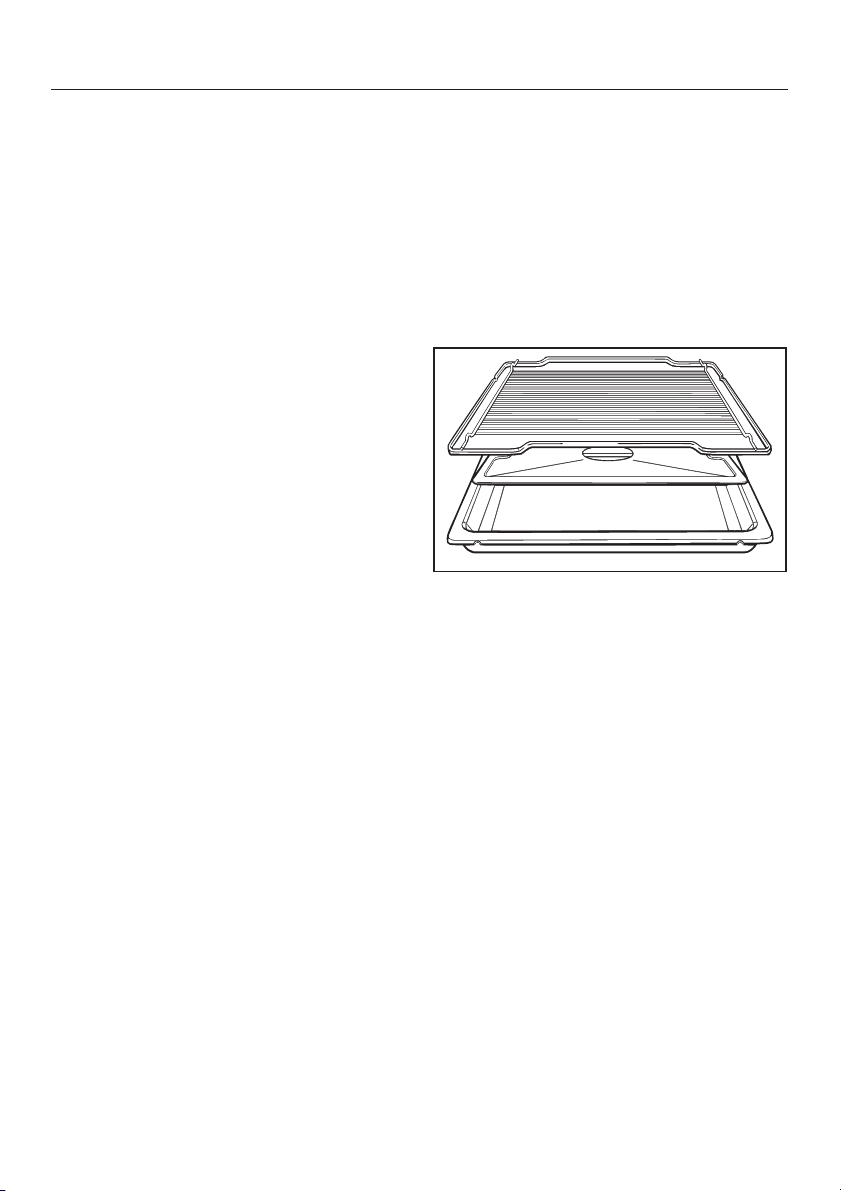
Roasting
Older recipes and cookery books
New guidelines (German standard
DIN 44547 has been replaced by
European standard EN 60350) have led
to slight adjustments in oven
temperature settings.
However, if using an older recipe or
cookbook, set the oven temperature for
Conventional 10°C lower than that
recommended.
The cooking duration does not need to
be changed.
Calculating the roasting time
The roasting time will depend on the
type of meat, the size and thickness of
the cut, and can be calculated as
follows:
The traditional British method is to allow
15 to 20 minutes per lb/454 grammes,
according to type of meat, plus approx.
20 minutes, adjusting the length of time
as roasting proceeds to obtain the
required result.
Pot roasting
Season the meat and place in the pot.
Add some knobs of butter or margarine
or a little oil or cooking fat. Add about
litre of water when roasting a large,
8
lean joint of meat (2 – 3 kg) or roasting
poultry with a high fat content.
Roasting on the rack
Place the anti-splash tray (if you have
one) in the grill pan and then place the
rack on top. Season the meat and
place on the rack.
Roasting poultry
1
/
Tips on roasting
Browning only occurs towards the end
of roasting time. Remove the lid about
halfway through the roasting time if a
more intensive browning result is
desired.
After the roasting process is finished
take the roast out of the oven, wrap in
aluminium foil and leave to stand for
about 10 minutes.
This helps retain juices when the meat
is carved.
For a crisp finish, baste the poultry ten
minutes before the end of cooking time
with slightly salted water.
Frozen meat
Deep frozen meat should be thoroughly
defrosted before roasting.
11
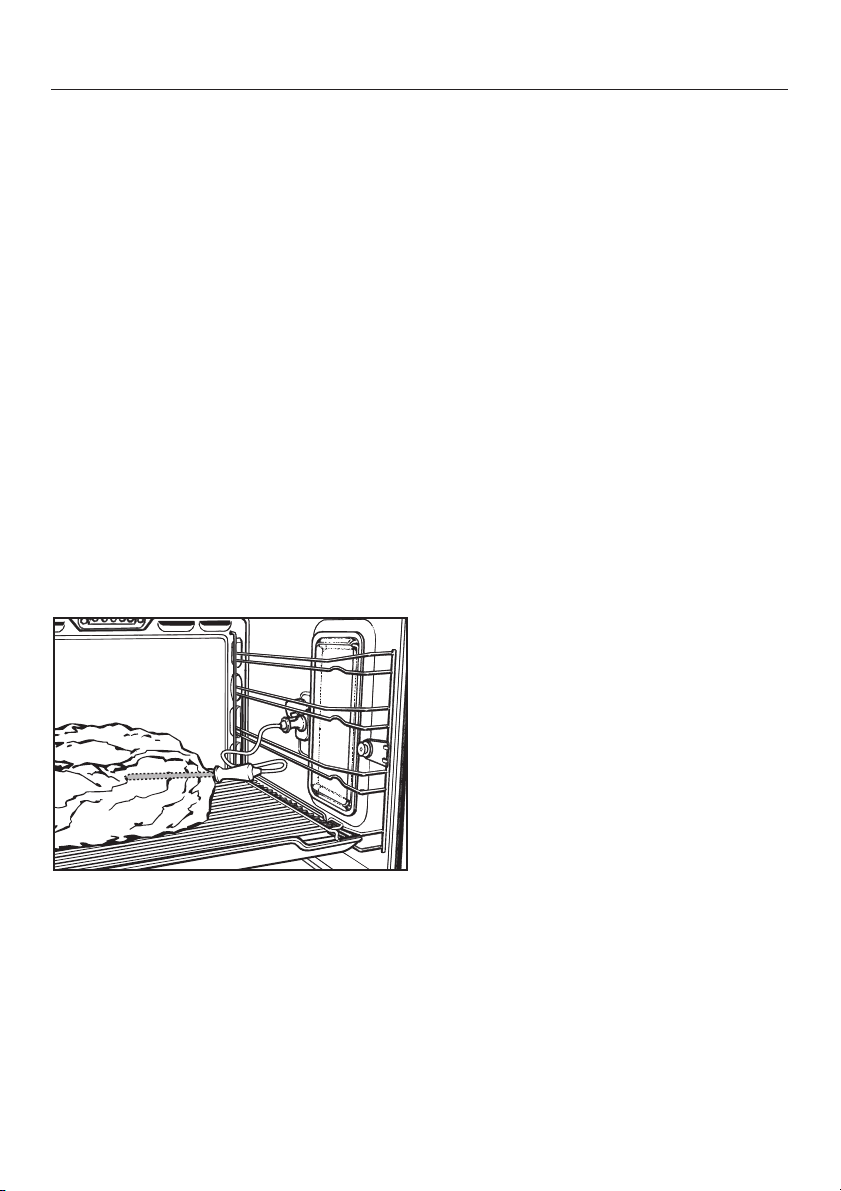
Using the roast probe
Depending on model, your oven may
be fitted with a roast probe which
enables the roasting process to be
monitored simply and reliably.
The tip of the probe is pushed into the
centre of the meat where it measures
the core temperature continuously.
When the pre-selected core
temperature is reached, the oven
heating is switched off automatically.
The roast probe can be used with the
following functions:
Auto roast
–
Conventional heat
–
– Fan plus
– Fan grill
Using the roast probe
^ Prepare the meat in the usual way.
Please note:
You can place the meat in a pot or on
the rack in the grill pan with the antisplash tray. Roasting bags or foil may
also be used. Insert the probe through
the foil or bag into the centre of the
meat.
If fat or bone come into contact with the
probe, this can lead to the oven being
switched off too early. Therefore:
do not let the probe touch any
–
bones.
do not insert it into a particularly fatty
–
area of the meat.
If the meat is very heavily marbled with
fat, select the highest core temperature
given in the roasting chart.
We do not advise using the roast probe
with poultry or fish. Because of the
amount of bone and cavity space it is
difficult to find a good place to insert
the probe.
^
Insert the probe into the meat until
the tip of the probe reaches the
centre of the meat.
12
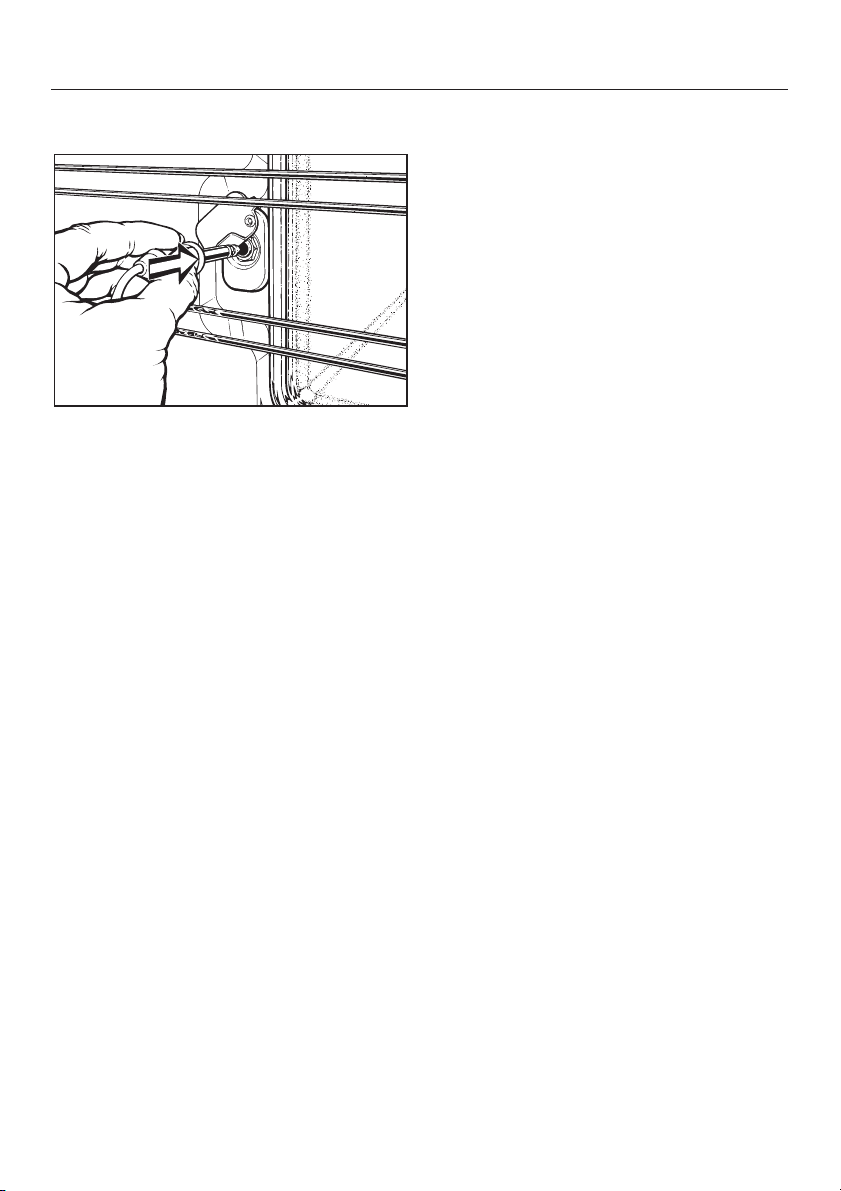
Using the roast probe
Place the food in the oven.
^
Insert the plug of the roast probe into
^
the socket until you feel it engage.
^ Close the door.
^ Select the required function.
At first the recommended oven
temperature (e.g. 160°C) will appear
in the display.
^ Alter the pre-set temperature if
necessary
^ Call up and change the "Core
temperature".
The recommended core temperature
of 60°C will appear in the display. This
can be altered within a range of 30°C to
99°C .
The core temperature required will
depend on what is being roasted. See
the Roasting chart for suggested
temperatures.
Once the entry has been accepted
the oven will start heating up.
–
the core temperature rise can be
–
followed in the display,
Time left display
After a certain time the estimated time
remaining (i.e. the time left to run),
appears in the oven display.
The actual core temperature is no
longer displayed and cannot be called
up.
The time remaining is calculated from
the oven temperature selected, the
required core temperature and the
pattern of the increasing core
temperature.
The time remaining first shown is an
estimate. As the cooking process
continues the time remaining is revised
continuously, and a more accurate
revised figure shown.
If, while the time remaining is showing
in the display:
–
the oven or core temperature is
altered,
–
or a different oven function is
chosen,
all the time remaining information will
be cancelled and the actual core
temperature will re-appear in the
display.
If the oven door is held open for some
time, the time remaining will be
recalculated.
The cooking duration is calculated
automatically.
13

Using the roast probe
Shortly before the end of the cooking
duration, the oven heating switches off.
The Energy-save function then comes
into action.
If the oven temperature is altered or the
core temperature increased, the oven
heating will switch on again.
As soon as the core temperature
selected has been reached
the oven will switch itself off
–
automatically.
the cooling fan will continue to run for
–
a while.
Note
You can also delay the start of the
programme.
When finished, cover the meat with
aluminium foil and allow to stand for
approx. 10 minutes. During this time
the core temperature rises another
5 – 10°C.
If the roast probe is left in the food at
the end of cooking, the oven display
will show the core temperature first
rising and then sinking.
You may need to insert the probe in a
different place and start again, if:
– the cut of meat was too large (3 kg or
more) for the probe to be inserted
right to the centre.
– the meat is not sufficiently roasted to
your taste.
The duration for roasting meat by
temperature using the probe is similar
to the duration when cooking by time.
14
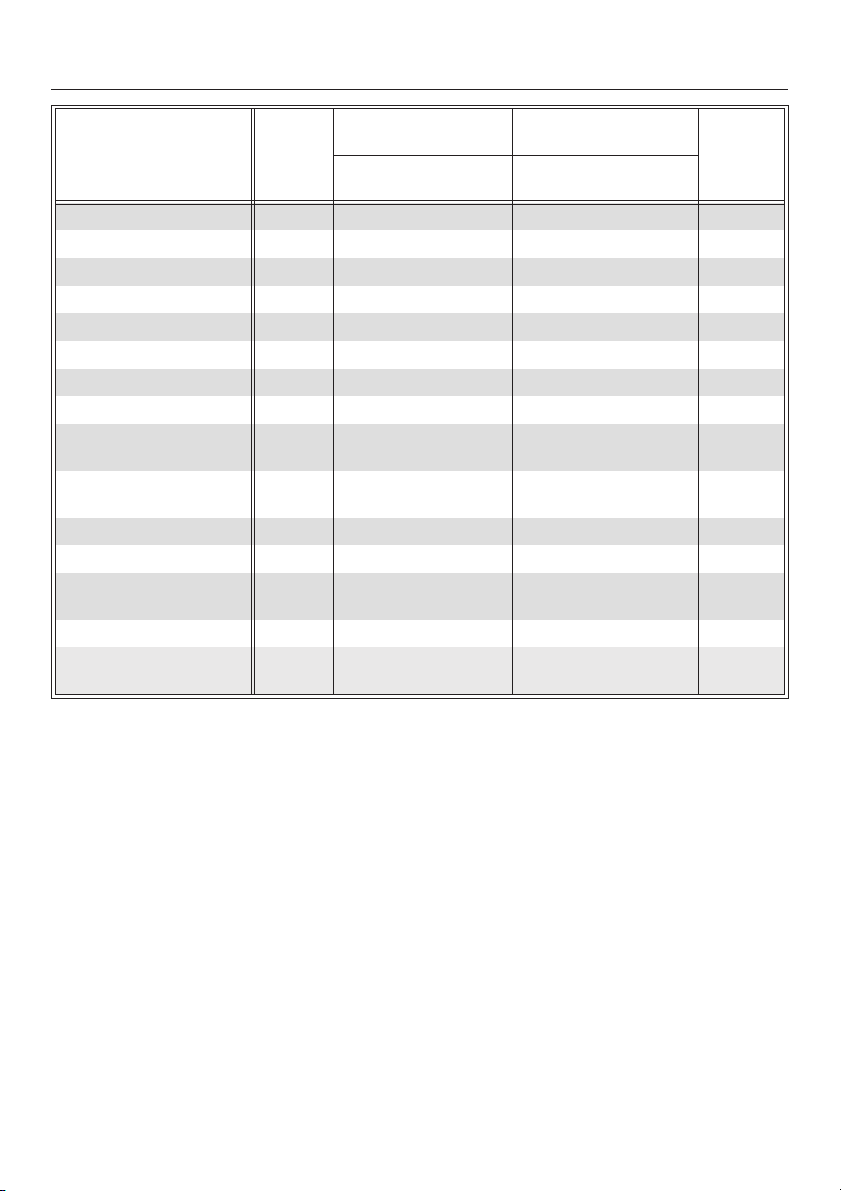
Roasting chart
Food Recom-
mended
shelf
level
Auto Roast
Temp.
8)
in °C
2)
1)
Time
in mins.
Conventional top and
bottom heat
Temp.
2)
in °C
1)
Time
in mins.
Core
temp.
in °C
3)
Roast beef (approx. 1 kg) 1 190 – 210 100 – 120 190 - 210 100 – 120 70 - 75
Beef fillet, approx. 1 kg
4)
Venison (approx. 1 kg) 1
5)
1
190 – 210 45 – 55 200 - 220 45 – 55 45 - 70
5)
180 – 200 90 – 120 190 - 210 90 – 120 65 - 75
Pork joint (approx. 1 kg) 1 170 – 190 100 – 120 200 - 220 100 – 120 80 - 85
Pork, joint (approx. 2 kg) 1 170 – 190 120 - 150 180 - 200 120 - 150 80 - 85
Ham joint (approx. 1 kg) 1 170 – 190 70 – 80 200 - 220 60 - 70 75 - 80
Meat loaf (approx. 1 kg) 1 170 – 190 50 – 60 190 - 210 70 - 80 75 – 80
Veal (approx. 1.5 kg) 1
Leg of lamb
5)
180 – 200 90 – 110 190 - 210 100 - 120 75 – 80
1 170 – 190 120 – 140 200 - 220 90 - 120 70 - 90
(approx. 2.5 kg)
Rack of lamb
(approx. 1.5 kg)
3)
Poultry (0.8 – 1 kg) 1
1 170 - 190 50 - 60 190 - 210 50 - 60 -
5)
170 – 190 50 – 60 190 - 210 60 - 70 Poultry (approx. 2 kg) 1 170 – 190 90 – 110 190 - 210 90 – 110 Poultry, stuffed
1 170 – 190 120 – 150 190 - 210 110 - 130 -
(approx. 2 kg)
Poultry (approx. 4 kg) 1 180 – 200 150 – 180 180 – 200 150 – 180 Fish, whole
5)
1
160 – 180 35 – 55 190 - 210 35 – 55 (approx. 1.5 kg)
6)
7)
Unless otherwise stated, the times given are for an oven which has not been pre-heated.
1) Use the roasting filter.
2) Temperature in a covered pot.
If open roasting on the rack, set the temperature 20 °C lower.
3) Roasting with the roast probe e (depending on model)
4) Pre-heat the oven.
5) Use the 2nd shelf level from the bottom for Conventional.
6) Rare: 60 – 65 °C, medium: 70 – 75 °C, well done: 80 – 85 °C
7) Rare: 45 °C, medium: 50 – 60 °C, well done: 60-70 °C
8) The shelf levels are counted from the bottom of the oven upwards (1 = lowest; 4 = highest)
The information given in this chart is intended only as a guide.
15
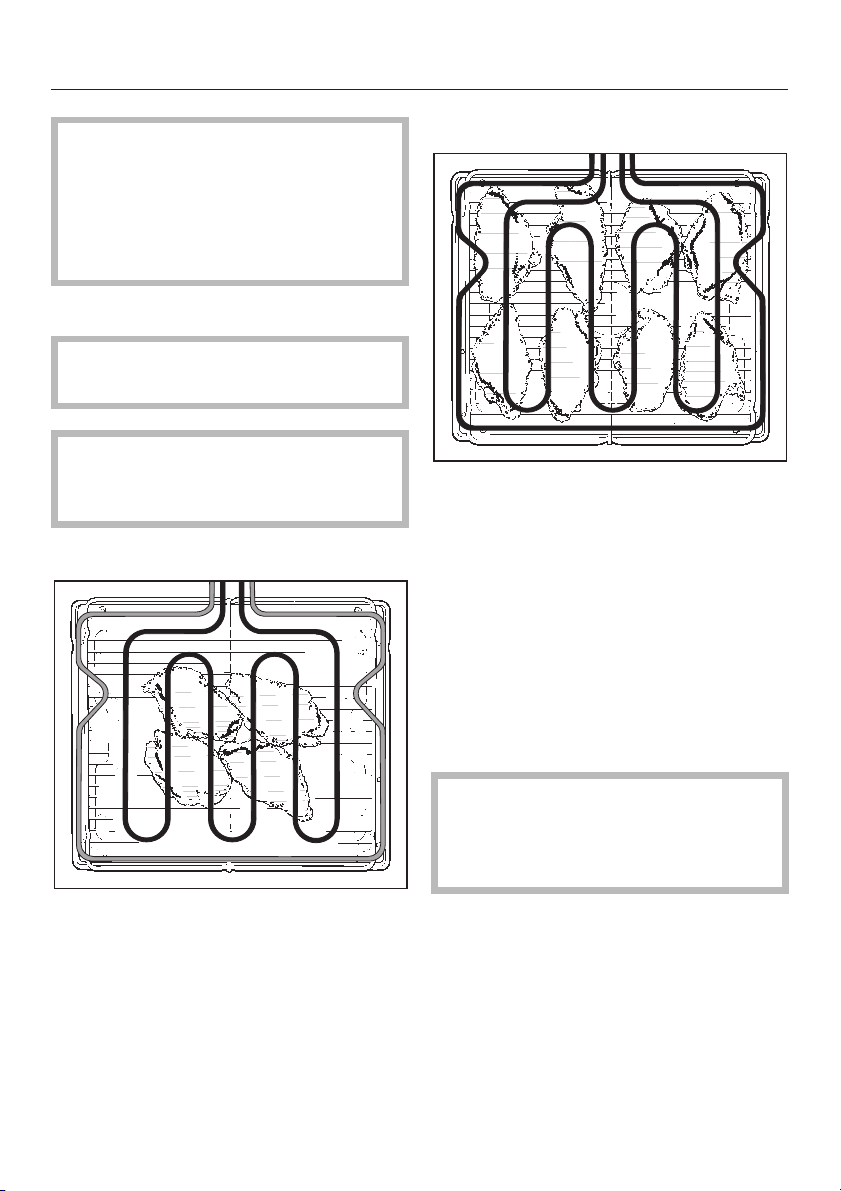
Grilling
Grill with the oven door closed.
If you grill with the door open the hot
air will escape from the oven and not
get cooled by the cooling fan.
Control elements on the oven could
get hot. Danger of burning!
Grill settings
Some models also have Automatic
Programmes. See relevant section.
Put the roasting filter in front of the
fan in the back of the oven when
grilling.
Grill - half
Grill - full
For grilling large quantities of thin cuts
and for browning food in large dishes.
The whole of the grill element gets hot.
Fan grill
For grilling larger items, e.g. rolled
meat, poultry.
For grilling thin cuts and for browning
food. The inner part of the upper
heating element gets hot.
16
With Fan grill you can use the roast
probe to monitor grilling.
Please refer to the Roasting chart for
core temperature settings.
Do not use the roast probe when
grilling with the rotisserie.
The cable will tangle up around the
rotisserie and get damaged!
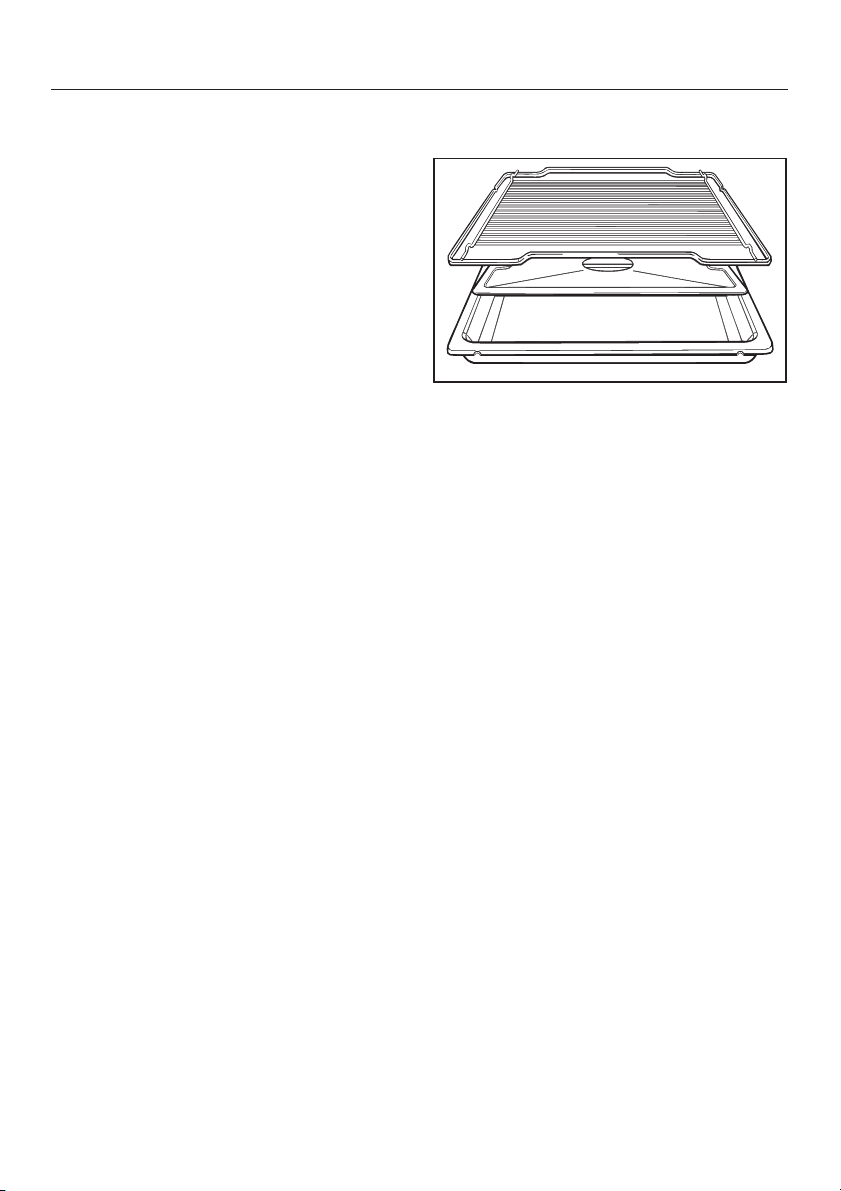
Grilling
Preparing food for grilling
Clean, wipe dry and season with
pepper and herbs. Do not season meat
with salt before grilling as this draws
the juices out.
Add a little oil if necessary. Do not use
other types of fat as they can get too
dark, burn and cause smoke.
Clean fish in the normal way. To
enhance the taste, add a little salt or
squeeze a little lemon juice over the
fish.
Grilling on the rack
Assemble the rack on the grill pan
^
and use the anti-splash tray (if you
have one) as illustrated.
^ Place the food on the rack.
^ Select the oven function required.
^ Set the temperature.
^ Pre-heat the grill for at least
5 minutes with the door shut before
grilling.
^ Place the grill pan under the grill and
shut the door.
For thin cuts use shelf level 3 or 4
For thicker cuts use shelf level 1 or 2
^
Most items should be turned half way
through cooking.
17
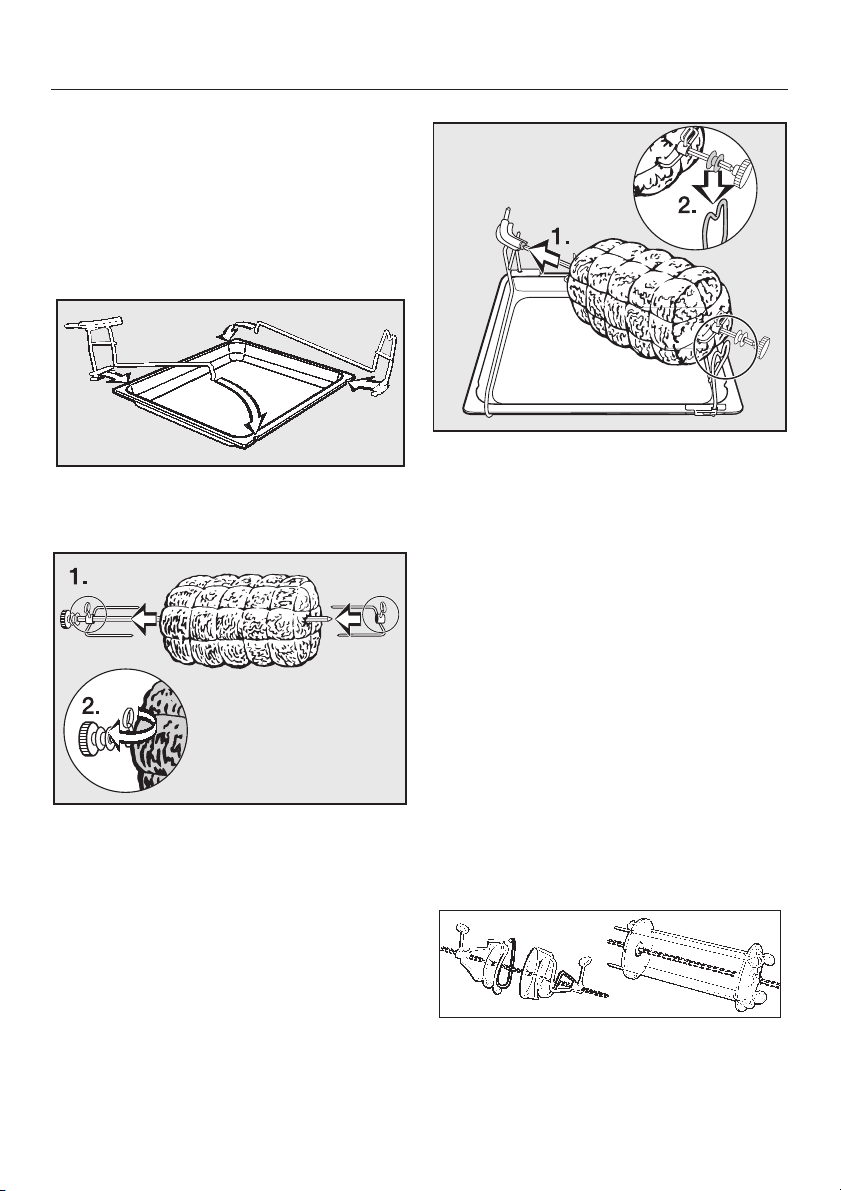
Grilling
Grilling with the rotisserie
Depending on model, your appliance
may be fitted with a rotisserie.
The rotisserie is ideal for grilling thicker
items such as stuffed meat, poultry and
kebabs.
^ Fit the rotisserie supports into the grill
pan as illustrated.
^ Insert the pointed end of the
rotisserie (1.) into the motor slot at the
back of the rotisserie set up and lay
the other end onto the holder (2.) as
illustrated.
^ Select the oven function you want
and set a temperature.
^
Secure the meat to the rotisserie spit
using clamps as illustrated making
sure it is held centrally. Meat should
be balanced in the middle to give
even rotation.
18
^ Place the grill pan holding the
assembled rotisserie in the oven on
the shelf level 1.
The rotisserie will fit into the motor slot
on the back wall of the oven.
Special clamps for grilling poultry and
kebabs on the rotisserie are available
from your dealer or the Miele Spare
Parts Dept.

Grilling
Temperature
For thin cuts of meat
(e. g. chops or steak) . . . . . . . . . 275°C
For grilling larger items,
(e. g. rolled meat, poultry) . . . . . . 240°C
See the grill chart for more information.
To grill thicker pieces of food more
gradually after an initial high
temperature, continue grilling at a lower
temperature setting to allow the food to
cook through to the centre.
Grilling times
– Flat pieces of fish and meat usually
need 6 – 8 minutes per side
depending on their texture.
– Thicker pieces will need longer.
– With rolled meats allow approx.
10 minutes per cm diameter.
Tips on grilling
It is best to grill food of a similar
thickness at the same time so that the
grilling time for each item does not vary
too greatly.
One way of finding out how far through
a piece of meat has been cooked is to
press down on it with a spoon:
If there is very little resistance to the
–
pressure of the spoon, it is still red on
the inside ("rare").
If there is some resistance the inside
–
will be pink ("medium").
– If there is great resistance, it is
throughly cooked through ("well
done").
19
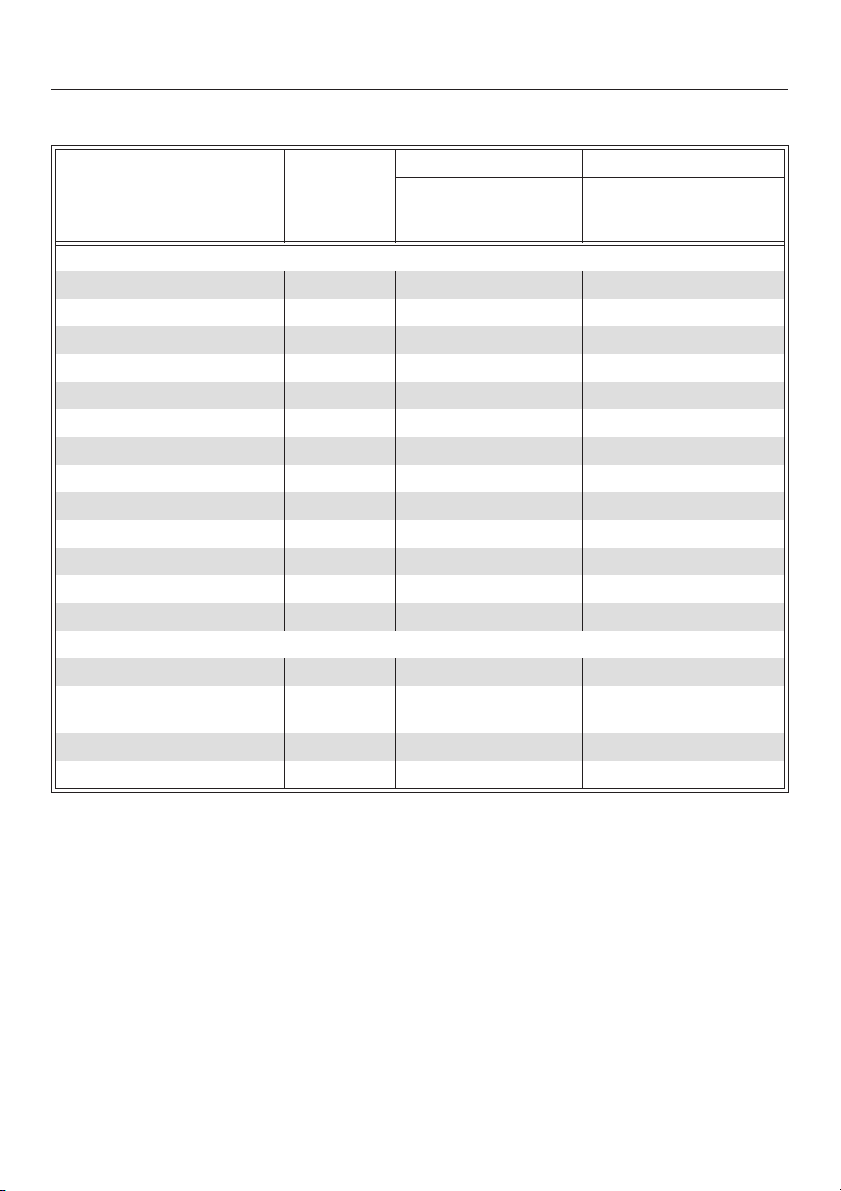
Grill chart
Pre-heat the grill for at least 5 minutes with the door shut before grilling.
Food to be grilled Recom-
mended
shelf level
Grill / Grill - full
Temp.
4)
in °C
1)
Total
grilling time
in mins.
2)
Fan grill
Temp.
in °C
1)
Total
grilling time
in mins.
Thin cuts
Steaks 3 or 4
3)
275 10 – 16 220 10 – 16
Kebabs 3 240 25 – 30 220 25 – 30
Chicken kebabs 3 240 20 – 25 200 – 220 20 – 25
Cutlets/schnitzel 3 or 4
Liver 3 or 4
Burgers 3 or 4
Sausages 3 or 4
Fish fillet 3 or 4
Trout 3 or 4
Toast 3 or 4
Cheese toast 3 or 4
Tomatoes 3 or 4
3)
3)
3)
3)
3)
3)
3)
3)
3)
275 12 – 18 220 18 – 20
275 8 – 12 220 10 – 14
275 14 – 20 220 16 – 20
275 10 – 15 220 8 – 12
275 12 – 16 220 12 – 16
275 16 – 20 220 20 – 25
275 2 – 4 220 3 – 5
275 7 – 9 220 4 – 6
275 6 – 8 220 6 – 8
Peaches 3 275 6 – 8 220 7 – 10
Thicker cuts
Chicken (approx. 1 kg) 2 - - 200 – 220 50 – 60
Rolled meat,
1 - - 200 75 – 85
C 7 cm, (approx. 1 kg)
Piece of pork (approx. 1 kg) 1 - - 200 100 – 120
Sirloin, (approx. 1 kg) 1
3)
- - 250 25 – 35
2)
1) Use the roasting filter when grilling.
2) Turn half way through the grilling time.
3) Select the appropriate shelf level for the thickness of the food.
4) The shelf levels are counted from the bottom of the oven upwards (1 = lowest; 4 = highest)
The information given in this chart is intended only as a guide.
20

You can also use the oven for
defrosting.
To defrost select Fan plus with a
maximum temperature of 50 °C.
For defrosting meat and delicate foods,
use the lowest possible temperature
(25 °C).
Please note:
Where possible remove the
–
packaging and put the food to be
defrosted on a baking tray or into a
dish.
– When defrosting poultry, put it on the
rack over the grill pan to catch the
defrosted liquid so that the meat is
not lying in this liquid.
It is particularly important to observe
food hygiene rules when defrosting
poultry. Do not use the liquid from
the defrosted poultry. Pour it away,
and wash the tray, the sink and your
hands. Danger of salmonella
poisoning!
Defrosting
–
Fish does not need to be fully
defrosted before cooking. Defrost so
that the surface is sufficiently soft to
take herbs and seasoning.
21
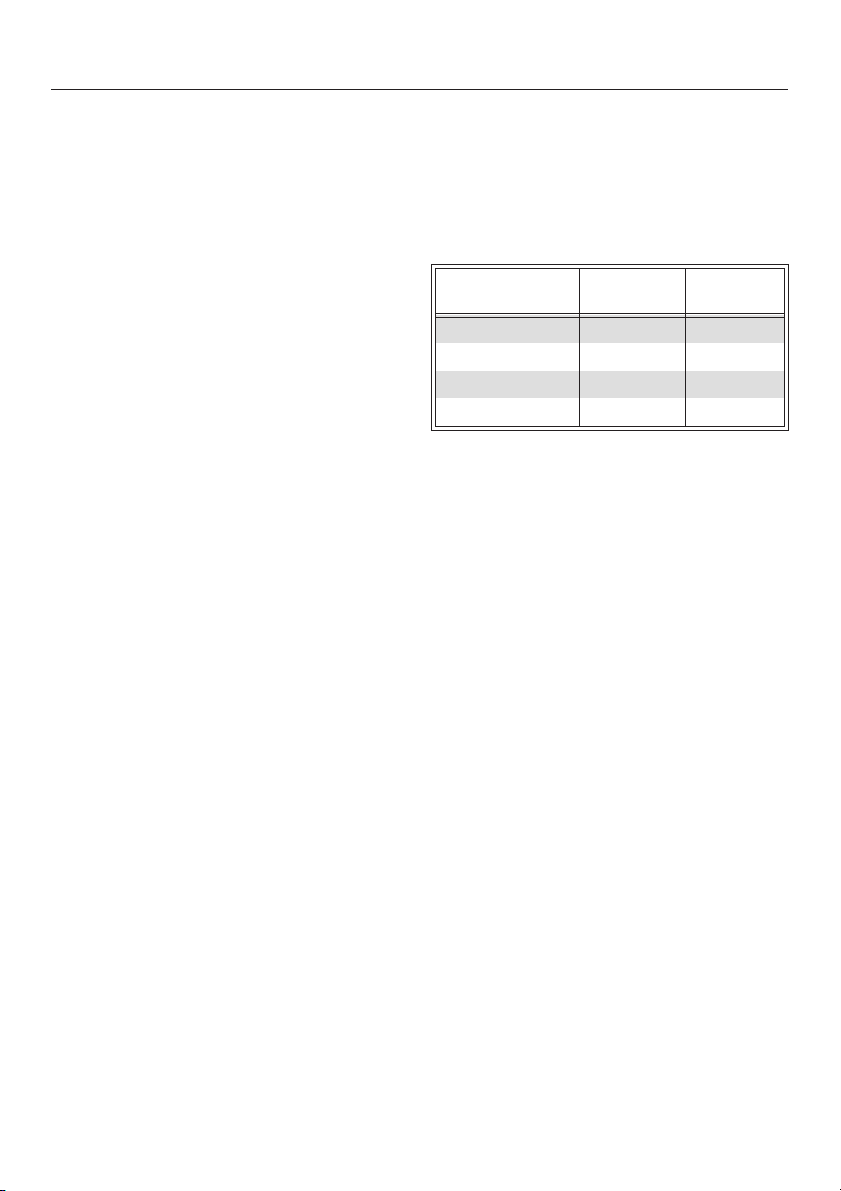
Cooking
We recommend using the following
oven settings:
Fan plus
–
Conventional
–
Cooking containers made of ovenproof
glass, porcelain, china, and
earthenware are all suitable. They
should have heat-resistant handles and
knobs. Roasting bags can also be
used.
Put the rack in on shelf level 1 and
^
place the dish on the rack.
^ Select the cooking function you
want and set a temperature.
Fan plus . . . . . . . . . . . . . . 170 – 190 °C
Conventional. . . . . . . . . . . 180 – 200 °C
Cooking durations
Casseroles . . . . . . . . . . . . 70 – 90 mins.
Gratins/bakes. . . . . . . . . . 40 – 60 mins.
Gentle bake
The Gentle bake function is ideal for
gratins and bakes which require a
crispy finish.
Use the first shelf level from the bottom.
Food Temp.
in °C
Lasagne 200 45 – 60
Potato gratin 190 55 – 65
Vegetable bake 190 55 – 65
Pasta bake 190 40 – 50
The table contains just a few examples.
For other recipes, use the temperature
and time settings given for
Conventional as a guide.
Time
in mins.
Tips
Cover dishes which are to be cooked
in their own juice and/or steam, e.g.
potatoes or vegetables, so that they do
not dry out. If you do not have a lid, use
aluminium foil or damp cooking
parchment.
Cook without a lid when a crusty finish
or topping is required, e.g. for meat or
au gratin dishes.
You can also stack one dish on top of
another. Invert the lid of the bottom pot
and place the top pot on it. Put food
which needs to be browned in the top
dish.
22

Automatic programmes
Depending on model your appliance
offers a wide range of automatic
programmes which are simple to use
and designed to help you achieve
excellent results every time. Each
programme contains information such
as cooking function, temperature and
duration.
All you have to do is select the automat
ic programme and select the degree of
doneness required. For instance under
Beef you can select "Roast" and then
input whether you want it "well-done",
"medium" or "rare" and under Baked
Goods you can select whether you
want your cake to be cooked to a
"normal" or "well browned" level.
With "Cakes" the cooking process is
additionally controlled by a sensor
which dictates when cooking is
complete.
The programmes are all listed in the
chart over the page.
Using automatic programmes
Call up the Automatic menu.
^
Select the relevant sub-menu for the
^
dish you want to cook (e.g. Baked
goods).
Further sub-menus containing a list of
food you can bake will appear.
Select the relevant sub-menu for the
^
dish you want to cook (e.g. Cookies/
Muffins).
Then select what you want to bake
^
(e.g. Drop cookies).
^ In the next step you will need to enter
cooking information. Follow the
instructions in the display.
The start time can also be delayed.
Entries made are shown in the display.
To finish an automatic programme early
you have to switch the oven off.
If at the end of an automatic
programme food is not sufficiently
cooked, continue to cook or brown it
using Fan plus at a temperature of
160 °C.
23
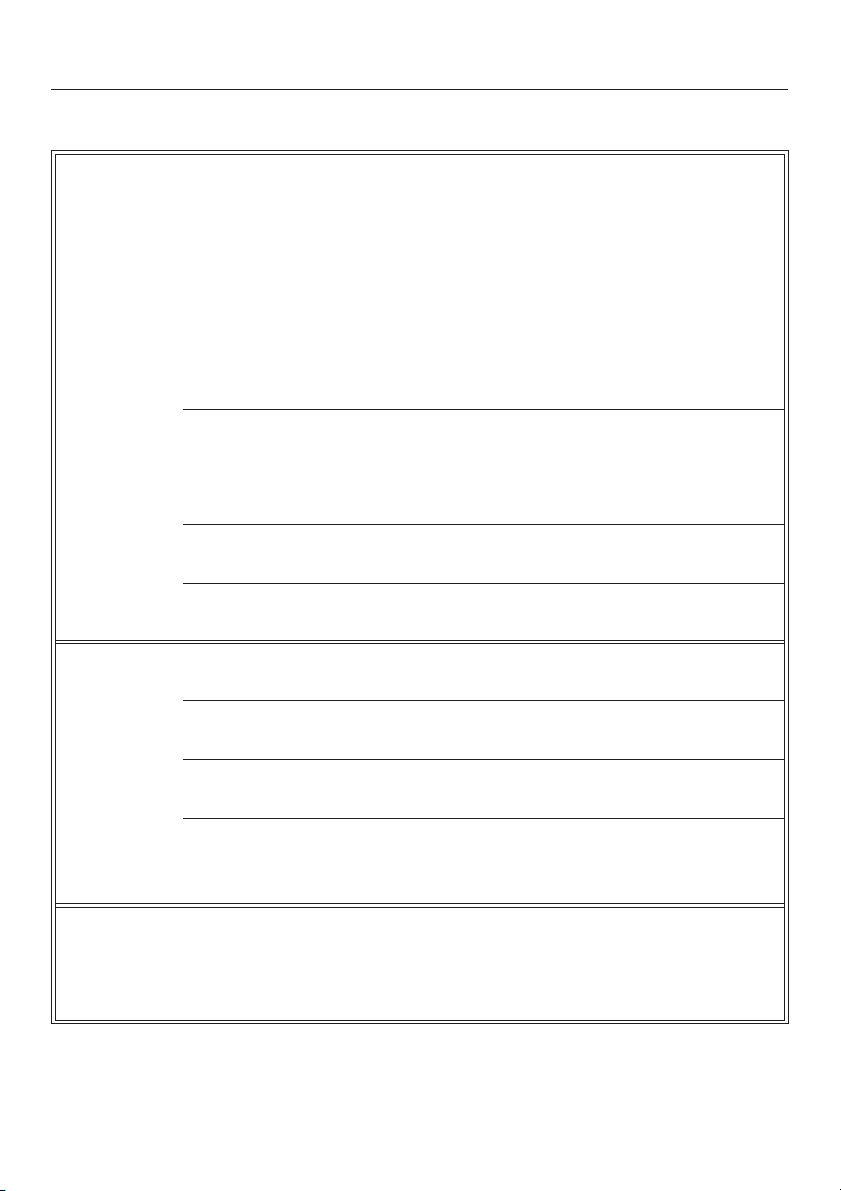
Automatic programmes
Automatic programmes - an overview
Baked
goods
Meat Veal – Veal roast
Game Saddle of hare
Cakes
Cookies/muffins
Bread – Baguettes
Pizza – Deep pan (yeast dough, quark dough)
Lamb
Beef
Pork
Haunch of hare
Venison saddle
Roebuck saddle
Apple (tart, pie, streusel)
–
Gateau
–
Butter cake
–
Plaited loaf
–
Marble cake
–
Fruit streusel
–
Sponge cake
–
Streusel cake
–
Raisin loaf
–
Muffins
–
Drop cookies
–
– Vanilla biscuits
– Choux buns
– Flat bread
– Normal (yeast dough, quark dough)
– Veal shank
–
Leg of lamb
–
Rack of lamb
–
Roast
–
Braised
–
Sausages
–
Prime cut
–
Roast ham
24
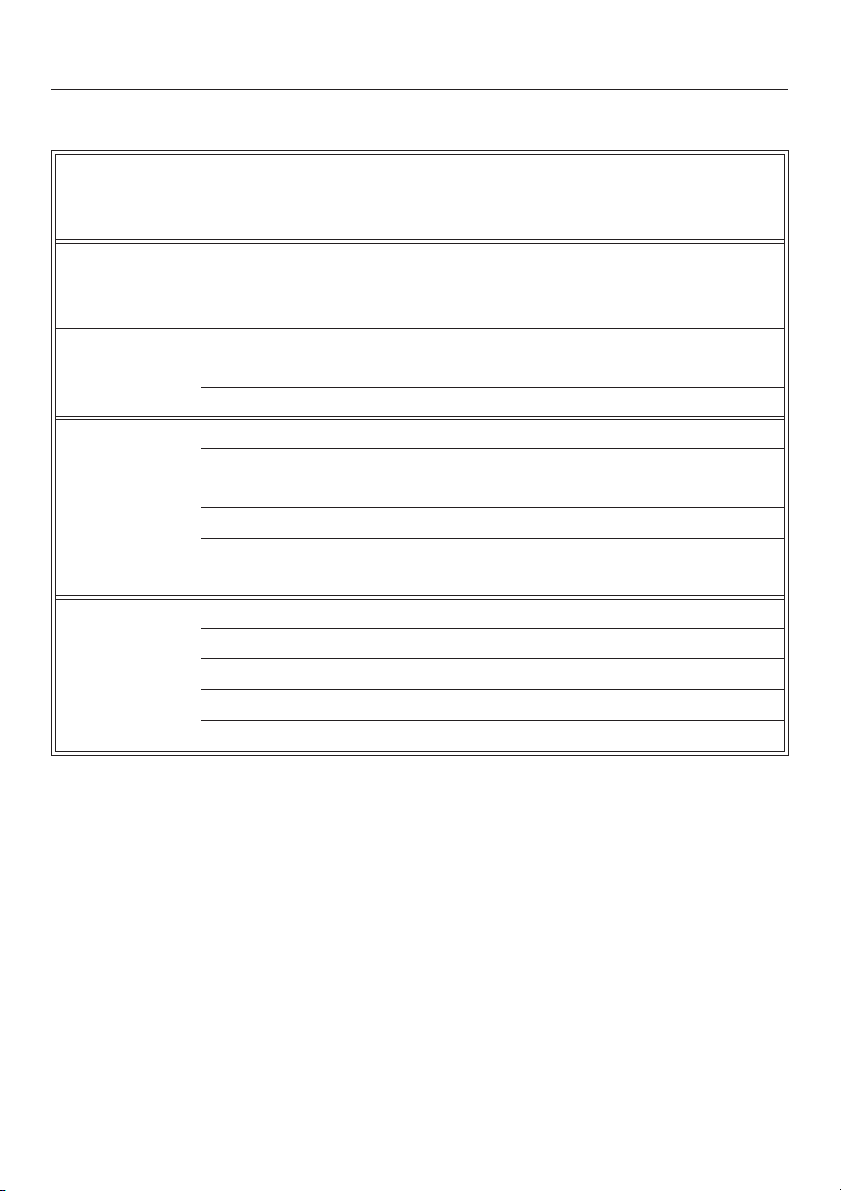
Poultry Goose
Chicken
Turkey
Fish Trout
Carp
Salmon trout
Bakes/Gratin Potato gratin
Lasagne
Frozen food Baguettes - topped
Pizza – not pre-baked
Croquettes
Fish pie – Crisp topping
National
dishes
French
Greek
Austrian
Swiss
Spanish
Automatic programmes
raw
–
boiled
–
– pre-baked
– Creamy topping
The following recipes are examples of how to use the automatic programmes.
25

Automatic programmes
Notes on using these
programmes
When using the automatic
–
programmes the recipes provided
are designed as an orientation guide
only.
You can use them for other similar
recipes, including those using
different quantities.
Allow the oven to cool down to room
–
temperature before you start an
Automatic programme.
With meat dishes you enter a weight.
–
If you want to roast more than one
piece of meat at a time enter the
weight of the larger joint. Do not
enter the total weight!
– With poultry dishes such as goose or
turkey you enter the weight of the
bird before stuffing it.
If you want to roast more than one
bird at a time enter the weight of the
larger one. Do not enter the total
weight!
With sensor controlled programmes it
–
is important that the door is kept shut
for the entire cooking duration.
Otherwise the sensor will take an
incorrect reading and the cooking
results will be affected.
Please follow the relevant messages
in the display.
Some programmes require a pre-
–
heating phase before food is placed
in the oven. You will be prompted
when to add the food by a message
in the display.
For frozen foods follow the
–
instructions in the display.
– Automatic programmes can also be
saved as "User Programmes" and be
saved into the Main menu.
–
With fish you enter the number of
fish. With carp you also enter the
weight.
–
Some programmes require the
addition of liquid or vegetables
during cooking. You will be prompted
by a message in the display when
this needs to be done (e.g. "Add
vegetables at ...").
26

Baked goods / Cakes
Apple tart
Serves 12
Cake mix:
150 g butter or margarine
150 g sugar
2 tsp vanilla sugar
3 eggs
Juice of half a lemon
150 g flour
1/2 tsp baking powder
Filling:
750 g sharp dessert apples
Icing sugar or apricot jam
Method:
1. Cream together the butter or
margarine, sugar, vanilla sugar and
eggs.
2. Sift the baking powder and flour
together and beat into the creamed
mixture together with the lemon juice.
Spoon into a greased and floured
springform cake tin (C 26 cm).
Use one of the following functions:
Automatic / Baked goods / Cakes /
Apple tart
or:
Fan plus
Temperature: 150-170°C
Shelf level: 1
Duration: 55-65 minutes
or:
Conventional
Temperature: 160-180°C
Shelf level: 1
Duration: 55-65 minutes
3. Peel, quarter and core the apples.
Make several cuts into the top of each
quarter and gently press into the cake
mixture. Bake until golden.
4. Leave to cool to room temperature,
then dust with icing sugar or spread a
little apricot jam over the top.
27

Baked goods / Cakes
Apple pie
Serves 12
Pastry:
300 g flour
1/2 tsp baking powder
200 g butter or margarine
100 g sugar
2 tsp vanilla sugar
1 egg
Filling:
1000 g cooking apples
50 g raisins
50 g sugar
1/2 tsp cinnamon
To glaze:
1 egg yolk
2 tbsp milk
Method:
1. Mix the flour, baking powder, butter
or margarine, sugar, vanilla sugar and
egg together and knead into a smooth
dough. Use about 2/3 of it to make the
base. Press it evenly into the bottom of
a greased and floured springform cake
tin (C 26 cm). Make a rim about 2 cm
high around the edges of the tin. Prebake if using Fan plus or Conventional.
(Pre-baking is not necessary with
Intensive bake or the Automatic
programme).
3. Roll the remaining pastry out on a
floured surface and place it over the
apples. Press the edges and then
bake. About 10 minutes before the end,
brush the surface with a mixture of milk
and egg.
When using the Automatic
programme, you will need to glaze
the pie before it goes in the oven. Do
not open the door during baking!
Use one of the following functions:
Automatic / Baked goods / Cakes /
Apple pie
or:
Fan plus
Temperature: 150-170°C
Shelf level: 1
Duration:
Pre-baking: 20-25 minutes
Baking: 30-35 minutes
or:
Conventional
Temperature: 170-190°C
Shelf level: 1
Duration:
Pre-baking: 15 -20 + pre-heating
Baking: 30-35 minutes
or:
2. Peel and core the apples, then either
dice or slice them. Steam them gently
in a saucepan together with the raisins,
sugar, cinnamon and 3 tablespoons of
water. Leave to cool and then place in
the (pre-baked) pastry case.
28
Intensive bake
Temperature: 150-170°C
Shelf level: 1
Duration: 50-60 minutes

Baked goods / Cakes
Apple hazelnut streusel
Serves 12
Base and topping:
200 g butter, melted
350 g flour
1 tsp baking powder
150 g sugar
2 tsp vanilla sugar
60 g hazelnut brittle
Filling:
1000 g sharp dessert apples
50 g sugar
Zest of one lemon
Juice of one lemon
Method:
1. Mix the flour, baking powder, sugar
and vanilla sugar together. Add the
slightly cooled butter and knead into a
crumbly consistency.
2. Press about 2/3 of the mixture into
the base of a C 26 cm springform cake
tin. Mix the remaining streusel mixture
with the broken up hazelnut brittle.
Use one of the following functions:
Automatic / Baked goods / Cakes /
Apple streusel
or:
Intensive bake
Temperature: 160-180°C
Shelf level: 1
Duration: 55-65 minutes
or:
Conventional
Temperature: 180-200°C
Shelf level: 1
Duration: 65-75 minutes
3. Peel, quarter, core and dice the
apples. Mix the apples with the sugar,
lemon zest and lemon juice and then
place the mixture in the cake tin.
Sprinkle the streusel-brittle mix over the
top and bake.
29

Baked goods / Cakes
Sponge gateau
Serves 16
Basic mixture:
4 egg whites
4 tbsp hot water
175 g caster sugar
4 egg yolks
200 g plain flour
2 tsp baking powder
Luxury mixture:
6 egg whites
180 g caster sugar
2 tsp vanilla sugar
6 egg yolks
90 g plain flour
90 g corn flour
Method:
1. Beat the egg whites and hot water
until stiff, slowly add the sugar and the
vanilla sugar, beating after each
addition and then fold in the beaten
egg yolk.
2. Sieve the baking powder or the corn
flour into the flour and fold into the egg
white mixture.
3. Pour the mixture into a springform
cake tin (C 26 cm) which has been
greased and lined with baking
parchment. Bake until golden.
Use one of the following functions:
Automatic / Baked goods / Cakes /
Gateau
or:
Fan plus
Temperature: 150-170°C
Shelf level: 1
Duration:
- 30-35 minutes (Basic mixture)
- 35-40 minutes (Luxury mixture)
or:
Conventional
Temperature: 170-190°C
Shelf level: 1
Duration:
- 20-25 minutes (Basic mixture) + preheating
- 30-35 minutes (Luxury mixture) +
pre-heating
Tip
If making a sponge flan to fill with fruit,
halve the quantities given above and
reduce the time by approx. 5 minutes.
To make a chocolate sponge base, add
1-2 teaspoons of cocoa powder to the
flour mixture.
4. After baking, loosen the edge of the
cake from the tin and leave to cool.
Turn out, remove the baking parchment
and then cut the cake horizontally into 2
or 3 rounds and fill as desired.
30

Baked goods / Cakes
I. Quark and cream filling
Ingredients:
500 g quark
100 g caster sugar
approx. 100 ml milk
2 tsp vanilla sugar
Juice of one lemon
12 leaves of white gelatine
500 ml whipping or double cream
To dust:
Icing sugar
Method:
Mix the quark, sugar, milk, vanilla sugar
and lemon juice. Soak the gelatine in
cold water for about 10 minutes,
squeeze the gelatine, then dissolve it
for 20 seconds on 450 W in the
microwave oven, or in a pan on a low
hob setting. Add a little of the quark
mixture to the gelatine and when cool,
add this mixture to the remainder of the
quark mixture. As it thickens it should
be stirred several times. When visible
traces are left in the mixture when you
run a fork through it, you can fold the
stiffly whipped cream into it. Place one
round of cake on a cake platter and
spread some of the quark mixture over
it. Top with another cake round. Add
some more of the mixture and top it all
with a final piece of cake. Place in the
refrigerator to chill and then dust with
icing sugar before serving.
Tip
For a fruity variation, add about 300 g
of bottled and drained sour cherries or
mandarin orange segments to the
quark mixture.
II. Cappuccino filling
Ingredients:
100 g dark chocolate
6 leaves of white gelatine
80 ml espresso
500 ml whipping or double cream
4 tsp vanilla sugar
80 ml coffee liqueur
1 tbsp cocoa powder
To dust:
Cocoa powder
Method:
Melt the chocolate and then beat the
cream until stiff. Place about 3
tablespoons of the cream in a separate
bowl for using later on. Soak the
gelatine in cold water for about 10
minutes, then squeeze the gelatine and
dissolve it for 20 seconds on 450 W in
the microwave oven, or in a pan on a
low hob setting. Leave to cool. Then stir
about half the espresso and half the
coffee liqueur into the gelatine and add
to the remaining whipped cream. Divide
the cream into two batches and add the
vanilla essence to one batch, and the
melted chocolate and cocoa powder to
the other.
Place one cake round on a cake platter
and drizzle with a little coffee liqueur
and espresso. Spread the dark cream
over this and top with another cake
round. Drizzle with the remaining
liqueur and espresso and spread it with
the light cream. Top it all with the final
piece of cake, spread the cream which
you put to one side over the top and
dust with a little cocoa powder before
serving.
31

Baked goods / Cakes
Butter cake
Serves 20
Cake mix:
400 g flour
40 g soft butter
150-200 ml lukewarm milk
30 g fresh yeast or 1 1/2 sachets of
dried yeast
50 g sugar
A pinch of salt
1 egg yolk
Topping:
125 g soft butter
2 tsp vanilla sugar
100 g sugar
150 g flaked almonds
Method:
1. Place the flour, butter, crumbled
yeast, sugar, salt and egg yolk in a
mixing bowl. Add enough milk to blend
into a smooth velvety dough.
2. Leave to prove for about 20 minutes
at room temperature. Punch down,
then roll out on a baking tray and leave
to rise for another 20 minutes. When
risen make indentations in the top with
your fingers.
Use one of the following functions:
Automatic / Baked goods / Cakes /
Butter cake
or:
Fan plus
Temperature: 160-180°C
Shelf level: 1
Duration: 25-30 minutes
or:
Conventional
Temperature: 180-200°C
Shelf level: 1
Duration: 15-22 minutes + pre-heating
Tip
To make your own vanilla sugar:
Split a vanilla pod lengthwise and then
cut each half into quarters. Place in a
sealed jar with 500 g of caster sugar
and leave for 3-4 days before using to
allow the flavours to blend. The pulp
can be scraped out of the pods for an
even more intense flavour.
3. To make the topping, mix the butter
with the vanilla sugar and half of the
sugar. Using two teaspoons, drop small
portions into the indentations. Sprinkle
the remaining sugar and flaked
almonds over the top.
4. Leave to rise for another 10 minutes
before baking until golden.
32

Baked goods / Cakes
Plaited loaf
Serves 16
750 g flour
60 g fresh yeast or 3 sachets of dried
yeast
200-250 ml lukewarm milk
100 g sugar
125 g soft margarine or butter
A pinch of salt
2 eggs
75 g raisins
Zest of one lemon
To glaze:
1 egg yolk
30 g crystal sugar
50 g flaked almonds
Method:
1. Place the flour, crumbled yeast,
sugar, butter or margarine and eggs in
a mixing bowl. Add the milk and knead
to a smooth, elastic dough. Then mix in
the raisins and lemon zest.
Use one of the following functions:
Automatic / Baked goods / Cakes /
Plaited loaf
or:
Fan plus
Temperature: 150-170°C
Shelf level: 1
Duration: 45-55 minutes
or:
Conventional
Temperature: 180-200°C
Shelf level: 1
Duration: 45-55 minutes
2. Leave to prove at room temperature
for 30 minutes, or in the oven set at
50°C for about 20 minutes. The dough
should double in size.
3. Divide into 3 pieces and roll each
one out to about 40 cm in length. Plait
the three pieces of dough and place on
a baking tray.
4. Brush with egg yolk and sprinkle with
the crystal sugar and almonds. Leave
to prove for another 30 minutes before
baking until golden in colour.
33

Baked goods / Cakes
Marble cake
Serves 18
250 g butter or margarine
200 g sugar
2 tsp vanilla sugar
4 eggs
4 tbsp rum
500 g flour
3 tsp baking powder
3 tbsp cocoa powder
3 tbsp milk
Method:
1. Cream the butter or margarine,
sugar, vanilla sugar and eggs together.
Stir in the rum and then fold in the flour
and baking powder.
2. Stir the cocoa power and milk into
about 1/3 of the mixture.
3. Spoon about 1/2 of the remaining
plain mixture into a greased and floured
ring tin (C 26 cm). Add the cocoaflavoured mixture and finally the rest of
the plain mixture.
Use one of the following functions:
Automatic / Baked goods / Cakes /
Marble cake
or:
Fan plus
Temperature: 150-170°C
Shelf level: 1
Duration: 60-70 minutes
or:
Conventional
Temperature: 150-170°C
Shelf level: 1
Duration: 60-70 minutes
4. Swirl a fork through the mixture to
give a marbled effect, and bake.
34

Baked goods / Cakes
Fresh fruit cake
Serves 20
Cake mix:
375 g flour
42 g fresh yeast or 2 sachets of dried
yeast
approx. 125 ml lukewarm milk
40 g sugar
75 g butter or margarine, melted
1 egg
Fruit:
approx. 1500 g sharp apples, plums or
cherries
Topping:
200 g flour
125 g sugar
2 tsp vanilla sugar
125 g butter or margarine
1/2 tsp cinnamon
Method:
1. Sift the flour into a large bowl and
make a well in the centre. Put the
crumbled yeast, some sugar and milk
into the well, and combine with the
flour. Place in the oven at 50°C and
leave to rise for 20 minutes.
4. Rub the topping ingredients by hand
until you get a crumbly texture, and
scatter over the fruit. Place in the oven
at 50°C for 30 minutes to rise again,
and then bake.
Use one of the following functions:
Automatic / Baked goods / Cakes /
Fruit streusel
or:
Fan plus
Temperature: 160-180°C
Shelf level: 1
Duration: 50-60 minutes
or:
Conventional
Temperature: 180-200°C
Shelf level: 2
Duration: 40-50 minutes
2. Add the rest of the cake ingredients
to this mix, and knead to a smooth
dough. Return to the oven for a further
20 minutes at 50°C to rise. Punch
down, then roll out into the baking tray.
3. Arrange the prepared fruit (peeled
and sliced in 1/2 cm slices; stoned
cherries or halved plums) evenly over
the dough.
35

Baked goods / Cakes
Apricot streusel
Serves 20
Base:
200 g quark
6 tbsp milk
8 tbsp oil
1 egg
100 g sugar
2 tsp vanilla sugar
A pinch of salt
400 g flour
4 tsp baking powder
Fruit filling:
2 tins apricots (approx. 800 g each)
Streusel topping:
200 g flour
125 g sugar
2 tsp vanilla sugar
125 g butter, diced
1/2 tsp cinnamon
Method:
Use one of the following functions:
Automatic / Baked goods / Cakes /
Fruit streusel
or:
Fan plus
Temperature: 150-170°C
Shelf level: 1
Duration: 30-45 minutes
or:
Conventional
Temperature: 170-190°C
Shelf level: 2
Duration: 35-45 minutes
Tip
Plums, cherries or gooseberries may be
used instead of apricots.
1. Mix the quark with the milk, oil, egg,
sugar, vanilla sugar and salt. Stir half of
the mix into the flour and baking
powder and then knead in the rest.
2. Roll the mixture out onto a baking
tray. Arrange the drained apricot halves
on top.
3. Mix the ingredients for the streusel
topping, rubbing by hand until you
have a coarse, crumbly texture, then
scatter over the fruit. Bake until golden.
36

Baked goods / Cakes
Madiera cake
Serves 12
200 g butter
200 g sugar
4 eggs
Juice and zest of one lemon
125 g corn flour
125 g flour
1 tsp baking powder
Method:
1. Beat the butter, sugar and eggs
together until creamy. Add the lemon
juice and zest.
2. Sift together the flour with the corn
flour and the baking powder, and fold
into the mixture.
3. Transfer the mixture into a baking tin
lined with baking parchment, and make
a slight dip down the centre with a
knife. Then bake until golden.
4. When ready, turn the cake out onto a
wire rack, and peel off the paper. Dust
with icing sugar or cover with lemon
icing.
Use one of the following functions:
Automatic / Baked goods / Cakes /
Sponge cake
or:
Fan plus
Temperature: 150-170°C
Shelf level: 1
Duration: 50-60 minutes
or:
Conventional
Temperature: 160-180°C
Shelf level: 1
Duration: 60-70 minutes
Tip
Orange juice may be used instead of
lemon juice. For a special occasion,
pierce the top of the cake several times
with a fork and drizzle Grand Marnier or
Cointreau over, and use chocolate icing
instead of lemon icing.
37

Baked goods / Cakes
Streusel cake
Serves 16
Base:
450 g flour
30 g fresh yeast or 1 1/2 sachets of
dried yeast
300 ml lukewarm milk
50 g butter, melted
50 g sugar
1 egg
A pinch of salt
Filling:
125 g soft butter
125 g sugar
1 egg
350 g quark
1 tbsp corn flour
3 tbsp lemon juice
Streusel topping:
350 g plain flour
200 g sugar
1/2 tsp cinnamon
200 g butter, softened
Method:
1. Sift the flour into a large bowl and
make a well in the centre. Crumble the
yeast into the well, and mix with a little
milk and some of the flour. Leave for 15
minutes to rise.
3. Beat together the sugar and egg until
creamy, then stir in the quark, corn flour
and lemon juice. Spread this mixture
over the cake base.
4. Rub the ingredients for the topping
together until you get a coarse, crumbly
texture. Sprinkle this over the quark
mixture.
5. Leave to rise for another 15 minutes
before baking until golden.
Use one of the following functions:
Automatic / Baked goods / Cakes /
Streusel cake
or:
Fan plus
Temperature: 160-180°C
Shelf level: 1
Duration: 55-60 minutes
or:
Conventional
Temperature: 170-190°C
Shelf level: 2
Duration: 35-45 minutes + pre-heating
2. Add the rest of the ingredients for the
base and knead to a smooth dough.
Leave the dough in a warm place for
about 15 minutes to rise, then roll out
into a baking tray.
38

Baked goods / Cakes
Raisin loaf
Serves 8
Cake mix:
250 g flour
20 g fresh yeast or 1 sachet of dried
yeast
10 g sugar
125 ml lukewarm milk
75 g raisins
To glaze:
75 g butter
125 g brown sugar
Method:
1. Add the yeast to the milk and stir
until dissolved. Add the flour and sugar
and knead to a smooth dough. Leave
for 15 minutes at room temperature to
rise. Punch down and then press
evenly into the bottom of greased and
floured springform cake tin (C 26 cm).
Make a small rim around the edges of
the tin. Place in the oven at 50°C for
about 15 minutes to rise.
Use one of the following functions:
Automatic / Baked goods / Cakes /
Raisin loaf
or:
Fan plus
Temperature: 150-170°C
Shelf level: 1
Duration: 35-40 minutes
or:
Conventional
Temperature: 180-200°C
Shelf level: 1
Duration: 25-35 minutes
2. Melt the butter and mix in the sugar.
When the dough has risen make
indentations in the top with your fingers.
Cover the surface of the dough with the
butter and sugar mixture and bake
immediately until golden.
39

Baked goods / Cakes
Chocolate cherry muffins
Serves 12
Cake mix:
100 g mocha or bitter chocolate
100 g butter
3 eggs
80 g icing sugar
10 g instant cappuccino powder
100 g flour
1 tsp baking powder
Filling:
200 g Mascarpone cheese
70 g icing sugar
1 egg
10 g flour
200 g jar of cherries, drained
12 muffin cases (7 cm C)
Method:
1. Melt the chocolate in the microwave
for 3 minutes at 450 watts.
2. Beat the butter until creamy, stir in
the eggs and sugar alternately, a little
at a time. Fold in the cooled, melted
chocolate, the cappuccino powder and
the flour and baking powder.
Use one of the following functions:
Automatic / Baked goods / Cookies -
Muffins / Muffins
or:
Fan plus
Temperature: 150-170°C
Shelf level: 1
Duration: 30-40 minutes
or:
Conventional
Temperature: 170-190°C
Shelf level: 2
Duration: 30 - 40 minutes + pre-heating
Tip
The mixture can be baked in a large
cake tin instead of muffin cases.
Double the quantity of fruit and
increase the baking time to approx. 50
minutes. Apricots can be used instead
of cherries.
3. Blend together the mascarpone,
icing sugar, egg and flour for the filling.
Drain the cherries.
4. Spoon half the chocolate mixture into
the bottom of the muffin cases, followed
by half of the cherries and all of the
mascarpone mixture. Then add the rest
of the chocolate mix and the cherries.
Bake, then decorate with plain or milk
chocolate cake covering, if preferred.
40

Baked goods / Cakes
Walnut muffins
Serves 9
100 g raisins
5 tbsp rum
150 g butter
150 g sugar
2 tsp vanilla sugar
3 eggs
150 g flour
1 tsp baking powder
125 g walnuts, roughly chopped
18 muffin cases (7-8 cm C)
Method:
1. Drizzle the rum over the raisins and
leave to soak for approx. 30 minutes.
2. Beat the butter until creamy, mix in
the sugar, the vanilla sugar and then
the eggs. Sift the flour with the baking
powder and fold into the mixture
together with the walnuts. Stir in the
rum-soaked raisins.
Use one of the following functions:
Automatic / Baked goods / Cookies -
Muffins / Muffins
or:
Fan plus
Temperature: 150-170°C
Shelf level: 1
Duration: 30-35 minutes
or:
Conventional
Temperature: 160-180°C
Shelf level: 2
Duration: 25 - 30 minutes + pre-heating
3. Arrange double layers of muffin
cases, one inside the other, on a baking
try. Spoon the mixture into the muffin
cases. Bake until golden.
41

Baked goods / Cakes
Drop cookies
Makes 50
160 g butter
50 g brown sugar
50 g icing sugar
2 tsp vanilla sugar
A pinch of salt
1 egg white
200 g flour
Method:
1. Beat the butter until creamy, then
beat in the brown sugar, icing sugar,
vanilla sugar and salt until soft. Then
fold in the egg white and flour.
2. Spoon the mixture into a forcing bag
fitted with a size 9 or 11 rosette or zigzag nozzle. Pipe onto a baking tray and
bake until golden.
Use one of the following functions:
Automatic / Baked goods / Cookies -
Muffins / Drop cookies
or:
Fan plus
Temperature: 150-170°C
Shelf level: 1 and 3
Duration: 25-30 minutes
or:
Conventional
Temperature: 170-190°C
Shelf level: 2
Duration: 10 - 12 minutes + pre-heating
Vanilla biscuits
Makes 90
280 g flour
210 g butter
70 g sugar
100 g ground almonds
For dredging the biscuits:
approx. 70 g vanilla sugar
Method:
1. Mix together the flour, butter,
almonds and sugar, and knead to a
smooth dough. Leave to cool for 30
minutes.
2. Break off pieces of dough, roll them
out and then make crescent shapes
from them.
3. Place on a prepared baking tray and
bake until golden.
4. Dredge with vanilla sugar whilst still
warm.
Use one of the following functions:
Automatic / Baked goods / Cookies -
Muffins / Vanilla biscuits
or:
Fan plus
Temperature: 140-160°C
Shelf level: 1, 2 and 4
Duration: 20-30 minutes
or:
Conventional
Temperature: 170-190°C
Shelf level: 2
Duration: 12-15 minutes
42

Baked goods / Cakes
Choux buns
Serves 12
250 ml water
50 g butter or margarine
A pinch of salt
170 g flour
4-5 eggs
1 tsp baking powder
Filling:
500 ml whipping or double cream
4 tsp vanilla sugar
1 x 300 g tin of mandarin oranges or
300 g fresh raspberries or strawberries
Method:
1. Place the water, butter or margarine
and salt in a pan and bring to the boil.
Add the flour and mix until smooth.
Transfer the dough from the pan into a
large bowl.
2. Mix in the eggs one at a time, until
the dough stands up in satiny peaks.
Finally, mix in the baking powder.
5. Beat the cream and vanilla sugar
until stiff peaks are formed. Stir in the
drained mandarins, raspberries or
strawberries and then fill the buns.
Use one of the following functions:
Automatic / Baked goods / Cookies -
Muffins / Choux buns
or:
Fan plus
Temperature: 160-180°C
Shelf level: 1 and 3
Duration: 35-45 minutes
or:
Conventional
Temperature: 180-200°C
Shelf level: 2
Duration: 35-45 minutes
3. Grease and flour a baking tray. Using
two teaspoons or a forcing bag,
arrange mandarin-sized dollops of the
mixture on the baking tray and bake
straight away until golden.
4. Whilst still warm, cut the choux buns
horizontally across the middle with a
pair of scissors. Remove and discard
any of the centre that is still moist. Wait
until the buns have cooled down before
filling them.
43

Baked goods / Bread
Bacon or herb baguettes
Serves 20
250 g white flour
250 g whole-grain flour
1 sachet dried yeast
1 tsp sugar
2 tsp salt
1/2 tsp pepper
3 tbsp oil
250 ml lukewarm water
150 g finely diced grilled bacon, or 3
dsp each of chopped parsley, dill and
chives
To glaze:
2 -3 tbsp milk
1 egg yolk
Method:
1. Mix the flours, yeast, sugar, salt,
pepper, oil and water to a smooth
dough. Knead in the bacon or herbs.
2. Place the dough in the oven at 50°C
and leave to prove for approx. 40
minutes.
Use one of the following functions:
Automatic / Baked goods / Bread /
Baguette
or:
Fan plus
Temperature: 170-190°C
Shelf level: 1
Duration: 30-35 minutes
or:
Conventional
Temperature: 170-190°C
Shelf level: 1
Duration: 20-25 minutes + pre-heating
Tip
12 rolls can be made instead of the
baguettes. Cut a cross in the top of
each, and brush with beaten egg yolk.
Bake until golden.
3. Punch down, then divide the dough
in half, and roll into two 30 cm long
sticks.
4. Beat together the milk and egg yolk
and brush over the two loaves. Leave to
rise for a further 20 minutes in the oven
at 50°C, then bake until golden.
44

Baked goods / Bread
Flat bread
Serves 12
375 g flour
42 g or fresh yeast or 2 sachets dried
yeast
1/2 tsp salt
200-220 ml lukewarm water or butter
milk or 280 g natural yoghurt
3 tbsp oil
To glaze:
2-3 tbsp oil
Method:
1. Dissolve the yeast in the water,
buttermilk or yoghurt. Then mix in with
the flour, salt and oil and knead to a
smooth dough.
2. Set the dough aside for 20 minutes.
Then punch down and roll out in a
circle approx. 30 cm across.
3. Transfer to a baking tray or pizza
dish, brush with oil and bake until
golden.
Use one of the following functions:
Automatic / Baked goods / Bread / Flat
bread
or:
Fan plus
Temperature: 170-190°C
Shelf level: 1
Duration: 30-35 minutes
or:
Conventional
Temperature: 180-200°C
Shelf level: 1 or 2
Duration: 25-30 minutes + pre-heating
Tip
For variety, add 50 g roasted onions, or
2 tsp chopped rosemary, or a mixture of
40 g chopped black olives and 1 tbsp
chopped pine nuts, or 1 tsp chopped
herbes de Provence. Flat bread is also
ideal for filling. Cut it across the middle
and spread both halves with cream
cheese. Arrange mixed lettuce, sliced
tomatoes, finely sliced onion rings and
cucumber on the lower half, and
replace the top. Serve with tzatziki
(made from 500 g finely grated
cucumber, 250 g natural yoghurt, 250 g
sour cream, 1 crushed garlic clove, 2
tbsp olive oil, salt and pepper).
45

Baked goods / Pizza
Pizza
One, 30 cm C pizza serves 2
One tray baked pizza serves 4
Quark and oil based pizza dough
Sufficient for 1 x 30 cm C pizza:
60 g quark
2 tbsp milk
2 tbsp oil
1/2 tsp salt
1 egg yolk
125 g flour
One and a half tsp baking powder
Yeast based pizza dough
Sufficient for 1 x 30 cm C pizza:
125 g flour
10 g yeast
1/4 tsp salt
1 tbsp oil
70-80 ml lukewarm water
Use approx. 100 ml tomato passata per
pizza.
Double all quantities above for traybaked pizza using the Miele baking
tray.
Pizza toppings:
Quantities given are for 1 x 30 cm C
pizza: Double all quantities for traybaked pizza using the Miele baking
tray.
Margherita pizza:
–
250 g sliced tomatoes
150 g Mozzarella cheese, sliced
Olive oil
Oregano
Onion pizza:
–
300 g finely sliced onions
Fresh rosemary, salt and pepper
4 tbsp olive oil
– Vegetarian pizza:
150 g broccoli florets, cooked
150 g mushrooms, sliced
50 g leeks, sliced in rings and
cooked
150 g Mozzarella cheese, diced or
sliced
– Rainbow pizza:
One half each of a red, yellow and
green pepper, washed and cut into
strips
2 tomatoes, sliced
100 g Emmental cheese, coarsely
grated
46

Baked goods / Pizza
Method:
1. Quark and oil based pizza dough:
Mix the quark, milk, oil, salt and egg
yolk. Sieve together the flour and
baking powder, and fold half into the
quark mixture, then knead in the rest of
the flour.
2. Yeast based dough: Mix the flour
yeast, salt, oil and water together and
knead until you have a smooth dough.
Leave it to rise at room temperature for
approx. 20 minutes, then knead the
dough again.
3. Then roll out on a floured surface to
make a circular shape approx. 30 cm in
diameter, or roll to fit the baking tray if
making a tray baked pizza (remember
to double the quantity).
4. Spread some tomato passata over
the pizza, and season with salt, pepper
and oregano.
5. Arrange the topping of your choice
on the pizza and bake immediately.
Use one of the following functions:
Automatic / Baked goods / Pizza
A tray baked pizza takes about 5
minutes longer than a C 30 cm pizza
when using the Automatic
programme.
When the Automatic programme has
finished, continue to cook a tray
baked pizza using Fan plus at
160°C for 5 minutes.
or:
Fan plus
Temperature: 170-190°C
Shelf level: 1
Duration: 30-35 minutes
or:
Conventional
Temperature: 180-200°C
Shelf level: 1
Duration: 25-30 minutes + pre-heating
or:
Intensive bake
Temperature: 170-190°C
Shelf level: 1
Duration: 25-30 minutes
47

Meat / Veal
Pot roast veal
Serves 6
1000 g veal joint (leg or prime cut)
Salt and pepper
2 tsp paprika
30 g soft butter
2 onions, roughly diced
2 carrots, quartered or 30 g dried
mushrooms, soaked
2 tomatoes, roughly chopped
250 ml double cream
250 ml water
Corn flour
Method:
1. Season the veal with salt, pepper
and paprika. Brush over the butter and
place in a roasting pan or in the grill
pan. Add the onions, carrots or
mushrooms and the tomatoes. Cover
and cook for approx. 30 minutes.
2. Add the cream and water. Turn the
meat to coat and continue roasting
without the lid.
Use one of the following functions:
Automatic / Meat / Veal / Veal roast
With meat dishes you have to enter
a weight. If you want to roast more
than one piece of meat at a time
enter the weight of the larger joint.
Do not enter the total weight!
or:
Auto roast
Temperature: 170-190°C
Shelf level: 1
Duration: 85-100 minutes
or:
Conventional
Temperature: 190-210°C
Shelf level: 1
Duration: 85-100 minutes
When using a roast probe, set the core
temperature to 75-80°C.
3. Transfer the meat onto a serving dish
and leave to stand whilst you make the
gravy. Purée the vegetables together
with the juices from the meat, and stir in
the corn flour. Serve with the meat.
48

Meat / Veal
Roast knuckle of veal
Serves 5
1 joint of veal (shank, approx. 1800 g)
Salt and freshly ground black pepper
40 g melted butter
2 carrots, quartered
100 g celery sticks, chopped
1 onion, quartered
3 cloves
500-750 ml hot water
Handful of parsley
100 ml sour cream
Corn flour
Method:
1. Season the meat with salt and
pepper, and brush over the melted
butter. Place in a roasting pan or in the
grill pan and roast uncovered for
approx. 1 hour.
2. Stick the cloves into the onion, and
add this together with the carrots,
celery, water and parsley to the meat.
Continue to roast uncovered.
Use one of the following functions:
Automatic / Meat / Veal / Veal shank
or:
Auto roast
Temperature: 170-190°C
Shelf level: 1
Duration: 110-130 minutes
or:
Conventional
Temperature: 180-200°C
Shelf level: 1
Duration: 110-130 minutes
3. Remove the cloves, then purée the
stock and vegetables with the sour
cream, adding water to increase the
volume and thickening with corn flour
paste as necessary. Carve the meat,
and serve with the gravy.
49

Meat / Lamb
Leg of lamb
Serves 6
1 leg of lamb (approx. 1500 g)
Salt and pepper
3 tsp herbes de Provence
2 cloves of garlic
30 g melted butter
100 ml red wine
50 g sour cream
150 ml stock
Corn flour
Method:
1. Remove any outer membrane from
the meat, and season with salt, pepper,
herbs and crushed garlic. Brush with
melted butter and place in a roasting
pan. Cover and roast for approx. 30
minutes.
2. Add the red wine, stock and sour
cream, and continue to roast without
the lid on.
Use one of the following functions:
Automatic / Meat / Lamb / Leg of lamb
or:
Auto roast
Temperature: 170-190°C
Shelf level: 1
Duration: 90-120 minutes
or:
Conventional
Temperature: 190-200°C
Shelf level: 1
Duration: 90-120 minutes
When using a roast probe, set the core
temperature to 80-90°C (or 70-75°C if
you want the meat to be pink).
3. Transfer the meat to a serving platter,
and leave to stand whilst you make the
gravy. Add water to the juices from the
meat and thicken with corn flour.
50

Meat / Lamb
Rack of lamb baked in a
mustard and herb crust
Serves 6
1200 g rack of lamb, including bones
Salt and pepper
20 g soft butter
125 ml red wine
125 g crème fraîche
180 ml stock
For the herb crust:
3 slices of day-old bread
2 tbsp chopped parsley
1 tsp chopped thyme
1 egg
2 tbsp grainy mustard
Method:
1. To make the herb crust, remove the
crusts from the bread, and make into
fine breadcrumbs. Blend the
breadcrumbs well with the herbs,
mustard and egg.
2. Season the meat all over with salt
and pepper. Place the joint, meat side
facing upwards in a roasting pan and
brush with butter. Roast in the preheated oven for approx. 15 minutes,
without a lid.
5. Carve the herb crust lengthways,
and carefully cut the meat from the
bone with a sharp knife.
Use one of the following functions:
Automatic / Meat / Lamb / Rack of
lamb
With meat dishes you have to enter
a weight. If you want to roast more
than one piece of meat at a time
enter the weight of the larger joint.
Do not enter the total weight!
or:
Fan plus
Temperature: 170-190°C
Shelf level: 1
Duration: 50-60 minutes
or:
Conventional
Temperature: 190-210°C
Shelf level: 1
Duration: 50-60 minutes
3. Spread the herb mixture over the
meat. Add the crème fraîche, half of the
red wine and the stock to the meat, and
continue roasting without a lid for a
further 40 minutes.
4. To make the gravy: blend the juices
from the meat together with the rest of
the wine and stock and thicken with
corn flour.
51

Meat / Beef
Roast beef
Serves 6
1000 g joint of beef
Salt and pepper
1 tbsp grainy mustard
75 g butter
Method:
1. Season the meat with salt and
pepper and spread the mustard over.
Dot with butter and place in a roasting
pan. Pre-heat the oven and open roast
until done.
2. After roasting, wrap in foil, and leave
to stand for about 10 minutes. Carve
and serve.
Use one of the following functions:
Automatic / Meat / Beef / Roast
With meat dishes you have to enter
a weight. If you want to roast more
than one piece of meat at a time
enter the weight of the larger joint.
Do not enter the total weight!
or:
Auto roast
Temperature: 190-210°C
Shelf level: 1
Duration: 35-45 minutes + pre-heating
or:
Fan grill
Temperature: 250°C
Shelf level: 1
Duration: 25-35 minutes + pre-heating
or:
52
When using a roast probe, set the
temperature to 70-75°C for medium
rare.
Tip
For a different flavour, marinate the
meat for about 24 hours in dry sherry.
Alternatively, simmer 75 ml of red wine,
125 ml water, a diced onion, a diced
carrot, 2 bay leaves, 3 tbsp chopped
parsley and 1 tsp thyme, and marinate
the meat in this for 24 hours, turning
frequently. Then roast the meat as
described above.

Meat / Beef
Braised beef
Serves 6
1000 g beef (brisket or silverside)
Salt, pepper and paprika
1 onion, diced
1 bay leaf
50 g soft margarine
250 ml beef stock
250 ml water
125 g crème fraîche
Corn flour
Method:
1. Season the meat with salt, pepper
and paprika, brush with margarine and
place in a roasting pan. Add the onion
and bay leaf, cover and cook for about
30 minutes.
2. Add some stock and crème fraîche
and continue to roast without the lid.
3. When ready, transfer the meat to a
serving dish. Add the rest of the stock,
crème fraîche and water to the juices in
the pan and stir in corn flour paste to
thicken. Carve the meat, and serve with
the gravy.
Use one of the following functions:
Automatic / Meat / Beef / Braised
With meat dishes you have to enter
a weight. If you want to roast more
than one piece of meat at a time
enter the weight of the larger joint.
Do not enter the total weight!
or:
Auto roast
Temperature: 180-200°C
Shelf level: 1
Duration: 95-120 minutes
or:
Conventional
Temperature: 210-230°C
Shelf level: 1
Duration: 95-120 minutes
or:
When using a roast probe, set the
temperature to 70-75°C for medium
rare.
53

Meat / Pork
Roast ham
Serves 6
1000 g ham joint
Salt, pepper and paprika
1 tsp mustard
30 g butter or margarine
100 ml double cream or crème fraîche
250-750 ml stock or water
Corn flour
Method:
1. Season the meat with salt, pepper
and paprika, and spread over the
mustard. Dot with butter, place in a
roasting pan, cover and cook for about
30 minutes.
2. Add the cream or crème fraîche and
the stock or water and continue to roast
without the lid until done.
3. When ready, transfer the meat to a
serving dish. Add water to the juices in
the pan and thicken with corn flour.
Carve the meat, and serve with the
gravy.
Use one of the following functions:
Automatic / Meat / Pork / Roast ham or
Prime cut
With meat dishes you have to enter
a weight. If you want to roast more
than one piece of meat at a time
enter the weight of the larger joint.
Do not enter the total weight!
or:
Auto roast
Temperature: 160-180°C
Shelf level: 1
Duration: 100-130 minutes
or:
Conventional
Temperature: 200-220°C
Shelf level: 1
Duration: 100-130 minutes
When using a roast probe, set the
temperature to 75-80°C.
54
Sausages
Automatic / Meat / Pork / Sausages
Follow the instructions in the display.

Game
Haunch of hare
Serves 2
2 haunches of hare (total weight 750 g)
500 ml buttermilk
Salt and pepper
6 juniper berries
2 bay leaves
50 g streaky bacon in slices
50 ml red wine
100 ml double cream or sour cream
150 ml water
Corn flour
Method:
1. Marinate the hare for about 12 hours
in the buttermilk, turning frequently.
2. Peel off any outer membranes, then
season with salt and pepper, wrap in
the slices of bacon and place in a
roasting pan. Scatter over the juniper
berries and bay leaves. Cover and
roast for approx. 15 minutes in the
oven. Turn the meat and add some of
the red wine, water and cream.
Continue roasting without the lid, then
transfer to a serving dish.
Use one of the following functions:
Automatic / Game / Haunch of hare
or:
Auto roast
Temperature: 180-200°C
Shelf level: 1
Duration: 50-60 minutes
or:
Conventional
Temperature: 200-220°C
Shelf level: 2
Duration: 50-60 minutes
3. Add the rest of the wine, cream and
water to the juices in the pan and
thicken with corn flour paste. Serve
with the meat.
55

Game
Saddle of hare
Serves 2
1 saddle of hare (approx. 750 g)
Salt and pepper
50 g streaky bacon
2 bay leaves
6 juniper berries
100 ml double cream
3 tbsp red wine
150-400 ml stock
Corn flour
Method:
1. Remove any outer membrane from
the hare and season with salt and
pepper. Wrap in slices of bacon, and
place in a roasting pan. Scatter the
berries and bay leaves over the top.
Cover and roast for approx. 20 minutes.
2. Turn the meat over, add the cream
and stock and finish roasting without
the lid.
Use one of the following functions:
Automatic / Game / Saddle of hare
With meat dishes you have to enter
a weight. If you want to roast more
than one piece of meat at a time
enter the weight of the larger joint.
Do not enter the total weight!
or:
Auto roast
Temperature: 180-200°C
Shelf level: 1
Duration: 40-50 minutes
or:
Conventional
Temperature: 200-220°C
Shelf level: 2
Duration: 40-50 minutes + pre-heating
3. Transfer the meat to a warm serving
dish, and carve, removing the bones.
To make the gravy: blend the red wine
and water into the juices from the meat,
and thicken with some corn flour paste.
56

Game
Saddle of venison / roebuck
Serves 6
2000 g saddle of venison or roebuck
One and a half to two litres buttermilk
8 juniper berries
2 bay leaves
3 peppercorns
Salt and pepper
30 g melted butter
100 g streaky bacon
125 ml red wine
500 ml water
125 g crème fraîche or
sour cream
Corn flour
6 pear halves
6 tsp cranberry sauce
Method:
1. Remove any outer membranes from
the meat and marinate for 24 hours in
buttermilk, turning frequently. Rinse the
meat in cold water, pat dry, brush with
melted butter, and wrap in the slices of
bacon.
2. Place in a roasting pan, and scatter
the juniper berries and bay leaves over
the top. Cover, and roast in the oven for
15 minutes. Add some of the red wine,
the water and crème fraîche and
continue to roast without a lid.
3. Blend the juices from the meat and
the rest of the red wine, crème fraîche
and water, and thicken with some corn
flour paste. Carve the meat, and place
on a serving dish. Pour the sauce over.
4. Warm the pears, and arrange around
the carved meat with the rounded side
downwards. Fill with a spoonful of
cranberry sauce and serve.
Use one of the following functions:
Automatic / Game / Venison saddle or
Roebuck saddle
With meat dishes you have to enter
a weight. If you want to roast more
than one piece of meat at a time
enter the weight of the larger joint.
Do not enter the total weight!
or:
Auto roast
Temperature: 180-200°C
Shelf level: 1
Duration: 70-100 minutes
or:
Conventional
Temperature: 200-220°C
Shelf level: 1
Duration: 70-100 minutes
When using a roast probe, set the
temperature to 65-75°C.
57

Poultry
Roast goose
Serves 6
1 oven-ready goose (approx. 4000 g)
Salt
250 ml double cream, sour cream or
crème fraîche
Corn flour
Method:
1. Season the goose with salt. Put
100 ml water in the grill pan or in a
roasting pan. Place the goose in, breast
side down and roast in the oven without
a lid.
2. Turn after 60 minutes, and baste with
the fat that has collected in the bottom
of the pan. Continue to roast, draining
off the excess fat, and adding a little
hot water every 30 minutes.
3. For the last 30 minutes of roasting,
add some of the cream or crème
fraîche.
4. Remove the goose. To make the
gravy: blend the juices from the meat
with water, cream or crème fraîche, and
thicken with corn flour paste.
Use one of the following functions:
Automatic / Poultry / Goose / Roasting
pan
N.B. Enter the weight of the goose
before it is stuffed.
or:
Auto roast
Temperature: 160-180°C
Shelf level: 1
Duration: 190-210 minutes
or:
Conventional
Temperature: 180-200°C
Shelf level: 1
Duration: 190-210 minutes
Tip
A delicious goose stuffing can be made
using 1000 g sharp apples, 100 g
raisins and 100 g prunes. Soak the
raisins and the prunes in water for
approx. 15 minutes. Peel and core the
apples. Slice thinly, and combine with
the drained raisins and prunes. Stuff
the mixture into the salted cavity of the
goose, closing the opening with
wooden meat skewers. Roast as
described above, adding another 20
minutes to the roasting time for an
unstuffed turkey.
58

Poultry
Roast chicken
Serves 2
1 chicken (approx. 1000 g)
Salt, paprika, curry powder
5 tbsp oil or 50 melted butter
100 ml double cream or crème fraîche
Corn flour
Method:
1. Mix the oil or margarine with the salt,
pepper and curry powder. Brush over
the chicken. Place breast side down in
a roasting pan and roast without a lid.
Turn after 20 minutes. Replace in the
oven and continue to roast without a lid,
until done.
2. To make the gravy: blend the cream
or crème fraîche and some water with
the juices from the meat, and thicken
with corn flour paste.
Use one of the following functions:
Automatic programme / Poultry /
Chicken / Roast pan, no lid
If roasting more than one chicken at
a time, enter the weight of the
largest bird. Do not enter the total
weight!
or:
Auto roast
Temperature: 170-190°C
Shelf level: 1
Duration: 60-70 minutes
or:
Fan Grill
Temperature: 190-210°C
Shelf level: 1
Duration: 60-70 minutes
59

Poultry
Stuffed roast turkey
Serves 8
1 oven-ready turkey (approx. 3500 g)
Salt
100 ml crème fraîche or sour cream
Corn flour
Stuffing:
30 ml oil
3 onions, diced
125 g rice
150 g pistachio nuts
150 g raisins
2 tbsp Madeira
Method:
1. First cook the rice. Whilst it is
cooking, soak the raisins in the
Madeira. Fry the onions gently in the oil,
and add to the rice, nuts, Madeira and
raisins; mix well.
2. Sprinkle salt over the turkey. Stuff the
cavity and secure the opening with
wooden skewers. Place the turkey,
breast side down in a roasting pan or in
the grill pan and roast without a lid.
3. Turn after one hour and baste. Then
baste every 30 minutes and for the last
30 minutes of roasting, add some of the
sour cream or crème fraîche.
4. When ready, place the bird on a
serving dish, cover and leave to stand
for a while. To make the gravy: blend
the juices from the meat with water, and
the rest of the cream or crème fraîche,
and thicken slightly with corn flour
paste.
5. Remove the stuffing from the bird
and serve with the carved turkey.
Use one of the following functions:
Automatic / Poultry / Turkey
N.B. Enter the weight of the turkey
before it is stuffed.
or:
Auto roast
Temperature: 160-180°C
Shelf level: 1
Duration: 180-200 minutes
or:
Conventional
Temperature: 180-200°C
Shelf level: 1
Duration: 180-200 minutes
60

Fish
Trout
Serves 4
I. Blue trout
4 trout (each weighing 250 g, ready to
cook)
Salt
approx. 500 ml water with a little
vinegar added
(made up from 450 ml water and 50 ml
vinegar)
4 slices of lemon
100 g butter
II. Trout with almonds
4 trout (each weighing 250 g, ready to
cook)
2 tbsp lemon juice
Salt
2 bunches of parsley
80 g butter
100 g flaked almonds
III. Trout with mushrooms
4 trout (each weighing 250 g, ready to
cook)
2 tbsp lemon juice
Salt and pepper
1 onion, diced
2 bunches of parsley
800 g white mushrooms, sliced
50 g butter
Method:
I. Salt the inside of the trout and place
in a fish kettle or long, narrow container.
Pour the hot water and vinegar over,
and cover. Bake in the oven. Serve with
lemon wedges and melted butter.
II. Drizzle the trout with lemon juice, and
salt the fish inside and out. Stuff each
trout with a handful of parsley. Melt
about 2/3 of the butter in a suitable
oven-proof dish, add the flaked
almonds and gently brown them in the
oven. Place the trout on top of the
almonds, dot with the rest of the butter,
cover, and bake in the oven.
III. Drizzle the trout with lemon juice,
and salt the fish inside and out. Mix
together the onions, parsley and
mushrooms and stuff the trout with this
mixture. Place the fish side by side in a
suitable oven-proof dish, dot with butter
and bake in the oven uncovered.
Use one of the following functions:
Automatic / Fish / Trout
or:
Auto roast
Temperature: 160-180°C
Shelf level: 1
Duration: 35-45 minutes
or:
Conventional
Temperature: 190-210°C
Shelf level: 2
Duration: 30-40 minutes + pre-heating
61

Fish
Hungarian carp
Serves 6
1 oven-ready carp (1500 g)
Juice of one lemon
Salt
150 g streaky bacon, diced
2 onions, diced
125 ml fish stock
250 g sour cream or crème fraîche
1 tbsp paprika
Method:
1. Drizzle the carp with lemon juice,
inside and out. Season with salt and
pepper.
2. Sauté the onions and bacon and
transfer to a suitable oven-proof dish.
Place the fish on top, add the stock and
cover. Bake in the oven for about 15
minutes.
3. Mix the paprika into the cream, pour
over the fish and finish baking.
Use one of the following functions:
Automatic / Fish / Carp
or:
Auto Roast
Temperature: 160-180°C
Shelf level: 1
Duration: 50-55 minutes
or:
Conventional
Temperature: 190-210°C
Shelf level: 2
Duration: 50-55 minutes
62

Fish
Salmon trout
Serves 5
1 salmon trout (approx. 1200 g)
Salt, white pepper
30 g butter
Extra strong aluminium foil
Method:
1. Season the salmon trout with salt and
pepper inside and out.
2. Place the fish onto a large piece of
kitchen foil and dot with butter.
3. Wrap the fish loosely in the foil and
place on a baking tray. Bake in the
oven and serve either hot or cold.
Use one of the following functions:
Automatic / Fish / Salmon trout
or:
Fan plus
Temperature: 160-180°C
Shelf level: 1
Duration: 45-55 minutes
or:
Conventional
Temperature: 170-190°C
Shelf level: 1
Duration: 30-40 minutes + pre-heating
Tip
Cold salmon trout is delicious for a
summer buffet. Serve with a
horseradish sauce: blend together
125 g crème fraîche, 125 ml cream,
approx. 3 tsp grated horseradish, 1 tsp
salt, some pepper and a pinch of
sugar.
63

Bakes/Gratin
Potato gratin with a mustard
sauce
Serves 4
800 g potatoes
Salt and pepper
1 onion, finely diced
1 clove of garlic, finely diced
30 g butter
2 tbsp coarse grained mustard
250 ml vegetable stock
A few strands of saffron
125 ml double cream
50 g grated Cheddar cheese
Method:
1. Peel and slice the potatoes, and
parboil in salted water for about 5
minutes. Drain and arrange in the
bottom of an oven-proof dish.
2. Fry the onions and garlic gently in
butter. Add the mustard, stock, saffron
and cream, and bring to the boil.
Season with salt and pepper.
Use one of the following functions:
Automatic / Bakes/Gratin / Potato
gratin / Potatoes, boiled
or:
Fan plus
Temperature: 170-190°C
Shelf level: 1
Duration: 50-60 minutes
or:
Conventional
Temperature: 180-200°C
Shelf level: 1
Duration: 50-60 minutes
3. Pour the sauce over the potatoes,
and sprinkle over the grated cheese.
Bake in the oven uncovered.
64

Bakes/Gratin
Potato cheese bake
Serves 4
500 g peeled, floury potatoes
250 ml double cream
125 g crème fraîche
150 g grated Gouda or Cheddar cheese
1 clove of garlic
Salt, black pepper, nutmeg
Method:
1. Grease an oven-proof dish (approx.
C 20 cm) and rub with the garlic clove.
2. Slice the potatoes thinly, mix with 2/3
of the cheese and place in the ovenproof dish.
3. Blend together the cream, crème
fraîche, salt, pepper and nutmeg and
pour evenly over the potatoes. Scatter
the rest of the cheese over the top and
bake uncovered in the oven until
golden.
Use one of the following functions:
Automatic / Bakes/Gratin / Potato
gratin / Potatoes, raw
or:
Fan plus
Temperature: 160-180°C
Shelf level: 1
Duration: 50-60 minutes
or:
Conventional
Temperature: 180-200°C
Shelf level: 1
Duration: 50-60 minutes
Tip
For a low-calorie variation, arrange
750 g sliced potatoes in an oven-proof
dish. Season with salt and pepper, and
pour over 250 ml of vegetable stock.
Bake as above. About 10 minutes
before the end of baking, scatter 3 dsp
grated Parmesan over the top.
65

Bakes/Gratin
Salmon lasagne
Serves 4
400 g lightly smoked or fresh salmon,
thinly sliced
Approx. 12 sheets of lasagne, not precooked
2 onions, diced
20 g butter
2 tbsp flour
600 ml milk
300 ml double cream
Salt and pepper
2 dsp fresh dill, chopped
3 tbsp lemon juice
1 finely shredded fennel bulb
100 g Cheddar, grated
Method:
1. Lightly fry the onions in butter. Add
the flour, mixing well. Keep stirring,
whilst you add the milk and cream.
Season liberally with salt, pepper and
lemon juice. Simmer for 10 minutes.
Then stir in the dill.
Use one of the following functions:
Automatic / Bakes/Gratin / Lasagne
or:
Fan plus
Temperature: 150-170°C
Shelf level: 1
Duration: 40-50 minutes
or:
Conventional
Temperature: 180-200°C
Shelf level: 1
Duration: 40-50 minutes
2. Spread some of the sauce over the
bottom of an oven-proof dish. Place 4
sheets of lasagne on top, followed by a
layer of salmon and fennel. Build up a
further layer of sauce, lasagne, salmon
and fennel. Top with the rest of the
lasagne and finally the remaining
sauce. Sprinkle with grated cheese
before baking in the oven uncovered.
66

National dishes / French
Open apple tart
Serves 12
Base:
200 g flour
100 g butter
60 g icing sugar
A pinch of salt
1 egg
Filling:
600 g apples
Juice of half a lemon
15 g butter
100 g sugar
20 ml apple juice
Icing sugar for dredging
Method:
1. Mix together the flour, butter, icing
sugar, salt and egg and knead into a
smooth dough. Place the dough in the
refrigerator for 30 minutes to cool.
2. Roll the dough out onto a floured
surface and use it to line the base of a
C 26 cm flan or pie dish. Peel, core and
cut the apples in thick slices. Arrange
in the pastry case. Dot with butter and
bake for about 30 minutes.
3. Caremelise the sugar in a pan on the
hob, stirring all the time. Add apple
juice and stir to make a syrup. Pour
over the apples and bake for a further
10 minutes.
Use one of the following functions:
Automatic / National dishes / French /
Apple tart
If using the Automatic programme,
you will need to add the caramel or
the filling at the very beginning.
or:
Intensive bake
Temperature: 170-190°C
Shelf level: 1
Duration: 40-45 minutes
or:
Conventional
Temperature: 180-200°C
Shelf level: 1
Duration: 40-50 minutes
Tip
As a variation, this tart can be baked
using a filling made of 150 g crème
fraîche, 2 eggs, 1 tbsp icing sugar and
2 tsp of vanilla sugar instead of the
caramel. Pour this mixture over the
apples at the end of the first 30 minutes
of baking and then continue baking.
This recipe will take about 10 minutes
longer than the recipe above.
67

National dishes / French
Chocolate dessert
Serves 4
(requires 4 ramekins)
200 g dark chocolate
200 g butter
200 g sugar
3 egg yolks
3 egg whites
Method:
1. Melt together the chocolate and
butter in a pan over a low heat. Leave
to cool slightly, and then beat in the
sugar and egg yolks.
2. Beat the egg whites until stiff, and
fold them gently into the chocolate
mixture.
3. Spoon the mixture into the greased
dishes, and place in the oven.
Use one of the following functions:
Automatic / National dishes / French /
Chocolate dessert
or
Fan plus
Temperature: 170-190 °C
Shelf level: 1
Duration: 10-15 minutes + pre-heating
Red mullet en Papillote
Serves 6
6 small mullets, filleted (total weight 150
to 200 g)
5 slices of white bread
4 tbsp anchovy butter
250 ml milk
Salt and pepper
2 tbsp chopped parsley
3 tbsp olive oil
Method:
1. Wash the fish.
2. To make the stuffing, soak the white
bread in milk. Squeeze the bread to
remove excess fluid using a fork, then
mix in the parsley and 4 tbsp anchovy
butter.
3. Season the fish with salt and pepper,
and fill with the stuffing. Drizzle with
olive oil, cover and refrigerate for one
hour.
4. Brush a large sheet of grease-proof
paper with olive oil, arrange the mullet
in the middle, and fold the paper over
like a parcel.
Use one of the following functions:
Automatic / National dishes / French /
Stuffed mullet
68
or
Fan plus
Temperature 190-210 °C
Shelf level: 1 and 3
Duration: 15-20 minutes

National dishes / French
Salt cod brandade
Serves 6
1 kg dried cod
250 ml milk
600-700 ml olive oil
Salt and pepper
Method:
1. Soak the dried cod for 24 hours,
changing the water frequently. Cut into
large chunks, and simmer in a pan of
boiling water for 8 minutes. Remove the
fish, drain and leave to cool. Skin the
fish and remove any bones.
2. Heat 200 ml olive oil in a flat, heavybottomed pan. Add the fish, and stir
with a wooden spoon over a low heat.
3. When the oil and the fish are
thoroughly mixed, remove from the
heat, and slowly add 400-500 ml olive
oil and 250 ml boiling milk alternately.
Season with salt and pepper. The
mixture should be nice and soft.
Use one of the following functions:
Automatic / National dishes / French /
Salt cod brandade
or
Full grill
Temperature: 210-230 °C
Shelf level: 3
Duration: 8-10 minutes
4. Pour the mixture (brandade) into an
oven-proof dish, and place in the oven.
69

National dishes / French
Quiche Lorraine
Serves 4
250 g short-crust pastry
400 g diced bacon
4 eggs
300 ml crème fraîche
Salt, pepper, nutmeg
Method:
1. Blanch the bacon for 5 minutes in a
pan with a little water. Cool, drain and
lightly fry in butter.
2. Roll out the pastry into a pie dish.
Scatter the diced bacon over the
pastry.
3. Beat the eggs, and add the crème
fraîche. Season with salt, pepper and
nutmeg. Spread the mixture over the
bacon, and place in the oven.
Use one of the following functions:
Duck à l'orange
Serves 4
1 duck (1.2 - 1.6 kg weight)
4 oranges
2 tbsp oil
1 lemon
3 tsp sugar
2 tbsp vinegar
Salt and pepper
Method:
1. Slice three of the oranges finely, and
arrange in the bottom of a roasting pan.
Brush the duck with oil, and place on
top of the orange slices.
2. Dissolve the sugar in the vinegar in a
pan over a low heat. As soon as the
sugar has dissolved, stir in the juice of
one lemon and the juice of one orange.
3. Pour the sauce over the duck, and
place in the oven.
Automatic / National dishes / French /
Quiche Lorraine
or
Fan plus
Temperature 190-210 °C
Shelf level: 1
Duration: 30-35 min
or
Intensive bake
Temperature 190-210 °C
Shelf level: 1
Duration: 30-35 minutes
Tip
Tuna or salmon can be used instead of
diced bacon.
70
Use the following function:
Automatic / National dishes / French /
Duck à l'orange

National dishes / French
Cheese soufflé
Serves 4
(for 1 large soufflé dish C 20 cm or 4 C
8 cm soufflé dishes or ramekins)
80 g butter
80 g flour
750 ml milk
200 g Gruyère cheese
6 eggs
Salt and pepper
Method:
1. Prepare a Béchamel sauce using the
butter, flour and 500 ml milk as follows.
Melt the butter in a pan, and stir in the
flour. Over a low heat, add the milk little
by little, stirring all the time.
2. Bring the rest of the milk to the boil in
a separate pan, and then add to the
Béchamel sauce, stirring for a few
minutes until the sauce is smooth.
Use one of the following functions:
Automatic / National dishes / French /
Cheese soufflé
or
Fan plus
Temperature: 170-190 °C
Shelf level: 1
Duration: 15-25 minutes + pre-heating
or
Conventional
Temperature: 180-200 °C
Shelf level: 1
Duration: 15-20 minutes + pre-heating
3. Stir in the grated Gruyère cheese.
4. Separate the eggs. Beat the egg
yolks into the cooled sauce. In a clean
bowl, beat the egg whites until stiff, and
fold them gently into the sauce.
5. Brush the dish(es) with oil, pour in
the mixture and place in the oven.
71

National dishes / French
Vegetable bake
Serves 6 -8
4 cloves of garlic
1 kg aubergines
1 kg courgettes
1 kg tomatoes
200 ml olive oil
2 onions
1 bunch rosemary
1 bunch thyme
Method:
1. Wash the vegetables. Cut the
tomatoes, courgettes and aubergines
into 1 cm thick slices. Peel the garlic
cloves and onions. Slice the garlic
finely, keeping one clove for later. Chop
the onions finely.
2. Heat the olive oil in a pan. Fry the
onions lightly in the oil.
3. Rub a roasting dish with the
remaining garlic clove, and scatter the
fried onions in the bottom.
Use one of the following functions:
Automatic / National dishes / French /
Ratatouille
or:
Fan plus
Temperature 170-190 °C
Shelf level: 1
Duration: 45-55 minutes
or
Conventional
Temperature 180-200 °C
Shelf level: 2
Duration: 40-50 minutes
4. Arrange the courgettes, tomatoes
and aubergines in the dish.
5. Drizzle with olive oil and chopped
garlic, thyme and rosemary.
72

National dishes / French
Ratatouille
Serves 6 - 8
5 tbsp oil
2 onions, diced
1 clove of garlic, finely diced
2 red, 2 green and 2 yellow peppers
6 tomatoes
750 g courgettes
Salt and pepper
1 tsp dried rosemary
1 tsp dried basil
Method:
1. Halve the peppers and remove the
seeds and pith. Cut into large chunks.
Quarter the tomatoes. Slice the
courgettes into 1 cm pieces.
2. Sauté the onions and garlic in the oil.
Add the vegetables and continue to
sauté for a few minutes. Transfer into an
oven-proof dish and season liberally
with salt, pepper and herbs.
Use one of the following functions:
Automatic / National dishes / French /
Ratatouille
or:
Fan plus
Temperature: 170-190°C
Shelf level: 1
Duration: 45-55 minutes
or:
Conventional
Temperature: 180-200°C
Shelf level: 2
Duration: 45-55 minutes
3. Cover and bake in the oven.
73

National dishes / Greek
Aubergine moussaka
Serves 6
1250 g aubergines
50 ml olive oil
1 onion, diced
30 g butter
750 g minced beef
125 ml white wine
1 tin tomatoes (drained weight 480 g)
2 tbsp chopped parsley
Salt and pepper
3 tbsp bread crumbs
2 egg whites
500 ml Béchamel sauce, ready-made
2 egg yolks
100 g grated Cheddar cheese
Method:
1. Cut the aubergines into 1 cm thick
slices, sprinkle with salt and leave for
20 minutes to draw out the liquid.
2. Sauté the onion in the butter. Add the
mince and brown whilst stirring. Chop
the tinned tomatoes roughly and add
with the parsley and the wine to the
meat. Season liberally with salt and
pepper, and simmer for about 15
minutes. Fold in the bread crumbs and
the egg whites.
4. Arrange half of the aubergines in the
bottom of an oven-proof dish (32 x 22
cm) and then add the meat mixture.
Add the rest of the aubergines. Mix the
egg yolk and about 2/3 of the cheese
into the Béchamel sauce. Spread the
sauce over the aubergines, and
sprinkle with the rest of the cheese.
Bake in the oven uncovered until
golden.
Use one of the following functions:
Automatic / National dishes /Greek /
Moussaka
or:
Fan plus
Temperature: 170-190°C
Shelf level: 1
Duration: 45-55 minutes
or:
Conventional
Temperature: 180-200°C
Shelf level: 1
Duration: 45-55 minutes
3. Rinse the aubergines under cold
water, pat dry and fry in olive oil until
golden.
74

National dishes / Greek
Spinach in filo pastry
(Spanakopita)
Serves 30
1200 g fresh spinach
5 onions
100 g leeks
2 eggs
200 g goats cheese
100 ml vegetable oil for the filling
50 g finely chopped dill
Salt and pepper
450 g filo or puff pastry
50-200 ml vegetable oil for brushing
each sheet of pastry
Method:
1. Defrost the pastry according to the
manufacturer's instructions on the
packaging.
2. Blanch the spinach in boiling water
for 1 minute. Drain well. Once cooled,
squeeze the water out and then chop it
up roughly.
3. Cut the leeks and onions into rings
and mix with the spinach. Add the
eggs, crumbled cheese, dill, salt,
pepper and 100 ml vegetable oil to the
spinach and mix thoroughly.
4 a. Filo pastry:
Grease the bottom of the grill pan with
a little oil and place about half the
pastry in it. Brush each sheet with oil,
using half the vegetable oil before
layering them up. Now spread the
spinach mixture evenly over the top.
Place the rest of the filo pastry sheets,
brushed with the remaining oil on top of
the spinach mixture. You will need 200
ml of oil altogether for brushing the
sheets of filo pastry.
4 b. Puff pastry:
Grease the bottom of the grill pan with
a little oil, roll out about half the pastry
and place it in the grill pan making sure
the whole surface is covered. Spread
the spinach mixture evenly over the top.
Roll out the remaining pastry and place
it over the spinach. Brush the surface
with 50 ml of oil.
5. After baking, cut into about 30
portions.
Use one of the following functions:
Automatic / National dishes / Greek /
Olive bread
or:
Fan plus
Temperature: 170°C
Shelf level: 1
Duration: approx. 63 minutes
(bake until golden)
or:
Conventional
Temperature: 170-190°C
Shelf level: 1
Duration: 65-75 minutes
75

National dishes / Greek
Olive bread
Serves 12
450 g flour
2 sachets dried yeast
150 ml white wine
50 ml olive oil
100 g ham, finely diced
100 g pecorino cheese, grated
4 eggs
1 tsp dried marjoram
1/2-1 tsp salt
100 g chopped walnuts
100 g black olives, roughly chopped
Method:
1. Mix 250 g flour, yeast, wine and oil
and knead to a smooth dough. Set
aside to prove for one hour.
2. Combine the ham, cheese, eggs,
marjoram, salt, flour and walnuts, and
knead into the dough. Finally knead in
the olives.
Use one of the following functions:
Automatic / National dishes / Greek /
Olive bread
or:
Fan plus
Temperature: 160-180°C
Shelf level: 1
Duration: 65-75 minutes
or:
Conventional
Temperature: 170-190°C
Shelf level: 1
Duration: 65-75 minutes
3. Transfer the soft dough into a 32 cm
long loaf tin and place in a 50°C oven
for one hour to prove before baking.
76

National dishes / Austrian
Guglhupf
Serves 16
60 g butter
50 g sugar
1 egg
Zest of half a lemon
A pinch of salt
500 g flour
20 g of fresh yeast or 1 sachet dried
yeast
375 ml milk
50 g raisins
Icing sugar for dredging
Method:
1. Beat the butter until creamy. Add the
sugar and egg yolk and mix well. Mix
the lemon zest, salt, flour, yeast and
milk, and mix all the ingredients to a
smooth dough.
2. Fold the stiffly beaten egg white into
the mixture, together with the raisins.
Grease and flour a ring tin (C 24 cm)
and pour the mixture into it.
3. Leave to prove at room temperature
for 30 minutes, or in the oven set at
50°C for about 15 minutes. The dough
should double in size. Bake until
golden.
4. When cool, dust with the icing sugar.
Use one of the following functions:
Automatic / National dishes / Austrian /
Guglhupf
or:
Fan plus
Temperature: 150-170°C
Shelf level: 1
Duration: 50-60 minutes
or:
Conventional
Temperature: 160-180°C
Shelf level: 1
Duration: 50-60 minutes
77

National dishes / Austrian
Chocolate sponge puddings
Serves 7
70 g butter
70 g sugar
4 egg yolks
70 g dark chocolate, melted
70 g ground almonds
20 g breadcrumbs
4 egg whites
7 individual pudding tins (each C 6 cm)
500 ml home-made vanilla custard
200 ml stiffly whipped cream
Chocolate sauce
Icing sugar
Method:
1. Beat the butter, sugar and egg yolk
together until creamy. Fold in the
cooled, melted chocolate, almonds and
breadcrumbs. Then carefully fold in the
stiffly beaten egg whites.
2. Divide the mixture between the
individual tins. Stand the tins in the grill
pan, filled with about 750 ml water and
bake uncovered.
Use one of the following functions:
Automatic / National dishes / Austrian /
Choc sponge
or:
Fan plus
Temperature: 140-160°C
Shelf level: 1
Duration: 35-40 minutes
or:
Conventional
Temperature: 150-170°C
Shelf level: 1
Duration: 35-40 minutes + pre-heating
3. Mix the cream with the vanilla
custard and spoon a pool of this onto
each dessert plate. Drizzle squirls of
chocolate sauce onto each one, using
a cocktail stick to create a marbled
effect.
4. Turn the puddings out and arrange
one in the middle of each pool of
sauce. Dust with icing sugar and serve
warm.
78

National dishes / Swiss
Fillet of pork en croûte
Serves 4
2 pork fillets (each 300 g)
Salt, pepper and paprika
50 g butter
75 g streaky bacon, diced
1 onion, diced
400 g mushrooms, sliced
4 tomatoes (tinned)
1 tbsp parsely, chopped
Approx. 450 g puff pastry
To glaze:
1 egg yolk
4 tbsp milk
Method:
1. Season the pork with salt, pepper
and paprika. Fry in the butter to seal,
then remove from the pan.
2. Sauté the onions and bacon in the
same pan. Add the sliced mushrooms
and the chopped, drained tomatoes.
Simmer and season with salt, pepper
and paprika.
Use one of the following functions:
Automatic / National dishes / Swiss /
Fillet en croûte
or:
Fan plus
Temperature: 180-200°C
Shelf level: 1
Duration: 35-40 minutes + pre-heating
or:
Conventional
Temperature: 200-220°C
Shelf level: 2
Duration: 35-40 minutes + pre-heating
When using a roast probe, set the
temperature to 70°C.
3. Roll the pastry out on a floured
surface, and make 2 rectangles 30 cm
x 20 cm. Place a piece of pork in the
middle of each one. Spoon the
mushroom mixture onto the meat. Wrap
the pastry around the meat to make a
parcel, pinching the edges to seal it.
Make leaf shapes out of the scraps of
pastry to decorate.
4. Place the parcels on a damp baking
tray, and glaze them with a mixture of
egg yolk and milk. Bake until golden.
79

National dishes / Swiss
Swiss apple cake
Serves 12
Pastry:
125 g flour
1 sachet dried yeast
15 g sugar
A pinch of salt
1 tbsp oil
70-80 ml lukewarm water
Filling:
2 apples
100 g cranberries
2 eggs
125 g crème fraîche
50 g sugar
1 packet instant custard powder
1 tbsp flaked almonds
Method:
1. Mix together the flour, yeast, sugar,
salt, oil and water and knead to a
smooth dough. Leave to rise at room
temperature for approx. 20 minutes.
Roll out into a C 30 cm pizza or pie
dish, building up an edge at the sides.
2. Peel and core the apples and slice
thickly. Blend the eggs, crème fraîche,
sugar and custard powder. Spread half
of this mixture over the pastry base.
Scatter about 2/3 of the cranberries
over the bottom of the pastry case,
arrange the sliced apple in a pattern,
and scatter the remaining cranberries
over the top.
3. Pour over the rest of the sauce,
scatter with flaked almonds and bake.
4. Serve warm with fresh cream.
Use one of the following functions:
Automatic / National dishes / Swiss /
Swiss apple cake
or:
Fan plus
Temperature: 170-190°C
Shelf level: 1
Duration: 25-30 minutes + pre-heating
or:
Conventional
Temperature: 190-210°C
Shelf level: 1
Duration: 25-30 minutes + pre-heating
Tip
Also delicious with stoned plums or
apricots. Halve or quarter the fruit, and
arrange in a pastry case.
80

National dishes / Spanish
Seabream baked in salt
Serves 2
1 seabream (800 g)
3000 g coarse salt
Approx. 200 ml water
2 tbsp oil
Sauce:
Juice of one lemon
2 cloves of garlic
6 tbsp olive oil
Method:
1. Dampen the salt with a little water.
Spread about 2/3 of the salt onto a
baking tray.
2. Brush the fish with oil and place it on
the salt. Spoon the rest of the salt onto
the fish, and press down so that it coats
the fish well. Bake in the oven.
3. After baking, remove and discard the
salt crust. Divide the fish into portions.
Use one of the following functions:
Automatic / National dishes / Spanish /
Seabream
or:
Auto roast
Temperature: 180-200°C
Shelf level: 1
Duration: 40-50 minutes + pre-heating
or:
Conventional
Temperature: 190-210°C
Shelf level: 1
Duration: 40-50 minutes + pre-heating
4. To make the sauce, mix the lemon
juice with the oil and crushed garlic,
and serve with the fish.
81

National dishes / Spanish
Rabbit in a mustard sauce
Serves 4 - 6
1300 g rabbit (saddle or haunch)
Salt and freshly ground black pepper
3 tbsp Dijon mustard
100 g bacon, diced
30 g butter
1 tbsp flour
2 onions, diced
250 ml white wine
1 tsp dried thyme
3 tbsp crème fraîche
Method:
1. Season the rabbit with salt and
pepper, and spread over 2 tbsp
mustard.
2. Fry the bacon briefly in the butter,
then add the rabbit and continue to fry,
turning the meat until it is nicely
browned. Sprinkle in the flour. Add the
onions, thyme and wine, stirring to
blend the ingredients. Transfer to a
suitable roasting pan and roast
uncovered in the oven.
Use one of the following functions:
Automatic / National dishes / Spanish /
Rabbit
or:
Fan plus
Temperature: 170-190°C
Shelf level: 1
Duration: 35-40 minutes
or:
Conventional
Temperature: 190-210°C
Shelf level: 1
Duration: 35-40 minutes
3. Transfer the meat to a serving dish.
Add the rest of the mustard, the crème
fraîche and, if required, some water to
the juices in the pan and thicken with
corn flour.
82

83

Alteration rights reserved / 22 / 4106
(This booklet is for H 4520, H 4620, H 4540, H 4640, H 4580, H 4680, H 4681 ovens.)
M.-Nr. 06 544 711 / 01
en-GB
