Page 1
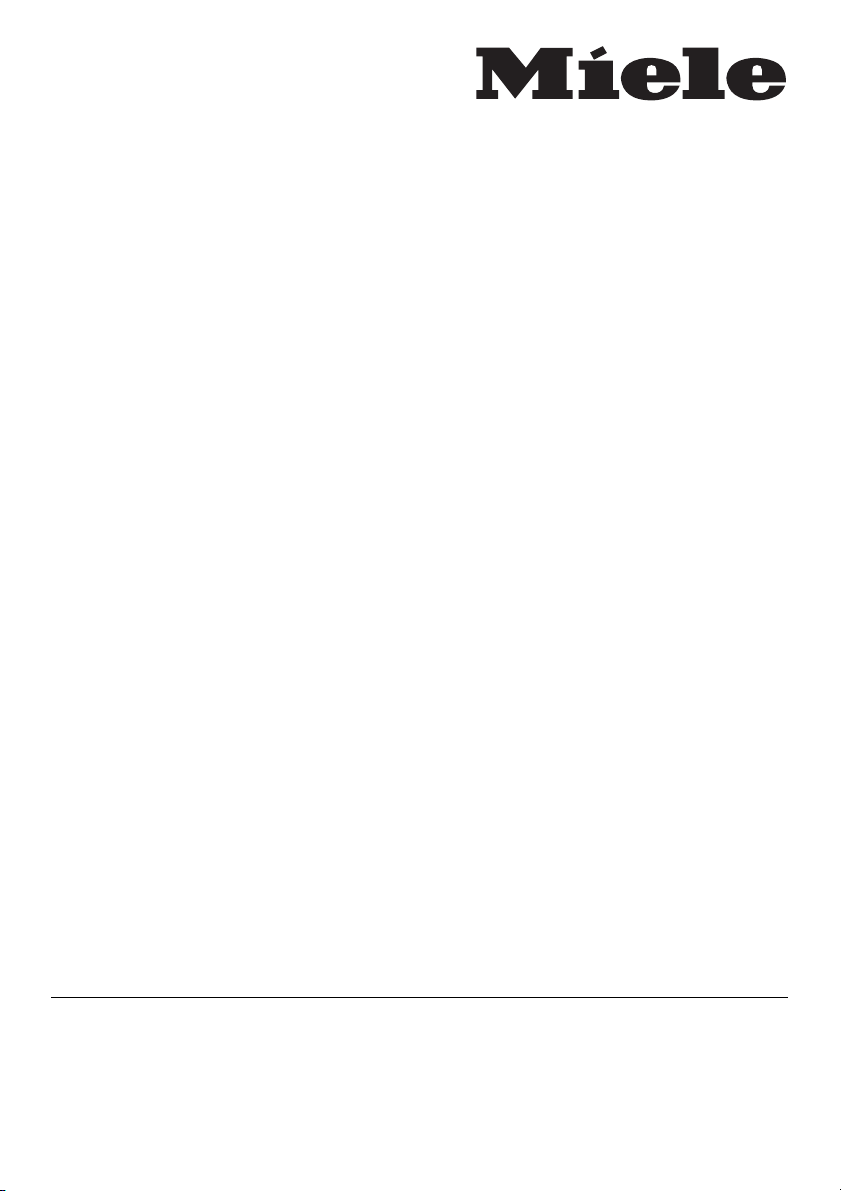
Operating instructions for
Double Oven
H 217 B2
It is essential to read these
operating instructions before
installing or using the machine,
to avoid the risk of accident,
or damage to the machine. M.-Nr. 04 661 580
Q\@ä}
Page 2

Caring for the environment
Disposal of the packing
material
The transport and protective packing
has been selected from materials
which are environmentally friendly for
disposal and can normally be recycled.
Rather than just throwing these materials away, please ensure they are offered for recycling.
Disposal of your old machine
Old machines contain materials which
can be reclaimed or recycled. Please
contact your dealer, your local waste
collection centre or scrap merchant
about potential recycling schemes, before disposing of the appliance.
Ensure that the machine presents no
danger to children.
Page 3

Contents
Description of the appliance . . . . . . . . . . . . . . . . . . . . . . . . . . . . . . . . . . . . . . . . . 4
Warning and Safety instructions . . . . . . . . . . . . . . . . . . . . . . . . . . . . . . . . . . . . . 6
Safety feature . . . . . . . . . . . . . . . . . . . . . . . . . . . . . . . . . . . . . . . . . . . . . . . . . . . . . 9
Before using for the first time . . . . . . . . . . . . . . . . . . . . . . . . . . . . . . . . . . . . . . . 10
Use
Oven
– Systems . . . . . . . . . . . . . . . . . . . . . . . . . . . . . . . . . . . . . . . . . . . . . . . . . . . . . . . 11
– Controls . . . . . . . . . . . . . . . . . . . . . . . . . . . . . . . . . . . . . . . . . . . . . . . . . . . . . . . 13
– Selecting a function . . . . . . . . . . . . . . . . . . . . . . . . . . . . . . . . . . . . . . . . . . . . . . 15
– Selecting a temperature. . . . . . . . . . . . . . . . . . . . . . . . . . . . . . . . . . . . . . . . . . . 16
– Altering a temperature. . . . . . . . . . . . . . . . . . . . . . . . . . . . . . . . . . . . . . . . . . . . 17
– Cancelling a process, switching off the oven . . . . . . . . . . . . . . . . . . . . . . . . . . 17
– Pre-heating the oven, energy-save option. . . . . . . . . . . . . . . . . . . . . . . . . . . . . 18
– Oven lightning, rack with non-tip feature. . . . . . . . . . . . . . . . . . . . . . . . . . . . . . 19
– Minute minder . . . . . . . . . . . . . . . . . . . . . . . . . . . . . . . . . . . . . . . . . . . . . . . . . . 20
– Timer . . . . . . . . . . . . . . . . . . . . . . . . . . . . . . . . . . . . . . . . . . . . . . . . . . . . . . . . . 21
Programmable functions . . . . . . . . . . . . . . . . . . . . . . . . . . . . . . . . . . . . . . . . . . . 28
Applications
– Baking and chart . . . . . . . . . . . . . . . . . . . . . . . . . . . . . . . . . . . . . . . . . . . . . . . . 30
– Roasting, roasting with the roast probe and chart. . . . . . . . . . . . . . . . . . . . . . . 34
– Defrosting. . . . . . . . . . . . . . . . . . . . . . . . . . . . . . . . . . . . . . . . . . . . . . . . . . . . . . 41
– Casseroles. . . . . . . . . . . . . . . . . . . . . . . . . . . . . . . . . . . . . . . . . . . . . . . . . . . . . 42
– Grilling and chart . . . . . . . . . . . . . . . . . . . . . . . . . . . . . . . . . . . . . . . . . . . . . . . . 43
Maintenance
Cleaning and care
– Appliance front, controls . . . . . . . . . . . . . . . . . . . . . . . . . . . . . . . . . . . . . . . . . . 47
– Accessories . . . . . . . . . . . . . . . . . . . . . . . . . . . . . . . . . . . . . . . . . . . . . . . . . . . . 47
– Oven interior . . . . . . . . . . . . . . . . . . . . . . . . . . . . . . . . . . . . . . . . . . . . . . . . . . . 48
Correcting minor faults. . . . . . . . . . . . . . . . . . . . . . . . . . . . . . . . . . . . . . . . . . . . . . 56
After sales service . . . . . . . . . . . . . . . . . . . . . . . . . . . . . . . . . . . . . . . . . . . . . . . . . 60
Extra accessories. . . . . . . . . . . . . . . . . . . . . . . . . . . . . . . . . . . . . . . . . . . . . . . . . . 61
Installation / Electrical connection
Electrical connection . . . . . . . . . . . . . . . . . . . . . . . . . . . . . . . . . . . . . . . . . . . . . . . 62
Installation
– Oven . . . . . . . . . . . . . . . . . . . . . . . . . . . . . . . . . . . . . . . . . . . . . . . . . . . . . . . . . 65
3
Page 4
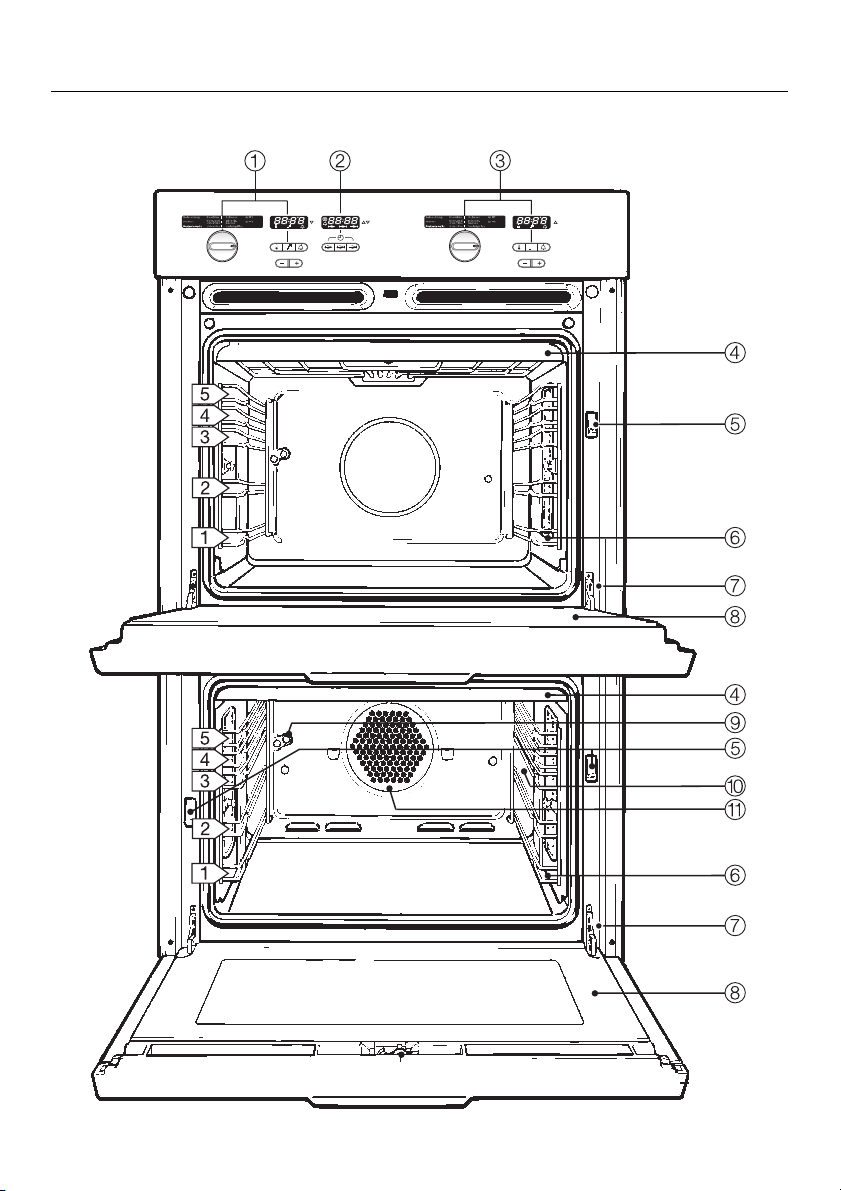
Description of the appliance
H 217 B2
4
Page 5
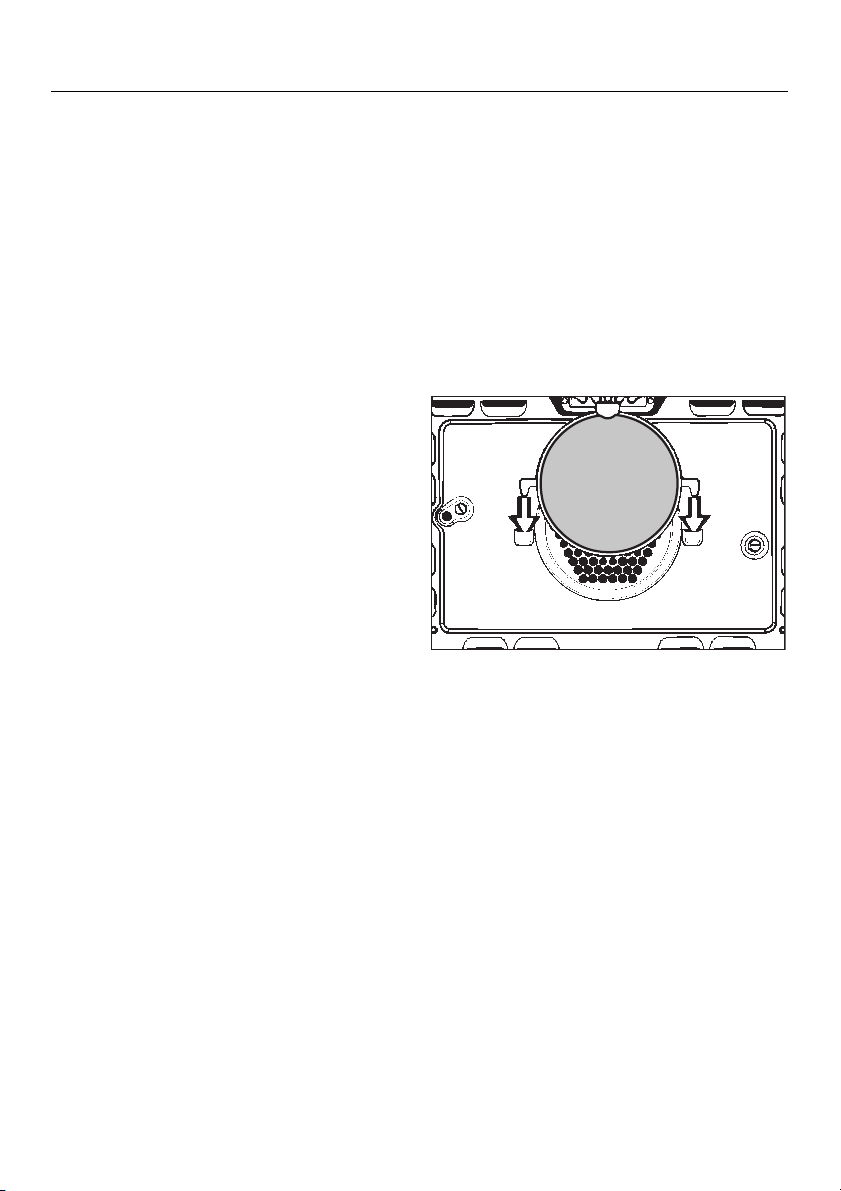
Description of the appliance
Control panel
b Lower oven
Oven function selector,
Display and pushbuttons
e
:
c Timer: Display and pushbuttons
d Upper oven
Oven function selector,
Display and pushbuttons
Oven interior
-
:
e Heating element for top heat
and grilling with guard plate
f Halogen lamp change slide
g Runner heights 1, 2, 3, 4, 5
h Door contact switch
i Oven door with ventilation
j Grill motor
k Connection socket for core
temperature probe (roast probe)
l Air inlet for fan
Accessories
– Baking trays
– Dual purpose grill pan / oven tray
– Non-tip rack for baking, roasting
or grilling
– Roasting filter
to be attached in front of the fan
aperture before fan oven roasting
and fan grilling
The droplets of fat caught up in the
circulating air are deposited on the
roasting filter. This helps to keep the
oven and especially the interior back
wall cleaner.
– Core temperature probe
(Roast probe), for temperature controlled roasting and fan grilling
– Rotisserie
for grilling on the spit
5
Page 6
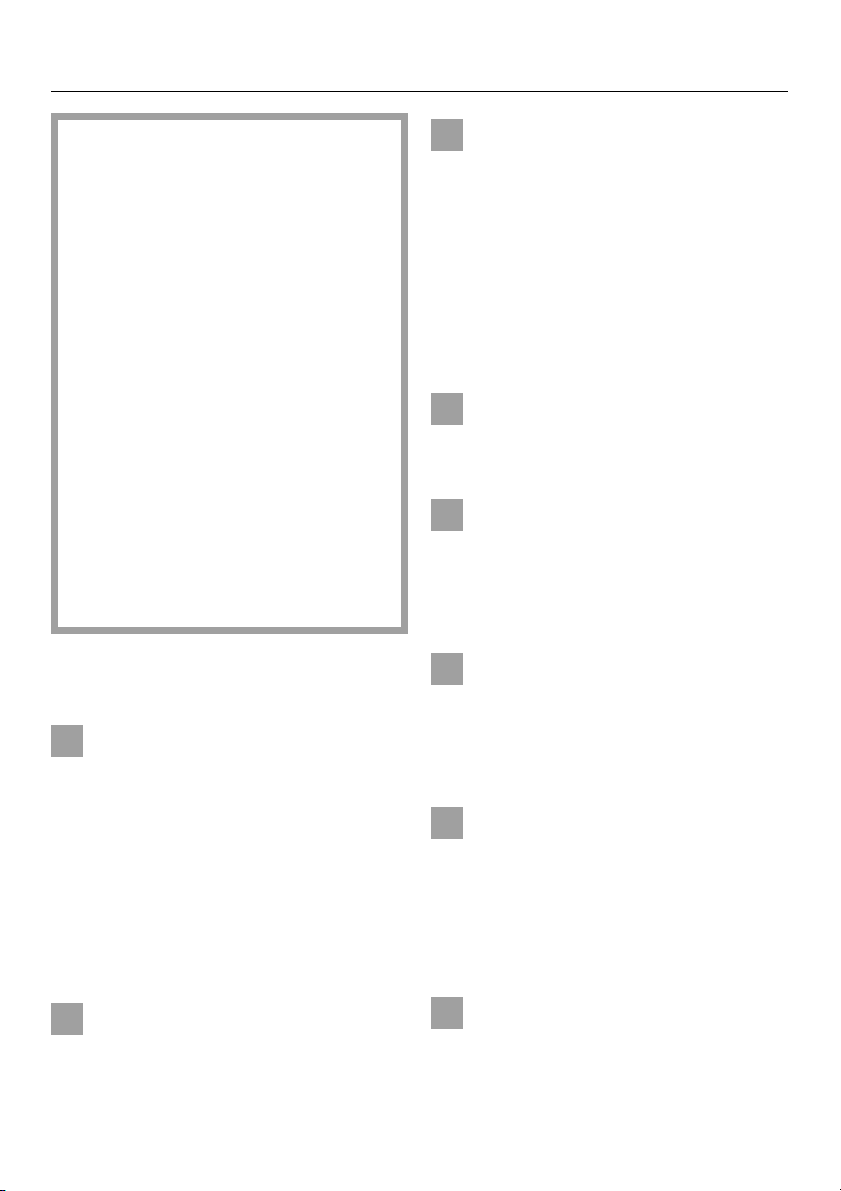
Warning and Safety instructions
This appliance complies with all
relevant legal safety requirements.
Improper use of the appliance can,
however, present a risk of both personal injury and material damage.
Before installation and before using
the appliance for the first time, read
the operating instructions carefully.
They contain important notes on
safety, on the operation and care of
the appliance. This way you will
avoid the risk of accidents and damage to the appliance.
Do not let children access the appliance or its controls. Supervise its
use by the elderly or infirm.
Keep these instructions in a safe
place and pass them on to any future user.
Correct usage
The appliance is intended for do-
mestic use to cook food, and in
particular to bake, roast, defrost, cook,
dry fruit etc, and to grill. Any other
usage is at the owner’s risk and could
be dangerous. The manufacturer cannot be held responsible for damage
caused by improper use of the appliance.
Technical safety
Before connecting the appliance
to the mains supply make sure that
the voltage and frequency correspond
to the rating on the data plate. Consult
a competent person if in doubt.
The electrical safety of this ap-
pliance can only be guaranteed
when continuity is complete between
the appliance and an effective earthing
system, which complies with local and
national regulations. It is most important that this basic safety requirement is
tested by a qualified electrician. The
manufacturer cannot be held responsible for the consequences of an inadequate earthing system.
This appliance must only be oper-
ated as a built-in appliance. This is
necessary to ensure that all electrical
components are shielded.
Never open the casing of the ap-
pliance.
Tampering with electrical connections or
components and mechanical parts is
highly dangerous to the user and can
cause operational faults.
Installation work and repairs may
only be carried out by suitably
qualified and competent persons to ensure safety. Repairs and other work by
unqualified persons could be dangerous.
The appliance is only completely
isolated from the electricity supply
when:
– it is switched off at the wall socket
– or the mains fuse is withdrawn
– or the screw-out fuse is removed (in
countries where this is applicable)
Do not connect the appliance to
the mains electricity supply by an
extension lead.
Extension leads do not guarantee the
required safety of the appliance.
6
Page 7
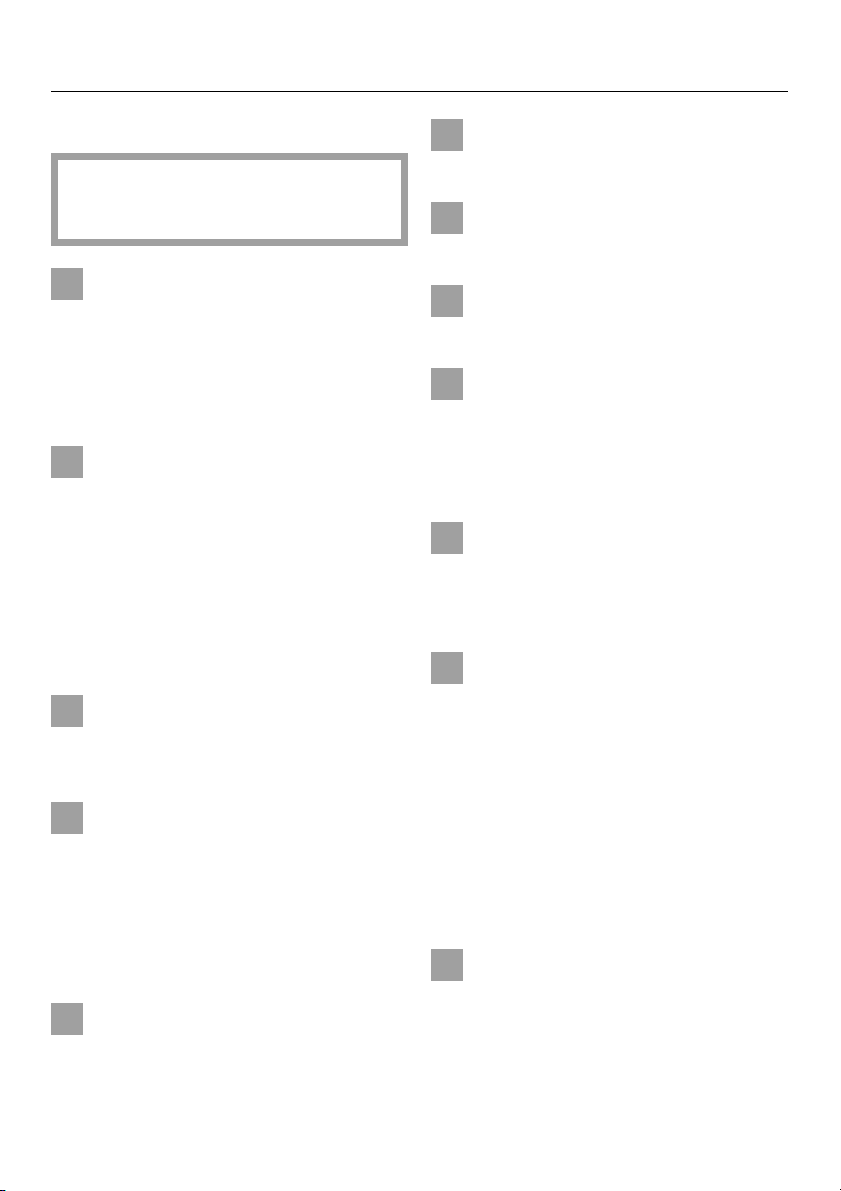
Warning and Safety instructions
Use
Caution, danger of burning.
High temperatures are produced by
the oven.
Great care should be taken to en-
sure that small children do not
touch the appliance when it is being
used. The hob and also external parts
of the oven such as the door glass,
vents and control panel can become
quite hot.
Use of heat-resistant oven gloves
is recommended:
– when placing food in the oven, turn-
ing or removing it.
When working with “Conventional” heating or when grilling, the element in the
roof of the oven and the guard plate
become very hot, and there is a danger
of being burnt.
Wait until the grill element has
cooled down before lowering it for
cleaning, to avoid the danger of burning.
Use only a Miele roast probe (core
temperature probe) as supplied
with this appliance. If a replacement is
necessary it can be obtained from the
Miele Spare Parts Dept or a Miele specialist dealer.
After using do not remove the roast
probe until the oven interior is cool.
When not in use do not leave the
roast probe in the oven, especially
when grilling. High grill temperatures
could damage it.
Do not use force to pull it down as
this can cause the element to
break.
Do not heat up unopened tins or
jars of food in the oven, as press-
ure will build up and they will explode.
Do not push pots and pans around
on the oven floor as this could
damage the surface.
Do not lean or sit on the open oven
door, or place heavy items on it.
This could damage the appliance. Take
care in the region of the hinges. The
oven door can support a maximum
load of 10 kg.
Cover any food which is left in the
oven to be kept hot. This avoids
the food drying out. It also prevents
steam condensing and possibly leading to moisture damage in the oven.
If food is left in the oven after cook-
ing, e.g. to take advantage of the
residual heat, select the lowest temperature available. Leave the function
selector switch at the position set.
Do not switch the appliance off until the
food has been removed. Otherwise
there may be a build-up of condensation which could adversely affect the
oven interior, and externally the control
panel, the worktop surface or surrounding kitchen furniture.
Put any deep frozen products such
as pizza on baking paper on the
rack. Do not place them on the baking
tray or grill pan. This could cause the
metal to distort to such an extent that it
might be difficult to remove the
tray/pan from the oven. The distortion
would increase with subsequent use.
7
Page 8
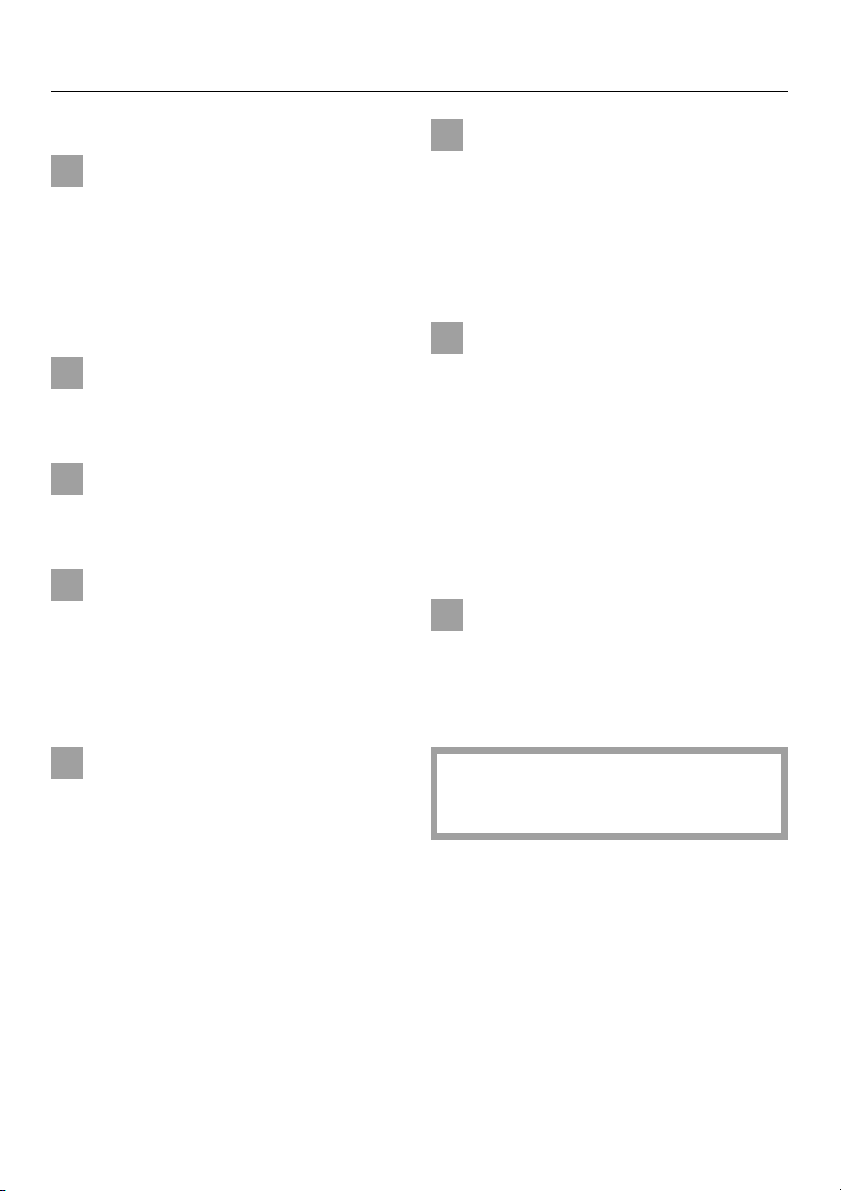
Warning and Safety instructions
General notes
Under no circumstances use a
steam cleaner to clean this appliance. Pressurised steam could give
rise to a short circuit, or cause permanent damage to the surface and to
components, for which the manufacturer of the oven cannot accept any responsibility.
Do not leave the appliance unat-
tended when cooking with oils and
fats as these can be a fire hazard if
allowed to overheat.
Do not use the oven to heat up the
room. Due to the high temperatures radiated, objects left near the
oven or hob could catch fire.
When using kitchen appliances
connected to sockets near the
oven, ensure that the cable cannot
come in contact with the hot cooking
zones or get trapped in a hot oven
door, which could melt the cable insulation and be dangerous.
Always ensure that food is suffi-
ciently cooked or reheated. Many
factors will affect the overall cooking
time, including the size and amount of
food, its temperature, changes to the
recipe and the shape and size of cooking container. Some foods may contain
micro organisms which are only destroyed by thorough cooking, therefore
when cooking or reheating foods, e.g.
poultry, it is particularly important that
food is fully cooked through. If in doubt
select a longer cooking or reheating
time.
It is important that the heat is
allowed to spread evenly throughout the food being cooked.
This can be achieved by stirring and/or
turning the food, and by observing a
sufficiently long standing time, which
should be added to the time needed
for cooking, reheating or defrosting.
In countries which may be subject
to infestation by cockroaches or
other vermin, pay particular attention to
keeping the appliance and its surroundings in a clean condition at all times.
Any damage which might be caused
by cockroaches or other vermin will not
be covered by the appliance guarantee.
Disposal of your old machine
Before discarding an old machine
switch off and disconnect it from
the power supply. Cut off and render
any plug useless.
Cut off the cable directly behind the
machine to prevent misuse.
The manufacturer cannot be held
liable for damage caused by noncompliance with safety instructions.
8
Page 9

Safety feature
Operating lock for oven e
The operating lock can be activated to
prevent the oven being switched on unintentionally, by children for example.
The operating lock is activated as follows:
The oven function selector must be
at the “0” setting.
Press the “p” button until the key
symbol appears in the display field.
The oven can now not be switched on.
To cancel the operating lock:
Turn the oven function selector to any
oven function.
-
Press the “p” until the key symbol in
the display field disappears.
9
Page 10
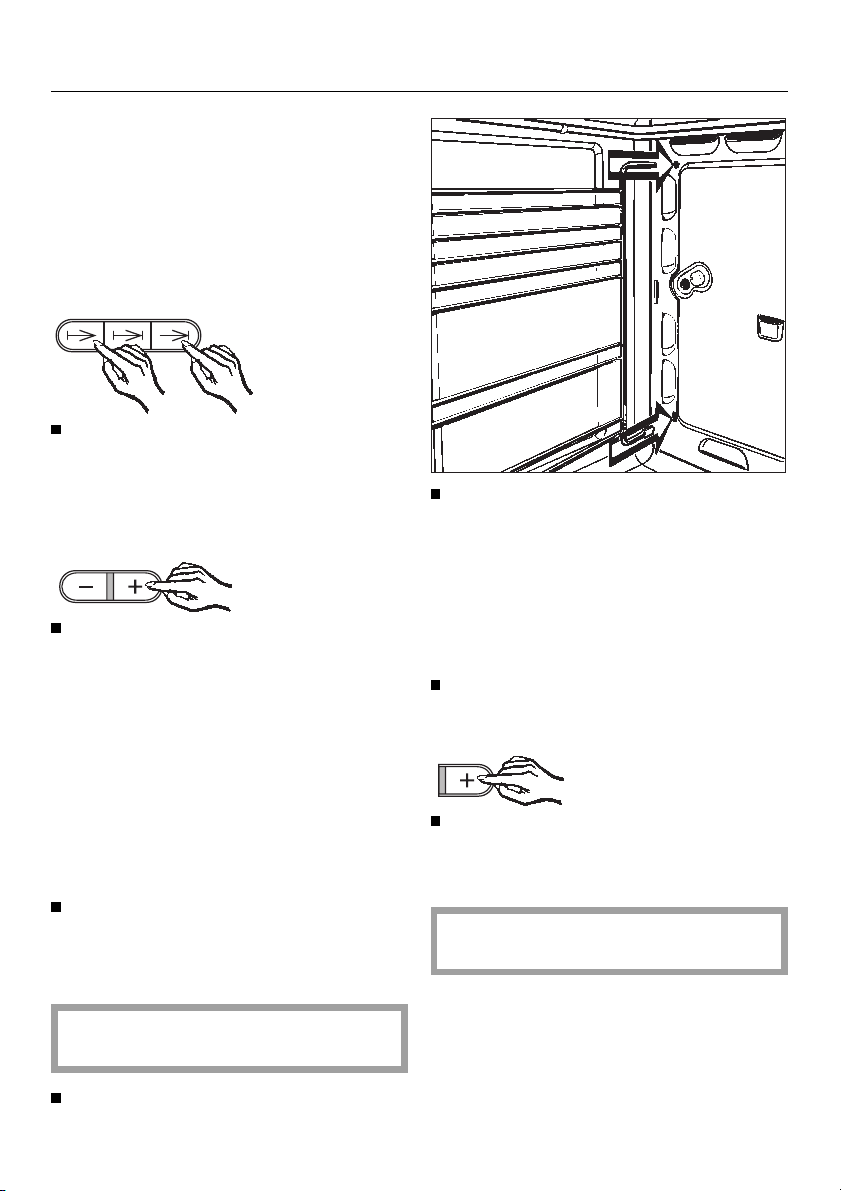
Before using for the first time
Timer
After the appliance has been switched
on “12:00” and the symbols ”f“ and
”)“ flash in the display.
Setting the time of day
(24 hour display)
Press the buttons “f” und “)” at
the same time.
“12:00” and the control light for the – /+
button now stay on without flashing.
Use the – /+ button to enter the time
of day in hours : minutes.
Buttons “f” and “)” do not need to
be kept pressed in while doing this.
When the control light for the – /+ button goes out, the time of day has been
set, and the clock display changes at
one minute intervals. The colon flashes.
Oven
Use a cloth to wipe out the oven interior with a solution of warm water
and detergent. Polish dry with a dry
cloth.
Do not close the oven door until the
oven interior is dry.
Fit the side rails.
Before using for the first time
New appliances have a slight smell on
first use. Running the ovens for at least
an hour at a high temperature makes it
dissipate more quickly.
Turn the oven function selectors to
“Fan Heat D” or “Conventional heating A”.
Select the highest temperature.
The timer can be used to set the finish
time.
Ensure the room is well ventilated
during this process.
Rinse the accessories.
10
Page 11

Description of the oven systems
Fan Heat D
This system works by the circulation of
heated air.
A fan situated on the back wall of the
oven sucks in the air, heats it over a
ring element and blows the heated air
through the carefully spaced openings
in the rear panel of the oven.
The oven does not usually need to be
pre-heated as the heated air reaches
the food straight away.
Exception: Pre-heat the oven when
roasting meat or baking bread made
with dark flour.
Using the fan heating system you can
bake and roast on different levels at the
same time.
The heated air used by this system is
of a lower temperature than that used
with the Conventional heating system.
Auto Roast E
This setting offers the fan heat with
Auto Roast. The oven heats initially to a
high temperature which seals the meat
to keep it succulent and tasty.
As soon as the high temperature has
been reached, the oven temperature is
automatically returned to the preselected setting.
Conventional heating A
With this conventional method of heating, radiant heat is directed on the food
from above and below.
Pre-heating the oven is only necessary
when
– baking biscuits or cakes with a short
cooking time (up to approx. 30
minutes).
– baking some types of doughs.
– baking bread made with dark flour.
– roasting a joint of meat.
11
Page 12

Description of the oven systems
Defrost G
Defrost can be operated without heating, or at a temperature of up to 50°C.
When the defrost system is used without heating the air is circulated by the
fan at room temperature.
Intensive bake F
This method combines “Fan Heat” with
“Conventional” heating, and is particularly useful for dishes that require a
moist topping and crisp base like pizza
and quiche lorraine.
Fan grill I
The hot air from the grill is distributed
over the food by the fan on the rear
wall of the oven. This enables a lower
temperature to be selected than for
conventional grilling.
Grill 1 ,
The inner part of the upper heating element acts as the grill. This will glow red
for a few minutes after being switched
on, and it is then ready for use. Use the
Grill 1 setting for small quantities.
Grill 2 J
The entire upper heating element acts
as the grill.
With this method the inner part of the
grill will glow red a few minutes after
being switched on. The outer part of
the grill will remain noticeably darker,
but will still produce the heat necessary
to grill.
This method is particularly good for
grilling large quantities of food using
the grill pan to its full extent.
12
Page 13
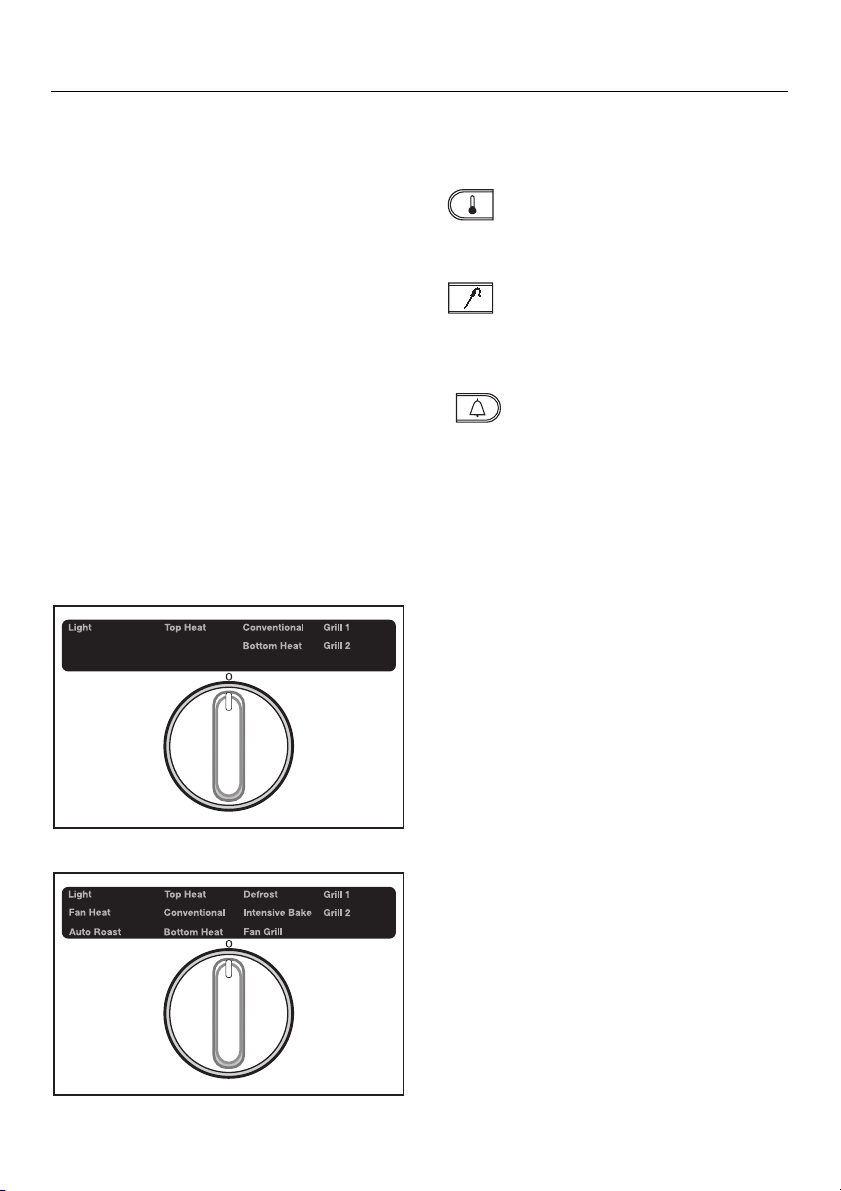
Oven - use
The double oven has a choice of two
ovens with differing heating systems.
The upper oven - uses a Top and Bottom (Conventional) heating system.
The lower oven e has both Fan Heat
and Top and Bottom (Conventional)
heating systems, and offers a wide
range of options.
Controls
The oven controls consist of the oven
function selector and push buttons.
Function selector
With this control you select the oven
function required.
The selector can be turned clockwise
or anti-clockwise.
Pushbuttons
With the pushbuttons you can:
– change the oven temperature.
– change the core temperature (only
lower oven e).
– activate the minute minder.
Each pushbutton has a matching sym-
bol in the display field.
– Upper oven
– Lower oven e
-
13
Page 14
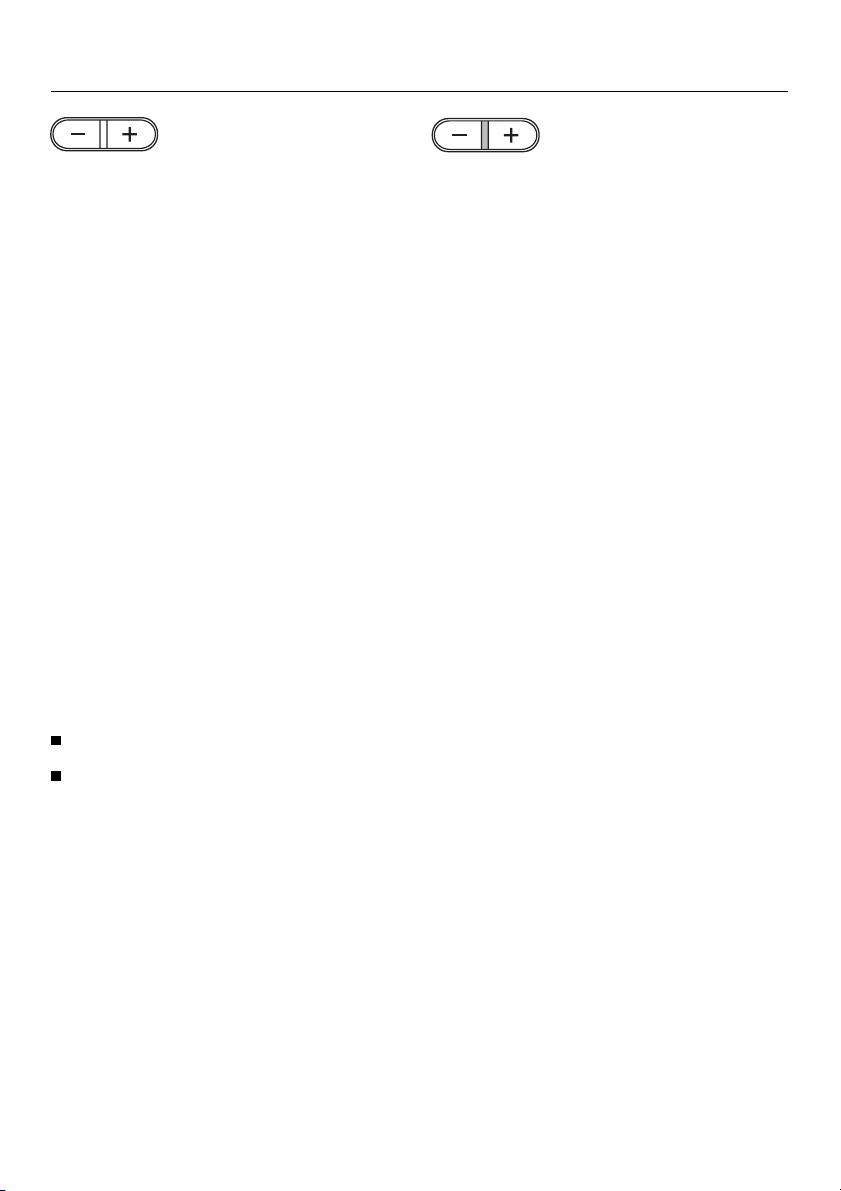
Oven - use
The – /+ button is used to enter or
alter oven temperature, time of day and
minute minder times.
Temperature or time can be altered in
single steps, by pressing the – /+ button briefly, or more quickly by holding
the button pressed in.
– button:
selects a lower temperature, earlier
time or shorter period.
+ button:
selects a higher temperature, later time
or longer period.
The increase / decrease is effected
– for the oven temperature
in 5°C-steps,
– for the core temperature in 1°C-
steps,
– for the minute minder in 1 min.-steps.
Temperature or time can be entered
with one or two hands.
Press the required button.
Enter the time / temperature immedi-
ately with the – /+ button.
While the indicator light at the centre of
the – /+ button is lit up, a time or temperature can be entered or altered.
The indicator light in the – /+ button
lights up:
– when an oven function has been
chosen, (except for “light”),
–if the “p” button is pressed during a
cooking process,
–if the “e” button is pressed when
cooking with the core temperature
(roast) probe,
–if the “l” button is pressed.
Each time the – /+ button or one of the
other buttons is pressed, this gives
more time for data input.
When the indicator light goes out, the
data input or alteration has been registered.
Symbols and figures which appear in
the oven display field:
–“e“,whenever the core temperature
probe is connected.
–“e” and the core temperature al-
ways take precedence when the
probe is connected.
– The oven temperature and “p”
when the probe is not being used
–“l” always appears when a short
time has been entered for the
minute minder.
14
–“l” and the time counting down
when only the minute minder has
been selected.
Page 15

Oven - use
Selecting a function
With the oven function selector the settings can be chosen.
The following functions are available for
either one or both ovens:
–Light H
Turns on the oven light independently.
– Fan Heat D
For baking or roasting on several levels at the same time.
– Auto Roast E
Initial high temperature to seal meat
followed by normal roasting temperature.
Not suitable for baking, except for
baking freshly prepared wholemeal
or rye doughs, (not packet mixes).
–Top heat C
For browning dishes, finishing
dishes with a cheese topping.
– Conventional A
Top and bottom heat together, for
baking / roasting traditional recipes,
for soufflés.
– Defrost G
For gentle defrosting of deep frozen
foods.
– Intensive Bake F
for recipes which require a moist top-
ping, and a crisp base, e.g. pizzas
and quiche lorraine, German style
open fruit cakes and cheesecake.
Not suitable for roasting or shallow
baking, (the base will brown too
much).
– Fan Grill I
Ideal for grilling thicker items such
as stuffed meat, kebabs and pieces
of poultry etc. Grilling takes place
with the oven door closed.
–Grill 1 ,
For grilling flat items, small quan-
tities, and for browning small dishes.
Grilling takes place with the oven
door closed.
–Grill 2 J
For grilling flat items, large quan-
tities, and for browning larger
dishes. Grilling takes place with the
oven door closed.
– Bottom heat B
Use this setting towards the end of
baking, to brown the base of a cake.
15
Page 16
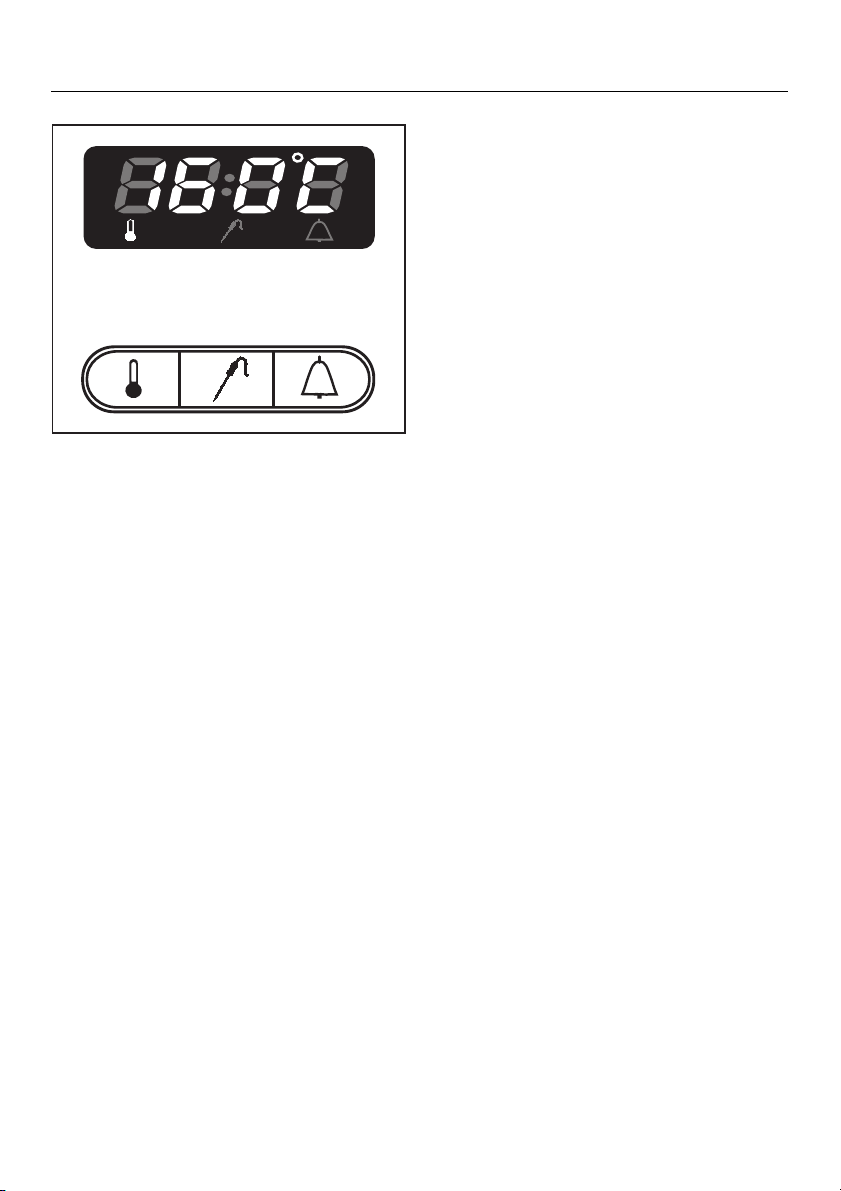
Oven - use
Selecting a temperature
If you wish to retain the temperature
suggested by the system this will be
automatically adopted when the indicator light in the – /+ button goes out.
The actual temperature in the oven is
now displayed.
The rise in temperature is shown in 1°C
steps, until the required temperature is
reached, which is then displayed constantly.
A recommended temperature is assigned to each oven cooking setting.
This appears in the oven display field.
Fan Heat. . . . . . . . . . . . . . . . . . . 160°C
Auto Roast* . . . . . . . . . . . . . . . . 160°C
Top Heat. . . . . . . . . . . . . . . . . . . 190°C
Conventional . . . . . . . . . . . . . . . 190°C
Bottom Heat . . . . . . . . . . . . . . . . 190°C
Defrost . . . . . . . . no temperature given
Intensive Bake . . . . . . . . . . . . . . 170°C
Fan Grill . . . . . . . . . . . . . . . . . . . 200°C
Grill 1 (small) . . . . . . . . . . . . . . . 240°C
Grill 2 (large) . . . . . . . . . . . . . . . 240°C
* continuation temperature, the initial
boosted temperature is approx. 230°C
When an oven cooking function is selected this switches on the oven heating elements.
If the oven door is opened, or a lower
temperature set, the decrease is shown
in 1°C steps.
16
Page 17
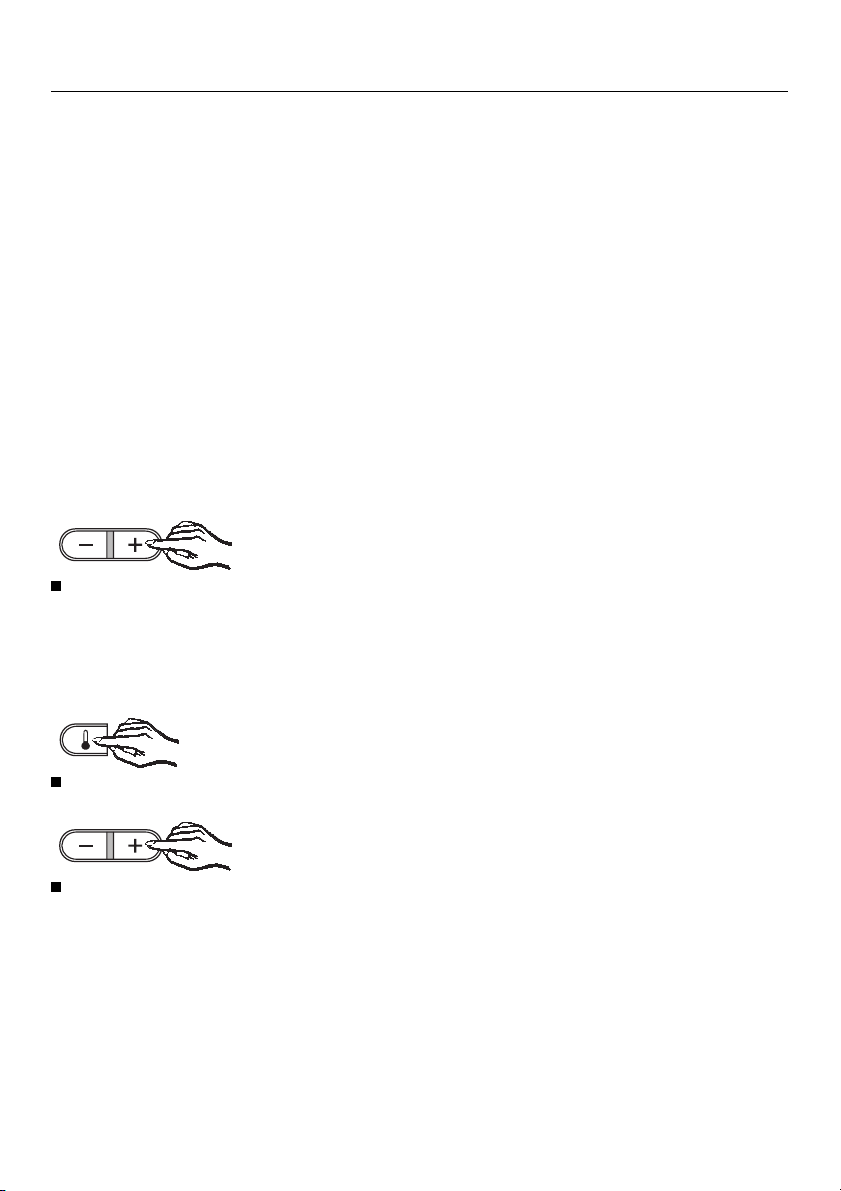
Oven - use
Altering the temperature
The temperatures suggested by the
system can be altered in the range:
Fan Heat. . . . . . . . . . . . . . . . . 30-250°C
Auto Roast . . . . . . . . . . . . . . 100-230°C
Top Heat. . . . . . . . . . . . . . . . . 30-250°C
Conventional . . . . . . . . . . . . . 30-280°C
Bottom Heat . . . . . . . . . . . . . 100-250°C
Defrost . . . . . . . . . . . . . . . . . . . 30-50°C
Intensive bake . . . . . . . . . . . . 50-250°C
Fan grill . . . . . . . . . . . . . . . . . 50-260°C
Grill 1 (small) . . . . . . . . . . . . 200-300°C
Grill 2 (large) . . . . . . . . . . . . 200-300°C
To alter while the indicator light is lit:
Enter the required temperature with
the – /+ button.
To alter when the indicator light has
gone out:
To cancel a process
When the oven function selector is
turned to “0” this cancels any previously entered oven or probe core temperature.
Time entered with the minute minder is
not affected.
To switch off the oven
When the oven function selector is
turned to “0” this switches off the oven.
All the display symbols go out.
Exception: When the roast probe is connected the “e” symbol remains lit.
If a time has been entered “l“ and the
short time counting down appear in the
display field.
Press the “p” button.
Enter the required temperature with
the – /+ button.
17
Page 18
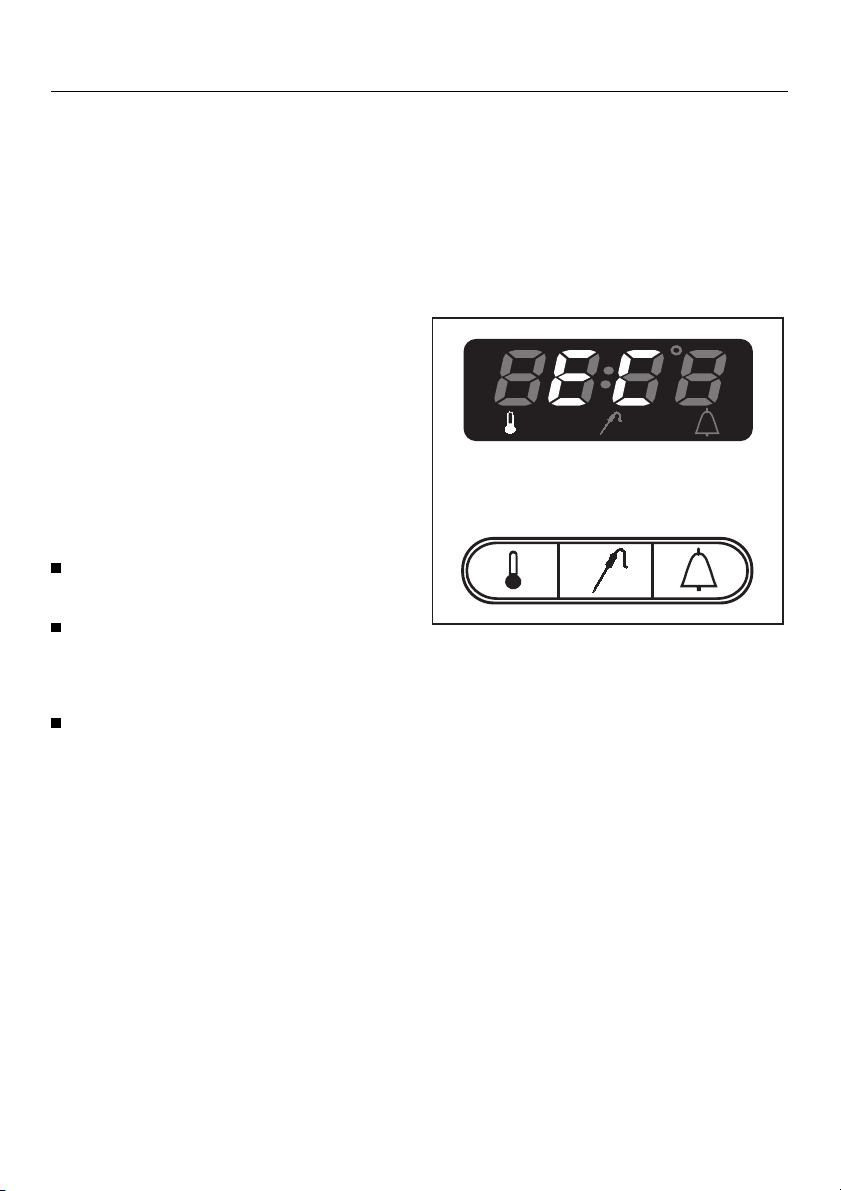
Oven - use
Pre-heating the oven
The oven usually only needs to be
pre-heated in the following cases:
With “Fan Heat”:
– for baking bread made with dark
flour,
– when roasting meat.
With “Conventional” heat:
– for baking biscuits and cakes with a
short cooking time,
– for baking some doughs,
– for baking bread made with dark
flour,
– when roasting meat.
To pre-heat
Turn the oven selector to the re-
quired function.
Select the required temperature.
When the required temperature has
been reached:
Put the food to be roasted or baked
into the oven.
Energy-save function
(Only lower oven e)
If you are programming a cooking pro-
cess using the timer, or if you are cooking with the roast probe, the residual
heat is automatically used to save energy.
The letters “EC” in the display field indicate that the energy-save function is in
operation.
Shortly before the end of the cooking
time the oven heating switches off.
18
The cooling fan continues to run, as
does the hot air fan if a “fan” setting
was chosen.
The residual heat in the oven is sufficient to complete the cooking process.
Page 19
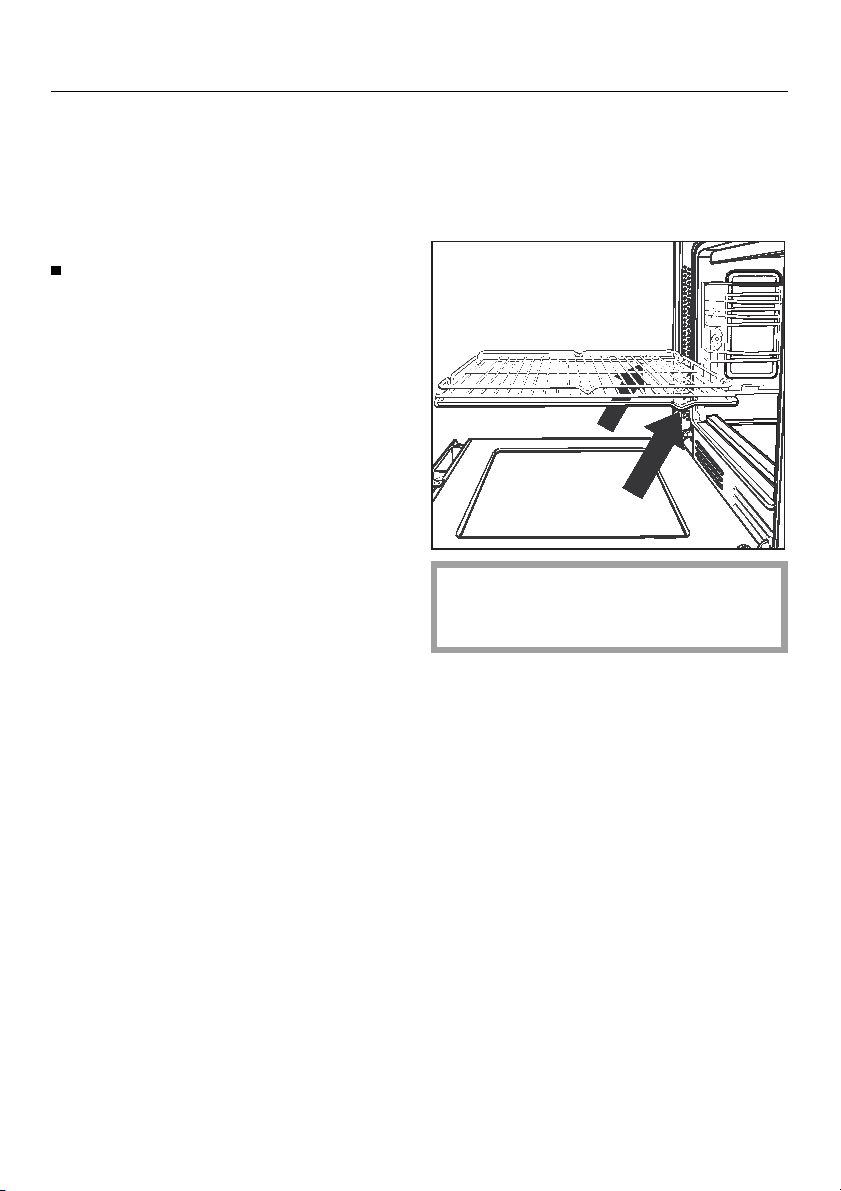
Oven - use
Oven lightning
When the oven is in operation the oven
lightning goes out approx. 15 seconds
after pressing the last button, to save
electricity.
If you wish to switch the lightning
back on for a short time, press the
“p” button.
The oven lightning goes on automati-
cally when an oven function has been
selected and the oven door is opened.
If preferred, you can set the oven lightning to come on automatically as soon
as an oven function has been selected,
(see the Section on Programmable
functions).
Rack with safety feature
The non-tip runners prevent the rack
from being pulled right out when it only
needs to be partially pulled out.
When pushing the rack back in always ensure that the safety bar is at
the rear of the oven.
The rack can then only be taken out of
the oven by raising it upwards and then
pulling it out.
19
Page 20
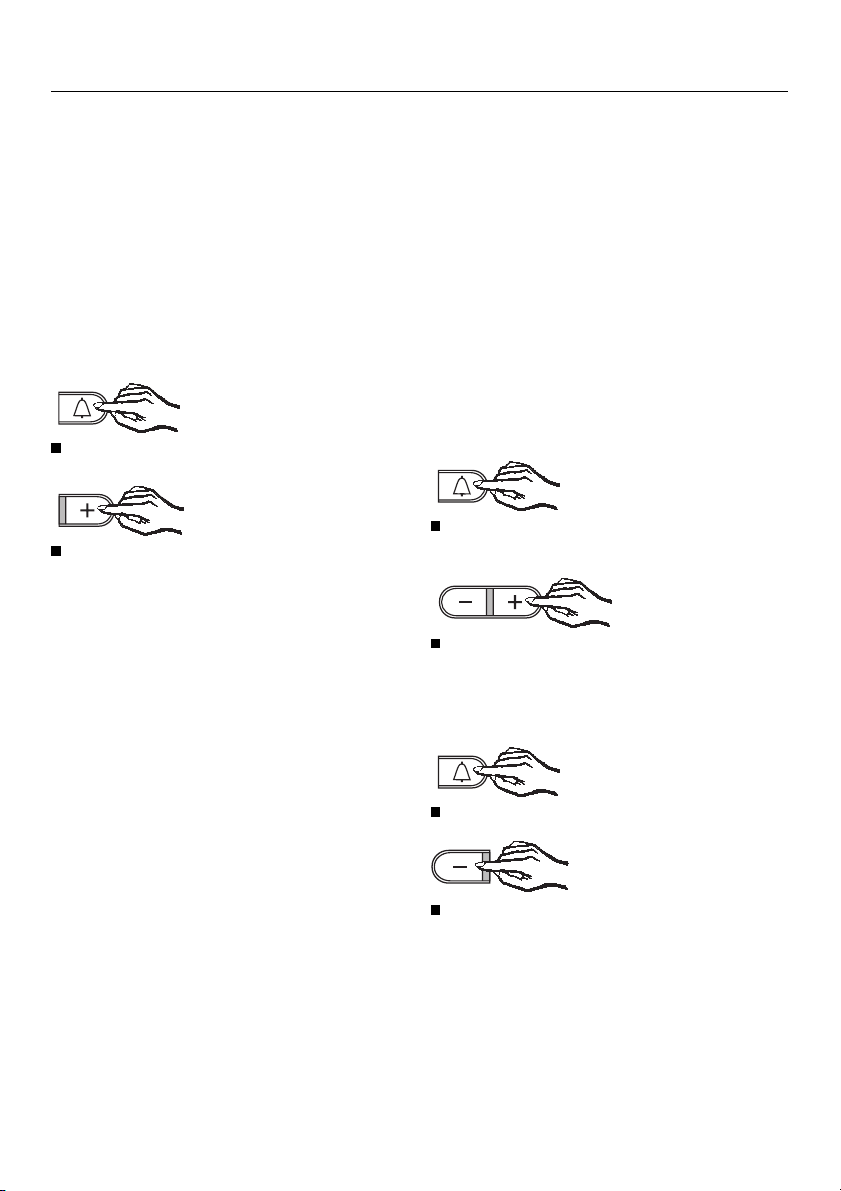
Oven - use
Short time (Minute minder)
The minute minder can be used to time
any activity in the kitchen, e.g. boiling
eggs.
The short time can be entered independently of another entered process.
To enter the short time
(1 min. - 23 hrs. 59 mins.)
Press the “l” button.
Enter the required time in hours and
mins with the – /+ button.
When the – /+ button control light goes
out, the time set starts counting down
in minutes.
If the oven is being used at the same
time, the minute minder time period
only shows for a short time. Then the
oven or probe core temperature shows
again in the display field. The “l” continues to be visible as a reminder that
the minute minder is working.
At the end of the short time:
– an audible tone sounds for approx. 5
seconds.
– The “l” symbol also flashes for ap-
prox. 1 minute.
The audible tone and the flashing symbol can be cancelled at any time by
pressing the “l” button.
To change the short time set:
Do this in the same way as entering the
short time:
Press the “l” button. This will halt
the minute minder.
Use the – /+ button to enter the new
time required in hours : minutes.
To cancel the minute minder
Press the “l” button.
20
Use the – button to set the short time
to “0:00”.
This cannot be done using the “+” button, as it is impossible to go beyond
the maximum setting.
Page 21
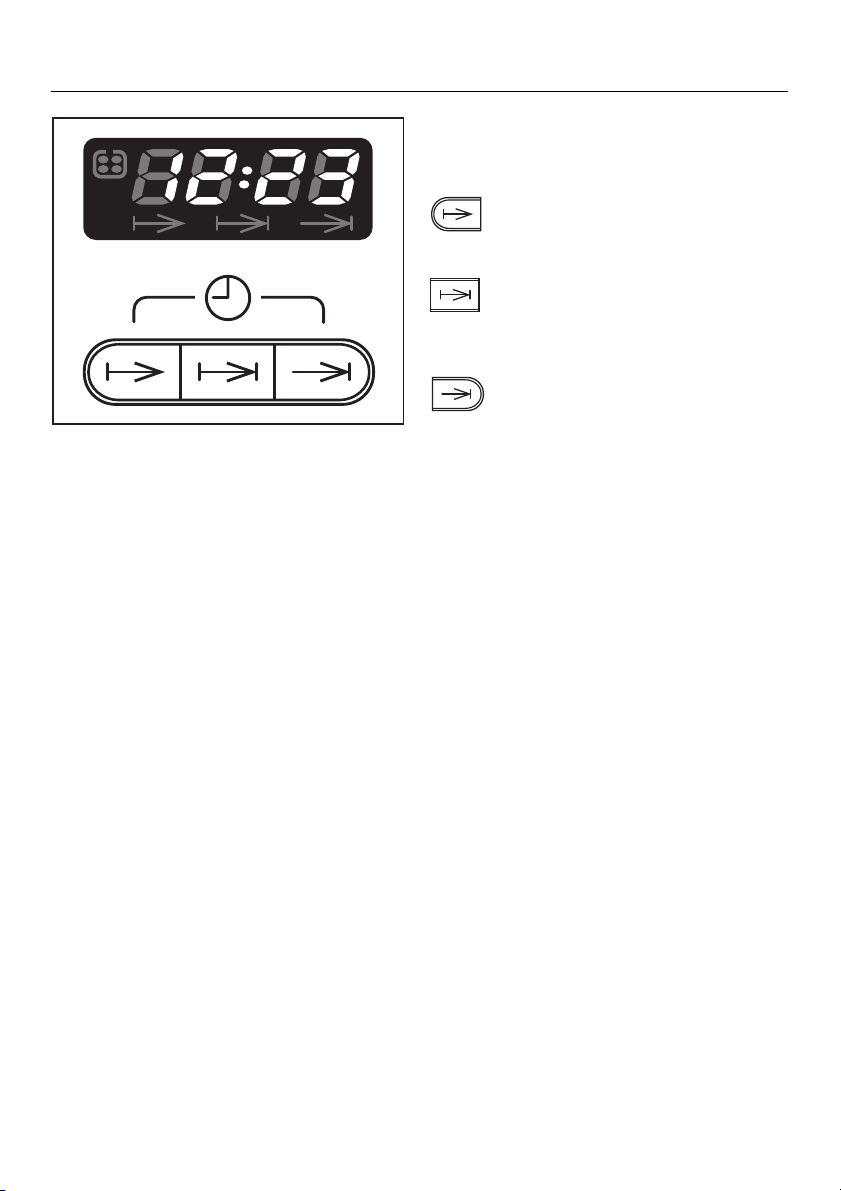
Timer - use
Push buttons
With the push buttons you can:
– enter the start of a cooking process.
– enter the duration of a cooking pro-
cess.
The timer can:
– show the time of day,
– switch the oven (and separately,
where applicable, the hob front cook-
ing zones) off, or on and off automati-
cally.
– enter the end of a cooking process.
The Time of day is entered with the
“f” and “)” buttons.
A corresponding symbol for each push
button appears in the display when appropriate.
The Symbol lights up when an oven
function has been selected, (or a hob
zone control switched on), and the relevant button pressed in.
21
Page 22

Timer - use
All data input or alteration is done with
the – /+ button .
Changes to the start, duration or end of
cooking time, or time of day are effected in 1 minute steps.
Press the required button.
Enter the time immediately with the
– /+ button.
While the indicator light at the centre of
the – /+ button is lit up, a time can be
entered or altered.
The – /+ button indicator light comes
on when one of the buttons has been
pressed.
Each time the – /+ button or one of the
other buttons is pressed, this gives
more time for data input.
When the indicator light goes out the
data input or alteration has been registered.
Symbols that appear in the timer display field:
“*”when the lower oven e has been
programmed,
“#”when the upper oven - has been
programmed,
“t”when both ovens have been
programmed.
22
Page 23

Timer - use
Time of day – 24 hour display
When the colon in the time display:
– flashes:
Once the time has been entered it
proceeds in minute intervals.
– is on constantly:
Time of day has been halted and
can be entered or altered.
When the appliance is first connected to the power supply, or after a
power cut “12:00” and the symbols
“f” and “)” flash in the display.
If a process has been pre-programmed, the time of day can not
be altered or cancelled.
To enter the time of day:
To alter the time of day
This is the same procedure as for setting the time of day
Press buttons “f” and “)” at the
same time.
This halts the time of day.
Use the – /+ button to enter the new
time of day in hours : minutes.
To cancel the time of day display
Press the buttons “f” and “)”
twice in succession.
Press the buttons “f” und “)” at
the same time.
“12:00” will show constantly in the dis-
play.
Using the -/+ button enter the time of
day in hours : minutes.
It is not necessary to keep the buttons
“f” and “)” pressed in.
Pressed once, the time display colon
stays on constantly. Pressed twice the
display clears. The time of day continues to run unseen.
To bring back the visible time display
Press buttons “f” and “)”
together once.
23
Page 24

Timer - use
Programming cooking time
With the timer it is possible for both
ovens to be switched off automatically,
or set to come on at a later time and
then also be switched off.
The upper and lower oven can be programmed independently of each other.
Programming cooking time in the
oven
Use the oven function selector to
choose a setting.
The indicator light in the centre of the
“ - /+” button lights up.
Enter the times for the automatic
cooking process, (see appropriate
section below).
When a cooking process is pre-se-
lected, the setting chosen and the symbol p are displayed, as well as the time
of day and the symbols for the time entered.
During a process the temperature is
shown in the oven display. The time of
day continues to be shown.
Shortly before the end of cooking
time the oven heating switches off auto-
matically (lower oven e).
The Energy-save function (as de-
scribed under “Ovens - Use”) comes
into action (only lower oven e).
“EC” now appears in the oven display
instead of the actual oven temperature.
The oven temperature will switch on
again if:
– the oven temperature is altered.
– the cooking time is lengthened signi-
ficantly.
When the end of cooking time has
been reached
– an audible tone sounds for approx. 5
seconds,
– and at the same time the “)” sym-
bol flashes.
If the audible tone is not switched off it
will continue to sound at 5 minute intervals as a reminder that cooking has finished. This reminder continues for up
to an hour.
Both the audible tone and the visual
display can be cancelled by:
– Pressing the “)” button.
If the food is not sufficiently cooked
to your taste, a further cooking time
can be entered.
24
– Turning the oven function selector to
“0”.
Page 25

Timer - use
To enter the times for an automatic process:
To end a cooking time automatically –
entering the duration
(1 min. to 23 hours 59 mins.)
Turn the oven function selector to the
required setting.
Press the “g” button.
“0:00” appears in the display field.
With the + button enter the required
time in hours:minutes.
The end of cooking time is automati-
cally calculated from the time entered.
To switch a cooking process on and
off automatically –
Enter the start and the duration
(the start can be postponed for up to
23 hrs 59 mins)
Turn the oven function selector to the
required setting.
First enter start of cooking time:
Press button “f”.
“0:00” appears in the display field.
Use the + button to postpone the
start of cooking.
First the time of day appears.
Now enter the cooking time:
Press the “g” button.
“0:00” appears in the display field.
With the + button enter the required
time in hours:minutes.
25
Page 26

Timer - use
Switching the cooking process on
and off automatically
To enter duration and end
(The end can be postponed by up to
23 hours 59 mins)
Turn the oven function selector to the
required setting.
First enter the cooking time:
Press the “g” button.
“0:00” appears in the display field.
With the + button enter the required
cooking time in hours:minutes.
Now postpone the end of cooking time:
Please note the following:
If only a start of cooking time is programmed, the oven will start straight
away, without any delay.
Exception: When cooking with the roast
probe the oven does not start straight
away.
Do not pre-programme with too long a
delay. Cake mixtures will dry out and
the raising agent will work less effectively.
Press button “)”.
“0:00” appears in the display field.
Postpone the end of cooking time
with the + button.
First the time of day will appear.
26
Page 27

Timer - use
Checking and changing
times entered:
It is possible at any time to call up the
times entered. The corresponding button for the time to be checked or
changed has to be pressed.
If times are programmed for several
processes, each process can be seen
by pressing briefly more than once on
the relevant button.
The number of times to press the button depends on the number of programme steps entered:
Press once and the time entered for the
lower oven appears.This is indicated
by the symbol “*”.
Press twice and the time entered for
the upper oven appears. This is indicated by the symbol “#”.
To check
Press the button for the time to be
checked.
“f”
The start time of the cooking process is
displayed. This goes out as soon as
the process begins.
“g”
The display shows the duration of cooking time, or the time left if the programme has started.
“)”
The end of the cooking process is displayed.
To ch ang e
Press the corresponding button.
Use the – /+ button to enter the re-
quired time.
When the indicator light in the centre of
the – /+ button goes out, the newly selected time is registered. The time of
day appears in the display.
Please note the following:
If a button is pressed, where the time
was not entered but calculated automatically by the system, the indicator
light in the centre of the – /+ button
does not come on.
This time cannot be altered.
To cancel times entered
To cancel, press the appropriate button
and use the “ - ” button to set the time
to “0:00”.
If the cooking time is cancelled, this
automatically cancels the start / end
time, and vice versa.
To cancel programmed
processes
Turn the oven function selector to “0”.
If there is a power cut all programmes
entered will be deleted.
27
Page 28

Programmable functions
Additional functions can be programmed. These can be used for each
oven independently of the other.
These functions are switched off as
standard ex works.
Please consult the Chart for the different possibilities.
To switch a programmable function
on or off:
Proceed as follows:
Set the programme selector to "0".
Open the oven door fully.
Press and hold in the "p" button, at
the same time turn the oven selector
to the "Light H" position.
"01:0" or the most recently altered function appears in the oven display.
Use the – /+ button to select the programmable function required, (see
chart).
Press the "l" button.
The programmable function is switched
on or off.
– 1 appears after the colon,
function switched on
– 0 appears after the colon,
function switched off.
28
Turn the selector switch to the
"0" position.
The setting is stored in memory.
Page 29

Programmable functions
Programmable
function
01
02
03
04
05
The programmable function is
switched off * (:0) switched on (:1)
The oven function and temperature
can be changed at any time.
The suggested temperatures
displayed match those in the
Operating Instructions.
The oven lighting goes on as usual, as
soon as an oven function has been
selected.
The temperature is displayed in °C. The temperature is displayed in °F.
When the oven is in operation, the
oven lighting switches off automatically after approx. 15 seconds.
It can be switched on again for a short
period by pressing the "p" button.
After oven function and temperature
have been chosen, and the indicator
light in the -/+ button has gone out,
the oven function set can no longer be
altered. The target temperature can
only be lowered.
Oven function, target temperature,
and any automatic cooking time
programming can only be altered after
the oven function has been turned
back to the "Light H" or "0" position.
All suggested temperatures are
increased by 10°C (approx. 20 °F).
The oven lighting goes on as soon as
the oven door is opened, even when
the function selector is set at "0".
The oven lighting stays on for the
whole time that the oven is in
operation.
* The functions are switched off as standard ex works.
29
Page 30

Baking in the oven
The following settings are recommended for baking:
– Fan Heat D
– Intensive Bake F
– Conventional A
Baking with the “Fan Heat D”
setting
Most types of heat-resistant tins or
dishes are suitable, including thinwalled and bright, non-reflective metal
moulds.
Several levels can be used at the same
time for baking. The recommended positions are:
1 tray = 1st runner from the bottom
2 trays = 1st and 3rd runners from the
bottom
3 trays = 1st, 2nd and 5th runners from
the bottom
When baking moist biscuits, cakes
or bread, do not bake on more than
two levels.
With the “Fan D” setting lower baking
temperatures are needed than with the
“Conventional A” setting. See the baking charts.
Baking with the
“Intensive baking F”setting
This method of heating is particularly
useful for:
– dishes that require a moist topping
and crisp base, such as pizzas and
quiche lorraine, or where the base
has not been pre-baked.
Any heat-resistant baking tin can be
used.
Put the cake in on the 1st runner from
the bottom. If the base is overcooked,
use a higher level runner next time.
Baking with the
“Conventional A” setting.
The following baking tins give an
evenly browned result:
Dark metal or enamel tins with a matt
finish are preferable. Heat resistant
glass or thermoplastic dishes can be
used.
Avoid thin-walled and bright, nonreflective metal moulds. These will
give uneven browning results.
Pre-heat the oven only for:
– cakes / biscuits with a very short bak-
ing time,
– victoria sponge and similar mixtures.
30
Select runner height 1 or 2.
Page 31

Baking in the oven
General notes
Place oblong tins in the oven as shown
in the illustration.
Deep-frozen products such as pizzas
should be placed on baking paper on
the rack.
Use the deeper roasting tray for moist
fruit cakes and multi-layer cakes, to
minimize splashes in the oven.
The Baking Chart gives suggestions for temperature, runner height
and timing.
For even browning – in general select the middle tem-
perature.
Increasing the temperature and reduc-
ing the time can have an adverse ef-
fect on even browning.
– Select the runner height according
to the recipe and the setting chosen.
– Just before the end of baking time
test to see if the cake is done.
Insert a metal or wooden skewer into
the centre.
If it comes out clean, without dough
or crumbs sticking to it, the cake is
ready.
31
Page 32

Baking in the oven
Fan Heat
Temperature
in °C
Creamed mixture
Sand cake
Dried fruit cake
Nut cake (tray)
1)
Nut cake (tin)
Fresh fruit cake with topping (tray)
Fresh fruit cake (tray)
Fresh fruit cake (tin)
Flan base
Small cakes
Whisked mixture
Ta rt
Flan base
Swiss roll
1)
1)
1)
1)
1)
150-170
150-170
150-170
150-170
150-170
150-170
150-170
150-170
150-170
160-180
160-180
160-180
Rubbed-in mixture
Tart / flan base
Nut ring
Crumble cake
Small cakes
Cheesecake
Apple pie
Apricot flan with topping
Savoury pastry
1)
1)
2)
Meat pie
150-170
150-170
150-170
150-170
150-170
150-170
150-170
190-210
170-190
Yeast mixtures
Crumble cake
Fresh fruit cake (tray)
Stollen
White bread
Wholemeal bread
Pizza (tray)
1)3)
1)
Onion cakes
Apple turnovers
Choux pastry
1)
150-170
160-180
150-170
160-180
190-210
170-190
160-180
150-170
Eclairs 160-180 1, 3 25-30
Flaky pastry
Meringues
1)
1)
170-190 1, 3 20-25
Macaroons 120-140 1, 2, 5 30-50
The times given are calculated on the basis of an oven which has not been pre-heated.
With a pre-heated oven shorten times by approx. 10 minutes.
rec. runner
from bottom
1
1
1
1
1
1
1
1
1, 2, 5
1
1
1
1
1
1
1, 2, 5
1
1
1
1
1
1
1
1
1
1
1
1
1, 3
Time
in mins.
50-60
70-80
20-25
60-70
45-50
35-45
45-55
25-30
20-25
25-30
20-25
15-20
20-25
40-50
40-50
15-25
70-80
45-55
40-60
25-35
60-70
35-45
40-50
45-65
40-50
60-70
40-50
30-35
25-30
1) Pre-heat the oven with ’Conventional’ heat.
2) Pre-heat the oven with ’Fan Heat’ and ’Conventional’ heat.
32
Page 33

Temperature
in °C
Baking in the oven
Conventional heat Intensive baking
rec. runner
from bottom
Time
in mins.
Temperature
in °C
rec. runner
from bottom
Time
in mins.
160-180
160-180
180-200
160-180
180-200
180-200
160-180
180-200
180-200
180-200
180-200
190-210
180-200
180-200
180-200
180-200
180-200
180-200
180-200
230-250
190-200
180-200
180-200
170-190
190-210
210-230
190-210
190-210
170-190
190-210 1/2 25-35
200-220 1/2 15-20 - - -
130-150 2 30-50
3) Instead of “Fan Heat” select “Auto Roast”.
Pre-heat the oven with “Auto Roast”.
1
1
1/2
1
1/2
1/2
1
1/2
2
1
2
1/2
1/2
2
1/2
2
1
2
1
1/2
1
1/2
1/2
1/2
1/2
1/2
1/2
1/2
1/2
50-60
70-80
15-20
60-70
45-50
35-45
45-55
15-20
12-15
20-25
15-20
12-15
15-20
40-50
40-50
10-15
70-80
40-50
40-60
25-35
60-70
35-45
40-50
45-65
40-50
60-70
40-50
25-30
20-25
-
-
-
-
150-170
-
-
-
-
-
-
-
-
-
-
150-170
150-170
150-170
190-210
170-190
-
-
-
-
170-190
160-180
-
---
---
-
-
-
-
1
-
-
-
-
-
-
-
-
-
-
1
1
1
1
1
-
-
-
-
1
1
-
-
-
-
-
30-35
-
-
-
-
-
-
-
-
-
-
65-75
50-60
50-60
25-30
50-55
-
-
-
-
40-50
30-35
-
Data given are for guidelines only.
Values obtained from a machine designed for the German market.
33
Page 34

Roasting in the oven
We recommend the following settings
for roasting in the oven:
– Auto Roast D
– Conventional heat A
The core temperature probe (roast
probe) can be used with either of the
above settings. See Section on “Roasting with the roast probe”.
Auto Roast:
Always remember to fit the roasting
filter in front of the fan in the back of
the oven before starting.
We recommend roasting in a covered
pot:
– This ensures that sufficient stock re-
mains for making gravy.
– The oven stays cleaner, too.
Place the covered pot on the rack.
The meat should be put into a cold
oven.
Exception: Pre-heat the oven to the temperature recommended in the recipe
when cooking roast beef.
Use shelf position 1 for roasting.
Exception: Use shelf position 2 when
roasting poultry weighing up to 1 kg,
sirloin, or fish.
When using “Auto Roast” a temperature of approx. 40°C lower can be used
for roasting than with the “Conventional” setting.
The bigger the quantity to be roasted,
the lower the temperature.
When roasting more than 3 kg select a
temperature about 10°C lower than the
one given in the “Roasting” chart.
The roasting process will take a little
longer, but the meat will be cooked
evenly and the exterior will become
crisp.
The following containers are suitable:
Roasting tins, heat-resistant glass,
roasting foil, earthenware.
Make sure that the pot and lid have
heat-resistant handles.
34
For roasting directly on the rack K
the temperature needs to be about
20°C lower than for roasting in a
covered pot L.
The roasting time will depend on the
type of meat, the size and thickness of
the cut.
Page 35

Roasting in the oven
Calculating roasting time:
The traditional British method is to
allow 15 to 20 minutes to the lb, according to type of meat, plus approx. 20
minutes, adjusting length of time as
roasting proceeds, to obtain the required result.
Alternatively, multiply the height of the
joint by the time per cm for the type of
meat, as in the chart.
Type of meat time per cm
Beef / Venison
Pork / Veal / Lamb
Sirloin fillet
height of meat
15-18 mins.
12-15 mins.
8-10 mins.
Example:
Beef roast, 8 cm high
8 x 15 mins. per cm = 120 mins. roasting time
Please note:
Do not select a roasting temperature
which is higher than that recommended. The meat will become brown,
but will not be cooked properly.
Browning only occurs towards the end
of the roasting time. Remove the lid
about halfway through the roasting time
if a more intensive browning effect is
desired.
Useful hints
Roasting in a covered pot L
Season the meat and place in the pot.
Add some knobs of butter or margarine
or a little oil or cooking fat. Add about
1/8 litre of water when roasting a big
lean joint of meat (2-3 kg) or roasting
poultry with a high fat content.
Roasting on the rack K
Place a little water in the tray. Add a
little fat or oil to very lean meat or place
a few strips of bacon on the top. Do not
add too much liquid to the tray during
cooking as this will hinder the browning
process.
Roasting poultry
For a crisp finish, baste the poultry ten
minutes before the end of cooking time
with slightly salted water.
Roasting deep frozen meat
Deep frozen meat should be defrosted
first.
After the roasting process is finished
take the roast out of the oven, wrap in
aluminium foil and leave to stand for
about 10 minutes.
This helps retain juices when the meat
is carved.
35
Page 36

Roasting in the oven
Roasting with the Roast Probe
(Lower oven e)
Using the roast probe enables the
roasting process to be monitored simply and reliably.
The tip of the probe measures the core
temperature at the centre of the meat
continuously.
When the pre-selected core temperature is reached, the oven heating is
automatically switched off.
Using the roast probe for best effect:
Prepare the meat in the usual manner, and put it into the oven, (in a pot
or on the rack).
Roasting bags or aluminium foil may
also be used, but only when left open
at the ends. Insert the probe through
the foil or bag.
Insert the probe into the middle of
the meat.
Ensure that it does not touch a bone,
and that it is not inserted into a fatty
piece of meat. If fat or bone come into
contact with the probe, this can lead to
the oven being switched off too early.
When roasting poultry the best place to
insert the probe is the thickest part between thigh and body.
Push the probe into the socket until it
is felt to engage.
36
Page 37

Choose the required funtion with the
oven selector:
– Auto Roast
– Conventional
– Fan Heat
– Fan Grill
Please see the notes under “Grilling
in the oven”.
A suggested core temperature of
60°C appears in the display field.
If the core temperature suggested by
the system is appropriate for your
recipe, this is automatically adopted
once the indicator light goes out. The
core temperature can however be
changed, (see Section on “Changing
the core temperature”).
The core temperature to be set de-
pends on the food to be cooked.
Please consult the roasting chart.
The suggested temperature for the
oven now appears in the display field.
Roasting in the oven
When the light in the – /+ button goes
out, the actual core temperature appears in the display. N.B. The lowest
temperature that can be displayed is
20°C, so this will also be shown until
the roast probe registers 20°C.
Time left display
The oven temperature can however be
altered, (see “To alter the temperature”).
After a specific time the estimated time
left until the cooking process has finished is shown in the oven display.
From now on the actual temperature is
no longer displayed, and cannot be
called up.
37
Page 38

Roasting in the oven
The residual time is calculated from the
oven temperature selected, the required core temperature and the pattern of the increasing core temperature.
The residual time figure first shown is
an estimate. As the cooking process
continues the figure is continuously revised, and a more accurate revised figure shown.
If, when the residual time is displayed:
– the oven or core temperature is al-
tered,
– or a different oven function is chosen,
this will cancel all the residual time information, and the actual temperature
will reappear.
If the oven door is held open for some
time, the residual time will be recalculated.
Cooking time is completed automatically.
Shortly before the end of cooking time
the oven heating switches off.
The Energy-save function (as described under “Oven - use”) comes
into action. The time left continues to
be shown in the display. If the “p” button is pressed, “EC” appears.
If the oven temperature is altered or the
core temperature increased, the oven
heating will switch on again.
End of cooking time
When the chosen core temperature has
been reached
– an audible tone sounds for approx. 5
seconds, and
–the “e” symbol flashes.
If the audible tone is not cancelled, it
will continue to sound every 5 minutes
for an hour as a reminder that the process has finished.
The audible tone can be cancelled by:
– pressing the “e” button.
If the food is not sufficiently cooked,
a new core temperature can be entered.
38
– turning the oven function selector to
“0”.
Any temperatures entered will also
be cancelled.
Page 39

Roasting in the oven
Altering the core temperature
The temperature can be altered between 20°C and 99°C.
When the indicator light is on:
Enter the required temperature with
the – /+ button.
When the indicator light has gone out:
Press the “e” button.
Enter the required temperature with
the – /+ button.
Please note:
This process can also be programmed
through the timer with delayed start.
If the temperature probe is left in the
food at the end of the cooking process,
the oven display will show the core temperature first rising and then sinking.
Insert the probe in a different place and
start again:
– if the cut of meat was too large (3 kg
or more) for the probe to be inserted
right to the centre.
– if the meat is not sufficiently roasted
when the set temperature is reached.
The time taken to roast meat by temperature using the probe is similar to
that when cooking by time.
When finished, cover the meat with
aluminium foil and allow to stand for
approx. 10 minutes. During this time
the core temperature rises another
5 - 10°C.
39
Page 40

Oven roasting chart
Oven roasting chart
rec.
runner
from
bottom
Auto Roast
Temp. in
2)
°C
1)
Time
in mins.
Conventional
Temp. in
2)
°C
Time
in mins.
Core
temperature
in °C
Rib of beef (apprx. 1 kg) 1 180-200 100-120 220-240 100-120 75-85
Sirloin, steak
(apprx. 1 kg) 1
Venison/game
4)
5)
190-210 35-45 240-260 35-45 50-70
1 180-200 90-120 220-240 90-120 65-75
(apprx. 1 kg)
Leg of pork,
(apprx. 1 kg) 1 170-190 100-120 210-230 100-120 80-90
Rolled pork
(apprx. 1 kg) 1 170-190 100-120 200-220 110-130 80-90
Meat loaf (apprx. 1 kg) 1 170-190 50-60 200-220 50-60 70-75
Veal (apprx. 1 kg) 1 170-190 100-120 210-230 100-120 75-85
Shoulder of lamb
1 170-190 90-120 210-230 90-120 80-85
(ca. 1.5 kg)
Poultry (0.8-1 kg) 1
Poultry (apprx. 2 kg)
ditto (stuffed)
5)
170-190 50-60 200-220 50-60 80-85
1
1
170-190
170-190
90-110
120-150
200-220
200-220
90-110
120-150
80-85
Poultry (apprx. 4 kg) 1 160-180 150-180 190-210 150-180 80-85
Whole fish
(apprx. 1.5 kg) 1
5)
160-180 35-55 200-220 35-55 75-80
Unless otherwise stated, the times given are for an oven which has not been pre-heated.
3)
6)
1) Fit the grease filter in place when using “Auto Roast”.
2) Roasting in a pot L
When roasting on the rack K, set the temperature 20°C lower than given.
3) Roasting using the core temperature probe (Roast Probe)
e
4) Pre-heat the oven when using “Auto Roast” and “Conventional” settings.
5) 2nd runner from the bottom when using the “Conventional” setting.
6) very rare: 40-45°C, medium-rare: 50-55°C, medium: 60-65°C, well done 70-75°C
The information given in this chart is intended only as a guide.
40
Page 41

Defrosting in the oven
We recommend defrosting at room temperature, i.e. without selecting an oven
temperature.
However, an oven temperature of up to
50°C can be selected.
– Where possible remove the packa-
ging and put the food to be defrosted on a baking tray or into a
dish.
– All meat and poultry should be fully
defrosted before cooking. Do not
use the liquids from defrosting.
– When defrosting poultry put it on the
rack, one level higher than a tray put
in to catch the defrosted liquid, so
that the meat is not lying in this liquid.
It is particularly important to observe food hygiene rules when defrosting poultry. Do not use the liquid from the defrosted poultry. Pour
it away, and wash the tray, the sink
and your hands.
N.B. Put the tray back in the oven if
roasting on the rack.
– Fish does not need to be fully de-
frosted before cooking. Defrost so
that the surface is sufficiently soft to
take herbs and seasoning.
Do not refreeze food once it has
thawed.
The time needed for defrosting depends on the type and weight of the
food, and at what temperature it was
deep frozen.
41
Page 42

Casseroles
The following oven settings are recommended:
– Fan Heat D
– Conventional A
The following dishes are suitable for
this type of slower cooking:
covered pots made of ovenproof glass
and china, and earthenware pots,
which could also be used as serving
dishes. They should have heat-resistant handles and knobs.
Put the rack in at the 1st runner
height from the bottom, and place
the prepared casserole with the food
for braising or stewing on this.
Select the oven setting and the
temperature.
Fan Heat D . . . . . . . . . . . . . 170-190°C
Conventional A . . . . . . . . . . 190-210°C
Cooking times
Consult your cook book.
Please note:
Cover dishes which are to be cooked
in their own juice and/or steam, eg duchesse potatoes or vegetables, so that
they do not dry out. If there is no lid use
aluminium foil or damp cooking parchment.
Cook without a lid when a crusty finish or topping is required, eg for meat
or dishes au gratin.
Useful hint
One dish can be placed on top of the
other. Invert the lid of the bottom dish.
Put dishes to be browned at the top.
Poaching
Fish or fruit can be poached in the
oven in a covered dish.
Bottling
Bottling should only be undertaken by
an experienced cook who has received
proper training in this method of preserving fruit and vegetables, and understands the implications of the chemical
reactions involved.
42
Page 43

Grilling in the oven
The oven has three grill settings:
Grill 1 e
For grilling small quantities of thin cuts
and for browning small dishes of food.
The inner part of the grill element is
switched on.
Grill 2 e
-
-
Fan Grill e
For grilling larger items, for example,
poultry, rolled meat.
With this method the core temperature
probe can also be used to monitor the
temperature. See “Roasting in the
oven: Roasting with the core temperature probe”.
Pre-heat the grill for approx. 5
minutes with the oven door shut.
Grilling with the oven door shut
saves energy and minimizes cooking smells.
Fan grill:
Always put the roasting filter back in
place on the back panel fan aperture when using this setting.
For grilling large quantities of thin cuts
and for browning food in large shaped
dishes. The whole of the grill element is
switched on.
43
Page 44

Grilling in the oven
Preparing food for grilling
Clean, wipe and season. Do not salt
slices of meat beforehand as this detracts from the taste.
Add a little oil if necessary. Other fats
quickly become black or cause the
food to smoke. A little butter can be
added to chicken if desired.
Clean flat fish and slices of fish in the
normal way. To enhance the taste add
a little salt or squeeze a little lemon
juice over the fish.
Grilling on the rack
It is best to grill food of a similar thickness at the same time so that the grill-
ing time for each item does not vary
too greatly.
Most items should be turned half way
through cooking.
Grilling on the spit
For grilling thicker items such as
stuffed meat, poultry, kebabs.
or
Assemble the grill pan, anti-splash
tray and rack as shown.
Place the food on the rack.
Select the method of grilling.
Insert the grill pan at the appropriate
level for the height of the food to be
grilled:
thin cuts =
level 3, 4 or 5
thicker cuts =
level 1 or 2
44
Assemble the rotisserie as shown.
Page 45

Two special accessories for rotisserie
grilling, a meat and poultry clamp, and
a kebab grilling device are available
from your Miele dealer or the Miele
Spare Parts Department.
Select the method of grilling .
Put the grill pan holding the assem-
bled rotisserie in the oven, using the
1st runner from the bottom.
The spit fits into the motor slot at the
back of the oven.
Temperature
Food to be grilled temperature
Thin cuts
such as chops, steak 275°C
Thicker cuts
such as chicken,
kebabs 240°C
To grill thicker pieces of food more
gradually, select an initial high temperature, and then continue grilling at a
lower temperature setting to allow the
food to cook through to the centre.
Grilling in the oven
Grilling time
Flat pieces of fish and meat usually
need about 5-6 minutes a side depending on their texture. Thicker
pieces need longer. With rolled meat
allow approx. 10 minutes per cm
diameter.
Useful grilling hint
One way of finding out how far through
a piece of meat has been cooked is to
press down on it with a spoon.
– If there is very little resistance to the
pressure of the spoon, it is still red
on the inside (“rare”).
– If there is some resistance, the in-
side will be pink (“medium”).
– If there is great resistance, it is
throughly cooked through (“well
done”).
Basting brush
A basting brush with an angled handle
for convenient basting under the grill is
available from the Miele Spare Parts
Department.
45
Page 46

Grilling
Pre-heat the grill for about 5 minutes with the door shut before using.
Food to be grilled Runner
from
bottom
Grill 1 / Grill 2 Fan Grill
temperature
in °C
total
grill time
in mins.
temperature
1)
in °C
4)
total
grill time
in mins.
Flat items of food
Beef steaks 3/4/5 290 3-5 250 5-10
Kebabs 4 260 8-12 240 8-12
Escalope 4/5 290 5-10 240 10-12
Liver 4/5 275 8-12 245 8-12
Burgers 4 210 10-15 200 10-15
Sausages 4 240 8-10 220 10-12
Chops 4 275 12-18 250 10-15
Fish fillet 4/5 250 10-15 220 12-16
Trout / Mackerel 4 275 16-20 220 20-25
Toast 5 240 3-6 220 5-10
Open toasted sandwich 4/5 240 4-6 220 5-7
Tomatoes 4 240 7-10 225 10-12
Bananas 5 240 6-10 225 6-10
Peach halves 2/3 230 6-8 210 6-8
Thicker grilling cuts
Chicken pieces (approx. 1 kg)
Chicken pieces (approx. 1 kg)
Mixed grill
Piece of pork, Ø 7 cm
(approx. 1 kg)
3)
2)
2)
2)
1 240 50-60 - -
1/2 220 50-60 200 50-60
2 260 20-25 230 20-25
1 240 70-80 200 70-80
Kebabs 1 250 25-35 230 25-35
1) Turn half way through the grilling time.
2) Grilling on the rack
3) Grilling on the spit (where this feature is included).
4) Fit the roasting filter when ”Fan grilling”.
All times given in the chart are approximate and can vary.
1)
46
Page 47

Cleaning and care
Appliance front and control
panel
Use a mild cleaning agent or a dash of
washing up liquid in hot water. Wipe
dry with a soft cloth.
Glass front
Do not use a scouring agent, as this
would scratch the glass front.
For ovens with a white finish we recommend after each use wiping:
– the oven door handle and
– the control panel
with a damp cloth and some washing
up liquid. This will avoid spillages
being burnt on and becoming impossible to remove.
Stainless steel front
Never use cleaners containing
sand, soda or scouring agents.
These will leave scratches.
Use a non-scouring stainless steel
cleaner. Apply with an even pressure.
Wipe over with a damp cloth and rub
dry with a soft cloth.
Accessories
Roast probe
Wipe with a damp cloth.
Do not put the roast probe or the
baking carriage runners into water,
and do not put them in the dishwasher.
Runners
Wash in hot water with washing up liquid, or clean with a stainless steel
cleaner.
Baking tray, roasting/grill pan, rack,
spit and frame:
wash and dry after each use.
Remove stubborn residues that do not
wash away
– from stainless steel:
with a stainess steel cleaner.
–from enamel:
Soften residues by soaking with hot
water, then brushing with a soft nylon
brush or sponge.
Roasting filter
Clean in washing up liquid and hot
water, or in the dishwasher.
47
Page 48

Cleaning and care
Oven interior
Different surfaces of the oven interior
are coated with either
b “Clean-Enamel”, or
c catalytic enamel.
The oven cavity and door interior are
finished in “Clean-Enamel”. The rear
panel which protects the fan is more
subject to oil and fat splashes, and has
a catalytic coating.
With some models, side panels with
catalytic coating are fitted, and the removable guard plate above the grill
has a catalytic coating. With this arrangement most of the interior “CleanEnamel” is protected, except for the
floor and door, which should be
cleaned after each use.
Important: Remove any soiling from
the “Clean-Enamel” areas before
carrying out the extra cleaning process for catalytic enamel described
below.
Never use hard brushes, wire wool
or scourers, scouring pads, hard
sponges or other scouring agents
on the enamel coatings.
These scratch and damage enamel.
b “Clean-Enamel”
This is a specially hardened enamel
with an extremely smooth surface.
Most baking and roasting residues can
be easily removed using a sponge
cloth, washing up liquid and hot water.
If something bakes on harder, it can be
loosened with a shielded razor blade
scraper. It is easier to remove splashes
of fruit or cake mixture from the oven
and racks while they are still warm.
Fruit juice may cause lasting discolouration.
Dull patches may remain permanently
in the oven tray after roasting or grilling.
If an oven spray is used on the
“Clean-Enamel”, follow the manufacturer’s instructions carefully.
The oven should be cleaned regularly, preferably after each use.
If left too long cleaning becomes unnecessarily difficult and in extreme
cases impossible.
48
Important: Oven spray must not
come into contact with catalytic enamel. It can damage the enamel.
Page 49

Cleaning and care
c Catalytic Enamel
Because circulating air in the oven deposits oil and fat splashes predominantly on the rear wall of the oven, this
is coated in catalytic enamel.
With some models, side panels with
catalytic coating are also fitted, and the
removable guard plate above the grill
has a catalytic coating.
When this catalytic enamel is heated to
temperatures above 200°C, oil and
grease deposits are removed, except
for deposits of spices and syrups. The
higher the temperature the more effective the process.
To take further advantage of the catalytic properties for cleaning, the “Extra
cleaning process” can be used, (see
the relevant Section). For slight soils
the oven can be cleaned manually.
Do not wait too long between cleaning
sessions as further baking and roasting
will cause oil and grease deposits to
burn on even harder.
Cleaning the catalytic enamel
manually
Where cooking is carried out at lower
temperatures splashes of oil and
grease can collect on the catalytic coating. This slight soiling can be cleaned
manually as follows:
Let the oven cool down and remove the
runners or telescopic frame. Wipe
down the surface(s) using a cloth, soft
sponge or soft nylon brush with warm
water to which a little washing up liquid
has been added.
Do not use oven spray or abrasive
cleaning agents.
Do not wash these panels in the
dishwasher. Any mechanical handling would damage the catalytic enamel.
Clean the oven floor (Clean-Enamel)
after each use.
49
Page 50

Cleaning and care
Cleaning catalytic enamel using the
extra cleaning process
Before carrying out the extra cleaning
process, take out the rack and runners,
or telescopic frame and remove any
soiling from the “Clean-Enamel” areas.
To operate the extra cleaning process:
Turn the oven function selectors to
“Fan Heat D” or “Conventional heating A”.
With the + button select the highest
temperature setting.
Let the oven operate for about one
hour. The length of time will depend on
the degree of soiling. It is a good idea
to set the finish time for the process
using the timer. This way you will not
forget to switch the oven off at the end.
Wipe over all the visible surfaces which
are not protected by the catalytic
liners, especially the oven floor.
Every time the oven is used at high temperatures any remaining soiling will
gradually disappear.
Should the catalytic coating on the
back panel or any other catalytic panels fitted become ineffective
through improper use or heavy soiling, for example, a replacement can
be obtained from your Miele dealer
or Miele Spare Parts Dept.
50
Page 51

To make cleaning easier on both ovens
you can
– take off the oven door,
– remove the side runners,
– remove the interior rear panel,
– lower the upper heating element into
the oven interior,
– take out the guard plate.
Although only the lower oven is illus-
trated in the diagrams below, in
general the procedure is the same for
the upper oven as for the lower oven.
Any steps which differ are described in
detail.
Cleaning and care
Please note : the oven door is quite
heavy. It should be gripped firmly at
the sides when being removed or refitted.
To remove the oven door:
Open the door fully.
Flap down the locking clamps on
each door hinge. This locks the
hinges.
Lift up the door until the hinges
disengage. Remove door.
To re-fit the oven door:
Hold the door as shown above and
carefully put the locked hinges into
the guide holes until they engage.
Open the door fully.
Still supporting the door, flip the locking clamps up.
It is essential that the locking
clamps are flipped up when the
door is refitted after cleaning. Otherwise the door could come loose on
its hinges.
51
Page 52

Cleaning and care
To remove the runners
Select the “Light H” setting.
Make sure the oven heating elements are switched off and cool, to
avoid the danger of being burnt.
Pull on the fixing knob to release it.
To remove the catalytic side panels
Select the “Light H” setting.
The oven heater elements must be
switched off, to avoid the danger of
being burnt.
Take the runners out of the oven.
Gently lift and pull out the catalytic side
panels.
Reassemble in the reverse order, carefully ensuring all parts are correctly in
place.
Take the runners out of the oven.
Reassemble in the reverse order, carefully ensuring all parts are correctly in
place.
52
Page 53

When reassembling the catalytic side
panels, ensure they sit correctly.
Ease the back lug into the opening
in the rear wall.
Cleaning and care
Lift the front locating hole on to the
guide pin behind the collar.
Put the runners or the guide rails of
the telescopic frame back into place.
53
Page 54

Cleaning and care
To remove the back panel
Loosen the screws in the back panel
and take it out.
The oven must not be used without
the back panel fitted. This could
lead to injuries.
Reassemble in the reverse order, carefully ensuring all parts are correctly in
place.
To lower the (upper heating) grill element:
Select the “Light H” setting.
The oven heating elements must be
switched off, to avoid the danger of
burning.
Wait until the grill element has
cooled down enough to touch to
avoid being burnt.
Take out the runners.
Pull (and turn if necessary) on the fixing knob for the grill element to release it.
Gently lower the grill element.
Do not use force to lower it, as this
could cause damage.
54
Page 55

If the guard plate is dirty it can also be
removed for cleaning:
Hold the guard plate firmly and unscrew the knurled knob.
Take out the guard plate.
Reassemble in the reverse order, carefully ensuring all parts are correctly in
place.
Cleaning and care
55
Page 56

Correcting minor faults
Installation, maintenance and repairs to the electrical components
of this appliance should only be carried out by a fully competent person.
Unauthorised repairs can be dangerous.
Some minor problems however can be
dealt with as follows:
What to do if . . .
. . . The oven does not heat up.
Check whether,
the selector switch is set to the function required, and the temperature
control is set at the correct temperature.
the operating lock is activated.
the main fuse has blown. Contact a
qualified electrician or the Miele Service Department.
. . . The heating elements in the oven
function, but not the light.
The halogen lights are faulty. Change
as follows:
Turn off the electricity supply to the
oven. Switch off at the isolator, or
withdraw the mains fuse.
There is a slide flap in each side trim to
the oven.
56
Slide the relevant flap upwards.
Page 57

Correcting minor faults
Pull out the metal strip.
Pull out the halogen lamp:
12 V, 20 W,
heat resistant up to 300°C, G4
socket, Osram, Type 64428.
Fit the bulb and reassemble in the
reverse order, carefully ensuring all
parts are in place.
. . . a noise can be heard after baking, roasting or grilling.
This is not a fault.
The cooling fan continues to run for a
short time. When the temperature has
fallen sufficiently the fan switches off
automatically.
. . . the cakes and biscuits are not
cooked after following the times
given in the chart?
Check whether,
the correct temperature was set.
there has been a change to the
recipe. The addition of more liquid or
more eggs makes a moister mix
which would need longer to cook.
the roasting filter had been left in
place in front of the fan when cooking with “Fan D” heat. In this case
baking times might be lengthened
by 10 to 15 minutes.
. . . no noise is heard when the oven
door is opened during operation?
This is not a fault.
If the door is opened during operation,
the door contact switch causes the
oven heating, and the fan if on “Fan”
setting, to be switched off.
57
Page 58

Correcting minor faults
. . . The browning effect is uneven
There will always be a slight unevenness. Product information sheets give a
percentage result for standard browning tests. These refer to results for one
tray.
If the item being baked is browning
very unevenly, check:
– when baking with Fan Heat D:
whether the temperature was set too
high,
whether the roasting filter was in
place.
– when baking with the Conventional
setting A
the colour and composition of the
baking tins being used. Light coloured, shiny, or thin walled tins are
less suitable.
. . . spots like rust appear on the interior catalytic walls?
When roasting on the rack, the circulating air sometimes picks up spices,
which are then deposited on the oven
interior walls. Such residues are not
removed by catalytic cleaning, they are
best removed while fresh with a mild
washing up liquid and a soft brush.
. . . “F” and a number appear in the
oven display field.
This combination indicates a fault
When “F3” appears the core temperature (roast) probe has a fault.
Remove the probe from its socket
and the message will disappear.
When “F6” appears the oven has
automatically switched itself off during use. This is a safety feature to
protect the oven if it has been operating for an exceedingly long period.
The timing is different depending on
the oven setting selected.
The oven can be used again immediately by simply turning the oven function selector to “0” and then entering
the process again.
If “F7”, appears in the display, this
may mean that the cooling fan has
stopped turning.
The Service Dept must be called to
put this right. Please quote the fault
message.
If “F8”, appears in the display, this
may mean that the Fan Heat fan has
stopped turning.
The Service Dept must be called to
put this right. Please quote the fault
message.
58
Page 59

Correcting minor faults
If “F9”, appears in the display, this
may mean that the maximum temperature of the appliance has been
exceeded.
The appliance switches itself off automatically. As soon as the temperature has fallen to an acceptable level
the fault message disappears. The
appliance switches itself on again
automatically.
If this fault message occurs repeatedly,
please inform the Service Dept.
Please quote the fault message.
If any other fault message appears
in the display, this will need a service
visit. Please quote the fault message.
. . . the timer display is dark when
the appliance is first switched on.
This is not a fault.
If the time of day has been switched
off, the display stays dark.
If the “f” and “)” buttons are
pressed at the same time “12:00” appears in the display field.
. . . the time of day cannot be entered
after a power cut.
This is not a fault.
Check whether the oven function selector was still set to one of the functions.
If it was, turn it to “0”.
The time of day can now be entered.
. . . The residual time indicator is not
activated when cooking with the
roast probe;
the energy-save function is not activated when cooking with the roast
probe or the timer.
This is not a fault.
Certain conditions must be fulfilled before the system controlling residual
time or the energy-save function comes
into operation. Sometimes these do not
occur.
59
Page 60

After sales service
In the event of faults which you cannot
remedy yourself, please contact:
– your Miele Dealer
or
– the nearest Miele Service Depart-
ment, (see address on the back
page).
When contacting the Service Dept,
please quote the Model and Serial number of your appliance, both of which
are shown on the data plate, visible
below the control panel, with the oven
door open.
60
Page 61

Extra accessories
These are available at extra cost from
your Dealer or the Miele Domestic
Sales Dept.
– Handle
To take the baking trays or the roasting / grill pan out of the oven, or to put
them into it.
– Anti-splash tray
to be placed in the grill pan when
grilling
– Telescopic carriage
The telescopic carriage with 5 levels of
runners can be drawn right out of the
oven. This gives a good overview of all
the cooking in progress.
The juices from the food being grilled
are gathered under the anti-splash tray,
rather than being dried out, and they
can then be used in sauces etc.
61
Page 62

Electrical connection U.K.
All electrical work should be undertaken by a competent person in
strict accordance with national and
local safety regulations.
The voltage and rated load are given
on the data plate, located to the right
underneath the oven control panel,
visible when the oven door is open.
Please ensure that these match the
household mains supply. Please quote
these data, and the model and serial
number when contacting the Miele Service Dept.
Connection of this appliance should be
made via a suitable isolator (rated load
over 3000 W), which complies with national and local regulations, and which
is accessible after the appliance has
been built in.
Important
The appliance is supplied with a 3-core
cable for connection to a 230-240 volt
50 Hz supply.
The wires are coloured in accordance
with the following code:
Green/yellow = earth
Blue = neutral
Brown = live
WARNING
THIS APPLIANCE MUST BE
EARTHED.
In other countries check these details
with your supplier.
62
Page 63

Electrical connection
\}
\
The voltage and rated load are given
on the data plate, visible when the
oven door is open. Please ensure that
these match the household mains supply.
The appliance is supplied with a 3-core
cable for connection to a 230-240 volt
50 Hz supply.
The fuse rating is 32 amps.
The wires are coloured in accordance
with the following code:
Green/yellow = earth
Blue = neutral
Brown = live
WARNING
THIS APPLIANCE MUST BE
EARTHED.
}
Data relating to electrical connection
will be found on the data plate, visible
when the oven door is open. Make sure
that these figures comply with the main
voltage. Connection should be made
via a suitable isolator which complies
with national and local regulations.
The appliance is supplied with a 3-core
cable for connection to a 230-240 volt
50 Hz supply.
The fuse rating is 30 amps.
The wires are coloured in accordance
with the following code:
Green/yellow = earth
Blue = neutral
Brown = live
WARNING
THIS APPLIANCE MUST BE
EARTHED.
63
Page 64

Electrical connection
@ä
Electrical connection of the
appliance should be undertaken by
a qualified electrician in strict accordance with national and local
safety regulations.
Caution:
In order to avoid a hazard this appliance must be installed according
to these instructions for installation.
Fusing arrangements must be according to national and local standards.
Connection should be made via a suitable isolator switch which complies
with national and local regulations. It
should be easily accessible for servicing work.
The data plate, located on the righthand side below the control panel,
gives the necessary connection
rating, which must be according to
national and local standards.
When contacting the Service Department, please quote the voltage, model
and serial numbers given on the data
plate.
@
Wall oven
The wall oven is suitable for connection
to an a.c. single phase 240 V, 50 Hz
electricity supply.
The fuse rating is 20 A.
ä
Wall oven
The wall oven is suitable for connection
to an a.c. single phase 230 V, 50 Hz
electricity supply.
The fuse rating is 20 A.
WARNING
THIS APPLIANCE MUST BE
EARTHED.
Test certificates awarded. . . . . . . . . . .
. . . . . . . . Electrical Safety, C-Tick Mark
Electrically suppressed acc. to . . . . . .
. . . . . . . . . . . . . . . . . . . . . AS/NZS 1044
64
Page 65

Wall Oven
Turn off the mains electricity supply
to the isolator.
Connect the oven to the electricity
supply by the isolator.
Place the oven into the oven housing
unit as far as the oven trim and align.
Installation instructions
Open the oven door and using four
screws secure the oven to the side
walls of the housing unit through the
holes in the oven trim.
The appliance must only be operated when it has been built in.
656667
Page 66

Page 67

Page 68

Alteration rights reserved / 22 / 001 GB / IRL / AUS / NZ / ZA –4697
M.-Nr. 04 661 580
This paper consists of cellulose which has been bleached without the use of chlorine.
