
Operating and installation instructions
Steam oven with microwave
To avoid the risk of accidents or damage to the appliance it is essential
to read these instructions before it is installed and used for the first time.
en-GB M.-Nr. 10 406 230

Contents
Warning and Safety instructions.......................................................................... 8
Caring for the environment ................................................................................20
Guide to the appliance........................................................................................ 21
Steam oven front view........................................................................................... 21
Accessories supplied ............................................................................................ 22
Controls................................................................................................................ 23
Sensor controls ..................................................................................................... 24
Touch display ........................................................................................................ 25
Symbols............................................................................................................26
Operation............................................................................................................... 27
Description of functions .....................................................................................29
Steam cooking mode ............................................................................................ 29
Water container ................................................................................................29
Temperature .....................................................................................................29
Duration............................................................................................................ 29
Noises...............................................................................................................29
Heating-up phase............................................................................................. 29
Cooking phase ................................................................................................. 29
Steam reduction............................................................................................... 30
Microwave power.................................................................................................. 30
How it works..................................................................................................... 30
Suitable containers for microwave use ............................................................ 31
Condensate tray.................................................................................................... 35
Oven interior lighting ............................................................................................. 35
Using for the first time ........................................................................................ 36
General settings .................................................................................................... 36
Cleaning for the first time ...................................................................................... 37
Set the water hardness level ................................................................................. 38
Set the correct boiling point for water................................................................... 38
Main and sub-menus .......................................................................................... 39
Operation: Steam cooking.................................................................................. 41
Simple operation ................................................................................................... 41
Interrupting operation............................................................................................ 42
Advanced operation .............................................................................................. 43
Switching on and off automatically .................................................................. 43
Sequence of an automatic programme............................................................ 44
Changing settings during a programme................................................................ 44
Cancelling cooking................................................................................................ 45
2

Contents
Operation: Microwave function.......................................................................... 46
Simple operation ................................................................................................... 46
Advanced operation .............................................................................................. 47
Switching on and off automatically .................................................................. 47
Sequence of an automatic programme............................................................ 48
Changing settings during a programme................................................................ 48
Cancelling cooking................................................................................................ 49
MyMiele ................................................................................................................ 50
To add an entry...................................................................................................... 50
To edit MyMiele ..................................................................................................... 51
Delete entries ...................................................................................................51
To sort entries................................................................................................... 51
Automatic programmes...................................................................................... 52
List of food types................................................................................................... 52
To use an Automatic programme .......................................................................... 53
Search ................................................................................................................... 54
User programmes................................................................................................ 55
To create a User programme................................................................................. 55
To start a User programme.................................................................................... 56
To change a User programme............................................................................... 57
Changing cooking stages................................................................................. 57
Changing the name ..........................................................................................57
To delete a User programme................................................................................. 57
Quick MW............................................................................................................. 58
Popcorn................................................................................................................ 59
Minute minder + Alarm ....................................................................................... 60
Using the alarm................................................................................................. 60
Setting the alarm .............................................................................................. 60
Changing an alarm ........................................................................................... 60
Deleting an alarm .............................................................................................60
Using the minute minder................................................................................... 61
To set the minute minder.................................................................................. 61
To change the duration..................................................................................... 61
To cancel the duration...................................................................................... 61
General notes on steam cooking....................................................................... 62
The advantages of cooking with steam ................................................................ 62
3

Contents
Suitable containers................................................................................................ 62
Cooking containers .......................................................................................... 62
Your own containers......................................................................................... 62
Condensate tray.................................................................................................... 62
Shelf level .............................................................................................................. 63
Frozen food............................................................................................................ 63
Temperature .......................................................................................................... 63
Duration................................................................................................................. 63
Cooking with liquid................................................................................................ 63
Your own recipes................................................................................................... 63
Steam cooking..................................................................................................... 64
Vegetables............................................................................................................. 64
Meat ...................................................................................................................... 67
Sausages............................................................................................................... 69
Fish........................................................................................................................ 69
Shellfish ................................................................................................................. 72
Mussels ................................................................................................................. 73
Rice ....................................................................................................................... 74
Pasta .................................................................................................................... 75
Dumplings ............................................................................................................. 76
Grain...................................................................................................................... 77
Dried pulses .......................................................................................................... 78
Hen's eggs ........................................................................................................... 80
Fruit ....................................................................................................................... 81
Menu cooking (cooking whole meals) - manually ................................................. 82
Sous-vide (vacuum) cooking .............................................................................. 84
Reheating .............................................................................................................. 90
Special applications ............................................................................................ 92
Reheating with steam............................................................................................ 92
Defrosting with steam ........................................................................................... 93
Bottling .................................................................................................................. 96
Extracting juice with steam ................................................................................... 99
Menu cooking (cooking whole meals)................................................................. 100
Make yoghurt ...................................................................................................... 101
Prove dough........................................................................................................ 102
Dissolve gelatine ................................................................................................. 103
Melt chocolate..................................................................................................... 103
Skinning vegetables and fruit.............................................................................. 104
Apple storage ..................................................................................................... 104
Blanching............................................................................................................. 105
Sweat onions....................................................................................................... 105
4

Contents
Cook bacon......................................................................................................... 106
Disinfect items .................................................................................................... 106
Heating damp flannels ........................................................................................ 107
Decrystallise honey ............................................................................................. 107
Making eierstich .................................................................................................. 107
Defrosting and reheating in combination mode.................................................. 108
Microwave defrosting and reheating............................................................... 109
Charts for defrosting and reheating food............................................................ 112
Settings ..............................................................................................................116
Opening the Settings menu................................................................................. 116
Changing and saving settings........................................................................ 116
Settings overview ................................................................................................ 117
Language ......................................................................................................... 119
Time of day.......................................................................................................... 119
Display............................................................................................................ 119
Clock display.................................................................................................. 119
Clock format................................................................................................... 119
Setting the time .............................................................................................. 119
Synchronise.................................................................................................... 119
Date ..................................................................................................................... 120
Lighting................................................................................................................ 120
Start screen ......................................................................................................... 120
Brightness ........................................................................................................... 120
Volume................................................................................................................. 120
Buzzer tones................................................................................................... 120
Keypad tone ...................................................................................................120
Welcome melody............................................................................................ 120
Units .................................................................................................................... 121
Weight ............................................................................................................ 121
Temperature ...................................................................................................121
Quick MW............................................................................................................ 121
Popcorn............................................................................................................... 121
Keeping warm ..................................................................................................... 122
Steam cooking ...............................................................................................122
Microwave ......................................................................................................122
Steam reduction.................................................................................................. 123
Recommended temperatures.............................................................................. 123
MW power levels................................................................................................. 123
Safety .................................................................................................................. 124
System lock ...............................................................................................124
Sensor lock ....................................................................................................124
5

Contents
Water hardness ................................................................................................... 125
Showroom programme........................................................................................ 125
Demo mode.................................................................................................... 125
Factory default..................................................................................................... 126
Note for test institutes ...................................................................................... 127
Cleaning and care .............................................................................................129
Important information on cleaning and care ....................................................... 129
Appliance front .................................................................................................... 130
Oven interior........................................................................................................ 130
Water container ................................................................................................... 131
Accessories ........................................................................................................ 131
Side runners ........................................................................................................ 131
Maintenance........................................................................................................ 132
Soak ...............................................................................................................132
Descaling........................................................................................................ 132
Problem solving guide ......................................................................................134
Optional accessories ........................................................................................138
Cooking containers ............................................................................................. 138
Cleaning and care products................................................................................ 139
Miscellaneous...................................................................................................... 139
Miele@home....................................................................................................... 140
Safety instructions for installation................................................................... 142
Detailed dimensions of oven front................................................................... 143
Connecting the water inlet hose...................................................................... 144
Building-in dimensions ....................................................................................145
Installation in a tall unit........................................................................................ 145
Installation in a base unit..................................................................................... 147
Installation / connection to services ...............................................................149
Plumbing ............................................................................................................150
Connection to the water supply .......................................................................... 150
Connection to the stopcock................................................................................ 151
Electrical connection ........................................................................................152
After sales service, data plate, guarantee ......................................................154
6

Contents
Copyright and licences ..................................................................................... 155
7
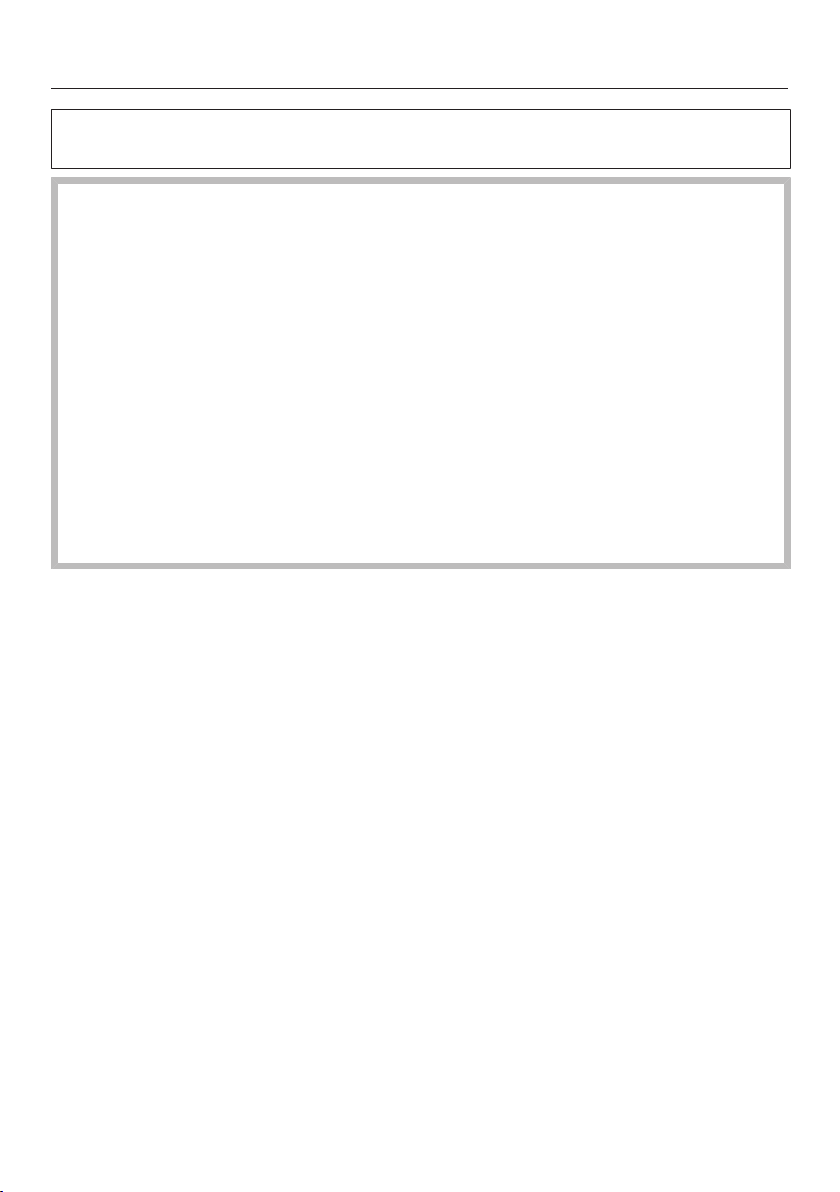
Warning and Safety instructions
The steam oven with microwave is referred to in the following instructions as a
steam oven.
This appliance complies with statutory safety requirements. Inappropriate use can, however, lead to personal injury and damage to
property.
To avoid the risk of accidents and damage to the appliance,
please read these instructions carefully before using it for the first
time. They contain important notes on installation, safety, use and
maintenance.
Miele cannot be held liable for damage caused by non-compliance
with these instructions.
Keep these instructions in a safe place and ensure that new users
are familiar with the contents. Pass them on to any future owner.
8

Warning and Safety instructions
Correct application
This steam oven is intended for use in domestic households and
similar working and residential environments.
This steam oven is not intended for outdoor use.
This steam oven is intended for domestic use only as described in
these operating instructions.
Any other usage is not supported by the manufacturer and could be
dangerous.
Danger of burning. Do not use the steam oven to store or dry
items which could ignite easily.
If such items were dried in Microwave mode, the moisture in the item
would evaporate causing it to dry out and even self-ignite.
The steam oven can only be used by people with reduced phys-
ical, sensory or mental capabilities, or lack of experience and knowledge, if they are supervised whilst using it, or have been shown how
to use it in a safe way and recognise and understand the consequences of incorrect operation.
This steam oven is supplied with a special lamp to cope with par-
ticular conditions (e.g. temperature, moisture, chemical resistance,
abrasion resistance and vibration). This special lamp must only be
used for the purpose it is intended for. It is not suitable for room
lighting. Replacement lamps may only be fitted by a Miele authorised
person or by Miele Service.
9

Warning and Safety instructions
Safety with children
Activate the system lock to ensure that children cannot switch on
the steam oven inadvertently.
Children under 8 years of age must be kept away from the appli-
ance unless they are constantly supervised.
Children 8 years and older may only use the steam oven unsuper-
vised if they have been shown how to use it safely and recognise
and understand the consequences of incorrect operation.
Children must not be allowed to clean the steam oven unsuper-
vised.
Please supervise children in the vicinity of the steam oven and do
not let them play with it.
Danger of suffocation. Packaging, e.g. plastic wrappings, must be
kept out of the reach of babies and children. Whilst playing, children
could become entangled in packaging or pull it over their head and
suffocate.
Danger of burning. Children's skin is far more sensitive to high
temperatures than that of adults. Make sure that children do not attempt to open the door when the appliance is in operation. Keep
children well away from the appliance until it has cooled down and
there is no danger of burning.
Danger of injury. The door can support a maximum weight of 8kg.
Do not let children sit on the door, lean against it or swing on it. They
could injure themselves.
10

Warning and Safety instructions
Technical safety
Unauthorised installation, maintenance and repairs can cause
considerable danger for the user. Installation, maintenance and repairs must only be carried out by a Miele authorised technician.
Radiation by microwaves:
Service or repairs which necessitate the removal of any casing must
only be carried out by a suitably trained service technician.
Never use a damaged steam oven. It could be dangerous. Check
it for visible signs of damage before using it.
Check the door and door seal for any sign of damage. If any dam-
age is noticed, the oven should not be used again in Microwave
mode until the fault has been rectified by a service technician.
Operating a damaged appliance can result in microwave leakage
and present a hazard to the user. Do not use the appliance if:
– the door is warped,
– the front of the oven compartment is dented or bowed,
– the door hinges are loose,
– holes or cracks are visible in the casing, the door or the oven in-
terior walls.
– there is moisture between the door panes.
Reliable and safe operation of this steam oven can only be as-
sured if it has been connected to the mains electricity supply.
The electrical safety of this appliance can only be guaranteed
when correctly earthed. It is essential that this standard safety requirement is met. If in any doubt please have the electrical installation tested by a qualified electrician.
11

Warning and Safety instructions
Before connecting the appliance to the mains supply, ensure that
the connection data on the data plate (voltage and frequency) match
the mains electricity supply.
This data must correspond in order to avoid the risk of damage to
the appliance. Consult a qualified electrician if in any doubt.
Do not connect the steam oven to the mains electricity supply by
a multi-socket adapter or an extension lead. These do not guarantee
the required safety of the appliance (fire hazard).
For safety reasons, this steam oven may only be used when it has
been built in. This is necessary to ensure that all electrical components are shielded.
This steam oven must not be used in a non-stationary location
(e.g. on a ship).
Never open the casing of the appliance. Tampering with electrical
connections or components and mechanical parts is highly dangerous to the user and can cause operational faults.
While the appliance is under guarantee, repairs should only be un-
dertaken by a Miele authorised service technician. Otherwise the
guarantee is invalidated.
Miele can only guarantee the safety of the appliance when genu-
ine original Miele replacement parts are used. Faulty components
must only be replaced by Miele spare parts.
If the plug is removed from the connection cable or if the cable is
supplied without a plug, the appliance must be connected to the
electrical supply by a suitably qualified electrician.
If the connection cable is damaged, it must be replaced by a suit-
ably qualified electrician with a special connection cable of type H
05 VV-F (pvc insulated). See "Electrical connection".
During installation, maintenance and repair work, the appliance
must be disconnected from the mains electricity supply.
12

Warning and Safety instructions
If the steam oven is installed behind a furniture panel (e.g. a door),
ensure that the door is never closed whilst the steam oven is in use.
Heat and moisture can build up behind a closed furniture panel and
cause subsequent damage to the steam oven, the housing unit and
the floor. Do not close the door until the steam oven has cooled
down completely.
This steam oven must be plumbed in by a suitably qualified per-
son.
The manufacturer cannot be held liable for damage caused by incorrect installation or connection.
The steam oven must be connected to the cold water supply only.
The stopcock must be easily accessible after the appliance has
been installed.
Before connection, check the inlet hose for visible signs of dam-
age.
The built-in Waterproof system will only protect the appliance from
water damage if the following conditions have been met:
– The inlet hose is correctly fitted and connected,
– the appliance has been correctly maintained and parts replaced
where this has been necessary,
– The stopcock has been turned off when the appliance is not used
for a longer period of time (e.g. during holidays).
13

Warning and Safety instructions
Correct use
Danger of burning. The steam oven becomes hot when in use.
You could burn yourself on the heating elements, oven interior,
cooked food, oven accessories or hot steam. Wear oven gloves
when placing food in the oven or removing it and when adjusting
oven shelves etc. in a hot oven.
Take care when putting cooking containers into the oven or removing
them not to spill the contents.
Danger of burning. There will be some residual hot water in the
steam generator at the end of a cooking process. This will be
pumped back into the water container. Take care not to spill the contents when taking the water container out of the appliance.
Do not use the steam oven to heat up or bottle food in sealed jars
and tins.
Pressure will build up inside them and they can explode causing
damage to the appliance, as well as the risk of injury and scalding.
Plastic dishes which are not heat- and steam resistant melt at high
temperatures and can damage the appliance.
Use temperature- (to 100°C) and steam-resistant plastic dishes for
steam cooking. Follow the manufacturer's instructions.
Food which is left in the oven to be kept hot can dry out and the
moisture released can lead to corrosion damage in the appliance. Do
not use the steam oven for keeping food warm and do not use
utensils in the appliance which could corrode.
You could injure yourself on the open steam oven door or trip over
it. Avoid leaving the door open unnecessarily.
The door can support a maximum weight of 8kg. Do not sit on or
lean against an open door, and do not place heavy objects on it.
Also make sure that nothing can get trapped between the door and
the oven cavity. The steam oven could get damaged.
14

Warning and Safety instructions
When using a small electrical appliance, e.g. a hand-held blender,
near the steam oven, care should be taken that the cable of the appliance cannot get trapped by the steam oven door. The insulation
on the cable could become damaged, giving rise to an electric shock
hazard.
Microwave function
Please be aware that durations when using microwave power are
often considerably shorter when cooking, reheating and defrosting
than when using functions without microwave power. Excessively
long cooking times can lead to food drying out and burning or could
even cause it to catch fire.
The Microwave function can be used for heating food and
drinks. Do not use the Microwave function for drying flowers,
herbs, bread, rolls or other flammable materials which could catch
fire and cause injury by burning.
Always cover food when using Microwave mode .
It is important that the heat is allowed to spread evenly through-
out the food being cooked and that it is hot enough.
This can be achieved by stirring and/or turning the food, and observing a sufficiently long standing time, which should be added to
the time needed for cooking, reheating or defrosting.
When heating food and drinks, remember that the heat is created
in the food itself, and that the container will normally be cooler. The
dish is only warmed by the heat of the food.
Before serving, remember to allow a sufficient standing time and
then always check the temperature of the food after taking it out of
the steam oven. The temperature of the container is not an indication
of the temperature of the food or liquid in it. This is particularly im-
portant when preparing food for babies, children, and the elderly
or infirm. Shake or stir baby milk and food thoroughly after heating,
and try it for temperature to ensure that it will not scald the baby.
15

Warning and Safety instructions
Microwave mode is not suitable for cleaning or disinfecting
items. Items can get extremely hot and there is a danger of burning
when the item is removed from the appliance.
Do not cook or reheat food or liquids in sealed containers, jars or
bottles. With baby bottles, the screw cap and teat must be removed.
Otherwise pressure will build up which can cause the bottle or container to explode, posing a severe risk of injury.
When heating up liquids, always place a suitable glass rod or
utensil into the cup or glass. When boiling and in particular when
heating up liquids using microwave power, the boiling point of the liquid may be reached without the production of typical bubbles. The
liquid does not boil evenly throughout. This so-called 'boiling delay'
can cause a sudden build up of bubbles when the container is removed from the oven or shaken. This can lead to the liquid boiling
over suddenly and explosively. The formation of bubbles can be so
strong that the pressure forces the oven door open.
Stir liquid before it heats up or boils. Once it has heated up wait for a
minimum of 20seconds before removing the container from the microwave oven.
Eggs can be cooked without their shells using microwave power
only if the yolk membrane has been punctured several times first.
The pressure could otherwise cause the egg yolk to explode.
Eggs in their shells will explode if cooked with microwave power,
even after taking them out of the oven.
They can only be cooked in their shells using the steam cooking
function or in an appropriate automatic programme. Hard-boiled
eggs must not be reheated with microwave power either as they too
will explode.
Food with a thick skin or peel, such as tomatoes, sausages, jacket
potatoes and aubergines, should be pierced or cut in several places
to allow steam to escape and prevent the food from bursting.
16
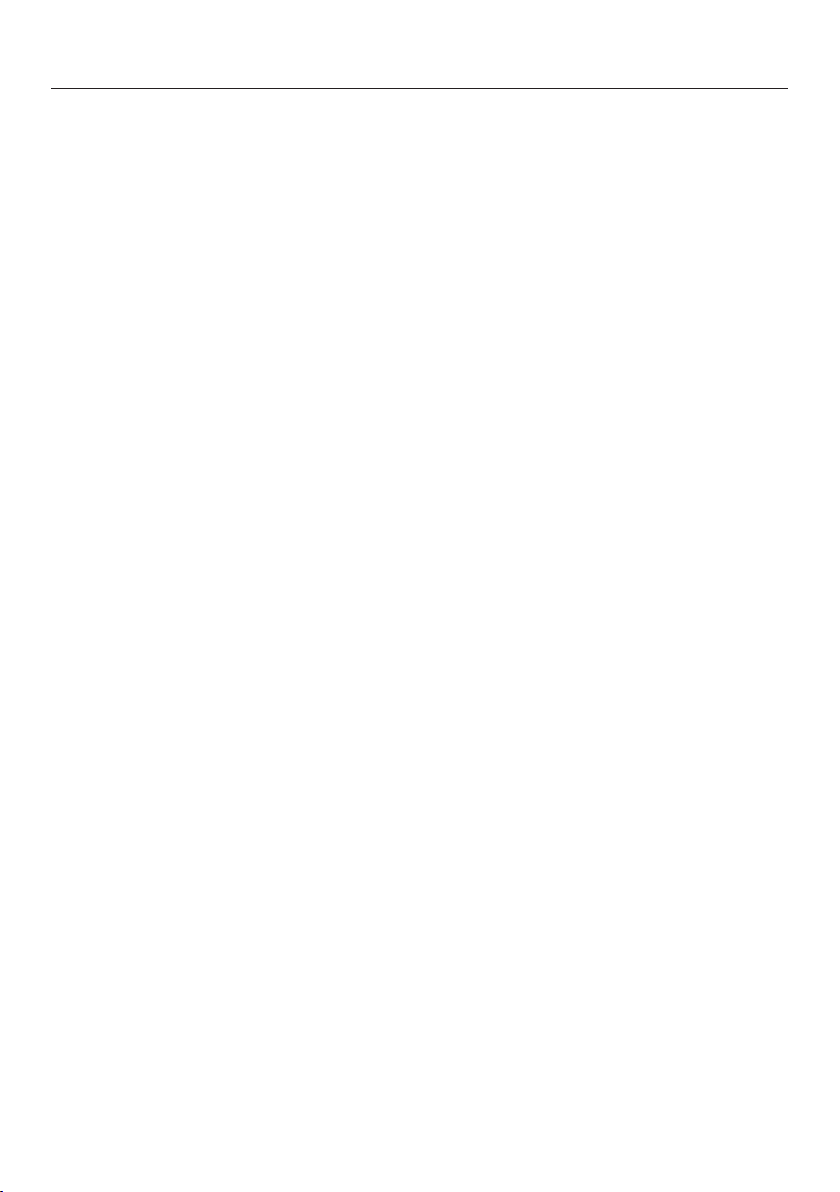
Warning and Safety instructions
Do not use the microwave function to heat up cushions or
pads filled with cherry kernels, wheat grain, lavender or gel, such as
those used in aromatherapy. These pads can ignite when heated
even after they have been removed from the oven.
To avoid fuelling any flames, do not open the oven door if smoke
occurs inside the appliance. Interrupt the process by switching the
appliance off and disconnect it from the mains electricity supply. Do
not open the door until the smoke has dispersed.
Dishes with hollow knobs or handles are not suitable for use with
microwave power. Moisture which has gathered in the hollow recesses can cause pressure to build up and the item can explode. If
the hollow recess is sufficiently ventilated, the item could be used.
However, we recommend that you do not use such dishes in Microwave mode.
Fire hazard. Using microwave power with plastic dishes which are
not microwave safe can cause them to melt and damage the appliance. Do not use any containers or cutlery made from or containing
metal, aluminium foil, lead crystal glassware, temperature-sensitive
plastics, wooden utensils or cutlery, metal clips or plastic or paper
covered wire ties. Do not use bowls with milled rims, or plastic pots
with the foil lid only partially removed (see "Suitable containers for
microwave use).
Do not leave the steam oven unattended when heating or cooking
food in disposable containers made of plastic, paper or other inflammable materials using the Microwave function.
Before using single-use containers make sure they are suitable for
microwave use. See "Suitable containers for microwave use Plastics".
Do not heat food in the steam oven in heat-retaining bags which
are intended for use in normal ovens.
These heat-retaining bags usually contain a thin layer of aluminium
foil which reflects microwaves. This reflected energy can, in turn,
cause the outer paper covering to become so hot that it ignites.
17

Warning and Safety instructions
The steam oven can suffer damage when using Microwave func-
tion if it is empty or incorrectly loaded. For this reason please do
not use the Microwave function to pre-heat crockery or to dry
herbs and do not start the Microwave function when the steam
oven is empty.
18

Warning and Safety instructions
Cleaning and care
Do not use a steam cleaning appliance to clean this appliance.
The steam could reach electrical components and cause a short circuit.
Scratches on the door glass can result in the glass breaking. Do
not use abrasive cleaners, hard sponges, brushes or sharp metal
tools to clean the door glass.
The side runners can be removed for cleaning purposes (see
"Cleaning and care").
Ensure that they are replaced correctly and do not use the oven
without them fitted.
The side runners fit into plastic bushes. Check the bushes care-
fully for damage. If the bushes are damaged, do not use any Microwave functions until the bushes have been replaced.
Try to avoid the interior walls being splashed with food or liquids
containing salt. If it does happen, wipe these away thoroughly to
avoid corrosion to stainless steel surfaces inside the cabinet.
Accessories
Only use genuine original Miele accessories and spare parts with
this appliance. Using accessories or spare parts from other manufacturers will invalidate the guarantee, and Miele cannot accept liability.
19
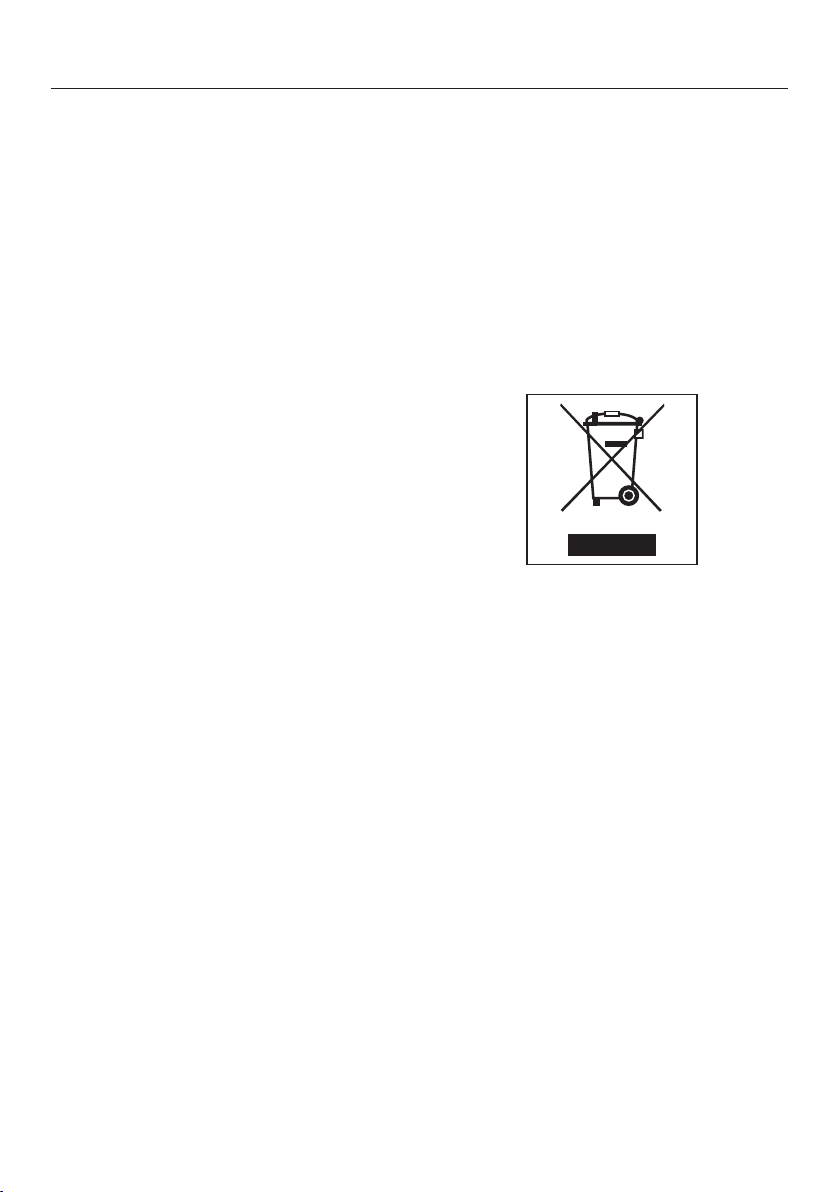
Caring for the environment
Disposal of the packing material
The packaging is designed to protect
the appliance from damage during
transportation. The packaging materials
used are selected from materials which
are environmentally friendly for disposal
and should be recycled.
Recycling the packaging reduces the
use of raw materials in the manufacturing process and also reduces the
amount of waste in landfill sites.
Disposal of your old appliance
Electrical and electronic appliances often contain valuable materials. They
also contain materials which, if handled
or disposed of incorrectly, could be potentially hazardous to human health and
to the environment. They are, however,
essential for the correct functioning of
your appliance. Please do not therefore
dispose of it with your household
waste.
Please dispose of it at your local community waste collection / recycling
centre or contact your Dealer for advice.
Ensure that it presents no danger to
children while being stored for disposal.
20
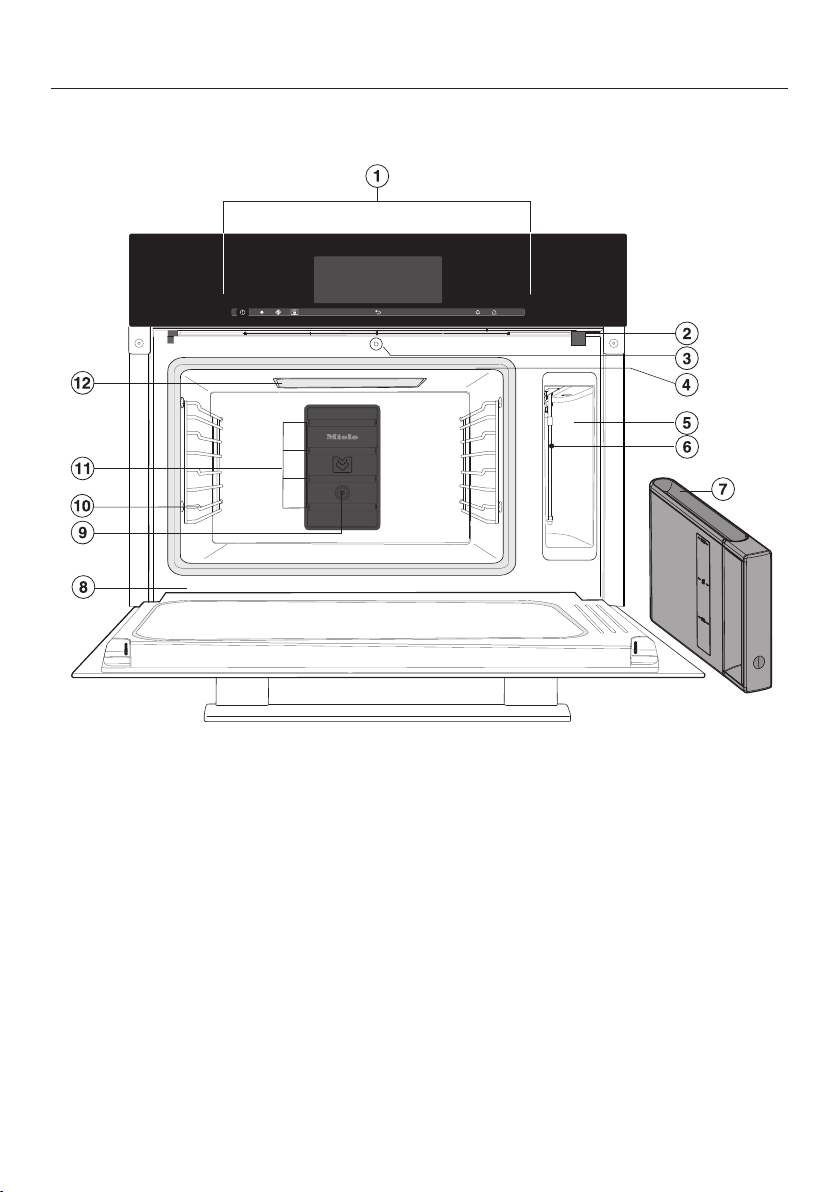
Steam oven front view
Guide to the appliance
a
Controls
b
Ventilation outlet
c
Automatic door release for steam re-
duction
d
Door seal
e
Compartment for water container
f
Suction tube
g
Water container with removable spill
guard
h
Drip channel
i
Temperature sensor
j
Side runners
k
Steam inlet
l
Oven interior lighting
21
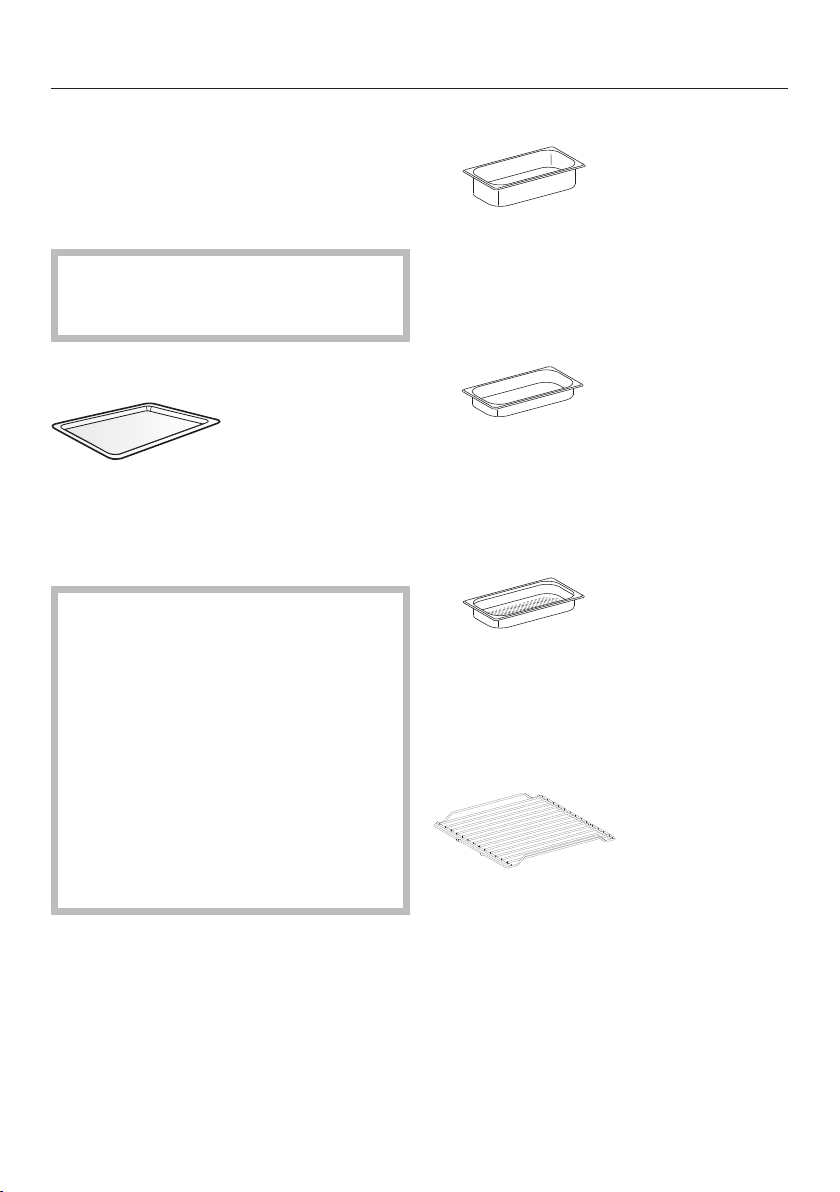
Guide to the appliance
Accessories supplied
The accessories supplied with your appliance as well as a range of optional
ones are available to order from Miele
(see "Optional accessories").
The steam cooking containers and
rack supplied are not suitable for use
in Microwave mode.
DMGS 1/1-30L
1 glass condensate tray
To catch excess moisture in Steam
cooking mode.
375 x 394 x 30 mm (W x D x H)
Always use the glass tray to place
items on when using the Microwave
function.
Do not place items weighing more
than 8kg on it.
DGG 1/2-80L
1 solid cooking container
Gross capacity 4.2 litres /
Usable capacity3.6 litres
375 x 197 x 80 mm (W x D x H)
DGG 1/2-40L
1 solid cooking container
Gross capacity 2.2 litres /
Usable capacity 1.6 litres
375 x 197 x 40 mm (W x D x H)
DGGL 1/2-40L
2 perforated cooking containers
Gross capacity2.2 litres /
Usable capacity 1.6 litres
375 x 197 x 40 mm (W x D x H)
Do not place the hot glass tray on a
cold surface, such as a tiled or granite worktop. The glass tray could get
damaged. Place the hot tray on a
suitable heat-resistant mat or pot
rest.
22
DMSR 1/1L
1 rack for placing your own cooking
containers on
Descaling tablets
For descaling the appliance
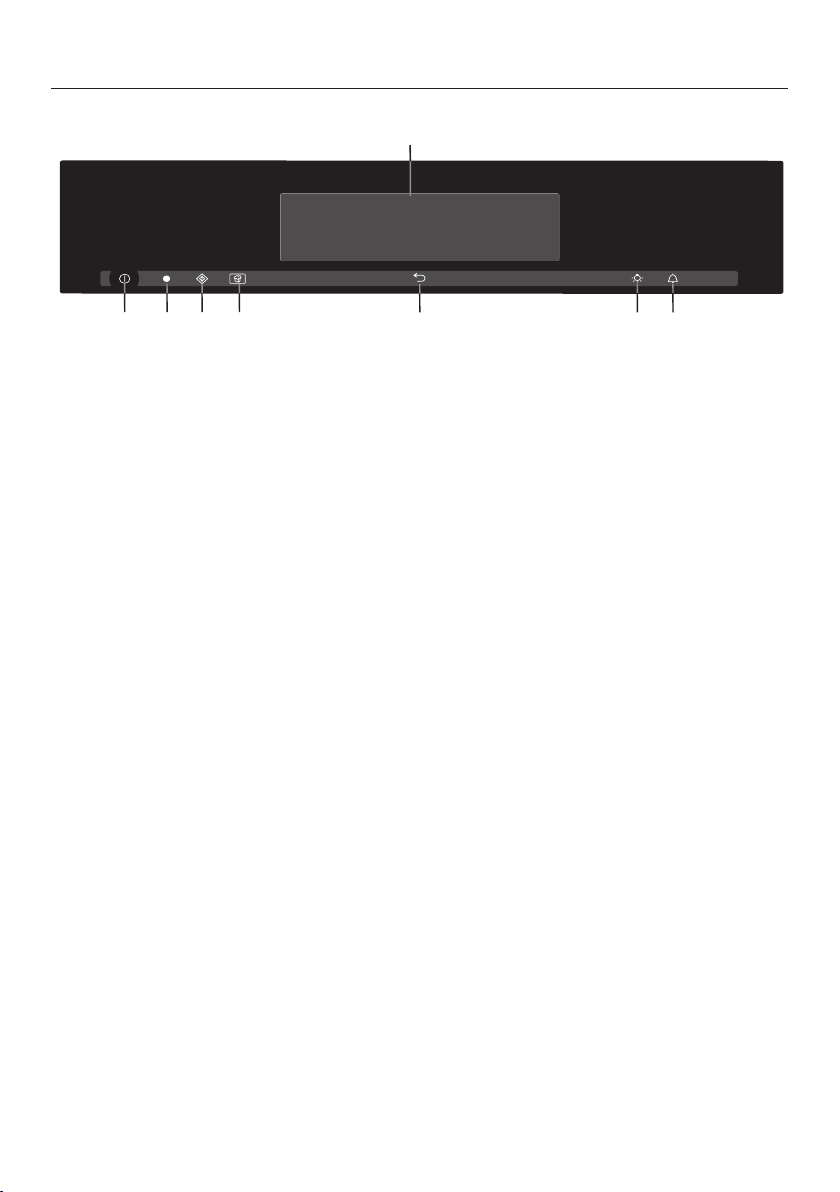
Controls
a
Recessed On/Off button
For switching on and off
b
Display
For showing the time of day and information for operation as well as for selecting applications and setting various parameters
c
sensor
For setting the minute minder and/or alarm
d
sensor
For switching the oven interior lighting on and off
e
sensor
To go back one step at a time
f
sensor
For starting the Popcorn function
g
sensor
For starting the Quick MW function
h
Optical interface
(for Miele service technician use only)
23
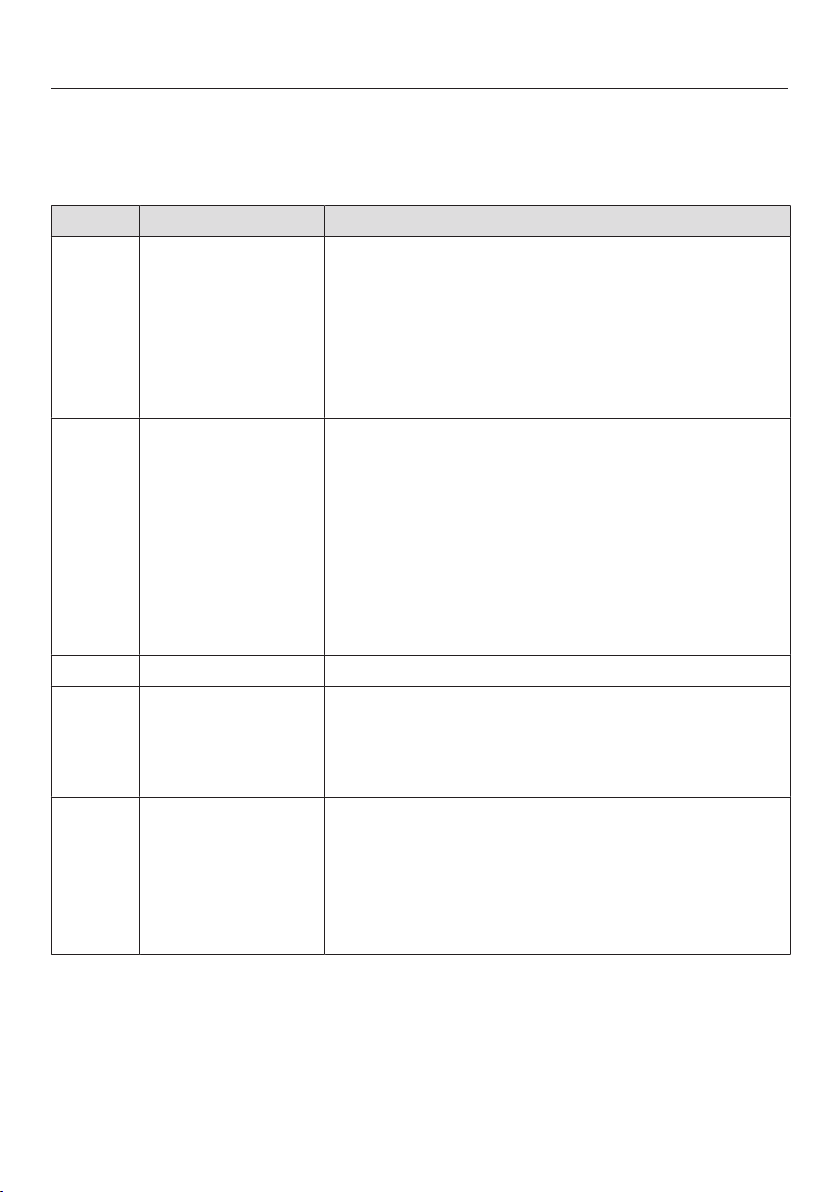
Controls
Sensor controls
The sensors react to touch. Each touch is confirmed with a keypad tone. This
keypad tone can be switched off (see "Settings – Volume – Keypad tone").
Sensor Function Notes
For activating and
deactivating
minute minder /
alarm
For switching the
oven interior lighting on and off
To go back a step
Popcorn Microwave mode starts with 850W and a duration
Quick MW The oven starts with maximum power (1000 W)
If a menu is showing in the display or if a cooking
process is running, you can enter a minute minder
duration (e.g. when boiling eggs on the hob) or set
an alarm, i.e. a specific time, at any point (see
"Alarm and minute minder").
If the display is dark, the sensor will not react
until the steam oven is switched on.
If a menu is showing in the display or if a cooking
process is running, touching will switch the
oven interior lighting on or off.
If the display is dark, the sensor will not react
until the steam oven is switched on.
The oven interior lighting switches off after
15seconds during a cooking process or remains
constantly switched on, depending on the setting
selected.
of 2:45minutes (see "Popcorn").
This function can only be used when no other
cooking programme is in use.
and a duration of 1minute (see "Quick MW").
Touching the sensor repeatedly increases the duration in stages.
This function can only be used when no other
cooking programme is in use.
24

Controls
MyMiele
Oven functions
Automatic
programmes
Special
applications
User
programmes
12:00
Main menu
Touch display
Make sure that water cannot get behind the display.
The display can be scratched by pointed or sharp objects, e.g. pens.
Only touch the touch display with your finger tips.
Touching the display with your finger creates a tiny charge which releases an electrical impulse. This impulse is recognised by the touch display.
The display is split into three sections.
The menu path appears at the top left and shows you which menu or sub menu
you are in. Options within a menu are separated by a vertical line. If there is not
enough space to show the whole path, additional options are indicated by … .
The time of day, alarm and minute minder are shown at the top right hand
side of the display.
The middle section shows the current menu and options. You can scroll to the
right or left by swiping your finger across the display.
The and arrow sensors at the bottom are used for scrolling to the left or right.
The number of small squares between the arrows indicates the number of pages
available and your position within the current menu.
25
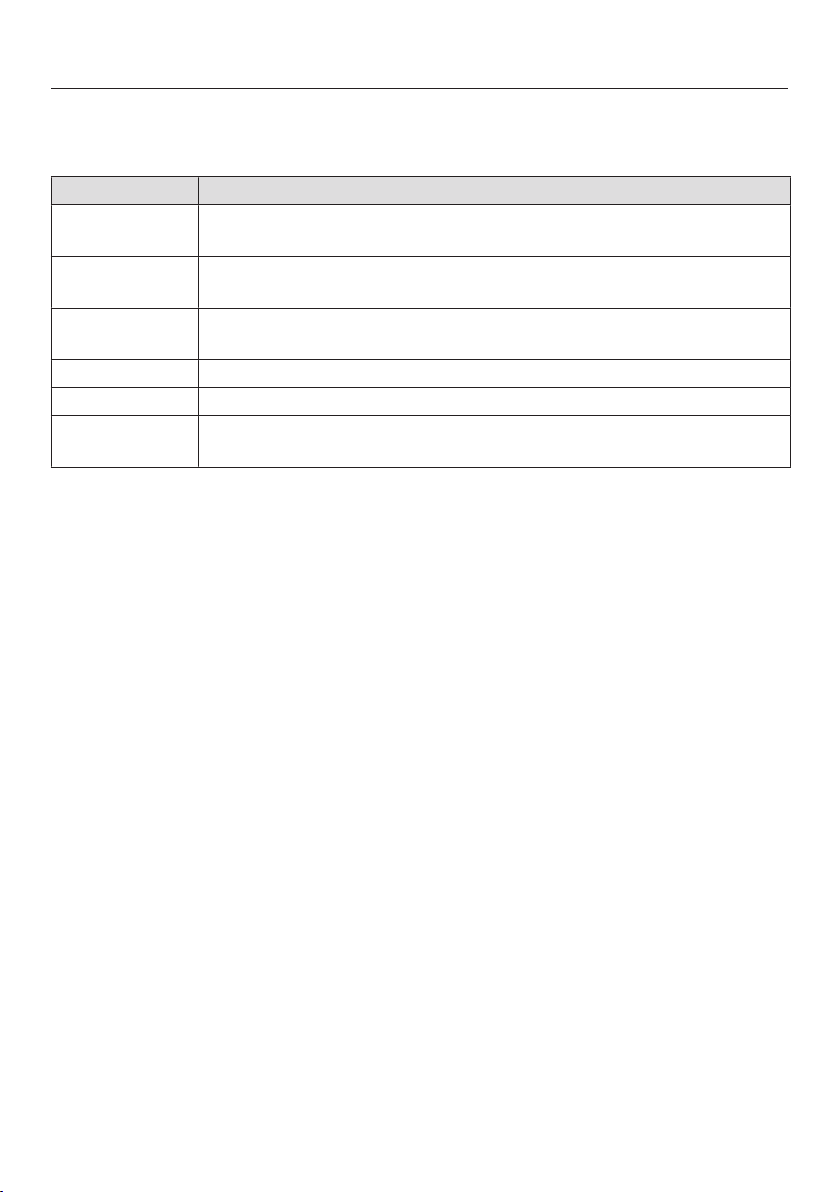
Controls
Symbols
The following symbols may appear in the display:
Symbol Explanation
Some settings, e.g. display brightness and buzzer volume are se-
lected using a bar chart.
This symbol indicates that there is additional information and ad-
vice about using the oven. Select OK to access the information.
The system lock or sensor lock is on (see "Settings - Safety").
The oven cannot be used.
Alarm
Minute minder
… This indicates that there are more options available, which are
not visible because there is not enough space in the display.
26

Controls
Operation
Each time you touch a possible option the relevant field lights up orange.
To select or open a menu
Touch the field you want once with your finger.
Scrolling
You can scroll left or right.
Swipe the screen, i.e. place your finger on the touch display and swipe it in the
direction you want.
Or: touch the or arrows to scroll from left to right.
Exiting a menu
Touch or touch an option in the menu path at the top of the screen or touch
… .
Depending on which menu you are in, this will take you back a level or back to the
main menu.
Help function
The Help field appears with some functions and options.
Touch the field.
Helpful information will then appear in text and pictures.
27

Controls
Entering numbers
You can enter numbers by swiping and touching the roller or via the numerical
keypad.
To enter numbers using the roller:
Swipe the roller up or down to select the number you want.
To enter numbers using the numerical keypad:
Touch in the bottom right of the input field.
The numerical keypad will appear.
Touch the numbers you want.
Once you have entered an accepted value the "OK" sensor will light up green.
The last input figure can be deleted using the arrow.
Touch "OK".
Entering letters
You can enter short names for your own user programmes using a keyboard.
Touch the letters or characters you want.
Touch Save.
28

Description of functions
Steam cooking mode
Water container
Water is pumped into the water container and then into the steam generator.
At the end of the cooking programme
hot residual water in the steam generator is pumped back into the water container. The water container must be
emptied after each use.
The water container is removed using a
push/pull system: push gently on the
water container to remove it.
Temperature
Some functions have a default recommended temperature. This temperature
can be altered for the programme in
use, or for every time that programme is
used (see "Settings - Recommended
temperatures").
Duration
You can set a duration between
1minute (0:01) and 10hours (10:00). If
the duration exceeds 59minutes you
have to enter it in hours and minutes.
Example: duration 80minutes = 1:20.
Noises
You will hear a pumping sound when
the appliance is switched on, during
use and after switching it off. This is the
sound of water being pumped through
the system and is quite normal.
When the steam oven is in use, you will
hear a fan noise.
Heating-up phase
During the heating-up phase the display
will show the temperature in the cooking compartment as it rises and Heat-up
phase in all programmes except for
Automatic programmes, Menu cooking and
Maintenance.
When cooking with steam, the duration
of the heating-up phase will depend on
the quantity and the temperature of the
food. In general the heating-up phase
will last for approx. 5 minutes. The duration will be longer if you are cooking
refrigerated or frozen food.
Cooking phase
The cooking phase begins when the set
temperature is reached. During the
cooking phase, the duration remaining
will be shown in the display.
29
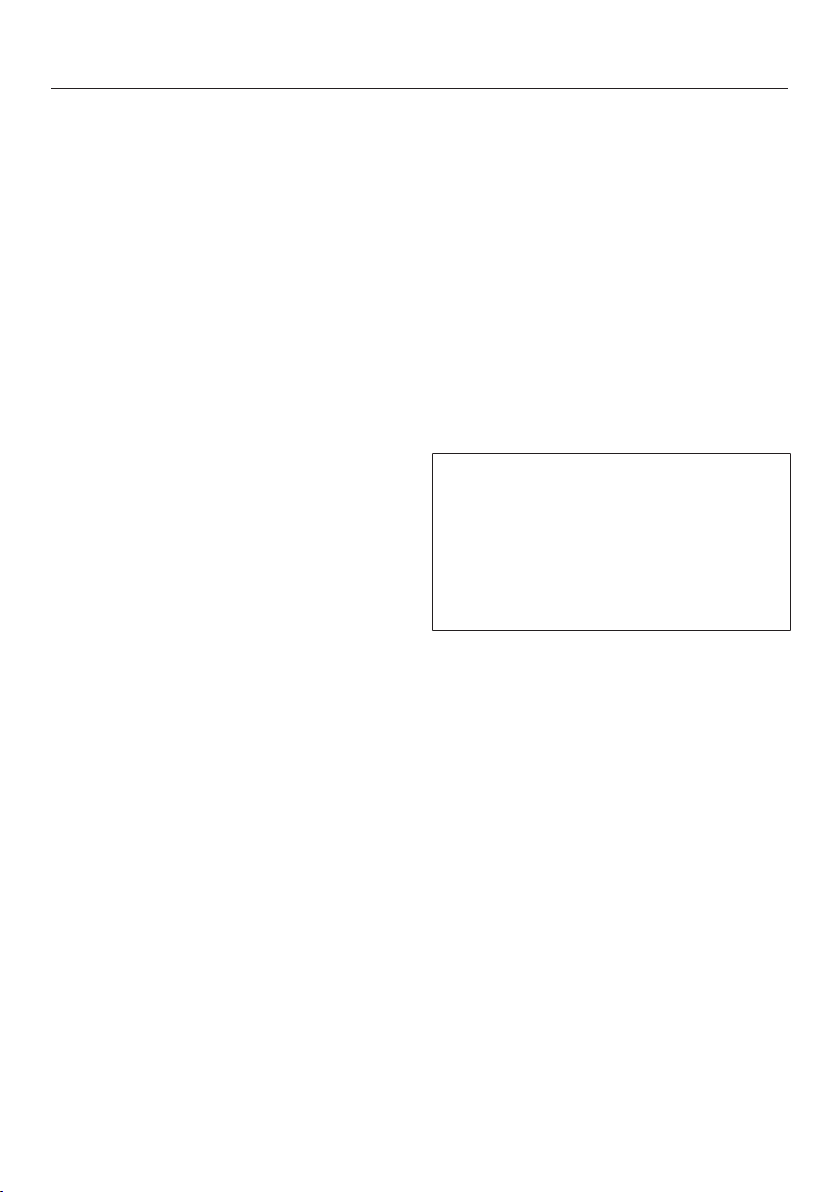
Description of functions
Steam reduction
If a cooking temperature above approx.
80°C has been set, the appliance door
will automatically open a fraction just
before the end of a cooking programme
to release some of the steam from the
cabinet. Steam reduction will appear in
the display. The door will then close
again automatically.
Steam reduction can be switched off if
you wish (see "Settings - Steam reduction"). If switched off there will be a lot
of steam emitted from the cabinet when
the door is opened.
Microwave power
How it works
In the steam oven with microwave there
is a high-frequency tube called a magnetron. This converts electrical energy
into microwaves. These microwaves are
distributed evenly throughout the oven
interior, and rebound off the metal sides
of the oven interior to reach the food
from all sides.
microwave energy, start to oscillate
2.5thousand million times a second.
The friction caused by this vibration
creates heat, which first starts developing around the outside of the food and
then slowly penetrates towards the
centre. The moisture, fat and sugar
content of food will affect the speed at
which it is cooked. The heat is generated in the food itself.
Advantages
Food can generally be cooked without
adding much liquid or cooking oil.
Microwaves stop being produced as
soon as the cooking process is interrupted or the appliance door is
opened. When the appliance is in operation, the closed, sealed door prevents microwaves escaping from the
appliance.
In order for microwaves to reach the
food, they must be able to penetrate the
cooking utensil being used. Microwaves
can penetrate porcelain, glass, cardboard and plastics, but not metal. Do
not, therefore, use utensils made of
metal, or which contain metal, for example in the form of gold or silver trim.
The metal reflects the microwaves and
this could cause sparking. The microwaves cannot be absorbed.
Microwaves pass through a suitable
container and find their way directly into
the food. All food contains moisture
molecules which, when subjected to
30
