Page 1
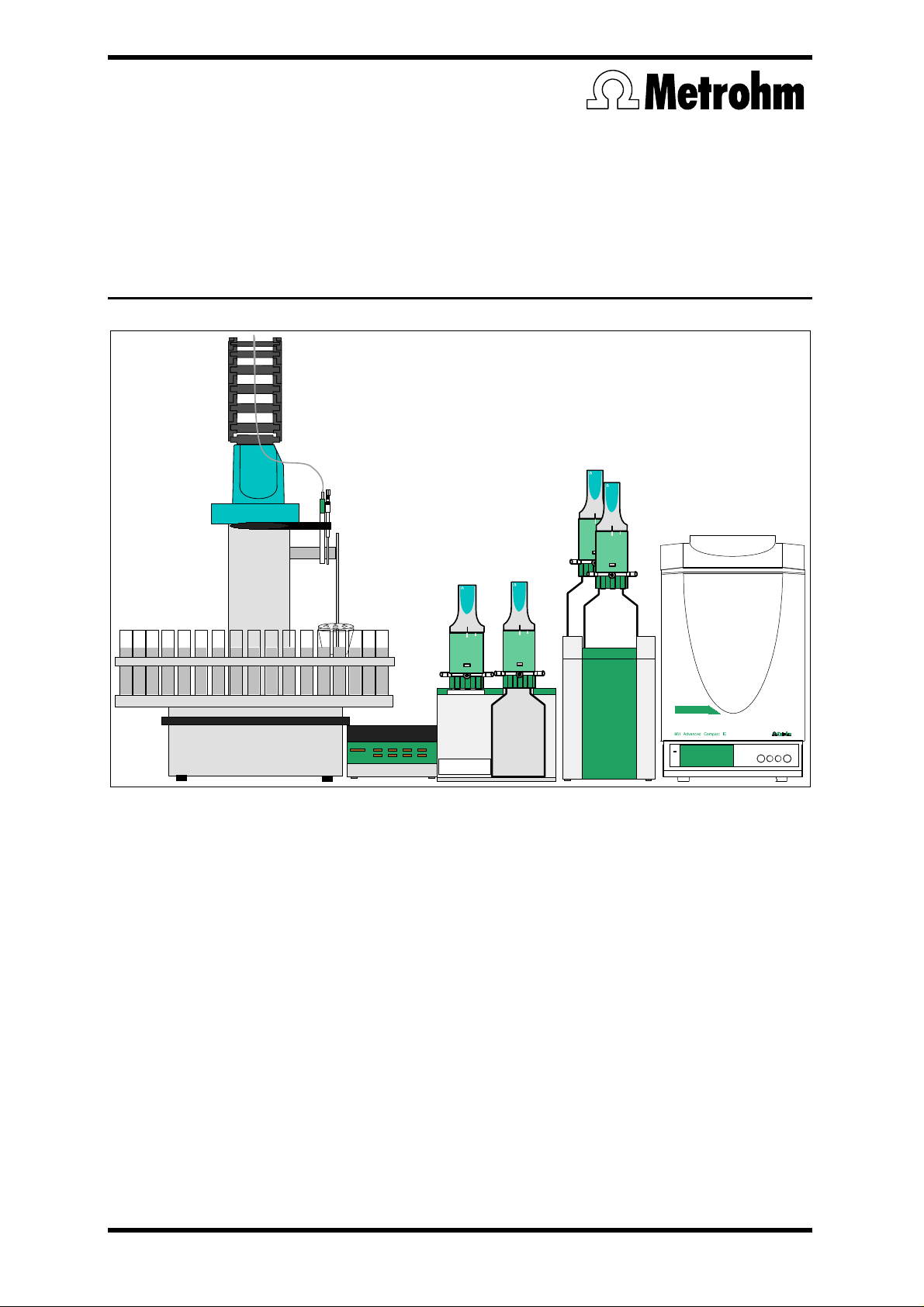
Application Bulletin 285 e
Installation Instructions of TitrIC 1
861 Single Channel Advanced Compact IC with 815
Robotic Sample Processor
Metrohm
Metrohm
800 Dosino
800 Dosino
20
mL
10
mL
VENT
Metrohm
Metrohm
VENT
800 Dosino
50
800 Dosino
20
mL
VENT
mL
VENT
809
Titrando
815
712
6.2055.100
The TitrIC 1 System with one 861 Compact IC, an 815 Robotic Sample Processor and 809 Titrando
The TitrIC 1 System is used for the fully automatic analysis of water samples using direct measurement, titration and ion chromatography. The following measured values are determined in a very short
time: temperature, conductivity, pH, acid capacity, calcium, magnesium, total hardness and, in
parallel, the concentrations of the individual anions. Further Metrohm instruments can be incorporated
in the existing system at any time and used to measure additional parameters.
Analytical sequence
1. Conductivity is measured in the sample vessel on the sample changer.
2. First sample transfer to the 861 Advanced Compact IC.
3. The IC measurement is started automatically.
4. Second sample transfer to the external cell of the 815 Robotic Sample Processor.
5. Temperature, pH and acid capacity (p and m values) calcium, magnesium and total hardness
are determined.
The whole procedure is controlled by the TitrIC software: The user enters the sample position and
sample identification, IC system and tiamo method, after which TitrIC transfers all the relevant
information to tiamo and IC Net. When the measurement has been concluded, TitrIC automatically
generates a joint report containing all results. This report can be printed out or produced as an Excel
table.
Page 2

Application Bulletin 285 e
Installation Instructions of TitrIC 1
Page 2/16
Table of contents
1 Delivery package.............................................................................................................................. 3
2 Installation........................................................................................................................................ 4
2.1 815 Robotic Sample Processor.................................................................................................4
2.2 712 Conductometer (2.712.0010) ............................................................................................. 4
2.3 Titrando (2.809.0020)................................................................................................................4
2.4 Dosino holder (6.2055.100).......................................................................................................4
2.5 861 Advanced Compact IC (2.861.0020).................................................................................. 4
3 Cable connections ........................................................................................................................... 5
4 Tubing connections.......................................................................................................................... 7
4.1 External cell............................................................................................................................... 7
4.2 Installation of the 50 mL Dosing Unit......................................................................................... 8
4.3 Overview of all the tubing connections...................................................................................... 9
5 Miscellaneous ................................................................................................................................ 11
5.1 Stirrer.......................................................................................................................................11
5.2 Length of the aspiration tips in the external cell...................................................................... 11
5.3 Electrodes................................................................................................................................ 11
6 Software......................................................................................................................................... 12
6.1 Installation of the software....................................................................................................... 12
6.2 Configuration of tiamo ............................................................................................................. 12
6.2.1 Devices .............................................................................................................................12
6.2.2 Swing Head configuration................................................................................................. 12
6.2.3 Special beaker definition................................................................................................... 13
6.2.4 Lift positions......................................................................................................................13
6.2.5 Solutions........................................................................................................................... 13
6.2.6 Electrodes.........................................................................................................................14
6.2.7 Methods ............................................................................................................................14
6.2.8 Configuration of the export template................................................................................. 15
6.3 Configuration of IC Net............................................................................................................ 16
6.4 Configuration of TitrIC ............................................................................................................. 16
Page 3
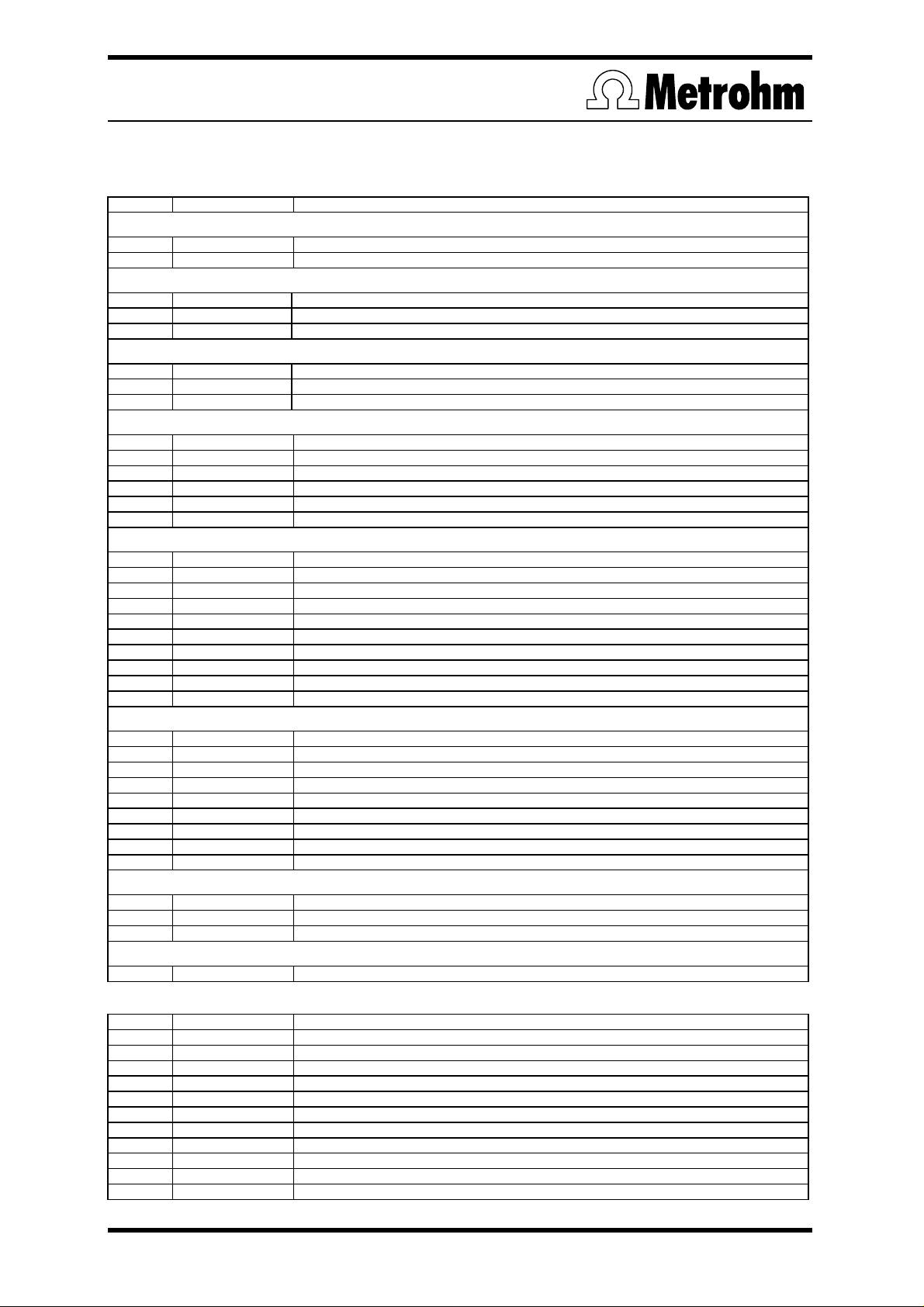
Application Bulletin 285 e
Installation Instructions of TitrIC 1
Page 3/16
1 Delivery package
- delivered with TitrIC 1 package:
Number Article no. Article designation
IC
1 2.861.0020 861 Advanced Compact IC «MSM II» (anions)
1 2.145.0320 Edgeport/4 USB Converter
Sample processor
1 2.815.0020 815 Robotic USB Sample Processor XL with 2 pumps
1 2.786.0040 Swing Head
1 6.1462.050 Titration head
Conductometry
1 2.712.0010 712 Conductometer
1 6.0912.110 Conductivity measuring cell made of PP, with Pt 1000
1 6.2125.110 Cable to Edgeport USB Converter
Titrations / pH measurement
1 2.809.0020 Titrando (with 2 measuring inputs)
1 6.0257.000 Aquatrode; combined pH glass electrode (with temperature measurement)
1 6.0508.110 Polymer membrane electrode Ca
1 6.2151.000 Cable USB A - mini-DIN 8P
1 6.2106.020 Electrode cable with 2 x plug B (4 mm, 1m)
1 6.2104.020 Electrode cable 1 m, F
Liquid Handling
4 2.800.0010 800 Dosino
1 6.3032.250 807 Dosing Unit, glass, 50 mL
2 6.3032.220 807 Dosing Unit, glass, 20 mL
1 6.3032.210 807 Dosing Unit, glass, 10 mL
1 6.2055.100 Dosino holder
3 6.1608.030 Glass bottle GL45 1L (round)
1 6.5620.000 Connecting set for Dosing Unit: Dosino port 4
1 6.2744.080 Coupling M6-UNF 10/32 (Dosing Unit – IC screw)
1 6.2744.070 Pressure screw made of PEEK, short
1 6.1543.080 Aspiration tip 1.5 / 240 mm
External cell
1 2.802.0020 802 Rod Stirrer
1 6.2001.070 Stand support for 804
1 6.1414.060 Titration vessel lid micro
1 6.1415.220 Titration vessel
6 6.2730.030 Stopper with nipple and O-ring
1 6.1543.210 3-way stopper with antidiffusion valve
1 6.2730.080 Screw nipple
1 6.2730.020 Septum stopper
3 6.2730.060 Screw nipple for electrodes
Connection tubings
1 6.1805.060 Connection tubing FEP, L = 60 cm, 2 x M6 thread, i.d. = 2 mm
4 6.1805.030 Connection tubing FEP, L = 150 cm, 2 x M6 thread, i.d.= 2 mm
1 6.1803.020 PTFE capillary, L = 5 m, i.d.= 0.97 mm
Software
1 6.6056.112 tiamo 1.1 full
- optional accessories:
1 6.2041.xxx Sample rack made of PVC
1 6.1432.xxx Sample beaker
1 6.1006.xxx Anion column Metrosep A Supp x
1 6.1006.xxx Guard column Metrosep A Supp x
1 6.1010.xxx Cation column Metrosep C x
1 6.1010.xxx Guard column Metrosep C x
1 2.853.0010 853 MCS CO2 Suppressor
1 2.861.0500 Column Oven for 861
1 6.2323.000 Storage solution
1 6.2308.020 Electrolyte solution (3 mol/L KCl)
1 6.2301.060 Conductivity standard
1 6.2307.100/110/120 Buffer solutions 500 mL, pH 4 / 7 / 9
Page 4
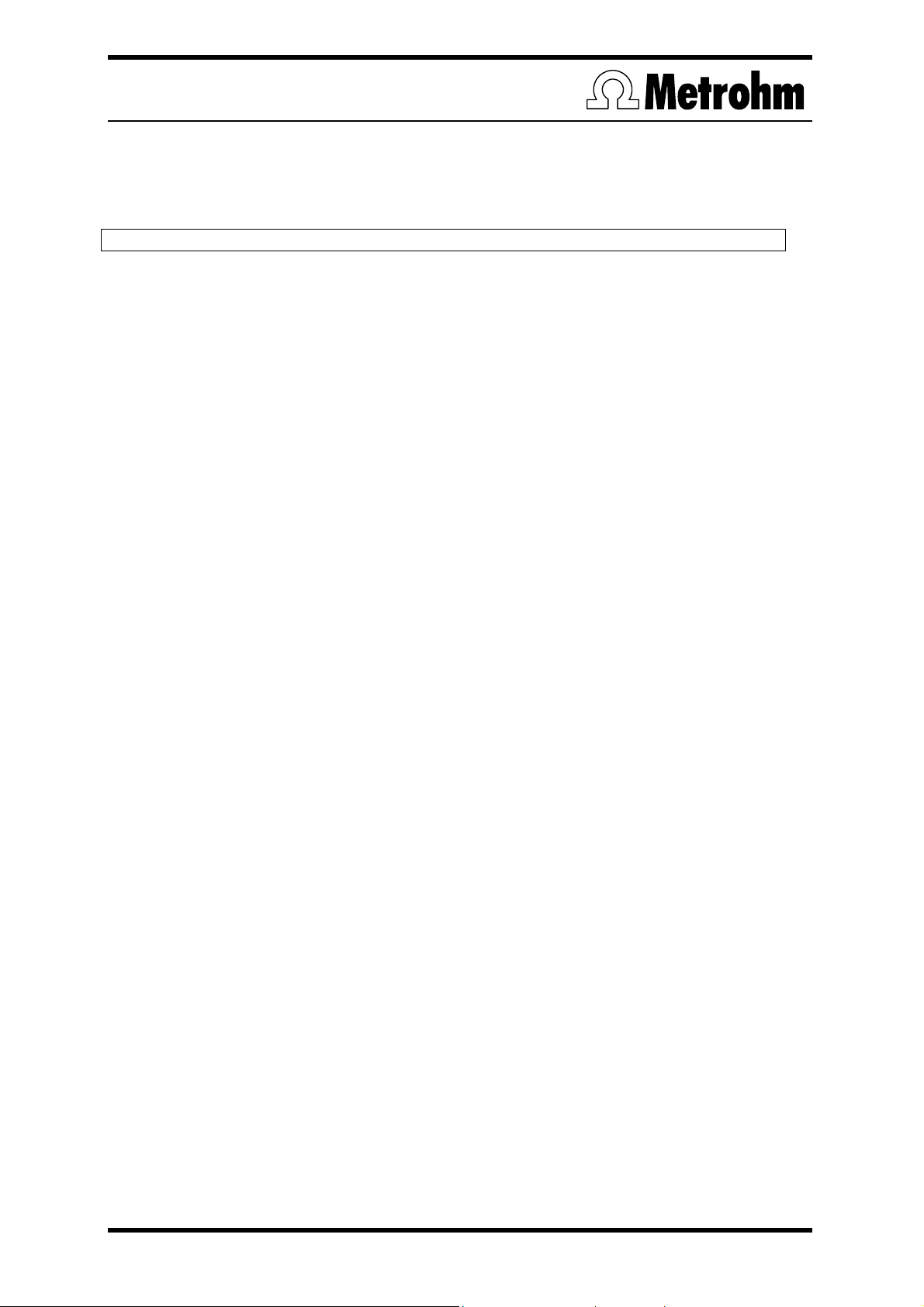
Application Bulletin 285 e
Installation Instructions of TitrIC 1
Page 4/16
2 Installation
The following is a detailed description of the TitrIC 1 System's installation.
We strongly recommend that the individual steps are carried out in the order given below!
2.1 815 Robotic Sample Processor
The sample processor is placed at the side at which it is most easily accessible. Please note that the
following procedure refers exclusively to the version in which the 815 Robotic Sample Processor is
located at the left-hand side of the system.
On the right-hand side of the 815 Robotic Sample Processor, attach the stand support
(6.2001.070) without the horizontal brace to the tower of the 815 (hexagon screw beneath
membrane pump 1). The brace will be installed later.
Do not screw the titration head (6.1462.070) onto the Swing Head!
The Sample Rack supplied is screwed onto the 815.
In the vicinity of the 815 the two canisters (standard equipment of 815) are placed on the
floor: One 10 L canister is used as a waste container, the second as a reservoir for deionized
(DI) water used for rinsing the external cell.
From the smaller opening of the canisters containing DI water, an M8 PTFE tubing connection
of suitable length is led to the connection box made of white plastic of membrane pump 1 and
connected.
From the front opening of the waste canister an M8 PTFE tubing connection of suitable length
is led directly to membrane pump 2 (black plastic) and connected.
A more detailed description is given in the Instructions for Use of the 815 Robotic Sample Processor.
2.2 712 Conductometer (2.712.0010)
The 712 Conductometer is placed directly to the right of the 815 Robotic Sample Processor. For
detailed information about the usage check the Instructions of Use of the 712.
It is recommended to carry out the calibration of the cell constant manually and before tiamo is started
up. Consult thereto the Installation Instructions of the 712 Conductometer, chapter 4.4.3. But firstly
the 712 has to be registered in the configuration of tiamo so that the calibration can be stored.
Thereto the calibration should be made later when the 712 is registered and tiamo shut down.
2.3 Titrando (2.809.0020)
Directly to the right of the 712 Conductometer, place the Titrando with the titration solution
(0.05 M EDTA, at the front, with 10 mL Dosing Unit and 800 Dosino) and the auxiliary complexing
solution (0.2 M TRIS / 0.1 M Acetylacetone, at the rear, with 20 mL Dosing Unit and 800 Dosino).
2.4 Dosino holder (6.2055.100)
The Dosino holder (6.2055.100) is placed at the back of the Titrando and the 712 Conductometer; the
50 mL (6.3032.250) Dosing Unit is screwed and the 20 mL (6.3032.220) Dosing Unit is placed with its
0.1 M HCl titration solution onto this holder at a later stage.
2.5 861 Advanced Compact IC (2.861.0020)
Place the 861 Advanced Compact IC for anions (2.861.0020) to the right of the bottle holder. The
instrument can already be installed. Please consult the Instructions for Use for the Advanced Compact IC instrument.
Page 5
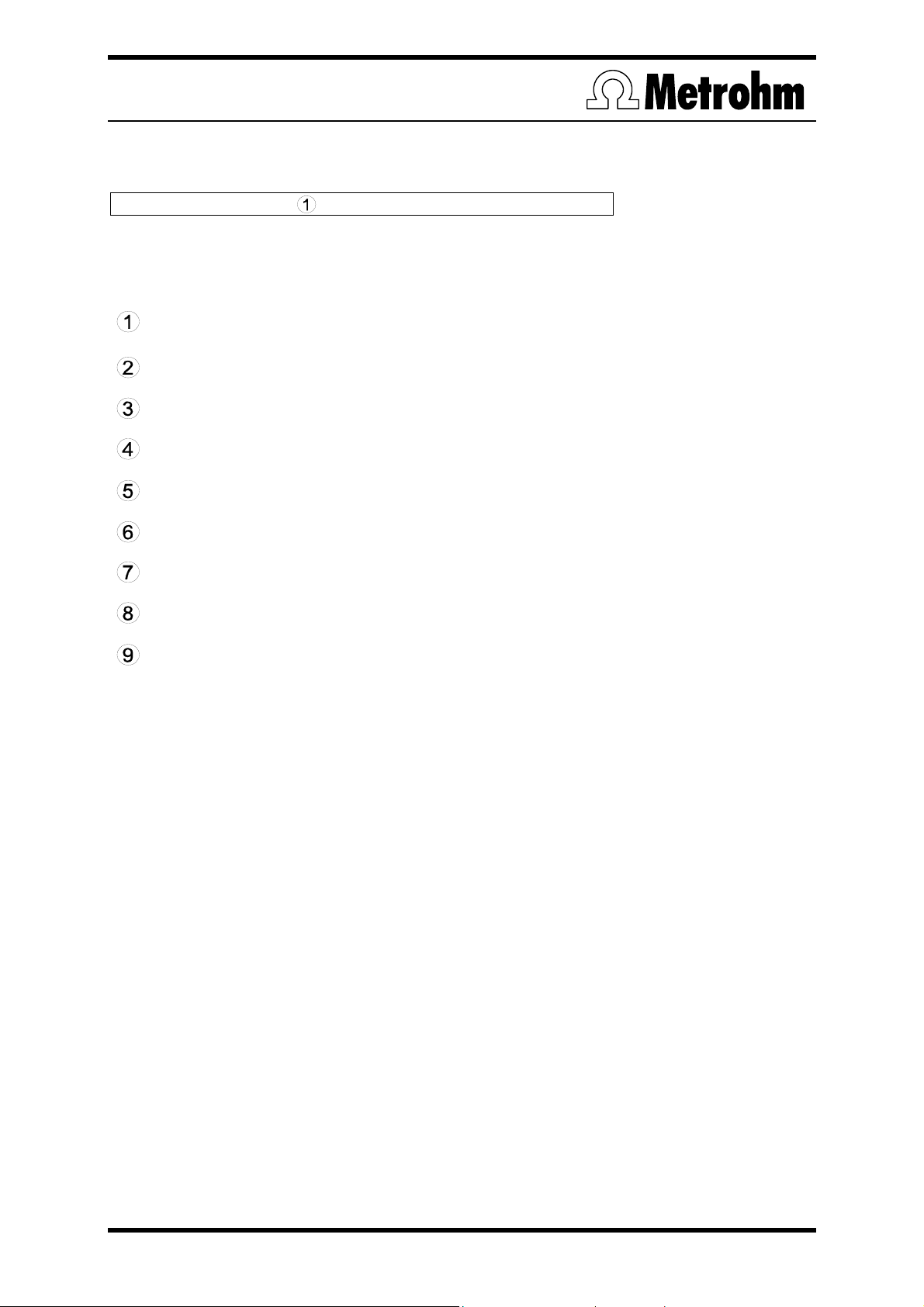
Application Bulletin 285 e
Installation Instructions of TitrIC 1
Page 5/16
3 Cable connections
The numbers given here (
,… ) refer to the drawing on the next page.
First all the power cables are connected to the instruments. Both the instruments and the PC remain
switched off.
USB cable from Edgeport to PC – supplied with USB Converter Edgeport/4 (2.145.0320)
RS cable (6.2125.110) from 712 Conductometer to Edgeport port 1
RS cable (6.2134.100) from 2.861.0020 IC to Edgeport port 2 – supplied with 861
USB cable (6.2151.000) from PC to 809 Controller, do not connect!
MSB cable from Dosino 800, 50 mL (Liquid Handling) to 809 MSB 1, do not connect!
MSB cable from Dosino 800, 20 mL (0.1M HCl) to 809 MSB 2, do not connect!
MSB cable from Dosino 800, 10 mL (EDTA solution) to 809 MSB 3, do not connect!
MSB cable from Dosino 800, 20 mL (Auxiliary complexing solution) to 809 MSB 4, do not
connect!
USB cable (6.2151.000) from USB 1 of 809 to controller of 815 – supplied with 815, do not
connect!
Page 6

Application Bulletin 285 e
Installation Instructions of TitrIC 1
Page 6/16
Waste B
Waste A
Stirrer
USB
809
Ref.
Ind.
Temp.
Pol.
RS 232 C
1
MSB
712
Remote
USB
Contr.
2
815
3
PC
Analog Output
Detector Block
Remote
RS 232
861
100-120V:
220-240V:
Made by Metrohm Herisau Switzerland
Fuse
1,0A(T)
0,5A(T)
1
Controller
MSB
6.2134.100
6.2151.000
6.2125.110
6.2151.000
Cable connections of the TitrIC 1 System
Page 7

Application Bulletin 285 e
Installation Instructions of TitrIC 1
Page 7/16
4 Tubing connections
4.1 External cell
The numbers given here (
) and «opening 1,...» refer to the drawing below.
,…
In the next step the external cell is prepared. The following components are inserted in the titration
vessel lid (6.1414.060):
The small 6.2730.030 stoppers (with the black rubber ring) are screwed loosely into openings 1, 2, 3, 5
and 7 and fixed in position when the buret tips, etc. are inserted.
The large 6.2730.080 stopper will be screwed into opening 9, the septum stopper (6.2730.020) without
the upper part into opening 6 and the screw nipples (6.2730.070) into openings 4, 6 and 8.
The titration vessel lid is attached to the stand support (6.2001.070) using opening 10, fixed at the
required height with the clamping ring and the horizontal brace of the stand support is mounted on the
815 with the socket head screw.
6.2730.070
screw nipple
6.2730.030
stopper
8
10
6.2730.080
screw nipple
1
3
2
9
4
3-way stopper
6.21543.210
5
6.2730.020
septum stopper
6.2740.020
rinsing nozzle
7
6
Numbers and connections on the titration vessel lid (6.1414.060)
The M8 PTFE aspiration tip (6.1543.170, supplied with 815) is inserted in opening 1 and
connected to membrane pump 2 of the 815 with the M8 PTFE tubing (6.1805.510).
The rinsing nozzle (6.2740.020, supplied with 815) is inserted into opening 2, which is
connected to membrane pump 1 of the 815 with the FEP tubing (6.1805.060, supp. with 815).
The buret tip (6.1543.200, supplied with 807) is inserted through opening 3 and will be
connected to the connection set (6.5620.000, see next page), port 4 of the 50 mL Dosing Unit
(LQH) with the 60 cm FEP tubing connection (6.1805.060, supplied with 815).
This is where the pH electrode will later be inserted.
The rinsing nozzle (6.2740.020, supplied with 815) is inserted into opening 5, which is
connected to membrane pump 1 of the 815 with the FEP tubing connection (6.1805.060).
The septum stopper (6.2730.020) (without upper screw and septum) and the screw nipple
(6.2730.070) are pushed/screwed into opening 6. Then the 3-way stopper (6.1543.210) is
inserted. The 3 connectors are connected to port 1 of the three Dosing Units 10 mL (EDTA),
20 mL (Auxiliary complexing solution) and 20 mL (0.1 M HCl) with three 40 cm FEP tubing
connections (6.1805.100, supplied with 807 Dosing Units).
The rinsing nozzle (6.2740.020, supplied with 815) is inserted into opening 7, which is
connected to membrane pump 1 of the 815 with the FEP tubing connection (6.1805.060).
This is where the Ca-ISE (6.0508.110) will later be inserted.
This is where the 802 Rod Stirrer will later be inserted.
Page 8

Application Bulletin 285 e
Installation Instructions of TitrIC 1
Page 8/16
4.2 Installation of the 50 mL Dosing Unit
Luer: Port 4
6.1805.030
6.5620.000
Port 3
6.2744.070
Port 1
M6: Port 2
6.2744.080
6.1803.020
6.1805.110
Connections on the bottoms of the 50 mL Dosing Unit
Port 1 is used for emptying the Dosing Unit into the waste canister.
Port 2 is used by the 50 mL Dosing Unit for taking in the sample via the titration arm.
Port 3 is used for s ample transfer to the IC system. The transition from M6 to the IC screw
size (1/16 in.) is achieved with the 6.2744.080 adapter.
Port 4 is used for the 50 mL Dosing Unit. This requires a coupling between Luer and M6: The
PEEK connection (6.5620.000) is attached to the Luer connection on the bottom of the Dosing
Unit. The 60cm M6 FEP tubing can be directly connected to the Luer/M6 adapter to realize
«liquid handling» to the external cell.
Once the tubing connections have been made, the Dosing Units are attached to the Dosino holder
(6.2055.100) with the screw attachment and the distance ring of the Connecting Set for Dosing Unit
(6.5620.000).
Page 9

Application Bulletin 285 e
Installation Instructions of TitrIC 1
Page 9/16
4.3 Overview of all the tubing connections
6.1805.060
6.1805.510
815
800 Dosino
20
Metrohm
VENT
Metrohm
800 Dosino
mL
10
VENT
6.1805.110
6.1543.080
6.1805.100
6.1803.020
6.1805.060
Metrohm
6.1805.030
Metrohm
Ace
800 Dosino
800 Dosino
ac
EDTA
20
50
mL
VENT
mL
VENT
0.1 M HCl
809
Titrando
712
6.2055.100
Overview of the tubing connections in the TitrIC 1 System
mL
Page 10

Application Bulletin 285 e
Installation Instructions of TitrIC 1
Page 10/16
The three 60 cm FEP tubing connections (6.1850.060, supplied with 815) are used to connect
membrane pump 1 of the 815 and the three rinsing nozzles (6.2740.020, supplied with 815) to
openings 2, 5 and 7 of the external cell (see page 7).
The 60 cm M8 PTFE tubing connection (6.1805.510, supplied with 815) is used to connect
membrane pump 2 of the 815 and the M8 PTFE aspiration tip (6.1543.170, supplied with 815) to
opening 1 of the external cell (see page 7).
The aspiration tip (6.1543.080) is attached by a stopper (6.2730.030) to the titration head
(6.1462.070).
The 80 cm FEP tubing connection (6.1850.110, supplied with 815) is used to connect the
aspiration tip (6.1543.080) at the titration head (6.1462.070) and port 2 of the 50 mL Dosing Unit.
The three 40 cm FEP tubing connection (6.1850.100, supplied with 807) are used to connect port 1
of the 10 mL (EDTA) and the two 20 mL Dosing Units (HCl / Auxiliary complexing solution) with the
three connectors of the 3-way stopper at opening 6 of the external cell (see page 7).
The 60 cm FEP tubing connection (6.1850.060) is used to connect port 4 of the 50 mL Dosing Unit
and the buret tip (6.1543.200, supplied with 807) in opening 3 of the external cell (see page 7)..
A suitable length of the 0.97 mm PTFE capillary (6.1803.020, supplied with 861) is used to connect
port 3 of the 50 mL Dosing Units (using the screws 6.2744.080 and 6.2744.070) and the injection
valves of the 861 Advanced Compact IC (position 1).
The four 150 cm FEP tubing connections (6.1805.030) are connected to port 1 of the 50 mL
Dosing Units, as well as port 3 of the two 20 mL and the 10 mL Dosing Units; all four tubing
connections are then connected to the 10 L PE waste canister (6.1621.000).
Page 11

Application Bulletin 285 e
Installation Instructions of TitrIC 1
Page 11/16
5 Miscellaneous
5.1 Stirrer
The 802 Rod Stirrer is inserted through opening 9 of the external cell (see page 7) and connected to the
tower of the 815. The propeller (6.1909.020) is pushed on from below. Connect the stirrer to the
connector at the left of membrane pump 2 of the 815.
5.2 Length of the aspiration tips in the external cell
Clamp the titration vessel (6.1415.220) to the titration vessel lid (6.1414.060).
The M8 aspiration tip in opening 1 must reach right to the base of the titration vessel as this is
the only way to ensure that the external cell is cleaned properly.
The buret tips of the 3-way stopper in opening 6 and the buret tip of opening 3 should reach the
middle of the titration vessel. The three tubings of the 3-way stopper have to be mounted with
Antidiffusion micro valves to ensure a precise titration.
5.3 Electrodes
The pH electrode (Aquatrode Plus with Pt 1000; 6.0257.000) is inserted into opening 4 together
with the SGJ sleeve (6.1236.050). The cable is connected to the 809 Titrando at Input 2. The
plug of the gray cable is connected to the opening marked
6.2103.140 and 6.2103.130 are inserted in the openings marked Temp.
If the electrode is not to be used for some time then it should be returned to its holder and kept
in the storage solution (6.2323.000).
The Ca-ISE (Polymer membrane electrode Ca, 6.0508.110) is connected to the electrode cable
(6.2104.020) and inserted into opening 8. The cable is connected to the 809 Titrando at
The plug of the gray cable is connected to the opening marked Ind.. The red plugs with the
adapters 6.2103.140 and 6.2103.130 are inserted in the openings marked Temp..
To have a reference electrode for the Ca-ISE one can short-circuit the reference channel of the
Ca-ISE with the one of the Auquatrode. Thereto connect
electrode cable 2x plug B (6.2106.020).
Conductivity cell (6.0912.110): The measuring cell cable is led through the guide chain of the
815 and the two black plugs are inserted into the openings marked
Conductometer, the two red plugs into those marked Pt 100/1000. Later (as soon as the titration
head has been mounted) the measuring cell with the SGJ sleeve (6.1236.050) will be inserted
in the SGJ 14 opening of the titration head.
Ind.. The red plugs with the adapters
Input 1.
Ref. of Input 1 with Ref. of Input 2 with the
Cond. Cell of 712
Page 12

Application Bulletin 285 e
Installation Instructions of TitrIC 1
Page 12/16
6 Software
6.1 Installation of the software
Edgeport driver – installation (Inside Out NETWORKS-CD): Connect the Edgeport with the
USB cable (included in 2.145.0320) with the PC and then insert the CD. It’s not necessary to
start windows update, click on
tiamo 1.1 – installation (tiamo-CD): All the standard directories proposed by the program
should be accepted.
IC Net 2.3 – installation (Metrodata-CD): All the standard directories proposed by the program
should be accepted. Restart windows.
TitrIC 1.0 – installation (Metrodata-CD): TitrIC 1.0 must only be installed after tiamo 1.1 and
IC Net 2.3 have already been installed. After installation the standard TitrIC directory can be
found under
C:\Programme\ Metrohm\TitrIC, the TitrIC.exe file under C:\Programme\Metrohm\tiamo\bin.
All programs must be shut down!
6.2 Configuration of tiamo
The Controller cable (6.2151.000), which is already connected to the 809, is now connected to an
USB interface on the PC. Wait a few seconds. The driver installation for 809 and 815 follows. It’s not
necessary to start windows update, click on
automatic installation of the software.
automatic installation of the software for both.
Switch on the 712 Conductometer
tiamo 1.1 is started
6.2.1 Devices
Connected devices are automa tically recognized when tiamo is started. After confirmation of the automatically generated request the devices are stored in the configuration, keep the proposed device
names. The 712 Conductometer is not recognized automatically and must therefore be added with the
name
712_1 via Configuration / Devices / Edit / New / Meter / 712 Conductometer, as well as selected COM 5 under
the entry RS 232 and confirmed with <OK>. Depending on the PC, the Edgeport port 1 could be assigned
to a different COM port. This is checked by clicking on
manager / Connections (COM and LPT)
and checking which COM port has been assigned to port 1 of the
Start / System control / System / Hardware / Device
Edgeport.
6.2.2 Swing Head configuration
Under Configuration at the top left, double-click on 815_1 under Devices, click on the entry Tower 1, set the
Axial distance to 196.0 mm and in the middle of the window under Swing Head click on Configuration and Yes
and then enter the following values:
Configuration of the Swing Head for Titration head 6.1462.050
Confirm the entries twice with <
OK> and then mark 815_1 under Devices and click on Edit / Initialize. Wait a
few seconds. The titration head (6.1462.070) can now be mounted on the Swing Head.
Page 13

Application Bulletin 285 e
Installation Instructions of TitrIC 1
Page 13/16
6.2.3 Special beaker definition
Under Configuration mark 815_1, select Edit / Properties / Rack / Rack data / Special beaker, Special beaker 1, click
on Edit and define the position to be used for rinsing as Rack position. The last position is normally used
as the rinsing position. A sample vessel containing DI water should always stand in this position.
Confirm by clicking on
<OK> twice.
6.2.4 Lift positions
Under Configuration / Tools / Manual operation click on 815 Sample Changer / Tower 1 in the left-hand column
and use the entries
values (click on <Assign> each time) for:
Shift position for changing the rack position (approx. 53 mm)
Work position for aspirating of the sample (approx. 173 mm)
Special position for dipping for the conductivity measurement (approx. 130 mm)
Move and Assign position (See 815 Instructions for Use, page 47) to define suitable
For the special position you must define the work position again, then at the right beside
Work position
click on Tower and select Special position 1. Confirm these settings with a click on close.
6.2.5 Solutions
The solutions to be used must, as usual, be defined in tiamo. Connect the Dosino of the 50 mL Dosing
Unit to MSB 1 of the 809, the Dosino of the 20 mL Dosing Unit (HCl) to MSB 2 of the 809, the Dosino of
the 10 mL Dosing Unit (EDTA) to MSB 3 of the 809 and the Dosino of the 20 mL Dosing Unit (Auxiliary
complexing solution) to MSB 4 of the 809. The user is automatically requested to save the solutions –
click on
described below.
<Yes>. In order to ensure compatibility with the methods provided, they must be named as
At the left click on
appropriate (empty) entries and enter the following under
Configuration, then at the top right under Titrants / Solutions double-click on the
Solution name and Concentration:
Configuration table for titrants / solutions
Now the tubing lengths and ports are defined for each Dosing Unit under
Edit / Properties…/ Dosing unit as
follows:
anion HCl EDTA Auxiliary complexing sol
Dosing Port Prep/
Empty
Dosing Port 1 Port 4 60 cm Port 1 40 cm Port 1 40 cm Port 1 40 cm
Dosing Port 2 Port 3 0 cm Port 3 0 cm Port 3 0 cm Port 3 0 cm
Fill Port Port 2 80 cm Port 2 25cm Port 2 25 cm Port 2 25 cm
Special Port Port 1 0 cm Port 4 0 cm Port 4 0 cm Port 4 0 cm
Port Length Port Length Port Length Port Length
Special
Port - Dosing Port 1 - Dosing Port 1 - Dosing Port 1 -
Configuration table of the four Dosing Units
Page 14

Application Bulletin 285 e
Installation Instructions of TitrIC 1
Page 14/16
6.2.6 Electrodes
pH electrode: Under Configuration/Sensors click on Edit / New / pH electrode and enter under Sensor
name Aquatrode Plus
<Ok>.
, type in the desired sensor information (e.g. serial number) and click on
Ca-ISE: Under
Configuration/Sensors double click on the entry ISE electrode and type in the desired
sensor information (e.g. serial number) and click on <Ok>.
Conductivity s ensor: Under
Sensor name Conductivity sensor type in the desired sensor information and click on <Ok>.
Configuration / Sensors click on Edit / New / other sensor and enter under
6.2.7 Methods
The following seven methods are provided:
TitrIC 1 - complete run: With this method all the parameters possible with the standard instruments
are measured and the IC measurement is initiated.
TitrIC 1 - titration and measurement: Only titrations and direct measurements are carried out; the IC
measurement is not initiated. In TitrIC under Settings / IC Net settings the IC Anions and IC Cations
have to be deactivated, or the method is started up only from tiamo.
TitrIC 1 - preparation of titration equipment: This method is used for preparing all titration instruments,
i.e., rinsing the tubing connections of the Dosing Units with reagents or deionized water and
rinsing the external cell. Start this method only from tiamo – not from TitrIC!
TitrIC 1 - IC calibration: This method is used for calibrating the IC measurement with standard
solutions without having to carry out the titration part of a typical TitrIC measurement; this
means that a lot of solution can be saved.
TitrIC 1 – semi automated pH calibration: With this method the pH electrode is calibrated automated;
the buffer solutions are poored into the titration vessel. Start this method only from tiamo – not
from TitrIC!
TitrIC 1 - pH calibration: Here the Aquatrode is taken out of the titration vessel and placed into the
buffer solutions. Start this method only from tiamo!
TitrIC 1 - titer determination of EDTA: This method is used for the titer determination. Start this
method only from tiamo!
TitrIC 1 - titer determination of HCl: This method is used for the titer determination. Start this method
only from tiamo!
An automated conductivity cell calibration method for tiamo can be delivered if desired
(titric@metrohm.com); it is recommend to do it manually.
Import: Click on
directory
C:\Program Files\Metrohm\tiamo\methods_titric all methods and click on <Open>.
Method at the left, then select under File / Method manager… / Edit / Import… in the
Note!
Alterations of these methods should only be carried out by a person at the Administrator level
and who is thoroughly familiar with tiamo. Never forget that in TitrIC this new method must be
selected in the sample table under Methods tiamo.
Page 15

Application Bulletin 285 e
Installation Instructions of TitrIC 1
Page 15/16
6.2.8 Configuration of the export template
Export template: tiamo must transfer its results to TitrIC in a particular way, which means that the
export template must be generated exactly in the following form:
Under
Database / Tools/ Templates / Export templates / New enter the following:
Configuration of the export template in TitrIC 1
then click on Select fields and enter the following:
Input window for the export template
The entry
ID1.value are obtained at the left by clicking on Sample / Identifications, RS0x by clicking on Results / RS0xxx.
Start counter is obtained at the left by clicking on Determination / Identification, ID1.Name and
By clicking on the upper double arrow in the center the entries can be moved to the right. Of course
another number of results than five is possible.
Shut down tiamo 1.1 !
Page 16

Application Bulletin 285 e
Installation Instructions of TitrIC 1
Page 16/16
6.3 Configuration of IC Net
Start IC Net 2.3
Under
to save
With the TitrIC software a predefined IC system is also installed. It’s found under
Files\Metrohm\IC Net 2.3\IC Net\Systems\Anion\anion.smt
Net\Systems\Cation\cation.smt
Options / Global Preferences the following must be marked: under If method changed - Don’t ask
and System file overwrite - Always.
C:\Program
and C:\Program Files\Metrohm\IC Net 2.3\IC
. Open the two systems, click on Control / Connect to workplace and
choose the right COM-Port. If you don’t know to which COM-Ports the systems are connected
to you have to try out until you have communication between PC and the 861. Work should
always be carried out with these systems, as otherwise the result transfer to TitrIC will be
disturbed. This is why, if the systems have to be altered, the existing system is always altered
and saved under the same name.
The suppressor step is not made at the start of the measurement in the usual way, but with Fill
directly after the end of the chromatogram. These means that after long pauses between
measurements the suppression may no longer function. This is why after longer pauses you
should carry out a suppressor step manually and ensure that the injection valve is in the Fill
position.
Depending on the application and column it may be necessary to adapt the time program in the
IC system: Inject should always be carried out right at the start (0.10 min) of the time program,
Fill right at the end. In this way you can start to measure with a stable baseline immediately
after the sample loop has been filled by the Dosino.
If a calibration is carried out later and the new calibration data are to be applied to a sample that
has already been measured then this is possible by using TitrIC – see the online help of the
TitrIC software under
Database / Recalculate / Recalculate for the results of several samples.
Shut down IC Net 2.3
6.4 Configuration of TitrIC
TitrIC is started (tiamo and IC Net are started automatically at the s am e time)
All paths have already been entered as defaults and the system is ready for work. If other paths
have been used instead of the default paths then this must be altered in the corresponding
dialog under
Workplace / Settings / ….
TitrIC starts tiamo and IC Net at the same time. However, the tiamo window is not visible, but
can be brought to the foreground in TitrIC via
View / Show tiamo.
If TitrIC is shut down then tiamo will also be shut down automatically – but IC Net must always
be shut down individually. Always shut down TitrIC as the first program! If tiamo is accidentally
shut down first then TitrIC is also no longer visible; the program will continue to run in the
background. It can then be shut down with a right-hand click on an empty position in the
and a left-hand click on
For further information please consult the TitrIC online help (
Task manager / Processes / TitrIC.exe / End process.
? / Show Help) or contact the
responsible person at your local Metrohm agency. You can also report your problems to the
following support email: titric@metrohm.com.
Always start and shut down TitrIC first!
Taskbar
