Page 1
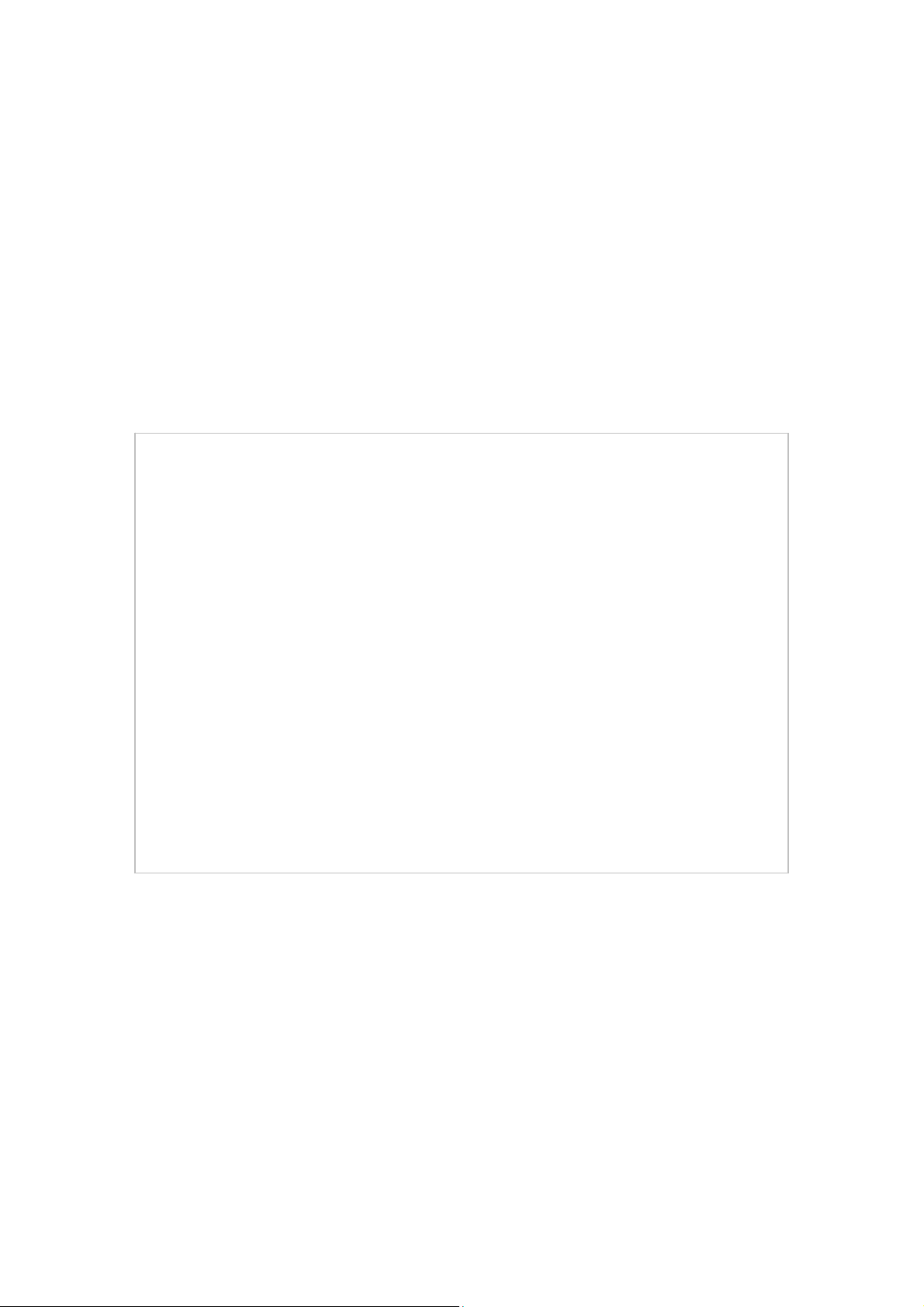
Contents
About these instructions ......................................................................................................... 5
Operating safety ..................................................................................................................... 5
Package contents ....................................................................................................................... 8
Overview of the appliance ......................................................................................................... 9
Front view .............................................................................................................................. 9
Rear view ............................................................................................................................. 10
LED displays ......................................................................................................................... 11
Note: ....................................................................................................................................... 12
About photos ....................................................................................................................... 12
About memory cards ............................................................................................................ 15
Operation ................................................................................................................................ 16
First operation ...................................................................................................................... 16
Scanning a photo ................................................................................................................. 16
Software .................................................................................................................................. 18
Switching off ........................................................................................................................ 21
3
Page 2
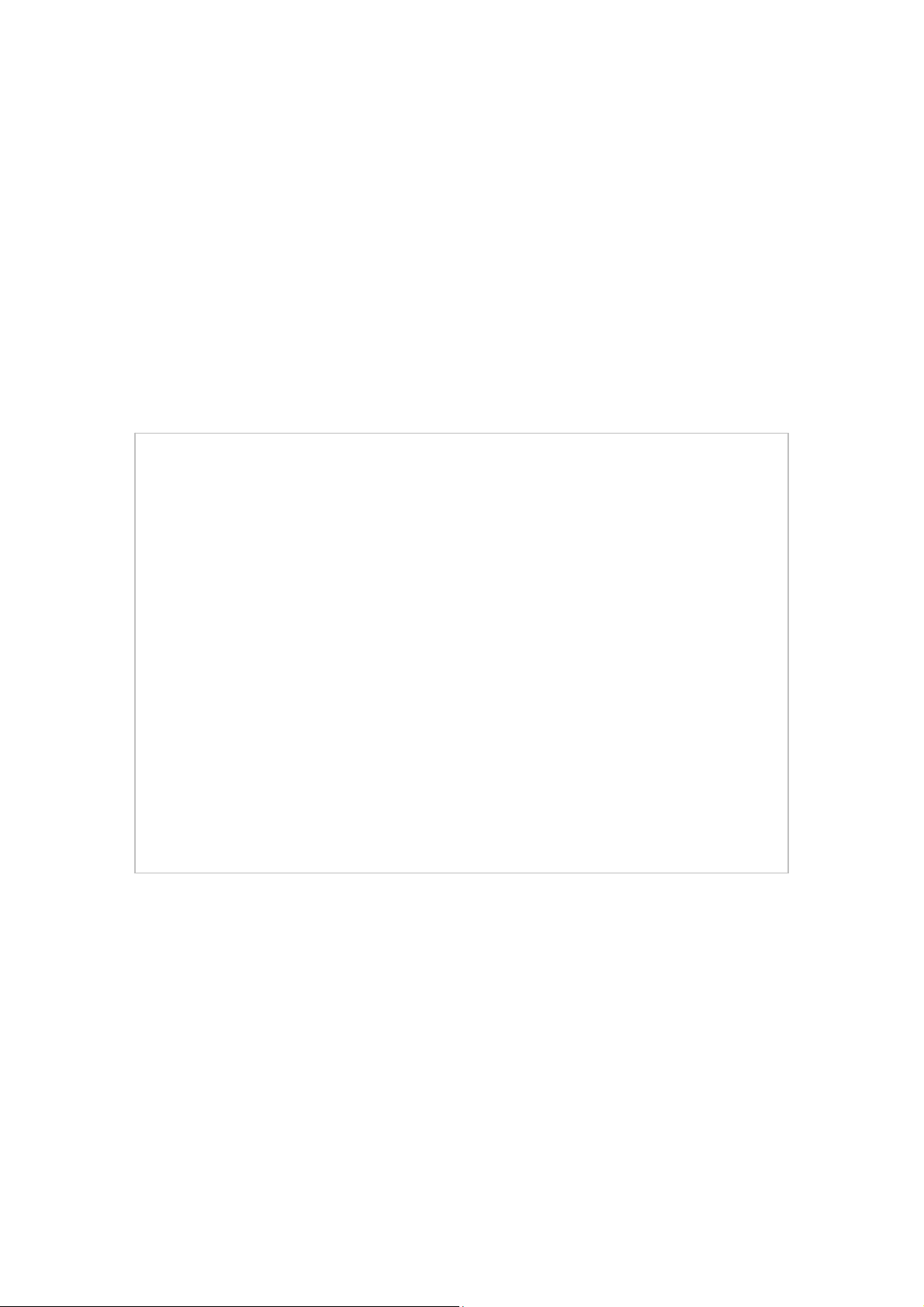
Transfer scans to the computer ................................................................................................ 21
System requirements ........................................................................................................... 21
Data transfer ........................................................................................................................ 22
Cleaning, maintenance, storage .............................................................................................. 25
Cleaning the casing .............................................................................................................. 25
Cleaning the roller ............................................................................................................... 26
Cleaning the image sensor ................................................................................................... 27
Calibrating the scanner ........................................................................................................ 28
Storage ................................................................................................................................ 29
In the case of faults .................................................................................................................. 30
Technical specifications............................................................................................................ 32
Disposal ................................................................................................................................... 33
Copyright ................................................................................................................................ 33
4
Page 3
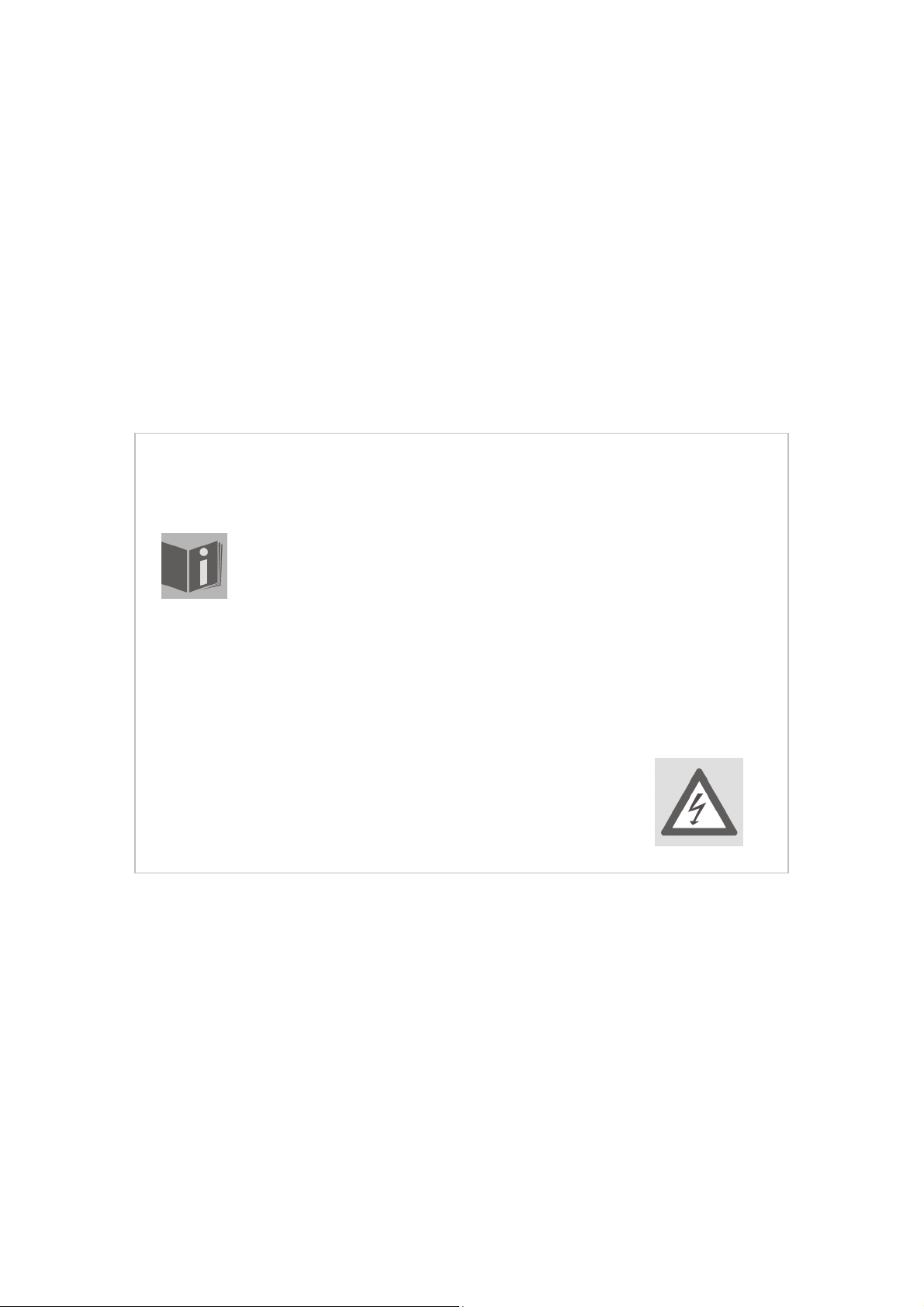
Safety instructions
About these instructions
Please read these instructions carefully before using the device. Note the warnings
on the appliance and in the operating instructions
Always keep the operating instructions close to hand. If you sell the appliance or
give it away, please ensure that you also pass on these instructions.
Operating safety
Children should be supervised to ensure that they do not play with the appliance. This unit
is not intended for use by people (including children) with reduced physical, sensory or
mental abilities or for those without experience and/or knowledge, unless they are
supervised by a person responsible for their safety or they have been instructed on its use.
Keep packaging material such as plastic film away from children. It may cause suffocation.
Never open the casing of the appliance (danger of electric shock, short circuit and fire!) !
Do not introduce any objects into the inside of the appliance through
the slits and openings (danger of electric shock, short circuit and fire!).
5
Page 4
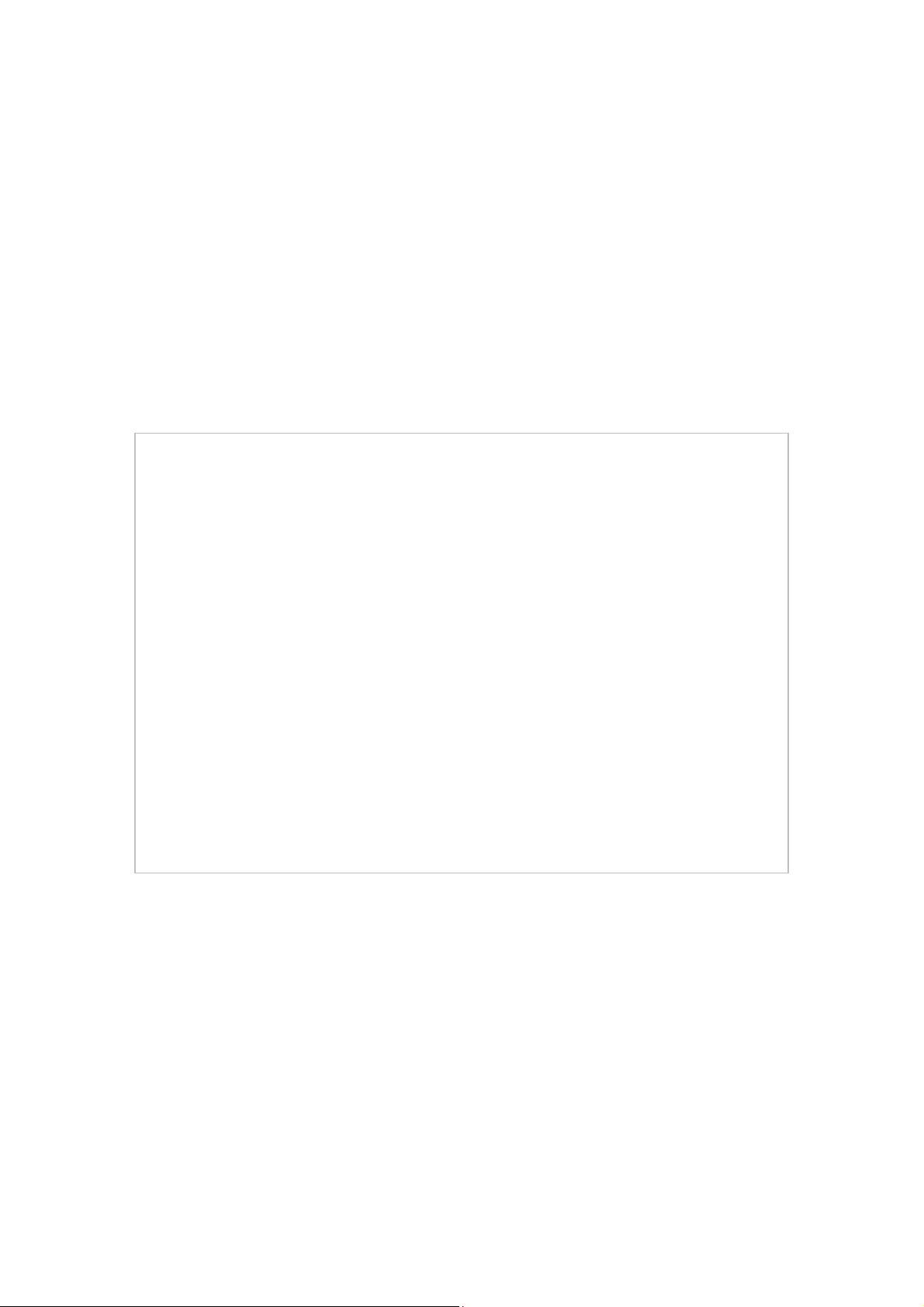
Check the appliance regularly for potential damage. Take it out of operation and have it
repaired by an authorized customer service centre, if damage is present.
Keep the appliance away from moisture and avoid vibrations, dust, heat and direct solar
radiation, in order to avoid operational faults.
Only use the appliance inside a building, not in the open air.
Do not subject the appliance to any moisture or wetness.
Do not put the appliance close to strong electro-magnetic fields (such as a microwave or TV
devices), in order to avoid functional errors.
Power supply
Do not open the casing of the mains adapter. There will be mortal danger if the casing is
opened. It does not contain any parts to be serviced.
Only use the power unit supplied with the appliance.
The socket outlet must be close to the device and easily accessible.
Pull the mains plug out of the socket to detach your appliance from the power supply.
To prevent non-permissible heating up, do not cover the mains adapter.
Do not continue to use the mains adapter if the casing or the supply line is damaged.
Replace it with a mains adapter of an equivalent type. Check the mains adapter regularly for
damage to the cable, plug, casing and other parts.
6
Page 5
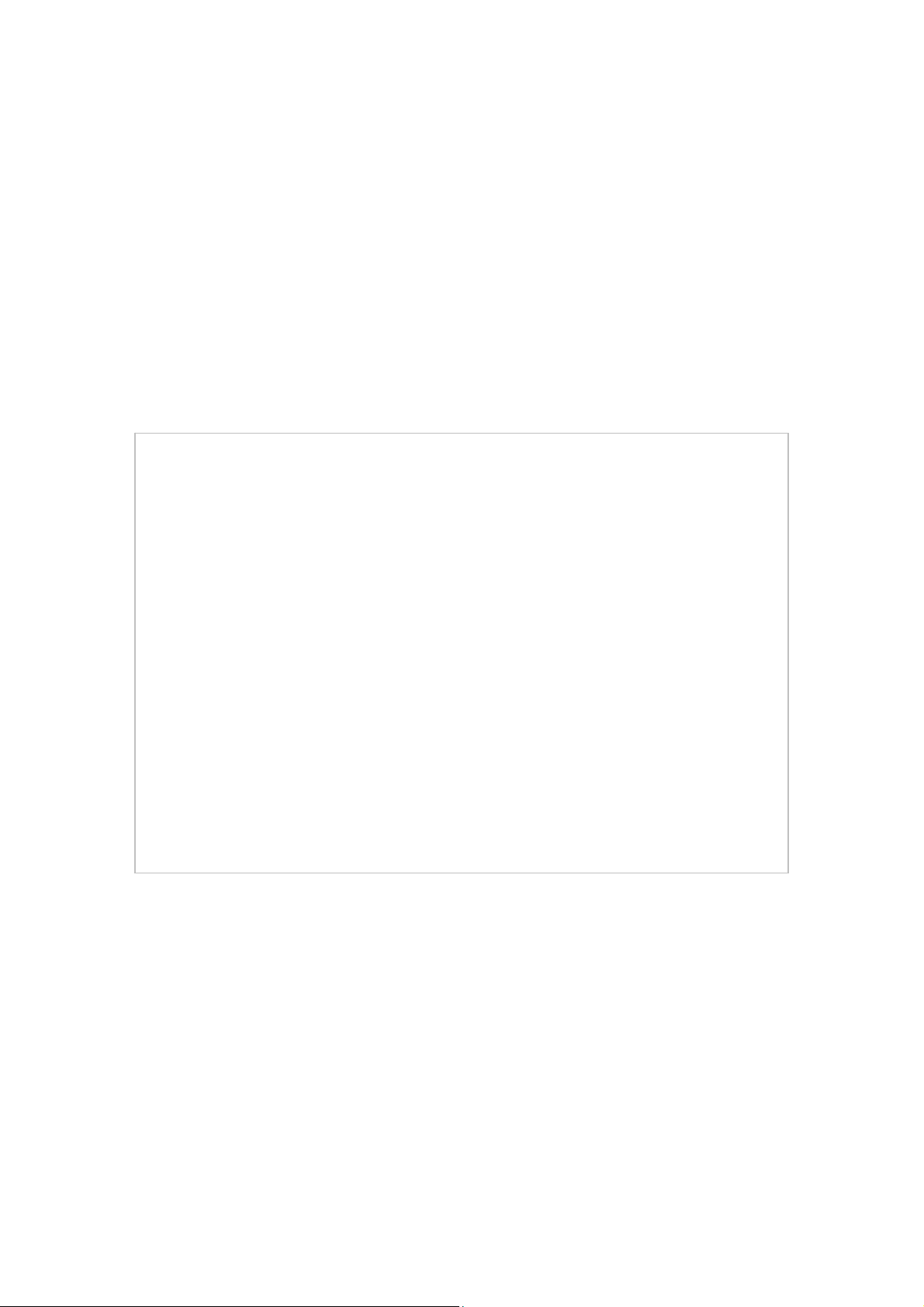
Only operate the mains adapter at sockets with 230 V ~ 50 Hz alternating voltage.
First pull the plug out of the socket and then the connector on the appliance, if you wish to
detach the mains adapter from the electricity network. A reversed sequence could damage
the mains adapter or the appliance. Always hold the plug firmly when pulling it out; never
pull on the line.
Cabling
Only use the cable supplied with the appliance.
Position the cable so that nobody is able to step on it or trip over it.
Do not place any objects on the cable to avoid damaging it.
7
Page 6
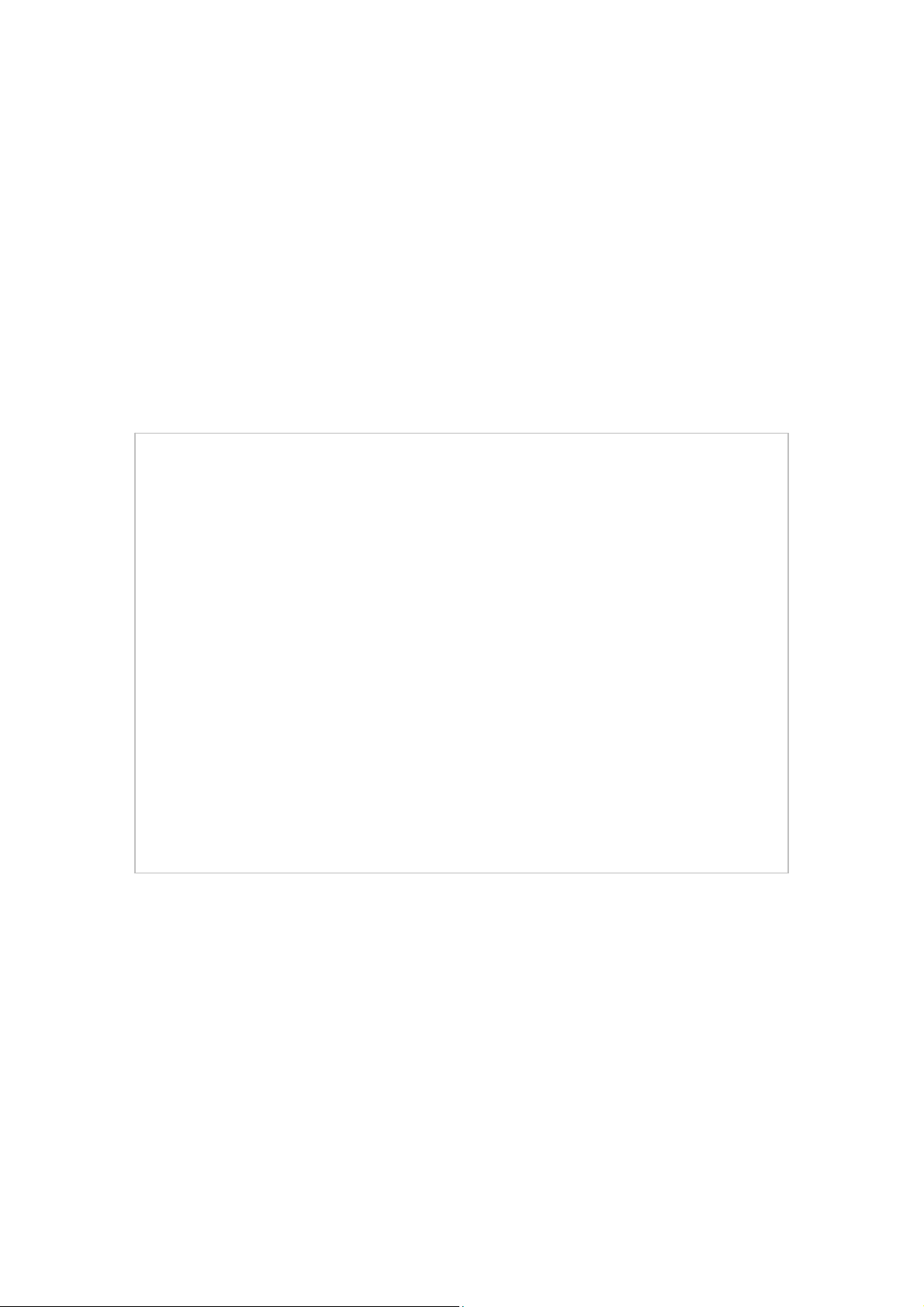
Package contents
Please check the completeness of the delivery and inform us within 14 days after the purchase if
the delivery is incomplete. You will have received the following items with the product that you
have acquired:
Photographic scanner
Mains adapter
USB cable
Cleaning set, consisting of:
Roller cleaning sheet, sensor wiper, calibration card
3 x Photographic protective foil
Software CD
These Operating Instructions and a Guarantee Card
8
Page 7
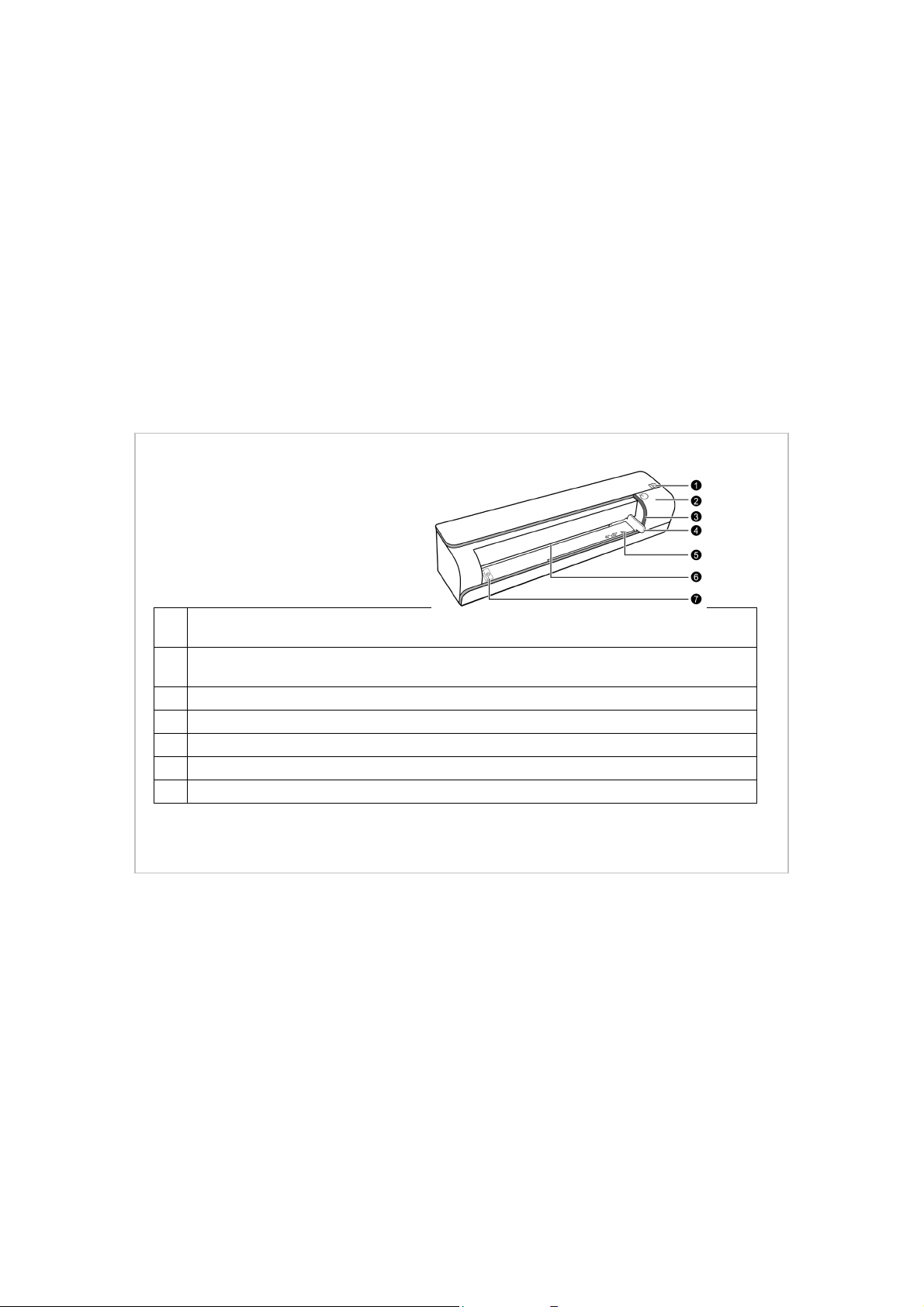
Overview of the
appliance
Front view
Status and card indicator :
Shows the current status of the device and memory cards.
Operating button: to switch the device on and off. Press for five seconds to start a
cleaning process.
Operational display: Shows the electricity supply.
Sliding paper guide: Place the photo to be scanned here.
4"/6" mark: Place photos sized 4” x 6” (approx. 10.2 x 15.2 cm) here.
Intake slit: Insert the photo with the image facing down here.
Mark for the upper side: Indicates that the image must face upwards.
9
Page 8
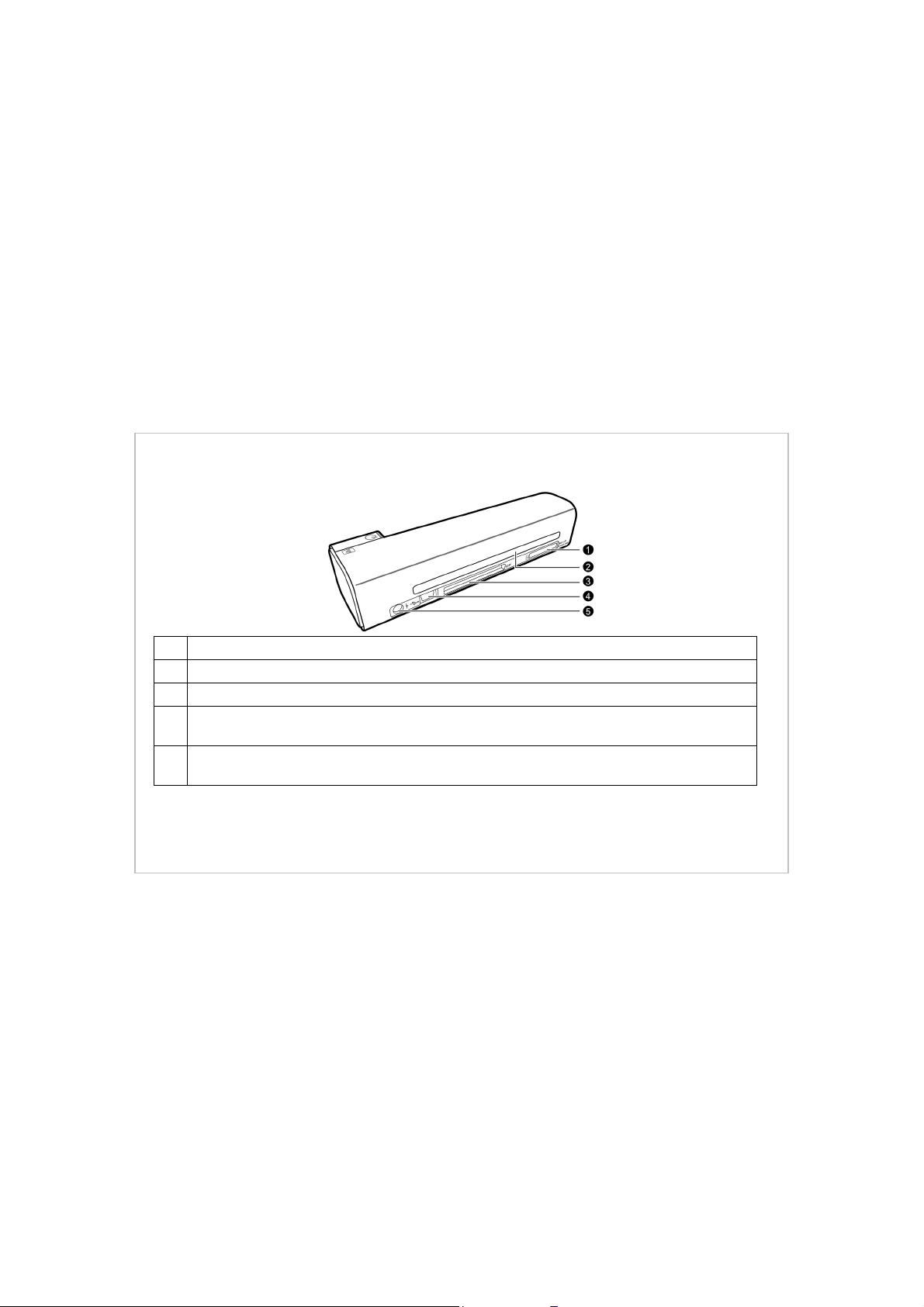
Rear view
Slot for SD/MMC/MS cards
Output slot: The scanned photos emerge here.
Slot for CF cards
Mini-USB connection:
Connect the mini-USB connector of the USB cable supplied with the appliance here.
Mains connection: Connect the device connector of the mains adapter supplied with the
appliance here.
10
Page 9

LED displays
Power light
OFF OFF The scanner is switched off.
OFF Shines The scanner is ready to operate.
Flashes slowly Flashes slowly Data is being stored.
Flashes slowly Shines
OFF Flashes quickly
Flashes slowly Flashes quickly Paper blockage.
Status/card indicator
Explanation
A cleaning process is being carried out.
Wait until the process has finished.
Scanning process. Wait until the process is
finished.
Card error. No card inserted, card full (free
space below 1 MB), illegible or blocked card.
11
Page 10
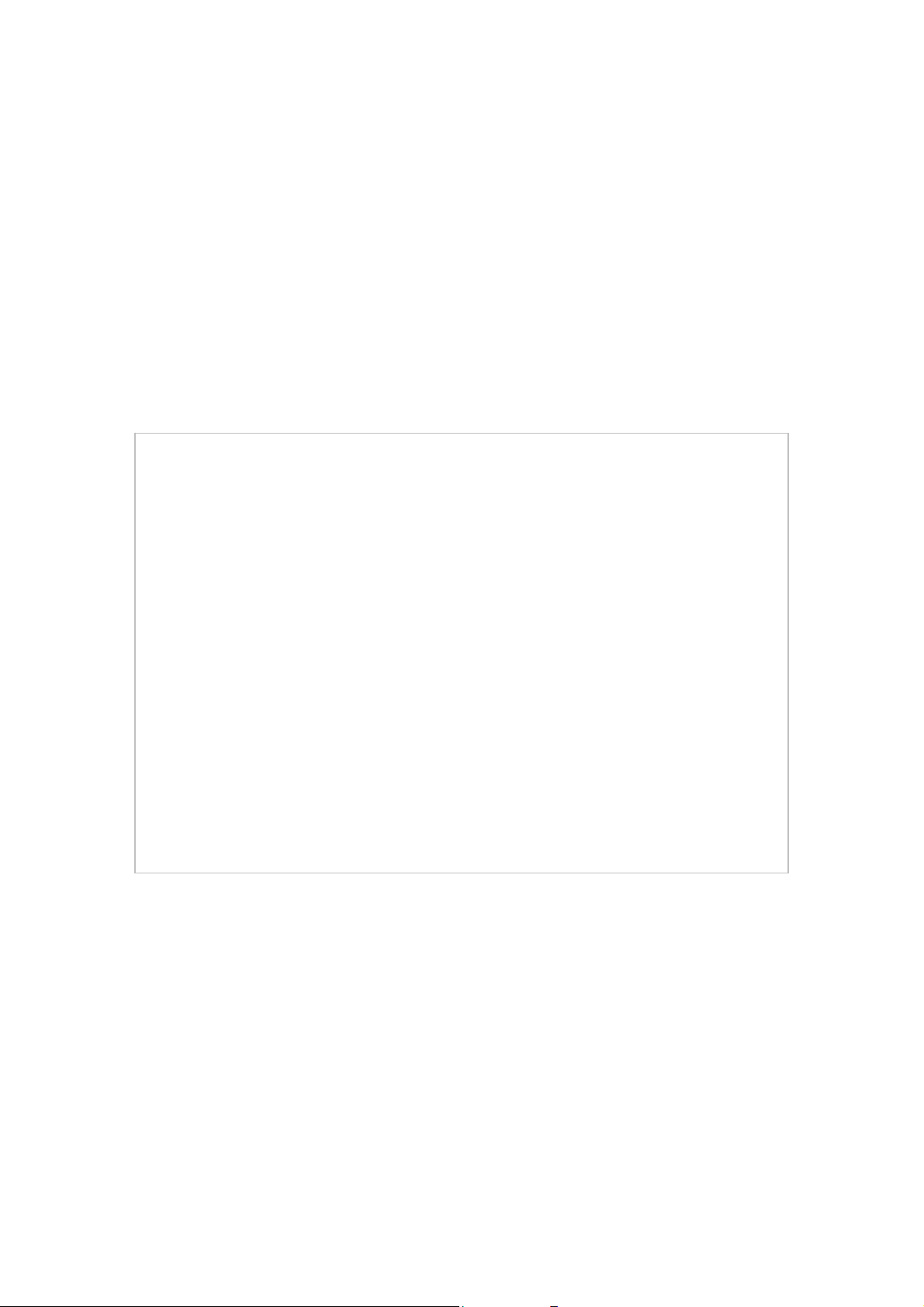
Note:
About photos
Pay attention to the following with regard to the photos to be scanned:
The photgraphic paper must not be thicker than 1.5 mm.
The image must not be wider than 105 mm.
The image must be at least 42 mm long and must not be longer than 300 mm.
Photos with a large proportion of black or a wide black edge are unsuitable for "Automatic
image trimming", see page 13 for further information.
Do not attempt to scan newspaper or magazine images. Do not use any thin or soft paper.
Do not use any foil, film strips or similar.
Do not scan high gloss photos in an environment of more than 70% atmospheric moisture.
The surface could adhere and cause a paper blockage.
12
Page 11

g
Photographic protective foil
Photos may be damaged by minute dust and dirt particles (fine traces of
scratching appear) during the scanning process. This is particularly
possible in the case of high gloss photos. For this reason we recommend
that you scan all photos in the protective foil supplied with this appliance.
Automatic image trimming
The scanner needs a narrow edge to establish the image data. This edge may be trimmed off
during scanning in the following way:
Please take account of this: the darker the image, particularly at the edge, the more will
be trimmed off.
Scanning direction
13
Scanned ima
e
Page 12

Colour correction (brightness and colour tone)
The colour will be corrected automatically during scanning. The brightness and colour tone can
differ from the original to some extent.
The result of this colour correction can also depend on the direction in which the image has
been scanned. Different results are not an error by the appliance.
Attempt to scan the image in a different direction if the edge has been trimmed off to wide.
14
Page 13

About memory cards
Use unlocked, readable memory cards with at least 1 MB free memory. The FAT (FAT16) and
FAT32 formats are supported, not NTFS or a different format.
The following storage media are possible:
CF (Compact Flash- card)
Typ 1
Storage priority
Scanned images will be stored in the following priority, if several memory cards have been
inserted: SD (MMC) > CF > MS.
MS ("Memory Stick"); MS Pro;
MMC (Multimedia- Card);
SD ("Secure Digital").
15
Page 14

Operation
First operation
Remove all foil from the device before bringing it into operation for the first time.
Scanning a photo
Proceed as follows:
Connect the mains cable.
Install the software as described on page 18, to operate
Insert a memory card:
Push in an SD or MMC card with the contacts downwards and the
chamfered corner facing to the right. Push in a compact flash card
(CF card) with the front side facing forwards.
Pay attention to the fine pins in the appliance in the case of CF cards.
They must not be damaged!
the device without a memory card.
16
Page 15

Push the photo to be scanned under the protective foil so that it is
lying firmly between the two black position marks at the front.
Press the operating button. The operating display will flash quickly.
Wait until the operating display has stopped flashing and the status
display is shining continuously instead. The scanner is now ready to
Wait until the displays have stopped flashing before you scan another photo.
operate.
Place the photo into the protective foil at the left edge of
the intake slot with the image facing upwards. The black
edge of the protective foil will lie in front. Push the paper
guide to the right edge of the photo.
Now push the photo into the slot. The photo will be pulled
through – do not pull on the photo!
The displays will flash for a short time longer, while the
data is being written onto the memory card.
17
Page 16

Software
You will be able to store photos directly on your PC with the software supplied with the device.
You will not need a memory card for this. The photographic scanner must, of course, be
connected to the PC.
Proceed as follows:
Place the CD in your computers CD Drive. The installation assistant
(Install Shield Wizard) will be started. Choose the program to be
installed and follow the instructions on the screen.
The program icon will appear on the Desktop of the computer after
a successful installation.
About installation:
Select the language and follow further instructions on the screen.
If the installation process doesn´t start automatically (no “auto run“), select the CD drive and
double-click the file Demo32.exe in the Autorun folder.
18
Page 17

Open the software
Double-click on the program icon. The Scan2PC dialogue will appear.
19
Page 18

Select the “PC” storage location.
Select “Scan to PC”.
Then, click on “Apply”.
Scan a photo
Read the Operating Instructions from page 16 to do this, if necessary.
Of course, you do not now need to insert a memory card.
Work further directly with the photo, if appropriate
The photo will have been stored in the selected storage location after it has been scanned.
The scan will appear in the screen in a new window. The computer will access the selected
storage location at the same time as:
The PC, if “Scan to PC” has been selected.
The memory card, if Memory Card has been selected.
20
Page 19

Switching off
Switch the appliance off with the operating button.
Now you will be able to remove the mains adapter cable and the memory card. Do not
remove the mains adapter cable and the memory card during operation.
The appliance will switch off automatically if it has not been used for 15 minutes.
Transfer scans to the computer
You will be able to transfer the scanned photos (the content of the memory cards) directly to
the computer.
System requirements
Operating system:Windows XP, Vista®, Windows7®
USB connection: 1.1 or 2.0
21
Page 20

Data transfer
Proceed as follows:
Connect the mini-USB connector of the USB cable supplied with the
appliance to the USB connection.
Switch the computer on and connect the other end of the USB cable
to the USB connection of the computer.
Insert a memory card.
The memory card will be recognized by the computer in the
following priority, if several memory cards have been inserted: SD
(MMC) > CF > MS
22
Page 21

Press the operating button.
The computer will now recognize the scanner as “new
hardware”;.
A new directory will be created in Explorer for the photos on
the memory card in the scanner.
You will now be able to access the *.jpg files like all other files.
23
Page 22

Memory system
The scanner will create a directory called "MEDION01" on the level
under the memory card at the first use.
The directory can contain up to 9999 images. The images will be
named as "MED+recurring four-digit number".
The new images will be stored in the most recent directory during a
new scanning process, until it is full.
A new directory MEDION02 will be created at the 1000th image,
MEDION03 at the 2000th image, etc. Up to 10 directories can be
created.
24
Page 23

Cleaning, maintenance, storage
The casing, the image sensor and the rollers must be cleaned regularly (approx. after every 30th
scanning process), to retain the image quality. Also carry out cleaning and/or calibration if lines
appear on the scanned image.
A cleaning set, consisting of a roller cleaning sheet, a sensor wiper and a calibration card, is
supplied with the appliance for cleaning purposes.
Use the accessories supplied with the device exclusively to clean the inner parts of the
device! Any other agent can damage the scanner irreperably.
Cleaning the casing
1. Detach the appliance from the electricity supply.
2. Remove dust from the casing.
3. Wipe the casing down with a slightly damp, soft cloth.
4. Dry the casing with a dry, fluff-free cloth.
Do not use any sharp cleaning substance or solvent (e. g. alcohol). The plastic could be
damaged by it.
25
Page 24

Cleaning the roller
1. First, clean the casing as described above.
2. Make sure that the roller cleaning sheet is free of dust and dirt and clean it, if necessary.
3. Then connect the mains adapter.
4. Hold the on switch down for approx 5 seconds, while the device
is switched off, until the displays light up.
5. Guide the roller cleaning sheet into the intake slit with the
sponge facing upwards. The sheet will be taken in and the
cleaning process will start.
Both the LEDs will flash during the cleaning process. Do not
interrupt it!
6. The roller cleaning sheet will be ejected at the end of the
cleaning process.
26
Page 25

Cleaning the image sensor
1. First, clean the casing as described above.
2. Make sure that the sensor wiper is free of dust and dirt and clean it, if necessary.
3. Switch the device off, if necessary, and pull the mains adapter
off.
4. Push the sensor wiper into the output slot on the left at the
back of the device.
5. Move with the sensor wiper from one end of the output slit to
the other two or three times.
6. Pull the sensor wiper out again at the left side of the output
slit.
27
Page 26

Calibrating the scanner
The scanner should be calibrated occasionally. You should calibrate it if the output image
appears distorted or if lines appear, or if you have not used the appliance for a long time.
1. First, clean the casing of the appliance as described above.
2. Clean the roller and the image sensor as described in the previous sections.
3. Prepare the scanner as if you wanted to scan an image; connect the mains adapter, insert
a memory card and switch on the scanner.
4. Place the calibration card into the intake slit in the direction
shown, like a photo.
The card will be taken in, scanned and ejected. The scanner
will have been recalibrated as a result.
The card must be inserted in the direction shown. The
calibration will not function otherwise.
28
Page 27

Storage
Keep the appliance and the cleaning set (roller cleaning sheet, sensor wiper, calibration card) in
its packaging in a cool, dry, dust-free location.
29
Page 28

In the case of faults
Problem Explanation / suggestion for eliminating the fault
The scanned images show
lines or stripes, or are less
clear than the original.
Paper blockage. The
original is stuck firmly in
the intake.
The photo is not being
scanned and the status
display is flashing quickly.
Scan the image with photographic protective foil.
Make sure that the original is free of dust.
Carry out a roller cleaning, a sensor cleaning and a calibration.
Press the operating button so that the paper is carried further.
Do not pull on the original.
Insert a memory card. Check that the card is not locked (write
protected) or full (has less than 1 MB free memory) and
whether it corresponds to the FAT16 or FAT32 format.
Do not guide the originals in too fast after each other. The
storage process must have finished before the next image can
be scanned.
Switch the appliance off and on once again.
30
Page 29

The scanner has become
hot.
The transfer to a digital
picture frame does not
function.
It is normal that the appliance heats up (approx. 30 - 45 °C) in
the case of longer use. Switch the scanner off, detach it from
the electricity network and let it cool down, if it does, however,
become even warmer or if it is emitting a smell.
If the image is distorted: the original will be adjusted to the
format of the picture frame automatically.
The transfer does not happen: it is possible that some digital
picture frames found on the market are not compatible with
the scanner.
31
Page 30

Technical specifications
Appliance
Voltage supply: 100 -240 V AC, 50/60 Hz
Output voltage: 6 V DC; 1,5 A
Card formats supported: MS ; MS Pro; MMC;SD, CF;
each with FAT 32 or FAT 16
Image output format: JPEG (*.jpg)
Mains adapter
Model number: SL-0106-6V1, 5A.E
Input: AC 100-240 V; 0,3 A; 50-60 Hz
Output: 6.0 V
1,5 A
32
Page 31

Disposal
Packaging
Your appliance has been packaged to protect it against transportation damage.
Packaging materials are primary products and can therefore be reused or recycled.
Appliance
At the end of its life, the appliance must not be disposed of in household rubbish. Seek the
advice of your local authority on environmentally friendly disposal facilities.
Copyright
Copyright © 2009
All rights reserved. This operating manual is protected by copyright.
Medion® is the owner of this copyright.
Warenzeichen: MS-DOS® und Windows® sind eingetragene Warenzeichen der Fa. Microsoft®.
Pentium® is a registered trademark of Intel®. Other trademarks are the property of their respective owners.
Subject to technical and optical changes as well as printing errors.
33
