McIntosh MCD85 Owner's Manual

McIntosh Laboratory, Inc. 2 Chambers Street Binghamton, New York 13903-2699 Phone: 607-723-3512 www.mcintoshlabs.com
MCD85
SACD/CD Player
Owne r’s Ma nual
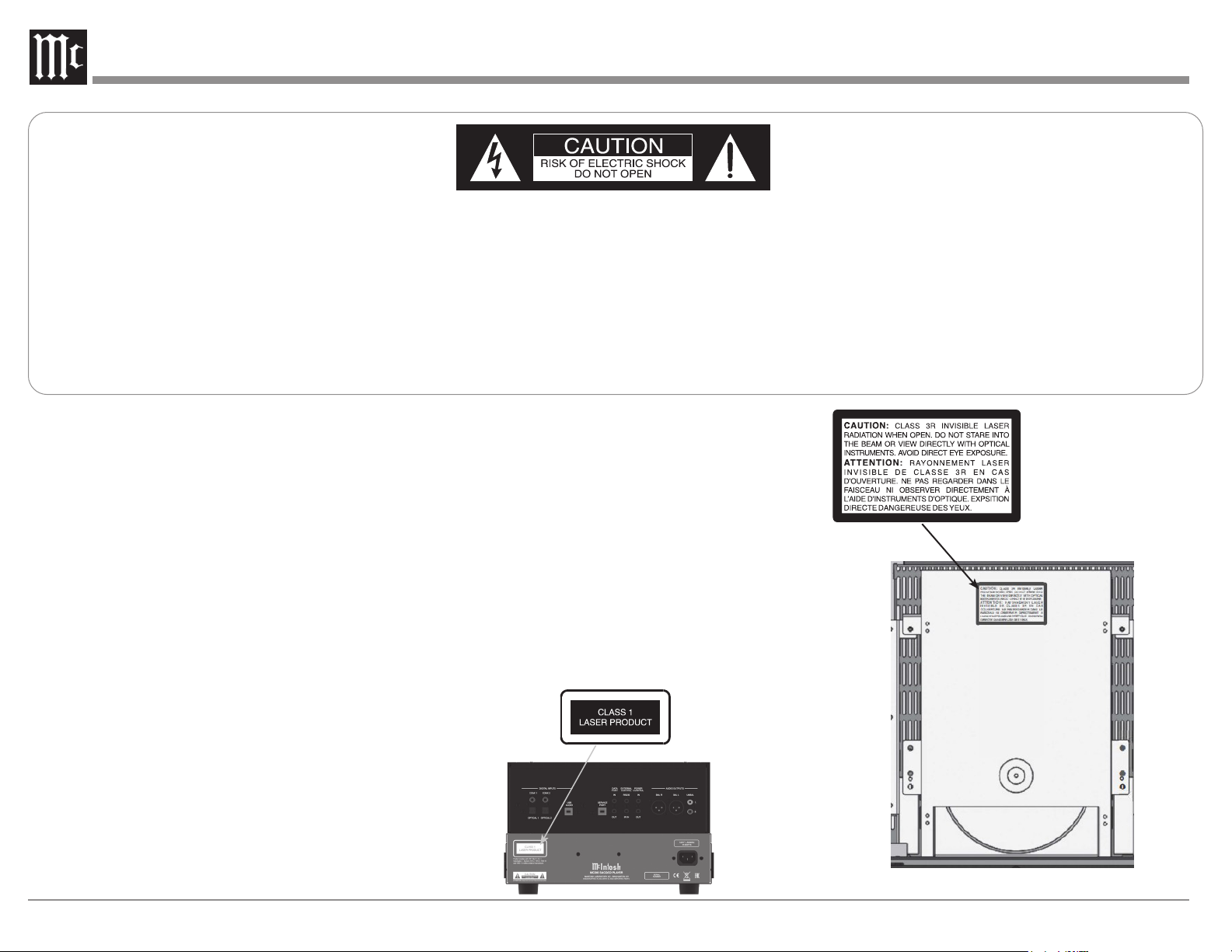
The lightning ash with arrowhead, within an equilateral
ATTENTION:
RISQUE DE CHOC ELECTRIQUE - NE PAS OUVRIR
triangle, is intended to alert the user to the presence of
uninsulated “dangerous voltage” within the product’s enclosure that may be of sufcient magnitude to constitute
a risk of electric shock to persons.
The exclamation point within an equilateral triangle is
intended to alert the user to the presence of important
operating and maintenance (servicing) instructions in the
literature accompanying the appliance.
WARNING - TO REDUCE RISK
OF FIRE OR ELECTRICAL
SHOCK, DO NOT EXPOSE
THIS EQUIPMENT TO RAIN OR
NO USER-SERVICEABLE PARTS
INSIDE. REFER SERVICING TO
QUALIFIED PERSONNEL.
To prevent the risk of electric
shock, do not remove cover or
back. No user-serviceable parts
inside.
MOISTURE.
Additional Safety Information is supplied in a separate document “Important Additional Operation Information Guide”
CAUTION: Invisible Laser Radiation when
open. DO NOT stare into the
beam or view directly with optical
instruments. Use of controls or
adjustments or performance
of procedures other than those
specified in the Owners Manual
may result in Hazardous Radiation
Exposure.
ATTEN TION: Rayonnnement Laser Invisible en
cas d’ouverture. Ne pas regarder
dans le faisceau ni observer
directement à l’aide d’instruments
d’optiques. L’utilisation de
commandes, de réglages ou
d’instructions autres que ceux
spécifiés dans le manuel du
propriétaire peut entraîner une
exposition x à des rayonnements
dangereux
VAROITUS! Laitteen kayttaminen muulla kuin tassa
VARNING! Om apparaten anvands pa annat satt an i
LUOKAN 1 LASERLAITE
KLASS 1 LASER APPARAT
kayttoohjeessa mainitulla tavalla saattaa altistaa kayttajan turvallisuusluokan
1 ylittavalle nakymattomalle lasersateiiylle.
denna bruksanvisning specificerats, kan
anvandaren utsattas for osynbg laserstraining, som overskrider gransen for
laserklass 1.
This product incorporates an embedded
CLASS 3R Laser (IEC60825-1).
2
Interior view
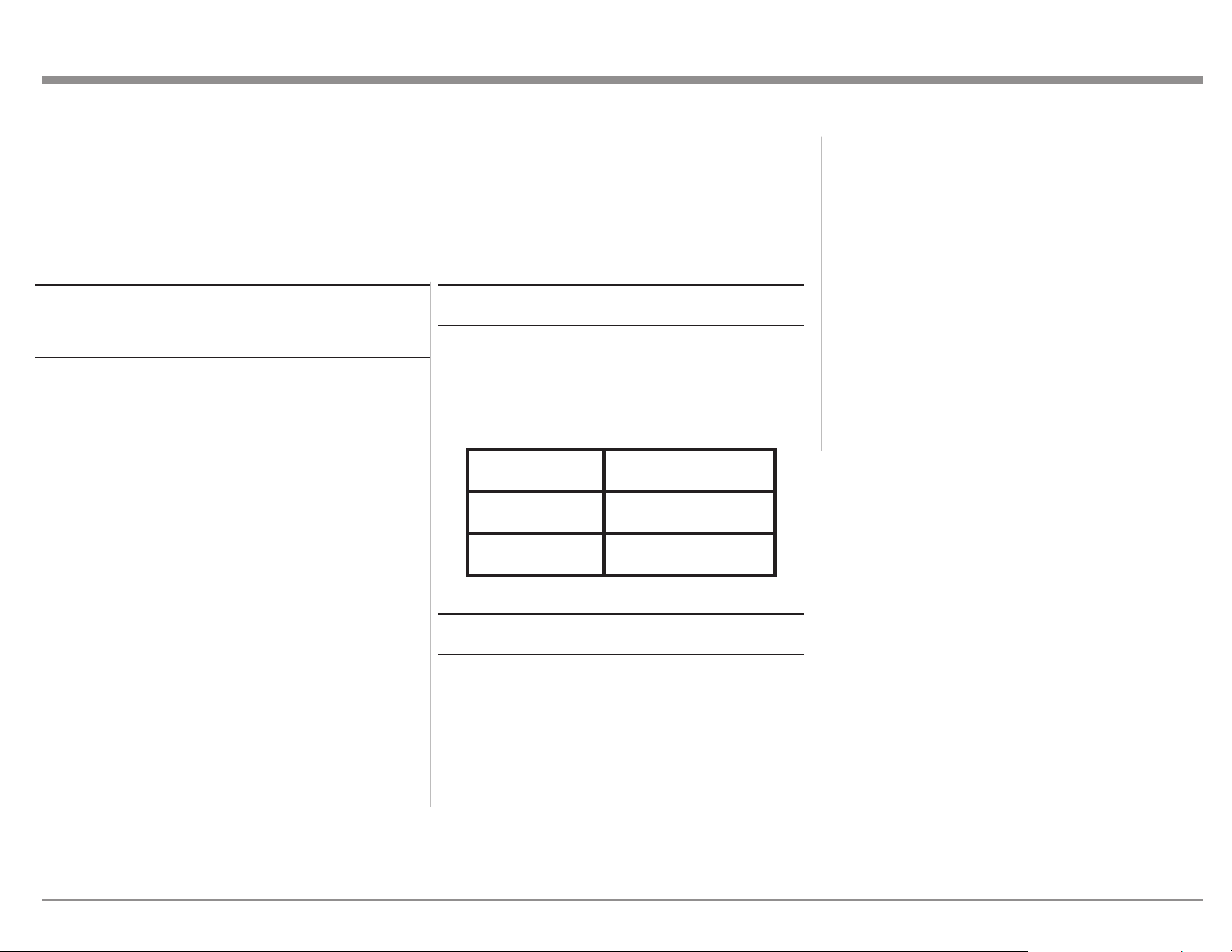
The MCD85 SACD/CD Player marries McIntosh’s long
tradition of uncompromising quality with the latest
cutting edge innovations to bring you an unsurpassed
luxury sonic experience.
Thank you from all of us at
McIntosh
With the MCD85 SACD/CD Player, you have
invested in a precision instrument that will provide
you with many years of enjoyment. Please take a few
moments to familiarize yourself with the features and
instructions to get the maximum performance from
your equipment.
If you need further technical assistance, please contact
your dealer who may be more familiar with your
particular setup including other brands. You can also
contact McIntosh with additional questions or in the
unlikely event of needing service.
McIntosh Laboratory, Inc.
2 Chambers Street
Binghamton, New York 13903
Technical Assistance: (607) 723-3512
Customer Service: (607) 723-3515
Fax: (607) 724-0549
Email: support@mcintoshlabs.com
Website: mcintoshlabs.com
Make a Note
For future reference, you can jot down your serial
number and purchase information here. We can
identify your purchase from this information if the
occasion should arise.
Serial Number:
Purchase Date:
Dealer Name
Safety First
Important Safety Information is
supplied in a separate document
“Important Additional Operation
Information Guide”
Table of Contents
Thank you from all of us at McIntosh ........................ 3
Make a Note ................................................................ 3
Safety First .................................................................. 3
Where to put it ............................................................ 4
The Front Panel ........................................................... 5
The Left Knob .................................................. 5
The Right Knob ................................................ 5
Connections on the Back ............................................ 6
The Inputs ......................................................... 6
The Outputs ...................................................... 6
Making Connections ................................................... 6
Balanced/XLR Output ...................................... 6
Unbalanced RCA/Phono Output ....................... 7
RS232 ................................................................ 7
Wired IR Input .................................................. 7
Power Control (Trigger) Output ........................ 7
Connection Diagram ......................................... 8
Data Ports ......................................................... 9
Optical............................................................... 9
Coax .................................................................. 9
Power On the MCD85 ............................................... 10
Setup Menu ............................................................... 10
IR Code ........................................................... 10
Data Setup ....................................................... 11
Play a Disc ............................................................... 11
Navigating CD-ROMs ................................... 11
Vacuum Fluorescent Display (VFD) ........................ 12
Remote Control Buttons ........................................... 13
Changing the Remote Control’s Battery .................. 14
Specifications ........................................................... 14
Resetting the Microprocessor .................................. 15
Packing the MCD85 .................................................. 15
Copyright 2020 © by McIntosh Laboratory, Inc
3
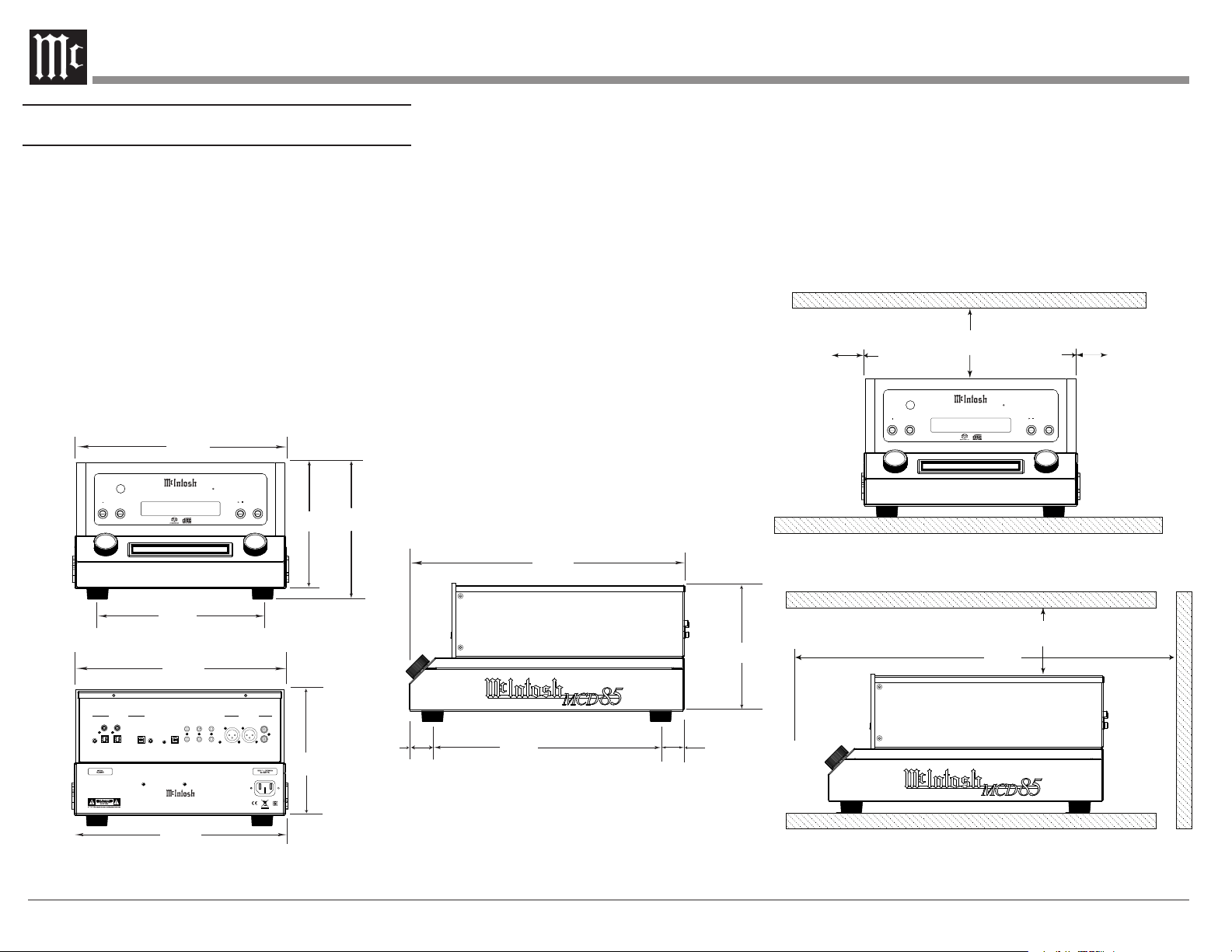
Where to put it
The MCD85 can be placed upright on a table or
shelf, standing on its four feet. It also can be custom
installed in a piece of furniture or cabinet.
Always provide adequate ventilation for your
MCD85. Cool operation ensures the longest possible
operating life for any electronic instrument. Do not
install the MCD85 directly above a heat generating
component such as a high-powered amplier. If all
the components are installed in a single cabinet, a
quiet running ventilation fan can be a denite asset in
maintaining all the system components at the coolest
possible operating temperature.
A custom cabinet installation should provide the
following minimum spacing dimensions for cool
operation ( Figure 02):
• 6 inches (15.3cm) above the top
• 5/8 inches (1.6cm) below the bottom
• 2 inches (5.1cm) on each side of the MCD85 so
that airow is not obstructed
• 18 inches (45.7cm) depth behind the front panel
• 1-7/16 inch (3.7cm) in front of the mounting
panel for knob clearance
6"
2"
5.1cm
15.3cm
2"
5.1cm
Front View of the MCD85
STOP
MC D8 5 S AC D /C D P L AY ER
DISC LAYER
Rear View of the C8
DIGITAL INPUTS
COAX 1 COAX 2
USB
AUDIO
OPTICAL 1 OPTICAL 2
McINTOSH LABORATORY, INC., BINGHAMTON, NY
HANDCRAFTED IN USA WITH US AND IMPORTED PARTS
11-7/8"
30.2cm
9-3/8"
23.8cm
11-1/2"
29.2cm
PORTS
SERVICE
PORT
MCD85 SACD/CD PLAYER
1/32
12 - "
EXTERNAL
CONTROL
RS232IN IN
IR INOUT OUT
POWER
CONTROL
/
PLAY/PAUSE
OPEN/CLOSE
AUDIO OUTPUTSDATA
BAL R BAL L UNBAL
7-1/32
17.9cm
"
7-5/8"
19.4cm
STOP
MC D 85 S AC D /C D P L AY ER
DISC LAYER
PLAY/PAUSE
/
OPEN/CLOSE
Side View of the C8
15-3/8"
39.0cm
6"
7-1/32"
17.9cm
L
R
7- "
1/32
17.9cm
1-5/16"
3.36cm
12-3/4 "
32.4cm
1-5/16"
3.3cm
18"
45.7cm
15.3cm
Figure 01– MCD85 Dimensions Figure 02– Ventilation requirements
4
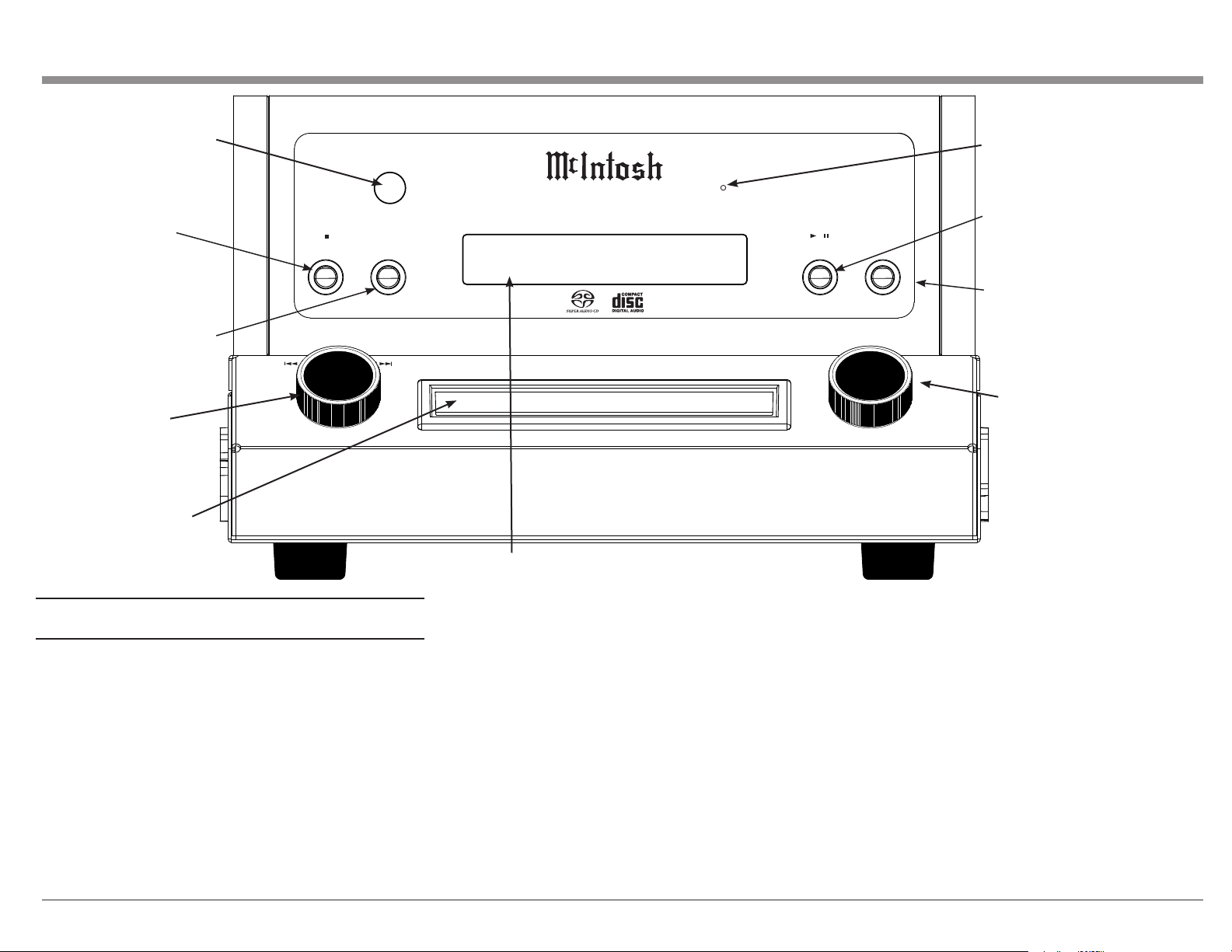
Infrared (IR) Sensor
STOP Button
Disc LAYER Button
selects SACD or CD
audio tracks from a
hybrid disc
Left Knob
Disc Tray opens to
load and unload disc
M C D 8 5 S A C D / C D P L AY E R
STOP
PUSH - SET UP PUSH - POW ER
DISC LAYER
/
PLAY/ PAUSE
OPEN /CLO SE
Standby Indicator LED
PLAY/PAUSE Button
OPEN/CLOSE Button
controls the Dsik Tray door
Right Knob
Figure 03– Front Panel
The Front Panel
The MCD85’s glass and metal Front Panel provides
two control knobs, four buttons and an informational
display (VFD).
The Le Knob
The Left Knob, labeled BACK and NEXT on above
the Knob and PUSH-SETUP below.
Push and release the Left Knob to enter the Setup
Menu. Rotating the Left Knob will scroll through
the Setup menu options.
When listening to the CD Player, rotating the Left
Vacuum Flourescent Display (VFD)
Knob Clockwise will advance to the next tracks.
A counterclockwise turn will go to previous tracks.
The Right Knob
The Right Knob is labeled INPUT above the Knob
and PUSH POWER below.
Push and release the Right Knob to Power On or
Off. The Standby Indicator LED will glow red as
long as AC Power is connected to the MCD85.
Rotating the Right Knob will scroll through the
available Inputs. Stop turning when a desired Input
is reached.
The Buons
STOP, Disc LAYER, PLAY/PAUSE and OPEN/
CLOSE are used to operate the CD PLAYER as
seen in Figure 03.
The Disc LAYER button toggles between CD,
STEREO (SACD), and MULTI (SACD). Push
and release until you stop on the mode you want.
Typically, either CD or Stereo. Stereo will play in
SACD mode if supported on that disc. A regular
CD will play as a regular CD in STEREO mode.
Choosing MULTI will result in no sound because
there is no multichannel processing. The MCD85 is
a stereo SACD/CD player.
5
