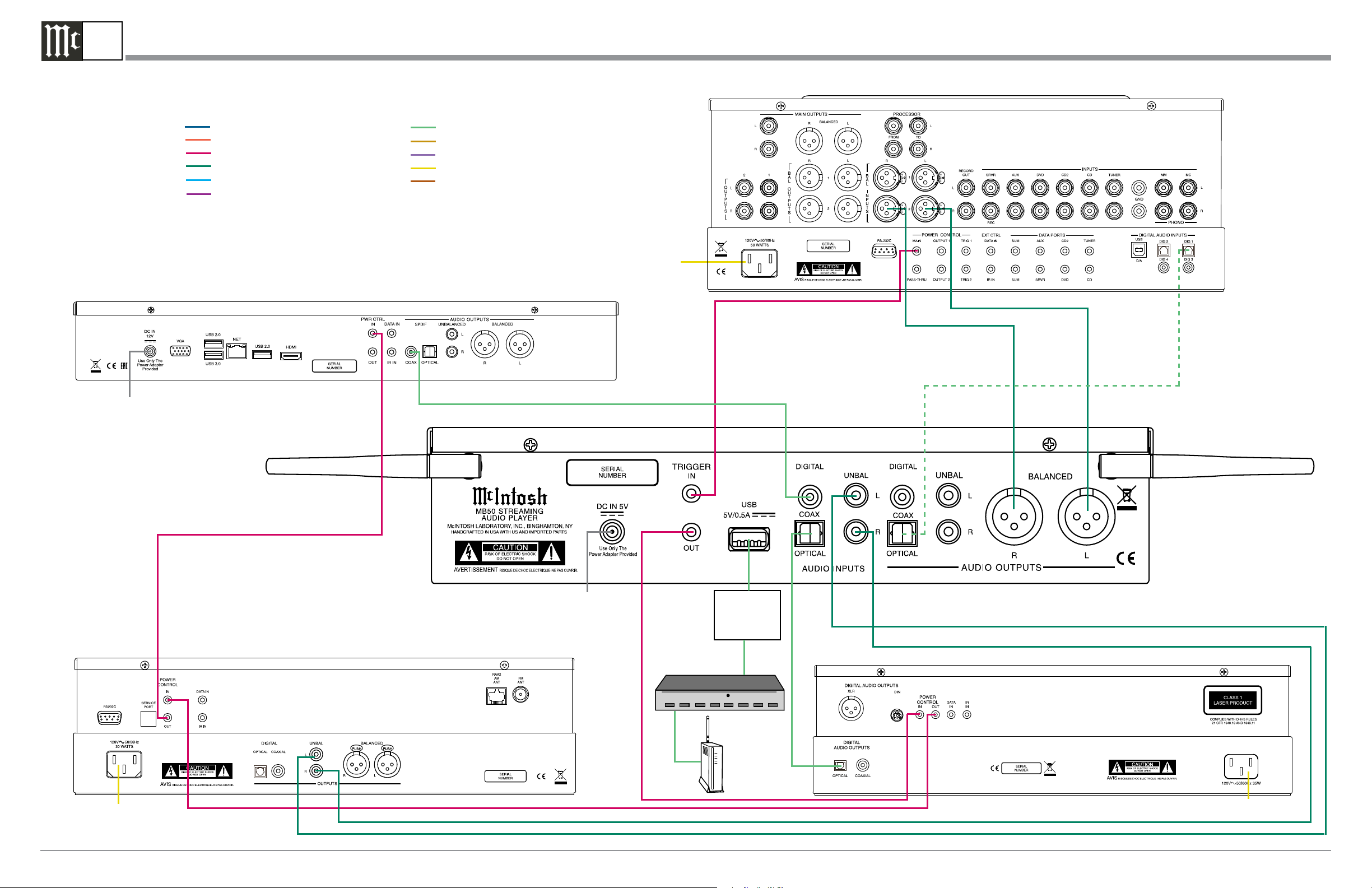
1A
MB50 Streaming Audio Player connection to a Preamplifier Diagram
Note: Refer to the MB50 Owner’s Manual page 10 for additional connection information.
Connection Legend:
Data Cable*- Digital Signal Cable Sensor/Keypad Cable - RS232 Cable Power Control Cable* - Ground Wire Audio Signal Cable - AC Power Cords -
Video Signal Cable - Loudspeaker Cable RF Signal Cable -
* 2 conductor shielded with 1/8 inch stereo mini phone plug on each end.
Media Bridge Server
Connect to supplied
AC/DC Adapter
Preamplifier
Connect to
AC Out let
Optional
Digital Connection
AM/FM Tuner
WLAN ANT 1
Connect to supplied
AC/DC Adapter
Wired Network
Router
USB
to
Ethernet
Adapter
Wireless
Network
Router
WLAN ANT 2
1
SACD/CD Transport
Connect to AC Outlet
McIntosh Laboratory, Inc. 2 Chambers Street Binghamton, New York 13903-2699 Phone: 607-723-3512 FAX: 607-724-0549 Part No. 04157000
1
for additional information refer to page 5 “General Information”, number 3 in the MB50 Owner’s Manual
Connect to
AC Out let
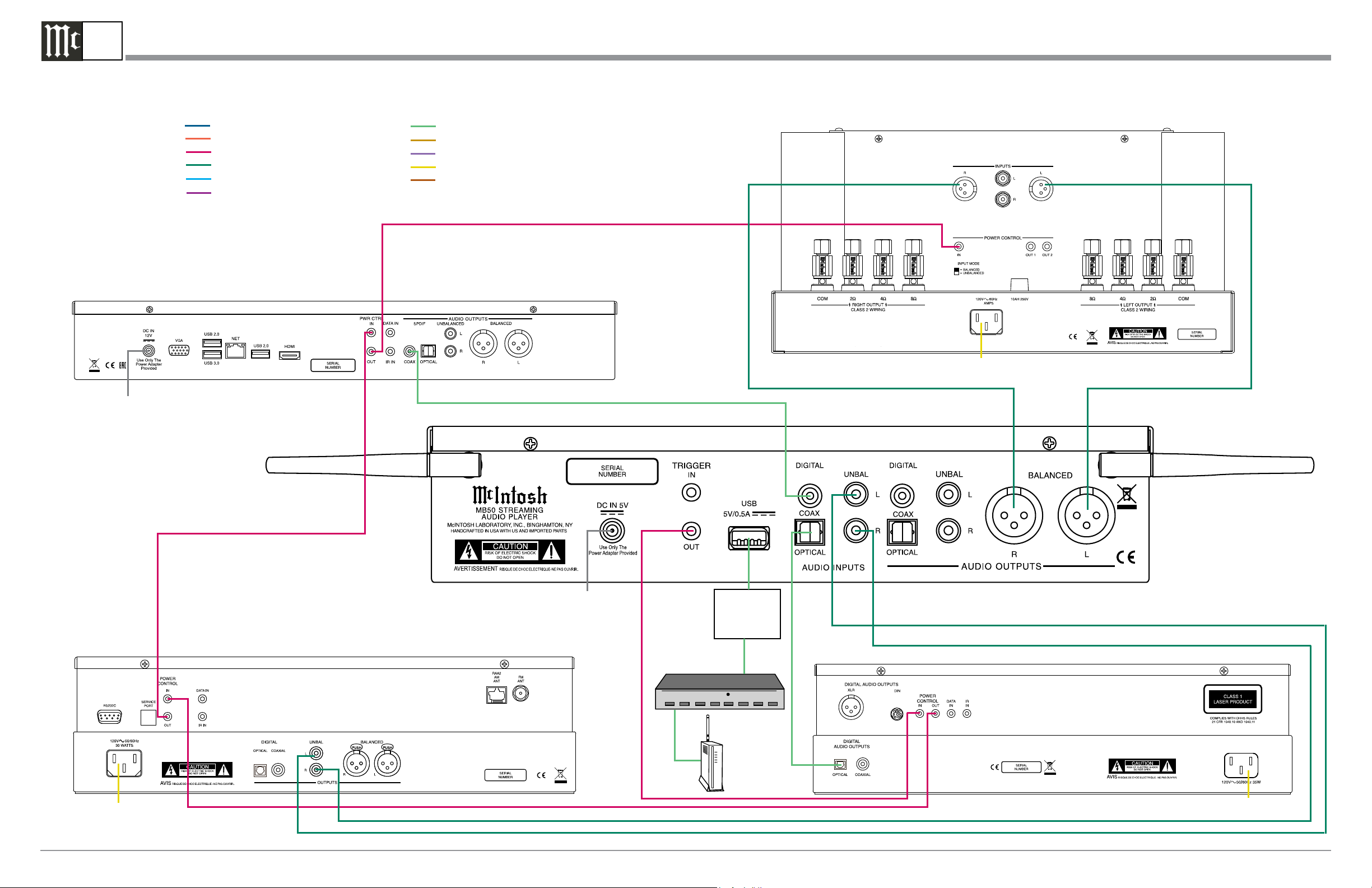
1B
MB50 Streaming Audio Player connection to an Power Amplifier Diagram
Note: Refer to the MB50 Owner’s Manual page 11 for additional connection information.
Connection Legend:
Data Cable*- Digital Signal Cable Sensor/Keypad Cable - RS232 Cable Power Control Cable* - Ground Wire Audio Signal Cable - AC Power Cords -
Video Signal Cable - Loudspeaker Cable RF Signal Cable -
* 2 conductor shielded with 1/8 inch stereo mini phone plug on each end.
Media Bridge Server
Connect to supplied
AC/DC Adapter
Power Amplifier
6.6
Connect to
AC Out let
AM/FM Tuner
WLAN ANT 1
Connect to supplied
AC/DC Adapter
Wired Network
Router
USB
to
Ethernet
Adapter
Wireless
Network
Router
WLAN ANT 2
1
SACD/CD Transport
Connect to AC Outlet
McIntosh Laboratory, Inc. 2 Chambers Street Binghamton, New York 13903-2699 Phone: 607-723-3512 FAX: 607-724-0549
1
for additional information refer to page 5 “General Information”, number 3 in the MB50 Owner’s Manual
Connect to
AC Out let
