Page 1

McIntosh Laboratory, Inc. 2 Chambers Street Binghamton, New York 13903-2699 Phone: 607-723-3512 www mcintoshlabs.com
MB100
Media Bridge
Owner’s Manual
Page 2
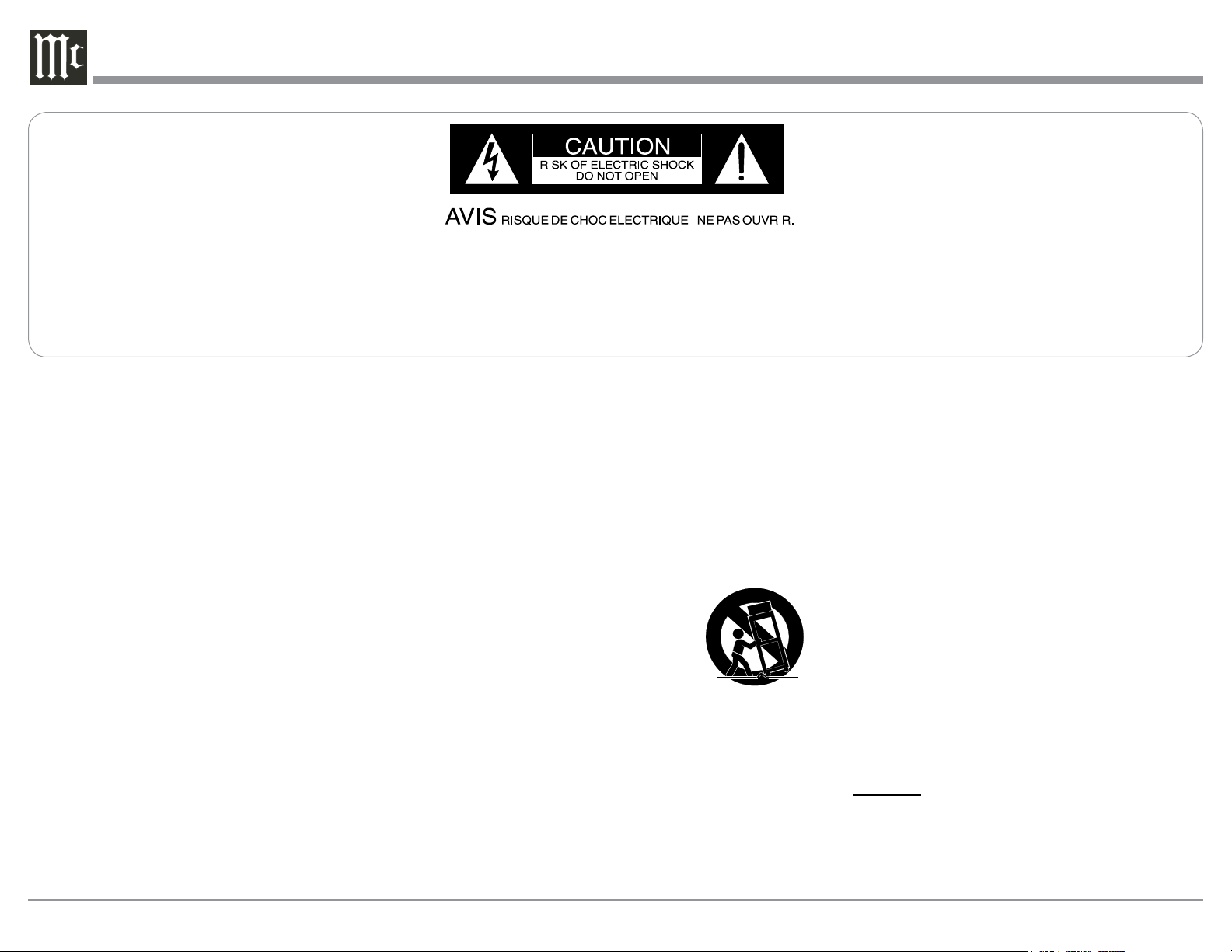
The lightning ash with arrowhead, within an equilateral
triangle, is intended to alert the user to the presence of
uninsulated “dangerous voltage” within the product’s enclosure that may be of sufcient magnitude to constitute
a risk of electric shock to persons.
The exclamation point within an equilateral triangle is
intended to alert the user to the presence of important
operating and maintenance (servicing) instructions in the
literature accompanying the appliance.
WARNING - TO REDUCE RISK
OF FIRE OR ELECTRICAL
SHOCK, DO NOT EXPOSE
THIS EQUIPMENT TO RAIN OR
MOISTURE.
IMPORTANT SAFETY
INSTRUCTIONS!
PLEASE READ THEM BEFORE
OPERATING THIS EQUIPMENT.
1. Read these instructions.
2. Keep these instructions.
3. Heed all warnings.
4. Follow all instructions.
5. Do not use this apparatus near water.
6. Clean only with a dry cloth.
7. Do not block any ventilation openings. Install in
accordance with the manufacturer’s instructions.
8. Do not install near any heat sources such as radiators, heat registers, stoves, or other apparatus
(including ampliers) that produce heat.
9. Do not defeat the safety purpose of the polarized or grounding-type plug. A polarized plug
has two blades with one wider than the other. A
grounding type plug has two blades and a third
grounding prong. The wide blade or the third
prong are provided for your safety. If the pro-
NO USER-SERVICEABLE PARTS
INSIDE. REFER SERVICING TO
QUALIFIED PERSONNEL.
vided plug does not t into your outlet, consult
an electrician for replacement of the obsolete
outlet.
10. Protect the power cord from being walked on
or pinched particularly at plugs, convenience
receptacles, and the point where they exit from
the apparatus.
11. Only use attachments/accessories specied by
the manufacturer.
12. Use only with the cart, stand, tripod, bracket, or
table specied by the manufacturer, or sold with the apparatus.
When a cart is used, use caution
when moving the cart/apparatus
combination to avoid injury from
tip-over.
13. Unplug this apparatus during lightning storms or
when unused for long periods of time.
14. Refer all servicing to qualied service personnel. Servicing is required when the apparatus
has been damaged in any way, such as powersupply cord or plug is damaged, liquid has been
spilled or objects have fallen into the apparatus, the apparatus has been exposed to rain or
To prevent the risk of electric
shock, do not remove cover or
back. No user-serviceable parts
inside.
moisture, does not operate normally, or has been
dropped.
15. Do not expose this equipment to dripping or
splashing and ensure that no objects lled with
liquids, such as vases, are placed on the equipment.
16. To completely disconnect this equipment from
the a.c. mains, disconnect the AC / DC Adapter
from the a.c. receptacle.
17. The mains plug of the power supply cord shall
remain readily operable. If the AC /DC Adapter
is provided with a mains power supply cord
attachment, the plug of this power supply cord
shall remain readily operable.
18. Do not expose batteries to excessive heat such
as sunshine, re or the like.
19. Connect mains power supply cord only to a
mains socket outlet with a protective earthing
connection.
20. Warning: The Ethernet connector of this
equipment must not be directly connected to
a public network. Connection is to be made
only by way of a modem or router approved
for this purpose.
2
Page 3
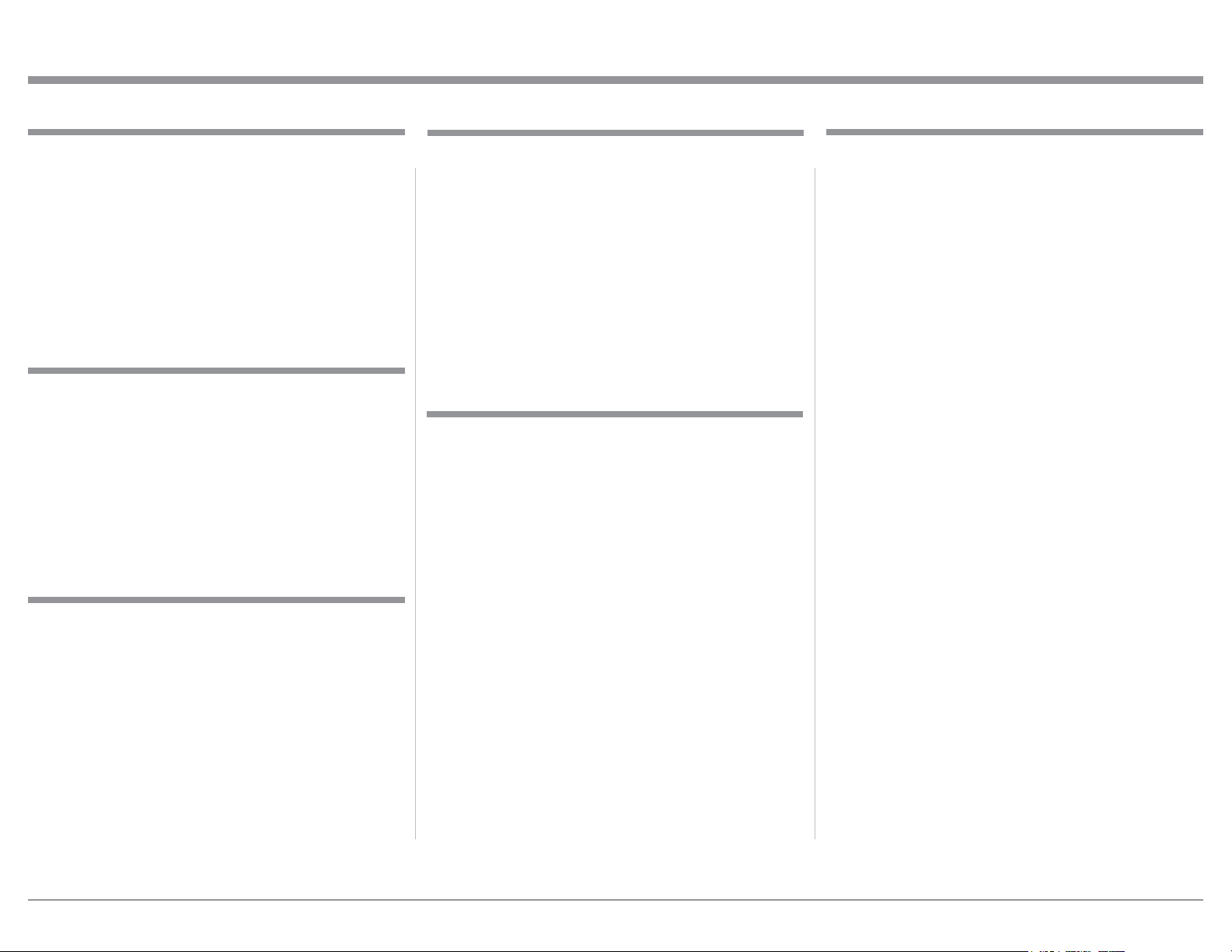
Thank You
Your decision to own this McIntosh MB100 Media
Bridge ranks you at the very top among discriminating music listeners. You now have the best. The
McIntosh dedication to precision performance assures
many years of musical enjoyment.
Please take a short time to read the information in this
guide. We want you to be as familiar as possible with
all the features and functions of your new McIntosh.
Please Take A Moment
The serial number, purchase date and McIntosh Dealer
name are important to you for possible insurance
claim or future service. The spaces below have been
provided for you to record that information:
Serial Number: _______________________________
Purchase Date: _______________________________
Dealer Name: ________________________________
Technical Assistance
If at any time you have questions about your McIntosh
product, contact your McIntosh Dealer who is familiar
with your McIntosh equipment and any other brands
that may be part of your system. If you or your Dealer
wish additional help concerning a suspected problem,
you can receive technical assistance for all McIntosh
products at:
McIntosh Laboratory, Inc.
2 Chambers Street
Binghamton, New York 13903
Phone: 607-723-3512
Fax: 607-724-0549
Customer Service
If it is determined that your McIntosh product is in
need of repair, you can return it to your Dealer. You
can also return it to the McIntosh Laboratory Service
Department. For assistance on factory repair return
procedure, contact the McIntosh Service Department
at:
McIntosh Laboratory, Inc.
2 Chambers Street
Binghamton, New York 13903
Phone: 607-723-3515
Fax: 607-723-1917
Table of Contents
Safety Instructions ............................................................... 2
Thank You and Please Take a Moment ...............................3
Technical Assistance and Customer Service ....................... 3
Table of Contents ................................................................. 3
General Information ............................................................ 4
Connector and Cable Information ....................................... 4
Introduction ......................................................................... 5
Performance Features .......................................................... 5
Dimensions .......................................................................... 6
Installation ........................................................................... 7
Rear Panel Connections ....................................................... 8
AC/ DC Adapt er ................................................................... 9
MB100 Connections ..................................................... 10 -11
Front Panel Display and Push-button ................................ 12
How to use the Remote Control .........................................13
How to Operate the Setup Mode .................................. 14-15
How to Operate the MB100 .......................................... 16 -20
Specifications ............................................................ 22
Packing Instructions ................................................. 23
Trademark and License Information
The McIntosh MB100 incorporates copyright protection technology that is protected by U.S. patents and
other intellectual property rights.
Copyright 2014 © by McIntosh Laboratory, Inc.
3
Page 4
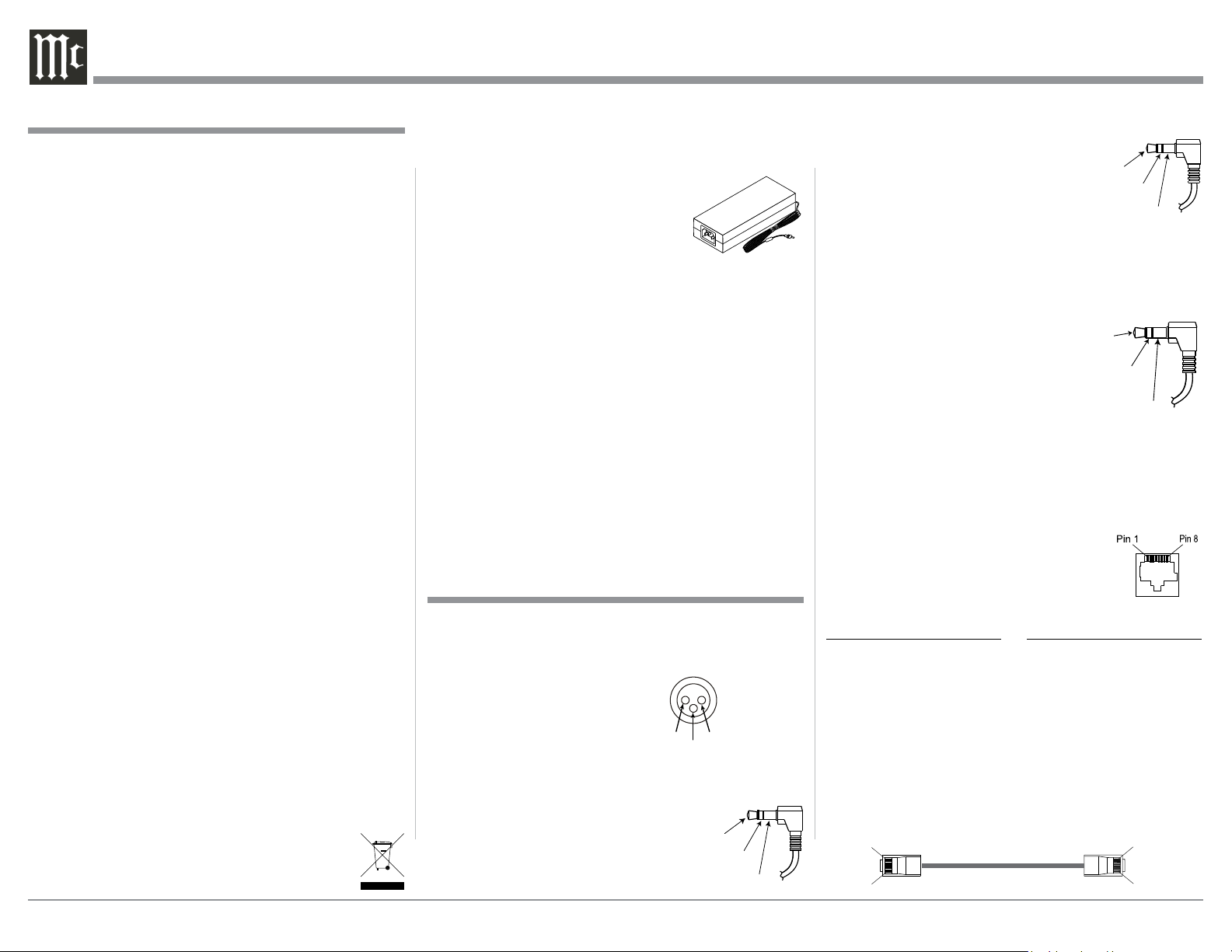
General Information
1. For additional connection information, refer to the
owner’s manual(s) for any component(s) connected
to the MB100 Media Bridge.
2. When the MB100 Media Bridge is connected to
an audio system, playback of music already stored
on it may be listened to. To take full advantage of
the many features the MB100 is capable of, such
as importing and storing additional music on the
Media Bridge, requires connection to a Computer
Network System.
3. For best performance, the speed of the Computer
Network the MB100 Media Bridge would be connected to should be 1 Gigabit or faster.
4. The MB100 internal Digital to Analog Converter
Circuitry is designed to decode 2-channel PCM
(Pulse Code Modulation) Digital Signals. The
Digital Output Signal present at the Coaxial and
Optical Output Connectors is a 2-channel PCM
(Pulse Code Modulation).
5. The MB100 is designed to be compatible with the
majority of Audio Power Amplifiers. However,
do to a wide range of Power Amplifier Designs, it
is important the input sensitivity of the amplifier
be at least 2 Volts. This will assure the playback
of most music recordings are reproduced with adequate dynamic range. Check with your McIntosh
Dealer for additional information.
6. The IR Input, with a 3.5mm mini phone jack, is
configured for non-McIntosh IR sensors such as
a Xantech Model HL85BK Kit. Use a Connection
Block, such as a Xantech Model ZC21, when two
or more IR sensors need to be connected to the
MB100.
7. When discarding the unit, comply with local rules
or regulations. Batteries should never be
thrown away or incinerated but disposed
of in accordance with the local regulations
4
concerning battery disposal.
8. If it should become necessary to replace the supplied AC / DC Power Adapter,
order part number 32056300
from the McIntosh Parts Department.
9. For additional information on
other McIntosh Products and the downloadable
MB100 “Advanced Setup and Operation Guide”
please visit the McIntosh Web Site at www.mcin-
toshlabs.com.
10. Mobile Device Apps, for remote control operation of the MB100, were not available at the time
this Owner’s Manual was printed. When the Apps
become available, an announcement will be made
on the McIntosh Web Site at www.mcintoshlabs.
com/us/Products/pages/ProductDetails.aspx?Ca
tId=mediastreamers&ProductId=MB100. Please
note, for remote operation via mobile devices the
MB100 needs to be connected to home network
with wi-fi capabilities.
Connector and Cable Information
XLR Connectors
Below is the Pin configuration for the XLR Balanced
Output Connectors on the MB100. Refer to the diagram for connection:
PIN 1: Shield/Ground
PIN 2: + Output
PIN 1
PIN 3: - Output
Data and IR Input Port Connectors
The MB100 Data In Port receives Remote Control
Signals. A 3.5mm stereo mini phone
plug is used for connection. The IR
Ports also use a 3.5mm stereo mini
PIN 2
Data
Signal
N/C
Data
Ground
phone plug and allow the connection
of other brand IR Receivers to the
MB100.
IR Data
Control
N/C
Ground
Power Control Connector
The Power Control Input Jack receives Power On/
Off Signals (+12 volt/0 volt) when connected to other
McIntosh Components. The Power Control Output
Jack sends Power On/Off Signals (+12 volt/0 volt)
when connected to other McIntosh Components. An additional
connection is for controlling the
illumination of the Power Output Meters on McIntosh Power
Power
Control
Meter
Illumination
Control
Pass Thru
Ground
Amplifiers. A 3.5mm stereo mini phone plug is used
for connection to the Power Control Jacks.
Ethernet RJ45 Socket
1. Tranceive Data (+) 5. N/C
2. Tranceive Data (-) 6. Receive Data (-)
3. Receive Data (+) 7. N/C
4. N/C 8. N/C
Ethernet Cable - Straight Thru Connections
Pin Number - Wire Color Pin Number - Wire Color
1. Orange/White → 1. Orange/White
2. Orange → 2. Orange
3. Green/White → 3. Green/White
4. Blue → 4. Blue
5. Blue/White → 5. Blue/White
6. Green → 6. Green
7. Brown/White → 7. Brown/White
8. Brown → 8. Brown
Pin 8
Pin 1
Pin 1
Pin 8
Page 5
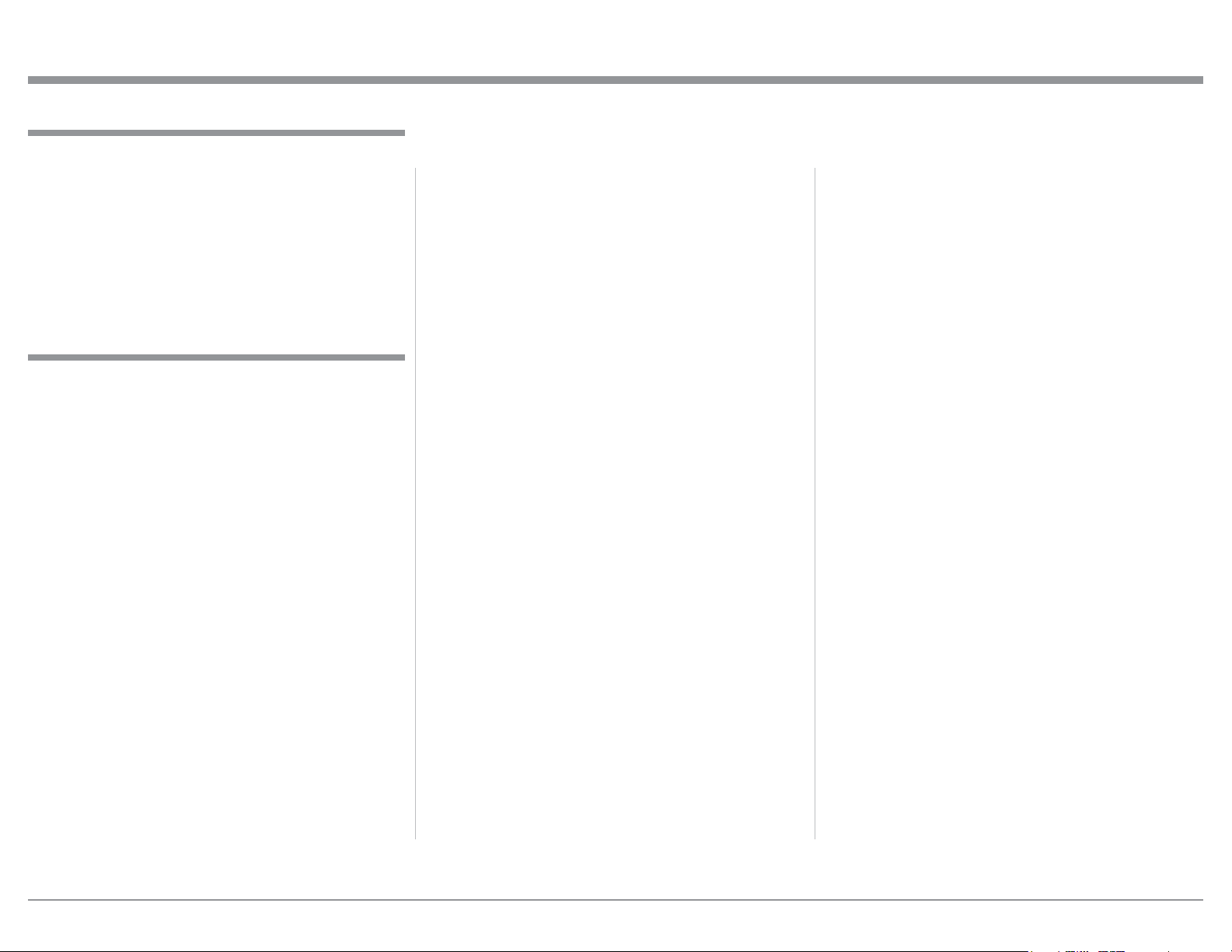
General Information, Cable Information, Disc Information, Introduction and Performance Features
Introduction
The McIntosh MB100 Media Bridge offers the latest
in audio technology, providing state of the art audio
reproduction with the convenience of instant access
to your music library. When the MB100 is added to a
McIntosh System, the music from this source may be
enjoyed in your home. The advanced design ensures
many years of smooth trouble free operation.
Performance Features
• Built-in Networking Capability
The MB100 has the ability to connect to an existing
network for connecting to other devices also connect-
ed to the network, including the Internet (the Cloud).
• High Storage Capacity
The MB100 incorporates a massive 1 Terabyte Hard
Drive capable of storing the contents of a large Music
Collection.
• Expand the Music Server System
The MB100 can provide seamless access to music
contained on other MB100(s) from different physical
locations. It can also access music stored on other devices such as Computers and NAS (Network Assisted
Storage) Devices connected to the same network as
the MB100. This provides for unlimited music storage
capacity.
• USB 3 and USB 2 Inputs
Connect external storage devices to the MB100 for
increased music storage capacity.
• Graphical User Interface
When connected to a TV/Monitor, the On Screen
Display provides information such as Album Name,
Artist Name, Song Name, Playing Time and Location
for each of the selections. This allows for easy song
selection from multiple rooms in your home.
• HD Video Outputs
The MB100 has DVI-I and HDMI Connections for
providing High Definition Video Signals of 1080p or
720p resolutions.
• Internet Streaming Services
The MB100 also allows for listening to Internet Radio
Stations when connected.
• Local AM/FM Radio Stations
The MB100 also allows for listening to local AM/FM
Stations via the Internet.
• Select your Music
Listen to the music you want by creating your own
play lists and/or groups of music types.
• Digital Audio Outputs
There is a Coaxial and an Optical Digital Audio Output for connection to other components.
• Balanced and Unbalanced Analog Outputs
The MB100 has both unbalanced outputs and Balanced Outputs which permitting long cable lengths
without a loss in sound quality.
• Alphanumeric OLED Display
The display on the MB100 Front Panel provides various information on the operating status and the current music playing.
• On Screen Setup
The On Screen Setup allows for customizing various
settings such as audio, video, network and external
control to match the components in your system.
• Power Control
The Power Control Input connection provides convenient Turn-On/Off of the MB100 when connected to a
McIntosh System with Power Control.
• Remote Control
The Remote Control with illuminated push-buttons,
provides control of the MB100 operating functions.
A Data Port Connection to a McIntosh A/V Control
Center or Preamplifier allows for convenient system
operation using one Remote Control. An External IR
Sensor Input allows for remote operation when the
MB100 is located behind closed doors.
• Illuminated Glass Front Panel
The MB100 has the famous McIntosh Illuminated
Glass Front Panel. The Illumination of the Front Panel
is accomplished by the combination of custom designed Fiber Optic Light Diffusers and extra long life
Light Emitting Diodes (LEDs). This provides even
Front Panel Illumination and is designed to ensure
the pristine beauty of the MB100 will be retained for
many years.
5
Page 6
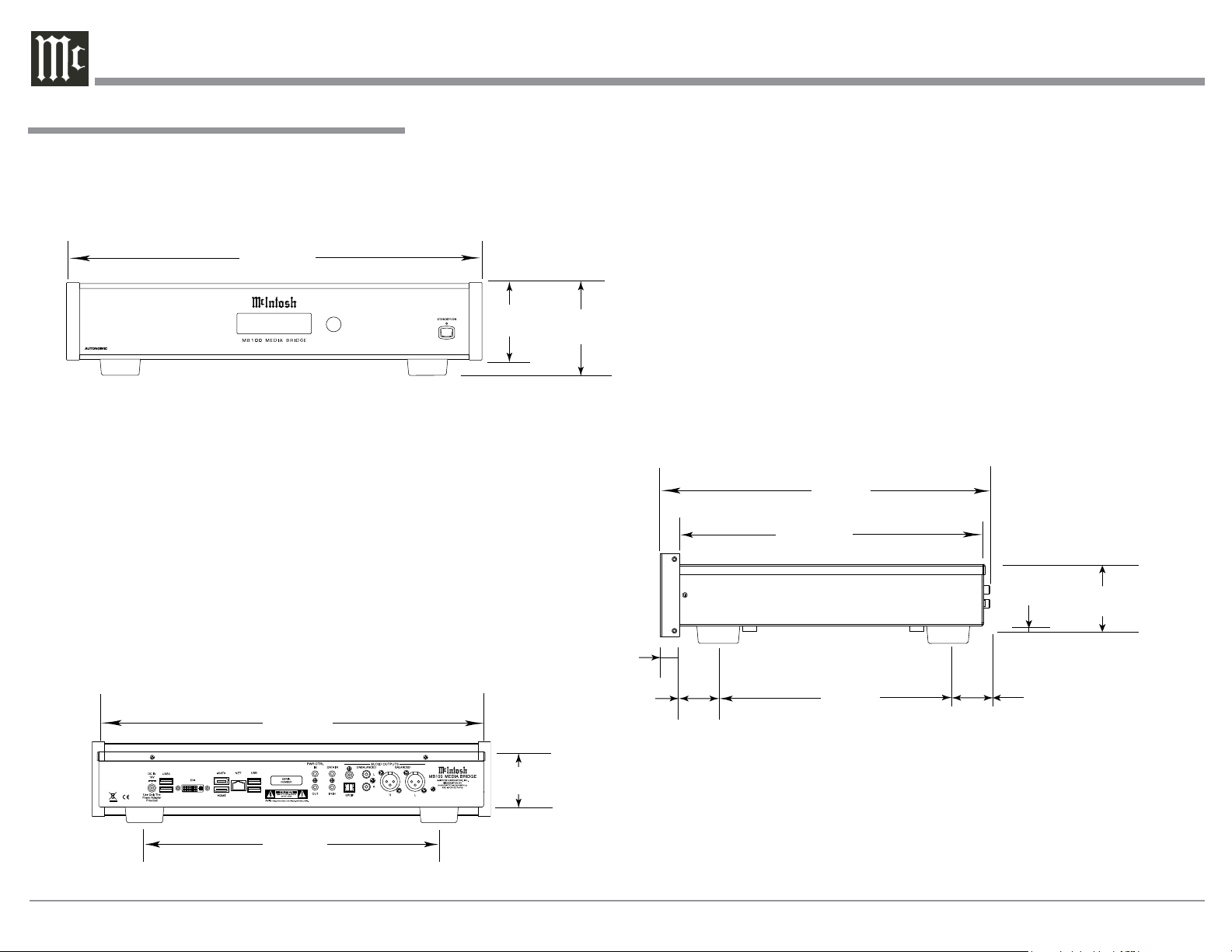
Dimensions
The following dimensions can assist in determining
the best location for your MB100.
Front View of the MB100
17-
1/2"
44.5cm
Dimensions
arious Artists
Symphony No. 9 S
Rear View of the MB100
17-1/32"
43.3cm
3-9/32"
8.3cm
3-7/8"
9.8cm
29/32
1.8cm
1-5/8"
4.1cm
Side View of the MB100
13"
33.0cm
12-1/16"
30.6cm
2-11/32"
6.0cm
2-17/32"
6.4cm
"
9-1/16"
23.0cm
1-3/8"
3.5cm
2-11/32"
6.0cm
13-1/4"
33.7cm
6
Page 7
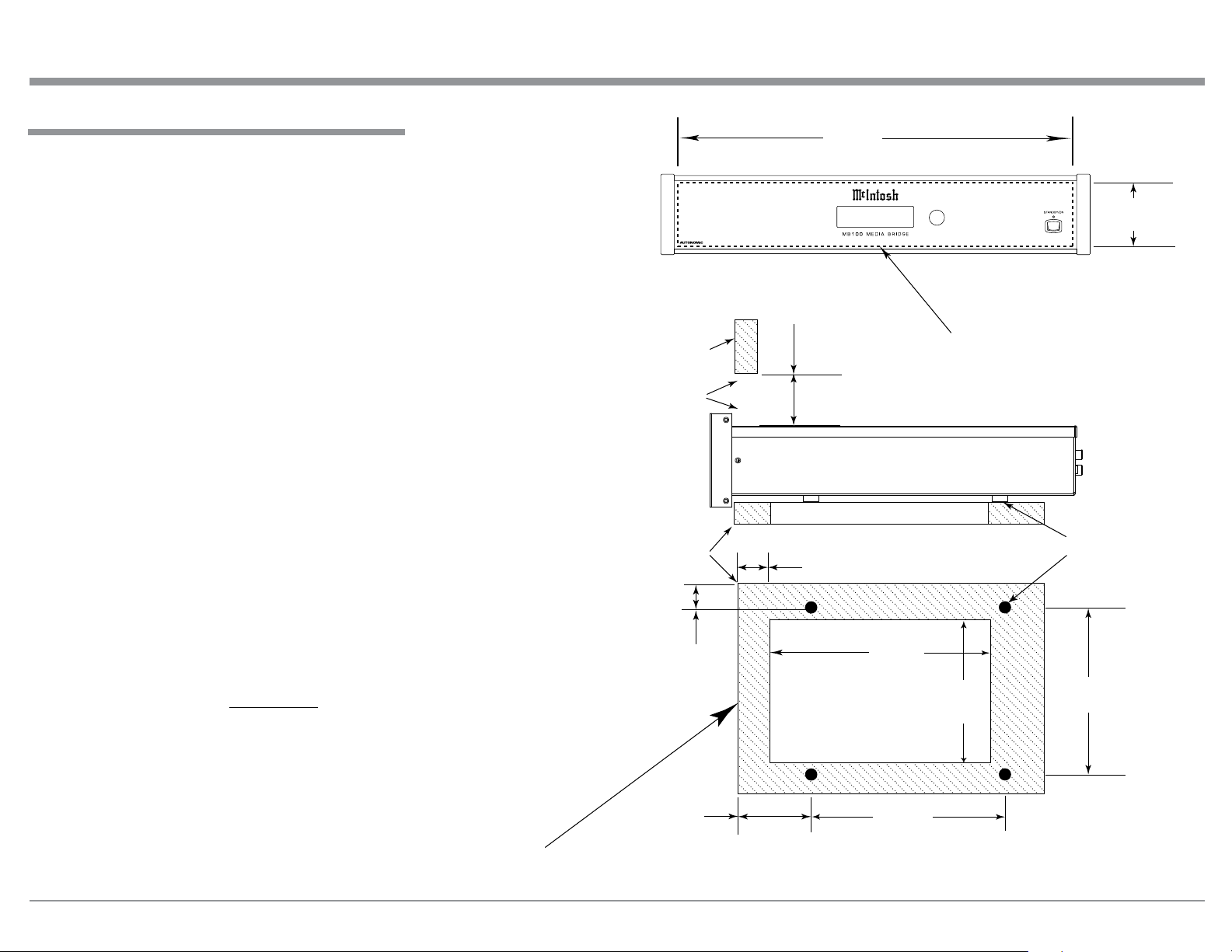
Installation
Installation
The MB100 can be placed upright on a table or
shelf, standing on its four feet. It also can be custom
installed in a piece of furniture or cabinet of your
choice. The four feet may be removed from the bottom
of the MB100 when it is custom installed as outlined
below. The four feet together with the mounting
screws should be retained for possible future use if the
MB100 is removed from the custom installation and
used free standing. The required panel cutout, ventilation cutout and unit dimensions are shown.
Always provide adequate ventilation for your
MB100. Cool operation ensures the longest possible
operating life for any electronic instrument. Do not
install the MB100 directly above a heat generating
component such as a high powered amplifier. If all
the components are installed in a single cabinet, a
quiet running ventilation fan can be a definite asset in
maintaining all the system components at the coolest
possible operating temperature.
A custom cabinet installation should provide the
following minimum spacing dimensions for cool
operation.
Allow at least 3 inches (7.6cm) above the top, 2
inches (5.1cm) below the bottom and 1 inch (2.5cm) on
each side of the Media Bridge, so that airflow is not
obstructed. Allow 17 inches (43.2cm) depth behind the
front panel. Allow 29/32 of an inch (1.8cm) in front of
the front panel for clearance. Do not block the 3-7/8
(9.8cm) inch circular pattern of small openings on the
top cover or the two rows of louvers opening on the
bottom of the MB100. Be sure to cut out a ventilation
hole in the mounting shelf according to the dimensions in the drawing.
MB100 Front Panel
Custom Cabinet Cutout
MB100 Side View
in Custom Cabinet
MB100 Bottom View
in Custom Cabinet
Cabinet
Front
Panel
Opening
for Ventilation
Support
Shelf
2-19/32"
6.6cm
2-27/32"
7.2cm
3"
7.6cm
13/16"
2.0cm
Cutout Opening
for Ventilation
17-1/8"
43.5cm
arious Artists
Symphony No. 9 S
Cutout Opening for Custom Mounting
Cutout Opening for Ventilation
10-1/2"
26.7cm
11-7/8"
30.2cm
6-9/16"
16.7cm
2-3/4"
7.0cm
Chassis
Spacers
14-17/32"
44.5cm
Note: Center the cutout Horizontally on the unit.
For purposes of clarity, the above
illustration is not drawn to scale.
7
Page 8
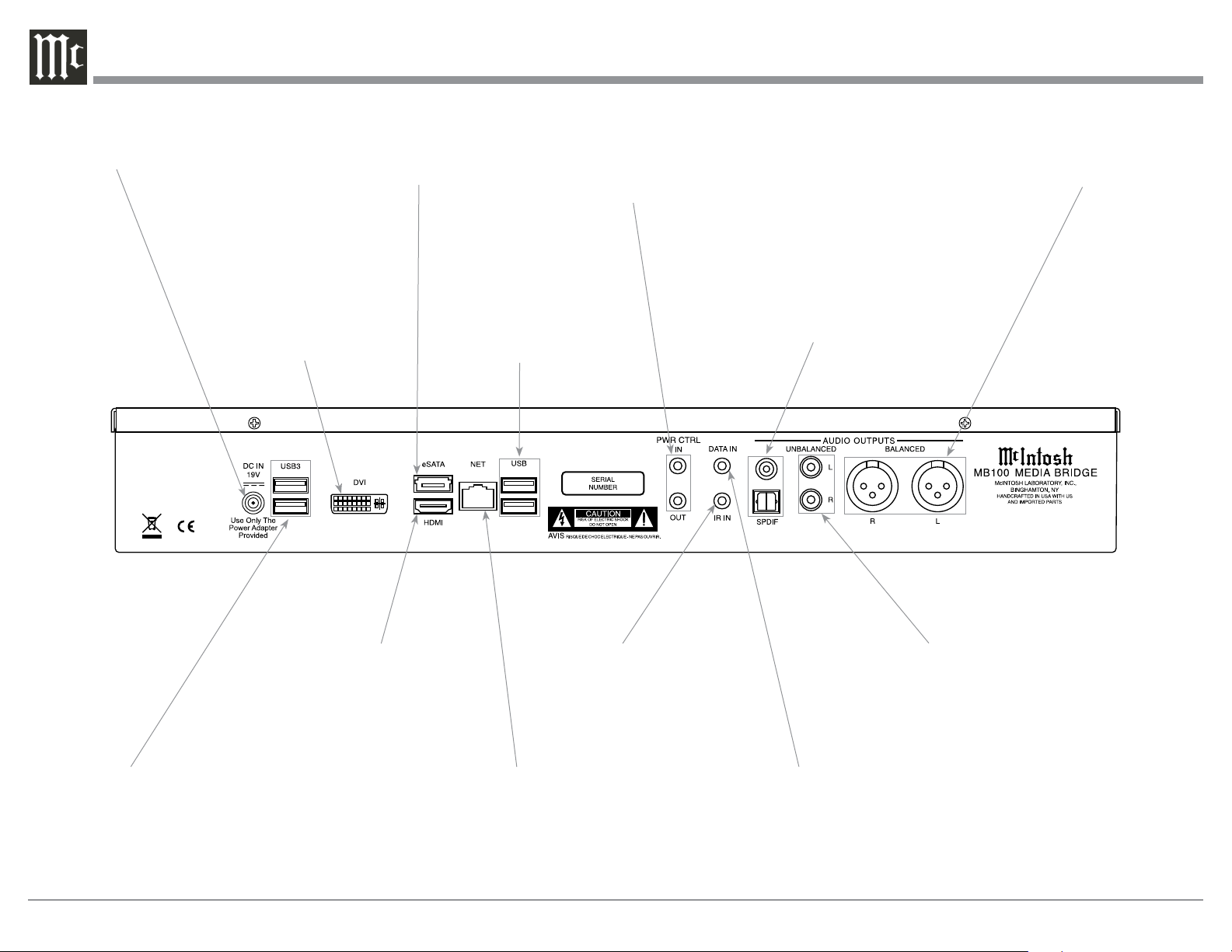
Rear Panel Connections
Connect the supplied
AC/DC Power Adapter
DC Output Connnector
eSATA (External Serial ATA)
for connection of an external
storage device capable of transferring data at very high speed
DVI (Digital Video Interface)
Output for connecting to a
HDTV or Monitor with a DVI
Input Connector with a video
resolution 720p or 1080p
POWER CONTROL IN receives
turn-on signals from a McIntosh
component and POWER CONTROL
OUT sends turn-on signals on to
another McIntosh Component
USB (version 2)
for connection of
an external storage
device capable of
transferring data
BALANCED AUDIO OUTPUTS supply analog audio
signals to connect to Balanced
Inputs of other components
COAXIAL and OPTICAL AUDIO
OUTPUTS send a Digital Audio
Signal to a Preamplifier or an A/V
Control Center with a D/A Converter
or a decoder
USB 3 (version 3)
for connection of an
external storage device
capable of transferring
data at high speed
8
HDMI (High-Definition Multimedia
Interface) Output (Audio and Video
Digital Signals) for connecting to
a HDTV or Monitor with a HDMI
Input with a video resolution 720p or
1080p
IR IN for connecting an
IR Receiver
NETWORK Connector
for connecting the MB100
to a Broadband Ethernet
Network
UNBALANCED AUDIO
OUTPUTS supply analog
audio signals to Unbalanced
Inputs of other components
DATA IN receives
control data from a
McIntosh Control
Center
Page 9

AC/DC Adapter Connections and Notes
Connect to a live AC outlet (always On)
using the supplied AC Power Cord. Refer to information on the power supply
to determine the correct voltage.
The AC/DC Power Adapter supplied
with the MB100 Media Bridge
Connect to the DC IN connector on
the Rear Panel of the MB100 Media
Bridge
9
Page 10

MB100 Connections
The MB100 has the ability to be remotely switched
On/Off from a McIntosh Preamplifier or A/V Control
Center via the Power Control connection. The MB100
Data Port Connection allows for the remote operation
of basic functions using the Preamplifier or A/V Control Center Remote Control. With an external sensor
connected to the MB100, remote control operation is
possible from another room and/or when the MB100 is
located in a cabinet with the doors closed.
The connection instructions below together with
the MB100 Connection Diagram on the next page is
an example of a typical audio or audio/video system.
Your system may vary from this, however the actual
components would be connected in a similar manner.
For additional information refer to “Connector and
Cable Information” on page 4.
Power Control Connections:
1. Connect a Control Cable from the Preamplifier
or A/V Control Center Power Control MAIN (or
ACC) Jack to the PWR CTRL (Power Control) IN
Jack on the McIntosh MB100 Media Bridge.
2. Optionally, connect a Control Cable from the
MB100 Media Bridge PWR CTRL OUT Jack to
another component.
3. Connect any additional components in a similar
manner, as outlined in steps 1 thru 3.
Data Control Connections:
5. Connect a Control Cable from the Preamplifier or
A/V Control Center SRVR Data Port Jack to the
McIntosh MB100 Media Bridge DATA IN Jack.
Sensor Connections:
6. Optionally, connect an IR Sensor to the McIntosh
MB100 Media Bridge IR IN Jack.
Digital Audio Connections:
7. Optionally, connect a Cable from the McIntosh
MB100 Media Bridge AUDIO OUTPUT SPDIF
Optical output to the DIG 1 Input on the Preamplifier or A/V Control Center.
Note: Coaxial connections may be used instead of
the Optical Connections.
Analog Audio Connections:
8. Connect a Cable from the McIntosh MB100 Media
Bridge AUDIO OUTPUT, UNBALANCED Jacks
to the Preamplifier or A/V Control Center SRVR
Input Jacks.
Note: Balanced connections may be used instead of
the Unbalanced Connections.
Digital Video Connections:
9. Connect a HDMI Cable between the HDMI Socket
on the Rear Panel of the MB100 Media Bridge to a
HDMI Input Socket on the HD Monitor/TV.
Note: If the HD/Monitor/TV has a DVI Input
instead of a HDMI input, then connect a DVI
cable between the MB100 and the HD/Monitor/TV.
Network Connections:
10. Using a CAT 5/6 Ethernet Cable, connect the cable
from the Router to the NET (Network) connector
on the Rear Panel of the MB100.
11. Optionally, Connect another CAT 5/6 Ethernet
Cable from the Computer (Network Connector) to
the Router.
Note: For additional information on Networks and
Network Connections refer to the documentation supplied with the Router and Computer.
AC Power Cords Connections:
12. Locate the plug at the end of the cable coming out
of the supplied AC/DC Power Supply and connect
it to the DC Input connector on the Rear Panel of
the MB100 Media Bridge.
13. Connect the supplied AC Power Cord between the
socket on the AC/DC Power Supply and a live AC
outlet (that is always On).
10
Page 11

MB100 Connections
Optional Computer
Network Router
(Wireless or Wired)
Preamplier
Connect to a
live AC Outlet
(always On)
MB100 su p plied
AC/ DC
Power Supply
Connect to a
live AC Outlet
(always On)
(optional Digital Audio Connection)
HD Monitor/TV
IR Sensor
11
Page 12

Front Panel Display indicates
various operation functions
Front Panel Display and Push-button
IR Sensor receives commands
from a Remote Control
12
Various Artists
Symphony No. 9 (S
STANDBY/ON Push-button with indicator
switches the MB100 ON or OFF (Standby)
and resets the microprocessors
Page 13

How to use the Remote Control
The Remote Control is capable of performing most
Operating Functions for the MB100 Media Bridge.
Note: Refer to the “How to Operate” Section of this
manual for additional information using this
Remote Control.
Dual Function Push-buttons
The five push-buttons located at the top/front of the
Remote Control, in the circular molded area are dual
function. When music is playing, the (+) Push-button
increases the volume level
decreases the volume level
for the next selection or push the 9 Push-button for
the previous selection.
During the time a MB100 Menu is being accessed, the push-buttons at the front/top of the Remote
Control provide the ability to navagate the menus and
select the desired choice or function. The (+) Push-button is used to move the cursor Up through the menu.
Likewise, the (-) Push-button is used to move Down,
the 9 Push-button is used to move to the left and the
► is used to select the highlighted choice.
1
and the (-) Push-button
1
Push the : Push-button
Starts playback and
pauses playback
Selects the previous
selection
Decreases the
volume level
Current selection
is liked
Selects a Menu
How to use the Remote Control
Directional Push-buttons - +(Up), - (Down),
9 (Left), : (Right) and► (Select)
Increases the
volume level
Selects the next
selection
Momentarily
press to Power the
MB100 ON or OFF
Indicates when a
Remote Control
Command has been
sent
Current selection
is disliked
1
Adjusting the volume level using the Remote
Control rst requires a change to the default setting
located in the Setup Mode, refer to pages 16 and 17
for additional information.
Selects available
information
Reserved for
future use
Moves forward in time
through a selection
13
Page 14

How to Operate the Setup Mode
Media Bridge
Your McIntosh MB100 has been factory configured
for default operating settings that will allow immediate enjoyment of superb audio without the need for
further adjustments. If you wish to make changes to
the factory default settings, a Setup Feature is provided to customize the operating settings using a PC
Computer (not supplied) and the MB100 connected
to a HD Monitor/TV. Refer to the MB100 Remote
Control Illustration and Operation on page 13, while
performing an introduction into operating the Setup
Mode, follow the steps below.
1. Press the STANDBY/ON Push-button on the Front
Panel or press the (Power) Push-button on the
Remote Control to switch On the MB100. The
LED above the STANDBY/ON Push-button will
illuminate. The MB100 will go through a startup
initialization of which might take upwards of 1.5
minutes with the MB100 Front Panel Display and
the connected HD Monitor/TV indicating the
progress. Refer to figures 1 thru 5.
Figu re 1
Figu re 2
Processing
Please Wait...
Figu re 3
Welcome To
Figu re 4
Figu re 5
2. When the initialization has completed, the operational screen will appear and in the upper left corner is the “Server IP Address: _ _ . _ _. __ _. ___.
Write down the IP Address Number, as it will be
used in the next step. Refer to figure 6.
Note: If the “Server IP Address” number appears
as 0.0.0.0, the MB100 was unable to obtain an
IP Address from the computer network. Power
down the MB100, wait several minutes and then
Switch it back On. If the MB100 is still unable
to obtain an IP Address, the default automatic
configuration setting (DHCP, Dynamic Host
Configuration Protocol) might have to be set
manually. Contact your Computer Dealer and/
or the manufacture of the computer/network
hardware for assistance.
IP Address location
Figu re 6
3. Using a computer connected to the same network
as the MB100, launch an Internet Web Browser
Application (such as Windows Internet Explorer).
Type in, on the “URL-Address line”, the following:
The IP Address Number written down in step 2
HTTP://_ _.__.___.___/config
Then press enter on the computer keyboard. Refer to
figure 8. There are selection tabs located across the
top of the window (Server Settings, Display Settings,
Source Settings, Contents, Source Settings and Firm-
ware). Each of the tabs have subheadings with current
status information along with various setup options.
There are explanations located to the right of the various options and settings.
4. Click on the “Firmware” Tab (located on the top
right side). The current running firmware version
is displayed. When a firmware update is available,
click on the “Release Notes” button. A new window will appear containing addition information
about the update and how to proceed.
5. To exit out of the setup mode, first save any
changes made by clicking on the “Save Changes”
button and then close down the Internet Web
Browser Application.
6. Proceed to “How to Operate” starting on page 18,
or to switch Off the MB100, press the STANDBY/
ON Push-button on the Front Panel or press the
(Power) Push-button on the Remote Control. Refer
to figure 7.
Processing
Please Wait...
Figu re 7
14
Page 15

Setup
Figu re 8
Server Settings
Server Identication:
Name
Description
Conguration Security:
User
Password
Recovery email address
Remote Control Security:
User
Password
Recovery email address
Date and Time:
Time Zone
NTP Server
Wired Ethernet:
Connection
Storage:
82.47% available of 931.51 GB total
Logging:
Your email
Comments
Utilities:
Restart your server
Display Settings
Screen Resolution:
720p - 1280x720
1080p - 1920x1080
On screen display:
Source
Screen Saver:
Enabled
Timeout (seconds)
Slide Show:
Effect in
Effect out
Display Order:
Picture duration:
Scale:
Show Now Playing:
Show song overlay:
Source Settings
Server Audio Outputs:
Name
Form factor
Gain
Format
Control System:
AirPlay:
Password
Contents
Album Art:
Media Synchronization:
McIntosh Media Sync for Windows
(Install Software Application on PC Computer)
McIntosh Media Sync for MAC OS
(Install Software Application on Apple Computer)
Computers
Storage:
Volumes (External USB or E-Sata Drives)
Name (Built in storage total size and free)
Network Content:
NAS Synchronization
Network Content:
NAS Synchronization
Online Credentials:
Amazon Cloud Drive
iTunes
MP3tunes
Pandora Internet Radio
Rhapsody
SiriusXM Internet Radio
Slacker Radio
Spotify
TuneIn Radio
Additional TuneIn Radio Stations
Source Settings
Media Schedule:
Name, Status, Triggers, Next Start Time, Last
Start Time and Action
Firmware
Firmware Update:
You are running rmware _._._____._ Release
Other software:
Media Bridge Client
License:
Media Bridge Client
Support:
Remote Support
15
Page 16

How to Operate the MB100
Media Bridge
Power On and Off
Your McIntosh MB100 has been factory configured
for default operating settings that will allow immediate enjoyment of superb audio without the need for
further adjustments. Refer to the MB100 Remote
Control Illustration and Operation on pages 14 and 15,
while performing an introduction into operating the
Setup Mode, follow the steps below.
1. Press the STANDBY/ON Push-button on the
Front Panel or press the (Power) Push-button
on the Remote Control to switch On the MB100.
The LED above the STANDBY/ON Push-button
will illuminate. The MB100 will
go through a startup initialization which might take upwards of
1.5 minutes with the MB100 Front
Panel Display and the connected HD
Monitor/TV indicating the progress.
Refer to figures 20 thru 29.
Figu re 20
Fig u re 21
Processing
Please Wait...
Figu re 25
Welcome To
Figu re 26
Figu re 27
How to Playback Music
Music was imported into the MB100 Media Bridge, at
the factory, for your enjoyment. To start listening to
the music, perform the following:
1. Press the (MENU) Push-button on the Remote
Control to select the operation Menu. Then using
the - (Down ) Push-button on the Remote Con-
trol, select the Music Menu followed by pressing
the ► (ENTER) Push-button. Refer to figures 21,
30 and 31.
Figu re 30
16
Figu re 23
Figu re 24
2. To switch Off the MB100, press the STANDBY/
ON Push-button on the Front Panel or press the
(Power) Push-button on the Remote Control. Refer
to figures 21
and 22.
Various Artists
Symphony No. 9 (S
Figu re 22
Figu re 28
Processing
Please Wait...
Figu re 29
Figu re 31
2. Press the ► (ENTER) Push-button on the Remote Control to view the available Albums. Refer
to figure 32.
Figure 32
Page 17

How to Operate the MB100
3. Use the + (Up ) or - (Down ) Push-button
on the Remote Control to select the desired
album. In this instance, select “Various Artists Beethoven:Symphonies. Then press the
► (EN-
TER) Push-button to select the album. Refer to
figure 33.
Figure 33
4. Referring to figure 34, the track for the album just
selected will appear. In this instance there is one
track “ Symphony No. 9 (Scherzo). Refer to figure
34. Press the ► (ENTER) Push-button on the
Remote Control to start playback of the first track.
Refer to figure 35.
The MB100 Front Panel Display will also indicate the
current selection. Refer to figure 36.
Figu re 36
The TV/Monitor will start to display various scenes
while the music is playing. Refer to figures 37 and 38.
Figure 37
How to Stream Music
The MB100 Media Bridge provides access to virually
unlimited music by streaming music from the Internet.
To start streaming music from the Internet, perform
the following:
1. Press the (MENU) Push-button on the Remote
Control to select the Home Menu. Refer to figure
40.
Figu re 40
2. Press the ► (ENTER) Push-button on the Remote Control to select the Streaming Menu. Refer
to figure 41.
Figure 34
Figure 35
Figu re 38
5. To pause playback of the music, press the
►
(ENTER) Push-button on the Remote Control. To
resume playback, just press the same Push-button
again. To see the status of the track currently playing, press the MENU Push-button and refer to
information located at the bottom of the screen.
Refer to figure 34 and 35.
Figure 41
There are many pre-setup Internet Radio Sites to
choose from, including Pandora, SiriusXM, Slacker,
etc. Some Internet Radio Sites require registering and
in some instances a subscription fee in order to enjoy
their music services. Using the MB100 Setup Mode on
pages 16 and 17, refer to the Contents tab and then the
Online Credentials for additional information. In the
17
Page 18

How to Operate the MB100, con’t
following example, TuneIn Radio will be selected to
stream music from local FM/AM radio stations.
3. Using the + (Up ) or - (Down ) Push-button
on the Remote Control, select TuneIn Radio from
the menu. Refer to figure 42.
IP Address location
Figu re 42
4. Referring to figure 43, press the
► (ENTER)
Push-button to select Local Radio.
Figure 43
5. There are now menu choices AM, FM or Internet
only radio stations. Referring to figure 44, use the
+ (Up ) or - (Down ) Push-button to select
FM, followed by pressing the the ► (ENTER)
Push-button. Refer to figure 45.
Figu re 44
6. Following the same procedure as in step 5, select
the second choice, “89.3 WSKG-FM (classical)”.
Figure 45
The sound from the station will start, figures 46
and 47 will appear in sequence on the TV/Monitor. The MB100 Front Panel Display will indicate
“WSKG-FM 89.3, Classical”. Refer to figure 48.
Figu re 46
Figure 47
Figu re 48
How to Operate the MB100 via a Computer
After the MB100 has powered up and completed initialization, note the IP Address assigned to the Media
Bridge in the upper left corner. Refer to figure 60.
Figure 60
1. Using a computer connected to the same network
as the MB100, launch an Internet Web Browser
Application (such as Windows Internet Explorer).
Type in on the “URL-Address line” the following:
The IP Address Number
HTTP://_ _.__.___.___/MediaBridge
2. A connection progress indicator will appear in the
Web Browser. Refer to figure 61.
Fig u r e 61
3. When the connecting process is completed, theMedia Bridge interface will appear in the Web
Browser. Refer to figure 62.
The operation of the MB100 using the Web Browser is
similar to using the MB100 connected a monitor/TV
along with the supplied Remote Control. The major
difference is the computer pointing device (mouse) is
used for selection and navigating.
18
Page 19

How to Operate the MB100, con’t
Figu re 62
On the left side is a column of buttons for select-
ing music sources (Streaming, Local Music, Favorites,
Playlists and Queue) along with Back and Next control
commands. Along the bottom are buttons for standard
control functions such as Previous, Play, Pause, Next,
Shuff le and Replay.
How to Playback Music
McIntosh Music was imported into the MB100, at the
factory, for your enjoyment. To start listening to the
music, perform the following:
1. Click on the Local Music button. Refer to
figure 62.
2. Click on “Albums”, then select “Beethoven”. Refer
to figure 63.
3. Click on the track listing of “1 Symphony No. 9
(Scherzo) 1:15” and click on “Play now”. Refer to
figures 63 and 64.
Figu re 64
4. Return to the previous menu selection of “Play
now, Play next, Replace queue, Add to queue or
Add to playlist” by clicking on the Track (Name)
currently playing.
How to Stream Music
The MB100 Media Bridge provides access to virually
unlimited music by streaming music from the Internet.
To start streaming music from the Internet, perform
the following:
1. Click on the Streaming button and the Radio
sources menu will appear. Refer to figure 65.
Radio followed by selecting FM. Refer to figures
66 and 67.
Figu re 66
Figu re 67
3. Referring to figure 68, select the second choice,
“89.3 WSKG-FM (classical)”. The sound from the
station will start and figure 69 will appear.
Figu re 68
Figu re 63
Figu re 65
In the following example TuneIn Radio will be selected to stream music from local FM/AM radio stations.
2. Select and click on TuneIn Radio. Click on Local
Figu re 69
19
Page 20

How to Operate the MB100, con’t
How to Import Music from External Drives
Before proceeding with the steps below, switch power
Off to the MB100. Then connect the External Drive
(HDD or SDD) to an USB or eSata connector on
the Rear Panel of the MB100. After the MB100 has
powered up and completed initialization, note the IP
Address in the upper left corner.
1. Using a computer connected to the same network
as the MB100, launch an Internet Web Browser
Application (such as Windows Internet Explorer).
Type in on the “URL-Address line” the following:
The IP Address Number
HTTP://_ _.__.___.___/config
2. Then press enter on the computer keyboard. Refer
to figure 80 (partial view).
Figure 80 (partial view)
3. Click on the “Content” Tab (located along the top),
then scroll down to “Storage”. Refer to figure 81.
Referring to figure 82, the “Volumes” window
indicates both the MB100 internal storage drive
(931.51GB) and an external connected drive (7.35GB).
Figu re 82
4. Click on the word “Import” and a window will appear with additional information about the importing process. Refer to figure 83.
Figu re 83
Note: The import process will copy all of the music
files it finds on the externally connected storage drive. Depending on the amount of music
files on the drive, the copying process could
take some time.
5. Start the import process by clicking on the button “OK, Import the volume”. Refer to figures 84
and 85.
How to Operate the MB100, con’t
6. To listen to the music just imported (when the im-
porting process is complete) enter into the “URL-
Address line” below:
The IP Address Number
HTTP://_ _.__.___.___/MediaBridge
7. Then select local music, click on albums, selecting the desired music, followed by selecting either
“Play all” or the desired track. Refer to figures 86
and 87
Figu re 86
20
Fig u re 81
Figu re 84
Figu re 85
Figu re 87
Page 21

Notes
21
Page 22

Specications
Audio Specifications
Fixed Output Level
2.0Vrms Unbalanced
4.0Vrms Balanced
Output Impedance
600 ohms Unbalanced and Balanced
Signal to Noise Ratio
102dB (IHF A-Weighted)
Dynamic Range
96dB
Harmonic Distortion
0.005%
Channel Separation
95dB (1,000Hz)
Digital Audio Specifications
Digital Output
Coaxial: 0.5V p-p/75 ohms
Optical: - 15dbm to -21dbm (TOS Link)
Video Specications
Signal System
Digital Video
Signal Format
HDMI and DVI
Screen Resolution
720p or 1080p
Power Control Specications
Power Control Input
5-15VDC, less than 1mA
Power Control Output
12VDC, 25mA maximum total
General Specifications
Power Requirements
Field AC Voltage conversion of the MB100 is not
possible. The MB100 is factory configured for following AC Voltages:
100-240 Volts, 50/60Hz at 2.0 Amps
Standby: Less than 0.5 watt
Overall Dimensions
Width is 17-1/2 inches (44.4cm)
Height is 3-7/8 inches (9.8cm)
Depth is 16 inches (40.6cm) including the Front Panel
and connection cables.
Weig ht
13.5 pounds (6.1Kg) net (includes the external Power
Supply), 28 pounds (12.7Kg) in shipping carton
Shipping Carton Dimensions
Width is 26-1/2 inches (67.3cm)
Height is 11-3/4 inches (29.9cm)
Depth is 24-1/4 inches (62.2cm)
Digital Output Format
SPDIF (PCM1)
Digital Output Sample Rate
Up to 24-Bit/192kHz
1
PCM (Pulse Code Modulation) Digital Signal Type
22
Page 23

Packing Instructions
In the event it is necessary to repack the equipment for
shipment, the equipment must be packed exactly as
shown below. It is very important that the four plastic feet are attached to the bottom of the equipment.
This will ensure the proper equipment location on the
bottom pad. Failure to do this will result in shipping
damage.
Use the original shipping carton and interior parts
only if they are all in good serviceable condition. If
a shipping carton or any of the interior part(s) are
needed, please call or write Customer Service Department of McIntosh Laboratory. Refer to page 4. Please
see the Part List for the correct part numbers.
Quantity Part Number Description
1 033838 Shipping carton only
4 033837 End cap
1 033836 Inside carton only
1 033725 Top pad
1 034301 Bottom pad
1 034547 Bottom filler pad
2 034446 Foam plug
Packing Instructions
POWER
SUPPLY
POWER SUPPLY
CARTON
4 017937 Plastic foot
4 400159 #10-32 x 3/4” screw
4 404080 #10 Flat washer
23
Page 24

McIntosh Laboratory, Inc.
2 Chambers Street
Binghamton, NY 13903
www.mcintoshlabs.com
The continuous improvement of its products is the
policy of McIntosh Laboratory Incorporated who
reserve the right to improve design without notice.
Printed in the U.S.A.
McIntosh Part No. 04150000
