Page 1

McIntosh Laboratory, Inc. 2 Chambers Street Binghamton, New York 13903-2699 Phone: 607-723-3512 www.mcintoshlabs.com
C49
Audio Preamplifier
Owner’s Manual
Page 2
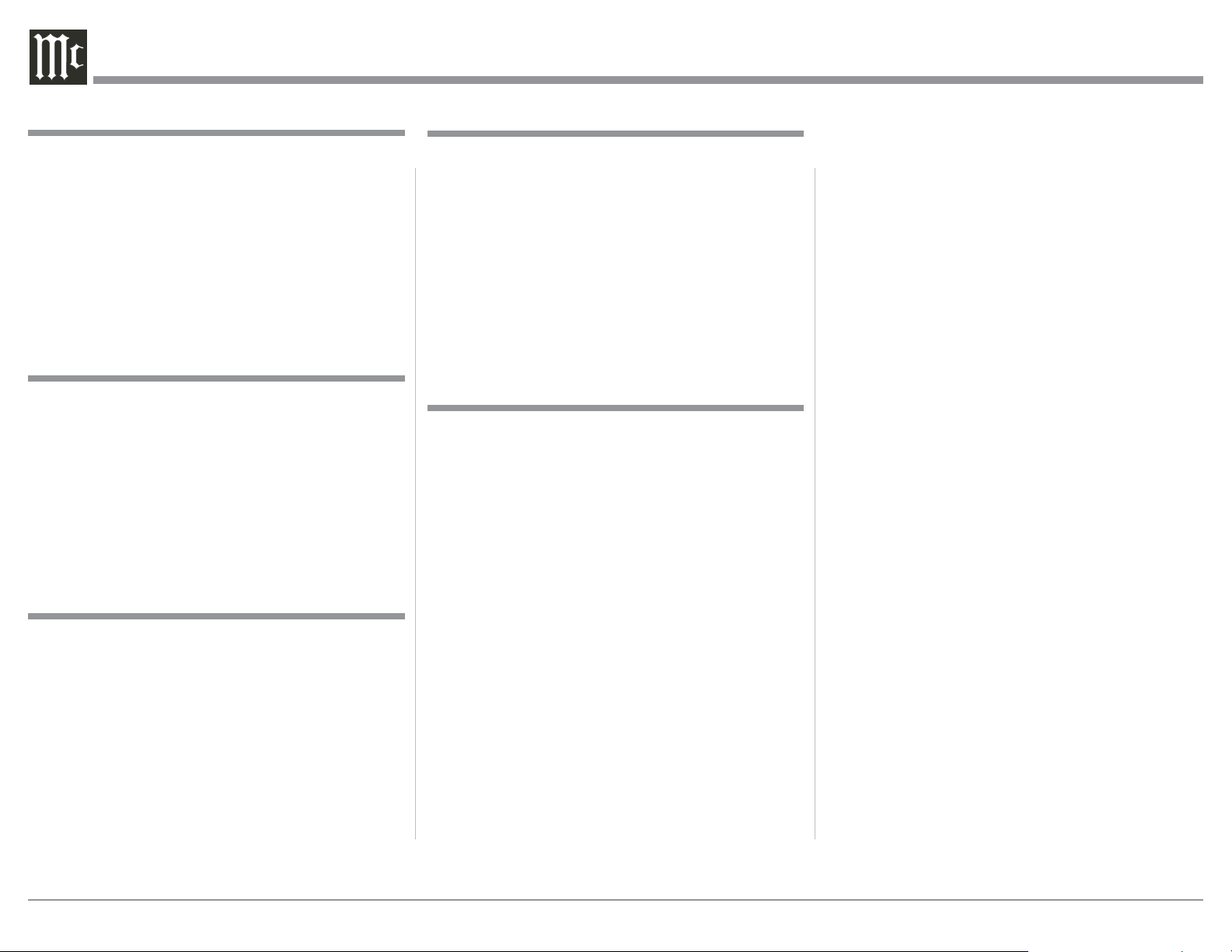
Important Safety Information is supplied in a separate document “Important Additional Operation Information Guide”
Thank You
Your decision to own this McIntosh C49 Audio Preamplifier ranks you at the very top among discriminating music listeners. You now have “The Best.” The
McIntosh dedication to “Quality,” is assurance that
you will receive many years of musical enjoyment
from this unit.
Please take a short time to read the information in
this manual. We want you to be as familiar as possible with all the features and functions of your new
McIntosh.
Please Take A Moment
The serial number, purchase date and McIntosh Dealer
name are important to you for possible insurance
claim or future service. The spaces below have been
provided for you to record that information:
Serial Number: _______________________________
Purchase Date: _______________________________
Dealer Name: ________________________________
Technical Assistance
If at any time you have questions about your McIntosh
product, contact your McIntosh Dealer who is familiar
with your McIntosh equipment and any other brands
that may be part of your system. If you or your Dealer
wish additional help concerning a suspected problem,
you can receive technical assistance for all McIntosh
products at:
McIntosh Laboratory, Inc.
2 Chambers Street
Binghamton, New York 13903
Phone: 607-723-3512
Fax: 607-724-0549
Customer Service
If it is determined that your McIntosh product is in
need of repair, you can return it to your Dealer. You
can also return it to the McIntosh Laboratory Service
Department. For assistance on factory repair return
procedure, contact the McIntosh Service Department
at:
McIntosh Laboratory, Inc.
2 Chambers Street
Binghamton, New York 13903
Phone: 607-723-3515
Fax: 607-723-1917
Table of Contents
Safety Instr uctions............................................................. 2
(Separate Sheet)..........................Important Additional
................................... Operation Information Guide
Thank You and Please Take a Moment ...................... 2
Technical Assistance and Customer Service ............. 2
Table of Contents ....................................................... 2
General Information .................................................. 3
Connector and Cable Information ............................. 3
Introduction ................................................................ 4
Performance Features ................................................ 4
Dimensions ................................................................ 5
Installation ................................................................. 6
Connections:
Rear Panel Connections, Connecting Components . 7-8
Rear Panel Connections (Separate Sheet) ........... Mc2B
Connecting Components (Separate Sheets) .......Mc1A,
.................................................................Mc1B, Mc2A
Input Assignment Chart (Separate Sheet) ..........Mc5A,
.............................................................................Mc5B
Remote Control:
HR085 Remote Control Push-buttons ...................... 10
How to use the HR085 Remote Control ....................11
Front Panel:
Front Panel Displays, Controls, Push-buttons
and Jack ..................................................................... 12
Setup:
How to Operate the Setup Mode .............................. 13
Default Settings......................................................... 13
Fi r m w are Ve rsion ...................................................... 13
Input Settings ............................................................ 13
Rename Input ............................................................ 14
Output Settings ......................................................... 15
Power Control Triggers 1 and 2 ................................ 16
Data Ports .................................................................. 16
Passthru ..................................................................... 17
USB Automute .......................................................... 17
Comm Port Baud Rate .............................................. 17
Remote Control Codes, IR Sensor, Power Mode ...... 18
Factory Reset, Reset of the Microprocesors ............. 19
Operation:
How to Operate the C49 ...........................................20
Trim Functions ..................................................... 20-22
Mute, Tone ................................................................ 23
Outputs 1&2, Trim, and Passthru ............................. 23
Headphone Jack and How to make a Recording ....... 24
Optical and Digital Inputs ......................................... 24
USB Input and Installing Software ........................... 25
USB Music Playback................................................. 25
Reset of Microprocessors .....................................26-27
Additional Information:
Specifications ............................................................ 30
Packing Instruction ................................................... 31
Copyright 2019 © by McIntosh Laboratory, Inc.
2
Page 3
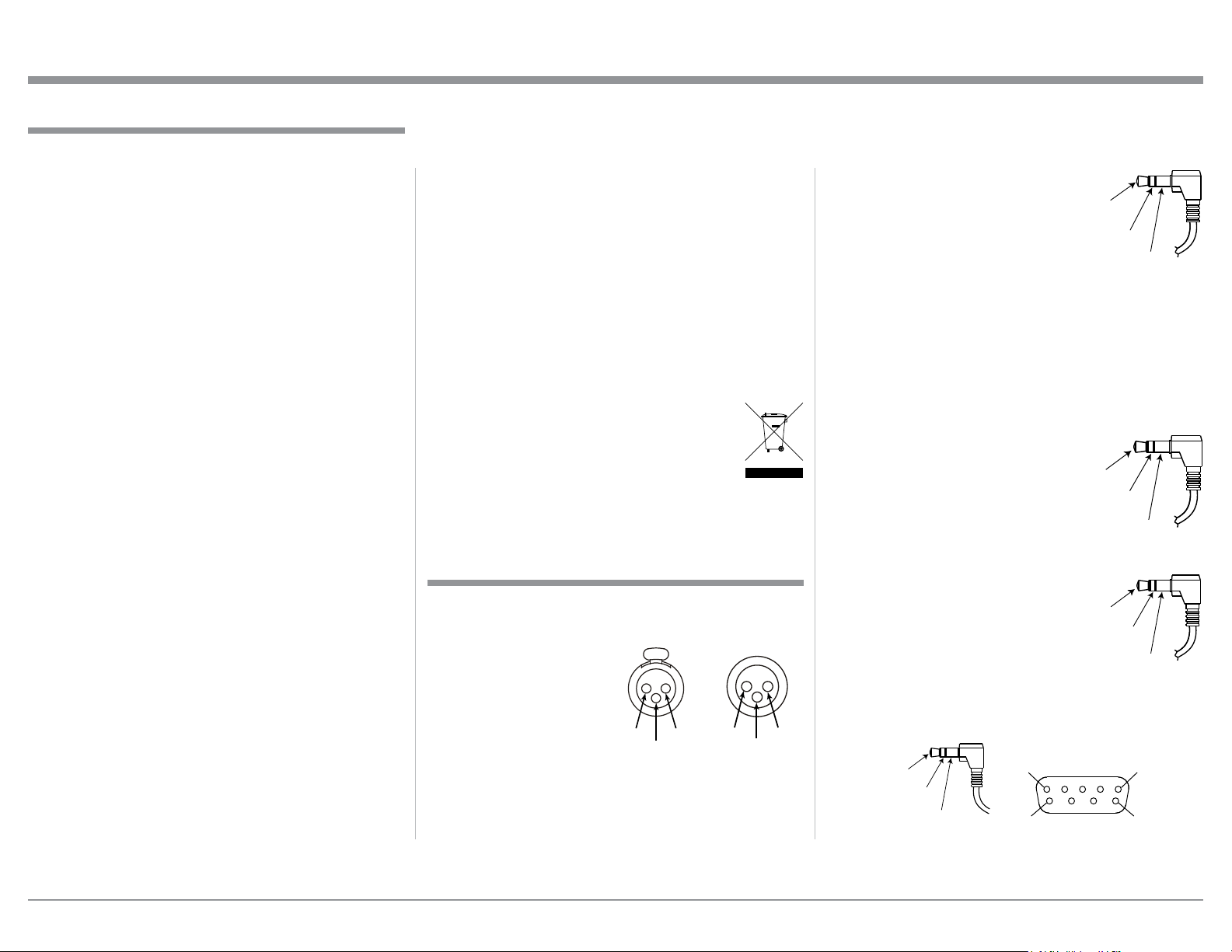
General Information
Ground
1. For additional connection information, refer to the
owner’s manual(s) for any component(s) connected
to the C49 Audio Preamplifier.
2. The Main AC Power going to the C49 and any
other McIntosh Component(s) should not be applied
until all the system components are connected
together. Failure to do so could result in malfunctioning of some or all of the system’s normal operations. When the C49 and other McIntosh Components are in their Standby Power Off Mode, the
Microprocessor’s Circuitry inside each component
is active and communication is occurring between
them.
3. Balanced and Unbalanced Inputs and Outputs can
be mixed. For example, you may connect signal
sources to Unbalanced Inputs and send signals
from the Balanced Outputs. You can also use Balanced and Unbalanced Outputs simultaneously,
connected to different Power Amplifiers.
4. The C49 internal Digital Circuitry is designed to
decode 2-channel PCM (Pulse Code Modulation)
and DSD (Direct Stream Digital) Digital Signals.
The Coaxial and Optical Digital Audio Inputs are
for PCM Digital Signals. The Digital MCT and
USB Audio Inputs are for PCM and DSD Digital
Signals. Other Digital Audio Signal Format Types
will cause the Audio Outputs of the C49 to be
muted and the Front Panel Information Display will
indicate an error message.
5. Sound Intensity is measured in units called Deci-
bels and “dB” is the abbreviation.
6. The McIntosh C49 is factory configured for imme-
diate use. It can also be customized to complement
the components making up your system. Refer to
the C49 “Setup Mode” starting on page 13 for additional information.
General Information and Connector Information
7. The Remote Control Supplied with the C49
Preamplifier is capable of operating other components. For additional information go to www.
mcintoshlabs.com.
8. The IR Input, with a 3.5mm mini phone jack, is
configured for non-McIntosh IR sensors such as
a Xantech Model HL85BK Kit. Use a Connection
Block such as a Xantech Model ZC21 when two or
more IR sensors need to be connected to the C49.
The signal from a connected External IR Sensor
will have priority over the signal from the Front
Panel IR Sensor.
9. When discarding the unit, comply with local rules
or regulations. Batteries should never be
thrown away or incinerated but disposed
of in accordance with the local regulations concerning battery disposal.
10. For additional information on the C49 and other
McIntosh Products please visit the McIntosh Web
Site at www.mcintoshlabs.com.
Connector and Cable Information
XLR Connectors
Below is the Pin configuration for the XLR Balanced
Input and Output Connectors on the C49. Refer to the
diagrams for connections:
PIN 1: Shield/Ground
PIN 2: + Output
PIN 3: - Output
PIN 2 PIN 1
PIN 3
Power Control and Trigger Connectors
The C49 Power Control Out, Trigger and PASSTHRU
Output Jacks send Power On/Off Signals (+12 volt/0
volt) when connected to other McIntosh Components.
An additional connection is for controlling the illumi-
PIN 1
PIN 3
PIN 2
nation of the Power Output Meters
on McIntosh Power Amplifiers. A
3.5mm stereo mini phone plug is
used for connection to the Power
Control, Trigger and PASSTHRU
Outputs on the C49.
Main, Triggers 1-4
and PASSTHRU
Power
Control
Meter
Illumination
Control
Ground
Note: The Power Control, Trigger,
PASSTHRU and Data Connecting Cable is available from the McIntosh Parts Department:
Power Control, Trigger, PASSTHRU and Data
Cable Part No. 170-202
Six foot, shielded 2 conductor, with 3.5mm stereo
mini phone plugs on each end.
Data Port Connectors
The C49 Data Out Ports send Remote Control Signals to Source
Components. A 3.5mm stereo
mini phone plug is used for connection.
Data
Signal
N/C
Data
Ground
IR IN Port Connectors
The IR IN Port also uses a 3.5mm
stereo mini phone plug and allows
the connection of other brand IR
IR Data
Control
N/C
Receivers to the C49.
RS232 Data Port Cable
The RS232 Data Cable is a 3.5mm stereo mini phone
plug to a subminiature DB 9 connector:
DB9
Data In
(DB9-pin2)
Data Out
(DB9-pin3)
Ground
(DB9-pin5)
(male connector)
PIN 1
PIN 6
PIN 5
PIN 9
3
Page 4
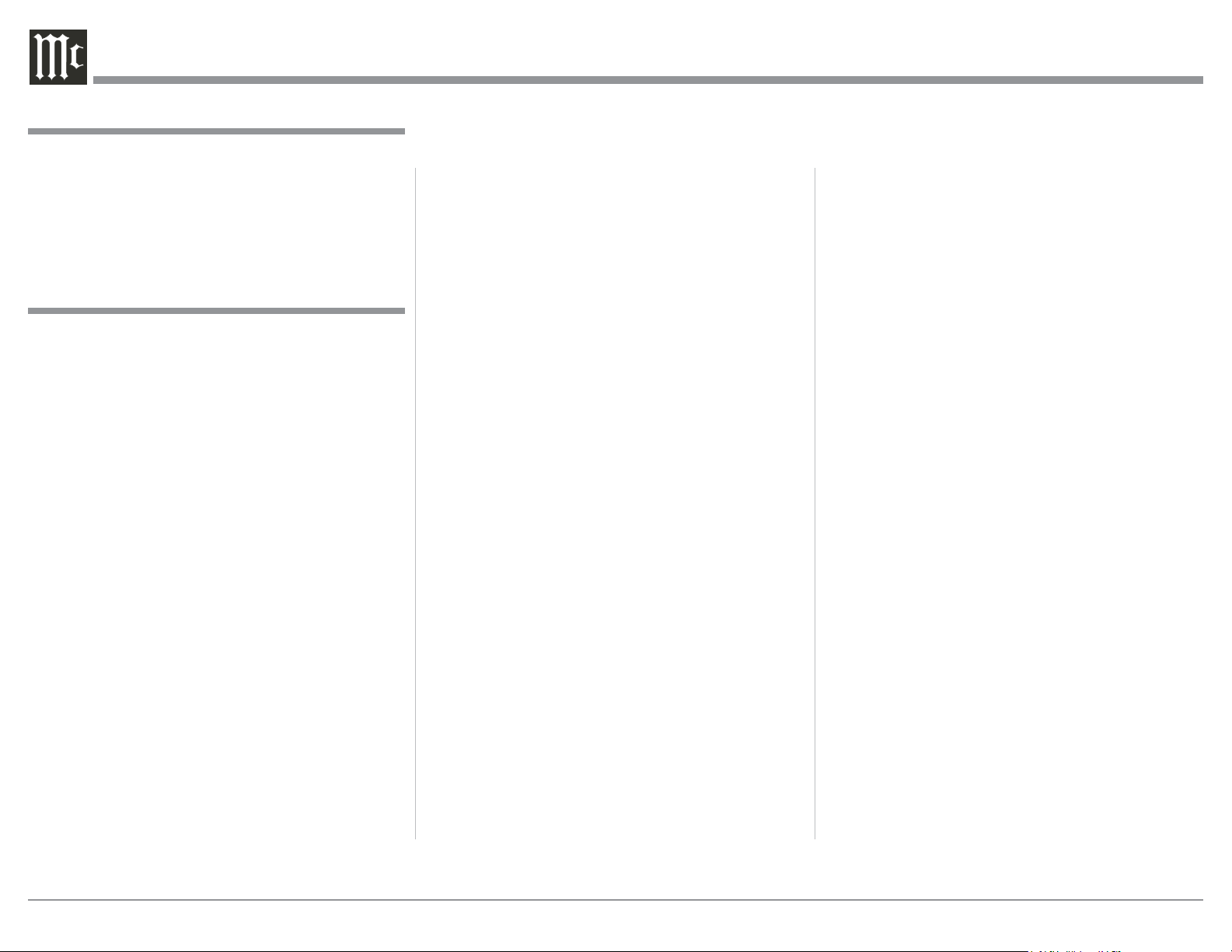
Introduction
The McIntosh C49 Audio Preamplifier is one of the
finest Preamplifiers ever created with connections for
both analog and digital sources. The C49 Outputs have
the ability to drive multiple Power Amplifiers. The
C49 reproduction is sonically transparent and absolutely accurate. The McIntosh Sound is “The Sound of
the Music Itself.”
Performance Features
• Electromagnetic Input Switching with Level Trim
Adjustment
Digital Logic Circuits drive Electromagnetic Switches
on all Inputs and operating functions for reliable,
noiseless, distortion free switching. The Analog Inputs
can be matched in level, preventing abrupt changes in
volume levels.
• Moving Coil and Moving Magnet Phono Inputs
The C49 has two precision Phono Preamplifier
Circuits, one for Moving Coil Phono Cartridges and
the other for Moving Magnet Cartridges. Both phono
inputs have selectable loading. The circuits use the
latest designs providing the lowest possible noise and
distortion. The close tolerance resistors and capacitors
used in the RIAA Correction Equalization Circuitry
provides an extremely flat frequency response.
• Digital Audio Inputs
The Digital Inputs decode PCM and DSD Signals
from external sources. Coaxial and Optical Inputs
process Digital Signals up to 192kHz with 24-Bit
resolution. The Digital MCT Input Circuitry directly
decodes SACD/CD signals from an external Transport component. The USB Input for streaming audio
processes Digital Signals up to 384kHz with 32Bit
resolution, decodes up to DSD256 Digital Signals and
DXD 24Bit with a sampling rate up to 384kHz.
• Balanced Inputs
The Balanced Inputs allow the connection of a source
component using long cable lengths without a loss in
sound q ualit y.
• Precision Tracking Volume Control
Volume levels are controlled by a Precision Balanced
Digitally Controlled Attenuator System with an Optical Encoder Rotary Control. This assures a 0.1dB
tracking accuracy between channels. There are 214
individual 0.5dB volume level steps with no noise as
the volume level is changed.
• Variable Rate Volume and Balance Controls
The C49 Preamplifier’s Volume and Balance Control
Circuitry provides an ideal rate of change with control
rotation.
• Tone Controls
The Bass and Treble Trim Controls provide up to
12dB of boost or cut. The C49 remembers the Bass
and Treble Setting for each input.
®
• HXD
for Headphones
The C49 Headphone Crossfeed Director Circuitry
® )
(HXD
phone Listening. HXD
improves the sound localization for Head-
TM
restores the directionality
component of the spatial sound stage normally heard
with Loudspeaker listening.
• Alphanumeric Fluorescent Display
The Front Panel Information Display indicates the
Source Selection, Volume/Balance Levels and Setup
Mode Selections. The display intensity is adjustable.
Introduction and Performance Features
• PASSTHRU Mode
The Automatic PASSTHRU Mode allows the C49 to
become part of a Home Theater Multichannel Sound
System.
• Remote Control with External Sensor Input
The Remote Control provides control of the C49
operating functions and McIntosh Source Components
connected to it. Enjoy your McIntosh System from
another room in your home by connecting an external
sensor.
• Power Control Output and Trigger Assignment
A Power Control connection for convenient Turn-On
of McIntosh Power Amplifiers, Source Components
and Accessories is included. The Power Control Trigger Ouputs may be assigned to activate when a given
Input/Output is selected.
• Special Power Supply
Fully regulated Power Supplies and a special R-Core
Power Transformer ensure stable noise free operation
even though the power line varies.
• Glass Front Panel with LED Illumination
The famous McIntosh Glass Front Panel is evenly
Illuminated by multiple extra long life Light Emitting
Diodes (LEDs) arranged with a special orientation.
The pristine beauty of the C49 will be retained for
many years.
HXD® is a registered trademark of McIntosh Laboratory, Inc.
4
Page 5
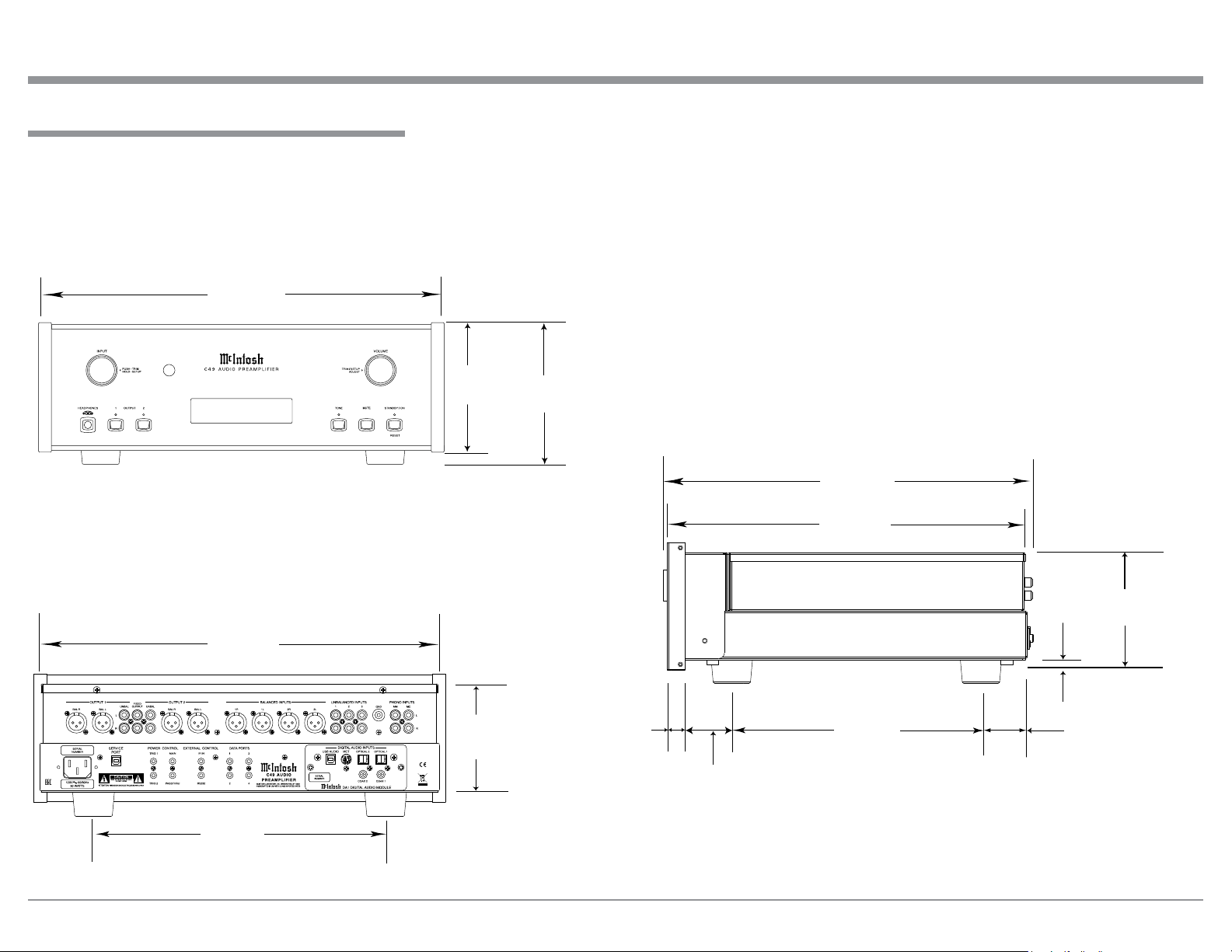
Dimensions
The following dimensions can assist in determining
the best location for your C49. There is additional
information on the next page pertaining to installing
the C49 into cabinets.
Front View of the C49
17-1/2"
44.4cm
Dimensions
USB 25%
DSD256
Rear View of the C49
17-1/8"
43.5cm
13 -1/4"
33.7cm
5-3/8"
13.7cm
4-5/8"
11.8cm
6"
15.2cm
13/16"
2.1cm
1-15/16"
4.9cm
Side View of the C49
16-1/2"
41.9cm
14-1/2"
36.8cm
10-9/16"
26.8cm
3/16"
0.48cm
5.1cm
4-13/16"
12.22cm
2"
5
Page 6
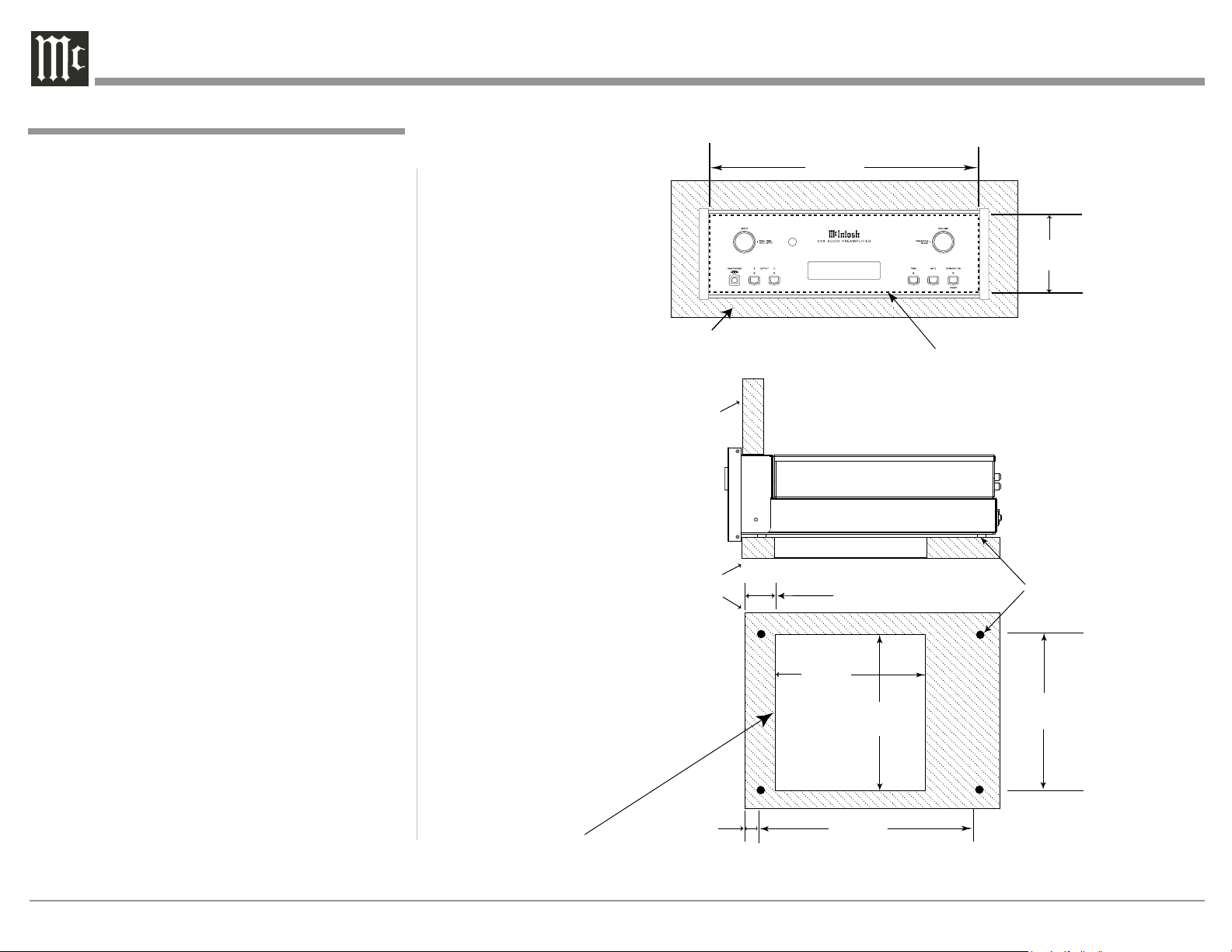
Installation
C49 Front Panel
Custom Cabinet Cutout
Cutout
Opening
for
Ventilation
Cutout Opening for Ventilation
Support
Shelf
Chassis
Spacers
C49 Side View
in Custom Cabinet
12
-5/16
"
31.3cm
Cabinet
Front
Panel
Note: Center the cutout Horizontally
on the unit. For purposes of
clarity, the above illustration
is not drawn to scale.
C49 Bottom View
in Custom Cabinet
15"
38.1cm
9
-1/8
"
23.2cm
2
-1/4
"
5.7cm
15"
38.1cm
1
-1/16
"
2.7cm
17-
3/16
"
43.7cm
Cutout Opening for Custom Mounting
Cabinet Front Panel
USB 25%
DSD256
4-
7/8
"
12.4cm
The C49 can be placed upright on a table or shelf,
standing on its four feet. It also can be custom installed in a piece of furniture or cabinet of your
choice. The four feet may be removed from the bottom
of the C49 when it is custom installed as outlined below. The four feet together with the mounting screws
should be retained for possible future use if the C49
is removed from the custom installation and used free
standing. The required panel cutout, ventilation cutout
and unit dimensions are shown.
Always provide adequate ventilation for your C49.
Cool operation ensures the longest possible operating
life for any electronic instrument. Do not install the
C49 directly above a heat generating component such
as a high powered amplifier. If all the components are
installed in a single cabinet, a quiet running ventilation fan can be a definite asset in maintaining all the
system components at the coolest possible operating
temperature.
A custom cabinet installation should provide the
following minimum spacing dimensions for cool
operation.
Allow at least 2 inches (5.1cm) above the top, 2
inches (5.1cm) below the bottom and 1 inch (2.5cm)
on each side of the Preamplifier, so that airf low is not
obstructed. Allow 20 inches (50.8cm) depth behind the
front panel. Allow 1-7/16 inch (3.7cm) in front of the
mounting panel for knob clearance. Be sure to cut out
a ventilation hole in the mounting shelf according to
the dimensions in the drawing.
Installation
6
Page 7
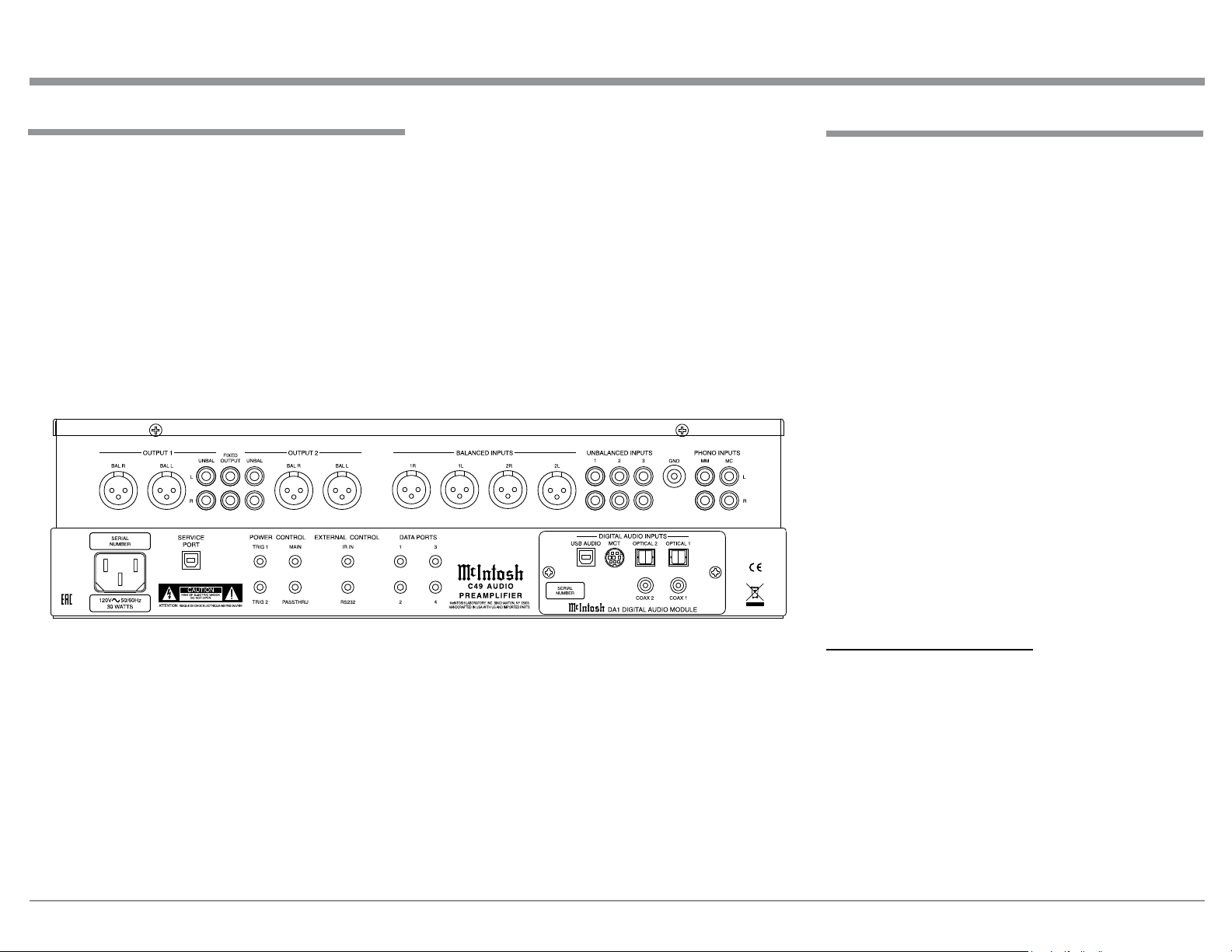
Rear Panel Connections
The identification of Rear Panel Connections for the
C49 Audio Preamplifier is located on a separate folded
sheet contained in the Owner’s Manual Packet.
Refer to separate sheet “Mc2B” for the Rear Panel
Connections.
C49 Audio Preamplifer Rear Panel
Connecting Components
The C49 has the ability to automatically switch power
On/Off to Source Components via the Power Control connections. The Data Port Connections allow
for the remote operation of basic functions using the
C49 Remote Control HR085. With an external sensor
connected to the C49, remote control operation of the
system is possible from another room and/or when the
C49 is located in a cabinet with the doors closed.
The connection instructions below, together with
the C49 Input/Output/Control Connection Diagrams
located on the separate folded sheets “Mc1A/1B and
Mc2A”, are an example of a typical audio system.
Your system may vary from this, however the actual
components would be connected in a similar manner.
For additional information refer to “Connector and
Cable Information” on page 3.
Notes: 1. The C49 allows renaming of the Audio Inputs
Names as indicated on the Front Panel Information Display. Example, “UNBAL 1” may be
changed to “TUNER” or your own personal
preference. Refer to Setup “Renaming Input” on
page 14.
2. For convenience, an “Input Assignment Chart”
on a separate sheet “Mc5A/5B” has been provided to keep track of changes.
Power Control Connections:
1. Connect a Control Cable from the C49 POWER
CONTROL MAIN Jack to the Power Control In
on the Turntable.
2. Connect a Control Cable from the Turntable Power Control Out Jack to the Digital Audio Player
Trigger In Jack.
3. Connect a Control Cable from the Digital Audio
Player Trigger Out Jack to the SACD Transport
Power Control In Jack.
4. Connect a Control Cable from the SACD Transport Power Control Out Jack to the Tuner Power
7
Page 8
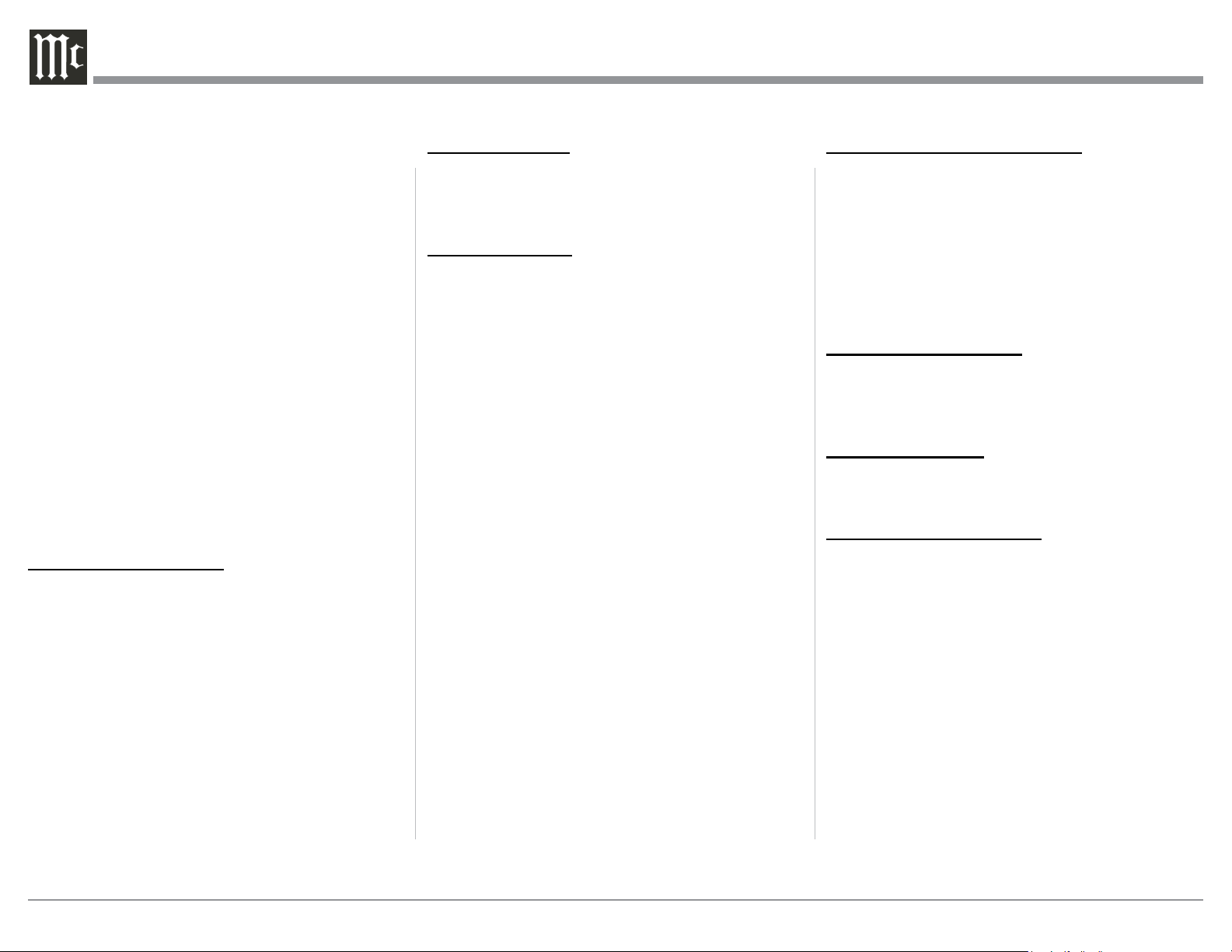
Rear Panel Connections and Connecting Components
Control In Jack.
5. Connect a Control Cable from the Tuner Power
Control Out Jack to the Media Bridge Pwr Ctrl
(Power Control) In Jack.
6. Connect a Control Cable from the C49 POWER
CONTROL TRIG (Trigger) 1 Jack to the Power
Amplifier Power Control In Jack.
Notes: 1. If two separate Power Amplifiers are used
(Left and Right Channels), connect the Power
Control Output of the first Amplifier to the
Power Control Input on the second Amplifier.
2. By the defaut settings, POWER CONTROL
Triggers 1 and 2 will be active when the C49
OUTPUT 1 and/or 2 is selected by the Front
Panel or Remote Control Push-buttons.
7. Optionally, connect a Control Cable from the C49
POWER CONTROL TRIG (Trigger) 2 Jack to
the Power Amplifier (Secondary Room) Power
Control In Jack.
8. Connect any additional Components in a similar
manner, as outlined in steps 1 thru 5.
Data Control Connections:
9. Connect a Control Cable from the C49 DATA
PORTS 2 Jack to the TUNER Data In Jack.
Note: To have source components (e.g. Tuner) respond
only to their specific “Function Commands”
issued by the Remote Control, it is first necessary to change the Data Ports Default settings
for the “Tuner” Input. Refer to Setup “Data Port
Assignment”on page 16.
10. Connect a Control Cable from the C49 CD DATA
PORT 3 Jack to the SACD/CD Transport Data In
Jack.
11. Connect a Control Cable from the C49 DATA
PORT 1 Jack to the Media Bridge Data In Jack.
12. Connect any additional McIntosh Components in a
similar manner, as outlined in steps 9 thru 11.
Sensor Connection:
13. Connect a Control Cable from the C49 IR Input
Connector to the external Sensor. For additional
information, refer to “General Information” note 8
on page 3.
Audio Connections:
14. Connect an Audio Cable from the C49 UNBALANCED INPUT 1 (Tuner) Jacks to the Tuner
Unbalanced Output Jacks.
15. Using the “DIN Cable-Twisted Pair” cable (supplied with a MCT Transport) from the C49 MCT
DIGITAL AUDIO INPUT connector to the SACD/
CD Transport DIN Output connector.
16. Connect an XLR Audio Cable from the C49 BALANCED INPUT 1 connectors to the Media Bridge
Balanced Output connectors.
17. Connect a Digital Coaxial Cable from the C49
DIGITAL AUDIO INPUT COAXIAL Jack to the
Digital Audio Player Digital Coax Output Jack.
18. Connect the Audio Cables coming from the Turntable to the C49 MC PHONO INPUT Jacks.
Note: If the Turntable has a Moving Magnet Car-
tridge, connect the audio cables to the C49
MM PHONO INPUT instead of the MC Input.
19. Connect XLR Audio Cables from the C49 BALanced OUTPUT 1 connectors (Left and Right) to
the Power Amplifiers (Primary Room) Balanced
(Left and Right) Inputs.
20. Optionally, connect XLR Audio Cables from the
C49 BALanced OUTPUT 2 connectors (Left and
Right) to the Power Amplifier (Secondary Room)
Balanced (Left and Right) Inputs.
21. Connect any additional McIntosh Components in a
similar manner, as outlined in steps 14 thru 20.
Optional “PassThru” Connections:
22. Connect XLR Audio Cables from the A/V Processor, Front Channels (Left and Right) Balanced
Output connectors to the C49 BALANCED INPUT 2 connectors.
Note: Refer to Setup “PASSTHRU” on page 17 to acti-
vate the BALANCED 2 Input.
23. Connect a Control Cable from the C49
PASSTHRU Jack to A/V Processor Power Control
Zone ZA Jack.
Optional USB Connection:
24. Connect a USB cable with (type A to type B)
connectors from the C49 USB DIGITAL AUDIO
INPUT connector to an available USB connector
on the computer.
Ground Connections:
25. Connect the Ground Cable coming from the Turntable to the C49 PHONO INPUT GND Binding
Post.
AC Power Cord Connections:
26. Connect the C49 to a live AC Outlet using the supplied Power Supply Cord.
8
Page 9
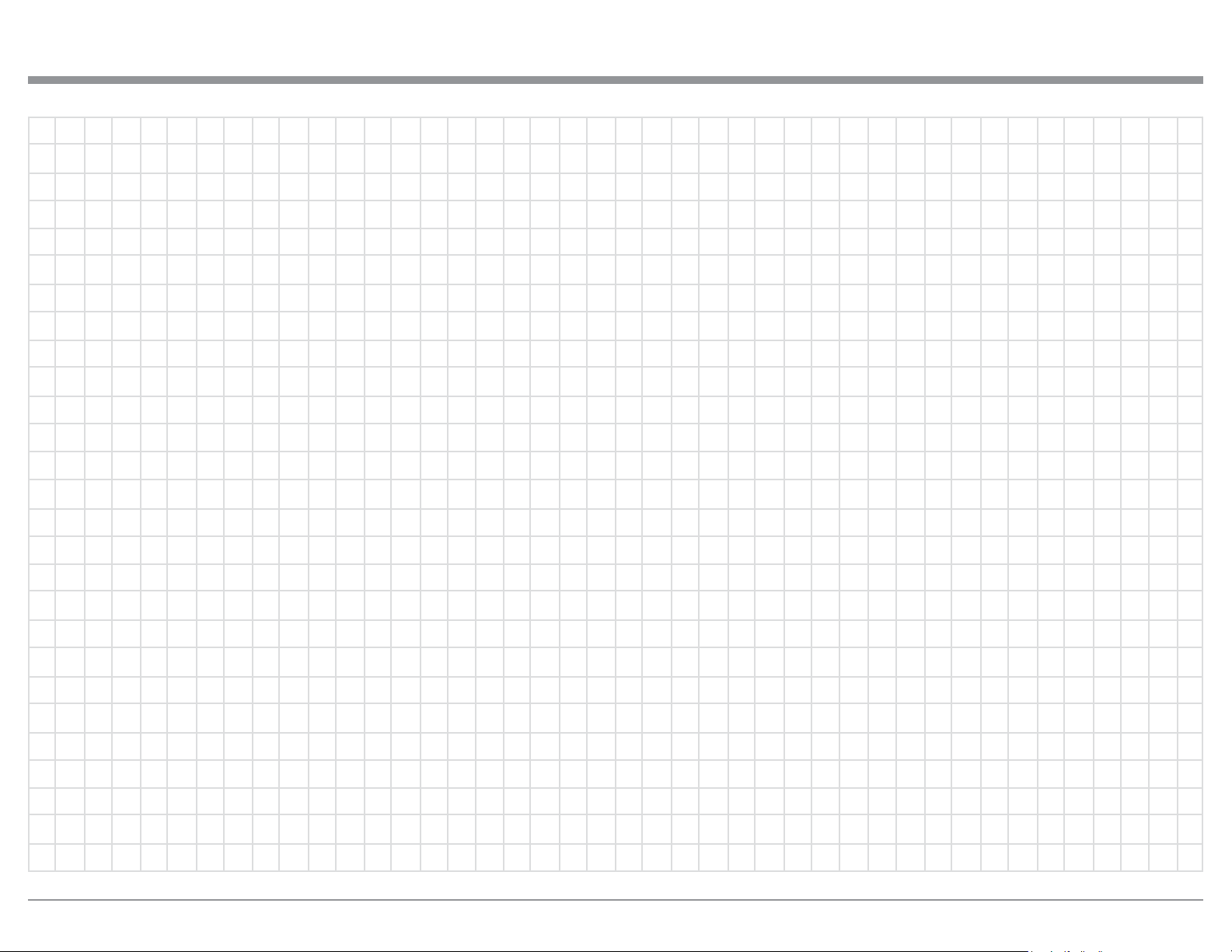
9
Page 10
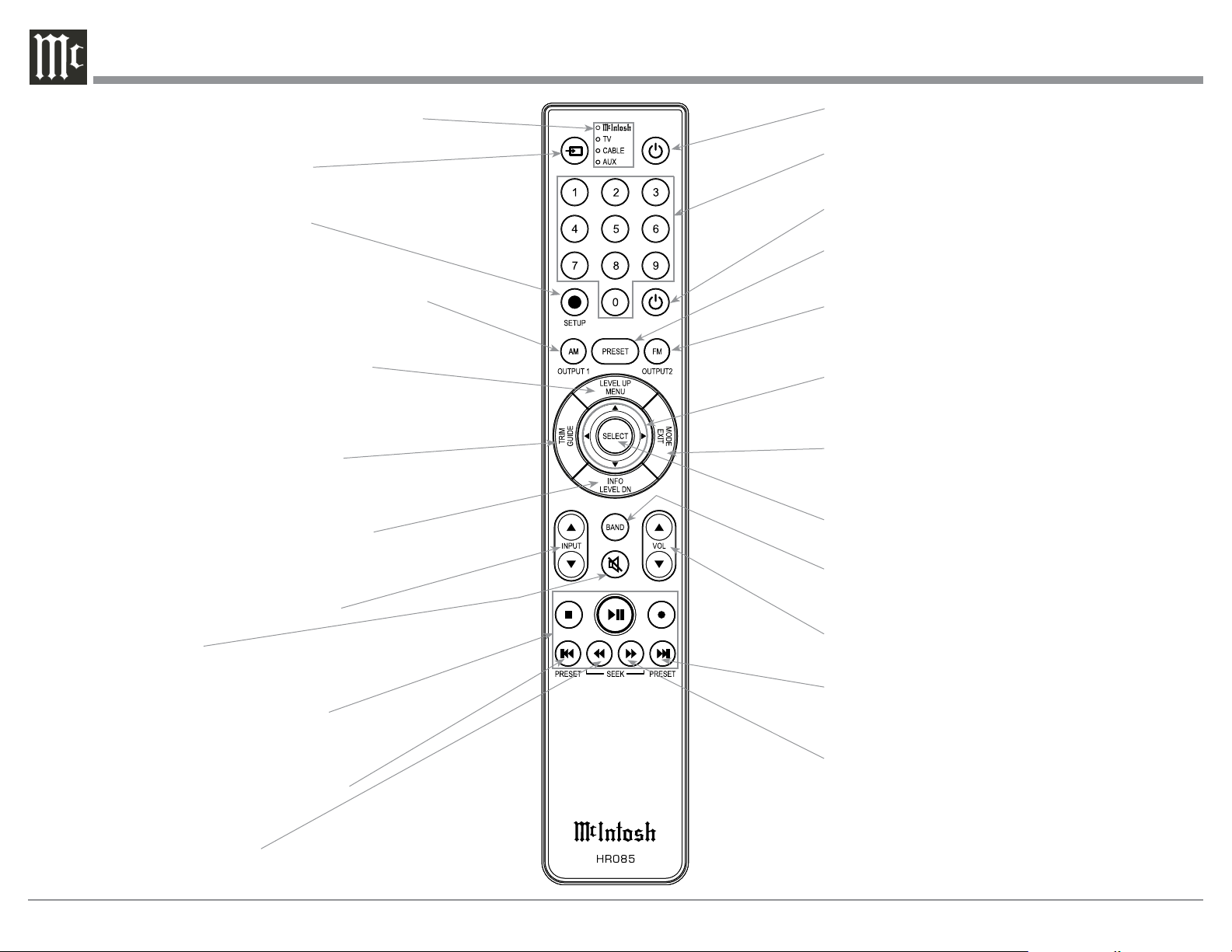
HR085 Remote Control Push-Buttons
LEDs illuminate during the time a remote command
is sent and when programming the remote control
Select the DEVICE to issue a remote
control command to
SETUP Push-button is used as a
“Shift Key” to select a function
with blue color nomenclature
Selects AM Tuner Operating Functions, select Output
1 when used with the SETUP/shift Push-button and
Track Selection on certain McIntosh CD Players
Press the Trim Push-button and then the
LEVEL UP Push-button to select and adjust
various functions. MENU is used with McIntosh Models displaying choices on a video
screen
Activates the TRIM Mode. GUIDE is
used with McIntosh Models displaying
instructions on a video screen
Press the Trim Push-button and then the
LEVEL DOWN Push-button to select and
adjust various functions. INFO is used with
McIntosh Models displaying information on
a video screen
Scrolls through the available INPUTS
Mutes the audio
Press to Power the Preamplifier ON
Use to select tuner presets, direct access an AM/FM Station Frequency,
disc tracks or any numbered operation
Press to Power the Preamplifier OFF
Direct access to stored Tuner PRESETS when
used with the numeric Push-buttons (0 thru 9)
Selects FM Tuner Operating Functions, select Output
2 when used with the SETUP/shift Push-button and
Track Selection on certain McIntosh CD Players
Use p and q to tune Up or Down the AM/FM
Dial, use u and t for the next or previous HD
Radio Program (were applicable)
EXIT the TRIM Menu and is used with McIntosh
Models displaying information or choices on a video
screen
Used to SELECT/Enter the indicated choice
Press to change broadcast bands on a
connected Tuner. Select certain functions
on a variety of McIntosh Models
Adjusts the VOLume level up or down
10
Selects transport functions of STOP,
PLAY/PAUSE, RECORD, BACK for
the previous-selection, FAST-REVERSE, FAST-FORWARD and NEXT
for the next selection
Selects Previous Tuner Station PRESET
Tuner scans Down the dial
to SEEK the next Station
Selects Next Tuner Station PRESET
Tuner scans Up the dial to
SEEK the next Station
Note: Push-buttons whose function is not identified
above are for use with other McIntosh Products.
Page 11

How to use the Remote Control
The supplied C49 Remote Control (HR085) is capable
of directly controlling the functions of contemporary
McIntosh Source Components connected to the C49
via the Data Ports.
Notes: 1. If at any time the C49 seems unresponsive to
the HR085 Remote Control Commands, press
the DEVICE Push-button to select
first.
2. For additional information on using the
HR085 Remote Control with the McIntosh
Model, please refer to the “How to Operate”
starting on page 20.
3. For additional information on assigning the
Data Ports, refer to “How to Setup” on page
13.
Trim
Press the TRIM Push-button until the desired Trim
function (Balance, Trim Level, etc.) appears on the
C49 Front Panel Display, then press the LEVEL Up or
Down Push-button to adjust the Trim setting.
Note: Press the TRIM Push-button to recall the last Trim
function selected. For additional information on
using the Trim Functions refer to “How to Operate” pages 20-23.
How to use the HR085 Remote Control
Output Selection
Press the BLUE (Setup) Push-button followed by
the AM (Output 1) or FM (Output 2) Push-button, to
control the Rear Panel Audio OUTPUTS 1, 2 (ON or
OFF) and Power Control TRIG 1 / TRIG 2.
Note: For additional information on assigning the Out-
puts (1 and 2) and Power Control Triggers (1 and
2) refer to page 16.
11
Page 12

Front Panel Displays, Controls, Push-buttons and Jack
INPUT Control used to select a source
for listening and recording. The control
is also used to enter the TRIM or SETUP
Modes and select the various functions
VOLUME Control allows adjustment
of the listening level for both channels. Also used to change the various
TRIM and SETUP Functions
IR Sensor receives commands
from a Remote Control
USB 25%
DSD256
Connection for low impedance
dynamic headphones, for private
listening
OUTPUT 1 and 2 Push-buttons
with indicators, switch the
Preamplifier Outputs 1 and 2
On or Off
12
INFORMATION DISPLAY indicates
the Sources, Volume, other Audio
Settings, Operational Functions and
Setup Mode Settings
TONE Push-button with indicator, when deactivated the audio signal bypasses the Trim
Tone Controls
MUTE Push-button mutes
the audio from the Loudspeakers and Headphones
STANDBY/ON Push-button
with indicator, switches the C49
ON or OFF (Standby) and resets
the microprocessors
Page 13

How to Operate the Setup Mode
S/N: AHF____
SETUP: Inputs
(Hold INPUT)
DA1 FIRMWARE
Your McIntosh C49 has been factory configured for
default operating settings that will allow immediate
enjoyment of superb audio without the need for further adjustments. If you wish to make changes to the
factory default settings, a Setup Feature is provided to
customize the operating settings using the Front Panel
Information Display. Refer to the C49 Front Panel Illustration on the previous page while performing the
following steps.
Note: If the C49 is currently On, proceed to step 2.
1. Press the STANDBY/ON Push-button on the Front
Panel or press the (Power ON) Push-button on
the Remote Control to switch On the C49. The
C49 will go through a brief startup initialization
with the Front Panel Information Display indicating the last used source and volume setting. This is
followed by the volume setting indication starting
at zero and then increasing to the last used volume
setting. Refer to figure 1.
BAL 1 15%
Figu re 1
2. Press and hold in the INPUT Control until the
Front Panel Information Display indicates “C49
V1.00 - S/N: AHF____” (or higher Firmware
version). Refer to figure 2.
C49 V1.00
Figu re 2
3. Rotate the INPUT Control to select the next
Setup Mode Menu item, “SETUP: Inputs, (Hold
INPUT)”. Refer to figure 3. Continue to rotate
the INPUT CONTROL to view the other SETUP
Mode Options.
Figu re 3
4. To exit from the SETUP Mode, press and hold in
the INPUT Control and the Front Panel Display
will revert back to its normal display. Refer to
figure 1.
Default Settings
The Default Settings Chart below indicates the Function Name, Default Setting and the Page Number for
additional information.
Default Settings
Function Name Setting Page No.
C49 V_._ _ 13
DA1 V_._ _ 13
INPU TS On / Rename 13-15
OUTPUTS (1 & 2 & Headphones) Switched 15
TRIGGER 1 Output 1 16
TRIGGER 2 Output 2 16
DATA PORT S
(1 thru 4)
PAS STH RU OFF 17
USB Automute ON 17
Comm Por t Baud Rate 115200 Baud 17
Remote Control Codes Normal 18
IR Sensor Enabled 18
Power Mode Enabled 18
Factory Reset Default Setti ngs 19
Reset of the Microprocesors Enabled 19
All Dat a 16
Firmware Version
The C49 functionality is controlled by internal software that is know as Firmware. There are two Firmware Identification Numbers for the C49. The first
Firmware Number is for the Main Circuitry of the
C49 and can be identified at any time by utilizing the
Setup
Setup Mode.
1. Press and hold in the INPUT Control to enter
Setup Mode.
2. Referring to the Front Panel Information Displaythe number after the character “V” is the Firmware number. Refer to figure 2.
To view the second Firmware Number, which is for
the Digital Audio Circuitry of the C49, perform the
following steps:
3. Press and hold in the INPUT Control to enter
Setup Mode.
4. Rotate the INPUT Control until the Front Panel
Information Display indicates “DA1 Firmware,
V1.00” (or higher Digital Audio Firmware version). Refer to figure 4.
V1.00
Figu re 4
5. To exit the Setup Mode, press the INPUT Control.
Input Settings
The C49 provides the ability to switch unused INPUTS Off (or back On if they have been previously
switched Off). The default INPUT Names can be
changed to match the name of the component connected to it or any other custom name desired (within
10 Characters).
INPUT SWITCHED ON/OFF:
In the following example, the UNBAL 3 Input will be
switched Off.
Note: When an INPUT is swiched Off, its name will
no longer appear on the Front Panel Information Display when using the INPUT Control
(Front Panel or Remote Control).
1. Press and hold in the INPUT Control to enter the
SETUP MODE. Refer to figure 2.
13
Page 14

Input Settings, con’t
SETUP: UNBAL 3
SETUP: Inputs
(Hold INPUT)
SETUP: UNBAL 3
On/Name (Hold INPUT)
2. Rotate the INPUT Control until “SETUP: Inputs,
(Hold INPUT)” appears on the Information Display. Refer to figure 3 on page 13.
3. Press and hold in the INPUT Control until
“SETUP: UBAL 3, On / Rename” appears on the
Display. If necessary rotate the INPUT Control to
select the UNBAL 3 Input. Refer to figure 5.
Figu re 5
4. To switch the UNBAL 3 Input Off, rotate the
VOLUME Control Couterclockwise until the display indicates “SETUP: UNBAL 3, Off”. Refer to
figure 6.
Off
Figu re 6
5. Exit the SETUP Mode by several presses of the
INPUT Control.
In the following example, the UNBAL 3 Input will be
switched On.
Notes: 1. When an INPUT is swiched ON, its name will
appear on the Front Panel Information Display
when using the INPUT Control (Front Panel or
Remote Control).
6. Press and hold in the INPUT Control to enter the
SETUP MODE. Refer to figure 2, on page 13.
7. Rotate the INPUT Control until “SETUP: Inputs,
(Hold INPUT)” appears on the Information Display. Refer to figure 3, on page 13.
8. Press and hold in the INPUT Control until “SETUP: UNBAL 3, Off” appears on the Display. If
necessary rotate the INPUT Control to select the
UNBAL 3 Input. Refer to figure 5.
14
9. To switch the UNBAL 3 Input On, rotate the VOLUME Control until the display indicates “SETUP:
UNBAL 3, On / Rename”
10. Exit the SETUP Mode by several presses of the
INPUT Control.
R E NA M E I NP U T:
In the following example, the BALANCED 1 (BAL
1) Input will be renamed to match up with the component connected (refer to page 8, step 16).
The C49 Default Input Names (UNBAL 1, BAL 1,
COAX 1, etc.) as indicated on the Front Panel Display can be customized to a different name up to ten
characters long (TUNER, CD PLAYER, etc.). The
available characters for renaming the input include the
following: ! < > * , / - _ 0 1 2 3 4 5 6 7 8 9 A B C D E
F G H I J K L M N O P Q R S T U V W X Y Z .
In the following example, the BAL 1 Input will be
renamed to “MEDIA BRDG”.
11. Press and hold in the INPUT Control to enter the
SETUP MODE. Refer to figure 2, on page 13.
12. Rotate the INPUT Control until “SETUP: Inputs,
(Hold INPUT)” appears on the Information Display. Refer to figure 7.
Figu re 7
13. Press and hold in the INPUT Control until “SETUP: BAL 1, On/Name (Hold INPUT)” appears on
the Display. If necessary rotate the INPUT Control
to select the BAL 1 Input. Refer to figure 8.
SETUP: BAL 1
On/Name (Hold INPUT)
Figu re 8
14. Press and hold in the INPUT Control until “RENAME: BAL 1, >BAL 1 < ” appears on the
Display. The character “B” is flashing to indicate
it is ready to be changed. Refer to figure 9.
RENAME: BAL 1
>BAL 1 <
Figu re 9
15. Rotate the VOLUME (ADJUST) Control to change
the character “B” to “M”. Refer to figure 10.
RENAME: BAL 1
>MAL 1 <
Fig u r e 10
16. Rotate the INPUT Control until the character “A”
is flashing, then rotate the VOLUME (ADJUST)
Control to change the character “A” to “E”. Refer
to figure 11.
RENAME: BAL 1
>MEL 1 <
Fi g u re 11
17. Rotate the INPUT Control until the character “L”
is flashing, then rotate the VOLUME (ADJUST)
Control to change the character “L” to “D”. Refer
to figure 12.
RENAME: BAL 1
>MED 1 <
Figu re 12
18. Rotate the INPUT Control until the “_” empty
space to the right of character D is flashing, then
rotate the VOLUME (ADJUST) Control to change
the “_” empty space to character to “I”. Refer to
figures 13 and 14.
RENAME: BAL 1
>MED <
Figure 13
Page 15

RENAME: BAL 1
SETUP: Outputs
SETUP: OUTPUT 2
SETUP: OUTPUT 2
SETUP: HEADPHONES
>MEDI <
Figu re 14
19. Repeat steps 15 thru 18 until the new name of
“RENAME: BAL 1, MEDIA BRDG” is indicated
on the Front Panel Display. Refer to figures 13 thru
20.
RENAME: BAL 1
>MEDIA <
Fig ure 15
RENAME: BAL 1
>MEDIA <
Figu re 16
RENAME: BAL 1
>MEDIA B <
Fig u re 17
RENAME: BAL 1
>MEDIA BR <
Figu re 18
RENAME: BAL 1
>MEDIA BRD <
Figure 19
RENAME: BAL 1
>MEDIA BRDG <
Figu re 20
20. To save the new name, press and hold in the INPUT Control until “SETUP: MEDIA BRDG , ON
/ Rename” appears on the Front Panel Information
Display. Refer to figure 21.
SETUP: MEDIA BRDG
On/Name (Hold INPUT)
Fig ur e 21
21. Exit the SETUP Mode by several presses of the
INPUT Control.
Note: For convenience, an “Input Assignment Chart”
on a separate sheet “Mc5A/5B” has been provided to keep track of changes.
Output Settings
The Output Settings provide the ability to change how
the C49 Output 1, Output 2 and Headphones function.
OUTPUT 1 and 2:
By defaut OUTPUT 1 and 2 are set to go On/Off by
using the Front Panel OUTPUT 1 and 2 Push-buttons
or by using the OUTPUT 1 and 2 Push-buttons on the
Remote Control. If it is desirable to have OUTPUT 1
and/or 2 always On regardless of the OUTPUT 1 and
2 Push-button settings perform the following:
1. Press and hold in the INPUT Control to enter the
SETUP MODE. Refer to figure 2 on page 13.
2. Rotate the INPUT Control until “SETUP: Outputs, (Hold INPUT)” appears on the Information
Display. Refer to figure 21.
(Hold INPUT)
Fig ur e 21
3. Press and hold in the INPUT Control until
“SETUP: OUTPUT 1, Switched” appears on the
Display. Refer to figure 22.
SETUP: OUTPUT 1
Switched
Figu re 22
Setup, con’t
4. Rotate the VOLUME (ADJUST) Control to change
from the “Switched” setting to “Unswitched”.
Refer to figure 23.
SETUP: OUTPUT 1
Unswitched
Figu re 23
5. In a similar manner, perform steps 3 and 4 to
change the OUTPUT 2 setting. Refer to figures 24
and 25.
Switched
Figu re 24
Unswitched
Figu re 25
The C49 Default Setting for using Headphones is to
automatically mute all the Output Connectors when
the Headphone Cable Plug is inserted into the C49
Front Panel HEADPHONES Jack. There are three
available settings:
Mute All Outputs
Mute Main Output
Mute No Outputs
6. Rotate the INPUT Control until “SETUP: HEADPHONES, Mute All Outputs ” appears on the
Information Display. Refer to figure 26.
Mute All Outputs
Figu re 26
7. Rotate the VOLUME (ADJUST) Control to change
the current HEADPHONES setting from “Mute
All Outputs” to “Mute No Outputs”. Refer to
15
Page 16

Data Ports
SETUP: Data Ports
Mute Main Output
f i gu res 27.
SETUP: HEADPHONES
Figu re 27
8. Exit the SETUP Mode by several presses of the
INPUT Control.
Power Control Triggers 1 and 2
By default the Power Control TRIGger 1 and TRIGger 2 are assigned to activate when Output 1 or Output
2 is selected. Both Triggers can also be reassigned
to a given Input or Inputs or go On/Off with the C49
power.
In the first example, the Power Control Trigger 1
will be assigned to MAIN:
1. Press and hold in the INPUT Control to enter the
SETUP MODE. Refer to figure 2 on page 13.
2. Rotate the INPUT Control until “SETUP: TRIGGER 1, Main” appears on the Information Display.
Refer to figure 29.
SETUP: TRIGGER 1
Main
Figu re 29
3. Rotate the VOLUME (Adjust) Control until
“SETUP: TRIGGER 1, Output 1” appears on the
Information Display. Refer to figure 30.
SETUP: TRIGGER 1
Output 1
Figu re 30
4. Rotate the VOLUME (ADJUST) Control again to
select “SETUP: TRIGGER 1, Input (Hold INPUT)”. Refer to figure 31.
SETUP: TRIGGER 1
Input (Hold INPUT)
Fig u re 31
5. Press and hold in the INPUT Control until “SETUP: TRIGGER 1, (BAL 1: OFF)” Refer to figure
32.
SETUP: TRIGGER 1
BAL 1: OFF
Figure 32
Then rotate the INPUT Control to select which
one of the Inputs the TRIGGER 1 will switch OFF
when that input is selected. To change the Balance
1 Input status from “BAL 1: OFF” to BAL 1: ON
rotate the VOLUME (ADJUST) Control. Refer to
figu re 33.
SETUP: TRIGGER 1
BAL 1: ON
Figure 33
To make changes to the default Trigger 2 Setting,
perform steps 1 thru 5 again except select SETUP:
TRIGGER 2 first.
Data Ports Connections between the C49 and a McIntosh Source Component allow for basic function
control of the source component using the C49 supplied HR085 Remote Control. By default, all of the
four Data Ports are set to send the same Data to the
selected source. To dedicate a given Data Port for only
one source component (example, source component
connected to the BAL 1 Input will be assigned to Data
Port 1) perform the following Steps:
1. Press and hold in the INPUT Control to enter the
SETUP MODE. Refer to figure 2 on page 13.
2. Rotate the INPUT Control until “SETUP: Data
Ports, (Hold INPUT)” appears on the Information
Display. Refer to figure 34.
(Hold INPUT)
Figure 34
3. Press and hold in the INPUT Control until “SETUP: DATA PORT 1, All Data” appears on the
Display. Refer to figure 35.
SETUP: DATA PORT 1
All Data
Figure 35
4. Rotate the VOLUME (ADJUST) Control to select
“BAL 1” Input. Refer to figure 36.
SETUP: DATA PORT 1
BAL 1
Figu re 36
5. In a similar manner, perform steps 3 and 4 to assign any additional Data Ports.
6. Exit the SETUP Mode by several presses of the
INPUT Control.
16
Page 17

Setup, con’t
SETUP: RS232
SETUP: Passthru
SETUP: Passthru
Passthru
When the C49 is part of a Home Theater or Multichannel Audio System the Right and Left Front
Channels from an Audio/Video Processor or Surround
Decoder can “Passthru” the C49 and onto its associated Power Amplifier(s). The Setup Mode allows
selection of the specified C49 Input to be used for the
Right and Left Front Channels. In the example below,
the Right and Left Front Channels from the Audio/
Video Processsor will be connected to the BALanced
2 Input Connectors on the C49. Refer to pages 8 and 9
for additional connection information.
Note: The Phono and Digital Inputs are not assign-
able as a Passthru Input.
1. Press and hold in the INPUT Control to enter the
SETUP MODE. Refer to figure 2 on page 13.
2. Rotate the INPUT Control until “SETUP: Passthru, OFF” appears on the Information Display.
Refer to figure 37.
OFF
Figure 37
USB Automute
The USB Automute Feature helps to ensure noise free
playback of streaming music via the C49 USB AUDIO
Input, as the Digital Audio Signal format changes
(PCM, DSD, etc.). On occasion due to the way a Digtal Audio Music Recording was made, it may become
desirable to switch Off the USB Automute Feature. To
switch Off Automute, perform the following steps:
1. Press and hold in the INPUT Control to enter the
SETUP MODE. Refer to figure 2 on page 13.
2. Rotate the INPUT Control until “SETUP: USB
Automute, ON” appears on the Information Display. Refer to figure 39.
Figure 39
3. Rotate the VOLUME (ADJUST) Control to select
“SETUP: USB Automute, OFF” Input. Refer to
figure 40.
Comm Port Baud Rate
The C49 may be remotely controlled from other
equipment connected to the Rear Panel RS232 Jack.
The speed at which the C49 communicates (8 bit, no
parity and 1 stop bit) with other equipment is adjustable from 9,600 bits per second to 115,200 bits per
second. To change from the default speed of 115,200
bits per second, perform the following steps:
1. Press and hold in the INPUT Control to enter the
SETUP MODE. Refer to figure 2 on page 13.
2. Rotate the INPUT Control until “SETUP: RS232,
115200 Baud” appears on the Information Display. Refer to figure 41.
115200 Baud
Figu r e 41
3. Rotate the VOLUME (ADJUST) Control to select
the desired Baud Rate Speed.
4. Exit the SETUP Mode by several presses of the
INPUT Control.
3. Rotate the VOLUME (ADJUST) Control to select
“BAL 2” Input. Refer to figure 38.
BAL 2
Figu re 38
4. Exit the SETUP Mode by several presses of the
INPUT Control.
Figu re 40
4. Exit the SETUP Mode by several presses of the
INPUT Control.
17
Page 18

SETUP: Front IR
SETUP: Front IR
Remote Control Codes
SETUP: IR Codes
IR Sensor
Power Mode
The Remote Control included with the C49 utilizes the
NORMAL McIntosh Control Codes. The Second Set
of Control Codes the C49 will respond to is referred
to as the ALTERNATE Codes. The Alternate Codes
are used when the C49 is used in the same location as
another McIntosh Preamplifier and/or A/V Processor.
This will prevent the Remote Control from affecting the operation of both units at the same time. To
activate the Remote Control ALTERNATE Codes
perform the following steps:
1. Press and hold in the INPUT Control to enter the
SETUP MODE. Refer to figure 2 on page 13.
2. Rotate the INPUT Control until “SETUP: IR
Codes, Normal” appears on the Information
Display. Refer to figure 42.
Normal
Figu re 42
3. Rotate the VOLUME (ADJUST) Control to the
Alternate Codes. Refer to figure 43.
The C49 Front Panel Sensor, which receives the signals from the HR085 Remote Control, can be switched
off to prevent interference when an external IR Sensor
is connected. To de-activate the Front Panel IR Sensor
perform the following steps:
1. Press and hold in the INPUT Control to enter the
SETUP MODE. Refer to figure 2 on page 13.
2. Rotate the INPUT Control until “SETUP: Front
IR, Enabled” appears on the Information Display. Refer to figure 44.
Enabled
Figu re 44
3. Rotate the VOLUME (ADJUST) Control to select
“Disabled”. Refer to figure 45.
Disabled
Figure 45
4. Exit the SETUP Mode by several presses of the
INPUT Control.
The C49 incorporates an Auto Off Feature, which
automatically places the Preamplifier into the Power
Saving Standby/Off Mode. This occurs approximately
30 minutes after there has been an absence of user activity (includes changes to any of the Operation Functions such as source selection, volume adjustment, etc)
or absence of an audio signal. If it is desirable to disable the Auto Off Feature perform the following steps:
1. Press and hold in the INPUT Control to enter the
SETUP MODE. Refer to figure 2 on page 13.
2. Rotate the INPUT Control until “SETUP: Auto
Off, Enabled” appears on the Information Display.
Refer to figure 46.
Figure 46
3. Rotate the VOLUME (ADJUST) Control to select
“Disabled”. Refer to figure 47.
Figure 47
Figure 43
4. It is now necessary to change the HR085 Remote
Control over to the Alternate Codes. Information
on the HR085 Remote Control is available for
download from the McIntosh Web Site:
http://www.mcintoshlabs.com/us/Products/pages/
ProductDetails.aspx?CatId=preamplifiers&Produ
ctId=C49
5. Exit the SETUP Mode by several presses of the
INPUT Control.
18
Page 19

FACTORY RESET
FACTORY RESET
FACTORY RESET
Setup, con’t
Factory Reset
If it becomes desirable to reset all the adjustable settings (Setup and Trim Settings) to the factory default
values, perform the following steps:
1. Press and hold in the INPUT Control to enter the
SETUP MODE. Refer to figure 2 on page 13.
2. Rotate the INPUT Control until “FACTORY RESET, (Hold INPUT)” appears on the Information
Display. Refer to figure 48.
(Hold INPUT)
Figu re 48
3. Press and hold in the INPUT Control until “FACTORY RESET, In Progress!” appears on the Information Display, then release the INPUT Control.
Refer to figures 49 and 50.
In Progress!
Figu re 49
Reset of the Microprocessors
Reset of Microprocessors
In the unlikely event the controls of the C49 stop functioning, the microprocessors can be reset by performing the following:
1. Press the STANDBY/ON Push-button until the
STANDBY/ON LED Indicator switches Off in approximately five seconds.
2. Then release the STANDBY/ON Push-button and
the C49 will switch Off.
3. When the STANDBY/ON LED is illuminated
press the STANDBY/ON Push-button, the C49 will
resume normal operation.
Note: This can be performed with the C49 On or in
the Standby Mode.
Completed!
Figure 50
4. Press the Front Panel STAND/BY Push-button to
switch the C49 on.
19
Page 20

How to Operate the C49
Power On and Off
The Red LED above the STANDBY/ON Push-button
lights to indicate the C49 is in Standby mode. To
switch ON the C49, press the STANDBY/ON Pushbutton on the Front Panel or the (Power - Green)
Push-button on the Remote Control. The C49 will go
through a brief startup initialization with the Front
Panel Information Display indicating the last used
source and volume setting, this is followed by the
volume setting indication starting at zero and then
increasing to the last used volume setting. Refer to
figures 60, 61, 62 and 63. To switch OFF the C49 press
the STANDBY/ON Push-button on the Front Panel
or the (Power - Red) OFF Push-button on the Remote
Control.
Note: For an explanation of the Remote Control
Push-button functions, refer to pages 10 and 11.
BAL 1 15%
Figure 61
Source Selection
Rotate the INPUT Control to select the desired source
or press the INPUT Upp or Downq Push-button on
USB 25%
DSD256
the Remote Control. Refer to figures 60, 62 and 63.
MC PHONO 37%
200Ω
Figu re 62
Volume Control
Rotate the Front Panel VOLUME Control or use the
VOLUME Upp or Downq Push-buttons on the Re-
mote Control for the desired listening level. Refer to
figures 60 and 63.
Trim Functions
The C49 has nine different Trim Selections with Adjustments. The Trim Selections include Balance, Input
Trim Level, Tone Control Functions, Treble, Bass,
Mono/Stereo Mode, Amplifier Meter Lights, Display
Brightness, Phono Cartridge (MC & MM) Loading
(when the Input is Selected) and when Headphones
are connected HXD Mode. The Trim Settings are
stored in memory independently for each Input Source
Selected, except the Meter Illumination and Display
Brightness settings of On or Off,
which are the same for all inputs.
Note: Selection and Adjustment of
all Trim Functions may be
performed by pressing the
Front Panel INPUT Trim
Control and then rotating it to
select the desired Trim Function. Then use the VOLUME
Adjust Control to change the
setting. Remote Control TRIM
Push-Button together with
the LEVEL UP / LEVEL DN
Push-button may also be used.
Refer to figures 60 and 63.
BALANCE
Listening balance varies with
different program sources, room
acoustics and listening positions
relative to the Loudspeakers. Use
the Balance (Trim Function) as
needed to achieve approximately
equal listening volume levels in
each Loudspeaker. To adjust the
Balance perform the following:
1. Press the TRIM Push-button
repeatedly on the Remote
Control until “L BALANCE
R” appears on the Front Panel
Information Display. Refer to
figure 64.
Note: The Front Panel INPUT Trim
and VOLUME Adjust Controls
may also be used.
Figure 63
20
Figure 60
||
Figu re 64
Page 21

How to Operate the C49
INPUT TRIM
INPUT TRIM
L BALANCE R
INPUT TRIM
TONE CONTROLS
TONE CONTROLS
2. Press the LEVEL UP / DOWN Push-buttons on
the Remote Control to emphasize the Right Channel (refer to figure 65) or the Left Channel (refer to
figure 66).
Figu re 65
¦¦¦
¦¦¦¦¦
Figu re 66
The Front Panel Display indicates the Balance changes
are from 0 to 50dB. After approximately 4 seconds
the Information Display returns to indicate the Source
Selection and Volume Level. To verify the Balance
setting without changing it, use the TRIM Push-button
and select Balance.
TRIM LEVEL
Source Components can have slightly different volume
levels resulting in the need to readjust the C49 Volume
Control when switching between different sources.
The C49 allows the adjustment of levels for each of
the Source Inputs for the same relative volume. To
adjust the Trim Level for the currently selected Input
Source perform the following steps:
1. Select “INPUT TRIM, 0.0dB” as indicated on the
Front Panel Information Display. Refer to figures
60, 63 and 67.
0.0 dB
Figu re 67
2. Adjust the Trim Level of each Input to match the
average volume level of the Input most frequently
listened to. The range of adjustment is ± 6.0dB in
half dB steps. Refer to figures 68 and 69.
-2.5 dB
Figu re 68
+4.0 dB
Figu re 69
After approximately 6 seconds the Information
Display returns to indicate the Source Selection and
Volume Level.
TONE CONTROL
The Tone Controls default setting is Off. The TRIM
TREBLE and BASS Settings may be adjusted for the
currently selected Input Source, by first setting the
Tone Control Trim Setting to On. The LED above the
TONE Push-button will be illuminated. When the
Tone Controls are Disabled, the previous settings for
Treble and Bass are bypassed from the signal path. To
activate the Tone Controls perform the following:
1. Select the desired Input Source.
2. Press the TRIM Push-button on the Remote Control until “TONE CONTROLS, Off” appears on
the Front Panel Display. Refer to figure 70.
Off
Figu re 70
Note: When a Headphone is Connected pressing the Remote
Control TRIM Push-button to set the Tone Controls Off,
the next two press of the TRIM Push-button, the Front
Panel Display will indicate “BASS, Tone Off” and
“TREBLE, Tone Off”.
3. Press TRIM LEVEL UP / DOWN Push-button to
activate the “Tone Controls, On” function.
Refer to figure 71.
On
Figure 71
After the Tone Control is switched On, the LED above
the Front Panel Tone push-button will be illuminated.
Approximately 6 seconds later, the Front Panel Display returns to indicate the Input Source Selection and
Volume Level.
The Tone Control setting may also be turned On
using the Front Panel Controls by performing the following steps:
1. Select the desired Input Source.
2. Press the INPUT Control and then rotate the INPUT Control until the Front Panel Display indicates “TONE CONTROLS, Off”. Refer to figure
70.
3. Then rotate the VOLUME Control until the Display indicates “TONE CONTROLS, ON” appears
on the Front Panel Display and the LED above the
Front Panel Tone push-button is On. Refer to figure
71.
TREBLE
After the Tone Controls Function is set On, the High
Frequencies in the music can be increased or decreased by using the Trim Adjust Control (Step 1)or
Front Panel Input Control (Step 2). To make an Treble
Adjustment perform either step 1w following:
1. Press the TRIM Push-button on the Remote Control several times until “TREBLE, 0 dB” appears
on the Front Panel Display. Refer to figure 72 on
the next page.
2. Press the INPUT Control and then rotate it until
“TREBLE, 0 dB” appears on the Front Panel Dis-
21
Page 22

How to Operate the C49, con’t
MONO / STEREO
MONO / STEREO
______
TREBLE
BASS
0 dB
-12dB
TREBLE
play. Refer to figure 72.
0 dB
Figu re 72
The change in the high frequencies volume level
(TREBLE) can be performed by pressing the Remote
Control LEVEL UP / DOWN Push-buttons or by
rotating the Front Panel Volume Control to increase
the Treble (refer to figure 73) or to decrease the Treble
(refer to figure 74) of the high frequencies.
Figu re 73
-12dB
Fig u r e 74
The Front Panel Display indicates the Treble changes
in 1dB steps from +12dB to -12dB. After approximately 6 seconds the display returns to indicate the Source
Selection and Volume Level.
BASS
The intensity of the low frequencies in the music can
be increased or decreased by using the same functioning of the Remote Control and/or Front Panel Controls
as previously performed for Treble Changes in the
music.
The change in the low frequencies volume level
(BASS) can be performed by pressing the Remote
Control LEVEL UP / DOWN Push-buttons or by rotating the Front Panel Volume Control. Refer to figure
75.
Fig u re 75
The appearance of Increasing the Bass (refer to figure
76) or to decrease the Bass (refer to figure 77).
The Front Panel Display indicates the Bass changes in
Figure 76
BASS
Figu re 77
1 dB steps from +12dB to -12dB. After approximately
6 seconds the Display returns to indicate the Source
Selection and Volume Level.
MONO/STEREO MODE
By default the Stereo Mode is active for all Input
Sources however, any Input Source may be assigned to
the Mono Mode of operation. To change Stereo Mode
to Mono for a given Input Source, perform the same
type of steps by using the Front Panel Controls or the
Remote Control Pushbuttons as done for Treble and/or
Bass Settings:
Note: The audio signal present at the FIXED OUT
Jacks is affected by the Stereo/Mono setting.
1. Select the desired Input Source.
2. Select “MONO / STEREO,
indicated on the Front Panel Information Display.
Refer to figure 78.
Figu re 78
3. To select MONO Mode adjust the TRIM LEVEL.
Refer to figure 79.
____
Figu re 79
______
” as
22
USB 25%
DSD256
Figure 60
After approximately 6 seconds the Information
Display returns to indicate the Source Selection and
Volume Level.
AMPLIFIER METER ILLUMINATION
The Meter Illumination of McIntosh Power Amplifiers
when connected to the C49 (refer to pages 7-8) may
be switched On or Off by performing the same type
Page 23

of operational steps for adjusting the TREBLE, BASS
AMP METERLIGHT
AMP METERLIGHT
BRIGHTNESS
BRIGHTNESS
PHONO RESISTANCE
PHONO CAPACITANCE
and MODE Selection:
1. Select “AMP METERLIGHT, On” as indicated
on the Front Panel Information Display. Refer to
figure 80.
On
Figu re 80
2. Switch Off the Meter Illumination by using the
Front Panel Controls or Remote Control Pushbuttons. Refer to figure 81.
Off
Fig ure 81
After approximately 6 seconds the Information
Display returns to indicate the Source Selection and
Volume Level.
INFOR M ATION DISPLAY ILLU M INATION
The Brightness Level of C49 Front Panel Information
Display can be adjusted from bright to dim by performing the same type of operational steps for adjusting the TREBLE, BASS, MODE, etc:
1. Select “DISPLAY, BRIGHTNESS” as indicated
on the Front Panel Information Display. Refer to
figure 82.
DISPLAY
Figure 82
2. Reduce the Brightness level by adjusting the
TRIM LEVEL. Refer to figure 83.
DISPLAY
Figu re 83
After approximately 6 seconds the Information
Display returns to indicate the Source Selection and
Volume Level.
PHONO ADJUSTMENTS
First select the Phono MC or Phono MM Input for the
type of Phono Cartridge installed on the Turntable
currently be used. Then press and then rotate the
INPUT Control to display the active type of load setting for the Phono Cartridge Selected. Refer to figures
84 (Moving Coil Cartridge) or 85 (Moving Magnet
Ca rtr idge).
100O
Figu re 84
50 pF
Figu re 85
Then rotate the VOLUME Control to to adjust the
Phono Cartridge load value. After approximately 6
seconds the Alphanumeric Display returns to indicate
the Source Selection and Volume Level.
Mute
Press the MUTE Push-button, on the C49 Front Panel
or on the Remote Control, to Mute the Audio in all
outputs (Main, Output 1, Output 2 and Headphones)
except the FIXED OUTPUT. The Front Panel Information Display will indicate the Source Name and
the word MUTE in place of the actual volume setting.
Refer to figure 86.
How to Operate the C49, con’t
Figu re 86
Pressing the Mute Push-button a second time or
adjusting the volume control (either the Front Panel or
Remote Control) will unmute the C49.
Tone
Press the Front Panel TONE Push-button to activate
the C49 TREBLE and BASS Tone Control Circuitry
for the currently selected Input Source. Refer to Page
21 and 22 for operation. The LED above the TONE
Push-button will illuminate. To bypass the TONE
CONTROL CIRCUITRY for the currently selected
Input Source press the TONE Push-button. The LED
above the TONE Push-button will extinguish.
Refer to figure 60. The C49 remembers for each
selected Input whether the Tone Control Circuitry is
active or bypassed.
Note. The audio signal present at the FIXED OUT
Jacks is unaffected by the Equalizer Circuitry.
Output 1 and 2
Press the Front Panel OUTPUT 1 or OUTPUT 2
Push-button or use the Remote Control and press the
SETUP/BLUE Push-button followed by the OUTPUT
1 or OUTPUT 2 Push-button, to send audio to separate Power Amplifiers connected to the rear panel
OUTPUT 1 or 2 Jacks. It also activates the POWER
CONTROL TRIGger 1 or 2 Jacks on the rear panel of
the C49. To stop the Audio and Power Control Signals
from going to the separate Power Amplifiers, press the
same Push-button(s) a second time.
23
Page 24

How to Operate the C49, con’t
HEADPHONES HXD
HEADPHONES HXD
Trim
Momentarily press the Front Panel INPUT Control to
activate the C49 Trim Functions. Rotate the INPUT
Control to select the desired Trim Function and then
use the VOLUME (adjust) Control to change the Trim
setting. Refer to figure 60 on page 20. The Remote
Control TRIM and LEVEL UP / DOWN Push-buttons
may also be used. Approximately 6 seconds after Trim
Function Selection and/or adjustments have stopped,
the C49 will switch the Trim Mode Off.
Passthru
Refer to Passthru Information in the C49 Setup Section on page 17, to activate the function and select the
desired Input on the C49.
The C49 will automatically turn On and switch to the
previously setup Passthru Input when the McIntosh
A/V Processor or Multichannel Surround Decoder is
turned-on. The Audio Preamplifier Front Panel Alphanumeric Display will indicate “PASSTHRU”. Refer to
f i gu re 87.
Figu re 87
The C49 OUTPUT 1 and 2 are active when in the
Passthru Mode. The other Front Panel Controls and
Push-buttons are deactivated as long as the Passthru
Mode is active.
Headphones Jack
Connect a pair of dynamic headphones to the Headphones Jack with a 1/4” (0.635cm) stereo phone type
plug for private listening. The default setting is for all
of the Power Amplifier Output Connections (1 and 2)
to automatically mute.
When headphones are connected to the C49 Front
Panel Jack, an additional TRIM function becomes
available. McIntosh’s HXD brings the acoustical
depth and spatiality of music normally heard with
loudspeakers, to your headphones. Momentarily press
the INPUT Control, then rotate it to select “HEADPHONE HXD, On”. To deactivate the HXD Mode
rotate the VOLUME Adjust Control until the Front
Panel Display indicates “HEADPHONE HXD, Off”.
Refer to figures 88 and 89.
Note: The Headphone Output is optimized for imped-
ances ranging from 100 to 600 ohms.
On
Figu re 88
Off
Figu re 89
How To Make a Recording
1. Select the desired signal source you wish to record
by using the Front Panel INPUT Control or using the INPUT UP / DOWN Push-button on the
Remote Control.
2. Adjust the record level using the recorder level control and proceed with the recording process.
3. Listen to the playback of the program source just
recorded by selecting the Input Source connected to
the recorder component output.
Optical and Digital Inputs
When a Digital Input (Optical or Coxial Connection)
on the C49 is selected, the Front Panel Information
Display indicates the sampling frequency when a
signal is present.
Refer to figure 90. During the time there is no Digital
Signal present the display will indicate “______”.
Refer to figure 91.
15%
Figu re 90
15%
Fig ur e 91
USB Input Operation and Driver Installation
The C49 USB Input provides the capability to playback music from a computer, when the computer is
connected to the rear panel USB connector.
Note: The USB Input is for direct connection to a com-
puter only. To playback music from an USB Drive,
connect the USB Drive to another USB Port on
the computer and select the USB Drive with the
Media Playback Program.
The C49 USB Input is compatible with PC Com-
puters using Microsoft®, Windows 7 (SP1), Windows
8.1 and Windows 10. It is also compatible with Apple® Macintosh® Computers using OS-10.6.8 or later.
When using a PC Computer with Windows, a special McIntosh USB Audio Software Driver needs to be
installed on the PC Computer. The driver needs to be
installed before connecting the C49 USB Input to the
USB Port on the computer.
Note: If an Apple Macintosh computer is used with the
C49, no additional driver is required.
The McIntosh USB Audio Windows Driver is
available for download from the McIntosh Web Site:
http://www.mcintoshlabs.com/support/product-
support
Refer to figure 92.
24
Page 25

How to Operate the C49, con’t
Figu re 92
Under “PRODUCT CATEGORY” select “Preamplifiers” then under “MODEL NUMBER” select
“C49”. Click on “SEARCH” then select McIntosh-HD
USB Audio Windows Drive D v1.0 and download the
PC Windows Driver. Follow the instructions below to
install the McIntosh C49 Driver:
Refer to figure 93.
Requirements: 1. A PC Computer with a functioning
USB Port.
2. Windows 7 (SP1 or greater),
Windows 8 (8.1) or Windows 10
Operating System.
3. An USB Cable with Type A to
Type B Connectors.
Installing the Software
It is important to first install the downloaded software
on your computer before connecting the McIntosh
Product to the computer. The USB Driver is included
in the downloaded software package.
Note: Before installing this software, please check to see
if the McIntosh Product(s) with the USB-Digital
Audio Input has the latest firmware version, if not
update the firmware first.
1. Unzip the downloaded McIntosh Windows USB
Driver Software Package.
2. Run “McIntoshHDSwPkg _ 20150814_v1p9p110p2.
zip”. Refer to figures 94 thru 99 and figures 100
thru 106 on the next page.
3. When the Windows Security window appears
check the Always trust software from “Savitech
Co rp .” box and then the Install button. When the
software has been installed, it is necessary to reboot the computer. Refer to figure 92 on page 26.
After rebooting, a McIntosh-HD icon will
appear on the desktop. Refer to figure 94.
Upon completion of installing the driver, figure 96
will appear.
Figu re 96
Figu re 97
Figure 98
Figu re 93
Purpose: To Install the McIntosh
USB Audio Windows Driver for use with
McIntosh Products with an USB-Digital
Audio Input.
USB Connection
Connect the USB Cable with Type A to
Figu re 94
Type B connectors between the PC Computer and the
McIntosh Product with the USB-Digital Audio Input.
An Icon will appear On-Screen indicating Windows
has found new hardware.
Refer to figure 95.
Figu re 95
Figu re 99
25
Page 26

Fig u r e 100
Fig u r e 103
Fig ure 105
26
Fig u r e 101
Fig u r e 102
Fig u r e 104
Windows Sound Settings
For proper operation of the McIntosh Product via the
Computer USB Connection, it is required to make
changes to Windows Sound Settings:
1. From the Windows START button, click on
“CONTROL PANEL” followed by selecting
“SOUND”. Refer to figure 105.
2. Referring to figure 106, first select “McIntoshHD HS USB Audio” and then click on the “Set
Default” button.
Notes: 1. When the McIntosh USB Audio Product is
not connected to your computer, the previous default Audio Device will be selected.
Fig ure 106
2. If other McIntosh Products with USB
Audio Connections are also connected to
the computer, an additional “McIntosh
USB Audio” playback device will appear in
the listing. Make sure to select the “McIntosh-HD HS USB Audio” from available
playback devices listed when using this
McIntosh Product for USB Audio.
Page 27

How to Operate the C49, con’t
Control Panel Settings
To activate the McIntosh-HD USB Audio Control
Panel Click on the “McIntosh Icon” (located in the
Windows notification area on the right side of the Task
Bar) or click on the Windows “Show hidden icons”,
then select the “McIntosh Icon”. Refer to figures 107
and 108.
Notes: 1. It is not necessary for the McIntosh-HD USB
Audio Control Panel to be running, unless it is
desired to make changes to the default settings.
2. The McIntosh-HD USB Audio Control Panel
displays the current Sampling Rate, Bit-Rate
and Buffer Size for the music streaming from the
computer into the C49.
3. When the Media Stream Program on the computer is set to output in the “ASIO” format, the
McIntosh -HD USB Audio Control Panel allows
for changing the
settings parameters
on the fly.
Fig u r e 107
Fig u r e 108
USB Music Playback
When the USB Input is selected on the McIntosh C49,
the Front Panel Display indicates the Sampling Rate
(refer to figures 109 and 110 for PCM Signals).
46%
Figure 109
51%
Fi g u re 110
Figures 111 and 112 indicate a Sampling Rate of 128
or 256 times the Sampling Rate of a CD Disc for the
incoming DSD Digital Audio Signal.
46%
Fi g u re 111
51%
Fi g u re 112
The Sampling Rate and the Bit Rate are determined
by the original recording, the Application Output
Format (when available) and the McIntosh-HD Control
Panel Settings.
Note: In general, when the original music is recorded
at a higher Sampling Rate, the result is usually
more detail in the music. However, this higher
rate results in consuming larger amounts of storage space. The Sample Rate usually should be set
to match the Sample Rate of the music recording
being played back.
There are many third party Applications (besides Applications like Windows Media Player) for steaming
music from the computer to McIntosh C49 USB Input.
An example of just one of the available applications is
“JRiver Media Center”.
Reset of Microprocessors
In the unlikely event the controls of the C49 stop functioning, the microprocessors can be reset by performing the following:
1. Press and hold in the STANDBY/ON Push-button
until the LED above the STANDBY/ON Pushbutton illumination is extinguished. Then release
the STAN DBY/ON Push-but ton.
2. To switch the C49 back On, press the STANDBY/
ON Push-button.
Note: This can be performed with the C49 On or in the
Standby Mode.
27
Page 28

282930
Page 29

Page 30

Specifications
Specifications
Frequency Response
+0, -0.5dB from 20Hz to 20,000Hz
+0, -3dB from 15Hz to 100,000Hz
Total Harmonic Distortion
0.005% from 20Hz to 20,000Hz
Rated Output
2.5V Unbalanced, 5V Balanced (Main)
450mV (Fixed Output)
Maximum Voltage Output
8V RMS Unbalanced, 16V RMS Balanced
Sensitivity (for rated output)
High Level, 450mV Unbalanced, 900mV Balanced
Phono MM, 4.5mV
Phono MC, 0.45mV
Signal To Noise Ratio (A-Weighted)
High Level - 100dB (Below rated output)
MM Phono - 82dB (Below 5mV input)
MC Phono - 80dB (Below 0.5mV input)
Input Impedance
High Level - 22K ohms Unbalanced
44k ohms Balanced
+12
+6
C49 Tone Control Curves
Phono MM - 50 to 800pF, in 50pF steps;
47K ohms
Phono MC - 25, 50, 100, 200, 400 or 1,000 ohms;
100pF
Maximum Input Signal
High Level, 5V Unbalanced, 10V Balanced
Phono MM, 80mV
Phono MC, 8mV
Volt age G ai n
High Level to Fixed Output: 0dB
High Level to Main Output: 15dB
Phono MM to Record Output: 40dB
Phono MC to Record Output: 60dB
Output Impedance
100 ohms Unbalanced
200 ohms Balanced
Headphone Load Impedance
100 ohms to 600 ohms
Digital Input Sample Rates
Optical: PCM - 16Bit, 24Bit - 32kHz to 192kHz
Coaxial: PCM -16Bit, 24Bit - 32kHz to 192kHz
MCT: PCM, SACD, -16Bit, 24Bit - 32kHz to 192kHz
USB: PCM - 16Bit, 24Bit, 32Bit - 32kHz to 384kHz
DXD - DXD352.8k Hz, DXD384kHz
DSD - DSD64, DSD128, DSD256
Power Control and Trigger Output
12VDC, 25mA
Power Requirements
Field AC Voltage conversion of the C49 is not possible. The C49 is factory configured for one of the
following AC Voltages:
100 Volts, 50/60Hz at 30 watts
110 Volts, 50/60Hz at 30 watts
120 Volts, 50/60Hz at 30 watts
220 Volts, 50/60Hz at 30 watts
230 Volts, 50/60Hz at 30 watts
240 Volts, 50/60Hz at 30 watts
Standby Power, less than 0.5 watts
Note: Refer to the rear panel of the C49 for the correct
voltage.
Overall Dimensions
Width is 17-1/2 inches (44.4cm)
Height is 6 inches (15.2cm) including feet
Depth is 18 inches (45.72cm) including the Front
Panel, Knobs and Cables
Weight
23 pounds (10.4 kg) net, 37.5 pounds (17 kg) in shipping carton
0
dB
-6
-12
20 20k50 100 200 500 1k 2k 5k 10k
Hz
Shipping Carton Dimensions
Width is 27 inches (68.6cm)
Height is 12 inches (30.5cm
Depth is 25 inches (63.5cm)
)
Page 31

Packing Instructions
Packing Instructions
In the event it is necessary to repack the equipment for
shipment, the equipment must be packed exactly as
shown below. It is very important that the four plastic feet are attached to the bottom of the equipment.
This will ensure the proper equipment location on the
bottom pad. Failure to do this will result in shipping
damage.
Use the original shipping carton and interior parts
only if they are all in good serviceable condition. If
a shipping carton or any of the interior part(s) are
needed, please call or write Customer Service Department of McIntosh Laboratory. Refer to page 3. Please
see the Part List for the correct part numbers.
FOAM PLUG
Quantity Part Number Description
1 033838 Shipping carton only
4 033837 End cap
1 033836 Inside carton only
1 033725 Inner carton top pad
1 034576 Bottom pad
2 034446 Foam plug
4 017937 Plastic foot
4 400159 #10-32 x 3/4” screw
4 404080 #10 Flat washer
31
Page 32

McIntosh Laboratory, Inc.
2 Chambers Street
Binghamton, NY 13903
www.mcintoshlabs.com
The continuous improvement of its products is the
policy of McIntosh Laboratory Incorporated who
reserve the right to improve design without notice.
Printed in the U.S.A.
McIntosh Part No. 24100300
