Maytag YMED6630HC0, YMED6630HW0, MGD6630HW0, MGD6630HC0, MGD5630HW0 Owner’s Manual
...
Use and Care Guide
Guide d’utilisation et d’entretien
ELECTRONIC DRYER
SÉCHEUSE ÉLECTRONIQUE
Para obtener acceso al Manual de uso y
cuidado en español, o para obtener información adicional acerca de su producto, visite: www.maytag.com.
If you have any problems or questions, visit us at www.maytag.com
Pour tout problème ou question, consulter www.maytag.ca
W11184585B
W11184905A-SP
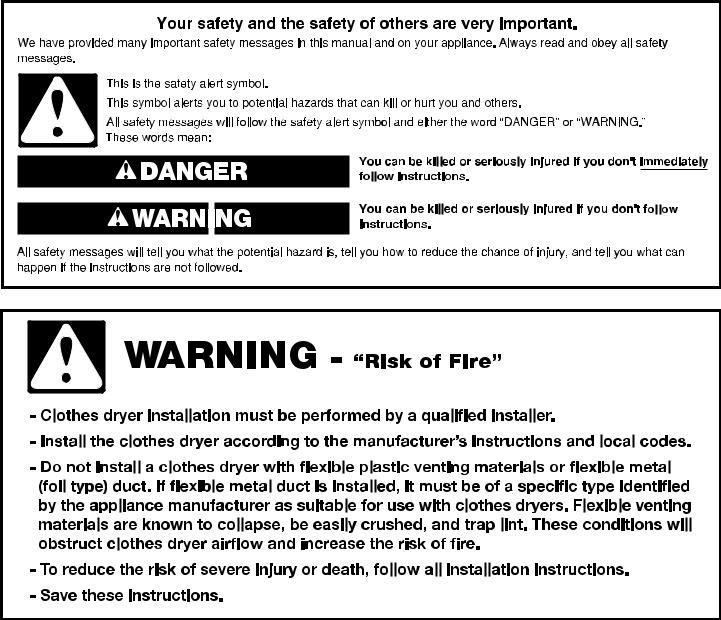
TABLE OF CONTENTS |
|
|
DRYER SAFETY........................................................................................ |
|
2 |
ACCESSORIES....................................................................................... |
|
4 |
CHECK YOUR VENT SYSTEM FOR GOOD AIRFLOW |
..............5 |
|
CONTROL PANEL AND FEATURES................................................. |
|
6 |
CYCLE GUIDE.......................................................................................... |
|
8 |
USING YOUR DRYER.......................................................................... |
|
10 |
ADDITIONAL FEATURES .................................................................. |
|
12 |
DRYER CARE......................................................................................... |
|
12 |
TROUBLESHOOTING........................................................................ |
|
15 |
WARRANTY............................................................................................ |
|
18 |
ASSISTANCE OR SERVICE............................................. |
Back Cover |
|
DRYER SAFETY
TABLE DES MATIÈRES |
|
|
SÉCURITÉ DE LA SÉCHEUSE........................................................ |
|
19 |
ACCESSOIRES.................................................................................... |
|
21 |
VÉRIFICATION D’UNE CIRCULATION D’AIR ADÉQUATE |
|
|
POUR LE SYSTÈME D’ÉVACUATION............................................ |
|
22 |
TABLEAU DE COMMANDE ET CARACTÉRISTIQUES............. |
23 |
|
GUIDE DES PROGRAMMES........................................................... |
|
25 |
UTILISATION DE LA SÉCHEUSE.................................................... |
|
27 |
CARACTÉRISTIQUES SUPPLÉMENTAIRES............................... |
|
29 |
ENTRETIEN DE LA SÉCHEUSE...................................................... |
|
29 |
DÉPANNAGE......................................................................................... |
|
32 |
GARANTIE............................................................................................... |
|
36 |
ASSISTANCE OU SERVICE.................................. |
Couverture arrière |
|
2
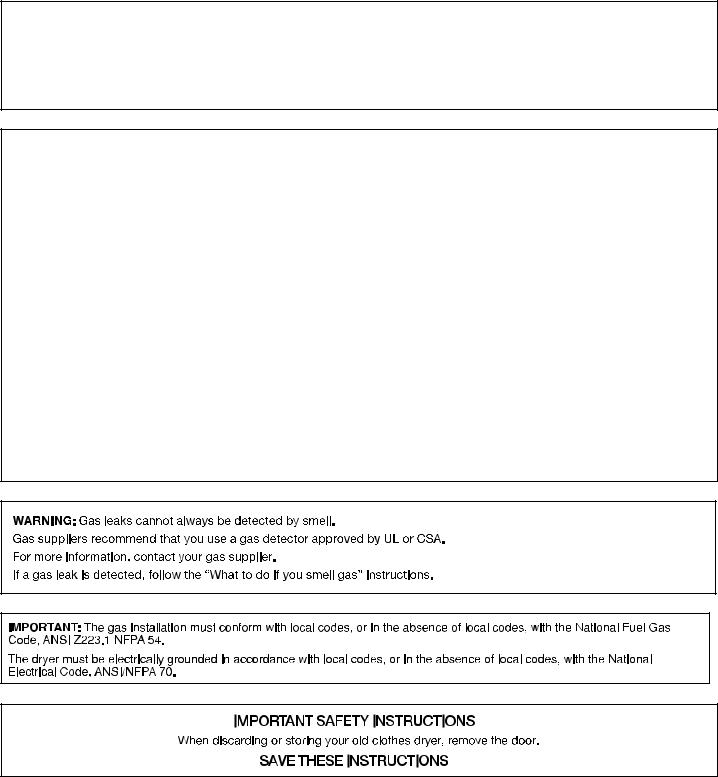
In the State of Massachusetts, the following installation instructions apply:
■Installations and repairs must be performed by a qualified or licensed contractor, plumber, or gas fitter qualified or licensed by the State of Massachusetts.
■Acceptable Shut-off Devices: Gas Cocks and Ball Valves installed for use shall be listed.
■A flexible gas connector, when used, must not exceed 4 feet (121.9 cm).
 WARNING:
WARNING:
FIRE OR EXPLOSION HAZARD
Failure to follow safety warnings exactly could result in serious injury, death, or property damage.
–Do not store or use gasoline or other ammable vapors and liquids in the vicinity of this or any other appliance.
–WHAT TO DO IF YOU SMELL GAS:
•Do not try to light any appliance.
•Do not touch any electrical switch; do not use any phone in your building.
•Clear the room, building, or area of all occupants.
•Immediatelyinstructions. call your gas supplier from a neighbor’s phone. Follow the gas supplier’s
•If you cannot reach your gas supplier, call the re department.
–Installation and service must be performed by a quali ed installer, service agency, or the gas supplier.
3
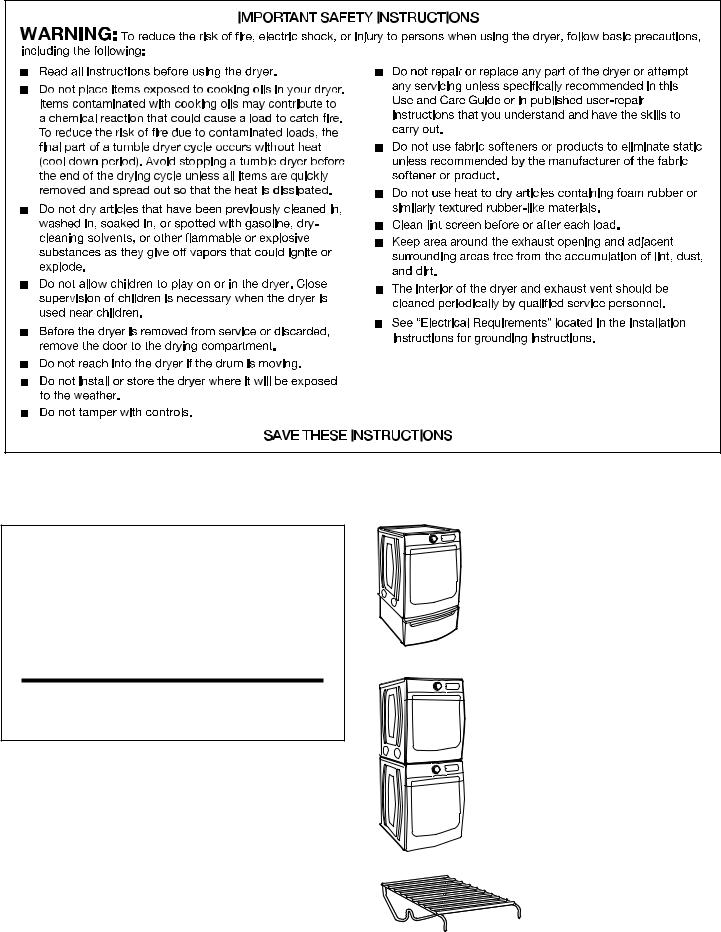
ACCESSORIES
INSTALLATION & MAINTENANCE
ACCESSORIES
FACTORY CERTIFIED PARTS – these three words represent quality parts and accessories designed specifically for your appliance.
Time tested engineering that meets our strict quality specifications.
FACTORY CERTIFIED PARTS
Accessories designed for your appliance:
Customize your new dryer with the following genuine Maytag accessories. For more information on options and
ordering, contact your dealer, call us at 1-800-344-1274, or visit: www.maytag.com/accessories.
In Canada, call 1-800-688-2002 or visit: www.maytag.ca
15" Pedestal
Color-matched pedestal raises the dryer to a more comfortable working height. The large drawer provides convenient storage.
Stack Kit
If space is at a premium, the stack kit allows the dryer to be installed on top of the washer.
Drying Rack
The Drying Rack provides a stationary drying surface for items such as sweaters and tennis shoes. See the “Additional Features” section for more information.
4
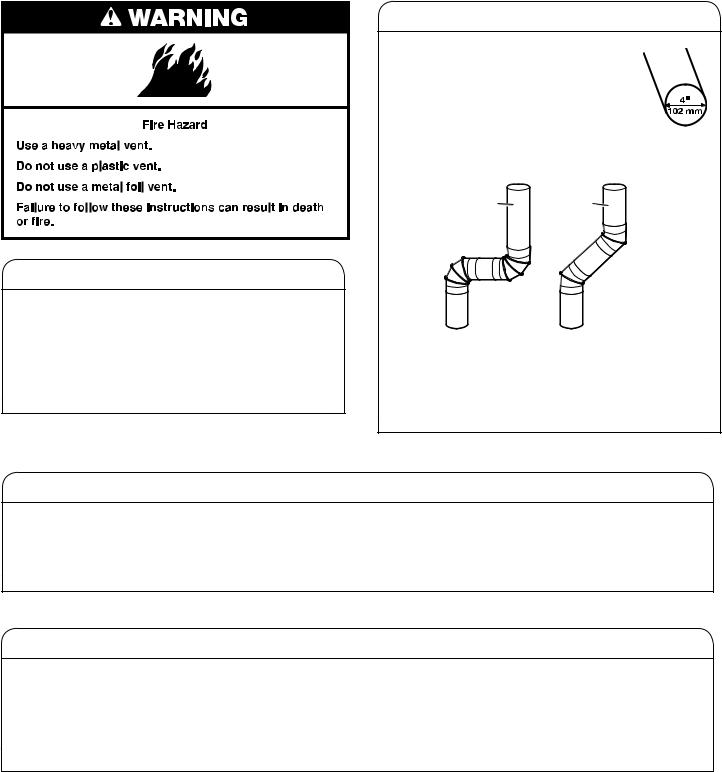
CHECK YOUR VENT SYSTEM FOR GOOD AIRFLOW
Good airflow
Along with heat, dryers require good airflow to efficiently dry laundry. Proper venting will reduce your drying times and improve your energy savings. See Installation Instructions.
The venting system attached to the dryer plays a big role in good airflow.
Service calls caused by improper venting are not covered by the warranty and will be paid by the customer, regardless of who installed the dryer.
Maintain good airflow by:
nCleaning your lint screen before each load.
nReplacing plastic or foil vent material with 4" (102 mm) diameter heavy, rigid vent material.
nUsing the shortest length of vent possible.
nUsing no more than four 90° elbows in a vent system. Each bend and curve reduces airflow.
Good Better
nRemoving lint and debris from the exhaust hood.
nRemoving lint from the entire length of the vent system at least every 2 years. When cleaning is complete, be sure to follow the Installation Instructions supplied with your dryer for final product check.
nClearing away items from the front of the dryer.
Use Sensor Cycles for optimal fabric care and energy savings
Use the Sensor Cycles to provide the optimal fabric care from the dryer. During Sensor Cycles, drying air temperature and moisture level are sensed in the load. This sensing occurs throughout the drying cycle and the dryer shuts off when the load reaches the selected dryness. You can also use the Extra Power option with Sensor Cycles for harder-to-dry or mixed loads.
With Timed Dry, the dryer runs the amount of time set and sometimes results in shrinkage, wrinkling, and static due to overdrying. Use Timed Dry for the occasional damp load that needs a little more drying time or when using the drying rack.
Tips for getting the best performance from your steam dryer (on some models)
νResults may vary depending on fabric. 100% cotton garments with wrinkle-free finish may yield better results than those without. 100% cotton items may require additional touching up after cycles that use steam.
νUse of a fabric softener sheet is not recommended with cycles that use steam. It may cause temporary staining on clothes.
νCycles that use steam are not recommended for items that have been starched. Wash any starched or new garments prior to using cycles that use steam.
νThe Steam Refresh cycle is best for smoothing out wrinkles and reducing odors from loads consisting of dry items of wrinkle-free cotton, cotton-polyester blend, common knits, and synthetics.
5

CONTROL PANEL AND FEATURES
Not all features and cycles are available on all models.
NOTE: The control panel features a sensitive surface that responds to a light touch of your finger. To ensure your selections are registered, touch the control panel with your fingertip, not your fingernail. When selecting a setting or option, simply touch its name.
2
Steam models
EXTRA POWER
4 |
1 |
AirDry |
High |
: |
Less |
More |
Sensing |
Wet |
Damp |
Cool Down |
|
|
||
|
|
|
|
|
|
|
Check Vent |
|
|
O |
+Steam |
2
Non-steam models
EXTRA POWER
5 3
4 |
1 |
AirDry |
High |
: |
Less |
More |
Sensing |
Wet |
Damp |
Cool Down |
|
|
||
|
|
|
|
|
|
|
Check Vent |
|
|
O
1POWER/CANCEL
Touch to turn the dryer on and off. Touch to stop/cancel a cycle at any time.
2CYCLE CONTROL KNOB
Turn the knob to select a cycle for your laundry load. Sensor Cycles are Bulky Items, Towels, Sanitize (steam models only), Whites, Heavy Duty, Regular, Delicates, Wrinkle Control, and Normal. Timed Cycles are Timed Dry and Quick Dry. The Steam Cycle (on some models) is Steam Refresh.
See “Cycle Guide” for detailed descriptions of cycles. The Cycle Control Knob can also be pressed to activate the Extra Power option for harder-to-dry loads. See the “Options” section for more information.
3START/PAUSE
Touch and hold until the LED counts down “3-2-1” and the dryer starts, or touch once while a cycle is in process to pause it.
5 3
4LED DISPLAY AND SETTINGS
When you select a cycle, its settings will light up and the Estimated Cycle Time (for Sensor Cycles) or actual time remaining (for Timed Cycles) will be displayed.
See “Cycle Guide” for available settings on each cycle. Not all settings are available with all cycles.
More Time/Less Time
Touch MORE TIME or LESS TIME with Timed Cycles to increase or decrease the length of a Timed Dry
or Quick Dry cycle.
Temp
When using any cycle except Sanitize, you may select a dry temperature based on the type of load you are drying. Use the warmest setting safe for the garments in the load. Follow garment label instructions.
Dryness
When using Sensor Cycles (except for the Sanitize cycle), you may select a Dryness level based on the type of load you are drying.
NOTE: Dryness is for use with Sensor Cycles only.
6
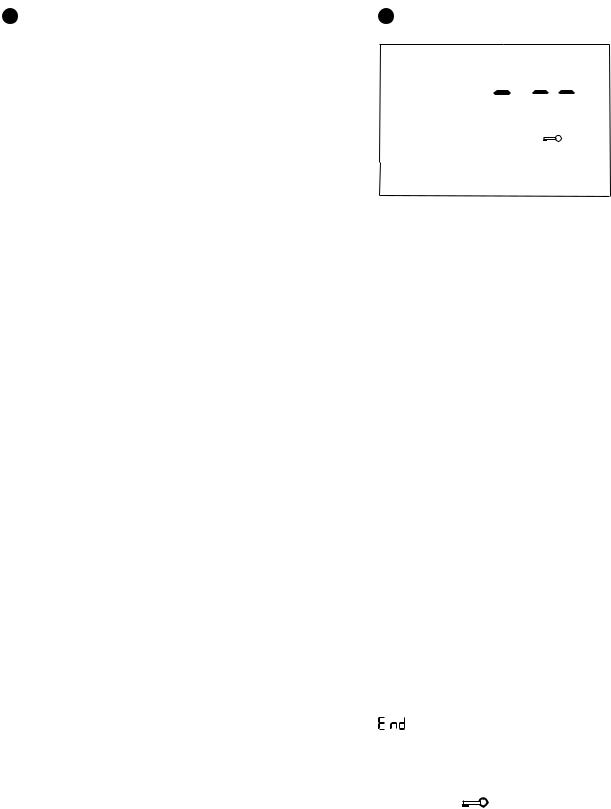
5OPTIONS
Use to select available options for your dryer. Not all cycles and options are available on all models.
Wrinkle Prevent
If you will be unable to remove a load immediately, touch WRINKLE PREVENT to add up to 150 minutes of periodic tumbling to help reduce wrinkling. On steam models, on some cycles, you may select the “+Steam” setting to add a short steam cycle after 60 minutes
to help smooth out wrinkles.
Reduce Static (steam models only)
Touch to add the Reduce Static option to selected Sensor Cycles (see “Cycle Guide”). The dryer will automatically tumble, pause, and introduce a small amount of moisture into the load to help reduce static. This option adds approximately 3 minutes to the total cycle time.
Steam (steam models only)
Steam adds steam to the end of certain Sensor Cycles to help smooth wrinkles. It is not available on Sanitize, Delicates, Steam Refresh, or Timed Cycles (Timed Dry, Quick Dry). Steam can be used with High or Medium heat settings. This option adds approximately 15 minutes to the total cycle time.
Cycle Signal
Use this to turn the signal indicating the end of a drying cycle on or off. Touch CYCLE SIGNAL to turn sounds on or off.
Control Lock
Use to lock the controls of the dryer and avoid
an accidental change in cycle options or preferences during a drying cycle. Touch and hold CONTROL LOCK for 3 seconds to lock or unlock the controls of the dryer. During this time, the LED Display will count down “3-2-1.” Once the controls are locked, the Control Lock icon
will illuminate.
NOTE: The Control Lock function may be enabled when recovering from a power failure. To unlock the control, touch and hold CONTROL LOCK for at least 3 seconds.
Extra Power
The Extra Power option can be used with both Sensor and Timed Dry Cycles. Press the Cycle Control Knob to activate the Extra Power option, which provides an additional 10 minutes of cycle time (including additional
heat and tumbling, where applicable). When Extra Power is activated, the Cycle Control Knob will illuminate and the estimated time remaining on the display will show an additional 10 minutes.
6 CYCLE STATUS INDICATORS
 :
:
Sensing Wet Damp
Cool Down
Check Vent
Appearance may vary.
The Cycle Status Indicators show the progress of a cycle. Not all indicators are available on all models.
Sensing
The Sensing indicator will light during Sensor Cycles to indicate that the moisture sensor on the dryer is operating. This indicator will not light during Timed Cycles or options such as Wrinkle Prevent.
Wet
The load is still wet and/or the cycle just started.
Damp
The load still has moisture remaining, a good point in the cycle to remove a garment to air dry or iron.
Cool Down
The dryer has finished drying with heat and is now tumbling the load without heat to cool it down and reduce wrinkling.
Check Vent
The Check Vent indicator is a feature available for Sensor Cycles only. This indicator will show the status of airflow through the dryer and the dryer vent system for the dryer’s life. During the sensing phase at the beginning of the cycle, the Check Vent light will come on if a blocked vent or low airflow issue is detected. This light will stay on for the entire cycle. Should the Check Vent light illuminate, refer to the “Troubleshooting” section for potential solutions to the issue.
The light will be cleared upon completion of the cycle, touching Power, or opening the door. It will continue to illuminate during the cycle unless the root cause is resolved.
NOTE: The dryer will continue to operate even while the indicator is lit, but poor airflow can impact dry times and overall performance. For more information on maintaining good airflow, see “Check Your Vent System for Good Airflow.” If there are other error issues during a cycle, the Check Vent indicator will not light up. See the “Troubleshooting” section.
This will indicate that the selected cycle has ended and the load may be removed from the dryer. If Wrinkle Prevent has been selected, the dryer may continue to tumble the load, even if “End” is showing in the display.
Control Lock
This will illuminate when the controls are locked.
NOTE: The Control Lock function may be enabled when recovering from a power failure. To unlock the control, touch and hold CONTROL LOCK for at least 3 seconds.
7
