MAXTOR Shared Storage User Manual

NETWORK STORAGE
Shared Storage Drive
User's Guide
P/N: 20267900
Limited Warranty Statement inside

Maxtor Shared Storage Drive - One Year Limited Warranty
Maxtor’s warranty obligations are limited to the terms set forth below: Please note that Maxtor reserves the right to update from time to time the warranty terms provided for new purchases of Maxtor products, and to establish the effective date of those updated warranty terms. Please refer to www.maxtor.com for the then current form of Limited Warranty Statement for Maxtor brand products.
Please note that Maxtor products are distributed outside the United States and Canada through local authorized distributors and resellers (“Resellers”). These Resellers generally offer a consumer warranty, and associated warranty services, to consumer purchasers. Maxtor recommends that consumers in these jurisdictions first contact the Reseller from whom they purchased the Maxtor product for all issues with regard to product defects and the applicable product warranty. For a listing of Resellers offering warranty service in your specific jurisdiction, please refer to www.maxtor.com. Maxtor warrants to the original consumer purchaser (“you” or “your”) that new Maxtor disk drive products (“Products”) will be free from defects in material and workmanship for the Standard Warranty Period for the relevant product, which is one (1) year unless otherwise specified on www.maxtor.com with respect to specific products or geographies. The start of the warranty period is the documented date of your purchase of the Product from Maxtor or Maxtor∂s authorized reseller. In the absence of a documented purchase date, the start of the warranty period will be deemed to be the date that Maxtor originally shipped the Product from its point of manufacture to Maxtor’s customer. The Standard Warranty Period for the various Products marketed by Maxtor and the geographies in which they are sold is detailed on www.maxtor.com.
The warranty on replacement Products is the remainder of the warranty on the original Product or 90 days, whichever is longer.
The Products are manufactured from parts and components that are new or equivalent to new in accordance with industry standards.
If you discover a defect in material and workmanship for the Standard Warranty Period and Maxtor agrees that the defect exists, Maxtor will, at its option, repair or replace the Product at no charge to you, provided it is returned during the Standard Warranty Period, with transportation charges prepaid, to the facility designated by Maxtor. The Product must be properly packaged in Maxtor or Maxtor-approved packaging, with the Return Material Authorization (RMA) number clearly displayed on the outside of the packaging, to obtain warranty
service. Products that fail within the first 30 days after purchase will be replaced with a new Product. Maxtor may require proof of purchase documentation prior to issuing the replacement Product.
If Maxtor elects to repair a Product, Maxtor owns all parts removed from the repaired Product. Maxtor uses new and reconditioned parts or Products made by itself or various manufacturers in conjunction with warranty repairs and replacement Products. Repair parts or replacement Products may, at Maxtor∂s option, include an equal or better model or features.
Maxtor has no responsibility whatsoever with regard to any content or data on returned Products.
To request warranty service and before returning a Maxtor product, please contact the Maxtor Service Center. Refer to the Maxtor Installation Guide or www.maxtor.com for your online guide to find the appropriate telephone number for obtaining customer assistance within your jurisdiction and the proper address for shipping authorized returns. Once the Maxtor Service Center determines that a repair is required, Maxtor will issue an RMA number. A copy of your receipt or bill of sale bearing the name and location of Maxtor∂s authorized reseller and the Maxtor serial number and model number of the Product in which the defect has been reported may be required as a proof of your purchase for warranty service. Note that, as an alternative, Maxtor offers an online warranty return option for certain Products through www.maxtor.com. You are responsible for saving or backing up data contained in any Product returned to Maxtor in conjunction with warranty or any other services. Maxtor shall have no responsibility for such data whatsoever and shall have no liability arising out of any damage to, or loss or disclosure of, such data. This limited warranty applies only to the Maxtor products that can be identified by the original, unaltered Maxtor trademark, trade name or logo affixed to them. Maxtor does not warrant any product that is not manufactured by, for, or with permission from Maxtor.

This limited warranty does not cover any of the following conditions:
•Abuse, unreasonable use, mistreatment, or neglect
•Unusual physical or electrical stress or power fluctuations
•Damage caused during installation of the Product
•Damage or capacity/performance/operational resetting caused by the equipment or system with which the Product is used
•Damage caused by modification or repair not made or authorized by Maxtor
•Products whose Maxtor Serial Number and/or Material Number label have/ has been removed or defaced
•Damage caused by improper or improperly used packaging
•Damage caused by lack of ESD protection
•Products that are determined to be stolen
Further, this limited warranty is void if the Product cover, or any label or seal on the Product, is removed or damaged.Maxtor owns all parts removed from the repaired Products. Maxtor uses new and reconditioned parts in performing warranty repairs and building replacement products.
FAILURE TO COMPLETE AND RETURN ANY MAXTOR PRODUCT REGISTRATION FORM WILL NOT DIMINISH YOUR WARRANTY RIGHTS. THIS WARRANTY AND REMEDIES SET FORTH ABOVE ARE EXCLUSIVE AND IN LIEU OF ALL OTHERS, WHETHER ORAL OR WRITTEN, EXPRESSED, IMPLIED OR STATUTORY. MAXTOR SPECIFICALLY DISCLAIMS TO THE MAXIMUM EXTENT PERMITTED BY LAW ANY AND ALL IMPLIED WARRANTIES OR CONDITIONS AS TO THE PRODUCTS OR ANY OTHER MATTER WHATSOEVER. IN PARTICULAR, BUT WITHOUT LIMITATION, MAXTOR SPECIFICALLY DISCLAIMS ANY AND ALL IMPLIED WARRANTIES OR CONDITIONS OF SATISFACTORY QUALITY, MERCHANTABILITY, FITNESS FOR A PARTICULAR PURPOSE AND NON-INFRINGEMENT OF THIRD PARTY RIGHTS OR ANY OTHER WARRANTY ARISING FORM A COURSE OF DEALING OR USAGE OF TRADE. THIS LIMITED WARRANTY DOES NOT APPLY TO, AND MAXTOR MAKES NO WARRANTY TO YOU WITH REGARD TO, PRODUCTS ORIGINALLY SOLD AS AN INTEGRATED COMPONENT OF A SYSTEM NOT SUPPLIED BY MAXTOR, OR PRODUCTS PROVIDED UNDER A THIRD PARTY LEASING OR SERVICE ARRANGEMENT. No Maxtor distributor, reseller, dealer, agent or employee is authorized to make any modification, extension or addition to this warranty.
MAXTOR IS NOT RESPONSIBLE OR LIABLE FOR ANY INDIRECT, UNFORSEEABLE, SPECIAL, INCIDENTAL, OR CONSEQUENTIAL DAMAGES HOWEVER CAUSED AND WHETHER OR NOT MAXTOR WAS ADVISED IN ADVANCE OF THE POSSIBILITY OF SUCH DAMAGES, INCLUDING, BUT NOT LIMITED TO, COSTS OF PROCUREMENT OF SUBSTITUTE GOODS, LOSS OF DATA OR PROGRAMS, LOST PROFITS, DOWNTIME, GOODWILL, DAMAGE OR REPLACEMENT OF EQUIPMENT AND PROPERTY, AND ANY COSTS OF RECOVERING, PROGRAMMING OR REPRODUCING ANY PROGRAM OR
DATA STORED IN OR USED WITH MAXTOR PRODUCTS OR ANY OTHER DAMAGES ARISING OUT OF THE PURCHASE, USE OR PERFORMANCE OF THE PRODUCT. Maxtor is not, and cannot be, responsible for any losses or damages arising out of any loss of, or any inability to access, data as a result from the failure of a Product, and accordingly you bear this risk. The allocation of risk under this limitation of liability is reflected in the purchase price of the Product. This limitation of liability, however, will not apply to claims for death or personal injury caused by the negligence of Maxtor or its associated companies, officers, representatives or agents.
Some jurisdictions do not allow the exclusion or limitation of incidental or consequential damages or exclusions of implied warranties, so the above limitations or exclusions may not apply to you. This warranty gives you specific legal rights, and you may also have other rights that vary from jurisdiction to jurisdiction. By way of example, if a Product is purchased from Maxtor or Maxtor∂s authorized reseller by you in a European Union Member State, you may have additional warranty rights which are explained at www.maxtor.com.
Please note that you are expressly not permitted to use the Maxtor Products in conjunction with the operation of nuclear facilities, aircraft navigation, aircraft communication, aircraft flight control, aircraft air traffic control systems, weapons devices or systems, or in any devices or systems in which a malfunction (including, without limitation, software related delay or failure) would result in foreseeable risk of injury or death to the operator of the device or system, or to others.
This Statement of Limited Warranty shall be exclusively interpreted in accordance with the English language with the meaning of its terms. Should a translated version of this Limited Warranty deviate from the English language version, only the English version shall apply and be binding.
Contents
1 Introduction. . . . . . . . . . . . . . . . . . . . . . . . . . . . . . . . . . . . . . . . . . . . . . . . . . . . . . . . . . 1 Maxtor Shared Storage Drive Components . . . . . . . . . . . . . . . . . . . . . . . . . . . . . . . . . . . 2 System Requirements . . . . . . . . . . . . . . . . . . . . . . . . . . . . . . . . . . . . . . . . . . . . . . . . . . . 3 Handling Precautions . . . . . . . . . . . . . . . . . . . . . . . . . . . . . . . . . . . . . . . . . . . . . . . . . . . . 3 About this Guide . . . . . . . . . . . . . . . . . . . . . . . . . . . . . . . . . . . . . . . . . . . . . . . . . . . . . . . . 3 Where to Go for Help . . . . . . . . . . . . . . . . . . . . . . . . . . . . . . . . . . . . . . . . . . . . . . . . . . . . 4
2 Installing Your Drive. . . . . . . . . . . . . . . . . . . . . . . . . . . . . . . . . . . . . . . . . . . . . . . . . 5 Connect your drive . . . . . . . . . . . . . . . . . . . . . . . . . . . . . . . . . . . . . . . . . . . . . . . . . . . . . . 5 Power up your drive . . . . . . . . . . . . . . . . . . . . . . . . . . . . . . . . . . . . . . . . . . . . . . . . . . . . . 6 Set up your drive . . . . . . . . . . . . . . . . . . . . . . . . . . . . . . . . . . . . . . . . . . . . . . . . . . . . . . . . 7
3 Using Your Drive . . . . . . . . . . . . . . . . . . . . . . . . . . . . . . . . . . . . . . . . . . . . . . . . . . . . 9 Accessing your drive . . . . . . . . . . . . . . . . . . . . . . . . . . . . . . . . . . . . . . . . . . . . . . . . . . . . . 9 Using the Drag and Sort Feature. . . . . . . . . . . . . . . . . . . . . . . . . . . . . . . . . . . . . . . . . . . 10 Using External USB drives with your drive . . . . . . . . . . . . . . . . . . . . . . . . . . . . . . . . . . . 10 Using USB printers with your drive. . . . . . . . . . . . . . . . . . . . . . . . . . . . . . . . . . . . . . . . . 11 Shutting down your drive . . . . . . . . . . . . . . . . . . . . . . . . . . . . . . . . . . . . . . . . . . . . . . . . 12 Resetting your drive . . . . . . . . . . . . . . . . . . . . . . . . . . . . . . . . . . . . . . . . . . . . . . . . . . . . 12 Advanced Settings . . . . . . . . . . . . . . . . . . . . . . . . . . . . . . . . . . . . . . . . . . . . . . . . . . . . . 13 Adding Rubber Feet to your drive . . . . . . . . . . . . . . . . . . . . . . . . . . . . . . . . . . . . . . . . . . 13
4 Troubleshooting . . . . . . . . . . . . . . . . . . . . . . . . . . . . . . . . . . . . . . . . . . . . . . . . . . . . 14
Index . . . . . . . . . . . . . . . . . . . . . . . . . . . . . . . . . . . . . . . . . . . . . . . . . . . . . . . . . . . . . . . . 19 Warranty. . . . . . . . . . . . . . . . . . . . . . . . . . . . . . . . . . . . . . . . . . . . . . . . Inside front cover

1 Introduction
Thank you for selecting this Maxtor product.
Attaching a hard disk drive to the network in a home or small office is a simple and economical way for users to share files. Maxtor network drives offer a winning combination of capacity, simplicity of use and helpful software features that automate configuration, privacy and more.
The simple plug-and-play installation allows you to start using your drive as quickly as possible. You can also change settings on your drive at any time, and manage user access through a standard web browser.
Whether you use your drive for additional storage, to create a copy of your files, or both, this guide will get you up and running and provide helpful tips for using your drive.
The Shared Storage Drive has the following features:
•Large capacity
•Multiple users on the network can access and store files
•100BaseT/10BaseT Ethernet connectivity
•Universal Plug-and-Play using DHCP
•User-friendly web-based administrator for shared folder and user management
•Two USB 2.0 ports
1
•Easy storage expansion with the Shared Storage Drive or other FAT32-formatted USB drives
•USB printer sharing
•Shared folders can be either full access or limited access
•Compatible with security locking cables
•Drag and SortTM feature
Introduction 1
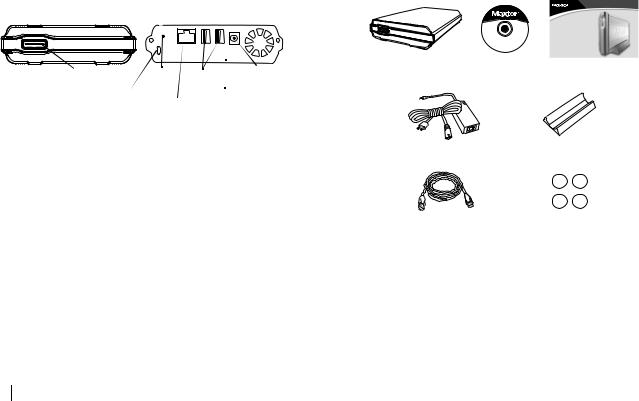
1 |
Shared Storage Drive Components |
||||||
Before installing your new drive, review the features shown |
|||||||
in Figure 1. |
|
|
|
|
|
||
|
Front |
|
Back |
||||
|
|
||||||
|
|
|
|
|
|
|
|
|
|
|
|
|
|
|
|
|
|
|
|
|
|
|
|
|
|
|
|
|
|
|
|
|
|
|
|
|
|
|
|
Power Button |
Status Light |
Reset |
USB Ports |
Power |
|
Button |
Connector |
||||
|
(Flashing Green |
|
|||
|
|
Network ID Panel |
|||
|
and Amber Lights) Security |
||||
Locking Ethernet port
Slot
Figure 1. Shared Storage Drive Features
Included in this Kit
The Shared Storage Drive comes complete with the components shown in Figure 2.
NETWORK STORAGE
|
|
Shared Storage Drive |
|
|
User's Guide |
Shared Storage Drive |
Quick Start CD |
User’s Guide |
Power Adapter |
Vertical Stand |
|
|
|
|
|
|
|
Cat5 Ethernet Cable |
Rubber Feet |
Figure 2. Included in this Kit
2

System Requirements
The following are the minimum system requirements.
•Pentium III, 500 Mhz equivalent processor or higher
•Windows® 98SE, Me, 2000 or XP
•System RAM as required by Windows
•Web browser (Microsoft Internet Explorer version 6.0 or higher recommended)
•10/100 TCP/IP-compliant network with available DHCP and DNS servers
•Client for Microsoft Networks enabled over TCP/IP, and File and Print Sharing for Microsoft Networks, on each computer that will access the Shared Storage Drive
•Optional: appropriate printer driver for client computer operating system that will use the USB printer connected to the Shared Storage Drive
Handling Precautions |
1 |
Handle your drive with care! Follow the precautions listed here |
|
or you could damage your drive and void your warranty. Review the |
|
Maxtor Limited Warranty, included in this guide, for |
|
|
|
more information. |
|
The following precautions can prevent loss of data: |
|
•Do not bump, jar, drop or move the drive while in operation.
•Do not stack drives.
•Do not set the drive on its side without using the vertical stand as it could fall over and cause damage.
•Do not remove any cables or power cords without powering down the drive, using the front panel button.
•Do not set any liquids or drinks on the drive. Liquids will damage the internal electronics.
•Do not attempt to open the drive’s case. This will void your warranty.
About this Guide
The following symbols and conventions are used in this guide:
Bold Used for menu, command, and keyboard selections you make and screens you will see.
Helpful information about a particular topic.
Important information to prevent problems and ensure that you are successful in using the drive.
Introduction 3

1 |
Where to Go for Help |
For additional help with your drive, its installation and the |
|
software, contact: |
Maxtor Support
Maxtor provides a comprehensive support section on its website, including the latest software, user guides and a knowledge base for answers to common questions and problems.
Maxtor support website: http://support.maxtor.com/sharedstorage
Support phone numbers: Check the Contact Us section on the Maxtor support website, for phone numbers in your region.
4
