
MAXDATA PLATINUM 2210R Server Chassis
User‘s Manual

Contents
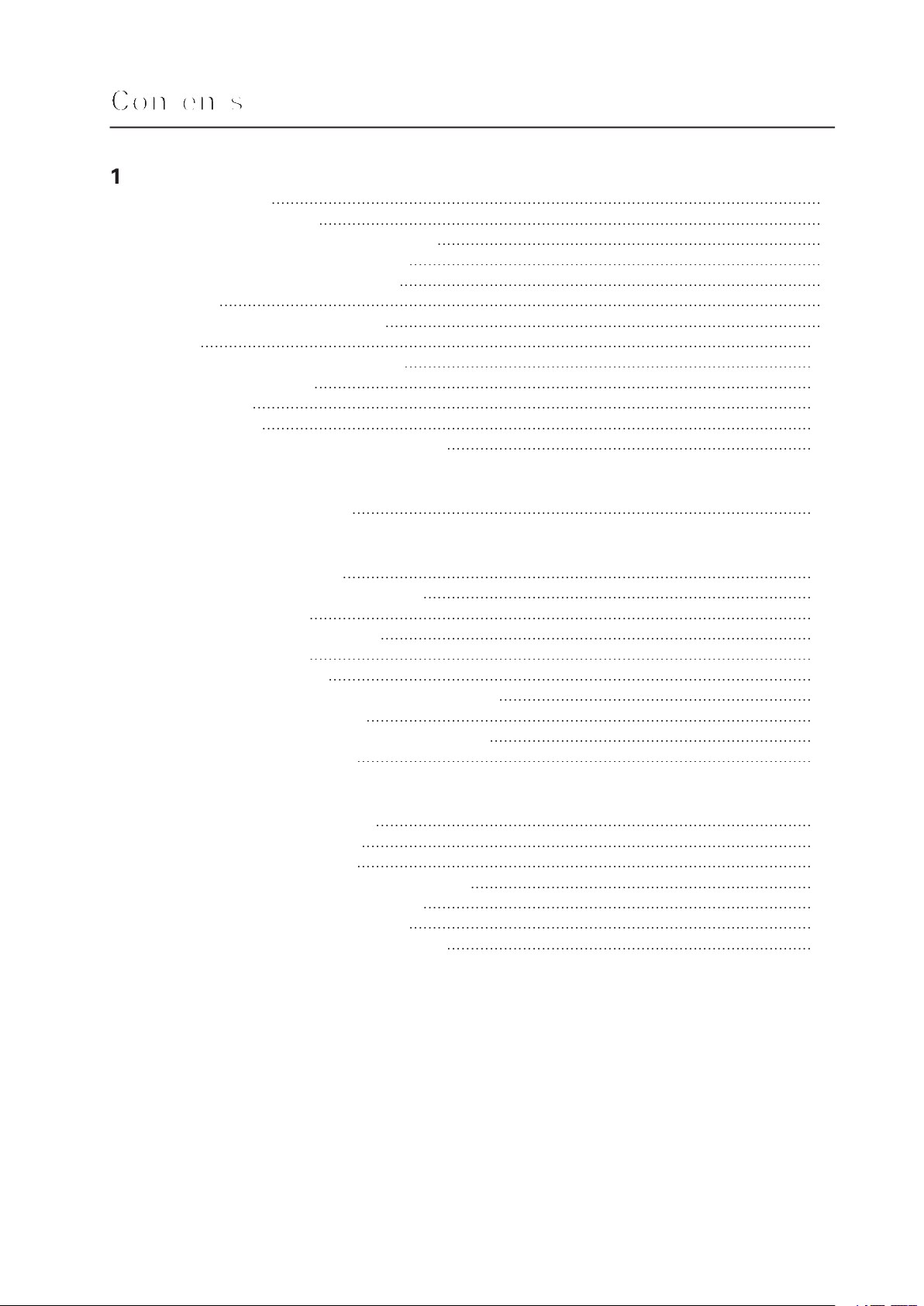
3
Tools and Supplies Needed
Warnings and Cautions
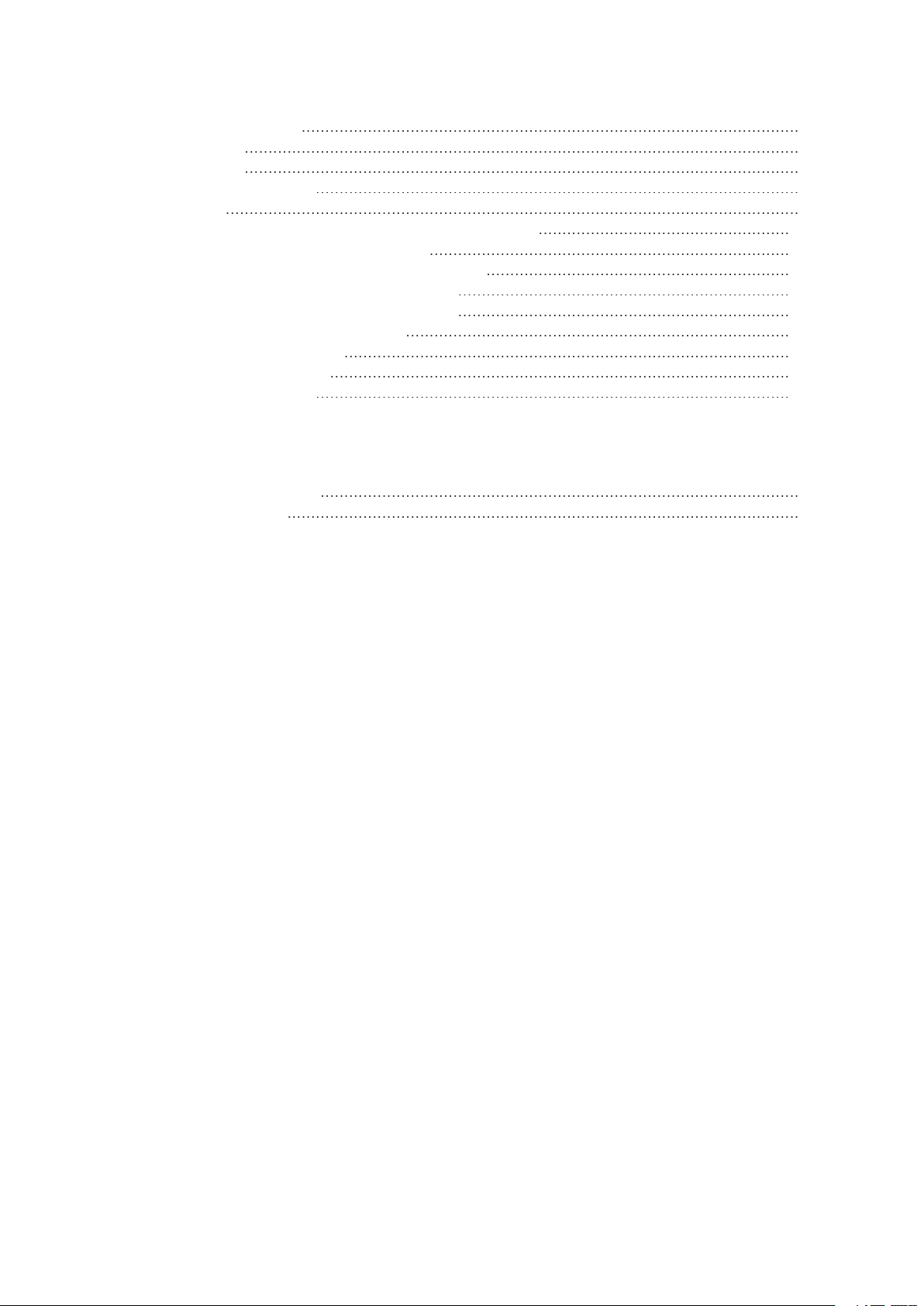
Figures
Tables

A.
J.
Tape drive bay (tape drive available from others)
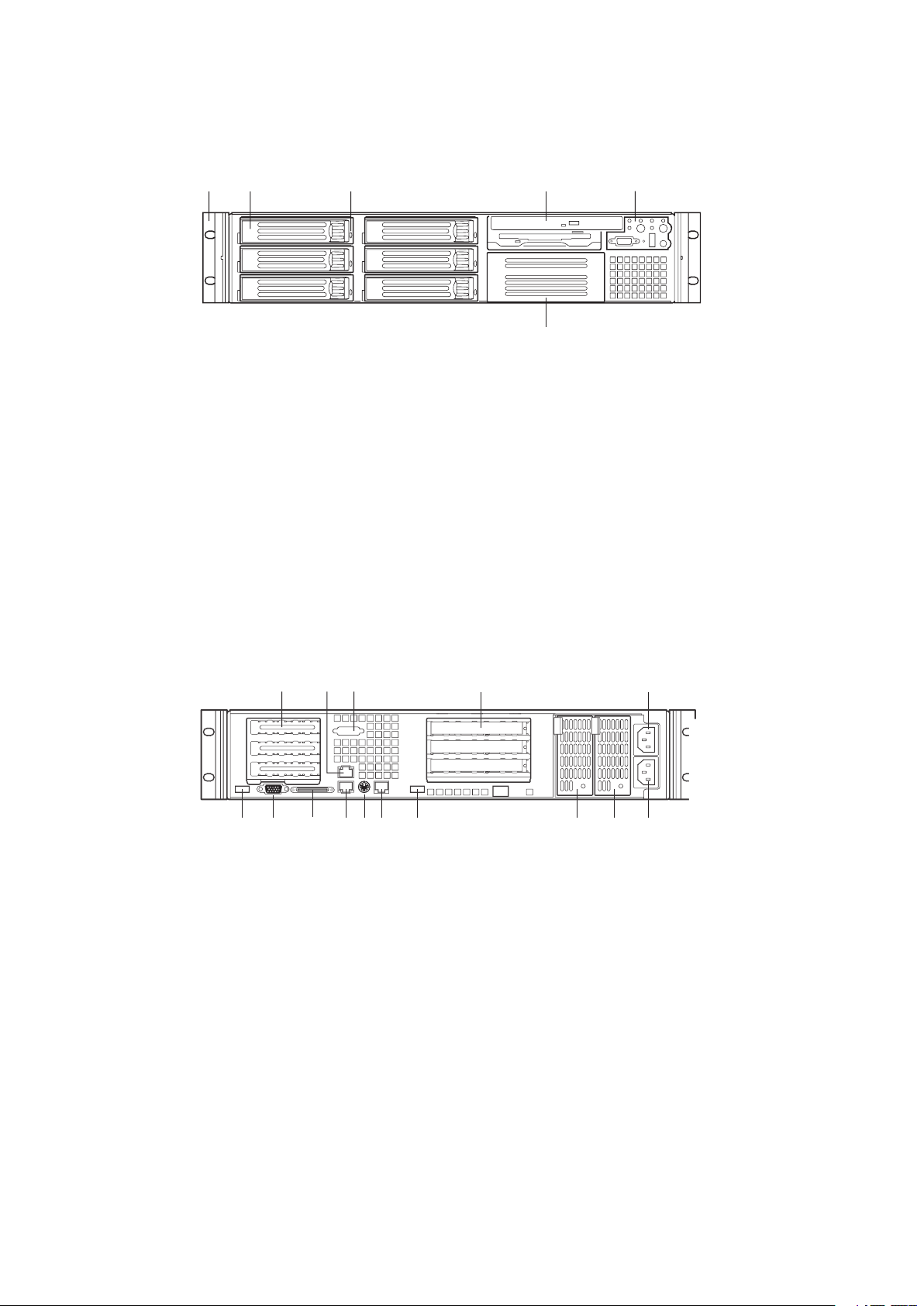
To access the system controls and peripherals when a front bezel is installed, grasp the
A.
Tape drive bay (tape drive not included)
J.
AC power input (primary)*
AC power input (redundant)*
Video connector
*480 Watt redundant power supply shown. Your power supply may be different.
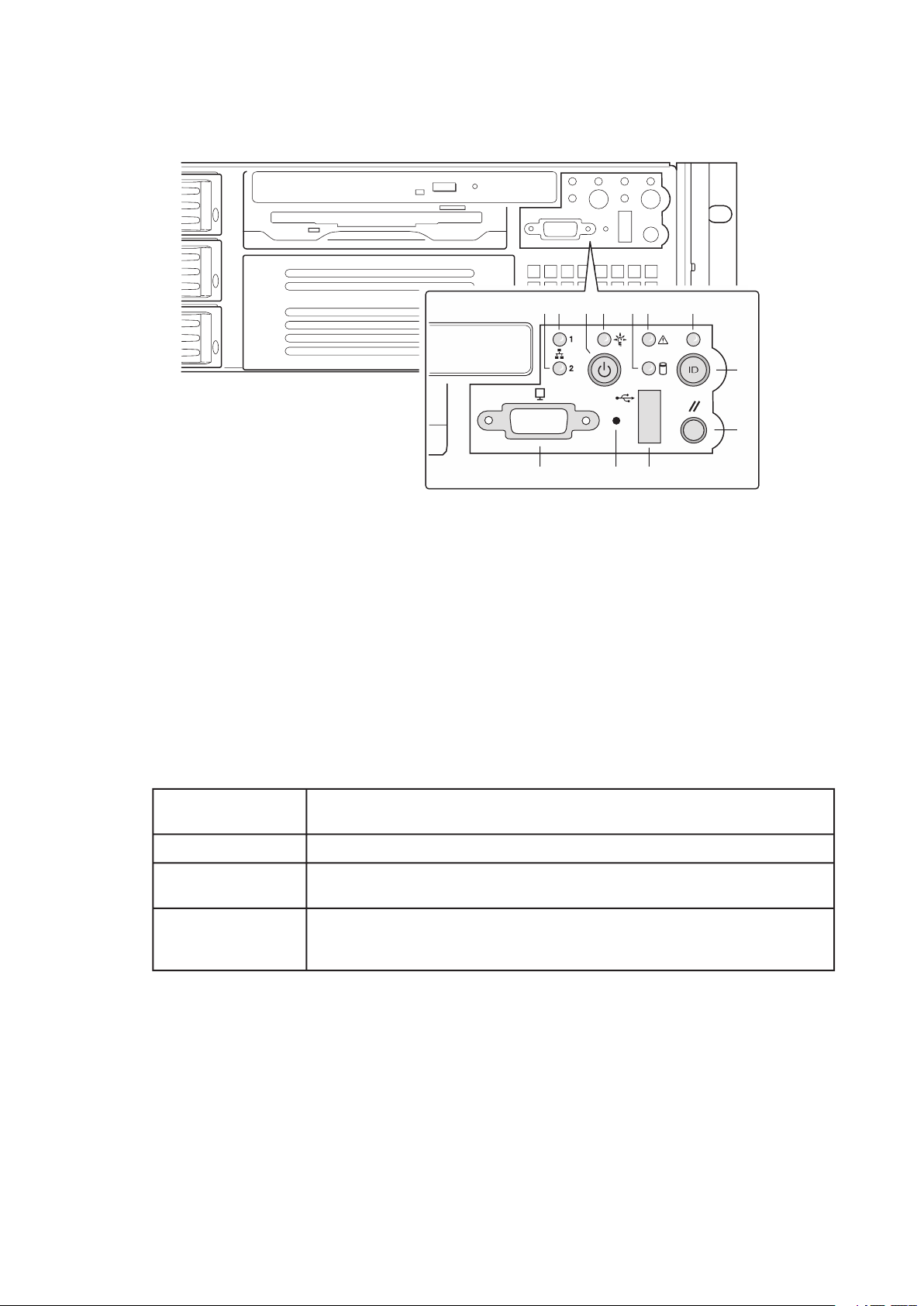
J.
Video Connector
Table 1. Control Button Functions
Toggles the system power on/off. Or sleep button for ACPI compliant operating
Toggles on/off the front panel ID LED and the baseboard ID LED. The baseboard
ver you’re working on from behind a rack of servers.
