Marantz SR6015 Users manual
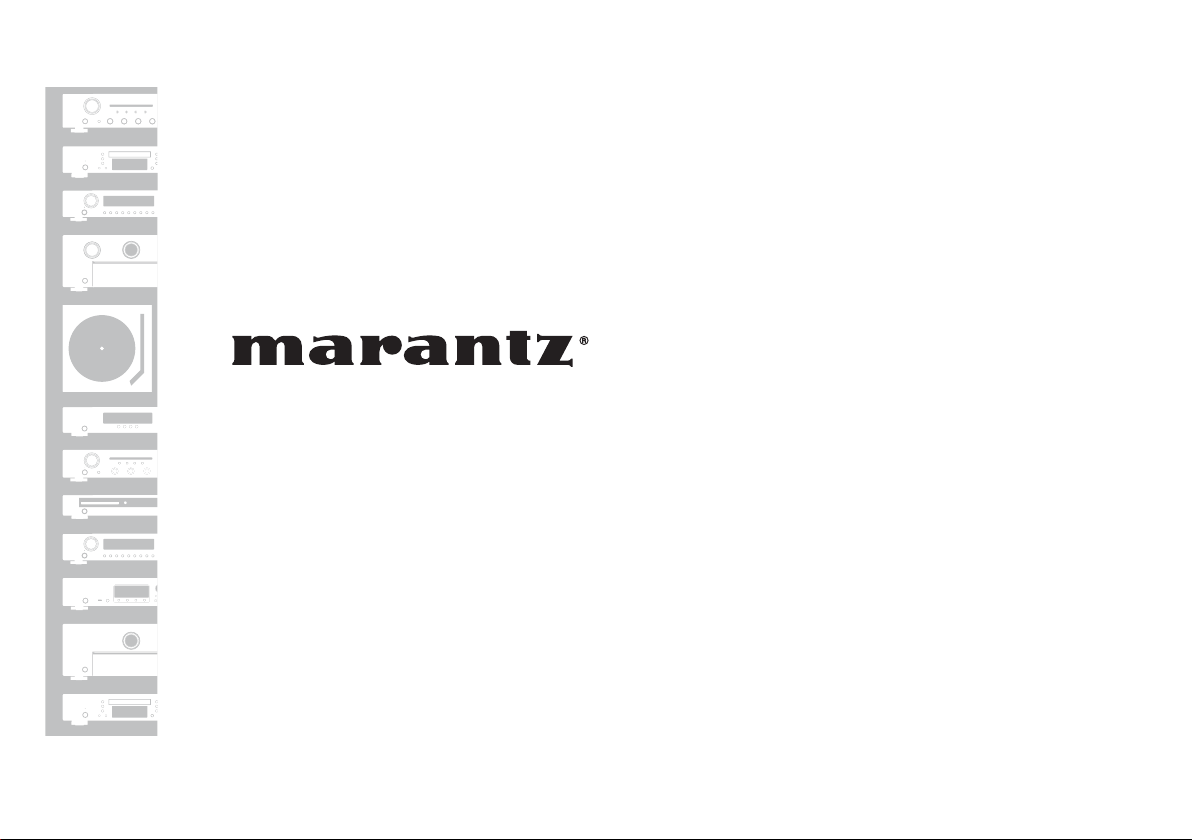
Surround Parameter Table
AV Surround Receiver
SR6015
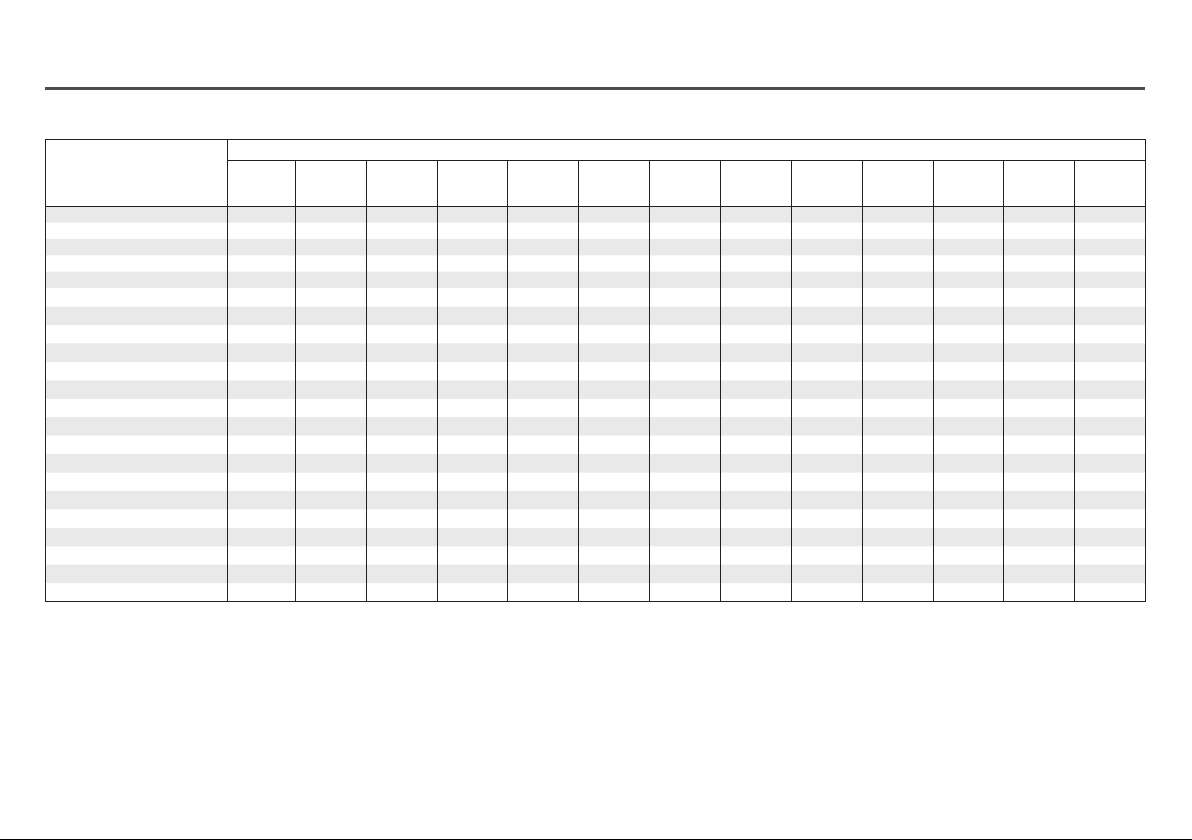
Sound modes and channel output
S This indicates the audio output channels or surround parameters that can be set.
D This indicates the audio output channels. The output channels depend on the settings of “Speaker Config.”.
Channel output
Sound mode
Direct/Pure Direct (2-channel)
Direct/Pure Direct (Multi-channel)
DSD Direct (2-channel)
DSD Direct (Multi-channel)
Stereo
Dolby Atmos
Dolby TrueHD
Dolby Digital Plus
Dolby Digital
Dolby Surround z1
IMAX DTS:X
IMAX DTS
DTS:X
DTS-HD
DTS Express
DTS 96/24
DTS Surround
DTS Neural:X z2
DTS Virtual:X z3
Multi Ch In
Multi Ch Stereo
Virtual
z1 The applicable sound mode includes “Dolby Surround” and sound modes that have “+Dolby Surround” in the sound mode name.
z2 The applicable sound mode includes “DTS Neural:X” and sound modes that have “+Neural:X” in the sound mode name.
z3 The applicable sound mode includes “DTS Virtual:X” and sound modes that have “+Virtual:X” in the sound mode name.
z4 Audio is output when “Bass” - “Subwoofer Mode” in the menu is set to “LFE+Main”.
z5 A signal for each channel contained in an input signal is output as audio.
z6 Audio is not output when the “Surround Parameter” - “Speaker Virtualizer” in the menu is set to “On” and “Speaker Config.” - “Surr. Back” in the menu is set to “1 spkr”.
z7 When “Speaker Config.” - “Surr. Back” is set to “2 spkrs”, “Speaker Config.” - “Center” is set to “Large” or “Small”, and sound mode is set to “IMAX DTS”, surround audio is output from the
surround back speaker. Audio is not output from the surround speaker.
z8 Audio is output from the speakers specified in the “Surround Parameter” - “Speaker Select” settings.
Front
L/R
S
S D D
S
S D D D
S D
S D D D D D D D D D D D D
S D D
S D D
S D D D
S D D
S D D D D D D D D D D D D
S D
S D D D D D D D D D D D D
S D D
S D D D D
S D D D D
S D D D D
S D D D D D D D D D D D D
S D D D D
S D D
S D D D
S D
Center
Surround
Surround Back
L/R
Dz7 Dz7
Front Height
L/R
Dz5 Dz5 Dz5 Dz5 Dz5 Dz5 Dz5 Dz5 Dz5
Dz5
Dz5
Dz6
Dz5
Dz5
Dz8 Dz8 Dz8 Dz8 Dz8 Dz8 Dz8 Dz8
Top Front
L/R
D D D D D D D D D
Top Middle
L/R
Top Rear
L/R
Rear Height
L/R
L/R
Front Dolby
Atmos Enabled
L/R
Surround Dolby
Atmos Enabled
L/R
Back Dolby
Atmos Enabled
L/R
Subwoofer
Dz4
D
Dz4
D
D
D
D
D
D
2
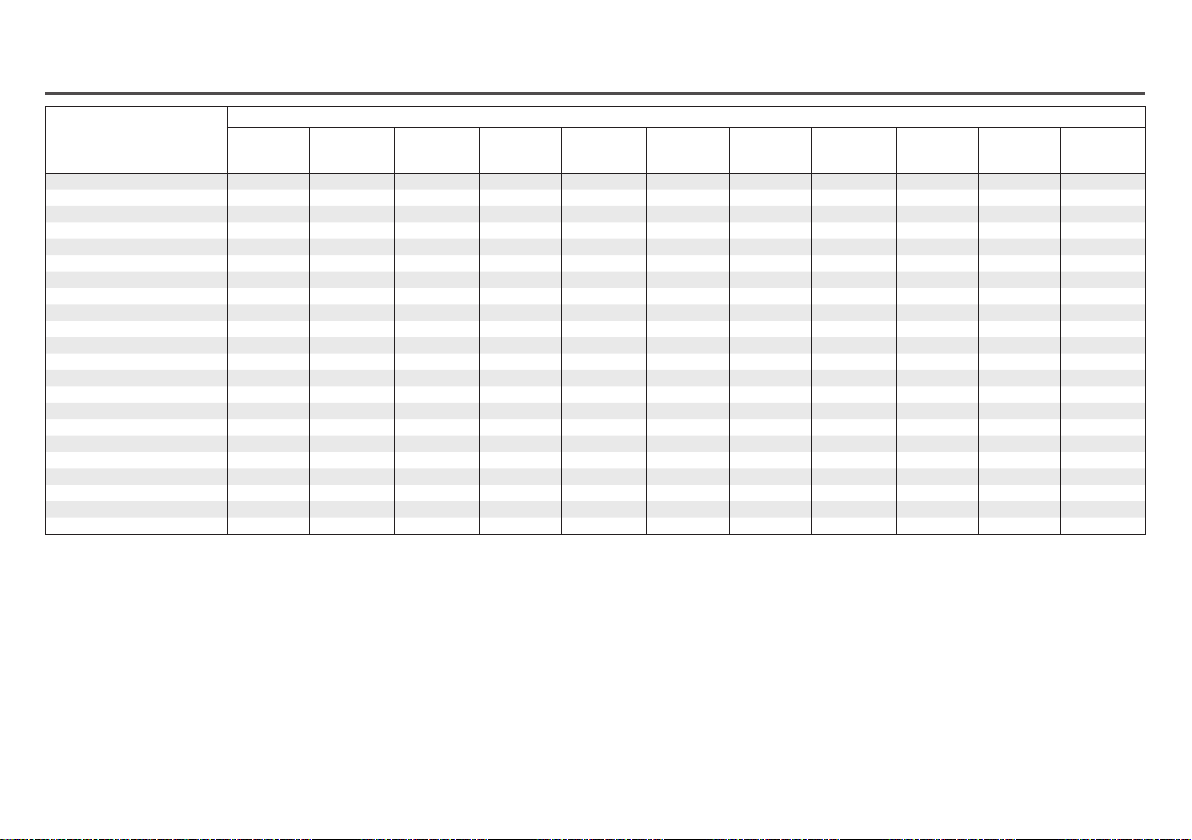
Sound modes and surround parameters
Sound mode
Direct/Pure Direct (2-channel) z1
Direct/Pure Direct (Multi-channel) z1
DSD Direct (2-channel)
DSD Direct (Multi-channel)
Stereo
Dolby Atmos
Dolby TrueHD
Dolby Digital Plus
Dolby Digital
Dolby Surround
IMAX DTS:X
IMAX DTS
DTS:X
DTS-HD
DTS Express
DTS 96/24
DTS Surround
DTS Neural:X
DTS Virtual:X
Multi Ch In
Multi Ch Stereo
Virtual
z1 During playback in Pure Direct mode, the surround parameters are the same as in Direct mode.
z2 This item can be selected when a Dolby Digital, Dolby Digital Plus, Dolby TrueHD or Dolby Atmos signal is played.
z3 This item can be selected when a Dolby Digital, Dolby Digital Plus, Dolby TrueHD, Dolby Atmos, DTS:X or DTS signal is played.
z4 This item can be selected when a DTS:X signal that is compatible with the Dialog Control function is input.
z5 This item can be selected when a Dolby Digital or DTS signal or DVD-Audio is played.
z6 This item can be selected when Height, Ceiling or Dolby Atmos Enabled speakers are used.
z7 This item can be set when any Height, Ceiling or Dolby Atmos Enabled speakers are not used, or Surround speakers are not used.
Cinema EQ
S S S S S
S S S S
S S S S
S S S S
S S S S S
S S S S S S S
S S S S S
S S S S S S
S S S S
S S S
S S S
S S S S
S S S
S S
S S
S S S S S S
Loudness
Management
z2
S S
S S S S
S S S S
S S S S
Dynamic
Compression
z3
Dialog Control
z4
Low Frequency
Eects
z5
Surround Parameter
Speaker Select
z6
Center Spread
Speaker Virtualizer
z7
DTS Neural:X IMAX
IMAX Audio
Settings
3
