Page 1
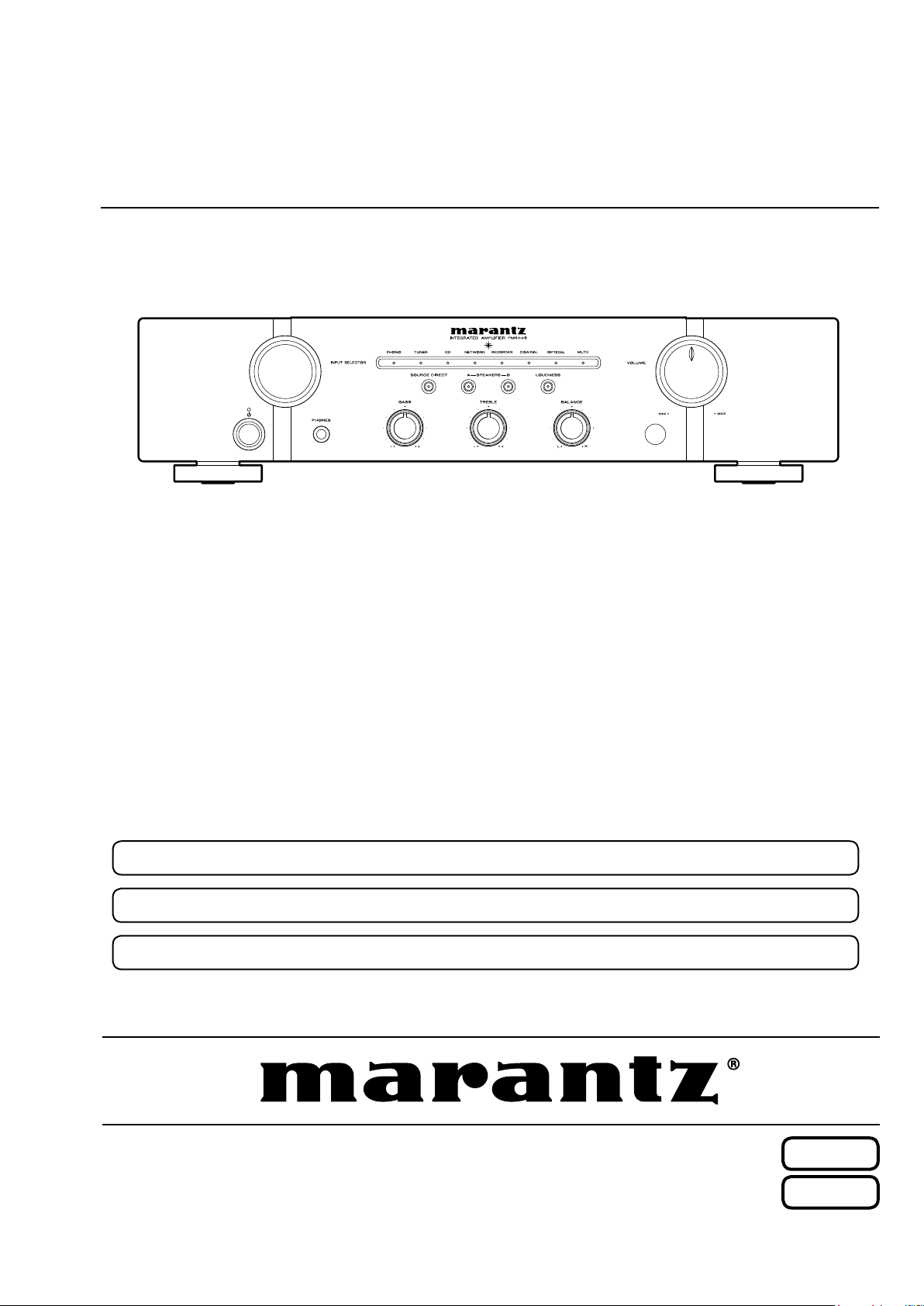
Service
PM6005 /
N1B/N1SG/U1B/K1B
Manual
Integrated Amplier
For purposes of improvement, specications and design are subject to change without notice.
•
Please use this service manual with referring to the operating instructions without fail.
•
Some illustrations using in this service manual are slightly different from the actual set.
•
PM6005
Copyright 2014 D&M Holdings Inc. All rights reserved.
S0835-1V05DM/DG1404
WARNING: Violators will be prosecuted to the maximum extent possible.
Ver. 5
Please refer to the
MODIFICATION NOTICE.
Page 2
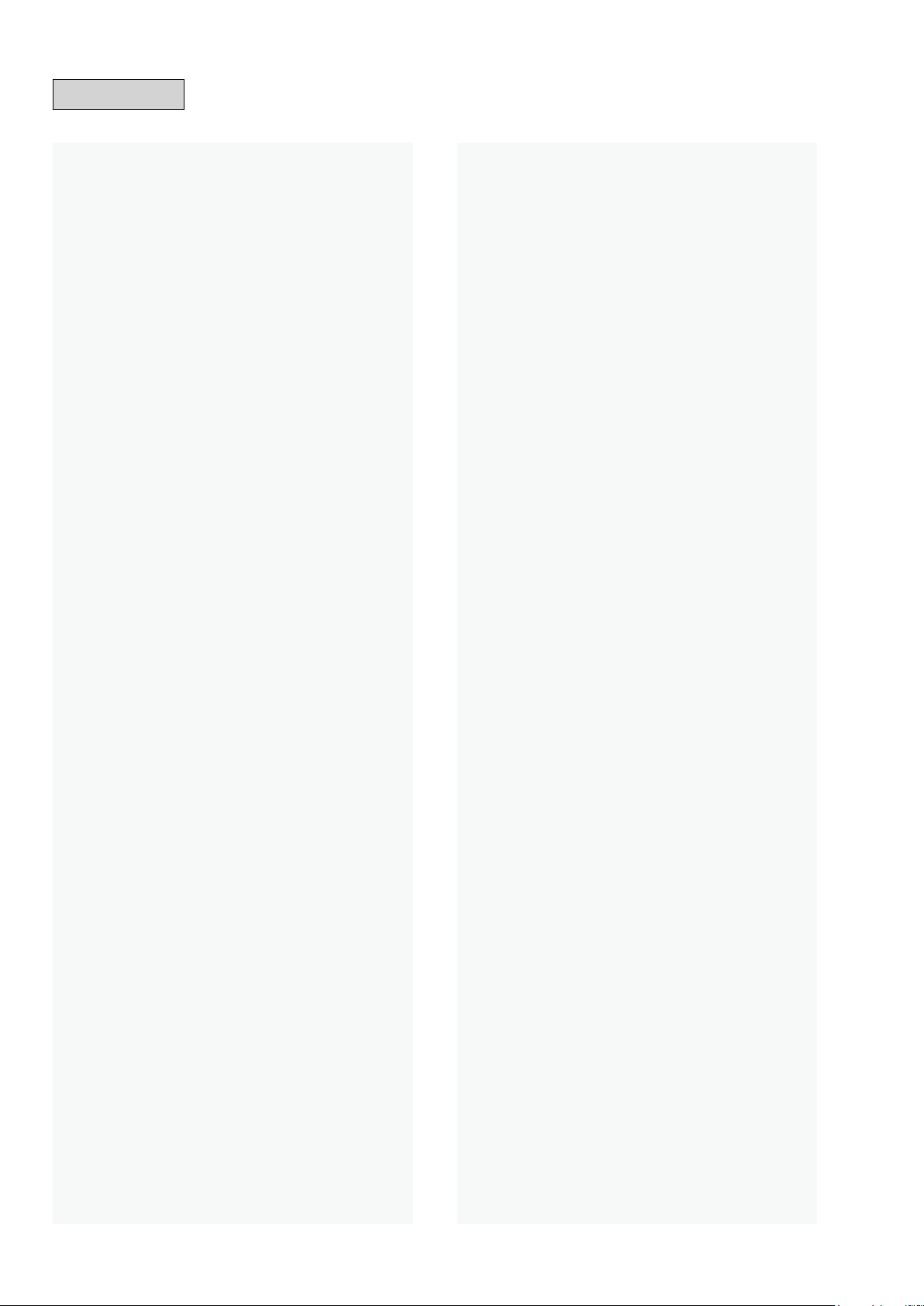
CONTENTS
ABOUT THIS MANUAL .............................................................3
What you can do with this manual ............................................3
Using Adobe Reader (Windows version) ..................................4
SAFETY PRECAUTIONS ..........................................................6
NOTE FOR SCHEMATIC DIAGRAM .........................................7
NOTE FOR PARTS LIST ...........................................................7
TECHNICAL SPECIFICATIONS ................................................9
DIMENSION ...............................................................................9
CAUTION IN SERVICING ........................................................10
Initializing INTEGRATED AMPLIFIER .....................................10
DISASSEMBLY ........................................................................11
1. FRONT PANEL ASSY ........................................................12
2. DIGTAL ASSY ....................................................................13
3. STANDBY PWB .................................................................14
4. POWER TRANS ................................................................14
5. MAIN ASSY ........................................................................14
SERVICE MODE ......................................................................15
PROCEDURE AFTER REPLACING THE
MICROPROCESSOR, ETC. ...................................................15
FIRMWARE UPDATE PROCEDURE .....................................15
ADJUSTMENT .........................................................................22
IDLING CURRENT ALIGNMENT ............................................22
DC OFFSET VOLTAGE ADJUSTMENT..................................23
TROUBLE SHOOTING ............................................................24
1. The power can not be turned on. .......................................24
2. The power can not be turned on. .......................................24
3. STANDBY LED ashes while using unit. ...........................25
4. The power turned on, but a sound does not output
normally. .................................................................................25
LEVEL DIAGRAM ....................................................................27
POWER DIAGRAM ..................................................................28
WIRING DIAGRAM ..................................................................29
PRINTED WIRING BOARDS ...................................................30
SCHEMATIC DIAGRAMS (1/4) ...............................................32
SCH01_MAIN ..........................................................................32
SCH02_FRONT ......................................................................33
SCH03_POWER .....................................................................34
SCH04_DIGITAL .....................................................................35
EXPLODED VIEW ...................................................................36
PACKING VIEW .......................................................................37
SEMICONDUCTORS ...............................................................38
1. IC's .....................................................................................38
2
Page 3
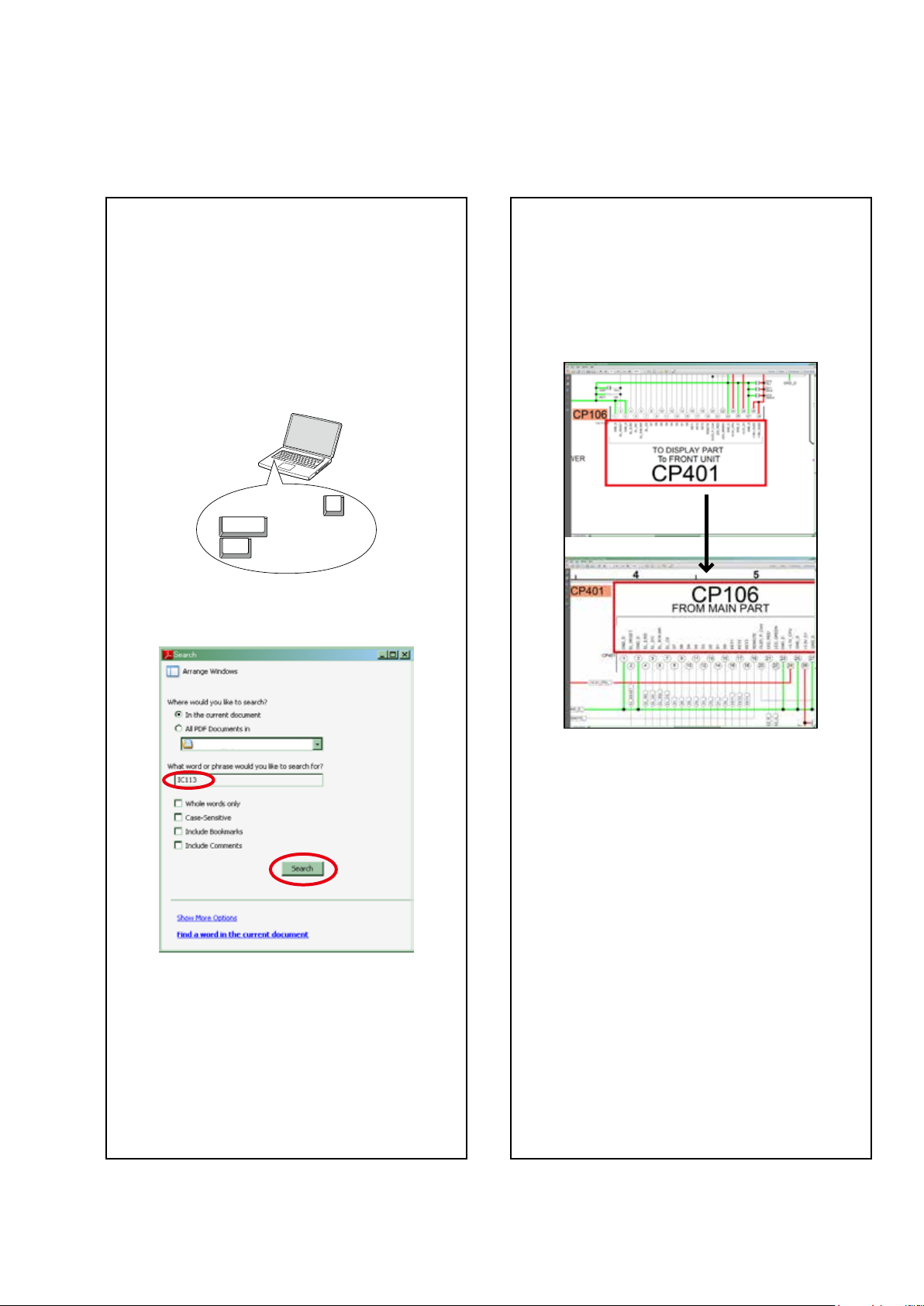
ABOUT THIS MANUAL
Read the following information before using the service manual.
What you can do with this manual
Search for a Ref. No. (phrase)
(Ctrl+Shift+F)
You can use the search function in Acrobat Reader to
search for a Ref. No. in schematic diagrams, printed
wiring board diagrams, block diagrams, and parts
lists.
1.Press Ctrl+Shift+Fonthekeyboard.
• The Search window appears.
F
Shift
Ctrl
2.EntertheRef.No.youwanttosearchforinthe
Search window, and then click the Search button.
•A list of search results appears.
Jump to the target of a schematic
diagram connector
Click the Ref. No. of the target connector in the red
box around a schematic diagram connector.
•The screen jumps to the target connector.
3.Click an item on the list.
• The screen jumps to the page for that item, and the
searchphraseisdisplayed.
•Pagemagnicationstaysthesameasbeforethe
jump.
3
Page 4
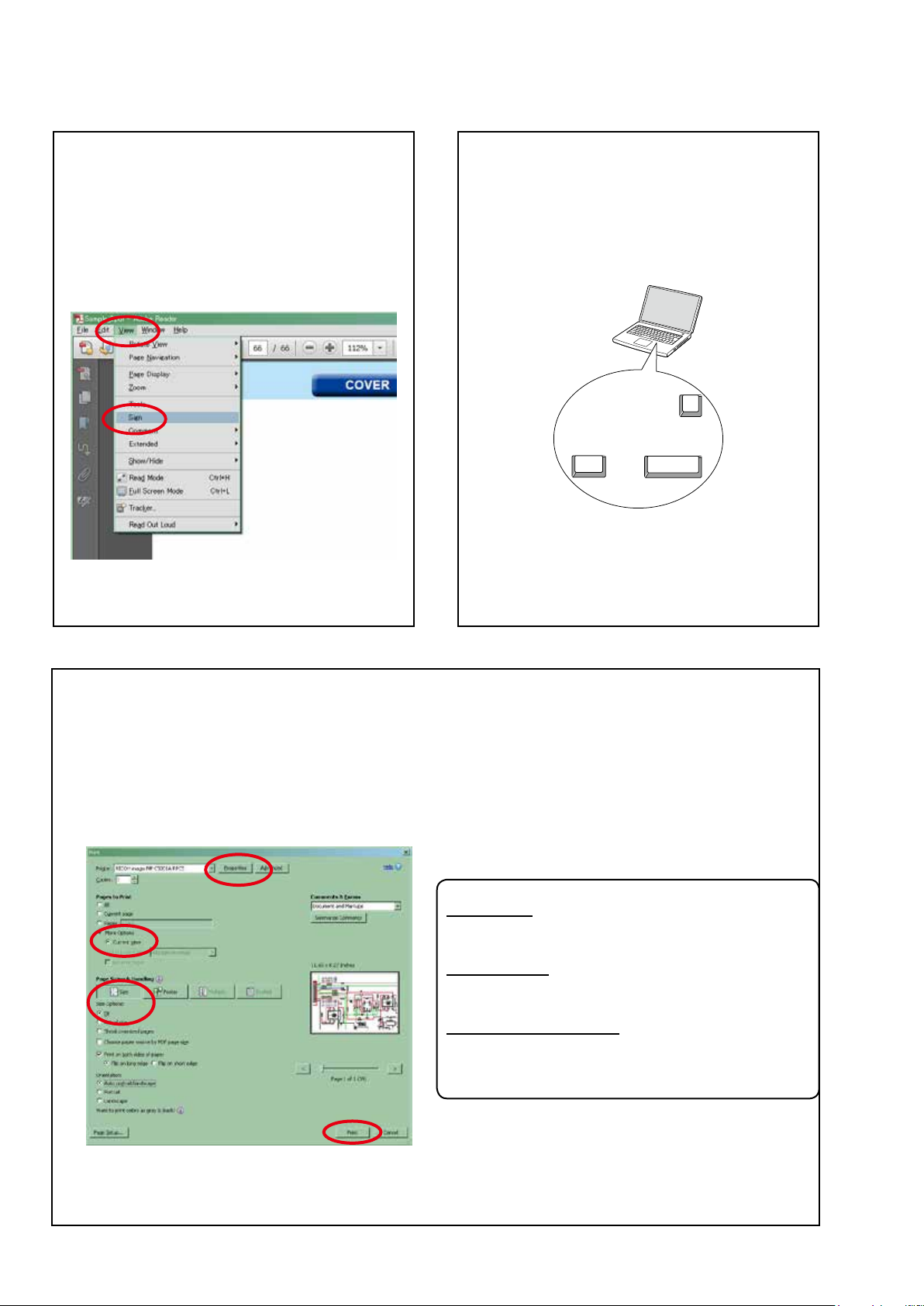
Using Adobe Reader (Windows version)
Add notes to this data (Sign)
TheSignfunctionletsyouaddnotestothedatain
this manual.
Savetheleonceyouhavenishedaddingnotes.
[Example using Adobe Reader X]
On the "View" menu, click "Sign".
• The Sign pane appears.
[Example using Adobe Reader 9]
On the "Document" menu, click "Sign".
Magnify schematic / printed wiring
board diagrams - 1
(Ctrl+Space, mouse operation)
Press Ctrl+Spaceonthekeyboardanddragthe
mousetoselecttheareayouwanttoview.
• Theselectedareaismagnied.
0
Ctrl Space
• Whenyouwanttomovetheareashown,hold
down Space and drag the mouse.
• Whenyouwanttoshowafullpageview,press
Ctrl+0onthekeyboard.
Print a magnied part of the manual
ThePropertiesdialogboxandfunctionswillvarydependingonyourprinter.
1. Dragthemousetomagnifythepartyouwanttoprint.
2. On the "File" menu, click "Print".
3. CongurethefollowingsettingsinthePrintdialogbox.
• Properties
Click this button and check that the printer is set to a
suitable paper size.
• Page to print
Select the following checkbox.
"More Options" : "Current View"
• Page Sizing & Handling
Select the following checkbox.
"Size" / "Size Options" : "Fit"
4. Click the Print button to start printing.
4
Page 5
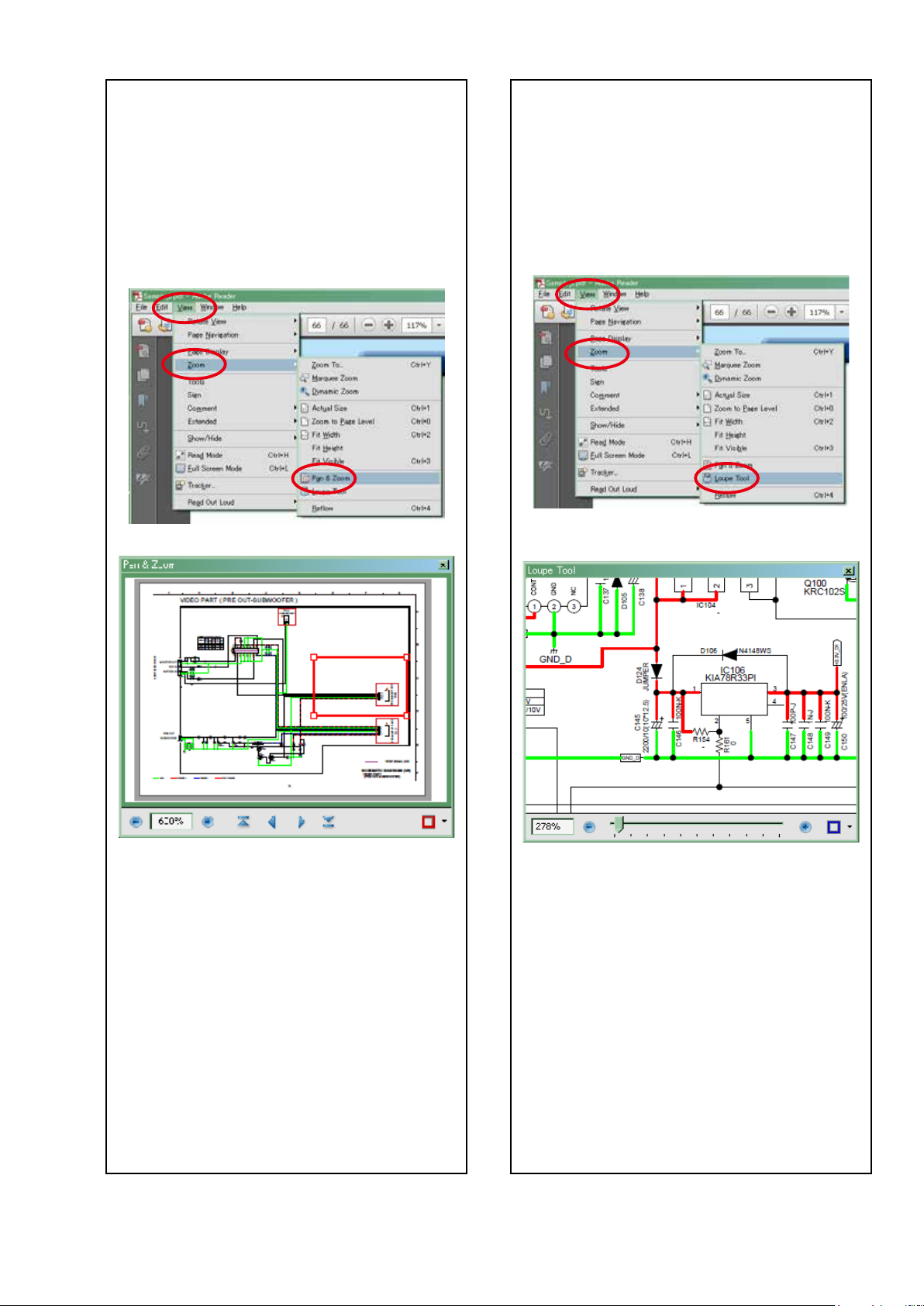
Magnify schematic / printed wiring
board diagrams - 2
(Pan & Zoom function)
ThePan&Zoomfunctionletsyouseewhichpartof
amagnieddiagramisbeingshowninaseparate
window.
[Example using Adobe Reader X]
On the "View" menu, point to "Zoom", and then click
"Pan & Zoom".
Magnify schematic / printed wiring
board diagrams - 3
(Loupe Tool function)
TheLoupeToolfunctionletsyoumagnifyaspecic
part of a diagram in a separate window.
[Example using Adobe Reader X]
On the "View" menu, point to "Zoom", and then click
"Loupe Tool".
• The Pan & Zoom window appears on the screen.
[Example using Adobe Reader 9]
On the "Tools" menu, point to "Select & Zoom", and
then click "Pan & Zoom Window".
• The Loupe Tool window appears on the screen.
[Example using Adobe Reader 9]
On the "Tools" menu, point to "Select & Zoom", and
then click "Loupe Tool Window".
5
Page 6
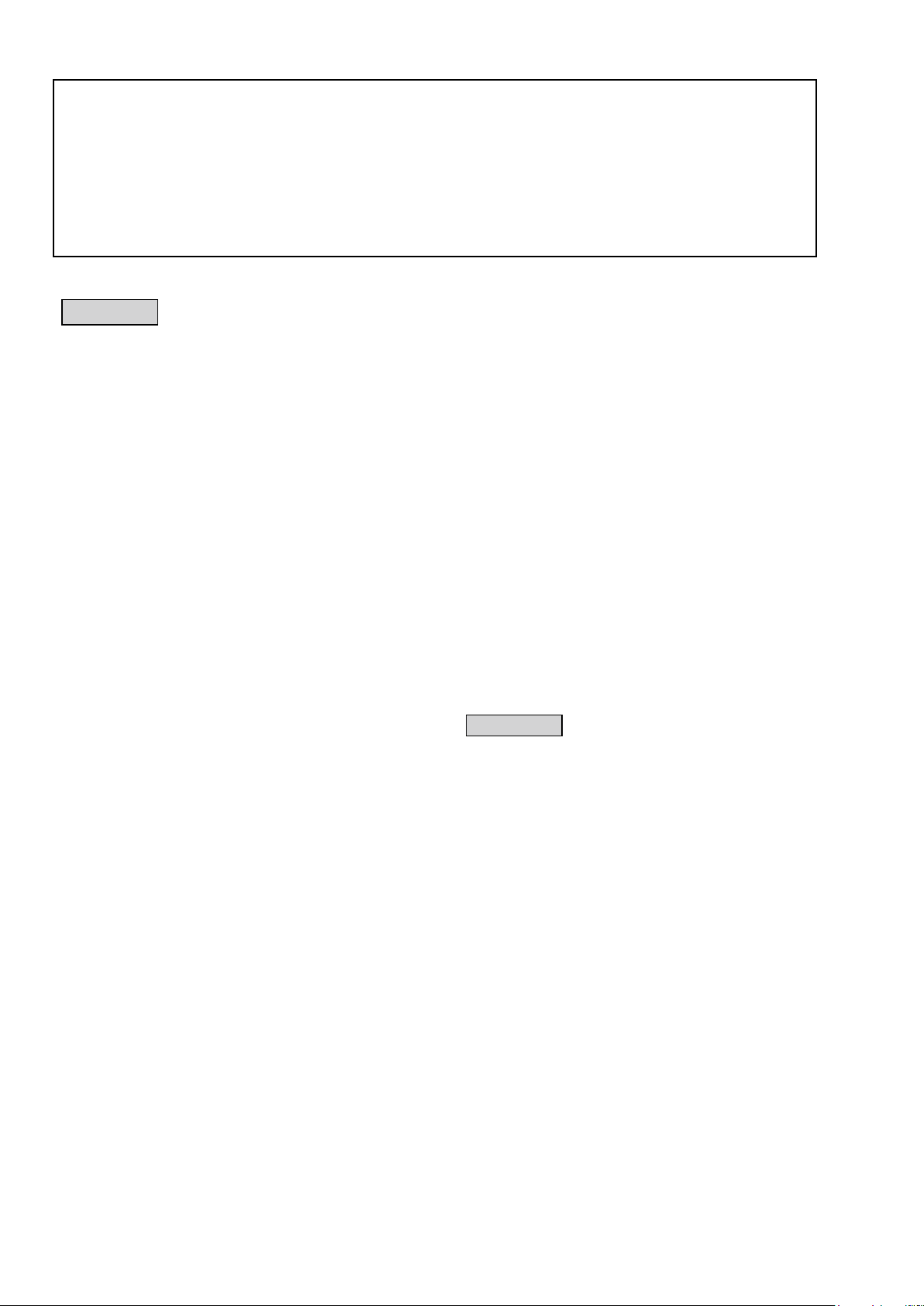
SAFETY PRECAUTIONS
The following items should be checked for continued protection of the customer and the service technician.
leakage current check
Beforereturningthesettothecustomer,besuretocarryouteither(1)aleakagecurrentcheckor(2)alinetochassis
resistance check. If the leakage current exceeds 0.5 milliamps, or if the resistance from chassis to either side of the
power cord is less than 460 kohms, the set is defective.
Be sure to test for leakage current with the AC plug in both polarities, in addition, when the set's power is in each state
(on,offandstandbymode),ifapplicable.
CAUTION
Please heed the following cautions and instructions during servicing and
inspection.
◎Heed the cautions!
Cautions which are delicate in particular for servicing
are labeled on the cabinets, the parts and the chassis,
etc. Be sure to heed these cautions and the cautions
described in the handling instructions.
◎Cautions concerning electric shock!
(1) AnACvoltageisimpressedonthisset,soifyou
touch internal metal parts when the set is energized,
youmaygetanelectricshock.Avoidgettingan
electricshock,byusinganisolatingtransformer
and wearing gloves when servicing while the set is
energized,orbyunpluggingthepowercordwhen
replacing parts, for example.
(2) Therearehighvoltagepartsinside.Handlewith
extra care when the set is energized.
◎ Caution concerning disassembly and
assembly!
Through great care is taken when parts were
manufacturedfromsheetmetal,theremaybeburrson
theedgesofparts.Theburrscouldcauseinjuryifngers
are moved across them in some rare cases. Wear gloves
toprotectyourhands.
◎Use only designated parts!
Theset'spartshavespecicsafetyproperties(re
resistance,voltageresistance,etc.).Besuretouseparts
which have the same properties for replacement. The
burrs have the same properties. In particular, for the
importantsafetypartsthatareindicatedbythez mark
on schematic diagrams and parts lists, be sure to use
the designated parts.
◎ Be sure to mount parts and arrange the wires
as they were originally placed!
Forsafetyseasons,somepartsusetapes,tubesorother
insulatingmaterials,andsomepartsaremountedaway
from the surface of printed circuit boards. Care is also
takenwiththepositionsofthewiresbyarrangingthem
andusingclampstokeepthemawayfromheatingand
highvoltageparts,sobesuretoseteverythingbackas
itwasoriginallyplaced.
◎Make a safety check after servicing!
Check that all screws, parts and wires removed or
disconnected when servicing have been put back in their
original positions, check that no serviced parts have
deteriorate the area around. Then make an insulation
check on the external metal connectors and between
the blades of the power plug, and otherwise check that
safetyisensured.
(Insulationcheckprocedure)
Unplug the power cord from the power outlet, disconnect
the antenna, plugs, etc., and on the power. Using a 500V
insulation resistance tester, check that the insulation
resistancevaluebetweentheinplugandtheexternally
exposedmetalparts(antennaterminal,headphones
terminal,inputterminal,etc.)is1MΩorgreater.Ifitis
less, the set must be inspected and repaired.
CAUTION
Concerning important
safety parts
Manyoftheelectricandthestructuralpartsusedinthe
sethavespecialsafetyproperties.Inmostcasesthese
propertiesaredifculttodistinguishbysight,andtheuse
ofreplacementpartswithhigherratings(ratedpower
andwithstandvoltage)doesnotnecessarilyguarantee
thatsafetyperformancewillbepreserved.Partswith
safetypropertiesareindicatedasshownbelowonthe
wiring diagrams and the parts list in this service manual.
Be sure to replace them with the parts which have the
designated part number.
(1) Schematicdiagrams .......Indicatedbythez mark.
(2) Partslists .......Indicatedbythez mark.
The use of parts other than the
designated parts could cause electric
shocks,resorotherdangerous
situations.
6
Page 7
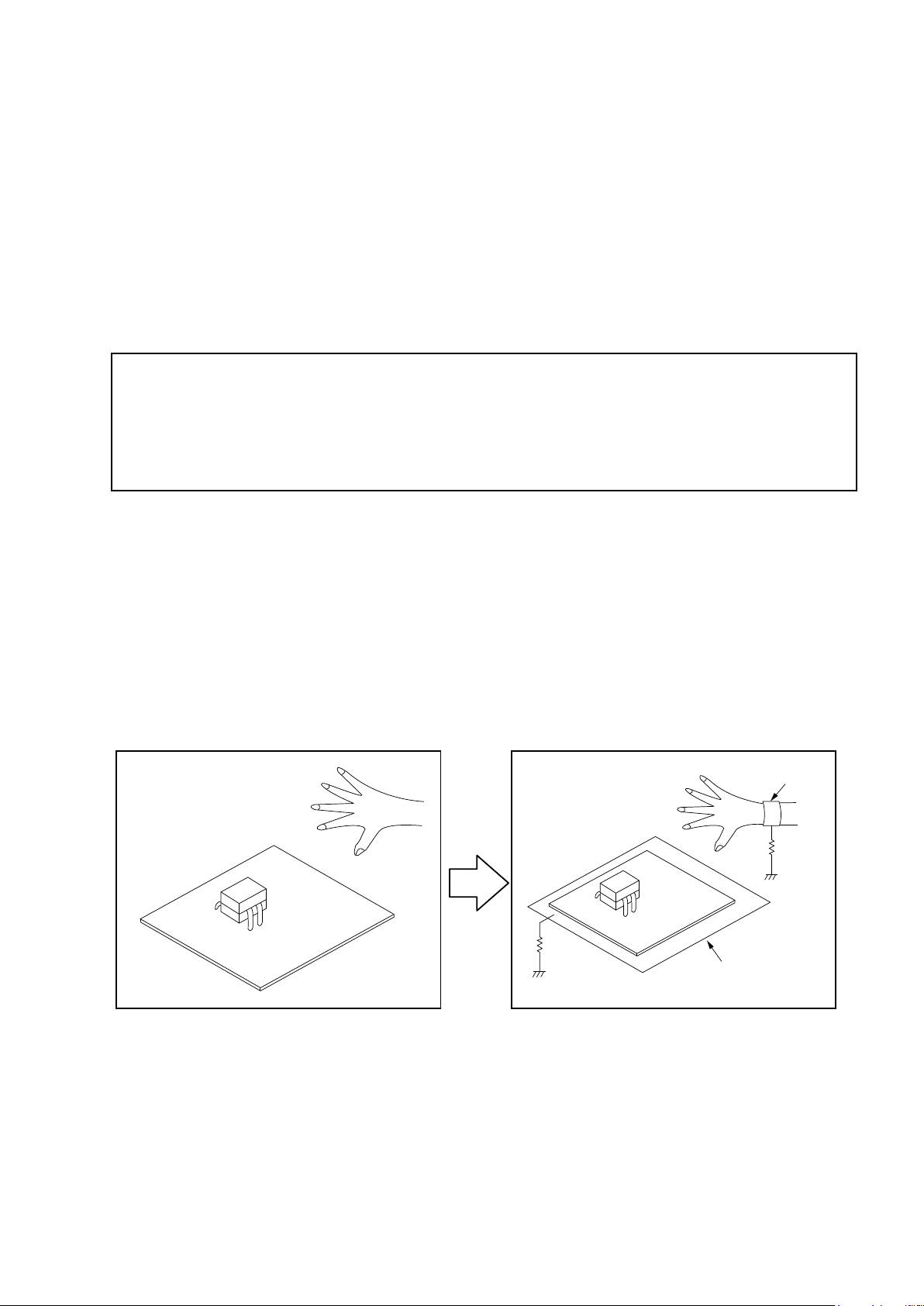
NOTE FOR SCHEMATIC DIAGRAM
NOTE FOR PARTS LIST
WARNING:
Partsindicatedbythezmarkhavecriticalcharacteristics.UseONLYreplacementpartsrecommendedbythemanufacturer.
CAUTION:
Beforereturningthesettothecustomer,besuretocarryouteither(1)aleakagecurrentcheckor(2)alinetochassisresistancecheck.If
the leakage current exceeds 0.5 milliamps, or if the resistance from chassis to either side of the power cord is less than 460 kohms, the set
is defective.
WARNING:
DONOTreturnthesettothecustomerunlesstheproblemisidentiedandremedied.
NOTICE:
ALLRESISTANCEVALUESINOHM.k=1,000OHM/M=1,000,000OHM
ALLCAPACITANCEVALUESAREEXPRESSEDINMICROFARAD,UNLESSOTHERWISEINDICATED.PINDICATESMICRO-MICRO
FARAD.EACHVOLTAGEANDCURRENTAREMEASUREDATNOSIGNALINPUTCONDITION.CIRCUITANDPARTSARESUBJECT
TOCHANGEWITHOUTPRIORNOTICE.
NOTE FOR PARTS LIST
1.
Parts indicated by "nsp" on this table cannot be supplied.
2.
When ordering a part, make a clear distinction between "1" and "I" (i) to avoid mis-supplying.
3.
A part ordered without specifying its part number can not be supplied.
4.
Part indicated by "★" mark is not illustrated in the exploded view.
5.
General-purpose Carbon Film Resistor in the P.W.Board parts list. (Refer to the Schematic Diagram for those parts.)
6.
General-purpose Carbon Chip Resistors are not included are not included in the P.W.Board parts list.
(Refer to the Schematic Diagram for those parts.)
WARNING:
INSTRUCTIONS FOR HANDLING SEMI-CONDUCTORS AND OPTICAL UNIT
Electrostaticbreakdownofthesemi-conductorsoropticalpickupmayoccurduetoapotentialdifferencecausedby
electrostatic charge during unpacking or repair work.
Parts indicated by the z mark have critical characteristics. Use ONLY replacement parts recommended by the manufacturer.
1. GroundforHumanBody
Besuretowearagroundingband(1MΩ)thatisproperlygroundedtoremoveanystaticelectricitythatmaybe
chargedonthebody.
2. GroundforWorkbench
Besuretoplaceaconductivesheetorcopperplatewithpropergrounding(1MΩ)ontheworkbenchorothersurface,
wherethesemi-conductorsaretobeplaced.Becausethestaticelectricitychargeonclothingwillnotescapethrough
thebodygroundingband,becarefultoavoidcontactingsemi-conductorswithyourclothing
<Incorrect>
<Correct>
CBA
CBA
1MΩ
Grounding Band
1MΩ
Conductive Sheet or
Copper Plate
7
Page 8
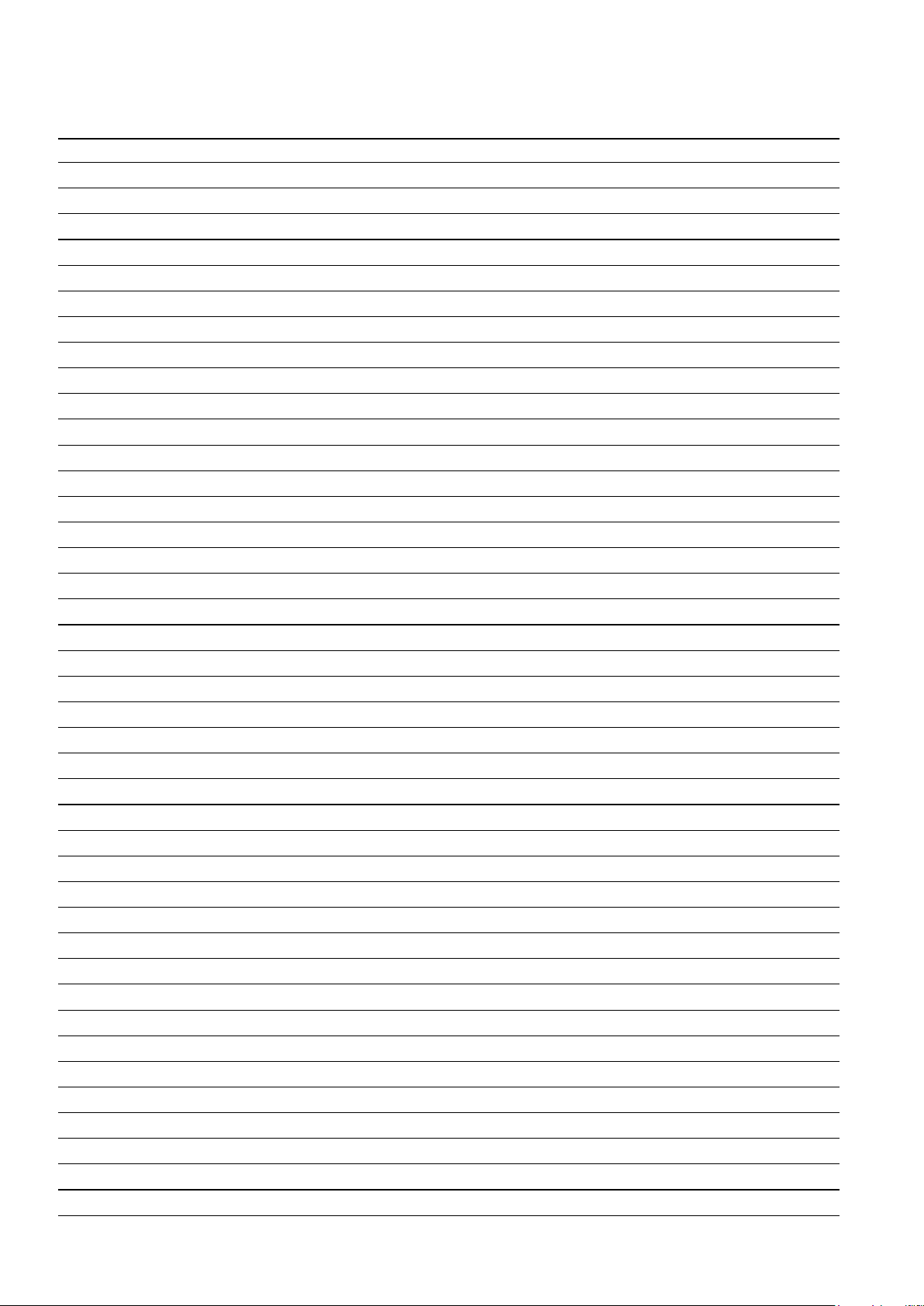
Personal notes:
8
Page 9
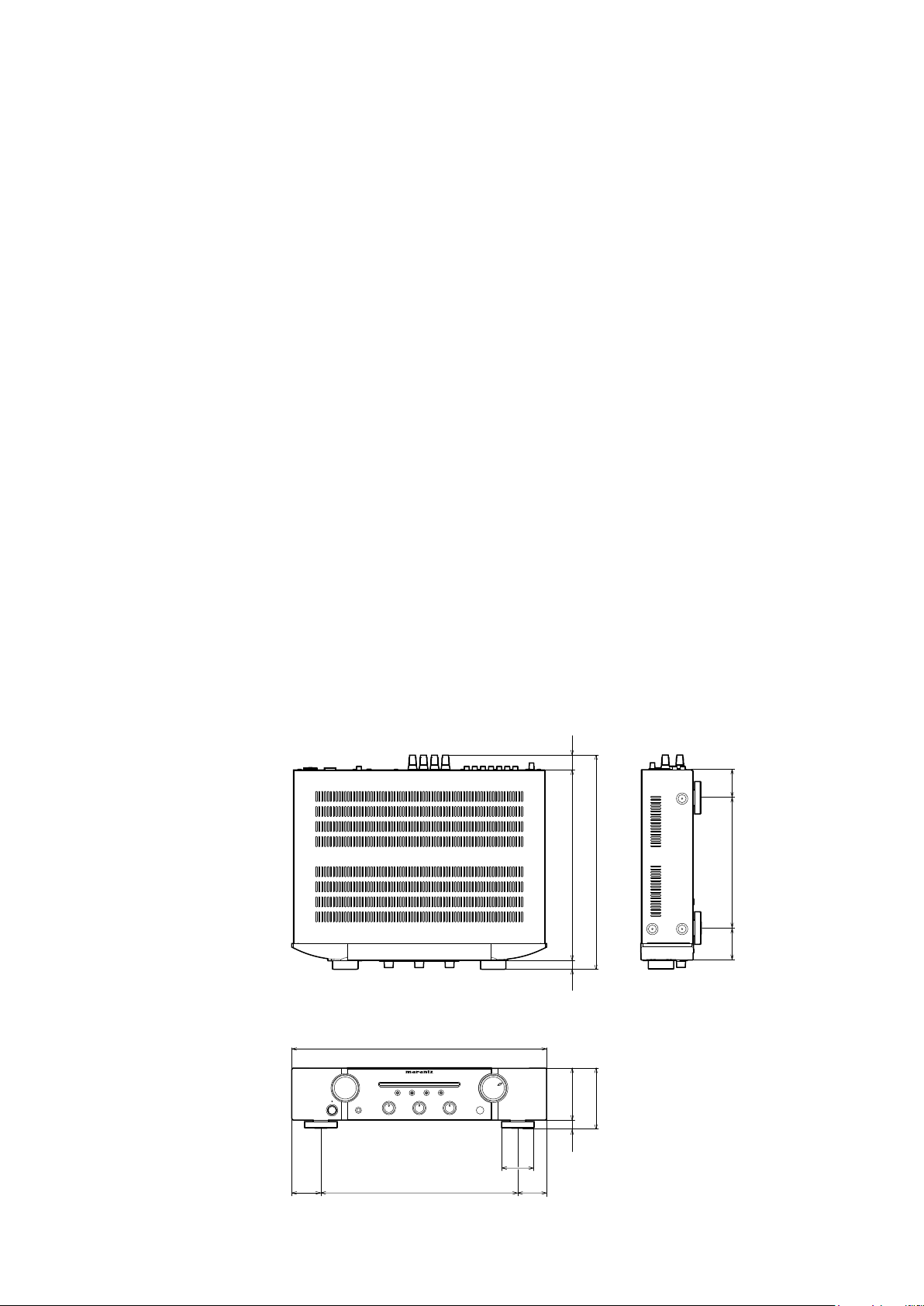
TECHNICAL SPECIFICATIONS
• RMS Power output
(20 Hz – 20 kHz simultaneous drive of both channels) :
45 W x 2 (8 Ω/ohms load)
60 W x 2 (4 Ω/ohms load)
• Total harmonic distortion
(20 Hz – 20 kHz simultaneous drive of both channels, 8 Ω/ohms load) :
0.08 %
• Output band width (8 Ω/ohms load, 0.06 %) :
10 Hz – 50 kHz
• Frequency response (CD, 1 W, 8 Ω/ohms load) :
10 Hz – 70 kHz +0 dB, –1 dB
• Dumping factor (8 Ω/ohms load, 40 Hz – 20 kHz) :
100
• Input sensitivity/Input impedance
PHONO (MM) :
CD, TUNER, NETWORK, RECORDER :
• Maximum allowable PHONO input level (1 kHz) MM :
100 mV
• RIAA deviation (20 Hz – 20 kHz) :
±1.0 dB
2.2 mV/47 kΩ/kohms
200 mV/20 kΩ/kohms
• S/N (IHF-A, 8 Ω/ohms load)
PHONO (MM) :
CD, TUNER, NETWORK, RECORDER :
• Tone control
Bass (50 Hz) :
Treble (15 kHz) :
• Digital input
Coaxial :
Optical :
Power requirement (for U model) :
Power requirement (for N model) :
Power requirement (for K model) :
Power requirement (for F model) :
Power consumption :
Power consumption during standby :
83 dB (5 mV input, 1 W output)
±10 dB
±10 dB
0.5 Vp-p
–27 dBm or later
155 W
102 dB (2 V input, Rated output)
AC 120 V, 60 Hz
AC 230 V, 50/60 Hz
AC 220 V, 50 Hz
AC 100 V, 50/60 Hz
0.3 W
DIMENSION
Unit : in. (mm)
Weight : 7.6 kg
440
329
16 25
91
370
105
45
225
59
56
50
340
14
50
9
Page 10
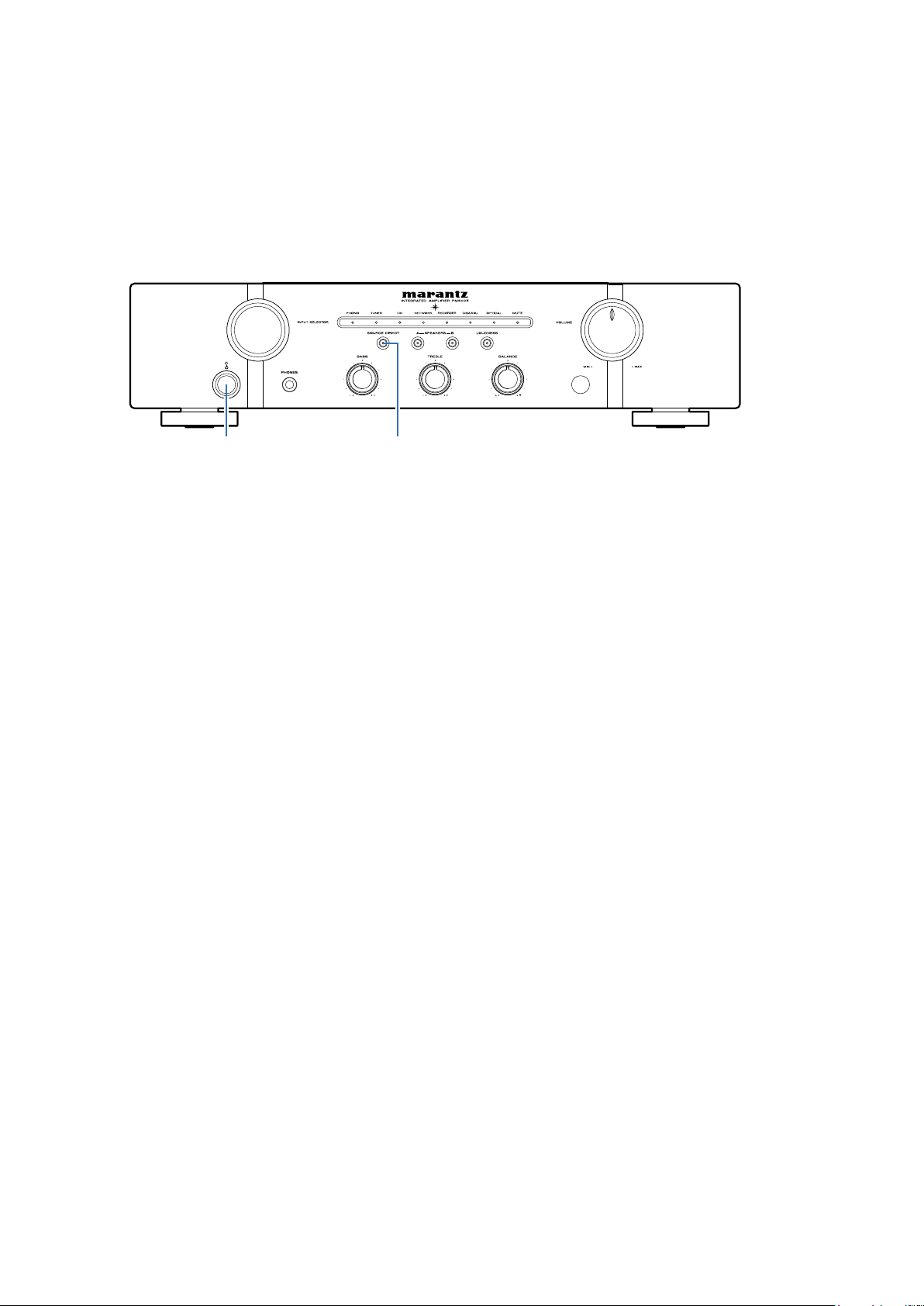
CAUTION IN SERVICING
Initializing INTEGRATED AMPLIFIER
INTEGRATED AMPLIFIER initialization should be performed when the μcom and peripheral parts of μcom were replaced.
1. Turn off the power pressing "POWER" button.
2. Press "POWER" button while simultaneously while pressing "SOURCE DIRECT" buttons.
3. Check the set entered the service mode.(See "SERVICE MODE" 15page.)
SOURCE DIRECTPOWER
Service Jigs
The following jigs are used when updating the rmware.
(RS232C → connector conversion board in this product + 7P cable kit)
Request service from your dealer if necessary.
8U-210100S : WRITING KIT : 1 Set
606050028012P : 7P FFC (Straight) : 1 Set
(See "FIRMWARE UPDATE PROCEDURE" 15 page.)
f
10
Page 11
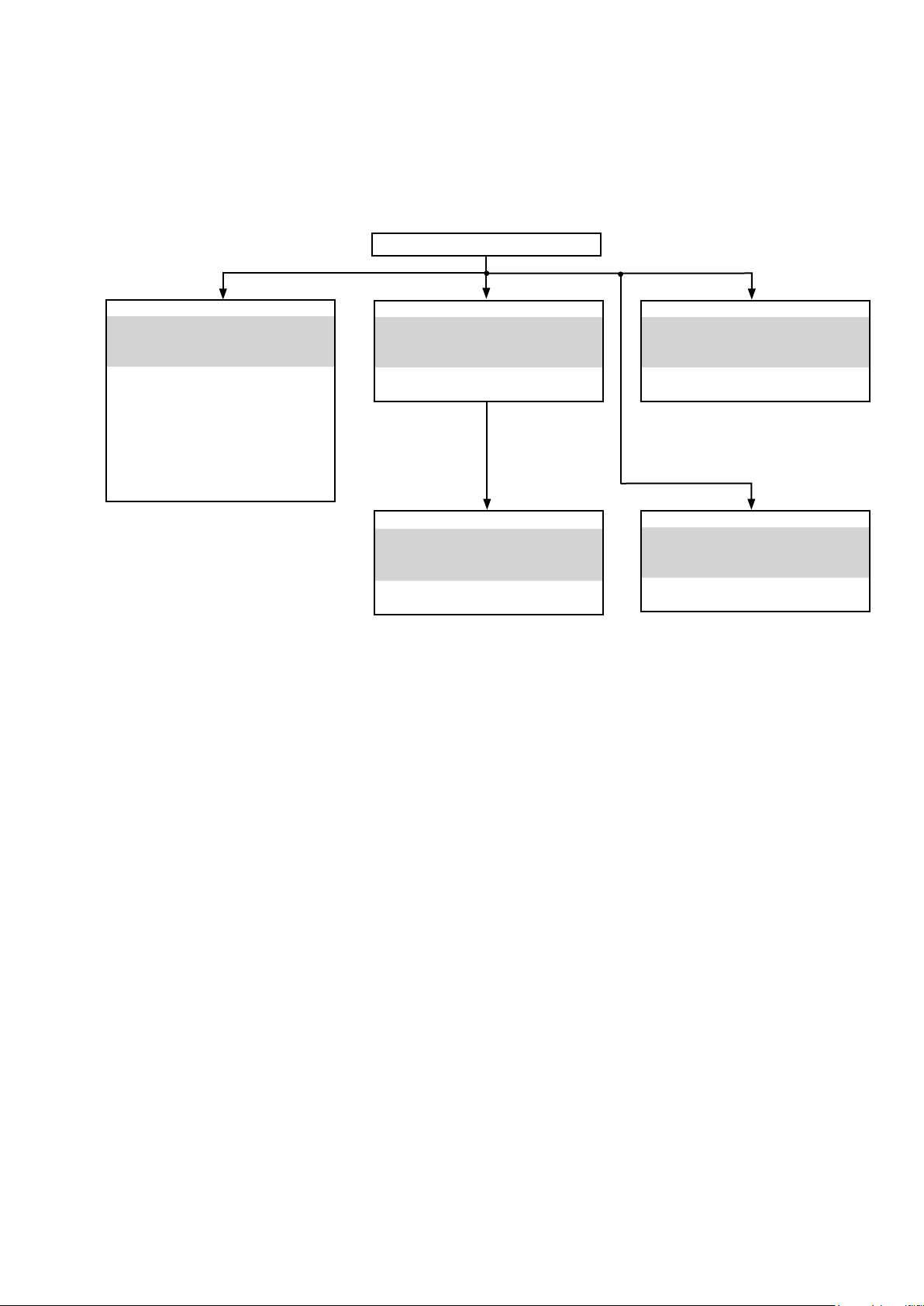
DISASSEMBLY
• Disassemble in order of the arrow in the following gure.
• In the case of the re-assembling, assemble it in order of the reverse of the following ow.
• In the case of the re-assembling, observe "attention of assembling".
• If wire bundles are untied or moved to perform adjustment or replace parts etc., be sure to rearrange them neatly as
they were originally bundled or placed afterward.
Otherwise, incorrect arrangement can be a cause of noise generation.
TOP COVER
FRONT PANEL ASSY
Refer to "DISASSEMBLY
1. FRONT PANEL ASSY"
and "EXPLODED VIEW"
POWER SW PWB
(Ref. No. of EXPLODED VIEW : C1)
HEADPHONE PWB
(Ref. No. of EXPLODED VIEW : C2)
FRONT PWB
(Ref. No. of EXPLODED VIEW : C3)
VOLUME PWB
(Ref. No. of EXPLODED VIEW : C4)
DIGTAL PWB
Refer to "DISASSEMBLY
2. DIGTAL ASSY"
and "EXPLODED VIEW"
DIGTAL PWB
(Ref. No. of EXPLODED VIEW : C10)
MAIN
ASSY
Refer to "DISASSEMBLY
5. MAIN
and "EXPLODED VIEW"
MAIN PWB ASSY
(Ref. No. of EXPLODED VIEW : C7)
ASSY
"
STANDBY PWB
Refer to "DISASSEMBLY
3. STANDBY PWB"
and "EXPLODED VIEW"
STANDBY PWB
(Ref. No. of EXPLODED VIEW : C6)
POWER TRANS
Refer to "DISASSEMBLY
4. POWER TRANS"
and "EXPLODED VIEW"
POWER TRANS
(Ref. No. of EXPLODED VIEW : C5)
11
Page 12

About the photos used for "descriptions of the DISASSEMBLY" section
• The shooting direction of each photograph used herein is indicated on the left side of the respective photograph as
"Shooting direction: ***".
• Refer to the diagram below about the shooting direction of each photograph.
• Photographs with no shooting direction indicated were taken from the top of the set.
The viewpoint of each photograph
(Shooting direction X)
[View from the top]
Shooting direction: C
1. FRONT PANEL ASSY
Proceeding : TOP COVER
(1) Remove the screws.
Shooting direction: B
Shooting direction: A
FRONT PANEL ASSY
→
View from the bottom Shooting direction: CShooting direction: D
Front side
Shooting direction: D
(2) Cut the wire clamp band, then remove the style pin and screws. Disconnect the connector wires.
cut
cut
N3001
BN302
N7501
STYLE PIN
N6001
N3002
STYLE PIN
cut
cut
N8504
N8502
12
Page 13

2. DIGTAL ASSY
Proceeding : TOP COVER
DIGTAL ASSY
→
(1) Remove the screws.
(2) Cut the wire clamp band, then remove the PCB HOLDER. Disconnect the connector wires.
cut
N8301
BN302
PCB HOLDER
N8302
(3) Disconnect the shield cover. Remove the soldering.
Lock the shield cover
Soldering
Please refer to "EXPLODED VIEW" for the disassembly method of each P.W.B included in DIGITAL ASSY.
13
Page 14
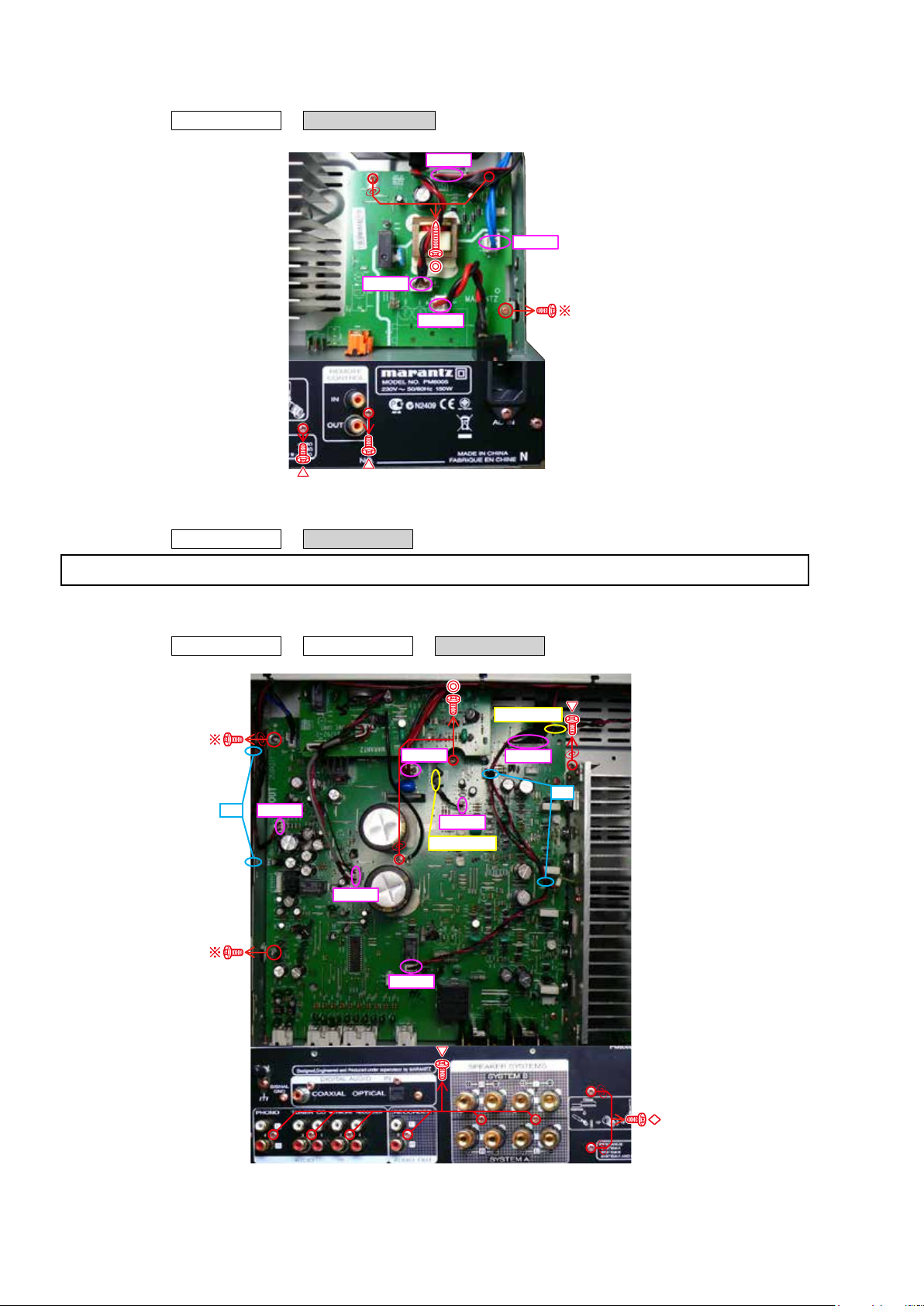
3. STANDBY PWB
Proceeding : TOP COVER
(1) Remove the screws. Disconnect the connector wires.
STANDBY PWB
→
N8503
N8501
4. POWER TRANS
Proceeding : TOP COVER
POWER TRANS
→
N8504
N8502
Please refer to "EXPLODED VIEW" for the disassembly method of each P.W.B included in POWER TRANS.
5. MAIN ASSY
Proceeding : TOP COVER
(1) Cut the wire clamp band, then remove the style pin and screws. Disconnect the connector wires.
cut
N8303
DIGTAL ASSY
→
N3001
→
N8001
N7501
MAIN ASSY
STYLE PIN
N3002
cut
N6001
STYLE PIN
14
Page 15
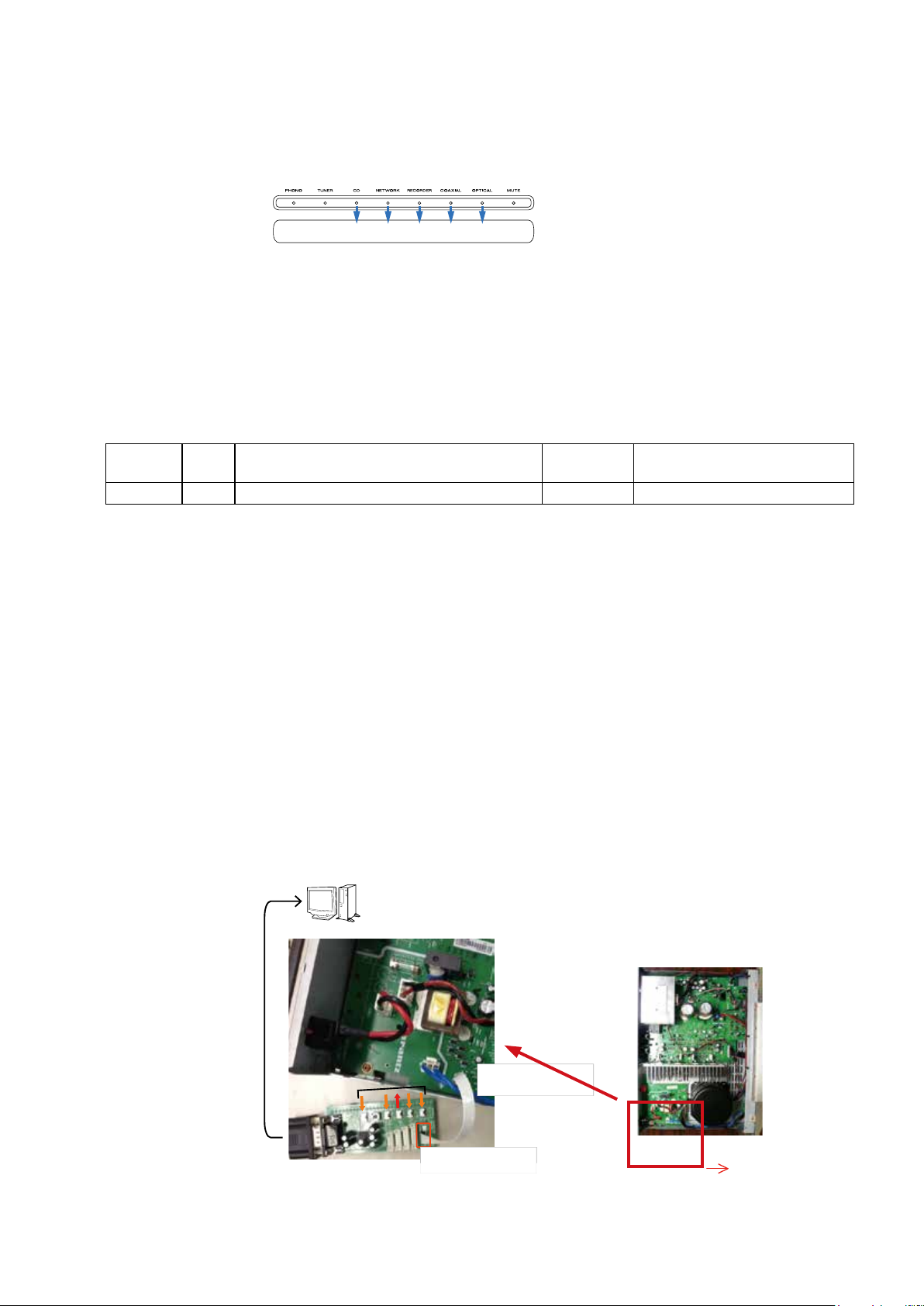
SERVICE MODE
Microprocessor (U1001) version check
(1) Press the POWER button with pressing the SOURCE DIRECT button on the unit.
(2) The rmware version is displayed on the front LED. (Display time is only for 3 seconds.)
The rmware version is displayed in the lighting position of LED.
12416Version: 8
Example
Light up OPTICAL [1 ], Version : 1
Light up OPTICAL [1 ] and RECORDER [4 ], Version : 5
Light up OPTICAL [1 ] and NETWORK [8 ], Version : 9
(3) Each LED light up then all LED light up.
(4) Turn off the power to quit Service Mode. (The unit to the default status)
PROCEDURE AFTER REPLACING THE MICROPROCESSOR, ETC.
The procedure after replacing the u-COM (microprocessor), ash ROM, etc. is as follows.
PWB Name Ref. No. Description
FRONT U1001 STM32F100R8T6 B
Procedure after Replacement
A : The software has been written. The software is not written at the time of replacement.
B : The software has been written. The software may need to be rewritten by version updates. Check the version.
C : The software has not been written. The software needs to be written after replacement. See “Firmware Update
Procedure” for information on writing the software.
D : The software has been written. Be sure to rewrite with the latest software for your service region. See “Firmware
Update Procedure” for information on writing the software.
After
replaced
f
備考
FIRMWARE UPDATE PROCEDURE
f
1. Items to Be Prepared
(1) PC
(2) RS-232C cable (9P (Male), Straight)
(3) 8U- 210100S:WRITING KIT.
606050028012P:7P FFC (Straight)
2. Connecting the WRITING KIT to This Unit
(1) Check that the power of this unit is turned off.
(2) Connect the WRITING KIT to the update terminal of this unit.
(3) Connect the RS-232C cable from PC with the WRITING KIT.
PC
①Connect windows PC with RS-232C cable.(Straight cable.)
→ This side is contacts of FFC.
Switch to the direction of the arrow.
②
7P FFC (Straight)
→ This side is contacts of FFC.
7P FFC (Straight)
15
Front
Page 16
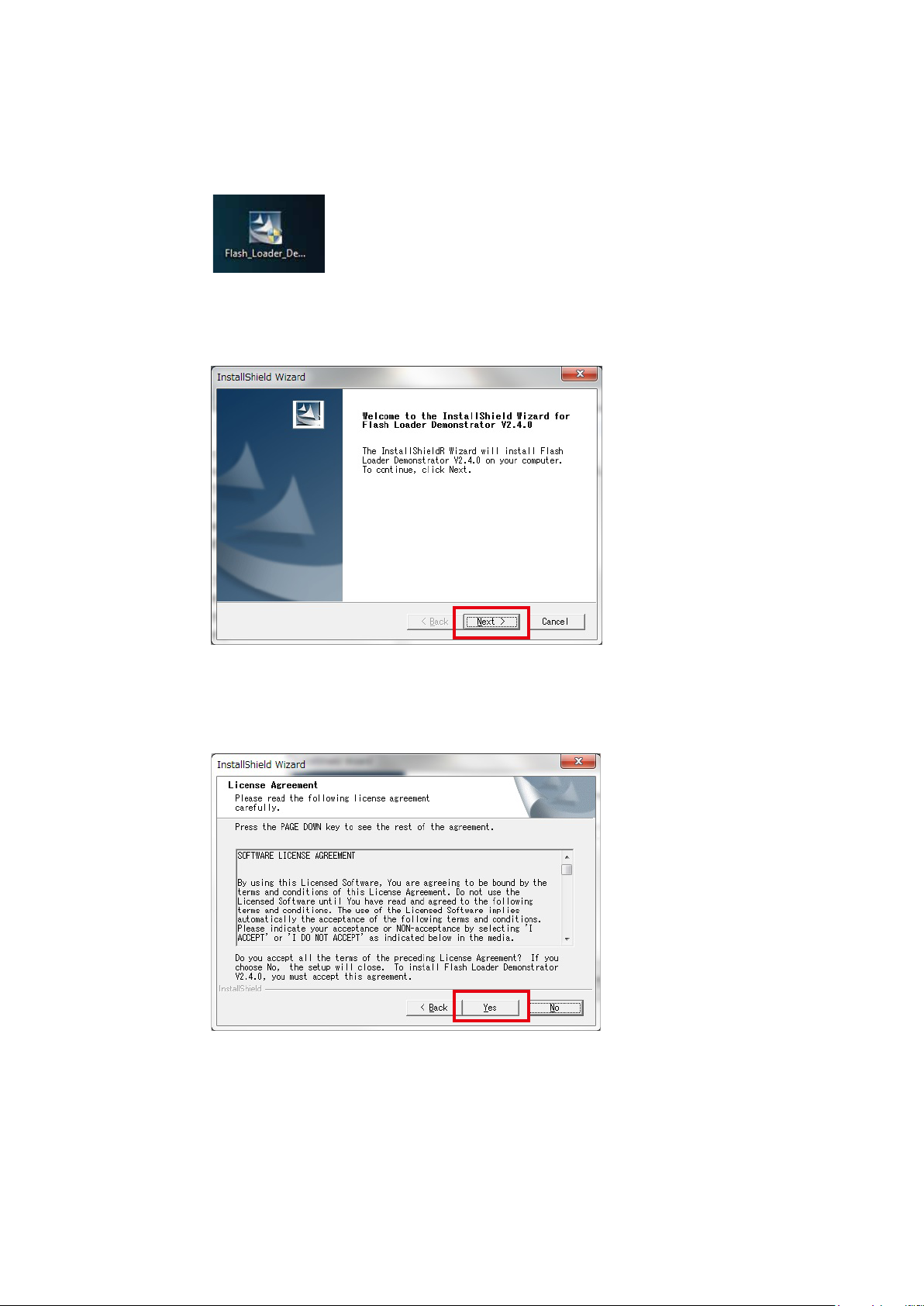
3. Installation of software
Installed on the PC Flash Loader Demonstrator.
(1) Download Flash Loader Demonstrator from SDI.
(2) Double click the "Flash_Loader_Demonstrator_v2.4.0_Setup.exe".
(3) Click "Next".
(4) Click "Yes".
16
Page 17
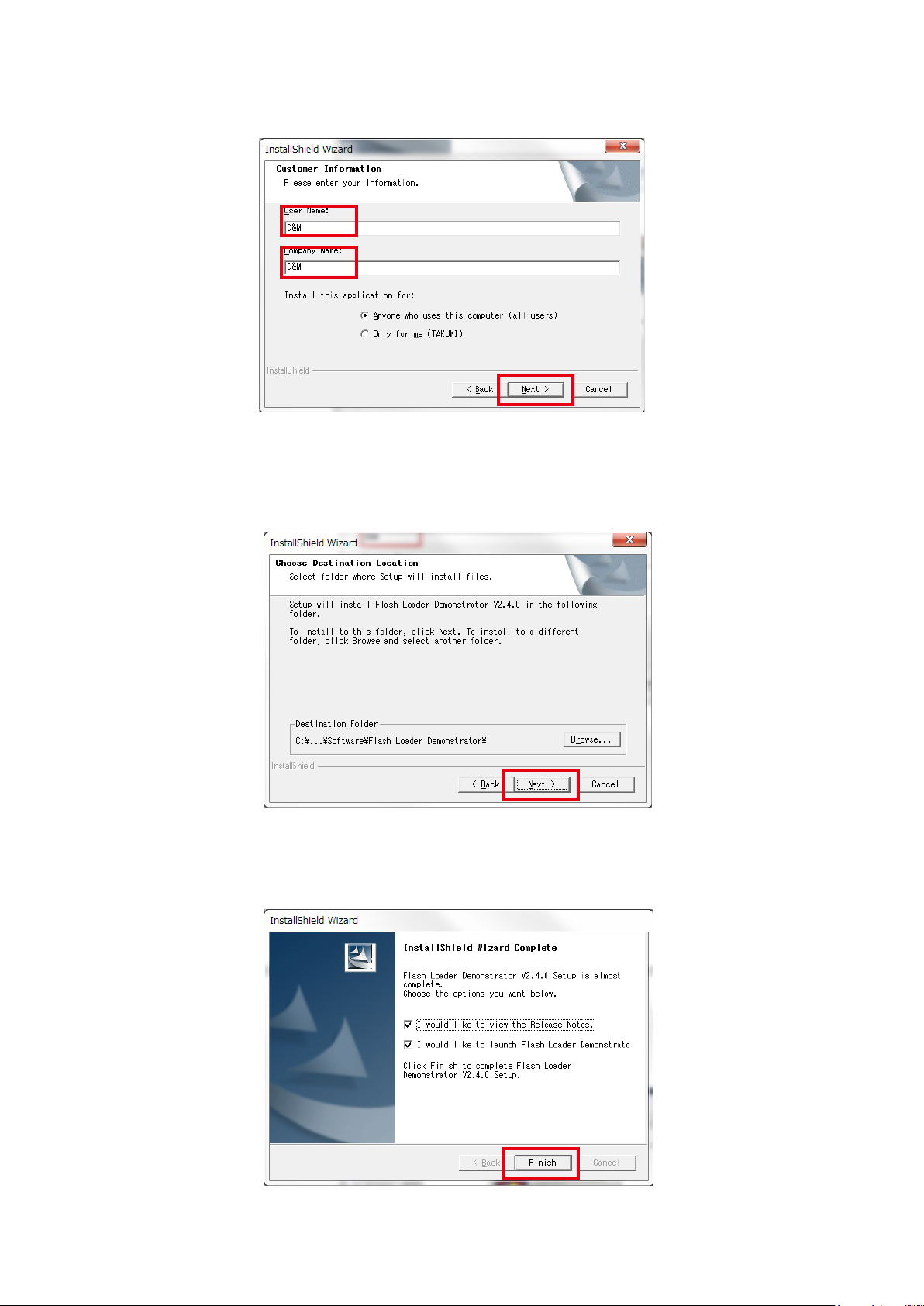
(5) Enter the company name and the name. Click "Next".
(6) Click "Next".
(7) Click "Finish".
17
Page 18

4. Starting This Unit
(1) Press the power button to turn on the power.
5. Run the Flash Loader Demonstrator
Execute the program "Flash Loader Demonstrator" that was installed on your computer.
(1) Click "Start" button, "All Programs" "STMicroelectronics", "Flash Loader Demonstrator" and select "Flash Loader
Demo".
(2) Select the RS-232C serial port number on your computer. Click "Next".
18
Page 19

(3) Click "Next"
(4) Click "Next"
(5) Check the "Download to device".
Click the Open le button.
19
Page 20

(6) Select the specied update le and click the “Open(O) ” button.
(7) Click "Next"
(8) "Update completed" is displayed when the rmware update nishes normally. Click "Close" button.
(9) Checking the rmware version after an update.
"SERVICE MODE " (Page 15)
20
Page 21

Personal notes:
21
Page 22

ADJUSTMENT
IDLING CURRENT ALIGNMENT
Adjusting Procedure
Set the power voltage to rated voltage for this adjustment.
(1) Adjust the Idling Current with the variable resistor V6001 and V6002 on the PWB CUP12578Z.
(2) Turn off the power.
(3) "+" of Connect Digital Voltage is connected to the No. 1 pin and connected "-" to No. 3 pin of N6003.
(4) "+" of Connect Digital Voltage is connected to the No. 1 pin and connected "-" to No. 3 pin of N6004.
(5) Before turning on the power, V6001 and V6002 have been counter clockwise turned with the adjustment driver.
(6) Turn on the power, VOLUME is set as (cmin.).
(7) After 2 minutes.
With seeing the digital voltage meter turn the variable resister clockwise slowly to adjust the idling current.
Idling adjustment with V6001 (V6002).
•Turn V6001 (V6002) clockwise to increase the idling current.
•The adjustment value of idling current is 10 mV(22.5 mA) ± 0.5 mV(1.1 mA) each.
(8) After 6 minutes.
Repeat the same procedure as 7.
•The adjustment value of idling current is 20 mV(45 mA) ± 0.5 mV(1.1 mA) each.
Adjustment is completed.
(9) Remove connection cable, attach the top cover.
NOTE : Idling current decreases with the temperature rise inside the unit, and it is set to 20 mV (45 mA) of setting value in
about 30 minutes after turn on the power.
22
Page 23

DC OFFSET VOLTAGE ADJUSTMENT
Digital Voltmeter Digital Voltmeter
V
R ch
V6003 V6004
L ch
V
N6004
31
1 3
N6003
V6001
V6002
Adjusting Procedure
DC Offset Voltage Adjustment
(1) Before turning on the power, Insert Digital Voltage Meter between the SPEAKERS SYSTEM A (L CH) "+" and "-".
Insert Digital Voltage Meter between the SPEAKERS SYSTEM A (R CH) "+" and "-".
(2) Adjust the VOLUME to MIN.
(3) Turn on the power. Then turn the SPAKERS SW to A.
Adjustment is started immediately after a speaker relay turns on.
(4) First L CH is adjusted.
The variable resistor V6003 on CUP12578Z is turned with adjustment driver, and the Digital Voltage Meter is adjusted
to "0 mV ± 3 mV".
(5) Then, R CH is adjusted.
The variable resistor V6004 on CUP12578Z is turned with adjustment driver, and the Digital Voltage Meter is adjusted
to "0 mV ± 3 mV".
NOTE : DC offset voltage drops when turn the semi-xed resistor (V6003 and V6004) clockwise. DC offset voltage rises
when turn the semi-xed resistor un-clockwise. Please turn it slowly, because value of Digital Voltage Meter
changes slowly.
(6) Although after-adjustment DC offset voltage has some change, Please check that the range of DC offset voltage
between L ch (R ch) "+" and L ch (R ch) "-" terminal of SPEAKERS SYSTEM A is "0 mV ± 20 mV". CHART OF
FACTORY MODE.
23
Page 24

TROUBLE SHOOTING
1. The power can not be turned on.
(STANDBY LED does not light (STANDBY MODE))
Check insertion of the
CUP12579Z-1 STANDBY
PWB UNIT.
Check insertion of the
CUP12580Z FRONT PWB
UNIT.
Check whether power is
being supplied to the coil of
the SUB TRANS T8501.
2. The power can not be turned on.
(STANDBY LED lights→ash)
Power not supplied.
Power supplied.
Broken wire in SUB TRANS
T8501.
Check whether power
is being supplied to the
D8501-8506.
Power not supplied.
Power supplied.
Malfunction of D8501-8506
Malfunction of
U8501,U1001.
Check each connector.
Check whether power is
being supplied to the F8510.
Check whether power is
being supplied to the coil of
the POWER TRANS T0001
Check whether power
is being supplied to
the D8001,D81018104,D8201-8202.
Power not supplied.
Power not supplied.
Power not supplied.
Power supplied.
(z1)
Broken wire in STANDBY
F8510.
Broken wire in POWER
TRANS T0001.
Broken D8001,D81018104,D8201-8202.
STANDBY LED repeats ON/
OFF for 0.5 seconds each.
Check input level,
SPEAKER connection and
SPEAKER resistance value.
Damaged DC OFFSET DETECT.
Damaged OVER HEAT DETECT.
Damaged OVER CURRENT
DETECT.
24
Damaged P_DWN detection
circuit and U1001.
Damaged power amplier circuit
Damaged power circuit.
Page 25

3. STANDBY LED ashes while using unit.
(protection circuit is set)
Check each connector
Refer to (z1) in "The power can not be turned on.
(STANDBY LED lights→ash)"
4. The power turned on, but a sound does not output normally.
(Both channels)
4.1 STANDBY LED does not ash (protection mode is not set)
Check each connector Broken wire in POWER TRANS T0001.
Check whether power is
being supplied to the coil of
the POWER TRANS T0001
4.2 When the volume is turned up, Mute LED ashes. (protection mode is set)
Repeats ON/OFF for 0.5 second each, and automatically returns to normal operation.
Power not supplied.
Power supplied.
Power supplied.
Damaged Selector (U3501)
Mute Circuit (Q6001-6002,L7501-7502).
Damaged Mute circuit, U1001.
Check input level and each
connector
Check SPEAKER connection
and SPEAKER short, SPEAKER
resistance value.
When you turn up the volume again after the unit
automatically returns to normal operation and if the
protection circuit is activated, STANDBY LED will
repeat ON/OFF for 0.25 seconds each.
Damaged power amplier circuit
Malfunction of C7501-7504
25
Page 26

Personal notes:
26
Page 27

LEVEL DIAGRAM
[dB] [dB]
+30
SP out:45W/8Ω +25.56dB(18.97V)
+30
+20
+10
0
-10
-20
-30
-40
-50
-60
DIG ITAL
BL OCK
OP T.
IN
CD:-13.97dB(200mV)
MM:-53.15dB(2.2mV)
INP UT
24.576MHz
Phono Amp Gv=39.2dB
MCK
HDAM
LP F
HDAM
S A2
Power Amp Gv=24.1dB
+1.43dB
Pre Amp Gv=15.4dB
-13.97dB
INPUT BLOCK PRE AMP BLOCK TONE AMP BLOCK POWER AMP BLOCK
+20
+10
0
-10
-20
-30
-40
-50
-60
CO AX.
IN
PHONO B LOC K
PHONO
TUN ER
CD
NETWORK
R EC ORDER
IN
R EC ORDER
OUT
PHONO AMP
R IAA
PC M
R EC BUF FE R
LINE DE TE CT
AMP
LOUDNESS
BL OCK
ON
OF F
LOUDNESS
LINE DE TE CT
VOLUME
PR E AMP B LOC K
PR E AMP
NFB
TO NE AMP BLOCK
TO NE AMP
TR E BLE
BAS S
S OUR CE DIR EC T
BAL ANCE
ON
OF F
MUTE
MAIN AMP BLO CK
PO WER AMP
NFB
PR OT EC TION
S PE AKE R
R ELAY
S PE AKE R
R ELAY
HE ADPHONE
R ELAY
S PE AKE R-A
(+)
S PE AKE R-A
(-)
S PE AKE R-B
(+)
S PE AKE R-B
(-)
HE ADPHONE
MAIN B LOCK
27
Page 28

POWER DIAGRAM
DIGI TAL I NPUT
OP T.
BL OC
IN
K
24.576MHz
PM6005 BLOCK DIAGRAM
MCK
HDAM
LP F
HDAM
S A2
CO AX.
IN
PHO NO BL OCK
PHO NO
TUN ER
CD
NETWORK
R EC ORDE R
IN
R EC ORDE R
OUT
PHO NO AMP
R IAA
PC M
R EC BUF FE R
LINE DE TE CT
AMP
LOUD NES S
BL OCK
ON
OF F
LOUD NES S
LINE DE TE CT
VOL UME
PR E AMP B LOC K
PR E AMP
NFB
TO NE AMP BLO CK
TO NE AMP
TR E BLE
BA
S S
S OURC E DIR EC T
BAL ANCE
ON
OF F
MUTE
MAIN AMP BLO CK
PO WER AMP
NFB
PR OT EC TION
S PE AKE R
R ELAY
S PE AKE R
R ELAY
HE ADPHON E
R ELAY
S PE AKE R-A
(+)
S PE AKE R-A
(-)
S PE AKE R-B
(+)
S PE AKE R-B
(-)
HE ADPHON E
R EG ULATOR B LOC K
US A VE RS ION ONLY
AC OUTL ET
FUS E
FUS E
AC IN
S TANDBY
R ELAY
PO WER S W
FUS E
MAIN T RANS .
S UB T RANS .
MAIN B LOCK
±38V
PR OT EC TION
±15V
+12V
+5V FUN CTIO N LE D
±12V
+5V DAC
+3.3V DIR / DAC
+3.3V
P_OF F DE TE CT
PO WER AMP
PR E AMP
FUN CTIO N R ELAY
DAC AMP
MCU
U-CO M BLOC K
PO WER DE TE CT
LINE DE TE CT
PR OT EC TION
FR ONT SW
E EP ROM
FL ASHE R IN
MCU
R C5I/R S E NSO R
FL ASHE R
US A VE RS ION ONLY
DIR
DAC
R ELAY DR IVE R
MUTE
MOTO R DR IVE R
FUN CTIO N LE D
INP UT S EL EC TOR
R C5 IN/OUT
28
Page 29

WIRING DIAGRAM
N8502
AC INLET
L
N
AC outlet
U1B/FN--ONLY
N8501
<POWER PCB>
<CUP12579Z-1>
N8503
B9901
<CUP12579Z-3>
<Headphone Jack PCB>
<Protection PCB>
B6501
<DIGIT PCB>
123
N8302
123
123
123
BN301
<CUP12581Z-A>
N7501
1234
1234567
N8301
5
67
BN300
1 2 3 54 6 7 8 9 14131210 11
BN302
< MAIN PCB>
<CUP12578Z-A>
1
1
23
2
N9001
3
2
2
1
B8901
1
1 2 3 54 6 7 8 9 131210 11
1 2 3 54 6 7 8 9 131210 11
N8504
<Power Transformer>
1 2 3
B1001
N
N
L
N3001
345 12
345 12
B5001
L
N8101
2
345 12
1
2
345 1
N8303
1 2 3
N8001
1 2 3
1 2 3 54 6 7 8 9 1514131210 11
N3002
N6001
1 2 3
<Volume PCB>
<CUP12579Z-2>
1 2 3 54 6 7 8 9 1514131210 11
B1002
1 2 3 1 2 3 54 6 7 8 9 14131210 11
B1003
B1004
N1002
123456
123456
N5002
<FRONT PCB>
<CUP12580Z-A>
<CUP12579Z-4>
B1006
<POWER SWitch PCB>
29
345 12
345 12
N5001
Page 30

1 2 3 4 5 6 7 8 9 10 11 12 13 14 15 16
PRINTED WIRING BOARDS
Lead-free Solder
When soldering, use the Lead-free Solder (Sn-Ag-Cu).
A
A
DIGITAL (A SIDE)
B
B300
C351
C350
IC303
R381
R375
C357
R390
C338
R391
C332
R378
R392
C333
C359
C358
X300
R399
R400
L301
IC301
R376C337
R403
R383
C
R384
C344
R372
C336
R385
R401
R377
C340
R371
R368
C343
C331
C342
R374
C335
R373
R370
R369
R397
R328
R389
R318
R388
R322
R393
R398
R319
R394
R402
C315
IC300
C302
C317
R304
C352
R306
C312
C318
C313
R325
R337
R326
C319
D
pb
JK300
C309
R300
R311
R310
R312
R307
C308
Q305
R329
R338
R340
R339
R343
C320
C328
C316
R361
R367
R363
R364
R365
C303
Q321
C324
R347
R348
R351
R352
R353
C305
C325
C304
R396
BN302
R395
PM6005 DIGIT INPUT UNIT
PM6005_DIGIT_LPP_CUP12581Z_A
C300
Q301
R302
R301
R333
R334
R332
C321
Q311
Q323
C329
R345
R344
R360
R359
R362
Q318
C322
INTI
GND
MUTE
GND
CS4398_RST
CS4398_M3
CS4398_M2
C347
Q300
R303
Q308
Q302
R314
Q309
R341
Q313
Q327
R366
Q325
R354
Q322
R356
Q319
R346
Q316
CUP12581Z
INTO
CDT0
PDN
CLK
CDT1
C345
C346D317
R382D316
Q304
R309
D300
D301
D303
D302
R313
D305
R308
C311
D307
D304
R327
D306
Q310
Q324
D314
R358
D315
D312
D313
R350
D311
D309
C327
D310
R349
D308
Q320
GND
CSN
Q303
R315
C306
JK301
R316
C310
Q306
R320
R323
R324
Q312
C330
Q326
R342
R357
C326
R330
Q314
R335
C323
R355
C314
Q317
BAR CODE LABEL
B301
C348
C349
C307
C353
C354
Q307
L OUT
GND
R317
R321
R OUT
BN301
C301
+3.3V
GND
+5V
GND
+12V
GND
-12V
BN300
Q315
R331
R336
C356
C355
MAIN (A SIDE)
R4008
R4002
R4006
K4001
E
F
G
H
J
C4002
3
25 4
1
L4001
C4001
R4001
K3001
C3010
C3009
2 57
C3012
C3011
41 63
C3014
K3002
C3013
2 7
1 63
C3016
C3015
5
4
C3022
C3021
K3004
3
1
5 42
R7505
R7506
Q7504
8
CH_R
4 6
2
CH_L
R4010
C4004
L4002
R4004
R4003
C4003
R4007
R4005
R3002
R3004
J3001
R3001
J3002
R3003
R3006
J3005
R3008
R3005
J3008
R3007
R3010
R3012
R3009
R3011
R3014
J3014
R3016
R3013
J3015
R3015
R3026
J3016
R3028
R3025
J3017
R3027
6
1
D7502
45
32
S7502
J7003
10 7
C7502
C7504
C7501
J6006
J7006
9 3 5
K7501
1
Q9001
N6003
C4008
J4001
C4006
C4005
C4007
R4009
J3003
J3004
J3006
J3007
30
J3009
J3049
J3050
J3010
J3011
J3012
6
45
J7007
C7503
R9005
R9003
1
U3501
J3013
1.DIG_L
3.DIG_R
N8302
N7501
1.HP_L
2.NC
3.HP_R
1 3
R7503
J7001
Q7503
D7501
1
C6024
S7501
J7002
C6023
32
R6105
C6007
R6023
J6007
C6019
R6057
C6011
D9001
R9007
J6093
J6094
R6093
J6058
R6083
Q6033
E B
R9001
R6067
R6089
Q6111
E3B
Q6131
SOLDERING
IN
C4014
C4012
R4014
C4010
R4012
R4013
C4013
C4009
C4011
R4011
J3022
J3023
R3510
J3024
C3506
R3505
D3501
15
R3511
J3045
J3046
S7503
R7504
R7507
R6106
J6118
J6119
R6019
Q6011
Q6007
D6001
Q6015
Q6019
D6005
R6035
R6031
R6043
Q6023
R6053
J6091
Q6027
J6049
R6073
J6095
J6096
J6050
R6077
V6001
R6081
R6087
R6069
B
E
J6057
R6071
Q6031
CH_L
OUT
N8301
1.-12V
2.GND
6.GND
3.+12V
5.+5V
4.GND
C4016
C4019
R4020
R4018
R4016
R4021
C4018
C4017
R4019
R4017
C4020
C4015
R4022
R4015
J4002
J4003
J3025
R3901
R3902
R3504
C3502
R3802
16
C3802
R3502
J3033
R3804
J3032
R3501
C3501
R3503
R3803
C3801
R3801
J3039
J3047
J6010
J6011
J7004
J6012
Q7501
D7503
R7501
R7502
R7508
J6115
R9010
J7008
L6002
J6020
J6002
R9009
J6116
J6001
L6001
J6117
Q6001
R6003
R6005
C6003
R6009
R6011
C6001
Q6005
R6029
R6017
J6052
R6027
Q6009
R6101
Q6003
R6099
R6097
R6015
C6017
Q6017
C6015
R6045
Q6021
J6051
R6041
R6039
D6007
R6061
J6048
Q6029
J6046
R6051
R6049
R6047
R6055
Q6025
J6047
R6095
J6097
R6085
E B
J6055
R6079
J6056
Q6112
EB
Q6035
Q6132
7.+3.3V
J8025
1 7
U8303
U8302
C8305
D8310
C8302
S8301
D8309
J8020
J3026
C3804
C3901
C3803
J3029
J3027
J3028
J3048
51
J3034
J3037
J3036
5.CH_R
3.CH_L
4.A_GND
J6013
J6014
J6015
J6016
J6017
J6021
J6114
J6018
J6022
J6019
R6007
J6112
J6113
J6111
J6110
R6001
J6029
J6030
J6031
D6003
C6009
J6032
R6021
J6102
J6103
R6025
Q6013
R6103
J6105
J6104
R6033
R6109
R6037
J6033
C6013
C6014
J6100
J6101
J6045
R6059
J6043
J6044
R6075
J6099
J6098
R6076
J6054
J6053
R6091
R6022
R6026
R6104
R6034
R6038
D6008
C8307
C8304
J3030
J3031
R3806
1.+15V
2.-15V
J6036
R6096
C8306
D8311
C8303
R3805
N3001
J3040
C8002
B8001
J6023
R6066
V6003
D6014
R6110
J6034
J6035
J6106
Q6122
EB
Q6142
U8301
N8303
C8308
OGI
J8022
J8019
U8304
R8301
R8302
J3042
J3043
D3901
J3041
R3906
R3905
D3903
C3904
C8001
J6026
J6024
J6025
D6011
R6063
D6009
D6013
J6028
J6027
Q6014
D6004
C6010
R6102
J6037
R6046
Q6018
R6062
J6039
R6060
Q6026
R6056
Q6030
J6107
R6080
R6086
Q6036
E B
R6092
R6068
J6059
C8309
1 3
D8301
D8302
D8303
D8304
C8301
D8305
D8306
D8308
C8311
D6010
D8307
C8310
R8303
R3904
C3903
C3902
J6003
R3903
D3902
J8004
J3044
J6078
J6077
R6064
R6065
R6108
2.A_GND
1.CH_L
N6001
D6012
J6073
V6004
1 3
J6072
R6008
Q6002
R6012
R6010
C6004
C6002
Q6010
R6018
R6016
Q6006
R6030
J6074
Q6004
R6028
Q6008
R6098
R6100
J6075
J6038
Q6020
C6018
C6016
Q6022
R6042
R6040
J6060
J6092
R6052
R6054
Q6028
R6050
R6048
J6108
J6061
J6040
J6041
J6109
J6042
R6094
R6082
R6088
R6084
Q6034
J6065
R6078
V6002
R6070
R6072
EB
EB
Q6032
BAR CODE
OGI
U8101
R9104
J8018
D8105
D8106
J6089
R9106
C8101
D8104
C8103
C8104
U8102
C8201
J6088
D8102
C8102
J8016
J8014
D8103
J8015
D8101
D8201
D8202
R9105
J8017
G OI
U8201
J6120
J6090
-
~
~
N8001
R8001
D8001
+
R9103
R9101
Z4002
R9102
Q9003
C9001
R9011
3.CH_R
J6087
J6070
J6071
J6079
J6069
C9003
R6002
R6004
R6006
C6008
N9001
D6002
Q6012
R6020
D9002
R9008
R6024
J6076
C6020
R6032
R6036
D6006
Q6016
R6044
R6058
1
C6012
R6074
Q6024
J6062
3
J6063
J6064
R3514
R3513
E B
R3512
J6067
J6066
Q6121
R6090
Q6141
CH_R
B8101
N8101
J8021
1 5
J8011
R8102
J8012
C8110
C8109
J8013
R8101
J8009
PM6005 MAIN PCB_MP_CUP12578Z_A 130618
C9101
J8008
C8202
J8007
J8006
J8024
J8003
U8202
G OI
C8203
J8023
J6004
J6005
J8001
ICTIC
ADJ-2
RPADJ-1
J6080
J6081
C9004
J6068
J6082
J6083
R9006
J6084
Q9002
J6085
15
R9004
R9002
J6086
15.DIG ON/OFF
14.AUDIO DET
D6203
13.SPK_B
12.SPK_A
N6004
11.PROTECT_2
10.+12V
9.P_RELAY
8.PROTECT_1
7.A_MUTE
6.F_MUTE
5.D_GND
N3002
1 7
4.+5VD
3.CLK
2.DATA
1.CE
Z4001
DIGITAL (B SIDE)
MAIN (B SIDE)
R8307
R8306
C8105
Q9102
R9107
R9108
Q9103
Q9101
C8206
C8207
R9012
R9013
Q9008
C9005
Q9007
R9014
R3516
R3517
Q3503
R6201
C8108
C8204
C8205
C9002
R9016
R9015
Q9005
Q9006
Q9004
R9017
Q3502
Q3501
R3515
B
C
D
E
C8107
C8106
Q8301
U3901
C3905
R3907
U3801
C3503
C3504
C3505
R3506
R3507
R3508
R6013
C6005
Q7505
Q7502
U4001
C4021
C3001
C3002
C3003
C3004
F
G
C3007
H
C7506
C7505
J
K
FRONT (A SIDE)
TO STANDBY N8504
+10V
D_GND
POW_ON
RC5
L
D1802
C1606
C1605
C1607
U1004
C1005
M
1
2 3 4 5 6 7 8 9 10 11 12 13 14 15 16
CUP12580Z_A
B1001
137
REM+5V
POW_RELAY
BOOT0
POW_DOWN
RXD
D1501
MP
B1004
7
14
M2
M3
INTI
RST
GND
GND
INTO
CDT0
CDT1
CSN
CLK
PDN
MUTE
TO DIGITAL INPUT BOARD
TXD
DGND
RESET
BOOT1
Q1001
C1501
R1052
R1501
R1043
R1046
R1065
Q1014
4
S1411
U1003
5 8
R1411
C1411
C1009
R1030
R1020
R1047
R1031
R1412
C1412
R1011
R1012
GND
R1066
R1072
R1040
C1018
R1067
R1050
R1051
R1041
C1017
R1042
33
48
C1015
49
C1014
32
R1044
R1045
U1001
R1039
R1005
R1038
R1029
R1037
64
R1014
17
C1016
16
R1026
C1011
C1012
R1028
R1048
R1049
C1001
C1008
8
5
R1025
U1002
X1001
C1007
U2002
R2015
4
R2019
R2017
C2015
R2013
C2011
++
+
R1004
C1006
R1015
Q1015
R1016
D1503
D1502
R1502
Q1017
R1053
C1502
R1503
C1503
R1054
TUNER
PHONO
Q1003
R1073
R1022
R1001
Q1016
Q1002
Q1004
D1513
R1036
R1069
C1013
R1068
R1070
R1071
R1027
R1017
R1008
C1004
C1515
S1401
SOURCE
R1032
R1033
R1034
R1035
R1024
R1018
C2017
C1002
Q1605
R1002
R1006
C1003
V2003
C2013
C2012
U2003
C2018
R2016
1 4 25 36
TO MAIN N3002
B1002
8 15
CE
CLK
+12V
DATA
SPKB
SPKA
+5VD
D1505
D1504
D-GND
R1055
C1608
R1504
C1504
NETWORK
CD
Q1005
Q1018
C1505
Q1607
Q1608
Q1006
D1510
Q1011
Q1010
SPKA
S1402
R1511
R1062
R1061
R1510
C1511
C1510
R1405
R1403
R1402
R1404
R1401
C1401
8
5
C2016
R2014
R2018
R2020
4
C2014
FMUTE
R1056
V2002
AMUTE
R1505
PROTECT1
241 5 6 3
D1508
DIG_POW
PROT2
AUDET
D1603
POW_RELAY
REC
COAX
R1506
R1057
D1506
C1506
Q1020
Q1012
D1511
R1512
R1063
C1512
S1403
SPKB
R2005
R2007
R2006
C2007
85
C2009
U2001
4
C2010
C2005
R2008
TO VOLUME N5001
Q1804
R1808
5
D1509
MUTE
6
TO VOLUME N5002
N1002
C2001
C2003
C2004
C2002
7
R1806
Q1803
+12V
D-GND
MOT+
MOT-
LOUND
D1801
R1809
R1807
Q1801
Q1802
R1212
R1804
R1805
R1013
C1801
C2020
C2019
R2022
R2021
R2001
S2001
Q1604
BAR CODE LABEL
R1604
R1603
D1601
R2002
B1003
TO MAIN N6001
R1605
D2001
C1604
Q2001
Q1609
Q1603
Q1610
Q1601
LOUT
ROUT
AGND
ADJ-1
IC ICT RPADJ-2
C1603
R1602
Q1602
C1010
Pb
R1601
C1601
C1602
U1601
B1006
R1801
D1507
R1059
R1507
R1508
C1507
C1508
R1058
OPTICAL
R1060
C1509
R1509
Q1009
Q1008
Q1007
Q1019
Q1013
D1512
R1513
R1064
C1513
S1404
LOUND
R2003
R2004
V2001
C2008
C2006
R2011
R2009
R2010
R2012
6
2
415
3
FRONT (B SIDE)
JTAG_DI
+3.3V
RESET
JT_CLK
N1001
GND
JTAG_DO
JTAG_MS
JTAG_RST
GND
K
L
M
30
Page 31

1
2 3 4 5 6 7 8 9 10 11 12 13 14 15 16
A
STANDBY (A SIDE) HEADPHONE (A SIDE)
N8504
RC5
RXD
TXD
+10V
POW_ON
B8501
J8510
B
C
D
B8502
D8702
K8701
J8511
BAR CODE LABEL
S8501
J8513
J8514
C8701
U8701
Z8701
D8701
K8501
Japan/USA:T3.15AL 250V
Europe/China:T1.6AL 250V
(Sec.)
C8506
J8512
Q8501
D8508
C8502
F8510
H8512
J8516
F8620
H8511
T5.0AL 250V
(Pri.)
C8504
F8610
T5.0AL 250V
N8503
D8507
J8506
R8501
J8515
N8501
BOTT1
D-GND
BOTT0
MCU_RST
POW_DOWN
POW_RELAY
REMOTE 5V
J8507
J8508
J8509
D8505
D8502
D8504
D8503
T8501
K8601
E
C8503
J8505
J8504
D8506
D8501
N8502
LPP
Pb
CUP12579Z-1
STANDBY UNIT
J8502
J8501
J8503
N8505
(Sec.)
(Pri.)
STANDBY (B SIDE) HEADPHONE (B SIDE)
Q8503
C8509
R8503
C8505
R8505
D8509
Q8502
R8502
C8510
U8501
R8702
Q8701
C8702
Pb
R8504
R8701
C8507
C8508
K9901
H/P UNIT
C9902
C9901
R9902
R9901
Pb
B9901
CUP12579Z-3
POWER SW (A SIDE)
B8901
C8901
Pb
CUP12579Z-4
S8901
POWER SW
Pb
POWER SW (B SIDE)
Pb
A
B
C
D
E
F
VOLUME (A SIDE)
C2503
R2503
R2501
R5013
Q5011
C5005
Q5015
R5003
R5009
J5017
R5015
D5003
R5021
Q5003
R5047
R5035
R5033
C5001
C5009
R5027
R2504
R5017
J5019
R2502
J5011
R5039
C2501
C2502
R5002
R5001
V5001
J5014
J5012
J5013
J5015
Z5001
Q5007
N5002
R5041
R5043
R5045
N5001
G
H
J
K
J5001
Pb
CUP12579Z-2
B5001
R5048
C5004
J5005
R5006
Q5002
R5008
R5012
Q5006
D5002
R5020
Q5010
R5026
D5006
R5024
R5030
R5032
C5008
Q5014
J5020
D2501
C2505
S2501
VOLUME UNIT
J5002
J5003
J5004
B5002
C5011
C5012
C5002
R5004
J5006
J5010
J5008
J5009
J5007
R5005
Q5004
Q5016
R5036
R5034
C5010
Q5001
R5007
Q5008
R5011
R5042
Q5005
D5001
R5018
J5018
R5019
Q5009
R5044
D5005
R5023
R5028
R5029
R5031
R5046
C5007
Q5013
R5040
R5010
R5014
J5016
R5038
R5016
D5004
R5022
Q5012
C5006
C2504
C5003
R5025
J5021
R5037
VOLUME (B SIDE)
C5013
Q2501
POSISTER (A SIDE)
B6501
Pb
T6501
POSISTER (B SIDE)
Pb
Pb
F
G
H
J
K
L
M
1
2 3 4 5 6 7 8 9 10 11 12 13 14 15 16
L
M
31
Page 32

K-A-L C H
PK-B-L CH
K-A-R CH
PK-B-R C H
FROM HP PWB B9901
FROM MAIN TRA NS
FROM MAIN TRA NSFORMER
1 2 3 4 5 6 7 8 9 10 11 12 13 14 15 16
A
A
TO B1003
DIG-R
REC-IN-R
REC1-ROUT
47
R3502
10uF/50V
C3502
C3803
V+
U3801
A OUTPUT
1 2 3 4
R3806
10
R3805
10
R
R_CH
R3510
220K
A_GND
R6003
R6001
10
R6002
B OUTPUT
+-
A
A-INPUT
123
N6001
L
3P-BASE
FROM FRONT P CB B1003
R6005
L_CH
330
R6007
220K
1K
10
R6006
330
R6008
220K
R6004
1K
B-INPUT
B
+ -
A+INPUT
C6011
470/63V
SHORT
R6023
C6007
OPEN
33K
R6019
T
Q6011
D6001
133M
22
Q6007
22UF/25V
C6001
R6009
KTC2874BT
Q6001
22UF/25V
C6002
R6010
KTC2874BT
Q6002
R3902
R3901
R3803
C3801
10uF/50V
R3801
100K
5678
B+INPUT
V-
100K
R3802
R3804
1K
C3802
10uF/50V
R6015
R6011
100
FAS
47K
100PF
C6003
C6009
OPEN
470/63V
C6012
470/63V
C6008
R6012
100
FAS
47K
100PF
C6004
D3901
133MT
39K
OPEN
C3903
R3904
10K
10K
220PF
C3901
1K
R6027
KSA992
Q6003
R6029
KSC1845
Q6005
22
R6017
Q6009
D6003
133MT
Q6013
33K
R6021
SHORT
R6025
C6013
R6097
100
SHORT
R6024
OPEN
33K
R6020
Q6012
D6002
133MT
22
Q6008
R6016
R6028
KSA992
Q6004
R6030
KSC1845
Q6006
22
R6018
Q6010
D6004
133MT
Q6014
33K
R6022
C6010
OPEN
SHORT
R6026
C6014
470/63V
R6098
100
U3901
A OUTPUT
V+
1234
B OUTPUT
A
+-
A-INPUT
B
+ -
A+INPUT
B-INPUT
V-
5 6 7 8
B+INPUT
C3902
10uF/50V
100
R3903
D_
GND2
150
470
R6035
R6031
R6043
4.7K
D6005
133MT
KSA992
Q6015
Q6019
KSC1845
KSC1845
FNS
330PF
C6015
1M
R6039
22
22
1M
R6041
KSA992
Q6021
KSA992
KSC1845
Q6017
470
R6033
R6099
R6101
330
330
470
R6032
KSA992
Q6016
Q6020
KSC1845
KSC1845
FNS
330PF
1M
C6016
R6040
22
22
1M
R6042
KSA992
Q6022
KSA992
KSC1845
Q6018
470
R6034
R6100
R6102
330
R6057
KTA1024
KTC3198
Q6023
R6053
22
R6049
KTA1266
22
47/25V
C6017
R6047
22
R6051
KTC3198
R6055
KTC3206
KTA1266
Q6025
R6059
D6007
133MT
R6045
4.7K
150
R6037
R6109
R6103
390
390
150
R6036
R6044
4.7K
D6006
133MT
KTA1024
KTC3198
Q6024
KTA1266
47/25V
C6018
22
22
KTC3198
R6052
R6048
KTC3206
KTA1266
D6008
133MT
R6046
4.7K
150
R6038
R6104
R6110
390
390
330
F_MUTE
A_MUTE
R3905
100K
C3904
10/63V
47K
R3906
D3902
133MT
D3903
133MT
OPEN
100K
C3905
R3907
C6005
TEM PROT ECT
0.022uF
R6013
1M
R6108
SHORT
PEN
O
R6201
OPEN
D6203
R6073
22
KIA7815API
Q7501
R7501
KTA1266YT
47K
4.7K
R7502
HVTKRC107S
Q7502
31
2
GND2
D_
A_MUTE
L_CH
R7503
4.7K
KTC3198YT
Q7503
47K
R7504
GND2
D_
R7505
4.7K
KTC3198YT
Q7504
47K
R7506
GND2
D_
L_CH
D7501
D7502
R_CH R_CH
D7503
HVTKRC107S
Q7505
31
A_MUTE
2
D_
R_CH
32451
133MT
133MT
133MT
GND2
S7501
6
CSL3A018ZE
L_CH
32451
S7502
6
CSL3A018ZE
R7507
330
5643817
S7503
2
CSL4A016ZU
R7508
330
C7501-C7504:N/K ONLY
C7503
0.01uF/100V
C7501
0.01uF/100V
J6006
1
+
SHORT
J6007
SHORT
C7502
0.01uF/100V
C7504
0.01uF/100V
C7505
0.01uF
C7506
0.01uF
N7501
S
-
3
2
+
SP
-
4
7
+
S
-
5
8
+
SP
-
6
9
10
K7501
CJJ5Q006Z
TO B9901
HP_L
123
N7501
3P-BASE
HP_R
2
D8001
CVDD30XBN20
NICHICON
10000uF/63v
A_GND1
C8001
GND2
A_
A_
GND
R8303
22K
R9106
22K
22K
22K
R9104
R9105
INOUT
123
U8101
0.1uF
GND
C8105
C8101
470/35V
0.1uF
C8106
GND
C8102
OUT IN
U8201
470/35V
U8102
CVIKIA7812APIVA
INOUT
123
GND
0.1uF
C8201
C8204
470/25V
3
1
2
B8001
GND-TERMINAL
C8308
0.01UF
D8302
D8301
11EQS10GT
11EQS10GT
C8301
6800uF/16V
D8101
R8101
11EQS10GT
1(1W)
D8102
11EQS10GT
D8103
11EQS10GT
D8104
11EQS10GT
B
8101
1
2
3
D8202
1N4003ST
D8201
1N4003ST
C8109
0.01UF
C8110
0.01UF
R8102
1(1W)
R8306
R8307
1234
VINVOU T
GND
330
100
Q8301
KRC107S
C8002
10000uF/63v
NICHICON
C8309
0.01UF
22K
D8303
U8301
CTRL
220/16V
C8306
N8301
+3.3V
R8301
D8304
11EQS10GT
11EQS10GT
KIA278R33PI
133MT
D8309
S8301
CSL4A016ZU
U8304
1
INOUT
2
GND
3
KIA7805API
C8307
10/50V
GND
1234567
GND
GND
+5V
+12V
1
3
D8306
D8305
11EQS10GT
11EQS10GT
22K
R8302
C8310
220UF/35V
2
U8302
KIA7812API
N8301
CJP07GI236ZW
-12V
FROM DIGITA L UNIT BN300
4
C8311
220UF/35V
5643817
RA2.ELNA
C8302
220UF/35V
1
2
OUT IN
COMMON
3
D8311
133MT
C8304
220UF/35V
RA2.ELNA RA2.ELNA
R8001
0.68uF/125VAC
D8307
RA2.ELNA
C8303
220UF/35V
1
133MT
D8310
C8305
220UF/35V
123
AC
GND
N8001
AC
12345
AC
GND
GND
3P-BASE-B OX
GND
AC
5P-BASE
N8101
123
CJP03GI237ZW
N8303
FROM MAIN TRA NS
D8308
11EQS10GT
11EQS10GT
2
GND
OUT IN
U8303
KIA7912PI
3
47K
22
Q6027
Q6029
22
47K
C6019
220/35V
47K
R6058
22
R6054
Q6028
Q6030
22
R6056
47K
R6060
C6020
220/35V
DC_DETECT
R6077
100
KTC3026
Q6033
R6083
47
6.2K
R6067
Q6031
820
R6069
47
R6071
31
2
V6001
220
R6061
100K
R6075
22
R6074
22
6.2K
R6068
Q6032
820
R6070
47
R6072
31
2
V6002
220
R6062
100K
R6076
1K
R6081
2SC4495
R6085
47
R6079
100
Q6035
KTA1024YT
1
R6063
2
4.7K
470
K
3
V6003
R6064
2
470K
V6004
R6078
100
KTC3026
Q6034
R6084
47
2SC4495
1K
R6082
R6086
47
R6080
100
Q6036
KTA1024YT
22
KSA992FTA
R9012
31
2
0.1uF
C9005
Q9008
HVTKRC102S
22K
R9014
KTC3875SY
Q9006
10/50V
C9004
KTA1504SY
Q9103
D_
GND2
Q6131
KTC3423Y
R6089
Q6111
10
2SC4467
3P_BASE
N6003
221
R6087
Q6112
KTA1360Y
D6013
133MT
D6011
133MT
D6009
133MT
1
D6010
133MT
4.7K
D6012
133MT
3
D6014
133MT
KTC3423Y
Q6121
3P_BASE
N6004
221
R6088
Q6122
KTA1360Y
6.8K
R9011
Q9003
22K
KTA1504SY
R9013
22K
68K
R9108
KTC3875SY
Q9102
R9001
123
R6093
0.22/5W
R6095
0.22/5W
Q6132
R6091
10
2SA1694
R9009
22K
R6065
22K
R6066
Q6141
R6090
10
2SC4467
R9002
1K
123
R6094
0.22/5W
R_CH
R6096
0.22/5W
Q6142
R6092
10
2SA1694
R9010
C9001
0.47/50V
100K
R9015
Q9007
R9016
68K
KTC3875SY
KTC3875SY
Q9005
Q9004
D_
KTC3875SY
Q9101
R9107
R9005
1K
22K
KSC1845FTA
Q9001
1.5K
R9003
L_CH
J6001
OPEN
L6001
22K
R9007
C6023
D9001
GND
A_
0.039UF
10
133MT
R6105
SPK_A
82K
SPK_B
R9006
22K
KSC1845FTA
Q9002
1.5K
R9004
J6002
OPEN
L6002
22K
R9008
C6024
0.039UF
10
R6106
D9002
133MT
A_GND
82K
R9101
R9102
33K
33K
33K
R9103
0.1uF
C9002
+15V
47K
47/50V
R9017
GND2
C9003
10K
47/50V
C9101
D8105
-15V
D8106
+12V
HVIKIA7805API
47/50V
C8203
0.1uF
C8207
J6004
SHORT
D_GND2
0.1uF
47/25V
C8103
C8107
1N4003ST
0.1uF
47/25V
C8104
1N4003ST
C8108
312
INOUT
123
U8202
GND
CVIKIA7915PI
0.1uF
0.1uF
47/50V
C8206
C8205
C8202
SHORT
J6003
J6005
SHORT
D_GND2
B
C
D
E
F
G
H
J
K
B
N6001
6.8K
R4013
C4013
L4001/L4002£ºN/K ONLY
R4001/R4002£ºN/K--6.8K
5
1
L
TUNER
CD IN
R
K4001
L
R
K3001
L
R
L
R
K3002
L
R
N8302
N8302
L
R
K3004
2
C4021
3
4
1
2
3
0.1uF
C3001
4
5
6
C3002
7
1
2
3
0.1uF
C3003
4
5
6
C3004
7
123
CJP03GI236ZW
5
1
2
3
4
PHONO IN
C
D
E
NETWOR K IN
RECORDER IN
F
TO BN301
DIGITA L.R_IN
FROM DIGITAL PCB BN301
DIGITA L.L_IN
RECORDER OUT
G
H
U/L--SHORT
10uF/50V
C4003
R4001
C4001
L4001
0.1uF
3 462
220P/100V
L4002
C4002
220P/100V
R4002
C3009
C3010
C3011
0.1uF
C3012
C3013
C3014
C3015
0.1uF
C3016
C3007
0.1uF
C3021
C3022
Z4001
1
LAND
Z4002
1
LAND
R4007
6.8K
1
6.8K
220P/100V
220P/100V
220P/100V
220P/100V
220P/100V
220P/100V
220P/100V
220P/100V
220P/100V
220P/100V
100
56K
C4005
R4005
R4003
1
3462
R4004
10
220K
R3001
220K
R3002
220K
R3005
220K
R3006
220K
R3009
220K
R3010
220K
R3013
220K
R3014
220K
R3025
220K
R3026
220P/100V
330K
56K
330K
C4006
R4006
220P/100V
C4004
R4008
100
uF/50V
R3003
220
R3004
220
R3007
220
R3008
220
R3011
220
R3012
220
R3015
220
R3016
220
R3027
560
R3028
560
J
K
C4007
220/35V
100
R4009
V-
B+INPUT
5 6 7 8
C4008
R4010
100
220/35V
TUNER-L
TUNER-R
CD-L
CD-R
NET-L
NET-R
REC-IN-L
REC-IN-R
DIG-R
DIG-L
REC1-LOUT
REC1-ROUT
120
120
R3506
R3507
680
R3515
GND2
D_
C4009
0.039UF
A-INPUT
A+INPUT
A
+ -
+-
B
B OUTPUT
B-INPUT
R4016
100
82K
C4010
0.039UF
R4012
DIG-L
NET-L
REC-IN-L
REC1-LOUT
R3511
220K
C3505
330P
C3504
330P
C3503
120
330P
R3508
Q3502
KRC107S
R3516
680
D_
GND2
KRC107S
Q3501
0.01UF
82K
R4011
10/50V
C4011
C4015
R4015
100
1234
A OUTPUT
V+
R4014
-L
CD-L
TUNER
PHONO-L
R3501
10uF/50V
R3517
GND2
D_
R4019
1000PF
100
R4022
10
100K
OPEN
R4017
C4017
-15V
C4020
100/25V
U4001
+15V
C4019
100/25V
R4021
100K
OPEN
C4018
R4018
10
C4016
R4020
100
10uF/50V
C4014
0.01UF
C4012
6.8K
1000PF
PHONO-R
PHONO-L
INPUT1
U3501
CD-R
NET-R
TUNER-R
PHONO-R
123456789101112131415
L1
R1
L2
R2
HVILC78212
R3
L3
LCOM1
RCOM1
L4
R4
R5
L5
R6
L6
LCOM2
RCOM2
L7
R7
L8
R8
LCOM3
RCOM3
VDD
VEE
R3505
RES
CE
10K
D3501
DI
S
133MT
CL
VSS
16 1 7 18 19 20 21 22 23 24 25 26 27 28 29 3 0
C3506
47
R3503
100K
C3501
R3512
R3513
R3514
KRC107S
680
4.7/50V
R3504
100K
100/25V
4.7K
4.7K
4.7K
100/25V
Q3503
C3804
TO BN300
SPK_B
AUDIO DET
1 2 3
GND
HEAT
DIG POWER O N/OFF
TO B6501
NC
N9001
N9001
L
L
MAIN
1 2 3 4 5
+15V
N3001
SP-BASE
FROM FRONT B 5001
L
R
GND
-15V
A_
TO N1002
1 2 3 4 5 6 7 8 9 10 11 12 13 14 15
+12V
LC78212-CE
LC78212-CLK
LC78212-DATA
D_GND
F_MUTE
A_MUTE
MCU +5VD
TO B1002
N3002
Y
CJP15GA19Z
FROM FRONT P WB B1002
SPK_A
P_RELAY
PROTECT_ 1
PROTECT_ 2
N3002
M
SCHEMATIC DIAGRAMS (1/4)
STBY POWERGND POWER + POWER -
1
2 3 4 5 6 7 8 9 10 11 12 13 14 15 16
L ch SIGINAL LINE
R ch SIGINAL LINE
SCHEMATIC DIAGRAMS (1/2)
SCH01_MAIN
8U-310014 SACD UNIT (1/2)
M
32
Page 33

1
2 3 4 5 6 7 8 9 10 11 12 13 14 15 16
A
5VD
+3.3V
330
150
R1504
R1501
B
C
RED
OPEN
BLUE
OPEN
C1501
D1504
R1052
D1501
Q1001
HVTKRC102S
STANDBY_LED
HVTKRC102S
D
CD_LE
R1411
D
C1411
GND
9
JTAG_DI
7
JTAG_CLK
5
RESET
3
+3.3V
1
D-GND
D-GND
+3.3V
8
JTAG Debug
JTAG_RST
JTAG_MS
JTAG_DO
6
4
2
GND
E
330
R1505
10K
BLUE
0.01uF
R1055
D1505
C1504
Q1004
HVTKRC102S
UPDATE_TX/NETWORK_LED
+3.3V+3.3V
47K
47K
R1412
S1411
INPUT SELECT
0.01uF
0.01uF
C1412
D-GND
330
R1506
10K
BLUE
0.01uF
C1505
D1506
R1056
Q1005
HVTKRC102S
REC_LED
330
R1509
10K
RED
0.01uF
R1057
C1506
D1509
Q1006
HVTKRC102S
MUTE_LED
N1001
F
G
H
J
K
L
M
1
MUTE
GND
16-WIRE
M1
M2
RST
BN302
GND
INTI
INTO
CDT0
CDT1
CCLK
PDN
TO Digital Input Board
TO BN302
CSN
GND
B1004
B1004
D-GND
D-GND
14 13 12 11 10 9 8 7 6 5 4 3 2 1
D-GND
+3.3V
+3.3V
100/16V
C1607
REM+5V
U1601
R94EV1A
100
R1601
Vcc GND VOUT
3 2 1
C1602
0.1uF
C1601
100/16V
D-GND
Q1610
HVTKRC102S
D-GND
R1065
HVTKRA102S
HVTKRA102S
OPEN
10K
10K
10K
10K
10K
OPEN
10K
R1066
R1067
R1068
R1069
R1070
R1072
R1071
5VD
D1802
1SS133MT
NJM2845DL133
U1004
3 1
0.1uF
5
C100
Q1601
Q1602
IN
0.1uF
100/25V
OUT
GND
2
C1605
C1606
D-GND
Q1609
HVTKRC102S
Q1603
HVTK
RA102S
D-GND
1SS133MT
D1601
R1603
47K
R1604
18K
Q1604
B1001
B1001
+3.3V
100
R1602
33K
R1605
100/16V
0.1uF
C1604
C1603
HVTKTC3875SYRTK
D-GND
REM+5V
D-GND
RC5
+10V
D_GND
POW_ON
REMOTE+5V
TO N8504
2 3 4 5 6 7 8 9 10 11 12 13 14 15 16
SOURCE DIRECT SPK_A SPK_B LOUDNESSSTANDBY PHONO TUNERCD NETWORK RECORDER OPTICALMUTE
PHONO/TUNER_LED_POW
LOUND
AK4117_INTO
100
R1040
VOL_DOWN_MOTOR
AK4117_INTO
POWER_ON_DC_DETECT
POWER_DET
VSSA
0.1uF
C1012
+3.3V
R1004
47K
0.1uF
D-GND
HVTKRC102S
SOURCE
LOUND
VOL_UP_MOTOR
BOOT1/F_MUTE
AUDIO_DET
STANDBY_LED
AK4117_CDTI
AK4117_CTTO
AK4117_CLK
AK4117_CSN
VDDA
C1006
Q1017
R1502
HVTKRA102S
Q1018
HVTKRC102S
PHONO/OPTICAL_LED
SPKB
SPKA
AUDIO_DET
0.01uF
C1017
0.01uF
C1018
130429: ADD
C1014
VDD_1
32
VSS_1
0.1uF
31
SPKB
SPKA
SOURCE
30
29
28
27
RC5_IN
26
25
24
23
22
21
20
C1013
VDD_4
19
VSS_4
0.1uF
18
POWER_ON
17
ENC+
ENC-
KILL
1615141312111098765
0
0
R1027
R1026
ENC-
ENC+
KILL_IR
LC78212_CE
330
R1510
OPEN
OPEN
BLUE
C1509
D1513
R1060
Q1009
UPDATE_RST
CS4398_RST
AK4117_INTI
AK4117_INTO
AK4117_CDT0
AK4117_CDT1
AK4117_CLK
AK4117_PDN
AK4117_CSN
Q1010
HVTKRC102S
SOURCE
ENC+
ENC-
JTRST
JTDI
JTMS
JTCLK
JTDO
JTCLK
JTDI
CS4398_RST
EEPROM_SCL
EEPROM_SDA
CS4398_M2
JTDO
JTRST
LC78212_CE
F_MUTE
LC78212_SCL
LC78212_SDA
BOOT0
CS4398_M1
DIGITAL_LED/ON_OFF
PHONO/TUNER_LED_POW
CS4398_M2
RC5_OUT
R1028
RESET
KILL_IR
RC5_IN
POWER_ON
+3.3V
Q1014
HVTKRA102S
10K
R1014
R1005
D-GND
330
R1511
10K
0.01uF
BLUE
C1510
D1510
R1061
HVTKRC102S
SPKA
R1043
100
R1044
100
R1045
100
R1046
100
U1002
S-80124CLMC
RESET 2.4V
10
4 5
OUT
C1008
0.1uF
10K
+3.3V
D-GND
VDD
3
DS
NC
VSS
1
D-GND
RESET
BOOT0
UPDATE_RX
UPDATE_TX/NETWORK_LED
0
10K
R1024
R1029
R1006
10K
C1002
R1002
0.1uF
1K
Q1605
HVTKTC3875SYRTK
0.1uF
22K
R1018
C1003
130427: 100K==>22K
D-GND
330
R1512
10K
BLUE
0.01uF
R1062
D1511
C1511
+3.3V
POWER_DET
PHONO_TUNER_LED_POW
C1016
0.1uF
R1025
0
C1007
1uF
C1515
0.01uF
DIGITAL_LED/ON_OFF
C1001
63V/10uF
5VD5VD
Q1012
HVTKRC102S
SPKB
JTAG_CLK
JTAG_DI
VSS_3
VDD_3
3V
+3.
C1010
0.1uF
D-GND
100
R1047
CS4398_M1
AMUTE
DC_DETECT
R1008
10K
22K
0.1uF
R1017
C1004
Q1011
2
UPDATE_RST
D-GND
330
R1513
10K
0.01uF
R1063
C1512
C1015
0.1uF
48 47 46 45 44 43 42 41 40 39 38 37 36 35 34 33
49
VSS_2
VDD_2
50
51
CS4398_RST
52
EEPROM_SCL
53
EEPROM_SDA
54
CS4398_M2
55
JTAG_DO
56
JTAG_RST
57
LC78212_CE
58
LC78212_SCL
59
LC78212_SDA
60
BOOT0
61
62
63
VBAT
64
C1011
0.1uF
8M
RC5_OUT
FUN_MUTE
100
R1073
10K
0.01uF
BLUE
D1512
R1064
C1513
Q1013
HVTKRC102S
LOUND
JTMS
CD_LED
MUTE_LED
UPDATE_RX
AK4117_PDN
TUNER/COAX_LED
PHONO/OPTICAL_LED
UPDATE_TX/NETWORK_LED
100
33
1K
R1042
R1050
R1051
CD_LED
JTAG_MS
MUTE_LED
UPDATE_RX
AK4117_PDN
TUNER/COAX_LED
PHONO/OPTICAL_LED
PDATE_TX/NETWORK_LED
U
U1001
STM32F100R8T6
RC5_OUT
CS4398_M1
AMP_OUT_RELAY
KEY
REC_LED
OSC_IN
OSC_OUT
RESET
4321
100
100
100
220
R1048
R1032
R1034
R1033
R1049
1M
X1001
D-GND
REC_LED
ADKEY
AMP_PROT
RESET
AMP_PROT
0
0
R1015
R1016
AK4117_INTI
100
R1041
AK4117_INT1
AMP_PROTECT
100
R1035
POWER_DET
330
330
R1503
HVTKRC102S
10K
0.01uF
BLUE
D1503
R1054
C1503
Q1003
HVTKRC102S
TUNER/COAX_LED
47K
Q1016
22K
R1001
100
100
100
100
EEPROM_SCL
EEPROM_SDA
R1011
R1012
10K
10K
R1031
100
R1030
100
+3.3V
Q1015
HVTKRA102S
5VD
D-GND
10K
0.01uF
BLUE
C1502
D1502
R1053
Q1002
CON
+3.3V
R1022
D-GND
D-GND
R1039
R1038
R1037
R1036
LC78212_SCL
LC78212_SDA
13121110987654321
RXD
TXD
BOOT1
BOOT0
POW_DOWN
POW_RELAY
D-GND
MCU_RST
13P-WIRETO STANDBY PWB N8504
B1002
B1002
LC78212_CE
LC78212_DATA
+5VD
D-GND
F_MUTE
LC78212_CLK
TO MAIN PWB N3002
A_MUTE
P_RALAY
PROTECT_1
DIGITAL_LED/ON_OFF
+3.3V
R1020
HVTKRC102S
VOL_DOWN_MOTOR
VOL_UP_MOTOR
47K
+12V
+12V
15P-WIRE
Q1020
AUD_DET
FUN_MUTE
AUDIO_DET
DC_DETECT
STANDBY_LED
AK4117_CDT1
AK4117_CDT0
AK4117_CLK
AK4117_CSN
POWER_ON
CVIAT24C04BNSHB
PROTECT_2
Q1019
330
HVTKRA102S
R1507
10K
BLUE
0.01uF
C1507
D1507
R1058
Q1007
HVTKRC102S
PHONO/OPTICAL_LED
TUNER/COAX_LED
VOL_DOWN_MOTOR
VOL_UP_MOTOR
LOUND
ADKEY
FUN_MUTE
RC5_IN
F_MUTE
SOURCE
DIGITAL_LED/ON_OFF
AUD_DET
SPKB
SPKA
AMUTE
F_MUTE
C1009
0.1uF
8765
VCC A0
WP
A1
SCL
A2
GNDSDA
U1003
Q1607
HVTKRC102S
D-GND
4 3 2 1
D-GND
1SS133MT
D1603
151413121110987654321
SPK_A
SPK_B
AUDIO_DET
DIG_POWER_ON/OFF
TO N3002
STBY POWERGND POWER + POWER -
L ch SIGINAL LINE
R ch SIGINAL LINE
5VD5VD
COAX
330
R1508
10K
0.01uF
BLUE
D1508
Q1008
HVTKRC102S
HVTKRA102S
0.1uF
C1508
C1608
R1059
D-GND
5VD
Q1608
C2004
10uF/50V(ELNA)
R2004
100K
R2006
2.7K
C2006
220pF 100V
D1801
R1801
SHORT
SHORT
d
10uF/50V(ELNA)
R2003
100K
C2008
220pF 100V
A-GND
C1801
220/10V
D-GND
+3.3V
SOURCE_DIRECT SPK_A SPK_B LOUNDNESS
10K
0.3 0.8 1.37 1.93
R1401
R1403
R1402
2.2K
1K
0.01uF
C1401
S1401
S1402
CST1A012ZT
CST1A012ZT
D-GND
+15V
-15V
C2003
TREBLE
R2005
2.7K
V2002
B10K
R1013
R1804
2.2K
47K
R1212
2.2K
R1805
R1404
R1405
3.9K
10K
S1403
S1404
CST1A012ZT
CST1A012ZT
C2013
0.01 uF/100 V
R2021
10R(KOA)
C2019
A-GND
C2020
R2022
10R(KOA)
BASS
8 7 6 5
V+
47UF/50V(ELNA)
U2002
A OUTPUT
CVIAZ4580MTR-E1-CU
C2011
2.2/50V(ELNA)
47UF/50V(ELNA)
C2012
2.2/50V(ELNA)
R2014
1.2K
8 7 6 5
V+
U2003
A OUTPUT
CVIAZ4580MTR-E1-CU
R2016
1.2K
C2014
0.01 uF/100 V
C2007
220pF 100V
V2003
8 7 6 5
B10K
V+
U2001
A OUTPUT
CVIAZ4580MTR-E1-CU
R2008
2.7K
C2005
220pF 100V
47K
Q1801
HVTKTA1271YT
R1806
2.2K
Q1802
R1808
47K
HVTKTA1271YT
R1807
2.2K
R1809
47K
1.2K
C2017
R2015
-+
B-INPUT
B
B OUTPUT
A
- +
A+INPUT
A-INPUT
4321
1.2K
R2013
C2015
0.068 uF/100 V
R2018
56K
C2016
0.068 uF/100 V
-+
B-INPUT
B
B OUTPUT
A
- +
A+INPUT
A-INPUT
4321
C2018
220pF 100V
R2007
2.7K
-+
B-INPUT
B
B OUTPUT
A
- +
A+INPUT
A-INPUT
4321
HVTKTC3203YT
220pF 100V
+INPUT
B
V-
47K
56K
R2019
R2017
R2020
47K
B+INPUT
V-
C2009
22uF/50V(ELNA)
B+INPUT
V-
C2010
22uF/50V(ELNA)
Q1803
HVTKTC3203YT
D-GND
Q1804
+12V
B1006
D-GND
+15V
-15V
A-GND
FRONT
5-WIRE
54321
D-GND
MOT+
MOT-
LOUD
+12V
B1006
FROM VOLUME PWB N5001
N1002
+15V
-15V
TO_L
A_GND
TO_R
6 5 4 3 2 1
NC
N1002
FROM VOLUME PWB N5002
TO POWER
C2002
C2001
10uF/50V(ELNA)
10uF/50V(ELNA)
A-GND
R2011
220
R2009
100K
V2001
BALACE
R2010
100K
R2012
220
SCHEMATIC DIAGRAMS (2/4)
SCHEMATIC DIAGRAMS (2/2)
SCH02_FRONT
8U-310014 SACD UNIT (2/2)
20K
A-GND
HVTKRC102S
Q2001
R2002
56K
R2001
56K
3-WIRE
L
123
A_GND
3 4
6 5
2
7
1
8
S2001
CSL4A016ZU
1SS133MT
D2001
D-GND
R
B1003
B1003
TO MAIN PWB N6001
+12V
TO N5001
TO MAIN
TO N6001
A
B
C
D
E
F
G
H
J
K
L
M
33
Page 34

1 2 3 4 5 6 7 8 9 10 11 12 13 14 15 16
A
POWER SW PWB
CUP12579Z-4
KSH1A001ZV
T8501
4 5
2
CUP12579Z-1
C9902
100V/0.01UF/J
S8901
470P/250v
2 1
CWZPM6004B8901
CJP02KA060ZY
6
7
8
9
C8901
B8901
N8502
21
HP_JACK(SILVER_PLATE)
2P-WIRE
U/F version: ONLY
F8610
T 5.0A L 250V
F8620
T 5.0A L 250V
C8502
4700P/250v
S8501
3
3
2
2
CSL1E002ZE
4
1
4
1
P_RELAY
D8501
1N4003
D8502
1N4003
D8503
1N4003
D8504
1N4003
2013.04.27 change
1SS133
D8508
Q8501
HVTKTC3198YT
R8502
HVTKRC102S
2200/25V
4.7K
R8505
47K
Q8502
D-GND
U8501
NJM2845DL1-05
31
IN
0.1uF
CJT1A026
OUT
GND
2
R8503
82K
B8501
C8510
D-GND
D8507
C3A206
D-GND
R8501
C3A206
11V 200mW
D8509
D8505
1N4003
D8506
1N4003
C8504
C8503
0.22/50V
g
C8505
H8511
F8510
T3.15A/L250V
N/K version: T1.6AL 250V
U version : T3.15AL 250V
F version : T5.0AL 250V
C8506
0.1uF
220/10V
Q8503
KRA102S
H8512
Z8701
100
R8702
K8601
CJJ7A033Z
AC-OUTLET-110V(3)
AC Outlets
MAIN TRANSFORMER
T0001
N8503
2P-BASE-BOX
CJP02GA89ZY
2 1
U version: ONLY
K8701
3P-3.5PHI-JACK
R8701
100
D8701
CRVR94EV1A
C8702
N8505
BOOT
UPDATE
BVDSIR34ST3F
0.1uF
NC
D_GND
VOUTGNDVcc
4 2
7P-FMNS
D8702
1SS133
123
Q8701
KRA102S
3765
1
TXD
RXD
+3.3V
MCU_RST
U8701
SHIELD-CASE
C8701
100/16V
C8509
0.1uF
3
Flasher Input
2
MINI-JACK(PJ-308-02)
1
IN
RC5
OUT
K8501
PGND
7
4
0.1uF
0.1uF
C8507
R8504
C8508
P_RELAY
D-GND
N8504
N8504
13P 2.0
RC5
POW_ON
+10V
D-GND
REMOTE+5V
POW_DOWN
POW_RELAY
BOOT0
RXD
FROM FRONT PWB B1001
TXD
MCU_RST
J8501
BOTT1
C3A206
NC
13 12 11 10 9 8 7 6 5 4 3 2 1
J8502
C3A206
D-GND
TO B1001
POSISTER PWB
CUP12579Z-5
K9901
2
3
7
8
1
Z9901
TO CHASSIS
SHIELE-PLATE(HP)
B6501
B6501
CWZPM6004B6501
123
HEAT
GND
NC
TO N9001
TO MAIN PWB N9001
2.2K
T6501
C5013
B
C
N5001
N5001
5P BASE
D-GND
MOT +
MOT -
LOUD
+12V
TO B1006
TO FRONT PWB N1002
54321
Q2501
KRC102S
D
E
F
C5001
35V/10uf
ELNA/ROS
R5003
G
A-GND
H
POWER
N5002
CJP06GF293ZB
+15V
-15V
TO_L
A_GND
TO_R
J
TO FRONT
6 5 4 3 2 1
To FRONT PWB N1002
+15V
-15V
A-GND
C5002
35V/10uf
ELNA/ROS
K
L
0.01uF
M
-
+
B50K
V5001
C2502
C2501
100V/0.001UF/J
100V/0.001UF/J
+12V
OPEN
C2505
D-GND
R5005
100
56K
C5003
100pF/200V
R5006
100
56K
R5004
C5004
100pF/200V
A-GND
A-GND
5.6K
R2503
C2503
100V/0.1UF/J
D2501
R5041
R5042
6 5
1SS133
27183 4
C2504
100V/0.1UF/J
5.6K
R2504
A-GND
470
R5019
12K
R5011
D5001
1SS133
Q5005
KSC1845
22
R5007
22
Q5001
R5015
KSA992
22
R5017
Q5003
KSC1845
22
R5009
R5013
100
Q5007
KSA992
12K
D5003
1SS133
470
R5021
R5020
12K
R5012
22
R5008
Q5002
R5016
KSA992
R5018
Q5004
KSC1845
22
R5010
D5004
12K
R5014
R5022
100
3.3K
3.3K
R2502
R2501
S2501
CSL4A016ZU
220
R5025
Q5009
KSA992
D5005
1SS133
C5005
10uF/50V
180
R5023
Q5011
KSC1845
220
R5027
R5043
220
220
470
R5026
D5002
1SS133
Q5010
KSA992
Q5006
KSC1845
D5006
1SS133
22
C5006
10uF/50V
180
R5024
22
Q5008
KSA992
Q5012
1SS133
470
KSC1845
220
R5028
R5044
220
1M
R5029
R5033
1M
R5035
R5031
C5007
100pF/200V
R5045
270
1M
R5030
1M
R5032
C5008
100pF/200V
R5046
270
A-GND
B5002
CWE8202150RV
1PIN-WIRE
TO CHASSIS
Z5001
STYLE-PIN
Z5001
Q5013
KSC1845
33
C5009
R5039
220
47UF/25V
ELNA/ROS
33
Q5015
KSA992
Q5014
KSC1845
33
R5034
33
R5036
Q5016
KSA992
47UF/25V
ELNA/ROS
100K
R5037
A-GND
C5010
R5040
220
100K
R5038
A-GND
+15V
-15V
R5001
330
R5002
330
C5011
C5012
B5001
CWZPM6004B5001
5P-SHIELD-WIRE
5 4 3 2 1
TO MAIN PWB N3001
R5047
+15V
SHORT
25V/220uf
A-GND
25V/220uf
R5048
-15V
SHORT
N8501
CJP02KA060ZY
2 1
W0001
J0001
W0002
STANDBY PWB
HEADPHONE PWB
CUP12579Z-3
B9901
B9901
CWZPM6004B9901
R9901
123
HP_L
NC
HP_R
TO MAIN PWB N7501
3P-WIRE
TO N7501
47
R9902
47
C9901
C9901/C9902:N/K ONLY
100V/0.01UF/J
A
B
C
D
E
F
G
H
J
K
L
VOLUME PWB
CUP12579Z-2
M
M
SCHEMATIC DIAGRAMS (3/4)
STBY POWERGND POWER + POWER -
1
2 3 4 5 6 7 8 9 10 11 12 13 14 15 16
L ch SIGINAL LINE
34
R ch SIGINAL LINE
SCH03_POWER
Page 35

TO MAIN PCB N8302
1
2 3 4 5 6 7 8 9 10 11 12 13 14 15 16
A
B
2013.03.15 CHANGE:
R319,R388,R389,R395
CS4398
R396,R397,R398
C
BN302
SDA(M1)
D
SCL(M2)
TO RRONT PCB
TO B1004
E
F
G
JK300
RX (25MHz)
H
J
K
MUTE
MUTE
CWB14
BN302
GND
GND
INTI
INTO
CDT0
CDT1
CCLK
PDN
CSN
GND
DGND
RST
DGND
14 13 12 11 10 9 8 7 6 5 4 3 2 1
DGND
VCC
RX
GND
1 2 3
OUT
OPTICAL INPUT
JK301
COAXIAL INPUT
1000P
1000P
0.01uF
DGND
2013.04.22 Change
C346
47P
C347
0.1uF
C348
C349
0.1uF
C350
C351
C332
0.1/50V
C333
DGND
+3.3V
D316
C345
0.01uF
R382
75
+3.3V
14 13 12 11 10 9 8
0.1uF
47/25V
C357
C338
10/50V
13.05.08 RX1<->RX0
KDS160RTKP
D317
KDS160RTKP
DGND
10
R375
2013.04.01 ADD
DGND
DGND
R395
OPEN
+3.3V
R378
470
2013.04.19 Change
R381
470
R390
47K
IC303
TC74VHCU04FT
R397
L301
CLZ9Z014Z
C336
100/10V
18P
C359
DGND
18P
C358
R392
33
R391
330K
7654321
R396
0
DGND
X300
10K
R318
0
R398
R376
C337
0.1/50V
R399
24.576MHz
0
10K
R388
OPEN
R319
0
R389
OPEN
12K
DGND
1M
R400
2013.03.05 ADD
R402
0
C315
IC301
AK4117VF
123456789101112
R
AVDD
RX1
NC
RX0
DVDD
DVSS
XTI
XTO
LRCLK
BICK
SDTO DAUX
0.1uF
C316
ELNA ROS
AVSS
PDN
INT0
INT1
CSN
CCLK
CDTI
CDTO
UOUT
NC
MCKO
47UF/25V
13 14 15 16 17 18 19 20 21 22 23 24
C317
DGND
10K
R322
R393
R394
R328
0.1uF
DGND
DGND
C331
R377
1K
2013.04.27 ADD
R403
0
0
0
0
C352
C353
C354
C355
C356
100
R368
0.1/50V
DGND
R383
14 13 12 11 10 9 8 7 6 5 4 3 2 1
R401
R384
R385
M1
0
33
33
33
IC300
GND_D
GND_B
SDIN
SCLK
LRCK
MCLK
AOUTA+
VD
DGND
M3
AOUT3+
M2
M0
RST
REF-GND
VCL FILT+
100
R369
+3.3
V
+5V
120
R332
R359
KSC1845FTA
68
R344
68
120
R301
R302
Q305
2SK2145
1542
3
S
D1G1
D2
G2
Q311
120
120
R345
Q318
KSA992FTA
2
15
3
S
D1G1
D2
Q321
2SK2145
G2
4
R333
R362
KSA992FTA
KSC1845FTA
560
KSC1845FTA
560
D300
1SS133MT
D303
1SS133MT
Q302
Q301
KSA992FTA
33K
R313
Q308
Q309
KSC1845FTA
D304
1SS133MT
R334
D306
1SS133MT
D308
1SS133MT
D310
Q319
1SS133MT
KSA992FTA
33K
R354
Q323
KSC1845FTA
Q322
R360
D312
1SS133MT
D314
1SS133MT
R314
SHIN YEI FAS
560
SHIN YEI FAS
560
D301
1SS133MT
D302
1SS133MT
33K
R308
100
220P
C311
DGND
D305
1SS133MT
D307
1SS133MT
D309
1SS133MT
D311
1SS133MT
33K
R350
R356
100
220P
C327
DGND
D313
1SS133MT
D315
1SS133MT
KSA992FTA
C310
KSC1845FTA
KSC1845FTA
KSA992FTA
KSA992FTA
C326
SHIN YEI FAS
KSC1845FTA
Q300
KSA992FTA
Q304
C306
OPEN
SHIN YEI FAS
Q310
Q313
Q316
Q320
C323
OPEN
Q324
KSC1845FTA
Q327
470
R303
Q303
R309
KSC1845FTA
180
R315
47P
R327
180
470
R341
470
R346
KSC1845FTA
R349
180
47P
R358
180
470
R366
47
R323
47
Q312
KSA992FTA
Q317
R355
47
R357
47
Q326
KSA992FTA
100UF/25V
ELNA ROS
100UF/25V
C307
C314
ELNA ROS
C330
DGND
ELNA ROA
C301
220/25V
DGND
R316
68
Q306
KTC2875B
DGND DGND
R330
68
Q314
KTC2875B
DGND DGND
ELNA ROA
220/25V
BN300
+3.3V
BN300
7P-200
1234567
MUTE
R317
68
R320
R335
2.2K
470K
R324
R331
R336
2.2K
2.2K
470K
R342
R321
2.2K
Q307
KTC2875B
68
Q315
2875B
KTC
+3.3V
V
+5
GND
DGND
+5V
GND
+12V
GND
-12V
DGND
123
L_OUT
GND
R_OUT
BN301
3P-150
DGND
BN301
DSD_A
2827262524232221201918171615
C302
VLS
VQ
MUTEC
AOUTA-
VA
AGND
AOUT3-
MUTEC
VREF
0.1uF
0.1uF
0.1uF
0.1uF
0.1uF
100
R370
R304
0.1uF
0
C303
3.3/50V
R306
OPEN
R325
C312
C313
0.1uF
C318
0.1uF
100
R371
OPEN
33/50V
R337
C319
33/50V
OPEN
DGND
33
100
R37333R374
R372
C335
100P
C340
100P
C342
100P
C343
100P
C344
DGND
ELNA ROA
C304
0.1uF
C305
47UF/25V
R326
DGND
OPEN
0.1uF
R310
560
R338
560
R351
560
R363
560
R307
OPEN
R311
4.7K
SHIN YEI FNS
560P
C308
R329
OPEN
R339
4.7K
SHIN YEI FNS
560P
C324
SHIN YEI FNS
R300
R312
4.7K
SHIN YEI FNS
820P
C309
DGND
R340
4.7K
820P
C320
R348
OPEN
R352
4.7K
820P
C325
SHIN YEI FNS
DGND
R361
OPEN
R364
4.7K
820P
C328
SHIN YEI FNS
DGND
180P
4.7K
C321
R343
SHIN YEI FAS
DGNDDGNDDGND
180P
4.7K
C322
R347
SHIN YEI FAS
R353
4.7K
Q325
KSC1845FTA
R365
4.7K
180P
4.7K
C329
R367
SHIN YEI FAS
DGNDDGND
SHIN YEI FAS
180P
4.7K
C300
A
B
C
TO MAIN PCB N8301
TO N8301
D
TO N8302
E
F
G
H
J
K
2013.03.12 ADD
L
L
OPTICAL/COAXIAL INPUT UNIT
M
STBY POWERGND POWER + POWER -
1
2 3 4 5 6 7 8 9 10 11 12 13 14 15 16
SCHEMATIC DIAGRAMS (4/4)
SCH04_DIGITAL
35
M
Page 36

EXPLODED VIEW
Please refer to the last chapter for the part list.
36
WARNING:
Parts marked with this symbol z have critical characteristics.
Use ONLY replacement parts recommended by the manufacturer.
Page 37

PACKING VIEW
Please refer to the last chapter for the part list.
12
13
UK plug
(UK Only)
37
Page 38

BOOT0
Description STM32F100x4, STM32F100x6, STM32F100x8, STM32F100xB
Figure 1. STM32F100xx value line block diagram
A
SEMICONDUCTORS
Only major semiconductors are shown, general semiconductors etc. are omitted to list.
The semiconductor which described a detailed drawing in a schematic diagram are omitted to list.
1. IC's
STM32F100R8T6 (U1001)
VDD_3
VSS_3
PB9
PB8
PB7
PB6
PB5
PB4
PB3
PD2
PC12
PC11
PC10
PA 15
PC13-TAMPER-RTC
V BAT
PC14-OSC32_IN
PC15-OSC32_OUT
PD0 OSC_IN
PD1 OSC_OUT
NRST
PC0
PC1
PC2
PC3
VSSA
VDDA
PA0-W KU P
PA1
PA2
Block Diagram
42!#%#,+
42!#%$;=
AS!&
.*4234
*4$)
*4#+37#,+
*4-337$)/
*4$/
AS!&
!&
0!;=
0";=
0#;=
0$;=
0%;=
CHANNELSCOMPL
CHANNELAND"+).
AS!&
CHANNELCOMPL
CHANNELAND"+).
AS!&
CHANNELCOMPL
CHANNELAND"+).
AS!&
CHANNELSCOMPL
CHANNELS%42AND
"+).AS!&
-/3)-)3/
3#+.33AS!&
2848#43243
#+AS!&
!$#CHANNELS
!$#?).X
6
2%&
6
2%&n
1. Peripherals not present in low-density value line devices.
2. AF = alternate function on I/O port pin.
= –40 °C to +85 °C (junction temperature up to 105 °C) or TA = –40 °C to +105 °C (junction temperature up to 125 °C).
3. T
*4!'37
#ORTEX-#05
&
-(Z
MAX
%84)4
7+50
'0)/PORT!
'0)/PORT"
'0)/PORT#
'0)/PORT$
'0)/PORT%
53!24
4EMPSENSOR
BIT!$#
6$$!
64636261605958575655545352515049
1
2
3
4
5
6
7
8
9
LQFP64
10
11
12
13
14
15
16
17 18 19 20 21 22 23 24 29 30 31 3225 2 6 27 28
PA3
PA4
PA5
PA6
PA7
OBL
&LASH
-(Z
MAX
!("&
!("
!0"
INTERFACE
32!-
PC4
&LASH+"
BIT
+"
2ESET
CLOCK
CONTROL
77$'
4)-
4)-
.6)#
'0$-!
CHANN ELS
4)-
4)-
4)-
4)-
30)
VSS_4
VDD_4
4RACE
PBUS
CONTROLLER
)BUS
$BUS
3YST EM
"USMATRIX
!("
!0"
-(Z
MAX
!0"&
)&
PC5
PB0
0#,+
0#,+
(#,+
&#,+
PB1
6$$!
2#(3
2#,3
0,,
PB2
PB10
PB11
0/2
2ESET
-(Z
MAX
!0"&
VSS_1
6
$$
)NT
PA 14
48
47
46
45
44
43
42
41
40
39
38
37
36
35
34
33
VDD_1
6OLTAGEREG
6TO6
6$$
3UPPLY
SUPERVISION
0/20$2
6$$!
)7$'
3TANDBY
INTERF ACE
84!,K(Z
24#
!75
"ACKUPINTERFACE
4)-
4)-
4)-
53!24
53!24
30)
($-)#%#
)#
)#
BIT$!#
)&)&
)&
BIT$!#
VDD_2
VSS_2
PA 1 3
PA 1 2
PA 1 1
PA 1 0
PA 9
PA 8
PC9
PC8
PC7
PC6
PB15
PB14
PB13
PB12
0OWER
06$
6$$
84!,/3#
-(Z
6
"!4
"ACKUP
REGISTER
6$$!
6$$6TO6
6
33
.234
6$$!
633!
/3#?).
/3#?/54
6
6TO6
"!4
/3#?).
/3#?/54
4!-0%224#
!,!2-/54
CHANNELS
AS!&
CHANNELS
AS!&
CHANNELS
AS!&
2848#43243
#+AS!&
2848#43243
#+AS! &
-/3)-)3/
3#+.33AS!&
($-)#%#AS!&
3#,3$!3-"!AS!&
3#,3$!3-"!AS!&
$!#?/54AS!&
$!#?/54AS!&
AIB
38
Page 39

Terminal Functions
Pin Symbol Pin Name I/O
1 VBAT VBAT(VDD +3.3V) S _ 3.3V power supply
2 PC13/TAMPER-RTC CS4398_M3 I/O L CS4398 m3
3 PC14-OCS32-IN AMP_MUTE_EAR_ON I/O L enable SPKA,SPKB,EARPHONE RELAY power supply
4 PC15-OCS32-OUT RC5_OUT I/O L RC5_OUT
5 PD0/OSC_IN 8MHz_OSC_IN I _ System 8MHz_OSC_IN
6 PD1/OSC_OUT 8MHz_OSC_OUT O _ System 8MHz_OSC_IN
7 NRST RESET# I/O H RESET
8 PC0 ADKEY I/O pu H Detect press key voltage
9 PC1 REC_LED I/O L Recorder status output high enable tr,other status low disable tr
10 PC2 AMP_PROT I/O pu H power on and working short circuit/high temperature protect Detect
11 PC3 POWER_DET O/O L AC IN detect
12 VSSA GND S _ GND
13 VDDA +3.3V S _ 3.3V power supply
14 PA0-WKUP ENC+ I/O pu H input select control
15 PA 1 ENC- I/O pu H input select control
16 PA 2 KILL_IR I/O H keyboard remote recive signal control
17 PA 3 POWER_ON I/O H power on output enable tr control relay
18 VSS_4 GND S _ GND
19 VDD_4 +3.3V S _ 3.3V power supply
20 PA 4 AK4117_CSN I/O pu H ak4117 chip select
21 PA 5 AK4117_CLK I/O pu H ak4117 clock
22 PA 6 AK4117_CDT0 I/O pu H ak4117 cdt0
23 PA 7 AK4117_CDT1 I/O pu H ak4117 cdt1
24 PC4 STB_LED I/O H standby status enable tr on,power on disable tr tr off
25 PC5 DC_DETECT I/O pu L detect power on +5v voltage
26 PB0 AUDIO_DET I/O pu H detect no signal power off
27 PB1 RC5_IN I/O H RC5 signal input
28 PB2/BOOT1 BOOT1 I/O L updata set low,working status mute control
29 PB10 VOL_UP_MOTOR I/O pu L Remotecontrol volume motor up
30 PB11 VOL_DOWN_MOTOR I/O pu L remotecontrol volume motor down
31 VSS_1 GND S _ GND
32 VDD_1 +3.3V S _ 3.3V power supply
33 PB12 SPKA I/O L output high control speaker A channel output
34 PB13 SPKB I/O L output high control speaker B channel output
35 PB14 SOURE I/O L output high control source direct
36 PB15 LOUND I/O L output high control loundness
37 PC6 AK4117_INTO I/O pu L ak4117 int0 control pin
38 PC7 AK4117_INTI I/O pu L ak4117 int1 control pin
39 PC8 AK4117_PDN I/O pu H ak41117 power down control pin
40 PC9 PHONE_LED I/O L phono status output high enable tr,other status low disable tr
41 PA 8 MUTE_LED I/O L mute status output high enable tr,optial/coax status no signal blinking
42 PA 9 UPDATE_TX I/O L updata tx pin / network status led control pin
43 PA10 UPDATE_RX I/O H updata rx
44 PA 11 TUNER_LED I/O L tuner status output high enable tr,other status low disable tr
45 PA12 CD_LED I/O L cd status output high enable tr,other status low disable tr
46 JTMS JTMS I/O H jtag debug port
47 VSS_2 GND S _ GND
48 VDD_2 +3.3V S _ 3.3V power supply
49 PA14/JTCK JTAG_JTCK I/O L jtag debug port
50 PA15/JTDI JTAG_JTDI I/O H jtag debug port
51 PC10 CS4398_RST I/O H cs4398 reset
52 PC11 EEPROM_SCL I/O PU H eeprom clock
53 PC12 EEPROM_SDA I/O pu H eeprom data port
54 PD2 CS44398_M2 I/O pu H cs4398 m2
55 PB3/JTDO JTAG_JTDO I/O L jtag debug port
56 PB4/JNTRST JTAG_RST I/O H jtag debug port
57 PB5 LC78212_CE I/O H channel chip select
58 PB6 LC78212_SCL I/O H channel chip clock
59 PB7 LC78212_SDA I/O H channel chip data
60 BOOT0 BOOT0 I L updata nedd high level select
61 PB8 OPTICAL_LED I/O L optial status output high enable tr,other status low disable tr
62 PB9 COAX_LED I/O L coax status output high enable tr,other status low disable tr
63 VSS_3
64 VDD_3 +3.3V S _ 3.3V power supply
GND S _ GND
Pu/
STBY Description
Pd
39
Page 40

LC78212 (U3501)
SS
= 0 V
LC78211, 78212, 78213
I = 1 mA, V
DD
– VEE= 12 V:
R
ON
1 L1 to L8, R1 to R8, LCOM1 to LCOM4, 150 Ω
RCOM1 to RCOM4
I = 1 mA, VDD– VEE= 37 V:
R
ON
2 L1 to L8, R1 to R8, LCOM1 to LCOM4, 70 Ω
RCOM1 to RCOM4
VIN= 1 Vrms, f = 1 kHz, VDD– VEE= 37 V:
THD1 L1 to L8, R1 to R8, LCOM1 to LCOM4, 0.0015 0.01 %
RCOM1 to RCOM4
V
IN
= 0.1 Vrms, f = 1 kHz, VDD– VEE= 37 V:
THD2 L1 to L8, R1 to R8, LCOM1 to LCOM4, 0.01 0.05 %
RCOM1 to RCOM4
V
IN
= 0 dBV, f = 10 kHz, VDD– VEE= 37 V:
TH
L1 to L8, R1 to R8, LCOM1 to LCOM4, 55 dB
RCOM1 to RCOM4
VIN= 0 dBV, f = 10 kHz, VDD– VEE= 37 V:
RCOM1 to RCOM4
IHVI
= 18.5 V: DI, CL, CE, S, RES +10 µA
ILVI
= 0 V: DI, CL, CE, S, RES –10 µA
V
I
= VEEto VEE+ 37 V:
I
OFF
L1 to L8, R1 to R8, LCOM1 to LCOM4, –10 +10 µA
RCOM1 to RCOM4
DDVDD
1.0 mA
V
CC
WP
SCL
SDA
A0
A1
A2
GND
1
2
3
4
8
7
6
5
8-ball dBGA2
Two-wire
Serial EEPROM
4K (512 x 8)
8K (1024 x 8)
AT24C04B
AT24C08B
Not Recommended
for New Design.
Replaced by
AT24C04C or
AT24C08C.
Features
Low-voltage and Standard-voltage Operation
1.8 (VCC = 1.8V to 5.5V)
Internally Organized 512 x 8 (4K), or 1024 x 8 (8K)
Two-wire Serial Interface
Schmitt Trigger, Filtered Inputs for Noise Suppression
Bidirectional Data Transfer Protocol
1 MHz (5V), 400 kHz (1.8V, 2.5V, 2.7V) Compatibility
Write Protect Pin for Hardware Data Protection
16-byte Page (4K, 8K) Write Modes
Partial Page Writes Allowed
Self-timed Write Cycle (5 ms max)
High-reliability
Endurance: 1 Million Write Cycles
Data Retention: 100 Years
8-lead PDIP, 8-lead JEDEC SOIC, 8-lead Ultra-Thin Mini-MAP (MLP 2x3), 5-lead
SOT23, 8-lead TSSOP and 8-ball dBGA2 Packages
Lead-free/Halogen-free
Die Sales: Wafer Form and Tape and Reel
Description
The AT24C04B/08B provides 4096/8192 bits of serial electrically erasable and
programmable read-only memory (EEPROM) organized as 512/1024 words of 8 bits
each. The device is optimized for use in many industrial and commercial applications
where low-power and low-voltage operation are essential. The AT24C04B/08B is
available in space-saving 8-lead PDIP, 8-lead JEDEC SOIC, 8-lead Ultra-Thin Mini-
MAP (MLP 2x3), 5-lead SOT23, 8-lead TSSOP, and 8-ball dBGA2 packages and is
accessed via a Two-wire serial interface. In addition, the AT24C04B/08B is available in
1.8V (1.8V to 5.5V) version.
Figure 1. Pin Configurations
1
2
3
4
8
7
6
5
A0
A1
A2
GND
A0
A1
A2
GND
V
CC
WP
SCL
SDA
V
CC
WP
SCL
SDA
A0
A1
A2
GND
A0
A1
A2
GND
1
2
3
4
8
7
6
5
1
2
3
4
8
7
6
5
4
3
2
1
5
6
7
8
8-lead SOIC
8-ball dBGA2
8-lead Ult
r
a-Thin
Mini-MAP (MLP 2x3)
Bottom View Bottom View
8-lead TSSOP
V
CC
WP
SCL
SDA
V
CC
WP
SCL
SDA
Two-wire
Serial EEPROM
4K (512 x 8)
8K (1024 x 8)
AT24C04B
AT24C08B
Not Recommended
for New Design.
Replaced by
AT24C04C or
AT24C08C.
Absolute Maximum Ratings
Operating Temperature .......................... 55°C to +125°C
Storage Temperature ........................... 65°C to + 150°C
Voltage on Any Pin with
Respect to Ground .................................. 0.1V to +7.0V
Maximum Operating Voltage ................................... 6.25V
DC Output Current ................................................ 5.0 mA
*NOTICE: Stresses beyond those listed under “Absolute
Maximum Ratings” may cause permanent
damage to the device. This is a stress rating
only and functional operation of the device at
these or any other condition beyond those
indicated in the operational sections of this
specification is not implied. Exposure to
absolute maximum rating conditions for
extended periods may affect device reliability.
Figure 2. Block Diagram
U1003 AT24C04BN
8-lead SOIC
A0
1
A1
2
A2
3
GND
4
Pin Name Description
A0 – A2 Address Inputs
SDA Serial Data
SCL Serial Clock Input
WP Write Protect
NC No Connect
GND Ground
VCC Power Supply
V
8
CC
WP
7
SCL
6
SDA
5
V
CC
GND
WP
SCL
SDA
A
2
A
1
A
0
D
IN
START
STOP
LOGIC
LOAD
DEVICE
ADDRESS
COM PAR ATO R
R/W
D
OUT
SERIAL
CONTROL
EN
H.V. PUMP/TIMING
LOGIC
COMP
LOAD
INC
DATA W O RD
ADDR/COUNTER
DATA RECOVERY
X DEC
Y DEC
EEPROM
SERIAL MUX
D
/ACK
OUT
LOGIC
40
Page 41

IC300 CS4398
Block Diagram
Terminal Functions
41
Page 42

IC301 AK4117
A
A
ブロック図
XTOXTIRAVD DAVSS
ASAHI KASEI [AK4117]
PIN/FUNCTION
Block Diagram
1R
VDD
RX1
NC
RX0
DVDD
DVSS 7
XTI 8
LRCK
BICK 11
SDTO 12
2
3
4
5
6
9XTO
10
Top
View
24
VSS
PDN
23
22
INT0
21
INT1
CSN
20
CCLK
19
CDTI
18
17
CDTO
16
UOUT
15
NC
14
MCKO
DAUX
13
Q-subcode
buffer
X'tal
Oscillator
UOUT
RX0
RX1
DVDD
DVSS
2 to 1
Input
Selector
AC-3/MPEG
Detect
Clock
Recovery
DAIF
Decoder
Error &
STAT US
Detect
INT0
INT1
Terminal Functions
No. Pin Name I/O Function
1 R -
2 AVDD - Analog Power Supply Pin
3 RX1 I Receiver Channel 1 (Internal Biased Pin)
4 NC -
5 RX0 I Receiver Channel 0 (Internal Biased Pin)
6 DVDD - Digital Power Supply Pin
7 DVSS - Digital Ground Pin
8 XTI I X'tal Input Pin
9 XTO O X'tal Output Pin
10 LRCK O Output Channel Clock Pin
11 BICK O Audio Serial Data Clock Pin
12 SDTO O Audio Serial Data Output Pin
13 DAUX I Auxiliary Audio Data Input Pin
14 MCK O O Master Clock Output Pin
15 NC -
16 UOUT O
17 CDTO O Control Data Output Pin
18 CDTI I Control Data Input Pin
19 CCLK I Control Data Clock Pin
20 CSN I Chip Select Pin
21 INT1 O In terrupt 1 Pin
22 INT0 O In terrupt 0 Pin
23 PDN I
24 AVSS - Analog Ground Pin
Note 1: All input pins except internal biased pins should not be left floating.
External Resistor Pin
12kΩ-5% ~ 13kΩ+5% resistor to AVSS externally.
No Connect
No internal bonding.
No Connect
No internal bonding.
U-bit Output Pin
When UOUTE bit = “0”, UOUT pin = “L”.
Power-Dow n & Reset Pin
When “L”, the AK4117 is powered-down and reset, and all output pins go to
“L” and the control registers are reset to default state.
Clock
Generator
Audio
I/F
µP I/F
MCKO
LRCK
BICK
SDTO
DAUX
PDN
CSN
CCLK
CDTI
CDTO
42
Page 43

IC303 TC74VHC04FT
43
Page 44

FRONT PCB ASS'Y
!
C1607 13405012940AS CAP, ELECT(16V/100uF) CCEA1CH101T 1
FRONT
NOTE:The symbols in the column Remarks indicate the following destinations.
U : North America model N : Europe model K : China model F : Japan model
B : Black model SG : Silver gold model
REF No. Part No. Part Name Remarks Q'ty New Ver
SEMICONDUCTORS GROUP
D1501 90M-HI101040R L.E.D , RED HVD342VCTB7T089 1
D1502 -1508 943176100140M LED,BLUE (2.54MM PITCH) CVD1L034XB12E0CTT02 7 *
D1509 943176100150M LED, RE D(3. 5PIE, 2.5MM PITCH, 330MCD) CVDSLI343V8RCT32 1 *
D1510 -1513 943176100140M LED,BLUE (2.54MM PITCH) CVD1L034XB12E0CTT02 4 *
D1601 00D9430182609 DIODE , SWITCHING CVD1SS133MT 1
D1603 00D9430182609 DIODE , SWITCHING CVD1SS133MT 1
D1801 - - - - - 3
D1802 00D9430182609 DIODE , SWITCHING CVD1SS133MT 1
D2001 00D9430182609 DIODE , SWITCHING CVD1SS133MT 1
Q1001 -1013 00D2690192902 T.R , CHIP , SOT-23 HVTKRC102S 13
Q1014 ,1015 00D2690184907 T.R , CHIP , SOT-23 HVTKRA102S 2
Q1016 00D2690192902 T.R , CHIP , SOT-23 HVTKRC102S 1
Q1017 00D2690184907 T.R , CHIP , SOT-23 HVTKRA102S 1
Q1018 00D2690192902 T.R , CHIP , SOT-23 HVTKRC102S 1
Q1019 00D2690184907 T.R , CHIP , SOT-23 HVTKRA102S 1
Q1020 00D2690192902 T.R , CHIP , SOT-23 HVTKRC102S 1
Q1601 -1603 00D2690184907 T.R , CHIP , SOT-23 HVTKRA102S 3
Q1604 ,1605 00D2730464901 T.R , CHIP , SOT-23 HVTKTC3875SYRTK 2
Q1607 00D2690192902 T.R , CHIP , SOT-23 HVTKRC102S 1
Q1608 00D2690184907 T.R , CHIP , SOT-23 HVTKRA102S 1
Q1609 ,1610 00D2690192902 T.R , CHIP , SOT-23 HVTKRC102S 2
Q1801 ,1802 00MHT600141B1 T.R HVTKTA1271YT 2
Q1803 ,1804 00MHT800951B0 T.R HVTKTC3203YT 2
Q2001 00D2690192902 T.R , CHIP , SOT-23
U1001 943243101870M IC, M CU 32BIT 64K FLASH LQFP-64 CVISTM32F100R8T6 1 *
U1002 943234009290S I.C , RESET 2.4V (200ms,C-MOS , SOT23-5P) CVIS80124CLMCJIJT2 1
U1003 943236000650S I.C , EEPROM(4K, JEDEC SOIC) CVIAT24C04BNSHB 1
U1004 943239010400S I.C, REGULATOR(3.3V/TO-252) CVINJM2845DL133 1
U1601 262010007707S REMOTE SENSOR , R94EV1A CRVR94EV1A 1
U2001 -2003 00D2631289900 I.C , OPAMP(DUAL/LOW NOISE )_Copper CVIAZ4580MTR-E1-CU 3
RESISTOR GROUP
R1001 nsp RES, CHIP(1608/5%/22Kohm) CRJ10DJ223T 1
R1002 nsp RES, CHIP(1608/5%/1Kohm) CRJ10DJ102T 1
R1004 nsp RES, CHIP(1608/5%/47Kohm) CRJ10DJ473T 1
R1005 ,1006 nsp RES, CHIP(1608/5%/10Kohm) CRJ10DJ103T 2
R1008 nsp RES, CHIP(1608/5%/10Kohm) CRJ10DJ103T 1
R1010 -1014 nsp RES, CHIP(1608/ 5%/10Kohm) CRJ10DJ103T 5
R1015 ,1016 nsp RES, CHIP(1608/5%/0ohm) CRJ10DJ0R0T 2
R1017 ,1018 nsp RES, CHIP(1608/5%/22Kohm) CRJ10DJ223T 2
R1020 -1022 nsp RES, CHIP(1608/ 5%/47Kohm) CRJ10DJ473T 3
R1024 -1027 nsp RES, CHIP(1608/ 5%/0ohm) CRJ10DJ0R0T 4
R1028 nsp RES, CHIP(1608/5%/10ohm) CRJ10DJ100T 1
R1029 nsp RES, CHIP(1608/5%/10Kohm) CRJ10DJ103T 1
R1030 -1047 nsp RES, CHIP(1608/ 5%/100ohm) CRJ10DJ101T 18
R1048 nsp RES, CHIP(1608/5%/220ohm) CRJ10DJ221T 1
R1049 nsp RES, CHIP(1608/5%/1Mohm) CRJ10DJ105T 1
R1050 nsp RES, CHIP(1608/5%/33ohm) CRJ10DJ330T 1
R1051 nsp RES, CHIP(1608/5%/1Kohm) CRJ10DJ102T 1
R1052 -1059 nsp RES, CHIP(1608/ 5%/10Kohm) CRJ10DJ103T 8
R1061 -1064 nsp RES, CHIP(1608/ 5%/10Kohm) CRJ10DJ103T 4
R1066 -1071 nsp RES, CHIP(1608/ 5%/10Kohm) CRJ10DJ103T 6
R1073 nsp RES, CHIP(1608/5%/100ohm) CRJ10DJ101T 1
R1212 nsp RES, CHIP(1608/5%/10Kohm) CRJ10DJ103T 1
R1401 nsp RES, CHIP(1608/5%/10Kohm) CRJ10DJ103T 1
R1402 nsp RES, CHIP(1608/5%/1Kohm) CRJ10DJ102T 1
R1403 nsp RES, CHIP(1608/5%/2.2Kohm) CRJ10DJ222T 1
R1404 nsp RES, CHIP(1608/5%/3.9Kohm) CRJ10DJ392T 1
R1405 nsp RES, CHIP(1608/5%/10Kohm) CRJ10DJ103T 1
R1411 ,1412 nsp RES, CHIP(1608/5%/47Kohm) CRJ10DJ473T 2
R1501 nsp RES, CHIP(1608/5%/150ohm) CRJ10DJ151T 1
R1502 -1513 nsp RES, CHIP(1608/ 5%/330ohm) CRJ10DJ331T 12
R1601 ,1602 nsp RES, CHIP(1608/5%/100ohm) CRJ10DJ101T 2
R1603 nsp RES, CHIP(1608/5%/47Kohm) CRJ10DJ473T 1
R1604 nsp RES, CHIP(1608/5%/18Kohm) CRJ10DJ183T 1
R1605 nsp RES, CHIP(1608/5%/33Kohm) CRJ10DJ333T 1
R1801 - - - - - 3
R1802 -1807 nsp RES, CHIP(1608/ 5%/2.2Kohm) CRJ10DJ222T 6
R1808 ,1809 nsp RES, CHIP(1608/5%/47Kohm) CRJ10DJ473T 2
R2001 ,2002 nsp RES, CARBON(1/5W, 56K ohm,J) CRD20TJ563T 2
R2003 ,2004 nsp RES, CARBON(1/5W,100Kohm,J) CRD20TJ104T 2
R2005 -2008 nsp RES, CARBON(1/ 5W,2.7Kohm,J) CRD20TJ272T 4
R2009 ,2010 nsp RES, CARBON(1/5W, 100K ohm,J) CRD20TJ104T 2
R2011 ,2012 nsp RES, CARBON(1/5W, 220ohm,J) CRD20TJ221T 2
R2013 -2016 nsp RES, CARBON(1/ 5W,1.2Kohm,J) CRD20TJ122T 4
R2017 ,2018 nsp RES, CARBON(1/5W, 56K ohm,J) CRD20TJ563T 2
R2019 ,2020 nsp RES, CARBON(1/5W, 47K ohm,J) CRD20TJ473T 2
R2021 ,2022 00MGG0510016X RES , CFPS1/4CM HT A 100J CRG14SANJ100CLPS 2
CAPACIITORS GROUP
C1001 943134502680M CAP , ELECT(10uF/63V ) CCEA1JH100T 1 *
C1002 -1006 nsp CAP, CHIP(1608, 50V /0.1uF) CCUS1H104KC 5
C1007 nsp CAP, CHIP(1608, 10V/1uF) CCUS1A105KC 1
C1008 -1016 nsp CAP, CHIP(1608, 50V /0.1uF) CCUS1H104KC 9
C1017 ,1018 nsp CAP, CHIP(1608, 50V/0.01uF) CCUS1H103KC 2
C1401 nsp CAP, CHIP(1608, 50V/0.01uF) CCUS1H103KC 1
C1411 ,1412 nsp CAP, CHIP(1608, 50V/0.01uF) CCUS1H103KC 2
C1502 -1508 nsp CAP, CHIP(1608, 50V /0.01uF) CCUS1H103KC 7
C1510 -1515 nsp CAP, CHIP(1608, 50V /0.01uF) CCUS1H103KC 6
C1601 13405012940AS CAP, ELECT(16V/100uF) CCEA1CH101T 1
C1602 nsp CAP, CHIP(1608, 50V/0.1uF) CCUS1H104KC 1
C1603 13405012940AS CAP, ELECT(16V/ 100uF) CCEA1CH101T 1
C1603 13405012940AS CAP, ELECT(16V/100uF) CCEA1CH101T 1
C1604 ,1605 nsp CAP, CHIP(1608, 50V/0.1uF) CCUS1H104KC 2
C1606 00MOA10702520 CAP, ELECT(25V/100uF) CCEA1EH101T 1
HVTKRC102S 1
1
Page 45

REF No. Part No. Part Name Remarks Q'ty New Ver
C1801 nsp CAP, ELECT(10V/220uF) CCEA1AH221T 1
C2001 -2004 00MOA10605020 ELECT , CAP(ELNA/RA-2) HCEA1HRA100T 4
X1001 00MFQ08004061 RESONATOR , CE RA MIC(8MHz 47PF) CVFCSTLS8M00G56A0T 1
C2005 -2008 943133000580S CAP , POLYPROPYLENE (WIMA 220PF/100VDC) CCMP2A221JA02T 4
C2009 ,2010 00MOA22605020 CAP, ELECT(ELNA/RA-2, 50V/22UF) CCEA1HRA220T 2
C2011 ,2012 nsp CAP, ELECT(50V/2.2uF) CCEA1HH2R2T 2
C2013 ,2014 943133501610M CAP , MYLAR(100V/ 0. 01uF /J) CCQI2A103JZT 2 *
C2015 ,2016 943133501650M CAP , MYLAR(100V/ 0. 068uF /J) CCQI2A683JZT 2 *
C2017 ,2018 943133000580S CAP , POLYPROPYLENE (WIMA 220PF/100VDC) CCMP2A221JA02T 2
C2019 ,2020 00D2544574919 CAP, ELECT(50V/47uF), ELNA/RA3 CCEA1HRA3470T 2
OTHER PARTS GROUP
B1001 nsp ROCKING TYPE WIRE ASSY(13P, 300MM, 2.0MM) CWB1B01330047 1
B1002 nsp WIRE ASS'Y(15P, 120MM , 2.0MM) CWB1B01512047 1
B1003 nsp WIRE ASS'Y (3PIN,160M M ,61301000200AS) CWZPM6004B1003 1
B1004 nsp Wire ass'y ( 14P,600mm,2.0mm ) CWB1B01460047 1
B1006 nsp WIRE ASS'Y (5PIN,160M M ,61205000900AS) CWZPM6004B1006 1
N1002 nsp LOCKING TYPE , STRAIGHT WAFER , 2.5MM 10PIN CJP06HA292ZY 1
S1401 -1404 00D9430004402 SW , TACT CST1A012ZT 4
S1411 90M-SR000290R VR , ENCODER CSR2A034Z 1
S2001 943682000810S RELAY,BC3-12H,DC12V,2C2P CSL4A016ZU 1
V2001 90M-RB000060R RES , VARIABLE BALANCE CVV2X11M203Z 1
V2002 ,2003 90M-RB000050R RES , VARIABLE TONE CVV2X10B103Z 2
FRONT
2
Page 46

MAIN PCB ASS'Y
R4005 ,4006 nsp RES, CARBON(1/5W,56Kohm,J) CRD20TJ563T 2
NOTE:The symbols in the column Remarks indicate the following destinations.
U : North America model N : Europe model K : China model F : Japan model
B : Black model SG : Silver gold model
REF No. Part No. Part Name Remarks Q'ty New Ver
SEMICONDUCTORS GROUP
D3501 00D9430182609 DIODE , SWITCHING CVD1SS133MT 1
D3901 -3903 00D9430182609 DIODE , SWITCHING CVD1SS133MT 3
D6001 -6014 00D9430182609 DIODE , SWITCHING CVD1SS133MT 14
D7501 -7503 00D9430182609 DIODE , SWITCHING CVD1SS133MT 3
! D8001 00MHE20030290 DIODE, BRI DGE 30A CVDD30XBN20 1
! D8101 -8104 00MHD20055100 DIODE , SCHOTTKY (100V/1A) CVD11EQS10GT 4
D8105 ,8106 00D9430182502 DIODE , RECT CVD1N4003T 2
! D8201 ,8202 00D9430182502 DIODE , RECT CVD1N4003T 2
! D8301 -8308 00MHD20055100 DIODE , SCHOTTKY (100V/1A) CVD11EQS10GT 8
D8309 -8311 00D9430182609 DIODE , SWITCHING CVD1SS133MT 3
D9001 ,9002 00D9430182609 DIODE , SWITCHING CVD1SS133MT 2
Q3501 -3503 00D9630121606 T.R , CHIP , SOT-23 HVTKRC107S 3
Q6001 ,6002 00MHT805501B0 T.R , MUTE HVTKTC2874BT 2
Q6003 ,6004 943211500150S PNP, TO-92, LOW NOI SE, HFE:300-600, FAILCHILD CVTKSA992FTA 2
Q6005 -6008 943213500150S NP N, T O-92, LO W NOISE, HFE:300-600, FAILCHILD CVTKSC1845FTA 4
Q6009 ,6010 943211500150S PNP, TO-92, LOW NOI SE, HFE:300-600, FAILCHILD CVTKSA992FTA 2
Q6011 ,6012 943213500150S NPN, TO-92, LOW NOI S E, HFE:300-600, FAILCHILD CVTKSC1845FTA 2
Q6013 -6016 943211500150S P NP , TO-92, LOW NOISE, HFE:300-600, FA ILCHILD CVTKSA992FTA 4
Q6017 ,6018 943213500150S NPN, TO-92, LOW NOI S E, HFE:300-600, FAILCHILD CVTKSC1845FTA 2
Q6019 ,6020 00D2710314903 T .R HVTKTA1024YT 2
Q6021 ,6022 00D2730471907 T .R HVTKTC3206YAT 2
Q6023 ,6024 00D9430154404 T .R HVTKTC3198YT 2
Q6025 -6028 90M-HT600010R T.R HVTKTA1266YT 4
Q6029 ,6030 00D9430154404 T .R HVTKTC3198YT
! Q6031 ,6032 943219005820S T.R(FM20-TO220F) CVT2SC4495 2
! Q6033 ,6034 00D2730471907 T.R HVTKTC3206YAT 2
! Q6035 ,6036 00D2710314903 T.R HVTKTA1024YT 2
! Q6111 90M-HT300820R T. R , PRE DRIVE HVTKTC3423Y 1
! Q6112 90M-HT100540R T. R , PRE DRIVE HVTKTA1360Y 1
! Q6121 90M-HT300820R T. R , PRE DRIVE HVTKTC3423Y 1
! Q6122 90M-HT100540R T. R , PRE DRIVE HVTKTA1360Y 1
! Q6131 90M-HT300950R T. R , POWER HVT2SC4467-OKM 1
! Q6132 90M-HT100700R T. R , POWER HVT2SA1694-OKM 1
! Q6141 90M-HT300950R T. R , POWER HVT2SC4467-OKM 1
! Q6142 90M-HT100700R T. R , POWER HVT2SA1694-OKM 1
Q7501 90M-HT600010R T.R HVTKTA1266YT 1
Q7502 00D9630121606 T.R , CHIP , SOT-23 HVTKRC107S 1
Q7503 ,7504 00D9430154404 T .R HVTKTC3198YT 2
Q7505 00D9630121606 T.R , CHIP , SOT-23 HVTKRC107S 1
Q8301 00D9630121606 T.R , CHIP , SOT-23 HVTKRC107S 1
Q9001 ,9002 943213500150S NPN, TO-92, LOW NOI S E , HFE:300-600, FAILCHILD CVTKSC1845FTA 2
Q9003 943211500150S PNP, TO -92, LOW NOISE, HFE:300-600, FAILCHILD CVTKSA992FTA 1
Q9004 -9006 00D2730464901 T.R , CHIP , SOT-23 HVTKTC3875SYRTK 3
Q9007 00D9430058908 T.R , CHIP , SOT-23 HVTKTA1504SYRTK 1
Q9008 00D2690192902 T.R , CHIP , SOT-23 HVTKRC102S 1
Q9101 ,9102 00D2730464901 T.R , CHIP , SOT-23 HVTKTC3875SYRTK 2
Q9103 00D9430058908 T.R , CHIP , SOT-23 HVTKTA1504SYRTK 1
U3501 00MHC10309030 I.C , FUNCTION HVILC78212 1
U3801 00D2631289900
U3901 00D2631289900 I.C , OPAMP(DUAL/LOW NOISE)_Copper CVIAZ4580MTR-E1-CU 1
U4001 00MHC10102090 I.C , OP AMP (JRC) HVINJM2068MDTE1 1
U8101 00MHC3891599F I.C,REGULATOR(+15V,TO-220IS-4) CVIKIA7815APIUPF 1
U8102 00MHC3991599F I.C,REGULATOR(-15V,T0220IS) CVIKIA7915PI 1
U8201 nsp I.C HEATSINK ASS'Y(CMY1A338) CVIKIA7812APIBSA 1
U8201A nsp HEAT SINK 25MM CMY1A338 1
U8201B nsp SCREW CTB3+8FFB 1
U8201C 00D2631100021 I.C,REGULA T OR(+ 12V,T0220IS) HVIKIA7812API 1
U8201D nsp COMPOUND , SIL ICONE K8AYG6260 0.2
! U8202 00MHC3890599F I.C,REGULATOR(+5V,T0220IS) HVIKIA7805API 1
U8301 90M-HC300740R REGULATO R(3 .3V OUTPUT LOWDROP) HVIKIA278R33PI 1
U8302 00D2631100021 I.C,RE GULA T OR(+ 12V,T0220IS) HVIKIA7812API 1
U8303 00D9430183909 I.C , REGULATOR HVIKIA7912PI 1
! U8304 00MHC3890599F I.C,REGULATOR(+5V,T0220IS) HVIKIA7805API 1
RESISTOR GROUP
R3001 ,3002 nsp RES, CARBON(1/5W,220Kohm,J) CRD20TJ224T 2
R3003 ,3004 nsp RES, CARBON(1/5W,220ohm,J) CRD20TJ221T 2
R3005 ,3006 nsp RES, CARBON(1/5W,220Kohm,J) CRD20TJ224T 2
R3007 ,3008 nsp RES, CARBON(1/5W,220ohm,J) CRD20TJ221T 2
R3009 ,3010 nsp RES, CARBON(1/5W,220Kohm,J) CRD20TJ224T 2
R3011 ,3012 nsp RES, CARBON(1/5W,220ohm,J) CRD20TJ221T 2
R3013 ,3014 nsp RES, CARBON(1/5W,220Kohm,J) CRD20TJ224T 2
R3015 ,3016 nsp RES, CARBON(1/5W,220ohm,J) CRD20TJ221T 2
R3025 ,3026 nsp RES, CARBON(1/5W,220Kohm,J) CRD20TJ224T 2
R3027 ,3028 nsp RES, CARBON(1/5W,560ohm,J) CRD20TJ561T 2
R3501 ,3502 nsp RES, CARBON(1/5W,47ohm,J) CRD20TJ470T 2
R3503 ,3504 nsp RES, CARBON(1/5W,100Kohm,J)
R3505 nsp RES, CARB ON(1/ 5W,10Kohm,J) CRD20TJ103T 1
R3506 -3508 nsp RES, CHIP(1608/ 5%/120ohm) CRJ10DJ121T 3
R3510 ,3511 nsp RES, CARBON(1/5W,220Kohm,J) CRD20TJ224T 2
R3512 -3514 nsp RES, CARBON(1/ 5W,4.7Kohm,J) CRD20TJ472T 3
R3515 -3517 nsp RES, CHIP(1608/ 5%/220ohm) CRJ10DJ221T 3
R3801 ,3802 nsp RES, CARBON(1/5W,100Kohm,J) CRD20TJ104T 2
R3803 ,3804 nsp RES, CARBON(1/5W,1Kohm,J) CRD20TJ102T 2
! R3805 ,3806 00MGG0510016X RES, CFPS1/4CMHTA100J CRG14SANJ100CLPS 2
R3901 ,3902 nsp RES, CARBON(1/5W,10Kohm,J) CRD20TJ103T 2
R3903 nsp RES, CARB ON(1/ 5W,100ohm,J) CRD20TJ101T 1
R3904 nsp RES, CARB ON(1/ 5W,39Kohm,J) CRD20TJ393T 1
R3905 nsp RES, CARB ON(1/ 5W,100Kohm,J) CRD20TJ104T 1
R3906 nsp RES, CARB ON(1/ 5W,47Kohm,J) CRD20TJ473T 1
R3907 nsp RES, CHIP (1608/5%/100Kohm) CRJ10DJ104T 1
R4001 ,4002 nsp WIRE, COPPER(D0.6) U/F C3A206 2
R4001 ,4002 nsp RES, CARBON(1/5W,6.8Kohm,J) N/K CRD20TJ682T 2
R4003 ,4004 nsp RES, CARBON(1/5W,330Kohm,J) CRD20TJ334T 2
I.C , OPAMP(DUAL/LOW NOISE)_Copper CVIAZ4580MTR-E1-CU 1
CRD20TJ104T 2
MAIN
2
3
Page 47

REF No. Part No. Part Name Remarks Q'ty New Ver
R4007 -4010 nsp RES, CARBON(1/ 5W,100ohm,J) CRD20TJ101T 4
R4011 ,4012 nsp RES, CARBON(1/5W,82Kohm,J) CRD20TJ823T 2
C8101 ,8102 00MOA47703520 CAP, ELECT(35V/470uF) CCEA1VH471E 2
R4013 ,4014 nsp RES, CARBON(1/5W,6.8Kohm,J) CRD20TJ682T 2
R4015 ,4016 nsp RES, CARBON(1/5W,100ohm,J) CRD20TJ101T 2
R4017 ,4018 nsp RES, CARBON(1/5W,100Kohm,J) CRD20TJ104T 2
R4019 ,4020 nsp RES, CARBON(1/5W,100ohm,J) CRD20TJ101T 2
! R4021 ,4022 00MGG0510016X RES , CFPS1/4CMHTA100J CRG14SANJ100CLPS 2
R6001 ,6002 nsp RES, CARBON(1/5W,10ohm,J) CRD20TJ100T 2
R6003 ,6004 nsp RES, CARBON(1/5W,220Kohm,J) CRD20TJ224T 2
R6005 ,6006 nsp RES, CARBON(1/5W,330ohm,J) CRD20TJ331T 2
R6007 ,6008 nsp RES, CARBON(1/5W,1Kohm,J) CRD20TJ102T 2
R6009 ,6010 nsp RES, CARBON(1/5W,47Kohm,J) CRD20TJ473T 2
R6011 ,6012 nsp RES, CARBON(1/5W,100ohm,J) CRD20TJ101T 2
R6013 nsp RES, CHIP (1608/5%/1Mohm) CRJ10DJ105T 1
R6015 -6018 nsp RES, CARBON(1/ 5W,22ohm,J) CRD20TJ220T 4
R6019 -6022 nsp RES, CARBON(1/ 5W,33Kohm,J) CRD20TJ333T 4
R6023 -6026 nsp WI RE, COPPER(D0.6) C3A206 4
R6027 -6030 nsp RES, CARBON(1/ 5W,22ohm,J) CRD20TJ220T 4
! R6031 -6034 00MGG0547116X RES , CFPS1/4CMHTA471J CRG14SANJ471CLPS 4
! R6035 -6038 00MGG0515116X RES , CFPS1/4CMHTA151J CRG14SANJ151CLPS 4
R6039 -6042 nsp RES, CARBON(1/ 5W,1Mohm,J) CRD20TJ105T 4
R6043 -6046 nsp RES, CARBON(1/ 5W,4.7Kohm,J) CRD20TJ472T 4
R6047 -6056 nsp RES, CARBON(1/ 5W,22ohm,J) CRD20TJ220T 10
R6057 -6060 nsp RES, CARBON(1/ 5W,47Kohm,J) CRD20TJ473T 4
R6061 ,6062 nsp RES, CARBON(1/5W,100Kohm,J) CRD20TJ104T 2
R6063 ,6064 nsp RES, CARBON(1/5W,470Kohm,J) CRD20TJ474T 2
R6065 ,6066 nsp RES, CARBON(1/5W,22Kohm,J) CRD20TJ223T 2
R6067 ,6068
R6069 ,6070 nsp RES, CARBON(1/5W,820ohm,J) CRD20TJ821T 2
R6071 ,6072 nsp RES, CARBON(1/5W,47ohm,J) CRD20TJ470T 2
! R6073 -6076 00MGG0522016X RES , CFPS1/4CMHTA220J CRG14SANJ220CLPS 4
! R6077 -6080 00MGG0510116X RES, FLAME RETARDANT( 1/4W 5% 100 OHM) CFPS1/4CMHT CRG14SANJ101CLPS 4
! R6081 ,6082 00MGG0510216X RES , CFPS1/4CMHTA102J CRG14SANJ102CLPS 2
! R6083 -6086 00MGG0547016X RES , CFPS1/4CMHTA470J CRG14SANJ470CLPS 4
! R6087 ,6088 00MGG0522116X RES, FLAME RE TARDANT(1/4W 5% 220 OHM) CF P S1/4CMHT CRG14SANJ221CLPS 2
! R6089 -6092 00MGG0510016X RES , CFPS1/4CMHTA100J CRG14SANJ100CLPS 4
! R6093 -6096 943129500920M RES , CEMENT CRF5EKR22 4 *
! R6097 ,6098 00D2412396928 RES, CARBON(1/5W,100ohm,J ) CRD20TJ101T 2
! R6099 -6102 00D2412397943 RES, CA RB ON(1/ 5W,330ohm,J) CRD20TJ331T 4
! R6103 ,6104 00D2412397969 RES, CARBON(1/5W,390ohm,J ) CRD20TJ391T 2
! R6105 ,6106 943124500360M RES , METAL OXIDE FILM MINI , 2W, 10 ohm , 5% CRG2SANJ100HU 2 *
R6108 nsp WIRE, COPPER(D0.6) C3A206 0.02
R6109 ,6110 00D2412397969 RES, CARBON(1/5W,390ohm,J) CRD20TJ391T 2
R7501 nsp RES, CARB ON(1/ 5W,47Kohm,J) CRD20TJ473T 1
R7502 ,7503 nsp RES, CARBON(1/5W,4.7Kohm,J) CRD20TJ472T 2
R7504 nsp RES, CARB ON(1/ 5W,47Kohm,J) CRD20TJ473T 1
R7505 nsp RES, CARB ON(1/ 5W,4.7Kohm,J) CRD20TJ472T 1
R7506 nsp RES, CARB ON(1/ 5W,47Kohm,J) CRD20TJ473T 1
R7507 ,7508 943124500370M RES , METAL OXIDE FILM MINI , 2W, 330 ohm , 5% CRG2SANJ331HU 2 *
! R8001 943129500910M AC CAPA CITOR RC NETWORK, 125VAC CCKDHCR684KB 1 *
! R8101 ,8102 943121500450M RES , CFPB1/2CL12.5A1R0J
R8301 -8303 nsp RES, CARBON(1/ 5W,22Kohm,J) CRD20TJ223T 3
R8306 nsp RES, CHIP (1608/5%/330ohm) CRJ10DJ331T 1
R8307 nsp RES, CHIP (1608/5%/100ohm) CRJ10DJ101T 1
R9001 ,9002 00MGG0510216X RES , CFPS1/4CM HT A 102J CRG14SANJ102CLPS 2
R9003 ,9004 00MGG0515216X RES, FLAME RETARDANT(1/4W 5% 1.5KOHM) CFPS1/4CMHT CRG14SANJ152CLPS 2
R9005 -9008 nsp RES, CARBON(1/ 5W,22Kohm,J) CRD20TJ223T 4
R9009 ,9010 nsp RES, CARBON(1/5W,82Kohm,J) CRD20TJ823T 2
R9011 nsp RES, CARB ON(1/ 5W,6.8Kohm,J) CRD20TJ682T 1
R9012 -9014 nsp RES, CHIP(1608/ 5%/22Kohm) CRJ10DJ223T 3
R9015 nsp RES, CHIP (1608/5%/100Kohm) CRJ10DJ104T 1
R9016 nsp RES, CHIP (1608/5%/68Kohm) CRJ10DJ683T 1
R9017 nsp RES, CHIP (1608/5%/47Kohm) CRJ10DJ473T 1
R9101 -9103 nsp RES, CARBON(1/ 5W,33Kohm,J) CRD20TJ333T 3
R9104 -9106 nsp RES, CARBON(1/ 5W,22Kohm,J) CRD20TJ223T 3
R9107 nsp RES, CHIP (1608/5%/10Kohm) CRJ10DJ103T 1
R9108 nsp RES, CHIP (1608/5%/68Kohm) CRJ10DJ683T 1
CAPACIITORS GROUP
C3001 -3004 nsp CAP, CHIP(1608, 25V /0.1uF, MURATA GRM18) CCUMUS1E104ZF 4
C3007 nsp CAP, CHIP (1608, 25V/0.1uF, MURATA GRM18) CCUMUS1E104ZF 1
C3009 -3016 943133501630M CAP , MYLAR(100V/220PF/J) N/K CCQI2A221JZTS 8 *
C3021 ,3022 943133501630M CAP , MYLAR(100V/ 220P F /J) N/K CCQI2A221JZTS 2 *
C3501 ,3502 00MOA10605020 ELECT , CAP(ELNA/RA-2) HCEA1HRA100T 2
C3503 -3505 nsp CAP, CHIP(1608, 50V /330pF) CCUS1H331JA 3
C3506 nsp CAP, ELECT(50V/4.7uF) CCEA1HH4R7T 1
C3801 ,3802 00MOA10605020 ELECT , CAP(ELNA/RA-2) HCEA1HRA100T 2
C3803 ,3804 00D9430188700 CAP, ELECT(25V/100uF, ELNA/RA3) CCEA1ERA3101T 2 2
C3901 943133501630M CA P , MYLAR(100V/220PF/J) N/K CCQI2A221JZTS 1 *
C3902 00MOA10605020 ELECT , CAP(ELNA/RA-2) HCEA1HRA100T 1
C3904 943134502680M CAP , ELECT(10uF/63V ) CCEA1JH100T 1 *
C4001 ,4002 943133501630M CAP , MYLAR(100V/ 220P F /J) N/K CCQI2A221JZTS 2 *
C4003 ,4004 00MOA10605020 ELECT , CAP(ELNA/RA-2) HCEA1HRA100T 2
C4005 ,4006 943133501630M CAP , MYLAR(100V/ 220P F /J) CCQI2A221JZTS 2 *
C4007 ,4008 943134502700M CAP , ELECT (220uF / 35V, RA2, ELNA) CCEA1VRA2221T 2 *
C4009 ,4010 943133501640M CAP , MYLAR(100V/ 0. 039uF /J) CCQI2A393JZT 2 *
C4011 ,4012 943133501600M CAP , MYLAR(100V/ 0. 001uF /J) CCQI2A102JZT 2 *
C4013 ,4014 943133501610M CAP , MYLAR(100V/ 0. 01uF /J) CCQI2A103JZT 2 *
C4015 ,4016 00MOA10605020 ELECT , CAP(ELNA/RA-2) HCEA1HRA100T 2
C4019 ,4020 00D9430188700 CAP, ELECT(25V/100uF, ELNA/RA3) CCEA1ERA3101T 2 2
C4021 nsp CAP, CHIP (1608, 25V/0.1uF, MURATA GRM18) CCUMUS1E104ZF 1
C6001 ,6002 943134502660M CAP, ELECT (22uF/25V, ROS, ELNA) CCEA1EROS220T 2 *
C6003 ,6004 00MOF55101591 CAP , POLYPROPYLENE(FAS(133)-200V-101K) CCMP2B101KS17T 2
C6005 nsp CAP, CHIP (1608, 50V/0.022uF) CCUS1H223KC 1
C6011 -6014 943134502690M CAP, ELECT(470UF/63V, RA2, E LNA ) CCEA1JRA2471E 4 *
C6015 ,6016 00MOF55331381 CAP , POLYPROPYLENE(FNS(135)-100V-331K) CCMP2A331KS13T 2
C6017 ,6018 943134502640M CAP, ELECT(16V /47uF,ELNA/RA2, 5X11) CCEA1ERA470T 2 *
C6019 ,6020 943134502700M CAP , ELECT (220uF / 35V, RA2, ELNA) CCEA1VRA2221T 2 *
C6023 ,6024 943133501640M CAP , MYLAR(100V/ 0. 039uF /J) CCQI2A393JZT 2 *
C7501 ,7504 943133501610M CAP , MYLAR(100V/ 0. 01uF /J) N/K CCQI2A103JZT 4 *
C7505 ,7506 nsp CAP, CHIP(1608, 50V/0.01uF, MURATA GRM18) CCUMUS1H103KC 2
!
C8001 ,8002 943134502720M CAP,ELECT (NI CHI CON, 10000UF / 63V,35X50) CCET63VLKS103N 2 *
nsp RES, CARBON(1/5W,6.2K ohm,J) CRD20TJ622T 2
CRG12SANJ1R0CLPB 2 *
MAIN
4
Page 48

REF No. Part No. Part Name Remarks Q'ty New Ver
C8103 ,8104 943134502640M CAP, ELECT(16V /47uF,ELNA/RA2, 5X11) CCEA1ERA470T 2 *
C8105 -8108 nsp CAP, CHIP(1608, 50V /0.1uF) CCUS1H104KC 4
Z4001 ,4002 nsp WIRE ASS'Y (1P, 80MM,BLK,#22) CWE5202080A 2
C8109 ,8110 943133501610M CAP , MYLAR(100V/ 0. 01uF /J) CCQI2A103JZT 2 *
C8201 943134502620M CAP, ELECT(470UF/25V, RA2, ELNA ) CCEA1ERA2471E 1 *
C8202 ,8203 00D9430148708 CAP, ELECT(50V/47uF) CCEA1HH470T 2
C8204 -8207 nsp CAP, CHIP(1608, 50V /0.1uF) CCUS1H104KC 4
C8301 00MOA68801620 CAP, ELECT(16V/6800uF) CCEA1CH682E 1
C8302 -8305 943134502700M CAP , ELECT (220uF/35V, RA2, ELNA) CCEA1VRA2221T 4 *
C8306 943134010570S CAP, ELECT(16V/220uF) CCEA1CH221T 1
C8307 00MOA10605020 ELECT , CAP(ELNA/RA-2) HCEA1HRA100T 1
C8308 ,8309 943133501610M CAP , MYLAR(100V/ 0. 01uF /J) CCQI2A103JZT 2 *
C8310 ,8311 943134502700M CAP , ELECT (220uF / 35V, RA2, ELNA) CCEA1VRA2221T 2 *
C9001 nsp CAP, ELECT(50V/0.47uF) CCEA1HHR47T 1
C9002 nsp CAP, CHIP (1608, 25V/0.1uF, MURATA GRM18) CCUMUS1E104ZF 1
C9003 00D9430148708 CAP, E LE CT (50V /47uF) CCEA1HH470T 1
C9004 943134502680M CAP , ELECT(10uF/63V ) CCEA1JH100T 1 *
C9005 nsp CAP, CHIP (1608, 25V/0.1uF, MURATA GRM18) CCUMUS1E104ZF 1
C9101 00D9430148708 CAP, E LE CT (50V /47uF) CCEA1HH470T 1
OTHER PARTS GROUP
B8001 nsp PLATE , EARTH(TRO NIC ELECTRONICS) CJT1A026 1
B8101 nsp PLATE , EARTH(TRO NIC ELECTRONICS) CJT1A026 1
K3001 ,3002 943643102620M JACK RCA, 4P(W/R*2), VERTICAL,GOLD CJJ4P081Z 2 *
K3004 943643102600M JACK RCA, 2P( W/R), VERTICAL, GOL D CJJ4N101Z 1 *
K4001 943643102600M JACK RCA, 2P( W/R), VERTICAL, GOL D CJJ4N101Z 1 *
K7501 90M-YT005410R TERMINAL , SPEAKER 8P SCREW CJJ5Q015Z 1
N3001 nsp LOCKING TYPE , STRAIGHT WAFER , 2.5MM CJP05GI237ZW 1
N3002 nsp LOCKING TYPE , STRAIGHT WAFER (2mm) CJP15GI236ZW
N6001 nsp LOCKING TYPE , STRAIGHT WAFER, 2.5MM CJP03GI237ZW 1
N6003 ,6004 nsp LOCKING TYPE , STRAIGHT WAFER, 2.5MM CJP03GI237ZW 2
N7501 nsp LOCKING TYPE , STRAIGHT WAFER, 2.5MM CJP03GI237ZW 1
N8001 nsp WA F E R,YW396-03B(3.96mm) CJP03GA90ZY 1
N8101 nsp LOCKING TYPE , STRAIGHT WAFER , 2.5MM CJP05GI237ZW 1
N8301 nsp LOCKING TYPE , STRAIGHT WAFER , 2MM CJP07GI236ZW 1
N8302 nsp LOCKING TYPE , STRAIGHT WAFER , 2MM CJP03GI236ZW 1
N8303 nsp LOCKING TYPE , STRAIGHT WAFER, 2.5MM CJP03GI237ZW 1
N9001 nsp WAFER , STRAIGHT(3PIN) CJP03GA19ZY 1
L4001,4002 00D9430193601 COIL, TOROIDAL N/K CLU9S004Z 2
S7501 ,7502 943682010300S RELAY,G5PA-28-MC,DC12V,2C1P CSL3A018ZE 2
S7503 943682000810S RELAY,BC3-12H,DC12V,2C2P CSL4A016ZU 1
S8301 943682000810S RELAY,BC3-12H,DC12V,2C2P CSL4A016ZU 1
TW91 nsp 2P WIRE ASS'Y(100MM) CWZPM5003TW91 1
V6001 ,6002 943161009370S RES , SEMI FIXED (220 OHM) CVN12A221B03T 2
V6003 ,6004 943161100150D RES , SEMI FIXED (4.7K , B CURVE) CVN12A472B03T 2 2
1
MAIN
5
Page 49

POWER PCB ASS'Y
NOTE:The symbols in the column Remarks indicate the following destinations.
REF No. Part No. Part Name Remarks Q'ty New Ver
SEMICONDUCTORS GROUP
! D8501 -8506 00D9430182502 DIODE , RECT CVD1N4003T 6
! U8501 943219500140M I.C, REGULATOR(5.0V/TO-252) CVINJM2845DL1-05 1 *
RESISTOR GROUP
CAPACIITORS GROUP
! C8502 00D9430024408 CAP , CERAMIC(X1/Y2/SC) KCKDKS472ME 1
! C8901 90M-DK100800R CAP , CERAMIC(KH TYPE) KCKDKS471ME 1
OTHER PARTS GROUP
! F8510 90M-FS001420R FUSE(218Series, 250V/3.15A) U KBA2C3150TLEY 1 4
! F8510 943652500320M FUSE(218Series, 250V/1.6A) N/K KBA2C1600TLEY 1 *
! F8510 0520100170060 # T5A L 250V 0218005.MXP F KBA2C5000TLEY 1 4
! F8610 943652500310M FUSE(372 Series/5A/TR5) U/F CBA2D5000A3EYT 1 *
! F8620 943652500310M FUSE(372 Series/5A/TR5) U/F CBA2D5000A3EYT 1 *
! K8601 943641500290M AC OUTLET(USA, 1P, AC-183-UL-12V) U/F CJJ7A033Z 1 *
! S8501 00D9430194900 RELAY,G5PA-1,DC6V,1C1P CSL1E002ZE 1
! S8901 90M-SP001250R SW , PUSH (MOMS) CN KSH1A001ZV 1
T6501 943252100170M POSISTOR , PTFM04BC222Q2N34B0 CRTPTH9M04BC222TS2F 1 *
U : North America model N : Europe model K : China model F : Japan model
B : Black model SG : Silver gold model
D2501 00D9430182609 DIODE , SWITCHING CVD1SS133MT 1
D5001 -5006 00D9430182609 DIODE , SWITCHING CVD1SS133MT 6
D8507 nsp WIRE, COPPER(D0.6) C3A206 0.02
D8508 00D9430182609 DIODE , SWITCHING CVD1SS133MT 1
D8509 943202500770M DIODE, CHIP ZENER(11V,200MW) CVDUDZS11BSR 1 *
D8701 90M-HI200020R INFRARED L.E.D BVDSIR34ST3F 1
D8702 00D9430182609 DIODE , SWITCHING U CVD1SS133MT 1
Q2501 00D2690192902 T.R , CHIP , SOT-23 HVTKRC102S 1
Q5001 ,5002 943211500150S PNP, TO-92, LOW NOISE, HFE:300-600, FAILCHILD CVTKSA992FTA 2
Q5003 -5006 943213500150S NPN, TO-92, LOW NOISE, HFE:300-600, FAILCHILD CVTKSC1845FTA 4
Q5007 -5010 943211500150S PNP, TO-92, LOW NOISE, HFE:300-600, FAILCHILD CVTKSA992FTA 4
Q5011 -5014 943213500150S NPN, TO-92, LOW NOISE, HFE:300-600, FAILCHILD CVTKSC1845FTA 4
Q5015 ,5016 943211500150S PNP, TO-92, LOW NOISE, HFE:300-600, FAILCHILD CVTKSA992FTA 2
Q8501 00D9430154404 T.R HVTKTC3198YT 1
Q8502 00D2690192902 T.R , CHIP , SOT-23 HVTKRC102S 1
Q8503 00D2690184907 T.R , CHIP , SOT-23 HVTKRA102S 1
Q8701 00D2690184907 T.R , CHIP , SOT-23 U HVTKRA102S 1
U8701 262010007707S REMOTE SENSOR , R94EV1A U CRVR94EV1A 1
R2501 ,2502 nsp RES, CARBON(1/5W,3.3Kohm,J) CRD20TJ332T 2
R2503 ,2504 nsp RES, CARBON(1/5W,5.6Kohm,J) CRD20TJ562T 2
R5001 ,5002 nsp RES, CARBON(1/5W,330ohm,J) CRD20TJ331T 2
R5003 ,5004 nsp RES, CARBON(1/5W,56Kohm,J) CRD20TJ563T 2
R5005 ,5006 nsp RES, CARBON(1/5W,100ohm,J) CRD20TJ101T 2
R5007 -5010 nsp RES, CARBON(1/5W,22ohm,J) CRD20TJ220T 4
R5011 -5014 nsp RES, CARBON(1/5W,12Kohm,J) CRD20TJ123T 4
R5015 -5018 nsp RES, CARBON(1/5W,22ohm,J) CRD20TJ220T 4
R5019 -5022 nsp RES, CARBON(1/5W,470ohm,J) CRD20TJ471T 4
R5023 ,5024 nsp RES, CARBON(1/5W,180ohm,J) CRD20TJ181T 2
R5025 -5028 nsp RES, CARBON(1/5W,220ohm,J) CRD20TJ221T 4
R5029 -5032 nsp RES, CARBON(1/5W,1Mohm,J) CRD20TJ105T 4
R5033 -5036 nsp RES, CARBON(1/5W,33ohm,J) CRD20TJ330T 4
R5037 ,5038 nsp RES, CARBON(1/5W,100Kohm,J) CRD20TJ104T 2
R5039 ,5040 nsp RES, CARBON(1/5W,220ohm,J) CRD20TJ221T 2
R5041 ,5042 nsp RES, CARBON(1/5W,100ohm,J) CRD20TJ101T 2
R5043 ,5044 nsp RES, CARBON(1/5W,220ohm,J) CRD20TJ221T 2
R5045 ,5046 nsp RES, CARBON(1/5W,270ohm,J) CRD20TJ271T 2
R5047 ,5048 nsp WIRE, COPPER(D0.6) C3A206 2
R8501 nsp WIRE, COPPER(D0.6) C3A206 0.02
R8502 nsp RES, CHIP(1608/5%/4.7Kohm) CRJ10DJ472T 1
R8503 nsp RES, CHIP(1608/5%/82Kohm) CRJ10DJ823T 1
R8504 nsp RES, CHIP(1608/5%/47ohm) CRJ10DJ470T 1
R8505 nsp RES, CHIP(1608/5%/47Kohm) CRJ10DJ473T 1
R8701 ,8702 nsp RES, CHIP(1608/5%/100ohm) U CRJ10DJ101T 2
R9901 ,9902 nsp RES, CARBON(1/5W,47ohm,J) CRD20TJ470T 2
C2501 ,2502 943133501600M CAP , MYLAR(100V/0.001uF/J) CCQI2A102JZT 2 *
C2503 ,2504 943133501620M CAP , MYLAR(100V/0.1uF/J) CCQI2A104JZT 2 *
C5001 ,5002 943134502710M CAP, ELECT(10UF/35V, ROS, ELNA ) CCEA1VROS100T 2 *
C5003 ,5004 nsp CAP , POLYPROPYLENE(FAS(133)-200V-101K) CCMP2B101KS17T 2
C5005 ,5006 00MOA10605020 ELECT , CAP(ELNA/RA-2) HCEA1HRA100T 2
C5007 ,5008 nsp CAP , POLYPROPYLENE(FAS(133)-200V-101K) CCMP2B101KS17T 2
C5009 ,5010 943134502670M CAP, ELECT(47UF/25V, ROS, ELNA ) CCEA1EROS470T 2 *
C5011 ,5012 943134005720M CAP, ELECT (220UF/25V, 8*11.5, RA2) CCEA1ERA221T 2
C5013 nsp CAP, CHIP(1608, 50V/0.01uF) CCUS1H103KC 1
C8503 nsp CAP, ELECT(50V/0.22uF) CCEA1HHR22T 1
C8504 13405013120AS CAP, ELECT(25V/2200uF) CCEA1EH222E 1
C8505 nsp CAP, CHIP(1608, 50V/0.1uF) CCUS1H104KC 1
C8506 nsp CAP, ELECT(10V/220uF) CCEA1AH221T 1
C8507 -8510 nsp CAP, CHIP(1608, 50V/0.1uF) CCUS1H104KC 4
C8701 13405012940AS CAP, ELECT(16V/100uF) U CCEA1CH101T 1
C8702 nsp CAP, CHIP(1608, 50V/0.1uF) U CCUS1H104KC 1
C9901 ,9902 943133501610M CAP , MYLAR(100V/0.01uF/J) N/K CCQI2A103JZT 2 *
B5001 nsp WIRE ASS'Y (5PIN,160MM,61301000300AS) CWZPM6004B5001 1
B5002 nsp WIRE ASS'Y CWE8202150RV 1
B6501 nsp WIRE ASS'Y (3PIN,120MM,61205000800AS) CWZPM6004B6501 1
B8501 nsp PLATE , EARTH(TRONIC ELECTRONICS) CJT1A026 1
B8502 nsp BRACKET , PCB CMD1A569-V1 1
B8901 nsp WIRE ASS'Y (2PIN,240MM,61205000600AS) CWZPM6004B8901 1
B9901 nsp WIRE ASS'Y (3PIN,400MM,61205000700AS) CWZPM6004B9901 1
POWER
H8511 ,8512 nsp HOLDER , FUSE K/U/F KJCFC5S 2
H8511 ,8512 nsp HOLDER , FUSE N/K CJCFC5S 2
J8511 nsp WIRE, COPPER(D0.6) U 1
J8514 nsp WIRE, COPPER(D0.6) U C3A206 1
K8501 943643102610M JACK RCA, 2P(O/O), VERTICAL, SILVER CJJ4N102Z 1 *
K8701 90M-YT004860R JACK, STEREO (BLK MOLD) U CJJ2D008Z 1
K9901 90M-YT004500R JACK, PHONES(6.35mm,SILVER) CJJ2E026Z 1
N5001 nsp WAFER , STRAIGHT CJP05GA19ZY 1
N5002 nsp PIN HEADER , 6P ANGLE(P/H2.54,1X6X90, L=16.5) CJP06GF293ZB 1
N8501 ,8502 nsp WAFER, 2P, 3.96mm CJP02KA060ZY 2
N8503 nsp WAFER, 2P, 7.92mm CJP02GA89ZY 1
N8504 nsp LOCKING TYPE , STRAIGHT WAFER , 2MM CJP13GI236ZW 1
N8505 nsp WAFER, FFC(7P-1mm, ANGLE) CJP07GB113ZY 1
S2501 943682000810S RELAY,BC3-12H,DC12V,2C2P CSL4A016ZU 1
6
Page 50

REF No. Part No. Part Name Remarks Q'ty New Ver
! T8501 943101002880M TRANS , SUB C515 U CLT5I009ZU 1
! T8501 90M-TS003170R TRANS , SUB CD6002/F F CLT5I009ZJ 1
! T8501 943101007210M TRANS , SUB CD6003/K K CLT5I009ZH 1
! T8501 90M-TS003180R TRANS , SUB CD6002/N N CLT5I009ZE 1 2
V5001 00D9430197305 VOLUME , MOTOR CVV9Y13B503Z 1
Z9901 nsp PLATE , SHIELD(HP) CMC1A346-V1 1
Z1602 nsp CUSHION , IR CHG1A448 1
Z5001 nsp WIRE ASS'Y (1P, 80MM,BLK,#22) CWE5202080A 1
Z6501 nsp TUBE , UL (0.8PIE , 3mm , BLACK ) C4B120R82 2
Z8701 nsp SHIELD , CASE FLASHER U CMC1A441 1
POWER
7
Page 51

DIGIT PCB ASS'Y
C309 943133501560M CAP , POLYPROPYLENE(FNS(135)-100VDC-821J) CCMP2A821JS13T 1 *
NOTE:The symbols in the column Remarks indicate the following destinations.
U : North America model N : Europe model K : China model F : Japan model
B : Black model SG : Silver gold model
REF No. Part No. Part Name Remarks Q'ty New Ver
SEMICONDUCTORS GROUP
D300 -315 00D9430182609 DIODE , SWITCHING CVD1SS133MT 16
D316 ,317 201310001503S DIODE, ULT RA-HIGH SPEED CVDKDS160RTKP 2
IC300 90M-HC109330R AUDIO DAC (TSSOP-28 PACKAGE) HVICS4398CZ 1
IC301 943239101140M I .C, Low Power 192kHz Digital Audio Receiver CVIAK4117VF 1 *
IC303 00D2623077900 I.C, HEX INVERTER HVITC74VHCU04FT 1
Q300 -302 943211500150S PNP, T O-92, LOW NOISE, HFE:300-600, FAI LCHILD CVTKSA992FTA 3
Q303 943213500150S NPN, TO-92, LOW NOISE, HFE:300-600, FAILCHILD CVTKSC1845FTA 1
Q304 943211500150S PNP, TO-92, LO W NOISE, HFE:300-600, FAILCHILD CVTKSA992FTA 1
Q305 943222500200D F.E.T , 2SK2145 (N-CH, 2-3L1C, LOW NOISE, TOSHIBA CVT2SK2145 1
Q306 ,307 00D9430072502 T.R , CHIP , SOT-23 HVTKTC2875B 2
Q308 -311 943213500150S NPN, TO -92, LOW NOISE, HFE:300-600, FAILCHILD CVTKSC1845FTA 4
Q312 943211500150S PNP, TO-92, LO W NOISE, HFE:300-600, FAILCHILD CVTKSA992FTA 1
Q313 943213500150S NPN, TO-92, LOW NOISE, HFE:300-600, FAILCHILD CVTKSC1845FTA 1
Q314 ,315 00D9430072502 T.R , CHIP , SOT-23 HVTKTC2875B 2
Q316 943211500150S PNP, TO-92, LO W NOISE, HFE:300-600, FAILCHILD CVTKSA992FTA 1
Q317 943213500150S NPN, TO-92, LOW NOISE, HFE:300-600, FAILCHILD CVTKSC1845FTA 1
Q318 -320 943211500150S PNP, T O-92, LOW NOISE, HFE:300-600, FAI LCHILD CVTKSA992FTA 3
Q321 943222500200D F.E.T , 2SK2145 (N-CH, 2-3L1C, LOW NOISE, TOSHIBA CVT2SK2145 1
Q322 -325 943213500150S NPN, TO -92, LOW NOISE, HFE:300-600, FAILCHILD CVTKSC1845FTA 4
Q326 943211500150S PNP, TO-92, LO W NOISE, HFE:300-600, FAILCHILD CVTKSA992FTA 1
Q327 943213500150S NPN, TO-92, LOW NOISE, HFE:300-600, FAILCHILD CVTKSC1845FTA 1
RESISTOR GROUP
R300 nsp RE S , CHIP(1608/5%/4.7Kohm) CRJ10DJ472T 1
R301 ,302 nsp RES, CHIP(1608/5%/120ohm) CRJ10DJ121T 2
R303 nsp RE S , CHIP(1608/5%/470ohm) CRJ10DJ471T 1
R304
R308 nsp RE S , CHIP(1608/5%/33Kohm) CRJ10DJ333T 1
R309 nsp RE S , CHIP(1608/5%/180ohm) CRJ10DJ181T 1
R310 nsp RE S , CHIP(1608/5%/560ohm) CRJ10DJ561T 1
R311 ,312 nsp RES, CHIP(1608/5%/4.7Kohm) CRJ10DJ472T 2
R313 nsp RE S , CHIP(1608/5%/33Kohm) CRJ10DJ333T 1
R314 nsp RE S , CHIP(1608/5%/100ohm) CRJ10DJ101T 1
R315 nsp RE S , CHIP(1608/5%/47ohm) CRJ10DJ470T 1
R316 ,317 nsp RES, CHIP(1608/5%/68ohm) CRJ10DJ680T 2
R318 ,319 nsp RES, CHIP(1608/5%/10Kohm) CRJ10DJ103T 2
R320 ,321 nsp RES, CHIP(1608/5%/2.2Kohm) CRJ10DJ222T 2
R322 nsp RE S , CHIP(1608/5%/0ohm) CRJ10DJ0R0T 1
R323 nsp RE S , CHIP(1608/5%/47ohm) CRJ10DJ470T 1
R324 nsp RE S , CHIP(1608/5%/470Kohm) CRJ10DJ474T 1
R327 nsp RE S , CHIP(1608/5%/180ohm) CRJ10DJ181T 1
R328 nsp RE S , CHIP(1608/5%/0ohm) CRJ10DJ0R0T 1
R330 -332 nsp RES, CHIP(1608/ 5%/68ohm) CRJ10DJ680T 3
R333 ,334 nsp RES, CHIP(1608/5%/560ohm) CRJ10DJ561T 2
R335 ,336 nsp RES, CHIP(1608/5%/2.2Kohm) CRJ10DJ222T 2
R338 nsp RE S , CHIP(1608/5%/560ohm) CRJ10DJ561T 1
R339 ,340 nsp RES, CHIP(1608/5%/4.7Kohm) CRJ10DJ472T 2
R341 nsp RE S , CHIP(1608/5%/470ohm) CRJ10DJ471T 1
R342 nsp RE S , CHIP(1608/5%/470Kohm) CRJ10DJ474T 1
R343 nsp RE S , CHIP(1608/5%/4.7Kohm) CRJ10DJ472T 1
R344 ,345 nsp RES, CHIP(1608/5%/120ohm) CRJ10DJ121T 2
R346 nsp RE S , CHIP(1608/5%/470ohm) CRJ10DJ471T 1
R347 nsp RE S , CHIP(1608/5%/4.7Kohm) CRJ10DJ472T 1
R349 nsp RE S , CHIP(1608/5%/180ohm) CRJ10DJ181T 1
R350 nsp RE S , CHIP(1608/5%/33Kohm) CRJ10DJ333T 1
R351 nsp RE S , CHIP(1608/5%/560ohm) CRJ10DJ561T 1
R352 ,353 nsp RES, CHIP(1608/5%/4.7Kohm) CRJ10DJ472T 2
R354 nsp RE S , CHIP(1608/5%/33Kohm) CRJ10DJ333T 1
R355 nsp RE S , CHIP(1608/5%/47ohm) CRJ10DJ470T 1
R356 nsp RE S , CHIP(1608/5%/100ohm) CRJ10DJ101T 1
R357 nsp RE S , CHIP(1608/5%/47ohm) CRJ10DJ470T 1
R358 nsp RE S , CHIP(1608/5%/180ohm) CRJ10DJ181T 1
R359 nsp RE S , CHIP(1608/5%/68ohm) CRJ10DJ680T 1
R360 nsp RE S , CHIP(1608/5%/560ohm) CRJ10DJ561T 1
R362 ,363 nsp RES, CHIP(1608/5%/560ohm) CRJ10DJ561T 2
R364 ,365 nsp RES, CHIP(1608/5%/4.7Kohm) CRJ10DJ472T 2
R366 nsp RE S , CHIP(1608/5%/470ohm) CRJ10DJ471T 1
R367 nsp RE S , CHIP(1608/5%/4.7Kohm) CRJ10DJ472T 1
R368 -372 nsp RES, CHIP(1608/ 5%/100ohm) CRJ10DJ101T 5
R373 ,374 nsp RES, CHIP(1608/5%/33ohm) CRJ10DJ330T 2
R375 nsp RE S , CHIP(1608/5%/10ohm) CRJ10DJ100T 1
R376 nsp RE S , CHIP(1608/5%/12Kohm) CRJ10DJ123T 1
R377 nsp RE S , CHIP(1608/5%/1Kohm) CRJ10DJ102T 1
R378 nsp RE S , CHIP(1608/5%/470ohm) CRJ10DJ471T 1
R381 nsp RE S , CHIP(1608/5%/470ohm) CRJ10DJ471T 1
R382 nsp RE S , CHIP(1608/5%/75ohm) CRJ10DJ750T 1
R383 -385 nsp RES, CHIP(1608/ 5%/33ohm) CRJ10DJ330T 3
R390 nsp RE S , CHIP(1608/5%/47Kohm) CRJ10DJ473T 1
R391 nsp RE S , CHIP(1608/5%/330Kohm) CRJ10DJ334T 1
R392 nsp RE S , CHIP(1608/5%/33ohm) CRJ10DJ330T
R393 ,394 nsp RES, CHIP(1608/5%/0ohm) CRJ10DJ0R0T 2
R396 -399 nsp RES, CHIP(1608/ 5%/0ohm) CRJ10DJ0R0T 4
R400 nsp RE S , CHIP(1608/5%/1Mohm) CRJ10DJ105T 1
R401 ,402 nsp RES, CHIP(1608/5%/0ohm) CRJ10DJ0R0T 2
R403 nsp RE S , CHIP(1608/5%/10Kohm) CRJ10DJ103T 1
CAPACIITORS GROUP
C300 943133501570M CAP , POLYPROPYLENE(FAS(133)-200V-181K) CCMP2B181KS17T 1 *
C301 943134005720M CAP , ELECT (220UF/25V, 8*11.5, RA2) CCEA1ERA221T 1
C302 nsp CA P , CHIP(1608, 50V/0.1uF) CCUS1H104KC 1
C303 00MOA33505020 CAP, ELECT(50V/3.3uF) CCEA1HH3R3T 1
C304 nsp CA P , CHIP(1608, 50V/0.1uF) CCUS1H104KC 1
C305 943134502650M CAP, ELECT (47uF/25V, ROA, ELNA) CCEA1EROA470T 1 *
C307 943134502730M CAP , ELECT (ELNA/R0S, 25V/100UF) HCEA1ER101T 1 *
C308 943133501550M CAP , POLYPROPYLENE(FNS(135)-100VDC-561J) CCMP2A561JS13T 1 *
nsp RES, CHIP(1608/5%/0ohm) CRJ10DJ0R0T 1
1
DIGIT
8
Page 52

REF No. Part No. Part Name Remarks Q'ty New Ver
C310 943133501590M CAP , POLYPROPYLENE (FAS(133)-200VDC 470KTP CCMP2B470KS17T 1 *
C311 943133501580M CAP , POLYPROPYLENE(FAS(133)-200V-221K) CCMP2B221KS17T 1 *
X300 943141100900S X-TAL, HC-49/S SMD , 24.576MHz, 12PF COX24576E120ST 1
C312 nsp CA P , ELECT(50V/33uF) CCEA1HH330T 1
C313 nsp CA P , CHIP(1608, 50V/0.1uF) CCUS1H104KC 1
C314 943134502730M CAP , ELECT (ELNA/R0S, 25V/100UF) HCEA1ER101T 1 *
C315 nsp CA P , CHIP(1608, 50V/0.1uF) CCUS1H104KC 1
C316 943134502670M CAP, ELECT(47UF/25V, ROS, ELNA ) CCEA1EROS470T 1 *
C317 ,318 nsp CAP, CHIP(1608, 50V/0.1uF) CCUS1H104KC 2
C319 nsp CA P , ELECT(50V/33uF) CCEA1HH330T 1
C320 943133501560M CAP , POLYPROPYLENE(FNS(135)-100VDC-821J) CCMP2A821JS13T 1 *
C321 ,322 943133501570M CAP , POLYPROPYLENE(FA S (133)-200V -181K ) CCMP2B181KS17T 2 *
C324 943133501550M CAP , POLYPROPYLENE(FNS(135)-100VDC-561J) CCMP2A561JS13T 1 *
C325 943133501560M CAP , POLYPROPYLENE(FNS(135)-100VDC-821J) CCMP2A821JS13T 1 *
C326 943133501590M CAP , POLYPROPYLENE (FAS(133)-200VDC 470KTP CCMP2B470KS17T 1 *
C327 943133501580M CAP , POLYPROPYLENE(FAS(133)-200V-221K) CCMP2B221KS17T 1 *
C328 943133501560M CAP , POLYPROPYLENE(FNS(135)-100VDC-821J) CCMP2A821JS13T 1 *
C329 943133501570M CAP , POLYPROPYLENE(FAS(133)-200V-181K) CCMP2B181KS17T 1 *
C330 943134005720M CAP , ELECT (220UF/25V, 8*11.5, RA2) CCEA1ERA221T 1
C331 ,332 nsp CAP, CHIP(1608, 50V/0.1uF) CCUS1H104KC 2
C333 nsp CA P , ELECT(50V/10uF) CCEA1HH100T 1
C335 nsp CA P , CHIP(1608, 50V/0.1uF) CCUS1H104KC 1
C336 13405012840AS CAP, ELECT(10V/100uF) CCEA1AH101T 1
C337 nsp CA P , CHIP(1608, 50V/0.1uF) CCUS1H104KC 1
C338 00D9430175001 CAP, ELECT(25V/47uF) CCEA1EH470T 1
C340 nsp CA P , CHIP(1608, 50V/100pF) CCUS1H101JA 1
C342 -344 nsp CAP, CHIP(1608, 50V/100pF)
C345 nsp CA P , CHIP(1608, 50V/0.01uF) CCUS1H103KC 1
C346 nsp CA P , CHIP(1608, 50V/47pF) CCUS1H470JA 1
C347 nsp CA P , CHIP(1608, 50V/0.1uF) CCUS1H104KC 1
C348 nsp CA P , CHIP(1608, 50V/1000pF) CCUS1H102KC 1
C349 nsp CA P , CHIP(1608, 50V/0.1uF) CCUS1H104KC 1
C350 nsp CA P , CHIP(1608, 50V/1000pF) CCUS1H102KC 1
C351 nsp CA P , CHIP(1608, 50V/0.01uF) CCUS1H103KC 1
C352 -357 nsp CAP, CHIP(1608, 50V/0.1uF) CCUS1H104KC 6
C358 ,359 nsp CAP, CHIP(1608, 50V/18pF) CCUS1H180JA 2
OTHER PARTS GROUP
BN300 nsp Wire ass'y (7P,120mm,ANGLE 2.0mm ) CWB1B00712046 1
BN301 nsp Wire ass'y (3P,150mm,ANGLE 2.0mm) CWB1B00315046001 1
BN302 nsp WAFER (14P LOCK ANGLE 2.0mm) CJP14GJ288ZY 1
JK300 943643102630M MODULE , OPTICAL(RX 25MHz) CJSJSR2124-00-BBBN 1 *
JK301 943643102590M JACK, 1P(BK),SEPA-GND,GOLD CJJ4M085Z 1 *
L301 nsp FE RRITE CHIP BEAD(4516/60R) CLZ9Z014Z 1
RT01 00MYJ04002640 RE CE PTACLE , AC(15A/250V,R-301,B21) CJJ8A006ZW 1
TW91 nsp 2P WIRE ASS'Y(100MM) CWZPM5003TW91 1
CCUS1H101JA 3
DIGIT
9
Page 53

EXPLODED
!
!
!
!
!
M7
nsp BRACKET(F) , HEAT SINK CMD1A366-V1 1
M8
nsp HEAT SINK CMY3A286 1
M9
nsp BRACKET(F) , HEAT SINK CMD1A367-V1 1
S8
nsp SCREW , SPECIAL CHD1A012ZR 6
nsp 2P WIRE ASS'Y(100MM) CWZPM5003TW91A 1
EXPLODED
NOTE:The symbols in the column Remarks indicate the following destinations.
U : North America model N : Europe model K : China model F : Japan model
B : Black model SG : Silver gold model
REF No. Part No. Part Name Remarks Q'ty New Ver
C1 nsp POWER S/W PCB ASS'Y CUP12579Z-4 1
C2 nsp POWER H/P PCB ASS'Y CUP12579Z-3 1
C3 nsp PM6005/N FRONT PCB ASS'Y CUP12580Z 1
C4 nsp POWER VOLUME PCB ASS'Y CUP12579Z-2 1
C5 943101102270M POWER TRANS(U) U CLT5Z030ZU 1 *
C5 943101102271M POWER TRANS(N) N CLT5Z030ZE 1 *
C5 943101102272M POWER TRANS(K) K CLT5Z030ZH 1 *
C5 943101102273M POWER TRANS(F) F CLT5Z030ZJ 1 *
C6 nsp POWER STANDBY PCB ASS'Y CUP12579Z-1 1
C7 nsp PM6005/U MAIN PCB ASS'Y CUP12578Z 1
C8 00MYJ04002640 AC INLET ASSY CJJ8A006ZW 1
C9 nsp TERMINAL , GROUND CMA1A006 1
C10 nsp PM6005/N DIGIT PCB ASS'Y CUP12581Z 1
P1 421410006004M BADGE , MARANTZ CGB1A206 1
P2 943416101120M W INDOW , FUNCTION CGU1A479A12 1 *
P3 943412101130M KNOB , ROTARY BK CBN1A278 3 *
P3 943412101140M KNOB , ROTARY SG CBN1A278RMD10 3 *
P4 nsp PANEL SUB BK CGW1A546 1
P4 nsp PANEL SUB SG CGW1A546RMD10 1
P5 943404100570M PANEL , SIDE L BK CGW3A467RNVB37 1 *
P5 943404100580M PANEL , SIDE L SG CGW3A467ROUD10 1 *
P6 943422003990M PANEL , S IDE R PM5003/N1B BK CGW1A466RNZB37 1
P6 943422004000M PANEL , SIDE R PM5003/N1SG SG CGW1A466ROYD10 1
P7 943412002830M ORNAME NT , RING BK CGR1A456B37 2
P7 943412002840M ORNAME NT , RING SG CGR1A456RMD10 2
P8 481510004009M WINDOW , IR BK CGU1A424A12 1
P8 481510004047M WINDOW , IR SG CGU1A424 1
P9 481510003006M INDICA T O R , POWER CGL1A274 1
P10 411510016027M KNOB , PUSH POWER AV8003/N BK BK CBC1A166 1
P10 943411001970M KNOB , POWER SG CBC1A166RMD10 1
P11 943411102830M INDICATOR , FUNCTION CGL1A307 1 *
P12 943411102820M TACK KNOB ASS'Y BK CBT1A1085XA 1 *
P12 943411102810M
P13 nsp PC SHEET CMX1A331 1
P14 nsp CUSHIO N , EVA CHG1A104 2
P15 00M243W057210 FOOT , FRONT CKL2A042H46 4
P16 00M32CW107010 CUSHION , FOOT CHG1A360 4
P17 nsp HOLDER , PCB CHE170 2
P18 nsp HOLDER , PCB CHE2A030 2
P19 nsp LOCKER CRE1A037 8
P20 nsp SPACER , PCB(KCA-34) CRE1A108 2
P21 nsp SHEET , SCREW CGX1A439 1
P22 943416101140M SHEET , TOP BK CGX1A436Z 1 *
P22 943416101130M SHEET , TOP SG CGX1A436Y 1 *
P23 45451000500AM STOPPER , SHEET BK CMH1A306Z 2
P23 45451000501AM STOPPER , SHEET SG CMH1A306Y 2
M1 943402104090M PANEL , AL FRONT BK CKM1A204RC23 1 *
M1 943402104080M PANEL , AL FRONT SG CKM1A204QC62 1 *
M2 943412002810M PM5003/N1B INPUT KNOB ASS'Y BK CGK1A138ZA 1
M2 943412002820M PM5003/N1SG INPUT KNOB ASS'Y SG CGK1A138YA 1
M3 943412004010M PM5003/N1B VOLUME KNOB ASS'Y BK CGK1A137ZA 1
M3 943412004020M PM5003/N1SG VOLUME KNOB ASS'Y SG CGK1A137YA 1
M4 nsp FRAME , FRONT CUF2A004 1
M5 nsp CHASSIS , BOTTOM CUA1A288 1
M6 nsp WASHER CNW1A051 4
TACK KNOB ASS'Y SG CBT1A1085WA 1 *
M10 nsp WAS HER , GROUND CNW1A035 4
M11 nsp PANEL REAR U CKF3A391N 1
M11 nsp PANEL REAR F CKF5A391L 1
M11 nsp PANEL REAR K CKF4A391M 1
M11 nsp PANEL REAR N CKF4A391P 1
M12 943401002850M CAB I NE T , TOP PM5003/N1B BK CKC1A187K117 1
M12 943401002860M CABINET , TOP PM5003/N1SG SG CKC1A187D11 1
M13 nsp SHIELD BRACKET CMD1A844 1
M14 nsp SHIELD PLATE CMD1A857 1
M15 nsp SHIELD CHASSIS CMD1A845 1
S1 nsp SCREW BK CTW3+8JFZR 6
S1 nsp SCREW SG CTW3+8JFC 6
S2 nsp SCREW CTB3+8JFB 50
S3 nsp SCREW CTB3+10JFB 17
S4 nsp SCREW CTW3+8JFB 7
S5 nsp SCREW CTB3+12JFB 4
S6 nsp SCREW CTB3+18JFB 2
S7 nsp SCREW CTBR4+8FFB 4
S9 nsp SCREW CTB3+6FFB 5
★
★
nsp CLAMPER CHR301-V1 11
nsp BRACKET , PCB CMD1A569-V1 2
nsp HEAT SINK ASS'Y CMYPM6005 1
nsp COMPOUND , SILICONE K8AYG6260 4
10
Page 54

PACKING
PACKING
NOTE:The symbols in the column Remarks indicate the following destinations.
U : North America model N : Europe model K : China model F : Japan model
B : Black model SG : Silver gold model
REF No. Part No. Part Name Remarks Q'ty New Ver
1 943531103910M BOX OUT CARTON CPG1A994Y 1 *
2 nsp BAG , POLY(SET) CPB1A213 1
3-1
943533101990M PAD , SNOW BOTTOM(F/R) CPS1A964 1 *
3-2
943533101980M SNOW PAD( FRONT-TOP) CPS1A962 1 *
4 - INSTRUCTION MANUAL ASS'Y CQXPM6005/U 1
4-1 35201026900AM CD MANUAL ASS'Y N CFT1A115ZA 1 *
4-1 35201029100AM CD MANUAL ASS'Y K CFT1A117ZA 1 *
4-1 54111109100AM MANUAL, INSTRUCTION F CQX1A1797Z 1 *
4-1 35201028900AM CD MANUAL ASS'Y U CFT1A116ZA 1 *
4-2 54311027300AM SAFETY INSTRUCTION N CQE1A636Z 1
4-2 54311028500AM SAFETY INSTRUCTION K CQE1A639Z 1
4-2 54111093410AD SAFETY INSTRUCTION F CQE1A638Z 1
4-2 54311028500AM SAFETY INSTRUCTION U CQE1A637Z 1 2
4-3 54111111100AM MANUAL , GETTI NG START N CQX1A1792Z 1 *
4-3 54111111400AM MANUAL , GETTI NG START K CQX1A1795Z 1 *
4-3 54111111300AM MANUAL , GETTI NG START F CQX1A1794Z 1 *
4-3 54111111200AM MANUAL , GETTI NG START U CQX1A1793Z 1 *
4-4 nsp SHEET , GOST N CQE1A643Z 1
4-4 nsp CARD FOR CHINA INDENTIFICATION K CQE1A450Z 1
4-4 nsp CARD , USER (JAPAN) F CQE1A139S 1
4-4 nsp CARD , WARRANTY U CQE1A131V 1
4-5 nsp WARRANTY CANADA U CQE1A132V 1
! 5 90M-ZC000320R CORD , POWER(DETACHABLE/EUR) N CJA2B054Z 1
! 5 90M-ZC000650R CORD , POWER K CJA2N075Z 1
! 5 611050028007S CORD , POWER JPN INLET TYPE (250V) F CJA2J115ZV 1
! 5 90M-ZC000310R CORD , POWER(PLUG+SOCKET)UL U CJA2A070Z 1
6 nsp BAG , POLY CPB1A008Z 1
7 nsp LABEL , HOT CQB1A906Z 1
8 nsp LABEL , CONTROL CQB2A993Z 1
8-1 nsp LABEL , CONTROL CQB2A993Z-1 1
8-2 nsp LABEL , CONTROL CQB2A993Z-2 1
9 30701015400AM RC001PMCD CARTPMCD6005 1
10 nsp BATTERY , AAA 2PCS IN PACK CABR03PPB 2
11 nsp LABEL , WHITE M1 SG SG CQB1A908Z 2
12 nsp CARD , WARRANTY CHINA K CQE1A449X 1
12 nsp CARD , WARRANTY (JAPAN) F CQE1A123W 1
13 nsp LABEL , POWER K CQB1A1200Z 1
11
