Page 1
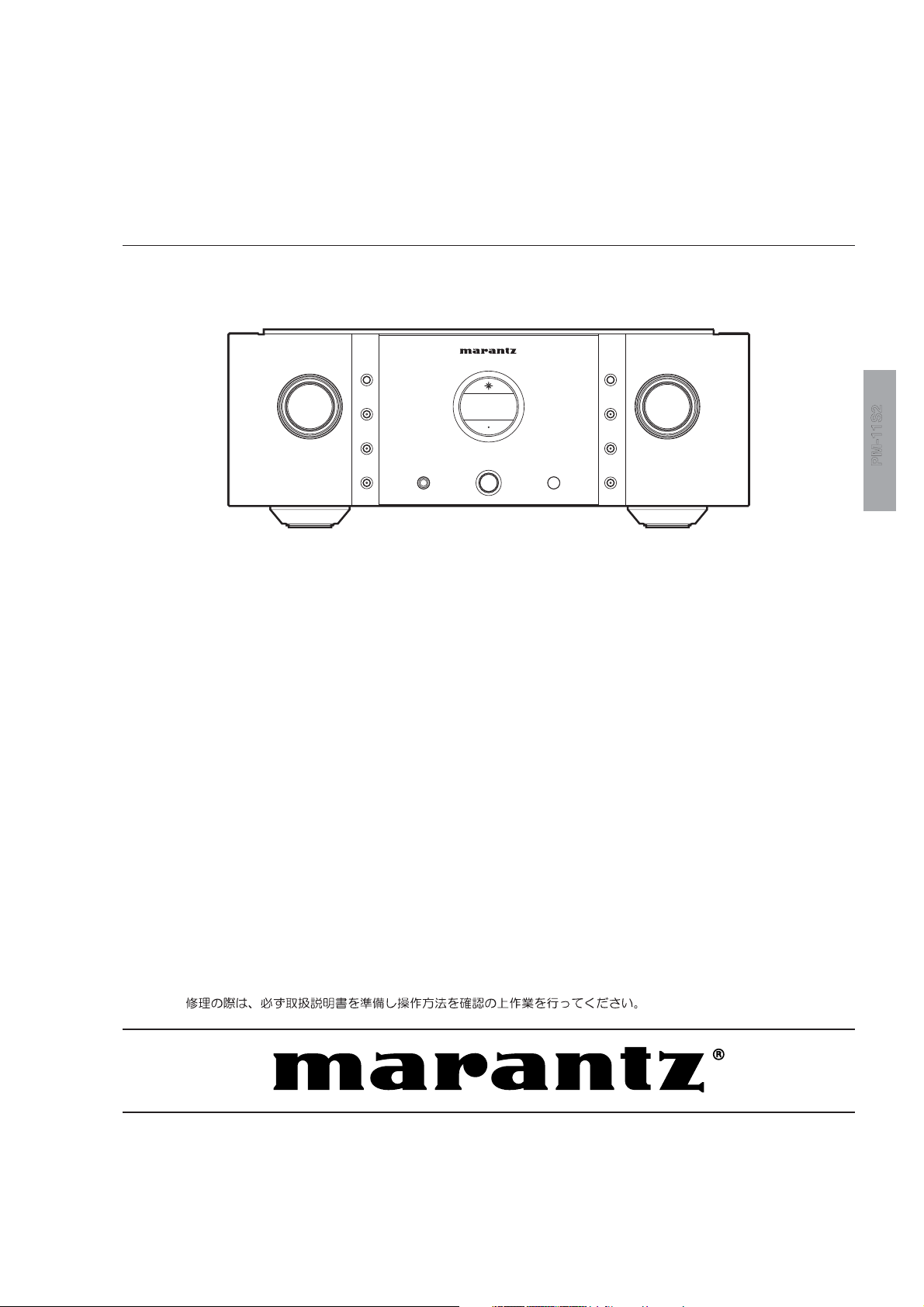
Service
PM-11S2 /
F N/K1G/N1G/U1G
/N1S
Manual
NPUT
SELECTOR
SECTION PAG E
1. TECHNICAL SPECIFICATIONS ........................................................................................... 1
2. CAUTION .............................................................................................................................. 1
3. ALIGNMENTS ....................................................................................................................... 2
4. SERVICE MODE / TRIM CHECK MODE .............................................................................. 4
5. PROTECTION MODE ........................................................................................................... 8
6. UPDATE FIRMWARE .......................................................................................................... 10
[A] SOFTWARE DOWNLOADS AND INSTALLS PROCEDURE ........................................ 10
[B] WRITING AND UPDATE SOFTWARE .......................................................................... 26
7. WIRING DIAGRAM .............................................................................................................37
8. BLOCK DIAGRAM ..............................................................................................................39
9. SCHEMATIC DIAGRAM ...................................................................................................... 41
10. PARTS LOCATION .............................................................................................................. 55
11. EXPLODED VIEW AND PARTS LIST ................................................................................. 71
12. MICROPROCESSOR AND IC DATA ................................................................................... 76
13. ELECTRICAL PARTS LIST ................................................................................................. 83
14.
ABOUT REPLACE THE MICROPROCESSOR WITH A NEW ONE ............................. 107
DSPLAY
TONE
SPEAKER
A
SPEAKER
B
PHONES
TABLE OF CONTENTS
OPERATE
POWER ONOFF
Integrated Amplifier
ATT
PRE OUT
REC OUT
PHONO
MC
VOLUME
PM 11S
Please use this service manual with referring to the user guide ( D.F.U. ) without fail.
PM-11S2
Part no. 90M04AJ855020
First Issue 2008.08
MZ
Page 2
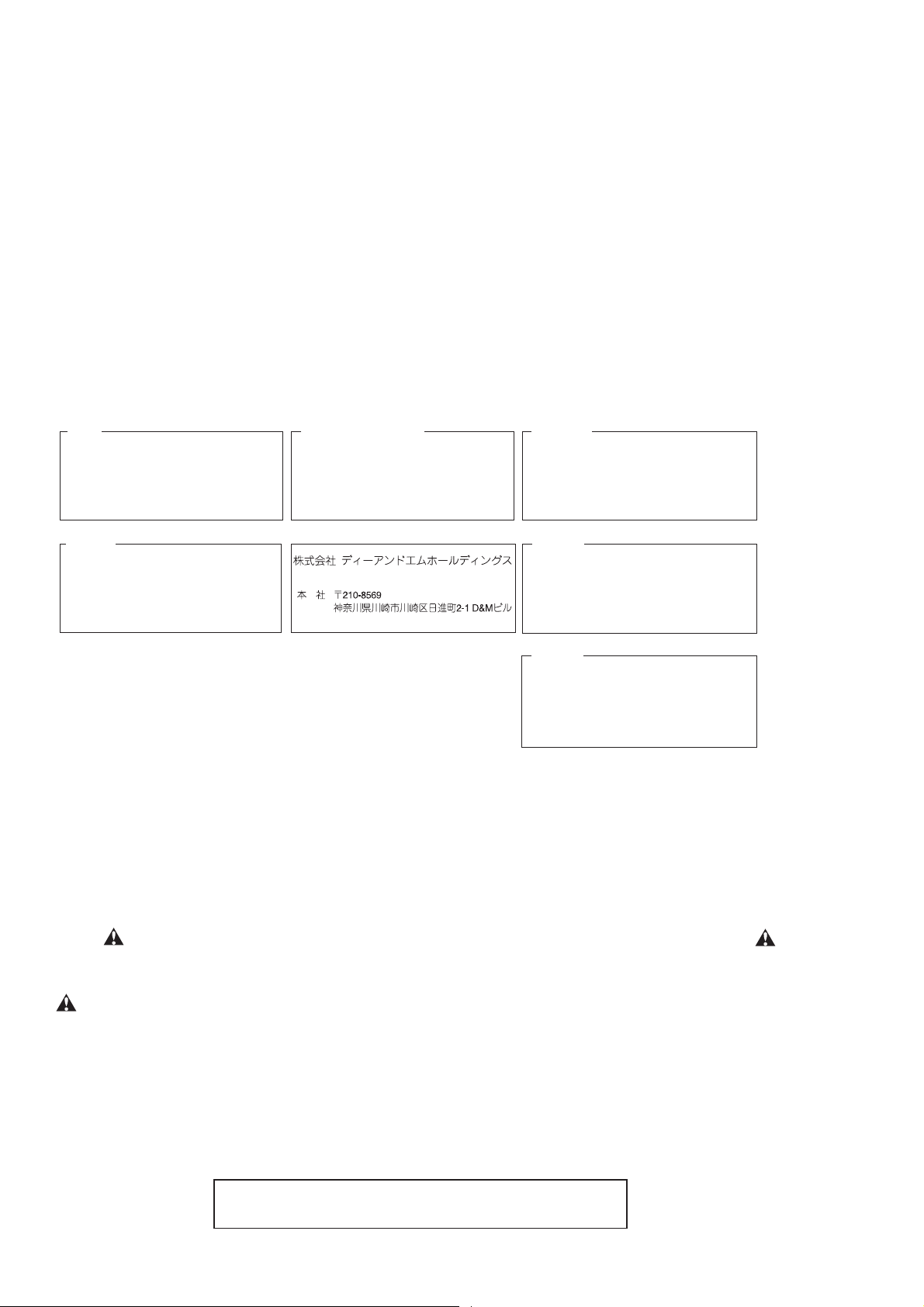
MARANTZ DESIGN AND SERVICE
Using superior design and selected high grade components,
Only original
MARANTZ
parts can insure that your
MARANTZ
MARANTZ
product will continue to perform to the specifications for which
company has created the ultimate in stereo sound.
it is famous.
Parts for your
MARANTZ
ORDERING PARTS :
equipment are generally available to our National Marantz Subsidiary or Agent.
Parts can be ordered either by mail or by Fax.. In both cases, the correct part number has to be specified.
The following information must be supplied to eliminate delays in processing your order :
1. Complete address
2. Complete part numbers and quantities required
3. Description of parts
4. Model number for which part is required
5. Way of shipment
6. Signature : any order form or Fax. must be signed, otherwise such part order will be considered as null and void.
USA
MARANTZ AMERICA, INC
100 CORPORATE DRIVE
MAHWAH, NEW JERSEY 07430
USA
JAPAN
D&M Holdings Inc.
D&M BUILDING, 2-1 NISSHIN-CHO,
KAWASAKI-KU, KAWASAKI-SHI,
KANAGAWA, 210-8569 JAPAN
EUROPE / TRADING
D&M EUROPE B. V.
P. O. BOX 8744, BUILDING SILVERPOINT
BEEMDSTRAAT 11, 5653 MA EINDHOVEN
THE NETHERLANDS
PHONE : +31 - 40 - 2507844
FAX : +31 - 40 - 2507860
CANADA
D&M Canada Inc.
5-505 APPLE CREEK BLVD.
MARKHAM, ONTARIO L3R 5B1
CANADA
PHONE : 905 - 415 - 9292
FAX : 905 - 475 - 4159
KOREA
D&M SALES AND MARKETING KOREA LTD.
CHUNG JIN B/D., #1001,
53-5, WONHYORO 3 GA, YONGSAN-GU,
SEOUL, 140-719, KOREA
PHONE : +82 - 2 - 323 - 2155
FAX : +82 - 2 - 323 - 2154
CHINA
D&M SALES AND MARKETING SHANGHAI LTD.
ROOM.808 SHANGHAI AIRPORT CITY TERMINAL
NO.1600 NANJING (WEST) ROAD, SHANGHAI,
CHINA. 200040
TEL : 021 - 6248 - 5151
FAX : 021 - 6248 - 4434
NOTE ON SAFETY :
Symbol Fire or electrical shock hazard. Only original parts should be used to replaced any part marked with symbol .
Any other component substitution (other than original type), may increase risk of fire or electrical shock hazard.
安全上の注意:
がついている部品は、安全上重要な部品です。必ず指定されている部品番号のものを使用して下さい。
SHOCK, FIRE HAZARD SERVICE TEST :
CAUTION : After servicing this appliance and prior to returning to customer, measure the resistance between either primary AC
cord connector pins ( with unit NOT connected to AC mains and its Power switch ON ), and the face or Front Panel of product
and controls and chassis bottom.
Any resistance measurement less than 1 Megohms should cause unit to be repaired or corrected before AC power is applied,
and verified before it is return to the user/customer.
Ref. UL Standard No. 60065.
In case of difficulties, do not hesitate to contact the Technical
Department at above mentioned address.
080702MZ
Page 3
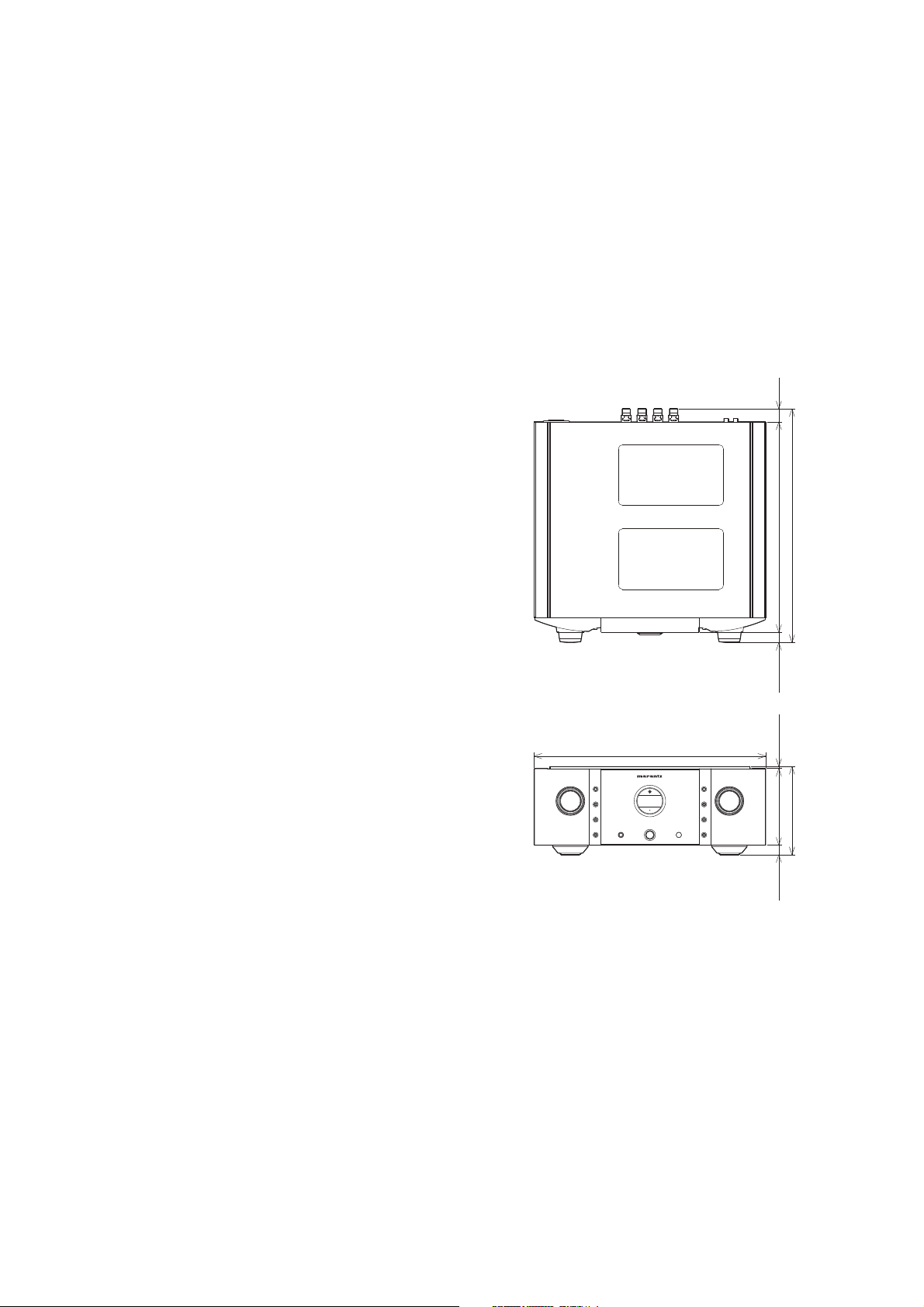
1. TECHNICAL SPECIFICATIONS
Power output
(20 Hz – 20 kHz simultaneous drive of both channels)
8 Ω load ............................................................100 W x 2
4 Ω load ............................................................200 W x 2
Total frequency distortion
(20 Hz – 20 kHz simultaneous drive of both channels, 8 Ω load) ...0.01 %
Output band width (8 Ω load, 0.05 %) ............. 5 Hz – 50 kHz
Frequency response (CD, 1 W, 8 Ω load)
................................................5 Hz – 120 kHz ± 3 dB
Dumping factor (8 Ω load, 20 Hz – 20 kHz) ......................100
Input sensitivity/Input impedance
PHONO (MC) ..............................................270 μV/100
PHONO (MM) ................................................3 mV/47 k
BALANCED .............................................. 480 mV/20 k
CD/LINE .................................................... 240 mV/20 k
Ω
Ω
Ω
Ω
Output voltage/Output impedance
PRE OUT .......................................................1.9 V/220
Ω
Maximum allowed PHONO input (1 kHz)
MC ......................................................................... 12 mV
MM ....................................................................... 130 mV
RIAA deviation (20 Hz – 20 kHz) ........................ ± 0.5 dB
S/N (IHF-A, 1 W, 8 Ω load)
PHONO (MC : 0.5 mV input) ................................... 76 dB
PHONO (MM : 5 mV input) ..................................... 90 dB
BALANCED : 500 mV input .................................... 95 dB
CD/LINE : 500 mV input .......................................... 96 dB
Tone control
Bass (50 Hz) .......................................................... ± 8 dB
Treble (20 kHz) ....................................................... ± 8 dB
Power requirement
[/F] ................................................ AC 100 V 50/60 Hz
[/K] ...................................................... AC 220V 50 Hz
[/N] ................................................ AC 230 V 50/60 Hz
[/U] ..................................................... AC 120 V 60 Hz
Power consumption
J60065/EN60065 7th Ed./UL60065 ........................300 W
Accessories
Remote controller (RC-11PMS1) .................................... 1
AAA batteries ..................................................................2
Detachable AC power cable ............................................1
Maximum outer dimensions (Amp)
Width .................................................. 17-3/8 in (440 mm)
Height .................................................. 6-5/8 in (168 mm)
Depth ................................................. 17-1/2 in (444 mm)
Weight (Amp) ................................................ 58.6 lb (26.6 kg)
1
(25)
17-1/2 (444)
15-3/4 (400)
3/4 (19)
17-3/8 (440)
S
O
S
NPUT
ELETOR
S
O OO
O S
O
C O
OLUME
OO
C
Unit: inch (mm)
3/16 (4)
5-3/4 (146)
6-5/8 (168)
3/4 (18)
2. CAUTION
The layout of this amplifier is well concerned for sound quality.
1. When screws and washers are removed, those parts must
be set to the same places.
2. When wires are removed, the wires must be installed in the
same roots, same places.
3. Do not hold the side panel (013D) to move the unit when
the unit is disassembled.
2. 注意
当機は音質を考慮したレイアウトになっています。
1. ネジやワッシャ類を取り外した場合、元の位置に取り付け
てください。
2. ワイヤ類を取り外した場合の配線ルートは、元のルート通
りに戻してください。
3. 当機を分解した状態で移動するときは、サイドパネル
(013D)を持たないでください。
1
Page 4
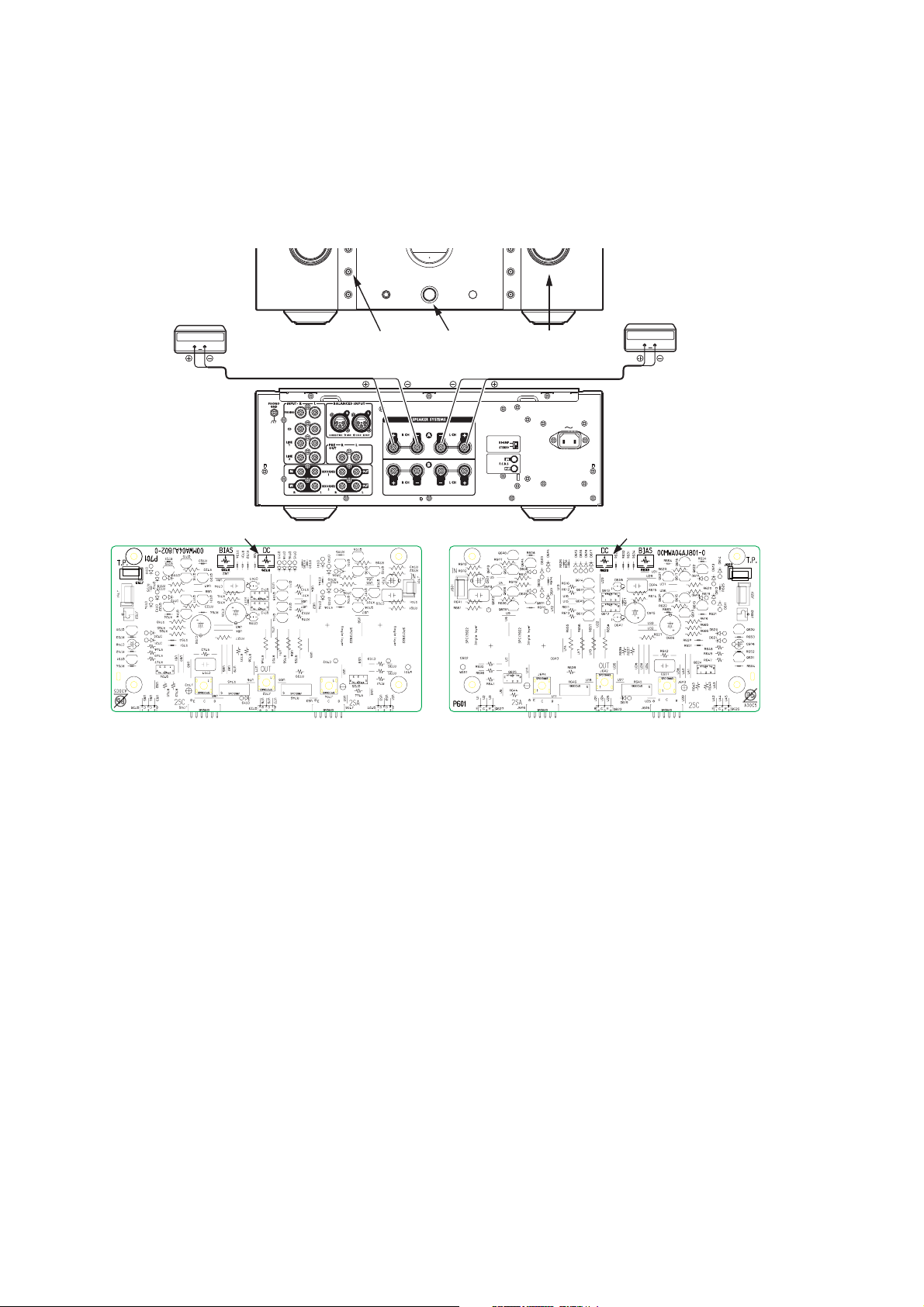
3. ALIGNMENTS
Adjustment Procedure
Set the power voltage to rated voltage for this adjustment
DC Offset Voltage Adjustment
SPEAKER
A
INPUT
SELECTOR
Digital Voltmeter
V
PHONES
SPEAKER
B
R ch
P701(R ch) P601(L ch)
R729
調整手順
調整時は必ず電源電圧を定格電圧に合わせてください。
DCオフセット電圧調整
OPRA E
POWER ONOFF
POWER ON/OFF VOLUMESPEAKERS A
REC OUT
VOLUME
PHO O
MC
Digital Voltmeter
V
L ch
AC N
R629
1. Before turning on the power,
Insert Digital Voltage Meter between the SPEAKER
SYSTEMS A (L CH) "+" and "–".
Insert Digital Voltage Meter between the SPEAKER
SYSTEMS A (R CH) "+" and "–".
2. Turn on the power, VOLUME is set as -∞.
3. Press the SPEAKER A button.
4. After turn on the power and 2 minutes pass, first L CH is
adjusted.
The variable resistor R629 on P601 is turned with
adjustment driver, and the Digital Voltage Meter is
adjusted to "0 mV ± 10 mV".
5. Then, R CH is adjusted.
The variable resistor R729 on P701 is turned with
adjustment driver, and the Digital Voltage Meter is
adjusted to "0 mV ± 10 mV".
6. Although after-adjustment DC offset voltage has some
change, Please check that the range of DC offset voltage
between L ch (R ch) "+" and L ch (R ch) "-" terminal of
SPEAKER SYSTEMS A is "0 mV ± 20 mV".
1. 電源をONする前にリアパネルのSPEAKER SYATEMS Aの
L CHおよびR CHそれぞれの"+"端子と"-"端子間にデジタル
ボルトメーターを接続します。
2. 電源を投入しボリュームを-∞にします。
3. SPEAKERS AのボタンをONにします。
4. 電源を投入して"2分"経過後、最初にL CHを調整します。
P601基板の半固定抵抗R629を調整ドライバーで回し、L
CH
スピーカー出力端子に接続したデジタルボルトメーター
の電圧が
"0 mV ± 10 mV"以内になるように調整します。
5. 続けて、R CHを調整します。P701基板の半固定抵抗R729
を調整ドライバーで回し、R CHスピーカー出力端子に接続
したデジタルボルトメーターの電圧が
"0 mV ± 10 mV"以
内になるように調整します。
6. 調整後DCオフセット電圧は多少の変動はありますが、
SPEAKER SYSTEMS A
の
"+"端子と"-"端子間のDCオフセット電圧は
"0 mV
± 20 mV"の範囲であることを確認してください。
の L CH および R CH それぞれ
2
Page 5
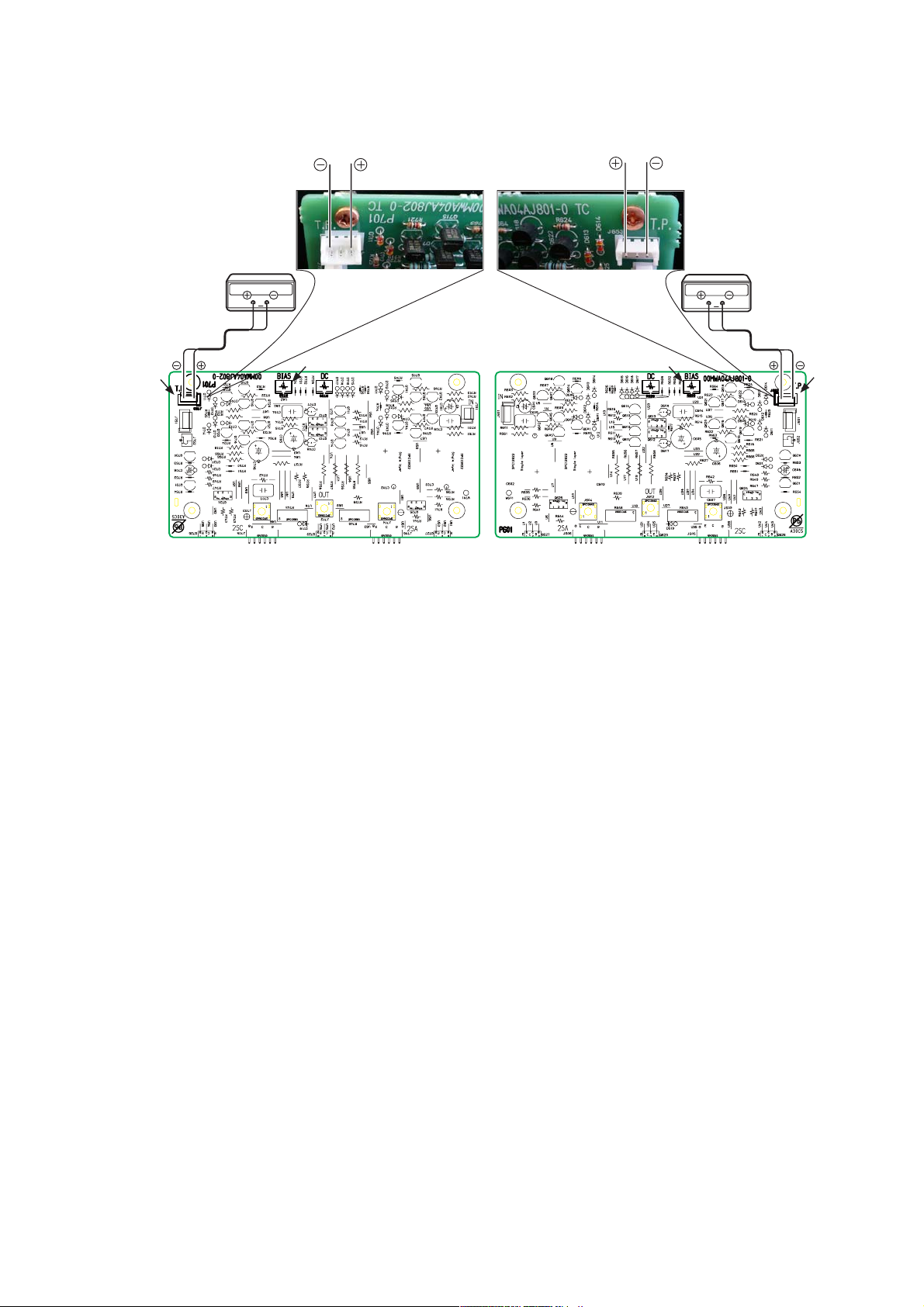
Idling Current Adjustment
アイドリング電流調整
Digital Voltmeter
V
J753
R733
P701(R ch) P601(L ch)
1. After DC Offset Voltage Adjustment is completed, adjust
the Idling Current with the variable resistor R633 and
R733 on the PWB (P601/P701).
2. Turn off the power.
3. "+" of Connect Digital Voltage is connected to the No. 1
pin and connected "–" to No. 3 pin of J653.
4. "+" of Connect Digital Voltage is connected to the No. 1
pin and connected "–" to No. 3 pin of J753.
5. Before turning on the power, R633 and R733 have been
counter clockwise turned with the adjustment driver.
6. Turn on the power, VOLUME is set as -∞.
7. With seeing the digital voltage meter turn the variable
resister clockwise slowly to adjust the idling current.
s )DLING ADJUSTMENT WITH R633 (R733).
s 4URN R633 (R733) clockwise to increase the idling
current.
s 4HE ADJUSTMENT VALUE OF IDLING CURRENT IS
"9.6 mV(48 mA) ± 0.5 mV(2.5 mA)" each.
8. After 5 minutes, repeat the same procedure as 7.
s 4URN R633 (R733) clockwise to increase the idling
current.
s 4HE ADJUSTMENT VALUE OF IDLING CURRENT IS
"10.4 mV(52 mA) ± 0.5 mV(2.5 mA)" each.
Adjustment is completed.
9. Remove connection cable, attach the top cover.
Digital Voltmeter
V
R633
J653
1. DCオフセット電圧調整終了後、P601/P701基板上の半固定
抵抗
R633とR733でアイドリング電流を調整します。
2. 電源をOFFします。
3. P601基板のJ653にデジタルボルトメーターを接続します。
デジタルボルトメーターは
を"−"に接続します。
J653の1番ピンを"+", 3番ピン
4. P701基板のJ753にデジタルボルトメーターを接続します。
デジタルボルトメーターは
を"−"に接続します。
J753の1番ピンを"+", 3番ピン
5. 電源を投入する前に半固定抵抗R633とR733を、調整ドラ
イバーで反時計方向に回しきってください。
6. 電源を投入しボリュームを-∞にしてください。
7. P601/P701基板のJ653/J753に接続したデジタルボルトメー タ
ーの電圧値を監視しながら、半固定抵抗
りと時計向に回してください。
R633とR733をゆっく
s R633と R733を時計方向に回すとアイドリング電流が増
加します。
s アイドリング電流の調整値はそれぞれ
"9.6 mV(48 mA) ± 0.5 mV(2.5 mA)"とします。
8. さらに"5分"経過後、上記7.の手順でもう一度調整します。
s アイドリング電流の調整値はそれぞれ
"10.4 mV(52 mA) ± 0.5 mV(2.5 mA)"とします。
以上で調整は完了です。
9. デジタルボルトメーターの接続を外し、トップカバーを取
付けます。
Idling current decreases with the temperature rise inside the
unit, and it is set to "10mV (50mA)" of setting value in about
30 minutes after turn on the power.
調整終了後トップカバーを取付けるとセット内部の温度上昇に
伴いアイドリング電流が減少し、電源投入後約
の"
10mV(50mA)"になります。
30分で設定値
3
Page 6
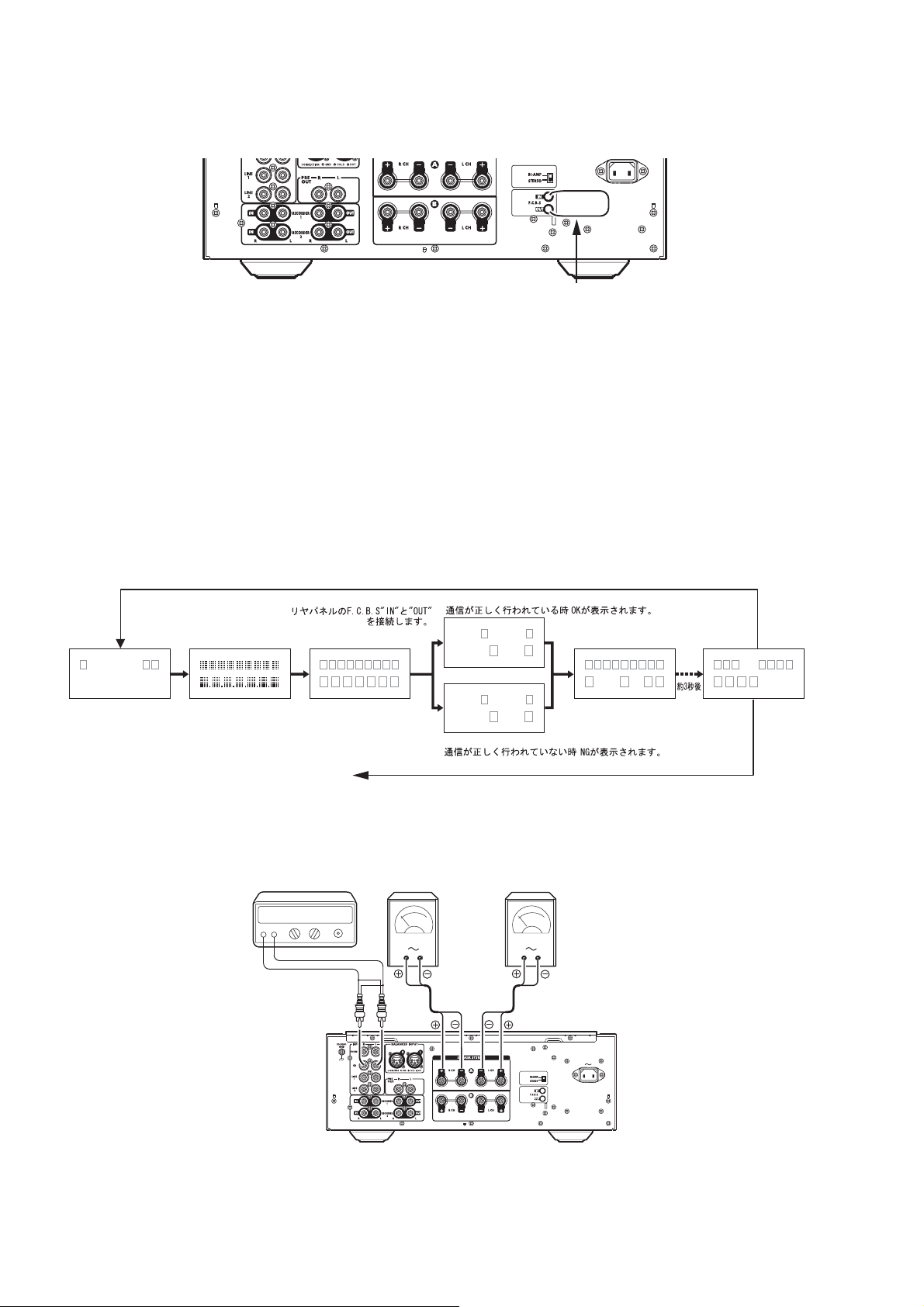
4. SERVICE MODE
CONNECT
1. To enter the Service Mode, press the POWER ON/OFF
button with pressing the DISPLAY and ATT buttons to
turn on the unit. Or when the remote code "166363" is
received while power is ON.
When into the Service Mode, the memory is cleared and
the unit is initialized.
2. The Model name and Version number are displayed on
the Front LCD.
Whenever press the DISPLAY button, the display
changes as follows.
Turn off power to quit service mode.
Connect connector
IN and Out of F.C.B.S
PressPressPress
All LCD's and
All indicator lightup
全点灯
All LCD's are disappear
全消灯
TO THE TRIM CHECK MODE
TRIM ࢳ࢙ࢵࢡࣔ ࢻ
TO ENTER THE TRIM CHECK MODE.
Before press the TONE button, following connection and
setup are required.
Oscillator
R ch L ch
AC Voltmeter
1. 本体のDISPLAYボタンとATTボタンを押しながらPOWER
ON/OFF
ボタンを押します。
また、電源ON中にリモコンコード"166363"を受信しま
す。これでサービスモードに入ります。
サービスモードに入ると全ての設定がクリアされ出荷状態
になります。
2. 初めにモデル名、バージョンが表示されます。
DISPLAYボタンを押すたびに下記の表示となります。
POWER ON/OFFボタンを押し、電源を切るとサービスモ
ードが解除されます。
OK is displayed when there is no problem with the communication
Press
After 3
seconds
Press
NG is displayed when there is problem with the communication
TRIMチェックモード
TONEボタンを押す前に、下記の接続と設定を行います。
AC Voltmeter
1. Oscillator is connected to R and L of CD input terminal.
2. Voltmeter is connected R CH + – and L CH + – of
SPEAKER SYSTEMS A.
V
V
AC N
1. CD入力端子のRとLに発振器を接続します。
2. SPEAKER SYSTEMS Aの RCH+−, LCH+−にACボル
トメーターを接続します。
4
Page 7

3. Adjust out put level of Oscillator to "500 mV, 1 kHz"
4. Turn INPUT SELECTOR knob, and select CD.
5. Turn VOLUME knob, and adjust volume level to
"- 35.5 dB".
6. Press SPEAKERS A button.
7. Press TONE button (1 st).
"- 35.5" is displayed and speaker output voltage is set to
about 1.0 V.
3. 発振器を"500 mV, 1 kHz"に設定します。
4. INPUT SELECTORツマミを回し"CD"を選択します
5. VOLUMEツマミを回し"- 35.5 dB"にあわせます。
6. SPEAKERS Aボタンを押します。
7. TONEボタンを押します(1回目)。
ディスプレイに"- 35.5"と表示され、スピーカー出力電圧は
約
1.0 Vになります。
1st
When adjust output level with 1.0 V correctly, tune the
output voltage of Oscillator to fine adjustment.
After, whenever press the TONE button, 1.0 V of output
level are made into 0 dB standard, TRIM adjustment
function works and output level changes according to the
display.
TO ENTER THE LEVEL TRIM ADJUSTMENT MODE.
8. Set frequency of Oscillator to "1 kHz".
Press TONE button (2nd). Whenever press the TONE
button, the display changes as follows and output level
changes according to the display.
2nd 3rd 4th
TO ENTER THE BASS TRIM ADJUSTMENT MODE.
9. Set frequency of Oscillator to "50 Hz".
Press TONE button (5th). Whenever press the TONE
button, the display changes as follows and output level
changes according to the display.
Press Press
正確に1.0 Vに合わせる場合は発振器の出力電圧を微調整し
てください。
以降、出力レベルの1.0 Vを基準(0 dB)として、TONEボ
タンを押すごとにトリム調整機能が働き表示に従い出力レ
ベルが変化します。
LEVEL TRIM調整モード
8. 発振器の周波数を"1 kHz"にしてください。
TONEボタンを押します(2回目)。TONEボタンを押すごと
に下記のように表示が変わり、表示に従い出力レベルが変
わります。
BASS TRIM調整モード
9. 発振器の周波数を"50 Hz"にしてください。
TONEボタンを押します(5回目)。TONEボタンを押すごと
に下記のように表示が変わり、表示に従い出力レベルが変
わります。
5th 6th 7th
Press
Press
9th 10th 11th
Press
Press
13th 14th 15th
! !
Press
Press
5
!!
8th
Press Press
12th
PressPress
Page 8
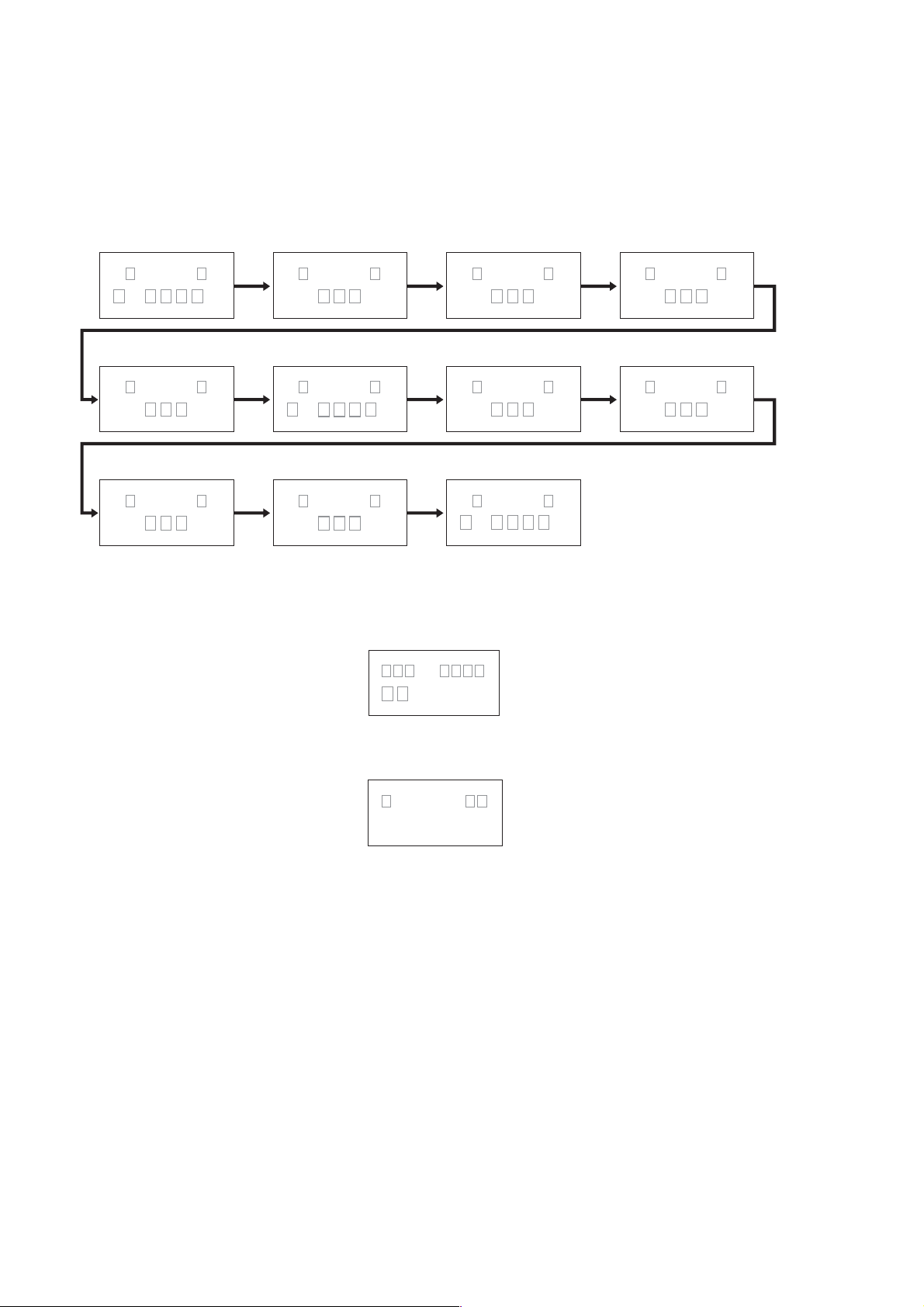
TO ENTER THE TREBLE TRIM ADJUSTMENT MODE.
10. Set frequency of Oscillator to "30 kHz".
Press TONE button (16th). Whenever press the TONE
button, the display changes as follows and output level
changes according to the display.
TREBLE TRIM調整モード
10. 発振器の周波数を"30 kHz"にしてください。
TONEボタンを押します(16回目)。TONEボタンを押すごと
に下記のように表示が変わり、表示に従い出力レベルが変
わります。
16th 17th 18th
Press
20th 21th 22th
Press
24th 25th 26th
Press
! !
TRIM check mode is completed.
11. Press DISPLAY button, the display will be the following.
"
19th
Press
!!
Press Press
23th
Press
Press
TRIMチェックモードは終了です。
11. DISPLAY ボタンを押します。下記の表示になります。
PressPress
12. Press DISPLAY button, the display will be the following.
13. Turn off power to quit service mode.
Service mode can be ended if turn off power from every
procedure.
When into the Service Mode, the memory is cleared and
the unit is initialized.
12. DISPLAY ボタンを押します。下記の表示になります。
13. POWER ON/OFFボタンを押し、電源を切ります。サービ
スモードが解除されます。
サービスモードはどの手順からも電源を切ると終了するこ
とができます。
サービスモードを終了すると、本体の設定は全て出荷状態
になります。
6
Page 9
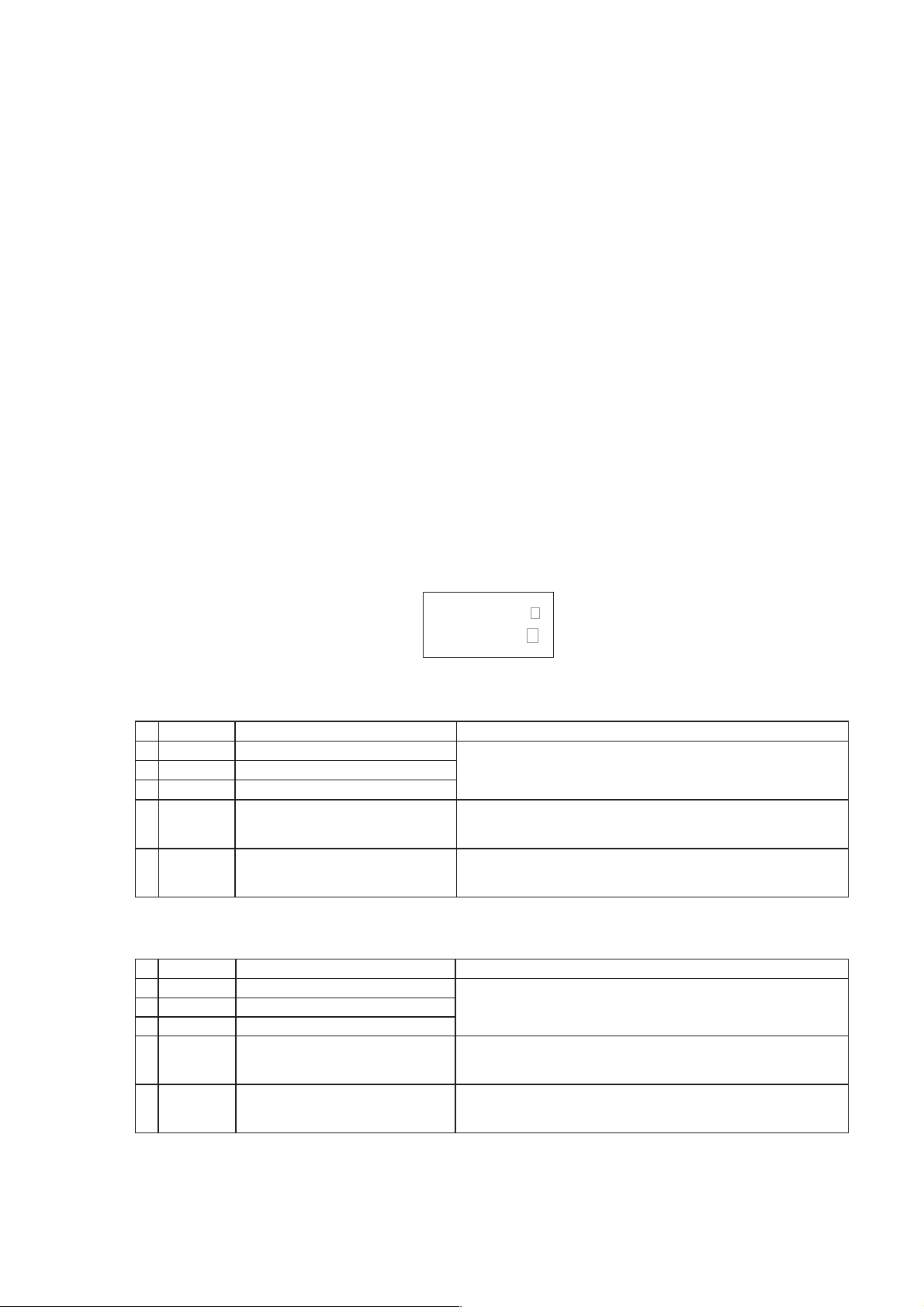
Initial settings
出荷状態内容
CONTRAST : 0
ID No. : 0
SIDE ILLUMINATION : ON
LEVEL TRIM : 0.0 (L/R)
BASS TRIM : 0 (L/R)
TREBLE TRIM : 0 (L/R)
ATT : - 20 dB
ATT : OFF
VOLUME : -
Be sure to set up manually.
MODE SW on Rear panel : STEREO,
POWER ON/OFF SW : OFF
∞
SERIAL NUMBER CHECK MODE
1. To enter the serial number check mode, press the
POWER ON/OFF button with pressing the TONE and
PHONO MC buttons to turn on the unit.
2. The Serial number is displayed on the Front LCD.
Turn off power to quit serial number check mode.
INPUT SELECTOR : CD
DISPLAY : ON
TONE : OFF
PHONO MC : OFF (MM)
PRE OUT : OFF
REC OUT : OFF
SPEAKER A : OFF
SPEAKER B : OFF
必ず手動で設定すること。
MODE SW (リアパネル): STEREO,
POWER ON/OFF SW
: OFF
シリアル番号の確認
1. 本体のTONEボタンとPHONO MCボタンを押しながら
POWER ON/OFFボタンを押します。これでシリアル番号
の確認モードに入ります。
2. シリアル番号が表示されます。
POWER ON/OFFボタンを押し、電源を切るとシリアル番
号の確認モードが解除されます。
ERROR MESSAGES
Error Contents Measure
1 ERROR 02 The unit of ID No.2 overlaps.
ID number is changed into the ID No. not overlapping.2 ERROR 03 The unit of ID No.3 overlaps.
3 ERROR 04 The unit of ID No.4 overlaps.
4 ERROR 11
5 ERROR 12
The unit of ID No.2 to No.4 cannot
communicate with the unit of ID
No.1.
The unit of ID No.1 cannot
communicate with the unit of ID
No.2 to No.4
エラーメッセージ
表 示内 容 対 策
1 ERROR 02 ID番号2のアンプが重複しています。
3 ERROR 04 ID番号4のアンプが重複しています。
ID
4 ERROR 11
5 ERROR 12
番号2〜4のアンプがID番号1のアン
プと通信できません。
ID
番号1のアンプがID番号2〜4のアン
プと通信できません。
s )F THE UNIT )$ NUMBER IS NOT TURN ON TURN ON THE UNIT )$ .O
s #HECK THE REMOTE CABLE IS CONNECTED CORRECTLY
s )$ .O IS CHANGED INTO )$ .O NOT OVERLAPPING
s #HECK THE REMOTE CABLE IS CONNECTED CORRECTLY
ID番号が重複しないようにID番号を設定してください。2 ERROR 03 ID番号3のアンプが重複しています。
s ID番号1のアンプに電源が入っていない場合は電源を入れてくだ
さい。
s リモートケーブルが正しく接続されているか確認してください。
s ID番号1のアンプが重複している場合はID番号を正しく設定して
ください。
s リモートケーブルが正しく接続されているか確認してください。
7
Page 10

5. PROTECTION MODE
Explanation of microprocessor (QU01) [PROT-1 (pin54) and
PROT-2 (pin53)].
[A] The PROT-1(pin54) is the port to detect the following
abnormalities of the Power AMP
Detection of an abnormality in the DC offset voltage from 1.
the Speaker Output terminal.
If the voltage from the Speaker Output terminal exceeds
approximately 1.2V (DC), Q905 or Q906 will turn on and
the signal from the PROT-1 terminal will change to L from
H.
Detection of an abnormal current from the power 2.
transistors (Q628, Q629, Q728, Q729).
If an electric current of over 10A flows in Q628 or Q629,
Q630, Q631 and Q908 turn on, and the signal from the
PORT-1 terminal will change to L from H.
If an electric current of over 10A flows in Q728 or Q729,
Q730, Q731 and Q908 turn on, and the signal from the
PORT-1 terminal will change to L from H.
Detection of an abnormal temperature of the Heat Sink.3.
If the temperature of the Heat Sink exceeds
approximately +110 degrees C, the posistor (R659 and
R759) will turn on Q907 and the signal from the PROT-1
terminal will change to L from H.
If any of the above three abnormalities is detected, the signal
from the PROT-1 terminal will change to L from H, and the
protection circuit will be activated, the signal from the SPK_
OUT (pin40) changing to L from H and the speaker relays
L901 ~ L905 immediately turned off.
What this protection operation results in after this depends
on how long the signal from the PROT-1 has to remain L.
s )F THE 02/4 PIN RECOVERS TO h(v WITHIN AS SHORT A
period of time as one second or less.
4HE MESSAGE h02/4%#4v FLASHES ON THE DISPLAY
thereby indicates that the protection circuit has come
into operation and automatically turns down the volume.
The protection circuit is deactivated after approximately
8 seconds, so that readjusting the volume will allow
normal use of the unit again. This protection operation is
intended for the situation wherein the user has misused
the unit temporarily and automatically resets the unit
while the amp circuit is functioning properly.
s )F THE 02/4 PIN REMAINS , FOR MORE THAN ONE
second.
The amp will be powered off by the POW-1 (pin25) and
POW-2 (pin24) changing to L from H and Power relay
L852 and L853 turned off
Then, the OPERATION indicator flickers, thereby
indicating that an error has occurred. This protection
operation is intended for a failure in the amp circuit and
immediately turns the power off to avoid the risk of any
damage. Depending on how the user is handling the unit,
this operation may be performed no matter if the amp is
functioning properly.
5. PROTECTION動作について
マイコン(QU01)のPROT-1 (pin54) とPROT-2 (pin53)の説明。
[A] PROT-1(pin54)は、パワーアンプの下記の異常動作を検出
するポート
スピーカー出力端子の
出。
スピーカー出力端子が約1.2V (DC) を超えるとQ905もしく
は
Q906がONして、PROT-1端子が "H→L" になる。
パワートランジスタ
流を検出。
Q628もしくはQ629に約10Aを超える電流が流れると
Q630, Q631, Q908がONして、PROT-1端子が "H→L" に
なる。
Q728もしくはQ729に約10Aを超える電流が流れると
Q730, Q731, Q908がONして、PROT-1端子が "H→L" に
なる。
3.
ヒートシンクの異常温度を検出。
ヒートシンクの温度が約110℃を超えると、ポジスター
(R659, R759)によってQ907がONして、PROT-1端子が
→L" になる。
"H
1.〜3.のいずれかの異常検出でPROT-1端子が "H→L" になると
保護回路が動作して
SPK_OUT (pin40) を "H→L" にして、即座にスピーカーリレ
L901〜L905をOFFにします。
ー
PROTECTION動作はPROT-1端子が"L"になっている時間
この
によって、その後の動作が異なります。
s PROT-1 (pin54)が1秒以内の短時間の間に "H" に復帰した
場合。
ディスプレイ部に"PROTECT"の文字が点滅
PROTECTION動作になったことを知らせ、自動的に
し、
ボリュームを下げます。
約8秒後に保護回路が解除しますのでボリュームを再調整す
ればそのまま使用することができます。
これは、ユーザーが一時的に使用法を誤った場合を想定し
PROTECTION動作で、アンプ回路は故障していない場
た
合に自動復帰する動作です。
s PROT-1 (pin54)が1秒以上 "L" になっている場合。
POW-1 (pin25)とPOW-2 (pin24) を "H→L" にして、電源
L852とL853 をOFFし、アンプの電源をシャットダ
リレー
ウンします。
このときOPERATEインジケーターが点滅し、異常が起き
たことを表示します。
これは、アンプ回路の故障を想定したPROTECTION動作
で、危険回避のため即座に電源を切る動作です。
ユーザーの使用状況によっては、アンプが故障していなく
てもこの状態になる可能性もあります。
アンプが故障しているかどうかを確認するには、一旦電源
SWを切り1分ほど待ってから電源SWを再投入します。
この操作でPROTECTION動作が解除します。
電源SWを再投入してもPROT-1 (pin54)が "L" の異常状態
の場合は、約
ンジケーターが点滅します。
3秒後に再びシャットダウンしてOPERATEイ
電源を再投入してもPROTECTION動作が解除されない場
合は、アンプ回路が故障していると考えられます。
DCオフセット電圧の異常電圧を検1.
(Q628, Q629, Q728, Q729)の異常電2.
8
Page 11
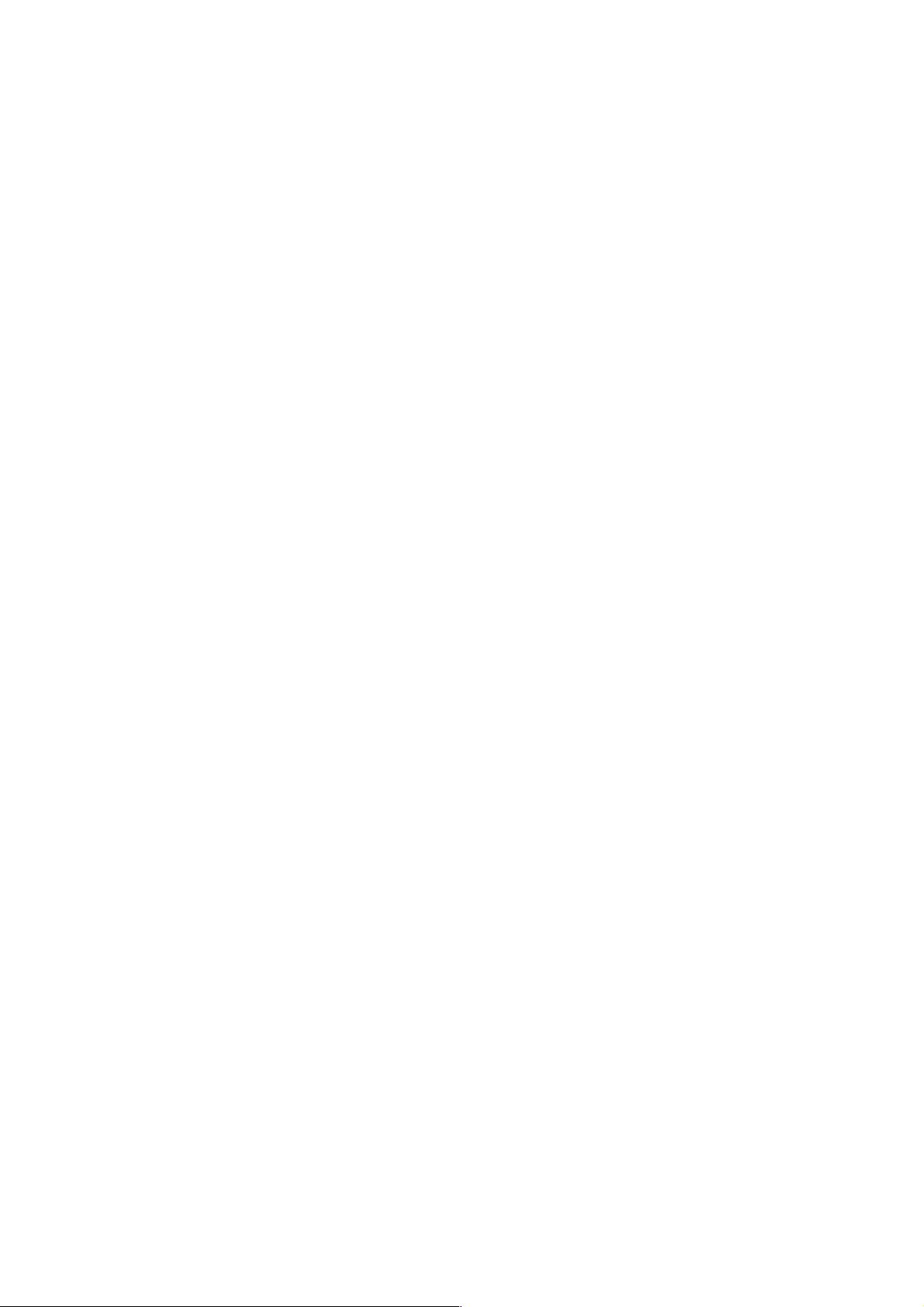
To check if the amp is in order, switch off the unit and switch
it on again one minute later. This action will deactivate
the protection operation. If the PROT-1 (pin54) remains
“L”, which constitutes an abnormality, the unit shuts down
approximately 3 seconds later and the OPERATION
indicator starts flickering.
If the protection operation will not be deactivated after the
power is turned on again, the amp circuit may be broken.
[B] The PROT-2 (pin53) is the port to detect
abnormalities of the power supply circuit
Detection of an abnormality in the power amp power 1.
supply circuit.
This port monitors the midpoint voltage of the power amp
power supply between +58V and -58V. If the voltage at
the connection point of R809 and R810 exceeds DC
±1.2V, Q803 or Q804 will turn on to change the signal
from the PROT-2 (pin53) to L from H.
Detection of an abnormality in the preamp power supply 2.
circuit.
This port monitors the midpoint voltage between +30V
and -30V. If the voltage at the connection point of R813
and R814 exceeds DC ±1.2V, Q805 or Q806 will turn on
to change the signal from the PROT-2 (pin53) to L from H
Detection of an abnormality in the function relay power 3.
supply circuit.
If the +24VLB of the relay power supply receives an
electric current of over 120mA, Q809 and Q805 will turn
on to change the signal from the PORT-2 (pin53) to L
from H.
The Fuse (F851) inside the SOFT START PWB (P851) 4.
blows, the signal from the PROT-2 (pin53) terminal will be
changed to L from H.
If any of the above four abnormalities is detected, the signal
from the POW-1 (pin25) and POW-2 (pin24) changing to L
from H, the power relay L852 and L853 will be turned off
and the unit will be shut down. Then, the OPERATE indicator
flickers and indicates that an abnormality has occurred.
[B] PROT-2 (pin53)は、電源回路の異常を検出するポート
パワーアンプ用電源回路の異常を検出。
1.
パワーアンプ用電源の+58V と-58Vの中点電圧を監視
し、R809とR810の接続点の電圧が約 ±1.2V (DC) を超
えると、
"H
プリアンプ用電源回路の異常を検出。
2.
プリアンプ用電源の +30V と -30V の中点電圧を監視
し、
ると、
"H
ファンクションリレー用電源回路の異常を検出。
3.
リレー用電源の+24VLB に約120mAを超える電流が流れる
と、
る。
Q803もしくはQ804がONしてPROT-2 (pin53)が
→L" になる。
R813とR814の接続点の電圧が約 ±1.2V (DC) を超え
Q805もしくはQ806がONしてPROT-2 (pin53)が
→L" になる。
Q809, Q805がONしてPROT-2(pin53)が "H→L" にな
F851 FUSE (SOFT START PWB P851)が切れている場4.
合、Q807がONし、PROT-2(pin53) が "H→L" になる。
1.〜4.のいずれかの異常を検出すると、POW-1 (pin25)と
POW-2 (pin24)を "H→L" にして、電源リレー L852とL853 を
OFFしシャットダウンします。このときOPERATEインジケー
ターが点滅し、異常が起きたことを表示します。
これは、アンプ回路もしくは電源回路の故障を想定した
PROTECTION動作で、危険回避のため即座に電源を切る動作
です。
アンプ回路もしくは電源回路が故障しているかどうかを確認す
るには、一旦電源
入します。
この操作で
SWを再投入してもPROT-2 (pin53)が "L" の異常状態の場
電源
合は、約
ーターが点滅します。
電源を再投入しても
は、アンプ回路もしくは電源回路が故障していると考えられま
す。
3秒後に再びシャットダウンしてOPERATEインジケ
SWを切り1分ほど待ってから電源SWを再投
PROTECTION動作が解除します。
PROTECTION動作が解除されない場合
This protection operation is intended for a breakdown of the
AMP circuit or the power supply circuit and immediately shut
s off the power in order to avoid the risk of damage.
To check if the amp circuit or the power supply circuit is
broken, switch off the power and then switch it on again
one minute later. This action will deactivate the protection
operation.
If the RPOT-2 (pin53) remains L after the power is switched
on again, the unit will be shut down again three seconds
later with the OPERATE indicator flickering.
If the unit is powered on again and yet cannot get the
protection operation deactivated, the amp circuit or the
power supply circuit may be broken.
9
Page 12
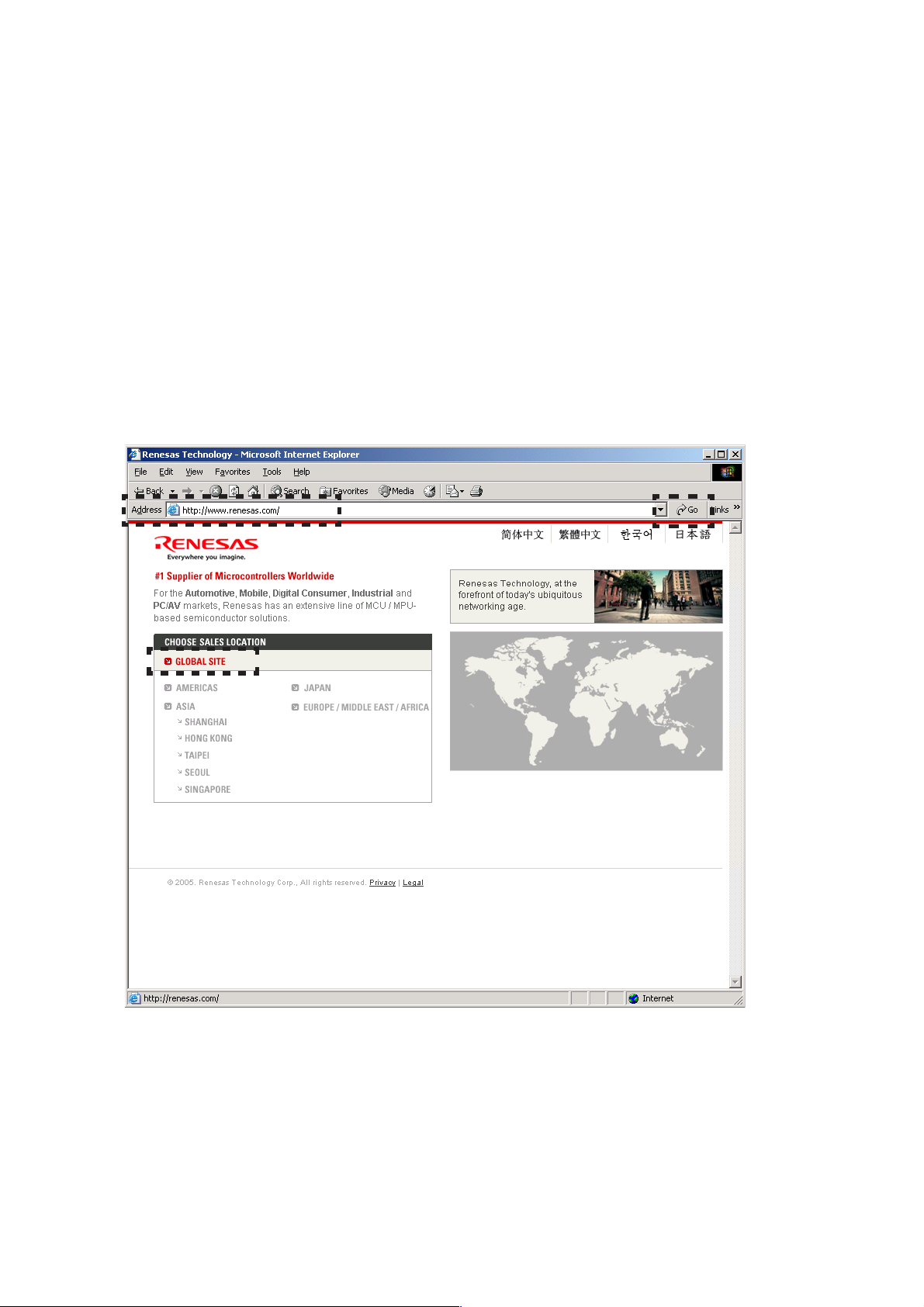
6. UPDATE FIRMWARE
[A] SOFTWARE DOWNLOADS AND INSTALLS
PROCEDURE
[A-1] DOWNLOADS OF THE SOFTWARE
(Flash Development Toolkit: the rest is FDT)
Download the software for update/write-in of the microprocessor.
1. Launch the browser.
2. Type the "http://www.renesas.com/" into an address. And
click the Go or press the Enter on keyboard of PC.
NOTE : This site is managed by RENESAS. The
following explanation may differ from the actual
composition. When different, please proceed
along with the site composition of RENESAS.
3. Click the GLOBAL SITE.
6. UPDATE FIRMWARE
[A] SOFTWARE DOWNLOADS AND INSTALLS
PROCEDURE
[A-1] DOWNLOADS OF THE SOFTWARE
(Flash Development Toolkit:
マイコンの書き込み用ソフトウェア(FDT)をダウンロードします。
1. ブラウザ(インターネットエクスプローラーなど)を立ち上
げます。
2.
ブラウザのアドレスに"http://www.renesas.com/"を入力
し、
注意:このサイトはRENESASが管理しているため、以下
3. GLOBAL SITEをクリックします。
移動、またはキーボードのEnterを押します。
の説明が実際のサイト構成と異なっている場合があ
ります。その場合は実際の
に沿って進めてください。
以下 FDT)
RENESASのサイト構成
10
Page 13
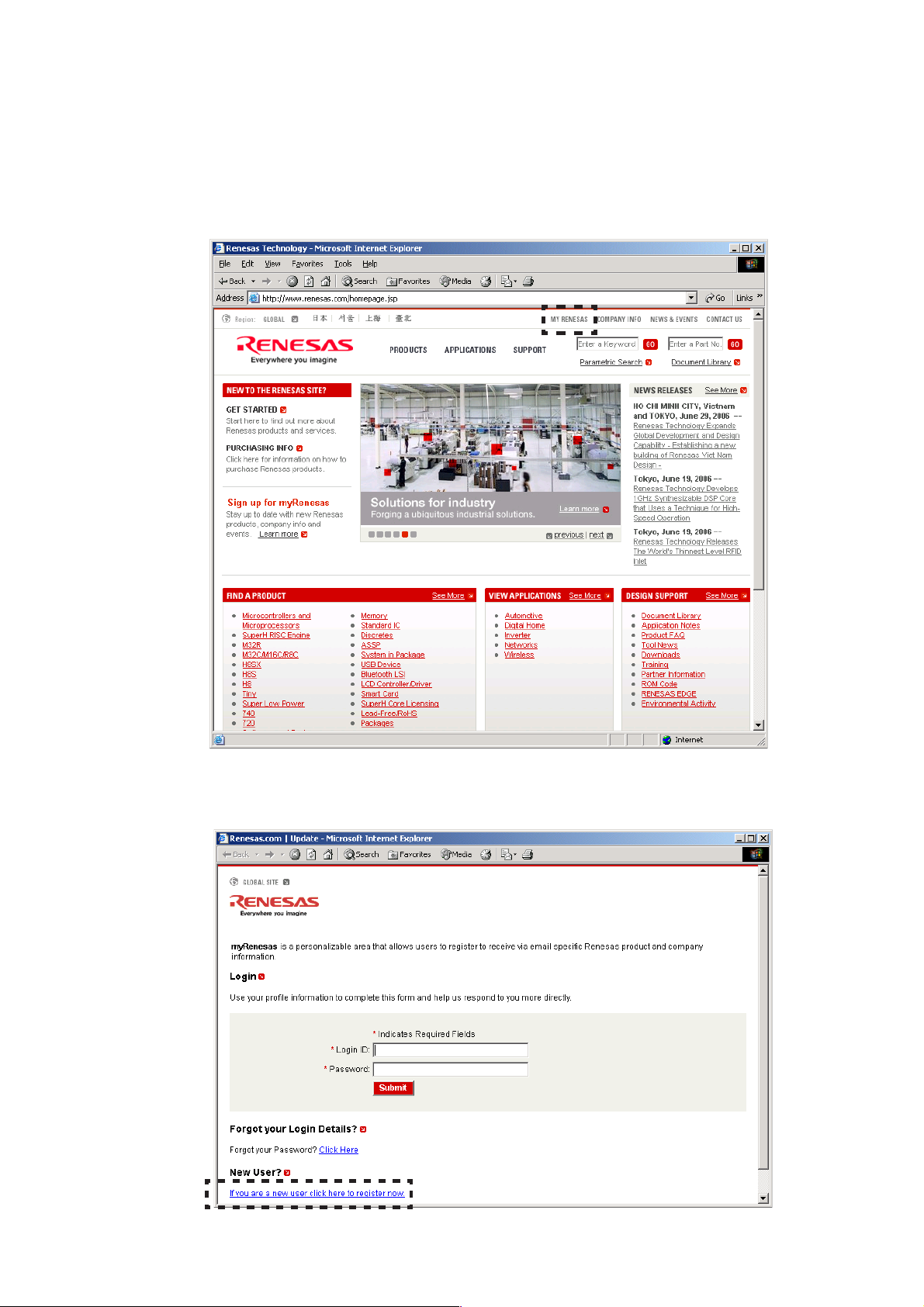
4. A login ID is necessary to download the FDT.
If you have Login ID, please advance to step 15.
If you do not have Login ID, Click the MY RENESAS.
4. FDTのダウンロードにはLogin IDが必要になります。
既にLogin IDを持っている方は手順の15へ進んでくださ
い。
Login IDを持っていない方はMY RENESASをクリックし
ます。
5. Click the If you are a new user click here to register
now.
5. If you are a new user click here to register now
リックします。
をク
11
Page 14
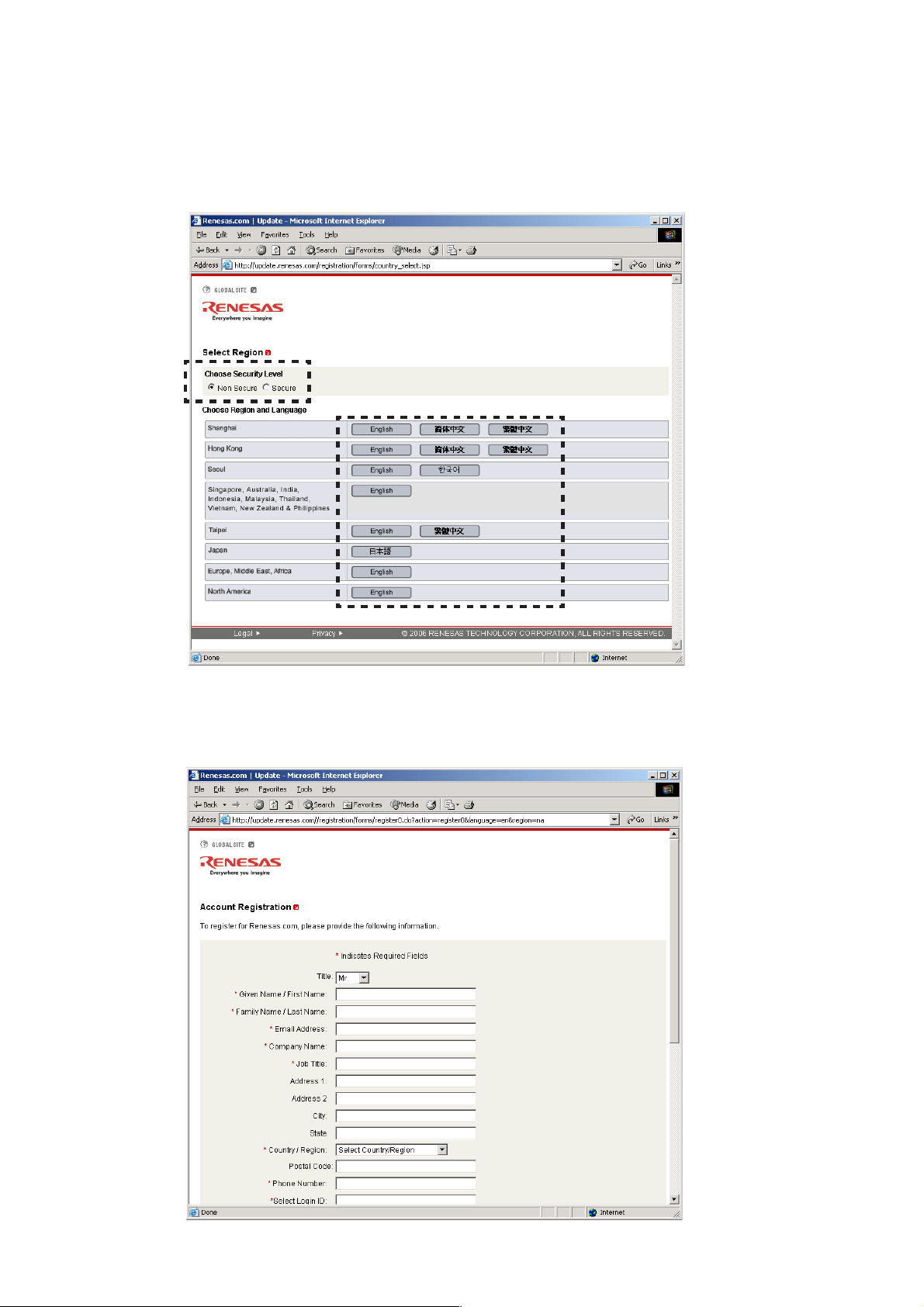
6. Choose Non Secure or Secure in Security Level at your
network environment.
Choose English or another one in Region and
Language.
6. PCのネットワーク環境によりChoose Security Levelから
Non Secure,
またはSecureを選んでください。
Choose Region and Languageから日本語をクリックし
ます。
7. Input the each item.
NOTE : The items displayed by a language and region
are different.
7. 各項目を記入します。
注意:下記説明は英語ですが、日本語を選んだ場合日本語
で表示されます。
12
Page 15
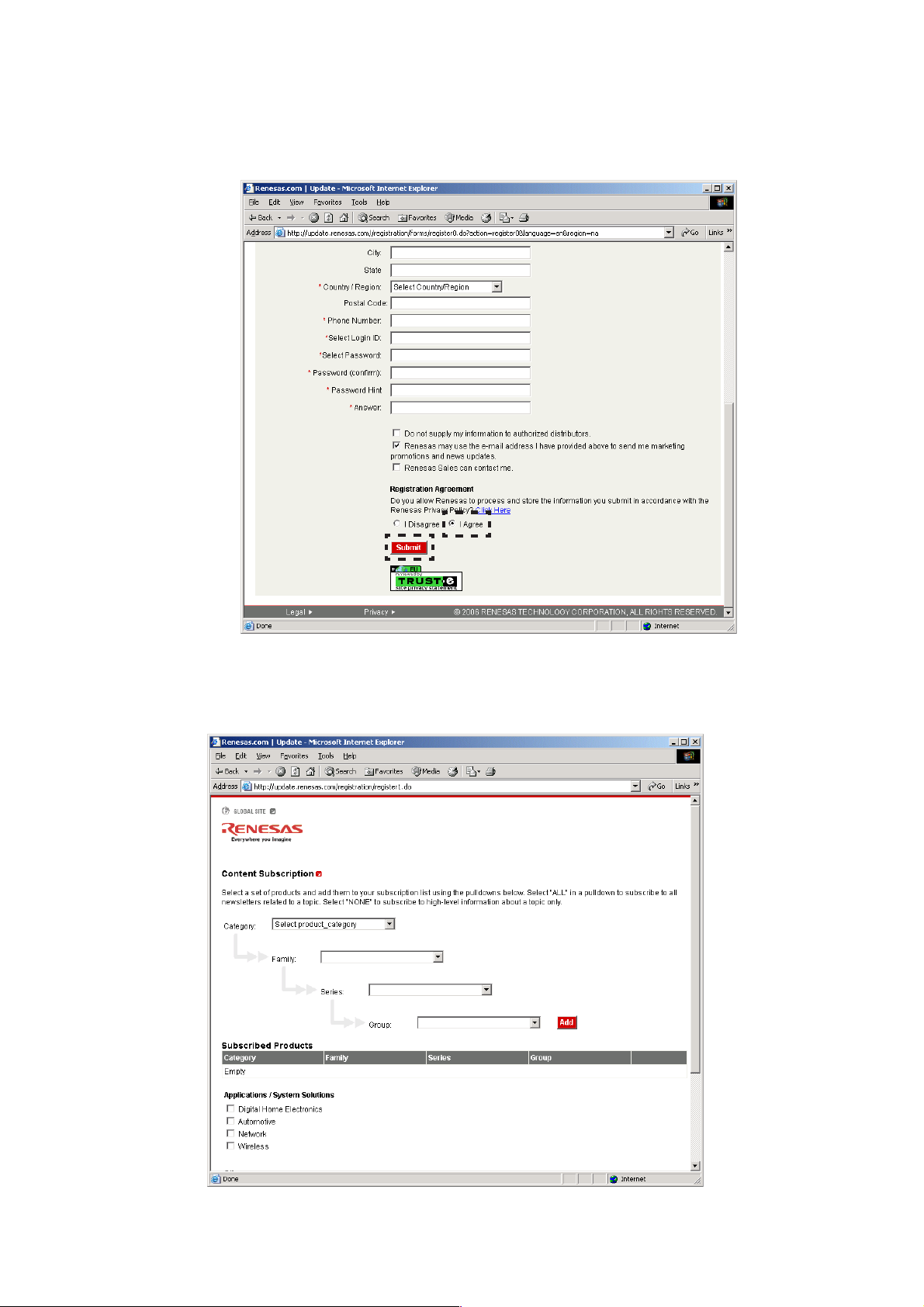
8. If you have inputted the necessary items, check the I
Agree, and click the Submit.
8. 必須項目を入力したならば、同意しますにチェックを入
れ、送信をクリックします。
9. The input is needless in this page.
Scroll down the page.
このページは入力しなくても結構です。
9.
ページをスクロールダウンします。
13
Page 16
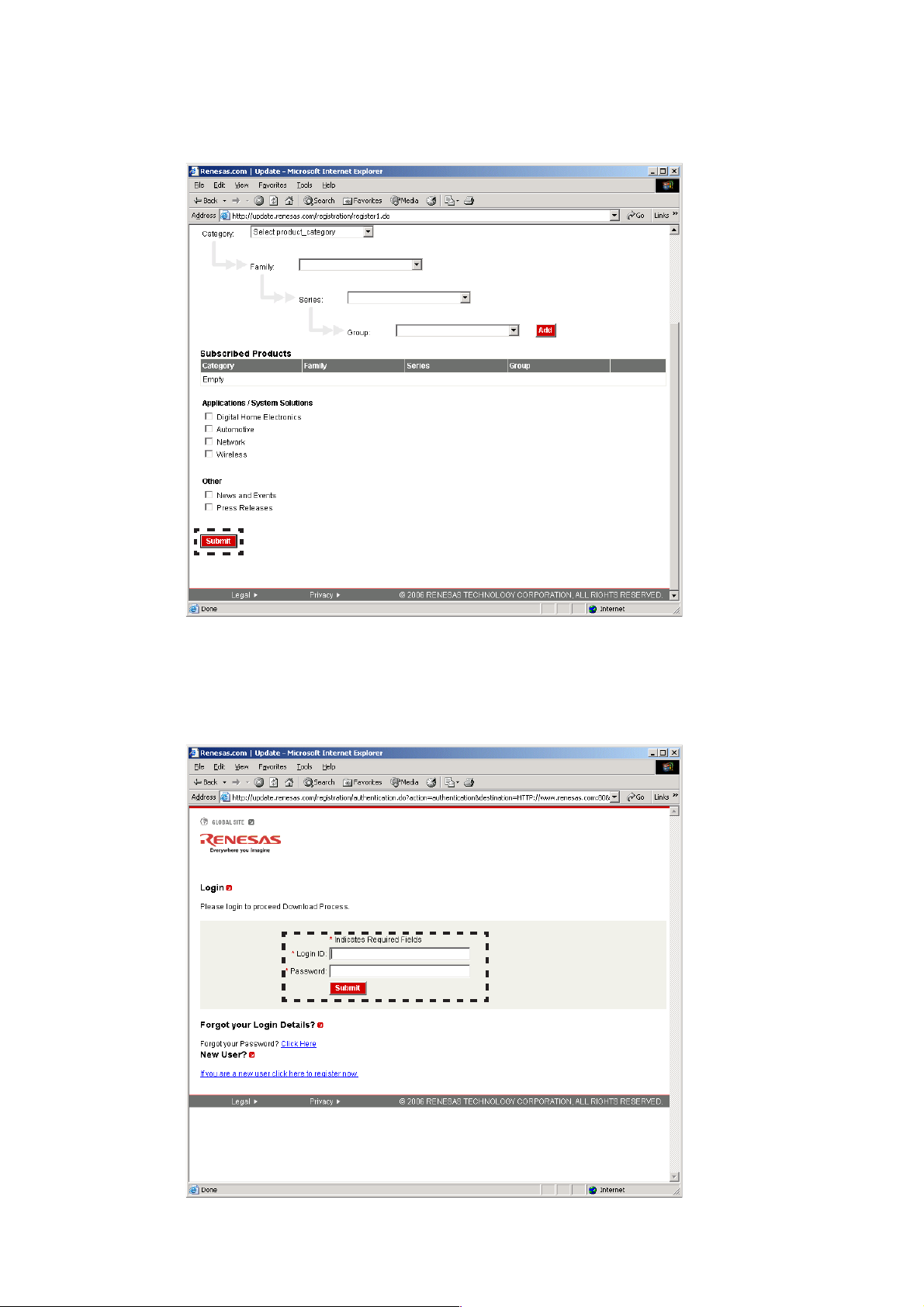
10. Click the Submit.
10. 送信をクリックします。
11. Immediately, an E-mail arrives from the RENESAS.
Click the link in the E-mail to go to the registration site,
and input the Login ID and Password.
And Click the Submit.
直ちに、RENESASからE-mailが届きます。
11.
E-mail内に有る登録サイトへのリンクをクリックします。
Login IDとPasswordを入力しSubmitをクリックします。
14
Page 17

12. Registration is finished.
13. Open the RENESAS top page from registration page.
14. Click the GLOBAL SITE.
12. 登録が完了します。
13. 登録ページに有るリンクからRENESASのトップページに
移動します。
14. GLOBAL SITEをクリックします。
15. Click the Downloads in the DESIGN SUPPORT.
15. DESIGN SUPPORT
内のDownloadsをクリックします。
15
Page 18
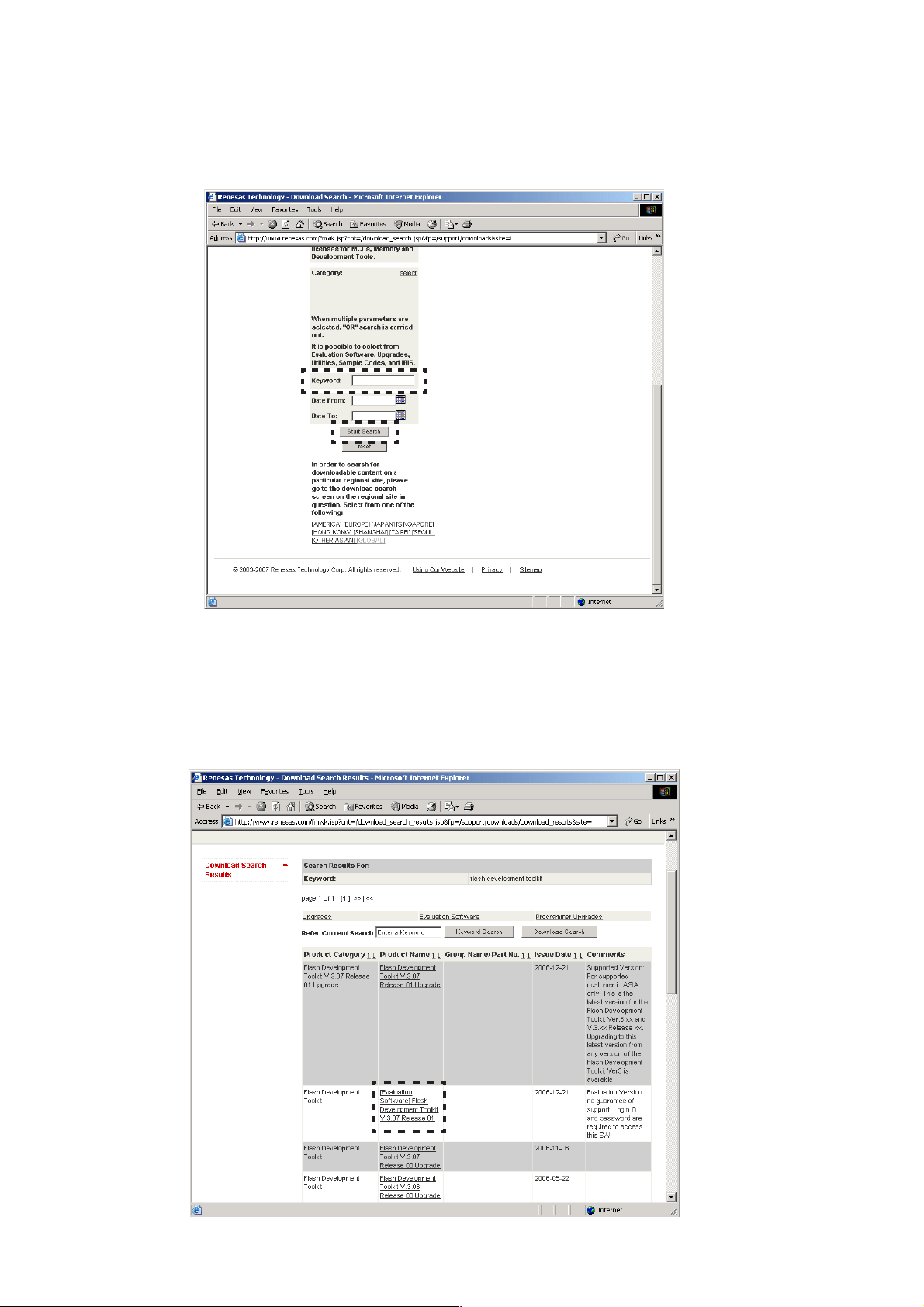
16. Scroll down the page, and type the "Flash Development
toolkit" into the Keyword.
And click the Start Search.
16. ページをスクロールダウンし、Keywordに"Flash
Development toolkit"
を入力します。
Start Searchをクリックします。
17. Click the latest Flash Development Toolkit V3.xx in
the table. But DO NOT click the upgrade version
because installation fails.
NOTE : The latest edition is FDT V3.07 Release 01 at
February, 2007. It is in FDT V3.07 Release 01
as follows and explains it.
17. 検索結果の中から最新のFlash Development Toolkit
V3.xx
をクリックします。アップグレード版はインストー
ルに失敗するのでクリックしないでください。
注意:2007年2月の最新バージョンはV3.07 Release 01
になります。以下FDT V3.07 Release 01で説明し
ます。
16
Page 19
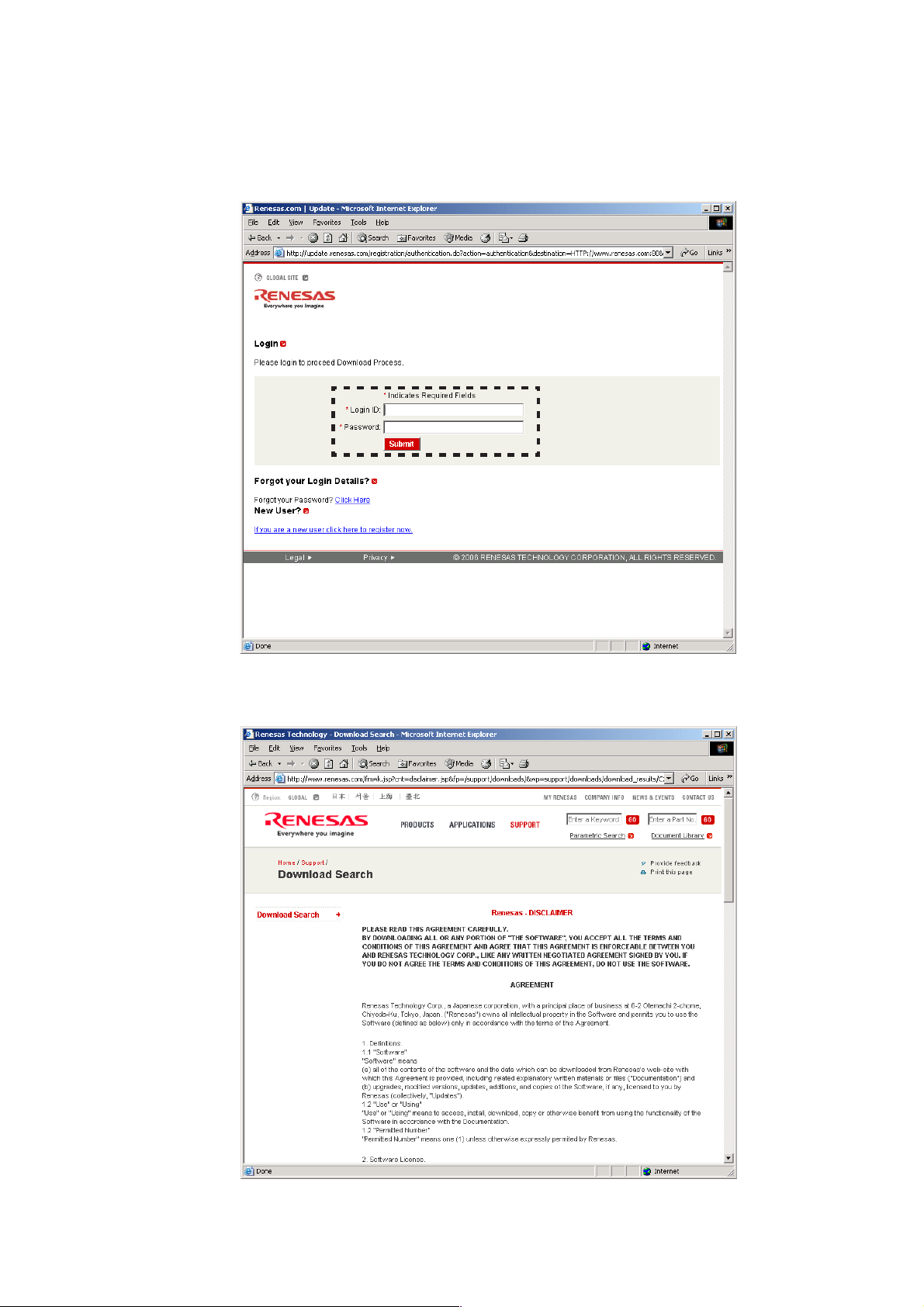
18. Input the Login ID and Password.
And click the Submit.
18. ダウンロードするためにLogin IDとPasswordを入力しま
す。
Submit.をクリックします。
19. Scroll down the page.
ページをスクロールダウンします。
19.
17
Page 20
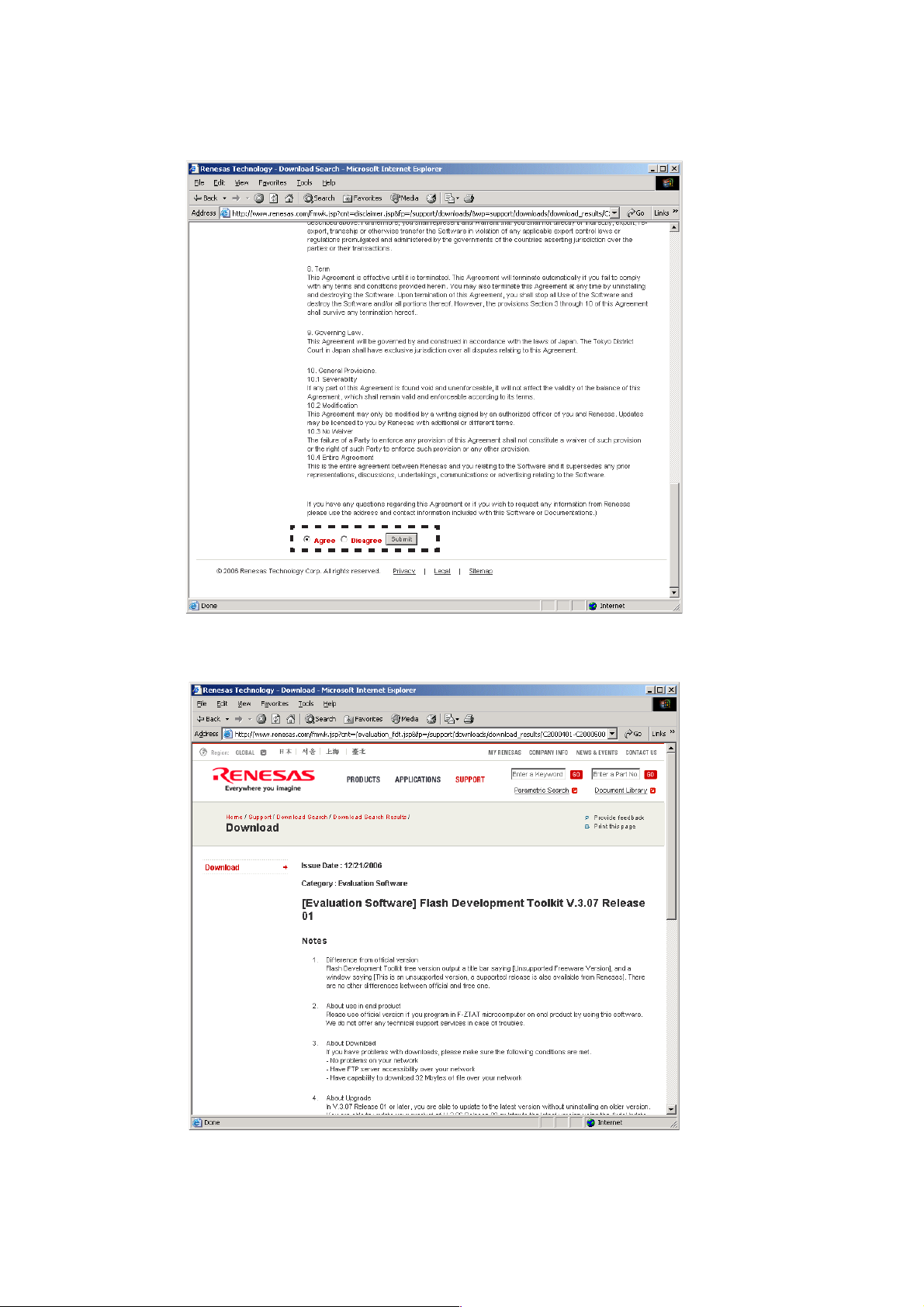
20. Check the Agree, and click the Submit.
20. Agreeにチェックを入れ、Submitをクリックします。
21. Scroll down the page.
ページをスクロールダウンします。
21.
18
Page 21
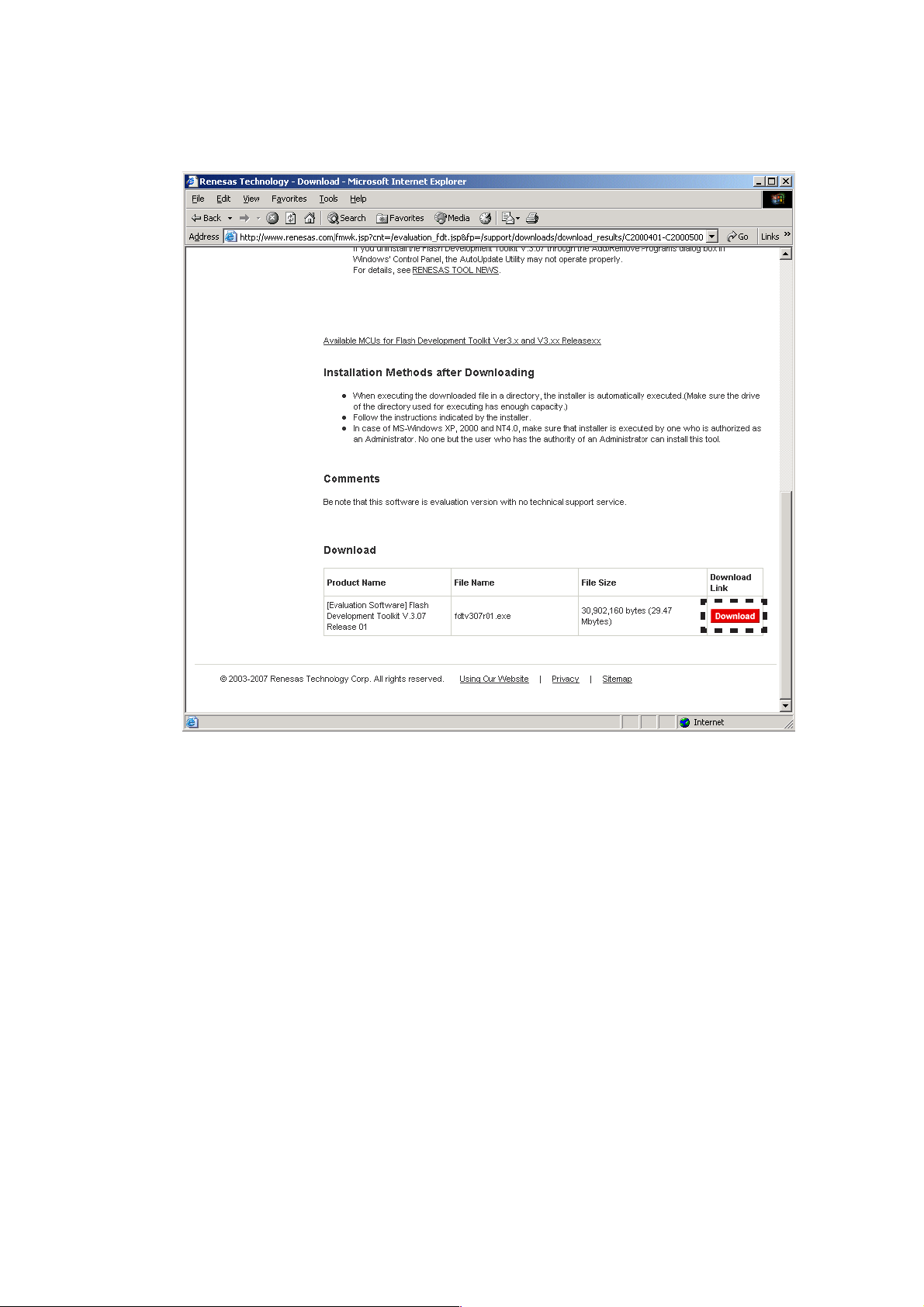
22. Click the Download.
22. Downloadをクリックします。
19
Page 22
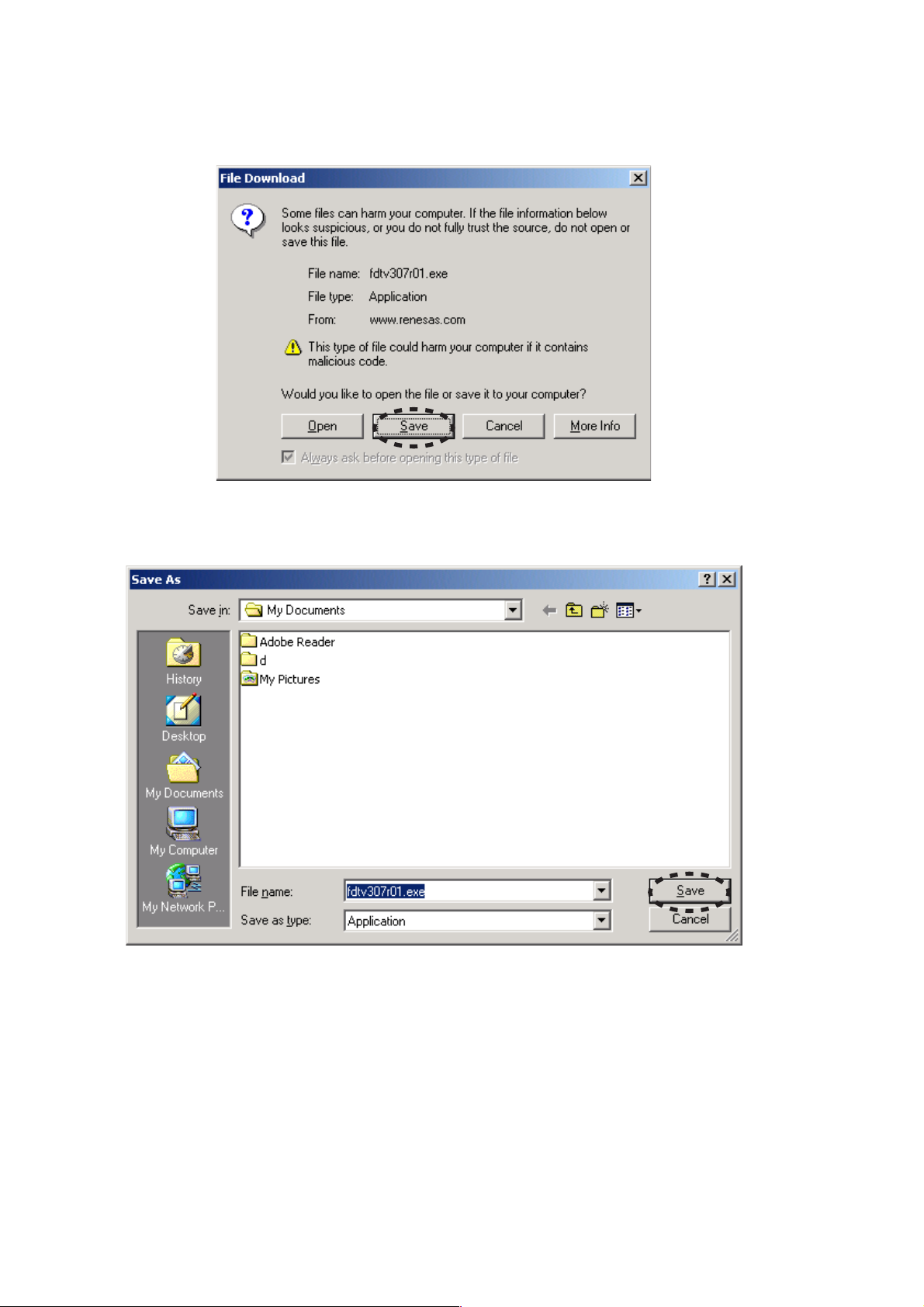
23. Click the Save.
23. Saveをクリックします。
24. Save the fdtv307r01.exe on your PC’s hard disc.
NOTE : A file name is change by improvement.
24. fdtv307r01.exe
を任意のフォルダに保存します。
注意:ファイル名はバージョンにより変わります。
20
Page 23
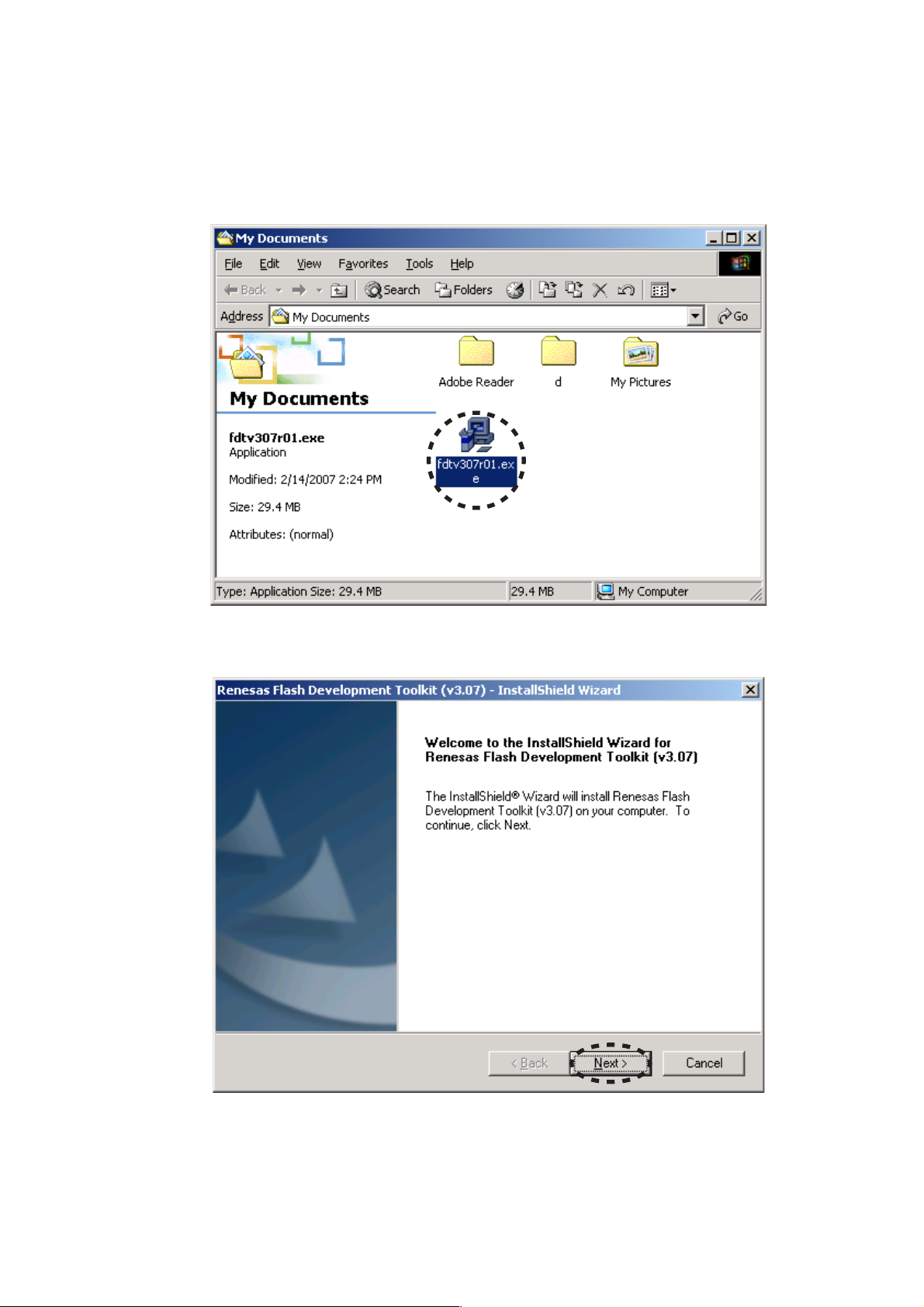
[A-2] INSTALLS OF THE SOFTWARE
(Flash Development Toolkit Ver.3.07)
1. Open the folder with the downloaded file.
2. And double click the fdtv307r01.exe.
[A-2] INSTALLS OF THE SOFTWARE
(Flash Development Toolkit Ver.3.07)
1.
ダウンロードしたファイルのあるフォルダを開きます。
2. fdtv307r01.exeをダブルクリックします。
3. Click the Next.
3. Next
をクリックします。
21
Page 24
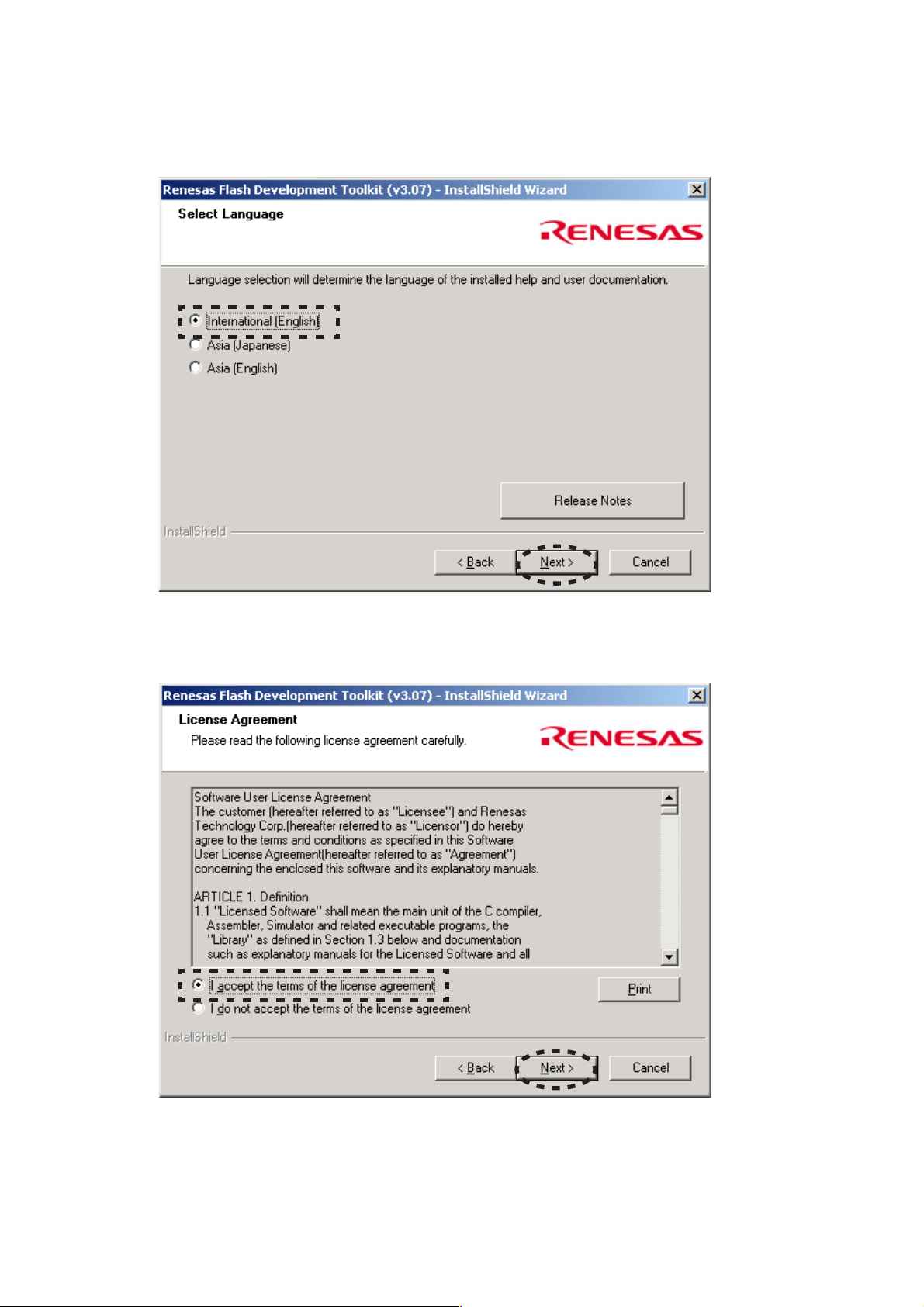
4. Check the International [English], and click the Next.
4. International [English]にチェックを入れNextをクリッ
クします。
5. Check the I accept the terms of the license
agreement, and Click the Next.
5. I accept the terms of the license agreement
クを入れ、
Nextをクリックします。
にチェッ
22
Page 25
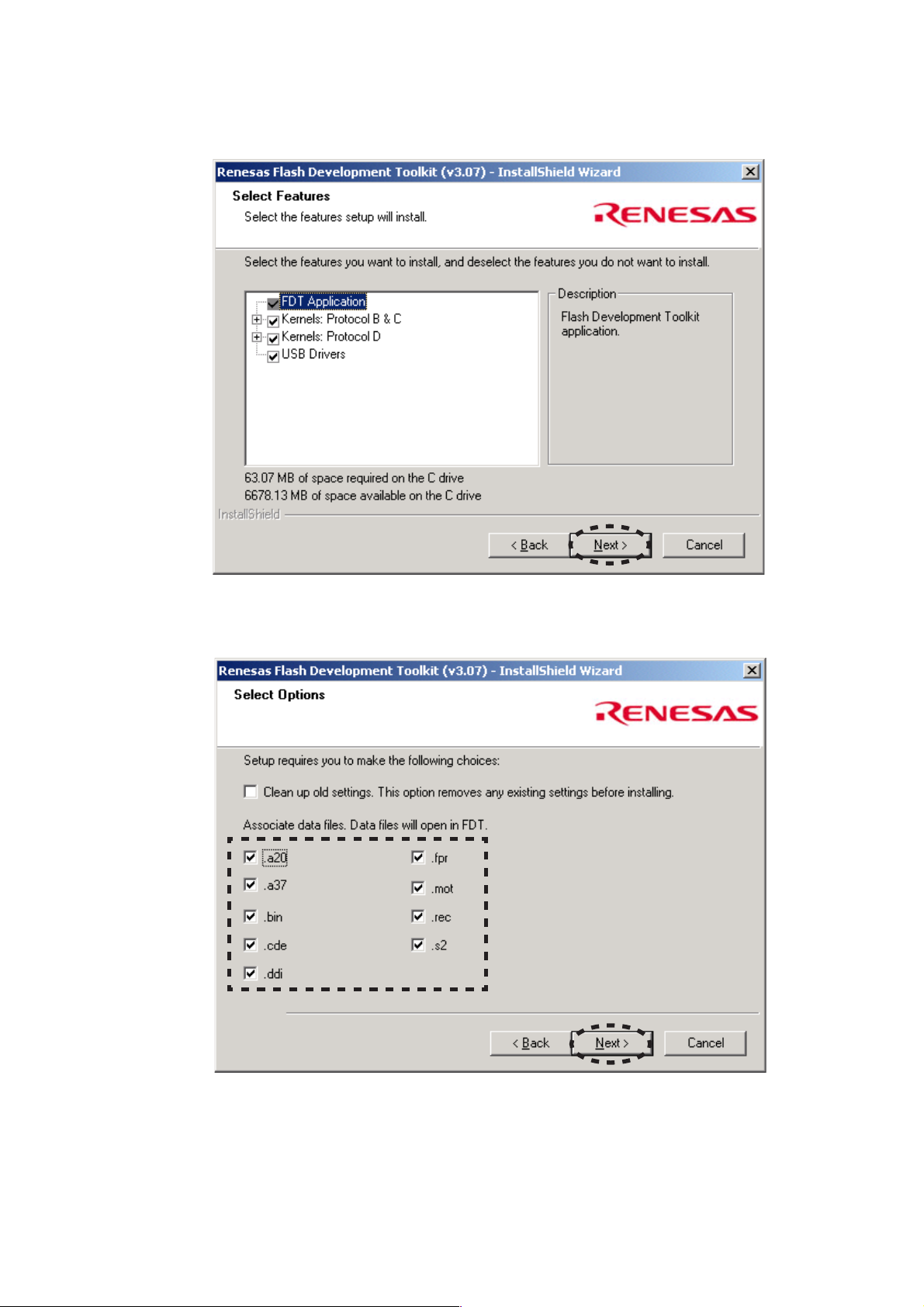
6 Click the Next.
6. Nextをクリックします。
7. Check the all file type, and Click the Next.
全てのファイルタイプにチェックを入れ、Nextをクリック
7.
します。
23
Page 26
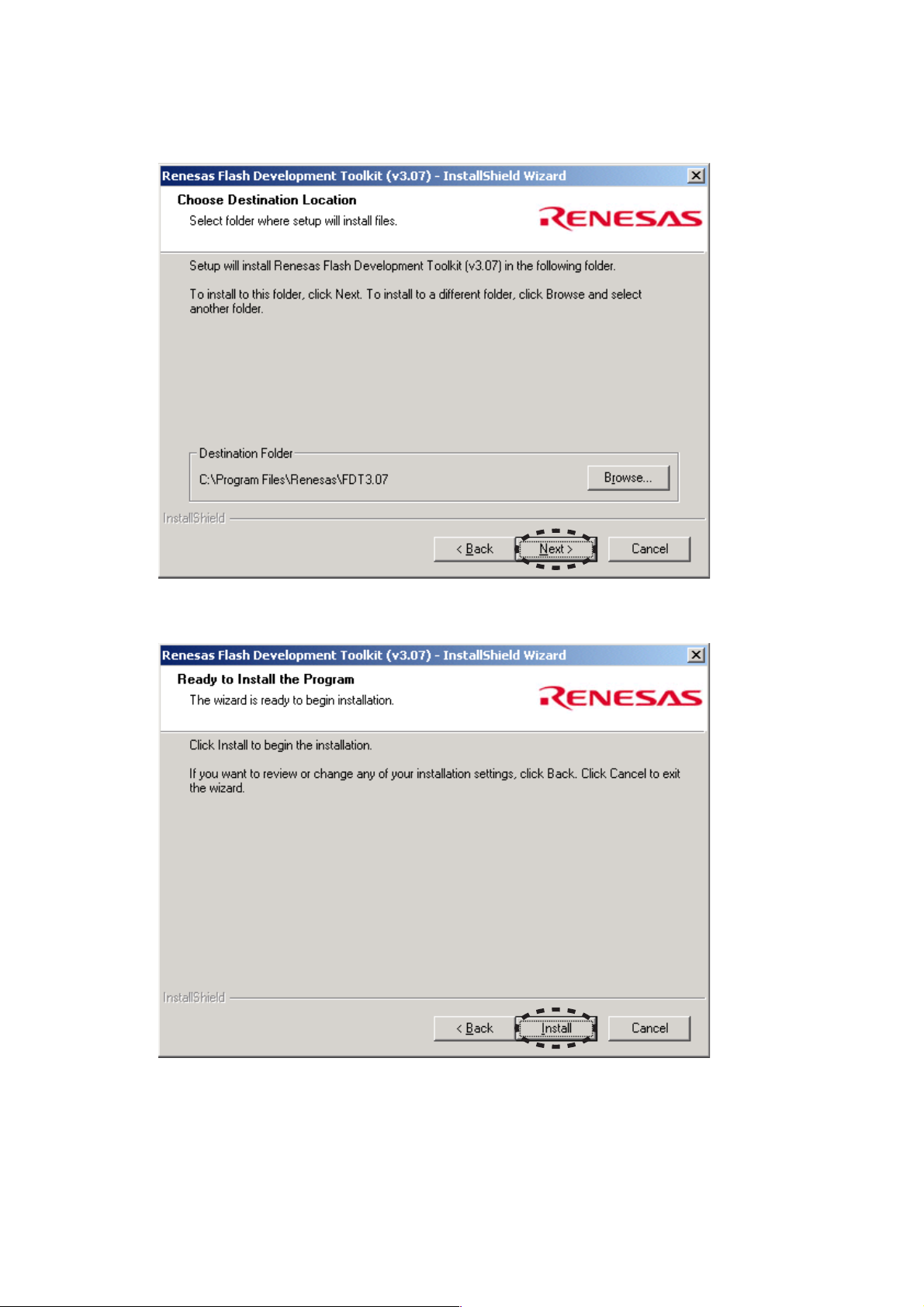
8. Click the Next.
8. Nextをクリックします。
9. Click the Install.
9. Install
をクリックします。
24
Page 27
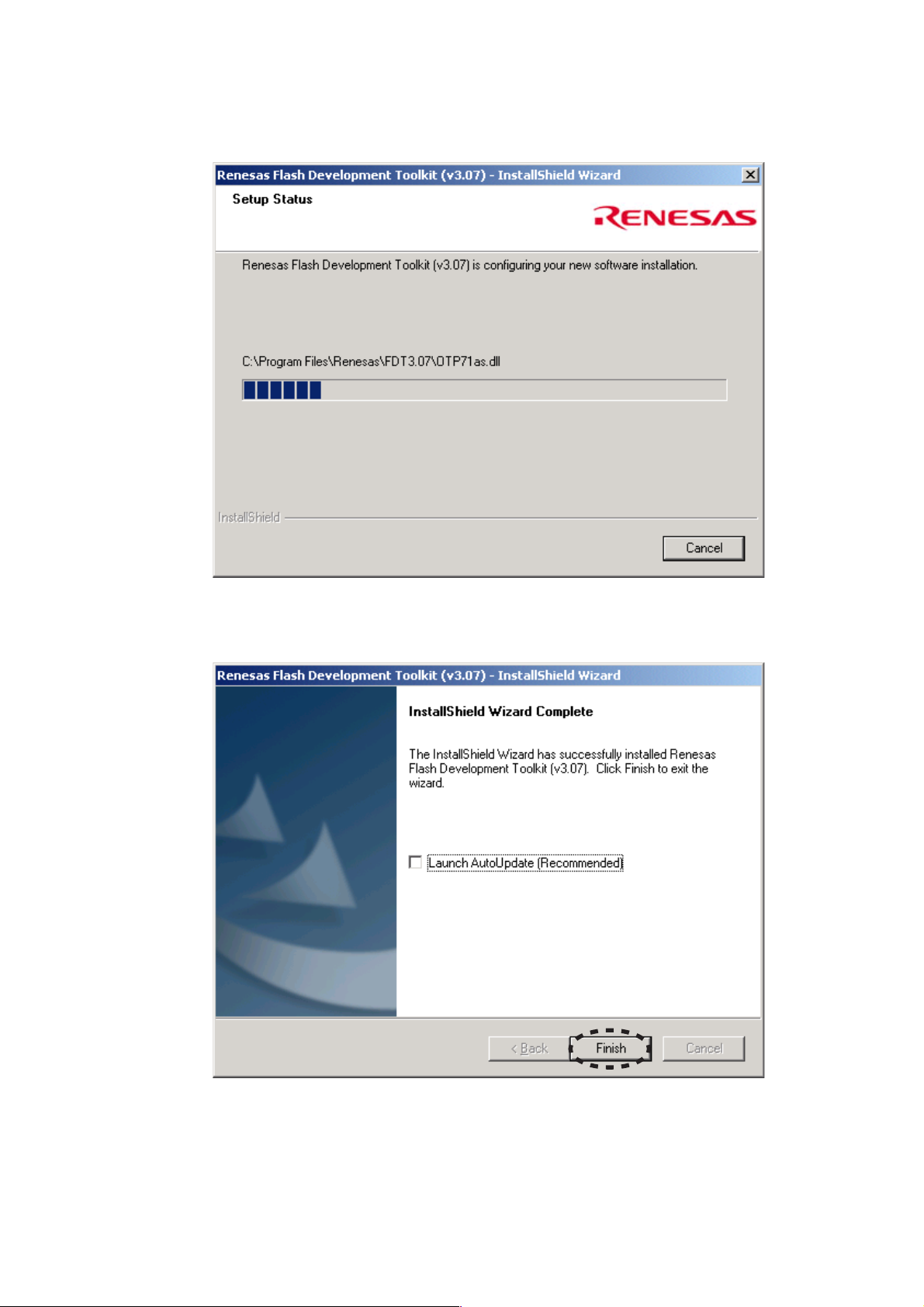
10. The Setup Status bar appears.
10. インストールの状態が表示されます。
11. Un-Check the Launch AutoUpdate, and click the Finish.
11. 11. Launch AutoUpdate
リックします。
のチェックを外し、Finishをク
25
Page 28

[B] WRITING AND UPDATE SOFTWARE
Microprocessor needs writing software, when a
microprocessor (QU01) is replaced.
Software for microprocessor (QU01) can be updated/
downloaded.
Have update/download application software. ("fdtv307r01.
exe (FDT3.07 Release 01) or latest version")
[B] WRITING AND UPDATE SOFTWARE
メインマイコンQU01を交換したときは、QU01へプログラム
を書き込む必要があります。
メインマイコンのソフトウェアは更新、および書き込みが出来
ます。
更新および書き込みには書き込み用アプリケーションが必要で
す。
("fdtv307r01.exe (FDT3.07 Release 01)または最新版")
Update/Download microprocessor's software to internal
Flash-ROM.
s 4HIS MODE IS TO UPDATEDOWNLOAD THE SOFTWARE FOR
microprocessor.
s 4HE TARGET DEVISE IS INTERNAL FLASH 2/- OF MICROPROCESSOR
(QU01) on U-COM PWB (PD01).
s 4HE UPDATINGDOWNLOADING OF SOFTWARE TAKES ABOUT
seconds.
NECESSARY EQUIPMENT
The following items are required for updating/downloading.
s 7INDOWS 0# /3 7INDOWS OR 7INDOWS80 WITH
Serial port.
s 23# $SUB PIN CABLE FEMALE TO FEMALESTRAIGHT
type).
s 7RITING DATA 0. -!*' 0-3?
vyymmdd.mot)
NOTE : G00 is a revision number. The latest revision is
G00 at present.
The yy is two digits of year. The mm is month.
The dd is date.
s &LASH $EVELOPMENT 4OOLKIT OR LATEST VERSION 6XX
(fdtv307r01.exe or latest version)
s #ONNECTION *)' -0-3*)'
Update/Download microprocessor's software to internal
Flash-ROM.
s
このモードはMAINマイコンの更新および書き込み用です。
s U-COM基板(PD01)のQU01のマイコン内部のフラッシュ
ROMに書き込みます。
s
書き込みにかかる時間は約30秒です。
必要機器
下記は更新および書き込みに必要な機器です。
s Windows PC (OS : Windows2000 またはWindows8P) で
Serial ポートのあるもの。
s RS-232C ストレートケーブル(9Pin メス-9Pin メス)。
s 書き込み用データ。P/N : 00M04A*499G00 (PM-11S2?
vyymmdd.mot)
注意:G00はリリース番号。最新リリース番号はG00で
す。
yyは年の下二桁、mmは月、ddは日
s Flash Development Toolkit 3.07または最新版 V3.xx。
(fdtv307r01.exe
s
接続冶具(90M-PM11S1*IG)。
または最新版)
26
Page 29

[B-1] Update/Download microprocessor's software
to internal Flash-ROM.
[B-1-1] The writing software setup procedure
1. Launch the Flash Development Toolkit v3.07 (FDT).
NOTE : Please refer to "[A] SOFTWARE DOWNLOAD
AND INSTALL PROCEDURE", when you do
not have FDT.
2. Click Start, Programs, Renesas, Flash Development
Toolkit 3.07 and Flash Development Toolkit 3.07.
[B-1] Update/Download microprocessor's software to
internal Flash-ROM.
[B-1-1] The writing software setup procedure
1. Flash Development Toolkit v3.07 (FDT)
を起動します。
注意:FDTを持っていない方は"[A] SOFTWARE
DOWNLOAD AND INSTALL PROCEDURE"
照してダウンロードしてください。
を参
2. Start, Programs, Renesas, Flash Development
Toolkit 3.07, Flash Development Toolkit 3.07
クします。
をクリッ
3. Check the Create a new project workspace, and click
the OK.
NOTE : It is needs setup for PM-11S2. When you have
already setup, please advance to "[B-1-2]
Writing Procedure for microprocessor".
3. Create a new project workspaceをチェックし、OKを
クリックします。
注意:PM-11S2用の設定が必要です。既に設定が終わ
っている方は
microprocessor"
"[B-1-2] Writing Procedure for
へ進んでください。
27
Page 30

4. PM-11S2 is inputted into the Workspace Name.
(It is simultaneously inputted into Project Name.)
Click the OK.
4. Workspace NameにPM-11S2を入力します。
(同時にProject Nameにも入力されます)
OK
をクリックします。
5. Choose the H8/3687F in Select Device. And click the
Next.
5. Select Device
します。
からH8/3687Fを選択し、Nextをクリック
28
Page 31

6. Choose the Serial port number in the Select Port. And
click the Next.
6. Select PortからSerialポート番号を選び、Nextをクリック
します。
7. 8.0 is inputted into the Enter the CPU crystal frequency
for the selected device. And click the Next.
7. Enter the CPU crystal frequency for the selected device
に8.0を入力し、Nextをクリックします。
29
Page 32

8. Check The BOOT Mode in Select Connection.
Un-check the Use Default, and choose the 19200 in
Recommended Speeds.
Click the Next.
8. Select ConnectionのBOOT Modeをチェックします。
Recommended SpeedsのUse Defaultのチェックを外
し、
19200を選択します。
Nextをクリックします。
9. Check the Automatic in Protection.
Check the Advanced in Messaging.
Click the Finish.
9. Protection
のAutomaticをチェックします。
MessagingのAdvancedをチェックします。
Finishをクリックします。
30
Page 33

[B-1-2] Writing Procedure for microprocessor
1.
Disconnect the mains cord from the unit.
#ONNECT THE 23# ON THE CONNECTION *)' AND THE
Serial Port of windows PC with RS-232C cable.
3. Connect FFC (left side contact) to the rear panel of the
UNIT FROM CONNECTION *)'
RS232C Dsub-9 pin cable
(female to female/Straight cable)
[B-1-2] Writing Procedure for microprocessor
1.
本機の電源ケーブルを抜きます。
2. 接続冶具のRS-232CコネクタとWindows PCのSerialポー
トを
RS-232Cケーブルで接続します。
3. 本機のリアパネルに接続冶具のFFC をコンタクト面を左に
して差し込みます。
AC IN
PC (Windows 2000, XP )
with RS-232C port
4. Connect the mains cord into the unit.
5. Launch the Flash Development Toolkit (FDT), When
FDT is not launch.
When FDT is already launch, please advance to step
No.9.
6. Click Start, Programs, Renesas, Flash Development
Toolkit 3.07 and Flash Development Toolkit 3.07.
DATA UPDATE KIT
(Parts No. 90M-PM11S1JIG)
INSERT POINT
Contact is left side
4. 本機に電源コードを接続します。
5. Flash Development Toolkit v3.07(FDT)を起動していない
場合は起動します。
既にFDTを起動している方はステップ9に進んでください。
6. Start, Programs, Renesas, Flash Development
Toolkit 3.07, Flash Development Toolkit 3.07
クします。
をクリッ
31
Page 34

7. Check the Browse to another project workspace, and
click OK.
7. Browse to another project workspaceをチェック
し、
OKをクリックします。
8. Choose PM-11S2.AWS in PM-11S2 folder under
workspase folder. And Click the Open.
8. workspase
11S2.AWS
フォルダの下のPM-11S2フォルダ内の PM-
を選択し、Openをクリックします。
32
Page 35

9. Right button of mouse click on the PM-11S2, and select
the Add Files... in a menu.
9. PM-11S2を右クリックし、メニューからAdd Files...をク
リックします。
10. Choose the PM-11S2_Vyymmdd.mot, and click the
Add.
NOTE : The yy is digits of year. The mm is month. The
dd is date.
11. Press the POWER ON/OFF button for turn on the unit.
At that time, the LCD display and LED does not light
10. PM-11S2_Vyymmdd.mot
す。
を選択し、Addをクリックしま
注意:yyは年の下二桁、mmは月、ddは日
11. POWER ON/OFF
ボタンを押し、本機の電源を入れます。
この時、LCDディスプレイとLEDは点灯しません。
33
Page 36

12. Click the Device in the menu bar and select the
Connect to Device.
12. Deviceをクリックし、メニューからConnect to Device
をクリックします。
13. Press right button of mouse on the PM-11S2_
Vyymmdd.mot, and select the Download File in a
menu.
13. PM-11S2_Vyymmdd.mot
Download Fileをクリックします。
を右クリックし、メニューから
34
Page 37

14. Software is written into the microprocessor.
The writing of software takes about 30 seconds.
14. ソフトウェアがマイコンに書き込まれます。
書き込みにかかる時間は約30秒です。
15. Click the Device in the menu bar and select the
Disconnect.
15. Device
クします。
をクリックし、メニューからDisconnectをクリッ
35
Page 38

16. Click the File and select the Exit in menu.
16. Fileをクリックし、メニューからExitをクリックします。
17. Press the POWER ON/OFF button for turn off the unit.
18. Disconnect the mains cord and FFC from the unit.
19. Check the version number of the firmware Refer to
"4. SERVICE MODE".
17. POWER ON/OFF
ボタンを押し、本機の電源を切ります。
18.. 本機から電源コードとFFCを外します。
19. Versionの確認をします。"4.SERVICE MODE"で確認し
ます。書き込んだバージョンが正しければ書き換え完了で
す。
36
Page 39

7. WIRING DIAGRAM
P401
PHONO EQ
BALANCED
123456
123456
123456
123456
PC01
BALANCED
INPUT
INPUT SELECTOR
JU31
JU04
PD21
LEFT KEY
PD31
RIGHT KEY
1234
JU03
1234
JU21
1234
PD71
VOLUME
J401 J403
1
1
2
2
3
3
J406 J101
1
1
2
2
3
3
4
4
5
5
6
6
JC05 J102
1
1
2
2
3
3
4
4
5
5
JC04
W033
JC03
PD61
123
123
W037
1 3
JU61
123
1
2
3
4
5
6
7
8
9
1
JU81
1
2
3
4
5
6
7
8
9
10
11
W038
23
W039
23
J121
PG01
123
J201 J601
W025
1
1
2
3
J202 J701
1
2
10
2
3
1
2
POSISTOR
POSISTOR
P651
P751
1
1
2
2
3
3
P601
LCH POWER AMP
J652
W651
1
1
2
W651
W026
1
1
2
2
P701
RCH POWER AMP
W751
J752
121
2
W751
W043
123456
1
346
W008
W006
J855
1
1
2
2
3
3
4
4
5
5
6
W005
6
12
J851
2
W002
J001
AC INLET
1
1
2
2
3
3
W030
1
1
2
2
3
3
4
4
5
5
6
6
W031
1
1
2
2
3
3
4
4
5
5
W032
1234 123456789101112131415
1
2
3
5
6
8
9
0
1
2
3
4
5
6
7
8
9
0
1
123456
J151
123456
12 45
J185
123456
REC OUT JACK
PRE OUT JACK
W035
W036
2
JD11
12
PD41
BACK LIGHT
PA01
W041
J203
1234
W029
W027
1 34
J186
1234
JU11
1
1
2
2
3
3
4
5
5
6
6
7
8
8
9
9
0
1
JU10
1
1
2
2
3
3
4
4
5
5
6
6
7
7
8
8
9
9
10
1
11
1
JD03
1
2
1234567891011
12 45 78 11112114
J205
CHASSS
LCD MODULE
P101
LINE BUFFER
INPUT SELECTOR
REC OUT BUFFER
VR AMP
TONE AMP
VOLTAGE AMP
J301
1 45 78 1011113141
W028
1 45 78 1011113141
JD52
123456789101112131415
PD51
123456789101112131415
JD51
1 4 78 1011113141
1 4 78
JU01
JD02
1011113141
123456789101112131415
PD01
μ COM
JU08
12 13 14
VD01
W004
12345678910
23 56 910
23 56 910
12345678910
JB01
PB01
BUS INTERFACE
J204
J501
12
JG02
W042
JG05
121
2
JG03
CHASSS
1
2
3
4
5
6
7
JU05
1
2
3
4
5
6
W034
123456789
12345678910
REGULATOR
JG01
1
2
3
5
6
7
WD01
EARTH
1
2
3
4
5
6
1
2
3
J602
J603
J604
J751
1
2
3
J702
J703
J704
P851
SOFT START
W023
1
2
3
W021
W011
W013
W601
1
2
3
W022
W012
W014
W701
(-)
12
J852
2
2
J891
12
P891
POWER SW
J871
P871
J872
W047
W046
GND
J854
J856
W003
W023
W017
W024W024
W019
EARTH
C001C002
(+)
GND
W009
W010
W008
W006
121
2
CHASSIS
1
2
3
1
2
3
W018
1
2
3
4
5
6
1
2
3
5
6
7
CHASSS
J909
J905J651
1
2
3
J902
J901
J906
1
2
3
J903
J904
123456
J90
123456
1 34 6
J808
123456
J806
J805
J807
1
2
3
4
5
6
J809JU07
1
2
3
4
5
6
7
12
J804
12
POWER TRANSFORMER
1 3
123
P901
SPEAKER OUT
PROTECTION
W007
P801
POWER SUPPLY
123
123
J801 J802 J803
123
123
L001
1234
J90
1234
1 34
J992
1234
P991
HEADPHONE
JACK
1234
1 34
W020
W991
CHASSS
J810
CHASSIS
CHASSS
37 38
Page 40

8. BLOCK DIAGRAM
PHONO
BALANCED
INPUT SELECTOR
MC/MM
RIAA
SELECT
REC SELECTOR/MUTE
CD
RECORDER 1
REC OUT
RECORDER 2
PRE OUT/MUTE
PRE OUT
LINE 1
LINE 2
RECORDER 1
RECORDER 2
AC N
POWER DOWN
CONTROL SW
/R SENSOR
PROTECT
START
SOFT
POWER SW
FUSE
μ COM
EEPROM
WM8816
BI AMP SW
TRANS
MAIN
TRANS
SUB
R-CH
±58V
CHOKE
+24V
+5V
SOFT START CONTROL
WM8816
TONE AMP
LCD MODULE
DRIVER
DRIVER
NTER FACE
TONE
AMP
LED
RELAY
F C B S
POWER BUFFER
±30V
+24V
+15V
+3 3V
MUTE
PROTECT
INPUT BUFFER, PRE OUT BUFFER, VOLTAGE AMP
±22V
PHONO EQ, VR AMP, TONE AMP, REC BUFFER
FUNCTION RELAY
DISPLAY
+3 3V
INPUT SELECTOR
SOFT START RELAY
INTERFACE
μ COM
POWER DOWN
H P OUT
SPK A OUT
SPK B OUT
SPK SELECTOR
4039
Page 41

9. SCHEMATIC DIAGRAM
PD51 PWB
1
2
W004
TO JU01
3
PD01
4
5
6
7
8
9
0
1
2
3
4
5
BALANCED
L I N
JC01
PC01 PWB
1
12
2
3
3
G
CC01
4
01
BALANCED
R IN
JC02
1
12
2
3
3
G
CC02
4
01
CC03 CC06
FU NC
NK 100p
L
N
U
K
F
0
0
0
RR32
RR31
RR33
L401
L401
FU N C
330UH
KN 330UH
4
EX01
FU 0
KN N C
132
J403
W030
TO J402
P101 1 3
JD52JD51
MUTE D
1
V CSL
2
W028
V CSR
V CLK
V DATA
V MUTE
D GND
T CLK
T DI
T CE L
T CE R
CE
CLK
QS
OE
CC05
CC03
100p 100p
CC06
CC04
TO J301
3
P101 3 3
4
5
6
7
8
9
10
11
12
13
14
15
JC04
W033
1
1
1
2
2
2
3
3
3
4
4
4
5
5
5
100p 100p
6
6
6
JC03
EX01
100
C405
R401
1000P
PH L
1
A GND
2
PH R
3
24V
D401
MC24V
MM0V
100
C406
R402
1000P
EX02
132
EX02
FU 0
KN N C
4
L402
L402
FU N C
330UH
KN 330UH
L(+)
1
L( )
2
A GND
3
A GND
4
R( )
5
R(+)
6
P401 PWB
0
RR34
C409
10/35V
L403
L404
330k 330k
R404 R403
C410
10/35V
CC07
10/35V
CC09
1035V
CC10
10/35V
220k220k 220k220k
RC02RC04 RC01RC03
CC08
1035V
0
RR35
12345
NA24W-K
12345
NA24W-K
R406 R405
TPZ105
RC08RC06 RC07 RC05
R407
33
0
10 9
56k 56k
R408
33
RC09
330
RC11
330
RC12
330
22k22k 22k 22k
RC10
330
D403
D407
+213V
100P
C407
213V
D409
D405
9
D404
D408
+213V
68k 68k
R410 R409
100P
C408
213V
D410
D406
+225V
1
+VCC
QC01
2
+OU
0V
34
+IN IN
5
OUT
HDAM SA3
VCC
6
330P
CC11
225V
+225V
1
330P
CC13
+VCC
2
+OU
34
+IN IN
0V
5
OUT
HDAM SA3
VCC
QC03
6
225V
+225V
1
QC04
+VCC
2
+OU
0V
34
+IN IN
5
OUT
HDAM SA3
VCC
6
330P
CC14
225V
+225V
1
330P
CC12
+VCC
2
+OU
34
+IN IN
0V
5
OUT
HDAM SA3
VCC
QC02
6
225V
Q413
2SA970
+12V
D415
R415
+06V
10
Q401
2SA970
0V 0V
Q403
R425 R423
SC2240
R417
06V
10
D417
12V
Q415
2SC22402SC2240
330330330 330
R413R412R414 R411
R447
10
R448
10
Q414
2SA970
+12V
D416
R416
+06V
10
Q402
2SA970
R424
Q404
R426
SC2240
R418
06V
10
D418
12V
Q416
0V
CC15CC17
22025V22025V
0V
0V
RC16 RC13RC14 RC15
0V
CC16CC18
22025V
0V
22025V
0V
+214V
Q417
Q405
2SA970
2SC2240
Q409
+208V
2SC2240
10 10
208V
Q411
2SA970
Q419
Q407
2SA970
2SC2240
+214V
R441 R419
82k 56k
C415
0039
4700/10V
C411
4700/10V
C412
C416
0039
100 100
R446 R445
R420
56k
+214V
Q418
Q406
2SA970
2SC2240
Q410Q412
+208V
2SC2240
10
0V
10
208V
2SA970
Q420
Q408
2SA970
2SC2240
+214V
470 470470 470
R430 R427R428 R429
QC05
1
+VCC
HDAM SA3
2
+OU
34
+N N
5
OUT
VCC
6
22P22P
CC27CC28
22k 22k22k 22k
1
QC06
+VCC
HDAM SA3
2
+OU
34
+N N
5
OUT
VCC
6
Q421
+202V
Q425
2SA970
Q427
2SC2240
202V
Q423
R443
68k
R444R442
68k82k
Q422
+202V
Q426
2SA970
Q428
2SC2240
202V
Q424
220 220220220
R434 R431R433R432
+22V
QC07
2SA970
+214V
0V
214V
QC09
2SC2240
22V
22k22k
RC19RC17
22k2 2k
RC20RC18
+22V
QC08
2SA970
+214V
0V
214V
QC10
2SC2240
22V
470 470470 470
RC24 RC21RC22 RC23
2SA970
2SC2240
001 001
2SA970
2SC2240
R435
R436
QC13
2SA970
0V
QC15
2SC2240
QC14
2SA970
0V
QC16
2SC2240
+214V
D411
12
+196V
100k
0V
196V
D413
12
214V
680P
C413
C433
680P
C414
C434
+214V
D412
12
196V
100k
0V
196V
D414
12
214V
220220 220 220
RC25RC28 RC26 RC27
QC11
+208V
208V
QC17
QC12
+208V
208V
QC18
C417
C419
C421
C422
C420
C418
+22V
2SA970
2SC2240
22V
+22V
2SA970
2SC2240
22V
RC30 RC29
001
680p 3300p
R421
100k 100k
680p
R440 R439
1M 1M
R438 R437
3300p001
DC01
12
+202V
-202V
DC03
1212
RC32 RC31
DC02
+202V
100k 100k
202V
DC04
12
+225V
Q429
1
+VCC
HDAM SA3
2
+OU
34
+IN IN
0V 0V 0V
5
OUT
VCC
6
225V
+225V
1
Q430
+VCC
HDAM SA3
2
+OU
34
+IN IN
0V 0V 0V
5
OUT
VCC
6
225V
+225V
1
QC19
+VCC
HDAM SA3
2
+OU
34
0V
+IN IN
5
OUT
VCC
6
330P
CC19
225V
+225V
1M 1M
330P
CC20
QC20
1
+VCC
HDAM SA3
2
+OU
0V
34
+IN IN
5
OUT
VCC
6
225V
Q431
HDAM SA3
R449
34
+IN IN
100k
C423
4700/10V
C431
10/35V
C432
10/35V
C424
4700/10V
Q432
HDAM SA3
R450
34
+IN IN
100k
TPZ112
CC23
CC21
2225V
CC25
CC24
100k 100k
RC34 RC33
CC22
2225V
CC26
1
+VCC
+OUT
VCC
6
R453
100100
100k100k
R451R452
R454R422
100100
1
+VCC
+OUT
VCC
6
RC41
RC35
RC39
47025V
RC37
RC43
RC42
RC36
47025V
RC40
47025V 47025V
RC38
RC44
R455
10
C427
470/25 V470 25V
2
5
OUT
C429
470/25V
R457
10
NC
C425
NC
C426
R456
10
C428
470/25 V
2
5
OUT
C430
R458
10
10
10
0
10
10
10
10
0
10
10
J406
MM
1
+24VLB
W031
2
TO J101
NC
3
PH L
4
A GN D
5
PH R
6
C435
10/35V
JC05
+22V
1
22V
W032
2
TO J102
BAL L
3
P101 1/3
A GND
4
BAL R
5
P101 13
W029
TO J15 1
P101 1/3
W027
TO J20 3
P101 3/3
PA01 PWB
J185
RO 1R
6
RO 2R
5
A GND
4
A GND
3
RO 2L
2
RO 1L
1
PO R
1
A GND
2
A GND
3
PO L
4
J186
HDAM- SA3 PWB
HDAM-SA3
RN03
DN01
KDS122
DN03
KDS122
RN01
39k
RN07
3
JN01
39k
RN08
RN02
DN04
KDS122
TPZ08
DN02
KDS122
RN04
C187 C192
FU N C
KN 220pF
PN01
560
QN03
QN01QN02
QN04
560 1010
C187
C188C189
C190
C191
C192
KTA1517KTC3911S
KTA1517KTC3911S
J181
1
R
100K100K 100K100K100K 100K
R181R183 R182
3
REC OUT
RECORDER 1
2
L
4
01
01
C181
C182
5
J182
1
R
3
REC OUT
RECORDER 1
2
L
R184R186
4
0101
0101
C183C185
C184C186
5
J183
1
R
R185
3
PRE OUT
2
L
4
5
1
JN01
2
JN01
QN05 QN07QN06
10
RN05
4
JN01
10
RN06
QN08
KTA1517 KTC3911S KTC3911SKTA1517
5
JN01
6
JN01
41 42
Page 42

PHONO
W030
TO J403
P401
W031
TO J406
P401
W032
TO JC05
P401
L
R
CD
L
R
LINE 1
L
R
LINE 2
L
R
C403C404
FU N C
P101 PWB 1/3
J401
J402
3
2
1
J101
1
2
3
4
5
6
J102
1
2
3
4
5
JA01
JA21
JA41
KN 220pF
2
4
1
3
5
PH R
A GND
PH L
MM
MM+
NC
PH L
A GND
PH R
BAL L
BAL R
2
4
1
3
5
2
4
1
3
5
2
4
1
3
5
C404 C403
01
C401
R103
+24VLB
10
C131
2250V
C132
01u
A GND
L GND
+22V
22V
A GND
QA01
34
0V
+N N
RA0
CA05
5
HDAM SA3
330
1035V
22k
330P
CA03
220k
CA07
RA03
22k22k
330P
CA08
CA04
RA04RA23
CA06
RA06
330
1035V
01
CA01
CA03CA04
FU N C
KN 220pF
1
01
CA23CA24
CA2
FU N C
KN 220pF
1
01
CA4
CA43CA44
FU N C
KN 220pF
34
+N N
0V
HDAM SA3
QA02
QA21
0V
34
+N N
RA25
CA25
HDAM SA3
330
1035V
220k
330P
CA23
CA27
220k
330P
CA24
CA28
RA24
RA22
RA26
CA26
330
1035V
34
+N N
0V
HDAM SA3
QA22
QA41
34
0V
+N N
RA4
CA45
5
HDAM SA3
330
1035V
22k 22k
220k 220k
330P
CA47
CA43
RA43
RA41 RA02
22k
220k
330P
CA48
CA44
RA44
RA42 RA21 RA01
RA46
CA46
330
1035V
34
+N N
0V
HDAM SA3
QA42
MM0V
Q109
KRC102M
L GND
24V
1098
L102
D102
NA24W-K
121345
24V
1098
L103
D103
NA24W-K
121345
RA11
1
+225V
+VCC
CA11
4725V
2
+OUT
CA09
2225V
5
OUT
VCC
CA12
47/25V
225V
6
1
+225V
+VCC
A GND
2
+OUT
CA10
5
2225V
OUT
VCC
6
225V
1
+225V
+VCC
CA31
4725V
2
+OUT
CA29
2225V
5
OUT
VCC
CA32
6
1
+VCC
VCC
6
1
+VCC
VCC
6
1
+VCC
VCC
6
47/25V
225V
+225V
A GND
100k 100k100k 100k
RA28 RA08RA48 RA27
2
+OUT
CA30
5
2225V
OUT
225V
+225V
CA51
4725V
2
+OUT
CA49
2225V
5
OUT
100k 100k
RA47 RA07
CA52
47/25V
225V
+225V
A GND
2
+OUT
CA50
5
2225V
OUT
225V
+22VB
10
RA12
22VB
10
L104
24V
NA24W K
1098
D104
121345
L105
24V
NA24W K
1098
D105
121345
L106
24V
NA24W-K
1098
D106
121345
MM
+24VLB
10
R102
Q102
PHONO0V
KRC102M
L GND
BALANCE0V
Q103
KRC102M
L GND
CD0V
Q104
KRC102M
L GND
BI AMP
PHONO
BI AMP
BAL
CD
RECORDER 1
LINE10V
LINE1
Q105
KRC10M
L GND
RECORDER 2
LINE20V
LINE2
Q106
KRC102M
L GND
R101
+24VLB
10
109
L101
D101
NA24W K
121345
I AMP 0V
B
Q101
KRC102M
L GND
C122
C121
47/25V
D GNDD GND
47k
R121
D GND
QA61
34
0V
JA61
2
L
4
CA63
1
R
L
R
CA64
3
01
CA63CA64
CA61
5
FU N C
KN 220pF
JA81
2
4
CA83
1
CA84
3
01
CA81
CA83CA84
5
FU N C
KN 220pF
CA65
1035V
220k
RA61
220k
RA62
CA66
1035V
CA85
1035V
220k
RA81
220k
RA82
CA86
1035V
RA65
330
22k
330P
CA67
RA63
22k
330P
CA68
RA64
RA66
330
0V
QA62
QA81
0V
RA85
330
3
22k22k
330P
CA87
RA8
330P
CA88
RA84
RA86
330
0V
QA82
+N N
34
+N N
34
+N N
34
+N N
01
C123
+VCC
HDAM SA3
+VCC
HDAM SA3
+VCC
HDAM SA3
+VCC
HDAM SA3
VI L
TO VOLUME AMP
VI R
C151
R151 R155
100 1k
22/25V
REC OUT
CD
BAL
LNE1
PHONO
+3VD
9QS10
11Q812Q713Q614Q515OE16
Q_S
VDD
CLK4Q15Q26Q37Q4
DATA
1CE2
R122
2200p
CE
1
+OUT
OUT
VCC
6
1
+OUT
OUT
VCC
6
1
+OUT
OUT
VCC
6
1
+OUT
OUT
VCC
6
GND
3
8
100
D GND D GND
B AMP
REC2
REC1
LNE2
NC
C125
R125
D GND
QS
OE
+225V
CA71
47/25V
2
CA69
2225V
5
CA72
RA67RA68
225V
+225V
A GND
2
CA70
5
2225V
225V
+225V
CA91
47/25V
2
CA89
2225V
5
CA92
RA87
4725V 4725V
225V
100k 100k100k100k
+225V
A GND
RA88
2
CA90
5
2225V
225V
D GND
100
C127
D GND
L107
NA24W K
L108
NA24W-K
C153C154
A GND
100k 100k
R154 R153
R152
C152
R156
100
1k
22/25V
MM
VDD
Q122Q121
74HC409474HC4094
CE
CLK4Q15Q26Q37Q4
DATA
2
3
1
47k
100
R124
R123
C124
2200p
NC
1000p
C126
D GND
CLK
24V
1098
D107
12135
24V
1098
D108
12135
R159
+16V
+22V
15k
R161
Q151
8
2
1
NJM2068
0V
3
0V
NCNC
Q151
6
7
NJM2068
0V0V
5
4
16V
9QS10
11Q812Q713Q614Q515OE16
Q_S
GND
8
REC10V
Q107
KRC102M
L GND
REC20V
Q108
KRC102M
L GND
560
C155
22/25V
NA24W-K
R162
100k100k
C157
R157R158
560
220/25V
R163
C158
560
22025V
C156
22/25V
NA24W K
R164
R160
22V
560
15k
TONE
CE
CE
CLK
CLK
QS
QS
OE
OE
REC1
REC2
R165
+24VLB
10
34
L151
D151
121198
R166
+24VLB
10
34
L152
D152
1119
RO 2
Q154
KRC102M
L GND
RO 1
KRC10M
L GND
J151
RO 1L
1
RO 2L
W029
2
TO J185
A GND
3
PA01
A GND
4
RO 2R
5
RO 1R
6
Q153
J121
NC
1
SP2
W039
2
TO J909
SP1
3
P901
J502
NC
1
2
3
GND
W043
J501
1
W042
TO JG05
2
PG01
A GND
4443
Page 43

P101 PWB 2/3
VI L
FROM LINE INPUT
+5VA
C503
47/25V
0
R523
0
R521
100
A GND
C523
220/25V
5 4V
7
8
DVDD
MUTEB
C521
Q501
0 01u0.01u
WM8816
DATA10CCLK11DGND12RGND13RIN14RFO15RMO16AGND
9
R545
+5VA
22
5
6
CSB
LGND
0.1u0.1u
C129C130
0V0V0V
A GND
4.7k
R546
C524
1000p
R543
5 4V
2
1
LMO3LFO4LIN
AVD D
C519
220/25V
A GND
47/25V
C501
0V 0V
R501
C505
1
Q503
+VCC
HDAM SA3
2
+OUT
34
+IN N
5
OUT
VCC
6
10k10k
22/25V
1
Q505
+VCC
HDAM SA3
+OUT
R505
34
+IN N
0V
0
OUT
VCC
R507
6
100
2
5
220220220 220
R513R515R516 R514
+22V
+22V
Q517
Q507
2SA970
2SA970
+20 8V
Q511
+21 4V
0V
0V
21 4V
Q513
2SC2240 2SA970
20 8V
Q509
Q519
2SC2240
2SC2240
22V
22V
D505
1
Q515
+VCC
20 2V
HDAM SA3
100k
R517R518
34
+IN N
-20.2V
D507
12
330P
C511
+22 5V
1
2
+OUT
C513
0V
47/25V
5
OUT
VCC
6
10k10k
R533R534
22 5V
+22V
C515
470/25V
R537
100
C517
470/25 V
22V
VO L
VOLUME AMP
+5VA
C504
47/25V
0
R544
A GND
0 0
R504 R503
0V
Q506
1
+VCC
R506
34
+IN N
0V
0
VCC
R508
6
100
1
Q504
+VCC
HDAM SA3 HDAM SA3
2
C520
C502
47/25V
220 25 V
+OUT
34
+IN N
0V
OUT
VCC
6
R502
C506
22/25V
5
470 470470 470
R510 R509R512 R511
+22V
+22V
Q508
Q518
2SA970
2SA970
+20 8V
Q512
2
+OUT
OUT
2SA970
+21 4V
0V
0V
5
21 4V
Q514
2SC2240
20 8V
Q510
Q520
2SC2240
2SC2240
22V
22V
4.7k
4.7k
R549
R524
VI R
0
V CSR
V MUTE
V DATA
V CLK
R548
R522
D509
100
5 4V
C526
C527
0.01u
1000p
A GND
4.7k
4.7kNC
R550
R547C525
NC
C528
A GND
5 4V
C522
Q502
7
8
DVDD
MUTEB
WM8816
ATA
D
CCLK11DGND12RGND13RIN14RFO15RMO16AGND
9
10
5 4V
1
2
5
6
LMO3LFO4LIN
CSB
AVDD
LGND
0V
0V0V
D506
12
1
Q516
+VCC
20 2V
HDAM SA3
100k
34
+IN N
VCC
-20 2V
6
D508
1
1M 1M
330P
R520 R519
C512
+22 5V
2
+OUT
C514
0V
47/25V
5
OUT
R536 R535
22 5V
TO TONE AMP
+22V
C516
470 25V
R538
100
100k 100k
C518
470 25V
22V
V MUTE
V CSL
V CSR
V DATA
V CLK
V MUTE
V CSL
V CSR
V DATA
V CLK
VO R
45 46
Page 44

P101 PWB 3/3
L301
NA24W-K
VO L
FROM VOLUME AMP
TONE ON/OFF
L302
NA24W-K
VO R
TONE
V CLK
V CSL
V CSR
V DATA
V MUTE
CE
CLK
QS
OE
1098
121345
345
121198
TONE ON0V
TONE OFF24V
R205
C201
R369
47/25V
1k
+17V
+24VLB
10
R382
R309
100k
C301
22/25V
22k
R301
R303
2
NJM2068
3
A GND
R313
10k
22k2 2k
56k
R317R318
VDD
RCOM1
VEE2L13L24L35LCOM26L47L58L69LCOM210L711L812LCOM313NC14ST15VSS
1
22k
39k
56k
R305
33k
R339
R341
R343
R335
100k
100p
C303
10k
Q303
1/2
1
4
56k
R323
25R427R328R229R130
R315
10k
Q301
NJU7312AM
39k 39k
347 R325
R33
10k
C311
4700p
R361
22k
R327
23R624R526
22k
349
T DI2
1k
1k
T CK2
R329
R331
16CK17
18NC19
20R821R722
DATADATA
RCOM3
RCOM2
1k
353
T_CE_L2
Q303
6
8
22
7
NJM2068
5
0V
R307
0V
33k
C305
100p
1k
6
0V
NJM2068
0V
C313
5
100p
100100
R357R358
56k
R363
C309
0V
47/25V
0V
2
100k
R359
1k
56k
R365
R367
NJM2068
C317
0V
3
01
C315
22 50V
17V
TONE
+17V
R316
R314
10k
10k
22k
39k 39k39k
39k
56k
R310
100k
D306
R306
C302
22/25V
33k
22k
100k
R302
R304
Q311
KRC102M
6
L GND
A GND
V CLK
V CSL
V CSR
V DATA
V MUTE
Q304
12
7
NJM2068
5
4
T_CK2
47k
R373
CE
CLK
Q307
KRC102M
QS
OE
56k 56k
R328
R320 R319R342
R326
R322 R321
R324 R345
23R624R526
25R427R328R229R130
VDD
RCOM1
Q302
NJU7312AM
VEE2L13L24L35LCOM26L47L58L69LCOM210L711L812LCOM313NC14ST15VSS
1
22k
22k
39k
56k
56k
R340
R350
R348
R344
R346
R336
R338
100p
C304
10k
10k
T_D2
47k
R374
Q308
KRC102M
T_CLK
T_D
T DI2
1k
1k 1k
T CK2
R332
R330 351
16CK1718NC19
20R821R722
RCOM3
RCOM2
1k
1k
R352
R354
T CE L2
47k
R375
Q309
KRC102M
2
NJM2068
3
0V
R308
0V
33k
C306
T_CE R 2
R377
T_CE_L
100p
+3VD+3VD
T_CE_R2
10k
47k
R378
R376
Q310
KRC102M
A GNDA GNDA GNDA GND
T CE R
C312
4700p
R362
1k
6
0V
NJM2068
C314
0V
5
100p
56k
Q304
8
22
1
0V
47/25V
10k
D305
R364
C310
0V
2
100k
R360
1k
56k
R368
R366
NJM2068
C318
3
0V
01
C316
22 50V
17V
+22V
1k
R381
16V
C323
22/50V
A GND
D GND
+22V
680
V
C319
220/25
Q305
8
2/2
7
Q305
12
1
4
C321
22025V
R371
22V
680
R370
+22V
680
C320
220/25V
8
Q306
2/2
7
Q306
1/2
1
4
C322
22025V
R372
22V
680
L501
W501A W501B
NC NC
C205
1k
R241
22P
R243
10k
+22V
Q219
2SA970
1
Q215
+VCC
HDAM SA3 HDAM SA3
+OUT
34
+IN IN
OUT
VCC
6
345
L202
NA24W-K
1211098
MUTE
A GND
C202
R206
1k
47/25V
1k
R242
C206
22P
R244
10k
1
Q216 Q212
+VCC
HDAM SA3 HDAM SA3
+OUT
34
+IN IN
0V 0V 0V 0V
OUT
VCC
6
1
Q201
+VCC
HDAM SA3
2
R203
34
+N N
0V
0
5
VCC
6
R221
100
A GND
R245
10
10k
D211
R240
NORMAL0V
MUTE24V
D210
Q218
L GND
KRC102M
1
Q202
+VCC
HDAM SA3 HDAM SA3
2
R204
34
+N N
0V
0
5
VCC
6
R222
100
A GND
+208V
Q207
2
2SA970
+OUT
+214V
0V
0V
214V
5
OUT
Q209
2SC2240
Q221
2SC2240
22V
R215R216 R213R214
+24VLB
VOLTAGE AMP
+22V
Q220
2SA970
+208V
Q208
2
2SA970
+OUT
+214V
0V
0V
214V
5
OUT
Q210
2SC2240
Q222
2SC2240
22V
470 470 470470
R212 R210 R209R211
+22V
Q203
2SA9702SC2240
208V
Q205
22V
220220 220220
+22V
Q204
2SA970
208V
Q206
2SC2240
22V
J205
CHASSIS
D205
Q211
202V
HDAM SA3
100k
34
+IN IN
-202V
D207
1 1
C203
D206
12
202V
100k
R218 R217
34
+IN IN
202V
D208
1
1M 1M
R220 R219
C204
+225V
1
+VCC
2
+OUT
5
OUT
VCC
6
330P
225V
+225V
1
+VCC
2
+OU
5
OUT
VCC
6
330P
225V
R223
0V
56k
MUTE
R224
0V
56k
100P 100P
C214 C213
1
Q213
+VCC
2
+OUT
34
+IN IN
5
OUT
VCC
6
22k22k
R225R226
34
L201
NA24W-K
1211098
L GND
22k 22k
R228 R227
1
Q214
+VCC
2
+OUT
34
+IN IN
5
OUT
VCC
6
0V0V 0V 0V
NORMAL0V
MUTE24V
D209
TO POWER AMP
22VB
+22VB
22VB
22VB
+22V
+22VB
+5VA
L GND
+24VLB
+3VD
+24VLB
TO POWER AMP
V CSL
V CSR
V CLK
V DATA
V MUTE
CE
CLK
QS
OE
22V
J201
POW L
TO PRE OUT
J203
PO L
PO R
J202
POW R
J301
L303
D GND
3
2
W025
TO J601
1
P601
J204
10
9
8
7
TO JG02
6
PG01
5
4
3
2
1
4
3
W027
2
TO J186
1
PA01
W026
2
TO J701
1
P701
1
W028
2
TO JD52
3
PD51 PD01
4
5
6
5
7
8
9
10
11
12
13
14
15
R229
100
+22VB
R235
22
C209
R233
C207
22/25V
220
C211
47025V 470/25V
R237
22
R239
10
Q217
KRA102M
R230
R236
100
22
C210
47025V47025V
220
R234
C208
22/25V
100k 100k
R232 R231
C212
R238
22
T CLK
T D I
T CE L
T CE R
4847
Page 45

P101 3/3
W025
TO J201
W026
TO J202
P101 3/3
L( )
L(+)
R(+)
R( )
GND L
TEMP L
DET L
GND R
TEMP R
DET R
P601 PWB
POW L
C601
3
1035V
2
1
J601
100k
R601
R661
10
C603 C602
A GND
P701 PWB
C702
POW R
C701
2
1035V
1
J701
100k
R701
R 61
10
C703
A GND
W017
W021
W022
W018
W023
3
2
1
W024
3
2
1
47080V 470/80V
470/80V
470/80V
J651
PROTECT1
W023
3
3
2
2
1
1
P651 PWB
J652
W651
2
2
2
1
1
1
J602
W021
W011
J603
J604
W013
W601
3
3
2
2
1
1
J751
J752
2
121
1
W022
J702
W012
J703
W014
J704
W701
J909
SP1
3
SP2
2
W039
TO J121
NC
1
P101 1/3
J908
+24VLC
1
NC
2
W007
TO J808
SPK
3
P801
NC
4
L GND
5
6
J907
HP L)
1
1
HP R)
2
2
NC
3
3
NC
4
4
W024
W751
W020
tt tt
R660
R659
P751 PWB
2
R759R760
W991
EARTH
J992
1
1
2
2
3
3
4
4
R635
+58V
33k
R626
47k
R631
18k
R632
100 25V220/25V
1
22k22k
R633R629
BIAS ADJ
D615
D616
+12V12V
DC ADJ
1
D617 D618
33k33k33k
R630
58V
+58V
R726R730
47k
R731
18k
R732
10025V
1
R733
BIAS ADJ
D716
D715
+12V1 2V
DC ADJ
22k 22k
R729
1
D 18
D 17
220 25 V
58V
P901 PWB
24VNORMAL
R912
0VPROTECT
47k
R913
47k
OVER CURRENT DET
0VNORMAL
22k
R634
22k
R734
R914
47k
R915
47k
Q905
KTC3199 KTC3199
C908
4725V
Q907
KTC3199
R916
Q908
KRC102M
18V
Q623
18V
10 1/4W
+18V
Q723
18V
Q903
KRC102M
Q904
KRC102M
100k
10 14W
2SD1508
R636
R735
10 14W
2SD1508
R736
10 14W
68k
R652
C608
047/50V
Q631
TP
1
2
3
J653
47k4 7k
R649R749
D620
HSS81
22k
R650
TP
1
2
3
J753
D720
HSS81
22k
R750
KRA102M
0VNORMAL
24VPROTECT
33V NORMAL
0VPROTECT
22k
R921
Q916
KRC102M
Q913
C708
R653
D621
HSS81
22k
R651
R752
047 50V
R753
D721
HSS81
22k
R751
33V NORMAL
0VPROTECT
C912
22k
R654
0V NORMAL
Q630
2SC2240
68k
22k
R754
0V NORMAL
Q730
2SC2240
01
2SA970
22k
+58V
58V
Q731
2SA970
22k
+58V
58V
+24VLC
Q628Q629
2SC29222SA1216
6 5 4 3 2 1
R637
100
+12V
51V
D619
R638
100
R737
100
+12V
51V
D719
R738
100
L GND
Q906
L GND
J605
Q624
+58V
2SC3421
R640
Q626
47
10
2SC4883
R643
+06V
1k
220
R641
47
Q625
Q724
R740
47
1k
R741
47
Q725
24VNORMAL
0VPROTECT
C913
001
C607
06V
10
R644
Q627
2SA1859
58V
6 5 4 3 2 1
J606
2SA1358
6 5 4 3 2 1
J705
+58V
2SC3421
Q726
1010
2SC4883
R743R744
+06V
220
001
R742 R642
C707
06V
Q727
2SA1859
58V
6 5 4 3 2 1
J706
2SA1358
Q909
KTA1267
R917
22k
47k
R918
Q910
KTC3199
L GND
Q911
KTA1267
47k
R919
R920
Q912
100k
KRC102M
01
R639
12V
R739
12V
06V NORMAL
0VPROTECT
C909
R665
100
R666
R645R646
100
01 5W01 5W
R647
15 K
R648
15 K
Q728
2SC2922
R765
100
R766
R745
100
01 5W
+0V
R747
R746
15 K
01 5W
R748
15 K
Q729
2SA1216
3VSPK ON
3VSPK ON
D906
01
24VNORMAL
D907
0VPROTECT
Q914
01
C910
KRC102M
Q915
KRC102M
150
470470
R611
560560
R605
D605
R606
D606
R608
R705R708
D705
R706
R707 R607
D706
FU N C
NK 0 01u
C901
R901
10 2W
R902
10 2W
C904
FU N C
NK 0 01u
C905
001
R903
100k
C906
001
C907
001
R904
100k
Q601Q604
2SA9702SC2240
10
R655 R656
1001W100
560
Q701
2SA970
10
10 10
Q704
2SC2240
560
R755
100
1W
TPZ510
TPZ511
+567V
Q605Q608
Q606Q607
2SC22402SA970 2SC22402SA970
10
R609
10
R610
567V
1W
+567V
Q705
2SC2240
Q706
2SC2240
+0V
10 10
R710 R709
Q707
2SA970
Q708
2SA970
567V
R756
100
1W
SPK-OUT
L ch
001
C902
0039
C903
0039
001
SPK-OUT
R ch
+24VLC
+573V
Q609
Q611
2SA970
2SA970
+555 V-555V
Q612Q613
2SA13602SC3423
1M1M
680P
C604
R614R615
Q610
Q614
2SC2240
2SC2240
573V
150
470
R616 R613
R612
R657
R658
330
330
1W
1W
150150
R713R716
R711
+573V
Q711
Q709
2SA970
2SA970
+555V555V
Q712
2SA1360
1M
680P
C704
R714
1M
R715
Q713
2SC3423
Q714
Q710
2SC2240
2SC2240
573V
470
R712
R758
R757
330
330
1W
1W
J911
L901L902L903L904
FTR-F4FTR-F4
J915
FTR-F4FTR-F4
J912
J916
R905
330 1W
L905
NA24W-K
R906
330 1W
+574V
D602 D601D603D604
+568V
+12V
100k
R604
+06V
Q602
2SA970
R602
+0V
100
Q603
100P
R603
C609
226k
2SC2240
06V
12V
568V
574V
D701
+574V
D702
+568V
+12V
100k
R704
+06V
2SA970
Q702
R702
+0V
100
Q703
100P
R703
C709
226k
2SC2240
06V
12V
568V
D703
574V
D704
J913
J917
J901
L( )
1
J902
L(+)
1
J903
R(+)
1
J904
R( )
1
J914
J918
3
2
1
J905
D908D909
3
2
1
J906
1K
R621
R663
+573V
10k
+47V47V
+568V
Q619
2SA970
+12V
D607
220k
R617
R618
10
D608
R664
10k
573V
R763
+573V
10k
D707
220k
R717
R718
10
D708
R764
10k
-573V
2
3
5
4
5
4
2
3
3
45
2SC22402SA970
2SA970 2SC2240
2SC2240
2SC2240
2SA970
2SA970
1121098
100k
R625
+06V
Q616Q618
10
R622
Q620
10
2SA970
R619
+0V +0V+0V
+0V
R620
Q617 Q615
+47V
Q715
Q716
R719
+0V
R720
Q717
Q718
-47V
61
D901D902D903D904
6
61
6
C605
10
2SC2240
Q621
10
R623
06V
D610 D609
R628
12V
470k
568V
Q622
2SC2240
D613D614 D611D612
100k
R627
C606
1K
R624
1K1K
R721R724
D711
D712
+568V
Q719
2SA970
+12V
100k
R725
D709
+06V
10
R722
Q720
10
2SA970
+0V
C705
10
2SC2240
Q721
10
R723
06V
D710
R728
12V
470k
-568V
Q722
2SC2240
D713
C706
100k
R727
D714
Q901
KTA1267
R907
22
Q902
KTA1267
R908
22
68k
68k
R909
R910
DC OFFSET DET
0VNORMAL
L GND
R911
22
THERMAL DET
D905
0VNORMAL
J659
NF K JUMPER
UNC
J659
TH487
R660
NF K N C
UPTH487
PTH487
P
J759
PTH487PTH487
NF K JUMPE R
UNC
R760
NF K NC
UPTH487
C992
HP L)
HP R)
NC
NC
P991 PWB
00147001
C991
TEMP L
TEMP R
GND L
GND R
DET R
DET L
L(+)
R(+)
R992
47
R991
L( )
R( )
C002
(
-
C991C992 K N ONLY
1
3
2
ROM P101
F
A GND
P871 PWB
W046W047
C001
(+)
W009
W010
22000/71V22000/71V
+B
FROM POWER TRANSF
B
FROM J806 P801
FROM J805 P801
)
J991
W043
J871J872
11
W019
CHASSS
49 50
Page 46

HDMI PWB -4/6
+30V
30V
A GND
+24VLB
L GND
+3VD
W008
W001
1
2
W002
J851
1
2
RR82
RR81
P851 PWB
6
5
4
3
2
1
J001
J852
1
2
3
SUB TRANSFORMER
UK NFL
RR84
RR83
PG01 PWB
RG13RG14
JG04
JG03
JG01
+30V
6
30V
5
A GND
4
+24VLB
3
L GND
2
+3VD
1
S891
C891
001u
21
J891
21
W003
1
2
21
L851
R851
14
1
13
12
11
00000
RR85
+30V
DG01DG03
10k10k
CG01
15000/50V
+24V
CG03
RG01
CG04
24V
CG02
1500050V
DG04
DG02
30V
+30V
RG02
DG08
CG09
22035 V
33k 68k330
RG09
CG07
P891 PWB
C851
001
3
2
4
1
D858 D859
1SS133 1SS133
R854
47
D851
11EQS10
D852
21
11EQS10
D853
G851
068/4 7
11EQS10
D854
11EQS10
D856
R862
100k
C854
RG04RG10 RG03
11EQS10
1/50V
QG03
2SD1415
RG07
132
+228V
33
QG01
KTA1267
CG05
10010047
220/25V
RG05RG06RG11
24V24V
DG05
47/25V
DG06
4725V
CG06
22025 V
QG02
3
KTC3199
220100 220
RG08
2
1
33
QG04
2SB1020
228V
QG06
2SD1415
LG01
RG12
132
33
56V
QG05
KTA1267
LG02
CG08
22010V
68V
68V
DG09
47/25V
R853R852
22 7W
C852
22 7W
001
2
L852
4
1
FTR H2AK024T
D855
26V
11EQS10
R856
R858
C853
470/35 V
Q855
D857
NJM7805FA
11EQS10
N
OU
GND
C856
C855
10010V
1000/35V
18k 470
R861 R860
KTC3200
KTA1267
Q856
15k
C857
L853
FTR H2AK024T
Q851
Q853
KRC102M
JG05
2
W042
TO J501
A GND
1
P101 1/3
JG02
+3VD
1
NC
2
TO J204
+24VLB
P101 3/3
3
L GND
4
NC
5
+5VA
6
+22VB
7
+22V
8
22V
9
22VB
10
W010
W009
1
1
J806J805
D801
FRH20A15
13
1 3 2
G801
CHASSIS
J854
2
2 1
1
F851
J862
J861
C859
001
F851 Fuse Raing
FU T10A L 250V
NK T5A L 250V
R855
47
Q852
KTA1267
R857
47k47k
15k
R859
Q854
KRC102M
L856
5V
L85
33V
L854
C858
470/63V
1050V
L858
L859
L860
1
J857
J858
L001
L855
J855
+5VL
1
+33V L
2
W005
TO JU05
D GND
3
PD01
POW1
4
POW2
5
P DOWN
6
J856
CHASSS
POWER TRANSFORMER
EARTH PLATE
068/4 7
FCH20A15
D802
1
2
2
J801
J803
4
4
3
2
1
J812
3
2
1
1
2
J810
+30V
3
30V
2
31V
+30V
1
J813
NC
3
2
1
J802
1
2
J804
J811
D803
11EQS10
D805
1
R801
11EQS10
21
D807
G802
11EQS10
068 4 7
D809
11EQS10
D811
R804
1 2W
D812
11EQS10
11EQS10
D813
11EQS10
11EQS10
G803
D815
068 / 4 7
11EQS10
11EQS10
D817
D818
L801
11EQS10
11EQS10
JAMPER
L806
+58V
11EQS10
11EQS10
11EQS10
11EQS10
D816
TO C002
B
TO C001
+B
58V
R815
10k
56k
56k
R813
R814
26V
1k
R819
R802
1 14W
D804
D806
R803
D808
1 14W
D810
D819
25V
Q801
11EQS10
NJM78M15FA
D820
26V
N
D814
11EQS10
OUT
GND
C805
C804
22/50V
220035V
P801 PWB
56k
56k
R810
R809
10k 10k
R812 R811
10k
R816
2SD1415
R820
C810
R825
22
R817
39k
C806
PROTECT0V
NORMAL3 3V
Q804
Q803
KTC3199
KTC3199
C801
1050V
Q806
Q805
KTC3199
KTC3199
C802
150V
R821
132
244V
24V
10
R822
33k
Q808
R823
33k
100
Q809
C811
1035V
KTA1267
10k
R824
22035V
C812
100/25V
33 V
220/35V
Q807
10k
Q802
KTC3200
R807
C807
C809
KTA1267
01
C803
22/50V
33 V
26V
R808
100
10/50V
L804
10
L803
C808
4706 3V
5V
R818
15V
22k 6 8k
R806 R805
J807
+30V
+30V
6
6
30V
30V
5
5
A GN D
A GND
4
4
+24VLB
+24VLB
3
3
L GND
L GND
2
2
L805
+24VLC
PROTECT1
+24VLA
PROTECT1
PROTECT2
+3VD
+3VD
1
1
W008
J808
1
NC
2
W007
TO J908
SPK
3
P901
NC
4
L GND
5
6
J809
1
L GND
W006
2
TO JU07
+15VD
3
PD01
D GND
4
5
6
SPK
5251
Page 47

HDMI PWB -5/6
1000P
C 55
CU54
1000P
JU01
GND
LU21
OE
15
LU22
QS
14
LU23
CLK
13
LU24
CE
12
LU25
T CE R
11
LU26
T CE L
10
LU27
T DI
9
LU28
T CL
8
LU29
W004
JD51 - J301
PD51 - P101
GND
V MUTE
V DATA
V CLK
V CSR
V CSL
MUTE D
J855
P851
W005
P DOWN
L GND
J809
P801
W006
PROTECT 1
PROTECT 2
(NC)
7
0
LU3
+5VL
6
5
4
3
2
1
JU05
1
+5VL
2
+3VL
3
M G
4
POW 1
5
POW 2
6
JU07
1
+24V
2
3
15V
4
G D
5
6
SPK
GND
LU3
LU32
LU3
LU34
LU35
V MU E
GND
1
2
MU E
220/63V
D
LU01
LU02
220/63V
LU03
(NC)
D
LU04
LU05
LU06
001
CU16
CU17
GND GND GND
001
C 56
GND
LU16
LU17
LU11
+15V
(NC)
LU15
GND
LU12
LU13
LU14
NC
001
001
CU57
CU58
CU59
GND
QU28
RN2303
+3VL
33V
CU22
GND
1
01
1A
VCC
33V
47K
1B
R 23
4A
33V
1Y
4B
0V
2A
4Y
33V
3A
2B
RU24
33V
Y
3B
150K
0V
V
GND
3Y
QU06
NC
001
CU24
CU23
TC74VHC86
GND GND
STEREOB -AMP
ID=14
B 1
D=0
0V
1
0V
0V
2
3
4
5
6
7
8
9
10
RC I N
0V
0V
50V
GND
0V
5V B
26 V
0V
+24V
0V
0V
0V
GND B
0V
01V
L GND
W034
0V
0V
0V
4
0V(B-AMP)
8V(STEREO )
20V
RXD
29V
TXD
BI
ICE4
CU11
3
QU16
RN13 3
CU21
CU20
001
RU16
47K
JB51
JB01
1
2
3
4
6
7
8
9
0
11
12
V
13
V
14
0V
19V
15
19V
16
0V
17
V
18
19
50V
20
01
GND
V CSL
1
QU12
2
CSL
5VL
+ VL
+3VL
NC
RU17
RU18
47K
PROT 1
PROT 2
SPK
2
QU29 QU20
RN1 03
(NC)
1
3
2
4
CB52
5
(
NC)
456
23
SB01
2A1
1B4
2A2
1B3
2A3
1B2
2A4
B1
OE
CC
QU05
TC7MBD3244AFK
3
RN1303
0V
V
GND
P DOWN
2
(NC
RB51
CB51
GND
2B1
1A4
2B2
1A3
B3
A2
B4
1A1
1OE
V CSR
1
QU 5
2
CSR
1
0
2
1
3
2
4
ND
QU02
AT24C08
RXD
2
2
2
(NC
22
10
9
D
8
0V
0V
7
0V
6
33V
5
33V
4
33V
3
33V
2
33V
1
10k
RU09
D
V DATA
RN1303
2
DATA
CU15
01
8
33V
VCC
7
0V
WP
33V
6
SDL
5
33V
SDA
47k
RU31
QU32
RN1303
1
GND
RN1303
1
3
D
QU21
NC
1
3
QU22
RN1303
1
3
B05
PB01 PWB
RB01
47K
RB02
GG
CB01
01
CU12
1
Q 13
2
2
GND
PD01 PWB
OE
QS
S CLK
S CE
SW ON
T CE R
T CE L
T DI
T CL
001
V CLK
1
1
3
3
QU 1
QU14
RN1303
RN1303
2
2
CLK
MUTE
CSL
CSR
+3VL
RU11
47k
RU12
47k
+5VL
QU19
RN2303
3
01
CU26
0V
5 V
8
9
10
GND
1
GND
2B1
1A4
2A1
2A241B3
1B4
11
12
13
LU42
LU41
7K
01
RB03
CB03
CB02
10/16v
QB02
RN 303
QB0
RN1 03
+3VL
01
CU07
GND
D
001
T CE L
T CE R
001
CU14
CU13
33V/0V
VOL A
33V 0V
VOL B
GND
RN 303
SEL A
SEL B
001
C 10
0V
5
6
7
2B3
2B2
1A3
2A3
1B2
5
16
0
CE4
TXD
B
3
33V
33V
VOLA
001
CU01
R 27
33V
4
1A2
17A418
RXD
2
1
VOLB
001
3 V
T DI
17
T_CE_L
T_CE_R
T DI
T CL
18
33V
T CL
CU02
33V 0V
19
SEL A
20
SEL B
21
33V 0
V
MUTE D
33V
22
AD INT
33V/ V
23
MUTE VOL
24
33V
POW2
25
33V
POW 1
33V
26
SDA
27
SCL
0V
28
VOL CSL
29
0V
VOL CSR
KILL R
30
33V
KLL R
RC OUT
31
0V
RC OUT
0V
CE4
BL_ON
NC
OPR_ON
33V
33V
33V
47k
RU22
B
TXD
BL_ON
L_DATA
SYS_ON
RU29
47K
1K
100
001
CU27
RU28
ID=03 3V
GND
ID=14 0V
33V 0V
CU25
2
3
1
001
1OE
1A1
2B4
QU03
47K
RU48
TC7MBD3244AFK
1B1
2OE
VCC
20
19
2
LU43
LU44
LU45
JU08
123456789
GND
+24V
5V_B
RC_N
L_GND
GND_B
W034
2
QB05
1
RN1303
1
RB06
1k
10k
RB05
XU01
8M
2
1
33V
17V
16V
VCC
OSC2
OSC1
QU01
H8/3687
VOL_DAT
VOL_CLK
RC_N
33V
33V
33V
33V
C K
DA A
SPK
RC N
3VL
+ VL
47K
RU49
QU43
RN1303
3
GND
RB10
(NC)
1
47K
RB08
QB21
PC817C
41
32
01
01
CU06
CU09
CU03
15p
2
01
3
100K
QU07
CU05
RU01
33V
AD2S_C K
AD1
AVCC
NC
NC
AD3
D SET
TEST2
TEST1
L RES
L RS
L SCL
L CS
PROT 1
PROT 2
P DOWN
SW ON
S DATA
S CEL DATA
BXDRXD
446454443444393837363333
4
V
33V
S CLK
B
3
CU30
GND
3
845910
BD4727
33V
27V
QS
OE
AD 2
AD 3
64
0V
63
0V
62
10K
RU94
0V
61
GND
0V
60
0V
59
33V
L RES
58
33V
L RS
57
56
55
54
53
52
51
50
4932
+3VL
001
RU03
10K
10K
RU02
0V
L SCL
33V
L CS
GND G D
0V
PROT 1
33V
PROT 2
30V
33V
SW ON
001
CU31
V
S DATA
CU32
001
V
S CE
GND
G D
2SC4116
P DOWN
01
CU33
RU33
GNDGND
1
3
GND
1
+ VL
3
10K
RU 5
GND
1
3
01
CB16
C 11
01
22
RB1
GG
CB14
CB15
1000P
DB01
1SS301
2
+
LB01
NA24WK
31
CB13
CB12
1000P
XU02
1
CU04
32768K
15p
CU08
01
0V
33V
33V
14V
16V
345691011213111
X2
X1
VC1
RES
GND
TEST
CE3
CE2
CE1
S_OE
SPK
33V
33V
33V
33V
33V
33V
OE
47k
47k
47k
RU21
RU19
RU20
TXD
RXD
2
QU41
RN 303
GND
2
QU42
RN1303
GND
RB04
100
QB04
(N C)
2
RB12
560
MODEL SEL
RU04
(NC)
RU07
47k
LCD MODE SEL
GND
10K
CU37
RU39
1000P
+3VL
GNDGND
33V
01
1
CU39
VCC
G D
QU04
74HC4094
CE
1
100
RU95
CU83
1000P
S CE
GND
47k
RU35
RU32
2
QU17
1
22k
2
3
15k
47k
R 34
GND
QU23
2SC4116
RU37
2
22K
QU24
2SC4116
RU38
2
22K
QU25
2SC4116
RU42
2
22K
100K
RU41
GND GNDGND
ICE4
5
<<RXD
4
TXD >
3
GND
2
5V B
1
JB13
JB06
EARTH
IN+
2
4
N-
1
JB12
1000P
OUT+
2
4
OUT-
1
JB11
1000P
+5VL
+3VL
OPERATE
RED
330
RU40
RU05
19V
47k
10K
10/16V
DU01
RU08
CU38
NC)
RU46
2
3
QU27
RN1303
GND
DSP ON
SPK2 ON
SPK1 ON
0V
0V
0V
9
QS
Q8
DEQ5Q6
Q7
QS
GND
Q4
Q1
DATA
Q3
CLK
Q2
8
0V
GND
MC ON
TONE ON
PRE ON
R C ON
S DATA
S CLK
+3VL
47k
RU36
Q 8
2SA1586
100k
RU13
001
CU34
GND GND
AD 2
AD 3
001001
CU35CU 6
GND
GND
RU43
47K
022
CU42
IN
F C B S
(Floating Control Bus System)
OUT
+ 5V
POW R
22
RU44
33V
D 02
SE U2E 0C P
0V0V
2
QU44
RN1303
SYS ON
+3VL
QU26
RN2303
1
BLUE
2
0/16V
CU43
GND
10K
RU47
1
3
+5VL
WD01
EAR H
D 72
SE U E 0CP
QU71
RN1303
PD31 PWB
RIGHT
D 62
ELU2E10CP
S
QU61
RN 303
PD21 PWB
LEFT
+5VL
C N
C OUT
KLL IR
IR SENSOR
RU56
47
50V
01
CU52
220/63
LU46
GND
DISP
18K
RU86
32V 15 0V
10/16V
CU73
BLUE
0V/ 5 0V
3
CU 7
001 001
GND
DISP
18K
RU66
32V 15 0V
016V
CU63
BLUE
0V15 0 V
3
001
GND
RU54
100
QU 7
50V
IR
2
CU51
GND
REC OUT
22K
RU87
32V 15 V
10/16V
10K
DU73
10K
SEL6E10C
CU74
RU91
RU90
BLUE
1
2
2
QU72
R 3 3
3
CU78
00 1
GND GND
SPK 2
22K
RU67
32V 15 0V
10K
10K
D 63
EL6E10C
10/16V
S
CU64
RU71
RU70
B UE
V15 0 V0 V/150V V/15 0V
23232
2
QU62
RN1303
00 1
CU68CU67
GND GND GND
RU52
10K
1
RU53
2
QU56
2SC41 6
47K
3
18K
RU55
GND
1
2
3
QU51
RN23 3
GND
1
1
2
3
GND
+15V
BL ON
L RES
RD01
+15V
22K
DD01
75V
L SCL
L DATA
L CS
L RS
PRE OUT
22 K
RU88
32V 15 0V
10/16
10K
DU74
DU 5
SEL6E1 C
SEL6E1 C
CU75
RU92
B UE
0V/ 5 0VV15 0V 0V150V
2
QU73
RN1303
3
CU79 CU80
33V 0 V
33V 0 V
33V 0 V
33V 0V
12345678910111
JU81
EC_ON
PRE_ON
DSP_ON
W036
SPK 1 TONE
22K
RU68
32V 15 V
0/16V
10K
DU65
D 64
SEL6E10C
RU72
CU65
BLUE
QU63
RN1303
001
33V 0V
33V 0V
33V 0V
10
JU61
SPK1_ON
DSP_ON
GND
+3VL
1
QU54
(N C)
QU53
NC)
RU51
0
QU55
(N C)
2
1
QU52
NC)
1
3
QU31
RN23 3
2
2
QU 0
RN1303
3
GND
12
CD09
10/16V
G D
GND
GND
AFL
SU74
MC ON
22K
RU89
MC_ON
32V 15 V
SU73
10/16V
10K
REC OUT
SU72
RU93
CU76
BLUE
1
2
PRE OUT
SU71
QU7
RN13 3
3
ATT
00 1
GND
33V
50V
2
3
GND
GND
+3VL
+3VL
AD_3
+15V
RU69
B UE
RN1303
33V 0V
CD13
01
VOL_B
TONE_ON
W035
01
31
DU51
1SS301
VOL_B
VOL_A
W038
SU64
22K
32V 15 V
SPK_2
SU63
10K
1016V
SU62
CU66
RU73
TONE
SU61
CU70CU69
DSP SPK 1
00 1
RU75
10K
RU74
10K
33V
150V
JU04
1
1236789
23
GND
GND
+3VL
+15V
AD_2
SEL_A
SEL_B
W037
SEL A
SEL B
2
AD 2
VOL B
VOL A
AD 3
RD8
820
C 0
01
05
47k
RD06
82k
82k
RD0
CD07
1u
1u
CD06
u
CD05
u
CD04
1u
CD03
CD01
1016V
GND
CD12
+3VL
1000P
GND
MC_ON
SEL6E10C
Q 6
SPK2_ON
CU53
AD 3
33V
ATT
PRE OUT
GND
GND
JU11
DISP ON
10
SPK1 ON
9
SPK2 ON
8
TONE ON
7
SEL A
6
SEL B
5
+15V
4
+ VL
3
GND
2
AD 2
1
GND
1
U10
2
DSP ON
3
REC ON
4
PRE ON
5
MC ON
6
VOL B
7
VOL A
8
+15V
9
+3VL
10
GND
11
AD 3
GND
JD03
1
2
GND
14
13
VOUT
12
11
10
9
8
7
6
VSS
5
VDD
4
SCL
3
2
1
27V
REC OUT
22V
MC ON
18V
PD71 PWB
VOLUME
SU81
3
C
1
2
GND
+3VL
VOL_B
VOL_A
W038
AD 2
DSPLAY
33V
TONE
27V
SPK 1
22V
SPK 2
18V
PD61 PWB
SU82
21
43
65
CU81
001u
CU82
001u
JU31
GND
SEL_B
W037
W035
JU81
PD21
LEFT
W036
JU61
PD31
RIGHT
PD41 PWB
30V
1
V
W041
RD11
2
JD11
RESET
VR
V0
V1
V2
V3
V4
LCD MODULE
SI
CS
RS
RU59
A
2
1
B
RU60
JU21
NPUT SELECTOR
SEL_A
0k
01u
CD11
VD01
0
10k
RU57
10k
10k
R 58
DD11
2
18K
RU84
12K
RU83
22
RU82
RU81
56K
CU71
00 1
JU03
VOL_A
18K 1K1 2K1K
RU64
2
RU63
RU62
RU61
56K
001
CU61
SEL_B
SEL_A
DSP ON
SPK1 ON
SPK2 ON
ONE ON
+1 V
+3VL
DSP ON
REC ON
PRE ON
MC ON
+15V
+3VL
32V
75V
16V
60V
47V
35V
23V
11V
0V
33V
CD02
01
33V
0V
33V
0V
JD02
14FMN-BTKA
53 54
Page 48

10. PARTS LOCATION
P401 B PWB
C405 F3
C406 F4
C407 F2
C408 F4
C409 F2
C410 F4
C411 D3
C412 D4
C413 D3
C414 D3
C415 C2
C416 C4
C417 C2
C418 C4
C419 C3
C420 C4
C421 C3
C422 C3
C423 B3
C424 B4
C425 B3
C426 A3
C427 B2
C428 B5
C429 B2
C430 B4
C431 A3
C432 A4
C433 D3
C434 D3
C435 F5
CC07 F7
CC08 F8
CC09 F7
CC10 F8
CC11 E7
CC12 E8
CC13 E7
CC14 E8
CC15 D6
CC16 D8
CC17 E6
CC18 E8
CC19 B7
CC20 B8
CC21 C9
CC22 C9
CC23 A7
CC24 A9
CC25 A7
CC26 A8
CC27 D6
CC28 D9
D401 E3
D403 D2
D404 D5
D405 D2
D406 D4
D407 D2
D408 D5
D409 D2
D410 D4
D411 C2
D412 C5
D413 C1
D414 C4
D415 E2
D416 E5
D417 E1
D418 E4
DC01 C7
DC02 C8
DC03 C7
DC04 C8
EX01 F2
EX02 F4
J403 F3
J406 F5
JC04 F7
JC05 F9
L401 F2
L402 F4
L403 E3
L404 E3
Q401 E2
Q402 E5
Q403 E2
Q404 E4
Q405 E2
Q406 E5
Q407 E1
Q408 E4
Q409 E2
Q410 E5
Q411 E1
Q412 E4
Q413 D2
Q414 D5
Q415 D1
Q416 D4
Q417 D2
Q418 D5
Q419 D1
Q420 D4
Q421 D2
Q422 D5
Q423 D1
Q424 D4
Q425 C2
Q426 C5
Q427 C1
Q428 C4
Q429 C2
Q430 C5
Q431 C2
Q432 C5
QC01 E7
QC02 E8
QC03 E7
QC04 E8
QC05 D7
QC06 D8
QC07 C7
QC08 C8
QC09 C7
QC10 C8
QC11 C7
QC12 C8
QC13 C7
QC14 C8
QC15 C7
QC16 C8
QC17 C7
QC18 C8
QC19 B7
QC20 B8
R401 F3
R402 F4
R403 F3
R404 F4
R405 F2
R406 F4
R407 F2
R408 F4
R409 E2
R410 E4
R411 E2
R412 E5
R413 D1
R414 D4
R415 F2
R416 F5
R417 E1
R418 E4
R419 C2
R420 C4
R421 C2
R422 C4
R423 E2
R424 E5
R425 E2
R426 E4
R427 D2
R428 D5
R429 D1
R430 D5
R431 D2
R432 D5
R433 D1
R434 D5
R435 C1
R436 C5
R437 C3
R438 C4
R439 C3
R440 C4
R441 D2
R442 D4
R443 C3
R444 C3
R445 E3
R446 E4
R447 E3
R448 E4
R449 B2
R450 B4
R451 B3
R452 A3
R453 A3
R454 A4
R455 A2
R456 A4
R457 A2
R458 A4
RC01 F7
RC02 F8
RC03 F7
RC04 F8
RC05 F6
RC06 F8
RC07 F7
RC08 F8
RC09 F7
RC10 F8
RC11 F7
RC12 F8
RC13 D7
RC14 D8
RC15 D7
RC16 D8
RC17 D7
RC18 D8
RC19 D7
RC20 D8
RC21 D7
RC22 D8
RC23 D7
RC24 D8
RC25 C7
RC26 C8
RC27 C7
RC28 C8
RC29 C7
RC30 C8
RC31 B7
RC32 B8
RC33 D9
RC34 D9
RC35 C9
RC36 B9
RC37 C9
RC38 C9
RC39 D9
RC40 D9
RC41 E9
RC42 E9
RC43 D9
RC44 E9
RR31 E5
RR32 E5
RR33 E5
RR34 E5
RR35 E5
DN01 B1
HDAM-SA3 (PN01) A
DN02 B2
DN03 A1
DN04 A2
JN01 A1
RN01 A1
RN02 A2
RN03 B1
RN04 B1
RN05 A1
RN06 A1
RN07 B1
RN08 B1
鉛フ
半田付けには、鉛フリー半田
Lead-free Solder
When soldering, use the Lead-free Solder (Sn-Ag-Cu).
(Sn-Ag-Cu)
HDAM-SA3 (PN01) B
を使用してください。
QN01 A1
QN02 A1
QN03 A1
QN04 A2
QN05 A1
QN06 A1
QN07 A1
QN08 A2
PC01 B PWB PA01 B PWB
CC01 C1
CC02 B1
CC03 C1
CC04 A1
CC05 C1
CC06 B1
JC01 C3
JC02 B3
JC03 B1
C181 B2
C182 B2
C183 B3
C184 B3
C185 B2
C186 B1
C187 A3
C188 A2
C189 A4
C190 A3
C191 A2
C192 A1
J181 C3
J182 C4
J183 C2
J185 A3
J186 A1
R181 B3
R182 B2
R183 B4
R184 B3
R185 B2
R186 B1
5655
Page 49

P101 B PWB
C121 A11
C122 A12
C123 B11
C124 B11
C125 A11
C126 A11
C127 B11
C129 E10
C130 C10
C131 F12
C132 E11
C151 F10
C152 F11
C153 F10
C154 F11
C155 D10
C156 D11
C157 E11
C158 E10
C201 E4
C202 C4
C203 F2
C204 B2
C205 F3
C206 B3
C207 E2
C208 C2
C209 E3
C210 C2
C211 E2
C212 C3
C213 F1
C214 B1
C301 F4
C302 B4
C303 F5
C304 B5
C305 E5
C306 C5
C309 E4
C310 C4
C311 E5
C312 B5
C313 E5
C314 B5
C315 F5
C316 C5
C317 F5
C318 C5
C319 D6
C320 D6
C321 D6
C322 D6
C323 D7
C401 G15
C403 F15
C404 F15
C501 E9
C502 C9
C503 F9
C504 B9
C505 E9
C506 C9
C511 F7
C512 B7
C513 E8
C514 C8
C515 D9
C516 D8
C517 D8
C518 D9
C519 E10
C520 C10
C521 F10
C522 B10
C523 D9
C524 B10
C525 B10
C526 B10
C527 B10
C528 B10
CA01 F15
CA03 E15
CA04 E15
CA05 E15
CA06 E15
CA07 F14
CA08 E14
CA09 F13
CA10 E13
CA11 G14
CA12 G14
CA21 E15
CA23 D15
CA24 D15
CA25 D15
CA26 D15
CA27 E14
CA28 D14
CA29 E13
CA30 D13
CA31 E14
CA32 E14
CA41 D15
CA43 C15
CA44 C15
CA45 C15
CA46 C15
CA47 D14
CA48 C14
CA49 D13
CA50 C13
CA51 D14
CA52 D14
CA61 C15
CA63 C15
CA64 B15
CA65 B15
CA66 B15
CA67 B14
CA68 B14
CA69 C13
CA70 B13
CA71 C14
CA72 C14
CA81 B15
CA83 B15
CA84 A15
CA85 A15
CA86 A15
CA87 A14
CA88 A14
CA89 A13
CA90 A13
CA91 B14
CA92 B14
D101 F11
D102 E11
D103 E11
D104 E11
D105 E11
D106 D11
D107 C11
D108 C11
D151 D11
D152 C11
D205 F3
D206 B3
D207 F3
D208 C3
D209 D2
D210 D5
D211 D5
D305 D7
D306 D3
D505 E8
D506 B8
D507 F8
D508 C8
D509 B10
J101 G11
J102 G12
J121 A10
J151 C10
J201 E1
J202 C1
J203 D1
J204 A3
J205 A1
J301 A9
J401 F16
J402 F15
J501 D10
J502 E10
JA01 E16
JA21 D16
JA41 C16
JA61 C16
JA81 B16
L101 F12
L102 F12
L103 E12
L104 D12
L105 D12
L106 C12
L107 C12
L108 B12
L151 D11
L152 C11
L201 D2
L202 D5
L301 F5
L302 C5
L303 B10
L501 A10
Q101 F11
Q102 E11
Q103 E11
Q104 E11
Q105 D11
Q106 D11
Q107 C11
Q108 C11
Q109 F11
Q121 B12
Q122 B12
Q151 E10
Q153 D11
Q154 C11
Q201 F3
Q202 C3
Q203 E2
Q204 B2
Q205 F2
Q206 C2
Q207 F2
Q208 B2
Q209 F2
Q210 C2
Q211 F2
Q212 C2
Q213 F1
Q214 C1
Q215 F3
Q216 C3
Q217 A8
Q218 D5
Q219 E3
Q220 B3
Q221 F3
Q222 C3
Q301 F6
Q302 C6
Q303 F5
Q304 C5
Q305 F6
Q306 C6
Q307 D7
Q308 D7
Q309 D7
Q310 D7
Q311 D3
Q501 F9
Q502 B9
Q503 F9
Q504 C9
Q505 F8
Q506 C8
Q507 E8
Q508 B8
Q509 F8
Q510 C8
Q511 E8
Q512 B8
Q513 F8
Q514 C8
Q515 F7
Q516 C7
Q517 E8
Q518 B8
Q519 F8
Q520 C8
QA01 F14
QA02 F14
QA21 E14
QA22 E14
QA41 D14
QA42 C14
QA61 C14
QA62 B14
QA81 A14
QA82 A14
R101 F11
R102 F11
R103 F11
R121 B11
R122 B11
R123 B11
R124 B11
R125 A11
R151 G10
R152 G11
R153 F10
R154 F11
R155 F10
R156 F11
R157 D10
R158 D11
R159 F11
R160 F10
R161 D10
R162 D11
R163 D10
R164 D11
R165 D11
R166 D11
R203 E3
R204 C3
R205 E4
R206 C4
R209 E2
R210 B2
R211 F2
R212 C2
R213 E2
R214 B2
R215 F2
R216 C2
R217 F2
R218 C2
R219 F2
R220 B2
R221 E3
R222 C3
R223 F1
R224 B1
R225 E1
R226 C1
R227 D2
R228 D2
R229 E1
R230 C1
R231 E2
R232 C2
R233 E2
R234 D2
R235 D3
R236 D3
R237 D3
R238 D3
R239 A7
R240 D5
R241 F4
R242 B4
R243 F3
R244 B3
R245 D5
R301 F4
R302 B4
R303 F5
R304 B5
R305 G4
R306 B5
R307 E5
R308 C5
R309 E4
R310 C4
R313 E6
R314 B6
R315 E6
R316 B6
R317 E6
R318 B6
R319 E6
R320 B6
R321 E6
R322 B6
R323 E6
R324 B6
R325 E6
R326 B6
R327 E6
R328 B6
R329 E6
R330 B6
R331 E6
R332 B6
R335 F6
R336 C6
R337 F6
R338 C6
R339 F6
R340 C6
R341 F6
R342 C6
R343 F6
R344 C6
R345 F6
R346 C6
R347 F6
R348 C6
R349 F6
R350 C6
R351 F6
R352 C6
R353 F6
R354 C6
R357 E4
R358 C4
R359 E4
R360 C4
R361 E5
R362 B5
R363 E5
R364 B5
R365 F5
R366 C5
R367 F5
R368 C5
R369 D4
R370 D4
R371 E4
R372 D4
R373 D7
R374 D7
R375 D7
R376 D7
R377 D7
R378 D7
R381 D6
R382 D3
R501 E9
R502 C9
R503 F9
R504 B9
R505 F9
R506 B9
R507 E9
R508 C9
R509 E8
R510 B8
R511 F8
R512 C8
R513 E8
R514 B8
R515 F8
R516 C8
R517 F8
R518 C8
R519 F7
R520 B7
R521 A10
R522 A10
R523 F9
R524 B9
R533 E8
R534 C8
R535 E7
R536 C7
R537 E7
R538 C7
R543 E9
R544 D9
R545 D8
R546 B11
R547 B11
R548 B11
R549 B11
R550 B11
RA01 F15
RA02 E15
RA03 E15
RA04 E15
RA05 E15
RA06 E15
RA07 F13
RA08 E13
RA11 G13
RA12 G13
RA21 E15
RA22 D15
RA23 D15
RA24 D15
RA25 D15
RA26 D15
RA27 E13
RA28 D13
RA41 D15
RA42 C15
RA43 C15
RA44 C15
RA45 C15
RA46 C15
RA47 D13
RA48 C13
RA61 C15
RA62 B15
RA63 B15
RA64 B15
RA65 B15
RA66 B15
RA67 C13
RA68 B13
RA81 B15
RA82 A15
RA83 A15
RA84 A15
RA85 A15
RA86 A15
RA87 A13
RA88 A13
W501 A10
W501 A2
57 58
鉛フリー 田
半田付けには、鉛フリー半田
Lead-free Solder
When soldering, use the Lead-free Solder (Sn-Ag-Cu).
(Sn-Ag-Cu)
を使用してください。
Page 50

P601 B PWB
C601 D2
C602 B2
C603 B3
C604 D5
C605 C5
C606 C6
C607 B6
C608 B8
C609 D1
D601 C3
D602 D3
D603 D3
D604 D3
D605 D3
D606 D3
D607 C5
D608 D5
D609 D7
D610 D7
D611 C7
D612 C7
D613 D7
D614 D7
D615 D4
D616 D4
D617 D4
D618 D4
D619 A5
D620 C7
D621 B7
J601 D1
J602 A5
J603 A6
J604 A3
J605 A6
J606 A3
J651 D8
J652 C8
J653 D8
Q601 C3
Q602 D2
Q603 D2
Q604 D3
Q605 C2
Q606 D2
Q607 D2
Q608 E2
Q609 C4
Q610 D4
Q611 C4
Q612 C5
Q613 D5
Q614 D4
Q615 C6
Q616 C6
Q617 D6
Q618 D6
Q619 C7
Q620 C6
Q621 D6
Q622 D7
Q623 A5
Q624 B7
Q625 B2
Q626 A7
Q627 A2
Q630 C8
Q631 B8
R601 C2
R602 D2
R603 D2
R604 D3
R605 C3
R606 C2
R607 D2
R608 E3
R609 D2
R610 D3
R611 C4
R612 D4
R613 C4
R614 C5
R615 D6
R616 D4
R617 C5
R618 C6
R619 D6
R620 D7
R621 C7
R622 C7
R623 D6
R624 D7
R625 D7
R626 D4
R627 C6
R628 D5
R629 D5
R630 D4
R631 D5
R632 D5
R633 D5
R634 D5
R635 B2
R636 B2
R637 B5
R638 B5
R639 B4
R640 A7
R641 B2
R642 B6
R643 A7
R644 A2
R645 A6
R646 A4
R647 B7
R648 B7
R649 B7
R650 B7
R651 B7
R652 B8
R653 C8
R654 B8
R655 B4
R656 B4
R657 C4
R658 C5
R661 C1
R663 C6
R664 D6
R665 C6
R666 C6
U1 A2
U10 B3
U11 A3
U12 C3
U13 C3
U14 B3
U15 C4
U16 C4
U17 B4
U18 A4
U19 B4
U2 A2
U21 A4
U22 C4
U23 D4
U24 A5
U25 A5
U26 B5
U27 A5
U28 B5
U29 D5
U3 A2
U30 B5
U31 D5
U32 C5
U33 C5
U34 B6
U35 A6
U36 D6
U37 D6
U38 B6
U39 A6
U4 D2
U40 B6
U41 B7
U42 A7
U43 A7
U44 A7
U45 A8
U5 D2
U6 A2
U7 B2
U8 C2
U9 C2
W601 B1
P651 B PWB
J659 A1
R659 A2
R660 A1
W651 A2
P701 B PWB
鉛フ
半田付けには、鉛フリー半田
Lead-free Solder
When soldering, use the Lead-free Solder (Sn-Ag-Cu).
(Sn-Ag-Cu)
を使用してください。
C701 B2
C702 C3
C703 C2
C704 B5
C705 B5
C706 C6
C707 D6
C708 C8
C709 B1
D701 A3
D702 A3
D703 B3
D704 B3
D705 A3
D706 B3
D707 B5
D708 B5
D709 B7
D710 B7
D711 A7
D712 A7
D713 B7
D714 B7
D715 A4
D716 A4
D717 A4
D718 A4
D719 D5
D720 C7
D721 C7
J701 B1
J702 D5
J703 D6
J704 D3
J705 E6
J706 E3
J751 B8
J752 B8
J753 A8
Q701 A3
Q702 A2
Q703 B2
Q704 B3
Q705 A2
Q706 A2
Q707 B2
Q708 B2
Q709 B4
Q710 B4
Q711 B4
Q712 B5
Q713 B5
Q714 B4
Q715 A6
Q716 B6
Q717 B6
Q718 B6
Q719 A7
Q720 B6
Q721 B6
Q722 B7
Q723 E4
Q724 D7
Q725 D2
Q726 E8
Q727 E2
Q730 C8
Q731 C8
R701 B2
R702 A2
R703 A2
R704 A3
R705 A3
R706 A2
R707 B2
R708 B3
R709 B2
R710 B3
R711 B4
R712 B4
R713 B4
R714 B5
R715 B6
R716 B4
R717 B5
R718 C6
R719 B6
R720 B7
R721 A7
R722 A7
R723 B6
R724 B7
R725 B7
R726 A4
R727 C6
R728 A5
R729 A5
R730 A4
R731 A5
R732 A5
R733 A5
R734 A5
R735 D2
R736 D2
R737 C5
R738 C5
R739 D4
R740 D7
R741 D2
R742 C6
R743 D7
R744 D2
R745 D6
R746 D4
R747 C7
R748 C7
R749 C7
R750 C7
R751 C7
R752 C8
R753 C8
R754 D8
R755 C4
R756 C4
R757 C4
R758 C5
R761 B1
R763 A6
R764 B6
R765 C6
R766 C6
U51 D2
U52 D2
U53 D2
U54 B2
U55 B2
U56 D2
U57 B2
U58 C2
U59 C2
U60 D3
U61 D3
U62 B3
U63 D3
U64 A3
U65 C3
U66 B4
U67 B4
U68 C4
U69 D4
U71 C4
U72 D4
U73 A4
U74 B4
U75 D5
U76 D5
U77 D5
U78 D5
U79 C5
U80 B5
U81 C5
U82 A5
U83 C5
U84 C5
U85 C6
U86 D6
U87 B6
U88 B6
U89 C6
U90 C7
U91 C7
U92 D7
U93 D7
U94 D7
U95 D8
W701 D1
6059
P751 B PWB
J759 A1
R759 A2
R760 A1
W751 A2
Page 51

P901 B PWB
C901 E4
C902 E4
C903 E7
C904 E6
C905 E3
C906 E3
C907 E5
C908 C3
C909 B2
C910 B1
C912 B2
C913 B2
D901 D3
D902 D6
D903 D9
D904 D6
D905 C2
D906 C1
D907 B2
D908 E3
D909 E5
J901 F5
J902 F4
J903 F7
J904 F6
J905 E3
J906 E5
J907 E1
J908 E2
J909 E7
J911 C3
J912 C8
J913 C5
J914 C6
J915 B3
J916 B8
J917 B5
J918 B6
L901 D3
L902 D5
L903 D8
L904 D6
L905 D2
Q901 E8
Q902 E8
Q903 E8
Q904 E7
Q905 C3
Q906 C3
Q907 C2
Q908 C2
Q909 A2
Q910 A2
Q911 B2
Q912 B1
Q913 B2
Q914 B2
Q915 B2
Q916 B1
R901 E5
R902 E6
R903 E2
R904 E5
R905 E3
R906 D3
R907 D8
R908 D8
R909 D2
R910 D2
R911 C2
R912 E8
R913 E8
R914 E8
R915 E8
R916 C2
R917 A2
R918 A2
R919 B2
R920 B2
R921 B1
U101 D1
U102 D1
U103 D1
U104 D2
U106 E2
U107 D2
U108 D2
U109 E3
U110 E2
U111 C1
U112 C2
U113 C2
U114 C2
U115 B1
U116 B2
U117 A1
U118 A1
U119 A2
U120 B3
U121 A3
U122 E3
U123 E4
U124 E3
U125 E4
U126 D4
U127 D5
U128 C4
U129 C4
U130 B4
U131 B4
U132 B6
U133 D6
U134 B6
U135 B7
U136 E7
U137 E8
U138 C7
U139 C7
U140 B7
U141 C2
P991 B PWB
C991 A2
C992 A2
J991 A1
J992 A3
R991 A2
R992 B2
W991 A2
61 62
鉛フリー 田
半田付けには、鉛フリー半田
Lead-free Solder
When soldering, use the Lead-free Solder (Sn-Ag-Cu).
(Sn-Ag-Cu)
を使用してください。
Page 52

PG01 B PWB
CG01 C7
CG02 C5
CG03 B2
CG04 B4
CG05 A3
CG06 B3
CG07 B5
CG08 B5
CG09 A7
DG01 A2
DG02 C3
DG03 A2
DG04 C3
DG05 A2
DG06 B3
DG08 B4
DG09 B4
JG01 B7
JG02 A4
JG03 A6
JG04 B6
JG05 B6
LG01 B5
LG02 B5
QG01 A2
QG02 C3
QG03 B2
QG04 D2
QG05 C4
QG06 D4
RG01 B2
RG02 B4
RG03 B2
RG04 C3
RG05 B1
RG06 D3
RG07 B2
RG08 D2
RG09 B5
RG10 C4
RG11 D4
RG12 D3
RG13 B7
RG14 B6
U171 B2
U172 C3
U173 C3
U174 C3
U175 B3
U176 B3
U177 A3
U178 C4
U179 C4
U180 B4
U181 C4
U182 B4
U183 B3
U184 A4
U185 A4
U186 A4
U187 B4
U188 D5
U189 C6
U190 B6
U191 B7
U192 B8
P891 B PWB
C891 C1
J891 A2
S891 B1
P851 B WB
鉛フ
半田付けには、鉛フリー半田
Lead-free Solder
When soldering, use the Lead-free Solder (Sn-Ag-Cu).
(Sn-Ag-Cu)
を使用してください。
C851 C6
C852 C4
C853 C7
C854 B7
C855 A7
C856 B8
C857 B8
C858 B7
C859 D5
D851 A4
D852 A4
D853 A4
D854 A4
D855 A6
D856 A6
D857 A7
D858 A6
D859 A5
G851 A3
J851 D2
J852 D3
J854 D2
J855 D7
J856 B4
J857 D8
J858 A8
J861 D5
J862 D4
L851 B2
L852 B6
L853 B5
L854 C8
L855 C8
L856 D8
L857 D7
L858 D7
L859 D7
L860 B4
Q851 C7
Q852 C7
Q853 C7
Q854 C8
Q855 B8
Q856 B8
R851 A2
R852 C6
R853 D5
R854 A6
R855 A5
R856 C7
R857 C7
R858 C8
R859 C8
R860 B8
R861 B7
R862 D7
RR81 C1
RR82 C1
RR83 C1
RR84 C1
RR85 C1
U142 D2
U144 D2
U146 D3
U149 A4
U151 C5
U152 A6
U154 A6
U156 C7
U157 B7
U160 C3
U161 C7
U162 C3
U163 D3
U164 B4
6463
Page 53

P801 B PWB
C801 B2
C802 D2
C803 C2
C804 C4
C805 D2
C806 C6
C807 C6
C808 C6
C809 C1
C810 B7
C811 D7
C812 D4
D801 B3
D802 B4
D803 B6
D804 B6
D805 B6
D806 B6
D807 B6
D808 B7
D809 B6
D810 B7
D811 C5
D812 C5
D813 B5
D814 B5
D815 C6
D816 C6
D817 B6
D818 B6
D819 C5
D820 C4
G801 C3
G802 B6
G803 B5
J801 C3
J802 A6
J803 A7
J804 A5
J805 B2
J806 B4
J807 D6
J808 D5
J809 D3
J810 A1
J811 D8
J812 A8
J813 B8
L801 B1
L803 C1
L804 D3
L805 D6
L806 B1
Q801 C5
Q802 C6
Q803 B2
Q804 A2
Q805 C2
Q806 C2
Q807 C2
Q808 C7
Q809 C7
R801 A6
R802 B7
R803 B7
R804 A5
R805 C6
R806 C6
R807 C6
R808 D6
R809 B2
R810 C2
R811 B2
R812 B2
R813 A7
R814 B7
R815 B7
R816 C2
R817 C2
R818 C2
R819 C7
R820 C7
R821 C7
R822 C7
R823 D7
R824 C7
R825 D4
U201 D2
U202 D1
U203 C1
U204 C2
U205 B1
U206 B2
U207 A2
U208 C2
U209 D3
U210 D3
U211 C7
U212 C3
U213 C3
U214 B3
U215 B4
U218 C4
U219 C5
U220 D6
U221 C6
U222 D7
U223 D4
P871 B PWB
J871 A3
J872 A2
65 66
鉛フリー 田
半田付けには、鉛フリー半田
Lead-free Solder
When soldering, use the Lead-free Solder (Sn-Ag-Cu).
(Sn-Ag-Cu)
を使用してください。
Page 54

PD31 A PWB
CU71 A3
CU73 A3
CU74 A5
CU75 A5
CU76 A6
CU77 A2
CU78 A2
CU79 A2
CU80 A2
DU72 A4
DU73 B5
DU74 B3
DU75 B6
JU03 C2
JU81 A2
QU71 A3
QU72 A5
QU73 A4
QU74 A6
RU81 A3
RU82 B3
RU83 B5
RU84 B6
RU86 A3
RU87 A5
RU88 A4
RU89 A6
RU90 A3
RU91 A5
RU92 A5
RU93 A6
SU71 B2
SU72 B3
SU73 B5
SU74 B6
PD71 A PWB
JU21 B2
RU57 B1
RU58 B2
RU59 B1
RU60 B2
SU81 A2
PD21 A PWB
鉛フ
半田付けには、鉛フリー半田
Lead-free Solder
When soldering, use the Lead-free Solder (Sn-Ag-Cu).
(Sn-Ag-Cu)
を使用してください。
CU61 B3
CU63 C3
CU64 C6
CU65 C5
CU66 C5
CU67 B2
CU68 B2
CU69 B2
CU70 B2
DU62 C4
DU63 B6
DU64 B5
DU65 B3
JU04 A2
JU61 C3
QU61 C3
QU62 C6
QU63 C5
QU64 C4
RU61 B3
RU62 A3
RU63 A5
RU64 A6
RU66 C3
RU67 C6
RU68 C5
RU69 C4
RU70 C3
RU71 C6
RU72 C5
RU73 C5
RU74 A2
RU75 A2
SU61 B2
SU62 B3
SU63 B5
SU64 B6
PD61 B PWB
CU81 B1
CU82 A1
JU31 B1
SU82 A1
6867
Page 55

PD01 A PWB
CD01 E3
CD02 F2
CD03 F2
CD04 F2
CD05 F2
CD06 F2
CD07 F2
CD09 E3
CD10 E2
CD12 F1
CD13 E3
CU01 E5
CU02 E5
CU03 C4
CU04 C4
CU05 C4
CU06 C4
CU07 C5
CU08 C4
CU09 C4
CU10 C5
CU11 B5
CU12 A5
CU13 E5
CU14 E6
CU15 E5
CU16 B3
CU17 B3
CU20 B2
CU21 B2
CU22 B3
CU23 B3
CU24 B3
CU25 F3
CU26 E1
CU27 F4
CU30 F3
CU31 D3
CU32 D3
CU33 C2
CU34 C3
CU35 E5
CU36 E5
CU37 E4
CU38 C2
CU39 E5
CU42 A3
CU43 F2
CU51 B4
CU52 B4
CU53 A4
CU54 A5
CU55 A5
CU56 B1
CU57 C1
CU58 C1
CU59 C1
CU83 E5
DD01 F3
DU01 C2
DU02 F2
DU51 A4
JD02 E1
JD03 F5
JU01 C6
JU05 B1
JU07 C1
JU08 G1
JU10 F6
JU11 E5
LU01 B1
LU02 B1
LU03 B1
LU04 B1
LU05 B1
LU06 B1
LU11 C1
LU12 C1
LU13 C1
LU14 C1
LU15 C1
LU16 C1
LU17 C1
LU21 A5
LU22 A5
LU23 A5
LU24 A5
LU25 A5
LU26 A5
LU27 B5
LU28 B5
LU29 B5
LU30 B5
LU31 B5
LU32 B5
LU33 B5
LU34 C5
LU35 C6
LU41 F1
LU42 F1
LU43 E1
LU44 F1
LU45 G1
LU46 B3
QU01 D4
QU02 E5
QU03 F1
QU04 F5
QU05 A5
QU06 B3
QU07 C4
QU11 C6
QU12 C5
QU13 B5
QU14 B5
QU15 B5
QU16 B5
QU17 C2
QU18 C3
QU19 G2
QU20 F2
QU21 B4
QU22 B4
QU23 E5
QU24 E5
QU25 B3
QU26 B3
QU27 C2
QU28 G2
QU29 F2
QU30 F4
QU31 F4
QU32 F4
QU41 F3
QU42 F3
QU43 F3
QU44 F3
QU51 A4
QU52 A3
QU53 A4
QU54 A4
QU55 A4
QU56 A3
QU57 A4
RD01 E3
RD05 E2
RD06 E2
RD07 E2
RD08 F4
RU01 C4
RU02 D3
RU03 D3
RU04 C4
RU05 C4
RU07 C4
RU08 C4
RU09 A5
RU11 D5
RU12 D5
RU13 C3
RU16 C1
RU17 C1
RU18 C1
RU19 D4
RU20 D4
RU21 D4
RU22 E4
RU23 B3
RU24 B4
RU27 F4
RU28 F4
RU29 E4
RU31 C3
RU32 C3
RU33 C2
RU34 C3
RU35 C2
RU36 C3
RU37 E5
RU38 E5
RU39 E4
RU40 C2
RU41 A3
RU42 B3
RU43 B3
RU44 F3
RU45 C6
RU46 C2
RU47 F2
RU48 F2
RU49 F3
RU51 A4
RU52 A3
RU53 A3
RU54 A4
RU55 A3
RU56 A4
RU94 D3
RU95 E5
WD01 B3
XU01 C5
XU02 C4
PD51 B PWB
JD51 B2
JD52 D2
PB01 A PWB
CB01 B5
CB02 B5
CB03 B5
CB11 A2
CB12 B2
CB13 B3
CB14 B3
CB15 B3
CB16 A2
CB51 A6
CB52 A6
DB01 B3
JB01 B6
JB05 A6
JB06 A1
JB11 A2
JB12 A3
JB13 A2
JB51 A5
LB01 B3
QB01 B4
QB02 B4
QB04 B4
QB05 B4
QB21 A4
RB01 B5
RB02 B6
RB03 B5
RB04 B4
RB05 B4
RB06 B4
RB08 B4
RB10 B4
RB11 B3
RB12 B4
RB51 A6
SB01 A4
69 70
PD41 B PWB
鉛フリー 田
半田付けには、鉛フリー半田
Lead-free Solder
When soldering, use the Lead-free Solder (Sn-Ag-Cu).
(Sn-Ag-Cu)
CD11 A2
DD11 A1
JD11 A2
RD11 A2
を使用してください。
Page 56

11. EXPLODED VIEW AND PARTS LIST
004D
5128
Ø3X4(U)
x2
010D
002D
008Dx2
5128
Ø3X4(U)
x20
5128
Ø3X8(M)x2
011B
016B
020Bx2
053Bx2
007B
021Bx2
018Bx2
017Bx2
016B
015B
019Bx2
023B
5150
054B
004B
001B
055B
Ø3X8(M)x2
5150
Ø3X8(M)x2
5128
Ø3X8(M)
x2
036B
000B
002B
035B
027B
056B
057B
005B
003B
037B
001D
P991
5129
Ø3X8(M)
5128
Ø3X4(U)x6
5128
Ø3X8(M)
x2
036B
011Dx4
PD41
VD01
5128
Ø3X8(M)x4
006B
030G
x2
035B
008B
5128
Ø3X8(M)
x2
009B
PD61
031Bx8
058B
008B
PD01
004D
5150
Ø3X8(M)
X2
032Bx6
029B
201K
5129
Ø3X8(M)
033Bx2
5128
Ø3X8(M)
x2
5128
Ø3X8(M)
x3
5126
Ø3X8(M)
5128
Ø3X4(U)
x2
5110
Ø3X6(M)x12
P891
013D
021D
006D
019D
5104
Ø3X6(M)
x2
5128
Ø3X8(M)
x4
012Dx3
009G
PD21
061B
050B
5128
Ø3X10(M)
x2
021D
043B
5126
Ø3X8(M)x2
004Gx4
5405
Ø4(M)
x4
5128
Ø3X4(U)
x4
028G
041Bx3
PD31
044B
5128
Ø4X20(M)x4
SYMBOL STYLE
5110
5126
5128
5129
5148
5150
5204
5405
L001
PD51
062B
059B
046Bx2
045B
5129
Ø3X8(M)
047B
PARTS NAME
+B H M SCREW
+B H TAP TITE SCREW W/WASHER
+B H TAP TITE SCREW(B TYPE)
+B H TAP TITE SCREW(W/TL WASHER)
+B H M SCREW(W/WASHER)
+FH TAP TITE SCREW(B TYPE)
+H H TAPTBOLTS WITH FRANGE(S TIPE)
TOOTHED LOCK WASHERS
5128
5128
Ø3X12(M)
Ø3X8(M)
023G
5129
Ø3X8(M)
5110
Ø3X6(M)
5128
Ø3X8(M)x2
5129
Ø3X8(M)
x3
5129
Ø4X8(M)
x8
011G
006G
036G
037G
052B
PD71
5148
Ø3X5(A)
x2
051B
048B
5128
Ø3X10(M)
x2
002G
801K
001G
027G
P851
C002
5128
Ø3X6(M)x2
039G
x2
5110
Ø3X8(M)x2
P801
005K
HG01
HG04
HG07
5405
Ø3(M)
x2
5129
Ø3X8(M)
HG02
HG05
HG08
5129
Ø3X12(M)
x9
MARK MATERIAL/FINISH
(M)
(A) STEEL/CHROMATE
801K
5110
Ø3X4(M)
x3
5146
Ø4X6(M)
PB01
x4
5129
Ø3X12(M)
001K
002K
006K
x4
040G
5110
Ø3X8(M)
x3
002Lx4
STEEL/COPPER
5110
Ø3X8(M)
802K
5110
Ø3X6(M)
x4
5405
Ø3(M)
x4
J911
J918
C001
5146
Ø4X6(M)x4
025G
5126
Ø3X8(M)
5110
Ø3X6(M)
x4
PG01
001Lx2
P601
X2
7271
901G
902Gx8
903G
x8
P101
5110
Ø3X8(M)
x6
5110
Ø3X6(M)
x4
904Gx3
038G
P871
PC01
P901
5110
Ø3X6(M)
5405
Ø3(M)
5110
Ø3X6(M)
X8
006Lx4
5204
Ø4X8(M)
x8
5129
Ø3X8(M)
x8
5405
Ø4(M)
x8
PA01
5129
Ø3X8(M)X2
5128
Ø3X8(M)
044G
J001
046G
P651
5128
Ø3X8(M)
x2
020G
X2
P701
5405
Ø3(M)
x6
017G
5110
Ø3X6(M)
X6
5150
Ø3X8(M)
x2
5110
Ø3X4(M)x3
045G
5110
Ø3X8(M)
x2
5129
Ø3X8(M)x2
004Lx8
5148
Ø3X15(M)x8
044G
/F, /U
P751
W001
/N
/K
J003 J006
J007 J010
5129
Ø3X8(M)x7
5129
Ø3X8(M)
x6
5129
Ø3X8(M)
x5
5128
Ø3X8(M)
x2
919Gx2
5126
Ø3X8(M)
x2
5129
Ø3X8(M)x2
010Kx2
P401
5110
Ø3X6(M)
x4
013D
5128
Ø3X8(M)x3
Page 57

P.W.B.
p
)
p
)
)
)
000B
/U1Gnsp
998402000120M
PANEL ASSY
FRONT PANEL ASSY (GL)
p
/
p
/
/
)
p
027B
F N
nsp
00M04AJ063110
ESCUTCHEON
SIDE ESC.(L/GL)
p
)
)
)
p
)
p
)
p
)
)
)
p
p
()
p
/
p
/
/
/
p
p
)
p
)
)
)
p
)
p
)
p
)
)
)
p
)
p
)
p
)
)
035B
/N1S
00M04AJ353210
00M04AJ353210
RING
MASTER KNOB RING (SL)
p
)
p
)
p
)
)
)
p
)
p
)
p
)
03
00M04AJ270110
00M04AJ270110
03
00 0 J 0 0
00 0 J 0 0UU()
)
p
)
p
)
p
)
)
)
p
)
p
/
p
/
/
p
p
)
p
)
)
)
NAME
POS. NO.
VERS.
COLOR
000B F N ns
000B/K1G ns
PART NO.
(FOR EUR)
PART NO.
(MZ)
PART NAME DESCRIPTION
998402000120M PANEL ASSY FRONT PANEL ASSY (GL
998402000120M PANEL ASSY FRONT PANEL ASSY (GL
000B/N1G 998402000120M 998402000120M PANEL ASSY FRONT PANEL ASSY (GL
000B/N1S 998402000130M 998402000130M PANEL ASSY FRONT PANEL ASSY (SL
006B 00M256J355030 00M256J355030 LENS IR LENS
007B 00M04AJ105050 00M04AJ105050 CHASSIS FRONT MOLD CHASSIS
015B F N ns
015B
015B
015B
K1G ns
N1G 00M04AJ265500 00M04AJ265500 INDICATOR LCD ESC.KIT
N1S 00M04AJ265510 00M04AJ265510 INDICATOR LCD ESC.KIT (SILVER
015B/U1G ns
00M04AJ265500 INDICATOR LCD ESC.KIT
00M04AJ265500 INDICATOR LCD ESC.KIT
00M04AJ265500 INDICATOR LCD ESC.KIT
020B 00M04AJ355030 00M04AJ355030 LENS LENS SIDE
027B/K1G ns
00M04AJ063110 ESCUTCHEON SIDE ESC.(L/GL
027B/N1G 00M04AJ063110 00M04AJ063110 ESCUTCHEON SIDE ESC.(L/GL
027B/N1S 00M04AJ063210 00M04AJ063210 ESCUTCHEON SIDE ESC.(L/SI
027B/U1G ns
029B F N ns
029B/K1G ns
00M04AJ063110 ESCUTCHEON SIDE ESC.(L/GL
00M04AJ063120 ESCUTCHEON SIDE ESC.(R/GL
00M04AJ063120 ESCUTCHEON SIDE ESC.(R/GL
029B/N1G 00M04AJ063120 00M04AJ063120 ESCUTCHEON SIDE ESC.(R/GL
029B/N1S 00M04AJ063220 00M04AJ063220 ESCUTCHEON SIDE ESC.(R/SI
029B/U1G ns
031B F N ns
031B
031B
031B
031B
K1G ns
N1G 00M04AJ259210 00M04AJ259210 BUSHING FUNCTION BUTTON BUSH GOLD
N1S 00M04AJ259110 00M04AJ259110 BUSHING FUNCTION BUTTON BUSH SILVER
U1G ns
032B F N ns
032B/K1G ns
00M04AJ063120 ESCUTCHEON SIDE ESC. R/GL
00M04AJ259210 BUSHING FUNCTION BUTTON BUSH GOLD
00M04AJ259210 BUSHING FUNCTION BUTTON BUSH GOLD
00M04AJ259210 BUSHING FUNCTION BUTTON BUSH GOLD
00M04AJ270120 BUTTON FUNCTION BUTTON LIGHTING (GL
00M04AJ270120 BUTTON FUNCTION BUTTON LIGHTING (GL
032B/N1G 00M04AJ270120 00M04AJ270120 BUTTON FUNCTION BUTTON LIGHTING (GL
032B/N1S 00M04AJ270220 00M04AJ270220 BUTTON FUNCTION BUTTON LIGHTING (SL
032B/U1G ns
033B F N ns
033B/K1G ns
00M04AJ270120 BUTTON FUNCTION BUTTON LIGHTING (GL
00M04AJ270130 BUTTON FUNCTION BUTTON (GL
00M04AJ270130 BUTTON FUNCTION BUTTON (GL
033B/N1G 00M04AJ270130 00M04AJ270130 BUTTON FUNCTION BUTTON (GL
033B/N1S 00M04AJ270230 00M04AJ270230 BUTTON FUNCTION BUTTON (SI
033B/U1G ns
035B F N ns
035B/K1G ns
00M04AJ270130 BUTTON FUNCTION BUTTON (GL
00M04AJ353110 RING MASTER KNOB RING (GL
00M04AJ353110 RING MASTER KNOB RING (GL
035B/N1G 00M04AJ353110 00M04AJ353110 RING MASTER KNOB RING (GL
035B/U1G ns
036B F N ns
036B/K1G ns
00M04AJ353110 RING MASTER KNOB RING (GL
00M10AJ154110 KNOB MASTER KNOB (GL
00M10AJ154110 KNOB MASTER KNOB (GL
036B/N1G 00M10AJ154110 00M10AJ154110 KNOB MASTER KNOB (GL
036B/N1S 00M10AJ154210 00M10AJ154210 KNOB MASTER KNOB (SL
036B/U1G ns
037B F N ns
037B/K1G ns
00M10AJ154110 KNOB MASTER KNOB (GL
00M04AJ270110 BUTTON POWER BUTTON (GL
00M04AJ270110 BUTTON POWER BUTTON (GL
7B N1
037B/N1S 00M04AJ270210 00M04AJ270210 BUTTON POWER BUTTON (SL
037B/U1G ns
001D F N ns
001D/K1G ns
00M04AJ270110 BUTTON POWER BUTTON (GL
00M21AJ257110 LID TOP COVER AL TYPE GL (HOLE TYPE
00M21AJ257110 LID TOP COVER AL TYPE GL (HOLE TYPE
001D/N1G 00M21AJ257110 00M21AJ257110 LID TOP COVER AL TYPE GL (HOLE TYPE
001D/N1S 00M21AJ257210 00M21AJ257210 LID TOP COVER AL TYPE SL (HOLE TYPE
001D/U1G ns
008D F N ns
008D
K1G ns
00M21AJ257110 LID TOP COVER AL TYPE GL (HOLE TYPE
00M21AJ003110 PERFORATED TOP COVER NET GL
00M21AJ003110 PERFORATED TOP COVER NET GL
008D/N1G 00M21AJ003110 00M21AJ003110 PERFORATED TOP COVER NET GL
008D
008D
013D F N ns
013D/K1G ns
N1S 00M21AJ003210 00M21AJ003210 PERFORATED TOP COVER NET SL
U1G ns
00M21AJ003110 PERFORATED TOP COVER NET GL
00M04AJ249110 SIDE PANEL SIDE PANEL (GL
00M04AJ249110 SIDE PANEL SIDE PANEL (GL
013D/N1G 00M04AJ249110 00M04AJ249110 SIDE PANEL SIDE PANEL (GL
013D/N1S 00M04AJ249210 00M04AJ249210 SIDE PANEL SIDE PANEL (SI
NOTE : "nsp" PART IS LISTED FOR REFERENCE ONLY, MARANTZ WILL NOT SUPPLY THESE PARTS.
B TT NPWER B TT N L
73
Page 58

P.W.B.
p
)
p
)
p
)
)
004G
/N1S
00M04AJ057520
00M04AJ057520
LEG
LEGS(SILVER)
p
)
(21)
J007
00MYT01010370
00MYT01010370
TERMINAL
WBT-0765 POLE TERMINAL WHT
p
)
p
)
)
)
p
p
()
pnsp
pnsp
pnsp
pnsp
pnsp
pnsp
pnsp
pnsp
pnsp
pnsp
pnsp
pnsp
pnsp
pnsp
pnsp
PD01
nsp
nsp
PWB ASSY
U-COM PWB ASSY
pnsp
pnsp
pnsp
pnsp
pnsp
pnsp
pnsp
p
)
p
)
)
)
p
)
p
/
p
/
/
p
p
p
)
p
)
p
NAME
POS. NO.
VERS.
COLOR
013D/U1G ns
004G F N ns
004G/K1G ns
PART NO.
(FOR EUR)
PART NO.
(MZ)
PART NAME DESCRIPTION
00M04AJ249110 SIDE PANEL SIDE PANEL (GL
00M04AJ057510 LEG LEGS(GOLD
00M04AJ057510 LEG LEGS(GOLD
004G/N1G 00M04AJ057510 00M04AJ057510 LEG LEGS(GOLD
004G/U1G ns
00M04AJ057510 LEG LEGS(GOLD
C001 134710170000M 134710170000M ELECT. CAP LKGH2223MSGTZT FOR PM11S2
C002 134710170000M 134710170000M ELECT. CAP LKGH2223MSGTZT FOR PM11S2
J001 00MYJ04002640 00MYJ04002640 JACK ! R-301
AC INLET
J003 00MYT01010360 00MYT01010360 TERMINAL WBT-0765 POLE TERMINAL RED
J004 00MYT01010360 00MYT01010360 TERMINAL WBT-0765 POLE TERMINAL RED
J005 00MYT01010360 00MYT01010360 TERMINAL WBT-0765 POLE TERMINAL RED
J006 00MYT01010360 00MYT01010360 TERMINAL WBT-0765 POLE TERMINAL RED
J008 00MYT01010370 00MYT01010370 TERMINAL WBT-0765 POLE TERMINAL WHT
J009 00MYT01010370 00MYT01010370 TERMINAL WBT-0765 POLE TERMINAL WHT
J010 00MYT01010370 00MYT01010370 TERMINAL WBT-0765 POLE TERMINAL WHT
J011 00MYL03010300 00MYL03010300 TERMINAL GLD GND TERMINAL W/M3 TAPTIGHT
L001 F N ns
L001/K1G ns
00MTS45001190 TRANSF. # POWER TRANS FOR PM-11S2(100V
00MTS45001210 TRANSF. # POWER TRANS FOR PM-11S2(230V
L001/N1G 00MTS45001210 00MTS45001210 TRANSF. # POWER TRANS FOR PM-11S2(230V
L001/N1S 00MTS45001210 00MTS45001210 TRANSF. # POWER TRANS FOR PM-11S2(230V
L001/U1G ns
00MTS45001200 TRANSF. # POWER TRANS FOR PM-11S2 120V
L003 00MFC50160030 00MFC50160030 FERRITE CORE FERRITE CORE TFCK-16813
L004 00MFC50160030 00MFC50160030 FERRITE CORE FERRITE CORE TFCK-16813
L005 00MFC50160030 00MFC50160030 FERRITE CORE FERRITE CORE TFCK-16813
P101 ns
P401 ns
P601 ns
P651 ns
P701 ns
P751 ns
P801 ns
P851 ns
P871 ns
P891 ns
P901 ns
P991 ns
PA01 ns
PB01 ns
PC01 ns
PWB ASSY PRE AMP PWB ASSY
PWB ASSY PHONO/BALANCE PWB ASSY
PWB ASSY L CH POWER AMP PWB ASSY
PWB ASSY L CH POSISTOR PWB ASSY
PWB ASSY R CH POWER AMP PWB ASSY
PWB ASSY R CH POSISTOR PWB ASSY
PWB ASSY POWER SUPPLY PWB ASSY
PWB ASSY SOFT START PWB ASSY
PWB ASSY GND TO CHASSIS PWB ASSY
PWB ASSY POWER SWITCH PWB ASSY
PWB ASSY SPEAKER OUT PWB ASSY
PWB ASSY HEAD PHONE PWB ASSY
PWB ASSY PREOUT/RECOUT PWB ASSY
PWB ASSY BUS INTERFACE PWB ASSY
PWB ASSY BALANCE INPUT PWB ASSY
PD21 ns
PD31 ns
PD41 ns
PD51 ns
PD61 ns
PD71 ns
PG01 ns
VD01 00MHQ22901990 00MHQ22901990 DISPLAY LCD MODULE FOR PM-11S1
KIN
PA
001T F N ns
001T/K1G ns
541110120012M USER GUIDE USER GUIDE PM-11S2 (F
541110120050M USER GUIDE USER GUIDE PM-11S2 (K
001T/N1G 541110120036M 541110120036M USER GUIDE USER GUIDE PM-11S2 (N
001T/N1S 541110120036M 541110120036M USER GUIDE USER GUIDE PM-11S2 (N
001T/U1G ns
W001 F N ns
W001
W001
W001
K1G ns
N1G 00MZC01803080 00MZC01803080 MAINS CORD # 2P MAINS CORD 10A 250V CLASS2
N1S 00MZC01803080 00MZC01803080 MAINS CORD # 2P MAINS CORD 10A 250V CLASS2
W001/U1G ns
541110120036M USER GUIDE USER GUIDE PM-11S2 (N
00D2062141002 MAINS CORD # MAINS CORD W/CON&PLUG
00MZC01808030 MAINS CORD # MAINS CORD CHINA 250V 10A
00MZC01802100 MAINS CORD # MAINS CORDSET 125V13A UL/CSA
Z001 00MZK340J0020 00MZK340J0020 UNIT KIT REMOTE CONTROLLER RC001PM
NOT STANDARD SPARE PART
001S ns
002S ns
003S ns
007S/N1G ns
NOTE : "nsp" PART IS LISTED FOR REFERENCE ONLY, MARANTZ WILL NOT SUPPLY THESE PARTS.
531210036003M PACKING CASE PACKING CASE PM-11S2
00M04AJ809010 CUSHION CUSHION (L
00M04AJ809020 CUSHION CUSHION (R
531210037006M MASS CARTON MASTER CARTON PM-11S2
PWB ASSY TACT SWITCH LEFT PWB ASSY
PWB ASSY TACT SWITCH RIGHT PWB ASSY
PWB ASSY BACK LIGHT PWB ASSY
PWB ASSY 15P WIRE JOINT PWB ASSY
PWB ASSY SELECTOR PWB ASSY
PWB ASSY VOLUME PWB ASSY
PWB ASSY REGULATOR PWB ASSY
74
Page 59

P.W.B.
p
NAME
POS. NO.
VERS.
COLOR
007S/N1S ns
PART NO.
(FOR EUR)
PART NO.
(MZ)
PART NAME DESCRIPTION
531210037006M MASS CARTON MASTER CARTON PM-11S2
NOTE : "nsp" PART IS LISTED FOR REFERENCE ONLY, MARANTZ WILL NOT SUPPLY THESE PARTS.
75
Page 60

12. MICROPROCESSOR AND IC DATA
PD01 / QU01 : H8/3687
Pin
1 PB6_AN6 AD2 I Left key A/D pin
2 PB7_AN7 AD1 I Model select H/L = PM-11A/PM-11B
3 AVcc AVCC I Analog power supply
4 X2 X2 O Sub clock output
5 X1 X1 I Sub clock input 32.758kHz
6 VCL VCl I Internal step-down power supply
7 /RES RES I Reset pin
8 TEST TEST I Test pin Connect to GND
9 Vss GND I GND
10 OSC2 OSC2 O Main clock output
11 OSC1 OSC1 I Main clock input 8MHz
12 Vcc VCC I +3.3V Power supply
13 P50_/WKP0 VOLA I Volume A External trigger(Active H)
14 P51_/WKP1 VOLB I Volume B External trigger(Active H)
15 P34 T_CE_R O Rch NJU7312 chip select
16 P35 T_CE_L O Lch NJU7312 chip select
17 P36 T_DI O NJU7312 serial data output
18 P37 T_CL O NJU7312 clock
19 P52_/WKP2 SEL_A I Input selector A External trigger(Active H)
20 P53_/WKP3 SEL_B I Input selector B External trigger(Active H)
21 P54_/WKP4 MUTE_D O Pre out relay ON/OFF Active L(MUTE ON)
22 P55_/WKP5_/ADTRG AD_INT I A/D trigger External trigger(Active L)
23 P10_TMOW MUTE_VOL O WM8816 mute Active H(MUTE ON)
24 P11_PWM POW_ON_2 O Soft start relay ON/OFF H/L = POW_ON/POW_OFF
25 P12 POW_ON_1 O Main power relay ON/OFF H/L = POW_ON/POW_OFF
26 P56_SDA SDA I/O AT24C08 serial data I2C_DATA
27 P57_SCL SCL O AT24C08 clock I2C_CLOCK
28 P74_TMRIV VOL_CSL O Lch WM8816 chip select Active H
29 P75_TMCIV VOL_CSR O Rch WM8816 chip select Active H
30 P76_TMOV KILL_IR O IR sensor ON/OFF Active L(SENSOR off)
31 P24 RC_OUT O IR capture output
32 P63_FTIOD0 L_DATA O LCD data out
33 P62_FTIOC0 BL_ON O LCD back light ON/OFF H/L = ON/OFF
34 P61_FTIOB0 OPR_ON O Operate LED ON H/L = ID0,ID1/ID2,ID3
35 /NMI ICE4 I ICE connect pin4 ICE brake control
36 P60_FTIOA0 Reserved - -
37 P64_FTIOA1 RC_IN I IR capture input IR capture input(Active L)
38 P65_FTIOB1 VOL_CLK O WM8816 clock
39 P66_FTIOC1 VOL_DAT I/O WM8816 serial data
40 P67_FTIOD1 Reserved - -
41 P85 ICE1 - ICE connect pin1
42 P86 ICE2 - ICE connect pin2
43 P87 ICE3 - ICE connect pin3
44 P20_SCK3 S_OE O 74HC4094 output enable Active H
45 P21_RXD RXD I System bus serial data input
46 P22_TXD TXD O System bus serial data output
47 P23 BI I BI-AMP/Stereo select H/L = STEREO/BI_AMP
48 P70_SCK3-2 S_CLK O 74HC4094 clock
49 P71_RXD-2 S_CE O 74HC4094 chip select Active L
50 P72_TXD-2 S_DATA O 74HC4094 serial data output
51 P14_/IRQ0 SW_ON O BUS SW control H/L = Disconnect/Connect
52 P15_/IRQ1_TMIB1 P_DOWN I Power down detect External trigger(Active H)
53 P16_/IRQ2 PROT_2 I Power supply error detect Active L(POW_OFF)
54 P17_/IRQ3_TRGV PROT_1 I DC/over current/Temp detect Active H(VOL -
55 P33 L_CS O LCD-Controler(SPLC093C) chip select Active L
56 P32 L_SCL O LCD-Controler(SPLC093C) Serial cloc out
PORT SIGNAL NAM I/O Functions Description
)
76
Page 61

PD01 / QU01 : H8/3687
Pin
PORT SIGNAL NAM I/O Functions Description
57 P31 L_RS O LCD-Controler(SPLC093C) register setting H/L = Data/Instruction
58 P30 L_RES O LCD-Controler(SPLC093C) reset Active L(Reset)
59 PB3_AN3 TEST_1 I PCB mode setting 1 Port check 1
60 PB2_AN2 TEST_2 I PCB mode setting 2 Port check 2
61 PB1_AN1 D-SET I LCD-Controler(SPLC093C) mode setting H/L 100msec, each time
62 PB0_AN0 AD3 I Right key A/D pin
63 PB4_AN4 HP_DET I Head phone jack detect Active L(Head phone jack detect)
64 PB5_AN5 Reserved - -
:KI"0]GX
X]
XXI&
XQI
XKI"0]
>:
>6
>c
6:I&'Q
66I&'Q
6cI&'Q
6`I&'Q
6KI&'K
6QI&'K
6XI&'K
:QIGX
:XI&GX
Q`I
QcII&'Q
Q6I
Q:II&/
]]
]X
]Q
]K
]I]
XIX
QIQ
KIK
`I`
Ic
c
`> `: `6 `c `` `] `X `Q `K ]C ]> ]: ]6 ]c ]` ]]
`C
cK
cQ
cX
c]
c`
cc
c6
c:
#>I]6>:
& /!,
c>
cC
6K
6Q
6X
6]
6`
Q X ]` c6 :>C QK QQ QX Q] Q` Qc Q6
]X
]Q
]K
XC
X>
X:
X6
Xc
X`
X]
XX
XQ
XK
QC
Q>
Q:
6]I&'K
X`
:6I&/
:cI&'/
:`I&'/
"
"
QX
QQI4
QKI&4
ccII
c`I
c]I
cXI
]:
]6
X
Q
/
6I6
:I:
/
/
&"&
/
"X
"Q
QKI&4
QQI4
QX
Q`I
QcII&'Q
Q6I
Q:II&/
XKI"0]
XQI
XXI&
X]
X`
]K
]Q
]X
]]
]`
]c
]6
]:
c:I"
c6I"
ccII
c`I
c]I
cXI
cQI
cKI
cKI
cQI
]`
Q X ] c
]c
Q
"$3-)
.
//""
&"&
*
''X
"']
"']GX
4.
!2
&!2 Q
I/
^ !.-a
6:I&'Q
66I&'Q
6cI&'Q
6`I&'Q
6]I&'K
6XI&'K
6QI&'K
6KI&'K
:6I&/
:cI&'/
:`I&'/
:XI&GX
:QIGX
:KI"0]GX
>:
>6
>c
>'
"
"
3$ : 6
X
/
"Q
" 2
-)
.
"X
&
Q`@3!
4
&!2
&!2 /
I (
/
#>I]KK#
. . 3$ ^-,a
. . 3$ ^$a
3$
X
77
KIK
QIQ
XIX
]I]
`I`
cIc
6I6
:I:
Page 62

PD01 / QU02 : AT24C08
GND
A0
A1
A2
1
2
3
4
8
VCC
7
WP
6
SCL
5
SDA
PD01 / QU03, QU05 : TC7MBD3244AFK
1
OE1
1A1
2
2B4
3
1A2
4
5
2B3
1A3
6
2B2
7
1A4
8
2B1
9
GND
10
1B11A1
19
18
17
16
15
14
13
12
11
VCC 20
OE2
1B1
2A4
1B2
2A3
1B3
2A2
1B4
2A1
Inputs
OE
Function
L A port B port
H Disconnect
1B21A2
4B14A1
OE1
OE2
4B24A2
78
Page 63

PD01 / QU06 : TC74VHC86F
PD01 / QU04, P101 / Q121, Q122 : 74HC4094
79
Page 64

PD01 / QU04, P101 / Q121, Q122 : 74HC4094
Q121 : 74HC4094
Port I/O Name Function Description
Pin no
1 CE IN STOROBE
2 D ATA I N DATA
3 CLK IN CLOCK
4 Q1 OUT LINE_2 Line_2 input relay ON Active H
5 Q2 OUT REC_1 Recorder_1input relay ON Active H
6 Q3 OUT REC_2 Recorder_2 input relay ON Active H
7 Q4 OUT BI-AMP Bi-amp relay ON Active H
8 GND GND
9 QS OUT - - -
10 Q'S OUT -
11 Q8 OUT LINE_1 Line_1 input relay ON Active H
12 Q7 OUT CD CD input relay ON Active H
13 Q6 OUT BAL Balanced input relay ON Active H
14 Q5 OUT PHONO Phono input relay ON Active H
15 OE IN OUTPUT ENABLE
16 VCC VCC
Q122 : 74HC4094
Port I/O name Function Description
Pin no
1 CE IN STROBE
2 D ATA I N DATA
3 CLK IN CLOCK
4 Q1 OUT TONE Tone relay ON Active H
5 Q2 OUT SPK1 Speaker output relay ON Active H
6 Q3 OUT SPK2 Speaker output relay ON Active H
7 Q4 OUT HP Headphone output relay ON Active H
8 GND GND
9 QS OUT - -
10 Q'S OUT SERIAL OUTPUT -
11 Q8 IN - -
12 Q7 OUT RO_2 Recorder_2 output relay ON Active H
13 Q6 OUT RO_1 Recorder_1 output relay ON Active H
14 Q5 OUT MM Phono MM relay ON Active H
15 OE IN OUTPUT ENABLE
16 VCC VCC
PD01 / QB21: PC817
1
2
1
2
1
4
3
4
3
Anode
2
Cathode
3
Emitter
4
Collector
80
Page 65

P101 / Q301, Q302 : NJU7312
81
Page 66

P101 / Q501,Q502 : WM8816
BLOCK DIAGRAM
LIN
LGND
Zero
Crossing
Detector
CSB
MUTEB
DATA
CCLK
RGND
RIN
WM8816
Zero
Crossing
Detector
AVDD AGND DVDD DGND
PIN CONFIGURATION
Control
Peak
Level
Detector
DAC
Peak
Level
Detector
LFO
LMO
RMO
RFO
-
+
External Opamps
+
-
LEFT OUT
RIGHT OUT
AVDD
LMO
LFO
LIN
LGND
CSB
DVDD
MUTEB
1
2
3
4
5
6
7
8
16
AGND
15
RMO
RFO
14
RIN
13
RGND
12
DGND
11
CCLK
10
9
DATA
PIN DESCRIPTION
PIN NAME TYPE DESCRIPTION
1
2
3
4
5
6
7
8
9
10
11
12
13
14
15
16
AVDD Supply Supply Voltage for Analogue Circuitry
LMO Analogue Output External Op-amp Inverting Input (Left Channel)
LFO Analogue Input External Op-amp Feedback Signal (Left Channel)
LIN Analogue Input Input Signal (Left Channel)
LGND Analogue Input Input Signal Ground (Left Channel)
CSB Digital Input Chip Select (active low)
DVDD Supply Supply Voltage for Digital Circuitry
MUTEB Digital Input Mute (active low)
DATA Digital In / Out Serial Interface Data Input / Output (tri-state)
CCLK Digital Input Serial Interface Clock
DGND Supply Digital Ground
RGND Analogue Input Input Signal Ground (Right Channel)
RIN Analogue Input Input Signal (Right Channel)
RFO Analogue Input External Op-amp Feedback Signal (Right Channel)
RMO Analogue Output External Op-amp Inverting Input (Right Channel)
AGND Supply Analogue Ground
82
Page 67

13. ELECTRICAL PARTS LIST
PARTS INFORMATION
RESISTORS
1) 00MGD05
2) 00MGD05
Examples ;
Resistance value
0.1Ω .... 001 10Ω ....100 1kΩ .... 102 100kΩ .... 104
0.5Ω .... 005 18Ω ....180 2.7kΩ .... 272 680kΩ .... 684
1Ω .... 010 100Ω ....101 10kΩ .... 103 1MΩ .... 105
6.8Ω .... 068 390Ω ....391 22kΩ .... 223 4.7MΩ .... 475
Note : Please distinguish 1/4W from 1/6W by the shape of parts
used actually.
CAPACITORS
CERAMIC CAP.
3) 00MDD1 × × × × 370, Ceramic capacitor
Disc type
Temp.coeff.P350〜N1000, 50V
Examples ;
Tolerance (Capacity deviation)
±0.25pF ......0
±0.5pF ......1
±5% ......5
Tolerance of COMMON PARTS handled here are as follows :
=
0.5pF〜 5pF .... ±0.25pF
6pF〜 10pF .... ±0.5pF
12pF〜 560pF .... ±5%
Capacity value
0.5pF .... 005 3pF .... 030 100pF .... 101
1pF .... 010 10pF ....100 220pF .... 221
1.5pF .... 015 47pF ....470 560pF .... 561
CERAMIC CAP.
4) 00MDK16
capacitor
Disc type
Temp.chara. 2B4, 50V
Examples ;
Capacity value
100pF .... 101 1000pF .... 102 10000pF ....103
470pF .... 471 2200pF .... 222
ELECTROLY CAP. ( )
5) 00MEA
One-way lead type, Tolerance ±20%
Examples ;
Capacity value
0.1μF.....104 4.7μF ....475 100μF ... 107
0.33μF.....334 10μF ....106 330μF ... 337
1μF.....105 22μF ....226 1100μF ... 118
2200μF ... 228
Working voltage
6.3V.....006 25V ....025
10V.....010 35V ....035
16V.....016 50V ....050
FILM CAP. ( )
6) 00MDF15
00MDF15
00MDF16
One-way type, Mylar ±10% 50V
Examples ;
Capacity value
0.001μF (1000pF) ......... 102 0.1μF .... 104
0.0018μF......................... 182 0.56μF .... 564
0.01μF......................... 103 1μF .... 105
0.015μF......................... 153
140, Carbon film fixed resistor, ±5% 1/4W
× × ×
160, Carbon film fixed resistor, ±5% 1/6W
× × ×
}
Resistance value
}
Capacity value
Tolerance
}
300, High dielectric constant ceramic
× × ×
Capacity value
× × × × ×
}
× × ×
× × ×
× × ×
10, Electrolytic capacitor
}
×
Working voltage
Capacity value
350 Plastic film capacitor
310 One-way type, Mylar ±5% 50V
310 Plastic film capacitor
}
▲
▲
Capacity value
NOTE ON SAFETY FOR FUSIBLE RESISTOR :
The suppliers and their type numbers of fusible resistors
are as follows;
1. KOA Corporation
Part No. (MJI) Type No. (KOA) Description
00MNH05 × × × 140 RF25S × × × × ΩJ (±5% 1/4W)
00MNH05 × × × 120 RF50S × × × × ΩJ (±5% 1/2W)
00MNH85 × × × 110 RF73B2A × × × × ΩJ (±5% 1/10W)
00MNH95 × × × 140 RF73B2E × × × × ΩJ (±5% 1/4W)
2. Matsushita Electronic Components Co., Ltd
Part No. (MJI) Type No. (MEC) Description
00MNF05 × × × 140 ERD-2FCJ × × × (±5% 1/4W)
00MRF05 × × × 140
00MNF02 × × × 140
00MRF02 × × × 140
Examples ;
0.1Ω .... 001 10Ω ....100 1kΩ .... 102 100kΩ ....104
0.5Ω .... 005 18Ω ....180 2.7kΩ .... 272 680kΩ ....684
1Ω .... 010 100Ω ....101 10kΩ .... 103 1MΩ ....105
6.8Ω .... 068 390Ω ....391 22kΩ .... 223 4.7MΩ ....475
}
}
Resistance value
*
▲▲
▲ ▲
Resistance value
=
▲ ▲
ERD-2FCG
Resistance value
=
}
Resistance value
(0.1 10kΩ)
× × × (±2% 1/4W)
}
Resistance value
=
ABBREVIATION AND MARKS
ANT. : ANTENNA BATT. : BATTERY
CAP. : CAPACITOR CER. : CERAMIC
CONN. : CONNECTING DIG. : DIGITAL
HP : HEADPHONE MIC. : MICROPHONE
μ-PRO : MICROPROCESSOR REC. : RECORDING
RES. : RESISTOR SPK : SPEAKER
SW : SWITCH
TRIM. : TRIMMING TRS. : TRAMSISTOR
VAR. : VARIABLE X’TAL : CRYSTAL
TRANSF.
: TRANSFORMER
NOTE ON FUSE :
Regarding to all parts of parts code 00MFS20xxx2xx, replace
only with Wickmann-Werke GmbH, Type 372 non glass type
fuse.
NOTE ON SAFETY :
Symbol Fire or electrical shock hazard. Only original
parts should be used to replaced any part marked with
symbol
than original type), may increase risk of fire or electrical
shock hazard.
. Any other component substitution (other
安全上の注意:
がついている部品は、安全上重要な部品です。必ず
指定されている部品番号の部品を使用して下さい。
83
060522MZ
Page 68

P.W.B.
(
)
p
p
p
)
P101
C152nsp
00MOA226025Z0
ELECT. CAP
ROS-25V 220M
F3#PE
(22UF 25V)
p
)
p
)
p
p
p
)
p
)
(
P101
C205
00MOF55220590
00MOF55220590
FILM CAP
22PF 200V +- 5% FAS
p
)
p
)
p
)
p
)
p
)
p
)
p
)
p
)
p
)
p
)
p
p
p
)
p
)
P101
C321
nsp
00MOA227025R0
ELECT. CAP
ROA-25V 221M -H5#PE
(220UF 25V)
p
)
p
/
p
/
/
/
p
/
/
01C50
sp
00MO
)
0
C50sp00 O 60 5 0
OS 5 0 G3 ( U 5 )
p
)
p
)
p
)
p
)
p
)
(
p
)
p
)
p
)
p
)
p
)
p
)
p
)
p
)
NAME
POS. NO.
P101 C121 ns
P101 C131 ns
P101 C151 ns
P101 C155 ns
P101 C156 ns
P101 C157 ns
P101 C158 ns
P101 C201 ns
P101 C202 ns
VERS.
COLOR
PART NO.
(FOR EUR)
PART NO.
(MZ)
PART NAME DESCRIPTION
PRE AMP PWB
P101) (00MWG04AJ701-
00MOA47602520 ELECT. CAP. 47 UF M 25V RA-2
00MOA22605020 ELECT. CAP. 22 UF M 50V RA-2
00MOA226025Z0 ELECT. CAP. ROS-25V 220M - F3#PE - T2 (22UF 25V
.
-
- T2
00MOA226025Z0 ELECT. CAP. ROS-25V 220M - F3#PE - T2 (22UF 25V
00MOA226025Z0 ELECT. CAP. ROS-25V 220M - F3#PE - T2 (22UF 25V
00MOA22702520 ELECT. CAP. 220 UF M 25V RA-2
00MOA22702520 ELECT. CAP. 220 UF M 25V RA-2
00MOA476025Z0 ELECT. CAP. ROS-25V 470M - G3#PE - T2 (47UF 25V
00MOA476025Z0 ELECT. CAP. ROS-25V 470M - G3#PE - T2 (47UF 25V
P101 C203 00MOF56331540 00MOF56331540 FILM CAP. STAR(126)100VDC331J7-10
P101 C204 00MOF56331540 00MOF56331540 FILM CAP. STAR
126)100VDC331J7-10
.
P101 C206 00MOF55220590 00MOF55220590 FILM CAP. 22PF 200V +- 5% FAS
P101 C207 ns
P101 C208 ns
P101 C209 ns
P101 C210 ns
P101 C211 ns
P101 C212 ns
00MOA226025Z0 ELECT. CAP. ROS-25V 220M - F3#PE - T2 (22UF 25V
00MOA226025Z0 ELECT. CAP. ROS-25V 220M - F3#PE - T2 (22UF 25V
00MOA477025R0 ELECT. CAP. ROA-25V 471M -I6#PE - S13 (470UF 25V
00MOA477025R0 ELECT. CAP. ROA-25V 471M -I6#PE - S13 (470UF 25V
00MOA477025R0 ELECT. CAP. ROA-25V 471M -I6#PE - S13 (470UF 25V
00MOA477025R0 ELECT. CAP. ROA-25V 471M -I6#PE - S13 (470UF 25V
P101 C213 00MOF15101540 00MOF15101540 FILM CAP. 100PF J 100V APSV
P101 C214 00MOF15101540 00MOF15101540 FILM CAP. 100PF J 100V APSV
P101 C301 ns
P101 C302 ns
00MOA226025Z0 ELECT. CAP. ROS-25V 220M - F3#PE - T2 (22UF 25V
00MOA226025Z0 ELECT. CAP. ROS-25V 220M - F3#PE - T2 (22UF 25V
P101 C303 00MOF15101540 00MOF15101540 FILM CAP. 100PF J 100V APSV
P101 C304 00MOF15101540 00MOF15101540 FILM CAP. 100PF J 100V APSV
P101 C305 00MOF15101540 00MOF15101540 FILM CAP. 100PF J 100V APSV
P101 C306 00MOF15101540 00MOF15101540 FILM CAP. 100PF J 100V APSV
P101 C309 ns
P101 C310 ns
00MOA476025Z0 ELECT. CAP. ROS-25V 470M - G3#PE - T2 (47UF 25V
00MOA476025Z0 ELECT. CAP. ROS-25V 470M - G3#PE - T2 (47UF 25V
P101 C311 00MOF15472540 00MOF15472540 FILM CAP. 4700PF J 100V APSV
P101 C312 00MOF15472540 00MOF15472540 FILM CAP. 4700PF J 100V APSV
P101 C313 00MOF15101540 00MOF15101540 FILM CAP. 100PF J 100V APSV
P101 C314 00MOF15101540 00MOF15101540 FILM CAP. 100PF J 100V APSV
P101 C315 ns
P101 C316 ns
00MOA22505020 ELECT. CAP. 2.2 UF M 50V RA-2
00MOA22505020 ELECT. CAP. 2.2 UF M 50V RA-2
P101 C317 00MOF15104040 00MOF15104040 FILM CAP. 0.1UF 50V +- 5% MTFVA0050J104
P101 C318 00MOF15104040 00MOF15104040 FILM CAP. 0.1UF 50V +- 5% MTFVA0050J104
P101 C319 ns
P101 C320 ns
P101 C322 ns
P101 C323 ns
P101 C403
P101 C403
P101 C403
P101 C404
P101 C404
P101 C404
P1
K1G ns
N1G 00MOF55221590 00MOF55221590 FILM CAP. 220PF 200V +- 5% FAS
N1S 00MOF55221590 00MOF55221590 FILM CAP. 220PF 200V +- 5% FAS
K1G ns
N1G 00MOF55221590 00MOF55221590 FILM CAP. 220PF 200V +- 5% FAS
N1S 00MOF55221590 00MOF55221590 FILM CAP. 220PF 200V +- 5% FAS
1n
P101 C502 ns
P101 C503 ns
P101 C504 ns
P101 C505 ns
P101 C506 ns
00MOA227025R0 ELECT. CAP. ROA-25V 221M -H5#PE - T2 (220UF 25V
00MOA227025R0 ELECT. CAP. ROA-25V 221M -H5#PE - T2 (220UF 25V
.
- T2
00MOA227025R0 ELECT. CAP. ROA-25V 221M -H5#PE - T2 (220UF 25V
00MOA22605020 ELECT. CAP. 22 UF M 50V RA-2
00MOF55221590 FILM CAP. 220PF 200V +- 5% FAS
00MOF55221590 FILM CAP. 220PF 200V +- 5% FAS
A476025Z0ELE T. AP. ROS-25V 470M - G3#PE - T2 (47UF 25V
00MOA476025Z0 ELECT. CAP. ROS-25V 470M - G3#PE - T2 (47UF 25V
00MOA476025Z0 ELECT. CAP. ROS-25V 470M - G3#PE - T2 (47UF 25V
00MOA476025Z0 ELECT. CAP. ROS-25V 470M - G3#PE - T2 (47UF 25V
00MOA226025Z0 ELECT. CAP. ROS-25V 220M - F3#PE - T2 (22UF 25V
00MOA226025Z0 ELECT. CAP. ROS-25V 220M - F3#PE - T2 (22UF 25V
P101 C511 00MOF56331540 00MOF56331540 FILM CAP. STAR(126)100VDC331J7-10
P101 C512 00MOF56331540 00MOF56331540 FILM CAP. STAR
P101 C513 ns
P101 C514 ns
P101 C515 ns
P101 C516 ns
P101 C517 ns
P101 C518 ns
P101 C519 ns
P101 C520 ns
00MOA476025Z0 ELECT. CAP. ROS-25V 470M - G3#PE - T2 (47UF 25V
00MOA476025Z0 ELECT. CAP. ROS-25V 470M - G3#PE - T2 (47UF 25V
00MOA477025R0 ELECT. CAP. ROA-25V 471M -I6#PE - S13 (470UF 25V
00MOA477025R0 ELECT. CAP. ROA-25V 471M -I6#PE - S13 (470UF 25V
00MOA477025R0 ELECT. CAP. ROA-25V 471M -I6#PE - S13 (470UF 25V
00MOA477025R0 ELECT. CAP. ROA-25V 471M -I6#PE - S13 (470UF 25V
00MOA227025R0 ELECT. CAP. ROA-25V 221M -H5#PE - T2 (220UF 25V
00MOA227025R0 ELECT. CAP. ROA-25V 221M -H5#PE - T2 (220UF 25V
126)100VDC331J7-10
P101 C521 00MOF55103580 00MOF55103580 FILM CAP. 0.01UF 100V +- 5% FNS
NOTE : "nsp" PART IS LISTED FOR REFERENCE ONLY, MARANTZ WILL NOT SUPPLY THESE PARTS.
84
Page 69

P.W.B.
p
)
p
/
P101
CA03
/N1S
00MOF55221590
00MOF55221590
FILM CAP
220PF 200V
FAS
p
/
/
p
)
p
)
(
p
)
P101
CA10
nsp
00MOA226025Z0
ELECT. CAP
ROS-25V 220M - F3#PE - T2 (22UF 25V)
p
p
/
p
/
/
/
p
/
/
p
p
()
p
)
(
p
)
p
)
p
p
/
p
/
/
p
/
/
p
)
p
)
(
p
)
P101
CA50
nsp
00MOA226025Z0
ELECT. CAP
ROS-25V 220M
F3#PE
(22UF 25V)
p
p
/
p
/
/
/
p
/
/
0
sp
00MOA106035Z0
)
0sp00 O 06035 0
OS 35 00 3 ( 0U 35 )
p
)
p
)
p
)
p
p
/
p
/
/
p
/
/
p
)
p
)
NAME
POS. NO.
VERS.
COLOR
PART NO.
(FOR EUR)
PART NO.
(MZ)
PART NAME DESCRIPTION
P101 C522 00MOF55103580 00MOF55103580 FILM CAP. 0.01UF 100V +- 5% FNS
P101 C523 ns
P101 CA03/K1G ns
P101 CA03
N1G 00MOF55221590 00MOF55221590 FILM CAP. 220PF 200V +- 5% FAS
P101 CA04/K1G ns
P101 CA04
P101 CA04
N1G 00MOF55221590 00MOF55221590 FILM CAP. 220PF 200V +- 5% FAS
N1S 00MOF55221590 00MOF55221590 FILM CAP. 220PF 200V +- 5% FAS
P101 CA05 ns
P101 CA06 ns
00MOA227025R0 ELECT. CAP. ROA-25V 221M -H5#PE - T2 (220UF 25V
00MOF55221590 FILM CAP. 220PF 200V +- 5% FAS
.
+- 5%
00MOF55221590 FILM CAP. 220PF 200V +- 5% FAS
00MOA106035Z0 ELECT. CAP. ROS-35V 100M - F3#PE - T2 (10UF 35V
00MOA106035Z0 ELECT. CAP. ROS-35V 100M - F3#PE - T2 (10UF 35V
P101 CA07 00MOF56331540 00MOF56331540 FILM CAP. STAR(126)100VDC331J7-10
P101 CA08 00MOF56331540 00MOF56331540 FILM CAP. STAR
P101 CA09 ns
00MOA226025Z0 ELECT. CAP. ROS-25V 220M - F3#PE - T2 (22UF 25V
126)100VDC331J7-10
.
P101 CA11 ns
P101 CA12 ns
P101 CA23
P101 CA23
P101 CA23
P101 CA24
P101 CA24
P101 CA24
K1G ns
N1G 00MOF55221590 00MOF55221590 FILM CAP. 220PF 200V +- 5% FAS
N1S 00MOF55221590 00MOF55221590 FILM CAP. 220PF 200V +- 5% FAS
K1G ns
N1G 00MOF55221590 00MOF55221590 FILM CAP. 220PF 200V +- 5% FAS
N1S 00MOF55221590 00MOF55221590 FILM CAP. 220PF 200V +- 5% FAS
P101 CA25 ns
P101 CA26 ns
00MOA476025R0 ELECT. CAP. ROA-25V 470M -G3# - T2
00MOA476025R0 ELECT. CAP. ROA-25V 470M -G3# - T2
00MOF55221590 FILM CAP. 220PF 200V +- 5% FAS
00MOF55221590 FILM CAP. 220PF 200V +- 5% FAS
00MOA106035Z0 ELECT. CAP. ROS-35V 100M - F3#PE - T2 10UF 35V
00MOA106035Z0 ELECT. CAP. ROS-35V 100M - F3#PE - T2 (10UF 35V
P101 CA27 00MOF56331540 00MOF56331540 FILM CAP. STAR(126)100VDC331J7-10
P101 CA28 00MOF56331540 00MOF56331540 FILM CAP. STAR
P101 CA29 ns
P101 CA30 ns
P101 CA31 ns
P101 CA32 ns
P101 CA43
P101 CA43
K1G ns
N1G 00MOF55221590 00MOF55221590 FILM CAP. 220PF 200V +- 5% FAS
00MOA226025Z0 ELECT. CAP. ROS-25V 220M - F3#PE - T2 (22UF 25V
00MOA226025Z0 ELECT. CAP. ROS-25V 220M - F3#PE - T2 (22UF 25V
00MOA476025R0 ELECT. CAP. ROA-25V 470M -G3# - T2
00MOA476025R0 ELECT. CAP. ROA-25V 470M -G3# - T2
00MOF55221590 FILM CAP. 220PF 200V +- 5% FAS
126)100VDC331J7-10
P101 CA43/N1S 00MOF55221590 00MOF55221590 FILM CAP. 220PF 200V +- 5% FAS
P101 CA44
P101 CA44
P101 CA44
K1G ns
N1G 00MOF55221590 00MOF55221590 FILM CAP. 220PF 200V +- 5% FAS
N1S 00MOF55221590 00MOF55221590 FILM CAP. 220PF 200V +- 5% FAS
P101 CA45 ns
P101 CA46 ns
00MOF55221590 FILM CAP. 220PF 200V +- 5% FAS
00MOA106035Z0 ELECT. CAP. ROS-35V 100M - F3#PE - T2 (10UF 35V
00MOA106035Z0 ELECT. CAP. ROS-35V 100M - F3#PE - T2 (10UF 35V
P101 CA47 00MOF56331540 00MOF56331540 FILM CAP. STAR(126)100VDC331J7-10
P101 CA48 00MOF56331540 00MOF56331540 FILM CAP. STAR
P101 CA49 ns
00MOA226025Z0 ELECT. CAP. ROS-25V 220M - F3#PE - T2 (22UF 25V
.
P101 CA51 ns
P101 CA52 ns
P101 CA63
P101 CA63
P101 CA63
P101 CA64
P101 CA64
P101 CA64
1 A n
P1
K1G ns
N1G 00MOF55221590 00MOF55221590 FILM CAP. 220PF 200V +- 5% FAS
N1S 00MOF55221590 00MOF55221590 FILM CAP. 220PF 200V +- 5% FAS
K1G ns
N1G 00MOF55221590 00MOF55221590 FILM CAP. 220PF 200V +- 5% FAS
N1S 00MOF55221590 00MOF55221590 FILM CAP. 220PF 200V +- 5% FAS
P101 CA66 ns
00MOA476025R0 ELECT. CAP. ROA-25V 470M -G3# - T2
00MOA476025R0 ELECT. CAP. ROA-25V 470M -G3# - T2
00MOF55221590 FILM CAP. 220PF 200V +- 5% FAS
00MOF55221590 FILM CAP. 220PF 200V +- 5% FAS
ELE T. AP. ROS-35V 100M - F3#PE - T2 (10UF 35V
00MOA106035Z0 ELECT. CAP. ROS-35V 100M - F3#PE - T2 (10UF 35V
126)100VDC331J7-10
-
- T2
P101 CA67 00MOF55331580 00MOF55331580 FILM CAP. 330PF 100V +- 5% FNS
P101 CA68 00MOF55331580 00MOF55331580 FILM CAP. 330PF 100V +- 5% FNS
P101 CA69 ns
P101 CA70 ns
P101 CA71 ns
P101 CA72 ns
P101 CA83
P101 CA83
K1G ns
N1G 00MOF55221590 00MOF55221590 FILM CAP. 220PF 200V +- 5% FAS
00MOA226025Z0 ELECT. CAP. ROS-25V 220M - F3#PE - T2 (22UF 25V
00MOA226025Z0 ELECT. CAP. ROS-25V 220M - F3#PE - T2 (22UF 25V
00MOA476025R0 ELECT. CAP. ROA-25V 470M -G3# - T2
00MOA476025R0 ELECT. CAP. ROA-25V 470M -G3# - T2
00MOF55221590 FILM CAP. 220PF 200V +- 5% FAS
P101 CA83/N1S 00MOF55221590 00MOF55221590 FILM CAP. 220PF 200V +- 5% FAS
P101 CA84
P101 CA84
P101 CA84
K1G ns
N1G 00MOF55221590 00MOF55221590 FILM CAP. 220PF 200V +- 5% FAS
N1S 00MOF55221590 00MOF55221590 FILM CAP. 220PF 200V +- 5% FAS
P101 CA85 ns
P101 CA86 ns
00MOF55221590 FILM CAP. 220PF 200V +- 5% FAS
00MOA106035Z0 ELECT. CAP. ROS-35V 100M - F3#PE - T2 (10UF 35V
00MOA106035Z0 ELECT. CAP. ROS-35V 100M - F3#PE - T2 (10UF 35V
P101 CA87 00MOF55331580 00MOF55331580 FILM CAP. 330PF 100V +- 5% FNS
NOTE : "nsp" PART IS LISTED FOR REFERENCE ONLY, MARANTZ WILL NOT SUPPLY THESE PARTS.
85
Page 70

P.W.B.
p
)
p
)
p
P101
CA92nsp
00MOA476025R0
ELECT. CAP
ROA-25V 470M -G3#
T2
p
p
p
p
p
p
p
p
P101
D151
nsp
00MHD20002000
DIODE
1SS133 T-77
p
p
p
p
p
p
(
)
)
)
)
)
)
)
)
)
)
)
)
P101
L107
00D2140208003
00D2140208003
RELAY
RELAY(NA24W-K)
)
)
)
)
)
)
)
)
50100MFC90050060
00MFC90050060
05000 C90050060
00 C90050060CO( )
)
)
)
)
)
)
)
)
)
(
)
)
NAME
POS. NO.
VERS.
COLOR
PART NO.
(FOR EUR)
PART NO.
(MZ)
PART NAME DESCRIPTION
P101 CA88 00MOF55331580 00MOF55331580 FILM CAP. 330PF 100V +- 5% FNS
P101 CA89 ns
P101 CA90 ns
P101 CA91 ns
P101 D101 ns
P101 D102 ns
P101 D103 ns
P101 D104 ns
P101 D105 ns
P101 D106 ns
P101 D107 ns
P101 D108 ns
00MOA226025Z0 ELECT. CAP. ROS-25V 220M - F3#PE - T2 (22UF 25V
00MOA226025Z0 ELECT. CAP. ROS-25V 220M - F3#PE - T2 (22UF 25V
00MOA476025R0 ELECT. CAP. ROA-25V 470M -G3# - T2
.
00MHD20002000 DIODE 1SS133 T-77
00MHD20002000 DIODE 1SS133 T-77
00MHD20002000 DIODE 1SS133 T-77
00MHD20002000 DIODE 1SS133 T-77
00MHD20002000 DIODE 1SS133 T-77
00MHD20002000 DIODE 1SS133 T-77
00MHD20002000 DIODE 1SS133 T-77
00MHD20002000 DIODE 1SS133 T-77
P101 D152 ns
00MHD20002000 DIODE 1SS133 T-77
P101 D205 00MHI10115210 00MHI10115210 L.E.D. SLR-342VRTB7 RED
P101 D206 00MHI10115210 00MHI10115210 L.E.D. SLR-342VRTB7 RED
P101 D207 00MHI10115210 00MHI10115210 L.E.D. SLR-342VRTB7 RED
P101 D208 00MHI10115210 00MHI10115210 L.E.D. SLR-342VRTB7 RED
P101 D209 ns
P101 D210 ns
P101 D211 ns
00MHD20002000 DIODE 1SS133 T-77
00MHD20002000 DIODE 1SS133 T-77
00MHD20002000 DIODE 1SS133 T-77
P101 D305 00MHD31601000 00MHD31601000 ZENER DIODE 16V ZENER EQUIVALENT
P101 D306 ns
00MHD20002000 DIODE 1SS133 T-77
P101 D505 00MHI10115210 00MHI10115210 L.E.D. SLR-342VRTB7 RED
P101 D506 00MHI10115210 00MHI10115210 L.E.D. SLR-342VRTB7 RED
P101 D507 00MHI10115210 00MHI10115210 L.E.D. SLR-342VRTB7 RED
P101 D508 00MHI10115210 00MHI10115210 L.E.D. SLR-342VRTB7 RED
P101 D509 ns
P101 J401 00MYT02021390 00MYT02021390 TERMINAL 2P CINCH JACK
00MHD20002000 DIODE 1SS133 T-77
T6743 BLK/BLK
P101 JA01 00MYT02021390 00MYT02021390 TERMINAL 2P CINCH JACK (T6743 BLK/BLK
P101 JA21 00MYT02021390 00MYT02021390 TERMINAL 2P CINCH JACK (T6743 BLK/BLK
P101 JA41 00MYT02021390 00MYT02021390 TERMINAL 2P CINCH JACK (T6743 BLK/BLK
P101 JA61 00MYT02021390 00MYT02021390 TERMINAL 2P CINCH JACK (T6743 BLK/BLK
P101 JA81 00MYT02021390 00MYT02021390 TERMINAL 2P CINCH JACK (T6743 BLK/BLK
P101 L101 00D2140208003 00D2140208003 RELAY RELAY(NA24W-K
P101 L102 00D2140208003 00D2140208003 RELAY RELAY(NA24W-K
P101 L103 00D2140208003 00D2140208003 RELAY RELAY(NA24W-K
P101 L104 00D2140208003 00D2140208003 RELAY RELAY(NA24W-K
P101 L105 00D2140208003 00D2140208003 RELAY RELAY(NA24W-K
P101 L106 00D2140208003 00D2140208003 RELAY RELAY(NA24W-K
P101 L108 00D2140208003 00D2140208003 RELAY RELAY(NA24W-K
P101 L151 00D2140208003 00D2140208003 RELAY RELAY(NA24W-K
P101 L152 00D2140208003 00D2140208003 RELAY RELAY(NA24W-K
P101 L201 00D2140208003 00D2140208003 RELAY RELAY(NA24W-K
P101 L202 00D2140208003 00D2140208003 RELAY RELAY(NA24W-K
P101 L301 00D2140208003 00D2140208003 RELAY RELAY(NA24W-K
P101 L302 00D2140208003 00D2140208003 RELAY RELAY(NA24W-K
P101 L303 00MFC90050060 00MFC90050060 FERRITE CORE FERRIT BEADS (B-01-AT1F
P101L
FERRITE CORE FERRIT BEAD B- 1-AT1F
P101 Q101 00D2690206908 00D2690206908 TRS. KRC102M-AT/P (10K-10K
P101 Q102 00D2690206908 00D2690206908 TRS. KRC102M-AT/P (10K-10K
P101 Q103 00D2690206908 00D2690206908 TRS. KRC102M-AT/P (10K-10K
P101 Q104 00D2690206908 00D2690206908 TRS. KRC102M-AT/P (10K-10K
P101 Q105 00D2690206908 00D2690206908 TRS. KRC102M-AT/P (10K-10K
P101 Q106 00D2690206908 00D2690206908 TRS. KRC102M-AT/P (10K-10K
P101 Q107 00D2690206908 00D2690206908 TRS. KRC102M-AT/P (10K-10K
P101 Q108 00D2690206908 00D2690206908 TRS. KRC102M-AT/P (10K-10K
P101 Q109 00D2690206908 00D2690206908 TRS. KRC102M-AT/P (10K-10K
P101 Q121 00MHC709449B0 00MHC709449B0 IC 74HC4094 16PIN DIP
P101 Q122 00MHC709449B0 00MHC709449B0 IC 74HC4094 16PIN DIP
P101 Q151 00MHC10053090 00MHC10053090 IC IC NJM2068DD MONO ANA
P101 Q153 00D2690206908 00D2690206908 TRS. KRC102M-AT/P
10K-10K
P101 Q154 00D2690206908 00D2690206908 TRS. KRC102M-AT/P (10K-10K
P101 Q201 00MKH22AJ1010 00MKH22AJ1010 UNIT & H-IC HDAM-SA3
P101 Q202 00MKH22AJ1010 00MKH22AJ1010 UNIT & H-IC HDAM-SA3
NOTE : "nsp" PART IS LISTED FOR REFERENCE ONLY, MARANTZ WILL NOT SUPPLY THESE PARTS.
86
Page 71

P.W.B.
)
)
P101
Q207
00MHT109702A0
00MHT109702A0
TRS.2SA970 (GR) OR (BL)
)
P101
Q216
00MKH22AJ1010
00MKH22AJ1010
UNIT & H-IC
HDAM-SA3
)
)
)
)
(
)
)
)
)
)
(GR)
)
)
P101
Q511
00MHT109702A0
00MHT109702A0
TRS.2SA970 (GR) OR (BL)
)
(GR)
)
)
01Q520
00
0
00
SC
0
Q5 0
00 3 0 0
00 3 0 0
S
SC 0 G O
p
p
p
p
p
p
NAME
POS. NO.
VERS.
COLOR
PART NO.
(FOR EUR)
PART NO.
(MZ)
PART NAME DESCRIPTION
P101 Q203 00MHT109702A0 00MHT109702A0 TRS. 2SA970 (GR) OR (BL
P101 Q204 00MHT109702A0 00MHT109702A0 TRS. 2SA970 (GR) OR (BL
P101 Q205 00MHT322402A0 00MHT322402A0 TRS. 2SC2240 GR OR BL
P101 Q206 00MHT322402A0 00MHT322402A0 TRS. 2SC2240 GR OR BL
P101 Q208 00MHT109702A0 00MHT109702A0 TRS. 2SA970 (GR) OR (BL
P101 Q209 00MHT322402A0 00MHT322402A0 TRS. 2SC2240 GR OR BL
P101 Q210 00MHT322402A0 00MHT322402A0 TRS. 2SC2240 GR OR BL
P101 Q211 00MKH22AJ1010 00MKH22AJ1010 UNIT & H-IC HDAM-SA3
P101 Q212 00MKH22AJ1010 00MKH22AJ1010 UNIT & H-IC HDAM-SA3
P101 Q213 00MKH22AJ1010 00MKH22AJ1010 UNIT & H-IC HDAM-SA3
P101 Q214 00MKH22AJ1010 00MKH22AJ1010 UNIT & H-IC HDAM-SA3
P101 Q215 00MKH22AJ1010 00MKH22AJ1010 UNIT & H-IC HDAM-SA3
P101 Q217 00D2690204900 00D2690204900 TRS. KRA102M-AT/P (10K-10K
P101 Q218 00D2690206908 00D2690206908 TRS. KRC102M-AT/P (10K-10K
P101 Q219 00MHT109702A0 00MHT109702A0 TRS. 2SA970 (GR) OR (BL
P101 Q220 00MHT109702A0 00MHT109702A0 TRS. 2SA970 (GR) OR (BL
P101 Q221 00MHT322402A0 00MHT322402A0 TRS. 2SC2240 GR OR BL
P101 Q222 00MHT322402A0 00MHT322402A0 TRS. 2SC2240 GR OR BL
P101 Q301 00MHC12247090 00MHC12247090 IC NJU7312AM ANALOG SW
P101 Q302 00MHC12247090 00MHC12247090 IC NJU7312AM ANALOG SW
P101 Q303 00MHC10053090 00MHC10053090 IC IC NJM2068DD MONO ANA
P101 Q304 00MHC10053090 00MHC10053090 IC IC NJM2068DD MONO ANA
P101 Q305 00MHC10053090 00MHC10053090 IC IC NJM2068DD MONO ANA
P101 Q306 00MHC10053090 00MHC10053090 IC IC NJM2068DD MONO ANA
P101 Q307 00D2690206908 00D2690206908 TRS. KRC102M-AT/P
10K-10K
P101 Q308 00D2690206908 00D2690206908 TRS. KRC102M-AT/P (10K-10K
P101 Q309 00D2690206908 00D2690206908 TRS. KRC102M-AT/P (10K-10K
P101 Q310 00D2690206908 00D2690206908 TRS. KRC102M-AT/P (10K-10K
P101 Q311 00D2690206908 00D2690206908 TRS. KRC102M-AT/P (10K-10K
P101 Q501 00MHC10211990 00MHC10211990 IC WM8816EDW
P101 Q502 00MHC10211990 00MHC10211990 IC WM8816EDW
P101 Q503 00MKH22AJ1010 00MKH22AJ1010 UNIT & H-IC HDAM-SA3
P101 Q504 00MKH22AJ1010 00MKH22AJ1010 UNIT & H-IC HDAM-SA3
P101 Q505 00MKH22AJ1010 00MKH22AJ1010 UNIT & H-IC HDAM-SA3
P101 Q506 00MKH22AJ1010 00MKH22AJ1010 UNIT & H-IC HDAM-SA3
P101 Q507 00MHT109702A0 00MHT109702A0 TRS. 2SA970
OR (BL
P101 Q508 00MHT109702A0 00MHT109702A0 TRS. 2SA970 (GR) OR (BL
P101 Q509 00MHT322402A0 00MHT322402A0 TRS. 2SC2240 GR OR BL
P101 Q510 00MHT322402A0 00MHT322402A0 TRS. 2SC2240 GR OR BL
P101 Q512 00MHT109702A0 00MHT109702A0 TRS. 2SA970 (GR) OR (BL
P101 Q513 00MHT322402A0 00MHT322402A0 TRS. 2SC2240 GR OR BL
P101 Q514 00MHT322402A0 00MHT322402A0 TRS. 2SC2240 GR OR BL
P101 Q515 00MKH22AJ1010 00MKH22AJ1010 UNIT & H-IC HDAM-SA3
P101 Q516 00MKH22AJ1010 00MKH22AJ1010 UNIT & H-IC HDAM-SA3
P101 Q517 00MHT109702A0 00MHT109702A0 TRS. 2SA970
OR (BL
P101 Q518 00MHT109702A0 00MHT109702A0 TRS. 2SA970 (GR) OR (BL
P101 Q519 00MHT322402A0 00MHT322402A0 TRS. 2SC2240 GR OR BL
P1
MHT322402A
MHT322402A0TRS.2
2240 GR OR BL
P101 QA01 00MKH22AJ1010 00MKH22AJ1010 UNIT & H-IC HDAM-SA3
P101 QA02 00MKH22AJ1010 00MKH22AJ1010 UNIT & H-IC HDAM-SA3
P101 QA21 00MKH22AJ1010 00MKH22AJ1010 UNIT & H-IC HDAM-SA3
P101 QA22 00MKH22AJ1010 00MKH22AJ1010 UNIT & H-IC HDAM-SA3
P101 QA41 00MKH22AJ1010 00MKH22AJ1010 UNIT & H-IC HDAM-SA3
P101 QA42 00MKH22AJ1010 00MKH22AJ1010 UNIT & H-IC HDAM-SA3
P101 QA61 00MKH22AJ1010 00MKH22AJ1010 UNIT & H-IC HDAM-SA3
P101 QA62 00MKH22AJ1010 00MKH22AJ1010 UNIT & H-IC HDAM-SA3
P101 QA81 00MKH22AJ1010 00MKH22AJ1010 UNIT & H-IC HDAM-SA3
P101 QA82 00MKH22AJ1010 00MKH22AJ1010 UNIT & H-IC HDAM-SA3
P101 R121 ns
P101 R122 ns
P101 R123 ns
P101 R124 ns
P101 R125 ns
P101 R151 ns
NOTE : "nsp" PART IS LISTED FOR REFERENCE ONLY, MARANTZ WILL NOT SUPPLY THESE PARTS.
00MGD05473160 RES. 47K OHM +- 5% 1/6W
00MGD05101160 RES. 100 OHM +- 5% 1/6W
00MGD05473160 RES. 47K OHM +- 5% 1/6W
00MGD05101160 RES. 100 OHM +- 5% 1/6W
00MGD05101160 RES. 100 OHM +- 5% 1/6W
00MGD05101160 RES. 100 OHM +- 5% 1/6W
87
Page 72

P.W.B.
p
p
p
p
P101
R156nsp
00MGD05102160
RES.1K OHM
1/6W
p
p
p
p
p
p
p
p
P101
R205
nsp
00MGD05102160
RES.1K OHM +- 5% 1/6W
p
p
p
p
p
p
p
p
p
p
p
p
p
p
p
p
p
p
p
p
p
p
p
p
p
p
p
p
P101
R235
00MGG05220160
00MGG05220160
RES.! 22 OHM +- 5% 1/6W
p
p
p
p
p
0
30
sp
00MGD05104160
00K O
030sp
00 G 05 0 60
S
00 O 5% /6
p
p
p
p
p
p
p
p
p
p
p
p
p
p
p
p
NAME
POS. NO.
VERS.
COLOR
PART NO.
(FOR EUR)
P101 R152 ns
P101 R153 ns
P101 R154 ns
P101 R155 ns
P101 R157 ns
P101 R158 ns
P101 R161 ns
P101 R162 ns
P101 R163 ns
P101 R164 ns
P101 R203 ns
P101 R204 ns
PART NO.
(MZ)
PART NAME DESCRIPTION
00MGD05101160 RES. 100 OHM +- 5% 1/6W
00MGD05104160 RES. 100K OHM +- 5% 1/6W
00MGD05104160 RES. 100K OHM +- 5% 1/6W
00MGD05102160 RES. 1K OHM +- 5% 1/6W
+- 5%
00MGD05104160 RES. 100K OHM +- 5% 1/6W
00MGD05104160 RES. 100K OHM +- 5% 1/6W
00MGD05561160 RES. 560 OHM +- 5% 1/6W
00MGD05561160 RES. 560 OHM +- 5% 1/6W
00MGD05561160 RES. 560 OHM +- 5% 1/6W
00MGD05561160 RES. 560 OHM +- 5% 1/6W
00MGD05000160 RES. 0 OHM +- 5% 1/6W
00MGD05000160 RES. 0 OHM +- 5% 1/6W
P101 R206 ns
P101 R209 ns
P101 R210 ns
P101 R211 ns
P101 R212 ns
P101 R213 ns
P101 R214 ns
P101 R215 ns
P101 R216 ns
P101 R217 ns
P101 R218 ns
P101 R219 ns
P101 R220 ns
P101 R221 ns
P101 R222 ns
P101 R223 ns
P101 R224 ns
P101 R225 ns
P101 R226 ns
P101 R227 ns
P101 R228 ns
P101 R229 ns
P101 R230 ns
P101 R231 ns
P101 R232 ns
P101 R233 ns
P101 R234 ns
00MGD05102160 RES. 1K OHM +- 5% 1/6W
00MGD05471160 RES. 470 OHM +- 5% 1/6W
00MGD05471160 RES. 470 OHM +- 5% 1/6W
00MGD05471160 RES. 470 OHM +- 5% 1/6W
00MGD05471160 RES. 470 OHM +- 5% 1/6W
00MGD05221160 RES. 220 OHM +- 5% 1/6W
00MGD05221160 RES. 220 OHM +- 5% 1/6W
00MGD05221160 RES. 220 OHM +- 5% 1/6W
00MGD05221160 RES. 220 OHM +- 5% 1/6W
00MGD05104160 RES. 100K OHM +- 5% 1/6W
00MGD05104160 RES. 100K OHM +- 5% 1/6W
00MGD05105160 RES. 1M OHM +- 5% 1/6W
00MGD05105160 RES. 1M OHM +- 5% 1/6W
00MGD05101160 RES. 100 OHM +- 5% 1/6W
00MGD05101160 RES. 100 OHM +- 5% 1/6W
00MGD05562160 RES. 5.6K OHM +- 5% 1/6W
00MGD05562160 RES. 5.6K OHM +- 5% 1/6W
00MGD05222160 RES. 2.2K OHM +- 5% 1/6W
00MGD05222160 RES. 2.2K OHM +- 5% 1/6W
00MGD05223160 RES. 22K OHM +- 5% 1/6W
00MGD05223160 RES. 22K OHM +- 5% 1/6W
00MGD05101160 RES. 100 OHM +- 5% 1/6W
00MGD05101160 RES. 100 OHM +- 5% 1/6W
00MGD05104160 RES. 100K OHM +- 5% 1/6W
00MGD05104160 RES. 100K OHM +- 5% 1/6W
00MGD05221160 RES. 220 OHM +- 5% 1/6W
00MGD05221160 RES. 220 OHM +- 5% 1/6W
P101 R236 00MGG05220160 00MGG05220160 RES. ! 22 OHM +- 5% 1/6W
P101 R237 00MGG05220160 00MGG05220160 RES. ! 22 OHM +- 5% 1/6W
P101 R238 00MGG05220160 00MGG05220160 RES. ! 22 OHM +- 5% 1/6W
P101 R240 ns
P101 R241 ns
P101 R242 ns
P101 R243 ns
P101 R244 ns
1R
P1
1n
P101 R302 ns
P101 R303 ns
P101 R304 ns
P101 R305 ns
P101 R306 ns
P101 R307 ns
P101 R308 ns
P101 R309 ns
P101 R310 ns
P101 R313 ns
P101 R314 ns
P101 R315 ns
P101 R316 ns
P101 R317 ns
P101 R318 ns
P101 R319 ns
NOTE : "nsp" PART IS LISTED FOR REFERENCE ONLY, MARANTZ WILL NOT SUPPLY THESE PARTS.
00MGD05103160 RES. 10K OHM +- 5% 1/6W
00MGD05102160 RES. 1K OHM +- 5% 1/6W
00MGD05102160 RES. 1K OHM +- 5% 1/6W
00MGD05103160 RES. 10K OHM +- 5% 1/6W
00MGD05103160 RES. 10K OHM +- 5% 1/6W
RES.1
HM +- 5% 1/6W
00MGD05104160 RES. 100K OHM +- 5% 1/6W
00MGD05104160 RES. 100K OHM +- 5% 1/6W
00MGD05104160 RES. 100K OHM +- 5% 1/6W
00MGD05332160 RES. 3.3K OHM +- 5% 1/6W
00MGD05332160 RES. 3.3K OHM +- 5% 1/6W
00MGD05332160 RES. 3.3K OHM +- 5% 1/6W
00MGD05332160 RES. 3.3K OHM +- 5% 1/6W
00MGD05104160 RES. 100K OHM +- 5% 1/6W
00MGD05104160 RES. 100K OHM +- 5% 1/6W
00MGD05103160 RES. 10K OHM +- 5% 1/6W
00MGD05103160 RES. 10K OHM +- 5% 1/6W
00MGD05103160 RES. 10K OHM +- 5% 1/6W
00MGD05103160 RES. 10K OHM +- 5% 1/6W
00MGD05222160 RES. 2.2K OHM +- 5% 1/6W
00MGD05222160 RES. 2.2K OHM +- 5% 1/6W
00MGD05392160 RES. 3.9K OHM +- 5% 1/6W
88
Page 73

P.W.B.
p
p
p
p
P101
R324nsp
00MGD05562160
RES.5.6K OHM
1/6W
p
p
p
p
p
p
p
p
P101
R335
nsp
00MGD05103160
RES.10K OHM +- 5% 1/6W
p
p
p
p
p
p
p
p
p
p
p
p
p
p
p
p
p
p
p
p
p
p
p
p
p
p
p
p
P101
R365
nsp
00MGD05102160
RES.1K OHM +- 5% 1/6W
p
p
p
p
0
3
sp
00MGD05473160
03sp
00 G 05 3 60
S
p
p
p
p
p
p
p
p
p
p
p
p
p
p
p
p
NAME
POS. NO.
VERS.
COLOR
PART NO.
(FOR EUR)
P101 R320 ns
P101 R321 ns
P101 R322 ns
P101 R323 ns
P101 R325 ns
P101 R326 ns
P101 R327 ns
P101 R328 ns
P101 R329 ns
P101 R330 ns
P101 R331 ns
P101 R332 ns
PART NO.
(MZ)
PART NAME DESCRIPTION
00MGD05392160 RES. 3.9K OHM +- 5% 1/6W
00MGD05562160 RES. 5.6K OHM +- 5% 1/6W
00MGD05562160 RES. 5.6K OHM +- 5% 1/6W
00MGD05562160 RES. 5.6K OHM +- 5% 1/6W
+- 5%
00MGD05392160 RES. 3.9K OHM +- 5% 1/6W
00MGD05392160 RES. 3.9K OHM +- 5% 1/6W
00MGD05222160 RES. 2.2K OHM +- 5% 1/6W
00MGD05222160 RES. 2.2K OHM +- 5% 1/6W
00MGD05102160 RES. 1K OHM +- 5% 1/6W
00MGD05102160 RES. 1K OHM +- 5% 1/6W
00MGD05102160 RES. 1K OHM +- 5% 1/6W
00MGD05102160 RES. 1K OHM +- 5% 1/6W
P101 R336 ns
P101 R337 ns
P101 R338 ns
P101 R339 ns
P101 R340 ns
P101 R341 ns
P101 R342 ns
P101 R343 ns
P101 R344 ns
P101 R345 ns
P101 R346 ns
P101 R347 ns
P101 R348 ns
P101 R349 ns
P101 R350 ns
P101 R351 ns
P101 R352 ns
P101 R353 ns
P101 R354 ns
P101 R357 ns
P101 R358 ns
P101 R359 ns
P101 R360 ns
P101 R361 ns
P101 R362 ns
P101 R363 ns
P101 R364 ns
P101 R366 ns
P101 R367 ns
P101 R368 ns
00MGD05103160 RES. 10K OHM +- 5% 1/6W
00MGD05103160 RES. 10K OHM +- 5% 1/6W
00MGD05103160 RES. 10K OHM +- 5% 1/6W
00MGD05222160 RES. 2.2K OHM +- 5% 1/6W
00MGD05222160 RES. 2.2K OHM +- 5% 1/6W
00MGD05392160 RES. 3.9K OHM +- 5% 1/6W
00MGD05392160 RES. 3.9K OHM +- 5% 1/6W
00MGD05562160 RES. 5.6K OHM +- 5% 1/6W
00MGD05562160 RES. 5.6K OHM +- 5% 1/6W
00MGD05562160 RES. 5.6K OHM +- 5% 1/6W
00MGD05562160 RES. 5.6K OHM +- 5% 1/6W
00MGD05392160 RES. 3.9K OHM +- 5% 1/6W
00MGD05392160 RES. 3.9K OHM +- 5% 1/6W
00MGD05222160 RES. 2.2K OHM +- 5% 1/6W
00MGD05222160 RES. 2.2K OHM +- 5% 1/6W
00MGD05102160 RES. 1K OHM +- 5% 1/6W
00MGD05102160 RES. 1K OHM +- 5% 1/6W
00MGD05102160 RES. 1K OHM +- 5% 1/6W
00MGD05102160 RES. 1K OHM +- 5% 1/6W
00MGD05101160 RES. 100 OHM +- 5% 1/6W
00MGD05101160 RES. 100 OHM +- 5% 1/6W
00MGD05104160 RES. 100K OHM +- 5% 1/6W
00MGD05104160 RES. 100K OHM +- 5% 1/6W
00MGD05102160 RES. 1K OHM +- 5% 1/6W
00MGD05102160 RES. 1K OHM +- 5% 1/6W
00MGD05563160 RES. 56K OHM +- 5% 1/6W
00MGD05563160 RES. 56K OHM +- 5% 1/6W
00MGD05102160 RES. 1K OHM +- 5% 1/6W
00MGD05563160 RES. 56K OHM +- 5% 1/6W
00MGD05563160 RES. 56K OHM +- 5% 1/6W
P101 R369 00MGG05681160 00MGG05681160 RES. ! 680 OHM +- 5% 1/6W
P101 R370 00MGG05681160 00MGG05681160 RES. ! 680 OHM +- 5% 1/6W
P101 R371 00MGG05681160 00MGG05681160 RES. ! 680 OHM +- 5% 1/6W
P101 R372 00MGG05681160 00MGG05681160 RES. ! 680 OHM +- 5% 1/6W
P101 R373 ns
1R
P1
74 n
P101 R375 ns
P101 R376 ns
P101 R377 ns
P101 R378 ns
P101 R501 ns
P101 R502 ns
P101 R503 ns
P101 R504 ns
P101 R505 ns
P101 R506 ns
P101 R507 ns
P101 R508 ns
P101 R509 ns
P101 R510 ns
P101 R511 ns
P101 R512 ns
NOTE : "nsp" PART IS LISTED FOR REFERENCE ONLY, MARANTZ WILL NOT SUPPLY THESE PARTS.
00MGD05473160 RES. 47K OHM +- 5% 1/6W
RES. 47K HM +- 1 W
00MGD05473160 RES. 47K OHM +- 5% 1/6W
00MGD05473160 RES. 47K OHM +- 5% 1/6W
00MGD05103160 RES. 10K OHM +- 5% 1/6W
00MGD05103160 RES. 10K OHM +- 5% 1/6W
00MGD05103160 RES. 10K OHM +- 5% 1/6W
00MGD05103160 RES. 10K OHM +- 5% 1/6W
00MGD05000160 RES. 0 OHM +- 5% 1/6W
00MGD05000160 RES. 0 OHM +- 5% 1/6W
00MGD05000160 RES. 0 OHM +- 5% 1/6W
00MGD05000160 RES. 0 OHM +- 5% 1/6W
00MGD05101160 RES. 100 OHM +- 5% 1/6W
00MGD05101160 RES. 100 OHM +- 5% 1/6W
00MGD05471160 RES. 470 OHM +- 5% 1/6W
00MGD05471160 RES. 470 OHM +- 5% 1/6W
00MGD05471160 RES. 470 OHM +- 5% 1/6W
00MGD05471160 RES. 470 OHM +- 5% 1/6W
89
Page 74

P.W.B.
p
p
p
p
P101
R517nsp
00MGD05104160
RES.100K OHM
1/6W
p
p
p
p
p
p
p
p
P101
R534
nsp
00MGD05103160
RES.10K OHM +- 5% 1/6W
p
p
p
p
p
p
p
p
p
p
p
p
p
p
p
p
p
p
p
p
p
p
p
p
p
p
p
p
P101
RA41
nsp
00MGD05224160
RES.220K OHM +- 5% 1/6W
p
p
p
p
p
p
p
p
0
6
sp
00MGD05
06sp
00 G 05 60
S
p
p
p
p
p
p
p
p
p
p
p
p
p
p
(
)
NAME
POS. NO.
VERS.
COLOR
PART NO.
(FOR EUR)
P101 R513 ns
P101 R514 ns
P101 R515 ns
P101 R516 ns
P101 R518 ns
P101 R519 ns
P101 R520 ns
P101 R521 ns
P101 R522 ns
P101 R523 ns
P101 R524 ns
P101 R533 ns
PART NO.
(MZ)
PART NAME DESCRIPTION
00MGD05221160 RES. 220 OHM +- 5% 1/6W
00MGD05221160 RES. 220 OHM +- 5% 1/6W
00MGD05221160 RES. 220 OHM +- 5% 1/6W
00MGD05221160 RES. 220 OHM +- 5% 1/6W
+- 5%
00MGD05104160 RES. 100K OHM +- 5% 1/6W
00MGD05105160 RES. 1M OHM +- 5% 1/6W
00MGD05105160 RES. 1M OHM +- 5% 1/6W
00MGD05101160 RES. 100 OHM +- 5% 1/6W
00MGD05101160 RES. 100 OHM +- 5% 1/6W
00MGD05000160 RES. 0 OHM +- 5% 1/6W
00MGD05000160 RES. 0 OHM +- 5% 1/6W
00MGD05103160 RES. 10K OHM +- 5% 1/6W
P101 R535 ns
P101 R536 ns
P101 R537 ns
P101 R538 ns
P101 R543 ns
P101 R544 ns
P101 R546 ns
P101 R547 ns
P101 R548 ns
P101 R549 ns
P101 R550 ns
P101 RA01 ns
P101 RA02 ns
P101 RA03 ns
P101 RA04 ns
P101 RA05 ns
P101 RA06 ns
P101 RA07 ns
P101 RA08 ns
P101 RA21 ns
P101 RA22 ns
P101 RA23 ns
P101 RA24 ns
P101 RA25 ns
P101 RA26 ns
P101 RA27 ns
P101 RA28 ns
P101 RA42 ns
P101 RA43 ns
P101 RA44 ns
P101 RA45 ns
P101 RA46 ns
P101 RA47 ns
P101 RA48 ns
P101 RA61 ns
1RA
P1
2n
P101 RA63 ns
P101 RA64 ns
P101 RA65 ns
P101 RA66 ns
P101 RA67 ns
P101 RA68 ns
P101 RA81 ns
P101 RA82 ns
P101 RA83 ns
P101 RA84 ns
P101 RA85 ns
P101 RA86 ns
P101 RA87 ns
P101 RA88 ns
00MGD05104160 RES. 100K OHM +- 5% 1/6W
00MGD05104160 RES. 100K OHM +- 5% 1/6W
00MGD05101160 RES. 100 OHM +- 5% 1/6W
00MGD05101160 RES. 100 OHM +- 5% 1/6W
00MGD05000160 RES. 0 OHM +- 5% 1/6W
00MGD05000160 RES. 0 OHM +- 5% 1/6W
00MGD05472160 RES. 4.7K OHM +- 5% 1/6W
00MGD05472160 RES. 4.7K OHM +- 5% 1/6W
00MGD05472160 RES. 4.7K OHM +- 5% 1/6W
00MGD05472160 RES. 4.7K OHM +- 5% 1/6W
00MGD05472160 RES. 4.7K OHM +- 5% 1/6W
00MGD05224160 RES. 220K OHM +- 5% 1/6W
00MGD05224160 RES. 220K OHM +- 5% 1/6W
00MGD05223160 RES. 22K OHM +- 5% 1/6W
00MGD05223160 RES. 22K OHM +- 5% 1/6W
00MGD05331160 RES. 330 OHM +- 5% 1/6W
00MGD05331160 RES. 330 OHM +- 5% 1/6W
00MGD05104160 RES. 100K OHM +- 5% 1/6W
00MGD05104160 RES. 100K OHM +- 5% 1/6W
00MGD05224160 RES. 220K OHM +- 5% 1/6W
00MGD05224160 RES. 220K OHM +- 5% 1/6W
00MGD05223160 RES. 22K OHM +- 5% 1/6W
00MGD05223160 RES. 22K OHM +- 5% 1/6W
00MGD05331160 RES. 330 OHM +- 5% 1/6W
00MGD05331160 RES. 330 OHM +- 5% 1/6W
00MGD05104160 RES. 100K OHM +- 5% 1/6W
00MGD05104160 RES. 100K OHM +- 5% 1/6W
00MGD05224160 RES. 220K OHM +- 5% 1/6W
00MGD05223160 RES. 22K OHM +- 5% 1/6W
00MGD05223160 RES. 22K OHM +- 5% 1/6W
00MGD05331160 RES. 330 OHM +- 5% 1/6W
00MGD05331160 RES. 330 OHM +- 5% 1/6W
00MGD05104160 RES. 100K OHM +- 5% 1/6W
00MGD05104160 RES. 100K OHM +- 5% 1/6W
00MGD05224160 RES. 220K OHM +- 5% 1/6W
224160RES.22K HM +- 1 W
00MGD05223160 RES. 22K OHM +- 5% 1/6W
00MGD05223160 RES. 22K OHM +- 5% 1/6W
00MGD05331160 RES. 330 OHM +- 5% 1/6W
00MGD05331160 RES. 330 OHM +- 5% 1/6W
00MGD05104160 RES. 100K OHM +- 5% 1/6W
00MGD05104160 RES. 100K OHM +- 5% 1/6W
00MGD05224160 RES. 220K OHM +- 5% 1/6W
00MGD05224160 RES. 220K OHM +- 5% 1/6W
00MGD05223160 RES. 22K OHM +- 5% 1/6W
00MGD05223160 RES. 22K OHM +- 5% 1/6W
00MGD05331160 RES. 330 OHM +- 5% 1/6W
00MGD05331160 RES. 330 OHM +- 5% 1/6W
00MGD05104160 RES. 100K OHM +- 5% 1/6W
00MGD05104160 RES. 100K OHM +- 5% 1/6W
PHONO/BALANCE PWB
P401) (00MWG04AJ702-
P401 C405 00MOF55102570 00MOF55102570 FILM CAP. DTG 1000PF 100V
NOTE : "nsp" PART IS LISTED FOR REFERENCE ONLY, MARANTZ WILL NOT SUPPLY THESE PARTS.
90
Page 75

P.W.B.
p
)
P401
C410nsp
00MOA106035Z0
ELECT. CAP
ROS-35V 100M
F3#PE
(10UF 35V)
p
p
P401
C419
00MOF55332580
00MOF55332580
FILM CAP
3300PF 100V FNS
p
p
p
)
p
)
p
)
p
p
()
p
)
p
)
p
)
p
)
p
)
p
)
p
)
(
(
(
p
)
p
)
p
)
p
)
P401
CC20
00MOF56331540
00MOF56331540
FILM CAP
STAR(126)100VDC331J7-10
p
)
p
)
p
)
p
)
p
)
p
)
0
0
sp
00
0002000
00sp
00 000 000
O
SS 33
p
p
p
p
p
p
p
p
p
p
p
p
NAME
POS. NO.
VERS.
COLOR
PART NO.
(FOR EUR)
PART NO.
(MZ)
PART NAME DESCRIPTION
P401 C406 00MOF55102570 00MOF55102570 FILM CAP. DTG 1000PF 100V
P401 C407 00MOF55101560 00MOF55101560 FILM CAP. DAMG 100PF 630V
P401 C408 00MOF55101560 00MOF55101560 FILM CAP. DAMG 100PF 630V
P401 C409 ns
P401 C411 ns
P401 C412 ns
00MOA106035Z0 ELECT. CAP. ROS-35V 100M - F3#PE - T2 (10UF 35V
.
-
- T2
00MOA47801040 ELECT. CAP. RFO-10V472MJ6P#-S1
00MOA47801040 ELECT. CAP. RFO-10V472MJ6P#-S1
P401 C413 00MOF55103580 00MOF55103580 FILM CAP. 0.01UF 100V +- 5% FNS
P401 C414 00MOF55103580 00MOF55103580 FILM CAP. 0.01UF 100V +- 5% FNS
P401 C415 00MOF55393580 00MOF55393580 FILM CAP. 0.039UF 100V +- 5% FAS
P401 C416 00MOF55393580 00MOF55393580 FILM CAP. 0.039UF 100V +- 5% FAS
P401 C417 00MOF55103580 00MOF55103580 FILM CAP. 0.01UF 100V +- 5% FNS
P401 C418 00MOF55103580 00MOF55103580 FILM CAP. 0.01UF 100V +- 5% FNS
.
P401 C420 00MOF55332580 00MOF55332580 FILM CAP. 3300PF 100V FNS
P401 C421 00MOF55681580 00MOF55681580 FILM CAP. 680PF 100V +-5% FNS
P401 C422 00MOF55681580 00MOF55681580 FILM CAP. 680PF 100V +-5% FNS
P401 C423 ns
P401 C424 ns
P401 C427 ns
P401 C428 ns
P401 C429 ns
P401 C430 ns
P401 C431 ns
P401 C432 ns
00MOA47801040 ELECT. CAP. RFO-10V472MJ6P#-S1
00MOA47801040 ELECT. CAP. RFO-10V472MJ6P#-S1
00MOA477025R0 ELECT. CAP. ROA-25V 471M -I6#PE - S13 (470UF 25V
00MOA477025R0 ELECT. CAP. ROA-25V 471M -I6#PE - S13 (470UF 25V
00MOA477025R0 ELECT. CAP. ROA-25V 471M -I6#PE - S13 (470UF 25V
00MOA477025R0 ELECT. CAP. ROA-25V 471M -I6#PE - S13 470UF 25V
00MOA106035Z0 ELECT. CAP. ROS-35V 100M - F3#PE - T2 (10UF 35V
00MOA106035Z0 ELECT. CAP. ROS-35V 100M - F3#PE - T2 (10UF 35V
P401 C433 00MOF55681580 00MOF55681580 FILM CAP. 680PF 100V +-5% FNS
P401 C434 00MOF55681580 00MOF55681580 FILM CAP. 680PF 100V +-5% FNS
P401 C435 ns
P401 CC07 ns
P401 CC08 ns
P401 CC09 ns
P401 CC10 ns
00MOA106035Z0 ELECT. CAP. ROS-35V 100M - F3#PE - T2 (10UF 35V
00MOA106035Z0 ELECT. CAP. ROS-35V 100M - F3#PE - T2 (10UF 35V
00MOA106035Z0 ELECT. CAP. ROS-35V 100M - F3#PE - T2 (10UF 35V
00MOA106035Z0 ELECT. CAP. ROS-35V 100M - F3#PE - T2 (10UF 35V
00MOA106035Z0 ELECT. CAP. ROS-35V 100M - F3#PE - T2 (10UF 35V
P401 CC11 00MOF56331540 00MOF56331540 FILM CAP. STAR(126)100VDC331J7-10
P401 CC12 00MOF56331540 00MOF56331540 FILM CAP. STAR
P401 CC13 00MOF56331540 00MOF56331540 FILM CAP. STAR
P401 CC14 00MOF56331540 00MOF56331540 FILM CAP. STAR
P401 CC15 ns
P401 CC16 ns
P401 CC17 ns
P401 CC18 ns
00MOA227025R0 ELECT. CAP. ROA-25V 221M -H5#PE - T2 (220UF 25V
00MOA227025R0 ELECT. CAP. ROA-25V 221M -H5#PE - T2 (220UF 25V
00MOA227025R0 ELECT. CAP. ROA-25V 221M -H5#PE - T2 (220UF 25V
00MOA227025R0 ELECT. CAP. ROA-25V 221M -H5#PE - T2 (220UF 25V
126)100VDC331J7-10
126)100VDC331J7-10
126)100VDC331J7-10
P401 CC19 00MOF56331540 00MOF56331540 FILM CAP. STAR(126)100VDC331J7-10
.
P401 CC21 ns
P401 CC22 ns
P401 CC23 ns
P401 CC24 ns
P401 CC25 ns
P401 CC26 ns
00MOA226025Z0 ELECT. CAP. ROS-25V 220M - F3#PE - T2 (22UF 25V
00MOA226025Z0 ELECT. CAP. ROS-25V 220M - F3#PE - T2 (22UF 25V
00MOA477025R0 ELECT. CAP. ROA-25V 471M -I6#PE - S13 (470UF 25V
00MOA477025R0 ELECT. CAP. ROA-25V 471M -I6#PE - S13 (470UF 25V
00MOA477025R0 ELECT. CAP. ROA-25V 471M -I6#PE - S13 (470UF 25V
00MOA477025R0 ELECT. CAP. ROA-25V 471M -I6#PE - S13 (470UF 25V
P401 CC27 00MOF55220590 00MOF55220590 FILM CAP. 22PF 200V +- 5% FAS
P401 CC28 00MOF55220590 00MOF55220590 FILM CAP. 22PF 200V +- 5% FAS
1D4
P4
P401 D403 ns
P401 D404 ns
P401 D405 ns
P401 D406 ns
P401 D407 ns
P401 D408 ns
P401 D409 ns
P401 D410 ns
1n
MHD2
00MHD20002000 DIODE 1SS133 T-77
00MHD20002000 DIODE 1SS133 T-77
00MHD20002000 DIODE 1SS133 T-77
00MHD20002000 DIODE 1SS133 T-77
00MHD20002000 DIODE 1SS133 T-77
00MHD20002000 DIODE 1SS133 T-77
00MHD20002000 DIODE 1SS133 T-77
00MHD20002000 DIODE 1SS133 T-77
DIODE 1SS133 T-77
P401 D411 00MHI10115210 00MHI10115210 L.E.D. SLR-342VRTB7 RED
P401 D412 00MHI10115210 00MHI10115210 L.E.D. SLR-342VRTB7 RED
P401 D413 00MHI10115210 00MHI10115210 L.E.D. SLR-342VRTB7 RED
P401 D414 00MHI10115210 00MHI10115210 L.E.D. SLR-342VRTB7 RED
P401 D415 ns
P401 D416 ns
P401 D417 ns
P401 D418 ns
NOTE : "nsp" PART IS LISTED FOR REFERENCE ONLY, MARANTZ WILL NOT SUPPLY THESE PARTS.
00MHD20002000 DIODE 1SS133 T-77
00MHD20002000 DIODE 1SS133 T-77
00MHD20002000 DIODE 1SS133 T-77
00MHD20002000 DIODE 1SS133 T-77
91
Page 76

P.W.B.
P401
EX01
F Nnsp
00MGD05000160
RES.0 OHM
1/6W
p
p
/
p
/
p
)
)
)
p
)
)
P401
L402
/N1S
00MLC13240010
00MLC13240010
COIL
320 MH CHOKE COIL (TOROIDAL)
)
)
)
)
() ()
)
(GR)
)
)
)
)
)
)
(GR)
)
)
(GR)
)
P401
Q426
00MHT109702A0
00MHT109702A0
TRS.2SA970 (GR) OR (BL)
01QC03
00
0
00
0
QC03
00 J 0 0
00 J 0 0
(GR)
)
)
(GR)
)
)
)
)
NAME
POS. NO.
VERS.
COLOR
PART NO.
(FOR EUR)
PART NO.
(MZ)
PART NAME DESCRIPTION
P401 DC01 00MHI10115210 00MHI10115210 L.E.D. SLR-342VRTB7 RED
P401 DC02 00MHI10115210 00MHI10115210 L.E.D. SLR-342VRTB7 RED
P401 DC03 00MHI10115210 00MHI10115210 L.E.D. SLR-342VRTB7 RED
P401 DC04 00MHI10115210 00MHI10115210 L.E.D. SLR-342VRTB7 RED
+- 5%
P401 EX01/U1G ns
P401 EX02 F N ns
P401 EX02
P401 L401
U1G ns
K1G ns
00MGD05000160 RES. 0 OHM +- 5% 1/6W
00MGD05000160 RES. 0 OHM +- 5% 1/6W
00MGD05000160 RES. 0 OHM +- 5% 1/6W
00MLC13240010 COIL 320 MH CHOKE COIL (TOROIDAL
P401 L401/N1G 00MLC13240010 00MLC13240010 COIL 320 MH CHOKE COIL (TOROIDAL
P401 L401/N1S 00MLC13240010 00MLC13240010 COIL 320 MH CHOKE COIL (TOROIDAL
P401 L402/K1G ns
00MLC13240010 COIL 320 MH CHOKE COIL (TOROIDAL
P401 L402/N1G 00MLC13240010 00MLC13240010 COIL 320 MH CHOKE COIL (TOROIDAL
P401 L403 00D2140208003 00D2140208003 RELAY RELAY(NA24W-K
P401 L404 00D2140208003 00D2140208003 RELAY RELAY(NA24W-K
P401 Q401 00MHT109702A0 00MHT109702A0 TRS. 2SA970 (GR) OR (BL
P401 Q402 00MHT109702A0 00MHT109702A0 TRS. 2SA970 (GR) OR (BL
P401 Q403 00MHT322402A0 00MHT322402A0 TRS. 2SC2240 GR OR BL
P401 Q404 00MHT322402A0 00MHT322402A0 TRS. 2SC2240 GR OR BL
P401 Q405 00MHT322402A0 00MHT322402A0 TRS. 2SC2240 GR OR BL
P401 Q406 00MHT322402A0 00MHT322402A0 TRS. 2SC2240 GR OR BL
P401 Q407 00MHT109702A0 00MHT109702A0 TRS. 2SA970
GR OR BL
P401 Q408 00MHT109702A0 00MHT109702A0 TRS. 2SA970 (GR) OR (BL
P401 Q409 00MHT322402A0 00MHT322402A0 TRS. 2SC2240 GR OR BL
P401 Q410 00MHT322402A0 00MHT322402A0 TRS. 2SC2240 GR OR BL
P401 Q411 00MHT109702A0 00MHT109702A0 TRS. 2SA970
OR (BL
P401 Q412 00MHT109702A0 00MHT109702A0 TRS. 2SA970 (GR) OR (BL
P401 Q413 00MHT109702A0 00MHT109702A0 TRS. 2SA970 (GR) OR (BL
P401 Q414 00MHT109702A0 00MHT109702A0 TRS. 2SA970 (GR) OR (BL
P401 Q415 00MHT322402A0 00MHT322402A0 TRS. 2SC2240 GR OR BL
P401 Q416 00MHT322402A0 00MHT322402A0 TRS. 2SC2240 GR OR BL
P401 Q417 00MHT109702A0 00MHT109702A0 TRS. 2SA970 (GR) OR (BL
P401 Q418 00MHT109702A0 00MHT109702A0 TRS. 2SA970 (GR) OR (BL
P401 Q419 00MHT322402A0 00MHT322402A0 TRS. 2SC2240 GR OR BL
P401 Q420 00MHT322402A0 00MHT322402A0 TRS. 2SC2240 GR OR BL
P401 Q421 00MHT109702A0 00MHT109702A0 TRS. 2SA970
OR (BL
P401 Q422 00MHT109702A0 00MHT109702A0 TRS. 2SA970 (GR) OR (BL
P401 Q423 00MHT322402A0 00MHT322402A0 TRS. 2SC2240 GR OR BL
P401 Q424 00MHT322402A0 00MHT322402A0 TRS. 2SC2240 GR OR BL
P401 Q425 00MHT109702A0 00MHT109702A0 TRS. 2SA970
OR (BL
P401 Q427 00MHT322402A0 00MHT322402A0 TRS. 2SC2240 GR OR BL
P401 Q428 00MHT322402A0 00MHT322402A0 TRS. 2SC2240 GR OR BL
P401 Q429 00MKH22AJ1010 00MKH22AJ1010 UNIT & H-IC HDAM-SA3
P401 Q430 00MKH22AJ1010 00MKH22AJ1010 UNIT & H-IC HDAM-SA3
P401 Q431 00MKH22AJ1010 00MKH22AJ1010 UNIT & H-IC HDAM-SA3
P401 Q432 00MKH22AJ1010 00MKH22AJ1010 UNIT & H-IC HDAM-SA3
P401 QC01 00MKH22AJ1010 00MKH22AJ1010 UNIT & H-IC HDAM-SA3
P401 QC02 00MKH22AJ1010 00MKH22AJ1010 UNIT & H-IC HDAM-SA3
P4
MKH22AJ101
MKH22AJ1010NIT H-I HDAM- A
P401 QC04 00MKH22AJ1010 00MKH22AJ1010 UNIT & H-IC HDAM-SA3
P401 QC05 00MKH22AJ1010 00MKH22AJ1010 UNIT & H-IC HDAM-SA3
P401 QC06 00MKH22AJ1010 00MKH22AJ1010 UNIT & H-IC HDAM-SA3
P401 QC07 00MHT109702A0 00MHT109702A0 TRS. 2SA970
OR (BL
P401 QC08 00MHT109702A0 00MHT109702A0 TRS. 2SA970 (GR) OR (BL
P401 QC09 00MHT322402A0 00MHT322402A0 TRS. 2SC2240 GR OR BL
P401 QC10 00MHT322402A0 00MHT322402A0 TRS. 2SC2240 GR OR BL
P401 QC11 00MHT109702A0 00MHT109702A0 TRS. 2SA970
OR (BL
P401 QC12 00MHT109702A0 00MHT109702A0 TRS. 2SA970 (GR) OR (BL
P401 QC13 00MHT109702A0 00MHT109702A0 TRS. 2SA970 (GR) OR (BL
P401 QC14 00MHT109702A0 00MHT109702A0 TRS. 2SA970 (GR) OR (BL
P401 QC15 00MHT322402A0 00MHT322402A0 TRS. 2SC2240 GR OR BL
P401 QC16 00MHT322402A0 00MHT322402A0 TRS. 2SC2240 GR OR BL
P401 QC17 00MHT322402A0 00MHT322402A0 TRS. 2SC2240 GR OR BL
P401 QC18 00MHT322402A0 00MHT322402A0 TRS. 2SC2240 GR OR BL
P401 QC19 00MKH22AJ1010 00MKH22AJ1010 UNIT & H-IC HDAM-SA3
NOTE : "nsp" PART IS LISTED FOR REFERENCE ONLY, MARANTZ WILL NOT SUPPLY THESE PARTS.
92
Page 77

P.W.B.
p
p
p
P401
R404nsp
00MGD05334160
RES.330K OHM
1/6W
p
p
p
p
p
p
p
p
P401
R413
nsp
00MGD05331160
RES.330 OHM +- 5% 1/6W
p
p
p
p
p
p
p
p
p
p
p
p
p
p
p
p
p
p
p
p
p
p
p
p
p
p
p
p
P401
R441
nsp
00MGD05823160
RES.82K OHM +- 5% 1/6W
p
p
p
p
p
p
p
p
0
50nsp
00MGD05104160
00K O
050sp
00 G 05 0 60
S
00 O 5% /6
p
p
p
p
p
p
p
p
p
p
p
p
NAME
POS. NO.
VERS.
COLOR
PART NO.
(FOR EUR)
PART NO.
(MZ)
PART NAME DESCRIPTION
P401 QC20 00MKH22AJ1010 00MKH22AJ1010 UNIT & H-IC HDAM-SA3
P401 R401 ns
P401 R402 ns
P401 R403 ns
P401 R405 ns
P401 R406 ns
P401 R407 ns
P401 R408 ns
P401 R409 ns
P401 R410 ns
P401 R411 ns
P401 R412 ns
00MGD05101160 RES. 100 OHM +- 5% 1/6W
00MGD05101160 RES. 100 OHM +- 5% 1/6W
00MGD05334160 RES. 330K OHM +- 5% 1/6W
00MGD05563160 RES. 56K OHM +- 5% 1/6W
00MGD05563160 RES. 56K OHM +- 5% 1/6W
00MGD05330160 RES. 33 OHM +- 5% 1/6W
00MGD05330160 RES. 33 OHM +- 5% 1/6W
00MGD05683160 RES. 68K OHM +- 5% 1/6W
00MGD05683160 RES. 68K OHM +- 5% 1/6W
00MGD05331160 RES. 330 OHM +- 5% 1/6W
00MGD05331160 RES. 330 OHM +- 5% 1/6W
+- 5%
P401 R414 ns
P401 R415 ns
P401 R416 ns
P401 R417 ns
P401 R418 ns
P401 R419 ns
P401 R420 ns
P401 R421 ns
P401 R422 ns
P401 R423 ns
P401 R424 ns
P401 R425 ns
P401 R426 ns
P401 R427 ns
P401 R428 ns
P401 R429 ns
P401 R430 ns
P401 R431 ns
P401 R432 ns
P401 R433 ns
P401 R434 ns
P401 R435 ns
P401 R436 ns
P401 R437 ns
P401 R438 ns
P401 R439 ns
P401 R440 ns
P401 R442 ns
P401 R443 ns
P401 R444 ns
P401 R445 ns
P401 R446 ns
P401 R447 ns
P401 R448 ns
P401 R449 ns
1R4
P4
P401 R451 ns
P401 R452 ns
P401 R453 ns
P401 R454 ns
00MGD05331160 RES. 330 OHM +- 5% 1/6W
00MGD05100160 RES. 10 OHM +- 5% 1/6W
00MGD05100160 RES. 10 OHM +- 5% 1/6W
00MGD05100160 RES. 10 OHM +- 5% 1/6W
00MGD05100160 RES. 10 OHM +- 5% 1/6W
00MGD05562160 RES. 5.6K OHM +- 5% 1/6W
00MGD05562160 RES. 5.6K OHM +- 5% 1/6W
00MGD05101160 RES. 100 OHM +- 5% 1/6W
00MGD05101160 RES. 100 OHM +- 5% 1/6W
00MGD05100160 RES. 10 OHM +- 5% 1/6W
00MGD05100160 RES. 10 OHM +- 5% 1/6W
00MGD05100160 RES. 10 OHM +- 5% 1/6W
00MGD05100160 RES. 10 OHM +- 5% 1/6W
00MGD05471160 RES. 470 OHM +- 5% 1/6W
00MGD05471160 RES. 470 OHM +- 5% 1/6W
00MGD05471160 RES. 470 OHM +- 5% 1/6W
00MGD05471160 RES. 470 OHM +- 5% 1/6W
00MGD05221160 RES. 220 OHM +- 5% 1/6W
00MGD05221160 RES. 220 OHM +- 5% 1/6W
00MGD05221160 RES. 220 OHM +- 5% 1/6W
00MGD05221160 RES. 220 OHM +- 5% 1/6W
00MGD05104160 RES. 100K OHM +- 5% 1/6W
00MGD05104160 RES. 100K OHM +- 5% 1/6W
00MGD05105160 RES. 1M OHM +- 5% 1/6W
00MGD05105160 RES. 1M OHM +- 5% 1/6W
00MGD05104160 RES. 100K OHM +- 5% 1/6W
00MGD05104160 RES. 100K OHM +- 5% 1/6W
00MGD05823160 RES. 82K OHM +- 5% 1/6W
00MGD05682160 RES. 6.8K OHM +- 5% 1/6W
00MGD05682160 RES. 6.8K OHM +- 5% 1/6W
00MGD05101160 RES. 100 OHM +- 5% 1/6W
00MGD05101160 RES. 100 OHM +- 5% 1/6W
00MGD05100160 RES. 10 OHM +- 5% 1/6W
00MGD05100160 RES. 10 OHM +- 5% 1/6W
00MGD05104160 RES. 100K OHM +- 5% 1/6W
RES.1
HM +- 5% 1/6W
00MGD05104160 RES. 100K OHM +- 5% 1/6W
00MGD05104160 RES. 100K OHM +- 5% 1/6W
00MGD05101160 RES. 100 OHM +- 5% 1/6W
00MGD05101160 RES. 100 OHM +- 5% 1/6W
P401 R455 00MGG05100160 00MGG05100160 RES. ! 10 OHM +- 5% 1/6W
P401 R456 00MGG05100160 00MGG05100160 RES. ! 10 OHM +- 5% 1/6W
P401 R457 00MGG05100160 00MGG05100160 RES. ! 10 OHM +- 5% 1/6W
P401 R458 00MGG05100160 00MGG05100160 RES. ! 10 OHM +- 5% 1/6W
P401 RC01 ns
P401 RC02 ns
P401 RC03 ns
P401 RC04 ns
P401 RC05 ns
P401 RC06 ns
P401 RC07 ns
P401 RC08 ns
NOTE : "nsp" PART IS LISTED FOR REFERENCE ONLY, MARANTZ WILL NOT SUPPLY THESE PARTS.
00MGD05224160 RES. 220K OHM +- 5% 1/6W
00MGD05224160 RES. 220K OHM +- 5% 1/6W
00MGD05224160 RES. 220K OHM +- 5% 1/6W
00MGD05224160 RES. 220K OHM +- 5% 1/6W
00MGD05223160 RES. 22K OHM +- 5% 1/6W
00MGD05223160 RES. 22K OHM +- 5% 1/6W
00MGD05223160 RES. 22K OHM +- 5% 1/6W
00MGD05223160 RES. 22K OHM +- 5% 1/6W
93
Page 78

P.W.B.
p
p
p
p
P401
RC13nsp
00MGD05222160
RES.2.2K OHM
1/6W
p
p
p
p
p
p
p
p
P401
RC22
nsp
00MGD05471160
RES.470 OHM +- 5% 1/6W
p
p
p
p
p
p
p
p
p
p
p
p
p
p
p
p
/
p
/
p
/
p
/
p
LCH POWER AMP PWB (P601) (00MWA04AJ801-)
p
)
(
p
)
p
)
p
601C609
00MOF55101560
00MOF55101560
630
60
C609
00 O 55 0 560
00 O 55 0 560
C
G 00 630
p
p
p
p
p
p
p
p
p
p
p
p
p
p
NAME
POS. NO.
VERS.
COLOR
PART NO.
(FOR EUR)
P401 RC09 ns
P401 RC10 ns
P401 RC11 ns
P401 RC12 ns
P401 RC14 ns
P401 RC15 ns
P401 RC16 ns
P401 RC17 ns
P401 RC18 ns
P401 RC19 ns
P401 RC20 ns
P401 RC21 ns
PART NO.
(MZ)
PART NAME DESCRIPTION
00MGD05331160 RES. 330 OHM +- 5% 1/6W
00MGD05331160 RES. 330 OHM +- 5% 1/6W
00MGD05331160 RES. 330 OHM +- 5% 1/6W
00MGD05331160 RES. 330 OHM +- 5% 1/6W
+- 5%
00MGD05222160 RES. 2.2K OHM +- 5% 1/6W
00MGD05222160 RES. 2.2K OHM +- 5% 1/6W
00MGD05222160 RES. 2.2K OHM +- 5% 1/6W
00MGD05222160 RES. 2.2K OHM +- 5% 1/6W
00MGD05222160 RES. 2.2K OHM +- 5% 1/6W
00MGD05222160 RES. 2.2K OHM +- 5% 1/6W
00MGD05222160 RES. 2.2K OHM +- 5% 1/6W
00MGD05471160 RES. 470 OHM +- 5% 1/6W
P401 RC23 ns
P401 RC24 ns
P401 RC25 ns
P401 RC26 ns
P401 RC27 ns
P401 RC28 ns
P401 RC29 ns
P401 RC30 ns
P401 RC31 ns
P401 RC32 ns
P401 RC33 ns
P401 RC34 ns
00MGD05471160 RES. 470 OHM +- 5% 1/6W
00MGD05471160 RES. 470 OHM +- 5% 1/6W
00MGD05221160 RES. 220 OHM +- 5% 1/6W
00MGD05221160 RES. 220 OHM +- 5% 1/6W
00MGD05221160 RES. 220 OHM +- 5% 1/6W
00MGD05221160 RES. 220 OHM +- 5% 1/6W
00MGD05104160 RES. 100K OHM +- 5% 1/6W
00MGD05104160 RES. 100K OHM +- 5% 1/6W
00MGD05105160 RES. 1M OHM +- 5% 1/6W
00MGD05105160 RES. 1M OHM +- 5% 1/6W
00MGD05104160 RES. 100K OHM +- 5% 1/6W
00MGD05104160 RES. 100K OHM +- 5% 1/6W
P401 RC35 00MGG05100160 00MGG05100160 RES. ! 10 OHM +- 5% 1/6W
P401 RC36 00MGG05100160 00MGG05100160 RES. ! 10 OHM +- 5% 1/6W
P401 RC37 00MGG05100160 00MGG05100160 RES. ! 10 OHM +- 5% 1/6W
P401 RC38 00MGG05100160 00MGG05100160 RES. ! 10 OHM +- 5% 1/6W
P401 RC39 ns
P401 RC40 ns
00MGD05000160 RES. 0 OHM +- 5% 1/6W
00MGD05000160 RES. 0 OHM +- 5% 1/6W
P401 RC41 00MGG05100160 00MGG05100160 RES. ! 10 OHM +- 5% 1/6W
P401 RC42 00MGG05100160 00MGG05100160 RES. ! 10 OHM +- 5% 1/6W
P401 RC43 00MGG05100160 00MGG05100160 RES. ! 10 OHM +- 5% 1/6W
P401 RC44 00MGG05100160 00MGG05100160 RES. ! 10 OHM +- 5% 1/6W
P401 RR31 F N ns
P401 RR31
P401 RR35
P401 RR35
P401 RR35
U1G ns
K1G ns
N1G ns
N1S ns
P601 C601 ns
00MGD05000160 RES. 0 OHM +- 5% 1/6W
00MGD05000160 RES. 0 OHM +- 5% 1/6W
00MGD05000160 RES. 0 OHM +- 5% 1/6W
00MGD05000160 RES. 0 OHM +- 5% 1/6W
00MGD05000160 RES. 0 OHM +- 5% 1/6W
00MOA106035Z0 ELECT. CAP. ROS-35V 100M - F3#PE - T2 (10UF 35V
P601 C602 00MOB47708050 00MOB47708050 ELECT. CAP. 470UF/80V PB-FREE
P601 C603 00MOB47708050 00MOB47708050 ELECT. CAP. 470UF/80V PB-FREE
P601 C604 00MOF56681540 00MOF56681540 FILM CAP. STAR
P601 C605 ns
P601 C606 ns
00MOA107025Z0 ELECT. CAP. ROS-25V 101M - H4#PE - T2 (100UF 25V
00MOA227025R0 ELECT. CAP. ROA-25V 221M -H5#PE - T2 (220UF 25V
126)100VDC681J7-10
P601 C607 00MOF55103580 00MOF55103580 FILM CAP. 0.01UF 100V +- 5% FNS
P601 C608 ns
P
P601 D601 ns
P601 D602 ns
P601 D603 ns
P601 D604 ns
P601 D605 ns
P601 D606 ns
00MOA47405020 ELECT. CAP. 0.47UF M 50V RA-2
FILM CAP. DAMG 100PF
00MHD20002000 DIODE 1SS133 T-77
00MHD20002000 DIODE 1SS133 T-77
00MHD20002000 DIODE 1SS133 T-77
00MHD20002000 DIODE 1SS133 T-77
00MHD20002000 DIODE 1SS133 T-77
00MHD20002000 DIODE 1SS133 T-77
V
P601 D607 00MHI10115210 00MHI10115210 L.E.D. SLR-342VRTB7 RED
P601 D608 00MHI10115210 00MHI10115210 L.E.D. SLR-342VRTB7 RED
P601 D609 ns
P601 D610 ns
P601 D611 ns
P601 D612 ns
P601 D613 ns
P601 D614 ns
P601 D615 ns
P601 D616 ns
NOTE : "nsp" PART IS LISTED FOR REFERENCE ONLY, MARANTZ WILL NOT SUPPLY THESE PARTS.
00MHD20002000 DIODE 1SS133 T-77
00MHD20002000 DIODE 1SS133 T-77
00MHD20002000 DIODE 1SS133 T-77
00MHD20002000 DIODE 1SS133 T-77
00MHD20002000 DIODE 1SS133 T-77
00MHD20002000 DIODE 1SS133 T-77
00MHD20002000 DIODE 1SS133 T-77
00MHD20002000 DIODE 1SS133 T-77
94
Page 79

P.W.B.
p
p
p
P601
D621nsp
00MHD20027010
DIODE
HSS81TD-E 150V 150MA
(GR)
)
)
P601
Q603
00MHT322402A0
00MHT322402A0
TRS.2SC2240 GR OR BL
(GR)
)
)
)
(GR)
)
pnsp
p
p
pnsp
(GR)
)
)
)
)
pnsp
pnsp
pnsp
pnsp
pnsp
pnsp
P601
Q631
00MHT109702A0
00MHT109702A0
TRS.2SA970 (GR) OR (BL)
p
p
p
p
60
6
sp
00MGD05102160
606sp
00 G 05 0 60
S
p
p
p
p
p
p
p
p
NAME
POS. NO.
P601 D617 ns
P601 D618 ns
VERS.
COLOR
PART NO.
(FOR EUR)
PART NO.
(MZ)
PART NAME DESCRIPTION
00MHD20002000 DIODE 1SS133 T-77
00MHD20002000 DIODE 1SS133 T-77
P601 D619 00MHD30511000 00MHD30511000 ZENER DIODE 5.1V ZENER EQUIVALENT
P601 D620 ns
00MHD20027010 DIODE HSS81TD-E 150V 150MA
P601 J605 00MYP07005670 00MYP07005670 PLUG IMSA-6065B-06Z065-PT1
P601 J606 00MYP07005670 00MYP07005670 PLUG IMSA-6065B-06Z065-PT1
P601 K601 00MHK136019C0 00MHK136019C0 TRS. KIT 2SA1360/2SC3423 O Y PAIR FOR Q612/Q613
P601 K602 00MHK135819A0 00MHK135819A0 TRS. KIT 2SA1358/2SC3421 O PAIR FOR Q624/Q625
P601 K603 00MHK185919C0 00MHK185919C0 TRS. KIT 2SA1859/2SC4883 O Y PAIR FOR Q627/Q626
P601 K604 00MHK121619F0 00MHK121619F0 TRS. KIT 2SA1216/2SC2922 O Y PAIR FOR Q629/Q628
P601 Q601 00MHT109702A0 00MHT109702A0 TRS. 2SA970
OR (BL
P601 Q602 00MHT109702A0 00MHT109702A0 TRS. 2SA970 (GR) OR (BL
P601 Q604 00MHT322402A0 00MHT322402A0 TRS. 2SC2240 GR OR BL
P601 Q605 00MHT322402A0 00MHT322402A0 TRS. 2SC2240 GR OR BL
P601 Q606 00MHT322402A0 00MHT322402A0 TRS. 2SC2240 GR OR BL
P601 Q607 00MHT109702A0 00MHT109702A0 TRS. 2SA970
OR (BL
P601 Q608 00MHT109702A0 00MHT109702A0 TRS. 2SA970 (GR) OR (BL
P601 Q609 00MHT109702A0 00MHT109702A0 TRS. 2SA970 (GR) OR (BL
P601 Q610 00MHT322402A0 00MHT322402A0 TRS. 2SC2240 GR OR BL
P601 Q611 00MHT109702A0 00MHT109702A0 TRS. 2SA970
P601 Q612 ns
P601 Q613 ns
TRS. 2SA1360 O Y PAIR WITH Q613 OF K601
TRS. 2SC3423 O Y PAIR WITH Q612 OF K601
OR (BL
P601 Q614 00MHT322402A0 00MHT322402A0 TRS. 2SC2240 GR OR BL
P601 Q615 00MHT322402A0 00MHT322402A0 TRS. 2SC2240 GR OR BL
P601 Q616 00MHT322402A0 00MHT322402A0 TRS. 2SC2240 GR OR BL
P601 Q617 00MHT109702A0 00MHT109702A0 TRS. 2SA970
OR (BL
P601 Q618 00MHT109702A0 00MHT109702A0 TRS. 2SA970 (GR) OR (BL
P601 Q619 00MHT109702A0 00MHT109702A0 TRS. 2SA970 (GR) OR (BL
P601 Q620 00MHT109702A0 00MHT109702A0 TRS. 2SA970 (GR) OR (BL
P601 Q621 00MHT322402A0 00MHT322402A0 TRS. 2SC2240 GR OR BL
P601 Q622 00MHT322402A0 00MHT322402A0 TRS. 2SC2240 GR OR BL
P601 Q623 00MHT415080A0 00MHT415080A0 TRS. 2SD1508 HFE>4000
P601 Q624 ns
P601 Q625 ns
P601 Q626 ns
P601 Q627 ns
P601 Q628 ns
P601 Q629 ns
TRS. 2SC3421 O Y 120V 1A PAIR WITH Q625 OF K602
TRS. 2SA1358 O Y 120V 1A PAIR WITH Q624 OF K602
TRS. 2SC4883 O Y PAIR WITH Q627 OF K603
TRS. 2SA1859 O Y PAIR WITH Q626 OF K603
TRS. 2SC2922 Y P PAIR WITH Q629 OF K604
TRS. 2SA1216 Y P PAIR WITH Q628 OF K604
P601 Q630 00MHT322402A0 00MHT322402A0 TRS. 2SC2240 GR OR BL
P601 R604 ns
P601 R605 ns
P601 R608 ns
00MGD05104160 RES. 100K OHM +- 5% 1/6W
00MGD05561160 RES. 560 OHM +- 5% 1/6W
00MGD05561160 RES. 560 OHM +- 5% 1/6W
P601 R611 00MGG05471160 00MGG05471160 RES. ! 470 OHM +- 5% 1/6W
P601 R612 00MGG05471160 00MGG05471160 RES. ! 470 OHM +- 5% 1/6W
P601 R613 00MGG05151160 00MGG05151160 RES. ! 150 OHM +- 5% 1/6W
P601 R616 00MGG05151160 00MGG05151160 RES. ! 150 OHM +- 5% 1/6W
P601 R617 ns
1R
P
21 n
P601 R624 ns
P601 R625 ns
P601 R626 ns
P601 R628 ns
00MGD05224160 RES. 220K OHM +- 5% 1/6W
RES.1K HM +- 1 W
00MGD05102160 RES. 1K OHM +- 5% 1/6W
00MGD05104160 RES. 100K OHM +- 5% 1/6W
00MGD05333160 RES. 33K OHM +- 5% 1/6W
00MGD05474160 RES. 470K OHM +- 5% 1/6W
P601 R629 00MRA02220760 00MRA02220760 TRIM. RES. 2.2KOHM VERT
P601 R630 ns
P601 R631 ns
P601 R632 ns
00MGD05333160 RES. 33K OHM +- 5% 1/6W
00MGD05472160 RES. 4.7K OHM +- 5% 1/6W
00MGD05182160 RES. 1.8K OHM +- 5% 1/6W
P601 R633 00MRA02220760 00MRA02220760 TRIM. RES. 2.2KOHM VERT
P601 R634 ns
00MGD05222160 RES. 2.2K OHM +- 5% 1/6W
P601 R635 00MGG05100140 00MGG05100140 RES. ! 10 OHM +- 5% 1/4W
P601 R636 00MGG05100140 00MGG05100140 RES. ! 10 OHM +- 5% 1/4W
P601 R637 00MGG05101160 00MGG05101160 RES. ! 100 OHM +- 5% 1/6W
P601 R638 00MGG05101160 00MGG05101160 RES. ! 100 OHM +- 5% 1/6W
P601 R640 00MGG05470160 00MGG05470160 RES. ! 47 OHM +- 5% 1/6W
P601 R641 00MGG05470160 00MGG05470160 RES. ! 47 OHM +- 5% 1/6W
NOTE : "nsp" PART IS LISTED FOR REFERENCE ONLY, MARANTZ WILL NOT SUPPLY THESE PARTS.
95
Page 80

P.W.B.
P601
R650nsp
00MGD05223160
RES.22K OHM
1/6W
p
p
p
p
p
p
(
)
P651
R660
/U1G
nsp
00MHP00033240
VARISTOR
! VARISTOR PTH9M04BC222TS2F333
)
p
)
(
p
)
p
)
p
p
p
p
p
p
p
p
p
p
p
p
p
p
p
p
p
P701
D718
nsp
00MHD20002000
DIODE
1SS133 T-77
p
p
0
0400
0
00
0000 6 9 0
00 6 9 0
S
)
)
(GR)
)
)
)
(GR)
)
pnsp
pnsp
NAME
POS. NO.
VERS.
COLOR
PART NO.
(FOR EUR)
PART NO.
(MZ)
PART NAME DESCRIPTION
P601 R643 00MGG05100160 00MGG05100160 RES. ! 10 OHM +- 5% 1/6W
P601 R644 00MGG05100160 00MGG05100160 RES. ! 10 OHM +- 5% 1/6W
P601 R645 00MGO05001050 00MGO05001050 RES. 0.1 OHMS +-5% 5W PBR58
P601 R646 00MGO05001050 00MGO05001050 RES. 0.1 OHMS +-5% 5W PBR58
+- 5%
P601 R651 ns
P601 R652 ns
P601 R653 ns
P601 R654 ns
P601 R663 ns
P601 R664 ns
00MGD05223160 RES. 22K OHM +- 5% 1/6W
00MGD05682160 RES. 6.8K OHM +- 5% 1/6W
00MGD05223160 RES. 22K OHM +- 5% 1/6W
00MGD05223160 RES. 22K OHM +- 5% 1/6W
00MGD05103160 RES. 10K OHM +- 5% 1/6W
00MGD05103160 RES. 10K OHM +- 5% 1/6W
LCH POSISTOR PWB
P651) (00MWA04AJ807-
P651 R659 00MHP00033240 00MHP00033240 VARISTOR ! VARISTOR PTH9M04BC222TS2F333
RCH POWER AMP PWB (P701) (00MWA04AJ802-
P701 C701 ns
00MOA106035Z0 ELECT. CAP. ROS-35V 100M - F3#PE - T2 (10UF 35V
P701 C702 00MOB47708050 00MOB47708050 ELECT. CAP. 470UF/80V PB-FREE
P701 C703 00MOB47708050 00MOB47708050 ELECT. CAP. 470UF/80V PB-FREE
P701 C704 00MOF56681540 00MOF56681540 FILM CAP. STAR
P701 C705 ns
P701 C706 ns
00MOA107025Z0 ELECT. CAP. ROS-25V 101M - H4#PE - T2 (100UF 25V
00MOA227025R0 ELECT. CAP. ROA-25V 221M -H5#PE - T2 (220UF 25V
126)100VDC681J7-10
P701 C707 00MOF55103580 00MOF55103580 FILM CAP. 0.01UF 100V +- 5% FNS
P701 C708 ns
00MOA47405020 ELECT. CAP. 0.47UF M 50V RA-2
P701 C709 00MOF55101560 00MOF55101560 FILM CAP. DAMG 100PF 630V
P701 D701 ns
P701 D702 ns
P701 D703 ns
P701 D704 ns
P701 D705 ns
P701 D706 ns
00MHD20002000 DIODE 1SS133 T-77
00MHD20002000 DIODE 1SS133 T-77
00MHD20002000 DIODE 1SS133 T-77
00MHD20002000 DIODE 1SS133 T-77
00MHD20002000 DIODE 1SS133 T-77
00MHD20002000 DIODE 1SS133 T-77
P701 D707 00MHI10115210 00MHI10115210 L.E.D. SLR-342VRTB7 RED
P701 D708 00MHI10115210 00MHI10115210 L.E.D. SLR-342VRTB7 RED
P701 D709 ns
P701 D710 ns
P701 D711 ns
P701 D712 ns
P701 D713 ns
P701 D714 ns
P701 D715 ns
P701 D716 ns
P701 D717 ns
00MHD20002000 DIODE 1SS133 T-77
00MHD20002000 DIODE 1SS133 T-77
00MHD20002000 DIODE 1SS133 T-77
00MHD20002000 DIODE 1SS133 T-77
00MHD20002000 DIODE 1SS133 T-77
00MHD20002000 DIODE 1SS133 T-77
00MHD20002000 DIODE 1SS133 T-77
00MHD20002000 DIODE 1SS133 T-77
00MHD20002000 DIODE 1SS133 T-77
P701 D719 00MHD30511000 00MHD30511000 ZENER DIODE 5.1V ZENER EQUIVALENT
P701 D720 ns
P701 D721 ns
00MHD20027010 DIODE HSS81TD-E 150V 150MA
00MHD20027010 DIODE HSS81TD-E 150V 150MA
P701 J705 00MYP07005670 00MYP07005670 PLUG IMSA-6065B-06Z065-PT1
P701 J706 00MYP07005670 00MYP07005670 PLUG IMSA-6065B-06Z065-PT1
P701 K701 00MHK136019C0 00MHK136019C0 TRS. KIT 2SA1360/2SC3423 O Y PAIR FOR Q712/Q713
P701 K702 00MHK135819A0 00MHK135819A0 TRS. KIT 2SA1358/2SC3421 O PAIR FOR Q724/Q725
P701 K703 00MHK185919C0 00MHK185919C0 TRS. KIT 2SA1859/2SC4883 O Y PAIR FOR Q727/Q726
1K7
P7
MHK121619F
MHK121619F0TRS. KIT 2 A121 2 2 22 Y PAIR F R 72 72
P701 Q701 00MHT109702A0 00MHT109702A0 TRS. 2SA970 (GR) OR (BL
P701 Q702 00MHT109702A0 00MHT109702A0 TRS. 2SA970 (GR) OR (BL
P701 Q703 00MHT322402A0 00MHT322402A0 TRS. 2SC2240 GR OR BL
P701 Q704 00MHT322402A0 00MHT322402A0 TRS. 2SC2240 GR OR BL
P701 Q705 00MHT322402A0 00MHT322402A0 TRS. 2SC2240 GR OR BL
P701 Q706 00MHT322402A0 00MHT322402A0 TRS. 2SC2240 GR OR BL
P701 Q707 00MHT109702A0 00MHT109702A0 TRS. 2SA970
OR (BL
P701 Q708 00MHT109702A0 00MHT109702A0 TRS. 2SA970 (GR) OR (BL
P701 Q709 00MHT109702A0 00MHT109702A0 TRS. 2SA970 (GR) OR (BL
P701 Q710 00MHT322402A0 00MHT322402A0 TRS. 2SC2240 GR OR BL
P701 Q711 00MHT109702A0 00MHT109702A0 TRS. 2SA970
P701 Q712 ns
P701 Q713 ns
TRS. 2SA1360 O Y PAIR WITH Q713 OF K701
TRS. 2SC3423 O Y PAIR WITH Q712 OF K701
OR (BL
P701 Q714 00MHT322402A0 00MHT322402A0 TRS. 2SC2240 GR OR BL
P701 Q715 00MHT322402A0 00MHT322402A0 TRS. 2SC2240 GR OR BL
P701 Q716 00MHT322402A0 00MHT322402A0 TRS. 2SC2240 GR OR BL
NOTE : "nsp" PART IS LISTED FOR REFERENCE ONLY, MARANTZ WILL NOT SUPPLY THESE PARTS.
96
Page 81

P.W.B.
)
)
)
)
P701
Q721
00MHT322402A0
00MHT322402A0
TRS.2SC2240 GR OR BL
pnsp
pnsp
pnsp
pnsp
pnsp
pnsp
P701
Q730
00MHT322402A0
00MHT322402A0
TRS.2SC2240 GR OR BL
)
p
p
p
p
p
p
p
p
p
p
p
p
p
p
P701
R744
00MGG05100160
00MGG05100160
RES.! 10 OHM +- 5% 1/6W
p
p
p
p
p
p
0
6
sp
00MGD05103160
06sp
00 G 05 03 60
S
)
/
p
(
)
p
p
p
p
p
p
p
p
p
p
)
p
NAME
POS. NO.
VERS.
COLOR
PART NO.
(FOR EUR)
PART NO.
(MZ)
PART NAME DESCRIPTION
P701 Q717 00MHT109702A0 00MHT109702A0 TRS. 2SA970 (GR) OR (BL
P701 Q718 00MHT109702A0 00MHT109702A0 TRS. 2SA970 (GR) OR (BL
P701 Q719 00MHT109702A0 00MHT109702A0 TRS. 2SA970 (GR) OR (BL
P701 Q720 00MHT109702A0 00MHT109702A0 TRS. 2SA970 (GR) OR (BL
P701 Q722 00MHT322402A0 00MHT322402A0 TRS. 2SC2240 GR OR BL
P701 Q723 00MHT415080A0 00MHT415080A0 TRS. 2SD1508 HFE>4000
P701 Q724 ns
P701 Q725 ns
P701 Q726 ns
P701 Q727 ns
P701 Q728 ns
P701 Q729 ns
TRS. 2SC3421 O Y 120V 1A PAIR WITH Q725 OF K702
TRS. 2SA1358 O Y 120V 1A PAIR WITH Q724 OF K702
TRS. 2SC4883 O Y PAIR WITH Q727 OF K703
TRS. 2SA1859 O Y PAIR WITH Q726 OF K703
TRS. 2SC2922 Y P PAIR WITH Q729 OF K704
TRS. 2SA1216 Y P PAIR WITH Q728 OF K704
P701 Q731 00MHT109702A0 00MHT109702A0 TRS. 2SA970 (GR) OR (BL
P701 R704 ns
P701 R705 ns
P701 R708 ns
00MGD05104160 RES. 100K OHM +- 5% 1/6W
00MGD05561160 RES. 560 OHM +- 5% 1/6W
00MGD05561160 RES. 560 OHM +- 5% 1/6W
P701 R711 00MGG05471160 00MGG05471160 RES. ! 470 OHM +- 5% 1/6W
P701 R712 00MGG05471160 00MGG05471160 RES. ! 470 OHM +- 5% 1/6W
P701 R713 00MGG05151160 00MGG05151160 RES. ! 150 OHM +- 5% 1/6W
P701 R716 00MGG05151160 00MGG05151160 RES. ! 150 OHM +- 5% 1/6W
P701 R717 ns
P701 R721 ns
P701 R724 ns
P701 R725 ns
P701 R726 ns
P701 R728 ns
00MGD05224160 RES. 220K OHM +- 5% 1/6W
00MGD05102160 RES. 1K OHM +- 5% 1/6W
00MGD05102160 RES. 1K OHM +- 5% 1/6W
00MGD05104160 RES. 100K OHM +- 5% 1/6W
00MGD05333160 RES. 33K OHM +- 5% 1/6W
00MGD05474160 RES. 470K OHM +- 5% 1/6W
P701 R729 00MRA02220760 00MRA02220760 TRIM. RES. 2.2KOHM VERT
P701 R730 ns
P701 R731 ns
P701 R732 ns
00MGD05333160 RES. 33K OHM +- 5% 1/6W
00MGD05472160 RES. 4.7K OHM +- 5% 1/6W
00MGD05182160 RES. 1.8K OHM +- 5% 1/6W
P701 R733 00MRA02220760 00MRA02220760 TRIM. RES. 2.2KOHM VERT
P701 R734 ns
00MGD05222160 RES. 2.2K OHM +- 5% 1/6W
P701 R735 00MGG05100140 00MGG05100140 RES. ! 10 OHM +- 5% 1/4W
P701 R736 00MGG05100140 00MGG05100140 RES. ! 10 OHM +- 5% 1/4W
P701 R737 00MGG05101160 00MGG05101160 RES. ! 100 OHM +- 5% 1/6W
P701 R738 00MGG05101160 00MGG05101160 RES. ! 100 OHM +- 5% 1/6W
P701 R740 00MGG05470160 00MGG05470160 RES. ! 47 OHM +- 5% 1/6W
P701 R741 00MGG05470160 00MGG05470160 RES. ! 47 OHM +- 5% 1/6W
P701 R743 00MGG05100160 00MGG05100160 RES. ! 10 OHM +- 5% 1/6W
P701 R745 00MGO05001050 00MGO05001050 RES. 0.1 OHMS +-5% 5W PBR58
P701 R746 00MGO05001050 00MGO05001050 RES. 0.1 OHMS +-5% 5W PBR58
P701 R750 ns
P701 R751 ns
P701 R752 ns
P701 R753 ns
P701 R754 ns
P701 R763 ns
1R7
P7
4n
00MGD05223160 RES. 22K OHM +- 5% 1/6W
00MGD05223160 RES. 22K OHM +- 5% 1/6W
00MGD05682160 RES. 6.8K OHM +- 5% 1/6W
00MGD05223160 RES. 22K OHM +- 5% 1/6W
00MGD05223160 RES. 22K OHM +- 5% 1/6W
00MGD05103160 RES. 10K OHM +- 5% 1/6W
RES.1K HM +- 1 W
RCH POSISTOR PWB (P751) (00MWA04AJ808-
P751 R759 00MHP00033240 00MHP00033240 VARISTOR ! VARISTOR PTH9M04BC222TS2F333
P751 R760
U1G ns
P801 C801 ns
P801 C802 ns
P801 C803 ns
P801 C804 ns
P801 C805 ns
P801 C806 ns
P801 C807 ns
P801 C808 ns
P801 C810 ns
P801 C811 ns
P801 C812 ns
00MHP00033240 VARISTOR ! VARISTOR PTH9M04BC222TS2F333
POWER SUPPLY PWB
P801) (00MWA04AJ806-
00MOA10605020 ELECT. CAP. 10 UF M 50V RA-2
00MOA10505020 ELECT. CAP. 1 UF M 50V RA-2
00MOA22505020 ELECT. CAP. 2.2 UF M 50V RA-2
00MOA22803520 ELECT. CAP. 2200UF M 35V RA-2
00MOA10505020 ELECT. CAP. 1 UF M 50V RA-2
00MOA10702520 ELECT. CAP. 100 UF M 25V RA-2
00MOA10605020 ELECT. CAP. 10 UF M 50V RA-2
00MOA47700620 ELECT. CAP. 470 UF M 6.3V RA-2
00MOA22703520 ELECT. CAP. 220UF 35V M RA-2
00MOA106035Z0 ELECT. CAP. ROS-35V 100M - F3#PE - T2 (10UF 35V
00MOA22703520 ELECT. CAP. 220UF 35V M RA-2
P801 D801 00MHE10006100 00MHE10006100 DIODE ! SBD UNIT FRH20A15
NOTE : "nsp" PART IS LISTED FOR REFERENCE ONLY, MARANTZ WILL NOT SUPPLY THESE PARTS.
97
Page 82

P.W.B.
P801
D806
00MHD20055100
00MHD20055100
DIODE
! SHOTTKY 11EQS10 1A 100V
P801
D815
00MHD20055100
00MHD20055100
DIODE
! SHOTTKY 11EQS10 1A 100V
(
p
p
p
P801
R808
00MGG05100160
00MGG05100160
RES.! 10 OHM +- 5% 1/6W
p
p
p
p
p
p
p
p
80
8
sp
00MGD05393160
39K O
808sp
00 G 05393 60
S
39 O 5% /6
p
p
p
p
p
(
)
p
p
p
p
p
p
NAME
POS. NO.
VERS.
COLOR
PART NO.
(FOR EUR)
PART NO.
(MZ)
PART NAME DESCRIPTION
P801 D802 00MHE10005100 00MHE10005100 DIODE ! SBD UNIT FCH20A15
P801 D803 00MHD20055100 00MHD20055100 DIODE ! SHOTTKY 11EQS10 1A 100V
P801 D804 00MHD20055100 00MHD20055100 DIODE ! SHOTTKY 11EQS10 1A 100V
P801 D805 00MHD20055100 00MHD20055100 DIODE ! SHOTTKY 11EQS10 1A 100V
P801 D807 00MHD20055100 00MHD20055100 DIODE ! SHOTTKY 11EQS10 1A 100V
P801 D808 00MHD20055100 00MHD20055100 DIODE ! SHOTTKY 11EQS10 1A 100V
P801 D809 00MHD20055100 00MHD20055100 DIODE ! SHOTTKY 11EQS10 1A 100V
P801 D810 00MHD20055100 00MHD20055100 DIODE ! SHOTTKY 11EQS10 1A 100V
P801 D811 00MHD20055100 00MHD20055100 DIODE ! SHOTTKY 11EQS10 1A 100V
P801 D812 00MHD20055100 00MHD20055100 DIODE ! SHOTTKY 11EQS10 1A 100V
P801 D813 00MHD20055100 00MHD20055100 DIODE ! SHOTTKY 11EQS10 1A 100V
P801 D814 00MHD20055100 00MHD20055100 DIODE ! SHOTTKY 11EQS10 1A 100V
P801 D816 00MHD20055100 00MHD20055100 DIODE ! SHOTTKY 11EQS10 1A 100V
P801 D817 00MHD20055100 00MHD20055100 DIODE ! SHOTTKY 11EQS10 1A 100V
P801 D818 00MHD20055100 00MHD20055100 DIODE ! SHOTTKY 11EQS10 1A 100V
P801 D819 00MHD20055100 00MHD20055100 DIODE ! SHOTTKY 11EQS10 1A 100V
P801 D820 00MHD20055100 00MHD20055100 DIODE ! SHOTTKY 11EQS10 1A 100V
P801 G801 00MBF68400010 00MBF68400010 CAP.COMP. ! 0.68UF/4.7OHM
P801 G802 00MBF68400010 00MBF68400010 CAP.COMP. ! 0.68UF/4.7OHM
P801 G803 00MBF68400010 00MBF68400010 CAP.COMP. ! 0.68UF/4.7OHM
P801 L803 00MFC90050130 00MFC90050130 FERRITE CORE BL02RN2-R62T2 FERRITE BEAD
P801 L804 00MFC90050130 00MFC90050130 FERRITE CORE BL02RN2-R62T2 FERRITE BEAD
P801 L805 00MFC90050130 00MFC90050130 FERRITE CORE BL02RN2-R62T2 FERRITE BEAD
P801 L806 00MFC90050130 00MFC90050130 FERRITE CORE BL02RN2-R62T2 FERRITE BEAD
P801 Q801 00MHC3851509F 00MHC3851509F IC NJM78M15FA
0.5A 15V) FULLPACK
P801 Q802 00MHT800931A0 00MHT800931A0 TRS. KTC3200 NPN RANK=GR
P801 Q803 00D2730468907 00D2730468907 TRS. KTC3199-GR-AT/P
P801 Q804 00D2730468907 00D2730468907 TRS. KTC3199-GR-AT/P
P801 Q805 00D2730468907 00D2730468907 TRS. KTC3199-GR-AT/P
P801 Q806 00D2730468907 00D2730468907 TRS. KTC3199-GR-AT/P
P801 Q807 00D2710311906 00D2710311906 TRS. KTA1267-GR-AT/P
P801 Q808 00MHT41415100 00MHT41415100 TRS. 2SD1415
P801 Q809 00D2710311906 00D2710311906 TRS. KTA1267-GR-AT/P
P801 R802 00MGG05010140 00MGG05010140 RES. ! 1 OHM +-5% 1/4W ERD25FYJ1R0T
P801 R803 00MGG05010140 00MGG05010140 RES. ! 1 OHM +-5% 1/4W ERD25FYJ1R0T
P801 R804 00MGG05010120 00MGG05010120 RES. ! ERD50FJ1R0P
P801 R805 ns
P801 R806 ns
P801 R807 ns
00MGD05682160 RES. 6.8K OHM +- 5% 1/6W
00MGD05222160 RES. 2.2K OHM +- 5% 1/6W
00MGD05101160 RES. 100 OHM +- 5% 1/6W
P801 R809 ns
P801 R810 ns
P801 R811 ns
P801 R812 ns
P801 R813 ns
P801 R814 ns
P801 R815 ns
P801 R816 ns
1R
P
17 n
P801 R818 ns
P801 R820 ns
00MGD05563160 RES. 56K OHM +- 5% 1/6W
00MGD05563160 RES. 56K OHM +- 5% 1/6W
00MGD05103160 RES. 10K OHM +- 5% 1/6W
00MGD05103160 RES. 10K OHM +- 5% 1/6W
00MGD05563160 RES. 56K OHM +- 5% 1/6W
00MGD05563160 RES. 56K OHM +- 5% 1/6W
00MGD05103160 RES. 10K OHM +- 5% 1/6W
00MGD05103160 RES. 10K OHM +- 5% 1/6W
RES.
HM +- 5% 1/6W
00MGD05103160 RES. 10K OHM +- 5% 1/6W
00MGD05101160 RES. 100 OHM +- 5% 1/6W
P801 R821 00MGG05100160 00MGG05100160 RES. ! 10 OHM +- 5% 1/6W
P801 R822 ns
P801 R823 ns
P801 R824 ns
00MGD05333160 RES. 33K OHM +- 5% 1/6W
00MGD05103160 RES. 10K OHM +- 5% 1/6W
00MGD05103160 RES. 10K OHM +- 5% 1/6W
P801 R825 00MGG05220160 00MGG05220160 RES. ! 22 OHM +- 5% 1/6W
SOFT START PWB
P851) (00MWA04AJ804-
P851 C851 133750061200S 133750061200S FILM CAP. # PHE840MA5100MA01R05
P851 C852 133750061200S 133750061200S FILM CAP. # PHE840MA5100MA01R05
P851 C853 ns
P851 C854 ns
P851 C855 ns
P851 C856 ns
P851 C857 ns
P851 C858 ns
NOTE : "nsp" PART IS LISTED FOR REFERENCE ONLY, MARANTZ WILL NOT SUPPLY THESE PARTS.
00MOA47703520 ELECT. CAP. 470 UF M 35V RA-2
00MOA10505020 ELECT. CAP. 1 UF M 50V RA-2
00MOA10803520 ELECT. CAP. 1000 UF M 35V RA-2
00MOA10701020 ELECT. CAP. 100 UF M 10V RA-2
00MOA10605020 ELECT. CAP. 10 UF M 50V RA-2
00MOA47700620 ELECT. CAP. 470 UF M 6.3V RA-2
98
Page 83

P.W.B.
P851
D854
00MHD20055100
00MHD20055100
DIODE
! SHOTTKY 11EQS10 1A 100V
p
p
p
/
p
/
P851
F851
/N1S
0520100170060
0520100170060
FUSE
# T5A L 250V 0218005.MXP
p
p
/
p
/
/
/
p
)
)
)
)
)
)
)
)
)
p
p
P851
R858
nsp
00MGD05153160
RES.15K OHM +- 5% 1/6W
p
p
p
p
p
/
p
/
p
/
p
85
83
/U1Gnsp
00MGD05000160
8583/U Gsp00 G 05000 60
S
)
(
)
)
p
/
/
p
/
/
p
p
p
p
NAME
POS. NO.
VERS.
COLOR
PART NO.
(FOR EUR)
PART NO.
(MZ)
PART NAME DESCRIPTION
P851 C859 133750061200S 133750061200S FILM CAP. # PHE840MA5100MA01R05
P851 D851 00MHD20055100 00MHD20055100 DIODE ! SHOTTKY 11EQS10 1A 100V
P851 D852 00MHD20055100 00MHD20055100 DIODE ! SHOTTKY 11EQS10 1A 100V
P851 D853 00MHD20055100 00MHD20055100 DIODE ! SHOTTKY 11EQS10 1A 100V
P851 D855 00MHD20055100 00MHD20055100 DIODE ! SHOTTKY 11EQS10 1A 100V
P851 D856 00MHD20055100 00MHD20055100 DIODE ! SHOTTKY 11EQS10 1A 100V
P851 D857 00MHD20055100 00MHD20055100 DIODE ! SHOTTKY 11EQS10 1A 100V
P851 D858 ns
P851 D859 ns
P851 F851 F N ns
P851 F851
P851 F851
K1G ns
N1G 0520100170060 0520100170060 FUSE # T5A L 250V 0218005.MXP
00MHD20002000 DIODE 1SS133 T-77
00MHD20002000 DIODE 1SS133 T-77
0520100200020 FUSE # 0218010.MXP
0520100170060 FUSE # T5A L 250V 0218005.MXP
P851 F851/U1G ns
0520100200020 FUSE # 0218010.MXP
P851 G851 00MBF68400010 00MBF68400010 CAP.COMP. ! 0.68UF/4.7OHM
P851 L851 F N ns
P851 L851
P851 L851
P851 L851
P851 L851
K1G ns
N1G 00MTS13521230 00MTS13521230 TRANSF. # POWER TRANSF. FOR BACKUP 230V
N1S 00MTS13521230 00MTS13521230 TRANSF. # POWER TRANSF. FOR BACKUP 230V
U1G ns
00MTS13521210 TRANSF. # POWER TRANSF. FOR BACKUP 100V
00MTS13521230 TRANSF. # POWER TRANSF. FOR BACKUP 230V
00MTS13521220 TRANSF. # POWER TRANSF. FOR BACKUP 120V
P851 L852 682010008007S 682010008007S RELAY ! FTR-H2AK024T-TH POWER RELAY
P851 L853 682010008007S 682010008007S RELAY ! FTR-H2AK024T-TH POWER RELAY
P851 L854 00MFC90050060 00MFC90050060 FERRITE CORE FERRIT BEADS (B-01-AT1F
P851 L855 00MFC90050060 00MFC90050060 FERRITE CORE FERRIT BEADS (B-01-AT1F
P851 L856 00MFC90050060 00MFC90050060 FERRITE CORE FERRIT BEADS (B-01-AT1F
P851 L857 00MFC90050060 00MFC90050060 FERRITE CORE FERRIT BEADS (B-01-AT1F
P851 L858 00MFC90050060 00MFC90050060 FERRITE CORE FERRIT BEADS (B-01-AT1F
P851 L859 00MFC90050060 00MFC90050060 FERRITE CORE FERRIT BEADS (B-01-AT1F
P851 L860 00MFC90050060 00MFC90050060 FERRITE CORE FERRIT BEADS (B-01-AT1F
P851 Q851 00D2710311906 00D2710311906 TRS. KTA1267-GR-AT/P
P851 Q852 00D2710311906 00D2710311906 TRS. KTA1267-GR-AT/P
P851 Q853 00D2690206908 00D2690206908 TRS. KRC102M-AT/P (10K-10K
P851 Q854 00D2690206908 00D2690206908 TRS. KRC102M-AT/P (10K-10K
P851 Q855 00MHC3890509F 00MHC3890509F IC NJM7805FA +5V
P851 Q856 00MHT800931A0 00MHT800931A0 TRS. KTC3200 NPN RANK=GR
P851 R851 00MGG05010160 00MGG05010160 RES. ! 1 OHM +- 5% 1/6W
P851 R852 00MNQ15022070 00MNQ15022070 ROTOR RES. ! 2.2 OHM 7W W/TEMP.FUSE
P851 R853 00MNQ15022070 00MNQ15022070 ROTOR RES. ! 2.2 OHM 7W W/TEMP.FUSE
P851 R856 ns
P851 R857 ns
P851 R859 ns
P851 R860 ns
P851 R861 ns
P851 R862 ns
P851 RR81 F N ns
P851 RR82
P851 RR82
P851 RR82
1RR
P
K1G ns
N1G ns
N1S ns
00MGD05473160 RES. 47K OHM +- 5% 1/6W
00MGD05473160 RES. 47K OHM +- 5% 1/6W
00MGD05153160 RES. 15K OHM +- 5% 1/6W
00MGD05471160 RES. 470 OHM +- 5% 1/6W
00MGD05182160 RES. 1.8K OHM +- 5% 1/6W
00MGD05104160 RES. 100K OHM +- 5% 1/6W
00MGD05000160 RES. 0 OHM +- 5% 1/6W
00MGD05000160 RES. 0 OHM +- 5% 1/6W
00MGD05000160 RES. 0 OHM +- 5% 1/6W
00MGD05000160 RES. 0 OHM +- 5% 1/6W
RES. HM +- 1 W
POWER SWITCH PWB (P891) (00MWG04AJ709-
P891 C891 133750061200S 133750061200S FILM CAP. # PHE840MA5100MA01R05
P891 S891 665010008002D 665010008002D SW ! POWER SWITCH
TV-5
SPEAKER OUT PWB (P901) (00MWA04AJ803-
P901 C901/K1G ns
P901 C901
P901 C901
N1G 00MOF55103580 00MOF55103580 FILM CAP. 0.01UF 100V +- 5% FNS
N1S 00MOF55103580 00MOF55103580 FILM CAP. 0.01UF 100V +- 5% FNS
00MOF55103580 FILM CAP. 0.01UF 100V +- 5% FNS
P901 C902 00MOF55393580 00MOF55393580 FILM CAP. 0.039UF 100V +- 5% FAS
P901 C903 00MOF55393580 00MOF55393580 FILM CAP. 0.039UF 100V +- 5% FAS
P901 C904/K1G ns
P901 C904
P901 C904
N1G 00MOF55103580 00MOF55103580 FILM CAP. 0.01UF 100V +- 5% FNS
N1S 00MOF55103580 00MOF55103580 FILM CAP. 0.01UF 100V +- 5% FNS
P901 C908 ns
P901 D901 ns
P901 D902 ns
P901 D903 ns
NOTE : "nsp" PART IS LISTED FOR REFERENCE ONLY, MARANTZ WILL NOT SUPPLY THESE PARTS.
00MOF55103580 FILM CAP. 0.01UF 100V +- 5% FNS
00MOA47602520 ELECT. CAP. 47 UF M 25V RA-2
00MHD20002000 DIODE 1SS133 T-77
00MHD20002000 DIODE 1SS133 T-77
00MHD20002000 DIODE 1SS133 T-77
99
Page 84

P.W.B.
p
p
p
p
P901
D908nsp
00MHD20002000
DIODE
1SS133 T-77
p
(
)
)
)
)
)
P901
Q903
00D2690206908
00D2690206908
TRS.KRC102M-AT/P (10K-10K)
)
(
)
()
)
)
)
)
p
p
p
p
p
p
p
p
p
p
P901
R918
nsp
00MGD05472160
RES.4.7K OHM +- 5% 1/6W
p
p
p
(
)
p
/
/
/
p
991C99
00MOF15103540
00MOF15103540
03J 0.01UF(TP) 100
99
C99
00 O 5 035 0
00 O 5 035 0
C
S 03J 0 0 U ( ) 00
(
(
)
p
/
/
/
p
/
/
p
/
/
/
p
/
/
/
p
NAME
POS. NO.
VERS.
COLOR
PART NO.
(FOR EUR)
P901 D904 ns
P901 D905 ns
P901 D906 ns
P901 D907 ns
PART NO.
(MZ)
PART NAME DESCRIPTION
00MHD20002000 DIODE 1SS133 T-77
00MHD20002000 DIODE 1SS133 T-77
00MHD20002000 DIODE 1SS133 T-77
00MHD20002000 DIODE 1SS133 T-77
P901 D909 ns
P901 L901 00D2140213001 00D2140213001 RELAY RELAY
00MHD20002000 DIODE 1SS133 T-77
FTR-F4
P901 L902 00D2140213001 00D2140213001 RELAY RELAY(FTR-F4
P901 L903 00D2140213001 00D2140213001 RELAY RELAY(FTR-F4
P901 L904 00D2140213001 00D2140213001 RELAY RELAY(FTR-F4
P901 L905 00D2140208003 00D2140208003 RELAY RELAY(NA24W-K
P901 Q901 00D2710311906 00D2710311906 TRS. KTA1267-GR-AT/P
P901 Q902 00D2710311906 00D2710311906 TRS. KTA1267-GR-AT/P
P901 Q904 00D2690206908 00D2690206908 TRS. KRC102M-AT/P (10K-10K
P901 Q905 00D2730468907 00D2730468907 TRS. KTC3199-GR-AT/P
P901 Q906 00D2730468907 00D2730468907 TRS. KTC3199-GR-AT/P
P901 Q907 00D2730468907 00D2730468907 TRS. KTC3199-GR-AT/P
P901 Q908 00D2690206908 00D2690206908 TRS. KRC102M-AT/P
10K-10K
P901 Q909 00D2710311906 00D2710311906 TRS. KTA1267-GR-AT/P
P901 Q910 00D2730468907 00D2730468907 TRS. KTC3199-GR-AT/P
P901 Q911 00D2710311906 00D2710311906 TRS. KTA1267-GR-AT/P
P901 Q912 00D2690206908 00D2690206908 TRS. KRC102M-AT/P
10K-10K
P901 Q913 00D2690204900 00D2690204900 TRS. KRA102M-AT/P (10K-10K
P901 Q914 00D2690206908 00D2690206908 TRS. KRC102M-AT/P (10K-10K
P901 Q915 00D2690206908 00D2690206908 TRS. KRC102M-AT/P (10K-10K
P901 Q916 00D2690206908 00D2690206908 TRS. KRC102M-AT/P (10K-10K
P901 R901 00MNK05100020 00MNK05100020 METAL RES. 10 OHM +- 5% 2W
P901 R902 00MNK05100020 00MNK05100020 METAL RES. 10 OHM +- 5% 2W
P901 R903 ns
P901 R904 ns
00MGD05104160 RES. 100K OHM +- 5% 1/6W
00MGD05104160 RES. 100K OHM +- 5% 1/6W
P901 R905 00MNK05331020 00MNK05331020 METAL RES. 330 OHM +- 5% 2W
P901 R906 00MNK05331020 00MNK05331020 METAL RES. 330 OHM +- 5% 2W
P901 R909 ns
P901 R910 ns
P901 R912 ns
P901 R913 ns
P901 R914 ns
P901 R915 ns
P901 R916 ns
P901 R917 ns
00MGD05683160 RES. 68K OHM +- 5% 1/6W
00MGD05683160 RES. 68K OHM +- 5% 1/6W
00MGD05473160 RES. 47K OHM +- 5% 1/6W
00MGD05473160 RES. 47K OHM +- 5% 1/6W
00MGD05472160 RES. 4.7K OHM +- 5% 1/6W
00MGD05472160 RES. 4.7K OHM +- 5% 1/6W
00MGD05104160 RES. 100K OHM +- 5% 1/6W
00MGD05223160 RES. 22K OHM +- 5% 1/6W
P901 R919 ns
P901 R920 ns
P901 R921 ns
P991 C991/K1G ns
P991 C991
P991 C991
P991 C992
P
N1G 00MOF15103540 00MOF15103540 FILM CAP. APSV 103J 0.01UF(TP) 100V PP
N1S 00MOF15103540 00MOF15103540 FILM CAP. APSV 103J 0.01UF(TP) 100V PP
K1G ns
2 N1
00MGD05472160 RES. 4.7K OHM +- 5% 1/6W
00MGD05104160 RES. 100K OHM +- 5% 1/6W
00MGD05223160 RES. 22K OHM +- 5% 1/6W
HEAD PHONE PWB
P991) (00MWG04AJ708-
00MOF15103540 FILM CAP. APSV 103J 0.01UF(TP) 100V PP
00MOF15103540 FILM CAP. APSV 103J 0.01UF(TP) 100V PP
FILM CAP. APSV 1
V PP
P991 C992/N1S 00MOF15103540 00MOF15103540 FILM CAP. APSV 103J 0.01UF(TP) 100V PP
P991 J991 00MYJ01005190 00MYJ01005190 JACK YKB21-5834N
PA01) (00MWG04AJ703-
PA01 C187/K1G ns
PA01 C187
PA01 C187
PA01 C188
PA01 C188
PA01 C188
N1G 00MOF55221590 00MOF55221590 FILM CAP. 220PF 200V +- 5% FAS
N1S 00MOF55221590 00MOF55221590 FILM CAP. 220PF 200V +- 5% FAS
K1G ns
N1G 00MOF55221590 00MOF55221590 FILM CAP. 220PF 200V +- 5% FAS
N1S 00MOF55221590 00MOF55221590 FILM CAP. 220PF 200V +- 5% FAS
PA01 C189/K1G ns
PA01 C189
PA01 C189
PA01 C190
PA01 C190
PA01 C190
PA01 C191
NOTE : "nsp" PART IS LISTED FOR REFERENCE ONLY, MARANTZ WILL NOT SUPPLY THESE PARTS.
N1G 00MOF55221590 00MOF55221590 FILM CAP. 220PF 200V +- 5% FAS
N1S 00MOF55221590 00MOF55221590 FILM CAP. 220PF 200V +- 5% FAS
K1G ns
N1G 00MOF55221590 00MOF55221590 FILM CAP. 220PF 200V +- 5% FAS
N1S 00MOF55221590 00MOF55221590 FILM CAP. 220PF 200V +- 5% FAS
K1G ns
00MOF55221590 FILM CAP. 220PF 200V +- 5% FAS
00MOF55221590 FILM CAP. 220PF 200V +- 5% FAS
00MOF55221590 FILM CAP. 220PF 200V +- 5% FAS
00MOF55221590 FILM CAP. 220PF 200V +- 5% FAS
00MOF55221590 FILM CAP. 220PF 200V +- 5% FAS
PREOUT/RECOUT PWB
GRY/GLD) HEADPHONE JACK
100
Page 85

P.W.B.
/
/
p
/
PA01
C192
/N1S
00MOF55221590
00MOF55221590
FILM CAP
220PF 200V
FAS
)
)
)
p
p
p
p
p
PA01
R186
nsp
00MGD05104160
RES.100K OHM +- 5% 1/6W
)
p
p
p
p
p
p
p
p
p
(
)
(
))
p
p
p
p
p
p
p
(
)
p
PC01
CC03
/N1G
00MOF55101590
00MOF55101590
FILM CAP
100PF 200V +- 5% FAS
/
p
/
/
/
p
/
/
/
p
C01CC06N100MOF55101590
00MOF55101590
S
C0
CC06
00 O 55 0 590
00 O 55 0 590
C
00 00 5% S
(
)
p
p
p
p
p
p
p
p
p
p
p
p
NAME
POS. NO.
VERS.
COLOR
PART NO.
(FOR EUR)
PART NO.
(MZ)
PART NAME DESCRIPTION
PA01 C191/N1G 00MOF55221590 00MOF55221590 FILM CAP. 220PF 200V +- 5% FAS
PA01 C191
PA01 C192
PA01 C192
N1S 00MOF55221590 00MOF55221590 FILM CAP. 220PF 200V +- 5% FAS
K1G ns
00MOF55221590 FILM CAP. 220PF 200V +- 5% FAS
N1G 00MOF55221590 00MOF55221590 FILM CAP. 220PF 200V +- 5% FAS
.
+- 5%
PA01 J181 00MYT02021390 00MYT02021390 TERMINAL 2P CINCH JACK (T6743 BLK/BLK
PA01 J182 00MYT02021390 00MYT02021390 TERMINAL 2P CINCH JACK (T6743 BLK/BLK
PA01 J183 00MYT02021390 00MYT02021390 TERMINAL 2P CINCH JACK (T6743 BLK/BLK
PA01 R181 ns
PA01 R182 ns
PA01 R183 ns
PA01 R184 ns
PA01 R185 ns
00MGD05104160 RES. 100K OHM +- 5% 1/6W
00MGD05104160 RES. 100K OHM +- 5% 1/6W
00MGD05104160 RES. 100K OHM +- 5% 1/6W
00MGD05104160 RES. 100K OHM +- 5% 1/6W
00MGD05104160 RES. 100K OHM +- 5% 1/6W
BUS INTERFACE PWB (PB01) (00MWG04AJ302-
PB01 CB01 ns
PB01 CB02 ns
PB01 CB11 ns
PB01 CB12 ns
PB01 CB13 ns
PB01 CB14 ns
PB01 CB15 ns
PB01 CB16 ns
00MDK98104200 CER. CAP. GRM39F104Z16 0.1UF
00MDK98104200 CER. CAP. GRM39F104Z16 0.1UF
00MDK98104200 CER. CAP. GRM39F104Z16 0.1UF
00MDK96102300 CER. CAP. 1000 PF +- 10 % B 50V GR36
00MDK96102300 CER. CAP. 1000 PF +- 10 % B 50V GR36
00MDK96102300 CER. CAP. 1000 PF +- 10 % B 50V GR36
00MDK96102300 CER. CAP. 1000 PF +- 10 % B 50V GR36
00MDK98104200 CER. CAP. GRM39F104Z16 0.1UF
PB01 DB01 00MHZ21005000 00MHZ21005000 CHIP DIODE 1SS301 DAN202U UMT
PB01 JB11 00MYJ01004670 00MYJ01004670 JACK LGY6501-0600 3.5 MINI JACK
PB01 JB12 00MYJ01004670 00MYJ01004670 JACK LGY6501-0600 3.5 MINI JACK
PB01 LB01 00D2140208003 00D2140208003 RELAY RELAY
NA24W-K
PB01 QB01 00MBA21303000 00MBA21303000 TRS. DTC124EU RN1303 UMT
PB01 QB02 00MBA10013050 00MBA10013050 TRS. RN2303
PNPX1(22K+22K
PB01 QB05 00MBA21303000 00MBA21303000 TRS. DTC124EU RN1303 UMT
PB01 QB21 00MHW10006320 00MHW10006320 PHOTO UNIT ! PC-817 PHOTO CUPLER 1PAIR
PB01 RB01 ns
PB01 RB03 ns
PB01 RB04 ns
PB01 RB05 ns
PB01 RB06 ns
PB01 RB08 ns
PB01 RB12 ns
00MNN05473610 CHIP RES. 47K OHM +- 5% 1/16W
00MNN05473610 CHIP RES. 47K OHM +- 5% 1/16W
00MNN05101610 CHIP RES. 100 OHM +- 5% 1/16W
00MNN05103610 CHIP RES. 10K OHM +- 5% 1/16W
00MNN05102610 CHIP RES. 1K OHM +- 5% 1/16W
00MNN05472610 CHIP RES. 4.7K OHM +- 5% 1/16W
00MNN05561610 CHIP RES. 560 OHM +- 5% 1/16W
PB01 SB01 00MSS02021620 00MSS02021620 SLIDE SW SSSU121700
PC01) (00MWG04AJ704-
PC01 CC03/K1G ns
BALANCE INPUT PWB
00MOF55101590 FILM CAP. 100PF 200V +- 5% FAS
.
PC01 CC03/N1S 00MOF55101590 00MOF55101590 FILM CAP. 100PF 200V +- 5% FAS
PC01 CC04
PC01 CC04
PC01 CC04
PC01 CC05
PC01 CC05
PC01 CC05
PC01 CC06
P
K1G ns
N1G 00MOF55101590 00MOF55101590 FILM CAP. 100PF 200V +- 5% FAS
N1S 00MOF55101590 00MOF55101590 FILM CAP. 100PF 200V +- 5% FAS
K1G ns
N1G 00MOF55101590 00MOF55101590 FILM CAP. 100PF 200V +- 5% FAS
N1S 00MOF55101590 00MOF55101590 FILM CAP. 100PF 200V +- 5% FAS
K1G ns
00MOF55101590 FILM CAP. 100PF 200V +- 5% FAS
00MOF55101590 FILM CAP. 100PF 200V +- 5% FAS
00MOF55101590 FILM CAP. 100PF 200V +- 5% FAS
FILM CAP. 100PF 200V +- 5% FA
PC01 CC06/N1S 00MOF55101590 00MOF55101590 FILM CAP. 100PF 200V +- 5% FAS
PC01 JC01 00MYJ01004340 00MYJ01004340 JACK NC3FAH2 4P CANON TYPE HOLZ
PC01 JC02 00MYJ01004340 00MYJ01004340 JACK NC3FAH2 4P CANON TYPE HOLZ
PD01) (00MWG04AJ301-
PD01 CD02 ns
PD01 CD03 ns
PD01 CD04 ns
PD01 CD05 ns
PD01 CD06 ns
PD01 CD07 ns
PD01 CD10 ns
PD01 CD12 ns
PD01 CD13 ns
PD01 CU01 ns
PD01 CU02 ns
PD01 CU03 ns
NOTE : "nsp" PART IS LISTED FOR REFERENCE ONLY, MARANTZ WILL NOT SUPPLY THESE PARTS.
00MDK98104200 CER. CAP. GRM39F104Z16 0.1UF
00MDK98105200 CER. CAP. 1UF 10V F
00MDK98105200 CER. CAP. 1UF 10V F
00MDK98105200 CER. CAP. 1UF 10V F
00MDK98105200 CER. CAP. 1UF 10V F
00MDK98105200 CER. CAP. 1UF 10V F
00MDK98104200 CER. CAP. GRM39F104Z16 0.1UF
00MDK96102300 CER. CAP. 1000 PF +- 10 % B 50V GR36
00MDK98104200 CER. CAP. GRM39F104Z16 0.1UF
00MDK96103300 CER. CAP. 0.01UF +-10% 50V C1608JB1H103K
00MDK96103300 CER. CAP. 0.01UF +-10% 50V C1608JB1H103K
00MDD95150300 CER. CAP. 15 PF +- 5 % CG 50V GR39
U-COM PWB
101
Page 86

P.W.B.
p
p
p
p
PD01
CU08nsp
00MDK98104200
CER. CAP
GRM39F104Z16 0.1UF
p
p
p
p
p
p
p
p
PD01
CU17
nsp
00MDK96103300
CER. CAP
0.01UF +-10% 50V C1608JB1H103K
p
p
p
p
p
p
p
p
p
p
p
p
p
p
p
p
p
p
p
p
p
p
p
p
PD01
LU01
00MFC90020210
00MFC90020210
FERRITE CORE
MLB-1608-1000A-N2
0
00MFC90020210
00MFC90020210
608-1000
0
00 C900 0 0
00 C900 0 0
CO
608 000
NAME
POS. NO.
PD01 CU04 ns
PD01 CU05 ns
PD01 CU06 ns
PD01 CU07 ns
VERS.
COLOR
PART NO.
(FOR EUR)
PART NO.
(MZ)
PART NAME DESCRIPTION
00MDD95150300 CER. CAP. 15 PF +- 5 % CG 50V GR39
00MDK98104200 CER. CAP. GRM39F104Z16 0.1UF
00MDK98104200 CER. CAP. GRM39F104Z16 0.1UF
00MDK98104200 CER. CAP. GRM39F104Z16 0.1UF
.
PD01 CU09 ns
PD01 CU10 ns
PD01 CU11 ns
PD01 CU12 ns
PD01 CU13 ns
PD01 CU14 ns
PD01 CU15 ns
PD01 CU16 ns
00MDK98104200 CER. CAP. GRM39F104Z16 0.1UF
00MDK96103300 CER. CAP. 0.01UF +-10% 50V C1608JB1H103K
00MDK98104200 CER. CAP. GRM39F104Z16 0.1UF
00MDK96103300 CER. CAP. 0.01UF +-10% 50V C1608JB1H103K
00MDK96103300 CER. CAP. 0.01UF +-10% 50V C1608JB1H103K
00MDK96103300 CER. CAP. 0.01UF +-10% 50V C1608JB1H103K
00MDK98104200 CER. CAP. GRM39F104Z16 0.1UF
00MDK96103300 CER. CAP. 0.01UF +-10% 50V C1608JB1H103K
.
PD01 CU22 ns
PD01 CU24 ns
PD01 CU25 ns
PD01 CU26 ns
PD01 CU27 ns
PD01 CU30 ns
PD01 CU31 ns
PD01 CU32 ns
PD01 CU33 ns
PD01 CU34 ns
PD01 CU35 ns
PD01 CU36 ns
PD01 CU37 ns
PD01 CU39 ns
PD01 CU42 ns
PD01 CU51 ns
PD01 CU53 ns
PD01 CU54 ns
PD01 CU55 ns
PD01 CU56 ns
PD01 CU57 ns
PD01 CU58 ns
PD01 CU83 ns
00MDK98104200 CER. CAP. GRM39F104Z16 0.1UF
00MDK96103300 CER. CAP. 0.01UF +-10% 50V C1608JB1H103K
00MDK96103300 CER. CAP. 0.01UF +-10% 50V C1608JB1H103K
00MDK98104200 CER. CAP. GRM39F104Z16 0.1UF
00MDK96103300 CER. CAP. 0.01UF +-10% 50V C1608JB1H103K
00MDK96103300 CER. CAP. 0.01UF +-10% 50V C1608JB1H103K
00MDK96103300 CER. CAP. 0.01UF +-10% 50V C1608JB1H103K
00MDK96103300 CER. CAP. 0.01UF +-10% 50V C1608JB1H103K
00MDK98104200 CER. CAP. GRM39F104Z16 0.1UF
00MDK96103300 CER. CAP. 0.01UF +-10% 50V C1608JB1H103K
00MDK96103300 CER. CAP. 0.01UF +-10% 50V C1608JB1H103K
00MDK96103300 CER. CAP. 0.01UF +-10% 50V C1608JB1H103K
00MDK96102300 CER. CAP. 1000 PF +- 10 % B 50V GR36
00MDK98104200 CER. CAP. GRM39F104Z16 0.1UF
00MDK96224200 CER. CAP. 0.22UF +- 10% B 10V
00MDK98104200 CER. CAP. GRM39F104Z16 0.1UF
00MDK98104200 CER. CAP. GRM39F104Z16 0.1UF
00MDK96102300 CER. CAP. 1000 PF +- 10 % B 50V GR36
00MDK96102300 CER. CAP. 1000 PF +- 10 % B 50V GR36
00MDK96103300 CER. CAP. 0.01UF +-10% 50V C1608JB1H103K
00MDK96103300 CER. CAP. 0.01UF +-10% 50V C1608JB1H103K
00MDK96103300 CER. CAP. 0.01UF +-10% 50V C1608JB1H103K
00MDK96102300 CER. CAP. 1000 PF +- 10 % B 50V GR36
PD01 DD01 00MHZ30751000 00MHZ30751000 CHIP DIODE 7.5V ZENER MA8075-M UDPS7.5B
PD01 DU01 00MHI10005340 00MHI10005340 L.E.D. HLMF-K200 #2UL RED H=9 3MM
PD01 DU02 263710014404S 263710014404S L.E.D. SELT2E10C-S TP6 F/G RANK
PD01 DU51 00MHZ21005000 00MHZ21005000 CHIP DIODE 1SS301 DAN202U UMT
PD01 LU02 00MFC90020210 00MFC90020210 FERRITE CORE MLB-1608-1000A-N2
PD01 LU04 00MFC90020210 00MFC90020210 FERRITE CORE MLB-1608-1000A-N2
PD01 LU05 00MFC90020210 00MFC90020210 FERRITE CORE MLB-1608-1000A-N2
PD01 LU06 00MFC90020210 00MFC90020210 FERRITE CORE MLB-1608-1000A-N2
PD01 LU11 00MFC90020210 00MFC90020210 FERRITE CORE MLB-1608-1000A-N2
PD01 LU12 00MFC90020210 00MFC90020210 FERRITE CORE MLB-1608-1000A-N2
PD01 LU13 00MFC90020210 00MFC90020210 FERRITE CORE MLB-1608-1000A-N2
PD01 LU14 00MFC90020210 00MFC90020210 FERRITE CORE MLB-1608-1000A-N2
1L1
PD
FERRITE CORE MLB-1
A-N2
PD01 LU17 00MFC90020210 00MFC90020210 FERRITE CORE MLB-1608-1000A-N2
PD01 LU21 00MFC90020210 00MFC90020210 FERRITE CORE MLB-1608-1000A-N2
PD01 LU22 00MFC90020210 00MFC90020210 FERRITE CORE MLB-1608-1000A-N2
PD01 LU23 00MFC90020210 00MFC90020210 FERRITE CORE MLB-1608-1000A-N2
PD01 LU24 00MFC90020210 00MFC90020210 FERRITE CORE MLB-1608-1000A-N2
PD01 LU25 00MFC90020210 00MFC90020210 FERRITE CORE MLB-1608-1000A-N2
PD01 LU26 00MFC90020210 00MFC90020210 FERRITE CORE MLB-1608-1000A-N2
PD01 LU27 00MFC90020210 00MFC90020210 FERRITE CORE MLB-1608-1000A-N2
PD01 LU28 00MFC90020210 00MFC90020210 FERRITE CORE MLB-1608-1000A-N2
PD01 LU30 00MFC90020210 00MFC90020210 FERRITE CORE MLB-1608-1000A-N2
PD01 LU31 00MFC90020210 00MFC90020210 FERRITE CORE MLB-1608-1000A-N2
PD01 LU32 00MFC90020210 00MFC90020210 FERRITE CORE MLB-1608-1000A-N2
PD01 LU33 00MFC90020210 00MFC90020210 FERRITE CORE MLB-1608-1000A-N2
PD01 LU34 00MFC90020210 00MFC90020210 FERRITE CORE MLB-1608-1000A-N2
PD01 LU35 00MFC90020210 00MFC90020210 FERRITE CORE MLB-1608-1000A-N2
PD01 LU41 00MFC90020210 00MFC90020210 FERRITE CORE MLB-1608-1000A-N2
NOTE : "nsp" PART IS LISTED FOR REFERENCE ONLY, MARANTZ WILL NOT SUPPLY THESE PARTS.
102
Page 87

P.W.B.
PD01
LU46
00MFC90090010
00MFC90090010
FERRITE CORE
ZBF503D-00(TA)-01
PD01
QU11
00MBA21303000
00MBA21303000
TRS.DTC124EU RN1303 UMT
(
)
)
(
)
)
)
(
)
)
PD01
RD01
nsp
00MNN05222610
CHIP RES
2.2K OHM +- 5% 1/16W
p
p
p
p
p
p
p
p
0
U09nsp
00
03610
0
U09sp00 05 036 0
6
p
p
p
p
p
p
p
p
p
p
p
p
p
p
p
p
NAME
POS. NO.
VERS.
COLOR
PART NO.
(FOR EUR)
PART NO.
(MZ)
PART NAME DESCRIPTION
PD01 LU42 00MFC90020210 00MFC90020210 FERRITE CORE MLB-1608-1000A-N2
PD01 LU43 00MFC90020210 00MFC90020210 FERRITE CORE MLB-1608-1000A-N2
PD01 LU44 00MFC90020210 00MFC90020210 FERRITE CORE MLB-1608-1000A-N2
PD01 LU45 00MFC90020210 00MFC90020210 FERRITE CORE MLB-1608-1000A-N2
PD01 QU01 00MHC60037010 00MHC60037010 U-PRO HD64F3687H FLASH
PD01 00M04AJ499G00 00M04AJ499G00 SOFTWARE SOFTWARE FOR PM-11S2 VER001
PD01 QU02 00MHC10433990 00MHC10433990 IC AT24C08AN-10SI-2.7
PD01 QU03 00MHC10471050 00MHC10471050 IC TC7MBD3244AFK TAPING BUS SW
PD01 QU04 00MHC809449R0 00MHC809449R0 IC 74HC4094BT
PD01 QU05 00MHC10471050 00MHC10471050 IC TC7MBD3244AFK TAPING BUS SW
PD01 QU06 00MHC008405K0 00MHC008405K0 IC TC74VHC86FT EXOR
PD01 QU07 00MHC10229210 00MHC10229210 IC BD4727G 2.7V RESET IC
PD01 QU12 00MBA21303000 00MBA21303000 TRS. DTC124EU RN1303 UMT
PD01 QU13 00MBA21303000 00MBA21303000 TRS. DTC124EU RN1303 UMT
PD01 QU14 00MBA21303000 00MBA21303000 TRS. DTC124EU RN1303 UMT
PD01 QU15 00MBA21303000 00MBA21303000 TRS. DTC124EU RN1303 UMT
PD01 QU16 00MBA21303000 00MBA21303000 TRS. DTC124EU RN1303 UMT
PD01 QU17 00MHX300012A0 00MHX300012A0 CHIP TRS. 2SC4081
Q R) 2SC4116 (Y GR
PD01 QU18 00MHX100012A0 00MHX100012A0 CHIP TRS. 2SA1586 (Y GR) TE85L / 2SA1576A (Q R
PD01 QU19 00MBA12303000 00MBA12303000 TRS. DTA124EU RN2303 UMT
PD01 QU20 00MBA21303000 00MBA21303000 TRS. DTC124EU RN1303 UMT
PD01 QU22 00MBA21303000 00MBA21303000 TRS. DTC124EU RN1303 UMT
PD01 QU23 00MHX300012A0 00MHX300012A0 CHIP TRS. 2SC4081
Q R) 2SC4116 (Y GR
PD01 QU24 00MHX300012A0 00MHX300012A0 CHIP TRS. 2SC4081 (Q R) 2SC4116 (Y GR
PD01 QU25 00MHX300012A0 00MHX300012A0 CHIP TRS. 2SC4081 (Q R) 2SC4116 (Y GR
PD01 QU26 00MBA12303000 00MBA12303000 TRS. DTA124EU RN2303 UMT
PD01 QU27 00MBA21303000 00MBA21303000 TRS. DTC124EU RN1303 UMT
PD01 QU28 00MBA12303000 00MBA12303000 TRS. DTA124EU RN2303 UMT
PD01 QU29 00MBA21303000 00MBA21303000 TRS. DTC124EU RN1303 UMT
PD01 QU30 00MBA21303000 00MBA21303000 TRS. DTC124EU RN1303 UMT
PD01 QU31 00MBA12303000 00MBA12303000 TRS. DTA124EU RN2303 UMT
PD01 QU32 00MBA21303000 00MBA21303000 TRS. DTC124EU RN1303 UMT
PD01 QU41 00MBA21303000 00MBA21303000 TRS. DTC124EU RN1303 UMT
PD01 QU42 00MBA21303000 00MBA21303000 TRS. DTC124EU RN1303 UMT
PD01 QU43 00MBA21303000 00MBA21303000 TRS. DTC124EU RN1303 UMT
PD01 QU44 00MBA21303000 00MBA21303000 TRS. DTC124EU RN1303 UMT
PD01 QU51 00MBA12303000 00MBA12303000 TRS. DTA124EU RN2303 UMT
PD01 QU56 00MHX300012A0 00MHX300012A0 CHIP TRS. 2SC4081
Q R) 2SC4116 (Y GR
PD01 QU57 00MHW10004210 00MHW10004210 PHOTO UNIT RPM6936-V4 (IR SENSOR
.
PD01 RD05 ns
PD01 RD06 ns
PD01 RD07 ns
PD01 RU01 ns
PD01 RU02 ns
PD01 RU03 ns
PD01 RU05 ns
PD01 RU07 ns
1R
PD
PD01 RU11 ns
PD01 RU12 ns
PD01 RU13 ns
PD01 RU16 ns
PD01 RU17 ns
PD01 RU19 ns
PD01 RU20 ns
PD01 RU21 ns
PD01 RU22 ns
PD01 RU23 ns
PD01 RU24 ns
PD01 RU27 ns
PD01 RU28 ns
PD01 RU29 ns
PD01 RU31 ns
PD01 RU32 ns
NOTE : "nsp" PART IS LISTED FOR REFERENCE ONLY, MARANTZ WILL NOT SUPPLY THESE PARTS.
00MNN05473610 CHIP RES. 47K OHM +- 5% 1/16W
00MNN05823610 CHIP RES. 82K OHM +- 5% 1/16W
00MNN05823610 CHIP RES. 82K OHM +- 5% 1/16W
00MNN05104610 CHIP RES. 100K OHM +- 5% 1/16W
00MNN05103610 CHIP RES. 10K OHM +- 5% 1/16W
00MNN05103610 CHIP RES. 10K OHM +- 5% 1/16W
00MNN05473610 CHIP RES. 47K OHM +- 5% 1/16W
00MNN05473610 CHIP RES. 47K OHM +- 5% 1/16W
MNN051
HIP RE .1K HM +- 1 1 W
00MNN05473610 CHIP RES. 47K OHM +- 5% 1/16W
00MNN05473610 CHIP RES. 47K OHM +- 5% 1/16W
00MNN05104610 CHIP RES. 100K OHM +- 5% 1/16W
00MNN05473610 CHIP RES. 47K OHM +- 5% 1/16W
00MNN05473610 CHIP RES. 47K OHM +- 5% 1/16W
00MNN05473610 CHIP RES. 47K OHM +- 5% 1/16W
00MNN05473610 CHIP RES. 47K OHM +- 5% 1/16W
00MNN05473610 CHIP RES. 47K OHM +- 5% 1/16W
00MNN05473610 CHIP RES. 47K OHM +- 5% 1/16W
00MNN05472610 CHIP RES. 4.7K OHM +- 5% 1/16W
00MNN05154610 CHIP RES. 150K OHM +- 5% 1/16W
00MNN05101610 CHIP RES. 100 OHM +- 5% 1/16W
00MNN05102610 CHIP RES. 1K OHM +- 5% 1/16W
00MNN05473610 CHIP RES. 47K OHM +- 5% 1/16W
00MNN05473610 CHIP RES. 47K OHM +- 5% 1/16W
00MNN05223610 CHIP RES. 22K OHM +- 5% 1/16W
103
Page 88

P.W.B.
p
p
p
p
PD01
RU37nsp
00MNN05223610
CHIP RES
22K OHM
1/16W
p
p
p
p
p
p
p
p
PD01
RU46
nsp
00MNN05103610
CHIP RES
10K OHM +- 5% 1/16W
p
p
p
p
p
p
p
p
p
p
p
p
(
)
(
)
p
p
p
p
p
(
(
(
PD21
RU61
nsp
00MNN05562610
CHIP RES
5.6K OHM +- 5% 1/16W
p
p
p
p
p
p
p
p
U
sp
00
03610
Usp00 05 036 0
p
p
p
p
(
)
p
p
p
p
p
(
NAME
POS. NO.
PD01 RU33 ns
PD01 RU34 ns
PD01 RU35 ns
PD01 RU36 ns
PD01 RU38 ns
PD01 RU39 ns
PD01 RU40 ns
PD01 RU41 ns
PD01 RU42 ns
PD01 RU43 ns
PD01 RU44 ns
PD01 RU45 ns
VERS.
COLOR
PART NO.
(FOR EUR)
PART NO.
(MZ)
PART NAME DESCRIPTION
00MNN05153610 CHIP RES. 15K OHM +- 5% 1/16W
00MNN05472610 CHIP RES. 4.7K OHM +- 5% 1/16W
00MNN05472610 CHIP RES. 4.7K OHM +- 5% 1/16W
00MNN05472610 CHIP RES. 4.7K OHM +- 5% 1/16W
.
+- 5%
00MNN05223610 CHIP RES. 22K OHM +- 5% 1/16W
00MNN05103610 CHIP RES. 10K OHM +- 5% 1/16W
00MNN05331610 CHIP RES. 330 OHM +- 5% 1/16W
00MNN05104610 CHIP RES. 100K OHM +- 5% 1/16W
00MNN05223610 CHIP RES. 22K OHM +- 5% 1/16W
00MNN05473610 CHIP RES. 47K OHM +- 5% 1/16W
00MNN05222610 CHIP RES. 2.2K OHM +- 5% 1/16W
00MNN05103610 CHIP RES. 10K OHM +- 5% 1/16W
.
PD01 RU47 ns
PD01 RU48 ns
PD01 RU49 ns
PD01 RU51 ns
PD01 RU52 ns
PD01 RU53 ns
PD01 RU54 ns
PD01 RU55 ns
PD01 RU56 ns
PD01 RU94 ns
PD01 RU95 ns
PD01 XU01 00MFQ08004060 00MFQ08004060 CER. VIB. CSTS MG 8MHZ
00MNN05103610 CHIP RES. 10K OHM +- 5% 1/16W
00MNN05473610 CHIP RES. 47K OHM +- 5% 1/16W
00MNN05473610 CHIP RES. 47K OHM +- 5% 1/16W
00MNN05000610 CHIP RES. 0 OHM +- 5% 1/16W
00MNN05103610 CHIP RES. 10K OHM +- 5% 1/16W
00MNN05473610 CHIP RES. 47K OHM +- 5% 1/16W
00MNN05101610 CHIP RES. 100 OHM +- 5% 1/16W
00MNN05183610 CHIP RES. 18K OHM +- 5% 1/16W
00MNN05470610 CHIP RES. 47 OHM +- 5% 1/16W
00MNN05103610 CHIP RES. 10K OHM +- 5% 1/16W
00MNN05101610 CHIP RES. 100 OHM +- 5% 1/16W
15PF
PD01 XU02 00MXO001001T0 00MXO001001T0 X'TAL DT-38 32.768KHZ
PD21) (00MWG04AJ303-
PD21 CU61 ns
PD21 CU67 ns
PD21 CU68 ns
PD21 CU69 ns
PD21 CU70 ns
TACT LEFT PWB
00MDK96103300 CER. CAP. 0.01UF +-10% 50V C1608JB1H103K
00MDK96103300 CER. CAP. 0.01UF +-10% 50V C1608JB1H103K
00MDK96103300 CER. CAP. 0.01UF +-10% 50V C1608JB1H103K
00MDK96103300 CER. CAP. 0.01UF +-10% 50V C1608JB1H103K
00MDK96103300 CER. CAP. 0.01UF +-10% 50V C1608JB1H103K
PD21 DU62 263710015209S 263710015209S L.E.D. SELT2E10C-S BALK F/G RANK
PD21 DU63 00MHI10048080 00MHI10048080 L.E.D. SEL6E10C
PD21 DU64 00MHI10048080 00MHI10048080 L.E.D. SEL6E10C
PD21 DU65 00MHI10048080 00MHI10048080 L.E.D. SEL6E10C
F-RANK)BLUE LED
F-RANK)BLUE LED
F-RANK)BLUE LED
PD21 QU61 00MBA21303000 00MBA21303000 TRS. DTC124EU RN1303 UMT
PD21 QU62 00MBA21303000 00MBA21303000 TRS. DTC124EU RN1303 UMT
PD21 QU63 00MBA21303000 00MBA21303000 TRS. DTC124EU RN1303 UMT
PD21 QU64 00MBA21303000 00MBA21303000 TRS. DTC124EU RN1303 UMT
.
PD21 RU62 ns
PD21 RU63 ns
PD21 RU64 ns
PD21 RU66 ns
PD21 RU67 ns
PD21 RU68 ns
PD21 RU69 ns
PD21 RU70 ns
PD21 R
71 n
PD21 RU72 ns
PD21 RU73 ns
PD21 RU74 ns
PD21 RU75 ns
00MNN05102610 CHIP RES. 1K OHM +- 5% 1/16W
00MNN05122610 CHIP RES. 1.2K OHM +- 5% 1/16W
00MNN05182610 CHIP RES. 1.8K OHM +- 5% 1/16W
00MGD05182160 RES. 1.8K OHM +- 5% 1/6W
00MNN05222610 CHIP RES. 2.2K OHM +- 5% 1/16W
00MNN05222610 CHIP RES. 2.2K OHM +- 5% 1/16W
00MNN05222610 CHIP RES. 2.2K OHM +- 5% 1/16W
00MNN05103610 CHIP RES. 10K OHM +- 5% 1/16W
MNN051
HIP RE .1K HM +- 1 1 W
00MNN05103610 CHIP RES. 10K OHM +- 5% 1/16W
00MNN05103610 CHIP RES. 10K OHM +- 5% 1/16W
00MNN05103610 CHIP RES. 10K OHM +- 5% 1/16W
00MNN05103610 CHIP RES. 10K OHM +- 5% 1/16W
PD21 SU61 00MSP01013370 00MSP01013370 PUSH SW EVQ11L05R H/5MM 160GF
PD21 SU62 00MSP01013370 00MSP01013370 PUSH SW EVQ11L05R H/5MM 160GF
PD21 SU63 00MSP01013370 00MSP01013370 PUSH SW EVQ11L05R H/5MM 160GF
PD21 SU64 00MSP01013370 00MSP01013370 PUSH SW EVQ11L05R H/5MM 160GF
PD31) (00MWG04AJ304-
PD31 CU71 ns
PD31 CU77 ns
PD31 CU78 ns
PD31 CU79 ns
PD31 CU80 ns
TACT RIGHT PWB
00MDK96103300 CER. CAP. 0.01UF +-10% 50V C1608JB1H103K
00MDK96103300 CER. CAP. 0.01UF +-10% 50V C1608JB1H103K
00MDK96103300 CER. CAP. 0.01UF +-10% 50V C1608JB1H103K
00MDK96103300 CER. CAP. 0.01UF +-10% 50V C1608JB1H103K
00MDK96103300 CER. CAP. 0.01UF +-10% 50V C1608JB1H103K
PD31 DU72 263710015209S 263710015209S L.E.D. SELT2E10C-S BALK F/G RANK
PD31 DU73 00MHI10048080 00MHI10048080 L.E.D. SEL6E10C
NOTE : "nsp" PART IS LISTED FOR REFERENCE ONLY, MARANTZ WILL NOT SUPPLY THESE PARTS.
F-RANK)BLUE LED
104
Page 89

P.W.B.
(
PD31
QU73
00MBA21303000
00MBA21303000
TRS.DTC124EU RN1303 UMT
p
p
p
p
p
p
p
PD31
RU89
nsp
00MNN05222610
CHIP RES
2.2K OHM +- 5% 1/16W
p
p
p
p
()( )
p
(
)
(
)
p
p
p
p
(
)
p
p
p
)
p
)
p
)
p
)
p
)
PG01
CG08
nsp
00MOA227010R0
ELECT. CAP
ROA-10V 221M
H3#PE
(220UF 10V)
p
p
p
p
p
p
G0
G09
00
30681000
00
30681000
G0
G09
00 3068 000
00 3068 000
O
p
p
p
p
p
p
NAME
POS. NO.
VERS.
COLOR
PART NO.
(FOR EUR)
PART NO.
(MZ)
PART NAME DESCRIPTION
PD31 DU74 00MHI10048080 00MHI10048080 L.E.D. SEL6E10C(F-RANK)BLUE LED
PD31 DU75 00MHI10048080 00MHI10048080 L.E.D. SEL6E10C
F-RANK)BLUE LED
PD31 QU71 00MBA21303000 00MBA21303000 TRS. DTC124EU RN1303 UMT
PD31 QU72 00MBA21303000 00MBA21303000 TRS. DTC124EU RN1303 UMT
PD31 QU74 00MBA21303000 00MBA21303000 TRS. DTC124EU RN1303 UMT
PD31 RU81 ns
PD31 RU82 ns
PD31 RU83 ns
PD31 RU84 ns
PD31 RU86 ns
PD31 RU87 ns
PD31 RU88 ns
00MNN05562610 CHIP RES. 5.6K OHM +- 5% 1/16W
00MNN05102610 CHIP RES. 1K OHM +- 5% 1/16W
00MNN05122610 CHIP RES. 1.2K OHM +- 5% 1/16W
00MNN05182610 CHIP RES. 1.8K OHM +- 5% 1/16W
00MGD05182160 RES. 1.8K OHM +- 5% 1/6W
00MNN05222610 CHIP RES. 2.2K OHM +- 5% 1/16W
00MNN05222610 CHIP RES. 2.2K OHM +- 5% 1/16W
.
PD31 RU90 ns
PD31 RU91 ns
PD31 RU92 ns
PD31 RU93 ns
00MNN05103610 CHIP RES. 10K OHM +- 5% 1/16W
00MNN05103610 CHIP RES. 10K OHM +- 5% 1/16W
00MNN05103610 CHIP RES. 10K OHM +- 5% 1/16W
00MNN05103610 CHIP RES. 10K OHM +- 5% 1/16W
PD31 SU71 00MSP01013370 00MSP01013370 PUSH SW EVQ11L05R H/5MM 160GF
PD31 SU72 00MSP01013370 00MSP01013370 PUSH SW EVQ11L05R H/5MM 160GF
PD31 SU73 00MSP01013370 00MSP01013370 PUSH SW EVQ11L05R H/5MM 160GF
PD31 SU74 00MSP01013370 00MSP01013370 PUSH SW EVQ11L05R H/5MM 160GF
BACK LIGHT PWB
PD41 00MWG04AJ707-
PD41 DD11 00MHI10005980 00MHI10005980 L.E.D. NSPW515BS-S-CO
PD41 RD11 ns
00MGD05103160 RES. 10K OHM +- 5% 1/6W
SELECTOR PWB
PD61) (00MWG04AJ706-
PD61 SU82 00MSR01120070 00MSR01120070 ROTARY SW SRRSIC
PD71) (00MWG04AJ305-
PD71 RU57 ns
PD71 RU58 ns
PD71 RU59 ns
PD71 RU60 ns
VOLUME PWB
00MNN05103610 CHIP RES. 10K OHM +- 5% 1/16W
00MNN05103610 CHIP RES. 10K OHM +- 5% 1/16W
00MNN05103610 CHIP RES. 10K OHM +- 5% 1/16W
00MNN05103610 CHIP RES. 10K OHM +- 5% 1/16W
PD71 SU81 00MSR02010140 00MSR02010140 ROTARY SW EC12E2470811
PG01) (00MWA04AJ805-
.
-
- T2
PG01 CG01 ns
PG01 CG02 ns
PG01 CG03 ns
PG01 CG04 ns
PG01 CG05 ns
PG01 CG06 ns
PG01 CG07 ns
PG01 CG09 ns
PG01 DG01 ns
PG01 DG02 ns
PG01 DG03 ns
PG01 DG04 ns
REGULATOR PWB
00MOA15905010 ELECT. CAP. LKG1H153MESBZT
00MOA15905010 ELECT. CAP. LKG1H153MESBZT
00MOA476025Z0 ELECT. CAP. ROS-25V 470M - G3#PE - T2 (47UF 25V
00MOA476025Z0 ELECT. CAP. ROS-25V 470M - G3#PE - T2 (47UF 25V
00MOA227025R0 ELECT. CAP. ROA-25V 221M -H5#PE - T2 (220UF 25V
00MOA227025R0 ELECT. CAP. ROA-25V 221M -H5#PE - T2 (220UF 25V
00MOA476025Z0 ELECT. CAP. ROS-25V 470M - G3#PE - T2 (47UF 25V
00MOA22703520 ELECT. CAP. 220UF 35V M RA-2
00MHD20002000 DIODE 1SS133 T-77
00MHD20002000 DIODE 1SS133 T-77
00MHD20002000 DIODE 1SS133 T-77
00MHD20002000 DIODE 1SS133 T-77
PG01 DG05 00MHD32401000 00MHD32401000 ZENER DIODE 24V ZENER EQUIVALENT
PG01 DG06 00MHD32401000 00MHD32401000 ZENER DIODE 24V ZENER EQUIVALENT
PG01 DG08 ns
1D
P
MHD
00MHD20002000 DIODE 1SS133 T-77
MHD
ZENER DIODE . V ZENER E IVALENT
PG01 LG01 00MFC90050130 00MFC90050130 FERRITE CORE BL02RN2-R62T2 FERRITE BEAD
PG01 LG02 00MFC90050130 00MFC90050130 FERRITE CORE BL02RN2-R62T2 FERRITE BEAD
PG01 QG01 00D2710311906 00D2710311906 TRS. KTA1267-GR-AT/P
PG01 QG02 00D2730468907 00D2730468907 TRS. KTC3199-GR-AT/P
PG01 QG03 00MHT41415100 00MHT41415100 TRS. 2SD1415
PG01 QG04 00MHT21020100 00MHT21020100 TRS. 2SB1020
PG01 QG05 00D2710311906 00D2710311906 TRS. KTA1267-GR-AT/P
PG01 QG06 00MHT41415100 00MHT41415100 TRS. 2SD1415
PG01 RG01 ns
PG01 RG03 ns
PG01 RG04 ns
PG01 RG05 ns
PG01 RG06 ns
00MGD05683160 RES. 68K OHM +- 5% 1/6W
00MGD05221160 RES. 220 OHM +- 5% 1/6W
00MGD05221160 RES. 220 OHM +- 5% 1/6W
00MGD05101160 RES. 100 OHM +- 5% 1/6W
00MGD05101160 RES. 100 OHM +- 5% 1/6W
PG01 RG07 00MGG05033160 00MGG05033160 RES. ! 3.3 OHM +- 5% 1/6W
PG01 RG08 00MGG05033160 00MGG05033160 RES. ! 3.3 OHM +- 5% 1/6W
PG01 RG09 ns
NOTE : "nsp" PART IS LISTED FOR REFERENCE ONLY, MARANTZ WILL NOT SUPPLY THESE PARTS.
00MGD05333160 RES. 33K OHM +- 5% 1/6W
105
Page 90

P.W.B.
(
)
PN01
DN03
00MHZ20014990
00MHZ20014990
CHIP DIODE
KDS122
PN01
QN07
00D2730481900
00D2730481900
TRS.KTC3911S-GR-RTK/P
p
p
p
p
p
p
p
p
p
NAME
POS. NO.
VERS.
COLOR
PART NO.
(FOR EUR)
PART NO.
(MZ)
PART NAME DESCRIPTION
PG01 RG12 00MGG05033160 00MGG05033160 RES. ! 3.3 OHM +- 5% 1/6W
HDAM-SA3 PWB
PN01) (00MWG22AJ501-
PN01 DN01 00MHZ20014990 00MHZ20014990 CHIP DIODE KDS122
PN01 DN02 00MHZ20014990 00MHZ20014990 CHIP DIODE KDS122
PN01 DN04 00MHZ20014990 00MHZ20014990 CHIP DIODE KDS122
PN01 JN01 00MYP07005670 00MYP07005670 PLUG IMSA-6065B-06Z065-PT1
PN01 QN01 00D2710320900 00D2710320900 TRS. KTA1517-GR-RTK/P
PN01 QN02 00D2730481900 00D2730481900 TRS. KTC3911S-GR-RTK/P
PN01 QN03 00D2710320900 00D2710320900 TRS. KTA1517-GR-RTK/P
PN01 QN04 00D2730481900 00D2730481900 TRS. KTC3911S-GR-RTK/P
PN01 QN05 00D2730481900 00D2730481900 TRS. KTC3911S-GR-RTK/P
PN01 QN06 00D2710320900 00D2710320900 TRS. KTA1517-GR-RTK/P
PN01 QN08 00D2710320900 00D2710320900 TRS. KTA1517-GR-RTK/P
PN01 RN01 ns
PN01 RN02 ns
PN01 RN03 ns
PN01 RN04 ns
PN01 RN05 ns
PN01 RN06 ns
PN01 RN07 ns
PN01 RN08 ns
00MGM114100G0 RES. 10 OHM +-1% 1/4W
00MGM114100G0 RES. 10 OHM +-1% 1/4W
00MNN05561610 CHIP RES. 560 OHM +- 5% 1/16W
00MNN05561610 CHIP RES. 560 OHM +- 5% 1/16W
00MGM114100G0 RES. 10 OHM +-1% 1/4W
00MGM114100G0 RES. 10 OHM +-1% 1/4W
00MNN05393610 CHIP RES. 39K OHM +- 5% 1/16W
00MNN05393610 CHIP RES. 39K OHM +- 5% 1/16W
NOTE : "nsp" PART IS LISTED FOR REFERENCE ONLY, MARANTZ WILL NOT SUPPLY THESE PARTS.
106
Page 91

14. ABOUT REPLACE THE MICROPROCESSOR WITH A NEW ONE
When replaced of the U-PRO (Microprocessor) or the Flash ROM, confirm contents of the following.
PWB
Name
PD01 QU01 HD64F3687H FLASH C
After replaced
A : Mask ROM (With software). No need write-in of software to the microprocessor.
B : Flash ROM (With software). Usually, no need write-in of software. But, when the software was updated, you should be
C : Empty Flash ROM (Without software). You should be write-in of the software to the microprocessor or flash ROM.
Pos.
No.
write-in of the new software to the microprocessor or flash ROM. Please check the software version.
Refer to "Update procedure" or "writing procedure", when you should be write-in the software.
Description
After
replaced
Remark
マイコン等を交換した場合の対応について
U-PRO(マイコン)およびFlash ROM等を交換した場合の対応方法を下記の記載します。
PWB
Name
PD01 QU01 HD64F3687H FLASH C
交換時の対応
A : Mask ROM (ソフトウェア書き込み済み) 交換時にソフトウェアの書き込みは必要ありません。
B : Flash ROM (ソフトウェア書き込み済み) バージョンアップにより交換時にソフトウェアの書き換えが必要な場合がありま
C : 空ROM (Flash ROM) 交換時必ずソフトウェアの書き込みが必要になります。Update、書き込み方法を参照してください。
Pos.
No.
す。バージョンの確認をしてください。
Description
交換時の
対応
備考
107
