Page 1
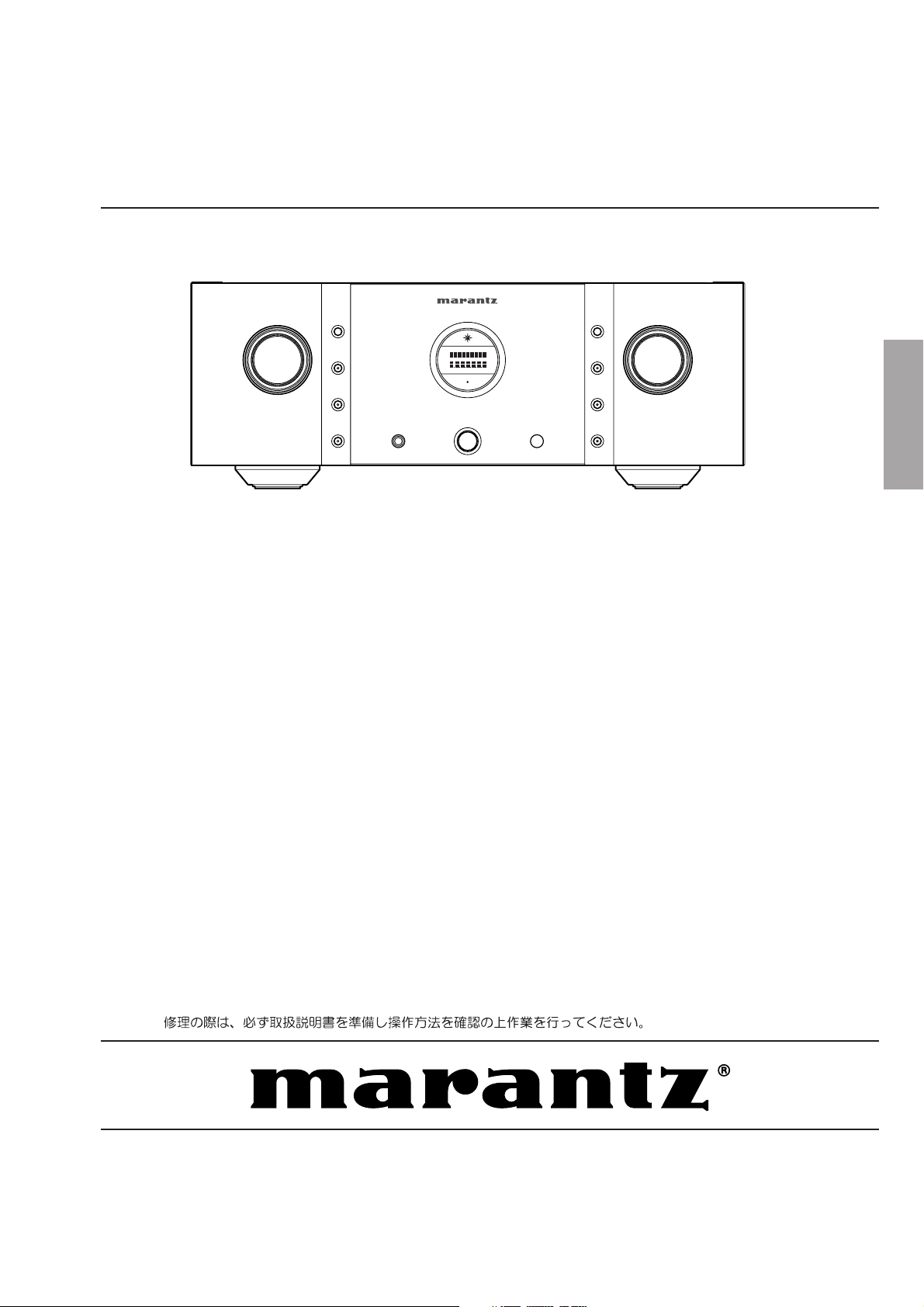
Service
PM-11S1 /F1N /K1G /L1G /N1G /S1G
/N1S
Manual
NPUT
SELECTOR
SECTION PAGE
1. TECHNICAL SPECIFICATIONS ........................................................................................... 1
2. CAUTION.............................................................................................................................. 1
3. ALIGNMENTS ...................................................................................................................... 2
4. SERVICE MODE / TRIM CHECK MODE (ENGLISH ) ......................................................... 4
5. MAIN MICROPROCESSOR (QU01) UPDATE PROCEDURE ........................................... 10
6. WIRING DIAGRAM............................................................................................................. 25
7. BLOCK DIAGRAM .............................................................................................................. 26
8. SCHEMATIC DIAGRAM ..................................................................................................... 27
9. PARTS LOCATION ............................................................................................................. 32
10. IC DATA .............................................................................................................................. 37
11. EXPLODED VIEW AND PARTS LIST ................................................................................ 44
12. ELECTRICAL PARTS LIST ................................................................................................ 47
Integrated Amplifier
DISPLAY
TONE
SPEAKER
A
SPEAKER
B
PHONES
TABLE OF CONTENTS
INTEGRARED AMPLFIER PM-11S1
OPERATE
POWER ONOFF
ATT
PRE OUT
REC OUT
PHONO
MC
VOLUME
PM-11S1
Please use this service manual with referring to the user guide (D.F.U) without fail.
PM-11S1
Part no. 90M04AJ855010
First Issue 2004.07
ecm
Page 2
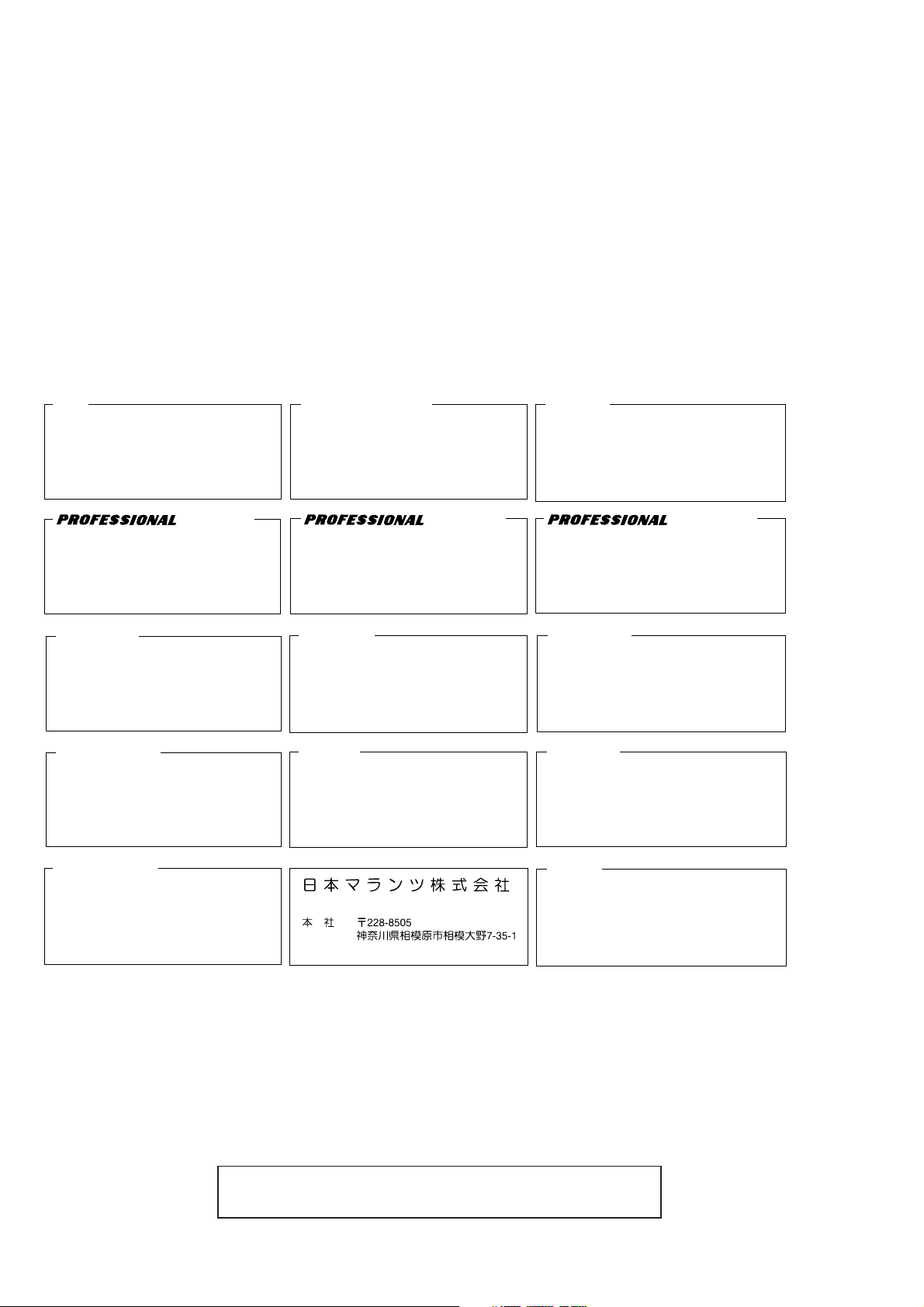
MARANTZ DESIGN AND SERVICE
Using superior design and selected high grade components, MARANTZ company has created the ultimate in stereo sound.
Only original MARANTZ parts can insure that your MARANTZ product will continue to perform to the specifications for which
it is famous.
Parts for your
MARANTZ equipment are generally available to our National Marantz Subsidiary or Agent.
ORDERING PARTS :
Parts can be ordered either by mail or by Fax.. In both cases, the correct part number has to be specified.
The following information must be supplied to eliminate delays in processing your order :
1. Complete address
2. Complete part numbers and quantities required
3. Description of parts
4. Model number for which part is required
5. Way of shipment
6. Signature : any order form or Fax. must be signed, otherwise such part order will be considered as null and void.
USA
MARANTZ AMERICA, INC
1100 MAPLEWOOD DRIVE
ITASCA, IL. 60143
USA
PHONE : 630 - 741 - 0300
FAX : 630 - 741 - 0301
AMERICAS
SUPERSCOPE TECHNOLOGIES, INC.
MARANTZ PROFESSIONAL PRODUCTS
2640 WHITE OAK CIRCLE, SUITE A
AURORA, ILLINOIS 60504 USA
PHONE : 630 - 820 - 4800
FAX : 630 - 820 - 8103
AUSTRALIA
QualiFi Pty Ltd,
24 LIONEL ROAD,
MT. WAVERLEY VIC 3149
AUSTRALIA
PHONE : +61 - (0)3 - 9543 - 1522
FAX : +61 - (0)3 - 9543 - 3677
NEW ZEALAND
WILDASH AUDIO SYSTEMS NZ
14 MALVERN ROAD MT ALBERT
AUCKLAND NEW ZEALAND
PHONE : +64 - 9 - 8451958
FAX : +64 - 9 - 8463554
EUROPE / TRADING
MARANTZ EUROPE B.V.
P. O. BOX 8744, BUILDING SILVERPOINT
BEEMDSTRAAT 11, 5653 MA EINDHOVEN
THE NETHERLANDS
PHONE : +31 - 40 - 2507844
FAX : +31 - 40 - 2507860
AUSTRALIA
TECHNICAL AUDIO GROUP PTY, LTD
43-53 Bridge Rd.,
STANMORE NSW 2048
AUSTRALIA
PHONE : +61 - (0)2 - 9519 - 0900
FAX : +61 - (0)2 - 9519 - 0600
THAILAND
MRZ STANDARD CO., LTD
746 - 754 MAHACHAI ROAD.,
WANGBURAPAPIROM, PHRANAKORN,
BANGKOK, 10200 THAILAND
PHONE : +66 - 2 - 222 9181
FAX : +66 - 2 - 224 6795
TAIWAN
PAI- YUING CO., LTD.
6 TH FL NO, 148 SUNG KIANG ROAD,
TAIPEI, 10429, TAIWAN R.O.C.
PHONE : +886 - 2 - 25221304
FAX : +886 - 2 - 25630415
CANADA
MARANTZ CANADA INC.
5-505 APPLE CREEK BLVD.
MARKHAM, ONTARIO L3R 5B1
CANADA
PHONE : 905 - 415 - 9292
FAX : 905 - 475 - 4159
HONG KONG
Jolly ProAudio Broadcast Engineering Ltd.
UNIT 2, 10F, WAH HUNG CENTRE,
41 HUNG TO ROAD, KWUN TONG, KLN.,
HONG KONG
PHONE : 852 - 21913660
FAX : 852 - 21913990
SINGAPORE
WO KEE HONG DISTRIBUTION PTE LTD
No.1 JALAN KILANG TIMOR
#08-03 PACIFIC TECH CENTRE
SINGAPORE 159303
PHONE : +65 6376 0338
FAX : +65 6376 0166
MALAYSIA
WO KEE HONG ELECTRONICS SDN. BHD.
2ND FLOOR BANGUNAN INFINITE CENTRE
LOT 1, JALAN 13/6, 46200 PETAL NG JAYA
SELANGOR DARUL EHSAN, MALAYSIA
PHONE : +60 - 3 - 7954 8088
FAX : +60 - 3 - 7954 7088
JAPAN
MARANTZ JAPAN, INC.
35- 1, 7- CHOME, SAGAMIONO
SAGAMIHARA - SHI, KANAGAWA
JAPAN 228-8505
PHONE : +81 42 748 1013
FAX : +81 42 741 9190
Technical
KOREA
MK ENTERPRISES LTD.
ROOM 604/605, ELECTRO-OFFICETEL, 16-58,
3GA, HANGANG-RO, YONGSAN-KU, SEOUL
KOREA
PHONE : +822 - 3232 - 155
FAX : +822 - 3232 - 154
SHOCK, FIRE HAZARD SERVICE TEST :
CAUTION : After servicing this appliance and prior to returning to customer, measure the resistance between either primary AC
cord connector pins ( with unit NOT connected to AC mains and its Power switch ON ), and the face or Front Panel of product and
controls and chassis bottom.
Any resistance measurement less than 1 Megohms should cause unit to be repaired or corrected before AC power is applied, and
verified before it is return to the user/customer.
In case of difficulties, do not hesitate to contact the Technical
Department at above mentioned address.
040401ECM
Page 3

1. TECHNICAL SPECIFICATIONS
Power output
(20 Hz – 20 kHz simultaneous drive of both channels)
......................................................... 100W x 2 (8Ω load)
200W x 2 (4Ω load)
Total frequency distortion
(20Hz – 20kHz simultaneous drive of both channels, 8Ω load)
.............................................................................. 0.01%
Output band width (8Ω load, 0.05%) .................. 5Hz ~50kHz
Frequency response (CD, 1W, 8Ω load) ..
Dumping factor (8Ω load, 20Hz – 20kHz) ....................... 100
Input sensitivity/Input impedance
PHONO (MC) .............................................. 270µV/100Ω
PHONO (MM) ................................................. 3mV/47kΩ
BALANCED ............................................... 240mV/20kΩ
CD/LINE .................................................... 240mV/20kΩ
Output voltage/Output impedance
PRE OUT ...................................................... 1.9 V/220Ω
Maximum allowed PHONO input (1kHz)
MC .......................................................................... 12mV
MM ....................................................................... 130mV
RIAA deviation (20Hz ~ 20kHz)............................ ±0.5dB
S/N (IHF-A, 1W, 8Ω load)
PHONO (MC) ................................... 76dB (0.5mV input)
PHONO (MM) ...................................... 90dB (5mV input)
BALANCED ..................................... 95dB (500mV input)
CD/LINE .......................................... 96dB (500mV input)
Tone control
Bass (50Hz) ............................................................. ±8dB
Treble (20kHz) ......................................................... ±8dB
Power requirement ............................. AC 230V 50Hz [/S, /N]
Power consumption
(EN60065) .............................................................. 380W
(4Ω, 200W x 2 output) ............................................ 880W
Accessories
Remote controller .......................................................... 1
AAA batteries ................................................................ 2
Detachable AC power cable .......................................... 1
Maximum outer dimensions (Amp)
Width ................................................................... 440mm
Height .................................................................. 165mm
Depth ................................................................... 444mm
Weight (Amp) .............................................................. 26.0kg
5Hz ~ 120kHz±3dB
AC 220V 50/60Hz [/K]
AC 110V 60Hz [/L]
定格出力(20Hz 〜 20kHz 両 ch 同時駆動)
............................................................ 100Wx 2(8 Ω負荷)
200Wx 2(4 Ω負荷)
全高調波歪率(20Hz 〜 20kHz 両 ch 同時駆動、8 Ω負荷)
.......................................................................................... 0.01%
出力帯域幅(8 Ω負荷、0.05%)....................... 5Hz 〜 50kHz
周波数特性(CD、1W、8 Ω負荷).. 5Hz 〜 120kHz ± 3dB
ダンピングファクター(8 Ω負荷、20Hz 〜 20kHz)..... 100
入力感度 / 入力インピーダンス
PHONO(MC)...........................................270 μ V/100 Ω
3 m V/47k Ω
BALANCED ...................................................240mV/20k Ω
CD/LINE ......................................................... 240mV/20k Ω
出力電圧 / 出力インピーダンス
PREOUT ............................................................ 1.9V/220 Ω
PHONO 最大許容入力(1kHz)
MC ..................................................................................... 12mV
MM ................................................................................. 130mV
RIAA 偏差(20Hz 〜 20kHz)...................................... ± 0.5dB
S/N 比(IHFA ネットワーク、1 W、8 Ω負荷)
PHONO(MC)....................................76dB(0.5mV 入力)
PHONO(MM)....................................... 90dB(5mV 入力)
BALANCED ....................................... 95dB(500mV 入力)
CD/LINE ............................................. 96dB(500mV 入力)
トーンコントロール
BASS(50Hz)............................................................. ± 8dB
TREBLE(20kHz)...................................................... ± 8dB
電源電圧 ......................................................AC100V、50/60Hz
消費電力
(J60065)....................................................................... 380W
(4 Ω、200W× 2 出力時)......................................... 880W
付属品
リモコン .................................................................................... 1
単 4 乾電池 ................................................................................2
着脱式 AC 電源コード ............................................................1
最大外形寸法(本体)
幅 .................................................................................... 440mm
高さ ................................................................................ 165mm
奥行き ............................................................................ 444mm
質量(本体)........................................................................ 26.0kg
2. CAUTION
The layout of this amplifier is well concerned for sound quality.
1. When screws and washers are removed, those parts must
be set to the same places.
2. When wires are removed, the wires must be installed in the
same roots, same places.
3. Do not hold the side panel (007D) to move the unit when
the unit is disassembled.
2. 注意
当機は音質を考慮したレイアウトになっています。
1. ネジやワッシャ類を取り外した場合、元の位置に取り付
けてください。
2. ワイヤ類を取り外した場合の配線ルートは、元のルート
通りに戻してください。
3. 当機を分解した状態で移動するときは、サイドパネル
(007D)を持たないでください。
1
Page 4
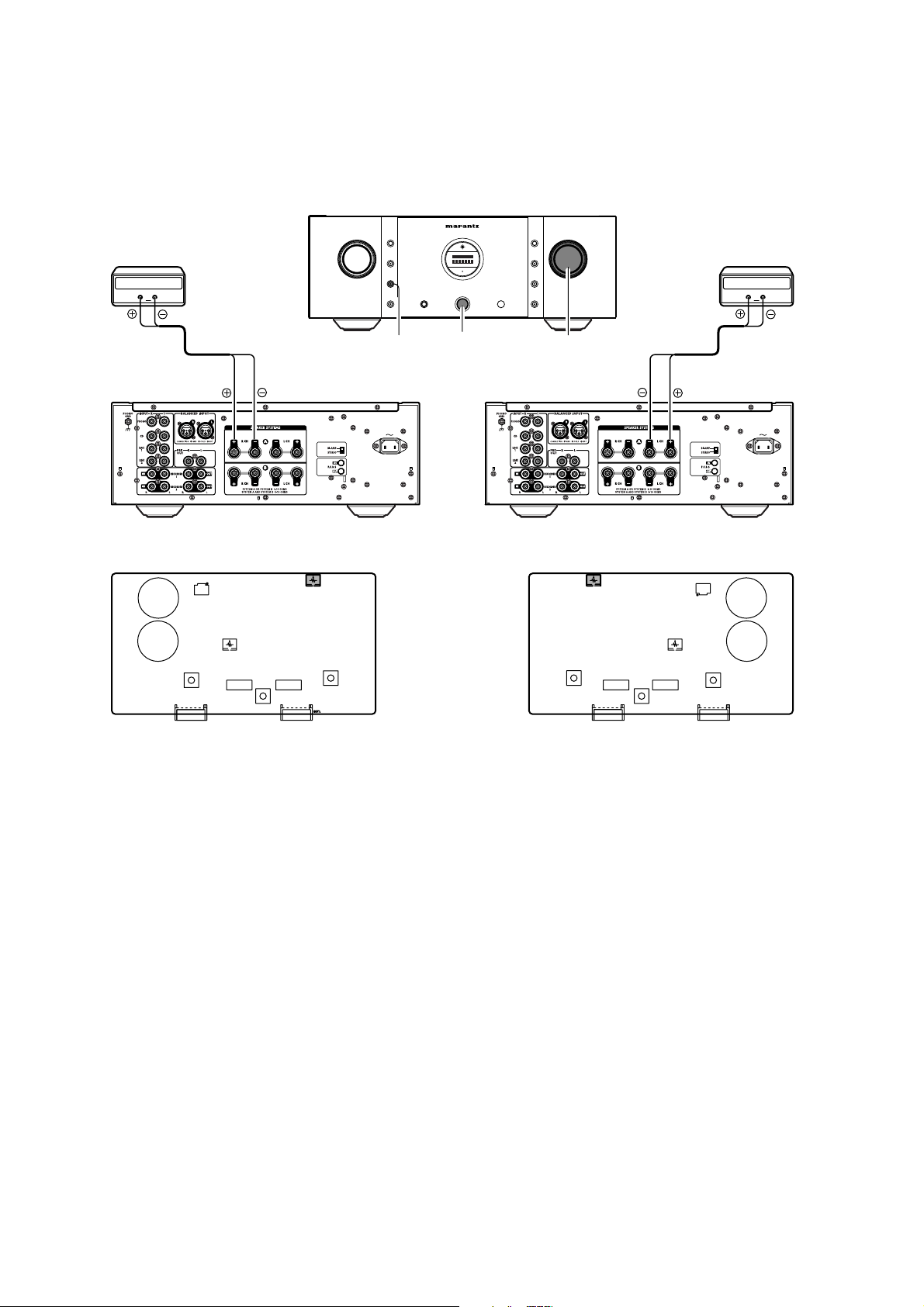
3. ALIGNMENTS
Adjustment Procedure
Set the power voltage to rated voltage for this adjustment
DC Offset Voltage Adjustment
DSP AY
Digital Voltmeter
V
ONE
SEAK R
A
NPUT
SELECTOR
SEAK R
B
SPEAKER A
R ch
AC IN AC N
PH NES
POWER
ON/OFF
調整手順
調整時は必ず電源電圧を定格電圧に合わせてください。
DCオフセット電圧調整
NTGRA ED A PL F ER M1S1
OE ATE
POWER O/O F
ATT
PRE OUT
REC OUT
PHONO
VOLUME
Digital Voltmeter
VO E
V
L ch
P701(Rch
)
R708 R608
1. Before turning on the power,
Insert Digital Voltage Meter between the SPEAKER
SYSTEMS A (L CH) “+” and “–”.
Insert Digital Voltage Meter between the SPEAKER
SYSTEMS R (R CH) “+” and “–”.
2. Turn on the power, VOLUME is set as -∞.
3. Press the SPEAKER A button.
4. After turn on the power and 2 minutes pass, first L CH is
adjusted.
The variable resistor R608 on P601 is turned with
adjustment driver, and the Digital Voltage Meter is adjusted
to “0mV±3mV”.
5. Then, R CH is adjusted.
The variable resistor R708 on P701 is turned with
adjustment driver, and the Digital Voltage Meter is adjusted
to “0mV±3mV”.
P601(Lch
)
1. 電源を ONする前にリアパネルのSPEAKERSYATEMS
A の LCH および RCH それぞれの+端子と-端
子間にデジタルボルトメーターを接続します。
2. 電源を投入しボリュームを -∞にします。
3. SPEAKERSA のボタンを ON にします。
4. 電源を投入して2分経過後、最初に LCHを調整しま
す。
P601基板の半固定抵抗R608を調整ドライバーで回し、
LCHスピーカー出力端子に接続したデジタルボルトメー
ターの電圧が0 mV±3mV以内になるように調整し
ます。
5. 続けて、RCH を調整します。P701 基板の半固定抵抗
R708を調整ドライバーで回し、RCH スピーカー出力端
子に接続したデジタルボルトメーターの電圧が
0mV ± 3mV以内になるように調整します。
2
Page 5
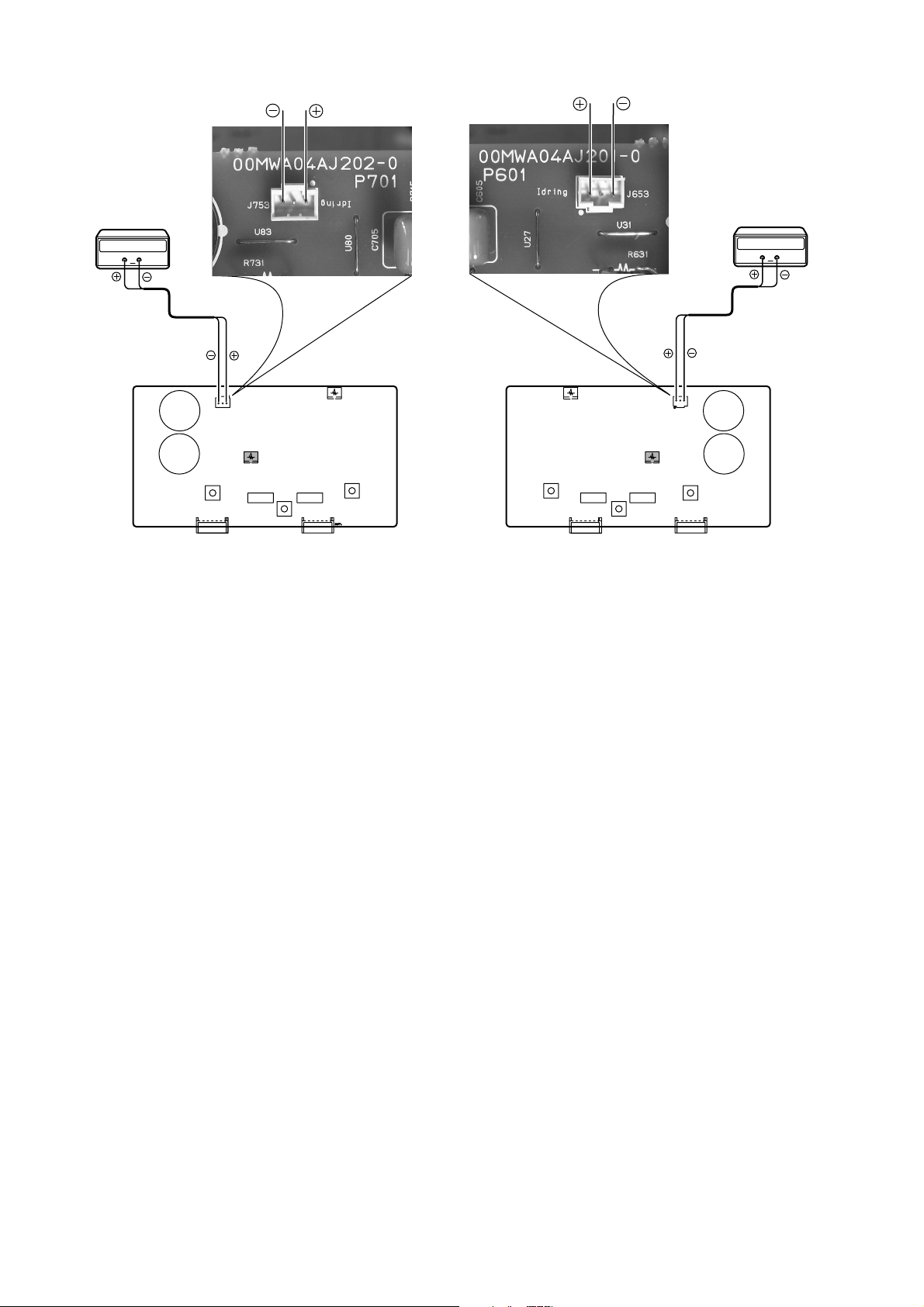
Idling Current Adjustment アイドリング電流調整
Digital Voltmeter
V
R ch
P701 P601
J753
R719
1. After DC Offset Voltage Adjustment is completed, adjust
the Idling Current with the variable resistor R619 and R719
on the PCB (P601/P701).
2. Turn off the power.
3. “+” of Connect Digital Voltage is connected to the No. 1
pin and connected “–” to No. 3 pin of J653.
4. “+” of Connect Digital Voltage is connected to the No. 1
pin and connected “–” to No. 3 pin of J753.
5. Before turning on the power, R619 and R719 have been
counter clockwise turned with the adjustment driver.
6. Turn on the power, VOLUME is set as -∞.
7. With seeing the digital voltage meter turn the variable
resister clockwise slowly to adjust the idling current.
• Idling adjustment with R619 (R719).
• Turn R619 (R719) clockwise to increase the idling current.
• The adjustment value of idling current is
11mV(55mA) ±0.5mV(2.5mA) each.
8. After 2 minutes, repeat the same procedure as 7.
• Turn R619 (R719) clockwise to increase the idling
current.
• The adjustment value of idling current is
11mV(55mA) ±0.5mV(2.5mA) each.
Adjustment is completed.
9. Remove connection cable, attach the top cover.
(Idling current decreases with the temperature rise inside the
unit, and it is set to 10mV (50mA) of setting value in about 30
minutes after turn on the power.)
Digital Voltmeter
V
L ch
J653
R619
1. DCオフセット電圧調整終了後、P601/P701基板上の半
固定抵抗 R619 と R716 でアイドリング電流を調整しま
す。
2. 電源を OFF します。
3. P601 基板の J653 にデジタルボルトメーターを接続し
ます。デジタルボルトメーターは J653 の 1番ピン(丸印
側)を+、3 番ピンを−に接続します。
4. P701 基板の J753 にデジタルボルトメーターを接続し
ます。デジタルボルトメーターは J753 の 1番ピン(丸印
側)を+、3 番ピンを−に接続します。
5. 電源を投入する前に半固定抵抗 R619 と R719 を、調整
ドライバーで反時計方向に回しきってください。
6. 電源を投入しボリュームを -∞にしてください。
7. P601 基板の J653 に接続したデジタルボルトメーター
の電圧値を監視しながら、半固定抵抗 R619 をゆっくり
と時計向に回してください。
・R619とR719を時計方向に回すとアイドリング電流が
増加します。
・アイドリング電流の調整値はそれぞれ
11mA(55mA)± 0.5mV(2.5mA)とします。
8. さらに2 分経過後、上記 7. の手順でもう一度調整し
ます。
以上で調整は完了です。
9. デジタルボルトメーターの接続を外し、トップカバーを
取付けます。
(調整終了後トップカバーを取付けるとセット内部の温度上昇
に伴いアイドリング電流が減少し、電源投入後約 30 分で設
定値の10mV(50mA)になります。)
3
Page 6
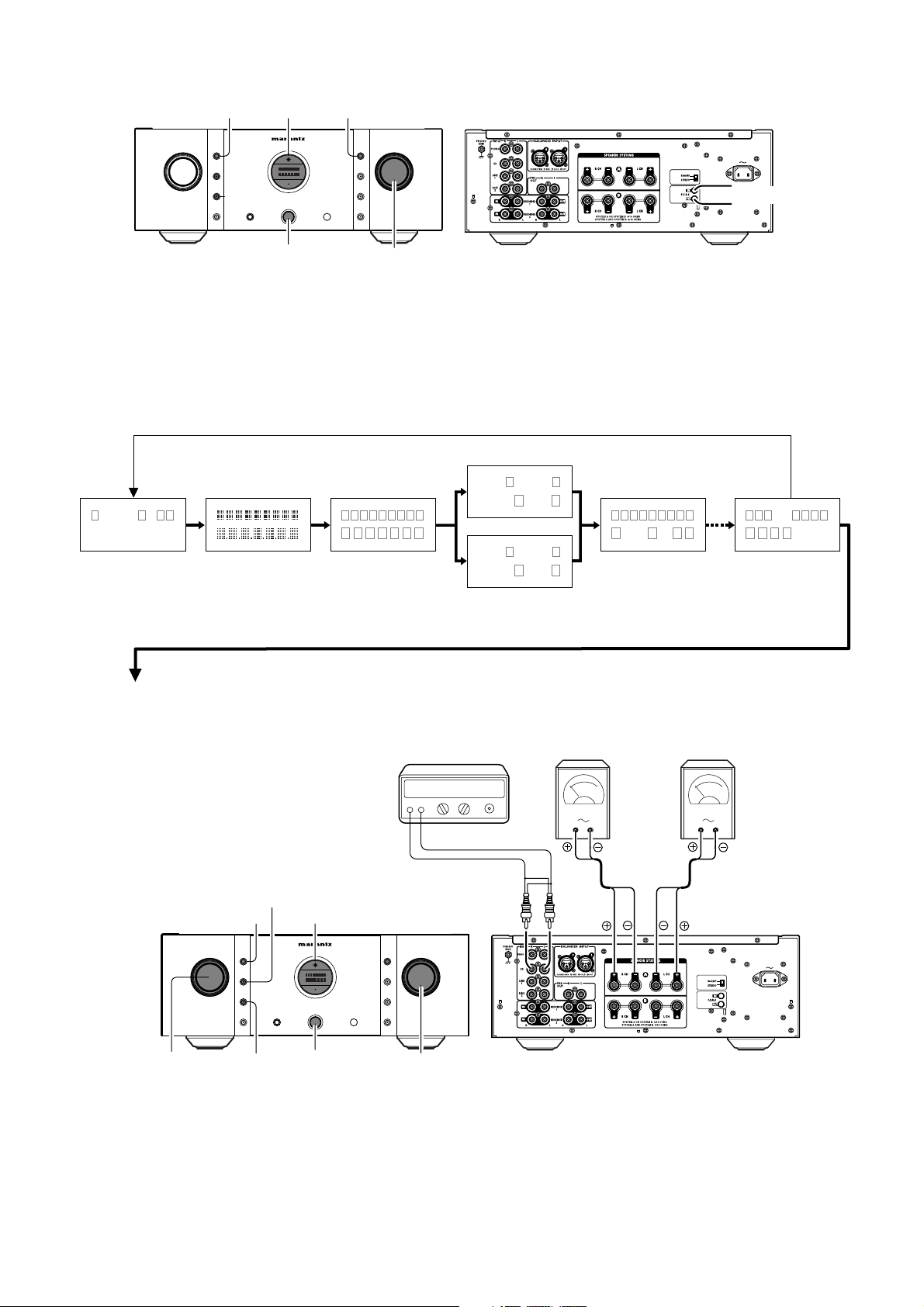
4. SERVICE MODE / TRIM CHECK MODE (ENGLISH
)
DISPLAY button ATT
DSP AY
ONE
SEAK R
A
NPUT
SELECTOR
SEAK R
B
DISPLAY
PONES
POWER
ON/OFF
NTGR RED I R PM 1 S1
PEA E
POWER O/O F
ATT
PRE OUT
REC OUT
PHONO
MC
VOLUME
AC N
VO E
CONNECT
1. To enter the Service Mode, press the POWER ON/OFF button with pressing the DISPLAY and ATT buttons to turn on the
unit. Or when the remote code “166363” is received while power is ON.
When into the Service Mode, the memory is cleared and the unit is initialized.
2. The Model name and Version number are displayed on the Front LCD.
Whenever press the DISPLAY button, the display changes as follows.
Turn off power to quit service mode.
OK is displayed when there is no problem
with the communication.
M
11 AP
0V 40 27 1
Connect connector
IN and Out of F.C.B.S
Press Press Press
ALL LCD’s are disappear
B S TESU T
UB S KO
Press
B S TESU T
UB S GN
NG is displayed when there is problem
with the communication
After 3
seconds
CD
o− oID 0
TO ENTER THE TRIM CHECK MODE.
Before press the TONE button, following connection and setup are required.
AC Voltmeter
DISPLAY button DISPLAY
INPUT
SELECTOR
TONE
DSP AY
TOE
SPAKER
A
NPUT
SELECTOR
SPAKER
B
SPEAKER A
PHOES
POWER
ON/OFF
IT GRAED A ER M111
OER TE
POWER ONOFF
Oscillator
ATT
PRE OUT
REC OUT
VO E
HONO
MC
VOLUME
1. Oscillator is connected to R and L of CD input terminal.
2. Voltmeter is connected R CH+– and L CH+– of SPEAKER SYSTEMS A.
3. Adjust out put level of Oscillator to “500 mV, 1 kHz”.
4. Turn INPUT SELECTOR knob, and select CD.
5. Turn VOLUME knob, and adjust volume level to “-36.0 dB”.
6. Press SPEAKERS A button.
7. Press TONE button. (1 st)
4
R ch L ch
AC Voltmeter
V
V
AC IN
Page 7
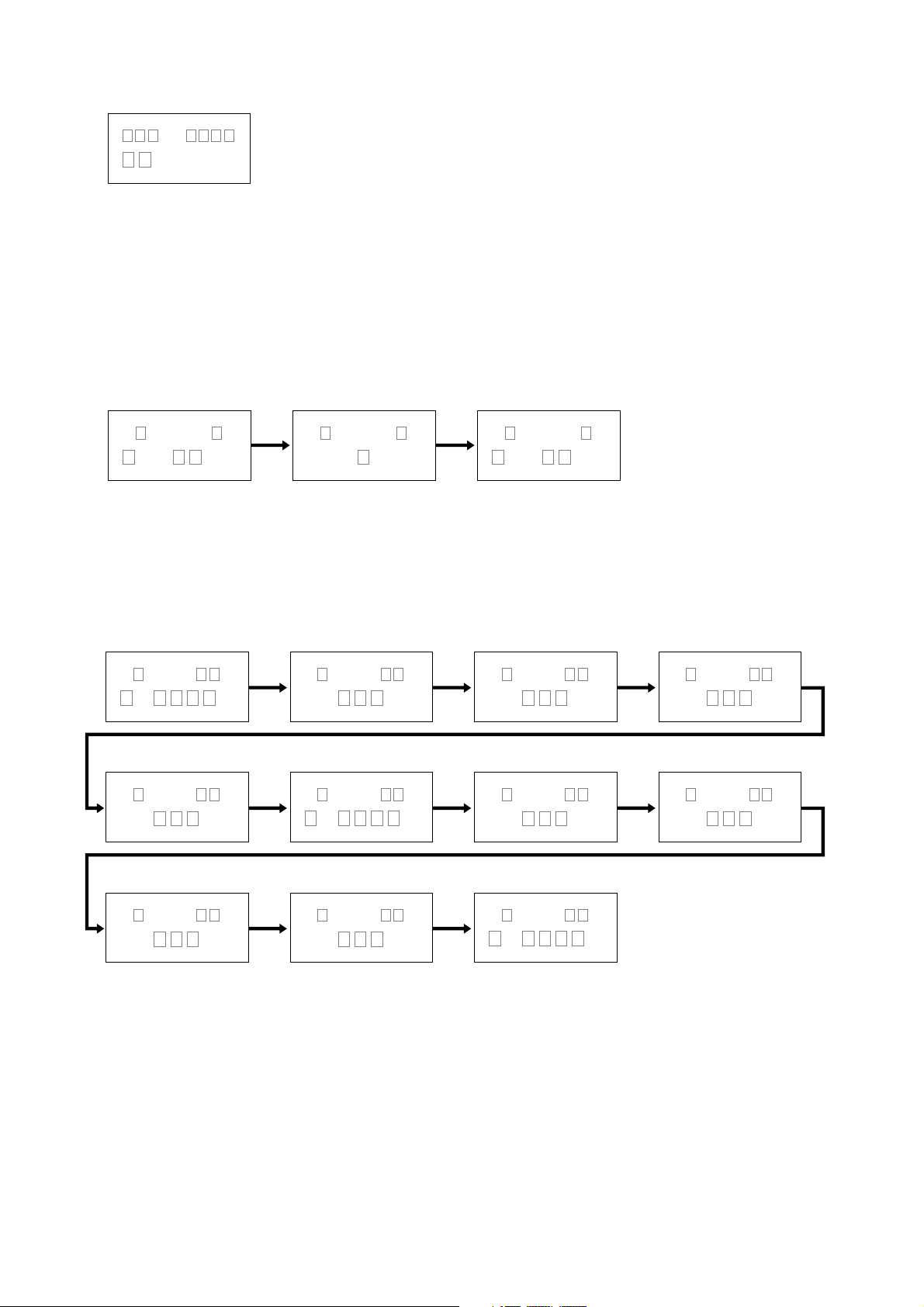
“-36.0” is displayed and speaker output voltage is set to about 1.0 V.
(1st)
CD
−36 0.
When adjust output level with 1.0V correctly, tune the output voltage of Oscillator to fine adjustment.
After, whenever press the TONE button, 1.0V of output level are made into 0dB standard, TRIM adjustment function
works and output level changes according to the display.
TO ENTER THE LEVEL TRIM ADJUSTMENT MODE.
8. Set frequency of Oscillator to “ 1 kHz “.
Whenever press the TONE button, the display changes as follows and output level changes according to the display.
(2nd) (3rd) (4th)
L LEVEL R
Press Press
0.0 00.
TO ENTER THE BASS TRIM ADJUSTMENT MODE.
9. Set frequency of Oscillator to “ 50 Hz “.
Whenever press the TONE button, the display changes as follows and output level changes according to the display.
(5th) (6th) (7th)
L BASS R
Press
0 0
(9th) (10th) (11th)
L BASS R
2 2
−
−
Press
L LEVEL R
9− .0 9− 0.
L BASS R
Press
8− −8
L BASS R L BASS R
Press
0 0
L LEVEL R
0.0 0 0.
L BASS R
6− −6
2+ +2
(8th)
Press Press
L BASS R
4− −4
(12th)
L BASS R
4+ +4
(13th) (14th) (15th)
PressPress
L BASS R
6
+ 6
+
Press
L BASS R
8+ +8
Press
L BASS R
0 0
5
Page 8
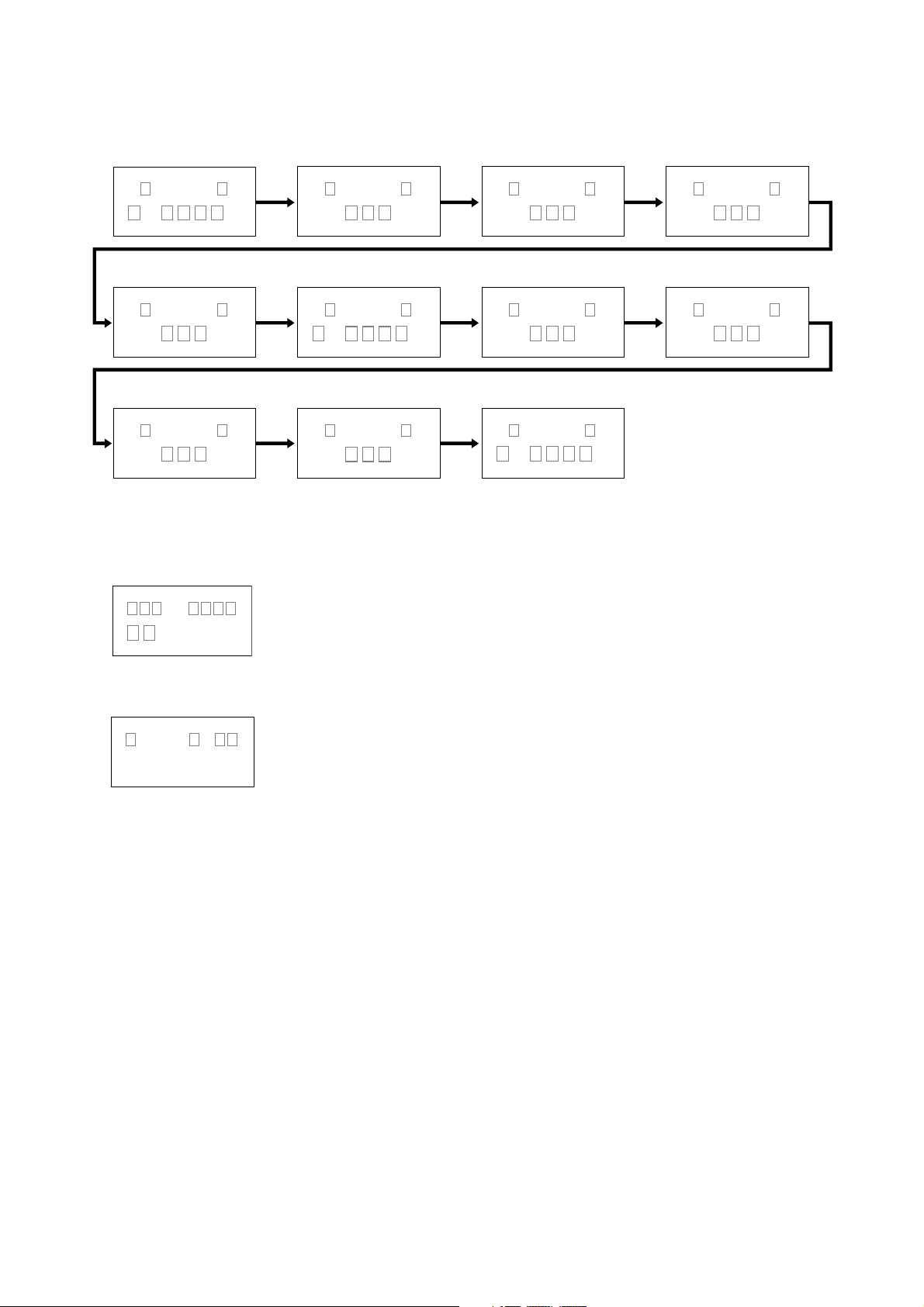
TO ENTER THE TREBLE TRIM ADJUSTMENT MODE.
10. Set frequency of Oscillator to “ 20 kHz “.
Whenever press the TONE button, the display changes as follows and output level changes according to the display.
(16th) (17th) (18th)
L TREBL R L TREBL R L TREBL R L TREBL R
0 0
Press
8− −8
(20th) (21th) (22th)
L TREBL R L TREBL R L TREBL R L TREBL R
2 2 2+ +2 4+ +4
−
−
Press
0 0
(24th) (25th) (26th)
L TREBL R L TREBL R L TREBL R
6
+ 6
TRIM check mode is completed.
11. Press DISPLAY button, the display will be the following.
+ 8+ +8
Press
Press
Press
Press
6−
−6 4− −4
0 0
(19th)
Press Press
(23th)
PressPress
CD
−36 0.
12. Press DISPLAY button, the display will be the following.
M
11 AP
0V 40 27 1
13. Turn off power to quit service mode.
Service mode can be ended if turn off power from every procedure.
When into the Service Mode, the memory is cleared and the unit is initialized.
Initial settings
CONTRAST: 0 INPUT SELECTOR: CD VOLUME:
ID No.: 0 DISPLAY: OFF ATT: OFF
SIDE ILLUMINATION: ON TONE: OFF PRE OUT: OFF
LEVEL TRIM: 0.0 (L/R) SPEAKER 1: OFF REC OUT: OFF
BASS TRIM: 0 (L/R) SPEAKER 2: OFF PHONO MC:F MM
TREBLE TRIM: 0 (L/R)
ATT: -20dB
-
Be sure to set up manually.
MODE SW on Rear panel: STEREO, POWER ON/OFF SW: OFF
6
Page 9
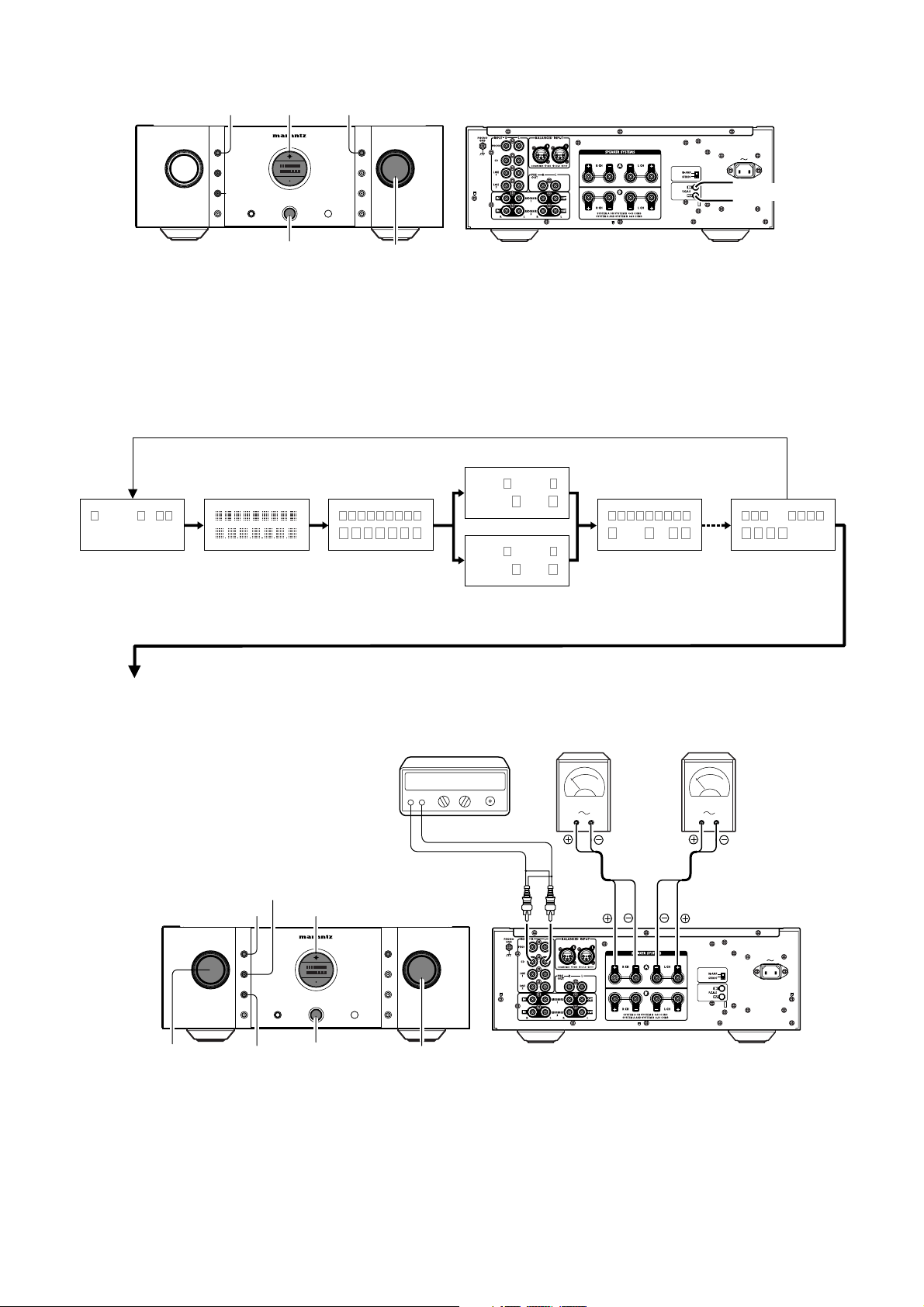
4. SERVICEMODE/TRIMCHECKMODE(日本語
)
DISPLAY button ATT
DIPLAY
TONE
PEAER
A
INPUT
SELECTOR
PEAER
B
DISPLAY
HONES
POWER
ON/OFF
NEG ARED I R PM 1 S1
PRA E
P W R ONOFF
ATT
RE OUT
EC UT
VO E
PH NO
MC
VOLUME
1. 本体の DISPLAY ボタンと ATT ボタンを押しながら POWERON/OFF ボタンを押します。
また、電源ON中にリモコンコード166363を受信します。これでサービスモードに入ります。
サービスモードに入ると全ての設定がクリアされ出荷状態になります。
2. 始めにモデル名、バージョンが表示されます。
DISPLAY ボタンを押すたびに下記の表示となります。
POWERON/OFF ボタンを押し、電源を切るとサービスモードが解除されます。
通信が正しく行われている時
OKが表示されます。
M
11 AP
0V 40 27 1
リヤパネルのF.C.B.S"IN"と"OUT"
を接続します。
押す 押す 押す
全消灯
B S TESU T
UB S KO
B S TESU T
UB S GN
通信が正しく行われていない時
NGが表示されます。
押す
約3秒後
AC IN
CONNECT
CD
o− oID 0
TRIMチェックモードになります。
TONE ボタンを押す前に、下記の接続と設定を行います。
Oscillator
R ch L ch
AC Voltmeter
V
TONE
DISPLAY button DISPLAY
HONES
POWER
ON/OFF
NEG ARED I R PM 1 S1
PRA E
P W R ONOFF
ATT
RE OUT
E UT
PH NO
VOLUME
VO E
INPUT
SELECTOR
IPLAY
TONE
PEAER
INPUT
SELECTOR
PEAER
SPEAKER A
1. CD 入力端子の R と L に発振器を接続します。
2. SPEAKERSYSTEMSA のRCH +−、LCH +−に AC ボルトメーターを接続します。
3. 発振器を「500mV、1kHz」に設定します。
4. INPUTSELECTOR ツマミを回しCDを選択します
5. VOLUME ツマミを回し-36.0dBにあわせます。
6. SPEAKERSA ボタンを押します。
7. TONE ボタンを押します。(1 回目)
7
AC Voltmeter
V
AC IN
Page 10
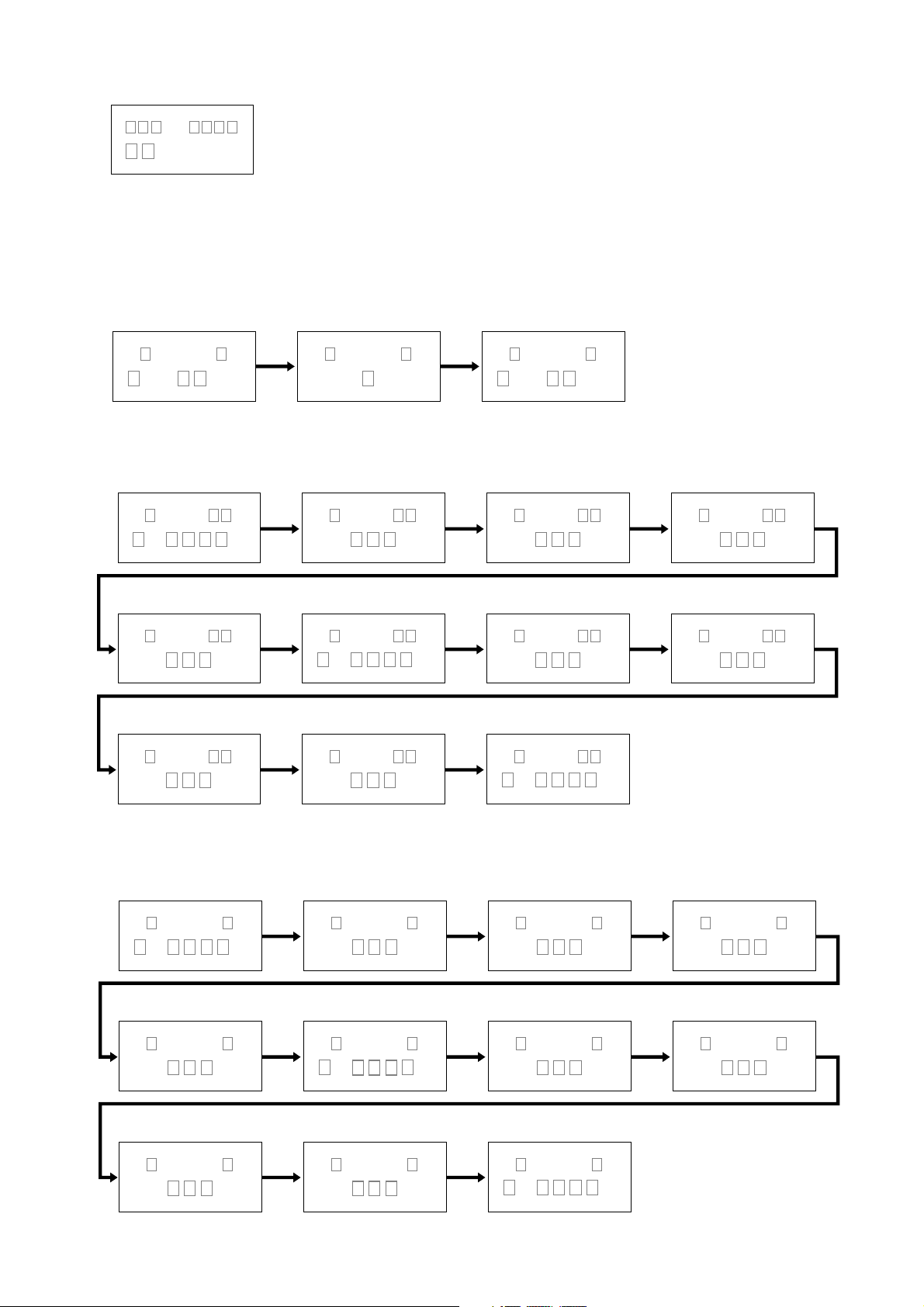
ディスプレイに-36.0と表示され、スピーカー出力電圧は約 1.0V になります。
(1回目)
CD
−36 0.
正確に 1.0V に合わせる場合は発振器の出力電圧を微調整してください。
以降、出力レベルの 1.0V を基準(0dB)として、TONE ボタンを押すごとにトリム調整機能が働き表示に従い出力レベ
ルが変化します。
8. 発振器の周波数を 1kHz にしてください。
TONE ボタンを押すごとに下記のように表示が変わり、表示に従い出力レベルが変わります。
(2回目) (3回目) (4回目)
L LEVEL R
押す 押す
0.0 00.
BASSTRIM調整モード表示になります。
9. 発振器の周波数を 50HZ にしてください。
TONE ボタンを押すごとに下記のように表示が変わり、表示に従い出力レベルが変わります。
L LEVEL R
9− .0 9− 0.
L LEVEL R
0.0 0 0.
(5回目) (6回目) (7回目)
L BASS R
0 0
押す
L BASS R
8− −8
押す
L BASS R
6− −6
(9回目) (10回目) (11回目)
L BASS R
2 2
−
−
押す
L BASS R L BASS R
0 0
押す
2+ +2
(13回目) (14回目) (15回目)
L BASS R
6
+ 6
+
押す
L BASS R
8+ +8
押す
L BASS R
0 0
(8回目)
押す 押す
L BASS R
4− −4
(12回目)
L BASS R
押す押す
4+ +4
TREBLE調整モード表示になります。
10. 発振器の周波数を 20kHz にしてください。
TONE ボタンを押すごとに下記のように表示が変わり、表示に従い出力レベルが変わります。
(16回目) (17回目) (18回目)
L TREBL R L TREBL R L TREBL R L TREBL R
0 0
押す
8− −8
押す
6−
−6 4− −4
(20回目) (21回目) (22回目)
L TREBL R L TREBL R L TREBL R L TREBL R
2 2 2+ +2 4+ +4
−
−
押す
押す
0 0
(24回目) (25回目) (26回目)
L TREBL R L TREBL R L TREBL R
6
+ 6
TRIM チェックモードは終了です。
+ 8+ +8
押す
押す
0 0
8
(19回目)
押す 押す
(23回目)
押す押す
Page 11
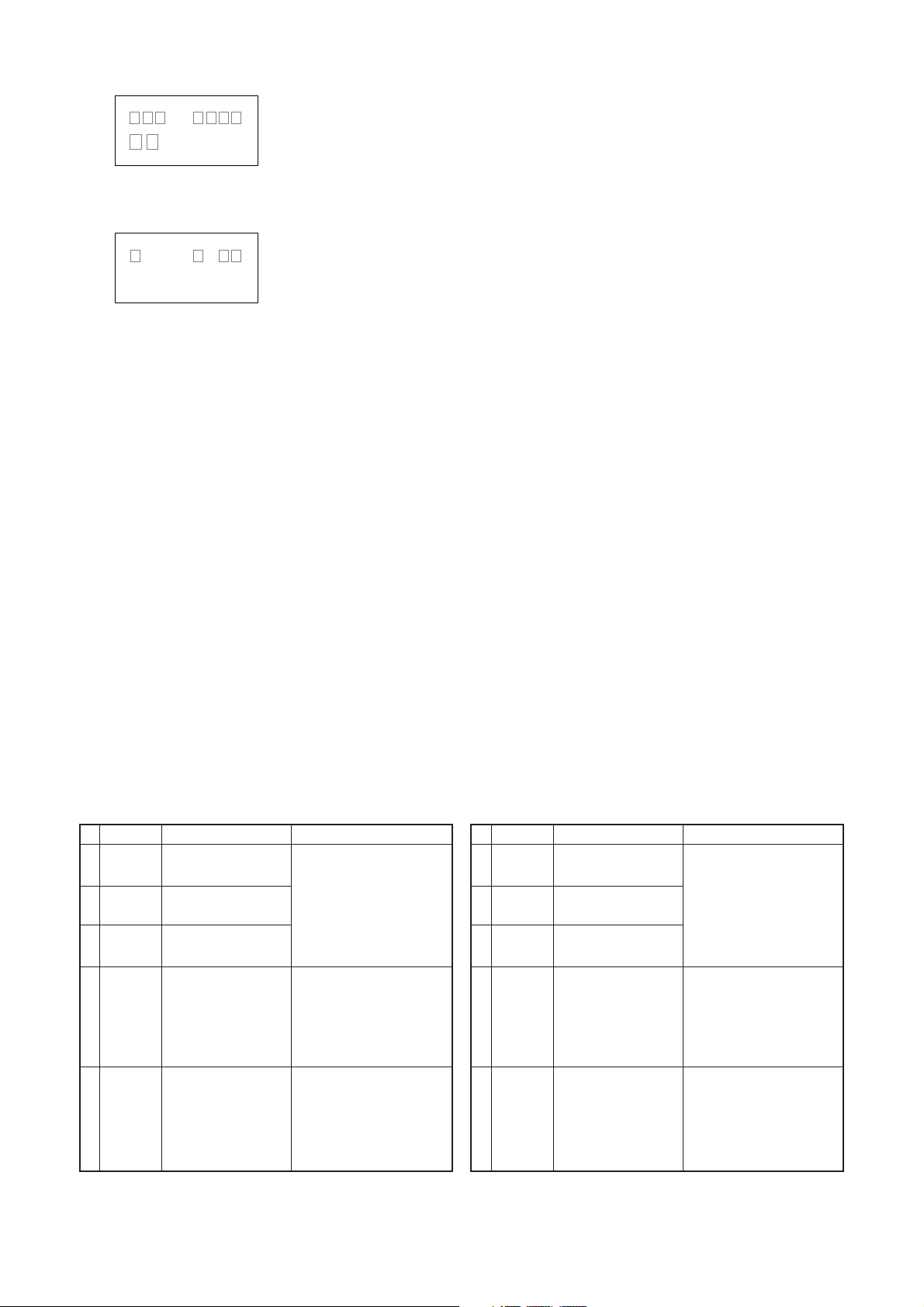
11. DISPLAYボタンを押します。下記の表示になります。
CD
−36 0.
12. DISPLAYボタンを押します。下記の表示になります。
M
11 AP
0V 40 27 1
13. POWERON/OFF ボタンを押し、電源を切ります。サービスモードが解除されます。
サービスモードはどの手順からも電源を切ると終了することができます。
サービスモードを終了すると、本体の設定は全て下記の出荷状態になります。
出荷状態内容
設定値 スイッチ設定
CONTRAST:0 INPUTSELECTOR:CD VOLUME:- ∞
IDNo.:0 DISPLAY:OFF ATT:OFF
SIDEILLUMINATION:ON TONE:OFF PREOUT:OFF
LEVELTRIM:0.0(L/R) SPEAKER1:OFF RECOUT:OFF
BASSTRIM:0(L/R) SPEAKER2:OFF PHONOMC:MM
TREBLETRIM:0(L/R)
ATT:-20dB
MODESW:STEREO、POWERON/OFFSW:OFF(必ず手動で設定すること)
ERROR MESSAGES
Error Contents
1
ERROR02
2
ERROR03
3
ERROR04
4
ERROR11
5 ERROR12
TheunitsofIDNo.2
overlaps.
TheunitofIDNo.3
overlaps.
TheunitofIDNo.4
overlaps.
TheunitofIDNo.2
to No.4 cannot
communicatewith
theunitofIDNo.1.
TheunitofIDNo.1
cannotcommunicatewiththeunitof
IDNo.2toNo.4
Measure
IDnumberischanged
intotheIDNo.notoverlapping.
• IftheunitIDnumber1
isnotturnon,turnon
theunitIDNo.1.
• Checktheremotecable
isconnectedcorrectly.
• IDNo.ischangedinto
IDNo.notoverlapping.
• Checktheremotecable
isconnectedcorrectly.
エラーメッセージ
表 示 内 容
1
ERROR02
2
ERROR03
3
ERROR04
4
ERROR11
5 ERROR12
ID番号2のアンプが
重複しています。
ID番号3のアンプが
重複しています。
ID番号4のアンプが
重複しています。
ID番号2〜4のアンプ
がID 番号1のアンプ
と通信できません。
ID 番号1のアンプが
ID番号2〜4のアンプ
と通信できません。
対 策
ID 番号が重複しないよう
にID 番号を設定してくだ
さい。
• ID 番号 1 のアンプに電源
が入っていない場合は電
源を入れてください。
• リモートケーブルが正し
く接続されているか確認
してください。
• ID 番号 1 のアンプが重複
している場合は ID 番号を
正しく設定してください。
• リモートケーブルが正し
く接続されているか確認
してください。
9
Page 12
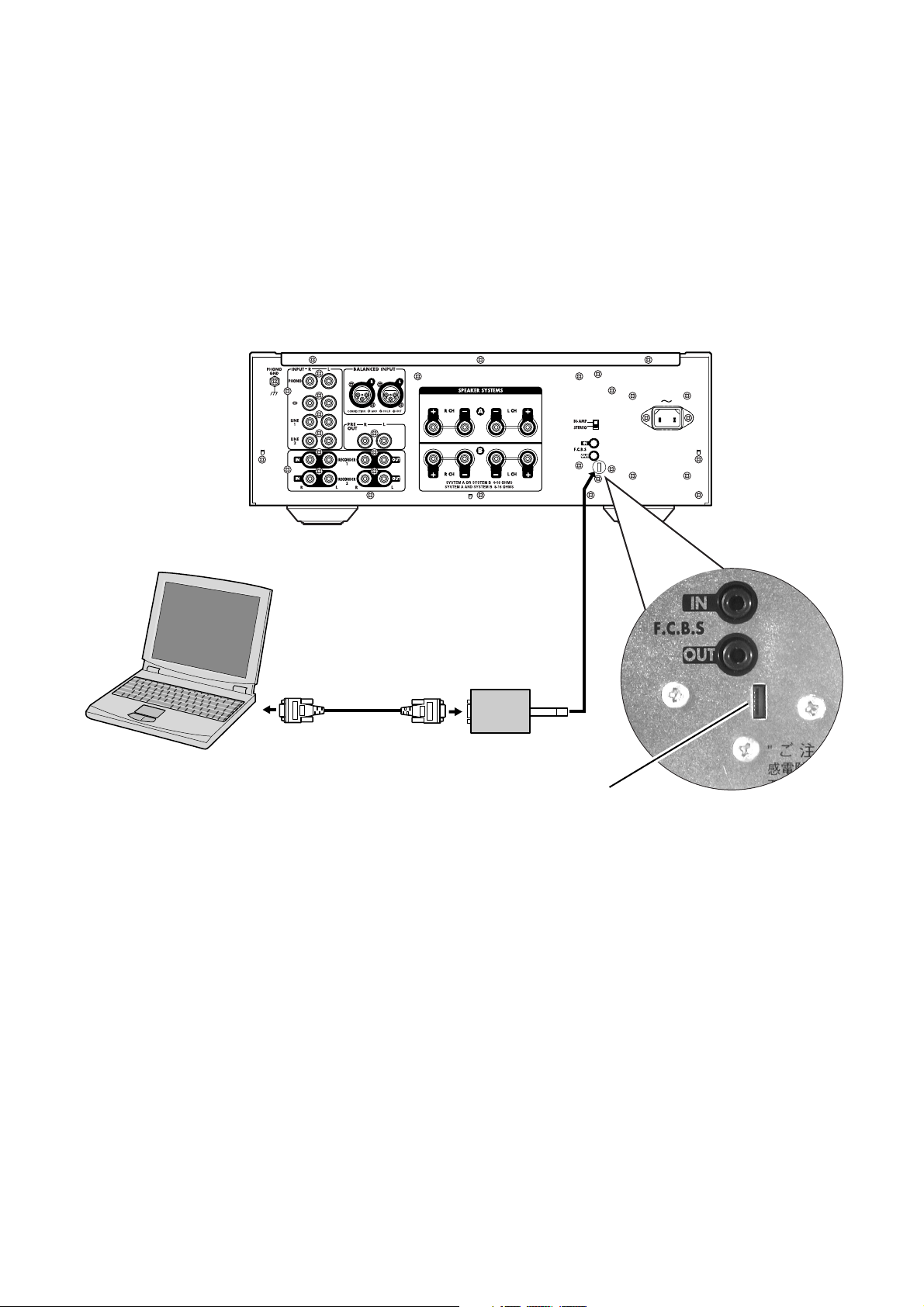
5. MAIN MICROPROCESSOR (QU01)
5. Mainmicroprocessor(QU01)
UPDATE PROCEDURE
Necessary Equipment
• Windows PC (Windows2000 or WindowsXP) with COM
port
• RS232C cable straight type (9pin female - 9Pin female)
• Update Disc (90M-PM11S1CDR)
• DATA UPDATE KIT (part no.: 90M-PM11S1JIG)
5.1. Connection
アップデート方法
必要機器
・ WindowsPC(OS:Windows2000または WindowsXP)
で COMport のあるもの
-
・ RS232C ストレートケーブル(9pin メス
・ マイコンアップデートディスク(90M-PM11S1CDR)
・ マイコンアップデートキット
(部品番号:90M-PM11S1JIG)
5.1.接続図
AC IN
9pin メス)
PC (Windows 2000, XP )
with RS-232C port
RS232C Dsub-9 pin cable
(female to female/Straight cable)
DATA UPDATE KIT
(Parts No. 90M-PM11S1JIG)
INSERT POINT
10
Page 13
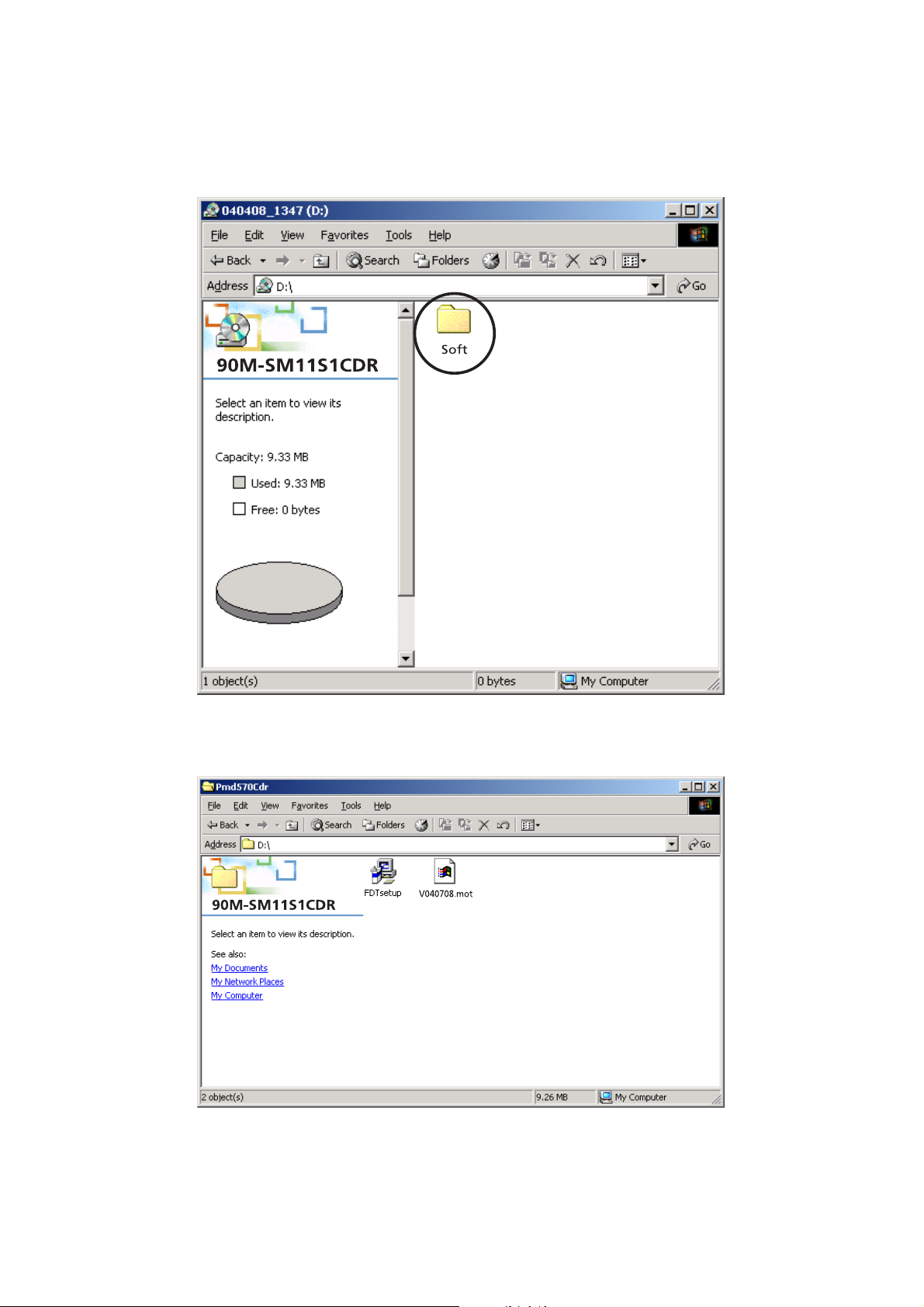
5.2. Installs of The software
(Flash Development Toolkit 3.0)
5.2.書き込みソフトウェアのインストール
(FlashDevelopmentToolkit3.0)
1. Open the CD-ROM (90M-SM11S1CDR) Disc, and double
click soft folder.
1. CD-ROM(90M-SM11S1CDR)のsoft フォルダをダブ
ルクリックします。
2. Double click the FDT setup.exe 2. FDTsetup.exe をダブルクリックします。
90M-SM11S1CDR
11
Page 14
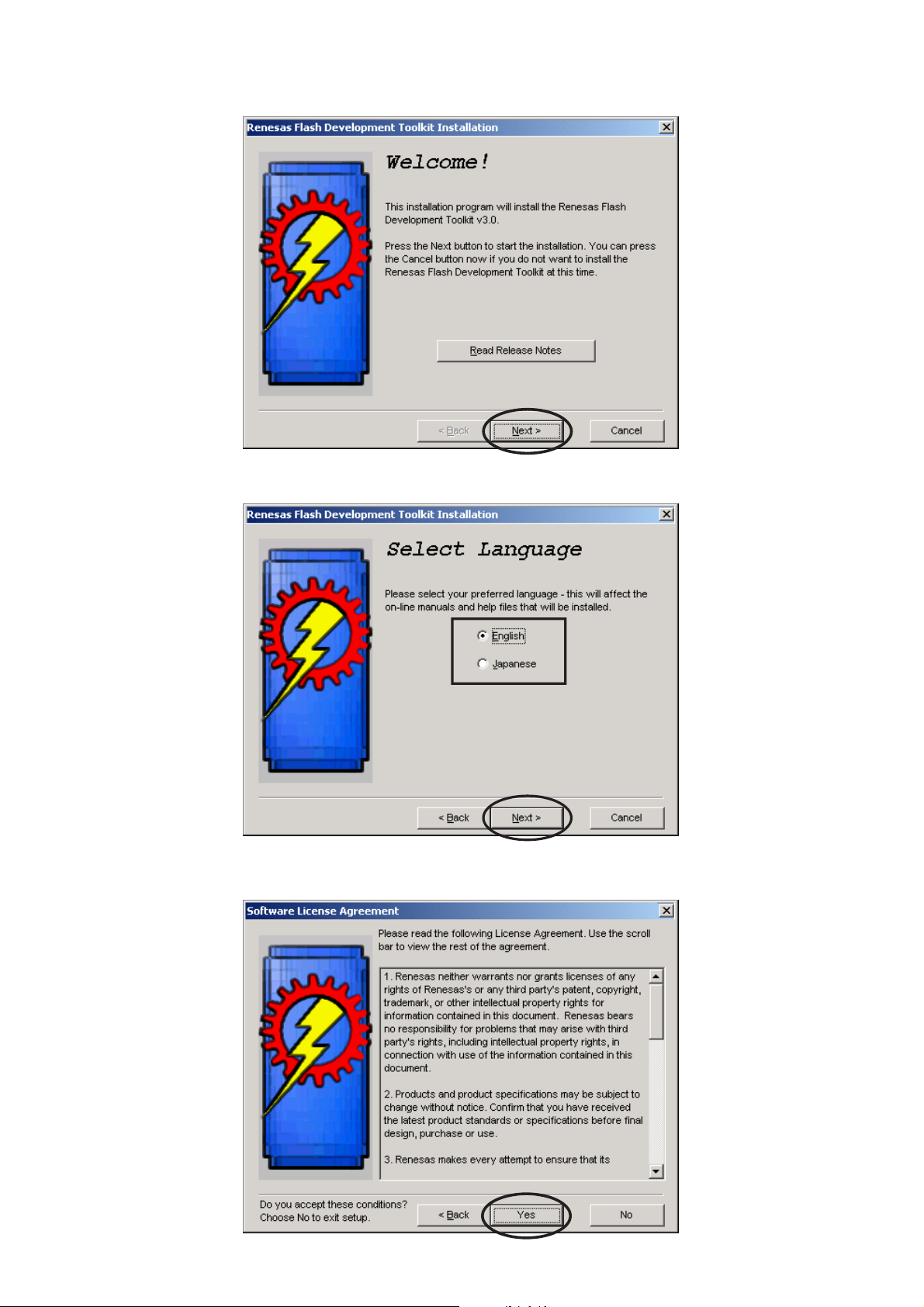
3. Click Next.
3. インストールウィザードが起動します。
Next をクリックします。
4. Choose the language. And click Next.
5. Click Yes.
4. 言語を選んで Next をクリックします。
5. Yes をクリックします。
12
Page 15
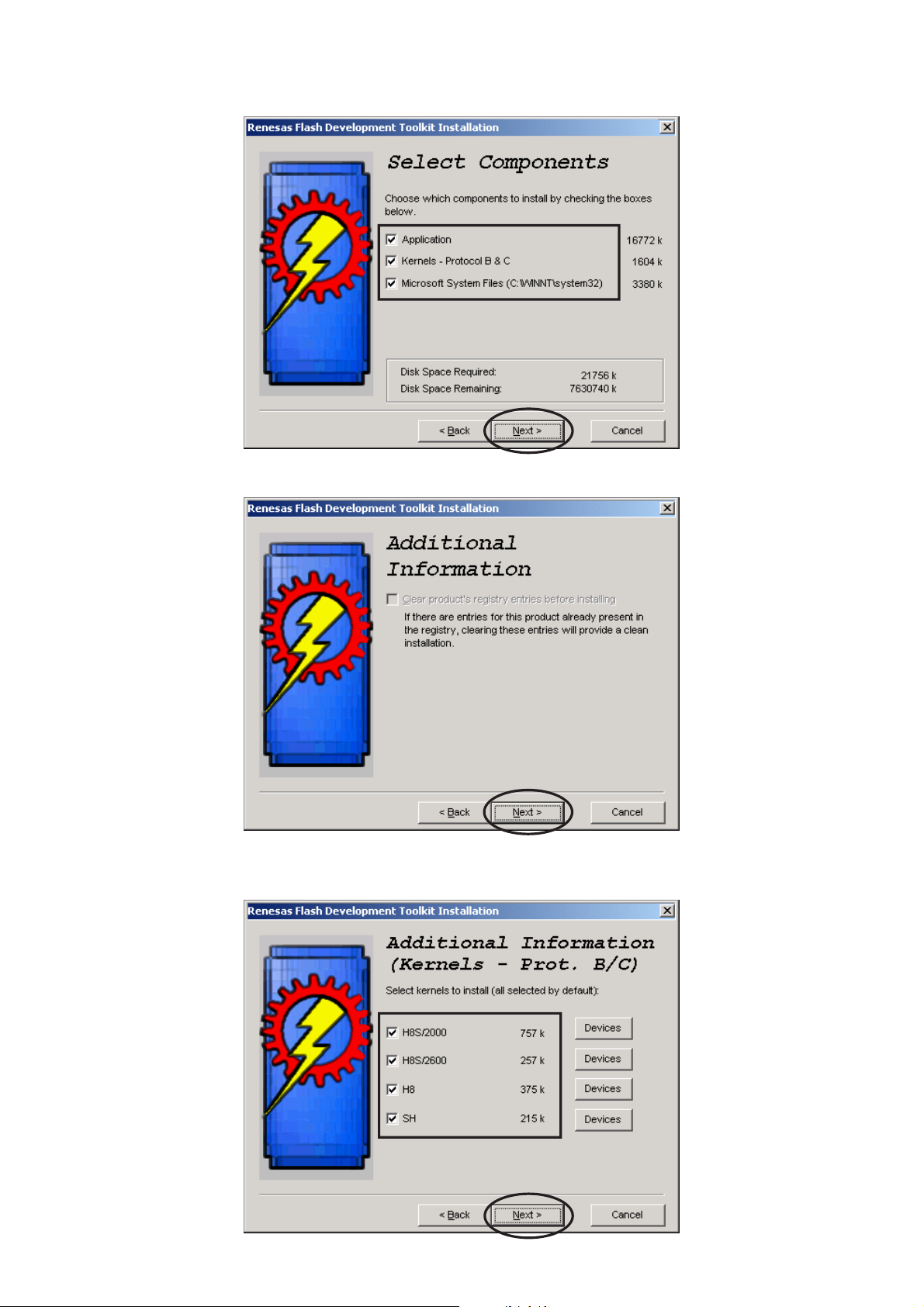
6. Check to the all check boxes. And click Next.
6. チェックボックス全てにチェックが入っていることを確
認して Next をクリックします。
7. Click Next.
8. Check to the all check boxes. And click Next.
7. Next をクリックします。
8. チェックボックス全てにチェックが入っていることを確
認して Next をクリックします。
13
Page 16
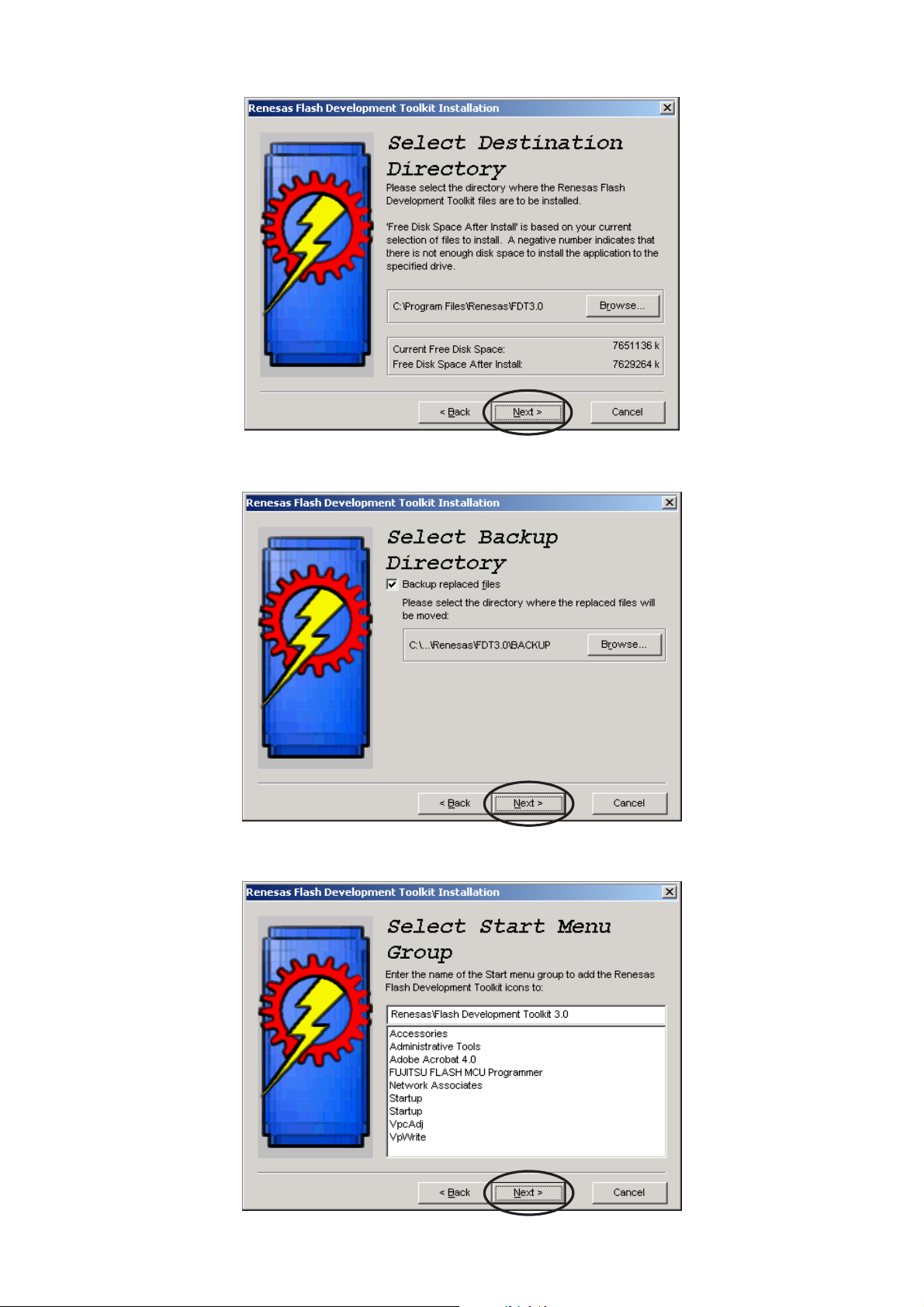
9. Click Next. 9. Next をクリックします。
10. Click Next.
11. Click Next.
10. Next をクリックします。
11. Next をクリックします。
14
Page 17
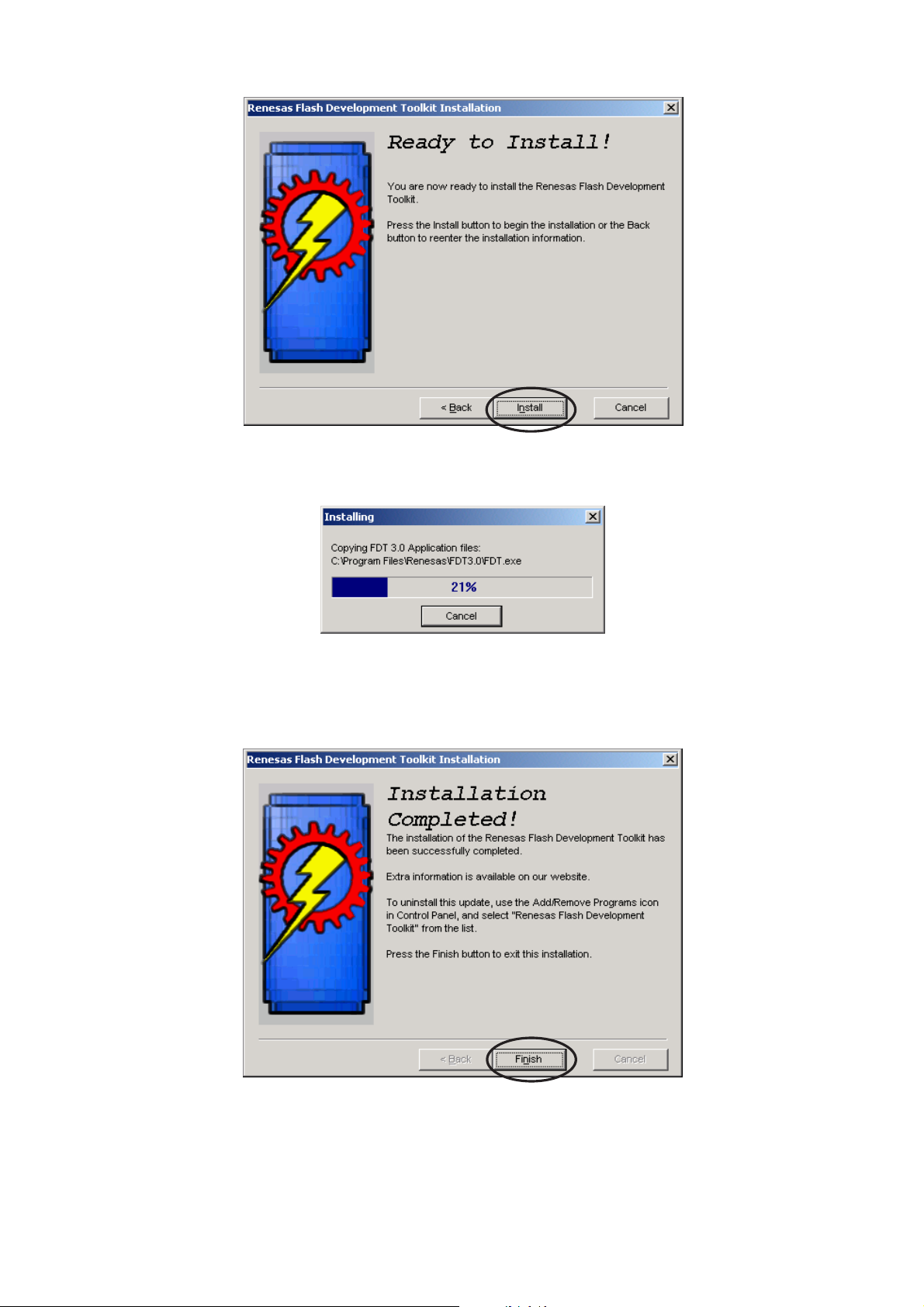
12. Click Install.
12. Install をクリックします。
13. The status bar appears.
14. Click Finish.
13. インストールを開始します。
14. Finish をクリックして書き込みソフトウェアのインス
トールを完了します。
15
Page 18
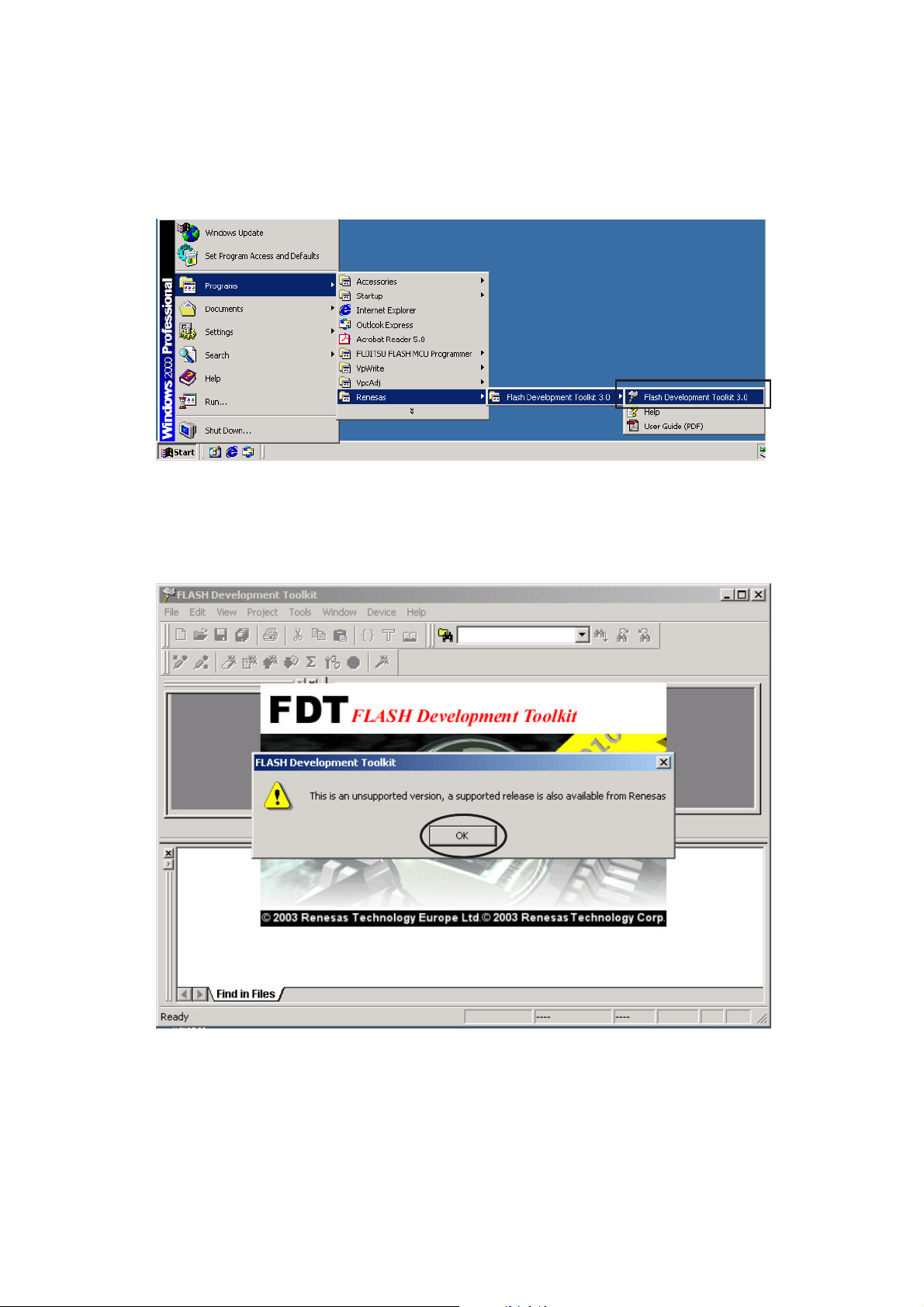
5.3. The writing software setup procedure.
5.3.書き込みソフトウェアの設定
Launch up the writing software.
1. Click Start / Programs / Renesas / Flash Development
Toolkit 3.0 / Flash Development Toolkit 3.0.
2. Click OK. (This window appears at every starting.)
ソフトウェアの起動
1. Start/Programs/Renesas/FlashDevelopmentToolkit
3.0/FlashDevelopmentToolkit3.0
をクリックします。
2. OKをクリックします。(起動のたびに下記のコマンドが出
ますのでその都度 OK をクリックしてください。)
16
Page 19
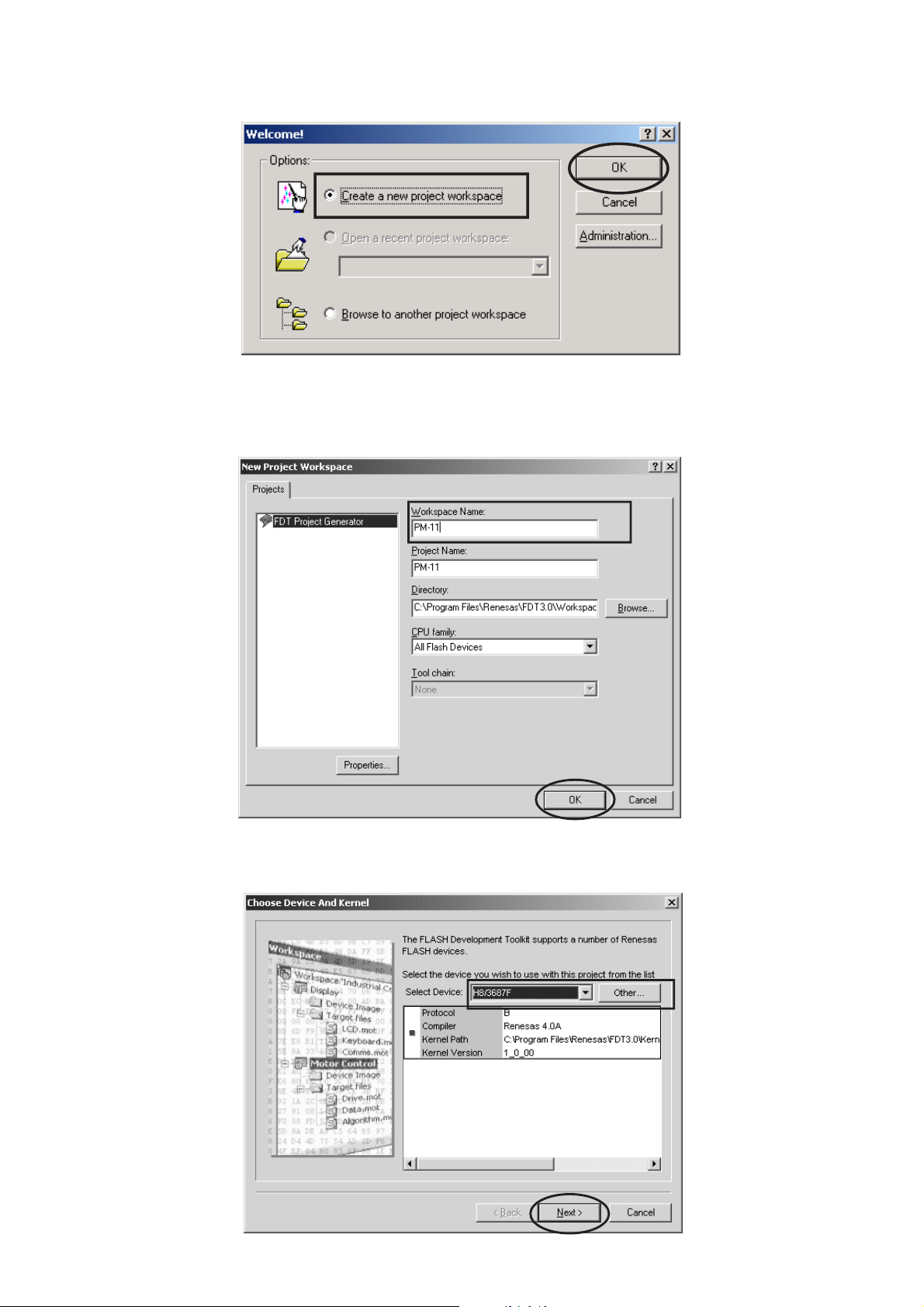
3. Check Create a new project workspace, and click OK.
3. Createanewprojectworkspaceにチェックを入れ、OK
をクリックします。
4. PM-11 is inputted into the Workspace name. ( I t
is simultaneously inputted into Project Name.)
Click OK.
4. WorkspaceName に PM-11 と入力します。
(同時に ProjectName にも入力されます。)
OK をクリックします。
5. Choose the H8/3687F in Select Device.
Click Next.
5. SelectDevice から H8/3687F を選び、クリックします。
Next をクリックします。
17
Page 20
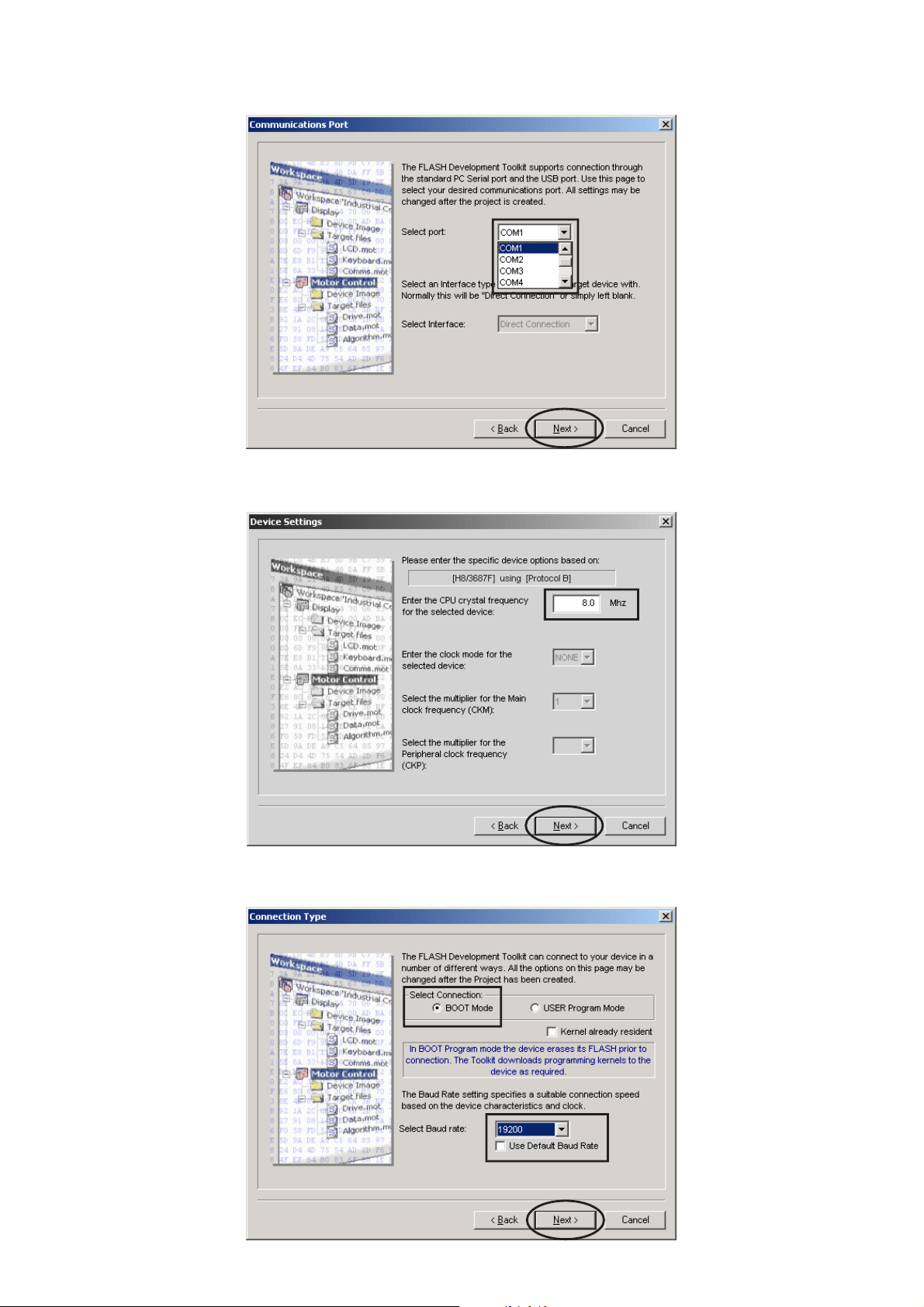
6. Choose the Serial port No. in the Select Port.
Click Next.
6. SelectPortから接続するSerialPort番号を選び、クリッ
クします。Next をクリックします。
7. 8.0 is inputted into the "Enter the CPU crystal frequency
for the selected device:". Click Next.
8. Check the BOOT Mode in Select Connection.
Choose the 19200 in Select Baud rate. Click Next.
7. "EntertheCPUcrystalfrequencyfortheselected
device:" に 8.0 と入力します。Next をクリックします。
8. SelectConnection:からBOOTModeにチェックを入れます。
SelectBaudrate:から19200を選び、Nextをクリックします。
Remark:
Please remove check
mark, if it is contained
in Use Default Baud
Rate.
注意
Use Default Baud
Rateにチェックが入っ
ているとBaudRateを
変更できませんので
チェックを外してくだ
さい。
18
Page 21
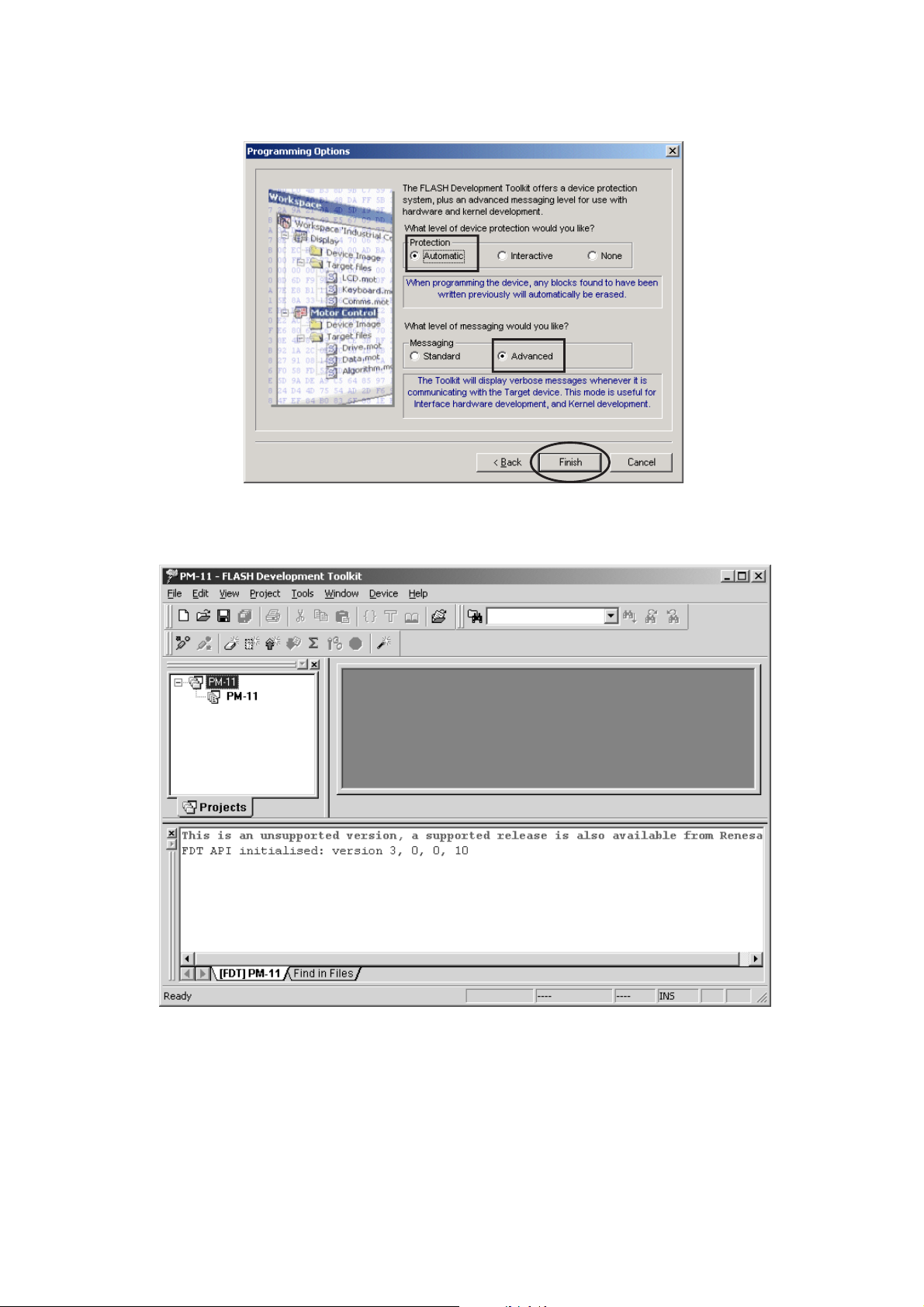
9. Check the Automatic in Protection.
Check the Advanced in Messaging.
Click Finish.
9. Protection から Automatic にチェックを入れます。
Messaging から Advanced にチェックを入れます。
Finish をクリックします。
以上で設定は完了です。
19
Page 22

5.4. Writing procedure
1. Click Start/Programs/Renesas/Flash Development
Toolkit3.0/Flash Development Toolkit3.0.
2. Click OK. (This window appears at every starting)
5.4.書き込み方法
1. Start/Programs/Renesas/FlashDevelopment
Toolkit3.0/FlashDevelopmentToolkit3.0
をクリックします。
2. OKをクリックします。(起動のたびに下記のコマンドが
出ますのでその都度 OK をクリックしてください)
3. Check Open a recent project workspace, and click OK.
4. The right click PM-11, and Click Add Files....
3. Openarecentprojectworkspace をにチェックを入れ
て OK をクリックします。
4. 以下の画面が出ましたら、2 階層目にあるPM-11のア
イコン上で右クリックをして、AddFilesをクリックし
ます。
20
Page 23

5. Open the CD-ROM (90M-PM11S1CDR) and double click
soft folder.
5. アップデートディスク(90M-PM11S1CDR)のsoftフォ
ルダをダブルクリックします。
6. Select V040708.mot, and Click Add.
7. The holder of V040708.mot is made.
6. V040708.mot を選択し、Add をクリックします。
7. V040708.mot のホルダーが出来ます。
21
Page 24

8. It checks that PM-11S1 and the COM port are connected
by RS232C cable.
8. PM-11S1 と WindowsPC の COM ポートの接続を確認
します。
9. Press POWER Button to turn on the unit.
The unit is in the boot mode.( LED and LCD display on
the front panel disappear.)
10. The right click V040708.mot, and Click Download File.
9. POWERボタンを押し、PowerOn 状態にします。
(この状態より、書き込みモードですが、前面の LED及び
LCD 表示は消えます。)
10. 4 階層目にあるV040708.motのアイコン上で右クリッ
クをしてDownloadFileをクリックします。
11. The screen becomes the uploading condition.
When writing is finished, the below message appears on the
screen.
11.
書き込みが始まると下のような画面が出て状態を表示しま
す。
書き込みが終わると下のような画面が出ます。
22
Page 25

12. 以上で、書き込み作業は終了です。12. The Main microprocessor (QU01) has been Update.
13. Turn off Power switch, then disconnect FFC cable from
PM-11S1.
14. Check the version number of the firmware
Refer to “3. TRIM CHECK MODE” on page 4.
13. PM-11S1 の電源を切り、FF2C ケーブルを外します。
14. VERSION の確認をします。
8 ページの3.TRIMCHECKMODEで確認します。
書き込んだバージョンが正しければ書き換え完了です。
23
Page 26

Personal notes:
24
Page 27

1
2
3
4
5
1
2
3
4
5
1
2
3
4
5
1
2
3
4
5
123
123
1234
1 2 3 4 1 2 3 4 5 6 7 8 9 10 11 12 13 14 15
1 2 3 4 5 6 7 8 9 10 11 12 13 14 15
123
123
1234
1234
1234
1234
1
2
1
2
1
2
1
2
1234
1234
123
123
123
123
1234
1234
1 2 3 4 5 6 7 8 9 10 11 12 13 14 15
1 2 3 4 5 6 7 8 9 10 11 12 13 14 15
121
2
12
12
1
2
3
4
5
6
1
2
3
4
5
6
12
12
12
12
1
2
3
4
5
6
1
2
3
4
5
6
1
2
3
1
2
3
1
2
3
1
2
3
1
2
3
1
2
3
1
2
3
1
2
3
123456
123456
1
2
3
4
5
6
1
2
3
4
5
6
123456
123456
123456
123456
1
2
3
1
2
3
1
2
3
1
2
3
123456
123456
123456
123456
123456
123456
123456
123456
1
2
3
4
5
6
7
8
9
10
11
1
2
3
4
5
6
7
8
9
10
11
1
2
3
4
5
6
7
8
9
10
11
1
2
3
4
5
6
7
8
9
10
11
1
2
3
4
5
6
7
8
9
10
1
2
3
4
5
6
7
8
9
10
1
2
3
4
5
6
7
8
9
10
1
2
3
4
5
6
7
8
9
10
123
123
123
123
12
1
212
12
12345678910
12345678910
12
12
1
2
3
4
5
6
7
1
2
3
4
5
6
7
1
2
3
4
5
6
7
1
2
3
4
5
6
7
1
2
3
4
5
6
1
2
3
4
5
6
1
2
3
4
5
6
1
2
3
4
5
6
1
2
3
1
2
3
1
2
3
1
2
3
121
2
121
2
1
2
1
2
1234
1234
1234
1234
1 2 3 4 5 6 7 8 9 10 11 12 13 14 15
1 2 3 4 5 6 7 8 9 10 11 12 13 14 15
1 2 3 4 5 6 7 8 9 10 11 12 13 14 15
1 2 3 4 5 6 7 8 9 10 11 12 13 14 15
12345678910
12345678910
12345678910
12345678910
1234567891011121314
1234567891011121314
12
12
121
2
123
123
PHONO EQ
BALANCED
LINE BUFFER
INPUT SELECTOR
VR AMP
TONE AMP
REC OUT BUFFER
LCH POWER AMP
RCH POWER AMP
SPEAKER OUT
PROTECTION
HEADPHONE JACK
POWER SUPPLY
SOFT START
POWER SW
BUS INTERFACE
LCD MODULE
LEFT KEY
RIGHT KEY
VOLUME
INPUT SELECTOR
µ-P
00MWG04AJ3020
00MWG04AJ3010
00MWG04AJ1010
REGULATOR
P101
PD01
PB01
P401
VOLTAGE AMP
P601
P701
P901
P991
P801
P851
P891
PG01
00MWG04AJ1020
00MWA04AJ2042
00MWA04AJ2012
00MWA04AJ2022
00MWA04AJ2032
00MWA04AJ2052
00MWA04AJ2062
PD21
00MWG04AJ3030
PD31
00MWG04AJ3040
PD61
00MWG04AJ1060
PD71
00MWG04AJ3050
00MWA04AJ1090
00MWA04AJ1100
00MWG04AJ1070
BACK LIGHT
PD41
00MWA04AJ2072
POSISTOR
P651
P751
POSISTOR
00MWA04AJ2082
00MWG04AJ1110
PD51
00MHQ22901990
POWER TRANSFORMER
AC INLET
PH_L
A_GND
PH_R
+22V
22V
MM(+)
MM( )
BAL_R
BAL_L
A_GND
RO_2R
RO_1R
A_GND
RO_2L
RO_1L
SP1HPSP2
PO_L
PO_R
A_GND
VO_L
A_GND
VO R
A GND
OUT_L
L GND
+24VL
+3VD
+30V
30V
+5VL
+3VL
D_GND
POW1
POW2
P_DOWN
HP
SP1
SP2
L GND
HP R
HP L
HP SW IN
HP_GND
DET
+24VL
-24V
L_GND
HP_SW_IN
PRPTECT1
OUT_R
+60V
60V
+60V
60V
GND
GND
-60V +60V
GND
GND_L
GND_R
OUT_R
OUT_L
60V
+60V
GND
D GND
PROTECT1
PROTECT2
HP SW IN
GND
SEL_A
SEL_B
VOL_A
VOL_B
GND
+3VL
A_GND
+15VD
+3VL
SPK1_ON
TONE_ON
+15V
SPK2_ON
DISP_ON
SEL_A
RS
AD_3
+3VL
+15V
GND
PRE_ON
MC_ON
DISP_ON
REC_ON
CSSISCL
VDD
VSSV4V3V2V1V0VR
GND
RC IN
RXD
TXD
+24V
BI
+5V B
ICE4
GND B
T CE R
T CE L
T DI
V CSL
T CLK
D GND
V CLK
V MUTE
V CSR
V DATA
CEOECLK
QS
MUTE D
A GND
A GND
+30V
-30V
L GND
+3VD
+24vL
PH_L
PH_R
A_GND
R(-)
A_GND
L(-)
A_GND
L(+)
R(+)
A_GND
+30V
-30V
+22V
-22V
+5VA
A_GND
L_GND
+24VL
+3VD
J001
W009
W010
W019
L GND
+24VL
HP SW IN
L GND
PROTECT1
PROTECT2
D GND
+24VL
+15VD
W021
W011
W013
W022
W012
W014
W017
W018
GND
DET
TMP
TMP
GND
DET
V_CLK
T_CLK
T_DIQST_CE_L
T_CE_R
CE
V_CSL
V_DATA
CLK
D_GND
V_CSR
OE
MUTE_D
V_MUTE
TMP
GND
TMP
GND
L GND
RESET
VOUT
SEL_B
GND
AD 2
VOL_B
VOL_A
00MYB00309520
00MYA01051420
00MYA01060820
00MYB00106430
00MYA02031010
00MYA02111010
00MYA02102210
00MYA02401010
00MYA02021410
BACK L GHT
GND
00MYB00800610
00MYB00650440
00MYB00650430
00MYD020218F0
00MYD010145D0
00MYA02151810
00MYA02154010
00MYB00463410
00MYB00229080
00MYB00850140
00MYA02062210
00MYA01045020
00MYB00190540
00MYB00282100
00MYB00205690
00MYB00106020
00MYB00106020
00MYA01033520
00MYA01033520
00MYA01033520
00MYB00106100
00MYB00106090
00MYB00183200
00MYB00183200
00MYB00183200
00MYB00262220
00MYB00262220
00MYB00351930
00MYB00351930
00MYB00310600
00MYB00310600
00MYB00451640
00MYB00409270
A GND
A GND
00MYB00252150
00MYB00429070
A_GND
A GND
JC05
W032
J102
W039
J121
J203
J301
J909
W020
J992
J907
J202
W026
J701
W027
J186
J801 J802 J803
J602
J702
W028
JD52
J854
J891
W005
J855
W002
J851
J852
W003
JU05
W701
W601
J205
W991
J856
WD01
JG03
J810
W024 J906
J751
W024
J905W023J651
W023
W008
JG01
J807
J603
J604
J704
J703
J908
W007
J808
J401
W030
J403
JC03
JC04
W033
J151
J185
W029
W036
JU81
JU10
W035
JU61
JU11
W037
JU03
JU21
JD03
W041
JD11
J204
JG02
J804
J806
J805
J809JU07 W006
W006
J903
J902
J904
J901
J406
W031
J101
W025
J201 W025 J601
J652
W651
W751
W752W751
W651
W038
JU04
JU31
W004
JU01
JD51
JU08
JB01
W034
JD02
VD01
W042
J501
JG05
W043
J502
PRE OUT JACKREC OUT JACK
BALANCED INPUT
00MWG04AJ1040
PC01
PA01
00MWG04AJ1030
EARTH
CHASSIS
CHASSIS
CHASS S
EARTH
CHASSIS
CHASSIS
6. WIRING DIAGRAM
25
Page 28

7. BLOCK DIAGRAM
RECORDER-1
REC OUT
RECORDER-2
REC SELECTOR/MUTE
PRE OUT/MUTE
PRE OUT
H.P.OUT
SPK-A OUT
SPK-B OUT
SPK SELECTOR
PROTECT
NPUT BUFFER, PRE OUT BUFFER, VOLTAGE AMP
PHONO EQ, VR AMP, TONE AMP, REC BUFFER
DISPLAY
INPUT SELECTOR
SOFT START RELAY
INTERFACE
μ
-COM
POWER DOWN
+
3.3V
+
3.3V
+
24V
+
5V
OFT START CONTROL
WM8816
TONE AMP
LCD MODULE
LED
RELAY
F.C.B.S
DRIVER
DRIVER
INTER FACE
EEPROM
μ
-COM.
PROTECT
I/R SENSOR
CONTROL SW
POWER DOWN
POWER SW
TRANS
SUB
±
22V
+
15V
+
24V
±
32V
POWER BUFFER
CHOKE
±
65V
TRANS
MAIN
FUSE
START
SOFT
AC IN
R-CH
BI-AMP SW
RECORDER-2
RECORDER-1
LINE-2
LINE-1
CD
BALANCED
PHONO
MC/MM
SELECT
RIAA
INPUT SELECTOR
WM8816
TONE
AMP
MUTE
FUNCTION RELAY
26
Page 29

8. SCHEMATIC DIAGRAM
CU73
3
SU63
QU01
JU31
JU21
SU82
SU81
CU82
CU81
RU58
RU60
RU57
RU59
XU01
RB01
RB05
CB15
RB03
QU04
QU03
QU54
RU52
QU55
SU64
RU64
RU82
SU72
SU71
SU62
RU63
SU61
RU62
QU51
CU03
CU04
CU07
CU09
SU73
RU83
RU61
RB51
JB05
RU53
RU55
QU19
QB02
QB01
RU81
RU37
RU38
RU42
RU41
RU43
QU26
QU06
RU09
QB04
JU01
QU31
LB01
JB13
CB16
CB11
CB14
CB13
CB12
SU74
RU84
RD06
JD02
RD01
CD01
RD07
DD01
CD11
RD08
QU28
JU07
JU08
JU11
JU10
JU81
JU03
JU04
JU61
CD09
RU74
RU75
JB01
RD11
QU05
CD12
CD13
CD10
JD11
JD03
JB11
JB12
RB11
RB02
RU86
RU66
JB06
XU02
QU07
JB51
RD05
CD02
CD07
CD06
CD05
CD04
CD03
RU51
QB05
DU51
DB01
WD01
47k
0 1
220 6.3
47k
0 1
0.1
47k
47k
(N C)
10k
0 1
100K
10/16v
0 1
0.1
(N C)
0 01
0 01
0.01
0.01
10k
10k
10k
10k
4.7K
47k
47k
8M
100
0.01
100
47K
10k
1000P
47K
74HC4094
330
10/16V
1K
1.8K
1K
1 2K1K
0 1
15p
15p
0.1
0.1
0.1
1.2K
5 6K
0.1
10K
220/6 3V
2.2K
10/16V
2 2K
10 16V
10/16V
2.2K
2.2K
10/16V
2 2K
10/16V
0 1
15k
4.7k
0.1
0 01
4.7k
4.7k
47
(NC)
(NC)
(NC)
0 01
0.01
0.01
0.01
0.01
0 01
0.01
0.01
47K
47K
47K
(N C)
47k
47K
18K
100
1K
1k
0.01
1000P
5 6K
0 01
22K
0.01
22K
150K
0 1
0 01
0.1
22K
100K
47K
0.22
TC74VHC86
4.7K
0.1
10K
10k
10K
10K
10/16V
10/16V
(N C)
47k
220/6 3V
(N C)
10 16V
2.2K
0 010.01
0.1
0 1
1000P
1000P
1000P
1.8K
10 16V
2.2K
82k
2 2K
10/16V
82k
0.1
820
47K
47K
10K
10K
10K
10K
10K
10K
10K
10K
10K
10K
10/16V
10K
10K
0.01
0.01
(N C)
10K
1000P
0 1
0 1
22
22
1K
1K
560
32.768K
47k
0 1
1u
1u
1u
1u
1u
0
47K
22k
100k
0 01 0 01
0 01
0 01
0 01
0 01
0 01
0 01
1000P
1000P
0.01
0.01
0.01
0.01
LU02
RU21
CU05
CU52
QU57
2
13
QU02
8
7
6
5
1
2
3
4
1
2
RU20
1
48
4932
31
30
29
28
27
26
25
24
23
22
AD_INT
21
20
19
18
17
50
51
52
53
54
55
56
57
58
59
TEST1
60
TEST2
61
D_SET
62
AD3
63
HP_DET
64
N C
2345678910111213141516
474645444342414039383736353433
BL_ON
CU08
CU51
RU22
RU19
LU03
RU31
CU15
LU06
RU01
CB03
CB01
CB02
QB21
41
32
RB10
123
1
234
2
1
468
357
1
2
3
CU14
CU13
RB08
RU12
RU11
JU05
1
2
3
4
POW_1
5
POW_2
6
LU01
2
1
3
QU12
1
2
3
QU13
1
2
3
QU16
1
2
3
RB04
CU27
RU27
1
CE
DATA
CLKQ1Q2Q3Q48GND
16
VCC
DE
Q5Q6Q7
Q8
QS
9
QS
QU27
1
2
3
DU01
RU40
CU38
QU11
1
2
3
TC7MBD3244AFK
1
1OE
2
1A132B441A252B361A372B281A492B1
10
GND
20
VCC
11
2A1121B4132A2141B3152A3161B2172A4181B1192OE
QU52
1
2
3
QU53
2
3
(N C)
1
2
3
(N C)
1
2
3
1
2
1
2
1
2
1
2
1
2
1
2
3
CU26
CU06
1
2
CU39
RU39
CU20
RU67
CU64
QU62
1
2
3
DU63
RU68
CU66
CU65
DU65
RU69
QU63
1
2
3
QU64
1
2
3
DU64
RU88
CU74
DU73
RU87
QU72
1
2
3
DU74
QU73
1
2
3
CU75
CU11
QU17
1
2
3
RU33
RU34
CU33
CU34
RU35
RU36
QU14
1
2
3
QU15
1
2
3
RU56
CB52
CB51
LU05
LU04
CU61
LU14
LU13
LU12
LU11
CU19
CU32
CU31
CU12
CU25
CU16
CU17
RU16
RU17
RU18
RU04
RU05
QU56
1
2
3
RU54
QU20
1
2
3
1
2
3
RU28
1
2
3
1
2
3
RB06
CU30
CU37
CU71
QU23
1
2
3
CU10
QU24
1
2
RU24
CU22
CU24
CU53
QU25
1
2
3
CU42
1
2
3
1
1A
1B
1Y
2A
5
2B
2Y
7
GND
VCC
4A
4B
4Y
3A
9
3B
8
3Y
QU22
1
2
3
RU23
CU23
QU21
1
2
3
RU45
RU03
RU02
QU71
1
2
3
DU72
CU63
QU61
1
2
3
DU62
(N C)
1
2
3
RU08
RU07
1
2
3
4
5
6
7
8
9
10
11
12
13
14
15
1
2
3
QU30
2
3
CU21
LU15
DU02
CU43
RU44
CU35CU36
563487
12
1
2
3
4
5
1
2
QU74
1
2
3
CU76
RU89
DU75
14FMN BTK A
1
2
3
4
5
6
7
8
9
10
11
12
13
14
7 5V
12
QU42
2
3
QU41
2
3
LU16
1
2
3
QU29
1
2
3
QU43
1
2
3
RU49
RU48
RU46
RU47
RU90
RU91
RU92
RU93
RU73
RU72
RU71
RU70
LU44
LU42
LU43
LU41
LU45
1
2
3
4
5
6
7
123456789
10
LU17
1
2
3
4
5
6
7
8
9
10
1
2
3
4
5
6
7
8
9
10
11
12345678910
11
1
2
3
4
1
23
12
345
6789
10
CU02
CU01
LU21
LU22
LU23
LU24
LU25
LU26
LU27
LU28
LU29
1
2
3
4
5
6
7
8
9
0
DD11
LU30
LU31
LU32
LU34
LU35
LU33
TC7MBD3244AFK
1
1OE
2
1A1
3
2B4
4
1A2
5
2B3
6
1A3
7
2B2
8
1A4
9
2B1
10
GND
20
VCC
11
2A1
12
B4
13
2A2
14
B3
15
2A3
16
B2
17
2A4
18
1B1
19
2OE
1
2
1
2
1
4
2
1
4
2
GG
GG
RB12
1
2
2.7V
1
2
3
5
4
SB01
123
456
(NC)
1
2
4
5
3
QU44
1
2
3
QU32
1
2
3
RU29
QU18
1
2
3
RU32
RU13
1
2
3
1SS301
31
2
1SS301
31
2
CU77
CU79 CU80
CU78
CU70CU69
CU68CU67
CU54
CU55
CU56
CU57
CU58
CU59
LU46
MC ON
TONE ON
PRE ON
REC_ON
SPK2_ON
S CE
S_DATA
S_CLK
S_CE
S DATA
L SCL
L_RS
L_RES
T DI
T_CL
T_CE_L
T_CE_R
BI
RC_IN
MUTE
CSL
CSR
KILL_IR
RC_OUT
SPK1 ON
SYS_ON
SYS_ON
PROT_1
PROT_2
SW ON
S CLK
OE
HP_DET
K LL IR
RC OUT
AD 2
AD_3
TXD
PRE_ON
REC_ON
TONE ON
SPK2_ON
SPK1_ON
AD 2
AD 3
DISP ON
DISP ON
CLK
DATA
QS
S CLK
S CE
T CE R
T_CE_L
T_DI
T CL
CLK
DATA
CSR
CSL
MUTE
V_MUTE
V_CSL
V_CSR
V_DATA
V CLK
OE
DISP ON
AD_2
AD_3
MC_ON
L_DATA
L CS
BL_ON
L_SCL
L_DATA
L RS
VOL B
VOL A
SEL A
SEL_B
SEL A
SEL_B
L_CS
QS
OE
SW ON
VOL A
VOL B
P DOWN
PROT_2
PROT_1
HP DET
RXD
P DOWN
L RES
RC IN
BL_ON
VCC
WP
SDL
SDA
A0
A1
A2
GND
AD2S_CLK
S_CEL_DATA
RC_OUT
K LL_IR
VOL_CSR
VOL_CSL
SCL
SDA
POW_1
POW2
MUTE_VOL
MUTE_D
SEL B
SEL A
T_CL
T_DI
S_DATA
SW_ON
P_DOWN
PROT_2
PROT_1
E
R/W
RS
RES
AD1
AVCC
X2
X1
VC1
RES
TEST
GND
OSC2
OSC1
VCC
VOLA
VOLB
T_CE_R
T_CE_L
BI
TXD
RXD
S_OE
ICE3
ICE2
ICE1
N.C
VOL_DAT
VOL_CLK
RC_ NNCICE4
OPR_ON
B
A
C
+5VL
+3VL
M_G
P_DOWN
IR
STEREOBI-AMP
INPUT SELECTOR
IR SENSOR
REC OUT
PRE_OUT
SPK 2
SPK_1 TONE
OPERATE
DISP SPK 1
SPK_2
ATT
PRE OUT
TONE
REC OUT
+15V
GND
PROTECT_1
PROTECT_2
HP_SW_ N
T_CL
T_DI
T_CE_L
T_CE_R
OE
CLK
QS
CE
IN+
OUT+
ICE4
5V_B
RXD
TXD
GND_B
BI
DISP
DISP
+15V
AD_3
GND
PRE_ON
REC_ON
DISP_ON
+3VL
TONE_ON
GND
SPK1_ON
AD_2
+15V
D SP_ON
SPK2_ON
+3VL
GND
V_MUTE
V_DATA
V_CSL
V_CLK
V_CSR
MUTE_D
VOLUME
POWER
APU PD01
PD71
PD61
PD31
PD21
ABS PB01
IN
OUT
ICE4
TXD>>
<<RXD
5V_B
GND
GND
RC_IN
MC_ON
MC_ON
_CS
VOUT
LCD MODULE
V1
SI
VSS
_RESET
SCL
V0
V4
VDD
V3
V2
RS
VR
WHITE B.L
+24V
+24V
AFL
L_GND
L_GND
SEL_B
SEL_A
VOL_A
VOL_B
MC_ON
LEFT
RIGHT
GND
+3VL
AD_3
MC_ON
DISP_ON
VOL_B
+15V
REC_ON
VOL_A
RIGHT
PRE_ON
AD_2
TONE_ON
SPK2_ON
SPK1_ON
GND
D SP_ON
SEL_B
+15V
+3VL
SEL_A
LEFT
VOL_A
VOL_B
GND
+3VL
SEL_A
SEL_B
GND
GND
VOL_A
VOL_B
+3VL
SEL_A
SEL_B
GND
+24V
GND
5V_B
BI
CE4
GND_B
TXD
RC_IN
RXD
L_GND
PD41
MODEL SEL
LCD MODE SEL
OUT
IN
RED
BLUE
BLUE
BLUE
BLUE
BLUE
BLUE
BLUE
BLUE
BLUE
W035
W036
W041
W037
W038
W036
W035
W004
W005
W006
VD01
W034
ID=0
ID=1 4
1
2
3
4
5
6
7
8
9
10
JB01
0V
0V
0V
0V
0V
0V
0V
0V
0V
0V
0V
0V
5 0V
26 0V
0V
0V
0 1V
2 0V
0V(BI AMP)
4 8V(STEREO)
2 9V
3 2V
7 5V
1 6V
6 0V
4 7V
3 5V
1 1V
3 3V
3 3V
3 3V
0V
0V
0V
2 3V
0V
3 0V
AD_3
ATT
PRE OUT
REC OUT
MC ON
3 3V
2 7V
2 2V
1 8V
2 7V
AD_2
2 2V
TONE
SPK 1
3 3V
SPK 2
1 8V
DISPLAY
3 3V
0V0V
1 9V
0V
3.3V
3.3V
1.6V
1.4V
3.3V
3 3V
3.3V
1 6V
3.3V
3.3V
3 3V
0V
3 3V
3 3V
0V
0V
3 3V
3 3V
3 3V
3 3V
3 3V
3 3V
3 3V
0V
0V
3 3V/0V
3 3V/0V
3 3V/0V
3 3V/0V
3 3V/0V
1.7V
3 3V/0V
3 3V
0V
0V
0V
3 3V
0V
0V
0V
0V
0V
3 3V
0V
0V
0V
0V
3 3V
3 3V
0V
3 3V
0V
3 3V
3 0V
3 3V
0V
0V
3.3V
3 3V
3 3V
3 3V
3.3V
3 3V
3.3V
3.3V
3.3V
3 3V
3.3V
3.3V
3 3V
0V
ID=0:3 3V
ID=1 4 0V
3 3V/0V
3.3V
0V
0V
5.0V
3 3V
0V
3 3V
3 3V
3 3V
3 3V
0V
0V
5 0V
3 3V
3 3V
3 3V
3 3V
3 3V
0V
0V
0V
0V
0V
0V
0V
0V
1 9V
1 9V
W037
W038
3.3V 0V
3.3V 0V
3.3V 0V
3.3V 0V
3.3V/0V
3.3V/0V
3.3V/0V
3.3V/0V
15.0V
3.3V
15.0V
3.3V
0V/15 0V
0V/15 0V 0V/15 0V 0V15 0V
0V/15 0V0V/15 0V 0V/15 0V
0V/15 0V
3 2V/15 0V
3 2V 15 0V
3 2V 15 0V
3 2V/15 0V
3 2V/15 0V
3 2V/15 0V
3 2V/15 0V
3 2V/15 0V
W034
5 0V
5 0V
AT24C08
H8 3687
PC817C
RN1303
RN1303
RN1303
RN1303
RN1303
(N C)
(N C)
RN2303
+5VL
GND
+3VL
GND
GND
GND
GND
GND
GND
GND
RN1303
SEL6E10C
SEL6E10C
RN1303
RN1303
SEL6E10C
SEL6E10C
RN1303
SEL6E10C
RN1303
GND
2SC4116
GND
+5VL
RN1303
RN1303
+15V
GND
+3VL
+5VL
+3VL
+3VL
+5VL
+3VL
+3VL
+3VL
GND
GND GND GND
GND GND
GND
GND
+5VL
GND
GND
GND
GND
GND GND
+3VL
+3VL
2SC4116
RN1303
RN2303
GND
RN2303
RN1303
GNDGND
2SC4116
GND
GND
2SC4116
+3VL
GND
+3VL
GND
2SC4116
GND GNDGND
RN2303
RN1303
RN1303
GND
GND GND
GND
+3VL
GND
GND
GND GND
RN1303
SELU2E10C-P
GND
RN1303
GND
SELU2E10C-P
+15V
+3VL
GND
+3VL
+15V
GND
GND
GND
GND
RN2303
RN1303
+15V
GND
GND
GND
GND
+5VL
SELU2E10C-P
+15V
GND
GND
MR82-24
GND
RN1303
GND
SEL6E10C
GND
GND
RN1303
RN1303
GND
GND
GND
RN2303
RN1303
GND
RN1303
+5VL
GND
+3VL
+15V
GND
GND
GND
GND
GND
GND
GND
BD4727
RN1303
GND
RN1303
GND
+3VL
2SA1586
GND GND
RN1303
GND
GND
GND
GND
EARTH
GND
GND
GNDGND
EARTH
RXD
TXD
BI
27
Page 30

+
-
C604
R610
C602
Q606Q607
D651
R613
R611
R612
R654
C603
C605
R615R616
R619
R618 R617
R628
Q615Q616
R626
R627
Q613Q614
R625
C606
R623
R624
R622
Q611Q612
R620
R621
R630
R631
D608
D609
R605 R607
C903R901
Q651
R653
R651
Q652
R656
R657
C651
R601
J602
W601
R658
R606
R629R729
C703
Q751
R727
R756
J702
R751
Q711
R720
R713
R710
R724
R754
R725
R701
R711
R718
R719
R707
D751
R753
Q712
J701
Q714
C705
R705
R758
R717
C704
Q715
Q706
R757
R712
C751
D709
R715
R723
R902
W701
C706
R721
Q713
D708
R706
R716
Q716
R730
R728
Q752
C904
R726
R731
R722
C702
Q707
L902L903L904
J916
J912
J911
J915J917
J913
J914
J918
C902
C901
D902D903D904 D901
D905
Q901
L905
L901
R956
R957
C951
C956
C954
C952
R954
R960
R958
R953
R959
J907
R903
R904
Q902
Q903
R910
R911
R912
R913
R914
R915
R916
R917
R918
R952
R951
Q951
C953
C955
Q904
Q905
Q906
Q908
Q907
R920
R919
C891
S891
J891
G801
R802
G802
J802
J803
C002 C001
J751
J651
R805
R806
G803
R803
D815 D816
D810
D806
D808
D804
C807
L806
L804
R851
G851
L858
C856
L856
C855
D852
D851
C853
L853
Q851
Q853 Q854
R856
R858
R859
Q852
L852
D859
D858
R854
R855
R852 R853
C852
C851
J862J861
F852
J864J863
J854
W001
J851
D854
D853
D855
J856
J852
W003W002
Q855
R857
L860
Q801
C805
J810
L803
J991
W020
J992
W991
C991
C992
R992
R991
Q805
Q806
R818
R817R819
D857
D856C854
L859
W024
W023
C809
L805
W005
J855
C858
L857
L854
L855
L801
Q608Q609Q709 Q708
R602R702
W026
Q804
Q803
R816 R814
R815
R608
R609
R709
R708
Q856
C857
R860
Q802
C808
R810
C812
R808
R811
R861
W039
J909
R813
Q610
Q710
Q601
D601
Q701
D602
D701
D702
D803
D809
D807
D805
W024 J906
W023 J905
C957
R962
C958
R961
C959
Q604
Q602
Q605
Q603Q702
Q704
Q703
Q705
R714 R614
C803
D811 D812
R604
R704
R603
R703
C601C701
D606D607 D604D605D704D707D705 D706
D907D906
R812
J703
J704
J604
J603
W007
J808
W008
J807
J908
J804
J805 J806
W006
J809
C607
C707
J901
J902
J903
J904
Q617Q618
R633R634
R635
C608C609C709
R734 R733
R735
Q718
C708
Q717
J752
W751
W651
J652
R632R732
J653
J753
J607
J608
J707
J708
R862
D813 D814
C804
R807
R821 R820
Q807
C813
C811
C810
R636R736
R637R737
W025
J601
R809
C806
D817 D818
J812
J813
R804
D895
R895
J895
J896
J801
Q619Q620Q719Q720
C960
J811
J857
J858
D802
D801
100/25V
1.5k
470/80V
150
470
150
22K
470 80V
680p
1M1M
2.2K
1.8K 4.7K
0.1
10
10
220
0 01
47
47
470
100
100
22
22
100 330
0 03910
820
1 8K
22K 6.8K
0.47/50V
10
22K
330
0 10.1
470/80V
10
22k
1 8K
100
150
1.5K
47
22K
220
10
470
1.8K
2.2K
330
820
680p
100
22K
4.7K
100/25V
6.8K
150
0.47/50V
1M
47
10
0.01
100
330
1M
22
0 1
0 039
10
22
470
470/80V
0 01
0 01
10K
220K
47/25V
0.47
47/25V
0 01
47k
68k
10K
47K
33k
330 1W
330 1W
22
22
22
47K
47K
47K
10K
10K
10K
68K
68K
0 1
47/25V
10K
47K
0 01
6 8 0 47
1
6.8 0.47
22000 22000
1
1
6.8 0.47
1 1/2W
100/25V
1
6.8 0 47
100
1000/35V
470/35V
47K
10K
10K
22
22
2 2 7W 22 7W
0 01
0 01
78M05FA
47K
78M15FA
1 50V
0 01
0 01
47
47
56K
56K10K
1/50V
470 6.3V
470/6.3V
22K22K
10K 56K
56K
1K
330
330
1K
10/50V
470
10
6.8K
0 1
100K
2 2K
1.8K
3 3
0 1
100K
0 1
100K
0 1
47K 47K
2200/35V
100
100
0
0
NCNC
100
0/35V
0/35V
33K33K
47K
22/35V2235V22/35V
33K 33K
47K
22/35V
470470
100K
1/50V
39K
10K 10K
0.1
1 50V 1/50V
100K100K
2.2K2.2K
6 8K
22/50V
10K
33
0.01
1
2
3
1
2
3
1/4W1/4W
31
2
5W
1
2
3
1
2
3
1
2
3
1
2
3
1/4W
1
2
3
1
2
3
1/4W
1/4W
1W 1W
2W
1
2
3
1
2
3
1W
5W5W
1
2
3
1
2
3
1/4W
31
2
1W
1
2
3
2
1
1
2
3
1W
1
2
3
1
2
3
1/4W
2W
1
2
3
1W
1/4W
1
2
3
1/4W
5W
1
2
3
1/4W
1
2
3
61
254
3
61
254
3
61
253
4
1
1
1
11
1
1
1
1SS1761SS1761SS176 1SS176
1SS176
123
8
5
234
76 1
61
253
4
50V
1234
123
123
56781234 9
DTC114EK
1
2
3
DTC114EK
1
2
3
DTC114EK
1
2
3
DTC114EK
1
2
3
123
12
1
2
3
2
3
1
2
3
4
1
2
3
4
71V 71V
3
2
1
3
2
1
1 2W
1/2W
L851
1
132
314
11
10V
1
32
5
1
2
3
DTC114EK
1
2
3
DTC114EK
1
2
3
1
2
3
1
32
5
F851
(NC)
2
1
J001
12
12
2
1
2
1
12
12
12
1
2
2
13
2
13
2
3
7
8
1
9
1234
1
2
3
4
1
2
3
1
2
3
1
2
3
4
3
2
1
3
2
1
1
2
3
4
5
6
1
2
3
4
5
6
1
2
3
1
2
3
1
2
3
1
2
3
2
1
1
2
3
1
2
3
2
3
1
3
1
2
123
12350V
123
123
2SD1508
1
2
3
2SD1508
1
2
3
34
6
1
2
5
34
6
1
2
5
3
2
1
3
2
1
3
2
1
3
2
1
1
2
3
1
2
3
1
2
3
1
2
3
1
2
3
1
2
3
1
2
3
1
2
3
1W
1W
NCNCNCNC
1SS176SS176
1
2
3
4
5
6
1
2
3
4
5
6
6
5
4
3
2
1
6
5
4
3
2
1
123456
123456
212
1
1
2
3
4
5
6
7
1
2
3
4
5
6
7
1
2
3
1
2
3
1
2
3
1
2
3
121
2
R759
1
2
2
1
R659
212
1
1
2
3
1
2
3
1
2
3
4
5
6
1
2
3
4
5
6
1
2
3
4
5
6
1
2
3
4
5
6
1
2
3
1
2
3
1
2
3
D25XB60
2W
1
2
1
2
1
2
1
2
121
2
1
2
3
1
2
3
1
2
3
1
2
3
2
31
31
2
HDAM SA2
HDAM SA2
L001
250V 10A FUSE
L(+)
+B
B
B
+B
R(+)
L(+)
R(+)
L( )
R( )
HP(L)
HP(R)
HP SW IN
GND
HP
SP2
SP1
+24VL
DET
-30V
L_GND
PROTECT1
GND
GND
+5VL
D GND
P_DOWN
PROTECT1
+15VD
PROTECT2
D GND
+24VL
DET
L GND
30V
HP SW IN
PROTECT1
HP_SW_IN
HP_SW_IN
30V
+30V
+3VL
POW1
POW2
GND
HP SW IN
HP(R)
HP(L)
P901 APR
P701 AMA
P601 AMA
P801 APSP851 AST
AST
TO JU05
TO JU07
TO J121
TO J201
TO J202
A GND
+24VL
L GND
+3VD
+24VL
L_GND
TO JD01
W009W010
W012
W011
W013
W014
W021
W022
W021
W022
W017
W018
W019
PTH487
PTH487
P651
P751
WA04AJ2072
WA04AJ2082
P891
P991 AHP
P895
AC22.7V
20 2V
20.5V
2 4V
5 0V
3 4V
4 0V
3 3V
3 3V
20 0V
20 0V
0V 0V
20 9V
AC21 8V
AC47 3V
AC47 3V
AC36 5V
AC36 5V
26 0V
15 0V
3 6V
3 0V
5 0V
3 3V
23 9V
27 0V
27 7V
0 7V
-0 7V
0V
0V
-0.7V
3.0V
1.3V
1.3V
0V
0V
26 8V
26 8V
26 8V
26 8V
27 4V
27 4V
64 7V
64 7V
63 9V
63 9V
63 9V
63 9V
61.9V-61.9V
62 5V
62 5V
1 85V
1 85V
63 3V
63 3V
62 7V
62 7V
-0 65V
0 6V
1 2V
1 2V
0 6V
0V
0V
64 4V
0V
65 0V
65 0V
1 85V
0V
62 7V
27 4V
1 2V
64 7V
64 7V
63 9V
63 9V
26 8V
26 8V
63 3V
63 3V
0V
-0.65V
63 9V
61.9V
62 7V
26 8V
0V
64 4V
0V
0 6V
1 2V
1 85V
-61.9V
26 8V
62 5V
0 6V
65 0V
27 4V
65 0V
0V
0V
B
+B
0V
3 3V
0V
3 3V
GND
TEMP
DET
DET
TEMP
GND
GND
TEMP
DET
DET
TEMP
GND
32 0V
32 0V
26 0V
26 0V
65 0V
65 0V
KTA1268KTC3200
HSS81
2SC29222SA1216
2SC48832SA1859
2SC34232SA1360
NC
NC
KTC3200
KTA1268
KTC3200
2SC3423
HSS81
2SA1360
2SA1859
2SC2922
KTA1268
NC
2SC4883
NC
2SA1216
KTA1268
KTC3200
KTA1267
KTA1267
KTA1267
TA7317P
KTA1267
D1NJ10
D1NJ10
D1NJ10
D1NJ10
D1NJ10
D1NJ10
1D3
(N C)
KTA1267
KTA1267
1SS176
1SS176
(N C)
(JAMPER)
1D3
EARTH
EARTH
EARTH
KTC3199
KTC3199
EARTH
1D3
1D3
2SA13602SC34232SC3423 2SA1360
KTC3199
KTC3199
KTC3200
KTC3200
D1NJ10
D1NJ10
D1NJ10
D1NJ10
KTA1268
KTA1268
KTC3200
KTC3200KTA1268
KTA1268
KTC3200
KTC3200
D1NJ10
D1NJ10
NCNCNC NC
KTC3200KTA1268KTA1268 KTC3200
D1NJ10
D1NJ10
KTA1267
D1NJ10
D1NJ10
EARTH
(N C)
2SC27052SA11452SC27052SA1145
EARTH
EARTH
EARTH
FCH20A15
FRH20A15
KTA1268KTC3200
HSS81
2SC29222SA1216
2SC48832SA1859
2SC34232SA1360
NC
NC
KTC3200
KTA1268
KTC3200
2SC3423
HSS81
2SA1360
2SA1859
2SC2922
KTA1268
NC
2SC4883
NC
2SA1216
KTA1268
KTC3200
KTA1267
KTA1267
KTA1267
TA7317P
KTA1267
D1NJ10
D1NJ10
D1NJ10
D1NJ10
D1NJ10
D1NJ10
1D3
(N C)
KTA1267
KTA1267
1SS176
1SS176
(N C)
(JAMPER)
1D3
EARTH
EARTH
EARTH
KTC3199
KTC3199
EARTH
1D3
1D3
2SA13602SC34232SC3423 2SA1360
KTC3199
KTC3199
KTC3200
KTC3200
D1NJ10
D1NJ10
D1NJ10
D1NJ10
KTA1268
KTA1268
KTC3200
KTC3200KTA1268
KTA1268
KTC3200
KTC3200
D1NJ10
D1NJ10
NCNCNC NC
KTC3200KTA1268KTA1268 KTC3200
D1NJ10
D1NJ10
KTA1267
D1NJ10
D1NJ10
EARTH
(N C)
2SC27052SA11452SC27052SA1145
EARTH
EARTH
EARTH
FCH20A15
FRH20A15
GND
OUTN
GND
OUTIN
1234
28
Page 31

J101
CA06
CA01
CA05
CA08
RA01
RA04
CA07
RA03
RA06
RA02
RA05
CA41
CA61
CA81
CA21
CA11CA12
RA11
RA12
1
2
3
4
5
436582
17
563417
82
563417
82
7
5
6
8
Q151
1
2
3
4
DTC114EK
1
2
3
1
CE
DATA
CLK
4
Q1
5
Q2
6Q37
Q4
8
GND
6
VCC
5
OE
4Q53
Q62Q71Q8
10
QS
9
QS
1CE2
DATA
3
CLK
4
Q1
5
Q2
6Q37
Q4
GND
6
VCC
5
OE
4
Q513Q62Q71Q8
0
QS
9
QS
C154
220P
C153
220P
DTC114EK
1
2
3
DTC114EK
1
2
3
DTC114EK
1
2
3
DTC114EK
1
2
3
DTC114EK
1
2
3
DTC114EK
1
2
3
DTC114EK
1
2
3
DTC114EK
1
2
3
DTC114EK
1
2
3
DTC114EK
1
2
3
3
2
1
3
2
1
2
1
3
5
4
2
1
3
5
4
2
1
3
5
4
2
1
3
5
4
2
1
3
5
4
1
2
3
4
5
34
6
1
2
5
34
6
1
2
5
CA09
CA10
RA07
RA08
RA09
RA10
RA28
CA27CA28
CA31
RA23
CA32
RA24
RA29
RA31
RA32
RA21
CA26
RA25
CA25
RA27
RA30
RA22
CA29
RA26
34
6
1
2
5
CA30
34
6
1
2
5
RA43
RA51
RA44
CA49
3 4
6
1
2
5
RA50
CA52
CA46
RA46
CA48
RA52
RA49
CA45
34
6
1
2
5
RA41
RA42
CA50
RA45
CA51
RA48 RA47
CA47
CA66
CA72
RA67
RA69
RA63
RA68
RA72
CA71
CA68
34
6
1
2
5
RA70
34
6
1
2
5
CA67
CA65
RA61
RA65
RA64
CA70
RA71
RA62
RA66
CA69
RA90
RA91
RA83
CA88
RA88
CA92
RA86
CA87
34
6
1
2
5
RA89
CA91
RA87
CA89
RA81
CA86
RA84
34
6
1
2
5
CA85
RA85
RA92
CA90
RA82
1
2
3
1
2
3
1
2
3
34
6
1
2
5
HLMFK200
HLMFK200
D_GND
34
6
1
2
5
1
2
3
HLMFK200
34
6
1
2
5
1
2
3
1
2
3
1
2
3
HLMFK200
161514131211109
87654321
161514131211109
87654321
1
2
3
34
6
1
2
5
D_GND
D_GND
D_GND
D_GND
2
1
3
5
4
C404
220P
C403
220P
C401
1
2
3
1
2
3
34
6
1
2
5
34
6
1
2
5
1
2
3
4
5
6
1
2
3
4
5
6
436582
17
436582
17
436582
17
436582
17
436582
17
436582
17
436582
17
1
2
3
4
5
6
1
2
3
4
5
6
3
2
1
3
2
1
121
2
C128
REC1
RO 1
PHONO
MM
RO 2
LINE1
CD
REC2
BI-AMP
BAL
RO 1
OE
CE
QS
CE
CLK
QS
OE
REC2
REC1
LINE2
LINE1
CD
BAL
PHONO
BI AMP
MM
LINE2
V_CSL
V CSR
V MUTE
V DATA
V_DATA
V DATA
V_CLK
V CLK
V_CLK
V MUTE
V_CSL
V_CSR
V DATA
V CLK
CLK
RO 2
VI_L
VI_R
10/35V
0 1U
10/35V
330P
220K
22K
330P
22K
330
220K
330
0 1U
0 1U
0 1U
0 1U
22/35V
22/35V
0
0
(N.C)
3300P
(N.C)
3300P
74HC4094
47K
47K
100
100
74HC4094
10 50V
100K
22 50V
22 50V
100K
10/50V
1K
47K
1K
47K
220/25V
220/25V
22
22
22
22
470
1 5K
1 5K
47K
1000P
22/50V
100K 100K
22/25V
22/25V
100K100K
0
0
100K
330P330P
22/35V
22K
22 35V
22K
0
0
0
220K
10/35V
330
10/35V
100K
0
220K
22 25V
330
22/25V
22K
0
22K
22/25V
0
22/35V
10/35V
330
330P
0
0
10/35V
220K220K
22/25V
330
22/35V
100K 100K
330P
10/35V
22/35V
100K
0
22K
100K
0
22/35V
330P
0
330P
10/35V
220K
330
22K
22 25V
0
220K
330
22 25V
0
0
22K
330P
100K
22/35V
330
330P
0
22/35V
100K
22/25V
220K
10/35V
22K
10/35V
330
0
22/25V
220K
0.01
470/25V
100
330
100K
(N.C)
47/25V
100
47K
47/25V
10K10K
680
4.7K
680
4 7K
680
100
1000P
1M
47 25V
22/25V
330P
220 10V
4.7K
0
47/25V
10K
220/10V
100
470/25V
47/25V
22/25V
680
0.01
470/25V
100
100
47K
1000P
470 25V
100K
220/10V
47/25V
1M
4.7K
330
0.01
330
4 7K
(N.C)
330
22
0
10K
560 560
680
680
680
680
0 1U
330P
NC
0
NC
0
0.1
0 1U
J102
L101
L151L152
Q151
Q108
C126
C123
C125
C124
Q122
R121
R123
R124
R122
Q121
C151
R158
C155
C156
R157
C152
R155
R154
R156
R153
C157
C158
D107
D108 D104D105 D103 D102 D101D106
R102
R101
D151D152
R165
R166
Q107
Q106
Q105
Q104
Q103
Q102
Q101
Q153
Q154
Q109
R103
J121
R160
R159
R125
C127
C121
W039
JA01
JA21
JA41
JA61
JA81
R152
R151
W032
QA01
QA02
QA21
QA22
QA42
QA41
QA62
QA61
QA81
QA82
Q510
C526
C518
Q514
R506
R515
R535
Q511
C528
C501 R537
R518
Q503
C514
R533
D505
D506
R534
R512
R547
R509
R546
Q506
R510
R508
C527
R519
C513
C505
Q508
C511
C520
R550
R544
C503
D507
R502
C519
R507
Q505
C516
Q509
C504
Q513
Q507
C506
D508
R511
C521
Q501
C517
R538
R505
R517
C524
C515
R536
C523
Q502
Q512
C502
R520
R548
R514
C522
R513
Q504
R549
C525
R516
R545
R543
R501
R504
R503
R161
R162
R163
R164
D501D503
D502D504
J401
J402
W030
C512
Q516
Q515
C529
R523
C530
R524
W029
J151
L102L103L104L105L106
L107
L108
C122
W031
W043
J502
J501
W042
D509
AGND
RMO
RFO
RIN
RGND
DGND
CCLK
DATA MUTEB
DVDD
CSB
LGND
LIN
LFO
LMO
AVDDAGND
RMO
RFO
RIN
RGND
DGND
CCLK
DATA MUTEB
DVDD
CSB
LGND
LIN
LFO
LMO
AVDD
2/2
1/2
HDAM SA2
HDAM SA2
HDAM SA2
HDAM SA2
HDAM SA2
HDAM SA2
HDAM SA2
HDAM SA2
HDAM SA2
HDAM SA2
HDAM SA2
HDAM SA2
HDAM SA2
HDAM SA2 HDAM SA2
HDAM SA2
CD
L-CH
R-CH
LINE-2
R-CH
L-CH
L-CH
R-CH
RECORDER-1
L-CH
RECORDER-2
R-CH
R-CH
LINE-1
L-CH
HP
SP2
SP1
RO_2L
RO_1L
RO 1R
RO 2R
A_GND
P101 1/2 ABU/ASL/AVR
MM( )
MM(+)
PH L
PH_R
GND
+22V
22V
GND
BAL_R
BAL L
L-CH
PHONO
R-CH
TO J185
TO J909
TO JC05
TO J406
PH R
PH L
A GND
TO J403
TO JG05
TO GND BAR
31 8V
31 8V
0V
0V
0V
0V
0V
0V
0V
0V
31 8V
31 8V
0V
31 8V
31 8V
0V
0V
0V
0V
0V
0V
31 8V
31 8V
0V
0V
31 8V
31 8V
0V
0V
0V
0V
0V
0V
0V
16 0V
16 0V
5 4V
5 4V
5 4V
5 4V
0V
0V
0V 0V
21 2V
21 2V
-20.6V
20.6V
19 5V
-19.5V
20 1V
20 1V
0V
0V
22 7V
22 7V
0V
22 7V
0V
21 2V
0V
22 7V
20.6V
20 1V
-19 5V
21 2V
0V
0V
20 1V
19.5V
0V
-20.6V
5 4V
3 3V
3 0V
0V
0V
0V
0V
0V
0V
5 4V
5 4V
0V
0V
5 4V
5 4V
0V
0V
26 0V
26 0V
MR82-24
MR82-24MR82-24
NJM2068
NJM2068
D_GND
D_GND
D_GNDD_GND
D_GND
D_GND
+3VD
D_GND
L_GND
1SS176
1SS176 1SS1761SS176 1SS176 1SS176 1SS1761SS176
1SS1761SS176
L_GND
L_GND
L_GND
L_GND
L_GND
L_GND
A_GND
+30V
30V
+24VL
+24VL
22V
+22V
A_GND
A_GND
A_GND
D_GND
A_GND
+30V
30V
30V
+30V
A_GND
30V
A_GND
+30V
+30V
30V
A_GND
L_GND
L_GND
L_GND
L_GND
KTC3200
KTC3200
D_GND
KTA1268
D_GND A_GND
22V
KTA1268
+5VA
+5VA
KTC3200
KTC3200
KTA1268
+22V
WM8816
22V
WM8816
KTA1268
+5VA
D_GND
A_GND
+22V
VO_R
V_MUTE
V_CSL
V_CSR
V_DATA
V_CLK
CLK
CE
QS
OE
VO_L
TONE
1SS1761SS1761SS1761SS176
22V
+22V
MR82-24MR82-24MR82-24MR82-24MR82-24
MR82-24
MR82-24
D_GND
A_GND
1SS176
D_GND
29
Page 32

0V
R228
R327
R313
R366
R322
R373
R325
C313
R343
1
2
3
R331
R349
Q304
7
6
5
4
R365
R354
R345
7
5
6
8
R341
7
5
6
8
C319
R316
Q305
1
2
3
4
C302
R371
7
5
6
8
R302
R351
C321
R337
R352
R304
C312
C320
R359
R361
1
3
2
8
C309
R328
1
2
3
R314
C318
R323
R338
C303
R301
R303
R368
C310
R306
R362
R344
R370
R335
C304
R367
R375
R363
C301
R315
R321
R364
R326
R319
Q306
1
2
3
4
R350
C311
R372
R329
C322
R376
R332
C314
R336
R330
R346
R320
R369
R324
R309
R348
R360
C315
1
2
3
C317
R342
R347
R374
C316
R353
1
2
3
436512
87
563487
12
563487
12
1
2
3
4
5
6
7
8
9
10
11
12
13
14
15
D_GND
2
1
DTC114EK
1
2
3
1
2
3
4
5
6
7
8
9
10
11
12
13
14
15
2
1
R357R358
D_GNDD_GNDD_GND
R381
C323
16V
D_GND
1
2
3
KLMF-K200
1
2
3
1
2
3
1
2
3
KLMF-K200
1
2
3
1
2
3
KLMF-K200
1
2
3
KLMF-K200
1
2
3
34
6
1
2
5
34
6
1
2
5
34
6
1
2
5
34
6
1
2
5
4
3
2
1
4
3
2
1
34
6
1
2
5
34
6
1
2
5
1
2
3
4
5
6
7
8
9
10
R307
C305
C306
R308
Q303
1
2
3
4
R377
R378
34
6
1
2
5
34
6
1
2
5
DTA114EK
1
2
3
NJU7312AM
1
VEE2L13L24L35LCOM16L47L58L69LCOM20L7
L82LCOM33NC1ST5VSS
0
VDD
R1
2R27R32
RCOM1
25R44R52R62
RCOM2
1R72R89
RCOM3
NC
1
DATA
6
CK
NJU7312AM
1
VEE2L13L24L35LCOM16L47L58L69LCOM20L71L812LCOM33NC14ST15VSS
30
VDD
R1
28R227R32
RCOM1
25R44R523R622
RCOM2
1R720R819
RCOM3
NC
17
DATA
16
CK
1
2
3
1
2
3
R310
R305
D_GND
563487
12
DTC114EK
1
2
3
R318
R317
R340
R339
T_CE_R2
T_CE_L2
T_CK2
T_CE_R2
T_D 2
T_CE_L2
T CK2
T_DI2
V_CSR
V CLK
V DATA
T CLK
T_DI
T CE L
T_CE_R
CE
CLK
QS
OE
T_CK2
T DI2
T_CLK
TONE
T_DI
V_MUTE
V CSL
V_CSR
V_DATA
V CLK
CE
CLK
QS
OE
V CSL
T_CE_L
T_CE_R
MUTE D
V_MUTE
L303
D209
R239
Q307
Q306
Q305
Q303
Q304
Q310Q309Q308
L301L302
L201
D306
J301
J202
R382
Q311
W028
W026
D305
C209
R213R215
Q203
C203
C211
D205
Q209
Q205
R229
Q207
R211
R219
R203
R217
R207R205
D207
R209
D201D203
R212
Q208
R230
Q206
R210
D208
Q210
R206
D206
R208
C212
R218
R204
Q204
C204
D204
R220
D202
R216 R214
C210
R232
C208
R234
C207
R231
R233
Q201
Q202 Q212
Q211
W027
J203
C202
C201
Q213
R223
R225
Q214
R224
R226
J204
R227
J205
Q215
R221
C205C213 R243
R241
C214
Q216
C206R244
R222
R242
Q217
Q301
Q302
W025
J201
J211
J213
J212
J214
W501BW501AL501
L202
D211
Q218
R240
D210
R245
22
1K
10K
680
5.6K
47K
2 2K
150P
5.6K
470
1K
680
470
5.6K
2.2K
220/25V
10K
22/25V
680
100K
470
220/25V
10K
470
100K
0 01
220/25V
100K
680
47/25V
1K
10K
0 068
5 6K
10K
470P
100K
100K
56K
47/25V
2 2K
680
5.6K
680
10K
470P
56K
47K
56K
22/25V
10K
5 6K
56K
2.2K
2 2K
1K
0.01
680
470
220/25V
47K
470
150P
10K
470
5.6K
2.2K
680
5.6K
100K
2.2K
100K
3.3/50V
0 068
2.2K
2.2K
47K
3.3/50V
470
22
100100
1K2225V
220/35V
330330
330P
220/35V
100
680
1M
100
68K
(N C)22K
680680
100
680
2 2K (N C)
220/35V
68K
100
330P
1M
330 330
220/35V
100K
22/25V 220
22/25V
100K
220
47/25V
47/25V
5 6K
2.2K
5 6K
2 2K
22K
22K
2 2K
470P
470P
2 2K
10K
10K
100
(JAMPER)
(N.C)
3.9K
3.9K
(N.C)
(JAMPER)
3 9K
100
3 9K
100K
2 2K
10K
22
1K
1K
1K
1K
1SS176
L_GND
DTC114ES
NJM2068
NJM2068
NJM2068
NJM2068
NJM2068
NJM2068
DTC114ES
NJM2068
DTC114ESDTC114ES
MR82-24MR82-24
MR82-24
1SS176
+22V
+22V
22V
22V
+24VL
+24VL
A_GND
L_GND
D_GND
A_GND
+22V
KTA1268
30V
KTC3200
KTC3200
KTA1268
1SS1761SS176
KTA1268
KTC3200
KTC3200
30V
KTA1268
1SS176 1SS176
VO_L
V_MUTE
VO_R
A_GND
TONE
V_CSL
V_CSR
V_DATA
V_CLK
CE
QS
CLK
OE
+5VA
L_GND
+32V
+26VL
+3VD
22V
+22V
32V
NJM2068
+3VD+3VD
(N C)
(N C)
A_GND
CHASSIS
(N C)
MR82-24
1SS176
A_GND
A_GND
L_GND
1SS176
+24VL
+30V
+30V
1/2
2/2
2/2
1/2
2/2
2/2
1/2
HDAM SA2
HDAM SA2 HDAM SA2
HDAM SA2 HDAM SA2
HDAM SA2
1/2
HDAM SA2
HDAM SA2
TO JD52
TO JG02
TO J185
TO J701
TO J601
P101 2/2 ATA/APA
0V
0V
0V
0V
32 2V
32 2V
0V
0V
0V
0V
30 4V
30 4V
-29.8V
29.8V
28.7V
-28.7V
29 3V
29 3V
0V
-28 7V
0V
28.7V
29.8V
29 3V
30 4V
29 3V
-29.8V
30 4V
0V
0V
0V
0V
0V
0V
0V
0V
0V
17 6V
17 6V
0V
0V
0V
0V
0V
0V
0V
0V
0V
17 6V
17 6V
0V
16 5V
1 9V
1 9V
0V
0V
0V
0V
16 4V 16 4V
16 4V
16 4V
16 4V
16 4V
0V
0V
26 0V
26 0V
26 0V
30
Page 33

L401
J404
JC02
JC01
L403
J183
J182
J181
W027
J185
QG02
DG03
RG01
CG03
DG04
RG03
DG02
RG05
RG07
QG01
DG01
CG05
RG08
QG03
RG06
RG04
CG04
CG06
QG04
DG06 DG05
RG11
QG06
DG09
QG05
CG07
DG08
RG09
RG10
RG12
CG08
CG01CG02
JG03
QC01
QC03
QC04
QC02
JC05
Q413
D411
Q415
D409
Q417
D410
D412
L402
Q414
Q418
L404
Q416
J405
DC03
DC01
QC05 QC15
DC08
DC06
RC30
QC12QC14
DC02
QC16
DC04
QC06
QC13
DC05DC07
QC11
RC29
Q420
Q419
LG01
QC07QC09
QC08
QC10
QN01
JN01
JN01
RN06
DN01
RN04
RN01
RN07
RN02
JN01
QN02
DN02
QN04
JN01
QN06
QN03
JN01
QN05
RN05
JN01
RN03
RN08
JG01
W008
J403
W030
JC04
W033
JC03
RG13RG14
JG02
J184
W029
Q401
RM01
RM03
RM09
DM02
DM04
QM02
QM04
RM04
RM02
QM01
DM01
RM05
QM03
QM05
RM06
DM05
DM03
QM06
W031
J406
Q402
RM08
RM07
LG02
JD51
W004
JD52
W028
RG02
W042JG05
JG04
470/25V
470 25V
22
22
1000P
47K
320UH
100
100P
100
33
220K
22K
22K
330
330P
330P
10/35V
0 1
22K
330
0.01
220K
330P
0.01
330
0 1
330P
10/35V
220K
330
220K
10/35V
22K
10/35V
220K
220K
220K220K220K
220K
68K
47/25V
220
100
3 3
220/25V
3 3
100
220
47 25V
220/25V
47
47/25V
33K
220
3 3
220/10V
15000/56V15000 56V
0.01 0 01
22
470/25V
2 2K
470/25V
2.2K
22/25V
2 2K
470/25V
100K
22
22
2.2K
2 2K
2.2K
470/25V
100K
22 25V
22
2.2K
2 2K
680680
1M
680P
10/35V
100K
330 330
0
1000P
100
100K
6 8K
0.039U
0.01U
10
1M
22
1000P
680P
320UH
470/25V
330 330
1000P
47K
680
33
22
100P
470 25V
0
100
100K
100
100
680
10/35V
10
680
680
1M
330
22P
330
68K
330
680
330
1M
680
22P
68K
10
10
330P
0.01U
6 8K
0.039U
330P
100K
10
10
+OUT
VCC
22
560
10
39K
10
+VCC
+IN N
22
OUT
560
39K
10K10K
187
100
2 2K
B
+
560
187
560
33K
+OUT
OUT
+B
4747
1.5M1.5M
147
147
100
100
100 25V
100/25V
3.3M
3.3M
47/25V
2.2M2.2M
680
3
12
G
3
12
G
HDAM SA2
HDAM SA2
HDAM SA2
HDAM SA2
HDAM SA2
HDAM SA2
HDAM SA2 HDAM SA2
HDAM SA2HDAM SA2
HDAM SA2
HDAM SA2
HDAM
HDAM
PH_L
A GND
PH_R
MM( )
MM(+)
PHONO EQ
TO J101
L-CH
R-CH
BALANCED
P401 APH/ABL
RO_2L
A GND
RO 1L
RO 2R
RO_1R
PO_R
A_GND
PO_L
A GND
PA01 ARO
REC/PRE OUT
RECORDER2
RECORDER1
PRE OUT
L-CH
R-CH
L-CH
R-CH
L-CH
R-CH
R CH
L CH
A GND
BALANCED
+30V
30V
+30V
30V
+22V
+5VA
22V
REGULATOR
PG01 ARG
+22V
BAL_R
W032
BAL_L
A GND
22V
TO J102
BALANCED BUFFER
A GND
HDAM-SA2
PN01
A GND
+24VL
L GND
+3VD
+3VD
L_GND
+24VL
L(+)
R(+)
R( )
L( )
A GND
TO J401
PC01 ABL
BALANCE INPUT
TO J807
TO J204
TO J203
TO J151
HDAM
PM01
PD51
TO J807
TO JU01
CC03 CC04 CC05 CC06:
J405 J406:F VERSION ONLY
L401 L402:K L N S VERS ON ONLY
K L N S VERSION ONLY
K L N S VERSION ONLY
C183 C184 C185 C186 C189 C190:
A_GND
A GND
A GND
TO J502
22 0V
19.9V
-19.9V
22 0V
0V
0V
0V
0V
20 5V
20 5V
0V
0V
0V
0V
0V
0V
0V
19.9V
0V
0V
-19.9V
0V
0V
0V
20 5V
20 5V
0V
0V
21 7V
19.7V
0V
21 7V
-19.7V
20 3V
0V
20 3V
0V
0V
0V
0V
0V
-19.7V
21 7V
20 3V
21 7V
0V
0V
20 3V
0V
19.7V
22 0V
22 0V
32 0V
32 0V
24 1V
24 1V
22 9V
22 9V
30 8V
30 8V
31 4V
31 4V
32 0V
30 9V
31 5V
6 6V
5 4V
22 7V
22 7V
5 4V
MR82 24
KTC3199
1SS1761SS1761SS176
KTA1267
1SS176
2SD1415
2SB1020
24V 24V
2SD1415
6.8V
KTA1267
1SS176
EARTH
1SS176
1SS1761SS176
1SS176
MR82 24
1SS176
1SS176
KTA1268
KTC3200
1SS176
1SS176
KTC3200 KTA1268
KTA1268
KTC3200
KTA1268
KTC3200
1SS176
1SS176
2SK369BL
2SA970
2SK369BL
1SS176
2SC2240
2SA970
1SS176
1SS176
2SC2240
♀
♀
G
D
S
G
D
S
KTA1517
3
2
1
2
6
KDS122
3
1
2
1
KTC3911S
2
3
1
KDS122
3
1
2
KTC3911S
2
3
1
3
KTA1517
3
2
1
KTA1517
3
2
1
4
KTC3911S
2
3
1
5
23
1
JM01
6
JM01
1
3
1
2
1
2
3
JM01
2
3
1
2
1
2
3
1
2
3
JM01
4
JM01
5
JM01
3
1
2
3
R40312R401
C407
1000P
C405
R405
4
36
5
8
2
1
7
3
6
R423
C415
R407
3
2
1
3
2
1
1
2
6
3
4
5
R413
C409
C433
R409
C416
12
R404
34
6
1
2
5
R406
1000P
C406
4
36
5
8
2
1
7
C408
R424
R410
R402
R408
1
2
6
3
4
5
R414
R411
R412
C410
RC01
RC07
RC08
RC11
CC14
CC13
CC07
RC05
RC10
CC15
RC03
CC12
CC17
RC12
CC11
CC10
RC04
RC09
RC02
CC09
RC06
CC08
34
6
1
2
5
34
6
1
2
5
CC18
CC16
4
6
1
2
5
4
6
1
2
5
RC19
RC14
RC18
RC13
RC17
RC15RC16
RC20
RC23
RC31
RC27
CC19
34
6
1
2
5
HLMF-K200
HLMF-K200
1
2
3
1
2
3
RC26
RC22
RC28
RC32
RC24
CC20
34
6
1
2
5
1
2
3
HLMF-K200
1
2
3
1
2
3
1
2
3
RC34
RC33
1
2
3
4
5
6
1
2
3
4
5
6
C431
C429
R445
R447
C427
R443
RC41
CC23
CC26
CC21
CC24
RC35
RC40
RC42
CC25
RC36
CC22
RC39
4
1
2
5
R425
R427
R433
KTA1268
1
2
3
C417
C425
R441
KTC3200
1
2
3
R431
R429
R439
R437
C423
C419
R434
R446
C418
C430
R432
R430
C428
R428
KTC3200
1
2
3
KTA1268
1
2
3
R448
C432
R442
R444
R426
C426
RC21
RC25
34
6
1
2
5
34
6
1
2
5
HLMF-K200
1
2
3
RC38
RC37
34
6
1
2
5
34
6
1
2
5
1
2
3
C421
C420
R438
C424
C422
R440
R417R418
R415
R416
R435R436
2
1
3
5
4
2
1
3
5
4
0 1
C182
R185
220P
C189
0 1
C192
0 1
C188
0 1
C187
R186
220P
C190
4
3
2
1
4
3
2
1
220P
C183
R181R182
220P
C184
R183
220P
C185
220P
C186
R184
1
2
3
1
2
3
12
3
3
12
12
3
1
2
3
5
4
3
2
1
5
4
3
2
1
6
5
4
3
2
1
6
5
4
3
2
1
1
2
3
4
5
6
1
2
3
4
5
6
1
2
3
4
5
6
1
2
3
4
5
6
1
2
3
4
5
6
7
8
9
10
11
12
13
14
15
1
2
3
4
5
6
7
8
9
10
11
12
13
14
15
1
2
3
4
5
6
7
8
9
10
11
12
13
14
15
1
2
3
4
5
6
7
8
9
10
11
12
13
14
15
0 1
C181
0 1
C191
MUTE_D
V_CSL
V CSR
V_CLK
V DATA
V_MUTE
D GND
T_CLK
T DI
T_CE_L
T_CE_R
CE
CLK
QS
OE
CC02
100P
CC05
3
2
4
100P
CC06
CC01
3
2
4
100P
CC04
100P
CC03
2
1
3
5
4
3
3
1
2
3
4
5
6
1
2
3
4
5
6
1
2
3
4
5
6
7
8
9
10
122
1
31
Page 34

9. PARTS LOCATION
Q213 Q211 Q201 Q215
Q311
Q305Q303
Q205
Q207
Q203
Q209
Q515 Q505 Q503
Q151
Q109
QA01
Q101
QA02
QA21
QA22
QA41
QA42
QA61
QA62
QA81
Q122Q121
QA82
Q102
Q103
Q104
Q105
Q504Q506
Q106
Q153
Q154
Q107
Q108
Q509
Q511
Q507
Q513
Q309
Q308
Q310Q218
Q307
P101
Q212Q214 Q202 Q216
Q304 Q306
Q206
Q208
Q204
Q210
Q516 Q510
Q512
Q508
Q217
Q514
鉛フリー半田
半田付けには、鉛フリー半田(Sn-Ag-Cu)を使用してください。
Lead-freeSolder
Whensoldering,usetheLead-freeSolder(Sn-Ag-Cu).
32
Page 35

Q402 Q401
QC02
QC06 QC05
QC13
QC09QC10
QC14QC12
QC08
Q413Q414
Q419
Q415Q417
Q420
Q418Q416
QC11
QC15QC16
QC07
QC04 QC03 QC01
P401
PC01
PA01
PD51
QG01
QG02
QG05
QG03 QG04 QG06
PG01
鉛フリー半田
半田付けには、鉛フリー半田(Sn-Ag-Cu)を使用してください。
Lead-freeSolder
Whensoldering,usetheLead-freeSolder(Sn-Ag-Cu).
33
Page 36

QU23 QU24
QU02 QU11
QU12 QU14
QU15 QU13
QU16
QU31
QU04
QU01
QU22 QU21
QU06
QU18
QU17
QU27
QU25
QU26 QU52
QU55
QU53
QU51
QU57
QU54
QU56
QU07
QU05
QU30
QU32
QU42
QU44
QU41
QU20QU19
QU29
QU03
QU28
QU43
PD01
PD61
QU61QU64QU63QU62
PD21
QU74 QU72 QU73 QU71
PD31
PD41
QB05
QB04
QB02QB01
QB21
PB01
PD71
鉛フリー半田
半田付けには、鉛フリー半田(Sn-Ag-Cu)を使用してください。
Lead-freeSolder
Whensoldering,usetheLead-freeSolder(Sn-Ag-Cu).
34
Page 37

Q806
Q804
Q803
Q805
Q801
Q807
Q802
P801
Q853 Q851
Q854
Q856
Q855
Q852
P851
P891
Q905
Q904 Q906 Q907
Q951
Q908
Q902 Q903Q901
P901
P991
鉛フリー半田
半田付けには、鉛フリー半田(Sn-Ag-Cu)を使用してください。
Lead-freeSolder
Whensoldering,usetheLead-freeSolder(Sn-Ag-Cu).
35
Page 38

P651
Q652
Q651
Q609
Q618
Q607 Q603
Q620
Q619
Q601
Q605
Q608 Q606 Q602
Q604 Q617
Q611
Q610Q613 Q612
P601
P751
Q717
Q719
Q712
Q714 Q710 Q713
Q752
Q711
Q751
Q718
Q720
Q701
Q703 Q705 Q709
Q707
Q702 Q704 Q708
Q706
P701
鉛フリー半田ではありません
HDAM (PM01)
NotLead-freeSolder
鉛フリー半田
半田付けには、鉛フリー半田(Sn-Ag-Cu)を使用してください。
Lead-freeSolder
Whensoldering,usetheLead-freeSolder(Sn-Ag-Cu).
36
Page 39

10. IC DATA
PD01 / QU01: H8/3687
37
Page 40

Pin PORT
t
y
t
t
y
t
t
y
A
t
t
t
k
A
r
F
a
k
t
t
t
4
t
k
a
e
t
t
t
k
t
t
t
t
t
t
t
t
t
e
t
1 PB6_AN6 AD2 I Left key A/D pin
2 PB7_AN7 AD1 I Model selec
3 AVcc AVCC I Analog power suppl
4 X2 X2 O Sub clock outpu
5 X1 X1 I Sub clock inpu
6 VCL VCl I Internal step-down power suppl
7 /RES RES I Reset pin
8 TEST TEST I Test pin Connect to GND
9 Vss GND I GND
10 OSC2 OSC2 O Main clock outpu
11 OSC1 OSC1 I Main clock inpu
12 Vcc VCC I +3.3V Power suppl
13 P50_/WKP0 VOLA I Volume
14 P51_/WKP1 VOLB I Volume B External trigger(Active H)
15 P34 T_CE_R O Rch NJU7312 chip selec
16 P35 T_CE_L O Lch NJU7312 chip selec
17 P36 T_DI O NJU7312 serial data outpu
18 P37 T_CL O NJU7312 cloc
19 P52_/WKP2 SEL_A I Input selector
20 P53_/WKP3 SEL_B I Input selector B External trigger(Active H)
21 P54_/WKP4 MUTE_D O Pre out relay ON/OFF Active L(MUTE ON)
22 P55_/WKP5_/ADTRG AD_INT I A/D trigge
23 P10_TMOW MUTE_VOL O WM8816 mute Active H(MUTE ON)
24 P11_PWM POW_ON_2 O Soft start relay ON/OFF H/L = POW_ON/POW_OFF
25 P12 POW_ON_1 O Main power relay ON/OF
26 P56_SDA SDA I/O AT24C08 serial dat
27 P57_SCL SCL O AT24C08 cloc
28 P74_TMRIV VOL_CSL O Lch WM8816 chip selec
29 P75_TMCIV VOL_CSR O Rch WM8816 chip selec
30 P76_TMOV KILL_IR O IR sensor ON/OFF Active L(SENSOR off)
31 P24 RC_OUT O IR capture outpu
32 P63_FTIOD0 L_DATA O LCD data out
33 P62_FTIOC0 BL_ON O LCD back light ON/OFF H/L = ON/OFF
34 P61_FTIOB0 OPR_ON O Operate LED ON H/L = ID0,ID1/ID2,ID3
35 /NMI ICE4 I ICE connect pin
36 P60_FTIOA0 Reserved - 37 P64_FTIOA1 RC_IN I IR capture inpu
38 P65_FTIOB1 VOL_CLK O WM8816 cloc
39 P66_FTIOC1 VOL_DAT I/O WM8816 serial dat
40 P67_FTIOD1 Reserved - 41 P85 ICE1 - ICE connect pin1
42 P86 ICE2 - ICE connect pin2
43 P87 ICE3 - ICE connect pin3
44 P20_SCK3 S_OE O 74HC4094 output enabl
45 P21_RXD RXD I System bus serial data inpu
46 P22_TXD TXD O System bus serial data outpu
47 P23 BI I BI-AMP/Stereo selec
48 P70_SCK3-2 S_CLK O 74HC4094 cloc
49 P71_RXD-2 S_CE O 74HC4094 chip selec
50 P72_TXD-2 S_DATA O 74HC4094 serial data outpu
51 P14_/IRQ0 SW_ON O BUS SW control H/L = Disconnect/Connec
52 P15_/IRQ1_TMIB1 P_DOWN I Power down detec
53 P16_/IRQ2 PROT_2 I Power supply error detec
54 P17_/IRQ3_TRGV PROT_1 I DC/over current/Temp detec
55 P33 L_CS O LCD-Controler(SPLC093C) chip selec
56 P32 L_SCL O LCD-Controler(SPLC093C) Serial cloc ou
57 P31 L_RS O LCD-Controler(SPLC093C) register setting H/L = Data/Instruction
58 P30 L_RES O LCD-Controler(SPLC093C) rese
59 PB3_AN3 TEST_1 I PCB mode setting 1 Port check 1
60 PB2_AN2 TEST_2 I PCB mode setting 2 Port check 2
61 PB1_AN1 D-SET I LCD-Controler(SPLC093C) mode setting H/L 100msec, each tim
62 PB0_AN0 AD3 I Right key A/D pin
63 PB4_AN4 HP_DET I Head phone jack detec
64 PB5_AN5 Reserved - -
SIGNALNAMI/O Functions Description
H/L = PM-11A/PM-11B
32.758kHz
8MHz
External trigger(Active H)
External trigger(Active H)
External trigger(Active L)
H/L = POW_ON/POW_OFF
I2C_DATA
I2C_CLOCK
Active H
Active H
ICE brake control
IR capture input(Active L)
Active H
H/L = STEREO/BI_AMP
Active L
External trigger(Active H)
Active L(POW_OFF)
Active H(VOL -∞)
Active L
Active L(Reset)
Active L(Head phone jack detect)
38
Page 41

PD01 / QU02: AT24C08
39
Page 42

PD01 / QU03, QU05: TC7MBD3244AFK
1
OE1
1A1
2
2B4
3
1A2
4
5
2B3
1A3
6
2B2
7
1A4
8
2B1
9
GND
10
1A1 1B1
1A4 1B4
19
18
17
16
15
14
13
12
11
VCC 20
OE2
1B1
2A4
1B2
2A3
1B3
2A2
1B4
2A1
Inputs
OE
L A port B port
H Disconnect
2A1 2B1
2A4 2B4
Function
OE1
OE2
40
Page 43

PD01 / QU06: TC74VHC86F
41
Page 44

PD01 / QU04 P101 / Q121, Q122 : 74HC4094
Q121 74HC4094
Port
I/O Name Function Description
1 CE IN STOROBE
2 DATA IN DATA
3 CLK IN CLOCK
4 Q1 OUT LINE_2 Line_2 input relay ON Active H
5 Q2 OUT REC_1 Recorder_1input relay ON Active H
6 Q3 OUT REC_2 Recorder_2 input relay ON Active H
7 Q4 OUT BI-AMP Bi-amp relay ON Active H
8 GND GND
9 QS OUT - - -
10 Q'S OUT 11 Q8 OUT LINE_1 Line_1 input relay ON Active H
12 Q7 OUT CD CD input relay ON Active H
13 Q6 OUT BAL Balanced input relay ON Active H
14 Q5 OUT PHONO Phono input relay ON Active H
15 OE IN OUTOUT ENABLE
16 VCC VCC
Q122 74HC4094
Port
I/O name Function Description
1 CE IN STROBE
2 DATA IN DATA
3 CLK IN CLOCK
4 Q1 OUT TONE Tone relay ON Active H
5 Q2 OUT SPK1 Speaker output relay ON Active H
6 Q3 OUT SPK2 Speaker output relay ON Active H
7 Q4 OUT HP Headphone output relay ON Active H
8 GND GND
9 QS OUT - -
10 Q'S OUT SERIAL OUTPUT 11 Q8 IN - 12 Q7 OUT RO_2 Recorder_2 output relay ON Active H
13 Q6 OUT RO_1 Recorder_1 output relay ON Active H
14 Q5 OUT MM Phono MM relay ON Active H
15 OE IN OUTPUT ENABLE
16 VCC VCC
42
Page 45

P101 / Q301, Q302: NJU7312 PD01 / QB21: PC817
1
2
4
3
Anode
Cathode
Emitter
Collector
1
1
2
3
4
2
4
3
43
Page 46

11. EXPLODED VIEW AND PARTS LIST
44
Page 47

(GL)
)
)
)
)
)
(
)
(
)
)
)
)
)
)
)
)
)
)
)
)
)
)
)
)
)
)
)
)
)
)
)
)
)
)
)
)
)
)
)
)
)
)
)
)
)
)
)
)
)
)
)
)
)
)
)
)
)
)
)
)
)
)
)
)
)
)
)
P.C.B.
NAME
POS. NO.
VERS.
COLOR
001B /F1N 00M04AJ248510 FRONT PANEL FRONT PANEL ASSY
001B /K1G 00M04AJ248510 FRONT PANEL FRONT PANEL ASSY (GL
001B /L1G 00M04AJ248510 FRONT PANEL FRONT PANEL ASSY (GL
PART NO.
(FOR EUR)
nsp
nsp
nsp
PART NO.
(MJI)
PART NAME DESCRIPTION
PART NAME
001B /N1G 00M04AJ248510 00M04AJ248510 FRONT PANEL FRONT PANEL ASSY (GL
001B /S1G 00M04AJ248510 FRONT PANEL FRONT PANEL ASSY (GL
nsp
001B /N1S 00M04AJ248520 00M04AJ248520 FRONT PANEL FRONT PANEL ASSY (SI
009B 00M256J355030 00M256J355030 LENS IR LENS
010B 00M04AJ105050 00M04AJ105050 CHASSIS FRONT MOLD CHASSIS
020B /F1N 00M04AJ265500 INDICATOR LCD ESC.KIT
020B /K1G 00M04AJ265500 INDICATOR LCD ESC.KIT
020B /L1G 00M04AJ265500 INDICATOR LCD ESC.KIT
nsp
nsp
nsp
020B /N1G 00M04AJ265500 00M04AJ265500 INDICATOR LCD ESC.KIT
020B /S1G 00M04AJ265500 INDICATOR LCD ESC.KIT
020B /N1S 00M04AJ265510 00M04AJ265510 INDICATOR LCD ESC.KIT
nsp
SILVER
032B 00M04AJ355030 00M04AJ355030 LENS SIDE LENS
045B /F1N 00M04AJ063110 ESCUTCHEON SIDE ESC.
045B /K1G 00M04AJ063110 ESCUTCHEON SIDE ESC.(L/GL
045B /L1G 00M04AJ063110 ESCUTCHEON SIDE ESC.(L/GL
nsp
nsp
nsp
L/GL
045B /N1G 00M04AJ063110 00M04AJ063110 ESCUTCHEON SIDE ESC.(L/GL
045B /S1G 00M04AJ063110 ESCUTCHEON SIDE ESC.(L/GL
nsp
045B /N1S 00M04AJ063210 00M04AJ063210 ESCUTCHEON SIDE ESC.(L/SI
047B /F1N 00M04AJ063120 ESCUTCHEON SIDE ESC.(R/GL
047B /K1G 00M04AJ063120 ESCUTCHEON SIDE ESC.(R/GL
047B /L1G 00M04AJ063120 ESCUTCHEON SIDE ESC.(R/GL
nsp
nsp
nsp
047B /N1G 00M04AJ063120 00M04AJ063120 ESCUTCHEON SIDE ESC.(R/GL
047B /S1G 00M04AJ063120 ESCUTCHEON SIDE ESC.(R/GL
nsp
047B /N1S 00M04AJ063220 00M04AJ063220 ESCUTCHEON SIDE ESC.(R/SI
050B /F1N 00M04AJ259210 BUSHING FUNCTION BUTTON BUSH (GL
050B /K1G 00M04AJ259210 BUSHING FUNCTION BUTTON BUSH (GL
050B /L1G 00M04AJ259210 BUSHING FUNCTION BUTTON BUSH (GL
nsp
nsp
nsp
050B /N1G 00M04AJ259210 00M04AJ259210 BUSHING FUNCTION BUTTON BUSH (GL
050B /S1G 00M04AJ259210 BUSHING FUNCTION BUTTON BUSH (GL
nsp
050B /N1S 00M04AJ259110 00M04AJ259110 BUSHING FUNCTION BUTTON BUSH (SI
051B /F1N 00M04AJ270120 BUTTON FUNCTION BUTTON LIGHTING(GL
051B /K1G 00M04AJ270120 BUTTON FUNCTION BUTTON LIGHTING(GL
051B /L1G 00M04AJ270120 BUTTON FUNCTION BUTTON LIGHTING(GL
nsp
nsp
nsp
051B /N1G 00M04AJ270120 00M04AJ270120 BUTTON FUNCTION BUTTON LIGHTING(GL
051B /S1G 00M04AJ270120 BUTTON FUNCTION BUTTON LIGHTING(GL
nsp
051B /N1S 00M04AJ270220 00M04AJ270220 BUTTON FUNCTION BUTTON LIGHTING(SI
052B /F1N 00M04AJ270130 BUTTON FUNCTION BUTTON (GL
052B /K1G 00M04AJ270130 BUTTON FUNCTION BUTTON (GL
052B /L1G 00M04AJ270130 BUTTON FUNCTION BUTTON (GL
nsp
nsp
nsp
052B /N1G 00M04AJ270130 00M04AJ270130 BUTTON FUNCTION BUTTON (GL
052B /S1G 00M04AJ270130 BUTTON FUNCTION BUTTON (GL
nsp
052B /N1S 00M04AJ270230 00M04AJ270230 BUTTON FUNCTION BUTTON (SI
055B /F1N 00M04AJ353110 RING MASTER KNOB RING (GL
055B /K1G 00M04AJ353110 RING MASTER KNOB RING (GL
055B /L1G 00M04AJ353110 RING MASTER KNOB RING (GL
nsp
nsp
nsp
055B /N1G 00M04AJ353110 00M04AJ353110 RING MASTER KNOB RING (GL
055B /S1G 00M04AJ353110 RING MASTER KNOB RING (GL
nsp
055B /N1S 00M04AJ353210 00M04AJ353210 RING MASTER KNOB RING (SI
056B /F1N 00M04AJ154110 KNOB MASTER KNOB (GL
056B /K1G 00M04AJ154110 KNOB MASTER KNOB (GL
056B /L1G 00M04AJ154110 KNOB MASTER KNOB (GL
nsp
nsp
nsp
056B /N1G 00M04AJ154110 00M04AJ154110 KNOB MASTER KNOB (GL
056B /S1G 00M04AJ154110 KNOB MASTER KNOB (GL
nsp
056B /N1S 00M04AJ154210 00M04AJ154210 KNOB MASTER KNOB (SI
057B /F1N 00M04AJ270110 BUTTON POWER BUTTON (GL
057B /K1G 00M04AJ270110 BUTTON POWER BUTTON (GL
057B /L1G 00M04AJ270110 BUTTON POWER BUTTON (GL
nsp
nsp
nsp
057B /N1G 00M04AJ270110 00M04AJ270110 BUTTON POWER BUTTON (GL
057B /S1G 00M04AJ270110 BUTTON POWER BUTTON (GL
nsp
057B /N1S 00M04AJ270210 00M04AJ270210 BUTTON POWER BUTTON (SI
001D /F1N 00M04AJ257520 LID TOPCOVER ASSY (GL
001D /K1G 00M04AJ257520 LID TOPCOVER ASSY (GL
001D /L1G 00M04AJ257520 LID TOPCOVER ASSY (GL
nsp
nsp
nsp
001D /N1G 00M04AJ257520 00M04AJ257520 LID TOPCOVER ASSY (GL
001D /S1G 00M04AJ257520 LID TOPCOVER ASSY (GL
nsp
001D /N1S 00M04AJ257530 00M04AJ257530 LID TOPCOVER ASSY (SI
007D /F1N 00M04AJ249110 SIDE PANEL SIDE PANEL (GL
007D /K1G 00M04AJ249110 SIDE PANEL SIDE PANEL (GL
007D /L1G 00M04AJ249110 SIDE PANEL SIDE PANEL (GL
nsp
nsp
nsp
007D /N1G 00M04AJ249110 00M04AJ249110 SIDE PANEL SIDE PANEL (GL
007D /S1G 00M04AJ249110 SIDE PANEL SIDE PANEL (GL
nsp
NOTE : “nsp” PARTS IS LISTED FOR REFERENCE ONLY, MARANTZ WILL NOT SUPPLY THESE PARTS.
45
Page 48

(SI)
)
)
)
)
)
)
p
p
p
p
p
)
p
)
p
)
)
)
p
)
p
p
p
p
(L)
)
P.C.B.
NAME
POS. NO.
VERS.
COLOR
PART NO.
(FOR EUR)
007D /N1S 00M04AJ249210 00M04AJ249210 SIDE PANEL SIDE PANEL
004G /F1N 00M04AJ057510 LEG LEGS (GOLD
004G /K1G 00M04AJ057510 LEG LEGS (GOLD
004G /L1G 00M04AJ057510 LEG LEGS (GOLD
004G /N1G 00M04AJ057510 00M04AJ057510 LEG LEGS (GOLD
004G /S1G 00M04AJ057510 LEG LEGS (GOLD
004G /N1S 00M04AJ057520 00M04AJ057520 LEG LEGS (SILVER
C001 00MOB18907130 00MOB18907130 ELECT. CAP 18000UF 71V SUPER THROUGH
C002 00MOB18907130 00MOB18907130 ELECT. CAP 18000UF 71V SUPER THROUGH
J001 00MYJ04002550 00MYJ04002550 JACK ! AC INLET TYPE HF-301
J003 00MYT01010360 00MYT01010360 TERMINAL WBT-0765 POLE TERMINAL RED
J004 00MYT01010360 00MYT01010360 TERMINAL WBT-0765 POLE TERMINAL RED
J005 00MYT01010360 00MYT01010360 TERMINAL WBT-0765 POLE TERMINAL RED
J006 00MYT01010360 00MYT01010360 TERMINAL WBT-0765 POLE TERMINAL RED
J007 00MYT01010370 00MYT01010370 TERMINAL WBT-0765 POLE TERMINAL WHT
J008 00MYT01010370 00MYT01010370 TERMINAL WBT-0765 POLE TERMINAL WHT
J009 00MYT01010370 00MYT01010370 TERMINAL WBT-0765 POLE TERMINAL WHT
J010 00MYT01010370 00MYT01010370 TERMINAL WBT-0765 POLE TERMINAL WHT
J011 00MYL03010300 00MYL03010300 TERMINAL GLD GND TERMINAL W/M3 TAPTIGHT
L001 /F1N ns
L001 /K1G ns
L001 /L1G ns
L001 /N1G 00MTS45001140 00MTS45001140 TRANSF. # POWER TRANS FOR 230V
L001 /N1S 00MTS45001140 00MTS45001140 TRANSF. # POWER TRANS FOR 230V
L001 /S1G 00MTS45001140 TRANSF. # POWER TRANS FOR 230V
L003 00MFC50160030 00MFC50160030 FERRITE CORE TFCK-16-8-13
L004 00MFC50160030 00MFC50160030 FERRITE CORE TFCK-16-8-13
L005 00MFC50160030 00MFC50160030 FERRITE CORE TFCK-16-8-13
VD01 00MHQ22901990 00MHQ22901990 DISPLAY LCD MODULE FOR PM-11S1
PACKING
001T /F1N ns
001T /K1G ns
001T /L1G ns
001T /N1G 00M04AJ851310 00M04AJ851310 USER GUIDE USER MANUAL (N
001T /N1S 00M04AJ851310 00M04AJ851310 USER GUIDE USER MANUAL (N
001T /S1G ns
W001 /F1N ns
W001 /K1G ns
W001 /L1G ns
W001 /N1G 00MZC01803080 00MZC01803080 MAINS CORD # 2P AC CORD 10A 250V CLASS2
W001 /N1S 00MZC01803080 00MZC01803080 MAINS CORD # 2P AC CORD 10A 250V CLASS2
W001 /S1G ns
Z001 00MZK04AJ0010 00MZK04AJ0010 UNIT KIT REMOTE CONTROLLER RC-11PMS1
NOT STANDARD SPARE PART
001S 00M04AJ801010 PACKING CASE PACKING CASE
002S 00M04AJ809010 CUSHION CUTSHION
003S 00M04AJ809020 CUSHION CUTSHION(R
005S /N1G 00M04AJ805010 MASS CARTON MASTER CARTON
005S /N1S 00M04AJ805010 MASS CARTON MASTER CARTON
nsp
nsp
nsp
nsp
ns
nsp
nsp
nsp
nsp
nsp
PART NO.
(MJI)
PART NAME
DESCRIPTION
00MTS45001110 TRANSF. # POWER TRANS FOR 100V
00MTS45001130 TRANSF. # POWER TRANS FOR 220V
00MTS45001120 TRANSF. # POWER TRANS FOR 110V
00M04AJ851110 USER GUIDE USER MANUAL (F
00M04AJ851350 USER GUIDE USER MANUAL (K+S+L
00M04AJ851350 USER GUIDE USER MANUAL (K+S+L
00M04AJ851350 USER GUIDE USER MANUAL (K+S+L
00MZC02001210 MAINS CORD # AC CORD FOR F 125V 15A
00MZC01803090 MAINS CORD # 2P AC CORD CCEE 10A 250V
00MZC01807030 MAINS CORD # AC CORD TAIWAN 10A 125V
00MZC01804100 MAINS CORD # AC 250V 10A FOR UK
NOTE : “nsp” PARTS IS LISTED FOR REFERENCE ONLY, MARANTZ WILL NOT SUPPLY THESE PARTS.
46
Page 49

12. ELECTRICAL PARTS LIST
PARTS INFORMATION
RESISTORS
1) 00MGD05 × × × 140, Carbon film fixed resistor, ±5% 1/4W
2) 00MGD05 × × × 160, Carbon film fixed resistor, ±5% 1/6W
Examples ;
Resistance value
➀
0.1 Ω.... 001 10 Ω .... 100 1 kΩ .... 102 100 kΩ .... 104
0.5 Ω.... 005 18 Ω .... 180 2.7 kΩ .... 272 680 kΩ .... 684
1 Ω .... 010 100 Ω .... 101 10 kΩ .... 103 1 MΩ .... 105
6.8 Ω.... 068 390 Ω .... 391 22 kΩ .... 223 4.7 MΩ.... 475
Note : Please distinguish 1/4W from 1/6W by the shape of parts
used actually.
CAPACITORS
CERAMIC CAP.
3) 00MDD1 × × × × 370 Ceramic capacitor
Examples ;
Tolerance (Capacity deviation)
➁
Tolerance of COMMON PARTS handled here are as follows :
Capacity value
➂
CERAMIC CAP.
4) 00MDK16 × × × 300, High dielectric constant ceramic
Examples ;
Capacity value
➃
ELECTROLY CAP. ( ) .
5) 00MEA
Examples ;
Capacity value
➄
Working voltage
➅
FILM CAP.
6) 00MDF15 × × × 350 Plastic film capacitor
00MDF15 × × × 310 One-way type, Mylar ±5% 50V
00MDF16 × × × 310 Plastic film capacitor
Examples ;
Capacity value
➆
0.001 µF (1000 pF) ....... 102 0.1 µF ....104
0.0018 µF ........................ 182 0.56 µF....564
0.015 µF ........................ 153
{
➀
{
➁
➂
±0.25 pF .... 0
±0.5 pF .... 1
± 5% .... 5
0.5 pF 5 pF .... ±0.25 pF
6 pF 10 pF .... ±0.5 pF
12 pF 560 pF .... ±5%
0.5 pF .... 005 3 pF .... 030 100 pF .... 101
1 pF .... 010 10 pF .... 100 220 pF .... 221
1.5 pF .... 015 47 pF .... 470 560 pF .... 561
➃
100 pF .... 101 1000 pF ....102 10000 pF .... 103
470 pF .... 471 2200 pF ....222
× × × × ×
{
➄
0.1 µF....104 4.7 µF .... 475 100 µF ....107
0.33 µF....334 10 µF .... 106 330 µF ....337
1 µF .... 105 22 µF ....226 1100 µF ....118
6.3V ....006 25V .... 025
10V ....010 35V .... 035
16V ....016 50V .... 050
( )
➆
0.01 µF........................ 103 1 µF .... 105
Resistance value
Disc type
Temp.coeff.P350 N1000, 50V
Capacity value
Tolerance
{
×
{
➅
{
capacitor
Disc type
Temp.chara. 2B4, 50V
Capacity value
10, Electrolytic capacitor
One-way lead type, Tolerance ±20%
Working voltage
Capacity value
One-way type, Mylar ±10% 50V
Capacity value
2200 µF ....228
NOTE ON SAFETY FOR FUSIBLE RESISTOR :
The suppliers and their type numbers of fusible resistors
are as follows;
1. KOA Corporation
Part No. (MJI) Type No. (KOA) Description
00MNH05 × × × 140 RF25S × × × × ΩJ(±5% 1/4W)
00MNH05 × × × 120 RF50S × × × × ΩJ(±5% 1/2W)
00MNH85 × × × 110 RF73B2A × × × × ΩJ(±5% 1/10W)
00MNH95 × × × 140 RF73B2E × × × × ΩJ(±5% 1/4W)
2. Matsushita Electronic Components Co., Ltd
Part No. (MJI) Type No. (MEC) Description
00MNF05 × × × 140 ERD-2FCJ × × × (±5% 1/4W)
00MRF05 × × × 140
00MNF02 × × × 140
00MRF02 × × × 140
Examples ;
Resistance value
0.1 Ω.... 001 10 Ω .... 100 1 kΩ .... 102 100 kΩ .... 104
0.5 Ω.... 005 18 Ω .... 180 2.7 kΩ .... 272 680 kΩ .... 684
6.8 Ω.... 068 390 Ω .... 391 22 kΩ .... 223 4.7 MΩ.... 475
{
Resistance value
ERD-2FCG
{
Resistance value
1 Ω .... 010 100 Ω .... 101 10 kΩ .... 103 1 MΩ .... 105
{
Resistance value
(0.1 Ω − 10 kΩ)
× × × (±2% 1/4W)
{
Resistance value
ABBREVIATION AND MARKS
ANT. : ANTENNA BATT. : BATTERY
CAP. : CAPACITOR CER. : CERAMIC
CONN. : CONNECTING DIG. : DIGITAL
HP : HEADPHONE MIC. : MICROPHONE
µ-PRO : MICROPROCESSOR REC. : RECORDING
RES. : RESISTOR SPK : SPEAKER
SW : SWITCH TRANSF. : TRANSFORMER
TRIM. : TRIMMING TRS. : TRANSISTOR
VAR. : VARIABLE X’TAL : CRYSTAL
NOTE ON FUSE :
Regarding to all parts of parts code 00MFS20xxx2xx, replace
only with Wickmann-Werke GmbH, Type 372 non glass type
fuse.
NOTE ON SAFETY :
Symbol Fire or electrical shock hazard. Only original
parts should be used to replaced any part marked with
symbol
than original type), may increase risk of fire or electrical
shock hazard.
. Any other component substitution (other
47
040623ecm
Page 50

p
V
V
V
p
p
(TP)
(TP)
p
p
p
p
p
A
p
A
pnsp
pnsp
p
A
p
A
p
A
p
A
p
A
p
A
p
A
p
A
(TP)
(TP)
(TP)
p
A
p
A
(TP)
V
V
p
p
V
V
p
A
p
A
p
A
p
A
p
p
V
p
V
V
V
p
V
p
V
p
V
V
V
p
V
p
A
p
A
p
A
p
A
p
A
p
A
p
A
p
A
p
p
P.C.B.
NAME
POS. NO.
VERS.
COLOR
P101 C121 ns
PART NO.
(FOR EUR)
PART NO.
(MJI)
PART NAME
DESCRIPTION
00MOA22605020 ELECT. CAP. 22 UF M 50V RA-2
P101 C123 00MDF15332350 00MDF15332350 FILM CAP. 0.0033UF,J,M,50
P101 C124 00MDF15332350 00MDF15332350 FILM CAP. 0.0033UF,J,M,50
P101 C127 00MDF15102350 00MDF15102350 FILM CAP. 0.001UF,J,M,50
P101 C151 ns
P101 C152 ns
P101 C153 00MOF15221540 00MOF15221540 FILM CAP APSV 221J,220PF
P101 C154 00MOF15221540 00MOF15221540 FILM CAP APSV 221J,220PF
P101 C155 ns
P101 C156 ns
P101 C157 ns
P101 C158 ns
P101 C201 ns
P101 C202 ns
00MOA10605020 ELECT. CAP. 10 UF M 50V RA-2
00MOA10605020 ELECT. CAP. 10 UF M 50V RA-2
100V PP
100V PP
00MOA22605020 ELECT. CAP. 22 UF M 50V RA-2
00MOA22605020 ELECT. CAP. 22 UF M 50V RA-2
00MOA22702520 ELECT. CAP. 220 UF M 25V RA-2
00MOA22702520 ELECT. CAP. 220 UF M 25V RA-2
00MOA47602540 ELECT. CAP. 47 UF M 25V ARS-TYPE ELN
00MOA47602540 ELECT. CAP. 47 UF M 25V ARS-TYPE ELN
P101 C203 00MOF55331580 00MOF55331580 FILM CAP 330PF 200V +- 5% FAS
P101 C204 00MOF55331580 00MOF55331580 FILM CAP 330PF 200V +- 5% FAS
P101 C205 ns
P101 C206 ns
P101 C207 ns
P101 C208 ns
P101 C209 ns
P101 C210 ns
P101 C211 ns
P101 C212 ns
P101 C301 ns
P101 C302 ns
00MOA22602540 ELECT. CAP. 22 UF M 25V ARS-TYPE ELN
00MOA22602540 ELECT. CAP. 22 UF M 25V ARS-TYPE ELN
00MOA22703550 ELECT. CAP. 220 UF M 35V AR
00MOA22703550 ELECT. CAP. 220 UF M 35V AR
00MOA22703550 ELECT. CAP. 220 UF M 35V AR
00MOA22703550 ELECT. CAP. 220 UF M 35V AR
00MOA22602540 ELECT. CAP. 22 UF M 25V ARS-TYPE ELN
00MOA22602540 ELECT. CAP. 22 UF M 25V ARS-TYPE ELN
JUMPER WIRE 5MM
JUMPER WIRE 5MM
P101 C303 00MOF15471540 00MOF15471540 FILM CAP APSV 471J,470PF(TP) 100V PP
P101 C304 00MOF15471540 00MOF15471540 FILM CAP APSV 471J,470PF
P101 C305 00MOF15471540 00MOF15471540 FILM CAP APSV 471J,470PF
P101 C306 00MOF15471540 00MOF15471540 FILM CAP APSV 471J,470PF
P101 C309 ns
P101 C310 ns
00MOA47602540 ELECT. CAP. 47 UF M 25V ARS-TYPE ELN
00MOA47602540 ELECT. CAP. 47 UF M 25V ARS-TYPE ELN
100V PP
100V PP
100V PP
P101 C311 00MOF15103540 00MOF15103540 FILM CAP APSV 103J,0.01UF(TP) 100V PP
P101 C312 00MOF15103540 00MOF15103540 FILM CAP APSV 103J,0.01UF
100V PP
P101 C313 00MOF15151540 00MOF15151540 FILM CAP 150PF 100V J APS
P101 C314 00MOF15151540 00MOF15151540 FILM CAP 150PF 100V J APS
P101 C315 ns
P101 C316 ns
00MOA33505020 ELECT. CAP. 3.3UF M 50V RA-2
00MOA33505020 ELECT. CAP. 3.3UF M 50V RA-2
P101 C317 00MOF15683040 00MOF15683040 FILM CAP 0.068UF +-5% 50V MTF
P101 C318 00MOF15683040 00MOF15683040 FILM CAP 0.068UF +-5% 50V MTF
P101 C319 ns
P101 C320 ns
P101 C321 ns
P101 C322 ns
P101 C323 ns
P101 C403 /K1G ns
P101 C403 /L1G ns
00MOA22702550 ELECT. CAP. 220 UF M 25V AR
00MOA22702550 ELECT. CAP. 220 UF M 25V AR
00MOA22702550 ELECT. CAP. 220 UF M 25V AR
00MOA22702550 ELECT. CAP. 220 UF M 25V AR
00MOA22605020 ELECT. CAP. 22 UF M 50V RA-2
00MOF15221540 FILM CAP 220PF J 100V APS
00MOF15221540 FILM CAP 220PF J 100V APS
P101 C403 /N1G 00MOF15221540 00MOF15221540 FILM CAP 220PF J 100V APS
P101 C403 /N1S 00MOF15221540 00MOF15221540 FILM CAP 220PF J 100V APS
P101 C403 /S1G ns
P101 C404 /K1G ns
P101 C404 /L1G ns
00MOF15221540 FILM CAP 220PF J 100V APS
00MOF15221540 FILM CAP 220PF J 100V APS
00MOF15221540 FILM CAP 220PF J 100V APS
P101 C404 /N1G 00MOF15221540 00MOF15221540 FILM CAP 220PF J 100V APS
P101 C404 /N1S 00MOF15221540 00MOF15221540 FILM CAP 220PF J 100V APS
P101 C404 /S1G ns
P101 C501 ns
P101 C502 ns
P101 C503 ns
P101 C504 ns
P101 C505 ns
P101 C506 ns
00MOF15221540 FILM CAP 220PF J 100V APS
00MOA47602540 ELECT. CAP. 47 UF M 25V ARS-TYPE ELN
00MOA47602540 ELECT. CAP. 47 UF M 25V ARS-TYPE ELN
00MOA47602540 ELECT. CAP. 47 UF M 25V ARS-TYPE ELN
00MOA47602540 ELECT. CAP. 47 UF M 25V ARS-TYPE ELN
00MOA22602550 ELECT. CAP. 22UF 25V AR
00MOA22602550 ELECT. CAP. 22UF 25V AR
P101 C511 00MOF55331580 00MOF55331580 FILM CAP 330PF 100V +- 5% FNS
P101 C512 00MOF55331580 00MOF55331580 FILM CAP 330PF 100V +- 5% FNS
P101 C513 ns
P101 C514 ns
P101 C515 ns
P101 C516 ns
00MOA47602540 ELECT. CAP. 47 UF M 25V ARS-TYPE ELN
00MOA47602540 ELECT. CAP. 47 UF M 25V ARS-TYPE ELN
00MOA47702540 ELECT. CAP. 470UF 25V ARS
00MOA47702540 ELECT. CAP. 470UF 25V ARS
NOTE : “nsp” PARTS IS LISTED FOR REFERENCE ONLY, MARANTZ WILL NOT SUPPLY THESE PARTS.
48
Page 51

p
p
p
A
p
A
p
A
V
V
V
p
p
p
A
p
A
p
A
p
A
p
p
p
A
p
A
p
A
p
A
p
p
p
A
p
A
p
A
p
A
p
p
p
A
p
A
p
A
p
A
p
p
p
A
p
A
p
A
p
A
p
A
p
A
p
A
p
A
p
A
p
A
p
A
p
A
p
A
p
A
p
A
p
A
p
A
p
A
P.C.B.
NAME
POS. NO.
VERS.
COLOR
P101 C517 ns
P101 C518 ns
P101 C519 ns
P101 C520 ns
PART NO.
(FOR EUR)
PART NO.
(MJI)
PART NAME
DESCRIPTION
00MOA47702540 ELECT. CAP. 470UF 25V ARS
00MOA47702540 ELECT. CAP. 470UF 25V ARS
00MOA22701050 ELECT. CAP. 220UF 10V AR
00MOA22701050 ELECT. CAP. 220UF 10V AR
P101 C521 00MOF55103580 00MOF55103580 FILM CAP 0.01UF 100V +- 5% FNS
P101 C522 00MOF55103580 00MOF55103580 FILM CAP 0.01UF 100V +- 5% FNS
P101 C523 ns
00MOA22701050 ELECT. CAP. 220UF 10V AR
P101 C524 00MDF15102350 00MDF15102350 FILM CAP. 0.001UF,J,M,50
P101 C526 00MDF15103350 00MDF15103350 FILM CAP. 0.01UF,J,M,50
P101 C527 00MDF15102350 00MDF15102350 FILM CAP. 0.001UF,J,M,50
P101 CA05 ns
P101 CA06 ns
00MOA10603540 ELECT. CAP. 10 UF 35V ARS
00MOA10603540 ELECT. CAP. 10 UF 35V ARS
P101 CA07 00MOF55331580 00MOF55331580 FILM CAP 330PF 100V +-5% FNS
P101 CA08 00MOF55331580 00MOF55331580 FILM CAP 330PF 100V +-5% FNS
P101 CA09 ns
P101 CA10 ns
P101 CA11 ns
P101 CA12 ns
P101 CA25 ns
P101 CA26 ns
00MOA22602540 ELECT. CAP. 22 UF M 25V ARS-TYPE ELN
00MOA22602540 ELECT. CAP. 22 UF M 25V ARS-TYPE ELN
00MOA22603540 ELECT. CAP. 22UF M 35V ARS TYPE ELN
00MOA22603540 ELECT. CAP. 22UF M 35V ARS TYPE ELN
00MOA10603540 ELECT. CAP. 10 UF 35V ARS
00MOA10603540 ELECT. CAP. 10 UF 35V ARS
P101 CA27 00MOF55331580 00MOF55331580 FILM CAP 330PF 100V +-5% FNS
P101 CA28 00MOF55331580 00MOF55331580 FILM CAP 330PF 100V +-5% FNS
P101 CA29 ns
P101 CA30 ns
P101 CA31 ns
P101 CA32 ns
P101 CA45 ns
P101 CA46 ns
00MOA22602540 ELECT. CAP. 22 UF M 25V ARS-TYPE ELN
00MOA22602540 ELECT. CAP. 22 UF M 25V ARS-TYPE ELN
00MOA22603540 ELECT. CAP. 22UF M 35V ARS TYPE ELN
00MOA22603540 ELECT. CAP. 22UF M 35V ARS TYPE ELN
00MOA10603540 ELECT. CAP. 10 UF 35V ARS
00MOA10603540 ELECT. CAP. 10 UF 35V ARS
P101 CA47 00MOF55331580 00MOF55331580 FILM CAP 330PF 100V +-5% FNS
P101 CA48 00MOF55331580 00MOF55331580 FILM CAP 330PF 100V +-5% FNS
P101 CA49 ns
P101 CA50 ns
P101 CA51 ns
P101 CA52 ns
P101 CA65 ns
P101 CA66 ns
00MOA22602540 ELECT. CAP. 22 UF M 25V ARS-TYPE ELN
00MOA22602540 ELECT. CAP. 22 UF M 25V ARS-TYPE ELN
00MOA22603540 ELECT. CAP. 22UF M 35V ARS TYPE ELN
00MOA22603540 ELECT. CAP. 22UF M 35V ARS TYPE ELN
00MOA10603540 ELECT. CAP. 10 UF 35V ARS
00MOA10603540 ELECT. CAP. 10 UF 35V ARS
P101 CA67 00MOF55331580 00MOF55331580 FILM CAP 330PF 100V +-5% FNS
P101 CA68 00MOF55331580 00MOF55331580 FILM CAP 330PF 100V +-5% FNS
P101 CA69 ns
P101 CA70 ns
P101 CA71 ns
P101 CA72 ns
P101 CA85 ns
P101 CA86 ns
00MOA22602540 ELECT. CAP. 22 UF M 25V ARS-TYPE ELN
00MOA22602540 ELECT. CAP. 22 UF M 25V ARS-TYPE ELN
00MOA22603540 ELECT. CAP. 22UF M 35V ARS TYPE ELN
00MOA22603540 ELECT. CAP. 22UF M 35V ARS TYPE ELN
00MOA10603540 ELECT. CAP. 10 UF 35V ARS
00MOA10603540 ELECT. CAP. 10 UF 35V ARS
P101 CA87 00MOF55331580 00MOF55331580 FILM CAP 330PF 100V +-5% FNS
P101 CA88 00MOF55331580 00MOF55331580 FILM CAP 330PF 100V +-5% FNS
P101 CA89 ns
P101 CA90 ns
P101 CA91 ns
P101 CA92 ns
P101 D101 ns
P101 D102 ns
P101 D103 ns
P101 D104 ns
P101 D105 ns
P101 D106 ns
P101 D107 ns
P101 D108 ns
P101 D151 ns
P101 D152 ns
P101 D201 ns
P101 D202 ns
P101 D203 ns
P101 D204 ns
00MOA22602540 ELECT. CAP. 22 UF M 25V ARS-TYPE ELN
00MOA22602540 ELECT. CAP. 22 UF M 25V ARS-TYPE ELN
00MOA22603540 ELECT. CAP. 22UF M 35V ARS TYPE ELN
00MOA22603540 ELECT. CAP. 22UF M 35V ARS TYPE ELN
00MHD20002000 DIODE 1SS176,MA165,1SS254 30V 0.1
00MHD20002000 DIODE 1SS176,MA165,1SS254 30V 0.1
00MHD20002000 DIODE 1SS176,MA165,1SS254 30V 0.1
00MHD20002000 DIODE 1SS176,MA165,1SS254 30V 0.1
00MHD20002000 DIODE 1SS176,MA165,1SS254 30V 0.1
00MHD20002000 DIODE 1SS176,MA165,1SS254 30V 0.1
00MHD20002000 DIODE 1SS176,MA165,1SS254 30V 0.1
00MHD20002000 DIODE 1SS176,MA165,1SS254 30V 0.1
00MHD20002000 DIODE 1SS176,MA165,1SS254 30V 0.1
00MHD20002000 DIODE 1SS176,MA165,1SS254 30V 0.1
00MHD20002000 DIODE 1SS176,MA165,1SS254 30V 0.1
00MHD20002000 DIODE 1SS176,MA165,1SS254 30V 0.1
00MHD20002000 DIODE 1SS176,MA165,1SS254 30V 0.1
00MHD20002000 DIODE 1SS176,MA165,1SS254 30V 0.1
P101 D205 00MHI10005340 00MHI10005340 L.E.D. HLMF-K200 #2UL RED H=9 3MM
P101 D206 00MHI10005340 00MHI10005340 L.E.D. HLMF-K200 #2UL RED H=9 3MM
P101 D207 00MHI10005340 00MHI10005340 L.E.D. HLMF-K200 #2UL RED H=9 3MM
NOTE : “nsp” PARTS IS LISTED FOR REFERENCE ONLY, MARANTZ WILL NOT SUPPLY THESE PARTS.
49
Page 52

p
A
p
A
p
A
p
A
p
A
p
A
p
A
p
A
p
A
(
)
)
K
K
K
K
K
K
K
K
K
K
K
P.C.B.
NAME
POS. NO.
VERS.
COLOR
PART NO.
(FOR EUR)
PART NO.
(MJI)
PART NAME
DESCRIPTION
P101 D208 00MHI10005340 00MHI10005340 L.E.D. HLMF-K200 #2UL RED H=9 3MM
P101 D209 ns
P101 D210 ns
P101 D211 ns
00MHD20002000 DIODE 1SS176,MA165,1SS254 30V 0.1
00MHD20002000 DIODE 1SS176,MA165,1SS254 30V 0.1
00MHD20002000 DIODE 1SS176,MA165,1SS254 30V 0.1
P101 D305 00MHD31601000 00MHD31601000 ZENER DIODE 16V ZENER EQUIVALENT
P101 D306 ns
P101 D501 ns
P101 D502 ns
P101 D503 ns
P101 D504 ns
00MHD20002000 DIODE 1SS176,MA165,1SS254 30V 0.1
00MHD20002000 DIODE 1SS176,MA165,1SS254 30V 0.1
00MHD20002000 DIODE 1SS176,MA165,1SS254 30V 0.1
00MHD20002000 DIODE 1SS176,MA165,1SS254 30V 0.1
00MHD20002000 DIODE 1SS176,MA165,1SS254 30V 0.1
P101 D505 00MHI10005340 00MHI10005340 L.E.D. HLMF-K200 #2UL RED H=9 3MM
P101 D506 00MHI10005340 00MHI10005340 L.E.D. HLMF-K200 #2UL RED H=9 3MM
P101 D507 00MHI10005340 00MHI10005340 L.E.D. HLMF-K200 #2UL RED H=9 3MM
P101 D508 00MHI10005340 00MHI10005340 L.E.D. HLMF-K200 #2UL RED H=9 3MM
P101 D509 ns
00MHD20002000 DIODE 1SS176,MA165,1SS254 30V 0.1
P101 J401 00MYT02021390 00MYT02021390 TERMINAL 2P RCA PIN JACK T6743 AAAB
P101 JA01 00MYT02021390 00MYT02021390 TERMINAL 2P RCA PIN JACK T6743 AAAB
P101 JA21 00MYT02021390 00MYT02021390 TERMINAL 2P RCA PIN JACK T6743 AAAB
P101 JA41 00MYT02021390 00MYT02021390 TERMINAL 2P RCA PIN JACK T6743 AAAB
P101 JA61 00MYT02021390 00MYT02021390 TERMINAL 2P RCA PIN JACK T6743 AAAB
P101 JA81 00MYT02021390 00MYT02021390 TERMINAL 2P RCA PIN JACK T6743 AAAB
P101 L101 00MLY2024048
0 00MLY20240480 RELAY MR82-24USR
P101 L102 00MLY20240480 00MLY20240480 RELAY MR82-24USR
P101 L103 00MLY20240480 00MLY20240480 RELAY MR82-24USR
P101 L104 00MLY20240480 00MLY20240480 RELAY MR82-24USR
P101 L105 00MLY20240480 00MLY20240480 RELAY MR82-24USR
P101 L106 00MLY20240480 00MLY20240480 RELAY MR82-24USR
P101 L107 00MLY20240480 00MLY20240480 RELAY MR82-24USR
P101 L108 00MLY20240480 00MLY20240480 RELAY MR82-24USR
P101 L151 00MLY20240480 00MLY20240480 RELAY MR82-24USR
P101 L152 00MLY20240480 00MLY20240480 RELAY MR82-24USR
P101 L201 00MLY20240480 00MLY20240480 RELAY MR82-24USR
P101 L202 00MLY20240480 00MLY20240480 RELAY MR82-24USR
P101 L301 00MLY2024048
0 00MLY20240480 RELAY MR82-24USR
P101 L302 00MLY20240480 00MLY20240480 RELAY MR82-24USR
P101 L303 00MFC90050060 00MFC90050060 FERRITE CORE FERRIT BEADS
B-01-RT
P101 L501 00MFC90050060 00MFC90050060 FERRITE CORE FERRIT BEADS (B-01-RT
P101 Q101 00MBA20001000 00MBA20001000 SEMICON.COMP DTC114ES/UN4211 10K,10
P101 Q102 00MBA20001000 00MBA20001000 SEMICON.COMP DTC114ES/UN4211 10K,10
P101 Q103 00MBA20001000 00MBA20001000 SEMICON.COMP DTC114ES/UN4211 10K,10
P101 Q104 00MBA20001000 00MBA20001000 SEMICON.COMP DTC114ES/UN4211 10K,10
P101 Q105 00MBA20001000 00MBA20001000 SEMICON.COMP DTC114ES/UN4211 10K,10
P101 Q106 00MBA20001000 00MBA20001000 SEMICON.COMP DTC114ES/UN4211 10K,10
P101 Q107 00MBA20001000 00MBA20001000 SEMICON.COMP DTC114ES/UN4211 10K,10
P101 Q108 00MBA20001000 00MBA20001000 SEMICON.COMP DTC114ES/UN4211 10K,10
P101 Q109 00MBA20001000 00MBA20001000 SEMICON.COMP DTC114ES/UN4211 10K,10
P101 Q121 00MHC709449B0 00MHC709449B0 IC 74HC4094
P101 Q122 00MHC709449B0 00MHC709449B0 IC 74HC4094
P101 Q151 00MHC10053090 00MHC10053090 IC NJM-2068-DD
P101 Q153 00MBA20001000 00MBA20001000 SEMICON.COMP DTC114ES/UN4211 10K,10
P101 Q154 00MBA20001000 00MBA20001000 SEMICON.COMP DTC114ES/UN4211 10K,10
P101 Q201 00MKH04AJ1010 00MKH04AJ1010 UNIT & H-IC HDAM-SA2 MODULE
P101 Q202 00MKH04AJ1010 00MKH04AJ1010 UNIT & H-IC HDAM-SA2 MODULE
P101 Q203 00MHT600121A0 00MHT600121A0 TRANSISTOR KTA1268
P101 Q204 00MHT600121A0 00MHT600121A0 TRANSISTOR KTA1268
P101 Q205 00MHT800931A0 00MHT800931A0 TRANSISTOR KTC3200
P101 Q206 00MHT800931A0 00MHT800931A0 TRANSISTOR KTC3200
P101 Q207 00MHT600121A0 00MHT600121A0 TRANSISTOR KTA1268
P101 Q208 00MHT600121A0 00MHT600121A0 TRANSISTOR KTA1268
P101 Q209 00MHT800931A0 00MHT800931A0 TRANSISTOR KTC3200
P101 Q210 00MHT800931A0 00MHT800931A0 TRANSISTOR KTC3200
P101 Q211 00MKH04AJ1010 00MKH04AJ1010 UNIT & H-IC HDAM-SA2 MODULE
P101 Q212 00MKH04AJ1010 00MKH04AJ1010 UNIT & H-IC HDAM-SA2 MODULE
P101 Q213 00MKH04AJ1010 00MKH04AJ1010 UNIT & H-IC HDAM-SA2 MODULE
P101 Q214 00MKH04AJ1010 00MKH04AJ1010 UNIT & H-IC HDAM-SA2 MODULE
P101 Q215 00MKH04AJ1010 00MKH04AJ1010 UNIT & H-IC HDAM-SA2 MODULE
P101 Q216 00MKH04AJ1010 00MKH04AJ1010 UNIT & H-IC HDAM-SA2 MODULE
NOTE : “nsp” PARTS IS LISTED FOR REFERENCE ONLY, MARANTZ WILL NOT SUPPLY THESE PARTS.
50
Page 53

K
K
W
W
K
K
K
K
K
p
W
p
W
p
W
p
W
p
W
p
W
p
W
p
W
p
W
p
W
p
W
p
W
p
W
p
W
p
W
p
W
p
W
p
W
p
W
p
W
p
W
p
W
p
W
p
W
p
W
p
W
p
W
p
W
P.C.B.
NAME
POS. NO.
VERS.
COLOR
PART NO.
(FOR EUR)
PART NO.
(MJI)
PART NAME
DESCRIPTION
P101 Q217 00MBA10001000 00MBA10001000 SEMICON.COMP DTA114ES/UN4111 10K,10
P101 Q218 00MBA20001000 00MBA20001000 SEMICON.COMP DTC114ES/UN4211 10K,10
P101 Q301 00MHC12247090 00MHC12247090 IC NJU7312AM ANALOG S
P101 Q302 00MHC12247090 00MHC12247090 IC NJU7312AM ANALOG S
P101 Q303 00MHC10053090 00MHC10053090 IC NJM-2068-DD
P101 Q304 00MHC10053090 00MHC10053090 IC NJM-2068-DD
P101 Q305 00MHC10053090 00MHC10053090 IC NJM-2068-DD
P101 Q306 00MHC10053090 00MHC10053090 IC NJM-2068-DD
P101 Q307 00MBA20001000 00MBA20001000 SEMICON.COMP DTC114ES/UN4211 10K,10
P101 Q308 00MBA20001000 00MBA20001000 SEMICON.COMP DTC114ES/UN4211 10K,10
P101 Q309 00MBA20001000 00MBA20001000 SEMICON.COMP DTC114ES/UN4211 10K,10
P101 Q310 00MBA20001000 00MBA20001000 SEMICON.COMP DTC114ES/UN4211 10K,10
P101 Q311 00MBA20001000 00MBA20001000 SEMICON.COMP DTC114ES/UN4211 10K,10
P101 Q501 00MHC10211990 00MHC10211990 IC WM8816
P101 Q502 00MHC10211990 00MHC10211990 IC WM8816
P101 Q503 00MKH04AJ1010 00MKH04AJ1010 UNIT & H-IC HDAM-SA2 MODULE
P101 Q504 00MKH04AJ1010 00MKH04AJ1010 UNIT & H-IC HDAM-SA2 MODULE
P101 Q505 00MKH04AJ1010 00MKH04AJ1010 UNIT & H-IC HDAM-SA2 MODULE
P101 Q506 00MKH04AJ1010 00MKH04AJ1010 UNIT & H-IC HDAM-SA2 MODULE
P101 Q507 00MHT600121A0 00MHT600121A0 TRANSISTOR KTA1268
P101 Q508 00MHT600121A0 00MHT600121A0 TRANSISTOR KTA1268
P101 Q509 00MHT800931A0 00MHT800931A0 TRANSISTOR KTC3200
P101 Q510 00MHT800931A0 00MHT800931A0 TRANSISTOR KTC3200
P101 Q511 00MHT600121A0 00MHT600121A0 TRANSISTOR KTA1268
P101 Q512 00MHT600121A0 00MHT600121A0 TRANSISTOR KTA1268
P101 Q513 00MHT800931A0 00MHT800931A0 TRANSISTOR KTC3200
P101 Q514 00MHT800931A0 00MHT800931A0 TRANSISTOR KTC3200
P101 Q515 00MKH04AJ1010 00MKH04AJ1010 UNIT & H-IC HDAM-SA2 MODULE
P101 Q516 00MKH04AJ1010 00MKH04AJ1010 UNIT & H-IC HDAM-SA2 MODULE
P101 QA01 00MKH04AJ1010 00MKH04AJ1010 UNIT & H-IC HDAM-SA2 MODULE
P101 QA02 00MKH04AJ1010 00MKH04AJ1010 UNIT & H-IC HDAM-SA2 MODULE
P101 QA21 00MKH04AJ1010 00MKH04AJ1010 UNIT & H-IC HDAM-SA2 MODULE
P101 QA22 00MKH04AJ1010 00MKH04AJ1010 UNIT & H-IC HDAM-SA2 MODULE
P101 QA41 00MKH04AJ1010 00MKH04AJ1010 UNIT & H-IC HDAM-SA2 MODULE
P101 QA42 00MKH04AJ1010 00MKH04AJ1010 UNIT & H-IC HDAM-SA2 MODULE
P101 QA61 00MKH04AJ1010 00MKH04AJ1010 UNIT & H-IC HDAM-SA2 MODULE
P101 QA62 00MKH04AJ1010 00MKH04AJ1010 UNIT & H-IC HDAM-SA2 MODULE
P101 QA81 00MKH04AJ1010 00MKH04AJ1010 UNIT & H-IC HDAM-SA2 MODULE
P101 QA82 00MKH04AJ1010 00MKH04AJ1010 UNIT & H-IC HDAM-SA2 MODULE
P101 R121 ns
P101 R122 ns
P101 R123 ns
P101 R124 ns
P101 R125 ns
P101 R151 ns
P101 R152 ns
P101 R153 ns
P101 R154 ns
P101 R155 ns
P101 R156 ns
P101 R157 ns
P101 R158 ns
P101 R161 ns
P101 R162 ns
P101 R163 ns
P101 R164 ns
P101 R203 ns
P101 R204 ns
P101 R205 ns
P101 R206 ns
P101 R209 ns
P101 R210 ns
P101 R211 ns
P101 R212 ns
P101 R213 ns
P101 R214 ns
P101 R215 ns
00MGD05473160 RESISTOR 47K OHM +- 5% 1/6
00MGD05101160 RESISTOR 100 OHM +- 5% 1/6
00MGD05473160 RESISTOR 47K OHM +- 5% 1/6
00MGD05101160 RESISTOR 100 OHM +- 5% 1/6
00MGD05473160 RESISTOR 47K OHM +- 5% 1/6
00MGD05104160 RESISTOR 100K OHM +- 5% 1/6
00MGD05104160 RESISTOR 100K OHM +- 5% 1/6
00MGD05473160 RESISTOR 47K OHM +- 5% 1/6
00MGD05473160 RESISTOR 47K OHM +- 5% 1/6
00MGD05102160 RESISTOR 1K OHM +- 5% 1/6
00MGD05102160 RESISTOR 1K OHM +- 5% 1/6
00MGD05104160 RESISTOR 100K OHM +- 5% 1/6
00MGD05104160 RESISTOR 100K OHM +- 5% 1/6
00MGD05681160 RESISTOR 680 OHM +- 5% 1/6
00MGD05681160 RESISTOR 680 OHM +- 5% 1/6
00MGD05681160 RESISTOR 680 OHM +- 5% 1/6
00MGD05681160 RESISTOR 680 OHM +- 5% 1/6
00MGD05101160 RESISTOR 100 OHM +- 5% 1/6
00MGD05101160 RESISTOR 100 OHM +- 5% 1/6
00MGD05222160 RESISTOR 2.2K OHM +- 5% 1/6
00MGD05222160 RESISTOR 2.2K OHM +- 5% 1/6
00MGD05681160 RESISTOR 680 OHM +- 5% 1/6
00MGD05681160 RESISTOR 680 OHM +- 5% 1/6
00MGD05681160 RESISTOR 680 OHM +- 5% 1/6
00MGD05681160 RESISTOR 680 OHM +- 5% 1/6
00MGD05331160 RESISTOR 330 OHM +- 5% 1/6
00MGD05331160 RESISTOR 330 OHM +- 5% 1/6
00MGD05331160 RESISTOR 330 OHM +- 5% 1/6
NOTE : “nsp” PARTS IS LISTED FOR REFERENCE ONLY, MARANTZ WILL NOT SUPPLY THESE PARTS.
51
Page 54

p
W
p
W
p
W
p
W
p
W
p
W
p
W
p
W
p
W
p
W
p
W
p
W
p
W
p
W
p
W
p
W
p
W
p
W
p
W
p
W
p
W
p
W
p
W
p
W
p
W
p
W
p
W
p
W
p
W
p
W
p
W
p
W
p
W
p
W
p
W
p
W
p
W
p
W
p
W
p
W
p
W
p
W
p
W
p
W
p
W
p
W
p
W
p
W
p
W
p
W
p
W
p
W
p
W
p
W
p
W
p
W
p
W
p
W
p
W
p
W
p
W
p
W
p
W
p
W
p
W
p
W
p
W
P.C.B.
NAME
POS. NO.
VERS.
COLOR
PART NO.
(FOR EUR)
P101 R216 ns
P101 R217 ns
P101 R218 ns
P101 R219 ns
P101 R220 ns
P101 R221 ns
P101 R222 ns
P101 R223 ns
P101 R224 ns
P101 R225 ns
P101 R226 ns
P101 R227 ns
P101 R228 ns
P101 R229 ns
P101 R230 ns
P101 R231 ns
P101 R232 ns
P101 R233 ns
P101 R234 ns
P101 R240 ns
P101 R241 ns
P101 R242 ns
P101 R243 ns
P101 R244 ns
P101 R301 ns
P101 R302 ns
P101 R303 ns
P101 R304 ns
P101 R305 ns
P101 R306 ns
P101 R307 ns
P101 R308 ns
P101 R309 ns
P101 R310 ns
P101 R313 ns
P101 R314 ns
P101 R315 ns
P101 R316 ns
P101 R317 ns
P101 R318 ns
P101 R319 ns
P101 R320 ns
P101 R321 ns
P101 R322 ns
P101 R323 ns
P101 R324 ns
P101 R325 ns
P101 R326 ns
P101 R327 ns
P101 R328 ns
P101 R329 ns
P101 R330 ns
P101 R331 ns
P101 R332 ns
P101 R335 ns
P101 R336 ns
P101 R337 ns
P101 R338 ns
P101 R339 ns
P101 R340 ns
P101 R341 ns
P101 R342 ns
P101 R343 ns
P101 R344 ns
P101 R345 ns
P101 R346 ns
P101 R347 ns
PART NO.
(MJI)
PART NAME
DESCRIPTION
00MGD05331160 RESISTOR 330 OHM +- 5% 1/6
00MGD05683160 RESISTOR 68K OHM +- 5% 1/6
00MGD05683160 RESISTOR 68K OHM +- 5% 1/6
00MGD05105160 RESISTOR 1M OHM +- 5% 1/6
00MGD05105160 RESISTOR 1M OHM +- 5% 1/6
00MGD05101160 RESISTOR 100 OHM +- 5% 1/6
00MGD05101160 RESISTOR 100 OHM +- 5% 1/6
00MGD05562160 RESISTOR 5.6K OHM +- 5% 1/6
00MGD05562160 RESISTOR 5.6K OHM +- 5% 1/6
00MGD05222160 RESISTOR 2.2K OHM +- 5% 1/6
00MGD05222160 RESISTOR 2.2K OHM +- 5% 1/6
00MGD05223160 RESISTOR 22K OHM +- 5% 1/6
00MGD05223160 RESISTOR 22K OHM +- 5% 1/6
00MGD05101160 RESISTOR 100 OHM +- 5% 1/6
00MGD05101160 RESISTOR 100 OHM +- 5% 1/6
00MGD05104160 RESISTOR 100K OHM +- 5% 1/6
00MGD05104160 RESISTOR 100K OHM +- 5% 1/6
00MGD05221160 RESISTOR 220 OHM +- 5% 1/6
00MGD05221160 RESISTOR 220 OHM +- 5% 1/6
00MGD05103160 RESISTOR 10K OHM +- 5% 1/6
00MGD05392160 RESISTOR 3.9K OHM +- 5% 1/6
00MGD05392160 RESISTOR 3.9K OHM +- 5% 1/6
00MGD05392160 RESISTOR 3.9K OHM +- 5% 1/6
00MGD05392160 RESISTOR 3.9K OHM +- 5% 1/6
00MGD05104160 RESISTOR 100K OHM +- 5% 1/6
00MGD05104160 RESISTOR 100K OHM +- 5% 1/6
00MGD05104160 RESISTOR 100K OHM +- 5% 1/6
00MGD05104160 RESISTOR 100K OHM +- 5% 1/6
00MGD05222160 RESISTOR 2.2K OHM +- 5% 1/6
00MGD05222160 RESISTOR 2.2K OHM +- 5% 1/6
00MGD05222160 RESISTOR 2.2K OHM +- 5% 1/6
00MGD05222160 RESISTOR 2.2K OHM +- 5% 1/6
00MGD05104160 RESISTOR 100K OHM +- 5% 1/6
00MGD05104160 RESISTOR 100K OHM +- 5% 1/6
00MGD05103160 RESISTOR 10K OHM +- 5% 1/6
00MGD05103160 RESISTOR 10K OHM +- 5% 1/6
00MGD05103160 RESISTOR 10K OHM +- 5% 1/6
00MGD05103160 RESISTOR 10K OHM +- 5% 1/6
00MGD05102160 RESISTOR 1K OHM +- 5% 1/6
00MGD05102160 RESISTOR 1K OHM +- 5% 1/6
00MGD05222160 RESISTOR 2.2K OHM +- 5% 1/6
00MGD05222160 RESISTOR 2.2K OHM +- 5% 1/6
00MGD05562160 RESISTOR 10K OHM +- 5% 1/6
00MGD05562160 RESISTOR 10K OHM +- 5% 1/6
00MGD05562160 RESISTOR 10K OHM +- 5% 1/6
00MGD05562160 RESISTOR 10K OHM +- 5% 1/6
00MGD05222160 RESISTOR 2.2K OHM +- 5% 1/6
00MGD05222160 RESISTOR 2.2K OHM +- 5% 1/6
00MGD05102160 RESISTOR 1K OHM +- 5% 1/6
00MGD05102160 RESISTOR 1K OHM +- 5% 1/6
00MGD05471160 RESISTOR 470 OHM +- 5% 1/6
00MGD05471160 RESISTOR 470 OHM +- 5% 1/6
00MGD05471160 RESISTOR 470 OHM +- 5% 1/6
00MGD05471160 RESISTOR 470 OHM +- 5% 1/6
00MGD05103160 RESISTOR 10K OHM +- 5% 1/6
00MGD05103160 RESISTOR 10K OHM +- 5% 1/6
00MGD05103160 RESISTOR 10K OHM +- 5% 1/6
00MGD05103160 RESISTOR 10K OHM +- 5% 1/6
00MGD05102160 RESISTOR 1K OHM +- 5% 1/6
00MGD05102160 RESISTOR 1K OHM +- 5% 1/6
00MGD05222160 RESISTOR 2.2K OHM +- 5% 1/6
00MGD05222160 RESISTOR 2.2K OHM +- 5% 1/6
00MGD05562160 RESISTOR 10K OHM +- 5% 1/6
00MGD05562160 RESISTOR 10K OHM +- 5% 1/6
00MGD05562160 RESISTOR 10K OHM +- 5% 1/6
00MGD05562160 RESISTOR 10K OHM +- 5% 1/6
00MGD05222160 RESISTOR 2.2K OHM +- 5% 1/6
NOTE : “nsp” PARTS IS LISTED FOR REFERENCE ONLY, MARANTZ WILL NOT SUPPLY THESE PARTS.
52
Page 55

p
W
p
W
p
W
p
W
p
W
p
W
p
W
p
W
p
W
p
W
p
W
p
W
p
W
p
W
p
W
p
W
p
W
p
W
p
W
p
W
p
W
p
W
p
W
p
W
p
W
p
W
p
W
p
W
p
W
p
W
p
W
p
W
p
W
p
W
p
W
p
W
p
W
p
W
p
W
p
W
p
W
p
W
p
W
p
W
p
W
pnsp
pnsp
p
W
p
W
p
W
p
W
p
W
p
W
pnsp
pnsp
p
W
p
W
p
W
p
W
p
W
p
W
p
W
p
W
p
W
p
W
p
W
p
W
P.C.B.
NAME
POS. NO.
VERS.
COLOR
PART NO.
(FOR EUR)
P101 R348 ns
P101 R349 ns
P101 R350 ns
P101 R351 ns
P101 R352 ns
P101 R353 ns
P101 R354 ns
P101 R357 ns
P101 R358 ns
P101 R359 ns
P101 R360 ns
P101 R361 ns
P101 R362 ns
P101 R363 ns
P101 R364 ns
P101 R365 ns
P101 R366 ns
P101 R367 ns
P101 R368 ns
P101 R373 ns
P101 R374 ns
P101 R375 ns
P101 R376 ns
P101 R377 ns
P101 R378 ns
P101 R501 ns
P101 R502 ns
P101 R503 ns
P101 R504 ns
P101 R505 ns
P101 R506 ns
P101 R507 ns
P101 R508 ns
P101 R509 ns
P101 R510 ns
P101 R511 ns
P101 R512 ns
P101 R513 ns
P101 R514 ns
P101 R515 ns
P101 R516 ns
P101 R517 ns
P101 R518 ns
P101 R519 ns
P101 R520 ns
P101 R523 ns
P101 R524 ns
P101 R533 ns
P101 R534 ns
P101 R535 ns
P101 R536 ns
P101 R537 ns
P101 R538 ns
P101 R543 ns
P101 R544 ns
P101 R546 ns
P101 R547 ns
P101 R548 ns
P101 R549 ns
P101 R550 ns
P101 RA01 ns
P101 RA02 ns
P101 RA03 ns
P101 RA04 ns
P101 RA05 ns
P101 RA06 ns
P101 RA07 ns
PART NO.
(MJI)
PART NAME
DESCRIPTION
00MGD05222160 RESISTOR 2.2K OHM +- 5% 1/6
00MGD05102160 RESISTOR 1K OHM +- 5% 1/6
00MGD05102160 RESISTOR 1K OHM +- 5% 1/6
00MGD05471160 RESISTOR 470 OHM +- 5% 1/6
00MGD05471160 RESISTOR 470 OHM +- 5% 1/6
00MGD05471160 RESISTOR 470 OHM +- 5% 1/6
00MGD05471160 RESISTOR 470 OHM +- 5% 1/6
00MGD05101160 RESISTOR 100 OHM +- 5% 1/6
00MGD05101160 RESISTOR 100 OHM +- 5% 1/6
00MGD05104160 RESISTOR 100K OHM +- 5% 1/6
00MGD05104160 RESISTOR 100K OHM +- 5% 1/6
00MGD05681160 RESISTOR 680 OHM +- 5% 1/6
00MGD05681160 RESISTOR 680 OHM +- 5% 1/6
00MGD05563160 RESISTOR 56K OHM +- 5% 1/6
00MGD05563160 RESISTOR 56K OHM +- 5% 1/6
00MGD05681160 RESISTOR 680 OHM +- 5% 1/6
00MGD05681160 RESISTOR 680 OHM +- 5% 1/6
00MGD05563160 RESISTOR 56K OHM +- 5% 1/6
00MGD05563160 RESISTOR 56K OHM +- 5% 1/6
00MGD05473160 RESISTOR 47K OHM +- 5% 1/6
00MGD05473160 RESISTOR 47K OHM +- 5% 1/6
00MGD05473160 RESISTOR 47K OHM +- 5% 1/6
00MGD05473160 RESISTOR 47K OHM +- 5% 1/6
00MGD05103160 RESISTOR 10K OHM +- 5% 1/6
00MGD05103160 RESISTOR 10K OHM +- 5% 1/6
00MGD05103160 RESISTOR 10K OHM +- 5% 1/6
00MGD05103160 RESISTOR 10K OHM +- 5% 1/6
00MGD05561160 RESISTOR 560 OHM +- 5% 1/6
00MGD05561160 RESISTOR 560 OHM +- 5% 1/6
00MGD05101160 RESISTOR 100 OHM +- 5% 1/6
00MGD05101160 RESISTOR 100 OHM +- 5% 1/6
00MGD05101160 RESISTOR 100 OHM +- 5% 1/6
00MGD05101160 RESISTOR 100 OHM +- 5% 1/6
00MGD05681160 RESISTOR 680 OHM +- 5% 1/6
00MGD05681160 RESISTOR 680 OHM +- 5% 1/6
00MGD05681160 RESISTOR 680 OHM +- 5% 1/6
00MGD05681160 RESISTOR 680 OHM +- 5% 1/6
00MGD05331160 RESISTOR 330 OHM +- 5% 1/6
00MGD05331160 RESISTOR 330 OHM +- 5% 1/6
00MGD05331160 RESISTOR 330 OHM +- 5% 1/6
00MGD05331160 RESISTOR 330 OHM +- 5% 1/6
00MGD05473160 RESISTOR 47K OHM +- 5% 1/6
00MGD05473160 RESISTOR 47K OHM +- 5% 1/6
00MGD05105160 RESISTOR 1M OHM +- 5% 1/6
00MGD05105160 RESISTOR 1M OHM +- 5% 1/6
JUMPER WIRE 5MM
JUMPER WIRE 5MM
00MGD05103160 RESISTOR 10K OHM +- 5% 1/6
00MGD05103160 RESISTOR 10K OHM +- 5% 1/6
00MGD05104160 RESISTOR 100K OHM +- 5% 1/6
00MGD05104160 RESISTOR 100K OHM +- 5% 1/6
00MGD05101160 RESISTOR 100 OHM +- 5% 1/6
00MGD05101160 RESISTOR 100 OHM +- 5% 1/6
JUMPER WIRE 5MM
JUMPER WIRE 5MM
00MGD05472160 RESISTOR 4.7K OHM +- 5% 1/6
00MGD05472160 RESISTOR 4.7K OHM +- 5% 1/6
00MGD05472160 RESISTOR 4.7K OHM +- 5% 1/6
00MGD05472160 RESISTOR 4.7K OHM +- 5% 1/6
00MGD05472160 RESISTOR 4.7K OHM +- 5% 1/6
00MGD05224160 RESISTOR 220K OHM +- 5% 1/6
00MGD05224160 RESISTOR 220K OHM +- 5% 1/6
00MGD05223160 RESISTOR 22K OHM +- 5% 1/6
00MGD05223160 RESISTOR 22K OHM +- 5% 1/6
00MGD05331160 RESISTOR 330 OHM +- 5% 1/6
00MGD05331160 RESISTOR 330 OHM +- 5% 1/6
00MGD05104160 RESISTOR 100K OHM +- 5% 1/6
NOTE : “nsp” PARTS IS LISTED FOR REFERENCE ONLY, MARANTZ WILL NOT SUPPLY THESE PARTS.
53
Page 56

p
W
pnsp
pnsp
pnsp
pnsp
p
W
p
W
p
W
p
W
p
W
p
W
p
W
p
W
pnsp
pnsp
pnsp
pnsp
p
W
p
W
p
W
p
W
p
W
p
W
p
W
p
W
pnsp
pnsp
pnsp
pnsp
p
W
p
W
p
W
p
W
p
W
p
W
p
W
p
W
pnsp
pnsp
pnsp
pnsp
p
W
p
W
p
W
p
W
p
W
p
W
p
W
p
W
pnsp
pnsp
pnsp
pnsp
p
p
P.C.B.
NAME
POS. NO.
VERS.
COLOR
P101 RA08 ns
P101 RA09 ns
P101 RA10 ns
P101 RA11 ns
P101 RA12 ns
P101 RA21 ns
P101 RA22 ns
P101 RA23 ns
P101 RA24 ns
P101 RA25 ns
P101 RA26 ns
P101 RA27 ns
P101 RA28 ns
P101 RA29 ns
P101 RA30 ns
P101 RA31 ns
P101 RA32 ns
P101 RA41 ns
P101 RA42 ns
P101 RA43 ns
P101 RA44 ns
P101 RA45 ns
P101 RA46 ns
P101 RA47 ns
P101 RA48 ns
P101 RA49 ns
P101 RA50 ns
P101 RA51 ns
P101 RA52 ns
P101 RA61 ns
P101 RA62 ns
P101 RA63 ns
P101 RA64 ns
P101 RA65 ns
P101 RA66 ns
P101 RA67 ns
P101 RA68 ns
P101 RA69 ns
P101 RA70 ns
P101 RA71 ns
P101 RA72 ns
P101 RA81 ns
P101 RA82 ns
P101 RA83 ns
P101 RA84 ns
P101 RA85 ns
P101 RA86 ns
P101 RA87 ns
P101 RA88 ns
P101 RA89 ns
P101 RA90 ns
P101 RA91 ns
P101 RA92 ns
PART NO.
(FOR EUR)
PART NO.
(MJI)
PART NAME
DESCRIPTION
00MGD05104160 RESISTOR 100K OHM +- 5% 1/6
JUMPER WIRE 5MM
JUMPER WIRE 5MM
JUMPER WIRE 5MM
JUMPER WIRE 5MM
00MGD05224160 RESISTOR 220K OHM +- 5% 1/6
00MGD05224160 RESISTOR 220K OHM +- 5% 1/6
00MGD05223160 RESISTOR 22K OHM +- 5% 1/6
00MGD05223160 RESISTOR 22K OHM +- 5% 1/6
00MGD05331160 RESISTOR 330 OHM +- 5% 1/6
00MGD05331160 RESISTOR 330 OHM +- 5% 1/6
00MGD05104160 RESISTOR 100K OHM +- 5% 1/6
00MGD05104160 RESISTOR 100K OHM +- 5% 1/6
JUMPER WIRE 5MM
JUMPER WIRE 5MM
JUMPER WIRE 5MM
JUMPER WIRE 5MM
00MGD05224160 RESISTOR 220K OHM +- 5% 1/6
00MGD05224160 RESISTOR 220K OHM +- 5% 1/6
00MGD05223160 RESISTOR 22K OHM +- 5% 1/6
00MGD05223160 RESISTOR 22K OHM +- 5% 1/6
00MGD05331160 RESISTOR 330 OHM +- 5% 1/6
00MGD05331160 RESISTOR 330 OHM +- 5% 1/6
00MGD05104160 RESISTOR 100K OHM +- 5% 1/6
00MGD05104160 RESISTOR 100K OHM +- 5% 1/6
JUMPER WIRE 5MM
JUMPER WIRE 5MM
JUMPER WIRE 5MM
JUMPER WIRE 5MM
00MGD05224160 RESISTOR 220K OHM +- 5% 1/6
00MGD05224160 RESISTOR 220K OHM +- 5% 1/6
00MGD05223160 RESISTOR 22K OHM +- 5% 1/6
00MGD05223160 RESISTOR 22K OHM +- 5% 1/6
00MGD05331160 RESISTOR 330 OHM +- 5% 1/6
00MGD05331160 RESISTOR 330 OHM +- 5% 1/6
00MGD05104160 RESISTOR 100K OHM +- 5% 1/6
00MGD05104160 RESISTOR 100K OHM +- 5% 1/6
JUMPER WIRE 5MM
JUMPER WIRE 5MM
JUMPER WIRE 5MM
JUMPER WIRE 5MM
00MGD05224160 RESISTOR 220K OHM +- 5% 1/6
00MGD05224160 RESISTOR 220K OHM +- 5% 1/6
00MGD05223160 RESISTOR 22K OHM +- 5% 1/6
00MGD05223160 RESISTOR 22K OHM +- 5% 1/6
00MGD05331160 RESISTOR 330 OHM +- 5% 1/6
00MGD05331160 RESISTOR 330 OHM +- 5% 1/6
00MGD05104160 RESISTOR 100K OHM +- 5% 1/6
00MGD05104160 RESISTOR 100K OHM +- 5% 1/6
JUMPER WIRE 5MM
JUMPER WIRE 5MM
JUMPER WIRE 5MM
JUMPER WIRE 5MM
P401 C405 00MOF55102580 00MOF55102580 FILM CAP 1000PF 100V FNS
P401 C406 00MOF55102580 00MOF55102580 FILM CAP 1000PF 100V FNS
P401 C407 00MOF55101590 00MOF55101590 FILM CAP 100PF 200V +- 5% FAS
P401 C408 00MOF55101590 00MOF55101590 FILM CAP 100PF 200V +- 5% FAS
P401 C409 ns
P401 C410 ns
00MOA10702540 ELECT. CAP. 100UF 25V ARS
00MOA10702540 ELECT. CAP. 100UF 25V ARS
P401 C415 00MOF55102580 00MOF55102580 FILM CAP 1000PF 100V FNS
P401 C416 00MOF55102580 00MOF55102580 FILM CAP 1000PF 100V FNS
P401 C417 00MOF55681580 00MOF55681580 FILM CAP 680PF 100V +-5% FNS
P401 C418 00MOF55681580 00MOF55681580 FILM CAP 680PF 100V +-5% FNS
P401 C419 00MOF55103580 00MOF55103580 FILM CAP 0.01UF 100V FNS
P401 C420 00MOF55103580 00MOF55103580 FILM CAP 0.01UF 100V FNS
P401 C421 00MOF55331580 00MOF55331580 FILM CAP 330PF 100V +- 5% FNS
P401 C422 00MOF55331580 00MOF55331580 FILM CAP 330PF 100V +- 5% FNS
NOTE : “nsp” PARTS IS LISTED FOR REFERENCE ONLY, MARANTZ WILL NOT SUPPLY THESE PARTS.
54
Page 57

p
p
p
A
p
A
p
A
p
A
p
p
p
p
p
p
A
p
A
p
A
p
A
p
A
p
A
p
A
p
A
p
A
p
A
p
A
p
A
p
A
p
A
p
p
p
p
p
p
P.C.B.
NAME
POS. NO.
VERS.
COLOR
PART NO.
(FOR EUR)
PART NO.
(MJI)
PART NAME
DESCRIPTION
P401 C423 00MOF55393580 00MOF55393580 FILM CAP 0.039UF 100V FNS
P401 C424 00MOF55393580 00MOF55393580 FILM CAP 0.039UF 100V FNS
P401 C425 ns
P401 C426 ns
00MOA10603540 ELECT. CAP. 10 UF 35V ARS
00MOA10603540 ELECT. CAP. 10 UF 35V ARS
P401 C427 00MOF55102580 00MOF55102580 FILM CAP 1000PF 100V FNS
P401 C428 00MOF55102580 00MOF55102580 FILM CAP 1000PF 100V FNS
P401 C429 ns
P401 C430 ns
P401 C431 ns
P401 C432 ns
P401 C433 ns
P401 CC07 ns
P401 CC08 ns
P401 CC09 ns
P401 CC10 ns
00MOA47702550 ELECT. CAP. 470 UF M 25V AR
00MOA47702550 ELECT. CAP. 470 UF M 25V AR
00MOA47702550 ELECT. CAP. 470 UF M 25V AR
00MOA47702550 ELECT. CAP. 470 UF M 25V AR
00MOA47602540 ELECT. CAP. 47UF 25V ARS
00MOA10603540 ELECT. CAP. 10 UF 35V ARS
00MOA10603540 ELECT. CAP. 10 UF 35V ARS
00MOA10603540 ELECT. CAP. 10 UF 35V ARS
00MOA10603540 ELECT. CAP. 10 UF 35V ARS
P401 CC11 00MOF55331580 00MOF55331580 FILM CAP 330PF 100V +-5% FNS
P401 CC12 00MOF55331580 00MOF55331580 FILM CAP 330PF 100V +-5% FNS
P401 CC13 00MOF55331580 00MOF55331580 FILM CAP 330PF 100V +-5% FNS
P401 CC14 00MOF55331580 00MOF55331580 FILM CAP 330PF 100V +-5% FNS
P401 CC15 00MOF55103580 00MOF55103580 FILM CAP 0.01UF 100V +- 5% FNS
P401 CC16 00MOF55103580 00MOF55103580 FILM CAP 0.01UF 100V +- 5% FNS
P401 CC17 00MOF55103580 00MOF55103580 FILM CAP 0.01UF 100V +- 5% FNS
P401 CC18 00MOF55103580 00MOF55103580 FILM CAP 0.01UF 100V +- 5% FNS
P401 CC19 00MOF55220590 00MOF55220590 FILM CAP 22PF 200V +- 5% FAS
P401 CC20 00MOF55220590 00MOF55220590 FILM CAP 22PF 200V +- 5% FAS
P401 CC21 ns
P401 CC22 ns
P401 CC23 ns
P401 CC24 ns
P401 CC25 ns
P401 CC26 ns
P401 D409 ns
P401 D410 ns
P401 D411 ns
P401 D412 ns
P401 DC01 ns
P401 DC02 ns
P401 DC03 ns
P401 DC04 ns
00MOA22602540 ELECT. CAP. 22 UF M 25V ARS-TYPE ELN
00MOA22602540 ELECT. CAP. 22 UF M 25V ARS-TYPE ELN
00MOA47702550 ELECT. CAP. 470 UF M 25V AR
00MOA47702550 ELECT. CAP. 470 UF M 25V AR
00MOA47702550 ELECT. CAP. 470 UF M 25V AR
00MOA47702550 ELECT. CAP. 470 UF M 25V AR
00MHD20002000 DIODE 1SS176,MA165,1SS254 30V 0.1
00MHD20002000 DIODE 1SS176,MA165,1SS254 30V 0.1
00MHD20002000 DIODE 1SS176,MA165,1SS254 30V 0.1
00MHD20002000 DIODE 1SS176,MA165,1SS254 30V 0.1
00MHD20002000 DIODE 1SS176,MA165,1SS254 30V 0.1
00MHD20002000 DIODE 1SS176,MA165,1SS254 30V 0.1
00MHD20002000 DIODE 1SS176,MA165,1SS254 30V 0.1
00MHD20002000 DIODE 1SS176,MA165,1SS254 30V 0.1
P401 DC05 00MHI10005340 00MHI10005340 L.E.D. HLMF-K200 RED
P401 DC06 00MHI10005340 00MHI10005340 L.E.D. HLMF-K200 RED
P401 DC07 00MHI10005340 00MHI10005340 L.E.D. HLMF-K200 RED
P401 DC08 00MHI10005340 00MHI10005340 L.E.D. HLMF-K200 RED
P401 L401
/K1G ns
P401 L401 /L1G ns
00MLC13240010 CHOKE COIL 320 UH LF-1
00MLC13240010 CHOKE COIL 320 UH LF-1
P401 L401 /N1G 00MLC13240010 00MLC13240010 CHOKE COIL 320 UH LF-1
P401 L401 /N1S 00MLC13240010 00MLC13240010 CHOKE COIL 320 UH LF-1
P401 L401 /S1G ns
P401 L402 /K1G ns
P401 L402
/L1G ns
00MLC13240010 CHOKE COIL 320 UH LF-1
00MLC13240010 CHOKE COIL 320 UH LF-1
00MLC13240010 CHOKE COIL 320 UH LF-1
P401 L402 /N1G 00MLC13240010 00MLC13240010 CHOKE COIL 320 UH LF-1
P401 L402 /N1S 00MLC13240010 00MLC13240010 CHOKE COIL 320 UH LF-1
P401 L402
/S1G ns
00MLC13240010 CHOKE COIL 320 UH LF-1
P401 L403 00MLY20240480 00MLY20240480 RELAY MR82-24USR
P401 L404 00MLY20240480 00MLY20240480 RELAY MR82-24USR
P401 Q401 00MKH269J1010 00MKH269J1010 UNIT & H-IC UNIT & H-IC1
P401 Q402 00MKH269J1010 00MKH269J1010 UNIT & H-IC UNIT & H-IC1
P401 Q413 00MKH04AJ1010 00MKH04AJ1010 UNIT & H-IC HDAM-SA2 MODULE
P401 Q414 00MKH04AJ1010 00MKH04AJ1010 UNIT & H-IC HDAM-SA2 MODULE
P401 Q415 00MHT600121A0 00MHT600121A0 TRANSISTOR KTA1268
P401 Q416 00MHT600121A0 00MHT600121A0 TRANSISTOR KTA1268
P401 Q417 00MHT800931A0 00MHT800931A0 TRANSISTOR KTC3200
P401 Q418 00MHT800931A0 00MHT800931A0 TRANSISTOR KTC3200
P401 Q419 00MKH04AJ1010 00MKH04AJ1010 UNIT & H-IC HDAM-SA2 MODULE
P401 Q420 00MKH04AJ1010 00MKH04AJ1010 UNIT & H-IC HDAM-SA2 MODULE
P401 QC01 00MKH04AJ1010 00MKH04AJ1010 UNIT & H-IC HDAM-SA2 MODULE
P401 QC02 00MKH04AJ1010 00MKH04AJ1010 UNIT & H-IC HDAM-SA2 MODULE
NOTE : “nsp” PARTS IS LISTED FOR REFERENCE ONLY, MARANTZ WILL NOT SUPPLY THESE PARTS.
55
Page 58

p
W
p
W
p
W
p
W
p
W
p
W
p
W
p
W
p
W
p
W
p
W
p
W
p
W
p
W
p
W
p
W
p
W
p
W
pnsp
pnsp
p
W
p
W
p
W
p
W
p
W
p
W
p
W
p
W
p
W
p
W
p
W
p
W
p
W
p
W
p
W
p
W
p
W
p
W
p
W
p
W
p
W
p
W
p
W
p
W
p
W
p
W
p
W
p
W
p
W
p
W
p
W
p
W
p
W
P.C.B.
NAME
POS. NO.
VERS.
COLOR
PART NO.
(FOR EUR)
PART NO.
(MJI)
PART NAME
DESCRIPTION
P401 QC03 00MKH04AJ1010 00MKH04AJ1010 UNIT & H-IC HDAM-SA2 MODULE
P401 QC04 00MKH04AJ1010 00MKH04AJ1010 UNIT & H-IC HDAM-SA2 MODULE
P401 QC05 00MKH04AJ1010 00MKH04AJ1010 UNIT & H-IC HDAM-SA2 MODULE
P401 QC06 00MKH04AJ1010 00MKH04AJ1010 UNIT & H-IC HDAM-SA2 MODULE
P401 QC07 00MHT600121A0 00MHT600121A0 TRANSISTOR KTA1268
P401 QC08 00MHT600121A0 00MHT600121A0 TRANSISTOR KTA1268
P401 QC09 00MHT800931A0 00MHT800931A0 TRANSISTOR KTC3200
P401 QC10 00MHT800931A0 00MHT800931A0 TRANSISTOR KTC3200
P401 QC11 00MHT600121A0 00MHT600121A0 TRANSISTOR KTA1268
P401 QC12 00MHT600121A0 00MHT600121A0 TRANSISTOR KTA1268
P401 QC13 00MHT800931A0 00MHT800931A0 TRANSISTOR KTC3200
P401 QC14 00MHT800931A0 00MHT800931A0 TRANSISTOR KTC3200
P401 QC15 00MKH04AJ1010 00MKH04AJ1010 UNIT & H-IC HDAM-SA2 MODULE
P401 QC16 00MKH04AJ1010 00MKH04AJ1010 UNIT & H-IC HDAM-SA2 MODULE
P401 R401 ns
P401 R402 ns
P401 R403 ns
P401 R404 ns
P401 R405 ns
P401 R406 ns
P401 R407 ns
P401 R408 ns
P401 R409 ns
P401 R410 ns
P401 R411 ns
P401 R412 ns
P401 R413 ns
P401 R414 ns
P401 R415 ns
P401 R416 ns
P401 R417 ns
P401 R418 ns
P401 R423 ns
P401 R424 ns
P401 R425 ns
P401 R426 ns
P401 R427 ns
P401 R428 ns
P401 R429 ns
P401 R430 ns
P401 R431 ns
P401 R432 ns
P401 R433 ns
P401 R434 ns
P401 R435 ns
P401 R436 ns
P401 R437 ns
P401 R438 ns
P401 R439 ns
P401 R440 ns
P401 R441 ns
P401 R442 ns
P401 R443 ns
P401 R444 ns
P401 RC01 ns
P401 RC02 ns
P401 RC03 ns
P401 RC04 ns
P401 RC05 ns
P401 RC06 ns
P401 RC07 ns
P401 RC08 ns
P401 RC09 ns
P401 RC10 ns
P401 RC11 ns
P401 RC12 ns
P401 RC13 ns
00MGD05101160 RESISTOR 100 OHM +- 5% 1/6
00MGD05101160 RESISTOR 100 OHM +- 5% 1/6
00MGD05473160 RESISTOR 47K OHM +- 5% 1/6
00MGD05473160 RESISTOR 47K OHM +- 5% 1/6
00MGD05330160 RESISTOR 33 OHM +- 5% 1/6
00MGD05330160 RESISTOR 33 OHM +- 5% 1/6
00MGD05100160 RESISTOR 10 OHM +- 5% 1/6
00MGD05100160 RESISTOR 10 OHM +- 5% 1/6
00MGD05101160 RESISTOR 100 OHM +- 5% 1/6
00MGD05101160 RESISTOR 100 OHM +- 5% 1/6
00MGD05101160 RESISTOR 100 OHM +- 5% 1/6
00MGD05101160 RESISTOR 100 OHM +- 5% 1/6
00MGD05470160 RESISTOR 47 OHM +- 5% 1/6
00MGD05470160 RESISTOR 47 OHM +- 5% 1/6
00MGD05335160 RESISTOR 3.3M OHM +- 5% 1/6
00MGD05335160 RESISTOR 3.3M OHM +- 5% 1/6
00MGD05155160 RESISTOR 1.5M OHM +- 5% 1/6
00MGD05155160 RESISTOR 1.5M OHM +- 5% 1/6
JUMPER WIRE 5MM
JUMPER WIRE 5MM
00MGD05681160 RESISTOR 680 OHM +- 5% 1/6
00MGD05681160 RESISTOR 680 OHM +- 5% 1/6
00MGD05681160 RESISTOR 680 OHM +- 5% 1/6
00MGD05681160 RESISTOR 680 OHM +- 5% 1/6
00MGD05331160 RESISTOR 330 OHM +- 5% 1/6
00MGD05331160 RESISTOR 330 OHM +- 5% 1/6
00MGD05331160 RESISTOR 330 OHM +- 5% 1/6
00MGD05331160 RESISTOR 330 OHM +- 5% 1/6
00MGD05105160 RESISTOR 1M OHM +- 5% 1/6
00MGD05105160 RESISTOR 1M OHM +- 5% 1/6
00MGD05225160 RESISTOR 2.2M OHM +- 5% 1/6
00MGD05225160 RESISTOR 2.2M OHM +- 5% 1/6
00MGD05682160 RESISTOR 6.8K OHM +- 5% 1/6
00MGD05682160 RESISTOR 6.8K OHM +- 5% 1/6
00MGD05104160 RESISTOR 100K OHM +- 5% 1/6
00MGD05104160 RESISTOR 100K OHM +- 5% 1/6
00MGD05104160 RESISTOR 100K OHM +- 5% 1/6
00MGD05104160 RESISTOR 100K OHM +- 5% 1/6
00MGD05101160 RESISTOR 100 OHM +- 5% 1/6
00MGD05101160 RESISTOR 100 OHM +- 5% 1/6
00MGD05224160 RESISTOR 220K OHM +- 5% 1/6
00MGD05224160 RESISTOR 220K OHM +- 5% 1/6
00MGD05224160 RESISTOR 220K OHM +- 5% 1/6
00MGD05224160 RESISTOR 220K OHM +- 5% 1/6
00MGD05223160 RESISTOR 22K OHM +- 5% 1/6
00MGD05223160 RESISTOR 22K OHM +- 5% 1/6
00MGD05223160 RESISTOR 22K OHM +- 5% 1/6
00MGD05223160 RESISTOR 22K OHM +- 5% 1/6
00MGD05331160 RESISTOR 330 OHM +- 5% 1/6
00MGD05331160 RESISTOR 330 OHM +- 5% 1/6
00MGD05331160 RESISTOR 330 OHM +- 5% 1/6
00MGD05331160 RESISTOR 330 OHM +- 5% 1/6
00MGD05222160 RESISTOR 2.2K OHM +- 5% 1/6
NOTE : “nsp” PARTS IS LISTED FOR REFERENCE ONLY, MARANTZ WILL NOT SUPPLY THESE PARTS.
56
Page 59

p
W
p
W
p
W
p
W
p
W
p
W
p
W
p
W
p
W
p
W
p
W
p
W
p
W
p
W
p
W
p
W
p
W
p
W
p
W
p
W
p
W
p
W
p
W
p
W
p
W
p
p
p
p
p
A
p
A
p
p
A
pnsp
pnsp
pnsp
pnsp
4
pnsp
pnsp
6
pnsp
pnsp
A
A
p
W
p
W
P.C.B.
NAME
POS. NO.
VERS.
COLOR
P401 RC14 ns
P401 RC15 ns
P401 RC16 ns
P401 RC17 ns
P401 RC18 ns
P401 RC19 ns
P401 RC20 ns
P401 RC21 ns
P401 RC22 ns
P401 RC23 ns
P401 RC24 ns
P401 RC25 ns
P401 RC26 ns
P401 RC27 ns
P401 RC28 ns
P401 RC29 ns
P401 RC30 ns
P401 RC31 ns
P401 RC32 ns
P401 RC33 ns
P401 RC34 ns
P401 RC35 ns
P401 RC36 ns
P401 RC37 ns
P401 RC38 ns
P601 C602 ns
P601 C603 ns
P601 C604 ns
PART NO.
(FOR EUR)
PART NO.
(MJI)
PART NAME
DESCRIPTION
00MGD05222160 RESISTOR 2.2K OHM +- 5% 1/6
00MGD05222160 RESISTOR 2.2K OHM +- 5% 1/6
00MGD05222160 RESISTOR 2.2K OHM +- 5% 1/6
00MGD05222160 RESISTOR 2.2K OHM +- 5% 1/6
00MGD05222160 RESISTOR 2.2K OHM +- 5% 1/6
00MGD05222160 RESISTOR 2.2K OHM +- 5% 1/6
00MGD05222160 RESISTOR 2.2K OHM +- 5% 1/6
00MGD05681160 RESISTOR 680 OHM +- 5% 1/6
00MGD05681160 RESISTOR 680 OHM +- 5% 1/6
00MGD05681160 RESISTOR 680 OHM +- 5% 1/6
00MGD05681160 RESISTOR 680 OHM +- 5% 1/6
00MGD05331160 RESISTOR 330 OHM +- 5% 1/6
00MGD05331160 RESISTOR 330 OHM +- 5% 1/6
00MGD05331160 RESISTOR 330 OHM +- 5% 1/6
00MGD05331160 RESISTOR 330 OHM +- 5% 1/6
00MGD05683160 RESISTOR 68K OHM +- 5% 1/6
00MGD05683160 RESISTOR 68K OHM +- 5% 1/6
00MGD05105160 RESISTOR 1M OHM +- 5% 1/6
00MGD05105160 RESISTOR 1M OHM +- 5% 1/6
00MGD05100160 RESISTOR 10 OHM +- 5% 1/6
00MGD05100160 RESISTOR 10 OHM +- 5% 1/6
00MGD05104160 RESISTOR 100K OHM +- 5% 1/6
00MGD05104160 RESISTOR 100K OHM +- 5% 1/6
00MGD05100160 RESISTOR 10 OHM +- 5% 1/6
00MGD05100160 RESISTOR 10 OHM +- 5% 1/6
00MOA47708010 ELECT. CAP. 470UF 80V GOLD TUNE
00MOA47708010 ELECT. CAP. 470UF 80V GOLD TUNE
00MOA10702540 ELECT. CAP. 100UF 25V ARS
P601 C605 00MOF55681580 00MOF55681580 FILM CAP 680PF 100V +-5% FNS
P601 C606 00MOF55103580 00MOF55103580 FILM CAP 0.01UF 100V +- 5% FNS
P601 C607 ns
P601 C608 ns
P601 C609 ns
P601 C651 ns
00MOA10603540 ELECT. CAP. 10 UF 35V ARS
00MOA22603540 ELECT. CAP. 22UF M 35V ARS-TYPE ELN
00MOA22603540 ELECT. CAP. 22UF M 35V ARS-TYPE ELN
00MOA47405020 ELECT. CAP. 0.47UF M 50V RA-2
P601 D601 00MHI10114320 00MHI10114320 L.E.D. LT3K8B
P601 D602 00MHI10114320 00MHI10114320 L.E.D. LT3K8B
P601 D651 ns
00MHD20027010 DIODE HSS81TD 150V 150M
P601 J607 00MYP07001960 00MYP07001960 PLUG IMSA-1068-06Z042 6P
P601 J608 00MYP07001960 00MYP07001960 PLUG IMSA-1068-06Z042 6P
P601 Q601 00MKH04AJ1010 00MKH04AJ1010 UNIT & H-IC
P601 Q602 00MHT600121A0 00MHT600121A0 TRANSISTOR KTA1268
P601 Q603 00MHT800931A0 00MHT800931A0 TRANSISTOR KTC3200
P601 Q604 00MHT600121A0 00MHT600121A0 TRANSISTOR KTA1268
P601 Q605 00MHT800931A0 00MHT800931A0 TRANSISTOR KTC3200
P601 Q606 00MHT600121A0 00MHT600121A0 TRANSISTOR KTA1268
P601 Q607 00MHT800931A0 00MHT800931A0 TRANSISTOR KTC3200
P601 K601 00MHK136019C0 00MHK136019C0 TRANSISTOR KIT A1360/C3423 PAIR FOR Q608/Q60
P601 Q608 ns
P601 Q609 ns
TRANSISTOR 2SA1360 O OR Y PAIR WITH Q609
TRANSISTOR 2SC3423 O OR Y PAIR WITH Q608
9
P601 Q610 00MHT415080A0 00MHT415080A0 TRANSISTOR 2SD1508 DARLINGTON TR.HFE>4000
P601 K602 00MHK136019C0 00MHK136019C0 TRANSISTOR KIT A1360/C3423 PAIR FOR Q611/Q612
P601 Q611 ns
P601 Q612 ns
TRANSISTOR 2SC3423 O OR Y PAIR WITH Q612
TRANSISTOR 2SA1360 O OR Y PAIR WITH Q611
P601 K603 00MHK185919C0 00MHK185919C0 TRANSISTOR KIT A1859/C4883 PAIR FOR Q613/Q61
P601 Q613 ns
P601 Q614 ns
TRANSISTOR 2SC4883 O OR Y PAIR WITH Q614
TRANSISTOR 2SA1859 O OR Y PAIR WITH Q613
P601 K604 00MHK121619F0 00MHK121619F0 TRANSISTOR KIT A1216/C2922 PAIR FOR Q615/Q61
P601 Q615 ns
P601 Q616 ns
TRANSISTOR 2SC2922 Y,P PAIR WITH Q615
TRANSISTOR 2SA1216 Y,P PAIR WITH Q616
P601 Q617 00MHT800931A0 00MHT800931A0 TRANSISTOR KTC3200
P601 Q618 00MHT600121A0 00MHT600121A0 TRANSISTOR KTA1268
P601 Q619 00MHT327052A0 00MHT327052A0 TRANSISTOR 2SC2705 O OR Y TAPING TOSHIB
P601 Q620 00MHT111452A0 00MHT111452A0 TRANSISTOR 2SA1145 O OR Y TAPING TOSHIB
P601 Q651 00MHT800931A0 00MHT800931A0 TRANSISTOR KTC3200
P601 Q652 00MHT600121A0 00MHT600121A0 TRANSISTOR KTA1268
P601 R601 ns
P601 R602 ns
00MGD05100160 RESISTOR 10 OHM +-5% 1/6
00MGD05223160 RESISTOR 22K OHM +-5% 1/6
NOTE : “nsp” PARTS IS LISTED FOR REFERENCE ONLY, MARANTZ WILL NOT SUPPLY THESE PARTS.
57
Page 60

pnsp
p
W
p
W
p
W
p
W
p
W
p
W
p
W
p
W
p
W
p
W
p
W
p
W
p
W
)
p
p
p
p
p
A
p
A
p
p
A
pnsp
pnsp
pnsp
pnsp
4
pnsp
pnsp
6
pnsp
pnsp
A
A
p
W
p
W
pnsp
p
W
p
W
p
W
p
W
P.C.B.
NAME
POS. NO.
VERS.
COLOR
P601 R603 ns
PART NO.
(FOR EUR)
PART NO.
(MJI)
PART NAME
DESCRIPTION
JUMPER WIRE 5MM
P601 R608 00MRA01020760 00MRA01020760 TRIMMING RESIST VARIABLE RESISTOR 1KOHM VERT
P601 R609 ns
P601 R614 ns
P601 R617 ns
P601 R618 ns
00MGD05331160 RESISTOR 330 OHM +-5% 1/6
00MGD05473160 RESISTOR 47K OHM +-5% 1/6
00MGD05472160 RESISTOR 4.7K OHM +-5% 1/6
00MGD05182160 RESISTOR 1.8K OHM +-5% 1/6
P601 R619 00MRA02220760 00MRA02220760 TRIMMING RESIST VARIABLE RESISTOR 2.2KOHM VERT
P601 R628 00MGO05001050 00MGO05001050 RESISTOR 0.1 OHMS +-5% 5W PBR58
P601 R629 00MGO05001050 00MGO05001050 RESISTOR 0.1 OHMS +-5% 5W PBR58
P601 R633 ns
P601 R634 ns
P601 R635 ns
P601 R636 ns
P601 R637 ns
P601 R654 ns
P601 R656 ns
P601 R657 ns
P601 R658 ns
00MGD05333160 RESISTOR 33K OHM +- 5% 1/6
00MGD05333160 RESISTOR 33K OHM +- 5% 1/6
00MGD05473160 RESISTOR 47K OHM +- 5% 1/6
00MGD05104160 RESISTOR 100K OHM +-5% 1/6
00MGD05222160 RESISTOR 2.2K OHM +- 5% 1/6
00MGD05223160 RESISTOR 22K OHM +- 5% 1/6
00MGD05223160 RESISTOR 22K OHM +- 5% 1/6
00MGD05682160 RESISTOR 6.8K OHM +- 5% 1/6
00MGD05223160 RESISTOR 22K OHM +- 5% 1/6
P651 R659 00MHP00033240 00MHP00033240 VARISTOR POSISTOR PTH487 (01BB-120
P701 C702 ns
P701 C703 ns
P701 C704 ns
00MOA47708010 ELECT. CAP. 470UF 80V GOLD TUNE
00MOA47708010 ELECT. CAP. 470UF 80V GOLD TUNE
00MOA10702540 ELECT. CAP. 100UF 25V ARS
P701 C705 00MOF55681580 00MOF55681580 FILM CAP 680PF 100V +-5% FNS
P701 C706 00MOF55103580 00MOF55103580 FILM CAP 0.01UF 100V +- 5% FNS
P701 C707 ns
P701 C708 ns
P701 C709 ns
P701 C751 ns
00MOA10603540 ELECT. CAP. 10 UF 35V ARS
00MOA22603540 ELECT. CAP. 22UF M 35V ARS-TYPE ELN
00MOA22603540 ELECT. CAP. 22UF M 35V ARS-TYPE ELN
00MOA47405020 ELECT. CAP. 0.47UF M 50V RA-2
P701 D701 00MHI10114320 00MHI10114320 L.E.D. LT3K8B
P701 D702 00MHI10114320 00MHI10114320 L.E.D. LT3K8B
P701 D751 ns
00MHD20027010 DIODE HSS81TD 150V 150M
P701 J707 00MYP07001960 00MYP07001960 PLUG IMSA-1068-06Z042 6P
P701 J708 00MYP07001960 00MYP07001960 PLUG IMSA-1068-06Z042 6P
P701 Q701 00MKH04AJ1010 00MKH04AJ1010 UNIT & H-IC
P701 Q702 00MHT600121A0 00MHT600121A0 TRANSISTOR KTA1268
P701 Q703 00MHT800931A0 00MHT800931A0 TRANSISTOR KTC3200
P701 Q704 00MHT600121A0 00MHT600121A0 TRANSISTOR KTA1268
P701 Q705 00MHT800931A0 00MHT800931A0 TRANSISTOR KTC3200
P701 Q706 00MHT600121A0 00MHT600121A0 TRANSISTOR KTA1268
P701 Q707 00MHT800931A0 00MHT800931A0 TRANSISTOR KTC3200
P701 K701 00MHK136019C0 00MHK136019C0 TRANSISTOR KIT A1360/C3423 PAIR FOR Q708/Q70
P701 Q708 ns
P701 Q709 ns
TRANSISTOR 2SA1360 O OR Y PAIR WITH Q709
TRANSISTOR 2SC3423 O OR Y PAIR WITH Q708
9
P701 Q710 00MHT415080A0 00MHT415080A0 TRANSISTOR 2SD1508 DARLINGTON TR.HFE>4000
P701 K702 00MHK136019C0 00MHK136019C0 TRANSISTOR KIT A1360/C3423 PAIR FOR Q711/Q712
P701 Q711 ns
P701 Q712 ns
TRANSISTOR 2SC3423 O OR Y PAIR WITH Q712
TRANSISTOR 2SA1360 O OR Y PAIR WITH Q7011
P701 K703 00MHK185919C0 00MHK185919C0 TRANSISTOR KIT A1859/C4883 PAIR FOR Q713/Q71
P701 Q713 ns
P701 Q714 ns
TRANSISTOR 2SC4883 O OR Y PAIR WITH Q714
TRANSISTOR 2SA1859 O OR Y PAIR WITH Q713
P701 K704 00MHK121619F0 00MHK121619F0 TRANSISTOR KIT A1216/C2922 PAIR FOR Q715/Q71
P701 Q715 ns
P701 Q716 ns
TRANSISTOR 2SC2922 Y,P PAIR WITH Q716
TRANSISTOR 2SA1216 Y,P PAIR WITH Q715
P701 Q717 00MHT800931A0 00MHT800931A0 TRANSISTOR KTC3200
P701 Q718 00MHT600121A0 00MHT600121A0 TRANSISTOR KTA1268
P701 Q719 00MHT327052A0 00MHT327052A0 TRANSISTOR 2SC2705 O OR Y TAPING TOSHIB
P701 Q720 00MHT111452A0 00MHT111452A0 TRANSISTOR 2SA1145 O OR Y TAPING TOSHIB
P701 Q751 00MHT800931A0 00MHT800931A0 TRANSISTOR KTC3200
P701 Q752 00MHT600121A0 00MHT600121A0 TRANSISTOR KTA1268
P701 R701 ns
P701 R702 ns
P701 R703 ns
00MGD05100160 RESISTOR 10 OHM +-5% 1/6
00MGD05223160 RESISTOR 22K OHM +-5% 1/6
JUMPER WIRE 5MM
P701 R708 00MRA01020760 00MRA01020760 TRIMMING RESIST VARIABLE RESISTOR 1K VERTICAL
P701 R709 ns
P701 R714 ns
P701 R717 ns
P701 R718 ns
00MGD05331160 RESISTOR 330 OHM +-5% 1/6
00MGD05473160 RESISTOR 47K OHM +-5% 1/6
00MGD05472160 RESISTOR 4.7K OHM +-5% 1/6
00MGD05182160 RESISTOR 1.8K OHM +-5% 1/6
NOTE : “nsp” PARTS IS LISTED FOR REFERENCE ONLY, MARANTZ WILL NOT SUPPLY THESE PARTS.
58
Page 61

p
W
p
W
p
W
p
W
p
W
p
W
p
W
p
W
p
W
)
p
p
p
p
p
p
p
p
p
V
V
V
V
V
V
V
V
p
p
p
p
p
p
p
p
K
K
K
)
)
)
)
)
A
p
W
p
W
p
W
p
W
p
W
p
W
p
W
p
W
p
W
p
W
p
W
p
W
P.C.B.
NAME
POS. NO.
VERS.
COLOR
PART NO.
(FOR EUR)
PART NO.
(MJI)
PART NAME
DESCRIPTION
P701 R719 00MRA02220760 00MRA02220760 TRIMMING RESIST VARIABLE RESISTOR 2.2KOHM VERT
P701 R728 00MGO05001050 00MGO05001050 RESISTOR 0.1 OHMS +-5% 5W PBR58
P701 R729 00MGO05001050 00MGO05001050 RESISTOR 0.1 OHMS +-5% 5W PBR58
P701 R733 ns
P701 R734 ns
P701 R735 ns
P701 R736 ns
P701 R737 ns
P701 R754 ns
P701 R756 ns
P701 R757 ns
P701 R758 ns
00MGD05333160 RESISTOR 33K OHM +- 5% 1/6
00MGD05333160 RESISTOR 33K OHM +- 5% 1/6
00MGD05473160 RESISTOR 47K OHM +- 5% 1/6
00MGD05104160 RESISTOR 100K OHM +-5% 1/6
00MGD05222160 RESISTOR 2.2K OHM +- 5% 1/6
00MGD05223160 RESISTOR 22K OHM +- 5% 1/6
00MGD05223160 RESISTOR 22K OHM +- 5% 1/6
00MGD05682160 RESISTOR 6.8K OHM +- 5% 1/6
00MGD05223160 RESISTOR 22K OHM +- 5% 1/6
P751 R759 00MHP00033240 00MHP00033240 VARISTOR POSISTOR PTH487 (01BB-120
P801 C803 ns
P801 C804 ns
P801 C805 ns
P801 C806 ns
P801 C807 ns
P801 C808 ns
P801 C809 ns
P801 C810 ns
P801 C811 ns
00MOA22803520 ELECT. CAP. 2200 UF M 35V RA-2
00MOA10505020 ELECT. CAP. 1 UF M 50V RA-2
00MOA10505020 ELECT. CAP. 1 UF M 50V RA-2
00MOA22605020 ELECT. CAP. 22 UF M 50V RA-2
00MOA10702520 ELECT. CAP. 100 UF M 25V RA-2
00MOA10605020 ELECT. CAP. 10 UF M 50V RA-2
00MOA47700620 ELECT. CAP. 470 UF M 6.3V RA-2
00MOA10505020 ELECT. CAP. 1 UF M 50V RA-2
00MOA10505020 ELECT. CAP. 1 UF M 50V RA-2
P801 D801 00MHE10006100 00MHE10006100 DIODE SBD UNIT FRH20A15 TO-220
P801 D802 00MHE10005100 00MHE10005100 DIODE SBD UNIT FCH20A15 TO-220
P801 D803 00MHD20045290 00MHD20045290 DIODE ! SHOTTKY D1NJ10 1A 100
P801 D804 00MHD20045290 00MHD20045290 DIODE ! SHOTTKY D1NJ10 1A 100
P801 D805 00MHD20045290 00MHD20045290 DIODE ! SHOTTKY D1NJ10 1A 100
P801 D806 00MHD20045290 00MHD20045290 DIODE ! SHOTTKY D1NJ10 1A 100
P801 D807 00MHD20045290 00MHD20045290 DIODE ! SHOTTKY D1NJ10 1A 100
P801 D808 00MHD20045290 00MHD20045290 DIODE ! SHOTTKY D1NJ10 1A 100
P801 D809 00MHD20045290 00MHD20045290 DIODE ! SHOTTKY D1NJ10 1A 100
P801 D810 00MHD20045290 00MHD20045290 DIODE ! SHOTTKY D1NJ10 1A 100
P801 D811 ns
P801 D812 ns
P801 D813 ns
P801 D814 ns
P801 D815 ns
P801 D816 ns
P801 D817 ns
P801 D818 ns
00MHD20045290 DIODE D1NJ10 100V 1A SBD TAPING
00MHD20045290 DIODE D1NJ10 100V 1A SBD TAPING
00MHD20045290 DIODE D1NJ10 100V 1A SBD TAPING
00MHD20045290 DIODE D1NJ10 100V 1A SBD TAPING
00MHD20045290 DIODE D1NJ10 100V 1A SBD TAPING
00MHD20045290 DIODE D1NJ10 100V 1A SBD TAPING
00MHD20045290 DIODE D1NJ10 100V 1A SBD TAPING
00MHD20045290 DIODE D1NJ10 100V 1A SBD TAPING
P801 G801 00MBF47400020 00MBF47400020 CAP.COMP. 0.47UF+6.8OHM RFD2B474
P801 G802 00MBF47400020 00MBF47400020 CAP.COMP. 0.47UF+6.8OHM RFD2B474
P801 G803 00MBF47400020 00MBF47400020 CAP.COMP. 0.47UF+6.8OHM RFD2B474
P801 L801 00MFC90050060 00MFC90050060 FERRITE CORE FERRIT BEADS (B-01-RT
P801 L803 00MFC90050060 00MFC90050060 FERRITE CORE FERRIT BEADS (B-01-RT
P801 L804 00MFC90050060 00MFC90050060 FERRITE CORE FERRIT BEADS (B-01-RT
P801 L805 00MFC90050060 00MFC90050060 FERRITE CORE FERRIT BEADS (B-01-RT
P801 L806 00MFC90050060 00MFC90050060 FERRITE CORE FERRIT BEADS (B-01-RT
P801 Q801 00MHC3851509F 00MHC3851509F IC NJM78M15F
P801 Q802 00MHT800931A0 00MHT800931A0 TRANSISTOR KTC3200
P801 Q803 00MHT800921B0 00MHT800921B0 TRANSISTOR KTC3199
P801 Q804 00MHT800921B0 00MHT800921B0 TRANSISTOR KTC3199
P801 Q805 00MHT800921B0 00MHT800921B0 TRANSISTOR KTC3199
P801 Q806 00MHT800921B0 00MHT800921B0 TRANSISTOR KTC3199
P801 Q807 00MHT600111B0 00MHT600111B0 TRANSISTOR KTA1267
P801 R804 ns
P801 R807 ns
P801 R808 ns
P801 R809 ns
P801 R810 ns
P801 R811 ns
P801 R812 ns
P801 R814 ns
P801 R815 ns
P801 R816 ns
P801 R817 ns
P801 R818 ns
00MGD05103160 RESISTOR 10K OHM +- 5% 1/6
00MGD05393160 RESISTOR 39K OHM +- 5% 1/6
00MGD05104160 RESISTOR 100K OHM +- 5% 1/6
00MGD05682160 RESISTOR 6.8K OHM +- 5% 1/6
00MGD05682160 RESISTOR 6.8K OHM +- 5% 1/6
00MGD05222160 RESISTOR 2.2K OHM +- 5% 1/6
00MGD05101160 RESISTOR 100 OHM +- 5% 1/6
00MGD05563160 RESISTOR 56K OHM +- 5% 1/6
00MGD05563160 RESISTOR 56K OHM +- 5% 1/6
00MGD05103160 RESISTOR 10K OHM +- 5% 1/6
00MGD05563160 RESISTOR 56K OHM +- 5% 1/6
00MGD05563160 RESISTOR 56K OHM +- 5% 1/6
NOTE : “nsp” PARTS IS LISTED FOR REFERENCE ONLY, MARANTZ WILL NOT SUPPLY THESE PARTS.
59
Page 62

p
W
p
W
p
W
p
p
p
p
p
p
p
pnsp
p
p
p
p
A
p
A
p
p
p
p
K
p
p
p
p
(
)
)
)
)
)
)
)
K
K
A
p
W
p
W
p
W
p
W
p
W
p
W
p
W
p
V
p
V
V
V
p
V
p
V
p
V
V
V
p
V
p
P.C.B.
NAME
POS. NO.
VERS.
COLOR
P801 R819 ns
P801 R820 ns
P801 R821 ns
P851 C853 ns
P851 C854 ns
P851 C855 ns
P851 C856 ns
P851 C857 ns
P851 C858 ns
P851 D852 ns
P851 D853 ns
P851 D855 ns
P851 D856 ns
P851 D857 ns
P851 D858 ns
P851 D859 ns
P851 F851 /F1N ns
P851 F851 /K1G ns
PART NO.
(FOR EUR)
PART NO.
(MJI)
PART NAME
DESCRIPTION
00MGD05103160 RESISTOR 10K OHM +- 5% 1/6
00MGD05103160 RESISTOR 10K OHM +- 5% 1/6
00MGD05103160 RESISTOR 10K OHM +- 5% 1/6
00MOA47703520 ELECT. CAP. 470 UF M 35V RA-2
00MOA10505020 ELECT. CAP. 1 UF M 50V RA-2
00MOA10803520 ELECT. CAP. 1000 UF M 35V RA-2
00MOA10701020 ELECT. CAP. 100 UF M 10V RA-2
00MOA10605020 ELECT. CAP. 10 UF M 50V RA-2
00MOA47700620 ELECT. CAP. 470 UF M 6.3V RA-2
00MHD20002710 DIODE 1D3 1A/200V
JUMPER WIRE 5MM
00MHD20002710 DIODE 1D3 1A/200V
00MHD20002710 DIODE 1D3 1A/200V
00MHD20002710 DIODE 1D3 1A/200V
00MHD20002000 DIODE 1SS176,MA165,1SS254 30V 0.1
00MHD20002000 DIODE 1SS176,MA165,1SS254 30V 0.1
00MFS11000570 FUSE # 10A 250V MITI GRU
00MFS10630850 FUSE # T6.3A 250V BS LISTED
P851 F851 /N1G 00MFS10630850 00MFS10630850 FUSE # T6.3A 250V BS LISTED
P851 F851 /N1S 00MFS10630850 00MFS10630850 FUSE # T6.3A 250V BS LISTED
P851 F851 /S1G ns
P851 F851 /L1G ns
00MFS10630850 FUSE # T6.3A 250V BS LISTED
00MFS11000530 FUSE # 10A 250V GGL10 GBM10 U/C/D
P851 G851 00MBF47400020 00MBF47400020 CAP.COMP. 0.47UF+6.8OHM RFD2B474
P851 L851 /F1N ns
P851 L851 /K1G ns
00MTS13521090 TRANSF. # AC 100V
00MTS13521080 TRANSF. # AC 230V
P851 L851 /N1G 00MTS13521080 00MTS13521080 TRANSF. # AC 230V
P851 L851 /N1S 00MTS13521080 00MTS13521080 TRANSF. # AC 230V
P851 L851 /S1G ns
P851 L851 /L1G ns
00MTS13521080 TRANSF. # AC 230V
00MTS13521070 TRANSF. # AC 120V
P851 L852 00MLY10240240 00MLY10240240 RELAY # VS24MB-NR TV-8 SEMKO LISTED
P851 L853 00MLY10240240 00MLY10240240 RELAY # VS24MB-NR TV-8 SEMKO LISTED
P851 L854 00MFC90050060 00MFC90050060 FERRITE CORE FERRIT BEADS
B-01-RT
P851 L855 00MFC90050060 00MFC90050060 FERRITE CORE FERRIT BEADS (B-01-RT
P851 L856 00MFC90050060 00MFC90050060 FERRITE CORE FERRIT BEADS (B-01-RT
P851 L857 00MFC90050060 00MFC90050060 FERRITE CORE FERRIT BEADS (B-01-RT
P851 L858 00MFC90050060 00MFC90050060 FERRITE CORE FERRIT BEADS (B-01-RT
P851 L859 00MFC90050060 00MFC90050060 FERRITE CORE FERRIT BEADS (B-01-RT
P851 L860 00MFC90050060 00MFC90050060 FERRITE CORE FERRIT BEADS (B-01-RT
P851 Q851 00MHT600111B0 00MHT600111B0 TRANSISTOR KTA1267
P851 Q852 00MHT600111B0 00MHT600111B0 TRANSISTOR KTA1267
P851 Q853 00MBA20001000 00MBA20001000 SEMICON.COMP DTC114ES/UN4211 10K,10
P851 Q854 00MBA20001000 00MBA20001000 SEMICON.COMP DTC114ES/UN4211 10K,10
P851 Q855 00MHC3850509F 00MHC3850509F IC NJM78M05F
P851 Q856 00MHT800931A0 00MHT800931A0 TRANSISTOR KTC3200
P851 R852 00MNQ15022070 00MNQ15022070 ROTOR RESISTOR ! 2.2 OHM 7W W/TEMP.FUSE
P851 R853 00MNQ15022070 00MNQ15022070 ROTOR RESISTOR ! 2.2 OHM 7W W/TEMP.FUSE
P851 R856 ns
P851 R857 ns
P851 R858 ns
P851 R859 ns
P851 R860 ns
P851 R861 ns
P851 R862 ns
00MGD05473160 RESISTOR 47K OHM +- 5% 1/6
00MGD05473160 RESISTOR 47K OHM +- 5% 1/6
00MGD05103160 RESISTOR 10K OHM +- 5% 1/6
00MGD05103160 RESISTOR 10K OHM +- 5% 1/6
00MGD05471160 RESISTOR 470 OHM +- 5% 1/6
00MGD05182160 RESISTOR 1.8K OHM +- 5% 1/6
00MGD05104160 RESISTOR 100K OHM +- 5% 1/6
P891 S891 00MSP01010830 00MSP01010830 PUSH SWITCH POWER SWITCH TV-8 UL.CSA SEMKO
P901 C901 /K1G ns
P901 C901 /L1G ns
00MOF55103580 FILM CAP 0.01UF 100
00MOF55103580 FILM CAP 0.01UF 100
P901 C901 /N1G 00MOF55103580 00MOF55103580 FILM CAP 0.01UF 100
P901 C901 /N1S 00MOF55103580 00MOF55103580 FILM CAP 0.01UF 100
P901 C901 /S1G ns
P901 C902 /K1G ns
P901 C902 /L1G ns
00MOF55103580 FILM CAP 0.01UF 100
00MOF55103580 FILM CAP 0.01UF 100
00MOF55103580 FILM CAP 0.01UF 100
P901 C902 /N1G 00MOF55103580 00MOF55103580 FILM CAP 0.01UF 100
P901 C902 /N1S 00MOF55103580 00MOF55103580 FILM CAP 0.01UF 100
P901 C902 /S1G ns
00MOF55103580 FILM CAP 0.01UF 100
P901 C903 00MOF55393580 00MOF55393580 FILM CAP 0.039UF 100V FNS
P901 C904 00MOF55393580 00MOF55393580 FILM CAP 0.039UF 100V FNS
P901 C951 ns
00MOA47602520 ELECT. CAP. 47 UF M 25V RA-2
NOTE : “nsp” PARTS IS LISTED FOR REFERENCE ONLY, MARANTZ WILL NOT SUPPLY THESE PARTS.
60
Page 63

p
p
p
p
A
p
A
p
A
p
A
p
A
p
A
p
A
K
K
K
K
W
W
p
W
p
W
p
W
p
W
p
W
p
W
p
W
p
W
p
W
p
W
p
W
p
W
p
W
p
W
p
W
p
W
p
W
p
W
p
W
p
p
(TP)
(TP)
p
p
p
(TP)
(TP)
p
p
V
p
V
V
V
p
V
p
V
p
V
V
V
p
V
p
V
P.C.B.
NAME
POS. NO.
VERS.
COLOR
P901 C954 ns
P901 C955 ns
P901 C956 ns
P901 D901 ns
P901 D902 ns
P901 D903 ns
P901 D904 ns
P901 D905 ns
P901 D906 ns
P901 D907 ns
PART NO.
(FOR EUR)
PART NO.
(MJI)
PART NAME
DESCRIPTION
00MOA47605020 ELECT. CAP. 47 UF M 25V RA-2
00MOA47602520 ELECT. CAP. 47 UF M 25V RA-2
00MOA47405020 ELECT. CAP. 0.47UF M 50V RA-2
00MHD20002000 DIODE 1SS176,MA165,1SS254 30V 0.1
00MHD20002000 DIODE 1SS176,MA165,1SS254 30V 0.1
00MHD20002000 DIODE 1SS176,MA165,1SS254 30V 0.1
00MHD20002000 DIODE 1SS176,MA165,1SS254 30V 0.1
00MHD20002000 DIODE 1SS176,MA165,1SS254 30V 0.1
00MHD20002000 DIODE 1SS176,MA165,1SS254 30V 0.1
00MHD20002000 DIODE 1SS176,MA165,1SS254 30V 0.1
P901 L901 00MLY20240310 00MLY20240310 RELAY VB 24MBU-510 5A/240VAC
P901 L902 00MLY20240310 00MLY20240310 RELAY VB 24MBU-510 5A/240VAC
P901 L903 00MLY20240310 00MLY20240310 RELAY VB 24MBU-510 5A/240VAC
P901 L904 00MLY20240310 00MLY20240310 RELAY VB 24MBU-510 5A/240VAC
P901 L905 00MLY20240480 00MLY20240480 RELAY MR82-24USR
P901 Q901 00MHT600111B0 00MHT600111B0 TRANSISTOR KTA1267
P901 Q902 00MHT600111B0 00MHT600111B0 TRANSISTOR KTA1267
P901 Q903 00MHT600111B0 00MHT600111B0 TRANSISTOR KTA1267
P901 Q904 00MBA20001000 00MBA20001000 SEMICON.COMP DTC114ES/UN4211 10K,10
P901 Q905 00MBA20001000 00MBA20001000 SEMICON.COMP DTC114ES/UN4211 10K,10
P901 Q906 00MBA20001000 00MBA20001000 SEMICON.COMP DTC114ES/UN4211 10K,10
P901 Q907 00MHT600111B0 00MHT600111B0 TRANSISTOR KTA1267
P901 Q908 00MBA20001000 00MBA20001000 SEMICON.COMP DTC114ES/UN4211 10K,10
P901 Q951 00MHC10042050 00MHC10042050 IC IC TA7317P
P901 R901 00MNK05100020 00MNK05100020 METAL RESISTOR 10 OHM +-5% 2
P901 R902 00MNK05100020 00MNK05100020 METAL RESISTOR 10 OHM +-5% 2
P901 R913 ns
P901 R914 ns
P901 R915 ns
P901 R916 ns
P901 R917 ns
P901 R918 ns
P901 R919 ns
P901 R920 ns
P901 R951 ns
P901 R952 ns
P901 R953 ns
P901 R954 ns
P901 R956 ns
P901 R957 ns
P901 R958 ns
P901 R959 ns
P901 R960 ns
P901 R961 ns
P901 R962 ns
P991 C991 /K1G ns
P991 C991 /L1G ns
P991 C991 /N1G 00MOF15103540 00MOF15103540 FILM CAP APSV 103J,0.01UF
P991 C991 /N1S 00MOF15103540 00MOF15103540 FILM CAP APSV 103J,0.01UF
P991 C991
/S1G ns
P991 C992 /K1G ns
P991 C992 /L1G ns
P991 C992
/N1G 00MOF15103540 00MOF15103540 FILM CAP APSV 103J,0.01UF
P991 C992 /N1S 00MOF15103540 00MOF15103540 FILM CAP APSV 103J,0.01UF
P991 C992 /S1G ns
P991 J991 00MYJ0100433
PA01 C183 /K1G ns
PA01 C183 /L1G ns
00MGD05473160 RESISTOR 47K OHM +-5% 1/6
00MGD05473160 RESISTOR 47K OHM +-5% 1/6
00MGD05473160 RESISTOR 47K OHM +-5% 1/6
00MGD05103160 RESISTOR 10K OHM +-5% 1/6
00MGD05103160 RESISTOR 10K OHM +-5% 1/6
00MGD05103160 RESISTOR 10K OHM +-5% 1/6
00MGD05473160 RESISTOR 47K OHM +-5% 1/6
00MGD05103160 RESISTOR 10K OHM +-5% 1/6
00MGD05683160 RESISTOR 68K OHM +-5% 1/6
00MGD05683160 RESISTOR 68K OHM +- 5% 1/6
00MGD05473160 RESISTOR 47K OHM +-5% 1/6
00MGD05473160 RESISTOR 47K OHM +-5% 1/6
00MGD05103160 RESISTOR 10K OHM +-5% 1/6
00MGD05224160 RESISTOR 220K OHM +-5% 1/6
00MGD05103160 RESISTOR 10K OHM +-5% 1/6
00MGD05333160 RESISTOR 33K OHM +-5% 1/6
00MGD05683160 RESISTOR 68K OHM +-5% 1/6
00MGD05104160 RESISTOR 100K OHM +-5% 1/6
00MGD05104160 RESISTOR 100K OHM +-5% 1/6
00MOF15103540 FILM CAP APSV 103J,0.01UF(TP) 100V PP
00MOF15103540 FILM CAP APSV 103J,0.01UF(TP) 100V PP
100V PP
100V PP
00MOF15103540 FILM CAP APSV 103J,0.01UF(TP) 100V PP
00MOF15103540 FILM CAP APSV 103J,0.01UF(TP) 100V PP
00MOF15103540 FILM CAP APSV 103J,0.01UF(TP) 100V PP
100V PP
100V PP
00MOF15103540 FILM CAP APSV 103J,0.01UF(TP) 100V PP
0 00MYJ01004330 JACK HLJ2307-01-3163
00MOF15221540 FILM CAP 220PF J 100V APS
00MOF15221540 FILM CAP 220PF J 100V APS
PA01 C183 /N1G 00MOF15221540 00MOF15221540 FILM CAP 220PF J 100V APS
PA01 C183 /N1S 00MOF15221540 00MOF15221540 FILM CAP 220PF J 100V APS
PA01 C183 /S1G ns
PA01 C184 /K1G ns
PA01 C184 /L1G ns
00MOF15221540 FILM CAP 220PF J 100V APS
00MOF15221540 FILM CAP 220PF J 100V APS
00MOF15221540 FILM CAP 220PF J 100V APS
PA01 C184 /N1G 00MOF15221540 00MOF15221540 FILM CAP 220PF J 100V APS
PA01 C184 /N1S 00MOF15221540 00MOF15221540 FILM CAP 220PF J 100V APS
PA01 C184 /S1G ns
PA01 C185 /K1G ns
00MOF15221540 FILM CAP 220PF J 100V APS
00MOF15221540 FILM CAP 220PF J 100V APS
NOTE : “nsp” PARTS IS LISTED FOR REFERENCE ONLY, MARANTZ WILL NOT SUPPLY THESE PARTS.
61
Page 64

p
V
V
V
p
V
p
V
p
V
V
V
p
V
p
V
p
V
V
V
p
V
p
V
p
V
V
V
p
V
p
W
p
W
p
W
p
W
p
W
p
W
p
A
p
A
p
A
p
p
p
p
p
A
p
W
p
W
p
W
p
W
p
W
p
W
p
W
p
V
p
V
V
V
p
V
p
V
p
V
V
V
p
V
p
V
p
V
V
V
p
V
P.C.B.
NAME
POS. NO.
VERS.
COLOR
PA01 C185 /L1G ns
PART NO.
(FOR EUR)
PART NO.
(MJI)
PART NAME
DESCRIPTION
00MOF15221540 FILM CAP 220PF J 100V APS
PA01 C185 /N1G 00MOF15221540 00MOF15221540 FILM CAP 220PF J 100V APS
PA01 C185 /N1S 00MOF15221540 00MOF15221540 FILM CAP 220PF J 100V APS
PA01 C185 /S1G ns
PA01 C186 /K1G ns
PA01 C186 /L1G ns
00MOF15221540 FILM CAP 220PF J 100V APS
00MOF15221540 FILM CAP 220PF J 100V APS
00MOF15221540 FILM CAP 220PF J 100V APS
PA01 C186 /N1G 00MOF15221540 00MOF15221540 FILM CAP 220PF J 100V APS
PA01 C186 /N1S 00MOF15221540 00MOF15221540 FILM CAP 220PF J 100V APS
PA01 C186 /S1G ns
PA01 C189 /K1G ns
PA01 C189 /L1G ns
00MOF15221540 FILM CAP 220PF J 100V APS
00MOF15221540 FILM CAP 220PF J 100V APS
00MOF15221540 FILM CAP 220PF J 100V APS
PA01 C189 /N1G 00MOF15221540 00MOF15221540 FILM CAP 220PF J 100V APS
PA01 C189 /N1S 00MOF15221540 00MOF15221540 FILM CAP 220PF J 100V APS
PA01 C189 /S1G ns
PA01 C190 /K1G ns
PA01 C190 /L1G ns
00MOF15221540 FILM CAP 220PF J 100V APS
00MOF15221540 FILM CAP 220PF J 100V APS
00MOF15221540 FILM CAP 220PF J 100V APS
PA01 C190 /N1G 00MOF15221540 00MOF15221540 FILM CAP 220PF J 100V APS
PA01 C190 /N1S 00MOF15221540 00MOF15221540 FILM CAP 220PF J 100V APS
PA01 C190 /S1G ns
00MOF15221540 FILM CAP 220PF J 100V APS
PA01 J181 00MYT02021390 00MYT02021390 TERMINAL 2P RCA PIN JACK T6743 AAAB
PA01 J182 00MYT02021390 00MYT02021390 TERMINAL 2P RCA PIN JACK T6743 AAAB
PA01 J183 00MYT02021390 00MYT02021390 TERMINAL 2P RCA PIN JACK T6743 AAAB
PA01 R181 ns
PA01 R182 ns
PA01 R183 ns
PA01 R184 ns
PA01 R185 ns
PA01 R186 ns
PB01 CB01 ns
PB01 CB02 ns
PB01 CB11 ns
PB01 CB12 ns
PB01 CB13 ns
PB01 CB14 ns
PB01 CB15 ns
PB01 CB16 ns
00MGD05224160 RESISTOR 220K OHM +- 5% 1/6
00MGD05224160 RESISTOR 220K OHM +- 5% 1/6
00MGD05224160 RESISTOR 220K OHM +- 5% 1/6
00MGD05224160 RESISTOR 220K OHM +- 5% 1/6
00MGD05224160 RESISTOR 220K OHM +- 5% 1/6
00MGD05224160 RESISTOR 220K OHM +- 5% 1/6
00MDK98104200 CERAMIC CAP. GRM39F104Z16 0.1UF MURAT
00MDK98104200 CERAMIC CAP. GRM39F104Z16 0.1UF MURAT
00MDK98104200 CERAMIC CAP. GRM39F104Z16 0.1UF MURAT
00MDK96102300 CERAMIC CAP. 1000 PF +- 10 % B 50V GR36
00MDK96102300 CERAMIC CAP. 1000 PF +- 10 % B 50V GR36
00MDK96102300 CERAMIC CAP. 1000 PF +- 10 % B 50V GR36
00MDK96102300 CERAMIC CAP. 1000 PF +- 10 % B 50V GR36
00MDK98104200 CERAMIC CAP. GRM39F104Z16 0.1UF MURAT
PB01 DB01 00MHZ21005000 00MHZ21005000 CHIP DIODE 1SS301,DAN202U UMT TYPE
PB01 JB11 00MYJ01004670 00MYJ01004670 JACK LGY6501-0600 SMK 3.5MM
PB01 JB12 00MYJ01004670 00MYJ01004670 JACK LGY6501-0600 SMK 3.5MM
PB01 LB01 00MLY2024048
0 00MLY20240480 RELAY MR82-24USR
PB01 QB01 00MBA21303000 00MBA21303000 SEMICON.COMP RN1303
PB01 QB02 00MBA10013050 00MBA10013050 SEMICON.COMP RN2303
PB01 QB05 00MBA21303000 00MBA21303000 SEMICON.COMP RN1303
PB01 QB21 00MHW10006320 00MHW10006320 PHOTO UNIT PC-817 PHOTO CUPLER
PB01 RB01 ns
PB01 RB03 ns
PB01 RB04 ns
PB01 RB05 ns
PB01 RB06 ns
PB01 RB08 ns
PB01 RB12 ns
00MNN05473610 CHIP RESISTOR 47K OHM +- 5% 1/16
00MNN05473610 CHIP RESISTOR 47K OHM +- 5% 1/16
00MNN05101610 CHIP RESISTOR 100 OHM +- 5% 1/16
00MNN05103610 CHIP RESISTOR 10K OHM +- 5% 1/16
00MNN05102610 CHIP RESISTOR 1K OHM +- 5% 1/16
00MNN05472610 CHIP RESISTOR 4.7K OHM +- 5% 1/16
00MNN05561610 CHIP RESISTOR 560 OHM +- 5% 1/16
PB01 SB01 00MSS02021150 00MSS02021150 SLIDE SWITCH SSSU122P09N-1
PC01 CC03
/K1G ns
PC01 CC03 /L1G ns
00MOF15101540 FILM CAP 100PF J 100V APS
00MOF15101540 FILM CAP 100PF J 100V APS
PC01 CC03 /N1G 00MOF15101540 00MOF15101540 FILM CAP 100PF J 100V APS
PC01 CC03 /N1S 00MOF15101540 00MOF15101540 FILM CAP 100PF J 100V APS
PC01 CC03 /S1G ns
PC01 CC04 /K1G ns
PC01 CC04 /L1G ns
00MOF15101540 FILM CAP 100PF J 100V APS
00MOF15101540 FILM CAP 100PF J 100V APS
00MOF15101540 FILM CAP 100PF J 100V APS
PC01 CC04 /N1G 00MOF15101540 00MOF15101540 FILM CAP 100PF J 100V APS
PC01 CC04 /N1S 00MOF15101540 00MOF15101540 FILM CAP 100PF J 100V APS
PC01 CC04 /S1G ns
PC01 CC05 /K1G ns
PC01 CC05 /L1G ns
00MOF15101540 FILM CAP 100PF J 100V APS
00MOF15101540 FILM CAP 100PF J 100V APS
00MOF15101540 FILM CAP 100PF J 100V APS
PC01 CC05 /N1G 00MOF15101540 00MOF15101540 FILM CAP 100PF J 100V APS
PC01 CC05 /N1S 00MOF15101540 00MOF15101540 FILM CAP 100PF J 100V APS
PC01 CC05 /S1G ns
00MOF15101540 FILM CAP 100PF J 100V APS
NOTE : “nsp” PARTS IS LISTED FOR REFERENCE ONLY, MARANTZ WILL NOT SUPPLY THESE PARTS.
62
Page 65

p
V
p
V
V
V
p
V
p
A
p
p
p
p
p
p
A
p
p
A
p
K
p
K
p
V
p
V
p
A
p
A
p
A
p
A
p
A
p
K
p
A
p
K
p
K
p
K
p
A
p
K
p
K
p
K
p
A
p
A
p
K
p
K
p
A
p
K
p
K
p
K
p
K
p
A
p
K
p
K
p
K
p
p
A
p
V
p
A
p
A
p
p
p
K
p
K
p
K
p
K
P.C.B.
NAME
POS. NO.
VERS.
COLOR
PC01 CC06 /K1G ns
PC01 CC06 /L1G ns
PART NO.
(FOR EUR)
PART NO.
(MJI)
PART NAME
DESCRIPTION
00MOF15101540 FILM CAP 100PF J 100V APS
00MOF15101540 FILM CAP 100PF J 100V APS
PC01 CC06 /N1G 00MOF15101540 00MOF15101540 FILM CAP 100PF J 100V APS
PC01 CC06 /N1S 00MOF15101540 00MOF15101540 FILM CAP 100PF J 100V APS
PC01 CC06 /S1G ns
00MOF15101540 FILM CAP 100PF J 100V APS
PC01 JC01 00MYJ01004340 00MYJ01004340 JACK NC3FAH2 CANON TYPE HOLZ
PC01 JC02 00MYJ01004340 00MYJ01004340 JACK NC3FAH2 CANON TYPE HOLZ
PD01 CD02 ns
PD01 CD03 ns
PD01 CD04 ns
PD01 CD05 ns
PD01 CD06 ns
PD01 CD07 ns
PD01 CD10 ns
PD01 CD12 ns
PD01 CD13 ns
PD01 CU01 ns
PD01 CU02 ns
PD01 CU03 ns
PD01 CU04 ns
PD01 CU05 ns
PD01 CU06 ns
PD01 CU07 ns
PD01 CU08 ns
PD01 CU09 ns
PD01 CU10 ns
PD01 CU11 ns
PD01 CU12 ns
PD01 CU13 ns
PD01 CU14 ns
PD01 CU15 ns
PD01 CU16 ns
PD01 CU17 ns
PD01 CU19 ns
PD01 CU22 ns
PD01 CU23 ns
PD01 CU24 ns
PD01 CU25 ns
PD01 CU26 ns
PD01 CU27 ns
PD01 CU30 ns
PD01 CU31 ns
PD01 CU32 ns
PD01 CU33 ns
PD01 CU34 ns
PD01 CU35 ns
PD01 CU36 ns
PD01 CU37 ns
PD01 CU39 ns
PD01 CU42 ns
PD01 CU51 ns
PD01 CU53 ns
PD01 CU54 ns
PD01 CU55 ns
PD01 CU56 ns
PD01 CU57 ns
PD01 CU58 ns
PD01 CU59 ns
00MDK98104200 CERAMIC CAP. GRM39F104Z16 0.1UF MURAT
00MDK98105200 CERAMIC CAP. 1UF 10V F
00MDK98105200 CERAMIC CAP. 1UF 10V F
00MDK98105200 CERAMIC CAP. 1UF 10V F
00MDK98105200 CERAMIC CAP. 1UF 10V F
00MDK98105200 CERAMIC CAP. 1UF 10V F
00MDK98104200 CERAMIC CAP. GRM39F104Z16 0.1UF MURAT
00MDK96102300 CERAMIC CAP. 1000 PF +- 10 % B 50V GR36
00MDK98104200 CERAMIC CAP. GRM39F104Z16 0.1UF MURAT
00MDK96103300 CERAMIC CAP. 0.01UF +-10% 50V C1608JB1H103
00MDK96103300 CERAMIC CAP. 0.01UF +-10% 50V C1608JB1H103
00MDD95150300 CERAMIC CAP. 15 PF +- 5 % CG 50
00MDD95150300 CERAMIC CAP. 15 PF +- 5 % CG 50
00MDK98104200 CERAMIC CAP. GRM39F104Z16 0.1UF MURAT
00MDK98104200 CERAMIC CAP. GRM39F104Z16 0.1UF MURAT
00MDK98104200 CERAMIC CAP. GRM39F104Z16 0.1UF MURAT
00MDK98104200 CERAMIC CAP. GRM39F104Z16 0.1UF MURAT
00MDK98104200 CERAMIC CAP. GRM39F104Z16 0.1UF MURAT
00MDK96103300 CERAMIC CAP. 0.01UF +-10% 50V C1608JB1H103
00MDK98104200 CERAMIC CAP. GRM39F104Z16 0.1UF MURAT
00MDK96103300 CERAMIC CAP. 0.01UF +-10% 50V C1608JB1H103
00MDK96103300 CERAMIC CAP. 0.01UF +-10% 50V C1608JB1H103
00MDK96103300 CERAMIC CAP. 0.01UF +-10% 50V C1608JB1H103
00MDK98104200 CERAMIC CAP. GRM39F104Z16 0.1UF MURAT
00MDK96103300 CERAMIC CAP. 0.01UF +-10% 50V C1608JB1H103
00MDK96103300 CERAMIC CAP. 0.01UF +-10% 50V C1608JB1H103
00MDK96103300 CERAMIC CAP. 0.01UF +-10% 50V C1608JB1H103
00MDK98104200 CERAMIC CAP. GRM39F104Z16 0.1UF MURAT
00MDK98104200 CERAMIC CAP. GRM39F104Z16 0.1UF MURAT
00MDK96103300 CERAMIC CAP. 0.01UF +-10% 50V C1608JB1H103
00MDK96103300 CERAMIC CAP. 0.01UF +-10% 50V C1608JB1H103
00MDK98104200 CERAMIC CAP. GRM39F104Z16 0.1UF MURAT
00MDK96103300 CERAMIC CAP. 0.01UF +-10% 50V C1608JB1H103
00MDK96103300 CERAMIC CAP. 0.01UF +-10% 50V C1608JB1H103
00MDK96103300 CERAMIC CAP. 0.01UF +-10% 50V C1608JB1H103
00MDK96103300 CERAMIC CAP. 0.01UF +-10% 50V C1608JB1H103
00MDK98104200 CERAMIC CAP. GRM39F104Z16 0.1UF MURAT
00MDK96103300 CERAMIC CAP. 0.01UF +-10% 50V C1608JB1H103
00MDK96103300 CERAMIC CAP. 0.01UF +-10% 50V C1608JB1H103
00MDK96103300 CERAMIC CAP. 0.01UF +-10% 50V C1608JB1H103
00MDK96102300 CERAMIC CAP. 1000 PF +- 10 % B 50V GR36
00MDK98104200 CERAMIC CAP. GRM39F104Z16 0.1UF MURAT
00MDK96224200 CERAMIC CAP. 0.22UF +- 10% B 10
00MDK98104200 CERAMIC CAP. GRM39F104Z16 0.1UF MURAT
00MDK98104200 CERAMIC CAP. GRM39F104Z16 0.1UF MURAT
00MDK96102300 CERAMIC CAP. 1000 PF +- 10 % B 50V GR36
00MDK96102300 CERAMIC CAP. 1000 PF +- 10 % B 50V GR36
00MDK96103300 CERAMIC CAP. 0.01UF +-10% 50V C1608JB1H103
00MDK96103300 CERAMIC CAP. 0.01UF +-10% 50V C1608JB1H103
00MDK96103300 CERAMIC CAP. 0.01UF +-10% 50V C1608JB1H103
00MDK96103300 CERAMIC CAP. 0.01UF +-10% 50V C1608JB1H103
PD01 DD01 00MHZ30751000 00MHZ30751000 CHIP DIODE MA8075-M /UDZS7.5B
PD01 DU01 00MHI10005340 00MHI10005340 L.E.D. HLMF-K200 #2UL RED H=9 3MM
PD01 DU02 00MHI10046080 00MHI10046080 L.E.D. SELU2E10C-P SANKEN BLUE LED
PD01 DU51 00MHZ21005000 00MHZ21005000 CHIP DIODE 1SS301,DAN202U UMT TYPE
PD01 LU01 00MFC90020210 00MFC90020210 FERRITE CORE MLB-1608-1000A-N2
PD01 LU02 00MFC90020210 00MFC90020210 FERRITE CORE MLB-1608-1000A-N2
PD01 LU04 00MFC90020210 00MFC90020210 FERRITE CORE MLB-1608-1000A-N2
PD01 LU05 00MFC90020210 00MFC90020210 FERRITE CORE MLB-1608-1000A-N2
PD01 LU06 00MFC90020210 00MFC90020210 FERRITE CORE MLB-1608-1000A-N2
NOTE : “nsp” PARTS IS LISTED FOR REFERENCE ONLY, MARANTZ WILL NOT SUPPLY THESE PARTS.
63
Page 66

(
)
(
)
)
(
)
)
)
(
)
)
p
W
p
W
p
W
p
W
p
W
P.C.B.
NAME
POS. NO.
VERS.
COLOR
PART NO.
(FOR EUR)
PART NO.
(MJI)
PART NAME
DESCRIPTION
PD01 LU11 00MFC90020210 00MFC90020210 FERRITE CORE MLB-1608-1000A-N2
PD01 LU12 00MFC90020210 00MFC90020210 FERRITE CORE MLB-1608-1000A-N2
PD01 LU13 00MFC90020210 00MFC90020210 FERRITE CORE MLB-1608-1000A-N2
PD01 LU14 00MFC90020210 00MFC90020210 FERRITE CORE MLB-1608-1000A-N2
PD01 LU16 00MFC90020210 00MFC90020210 FERRITE CORE MLB-1608-1000A-N2
PD01 LU17 00MFC90020210 00MFC90020210 FERRITE CORE MLB-1608-1000A-N2
PD01 LU21 00MFC90020210 00MFC90020210 FERRITE CORE MLB-1608-1000A-N2
PD01 LU22 00MFC90020210 00MFC90020210 FERRITE CORE MLB-1608-1000A-N2
PD01 LU23 00MFC90020210 00MFC90020210 FERRITE CORE MLB-1608-1000A-N2
PD01 LU24 00MFC90020210 00MFC90020210 FERRITE CORE MLB-1608-1000A-N2
PD01 LU25 00MFC90020210 00MFC90020210 FERRITE CORE MLB-1608-1000A-N2
PD01 LU26 00MFC90020210 00MFC90020210 FERRITE CORE MLB-1608-1000A-N2
PD01 LU27 00MFC90020210 00MFC90020210 FERRITE CORE MLB-1608-1000A-N2
PD01 LU28 00MFC90020210 00MFC90020210 FERRITE CORE MLB-1608-1000A-N2
PD01 LU30 00MFC90020210 00MFC90020210 FERRITE CORE MLB-1608-1000A-N2
PD01 LU31 00MFC90020210 00MFC90020210 FERRITE CORE MLB-1608-1000A-N2
PD01 LU32 00MFC90020210 00MFC90020210 FERRITE CORE MLB-1608-1000A-N2
PD01 LU33 00MFC90020210 00MFC90020210 FERRITE CORE MLB-1608-1000A-N2
PD01 LU34 00MFC90020210 00MFC90020210 FERRITE CORE MLB-1608-1000A-N2
PD01 LU35 00MFC90020210 00MFC90020210 FERRITE CORE MLB-1608-1000A-N2
PD01 LU41 00MFC90020210 00MFC90020210 FERRITE CORE MLB-1608-1000A-N2
PD01 LU42 00MFC90020210 00MFC90020210 FERRITE CORE MLB-1608-1000A-N2
PD01 LU43 00MFC90020210 00MFC90020210 FERRITE CORE MLB-1608-1000A-N2
PD01 LU44 00MFC90020210 00MFC90020210 FERRITE CORE MLB-1608-1000A-N2
PD01 LU45 00MFC90020210 00MFC90020210 FERRITE CORE MLB-1608-1000A-N2
PD01 LU46 00MFC90090010 00MFC90090010 FERRITE CORE ZBF503D-00TA
PD01 QU01 90M-HS04AJH0R 90M-HS04AJH0R ONE TIME PROM
HD64F3687H FLASH ROM (00M04AJ499A00)
NATIONAL
PD01 QU02 00MHC10433990 00MHC10433990 IC AT24C08AN-10SI-2.7
PD01 QU03 00MHC10471050 00MHC10471050 IC TC7MBD3244AFK TAPING
PD01 QU04 00MHC809449R0 00MHC809449R0 IC 74HC4094
PD01 QU05 00MHC10471050 00MHC10471050 IC TC7MBD3244AFK TAPING
PD01 QU06 00MHC008405K0 00MHC008405K0 IC TC74VHC86FT
PD01 QU07 00MHC10229210 00MHC10229210 IC BD4727G RESET IC
PD01 QU11 00MBA21303000 00MBA21303000 SEMICON.COMP RN1303
PD01 QU12 00MBA21303000 00MBA21303000 SEMICON.COMP RN1303
PD01 QU13 00MBA21303000 00MBA21303000 SEMICON.COMP RN1303
PD01 QU14 00MBA21303000 00MBA21303000 SEMICON.COMP RN1303
PD01 QU15 00MBA21303000 00MBA21303000 SEMICON.COMP RN1303
PD01 QU16 00MBA21303000 00MBA21303000 SEMICON.COMP RN1303
PD01 QU17 00MHX300012A0 00MHX300012A0 CHIP TR. 2SC4081
Q,R) 2SC4116 (Y,GR
PD01 QU18 00MHX100012A0 00MHX100012A0 CHIP TR. 2SA1586 (Y,GR) 2SA1576A (Q,R
PD01 QU19 00MBA12303000 00MBA12303000 SEMICON.COMP RN2303
PD01 QU20 00MBA21303000 00MBA21303000 SEMICON.COMP RN1303
PD01 QU21 00MBA21303000 00MBA21303000 SEMICON.COMP RN1303
PD01 QU22 00MBA21303000 00MBA21303000 SEMICON.COMP RN1303
PD01 QU23 00MHX300012A0 00MHX300012A0 CHIP TR. 2SC4081
Q,R) 2SC4116 (Y,GR
PD01 QU24 00MHX300012A0 00MHX300012A0 CHIP TR. 2SC4081 (Q,R) 2SC4116 (Y,GR
PD01 QU25 00MHX300012A0 00MHX300012A0 CHIP TR. 2SC4081 (Q,R) 2SC4116 (Y,GR
PD01 QU26 00MBA12303000 00MBA12303000 SEMICON.COMP RN2303
PD01 QU27 00MBA21303000 00MBA21303000 SEMICON.COMP RN1303
PD01 QU28 00MBA12303000 00MBA12303000 SEMICON.COMP RN2303
PD01 QU29 00MBA21303000 00MBA21303000 SEMICON.COMP RN1303
PD01 QU30 00MBA21303000 00MBA21303000 SEMICON.COMP RN1303
PD01 QU31 00MBA12303000 00MBA12303000 SEMICON.COMP RN2303
PD01 QU32 00MBA21303000 00MBA21303000 SEMICON.COMP RN1303
PD01 QU41 00MBA21303000 00MBA21303000 SEMICON.COMP RN1303
PD01 QU42 00MBA21303000 00MBA21303000 SEMICON.COMP RN1303
PD01 QU43 00MBA21303000 00MBA21303000 SEMICON.COMP RN1303
PD01 QU44 00MBA21303000 00MBA21303000 SEMICON.COMP RN1303
PD01 QU51 00MBA12303000 00MBA12303000 SEMICON.COMP RN2303
PD01 QU56 00MHX300012A0 00MHX300012A0 CHIP TR. 2SC4081
Q,R) 2SC4116 (Y,GR
PD01 QU57 00MHW10004210 00MHW10004210 PHOTO UNIT RPM6936-V4 (RH0M
PD01 RD01 ns
PD01 RD05 ns
PD01 RD06 ns
PD01 RD07 ns
PD01 RU01 ns
00MNN05222610 CHIP RESISTOR 2.2K OHM +- 5% 1/16
00MNN05473610 CHIP RESISTOR 47K OHM +- 5% 1/16
00MNN05823610 CHIP RESISTOR 82K OHM +- 5% 1/16
00MNN05823610 CHIP RESISTOR 82K OHM +- 5% 1/16
00MNN05104610 CHIP RESISTOR 100K OHM +- 5% 1/16
NOTE : “nsp” PARTS IS LISTED FOR REFERENCE ONLY, MARANTZ WILL NOT SUPPLY THESE PARTS.
64
Page 67

p
W
p
W
p
W
p
W
p
W
p
W
p
W
p
W
p
W
p
W
p
W
p
W
p
W
p
W
p
W
p
W
p
W
p
W
p
W
p
W
p
W
p
W
p
W
p
W
p
W
p
W
p
W
p
W
p
W
p
W
p
W
p
W
p
W
p
W
p
W
p
W
p
W
p
W
p
W
p
W
p
W
p
W
p
W
p
W
p
W
p
K
p
K
p
K
p
K
p
K
p
W
p
W
p
W
p
W
p
W
p
W
p
W
P.C.B.
NAME
POS. NO.
VERS.
COLOR
PD01 RU02 ns
PD01 RU03 ns
PD01 RU05 ns
PD01 RU07 ns
PD01 RU09 ns
PD01 RU11 ns
PD01 RU12 ns
PD01 RU13 ns
PD01 RU16 ns
PD01 RU17 ns
PD01 RU18 ns
PD01 RU19 ns
PD01 RU20 ns
PD01 RU21 ns
PD01 RU22 ns
PD01 RU23 ns
PD01 RU24 ns
PD01 RU27 ns
PD01 RU28 ns
PD01 RU29 ns
PD01 RU31 ns
PD01 RU32 ns
PD01 RU33 ns
PD01 RU34 ns
PD01 RU35 ns
PD01 RU36 ns
PD01 RU37 ns
PD01 RU38 ns
PD01 RU39 ns
PD01 RU40 ns
PD01 RU41 ns
PD01 RU42 ns
PD01 RU43 ns
PD01 RU44 ns
PD01 RU45 ns
PD01 RU46 ns
PD01 RU47 ns
PD01 RU48 ns
PD01 RU49 ns
PD01 RU51 ns
PD01 RU52 ns
PD01 RU53 ns
PD01 RU54 ns
PD01 RU55 ns
PD01 RU56 ns
PART NO.
(FOR EUR)
PART NO.
(MJI)
PART NAME
DESCRIPTION
00MNN05103610 CHIP RESISTOR 10K OHM +- 5% 1/16
00MNN05103610 CHIP RESISTOR 10K OHM +- 5% 1/16
00MNN05473610 CHIP RESISTOR 47K OHM +- 5% 1/16
00MNN05473610 CHIP RESISTOR 47K OHM +- 5% 1/16
00MNN05103610 CHIP RESISTOR 10K OHM +- 5% 1/16
00MNN05473610 CHIP RESISTOR 47K OHM +- 5% 1/16
00MNN05473610 CHIP RESISTOR 47K OHM +- 5% 1/16
00MNN05104610 CHIP RESISTOR 100K OHM +- 5% 1/16
00MNN05473610 CHIP RESISTOR 47K OHM +- 5% 1/16
00MNN05473610 CHIP RESISTOR 47K OHM +- 5% 1/16
00MNN05473610 CHIP RESISTOR 47K OHM +- 5% 1/16
00MNN05473610 CHIP RESISTOR 47K OHM +- 5% 1/16
00MNN05473610 CHIP RESISTOR 47K OHM +- 5% 1/16
00MNN05473610 CHIP RESISTOR 47K OHM +- 5% 1/16
00MNN05473610 CHIP RESISTOR 47K OHM +- 5% 1/16
00MNN05472610 CHIP RESISTOR 4.7K OHM +- 5% 1/16
00MNN05154610 CHIP RESISTOR 150K OHM +- 5% 1/16
00MNN05101610 CHIP RESISTOR 100 OHM +- 5% 1/16
00MNN05102610 CHIP RESISTOR 1K OHM +- 5% 1/16
00MNN05473610 CHIP RESISTOR 47K OHM +- 5% 1/16
00MNN05473610 CHIP RESISTOR 47K OHM +- 5% 1/16
00MNN05223610 CHIP RESISTOR 22K OHM +- 5% 1/16
00MNN05153610 CHIP RESISTOR 15K OHM +- 5% 1/16
00MNN05472610 CHIP RESISTOR 4.7K OHM +- 5% 1/16
00MNN05472610 CHIP RESISTOR 4.7K OHM +- 5% 1/16
00MNN05472610 CHIP RESISTOR 4.7K OHM +- 5% 1/16
00MNN05223610 CHIP RESISTOR 22K OHM +- 5% 1/16
00MNN05223610 CHIP RESISTOR 22K OHM +- 5% 1/16
00MNN05103610 CHIP RESISTOR 10K OHM +- 5% 1/16
00MNN05331610 CHIP RESISTOR 330 OHM +- 5% 1/16
00MNN05104610 CHIP RESISTOR 100K OHM +- 5% 1/16
00MNN05223610 CHIP RESISTOR 22K OHM +- 5% 1/16
00MNN05473610 CHIP RESISTOR 47K OHM +- 5% 1/16
00MNN05222610 CHIP RESISTOR 2.2K OHM +- 5% 1/16
00MNN05103610 CHIP RESISTOR 10K OHM +- 5% 1/16
00MNN05103610 CHIP RESISTOR 10K OHM +- 5% 1/16
00MNN05103610 CHIP RESISTOR 10K OHM +- 5% 1/16
00MNN05473610 CHIP RESISTOR 47K OHM +- 5% 1/16
00MNN05473610 CHIP RESISTOR 47K OHM +- 5% 1/16
00MNN05000610 CHIP RESISTOR 0 OHM +- 5% 1/16
00MNN05103610 CHIP RESISTOR 10K OHM +- 5% 1/16
00MNN05473610 CHIP RESISTOR 47K OHM +- 5% 1/16
00MNN05101610 CHIP RESISTOR 100 OHM +- 5% 1/16
00MNN05183610 CHIP RESISTOR 18K OHM +- 5% 1/16
00MNN05470610 CHIP RESISTOR 47 OHM +- 5% 1/16
PD01 XU01 00MFQ08004010 00MFQ08004010 SERAMIC VIB. CST8.0MHZ (MT) TAPING
PD01 XU02 00MXO001001T0 00MXO001001T0 CRYSTAL DT-38 32.768KHZ
PD21 CU61 ns
PD21 CU67 ns
PD21 CU68 ns
PD21 CU69 ns
PD21 CU70 ns
PD21 DU62 00MHI10046080 00MHI10046080 L.E.D.
00MDK96103300 CERAMIC CAP. 0.01UF +-10% 50V C1608JB1H103
00MDK96103300 CERAMIC CAP. 0.01UF +-10% 50V C1608JB1H103
00MDK96103300 CERAMIC CAP. 0.01UF +-10% 50V C1608JB1H103
00MDK96103300 CERAMIC CAP. 0.01UF +-10% 50V C1608JB1H103
00MDK96103300 CERAMIC CAP. 0.01UF +-10% 50V C1608JB1H103
BLUE LED SELU2E10C-P-E/F
PD21 DU63 00MHI10047080 00MHI10047080 L.E.D. SEL6E10C BLUE LED
PD21 DU64 00MHI10047080 00MHI10047080 L.E.D. SEL6E10C BLUE LED
PD21 DU65 00MHI10047080 00MHI10047080 L.E.D. SEL6E10C BLUE LED
PD21 QU61 00MBA21303000 00MBA21303000 SEMICON.COMP RN1303
PD21 QU62 00MBA21303000 00MBA21303000 SEMICON.COMP RN1303
PD21 QU63 00MBA21303000 00MBA21303000 SEMICON.COMP RN1303
PD21 QU64 00MBA21303000 00MBA21303000 SEMICON.COMP RN1303
PD21 RU61 ns
PD21 RU62 ns
PD21 RU63 ns
PD21 RU64 ns
PD21 RU67 ns
PD21 RU68 ns
PD21 RU69 ns
00MNN05562610 CHIP RESISTOR 5.6K OHM +- 5% 1/16
00MNN05102610 CHIP RESISTOR 1K OHM +- 5% 1/16
00MNN05122610 CHIP RESISTOR 1.2K OHM +- 5% 1/16
00MNN05182610 CHIP RESISTOR 1.8K OHM +- 5% 1/16
00MNN05222610 CHIP RESISTOR 2.2K OHM +- 5% 1/16
00MNN05222610 CHIP RESISTOR 2.2K OHM +- 5% 1/16
00MNN05222610 CHIP RESISTOR 2.2K OHM +- 5% 1/16
Φ
3
NOTE : “nsp” PARTS IS LISTED FOR REFERENCE ONLY, MARANTZ WILL NOT SUPPLY THESE PARTS.
65
Page 68

p
W
p
W
p
W
p
W
p
W
p
W
F
F
F
F
p
K
p
K
p
K
p
K
p
K
p
W
p
W
p
W
p
W
p
W
p
W
p
W
p
W
p
W
p
W
p
W
F
F
F
F
p
W
p
W
p
W
p
W
p
W
p
p
p
A
p
A
p
p
A
p
A
p
A
p
A
p
A
p
A
(
)
)
P.C.B.
NAME
POS. NO.
VERS.
COLOR
PD21 RU70 ns
PD21 RU71 ns
PD21 RU72 ns
PD21 RU73 ns
PD21 RU74 ns
PD21 RU75 ns
PART NO.
(FOR EUR)
PART NO.
(MJI)
PART NAME
DESCRIPTION
00MNN05103610 CHIP RESISTOR 10K OHM +- 5% 1/16
00MNN05103610 CHIP RESISTOR 10K OHM +- 5% 1/16
00MNN05103610 CHIP RESISTOR 10K OHM +- 5% 1/16
00MNN05103610 CHIP RESISTOR 10K OHM +- 5% 1/16
00MNN05103610 CHIP RESISTOR 10K OHM +- 5% 1/16
00MNN05103610 CHIP RESISTOR 10K OHM +- 5% 1/16
PD21 SU61 00MSP01013370 00MSP01013370 PUSH SWITCH EVQ11L05R H/5MM,160G
PD21 SU62 00MSP01013370 00MSP01013370 PUSH SWITCH EVQ11L05R H/5MM,160G
PD21 SU63 00MSP01013370 00MSP01013370 PUSH SWITCH EVQ11L05R H/5MM,160G
PD21 SU64 00MSP01013370 00MSP01013370 PUSH SWITCH EVQ11L05R H/5MM,160G
PD31 CU71 ns
PD31 CU77 ns
PD31 CU78 ns
PD31 CU79 ns
PD31 CU80 ns
00MDK96103300 CERAMIC CAP. 0.01UF +-10% 50V C1608JB1H103
00MDK96103300 CERAMIC CAP. 0.01UF +-10% 50V C1608JB1H103
00MDK96103300 CERAMIC CAP. 0.01UF +-10% 50V C1608JB1H103
00MDK96103300 CERAMIC CAP. 0.01UF +-10% 50V C1608JB1H103
00MDK96103300 CERAMIC CAP. 0.01UF +-10% 50V C1608JB1H103
PD31 DU72 00MHI10046080 00MHI10046080 L.E.D. BLUE LED SELU2E10C-P-E/F
PD31 DU73 00MHI10047080 00MHI10047080 L.E.D. SEL6E10C BLUE LED
PD31 DU74 00MHI10047080 00MHI10047080 L.E.D. SEL6E10C BLUE LED
PD31 DU75 00MHI10047080 00MHI10047080 L.E.D. SEL6E10C BLUE LED
PD31 QU71 00MBA21303000 00MBA21303000 SEMICON.COMP RN1303
PD31 QU72 00MBA21303000 00MBA21303000 SEMICON.COMP RN1303
PD31 QU73 00MBA21303000 00MBA21303000 SEMICON.COMP RN1303
PD31 QU74 00MBA21303000 00MBA21303000 SEMICON.COMP RN1303
PD31 RU81 ns
PD31 RU82 ns
PD31 RU83 ns
PD31 RU84 ns
PD31 RU87 ns
PD31 RU88 ns
PD31 RU89 ns
PD31 RU90 ns
PD31 RU91 ns
PD31 RU92 ns
PD31 RU93 ns
00MNN05562610 CHIP RESISTOR 5.6K OHM +- 5% 1/16
00MNN05102610 CHIP RESISTOR 1K OHM +- 5% 1/16
00MNN05122610 CHIP RESISTOR 1.2K OHM +- 5% 1/16
00MNN05182610 CHIP RESISTOR 1.8K OHM +- 5% 1/16
00MNN05222610 CHIP RESISTOR 2.2K OHM +- 5% 1/16
00MNN05222610 CHIP RESISTOR 2.2K OHM +- 5% 1/16
00MNN05222610 CHIP RESISTOR 2.2K OHM +- 5% 1/16
00MNN05103610 CHIP RESISTOR 10K OHM +- 5% 1/16
00MNN05103610 CHIP RESISTOR 10K OHM +- 5% 1/16
00MNN05103610 CHIP RESISTOR 10K OHM +- 5% 1/16
00MNN05103610 CHIP RESISTOR 10K OHM +- 5% 1/16
PD31 SU71 00MSP01013370 00MSP01013370 PUSH SWITCH EVQ11L05R H/5MM,160G
PD31 SU72 00MSP01013370 00MSP01013370 PUSH SWITCH EVQ11L05R H/5MM,160G
PD31 SU73 00MSP01013370 00MSP01013370 PUSH SWITCH EVQ11L05R H/5MM,160G
PD31 SU74 00MSP01013370 00MSP01013370 PUSH SWITCH EVQ11L05R H/5MM,160G
PD41 DD11 00MHI10005980 00MHI10005980 L.E.D. NSPW515BS 5MM NICHIA WHITE
PD41 RD11 ns
00MGD05103160 RESISTOR 10K OHM +- 5% 1/6
PD61 SU82 00MSR01120070 00MSR01120070 ROTARY SWITCH ROTALY SW SRRSIC
PD71 RU57 ns
PD71 RU58 ns
PD71 RU59 ns
PD71 RU60 ns
00MNN05103610 CHIP RESISTOR 10K OHM +- 5% 1/16
00MNN05103610 CHIP RESISTOR 10K OHM +- 5% 1/16
00MNN05103610 CHIP RESISTOR 10K OHM +- 5% 1/16
00MNN05103610 CHIP RESISTOR 10K OHM +- 5% 1/16
PD71 SU81 00MSR02010120 00MSR02010120 ROTARY SWITCH EC12E2430804
PG01 CG01 00MOB15905610 00MOB15905610 ELECT. CAP ! 15000 UF 56V AUDIO NICHICON
PG01 CG02 00MOB15905610 00MOB15905610 ELECT. CAP ! 15000 UF 56V AUDIO NICHICON
PG01 CG03 ns
PG01 CG04 ns
PG01 CG05 ns
PG01 CG06 ns
PG01 CG07 ns
PG01 CG08 ns
PG01 DG01 ns
PG01 DG02 ns
PG01 DG03 ns
PG01 DG04 ns
00MOA47602540 ELECT. CAP. 47UF 25V ARS
00MOA47602540 ELECT. CAP. 47UF 25V ARS
00MOA22702550 ELECT. CAP. 220 UF M 25V AR
00MOA22702550 ELECT. CAP. 220 UF M 25V AR
00MOA47602540 ELECT. CAP. 47UF 25V ARS
00MOA22701050 ELECT. CAP. 220UF 10V AR
00MHD20002000 DIODE 1SS176,MA165,1SS254 30V 0.1
00MHD20002000 DIODE 1SS176,MA165,1SS254 30V 0.1
00MHD20002000 DIODE 1SS176,MA165,1SS254 30V 0.1
00MHD20002000 DIODE 1SS176,MA165,1SS254 30V 0.1
PG01 DG05 00MHD32401000 00MHD32401000 ZENER DIODE 24V ZENER EQUIVALENT
PG01 DG06 00MHD32401000 00MHD32401000 ZENER DIODE 24V ZENER EQUIVALENT
PG01 DG08 ns
00MHD20002000 DIODE 1SS176,MA165,1SS254 30V 0.1
PG01 DG09 00MHD30681000 00MHD30681000 ZENER DIODE 6.8V ZENER EQUIVALENT
PG01 LG01 00MFC90050060 00MFC90050060 FERRITE CORE FERRIT BEADS
B-01-RT
PG01 LG02 00MFC90050060 00MFC90050060 FERRITE CORE FERRIT BEADS (B-01-RT
PG01 QG01 00MHT600111B0 00MHT600111B0 TRANSISTOR KTA1267
PG01 QG02 00MHT800921B0 00MHT800921B0 TRANSISTOR KTC3199
PG01 QG03 00MHT41415100 00MHT41415100 TRANSISTOR 2SD1415
NOTE : “nsp” PARTS IS LISTED FOR REFERENCE ONLY, MARANTZ WILL NOT SUPPLY THESE PARTS.
66
Page 69
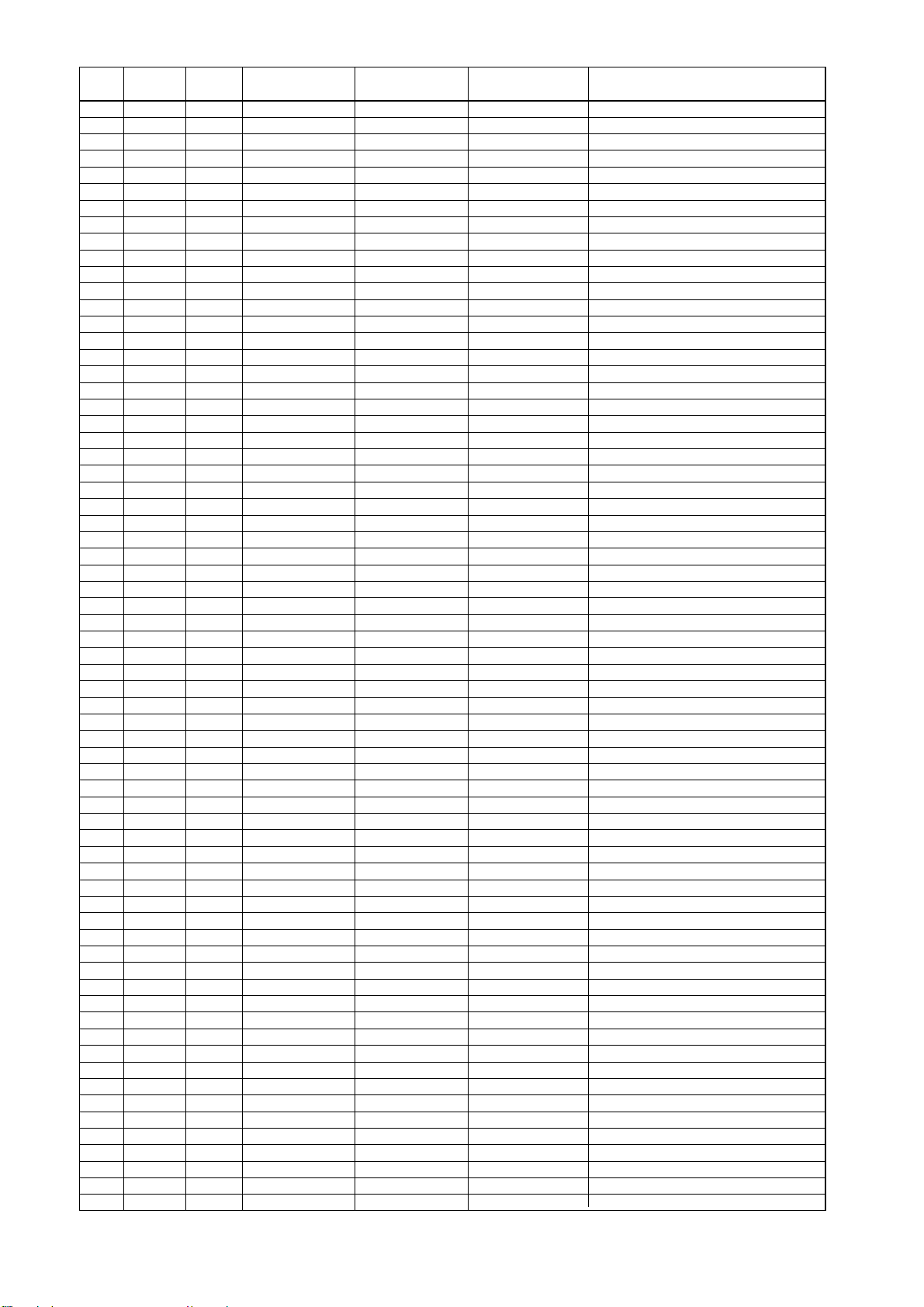
p
W
p
W
p
W
p
W
p
W
p
W
p
W
p
W
p
A
p
A
p
A
p
A
p
A
A
W
W
A
(GR)
A
p
W
p
W
p
W
p
W
P.C.B.
NAME
POS. NO.
VERS.
COLOR
PART NO.
(FOR EUR)
PART NO.
(MJI)
PART NAME
DESCRIPTION
PG01 QG04 00MHT21020100 00MHT21020100 TRANSISTOR 2SB1020
PG01 QG05 00MHT600111B0 00MHT600111B0 TRANSISTOR KTA1267
PG01 QG06 00MHT41415100 00MHT41415100 TRANSISTOR 2SD1415
PG01 RG01 ns
PG01 RG02 ns
PG01 RG03 ns
PG01 RG04 ns
PG01 RG05 ns
PG01 RG06 ns
PG01 RG09 ns
PG01 RG10 ns
PM01 DM01 ns
PM01 DM02 ns
PM01 DM03 ns
PM01 DM04 ns
PM01 DM05 ns
00MGD05683160 RESISTOR 68K OHM +- 5% 1/6
00MGD05681160 RESISTOR 680 OHM +- 5% 1/6
00MGD05221160 RESISTOR 220 OHM +- 5% 1/6
00MGD05221160 RESISTOR 220 OHM +- 5% 1/6
00MGD05101160 RESISTOR 100 OHM +- 5% 1/6
00MGD05101160 RESISTOR 100 OHM +- 5% 1/6
00MGD05333160 RESISTOR 33K OHM +- 5% 1/6
00MGD05221160 RESISTOR 220 OHM +- 5% 1/6
00MHD20002000 DIODE 1SS176,MA165,1SS254 30V 0.1
00MHD20002000 DIODE 1SS176,MA165,1SS254 30V 0.1
00MHD20002000 DIODE 1SS176,MA165,1SS254 30V 0.1
00MHD20002000 DIODE 1SS176,MA165,1SS254 30V 0.1
00MHD20002000 DIODE 1SS176,MA165,1SS254 30V 0.1
PM01 JM01 00MYP07002860 00MYP07002860 PLUG IMSA-1068-06
PM01 QM01 00MHF203691B0 00MHF203691B0 F.E.T. 2SK369 BL VGDS-40V PD0.4
PM01 QM02 00MHF203691B0 00MHF203691B0 F.E.T. 2SK369 BL VGDS-40V PD0.4
PM01 QM03 00MHT322402A0 00MHT322402A0 TRANSISTOR 2SC2240 GR OR BL TOSHIB
PM01 QM04 00MHT109702A0 00MHT109702A0 TRANSISTOR 2SA970 (GR) OR (BL) TOSHIBA
PM01 QM05 00MHT109702A0 00MHT109702A0 TRANSISTOR 2SA970
OR (BL) TOSHIBA
PM01 QM06 00MHT322402A0 00MHT322402A0 TRANSISTOR 2SC2240 GR OR BL TOSHIB
PM01 RM03 ns
PM01 RM04 ns
PM01 RM05 ns
PM01 RM06 ns
00MGD05101160 RESISTOR 100 OHM +- 5% 1/6
00MGD05561160 RESISTOR 560 OHM +- 5% 1/6
00MGD05561160 RESISTOR 560 OGHM +- 5% 1/6
00MGD05333160 RESISTOR 33K OHM +- 5% 1/6
PM01 RM09 00MRA02220780 00MRA02220780 TRIMMING RESIST 2.2KOHM RH0638CJ3R TYPE ALPS
NOTE : “nsp” PARTS IS LISTED FOR REFERENCE ONLY, MARANTZ WILL NOT SUPPLY THESE PARTS.
67
Page 70

Personal notes:
