MARANTZ NR1402 Service manual
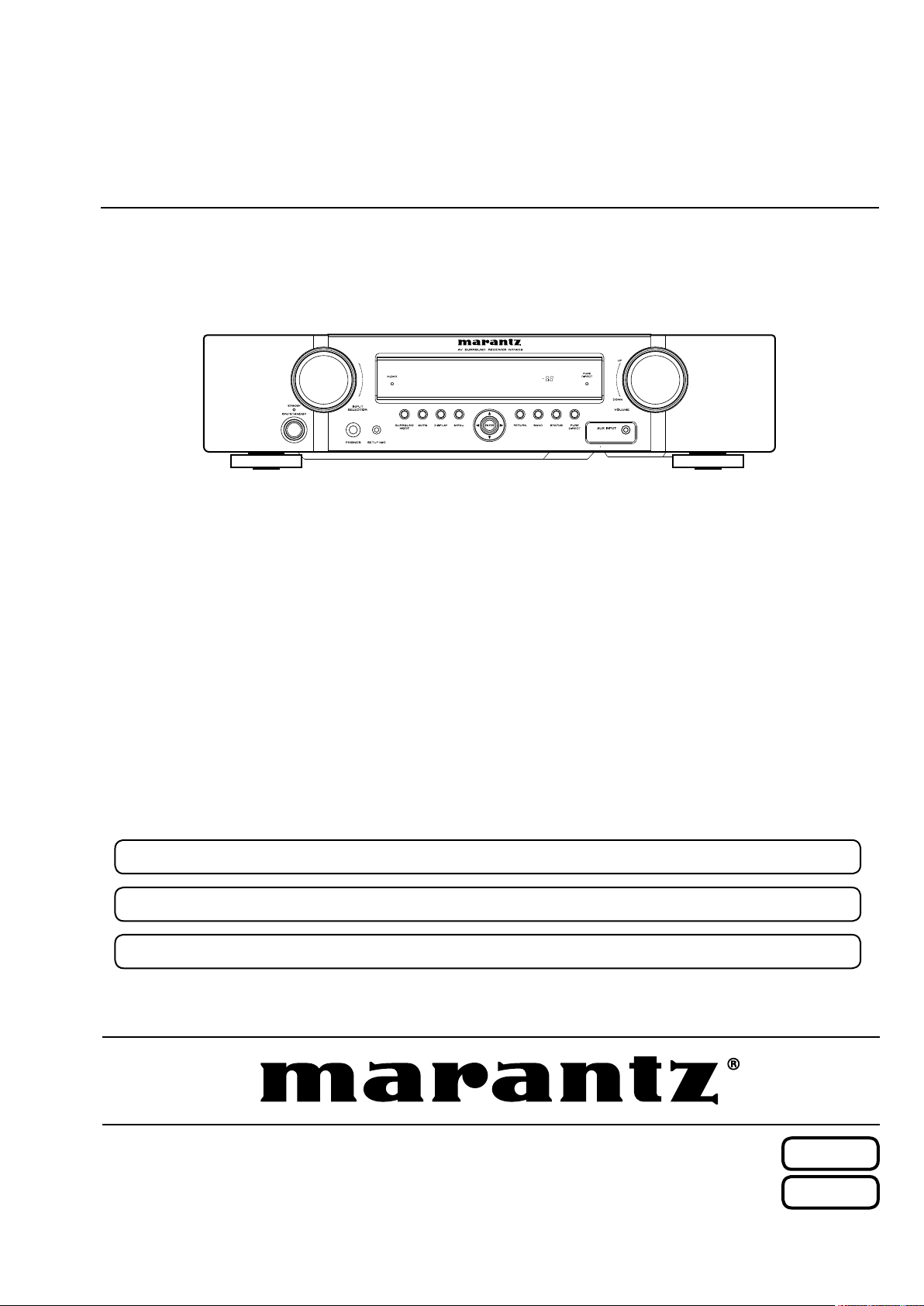
Service
NR1402 /
N1SG/N1B
/U1B/K1B
Manual
AV Surround Receiver
For purposes of improvement, specications and design are subject to change without notice.
•
Please use this service manual with referring to the operating instructions without fail.
•
Some illustrations using in this service manual are slightly different from the actual set.
•
NR1402
S0738-1V04DM/DG1309
Copyright 2013 D&M Holdings Inc. All rights reserved.
WARNING: Violators will be prosecuted to the maximum extent possible.
Ver. 4
Please refer to the
MODIFICATION NOTICE.
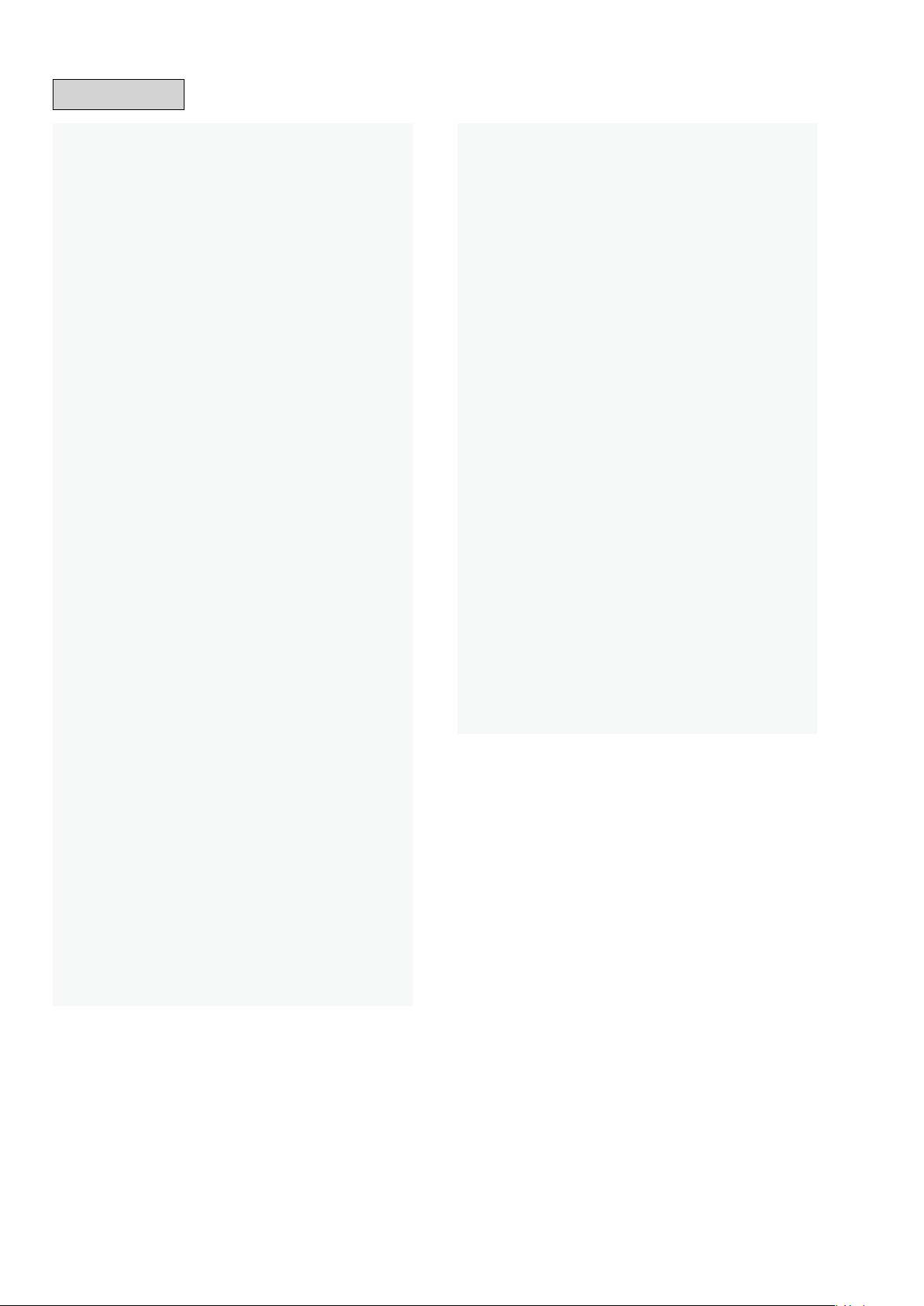
CONTENTS
SAFETY PRECAUTIONS
NOTE FOR SCHEMATIC DIAGRAM
TECHNICAL SPECIFICATIONS
DIMENSION
CAUTIONS IN SERVICING
Initializing AV Surround Receiver ..............................................7
Service Jig ................................................................................7
DISASSEMBLY
1. FRONT PANEL ASSY ...........................................................9
2. RADIATOR ASSY ................................................................ 11
3. REG ASSY ..........................................................................13
4. PCB RC5_MX .....................................................................14
5. PCB HDMI ASSY.................................................................15
6. POWER TRANS MAIN ........................................................16
7. AV ASSY ..............................................................................18
8. PCB SMPS ..........................................................................18
9. PCB SPK .............................................................................19
Special mode setting button ....................................................20
1. µcom/DSP Version display mode ........................................21
2. Errors checking mode (Displaying the protection history) ...23
3. DUAL BACKUP MEMORY ..................................................25
4. DIAGNOSTIC MODE
(Video/Audio(signal)pathconrmationmode) ...................26
BLOCK DIAGRAM
JIG FOR SERVICING
WHEN THE MICROPROCESSOR IS REPLACED WITH
A NEW ONE
PROCEDURE FOR UPGRADING THE VERSION
OF THE FIRMWARE
1. How to update by DFW .......................................................41
ADJUSTMENT
SURROUND MODES AND PARAMETERS
TROUBLE SHOOTING
1. POWER ...............................................................................50
2. Analog video ........................................................................51
3. HDMI ...................................................................................55
4. AUDIO .................................................................................60
6. SMPS ..................................................................................63
CLOCK FLOW & WAVE FORM IN DIGITAL BLOCK
LEVEL DIAGRAM
PRINTED WIRING BOARDS
5CH AMP ................................................................................72
SPK ........................................................................................73
SPMS .....................................................................................75
RC5_MX .................................................................................75
REG .......................................................................................76
FRONT_CNT ..........................................................................76
SIDE_CNT ..............................................................................77
REG_CNT ..............................................................................77
USB .........................................................................................77
H/P ..........................................................................................77
FRONT ...................................................................................78
AV ...........................................................................................79
HDMI ......................................................................................80
...............................................................................6
..........................................................................8
.............................................................................41
.........................................................................45
..........................................................4
.........................................5
................................................6
.......................................................7
...................................................................28
..............................................................39
................................................................41
............................46
............................................................50
.............66
....................................................................67
...................................................72
SCHEMATIC DIAGRAMS
5CH-AMP UNIT (1/2) ..............................................................82
5CH-AMP UNIT (2/2) ..............................................................83
SPK UNIT ................................................................................84
SMPS UNIT .............................................................................85
REG UNIT ...............................................................................86
SIDE_CNT UNIT .....................................................................87
FRONT_CNT UNIT .................................................................88
RC5_MX UNIT ........................................................................89
AUDIO_VIDEO UNIT (1/3) ......................................................90
AUDIO_VIDEO UNIT (2/3) ......................................................91
AUDIO_VIDEO UNIT (3/3) ......................................................92
HDMI UNIT (1/8) .....................................................................93
HDMI UNIT (2/8) .....................................................................94
HDMI UNIT (3/8) .....................................................................95
HDMI UNIT (4/8) .....................................................................96
HDMI UNIT (5/8) .....................................................................97
HDMI UNIT (6/8) .....................................................................98
HDMI UNIT (7/8) .....................................................................99
HDMI UNIT (8/8) ...................................................................100
FRONT UNIT .........................................................................101
USB UNIT..............................................................................101
H/P UNIT ...............................................................................101
WIRING DIAGRAM
EXPLODED VIEW
PARTS LIST OF EXPLODED VIEW
PACKING VIEW
PARTS LIST OF PACKING & ACCESSORIES
SEMICONDUCTORS
1. IC's ....................................................................................11 0
2. FL DISPLAY.......................................................................134
PARTS LIST OF P.C.B. UNIT
PCB 5CH_AMP ASS'Y ..........................................................136
PCB SPK ASS'Y ....................................................................139
PCB REG_CNT ASS'Y ..........................................................142
PCB FRONT ASS'Y...............................................................144
PCB AUDIO_VIDEO ASS'Y ..................................................147
PCB HDMI ASS'Y ..................................................................149
.....................................................................108
........................................................82
................................................................102
..................................................................103
......................................105
.....................108
.............................................................11 0
................................................136
2
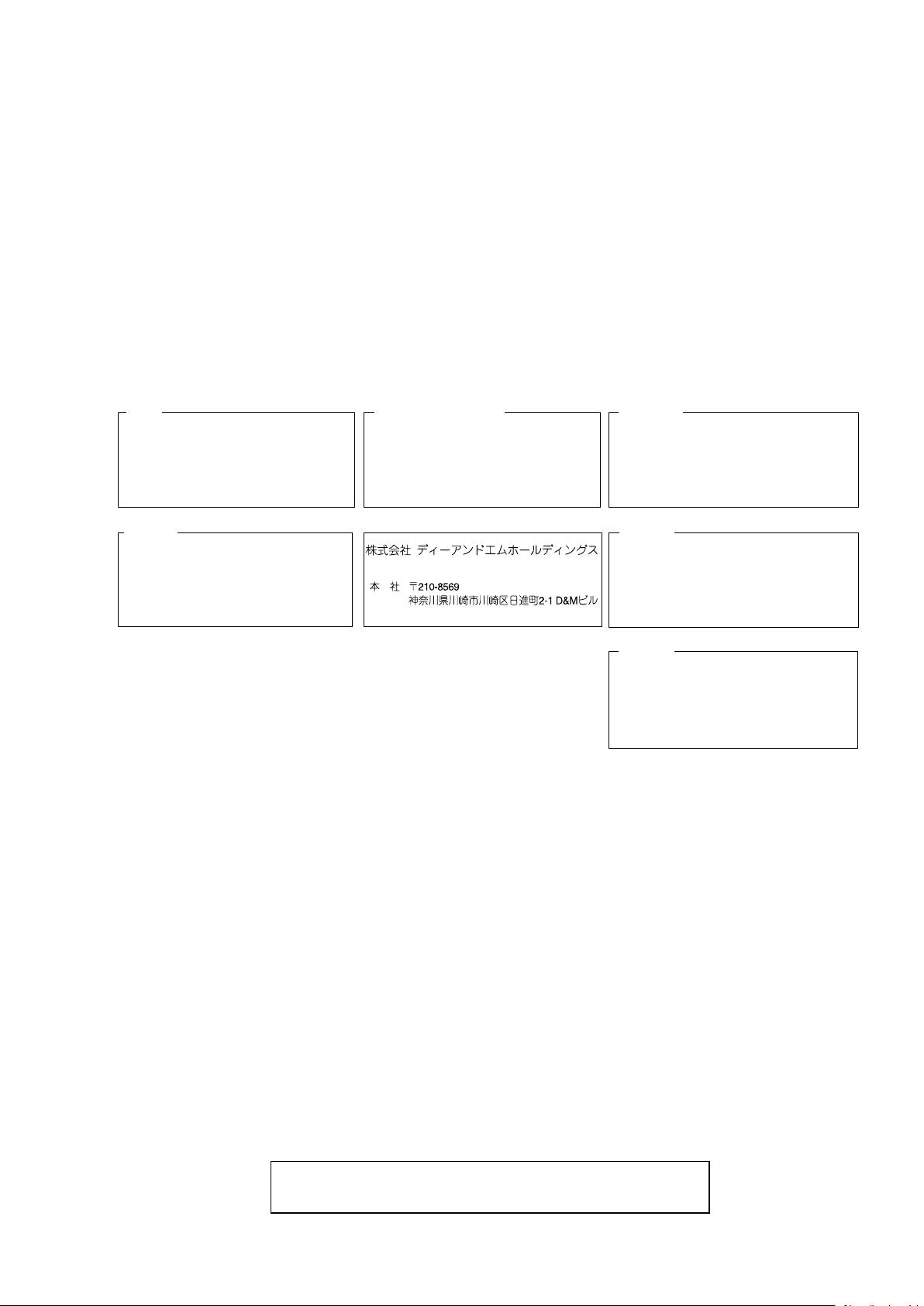
MARANTZ DESIGN AND SERVICE
Using superior design and selected high grade components,
Only original
marantz
parts can insure that your
marantz
productwillcontinuetoperformtothespecicationsforwhichitis
marantz
company has created the ultimate in stereo sound.
famous.
Parts for your
marantz
equipment are generally available to our National
marantz
Subsidiary or Agent.
ORDERING PARTS :
PartscanbeorderedeitherbymailorbyFax..Inbothcases,thecorrectpartnumberhastobespecied.
The following information must be supplied to eliminate delays in processing your order :
1. Complete address
2. Complete part numbers and quantities required
3. Description of parts
4. Model number for which part is required
5. Way of shipment
6. Signature : any order form or Fax. must be signed, otherwise such part order will be considered as null and void.
USA
MARANTZ AMERICA, INC
100 CORPORATE DRIVE
MAHWAH, NEW JERSEY 07430
USA
JAPAN
D&M Holdings Inc.
D&M BUILDING, 2-1 NISSHIN-CHO,
KAWASAKI-KU, KAWASAKI-SHI,
KANAGAWA, 210-8569 JAPAN
EUROPE / TRADING
D&M EUROPE B. V.
P. O. BOX 8744, BUILDING SILVERPOINT
BEEMDSTRAAT 11, 5653 MA EINDHOVEN
THE NETHERLANDS
PHONE : +31 - 40 - 2507844
FAX : +31 - 40 - 2507860
CANADA
D&M Canada Inc.
5-505 APPLE CREEK BLVD.
MARKHAM, ONTARIO L3R 5B1
CANADA
PHONE : 905 - 415 - 9292
FAX : 905 - 475 - 4159
KOREA
D&M SALES AND MARKETING KOREA LTD.
2F,YEON BLDG.,
88-5, BANPO-DONG, SEOCHO-GU,
SEOUL KOREA
PHONE : +82 - 2 - 715 - 9041
FAX : +82 - 2 - 715 - 9040
CHINA
D&M SALES AND MARKETING SHANGHAI LTD.
ROOM.808 SHANGHAI AIRPORT CITY TERMINAL
NO.1600 NANJING (WEST) ROAD, SHANGHAI,
CHINA. 200040
TEL : 021 - 6248 - 5151
FAX : 021 - 6248 - 4434
NOTE ON SAFETY :
Symbol z Fire or electrical shock hazard. Only original parts should be used to replaced any part marked with symbol z .
Anyothercomponentsubstitution(otherthanoriginaltype),mayincreaseriskofreorelectricalshockhazard.
安全上の注意:
がついている部品は、安全上重要な部品です。必ず指定されている部品番号の部品を使用して下さい。
z
SHOCK, FIRE HAZARD SERVICE TEST :
CAUTION :
AC cord connector pins (with unit NOT connected to AC mains and its Power switch ON), and the face or Front Panel of
product and controls and chassis bottom.
Any resistance measurement less than 1 Megohms should cause unit to be repaired or corrected before AC power is applied,
andveriedbeforeitisreturntotheuser/customer.
Ref. UL Standard No. 60065.
After servicing this appliance and prior to returning to customer, measure the resistance between either primary
Incaseofdifculties,donothesitatetocontacttheTechnical
Department at above mentioned address.
3
091105DM/DG
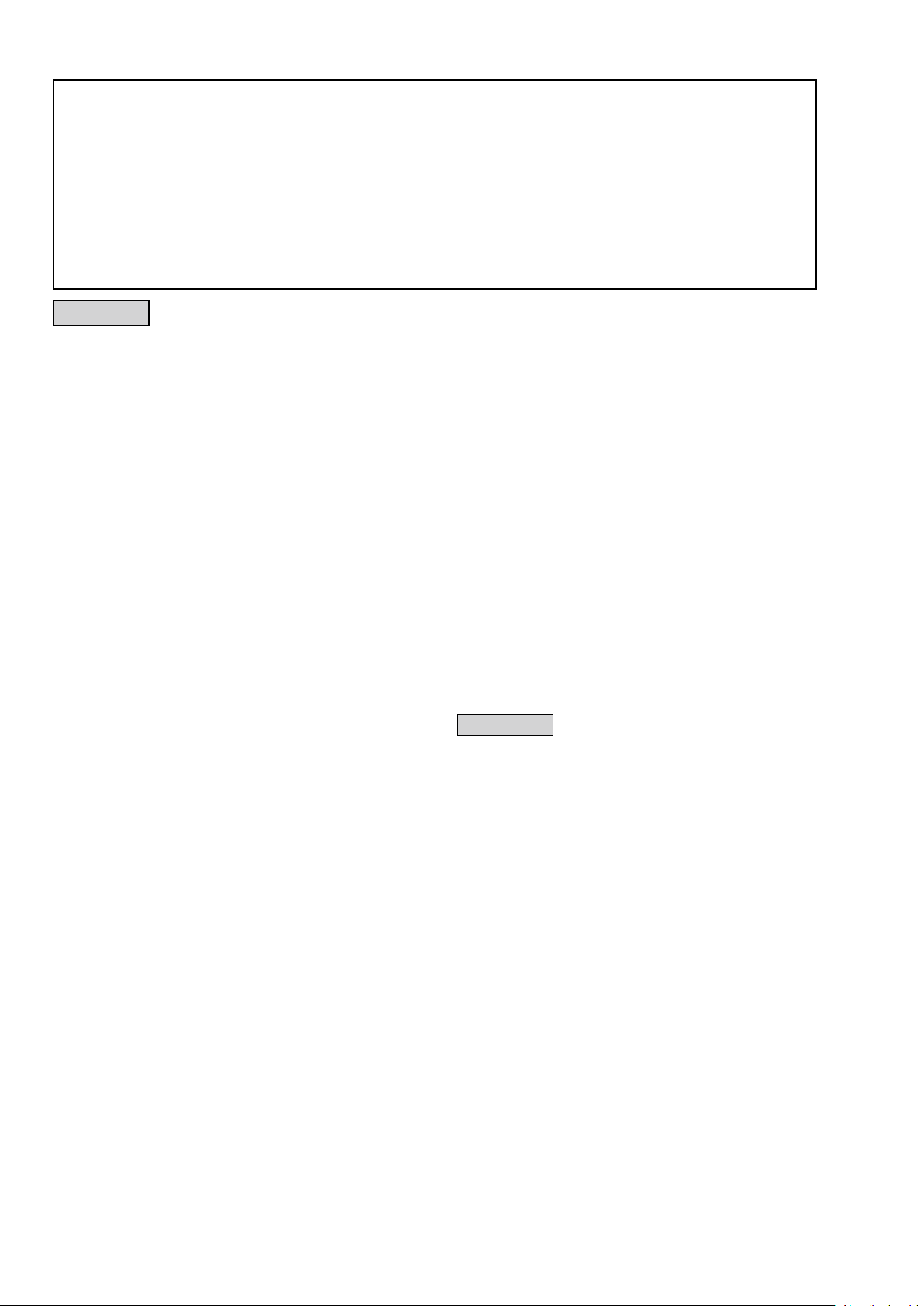
SAFETY PRECAUTIONS
The following items should be checked for continued protection of the customer and the service technician.
LEAKAGE CURRENT CHECK
Before returning the set to the customer, be sure to carry out either (1) a leakage current check or (2) a line to chassis
resistance check. If the leakage current exceeds 0.5 milliamps, or if the resistance from chassis to either side of the
power cord is less than 460 kohms, the set is defective.
Be sure to test for leakage current with the AC plug in both polarities, in addition, when the set's power is in each state (on,
off and standby mode), if applicable.
CAUTION
Please heed the following cautions and instructions during servicing and
inspection.
◎Heed the cautions!
Cautions which are delicate in particular for servicing
are labeled on the cabinets, the parts and the chassis,
etc. Be sure to heed these cautions and the cautions
described in the handling instructions.
◎Cautions concerning electric shock!
(1) An AC voltage is impressed on this set, so if
you touch internal metal parts when the set is
energized, you may get an electric shock. Avoid
getting an electric shock, by using an isolating
transformer and wearing gloves when servicing
while the set is energized, or by unplugging the
power cord when replacing parts, for example.
(2) There are high voltage parts inside. Handle with
extra care when the set is energized.
◎ Caution concerning disassembly and
assembly!
Through great care is taken when parts were
manufactured from sheet metal, there may be burrs
on the edges of parts. The burrs could cause injury if
ngersaremovedacrosstheminsomerarecases.
Wear gloves to protect your hands.
◎Use only designated parts!
The set's parts have specicsafetyproperties(re
resistance, voltage resistance, etc.). Be sure to use
parts which have the same properties for replacement.
The burrs have the same properties. In particular, for
the important safety parts that are indicated by the z
mark on schematic diagrams and parts lists, be sure to
use the designated parts.
◎ Be sure to mount parts and arrange the wires
as they were originally placed!
For safety seasons, some parts use tapes, tubes or
other insulating materials, and some parts are mounted
away from the surface of printed circuit boards.
Care is also taken with the positions of the wires by
arranging them and using clamps to keep them away
from heating and high voltage parts, so be sure to set
everything back as it was originally placed.
◎Make a safety check after servicing!
Check that all screws, parts and wires removed or
disconnected when servicing have been put back in
their original positions, check that no serviced parts
have deteriorate the area around. Then make an
insulation check on the external metal connectors and
between the blades of the power plug, and otherwise
check that safety is ensured.
(Insulation check procedure)
Unplug the power cord from the power outlet,
disconnect the antenna, plugs, etc., and on the power.
Using a 500V insulation resistance tester, check that
the insulation resistance value between the inplug and
the externally exposed metal parts (antenna terminal,
headphonesterminal,inputterminal,etc.)is1MΩor
greater. If it is less, the set must be inspected and
repaired.
CAUTION
Concerning important safety
parts
Many of the electric and the structural parts used in
the set have special safety properties. In most cases
thesepropertiesaredifculttodistinguishbysight,and
the use of replacement parts with higher ratings (rated
power and withstand voltage) does not necessarily
guarantee that safety performance will be preserved.
Parts with safety properties are indicated as shown
below on the wiring diagrams and the parts list in this
service manual. Be sure to replace them with the parts
which have the designated part number.
(1) Schematic diagrams .......Indicated by the z mark.
(2) Parts lists .......Indicated by the z mark.
The use of parts other than the
designated parts could cause electric
shocks,resorotherdangerous
situations.
4
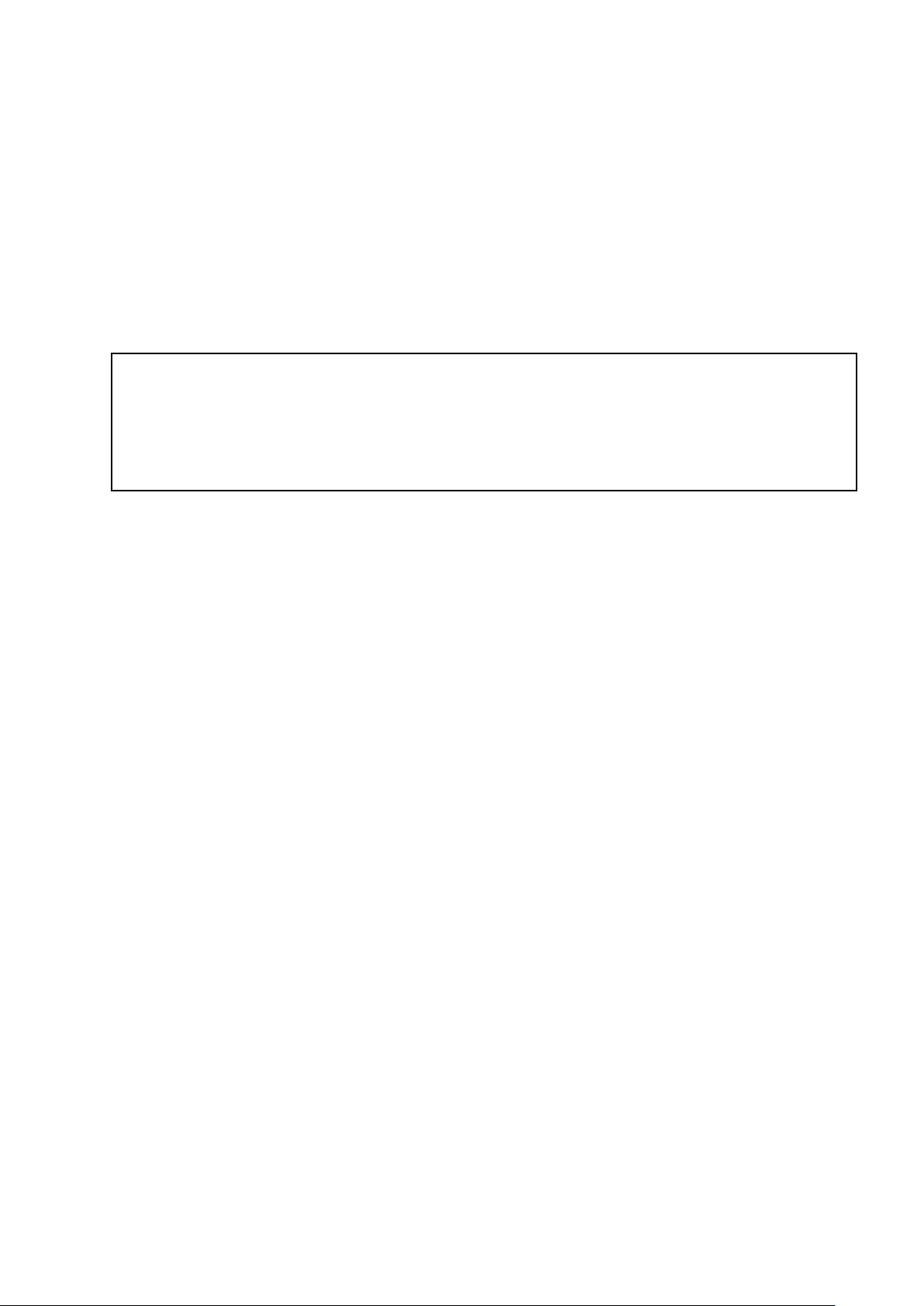
NOTE FOR SCHEMATIC DIAGRAM
NOTE FOR PARTS LIST
WARNING:
Parts indicated by the z mark have critical characteristics. Use ONLY replacement parts recommended by the manufacturer.
CAUTION:
Before returning the set to the customer, be sure to carry out either (1) a leakage current check or (2) a line to chassis resistance check. If
the leakage current exceeds 0.5 milliamps, or if the resistance from chassis to either side of the power cord is less than 460 kohms, the set
is defective.
WARNING:
DONOTreturnthesettothecustomerunlesstheproblemisidentiedandremedied.
NOTICE:
ALL RESISTANCE VALUES IN OHM. k=1,000 OHM / M=1,000,000 OHM
ALL CAPACITANCE VALUES ARE EXPRESSED IN MICRO FARAD, UNLESS OTHERWISE INDICATED. P INDICATES MICRO-MICRO
FARAD. EACH VOLTAGE AND CURRENT ARE MEASURED AT NO SIGNAL INPUT CONDITION. CIRCUIT AND PARTS ARE SUBJECT
TO CHANGE WITHOUT PRIOR NOTICE.
NOTE FOR PARTS LIST
1.
Parts indicated by "nsp" on this table cannot be supplied.
2.
When ordering a part, make a clear distinction between "1" and "I" (i) to avoid mis-supplying.
3.
A part ordered without specifying its part number can not be supplied.
4.
Part indicated by "★" mark is not illustrated in the exploded view.
5.
General-purpose Carbon Film Resistor in the P.W.Board parts list. (Refer to the Schematic Diagram for those parts.)
6.
General-purpose Carbon Chip Resistors are not included are not included in the P.W.Board parts list.
(Refer to the Schematic Diagram for those parts.)
WARNING:
Parts indicated by the z mark have critical characteristics. Use ONLY replacement parts recommended by the manufacturer.
5
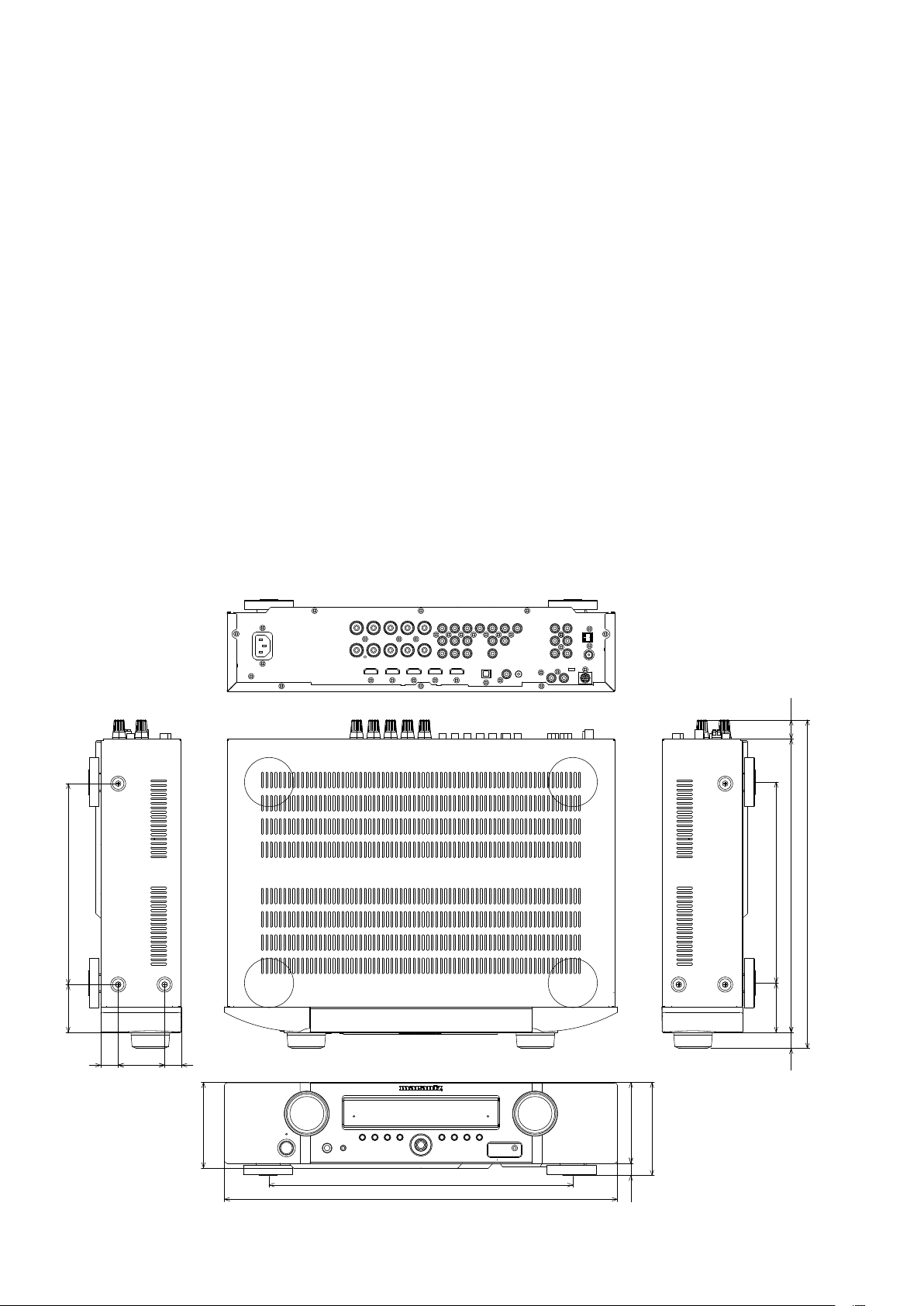
TECHNICAL SPECIFICATIONS
nAudio Section
• Power amplier
Rated output :
Front :
50W+50W(8Ω,20Hz–20kHzwith0.08%T.H.D.)
Center :
50W(8Ω,20Hz–20kHzwith0.08%T.H.D.)
Surround :
50W+50W(8Ω,20Hz–20kHzwith0.08%T.H.D.)
Maximum effective output power:
Front :
75W+75W(6Ω,1kHzwith10%T.H.D.)
Center :
75W(6Ω,1kHzwith10%T.H.D.)
Surround :
75W+75W(6Ω,1kHzwith10%T.H.D.)
Output connectors :6–8Ω
• Analog
Input sensitivity/Input impedance : 130mV/47kΩ
Frequency response:10Hz–100kHz—+1,–3dB(DIRECTmode)
S/N :98dB(IHF–Aweighted,DIRECTmode)
nVideo section
• Standard video connectors
Input/output level and impedance : 1Vp-p,75Ω
Frequency response :5Hz–10MHz—0,–3dB
• Color component video connector
Input/output level and impedance:
Y(brightness)signal—1Vp-p,75Ω
PB/CBsignal—0.7Vp-p,75Ω
PR/CRsignal—0.7Vp-p,75Ω
Frequency response :5Hz–60MHz—0,–3dB
DIMENSION
nTuner section
[FM](Note:μVat75Ω,0dBf=1x10–15W)
Receiving Range (for U model) :
[FM]87.5MHz–107.9MHz [AM]520kHz–1710kHz
Receiving Range (for N, K model) :
[FM]87.5MHz–108.0MHz [AM]522kHz–1611kHz
Usable Sensitivity :
[FM]1.2μV(12.8dBf) [AM]18μV
50 dB Quieting Sensitivity (for U model) :
[FM]MONO2.8μV(20.2dBf)
50 dB Quieting Sensitivity (for N, K model) :
[FM]MONO2.0μV(17.3dBf)
STEREO42μV(34.5dBf)
S/N (IHF-A) (for U model) :
[FM]MONO70dB(IHF–Aweighted,DIRECTmode)
STEREO67dB(IHF–Aweighted,DIRECTmode)
S/N (IHF-A) (for N, K model) :
[FM]MONO72dB(IHF–Aweighted,DIRECTmode)
STEREO67dB(IHF–Aweighted,DIRECTmode)
Total harmonic Distortion (at 1 kHz) (for U model) :
[FM]MONO0.7%
STEREO1.0%
Total harmonic Distortion (at 1 kHz) (for N K model) :
[FM]MONO0.3%
STEREO0.7%
nGeneral
Power supply (for U model) : AC 120 V, 60 Hz
Power supply (for N model) : AC 230 V, 50/60 Hz
Power supply (for K model) : AC 220 V, 50 Hz
Power consumption :
180 W
0.2 W (Standby)
3 W (CEC standby)
225
53.5
19.5
52
19.0
95.8
90.5
105
22.5
225.0
328.518
27.6
369
340
440
14.5
6
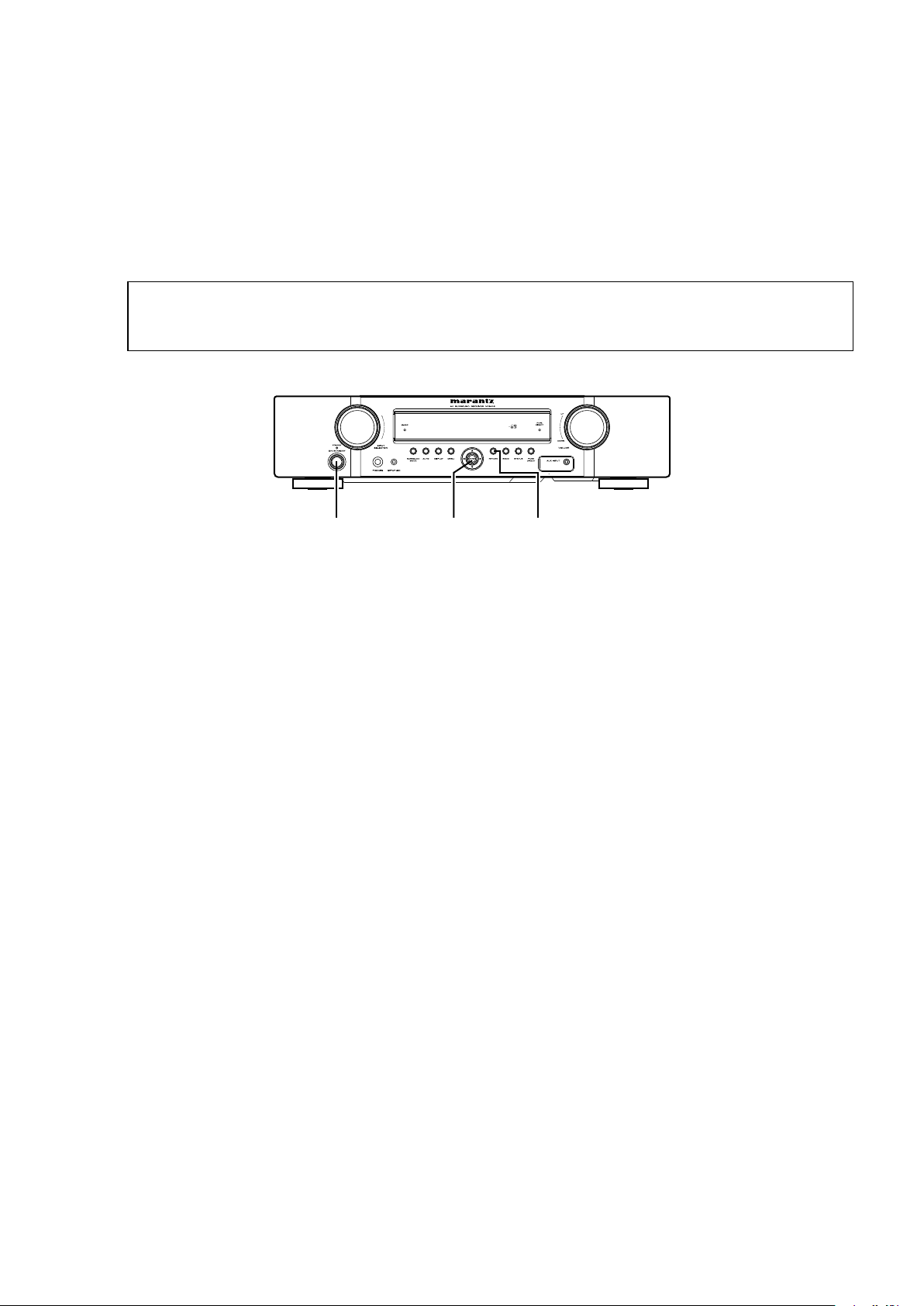
CAUTIONS IN SERVICING
Initializing AV Surround Receiver
AVSurroundReceiverinitializationshouldbeperformedwhentheμcom,peripheralpartsofμcom,andDigitalP.W.B.
were replaced.
1. Turn off the power pressing ON/STANDBY button.
2. Press ON/STANDBY button while simultaneously while pressing ENTER and RETURN buttons.
3. Checkthattheentiredisplayisashingatintervalsofabout1second,andthenreleasethe2buttons.
The microprocessor will be initialized.
Note: • If step 3 fails, start over from step 1.
• All user settings will be lost and the factory setting will be recovered after the set is initialized.
So make sure to note down your setting beforehand for restoring after the initialization.
ON/STANDBY ENTER RETURN
Service Jig
When you repair the printing board, you can use the following JIG (Extension cable kit).
PleaseorderitfrommarantzOfcialServiceDistributorinyourregionifnecessary.
8U-110084S : EXTENSION UNIT KIT : 1 Set
(Refer to 39 page.)
WhenyouupdatethermwarebyDFW,youcanusethefollowingJIG(RS232Ctointernalconnectorconversionadapter
with 4P FFC cable kit ).
PleaseorderitfrommarantzOfcialServiceDistributorinyourregionifnecessary.
8U-210100S : WRITING KIT : 1 Set
(Refer to 41 page.)
7
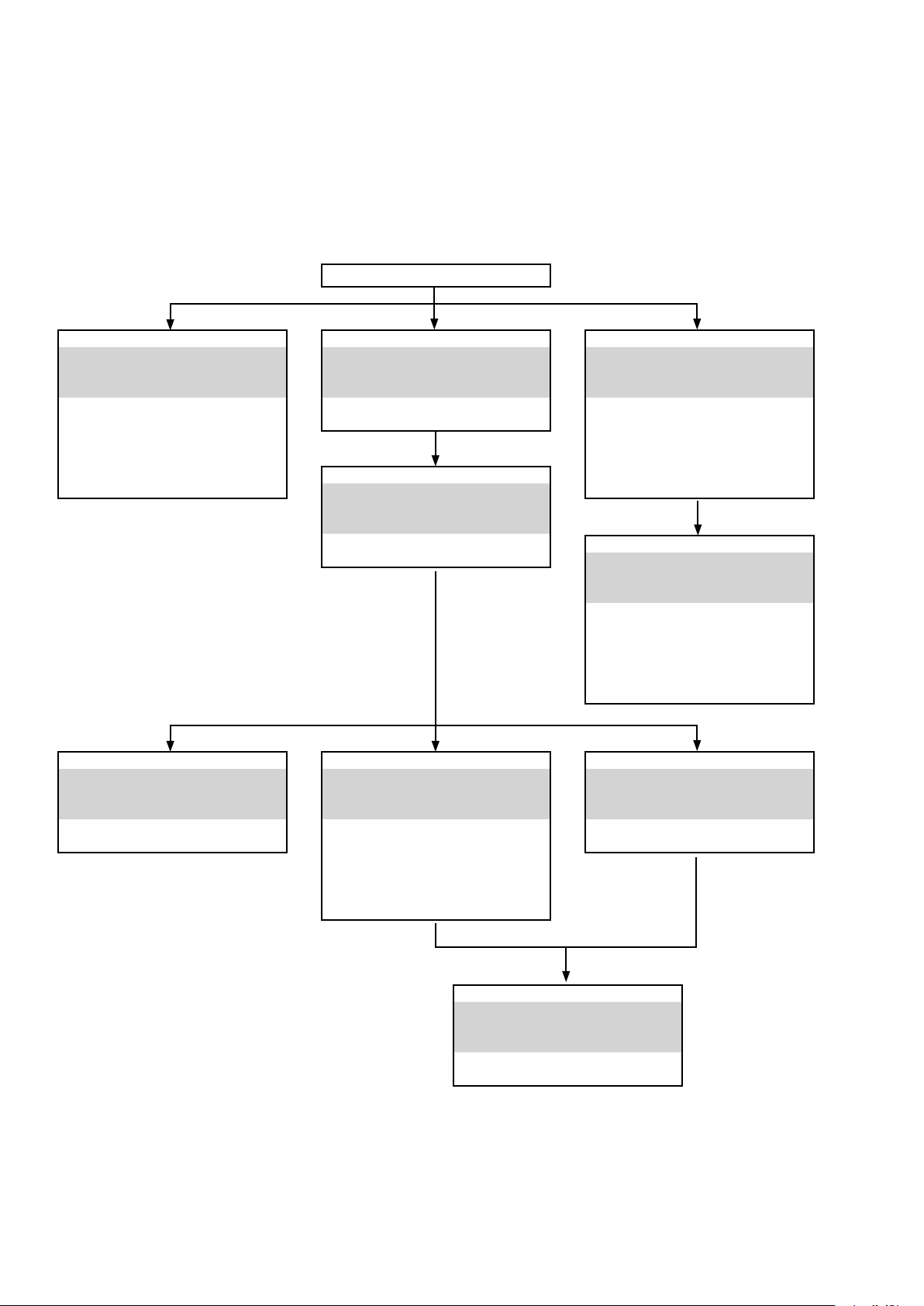
DISASSEMBLY
• Disassembleinorderofthearrowinthefollowinggure.
• Inthecaseofthere-assembling,assembleitinorderofthereverseofthefollowingow.
• In the case of the re-assembling, observe "attention of assembling".
• If wire bundles are untied or moved to perform adjustment or replace parts etc., be sure to rearrange them neatly as
they were originally bundled or placed afterward.
Otherwise, incorrect arrangement can be a cause of noise generation.
TOP COVER
FRONT PANEL ASSY
"DISASSEMBLY
Refer to
1. FRONT PANEL ASSY"
"EXPLODED VIEW"
and
PCB H/P
(Ref. No. of EXPLODED VIEW : 9)
PCB USB
(Ref. No. of EXPLODED VIEW : 14)
PCB FRONT
(Ref. No. of EXPLODED VIEW : 15)
POWER TRANS MAIN
"DISASSEMBLY
Refer to
6. POWER TRANS MAIN"
"EXPLODED VIEW"
and
POWER TRANS MAIN
(Ref. No. of EXPLODED VIEW : 31)
PCB RC5_MX
"DISASSEMBLY
Refer to
4. PCB RC5_MX"
"EXPLODED VIEW"
and
PCB RC5_MX
(Ref. No. of EXPLODED VIEW : 48)
PCB HDMI ASSY
"DISASSEMBLY
Refer to
5. PCB HDMI ASSY"
"EXPLODED VIEW"
and
PCB HDMI ASSY
(Ref. No. of EXPLODED VIEW : 47)
AV ASSY
"DISASSEMBLY
Refer to
7. AV ASSY"
"EXPLODED VIEW"
and
PCB FRONT_CNT
(Ref. No. of EXPLODED VIEW : 43)
PCB SIDE_CNT
(Ref. No. of EXPLODED VIEW : 45)
PCB AUDIO_VIDEO ASSY
(Ref. No. of EXPLODED VIEW : 46)
RADIATOR ASSY
"DISASSEMBLY
Refer to
2. RADIATOR ASSY"
"EXPLODED VIEW"
and
PCB 5CH_AMP ASSY
(Ref. No. of EXPLODED VIEW : 23)
PCB GUIDE_L
(Ref. No. of EXPLODED VIEW : 18)
PCB TOP_GUIDE
(Ref. No. of EXPLODED VIEW : 24)
REG ASSY
"DISASSEMBLY
Refer to
3. REG ASSY"
"EXPLODED VIEW"
and
PCB REG
(Ref. No. of EXPLODED VIEW : 40)
PCB REG_CNT
(Ref. No. of EXPLODED VIEW : 39)
PCB FFC_GUIDE
(Ref. No. of EXPLODED VIEW : 42)
PCB SMPS
"DISASSEMBLY
Refer to
8. PCB SMPS"
"EXPLODED VIEW"
and
PCB SMPS
(Ref. No. of EXPLODED VIEW : 37)
PCB SPK
"DISASSEMBLY
Refer to
9. PCB SPK"
"EXPLODED VIEW"
and
PCB SPK
(Ref. No. of EXPLODED VIEW : 38)
8
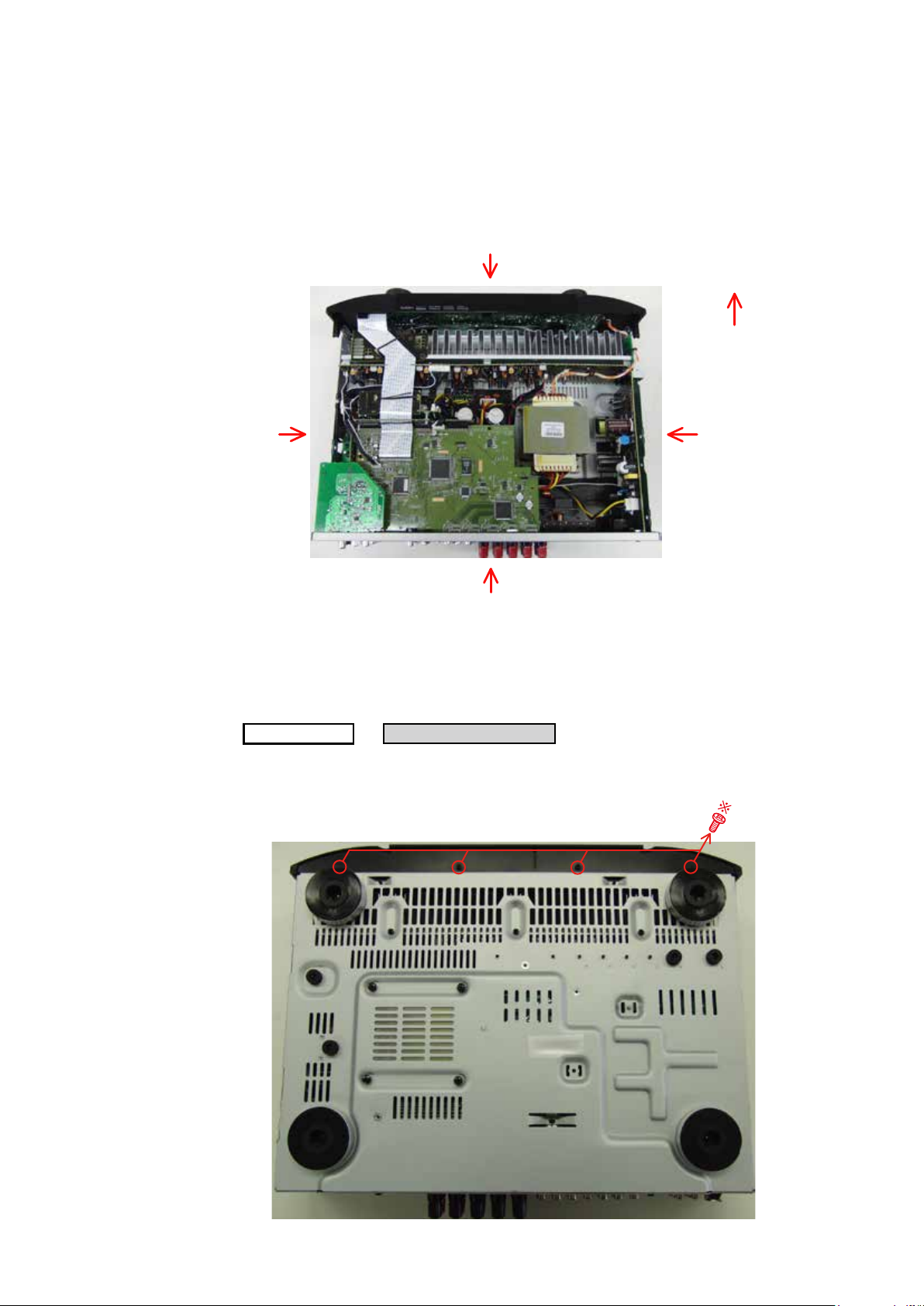
About the photos used for "descriptions of the DISASSEMBLY" section
• The shooting direction of each photograph used herein is indicated on the left side of the respective photograph as
"Shooting direction: ***".
• Refer to the diagram below about the shooting direction of each photograph.
• Photographs with no shooting direction indicated were taken from the top of the set.
The viewpoint of each photograph
(Shooting direction)
Shooting direction: B
[View from the top]
1. FRONT PANEL ASSY
Front side
Shooting direction: DShooting direction: C
Shooting direction: A
Proceeding :
(1) Remove the screws.
View from the bottom
TOP COVER
FRONT PANEL ASSY
→
9
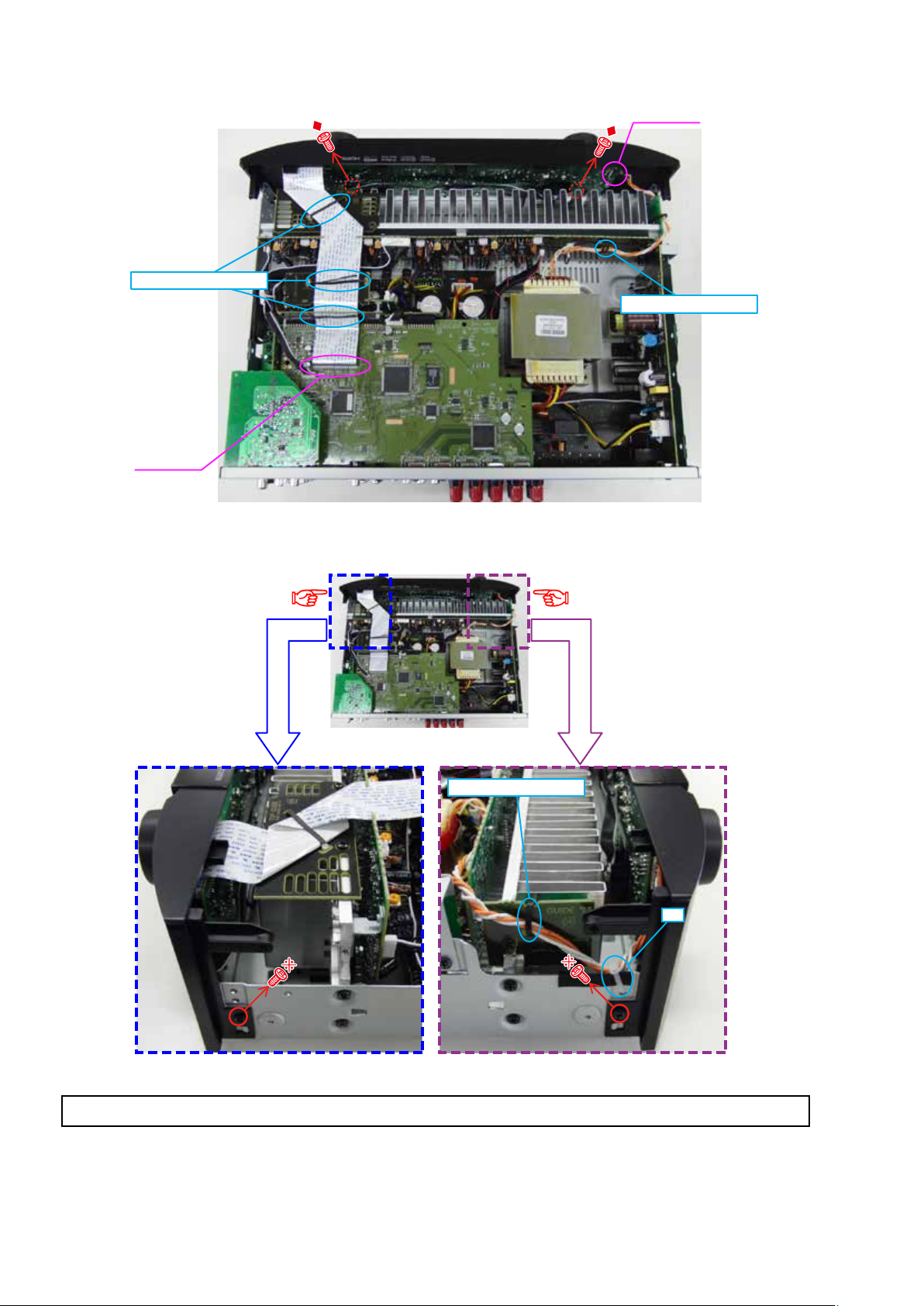
(2) Disconnect the connector wire and FFC cable, then remove the screws.
STYLE PIN : Loosen
FFC cable
CP303
STYLE PIN : Loosen
(3) Cut the wire clamp band, then remove the screws.
Shooting direction: C
Shooting direction: D
STYLE PIN : Loosen
cut
Please refer to "EXPLODED VIEW" for the disassembly method of each P.C.B included in FRONT PANEL ASSY.
10
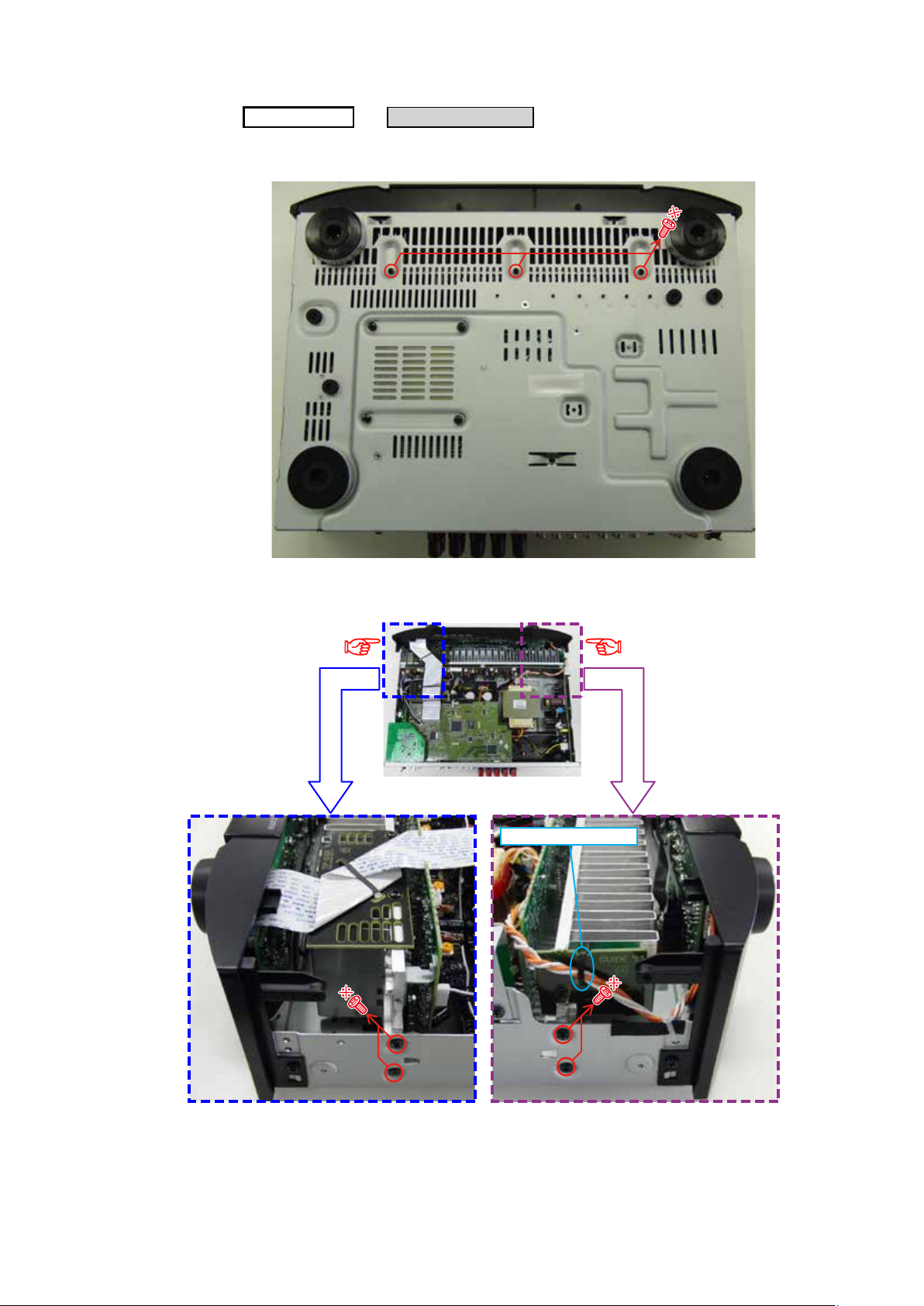
2. RADIATOR ASSY
Proceeding :
(1) Remove the screws.
View from the bottom
TOP COVER
RADIATOR ASSY
→
(2) Remove the screws.
Shooting direction: C
Shooting direction: D
STYLE PIN : Loosen
11
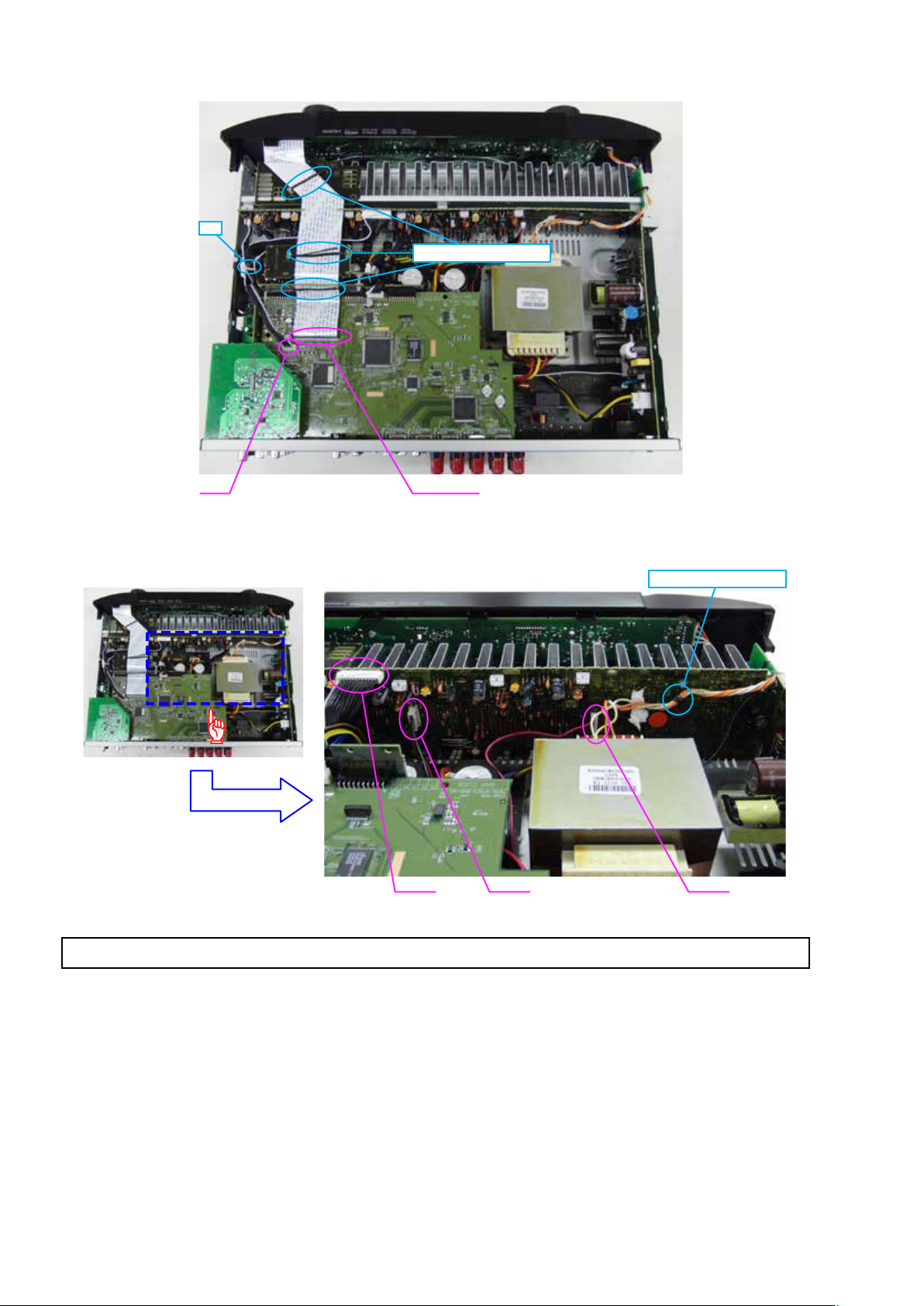
(3) Cut the wire clamp band, then disconnect the connector wire and FFC cable.
cut
STYLE PIN : Loosen
FFC cableCN8
(4) Disconnect the connector wires.
STYLE PIN : Loosen
CP401 CP402 CP403
Please refer to "EXPLODED VIEW" for the disassembly method of each PCB included in RADIATOR ASSY.
12
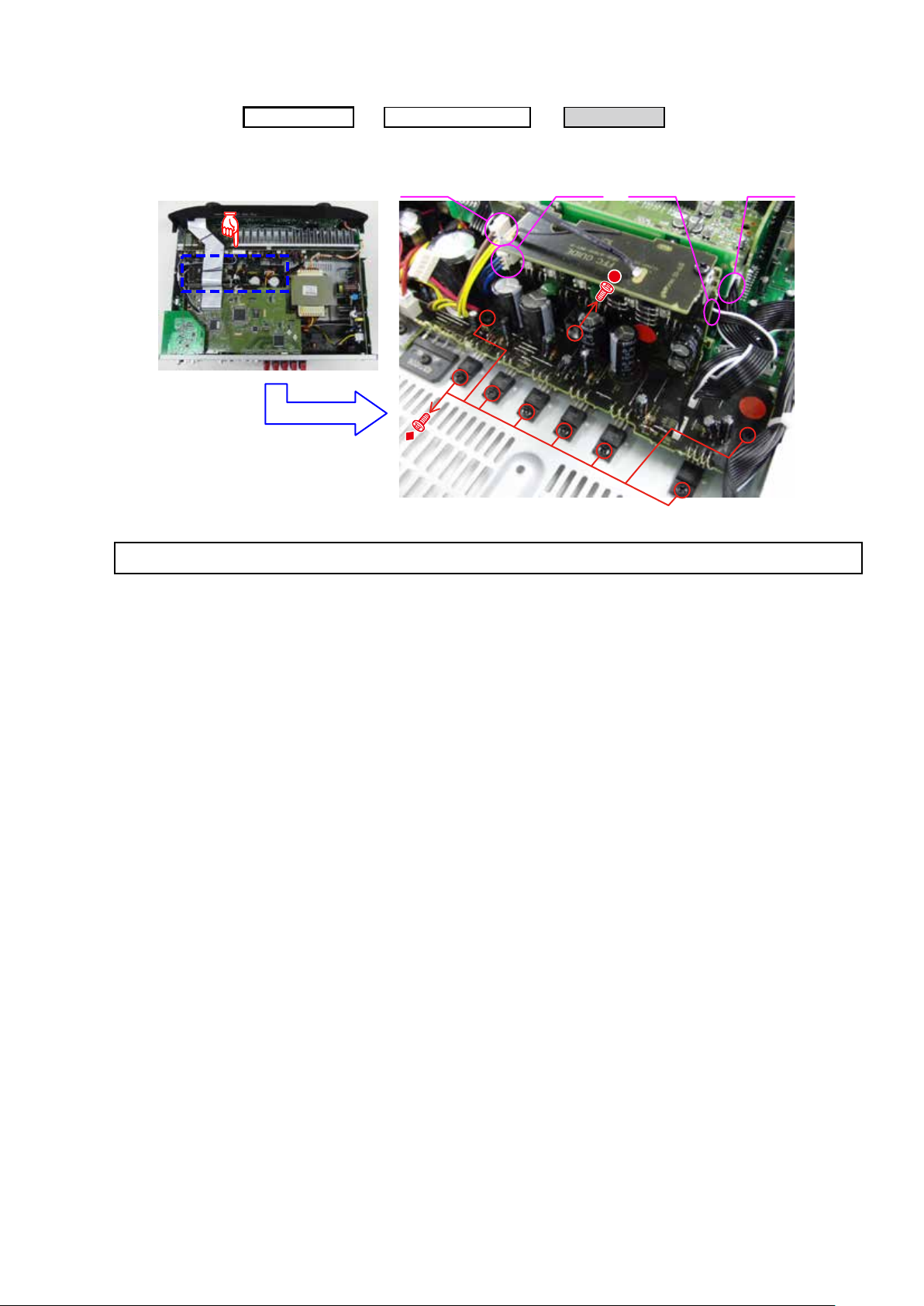
3. REG ASSY
Proceeding :
(1) Disconnect the connector wires, then remove the screws.
Please refer to "EXPLODED VIEW" for the disassembly method of each PCB included in REG ASSY.
TOP COVER
Shooting direction: B
RADIATOR ASSY
→
REG ASSY
→
CP104CP102 CP13ACP13B
13
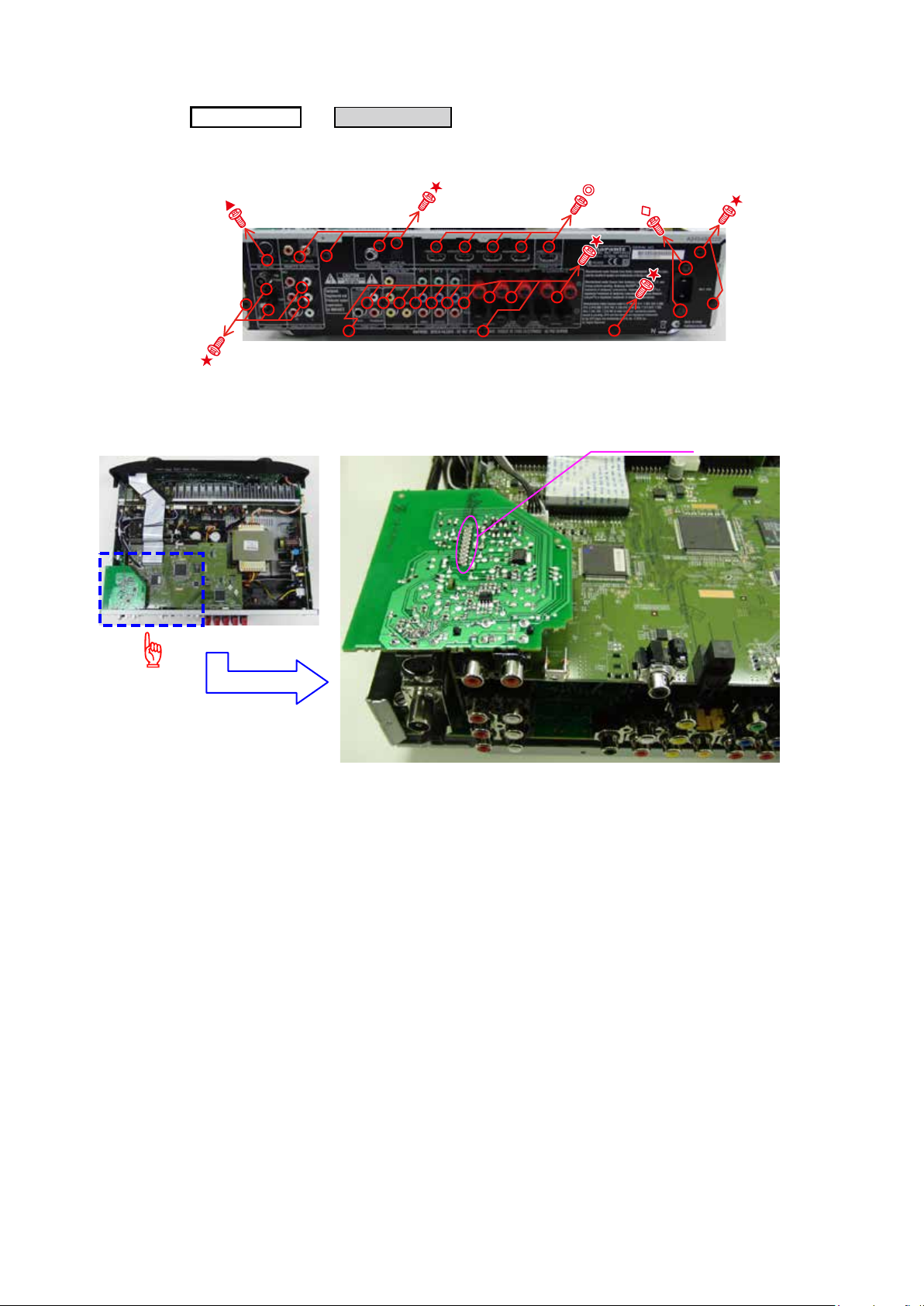
4. PCB RC5_MX
Proceeding :
(1) Remove the screws.
Shooting of photograph: A
(2) Disconnect the connector board.
TOP COVER
PCB RC5_MX
→
Board to board
14
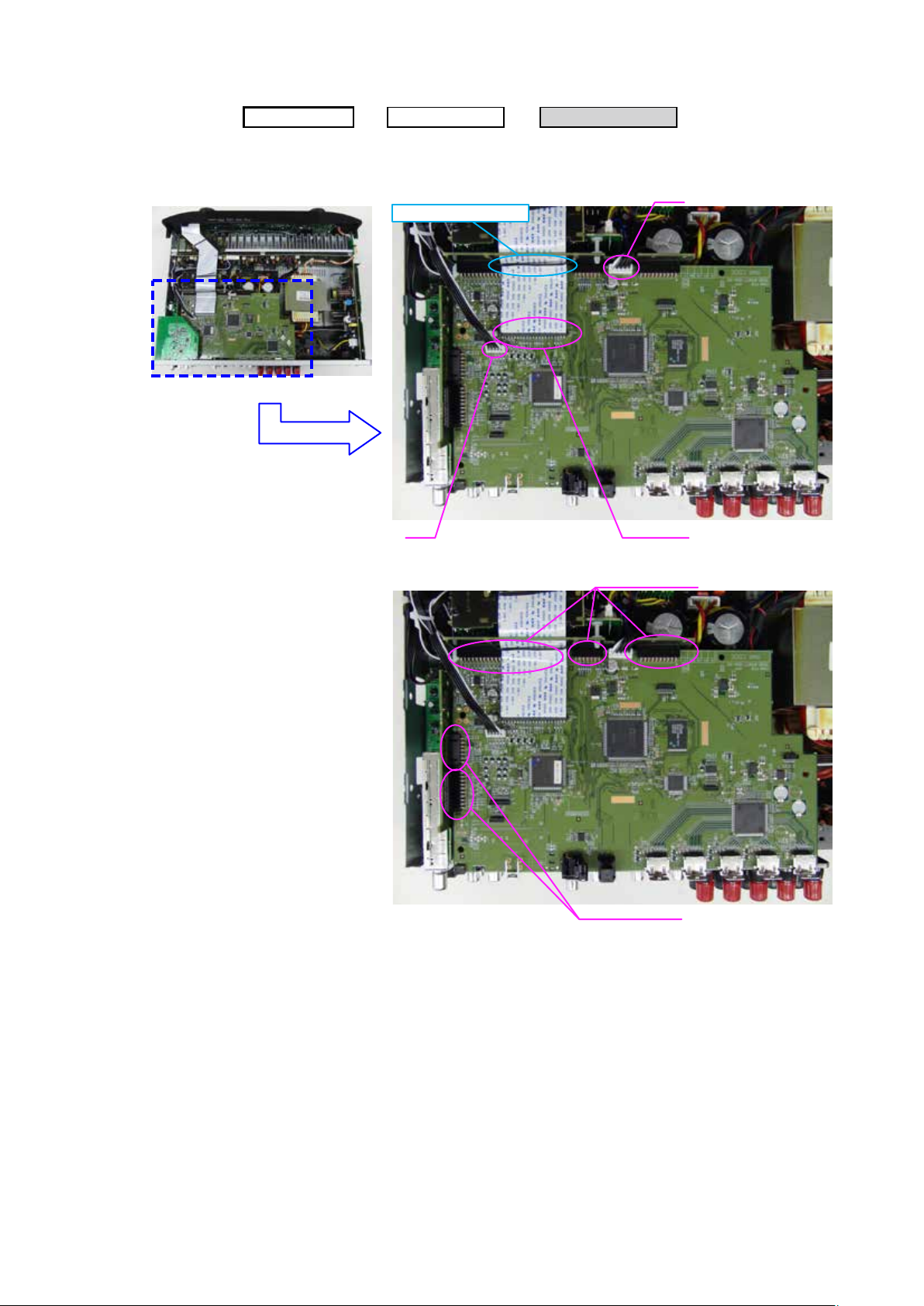
5. PCB HDMI ASSY
Proceeding :
(1) Disconnect the connector wires and FFC cable, then disconnect the connector board.
TOP COVER
PCB RC5_MX
→
STYLE PIN : Loosen
CN8
PCB HDMI ASSY
→
CX1
FFC cable
Board to board
Board to board
15
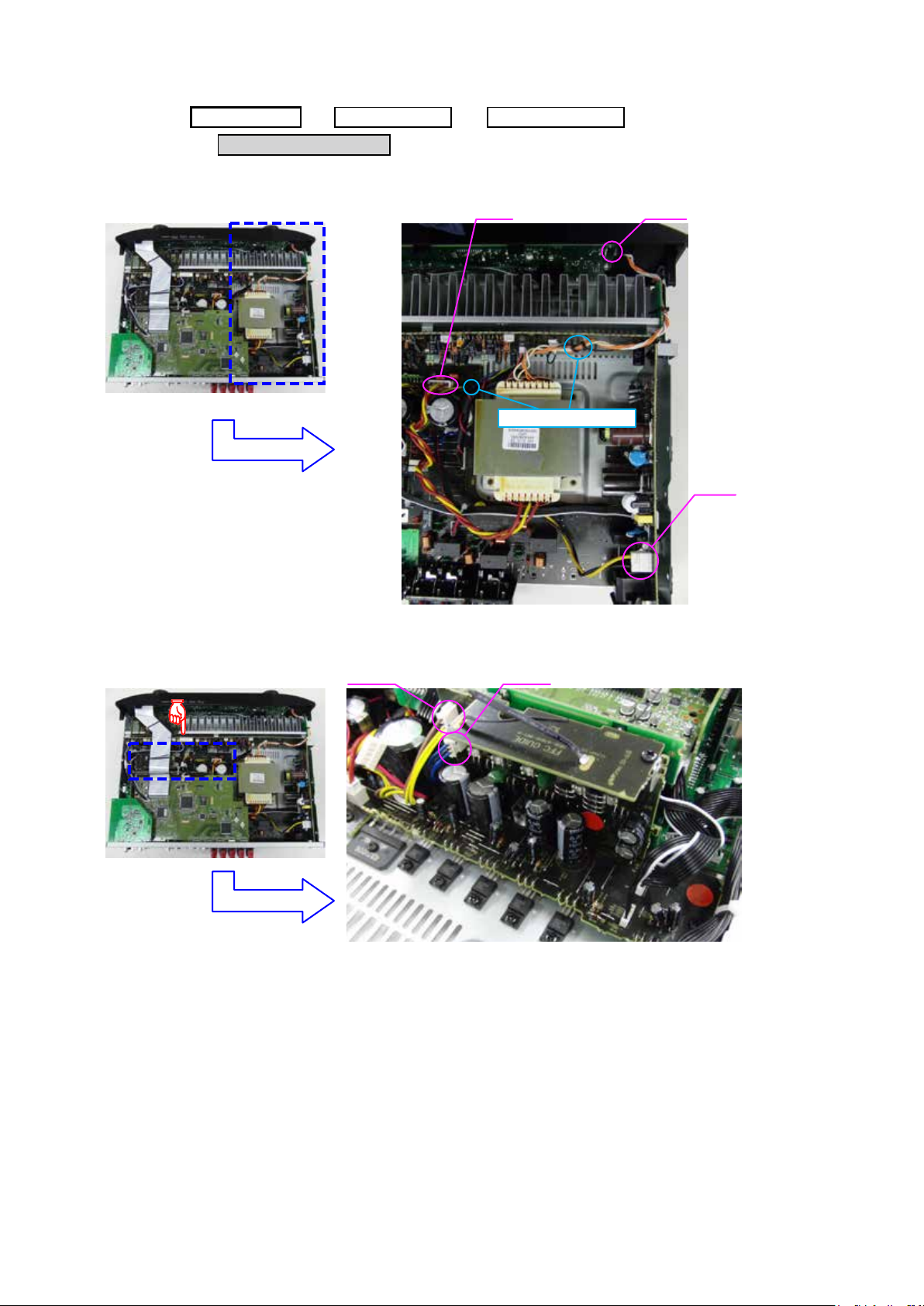
6. POWER TRANS MAIN
→
Proceeding :
TOP COVER
POWER TRANS MAIN
(1) Disconnect the connector wires.
PCB RC5_MX
→
PCB HDMI ASSY
→
CP1
STYLE PIN : Loosen
CP303
CX102
(2) Disconnect the connector wires.
Shooting direction: B
CP104CP102
16
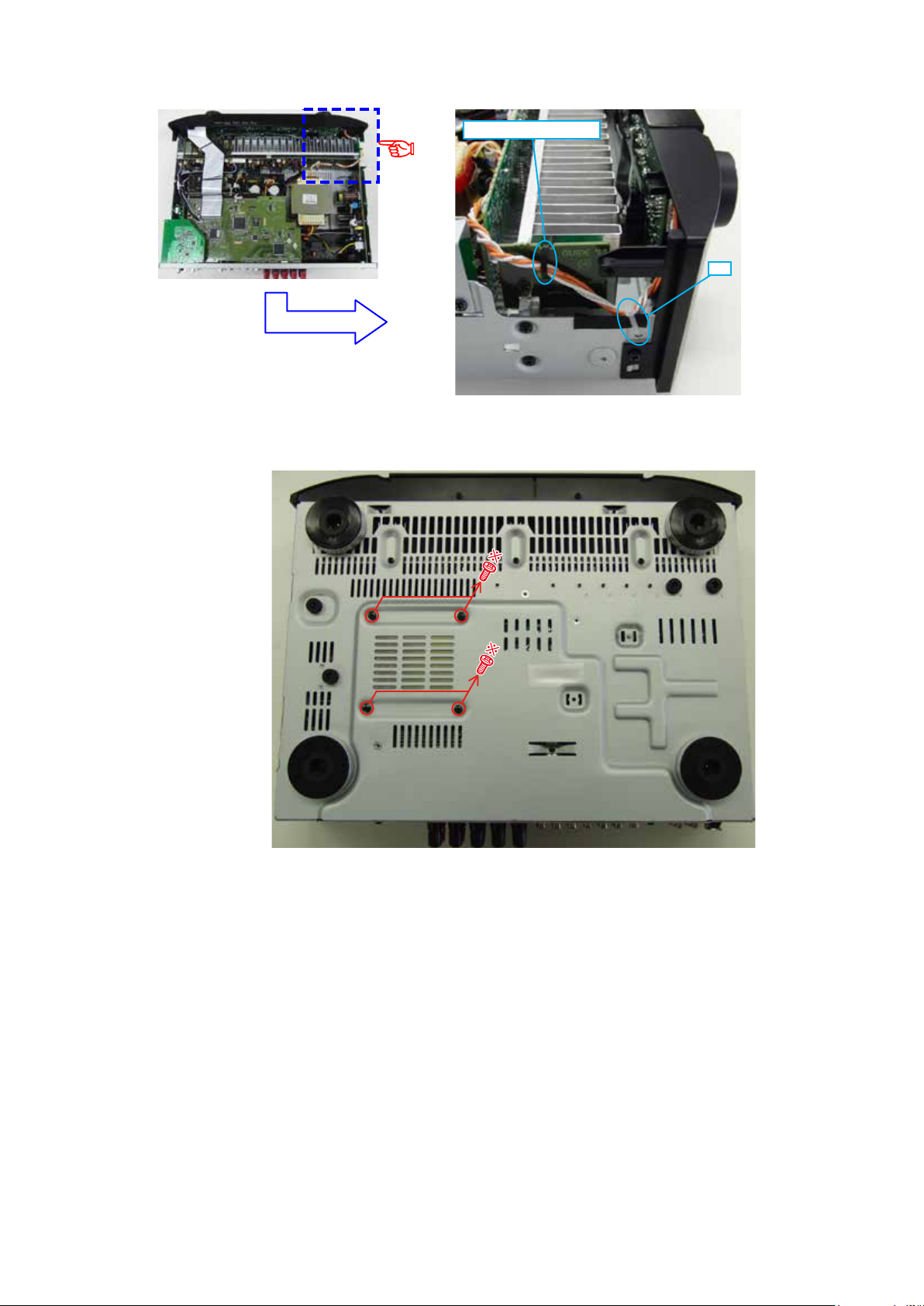
(3) Cut the wire clamp band.
Shooting direction: D
(2) Remove the screws.
STYLE PIN : Loosen
cut
View from the bottom
17
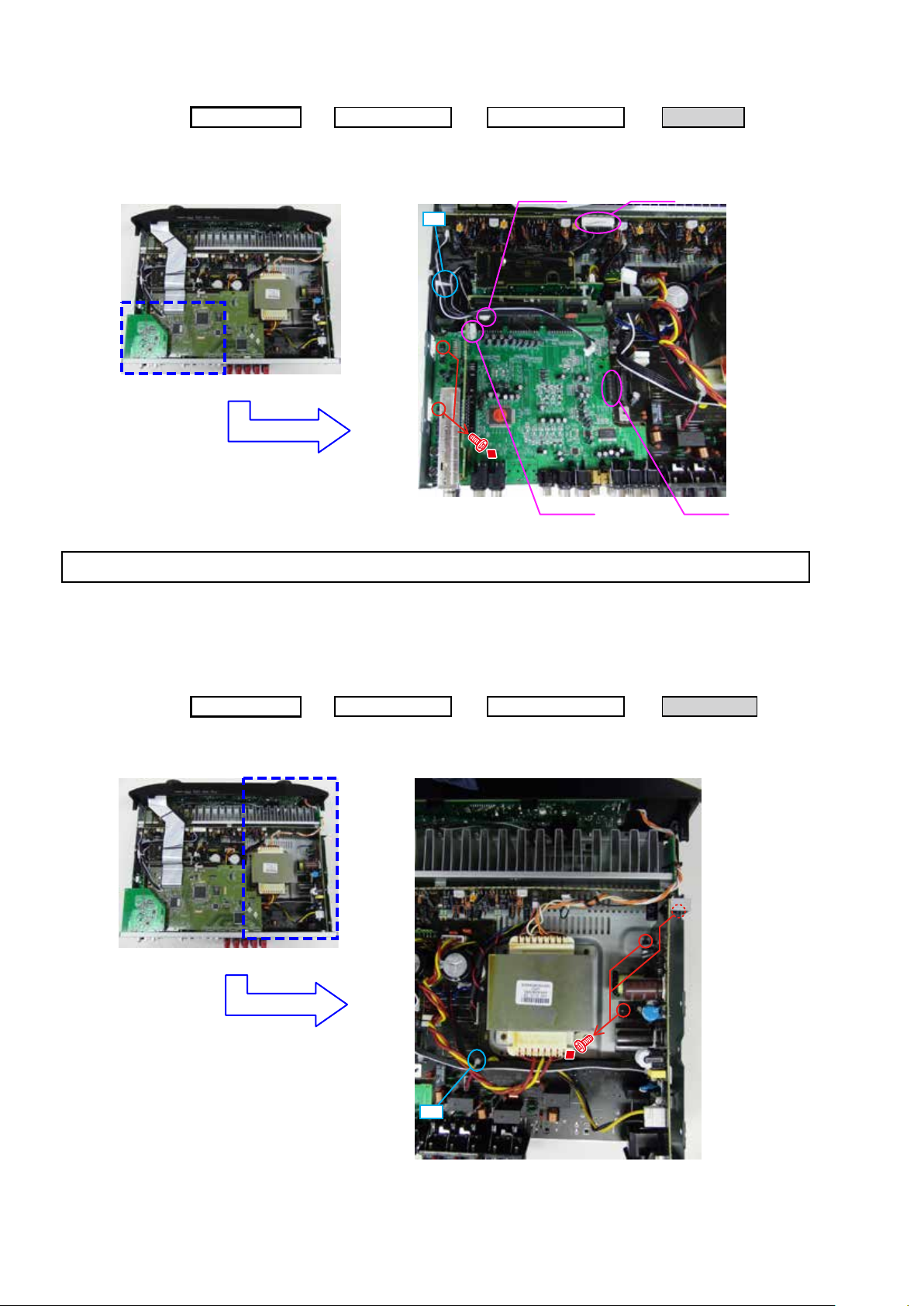
7. AV ASSY
Proceeding :
(1) Cut the wire clamp band, then disconnect the connector wires. Remove the screws.
Please refer to "EXPLODED VIEW" for the disassembly method of each PCB included in AV ASSY.
TOP COVER
PCB RC5_MX
→
cut
PCB HDMI ASSY
→
→
CP401 CP13B
AV ASSY
CN12 CP13A
8. PCB SMPS
Proceeding :
(1) Cut the wire clamp band, then remove the screws.
TOP COVER
PCB RC5_MX
→
cut
PCB HDMI ASSY
→
PCB SMPS
→
18
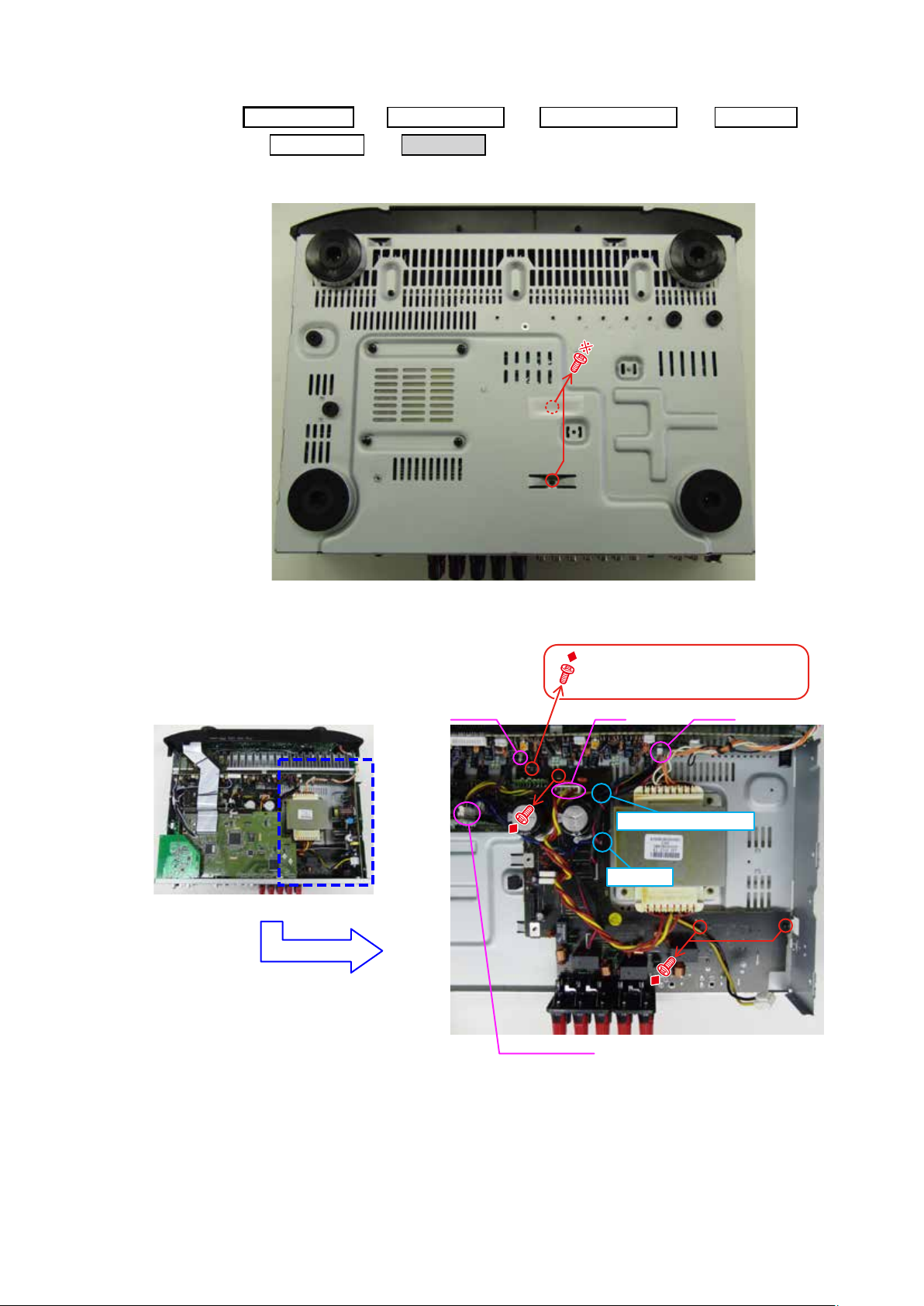
9. PCB SPK
→
→
Proceeding :
(1) Remove the screws.
View from the bottom
TOP COVER
PCB SMPS
PCB RC5_MX
→
PCB SPK
PCB HDMI ASSY
→
→
AV ASSY
(2) Disconnect the connector wires, then remove the screws and HLDER.
CP102, CP104
Remove the screws, after remove
the RADIATOR ASSY.
CP1CP402
STYLE PIN : Loosen
HOLDER
CP403
19
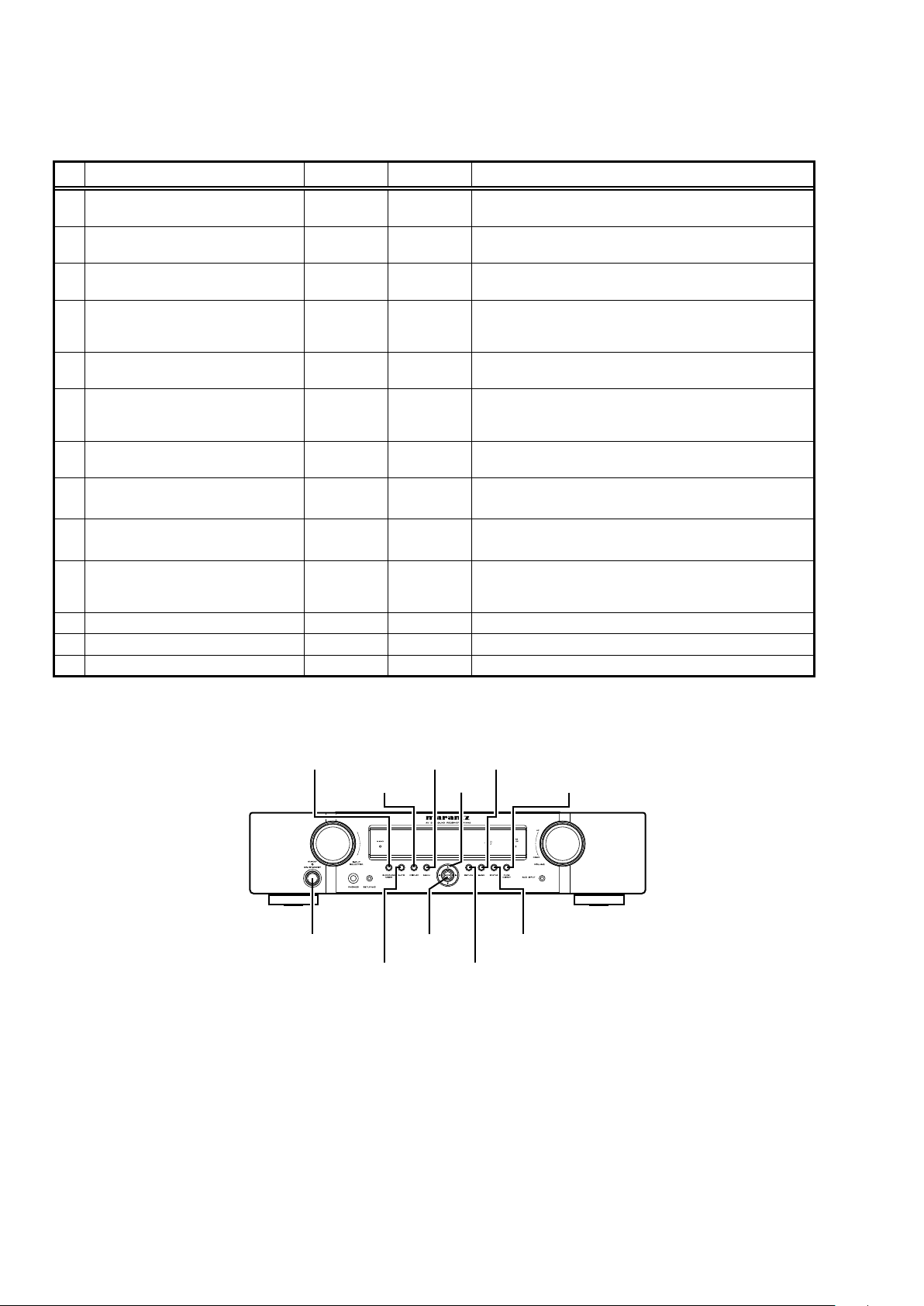
Special mode setting button
No.1 - 10 : Press the ON/STANDBY button to turn on the power while pressing both the button A and the button B at the same
b
No.11 - 13 : Press and hold both buttonsA and B for over 3 second with the power turned on.
b
No. Mode Button A Button B Contents
Version display
1
(μcom/DSPErrorDisplay)
2 Displaying the protection history mode
User Initialization mode
3
(Installer Setup settings are not initialized.)
Factory Initialization mode
4
(Installer Setup settings are also
initialized.)
Mode for switching tuner frequency step
5
(U/N model only)
Mode for preventing remote control
6
acceptance
7 Panel lock mode
Panel lock mode
8
(Master volume is not locked.)
9 Cancellation of panel lock mode
10 Diagnostic mode
11 Memory Backup
12 Memory Recovery
13 Memory Backup Clear
time.
d
SURROUND
MODE
ENTER RETURN
MENU DISPLAY
MENU BAND Change tuner frequency step to FM:200kHz/AM:10kHzSTEP
SURROUND
MODE
PURE
DIRECT
PURE
DIRECT
PURE
DIRECT
ENTER
d
d
d
MENU
BAND
STATUS
BAND
DISPLAY
RETURN Panel lock mode is cancelled.
SURROUND
MODE
MENU DUAL BACKUP MEMORY is performed. (Refer to 25 page)
DISPLAY DUAL BACKUP MEMORY is performed. (Refer to 25 page)
AUTO DUAL BACKUP MEMORY is performed. (Refer to 25 page)
Firmware versions such as Main or DSP are displayed in the FL
Display. Errors are displayed when they occur. (Refer to 21 page)
The protection history is displayed.
(Refer to 23 page)
Backup data initialization is carried out.
(Installer Setup settings are not initialized.)
Backup data initialization is carried out.
(Installer Setup settings are also initialized.)
Operations using the remote control are rejected.
(Mode cancellation: Turn off the power and execute the same
button operations as when performing setup.)
Operations using the main unit panel buttons or the master volume
knob are rejected.
Operations using the main unit panel buttons are rejected.
ThismodeisusedforconrmingtheVideoandAudio(signal)
paths. (Troubleshooting)
Thesignalpathsofthesetcanbeeasilyconrmedafterrepair.
SURROUND MODE MENU BAND
DISPLAY
ON/STANDBY
ENTER
AUTO
d
STATUS
RETURN
PURE DIRECT
20
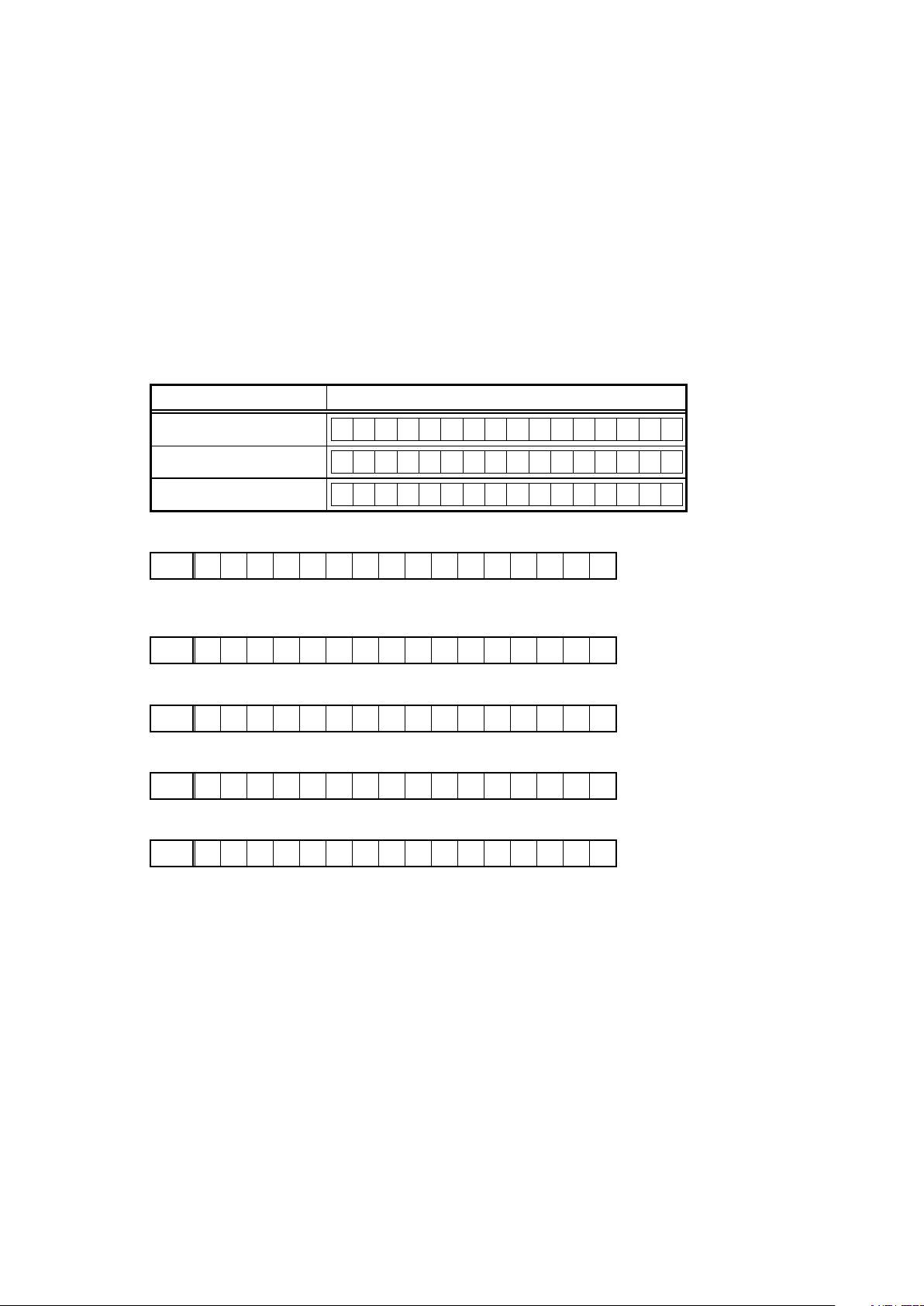
1. µcom/DSP Version display mode
1.1. Operation specications
µcom/DSP version display mode:
When the set is started up in this mode, the version information is displayed.
Starting up:
Press the "ON/STANDBY" button to turn on the power while pressing the "d" and "MENU" buttons.
Now, press the "STATUS" button to the display the 2nd item information on the FL Display.
When the version is displayed on the FL Display, the version list is also displayed on the OSD.
b
1.2. Display Order
Error information(Refer to
→eMain1stBootLoader→rDSPROMVersion→tAudioPLDVersion→y OSD FLASH ROM Version
Model destination information :
q
Model FLD
1.3. Error display
)→qModeldestinationinformation→w Main µ-com Version
NR1402 U model
NR1402 N model
NR1402 K model
Main µ-com Version :
w
FLD
(* : Main version, #: Sub version)
Main 1st Boot Loader :
e
FLD
DSP ROM Version:
r
FLD
Audio PLD Version :
t
FLD
OSD FLASH ROM Version:
y
FLD
(@: Model code, $: Brand code, x: Region code, *: version)
M a i n : * * * * # # # #
M a i n F B L : * * . * *
D S P : * * . * *
A u d i o P L D : * * . * *
O S D : @ @ $ x * * * *
N R 1 4 0 2 U
N R 1 4 0 2 N
N R 1 4 0 2 K
21
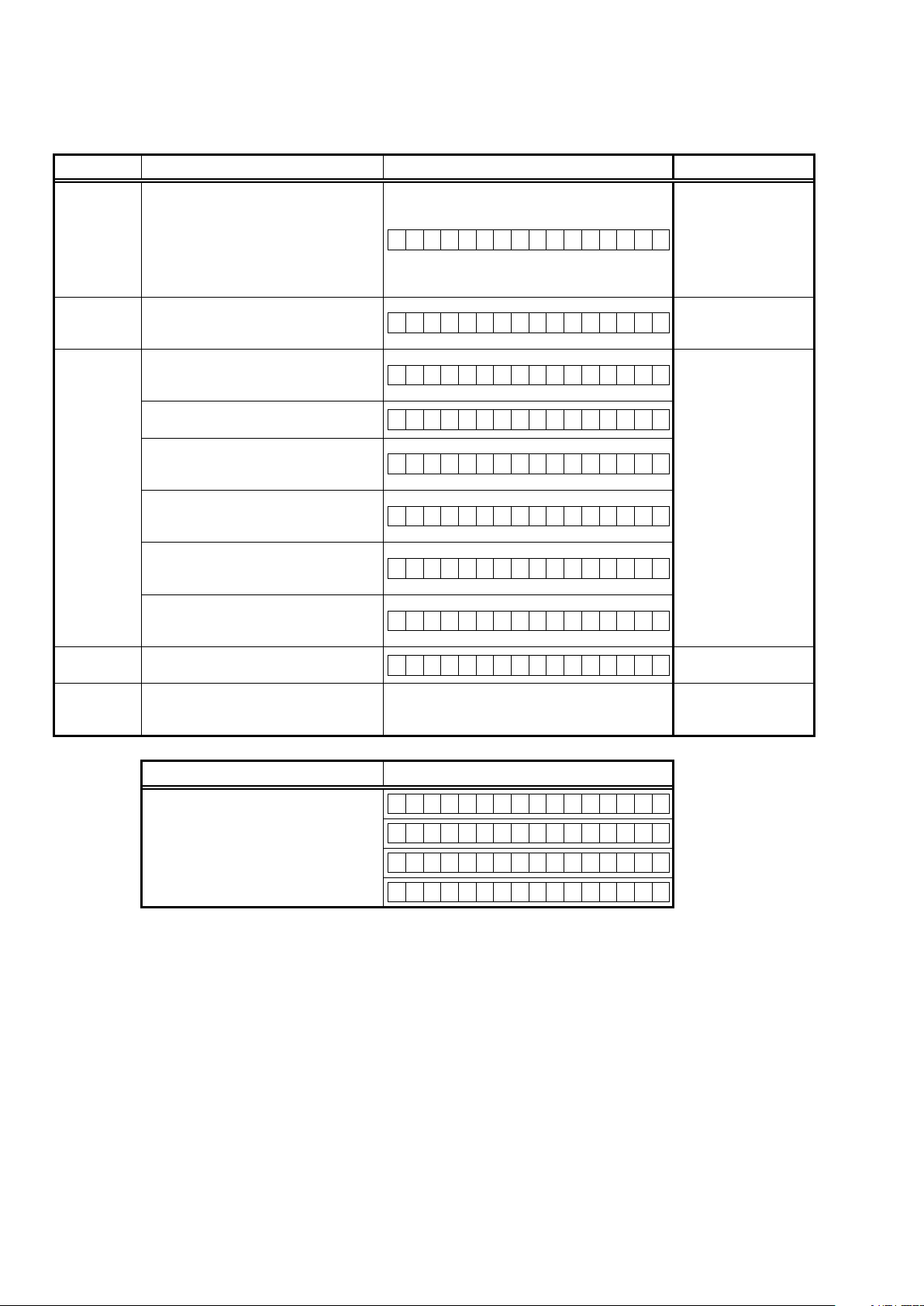
1.3. Error display
See the following table for each "Error information" display and its explanation (status).
Display order is q,w,e,r,t.
Condition Status FL Display Trouble shooting
• Please check the
q
Firm Check
NG
w
DIR NG
e
DSP NG
r
EEPROM NG
t
Both DSP /
EEPROM OK
Compared with the destination setting
on the board. This is displayed when the
model name or destination information
writtenintothermwaredoesnotmatch.
(b)
No response from DIR
When DSP code boot is performed, the
DSP FLAG0 port does not change to "H"
even if DSP reset is executed.
Before DSP command is issued, the DSP
FLAG0 port does not change to "H".
When DSP data read is performed,
executing WRITE="L" does not result in
ACK="H".
When DSP data read is performed,
executing REQ="L" does not result in
ACK="L".
When DSP data writing is performed,
executing WRITE="H" does not result in
ACK="H".
When DSP data writing is performed,
executing REQ="L" does not result in
ACK="L".
Error occurs in EEPROM checksum.(*** is
a block address number.)
F I R M E R R O R
D I R E R R O R 0 1
D S P E R R O R 0 1
D S P E R R O R 0 2
D S P E R R O R 0 3
D S P E R R O R 0 4
D S P E R R O R 0 5
D S P E R R O R 0 6
E 2 P R O M E R R * * *
(No error display, version display only)
destination-resistors
R773/R776, HDMI
(
B'D).
• Please write the
rmwareofcorrect
destination.
• Please check DIR
IC21, HDMI B'D) and
(
around circuits.
• Please check DSP
U8, HDMI B'D) and
(
around circuits.
Status FL Display
b
Whenthermwareversionisdisplayed,
▲isdisplayedatthestartofthermware.
–
M a i n : * * * * * * * *
–
D S P : * * . * *
–
A u d i o P L D : * * . * *
–
O S D : * * * * * * * *
22
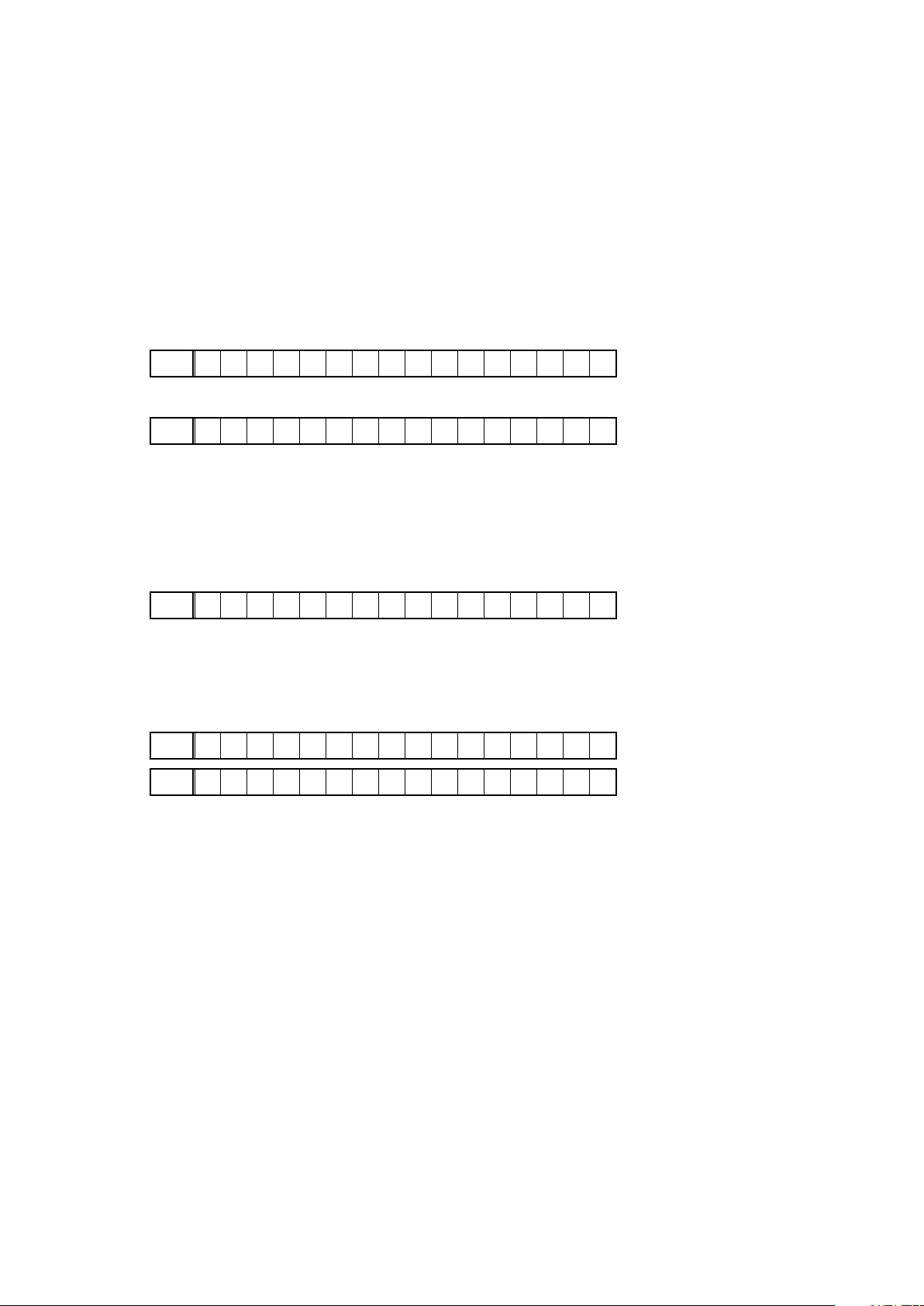
2. Errors checking mode (Displaying the protection history)
2.1. Operation specications
Error mode (Displaying the protection history):
When the set is started up in this mode, the error information is displayed.
Starting up:
Press the "ON/STANDBY" button to turn on the power while pressing the "SURROUND MODE" and "BAND" buttons.
The error (protection history display) mode is set.
Now, press the "STATUS" button to turn on the FL display.
2.2. About the display on the FL display
When the "STATUS" button is pressed after the error (protection history display) mode is set, a history like the one shown
below is displayed, depending on the conditions.
(1) Normal (when there has been no protection incident)
FLD
N O P R O T E C T
(2) For ASO (when the last protection incident was ASO protection)
FLD
P R T : A S O
Cause:
Supplementary information:
If the power is turned on without correcting the abnormality, the protection function will work about 5 seconds later
and the power supply will be shut off.
(3) For DC (when the last protection incident was DC protection)
Cause:
If the power is turned on without correcting the abnormality, the protection function will work about 5 seconds later
and the power supply will be shut off.
(4) For THERMAL (when the last protection incident was THERMAL(A) or THERMAL(B) protection)
Cause:
If the power is turned on without correcting the abnormality, the protection function will work about 5 seconds later
and the power supply will be shut off.
b
The line between speaker terminals is shorted, or speakers with impedance of less than the rated value.
As the excess current is detected after operation of the speaker relay, a short on the
speakerterminalandtheconnectedspeakercanbeidentied.
FLD
P R T : D C
DCoutputofthepoweramplierisabnormal.
FLD
P R T : T H E R M A L A
FLD
P R T : T H E R M A L B
The temperature of the heat sink is excessive.
Additional causes of protection can be due to loose connections, associated components, Microprocessor, etc.
When the "STATUS" button is pressed again after the protection history as shown above is displayed, the normal display
reappears.
23
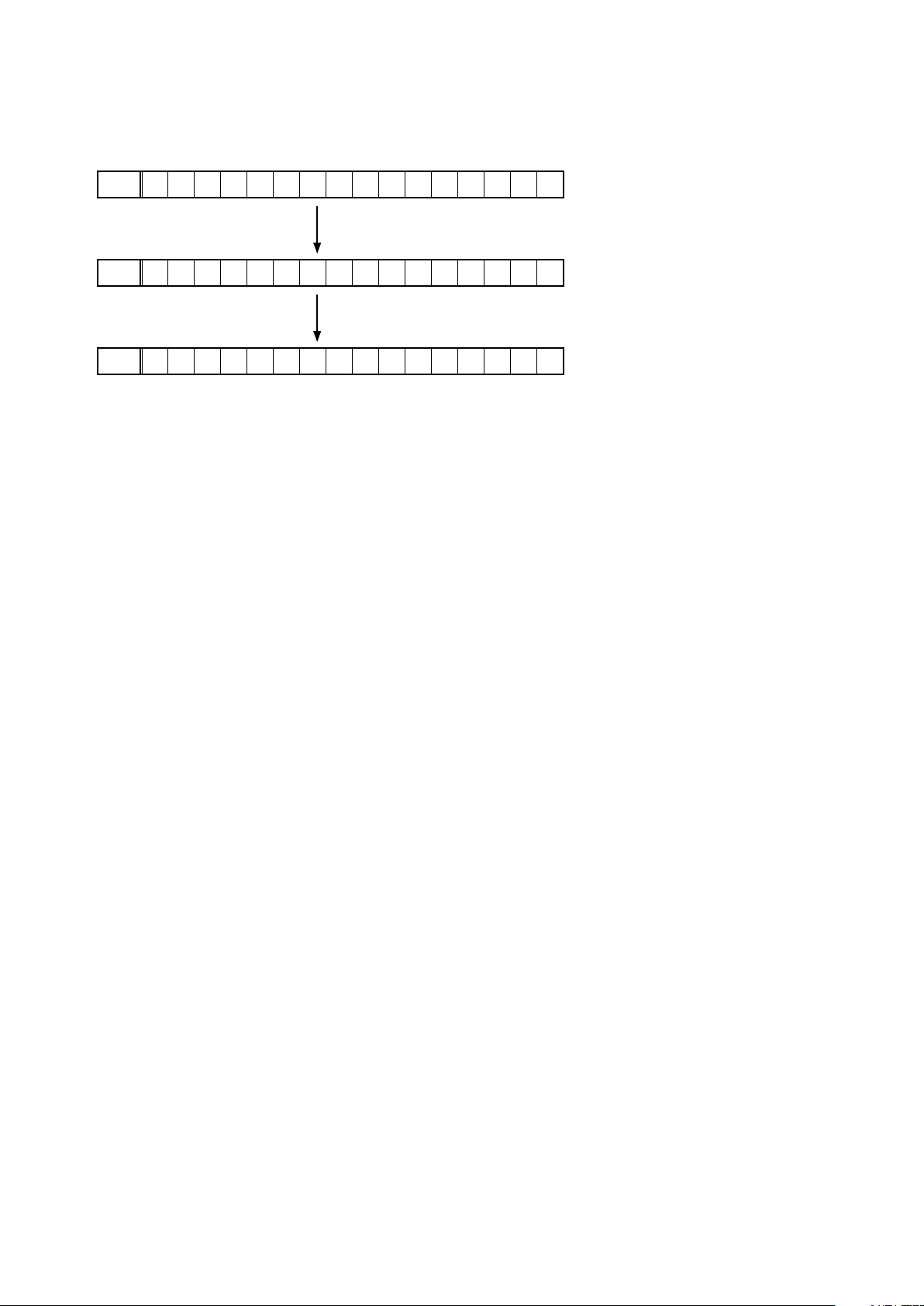
2.3. Clearing the protection history
There are two ways to clear the protection history, as described below.
(1) Start up the set in error (protection display) mode and display the error, then press and hold down the "PURE
DIRECT" button for 3 seconds.
FLD
P R T : D C
Press and hold down "PURE DIRECT" button for 3 seconds.
FLD
P R T : C L E A R
The above is displayed and the protection history is cleared.
FLD
N O P R O T E C T
(2) Initialize. (Refer to "Initializing AV Surround Receiver" 7 page.)
If you want to save a backup, perform the method in 2.3.(1).
b
Warning indication by the POWER LED
Ifthepoweristurnedoffwhenaprotectionincidenthasbeendetected,thePOWERLED(red)ashesasawarning
according to the conditions in which the protection incident occurred.
(1) ASO/DC PROTECTION : Flashes at intervals of 0.5 seconds (0.25 seconds lit, 0.25 seconds off)
(2) THERMAL (A/B) PROTECTION : Flashes at intervals of 2 seconds (1 second lit, 1 second off)
24
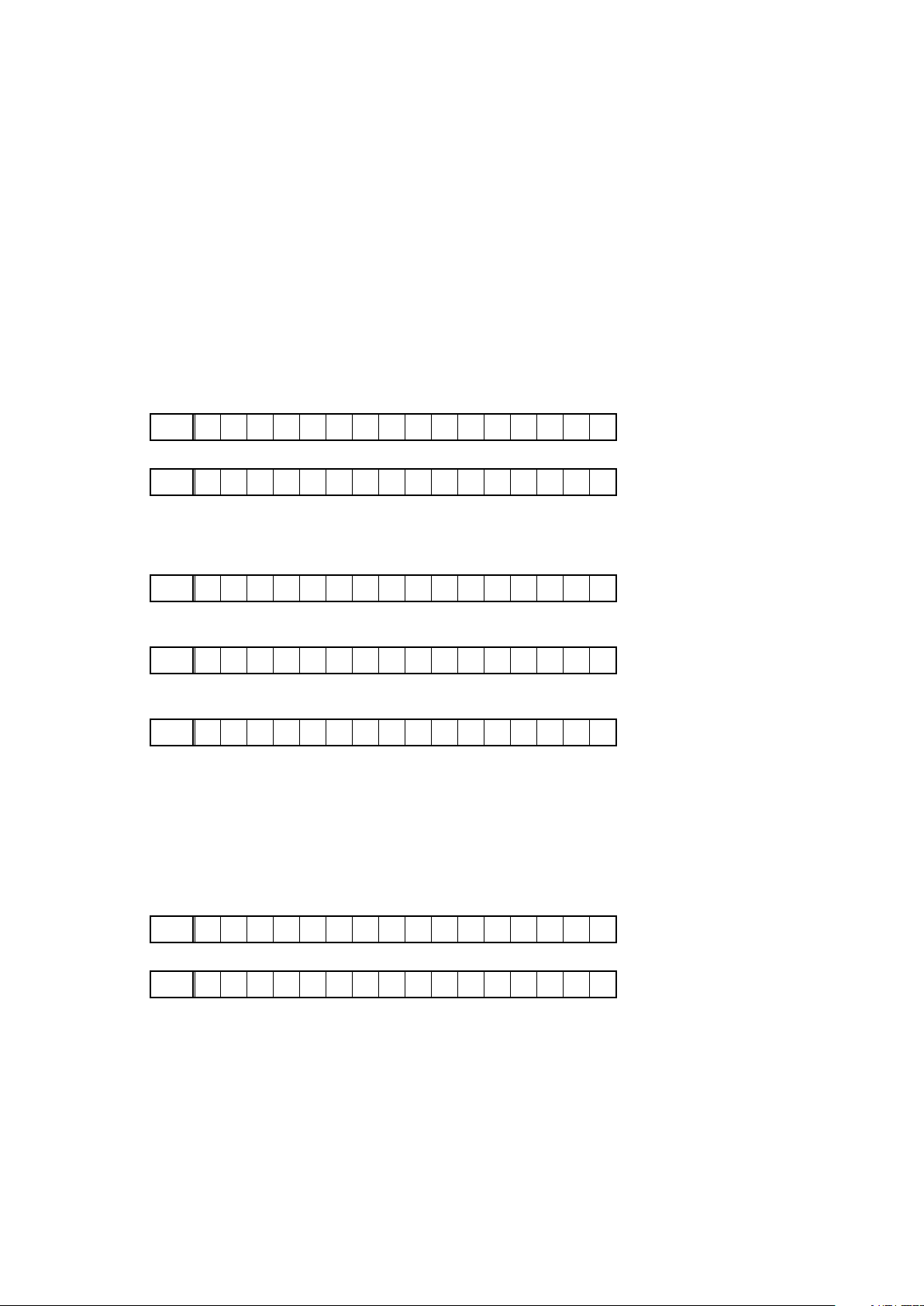
3. DUAL BACKUP MEMORY
This product has a Dual Backup Memory function. The conventional Backup functions to memorize, in the EEPROM
(U5302) in the circuit, a current setting of the moment the main power is turned off so that it can be restored when it
is turned ON again. Meanwhile, the DUAL BACKUP MEMORY is capable of memorizing any arbitrary setting that is
conguredwhiletheproductisinoperationsoastorestoreitatanytime.Whenservicingunitsreturnedfromend-users
for repairs, use this function to back up the current setting (e.g. Tuner Preset). This will enable the units to be returned to
the users after repairs, with the setting unchanged.
NOTE:
If end-users use this function, the data will be overwritten.
The contents of the memory do not disappear even if you initialize this unit.
If you want to erase, please refer to
3.2. SERVICE PRECAUTIONS
.
3.1. HOW TO OPERATE
-Backup-
(1) CongureasettingyouwouldliketosaveintheMEMORYandholddownthe"d" and "MENU" buttons on the Front
Panel at the same time for 3 seconds or more.
(2) The FL Display indicates "MEMORY LOAD" while the Recovery is being performed.
FLD
(3) The FL Display indicates "COMPLETE" when the Backup is completed.
FLD
M E M O R Y S A V I N G
C O M P L E T E
-Recovery-
(1) Hold down the "d" and "DISPLAY" buttons at the same time for 3 seconds or more.
(2) The FL Display indicates "MEMORY SAVING" while the Backup is being performed.
FLD
(3) After the FL Display indicates "COMPLETE", the product goes into Standby mode. When the power is restored, the
Recovery is completed.
FLD
M E M O R Y L O A D
C O M P L E T E
The FL Display indicates "NO BACKUP" if the DUAL BACKUP MEMORY has not been activated with no data to be
recovered saved in the Memory.
FLD
N O B A C K U P
3.2. SERVICE PRECAUTIONS
When the Flash Rom (U5302) on the HDMI PWB is replaced make sure, in order to maintain consistency with the
Backup Memory, to clear the DUAL BACKUP MEMORY in thefollowing way :
-How to clear the Backup Memory-
(1) Hold down the "d" and "AUTO" buttons at the same time for 3 seconds or more.
(2) The FL Display indicates "BACKUP CLEAR" while the memory is being cleared.
FLD
(3) After the FL Display indicates "COMPLETE", the operation is completed.
FLD
B A C K U P C L E A R
C O M P L E T E
25
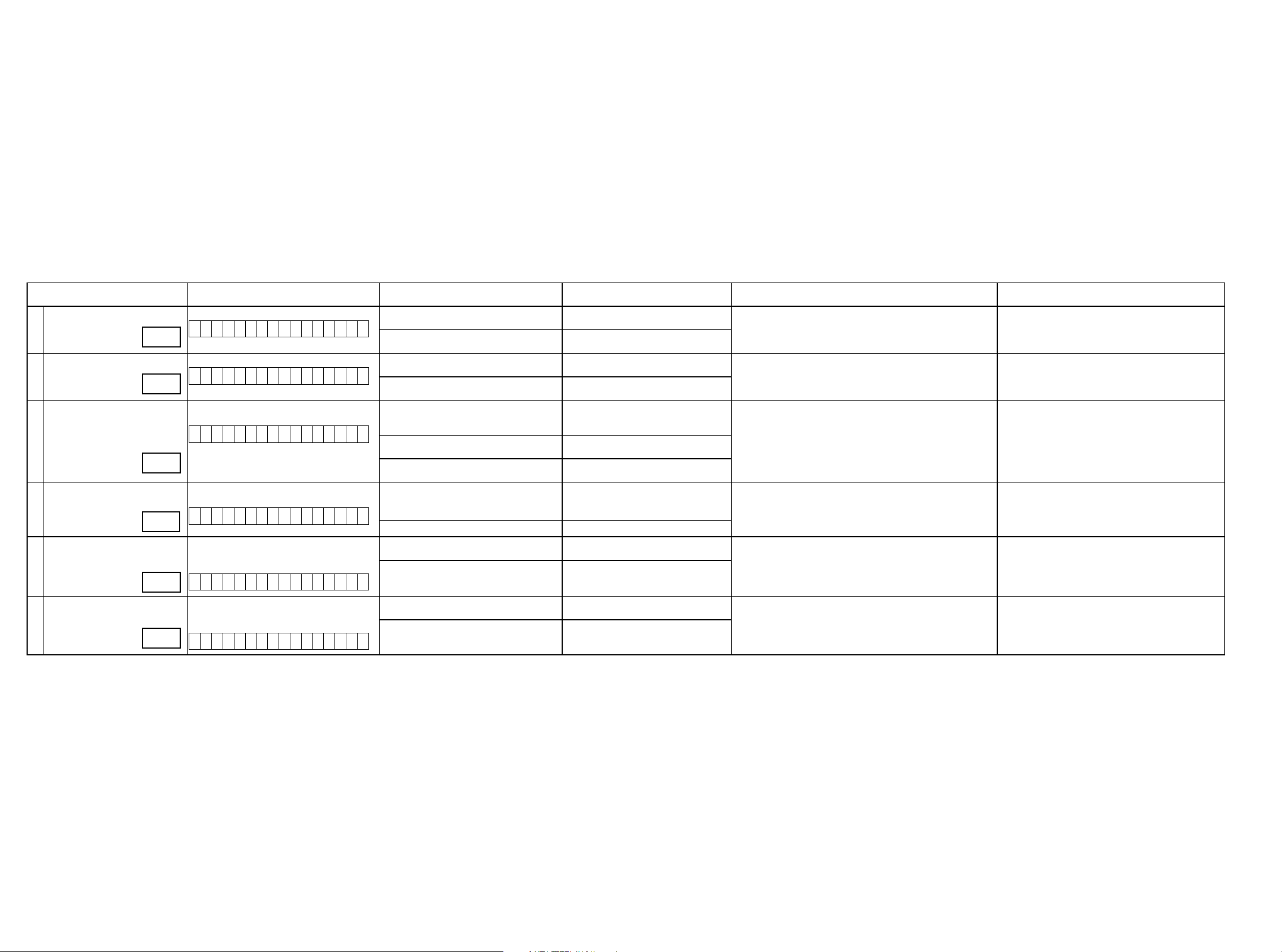
4. DIAGNOSTIC MODE (Video/Audio (signal) path conrmation mode)
ThismodeisusedforconrmingtheVideoandAudio(signal)paths.(Troubleshooting)
Conrmingtheoperationofunitcanbeeasilydoneafterrepair.
Backup data will not be lost.
4.1. Starting diagnostic mode
Press the "ENTER" and "SURROUND MODE" button while simulltaneously pressing those two buttons of this unit.
Q1, Q2 and Q3 are lit in FL display.
4.2. Canceling diagnostic mode
Turn off the power by pressing the ON/Standby button.
4.3. Operation
When you perform remote operation in accordance with the instructions in "Details of how to operate remote controller" *a) in the table below using the remote control unit (RC013SR).
Youwillndusinganotherremotecontrolunitwiththemacrofunctionsveryuseful.Tousethemacrofunctions,programamacrofunctiontooutputaremotecontrolcodeinaccordancewiththestepsin*b)inthetablebelow.
4.4. Video system conrmation items
g.XX:Refertotheblockdiagramoftheg.XXth.
Conrmation item Setting and display
Analog Video (signal) Path Display:
1
HDMI (signal) Path
2
OSD FUNCTION Menu : ON
3
g.1
g.2
V 0 1 D V D
Display:
V 0 1 D V D
Display:
V 0 2 D V D
g.3
CEC FUNCTION
(Control Monitor : HDMI Monitor)
4
g.4
HDMI Audio (signal) Path
(Audio : AMP)
5
g.5
HDMI Control : ON
Display:
V 0 3 D V D
Audio : AMP(When checking the audio output
from AMP)
Display:
V 0 5 D V D
Details of how to operate remote controller *a)
1.Press [AMP]
2.Press [1/AUTO]
3.Press [AMP]
4.Press [DVD] twice
1.Press [AMP]
2.Press [1/AUTO]
3.Press [AMP]
4.Press [DVD] twice
1.Press [AMP]
2.Press [2/STEREO]
3.Press [AMP]
4.Press [DVD] twice
5.Press [AMP]
6.Press [MENU]
1.Press [AMP]
2.Press [3/M-DAX]
3.Press [DVD] twice
1.Press [AMP]
2.Press [5/HT-EQ]
3.Press [DVD] twice
Output sequence of remote control codes
It is useful to form a macro program. *b)
※
KEY1/AUTO (Main Zone)
q
(Initialization & Video Convert All OFF)
DVD (Main Zone)
w
KEY1/AUTO (Main Zone)
q
(Initialization & Video Convert All OFF)
DVD (Main Zone)
w
KEY2/STEREO (Main Zone)
q
(Initialization &VideoConvert All ON &
IP Scaler"Analog&HDMI")
DVD (Main Zone)
w
GUI MENU (Main Zone)
e
KEY3/M-DAX (Main Zone)
q
(Initialization & CEC Control ON &
Select Control Monitor 1)
DVD (Main Zone)
w
KEY5/HT-EQ (Main Zone)
q
(Initialization & Select Audio AMP)
DVD (Main Zone)
w
Contents of conrmation Remarks
·Input : CVBS / Output : CVBS
·Input : Component / Output : Component
·Input HDMI / Output : HDMI
(b As the input source, you can switch from DVD to other ones.)
·OSD Display / Output : HDMI
(b As the input source, you can switch from DVD to other ones.)
· When the power supply of a TV is put in the standby mode, make sure
that the power supply of this unit is also put in the standby mode.
(b
As the input source, you can switch from DVD to other ones.)
·Input : HDMI (Signal of PCM, DolbyDigital or DTS) / Output : Speakers
·Input : HDMI (Signal of HD Audio) / Output : Speakers
(b
As the input source, you can switch from DVD to other ones.)
HDMI Audio (signal) Path
(Audio : TV)
6
g.6
Audio : TV(When checking the audio output
from TV)
Display:
V 0 6 D V D
1.Press [AMP]
2.Press [6/V.SEL]
3.Press [DVD] twice
KEY6/V.SEL (Main Zone)
q
(Initialization & Select Audio TV)
DVD (Main Zone)
w
26
· Input : HDMI (Signal of PCM or DolbyDigital or DTS) / Output : HDMI
(Audio output from connected TV)
(b
As the input source, you can switch from DVD to other ones.)
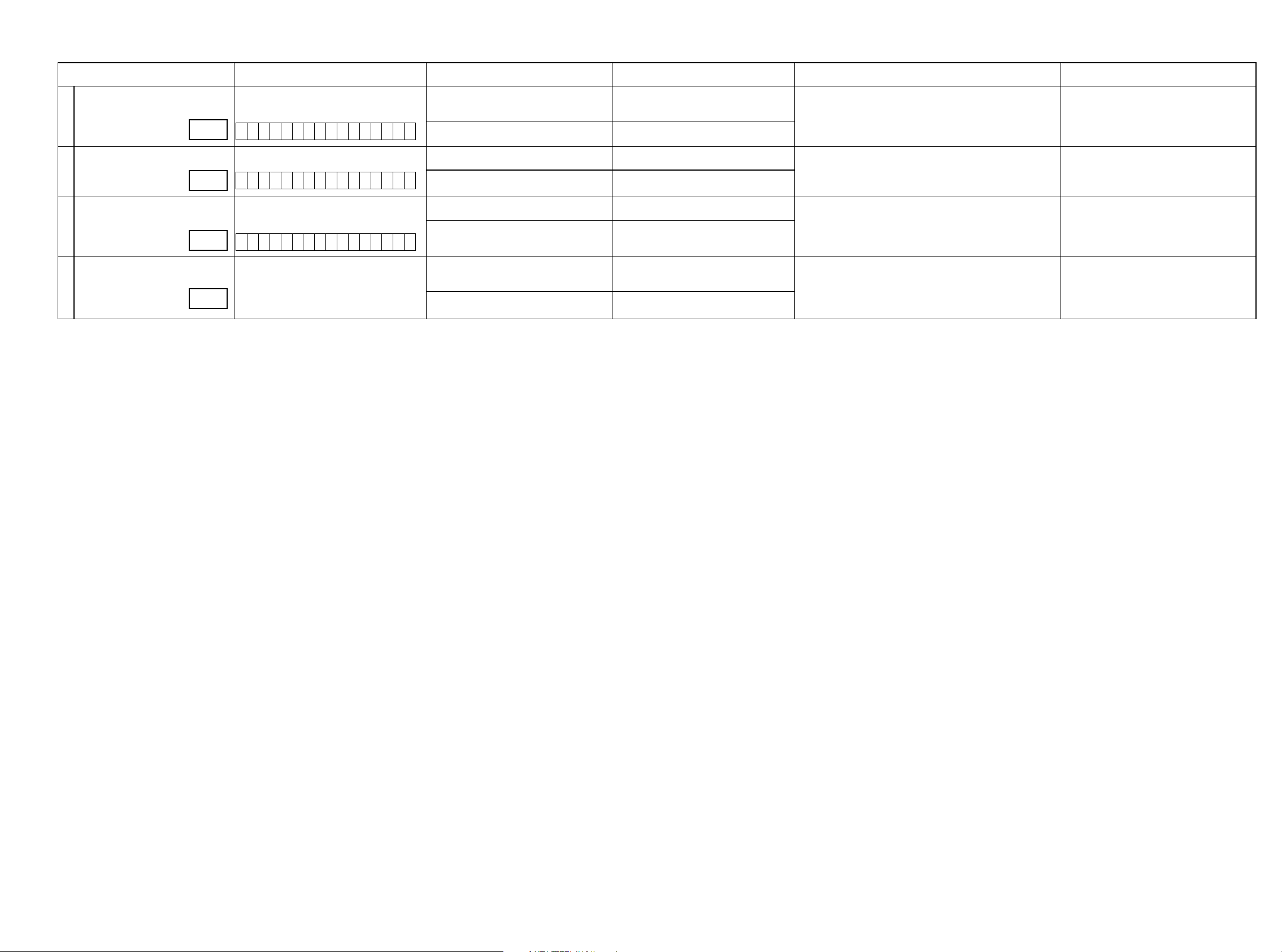
4.5. Audio system conrmation items
g.XX:Refertotheblockdiagramoftheg.XXth.
Conrmation item Setting and display Details of how to operate remote controller
Analog (signal) Path Input Mode : Fixed ANALOG
SURROUND mode : DIRECT
1
g.7
Display:
A 0 1 D V D
1.Press [AMP]
2.Press [7/T.TONE]
3.Press [DVD] twice
Output sequence of remote control codes
It is useful to form a macro program.
b
KEY7/T.TONE (Main Zone)
q
Initialization & Input Mode Fixed ANALOG
& SURROUND mode DIRECT
DVD (Main Zone)
w
Contents of conrmation Remarks
·Input : Analog / Output : Speakers (Front L/R)
·Input : Analog / Output : Pre OUT (Front L/R)
(b As the input source, you can switch from DVD to other ones.)
DIGITAL (signal) Path
(MAIN)
2
g.8
HDMI (signal) Path Input Mode : Fixed HDMI
3
g.9
A/D (signal) Path
(Main Zone)
5
g.10
Input Mode : Fixed DIGITAL
Display:
A 0 2 D V D
Amp assign : NORMAL
Display:
A 0 5 D V D
SURROUND mode : Multi ch STEREO
Vol -20dB
SpeakerCong:SSSSY
(Front/Center/Surround/SourroundBack :
Small, SW : Yes)
1.Press [AMP]
2.Press [8/CH LVL]
3.Press [DVD] twice
1.Press [AMP]
2.Press [SURROUND]
3.Press [DVD] twice
1.Press [AMP]
2.Press [PURE DIRECT]
3.Press [DVD] twice
KEY8/CH LVL (Main Zone)
q
Initialization & Input Mode Fixed DIGITAL
DVD (Main Zone)
w
SURROUND
q
Initialization & Input Mode Fixed HDMI
DVD (Main Zone)
w
PURE DIRECT
q
Initialization & SURROUND mode : Multi ch
STEREO & Volume -20dB
DVD (Main Zone)
w
·Input : DIGITAL / Output : Speakers (Front L/R)
·Input : DIGITAL / Output : Pre OUT (Front L/R)
(b As the input source, you can switch from DVD to other ones.)
·Input : HDMI / Output : Speakers (Front L/R)
·Input : HDMI / Output : Pre OUT (Front L/R)
(b As the input source, you can switch from DVD to other ones.)
·Input : Analog / Output : Speakers (Front L/R)
·Input : Analog / Output : Pre OUT (Front L/R), SW(20Hz)
(b As the input source, you can switch from DVD to other ones.)
27
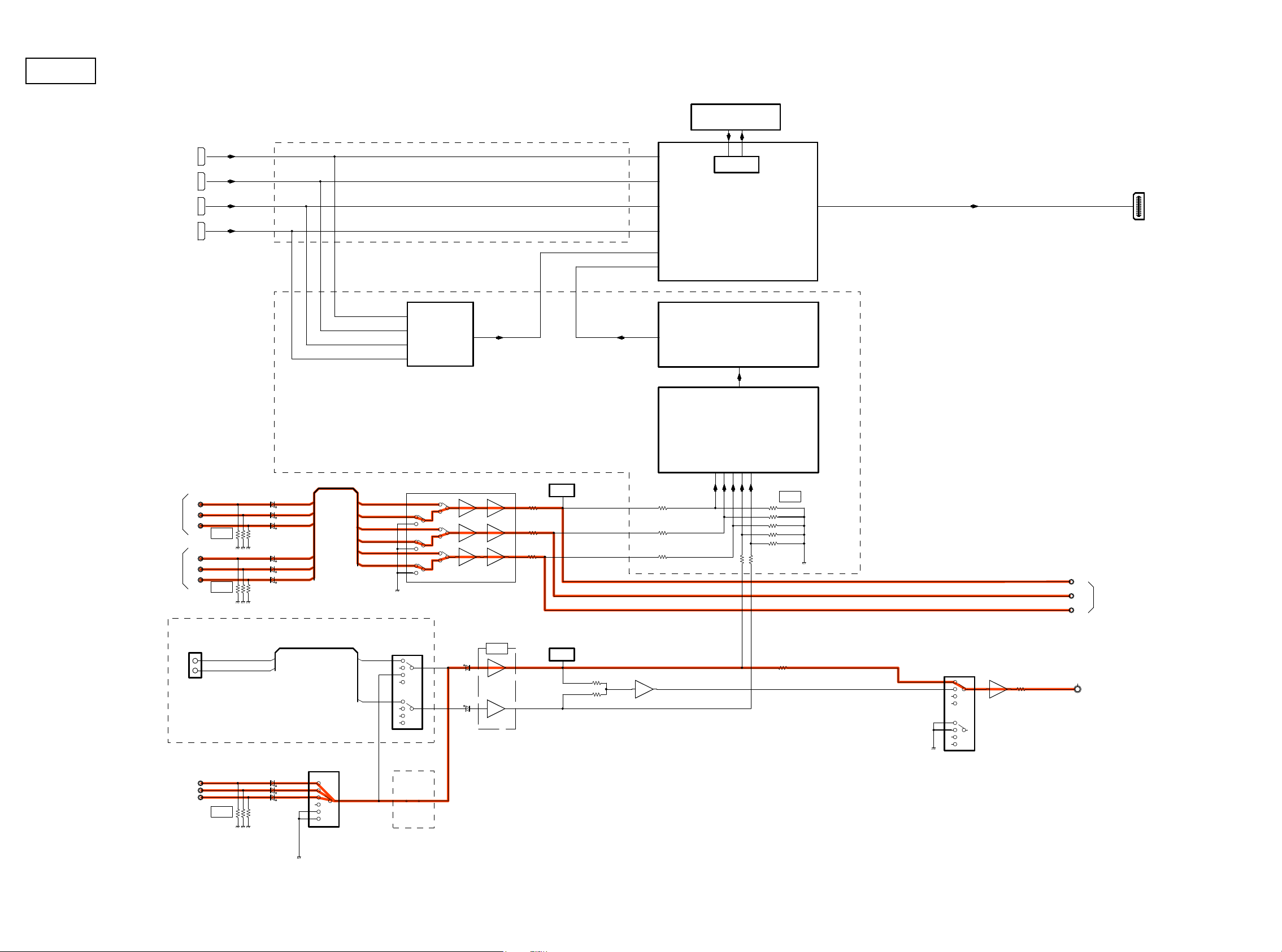
BLOCK DIAGRAM
g.1
HDMI1
HDMI2
HDMI IN
HDMI3
HDMI4
VIDEO BLOCK DIAGRAM
SPI FLASH
NR1402 ONLY
OSD
HDMI OUT
ADV7623
HDMI TRANSCEIVER
NR1602 ONLY
COMPONENT
IN
NR1602 ONLY
IN1
IN2
TMDS SW
ADV3002
TMDS OUTPUT
TRANSMITTER
ADV7511
36-BIT YCbCr/RGB
HDMI Rx
VIDEO DECODER
ADV7844
HDMI
NJM2586M
75
Y
Cb
Cr
-6dB
Y
Cb
Cr
-6dB
Y
C
COMP1-Y
COMP1-Cb
COMP1-Cr
COMP2-Y
COMP2-Cb
COMP2-Cr
NET_Y
NET_C
COMP1-Y
COMP2-Y
COMP1-Cb
COMP2-Cb
COMP1-Cr
COMP2-Cr
INPUT SELECT
NET_Y
NET_C
TC4052
Y
C
6dB
6dB
6dB
75
75
6dB
2V
DET.
75
75
75
24
24
24
75 75
DET.
2.2K
2.2K
Y/C MIX
10
-6dB
51
51
51
51
51
Y
COMPONENT
Cb
OUTPUT SELECT
TC4052
Cr
75
OUT
CVBS OUT
BUFFER
CVBS IN
IN1
IN2
IN3
-6dB
INPUT SELECT
TC4051
NR1402 ONLY
28
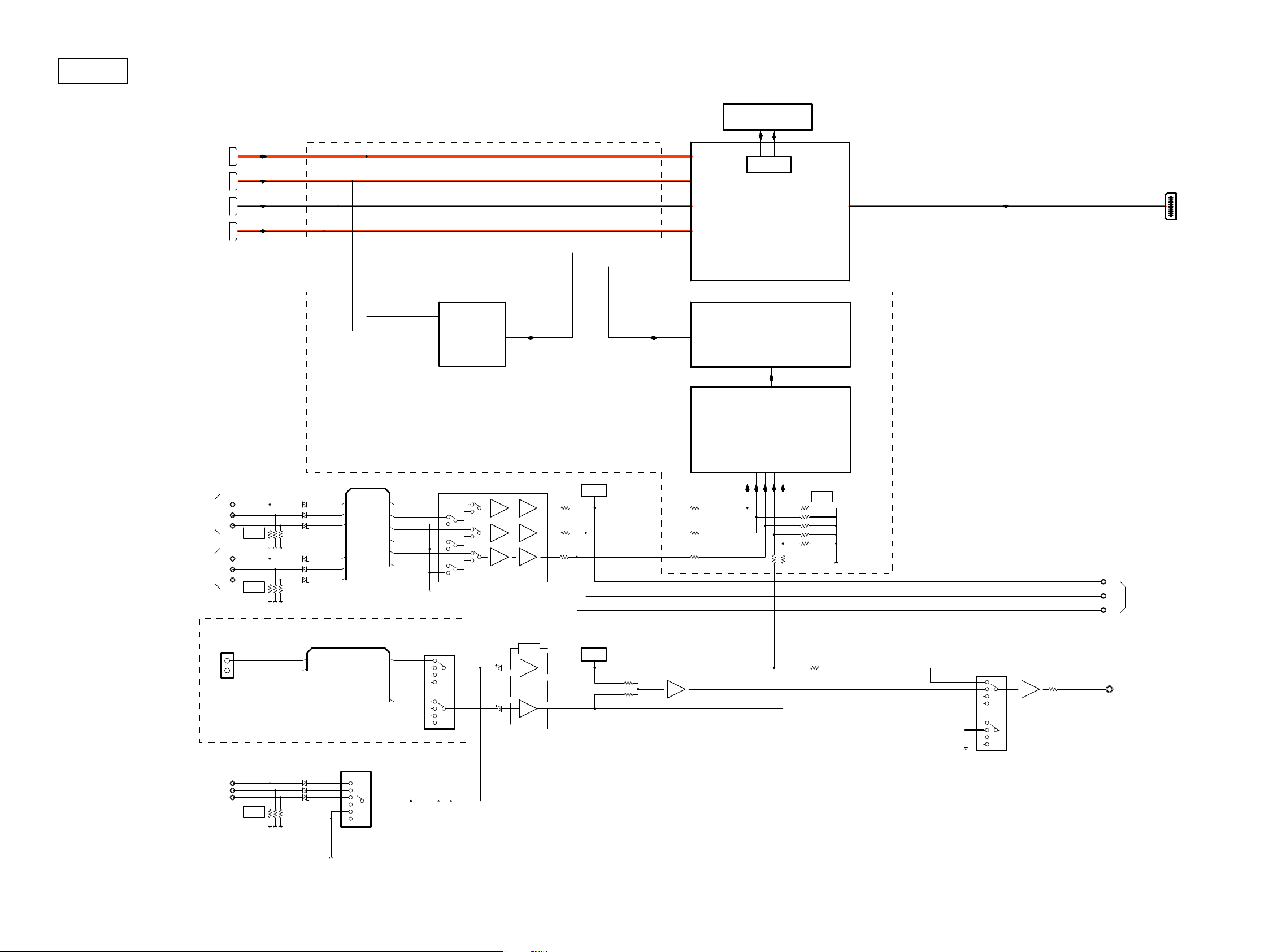
g.2
HDMI IN
HDMI1
HDMI2
HDMI3
HDMI4
VIDEO BLOCK DIAGRAM
SPI FLASH
NR1402 ONLY
OSD
HDMI OUT
ADV7623
HDMI TRANSCEIVER
NR1602 ONLY
COMPONENT
IN
NR1602 ONLY
IN1
IN2
TMDS SW
ADV3002
TMDS OUTPUT
TRANSMITTER
ADV7511
36-BIT YCbCr/RGB
HDMI Rx
VIDEO DECODER
ADV7844
HDMI
NJM2586M
75
Y
Cb
Cr
-6dB
Y
Cb
Cr
-6dB
Y
C
COMP1-Y
COMP1-Cb
COMP1-Cr
COMP2-Y
COMP2-Cb
COMP2-Cr
NET_Y
NET_C
COMP1-Y
COMP2-Y
COMP1-Cb
COMP2-Cb
COMP1-Cr
COMP2-Cr
INPUT SELECT
NET_Y
NET_C
TC4052
Y
C
6dB
6dB
6dB
75
75
6dB
2V
DET.
75
75
75
24
24
24
75 75
DET.
2.2K
2.2K
Y/C MIX
10
-6dB
51
51
51
51
51
Y
COMPONENT
Cb
OUTPUT SELECT
TC4052
Cr
75
OUT
CVBS OUT
BUFFER
CVBS IN
IN1
IN2
IN3
-6dB
INPUT SELECT
TC4051
NR1402 ONLY
29
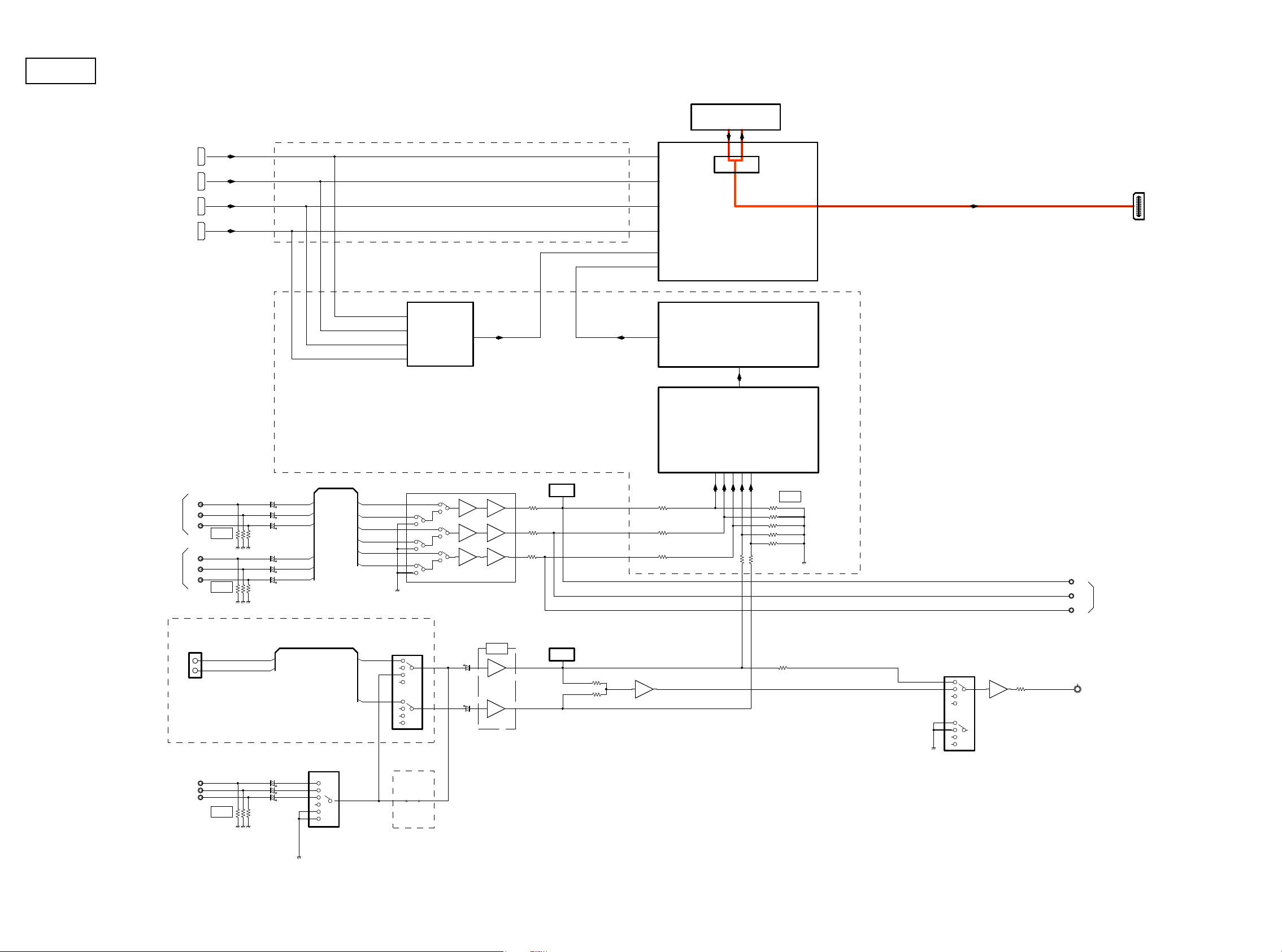
g.3
HDMI IN
HDMI1
HDMI2
HDMI3
HDMI4
VIDEO BLOCK DIAGRAM
SPI FLASH
NR1402 ONLY
OSD
HDMI OUT
ADV7623
HDMI TRANSCEIVER
NR1602 ONLY
COMPONENT
IN
NR1602 ONLY
IN1
IN2
TMDS SW
ADV3002
TMDS OUTPUT
TRANSMITTER
ADV7511
36-BIT YCbCr/RGB
HDMI Rx
VIDEO DECODER
ADV7844
HDMI
NJM2586M
75
Y
Cb
Cr
-6dB
Y
Cb
Cr
-6dB
Y
C
COMP1-Y
COMP1-Cb
COMP1-Cr
COMP2-Y
COMP2-Cb
COMP2-Cr
NET_Y
NET_C
COMP1-Y
COMP2-Y
COMP1-Cb
COMP2-Cb
COMP1-Cr
COMP2-Cr
INPUT SELECT
NET_Y
NET_C
TC4052
Y
C
6dB
6dB
6dB
75
75
6dB
2V
DET.
75
75
75
24
24
24
75 75
DET.
2.2K
2.2K
Y/C MIX
10
-6dB
51
51
51
51
51
Y
COMPONENT
Cb
OUTPUT SELECT
TC4052
Cr
75
OUT
CVBS OUT
BUFFER
CVBS IN
IN1
IN2
IN3
-6dB
INPUT SELECT
TC4051
NR1402 ONLY
30
