Page 1

Quick Start Guide
Guide de démarrage rapide /
Guía de inicio rápido
Read Me First....
Lisez-moi en premier.... /
Lea esto primero....
ENGLISH
FRANÇAIS
ESPAÑOL
Network Audio Player
NA6006
Page 2
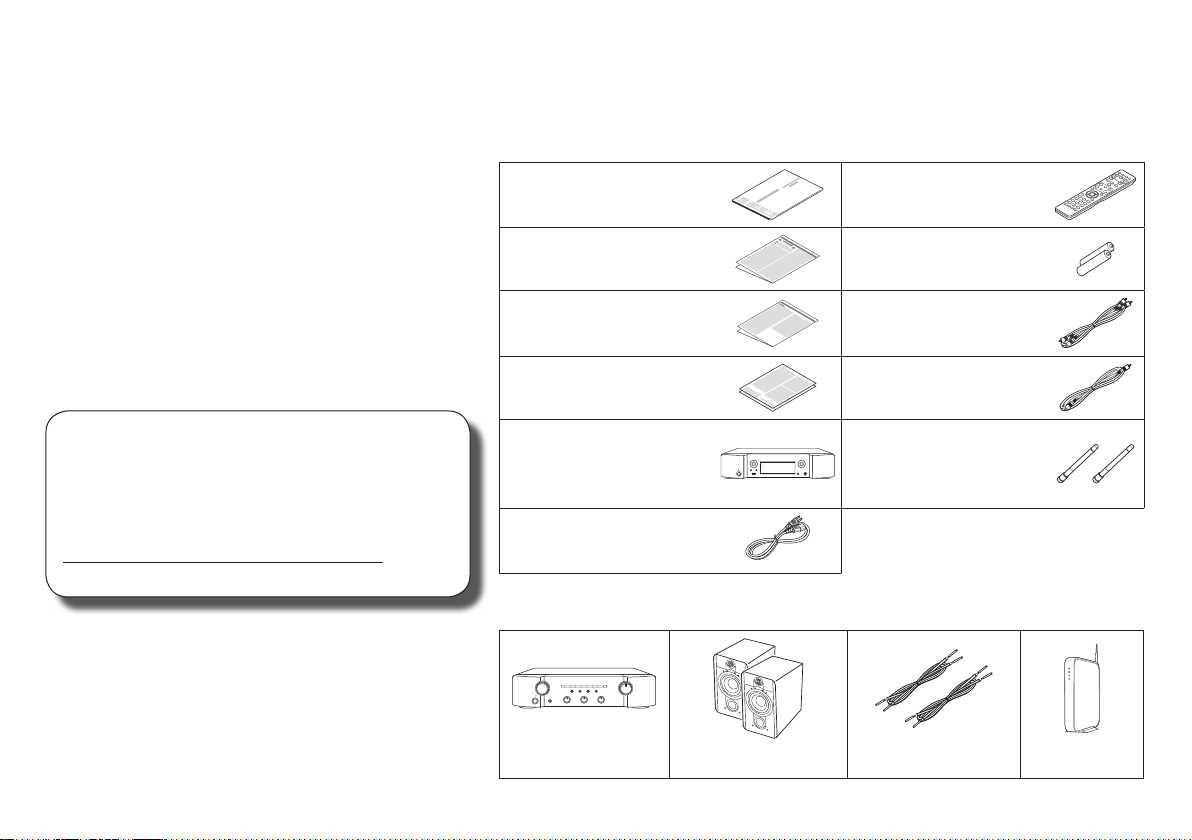
Welcome Before You Begin
Thank you for choosing a Marantz network
audio player. This guide provides step-by-step
instructions for setting up your network audio
player.
Please do not return this unit to the store –
call for assistance.
If you need help… :
If you need additional help in solving problems,
contact Marantz customer service in your area.
1-855-ONE-Marantz
1-855-663-6272
Call for Assistance:
Monday – Friday 10:00AM to 10:00PM E.S.T,
Saturday 12:00PM to 8:00PM E.S.T
For frequently asked questions please visit
http://marantz.custhelp.com/app/answers/list
For US and Canada only
What’s In the Box
Quick Start Guide Remote control unit
(RC005NA)
Safety Instructions R03/AAA batteries
Notes on radio Audio cable
Warranty
(for USA/for CANADA)
Network Audio Player External antennas for
Power cord
Remote connector
cable
Bluetooth/wireless
connectivity
Required for Setup
Amplifi er Speaker systems Speaker cables Router
1
Page 3
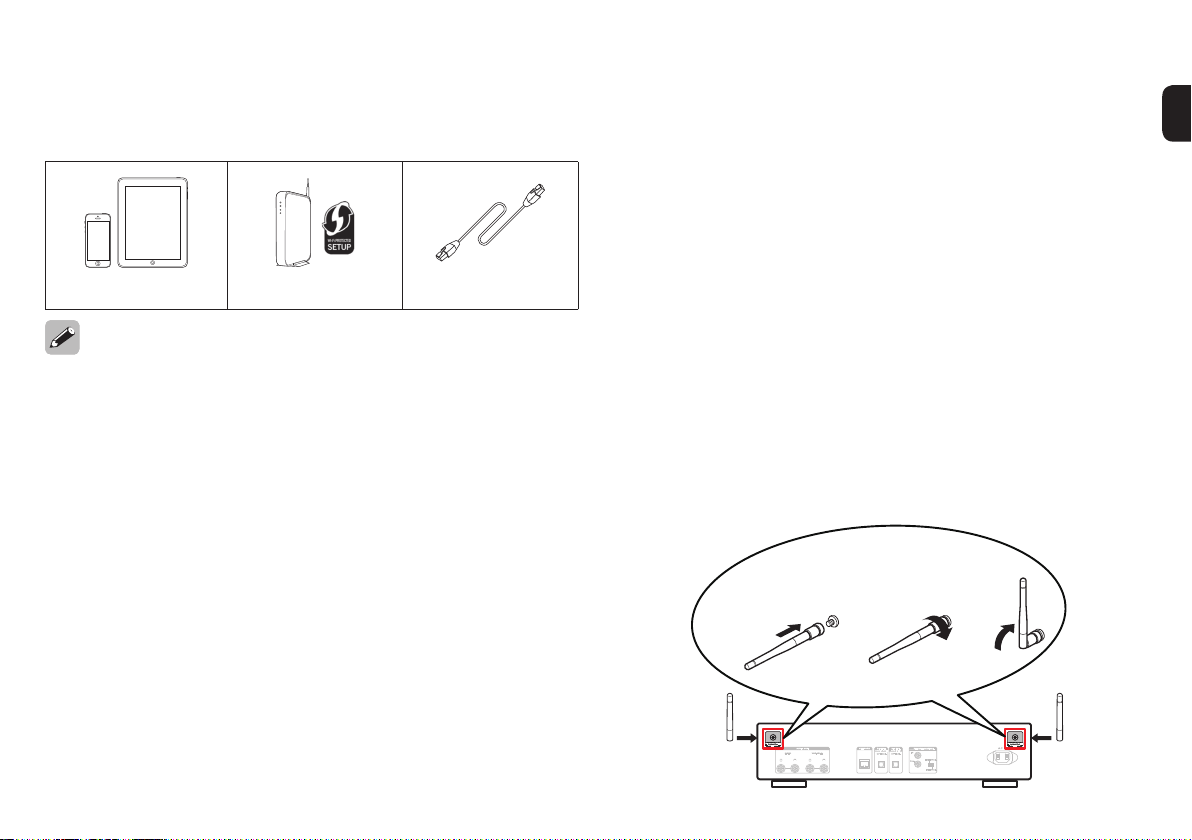
Optional
iOS device Router with WPS LAN cable
• These drawings are for illustrative purposes only and may not represent
the actual product(s).
Important: External Antennas
The removable external antennas are required for both
Bluetooth and Wireless network connectivity. Please make
sure to connect the antennas before attempting to use the
Bluetooth or Wi-Fi features of the NA6006.
n Connecting the external antennas for
Bluetooth/Wireless connectivity
For each of the two antennas:
q Place the antenna evenly over the antenna terminal
located at the upper left or right corner of the rear
panel.
w Turn the antenna clockwise until it is fully connected.
Do not over tighten.
e Rotate the antenna upwards for the best possible
reception.
q w e
2
Page 4
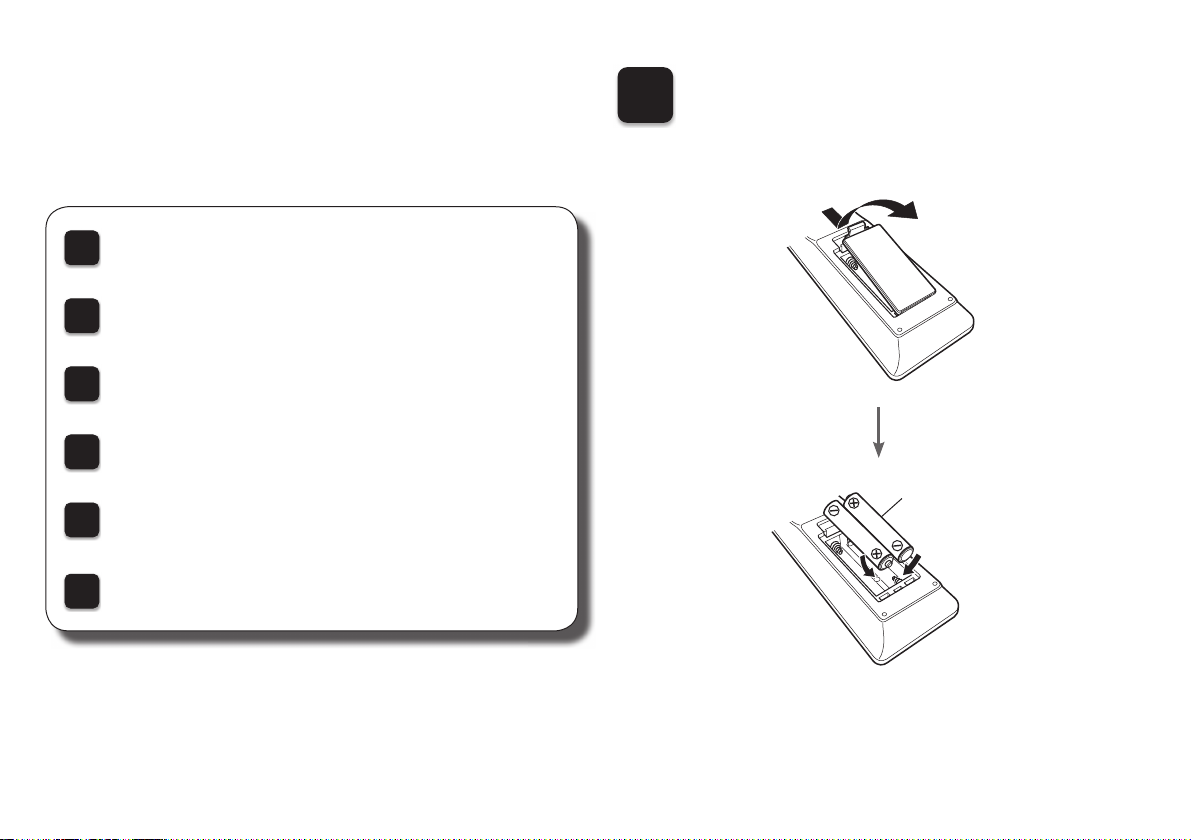
Setup
There are six steps to the setup
process.
Installing batteries in the remote control unit
1
Connect to the amplifi er
2
Plug the power cord into a power outlet
3
Connect to the network
4
Enjoying your music!
5
Download the HEOS App
6
Installing batteries in the
1
remote control unit
Batteries
3
Page 5

Connect to the amplifi er
2
Amplifi er
AUDIO
IN
LR
R
L
R
L
Plug the power cord into a
3
power outlet
Connect to household
power outlet
(AC 120 V, 60 Hz)
Power cord
(supplied)
4
Page 6

Connect to the network
English
Select Language
:
enter
ENTER
Wi-Fi - scan
Select Connection Method
:
cancel
:
enter
ENTER
BACK
Marantz NA6006
WPS Router
Select Connection Method
:
cancel
:
enter
ENTER
BACK
WAC - use your Apple
Select Connection Method
:
cancel
BACK
:
enter
ENTER
4
Choose from one of the following options.
Wireless
5
1
Power on.
1
Select language.
2
(Please wait as starting the network
settings can take a few minutes.)
iOS device
iOS version 7 or later
No WPS router
WPS router
Wi-Fi router
Wi-Fi router
Make sure your iOS device is
3
connected to your Wi-Fi Network.
Select the network named “Marantz
NA6006” from the Settings/Wi-Fi
screen on your device.
Select “Wi-Fi - scan” and wait as
3
your NA6006 looks for available
networks.
Select “WPS Router”.
3
Marantz NA6006
Page 7

Network name
Select Network
:
back
:
enter
ENTER
BACK
Enter Wi-Fi Password
:
a
:
character type
+10
1~9
Please wait as completing...
Quick Setup
Wired
Sharing the network...
Quick Setup
Press the WPS button...
Quick Setup
:
back
:
connect
ENTER
BACK
Access Point 1
Wi-Fi Connected
:
back
:
next
ENTER
BACK
NETWORK
Connect a network cable
between your NA6006 and
your router.
(cable not included)
Power on.
21
Select language.
3
Please wait while your NA6006
4
connects to your wired network.
Connected!
Follow the instructions
4
and tap Next.
Select your network name.
4
(If your network name is not listed,
select “Rescan”.)
Press the WPS button on
4
your router. Within 2 minutes,
press the ENTER button.
Marantz NA6006
Please wait as completing the connection
5
can take a few minutes.
(The front panel of the NA6006 will show the status of
the connection.)
Enter your network
5
password using the
number keys on the
remote control.
Please wait as completing
5
the connection can take a
few minutes.
(The front panel of the NA6006 will
show the status of the connection.)
Wi-Fi
Connected!
Press the ENTER button.
If the signal strength
of your wireless
network is weak, to
improve reception,
please turn the
antenna on the back
of your NA6006 or
move your router to
the NA6006.
6
Page 8

Auto-Update
On
Auto-Update
Feature updates are automatically do...
Off
Auto-Update
Feature updates are not automatically...
Yes
Send usage data
To help us improve our products and...
No
Send usage data
To help us improve our products and...
Eastern Standard Tim...
Select your time zone
:
back
:
enter
ENTER
BACK
Setting
Usage Data
Setting
Turns on Auto-Update so
1
that future updates are
automatically downloaded
and installed when your
NA6006 is in standby mode.
Select “On” to turn on
Auto-Update.
Select “O” to turn o
Auto-Update.
Sets the time zone that matches
2
the area where you live.
To help us improve our products
and customer service, Marantz
collects anonymous information
about how you use your NA6006.
Marantz will never provide any
information we collect to third
parties.
Select “Yes” to provide
information on the operating
status of this unit.
Select “No” to not provide
information on the operating
status of this unit.
Setup
Complete!
7
Page 9

Enjoying your music!
5
n Enjoying Internet Radio
1
2
3
Press INTERNET
RADIO.
Select the station you
want to play, then
press ENTER.
Select “Play Now”,
then press ENTER.
n Enjoying music using Apple AirPlay
1
2
3
Open Control Center
(iOS 7 and later) by
swiping up from the
bottom of your screen,
then tap AirPlay.
Select the “Marantz
NA6006” from the
AirPlay Device list.
Play the song on your iPhone, iPod
touch or iPad.
【Example】iOS 11
【Example】iOS 9
rop:
AirPlay
e
Marantz NA6006
8
Page 10

n Enjoying music using Bluetooth
Turn on Bluetooth fr...
Bluetooth Pairing Mode
:
cancel
BACK
Bluetooth ON
1
2
9
Press Bluetooth to
select Bluetooth.
When using for the fi rst time,
the unit will go into the pairing
mode automatically and
“Bluetooth Pairing Mode” will
appear on the display of the unit.
Activate Bluetooth on
your mobile device.
Bluetooth ON
3
Select “Marantz
NA6006” from the
Bluetooth
Marantz NA6006
Bluetooth device list on
your mobile device.
4
Play music using any
app on your device.
• To pair with other Bluetooth devices, press and hold Bluetooth on the
remote control until “Bluetooth Pairing Mode” is displayed on the unit.
Page 11

Download the HEOS App
2018 D&M Holdings Inc. All Rights Reserved.
6
The HEOS App lets you control your
NA6006 from anywhere in your home.
Use HEOS to explore, browse, and play
music from many online streaming services
or from your own music library.
Owner’s Manual
• For more information, visit www.marantz.com
• Refer to the Online Manual for other functions
information and operation procedure details.
manuals.marantz.com/NA6006/NA/EN/
Online Manual
English
Contents
Overview
Connections
Playback
Settings
Tips
Appendix
PDF
PDF Download
WEB Manual
Network Audio Player
NA6006
Network Audio Player
Copyright © 2018 D&M Holdings Inc. All Rights Reserved.
10
Page 12

Copyright © 2018 D&M Holdings Inc. All Rights Reserved.
Printed in Vietnam 5411 11655 00AM
