Page 1
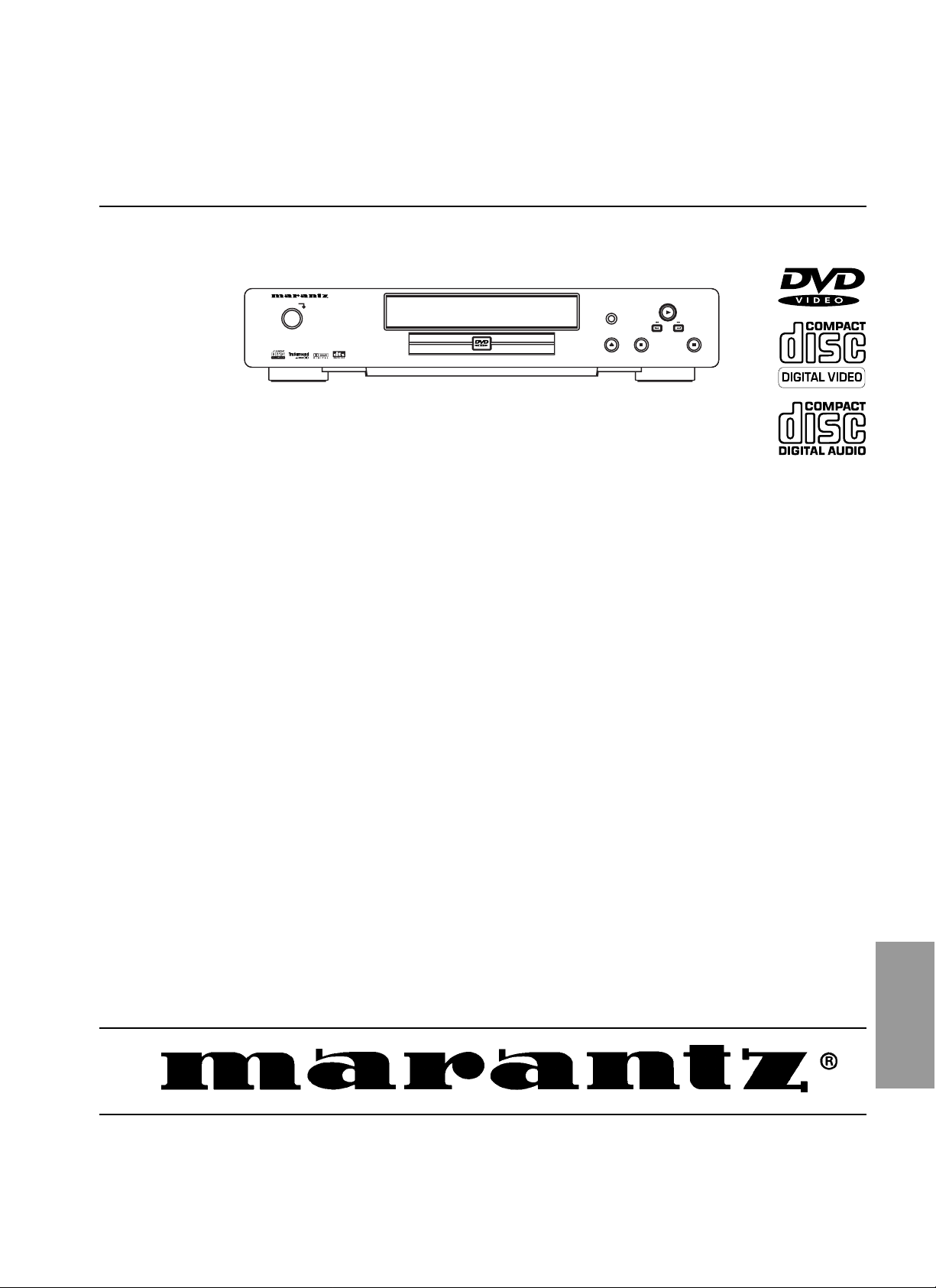
Service
DV4100/A1B, /N1B, /S1G, /U1B
Manual
STANDBY
POWER
1. TECHNICAL SPECIFICATION ...............................................................................1
2. CONNECTION FACILITIES....................................................................................3
3. INFORMATIONS.....................................................................................................4
4. SERVICING HINT...................................................................................................5
5. WARNING AND LASER SAFETY INSTRUCTIONS...............................................6
6. SERVICE HINTS ....................................................................................................8
7. BLOCK DIAGRAM ..................................................................................................9
8. WIRING DIAGRAM...............................................................................................13
9. DISMANTLING INSTRUCTIONS .........................................................................15
10. EXPLODED VIEW AND PARTS LIST...................................................................17
11. SCHEMATIC DIAGRAM AND PARTS LOCATION ...............................................21
12. TROUBLESHOOTING..........................................................................................47
13. DIAGNOSTIC SOFWARE : SCRIPT INTERFACES.............................................53
14. INTERACTIVE TESTS..........................................................................................55
15. TEST INSTRUCTIONS DISPLAY BOARD ...........................................................62
16. CURRENT MODE POWER SUPPLY 20PS203 ...................................................64
17. CIRCUIT DESCRIPTIONS AND ABBREVIATIONS..............................................68
18. ELECTRICAL PARTS LIST...................................................................................70
DVD Player
DVD PLAYER DV4100
ON/OFF
TABLE OF CONTENTS
SOUND
OPEN/CLOSE
PLAY
PAUSE
STOP
Please use this service manual with referring to the user guide (D.F.U) without fail.
Printed in Japan
DV4100
DV4100
302W855010 AO
3120 785 22440
First Issue:2000.11
Page 2
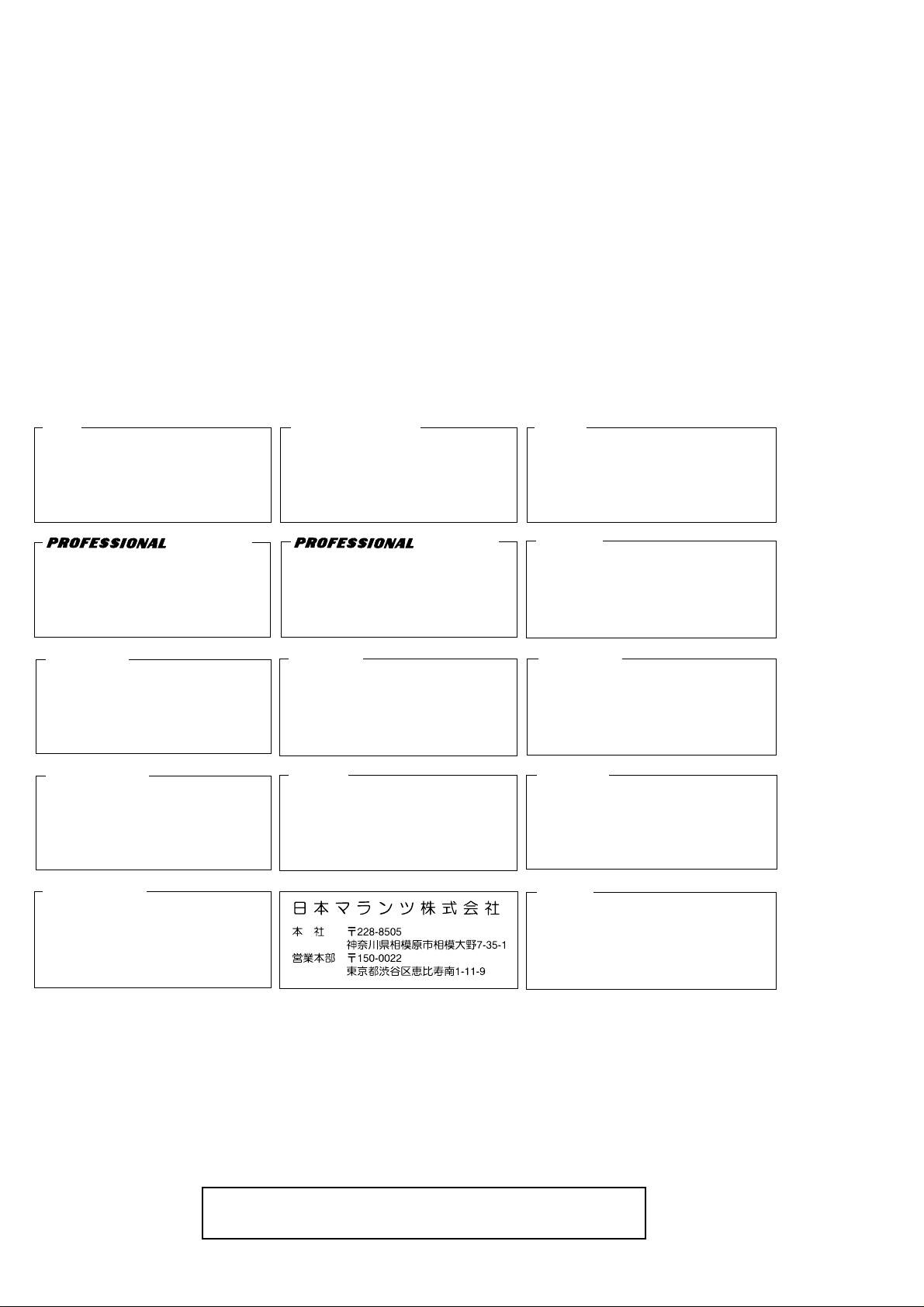
MARANTZ DESIGN AND SERVICE
Using superior design and selected high grade components, MARANTZ company has created the ultimate in stereo sound.
Only original
it is famous.
Parts for your
ORDERING PARTS :
Parts can be ordered either by mail or by Fax.. In both cases, the correct part number has to be specified.
The following information must be supplied to eliminate delays in processing your order :
1. Complete address
2. Complete part numbers and quantities required
3. Description of parts
4. Model number for which part is required
5. Way of shipment
6. Signature : any order form or Fax. must be signed, otherwise such part order will be considered as null and void.
MARANTZ parts can insure that your MARANTZ product will continue to perform to the specifications for which
MARANTZ equipment are generally available to our National Marantz Subsidiary or Agent.
USA
MARANTZ AMERICA, INCMARANTZ AMERICA, INC.
440 MEDINAH ROAD
ROSELLE, ILLINOIS 60172
USA
PHONE : 630 - 307 - 3100
FAX : 630 - 307 - 2687
AMERICAS
SUPERSCOPE TECHNOLOGIES, INC.
MARANTZ PROFESSIONAL PRODUCTS
2640 WHITE OAK CIRCLE, SUITE A
AURORA, ILLINOIS 60504 USA
PHONE : 630 - 820 - 4800
FAX : 630 - 820 - 8103
AUSTRALIA
QualiFi Pty Ltd,
24 LIONEL ROAD,
MT. WAVERLEY VIC 3149
AUSTRALIA
PHONE : +61 - (0)3 - 9543 - 1522
FAX : +61 - (0)3 - 9543 - 3677
NEW ZEALAND
WILDASH AUDIO SYSTEMS NZ
14 MALVERN ROAD MT ALBERT
AUCKLAND NEW ZEALAND
PHONE : +64 - 9 - 8451958
FAX : +64 - 9 - 8463554
EUROPE / TRADING
MARANTZ EUROPE B.V.
P.O.BOX 80002, BUILDING SFF2
5600 JB EINDHOVEN
THE NETHERLANDS
PHONE : +31 - 40 - 2732241
FAX : +31 - 40 - 2735578
AUSTRALIA
TECHNICAL AUDIO GROUP PTY, LTD
558 DARLING STREET,
BALMAIN, NSW 2041,
AUSTRALIA
PHONE : 61 - 2 - 9810 - 5300
FAX : 61 - 2 - 9810 - 5355
THAILAND
MRZ STANDARD CO.,LTD
746 - 754 MAHACHAI ROAD.,
WANGBURAPAPIROM, PHRANAKORN,
BANGKOK, 10200 THAILAND
PHONE : +66 - 2 - 222 9181
FAX : +66 - 2 - 224 6795
TAIWAN
PAI- YUING CO., LTD.
6 TH FL NO, 148 SUNG KIANG ROAD,
TAIPEI, 10429, TAIWAN R.O.C.
PHONE : +886 - 2 - 25221304
FAX : +886 - 2 - 25630415
BRAZIL
PHILIPS DA AMAZONIA IND. ELET. ITDA
CENTRO DE INFORMACOES AO
CEP 04698-970
SAO PAULO, SP, BRAZIL
PHONE : 0800 - 123123
FAX : +55 11 534. 8988
(Discagem Direta Gratuita)
CANADA
LENBROOK INDUSTRIES LIMITED
633 GRANITE COURT,
PICKERING, ONTARIO L1W 3K1
CANADA
PHONE : 905 - 831 - 6333
FAX : 905 - 831 - 6936
SINGAPORE
WO KEE HONG DISTRIBUTION PTE LTD
130 JOO SENG ROAD
#03-02 OLIVINE BUILDING
SINGAPORE 368357
PHONE : +65 858 5535 / +65 381 8621
FAX : +65 858 6078
MALAYSIA
WO KEE HONG ELECTRONICS SDN. BHD.
SUITE 8.1, LEVEL 8, MENARA GENESIS,
NO. 33, JALAN SULTAN ISMAIL,
50250 KUALA LUMPUR, MALAYSIA
PHONE : +60 3 - 2457677
FAX : +60 3 - 2458180
JAPAN
MARANTZ JAPAN, INC.
35- 1, 7- CHOME, SAGAMIONO
SAGAMIHARA - SHI, KANAGAWA
JAPAN 228-8505
PHONE : +81 42 748 1013
FAX : +81 42 741 9190
Technical
KOREA
MK ENTERPRISES LTD.
ROOM 604/605, ELECTRO-OFFICETEL, 16-58,
3GA, HANGANG-RO, YONGSAN-KU, SEOUL
KOREA
PHONE : +822 - 3232 - 155
FAX : +822 - 3232 - 154
SHOCK, FIRE HAZARD SERVICE TEST :
CAUTION : After servicing this appliance and prior to returning to customer, measure the resistance between either primary AC
cord connector pins ( with unit NOT connected to AC mains and its Power switch ON ), and the face or Front Panel of product and
controls and chassis bottom.
Any resistance measurement less than 1 Megohms should cause unit to be repaired or corrected before AC power is applied, and
verified before it is return to the user/customer.
Ref. UL Standard No. 1492.
In case of difficulties, do not hesitate to contact the Technical
Department at above mentioned address.
001120 A.O
Page 3
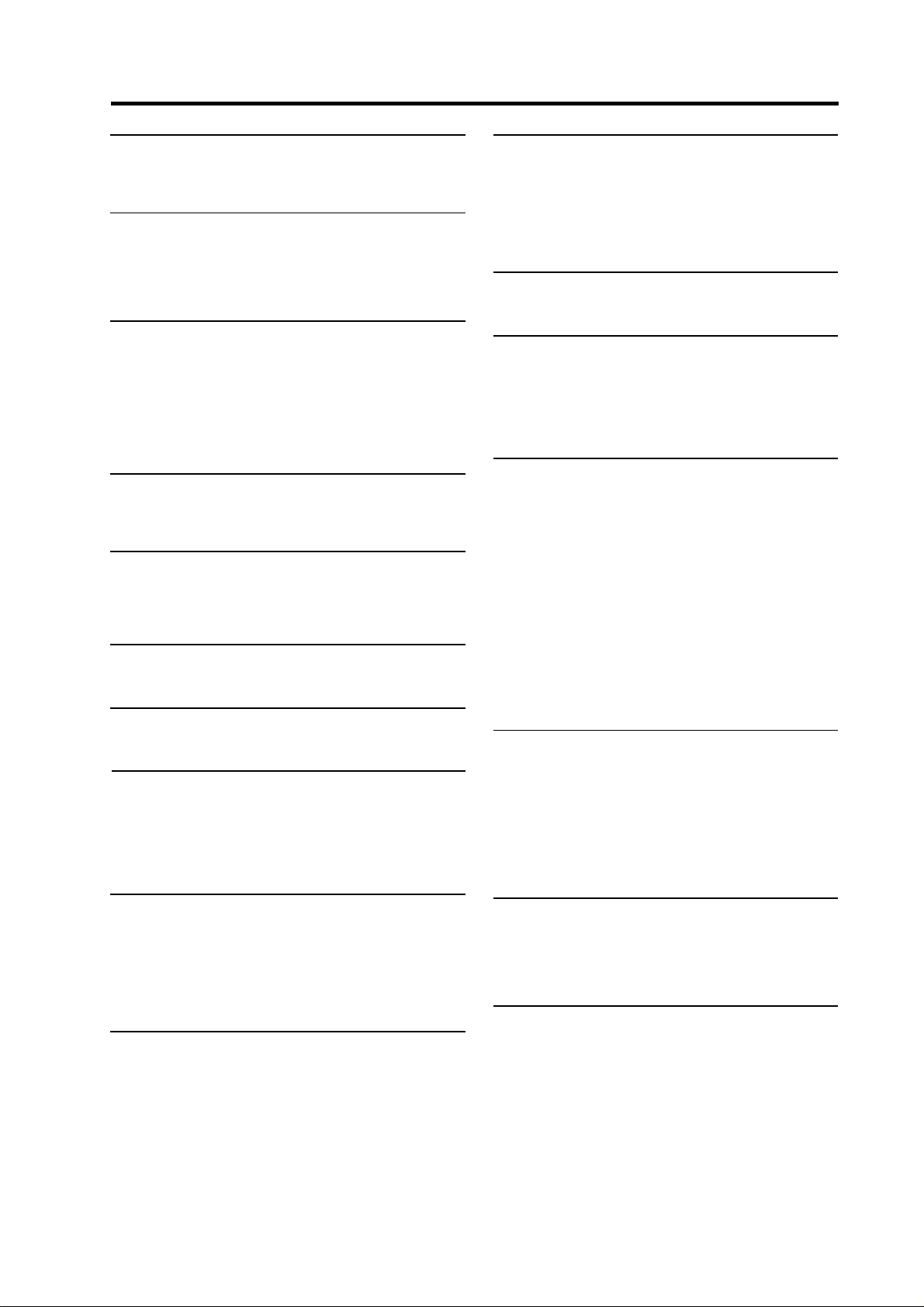
1. TECHHNICAL SPECIFICATIONS (/N1B)
PLAYBACK SYSTEM
DVD-Video
Video CD
CD (CD-R and CD-RW)
OPTICAL READOUT SYSTEM
Lasertype Semiconductor AlGaAs
Numerical Aperture 0.60 (DVD)
0.45 (VCD/CD)
Wavelength 650 nm (DVD)
780 nm (VCD/CD)
DVD DISC FORMAT
Medium Optical Disc
Diameter 12cm (8cm)
Playing time One layer 2.15 h*
(12cm) Dual layer 4 h*
Two side 4.30 h*
Single layer
Two side 8 h*
Dual layer
TV STANDARD EUROPE USA
(PAL/50Hz) (NTSC/60Hz)
Number of lines 625 525
Playback Multistandard (PAL/NTSC)
VIDEO FORMAT
DA Converter 10 bits
Signal handling Components
Digital Compression MPEG2 for DVD,
MPEG1 for VCD
DVD
Horiz. Resolutio 720 pixels** 720 pixels**
Vertical Resolution 576 lines 480 lines
VCD
Horiz. Resolution 352 pixels 352 pixels
Vertical Resolution 288 lines 240 lines
VIDEO PERFORMANCE
Video output 1 Vpp into 75 ohm
S-Video output Y: 1 Vpp into 75 ohm
C: 0.3 Vpp into 75 ohm
RGB output 1 Vpp into 75 ohm
Black Level Shift On/Off
Video Shift Left/Right
CONNECTIONS
SCART Euroconnector 2x
S-Video Output Mini DIN, 4 pins
Video Output Cinch (yellow)
Audio L+R output Cinch (white/red)
Digital Output 1 coaxial, 1 optical
IEC958 for CDDA / LPCM
IEC1937 for MPEG1/2,
AC-3 and DTS
CABINET
Dimensions(w x h x d) 440 x 92 x 305 mm
Weight Approx. 3.8 Kg
PACKAGE CONTENTS
DVD-Video Player
Remote Control & Batteries
AC Power cable
User Manual
SCART cable (Euroconnector)
Audio/Video cable
GENERAL FUNCTIONALITY
Stop / Play / Pause
Fast Forward / Backward
Time search
Step Forward / Backward
Slow
Title / Chapter / Track Select
Skip Next / Skip Previous
Repeat (Chapter / Title / All) or (Track / All)
A-B Repeat
Shuffle
Enhanced ease of use graphical interface
Perfect Still with digital multi-tap filter
Zoom (x1.33, x2, x4) with picture enhancement
3D Sound
Virtual jog shuttle
Audio and video bit rate indicator
(only available in certain countries)
DVD FUNCTIONALITY
Multi-angle Selection
Audio Selection (1 out of max. 8 languages)
Subtitles Selection (1 out of max. 32 languages)
Aspect Ratio conversion (16:9, 4:3 Letterbox, 4:3 Pan Scan)
Parental Control and Disk Lock
Disc Menu support (Title Menu and Root Menu)
Resume (5 discs) after stop / standby
Screen Saver (Dim 75% after 15 min.)
Programming Titles/chapters with Favorite Selection
AUDIO FORMAT
Digital MPEG Compressed Digital
DTS/AC-3
PCM 16, 20, 24 bits
fs, 44.1, 48, 96 kHz
Analog Sound Stereo
Dolby Pro Logic downmix from AC-3 multi-channel sound
3D Sound for virtual 5.1 channel sound on 2 speakers
AUDIO PERFORMANCE
DA Converter 24 bits
DVD fs 96 kHz 4 Hz - 22kHz
fs 48 kHz 4 Hz - 22 kHz
Video CD fs 48 kHz 4 Hz - 22 kHz
CD fs 44.1 kHz 4 Hz - 20 kHz
Signal-Noise (1kHz) 95 dB
Dynamic Range (1kHz) 90 dB
Crosstalk (1kHz) 110 dB
Distortion and Noise (1kHz) 85 dB
VIDEO CD FUNCTIONALITY
Playback Control for VCD 2.0 discs
Parental Control and Disc lock
Resume (5 discs) after stop / standby
Screen Saver (Dim 75% after 15 min.)
Programming Tracks with Favorite Selection
AUDIO CD FUNCTIONALITY
Time Display (Total / Track )
Full audio functionality with remote control
Programming with Favorite Track Selection
* typical playing time for movie with 2 spoken languages and 3 subtitle languages.
** equivalent to 500 lines on your TV
Specifications subject to change without prior notice
1
Page 4
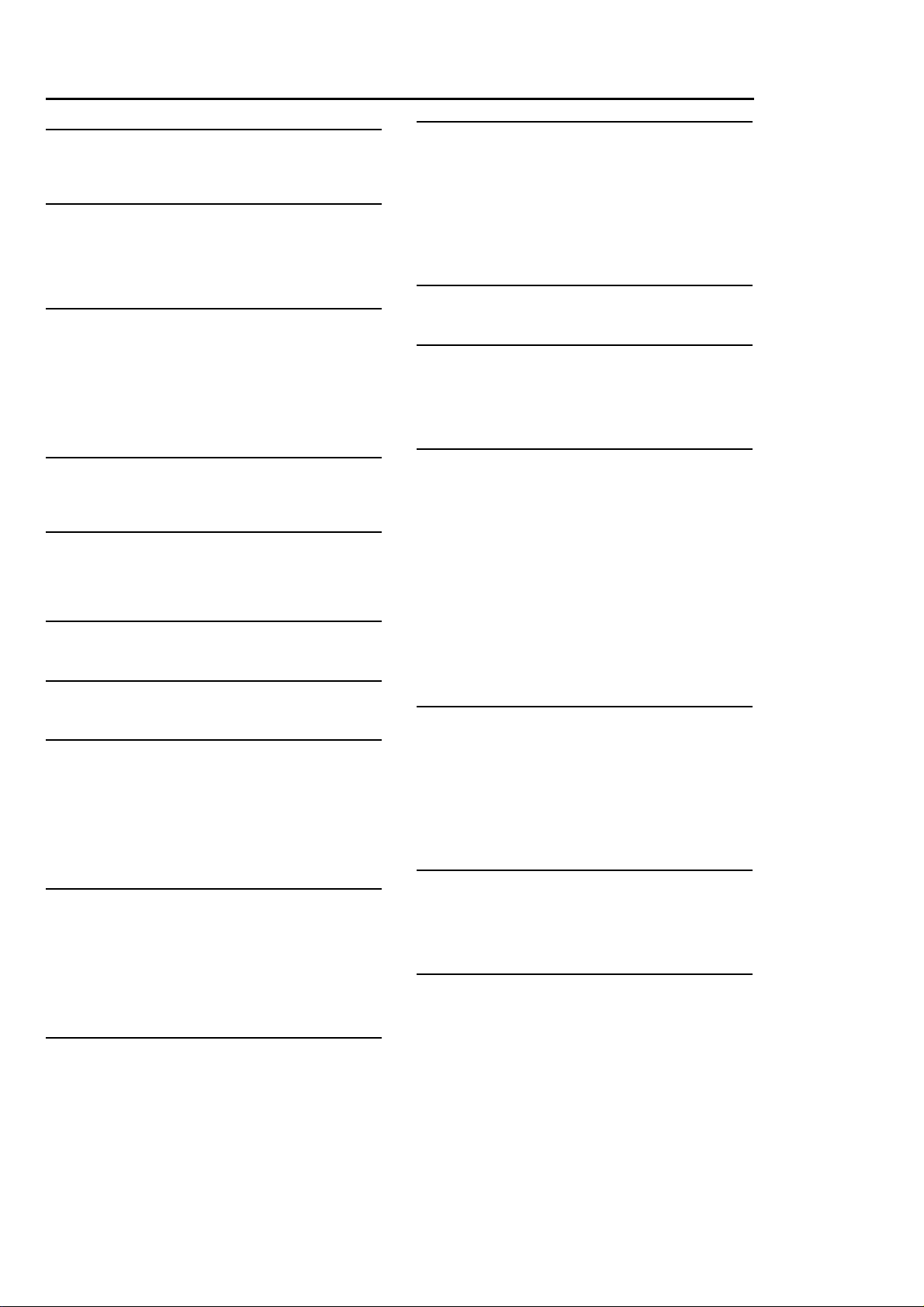
(/A1B, /S1G, /U1B)
PLAYBACK SYSTEM
DVD-Video
Video CD
CD (CD-R and CD-RW)
OPTICAL READOUT SYSTEM
Lasertype Semiconductor AlGaAs
Numerical Aperture 0.60 (DVD)
0.45 (VCD/CD)
Wavelength 650 nm (DVD)
780 nm (VCD/CD)
DVD DISC FORMAT
Medium Optical Disc
Diameter 12cm (8cm)
Playing time One layer 2.15 h
(12cm) Dual layer 4 h
Two side 4.30 h
Single layer
Two side 8 h
*
*
*
*
Dual layer
TV STANDARD EUROPE USA
(PAL/50Hz) (NTSC/60Hz)
Number of lines 625 525
Playback Multistandard (PAL/NTSC)
VIDEO FORMAT
DA Converter 10 bits
Signal handling Components
Digital Compression MPEG2 for DVD,
MPEG1 for VCD
DVD
Horiz. Resolution 720 pixels* 720 pixels**
Vertical Resolution 576 line 480 lines
VCD
Horiz. Resolution 352 pixel 352 pixels
Vertical Resolution 288 line 240 lines
VIDEO PERFORMANCE
Video output 1 Vpp into 75 ohm
S-Video output Y: 1 Vpp into 75 ohm
C: 0.3 Vpp into 75 ohm
Y 1 Vpp into 75 ohm
R
C
C
B
0.7 Vpp into 75 ohm
0.7 Vpp into 75 ohm
Black Level Shift On/Off
Video Shift Left/Right
AUDIO FORMAT
Digital MPEG Compressed
DTS/AC-3
PCM 16, 20, 24 bits
fs, 48, 96 kHz
Analog Sound Stereo
Dolby Pro Logic downmix from AC-3 multi-channel sound
3D Sound for virtual 5.1 channel sound on 2 speakers
AUDIO PERFORMANCE
DA Converter 24 bits
DVD fs 96 kHz 4 Hz - 44 kHz
fs 48 kHz 4 Hz - 22 kHz
Video CD fs 48 kHz 4 Hz - 22 kHz
CD fs 44.1 kHz 4 Hz - 20 kHz
Signal-Noise (1kHz) 95 dB
Dynamic Range (1kHz) 90 dB
Crosstalk (1kHz) 110 dB
Distortion and Noise (1kHz) 85 dB
CONNECTIONS
S-Video Output Mini DIN, 4 pins
Component Video Y Cinch (green)
R
) Cinch (blue)
U (C
V (CB) Cinch (red)
Video Output Cinch (yellow) 2x
Audio L+R output Cinch (white/red) 2x
Digital Output 1 coaxial, 1 optical
IEC958 for CDDA / LPCM
IEC1937 for MPEG1/2,
AC-3 and DTS
CABINET
Dimensions (w x h x d) 440 x 92 x 305mm
Weight Approx. 3.8 Kg
PACKAGE CONTENTS
DVD-Video Player
Remote Control & Batteries
AC power cord
User Manual
Audio/Video cord
GENERAL FUNCTIONALITY
Stop / Play / Pause
Fast Forward / Backward
Time search
Step Forward / Backward
Title / Chapter / Track Select
Skip Next / Skip Previous
Repeat (Chapter / Title / All) or (Track / All)
A-B Repeat
Shuffle
Enhanced ease of use graphical interface
Perfect Still with digital multi-tap filter
Zoom (x1.33 x2. x4) with picture enhancement
3D Sound
Virtual Jog Shuttle
Audio and video bit rate indicator
(only available in certain countries)
DVD FUNCTIONALITY
Multi-angle Selection
Audio Selection (1 out of max. 8 languages)
Subtitles Selection (1 out of max. 32 languages)
Aspect Ratio conversion (16:9, 4:3 Letterbox, 4:3 Pan Scan)
Parental Control and Disk Lock
Disc Menu support (Title Menu and Root Menu)
Resume (5 discs) after stop / standby
Screen Saver (Dim 75% after 15 min.)
Programming Titles/chapters with Favorite Selection
VIDEO CD FUNCTIONALITY
Playback Control for VCD 2.0 discs
Parental Control and Disc lock
Resume (5 discs) after stop / standby
Screen Saver (Dim 75% after 15 min.)
Programming Tracks with Favorite Selection
AUDIO CD FUNCTIONALITY
Time Display (Total / Track )
Full audio functionality with remote control
Programming with Favorite Track Selection
* typical playing time for movie with 2 spoken languages and 3 subtitle languages.
** equivalent to 500 lines on your TV
Specifications subject to change without prior notice
2
Page 5
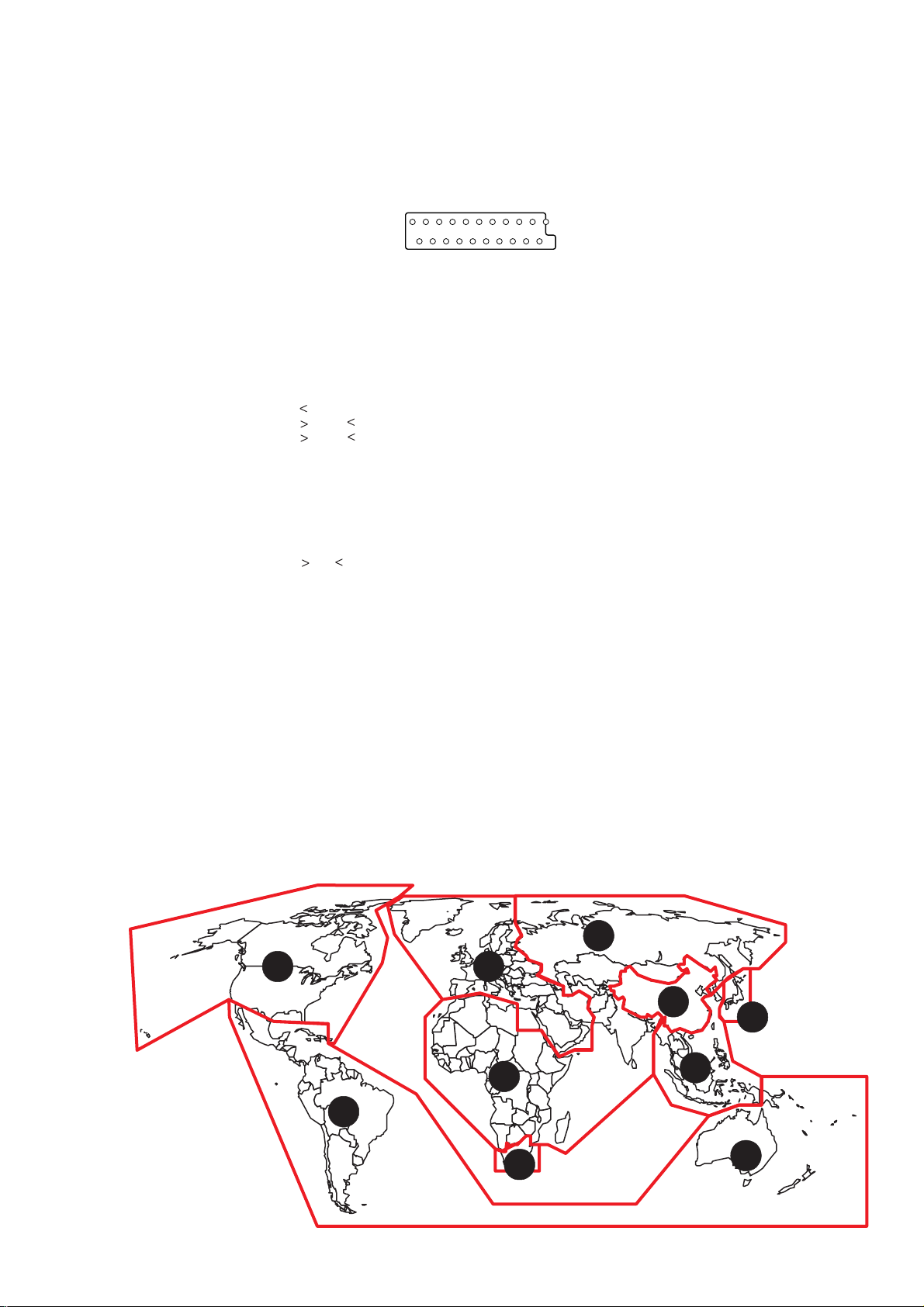
Map of DVD Regions
What are "regional codes"?
Motion picture studios want to control the home release of movies in different countries because theater releases arenít
simultaneous (a movie may come out on DVD in the US when itís just hitting screens in Europe). Therefore they have
required that the DVD standard include codes which can be used to lock out the playback of certain discs in certain geographical regions. Players sold in each region will have that regionís code built into the player. The player will refuse to play
these "region coded" discs which are not allowed in the region. However, regional codes are entirely optional. Discs without
codes will play on any player in any country. Some studios have already announced that only their new releases will have
regional codes. There are six regions:
1. United States and Canada
2. Europe and Japan
3. Far East (except Japan & China)
4. South America and Oceania
5. Africa and the Middle East
6. China (except Hong Kong)
2. CONNECTION FACILITIES
SCART (/N1B versions only)
Full according PQR3 IMS
Connector implementation according EN50049-1; color = black; dual SCART
Fully according to prEN1057-2-1
Signal switching is P50 controlled; supported features of mode 3 see survey of applicable standards.
2-1 Video performance (/N1B only)
2-1-1 SCART II (connected to TV)
Pin signals:
1 Output Audio R 1.8V RMS
2 Input Audio R
3 Output Audio L 1.8V RMS
4 Audio GND
5 Blue/Chroma GND
6 Input Audio L
7 Bi-dir Blue out/Chroma in 0.7pp +/-0.1V into 75 Ohm (*)
8 Output Function switch 2V = TV
4.5V / 7V = asp. ratio 16:9 DVD
9.5V / 12V = asp. ratio 4:3 DVD
9 Green GND
10 Bi-dir P50 control
11 Output Green 0.7Vpp +/-0.1V into 75 Ohm (*)
12 not connected
13 Red/Chroma GND
14 fast switch GND
15 Output Red out/Chroma out0.7Vpp +/-0.1V into 75 Ohm (*)
+/-3dB 0.3Vpp in case of Chroma
16 Output fast switch RGB 1V / 3V into 75 Ohm = RGB
/CVBS or Y
0.4V into 75 Ohm = CVBS
17 Y/CVBS GND
18 fast switching GND
19 Output CVBS/Y/RGB sync 1Vpp +/-0.1V into 75 Ohm (*)
20 Input CVBS/Y
21 Shield
1 3 5 7 9 11 13 15 17 19
21
2 4 6 8 10 12 14 16 18 20
SCART I (connected to AUX)
Pin signals:
1 Output Audio R 1.8V RMS
2 Input Audio R
3 Output Audio L 1.8V RMS
4 Audio GND
5 Blue/Chroma GND
6 Input Audio L
7 Bi-dir Blue in/Chroma out +/-3dB 0.3Vpp Chroma
8 Input Function switch
9 Green GND
10 Bi-dir P50 control
11 Input Green
12 not connected
13 Red/Chroma GND
14 fast switch GND
15 Input Red in/Chroma in
16 Input fast switch RGB/CVBS or Y
17 CVBS GND
18 fast switching GND
19
20 Input CVBS/Y
21 Shield
(*) for 100% white
5
1 2
6
2
5
3
4
2
4
3
Page 6
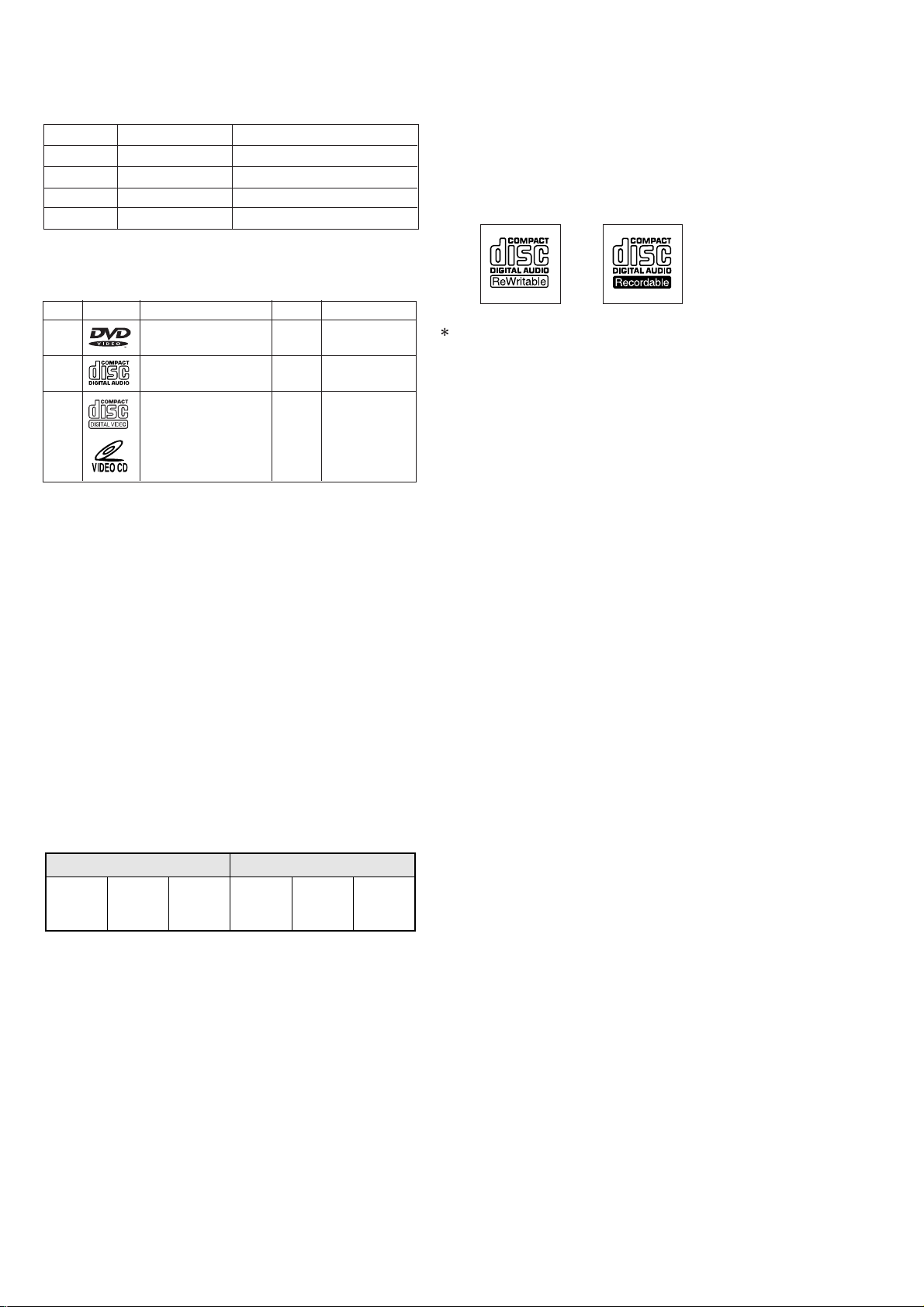
3. INFORMATIONS
REGION CODE
VERSION REGION CODE COUNTRY
/N1B 2 EUROPE
/S1G 3 ASIAN PACIFIC
/U1B 1 USA/CANADA
/A1B 4 AUSTRALIA
THE DISCS THAT THE DV4100 CAN HANDLE
The following discs can be played back with a DV4100.
disc mark playback capability size side
DVD Audio/Video
CD Audio
VCD Audio/Video single
Note: The regional code of the discs must meet to the regional
code of the DV4100.
12 cm
8 cm
12 cm
8 cm
12 cm
8 cm
single/double
single
Multi-angles:
On some DVDs, scenes have been filmed from different angles
(up to a maximum of 9). On these discs, you can select the
angle that you want to watch. Please refer to the DVD’s manual
to see which scenes have multi-angles.
It is important to note that CD-R, CD-RW discs must be
FINALIZED before they can be played on this player. The disc
types which run on the player feature one or more of these
logos on the disc packaging.
DVD INFORMATION
Below is a glossary of the new terms related to DVD.
Title:
A disc may have more than one story/movie on it, so each
story/movie is called a “title”.
For example, if there are 2 movies on the disc, they are
separated into Title 1 and Title 2.
Chapter:
A title may also be separated into chapters.
For example, a movie (title) may be separated into 3 scenes
(chapters).
Title 1 Title 2
Chapter1Chapter
Subtitles:
DVDs are recorded with up to 32 different subtitle languages.
If a disc has more than one subtitle language, you can select
the subtitle language that you want to read.
Chapter3Chapter1Chapter2Chapter
2
3
Soundtrack language:
DVDs are recorded with up to 8 different soundtrack languages.
If a disc has more than one language, you can select the
soundtrack language that you want to listen to.
4
Page 7
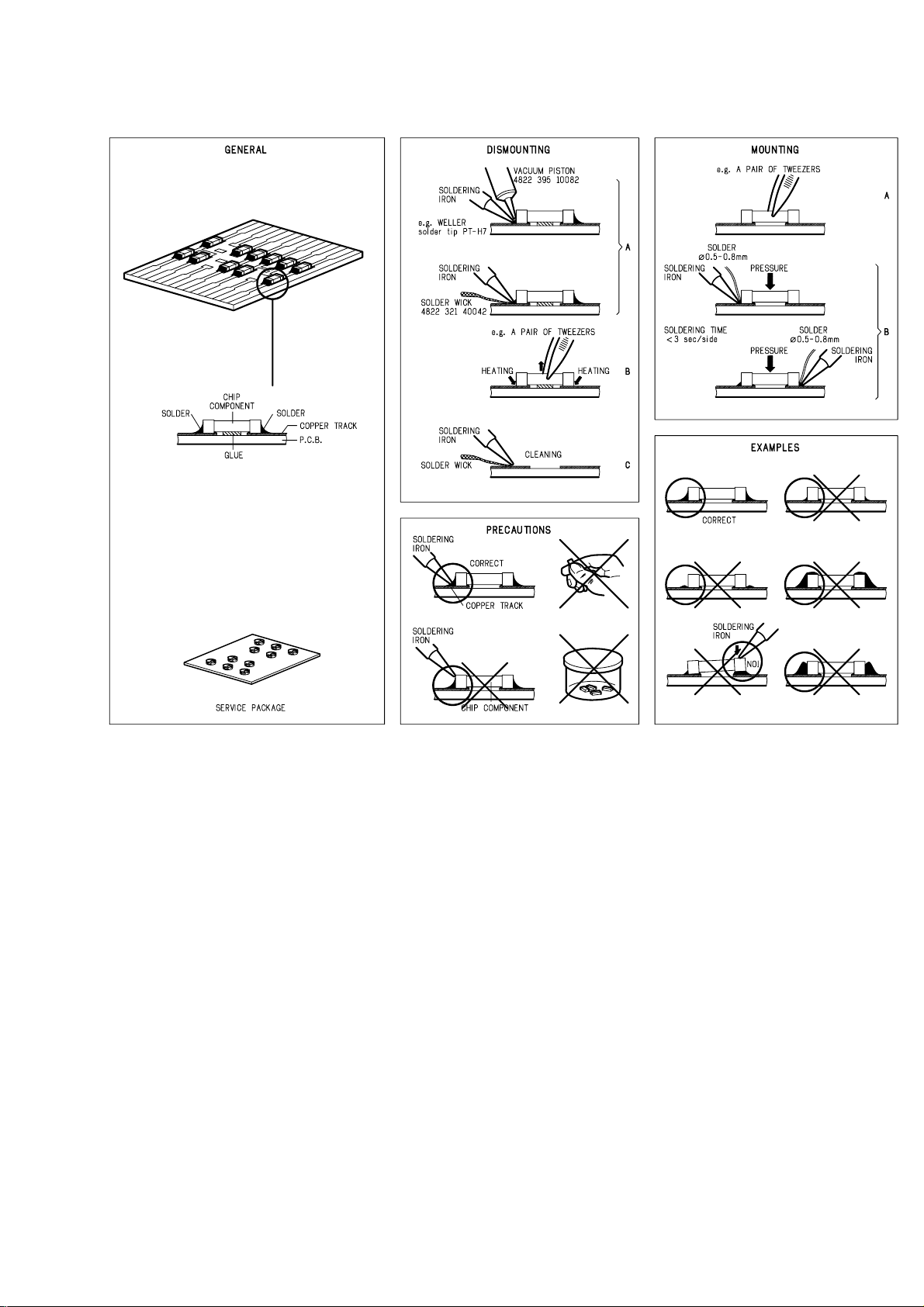
4. SERVICING HINT
SERVICE HINTS
SERVICE TOOLS
Audio signals disc 4822 397 30184
Disc without errors (SBC444)+
Disc with DO errors, black spots and fingerprints (SBC444A) 4822 397 30245
Disc (65 min 1kHz) without no pause 4822 397 30155
Max. diameter disc (58.0 mm) 4822 397 60141
Torx screwdrivers
Set (straight) 4822 395 50145
Set (square) 4822 395 50132
13th order filter 4822 395 30204
DVD test disc
TEST software for PC : ComPair V1. 2
ComPair V1. 3
Connection Cable
5
4822 397 10131
4822 727 21634
4822 727 21637
3122 785 90017
Page 8
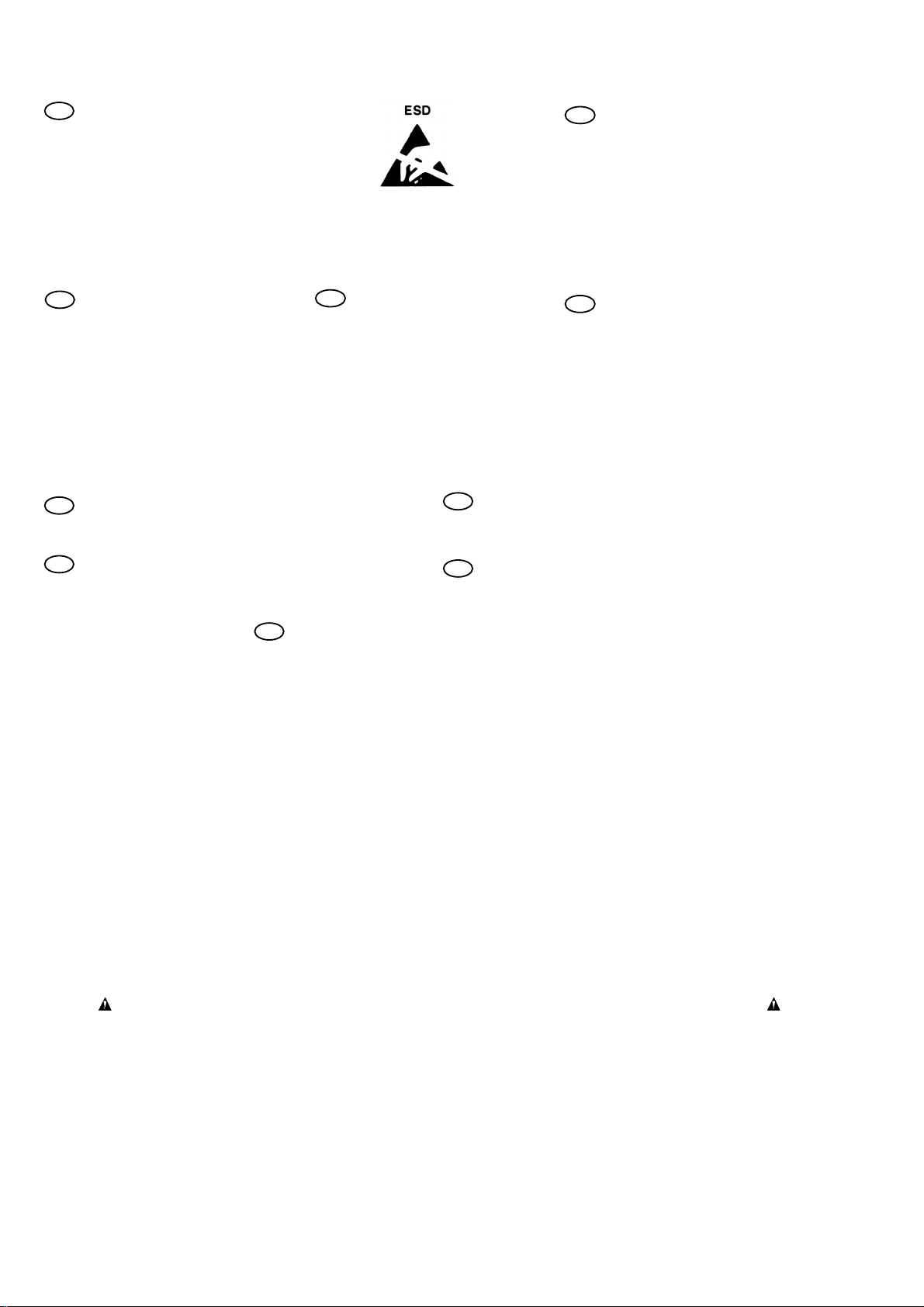
5. WARNING AND LASER SAFETY INSTRUCTIONS
GB
WARNING
All ICs and many other semi-conductors are
susceptible to electrostatic discharges (ESD).
Careless handling during repair can reduce
life drastically.
When repairing, make sure that you are
connected with the same potential as the
mass of the set via a wrist wrap with
resistance.
Keep components and tools also at this
potential.
F
ATTENTION
D
WARNUNG
I
WAARSCHUWING
AVVERTIMENTO
NL
Alle IC’s en vele andere halfgeleiders zijn
gevoelig voor elektrostatische ontladingen
(ESD).
Onzorgvuldig behandelen tijdens reparatie
kan de levensduur drastisch doen
verminderen.
Zorg ervoor dat u tijdens reparatie via een
polsband met weerstand verbonden bent met
hetzelfde potentiaal als de massa van het
apparaat.
Houd componenten en hulpmiddelen ook op
ditzelfde potentiaal.
Tous les IC et beaucoup d’autres semiconducteurs sont sensibles aux décharges
statiques (ESD).
Leur longévité pourrait être considérablement
écourtée par le fait qu’aucune précaution
n’est prise a leur manipulation.
Lors de réparations, s’assurer de bien être
relié au même potentiel que la masse de
l’appareil et enfiler le bracelet serti d’une
résistance de sécurité.
Veiller a ce que les composants ainsi que les
outils que l’on utilise soient également a ce
potentiel.
Alle IC und viele andere Halbleiter sind
empfindlich gegen elektrostatische
Entladungen (ESD).
Unsorgfältige Behandlung bei der Reparatur
kann die Lebensdauer drastisch vermindern.
Sorgen sie dafür, das Sie im Reparaturfall
über ein Pulsarmband mit Widerstand mit
dem Massepotential des Gerätes verbunden
sind.
Halten Sie Bauteile und Hilfsmittel ebenfalls
auf diesem Potential.
GB
Safety regulations require that the set be restored to its original condition
and that parts which are identical with those specified be used.
NL
Veiligheidsbepalingen vereisen, dat het apparaat in zijn oorspronkelijke
toestand wordt terug gebracht en dat onderdelen, identiek aan de
gespecifieerde worden toegepast.
F
Les normes de sécurité exigent que l’appareil soit remis a l’état d’origine et
que soient utilisées les pièces de rechange identiques à celles spécifiées.
Tutti IC e parecchi semi-conduttori sono
sensibili alle scariche statiche (ESD).
La loro longevita potrebbe essere fortemente
ridatta in caso di non osservazione della piu
grande cauzione alla loro manipolazione.
Durante le riparazioni occorre quindi essere
collegato allo stesso potenziale che quello
della massa dell’apparecchio tramite un
braccialetto a resistenza.
Assicurarsi che i componenti e anche gli
utensili con quali si lavora siano anche a
questo potenziale.
D
Bei jeder Reparatur sind die geltenden Sicherheitsvorschriften zu beachten.
Der Originalzustand des Gerats darf nicht verandert werden.
Fur Reparaturen sind Original-Ersatzteile zu verwenden.
I
Le norme di sicurezza esigono che l’apparecchio venga rimesso nelle
condizioni originali e che siano utilizzati pezzi di ricambiago idetici a quelli
specificati.
SHOCK, FIRE HAZARD SERVICE TEST:
CAUTION: After servicing this appliance and prior to returning to customer, measure the resistance between
either primary AC cord connector pins (with unit NOT connected to AC mains and its Power switch ON), and the
face or Front Panel of product and controls and chassis bottom,
Any resistance measurement less than 1 Megohms should cause unit to be repaired or corrected before AC
power is applied, and verified before return to user/customer.
Ref.UL Standard NO.1492.
NOTE ON SAFETY:
Symbol
: Fire or electrical shock hazard. Only original parts should be used to replace any part with symbol
Any other component substitution(other than original type), may increase risk or fire or electrical shock hazard.
6
Page 9
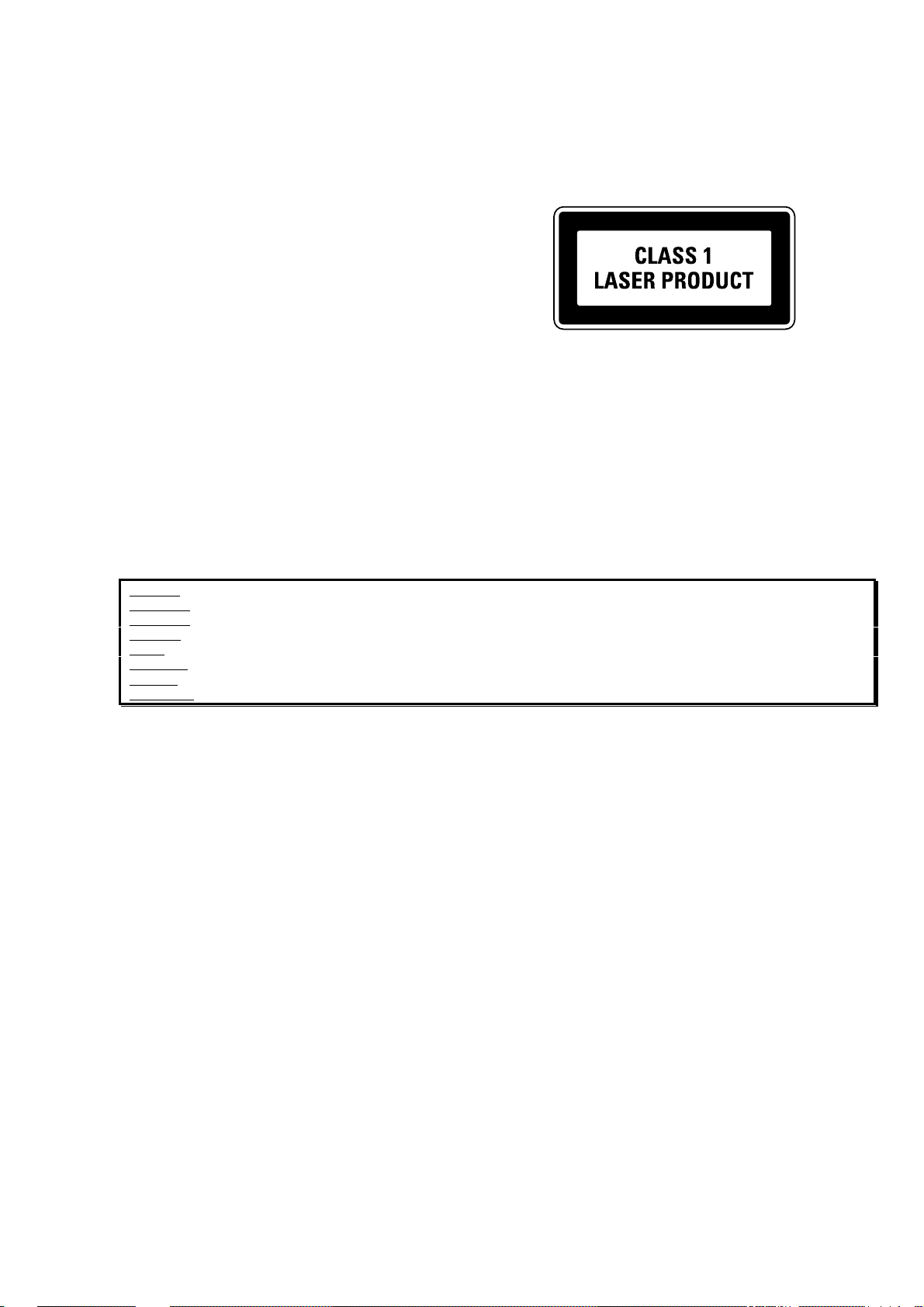
LASER SAFETY
This
this
unit employs a laser. Only a qualified service person should remove the cover or attempt to service
device, due to possible eye injury.
LASER DEVICE UNIT
Type: Semiconductor laser GaAlAs
Wave length: 650 nm (DVD)
780 nm (VCD/CD)
Output Power: 7 mW (DVD)
10 mW (VCD/CD)
Beam divergence: 60 degree
USE OF CONTROLS OR ADJUSTMENTS OR PERFORMANCE OF PROCEDURE OTHER THAN
THOSE
SPECIFIED HEREIN MAY RESULT IN HA ZARDOUS RADIATION EXPOSURE.
AVOID DIRECT EXPOSURE TO BEAM
WARNING
The use of optical instruments with this product will increase eye hazard.
Repair handling should take place as much as possible with a disc loaded inside the player
WARNING LOCATION: INSIDE ON LASER COVERSHIELD
CAUTION VISIBLE AND INVISIBLE LASER RADIATION WHEN OPEN AVOID EXPOSURE TO BEAM
ADVARSEL SYNLIG OG USYNLIG LASERSTRÅLING VED ÅBNING UNDGÅ UDSÆTTELSE FOR STRÅLING
ADVARSEL SYNLIG OG USYNLIG LASERSTRÅLING NÅR DEKSEL ÅPNES UNNGÅ EKSPONERING FOR STRÅLEN
VARNING SYNLIG OCH OSYNLIG LASERSTRÅLNING NÄR DENNA DEL ÄR ÖPPNAD BETRAKTA EJ STRÅLEN
VARO! AVATT AESSA OLET ALTTIINA NÄKYVÄLLE JA NÄKYMÄTTÖMÄLLE LASER SÄTEILYLLE. ÄLÄ KATSO SÄTEESEEN
VORSICHT SICHTBARE UND UNSICHTBARE LASERSTRAHLUNG WENN ABDECKUNG GEÖFFNET NICHT DEM STRAHL AUSSETSEN
DANGER VISIBLE AND INVISIBLE LASER RADIATION WHEN OPEN AVOID DIRECT EXPOSURE TO BEAM
ATTENTION RAYONNEMENT LASER VISIBLE ET INVISIBLE EN CAS D'OUVERTURE EXPOSITION DANGEREUSE AU FAISCEAU
Warning for powersupply on position 1005
The primary side of the powersupply including the heatsink carrieslive mains voltage when the
player is connected to the mains even when the player is swiched off !
This primary area is not shielded so it is possible to touch copper tracks and/or components when
servicing the player. Service personnel have to take precautions to pre vent touching this area or
components in this area .
The primary side of the powersupply has been indicated with a lightning stroke and a stripe-marked
printed on the printed wiring board
Note:
The screws on the basic Engine (position 218 in on the exploded view drawing) may never be
touched removed or re-adjusted.
Handle the Basic engine with care when the unit has to be exchanged!
The mechanism of the basic engine is very sensative for droping or shocks
!
7
Page 10
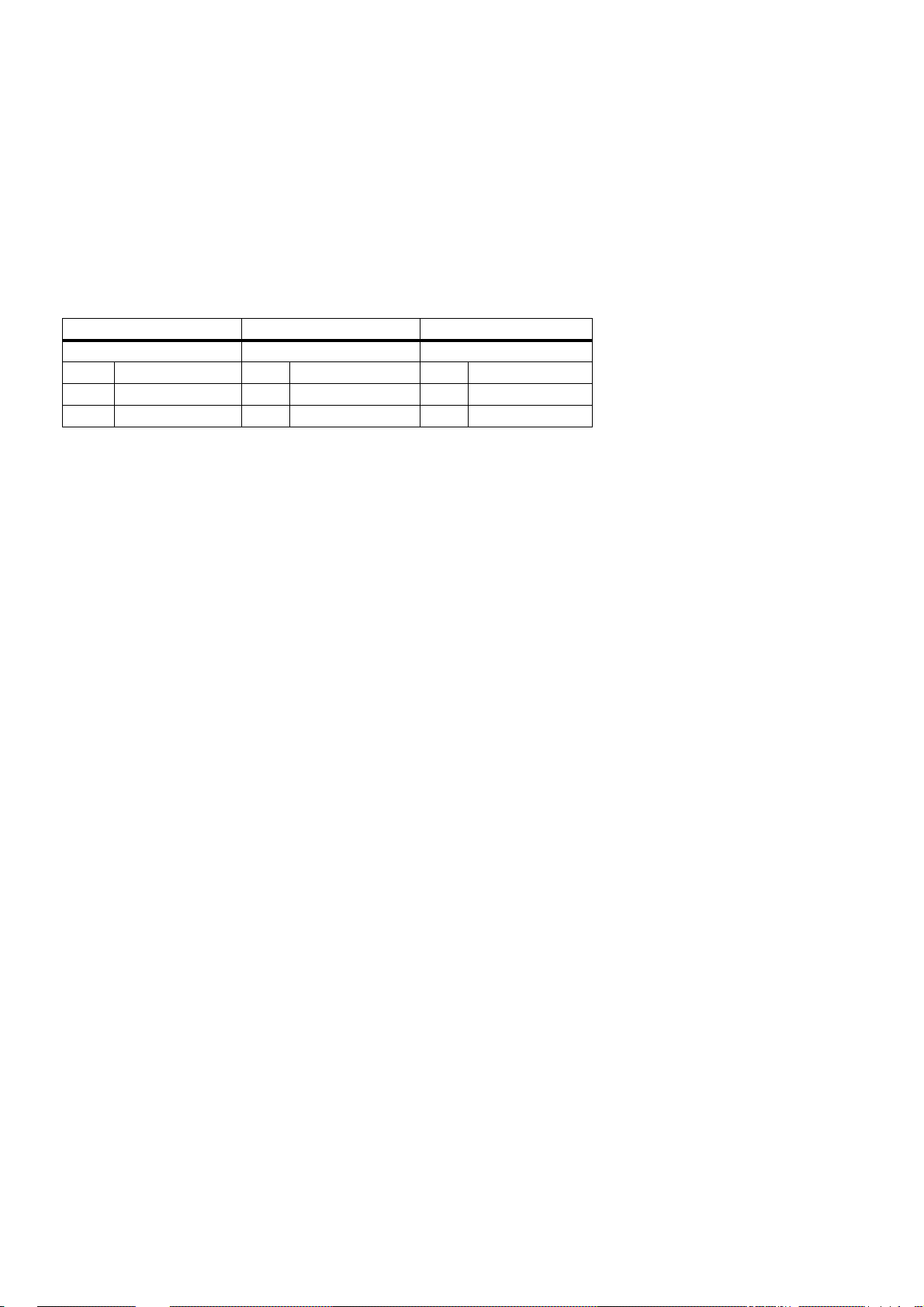
6. SERVICE HINTS
6.1 DVD-Module 218
The DVD mechanism has to be exchanged completely in case
of failure. A new or repaired mechanism can be ordered with
codenumber 9305 023 61001.
Return the defective unit complete assembled in original
package to Philips Consumer Service in Eindhoven.
The monoboard has to be repaired on component level.
6.2 Diagnostic software
In chapter “Diagnostic software” some tests are ref ering to the
SCART functionality.
These tests are for set s with RGB-output.
For sets without RGB-output no SCART connector is mounted.
In these sets the SCART tests will automatically be skipped
6.3 Power Supply options
3122 427 21750 3122 427 21370 3122 427 21760
110V USA 220V Europe China Multi voltage A/P
2261 CAP 330pF 2121 ELCO 100uF 385V 2261 CAP 330pF
2121 ELCO 150uF 250V 2121 ELCO 150uF 400V
3133 Resistor 10M
6.4 Compair
For assistance with the repair process of the monoboard an
electronic Fault finding guidance has been developed , this
program is called COMPAIR.
This COMPAIR program is available on CDROM.
The Version of the CDROM for repair of the monoboard is V1.3
and can be ordered with codenumber : 4822 727 21637.
This is an update CDROM , so when the COMPAIR CDROM is
used for the first time , one has to install the COMPAIR
ENGINE CDROM V1.2 first.
The V1.2 CDROM can be ordered with codenumber 4822 727
634 and has to registered after installation , the procedure for
registration is explained in the help file of the program and in
the booklet from the CDROM.
The cable to connect the monoboard with a PC can be ordered
with codenumber 3122 785 90017.
All the hardware and software requirements of the systems
necessary for working with COMPAIR is described on the
CDROM.
6.5 Monoboard repair
For repair of the monoboard the service manual 3122 785
10045 must be used.
8
Page 11
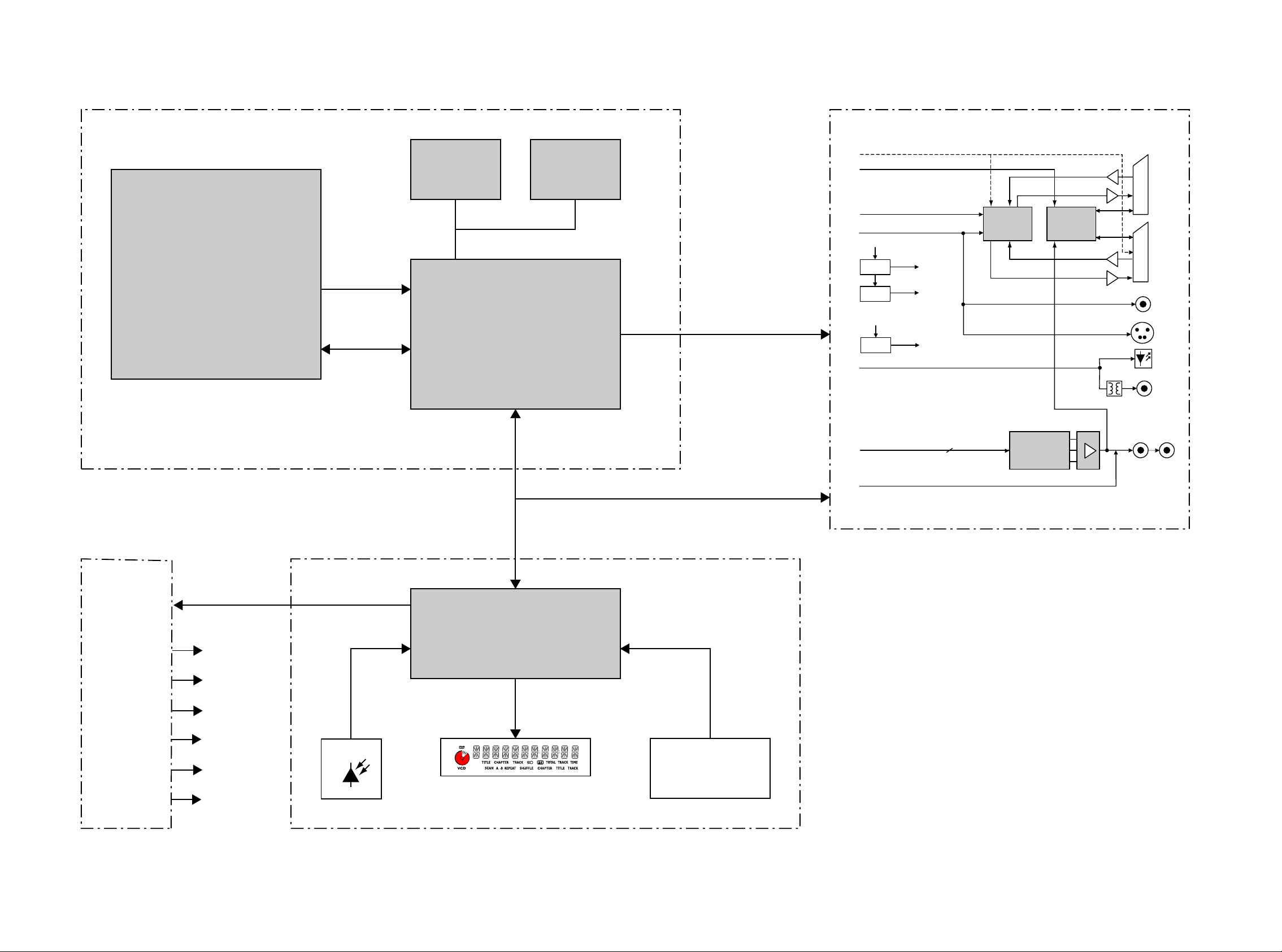
7. BLOCK DIAGRAM (/N1B)
MONO BOARD
JBE
(servo)
I2S
S2B
RAM ROM
HOST
Sti5505
A/V signals
AUDIO/VIDEO BACKEND BOARD
0/6/12V
I2C
RGB
CVBS(/YC not on SCART)
+12Vstby
Video
8Vstab
3V3stab
-8Vstby
-5Vstab
DIG_OUT
I2S Audio
IC's and
audio
buffers
DAC
Switches
RGB/CVBS
CVBS
7900-7905
SCART
SWITCHING
RGB/CVBS
3
DAC
UDA1328T
7917
TEA6420
AUDIO SCART
SWITCHING
RGB/CVBS
AUDIO
L+R
7401
7403
AUDIO
AUDIO
CVBS
SCART
AUX
SCART
TV
CVBS
Y/C
OPTICAL
OUTPUT
DIGITAL
OUTPUT
L + R
SPMS
St_by
+12V stby
+5V stby
-8V stby
-40V
+5V
+3V3
RC
I2C
SLAVE PROCESSOR
1113
7104
Kill
DISPLAY BOARD
KEYBOARD
9 10
Page 12
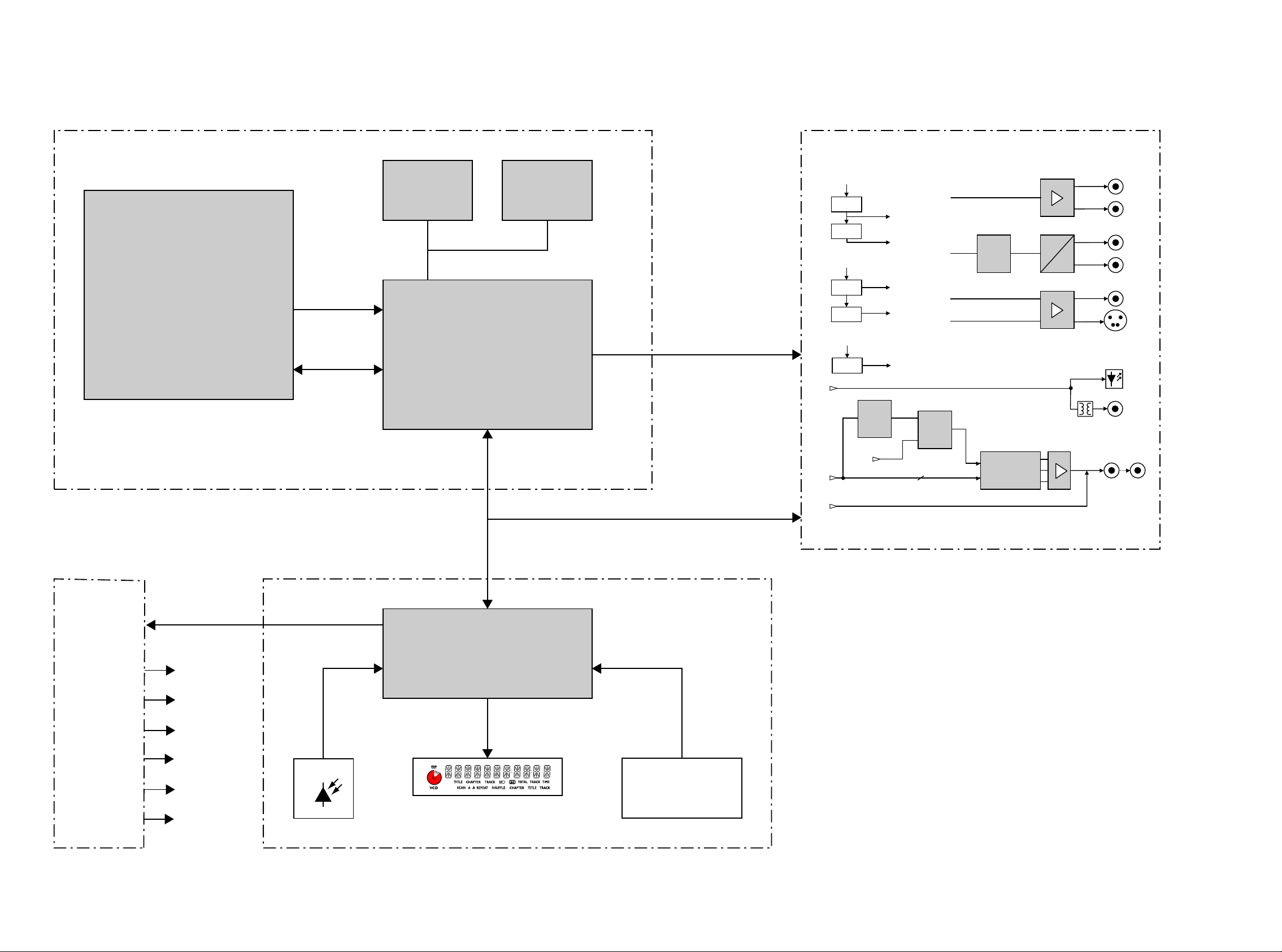
(/A1B, /S1G, /U1B)
MONO BOARD
JBE
(servo)
I2S
S2B
RAM ROM
HOST
Sti5505
I2C
A/V signals
I2S Audio
KILL
-8V
-5V
+12Vstby
8Vstab
3V3stab
-8Vstby
-5Vstab
DIG_OUT
AUDIO/VIDEO BACKEND BOARD
7020 : 7023
CVBS
-8V
7405 #
MICRO
-5V
Video
IC's and
audio
buffers
DAC
Switches
# DVD732 ONLY
7403 #
KOK
TC9409
3
RGB
Y
C
TDA 4780
(ONLY DVD751)
DAC
UDA1328T
7400
7002
7008
CVBS1
CVBS2
CB
CR
Y
Y/C
OPTICAL
OUTPUT
DIGITAL
OUTPUT
L + R
2x
SPMS
St_by
+12V stby
+5V stby
-8V stby
-40V
+5V
+3V3
RC
SLAVE PROCESSOR
1113
7104
Headphone out
DISPLAY BOARD
KEYBOARD
11
12
Page 13
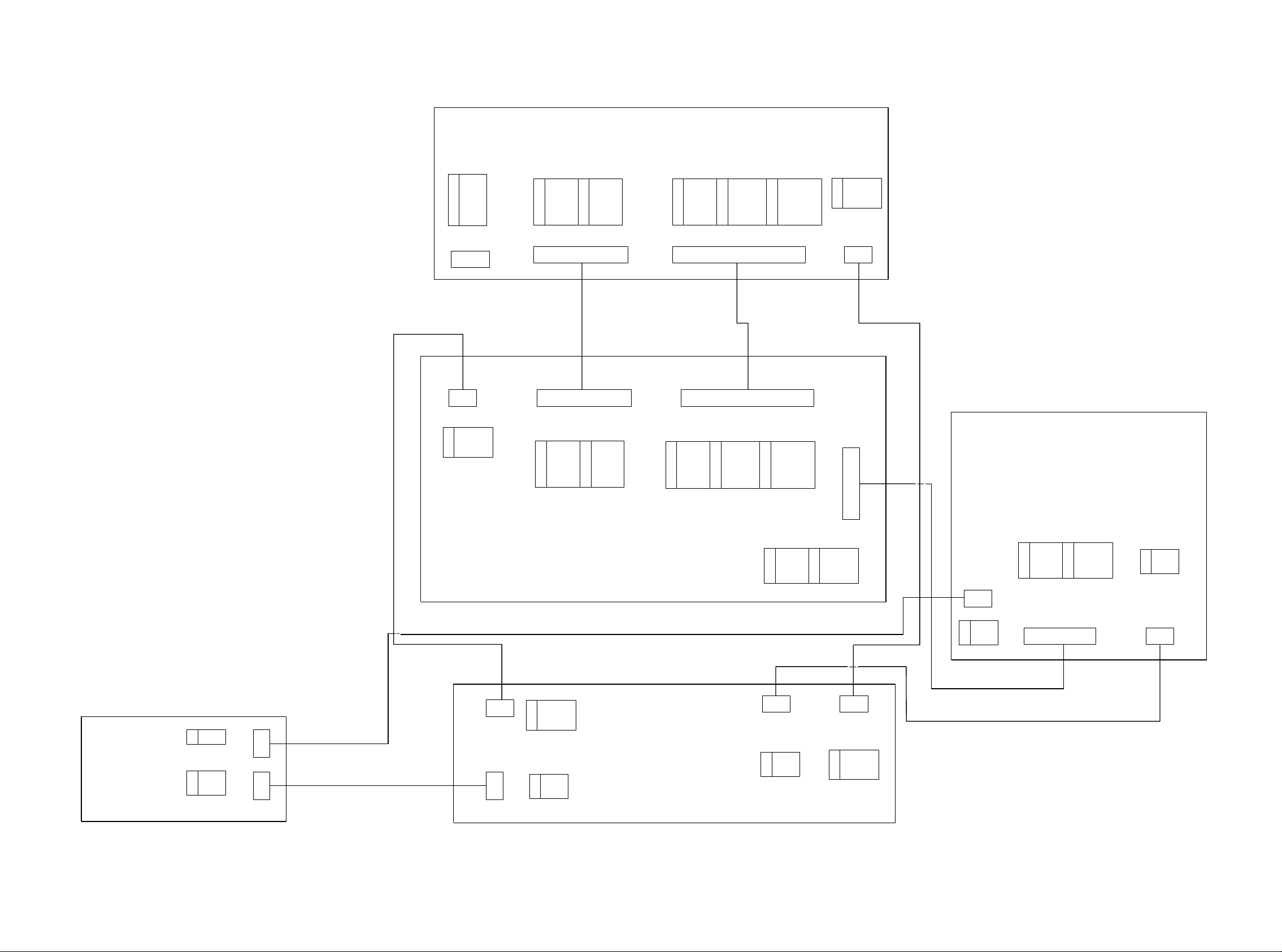
8. WIRING DIAGRAM
A/V BOARD
HP_L
1
MIC GND
2
HP_R
3
+12V
4
MIC_A
5
GND
6
-8V
7
KILL
8
1
1002
8 1
EH
1
GND
2
H_SYNC
3
GND
4
PCM_OUT2
5
GND
6
PCM_OUT1
7
-8VSTBY
SCL
8
16 1
+12VSTBY
9
SDA
10
+6VSTBY
11
3V3A
12
GND
13
C
14
GND
15
Y
16
1000
FFC
17
P50
1
B
2
G
3
GND
4
R
5
CVBS
6
GND
7
0|6|12
8
22 15
-8V
9
+5VD
10
+5WD
11
KILL
12
GND
13
PCM_OUT0
14 22
15
LRCLK
16
SCLK
1001
FFC
18
19
20
21
GND
PCM_CLK
CENTER_ON
STEREO_MUTE
DIG_OUT
GND
1
2
3
4
5
ADJA_OUT
ADJA_IN
ADJB_OUT
ADJB_IN
MIC GND
1003
*
EH
3103 308 91150
1
2
3
4
5
105MM ----->
3139 110 34321
<----- 400MM
GND
H_SYNC
GND
PCM_OUT2
GND
PCM_OUT1
-8VSTBY
SCL
1604
FFCPH
9
+12VSTBY
10
SDA
+6VSTBY
11
12
3V3A
GND
13
14
C
15
GND
16
Y
15 116 122
1501
SCL
GND
SCA
STBCONTROL
P50
1
2
3
4
5
6
7
8
MONO BOARD
1
2
3
4
5
6
7
8
105MM ----->
P50
B
G
GND
R
CVBS
GND
0|6|12
9
10
11
12
13
14
15
16
-8V
+5VD
+5WD
KILL
GND
PCM_OUT0
LRCLK
SCLK
FFC
1603
3139 110 34221
GND
17
PCM_CLK
18
19
CENTER_ON
20
STEREO_MUTE
21
DIG_OUT
22
GND
3V3
1
3V3
2
+5V
3
+5VSTBY
4
+6VSTBY
5
GND
6
400MM ----->
1600
GND
7
8
GND
9
-8VSTBY
10
STBCONTROL
11
+12VSTBY
12
GND
12
PH
1
3139 110 38831
EH
2 CN4
12STBKEY+
STBKEY -
POWER SUPPLY
BOARD
1
2
3
4
5
6
1
3V3
3V3
+5V
+5VSTBY
+6VSTBY
GND
0205
7
8
9
10
11
12
GND
GND
-8VSTBY
STBCONTROL
+12VSTBY
GND
121
1
+12V
2
GND
3
+5VSTBY
4
-40V
0207
41
EHHR
STANDBY
BOARD
12STBKEY+
STBKEY-
+5VSTBY
1
STBLED
2
STBKEY+
3
4
STBKEY-
1205
<-----
280MM
3139 110 34251
3139 110 38681
<----- 280MM
1
2
3
4
5
EH
1116
*
ADJA_OUT
ADJA_IN
ADJB_OUT
ADJB_IN
MIC GND
15
1
PH
1
EH
20
2
1
EH
4
Non Euro model only
3139 110 37201
----->
3139 110 38631
400MM
----->
100MM
Non Euro model only
3139 110 38371
----->
100MM
1118
1
EH
1117
4
SCL
2
GND
SCA
3
15
STBCONTROL
4
5
P50
DISPLAY
1
+5VSTBY
2
STBLED
3
STBKEY+
4
STBKEY-
BOARD
EH
4
1
1115
+12V
1
GND
2
+5VSTBY
3
-40V
4
13 14
Page 14
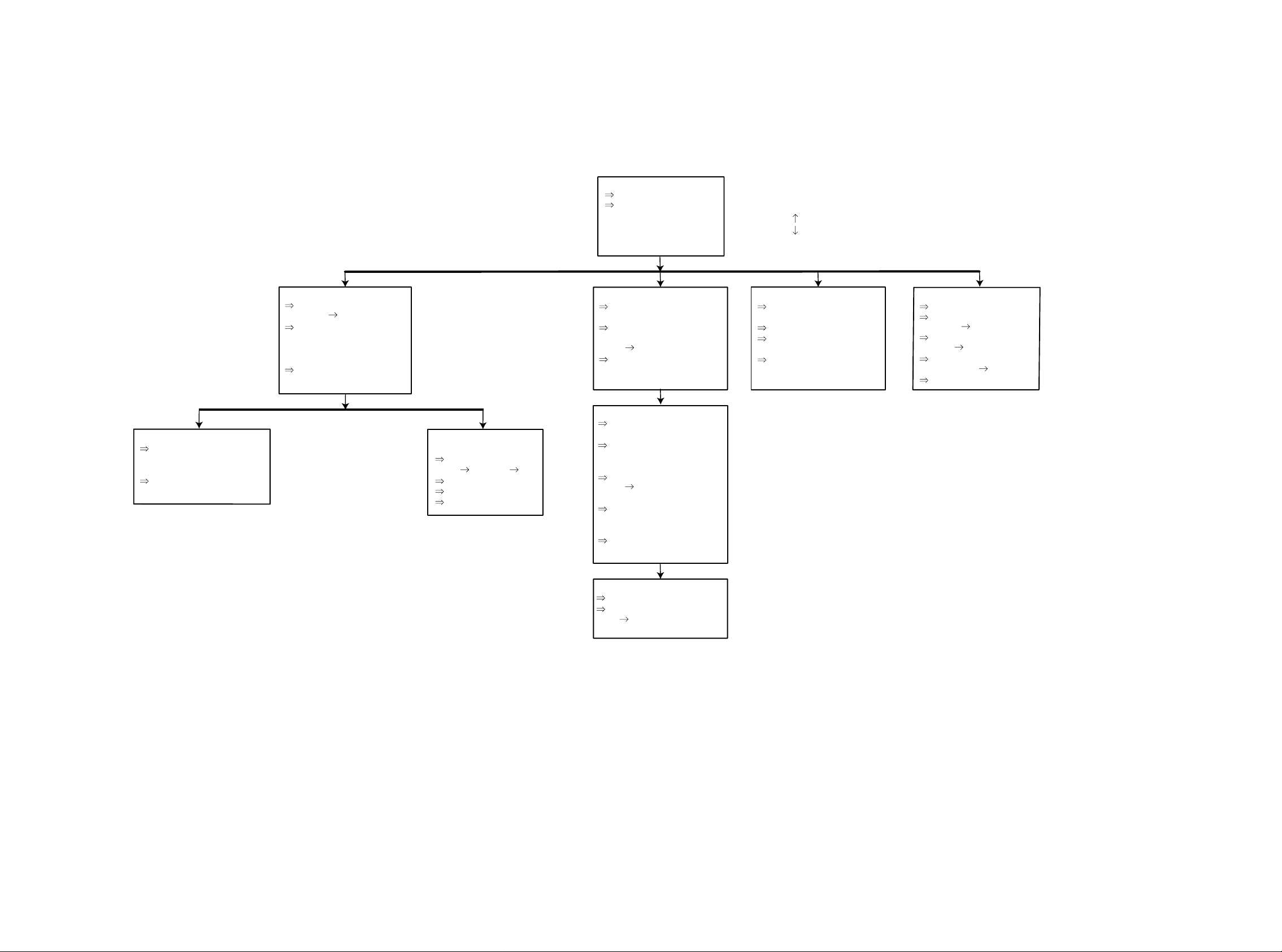
9. DISMANTLING INSTRUCTIONS
Cover 151
Remove 7 screws 233
Lift cover at rearside to
remove
mounting
demounting
Display board 1002
Remove 7 screws
203(board front), pay
attention to earth spring 300.
demount board
Front assy 1
remove 2 screws 212
(front 1 frame 213)
unlock front from frame by
releasing successively 3
snaps (on the left, in the
middle and on the right)
put front assy in front of the
set(service position)
Standby board 1003 and
switch assy
Remove 2 screws
25 26(board front)
demount board
Remove 1 screw 207
Take out switch assy
DVD MODULE 218
Remove connections to
Mono board
remove 4 screws
217 (loader bracket
2 frame 213)
demount module
DVD MONO Board 7
See also exploded view of
DVD module
Remove flex connections to
turntable motor and sledge
motor.
remove 4 screws
10 13(mono board 7
loader bracket 2)
remove carefully flex
connection to OPU and wire
connection to tray motor.
demount board.
LOADER VAL3000 1
Remove 2 screws 8,9
Remove 4 suspensions
3 6 from loader bracket
AV board 1002
remove flex connections to
Mono board
remove 7 screws 227
release snaps of 2 spacers
221
demount board
Power supply unit 1005
remove connections
remove 2 screws 222
(board frame)
remove screw 225 (mains
inled backplate)
release snaps of spacers
226 (board frame)
demount board
15 16
Page 15
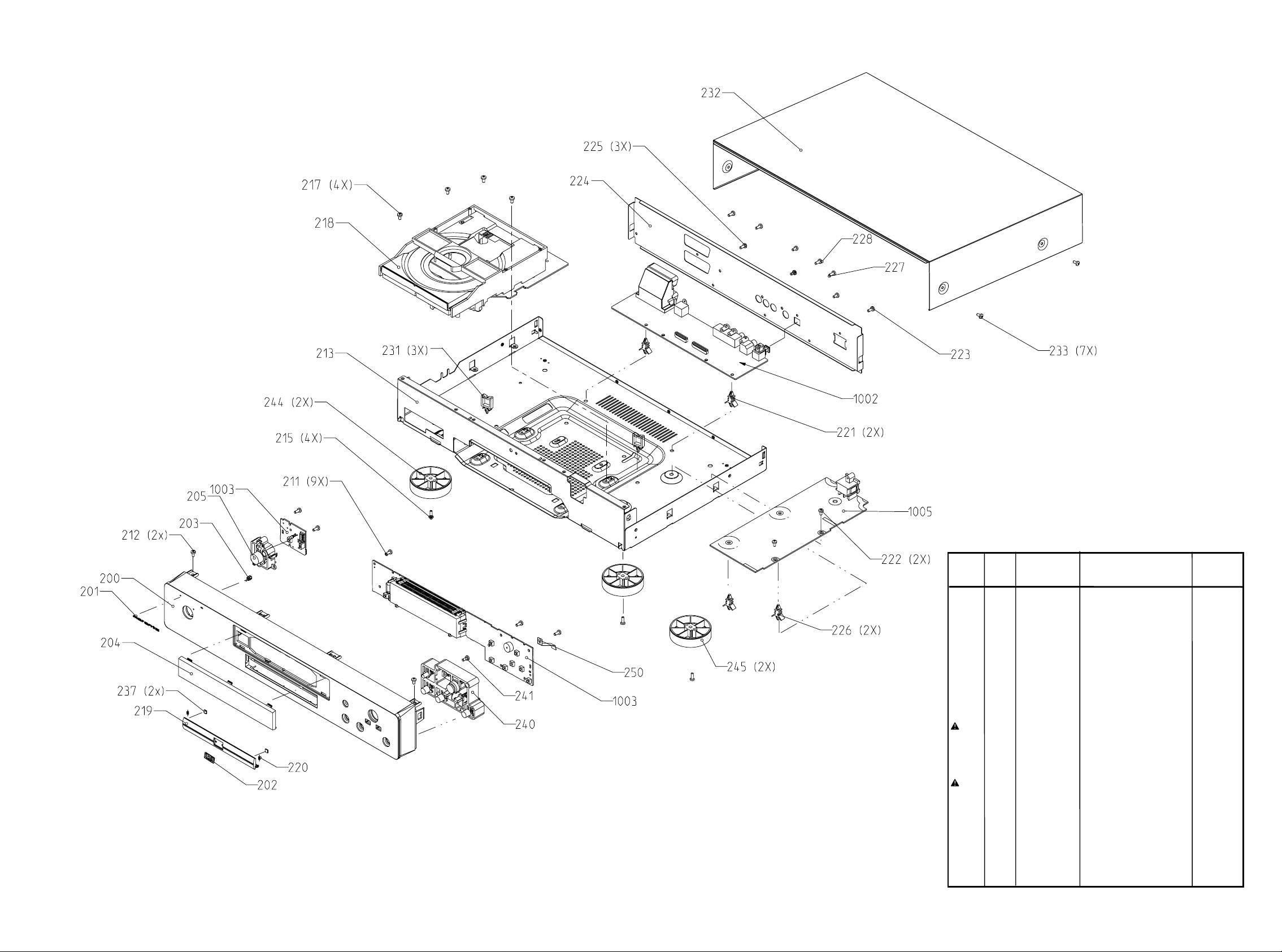
10. EXPLODED VIEW AND PARTS LIST (/N1B)
VERS.
POS.
COLOR
NO
0200 3139 247 51280 FRONT PANEL (BLACK) QT24751280
0201 3120 001 00051 BADGE MARANTZ QZ00100051
0202 3139 247 51310 BADGE DVD QT24751310
0204 3139 244 00550 WINDOW QT24400550
0205 3139 244 00560 BUTTON STANDBY QT24400560
0219 3139 244 00590 DOOR QT24400590
0220 3139 241 20110 SPRING DOOR QT24120110
0240 3139 247 51410 BUTTON CONTROL QT24751410
0244 3139 247 51461 FOOT QT24751461
0245 3139 247 51461 FOOT QT24751461
1005 3122 427 22300 PSU PCB ASSY
1014 3104 157 11190 CWAS FLEX DVD 22 130 32S QW15711190
1018 3104 157 11200 CWAS FLEX DVD 16 130 32S QW15711200
0385 4822 321 10249 MAINS CORD QP32110249
0384 3139 228 85500 REMOTE CONTROL QT22885500
0387 3139 246 10340 USER GUIDE (/N1B) QT24610340
PART NO.
(PCS)
DESCRIPTION
DVD2B+ 20PS223
PART NO.
(MJI)
17
18
Page 16
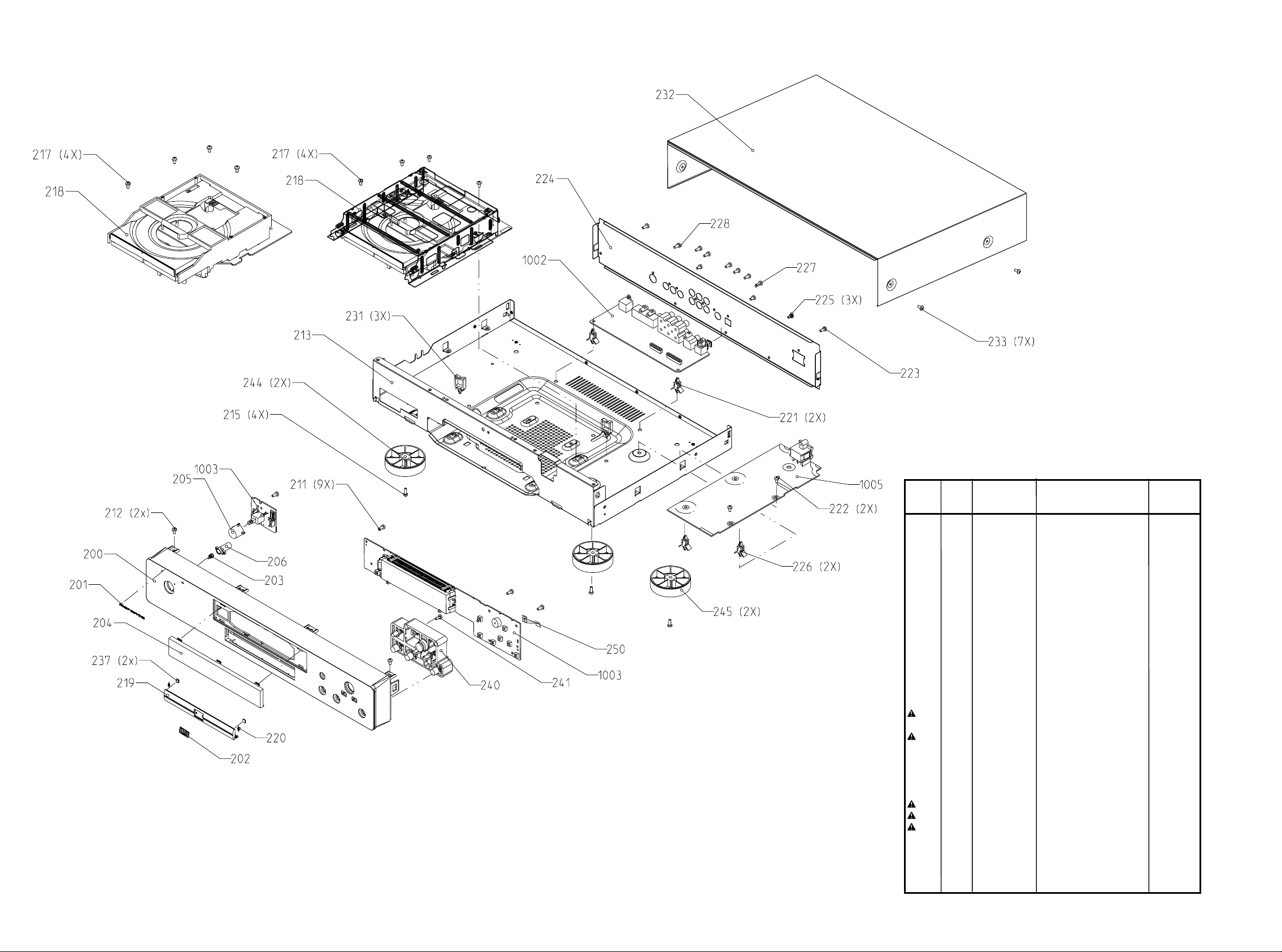
(/A1B, /S1G, /U1B)
For /A1B, /S1G and /U1B new
For /U1B old
VERS.
POS.
COLOR
NO
0200
/A1B,/U1B
0200 /S1G 3139 247 51302 FRONT PANEL (GOLD) QT24751302
0201 4822 454 11825 BADGE MARANTZ QP45411825
/A1B,/U1B
0202
0202 /S1G 3139 247 51321 BADGE DVD (GOLD) QT24751321
0204 3139 244 00550 WINDOW QT24400550
/A1B,/U1B
0205
0205 /S1G 3139 247 51331 BUTTON POWER (GOLD) QT24751331
/A1B,/U1B
0219
0219 /S1G 3139 247 51341 DOOR (GOLD) QT24751341
0220 3139 241 20110 SPRING DOOR QT24120110
/A1B,/U1B
0240
0240 /S1G 3139 247 51421 BUTTON CONTROL (GOLD) QT24751421
0244 3139 247 51451 FOOT QT24751451
0245 3139 247 51271 FOOT QT24751271
/A1B,/S1G
1005
1005 /U1B 3139 248 80380 PSU PCB ASSY DVD2000
1014 3139 110 34220 FFC FOIL 22P/105/22P BD B QT11034220
1018 3139 110 34230 FFC FOIL 16P/105/16P BD B QT11034230
0384 3139 228 85500 REMOTE CONTROL QT22885500
0385 /A1B 3139 118 73040 MAINS CORD (/A1B) QT11873040
0385 /S1G 4822 321 10249 MAINS CORD (/S1G) QP32110249
0385 /U1B 4822 321 11466 MAINS CORD (/U1B) QP32111466
0387 /U1B 3139 246 10350 USER GUIDE (/U1B) QT24610350
/A1B,/U1B
0387
PART NO.
(PCS)
3139 247 51290 FRONT PANEL (BLACK) QT24751290
3139 247 51310 BADGE DVD (BLACK) QT24751310
3139 244 00570 BUTTON POWER (BLACK) QT24400570
3139 244 00590 DOOR (BLACK) QT24400590
3139 247 51410 BUTTON CONTROL (BLACK) QT24751410
3139 248 80390 PSU PCB ASSY DVD2000
3139 246 10521 USER GUIDE (/A1B,/S1G) QT24610521
DESCRIPTION
(OVS)
(USS)
PART NO.
(MJI)
QT24880390
QT24880380
19 20
Page 17
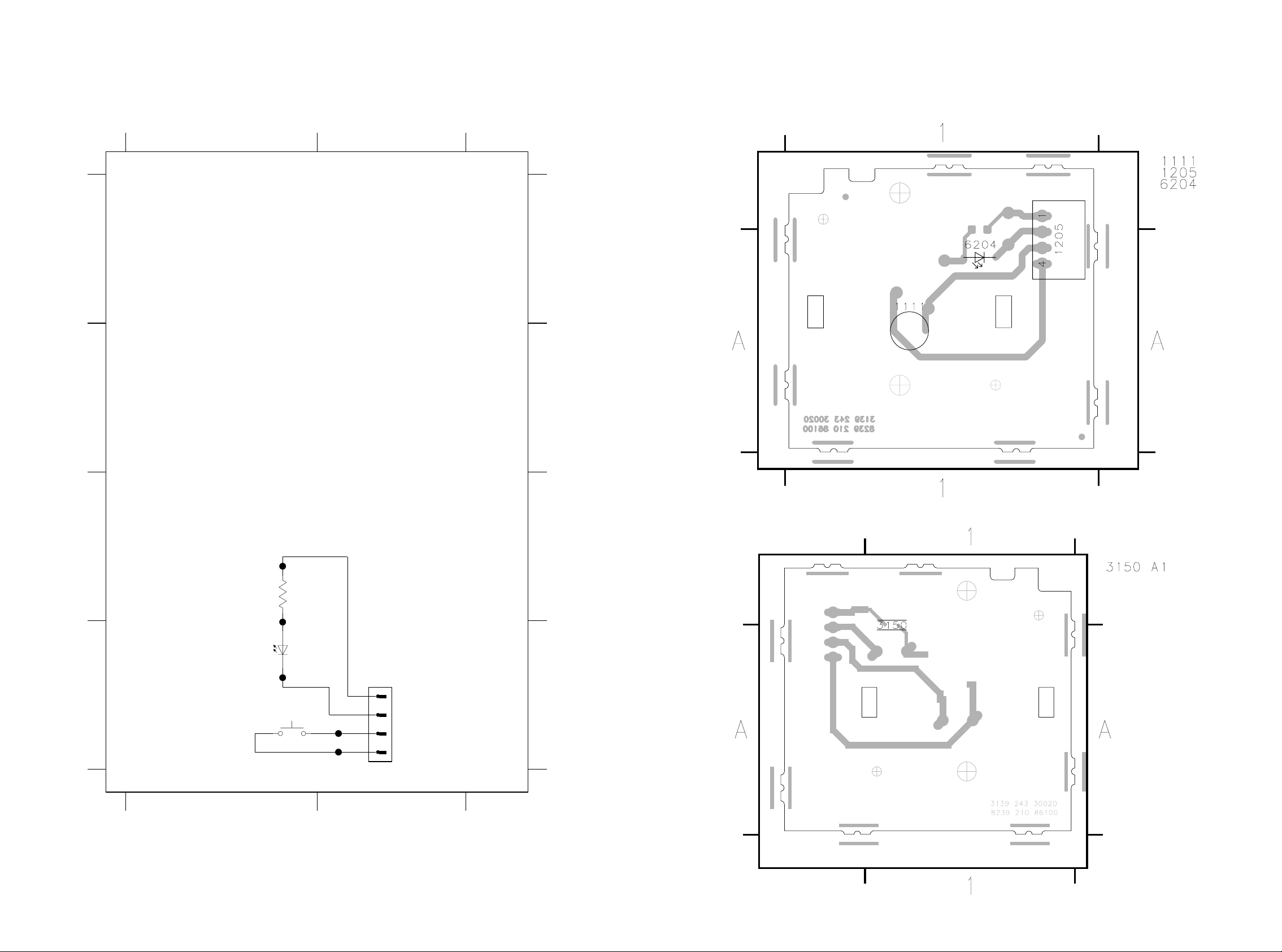
12. SCHEMATIC DIAGRAM AND PARTS LOCATION
Volume / Standby PWB
12
A
A
1111 D1
1205 D2
3150 C1
6204 D1
T134 C1
T135 D1
T136 D1
T137 D2
T138 D2
B
C
D
D1: Standby PCB (N1B)
T134
3150
100R
T135
T136
LTL-1CHPE
6204
STANDBY
1111
SKQNAB
T137
T138
1
2
3
4
1205
EH-S
GEEN SYMBOOL
CQW10
B
C
D
To Con 1117 of Display PCB
12
21
22
Page 18
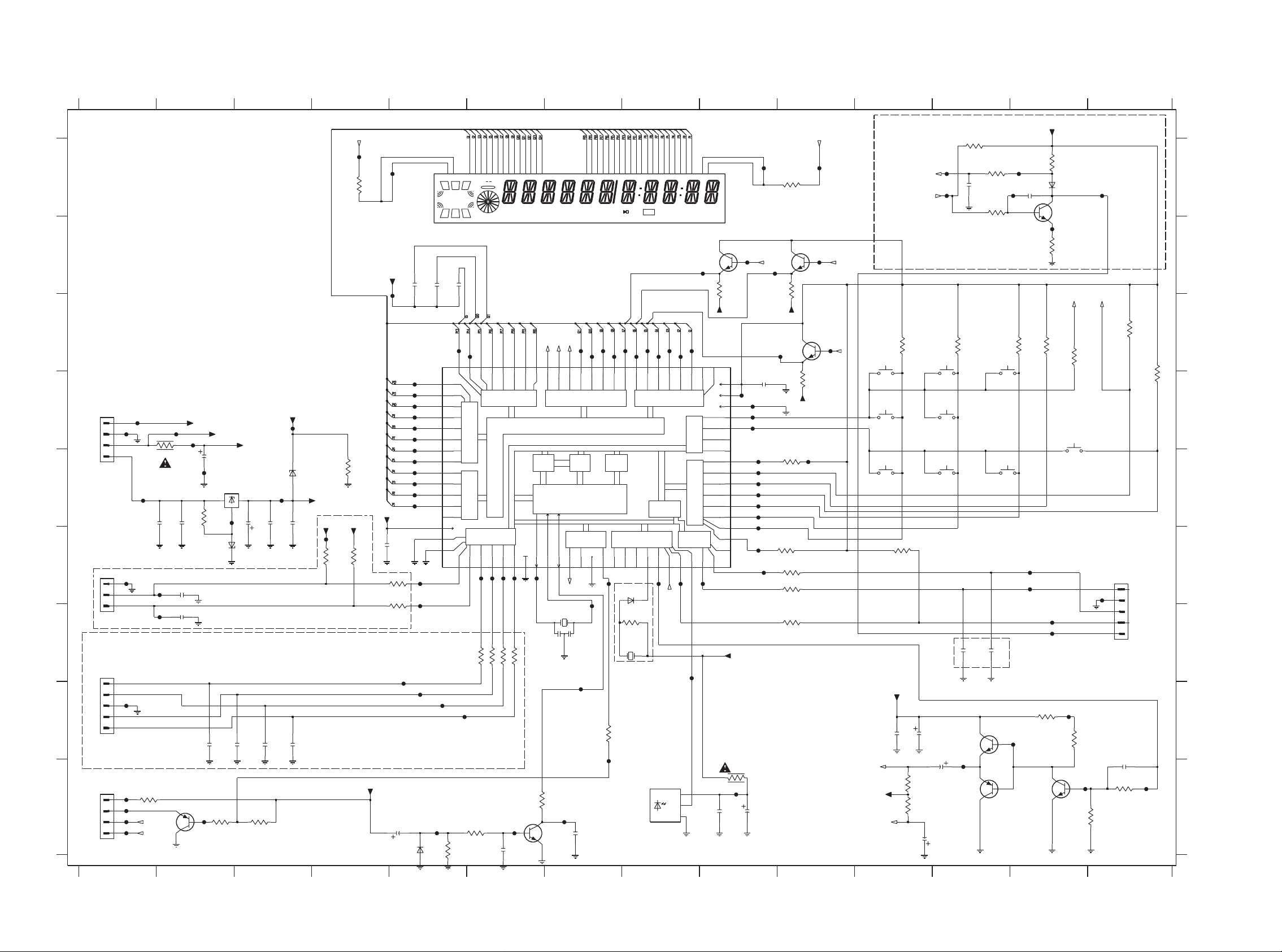
Display
123456789
A1 : FRONT DISPLAY PCB
A
B
C
D
E
F
G
H
I
+5V stb
TO 1205
1115
F228
+12V
GND
-40V
EH-B
1
2
F244
3
4
3117
4R7
F205
33n
2108
F229
(-40V)
+12V
F203
2109
33n
BZX284-C10
2106
10u
F204
3119
10K
+5Vstby
7112
MC79L24
IN2OUT
F207
6102
OPTION
1119
F243
EH-B
OPTION
EH-B
EH-B
1
2
3
For DVD732 only
1116
1
2
F245
3
4
5
1117
F184
1
F234
2
F183
3
F235
4
3135
220R
STBKEY+
STBKEY-
F168
F169
2202
1n
2131
1n
BC857B
7109
F223
2118
22p
3142
330R
123456
10 11 12 13 14
F200
2101
220p
3112
4K7
F208
F209
STBY control
P50
BC847B
+5Vstb
+5Vstb
3101
27K
6100
BAS216
7101
BC847B
F202
3106
220R
STBKEY+ STBKEY-
3113
4K7
1109
SKQNAB
3D SOUND
SCA
SCL
F210
F242
F213
3132
330R
7107
3114
10R
3134
330R
F217
F104
F241
3143
10K
scart PIN 10
P50
PH-B
1118
1
2
3
4
5
2125
22p
3139
4K7
3109
4K7
F218
3115
4K7
FIL1FIL2
F105
7102
3108
82K
VKK
BC847B
F135
3123
10K
3107
0R
7103
3116
3145
10K
3122
10R
3125
10R
3130
10R
82K
VKK
F106
F187
F107
F114
IN_P50
OUT_P50
V14
3110
V15
4K7
1100
SKQNAB
1121
SKQNAB
1106
SKQNAB
PLAY
3121
4K7
+12V
2123
2122
33n
10u
FIL1
3138
VFIL_DC
470R
3120
470R
FIL2
2129
22u
F100
F232
F140
F142
F233
F186
F152
F155
F157
F159
F160
F161
F162
V13
2105
33n
F163
F109
BC847B
F113
6789333435363738394041424344454849 5212223242526272829303132
BC847B
F124
F133
P6
4-Bit In/Output
8-Bit Input/Output
3-B. I/O P3
sink o.drain
INT4
2216 21
F173
F101
42
P5
(tri-state)
P4
SCL
23
F171
TIME
TRACKTITLE
7100
V0
(tri-state)
SCA
24
110111213141516171819 220
41
VAREF
VDD
VASS
AIN13
AIN12
AIN11
AIN10
AIN7
AIN6
AIN5
AIN4
AIN3
AIN2
AIN1
AIN0
SCK0
VKK
3103
82K
40
39
38
37
36
35
34
33
32
31
30
29
28
27
26
25
F108
1113
F231
VKK
2102
100p
14-MT-26GNK
2103
100p
CR
L
DIGITAL
SURROUND
SSS
W
L
2211
100p
D
VD
TITLE
R
VCD
CHAPTER TRACK
SCAN A-B
REPEAT
SHUFFLE
FTS TOTAL TRACK
CHAPTER
VFD GRID 12
VFD GRID 13
3105
0R
VFD GRID14
G14
G13
G12
V13V14
V15
F126
F116
F117
F127
F128
7202
7104
TMP87CH74
F137
F138
F139
VKK
2107
33n
3148
F141
1207
1202
F149
F150
F151
F154
F156
F158
F226
VFIL_DC
F147
+5Vstb
6101
BZX284-C8V2
2130
22u
2110
33n
F206
2111
33n
VKK
+5Vstb
1
GND
3
3118
10K
+5Vstb
F153
3147
3146
10K10K
100R
F227
3149
65
V24
66
V25
V26
67
V27
68
V28
69
V29
70
V30
71
V31
72
V32
73
V33
74
V34
75
V35
76
V36
77
VKK
78
79
-SCK1
80
SI1
MICRO+
MICRO-
F125
63
64
V23
V22
8-Bit h. breakdown v.
5-Bit h. breakd. v.
8-Bit Input/Output
(tri-state)
P03
SO1
23
1
62 61
V21
V20
8-Bit h.break. v.
out w. latch
P9
down
80k pull
out. port w. latch
source open
drain 80k p.d.
out w. latch PD
P04
P05
4
F164
F165
100R
F118
57
59
60
V19
V18
V17
80k pull down
55
58
V16
V15
V14
8-Bit high breakdown voltage
output part ewith latch
P8
VFT driver circuit (automatic display)
RAM
P0
P07
6
F167
VSS
7
XIN
XOUT
89
F230
10
-RESET
P06
5
F166
544653
V13
CPU
sink open
11 12
XTOUT
OUT_P50
1110
F119
F129
V12
V11
80k pull down
P6-P9 source open drain
ROM
drain
3-Bit In/Output
with latch
XTIN
TEST
13
F175
P2
5152
V10
14
-STOP
F120
5056 49
V9
Program
Counter
-INT0
15
F121
F122
F130
F131
V7V6V5V4V3V2V1
V8
8-Bit high breakdown v.
output port with latch
P7
8-Bit Input/Output
(tri-state)
-INT1
For DVD 751
F172
80k pull down
8-Bit A/D
Converter
TC2
TC4
-DV0
18
17
19
only
BAS216
6105
3150
F132
F170
F123
45
P0
TC1
20
IN_P50
44 4348 47
INT2
4K7
3126
3128
3127
2119
22p
3137
10K
2120
22p
2121
22p
K_RESET
K_DATA
+5Vstb
K_CLK
F176
K_STROBE
2126
10u
F177
F221
6104
BAS216
F178
3144
100K
F179
3140
10K
10R
10R
10R
F222
2128
1n
3129
10R
3136
1K
7108
BC847B
F219
F180
2201
33n
PKM13EPY
3133
10R
STBY - LEDCONTROL
F181
1112
7110
TSOP1736
OUT
GND
+5Vstby
F211
3131
2116
33n
4R7
F212
2117
10u
2
VS
3
1
INFO : FIL2-FIL1=4.8Vac-RMS
F102
F103
1101
SKQNAB
PREVNEXT
1122
SKQNAB
1107
SKQNAB
PAUSE
2124
22u
3100
P50
interface
to scart
3111
4K7
2114
22p
7105
BC337-25
F216
BC327-25
7106
22K
2100
220p
OPEN / CLOSE
3102
47K
3104
100K
SKQNAB
SKQNAB
2115
22p
OPTION
F201
1102
1108
STOP
F214
For models with P50 only
7 8 9 10111213 14
23 24
Page 19
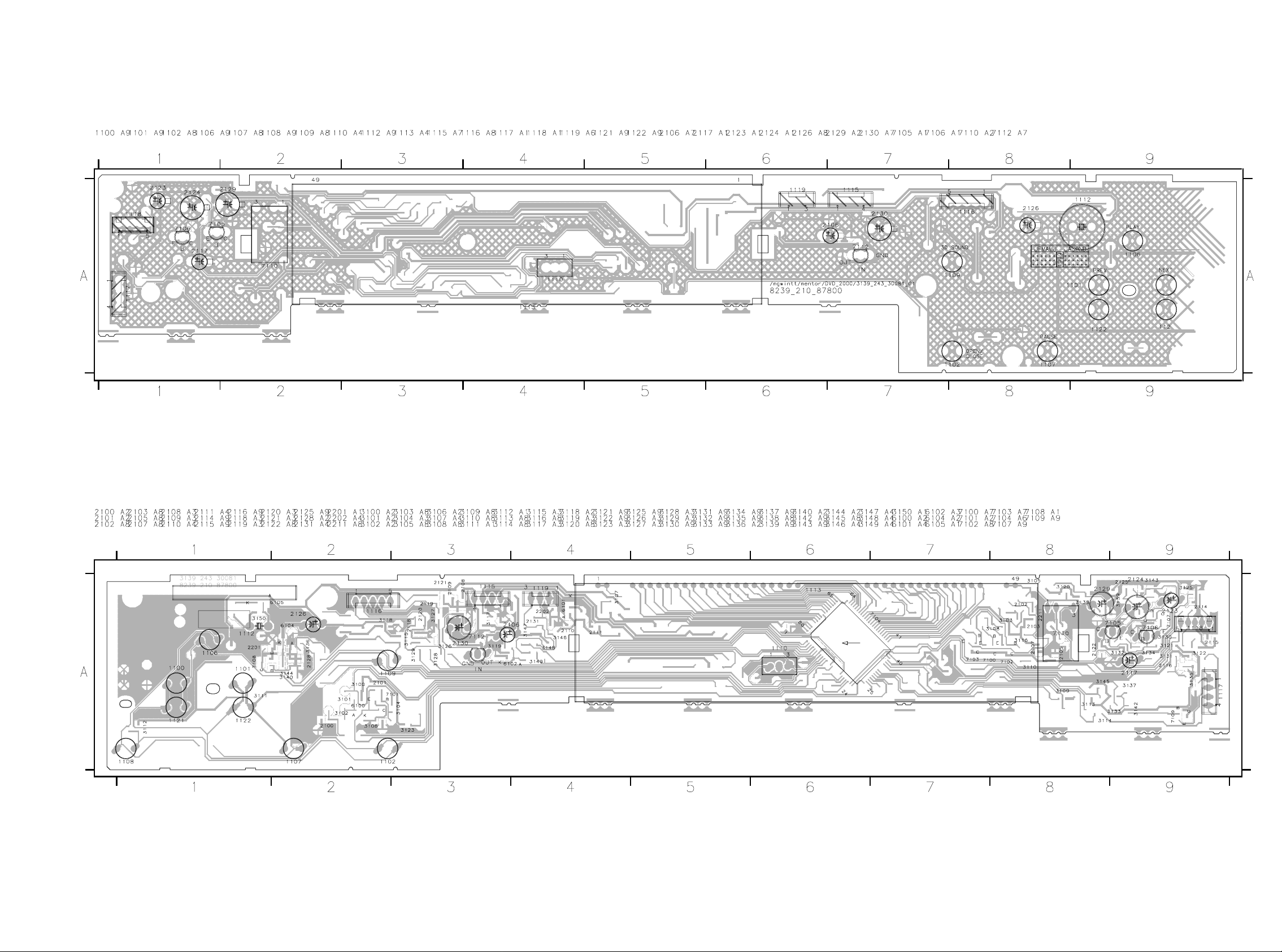
Display PWB
25 26
Page 20
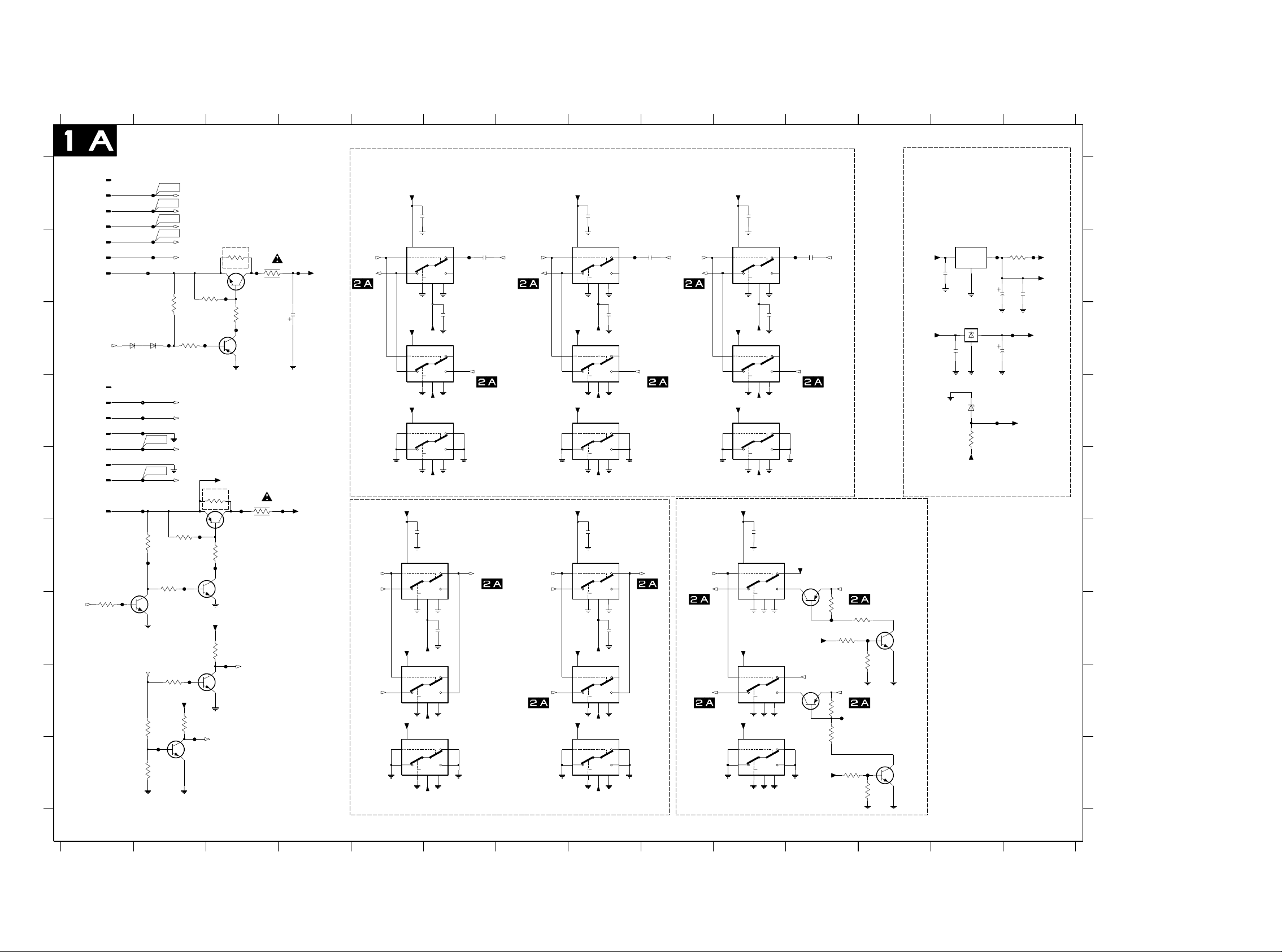
Supply and video switching (/N1B)
123
4567
8 9 10 11
12 13 14
SUPPLY &
VIDEO SWITCHING
7304
LF80C
1
IN3OUT
GND
2
7400
L78L33
13
6404
3762
-8Vstby
supply
2
U185
BZX284-C5V1
270R
8V
F120
-5.2V
2412
47u
3.3V
F401
2453
47u
-5V
3433
F121
+8VAud
0R
+8Vstby
2541
100n
3V3
1300-1
1
A
B
C
D
E
1300-2
1300-3
1300-5
1300-6
1300-8
1300-9
DC_OFF
2
3
5
6
8
9
0V
1301-2
2
1301-8
8
1301-10
10
1301-13
13
1301-14
14
1301-15
15
1301-16
16
1301-9
9
6403
BAS216
F
3625
F281
1K
0V
DC_OFF
G
H
I
TP1
B
TP2
G
TP3
R
TP4
CVBS
F260
TP5
TP6
10K
+6V
7335
BC847B
56K
U275
0.7V
56K
3617
F274
-1.2V
+11.5V
3624
10K
3722
56K
0|6|12
10K
SCL
SDA
C_ENC
Y_ENC
3621
4K7
F280
0.7V
U230
0.7V
+6V
3695
-9.5V
3619
10K
+10.8V
10K
U228
7943
BC847B
F277
F113
6302
BAS216
F130
F138
F142
F135 F275
3622
F278
0|6|12
3720
3723
3616
4K7
F273
-0.6V
+12Vstby
0V
3627
0R
3623
F279
3696
SELECT
F271
+12V
BC327-25
4K7
0V
7334
BC847B
10K
U229
7935
BC847B
3626
F272
0R
3618
7333
-8.6V
7332
BC857B
0V
3615
F269 F270
4R7
7331
BC547B
1K
0V
3620
4R7
SELECT_HIGH
F276
-9.2V
2545
+11.2V
47u
+12Vstby
-8Vstby
SELECT
RCOUT_TV
SELECT
CVBS
YCVBSIN_AUX
+6V
22n
16
7903-A
Vdd
HEF4053BT
S
11
Z
14
Vee8Vss
E
7
6
+6V
-5V
16
7903-B
Vdd
HEF4053BT
S
10
Z
15
E
Vee7Vss
6
8
-5V
+6V
16
7903-C
Vdd
HEF4053BT
S
9
Z
4
E
Vee7Vss
6
8
-5V
+6V
2532
22n
16
7900-A
Vdd
HEF4053BT
S
11
Z
14
+6V +6V
Vdd
S
10
Z
15
+6V +6V
Vdd
S
9
Z
4
E
6
16
7900-B
HEF4053BT
E
6
16
7900-C
HEF4053BT
E
6
Vee7Vss
-5V
Vee8Vss
7
-5V
Vee7Vss
-5V
8
8
Y0
Y1
2533
22n
Y0
Y1
Y0
Y1
220n
Y0
12
2524
U182
Y1
13
2530
22n
Y0
2
Y1
1
RCIN_AUX
Y0
5
Y1
3
CVBS SWITCHING
12
YCVBSOUT_TV
13
2
1
5
3
SELECT
R
GOUT_TV
SELECT
CVBS
YCVBSIN_TV
RGB switching
+6V
25282527
22n
16
7904-A
Vdd
HEF4053BT
S
11
Z
14
E
Vee7Vss
6
8
+6V
-5V
16
7904-B
Vdd
HEF4053BT
S
10
Z
15
E
Vee8Vss
6
7
-5V
+6V
16
7904-C
Vdd
HEF4053BT
S
9
Z
4
E
Vee8Vss
7
6
-5V -5V
+6V
2535
22n
16
7901-A
Vdd
HEF4053BT
S
11
Z
14
Vee8Vss
E
7
6
-5V
16
7901-B
Vdd
HEF4053BT
S
10
Z
15
Vee7Vss
E
8
6
-5V
16
7901-C
Vdd
HEF4053BT
S
9
Z
4
Vee8Vss
E
7
6
-5V
Y0
Y1
2531
22n
Y0
Y1
Y0
Y1
Y0
Y1
2537
22n
Y0
Y1
Y0
Y1
12
U183
13
2
1
5
3
YCVBSOUT_AUX
12
13
2
1
5
3
220n
2525
GIN_AUX
SELECT
G
BC_TV
SELECT_HIGH
FBOUT_TV
SLB_TV
11
14
10
15
9
4
11
14
10
15
+6V
16
Vdd
HEF4053BT
S
Z
+6V
16
Vdd
HEF4053BT
S
Z
+6V
16
Vdd
HEF4053BT
S
Z
+12Vstby
16
Vdd
S
Z
+12Vstby
16
Vdd
S
Z
+12Vstby
16
Vdd
S
9
Z
4
2529
22n
7905-A
E
Vee8Vss
6
7
-5V
7905-B
E
Vee7Vss
6
-5V
7905-C
E
Vee7Vss
6
2536
22n
7902-A
HEF4053BT
Vee7Vss
E
6
7902-B
HEF4053BT
E
Vee8Vss
7
6
7902-C
HEF4053BT
Vee7Vss
E
6
Y0
Y1
2534
22n
Y0
Y1
8
Y0
Y1
8
12
13
2
1
5
3
Y0
12
Y1
13
8
Y0
Y1
Y0
Y1
8
220n
F211
2384
BC_AUX
BLANKING
+5V
BC857B
+12Vstby
2
BC857B
1
5
3
7945
0|6|12
7946
+12Vstby
F500
3770
3774
3771
11.4V
7949
BC847B
7947
BC847B
+12Vstby
2354
220n
8V
+8VAud
2452
220n
SELECT:
0V DURING PLAYER SCRIPT: "SCART DVD"
6V DURING PLAYER SCRIPT: "SCART LOOP"
SELECT HIGH:
0V DURING PLAYER SCRIPT: "SCART DVD"
12V DURING PLAYER SCRIPT: "SCART LOOP"
ALL DC VOLTAGES MEASURED
IN STOP MODE.
B
FBIN_AUX
47K
3769
47K
F501
3804
47K
10K
3805
SLB_AUX
47K47K
F502
3772
F503
47K
10K
3773
1300-1 A1
1300-2 A1
1300-3 A1
1300-5 A1
1300-6 B1
1300-8 B1
1300-9 B1
1301-10 D1
1301-13 D1
1301-14 D1
1301-15 E1
1301-16 E1
1301-2 D1
1301-8 D1
A
1301-9 E1
2354 B13
2384 B11
2412 B14
2452 C13
2453 C14
2524 B6
2525 B9
2527 A6
2528 A8
2529 A10
B
2530 C6
2531 C8
2532 F6
2533 G6
2534 C10
2535 F8
2536 F10
2537 G8
2541 B14
2545 C4
3433 B14
3615 B3
C
3616 B3
3617 C2
3618 C3
3619 C2
3620 E3
3621 F2
3622 F2
3623 F3
3624 F2
3625 G1
3626 B3
3627 E3
D
3695 H2
3696 G3
3720 H2
3722 H2
3723 I2
3762 D13
3769 G12
3770 G11
3771 H11
3772 I11
3773 I12
E
3774 H11
3804 G11
3805 G12
6302 C2
6403 C1
6404 D13
7304 B13
7331 B3
7332 C3
7333 F3
7334 F3
7335 G2
F
7400 C13
7900-A F6
7900-B G6
7900-C H6
7901-A F8
7901-B G8
7901-C H8
7902-A F10
7902-B G10
7902-C H10
7903-A B6
7903-B C6
G
7903-C D6
7904-A B8
7904-B C8
7904-C D8
7905-A B10
7905-B C10
7905-C D10
7935 H3
7943 I2
7945 F11
7946 H11
H
7947 I12
7949 G12
F106 A2
F109 A2
F110 A2
F112 B2
F113 B2
F120 B13
F121 B14
F130 D2
F135 E2
F138 D2
I
F142 D2
F144 D2
F150 E2
F211 B11
F260 B2
F269 B3
F270 B4
F271 B3
F272 C3
F273 C2
F274 C2
F275 E3
F276 E4
F277 F2
F278 F2
F279 F3
F280 F2
F281 G1
F401 C14
F500 G11
F501 G12
F502 H11
F503 I12
U182 B6
U183 B8
U185 D13
U228 H2
U229 G3
U230 H2
U275 I2
123
27 28
456
7 8 9 1011121314
Page 21
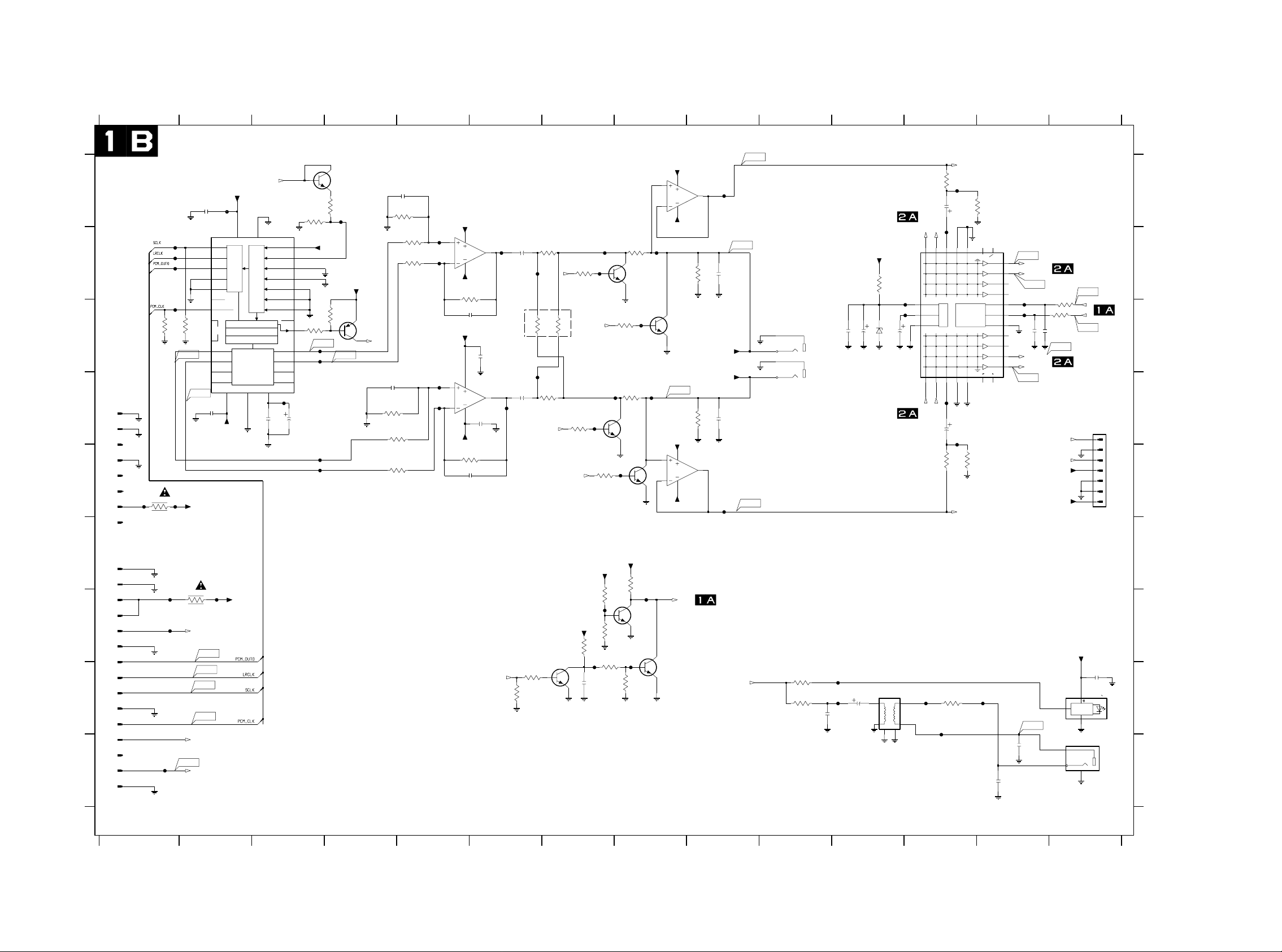
Audio A/V MUX (/N1B)
123
AUDIO
A
F419
F422
F497
3802
4R7
3511
F478
F425
F432
10K
F504
F448
F455
B
C
52030 1
52030
52030 4
52030
52030 6
52030 7
52030 11
52030
1301-1
1301-3
3
1301-4
1301-5
5
1301-6
1301-7
1301-11
1301-12
12
D
E
F
1300-4
52030 4
1300-7
7
52030
1300-10
52030
10
1300-11
52030 11
1300-12
G
52030
12
1300-13
52030 13
1300-14
52030
14
1300-15
52030 15
1300-16
52030
1300-17
52030
1300-18
52030
1300-19
52030 19
1300-20
52030
1300-21
52030
1300-22
52030
16
17
18
20
21
22
H
I
2460
F414
22n
7401
UDA1328T
10 BCK
11 WS
13 DI34
14 DI56
27 TST1
16 SYSCLK
7
VOL/MUTE/DEEMPH
8
10K
3512
NC
INTERPOL FILTER
15
VO1P
28
TP12
29 VO1N
1VO3 2VO4
4VO5 5VO6
VDDA
TP12
+6V
3803
4R7
6
22n
2469
3V3
F505
KILL
TP7
TP8
TP9
TP10
STANDBY
TP11
DIG_OUT
3V3
21
VSSD
VDDD
DIGITAL
INTERFACE
CONTROL
NOISE SHAPER
DAC’S
VSSA
3
2471
100n
+5V
456 101112
KILL
20
INTERFACE
VREFA
9STATIC
23MUTE
24DEEM112 DI12
25DEEM0
18L3CLK
19L3DATA
17L3MODE
22TST2
DS
26
32VO2P
31VO2N
30
F437
+1.6V
2472
47u
{PCM_OUT0,PCM_OUT1,PCM_OUT2,SCLK,LRCLK,PCM_CLK,DEEM0,DEEM1}
3519
5K6
3766
22K
TP12
U189
U190
U191
7402
BC817-25
3634
3V3
3767
2K2
F412
22K
TP12
3V3
7948
BC857B
KILL
2455
100p
3444
10K
3448
10K
3451
10K
2459
100p
3454
10K
3455
10K
3459
10K
F403
F408
F415
F418
3
2
5
6
+8VAud
-8Vstby
3464
2464
100p
+8VAud
-8Vstby
3453
2461
100p
7403-A
4
MC33079
F404
2462
3764
100U
2456
100U
10K
3765
10K
3632
3456
100R
U187
100R
U227
3631
100R
0V
7944
BC847B
1
11
10K
2450
22n
7403-B
4
MC33079
7
11
10K
F421
22n
2458
KILL:
-8V DURING PLAY
+4.8V DURING STOP, NEXT, PREVIOUS
789
+8VAud
4
11
-8Vstby
7406
BC817-40
TP13
+8VAud
4
11
-8Vstby
DC_OFF
7403-C
MC33079
3461
10K
10K1n1n
7403-D
MC33079
8
2463
STEREO_R
STEREO_L
24573445
14
F400
F413
TP13
TP14
KILL
3517
100R
Option L/R
KILL
3462
2K7
3446
2K7
KILL
+12Vstby
3768
6V
2542
F423
47K
F266
2u2
F410
3447
2K7
+5V
3611
F268
3613
KILL
3612
F405
F416
0.7V
47K
F424
4K7
2K7
3457
100R
7407
BC817-40
3463
2K7
3442
100R
7404
BC817-40
7405
BC817-40
+6V
3610
7329
BC847B
0.6V
F267
22K
3614
F411
4K7
F265
F417
10
9
F406
12
13
0V
7330
BC847B
TP14
DIG_OUTSTANDBY
1402-C
YKC21-3930
6
5
4
3
1402-B
YKC21-3930
3505
100R
3507
100R
HP_R
2543
47p
F486
F487
2496
2498
22n
2544
10u
TEA6420
+12V
3635
220R
U226
9.2V
U186
4.6V
6401
2497
100u
22u
BZX284-C9V1
HP_L
5400
7CHA
34
2
6
1
78
3340
RIN_TV
7917
R125R224R3
C2
GND1
L14L25L36L49L5
LIN_TV
2372
F488
1K
2373
RIN_AUX
LIN_AUX
4u7
50
F490
F180
4u7
F177
23R420R519
DECODER
SUPPLY
F176
F181
3339
1K
3508
68R
HP_R
50
47K
3341
AUDIO SCART SWITCHING
2122
NC
RO1 12
RO2 14
RO3 16
RO4 18
SDA 28VS3
SCL 27
BUS
ADDR 26
LO4 17
LO3 15
LO2 13
LO1 11
NC
78
10
3338
47K
HP_L
F489
2519
13 14
TP15
ROUT_TV
ROUT_AUX
TP15
F139
3321
100n
F141
2361
47p
TP15
TP18
2495
100n
LOUT_AUX
LOUT_TV
3322
2360
47p
+8VAud
100R
TP15
HP_L
HP_R
-8Vstby
6400
GP1F32T
3
2
100R
+5V
1
DRIVER
1405
YKC21-3416
TP16
SDA
SCL
TP17
2
3
1
1300-10 G1
1300-11 G1
1300-12 G1
1300-13 G1
1300-14 G1
1300-15 H1
1300-16 H1
1300-17 H1
1300-18 H1
1300-19 I1
1300-20 I1
1300-21 I1
1300-22 I1
A
1300-4 F1
1300-7 F1
1301-1 D1
1301-11 E1
1301-12 F1
1301-3 D1
1301-4 D1
1301-5 E1
1301-6 E1
1301-7 E1
1402-B D10
1402-C C10
B
1405 I14
1410 D14
2360 C14
2361 C13
2372 D12
2373 A12
2450 C6
2455 D4
2456 D6
2457 D9
2458 D6
2459 A5
C
2460 A2
2461 E6
2462 B6
2463 B9
2464 C6
2469 D2
2471 D3
2472 D3
2488 H14
2495 I13
2496 C11
D
2497 C11
2498 C11
2519 I13
1410
EH-B
1
2
3
4
5
6
7
2488
100n
2542 H7
2543 H10
2544 H11
3321 C14
3322 C14
3338 E13
3339 E12
3340 A12
3341 A13
E
3442 D8
3444 D4
3445 D9
3446 D7
3447 E7
3448 D5
3451 E5
3453 E6
3454 A5
3455 B5
3456 B7
3457 B8
F
3459 B5
3461 B9
3462 B7
3463 C8
3464 B6
3505 H10
3507 H10
3508 H12
3511 C1
3512 C2
3517 C7
G
3519 A3
3610 F8
3611 G7
3612 H7
3613 G7
3614 H8
3631 D7
3632 C6
3634 A4
3635 B11
3764 H6
3765 H6
H
3766 C3
3767 C4
3768 G7
3802 E1
3803 G2
5400 H11
6400 H14
6401 C11
7329 G8
7330 H8
7401 B2
7402 A4
I
7403-A B6
7403-B D6
7403-C A9
7403-D E9
7404 D8
7405 E8
7406 C8
7407 B8
7917 B12
7944 G7
7948 C4
F139 C13
F141 C13
F176 D12
F177 B12
F180 A12
F181 D12
F265 G8
F266 H7
F267 H8
F268 G7
F400 A9
F403 B5
F404 B6
F405 B8
F406 B8
F408 B5
F410 B7
F411 C8
F412 A4
F413 E9
F414 A2
F415 D5
F416 D8
F417 D8
F418 D5
F419 B1
F421 D6
F422 B1
F423 D7
F424 E8
F425 B1
F432 C1
F437 D3
F448 G1
F455 G1
F478 I1
F486 H11
F487 H11
F488 H12
F489 H13
F490 H12
F497 E1
F504 E1
F505 G2
U186 C12
U187 B7
U188 C3
U189 C3
U190 E3
U191 E3
U226 C12
U227 D7
1
23
4567891011121314
29 30
Page 22
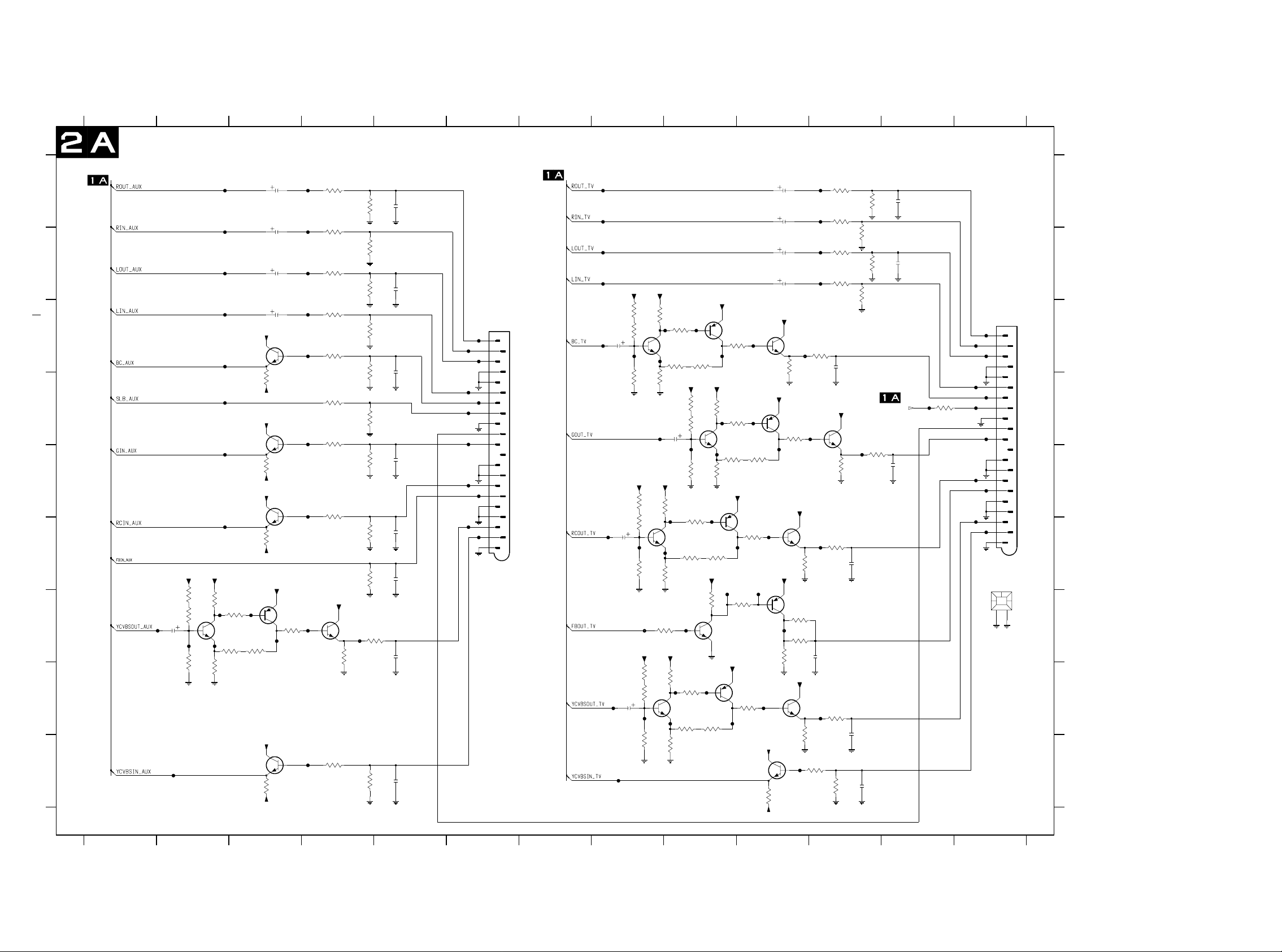
Scart panel (N1B)
1 10 11 12 13
A
B
C
D
{ROUT_AUX,RIN_AUX,LOUT_AUX,LIN_AUX,BC_AUX,SLB_AUX,GIN_AUX,RCIN_AUX,FBIN_AUX,YCVBSOUT_AUX,YCVBSIN_AUX}
E
F
G
H
I
12
SCART
U205
23456789
U223
U221
U220
U219
U218
U214
U211
2509
2u2
U208
2508
2u2
+8Vstby
3642
3748
2.2V
U217
3643
+8Vstby
2511
2u2
3640
3757
2.2V
U213
3641
U278
+8Vstby
2.2V
100K
7.4V
100K
100K
3646
3758
U210
3647
+8Vstby
U161
100K
7.4V
100K
U153
100K
3651
3744
U216
+8Vstby
100K
7.4V
100K
U184
100K
330R
U160
7930
BC847B
1.6V
330R
3650
U152
7928
BC847B
1.6V
3734
3687
4K7
+8Vstby
3653
3732
3684
100R
3731
22R
2507
2u2
330R
330R
330R
U170
7934
BC847B
1.6V
330R
+8Vstby
2.2V
22R
U279
3688
100R
3724
22R
U159
7.4V
3638
3756
U215
3639
3682
100R
3747
330R
100K
100K
100K
2.6V
+8Vstby
7.4V
U147
7.4V
U151
+8Vstby
3800
U169
7.4V
3733
330R
+8Vstby
3649
3736
37353725
330R
7931
BC847B
2.6V
2506
2u2
U207
U222
+8Vstby
3636
3749
2.2V
3637
100K
100K
100K
7.4V
U141
+8Vstby
3648
3738
U193
U194
U195
U196
U197
U198
U202
U203
330R
U140
7924
BC847B
1.6V
3727
330R
22R
3678
100R
7919
BC847B
3704
6K8
7920
BC847B
3705
6K8
7921
BC847B
3706
6K8
U139
7.4V
3739
330R
7922
BC847B
3707
6K8
+8Vstby
-8Vstby
+8Vstby
-8Vstby
+8Vstby
-8Vstby
2.6V
+8Vstby
-8Vstby
2378
4u7
50
2382
4u7
50
2383
4u7
50
2385
4u7
50
-0.6V
-0.6V
-0.6V
+8Vstby
-0.6V
7936
BC857B
3679
100R
U131
F193
3348
1K
F195
3351
470R
F205
3363
1K
F212
3394
470R
U200
3691
1K
3409
220R
U199
3692
1K
U201
3693
1K
+8Vstby
2.6V
U138
2V
3697
U206
3694
1K
43 11 12 13
7923
BC847B
1K
U137
3432
3407
75R
75R
47K75R
3672
75R
3349
2522
47K
220p
3359
47K
3366
2523
47K
220p
F219
F218
F229
F234
F247
U136
AUX-SCART
1304-2
F216
1B
2B
F222
3B
4B
5B
6B
U225
7B
8B
9B
10B
11B
12B
13B
14B
15B
U204
16B
17B
18B
19B
F259
20B
21B
3397
47K
3629
75R
3425
75R
3413
3408
2404
220p
2409
220p
220p
2499
2395
220p
2408
220p
2402
220p
5678910
7939
BC857B
U134
330R
U146
7926
BC847B
1.6V
3726
22R
330R
+8Vstby
2.6V
U163
4K7
+8Vstby
3685
100R
3680
100R
3801
7941
BC857B
F103
2.6V
U158
U145
7.4V
7938
BC857B
3683
100R
U133
4K7
3689
100R
3737
330R
U212
U168
7918
BC847B
-0.6V
3703
6K8
2.6V
U150
+8Vstby
-8Vstby
2353
2355
2357
2359
+8Vstby
+8Vstby
2.6V
+6V
U162
2.6V
4u7
50
4u7
50
4u7
50
4u7
50
7929
BC847B
2V
3700
7937
BC857B
3681
100R
U132
BC857B
7942
3701
U157
1K
+8Vstby
150R
3676
3721
150R
470R
+8Vstby
U209
U144
7927
BC847B
2V
3699
7933
BC847B
2V
3702
2.6V
U149
1K
1K
3690
1K
F114
F115
F127
F133
3675
75R
U167
2503
220p
3314
1K
3315
470R
3319
1K
3323
470R
2502
+8Vstby
3698
3674
75R
3677
75R
220p
7925
BC847B
2V
1K
2501
2504
3343
75R
U143
220p
220p
3318
47K
3325
47K
2371
220p
3673
75R
47K
3320
47K
3316
SLB_TV
2500
220p
220p
220p
2358
2521
F148
3313
220R
U148
U156
F137
F145
F149
TV-SCART
1304-1
F134
F140
U154
U142
U155
F183
1304-3
MT1 MT2
1A
3A
5A
7A
9A
10A
11A
12A
13A
14A
15A
16A
17A
18A
19A
20A
21A
2A
4A
6A
8A
0350808190
1304-1 C13
1304-2 C6
1304-3 G13
2353 A10
2355 A10
2357 B10
2358 A12
2359 B10
2371 I11
2378 A3
2382 A3
2383 B3
2385 C3
A
2395 C5
2402 F5
2404 E5
2408 F5
2409 I5
2499 G5
2500 E12
2501 F11
2502 C11
2503 G11
2504 H11
2506 G2
B
2507 D9
2508 F8
2509 C8
2511 H8
2521 B12
2522 A5
2523 B5
3313 D12
3314 A11
3315 A11
3316 A12
3318 B11
C
3319 B11
3320 B12
3323 B11
3325 B11
3343 I11
3348 A4
3349 A5
3351 B4
3359 B5
3363 B4
3366 B5
D
3394 C4
3397 C5
3407 E5
3408 F4
3409 D4
3413 D4
3425 F5
3432 I4
3629 C5
3636 G2
3637 G2
3638 D9
E
3639 E9
3640 E8
3641 F8
3642 C8
3643 D8
3646 H8
3647 I8
3648 G2
3649 D9
3650 E8
3651 C8
F
3653 H9
3672 G5
3673 E11
3674 F11
3675 C11
3676 G10
3677 H11
3678 G3
3679 G3
3680 D10
3681 D10
3682 F9
G
3683 F10
3684 C9
3685 C10
3687 G9
3688 H9
3689 H10
3690 I11
3691 C4
3692 D4
3693 E4
3694 I4
3697 G4
H
3698 E11
3699 F10
3700 C10
3701 G10
3702 I10
3703 I10
3704 D3
3705 E3
3706 F3
3707 I3
3721 G10
I
3724 H9
3725 F9
3726 E9
3727 G3
3731 C9
3732 I9
3733 H9
3734 F8
3735 F9
3736 E9
3737 E10
3738 H2
3739 G3
3744 D8
3747 C9
3748 C8
3749 G2
3756 D9
3757 F8
3758 H8
3800 G9
3801 G10
7918 I10
7919 C3
7920 D3
7921 E3
7922 I3
7923 G4
7924 G2
7925 D11
7926 D9
7927 F10
7928 F9
7929 C10
7930 C8
7931 G9
7933 H10
7934 H9
7936 G3
7937 D10
7938 F10
7939 C9
7941 H9
7942 G10
F103 H10
F114 A11
F115 A11
F127 B11
F133 B11
F134 C13
F137 C13
F140 C13
F145 D13
F148 D12
F149 D13
F183 F13
F193 A4
F195 B4
F205 B4
F212 C4
F216 C6
F218 D6
F219 C6
F222 C6
F229 D6
F234 D6
F247 E6
F259 F6
U131 G3
U132 E10
U133 F10
U134 C9
U136 F6
U137 G4
U138 G4
U139 G3
U140 G2
U141 G2
U142 D13
U143 E11
U144 D11
U145 D10
U146 D9
U147 E9
U148 E13
U149 F11
U150 F10
U151 F9
U152 F9
U153 F8
U154 D13
U155 E13
U156 F13
U157 C10
U158 C10
U159 C9
U160 C9
U161 C8
U162 G10
U163 G9
U167 H11
U168 H10
U169 H9
U170 H9
U184 H8
U193 A2
U194 B2
U195 B2
U196 C2
U197 C2
U198 D2
U199 D4
U200 C4
U201 E4
U202 E2
U203 F2
U204 E6
U205 G2
U206 I4
U207 I2
U208 I8
U209 I10
U210 H8
U211 H8
U212 G10
U213 F8
U214 F8
U215 D9
U216 D8
U217 C8
U218 C8
U219 B8
U220 B8
U221 A8
U222 G2
U223 A8
U225 D6
U278 G8
U279 G9
31
32
Page 23
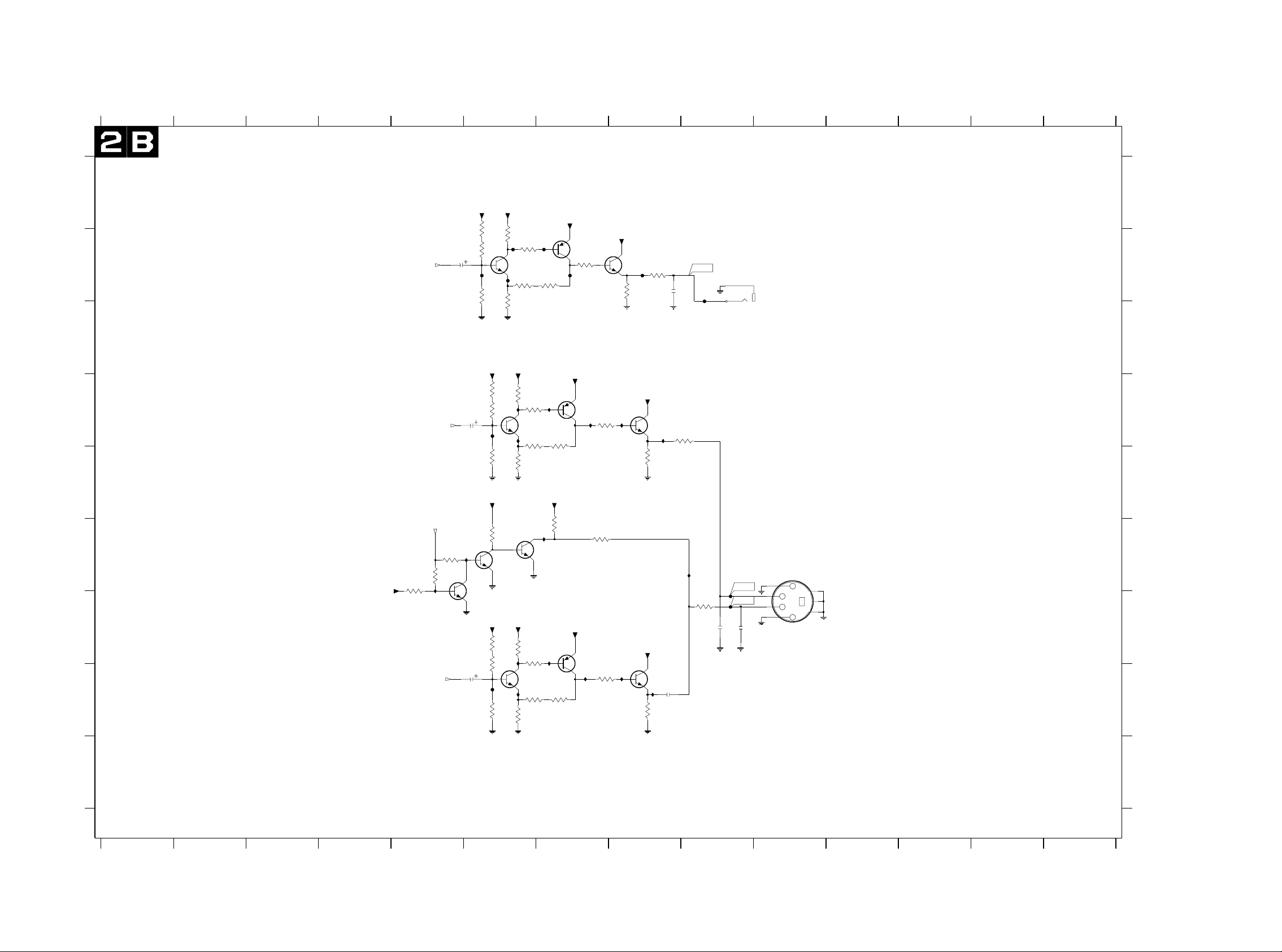
CVBS / YC panel (/N1B)
123
CVBS & YC
A
B
C
D
E
F
G
H
456
+8Vstby
+8Vstby
3751
100K
3300
330R
F101
3301
F100
7.4V
3752
100K
100R
3746
I242
I251
I211
I221
7301
BC847B
1.6V
3730
22R
330R
+8Vstby
7013
BC847B
1.6V
3740
+8Vstby
7010
BC847B
3742
3056
330R
330R
3043
330R
1.6V
330R
3058
100R
3728
22R
3045
100R
3729
22R
7.4V
3745
330R
7.4V
I241
I189
7006
BC847B
7.4V
I210
2.6V
3741
330R
3743
330R
2.6V
3036
2K2
2.6V
2538
CVBS
Y_ENC
0|6|12
3040
27K
3044
-5V
22K
0.6V
C_ENC
3039
47K
2.2V
2u2
U276
3750
+8Vstby
2539
2.2V
2u2
U277
I196
7008
BC847B
+8Vstby
2540
2.2V
2u2
F600
F107
100K3761
3753
100K
3755
7.4V
100K
3754
100K
+5V +5V
3038
22K
0.6V
7007
BC847B
100K
3760
100K
7.4V
3759
100K
78
+8Vstby
+8Vstby
7300
2.6V
BC857B
U130
+8Vstby
+8Vstby
3763
100R
7012
BC857B
I245
7009
BC857B
I214
3041
8K2
3059
100R
3046
100R
2.6V
I246
2.6V
I215
7310
BC847B
2V
3347
1K
3063
F104
+8Vstby
1K
+8Vstby
3345
75R
7014
BC847B
I247
2V
7011
BC847B
2V
I219
3050
220R
2032
470n
2377
220p
3062
75R
9 1011121314
TP19
F108
I208
3049
75R
2
1
2505
1402-A
YKC21-3930
TP20
TP21
220p
2520
220p
Y/C OUT
1303
TCS79
1
3
4
2
5
7
6
1303 F10
1402-A B9
2032 H8
2377 B9
2505 G9
2520 G9
2538 B5
2539 D6
2540 H6
3036 F7
3038 F6
3039 F5
3040 F5
A
3041 F7
3043 G6
3044 F5
3045 G6
3046 H7
3049 G9
3050 H8
3056 D6
3058 D6
3059 D7
3062 D9
3063 E8
B
3300 B6
3301 B6
3345 B8
3347 B8
3728 D6
3729 H6
3730 B6
3740 E6
3741 D7
3742 H6
3743 H7
3745 B7
C
3746 B6
3750 B6
3751 A6
3752 B6
3753 D6
3754 E6
3755 D6
3759 H6
3760 G6
3761 G6
3763 B7
D
3999 I1
7006 F6
7007 F6
7008 F6
7009 G7
7010 H6
7011 H8
7012 D7
7013 D6
7014 D8
7300 B7
7301 B6
E
7310 B8
F100 B6
F101 B7
F104 B8
F107 B6
F108 B9
F600 H6
I189 F7
I191 F6
I196 F6
I200 G5
I208 F9
F
I210 G7
I211 G6
I214 H7
I215 H8
I219 H8
I221 H6
I241 D7
I242 D6
I245 D7
I246 D8
I247 D8
G
I251 D6
U130 B7
U192 G9
U224 G9
U276 B6
U277 D6
H
I
12345678 101112
9
13 14
I
33 34
Page 24
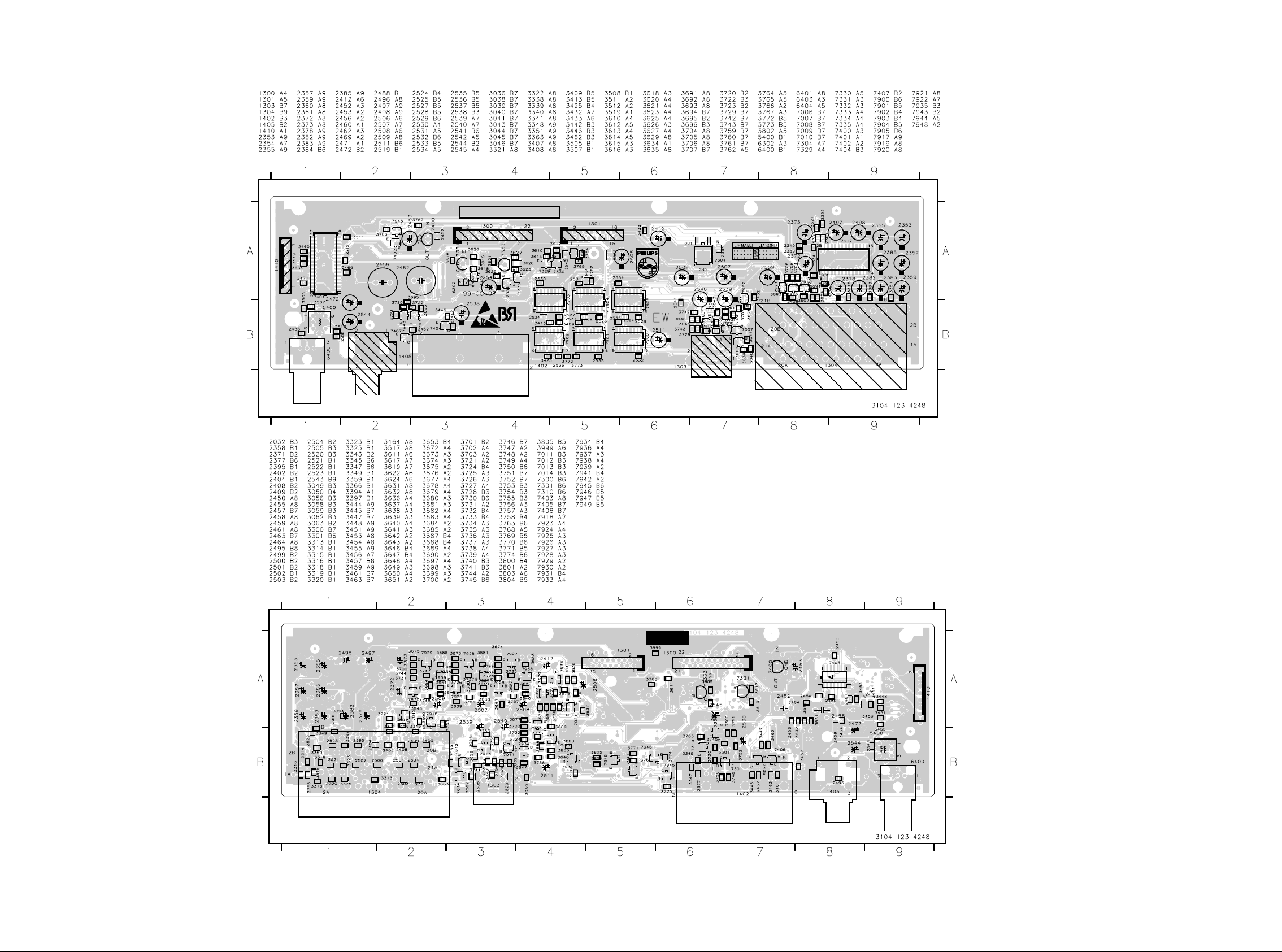
A/V Mux panel (/N1B)
_Z
35 36
_A
Page 25
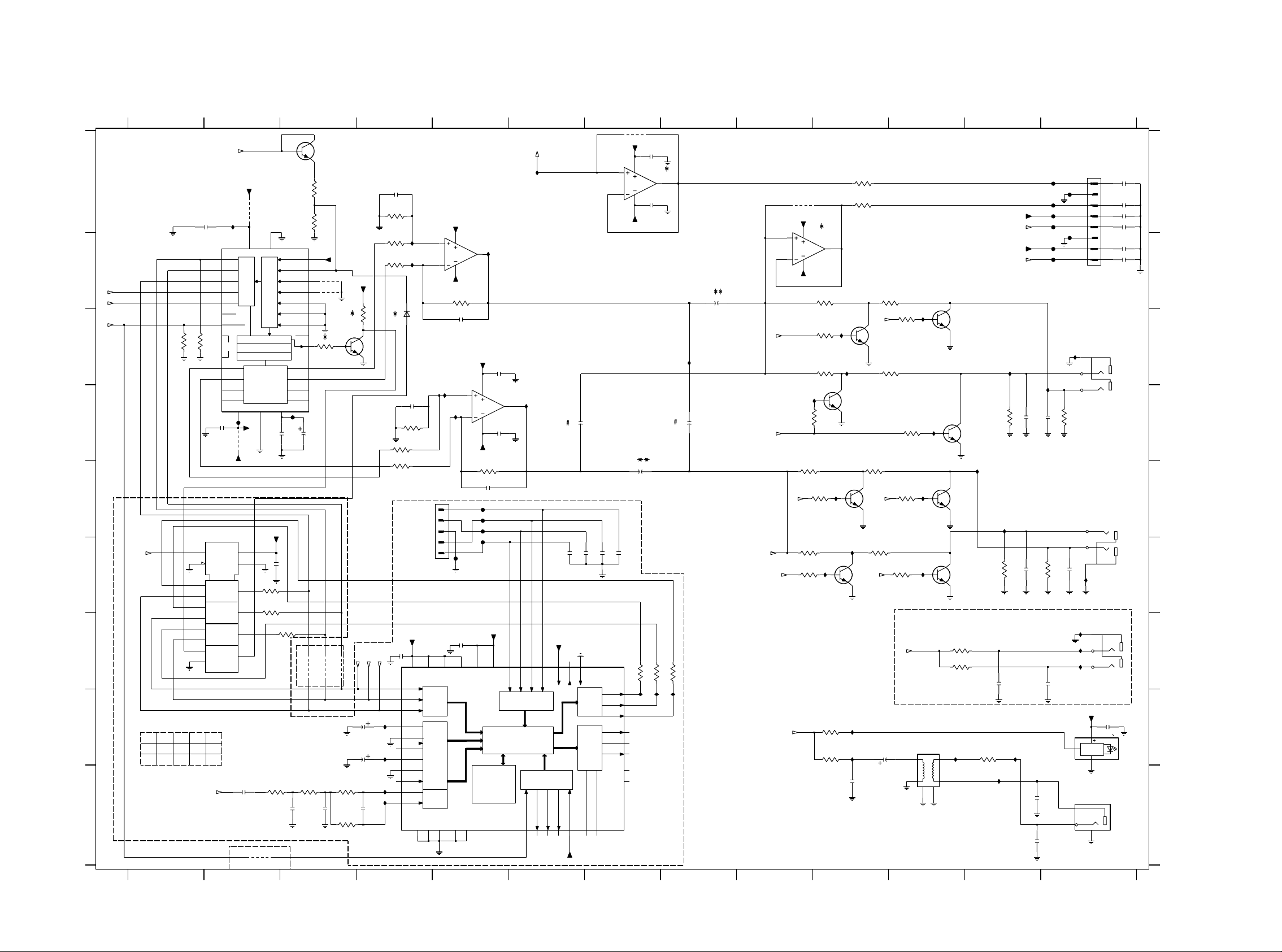
A/V board (A1B, /S1G, /U1B)
1
A
2400
22n
10 BCK
3402
10K
3403
11 WS
13 DI34
14 DI56
27 TST1
16 SYSCLK
10K
15
28 VO1P
29 VO1N
B
PCM_OUT1
PCM_OUT2
PCM_CLK
C
D
E
7405
STEREO_MUTE
F
G
H
I
74HCT157D
G1
Y1 Y2
2
L
H
313
ONLY FOR DVD 732
74HCT157D
116
G1
15
EN
2
3
1
5
6
11
10
14
13
Y3
Y4
14
5
11
6
10
MICRO
1234
23456789
4402
*
+5VA
VR2
3
2
2426
LZ
RZ
22n
2407
7404-A
8
LM833D
1
4
2408
22n
-5VA
2507
100u
I410
2412
100u
100u
2508
22n
47R
47R
47R
3436
30
29
28
14
15
16
12
18
I442
3437
I443
3438
I444
5
6
KILL
KILL
ST_L
KILL
DIG_OUT
KILL
3V3
4400
I400
7400
UDA1328T
7
VOL/MUTE/DEEMPH
8
NC
1VO3 2
4VO5 5VO6
VDDA
2402
I532
22n
4401
VCC
GND
MUX1~
Y1
Y2
Y3
Y4
2431
470n
20
21
VSSD
VDDD
DIGITAL
INTERFACE
CONTROL
INTERFACE
INTERPOL FILTER
NOISE SHAPER
DAC’S
VREFA
VSSA
6
3
3V3A
2403
100n
3V3
+5V
8
22n
3428
4
47R
3429
7
47R
9
12
3431
10K
2447
FOR DVD732
4440
30
I533
2422
3430
47R
3n3
(3n9)
VO4
4416
3432
10K
7000
BC817-25
2K2
3400
5K6
3401
3V3A
9STATIC
23MUTE
24DEEM112 DI12
4414
25DEEM0
4415
18L3CLK
19L3DATA
17L3MODE
22TST2
3435
26DS
2K7
32VO2P
31VO2N
2404
47u
FOR DVD 741,
DVD 751
4417
2448
4n7
FOR DVD732
7039
BC817-25
4418
2429
3433
10K
3434
22K
+5V
3592
LRCLK
4u7
2430
4u7
SCLK
2449
82p
2K2
PCM_OUT0
I434
I435
I436
I437
2401
100p
3404
10K
3405
10K
3406
10K
33
32
31
3417
10K
3418
10K
2450
22n
4
5
6
7
8
9
2
3
I401
I403
BAS216
2409
100p
3416
10K
+5VD
VDX
LRCKI
BCKI
SDI
VRA1
AIL
LPFO2
VRA2
AIR
LPFO3
MIC1
LPFO1
6411
1003
EH-B
GNDX
23
I407
24
VDD1
DIGITAL
IN
ANALOG
IN
MIC
IN
GNDD
34
3
2
VDD2
GNDL
44
I408
42
+5VA
-5VA
1
2
3
4
5
8
4
3407
10K
2405
100p
22n
2428
GNDA1
10
F504
VDL
7402-A
LM833D
5
6
4320
GNDA2
13
+5VA
-5VA
F500
F501
F502
F503
VDA1
1
1
3419
10K
2410
100p
DRAM
8
4
+5V
I411
2411
22n
7402-B
LM833D
2445
22n
17
VDA2
I402
I409
7
38 37
IFL
IFS
MICOM uF
DSP
ST_L
35
36
IFD
RESN
TIMING GENE.
XI
XO
22
21
+5VD
TEST
27 26
2406
100u
1n
1n
1n
2425
2424
2423
7403
TC9409BF
41
39
40
EMP
EXTO
CKS
25
+5VD
DIGITAL
OUT
ANALOG
OUT
LI
11
LRCKO
BCKO
SDO
AOL
AOR
RI
19
5 6 7 8 9 10 11 12
4403
*
+5VA
7404-B
8
LM833D
4
-5VA
BC817-25
I419
3411
100R
KILL
3408
2K7
3439
100R
3442
2K7
Reserved Parts
*
L/R No Swap
**
L/R/Swap
#
10 11
C1: AV PCB
3414
100R
3415
100R
7
I422
3451
100R
3420
2K7
3441
100R
3445
2K7
3449
100R
3450
100R
I412
I418
7007
I404
I421
I429
I430
2438
100R
7001
BC817-25
7005
BC817-25
47p
KILL
7003
BC817-25
3412
KILL
3440
100R
KILL
2439
10u
3452
100R
3444
100R
3443
I414
3423
2K7
I426
3446
2K7
I406
3413
2K7
7002
BC817-25
I424
2K7
7006
BC817-25
P50
OPTION
5400
7CHA
34
2
1
78
6
7004
BC817-25
3426
100R
3427
100R
I431
7008
BC817-25
I405
12 13
HP_L
F545
F547
F548
F549
F551
F552
Kill
I423
10K
2437
220p
220p
2436
3425
10K
2441
2435
2440
100n
47p
2416
470p
1n
1n
3453
68R
3424
10K
I433
I413
2434
+8VHP
MICRO
-8VHP
I425
3447
2415
470p
I432
F546
F550
I530
3448
EH-B
1002
1
2
3
4
5
6
7
8
RIGHT
YKC21-4040
8
9
7
10K
YKC21-3337
I529
I446
I447
+5V
1
DRIVER
1400
YKC21-3416
3
2
13
HP_R
1401-C
LEFT
1401-B
YKC21-4040
4
6
5
I450
1405
3
1
2
2442
100n
2
3
7406
GP1F32T
1
2417
1n
2418
1n
2419
1n
2420
1n
2421
1n
2413
1n
1002 A13
1003 E4
1400 I13
1401-B B13
1401-C F13
1405 D13
2400 A2
2401 A4
2402 D2
2403 D2
2404 D3
A
2405 C5
2406 B6
2407 A7
2408 A7
2409 D4
2410 E5
2411 C5
2412 D6
2413 B13
2415 C12
2416 C13
2417 A13
2418 A13
2419 A13
B
2420 B13
2421 B13
2422 F2
2423 F6
2424 F6
2425 F7
2426 F7
2428 G5
2429 H3
2430 H4
2431 I2
C
2434 D12
2435 D13
2436 G12
2437 G13
2438 I10
2439 H10
2440 I13
2441 I12
2442 H13
2445 D5
2447 I3
2448 I3
D
2449 I4
2450 G4
2507 C5
2508 C6
3400 A3
3401 A3
3402 C1
3403 C1
3404 A4
3405 B4
3406 B4
3407 B5
E
3408 B6
3411 B6
3412 B7
3413 B7
3414 A10
3415 A10
3416 D4
3417 D4
3418 E4
3419 E5
3420 F10
F
3423 F11
3424 C12
3425 C12
3426 D12
3427 D12
3428 F2
3429 F2
3430 G3
3431 I2
3432 I3
3433 I3
3434 I3
G
3435 C3
3436 G7
3437 G7
3438 G8
3439 D7
3440 D9
3441 F10
3442 D7
3443 D9
3444 F11
3445 G10
3446 G11
H
3447 G12
3448 G13
3449 H10
3450 H10
3451 E10
3452 E11
3453 H12
3592 C4
4400 A2
4401 D2
4402 A7
4403 B8
4414 B3
I
4415 B3
4416 G3
4417 G3
4418 G3
4440 I2
5400 H11
6411 C4
7000 A3
7001 B7
7002 B8
7003 F10
7004 F11
7005 D8
7006 E9
7007 G10
7008 G12
7039 C3
7400 B2
7402-A B5
7402-B D5
7403 G7
7404-A A7
7404-B C9
7405 E2
7406 H13
F500 E5
F501 E5
F502 E5
F503 F5
F504 F5
F545 A13
F546 A13
F547 A13
F548 A13
F549 A13
F550 B13
F551 B13
F552 B13
I400 B2
I401 B4
I402 A6
I403 B4
I404 B6
I405 B12
I406 B8
I407 D5
I408 D5
I409 D6
I410 C6
I411 B5
I412 F10
I413 B12
I414 E11
I418 F10
I419 G10
I421 D8
I422 D8
I423 F13
I424 D9
I425 F12
I426 G11
I429 H10
I430 H10
I431 H11
I432 H12
I433 I12
I434 H4
I435 I4
I436 I4
I437 I4
I442 G7
I443 H7
I444 H8
I446 D13
I447 D13
I450 C13
I529 D13
I530 F13
I532 D2
I533 D3
37 38
Page 26
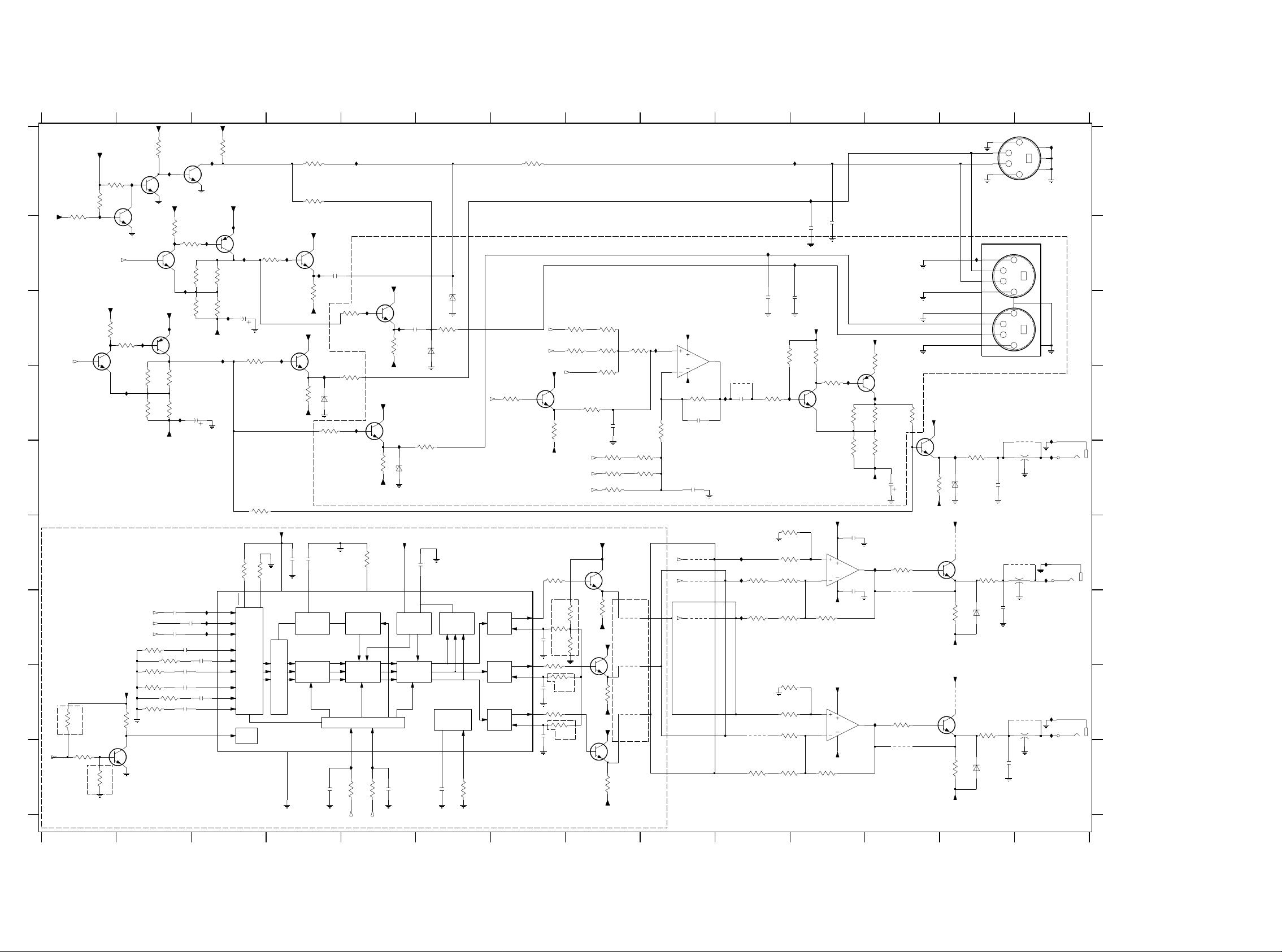
A/V board (A1B, /S1G, /U1B)
0|6|12
A
3454
-5V
10K
B
C
Y
D
I452
I489
3455
15K
+5VVID
3456
22K
C
3470
270R
3471
100R
7015
BC847B
(BC 848B)
I491
I451
7009
BC847B
(BC 848B)
7012
BC847B
(BC 848B)
I490
3472
6K8
3474
4K7
E
ONLY FOR DVD751
F
R
G
3511
7024
BC847B
(BC 848B)
22K
3512
22K
3514
22K
3515
75R
3517
75R
B
G
+8V_VID
H
*
4K7
3508
H_SYNC
3509
4K7
I
*
3510
4K7
+5VVID
3457
22K
I453
7011
BC847B
+5VVID
I454
+5VVID
(BC858B)
BC857B
7016
-5V
2461
470n
2463
470n
3513
22K
3516
75R
I455
3473
820R
3551
680R
I492
3461
270R
I507
2464
10n
2466
10n
10n
2469
10n
3462
100R
2462
470n
2453
100u
I479
2467
25
2465
2468
7010
BC847B
3463
6K8
3465
4K7
I493
I480
I481
10n
10n
I496
I456
10
11
12
8
7
6
2
3
4
14
3464
820R
3466
680R
I494
-5V
7408
TDA4780
R1
G1
B1
Y
R-Y
B-Y
R2
G2
B2
SC
+5VVID
3458
1K
+5VVID
(BC858B)
BC857B
7013
I457
I459
2452
100u
25
3518
13
Y-CD/
SOURCE
SWITCH
SYNC
INPUT
3552
100R
*
100R
5K6
RGB1
3550
3519
1
+8V_VID
RGB2
3467
100R
1K
4321 12
3459
8K2
3460
8K2
+5VVID
2470
VCC
GND
-5V
+5VVID
7017
BC847B
(BC 848B)
3586
2K2
-5V
100n
2471
18
CPDST
ADAPTIVE
BLACK
SATURATION
ADJUST
7014
BC847B
(BC 848B)
2451
I462
470n
3468
470R
I458
6400
BZX284-C15
3475
100R
100n
2473
47p
SDA
I461
I495
5
Y- MATRIX
9
I460
3469
100R
3477
75R
I497
GAMMA
CONTRAST
ADJUST
I2C
SDA
27
I501
3521
100R
I463
26
3520
y|HUE
28
I502
SCL
3476
2K2
SCL
3522
5
+5VVID
-5V
10K
100R
+5VVID
7018
BC847B
(BC 848B)
I464
3480
470R
-5V
7019
BC847B
(BC 848B)
I498
+8V_VID
15
PEAK BEAM
LIMITING
BRIGHTNESS
ADJUST
47p
2474
2454
470n
3478
75R
6401
BZX284-C15
2472
16
BCL
CPDL
BZX284-C15
3479
75R
6413
BZX284-C15
100n
PEAK DRIVE
LIMITING
R
G
B
LEAKAGE AND
CUT-OFF
CONTROL
17 19
2475
470n
654321
6412
3523
82K
Y
OUTPUT
BUFFER
OUTPUT
BUFFER
OUTPUT
BUFFER
3482
100R
RO
CLAMP1
GO
CLAMP2
BO
CLAMP3
7
3481
75R
C2: AV PCB
I468
ONLY FOR DVD751
2457
220p
Bo
Go
Ro
+5VVID
7020
BC847B
1%
2K2
3483
-5V
3524
100R
24
*
3587
*
3589
25
10K
*
3588
2476
220n
3525
22
100R
23
3590
*
10K
2477
220n
3526
100R
20
21
3591
*
10K
2478
220n
3487
3485
430R
3488
3486
33R 470R
(39R)
3489
3484
1K2
*
B
G
R
+5VVID
3527
2K21K
-5V
+5VVID
(BC 848B)
7026
BC847B
+5VVID
7027
BC847B
(BC 848B)
2K2
1K
2455
3491
430R
3492
33R
3493
1K
7025
BC847B
(BC 848B)
2K2
2K2
3528
-5V
2K2
3529
-5V
47p
1%
1%
1%
4419
4420
4421
OPTIO N
I471
3490
1K
1%
3494
2K2
3495
470R
1%
Ro
Go
Bo
+5VVID
7409-C
12
4
AD8073
13
1%
3496
750R
1%
14
11
-5V
3497
1K
2456
*
47p
2485
*
47p
B
4422
*
G
4423
*
R
4424
*
I472
4441
2506
*
470n
I482
I483
I484
3532
3534 3535
3542
0R
3544
560R
10R
750R
3498
100R
3594
*
I473
3530
1K
3531
1K
3533
1K5
2K2
3540
1K
3541
1K
3543
1K2
3545
5K6
I466
I469
2458
220p
470K
I465
+5VVID
2483
220p
3499
7021
BC847B
11109876
270R
3500
100R
(BC 848B)
+5VVID
10
9
-5V
3536
1K
+5VVID
5
6
-5V
3546
1K
2484
220p
4
11
4
11
I474
2479
7409-B
AD8073
2480
7409-A
AD8073
22n
22n
3501
3503
6K8
4K7
+5VVID
47R
3593
7022
BC857B
I475
1%
3502
820R
1%
3504
680R
-5V
100u
8
Uout
I499
7
Vout
I500
Reserved Parts
*
3537
100R
*
4425
3547
100R
4427
*
2459
100R
3505
+5VVID
-5V
+6Vstby
7023
BC847B
(BC 848B)
3506
*
*
I476
2K2
BZX284-C15
*
4426
*
7028
BC848B
3538
330R
-5V
+6Vstby
*
4428
*
7029
BC848B
3548
330R
-5V
I467
3507
75R
6402
BZX284-C15
BZX284-C15
1312111098
1
3
4
2
7
9
10
8
3539
75R
3549
75R
*
6403
6404
1413
1404
TCS79
1
3
4
2
4431
2
5002
DSS306
2460
220p
*
4429
2
*
220p
2481
4430
2
*
220p
2482
*
13
5003
DSS306
*
DSS306
5
6
13
I485
13
5004
5
7
6
YKF51
I477
I478
I486
I487
I488
1402
4
3
I470
1403-A
2
YKC21-3930
1
1403-B
YKC21-3930
1403-C
YKC21-39306
5
1402 B14
1403-A D14
1403-B F14
1403-C H14
1404 A14
2451 B4
2452 C3
2453 D3
2454 C5
2455 D8
A
2456 D9
2457 C10
2458 C11
2459 E12
2460 E13
2461 G2
2462 G2
2463 G2
2464 G2
2465 G3
2466 H2
2467 H3
2468 H3
B
2469 H2
2470 F4
2471 F4
2472 F6
2473 I4
2474 I5
2475 I6
2476 G7
2477 H7
2478 H7
2479 F11
2480 F11
C
2481 G13
2482 I13
2483 B11
2484 B11
2485 E9
2506 D10
3454 A1
3455 A1
3456 A1
3457 A2
3458 A3
D
3459 A4
3460 A4
3461 B2
3462 B2
3463 B3 5004 I14
3464 B3
3465 C3
3466 C3
3467 B4
3468 C4
3469 C5
3470 C2
E
3471 C2
3472 D2
3473 D2
3474 D2
3475 D4
3476 E5
3477 D5
3478 E6
3479 C6
3480 C5
3481 A7
3482 D7
F
3483 D7
3484 D8
3485 C8
3486 C8
3487 C8
3488 C8
3489 D8
3490 C8
3491 E8
3492 E8
3493 E8
G
3494 E9
3495 E9
3496 D9
3497 D9
3498 D10
3499 C11
3500 D11
3501 D11
3502 D12
3503 E11
3504 E12
3505 D12
H
3506 E12
3507 E13
3508 H1
3509 I1
3510 I1
3511 H2
3512 G2
3513 G2
3514 H2
3515 H2
3516 H2
3517 H2
I
3518 F3
3519 F3
3520 F5
3521 I5
3522 I5
3523 I6
3524 F7
3525 G7
3526 H7
3527 G8
3528 H8
3529 I8
3530 F10
3531 F10
3532 F10
3533 F10
3534 G10
3535 G10
3536 G11
3537 F12
3538 G13
3539 F13
3540 H10
3541 H10
3542 H10
3543 H10
3544 I10
3545 I10
3546 I11
3547 H12
3548 I13
3549 H13
3550 E3
3551 D2
3552 C3
3586 D4
3587 G8
3588 G8
3589 G7
3590 H8
3591 H8
3593 C12
3594 C10
4419 G8
4420 G8
4421 H8
4422 F9
4423 F9
4424 G9
4425 F12
4426 F13
4427 I12
4428 H13
4429 F14
4430 H14
4431 D14
5002 E14
5003 G14
6400 D4
6401 E5
6402 E13
6403 G13
6404 I13
6412 C6
6413 C6
7009 B2
7010 A3
7011 A2
7012 B2
7013 B3
7014 B4
7015 C1
7016 C2
7017 C4
7018 C5
7019 D5
7020 D7
7021 D11
7022 D12
7023 D13
7024 I2
7025 F8
7026 H8
7027 I8
7028 F13
7029 H13
7408 F3
7409-A H11
7409-B F11
7409-C C9
I451 A2
I452 B1
I453 A2
I454 B2
I455 C2
I456 B3
I457 B3
I458 D4
I459 B3
I460 A5
I461 B4
I462 B4
I463 C5
I464 C5
I465 A11
I466 A11
I467 B13
I468 B10
I469 B11
I470 A14
I471 C8
I472 D10
I473 D10
I474 D11
I475 D12
I476 E13
I477 D14
I478 E14
I479 G3
I480 G3
I481 G3
I482 F10
I483 F10
I484 G10
I485 F14
I486 F14
I487 H14
I488 I14
I489 C1
I490 C2
I491 D2
I492 D2
I493 C3
I494 C3
I495 C4
I496 A3
I497 D5
I498 E5
I499 F12
I500 H12
I501 I5
I502 I5
I507 B2
4441 D10
14
39 40
Page 27
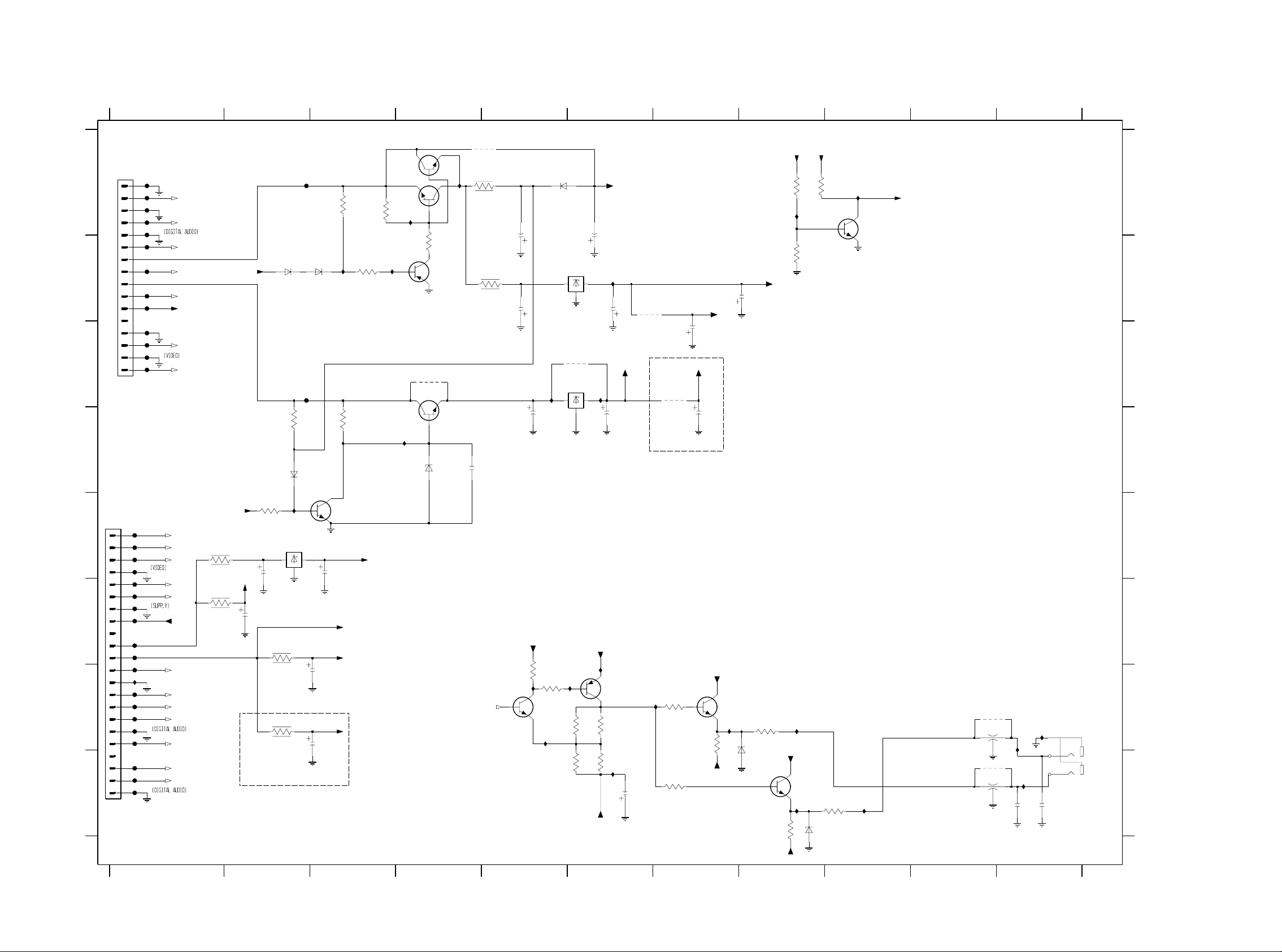
A/V board (A1B, /S1G, /U1B)
A
B
C
D
G
H
4 5 6 7 8 9 10 11
*
I505
7413
BC547B
4K7
3556
(BC8 5 8 B)
BC857B
7031
*
4434
7033
BC547B
(BC337-40)
6414
*
BZX284-C9V1
#
I506
2488
4439
3557
4R7
470n
CVBS
*
3584
4R7
47u
22u
+5VVID
I516
2486
2502
2489
3572
270R
7035
BC847B
(BC 848B)
I518
10u
100R
I514
3573
6407
BAS216
MC79M05
IN OUT
LF80CV
IN OUT
I517
7412
GND
4437
*
7411
GND
#
*
3574
6K8
3576
4K7
2487
100u
I515
*
2490
+5VVID
BC857B
-5V
-8VHP
25
I531
10u
+8VHP
10u
I519
7036
(BC858B)
3575
820R
3577
680R
I520
C3 : AV PCB
2503
2499
100u
25
4411
*
4438
*
FOR
COLOR SETTING
I521
3578
100R
3579
100R
2504
100u
+8V_VID
2491
25
47u
+6Vstby
-5VA
7037
BC847B
(BC 848B)
3580
2K2
-5V
I522
2505
100u
25
3581
75R
6408
BZX284-C15
3582
I509
-5V
+6Vstby
2K2
+5V +6Vstby
4K7
2K7
3560 3558
I523
7038
BC847B
(BC 8 4 8 B)
I524
-5V
4K7
3559
3583
75R
6410
BZX284-C15
I510
7032
BC847B
(BC 848B)
I525
DC_OFF
CVBS_2
CVBS_1
5000
DSS306
5001
DSS306
Reserved Parts
*
FOR DVD 732
#
*
A
B
C
D
E
F
*
4435
13
I526
2
4436
*
13
2
I527
2500
220p
1401-A
YKC21-4040
I528
2
2501
220p
3
1
CL06532021_008.eps
G
H
230200
100u
100u
47u
+5V
+5VVID
+5VD
3553
I503
3563
3
10K
3555
4K7
2K2
7034
BC847B
(BC 8 4 8 B)
3V3
BC817-25
3554
I504
7030
4K7
I512
12
1000
52030
F508
1
F509
H_SYNC
2
F510
3
F511
PCM_OUT2
4
F512
5
F513
PCM_OUT1
6
7
F515
F517
F518
11
12
F519
13
F520
14
F521
15
F522
16
STEREO_MUTE
SCL
SDA
+6Vstby
P50
B
G
R
CVBS
KILL
PCM_OUT0
LRCLK
SCLK
PCM_CLK
DIG_OUT
C
Y
0|6|12
3566
4R7
3567
4R7
8
9
10
1001
F523
E
F
1
F524
2
F525
3
F526
4
F527
5
F528
6
F529
7
F530
8
9
F532
10
F533
11
F534
12
F535
13
F536
14
F537
15
F538
16
F539
17
F540
18
19
F542
20
F543
21
F544
22
DC_OFF
DC_OFF
3561
4K7
2492
+5VA
100u
2494
#
FOR KOK ONLY
*
6405
BAS216
10u
3568
0R
3569
4R7
F514
F516
4K7
3562
6409
I511
7401
LF33CV
IN OUT
GND
#
*
6406
BAS216
BAS216
2493
2495
2496
1000 A1
1001 E1
1401-A G11
2486 A5
2487 A6
2488 D4
2489 D5
2490 D6
2491 D7
2492 E2
2493 E3
2494 F2
2495 G2
2496 G2
2499 H6
2500 H11
2501 H11
2502 B5
2503 B6
2504 C7
2505 B8
3553 A3
3554 A3
3555 B3
3556 B4
3557 A5
3558 A8
3559 A8
3560 B8
3561 E2
3562 D2
3563 D3
3566 E1
3567 F1
3568 F2
3569 G2
3572 G5
3573 G5
3574 G6
3575 G6
3576 H6
3577 H6
3578 G7
3579 H7
3580 G7
3581 G8
3582 H8
3583 H9
3584 B5
4411 B6
4434 C4
4435 G10
4436 H10
4437 C6
4438 C7
4439 A5
5000 G10
5001 H10
6405 B2
6406 B3
6407 A5
6408 H8
6409 D2
6410 H8
6414 D4
7030 A4
7031 B4
7032 A9
7033 D4
7034 E3
7035 G5
7036 G6
7037 G7
7038 H8
7401 E2
7411 C6
7412 B6
7413 A4
F508 A1
F509 A1
F510 A1
F511 A1
F512 A1
F513 B1
F514 A2
F515 B1
F516 C2
F517 B1
F518 B1
F519 C1
F520 C1
F521 C1
F522 C1
F523 E1
F524 E1
F525 E1
F526 E1
F527 F1
F528 F1
F529 F1
F530 F1
F532 F1
F533 F1
F534 G1
F535 G1
F536 G1
F537 G1
F538 G1
F539 G1
F540 G1
F542 H1
F543 H1
F544 H1
I503 B3
I504 B3
I505 A4
I506 A4
I509 A8
I510 A9
I511 E2
I512 D4
I514 D5
I515 C6
I516 G5
I517 G6
I518 G5
I519 G6
I520 H6
I521 G7
I522 G7
I523 G8
I524 H8
I525 H9
I526 G11
I527 H11
I528 G11
I531 B6
1 23456
41 42
7891011
Page 28
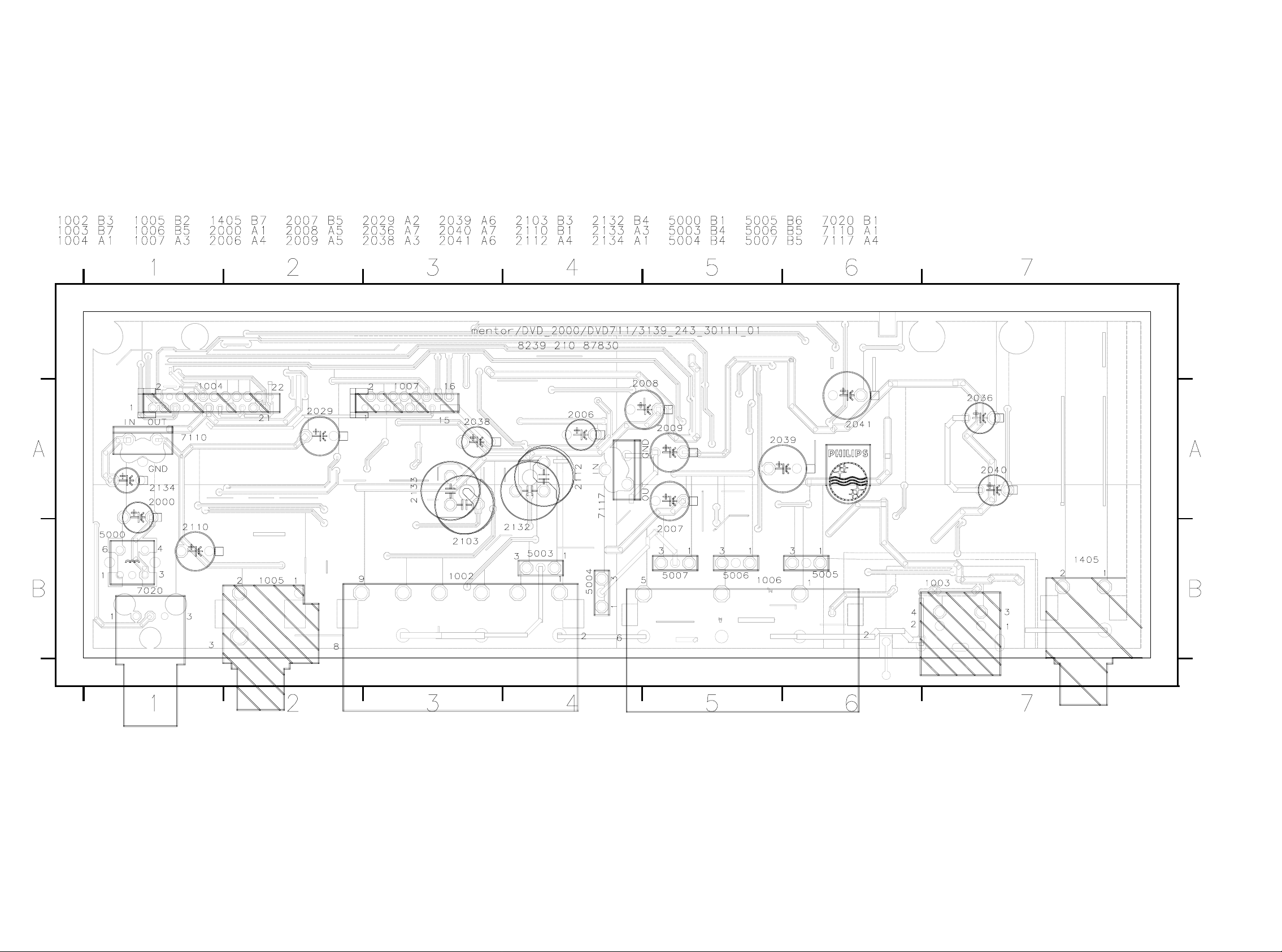
A/V Pwb (A1B, /S1G, /U1B)
43
44
Page 29
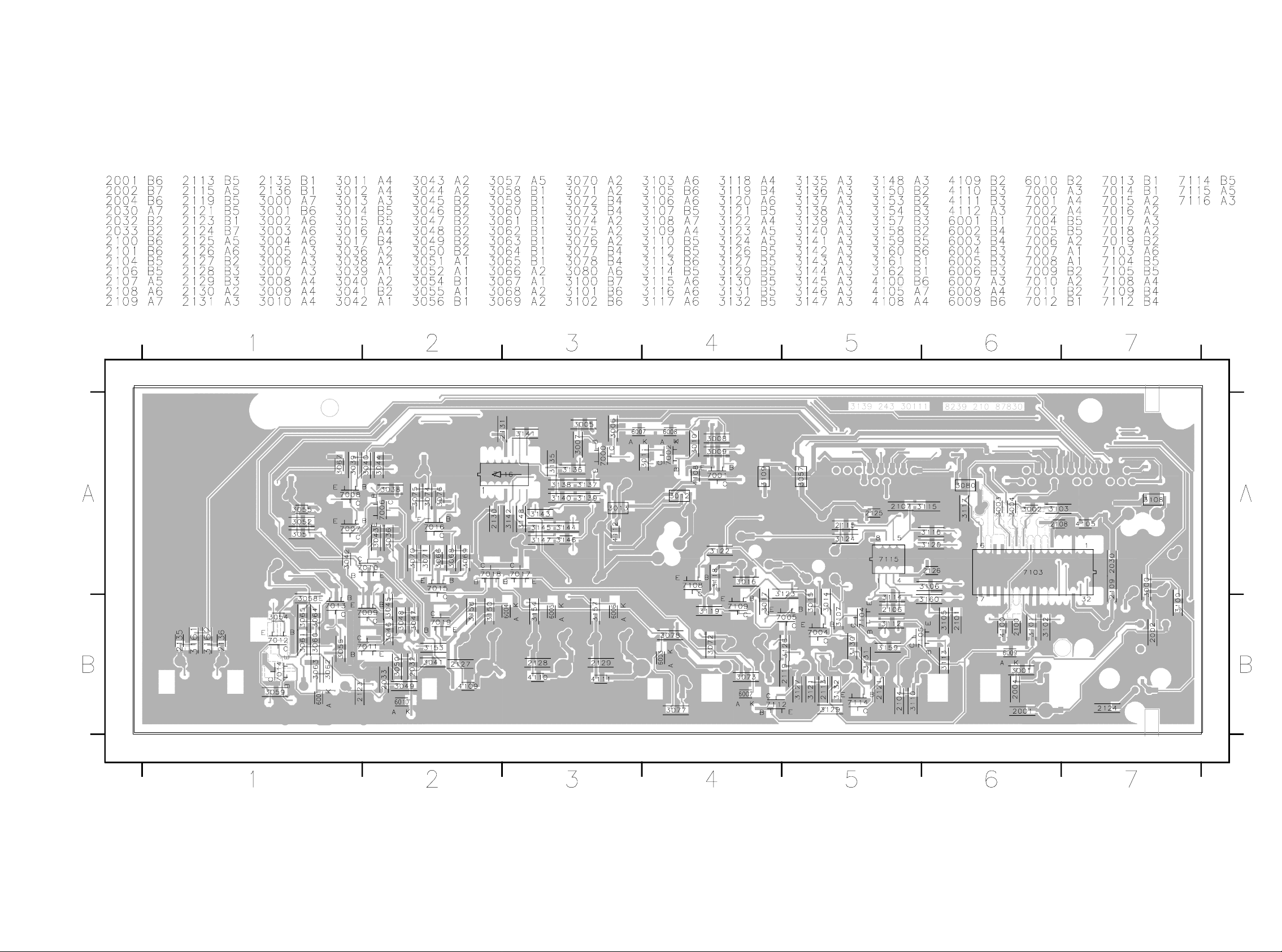
A/V Pwb (A1B, /S1G, /U1B)
45 46
Page 30
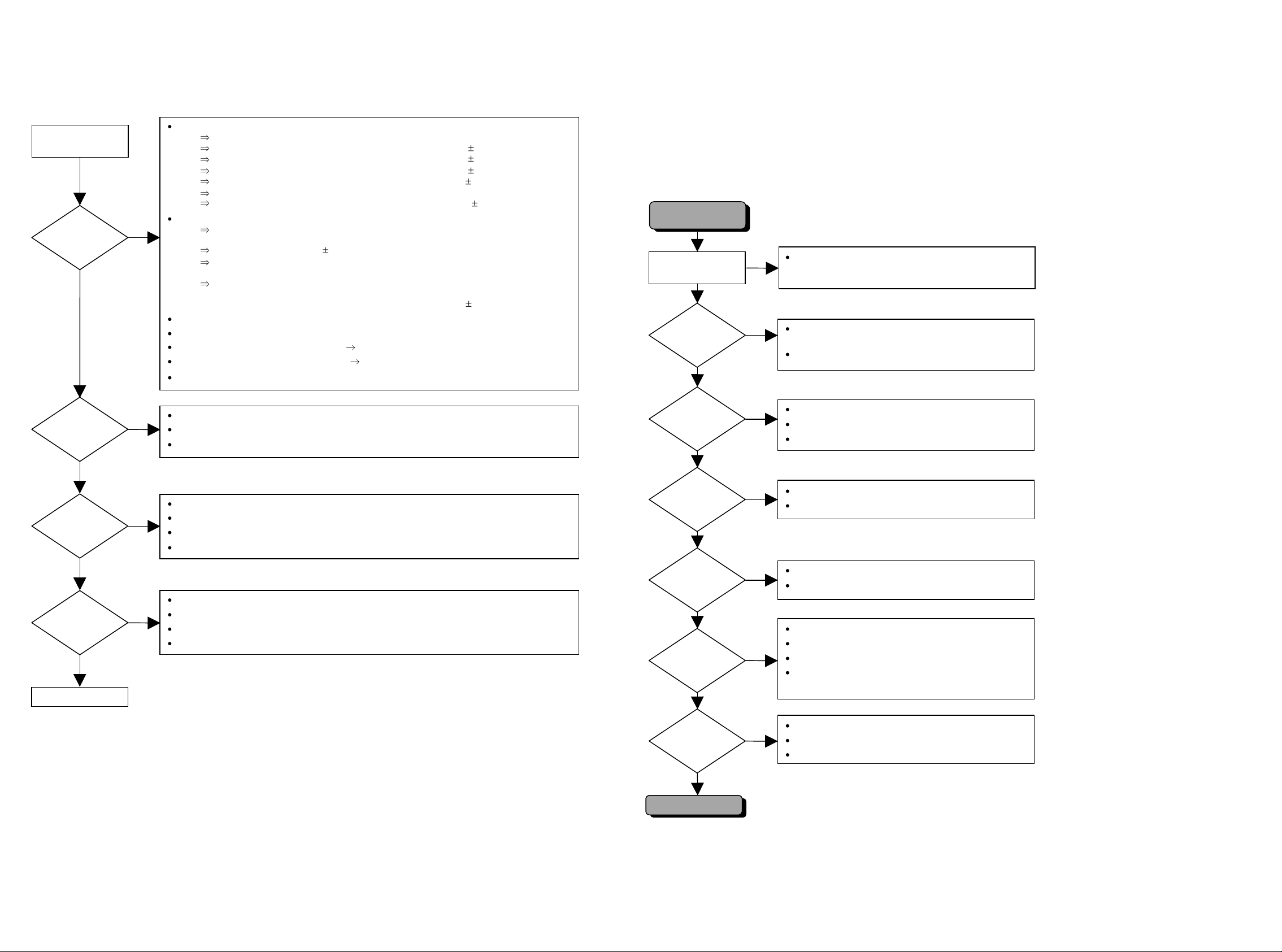
12. TROUBLESHOOTING
TROUBLESHOOTING DISPLAY BOARD
NO DISC
POWER ON
DISPLAY?
YES
Key Function
YES
NO
NO
Check supply voltages
The display pcb uses a 24V stabiliser(7112) in combination with a 10V zenerdiode(6102).
Check input voltage: at connector 1115-4: -40V 5%
Check output voltage at anode of Diode 6102: -10V 5%
Check stabilizer 7112 output (VKK): -34V 7%
Check +5Vstb voltage at connector 1115-3: +5V 5%
Check safety resistor R3117
Check +12V at connector 1115-1: +12V 10 %
Check filament voltage
A C vol tage is created via uP output pin 19 generating a 42kHz (duty cycl e 45/55) square
signal.
Check frequency : 42kHz 10%
Chec k buffered square output at emitter of transistor 7105; low level: 800mV, high level:
10.7V
Chec k DC decoupling: check RMS voltage between FIL1 and FIL2 lines:
3.9Vrms<Vfil<5.2Vrms
The Vfil_DC level at kathode of diode 6101 should be –25.8V 10%
Check oscillator frequency of 8MHz at pin 8 of IC7104
Check reset circuit around transistor 7108: see t est instructions of reset circuit.
Check timing and level for all grid lines(G1 G14): see test instructions grid lines.
Check timing and level of segment lines(P1 P10): see test instruct ions segment lines.
Diagnostic software “Player sc ript” : Display test.
Check matrix scanning at pin 36 and 37: see test instructions.
Check matrix scanning at pin 26,27,28,29,30,31,32,33.
Diagnostic software “Player script” : K e yboard t est.
TROUBLESHOOTING A/V BOARD
Testing of A/V board can be done using diagnostic software “Player script”.
Mono board is used to generate a sinus with the soundtest SND-2 or a VIDEO signal with the picture test PIC-1.
See description in chapter “Diagnostic Softw are : Script Interfaces”
AUDIO PART
NO SOUND ON
AUDIO CINCH 1402
Diagnostic Software
APP SND-2
POWER SUPPLY?
YES
PCM_OUT0
LRCLK, SCLK
PCM_CLK
YES
NO
NO
To put set in “Player script”, press keys
STOP+OPEN/CLOSE simultaneously and connect to
mains. Proceed unti l di splay shows “”.
Check supply voltages 3V3(7400), +8Vaud(7304), -8Vstby,
+12Vstby
Check flex connection to m ono board.
Check testpoints 7, 8, 9, 10
Check flex connection to m ono board
Check mono board
APP SND-2
Standby LED off?
YES
Remote control?
YES
DISPLAY PCB OK.
NO
NO
Check if voltage at connector 1117-1 is 4.9V when power on (no light)
Check if voltage at base of Tr 7109 is 4.9V when power on (no light).
Check if voltage at connector 1117-1 is 3.33V during standby (light).
Diagnostic software “Player script” : LE D test.
Check presence of high pulses at pin 23 of IC7104 while pressing a key on remote control.
Check IR receiver 6610.
Check safety resistor R3131.
Diagnostic software “Player script” : Remote control test.
AUDIO
TP 12?
YES
AUDIO
CINCH OUTPUT
TP 13?
YES
LEVEL OK?
YES
DISTORTION?
N0
SOUND OK
NO
NO
NO
YES
Check DAC IC 7401
Check VREFA on pin 30 of DAC 7401
Check OPAMP 7403
Check KILL transist ors 7404, 7405, 7406, 7407
Check ELCO'S 2456, 2462
Check OPAMP 7403
Check KILL transist ors 7404, 7405, 7406, 7407
Check resistors 3453, 3464
Check DAC IC 7401
Check C2455, C2459, C2461, C2464 NP0 TYPE?
Check OPAMP 7403
47 48
Page 31

NO SOUND ON
TV- & AUX-SCART
VIDEO PART
Diagnostic Software
APP SND-2
AUDIO TP14?
YES
AUDIO
TP 15?
YES
SOUND OK
NO DIGITAL OUTPUT
Diagnostic Software
APP SND-2
DIG_OUT TP11?
NO
NO
NO
To put set in “Player script”, press keys
STOP+OPEN/CLOSE si multaneously and connect to
mains. Proceed unti l display shows “ ”.
Check OPAMP 7403
Check supply voltage of I C7917(D6401)
Check Scart switching I C7917
Check Elco's 2372, 2373
To put set in “Player script”, press keys
STOP+OPEN/CLOSE si multaneously and connect to
mains. Proceed unti l display shows “ ”.
Check flex connection to m ono board
Check mono board
APP SND-2
APP SND-2
NO PICTURE
CVBS & Y/C OUT
Diagnostic Software
APP PIC-1
POWER SUPPLY?
YES
VIDEO
TP1-6?
YES
VIDEO
CVBS CINCH
TP19?
YES
VIDEO
Y/C OUT
TP20-21?
YES
NO
NO
NO
NO
To put set in “Player script”, press keys
STOP+OPEN/CLOSE simultaneously and connect to
mains. Proceed unti l display shows “ ”.
Check supply voltages +8V s tby, –8Vstby, +12Vstby, +6V,
+5V
Check voltage regulator 7304
Check safety resist ors 3615, 3620, 3802, 3803
Check flex connection to m ono board.
Check flex connection to m ono board
Check mono board
Check VIDEO buffers
See test instructions
Check VIDEO buffers
See test instructions
APP PIC-1
YES
DIGITAL OUT
TP18?
YES
OPTICAL OUT?
DIGITAL OUT OK
VIDEO PART OK
NO
Check digital trafo L5400
Check +5V supply(R3803)
Check optical transmitter 6400
49 50
Page 32

NO PICTURE SCART
SCART SWITCHING
ch1
PM3392A
1
ch1
PM3392A
1
PM3392A
ch1
1
Diagnostic Software
SCART DVD
PICTURE TV?
YES
Diagnostic Software
SCART LOOP
PICTURE
AUX/VCR IN
ON TV?
YES
SCART SWITCHING
OK
NO
NO
To put set in “Player script”, press keys
STOP+OPEN/CLOSE simultaneously and connect to
mains. Proceed unti l display shows “ ”.
SCART DVD
Check “0/6/12” on connector 1300-8 = +10V
Check flex connection to mono board
Check “SELECT” = 0V, “SELECT HIGH” = 0V
Check transistors 7935, 7943
Check switches 7900-7905
Chec k “SLB_TV: 9V, “FBOUT_TV: 5V
Check video buffers, s ee test instructions.
press NEXT. Display shows:” Pressing
PREVIOUS will return to “
SCART LOOP
SCART DVD
Chec k “0/6/12” on connector 1300-8 = 0V
Check flex connection to mono board
Check “SELECT” = 6V, “SELECT HIGH” = 12V
Check transistors 7935, 7943
Check switches 7900-7905
Chec k “SLB_TV = 0V, “FBOUT_TV = 0V.
Check video buffers, s ee test instructions.
CH1 200mV~ MTB20.0us ch1+
TP 1 : video B
PM3392A
ch1
1
CH1 200mV~ MTB20.0us ch1+
TP 2 : video G
PM3392A
ch1
1
CH1 200mV~ MTB20.0us ch1+
TP 3 : video R
PM3392A
ch1
1
CH1 200mV~ MTB20.0us ch1+
TP 4 : CVBS
PM3392A
ch1
CH1 2 V~ MTB10.0us ch1+
TP8: LRCK
PM3392A
ch1
1
CH1 2 V~ MTB 100ns ch1+
TP9: SCLK
PM3392A
ch1
1
CH1 2 V~ MTB 100ns ch1+
TP10: PCM_CLK
PM3392A
ch1
1
CH1 2 V~ MTB 100ns ch1+
TP 11: DIG_OUT
PM3392A
ch1
CH1 1 V~ MTB 500us ch1+
TP 15 : AUDIO SCART SWITCH OUTPUT
PM3392A
ch1
1
CH1 2 V~ MTB50.0ms ch1+
TP16: SDA
PM3392A
ch1
1
CH1 2 V~ MTB50.0ms ch1+
TP17: SCL
PM3392A
ch1
1
CH1 200mV~ MTB 200ns ch1+
TP18: DIGITAL OUT
PM3392A
ch1
51
1
CH1 200mV~ MTB20.0us ch1+
TP 5 : C_ENC
PM3392A
ch1
1
CH1 200mV~ MTB20.0us ch1+
TP 6 : Y_ENC
PM3392A
ch1
1
CH1 2 V~ MTB 500ns ch1+
TP7: PCM_OUT0
1
CH1 1 V~ MTB 500us ch1+
TP 12 : ANALOG OUTPUT DAC
PM3392A
ch1
1
CH1 1 V~ MTB 500us ch1+
TP 13 : ANALOG OUTPUT AUDIO CINCH
PM3392A
ch1
1
CH1 1 V~ MTB 500us ch1+
TP 14 : ANALOG OUTPUT AUDIO HP_R & HP_L
52
1
CH1 500mV~ MTB20.0us ch1+
TP 19 : CVBS_OUT
PM3392A
ch1
1
CH1 50mV~ MTB20.0us ch1+
TP 20: Y_OUT
PM3392A
ch1
1
CH1 500mV~ MTB20.0us ch1+
TP 21: C_OUT
Page 33

13. DIAGNOSTIC SOFTWARE : SCRIPT INTERFACES
13.1 DEALER SCRIPT
13.1.1 Purpose of Dealer Script
The dealer script can give a diagnosis on a standalone DVD
player; no other equipment is needed to perform a number of
hardware tests to check if the DVD player is faulty. The
diagnosis is simply a "error" or "pass" message; no indication
is given of faulty hardware modules. Only tests within the scope
of the diagnostic software will be executed hence only faults
within this scope can be detected.
13.1.2 Contents of Dealer Script
The dealer script executes all diagnostic nuclei that do not
need any user interaction and are meaningful on a standalone
DVD player.
The nuclei called in the dealer script are the following (the
number after each nucleus name corresponds wit h the number
being on the local display when the nucleus is executed during
the dealer script):
Nucleus
Description
VideoColSetupComm Checks the I2C interface with the RGB video processor on the
Audio/Video board (only for DVD players with RGB video processor).
VideoScartSwComm Checks the I2C interface with the scart switch on the Audio/Video
board
PapChksFl Calculate and verify checksum of FLASH memory.
PapDramWrR Pattern test of all locations in the DRAM(s).
PapI2cDisp Checks the I2C interface with the slave processor on the display PCB.
PapS2bEcho Checks the I2C interface to the basic engine.
PapI2cNvram Checks the I2C interface with the NVRAM.
PapNvramWrR Pattern test of all locations in the NVRAM
CompSdramWrR Pattern test of all locations in the SDRAM(s).
Figure 13-1
Press 2 keys simultaneously
<OPEN/CLOSE> + <PAUSE>
Connect to mains.
During the test, the following display
is shown: the counter counts down
from the number of nuclei to be run
before the test finishes. Example:
SET O.K.?
YES
NO
To exit DEALER SCRIPT ,disconnect from mains.
Figure 13-2
53
Page 34

13.2 PLAYER SCRIPT
s
13.2.4 Survey
13.2.1 Purpose of Player Script
The Player script will give the opportunity to perform a test that
will determine which of the DVD player's modules are faulty, to
read the error log and error bits and to perform an endurance
loop test. To successfully perform the tests, the DVD player
must be connected to a tv set to check the output of a number
of nuclei. For DVDv2b a multi-channel amplifier, a set of 6
boxes and an external video source are necessary to test. To
be able to check results of certain nuclei, the player script
expects some interaction of the user (i.e. to approve a test
picture or a test sound). Some nuclei (e.g. nuclei that test
functionality of the Basic Engine module) require that the DVD
player itself is opened, to enable the user to observe moving
parts and approve their movement visually. Only tests within
the scope of the diagnostic software will be executed hence
only faults within this scope can be detected.
13.2.2 Contents of Player Script
The player script contains all nuclei that are useful on a DVD
player that is connected to a tv-set and help to determine which
module of the DVD player is faulty, as well as to read out the
contents of the error logs.
13.2.3 Structure of Player Script
The player script consists of a set of nuclei testing the three
hardware modules in the DVD player: the Display PWB, the
Digital PWB and the Basic Engine.
Nuclei run by the player test need some user interaction; in the
next paragraph this interaction is described. The player test is
done in two phases:
1. Interactive tests: this part of the player test depends
strongly on user interaction and input to determine nucleus
results and to progress through the full test. Reading the
error log and error bits information can be useful to
determine any errors that occurred recently during normal
operation of the DVD player.
2. The loop test will perform the same nuclei as the dealer
test, but it will loop through the list of nuclei indefin itely.
Press 2 keys simultaneously
<OPEN/CLOSE> + <STOP>
Connect to main
INTERACTIVE TESTS
DISPLAY PCB
DISPLAY TEST
LED TEST
KEYBOARD TEST
REMOTE CONTROL
MONO PCB
DIGITAL PART
PICTURE TEST
SOUND 1 TEST
SCART DVD TEST
SCART LOOP TEST
SOUND 2 TEST
MONO PCB(SERVO)
& BASIC ENGINE
VERSION NUMBER
TRAY TEST
SLEDGE TEST
DispDisplay(30)
DispLed(29)
DispKeyb(27)
DispRc(28)
VideoColDencOn(23a)
AudioPinkNoiseOn(20a)
VideoScartSwDvd(54a)
VideoScartSwPass(54b)
AudioSineOn(21a)
BeVer(37)
BeTrayOut/In(43ab)
BeSledgeOut/In(41ab)
DISC MOTOR TEST
FOCUS TEST
RADIAL TEST
JUMP TEST
TRAY TEST
ERROR LOG & BITS
LOOP TEST
To exit player test,
disconnect from mains
BeDiscMotorOn(39a)
BeFocusOn(38a)
BeRadialOn(40a)
BeGroovesIn/Mid/Out(42abc)
BeTrayOut/In(43ab)
LogReadErr(31)
LogReadbits(32)
= Dealer script exclusive of test2
Figure 13-3
54
Page 35

14. INTERACTIVE TESTS
14.1 DISPLAY PCB
14.1.1 DISPLAY TEST
The display test is performed by nucleus DispDisplay. By
putting a series of test patterns on the local display, the local
display is tested. To step through all different patterns, the user
must either press PLAY (pattern is ok) or PAUSE (pattern was
incorrect) to proceed to the next pattern. The display of
patterns is continued in a cyclic manner until the user presses
NEXT. If the user presses NEXT before all display patterns are
tested, the DispDisplay nucleus will return TRUE (display test
successful).
14.1.2 LED TEST
The LED(s) on the DVD player is (are) tested by nucleus
DispLed. The user must check if the LED(s) is (are) lighted; if it
is, press PLAY, if it is not, press PAUSE. By pressing NEXT the
script will proceed to the next test. If the user presses NEXT
before PLAY or PAUSE, the DispLed nucleus will return TRUE
(LED test successful).
Figure 14-1
14.1.3 KEYBOARD TES T
The keyboard of the DVD player is tested by nucleus
DispKeyb. The user is expected to press all keys on the local
keyboard once. The code of the key pressed is shown on the
local display (1 hexadecimal digit) immediately followed by a
(hexadecimal) number indicating how many times that key has
been pressed. Example of the local display during this test:
Figure 14-2
The key-codes displayed on the local display will scroll from
right to left when the display gets full, the text "tb-" will remain
on display.
Figure14-3
If any keys are detected more than once (due to hardware
error), the key-code is displayed twice (or more), with the
second digit increased by 1.
If the user does not press all keys minimally once (in any order),
the DispKeys nucleus will return FALSE and cause an error in
the overall result of the player script.
The user can leave the keyboard test by pressing the NEXT
key on the local display of the DVD player for at least one full
second.
The result of the keyboard test is shown on local display as
follows:
Figure 14-4
Or
Figure 14-5
Pressing NEXT on the local keyboard again will proceed to the
next text.
14.1.4 REMOTE CONTROL TEST
The remote control of the DVD player is tested by nucleus
DispRc. The user must press any key on the remote control j ust
once. The codes of the key pressed will be shown on the local
display in hexadecimal format. Example:
Figure 14-6
If OK, press PLAY If NOK, press PAUSE
If OK, press PLAY If NOK, press PAUSE
If OK, press PLAY If NOK, press PAUSE
press NEXT to continue
key id. key
0PLAY
1NEXT
2 PREVIOUS
3 PAUSE
4STOP
5
SOUND
6
OPEN / CLOSE
55
Page 36

In this example 23 is the hexidecimal code of the pressed RC
key. The user can leave the remote-control test by pressing
NEXT on the local keyboard of the DVD player. The remote
control test is successful if a code was received before the user
pressed the NEXT key; pressing the NEXT key before pressing
a key on the remote control gives an error in the remote control
test (note that the remote control test will also fail if a key on the
remote control was pressed but no code was received). The
remote control test does not check upon the content s of the
received code, that is it will not be checked if the received code
matches the key pressed. If desired, the user can manually
check this code by using a code-table for the remote control
key-codes.
RC Key id Hexadecim al code
STANDBY
STOP
PLAY
PAUSE
NEXT
PREVIOUS
CURSOR UP
CURSOR DOWN
CURSOR LEFT
CURSOR RIGHT
OK
0
1
2
3
4
5
6
7
8
9
ANGLE
AUDIO
SUBTITLES
ROOT MENU
OSD ON/OFF
RETURN
SHUFFLE
REPEAT
A/B REPEAT
C
31
2C
30
20
21
58
59
5A
5B
5C
0
1
2
3
4
5
6
7
8
9
85
4E
4B
54
F
83
1C
1D
3D
Figure 14-7
14.2 MONO PCB DIGITAL PART
14.2.1 PICTURE TEST
The picture test is performed by putting a predefined picture
(colour bar) on the display (nucleus VideoColDencOn) and
asking the user for confirmation. The display will show the
following message:
Figure 14-10
By pressing PLAY the user confirms the test, pressing PAUSE
will indicate the picture was invisible or incorrect. Pressing
NEXT will proceed to the next test
14.2.2 SOUND 1 & SCART DVD TEST
The first soundtest is performed by starting a pink noise sound
that needs confirmation from the user (nucleus
AudioPinkNoiseOn); the display will show the following
message very shortly:
Figure 14-11
This sound will only be audible from version cut3.1 of
Sti5505(item7503 on mono board) onwards. After starting up
sound 1, SCART loop-trough will be simultaneously active
during this test. SCART loop-trough will be measured with the
aid of an external video source.
When entering the SCART loop-trough, the local display
indicates:
After pressing NEXT, the result of the remote control test is
displayed on the local display of the DVD player as follows:
Figure 14-8
Or
Figure 14-9
Pressing NEXT on the local keyboard again will proceed to the
next test.
56
Page 37

Figure 14-12
On the TV screen a colour bar (generated by nucleus
VideoColDencOn) is visual and the internally generated
pinknoise is audible. By pressing PLAY the user confirms the
test, pressing PAUSE will indicate the sound was inaudible or
incorrect. Pressing NEXT will proceed to the next test; if the
user presses NEXT without pressing PLAY or PAUSE first, the
result of this test will be TRUE (sound ok). By pressing the
NEXT button there will be switched over to the external source,
this must become now visible on the TV screen (using the
SCART). The local display indicates:
Figure 14-13
The internally generated colour bar is still available on the
CVBS and Y/C outputs. And the pinknoise-signal is still
available on the cinch audio outputs. By pressing the PREV
button, the internal generated colour bar becomes visual again.
The test can be left by pressing the NEXT key for more than
one second.
14.2.3 SOUND 2 TEST
The second soundtest is performed by producing a sine sound
(nucleus AudioSineOn). The signal can be stopped by pressing
the STOP-key. The display will show the following message:
14.3 BASIC ENGINE
14.3.1 VERSION NUMBER
In the basic engine tests, the version number of the Basic
Engine will be shown first, as the following example:
Figure 14-15
By pressing the NEXT key, the Basic Engine tests are started.
14.3.2 TRAY TEST
First, the tray is tested. The purpose of th is test is also to give
the user the opportunity to put a disc in the tray of the DVD
player. Some tests on the Basic Engine require that a disc(e.g.
DVD MPTD test disc) is present in the player. At the end of the
Basic Engine tests this tray test will be repeated solely to
enable the user to remove the disc in the tray. The local display
will look as follows:
Figure 14-16
By pressing PLAY or PAUSE the user can toggle the position
of the tray. Note that this test will not contribute to the test result
of the Basic Engine. Pressing NEXT will proceed to the next
test, after the tray has been closed (by the software) if it was
open.
Figure 14-14
By pressing PLAY the user confirms the test, pressing PAUSE
will indicate that something went wrong. Pressing NEXT will
proceed to the next; if the user presses NEXT wit hout pressing
PLAY or PAUSE first, the result of this test will be TRUE (sound
ok).
14.3.3 SLEDGE TEST(visual te s t)
The second Basic Engine test tests the sledge; the user can
move the sledge as many times as desired by using PLAY
(nucleus BeSledgeOut) and PAUSE (nucleus BeSledgeIn).
Pressing NEXT on the local keyboard proceeds to the next test.
Note that this test will not contribute to the test result of the
Basic Engine. The local display will look as follows during the
sledge test:
Figure 14-17
14.3.4 DISC MOTOR TEST(visual test)
The third Basic Engine test tests the disc motor (nucleus
BeDiscMotorOn); the local display looks as follows:
57
Page 38

Figure 14-18
Figure 14-21
By pressing PLAY the user confirms that the disc motor is
running; pressing PAUSE indicates the disc motor does not
work. Pressing NEXT proceeds to the next test, after a reset of
the disc motor (nucleus BeDiscMotorOff). If the user presses
NEXT before pressing PLAY or PAUSE, the result of this tes t
will be TRUE (disc motor is running).
14.3.5 FOCUS TEST(visual test)
The fourth Basic Engine test tests the focussing; first focussing
is turned on by calling nucleus BeFocusOn. The display will
look as follows:
Figure 14-19
By pressing PLAY the user confirms that the focussing was
succesful; pressing PAUSE indicates a focussing failure.
Pressing NEXT proceeds to the next test after a reset of the
focussing (nucleus BeFocusOff); if NEXT is pressed before
PLAY or PAUSE, the result of this test will be TRUE (focus
successful).
The user can switch between the three different types of
groove settings by pressing PLAY (forward to next nucleus in
the list In-Mid-Out) or PAUSE (backward in the list In-Mid-Out).
This is done in a cyclic manner; note that this test will not
contribute to the test result of the Basic Engine. Pressing NEXT
proceeds to the next test, after the disc motor has been shut off
with a call to nucleus BeDiscMotorOff.
14.3.8 TRAY TEST
As a last action for the Basic Engine tests, the tray test is
repeated. The local display will look as follows:
Figure 14-22
This test is meant to give the user the opport unity to remove the
disc in the tray. The tray position can be toggled using the
PLAY and PAUSE key. The tray will be closed (by the software,
if it is open) before proceeding to the next test when the user
presses the NEXT key.
14.3.6 RADIAL TEST(visual & listening test)
T he fifth Basic Engine test tests the radial functionality (nucleus
BeRadialOn); the local display looks as follows:
Figure 14-20
By pressing PLAY the user confirms that the radial fun c tion
worked; pressing PAUSE indicates the function does not work.
Pressing NEXT proceeds to the next test, after a reset of the
radial (nucleus BeRadialOff). If the user presses NEXT before
pressing PLAY or PAUSE, the result of this test will be TRUE
(radial successful).
14.3.7 JUMP TEST(listening test)
The sixth and last Basic Engine test tests the jumping by calling
nuclei BeGroovesIn, BeGroovesMid and BeGroovesOut.
During this test, the local display looks as follows:
58
Page 39

14.3.9 ERROR LOG
Reading the error log and error bits information can be useful
to determine any errors that occurred recently during normal
operation of the DVD player. Reading the error log is done by
nucleus LogReadErr. The display during the errorlog readout
looks as follows :
recent. By pressing NEXT on the local keyboard, the user can
proceed to the next test.
14.3.10 ERROR BITS
Reading the error bits is done by nucleus LogReadBits. The
display during the errorbits readout looks as follows:
Figure 14-23
By pressing PLAY or PAUSE the user can move fo rward or
backward (respectively) through the logged error codes. The
highlighted number indicates which errorcode is currently on
display (in the example above, errorcode number 4 is
displayed). If "0000" is displayed at all positions, the error log is
empty. Display of the logged errors is done in a cyclic manner.
The errorcode with the lowest highlighted number is the most
Error log / bits table Read ERROR LOG in player
Basic engine errors Value: Value:
Command to the Basic Engine not allowed in this state or unknown
command
Parameter(s) from the command to the Basic Engine is not valid 150102 7
Sledge could not be moved to the inner home position 150103 6
Focus failure 150104 5
Turntable motor speed could not be reached within timeout 150105 4
Radial servo could not get on track on the disc 150106 3
PLL could not lock in the accessing or tracking state 150107 2
Subcode or sector information could not be read 150108 1
requested subcode could not be found 150109 16
Tray could not be closed or opened completely 15010A 15
TOC could not be read within timeout 15010B 14
The requested seek on the disc could not be executed 15010C 13
A requested lead-in is not on the disc 15010D 12
A non existing burst cutting area is requested 15010E 11
S2b communication error 1501F0 10
S2b communication error 1501F1 9
S2b communication error 1501F3 24
S2b communication error 1501F4 23
S2b communication error 1501F5 22
Digital PWB errors
Communication error with the Sti 5505 90000 32
Communication error with the Sti 5505 90001 31
Disply processor errors
Communication error with the display processor 190000 40
Only the set errorbits will be shown by t heir (decimal) number.
Refer to the appropriate documentation for the explanation of
each bit number. If the display only shows "EB-0", no error bits
were set. By pressing NEXT the user can continue to the next
test.
See table below:
script
150101 8
Figure 14-24
Read ERROR BITS in
player script
59
Page 40

14.4 LOOP TEST
At the start of the loop test, the display will show the result of
the interactive player test:
The loop test will perform the same nuclei as the dealer test,
but it will loop through the list of nuclei indefinitely. The display
of the DVD player will display not only the three digits indicating
correct/faulty modules and the last found error code (as
mentioned, faults are detected as far as they can be within the
scope of the diagnostic software), but also a loop counter
indicating how many times the loop has been gone through.
Example:
Figure 14-25
The left side of the display contains a 3-digit code, which can
have a value between 000 and 111. These values are to be
interpreted as follows:
Displayed
Value
000 ok ok ok
001 ok ok faulty
010 ok faulty ok
011 ok faulty faulty
100 faulty ok ok
101 faulty ok faulty
110 faulty faulty ok
111 faulty faulty faulty
Indication for each module
Basic Engine Mono
PCB
Figure 14-26
Display
PCB
The number after the hyphen indicates the number of times the
loop test has been performed; the 4 digits at the right side of the
display show the last error that was found when running the
loop test: the leftmost two digits of this code indicate which
nucleus resulted in a fault; the rightmost two digits refer to the
faultcode within that nucleus. For further explanation of this
error code, see list of error codes below.
ERROR CODES LOOP TEST
ERROR CODE NUCLEUS NUMBER ERROR DESCRIPTION
0601
0901
1104
1102
1103
1104
1201
1202
1203
1204
1301
1302
1303
1304
1601
6 Calculated checksum of FLASH is not correct
9 The DVD DRAM is faulty
11 I2C bus busy before start
NVRAM access time-out
No NVRAM Acknowledge
NVRAM reply time-out
12 I2C bus busy
I2C bus not working
Slave controller not responding
Slave response is not correct
13 Parity error from basic engine to serial
Parity error from serial to basic engine
No communication between serial and basic engine
Communication time-out error
16 The SDRAM is faulty
FAULTY
MODULE(S)
LOOP
COUNTER NUCLEUS ERROR
Figure 14-27
Figure 14-28
60
Page 41

14.5 Servicing DVD module and MONO board
For /U1B with old DVD module "VAE3000". (Production
WEEK36 or earlier)
The DVD module(Basic Engine and the mono board) has to be
exchanged completely in case of failure. A new module for
DV4100 can be ordered with codenumber 3104 129
14.5.1 Reprogramming of new mono boards.
51980.
For other DV4100
Please refer the DVD Module ADS-1 Service Manual (3122 785
10840) attached with this Service Manual.
For servicing DVD Module ADS-1, the service application
softwear "ComPair" is necessary.
Caution
This information is confidential and may not be distributed. Only a qualified service person should
reprogram the mono board
.
After replacement of the mono board, all the customer settings and also the region code will be lost.
Reprogramming of the mono board will put the play er back in the state in which it has left the factory,
i.e. with the default settings and the allowed region code.
Reprogramming is limited to 25 times
When the counter reaches 25, reprogramming is not possible anymore
Reprogramming will be done by way of the remote control.
Put the player in stop mode, no disc loaded.
Press the following keys on the remote control:
PLAY
<
> followed by numerical keys
The display shows: “
- - - - - - - - - - -
<2> <7> <4>
”
Press now su ccessively the following keys :
for DV4100/A1B :
for DV4100/N1B :
for DV4100/S1G :
for DV4100/U1B :
Press <
PLAY
<0><1><5> <0><0><0><0><0><0><0><0><0> PAL / NTSC
<0><1><2> <0><0><0><0><0><0><0><0><0> PAL / NTSC
<0><1><3> <0><0><0><0><0><0><0><0><0> PAL / NTSC
<0><1><0> <0><0><0><0><0><0><0><0><0> PAL / NTSC
> again.
The TV screen will become BLUE during a short time to confirm that the mono board has been
reprogrammed, then the set goes to standby mode.
Figure 14-29
14.5.2 Reset of Virgin Mode
After the player has been powered up for test by the dealer, it
would have gone through the Virgin Mode. It is possible to reset
the settings made during that mode before the delivery of
player to the customer. This can be done as shown in the
following diagram:
DISCONNECT FROM MAINS
PRESS 2 KEYS
SIMULTANEOUSLY
<PREVIOUS> + <OPEN/CLOSE>
CONNECT TO MAINS
VIRGIN MODE IS RESET
TV SCREEN SHOWS
VIRGIN MODE MENU
TRADE MODE
When the player is in Trade Mode, the player cannot be
controlled by means of the front key buttons, but only by means
of the remote control.
IF TRADE MODE OFF
DISCONNECT FROM MAINS
PRESS 2 KEYS
SIMULTANEOUSLY
<PLAY> + <OPEN/CLOSE>
CONNECT TO MAINS
PLAYER IS IN TRADE MODE
WHEN PRESSING FRONT
KEYS, THE PLAYER
DOESN'T RESPOND
Figure 14-31
DISCONNECT FROM MAINS
PLAYER IS IN NORMAL MODE
IF TRADE MODE ON
PRESS 2 KEYS
SIMULTANEOUSLY
<PLAY> + <OPEN/CLOSE>
CONNECT TO MAINS
WHEN PRESSING FRONT
KEYS, THE PLAYER WILL
RESPOND
Figure 14-30
61
Page 42

15. TEST INSTRUCTIONS DISPLAY BOARD
15.1 Display board
15.1.1 Introduction
These test instructions are written for all versions of the display
PCB 3104 123 42230.
The contents of the PCB can be split up into next blocks:
V filament
V filament
Buffer
I2C
Supply:
+5Vstby
+12V
-40V
15.1.2 Functionality description:
The essential component of the display PCB is the P (slave).
This slave works on an 8MHz resonator and has a reset circuit
that is triggered by the +5Vstby. After the reset pulse, the
standby control line will release the reset of the host P. This
host P will then initialise the slave. In addition, when going to
stand-by, the slave will put the host P in reset. When the slave
receives the right IR or key code to leave the standby mode, the
reset of the host P will be released.
Other slave functions are:
Square signal generator to generate the filament voltage,
which is required for an AC FTD.
Generates the grid and segment scanning for the FTD.
Generates a scanning grid for the keys (separated from
display scanning).
Has inputs for RC (RC5 and RC6) and P50 (P50 controller
is built in).
15.1.3 General
Display
Processor
RC-Eye
Figure 15-1
Key-matrix
P50
I/O
15.1.4 Reset
Check next reset timing with an oscilloscope at pin 10 of the
microprocessor.
PM3392A
ch2
ch1
T
2
1
CH1 2. 00 V=
CH2 2 V= BW L MTB 100 ms- 1.04d v ch2+
T1
Figure 15-2
Timing: 400msec < T1 > 700msec.
CH1: +5Vstby voltage at power on.
CH2: Voltage at pin 10.
15.1.5 Display steerign
Check next timing and level for all grid-lines (G1 r G14).
PM3392A
ch1: low =-34.2 V
ch1
ch1: high= 3.98 V
1
T
STOP
CH1 10.0 V= MTB 200us 2324us ch1+
A
B
Figure 15-3
1. Check level A: +4V5 +/-10% for grid lines 1 => 11
2. Check level A: +4V0 +/-10% for grid lines 12 => 14
3. Check level B: -33V +/-10%
4. Check timing and levels of segment-lines P1 => P10:
Oscilloscope measurements have been carried out using a
Philips PM3392A.
Impedance of measuring-equipment should be > 1M .
To do correct measurements we recommend to use supply
3122 427 21370, which is used in all "second generation B"
DVD-players. Make sure that the main 3.3V has a 0.7A
load.
62
PM3392A
ch1
1
T
CH1 10. 0 V= BWL MTB 500u s- 1.04 dv ch1 +
Figure 15-4
A
B
Page 43

Level A:+4V5 +/-10%
Level B:-33V +/-10%
The data on these segment lines depend on the characters that
are displayed.
The characters can be set by sending I2C commands to the
display.
See the Slave URS how to send a display command.
15.1.6 Key-matrix
Connect a extra 10k pu ll-up to pin 36 en 37 of the P and
check next matrix scanning at these pins.
PM3392A
ch1: low =-46.9mV
ch1
ch1: high= 5.09 V
A
1
STOP
CH1 2.00 V= MTB10.0ms ch1-
B
Figure 15-5
Level A: 5.0V +/-7%
Level B: 0V +/-200mV
Check matrix scanning from pin 26 until 33 of the P.
The results should be the same as the diagram above.
15.1.7 I.R. receiver
Check at pin 23 of the P if this line switches from low (< 0.3V)
to high (> 4.5V), while pressing a key on a Philips RC5 or RC6
remote control.
15.1.8 P50 interface
P50 is a bi-directional serial interface, which is used for
communication between video equipment. For European sets,
this communication goes via pin 10 of the scart-bus. In other
regions, it can be a cinch bus at the back of the set.
1. Keep the P in reset by short-circuiting emitter and
collector of transistor 7108, via resistor 3100 and 3104
transistor 7101 is switched on.
2. Check the voltage at the P50 output connector 1118-5: <
200mV.
When the reset is released the P output-pin becomes low and
transistor 7101 is switched off.
1. Check the voltage at the P50 output connector 1118-5: 4V9
+/-5%.
2. Check also the P P50 input ( P pin 20): 5V +/-5%.
3. Connect the P50 line (connector 1118-5) to ground.
4. Check again the P P50 input ( P pin 20): <0V3.
63
Page 44

16. CURRENT MODE POWER SUPPLY 20PS203
n
16.1 Blockdiagram
MAINS
7110
Current
Sense
Input
2.5V
Lightning
Protection
Error
Amplifier
+
-
Voltage
Feedback
OSC.
Output
Sense
+
Soft-Start
Control
EMI
FILTER
Supply Init
S
RQ
latch
Rectifier
6129
Demagnet.
Overvoltage
Mgmt
Mgmt
Buffer
Out
Gnd
7201
GNDs
6240
6250
6260
6230
6210
6220
2250
2260
2240
2230
2210
7236
7233
+12V
+5V Stand By
-8V Stand By
-40V
+6V Stand By
+5V
Stand By
+3V3
GND
5131
6132
7125
Rsense
7
9
REGULATION
1
5
7200
2121
Vc
Figure 16-1
16.1.1 Function description of the current mode power supply
MOSFET 7125 is used as a power switch controlled by the
controller IC 7110. When the switch is closed, energy is
transferred from the mains into the transformer. This energy is
then supplied to the load when the switch is opened. By control
of the switched-on time, the energy transferred in each cycle is
regulated so that the output voltages are independent of load
or input voltage variations. The controlling device MC44603P is
an integrated pulse width modulator. A clock signal initiates
power pulses at a fixed frequency. The termination of each
output pulse occurs when an analogue of the inductor current
reaches a threshold established by the error signal. In this way
the error signal actually controls the peak inductor current on
cycle-by-cycle basis.
16.2 General description of MC44603
The MC44603 is an enhanced high performance controller that
is specifically designed for Off-line and dc-to dc converter
applications. This device has the unique ability of automatically
changing operating modes if the converter output is
overloaded., unloaded, or shorted. The MC44603 has several
distinguishing features when compared to conventional SMPS
controllers. These features consist of a fo ldback facility for
overload protection, a standby mode when the converter output
is slightly loaded, a demagnetisation detection for reduced
switching stresses on transistor and diodes, and a high current
totem pole output ideally suited for driving a power MOSFET. It
can also be used for driving a bipolar transistor in low power
converters. It is optimised to operate in discontinuous mode but
can also operate in continuous mode. Its advanced design
allows use in current mode or voltage mode control
applications.
16.3 Pin connections
VCC
VC
Output
Gnd
Foldback Input
Overvoltage Protection(OVP)
Current Sense Input
Demag. Detection
1 16
2
3
4
5
6
8 9
Figure 16-2
Rref
15
R Frequency Standb
14
Voltage feedback I
13
Error Amp Output
12
R Power Standby
Sof-Start/Dmax/
11
Voltage Mode
107
CT
Sync Input
64
Page 45

16.4 Blockdiagram of MC44603
MC44603P
DEMAGNETISATION
DETECT
8
9
SYNC INPUT
10
CT
RF STANDBY
15
RP STANDBY
12
2.5V
VOLTAGE
FEEDBACK
14
E/A OUT
13
FOLDBACK
16
Vref Iref
Vref
DEMAGNETISATION
MANAGEMENT
Iref
OSCILLATOR
Vstby
REFERENCE
BLOCK
VOSC PROT
VOSC
=1
enable
INITIALISATION BLOCK
1Set
LATCH
1Reset
C
SUPPLY
STANDBY
(REDUCED FREQUENCY)
THERMAL
ERROR
AMP
FOLDBACK
INPUT
VS8 OUT
CURRENT SENSE
INPUT
CURRENT
SENSE
SHUTDOWN
Dmax &
SOFT-START
CONTROL
SOFT-START
& DMAX
Iref
UVL01
Vref
57 11
UVL01
BUFFER
Vref
OVER
VOLTAGE
MANAGEMENT
1
VC
2
OUT
3
GND
4
Voc
OVER
VOLTAGE
PROTECT
6
16.5 Pin function description
Pin function description
Pin Name Description
1 VCC This pin i s the positive supply of the IC. The operating voltage range after start-up is 9.0 to 14.5 V .
2 VC The output high state (VOH) is set by the voltage appl i ed t o this pin.
3 Output Peak currents up to 750 mA c an be sourced or sunk, suitable for driving either MOSFET or Bipolar transistors.
4 Gnd The groundpin is a single ret urn, typically connected back to the power source.
5 Foldback Input The foldback function provides overl oad prot ection.
6 Overvoltage
Protection
7 Current Sense
Input
8 Demagnetisation
Detection
9 Synchronisation
Input
10 C
T
11 Soft-
Start/Dmax/Volta
ge-Mode
12 RP Standby A voltage level applied to the RP Standby pin determines the output power level at which the oscillator will turn
13 E/A Out The error amplifier output is made available for loop com pens ation.
14 Voltage
Feedback
15 RF Standby The reduced frequency or standby f requenc y programming is made by the RF Standby resistance choice.
16 Rref
Figure 16-3
When the overvoltage protection pin rec ei ves a vol tage greater than 2.5V, the device is disabled and requires a
complete restart sequence.
A voltage proportional to the current flowing into the power switc h i s connected to this input.
A voltage delivered by an auxiliary transformer winding provides to the demagnetisation pin an indication of the
magnetisation state of the f l ybac k transformer. A zero voltage detection corresponds to complete core
saturation.
The synchronisation input pin can be activated with ei ther a negative pulse going from a level between 0.7V and
3.7V to Gnd or a positive pulse going from a level bet ween 0.7V and 3. 7V up to a level higher than 3.7V. The
oscillator runs free when Pin 9 is connected to Gnd.
The normal mode oscillator frequency is programmed by the capacitor CT choice together with the Rref
resistance value. CT, connected between Pin 10 and Gnd, generates the oscillator sawtooth.
A capacitor, resistor or a voltage s ourc e connected to this pin limits the switching duty-cycle. This pi n c an be
used as a voltage mode control input. B y c onnec ting Pin 11 to Ground, the MC44603 can be shut down.
into the reduced frequency mode of operation(i.e. standby mode). An internal hysteresis comparator allows to
return in the normal mode at a higher output power level.
This is the inverting input of the Error Amplifier. It can be connected to the switching power supply output
through an optical (or other) feedback loop.
Rref sets the internal reference current. The i nt ernal reference current ranges from 100 A t o 500 A. This
requires that 5.0k Rref 25k .
Figure 16-4
65
Page 46

16.6 Operating description
16.7 Regulation
The input voltage Vcc(pin 1) is monitored by a comparator with
hysteresis, enabling the circuit at 14.5V and disabling the
circuit below 7.5V. The error amplifier compares a voltage
Vfb(pin 14) related to the output voltage of the power supply,
with an internal 2.5V reference. The current sense comparator
compares the output of the error amplifier with the switch
current Isense(pin 7) of the power supply. The output of the
current sense comparator resets a latch, which is set every
cycle by the oscillator. The output stage is a totem pole,
capable of driving a MOSFET directly.
16.6.1 Start-up sequence
t1: Charging the capacitor at Vcc
C2129 will be charged via R3123 and R3134, C2133 and
C2111 via R3129. The output is switched off during t1.
t2: Charging of output capacitors
When the input voltage of the IC exceeds 14.5V, the circuit is
enabled and starts to produce output pulses. The current
consumption of the circuit increases to about 17mA, depending
on the external loads of the IC. At first, the capacitor at the Vcc
pin will discharge because the primary auxiliary voltage,
coming from winding 7-9 is below the Vcc voltage. At some
moment during t2, the primary auxiliary voltage reaches the
same level as Vcc. The Vcc voltage is now determinated by this
primary auxiliary voltage.
t3: regulation
The output voltage of the power supply is in regulation
t4: overload
When the output is shortened, the supply voltage of the circuit
will decrease and after some time drop below the lower
threshold voltage. At that moment, the output will be disabled
and the process of charging the Vcc capacitor starts again. If
the output is still shorted at the next t2 phase, the complete
start-and stop sequence will repeat. The power supply comes
in a hiccup mode
14.5V
10V
Vcc
7.5V
p.a.v.
0V
Figure 16-6 shows the most relevant signals during the regulation
phase of the power supply.
The oscillator voltage ramps up and down between V1 and V2.
The voltage at the current sense terminal is compared every
cycle with the output of the error amplifier Vcomp. The output
is switched off when the current sense level exceeds the level
at the output of the error amplifier.
1. TimeON phase : A drain current will flow from the positive
supply at pin 1 of the transformer through the transformer's
primary winding, the MOSFET and Rsense to ground. As
the positive voltage at pin 1 of the transformer is constant,
the current will increase linearly and create a ramp
dependent on the mains voltage and the inductance of the
primary winding. A certain amount of energy is stored in the
transformer in the form of a magnetic field. The polarity of
the voltages at the secundary windings is such that the
diodes are non-conducting.
2. TimeDIODE phase : When the MOSFET is switched off,
energy is no longer supplied to the tranformer. The
inductance of the tranformer now tries to maintain the
current which has been flowing through it at a constant
level. The polarity of the voltage from the transformer
therefore becomes reversed. This results in a current flow
through the tranformer's secondary winding via the diodes,
electrolytic capacitors and the load. This current is also
ramp shaped but decreasing.
3. TimeDEAD phase : when the stored energy has been
supplied to the load, the current in the secondary windings
stops flowing. At this point the drain voltage of the
MOSFET will drop to the voltage of C2121 with a ringing
caused by the Drain-Source capacitance with the primary
inductance.
The oscillator will start a next cyclus which consists of the
described three phases. The time of the different phases
depends on the mains voltage and the load.
TimeDEAD is maximum at an input of 400VDC and minimum
load, it will be zero at an input of 100VDC and overload.
V2
Vosc
V1
0
Vcomp
Vsense
17mA
Icc
1mA
OUTPUT
Vo
0
short
t1
t2 t3
Figure 16-5 Start-up sequence
Vgate
Vdrain
Idrain
Idiodes
t4
Ton Tdiode Tdead
Figure 16-6 Regulation
66
Page 47

16.8 Oscillograms
PM3394B
ch1
1
ch3
T
ch2
3
CH 1 2
CH2
2
CH3 2 V~ A LT M TB 5.00us- 0.90dv ch1-
ch1 : Drain voltage
ch2 : Drain current
ch3 : Gate voltage
PM3394B
ch1
ch3
1
T
3
CH1 1
CH3 50mV~ ALT MTB5.00us- 0.90dv ch1-
ch1 : Drain voltage
ch2 : Oscillator voltage
PM3394B
ch1
ch3
1
T
3
CH1 1
CH3 20mV~ ALT MTB5.00us- 0.90dv ch1-
ch1 : Drain voltage
ch3 : Sense voltage
Figure 16-7
67
Page 48

17. CIRCUIT DESCRIPTIONS AND ABBREVIATIONS
17.1 Input circuit
The input circuit consists of a lightning protection circuit and an
EMI filter.
The lightning protection comprises R3120, gasarrestor 1125
and R3124. The EMI filter is formed by C2120, L5120, C2125
and C2126. It prevents inflow of noises into the mains.
17.2 Primary rectifier/smoothing circuit
The AC input is rectified by rectifier bridge 6120 and smoothed
into C2121. The voltage over C2121 is approximately 300V. It
can vary from 100V to 390V.
17.3 Start circuit and Vcc supply
This circuit is formed by R3123, R3134, C2129, D6129, R3129,
R3111, C2133 and C2111.
When the power plug is connected to the mains voltage, the
stabilised voltage over D6129(24V) will charge C2133 via
R3129. When the voltage reaches 14.5V across C2111, the
control circuit of IC7110 is turned on and the regulation starts.
During regulation, Vcc of IC7110 will be supplied by the
rectified voltage from winding 7-9 via R3135, D6132 and
C2133.
17.4 Control circuit
The control circuit exists of IC7110, C2102, 2104, 2107, 2109,
2110, R3102, 3103, 3104, 3107, 3108, 3109 and 3110. The
frequency of the oscillator is defined by C2102 and R3110.
Power switch circuit
This circuit comprises MOSFET 7125, Rsense 3126, 3127 and
3128, R3125 , C2127, L5125, R3112 and R3113. R3125 is a
pull-down resistor to remove static charges from the gate of the
MOSFET.
17.5 Regulation circuit
The regulation circuit comprises opto-coupler 7200 which
isolates the error signal from the control IC on the primary side
and a reference component 7201. The TL431(7201) can be
represented by two components:
a very stable and accurate reference diode
a high gain amplifier
The cathode current flows through the LED of the opto-coupler.
The collector current of the opto-coupler flows through R3106,
producing an error voltage, connected to voltage feedback pin
14 of IC7110.
17.6 Demagnetisation
The auxiliary winding (7-9) voltage is used to detect magnetic
saturation of the transformer core and connected via R3101 to
pin 8 of IC7110. During the demagnetisation phase, the output
will be disabled.
17.7 Overvoltage protection circuit
This circuit consist of D6114, C2114, R3115 and R3116.
When the regulation circuit is interrupted due to an error in the
control loop, the regulated output voltage will increase
(overvoltage). This overvoltage is se nsed on the primary
winding 7-9.
When an overvoltage longer than 2.0 (s is detected, the output
is disabled until VCC is removed and then re-applied. The
power supply will come in a hiccup mode as long as the error
in the control loop is present.
17.8 Secondary rectifier/smoothing circuit
There are 5 rectifier/smoothing circuits on the secondary side.
Each voltage depends on the number of windings of the
transformer.
The +5Vstby power supply is derived from the +12Vstby by
voltage regulator 7233, C2233 and L5233.
The -5V voltage is regulated by voltage regulator 7259 and will
be switched off via D6256, T7256 and T7255 during standby
(control signal STAND BY is high). When jumper 4250 is
mounted instead of this circuit, a supply voltage -8Vstby will be
present at pin 9 of connector 0205. -5V is used in DVD730 MK
II, DVD 930 MK II and DVD710. -8Vstby is used i n DVD750 and
DVD950.
The +5V power supply is derived from +6Vstby by the loaderup circuit form ed by MOSFET 7236, reference component
7237, R3236, R3237 and C2239. This voltage will be switched
off during STAND BY via T7235.
The 3V3 power supply is regulated by the control loop (7201,
7200, 7110) of the switched mode PSU.
K
R
2.5V
A
Figure 17-1
TL431 will conduct from cathode to anode when the reference
is higher than the internal reference voltage of about 2.5V. If the
reference voltage is lower, the cathode current is alm os t zero.
68
Page 49

17.9 Lis t of abbreviations
B Buffered Video input Bl ue f rom DVD
BC_AUX Blue or Chroma input from AUX-scart
BC_TV Blue or Chroma output to TV-scart
C_ENC Buffered Chroma input from DVD
CVBS B uffered Composite video input from
DC_OFF Control signal to switch off 8Vstby
DIG_OUT Digital out
FBIN_AUX Fast blanking input from AUX-scart
FBOUT_TV Fast blanking output to TV-scart
G Buffered Video input Green from DVD
GIN_AUX Video input Green from AUX-scart
GOUT_TV Video output Green to TV-scart
HP_L Audio output left to headphone and
HP_R Audio output right to headphone and
KILL Kill control signal for audio outputs and
LIN_AUX Audio input left from AUX-scart
LIN_TV Audio input left from TV-scart
LOUT_AUX Audio output left to AUX-scart
LOUT_TV Audio output left to TV-scart
LRCLK Left/Right clock
PCM_CLK Audio system clock for DAC
PCM_OUT0 Audio serial output data
R Buffered Video input Red from DVD
RCIN_TV Red or Chroma input from TV-scart
RCOUT_TV Red or Chroma output to TV-scart
RIN_AUX Audio input right from AUX-scart
RIN_TV Audio input right from TV-scart
ROUT_AUX Audio output right to AUX-scart
ROUT_TV Audio output right to TV-scart
SCL I2C bus clock
SCLK Audio serial bit clock
SDA I2C bus data
SELECT Control signal for video scart switches;
SELECT_HIGH Control signal for switching fast
SLB_AUX Slow blanking control signal from
SLB_TV Slow blanking control signal to TV-
STANDBY Control signal from STI5505 used to
STEREO_L Audio cinch output left
STEREO_R Audi o cinch output right
Y_ENC Buffered Luma input from DVD
YCVBSIN_AUX Luma or CVBS input from AUX-scart
YCVBSIN_TV Luma or CVBS input from TV-scart
YCVBSOUT_AUX Luma or CVBS output to AUX-scart
YCVBSOUT_TV Luma or CVBS output to TV-scart
0/6/12 Scart switch control signal A/V board.
monoboard
monoboard
DVD monoboard
and +12Vstby during standby
monoboard
audio scart switch TEA6420
audio scart switch TEA6420
for soft mute of DAC
monoboard
high = TV ,low = AUX
blanking and slow blanking signals;
high = TV,.low = AUX
AUX-scart
scart
swith off 8Vstby and +12Vstby during
standby.
monoboard
0V : loop through (AUX to TV), 6V :
play 16:9 format, 12V : play 4:3 format
69
Page 50

18. ELECTRICAL PARTS LIST
ASSIGNMENT OF COMMON PARTS CODES.
RESISTORS
R 1) GD05 x x x 140, Carbon film fixed resistor, 5% 1/4W
R 2) GD05 x x x 160, Carbon film fixed resistor, 5% 1/6W
CAPACITORS
C : CERAMIC CAP.
Examples
:
:
1 Resistance value
Examples
1 Resistance value
0.1 ..... 001 10 ......100 1k ......102 100k ...... 104
0.5 ..... 005 18 ......180 2.7k ......272 680k ......684
1 ..... 010 100 ......101 10k ......103 1M ...... 105
6.8 ..... 068 390 ......391 22k ......223 4.7M ......47 5
Note : Please distinguish 1/4W from 1/6W by the shape of parts
used actually.
3) DD1 x x x x 370, Ceramic capacitor
Disc type
Temp.coeff. P350~N1000, 50V
3 Capacity value
2 Tolerance
2 Tolerance (Capacity deviation)
0.25 pF ....... 0
0.5 pF ....... 1
5 % .......5
Tolerance of COMMON PARTS handled here are as follows :
0.5 pF - 5 pF....... 0.25 pF
6 pF - 1 0 p F ..... 0.5 pF
12 pF - 560 pF ... 5 %
3 Capacity value
0.5 pF .... 0 0 5 3 pF ..... 030 100 pF.....101
1 pF .... 010 10 p F ..... 10 0 220 pF.....221
1.5 pF .... 0 1 5 47 p F ..... 47 0 560 pF.....561
NOTE ON SAFETY FOR FUSIBLE RESIST OR :
The suppliers and their type numbers of fusible resistors are as
follows ;
1 . KOA Corporation
Part No.(MJI) Type No.(KOA) Description
NH05 x x x 140 RF25S x x x x
NH05 x x x 120 RF50S x x x x 5% (1/2W)
NH85 x x x 110 RF73B2A x x x x 5% (1/10W)
NH95 x x x 140 RF73B2E x x x x 5% (1/4W)
Resistance value Resistance value(0.1
2. Matsushita Electronic Components Co., Ltd
Part No.(MJI) Type No.(MEC) Description
NF05 x x x 140 ERD-2FCJ x x x ( 5% 1/4W)
RF05 x x x 140
NF02 x x x 140 ERD-2FCG x x x ( 2% 1/4W)
RF02 x x x 140
Examples
Resistance value
0.1 ..... 001 10 .....100 1k ..... 102 100k ..... 104
0.5 ..... 005 18 .....180 2.7k ..... 272 680k ..... 684
1 ..... 010 100 .....101 10k ..... 103 1M ..... 105
6.8 ..... 068 390 ..... 391 22k ..... 223 4.7M ..... 475
5% (1/4W)
J
J
J
J
- 10k )
Resistance value
C : CERAMIC CAP.
Examples
4 Capacity value
C : 5) ELECTROLY CAP.( ), 6)FILM CAP ( )
Examples
5 Capacity value
6 Working voltage
Examples
7 Capacity value
4) DK16 x x x 300, High dielectric constant ceramic
4 Capacity value
100 pF .....101 1000 pF .... 102 10000 pF .... 103
470 pF .....471 2200 pF .... 222
5) EA x x x x x x 10, Electrolytic capacitor
5 Capacity value
0.1 F .... 10 4 4 . 7 F .... 4 7 5 100 F .....107
0.33 F .... 3 3 4 10 F .... 1 0 6 330 F ..... 337
1 F .... 105 2 2 F .... 2 26 1100 F .....118
2200 F .... 2 2 8
6.3 V ...... 006 2 5 V ..... 025
10 V ...... 01 0 35 V ..... 0 3 5
16 V ...... 0 1 6 50 V ..... 0 5 0
6) DF15 x x x 350 Plastic film capacitor
DF15 x x x 310 One-way type, Mylar 5% 50V
DF16 x x x 310 Plastic film capacitor
7 Capacity value
F (1000 pF) ...... 102 0. 1 F...... 1 0 4
0.001
0.0018
F........................ 182 0.56 F......564
F........................ 103 1 F......105
0.01
F........................ 153
0.015
capacitor
Disc type
Temp.chara. 2B4, 50V
One-way lead type,Tolerance 20%
6 Working voltage
One-way type, Mylar 10% 50V
ABBREVIA
ANT . : ANTENNA BATT. : BATTERY
CAP. : CAPACITOR CER. : CERAMIC
CONN. : CONNECTING DIG. : DIGITAL
HP : HEADPHONE MIC. : MICROPHONE
-PRO : MICROPROCESSOR REC. : RECORDING
RES. : RESISTOR SPK : SPEAKER
SW : SWITCH TRANSF. : TRANSFORMER
TRIM. : TRIMMING TRS. : TRANSISTOR
VAR. : VARIABLE X’ TAL : CRYSTAL
TION AND MARKS
NOTE ON SAFETY:
Symbol Fire or electrical shock hazard. Only original
parts should be used to replaced any part marked with
symbol Any other component substitution ( other than
original type), may increase risk of fire or electrical shock
hazard.
NOTE
1) The above CODES(R ,R ,C ,C
and C ) are omitted on the schematic diagram in
some case.
2) On the occasion, be confirmed the common parts on the
parts list.
3) Refer to “Common Parts List” for the other common
parts(Rl05, DD4, DK4).
70
990521 A.O
Page 51

POS.
NO
VERS.
COLOR
PART NO.
(PCS)
DESCRIPTION
PART NO.
(MJI)
POS.
NO
VERS.
COLOR
PART NO.
(PCS)
DESCRIPTION
PART NO.
(MJI)
AV CIRCUIT BOARD
(/A1B,/S1G,/U1B)
CAPACITORS
2000 3198 028 41090 ELECT 10
2001 4822 126 13838 CER. 100NF 50V QP12613838
2002 4822 126 13692 CER. 47pF 1% 63V QP12613692
2004 4822 126 13692 CER. 47pF 1% 63V QP12613692
2006 4822 124 41796 ELECT 22
2007 4822 124 23432 ELECT 100
2029 4822 124 81286 ELECT 47
2030 4822 126 13482 CER. 470NF +80 -20% 16V QP12613482
2032 4822 126 13482 CER. 470NF +80 -20% 16V QP12613482
2033 4822 122 33575 CER. 220pF 5% 63V QP12233575
2036 4822 124 41643 ELECT 100
2038 4822 124 41584 ELECT 100
2039 4822 124 40181 ELECT 220
2040 4822 124 41643 ELECT 100
2041 4822 124 41643 ELECT 100
2100 5322 122 32654 CER. 22N 63V QQ12232654
2101 5322 122 32531 CER. 100pF 5% 50V QQ12232531
2104 5322 122 31647 CER. 1NF 10% 63V QQ12231647
2106 5322 122 32531 CER. 100pF 5% 50V QQ12232531
2107 5322 122 32531 CER. 100pF 5% 50V QQ12232531
2108 5322 122 32654 CER. 22N 63V QQ12232654
2109 4822 126 13838 CER. 100NF 50V QP12613838
2110 4822 124 81286 ELECT 47
2113 5322 122 31647 CER. 1NF 10% 63V QQ12231647
2115 5322 122 32531 CER. 100pF 5% 50V QQ12232531
2119 5322 122 31647 CER. 1NF 10% 63V QQ12231647
2121 5322 122 31647 CER. 1NF 10% 63V QQ12231647
2123 4822 122 33575 CER. 220pF 5% 63V QP12233575
2124 4822 126 14585 CER. 100NF 10% 50V QP12614585
2125 5322 122 32654 CER. 22N 3V QQ12232654
2126 5322 122 32654 CER. 22N 63V QQ12232654
2130 5322 122 32654 CER. 22N 63V QQ12232654
2131 5322 122 32654 CER. 22N 63V QQ12232654
2132 4822 124 22339 ELECT 100
2133 4822 124 22339 ELECT 100
2134 4822 124 11947 ELECT 10
6001
4822 130 11087 DIODE BZX284-C15 QP13011087
6006
6007 4822 130 83757 DIODE BAS216 QP13083757
6008 4822 130 83757 DIODE BAS216 QP13083757
6009 4822 130 83757 DIODE BAS216 QP13083757
6010 4822 130 11087 DIODE BZX284-C15 QP13011087
7103 4822 209 17423 IC ANA UAD1328T QP20917423
7110 4822 209 16978 IC ANA LF33CV QP20916978
7115 4822 209 30095 IC ANA LM833D QP20930095
7116 9322 141 80668 IC ANA AD8073
7117 4822 209 72684 IC ANA L7905CV QP20972684
7000 5322 130 60159 TRS. BC846B QQ13060159
7001 4822 130 42804 TRS. BC817-25 QP13042804
7002 4822 130 60373 TRS. BC856B QP13060373
7004 4822 130 42804 TRS. BC817-25 QP13042804
7005 4822 130 42804 TRS. BC817-25 QP13042804
7006 5322 130 60159 TRS. BC846B QQ13060159
7007 5322 130 60159 TRS. BC846B QQ13060159
7008 5322 130 60159 TRS. BC846B QQ13060159
7009 4822 130 60373 TRS. BC856B QP13060373
7010 5322 130 60159 TRS. BC846B QQ13060159
7011 5322 130 60159 TRS. BC846B QQ13060159
7012 4822 130 60373 TRS. BC856B QP13060373
DIODES
SEMICONDUCTORS
F 20% 35V QT02841090
F 20% 16V QP12441796
F 20% 10V QP12423432
F 20% 16V QP12481286
F 20% 16V QP12441643
F 20% 10V QP12441584
F 20% 10V QP12440181
F 20% 16V QP12441643
F 20% 16V QP12441643
F 20% 16V QP12481286
E 16V QP12422339
E 16V QP12422339
F 20% 16V QP12411947
7013 5322 130 60159 TRS. BC846B QQ13060159
7014 5322 130 60159 TRS. BC846B QQ13060159
7015 4822 130 60373 TRS. BC856B QP13060373
7016 5322 130 60159 TRS. BC846B QQ13060159
7017 5322 130 60159 TRS. BC846B QQ13060159
7018 5322 130 60159 TRS. BC846B QQ13060159
7019 5322 130 60159 TRS. BC846B QQ13060159
7104 4822 130 42804 TRS. BC817-25 QP13042804
7105 4822 130 42804 TRS. BC817-25 QP13042804
7108 4822 130 42804 TRS. BC817-25 QP13042804
7109 4822 130 42804 TRS. BC817-25 QP13042804
7112 4822 130 42804 TRS. BC817-25 QP13042804
7114 4822 130 42804 TRS. BC817-25 QP13042804
RESISTORS
3000 4822 051 20101 100R00 5% 0.1W QP05120101
3001 4822 117 12521 68R 1% 0.1W QP11712521
3005 4822 051 20472 4K70 5% 0.1W QP05120472
3006 4822 051 20472 4K70 5% 0.1W QP05120472
3007 4822 117 12955 2K7 1% 0.1W QP11712955
3008 4822 117 10833 10k 1% 0.1W QP11710833
3009 4822 051 20472 4K70 5% 0.1W QP05120472
3010 4822 051 20472 4K70 5% 0.1W QP05120472
3011 4822 051 20472 4K70 5% 0.1W QP05120472
3012 4822 117 11152 4R7 5% QP11711152
3014 4822 051 20101 100R00 5% 0.1W QP05120101
3015 4822 117 12955 2K7 1% 0.1W QP11712955
3016 4822 051 20101 100R00 5% 0.1W QP05120101
3017 4822 117 12955 2K7 1% 0.1W QP11712955
3036 4822 117 11449 2K2 5% 0.1W QP11711449
3038 4822 051 20223 22K00 5% 0.1W QP05120223
3039 4822 051 20223 22K00 5% 0.1W QP05120223
3040 4822 116 83933 15K 1% 0.1W QP11683933
3041 4822 051 20822 8K20 5% 0.1W QP05120822
3043 4822 117 11504 270R 1% 0.1W QP11711504
3044 4822 117 10833 10k 1% 0.1W QP11710833
3045 4822 051 20101 100R00 5% 0.1W QP05120101
3046 4822 051 20101 100R00 5% 0.1W QP05120101
3047 4822 117 11507 6K8 1% 0.1W QP11711507
3048 4822 117 11454 820R 1% 0.1W QP11711454
3049 4822 117 11927 75R 1% 0.1W QP11711927
3050 4822 051 20471 470R00 5% 0.1W QP05120471
3051 4822 051 20472 4K70 5% 0.1W QP05120472
3052 4822 117 10361 680R 1% 0.1W QP11710361
3056 4822 117 11504 270R 1% 0.1W QP11711504
3057 4822 117 11152 4R7 5% QP11711152
3058 4822 051 20101 100R00 5% 0.1W QP05120101
3059 4822 051 20101 100R00 5% 0.1W QP05120101
3060 4822 117 11507 6K8 1% 0.1W QP11711507
3061 4822 117 11454 820R 1% 0.1W QP11711454
3062 4822 117 11927 75R 1% 0.1W QP11711927
3063 4822 117 11449 2K2 5% 0.1W QP11711449
3064 4822 051 20472 4K70 5% 0.1W QP05120472
3065 4822 117 10361 680R 1% 0.1W QP11710361
3068 4822 117 11504 270R 1% 0.1W QP11711504
3069 4822 051 20101 100R00 5% 0.1W QP05120101
3070 4822 117 11507 6K8 1% 0.1W QP11711507
3071 4822 117 11454 820R 1% 0.1W QP11711454
3072 4822 117 11927 75R 1% 0.1W QP11711927
3073 4822 117 11449 2K2 5% 0.1W QP11711449
3074 4822 051 20472 4K70 5% 0.1W QP05120472
3075 4822 117 10361 680R 1% 0.1W QP11710361
3077 4822 117 11927 75R 1% 0.1W QP11711927
3078 4822 117 11449 2K2 5% 0.1W QP11711449
3100 4822 051 20101 100R00 5% 0.1W QP05120101
3101 4822 051 20472 4K70 5% 0.1W QP05120472
3102 4822 117 10833 10k 1% 0.1W QP11710833
71
Page 52

POS.
NO
VERS.
COLOR
PART NO.
(PCS)
DESCRIPTION
PART NO.
(MJI)
POS.
NO
VERS.
COLOR
PART NO.
(PCS)
DESCRIPTION
PART NO.
(MJI)
3103 4822 117 10833 10k 1% 0.1W QP11710833
3105 4822 117 10833 10k 1% 0.1W QP11710833
3106 4822 117 10833 10k 1% 0.1W QP11710833
3107 4822 051 20101 100R00 5% 0.1W QP05120101
3108 4822 117 11152 4R7 5% QP11711152
3109 4822 117 11152 4R7 5% QP11711152
3110 4822 117 10833 10k 1% 0.1W QP11710833
3112 4822 117 12955 2K7 1% 0.1W QP11712955
3113 4822 117 12955 2K7 1% 0.1W QP11712955
3114
4822 117 10833 10k 1% 0.1W QP11710833
3117
3118 4822 051 20101 100R00 5% 0.1W QP05120101
3119 4822 051 20101 100R00 5% 0.1W QP05120101
3120 4822 117 10833 10k 1% 0.1W QP11710833
3121 4822 117 10833 10k 1% 0.1W QP11710833
3122 4822 117 12955 2K7 1% 0.1W QP11712955
3123 4822 117 12955 2K7 1% 0.1W QP11712955
3124 4822 117 10833 10k 1% 0.1W QP11710833
3126 4822 051 20101 100R00 5% 0.1W QP05120101
3127 4822 117 10833 10k 1% 0.1W QP11710833
3129 4822 117 12955 2K7 1% 0.1W QP11712955
3130 4822 051 20101 100R00 5% 0.1W QP05120101
3131 4822 117 10833 10k 1% 0.1W QP11710833
3132 4822 117 12955 2K7 1% 0.1W QP11712955
3135 5322 117 12487 1k 1% 0.125W RC12G QQ11712487
3136 5322 117 12487 1k 1% 0.125W RC12G QQ11712487
3137 4822 117 12635 10R 1% 0.125W QP11712635
3138 4822 117 11139 1k5 1% 0.1W QP11711139
3139 4822 117 11931 750R 1% 0.1W QP11711931
3140 2120 108 92619 SM ERJ6EN 2K2PM1
3141 5322 117 12487 1k 1% 0.125W RC12G QQ11712487
3142 5322 117 12487 1k 1% 0.125W RC12G QQ11712487
3143 5322 117 12487 1k 1% 0.125W RC12G QQ11712487
3144 4822 117 11953 560R 1% 0.1W QP11711953
3145 2120 108 92625 SM ERJ6EN 5K6PM1
3147 2120 108 92616 SM ERJ6EN 1k2 PM1
3148 5322 117 12487 1k 1% 0.125W RC12G QQ11712487
3150 4822 117 11927 75R 1% 0.1W QP11711927
3153 4822 051 20101 100R00 5% 0.1W QP05120101
3154 4822 117 11927 75R 1% 0.1W QP11711927
3157 4822 117 11927 75R 1% 0.1W QP11711927
3158 4822 117 11449 2K2 5% 0.1W QP11711449
3159 4822 051 20101 100R00 5% 0.1W QP05120101
3160 4822 117 10833 10k 1% 0.1W QP11710833
MISCELLANEOUS
1002 2422 026 05047 CONNECTOR CINCH H 6P
F RDWHYE B
1003 4822 267 10994 CONNECTOR 4P MDIN QP26710994
1004 2422 025 16526 CONNECTOR 22P F 1.00
FFC 0.3 R
1005 4822 267 31729 CONNECTOR QP26731729
1006 2422 026 05049 CON BM CINCH H 3P F QU02605049
1007 2422 025 16525 CONNECTOR 16P F 1.00
FFC 0.3 R
5000 4822 157 70601 COIL 100UH (920927085A) QP15770601
5003
5007
7020 9322 155 28667 CONNECTOR
4822 242 10756 FILTER L/C
DSS306-92Y5S221M100
GP1FA550TZ (SRPJ)L
QU02605047
QU02516526
QU02516525
QP24210756
2032 4822 126 13482 CER. 470NF +80 -20% 16V QP12613482
2353 4822 124 40769 ELECT 4.7
2354 4822 126 14076 CER. 220N 25V QP12614076
2355 4822 124 40769 ELECT 4.7
2357 4822 124 40769 ELECT 4.7
2358 4822 122 33575 CER. 220pF 5% 63V QP12233575
2359 4822 124 40769 ELECT 4.7
2360 4822 126 13692 CER. 47pF 1% 63V QP12613692
2361 4822 126 13692 CER. 47pF 1% 63V QP12613692
2371 4822 122 33575 CER. 220pF 5% 63V QP12233575
2372 4822 124 40769 ELECT 4.7
2373 4822 124 40769 ELECT 4.7
2377 4822 122 33575 CER. 220pF 5% 63V QP12233575
2378 4822 124 40769 ELECT 4.7
2382 4822 124 40769 ELECT 4.7
2383 4822 124 40769 ELECT 4.7
2385 4822 124 40769 ELECT 4.7
2395 4822 122 33575 CER. 220pF 5% 63V QP12233575
2402 4822 122 33575 CER. 220pF 5% 63V QP12233575
2404 4822 122 33575 CER. 220pF 5% 63V QP12233575
2408 4822 122 33575 CER. 220pF 5% 63V QP12233575
2409 4822 122 33575 CER. 220pF 5% 63V QP12233575
2412 4822 124 40433 ELECT 47
2450 5322 122 32654 CER. 22N 63V QQ12232654
2452 4822 126 14076 CER. 220N 25V QP12614076
2453 4822 124 40433 ELECT 47
2455 5322 122 32531 CER. 100pF 5% 50V QQ12232531
2456 4822 124 22339 ELECT 100
2457 5322 126 10511 CER. 1NF 5% 50V QQ12610511
2458 5322 122 32654 CER. 22N 63V QQ12232654
2459 5322 122 32531 CER. 100pF 5% 50V QQ12232531
2460 5322 122 32654 CER. 22N 63V QQ12232654
2461 5322 122 32531 CER. 100pF 5% 50V QQ12232531
2462 4822 124 22339 ELECT 100
2463 5322 126 10511 CER. 1NF 5% 50V QQ12610511
2464 5322 122 32531 CER. 100pF 5% 50V QQ12232531
2469 5322 122 32654 CER. 22N 63V QQ12232654
2471 4822 126 14585 CER. 100NF 10% 50V QP12614585
2472 4822 124 40433 ELECT 47
2488 4822 126 14585 CER. 100NF 10% 50V QP12614585
2495 4822 126 14585 CER. 100NF 10% 50V QP12614585
2496 5322 122 32654 CER. 22N 63V QQ12232654
2497 4822 124 81151 ELECT 22
2498 4822 124 41584 ELECT 100
2499
4822 122 33575 CER. 220pF 5% 63V QP12233575
2505
2506
4822 124 40763 ELECT 2.2 F 100V QP12440763
2509
2511 4822 124 40763 ELECT 2.2
2520
4822 122 33575 CER. 220pF 5% 63V QP12233575
2523
2527
5322 122 32654 CER. 22N 63V QQ12232654
2537
2538 4822 124 40763 ELECT 2.2
2539 4822 124 40763 ELECT 2.2
2540 4822 124 40763 ELECT 2.2
2541 4822 126 14585 CER. 100NF 10% 50V QP12614585
2542 4822 126 14491 CER. 2.2
2543 4822 126 13692 CER. 47pF 1% 63V QP12613692
2544 4822 124 40248 ELECT 10
2545 4822 124 40433 ELECT 47
AV CIRCUIT BOARD (/N1B)
CAPACITORS
F 20% 100V QP12440769
F 20% 100V QP12440769
F 20% 100V QP12440769
F 20% 100V QP12440769
F 20% 100V QP12440769
F 20% 100V QP12440769
F 20% 100V QP12440769
F 20% 100V QP12440769
F 20% 100V QP12440769
F 20% 100V QP12440769
F 20% 25V QP12440433
F 20% 25V QP12440433
E 16V QP12422339
E 16V QP12422339
F 20% 25V QP12440433
F 50V QP12481151
F 20% 10V QP12441584
F 100V QP12440763
F 100V QP12440763
F 100V QP12440763
F 100V QP12440763
F 10V QP12614491
F 20% 63V QP12440248
F 20% 25V QP12440433
72
Page 53

POS.
NO
VERS.
COLOR
PART NO.
(PCS)
DESCRIPTION
PART NO.
(MJI)
POS.
NO
VERS.
COLOR
PART NO.
(PCS)
DESCRIPTION
PART NO.
(MJI)
6302 4822 130 83757 DIODE BAS216 QP13083757
6401 4822 130 11047 DIODE BZX284-C9V1 QP13011047
6403 4822 130 83757 DIODE BAS216 QP13083757
6404 4822 130 11383 DIODE BZX284-C5V1 QP13011383
7400 9322 134 92676 IC ANA L78L33
7401 4822 209 17423 IC ANA UAD1328T QP20917423
7403 4822 209 32071 IC ANA MC33079D QP20932071
7900
5322 209 14481 IC DIG HEF4053BT QQ20914481
7905
7917 4822 209 17512 IC ANA TEA6420D QP20917512
7006 5322 130 60159 TRS. BC846B QQ13060159
7007 5322 130 60159 TRS. BC846B QQ13060159
7008 5322 130 60159 TRS. BC846B QQ13060159
7009 4822 130 60373 TRS. BC856B QP13060373
7010
5322 130 60159 TRS. BC846B QQ13060159
7014
7300 4822 130 60373 TRS. BC856B QP13060373
7301 5322 130 60159 TRS. BC846B QQ13060159
7304 9322 134 86668 TRS. LF80C
7310 5322 130 60159 TRS. BC846B QQ13060159
7329 5322 130 60159 TRS. BC846B QQ13060159
7330 5322 130 60159 TRS. BC846B QQ13060159
7331 4822 130 40959 TRS. BC547B QP13040959
7332 4822 130 60373 TRS. BC856B QP13060373
7333 4822 130 41246 TRS. BC327-25 QP13041246
7334 5322 130 60159 TRS. BC846B QQ13060159
7335 5322 130 60159 TRS. BC846B QQ13060159
7402 4822 130 42804 TRS. BC817-25 QP13042804
7404
4822 130 42615 TRS. BC817-40 QP13042615
7407
7918
5322 130 60159 TRS. BC846B QQ13060159
7935
7936
4822 130 60373 TRS. BC856B QP13060373
7939
7941 4822 130 60373 TRS. BC856B QP13060373
7942 4822 130 60373 TRS. BC856B QP13060373
7943 5322 130 60159 TRS. BC846B QQ13060159
7944 5322 130 60159 TRS. BC846B QQ13060159
7945 4822 130 60373 TRS. BC856B QP13060373
7946 4822 130 60373 TRS. BC856B QP13060373
7947 5322 130 60159 TRS. BC846B QQ13060159
7949 5322 130 60159 TRS. BC846B QQ13060159
3036 4822 117 11449 2K2 5% 0.1W QP11711449
3038 4822 051 20223 22K00 5% 0.1W QP05120223
3039 4822 117 10834 47k 1% 0.1W QP11710834
3040 4822 051 20273 27K00 5% 0.1W QP05120273
3041 4822 051 20822 8K20 5% 0.1W QP05120822
3043 4822 117 13577 330R 1% 1.25W QP11713577
3044 4822 051 20223 22K00 5% 0.1W QP05120223
3045 4822 051 20101 100R00 5% 0.1W QP05120101
3046 4822 051 20101 100R00 5% 0.1W QP05120101
3049 4822 117 11927 75R 1% 0.1W QP11711927
3050 4822 117 11503 220R 1% 0.1W QP11711503
3056 4822 117 13577 330R 1% 1.25W QP11713577
3058 4822 051 20101 100R00 5% 0.1W QP05120101
3059 4822 051 20101 100R00 5% 0.1W QP05120101
3062 4822 117 11927 75R 1% 0.1W QP11711927
3063 4822 051 10102 1K00 2% 0.25W QP05110102
DIODES
SEMICONDUCTORS
RESISTORS
3300 4822 117 13577 330R 1% 1.25W QP11713577
3301 4822 051 20101 100R00 5% 0.1W QP05120101
3313 4822 117 11503 220R 1% 0.1W QP11711503
3314 4822 051 10102 1K00 2% 0.25W QP05110102
3315 4822 051 20471 470R00 5% 0.1W QP05120471
3316 4822 117 10834 47k 1% 0.1W QP11710834
3318 4822 117 10834 47k 1% 0.1W QP11710834
3319 4822 051 10102 1K00 2% 0.25W QP05110102
3320 4822 117 10834 47k 1% 0.1W QP11710834
3321 4822 051 20101 100R00 5% 0.1W QP05120101
3322 4822 051 20101 100R00 5% 0.1W QP05120101
3323 4822 051 20471 470R00 5% 0.1W QP05120471
3325 4822 117 10834 47k 1% 0.1W QP11710834
3339 4822 051 10102 1K00 2% 0.25W QP05110102
3340 4822 051 10102 1K00 2% 0.25W QP05110102
3343 4822 117 11927 75R 1% 0.1W QP11711927
3345 4822 117 11927 75R 1% 0.1W QP11711927
3347 4822 051 10102 1K00 2% 0.25W QP05110102
3348 4822 051 10102 1K00 2% 0.25W QP05110102
3349 4822 117 10834 47k 1% 0.1W QP11710834
3351 4822 051 20471 470R00 5% 0.1W QP05120471
3359 4822 117 10834 47k 1% 0.1W QP11710834
3363 4822 051 10102 1K00 2% 0.25W QP05110102
3366 4822 117 10834 47k 1% 0.1W QP11710834
3394 4822 051 20471 470R00 5% 0.1W QP05120471
3397 4822 117 10834 47k 1% 0.1W QP11710834
3407 4822 117 11927 75R 1% 0.1W QP11711927
3408 4822 117 11927 75R 1% 0.1W QP11711927
3409 4822 117 11503 220R 1% 0.1W QP11711503
3413 4822 117 10834 47k 1% 0.1W QP11710834
3425 4822 117 11927 75R 1% 0.1W QP11711927
3432 4822 117 11927 75R 1% 0.1W QP11711927
3442 4822 051 20101 100R00 5% 0.1W QP05120101
3444 4822 117 10833 10k 1% 0.1W QP11710833
3445 4822 117 10833 10k 1% 0.1W QP11710833
3446 4822 117 12955 2K7 1% 0.1W QP11712955
3447 4822 117 12955 2K7 1% 0.1W QP11712955
3448 4822 117 10833 10k 1% 0.1W QP11710833
3451 4822 117 10833 10k 1% 0.1W QP11710833
3453 4822 117 10833 10k 1% 0.1W QP11710833
3454 4822 117 10833 10k 1% 0.1W QP11710833
3455 4822 117 10833 10k 1% 0.1W QP11710833
3457 4822 051 20101 100R00 5% 0.1W QP05120101
3459 4822 117 10833 10k 1% 0.1W QP11710833
3461 4822 117 10833 10k 1% 0.1W QP11710833
3462 4822 117 12955 2K7 1% 0.1W QP11712955
3463 4822 117 12955 2K7 1% 0.1W QP11712955
3464 4822 117 10833 10k 1% 0.1W QP11710833
3505 4822 051 20101 100R00 5% 0.1W QP05120101
3507 4822 051 20101 100R00 5% 0.1W QP05120101
3508 4822 117 12521 68R 1% 0.1W QP11712521
3511 4822 117 10833 10k 1% 0.1W QP11710833
3512 4822 117 10833 10k 1% 0.1W QP11710833
3517 4822 051 20101 100R00 5% 0.1W QP05120101
3519 4822 051 20562 5K6 5% 0.1W QP05120562
3610 4822 051 20472 4K70 5% 0.1W QP05120472
3611 4822 051 20472 4K70 5% 0.1W QP05120472
3612 4822 117 10834 47k 1% 0.1W QP11710834
3613 4822 117 12955 2K7 1% 0.1W QP11712955
3614 4822 051 20223 22K00 5% 0.1W QP05120223
3615 4822 117 11152 4R7 5% QP11711152
3616 4822 051 20472 4K70 5% 0.1W QP05120472
3617 4822 117 10833 10k 1% 0.1W QP11710833
3618 4822 051 10102 1K00 2% 0.25W QP05110102
3619 4822 117 10833 10k 1% 0.1W QP11710833
3620 4822 051 10008 0R00 5% 0.25W QP05110008
3621 4822 051 20472 4K70 5% 0.1W QP05120472
73
Page 54

POS.
NO
VERS.
COLOR
PART NO.
(PCS)
DESCRIPTION
PART NO.
(MJI)
POS.
NO
VERS.
COLOR
PART NO.
(PCS)
DESCRIPTION
PART NO.
(MJI)
3622 4822 117 10833 10k 1% 0.1W QP11710833
3623 4822 051 20472 4K70 5% 0.1W QP05120472
3624 4822 117 10833 10k 1% 0.1W QP11710833
3625 4822 051 10102 1K00 2% 0.25W QP05110102
3629 4822 117 11927 75R 1% 0.1W QP11711927
3632 4822 051 20101 100R00 5% 0.1W QP05120101
3634 4822 117 11449 2K2 5% 0.1W QP11711449
3635 4822 117 11503 220R 1% 0.1W QP11711503
3636
4822 117 10837 100k 1% 0.1W QP11710837
3643
3646 4822 117 10837 100k 1% 0.1W QP11710837
3647 4822 117 10837 100k 1% 0.1W QP11710837
3648
4822 117 13577 330R 1% 1.25W QP11713577
3651
3653 4822 117 13577 330R 1% 1.25W QP11713577
3672
4822 117 11927 75R 1% 0.1W QP11711927
3675
3676 4822 117 10353 150R 1% 0.1W QP11710353
3677 4822 117 11927 75R 1% 0.1W QP11711927
3678
4822 051 20101 100R00 5% 0.1W QP05120101
3685
3687 4822 051 20472 4K70 5% 0.1W QP05120472
3688 4822 051 20101 100R00 5% 0.1W QP05120101
3689 4822 051 20101 100R00 5% 0.1W QP05120101
3690
4822 051 10102 1K00 2% 0.25W QP05110102
3694
3695 4822 117 10833 10k 1% 0.1W QP11710833
3696 4822 117 10833 10k 1% 0.1W QP11710833
3697
4822 051 10102 1K00 2% 0.25W QP05110102
3700
3701 4822 051 20471 470R00 5% 0.1W QP05120471
3702 4822 051 10102 1K00 2% 0.25W QP05110102
3703
4822 117 11507 6K8 1% 0.1W QP11711507
3707
3720 4822 117 11148 56K 1% 0.1W QP11711148
3721 4822 117 10353 150R 1% 0.1W QP11710353
3722 4822 117 11148 56K 1% 0.1W QP11711148
3723 4822 117 11148 56K 1% 0.1W QP11711148
3724
4822 051 20229 22R00 5% 0.1W QP05120229
3731
3732
4822 117 13577 330R 1% 1.25W QP11713577
3747
3748
4822 117 10837 100k 1% 0.1W QP11710837
3761
3762 4822 117 11504 270R 1% 0.1W QP11711504
3763 4822 051 20101 100R00 5% 0.1W QP05120101
3764 4822 117 10833 10k 1% 0.1W QP11710833
3765 4822 117 10833 10k 1% 0.1W QP11710833
3768
4822 117 10834 47k 1% 0.1W QP11710834
3772
3773 4822 117 10833 10k 1% 0.1W QP11710833
3774 4822 117 10834 47k 1% 0.1W QP11710834
3800 4822 051 20472 4K70 5% 0.1W QP05120472
3801 4822 051 20472 4K70 5% 0.1W QP05120472
!3802 4822 117 11152 4R7 5% QP11711152
!3803 4822 117 11152 4R7 5% QP11711152
3804 4822 117 10834 47k 1% 0.1W QP11710834
3805 4822 117 10833 10k 1% 0.1W QP11710833
3999 4822 117 12842 QP11712842
MISCELLANEOUS
1300 4822 265 11154 CONNECTOR
52030-2210 (22P)
1301 4822 265 11103 CONNECTOR
52030-1610 (16P)
1303 4822 267 10994 CONNECTOR 4P MDIN QP26710994
1304 2422 033 00334 CON BM EURO H 42P F
BK GRND-L
1402 4822 265 11566 CONNECTOR 3P YKC21-3930 QP26511566
1405 4822 267 31729 CONNECTOR QP26731729
1410 4822 265 41392 CONNECTOR B7B-EH-A QP26541392
5400 4822 157 70601 COIL 100µH (920927085A) QP15770601
6400 4822 130 10845 CONNECTOR GP1F32T QP13010845
FRONT CIRCUIT BOARD
CAPACITORS
2100 /N1B 4822 122 33575 CER. 220pF 5% 63V QP12233575
2101 /N1B 4822 122 33575 CER. 220pF 5% 63V QP12233575
2102 5322 122 32531 CER. 100pF 5% 50V QQ12232531
2103 5322 122 32531 CER. 100pF 5% 50V QQ12232531
2105 4822 126 12105 CER. 33NF 50V QP12612105
2106 4822 124 40248 ELECT 10µF 20% 63V QP12440248
2107
4822 126 12105 CER. 33NF 50V QP12612105
2111
2114 5322 122 32658 CER. 22pF 5% 50V QQ12232658
2115 5322 122 32658 CER. 22pF 5% 50V QQ12232658
2116 4822 126 12105 CER. 33NF 50V QP12612105
2117 4822 124 40248 ELECT 10µF 20% 63V QP12440248
2122 4822 126 12105 CER. 33NF 50V QP12612105
2123 4822 124 11947 ELECT 10µF 20% 16V QP12411947
2124 3198 028 42290 ELECT 22µF 35V
2125 5322 122 32658 CER. 22pF 5% 50V QQ12232658
2126 4822 124 40248 ELECT 10µF 20% 63V QP12440248
2128 5322 122 31647 CER. 1NF 10% 63V QQ12231647
2129 3198 028 42290 ELECT 22µF 35V
2130 3198 028 42290 ELECT 22µF 35V
2201 4822 126 12105 CER. 33NF 50V QP12612105
2211 5322 122 32531 CER. 100pF 5% 50V QQ12232531
DIODES
6100 /N1B 4822 130 83757 DIODE BAS216 QP13083757
6101 4822 130 11666 DIODE BZX284-C8V2 QP13011666
6102 4822 130 10794 DIODE BZX284-C10 QP13010794
6104 4822 130 83757 DIODE BAS216 QP13083757
6200 4822 130 82978 LED LTL-16KPE-P QP13082978
SEMICONDUCTORS
7104 /N1B 3104 123 94532 IC DIG TMP87CH74F-1E29-V2.
18-DVDSLAVE
/A1B,
7104
/S1G,/U1B
7112 4822 209 31257 IC ANA MC79L24ACP QP20931257
7100 5322 130 60159 TRS. BC846B QQ13060159
7101 /N1B 5322 130 60159 TRS. BC846B QQ13060159
7102 5322 130 60159 TRS. BC846B QQ13060159
7103 5322 130 60159 TRS. BC846B QQ13060159
7105 4822 130 40855 TRS. BC337 QP13040855
7106 4822 130 40854 TRS. BC327 QP13040854
7107 5322 130 60159 TRS. BC846B QQ13060159
7108 5322 130 60159 TRS. BC846B QQ13060159
7109 4822 130 60373 TRS. BC856B QP13060373
7110 4822 212 30842 REMOTE RECEIVER
3104 123 94761 IC DIG ROM TMP87CH74 QW12394761
TSOP1736SB1
QP26511154
QP26511103
QU03300334
QW12394532
QP21230842
74
Page 55

POS.
NO
VERS.
COLOR
PART NO.
(PCS)
DESCRIPTION
PART NO.
(MJI)
POS.
NO
VERS.
COLOR
PART NO.
(PCS)
DESCRIPTION
PART NO.
(MJI)
3100 /N1B 4822 051 20223 22K00 5% 0.1W QP05120223
3101 /N1B 4822 051 20273 27K00 5% 0.1W QP05120273
3102 /N1B 4822 117 10834 47k 1% 0.1W QP11710834
3103 4822 117 11149 82k 1% 0.1W QP11711149
3104 /N1B 4822 117 10837 100k 1% 0.1W QP11710837
3106 /N1B 4822 117 11503 220R 1% 0.1W QP11711503
3108 4822 117 11149 82k 1% 0.1W QP11711149
3109
4822 051 20472 4K70 5% 0.1W QP05120472
3113
3114 4822 051 20109 10R00 5% 0.1W QP05120109
3115 4822 051 20472 4K70 5% 0.1W QP05120472
3116 4822 117 11149 82k 1% 0.1W QP11711149
3117 4822 117 11152 4R7 5% QP11711152
3118 4822 117 10833 10k 1% 0.1W QP11710833
3119 4822 117 10833 10k 1% 0.1W QP11710833
3120 4822 051 20471 470R00 5% 0.1W QP05120471
3121 4822 051 20472 4K70 5% 0.1W QP05120472
3122 4822 051 20109 10R00 5% 0.1W QP05120109
3123 4822 117 10833 10k 1% 0.1W QP11710833
3125 4822 051 20109 10R00 5% 0.1W QP05120109
3130 4822 051 20109 10R00 5% 0.1W QP05120109
3131 4822 117 11152 4R7 5% QP11711152
3132 4822 117 13577 330R 1% 1.25W QP11713577
3133 4822 051 20109 10R00 5% 0.1W QP05120109
3134 4822 117 13577 330R 1% 1.25W QP11713577
3135 4822 117 11503 220R 1% 0.1W QP11711503
3136 4822 051 10102 1K00 2% 0.25W QP05110102
3137 4822 117 10833 10k 1% 0.1W QP11710833
3138 4822 051 20471 470R00 5% 0.1W QP05120471
3139 4822 051 20472 4K70 5% 0.1W QP05120472
3140 4822 117 10833 10k 1% 0.1W QP11710833
3142 4822 117 13577 330R 1% 1.25W QP11713577
3143 4822 117 10833 10k 1% 0.1W QP11710833
3144 4822 117 10837 100k 1% 0.1W QP11710837
3145 4822 117 10833 10k 1% 0.1W QP11710833
3151 4822 051 20101 100R00 5% 0.1W QP05120101
RESISTORS
MISCELLANEOUS
0002 3139 244 00440 FTD HOLDER DVD711 QT24400440
/A1B,
0020
/S1G,/U1B
1100 4822 276 13775 SWITCH PUSH BUTTON QP27613775
1101 4822 276 13775 SWITCH PUSH BUTTON QP27613775
1102 4822 276 13775 SWITCH PUSH BUTTON QP27613775
1106
1109
1110 2422 540 98423 RES CER 8MHZ CSTS*MG03 QU54098423
1111 /N1B 4822 276 13775 SWITCH PUSH BUTTON QP27613775
1113 2722 171 07172 VIDEO DECODER
1115 4822 267 10565 CONNECTOR PRINTED
1117 /N1B 4822 267 10565 CONNECTOR PRINTED
/A1B,
1117
/S1G,/U1B
1118 4822 267 10637 CONNECTOR 5P QP26710637
1205 /N1B 4822 267 10567 CONNECTOR 4P QP26710567
/A1B,
1205
/S1G,/U1B
2422 025 04849 CONNECTOR,BMT 2P QU02504849
4822 276 13775 SWITCH PUSH BUTTON QP27613775
UNIT 14-MT-27GNK
QP26710565
CIRCUIT 4P
QP26710565
CIRCUIT 4P
2412 020 00724 CONNECTOR 2P
2422 025 12488 CONNECTOR 2P QU02512488
75
Page 56

CAUTION
For repairing the DVD Module ADS-1,
the serice application software "ComPair"
is needed. The application CD-ROM
"ComPair" is available via MARANTZ
orgauization or PCS. <Refer the page 5>
A "service Bulletin" will oublish the latest
"ComPair" information.
Page 57

DVD-Video Player DVD Module ASD-1
CL06532065-000.eps
180500
(Euro) 3104 129 21910
(Non euro) 3104 129 21920
Contents Page
1 Technical specifications 2
2 Warnings and remarks 4
3 Directions for use (not available) 6
4 Mechanical instructions 7
5 Test instructions 9
Diagnostic software description 17
6 Block diagram Servo part 29
Block diagram Digital part 30
Electrical diagrams & pwb’s Diagr. PWB
7
Servo DALAS (Diagram 1) 31 37-42
Servo MACE (Diagram 2) 32 37-42
Decoder (Diagram 3) 33 37-42
Memory (Diagram 4) 34 37-42
STI 5505 (Diagram 5) 35 37-42
Service interface and back-end (Diagram 6) 36 37-42
Testpoint overview 43 37-42
8 Alignments (not available) 45
9 IC Descriptions 45
10 Sparepart list 85
©
Copyright reserved 2000 Philips Consumer Electronics B.V. Eindhoven, The
Netherlands. All rights reserved. No part of this publication may be reproduced,
stored in a retrieval system or transmitted, in any form or by any means, electronic,
mechanical, photocopying, or otherwise without the prior permission of Philips.
Published by MT0065 Service DPS Hasselt Printed in the Netherlands Subject to modification 5 3122 785 10840
Page 58

GB 2 ASD-11.
Technical Specifications
1. Technical Specifications
1.1 Connections
1.1.1 Connector 1600: Supply input connector.
1. +3V3stby
2. +3V3stby
3. +5V
4. +5Vstby
5. Vreserved
6. GND
7. GND
8. GND
9. -8Vstby
10. Standby control line
11. +12Vstby
12. GND
1.1.2 Connector 1603: A/V 1 connector.
1. P50
2. Blue Video
3. Green Video
4. GND
5. Red Video
6. CVBS
7. GND
8. Slow blanking scart
9. -8Vstby
10. +5V
11. +5V
12. Audio mute
13. GND
14. I2S data0 out
15. I2S wordselect
16. I2S bitclock
17. GND
18. I2S systemclock
19. Center_on
20. Kar_bypass
21. Kar_bypass
22. GND
1.1.3 Connector 1604: A/V 2 connector.
1. GND
2. Hor. sync.
3. GND
4. I2S data 2 out
5. GND
6. I2S data 1 out
7. -8Vstby
8. I2C clock
9. +12Vstby
10. I2C data
11. Vreserved
12. +3V3
13. GND
14. C video
15. GND
16. Y video
1.1.4 Connector 1501: I2C interface connector.
1. I2C clock
2. GND
3. I2C data
4. Standby control line
5. P50
1.1.5 Connector 1602: Service connector.
1. TXD
2. Service activation
3. RXD
4. Reserved for RTS
5. 5: GND
6. Reserved for CTS
7. +5V
1.2 Signal specifications
This the specification of all signals as described under
“Connections”
H = +5V ±0.5V
h = 3V3 ±0.3V
L = 0V ±0.5V
l = 0V ±0.3V
Stby : If the set supports a
“standby” function, all
supply voltages
marked with “stby”
have to stay on during
standby.
Standby control line : HStandby mode
: LOn mode.
P50 : Connection between
front and A/V board,
and can be used as
P50 signal line. The
signal is not
connected to the
module electronics.
Slow blanking scart : This signal switches
between
: 0V (220Ωoutput
impedance)
: 12Vstby/2 (455Ω
output impedance)
: 12vstby (690Ω output
impedance)
Audio mute : Can be used for audio
mute transistors
during stop or power
on/off.
: Mute on : +5Vstby
: Mute off: -8Vstby via a
10kΩ resistor.
I2S data0 out : I2S front data output.
: Level h/l
I2S wordselect / I2S bitclock : I2S timing signals
: Level h/l
I2S systemclock : 256xFS audio
systemclock.
: Level H/L
Kar_bypass : Bypasses the karaoke
chip on the A/V board.
: Bypass activeH
: Bypass offL
Center_on : Switches the center
audio to the scart
output.
: Center to scarth
: L/R to scartl
SPDIF out : Digital audio output
: Level H/L
Page 59

Technical Specifications
GB 3ASD-1 1.
Hor. Sync : Video Horizontal
synchronisation
: Level h/l
I2S data1 out : I2S surround data
output.
: Level: h/l.
I2S data2 out : I2S center/sub data
output.
: Level h/l.
I2C clock / I2C data : I2C databus
: Level: H/L
TXD / RXD / RTS / CTS : Service UART to be
connected direct to
PC serial input.
: Output levelsH/L
: Input levelsRS232
compliant
Service activation : Signal openNormal
module start-up
: Signal tied to GND
Module start-up in
service mode.
Vreserved : Reserved in case the
A/V board requires an
extra supply voltage.
: This supply is limited
by a positive polarised
47uF/16V elco +
100nF/16V.
1.3 Performance:
1.3.1 Digital output
determined by the
external DAC circuit.
1.3.4 Video.
Standards : The video output
standard will follow
the source material.
: The OSD standard is
switchable between
PAL or NTSC.
Outputs : The module has 6
analog outputs (3
f o r m a t s ) : Y / C C V B S
RGB.
Specification. : The output is fully
according PQR3 IMS
except
: Output load>1kΩ to
GND / Cap. load
<47pF.
: Level0.5Vpp with
100% white
: DC-levelSync bottom
= -0.65V ±10%
: Some specification
points are significantly
better then PQR3
: SNR on all video
outputs is better then
60dB.
: Video bandwidth
>5MHz (±3dB)
CDDA/LPCM : according IEC958
MPEG1 is converted to LPCM :
MPEG2, AC3 audio. : according IEC1937
DTS. : according IEC61937
amendment 1.
: Digital output level is
0V / 5V with GND as
reference. To meet
the standards a
decouple circuit is
necesary.
1.3.2 I2S output
Accuracy : Up to 24bit.
Sample rate : 44.1kHz / 48kHz.
Standard : Philips I2S output
Number of I2S outputs : 3 (6 channel: Front /
Surround / Center-
Deemphasis : Already processed in
Audio source streams : CDDA / MPEG1 /
Audio trick modes : Dolby Pro Logic
Bass)
module.
LPCM / MPEG2 / AC3
: No DTS decoding.
(multichannel
downmix on front
output)
: 3D sound.
1.3.3 Analog output
The module has no analog audio
ouput. : The analog audio
specification will be
Page 60

GB 4 ASD-12.
Warnings and Laser safety instructions
2. Warnings and Laser safety instructions
GB
WARNING
All ICs and many other semi-conductors are
susceptible to electrostatic discharges (ESD).
Careless handling during repair can reduce
life drastically.
When repairing, make sure that you are
connected with the same potential as the
mass of the set via a wrist wrap with
resistance.
Keep components and tools also at this
potential.
F
ATTENTION
D
WARNUNG
I
WAARSCHUWING
AVVERTIMENTO
NL
Alle IC’s en vele andere halfgeleiders zijn
gevoelig voor elektrostatische ontladingen
(ESD).
Onzorgvuldig behandelen tijdens reparatie
kan de levensduur drastisch doen
verminderen.
Zorg ervoor dat u tijdens reparatie via een
polsband met weerstand verbonden bent met
hetzelfde potentiaal als de massa van het
apparaat.
Houd componenten en hulpmiddelen ook op
ditzelfde potentiaal.
Tous les IC et beaucoup d’autres semiconducteurs sont sensibles aux décharges
statiques (ESD).
Leur longévité pourrait être considérablement
écourtée par le fait qu’aucune précaution
n’est prise a leur manipulation.
Lors de réparations, s’assurer de bien être
relié au même potentiel que la masse de
l’appareil et enfiler le bracelet serti d’une
résistance de sécurité.
Veiller a ce que les composants ainsi que les
outils que l’on utilise soient également a ce
potentiel.
Alle IC und viele andere Halbleiter sind
empfindlich gegen elektrostatische
Entladungen (ESD).
Unsorgfältige Behandlung bei der Reparatur
kann die Lebensdauer drastisch vermindern.
Sorgen sie dafür, das Sie im Reparaturfall
über ein Pulsarmband mit Widerstand mit
dem Massepotential des Gerätes verbunden
sind.
Halten Sie Bauteile und Hilfsmittel ebenfalls
auf diesem Potential.
GB
Safety regulations require that the set be restored to its original condition
and that parts which are identical with those specified be used.
NL
Veiligheidsbepalingen vereisen, dat het apparaat in zijn oorspronkelijke
toestand wordt terug gebracht en dat onderdelen, identiek aan de
gespecifieerde worden toegepast.
F
Les normes de sécurité exigent que l’appareil soit remis a l’état d’origine et
que soient utilisées les pièces de rechange identiques à celles spécifiées.
Tutti IC e parecchi semi-conduttori sono
sensibili alle scariche statiche (ESD).
La loro longevita potrebbe essere fortemente
ridatta in caso di non osservazione della piu
grande cauzione alla loro manipolazione.
Durante le riparazioni occorre quindi essere
collegato allo stesso potenziale che quello
della massa dell’apparecchio tramite un
braccialetto a resistenza.
Assicurarsi che i componenti e anche gli
utensili con quali si lavora siano anche a
questo potenziale.
D
Bei jeder Reparatur sind die geltenden Sicherheitsvorschriften zu beachten.
Der Originalzustand des Gerats darf nicht verandert werden.
Fur Reparaturen sind Original-Ersatzteile zu verwenden.
I
Le norme di sicurezza esigono che l’apparecchio venga rimesso nelle
condizioni originali e che siano utilizzati pezzi di ricambiago idetici a quelli
specificati.
SHOCK, FIRE HAZARD SERVICE TEST:
CAUTION: After servicing this appliance and prior to returning to customer, measure the resistance between
either primary AC cord connector pins (with unit NOT connected to AC mains and its Power switch ON), and the
face or Front Panel of product and controls and chassis bottom,
Any resistance measurement less than 1 Megohms should cause unit to be repaired or corrected before AC
power is applied, and verified before return to user/customer.
Ref.UL Standard NO.1492.
NOTE ON SAFETY:
Symbol
: Fire or electrical shock hazard. Only original parts should be used to replace any part with symbol
Any other component substitution(other than original type), may increase risk or fire or electrical shock hazard.
“Pour votre sécurité, ces documents
doivent être utilisés par des
spécialistes agrées, seuls habilités à
réparer votre appareil en panne.”
CL 96532065_002.eps
120799
Page 61

Warnings and Laser safety instructions
s
E
GB 5ASD-1 2.
LASER SAFETY
This unit employs a laser. Only a qualified service person should remove the cover or attempt to service thi
device, due to possible eye injury.
LASER DEVICE UNIT
Type: Semiconductor laser GaAlAs
Wave length: 650 nm (DVD)
780 nm (VCD/CD)
Output Power: 7 mW (DVD)
10 mW (VCD/CD)
Beam divergence: 60 degree
USE OF CONTROLS OR ADJUSTMENTS OR PERFORMANCE OF PROCEDURE OTHER THAN THOS
SPECIFIED HEREIN MAY RESULT IN HAZARDOUS RADIATION EXPOSURE.
AVOID DIRECT EXPOSURE TO BEAM
WARNING
The use of optical instruments with this product will increase eye hazard.
Repair handling should take place as much as possible with a disc loaded inside the player
WARNING LOCATION: INSIDE ON LASER COVERSHIELD
CAUTION VISIBLE AND INVISIBLE LASER RADIATI ON WHEN OPEN AVO ID EXPOSURE TO BEAM
ADVARSEL SYNLIG OG USYNLIG LASERSTRÅLING VED ÅBNING UNDGÅ UDSÆTTELSE FOR STRÅLING
ADVARSEL SYNLIG OG USYNLIG LASERSTRÅLING NÅR DEKSEL ÅPNES UNNGÅ EKSPONERING FOR STRÅLEN
VARNING SYNLIG OCH OSYNLIG LASERSTRÅLNING NÄR DENNA DEL ÄR ÖPPNAD BETRAKTA EJ STRÅLEN
VARO! AVATT AESSA OLET ALTTIINA NÄKYVÄLLE JA NÄKYMÄTTÖMÄLLE LASER SÄTEILYLLE. ÄLÄ KAT SO SÄTEESEEN
VORSICHT SICHTBARE UND UNSICHTBARE LASERSTRAHLUNG WENN ABDECKUNG GEÖFFNET NICHT DEM STRAHL AUSSETSEN
DANGER VISIBLE AND INVISIBLE LASER RADIATION WHEN OPEN AVOID DIRECT EXPOSURE TO BEAM
ATTENTION RAYO NNEMENT LASER VISIBLE ET INVISIBLE EN CAS D'OUVERTURE EXPOSITION DANGEREUSE AU FAISCEAU
!
CL 06532065_051.eps
230500
Page 62

GB 6 ASD-13.
3. Directions for use
There is no DFU available
Directions for use
Page 63

Mechanical instructions
4. Mechanical instructions
GB 7ASD-1 4.
4 4822 358 10266 BELT
9 3139 198 80010 SWITCH
10 4822 532 13097 TULE
11 3139194 00270 TRAY
12 3139 197 50060 TRAY MOTOR ASSY
CL06532065-001.eps
180500
Page 64

GB 8 ASD-14.
Mechanical instructions
9305 023 61101 VAL6011/01 LOADER COMPLETE
1 3139 197 60090 GENEVA LP LOADER ASSY
2 9305 022 60101 VAM6001/01
3+4 3139 194 00710 SUSPENSION (YELLOW)
5+6 3139 194 00620 SUSPENSION (BLUE)
7 3139 197 60060 CLAMPER ASSY
CL06532065-002.eps
180500
Page 65

Test instructions mono board DVD-ASD1
PM3392A
ch2
ch1
ch1: dT= 148ms dV=2.41 V
CH1 1.00 V=
CH2 0.2 V= MTB50.0ms- 2.10dv ch2-
1
2
T
T1
RESET TIMING
CL06532065_003.eps
180500
PM3394B
ch1
CH1 2.00 V~ MTB20.0ns ch1+
1
CL06532065_004.eps
180500
5. Test instructions mono board DVD-ASD1
5.1 General
• Impedance of measuring-equipment should be > 1MΩ.
• Most tests have to be done by software commands.
Together with the software command you will find a Ref.#
nbr. This is the number of the diagnostic nulceus used for
this test. More detailed information can be find in the
chapter “Diagnostic Nuclei”.
• Levels: Most measurements are digital measurements.
The high and low levels in this document got to have next
specification:
low : < 0.3V
high : > 3.0V
LOW : < 0.4V
HIGH : > 4.5V
• All voltages marked with “stby” have to stay on during
standby.
5.2 General start-up measurements
GB 9ASD-1 5.
5.2.1 Supply check:
Pin nbr. Supply
1600-1 3V3
1600-2 3V3
1600-3 +5V0V during STAND BY
1600-4 +5Vstby
1600-5 +6V
1600-6 0V
1600-7 0V
1600-8 0V
1600-9 -8V
1600-10 0V5V during STAND BY
1600-11 +12Vstby
0V
Check the supply currents to be sure there are no large failures
on the board. Before measuring the currents, make sure that
no A/V board, display board or Mercury 1 loader is connected
to the mono board and that the PC interface cable is connected
to the board.
Also check if the servo part gets its power.
Testpoint F608: +3V3 ±5%
Testpoint F101: +9V ±5%
The supply currents can be measured using a Tektronix
AM503B current probe.
Supply power consumption
3V3 400mA ±10%
5V 370mA ±10%
5Vstby < 5mA
-8V 55mA ±10% fluctuation: ±20mA
12Vstby 30mA ±20% fluctuation: ±150mA
Figure 5-1
T 1 = 150msec ±25% (From 0V to 3V3 -3db)
If the reset input doesn’t go high then check the circuit around
transistor 7501.
5.2.3 Clock check
To check the correct functioning of the STI5505, we first have
to check the presence of all clocks.
All clocks to be measured with 0.02% tolerance.
Clock-name Testpoint Frequency
27M_CLK F051 27MHz
PCM_CLK F566 11.2896MHz
5.2.2 Reset check:
The reset circuit is triggered by the stand-by line. First make
sure that the STB_CONT line is HIGH by connecting 5V to
testpoint F505.
Then switch STB_CONT over to LOW and check next timing at
the STI5505 reset input (testpoint F503):
Figure 5-2
Page 66

GB 10 ASD-15.
PM3394B
ch1
1
CH1 2.00 V~ MTB20.0ns ch1+
Test instructions mono board DVD-ASD1
Ref. # Command Name Remark
6 PapChksFl Checksum FLASH
16 CompSdramWrR SDRAM Write Read
5.4 General I/O port & peripherals check
5.4.1 I2C bus / EEprom check
To access the EEprom, the I2C bus is used. So by writing and
reading to the EEprom the chip and the bus is checked. With
next commands a certain byte is written to the EEprom. The
original information will always be written back into the
EEprom.
CL06532065_005.eps
180500
Ref. # Command Name Remark
11 PapI2cNvram I2C NVRAM access
Figure 5-3
5.3
P environment:
µµµµ
5.3.1 General:
All the tests are carried out by software tests. To start the
software tests, connect a PC to the serial bus of the STI5505.
Use connector 1602 for this connection:
Connector pin Signal
1602-1 TXD (STI5505 out)
1602-2 Service-mode select
1602-3 RXD (STI5505 in)
1602-4 RTS (STI5505 out)
1602-5 GND
1602-6 CTS (STI5505 in)
1602-7 +5V
Now start the terminal program. Make sure that the service-pin
of the µP is pulled low
(pin 1602-2) and then reset the µP (make the STB_CONT line
low). The terminal program of your PC should now display:
“DVD2 Diagnostic software version ...”. This message already
means that the µP is running. The first 5 commands from the
diagnostic software will be carried out automaticly during
diagnostic start-up. The other commands can be carried out by
selecting the “command input”. Just type the reference nbr. to
do the test.
To be sure that the µP is able to run the diagnostic software,
serial port will be checked during start-up.
Ref. # Reference Name Remark
(1) BasicSpAcc Serial port Access test/initialisation
(2) BasicDramWrR DRAM Write Read
The complete Eeprom can also be checked on failures by
writing to all addresses and reading back. This test takes a long
time (110 sec).
Ref. # Command Name Remark
15 PapNvramWrR NVRAM Write Read
5.4.2 Audio clock switch check
For a DVD disc the audio clock has to be switched from
44.1KHz sampling to 48KHz sampling.
To do so IO-port 1 / 4 has to be switched. Send next commands
and check the audio-clock
Ref. # Remark Testpoint Frequency
7a (Clock A_CLK in
F566 11.2896MHz ± 0.02%
44.1kHz mode)
7b (Clock A_CLK in
F566 12.288MHz ± 0.02%
48kHz mode)
PM3394B
ch1
1
5.3.2 Memory check:
The µP has a data bus that is connected to a DRAM (not
present!!) and a Flash.
The µP has also an internal link to the MPEG SDRAM
interface.
Next databus checks will be done at start-up to check this databus and SDRAM bus.
Ref. # Command Name Remark
(2b) BasicInterconSDRAM Data and address bus
Interconnection
(2c) BasicInterconFlash Data and address bus
Interconnection
There are 2 memory checks left that can be done by hand
command
CH1 2.00 V~ MTB20.0ns ch1+
Figure 5-4
CL06532065_006.eps
180500
Page 67

Test instructions mono board DVD-ASD1
PM3394B
ch1
CH1 2.00 V~ MTB10.0us ch1+
1
CL06532065_008.eps
180500
PM3394B
ch1
CH1 2.00 V~ MTB 100ns ch1+
1
CL06532065_009.eps
180500
GB 11ASD-1 5.
5.4.5 Audio I2S check
PM3394B
ch1
1
CH1 2.00 V~ MTB20.0ns ch1+
CL06532065_007.eps
Figure 5-5
5.4.3 Audio deemphasise check
The STI5505 output pins PIO 4-0 and PIO 4-1 were used to
switch deemphasis on a previous type of DAC. This function is
not used anymore, because deemphasis is done internally in
STI5505, but the name still remains. The lines are now used for
a series of functions such as centre_on_stereo or
karaoke_bypass. The PIO 4-0 has got a pull-up to +5V and the
PIO 4-1 has not. To check these pins these commands can be
used.
Ref. # Command Name Remark Testpoint Value
18e AudioDeemp0TristateOn PIO 4-0 Tristate On-----56a AudioDeemp0On PIO 4-0 OnF630 HIGH
56b AudioDeemp0Off PIO 4-0 0 OffF630 low
18f AudioDeemp0TristateOff PIO 4-0 Tristate Off-----56c AudioDeemp1On PIO 4-1 OnF633 high
56d AudioDeemp1Off PIO 4-1 OffF633 low
180500
To check the audio output, connect a audio DAC to the I2S
output (DVD950 A/V board) and start-up the audio test. Look at
the audio outputs from the A/V board for both sine and pink
noise.
Ref. # Command
Remark Audio outputs
Name
21a AudioSineOn Audio Sine
signal Off
Audio Sine signal On
Sine, 1kHz on stereo
Press stop button
20a AudioPinkNoi
seOn
Audio
Pinknoise
Pink Noise on 6 channels
On
20b AudioPinkNoi
seOff
Audio
Pinknoise
Off
The audio signal (sine or pink noise) will also be present on the
digital ouput (SPDif). This can be checked by connecting an
amplifier with digital input.
Check the I2S output.
LRCLK at testpoint F641
5.4.4 Audio mute check
Switch on the Mute circuit by sending next command:
Ref. # Command Name Remark
19a AudioMuteOn AudioMuteOn
Check the Mute output again at testpoint F625: 4.7V ±10%
Switch off the Mute circuit by sending next command
Ref. # Command Name Remark
19a AudioMuteOff AudioMuteOff
Check the Mute output at testpoint F625: -8V ±10%
Figure 5-6
SCLK at testpoint F637
Figure 5-7
PCM_OUT0 at testpoint F638
PCM_OUT1 at testpoint F659
PCM_OUT2 at testpoint F658
Page 68

GB 12 ASD-15.
PM3394B
ch1
1
CH1 1.00 V~ MTB 500ns ch1+
Figure 5-8
Test instructions mono board DVD-ASD1
– PCM_OUT1 and PCM_OUT2 only between low and high
– PCM_CLK and SPDIF switches between LOW and HIGH
Alternatively, there is a check that can be done without A/V
board.
First, let the decoder generate pink noise on the audio outputs.
Ref. # Command Name Remark
20a AudioPinkNoiseOn Audio Pinknoise On
Measure then these signals on level and frequency.
Signal Level between Frequency
LRCLK low/high 48kHz ± 0.02%
SCLK low/high 3.072MHz ± 0.02%
PCM_CLK LOW/HIGH 12.288 MHz ± 0.02%
PCM_OUT0, 1, 2 low/high N/A
CL06532065_010.eps
180500
SPDIF LOW/HIGH N/A
Put the pink noise off:
Ref. # Command Name Remark
20b AudioPinkNoiseOff Audio Pinknoise Off
for pink noise. For sine, this is low.
PCM_CLK at testpoint F640
PM3394B
ch1
1
CH1 1.00 V~ MTB20.0ns ch1+
SPDIF at testpoint F644
PM3394B
ch1
Figure 5-9
CL06532065_011.eps
180500
5.5 VIDEO
5.5.1 Video output check
Check DC output-level at all video-outputs at conn 16032,3,5,6 and conn 1604-16: -0.65V ± 10%
Generate a color-bar via next software commands:
Ref. # Command Name Remark
23a VideoColDencOn Colourbar DENC On
23b VideoColDencOff Colourbar DENC Off
Check video output at the next testpoints:
F646: R_VID
PM3394B
ch1
1
1
CH1 2.00 V~ MTB 250ns ch1+
CL06532065_012.eps
180500
Figure 5-10
To switch the audio signal off, press the STOP button on the
front.
Without A/V board all levels should be switching between low
and high except:
CH1 200mV~ MTB20.0us ch1+
Figure 5-11
F649: G_VID
CL06532065_013.eps
180500
Page 69

Test instructions mono board DVD-ASD1
PM3394B
ch1
CH1 200mV~ MTB20.0us ch1+
1
CL06532065_017.eps
180500
PM3394B
ch1
CH1 200mV~ MTB20.0us ch1+
1
CL06532065_018.eps
180500
PM3394B
ch1
1
GB 13ASD-1 5.
CH1 200mV~ MTB20.0us ch1+
F653: B_VID
PM3394B
ch1
1
CH1 200mV~ MTB20.0us ch1+
F657: CVBS
Figure 5-12
Figure 5-13
CL06532065_014.eps
CL06532065_015.eps
180500
180500
Figure 5-15
F666: Y_VID
Figure 5-16
5.5.2 Scart-switching voltage
ch1
F665: C_VID
PM3394B
1
CH1 200mV~ MTB20.0us ch1+
Figure 5-14
CL06532065_0163.eps
180500
An aditional part of the video-path is the scart-switching
voltage.
This voltage can be 0V, 6V, 12V.
Check at testpoint F620 the output-voltage while using next
commands:
Ref. # Command Name Remark
25a VideoScartLo Sends out 0V ± 0.5V
25b VideoScartMi Sends out 6V ± 10%
25c VideoScartHi Sends out 12V ± 10%
5.5.3 Video Hsync check.
To measure the correctness of this output, F656 should be
checked.
Ref. # Command
Remark Value
Name
23a VideoColDe
ncOn
23b VideoColDe
ncOff
Colourbar DENC on15.625 kHz ±
0.02% Vpeak-peak > 3V
Colourbar DENC off No
measurements needed
Page 70

GB 14 ASD-15.
Test instructions mono board DVD-ASD1
PM3394B
ch1
1
CH1 2.00 V~ MTB20.0us ch1+
HSYNC
Figure 5-17
5.6 Servo
5.6.1 General start-up measurements:
Reset the Basic Engine part
Ref. # Command Name Remark
44 BeReset Basic Engin
Check Vref
Name Testpoint Value
Vref F188 2.5V+/-0.3
Check I2S interface
Name Testpoint Value
B_BCLK F347 6.0MHz +/-0.1
PM3394B
ch1
1
CL06532065_019.eps
180500
PM3394B
ch1
1
CH1 2.00 V~ MTB50.0ns ch1+
CL06532065_021.eps
Figure 5-19
B_WCLKF343HIGH
StopclkF338HIGH
B_SyncF344HIGH
B_V4F348HIGH
5.6.2 Spindle Motor:
Before switching on the discmotor, check the following
testpoints:
Name Testpoint Value
Stby F357 high
Stby-out F355 LOW
Moto1 F361 3V±0.3
Switch the Discmotor on/off with next commands:
Ref. # Command Name Remark
39a BeDiscmotorOn Discmotor on
39b BeDiscmotorOff Discmotor off
Check the following signals when discmotor has been switched
on::
Name Pin nr. Frequency
Stby F357 low
Stby-out F355 HIGH
Moto1 F361 3V±0.5V
A3 F350 see oscillogram
A2 F352 see oscillogram
A1 F353 see oscillogram
180500
CH1 2.00 V~ MTB50.0ns ch1+
Figure 5-18
CL1F33712.0MHz +/-0.2
CL06532065_020.eps
180500
PM3394B
ch1
1
CH1 5.00 V~ MTB20.0ms ch1+
Figure 5-20
CL06532065_022.eps
180500
Page 71

Test instructions mono board DVD-ASD1
PM3394B
ch1
CH1 200mV~ MTB 100us ch1+
1
CL06532065_025.eps
180500
T1 F280 see oscillogram
T2 F368 see oscillogram
T3 F371 see oscillogram
PM3394B
ch1
1
GB 15ASD-1 5.
CH1 2.00 V~ MTB2.00ms ch1+
Figure 5-21
VH F365 3V±0.5V
H1+ F354 see oscillogram
H1- F359 see oscillogram
H2+ F364 see oscillogram
H2- F366 see oscillogram
H3+ F367 see oscillogram
H3- F370 see oscillogram
PM3394B
ch1
1
CH1 200mV~ MTB2.00ms ch1+
CL06532065_023.eps
CL06532065_024.eps
180500
180500
Figure 5-23
Figure 5-24
Check for pulse density signal RA at testpoint F227
Switch the discmotor off.
5.6.3 Radial
Swith the radial control on/off with the following commands:
Ref. # Command Name Remark
40a BeRadialOn Radial control on
40b BeRadialOff Radial control off
Check the following signals:
Name Testpoint Value
Rad - F128 4.3V±0.5V
Rad + F121 4.3V±0.5V
Figure 5-22
Figure 5-25
Check if laser is switched on (visual check of laserlight).
Switch the radial control off.
Page 72

GB 16 ASD-15.
Test instructions mono board DVD-ASD1
5.6.4 Sledge
Use the following commands to move the sledge:
Ref. # Command Name Remark
41a BeSledgeIn Sledge inwards
41b BeSledgeOut Sledge outwards
Check pulse density signal SL at testpoint F221
PM3394B
ch1
1
CH1 2.00 V~ MTB 500ns ch1+
Figure 5-26
Name Testpoint Value
Sl - F012 4.5V±0.5V
Sl + F011 4.5V±0.5V
Measure peak to peak signal on SL- and SL+ while moving
sledge outwards.
Name Testpoint Value
Sl - F012 10Vptp +/-0.5
Sl + F011 10Vptp +/-0.5
Measure input sledge control (sledge in home position)
Name Testpoint Value
Sinph F182 2.2V±0.5V
Cosph F192 2.2V±0.5V
CL06532065_028
180500
Name Testpoint Value
foc - F124 4.3V±0.5V
foc + F127 4.3V±0.5V
Switch the focus on
Measure again the driver outputs
Name Testpoint Value
Foc - (sawtooth) F124 1V±0.2V
Foc + (sawtooth) F127 1V±0.2V
PM3394B
ch1
1
CH1 500mV~ MTB 100us ch1+
CL06532065_029.eps
Figure 5-27
Check for pulse density signal FO at testpoint F234
180500
5.6.5 Tray:
To open and close the tray use the following commands:
Ref. # Command Name Remark
43a BeTrayIn Tray in
43b BeTrayOut Tray out
Measure the driver outputs of the BA5938FM for the tray
closed.
Name Testpoint Value
Vo2 - F116 4.3V±2.0V
Vo2 + F111 4.3V±2.0V
Measure again the driver outputs while the tray is opening.
Name Testpoint Value
Vo2 - F116 2.0V±1.0V
Vo2 + F111 6.0V±1.0V
5.6.6 Focus
To switch the Focus motor on/off, use the following commands:
Ref. # Command Name Remark
38a BeFocusOn Focus on
38b BefocusOff Focus off
Measure the driver outputs of the BA5938FM for the Focus off.
Figure 5-28
Check for laserlight.
Switch the focus off
5.6.7 Hf path
Play DVD test disc.
Measure outputs of diodes A, B, C, D, E, F.
Name Testpoint Value
A F140 2.6V±0.2V
B F141 2.6V±0.2V
C F143 2.6V±0.2V
D F144 2.6V±0.2V
E F147 2.6V±0.2V
F F148 2.6V±0.2V
At outputs of diodes A, B, C, D the following oscillogram can be
measured:
Page 73

Test instructions mono board DVD-ASD1
GB 17ASD-1 5.
5.7.2 Definitions and abbreviations
PM3394B
ch1
1
CH1 100mV~ MTB 500ns ch1+
CL06532065_031.eps
180500
Figure 5-29 cl06532065-031
Measure DVDALAS outputs
Name Testpoint Value
RFO DC F146 2.5V ±0.2V
O1 F156 25mV±10mV
O2 F159 25mV±10mV
O3 F169 25mV±10mV
O4 F166 25mV±10mV
S1 F174 25mV±10mV
S2 F175 25mV±10Mv
At output RFO, the following oscillogram can be measured:
Definitions
Control PC Automatic test equipment, part of the
production control system in the
factory, to control the execution of
Diagnostic Nuclei in the DVD player.
Diagnostic Nucleus Part of the Diagnostic Software. Each
nucleus contains an atomic and
software independent diagnostic test,
testing a functional part of the DVD
player hardware on component level.
Script Part of the Diagnostic Software. Each
script contains a sequence of
Diagnostic Nuclei to be executed.
Service PC PC used by a service- or repair-person
to communicate with the Diagnostic
Software in the DVD player.
Abbreviations
FDS Full Diagnostic Software
5.8 Overview of Interfaces
The table below shows an overview of the user interfaces of the
Diagnostic Software. The table is based on logical interface,
interfaces as seen from user perspective. A logical interface
can use one or more physical interface components. The DVD
has only a single RS232 port, implying that all interfaces using
this port are mutually exclusive.
PM3394B
ch1
1
CH1 500mV~ MTB 250ns ch1+
CL06532065_032.eps
Figure 5-30
5.7 Diagnostic software description
Introduction
5.7.1 Introduction
Purpose
This document describes all interfaces from the outside world
to the diagnostic software, what is needed to use these
interfaces and how to access them.
Changes for DVDv2b are marked.
180500
Scope
This document has been realised within the framework of the
product development of the second generation DVD video
player. This player forms the basis for future DVD
developments as described in the DVDv2 Overall Project
Management Plan.
Page 74

GB 18 ASD-15.
Test instructions mono board DVD-ASD1
Logical
Interface Description
Menu
Interface
Menu-driven
activation of
individual nuclei,
used for Level 2/
Second Line
Physical interface
components
Service PC running a
terminal emulation
program, connected to
the RS232 port of the
DVD player Test pin
diagnostic mode.
Users are service or
repair people
Command
Line Interface
Used during Level 1
diagnostic mode.
Used to send
commands from the
Control PC into the
Control PC, running a
control program (e.g.
Asterix), connected to
RS232 port of the DVD
player Test pin
DVD hardware.
Script
Interface
Used to execute
Player Test Script
Local keyboard Local
display
(including reading
the error log) and
Dealer Test Script.
S2B interface Used for S2B
communication with
the Basic Engine
Service PC, running a
S2B monitor program,
connected to the
RS232 port of DVD
player Test pin
Download
Interface
Used to download
diagnostic software
into the DVD player
Service PC running a
terminal emulation
program, connected to
the RS232 port of the
DVD player Test pin
In the next chapters the logical user interfaces are described in
more detail including the exact use of the physical interface
components.
5.9 Description Of Interfaces
5.9.1 Menu Interface
DVDv2 Diagnostic Software version 1.0
SDRAM Interconnection test passed
Basic SDRAM test passed
Karaoke init OK
(M)enu, (C)ommand (S)2B-interface or (D)ownload? [M]:@M<-
<main menu>
Select>
CL06532065-033.eps
180500
The first line indicates that the Diagnostic software has been
activated and contains the version number of the diagnostic;
this is also an indication that the first basic nucleus (nucleus
number 1) has been executed succesfully. The next three lines
are the succesful result of the subsequent basic tests (nuclei 2,
3, 4 and initialisation of Karaoke chip respectively). If not all
these messages appear on the terminal screen, then the
related nucleus found an error. The last line is the prompt
asking to choose for an interface form. If a choice for Menu
Interface has been made, the main menu will appear. For the
layout of the menus, see page 25.
To switch between interfaces, the DVD player needs to be
switched off and on again.
Note1 : The DVDv2B player has no power-ON key, but should
be turned on by connecting the power-cable.
Note2 : The Dram tests are no longer executed because the
player has no DRAM .
Note3 : When the stack is located in the internal memory, the
test with the SRAM doesn't work and will be left out.
Note4 : The karaoke initialisation will also take place if there is
no karaoke-chip in the player.
Usage
A selection can be given by the user by typing the number of
the menu-item chosen at the prompt. Each entry must be
terminated with a . Invalid selections will cause an error
message by the Menu Handler. Example:
The menu interface is part of the Level 2 / Second Line
diagnostic mode. Via the menu interface it is possible to control
the execution of the Diagnostic Nuclei.
Set-up physical interface components
Hardware required:
• Service PC
• one free COM port on the Service PC
• special cable to connect DVD player to Service PC
The service PC must have a terminal emulation program (e.g.
OS2 WarpTerminal or Procomm) installed and must have a
free COM port (e.g. COM1). Activate the terminal emulation
program and check that the port settings for the free COM port
are: 19200 bps, 8 data bits, no parity, 1 stop bit and no flow
control. The free COM port must be connected via a special
cable to the RS232 port of the DVD player. This special cable
will also connect the test pin, which is available on the
connector, to ground (i.e. activate test pin).
5.9.2 Code nr. PC interface cable: 3122 785 90017
Activation
Switch the player on and the following text will appear on the
screen of the terminal (program):
Select >
0001 Invalid menu selection ER @
Press RETURN to continue@
60
CL96532111_021.eps
Result and output of an activated (and terminated) nucleus will
be sent back to the service terminal. Example:
Select > 16
1601 Data line X is not connected to the SDRAM ER @
Press RETURN to continue@
CL96532111_022.eps
After the user presses a key, the current menu is rebuilt on
screen.
Pressing < return > at the prompt without any further input at
the terminal will always rebuild the main menu.
Termination
The menu interface is terminated by switching off the DVD
player.
071099
071099
Page 75

Test instructions mono board DVD-ASD1
CL96532111_025.eps
071099
DD > CompSdarmWrR
1600 OK @
DD>
CL96532111_026.eps
071099
DD > CompSdarmWrR
1601 Address line X not connected to the SDRAM @
DD>
GB 19ASD-1 5.
5.9.3 Command Line Interface
The command line interface is part of level 1 diagnostic mode.
Via a command line interface the execution of Diagnostic
Nuclei can be controlled.
Set-up physical interface components
Hardware required:
• Control PC
• one free COM port on the Control PC
• special cable to connect DVD player to the Control PC
The control PC must use the following port settings for the used
COM port: 19200 bps, 8 data bits, no parity, 1 stop bit and no
flow control. The control PC is connected with a special cable
to the RS232 port of the DVD player. Via the same connection
the test pin will be connected to ground.
Activation
After power on the next text will sent to the control PC
DVDv2 Diagnostic Software version 1.0
SDRAM Interconnection test passed
Basic SDRAM test passed
Karaoke init OK
(M)enu, (C)ommand (S)2B-interface or (D)ownload? [M]:@
DD>
CL06532065_034.eps
The first line indicates that the Diagnostic software has been
activated and contains the version number; this is also an
indication that the first basic nucleus (nucleus number 1) has
been executed succesfully. The next three lines are the
succesful result of two subsequent basic tests (nuclei 2, 3,
4and karaoke initialisation respectively). If not all these
messages appear on the terminal screen, then the related
nucleus found an error. The fifth line lets the user choose
between the two possible interface forms. The last line is the
prompt ("DD>"). The diagnostic software is now ready to
receive commands.
Note1 : The DVDv2B player has no power-ON key, but should
be turned on by connecting the power-cable.
Note2 : When it is a player without DRAM, the DRAM tests are
left out.
C<-
180500
Example in case the command is correct:
Example in case the result is an error:
Termination
The command line interface is terminated by switching off the
DVD player.
5.9.4 S2B Interface (not for service)
Set-up physical interface components
Hardware needed:
• Control PC
• one free COM port on the Control PC
• special cable to connect DVD player to Control PC
• S2B monitor tool running on the Control PC
Activation
To start the S2B interface, connect the RS232 cable to the
Control PC in the correct manner. Then start the PC, start the
monitor tool and start the DVD player; turn off the monitor tool,
turn on S2B monitor tool. The S2B monitor tool now takes all
communication.
The S2B interface is activated by sending the bit pattern 110x
xxxx with the first character to the DVD player, when the user
is asked to choose an interface type. The command handler
will then activate the S2B pass-through nucleus. The character
sent will be passed to this nucleus without loss.
Note: The DVDv2B player has no power-ON key, but should be
turned on by connecting the power-cable.
Usage
The commands that can be given are the names or the
numbers of the nuclei. A command must be terminated with a
< return > character from the control PC. When typing
commands, the backspace key can be used to make
corrections.
In case of typing errors in the command, an error message is
returned. Example:
DD > CompSdarmWrR
0001 Unknown command ER @
DD>
If the command (the nucleus name or number) is recognised,
the nucleus is executed. Result and output of an activated (and
terminated) nucleus will be sent back to the control PC
according to the standard layout as defined in Appendix C.
CL96532111_024.eps
Termination
To terminate S2B pass-through mode, switch off the DVD
player.
5.10 Script Interfaces
This interface is used during execution of the Player Script and
the Dealer Script to display output and error messages.
The local display will be used to display the output and the error
messages.
5.10.1 Dealer Script
071099
Set-up physical interface components
Hardware required:
• DVD player
The DVD player is tested stand-alone: no other equipment than
the DVD player is needed.
Activation
The dealer script is activated by pressing OPEN/CLOSE and
PAUSE on the local keyboard of the DVD player
simultaneously during power-on.
Page 76

GB 20 ASD-15.
Test instructions mono board DVD-ASD1
Note : The DVDv2B player has no power-ON key, but should
be turned on by connecting the power-cable.
Usage
The test requires no user interaction. A number of nuclei will be
run before a message is returned indicating if there is a failure
in the DVD player.
During the execution of a script, a progress indicator is
displayed on the local display of the DVD player.
123456789 101112131415+
CL96532111_017.eps
071099
The counter at the right side of the display counts down from
the number of nuclei to be run to zero. At zero all nuclei from
the script have been run and the result (PASS/Error) is
displayed on the local display of the DVD player.
When the dealer script has been completed, the results are
displayed in the following manner:
123456789101112131415
CL96532111_018.eps
071099
local keyboard on the DVD player. Which keys can be used for
this purpose is described with each test.
Module test (with user interaction)
During the first phase of the dealer test, the three main modules
(Digital PWB, Display PWB and Basic Engine) are tested;
some interaction from the user is required.
1. Testing the Display PWB
This involves testing the local display and keyboard, but also
testing the remote control and the leds.
The Display Test
During the display test, different patterns will be shown on the
local display of the DVD player. The user needs to step through
these patterns using the PLAY key on the local keyboard. If any
of the displayed patterns is incorrect, the display test has failed,
and also the player test has failed.
The test patterns on display will be repeated in a loop (stepped
through using PLAY) until the user presses NEXT on the local
keyboard to proceed to the next test.
The LED Test
Next is the LED test; the LEDs on the DVD player are lit.
Pressing PLAY will indicate that all LEDs are operational. To
indicate that a LED did not light up, the user must press the
PAUSE key. Pressing PLAY or PAUSE will proceed the user
into the next test.
The Keyboard Test
During the keyboard test, the user needs to press all the keys
on the local keyboard one by one. On the local display each key
is represented by its scancode (a hexadecimal 2-digit code
identifying the key to the DVD player).
Pressing a key will show its representing code on the local
display of the DVD player: the first hexadecimal digit identifies
the key pressed, the second indicates how many times this
particular key was detected. In case the key is pressed more
than once, the scancode is displayed as many times, with the
second digit of its code increased each time. The display of
scancodes scrolls from right to left, with the most recent
scancode at the right. The following example gives a possible
layout of the local display during the display/remote control
test:
123456789101112131415+
CL96532111_019.eps
Termination
To turn off the dealer test, the DVD player must be powered
down.
5.10.2 Player Script
Set-up physical interface components
Hardware needed:
• DVD player
• television set, connected to the DVD player
• 6 audio speakers
• an external video source
Activation
To activate the player script, press OPEN, CLOSE and STOP
keys on the local keyboard of the DVD player simultaneously
during power-on.
Usage
The player test requires human interaction to decide whether
nuclei give correct output, e.g. the user needs to confirm the
results of the display test. This needs to be given through the
071099
1 ⋅ 2 ⋅ 3 ⋅ 4 ⋅ 5 ⋅ 6 ⋅ 7 ⋅ 8 ⋅ 9 ⋅ 10 ⋅ 11 ⋅ 12 ⋅ 13 ⋅ 14 ⋅ 15 +
CL 96532097_004.eps
130999
To terminate the keyboard test, press the NEXT key on the
local keyboard of the DVD player and keep it pressed for 1
(one) full second. The keyboard test will terminate with a
message on the local display. In case the keyboard test was
successful, the message is:
1 ⋅ 2 ⋅ 3 ⋅ 4 ⋅ 5 ⋅ 6 ⋅ 7 ⋅ 8 ⋅ 9 ⋅ 10 ⋅ 11 ⋅ 12 ⋅ 13 ⋅ 14 ⋅ 15 +
CL 96532097_007.eps
130999
In case the keyboard test was not successful, the message will
be:
Page 77

Test instructions mono board DVD-ASD1
1 ⋅ 2 ⋅ 3 ⋅ 4 ⋅ 5 ⋅ 6 ⋅ 7 ⋅ 8 ⋅ 9 ⋅ 10 ⋅ 11 ⋅ 12 ⋅ 13 ⋅ 14 ⋅ 15 +
CL 96532097_012.eps
130999
1 ⋅ 2 ⋅ 3 ⋅ 4 ⋅ 5 ⋅ 6 ⋅ 7 ⋅ 8 ⋅ 9 ⋅ 10 ⋅ 11 ⋅ 12 ⋅ 13 ⋅ 14 ⋅ 15 +
CL 96532097_013.eps
130999
1 ⋅ 2 ⋅ 3 ⋅ 4 ⋅ 5 ⋅ 6 ⋅ 7 ⋅ 8 ⋅ 9 ⋅ 10 ⋅ 11 ⋅ 12 ⋅ 13 ⋅ 14 ⋅ 15 +
CL 96532097_014.eps
130999
1 ⋅ 2 ⋅ 3 ⋅ 4 ⋅ 5 ⋅ 6 ⋅ 7 ⋅ 8 ⋅ 9 ⋅ 10 ⋅ 11 ⋅ 12 ⋅ 13 ⋅ 14 ⋅ 15 +
CL 96532097_015.eps
130999
GB 21ASD-1 5.
1 ⋅ 2 ⋅ 3 ⋅ 4 ⋅ 5 ⋅ 6 ⋅ 7 ⋅ 8 ⋅ 9 ⋅ 10 ⋅ 11 ⋅ 12 ⋅ 13 ⋅ 14
⋅
CL 96532097_008.eps
130999
If the "tbFAIL"-message is displayed, the player test has failed.
This is the end of the player test: turn off the DVD player, or
press NEXT on the local keyboard of the DVD player to
proceed to the next test.
The remote control test
For the remote control test, the user must press a key (any key)
on the DVD's remote control. The display at the start of the test
looks as follows:
1 ⋅ 2 ⋅ 3 ⋅ 4 ⋅ 5 ⋅ 6 ⋅ 7 ⋅ 8 ⋅ 9 ⋅ 10 ⋅ 11 ⋅ 12 ⋅ 13 ⋅ 14 ⋅ 15 +
CL 96532111_032.eps
071099
When a remote control code has been received, its scancode
is displayed as follows:
1 ⋅ 2 ⋅ 3 ⋅ 4 ⋅ 5 ⋅ 6 ⋅ 7 ⋅ 8 ⋅ 9 ⋅ 10 ⋅ 11 ⋅ 12 ⋅ 13 ⋅ 14 ⋅ 15 +
CL 96532097_009.eps
130999
if the test fails.
Pressing NEXT on the local keyboard again will proceed to the
next test.
2. Testing the Monoboard
The picture tests involve putting a predefined picture on the
connected television set, and asking the user for confirmation.
When the picture has been put on screen, the local display
asks for confirmation by the user as follows:
If the user presses PLAY, he confirms the test; pressing
PAUSE will indicate a fault in the test. At this time, the player
test had failed and the DVD player can be switched off, or the
user can proceed to the next test by pressing NEXT on the local
keyboard of the DVD player.
Pressing the NEXT key on the local keyboard will start the next
picture test (Colour set-up functional test).
When the picture tests are finished, the sound tests are run.
A predefined sound will be generated, and again the user is
asked to confirm this. The local display looks as follows:
The NEXT key can be pressed to exit this test.
However, if the user requires to test all keys on the remote
control, (s)he can continue to press keys and these will all be
displayed on the local display. With a code-table at hand this
test can be used to test the full functionality of the DVD's
remote control.
When the user has pressed NEXT on the local keyboard (NOT
on the remote control!), the result of the remote control test is
shown on the local display as follows:
1 ⋅ 2 ⋅ 3 ⋅ 4 ⋅ 5 ⋅ 6 ⋅ 7 ⋅ 8 ⋅ 9 ⋅ 10 ⋅ 11 ⋅ 12 ⋅ 13 ⋅ 14 ⋅ 15 +
in case of succes;
CL 96532097_011.eps
130999
Pressing PLAY confirms the test, PAUSE indicates test failure.
If the test is faulty, the player test failed and the DVD player can
be shut off. Subsequent sound tests will be numbered in
ascending order.
Pressing NEXT on the local keyboard of the DVD player will
take the user into the next test.
3. Testing the Basic Engine
Most tests on the basic engine require user interaction.
When the basic engine tests are started, the version of the
basic engine which is present in the DVD player is shown on
the local display, as follows:
Page 78

GB 22 ASD-15.
Test instructions mono board DVD-ASD1
The version number is displayed in decimal representation (the
underscore replacing the dot). When the user presses NEXT
on the local keyboard, the tests on the basic engine are started.
First, the tray operation is tested. The user can move the tray
in and out by pressing the PLAY or PAUSE key on the local
keyboard (both keys have essentially the same function). The
results need to be checked visually by the user, the software
cannot detect any faults. The local display looks as follows:
1 ⋅ 2 ⋅ 3 ⋅ 4 ⋅ 5 ⋅ 6 ⋅ 7 ⋅ 8 ⋅ 9 ⋅ 10 ⋅ 11 ⋅ 12 ⋅ 13 ⋅ 14 ⋅ 15 +
CL 96532097_016.eps
To indicate this is a test of which the result is to be checked by
the user, the first word on the local display is "do".
Except for testing the tray, this test is also meant to give the
user the opportunity to put a disc into the DVD player for
subsequent basic engine tests. Some of the following tests
need a disc in the DVD player to operate properly. Always put
a disc into the DVD player during this test! At the end of the
basic engine tests there is opportunity to remove it (before the
looptests start). Pressing the NEXT key on the local keyboard
proceeds to the next test.
Second test is the sledge test; the user is asked to move the
sledge by using the keys PLAY and PAUSE on the local
keyboard (both keys have essentially the same function). This
test needs to be checked visually by the user; the software
cannot detect any faults. The local display during this test looks
as follows:
130999
1 ⋅ 2 ⋅ 3 ⋅ 4 ⋅ 5 ⋅ 6 ⋅ 7 ⋅ 8 ⋅ 9 ⋅ 10 ⋅ 11 ⋅ 12 ⋅ 13 ⋅ 14 ⋅ 15 +
CL 96532097_019.eps
130999
By pressing PLAY the user confirms successful focussing by
the basic engine; pressing PAUSE indicates a fault in the focus
function.
Pressing NEXT on the local keyboard starts the radial function;
the local display looks as follows:
1 ⋅ 2 ⋅ 3 ⋅ 4 ⋅ 5 ⋅ 6 ⋅ 7 ⋅ 8 ⋅ 9 ⋅ 10 ⋅ 11 ⋅ 12 ⋅ 13 ⋅ 14 ⋅ 15 +
CL 96532097_020.eps
130999
Again, PLAY confirms the result, PAUSE indicates an error.
After pressing NEXT on the local keyboard, the grooves/jump
test is started. As this is also a test that cannot be checked by
the software, the user needs to perform a visual test. The local
display looks as follows:
1 ⋅ 2 ⋅ 3 ⋅ 4 ⋅ 5 ⋅ 6 ⋅ 7 ⋅ 8 ⋅ 9 ⋅ 10 ⋅ 11 ⋅ 12 ⋅ 13 ⋅ 14 ⋅ 15 +
CL96532097_017.eps
130999
After pressing NEXT on the local keyboard the discmotor is
tested; the local display looks as follows:
1 ⋅ 2 ⋅ 3 ⋅ 4 ⋅ 5 ⋅ 6 ⋅ 7 ⋅ 8 ⋅ 9 ⋅ 10 ⋅ 11 ⋅ 12 ⋅ 13 ⋅ 14 ⋅ 15 +
CL 96532097_018.eps
130999
The user is required to listen if the disc motor is running; this
must be confirmed by pressing PLAY on the local keyboard.
The PAUSE key is used to indicate the discmotor does not run.
Pressing NEXT on the local keyboard starts the focus test. The
local display looks as follows during this test:
1 ⋅ 2 ⋅ 3 ⋅ 4 ⋅ 5 ⋅ 6 ⋅ 7 ⋅ 8 ⋅ 9 ⋅ 10 ⋅ 11 ⋅ 12 ⋅ 13 ⋅ 14 ⋅ 15 +
CL 96532097_021.eps
130999
By pressing PLAY the next grooves/jump position is taken;
pressing PAUSE will go to the previous grooves/jump position.
Switching through the different positions is done in a cyclic
manner.
Press the NEXT key on the local keyboard to proceed to the
last basic engine test: again, the tray is tested. This has been
done at the beginning of the basic engine test already, the
repeat is only meant to enable the user to remove the disc in
the tray before proceeding. The local display will look as
follows:
1 ⋅ 2 ⋅ 3 ⋅ 4 ⋅ 5 ⋅ 6 ⋅ 7 ⋅ 8 ⋅ 9 ⋅ 10 ⋅ 11 ⋅ 12 ⋅ 13 ⋅ 14 ⋅ 15 +
CL 96532097_016.eps
130999
Press PLAY or PAUSE to operate the tray; remove the disc in
the tray.
The tray will be closed automatically (if needed) before
proceeding to the next tests (by pressing NEXT on the local
keyboard).
Read Error Log
Page 79

Test instructions mono board DVD-ASD1
Displayed
Value
Indication for each module
Loader Mono-
board
Display
PCB
000 ok ok ok
001 ok ok faulty
010 ok faulty ok
011 ok faulty faulty
100 faulty ok ok
101 faulty ok faulty
110 faulty faulty ok
111 faulty faulty faulty
CL 06532065_052.eps
230500
GB 23ASD-1 5.
The contents of the error log will be displayed on the local
display, as follows :
Note: This is an example only; no actual errorcode is intended
1 ⋅ 2 ⋅ 3 ⋅ 4 ⋅ 5 ⋅ 6 ⋅ 7 ⋅ 8 ⋅ 9 ⋅ 10 ⋅ 11 ⋅ 12 ⋅ 13 ⋅ 14
The first two characters on the local display ("EL") indicate that
the read-out mode of the error log is activated. After the hyphen
8 hexadecimal digits (one faultcode) are displayed. Below the
row of 7-segment displays the highlighted number indicates the
number of the faultcode being displayed. (Not for DVDv2B) The
highest number indicates the oldest faultcode.
If, in the future, more than 15 faultcodes need to be displayed,
the "+" character can be used to indicate the display of a
faultcode in the range 16 - 30.
To step through the different fault codes, the PLAY (next) and
PAUSE (previous) key on the local keyboard can be used. The
display of faultcodes is cyclic. If the error log does not contain
any fault codes, all displayed error codes will be "000 00000".
To switch off the display of the error log, the NEXT key must be
pressed on the local keyboard.
Read Error Bits
The error bits are used to indicate that an error occurred once
or more times; if that is the case the bit representing the error
is set. To read out this field of error bits, the local display is
used. Only the numbers of the errors where the bit is set will be
displayed on the local display. The layout of the local display is
(globally) as follows2:
⋅
CL 96532097_022.eps
130999
The leftmost three digits indicate which of the DVD player's
modules is faulty; the explanation is in the following table:
After the hyphen the (decimal) number indicates the number of
times the looptest was performed.
The right side of the display shows an error code DNER (in
decimal representation), which is built from a nucleus number
(DN) and an error number (ER). This code indicates the last
nucleus that returned an error code. For explanation of this
DNER code, see document [SDD_DN].
Pressing NEXT on the local keyboard of the DVD player will
exit this loop and show the end result of the player test.
End result of the player test is equal to the last display shown
above: it shows which module is faulty and which nucleus
caused the last error, as well as how many loops were
performed.
Termination
To terminate the player test, switch off the DVD player.
1 ⋅ 2 ⋅ 3 ⋅ 4 ⋅ 5 ⋅ 6 ⋅ 7 ⋅ 8 ⋅ 9 ⋅ 10 ⋅ 11 ⋅ 12 ⋅ 13 ⋅ 14 ⋅ 15 +
The number of the set bits is displayed in a cyclic manner.
Scrolling through the set error bits can be done with the PLAY
key for 'next' and PAUSE key for 'previous'. Pressing the PLAY
key at the last bit number will display the first bit number again,
pressing the PAUSE button at the first bit number will display
the last bit number in the list. The representation of bit numbers
is decimal.
If no error bits are set, the number on the right side of the
display will be "00"
Module Looptest
The module looptest is an infinite loop in which a number of
nuclei are executed over and over again. The nuclei run are the
same as in the dealer test; user interaction is not required.
During this looptest, the display looks as follows3:
1 ⋅ 2 ⋅ 3 ⋅ 4 ⋅ 5 ⋅ 6 ⋅ 7 ⋅ 8 ⋅ 9 ⋅ 10 ⋅ 11 ⋅ 12 ⋅ 13 ⋅ 14 ⋅ 15 +
CL 96532097_023.eps
CL 96532097_025.eps
130999
130999
5.11 Download Interfaces (not for service)
The download interface enables the user to download another
version of diagnostic software into the RAM of the DVD player.
The downloaded software will overrule the software which is
placed in the DVD player's ROM; running the original
diagnostic software is disabled until the DVD player is switched
off and on again.
For download of diagnostic software, the RS232 port may be
used.
5.11.1 Set-up physical interface components
Hardware required:
• Service PC
• one free COM port on the Service PC
• special cable to connect DVD player to Service PC
The service PC must have a terminal emulation program (e.g.
OS2 WarpTerminal or Procomm in Windows95) installed and
must have a free COM port (e.g. COM1). Activate the terminal
emulation program and check that the port settings for the free
COM port are: 19200 bps, 8 data bits, no parity, 1 stop bit and
no flow control.
The free COM port must be connected via a special cable to the
RS232 port of the DVD player. This special cable will also
connect the test pin, which is available on the connector, to
ground (i.e. activate test pin).
5.11.2 Activation
Switch the DVD player on and the following text will appear on
the screen of the terminal (emulation program):
Page 80

GB 24 ASD-15.
DVDv2 Diagnostic Software version 1.0
SDRAM Interconnection test passed
Basic SDRAM test passed
Karaoke init OK
(M)enu, (C)ommand (S)2B-interface or (D)ownload? [M]:@
DVD diagnostic software awaiting download...@
Test instructions mono board DVD-ASD1
CL06532065_035.eps
The DVD player is now in a wait-mode, awaiting the download
of a file in Motorola S3-format.
Enter the download command (which will be an "upload" from
the terminal!) at the terminal:
upload <file>
CL96532111_028.eps
D<-
180500
071099
The scripts that can be made externally are therefor in one of
the following two forms:
1. A Procomm or Telex script Procomm or Telex can be used
to write diagnostic scripts. The script language of both
communication packages contains possibilities for
construction of loops and branches in the scripts.
Commands then going over the line will be exactly the
same as described in the chapter "Command Interface".
The diagnostic software (the engine) will receive normal
RS232 commands and processes these as defined,
sending results of these nuclei back over the RS232 line.
In the Terminal the Procomm or Telex script determines
which command sequence is followed
2. An Asterix-script Asterix-scripts are C-programs in which
commands are sent to the diagnostic software (the
engine). The construction of branches and loops is again
located in the remote machine, i.e. the Asterix machine.
Commands going over the line will be exactly the same as
described in the chapter "Command Interface". The
diagnostic software (the engine) will receive normal RS232
commands and processes these as defined, sending
results of the called nuclei back over the RS232 line. In the
Asterix PC the C-program determines which command
sequence is followed.
Progress seen by the diagnostic software is indicated by
displaying the character "*" on screen repeatedly; if the
download software encounters an error, the end of the
downloaded file will be awaited and instead of the "*"character, the "+"- character will be used to indicate
(erroneous) progress.
When download is finished, the following message will come
from the DVD player:
Download succesful
Press return to start downloaded program...
CL96532111_029.eps
When the user then presses a key, the DVD player will report
DVD Diagnostic Software version X.X
CL96532111_030.eps
and start to run the downloaded software.
Note1 : The DVDv2B player has no power-ON key, but should
be turned on by connecting the power-cable.
Note2 : For players without DRAM, the DRAM-tests will be
scipped.
5.11.3 Usage
The usage of the downloaded software depends on the
contents of that software and cannot be described here.
071099
071099
Layout of menus and submenus for the Service Terminal
NOTE: a symbol "-->" in the next menu layouts indicates that
that specific menu choice will invoke the display of a submenu.
This symbol will also be used in the implementation of the
menus (i.e. the "-->" will also appear in the user interface).
Main Menu
MAIN MENU
1. Audio -->
2. Basic Engine -->
3. Display PWB -->
4. Processor & Peripherals -->
5. Karaoke -->
6. Log -->
7. Miscellaneous -->
8. Video -->
First Level Submenus
AUDIO MENU
1. Deemphasis -->
2. Mute -->
3. PinkNoise -->
4. SineWave -->
BASIC ENGINE MENU
1. Disc Motor -->
2. Focus -->
3. Grooves -->
4. Radial -->
5. Reset [44]
6. Sledge -->
7. Tray -->
8. Version [37]
5.11.4 Termination (not for service)
To exit the download-interface and remove the downloaded
software from the DVD player, switch off the DVD player.
External Scripts
A script is a sequence of nucleus calls. Internal scripts (e.g.
scripts built into the diagnostic software itself) are in the form of
a C-language module. However it cannot be expected from a
customer to write C-modules in order to create new scripts.
DISPLAY PWB MENU
1. Display [30]
2. Keyboard [27]
3. LEDs [29]
4. Remote control [28]
5. Version [28]
LOG MENU
1. Read last errors [31]
2. Read error bits [32]
Page 81

Test instructions mono board DVD-ASD1
GB 25ASD-1 5.
3. Reset [33]
PROCESSOR AND PERIPHERALS MENU
1. Clock -->
2. DRAM Write/Read [9]
3. Flash -->
4. I2C -->
5. S2B -->
6. SDRAM Write/Read [16]
MISCELLANEOUS MENU
1. NVRam Utils -->
2. PalNtsc Line --> (Not for DVDv2B)
3. 2B Utils -->
4. Statistics Info -->
5. Read Application Version [46]
VIDEO MENU
1. Colourbar -->
2. Scart -->
KARAOKE MENU
1. Karaoke Mode Off [48a]
2. Karaoke Mode On [48b]
3. KaraokeMicInput [49]
4. KaraokeKey On [50a]
5. KaraokeKey Off [50b]
6. Karaoke Echo On [51a]
7. Karaoke Echo Off [51b]
RADIAL MENU
1. Radial Control On [40a]
2. Radial Control Off [40b]
SLEDGE MENU
1. Sledge Inwards [41a]
2. Sledge Outwards [41b]
TRAY MENU
1. Open Tray [43b]
2. Close Tray [43a]
LASER MENU
1. Laser Cd On[58a]
2. Laser Cd Off[58b]
3. Laser DVD On[58c]
4. Laser DVD Off[58d]
UCLOCK MENU
1.µClock A_CLK in CDDA Mode [7a]
2.µClock A_CLK in DVD Mode [7b]
FLASH MENU
1. Checksum FLASH [6]
2. Flash write access [10]
I2C MENU
1. I2C NVRAM Access [11]
2. I2C Display PWB [12]
Second level submenus
DEEMPHASIS MENU
1. Deemphasis 0 On [18a]
2. Deemphasis 0 Off [18b]
3. Deemphasis 1 On [18c]
4. Deemphasis 1 Off [18d]
for DVDv2B:
1. Deemphasis On [18a]
2. Deemphasis Off [18b]
3. Deemp 0 Tristate On [18e]
4. Deemp 0 Tristate Off [18f]
5. Deemp 1 Tristate On [18g]
6. Deemp 1 Tristate Off [18h]
MUTE MENU
1. Mute On [19a]
2. Mute Off [19b]
PINKNOISE MENU
1. Pinknoise On [20a]
2. Pinknoise Off [20b]
SINEWAVE MENU
1. Audio Sine On [21a]
2. Audio Burst On [21b]
DISC MOTOR MENU
1. Disc Motor On [39a]
2. Disc Motor Off [39b]
FOCUS MENU
1. Focus On [38a]
2. Focus Off [38b]
GROOVES MENU
1. Jump Grooves to Inside [42a]
2. Jump Grooves to Middle [42b]
3. Jump Grooves to Outside [42c]
S2B MENU
1. S2B Echo [13]
2. S2B Pass-through [14]
NVRAM MENU
1. NVRAM Config [34]
2. NVRAM reset [35]
3. NVRAM Mod [36]
4. NVRAM write/read [15]
PAL/NTSC MENU (Not for DVDv2B)
1. PalNtscHi [45a]
2. PalNtscLo [45b]
2B UTILS MENU
1. I2C Scart Check [54]
2. Scart to DVD [55a]
3. Scart Pass through [55b]
4. VideoColSetupI2C [52]
5. VideoColSetupHi [53a]
6. VideoColSetupLo [53b]
VIDEO COLOURBAR MENU
1. Colourbar DENC On [23a]
2. Colourbar DENC Off [23b]
SCART MENU
1. Scart Low [25a]
2. Scart Medium [25b]
3. Scart High [25c]
STATISTICS INFO MENU
1. Total Nr of Times Tray Open [47a]
2. Toat Time Power On [47b]
3. Total Play-time CDDA & VCD [47c]
4. Total Play-time DVD [47d]
Page 82

GB 26 ASD-15.
Test instructions mono board DVD-ASD1
Screen layout with menus
When menus are used, no specific screen layout can be given:
menu information will not be in a special format, except for the
layout as mentioned in the previous paragraphs.
A typical menu session can look as follows:
---------------< top of screen >------------------------------------------DVDv2 Diagnostic Software version 1.0
SDRAM Interconnection test passed
Basic SDRAM test passed
Karaoke init OK
(M)enu, (C)ommand, (S)2B-interface or (D)ownload? [M]:@
M <--
MAIN MENU
1. Audio -->
2. Basic Engine -->
3. Display PWB -->
4. Processor & Peripherals -->
5. Karaoke -->
6. Log -->
7. Miscellaneous -->
8. Video -->
Select> 4 <--
PROCESSOR AND PERIPHERALS MENU
1. Clock -->
2. DRAM Write/Read [9]
3. Flash -->
4. I2C -->
5. S2B -->
6. SDRAM Write/Read [16]
Select> 6 <--
------------------< bottom of screen >---------------------------Depending on the height of the screen, the text will start
scrolling off the top of the screen.
Layout of Results diagnostic nuclei on control/service PC
Results returned from a Diagnostic Nucleus to the control/
service PC will have a maximum length of 300 characters and
are terminated by a CR character (included in the string length)
The result has the following layout
< number >< string > [OK l ER] @< CR >
The use of the "@" enables the Asterix system on the Control
PC to parse the output string of each nucleus into a database.
< number > is a 4-digit decimal number padded with leading
zeros if its value is less than 4 digits. The first two digits identify
the generating nucleus (or goup of nuclei), the latter two digits
indicate the error number.
< string > is a text string containing information about the result
of the Diagnostic Nucleus.
< number > and < string > are defined in [SDD_DN] in the
output sections of each Nucleus.
Examples:
1. 0001 Unknown command ER @
2. 3100 OK @
3. 0901 Data line X is not connected to the DRAM ER @
CL96532111_031.eps
071099
Page 83

Test instructions mono board DVD-ASD1
GB 27ASD-1 5.
5.12 Diagnostic Nuclei
Each nucleus contains an atomic and independent diagnostic
test, testing a functional part of the DVD player hardware on
component level. Each Nucleus returns a result message to its
caller. Some tests (e.g. generating a colour bar) can only return
an "OK" result. Internal communication will be done via a
uniform interface between the diagnostic Engine, Scripts and
the Diagnostic Nuclei.
The diagnostic Engine can only operate if a certain (minimal)
set of hardware is functioning properly. To test this set of
hardware, a set of basic diagnostic nuclei is embedded in the
DVD player. Each basic diagnostic nucleus will only test that
part of the hardware which is required for execution of the
diagnostic Engine, e.g. a RAM test will only test that part of
RAM that is used by the diagnostic engine. After the Diagnostic
Engine is operational it is possible to do a full RAM diagnostic.
All basic diagnostic nuclei start with prefix 'Basic'.
In the overview each Diagnostic Nucleus consists of a
reference number, a reference name and remarks. Reference
number and name are coupled and one of them is enough for
unique identification. The reference number can be used to find
the description of the Diagnostic Nucleus in paragraph Error!
Reference source not found..# where # is the reference
number.
5.12.1 Basic Diagnostic Nuclei
Ref. Reference Name Remark
1 BasicSpAcc Serial port Access test/
initialisation
2a BasicInterconDram Data and address bus
Interconnection (only for
DVDv2A)
2b BasicInterconSdram Data and address bus
interconnection
3 BasicDramWrR DRAM Write Read (only
for DVDv2A)
4 BasicSdramWrR SDRAM Write Read
5 BasicSramWrR SRAM Write Read
5.12.2 Processor and Peripherals
Ref. Reference Name Remark
6 PapChksFl Checksum FLASH
7a PapUclkAclkCdda uClock A_CLK in CD-DA
mode
7b PapUclkAclkDvd uClock A_CLK in DVD
mode
9 PapDramWrR DRAM Write Read (only
for DVDv2A)
10 PapFlashWrAcc FLASH Write Access
11 PapI2cNvram I2C NVRAM access
12 PapI2cDisp I2C Display PWB
13 PapS2bEcho S2B Echo
14 PapS2bPass S2B Pass-through
15 PapNvramWrR NVRAM Write Read
5.12.3 Components
Ref. # Reference Name Remark
16 CompSdramWrR SDRAM Write Read
5.12.4 Audio
Ref. Reference Name Remark
17 AudioSig Audio Signature (Optional)
18a AudioDeemp0On Audio De-emphasis 0 On
18b AudioDeemp0Off Audio De-emphasis 0 Off
18c AudioDeemp1On Audio De-emphasis 1 On
18d AudioDeemp1Off Audio De-emphasis 1 Off
18e AudioDeemp0Tristat
18f AudioDeemp0Tristat
18g AudioDeemp1Tristat
18h AudioDeemp1Tristat
19a AudioMuteOn Audio Mute On
19b AudioMuteOff Audio Mute Off
20a AudioPinkNoiseOn Audio Pinknoise On
20b AudioPinkNoiseOff Audio Pinknoise Off
21a AudioSineOn Audio Sine signal On/Off
21b AudioSineBurst Audio Sine signal Burst
56a AudioDeemp0On PIO-pins as used in 2A for
56b AudioDeemp0Off PIO-pins as used in 2A for
56c AudioDeemp1On PIO-pins as used in 2A for
56d AudioDeemp1Off PIO-pins as used in 2A for
5.12.5 Video
Ref. Reference Name Remark
23a VideoColDencOn Colourbar DENC On
23b VideoColDencOff Colourbar DENC Off
25a VideoScartLo Scart Low
25b VideoScartMi Scart Medium
25c VideoScartHi Scart High
52 VideoColSetupCom Colour Setup
53a VideoColSetupHi Colour Setup High
53b VideoColSetupLo Colour Setup Low
54 VideoScartSwCommScart Switch
55a VideoScartSwDvd Scart Switch Dvd
55b VideoScartSwPass Scart Switch Pass-through
AudioDeempOn
(DVD2B)
AudioDeempOff
(DVD2B)
eOn
eOff
eOn
eOff
Audio De-emphasis On
(DVDv2B)
Audio De-emphasis Off
(DVDv2B)
(Not for DVDv2B)
(Not for DVDv2B)
Audio De-emphasis 0 in
tristate/bidirectional mode
(DVDv2B)
Audio De-emphasis 0
back in output mode (Off)
(DVDv2B)
Audio De-emphasis 1 in
tristate/bidirectional mode
(DVDv2B)
Audio De-emphasis 1
back in output mode (Off)
(DVDv2B)
Deemphasis
Deemphasis
Deemphasis
Deemphasis
Communication
communication
Page 84

GB 28 ASD-15.
Test instructions mono board DVD-ASD1
Ref. Reference Name Remark
57a VideoScartPinLo PIO-pins as used in 2A for
57b VideoScartPinMi PIO-pins as used in 2A for
57c VideoScartPinHi PIO-pins as used in 2A for
5.12.6 DisplayPWB (slave processor)
Ref. Reference Name Remark
26 DispVer Version number
27 DispKeyb Keyboard
28 DispRc Remote Control
29 DispLed LEDs
30 DispDisplay Display
5.12.7 Log (error logging in NVRAM)
Ref. Reference Name Remark
31 LogReadErr Read last Errors
32 LogReadBits Read errors Bits
33 LogReset Reset
5.12.8 Miscellaneous
Ref. Reference Name Remark
34 MiscReadConfig Read Configuration
35 MiscNvramReset NVRAM Reset
36 MiscNvramMod Modify NVRAM
45a MiscPalNtscHi Check if PAL/NTSC
45b MiscPalNtscLo Check if PAL/NTSC
46 MiscApplVer Read version of
47a MiscTrayOpenNr Read the number of
47b MiscPowerOnTime Read the total time the
47c MiscPlayTimeCddaVcd Read the Playtime of
47d MiscPlayTimeDvd Read the Playtime of
Scart-switching
Scart-switching
Scart-switching
area from NVRAM
contents
line is high (Not for
DVDv2B)
line is low (Not for
DVDv2B)
application software
times the tray opened
player's power has
been on
CDDA and VCD discs
DVD discs
Ref. Reference Name Remark
40a BeRadialOn Radial control On
40b BeRadialOff Radial control Off
41a BeSledgeIn Sledge Inwards
41b BeSledgeOut Sledge Outwards
42a BeGroovesIn jump Grooves to Inside
42b BeGroovesMid jump Grooves to Middle
42c BeGroovesOut jump Grooves to Outside
43a BeTrayIn Tray In
43b BeTrayOut Tray Out
44 BeReset Reset Basic Engine
58a LaserCdOn CD Laser on
58b LaserCdOff CD Laser off
58c LaserDvdOn DVD Laser on
58d LaserDvdOff DVD Laser off
5.12.10 Karaoke
Ref. Reference Name Remark
48a KaraokeModeOff Switch Karaoke mode off
48b KaraokeModeOn Switch Karaoke mode on
49 KaraokeMicInput Check path from the
microphone input to audio
output
50a KaraokeKeyOn Set Karaoke Key to the
maximum level (1200 cent)
50b KaraokeKeyOff Set Karaoke Key to flat
octave (0 cent)
51a KaraokeEchoOn Set Echo Control fuction on
51b KaraokeEchoOff Set Echo Control function off
Note: A new Compair version for repair of the MONO boards
will be developed.
5.12.9 Basic Engine
Ref. Reference Name Remark
37 BeVer Version number
38a BeFocusOn Focus On
38b BeFocusOff Focus Off
39a BeDiscmotorOn Discmotor On
39b BeDiscmotorOff Discmotor Off
Page 85

6. Block diagrams
Servo
Block diagrams
29ASD-1 6.
LOADER
CDM
OPU
CD-LASER
DVD-LASER
DISK MOTOR
FOCUS
RADIAL
M
HALL
FLEX 24P
FLEX 11P
ASD1 BOARD SERVO PART
1
DVDALAS2+
TZA1033
Diode
Amplifiers
MUX
1104
2
+5 GND
1301
DVD
4
6
4
4
CD
6
V & I references
Dual Laser
Supply
Laser#1
Laser#2
DPD
Push Pull
Offset
MUX
compensations
3 Beam
Tracking
Processing
Land/Groove
Swap
Mute
Serial
I/Face
7102
Var Gain
Header
Land
O_CENTRAL
STB_DALAS
CALF_MACE
SILD
SICL
SIDA
Servo
Signals
D1-D6
7110-7111
HPSW
7100-7106-7101
EQUALIZER
MOTOR-IC
BA6856FP
TACHO-OUT
MOTO-IN
DRIVE
HALL-FEEDBACK
7304
3
MEMORY
7310
S-RAM
132K
CY7C199-15C
8
DATA
RFo
HF-IN
DECODER
HD61
SAA7335HL/E/M2
3
1
AD[0:7]
15
ADDRESS
1
CONTROL
B_V4
B_SYNC
B_FLAG
B_DATA
B_BCLK
B_WCLK
7311
I2S
TO STi5505 ON DIAGRAM 5
6
SLEDGE MOTOR
M
HALL
TRAY MOTOR
M
END-SWITCH
4-WIRES
FLEX 8P
1106
1100
6 MHz
BLOCKDIAGRAM DIGITAL PART
2
ADC
CONTROL
LINES
uP (8051 CORE)
SERVO
PCS-PRE-AMPL
LM833D
4
DRIVERS
BA5938FM
2
4
4
7103
7104
SLEDGE
RADIAL
FOCUS
TRAY1
TRAY2
2
2
5
1
MACE2
SAA7399
PHI-INPUT
PCS
REF
SERVO OUTPUTS
TRAY-SWITCH
8.46 MHz
A[8:16]
TXD_BE
RXT_BE
CFR
SUR
POR
7207
CONTROL BUS
DATA/ADDRESS BUS
FLASH ROM
PSENN
AD[0:7]AD[0:7]
AM29F002
ADRESS LATCH
AD[0:7]
74HCT573D
A[0:16]
A[0:7]
7202
7201
S2B
4
t
RSTN
4268_136
2012
TO/FROM STi5505 ON DIAGRAM 5
CL06532065_036.eps
180500
Page 86

Didital
ASD1 BOARD DIGITAL PART
Block diagrams
30ASD-1 6.
5
TO /FROM
MACE2
(DIAGRAM 2)
FROM
HD61 DECODER
(DIAGRAM 3)
4
RSTN
S2B
I2S
6
6
TXD_SER
RXD_SER
4
SERVICE
7503
TXD_BE
RXD_BE
4
CFR
SUR
B_V4
B_WCLK
B_DATA
B_BCLK
B_FLAG
B_SYNC
UART UART
FRONT END
INTERFACE
AUDIO
DEMULTIPLEXER
SUBPICTURE
VIDEO
MPEG DECODER
OSD
PROGRAMMABLE
I/O
AUDIO
DECODER
VIDEO
ENCODER
SCLK
PCM_OUT0
LRCLK
SPDIF_OUT
PCM_CLK
CVBS_OUT
R_OUT
G_OUT
B_OUT
C_OUT
Y_OUT
SCART[0:1]
MUTE
2
2
4
6
RTS_SER
CTS_SER
PCM (3X)
DIG. OUT
CVBS
RGB
S-VHS
PCM__CLK
HOST
ST20
SEL_ACLK
SYNTHESIZER
STi5505
I2C
SDA
2
SCLK
2
RESETN
MEMORY INTERFACE
SYSTEM DATA BUS
STB_CONT
SYSTEM ADDRESS BUS
SYSTEM CONTROL BUS
16Mb
FLASH
AM29LV160BT
7401
7404
16Mb
SDRAM
MT48LC1M16A1TG -7S
SDRAM INTERFACE
16Mb
SDRAM
MT48LC1M16A1TG-7S
I2CSDRAM CONTROLLER
CONTROLLER
7504
27 MHz
7505
EEPROM
ST24E32M6
7405
CLOCK
MK2742
7600
7604, 7607
SCART
0/6/12V
7608,7609,7610
MUTE
7611
3V3
5V
7612-7618
VIDEO
FILTER
BUFFER
7616
SDA
2
SCLK
SDA
2
SCLK
4
SERVICE
3
4
2
+3V3
+6Vstby
+12Vstby
-8Vstby
PCMout1
PCMout2
HSYNC
OPTION
+5Vstby
-8Vstby
+6Vstby
+12Vstby
STB_CONT
DEEM[0:1]
0_6_12V
MUTE_AV
BCLK
DATA
WCLK
DIG_OUT
ACLK
R/C
G
B/CVBS
CVBS/Y
P50
+5V
-5V
Y - C
+3V3
+5V
P50
CONN.
1602
INTERFACE
CONN.
1603
TO/FROM
A/V-MUX
CONN.
1604
A/V-MUX
BOARD
CONN.
1600
POWER
SUPPLY
CONN.
1501
TO/FROM
SERVICE
SERIAL
BOARD
TO
DISPLAY
4268_136
2012
CL06532065_037.eps
180500
Page 87

Electrical diagrams and PWB’s
7. Electrical diagrams and PWB’s
SERVO DALAS
31ASD-1 7.
A
1100-1
1100-2
1100-3
1100-4
TO / FROM LOADER
B
C
D
TO / FROM LOADERTO LOADER
E
F
52271-XX90
G
H
I
1104
1106
F177
1
2
3
4
1
+3V3S
1
F105
1
2
3
4
5
6
7
8
9
10
11
12
13
14
15
16
17
18
19
20
21
22
23
24
8
7
6
5
4
3
2
1
F130
F135
F150
2143
220p
3163
F181
F184
F187
F190
F110
3144
27K
91R
3128
91R
F149
+5V
VO2+
VO2-
RAD+
FOC-
FOC+
RAD-
MON1
LDCD
MON2
3
OPTION
F103
2102
47p
3189
2106
F117
22p
HPSW
2n2
2110
Ax
B
C
D
LDCD
F
MON1
E
+5V
LD-DVD
+5V
OPTION
3150
B
100R
3151
C
Ax
E
F
+5V
MON2
B
C
D
Ax
V-REF
V-REF
SL+
SL-
3154
100R
D
100R
3156
100R
F171
3160
3162
100R
2R2
100R
3164
3167
100R
3169
100R
3170
3171
100R
100R
22n
2131
2132
2109
F131
OPTION
BST82
100n
2125
15p
2134
F014
7110
1n5
3139
OPTION
3113
1R
F016
2133
15p
F173
F132
F161
F162
F164
F167
2122
22n
F180
F183
F185
F186
F188
3190
8K2
3126
10K
+5L
F015
+5A1
15p
2135
2144
220p
3187
27K
2
+5V
10K
3105
F111
F116
2145
220p
F121
F124
F127
F128
F136
F140
F141
F143
F144
F147
F148
2120
+5V
3
8
2
4
3172
100K
2130
22p
+5V
5
8
6
4
3180
100K
2141
22p
100n
F170
2121
220n
2126
100n
7104-A
LM833D
7104-B
LM833D
F011
F012
F013
3141
1
7
4R7
F138
F154
F160
TRAYSW
V-REF
F153
LD-DVD
REFSIN
F182
SINPH
F192
COSPH
REFCOS
234
+5L
3102
1K5
63
VDDL
18
7100
BFS20
3123
3129
62
CD-MI
TM
19
CD-LO
F023
+5V
10K
F129
3K9
61
MUX
MUX
LAND
20
1R
+3V3S
5
4R7
3100
3117
180R
12K
3142
F017
F018
59
60
R-EXT
VDDA2
DIODE
AMPLIFIERS
PROCESSING
HEADER
VDDD3
HEADER
22
21
100n
2136
1R
3178
3185
5
F106
+5V
2R2
3135
+5A2
2115
100n
VSSA258VSSA3
VAR GAIN
PUSH PULL
OFFSET
COMPENS.
3 BEAM
TRACKING
F196
F195
SIDA
2103
3111
150R
F019
3140
F151
57
DPD
SICL24SIDA23SILD
F194
SICL
67
OPTION
3101
RFN
56
25
47R
SILD
47u
3136
F152
47R
RFP
2104
F112
2108
47R
1.5V
55
VSSD
26
F193
2140
RF-REF
4n7
390p
OPTION
RFP
54
COP
27
330p
3112
47R
+5V
3137
F020
2117
53
VDDA3
GROOVE
COM28COO
2R2
+5A3
100n
52
LAND/
SWAP
MUTE
LAND
VDDD5
30
29
F024
2R23175
+5V
O-CENTRAL
F102
F113
2107
F125
O-CENTRAL 40
STB
31
2138
100n
3184
120K
6
4
1K5
3103
F107
3K9
3116
F122
+12Vstby
10K
3125
7111
F134
BC847B
1n
2112
100n
2116
7102
64
TZA1033
CD-A1
DVD-LO
CD-B2
CD-C3
CD-D4
CD-REF5
CD-E6
CD-F7
VDDA18
VSSA19
DVD-MI10
NC111
DVD-A12
DVD-B13
DVD-C14
DVD-D15
DVD-REF16 FTC 33
NC217NC3
15p
+3V3D
3104
390R
F109
1
68p
3134
330R
2114
100p
NC549NC650NC751NC8
O-A 48
O-B 47
O-C 46
O-D 45
VDDA4 44
VSSA4 43
S1 42
S2 41
LPF-DPD2 39
LPF-DPD1 38
TD2 37
FTC-REF 36
TD1 35
TDO 34
NC4
32
+5D
F199
1.5V
OPTION
3186
8
+12Vstby
2105
3
7106
BFS20
2
OPTION
10M
3145
12K
22p
F168
2124
100n
3119
F165
3106
47R
390R
F139
F145
2.0V
F191
F104
F155
F158
3159
12K
F176
F178
F021
1
2113
100n
3149
12K
3152
12K
+5A4
F189
ALPHA0
3146
OPTION
2128
3194
3176
3181
10K
3155
3157
3
7101
BFS20
2
F114
3118
3147
10K
OPTION
10K
3161
2R2
39K
3166
180p
15K
560R
3195
3110
47R
680R
F146
1105
F156
F159
10K
F166
F169
+5V
F174
F175
2129
STB_DALAS
2.5V
OPTION
3177
2139
68K
100n
3188
180p
RFo
O1
O2
04
03
S1
S2
OPTION 1
SL-
SL+
SL
RAC-SW
VO2+
VO2-
TRAY2
TRAY1
V-REF
SLSL+
VO2VO2+
V-REF
78
9
7109
L78M09
IN1OUT
2100
100n
F119
F118
3191
OPTION
F126
3196
3197
11
12
13
F035
RFP
F036
3199
+5V
10K
+3V3S
3138
22n
2118
3143
3148
3153
22R
3158
2.0V
F172
3165
1.5V
F179
3168
10 11
3
GND
2
2101
100n
7103
BA5938FM
VOL-
1
X2
2
VOL+
X2
VIN1
3
VIN2
4
MUTE
7
MUTE
NC1
5
NC2
6K8
220R
22K
100R
120R
330R
NC3
NC5
VO2+
VO2-
+5V
2119
100n
2123
100n
2127
X2
X2
3198
470R
7112
BC847B
F157
22n
F163
F037
VOLTAGE
CONTROL
7113
BC847B
3183
100R
6
9
3182
1K
5
6
-
LOGIC
TRAY
REV
15
7114
F101
+
+5Vx
FWD
21
VCC3
16
+5V
8
4
+9V
22
10
VCC2
VCC1
+
+
GND114GND228GND3
8
BC847B
7105-B
MC34072
VO4-
X2
VO4+
X2
BIAS
+
-
-
VREF
VO3+
X2
VO3-
X2
MT
29
30
MT1
MT2
+5V
7115
BC857B
220R
7
2.5V
VIN5
VIN4
VIN3
F038
3179
F039
2142
10n
91011
F197
12 13
F108
27
F115
26
25
F120
24
F123
23
2111
100n
F133
20
19
F137
18
17
F142
3173
100K
+5Vx
3108
3107
2R2
2R2
3115
3114
2R2
2R2
3121
27K
3122
470R
3124
470R
3127
22K
3130
2R2
3132
2R2
+5V
7116
BC847B
3120
1K
+5V
4R7
3174
2137
F022
100n
7105-A3
8
MC34072
2
4
CL06532065_038.eps
3192
1
+3V3S
+9V
F198
3193
3131
2R2
3133
2R2
A1_MACE
CALF_MACE
180500
RAD-
RAD+
FOC+
FOC-
RA
FO
RADRAD+
FOCFOC+
12 13
1100-1 A1
1100-2 A1
1100-3 A1
1100-4 A1
1104 B1
1105 D8
1106 G1
2100 A9
2101 A10
2102 A3
2103 A5
A
2104 A6
2105 A7
2106 B3
2107 B6
2108 B6
2109 B3
2110 B3
2111 B11
2112 C4
2113 D8
2114 D7
2115 D5
2116 E4
B
2117 E6
2118 G9
2119 G10
2120 E2
2121 E2
2122 F4
2123 H10
2124 F7
2125 G3
2126 G2
2127 I10
2128 G8
C
2129 G8
2130 H2
2131 H3
2132 H3
2133 H4
2134 H3
2135 H4
2136 H5
2137 G12
2138 H6
2139 I8
D
2140 I6
2141 I2
2142 F11
2143 B1
2144 B2
2145 B2
3100 A5
3102 A5
3103 A4
3104 A7
3105 A2
E
3106 A7
3107 A12
3108 A12
3110 A8
3111 A5
3112 A6
3113 B4
3114 B12
3115 B12
3116 B4
3117 B5
3118 B8
F
3119 B7
3120 F12
3121 B12
3122 B12
3123 B5
3124 B12
3125 C4
3126 C4
3127 C12
3128 C2
3129 C5
G
3130 C12
3131 C13
3132 D12
3133 D13
3134 D7
3135 D5
3136 D6
3137 D6
3138 G9
3139 E4
3140 E5
3141 E2
H
3142 E5
3143 G9
3144 E1
3145 E7
3146 E8
3147 E8
3148 G9
3150 E3
3151 E3
3152 E8
3153 H9
3154 F3
I
3155 F8
3156 F3
3157 F8
3158 H9
3159 F7
3160 F3
3161 F8
3162 F3
3163 F1
3164 F3
3165 I9
3166 G8
3167 G3 F149 E2
3168 I9
3169 G3
3170 G3
3171 G3
3172 G2
3173 F12
3174 G12
3175 H6
3176 H8
3177 H8
3178 I5
3179 E11
3180 I2
3181 I8
3182 F10
3183 F10
3184 I6
3185 I5
3186 I7
3187 I2
3188 A8
3189 A3
3190 A4
3191 B9
3192 B12
3193 C13
3194 H8
3195 I8
3196 B9
3197 C9
3198 D10
3199 E9
7100 A5
7101 A8
7102 E4
7103 A10
7104-A G2
7104-B H2
7105-A G12
7105-B G10
7106 A7
7109 A9
7110 C4
7111 C5
7112 E10
7113 E10
7114 E10
7115 D11
7116 E12
F011 I2
F012 I2
F013 I23101 A6
F014 B4
F015 E4
F016 F4
F017 E5
F018 E5
F019 D6
F020 D6
F021 F7
F022 G12
F023 H5
F024 H6
F035 E9
F036 E9
F037 E10
F038 E11
F039 E11
F101 A10
F102 A6
F103 A4
F104 A7
F105 A1
F106 A5
F107 A4
F108 A12
F109 A7
F110 A1
F111 A2
F112 A6
F113 A6
F114 A8
F115 B12
F116 A2
F117 B3
F118 B9
F119 B9
F120 B12
F121 B2
F122 B5
F123 B11
F124 B2
F125 B6
F126 B9
F127 B2
F128 C2
F129 C5
F130 C1
F131 C33149 E8
F132 C4
F133 C11
F134 C4
F135 C1
F136 C2
F137 C12
F138 C2
F139 C7
F140 C2
F141 D2
F142 D12
F143 D2
F144 D2
F145 D7
F146 D8
F147 D2
F148 D2
F150 E1
F151 E5
F152 D6
F153 E2
F154 E2
F155 E7
F156 E8
F157 G10
F158 E7
F159 E8
F160 E2
F161 E4
F162 E4
F163 H10
F164 F4
F165 F7
F166 F8
F167 F4
F168 F7
F169 F8
F170 F2
F171 F3
F172 H9
F173 F4
F174 F8
F175 F8
F176 G7
F177 G1
F178 G7
F179 I9
F180 G4
F181 G1
F182 G2
F183 G4
F184 G1
F185 G4
F186 G4
F187 G1
F188 G4
F189 G8
F190 H1
F191 H7
F192 H2
F193 H6
F194 I5
F195 I5
F196 I5
F197 G11
F198 G12
F199 I7
PB 4268 ASD1
MONO-BOARD
3104 123 4268.4
Page 88

SERVO MACE
Electrical diagrams and PWB’s
32ASD-1 7.
F264
2213
100n
1205
3203
1M
3204
330R
F204
CLOCK
Signal
cond.
ALPHA0
4
CSTCC
F211
7
XTLI
GEN.
Laser
control
ALPHAO
4
6
XXTLO
LDON
97
F028
+5V
+3A
F297
5
SELPLL
F278
3226
10K
3200
10K
LLP
94
2226
100n
F279
12
3
A
7207
SAA7399HL
10
3209
4K7
3211
4K7
I6
3205
10K
3206
10K
p93-89
3208
2K7
3210
3K9
3214
3K9
F299
F213
F215
F217
F220
3246
F224
F230
3215
10K
RAC-SW
REFSIN
B
C
D
SINPH
REFCOS
COSPH
RAD+
RAD-
SL
RA
FO
F226
F233
3241
22K
OPTION
3242
2206
33n
2207
2210
+3V3S
1n
+3V3S
1n
2204
100n
2205
100n
OPTION
+3V3S
3243
3244
22K
E
O1
O2
03
04
F
S1
S2
OPTION
3222
11K
3219
10K
3223
11K
G
H
+3A
3221
10K
F258
F261
A1_MACE
OPTION
3248
3249
CALF_MACE
3250
3237
10K
F025
F026
F027
ATIP_IN
F221
F227
F234
F236
F250
F263
H9
RAC_SW
8
REFSIN
SINPHI
125
9
REFCOS
COSPHI
126
128
ACT_EMFP
1
ACT_EMFN
XDET
127
72
SL
80
RP
70
RA
81
TL_FTL
71
FO
93
DEFOn
92
DEFIn
FTCH
115
FTCL
116
79
OTD
D1|MIRN
106
D2|TLN
107
D3|REN
108
D4|FEN
111
S1
112
S2
113
A1
121
A2
122
CALF
123
PW
124
77
ATIPin
F265
2212
100n
PCS
Slegde
control
Radial
control
Focus
control
Defect
detector
Track
counter
Ex
Dx
OPC
Uopt
117
3224
150R
+3V3S
Uopb
118
I
1
2
345
+3V3S
3245
F208
99
TS1
TEST
VRH
105
F274
OPTION
102
TS2
ADC/
AGC
ref.
3225
200K
F200
F201
103
TS3
IREFT
114
5
F029
F210
F206
76
75
CLKOUT
DEB_OUT
DEBUG
P6
P6
104
F273
3253
F207
MON_A74MON_D
I2CSCL
I2CSDA
90
91
F276
F275
6
+3V3S
3259
1R
3201
1R
F209
73
F203
120
VddAop
2227
100n
119
VssAop
8051
core
SFR
Port 5
FOK
TEN
OPC_INT
CLO
SRV_INT_LGR
89
88
F280
p93-89
E2
T1
87
STBY
+5V
86
F277
3231
10K
85
F291
TRAY1
TPWM
84
F292
TRAY2
67
+3V3S
110
VddAs
3260
1R
3202
1R
F205
VssAs
7
+3A
+3A
2228
100n
82
21
83
22
109
VssDc1
VddDc1
VssDc2
VddDc2
Port 3
INT1
TXD2
RXD2
RDN
WRN
38
41
39
40
42
F269
F283
F282
OPTION
3256
3255
F290
F289
CFR
SUR
F296
RDI
+3A
F295
WRI
{ALE,PSENn,RDI,WRI,CSI,WE,OTD-HD61,POR,PORN,RSTN,INT,MOTO1,RFo,T1,T2,T3}
8 9 10 11
+3V3S
5200
+3A
+3A
69
VddDp6
68
VssDp6
12
VddDp5
11
VssDp5
+3A
32
VddDp4
31
VssDp4
ROM
RAM
RXD1
TXD1
INT0_PWD
35
34
F271
F268
3254
3251
E2
p93-89
F030
10K3238
10K3228
RXD_BE
{CFR,SUR,RXD_BE,TXD_BE}
33
F267
3252
3230
10K
F031
TXD_BE
RDNH
WRNH
20
19
F032
ATIP_IN
SIDA
F284
+5V
3257
F293
WE
89
+3A
43
44
VssDp3
VddDp3
Port 1
PXT0
PXT1
17
18
F266
H2
+3A
F202
96
VddDp2
Port
4
Port
2
Port
0
System
interface
PXT2
PXT2en
16
15
F272
HPSW
STB_DALAS
+3A
95
VssDp2
INT3|ALEh
14
INT
INT2
13
F270
100MHZ
F298
56
57
VssDp1
VddDp1
H3|CSBN
H2|CSDN
O-CENTRAL
3236
4K7
2203
100n
30
H7
29
H6
28
H5
27
H4
26
25
24
H1|A17
23
H0|A16
52
A15
51
A14
50
A13
49
A12
48
A11
47
A10
46
A9
45
A8
65
AD7
64
AD6
63
AD5
62
AD4
61
AD3
60
AD2
59
AD1
58
AD0
54
ALE
F255
53
PSENn
F256
55
EAn
78
DSDen
98
RSTI
F262
2
NC1
NC2
3
36
NC3
37
NC4
NC5
67
NC6
101
NC8
100
NC7
+3V3S
RFo
10 11 12 13
F212
F214
F216
F218
F219
3220
F237
F239
F241
F243
F245
F247
F249
F252
10K
F254
3247
3239
3240
10K
10K
F222
F223
F225
F228
F229
F231
F232
F235
ALE
PSENn
PORN
POR
AMD(7)
AMD(6)
AMD(5)
AMD(4)
AMD(3)
AMD(2)
AMD(1)
AMD(0)
AM(17)
AM(15)
AM(14)
AM(13)
AM(12)
AM(11)
AM(10)
AMD(0:7)
AMD(0)
AMD(1)
AMD(2)
AMD(3)
AMD(4)
AMD(5)
AMD(6)
AMD(7)
F257
CSI
F259
OTD-HD61
ALE
SILD
SICL
TRAYSW
AM(0:17)
AM(9)
AM(8)
+3V3S
F287
12 13 14
7201
74HCT573
120
EN
11 10
C1
219
1D
318
417
516
615
714
813
912
+3V3S
F294
3258
F286
POR
2216
1n
3235
100K
2215
22u
6200
BAS316
3234
8K2
Vcc
GND
BC857B
7203
3232
2R2
+3V3S
+5V
F288
F033
F238
F240
F242
F244
F246
F248
F251
F253
3212
4R7
2208
100n
AM(0:17)
+3V3S
F285
7202
AM(0)
AM(1)
AM(2)
AM(3)
AM(4)
AM(5)
AM(6)
AM(7)
AM(8)
AM(9)
AM(10)
AM(11)
AM(12)
AM(13)
AM(14)
AM(15)
AM(16)
2214
22n
PB 4268 ASD1
MONO-BOARD
3104 123 4268.4
+5V
3213
4R7
+5VC
M29F002
12
11
10
27
26
23
25
28
29
30
+3V3S
2209
F034
100n
32
A0
VCC
A1
A2
DQ0
9
A3
DQ1
8
A4
DQ2
7
A5
DQ3
6
A6
DQ4
5
A7
DQ5
A8
DQ6
A9
DQ7
A10
A11
4
A12
RP_NC
A13
G_
A14
E_
3
A15
W_
2
A16
A17
VSS
16
3227
F281
4K7
3229
12K
1201
RSTN
CL06532065_039.eps
F228 C11
1201 I13
F229 D11
1205 A4
F230 D2
2203 A10
F231 D11
2204 B2
2205 B2
F232 D11
2206 C1
F233 D1
F234 D2
2207 D1
F235 D11
2208 D13
2209 D14
F236 D2
F237 D10
2210 D1
A
B
C
D
13
AMD(0)
14
AMD(1)
15
AMD(2)
17
AMD(3)
18
AMD(4)
19
AMD(5)
20
AMD(6)
21
AMD(7)
+5VC
1
PSENn
24
F260
22
31
WE
E
F
G
H
I
180500
14
2212 H3
2213 H4
2214 H13
2215 H11
2216 H12
2226 A4
2227 A6
2228 A7
3200 A4
3201 A6
3202 A7
3203 A4
3204 A4
3205 B2
3206 B2
3208 C2
3209 C2
3210 C2
3211 D2
3212 D13
3213 D14
3214 D2
3215 D2
3219 F2
3220 F10
3221 F2
3222 F1
3223 F2
3224 H3
3225 H5
3226 H4
3227 H13
3228 I8
3229 H13
3230 H8
3231 H6
3232 H12
3234 I11
3235 I12
3236 H9
3237 H2
3238 I8
3239 F10
3240 B10
3241 B1
3242 C1
3243 C2
3244 C2
3245 A5
3246 C2
3247 F10
3248 G2
3249 G2
3250 G2
3251 H8
3252 H8
3253 H5
3254 H8
3255 I7
3256 I7
3257 I8
3258 I12
3259 A6
3260 A7
5200 A9
6200 H12
7201 D12
7202 D13
7203 H12
7207 A3
F025 G2
F026 G2
F027 G2
F028 H4
F029 H5
F030 I8
F031 I8
F032 H8
F033 D13
F034 D13
F200 A5
F201 A5
F202 A9
F203 A6
F204 A4
F205 A7
F206 A5
F207 A6
F208 A5
F209 A6
F210 A5
F211 A4
F212 B10
F213 B2
F214 B10
F215 B2
F216 B10
F217 B2
F218 C10
F219 C10
F220 C2
F221 C2
F222 C11
F223 C11
F224 C2
F225 C11
F226 C1
F227 C2
F238 D13
F239 D10
F240 D13
F241 E10
F242 E13
F243 E10
F244 E13
F245 E10
F246 E13
F247 E10
F248 E13
F249 E10
F250 E2
F251 E13
F252 E10
F253 E13
F254 F10
F255 F10
F256 F10
F257 F11
F258 F2
F259 F11
F260 F14
F261 F2
F262 F10
F263 G2
F264 H4
F265 H3
F266 H9
F267 H8
F268 H8
F269 H7
F270 H9
F271 H8
F272 H9
F273 H5
F274 H5
F275 H5
F276 H6
F277 H6
F278 H4
F279 H4
F280 H6
F281 H14
F282 H7
F283 H7
F284 H8
F285 H13
F286 H12
F287 I11
F288 I12
F289 I7
F290 I7
F291 I6
F292 I6
F293 I8
F294 I12
F295 I7
F296 I7
F297 A4
F298 A10
F299 B2
Page 89

Decoder
Electrical diagrams and PWB’s
33ASD-1 7.
11 12
3300
2300
F300
100n
28
4R7
VCC
27
22
19
18
17
16
15
13
12
11
10
9
8
7
6
5
4
3
2
1
26
25
24
23
21
DRIVER
CONTROL
WE_
OE_
I|O1
I|O0
A14
A13
A12
A11
A10
A9
A8
A7
A6
A5
A4
A3
A2
A1
A0
GAIN
I|O7
I|O6
I|O5
I|O4
I|O3
I|O2
GND
14
CE_
+
-
+
-
+
-
+
-
+
+
-
+
-
20
7304
BA6856FB
NC1
NC2
H1+
NC3
NC4
H2+
NC5
H3+
11
13
PB 4268 ASD1
MONO-BOARD
3104 123 4268.4
A
B
C
D
E
F
F365
F369
+5V
F356
3326
47R
7312
BC857B
13
1301
11
10
9
8
7
6
5
4
3
2
1
52271-1190
F350
A3
3
A2
5
A1
7
1
2
9
H1-
10
4
6
11
H2-
12
15
13
H3-
14
100n
F373
2311
F352
2312
100n 100n
F359
3321
6K8
F366
3325
6K8
F370
3327
6K8
F353
3328
22K
F364
2313
F354
F367
F372
NOT MOUNTED
3319
47R
3329
22K
+5V
CL06532065_040.eps
12
TO LOADER
180500
G
H
I
1300 A6
1301 G13
2300 A11
2301 A8
2302 A5
2303 A5
2304 B5
2305 C5
2306 C2
2307 C3
2309 F7
2310 G11
2311 H12
2312 H12
2313 H12
2314 H8
2315 I9
2318 B3
2319 C4
3300 A11
3301 A6
3302 A7
3304 B3
3305 C3
3309 C5
3310 E5
3311 F7
3312 F6
3313 F6
3316 G9
3317 G9
3318 H7
3319 H13
3320 H6
3321 H12
3322 H8
3323 H8
3324 I9
3325 I12
3326 I13
3327 I12
3328 I12
3329 I13
3330 B5
3331 B4
3332 C4
3333 F8
3334 F8
3335 F8
3336 F8
3337 F9
3338 F9
3339 C5
3340 H9
5300 A8
5301 A5
6301 G8
6302 G9
6303 G8
7304 G11
7310 A10
7311 A6
7312 I13
7315 H7
F300 A11
F301 A8
F302 A7
F303 A5
F304 A6
F305 B10
F306 B5
F307 B10
F308 B10
F309 B4
F310 B10
F311 B10
F312 B4
F313 B10
F314 B5
F315 C10
F316 C5
F317 C10
F318 C10
F319 C5
F320 C10
F321 C10
F322 C5
F323 C10
F324 D10
F325 D10
F326 D10
F327 D10
F328 D10
F329 D10
F330 D10
F331 E10
F332 E10
F333 E10
F334 E10
F335 E10
F336 F7
F337 F7
F338 F8
F339 F6
F340 F6
F341 F7
F342 F9
F343 F9
F344 F8
F345 F8
F346 F8
F347 F9
F348 F8
F349 G9
F350 G12
F351 G9
F352 G12
F353 G12
F354 H12
F355 H9
F356 H13
F357 H6
F358 H7
F359 H12
F360 H8
F361 H9
F362 H8
F363 H9
F364 H12
F365 I13
F366 I12
F367 I12
F368 I9
F369 I13
F370 I12
F371 I9
F372 I12
F373 I12
F312
3331
3K3
AMD(0:7)
4
+5V
F309
3332
3K3
2319
27p
AMD(0)
AMD(1)
AMD(2)
AMD(3)
AMD(4)
AMD(5)
AMD(6)
AMD(7)
56
+5V
3330
22K
WRI
RDI
ALE
MOTO1
T1
T2
T3
5301
+5V
F303
2305
100MHZ
2302
100n
22n
F306
2304
22n
3309
10K
3339
3310
22K
2303
47u
+5VA
F314
F316
F319
F322
+5VA
7311
SAA7335HL
14
NC1
16
NC2
24
MUXSW
23
PORE
21
TEST1
22
TEST2
25
NC3
3
REFLO
4
REFHI
5
VREF
6
HFIN
IREF
2
12
OTD
AGCOUT
8
43
DA0
41
DA1
40
DA2
39
DA3
37
DA4
35
DA5
34
DA6
33
DA7
WRI
46
47
RDI
48
ALE
49
CSI
36
NC4
NC5
38 42
3312
4K7
1
100 9
VSSA17VSSA2
VDDA1
ANALOG
DATA
CAPTURE
SUB-CPU
INTERFACE
BCAIN
27 57
F339
3313
4K7
+5V
F357
STBY
65
1300
3301
3302
220R
VDDA2
CROUT
CLOCK
GENERATION
CONTROL
SCL28SDA
NC6
INT
29
30
F340
MEAS1
+5V
3320
4K7
7
CSTCC
+5V
1M
+5VB+5VA +5VB
F302
F304
F337
11
10
9495
CRIN
VSSD120VSSD2
VDDD119VDDD231VDDD344VDDD459VDDD572VDDD6
BIT
DETECTOR
MOTOR
INTERFACE
MEAS113MOTO115MOTO2|T3
NC7
CL1
97
51
26
F336
F341
3311
22K
2309
100n
+12Vstby
+5V
4K7
3318
F358
7315
BC847B
+5VB
NC8
62
TACHO
BLOCK
T2
F360
100MHZ
+5VB
32 45
VSSD3
18T117
7
8
F301
5300
STOPCLK54SYNC
F338
6303
S1D
F362
2314
100n
+5VB
2301
100n
+5VB
+5VB
VSSD460VSSD573VSSD682VSSD793VSSD899VSSD9
DEMOD
SERIAL OUT
INTERFACE
V4
50
52
F348
3333
100R
B_V4
EBUOUT55FLAG
53
F345
F344
100R
3335
3334
B_FLAG
B_SYNC
6301
S1D
3322
4K7
+5V
F346
3323
4K7
DATA
56
100R
3336
B_DATA
6302
S1D
8
9
+5VB
+5VB
81
VDDD792VDDD898VDDD9
DETECTOR
NC9
BCLK96CFLG
WCLK
69
58
F342
F347
F343
100R
100R
100R
3337
3338
B_WCLK
B_BCLK
3316
1R
F355
F361
3340
F363
2315
3324
100n
100K
910
3317
1R
RRW
RDA0
RDA1
RDA2
RDA3
RDA4
RDA5
RDA6
RDA7
RAD0
RAD1
RAD2
RAD3
RAD4
RAD5
RAD6
RAD7
RAD8
RAD9
RAD10
RAD11
RAD12
RAD13
RAD14
NC10
86
F349
F351
F368
F371
10
+5V
7310
CY7C199
RAMRW
RAMDA31
RAMDA41
RAMDA51
RAMRW
REV
+
PS
-
H BIAS
MT1
29
RAMDA61
RAMDA71
RAMDA21
RAMDA11
RAMDA01
RAMAD51
RAMAD61
RAMAD71
RAMAD81
RAMAD91
RAMAD101
RAMAD111
RAMAD121
RAMAD131
RAMAD141
RAMAD41
RAMAD31
RAMAD21
RAMAD11
RAMAD01
+5V
25
VCC
-+
GND
8
2310
100n
F305
61
F307
71
RAMDA01
F308
70
RAMDA11
F310
68
RAMDA21
F311
67
RAMDA31
F313
66
RAMDA41
F315
65
RAMDA51
F317
64
RAMDA61
F318
63
RAMDA71
F320
74
RAMAD01
F321
75
RAMAD11
F323
76
RAMAD21
F324
77
RAMAD31
F325
78
RAMAD41
F326
79
RAMAD51
F327
80
RAMAD61
F328
83
RAMAD71
F329
84
RAMAD81
F330
85
RAMAD91
F331
RAMAD101
87
F332
RAMAD111
88
F333
RAMAD121
89
F334
RAMAD131
90
F335
RAMAD141
91
28
RNF
VM2
27
26
VM1
REV
24
PS
23
EC
22
21
ECR
CNF
20
VH
19
FG1
18
FG2
17
FG3
16
MT2
30
21
3
A
B
+5VA
2306
10u
3304
2307
22n
2K7
3305
2K7
2318
120p
C
D
E
F
G
H
I
1234
Page 90

Memory
Electrical diagrams and PWB’s
34ASD-1 7.
123
456
MEMORY PART
A
B
C
RESET_I2C
CE1
DTACKn
IRQ_I2C
CLK_8MHz
SDA_EXE
SCL_EXE
3400
100R
3401
100R
F422
F423
F424
F425
+5Vstby
5400
7406
PCF8584T
19
RESET_|STROBE_
17
CS_
6
A0
18
WR_
16
RD_
5
INT_|SCL-OUT
4
IACK_|SDA-IN
1
CLK
2
SDA|SDA-OUT
3
SCL|SCL-IN
100MHZ
2400
F421
100n
VDD
VSS
20
10
OPTION
+5V_DS
15
D7
DB7
14
D6
DB6
13
D5
DB5
12
D4
DB4
11
D3
DB3
9
D2
DB2
8
D1
DB1
7
D0
DB0
D
+5V_DS
E
DTACKn
2415
100n
3402
F
CE1
10K
74HCT00D
74HCT00D
7400-A
1
2
7400-B
4
5
+5V_DS
+5V_DS
OPTION
+5V_DS
14
F406
3
7
14
6
7
7400-D
74HCT00D
12
13
14
11
3418
WAIT
7
G
+5VOSC
OPTION
OPTION = NOT USED FOR FUTURE APPLICATION: I2C FROM MASTER TO SLAVE FOR SYSTEMS / COMBI'S
VDD_MEM
2405
23
VCC
VSS132VSS2
13
100n
DQ0
DQ1
DQ2
DQ3
DQ4
DQ5
DQ6
DQ7
DQ8
DQ9
DQ10
DQ11
DQ12
DQ13
DQ14
DQ15|A-1
RWN
A1
VDD_MEM
VDD_MEM
VDD_MEM
3405
10K
3412
3413
3414
3415
OPTION
3416
F434
OPTION
F435
F432
7401
Am29LV160BT
11
A0
10
A1
9
A2
8
A3
7
A4
6
A5
5
A6
4
A7
42
A8
41
A9
40
A10
39
A11
38
A12
37
A13
36
A14
35
A15
34
A16
3
A17
2
A18
43
A19
12
CE_
14
OE_
44
WE_
1
RESET_
33
BYTE_
78910
VDD_MEM2
15
17
19
21
24
26
28
30
16
18
20
22
25
27
29
31
VDD_MEM2
AD11
AD0
AD1
AD2
AD3
AD4
AD5
AD6
AD7
AD8
AD9
AD10
CLK
CSN1
RASN
CASN
WEN
DQMU
DQML
MT48LC1M16A1TG
21 A0
22 A1
23 A2
24 A3
27 A4
28 A5
29 A6
30 A7
31
32 A9
35 CLK
3403
34 CKE
F415
10K
18 CS_
14 DQML
2401
100n
2406
100n
2410
100n 100n
7404
BA19
A8
A1020
LCKE
RAS_17
CAS_16
WE_15
DQMH36
125 7
VDD VDDQ
BANK
SELECT
DATA INPUT
REGISTER
ROW BUFFER
ADDRESS REGISTER
REFRESH COUNTER
LRAS
LCBR
COL. BUFFER
LRAS
LCBR
LCAS
LWE
TIMING REGISTER
LQDM
2402
100n
2407
100n
2411
13 38 44
VDDQ
LWE
LDQM
I/O CONTROL
512Kx16
512Kx16
ROW DECODER
BURST LENGTH
PROGRAMMING
VSS VSSQ
SENSE AMP
COLUMN
DECODER
LATENCY &
REGISTER
LWCBR
26 50 4 10 41 47
BOTTOM
DQ0 2
DQ1 3
DQ2 5
DQ3
DQ4 8
DQ5 9
DQ6 11
DQ7 12
OUTPUT BUFFER
NC
11 12 13 14
SYSTEM DATA Bus
SYSTEM ADDRESS Bus
RAM/ROM Interface
SDRAM Interface
2404
100n
2409
100n
2413
100n
LWE
LDQM
I/O CONTROL
512Kx16
512Kx16
ROW DECODER
BURST LENGTH
PROGRAMMING
VSS VSSQ
SENSE AMP
COLUMN
DECODER
LATENCY &
REGISTER
LWCBR
26 50 4 10
OUTPUT BUFFER
41 47
6
39DQ8
40DQ9
42DQ10
43DQ11
45DQ12
46DQ13
48DQ14
49DQ15
VDD_MEM2
33
37
CLK
10K
CSN2
CASN
DQML
DQMU
F416
7405
19 BA
A021
A122
A223
A324
A427
A528
A629
A730
A831
A932
20 A10
CLK
35
CKE34
CS_18
17 RAS_
16 CAS_
15 WE_
36 DQMH
DQML14
MT48LC1M16A1TG
AD11
AD0
AD1
AD2
AD3
AD4
AD5
AD6
AD7
AD8
AD9
AD10
3404
RASN
WEN
2403
100n
2408
100n
2412
100n
BANK
SELECT
ADDRESS REGISTER
LCKE
LRAS
LCBR
LWE
TIMING REGISTER
VDD_MEM2
1 25 7 13 38 44
VDD
DATA INPUT
REGISTER
ROW BUFFER
REFRESH COUNTER
LRAS
LCBR
COL. BUFFER
LCAS
LQDM
PB 4268 ASD1
MONO-BOARD
3104 123 4268.4
TOP
2DQ0
3DQ1
5DQ2
6DQ3
8DQ4
9DQ5
11DQ6
12DQ7
DQ8
39
DQ9 40
DQ10 42
DQ11 43
DQ12 45
DQ13 46
DQ14 48
DQ15 49
33
NC
37
2400 B3
2401 C9
2402 C10
2403 C12
2404 C13
2405 B6
2406 C9
2407 C10
2408 C12
2409 C13
2410 C9
A
2411 C10
2412 C12
2413 C13
2414 H7
2415 E1
2416 H2
2417 H3
2418 I10
2419 I13
2420 I13
3400 C1
B
3401 C2
3402 E1
3403 F8
3404 F11
3405 F5
3406 I7
3407 I3
3409 H7
3410 I6
3412 E5
3413 F5
3414 F5
C
3415 F5
3416 G5
3418 E4
5400 A3
5402 I9
5403 I12
7400-A E2
7400-B F2
7400-C I6
7400-D E3
7401 C6
7402 H2
D
7403 H3
7404 D9
7405 D12
7406 B3
F406 E2
F415 G8
F416 G11
F419 I10
F420 I13
F421 A3
F422 C2
E
F423 C2
F424 C2
F425 C2
F428 I8
F430 H2
F431 H1
F432 G5
F434 F5
F435 F5
F
G
2417
100n
100n
2416
H
AUXCLK
F431
7402
74HCT1G79
1
2
5
F430
4
3
3407
22R
I
1
23456
7403
74HCT1G04
5
2
3NC1
CLK_8MHz
4
27M_CLK1
7400-C
74HCT00D
9
10
3410
3409
+5V_DS
2414
14
8
7
OPTION
100n
3406
100R
27M_CLKOUT
F428
+3V3
5402
100MHZ
2418
100u
F419
VDD_MEM
+3V3
5403
100MHZ
2419
47u
789101112
2420
F420
47u
VDD_MEM2
CL06532065_041.eps
13 14
H
I
290500
Page 91

STI 5505
Electrical diagrams and PWB’s
35ASD-1 7.
1
BASIC ENGINE INTERFACE Bus
A
B
TO/FROM DISPLAY
1501-1
1501-2
1501-3
1501-4
1501-5
2533
47p
F511
F512
2534
1n
2535
1n
2532
47p
5503
5504
F515
F516
SCL_EXE
3571
68R
SDA_EXE
3572
68R
STB_CONT
P50
4
4
SYSTEM ADDRESS Bus
C
D
SYSTEM DATA Bus
RAM/ROM Interface
E
RAS1ND
RWN
CAS0ND
CAS1ND
CE1
CE_ROMN
RAS0ND
F
OEND
3526
10K
VDD_STI
G
B_DATA
B_WCLK
B_BCLK
B_FLAG
B_SYNC
B_V4
F579
F581
F583
H
PB 4268 ASD1
MONO-BOARD
3104 123 4268.4
I
SDRAM Interface
1
2
I2C Bus
M24C32
6
6
D7
D6
D5
D4
D3
D2
D1
D0
F568
F578
F580
F582
2
7505
1
E0
2
E1
3
E2
6
SCL
7
WC_
148
147
146
145
144
143
142
141
128
133
121
122
129
132
124
125
126
135
127
123
36
40
37
38
39
42
+5Vstby
8
VCC
VSS
7503
STI5505
DATA7
DATA6
DATA5
DATA4
DATA3
DATA2
DATA1
DATA0
RAS1n_OR_HOLDREQ
R|W_|DMAACK
WE0n
WE1n
CAS0n_OR_HOLDACK
CAS1n_OR_DMAREQn
CE1n
CE2n
CE3n
CSn
RAS0n_OR_CE4n
OEn
B_DATA
B_WCLK
B_BCLK
B_FLAG
B_SYNC
B_V4
3456
167
ADR7
168
ADR8
F502
A9A8A7A6A5
169
ADR9
3507
A10
170
ADR10
4K7
A11
173
ADR11
VDD_STI
3502
A14
A13
A12
174
175
176
ADR12
ADR13
ADR14
22K
7501
BC847B
A16
A15
177
178
ADR15
ADR16
A17
179
ADR17
ADR18
OPTION
VDD_STI
A20
A19
A18
182
180
181
ADR20
ADR19
F503
OPTION
4u7
100n
2503
2502
WAIT
VDD_STI
3547
RESETN
3K3
3514
4
3K3
3512
3511
F540
OS_BOOT
F555
26
27
28
BRM2
BRM0_OR_OSLINK_SEL
BRM1_OR_BOOTFROMROM
3K3
29
RSTn
116
AUXCLK
AUXCLK
136
READY
F535
183
ADR21
SYSTEM USE JTAGPORT 2 I/O PORT 3 I/O PORT 4 I/O
2500
100n
SDA
+5Vstby
3K3
3500
5
+5Vstby
SDA
6
STB_CONT
3506
10K
6
4
3K3
3501
SCL
D8
D9
151
152
DATA8
DATA9
D10
154
153
DATA11
DATA10
D11
D12
155
156
DATA12
DATA13
D13
6
D14
157
DATA14
D15
158
DATA15
161
ADR1
A4A3A2
A1
162
163
164
165
166
ADR2
ADR3
ADR4
ADR5
ADR6
MEMORY interface
uP ST20cpu
Audio
VDD1
GND14
1
2510
VDD_STI
3
100n
FRONT-END
GND219GND335
VDD218
100n
2511
VDD_STI
Interface
VDD334
100n
2512
VDD_STI
A/V/Sub
demultiplexer
2
I S
GND468
GND577
VDD575
2514
VDD_STI
100n
GND687
VDD686
100n
2515
VDD_STI
VDD795VDD8102
VDD467
2513
VDD_STI
100n
456
GND7
96
100n
2516
VDD_STI
Video
103 GND8
100n
2517
VDD_STI
Subpicture
GND9
VDD9
111
110
100n
2518
VDD_STI
ADDRESS DATA
AD570AD671AD772AD873AD9
AD078AD1
AD280AD381AD4
79
69
AD8
AD7
AD6
AD5
AD4
AD3
AD2
AD1
AD0
4
4
F518
kar_by_pass
VDD_STI
FLASH_OEN
10K
10K
3515
3516
F052
10K
3562
F527
3566
F536
F538
F543
137
138
134
PPC_CLK
PIO-0|015PIO-0|316PIO-0|417PIO-0|520PIO-0|722PIO-1|09PIO-1|210PIO-1|3
DMAXFER
PPCn_MODE
DECODER
SDRAM CONTROLLER
DQ1
DQ294DQ397DQ498DQ599DQ6
DQ0
AD1082AD11
93
92
74
83
AD9
AD10
AD11
DQ0
DQ1
DQ2
DQ3
DQ4
7
8
910
VDD_STI
6
PCMout2
centre_on
3563
3546
100R
F053
F526
3567
F552
21
PCM-OUT2|PIO-0|6
47R
3541
4
FLASH_OEN
F520
MUTE
3564
OPTION
F529
SDA
F058
SCL
F059
3542 47R
6
YC7
F060
3565
198
PIO-1|4
SEL_ACLK1
OPTION
F553
199
TXD_SER
TXD_BE
RXD_BE
F514
PIO-1|511PIO-1|612PIO-1|713PIO-2|0
CTS_SER
YC0
F508
3560
OPTION
F519
2
SERVICE
RSTN
3568
OPTION
3519
F554
3
PIO-2|35PIO-2|46PIO-2|57PIO-2|78PIO-3|0
YC1
F505
3561
3540
OPTION
10K
YC2
F506
F507
3557
3556
VDD_STI
OSLINKIN
4K7
F542
F544
201
202
PIO-3|1
YC5
YC4
YC3
F509
3559
3555
CPUreset
ErrorOUT
CPUanalyse
OSLINKOUT
F545
F546
F548
F547
203
204
205
206
PIO-3|2
PIO-3|3
PIO-3|4
PIO-3|5
RTS_SER
YC6
F504
F510
3558
4
6
RESET_I2C
SEL_ACLK2
F549
F539
207
2
PIO-3|6
PIO-3|7
kar_by_pass
100R3551
100R3550
F524
F531
MPEG
Subpicture
decoder
DQMU
SDCASn
89
F594
F598
CASN
CSN2
F595
RASN
90
F597
WEN
MEMCLKIN
MEMCLKOUT
76
104
F599
CLK
DQML
91
F593
DQML
105
F592
DQMU
GND10
VDD10119
120
2519
VDD_STI
100n
GND11131
VDD11130
100n
2520
VDD_STI
GND12140
VDD12139
100n
2521
VDD_STI
GND13150
VDD13149
100n
2522
VDD_STI
DQ5
100
DQ6
DQ7
101
DQ7
DQ8
106
DQ8
DQ9
107
DQ9
DQ10
108
DQ10
DQ11
109
DQ11
DQ12
112
DQ12
DQ13
113
DQ13
DQ14
114
DQ14
DQ15
115
DQ15
SDCS0n84SDCS1n85SDRASn88SDWEn
F596
CSN1
789
11 12
centre_on
3554
F530
191
192
PIO-4|0
PIO-4|1
GND14160
VDD14159
100n
2523
VDD_STI
3549
F532
PIO-4|2
10K
3513
193
194
PIO-4|3
VDD15171
3552
F521
195
PIO-4|4
2524
VDD_STI
F533
196
PIO-4|5
GND15172
3548
F534
197
PIO-4|6
100n
SERVICE
RXD_SER
OPTION
3553
VDD_STI
14
PIO-4|7
VDD16184
GND16
185
100n
2525
VDD_STI
F501
100R
3503
3508
2504
VDD17208
VDD_STI
10K
68R
100p
F528
2526
10K3504
TCK
188
TCK
GND17200
100n
VDD_STI
3505
F517
F522
F525
TDO
TDI
186
189
TDI
TDO
F585
2530
VDD_STI
10K
F513
TRSTN
TMS
187
190
TMS
TRSTn
VDDA153VDDA2
60
F586
2528
100n
4u7
2531
10K
3509
2505
10K
3520
F537
TEST130TEST2
TEST
VSSA154VSSA2
61
VDD_STI
5501
2u2
5502
2u2
VDD_STI
2529
100n
4u7
22n
3521
10K
F556
31
32
41
TEST3
TEST433TEST5
AC3
LPCM
MPEG1/2
ODD_OR_EVEN
52
VSYNC
HSYNC
10 11 12
IRQ_I2C
10K
3522
F054
F541
ENCODER
PIXCLK_27MHz
HSYNCn
51
118
HSYNC
27M_CLK
6
4
F557
IRQ1 25
IRQ0 23
IRQPORT 0 I/O PORT 1 I/O
AUDIO
DECODER
VIDEO
V_REF_DAC_YCC
OSD_ACTIVE
65
117
OPTION
100R3573
3534
3537
OSD_ACTIVE
27M_CLK
3569
OPTION
3517
3K3
3523
3K3
V_REF_DAC_RGB
I_REF_DAC_RGB
I_REF_DAC_YCC
58
59
66
F589
F587
F590
F588
10K
15K
3535
3538
330R
680R
27M_CLK1
4
13
F500
OSD_ACTIVE
YC0
YC1
YC2
YC3
YC4
YC5
YC6
YC7
HSYNC
VSYNC
27M_CLKOUT
VDD_STI
PCM-OUT1
F523
24
F055
1
2
3
4
5
6
7
8
9
10
11
12
13
14
15
16
17
18
19
20
21
22
23
24
1506-1
1506-2
1506-3
1506-4
1506-5
1506-6
1506-7
1506-8
1506-9
1506-10
1506-11
1506-12
1506-13
1506-14
1506-15
1506-16
1506-17
1506-18
1506-19
1506-20
1506-21
1506-22
1506-23
1506-24
3524
100R
VDDA_PCM 48
10u
2509
2506
3525
10K
330p
VSSA_PCM 50
VREF_PCM 49
F559
43
SCLK
PCM_OUTO
PCM_CLK
LRCLK
SPDIF_OUT
F562
PCM_OUTO
44
F564
45
F566
46
F567
47
F569
3570
100R
R_OUT
57
G_OUT
B_OUT
C_OUT
CVBS_OUT
Y_OUT
F056
56
F573
55
F574
63
64
F576
62
CVBS_OUT
+5VOSC
2527
VDD
OSC
GND
100n
4
3
OUT
2
F050
7504
FXO-31FT
1
TS
CL06532065_042.eps
13 14
14
OPTION
F558
3545
220R
100n
2507
2508
3n3
F560
SCLKo
PCM_CLK
LRCLKo
SPDIF_OUT
R_OUT
G_OUT
B_OUT
C_OUT
Y_OUT
27M_CLK
3536
100R
1501-1 A1
1501-2 B1
1501-3 B1
1501-4 B1
1501-5 B1
1506-1 A14
1506-10 B14
1506-11 B14
1506-12 B14
1506-13 B14
A
1506-14 B14
1506-15 B14
1506-16 C14
1506-17 C14
1506-18 C14
1506-19 C14
1506-2 A14
1506-20 C14
1506-21 C14
1506-22 C14
1506-23 D14
1506-24 D14
1506-3 A14
B
1506-4 A14
1506-5 A14
1506-6 A14
1506-7 A14
1506-8 A14
1506-9 B14
2500 A3
2502 B5
2503 B6
2504 C11
2505 B11
2506 D14
C
2507 D14
2508 E14
2509 E13
2510 I3
2511 I3
2512 I4
2513 I4
2514 I4
PCMout1
6
VDD_STI
F051
{SCLKo,PCM_OUTO,PCM_CLK,LRCLKo,SPDIF_OUT,R_OUT,G_OUT,B_OUT,C_OUT,CVBS_OUT,Y_OUT,27M_CLK}
180500
2515 I4
2516 I5
2517 I5
2518 I5
D
2519 I9
2520 I9
2521 I9
2522 I10
2523 I10
2524 I10
2525 I10
2526 I11
2527 H13
2528 I11
2529 I11
E
2530 I11
2531 I11
2532 B1
2533 A1
2534 B1
2535 B1
3500 B3
3501 B3
3502 B5
3503 B11
3504 B11
3505 B11
F
3506 B4
3507 B5
3508 B11
3509 B11
3511 C6
3512 C6
3513 A10
3514 C6
3515 C6
3516 C6
3517 C13
3519 C9
G
3520 C11
3521 C12
3522 C12
3523 D13
3524 D14
3525 E14
3526 F2
3534 I12
3535 I13
3536 I14
3537 I12
H
3538 I13
3540 C9
3541 B7
3542 B8
3545 D14
3546 C7
3547 B6
3548 A10
3549 B10
3550 B10
3551 B10
3552 B10
3553 B11
3554 B10
I
3555 B9
3556 B9
3557 B9
3558 B9
3559 B9
3560 B9
3561 B9
3562 C7
3563 C7
3564 C7
3565 C8
3566 C7
3567 C7
3568 C8
3569 I12
3570 F14
3571 A2
3572 B2
3573 I12
5501 H11
5502 I11
5503 A1
5504 B1
7501 B5
7503 D2
7504 I13
7505 A2
F050 I14
F051 I14
F052 C7
F053 C7
F054 C12
F055 D14
F056 F14
F058 C7
F059 C8
F060 C8
F500 A13
F501 A11
F502 B5
F503 A6
F504 B9
F505 B9
F506 B9
F507 B9
F508 B9
F509 B9
F510 B9
F511 A1
F512 B1
F513 B11
F514 B8
F515 B1
F516 B1
F517 B11
F518 B6
F519 C9
F520 C7
F521 C10
F522 C11
F523 C13
F524 C10
F525 C11
F526 C7
F527 C7
F528 C11
F529 D7
F530 C10
F531 C10
F532 C10
F533 C10
F534 C10
F535 C5
F536 C6
F537 C11
F538 C6
F539 C6
F540 C6
F541 C12
F542 C9
F543 C7
F544 C9
F545 C9
F546 C9
F547 C9
F548 C9
F549 C9
F552 C7
F553 C8
F554 D8
F555 D6
F556 D12
F557 D12
F558 D14
F559 E14
F560 E14
F562 E14
F564 F14
F566 F14
F567 F14
F568 F2
F569 F14
F573 G14
F574 G14
F576 G14
F578 G2
F579 G2
F580 G2
F581 G2
F582 G2
F583 G2
F585 H11
F586 H11
F587 H13
F588 H12
F589 H12
F590 H13
F592 I8
F593 I8
F594 I8
F595 I8
F596 I8
F597 I8
F598 I8
F599 I8
Page 92

Electrical diagrams and PWB’s
Service interface and Back-end
36ASD-1 7.
123
SERIAL PC INTERFACE
A
2609
F671
100n
F618
F670
F636
2607
3686
3687
2603
F614
F615
47u
100MHZ
BLM31
2634
100u
22K
22K
5609
2637
100n
F672
+6Vstby
+12Vstby
100n
+5V
7605
LD1117
3
IN2OUT
7620
BC857B
3688
4K7
2635
F605
1600
FROM SUPPLY
5610
CFLG
B_FLAG
MEAS1
F632
10
11
12
1
2
3
4
5
6
7
8
9
2611
F623
F627
100u
+5VOSC
B
C
D
E
+3V3
1605
1606
1607
1608
+5V
100MHZ
BLM31
5603
GND
F631
2638
1
66
100n
3672
47R
100n
VDD_STI
F673
+5Vstby
22K
3689
F604
F608
2608
2604
F634
STB_CONT
F674
-8Vstby
10u
-Vvid
+3V3S
100u
5
7621
BC817-25
F
+5VOSC
SEL_ACLK1
3671
+5VOSC
22K
OPTION
G
+5VOSC
3691
3669
3670
8
12
15
16
1
7616
MK2742
AS0
AS1
PS0
PS1
PS2
2618
100n
4
VDD1
CLOCK SYNTHESIS AND
CONTROL CICUITRY
CLOCK SYNTHESIS
AND
CONTROL CICUITRY
H
X2
2
CLOCK
BUFFER/
CRYSTAL
X1
3
OSCILL.
GND1
5
2619
100n
CLOCK
SYNTHESIS
+2
+5VOSC
13
VDD2
GND2
11
OUTPUT
BUFFER
OUTPUT
BUFFER
OUTPUT
BUFFER
OUTPUT
BUFFER
OUTPUT
BUFFER
ACLK
PCLK
3_68M
13_5M
27M
3673
6
7
14
10
OPTION
9
F645
I
{SCLKo,PCM_OUTO,PCM_CLK,LRCLKo,SPDIF_OUT,R_OUT,G_OUT,B_OUT,C_OUT,CVBS_OUT,Y_OUT,27M_CLK}
1 2345
+3V3
3675
2636
2639
+5V
100n
-8Vstby
100n
2646
22p
SEL_ACLK2
3690
4
OPTION
SCART1
SCART0
MUTE
P50
SCLKo
PCM_OUTO
PCM_CLK
LRCLKo
SPDIF_OUT
R_OUT
G_OUT
B_OUT
CVBS_OUT
C_OUT
Y_OUT
56
VDD_STI
F609
10K
3612
3613
10K
VDD_STI
7607
10K
3614
10K
BC847B
F621
+5V
5601
100MHZ
7611
74HCT1G125
2
1
3605
OPTION
3676
3642
F628
100n
2610
5
4
3
3678
PB 4268 ASD1
MONO-BOARD
3104 123 4268.4
678
7604
BC847B
F617
7
F610
470R
3628
+12Vstby
3627
470R
F639
3630
220R
3679
OPTION
74HCT14D
0_6_12V
22n
2605
3680
3682
OPTION
8
7600-F
12
VDD_STI
3618
3681
14
22K
3684
+5V
7
+5Vstby
3677
3683
3685
9101112
SERVICE
TXD_SER
+5V
7600-E
74HCT14D
14
2632
3633
F651
430R
2622
47p
5608
15u
100u
F647
5607
7
3631
430R
2620
47p
15u
2606
3622
2616
5606
15u
2627
1110
3619
430R
47p
100R
F624
100u
22K
2614
47p
5605
15u
2625
F664
47p
F629
5604
15u
2623
F661
47p
47p
3655
5602
15u
2621
F655
47p
3656
430R
2617
F652
47p
3657
430R
3606
F622
3629
+5V
47K
4K7
F626
7610
BC847B
2615
F648
47p
3661
430R
+5V
7618
BC847B
F643
47p
3664
430R
+5V
7617
BC847B
3658
1K
BC857B
OPTION
3632
430R
+5V
7615
BC847B
3659
1K
13
6600
1PS76SB10
2633
100u
3647
F654
3648
430R
F660
3651
2624
430R
F663
47p
3654
2626
430R
10
F619
7609
3615
10K
3674
100R
330R
430R
+5V
7614
BC847B
3660
1K
-Vvid
BC857B
3623
3667
3665
22R
+5V
7613
BC847B
3663
3662
1K
-Vvid
F666
RXD_SER
RTS_SER
CTS_SER
7608
-8Vstby
3624
100R
3625
100R
7612
BC847B
3626
1K
-Vvid
F644
1K
-Vvid
-Vvid
F657
119
12
7600-A
74HCT14D
74HCT14D
+5V
3608
100K
34
7600-B
74HCT14D
74HCT14D
3637
F669
3K3
MUTE_AV
+5V
OPTION
3617
F638
F640
F641
2640
F646
-Vvid
F649
F653
C_VID
Y_VID
+5V
+5V
F637
14
7
7600-C
14
7
7600-D
10K
F635
22p
2600
22n
2641
+5V
3620
F603
22p
5
56
-8Vstby
98
-8Vstby
HSYNC
5
5
F606
3607
100K
F613
3609
100K
-8Vstby
22p
2643
PCMout2
PCMout1
-8Vstby
5
+12Vstby
5
+6Vstby
+3V3
100R
3610
3621
100R
3611
+5V
+5V
SCL
SDA
+5V
14
7
F612
+5V
14
7
+5Vstby
3616
F633
22p
+5V
10K
F630
2642
12 13
5600
1n5
2601
10K
6K8
3635
1n5
2602
10K
6K8
3636
F620
F625
22p
2644
2645
F656
F658
F659
F665
CL06532065_043.eps
13
F600
F601
F602
F607
F611
F616
0_6_12V
LRCLK
22p
B_VID
SCLK
OPTION
R_VID
G_VID
CVBS
1602-7
1602-2
1602-1
1602-3
1602-4
1602-5
1602-6
1
2
3
4
5
6
7
8
9
10
11
12
13
14
15
16
PH-S7
PH-S2
PH-S
1
3
PH-S
TO/FROM PC INTERFACE
PH-S
4
PH-S5
PH-S
6
1603-8
8
1603-11
11
1603-9
9
1603-10
10
1603-7
7
1603-12
12
1603-22
22
1603-17
17
1603-13
13
1603-4
4
1603-20
20
1603-19
19
1603-1
1
1603-16
16
1603-14
14
1603-18
18
1603-15
15
21
5
3
2
6
1604
1603-21
TO AUDIO / VIDEO MUX. BOARD
1603-5
1603-3
1603-2
1603-6
TO AUDIO/VIDEO MUX. BOARD
180500
A
B
C
D
E
F
G
H
I
1600 B1
1602-1 A13
1602-2 A13
1602-3 A13
1602-4 B13
1602-5 B13
1602-6 B13
1602-7 A13
1603-1 E13
1603-10 C13
1603-11 C13
1603-12 D13
1603-13 D13
1603-14 E13
1603-15 E13
1603-16 E13
1603-17 D13
1603-18 E13
1603-19 E13
1603-2 G13
1603-20 E13
1603-21 F13
1603-22 D13
1603-3 F13
1603-4 D13
1603-5 F13
1603-6 G13
1603-7 D13
1603-8 C13
1603-9 C13
1604 G13
1605 E1
1606 E1
1607 E1
1608 E1
2600 A12
2601 A13
2602 B13
2603 B2
2604 C3
2605 C8
2606 C9
2607 D2
2608 B3
2609 C2
2610 F6
2611 D1
2614 F9
2615 F10
2616 G9
2617 G10
2618 F2
2619 F2
2620 G9
2621 G10
2622 H9
2623 H10
2624 I9
2625 I9
2626 I9
2627 I9
2632 C9
2633 C9
2634 C2
2635 C3
2636 C4
2637 D2
2638 D3
2639 D4
2640 F12
2641 F12
2642 F12
2643 F12
2644 F13
2645 F13
2646 H4
3605 D5
3606 C10
3607 B12
3608 B11
3609 C12
3610 A13
3611 B13
3612 B6
3613 B6
3614 C6
3615 C11
3616 D12
3617 D12
3618 D8
3619 D9
3620 A13
3621 B13
3622 C9
3623 E11
3624 E11
3625 E11
3626 F11
3627 B7
3628 C7
3629 C10
3630 C8
3631 F9
3632 F10
3633 G9
3635 B13
3636 C13
3637 C12
3642 B6
3647 G9
3648 H9
3651 I9
3654 I9
3655 I10
3656 I10
3657 H10
3658 I10
3659 I10
3660 H11
3661 G10
3662 G11
3663 G11
3664 G10
3665 E11
3667 E11
3669 G1
3670 G1
3671 G1
3672 C3
3673 G3
3674 D11
3675 I4
3676 E5
3677 F8
3678 G6
3679 G8
3680 G8
3681 H8
3682 H8
3683 I8
3684 I8
3685 I8
3686 E2
3687 E2
3688 E3
3689 F3
3690 E4
3691 G1
5600 A13
5601 E5
5602 F10
5603 F1
5604 F10
5605 G10
5606 H9
5607 I9
5608 I9
5609 A2
5610 D1
6600 C9
7600-A A11
7600-B B11
7600-C A12
7600-D B12
7600-E A9
7600-F A8
7604 B7
7605 B3
7607 B6
7608 C11
7609 C10
7610 D10
7611 F5
7612 F11
7613 F11
7614 G10
7615 H10
7616 G1
7617 I10
7618 I10
7620 E2
7621 E3
F600 A13
F601 A13
F602 A13
F603 A12
F604 A3
F605 A2
F606 A12
F607 A13
F608 B3
F609 B6
F610 B7
F611 B13
F612 B12
F613 B12
F614 B2
F615 B2
F616 B13
F617 B7
F618 C2
F619 C11
F620 C13
F621 C6
F622 C10
F623 D2
F624 C10
F625 D13
F626 D10
F627 D2
F628 E6
F629 D10
F630 D12
F631 B3
F632 F1
F633 E12
F634 C3
F635 E12
F636 C2
F637 E12
F638 E12
F639 E8
F640 E11
F641 E11
F643 F10
F644 E11
F645 I3
F646 F11
F647 F9
F648 F10
F649 F11
F651 G9
F652 G10
F653 G11
F654 H9
F655 H10
F656 H13
F657 H11
F658 H13
F659 H13
F660 I9
F661 I10
F663 I9
F664 I10
F665 I13
F666 I11
F669 C11
F670 C2
F671 E2
F672 E2
F673 E3
F674 E3
Page 93

Top view
SUPPLY
Electrical diagrams and PWB’s
37ASD-1 7.
AV1
SERVICE
AV2
C
2
I
CL06532065_044.eps
230500
Page 94

Detailed Top view 1
Electrical diagrams and PWB’s
38ASD-1 7.
CL06532065_045.eps
180500
Page 95

Detailed Top view 2
Electrical diagrams and PWB’s
39ASD-1 7.
CL06532065_046.eps
180500
Page 96

Bottom view
Electrical diagrams and PWB’s
40ASD-1 7.
CL06532065_047.eps
180500
Page 97

Detailed Bottom view 1
Electrical diagrams and PWB’s
41ASD-1 7.
CL06532065_048.eps
180500
Page 98

Detailed Bottom view 2
Electrical diagrams and PWB’s
42ASD-1 7.
CL06532065_049.eps
180500
Page 99

Testpoint overview
Electrical diagrams and PWB’s
43ASD-1 7.
Stby-out
T2
MOTO1
H3+
H1+
H2+
A1
A2
A3
H1H2-
Stby
9V
FOC-
O1
O2
O4
O3
RAD+
FOC+
RAD-
S1
2.5V
3V3
PCM_CLK
Cosph
SL-
H3-
T3
VH
S2
A
B
C
D
F
E
SL+
Sinph
FO
SL
RA
R-VID
G-VID
CVBS
T1
CL1
STOPCLK
RFO
B_V4
B_BCLK
B_WCLK
B_SYNC
LRCLK
PCMOUT0
SCLK
DEEMPH1
SPDIF
PCM_CLK
DEEMPH0
HSYNC
C_VID
PCMOUT2
MUTE
PCMOUT1
SCART
Y_VID
B_VID
VO2-
VO2+
27M_CLK
STB_CONT
RSTN
CL06532065_050.eps
180500
Page 100

Electrical diagrams and PWB’s
44ASD-1 7.
Personal notes: Personal notes:
