Marantz DV-3100 Sevice Bulletin
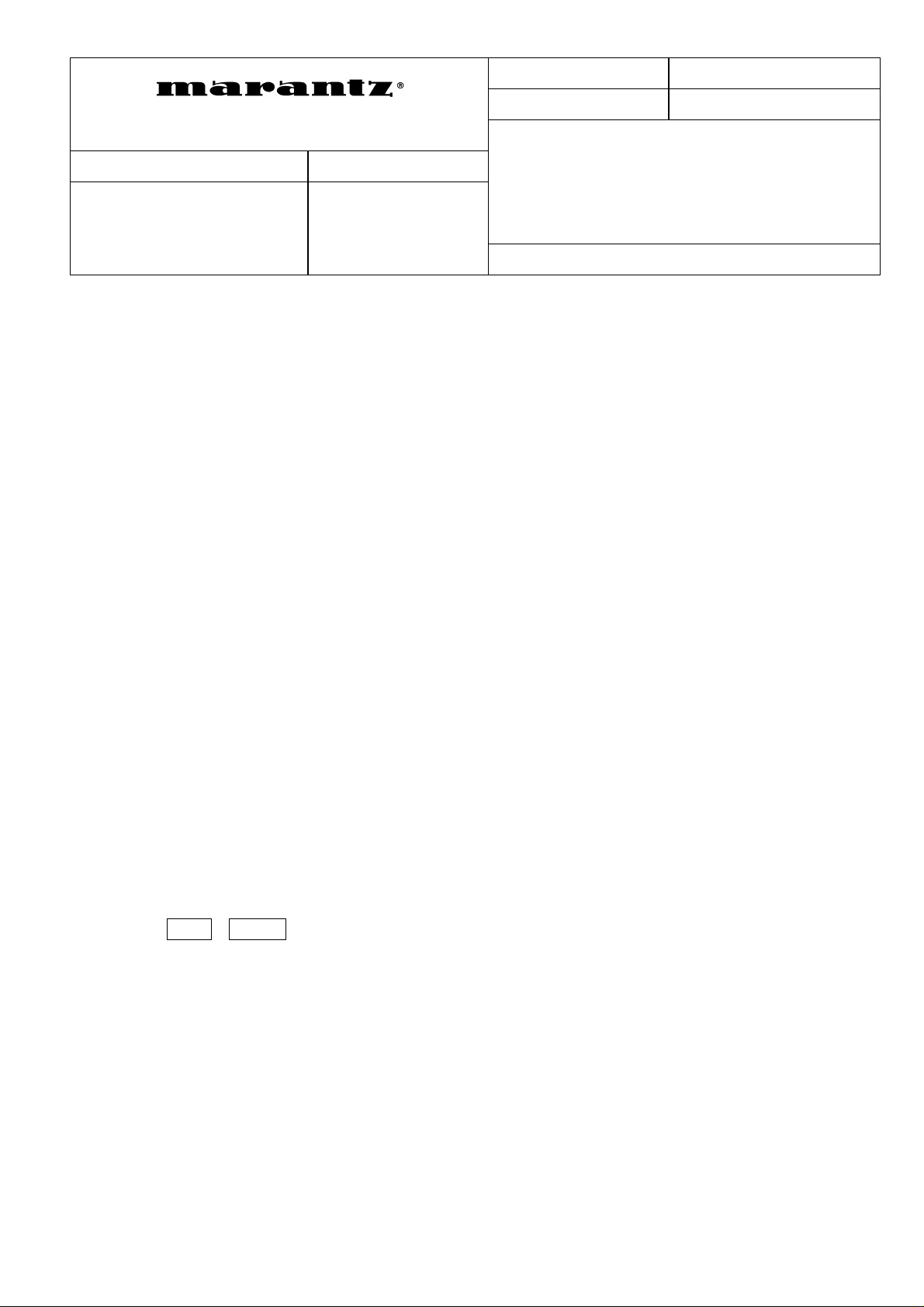
Date: 10-July-2002 Model: DV3100
x for information customer
Page: 1 of 1 REF.NBR: MZ02-011
SERVICE BULLETIN
Circulation: Application:
complaint in case of service
mandatory
...................
[PHENOMENON]
Unit freezes with “ Harry potter Disc 2 (after retrying to choose stick three times in “Ollivanders Wanda”)
in JAPAN.
When can’t Playback DISC, Please upgrade the firmware.
[CAUSE]
The navigation command could not escape from the “stick choosing loop”.
[SOLUTION]
ALL
Subject:
Improvement for can’t playback of some particular
DISC.
Int.ref:
Upgrade the firmware to “Ver 1.5 20020524”
Applied program for each model
DV3100/U1B/U2B uses “ Flashrom.exe ” and “ marantz_a1_3language.bin ”
DV3100/N1B/N2B uses “ Flashrom.exe ” and “ marantz_a2_5language.bin ”
DV3100/A1B uses “ Flashrom.exe ” and “ marantz_a4_china.bin ”
Upgrade the firmware are attached to the E-mail.
File name is HarryPotter.zip ( Flashrom.exe )
( marantz_a1_3language.bin )
( marantz_a2_5language.bin )
( marantz_a4_china.bin )
[Attention about FILE to use]
1. Copy “Flashrom.exe” and “marantz_xx_xxxxx.bin “ to a FLOPPY DISK
(This program can work from FLOPPY DISK)
2. Open the folder, then click Flashrom.exe
3. Select File – Open
4. Click “marantz_xx_xxxxx.bin
5. Click the picture of the syringe
6. Download start.
[REMARKS]
The countermeasure apply to this claim only.
[NECESSARY PART]
The tools and Install Process are shown in a service manual 4-5 page.
The Service manual part no is the following.
DV3100/F1N/A1B/U1B.--- 304W855010
DV3100/N2B/U2B-----------304W855040 or 3120 785 22630
DV3100/N1B ---------------- 304W855020 or 3120 785 22450
AQ-19 2 817/additional rule 3 (first edition2002-03-12)
Approved by M.KIMURA Written by S.NAGAO
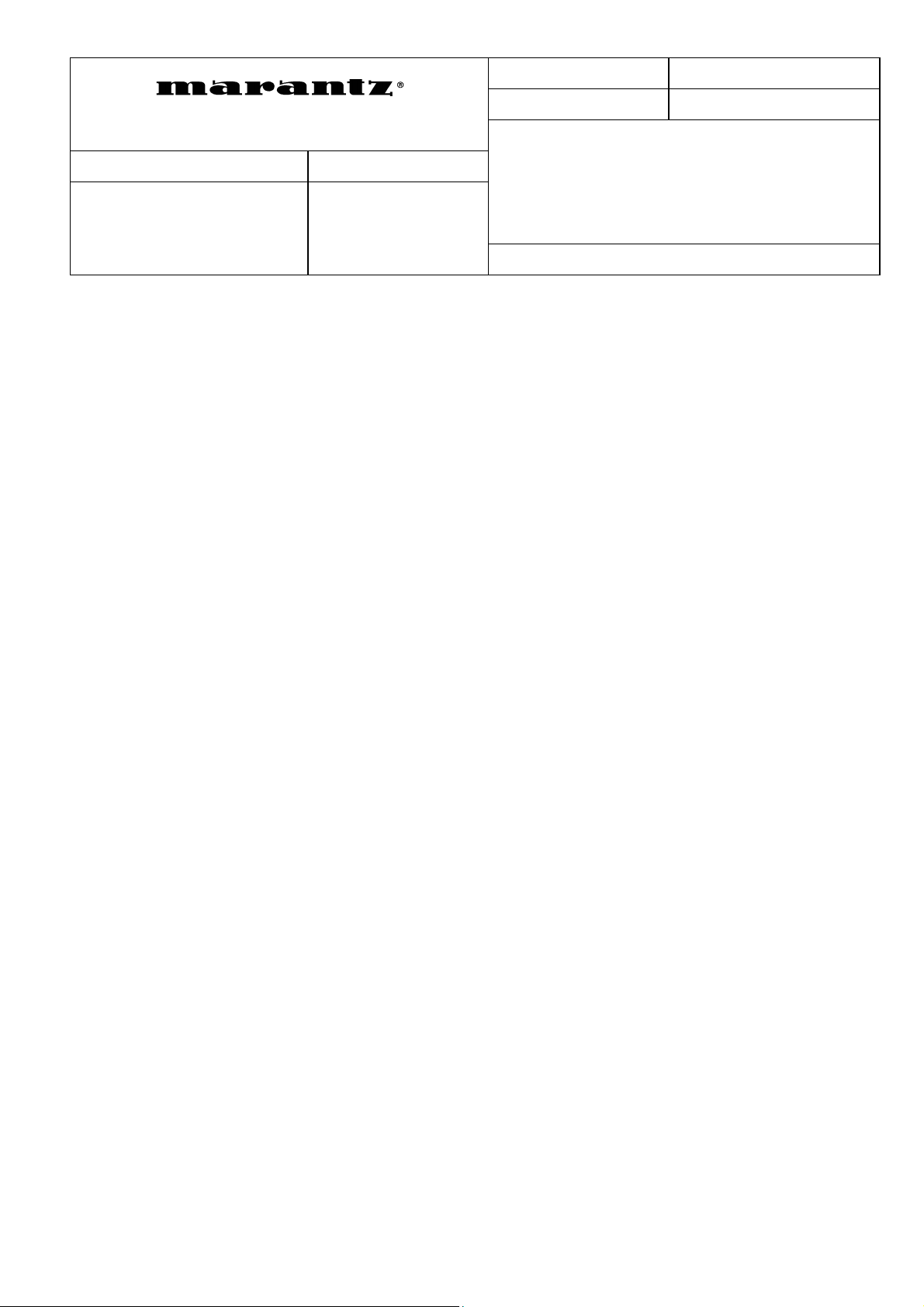
Date: 16-Mar.-2004 Model: DV3100
Page: 1 / 1 REF.NBR: MZ04-026
SERVICE BULLETIN
Circulation: Application:
x for information customer
complaint in case of service
See Below
Subject:
The subtitles of the screen shake.
(This problem occurred in Japan).
mandatory
...................
Int.ref:
[PHENOMENON]
1) When playback specifying DVD DISC, the subtitles of the screen shake.
[SOLUTION]
1) Update the firmware to
Ver 1.5 20030728
.
Please refer to the service manual DV3100
[NECESSARY PART]
Update of the firmware disc
*DV3100FD3
[REMARKS]
The countermeasure apply to this claim only
The production of DV3100 has been finished.
page4-5
Approved by S.NAGAO Written by
WQ-19 2 817
/additional rule 3 (1st Issue 2003-03-19)
