Page 1
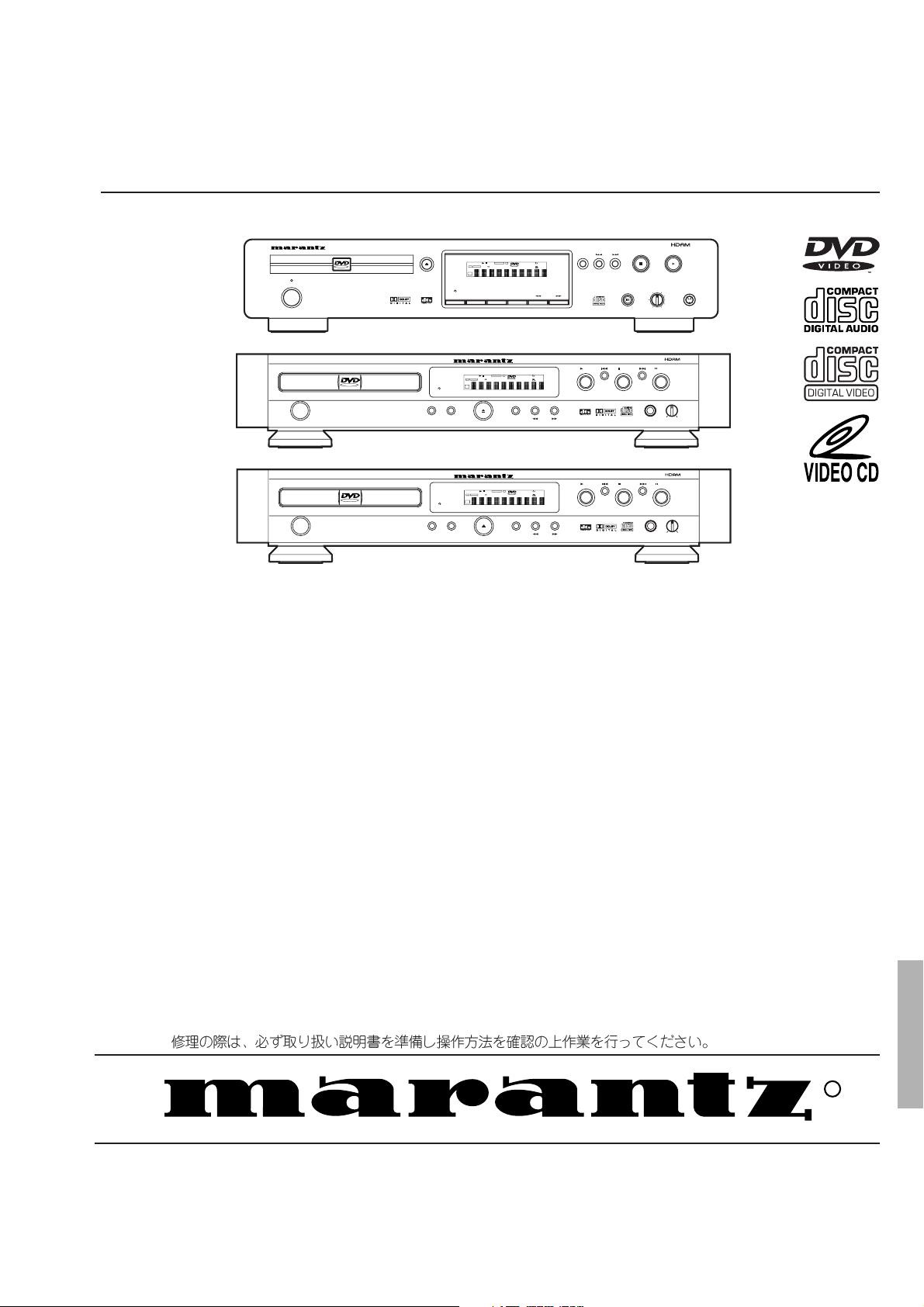
Service
DV7010 /A1B, /A1G, /C1G, /L1G, /N1B, /N1G, /F1N, /S1G, /U1B
DV18A /A1B, /A1G, /C1G, /K1G, /S1G, /L1G, /U1B
DV17 /N1B, /N1G, /F1N, /S1G
Manual
DV7010
POWER
DV-18mkII
DV-17
SECTION PAGE
1. MAIN UNIT
1.1 TECHNICAL SPECIFICATIONS .......................................................................................................... 1-1
1.2 CONNECTION FACILITIES ................................................................................................................. 1-2
1.3 INFORMATIONS .................................................................................................................................. 1-3
1.4 SERVICING HINT ................................................................................................................................ 1-4
1.5 DISASSEMBLY .................................................................................................................................... 1-5
1.6 SERVICE MODE .................................................................................................................................. 1-7
1.7 WAVEFORM ........................................................................................................................................ 1-8
1.8 WIRING DIAGRAM .............................................................................................................................. 1-9
1.9 BLOCK DIAGRAM ............................................................................................................................. 1-11
1.10 SCHEMATIC DIAGRAM AND PARTS LOCATION ........................................................................... 1-13
1.11 PARTS LOCATION ............................................................................................................................ 1-23
1.12 MICROPROCESSOR AND IC DATA ................................................................................................. 1-30
1.13 EXPLODED VIEW AND PARTS LIST ............................................................................................... 1-33
1.14 ELECTRICAL PARTS LIST ................................................................................................................ 1-41
2. DB-VLD210 (DVD Loader for MARANTZ)
3. DB-VPB210 / 211 / 212 / 213 / 214 (DVD PCB Module for MARANTZ)
DVD PLAYER DV7010
STANDBY
VIDEO
ON/OFF
VIDEO
POWER
VIDEO
POWER
OPEN/CLOSE
DIMMER
DIMMER
STAND BY
FL OFF
VIDEO ON/OFF
STAND BY
FL OFF
VIDEO ON/OFF
FL OFF
DIMMER
DOWN MIX
5.1ch
TITLE TRACK
VIDEO OFF
SACD
192KHz
96KHz
DVD
AUDIO
VIDEO OFF
DOWN MIX
5.1ch
TITLE TRACK
VIDEO OFF
SACD
192KHz
96KHz
DVD
AUDIO
OPEN/CLOSE
DOWN MIX
5.1ch
TITLE TRACK
VIDEO OFF
SACD
192KHz
96KHz
DVD
AUDIO
OPEN/CLOSE
TABLE OF CONTENTS
DVD Player
STOP
DVD PLAYER DV-18mkII
DVD PLAYER DV-17
LEVEL
-+
PHONES
PHONES
PLAY
PHONES
PAUSE
MAXMIN
LEVEL
PAUSE
MAXMIN
LEVEL
VCD
SURROUND
PROGRESSIVE
dts
REMAIN
TOTAL
CHP
OSD
VCD
SURROUND
PROGRESSIVE
dts
REMAIN
TOTAL
CHP
OSD
VCD
SURROUND
PROGRESSIVE
dts
REMAIN
TOTAL
CHP
OSD
REPEAT
LAST MENO
CONDITION
PAUSE
LAST MENO
CONDITION
LAST MENO
CONDITION
PLAY STOP
PLAY STOP
Please use this service manual with referring to the user guide (D.F.U) without fail.
DV7010 / DV-18mkII / DV-17
R
403K855010 ACT
3120 785 22490
First Issue 2001.04
DV7010/18A/17
Page 2
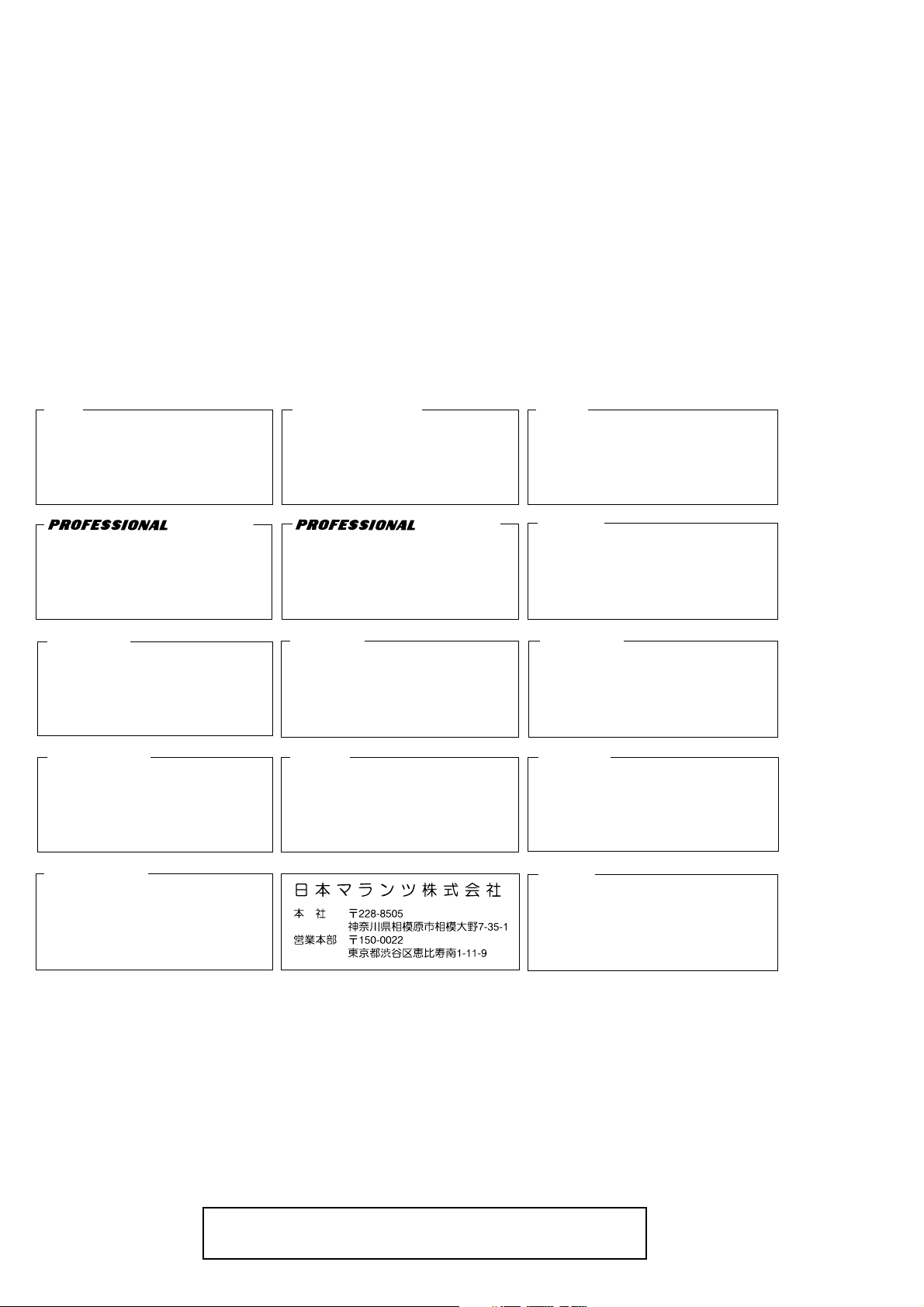
MARANTZ DESIGN AND SERVICE
MARANTZ AMERICA, INC.
Using superior design and selected high grade components,
Only original
MARANTZ
parts can insure that your
MARANTZ
MARANTZ
company has created the ultimate in stereo sound.
product will continue to perform to the specifications for which
it is famous.
Parts for your
MARANTZ
equipment are generally available to our National Marantz Subsidiary or Agent.
ORDERING PARTS :
Parts can be ordered either by mail or by Fax.. In both cases, the correct part number has to be specified.
The following information must be supplied to eliminate delays in processing your order :
1. Complete address
2. Complete part numbers and quantities required
3. Description of parts
4. Model number for which part is required
5. Way of shipment
6. Signature : any order form or Fax. must be signed, otherwise such part order will be considered as null and void.
USA
MARANTZ AMERICA, INC
440 MEDINAH ROAD
ROSELLE, ILLINOIS 60172
USA
PHONE : 630 - 307 - 3100
FAX : 630 - 307 - 2687
AMERICAS
SUPERSCOPE TECHNOLOGIES, INC.
MARANTZ PROFESSIONAL PRODUCTS
2640 WHITE OAK CIRCLE, SUITE A
AURORA, ILLINOIS 60504 USA
PHONE : 630 - 820 - 4800
FAX : 630 - 820 - 8103
EUROPE / TRADING
MARANTZ EUROPE B.V.
P.O.BOX 80002, BUILDING SFF2
5600 JB EINDHOVEN
THE NETHERLANDS
PHONE : +31 - 40 - 2732241
FAX : +31 - 40 - 2735578
AUSTRALIA
TECHNICAL AUDIO GROUP PTY, LTD
558 DARLING STREET,
BALMAIN, NSW 2041,
AUSTRALIA
PHONE : 61 - 2 - 9810 - 5300
FAX : 61 - 2 - 9810 - 5355
BRAZIL
PHILIPS DA AMAZONIA IND. ELET. ITDA
CENTRO DE INFORMACOES AO
CEP 04698-970
SAO PAULO, SP, BRAZIL
PHONE : 0800 - 123123
FAX : +55 11 534. 8988
(Discagem Direta Gratuita)
CANADA
LENBROOK INDUSTRIES LIMITED
633 GRANITE COURT,
PICKERING, ONTARIO L1W 3K1
CANADA
PHONE : 905 - 831 - 6333
FAX : 905 - 831 - 6936
AUSTRALIA
QualiFi Pty Ltd,
24 LIONEL ROAD,
MT. WAVERLEY VIC 3149
AUSTRALIA
PHONE : +61 - (0)3 - 9543 - 1522
FAX : +61 - (0)3 - 9543 - 3677
NEW ZEALAND
WILDASH AUDIO SYSTEMS NZ
14 MALVERN ROAD MT ALBERT
AUCKLAND NEW ZEALAND
PHONE : +64 - 9 - 8451958
FAX : +64 - 9 - 8463554
JAPAN
MARANTZ JAPAN, INC.
35- 1, 7- CHOME, SAGAMIONO
SAGAMIHARA - SHI, KANAGAWA
JAPAN 228-8505
PHONE : +81 42 748 1013
FAX : +81 42 741 9190
Technical
THAILAND
MRZ STANDARD CO.,LTD
746 - 754 MAHACHAI ROAD.,
WANGBURAPAPIROM, PHRANAKORN,
BANGKOK, 10200 THAILAND
PHONE : +66 - 2 - 222 9181
FAX : +66 - 2 - 224 6795
TAIWAN
PAI- YUING CO., LTD.
6 TH FL NO, 148 SUNG KIANG ROAD,
TAIPEI, 10429, TAIWAN R.O.C.
PHONE : +886 - 2 - 25221304
FAX : +886 - 2 - 25630415
SINGAPORE
WO KEE HONG DISTRIBUTION PTE LTD
130 JOO SENG ROAD
#03-02 OLIVINE BUILDING
SINGAPORE 368357
PHONE : +65 858 5535 / +65 381 8621
FAX : +65 858 6078
MALAYSIA
WO KEE HONG ELECTRONICS SDN. BHD.
SUITE 8.1, LEVEL 8, MENARA GENESIS,
NO. 33, JALAN SULTAN ISMAIL,
50250 KUALA LUMPUR, MALAYSIA
PHONE : +60 3 - 2457677
FAX : +60 3 - 2458180
KOREA
MK ENTERPRISES LTD.
ROOM 604/605, ELECTRO-OFFICETEL, 16-58,
3GA, HANGANG-RO, YONGSAN-KU, SEOUL
KOREA
PHONE : +822 - 3232 - 155
FAX : +822 - 3232 - 154
SHOCK, FIRE HAZARD SERVICE TEST :
CAUTION : After servicing this appliance and prior to returning to customer, measure the resistance between either primary AC
cord connector pins ( with unit NOT connected to AC mains and its Power switch ON ), and the face or Front Panel of product and
controls and chassis bottom.
Any resistance measurement less than 1 Megohms should cause unit to be repaired or corrected before AC power is applied, and
verified before it is return to the user/customer.
Ref. UL Standard No. 1492.
In case of difficulties, do not hesitate to contact the Technical
Department at above mentioned address.
010419ACT
Page 3

1.1 TECHNICAL SPECIFICATIONS
General
System ............................................................. DVD system and Compact Disc digitral audio system
Power requirements
F Version (Japan) .......................................... AC 100 V, 15W
N Version (Europe) ........................................ AC 230 V, 15W
K Version (China) .......................................... AC 220 V, 16W
S Version (HK, S’pore, etc.) .......................... AC 230 V, 16W
L Version (Taiwan) ......................................... AC 110 V, 15W
C Version (Korea).......................................... AC 220 V, 16W
U Version (USA) ............................................ AC 120 V, 15W
A Version (Australia) ..................................... AC 240 V, 17W
Weight
DV-17 ............................................................ 6 kg
DV-18mkII ..................................................... 5.8 kg
DV7010 ......................................................... 3.9 kg
Dimensions
DV-17/DV-18mkII ........................................... 458 (W) x 313 (D) x 88 (H) mm
DV7010 ......................................................... 440 (W) x 304 (D) x 87 (H) mm
Operating temperature .................................... +5˚C to +35˚C (+36˚F to 96˚F)
Operating huminidity ....................................... 5% to 85% (no condensation)
S-Video output
Y (Iuminance) - Output level ............................ 1 Vp-p (75 )
C (color) - Output level .................................... 286 mVp-p (75 ) (NTSC)
Jacks ............................................................... S-VIDEO jack
Video output
Output level ..................................................... 1 Vp-p (75 )
Jacks ............................................................... RCA jacks
(Not including protruding cables, etc.)
300 mVp-p (75 ) (P AL)
Component video output
(Y, CB, CR)
Output level ................................................... Y: 1.0 Vp-p (75 )
Jacks ............................................................. RCA jacks (F, K, S, L, C, U, A)
R/G/B output
Output level ................................................... R/G/B: 0.7Vp-p (75 )
Jacks ............................................................. 21pin SCART connector (N)
CB, CR: 0.7 Vp-p (75 )
Audio output
Output level
During audio output ...................................... 200 mVrms (1 kHz, –20 dB)
Number of channels ..................................... 2
Jacks ............................................................. RCA jacks
Digital audio characteristics
Frequency response ....................................... 4 Hz to 44kHz (DVD fs: 96 kHz)
S/N ratio ........................................................... More than 115dB
Dynamic range ................................................ More than 102dB
Total harmonic distortion ................................. 0.002%
Wow and flutter ................................................ Limit of measurement
(±0.001% W. PEAK) or lower
Digital output
Optical digital output ....................................... Optical digital jack
Coaxial digital output ....................................... RCA jack
Accessories
Remote control unit ......................................... 1
Dry cell batteries
DV-18mkII/DV7010: AA (R6P) ....................... 2
DV-17: AAA (RO3P) ...................................... 2
Audio/Video Cable .......................................... 1
Remote Control Cable ..................................... 1
Operating Instructions ..................................... 1
• The specifications and design of this product are subject to change without notice, due to improment.
1-1
Page 4
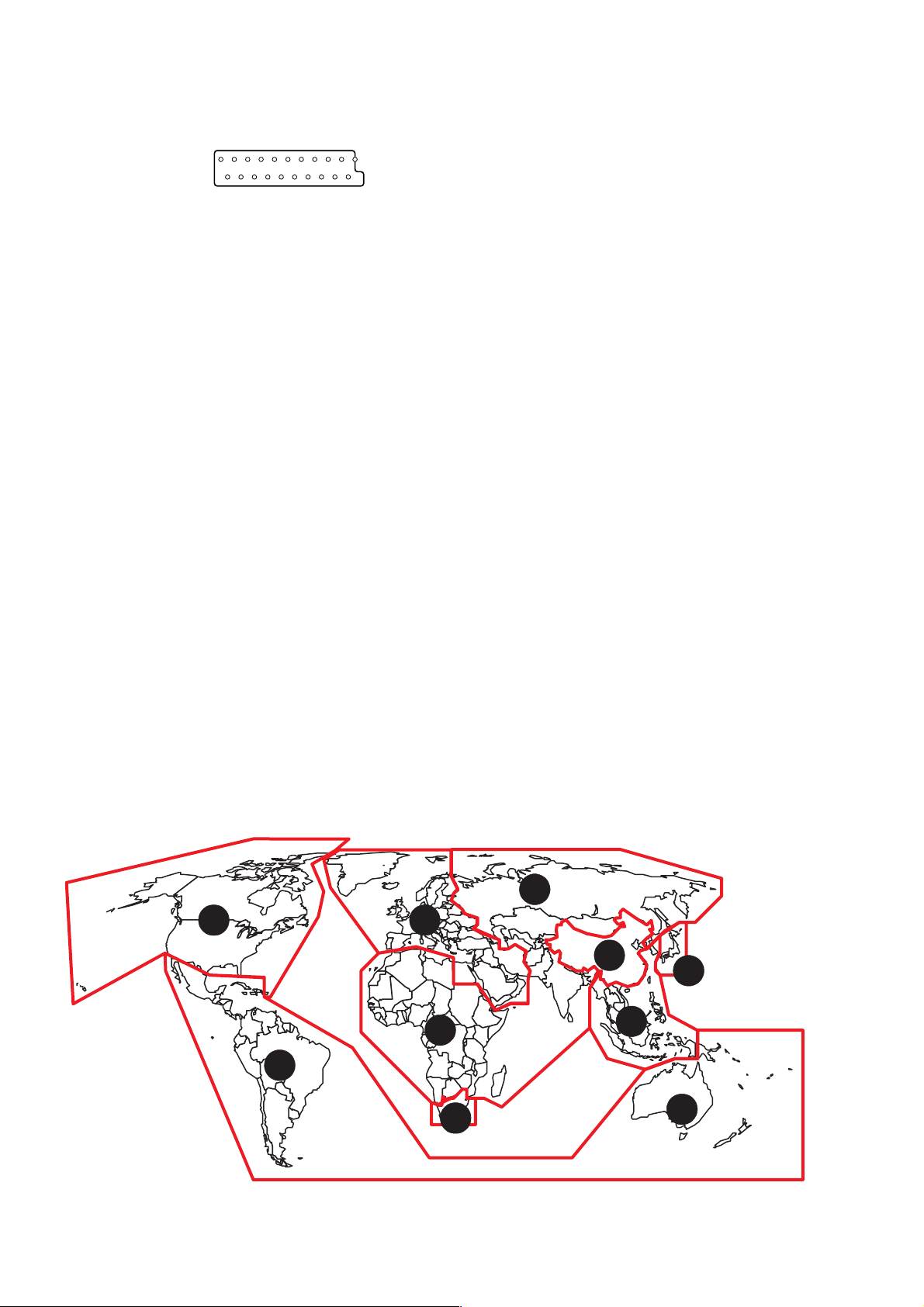
1.2 CONNECTION FACILITIES
1.2.1 Video performance (N only)
135791113151719
21
1.2.1.1 SCART
Pin No. TV (OUT) Pin No. AUX (IN)
Pin 1 Audio R out : 2Vrms Pin 1 Audio R out : 2Vrms
Pin 2 Audio R in : 2Vrms Pin 2 Audio R in : 2Vrms
Pin 3 Audio L out : 2Vrms Pin 3 Audio L out : 2Vrms
Pin 4 GND Pin 4 GND
Pin 5 GND Pin 5 GND
Pin 6 Audio L in : 2Vrms Pin 6 Audio L in : 2Vrms
Pin 7 Blue out/C in Pin 7 Blue in/C out
Blue : 0.7Vpp ±0.1V into 75 Ohm *1 Blue : 0.7Vpp ±0.1V into 75 Ohm *1
C : 300mVpp ±30 into 75 Ohm *2 C : 300mVpp ±30 into 75 Ohm *2
Pin 8 function switching out <2V : TV Pin 8 function switching in<2V : DVD
>5/<8 : asp.ratio 16 : 9 DVD/AUX >5/<8 : asp.ratio 16 : 9 AUX
>9.5/<12 : asp.ratio 4 : 3 DVD/AUX >9.5/<12 : asp.ratio 4 : 3 AUX
Pin 9 GND Pin 9 GND
Pin 10 not connected Pin 10 not connected
Pin 11 Green out:0.7Vpp ±0.1V into 75 Ohm *1 Pin 11 Green in:0.7Vpp ±0.1V into 75 Ohm
Pin 12 not connected Pin 12 not connected
Pin 13 GND Pin 13 GND
Pin 14 GND Pin 14 GND
Pin 15 Red/C out Pin 15 Red/C in
Red : 0.7Vpp ±0.1V into 75 Ohm *1 Red : 0.7Vpp ±0.1V into 75 Ohm *1
C : 300mVpp ±30 into 75 Ohm *2 C : 300mVpp ±30 into 75 Ohm *2
Pin 16 fast switching out <0.4V into 75 Ohm=CVBS/S-Video Pin 16 fast switching in <0.4V into 75 Ohm=CVBS/S-Video
1</<3 into 75 Ohm=RGB 1</<3 into 75 Ohm=RGB
Pin 17 GND Pin 17 GND
Pin 18 GND Pin 18 GND
Pin 19 CVBS/Y out : 1Vpp ±0.1V *1 Pin 19 CVBS/Y out : 1Vpp ±0.1V *1
Pin 20 CVBS/Y in : 1Vpp ±0.1V *1 Pin 20 CVBS/Y in : 1Vpp ±0.1V *1
Pin 21 GND Pin 21 GND
*1 : 100% White *2 : Burst Level *3 : color bar(chroma level : 75%)
2 4 6 8 10 12 14 16 18 20
What are "regional codes"?
Motion picture studios want to control the home release of movies in different countries because theater releases arenit
simultaneous (a movie may come out on DVD in the US when itis just hitting screens in Europe). Therefore they have
required that the DVD standard include codes which can be used to lock out the playback of certain discs in certain geo-graphical
regions. Players sold in each region will have that regionis code built into the player. The player will refuse to play
these "region coded" discs which are not allowed in the region. However, regional codes are entirely optional. Discs without
codes will play on any player in any country. Some studios have already announced that only their new releases will have
regional codes. There are six regions:
1. United States and Canada 2. Europe and Japan
3. Far East (except Japan & China) 4. South America and Oceania
5. Africa and the Middle East 6. China (except Hong Kong)
5
1 2
6
2
5
3
4
2
Map of DVD Regions
1-2
4
Page 5
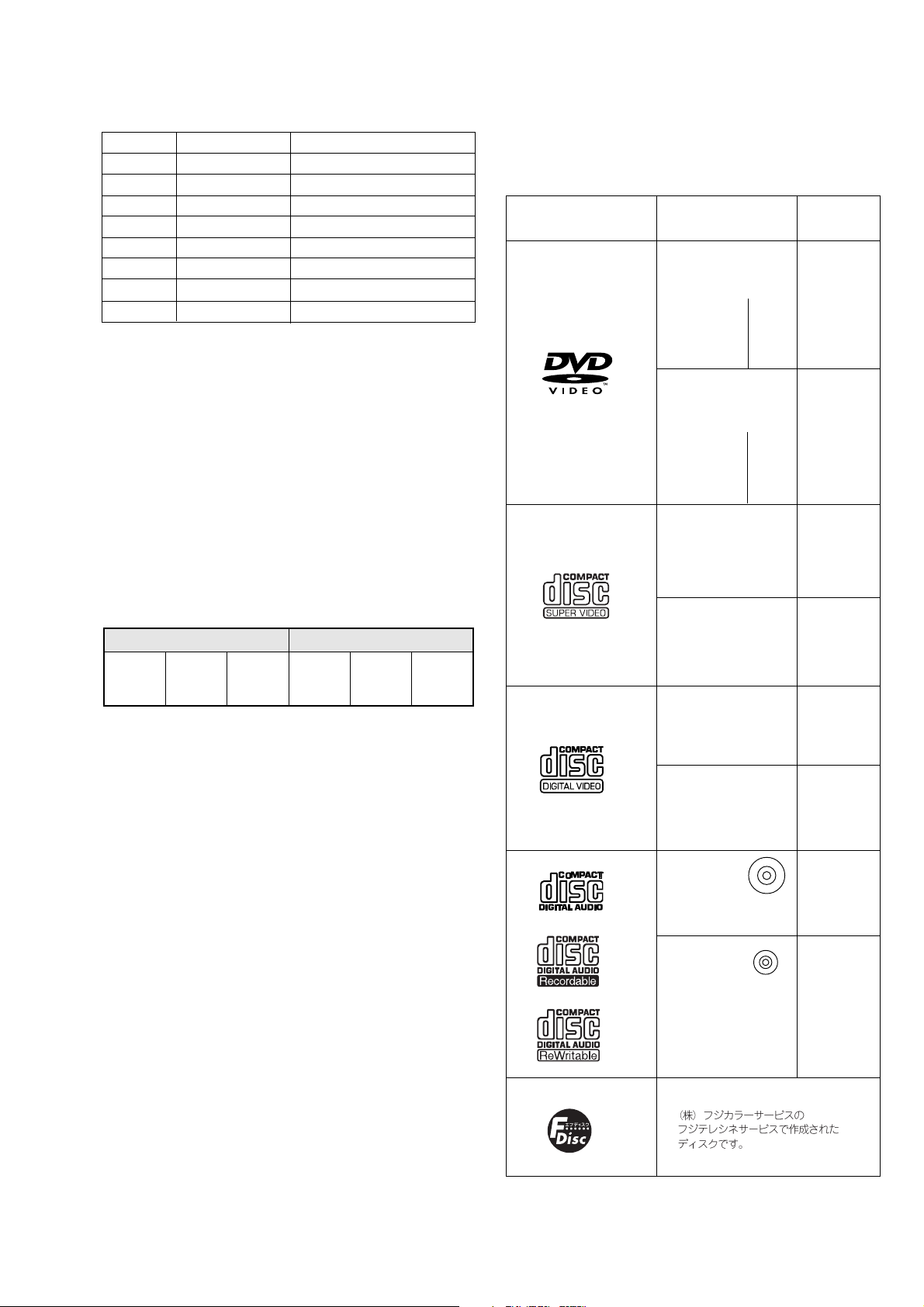
1.3 INFORMATIONS
N
REGION CODE
VERSION REGION CODE COUNTRY
/UXX 1 USA/CANADA
/FXX 2 JAPAN
/NXX 2 EUROPE
/CXX 3 KOREA
/LXX 3 TAIWAN
/SXX 3 SINGAPORE/HONGKONG
/AXX 4 AUSTRALIA
/KXX 6 CHINA
DVD INFORMATION
Below is a glossary of the new terms related to DVD.
Title:
A disc may have more than one story/movie on it, so each
"
story/movie is called a
For example, if there are 2 movies on the disc, they are
separated into Title 1 and Title 2.
Chapter:
A title may also be separated into chapters.
For example, a movie (title) may be separated into 3 scenes
(chapters).
Title 1 Title 2
Chapter1Chapter
2
Subtitles:
DVDs are recorded with up to 32 different subtitle languages.
If a disc has more than one subtitle language, you can select
the subtitle language that you want to read.
title".
Chapter3Chapter1Chapter2Chapter
3
THE DISCS THAT THE DV7010/DV-18mkII/DV-17 CA
HANDLE
The following discs can be played back with a DV7010/
DV-18mkII/DV-17.
Types of playable
discs and their marks
DVD VIDEO
S VCD
VIDEO CD
Diameter/
Playable sides
DVD VIDEO
12 cm (5in.)/
single-sided
12 cm (5in.)/
double-sided
DVD VIDEO
8 cm (3 in.)/
single-sided
8 cm (3 in.)/
double-sided
S VIDEO CD
12 cm (5 in.)/
single-sided
S VIDEO CD single
8 cm (3 in.)/
single-sided
VIDEO CD
12 cm (5 in.)/
single-sided
VIDEO CD single
8 cm (3 in.)/
single-sided
1 layer
2 layer
1 layer
2 layer
1 layer
2 layer
1 layer
2 layer
Playback time
Digital audio
Digital video
(MPEG 2)
133 min.
242 min.
266 min.
484 min.
Digital audio
Digital video
(MPEG 2)
41 min.
75 min.
82 min.
150 min.
Digital audio
(MPEG 1)
Digital video
(MPEG 2)
40 min.
Digital audio
(MPEG 1)
Digital video
(MPEG 2)
10 min.
Digital audio
Digital video
(MPEG 1)
Max. 74
minutes
Digital audio
Digital video
(MPEG 1)
Max. 20
minutes
Soundtrack language:
DVDs are recorded with up to 8 different soundtrack languages.
If a disc has more than one language, you can select the
soundtrack language that you want to listen to.
Multi-angles:
On some D
VDs, scenes have been filmed from different angles
(up to a maximum of 9). On these discs, you can select the
angle that you want to watch. Please refer to the DVD's manual
to see which scenes have multi-angles.
Resetting the Player to System Settings:
To reset the player, press and hold [STOP] button on the front
panel when pressing Power switch to turn the power on.
All program memory, saved settings from functions such as
Last Memory and Condition Memory are cleard, and all Setup
screen menus are returned to factory settings.
CD
CD
12 cm (5 in.)/
single-sided
Digital audio
Max. 74
minutes
*
CD single
8 cm (3 in.)/
*
F-Disc (F only)
single-sided
Digital audio
Max. 20
minutes
Note: The regional code of the discs must meet to the regional
code of the DV7010/DV-18mkII/DV-17.
1-3
Page 6
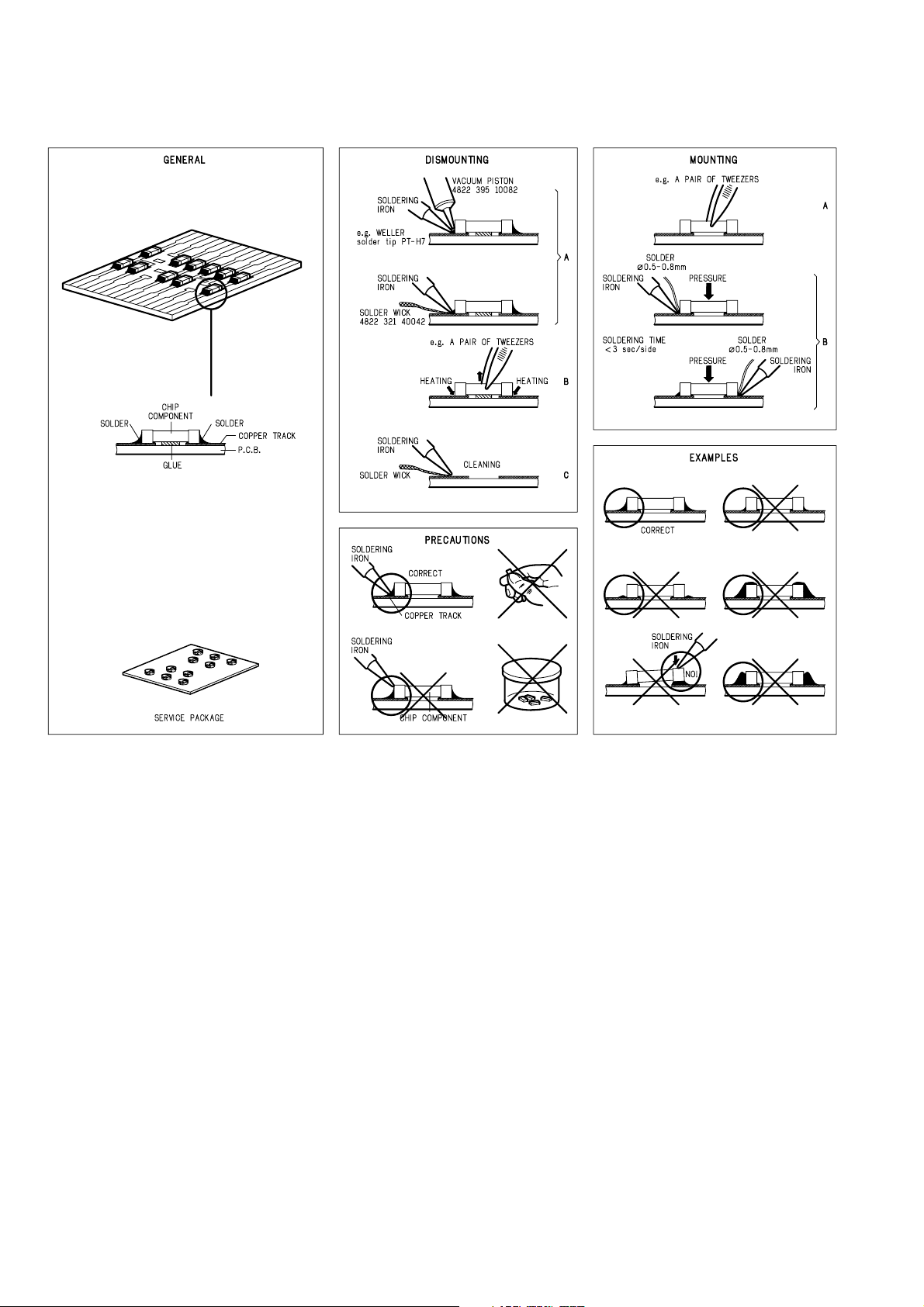
1.4 SERVICING HINT
SERVICE HINTS
SERVICE TOOLS
Audio signals disc 4822 397 30184
Disc without errors (SBC444)+
Disc with DO errors, black spots and fingerprints (SBC444A) 4822 397 30245
Disc (65 min 1kHz) without no pause 4822 397 30155
Max. diameter disc (58.0 mm) 4822 397 60141
Torx screwdrivers
Set (straight) 4822 395 50145
Set (square) 4822 395 50132
13th order filter 4822 395 30204
DVD test disc (PAL) 4822 397 10131
DVD test disc (NTSC) ALMEDIO TDV-540
1-4
Page 7
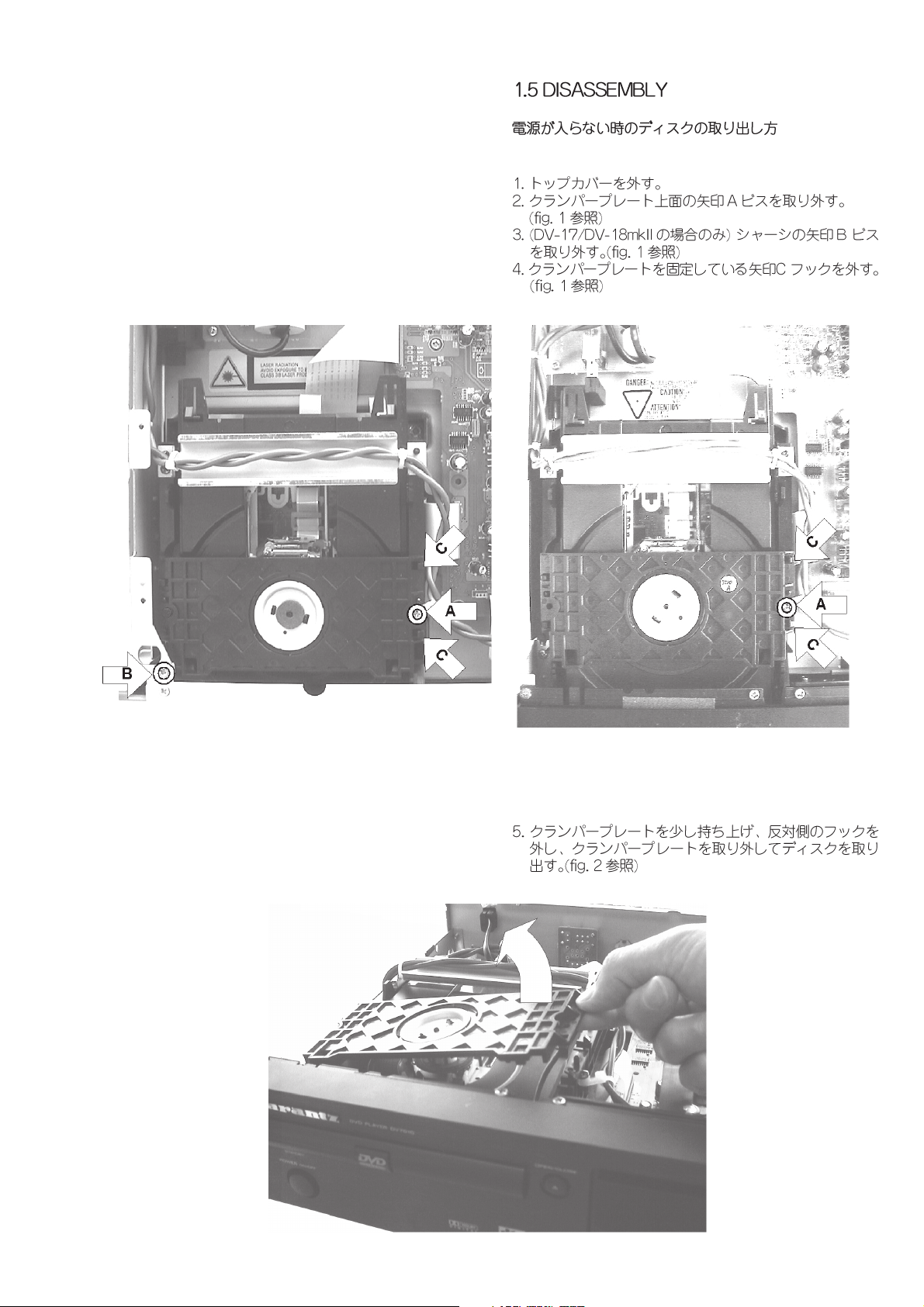
1.5 DISASSEMBLY
Taking the disc out for EMERGENCY (For example: when
It is not possible to turn on the product. The disc cannot
be taken out from the loader.)
1. Remove the top cover (001D).
2. Remove the A screw from the bridge on the loader base.
(see fig. 1)
3. Remove the B screw from the chassis <DV-17/DV-18mkII
only>. (see fig. 1)
4. Remove the two C hooks of the bridge from the loader
base. (see fig. 1)
5. Remove the bridge with clamper (see fig. 2). Then, It is
possible to take the disc out from the loader.
Fig. 1
DV7010DV-17/DV-18mkII
Fig. 2
1-5
Page 8
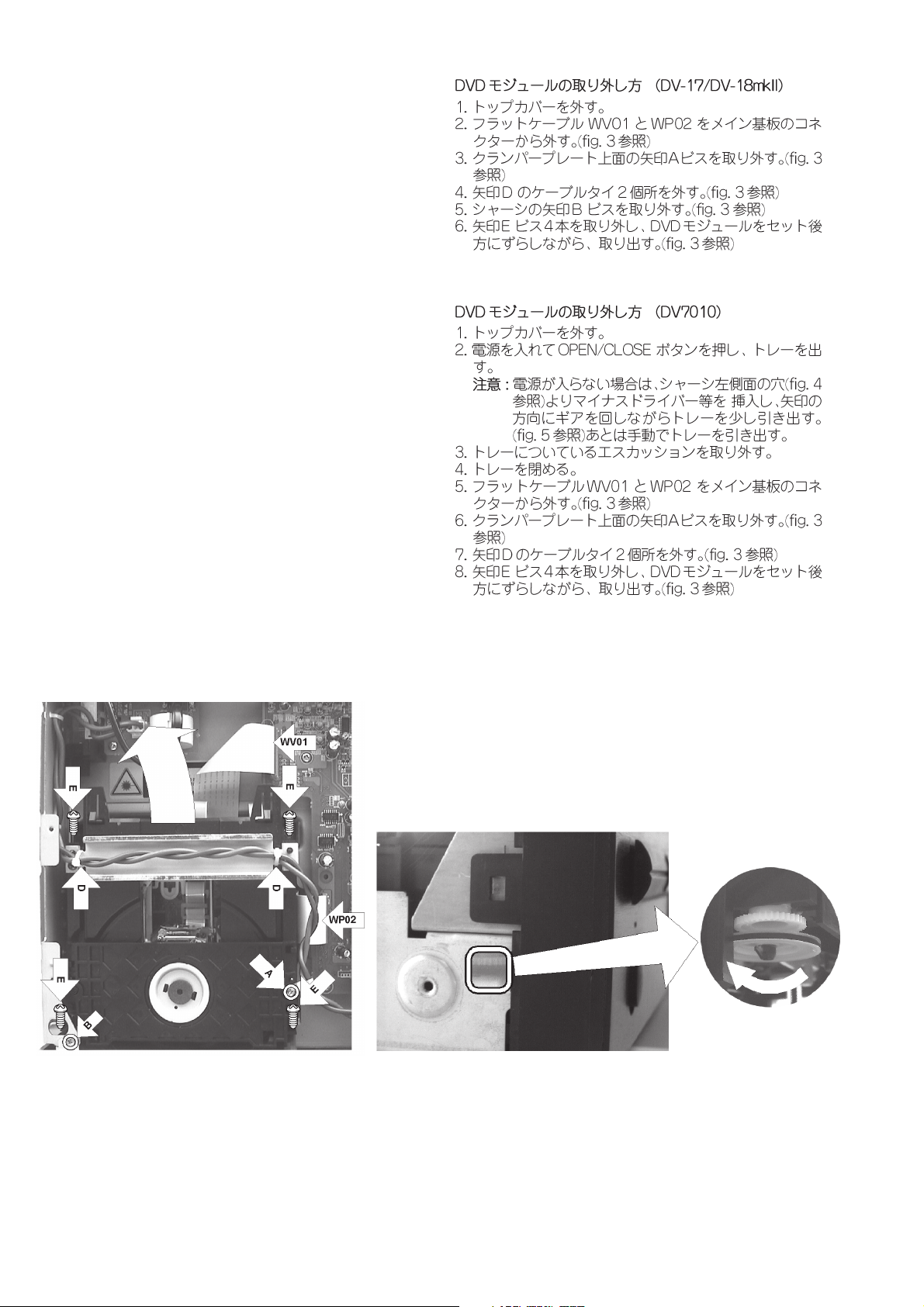
Removal of the DVD module for DV-17/DV-18mkII
1. Remove the top cover (001D).
2. Disconnect the two flat cables (WV01 and WP02) from the
connectors on the main PCB. (see fig. 3)
3. Remove the A screw from the bridge on the loader base.
(see fig. 3)
4. Cut and remove the two D cable ties from the cables and
chassis. (see fig. 3)
5. Remove the B screw from the chassis. (see fig. 3)
6. Remove the four E screws. (see fig. 3)
7. Remove the DVD module from the chassis, while sliding it
in the direction of the rear panel.
Removal of the DVD module for DV7010
1. Remove the top cover (001D).
2. Turn on the product and press the OPEN/CLOSE button.
Then the tray is opened.(If the product shuts down the
power completely, see below "REMARK".)
REMARK : Insert a screwdriver (minus) into the hole at
the left side of chassis. (see fig. 4)
Turn the gear with the screwdriver. (see fig. 5)
Then the tray is moved a little. Pull the tray with
your hand at this time.
3. Remove the escutcheon on the tray.
4. Press the OPEN/CLOSE. (or Push the tray with your hand.)
Then the tray is closed.
5. Disconnect the two flat cables (WV01 and WP02) from the
connectors on the main PCB. (see fig. 3)
6. Remove the A screw from the bridge on the loader base.
(see fig. 3)
7. Cut and remove the two D cable ties from the cables and
chassis. (see fig. 3)
8. Remove the DVD module from the chassis, while sliding it
in the direction of the rear panel.
Fig. 3
Fig. 5
Fig. 4
1-6
Page 9
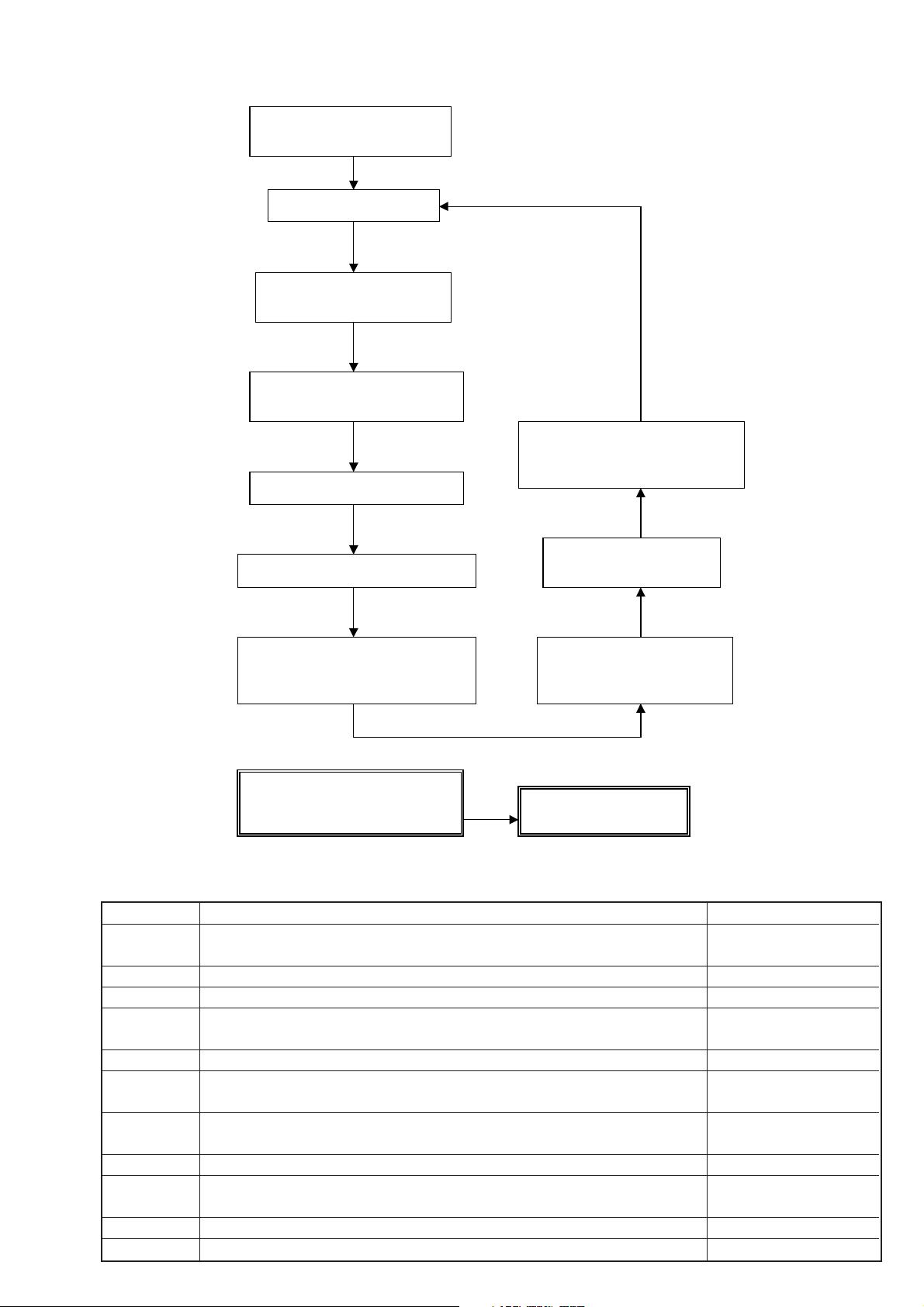
1.6 SERVICE MODE
Press<POWER>while pressing
<PAUSE>and<STOP>
Press<NEXT >
Press<NEXT >
Press<NEXT >
Press<NEXT >
Press<NEXT >
Press<NEXT >
Press<NEXT > Press<NEXT >
“TEST 1” is displayed
STANDBY LED Light on RED
“LED 1” is displayed
FL OFF LED Light on RED
“LED 2” is displayed
All parts of LED is turned on
Each Segment is displayed one by one
MS code is displayed
“MSO X” is displayed
MS code is not necessary for service
Region code is displayed
“XXX X” is displayed
Check of key
When key is depressed,
key name is displayed
Press<PAUSE>and<STOP>
Power on without Disc
after
<Fast Forward>and<Fast Reverse>
Version of Front u-COM
(SYM No.QF01)is displayed
“M VERXXXX” is displayed
Region code is displayed
“XXX X” is displayed
ERROR CODE
Error codes are displayed on the FL display.
FL Display Possible causes Operation of the unit
AV1 VER AV-1 chip is not a match with program of system controller.
The sound may not out
with the specific audio.
CPU AERR CPU address error. (Hardware is unusual.) No operation.
DMA AERR DMA address error. (Hardware is unusual.) No operation.
FLASH ID
Difference in versions of the internal ROM of the system controller and of the
flash ROM, or bus line failure or reverse installation.
No operation.
FLASH WRP Write protect error of the flash ROM. No operation.
FLASH SIG
FLASH SUM
Difference in part number of the flash ROM.
(When the ROM which couldn't be used was used.)
Check sum error of the flash ROM (It exceeds the regular size.) or
reverse installation. (Hardware is unusual.)
No operation.
No operation.
FLASH SIZE Size error of the flash ROM. (Use 4 or 8 M-bit.) No operation.
ILLGAL
The system controller fetched a code other than an operation code.
(Hardware is unusual.)
No operation.
RESERVE Undefined interrupt. (Hardware is unusual.) No operation.
SLOT Inappropriate slot command issued. (Hardware is unusual.) No operation.
1-7
Page 10
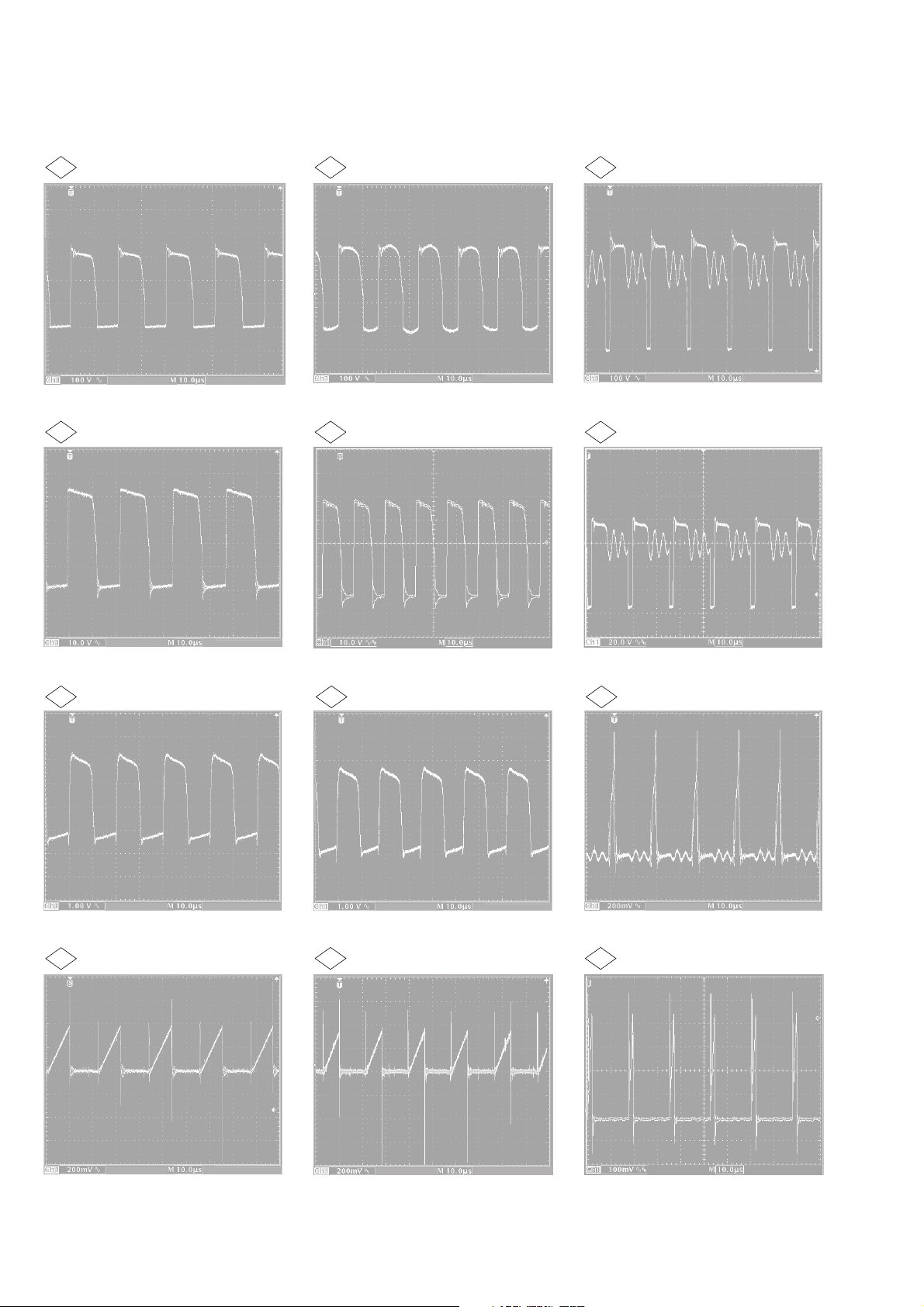
1.7 WAVEFORM
Power requirements (Refer the circuit diagram page 1-15 to 1-16)
100V AC 120V AC 220V AC
1 100V 10µsec
1 100V 10µsec 1 100V 10µsec
2 10V 10µsec
3 1V 10µsec
2 10V 10µsec 2 20V 10µsec
3 1V 10µsec 3 200mV 10µsec
4 200mV 10µsec
4 200mV 10µsec 4 100mV 10µsec
1-8
Page 11
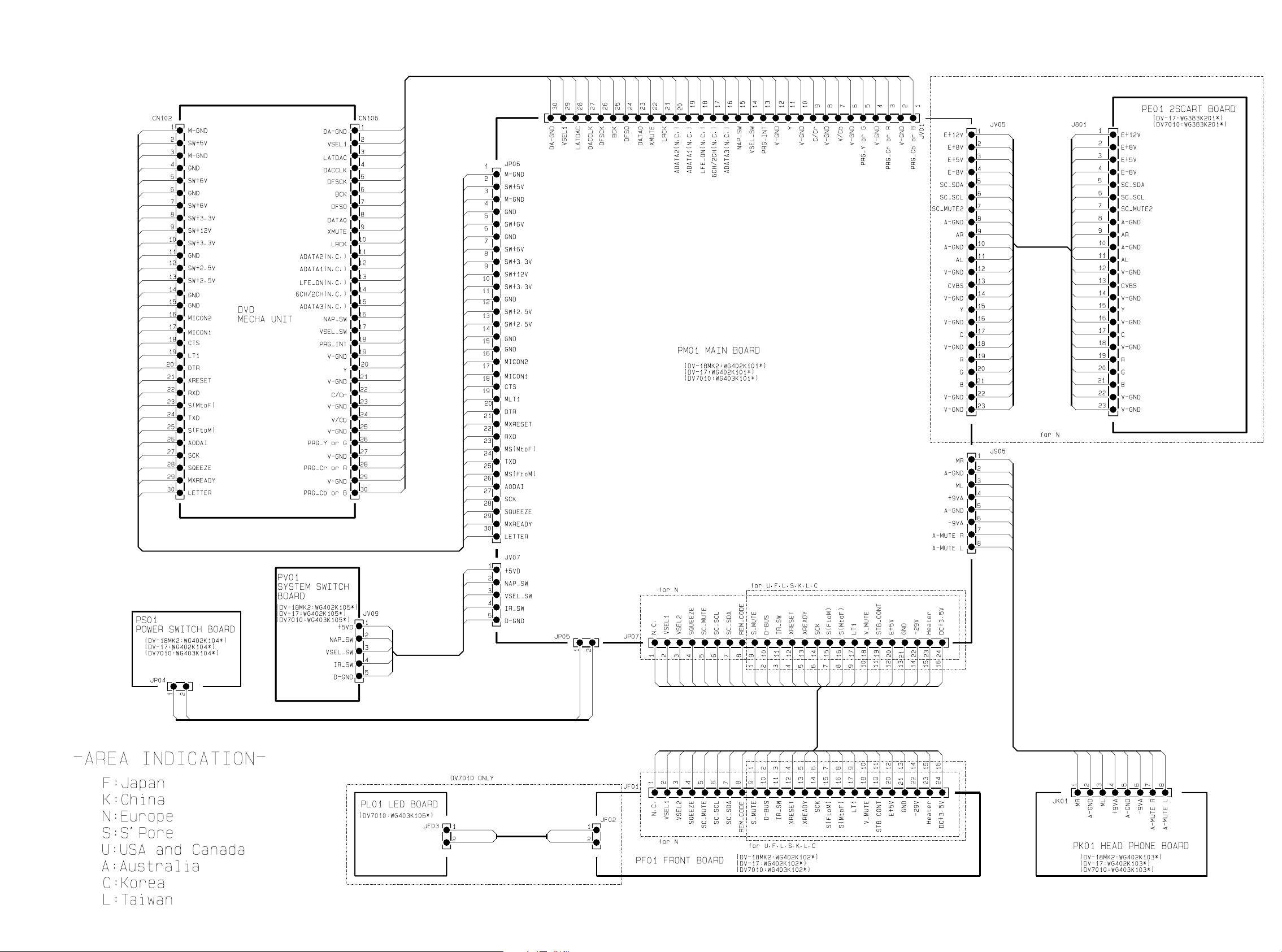
1.8 WIRING DIAGRAM
1-9 1-10
Page 12
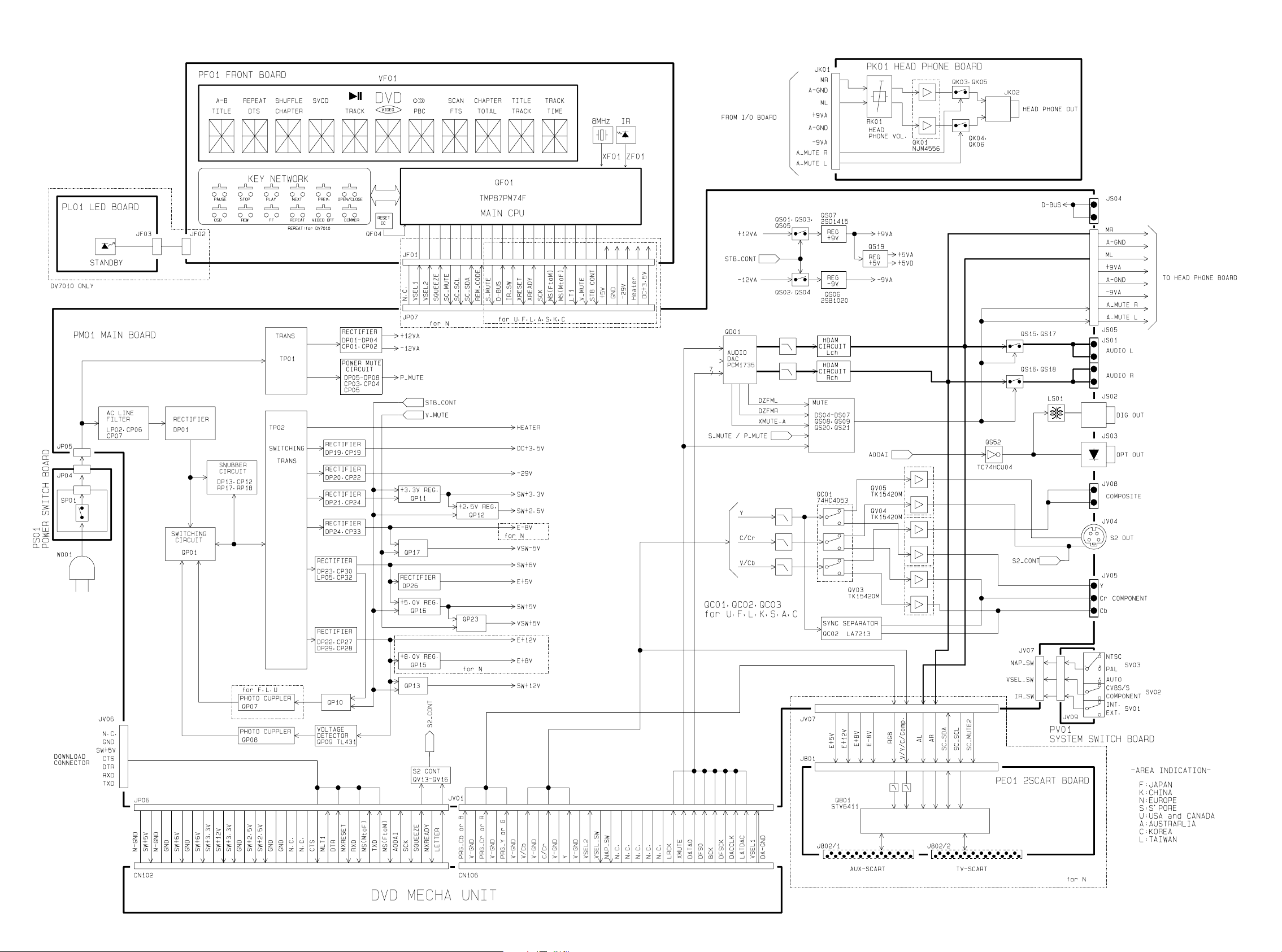
1.9 BLOCK DIAGRAM
1-11 1-12
Page 13
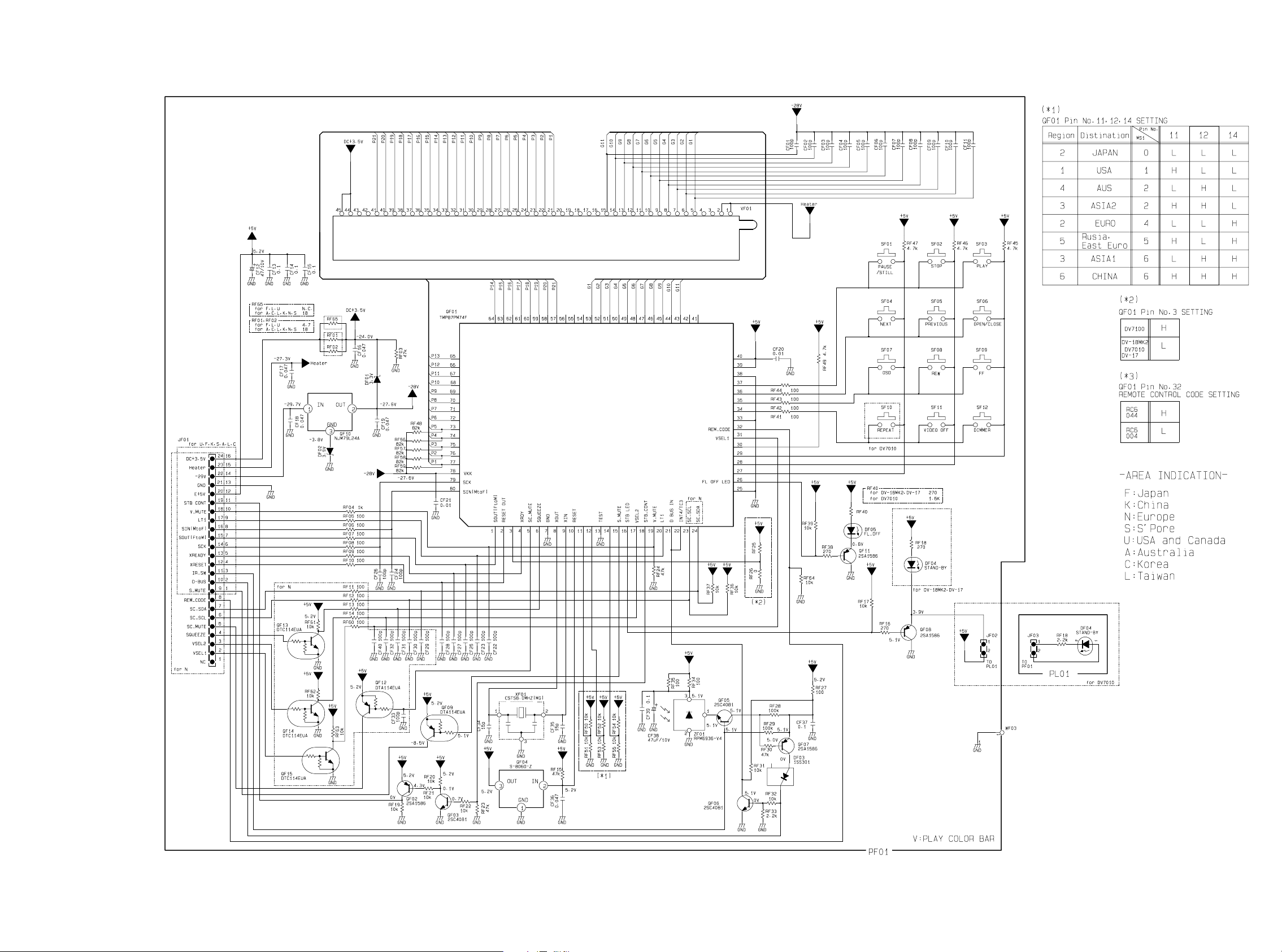
1.10 SCHEMATIC DIAGRAM AND PARTS LOCATION
1-13 1-14
Page 14
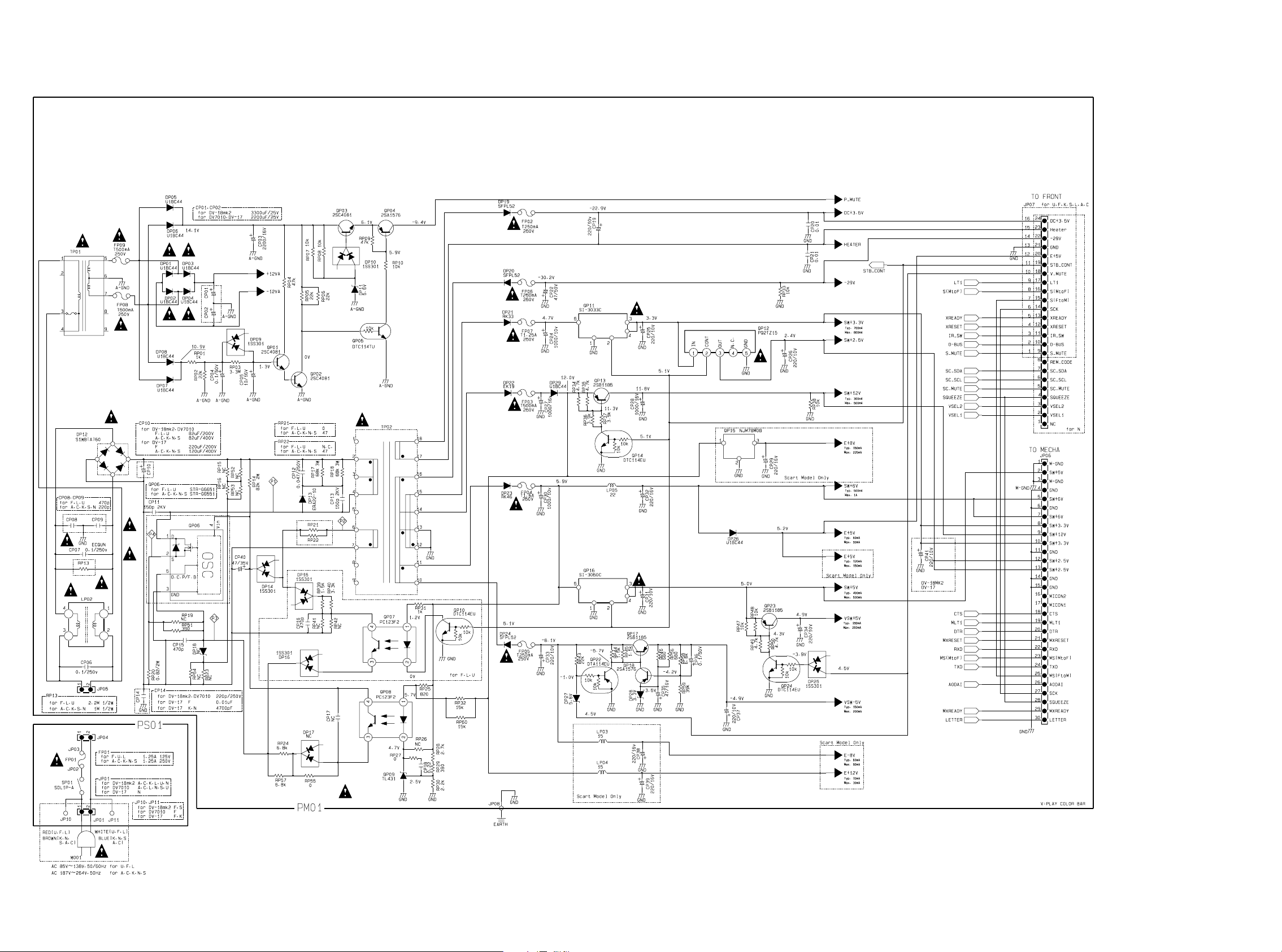
1-15 1-16
Page 15
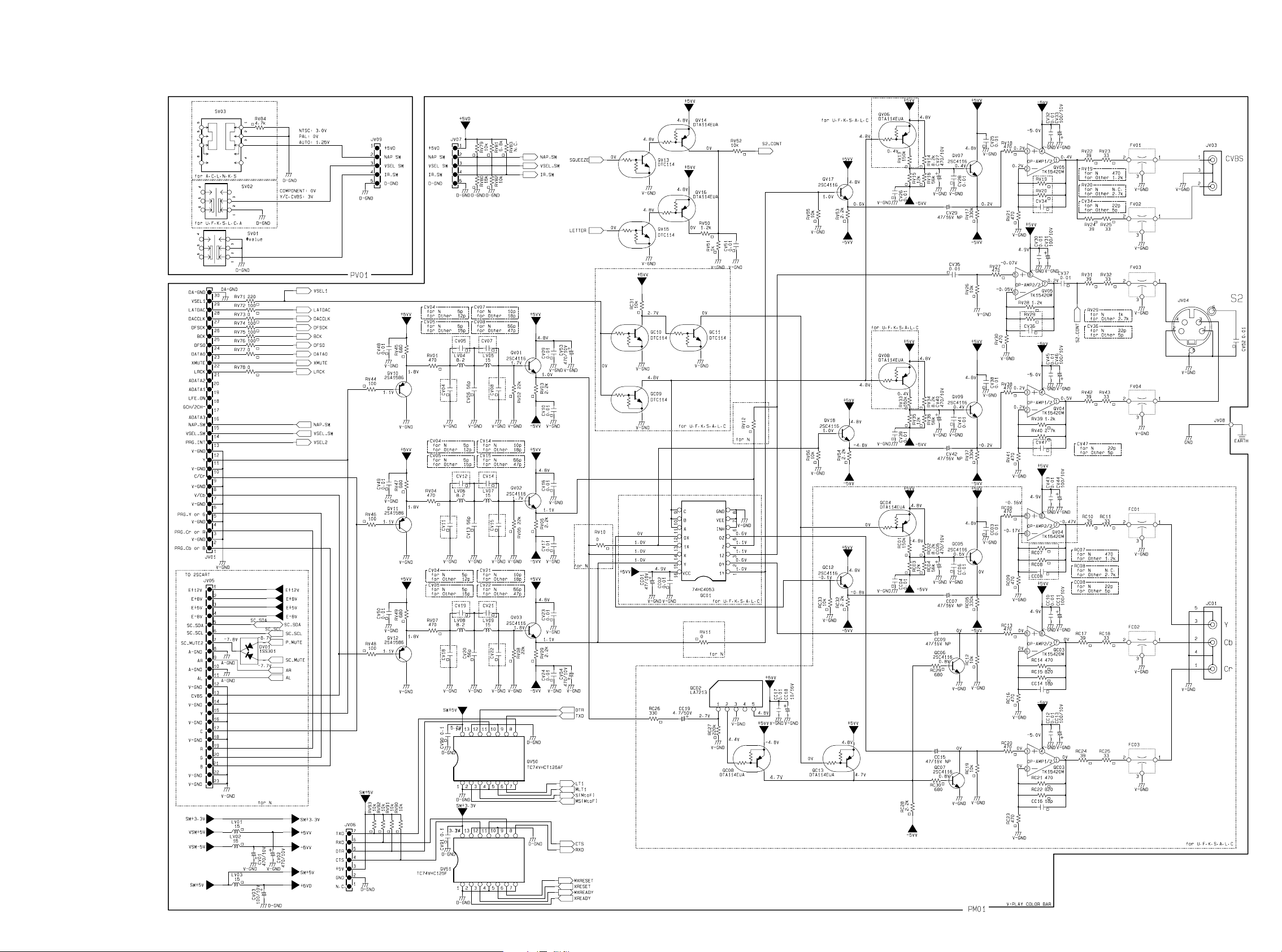
1-17 1-18
Page 16
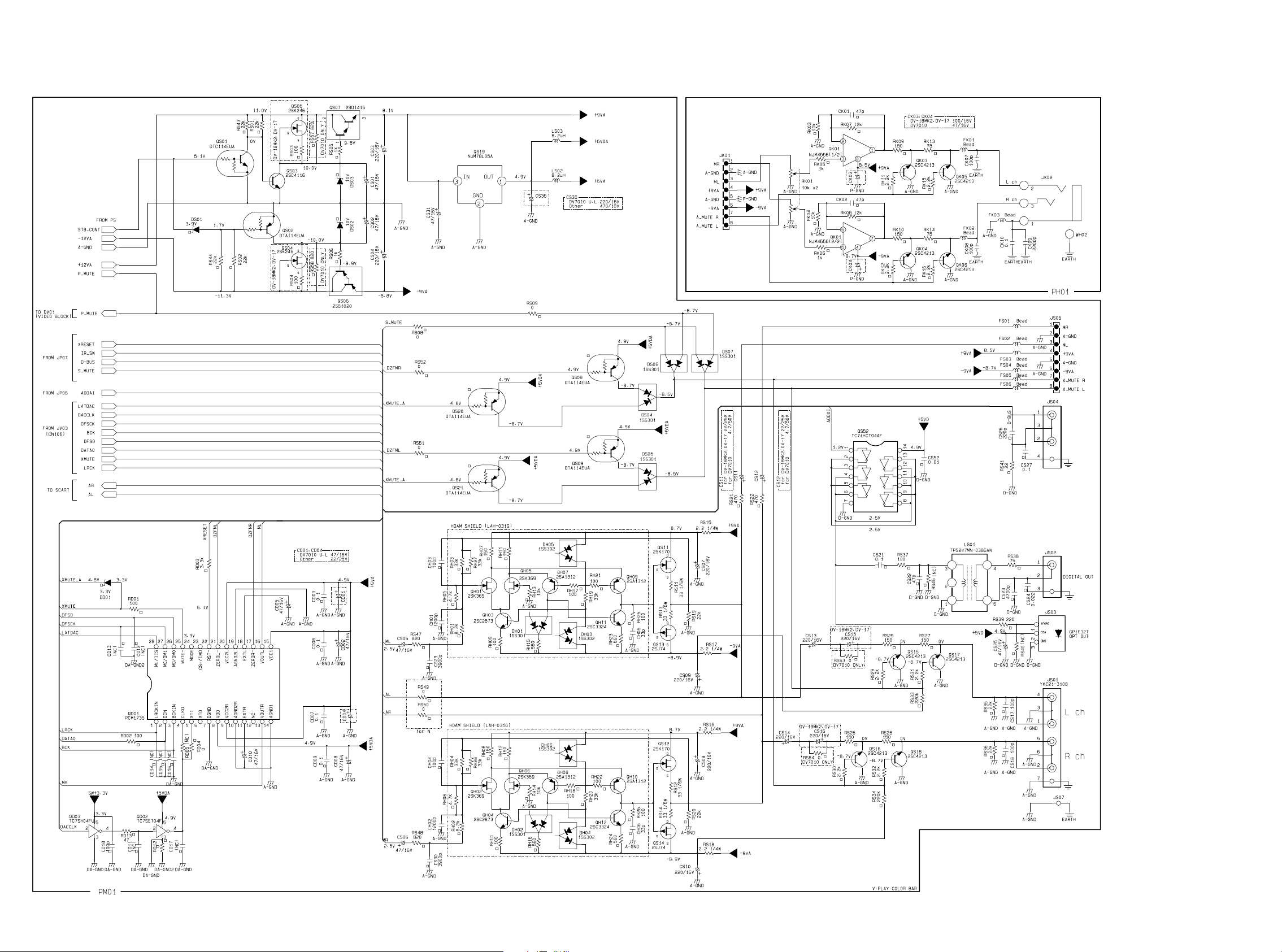
1-19 1-20
Page 17
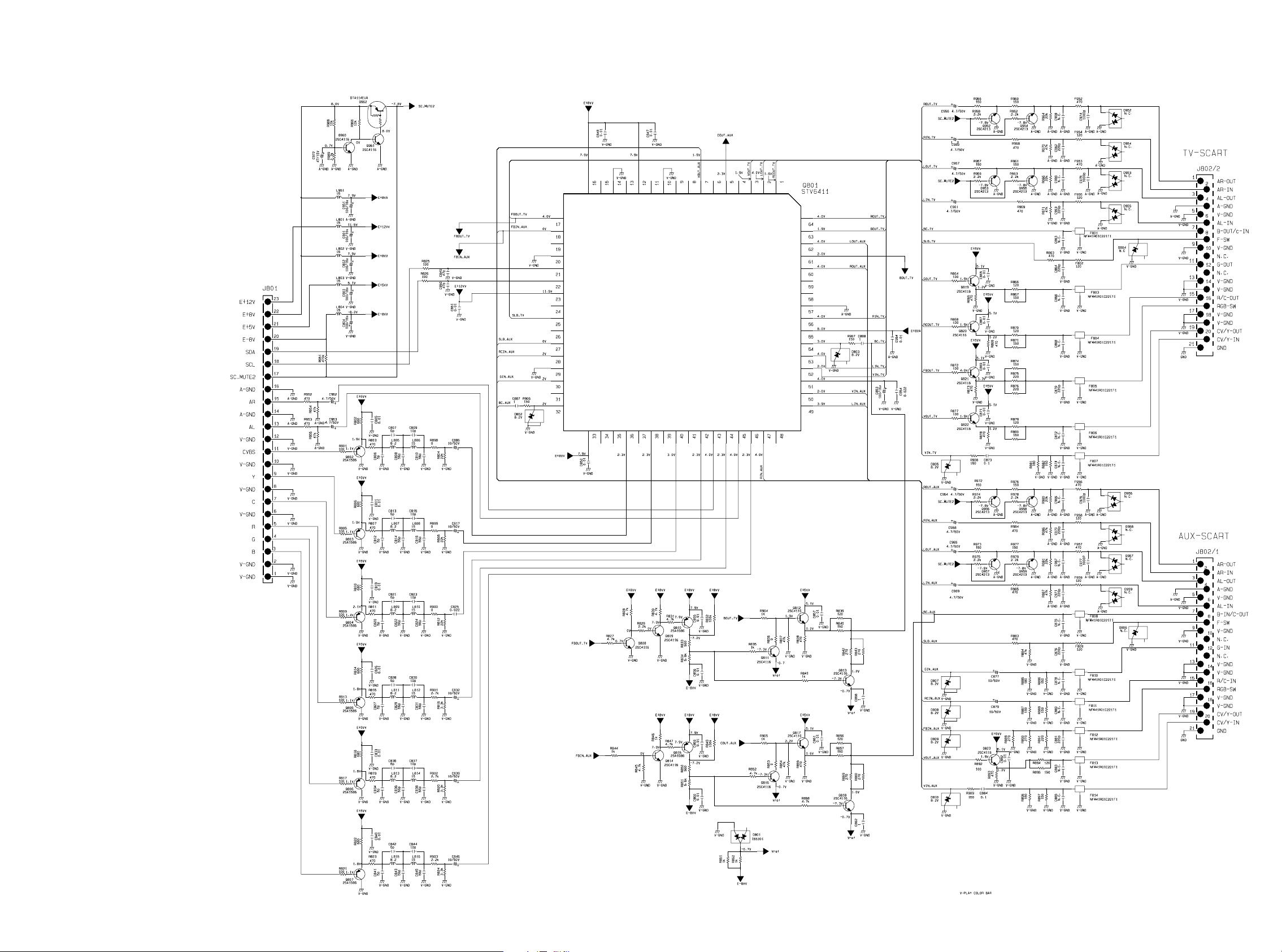
1-21 1-22
Page 18
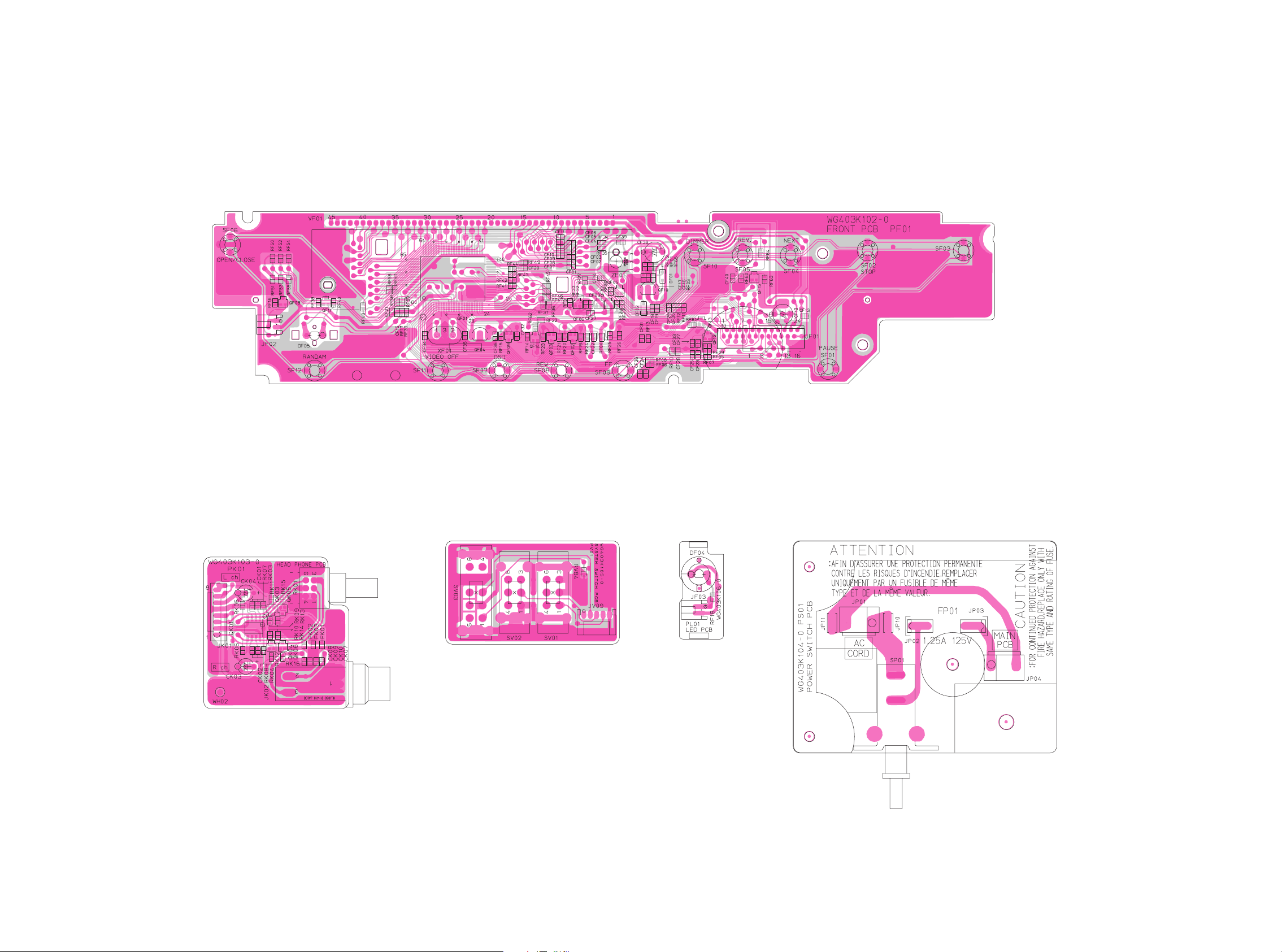
1.11 PARTS LOCATION
PF01
QF08 QF11
QF01 QF06 QF05 QF10
QF04 QF09 QF14 QF03 QF02 QF07
QF15
QF13
QF12
QK01
QK03
QK04
PK01
QK05
QK06
PV01
FP01
PL01
DV7010
1-23 1-24
Page 19
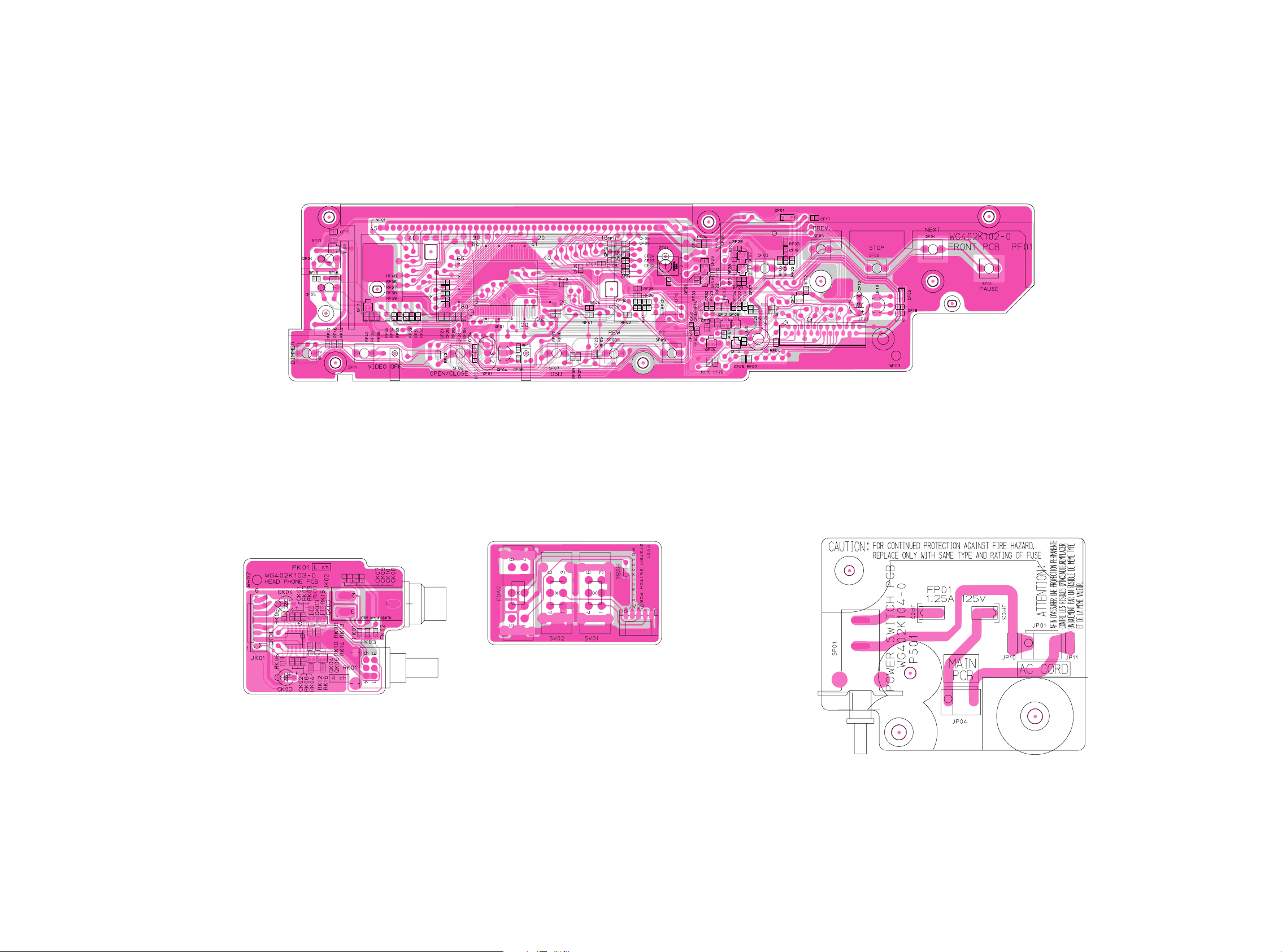
QK01
QK03
QK04
PK01
QK05
QK06
PV01
FP01
PF01
QF08 QF11
QF01
QF04
QF05 QF07
QF06 QF03 QF09
QF13 QF12 QF15 QF02 QF14 QF10
DV-18mkII/DV-17
1-25 1-26
Page 20
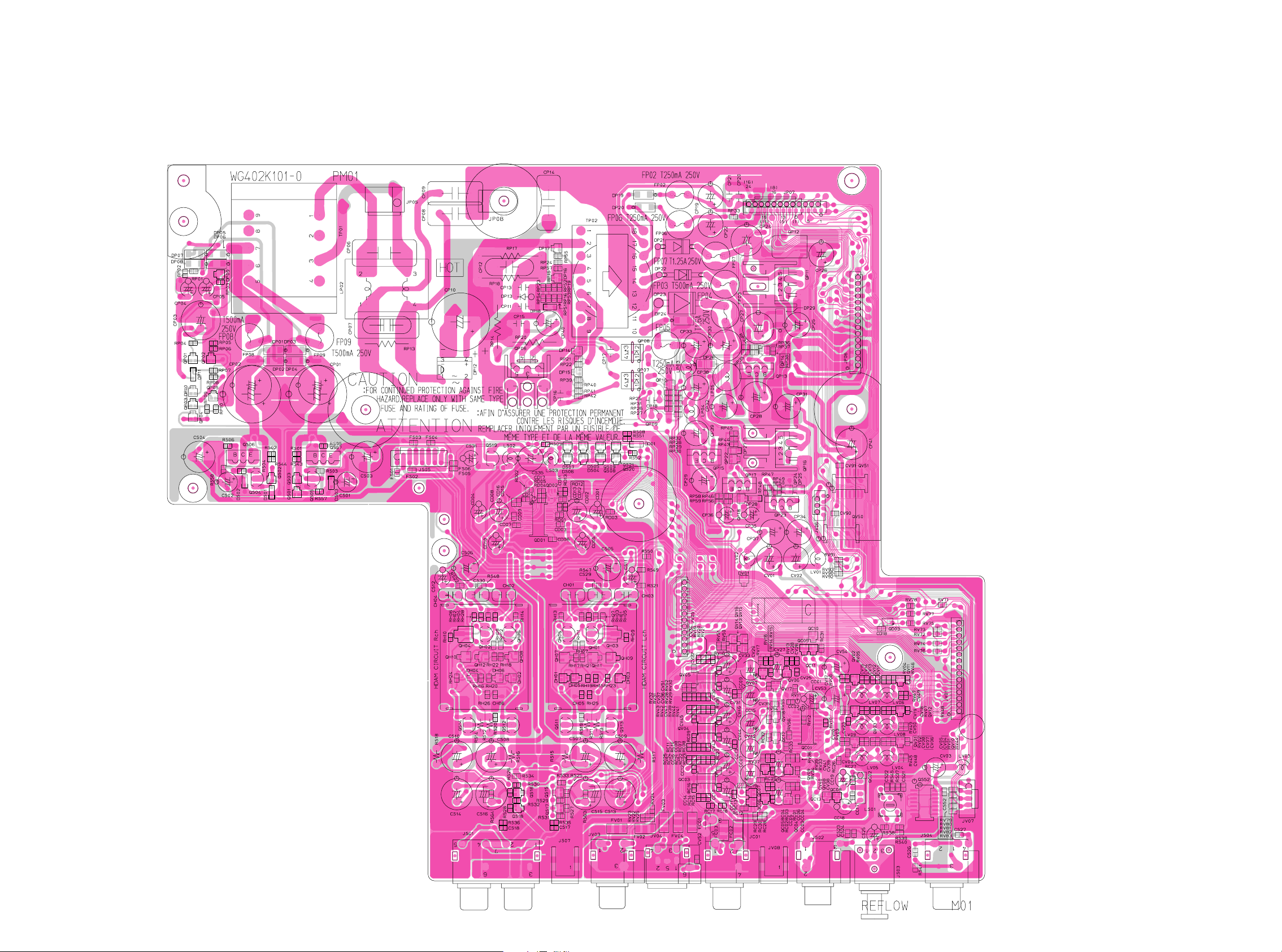
PM01
QP01 - QP05
QS06 QS07
QS01 - QS04
QS19 QP06 QD01 QS08 QS09 QS20 QS21 QV07 QV17 QV06 QV02 QV11
QP07 - QP10
QP11 - QP17 QV50 QV51
QV13 - QV16 QP23 QP24 QD03
QH04 QH02 QH06 QH05 QH01 QH03 QV18 QC09 - QC11 QV03 QV12
QH10 QH12 QH08 QH07 QH11 QH09 QC12 QC01 QV01 QV10
QS14 QS12 QS11 QS13 QC04 - QC09 QC13 QC08 QC02 QS52
QS15 - QS18
1-27 1-28
Page 21
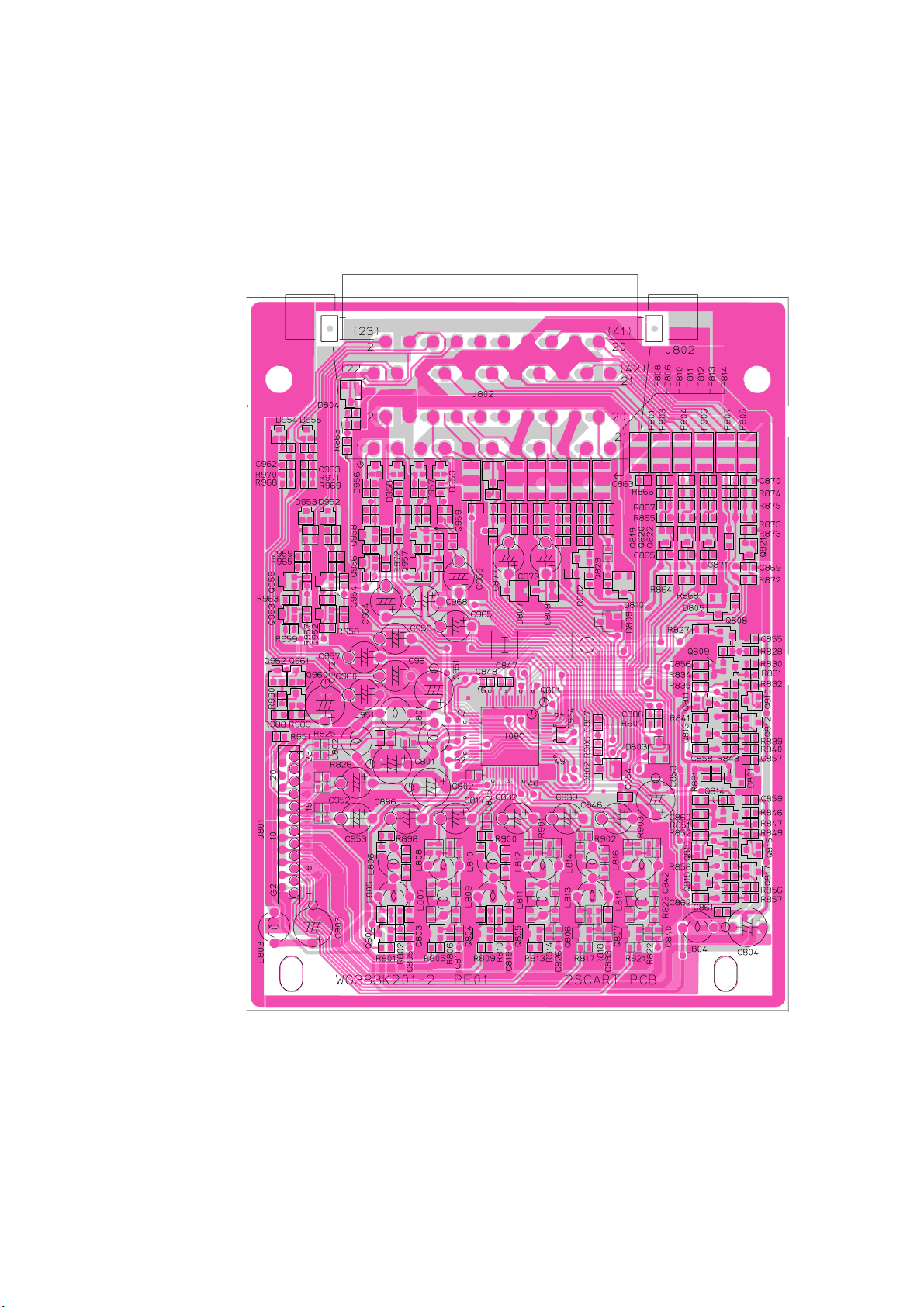
PE01
Q952 - Q955
Q960-Q962
Q956 - Q959 Q823 Q819 - Q821
Q808
Q809
Q801
Q814
Q815 - Q818
Q802 Q803 Q804 Q805 Q806 Q807
1-29
Page 22
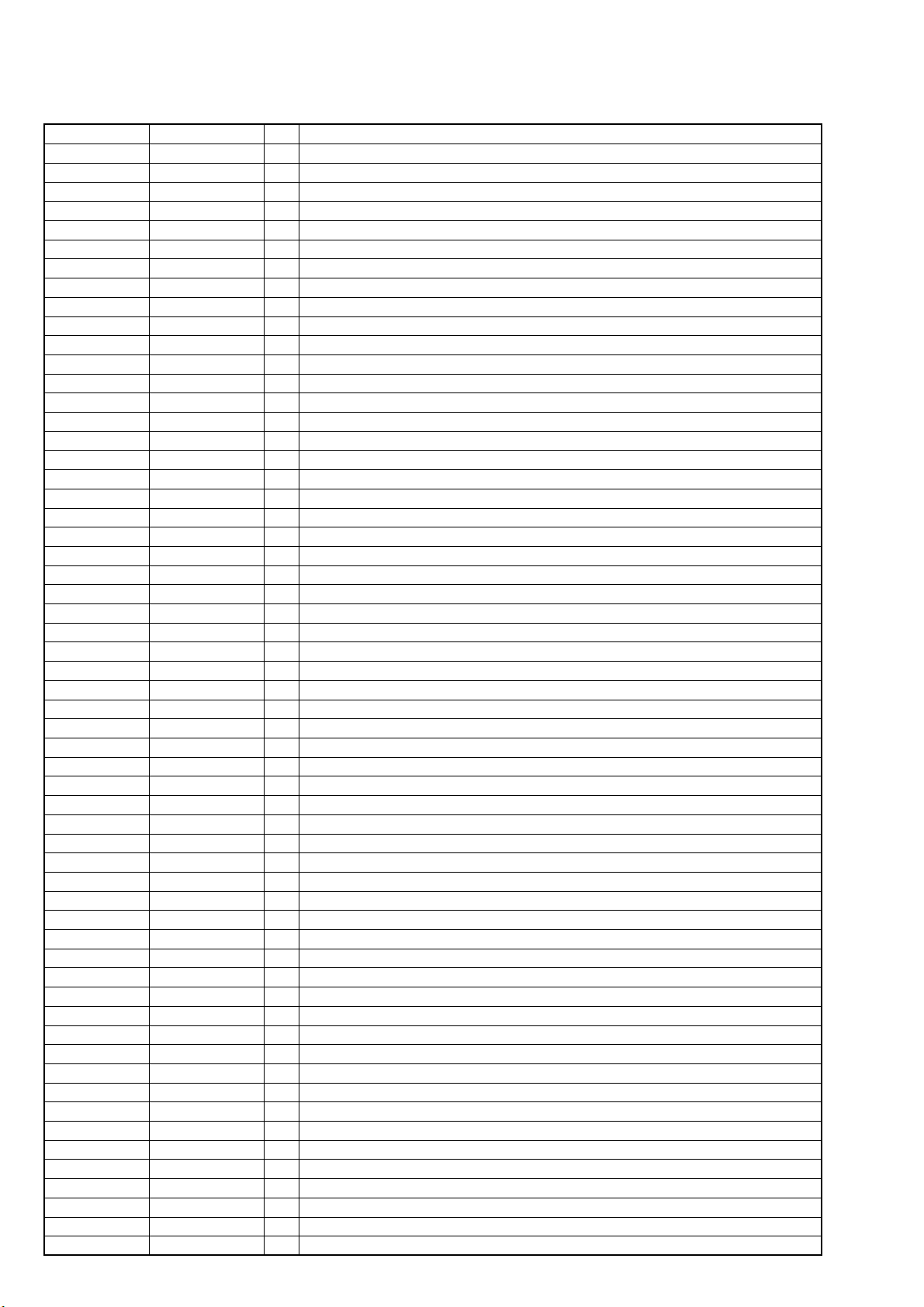
1.12 MICROPROCESSOR AND IC DATA
TMP87CH74
Pin No. Port Name I/O FUNCTION
1 S OUT(F to M) O Serial data out put for Mecha unit
2 RESET_OUT O Reset signal for Mecha unit L:Reset
3 MODEL I GND
4 XRDY O Communication handshake line for Mecha unit d
5 SC_MUTE O Audio mute control for Scart L:Mute
6 SQEEZE I 16:9 squeeze signal from Mecha unit L:16:9, H:4:3
7 VSS GND
8 XOUT O 8MHz Osillater connecting
9 XIN I 8MHz Osillater connecting
10 RESET I Reset signal input L:Reset
11 VERSION1 I Destination setting
12 VERSION2 I Destination setting
13 TEST
14 VERSION3 I Destination setting
15 S_MUTE O Audio mute control L:Mute
16 STB_LED O Standby LED control L:Standby
17 VSEL2 I Video switching signal for Scart
18 STB_CONT O Standby control signal for Mecha unit L:Standby
19 V_MUTE O Video mute signal L:Mute
20 LT1 I Communication response signal input from Mecha unit L:Busy, H:Ready
21 D_BUS_IN I Remote signal input
22 INT4/TC3 I Remote signal input
23 SC_SCL O Serial clock output (I2C)
24 SC_SDA I/O Serial data input/output (I2C)
25 GND
26 FL_OFF_LED O FL OFF LED control L:Standby
27 KEY IN0 I Key scan input
28 KEY IN1 I Key scan input
29 KEY IN2 I Key scan input
30 Reserve I Reserve (5V)
31 VSEL1 I Video switching signal for Scart
32 REM_CODE I Remote code setting
33 GND GND
34 KEY OUT0 O Key scan output
35 KEY OUT1 O Key scan output
36 KEY OUT2 O Key scan output
37 KEY OUT3 O Key scan output
38 GND GND
39 +5V I A/D Reference voltage
40 +5V Power supply
41 NC
42 NC
43 G11 O VFT Grid output
44 G10 O VFT Grid output
45 G9 O VFT Grid output
46 G8 O VFT Grid output
47 G7 O VFT Grid output
48 G6 O VFT Grid output
49 G5 O VFT Grid output
50 G4 O VFT Grid output
51 G3 O VFT Grid output
52 G2 O VFT Grid output
53 G1 O VFT Grid output
54 NC
55 NC
56 NC
57 P21 O VFT Segment output
58 P20 O VFT Segment output
1-30
Page 23

Pin No. Port Name I/O FUNCTION
59 P19 O VFT Segment output
60 P18 O VFT Segment output
61 P17 O VFT Segment output
62 P16 O VFT Segment output
63 P15 O VFT Segment output
64 P14 O VFT Segment output
65 P13 O VFT Segment output
66 P12 O VFT Segment output
67 P11 O VFT Segment output
68 P10 O VFT Segment output
69 P9 O VFT Segment output
70 P8 O VFT Segment output
71 P7 O VFT Segment output
72 P6 O VFT Segment output
73 P5 O VFT Segment output
74 P4 O VFT Segment output
75 P3 O VFT Segment output
76 P2 O VFT Segment output
77 P1 O VFT Segment output
78 VKK VFT Powewr supply
79 SCK O Serial clock output for Mecha unit
80 SIN(M to F) I Serial data input from Mecha unit
TMP87CH74
1-31
Page 24

PCM1735
Pin No. Port Name I/O FUNCTION
1 LRCK I LRCK Clock Input (fs). (1)
2 DATA I Serial Audio Data Input. (1)
3 BCK I Bit Clock Input for Serial Audio Data. (1)
4 CLKO O Buffered Output of System Clock.
5 XTI I Oscillator Input / External Clock Input.
6 XTO O Oscillator Output.
7 DGND - Digital Ground.
8V
9V
DD
2R - Analog Power. + 5V
CC
- Digital Power. + 5 V
10 AGND2R - Analog Ground.
11 EXTR O Rch, Common Pin of Analog Output Amp.
12 NC - Non Connection.
13 V
R O Rch, Analog Voltage Output of Audio signal.
OUT
14 AGND1 - Analog Ground.
15 VCC1 - Analog Power. + 5 V
16 V
L O Lch, Analog Voltage Output of Audio signal.
OUT
17 zeror O Rch Zero Data Flag (Open Drain)
18 EXTL O Lch, Common Pin of Analog Output Amp
19 AGND2L - Analog Ground.
20 VCC2L - Analog Power. + 5 V
21 zerol O Lch Zero Data Flag (Open Drain)
22 rst I Reset. When this pin is LOW, the DF & modulators are held in reset. (2)
23 cs / IWO I Chip Select / Input format selection. (3)
24 MODE I Mode Control Select. (H: Software, L: Hard ware) (2)
25 mute I Mute Control. (2)
26 MD / DM0 I Mode Control, Data / De-emphasis selection 1. (2)
27 MC / DM1 I Mode Control, BCK / De-emphasis selection 2. (2)
28 ML / IIS I Mode Control, WDCK / Input format selection. (2)
(1) Pins 1, 2, 3: Schmitt-trigger input.
(2) Pins 22, 24, 25, 26, 27, 28: Schmitt-trigger input with internal pull-up.
(3) Pin 23: Schmitt-trigger input with internal pull-down.
PCM1735
3
BCK
LRCK
DATA
ML/IIS
MC/DM1
MD/DM0
CS/IWO
MODE
MUTE
RST
Serial
Input
1
I/F
2
28
27
Mode
26
Control
23
24
I/F
25
22
8X Oversampling
Digital Filter
Function Controller
SCK
with
BPZ-Cont
Crystal OSC
5 6
Multi-level
Delta-Sigma
Modulator
4 15 14 8 7
CLKOXTOXTI
1
V
CC
2L
CC
V
DAC
DAC
Power Supply
AGND1
2R
CC
AGND2R
V
AGND2L
1091920
Low-pass
Filter
Low-pass
Filter
Open drain
V
DGND
DD
16
18
13
11
21
17
L
V
OUT
EXTL
V
R
OUT
EXTR
ZEROL
ZEROR
1-32
Page 25

1.13 EXPLODED VIEW AND PARTS LIST
002B
003B
5129
3X8(M)
015Bx3
010B
007B
5128
3X8(M)
001B
006B
008B
005B
5128
3x8(M)
050B
009B
051B
020B
010Gx2
009G
5128
3X8(M)
007Gx4
003G
5128
3X8(M)
009G
990G
U ONLY
001G
026G
045B
002G
5128
3x8(M)
5110
3x6(M)
FC01
PS01
5128
3X8(M)
055Gx2
991G
070G
N ONLY
U ONLY
991G
N ONLY
025G
L
W001
901G
990G
N,ONLY
5110
3x8(M)
5128
3x8(M)
911G
5110
2.6x4(M)
5110
3x6(M)
P002
PM01
5110
3x6(M)
031Gx2
L001
L002
5129
3x8(M)
5127
3x8(M)
UL LABEL
992G
U ONLY
N ONLY
024G
5128
3x10(M)
002A
042G
5125
3x8(A)
5128
3x8(M)
001Z
SYMBOL STYLE
PARTS NAME
5110
+B.H.M.SCREW
5126
+B.H.TAP TITE SCREW W/WASHER
5127
+P.H.TAP TITE SCREW(BTYPE)
5128
+B.H.TAP TITE SCREW(BTYPE)
5129
+B.H.TAP TITE SCREW(W/T.L.WASHER)
MARK MATERIAL/FINISH
(M)
(U)
STEEL/COPPER
STEEL/BLACK
T
E
X
T
5128
3X8(M)
VF01
021B
PK01
055B
056B
PL01
5126
3X8(M)
5129
3X8(M)
5126
3X8(M)
5126
3x8(M)
PF01
5128
3x8(M)
5127
3x8(M)
PE01
N VERSION
001D
5110
3x6(M)
065B
001P
DV7010
1-33 1-34
Page 26

DV-18mkII
(5128)
3x4(U)
5159
3x6(A)
020B
x2
(5150)
3x8(M)
(5128)
3x6(M)
(5150)
3x8(M)
5128
3x8(M)
(5128)
3x6(M)
5128
3x6(M)
(5128)
3x4(U)
5128
3X8(M)
026B
015B
FRONT PANEL ASSY.
001B
(003B)
(004B)
(005B)
(5128)
3x6(M)
(002B)
016B
017B
5128
3X8(M)
027B
028B
029Bx2
045B
(006B)
040B
035B
5128
3x6(M)
060G
001G
5128
3x8(M)
031G
004Gx2
5128
3x8(M)
5110
3x8(M)
060G
991G
U ONLY
991G
K ONLY
5126
3x8(U,M)
5129
3x8(M)
BLACK:(U)
GOLD:(M)
TOP COVER SCREWS
5127
3x8(M)
901G
911G
5128
3x8(M)
5127
3x8(M)
5110
3x6(M)
L001
5110
3x6(M)
031Gx2
006DX4
001D
5126
3x8(U,M)
5110
3x6(M)
PS01 L002
030G
5110
2.6x4(M)
L003
W001
990G
K ONLY
FC01
PV01
5148
3x6(M)
PM01
024G
009G
5126
3x10(M)
010Gx2
050B
051B
052B
5128
3x10(M)
990G
U ONLY
050G
002A
5128
3x8(M)
009G
002G
x7
5128
3x8(M)
5128
3x8(M)
047Gx2
001Z
MARK MATERIAL/FINISH
(M)
(U)
(A)
STEEL/COPPER
STEEL/BLACK
STEEL/CHROMATE
SYMBOL STYLE
PARTSNAME
5110
+B.H.M.SCREW
5126
+B.H.TAP TITE SCREW W/WASHER
5127
+P.H.TAP TITE SCREW(BTYPE)
5128
+B.H.TAP TITE SCREW(BTYPE)
5150
+F.H.TAP TITE SCREW(BTYPE)
+B.H.TAP TITE SCREW(STYPE)
5159
5129
+B.H.TAP TITE SCREW(W/T.L.WASHER)
PF01
036B
5128
3X6(M)
5128
3x8(M)
PK01
001P
VF01
060B
025B
1-35 1-36
Page 27

(5150)
3x8(M)
5128
3X8(M)
026B
5128
3X8(M)
027B
028B
029Bx2
040B
(5128)
3X4(U)
(5128)
3X6(M)
FRONT PANEL ASSY.
(5128)
3X6(M)
(5128)
3X6(M)
(003B)
(5128)
3X4(U)
(5128)
3X6(M)
5128
3X6(M)
001B
(002B)
(003B)
(005B)
(006B)
(5128)
3X6(M)
015B
5128
3x8(M)
5129
3x8(M)
016B
020Bx2
035B
045B
5128
3X6(M)
017B
001G
031G
004Gx2
025G
N ONLY
991G
N ONLY
5110
3x8(M)
901G
911G
5128
3x8(M)
002Dx2
003Dx6
007Dx4
901G
5127
3x8(M)
5110
3x6(M)
911G
5129
3x8(M)
L002
5110
3x6(M)
031Gx2
FC01
PS01
006Dx4
005Dx8
001D
W001
L003
PM01
090D
U ONLY
5110
3x6(M)
5110
2.6x6(M)
N ONLY
990G
030G
P002
L001
5148
3x6(M)
024G
5126
3x10(M)
5128
3x10(M)
002A
990G
U ONLY
5128
3x8(M)
050G
002G
050B
051B
052B
009G
010Gx2
5128
3x8(M)
009G
090G
N ONLY
047Gx2
005G
001Z
MARK
(M)
(U)
(A)
MATERIAL/FINISH
STEEL/COPPER
STEEL/BLACK
STEEL/CHROMATE
SYMBOL STYLE
PARTS NAME
5110
+B.H.M.SCREW
5126
+B.H.TAP TITE SCREW W/WASHER
5127
+P.H.TAP TITE SCREW(BTYPE)
5128
+B.H.TAP TITE SCREW(BTYPE)
5150
+F.H.TAP TITE SCREW(BTYPE)
+B.H.TAP TITE SCREW(STYPE)
5159
5129
+B.H.TAP TITE SCREW(W/T.L.WASHER)
PF01
5128
3X6(U)
5128
3x8(M)
PK01
001P
VF01
060B
025B
5127
3x8(M)
N VERSION
5110
3x6(M)
PE01
036B
5110
3X6(M)
5127
3X8(M)
010D
5127
3X8(M)
5110
3X6(M)
010D
DV-17
1-37 1-38
Page 28

BLACK
FRONT CHASSIS BLACK
GOLD
FRONT CHASSIS GOLD
BLACK
FRONT CHASSIS BLACK
GOLD
FRONT CHASSIS GOLD
BLACK
FRONT PANEL BLACK
GOLD
FRONT PANEL GOLD
BLACK
GOLD
BLACK
BUTTON OPEN/CLOSE
BLACK
GOLD
BUTTON OPEN/CLOSE
GOLD
WINDOW
BUTTON SUB FUNCTION
185J251010
LENS STANDBY 312J355010
BLACK
KNOB PHONE BLACK
GOLD
KNOB PHONE GOLD
BLACK
BUTTON POWER BLACK
GOLD
BUTTON POWER GOLD
BLACK
ESCUTCHEON
TRAY FRONT BLACK
GOLD
ESCUTCHEON
TRAY FRONT GOLD
BLACK
BADGE DVD BLACK
GOLD
BADGE DVD GOLD
LEG FRONT
LEG REAR
LINK POWER BUTTON
SHAFT POWER BUTTON
/S,/U
BUSHING MAINS CORD
/F BUSHING MAINS CORD
/A MAINS CORD
7.5A 250V SAA
/C MAINS CORD 3A 250V
/F MAINS CORD 15A 125V
OFC
/L MAINS CORD
10A 250V CCEE
/N,/S 4822 321 11343 MAINS CORD 2.5A 250V
/U MAINS CORD
PACKING
/A,/U USER GUIDE (A.U)
/C,/L,/S USER GUIDE (C S L)
/F USER GUIDE (JPN)
/N
USER GUIDE (EURO)
REMOTE
NOT STANDARD SPARE
PARTS
PACKING CASE
CUSHION
POS.
NO
VERS.
COLOR
PART NO.
(PCS)
DESCRIPTION
PART NO.
(MJI)
POS.
NO
VERS.
COLOR
PART NO.
(PCS)
DESCRIPTION
PART NO.
(MJI)
001B 17 GOLD FRONT PANEL ASSY
GOLD
405K248510
001B
17 BLACK
FRONT PANEL ASSY
BLACK
405K248500
002B 17 GOLD
9965 000 07650
FRONT PANEL GOLD
405K248110
002B
17 BLACK
9965 000 07613
FRONT PANEL BLACK
405K248010
003B
17 GOLD
4822 444 40853
ESCUTCHEON CORNER
COLUMN GOLD
318K063110
003B
17 BLACK
4822 444 40852
ESCUTCHEON CORNER
COLUMN BLACK
318K063010
001B
18A GOLD
FRONT PANEL ASSY GOLD
402K248510
001B
18A BLACK
FRONT PANEL ASSY
BLACK
402K248500
002B
18A GOLD
FRONT PANEL GOLD
402K248110
002B
18A BLACK
FRONT PANEL BLACK
402K248010
003B
18A GOLD
ESCUTCHEON CORNER
COLUMN PL LEFT GOLD
342K063110
003B
18A BLACK
ESCUTCHEON CORNER
COLUMN PL LEFT BLACK
342K063010
004B
18A GOLD
ESCUTCHEON CORNER
COLUMN PL RIGHT GOLD
342K063120
004B
18A BLACK
ESCUTCHEON CORNER
COLUMN PL RIGHT BLACK
342K063020
015B
GOLD
9965 000 07651
WINDOW PINK SMOKE
GOLD
318K158150
015B
BLACK
9965 000 07614
WINDOW BLUE SMOKE
BLACK
318K158050
016B GOLD
9965 000 07652
BUSHING FOR TRAY
OPENING GOLD
402K259110
016B BLACK
9965 000 07615
BUSHING FOR TRAY
OPENING BLACK
402K259010
017B
GOLD
9965 000 07656
RETAINER FRONT PCB
HOLDER GOLD
370K104110
017B BLACK
9965 000 07616
RETAINER FRONT PCB
HOLDER BLACK
370K104010
025B
GOLD
9965 000 00563
BUTTON
PLAY/STOP/PAUSE GOLD
362K270150
025B
BLACK
9965 000 00562
BUTTON
PLAY/STOP/PAUSE BLACK
362K270050
026B
GOLD
4822 410 70033
BUTTON OPEN/CLOSE
GOLD
318K270130
026B
BLACK
4822 410 70028
BUTTON OPEN/CLOSE
BLACK
318K270030
027B
GOLD
9965 000 00567
BUTTON EPEAT GOLD
376K270120
027B
BLACK
9965 000 00566
BUTTON REPEAT BLACK
376K270020
028B
GOLD
9965 000 00565
BUTTON SCAN GOLD
376K270110
028B
BLACK
9965 000 00564
BUTTON SCAN BLACK
376K270010
029B
9965 000 00584
LENS STANDBY/FL OFF
351H355010
035B
GOLD
9965 000 00580
KNOB PHONE GOLD
284T154240
035B
BLACK
4822 411 20336
KNOB PHONE BLACK
284T154310
040B
GOLD
9965 000 01554
BADGE MARANTZ GOLD 313J251110
040B
BLACK
9965 000 01553
BADGE MARANTZ BLACK
313J251010
045B
GOLD
9965 000 07657
BUTTON POWER GOLD
402K270110
045B
BLACK
9965 000 07617
BUTTON POWER BLACK
402K270010
050B
GOLD
9965 000 07658
ESCUTCHEON TRAY LID
GOLD
370K063110
050B
BLACK
9965 000 07618
ESCUTCHEON TRAY LID
BLACK
370K063010
051B
GOLD
9965 000 07659
RETAINER TRAY LID GOLD
402K104110
051B
BLACK
9965 000 07619
RETAINER TRAY LID
BLACK
402K104010
052B
9965 000 07620
BADGE DVD
370K251110
002D
17 GOLD
4822 502 14425
SCREW THINHEAD 3X8NI
323S010020
002D
17 BLACK
4822 502 21693
SCREW THINHEAD 3X8BL
323S010030
003D
17 GOLD
4822 502 14462
SCREW THINHEAD 3X5NI
318K010020
003D
17 BLACK
4822 502 14461
SCREW THINHEAD 3X5BL
318K010030
010D
17 GOLD
4822 444 40855
SIDE PANEL GOLD
318K249110
010D
17 BLACK
4822 444 40854
SIDE PANEL BLACK
318K249010
009G
17
9965 000 07621
LEG FRONT GOLD
405K057010
010G
17
4822 462 42134
LEG REAR GOLD
291K057010
009G
18A
LEG D60/H15 GOLD
PEF/PORON.F
402K057010
010G
18A
LEG D60/H18 GOLD
PEF/PORON.R
370K057120
025G
17 /N SUPPORT EURO
CONNECTOR
349K101010
030G
9965 000 07622
LINK POWER BUTTON
(BL OR BR)
402K121010
031G
9965 000 07623
SHAFT POWER BUTTON
403K112010
911G
17 /F BUSHING MAINS CORD
1455259210
911G
17 /S,/N
4822 532 60948
BUSHING MAINS CORD
450H259010
911G
18A BUSHING MAINS CORD
450H259010
W001
17 /F MAINS CORD
15A 125V OFC
YC01800430
W001
17 /S MAINS CORD 5A 250V
YC01800760
W001
17 /N 4822 321 11343 MAINS CORD 2.5A 250V
YC01800790
W001
18A /A MAINS CORD 7.5A 250V
FIX(SAA)
YC01800630
W001
18A /C MAINS CORD KOREA
3A 250V
YC02000820
W001
18A /K,/L MAINS CORD CCEE
APP.(AC250V 10A)+VAR2P
YC01800880
W001
18A /S MAINS CORD FOR
BS(MAYOR)
YC01800760
W001
18A /U MAINS CORD UL/CSA
NON-INTEGRAL
YC02000880
PACKING
001T
17 /F USER GUIDE (JPN)
405K851110
001T
17 /S USER GUIDE DV-17K
405K851350
001T
17 /N
9965 000 07624
USER GUIDE (EURO)
405K851310
001T
18A /A,/U
USER GUIDE DV-18MK2 U
402K851250
001T
18A
/C,/K,/S,/L
USER GUIDE 18MK2 K
402K851350
001Z
17 /N,/S
9965 000 07625
REMOTE CONTROLLER
RC-17DV
ZK405K0010
001Z
17 /F REMOTE CONTROLLER
RC-17DV
ZK405K0020
001Z
18A
REMOTE CONTROLLER
RC7010DV
ZK403K0010
NOT STANDARD SPARE
PARTS
001S
17 PACKING CASE
405K801010
001S
18A
PACKING CASE DV-18MK2
402K801010
002S
CUSHION
318K809010
DV7010 DV-18mkII/DV-17
POS.
NO
VERS.
COLOR
PART NO.
(PCS)
DESCRIPTION
PART NO.
(MJI)
001B
001B
002B
002B
003B
003B
005B
005B
006B
006B
007B 9965 000 07793
008B 9965 000 05025
009B 9965 000 07461 BADGE MARANTZ BLACK
010B 9965 000 01393
020B
020B
045B
045B
050B
050B
051B
051B
009G 9965 000 05030
010G 9965 000 05031
025G 9965 000 07796
026G 9965 000 07623
911G /A,/C,/L,/N
911G
W001
W001
W001
W001
W001
W001
001T
001T
001T
001T
001Z 9965 000 07802
001S
002S
9965 000 07791
9965 000 07803
9965 000 05016
9965 000 05017
9965 000 07792
9965 000 07804
9965 000 05020 BUTTON FUNCTION BLACK 383K270010
9965 000 05021 BUTTON FUNCTION GOLD 383K270110
9965 000 05022
9965 000 05023
4822 411 20336
9965 000 00580
9965 000 07794
9965 000 07805
9965 000 07795
9965 000 07806
9965 000 05028
9965 000 05029
4822 532 60948
9965 000 07797
CONTROLLER RC7010DV
403K105020
403K105120
383K105020
383K105120
403K248010
403K248110
383K270020
383K270120
383K158030
386K270090
284T154310
284T154240
403K270010
403K270110
403K063010
403K063110
386K251030
386K251130
383K057010
383K057110
403K121010
403K112010
450H259010
318K259020
YC01800630
YC02000820
YC01800430
YC01800880
YC01800790
YC02000880
403K851250
403K851350
403K851110
403K851310
ZK403K0010
403K801010
386K809010
1-39 1-40
Page 29

1.14 ELECTRICAL PARTS LIST
ASSIGNMENT OF COMMON PARTS CODES.
RESISTORS
R 1) GD05 x x x 140, Carbon film fixed resistor, 5% 1/4W
R 2) GD05 x x x 160, Carbon film fixed resistor, 5% 1/6W
CAP
C : CERAMIC CAP.
Examples
:
:
Examples
1 Resistance value
0.1 ..... 001 10 ...... 100 1k ...... 102 100k ...... 104
0.5 ..... 005 18 ...... 180 2.7k ......272 680k ...... 684
1 ..... 010 100 ......101 10k ...... 103 1M ...... 105
6.8 ..... 068 390 ......391 22k ...... 223 4.7M ...... 475
Note : Please distinguish 1/4W from 1/6W by the shape of parts
used actually.
ACIT
ORS
3) DD1 x x x x 370, Ceramic capacitor
2 Tolerance
2 Tolerance (Capacity deviation)
3 Capacity value
0.25 pF ....... 0
0.5 pF ....... 1
5 % ....... 5
Tolerance of COMMON PARTS handled here are as follows :
0.5 pF - 5 pF ....... 0.25 pF
6 pF - 10 pF ..... 0.5 pF
12 pF - 560 pF ... 5 %
0.5 pF .... 005 3 pF ..... 030 100 pF .....101
1 pF .... 010 10 pF ..... 100 220 pF ..... 221
1.5 pF .... 015 47 pF ..... 470 560 pF ..... 561
1 Resistance value
Disc type
Temp.coeff. P350~N1000, 50V
3 Capacity value
NOTE ON SAFETY FOR FUSIBLE RESIST OR :
The suppliers and their type numbers of fusible resistors are as
follows ;
1 . KOA Corporation
Part No.(MJI) Type No.(KOA) Description
NH05 x x x 140 RF25S x x x x
NH05 x x x 120 RF50S x x x x 5% (1/2W)
NH85 x x x 110 RF73B2A x x x x 5% (1/10W)
NH95 x x x 140 RF73B2E x x x x 5% (1/4W)
Resistance value Resistance value(0.1
2. Matsushita Electronic Components Co., Ltd
Part No.(MJI) Type No.(MEC) Description
NF05 x x x 140 ERD-2FCJ x x x ( 5% 1/4W)
RF05 x x x 140
NF02 x x x 140 ERD-2FCG x x x ( 2% 1/4W)
RF02 x x x 140
Examples
Resistance value
0.1 ..... 001 10 ..... 100 1k ..... 102 100k ..... 104
0.5 ..... 005 18 ..... 180 2.7k ..... 272 680k ..... 684
1 ..... 010 100 ..... 101 10k ..... 103 1M ..... 105
6.8 ..... 068 390 ..... 391 22k ..... 223 4.7M ..... 475
5% (1/4W)
J
J
J
J
- 10k )
Resistance value
C : CERAMIC CAP.
Examples
4 Capacity value
C : 5) ELECTROLY CAP.( ), 6)FILM CAP ( )
Examples
5 Capacity value
6 Working voltage
Examples
7 Capacity value
4) DK16 x x x 300, High dielectric constant ceramic
4 Capacity value
100 pF .....101 1000 pF .... 102 10000 pF .... 103
470 pF .....471 2200 pF .... 222
5) EA x x x x x x 10, Electrolytic capacitor
5 Capacity value
0.1 F .... 104 4.7 F .... 475 100 F ..... 107
0.33 F .... 334 10 F .... 106 330 F ..... 337
1 F .... 105 22 F .... 226 1100 F ..... 118
2200 F .... 228
6.3 V ...... 006 25 V ..... 025
10 V ...... 010 35 V ..... 035
16 V ...... 016 50 V ..... 050
6) DF15 x x x 350 Plastic film capacitor
DF15 x x x 310 One-way type, Mylar 5% 50V
DF16 x x x 310 Plastic film capacitor
7 Capacity value
F (1000 pF) ...... 102 0.1 F ...... 104
0.001
0.0018
F ........................ 182 0.56 F...... 564
F ........................ 103 1 F ...... 105
0.01
F ........................ 153
0.015
capacitor
Disc type
Temp.chara. 2B4, 50V
One-way lead type,Tolerance 20%
6 Working voltage
One-way type, Mylar 10% 50V
ABBREVIA
ANT. : ANTENNA BATT. : BATTERY
CAP. : CAPACITOR CER. : CERAMIC
CONN. : CONNECTING DIG. : DIGITAL
HP : HEADPHONE MIC. : MICROPHONE
-PRO : MICROPROCESSOR REC. : RECORDING
RES. : RESISTOR SPK : SPEAKER
SW : SWITCH TRANSF. : TRANSFORMER
TRIM. : TRIMMING TRS. : TRANSISTOR
VAR. : VARIABLE X’ TAL : CRYSTAL
TION AND MARKS
NOTE ON SAFETY:
Symbol Fire or electrical shock hazard. Only original
parts should be used to replaced any part marked with
symbol Any other component substitution ( other than
original type), may increase risk of fire or electrical shock
hazard.
NOTE
1) The above CODES(R ,R ,C ,C
and C ) are omitted on the schematic diagram in
some case.
2) On the occasion, be confirmed the common parts on the
parts list.
3) Refer to “Common Parts List” for the other common
parts(Rl05, DD4, DK4).
1-41
Page 30

POS.
NO
VERS.
COLOR
PART NO.
(PCS)
DESCRIPTION
PART NO.
(MJI)
POS.
NO
VERS.
COLOR
PART NO.
(PCS)
DESCRIPTION
PART NO.
(MJI)
C801
C804
C805
C806
C807
C808
C809
C810
C811
C812
C813
C814
C815
C816
C817
C819
C820
C821
C822
C823
C824
C825
C826
C827
C828
C829
C830
C831
C832
C833
C834
C835
C836
C837
C838
C839
C840
C841
C842
C843
C844
C845
C846
C847
C848
C849
C850
C851
C852
C853
C854
C855
C856
C857
C858
C859
C860
C861
C862
C864
C865
C867
C869
17 /N 7010 /N
17 /N 7010 /N
17 /N 7010 /N
17 /N 7010 /N
17 /N 7010 /N
17 /N 7010 /N
17 /N 7010 /N
17 /N 7010 /N
17 /N 7010 /N
17 /N 7010 /N
17 /N 7010 /N
17 /N 7010 /N
17 /N 7010 /N
17 /N 7010 /N
17 /N 7010 /N
17 /N 7010 /N
17 /N 7010 /N
17 /N 7010 /N
17 /N 7010 /N
17 /N 7010 /N
17 /N 7010 /N
17 /N 7010 /N
17 /N 7010 /N
17 /N 7010 /N
17 /N 7010 /N
17 /N 7010 /N
17 /N 7010 /N
17 /N 7010 /N
17 /N 7010 /N
17 /N 7010 /N
17 /N 7010 /N
17 /N 7010 /N
17 /N 7010 /N
17 /N 7010 /N
17 /N 7010 /N
17 /N 7010 /N
17 /N 7010 /N
17 /N 7010 /N
17 /N 7010 /N
17 /N 7010 /N
17 /N 7010 /N
17 /N 7010 /N
17 /N 7010 /N
17 /N 7010 /N
17 /N 7010 /N
17 /N 7010 /N
17 /N 7010 /N
17 /N 7010 /N
17 /N 7010 /N
17 /N 7010 /N
17 /N 7010 /N
17 /N 7010 /N
17 /N 7010 /N
17 /N 7010 /N
17 /N 7010 /N
17 /N 7010 /N
17 /N 7010 /N
17 /N 7010 /N
17 /N 7010 /N
17 /N 7010 /N
17 /N 7010 /N
17 /N 7010 /N
PE01-SCART
CIRCUIT BOARD
PE01-CAPACITORS
4822 124 90354 ELECT 100 F M 16V OA10701620
4822 126 11703 CER. 0.01 F +80 -20% 50V DK98103300
9965 000 04997 CER. 5pF 0.25pF 50V DD90050300
9965 000 04997 CER. 5pF 0.25pF 50V DD90050300
4822 122 33782 CER. 56pF 5% 50V DD95560300
4822 122 33741 CER. 10pF 0.5pF 50V DD91100300
4822 122 33782 CER. 56pF 5% 50V DD95560300
4822 126 11703 CER. 0.01 F +80 -20% 50V DK98103300
9965 000 04997 CER. 5pF 0.25pF 50V DD90050300
9965 000 04997 CER. 5pF 0.25pF 50V DD90050300
4822 122 33782 CER. 56pF 5% 50V DD95560300
4822 122 33741 CER. 10pF 0.5pF 50V DD91100300
4822 122 33782 CER. 56pF 5% 50V DD95560300
5322 124 21731 ELECT 10 F M 50V OA10605020
4822 126 11703 CER. 0.01 F +80 -20% 50V DK98103300
9965 000 04997 CER. 5pF 0.25pF 50V DD90050300
9965 000 04997 CER. 5pF 0.25pF 50V DD90050300
4822 122 33782 CER. 56pF 5% 50V DD95560300
4822 122 33741 CER. 10pF 0.5pF 50V DD91100300
4822 122 33782 CER. 56pF 5% 50V DD95560300
4822 126 11704 CER. 0.022 F +80 -20% 50V DK98223300
4822 126 11703 CER. 0.01 F +80 -20% 50V DK98103300
9965 000 04997 CER. 5pF 0.25pF 50V DD90050300
9965 000 04997 CER. 5pF 0.25pF 50V DD90050300
4822 122 33782 CER. 56pF 5% 50V DD95560300
4822 122 33741 CER. 10pF 0.5pF 50V DD91100300
4822 122 33782 CER. 56pF 5% 50V DD95560300
5322 124 21731 ELECT 10 F M 50V OA10605020
4822 126 11703 CER. 0.01 F +80 -20% 50V DK98103300
9965 000 04997 CER. 5pF 0.25pF 50V DD90050300
9965 000 04997 CER. 5pF 0.25pF 50V DD90050300
4822 122 33782 CER. 56pF 5% 50V DD95560300
4822 122 33741 CER. 10pF 0.5pF 50V DD91100300
4822 122 33782 CER. 56pF 5% 50V DD95560300
5322 124 21731 ELECT 10 F M 50V OA10605020
4822 126 11703 CER. 0.01 F +80 -20% 50V DK98103300
9965 000 04997 CER. 5pF 0.25pF 50V DD90050300
9965 000 04997 CER. 5pF 0.25pF 50V DD90050300
4822 122 33782 CER. 56pF 5% 50V DD95560300
4822 122 33741 CER. 10pF 0.5pF 50V DD91100300
4822 122 33782 CER. 56pF 5% 50V DD95560300
5322 124 21731 ELECT 10 F M 50V OA10605020
4822 126 11703 CER. 0.01 F +80 -20% 50V DK98103300
4822 126 11703 CER. 0.01 F +80 -20% 50V DK98103300
4822 122 33777 CER. 47pF 5% CG 50V DD95470300
4822 122 33777 CER. 47pF 5% CG 50V DD95470300
4822 126 11703 CER. 0.01 F +80 -20% 50V DK98103300
4822 126 11703 CER. 0.01 F +80 -20% 50V DK98103300
4822 124 90354 ELECT 100 F M 16V OA10701620
4822 126 11704 CER. 0.022 F +80 -20% 50V DK98223300
4822 126 11703 CER. 0.01 F +80 -20% 50V DK98103300
4822 126 11703 CER. 0.01 F +80 -20% 50V DK98103300
4822 126 11703 CER. 0.01 F +80 -20% 50V DK98103300
4822 126 13303 CER. 1 F +80 -20% 10V DK98105200
4822 126 11703 CER. 0.01 F +80 -20% 50V DK98103300
4822 126 11703 CER. 0.01 F +80 -20% 50V DK98103300
4822 126 11703 CER. 0.01 F +80 -20% 50V DK98103300
4822 126 13303 CER. 1 F +80 -20% 10V DK98105200
4822 126 13883 CER. 220pF 5% 50V DD95221300
4822 126 11703 CER. 0.01 F +80 -20% 50V DK98103300
4822 126 11703 CER. 0.01 F +80 -20% 50V DK98103300
4822 126 11703 CER. 0.01 F +80 -20% 50V DK98103300
C870
C871
C873
C876
C877
C879
C881
C882
C884
C886
C887
C888
C951
C952
C953
C954
C956
C957
C960
C961
C962
C963
C964
C965
C968
C969
C970
C971
C972
C974
C977
R801
R802
R803
R804
R805
R806
R807
R808
R809
R810
R811
R812
R813
R814
R815
R816
R817
R818
R819
R820
R821
R822
R823
R824
R825
R826
R827
R828
R829
R830
R831
R832
R833
17 /N 7010 /N
17 /N 7010 /N
17 /N 7010 /N
17 /N 7010 /N
17 /N 7010 /N
17 /N 7010 /N
17 /N 7010 /N
17 /N 7010 /N
17 /N 7010 /N
17 /N 7010 /N
17 /N 7010 /N
17 /N 7010 /N
17 /N 7010 /N
17 /N 7010 /N
17 /N 7010 /N
17 /N 7010 /N
17 /N 7010 /N
17 /N 7010 /N
17 /N 7010 /N
17 /N 7010 /N
17 /N 7010 /N
17 /N 7010 /N
17 /N 7010 /N
17 /N 7010 /N
17 /N 7010 /N
17 /N 7010 /N
17 /N 7010 /N
17 /N 7010 /N
17 /N 7010 /N
17 /N 7010 /N
17 /N 7010 /N
17 /N 7010 /N
17 /N 7010 /N
17 /N 7010 /N
17 /N 7010 /N
17 /N 7010 /N
17 /N 7010 /N
17 /N 7010 /N
17 /N 7010 /N
17 /N 7010 /N
17 /N 7010 /N
17 /N 7010 /N
17 /N 7010 /N
17 /N 7010 /N
17 /N 7010 /N
17 /N 7010 /N
17 /N 7010 /N
17 /N 7010 /N
17 /N 7010 /N
17 /N 7010 /N
17 /N 7010 /N
17 /N 7010 /N
17 /N 7010 /N
17 /N 7010 /N
17 /N 7010 /N
17 /N 7010 /N
17 /N 7010 /N
17 /N 7010 /N
17 /N 7010 /N
17 /N 7010 /N
17 /N 7010 /N
17 /N 7010 /N
17 /N 7010 /N
4822 126 13883 CER. 220pF 5% 50V DD95221300
4822 126 11703 CER. 0.01 F +80 -20% 50V DK98103300
4822 126 11687 CER. 0.1 F +80 -20% 25V DK98104200
4822 126 13883 CER. 220pF 5% 50V DD95221300
5322 124 21731 ELECT 10 F M 50V OA10605020
5322 124 21731 ELECT 10 F M 50V OA10605020
4822 126 13883 CER. 220pF 5% 50V DD95221300
4822 126 11703 CER. 0.01 F +80 -20% 50V DK98103300
4822 126 11687 CER. 0.1 F +80 -20% 25V DK98104200
5322 124 21731 ELECT 10 F M 50V OA10605020
4822 126 13303 CER. 1 F +80 -20% 10V DK98105200
4822 126 13303 CER. 1 F +80 -20% 10V DK98105200
4822 124 90354 ELECT 100 F M 16V OA10701620
4822 124 80067 ELECT 4.7 F M 50V OA47505020
4822 124 80067 ELECT 4.7 F M 50V OA47505020
4822 126 11703 CER. 0.01 F +80 -20% 50V DK98103300
4822 124 80067 ELECT 4.7 F M 50V OA47505020
4822 124 80067 ELECT 4.7 F M 50V OA47505020
4822 124 80067 ELECT 4.7 F M 50V OA47505020
4822 124 80067 ELECT 4.7 F M 50V OA47505020
4822 126 13883 CER. 220pF 5% 50V DD95221300
4822 126 13883 CER. 220pF 5% 50V DD95221300
4822 124 80067 ELECT 4.7 F M 50V OA47505020
4822 124 80067 ELECT 4.7 F M 50V OA47505020
4822 124 80067 ELECT 4.7 F M 50V OA47505020
4822 124 80067 ELECT 4.7 F M 50V OA47505020
4822 126 13883 CER. 220pF 5% 50V DD95221300
4822 126 13883 CER. 220pF 5% 50V DD95221300
4822 124 41539 ELECT 47 F M 16V OA47601620
5322 126 11578 CER. 1000pF 10% B 50V DK96102300
PE01-RESISTORS
4822 051 30101 100 5% 1/16W NN05101610
4822 051 30681 680 5% 1/16W NN05681610
4822 051 30471 470 5% 1/16W NN05471610
4822 051 30223 22k 5% 1/16W NN05223610
4822 051 30101 100 5% 1/16W NN05101610
4822 051 30681 680 5% 1/16W NN05681610
4822 051 30471 470 5% 1/16W NN05471610
4822 051 30223 22k 5% 1/16W NN05223610
4822 051 30101 100 5% 1/16W NN05101610
4822 051 30681 680 5% 1/16W NN05681610
4822 051 30471 470 5% 1/16W NN05471610
4822 051 30223 22k 5% 1/16W NN05223610
4822 051 30101 100 5% 1/16W NN05101610
4822 051 30681 680 5% 1/16W NN05681610
4822 051 30471 470 5% 1/16W NN05471610
4822 051 30332 3.3k 5% 1/16W NN05332610
4822 051 30101 100 5% 1/16W NN05101610
4822 051 30681 680 5% 1/16W NN05681610
4822 051 30471 470 5% 1/16W NN05471610
4822 051 30332 3.3k 5% 1/16W NN05332610
4822 051 30101 100 5% 1/16W NN05101610
4822 051 30681 680 5% 1/16W NN05681610
4822 051 30471 470 5% 1/16W NN05471610
4822 051 30332 3.3k 5% 1/16W NN05332610
4822 051 30101 100 5% 1/16W NN05101610
4822 051 30101 100 5% 1/16W NN05101610
4822 051 30472 4.7k 5% 1/16W NN05472610
4822 051 30472 4.7k 5% 1/16W NN05472610
4822 051 30222 2.2k 5% 1/16W NN05222610
4822 051 30472 4.7k 5% 1/16W NN05472610
4822 051 30472 4.7k 5% 1/16W NN05472610
4822 117 13632 100k 5% 1/16W NN05104610
4822 051 30561 560 5% 1/16W NN05561610
1-42
Page 31

POS.
NO
VERS.
COLOR
PART NO.
(PCS)
DESCRIPTION
PART NO.
(MJI)
POS.
NO
VERS.
COLOR
PART NO.
(PCS)
DESCRIPTION
PART NO.
(MJI)
R834
R835
R836
R837
R838
R839
R840
R841
R842
R843
R844
R845
R846
R847
R849
R850
R851
R852
R853
R854
R855
R856
R857
R858
R859
R860
R861
R862
R863
R864
R865
R866
R867
R868
R869
R870
R871
R872
R873
R874
R875
R876
R877
R878
R879
R880
R881
R882
R883
R884
R885
R886
R887
R888
R889
R890
R891
R892
R893
R894
R895
R896
R897
R898
R899
R900
R901
17 /N 7010 /N
17 /N 7010 /N
17 /N 7010 /N
17 /N 7010 /N
17 /N 7010 /N
17 /N 7010 /N
17 /N 7010 /N
17 /N 7010 /N
17 /N 7010 /N
17 /N 7010 /N
17 /N 7010 /N
17 /N 7010 /N
17 /N 7010 /N
17 /N 7010 /N
17 /N 7010 /N
17 /N 7010 /N
17 /N 7010 /N
17 /N 7010 /N
17 /N 7010 /N
17 /N 7010 /N
17 /N 7010 /N
17 /N 7010 /N
17 /N 7010 /N
17 /N 7010 /N
17 /N 7010 /N
17 /N 7010 /N
17 /N 7010 /N
17 /N 7010 /N
17 /N 7010 /N
17 /N 7010 /N
17 /N 7010 /N
17 /N 7010 /N
17 /N 7010 /N
17 /N 7010 /N
17 /N 7010 /N
17 /N 7010 /N
17 /N 7010 /N
17 /N 7010 /N
17 /N 7010 /N
17 /N 7010 /N
17 /N 7010 /N
17 /N 7010 /N
17 /N 7010 /N
17 /N 7010 /N
17 /N 7010 /N
17 /N 7010 /N
17 /N 7010 /N
17 /N 7010 /N
17 /N 7010 /N
17 /N 7010 /N
17 /N 7010 /N
17 /N 7010 /N
17 /N 7010 /N
17 /N 7010 /N
17 /N 7010 /N
17 /N 7010 /N
17 /N 7010 /N
17 /N 7010 /N
17 /N 7010 /N
17 /N 7010 /N
17 /N 7010 /N
17 /N 7010 /N
17 /N 7010 /N
17 /N 7010 /N
17 /N 7010 /N
17 /N 7010 /N
17 /N 7010 /N
4822 051 30562 5.6k 5% 1/16W NN05562610
4822 051 30102 1k 5% 1/16W NN05102610
4822 116 82487 0 5% 1/16W NN05000610
4822 117 12925 47k 5% 1/16W NN05473610
4822 051 30471 470 5% 1/16W NN05471610
4822 051 30121 120 5% 1/16W NN05121610
4822 051 30151 150 5% 1/16W NN05151610
4822 051 30102 1k 5% 1/16W NN05102610
4822 116 83829 270 5% 1/16W NN05271610
4822 116 83829 270 5% 1/16W NN05271610
4822 051 30102 1k 5% 1/16W NN05102610
4822 051 30472 4.7k 5% 1/16W NN05472610
4822 051 30102 1k 5% 1/16W NN05102610
4822 051 30472 4.7k 5% 1/16W NN05472610
4822 117 13632 100k 5% 1/16W NN05104610
4822 051 30561 560 5% 1/16W NN05561610
4822 051 30562 5.6k 5% 1/16W NN05562610
4822 051 30472 4.7k 5% 1/16W NN05472610
4822 116 82487 0 5% 1/16W NN05000610
4822 117 12925 47k 5% 1/16W NN05473610
4822 051 30471 470 5% 1/16W NN05471610
4822 051 30121 120 5% 1/16W NN05121610
4822 051 30151 150 5% 1/16W NN05151610
4822 051 30472 4.7k 5% 1/16W NN05472610
4822 116 83829 270 5% 1/16W NN05271610
4822 116 83829 270 5% 1/16W NN05271610
4822 051 30102 1k 5% 1/16W NN05102610
4822 051 30102 1k 5% 1/16W NN05102610
4822 051 30471 470 5% 1/16W NN05471610
4822 051 30101 100 5% 1/16W NN05101610
4822 051 30471 470 5% 1/16W NN05471610
4822 051 30121 120 5% 1/16W NN05121610
4822 051 30151 150 5% 1/16W NN05151610
4822 051 30101 100 5% 1/16W NN05101610
4822 051 30471 470 5% 1/16W NN05471610
4822 051 30121 120 5% 1/16W NN05121610
4822 051 30151 150 5% 1/16W NN05151610
4822 051 30101 100 5% 1/16W NN05101610
4822 051 30471 470 5% 1/16W NN05471610
4822 051 30151 150 5% 1/16W NN05151610
4822 051 30221 220 5% 1/16W NN05221610
4822 051 30221 220 5% 1/16W NN05221610
4822 051 30101 100 5% 1/16W NN05101610
4822 051 30471 470 5% 1/16W NN05471610
4822 051 30121 120 5% 1/16W NN05121610
4822 051 30151 150 5% 1/16W NN05151610
4822 051 30181 180 5% 1/16W NN05181610
4822 051 30151 150 5% 1/16W NN05151610
4822 051 30471 470 5% 1/16W NN05471610
4822 117 12925 47k 5% 1/16W NN05473610
4822 051 30181 180 5% 1/16W NN05181610
4822 051 30151 150 5% 1/16W NN05151610
4822 051 30181 180 5% 1/16W NN05181610
4822 051 30151 150 5% 1/16W NN05151610
4822 116 83829 270 5% 1/16W NN05271610
4822 116 83829 270 5% 1/16W NN05271610
4822 051 30221 220 5% 1/16W NN05221610
4822 051 30101 100 5% 1/16W NN05101610
4822 051 30471 470 5% 1/16W NN05471610
4822 051 30121 120 5% 1/16W NN05121610
4822 051 30151 150 5% 1/16W NN05151610
4822 051 30181 180 5% 1/16W NN05181610
4822 051 30151 150 5% 1/16W NN05151610
4822 116 82487 0 5% 1/16W NN05000610
4822 116 82487 0 5% 1/16W NN05000610
4822 116 82487 0 5% 1/16W NN05000610
4822 051 30272 2.7k 5% 1/16W NN05272610
R902
17 /N 7010 /N
R903
17 /N 7010 /N
R904
17 /N 7010 /N
R905
17 /N 7010 /N
R906
17 /N 7010 /N
R909
R951
17 /N 7010 /N
R952
17 /N 7010 /N
R953
17 /N 7010 /N
R954
17 /N 7010 /N
17 /N 7010 /N
R955
R956
17 /N 7010 /N
R957
17 /N 7010 /N
17 /N 7010 /N
R958
R959
17 /N 7010 /N
17 /N 7010 /N
R960
17 /N 7010 /N
R961
R962
17 /N 7010 /N
17 /N 7010 /N
R963
17 /N 7010 /N
R964
R965
17 /N 7010 /N
R968
17 /N 7010 /N
R969
17 /N 7010 /N
R970
17 /N 7010 /N
17 /N 7010 /N
R971
R972
17 /N 7010 /N
R973
17 /N 7010 /N
R974
17 /N 7010 /N
R975
17 /N 7010 /N
R976
17 /N 7010 /N
R977
17 /N 7010 /N
17 /N 7010 /N
R978
R979
17 /N 7010 /N
R980
17 /N 7010 /N
R981
17 /N 7010 /N
R984
17 /N 7010 /N
R985
17 /N 7010 /N
17 /N 7010 /N
R986
R987
17 /N 7010 /N
R988
17 /N 7010 /N
R989
17 /N 7010 /N
R990
17 /N 7010 /N
17 /N 7010 /N
D801
17 /N 7010 /N
D802
D803
17 /N 7010 /N
D805
17 /N 7010 /N
D807
17 /N 7010 /N
D810
Q801
17 /N 7010 /N
Q802
17 /N 7010 /N
Q807
Q808
17 /N 7010 /N
17 /N 7010 /N
Q809
17 /N 7010 /N
Q810
Q811
17 /N 7010 /N
Q814
4822 051 30272 2.7k 5% 1/16W NN05272610
4822 051 30222 2.2k 5% 1/16W NN05222610
4822 051 30102 1k 5% 1/16W NN05102610
4822 051 30102 1k 5% 1/16W NN05102610
4822 051 30151 150 5% 1/16W NN05151610
4822 051 30474 470k 5% 1/16W NN05474610
4822 051 30471 470 5% 1/16W NN05471610
4822 051 30471 470 5% 1/16W NN05471610
4822 117 12925 47k 5% 1/16W NN05473610
4822 117 12925 47k 5% 1/16W NN05473610
4822 051 30151 150 5% 1/16W NN05151610
4822 051 30151 150 5% 1/16W NN05151610
4822 051 30222 2.2k 5% 1/16W NN05222610
4822 051 30222 2.2k 5% 1/16W NN05222610
4822 051 30151 150 5% 1/16W NN05151610
4822 051 30151 150 5% 1/16W NN05151610
4822 051 30222 2.2k 5% 1/16W NN05222610
4822 051 30222 2.2k 5% 1/16W NN05222610
4822 051 30223 22k 5% 1/16W NN05223610
4822 051 30223 22k 5% 1/16W NN05223610
4822 051 30471 470 5% 1/16W NN05471610
4822 051 30471 470 5% 1/16W NN05471610
4822 117 12925 47k 5% 1/16W NN05473610
4822 117 12925 47k 5% 1/16W NN05473610
4822 051 30151 150 5% 1/16W NN05151610
4822 051 30151 150 5% 1/16W NN05151610
4822 051 30222 2.2k 5% 1/16W NN05222610
4822 051 30222 2.2k 5% 1/16W NN05222610
4822 051 30151 150 5% 1/16W NN05151610
4822 051 30151 150 5% 1/16W NN05151610
4822 051 30222 2.2k 5% 1/16W NN05222610
4822 051 30222 2.2k 5% 1/16W NN05222610
4822 051 30223 22k 5% 1/16W NN05223610
4822 051 30223 22k 5% 1/16W NN05223610
4822 051 30471 470 5% 1/16W NN05471610
4822 051 30471 470 5% 1/16W NN05471610
4822 117 12925 47k 5% 1/16W NN05473610
4822 117 12925 47k 5% 1/16W NN05473610
4822 051 30103 10k 5% 1/16W NN05103610
4822 051 30222 2.2k 5% 1/16W NN05222610
4822 051 30103 10k 5% 1/16W NN05103610
PE01-SEMICONDUCTORS
4822 130 83715 CHIP DIODE
1SS301 DAN202U
4822 130 80346 CHIP DIODE 02CZ8.2 HZ30004050
4822 130 80346 CHIP DIODE 02CZ8.2 HZ30004050
4822 130 80346 CHIP DIODE 02CZ8.2 HZ30004050
4822 130 80346 CHIP DIODE 02CZ8.2 HZ30004050
9965 000 05001 IC STV6411A A/V SW. HC10008540
4822 130 10698 CHIP TRS. 2SA1586(Y GR)
2SA1576(Q R)
4822 130 60669 CHIP TRS. 2SC4081(Q R)
2SC4116(Y GR)
4822 130 60669 CHIP TRS. 2SC4081(Q R)
2SC4116(Y GR)
4822 130 10698 CHIP TRS. 2SA1586(Y GR)
2SA1576(Q R)
4822 130 60669 CHIP TRS. 2SC4081(Q R)
2SC4116(Y GR)
HZ21005000
HX100012A0
HX300012A0
HX300012A0
HX100012A0
HX300012A0
1-43
Page 32

POS.
NO
VERS.
COLOR
PART NO.
(PCS)
DESCRIPTION
PART NO.
(MJI)
POS.
NO
VERS.
COLOR
PART NO.
(PCS)
DESCRIPTION
PART NO.
(MJI)
Q815
Q816
Q823
Q952
Q959
Q960
Q961
Q962
F801
F802
F803
F808
F809
F810
F814
F952
F953
F954
F955
F956
F957
F958
F959
J802
L801
L804
L805
L806
L807
L808
L809
L810
L811
L812
L813
L814
L814
L815
L816
L951
17 /N 7010 /N
17 /N 7010 /N
17 /N 7010 /N
17 /N 7010 /N
17 /N 7010 /N
17 /N 7010 /N
17 /N 7010 /N
17 /N 7010 /N
17 /N 7010 /N
17 /N 7010 /N
17 /N 7010 /N
17 /N 7010 /N
17 /N 7010 /N
17 /N 7010 /N
17 /N 7010 /N
17 /N 7010 /N
17 /N 7010 /N
17 /N 7010 /N
17 /N 7010 /N
17 /N 7010 /N
17 /N 7010 /N
17 /N 7010 /N
17 /N 7010 /N
17 /N 7010 /N
17 /N 7010 /N
17 /N 7010 /N
17 /N 7010 /N
17 /N 7010 /N
17 /N 7010 /N
17 /N 7010 /N
17 /N 7010 /N
17 /N 7010 /N
17 /N 7010 /N
17 /N 7010 /N
17 /N 7010 /N
4822 130 10698 CHIP TRS. 2SA1586(Y GR)
2SA1576(Q R)
4822 130 60669 CHIP TRS. 2SC4081(Q R)
2SC4116(Y GR)
4822 130 63601 CHIP TRS. 2SC4213 HX342132A0
4822 130 60669 CHIP TRS. 2SC4081(Q R)
2SC4116(Y GR)
4822 130 60669 CHIP TRS. 2SC4081(Q R)
2SC4116(Y GR)
4822 130 61903 SEMICON.COMP
DTA114EUA
PE01-MISCELLANEOUS
9965 000 04998 EMI FILTER
NFM41R01C221
4822 051 30121 CHIP RES.
120
5% 1/16W
9965 000 04998 EMI FILTER
NFM41R01C221
4822 051 30121 CHIP RES.
120
5% 1/16W
9965 000 04998 EMI FILTER
NFM41R01C221
4822 051 30471 CHIP RES.
470
5% 1/16W
4822 051 30471 CHIP RES.
470
5% 1/16W
4822 051 30121 CHIP RES.
5% 1/16W
120
4822 051 30121 CHIP RES.
120
5% 1/16W
4822 051 30471 CHIP RES.
470
5% 1/16W
4822 051 30471 CHIP RES.
5% 1/16W
470
4822 051 30121 CHIP RES.
120
5% 1/16W
4822 051 30121 CHIP RES.
120
5% 1/16W
9965 000 05000 TERMINAL
EUROCONNECTOR
4822 157 60445 CHOKE COIL 15 H J% LC11533900
9965 000 00458 CHOKE COIL 8.2 H EL0405 LC18223900
4822 157 60445 CHOKE COIL 15 H J% LC11533900
9965 000 00458 CHOKE COIL 8.2 H EL0405 LC18223900
4822 157 60445 CHOKE COIL 15 H J% LC11533900
9965 000 00458 CHOKE COIL 8.2 H EL0405 LC18223900
4822 157 60445 CHOKE COIL 15 H J% LC11533900
9965 000 00458 CHOKE COIL 8.2 H EL0405 LC18223900
4822 157 60445 CHOKE COIL 15 H J% LC11533900
9965 000 00458 CHOKE COIL 8.2 H EL0405 LC18223900
4822 157 60445 CHOKE COIL 15 H J% LC11533900
4822 157 60445 CHOKE COIL 15 H J% LC11533900
9965 000 00458 CHOKE COIL 8.2 H EL0405 LC18223900
4822 157 60445 CHOKE COIL 15 H J% LC11533900
4822 157 60445 CHOKE COIL 15 H J% LC11533900
HX100012A0
HX300012A0
HX300012A0
HX300012A0
BA10026210
FM31221020
NN05121610
FM31221020
NN05121610
FM31221020
NN05471610
NN05471610
NN05121610
NN05121610
NN05471610
NN05471610
NN05121610
NN05121610
YT02420010
PF01-FRONT
CIRCUIT BOARD
PF01-CAPACITORS
CF01
4822 122 31765 CER. 100pF 5% 50V DD95101300
CF11
CF12 4822 124 23056 ELECT 47
CF13 4822 126 11687 CER. 0.1
CF14 4822 126 11687 CER. 0.1
CF15 4822 126 11687 CER. 0.1
CF16
9965 000 01912 CER. 0.047 F +80 -20% 50V DK98473300
CF19
CF20 4822 126 11703 CER. 0.01
CF21 4822 126 11703 CER. 0.01
CF22
4822 122 31765 CER. 100pF 5% 50V DD95101300
CF28
CF29
17 /N 7010 /N
CF33
CF34 4822 122 33752 CER. 15pF
CF35 4822 122 33752 CER. 15pF
CF36 9965 000 01912 CER. 0.047
CF37 4822 126 11687 CER. 0.1
CF38 4822 124 23056 ELECT 47
CF39 4822 126 11687 CER. 0.1
CF40
17 /N 7010 /N
RF01
17 /F
18A /L,/U
17 /S,/N
RF01
18A
RF01
/A,/C,/K,/S
7010
RF01
/A,/C,/N,/S
7010 /F,/L,/U
RF01
RF02
17 /F
18A /L,/U
RF02
17 /S,/N
RF02
18A
/A,/C,/K,/S
7010
RF02
/A,/C,/N,/S
RF02
7010 /F,/L,/U
RF03 4822 117 12925 47k
RF04 4822 051 30102 1k
RF05
RF10
RF11
17 /N 7010 /N
RF14
RF15 4822 117 12925 47k
RF16 4822 116 83829 270
RF17 4822 051 30103 10k
RF18
17 18A
RF19
RF22
RF23 4822 117 12925 47k
RF24 4822 117 12925 47k
RF26 4822 116 82487 0
RF27 4822 051 30101 100
RF28 4822 117 13632 100k
RF29 4822 117 13632 100k
RF30 4822 117 12925 47k
RF31 4822 051 30103 10k
4822 122 31765 CER. 100pF 5% 50V DD95101300
4822 122 31765 CER. 100pF 5% 50V DD95101300
PF01-RESISTORS CHIP
4.7 5% 1/16W NN05047610
9965 000 03842 18 5% 1/16W NN05180610
18 5% 1/16W NN05180610
9965 000 03842 18 5% 1/16W NN05180610
4.7 5% 1/16W NN05047610
4.7 5% 1/16W NN05047610
9965 000 03842 18 5% 1/16W NN05180610
18 5% 1/16W NN05180610
9965 000 03842 18 5% 1/16W NN05180610
4.7 5% 1/16W NN05047610
4822 051 30101 100 5% 1/16W NN05101610
4822 051 30101 100 5% 1/16W NN05101610
4822 116 83829 270 5% 1/16W NN05271610
4822 051 30103 10k 5% 1/16W NN05103610
F 10V EJ47601010
F +80 -20% 25V DK98104200
F +80 -20% 25V DK98104200
F +80 -20% 25V DK98104200
F +80 -20% 50V DK98103300
F +80 -20% 50V DK98103300
5% 50V DD95150300
5% 50V DD95150300
F +80 -20% 50V DK98473300
F +80 -20% 25V DK98104200
F 10V EJ47601010
F +80 -20% 25V DK98104200
5% 1/16W NN05473610
5% 1/16W NN05102610
5% 1/16W NN05473610
5% 1/16W NN05271610
5% 1/16W NN05103610
5% 1/16W NN05473610
5% 1/16W NN05473610
5% 1/16W NN05000610
5% 1/16W NN05101610
5% 1/16W NN05104610
5% 1/16W NN05104610
5% 1/16W NN05473610
5% 1/16W NN05103610
1-44
Page 33

POS.
NO
VERS.
COLOR
PART NO.
(PCS)
DESCRIPTION
PART NO.
(MJI)
POS.
NO
VERS.
COLOR
PART NO.
(PCS)
DESCRIPTION
PART NO.
(MJI)
RF32 4822 051 30103 10k 5% 1/16W NN05103610
RF33 4822 051 30222 2.2k
RF34 4822 051 30101 100
RF35 4822 051 30101 100
RF36 4822 051 30103 10k
RF37 4822 051 30103 10k
RF38 4822 116 83829 270
RF39 4822 051 30103 10k
RF40
17 18A
RF40
7010
RF41
RF44
RF45 4822 051 30472 4.7k
RF46 4822 051 30472 4.7k
RF47 4822 051 30472 4.7k
RF48 4822 117 12864 82k
RF49 4822 051 30472 4.7k
RF50
18A /K,/U
RF50
7010 /U
17 ,/F,/S,/N
RF51
18A
RF51
/A,/C,/S,/L
7010 /A,/C,/F
RF51
/L,/N,/S
17 /S
RF52
7010 /A,/S
RF52
18A
/A,/C,/K,/S,/L
17 /F,/N
RF53
18A /U
7010
RF53
/A,/C,/L,/U
RF54
17 /S,/N
RF54
18A
/C,/K,/S,/L
7010
RF54
/C,/L,/N,/S
17 /F
RF55
18A /A,/U
RF55
7010 /A,/F,/U
RF56
RF59
RF60
17 /N 7010 /N
17 /N 7010 /N
RF61
RF62
17 /N 7010 /N
RF63
17 /N 7010 /N
RF64
RF65
17 /S,/N
RF65
18A
/A,/C,/K,/S
RF65
7010
/A,/C,/N,/S
DF01 9965 000 03119 CHIP DIODE ZENER
DF02 9965 000 07629 CHIP DIODE MA8039-H HZ30025020
DF03 4822 130 83715 CHIP DIODE
17 18A
DF04
DF05 4822 130 11569 L.E.D. HLMF-K200
17 18A
QF01
4822 116 83829 270 5% 1/16W NN05271610
4822 051 30152 1.5k 5% 1/16W NN05152610
4822 051 30101 100 5% 1/16W NN05101610
4822 051 30103 10k 5% 1/16W NN05103610
4822 051 30103 10k 5% 1/16W NN05103610
4822 051 30103 10k 5% 1/16W NN05103610
4822 051 30103 10k 5% 1/16W NN05103610
4822 051 30103 10k 5% 1/16W NN05103610
4822 051 30103 10k 5% 1/16W NN05103610
4822 051 30103 10k 5% 1/16W NN05103610
4822 051 30103 10k 5% 1/16W NN05103610
4822 051 30103 10k 5% 1/16W NN05103610
4822 051 30103 10k 5% 1/16W NN05103610
4822 051 30103 10k 5% 1/16W NN05103610
4822 051 30103 10k 5% 1/16W NN05103610
4822 051 30103 10k 5% 1/16W NN05103610
4822 051 30103 10k 5% 1/16W NN05103610
4822 117 12864 82k 5% 1/16W NN05823610
4822 051 30101 100 5% 1/16W NN05101610
4822 051 30103 10k 5% 1/16W NN05103610
4822 051 30103 10k 5% 1/16W NN05103610
4822 051 30103 10k 5% 1/16W NN05103610
4822 051 30103 10k 5% 1/16W NN05103610
9965 000 03842 18 5% 1/16W NN05180610
9965 000 03842 18 5% 1/16W NN05180610
9965 000 03842 18 5% 1/16W NN05180610
PF01-SEMICONDUCTORS
MA8033-H 3.3V
1SS301 DAN202U
4822 130 11569 L.E.D. HLMF-K200
RED 3MM
RED 3MM
9965 000 07630 MICROPROCESSOR
TMP87CM74AF
5% 1/16W NN05222610
5% 1/16W NN05101610
5% 1/16W NN05101610
5% 1/16W NN05103610
5% 1/16W NN05103610
5% 1/16W NN05271610
5% 1/16W NN05103610
5% 1/16W NN05472610
5% 1/16W NN05472610
5% 1/16W NN05472610
5% 1/16W NN05823610
5% 1/16W NN05472610
HZ30012020
HZ21005000
HI10005340
HI10005340
HU403KT000
QF01
7010
QF02 4822 130 10698 CHIP TRS. 2SA1586(Y GR)
QF03 4822 130 60669 CHIP TRS. 2SC4081(Q R)
QF04 4822 209 15921 IC RESET IC S-806D-Z HC10077530
QF05 4822 130 60669 CHIP TRS. 2SC4081(Q R)
QF06 4822 130 60669 CHIP TRS. 2SC4081(Q R)
QF07 4822 130 10698 CHIP TRS. 2SA1586(Y GR)
QF08 4822 130 10698 CHIP TRS. 2SA1586(Y GR)
QF09 4822 130 61903 SEMICON.COMP
QF10 9965 000 04975 IC NJM79L24A -24V HC39124090
QF11 4822 130 10698 CHIP TRS. 2SA1586(Y GR)
17 /N 7010 /N
QF12
17 /N 7010 /N
QF13
17 /N 7010 /N
QF14
QF15
17 /N 7010 /N
18A
JF01
7010 /S,/U
SF01
SF09
SF11 4822 276 13732 PUSH SWITCH SKQNAE
SF12 4822 276 13732 PUSH SWITCH SKQNAE
VF01 9965 000 07631 DISPLAY UNIT FL
XF01 9965 000 04977 SERAMIC VIB. CSTS
ZF01 4822 130 11494 PHOTO UNIT IR-SENSOR
CK01 4822 122 33777 CER. 47pF
CK02 4822 122 33777 CER. 47pF
17 18A
CK03
CK03
7010
CK04
17 18A
CK04
7010
CK07 4822 122 31765 CER. 100pF
CK08 4822 122 31765 CER. 100pF
CK09 4822 126 12339 CER. 2200pF
CK10 4822 126 11687 CER. 0.1
RK01 9965 000 00602 VARIABLE
RK03 4822 051 30103 10k
RK04 4822 051 30103 10k
RK05 4822 051 30102 1k
RK06 4822 051 30102 1k
RK07 4822 051 30123 12k
RK08 4822 051 30123 12k
9965 000 07800 MICROPROCESSOR
MP87CM74AF
2SA1576(Q R)
2SC4116(Y GR)
2SC4116(Y GR)
2SC4116(Y GR)
2SA1576(Q R)
2SA1576(Q R)
DTA114EUA
2SA1576(Q R)
4822 130 61903 SEMICON.COMP
DTA114EUA
4822 130 61906 SEMICON.COMP
DTC114EU
4822 130 61906 SEMICON.COMP
DTC114EU
4822 130 61906 SEMICON.COMP
DTC114EU
PF01-MISCELLANEOUS
JACK, 1MM PITCH FFC
HLW16R-2C7
4822 276 13732 PUSH SWITCH SKQNAE
H/SMM 160GF
H/SMM 160GF
H/SMM 160GF
11-BT-183
MG 8MHz
RPM6936-V4
PK01-HEADPHONE
CIRCUIT BOARD
PK01-CAPACITORS
5% 50V DD95470300
5% 50V DD95470300
4822 124 23052 ELECT 100 F 16V EJ10701610
4822 124 41539 ELECT 47 F M 16V OA47601620
4822 124 23052 ELECT 100 F 16V EJ10701610
4822 124 41539 ELECT 47 F M 16V OA47601620
5% 50V DD95101300
5% 50V DD95101300
10% B 50V DK96222300
F +80 -20% 25V F DK98104200
PK01-RESISTORS CHIP
RK09L12B0 10k
B
5% 1/16W NN05103610
5% 1/16W NN05103610
5% 1/16W NN05102610
5% 1/16W NN05102610
5% 1/16W NN05123610
5% 1/16W NN05123610
HU403KT00F
HX100012A0
HX300012A0
HX300012A0
HX300012A0
HX100012A0
HX100012A0
BA10026210
HX100012A0
BA10026210
BA20035210
BA20035210
BA20035210
YJ07013060
SP01013310
SP01013310
SP01013310
HQ31111410
FQ08004060
HW10004210
RM01031170
1-45
Page 34

POS.
NO
VERS.
COLOR
PART NO.
(PCS)
DESCRIPTION
PART NO.
(MJI)
POS.
NO
VERS.
COLOR
PART NO.
(PCS)
DESCRIPTION
PART NO.
(MJI)
RK09 4822 051 30151 150 5% 1/16W NN05151610
RK10 4822 051 30151 150
RK11 4822 051 30222 2.2k
RK12 4822 051 30222 2.2k
RK13 4822 051 30759 75
RK14 4822 051 30759 75
RK15 4822 051 30222 2.2k
RK16 4822 051 30222 2.2k
PK01-SEMICONDUCTORS
QK01 4822 209 31378 IC NJM4556 HC10045090
QK03
4822 130 63601 CHIP TRS. 2SC4213 HX342132A0
QK06
PK01-MISCELLANEOUS
FK01 4822 157 10416 BLM11B102S 1608
EMIFILTER
FK02 4822 157 10416 BLM11B102S 1608
EMIFILTER
FK03 4822 157 10416 BLM11B102S 1608
EMIFILTER
JK02
JK02
RF18
DF04
CC01
CC01
CC02
CC02
CC03
CC03
CC04
CC04
CC05
CC05
CC06
CC06
CC07
CC07
CC08
CC08
CC08
CC09
CC09
CC10
CC10
CC11
17 18A GOLD
BLACK
7010
7010
17 /F,/S 18A
7010 /A,/C,/F
/L,/S,/U
17 /F,/S 18A
7010 /A,/C,/F
/L,/S,/U
17 /F,/S 18A
7010 /A,/C,/F
/L,/S,/U
17 /F,/S 18A
7010 /A,/C,/F
/L,/S,/U
17 /F,/S 18A
7010 /A,/C,/F
/L,/S,/U
17 /F,/S 18A
7010 /A,/C,/F
/L,/S,/U
17 /F,/S 18A
7010 /A,/C,/F
/L,/S,/U
17 /F,/S 18A
17 /N 7010 /N
7010 /A,/C,/F
/L,/S,/U
17 /F,/S 18A
7010 /A,/C,/F
/L,/S,/U
17 /F,/S 18A
7010 /A,/C,/F
/L,/S,/U
17 /F,/S 18A
4822 267 31692 JACK HLJ0540-01-430
GRAY
9965 000 01662 JACK HLJ0540-01-410 YJ01003870
PL01-LED CIRCUIT BOARD
4822 051 30222 CHIP RES.
2.2k
4822 130 11569 L.E.D. HLMF-K200
RED 3MM
PM01-MAIN
CIRCUIT BOARD
PM01-CAPACITORS
4822 124 41539 ELECT 47 F M 16V OA47601620
4822 124 41539 ELECT 47 F M 16V OA47601620
4822 126 11703 CER. 0.01 F +80 -20% 50V DK98103300
4822 126 11703 CER. 0.01 F +80 -20% 50V DK98103300
4822 126 11703 CER. 0.01 F +80 -20% 50V DK98103300
4822 126 11703 CER. 0.01 F +80 -20% 50V DK98103300
4822 126 11703 CER. 0.01 F +80 -20% 50V DK98103300
4822 126 11703 CER. 0.01 F +80 -20% 50V DK98103300
4822 124 90371 ELECT 470 F M 10V OA47701020
4822 124 90371 ELECT 470 F M 10V OA47701020
4822 126 11703 CER. 0.01 F +80 -20% 50V DK98103300
4822 126 11703 CER. 0.01 F +80 -20% 50V DK98103300
4822 124 12389 ELECT 47 F 16V EQ47601630
4822 124 12389 ELECT 47 F 16V EQ47601630
9965 000 04997 CER. 5pF 0.25pF 50V DD90050300
4822 122 33761 CER. 22pF 5% 50V DD95220300
9965 000 04997 CER. 5pF 0.25pF 50V DD90050300
4822 124 12389 ELECT 47 F 16V EQ47601630
4822 124 12389 ELECT 47 F 16V EQ47601630
4822 126 11703 CER. 0.01 F +80 -20% 50V DK98103300
4822 126 11703 CER. 0.01 F +80 -20% 50V DK98103300
4822 124 90353 ELECT 100 F M 10V OA10701020
5% 1/16W NN05151610
5% 1/16W NN05222610
5% 1/16W NN05222610
5% 1/16W NN05750610
5% 1/16W NN05750610
5% 1/16W NN05222610
5% 1/16W NN05222610
FN31010030
FN31010030
FN31010030
YJ01003880
NN05222610
5% 1/16W
HI10005340
CC11
7010 /A,/C,/F
/L,/S,/U
17 /F,/S 18A
CC12
7010 /A,/C,/F
CC12
/L,/S,/U
17 /F,/S 18A
CC13
CC13
7010 /A,/C,/F
/L,/S,/U
17 /F,/S 18A
CC14
CC14
7010 /A,/C,/F
/L,/S,/U
17 /F,/S 18A
CC15
CC15
7010 /A,/C,/F
/L,/S,/U
CC16
17 /F,/S 18A
7010 /A,/C,/F
CC16
/L,/S,/U
17 /F,/S 18A
CC17
CC17
7010 /A,/C,/F
/L,/S,/U
CC18
17 /F,/S 18A
CC18
7010 /A,/C,/F
/L,/S,/U
17 /F,/S 18A
CC19
CC19
7010 /A,/C,/F
/L,/S,/U
17 18A
CD01
CD01
7010 /A,/C,/F
/N,/S,/U
CD02
CD03
17 18A
CD04
CD04
7010 /A,/C,/F
/N,/S,/U
CD05 4822 124 41539 ELECT 47
CD06 4822 126 11687 CER. 0.1
CD07 4822 126 11687 CER. 0.1
CD08 4822 124 41539 ELECT 47
CD09 4822 126 11687 CER. 0.1
CD10 4822 124 41539 ELECT 47
CD18 4822 122 31765 CER. 100pF
CH01 9965 000 04966 FILM 1200pF 122J 100V OF15122540
CH02 9965 000 04966 FILM 1200pF 122J 100V OF15122540
CH03 9965 000 01344 FILM 100pF J 100V OF15101540
CH04 9965 000 01344 FILM 100pF J 100V OF15101540
CH05 4822 126 11671 CER. 33pF
CH06 4822 126 11671 CER. 33pF
17 18A
CP01
7010
CP01
CP02
17 18A
CP02
7010
CP03 4822 124 40723 ELECT 2200
CP04 4822 124 90351 ELECT 0.1
CP05 4822 124 90352 ELECT 10
CP06 9965 000 04979 FILM 0.1 F AC250V DF17104630
CP07 9965 000 04979 FILM 0.1 F AC250V DF17104630
CP08
18A
/A,/C,/K,/S
CP08
7010
/A,/C,/N,/S
CP08
18A /L,/U
7010 /F,/L,/U
CP09
18A
/A,/C,/K,/S
CP09
7010
/A,/C,/N,/S
4822 124 90353 ELECT 100 F M 10V OA10701020
4822 126 11703 CER. 0.01 F +80 -20% 50V DK98103300
4822 126 11703 CER. 0.01 F +80 -20% 50V DK98103300
4822 124 90353 ELECT 100 F M 10V OA10701020
4822 124 90353 ELECT 100 F M 10V OA10701020
CER. 18pF 5% 50V DD95180300
CER. 18pF 5% 50V DD95180300
4822 124 12389 ELECT 47 F 16V EQ47601630
4822 124 12389 ELECT 47 F 16V EQ47601630
CER. 18pF 5% 50V DD95180300
CER. 18pF 5% 50V DD95180300
4822 126 11703 CER. 0.01 F +80 -20% 50V DK98103300
4822 126 11703 CER. 0.01 F +80 -20% 50V DK98103300
4822 124 90352 ELECT 10 F M 16V OA10601620
4822 124 90352 ELECT 10 F M 16V OA10601620
4822 124 80067 ELECT 4.7 F M 50V OA47505020
4822 124 80067 ELECT 4.7 F M 50V OA47505020
9965 000 02015 ELECT 22 F M 25V OA22602540
9965 000 02015 ELECT 22 F M 25V OA22602540
4822 124 41539 ELECT 47 F M 16V OA47601620
4822 126 11687 CER. 0.1 F +80 -20% 25V DK98104200
9965 000 02015 ELECT 22 F M 25V OA22602540
9965 000 02015 ELECT 22 F M 25V OA22602540
F M 16V OA47601620
F +80 -20% 25V DK98104200
F +80 -20% 25V DK98104200
F M 16V OA47601620
F +80 -20% 25V DK98104200
F M 16V OA47601620
5% 50V DD95101300
5% 50V DD95330300
5% 50V DD95330300
4822 124 40785 ELECT 3300 F M 25V OA338025S0
4822 124 21511 ELECT 2200 F 25V OA22802520
4822 124 40785 ELECT 3300 F M 25V OA338025S0
4822 124 21511 ELECT 2200 F 25V OA22802520
F M 16V OA22801620
F M 50V OA10405020
µ
F M 16V OA10601620
9965 000 07801 CER. 220pF B 250V DK17221520
9965 000 07801 CER. 220pF B 250V DK17221520
CER. 220pF B 250V DK17471520
9965 000 07801 CER. 220pF B 250V DK17221520
9965 000 07801 CER. 220pF B 250V DK17221520
1-46
Page 35

POS.
NO
VERS.
COLOR
PART NO.
(PCS)
DESCRIPTION
PART NO.
(MJI)
POS.
NO
VERS.
COLOR
PART NO.
(PCS)
DESCRIPTION
PART NO.
(MJI)
CP09
18A,/L,/U
7010 /F,/L,/U
CP10
17 /F
CP10
17 /S,/N
CP10
18A
/A,/C,/K,/S
CP10
7010
/A,/C,/N,/S
CP10
18A /L,/U
7010 /F,/L,/U
CP11
18A 7010
CP12
CP13
18A 7010
CP14
18A 7010
CP15
CP16
17 /F 18A
/L,/U 7010 /A
/C,/F,/L,/N,/U
CP18 FILM 0.22
CP19 9965 000 01318 ELECT 220
18A 7010
CP20
18A 7010
CP21
CP22 4822 124 22276 ELECT 47
CP24 9965 000 04984 ELECT 1000
CP25 9965 000 01318 ELECT 220
CP26 9965 000 01318 ELECT 220
CP27 4822 124 22722 ELECT 1000
CP28 4822 124 22722 ELECT 1000
CP29
17 /N 7010 /N
CP30 9965 000 04984 ELECT 1000
CP31 9965 000 01318 ELECT 220
CP32 4822 124 12404 ELECT 220
CP33 9965 000 01318 ELECT 220
CP34 9965 000 01318 ELECT 220
CP35 4822 124 41539 ELECT 47
CP36 4822 124 90351 ELECT 0.1
CP37 9965 000 01318 ELECT 220
CP38
17 /N 7010 /N
CP39
17 /N 7010 /N
CP40
CP41
17 18A
CS01 4822 124 41539 ELECT 47
CS02 4822 124 41539 ELECT 47
CS03
17 18A
7010
CS03
CS04
17 18A
CS04
7010
CS05
17 18A
CS05
7010
/A,/C,/F,/N,/S
CS05
7010 /L,/U
CS06
17 18A
CS06
7010
/A,/C,/F,/N,/S
7010 /L,/U
CS06
CS07
17 18A
CS07
7010
17 18A
CS08
CS08
7010
CS09
17 18A
CS09
7010
CS10
17 18A
CS10
7010
17 18A
CS11
CS11
7010
CS12
17 18A
CS12
7010
CS13
17 18A
9965 000 04981 ELECT 120 F 400V EA12740070
4822 124 23114 ELECT 82 F 400V EA82640010
4822 124 23114 ELECT 82 F 400V EA82640010
9965 000 04982 CER. 150pF 2KV DK16151910
4822 126 13091 FILM 0.047 F 250V DF16473640
9965 000 04982 CER. 150pF 2KV DK16151910
9965 000 07801 CER. 220pF 250V DK17221520
4822 121 42327 FILM 470pF J M 50V DF15471350
4822 121 42327 FILM 470pF J M 50V DF15471350
4822 122 30043 CER. 0.01 F Z 50V DK18103310
4822 122 30043 CER. 0.01 F Z 50V DK18103310
4822 124 12404 ELECT 220 F M 16V OA22701620
4822 124 12404 ELECT 220 F M 16V OA22701620
4822 124 12404 ELECT 220 F M 16V OA22701620
4822 124 80772 ELECT 47 F M 35V OA47603520
4822 124 90371 ELECT 470 F M 10V OA47701020
4822 124 80123 ELECT 220 F M 16V OA22701640
4822 124 12404 ELECT 220 F M 16V OA22701620
4822 124 80123 ELECT 220 F M 16V OA22701640
4822 124 12404 ELECT 220 F M 16V OA22701620
4822 124 40433 ELECT 47 F M 16V OA47601640
4822 124 40433 ELECT 47 F M 16V OA47601640
4822 124 41539 ELECT 47 F M 16V OA47601620
4822 124 40433 ELECT 47 F M 16V OA47601640
4822 124 40433 ELECT 47 F M 16V OA47601640
4822 124 41539 ELECT 47 F M 16V OA47601620
4822 124 80123 ELECT 220 F M 16V OA22701640
4822 124 12404 ELECT 220 F M 16V OA22701620
4822 124 80123 ELECT 220 F M 16V OA22701640
4822 124 12404 ELECT 220 F M 16V OA22701620
4822 124 80123 ELECT 220 F M 16V OA22701640
4822 124 12404 ELECT 220 F M 16V OA22701620
4822 124 80123 ELECT 220 F M 16V OA22701640
4822 124 12404 ELECT 220 F M 16V OA22701620
9965 000 02015 ELECT 22 F M 25V OA22602540
4822 124 80067 ELECT 4.7 F M 50V OA47505020
9965 000 02015 ELECT 22 F M 25V OA22602540
4822 124 80067 ELECT 4.7 F M 50V OA47505020
4822 124 80123 ELECT 220 F M 16V OA22701640
CER. 220pF B 250V DK17471520
ELECT 220 F 200V EA227200P0
ELECT 82 F200V EA82620070
F J M 50V DF15224350
F M 50V OA47605020
F M 16V OA47601620
F M 50V OA10405020
F M 16V OA47601620
F M 16V OA47601620
F M 10V OA22701020
F M 10V OA10801020
F M 10V OA22701020
F M 10V OA22701020
F M 16V OA10801620
F M 16V OA10801620
F M 10V OA10801020
F M 10V OA22701020
F M 16V OA22701620
F M 10V OA22701020
F M 10V OA22701020
F M 10V OA22701020
CS13
7010
/A,/C,/F,/N,/S
7010 /L,/U
CS13
CS14
17 18A
CS14
7010
/A,/C,/F,/N,/S
7010 /L,/U
CS14
CS15
17 18A
CS16
17 18A
CS17 4822 122 31765 CER. 100pF
CS18 4822 122 31765 CER. 100pF
CS21 4822 126 11687 CER. 0.1
CS22 4822 122 33777 CER. 47pF
CS23 4822 126 11685 CER. 4700pF
CS24 4822 126 11704 CER. 0.022
CS25 4822 124 41539 ELECT 47
CS26 4822 126 13883 CER. 220pF
CS27 4822 126 11687 CER. 0.1
CS29 9965 000 05002 FILM 3900pF J 100V OF15392540
CS30 9965 000 05002 FILM 3900pF J 100V OF15392540
CS31 4822 124 41539 ELECT 47
17 18A
CS35
CS35
7010
/A,/C,/F,/N,/S
7010 /L,/U
CS35
CS52 4822 126 11703 CER. 0.01
CV01 4822 124 90371 ELECT 470 F M 10V OA47701020
CV02 4822 124 90371 ELECT 470
CV03 4822 124 90353 ELECT 100
CV04
17 /F,/S 18A
CV04
7010 /A,/C,/F
/L,/S,/U
CV04
17 /N 7010 /N
CV05
17 /F,/S 18A
CV05
7010 /A,/C,/F
/L,/S,/U
17 /N 7010 /N
CV05
CV06 4822 122 33782 CER. 56pF
17 /F,/S 18A
CV07
CV07
7010 /A,/C,/F
/L,/S,/U
17 /N 7010 /N
CV07
CV08
17 /F,/S 18A
CV08
7010 /A,/C,/F
/L,/S,/U
CV08
17 /N 7010 /N
CV09
CV10
CV11
17 /F,/S 18A
CV11
7010 /A,/C,/F
/L,/S,/U
CV11
17 /N 7010 /N
CV12
17 /F,/S 18A
CV12
7010 /A,/C,/F
/L,/S,/U
17 /N 7010 /N
CV12
CV13
17 /F,/S 18A
CV14
CV14
7010 /A,/C,/F
/L,/S,/U
17 /N 7010 /N
CV14
CV15
17 /F,/S 18A
CV15
7010 /A,/C,/F
/L,/S,/U
CV15
17 /N 7010 /N
CV16
CV17
CV18
17 /F,/S 18A
4822 124 80123 ELECT 220 F M 16V OA22701640
4822 124 12404 ELECT 220 F M 16V OA22701620
4822 124 80123 ELECT 220 F M 16V OA22701640
4822 124 80123 ELECT 220 F M 16V OA22701640
4822 124 12404 ELECT 220 F M 16V OA22701620
4822 124 80123 ELECT 220 F M 16V OA22701640
4822 124 80123 ELECT 220 F M 16V OA22701640
5% 50V DD95101300
5% 50V DD95101300
F +80 -20% 25V DK98104200
5% 50V DD95470300
10% 50V DK96472300
F +80 -20% 50V DK98223300
F M 16V OA47601620
5% 50V DD95221300
F +80 -20% 25V DK98104200
F M 16V OA47601620
4822 124 90371 ELECT 470 F M 10V OA47701020
4822 124 90371 ELECT 470 F M 10V OA47701020
4822 124 12404 ELECT 220 F M 16V OA22701620
F +80 -20% 50V DK98103300
F M 10V OA47701020
F M 10V OA10701020
CER. 12pF 5% 50V DD95120300
CER. 12pF 5% 50V DD95120300
9965 000 04997 CER. 5pF 0.25pF 50V DD90050300
4822 122 33752 CER. 15pF 5% 50V DD95150300
4822 122 33752 CER. 15pF 5% 50V DD95150300
9965 000 04997 CER. 5pF 0.25pF 50V DD90050300
5% 50V DD95560300
CER. 18pF 5% 50V DD95180300
CER. 18pF 5% 50V DD95180300
4822 122 33741 CER. 10pF 0.5pF 50V DD91100300
4822 122 33777 CER. 47pF 5% 50V DD95470300
4822 122 33777 CER. 47pF 5% 50V DD95470300
4822 122 33782 CER. 56pF 5% 50V DD95560300
4822 126 11703 CER. 0.01 F +80 -20% 50V DK98103300
4822 126 11703 CER. 0.01 F +80 -20% 50V DK98103300
CER. 12pF 5% 50V DD95120300
CER. 12pF 5% 50V DD95120300
9965 000 04997 CER. 5pF 0.25pF 50V DD90050300
4822 122 33752 CER. 15pF 5% 50V DD95150300
4822 122 33752 CER. 15pF 5% 50V DD95150300
9965 000 04997 CER. 5pF 0.25pF 50V DD90050300
4822 122 33782 CER. 56pF 5% 50V DD95560300
CER. 18pF 5% 50V DD95180300
CER. 18pF 5% 50V DD95180300
4822 122 33741 CER. 10pF 0.5pF 50V DD91100300
4822 122 33777 CER. 47pF 5% 50V DD95470300
4822 122 33777 CER. 47pF 5% 50V DD95470300
4822 122 33782 CER. 56pF 5% 50V DD95560300
4822 126 11703 CER. 0.01 F +80 -20% 50V DK98103300
4822 126 11703 CER. 0.01 F +80 -20% 50V DK98103300
CER. 12pF 5% 50V DD95120300
1-47
Page 36

POS.
NO
VERS.
COLOR
PART NO.
(PCS)
DESCRIPTION
PART NO.
(MJI)
POS.
NO
VERS.
COLOR
PART NO.
(PCS)
DESCRIPTION
PART NO.
(MJI)
CV18
7010 /A,/C,/F
/L,/S,/U
17 /N 7010 /N
CV18
CV19
17 /F,/S 18A
CV19
7010 /A,/C,/F
/L,/S,/U
17 /N 7010 /N
CV19
CV20
CV21
17 /F,/S 18A
CV21
7010 /U
CV21
17 /N 7010 /N
17 /F,/S 18A
CV22
CV22
7010 /U
CV22
17 /N 7010 /N
CV23
CV26
CV27 4822 124 90371 ELECT 470
CV28 4822 126 11703 CER. 0.01
CV29 4822 124 12389 ELECT 47
CV30 4822 126 11703 CER. 0.01
CV31 4822 124 90353 ELECT 100
CV32 4822 126 11703 CER. 0.01
CV33 4822 124 90353 ELECT 100
CV34
17 /F,/S 18A
CV34
7010 /U
17 /N 7010 /N
CV34
CV35
17 /F,/S 18A
CV36
CV36
7010 /U
CV36
17 /N 7010 /N
CV37 4822 126 11703 CER. 0.01
CV38 4822 126 11703 CER. 0.01
CV39 4822 126 11703 CER. 0.01
CV40 4822 124 90371 ELECT 470
CV41 4822 126 11703 CER. 0.01
CV42 4822 124 12389 ELECT 47
CV43 4822 126 11703 CER. 0.01
CV44 4822 124 90353 ELECT 100
CV45 4822 126 11703 CER. 0.01
CV46 4822 124 90353 ELECT 100
CV47
17 /F,/S 18A
CV47
7010 /U
CV47
17 /N 7010 /N
CV48
CV52
CV53 4822 124 90371 ELECT 470
CV54 4822 124 90371 ELECT 470
CV90 4822 126 11687 CER. 0.1
CV91 4822 126 11687 CER. 0.1
RC01
17 /F,/S 18A
RC01
7010 /A,/C,/F
/L,/S,/U
17 /F,/S 18A
RC02
7010 /A,/C,/F
RC02
/L,/S,/U
17 /F,/S 18A
RC03
RC03
7010 /A,/C,/F
/L,/S,/U
17 /F,/S 18A
RC04
7010 /A,/C,/F
RC04
/L,/S,/U
17 /F,/S 18A
RC05
RC05
7010 /A,/C,/F
/L,/S,/U
9965 000 04997 CER. 5pF 0.25pF CH 50V DD90050300
4822 122 33752 CER. 15pF 5% 50V DD95150300
4822 122 33752 CER. 15pF 5% 50V DD95150300
9965 000 04997 CER. 5pF 0.25pF CH 50V DD90050300
4822 122 33782 CER. 56pF 5% CH 50V DD95560300
4822 122 33741 CER. 10pF 0.5pF CH 50V DD91100300
4822 122 33777 CER. 47pF 5% 50V DD95470300
4822 122 33777 CER. 47pF 5% 50V DD95470300
4822 122 33782 CER. 56pF 5% CH 50V DD95560300
4822 126 11703 CER. 0.01 F +80 -20% 50V DK98103300
9965 000 04997 CER. 5pF 0.25pF 50V DD90050300
9965 000 04997 CER. 5pF 0.25pF 50V DD90050300
4822 122 33761 CER. 22pF 5% 50V DD95220300
4822 126 11703 CER. 0.01 F +80 -20% 50V DK98103300
9965 000 04997 CER. 5pF 0.25pF 50V DD90050300
9965 000 04997 CER. 5pF 0.25pF 50V DD90050300
4822 122 33761 CER. 22pF 5% 50V DD95220300
9965 000 04997 CER. 5pF 0.25pF 50V DD90050300
9965 000 04997 CER. 5pF 0.25pF 50V DD90050300
4822 122 33761 CER. 22pF 5% 50V DD95220300
4822 126 11703 CER. 0.01 F +80 -20% 50V DK98103300
4822 117 12902 CHIP 8.2k 5% 1/16W NN05822610
4822 117 12902 CHIP 8.2k 5% 1/16W NN05822610
4822 051 30123 CHIP 12k 5% 1/16W NN05123610
4822 051 30123 CHIP 12k 5% 1/16W NN05123610
4822 051 30563 CHIP 56k 5% 1/16W NN05563610
4822 051 30563 CHIP 56k 5% 1/16W NN05563610
4822 051 30334 CHIP 330k 5% 1/16W NN05334610
4822 051 30334 CHIP 330k 5% 1/16W NN05334610
CER. 12pF 5% 50V DD95120300
CER. 18pF 5% 50V DD95180300
CER. 18pF 5% 50V DD95180300
F +80 -20% 25V DK98104200
F +80 -20% 25V DK98104200
PM01-RESISTORS
CHIP 150k 5% 1/16W NN05154610
CHIP 150k 5% 1/16W NN05154610
F M 10V OA47701020
F +80 -20% 50V DK98103300
F 16V EQ47601630
F +80 -20% 50V DK98103300
F M 10V OA10701020
F +80 -20% 50V DK98103300
F M 10V OA10701020
F +80 -20% 50V DK98103300
F +80 -20% 50V DK98103300
F +80 -20% 50V DK98103300
F M 10V OA47701020
F +80 -20% 50V DK98103300
F 16V EQ47601630
F +80 -20% 50V DK98103300
F M 10V OA10701020
F +80 -20% 50V DK98103300
F M 10V OA10701020
F M 10V OA47701020
F M 10V OA47701020
RC06
RC06
RC07
RC07
RC07
RC08
RC08
RC09
RC09
RC10
RC10
RC11
RC11
RC12
RC12
RC13
RC13
RC14
RC14
RC15
RC15
RC16
RC16
RC17
RC17
RC18
RC18
RC19
RC19
RC20
RC20
RC21
RC21
RC22
RC22
RC23
RC23
RC24
RC24
RC25
RC25
RC26
RC26
RC27
RC27
RC28
17
7010 /A,/C,/F
/L,/S,/U
17 /F,/S 18A
7010 /A,/C,/F
/L,/S,/U
17 /N 7010 /N
17 /F,/S 18A
7010 /A,/C,/F
/L,/S,/U
17 /F,/S 18A
7010 /A,/C,/F
/L,/S,/U
17 /F,/S 18A
7010 /A,/C,/F
/L,/S,/U
17 /F,/S 18A
7010 /A,/C,/F
/L,/S,/U
17 /F,/S 18A
7010 /A,/C,/F
/L,/S,/U
17 /F,/S 18A
7010 /A,/C,/F
/L,/S,/U
17 /F,/S 18A
7010 /A,/C,/F
/L,/S,/U
17 /F,/S 18A
7010 /A,/C,/F
/L,/S,/U
17 /F,/S 18A
7010 /A,/C,/F
/L,/S,/U
17 /F,/S 18A
7010 /A,/C,/F
/L,/S,/U
17 /F,/S 18A
7010 /A,/C,/F
/L,/S,/U
17 /F,/S 18A
7010 /A,/C,/F
/L,/S,/U
17 /F,/S 18A
7010 /A,/C,/F
/L,/S,/U
17 /F,/S 18A
7010 /A,/C,/F
/L,/S,/U
17 /F,/S 18A
7010 /A,/C,/F
/L,/S,/U
17 /F,/S 18A
7010 /A,/C,/F
/L,/S,/U
17 /F,/S 18A
7010 /A,/C,/F
/L,/S,/U
17 /F,/S 18A
7010 /A,/C,/F
/L,/S,/U
17 /F,/S 18A
7010 /A,/C,/F
/L,/S,/U
17 /F,/S 18A
7010 /A,/C,/F
/L,/S,/U
17 /F,/S 18A
4822 051 30471 CHIP 470 5% 1/16W NN05471610
4822 051 30471 CHIP 470 5% 1/16W NN05471610
4822 117 11817 CHIP 1.2k 5% 1/16W NN05122610
4822 117 11817 CHIP 1.2k 5% 1/16W NN05122610
4822 051 30471 CHIP 470 5% 1/16W NN05471610
4822 051 30272 CHIP 2.7k 5% 1/16W NN05272610
4822 051 30272 CHIP 2.7k 5% 1/16W NN05272610
4822 051 30471 CHIP 470 5% 1/16W NN05471610
4822 051 30471 CHIP 470 5% 1/16W NN05471610
9965 000 05009 CHIP 39 5% 1/16W NN05390610
9965 000 05009 CHIP 39 5% 1/16W NN05390610
4822 051 30339 CHIP 33 5% 1/16W NN05330610
4822 051 30339 CHIP 33 5% 1/16W NN05330610
4822 051 30103 CHIP 10k 5% 1/16W NN05103610
4822 051 30103 CHIP 10k 5% 1/16W NN05103610
4822 051 30471 CHIP 470 5% 1/16W NN05471610
4822 051 30471 CHIP 470 5% 1/16W NN05471610
4822 051 30471 CHIP 470 5% 1/16W NN05471610
4822 051 30471 CHIP 470 5% 1/16W NN05471610
4822 117 12968 CHIP 820 5% 1/16W NN05821610
4822 117 12968 CHIP 820 5% 1/16W NN05821610
4822 051 30471 CHIP 470 5% 1/16W NN05471610
4822 051 30471 CHIP 470 5% 1/16W NN05471610
9965 000 05009 CHIP 39 5% 1/16W NN05390610
9965 000 05009 CHIP 39 5% 1/16W NN05390610
4822 051 30339 CHIP 33 5% 1/16W NN05330610
4822 051 30339 CHIP 33 5% 1/16W NN05330610
4822 051 30103 CHIP 10k 5% 1/16W NN05103610
4822 051 30103 CHIP 10k 5% 1/16W NN05103610
4822 051 30471 CHIP 470 5% 1/16W NN05471610
4822 051 30471 CHIP 470 5% 1/16W NN05471610
4822 051 30471 CHIP 470 5% 1/16W NN05471610
4822 051 30471 CHIP 470 5% 1/16W NN05471610
4822 117 12968 CHIP 820 5% 1/16W NN05821610
4822 117 12968 CHIP 820 5% 1/16W NN05821610
4822 051 30471 CHIP 470 5% 1/16W NN05471610
4822 051 30471 CHIP 470 5% 1/16W NN05471610
9965 000 05009 CHIP 39 5% 1/16W NN05390610
9965 000 05009 CHIP 39 5% 1/16W NN05390610
4822 051 30339 CHIP 33 5% 1/16W NN05330610
4822 051 30339 CHIP 33 5% 1/16W NN05330610
CHIP 330 5% 1/16W NN05331610
CHIP 330 5% 1/16W NN05331610
4822 117 12891 CHIP 220k 5% 1/16W NN05224610
4822 117 12891 CHIP 220k 5% 1/16W NN05224610
4822 051 30222 CHIP 2.2k 5% 1/16W NN05222610
1-48
Page 37

POS.
VERS.
COLOR
NO
RC28
7010 /A,/C,/F
/L,/S,/U
17 /F,/S 18A
RC29
RC29
7010 /A,/C,/F
/L,/S,/U
17 /F,/S 18A
RC30
RC30
7010 /A,/C,/F
/L,/S,/U
17 /F,/S 18A
RC31
RC31
7010 /A,/C,/F
/L,/S,/U
17 /F,/S 18A
RC32
RC32
7010 /A,/C,/F
/L,/S,/U
RC33
17 /F,/S 18A
RC33
7010 /A,/C,/F
/L,/S,/U
RD01 4822 051 30101 CHIP 100
RD02 4822 051 30101 CHIP 100
RD03 4822 051 30332 CHIP 3.3k
RD04 4822 116 82487 CHIP 0
RD12 4822 116 82487 CHIP 0
RD13 4822 051 30479 CHIP 47
RH01 4822 117 12902 CHIP 8.2k
RH02 4822 117 12902 CHIP 8.2k
RH03 4822 051 30333 CHIP 33k
RH04 4822 051 30333 CHIP 33k
RH05 4822 051 30472 CHIP 4.7k
RH06 4822 051 30472 CHIP 4.7k
RH07 4822 051 30151 CHIP 150
RH08 4822 051 30151 CHIP 150
RH09 4822 051 30101 CHIP 100
RH10 4822 051 30101 CHIP 100
RH11 4822 051 30151 CHIP 150
RH12 4822 051 30151 CHIP 150
RH13 4822 051 30103 CHIP 10k
RH14 4822 051 30103 CHIP 10k
RH15 4822 051 30561 CHIP 560
RH16 4822 051 30561 CHIP 560
RH17 4822 051 30101 CHIP 100
RH18 4822 051 30101 CHIP 100
RH19 4822 051 30333 CHIP 33k
RH20 4822 051 30333 CHIP 33k
RH21 4822 051 30101 CHIP 100
RH22 4822 051 30101 CHIP 100
RH23 4822 051 30561 CHIP 560
RH24 4822 051 30561 CHIP 560
RH25 4822 051 30101 CHIP 100
RH26 4822 051 30101 CHIP 100
RH27 4822 051 30333 CHIP 33k
RH28 4822 051 30333 CHIP 33k
RP01 4822 051 30102 CHIP 1k
RP02 4822 051 30223 CHIP 22k
RP03 9965 000 03193 CHIP 3.3M
RP04 4822 117 12925 CHIP 47k
RP05 4822 051 30223 CHIP 22k
RP06 4822 051 30223 CHIP 22k
RP07 4822 051 30103 CHIP 10k
RP08 4822 051 30103 CHIP 10k
RP09 4822 117 12925 CHIP 47k
RP10 4822 051 30103 CHIP 10k
RP13
17 /F
18A /L,/U
RP13
7010 /F,/L,/U
RP13
17 /S,/N
PART NO.
(PCS)
4822 051 30222 CHIP 2.2k 5% 1/16W NN05222610
4822 051 30681 CHIP 680 5% 1/16W NN05681610
4822 051 30681 CHIP 680 5% 1/16W NN05681610
4822 051 30681 CHIP 680 5% 1/16W NN05681610
4822 051 30681 CHIP 680 5% 1/16W NN05681610
4822 051 30103 CHIP 10k 5% 1/16W NN05103610
4822 051 30103 CHIP 10k 5% 1/16W NN05103610
4822 051 30222 CHIP 2.2k 5% 1/16W NN05222610
4822 051 30222 CHIP 2.2k 5% 1/16W NN05222610
4822 051 30103 CHIP 10k 5% 1/16W NN05103610
4822 051 30103 CHIP 10k 5% 1/16W NN05103610
9965 000 00502 1M 5% 1W RC05105010
DESCRIPTION
2.2M 10% 1/2W RC10225820
2.2M 10% 1/2W RC10225820
PART NO.
(MJI)
5% 1/16W NN05101610
5% 1/16W NN05101610
5% 1/16W NN05332610
5% 1/16W NN05000610
5% 1/16W NN05000610
5 % 1/16W NN05470610
5% 1/16W NN05822610
5% 1/16W NN05822610
5% 1/16W NN05333610
5% 1/16W NN05333610
5% 1/16W NN05472610
5% 1/16W NN05472610
5% 1/16W NN05151610
5% 1/16W NN05151610
5% 1/16W NN05101610
5% 1/16W NN05101610
5% 1/16W NN05151610
5% 1/16W NN05151610
5% 1/16W NN05103610
5% 1/16W NN05103610
5% 1/16W NN05561610
5% 1/16W NN05561610
5% 1/16W NN05101610
5% 1/16W NN05101610
5% 1/16W NN05333610
5% 1/16W NN05333610
5% 1/16W NN05101610
5% 1/16W NN05101610
5% 1/16W NN05561610
5% 1/16W NN05561610
5% 1/16W NN05101610
5% 1/16W NN05101610
5% 1/16W NN05333610
5% 1/16W NN05333610
5% 1/16W NN05102610
5% 1/16W NN05223610
5% 1/16W NN05335610
5% 1/16W NN05473610
5% 1/16W NN05223610
5% 1/16W NN05223610
5% 1/16W NN05103610
5% 1/16W NN05103610
5% 1/16W NN05473610
5% 1/16W NN05103610
POS.
VERS.
COLOR
NO
RP13
18A
/A,/C,/K,/S
RP13
7010
/A,/C,/N,/S
RP14 4822 053 11823 METAL 82k
RP17 4822 116 82107 METAL 68k 5% 3W NK05683030
RP18 4822 116 82107 METAL 68k 5% 3W NK05683030
RP20 9965 000 04992 METAL 0.82 5% 2W NL05822020
RP21
17 /F
18A /L,/U
RP21
7010 /F,/L,/U
18A
RP21
/A,/C,/K,/S
7010
RP21
/A,/C,/N,/S
RP22
17 /S,/N
18A
RP22
/A,/C,/K,/S
7010
RP22
/A,/C,/N,/S
RP24
RP25 4822 117 12968 CHIP 820
RP27 4822 116 82487 CHIP 0
RP28 4822 051 30272 CHIP 2.7k
RP29 4822 051 30391 CHIP 390
RP30 4822 051 30222 CHIP 2.2k
17 /F
RP31
18A /L,/U
7010 /F,/L,/U
RP31
RP32 4822 051 30153 CHIP 15k
RP33 4822 051 30103 CHIP 10k
RP34 4822 051 30472 CHIP 4.7k
RP35 4822 051 30472 CHIP 4.7k
RP36 4822 051 30392 CHIP 3.9k
RP37 4822 051 30392 CHIP 3.9k
RP38 4822 051 30103 CHIP 10k
RP39
17 /F
18A /L,/U
7010 /F,/L,/U
RP39
17 /F
RP40
18A /L,/U
7010 /F,/L,/U
RP40
RP43 4822 051 30223 CHIP 22k
RP44 4822 051 30152 CHIP 1.5k
RP45 4822 051 30152 CHIP 1.5k
RP46 4822 051 30681 CHIP 680
RP47 4822 051 30103 CHIP 10k
RP48 4822 051 30103 CHIP 10k
RP49 4822 051 30472 CHIP 4.7k
RP50 4822 051 30472 CHIP 4.7k
RP51 4822 051 30391 CHIP 390
RP55 4822 116 82487 CHIP 0
RP56 4822 051 30681 CHIP 680
RP57 4822 051 30682 CHIP 6.8k
RP58 4822 051 30682 CHIP 6.8k
RP59 4822 051 30393 CHIP 39k
RP60 4822 051 30153 CHIP 15k
RS01 4822 051 30223 CHIP 22k
RS02 4822 051 30223 CHIP 22k
RS03
17 18A
RS04
17 18A
RS05 4822 051 30102 CHIP 1k
RS06 4822 051 30102 CHIP 1k
RS08 4822 116 82487 CHIP 0
RS09 4822 116 82487 CHIP 0
RS11
RS14
PART NO.
(PCS)
9965 000 00502 1M 5% 1W RC05105010
9965 000 00502 1M 5% 1W RC05105010
4822 116 82487 CHIP 0 5% 1/16W NN05000610
4822 116 82487 CHIP 0 5% 1/16W NN05000610
4822 051 30479 CHIP 47 5 % 1/16W NN05470610
4822 051 30479 CHIP 47 5% 1/16W NN05470610
4822 051 30479 CHIP 47 5 % 1/16W NN05470610
4822 051 30479 CHIP 47 5 % 1/16W NN05470610
4822 051 30479 CHIP 47 5% 1/16W NN05470610
4822 051 30682 CHIP 6.8k 5% 1/16W NN05682610
4822 051 30102 CHIP 1k 5% 1/16W NN05102610
4822 051 30102 CHIP 1k 5% 1/16W NN05102610
4822 051 30152 CHIP 1.5k 5% 1/16W NN05152610
4822 051 30152 CHIP 1.5k 5% 1/16W NN05152610
4822 051 30332 CHIP 3.3k 5% 1/16W NN05332610
4822 051 30332 CHIP 3.3k 5% 1/16W NN05332610
4822 051 30101 CHIP 100 5% 1/16W NN05101610
4822 051 30101 CHIP 100 5% 1/16W NN05101610
9965 000 05003 33 5% 1/6W GG05330160
DESCRIPTION
5% 2W NK05823020
5% 1/16W NN05821610
5% 1/16W NN05000610
5% 1/16W NN05272610
5% 1/16W NN05391610
5% 1/16W NN05222610
5% 1/16W NN05153610
5% 1/16W NN05103610
5% 1/16W NN05472610
5% 1/16W NN05472610
5% 1/16W NN05392610
5% 1/16W NN05392610
5% 1/16W NN05103610
5% 1/16W NN05223610
5% 1/16W NN05152610
5% 1/16W NN05152610
5% 1/16W NN05681610
5% 1/16W NN05103610
5% 1/16W NN05103610
5% 1/16W NN05472610
5% 1/16W NN05472610
5% 1/16W NN05391610
5% 1/16W NN05000610
5% 1/16W NN05681610
5% 1/16W NN05682610
5% 1/16W NN05682610
5% 1/16W NN05393610
5% 1/16W NN05153610
5% 1/16W NN05223610
5% 1/16W NN05223610
5% 1/16W NN05102610
5% 1/16W NN05102610
5% 1/16W NN05000610
5% 1/16W NN05000610
PART NO.
(MJI)
1-49
Page 38

POS.
NO
VERS.
COLOR
PART NO.
(PCS)
DESCRIPTION
PART NO.
(MJI)
POS.
NO
VERS.
COLOR
PART NO.
(PCS)
DESCRIPTION
PART NO.
(MJI)
RS15
4822 116 60309 FUSIBLE 2.2 5% 1/4W NH05022140
RS18
RS19 4822 051 30223 CHIP 22k
RS20 4822 051 30223 CHIP 22k
RS21 4822 051 30471 CHIP 470
RS22 4822 051 30471 CHIP 470
RS25
4822 051 30151 CHIP 150 5% 1/16W NN05151610
RS28
RS29
4822 051 30222 CHIP 2.2k 5% 1/16W NN05222610
RS32
RS33 4822 117 12891 CHIP 220k
RS34 4822 117 12891 CHIP 220k
RS35 4822 051 30223 CHIP 22k
RS36 4822 051 30223 CHIP 22k
RS37 4822 051 30101 CHIP 100
RS38 4822 051 30759 CHIP 75
RS39 4822 051 30221 CHIP 220
RS41 4822 117 12139 CHIP 22
RS43 4822 051 30223 CHIP 22k
RS44 4822 051 30223 CHIP 22k
RS47 4822 117 12968 CHIP 820
RS48 4822 117 12968 CHIP 820
RS49
17 /N 7010 /N
17 /N 7010 /N
RS50
RS51 4822 116 82487 CHIP 0
RS52 4822 116 82487 CHIP 0
RS57
7010
RS58
7010
RS63
7010
RS64
7010
RV01 4822 051 30471 CHIP 470
RV02 4822 051 30223 CHIP 22k
RV03 4822 051 30222 CHIP 2.2k
RV04 4822 051 30471 CHIP 470
RV05 4822 051 30223 CHIP 22k
RV06 4822 051 30222 CHIP 2.2k
RV07 4822 051 30471 CHIP 470
RV08 4822 051 30223 CHIP 22k
RV09 4822 051 30222 CHIP 2.2k
RV10
17 /N 7010 /N
RV11
17 /N 7010 /N
17 /N 7010 /N
RV12
RV13
17 /F,/S 18A
RV13
7010 /A,/C,/F
/L,/S,/U
RV14 4822 117 12902 CHIP 8.2k
RV15 4822 051 30123 CHIP 12k
RV16 4822 051 30563 CHIP 56k
RV17 4822 051 30334 CHIP 330k
RV18 4822 051 30471 CHIP 470
RV19
17 /F,/S 18A
RV19
7010 /A,/C,/F
/L,/S,/U
17 /N 7010 /N
RV19
17 /F,/S 18A
RV20
RV20
7010 /A,/C,/F
/L,/S,/U
RV21 4822 051 30471 CHIP 470
RV22 9965 000 05009 CHIP 39
RV23 4822 051 30339 CHIP 33
RV24 9965 000 05009 CHIP 39
RV25 4822 051 30339 CHIP 33
RV26 4822 051 30103 CHIP 10k
RV27 4822 051 30471 CHIP 470
RV28
17 /F,/S,/N
4822 116 82487 CHIP 0 5% 1/16W NN05000610
4822 116 82487 CHIP 0 5% 1/16W NN05000610
4822 117 12968 CHIP 820 5% 1/16W NN05821610
4822 117 12968 CHIP 820 5% 1/16W NN05821610
4822 116 82487 CHIP 0 5% 1/16W NN05000610
4822 116 82487 CHIP 0 5% 1/16W NN05000610
4822 116 82487 CHIP 0 5% 1/16W NN05000610
4822 116 82487 CHIP 0 5% 1/16W NN05000610
4822 116 82487 CHIP 0 5% 1/16W NN05000610
CHIP 150k 5% 1/16W NN05154610
CHIP 150k 5% 1/16W NN05154610
4822 117 11817 CHIP 1.2k 5% 1/16W NN05122610
4822 117 11817 CHIP 1.2k 5% 1/16W NN05122610
4822 051 30471 CHIP 470 5% 1/16W NN05471610
4822 051 30272 CHIP 2.7k 5% 1/16W NN05272610
4822 051 30272 CHIP 2.7k 5% 1/16W NN05272610
4822 117 11817 CHIP 1.2k 5% 1/16W NN05122610
5% 1/16W NN05223610
5% 1/16W NN05223610
5% 1/16W NN05471610
5% 1/16W NN05471610
5% 1/16W NN05224610
5% 1/16W NN05224610
5% 1/16W NN05223610
5% 1/16W NN05223610
5% 1/16W NN05101610
5% 1/16W NN05750610
5% 1/16W NN05221610
5% 1/16W NN05220610
5% 1/16W NN05223610
5% 1/16W NN05223610
5% 1/16W NN05821610
5% 1/16W NN05821610
5% 1/16W NN05000610
5% 1/16W NN05000610
5% 1/16W NN05471610
5% 1/16W NN05223610
5% 1/16W NN05222610
5% 1/16W NN05471610
5% 1/16W NN05223610
5% 1/16W NN05222610
5% 1/16W NN05471610
5% 1/16W NN05223610
5% 1/16W NN05222610
5% 1/16W NN05822610
5% 1/16W NN05123610
5% 1/16W NN05563610
5% 1/16W NN05334610
5% 1/16W NN05471610
5% 1/16W NN05471610
5% 1/16W NN05390610
5% 1/16W NN05330610
5% 1/16W NN05390610
5% 1/16W NN05330610
5% 1/16W NN05103610
5% 1/16W NN05471610
RV28
18A 7010
RV29
17 /F,/S 18A
RV29
7010 /A,/C,/F
/L,/S,/U
17 /N 7010 /N
RV29
RV30 4822 051 30471 CHIP 470
RV31 9965 000 05009 CHIP 39
RV32 4822 051 30339 CHIP 33
RV33
17 /F,/S 18A
RV33
7010 /A,/C,/F
/L,/S,/U
RV34 4822 117 12902 CHIP 8.2k
RV35 4822 051 30123 CHIP 12k
RV36 4822 051 30563 CHIP 56k
RV37 4822 051 30334 CHIP 330k
RV38 4822 051 30471 CHIP 470
RV39
17 /F,/S 18A
RV39
7010 /A,/C,/F
/L,/S,/U
17 /N 7010 /N
RV39
RV40
17 /F,/S 18A
7010 /A,/C,/F
RV40
/L,/S,/U
RV41 4822 051 30471 CHIP 470
RV42 9965 000 05009 CHIP 39
RV43 4822 051 30339 CHIP 33
RV44 4822 051 30101 CHIP 100
RV45 4822 051 30681 CHIP 680
RV46 4822 051 30101 CHIP 100
RV47 4822 051 30681 CHIP 680
RV48 4822 051 30101 CHIP 100
RV49 4822 051 30681 CHIP 680
RV50 4822 117 11817 CHIP 1.2k
RV51 4822 051 30102 CHIP 1k
RV52 4822 051 30103 CHIP 10k
RV53 4822 051 30222 CHIP 2.2k
RV54 4822 051 30222 CHIP 2.2k
RV55 4822 051 30103 CHIP 10k
RV56 4822 051 30103 CHIP 10k
RV71 4822 051 30221 CHIP 220
RV72 4822 051 30101 CHIP 100
RV73 4822 116 82487 CHIP 0
RV74 4822 051 30101 CHIP 100
RV75 4822 051 30101 CHIP 100
RV76 4822 051 30101 CHIP 100
RV77 4822 116 82487 CHIP 0
RV78 4822 116 82487 CHIP 0
RV79 4822 051 30103 CHIP 10k
RV80 4822 051 30153 CHIP 15k
RV81 4822 051 30682 CHIP 6.8k
RV82 4822 051 30103 CHIP 10k
RV84
7010 /S
RV90
RV93
DD01 9965 000 03119 CHIP DIODE ZENER
DH01 4822 130 83715 CHIP DIODE
DH02 4822 130 83715 CHIP DIODE
DH03
DH06
4822 117 11817 CHIP 1.2k 5% 1/16W NN05122610
4822 051 30272 CHIP 2.7k 5% 1/16W NN05272610
4822 051 30272 CHIP 2.7k 5% 1/16W NN05272610
4822 051 30102 CHIP 1k 5% 1/16W NN05102610
5% 1/16W NN05471610
5% 1/16W NN05390610
5% 1/16W NN05330610
CHIP 150k 5% 1/16W NN05154610
CHIP 150k 5% 1/16W NN05154610
5% 1/16W NN05822610
5% 1/16W NN05123610
5% 1/16W NN05563610
5% 1/16W NN05334610
5% 1/16W NN05471610
4822 117 11817 CHIP 1.2k 5% 1/16W NN05122610
4822 117 11817 CHIP 1.2k 5% 1/16W NN05122610
4822 051 30471 CHIP 470 5% 1/16W NN05471610
4822 051 30272 CHIP 2.7k 5% 1/16W NN05272610
4822 051 30272 CHIP 2.7k 5% 1/16W NN05272610
5% 1/16W NN05471610
5% 1/16W NN05390610
5% 1/16W NN05330610
5% 1/16W NN05101610
5% 1/16W NN05681610
5% 1/16W NN05101610
5% 1/16W NN05681610
5% 1/16W NN05101610
5% 1/16W NN05681610
5% 1/16W NN05122610
5% 1/16W NN05102610
5% 1/16W NN05103610
5% 1/16W NN05222610
5% 1/16W NN05222610
5% 1/16W NN05103610
5% 1/16W NN05103610
5% 1/16W NN05221610
5% 1/16W NN05101610
5% 1/16W NN05000610
5% 1/16W NN05101610
5% 1/16W NN05101610
5% 1/16W NN05101610
5% 1/16W NN05000610
5% 1/16W NN05000610
5% 1/16W NN05103610
5% 1/16W NN05153610
5% 1/16W NN05682610
5% 1/16W NN05103610
4822 051 30472 CHIP 4.7k 5% 1/16W NN05472610
4822 051 30103 CHIP 10k 5% 1/16W NN05103610
PM01-SEMICONDUCTORS
MA8033-H 3.3V
1SS301 DAN202U
1SS301 DAN202U
4822 130 81324 CHIP DIODE 1SS302 HZ20018050
HZ30012020
HZ21005000
HZ21005000
1-50
Page 39

POS.
NO
VERS.
COLOR
PART NO.
(PCS)
DESCRIPTION
PART NO.
(MJI)
POS.
NO
VERS.
COLOR
PART NO.
(PCS)
DESCRIPTION
PART NO.
(MJI)
DP01
DP04
DP05
DP08
DP09 4822 130 83715 CHIP DIODE
DP10 4822 130 83715 CHIP DIODE
DP11 9965 000 07632 CHIP DIODE ZENER
DP12 4822 130 81248 DIODE S1WB(A)60 30A
DP13 4822 130 81244 DIODE ERA22-10 HD20008130
DP14 4822 130 83715 CHIP DIODE
17 18A /L,/U
DP15
7010 /F,/L,/U
DP15
DP16
17 18A /L,/U
7010 /F,/L,/U
DP16
DP19 4822 130 82019 CHIP DIODE SBD
DP20 4822 130 82019 CHIP DIODE SBD
DP21 9965 000 07633 DIODE SBD RK33 30V 2.5A HD20052080
DP22 9965 000 07634 DIODE SBD EK19 90V 1.5A HD20053080
DP23 4822 130 11074 DIODE SBD RK46 60V 3.5A HD20050080
DP24 4822 130 82019 CHIP DIODE SBD
DP25 4822 130 83715 CHIP DIODE
DP26 9965 000 04986 CHIP DIODE
DP27 9965 000 07632 CHIP DIODE ZENER
DP28 9965 000 03119 CHIP DIODE ZENER
DP29 9965 000 04986 CHIP DIODE
DS01 9965 000 07629 CHIP DIODE MA8039-H HZ30025020
DS02 9965 000 07640 CHIP DIODE UDZ TE-17 10B HZ30009210
DS03 9965 000 07640 CHIP DIODE UDZ TE-17 10B HZ30009210
DS04
DS07
DV01
17 /N 7010 /N
QC01
17 /F,/S 18A
QC01
7010 /A,/C,/F
/L,/S,/U
17 /F,/S 18A
QC02
7010 /A,/C,/F
QC02
/L,/S,/U
17 /F,/S 18A
QC03
QC03
7010 /A,/C,/F
/L,/S,/U
17 /F,/S 18A
QC04
QC04
7010 /A,/C,/F
/L,/S,/U
17 /F,/S 18A
QC05
9965 000 04986 CHIP DIODE
U1BC44 1A/100V
9965 000 04986 CHIP DIODE
U1BC44 1A/100V
1SS301 DAN202U
1SS301 DAN202U
MA8056-L 5.6V
600V
1SS301 DAN202U
4822 130 83715 CHIP DIODE
1SS301 DAN202U
4822 130 83715 CHIP DIODE
1SS301 DAN202U
4822 130 83715 CHIP DIODE
1SS301 DAN202U
4822 130 83715 CHIP DIODE
1SS301 DAN202U
SFPL-52 200V 0.9A
SFPL-52 200V 0.9A
SFPL-52 200V 0.9A
1SS301 DAN202U
U1BC44 1A/100V
MA8056-L 5.6V
MA8033-H 3.3V
U1BC44 1A/100V
4822 130 83715 CHIP DIODE
1SS301 DAN202U
4822 130 83715 CHIP DIODE
1SS301 DAN202U
IC 74HC4053 HC705300Z0
IC 74HC4053 HC705300Z0
IC LA7213 HC10270030
IC LA7213 HC10270030
9965 000 07641 IC TK15420M HC10035420
9965 000 07641 IC TK15420M HC10035420
4822 130 61903 SEMICON.COMP
DTA114EUA
4822 130 61903 SEMICON.COMP
DTA114EUA
4822 130 60669 CHIP TRS. 2SC4081(Q R)
2SC4116(Y GR)
HZ20032050
HZ20032050
HZ21005000
HZ21005000
HZ30007020
HD20031290
HZ21005000
HZ21005000
HZ21005000
HZ21005000
HZ21005000
HZ20002080
HZ20002080
HZ20002080
HZ21005000
HZ20032050
HZ30007020
HZ30012020
HZ20032050
HZ21005000
HZ21005000
BA10026210
BA10026210
HX300012A0
QC05
7010 /A,/C,/F
/L,/S,/U
17 /F,/S 18A
QC06
7010 /A,/C,/F
QC06
/L,/S,/U
17 /F,/S 18A
QC07
7010 /A,/C,/F
QC07
/L,/S,/U
QC08
17 /F,/S 18A
7010 /A,/C,/F
QC08
/L,/S,/U
QC09
17 /F,/S 18A
7010 /A,/C,/F
QC09
/L,/S,/U
17 /F,/S 18A
QC10
7010 /A,/C,/F
QC10
/L,/S,/U
17 /F,/S 18A
QC11
7010 /A,/C,/F
QC11
/L,/S,/U
QC12
17 /F,/S 18A
7010 /A,/C,/F
QC12
/L,/S,/U
17 /F,/S 18A
QC13
7010 /A,/C,/F
QC13
/L,/S,/U
QD01 9965 000 04649 IC PCM1735 HC10014610
QD02 9965 000 01338 IC TC7SET04F HC007205K0
QD03 4822 209 90685 IC TC7SH04FU HC007705K0
QH01 4822 130 42839 FET 2SK369 BL
QH02 4822 130 42839 FET 2SK369 BL
QH03 4822 130 61425 CHIP TRS. 2SC2873(Y) HX328731B0
QH04 4822 130 61425 CHIP TRS. 2SC2873(Y) HX328731B0
QH05 4822 130 42839 FET 2SK369 BL
QH06 4822 130 42839 FET 2SK369 BL
QH07
QH12
QP01 4822 130 60669 CHIP TRS. 2SC4081(Q R)
QP02 4822 130 60669 CHIP TRS. 2SC4081(Q R)
QP03 4822 130 60669 CHIP TRS. 2SC4081(Q R)
QP04 4822 130 10698 CHIP TRS. 2SA1586(Y GR)
QP05 4822 130 63496 SEMICON.COMP
QP06
17 /F
18A /L,/U
QP06
7010 /F,/L,/U
4822 130 60669 CHIP TRS. 2SC4081(Q R)
2SC4116(Y GR)
4822 130 60669 CHIP TRS. 2SC4081(Q R)
2SC4116(Y GR)
4822 130 60669 CHIP TRS. 2SC4081(Q R)
2SC4116(Y GR)
4822 130 60669 CHIP TRS. 2SC4081(Q R)
2SC4116(Y GR)
4822 130 60669 CHIP TRS. 2SC4081(Q R)
2SC4116(Y GR)
4822 130 61903 SEMICON.COMP
DTA114EUA
4822 130 61903 SEMICON.COMP
DTA114EUA
4822 130 61906 SEMICON.COMP
DTC114EU
4822 130 61906 SEMICON.COMP
DTC114EU
4822 130 61906 SEMICON.COMP
DTC114EU
4822 130 61906 SEMICON.COMP
DTC114EU
4822 130 61906 SEMICON.COMP
DTC114EU
4822 130 61906 SEMICON.COMP
DTC114EU
4822 130 60669 CHIP TRS. 2SC4081(Q R)
2SC4116(Y GR)
4822 130 60669 CHIP TRS. 2SC4081(Q R)
2SC4116(Y GR)
4822 130 61903 SEMICON.COMP
DTA114EUA
4822 130 61903 SEMICON.COMP
DTA114EUA
VDGS-40V PDO.4W
VDGS-40V PDO.4W
VDGS-40V PDO.4W
VDGS-40V PDO.4W
4822 130 63928 CHIP TRS. 2SA1312(B) HX113121B0
2SC4116(Y GR)
2SC4116(Y GR)
2SC4116(Y GR)
2SA1576(Q R)
RN1311 DTC114TU
IC STR-G6651
SW.REGULATOR
IC STR-G6651
SW.REGULATOR
HX300012A0
HX300012A0
HX300012A0
HX300012A0
HX300012A0
BA10026210
BA10026210
BA20035210
BA20035210
BA20035210
BA20035210
BA20035210
BA20035210
HX300012A0
HX300012A0
BA10026210
BA10026210
HF203691B0
HF203691B0
HF203691B0
HF203691B0
HX300012A0
HX300012A0
HX300012A0
HX100012A0
BA21311000
HC10007080
HC10007080
1-51
Page 40

POS.
NO
VERS.
COLOR
PART NO.
(PCS)
DESCRIPTION
PART NO.
(MJI)
POS.
NO
VERS.
COLOR
PART NO.
(PCS)
DESCRIPTION
PART NO.
(MJI)
QP06
17 /S,/N
QP06
18A
/A,/C,/K,/S
7010
QP06
/A,/C,/N,/S
17 /F
QP07
18A /L,/U
7010 /F,/L,/U
QP07
QP08 4822 130 10431 PHOTO UNIT
QP09 9965 000 06384 IC TL431CZ HC33036590
17 /F
QP10
18A /L,/U
QP10
7010 /F,/L,/U
QP11 9965 000 00399 IC SI-3033C
QP12 9965 000 07637 IC PQ2TZ15
QP13 4822 130 62548 TRS. 2SB1185(E F) HT211852B0
QP14 4822 130 61906 SEMICON.COMP
QP15
17 /N 7010 /N
QP16 9965 000 04991 IC SI-3050C
QP17 4822 130 62548 TRS. 2SB1185(E F) HT211852B0
QP18 4822 130 10698 CHIP TRS. 2SA1586(Y GR)
QP22 4822 130 61903 SEMICON.COMP
QP23 4822 130 62548 TRS. 2SB1185(E F) HT211852B0
QP24 4822 130 61906 SEMICON.COMP
QS01 4822 130 61906 SEMICON.COMP
QS02 4822 130 61903 SEMICON.COMP
QS03 4822 130 60669 CHIP TRS. 2SC4081(Q R)
17 18A
QS04
QS05
17 18A
QS06 4822 130 11604 TRS. 2SB1020 HT21020100
QS07 4822 130 11605 TRS. 2SD1415 HT41415100
QS08 4822 130 61903 SEMICON.COMP
QS09 4822 130 61903 SEMICON.COMP
QS11 5322 130 41844 FET 2SK170 V HF201701H0
QS12 5322 130 41844 FET 2SK170 V HF201701H0
QS13 4822 130 62649 FET 2SJ74 V HF100741H0
QS14 4822 130 62649 FET 2SJ74 V HF100741H0
QS15
QS18
QS19 4822 209 71373 IC NJM78L05A HC38105090
QS20 4822 130 61903 SEMICON.COMP
QS21 4822 130 61903 SEMICON.COMP
QS52 4822 209 91012 IC 74HCT04AF HC700405Q0
QV01 4822 130 60669 CHIP TRS. 2SC4081(Q R)
QV02 4822 130 60669 CHIP TRS. 2SC4081(Q R)
QV03 4822 130 60669 CHIP TRS. 2SC4081(Q R)
9965 000 07636 IC STR-G6551
SW.REGULATOR
9965 000 07636 IC STR-G6551
SW.REGULATOR
9965 000 07636 IC, STR-G6551 POWER IC HC10008080
4822 130 10431 PHOTO UNIT
COUPLER PC-123F2
4822 130 10431 PHOTO UNIT
COUPLER PC-123F2
COUPLER PC-123F2
4822 130 61906 SEMICON.COMP
DTC114EU
4822 130 61906 SEMICON.COMP
DTC114EU
+3.3V 1.5A WITH SW
+2.5V 1A WITH SW
DTC114EU
4822 209 80655 IC NJM78M08 HC38508090
+5.0V 1.5A WITH SW
2SA1576(Q R)
DTA114EUA
DTC114EU
DTC114EU
DTA114EUA
2SC4116(Y GR)
4822 130 42836 FET 2SK246(GR) HF202461C0
4822 130 42836 FET 2SK246(GR) HF202461C0
DTA114EUA
DTA114EUA
4822 130 63601 CHIP TRS. 2SC4213 HX342132A0
DTA114EUA
DTA114EUA
2SC4116(Y GR)
2SC4116(Y GR)
2SC4116(Y GR)
HC10008080
HC10008080
HW10032320
HW10032320
HW10032320
BA20035210
BA20035210
HC36903080
HC98903320
BA20035210
HC10006080
HX100012A0
BA10026210
BA20035210
BA20035210
BA10026210
HX300012A0
BA10026210
BA10026210
BA10026210
BA10026210
HX300012A0
HX300012A0
HX300012A0
QV04 9965 000 07641 IC TK15420M HC10035420
QV05 9965 000 07641 IC TK15420M HC10035420
QV06
17 /F,/S 18A
7010 /A,/C,/F
QV06
/L,/S,/U
QV07 4822 130 60669 CHIP TRS. 2SC4081(Q R)
17 /F,/S 18A
QV08
7010 /A,/C,/F
QV08
/L,/S,/U
QV09 4822 130 60669 CHIP TRS. 2SC4081(Q R)
QV10 4822 130 10698 CHIP TRS. 2SA1586(Y GR)
QV11 4822 130 10698 CHIP TRS. 2SA1586(Y GR)
QV12 4822 130 10698 CHIP TRS. 2SA1586(Y GR)
QV13 4822 130 61906 SEMICON.COMP
QV14 4822 130 61903 SEMICON.COMP
QV15 4822 130 61906 SEMICON.COMP
QV16 4822 130 61903 SEMICON.COMP
QV17 4822 130 60669 CHIP TRS. 2SC4081(Q R)
QV18 4822 130 60669 CHIP TRS. 2SC4081(Q R)
QV50 9965 000 07642 IC TC74VHCT125AF HC712505Q0
QV51 9965 000 07643 IC TC74VHC125F HC007605K0
17 /F,/S 18A
FC01
7010 /A,/C,/F
FC01
/L,/S,/U
FC02
17 /F,/S 18A
7010 /A,/C,/F
FC02
/L,/S,/U
17 /F,/S 18A
FC03
FC03
7010 /A,/C,/F
/L,/S,/U
FP02 4822 071 52501 FUSE T250MA/250V
FP03 4822 071 55001 FUSE T500MA/250V
FP04 4822 071 51602 FUSE T1.6A/250V
FP05 4822 071 52501 FUSE T250MA/250V
FP06 4822 071 52501 FUSE T250MA/250V
FP07 4822 071 51252 FUSE T1.25A/250V
FP08 4822 071 55001 FUSE T500MA/250V
FP09 4822 071 55001 FUSE T500MA/250V
FS01
FS06
4822 130 61903 SEMICON.COMP
DTA114EUA
4822 130 61903 SEMICON.COMP
DTA114EUA
2SC4116(Y GR)
4822 130 61903 SEMICON.COMP
DTA114EUA
4822 130 61903 SEMICON.COMP
DTA114EUA
2SC4116(Y GR)
2SA1576(Q R)
2SA1576(Q R)
2SA1576(Q R)
DTC114EU
DTA114EUA
DTC114EU
DTA114EUA
2SC4116(Y GR)
2SC4116(Y GR)
PM01-MISCELLANEOUS
9965 000 04998 EMI FILTER
NFM41R01C221
9965 000 04998 EMI FILTER
NFM41R01C221
9965 000 04998 EMI FILTER
NFM41R01C221
9965 000 04998 EMI FILTER
NFM41R01C221
9965 000 04998 EMI FILTER
NFM41R01C221
9965 000 04998 EMI FILTER
NFM41R01C221
TR5 NO.19372
TR5 NO.19372
TR5 NO.19372
TR5 NO.19372
TR5 NO.19372
TR5 NO.19372
TR5 NO.19372
TR5 NO.19372
4822 157 10416 BLM11B102S
1608 EMIFILTER
BA10026210
BA10026210
HX300012A0
BA10026210
BA10026210
HX300012A0
HX100012A0
HX100012A0
HX100012A0
BA20035210
BA10026210
BA20035210
BA10026210
HX300012A0
HX300012A0
FM31221020
FM31221020
FM31221020
FM31221020
FM31221020
FM31221020
FS20025200
FS20050200
FS20160200
FS20025200
FS20025200
FS20125200
FS20050200
FS20050200
FN31010030
1-52
Page 41

POS.
NO
VERS.
COLOR
PART NO.
(PCS)
DESCRIPTION
PART NO.
(MJI)
POS.
NO
VERS.
COLOR
PART NO.
(PCS)
DESCRIPTION
PART NO.
(MJI)
FV01
FV04
17 /F,/S 18A
JC01
17 /F,/S 18A
JC01
7010 /A,/C,/F
JC01
/L,/S,/U
JP05
17 18A
18A
JP06
JP07
18A
7010
JP08
JS01 4822 290 81723 TERMINAL RCA JACK 4P
JS02 4822 290 81638 TERMINAL RCA JACK 1P
JS03 4822 130 10845 OPT. CONNECTOR
JS04 4822 267 41009 TERMINAL RCA JACK 2P
7010
JS07
JV01
17 18A
JV03 9965 000 05008 TERMINAL RCA JACK 2P
JV04 4822 265 10678 TERMINAL S-VIDEO
18A
JV06
JV08
7010
LP02 4822 157 70398 CHOKE COIL
17 /N 7010 /N
LP03
LP04
17 /N 7010 /N
LP05
LS01
LS02
LS03
LV01
LV02
LV03
LV04
LV05
LV06
LV07
LV08
LV09
TP01
17 /F 7010 /F
TP01
17 /S,/N
TP01
18A
/A,/C,/K,/S
TP01
7010
/A,/C,/N,/S
TP01
18A,/L,/U
7010 /L,/U
TP02
17 /F
7010 /F,/L,/U
TP02
17 /S,/N
TP02
18A
/A,/C,/K,/S
9965 000 04998 EMI FILTER
NFM41R01C221
TERMINAL RCA JACK 3P
YKC21-4010
TERMINAL RCA JACK 3P
YKC21-4010
TERMINAL RCA JACK 3P
YKC21-4010
PLUG CONNECTOR 2P
B3P-VH
JACK 1MM PITCH FFC
30 FMN-BTK(ST)
JACK 1MM PITCH FFC
16 FMN-BTK(ST)
GND TERMINAL FOR PCB YL01010240
WHITE/RED
BLACK
GP1F32T OUTPUT
BLACK
M1698 PWB GND
TERMINAL WITH M3
JACK 1MM PITCH FFC
30 FMN-BTK(ST)
YELLOW
JACK 1P
JACK 07FMN-BTK YJ07022210
M1698 PWB GND
TERMINAL WITH M3
LF-4D-223 22
4822 157 60445 CHOKE COIL 15 H J LC11533900
4822 157 60445 CHOKE COIL 15 H J LC11533900
9965 000 07635 CHOKE COIL 22 H 1.29A LC22230060
4822 142 60422 PULSE TRANSF. TP41042030
9965 000 00458 CHOKE COIL 8.2 H EL0405 LC18223900
9965 000 00458 CHOKE COIL 8.2 H EL0405 LC18223900
4822 157 60445 CHOKE COIL 15 H J LC11533900
4822 157 60445 CHOKE COIL 15 H J LC11533900
4822 157 60445 CHOKE COIL 15 H J LC11533900
9965 000 00458 CHOKE COIL 8.2 H EL0405 LC18223900
4822 157 60445 CHOKE COIL 15 H J LC11533900
9965 000 00458 CHOKE COIL 8.2 H EL0405 LC18223900
4822 157 60445 CHOKE COIL 15 H J LC11533900
9965 000 00458 CHOKE COIL 8.2 H EL0405 LC18223900
4822 157 60445 CHOKE COIL 15 H J LC11533900
MAINS TRANSF. AC100V TS14156020
9965 000 07638 MAINS TRANSF. AC230V TS14156030
9965 000 07638 MAINS TRANSF. AC230V TS14156030
9965 000 07638 POWER TRANSF. AC230V TS14156030
MAINS TRANSF. AC120V TS14156010
MAINS TRANSF. SW.
AC100V
9965 000 07639 MAINS TRANSF. SW.
AC230V
9965 000 07639 MAINS TRANSF. SW.
AC230V
H 0.4A
FM31221020
YT02030580
YT02030580
YT02030580
YP04000760
YJ07022240
YJ07022220
YT02041070
YT02010790
YJ15000090
YT02020890
YL01010140
YJ07022240
YT02021590
YT02011010
YL01010140
LC22260130
TS12918010
TS12918020
TS12918020
TP02
7010
/A,/C,/N,/S
TP02
18A,/L,/U
FE01
18A 7010
FP01
17 /F
18A /L,/U
FP01
7010 /F,/L,/U
FP01
17 /S,/N
FP01
18A
/A,/C,/K,/S
FP01
7010
/A,/C,/N,/S
JP01
17 /N
7010 /S,/U
JP02 9965 000 04864 JACK CLIP FOR 20MM
JP03 9965 000 04865 JACK CLIP FOR 20MM
JP04 PLUG CONNECTOR 2P
JP10
18A /S
SP01 4822 276 13364 PUSH SWITCH
CV21
7010
/A,/C,/F,/L,/S
7010
CV22
/A,/C,/F,/L,/S
CV34
7010
/A,/C,/F,/L,/S
7010
CV36
/A,/C,/F,/L,/S
7010
CV47
/A,/C,/F,/L,/S
17 /S,/N
RV84
RV84
18A
/A,/C,/K,/S,/L
RV84
7010
/A,/C,/L,/N
18A
JV09
SV01
17 /F,/S 18A
SV02
SV02
7010 /A,/C,/F
/L,/S,/U
17 /S,/N
SV03
18A
SV03
/A,/C,/K,/S,/L
SV03
7010 /A,/C,/F
/L,/S,/U
9965 000 07639 POWER TRANSF., SW.
AC230V
MAINS TRANSF. SW. TS12918010
PS01-POWER SWITCH
CIRCUIT BOARD
PS01-MISCELLANEOUS
FERRITE CORE
TFC-23-11-14 TFP2014-V
FUSE 1.25A 125V
UL CSA MINI FBT
FUSE 1.25A 125V
UL CSA MINI FBT
4822 070 31252 FUSE 1.25A 250V
BS LISTED
4822 070 31252 FUSE 1.25A 250V
BS LISTED
4822 070 31252 FUSE 1.25A 250V
BS LISTED
PLUG CONNECTOR 2P
B3P-VH
FUSE ON PCB
FUSE ON PCB
B3P-VH
TERMINAL FOR AC COAD
ON PCB
SDDLD1 MAINS TV-3
PV01-SYSTEM SWITCH
CIRCUIT BOARD
PV01-CAPACITORS
CER. 18pF 5% 50V DD95180300
4822 122 33777 CER. 47pF 5% 50V DD95470300
9965 000 04997 CER. 5pF 0.25pF 50V DD90050300
9965 000 04997 CER. 5pF 0.25pF 50V DD90050300
9965 000 04997 CER. 5pF 0.25pF 50V DD90050300
PV01-RESISTORS CHIP
4822 051 30472 4.7k 5% 1/16W NN05472610
4822 051 30472 4.7k 5% 1/16W NN05472610
4822 051 30472 4.7k 5% 1/16W NN05472610
PV01-MISCELLANEOUS
JACK S5B-PH-K-S YJ06006450
4822 277 11818 SLIDE SWITCH SSSB02 SS02021440
4822 277 11818 SLIDE SWITCH SSSB02 SS02021440
4822 277 11818 SLIDE SWITCH SSSB02 SS02021440
9965 000 07644 SLIDE SWITCH
SSSB023-P06S
9965 000 07644 SLIDE SWITCH
SSSB023-P06S
9965 000 07644 SLIDE SWITCH
SSSB023-P06
TS12918020
FC50150010
FS10125350
FS10125350
FS10125850
FS10125850
FS10125850
YP04000760
YJ08000580
YJ08000590
YP04000760
YL01010250
SP01011990
SS02030790
SS02030790
SS02030790
1-53
Page 42

Page 43

Service
DB-VLD210
Manual
DVD Loader for MARANTZ
DVD Player : DV7010
DV7100
DV-18mkII
DV-17
EC1000
ER3000
TABLE OF CONTENTS
SECTION PAGE
2.DB-VLD 210 (DVD Loader for MARANTZ)
2.1 EXTERIOR ............................................................................................................................................ 2-1
2.2 LOARDING MECHANISM ASSY .......................................................................................................... 2-2
2.3 TRAVERSE MECHANISM ASSYS ....................................................................................................... 2-3
Please use this service manual with referring to the user guide (D.F.U) without fail.
DB-VLD210
First Issue:2001.04
R
Page 44

2.1 EXTERIOR
2
3
Refer to
"Service Manual for
1
DVD PCB Module"
(1) EXTERIOR PARTS LIST
Mark No.
NSP 2 — VWT1174, Loader Assy —
NSP 4 — PPZ30P080FMC, Screw —
Part No.
(for PCS) (for MJI)
1 — VWS1446, DVDM Assy DB-VPB210 ZK402K0210
1 — VWS1449, DVDM Assy DB-VPB211 ZK324J0210
1 9965 000 07628 VWS1447, DVDM Assy DB-VPB212 ZK402K0230
1 — VWS1448, DVDM Assy DB-VPB213 ZK402K0220
1 — VWS1450, DVDM Assy DB-VPB214 ZK324J0220
1 — VWS1451, DVDM Assy DB-VPB215 ZK408K0210
3 9965 000 07934 VNL1858, Tray 402K163210
Description
Part No.
DISASSEMBLY OF TRAVERSE
MECHANISM ASSY
Short
Pickup
Flexible
Cable
POWER SUPPLY
Open
ASSY side
Short SW
Traverse Mechanism
Assy-S
4
Unhook
Unhook
2-1
Float Base
(Top View)
Unhook (×2)
Page 45

2.2 LOADING MECHANISM ASSY
17
16
3
11
12
4
4
13
To DVDM Assy
CN2
14
To DVDM Assy
CN4
18
15
To DVDM Assy
CN3
1
Refer to
"2.3 TRAVERSE MECHANISM ASSY-S".
20
22
21
9
5
10
8
7
2
LOADING MECHANISM ASSY PARTS LIST
Mark No.
NSP 2 — VWG2171, LOAB Assy —
NSP 6 —
NSP 9 — JGZ17P028FMC, Screw —
Part No.
(for PCS) (for MJI)
1
9965 000 07935
3
9965 000 07936
4
9965 000 07937
5
9965 000 07938
7
9965 000 07939
8
9965 000 07940
10
9965 000 07941
11
9965 000 07942 VXX2505, Loading Motor Assy
Description
VXX2653,
Traverse Mechanism Assy-S
VNL1862, Drive Cam 402K054210
VNL1861, Drive Gear 402K058210
VNL1820, Lock Plate 402K104210
PNW2968, Loading Bases
VEB1315, Belt 402K264210
VNL1866, Gear Pulley 402K262210
VNL1860, Loading Gear 402K058220
Part No.
*ZK000310R
—
*ZZ001600R
6
Mark No.
NSP 12 —
13 — PNW1634, Motor Pulley 296W262010
NSP 14 —
15
16
17
18
20
21
22
Part No.
(for PCS) (for MJI)
9965 000 07943 VDA1842, Flexible Cable (08P)
9965 000 07944
9965 000 07945
9965 000 07946 VDA1843, Flexible Cable (24P)
9965 000 07947
9965 000 07948
9965 000 07949
Description
PXM1027,
DC Motor / 0.3W (LOADING)
VKP2253, Connector Assy
VNL1865, Float Base 402K105210
VEB1286, Floating Rubber
VNE2162, Clamper Plate 402K104220
VNL1738, Clamper 402K005210
VNL1859, Bridge 402K104230
Part No.
—
—
*YU000790R
402K056210
*YU000800R
2-2
Page 46

2.3 TRAVERSE MECHANISM ASSY-S
• Top View
17
37
29
18
26
11
25
27
7
3
36
35
30
16
9
21
37
31
17
24
34
19
8
6
20
12
9
37
4
21
22
33
33
23
28
15
10
10
5
2
10
13
37
10
14
7
18
32
7
1
TRAVERSE MECHANISM ASSY-S PARTS LIST
Mark No.
NSP 1 — VWG2048, SMEB Assy —
NSP 2 — VWG2009, FGSB Assy —
NSP 3 — VXM1079, Motor —
NSP 4 — VXM1084, Motor —
NSP 5 — VWY1055, Pickup Assy —
NSP 6 — DEC2040, Table Sheet —
NSP 7 — VBA1058, Screw —
NSP 8 —
NSP 12 — VEC1959, Reflected Sheet —
NSP 13 — VLL1504, Guide Bar —
NSP 14 — VLL1505, Sub-guide Bar —
NSP 16 — VNE2070, Magnet Holder —
NSP 17 — VNE2154, Motor Base —
NSP 18 — VNE2155, Cover —
NSP 19 — VNL1746, Centering Ring —
Part No.
(for PCS) (for MJI)
9
9965 000 07950
10
9965 000 07951
11
9965 000 07952
15
9965 000 07953
Description
VBH1278, Centering Spring
VBH1317, Hook Spring 296W115050
VBH1303, Skew Spring 296W115060
VBH1308, Gear Spring 296W115070
VNC1017, Hold Spring 296W115080
Part No.
—
To
DVDM Assy
CN3
Mark No.
NSP 20 — VNL1747, Disc Table —
NSP 22 — VNL1802, FFC Holder —
NSP 23 —
NSP 24 — VNL1807, FG Holder —
NSP 29 — VNL1814, Gear D —
NSP 30 — VYM1024, Magnet —
NSP 31 — JFZ17P025FZK, Screw —
NSP 32 — JGZ17P028FMC, Screw —
NSP 33 — VBA1051, Screw —
NSP 34 —
NSP 37 — PBA1069, Screw —-
Part No.
(for PCS) (for MJI)
21
9965 000 07954
25
9965 000 07955
26
9965 000 07956
27
9965 000 07957
28
9965 000 07958
35
9965 000 07959 VXX2649, Spindle Motor Assy
36
9965 000 07960 VXX2650, Carriage Motor Assy
Description
VNL1770, Hook 296W258010
VNL1806, Mechanism Base
VNL1808, Gear A 296W058090
VNL1809, Gear B 296W058100
VNL1810, Gear C 296W058110
VNL1811, Slider 296W125010
VXX2507, Magnet Holder Assy
*ZK000290R
*ZK000300R
Part No.
—
—
2-3
Page 47

Service
DB-VPB210, DB-VPB211, DB-VPB212,
DB-VPB213, DB-VPB214
Manual
DVD PCB Module for MARANTZ
DVD Player : DV7010
DV-18mkII
DV-17
EC1000
ER3000
The DVD module is different with each product and version.
Refer to the following table.
Vers.
Model /U, /F, /A /K, /L, /S, /C /N
DV7010 DB-VPB210 DB-VPB213 DB-VPB212
DV-18mkII DB-VPB210 DB-VPB213
DV-17 DB-VPB210 DB-VPB213 DB-VPB212
Vers.
Model /F, /A, /S, /C /K, /L /N
EC1000 DB-VPB211 DB-VPB214
ER3000 DB-VPB211 DB-VPB214 (DB-VPB217)
TABLE OF CONTENTS
SECTION PAGE
3. DB-VPB210 / 211 / 212 / 213 / 214 (DVD PCB Module for MARANTZ)
3.1 BLOCK DIAGRAM AND SCHEMATIC DIAGRAM .................................................................................. 3-1
3.2 PCB CONNECTION DIAGRAM ............................................................................................................ 3-10
3.3 PCB PARTS LIST.................................................................................................................................. 3-24
Please use this service manual with referring to the user guide (D.F.U) without fail.
R
DB-VPB210/211/212/213/214
First Issue:2001.04
Page 48

3.1 BLOCK DIAGRAM AND SCHEMATIC DIAGRAM
3.1.1 BLOCK DIAGRAM
3
5
(30P)
36/16M
27M
16M
27M
CN5
19
26
DB-VPB212 ONLY
VOUT
ADAO
ADAI(AC3)
6462453936
205
MPEG2
DECODER
197
86,87
78,80-84
SD0-SD7
57-60
63-66
107
DVD
4
DECODER
170
27
Q87
R/C
7
6ch NTSC/PAL
ED7
ED0-
YOUT
COUT
2,4-9,
IC18
AV-1
MB86373B
91
89
SREQ
XSACK
56
55
IC12
BY CHIP
PE5108A
Q89
Q91
G/Y
B/COMP
4
1
IC26
MC44724A
ENCODER
29
39-46
ED7
ED0-
11
27M
33
V
172023
Y
C
IC19
16M SDRAM
MB811171622A
IC15
4M DRAM
MN414800CSJ-07
-100FN
Q83
(V/Cb)
VOUT
Q81
Q85
(Y)
(C/Cr)
YOUT
COUT
IC14
(1M)
WORK SRAM
KM68V1000CLT-7L
IC11
SYSTEM
PD3410A
CONTROL CPU
84
DB-VPB210 VYW1761 (4M)
DB-VPB211 VYW1762 (4M)
IC13
IC13
FLASH
MEMORY (4M)
(30P)
CN15
(R)
(G)
DB-VPB212 VYW1761 (4M)
DB-VPB213 VYW1763 (8M)
DB-VPB214 VYW1763 (8M)
36/16M
16M
27M
1
(B)
1
5
IC21
6
CLOCK GENERATOR
7
23
(V/Cb)
ADAO
CY2081SL-638
(Y)
9
11
(C/Cr)
(24P)
(24P)
CN4
SPDL
BH
RFO
DSPRF
4656574235
IC1
RF IC
LA9701M
3 54
6-9
RFRF
B1-B4
15
18,19
22,23
F_RTN
15
18,19
22,23
OEIC
MOTOR
PH
413
F_DRV
413
TRKG
FCS
FE
T_DRV
TE
T_RTN
2
2
PICKUP
ASSY
32 33 30 31 39
13 12 10 9
(8P)
CN3
(8P)
CN202
SMEB
ASSY
B
FDO
31
7
SPDL+
738
47
TDO
3
32834
SPDL-
SERVO DSP
45
48
SLDO
20
37
35
3
5
SLDR_F
SLDR_R
5
14
IC2
LC78652W
SPDO
28 46
IC3
14
DRIVER
M56788FP
SPDL & FTS
15
M
MOTOR
CARRIAGE
CN2
3-1
16M
1
LOAD-
2
LOAD+
M
MOTOR
LOADING
DVDM ASSY
D
CN1
213
SW2
SW1
V+3D
213
CN101
S101
LOADING
POSITION
SW
(GNDS)
LOAB
ASSY
A
(30P)
V25V
V3VD
SW+5
V12M
V+6M
: Audio Signal Route (L ch)
: V/Cb Signal Route
: Y Signal Route
: R Signal Route
: G Signal Route
(V/Cb)
(Y)
(C/Cr)
: C/Cr Signal Route
(R)
(G)
: RF Signal Route
CN5
5 7 9 2 8 13
: B Signal Route
(B)
Page 49

3.1.2 LOAB, SMEB, FGSB ASSYS and OVERALL WIRING DIAGRAM
: RF SIGNAL ROUTE
(F)
: FOCUS SERVO LOOP LINE
(T)
: TRACKING SERVO LOOP LINE
(S)
: SLIDER SERVO LOOP LINE
D
D 1/3- D 3/3
DVDM ASSY
DB-VPB210 (VWS1446)
DB-VPB211 (VWS1449)
DB-VPB212 (VWS1447)
DB-VPB213 (VWS1448)
DB-VPB214 (VWS1450)
(T) (T)
(F)
(F)
(F)
(F)
(T)
(F)
(T)
(T)
(F)
(F)
(F)
(F)
(F)
(T)
PICKUP ASSY
(VWY1055)
(F)
(T)
(T)
(F)
LOADING MECHANISM ASSY (VWT1179)
TRAVERSE MECHANISM
ASSY (VWT1161)
FGSB ASSY
C
(VWG2009)
SMEB ASSY
B
(VWG2048)
CN202
VKN1212
R101
330
CN201
52044-0345
LOAB ASSY
A
(VWG2171)
CN101
S3B-PH-K-S
S101
: VSK1011
LOADING MOTOR ASSY
: VXX2505
(S)
(S) (S)
S201
: DSG1016
(S)
CARRIAGE
MOTOR
ASSY
: VXX2650
SPINDLE
MOTOR
ASSY
: VXX2649
3-2
Page 50

3.1.3 DVDM ASSY (1/3)
D 1/3
DVDM ASSY
(VWS1446, VWS1449, VWS1447,
VWS1448 VWS1450)
1
D
2/3
D
2/3
(T)
CN4
DKN1193
(T)
(F)
(F)
D
2/3
1/2
D
2/3
IC5
BA4510F
CHECKER CHIP
2
4
(DVD) (DVD)
(DVD)
DTC114EUA
(CD)
(DVD)
(F)
(CD)
(F)(F)
(F)
D
2/3
RF IC
(T)
(T)
(T)
(T)
(T)
PICKUP ASSY
A
CN101
LOADING
MOTOR
ASSY
B
CN202
CN1
S3B-PH-SM3
CN2
CN3 VKN1763
(F)
(F)
(T)
(F)
(T)
(T)
(F)
S2B-PH-SM3
(S)
(S)
2SC4081
(S)
D
2/3
D
2/3
(F)
(T)
(T)
(F)
7
(S)
(S)
IC3
SPDL & FTS DRIVER
(F)
(F)
(T)
(T)
(F)
(T)
3-3
Page 51

: The power supply is shown with the marked box.
2/2
IC5
BA4510F
(DVD) (DVD)
D
2/3
D
RESISTOR
CAPACITOR
2/3
: RF SIGNAL ROUTE
: ROM DATA SIGNAL ROUTE
(F)
: FOCUS SERVO LOOP LINE
(T)
: TRACKING SERVO LOOP LINE
(S)
: SLIDER SERVO LOOP LINE
DB-VPB212 33k 22k
DB-VPB210, 211, 213, 214 Not used 10k
D
3/3
for CHECKER
D
2/3
LANDMARK
R1 R2
ADDRESS
6
D
2/3
(CD)
D
D
D
2/3
2/3
2/3
(T)
(F)
(CD)
SERVO DSP IC
5
(S)
(F)
(T)
D
2/3
D
2/3
D
2/3
IC7
BA4510F
2/2
IC7
BA4510F
1/2
8
9
10 11
D
2/3
D
2/3
3-4
Page 52

3.1.4 DVDM ASSY (2/3)
D 2/3
D
3/3
DVDM ASSY (VWS1446, VWS1449, VWS1447, VWS1448, VWS1450)
RESISTOR
CAPACITOR
WORK SRAM (1M)
KM68V1000CLT-7L
IC13
DB-VPB210 VYW1761 (4M)
DB-VPB211 VYW1762 (4M)
DB-VPB212 VYW1761 (4M)
DB-VPB213 VYW1763 (8M)
DB-VPB214 VYW1763 (8M)
D
3/3
4M DRAM
FLASH MEMORY
D
3/3
D
D
3/3
3/3
D
1/3
D
1/3
D
1/3
D
BY CHIP
1/3
D
(DVD)
1/3
D
1/3
D
3/3
D
1/3
D
1/3
DVD DATA PROCESSOR
D
3/3
D
2/3
3-5
Page 53

: The power supply is shown with the marked box.
D
1/3, 3/3
D
3/3
20MHz
: RF SIGNAL ROUTE
: ROM DATA SIGNAL ROUTE
: AUDIO SIGNAL ROUTE
D
1/3, 3/3
D
1/3
D
3/3
D
3/3
D
3/3
SYSTEM CONTROL CPU
SH
D
1/3
D
1/3
D
D
D
1/3
3/3
DB-VPB212 Not used Not used
DB-VPB210, 211, 213, 214 0 0
1/3
R501 R502
D
1/3
CN5
DB-VPB210 VKN1516
DB-VPB211 VKN1626
DB-VPB212 VKN1516
DB-VPB213 VKN1516
DB-VPB214 VKN1626
D
1/3
D
1/3
3®5
CONVERTER
D
1/3
D
3/3
D
1/3
Q3
Q3
RN1911
Q3
D
3/3
3-6
Page 54

3.1.5 DVDM ASSY (3/3)
D 3/3
DVDM ASSY (VWS1446,VWS1449, VMS1447, VWS1448,VWS1450)
D
2/3
AV-1
MPEG2 DECODER
D
2/3
D
2/3
D
D
2/3
2/3
D
2/3
D
2/3
(Y)
D
2/3
16M SDRAM
(C)
D
2/3
14
17
D
2/3
D
2/3
D
2/3
(VCB)
12 15
13 16
(C)
RGB ENCODER
(VCB)
(Y)
(Y)
(C)
(VCB)
(VCB)
(Y)
(C)
(Y)
(VCB)
(C)
(R)
(G)
(R)
(G)
3-7
(B)
DB-VPB212 ONLY
(B)
Page 55

D
2/3
: AUDIO SIGNAL ROUTE
: ROM DATA SIGNAL ROUTE
(VCB)
: V/CB SIGNAL ROUTE
(Y)
: Y SIGNAL ROUTE
(C)
: C SIGNAL ROUTE
(R)
: R SIGNAL ROUTE
(G)
: G SIGNAL ROUTE
(B)
: B SIGNAL ROUTE
RESISTOR
CAPACITOR
CLOCK
GENERATOR
D
2/3
D
2/3
D
1/3
D
2/3
D
2/3
DB-VPB210, 211, 213, 214 ONLY
(VCB)
(VCB)
(R)
(G)
(R)
(VCB)
(Y)
(C)
(G)
R825
180F: DB-VPB212
200F: DB-VPB210, 211, 213, 214
CN5
DB-VPB210 VKN1516
DB-VPB212 ONLY
(B)
(R)
(G)
(VCB)
(C)
(Y)
(B)
DB-VPB211 VKN1626
DB-VPB212 VKN1516
DB-VPB213 VKN1516
DB-VPB214 VKN1626
(VCB)
(VCB)
(Y)
(Y)
(Y)
(C)
(Y)
(C)
(R)
(G)
(VCB)
(C)
(Y)
(C)
(C)
(B)
(B)
3-8
Page 56

WAVEFORMS
Note : The encircled numbers denote measuring point in the schematic diagram.
Measurement condition : No. 1 to 4 and 6 to 11 : MJK1, Title 1-chp 1 or TDV-540, Title 2-chp1
No. 5 : CD, ABEX-784 Track 1 or PHILIPS SBC 429 Track1
No. 12 to 14 : MJK1, Title 1-chp 4 or TDV-540, Title 2-chp1
No. 15 to 17 : MJK1, Title 1-chp 5 or TDV-540, Title 2-chp1
Foot of R169 (RF)
1
V: 100mV/div. H: 0.2µsec/div.
TP2 (RFO)
2
V: 500mV/div. H: 0.1µsec/div.
3
IC3 - pin 41 (REGB)
7
V: 1V/div. H: 5msec/div.
Foot of R261 (FPWM)
8
V: 1V/div. H: 5msec/div.
Foot of R262 (VPWM)
9
V: 1V/div. H: 5msec/div.
GND
GND
GND
IC18 - pin 39 (Y output)
13
V: 0.2V/div. H: 5msec/div.
IC18 - pin 36 (C output)
14
V: 0.2V/div. H: 5msec/div.
IC18 - pin 45 (CB output when
15
selecting color difference output)
V: 0.2V/div. H: 5msec/div.
GND
GND
GND
TP3 (Tracking Error)
4
(AI-Inner Tracking Off)
V: 500mV/div. H: 2msec/div.
IC2 - pin 39 (EFM before slice)
5
V: 1V/div. H: 1µsec/div.
IC2 - pin 1 (EFM)
6
V: 1V/div. H: 0.2µsec/div.
GND
GND
Foot of R263 (PPWM)
10
V: 1V/div. H: 5msec/div.
Foot of R264 (RPWM)
11
V: 1V/div. H: 5msec/div.
IC18 - pin 45
12
(Composite Video output)
V: 2V/div. H: 1msec/div.
GND
GND
GND
IC18 - pin 39 (Y output when
16
selecting color difference output)
V: 0.2V/div. H: 5msec/div.
IC18 - pin 36 (CR output when
17
selecting color difference output)
V: 2V/div. H: 5msec/div.
GND
3-9
Page 57

3.2 PCB CONNECTION DIAGRAM
NOTE FOR PCB DIAGRAMS :
1. Part numbers in PCB diagrams match those in the schematic
diagrams.
2. A comparison between the main parts of PCB and schematic
diagrams is shown below.
Symbol In PCB
Diagrams
BCE
BCE
D
Symbol In Schematic
Diagrams
BCEBCE
BCE
DGGSS
BCE
DGS
Part Name
Transistor
Transistor
with resistor
Field effect
transistor
Resistor array
3-terminal
regulator
3. The parts mounted on this PCB include all necessary parts for
several destinations.
For further information for respective destinations, be sure to
check with the schematic diagram.
4. View point of PCB diagrams.
Connector
Capacitor
SIDE A
P.C.Board
Chip Part
SIDE B
3.2.1 LOAB and SMEB ASSYS
LOAB ASSY
A
(VNP1762-A)
(VNP1774-A)
CN1
D
SMEB ASSY
B
M
CARRIAGE
MOTOR
BLK
RED
SPINDLE
(VNP1722-A)
(VNP1732-A)
D
C
M
MOTOR
CN3
LOAB ASSY
A
(VNP1762-A)
(VNP1774-A)
SIDE A SIDE B
3-10
Page 58

3.2.2 DVDM ASSY
DVDM ASSY
D
• This PCB is a four-layered board.
Q3
IC7
IC5 IC8
IC11
IC15
Q121
Q7 Q6
IC21
Q101
Q4
(VNP1760-A)
Q103
Q5 Q102
IC18
IC1
Q107
Q81
Q91 Q83
Q109
IC3
SIDE A
3-11
Page 59

DVDM ASSY
D
LOADING
MOTOR
ASSY
PICKUP
ASSY
CN202
B
CN101
A
SIDE B
(VNP1760-A)
Q1
IC12
IC2
IC19
Q112
Q114
Q113
Q131
Q106
Q85 Q89 Q87
Q251
IC26 IC27
IC13 IC14
• This PCB is a four-layered board.
3-12
Page 60

3-13
Page 61

Pin Function
•
.oNemaNPin I/O onitcnuF
1TUOMFEO MFEeulavdetats-yranibsawtahtetatsehttuptuO
2F2COtuptuogalf2C
3AXMORO tuptuoatadMOR-DC
4KCMORO tuptuoatadMOR-DCroftuptuokcolctfihS
5YSRLO tuptuoatadMOR-DCroftuptuokcolcR/L
63PPO/I tuptuoDO-hcNtupnilangis.cnysDVD/tuptuo/tupnitropesoprup-lareneG
7BYSUBFO tuptuoDO-hcNnoitarepossecorpPSDfotuptuolangisysuB
8TUOLATXO tuptuokcolcmetsyslanretxE
9XSFO tuptuolangis.cnysemarf1DC
01KCBSI tupnikcolctuognidaeredocbuS
11YSFSO edocbusfotuptuolangis.cnysemarF
21WPO tuptuoWdnaV,U,T,S,R,Q,PedocbuS
31SSV
41NIXI )zHM4439.61(rotanoserlatsyrcatcennoC
51TUOXO rotanoserlatsyrcatcennoC
611DDVD
71HPMEO sisahpmeedehtfoniprotinoM
81YSBSO kcolbedocbusehtfotuptuolangis.cnyS
91TUODO tuptuoatadJAIEoiduA
02GLFEO 2Cdna1CnoitcerrocrorreehtforotinometatsnoitcerrocrorrE
12QESFO langis.cnysemarfDVD/DCehtforotinomnoitceteD
22TSAFO tuptuoDO-hcNrotinomdeepskcabyalP
32BP_VO lortnocVLC/ovreshguorehtfotuptuorotinoM
42FRDO rotinomsucofnI
523TSETI3tupnitseT
62SETI tupnilangisrorregnikcarT
722TSETI2tupnitseT
82TTIJI LLPMFEfotupnilangisgnitcetedytitnauqrettiJ
92ETLITI tupnilangisrorretliT
03HP_FRI tupnilangisdlohkaepFR
13HB_FRI tupnilangisdlohmottobFR
23
ET
33EFI tupnilangisrorresucoF
431TSICLS
532TSICLS
631OCLSO CLSrof1tuptuolortnoC
732OCLSO CLSrof2tuptuolortnoC
831TSETI1tupnitseT
93NIMFEI tupni+MFE/MFE
04DDVA
14SSVA
24OXUAO tuptuoyrailixuaAD
34ODTLITO tuptuolangislortnoctliT
44LABTO tuptuolangislortnocecnalabgnikcarT
54ODLSO tuptuolangislortnocdelS
64ODPSO tuptuolangislortnoceldnipS
74ODFO tuptuolangislortnocsucoF
84ODTO tuptuolangislortnocgnikcarT
94FERV
054TSETI4tupnitseT
−
−
ItupnilangisrorregnikcarT
−
−
−
−
−
nipDNG
tiucricnoitallicsoehtfoylppusrewopV3.3
ovresrofA/DdnaD/AfoylppusrewopV5
ovresrofA/DdnaD/AfoDNG
ovresrofA/DfolevelecnerefeR
CLSrofpmupegrahctnerructnatsnocehtfo1nipgnittestnerruC
CLSrofpmupegrahctnerructnatsnocehtfo2nipgnittestnerruC
3-14
Page 62

.oNemaNniPO/IonitcnuFniP
15IOLFH I/O utptuo/tupnilangisnoitcetedrorriM
25RESALO lortnocFFO/NOresalrofniptuptuO
35BDC_DVD/0PPOI/ utptuolangisnoitanimircsidcsiD/tuptuo/tupnitropesoprup-lareneG
45BRRECRC/1PPO/I tuptuolangistluserCRCedocbuS/tuptuo/tupnitropesoprup-lareneG
55GFI tupniretnuocGF
65TNEVE/2PP I/O upniretnuoctnevE/tuptuo/tupnitropesoprup-lareneG
75BSERIutpniteseR
85BSCI tupnitcelespihC
95BDRI tupnilangisgnidaeretatslanretnI
06BRWI tupnilangisgnitirwatad/dnammoC
162DDVD
26SSV
360P
461P
562P
663P
764P
865P
966P
077P
17SSV
271DDVD
37BYSUBO ssecorpdnammocfotuptuolangisysuB
47TUOQSO QedocbusfotuptuolaireS
57BKCQCI tuptuoatadQedocbusroftupnikcolctfihS
67CWRI QedocbusfotupninoissimrepetadpU
77QRWO QedocbusforotinomydaertuodaeR
87SSVA
97RFPRV
08COCVI
18ODPVO
28
DDVA
381ODP I/O ckabyalpMFErof1nipnoitcennocretlifLLP
482ODPO/ckabyalpMFErof2nipnoitcennocretlifLLP
583ODPO/ckabyalpMFErof3nipnoitcennocretlifLLP
68SSVA
781TSIKCP
882TSIKCP
98DDVA
09RFDVD
19RFDC
29VJO kcabyalpMFErofkcolcLLPfotuptuorettiJ
39KCPO kcabyalpMFEroftuptuokcolctiB
49OARDAItupnisserddA
59QEYSDVDI tupnieslupezinorhcnysDVD
69CNYSDVDI tupnilangissuonorhcnysDVD
792MFELO 2KCPhtiwMFEeulavdetats-yranibsawhcihwlangisatuodnatuctahtetatsehttuptuO
891DDVD
99SSV
001MFELO 1KCPhtiwMFEeulavdetats-yranibsawhcihwlangisatuodnatuctahtetatsehttuptuO
−
−
O/utptuo/tupniatad/dnammoC
I
−
−
−
−
−
I
I
−
−
−
−
−
−
−
−
DNG
DNG
DNG
ylppusrewopV5
lanretnirofylppusrewopV3.3
kcolcmetsyslanretnirofDNGLLP
kcolcmetsysrofretlifLLPatcennoC
kcolcmetsysrofylppusrewopV5LLP
kcabyalpMFErofDNGLLP
kcabyalpMFErofylppusrewopV5LLP
O/IrofylppusrewopV3.3
kcolcmetsysrofLLPfognittesegnarnoitallicsoOCV
kcabyalpMFErofpmupegrahctnerructnatsnocLLPfo1gnittestnerruC
kcabyalpMFErofpmupegrahctnerructnatsnocLLPfo2gnittestnerruC
1kcabyalpMFErofLLPfognittesegnarnoitallicsoOCV
2kcabyalpMFErofLLPfognittesegnarnoitallicsoOCV
3-15
Page 63

PD3410A (DVDM ASSY : IC11)
• System Control IC
Pin Function
•
.oNkraMemaNniPO/IonitcnuF
1LSACX/3SCX3SCXO tuptuolangistcelespihc)PIHCYM(A5994DP
2DNGDNG
3KCCKUPHC .C.N
4CCVD3+V
5KLCIP
6ATADIP
7DNGDNG
80HTROP
91HTROP
012HTROPHVM63O )rotarenegkcolC(F8512UB
113HTROP2LES_VO ]ledomYW[lanimrettriksehtfotuptuolangisgnihctiwsS/etisopmoC
21CCVD3+V
314HTROP
415HTROP
516HTROP
617HTROP
71DNGDNG
81LATXELATXEI
91LATXLATXO
02CCVD3+V
P
120GTROF0DSCX(tuptuolangistcelespihcCAD ← )3TALX
221GTROP
322GTROP
423GTROP
524GTROP
62DNGDNG
725GTROP
826GTROP
927GTROTEUMAXoiduaehtfotuptuolangisetumegatstsaL
P
030FTROP84X44O tuptuolangisgnihctiwsSF84/44CAD
131FTROP
232FTROPNOD3O tuptuolangisgnihctiwsssapyb/NOoiduaD3
33CCVD3+V
433FTROP
534FTROSTRSVAXtropteser.cnyS
P
635FTROP
−
−
−
−
−
−
−
−
−
−
−
−
−
−
−
−
−
−
O
−
O/I.C.N
O/I.C.N
−
O.C.N
O.C.N
−
O.C.N
O.C.N
O.C.N
O.C.N
−
−
O
O.C.N
O.C.N
O.C.N
O.C.N
−
O.C.N
O.C.N
O
I.C.N
−
O.C.N
O
O.C.N
DNG
D3+V
DNG
D3+V
DNG
rotanosercimarecatcennoC
D3+V
DNG
D3+V
3-16
Page 64

.oNkraMemaNniPO/IonitcnuF
736FTROP
837FTROPEVSCXO ]ledomYW[redocneoedivehtfotuptuolangiselbanenoitacinummoclaireS
93DNGDNG
04SSVADNG
14CCVAD3+V
24P_ATUOVRDOLO tuptuoevirdgnidaoL
34FERVD3+V
44P_BTUOIETO tuptuolangistesffognikcarT
54SSVADNG
64SSVADNG
740ETROPLES_VO tuptuolangisgnihctiwsetisopmoc/tnenopmoC
841ETROP
942ETROP
053ETROT1SFO / t 1uptuotnemtsujdatesffosucoF
154ETROPT2SFO/It 2uptuotnemtsujdatesffosucoF
255ETROPNHIFD/IutptuolangistnuhstcefeD
356ETROPCX/DVtuptuolangisgnihctiwsDC/DVD
457ETROPON_1DtuptuolangisNOedoidresalmn056
550DTROPON_2DtuptuolangisNOedoidresalmn087
65CCVD3+V
751DTROPET/DPDO tuptuolangisgnihctiwssmaeb3/maeb1
852DTROPFFOGAO CIFRfotuptuolangisgnihctiwsFFO/NOCGA
953DTROPX2DCXO )DCV(kcabyalpdeepselbuodehtgnihctiwsroftuptuolangiS
064DTROPGCIEOO tuptuolangisgnihctiwsniagCIEO
16DNGDNG
265DTROPNOMXO tuptuolortnocrotomeldnipsehtfotuptuolangisgnihctiwsFFO/NO
366DTROP
467DTROP
560JTROPUTMVRDXtuptuoetumrevirD
661JTROP
762JTROPSTRPSDXteserPSDovreS
863JTROP
96CCVD3+V
074JTRONTE_MyrtneedomtseT
PT
175JTROP
276JTROSW_LEStupniWSetisopmoc/tnenopmoC
PV
377JTROP
472ACOIT/0BSYUBCtupniysubdnammoC
572BCOIT/1BSYUBAtupniysubecneuqes-otuA
673ACOIT/2BP2TNIXI )1-VA(2tupnitpurretnI
77CCVD3+V
873BCOIT/3BP1TLO rellortnocLFehtottuptuolangisesnopsernoitacinummoC
974ACOIT/4BPYSBSI tupni.cnyskcolbedocbuS
08TSETMX
18DMUPCX
28SERETSERXtupniteseR
X
−
−
−
FO
FO
XO
DO
L
L
−
−
−
−
−
−
XP
XP
−
−
O.C.N
−
−
−
−
−
−
I.C.N
I.C.N
IP
O
O
−
−
O.C.N
I.C.N
O
O.C.N
O
I.C.N
−
I
O.C.N
I
I.C.N
I
I
−
I
ID)3+V(lanimrettseT
I
DNG
DNG
D3+V
D3+V
DNG
DNG
D3+V
DNG
D3+V
D3+V
D)3+V(lanimrettseT
3-17
Page 65

.oNkraMemaNniPO/IonitcnuF
38DNGNDG
480NAOSPDOLtupninoitisopgnidaoL
581NAOSPDLStupninoitisopredilS
682NA
783NASW_PANtupniWSLAP/OTUA/CSTN
884NAEMOXnoitcetorpledomMEOfolanimrettupnI
985NAADEDDLyalpsideulavtnerrucDLroftupnI
096NA
197NA
29fervA3D+V
39CCVA3D+V
49SSVANDG
594BCOIT/5BP
69 LKCCT/4AXCOIT/6BP2FCtupnirorre2C
79KDLCT/4BXCOIT/7BPDFRXrellortnocLFehtmorftupnitseuqernoitacinummoC
890DxR/8BPSIS)rellortnocLF(tupniatadlaireS
990DxT/9BPSOS)rellortnocLF(tuptuoatadlaireS
001CCV3D+V
1011DxR/01BPXDRC232-SRehtfotupniataD
2011DxT/11BPXDTC232-SRehtfotuptuoataD
3010KCS/4QRIX/21BPCKSS/OIr)ellortnocLF(tuptuokcolclaireS
4011KCS/5QRIX/31BP10LQRIX)PIHCYM(0#tupnitpurretnI
501DNGNDG
6016QRIX/41BP11LQRIX)PIHCYM(1#tupnitpurretnI
7017QRIX/51BPT0NIX)1-VA(0#tupnitpurretnI
8010ACOIT/4SCX/0APS4CXtuptuolangistcelespihcPSDovreS
901SARX/5SCX/1AP
0110BCOIT/6SCX/2APS6CXtuptuolangistcelespihc1-VA
111TIAWXITAWXtupnilangistiaW
211LRWXRLWXLtuptuoeslupetirW
311DNGNDG
411HRWXRHWXHtuptuoeslupetirW
511DRXRDXtuptuoeslupdaeR
611KCABX/7APETDRUCXtupnilangisnoitcetedtnerruc-revO
711QERBX/8APTSCtupnitimreprefsnartC232-SR
811
9111ACOIT/LPD/01APT1NIX)1-VA(1tupnitpurretnI
0211BCOIT/HPD/11APLDHTtupnilangisdlohgnikcarT
121CCV3D+V
221
321
421K1CADX/2QRIX/41APK1CADX)1-VA(tuptuoesnopserAMD
521Q1ERDX/3QRIX/51APQ1ERDX)1-VA(tupnitseuqerAMD
6210DAD0/OIs 0ubataD
GRTDAX
AKLCT
/1QRIX/31AP
BKLCT/0QERDX
−
−
−
−
−
/TUOQRIX/HAX/9AP
RTDO tuptuotimreprefsnartC232-SR
/0KCAD/0QRIX/21AP
0KCADO )PIHCYM(tuptuoesnopserAMD
0QERDXI )PIHCYM(tupnitseuqerAMD
−
I
I
I.C.N
I
I
I.C.N
I.C.N
−
−
−
I.C.N
I
I
I
O
−
I
O
I
−
I
I
O
O.C.N
O
I
O
−
O
O
I
I
I
I
−
O
I
DNG
D3+V
D3+V
DNG
D3+V
DNG
DNG
D3+V
3-18
Page 66

.oNkraMemaNniPO/IonitcnuF
721DNGNDG
8211DAD1/OIs 1ubataD
9212DAD2/OIs 2ubataD
0313DAD3/OIs 3ubataD
1314DAD4/OIs 4ubataD
2315DAD5/I O s 5ubataD
3316DAD6/OIs 6ubataD
431CCV3D+V
531D7AD7/OIs 7ubataD
631D8AD8/OIs 8ubataD
731D9AD9/OIs 9ubataD
83110DA10D/OI10subataD
931DNGNDG
04111DA11D/OI11subataD
14112DA12D/OI12subataD
24113DA13D/OI13subataD
3414 1DA14D/OI14subataD
441CCV3D+V
54115DA15D/OI15subataD
641)SBHX(0AA0 0subsserddA
7411AA1 1subsserddA
8412AA2 2subsserddA
941DNGNDG
051A3 A3 3subsserddA
151A4 A4 4subsserddA
251A5 A5 5subsserddA
351A6 A6 6subsserddA
451A7 A7 7subsserddA
551A8 A8 8subsserddA
651A9 A9 9subsserddA
75101A10A01subsserddA
85111A11A11subsserddA
95121A12A21subsserddA
06131A13A31subsserddA
16141A14A41subsserddA
26151A15A51subsserddA
36161A16A61subsserddA
46171A17A71subsserddA
561CCV3D+V
66181A18A81subsserddA
76191A19A91subsserddA
86102A20A]ledomMAR[02subsserddA
96112A21A.C.N
071IMNXMINXD3+V
171DNGNDG
27101SCX
37102SCX20SCXMORhsalfehtfotuptuolangistcelespihC
47122SCX
57132SCX23SCXMARSehtfotuptuolangistcelespihC
6712SCX
−
−
−
−
−
−
−
O
O
O
−
O
O
O
O
O
O
O
O
O
O
O
O
O
O
O
−
O
O
O
O
I
−
O.C.N
O
O] ledomMEO[MORIUGehtfotuptuolangistcelespihC
O
O.C.N
DNG
D3+V
DNG
D3+V
DNG
D3+V
DNG
3-19
Page 67

MB86373B (DVDM ASSY : IC18)
• MPEG2 Decoder IC
Block Diagram
•
Reset
Signal
Internal
Bus
Sync.
Control
Block
Control
Block
CPU
CPU
Interface
Starting
Signal
Reset Signal
Exclusive
Parallel port
Input Signal
System
Decoder Block
Video
Decoder
Block
16Mbit
SDRAM
Memory
Controller Block
OSD
Subpicture
MIX
Picture
Block
Clock
Signal
27MHz
LPF
VCO
Whole Control
Block
System
Clock
Generation
Block
Audio
Clock
Generation
Block
Clock
Generation
Block
System Clock
Clock for video
Clock for audio
Audio
Decoder
Block
Audio Output
NTSC/PAL
Video Encoder
Digital
Signal Output
(Component/
Composite)
DAC
Video Output
Block
Video Output (Y,C,Comp/Y,Cb,Cr)
3-20
Page 68

Pin Function
•
No. Pin Name Function
1LESKLCI )FFO:"L",NO:"H"(LLPfolangisFFO/NO27DDV
2N7PCGID
3SSV
46NPCGID
55NPCGID31P1MOCGID
64NPCGID32P0MOCGID
73NPCGID33CKADtuptuokcolczHM72
82NPCGID34C..N
91NPCGID35A3SSV
01DDV
110NPCGIDO
21LESBRO
31SHXO langistuptuo.cnyslatnoziroH39AYNAlangistuptuo)Y(ecnanimulgolanA
41SVXO langistuptuo.cnyslacitreV40A2DDV
51
SSV
61TESERXI langisteserISL42ROVretrevnocA/DfonipgnittestnerruclanretnI
71CNYSCDLXI )edomDL(tupnilangis.cnyslanretxE43A4DDV
81YEKO
91DPO
02DLFVO
129PMOCGID
228PMOCGID
327PMOCGID49T4SET."nepo"ottes,yllamroN
426PMOCGID50SSV
525PMOCGID51T0SET."nepo"ottes,yllamroN
62SSV
I/O No. Pin Name FunctionI/O
O
DNG29P3MOCGID
−
O
−
DNG41
−
O
DNG52T1SETyllamronsutats"L"
−
ylppusrewopV5.236ACNAlangistuptuo)C(rolocgolanA
)edomDL(
)tib-9(tuptuolangisYlatigiD
.tuptuolangistnenopmoc
)edomDL(.cnyslatnoziroh
)BSM(tuptuolangisClatigiD
tuptuolangisClatigiD
)BSM(tuptuolangistnenopmoclatigiD
)BSM()tib-9(tuptuolangisYlatigiD
tuptuolangistnenopmoclatigiD
)BSL(tuptuolangistnenopmoclatigiD
)BSL()tib-9(tuptuolangisYlatigiD
.tuptuolangisYlatigidehttaBSL
yalrevoDSOdnaDLroflangisYEK
folangistuptuotlusernosirapmocesahP
dleifddo:Ldleifneve:Htuptuo
)BSM(tuptuolangisetisopmoclatigiD
tuptuolangisetisopmoclatigiD
824PMOCGID
032PMOCGID
733ADDV
latigidehttalangisnoitanimircsidrCdnabC
832ASSV
FERV
44A1SSV
54PMOCANAO langistuptuoetisopmocgolanA
langislatigidehttalangisnoitanimircsiddleiF
641ADDV
74FBO langisgalftsruB
84KLBXO langisgniknalbetisopmocV/H
−
O
O
−
−
O
−
−
O
−
IretrevnocA/DrofegatlovecnerefeR
O
−
−
−
O
−
I
I
ylppusrewopV5.2
tuptuolangisetisopmoclatigiD
tuptuolangisClatigiD
)BSL(tuptuolangisetisopmoclatigiD
)BSL(tuptuolangisClatigiD
noitcennocnoN
)retrevnocA/D(DNG
retrevnocA/Dni-tliubrof(ylppusrewopV5.2
)ylno
)retrevnocA/D(DNG
retrevnocA/Dni-tliubrof(ylppusrewopV5.2
)ylno
retrevnocA/Dni-tliubrof(ylppusrewopV5.2
)ylno
)retrevnocA/D(DNG
retrevnocA/Dni-tliubrof(ylppusrewopV5.2
)ylno
DNG
3-21
Page 69

No. Pin Name FunctionI/O No. Pin Name FunctionI/O
35NIIADI )FIDPS(tupnilanretxefotupniatadlatigiD9210SRDAH)BSM(langissubsserddaUPC
45ATADDCI
65KCBDCI
753ATADOA
852ATADOA97DDV
951ATADOA98S6RDAH
06SSV
16DDV
260ATADOAO atadedocedoiduA011S3RDAH
36MCPOAO
46IADOAO )atadedoced(tuptuoecafretnioidualatigiD03115ATADH
56KCRLO retliflatigiddnaA/DrofkcolclennahcataD04114ATADH
76
KCB
862TSET
963TSET08111ATADH
07CN
17TSRPSDXI ."nepo"ottes,yllamroN101A9TADH
27SSV
375TSETO ."nepo"ottes,yllamroN121A7TADH
47CN
57CN141DDV
67CN151A5TADH
77CN161A4TADH
877DSI tupniatadlellaraP171A3TADH
97DDV
086DS
185DS201A1TADH
284DS211A0TADHB)SL(langissubatadUPC
383DS221ELSSUB
482DS231CKADSOXlangisegdelwonkcaatadDSO
58SSV
681DS
780DS261L0ESUPCH
88RREXI langistupnirorrE271T3NIX
09TSETXI esulamronta"H"otteS291T1NIX
19QERSO langistseuqerataD301SSV
OatadedocedoiduA
DNG99S5RDAH
−
−
OertliflatigidndaA/DrofkcolctiB061
I."nepo"ottes,yllamroN
−
DNG111A8TADH
−
−
−
ItupniatadlellaraP
DNG241EQRDSOXlangistseuqeratadDSO
−
ItupniatadlellaraP
)DCotdnopserroc(
)DCotdnopserroc(
)DCotdnopserroc(
ylppusrewopV5.2001S4RDAH
)atadnoisserpmoc(
noitcennocnoN09110ATADH
."nepo"ottes,yllamroN
ylppusrewopV5.2181A2TADH
tupnilanretxefotupniatadoiduA
tupnilanretxefotupnikcolcataD
tuptuoecafretnioidualatigiD
39S9RDAH
tupnilanretxefotupnikcolclennahcataD
498SRDAH
597SRDAH
69SSV
2012SRDAHB)SL(langissubsserddaUPC
701SSV
3116ATADH
911SSV
5211LESUPCH
I
I
−
−
I
O/I
21ATADH
−
O/IlangissubatadUPC
−
O/IlangissubatadUPC
−
O/I
I
I
O
I
O
−
alngsisubsserddaUPC55RLDCI
DNG
ylppusrewopV5.2
langissubsserddaUPC
)BSM(langissubatadUPC
langissubatadUPC66KCMOAO retliflatigiddnaA/DrofkcolcretsaM05113ATADH
DNG
ylppusrewopV5.2
DNG
langissubatadUPC
langisnoitceleshtdiwsuB
)subtib-61:1,subtib-8:0(
,CRAPS:00(langisnoitcelesUPC
)evreseR:11,metsys86:01,metsys68:10
PUCehtotlagnistseuqertpurretnI98KCASXI langisegdelwonkcA281T2NIX
DNG
3-22
Page 70

No. Pin Name FunctionI/O No. Pin Name FunctionI/O
131DDV
2310TNIXO UPCotlangistseuqertpurretnI711M1QDRDMX
331YDRTXEXO
431WRHI langisetirw/daerUPC731WERDMXMARDSroflangiselbaneetirW
531NIKLCHI tupnikcolctsoH741M0QDRDMX
631SCHXI langistcelespihcISL751T8ADRDM/OIAMRDSroflangissubataD
731SAHXI
8313EBHX
9312EBHX781T9ADRDM
0411EBHX791T6ADRDM
1410EBHX80110TADRDM
241SSV
3414RDARDM
4413RDARDM831DDV
541
6412RDARDM851 T14ADRDM
741DDV
841SSV
9416RDARDM
0511RDARDM891SSV
1517RDARDM901T2ADRDM
3518RDARDMAMRDSroflangissserddA921T1ADRDM
451SSV
5516TSET
6517TSET951SSV
7518TSET961C..N
8519TSET9717M2KCItupnikcolcmetsyS
95101RDARDM
0619RDARDM9917M2KCOtuptuokcolcmetsyS
16111RDARDMB)SM(MARDSroflangissserddA002O)CV(ASSV
261SCRDMXO MARDSroflangistcelespihC012O)CV(ADDV
361EKCRDMO MARDSroflangiselbanekcolC022PFLIoiduaroftuptuoretrevnikcolbLLP
461SSV
561DDV
661SARRDMXO MARDSroflangisSAR052COVOkcolcoiduaroftupniOCV
761KLCRDMO MARDSroflangistuptuokcolC062SSV
861SSV
961NIKLCRDMI MARDSroflangistupnikcolC082STRCNYSXlangisteserCNYS
−
IalngiselbaneetybUPC
DNG811T5ADRDM
−
OAMRDSroflangissserddA
5RDARDM
−
DNG871T3ADRDM
−
O
DNG93115TADRDMB)SM(MARDSroflangissubataD
−
Iyllamronsutats"L"
O
DNG032PFLMoiduaroftupniretrevnikcolbLLP
−
−
DNG072STRLLPXlangistesernoitcesLLP
−
ylppusrewopV5.2701ASCRDMXMARDSroflangisSAC
UPCotlangisydaeR:metsys86,CRAPS
UPC
otlangis)KCA(egdelwonkcA:metsys68
ebortssserddaUPC:metsys86,CRAPS
sutatssserddaUPC:metsys68
ylppusrewopV5.286112TADRDM
MARDSroflangissserddA
MARDSroflangissserddA
ylppusrewopV5.2042PFLOoiduaroftuptuorotcetedesahP
271SSV
671SSV
7717TADRDM
281SSV
481
88131TADRDM
491T0ADRDM/OIB)SL(MARDSroflangissubataD
891SSV
11TADRDM
O
O
O
O
−
−
O/I or SDRAMflangissubataD
−
−
O/I or SDRAMflangissubataD
−
O/I
−
−
I
−
O
−
−
O
I
O
I
−
I
I
MARDS
roflangiselbanetuptuo/ksamtupnI
DNG
roflangiselbanetuptuo/ksamtupnI
MARDS
DNG
DNG
ylppusrewopV5.2
DNG
MARDSroflangissubataD2510RDARDMB)SL(MARDSroflangissserddA91114TADRDM
DNG
noitcennocnoN
DNG
)ylnoOCVrof(DNG
)ylnoOCVrof(ylppusrewopV5.2
DNG
3-23
Page 71

3. PCB PARTS LIST
NOTES:•Parts marked by "NSP" are generally unavailable because they are not in our Master Spare Parts List.
A
Mark Ver. No.
NSP CN101 — S3B-PH-K-S, KR CONNECTOR —
NSP — — VNP1762, PC BOARD LOAB —
The mark found on some component parts indicates the importance of the safety factor of the part.
•
Therefore, when replacing, be sure to use parts of identical designation.
When ordering resistors, first convert resistance values into code form as shown in the following examples.
•
Ex.1 When there are 2 effective digits (any digit apart from 0), such as 560 ohm and 47k ohm (tolerance is shown by J=5%,
and K=10%).
Ω→
560
Ω→
47k
Ω→
0.5
1
Ex.2 When there are 3 effective digits (such as in high precision metal film resistors).
Ω→
Ω→
5.62k
1
56 x 10
47 x 10
R50 ..................................................................................... RN2H R 5 0 K
1R0 ..................................................................................... RS1P 1 R 0 K
562 x 10
→
3
1
561 ......................................................... RD1/4PU 5 6 1 J
→
473 ......................................................... RD1/4PU 4 7 3 J
→
5621 ...................................................... RN1/4PC 5 6 2 1 F
LOAB ASSY
(DB-VPBxxx)
SWITCH
S101
OTHERS
Part No.
(for PCS) (for MJI)
9965 000 07961
VSK1011 *SM000340R
Description
Part No.
B
SMEB ASSY
Mark Ver. No.
(DB-VPBxxx)
SWITCH
S201
NSP CN201 — 52044-0345, 3P FFC CONNECTOR —
NSP CN202 — VKN1212, 8P FFC CONNECTOR —
NSP 210,211,213,214 — — VNP1695, PC BOARD SMEB —
NSP 212 — — VNP1722, PC BOARD SMEB —
C
FGSB ASSY
OTHERS
Mark Ver. No.
(DB-VPBxxx)
SEMICONDUCTOR
PC101
NSP R101 — RS1/10S331J —
D
DVDM ASSY
RESISTOR
Mark Ver. No.
(DB-VPBxxx)
SEMICONDUCTORS
IC21
IC14
IC1
IC2
IC3
IC19
212 IC26
IC18
IC15
IC5,IC7
IC11
Part No.
Description
(for PCS) (for MJI)
9965 000 07962
Part No.
DSG1016 *SP001020R
Description
(for PCS) (for MJI)
9965 000 07963
Part No.
GP2S60 *HW100500R
Description
(for PCS) (for MJI)
9965 000 07964
9965 000 07965
9965 000 07966
9965 000 07967
9965 000 07968
9965 000 07969
9965 000 07970
9965 000 07971
9965 000 07972
4822 209 30455
9965 000 07973
CY2081SL-638 *HC106340R
KM68V1000CLT-7L *HC106350R
LA9701M *HC105850R
LC78652W *HC105860R
M56788FP *HC105870R
MB811171622A-100FN *HC106040R
MB86373B *HC106360R
MC44724A *HC106640R
MN414800CSJ-07 *HC105900R
NJM2100M (or BA4510F) HC10085090
PD3410A *HU100400R
Part No.
Part No.
Part No.
3-24
Page 72

Mark Ver. No.
(DB-VPBxxx)
IC12
IC8
210,212 IC13
211 IC13
213,214 IC13
Q106,Q109,Q81,Q83,Q85
212 Q87,Q89,Q91
Q114,Q121,Q251
Q131
Q102
Q103,Q6,Q7
Q101
Q112,Q113
Q107,Q4,Q5
Q3
Q1
D301
D6
D665,D666
COILS
NSP L150,L330 — LCYA100J2520 —
NSP L304 — LCYA2R7J2520 —
NSP L81 — VTL1067, CHIP COIL —
L85,L911
CAPACITORS
NSP C123,C146,C613,C843 — CCSRCH101J50 —
NSP C322 — CCSRCH120J50 —
NSP C135 — CCSRCH121J50 —
NSP C104-C108 — CCSRCH150J50 —
NSP C206,C210,C211 — CCSRCH151J50 —
NSP C333 — CCSRCH180J50 —
NSP C116,C151,C314 — CCSRCH220J50 —
NSP C152 — CCSRCH221J50 —
NSP C127,C209,C337 — CCSRCH331J50 —
NSP C134,C236 — CCSRCH470J50 —
NSP C122,C208 — CCSRCH471J50 —
NSP C126,C335 — CCSRCH560J50 —
NSP C334 — CCSRCH5R0C50 —
NSP C124,C132 — CCSRCH680J50 —
NSP C117,C240,C352,C360 — CCSRCH681J25 —
NSP C845,C846 — CCSRCK2R0C50 —
NSP C129,C142,C842 — CEV101M10 —
NSP 212 C827 — CEV101M10 —
NSP C113,C139 — CEV220M16 —
NSP C405,C413,C700,C808 — CEV221M4 —
NSP
NSP C403,C407 — CEV470M6R3 —
NSP
NSP C312 — CKSQYB105K10 —
NSP C148,C217,C327,C414 — CKSQYF105Z16 —
NSP
NSP C817-C821 — CKSQYF105Z16 —
NSP 212 C826,C828 — CKSQYF105Z16 —
NSP C216,C313 — CKSRYB102K50 —
NSP
NSP
NSP C703,C711 — CKSRYB103K50 —
NSP
NSP
NSP
NSP C332,C804 — CKSRYB104K16 —
NSP C153,C266 — CKSRYB223K25 —
NSP C357 — CKSRYB223K50 —
NSP C354 — CKSRYB332K50 —
NSP C214,C251,C261,C351 — CKSRYB472K50 —
NSP C330 — CKSRYB682K50 —
NSP
NSP C143,C150,C202,C215 — CKSRYF104Z16 —
NSP
C111,C149,C205,C207,C401
C140,C223,C224,C252,C264
C801,C802,C807,C809-C815
C133,C136,C203,C220,C225
C239,C320,C321,C603,C625
C101,C102,C114,C118,C119
C121,C138,C204,C212,C213
C227,C231,C263,C315,C317
C109,C110,C120,C130,C131
C221,C222,C226,C230,C235
Part No.
Description
Part No.
(for PCS) (for MJI)
9965 000 07974
4822 209 17539
9965 000 07975
9965 000 07975
9965 000 07975
4822 130 10698
4822 130 10698
4822 130 60669
9965 000 07976
4822 130 63838
9965 000 07977
4822 130 63843
9965 000 07978
9965 000 07979
9965 000 07980
9965 000 07981
9965 000 07982
9322 154 46685
9965 000 06882
9965 000 07983
— CEV470M6R3 —
— CKSQYB105K10 —
— CKSQYF105Z16 —
— CKSRYB103K50 —
— CKSRYB103K50 —
— CKSRYB104K16 —
— CKSRYB104K16 —
— CKSRYB104K16 —
— CKSRYF104Z16 —
— CKSRYF104Z16 —
PE5108A *HC106370R
TC7SHU04F *HC105940R
VYW1761 (4M) *HC106750R
VYW1762 (4M) *HC106760R
VYW1763 (8M) *HC106380R
2SA1576A HX100012A0
2SA1576A HX100012A0
2SC4081 HX300012A0
DTC114EUA *BA000910R
HN1A01F BA10011050
HN1B04FU *BA000920R
HN1C01F *BA000930R
HN1C01FU *BA000940R
RN1902 *BA001020R
RN1911 *BA000960R
RN4982 *BA001030R
KV1471E *HZ400020R
RB501V-40 *HZ200100R
RB521S-30 *HZ200110R
VTL1084, CHIP BEADS *FC900240R
3-25
Page 73

Mark Ver. No.
(DB-VPBxxx)
NSP
NSP
NSP
NSP C604-C612,C614,C615 — CKSRYF104Z16 —
NSP
NSP
NSP C831-C833,C844 — CKSRYF104Z16 —
NSP 212 C822-C825,C829,C830 — CKSRYF104Z16 —
NSP 212 C834-C836,C858,C859 — CKSRYF104Z16 —
NSP C368,C411 (47mF/16V) — VCH1166 —
NSP R123 (39 OHM) — ACN7047 —
NSP R732,R733,R735,R736 — ACN7077 —
NSP R632 (100OHM) — DCN1092 —
NSP
NSP
NSP R657,R658,R664,R706 — DCN1094 —
NSP R717,R718 (10k OHM) — DCN1094 —
NSP R121,R663 (10k OHM) — DCN1104 —
NSP
NSP 212 R838 (0 OHM) — DCN1106 —
NSP R1020,R2010,R2020, — RS1/10S0R0J —
NSP R3050,R4010,R4020, — RS1/10S0R0J —
NSP
NSP R8000,R821 — RS1/10S0R0J —
NSP 210,211,213,214
NSP 212 R803,R304,R829,R854 — RS1/10S0R0J —
NSP 212 R875,R920,R922,R970 — RS1/10S0R0J —
NSP 212 R8200 — RS1/10S0R0J —
NSP R202,R3510 — RS1/10S101J —
NSP 212 R839 — RS1/16S103J —
NSP 210,211,213,214 R2 — RS1/16S103J —
NSP 212 R2 — RS1/16S223J —
NSP 212 R1 — RS1/16S333J —
NSP R700 — RS1/10S1R2J —
NSP 212 R836,R837 — RS1/16S1001F —
NSP R807 — RS1/16S1201F —
NSP 212 R831,R832 — RS1/16S1201F —
NSP R806 — RS1/16S1501F —
NSP R363,R365 — RS1/16S1503F —
NSP 212 R825 — RS1/16S1800F —
NSP 212 R834,R385 — RS1/16S1801F —
NSP 210,211,213,214 R825 — RS1/16S2000F —
NSP 212 R822-R824 — RS1/16S2000F —
NSP R826,R827 — RS1/16S2000F —
NSP 212 R830 — RS1/16S2002F —
NSP R805 — RS1/16S2701F —
NSP 212 R833 — RS1/16S3902F —
NSP R361,R364 — RS1/16S6202F —
NSP Other Resistors — RS1/16SxxxJ —
C265,C299,C319,C359,C367
C369,C370,C402,C404,C406
C408,C410,C412,C601,C602
C617-C620,C626,C701,C702
C704-C710,C712-C724,C726
RESISTORS
(47k OHM)
R608,R609,R613,R624,R627
(10k OHM)
R629,R631,R633,R638,R654
(10k OHM)
(10kOHM)
R712,R715,R881 (0 OHM)
R2030,R2040
R4030,R4040
R4050,R4060,R407,R685,R722
R501,R502,R801,R802,R828
-R856,R858-R860
-R973,R8010
Part No.
Description
Part No.
(for PCS) (for MJI)
— CKSRYF104Z16 —
— CKSRYF104Z16 —
— CKSRYF104Z16 —
— CKSRYF104Z16 —
— CKSRYF104Z16 —
— DCN1094 —
— DCN1094 —
— DCN1106 —
— RS1/10S0R0J —
— RS1/10S0R0J —
OTHERS
CN4
X2
NSP CN2 — S2B-PH-SM3, PH CONNECTOR —
NSP CN1 — S3B-PH-SM3, PH CONNECTOR —
NSP — — VDA1681, FLEXIBLE CABLE (07P) —
NSP 210,212,213 CN15,CN5 — VKN1516, CONNECTOR 30P —
NSP 211,214 CN15,CN5 — VKN1626, B TO B CONNECTOR 30P —
NSP CN3 — VKN1763, 8P FFC CONNECTOR —
NSP — — VRW1773, BAR-CODE LABEL —
X1
9965 000 07984
9965 000 07985
9965 000 07986 VSS1147, CRYSTAL RESONATOR (13.824MHz)
DKN1193, FLEXIBLE CONNECTOR *YJ002230R
DSS1110, CHIP CERALOCK (20MHz) *FQ000450R
*JX000700R
3-26
