Marantz DV-12-S-2 Information
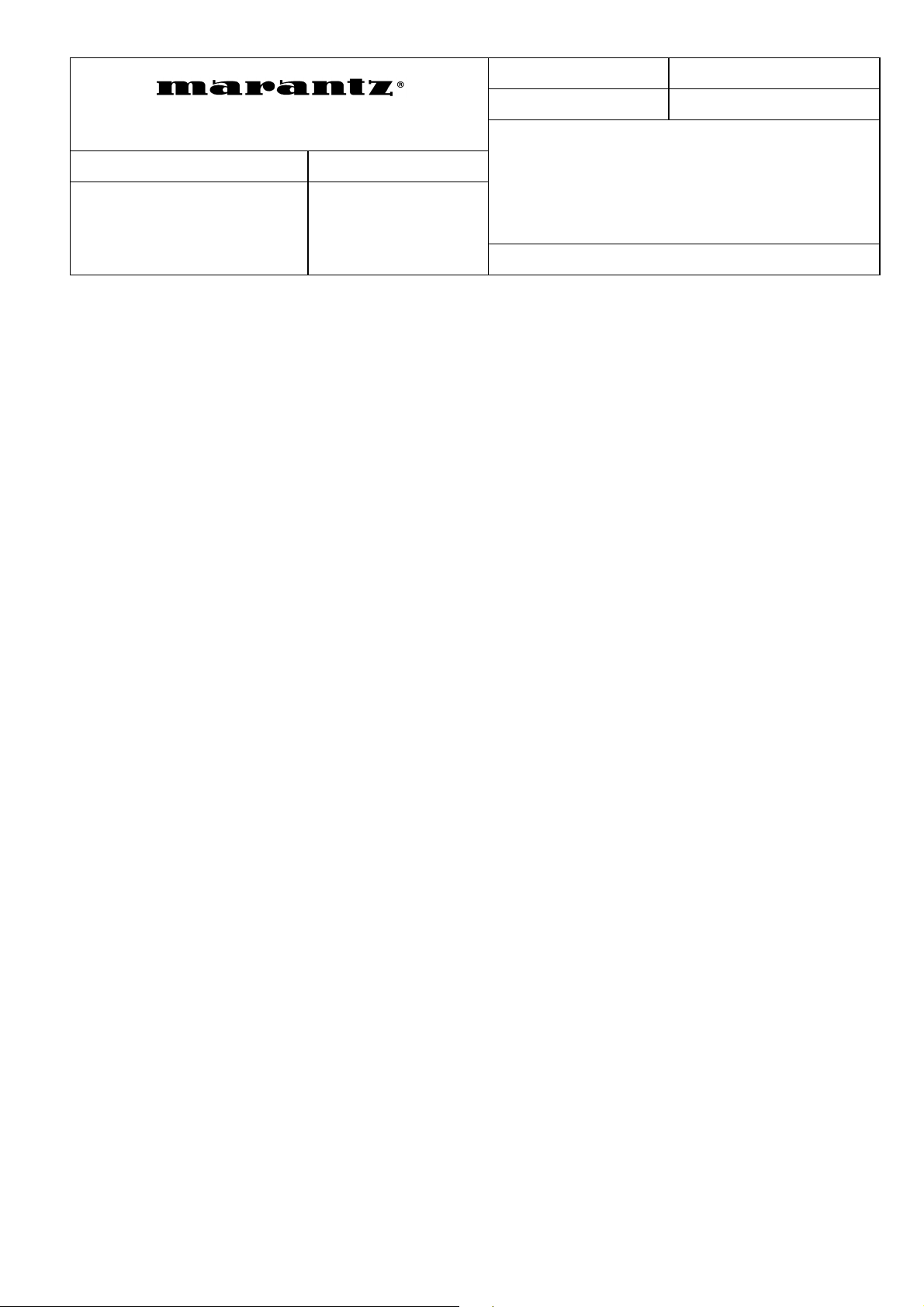
SERVICE BULLETIN
Date: 20-Oct.-2004 Model DV8300/DV8400/DV-12S2
Page: 1 / 7 REF.NBR: MZ04-070
Subject:
Level Application:
Software Update
See below
Int.ref:
Software Update Information.
[PHENOMENON]
Audio output changes with Center speaker and Subwoofer.
(We have only tow claim of this problem so far.)
1) In condition, the Unit set Audio Out to 5.1 Channel.(DVD Setup Menu)
2) Play back 5.1 channel Disc long time continuation.
[SOLUTION]
Update the Firmware for the DVD PCB Module version to [ b1dm1156 ]
As for the details, Please see page 2/7 to 7/7
[NECESSARY PART]
1) Update of the firmware Disc.
Part no.90M-DV12S2CD2
2) Update the firmware is attached to the e-mail.
File name: mz.dvd(p)zip 953KB
Approved by N.Sensui Written by S.NAGAO
WQ-19 2 817
/additional rule 3 (1st Issue 2003-03-19)
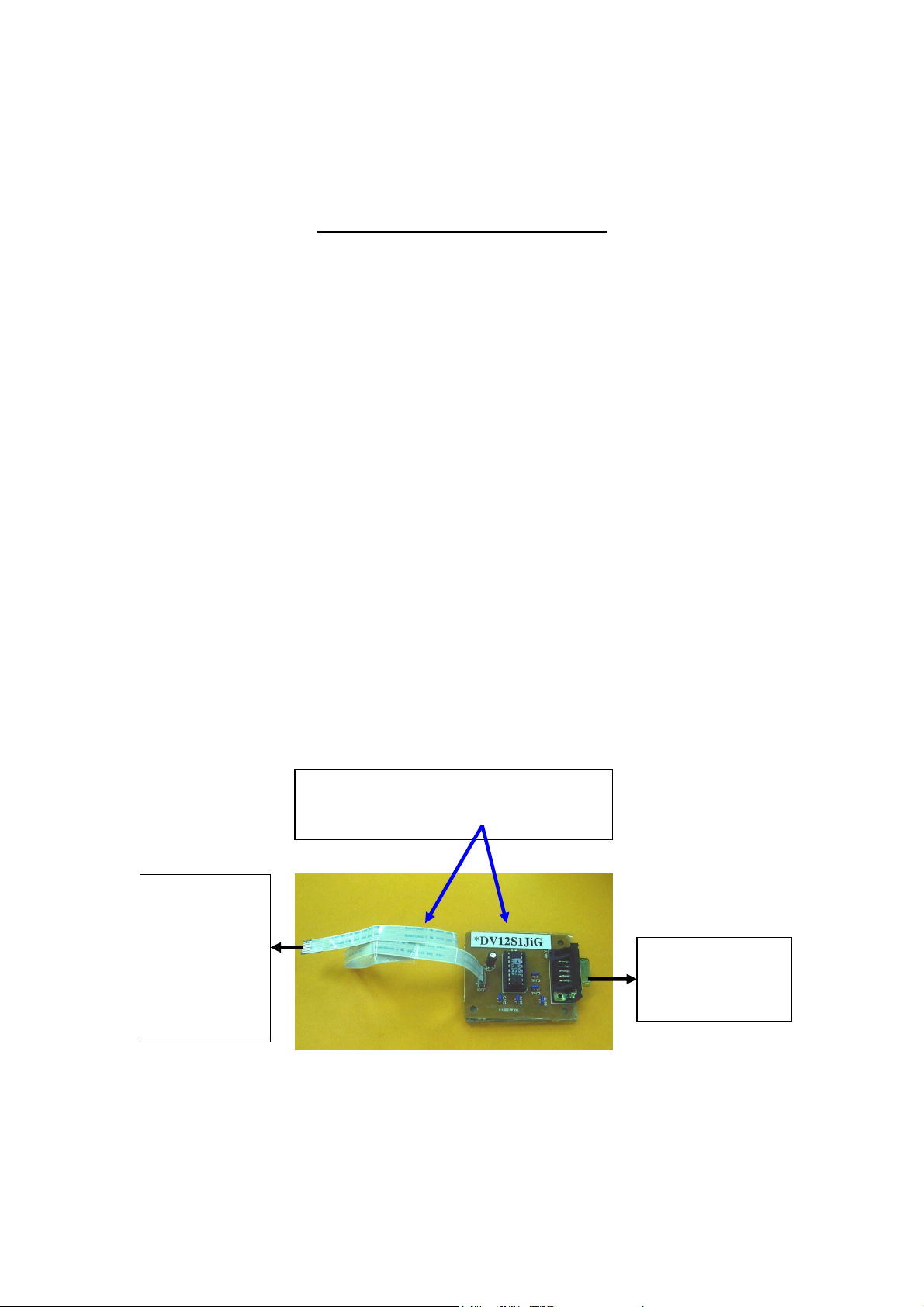
DV8300 / DV8400 / DV-12S2 Service Bulletin REF.NBR: MZ04-070 page 2/7
Firmware Update Procedure
Purpose: Update Firmware of DB-VPB305 (DVD PCB Module for MARANTZ).
Caution
1. First, confirm the number of DVD –Audio ID , and write down a number before you begin
this work.
2. Please see to the service manual page 3-18 to 3-22 for DV8300/DV8400 or page 3-22 to 3-24
for DV-12S2 How to confirm the ID number.(EEP ROM)
3. The updating of firmware takes about 7 minutes.
Necessary Equipment
1. Windows PC with Serial Port (OS: 95, 98, Me, 2000 or XP)
2. RS-232C cable straight type (9 pin female – 9 pin male)
3. DATA UPDATE KIT ( *DV12S1JiG )
4. Zip file “mz_dvd(p).zip”: include a application software for update of Firmware and
updating data.
Service
Connector
DATA UPDATE KIT
Part no. *DV12S1JiG
PC serial port 1
(COM1)
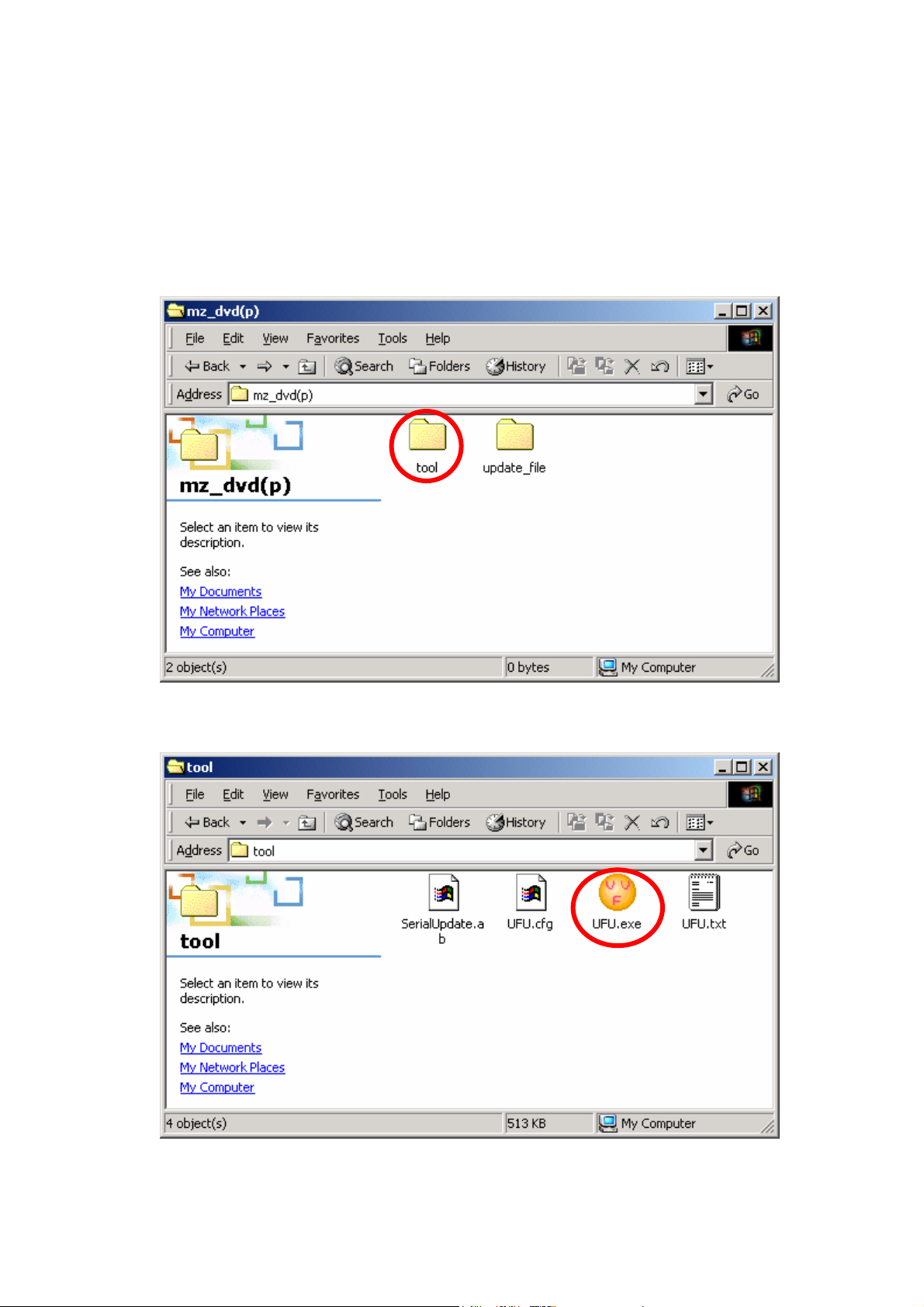
DV8300 / DV8400 / DV-12S2 Service Bulletin REF.NBR: MZ04-070 page 3/7
Updating procedure
1. Copy a Zip file to the hard disk of PC.
2. Unzip a Zip file. The “mz_dvd (p)” folder opens automatically.
3. Double click the tool folder, and open.
4. Double click the UFU.exe.
