Marantz AV-8801 Owners Manual
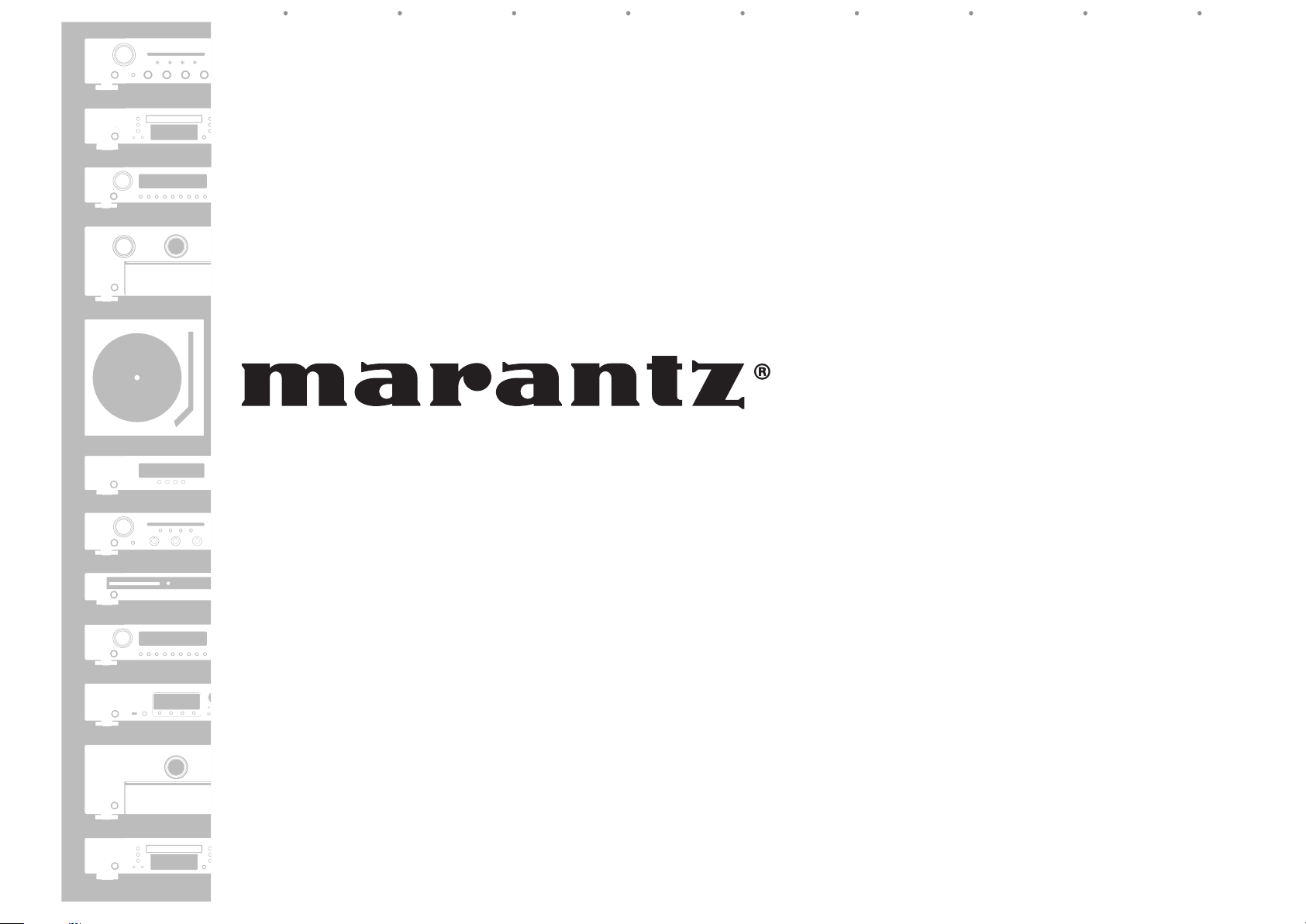
POLSKI
РУССКИЙ
SVENSKA
ESPAÑOL
ITALIANO
FRANÇAISNEDERLANDS
DEUTSCH ENGLISH
AV Pre Tuner
AV8801
Getting Started
Erste Schritte
Mise en route
Guida introduttiva
Antes de empezar
Aan de slag
Att komma igång
Приступая к работе
Wstęp

ENGLISH
Welcome
Thank you for choosing a marantz AV Pre Tuner. This guide
provides step-by-step instructions for setting up your AV Pre
Tuner.
If you have setup problems:
If you need additional help in solving problems, contact marantz
customer service in your area.
For details, see the marantz homepage. www.marantz.com
1
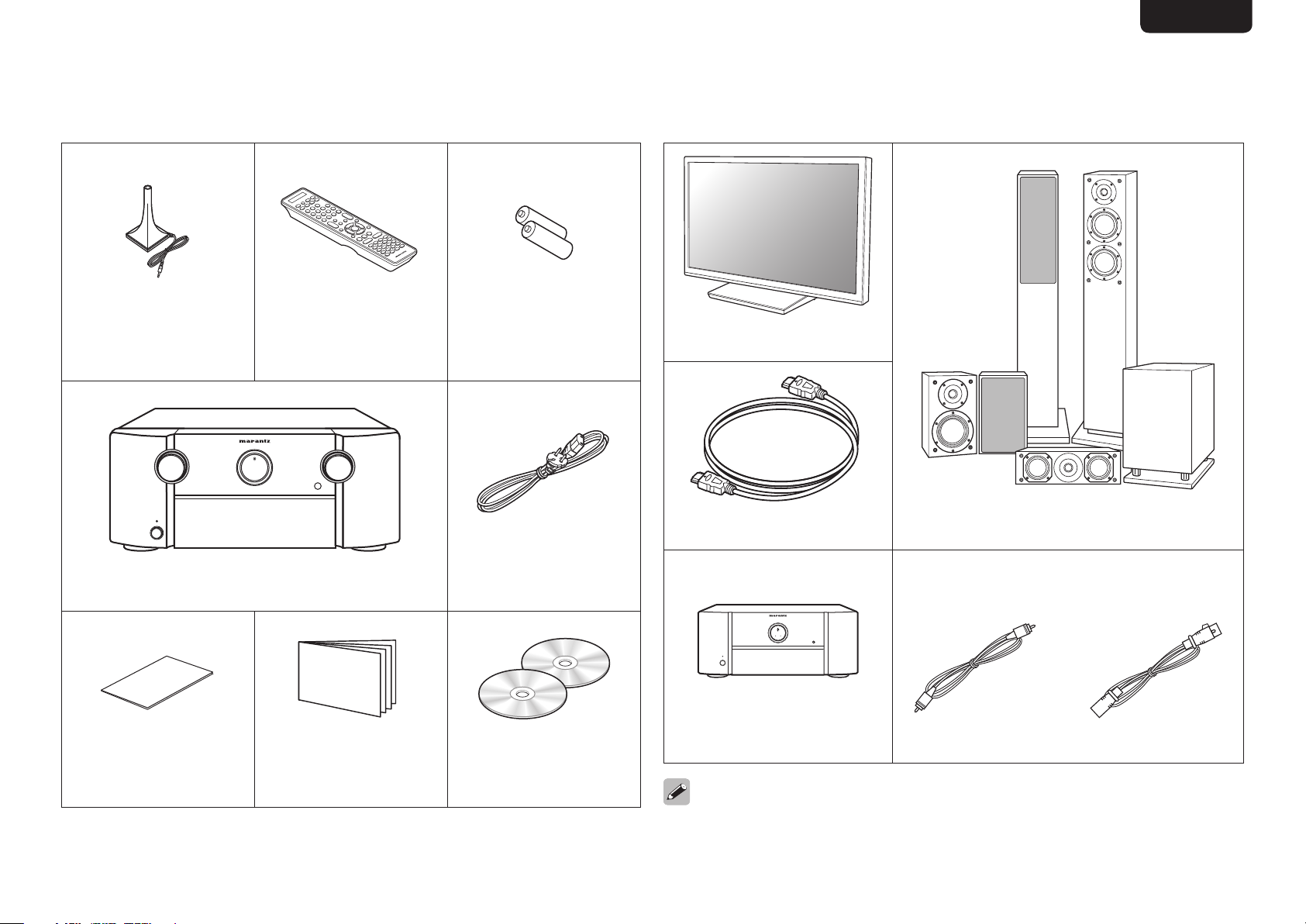
Before You Begin
ENGLISH
Setup
microphone
What’s In the Box
Remote control
unit
R03/AAA
batteries
Required for setup
TV
HDMI cable Speaker systems
Prepare the correct cables for use
AV Pre Tuner (This unit) Power cord
Safety
Instructions
Getting Started Owner’s Manual
with the additional devices.
or
Power amplifier RCA cable XLR cable
These drawings are for illustrative purposes only and may not represent
the actual product(s).
2
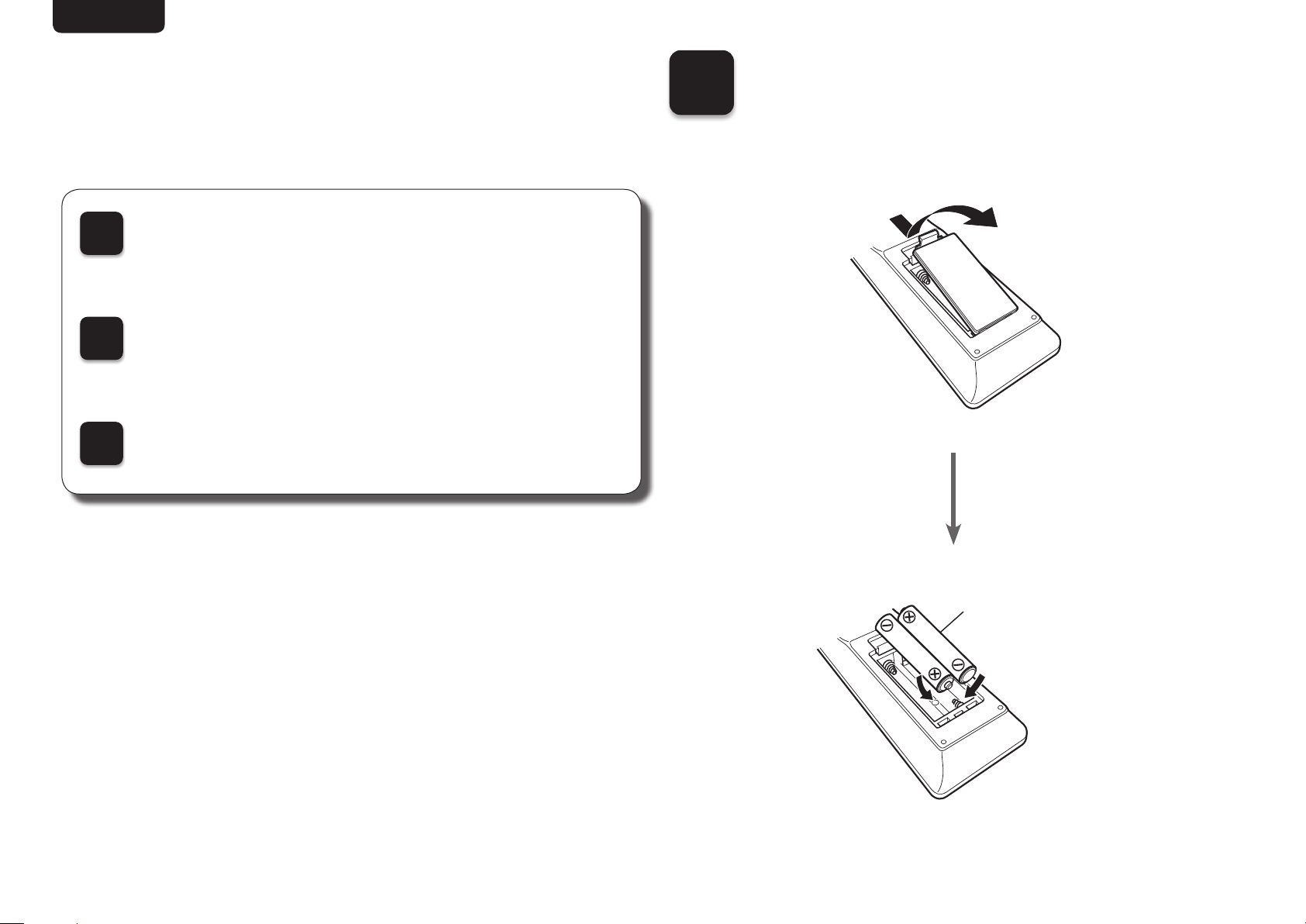
ENGLISH
Setup Steps
There are three steps to the setup process.
1
2
3
Install batteries in the remote control unit
Connecting the AV Pre Tuner, Power Amplifier
and your TV
Follow the On-Screen Setup Assistant
Installing batteries in
1
the remote control unit
R03/AAA
batteries
3
