mamiya sekor User Guide
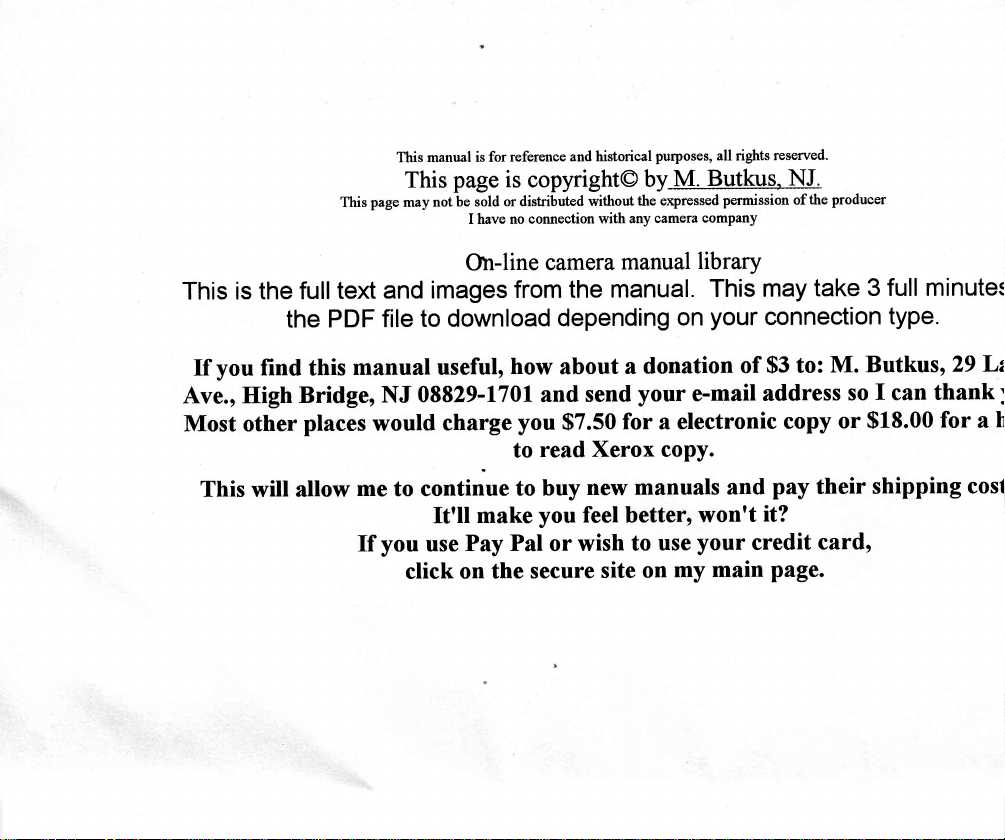
This
page
This
This
may
manual
page
not be
reference
is for
is
sold or
I have no
distributed
and historical
copyright@
connection
by-M.-Budrus,--N,
the
without
any
with
purposes,
expressed
company
camera
all rights
permission
reserved.
the
of
producer
the full
is
This
the
you
This
find
High
will allow
If
Ave.,
Most other
and
text
file
PDF
manual useful,
this
Bridge, NJ
places
would
me to continue
you
ff
Or-line
images
download
to
camera
from
how
08829-L70I and
charge
you
to
read
to buy
It'll
use
click
make
Pay
on the
you feel
Pal
secure
manual
the manual.
depending
donation
about
$7.50
or
a
your
send
for a electronic
Xerox copy.
manuals and
new
betterr
use
to
wish
on
site
library
This
your
on
e-mail
won't
your
main
my
t€
may
connection
to:
of
$3
addres
copy
pay
tl
it?
credit
cardo
page.
typt
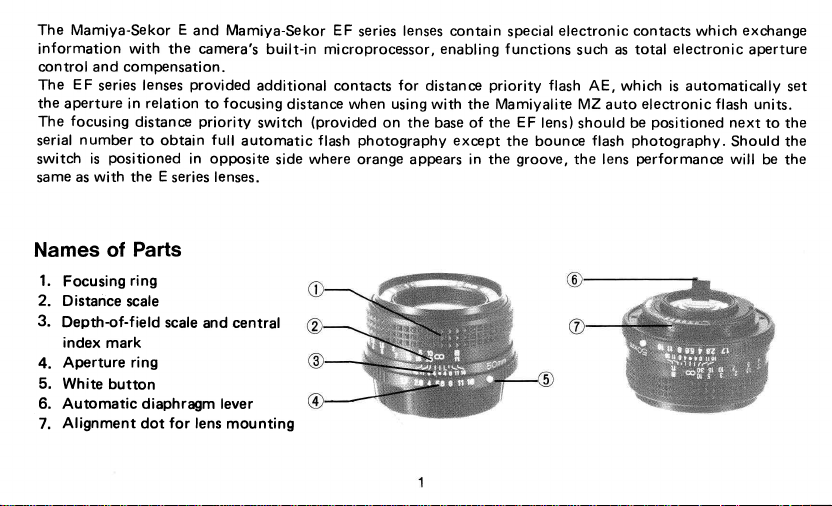
The Mamiya-Sekor
information with
control and compensation.
EF
The
the
The
serial
switch
same
series
aperture
focusing
number
positioned
is
with
as
the
lenses
relation
in
distance
obtain
to
E
the
series
E
and
camera's
provided
to
priority
full
in opposite
lenses.
Mamiya-Sekor
built-in
additional contacts
focusing
distance when
switch
automatic
side
(provided
flash
where
EF
microprocessor,
lenses contain
series
for
distance
using with
on
the base of the
photography
orange appears in the
enabling
priority
the
except
electronic contact
special
functions
Mamiyalite MZ
the bounce
groove,
EF
flash
lens)
such
AE,
should
the lens
as total
auto
flash
which
electr<
posit
be
photogr
perforr
el
is
Names
1.
Focusing
2. D istance
3.
Depth-of-field
index
Aperture
4.
5.
White
6.
Automatic diaphragm
Alignment
7.
Parts
of
ring
scale
mark
ring
button
dot
scale
for
and
lens
central
lever
mounting
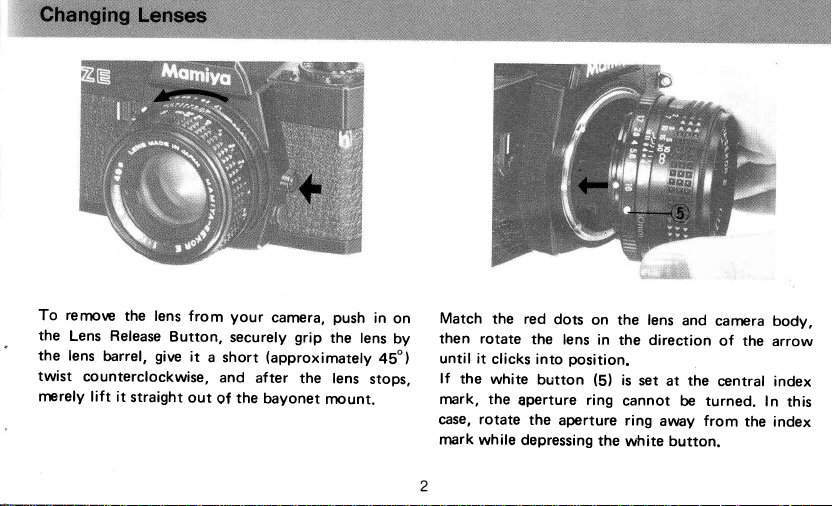
To rerp\e
the
Lens Release
the
lens
twist
rrerely
barrel,
counterclockwise,
lift it
the lens
Button,
give
straight
from
it
a
out
your
securely
(approximately
short
and
af
the
bayonet
of
camera,
grip
ter
the lens
push
the lens
rnount.
in
on
by
45")
stops,
Match
the
then rotate
until it
clicks
lf
the
white
mark, the
rotate
case,
rnark
while
red
dots
the
lens
position.
into
button
aperture
the
aperture
depressing
on the lens
in
the direction
(S)
is
set
ring
cannot
ring
the
white button.
and
camera
of
the
at
central
be turned.
anay from
the
the
body,
arrow
index
In
index
this
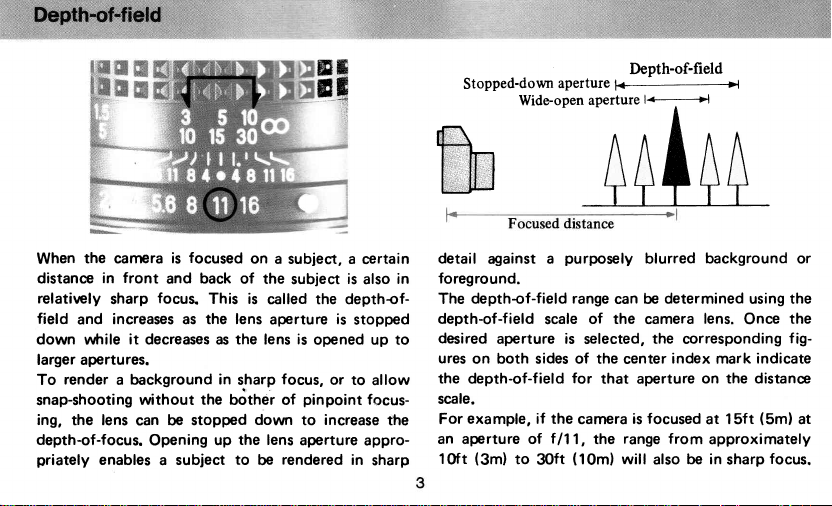
ffiffi
*ffi
-
-:3
'tij
':"':
Stopped-down
Wide-oPen
aperture
aPertut.,*J*
Depth-of-field
H
the camera
When
distance
relatively
field
down while
larger apertures.
To
snap-shooting
ing, the lens
depth-of-focus.
priately
front
in
sharp
increases as the lens
and
it decreases as
render
a background in
enables
focused
is
and back of
focus.
without the bother of
stopped
can be
Opening
a subject
on
a subject, a
the
This is
called
aperture
lens is
the
sharp
down
up the lens aperture
to
be
subject
the depthof-
opened up to
focus,
or to
pinpoint
increase
to
rendered
is
is
stopped
in
crrtain
also
allow
focus-
the
appro-
sharp
tu
detail
foreground.
in
depthof-field
The
depth-of
desired
ures
on both sides of the
the depth-of-field
scale.
example, if the
For
an
aperture of
l0ft
against
-f
aperture
{3rn)
ield
to
purposely
a
range
scale of
is
for
t
111,
(10m}
30ft
++fAA
determined
the
corresponding
index mark
on the distance
focused
be in
background
using
lens.
Once
indicate
(5m)
15ft
at
approximately
focus,
sharp
or
the
the
fig-
at
can
the
selected,
center
that aperture
is
carera
range from
the
will also
blurred
be
camera
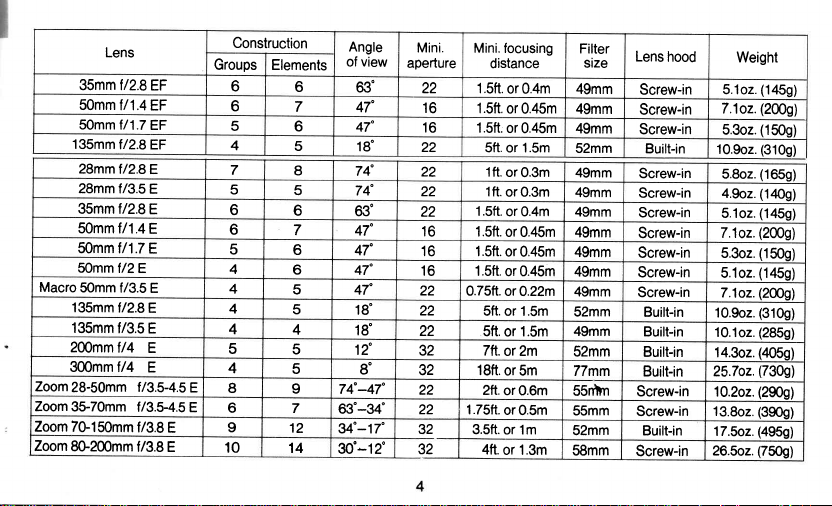
Macro
Zoom
Zoom
Zoom
Zoom
Lens
35mm t/2.8EF
50mm t/1.4EF
SOmm t/1.7
135mm
t/2.8EF
28mm t/2.8E
28mm
f/3.5
35mm t/2.88
SOmm t/1.48
SOmm
tl1.7
SOmm
t/2E
Somm
t/3.5
135mm
f/2.8E
135mm
f/3.5 E
Zffimmt/
300mm
f/4
28-50mm
3$70mm
7G150mm
8&200mm
EF
E
E
E
E
E
f/3.5-4.5
f/3.5-4.5
f/3.8
E
f/3.8
E
Construction
Groups Elements
6
6
5
4
7
5
6
6
5
4
4
4
4
5
4
E
8
E
6
I
10
6
6
5
5
4
5
5
I
7
12
14
Angle
of
6
7
6
5
I
5
6
7
63"
47"
47"
18'
74"
74"
63"
47"
47"
47"
47"
18"
18"
12"
74'-47"
63"-34"
34'-17"
3O'-12"
view
g'
Mini.
aperture
22 1.Sft.
16
16
22
22
22
22
16
16 1.Sft.
16
22
0.75ft.
22
22
32 7ft.
32 18ft.
22
22
1.75ft.
32
3.5ft.
32
Mini.
focusing
distance
or 0.4m
1.Sft.
or 0.45m
1.Sft;
or 0.45m
Sft. or 1.5m
1ft.
or
1ft.
or 0.3m
1.sft.
or 0.4m
1.Sft.
or
or 0.45m
1.sft.
or 0.45m
or 0.22m
Sft.
or 1.5m
Sft.
or
or 2m
or 5m
2ft.
or
or 0.5m
or 1m
4ft.
or 1.3m
0.3m
0.45m
1.5m
0.6m
Filter
size
49mm
49mm
49mm
52mm
49mm
49mm
49mm
49mm
49mm
49mm
49mm
52mm
49mm
52mm
77mm
55rfiin
55mm
52mm
58mm
Lens
hood
Screw-in
Screw-in
Screw-in
Built-in
Screw-in
Screw-in 4.9o2.
Screw-in
Screw-in
Screw-in
Screw-in
Screw-in
Built-in
Built-in
Built-in
Built-in 25.7o2.
Screw-in
Screw-in
Built-in
Screw-in
Weight
5.1o2.
.1o2.
7
5.3o2.
10.9o2.
5.8o2.
5.1o2.
7.1o2.
5.3o2.
5.1o2.
7.1o2.
1O.9oz.
10.1o2.
14.3o2.
'lO.2oz.
13.8o2. (3909)
17 .5o2.
26.5o2.
(1459)
(2009)
(1509)
(310g)
(165g)
(14Og)
(145g)
(2009)
(150g)
(145g)
(2009)
(3109)
(2859)
(4O59)
(7309)
(290g)
(495g)
(7509)
