MACROMEDIA COLDFUSION MX 61 - INSTALLING COLDFUSION MX FOR IBM WEBSPHERE APPLICATION SERVER, ColdFusion MX Manual

Installing and Using ColdFusion MX for
IBM
® WebSphere® Application Server

Trademarks
Afterburner, AppletAce, Attain, Attain Enterprise Learning System, Attain Essentials, Attain Objects for Dreamweaver,
Authorware, Authorware Attain, Authorware Interactive Studio, Authorware Star, Authorware Synergy, Backstage, Backstage
Designer, Backstage Desktop Studio, Backstage Enterprise Studio, Backstage Internet Studio, ColdFusion, Design in Motion,
Director, Director Multimedia Studio, Doc Around the Clock, Dreamweaver, Dreamweaver Attain, Drumbeat, Drumbeat 2000,
Extreme 3D, Fireworks, Flash, Fontographer, FreeHand, FreeHand Graphics Studio, Generator, Generator Developer's Studio,
Generator Dynamic Graphics Server, JRun, Knowledge Objects, Knowledge Stream, Knowledge Track, Lingo, Live Effects,
Macromedia, Macromedia M Logo & Design, Macromedia Flash, Macromedia Xres, Macromind, Macromind Action, MAGIC,
Mediamaker, Object Authoring, Power Applets, Priority Access, Roundtrip HTML, Scriptlets, SoundEdit, ShockRave,
Shockmachine, Shockwave, Shockwave Remote, Shockwave Internet Studio, Showcase, Tools to Power Your Ideas, Universal
Media, Virtuoso, Web Design 101, Whirlwind and Xtra are trademarks of Macromedia, Inc. and may be registered in the United
States or in other jurisdictions including internationally. Other product names, logos, designs, titles, words or phrases mentioned
within this publication may be trademarks, servicemarks, or tradenames of Macromedia, Inc. or other entities and may be
registered in certain jurisdictions including internationally.
This product includes code licensed from RSA Data Security.
This guide contains links to third-party websites that are not under the control of Macromedia, and Macromedia is not
responsible for the content on any linked site. If you access a third-party website mentioned in this guide, then you do so at your
own risk. Macromedia provides these links only as a convenience, and the inclusion of the link does not imply that Macromedia
endorses or accepts any responsibility for the content on those third-party sites.
Apple Disclaimer
APPLE COMPUTER, INC. MAKES NO WARRANTIES, EITHER EXPRESS OR IMPLIED, REGARDING THE
ENCLOSED COMPUTER SOFTWARE PACKAGE, ITS MERCHANTABILITY OR ITS FITNESS FOR ANY
PARTICULAR PURPOSE. THE EXCLUSION OF IMPLIED WARRANTIES IS NOT PERMITTED BY SOME STATES.
THE ABOVE EXCLUSION MAY NOT APPLY TO YOU. THIS WARRANTY PROVIDES YOU WITH SPECIFIC LEGAL
RIGHTS. THERE MAY BE OTHER RIGHTS THAT YOU MAY HAVE WHICH VARY FROM STATE TO STATE.
Copyright © 2002–2003 Macromedia, Inc. All rights reserved. This manual may not be copied, photocopied, reproduced,
translated, or converted to any electronic or machine-readable form in whole or in part without prior written approval of
Macromedia, Inc.
Part Number CT27MNA
Acknowledgments
Project Management: Randy Nielsen
Writing: Hal Lichtin, Randy Nielsen
Editing: Linda Adler, Noreen Maher
Third Edition: February 2003
Fourth Edition: September 2003
Macromedia, Inc.
600 Townsend St.
San Francisco, CA 94103

CONTENTS
INTRODUCTION . . . . . . . . . . . . . . . . . . . . . . . . . . . . . . . . . . . . . . . . . . . . . . . . . . . 5
About Macromedia ColdFusion MX documentation . . . . . . . . . . . . . . . . . . . . . . . 5
Documentation set . . . . . . . . . . . . . . . . . . . . . . . . . . . . . . . . . . . . . . . . . . . . . . . 5
Viewing online documentation. . . . . . . . . . . . . . . . . . . . . . . . . . . . . . . . . . . . . . 6
CHAPTER 1: Essential Information. . . . . . . . . . . . . . . . . . . . . . . . . . . . . . . . . . . . . . 7
About ColdFusion MX for IBM WebSphere Application Server . . . . . . . . . . . . . . . 8
Overview of the J2EE platform . . . . . . . . . . . . . . . . . . . . . . . . . . . . . . . . . . . . . 8
Overview of ColdFusion MX for IBM WebSphere Application Server . . . . . . . . 8
System requirements . . . . . . . . . . . . . . . . . . . . . . . . . . . . . . . . . . . . . . . . . . . . . . . . 8
Operating system and Java requirements. . . . . . . . . . . . . . . . . . . . . . . . . . . . . . . 9
Additional requirements and software support . . . . . . . . . . . . . . . . . . . . . . . . . 10
Directory structure . . . . . . . . . . . . . . . . . . . . . . . . . . . . . . . . . . . . . . . . . . . . . . . . 11
Differences between ColdFusion MX and ColdFusion MX on WebSphere . . . . . . 12
General ColdFusion MX feature differences . . . . . . . . . . . . . . . . . . . . . . . . . . . 12
Differences in directory locations . . . . . . . . . . . . . . . . . . . . . . . . . . . . . . . . . . . 13
Differences in the ColdFusion MX Administrator . . . . . . . . . . . . . . . . . . . . . . 14
Installing ColdFusion MX for IBM WebSphere Application Server. . . . . . . . . . . . 15
Considerations for all platforms . . . . . . . . . . . . . . . . . . . . . . . . . . . . . . . . . . . . 15
Considerations for Windows . . . . . . . . . . . . . . . . . . . . . . . . . . . . . . . . . . . . . . 15
Installation procedure. . . . . . . . . . . . . . . . . . . . . . . . . . . . . . . . . . . . . . . . . . . . 15
Creating and migrating applications on ColdFusion MX . . . . . . . . . . . . . . . . . . . 16
Learning about ColdFusion MX. . . . . . . . . . . . . . . . . . . . . . . . . . . . . . . . . . . . 16
Migrating existing ColdFusion applications . . . . . . . . . . . . . . . . . . . . . . . . . . . 16
CHAPTER 2: Installing on WebSphere V5 . . . . . . . . . . . . . . . . . . . . . . . . . . . . . . 17
Installing and deploying Macromedia ColdFusion MX . . . . . . . . . . . . . . . . . . . . . 18
Installing the ColdFusion MX files . . . . . . . . . . . . . . . . . . . . . . . . . . . . . . . . . . 18
Deploying ColdFusion MX on WebSphere. . . . . . . . . . . . . . . . . . . . . . . . . . . . 20
Running the Configuration and Settings Migration Wizard . . . . . . . . . . . . . . . 22
Enabling and configuring specific ColdFusion MX functionality . . . . . . . . . . . . . 23
Enabling features with operating system-specific binaries . . . . . . . . . . . . . . . . . 23
Enabling Access to COM objects (Windows only) . . . . . . . . . . . . . . . . . . . . . . 25
Enabling charting and graphing (UNIX) . . . . . . . . . . . . . . . . . . . . . . . . . . . . . 26
Disabling RDS . . . . . . . . . . . . . . . . . . . . . . . . . . . . . . . . . . . . . . . . . . . . . . . . . 26
Undeploying ColdFusion MX. . . . . . . . . . . . . . . . . . . . . . . . . . . . . . . . . . . . . . . . 28
3

CHAPTER 3: Installing on WebSphere V4 . . . . . . . . . . . . . . . . . . . . . . . . . . . . . . 29
Installing and deploying Macromedia ColdFusion MX . . . . . . . . . . . . . . . . . . . . . 30
Installing the ColdFusion MX files . . . . . . . . . . . . . . . . . . . . . . . . . . . . . . . . . . 30
Deploying ColdFusion MX on WebSphere. . . . . . . . . . . . . . . . . . . . . . . . . . . . 32
Running the Configuration and Settings Migration Wizard . . . . . . . . . . . . . . . 35
Enabling and configuring specific ColdFusion MX functionality . . . . . . . . . . . . . 36
Enabling features with operating system-specific binaries . . . . . . . . . . . . . . . . . 36
Enabling sandbox security (AIX) . . . . . . . . . . . . . . . . . . . . . . . . . . . . . . . . . . . 38
Enabling access to COM objects (Windows) . . . . . . . . . . . . . . . . . . . . . . . . . . 38
Enabling charting and graphing (Unix) . . . . . . . . . . . . . . . . . . . . . . . . . . . . . . 38
Supporting messages from a POP mail server (pre-FixPak 4) . . . . . . . . . . . . . . 40
Disabling RDS after installation . . . . . . . . . . . . . . . . . . . . . . . . . . . . . . . . . . . . 40
Undeploying ColdFusion MX. . . . . . . . . . . . . . . . . . . . . . . . . . . . . . . . . . . . . . . . 41
CHAPTER 4: Enabling and Using ColdFusion MX Features . . . . . . . . . . . . . . . . . 43
Enabling ColdFusion MX functionality . . . . . . . . . . . . . . . . . . . . . . . . . . . . . . . . 44
Installing Verity Search Packs for ColdFusion MX . . . . . . . . . . . . . . . . . . . . . . 44
Enabling CORBA support . . . . . . . . . . . . . . . . . . . . . . . . . . . . . . . . . . . . . . . . 44
Enabling web services access for Flash Remoting . . . . . . . . . . . . . . . . . . . . . . . 46
Using a third-party JDBC database driver. . . . . . . . . . . . . . . . . . . . . . . . . . . . . 46
Managing ColdFusion MX . . . . . . . . . . . . . . . . . . . . . . . . . . . . . . . . . . . . . . . . . . 47
Managing the ColdFusion MX application. . . . . . . . . . . . . . . . . . . . . . . . . . . . 47
Managing ColdFusion MX Windows services . . . . . . . . . . . . . . . . . . . . . . . . . 47
Using the / context root. . . . . . . . . . . . . . . . . . . . . . . . . . . . . . . . . . . . . . . . . . . . . 48
Accessing the ColdFusion MX Administrator . . . . . . . . . . . . . . . . . . . . . . . . . . . . 49
Migrating a ColdFusion application to IBM WebSphere Application Server . . . . . 49
Using RDS . . . . . . . . . . . . . . . . . . . . . . . . . . . . . . . . . . . . . . . . . . . . . . . . . . . . . . 50
About RDS configuration. . . . . . . . . . . . . . . . . . . . . . . . . . . . . . . . . . . . . . . . . 50
Configuring RDS for a new ColdFusion MX context root . . . . . . . . . . . . . . . . 51
4 Contents

INTRODUCTION
Installing and Using ColdFusion MX for IBM WebSphere Application Server is intended for anyone
who needs to configure and manage their ColdFusion development environment.
About Macromedia ColdFusion MX documentation
The ColdFusion MX documentation is designed to provide support for the complete spectrum of
participants.
Documentation set
The ColdFusion MX documentation set includes the following titles:
Book Description
Installing and Using
ColdFusion MX for IBM
WebSphere
Application Server
Configuring and
Administering
ColdFusion MX
Developing ColdFusion
MX Applications
Getting Started
Building ColdFusion
MX Applications
CFML Reference Provides descriptions, syntax, usage, and code examples for all ColdFusion
CFML Quick Reference A brief guide that shows the syntax of ColdFusion tags, functions, and
Describes system installation and basic configuration for Windows NT,
Windows 2000, AIX, Linux, and Solaris.
Part I describes how to use the ColdFusion MX Administrator to manage
the ColdFusion environment, including connecting to your data sources and
configuring security for your applications, Part II describes Verity search
tools and utilities that you can use for configuring the Verity K2 Server
search engine, as well as creating, managing, and troubleshooting Verity
collections.
Describes how to develop your dynamic web applications, including
retrieving and updating your data, using structures, and forms.
Contains an overview of ColdFusion features and application development
procedures. Includes a tutorial that guides you through the process of
developing an example ColdFusion application.
tags, functions, and variables.
variables.
5

Viewing online documentation
All ColdFusion MX documentation is available online in HTML and Adobe Acrobat Portable
Document Format (PDF) files. Go to the documentation home page for ColdFusion MX on the
Macromedia website: www.macromedia.com.
6 Introduction

CHAPTER 1
Essential Information
This chapter describes Macromedia ColdFusion MX for IBM WebSphere Application Server and
provides information that applies to all WebSphere installations.
Contents
About ColdFusion MX for IBM WebSphere Application Server . . . . . . . . . . . . . . . . . . . . . . . . 8
System requirements . . . . . . . . . . . . . . . . . . . . . . . . . . . . . . . . . . . . . . . . . . . . . . . . . . . . . . . . . 8
Directory structure. . . . . . . . . . . . . . . . . . . . . . . . . . . . . . . . . . . . . . . . . . . . . . . . . . . . . . . . . . 11
Differences between ColdFusion MX and ColdFusion MX on WebSphere
Installing ColdFusion MX for IBM WebSphere Application Server . . . . . . . . . . . . . . . . . . . . . 15
Creating and migrating applications on ColdFusion MX. . . . . . . . . . . . . . . . . . . . . . . . . . . . . 16
7

About ColdFusion MX for IBM WebSphere Application Server
Macromedia ColdFusion MX for IBM WebSphere Application Server enables you to add
ColdFusion MX capabilities to your Sun Java 2 Platform, Enterprise Edition (J2EE) application
server. It is a J2EE application that installs on top of your existing Java application server and
provides development, deployment, and management services for ColdFusion applications.
Overview of the J2EE platform
The J2EE platform is a set of detailed specifications and runtime services for developing
enterprise applications. A J2EE-compliant application is based on standardized, modular
components. J2EE provides these components with a complete set of services, and automatically
handles many details of the application behavior; for example, providing pluggable and scalable
database connection pooling and transparently managing web session clustering and failover.
J2EE provides a security model to protect your data and JDBC, an application programming
interface (API) to access your data. Also, J2EE is interoperable with other technologies that follow
the same modularized standard; for example, you can use Enterprise JavaBeans (EJBs), Java
Servlets, JavaServer Pages (JSP), and XML in your applications.
For more information, see http://java.sun.com/j2ee.
Overview of ColdFusion MX for IBM WebSphere Application Server
The ColdFusion MX for IBM WebSphere Application Server runtime environment is a Java
application that takes advantage of the services in the J2EE platform to connect to databases,
manage security, and process application requests. It provides the full scripting environment of
Macromedia ColdFusion MX and lets you develop fully featured Rich Internet Applications
rapidly and efficiently. When ColdFusion MX for IBM WebSphere Application Server is installed
on top of the WebSphere Application Server, it uses that server’s J2EE runtime to compile and
execute ColdFusion applications.
For more information about Macromedia ColdFusion MX, see the ColdFusion MX
documentation.
For information about differences between ColdFusion MX and ColdFusion MX for IBM
WebSphere Application Server on your operating system and application server version, see
“Differences between ColdFusion MX and ColdFusion MX on WebSphere” on page 12.
System requirements
This section lists the system requirements for ColdFusion MX for Windows and UNIX. This
information was up-to-date at the time this document was written. For any updates, see
www.macromedia.com/go/cfmxj2ee-cert.
Note: If you use Macromedia ColdFusion Studio to develop your web applications, note that
ColdFusion MX supports ColdFusion Studio versions 4.5.2 and 5.0 only.
8 Chapter 1: Essential Information
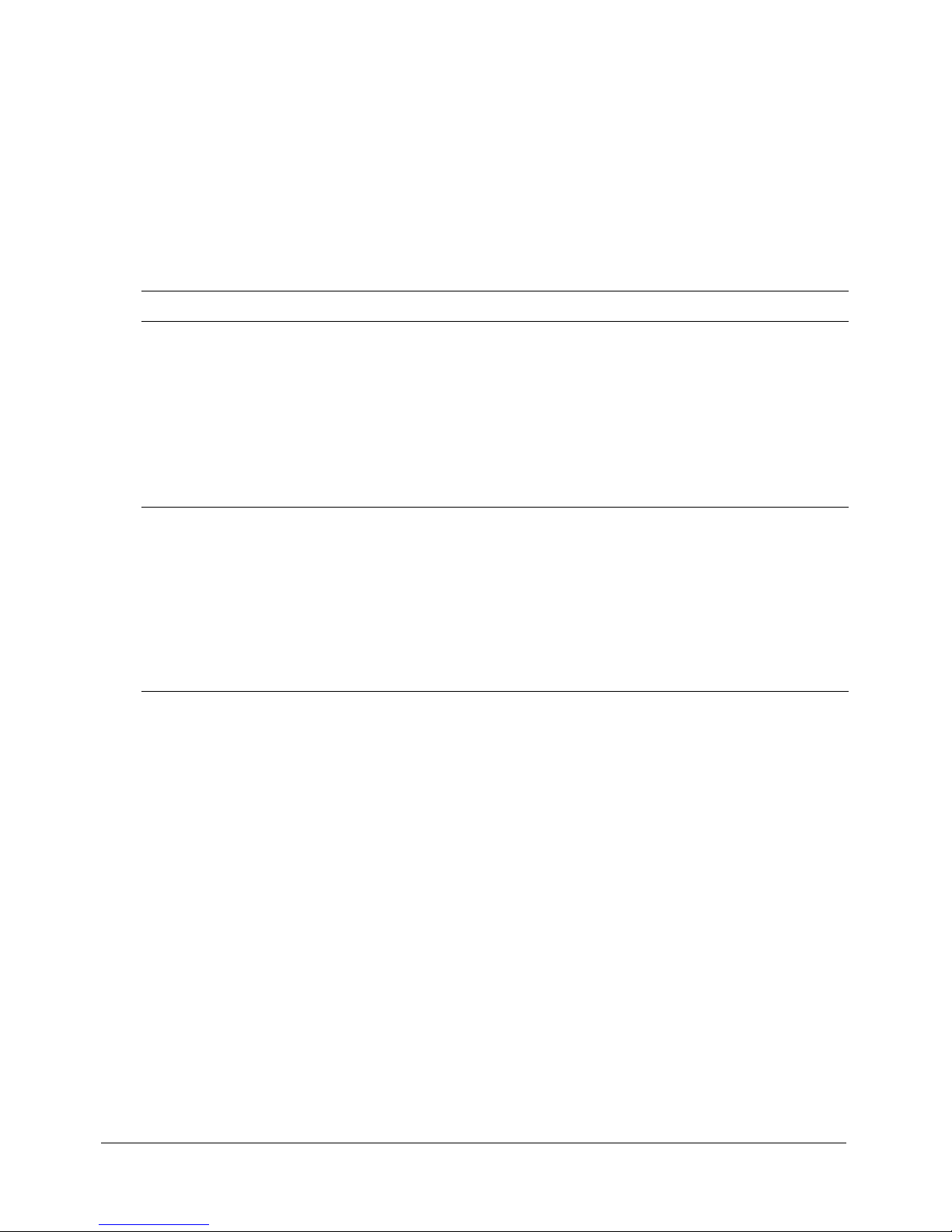
Operating system and Java requirements
The following table lists the operating systems supported by the ColdFusion MX for IBM
WebSphere Application Server editions. The following considerations also apply:
• The supported Java runtime environment is the default runtime installed with the application
server.
• Additional system update requirements follow the table.
For the most up-to-date list of certified platforms, see the Macromedia support site,
www.macromedia.com/support/coldfusion.
Edition Operating systems
IBM WebSphere 4 Windows NT 4.0 Server SP6A
Windows 2000 Server SP3
Windows 2000 Advanced Server SP3
Red Hat Linux 7.2
SuSE Linux 7.2
Solaris 7
Solaris 8
AIX 4.3.3
AIX 5L v5.1
IBM WebSphere 5 Windows NT 4.0 Server SP6A
Windows 2000 Server SP3
Windows 2000 Advanced Server SP3
Red Hat Linux 8.0
RedHat Advanced Server 2.1
SuSE Linux 7.3
Solaris 8
AIX 4.3.3
AIX 5L v 5.1
Include the following updates for your operating system:
• To use Microsoft Access or other databases that require an ODBC driver, on Windows NT 4.0
Server or Windows 2000 Server, you must have the following component installed: MDAC
2.5 SP1 (www.microsoft.com/data/download.htm).
• For all UNIX distributions, install the latest production-level patches, including the kernel,
from the supplier’s download sites: for Red Hat, ftp://ftp.redhat.com/pub; for SuSE, ftp://
ftp.suse.com/pub; for Solaris, http://sunsolve.sun.com/pub-cgi/show.pl?target=patches/patchaccess; for AIX, http://www.ibm.com/software/webservers/appserv/support.html.
• To use C++ CFXs with RedHat Linux 8.0, the Linux installation must have a RedHat libc
compatibility library such as the following:
RedHat-8.0 for i386 compat-libstdc++-7.3-2.96.110.i386.rpm
Users must have 7.3-2.* or later.
System requirements 9
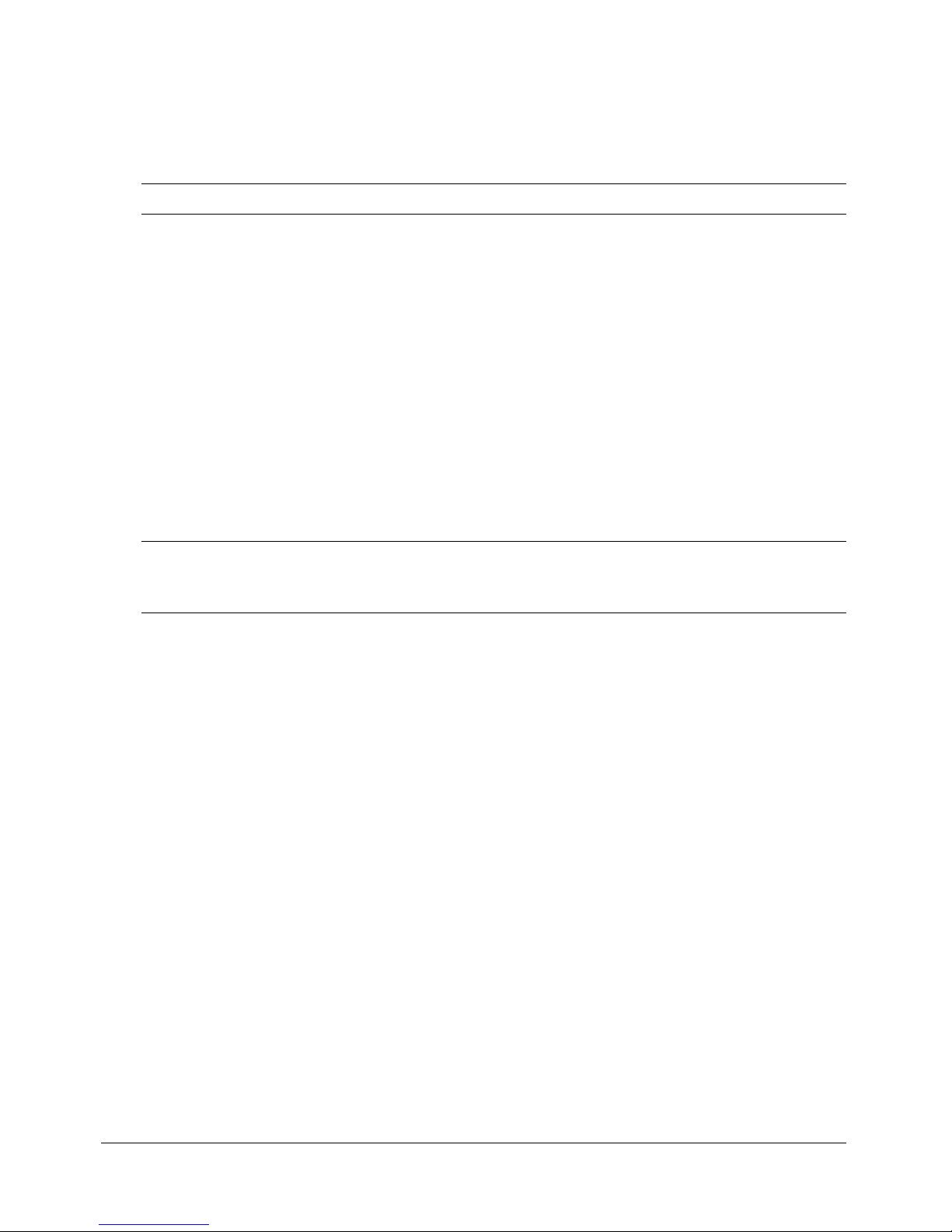
Additional requirements and software support
The following table lists the hardware requirements, supported browsers, specific supported
application server editions, and supported databases for the various ColdFusion MX for IBM
WebSphere Application Server editions:
Category J2EE server Requirement
Minimum hardware
requirements
Browsers supported for
ColdFusion MX
Administrator
Supported Databases All JDBC drivers are included for the
All Processor
Windows and Linux: Pentium
Solaris: SPARC
AIX: POWER/3
Minimum RAM
Developer Edition, Windows: 128 MB
All others: 256 MB
Recommended RAM
Developer Mode, Windows: 256 MB
All others: 512 MB
Free hard disk space
To deploy: 400 MB
To run: 250 MB
CD-ROM drive
All Internet Explorer 5.x, 6
Netscape 4, 6, 7
Mozilla 1.0
following databases:
Oracle 8.1.6 - 8.1.7, 9i (R1 - R2)
Sybase 11.5 -11.9, 12, 12.5
DB2 for Windows, UNIX, and Linux v7.1,
v7.2, v8.1
DB2 for OS/390 v6.1, v7
Informix 9.2.x, 9.3.x, and 9.4
Microsoft SQL Server 7.0, 2000
MySQL
10 Chapter 1: Essential Information
On Windows, drivers are included for :
Access 97, 98, 2000, 2003
ODBC socket, supports ODBC compliant
databases
Connectivity is provided for all databases
for which JDBC drivers compliant with the
JDBC 3.0 specification are available.
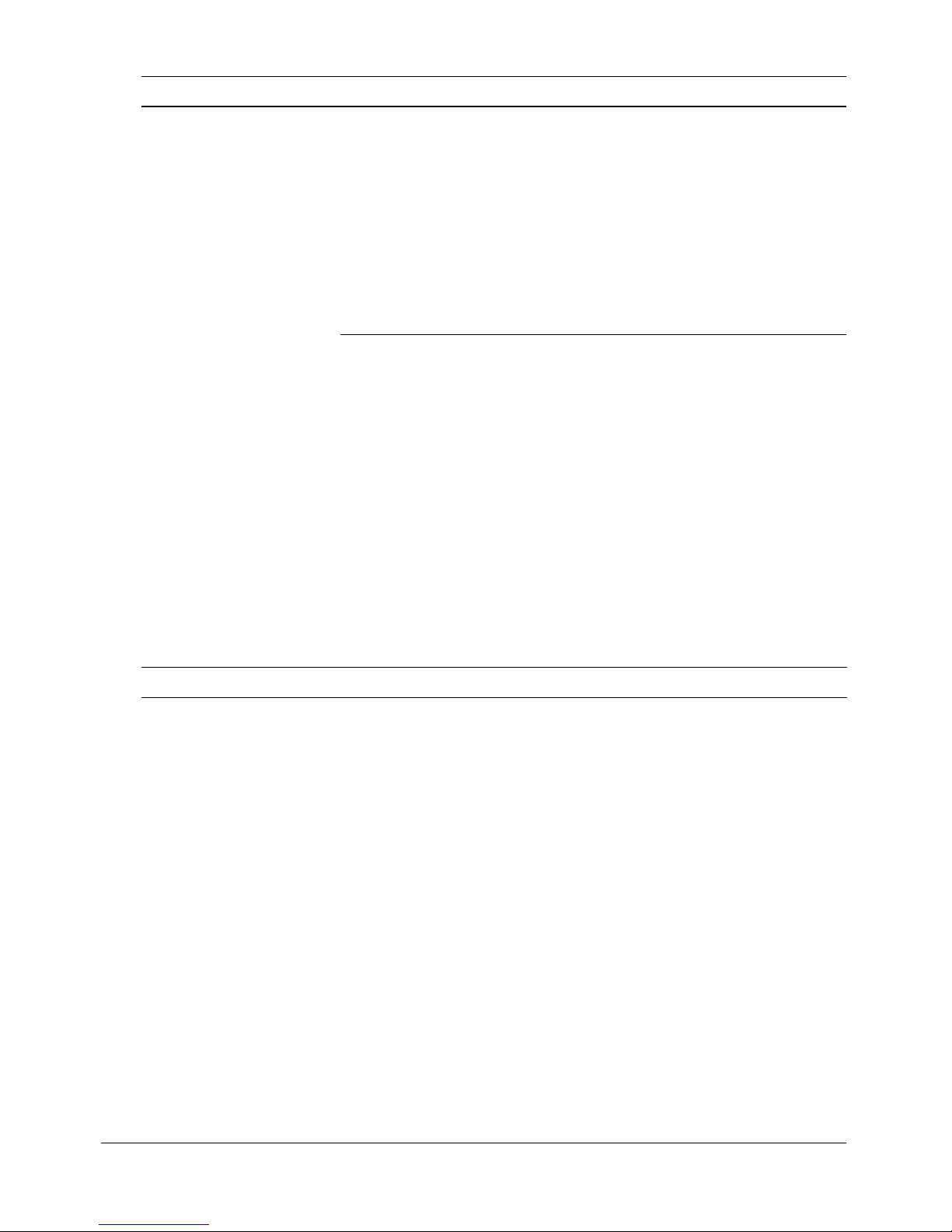
Category J2EE server Requirement
Supported Application
servers
IBM WebSphere 4 IBM WebSphere Advanced Edition,
Single Server 4.0.3, 4.0.4, or 4.0.5
Advanced Edition 4.0.3, 4.0.4, or 4.0.5
Note: FixPAK 3 or later is required
IBM WebSphere 5 IBM WebSphere Application Server 5.0
or 5.0.1
IBM WebSphere Application Server for
Developer 5.0 or 5.0.1
IBM WebSphere Application Server for
Network Deployment 5.0 or 5.0.1
To use data sources that you configure in WebSphere and third-party JDBC drivers, see “Using a
third-party JDBC database driver” on page 46.
Directory structure
The ColdFusion root directory, referred to as cf_root, contains all ColdFusion software except for
Remote Development Services (RDS) support, which enables Macromedia Dreamweaver MX
and Macromedia HomeSite+ to access ColdFusion directly. RDS support is not recommended on
production servers.
If you install RDS support, it is located in a rds.war directory in the same parent directory as the
ColdFusion root directory.
The following table describes the contents of the root directory of ColdFusion MX for IBM
WebSphere Application Server. This table uses the backslash character (\) for directory paths; the
information is the same for UNIX, except that the directories are separated by forward slashes (/).
Directory Contents
cfdocs Documentation for ColdFusion MX.
CFIDE Files for the ColdFusion MX Administrator.
META-INF Information about the application (might not contain substantial
information).
WEB-INF\cfclasses Compiled ColdFusion templates in your ColdFusion applications.
WEB-INF\cfc-skeletons Support for ColdFusion components that are exported as web
services.
WEB-INF\cftags Templates for ColdFusion MX.
WEB-INF\cfusion\bin Executable files used by ColdFusion MX.
WEB-INF\cfusion\cache Cached files.
WEB-INF\cfusion\cfx CFX tag include file and examples
WEB-INF\cfusion\charting Files for the ColdFusion MX graphing and charting engine.
WEB-INF\cfusion\Custom Tags Repository for your custom tags.
Directory structure 11
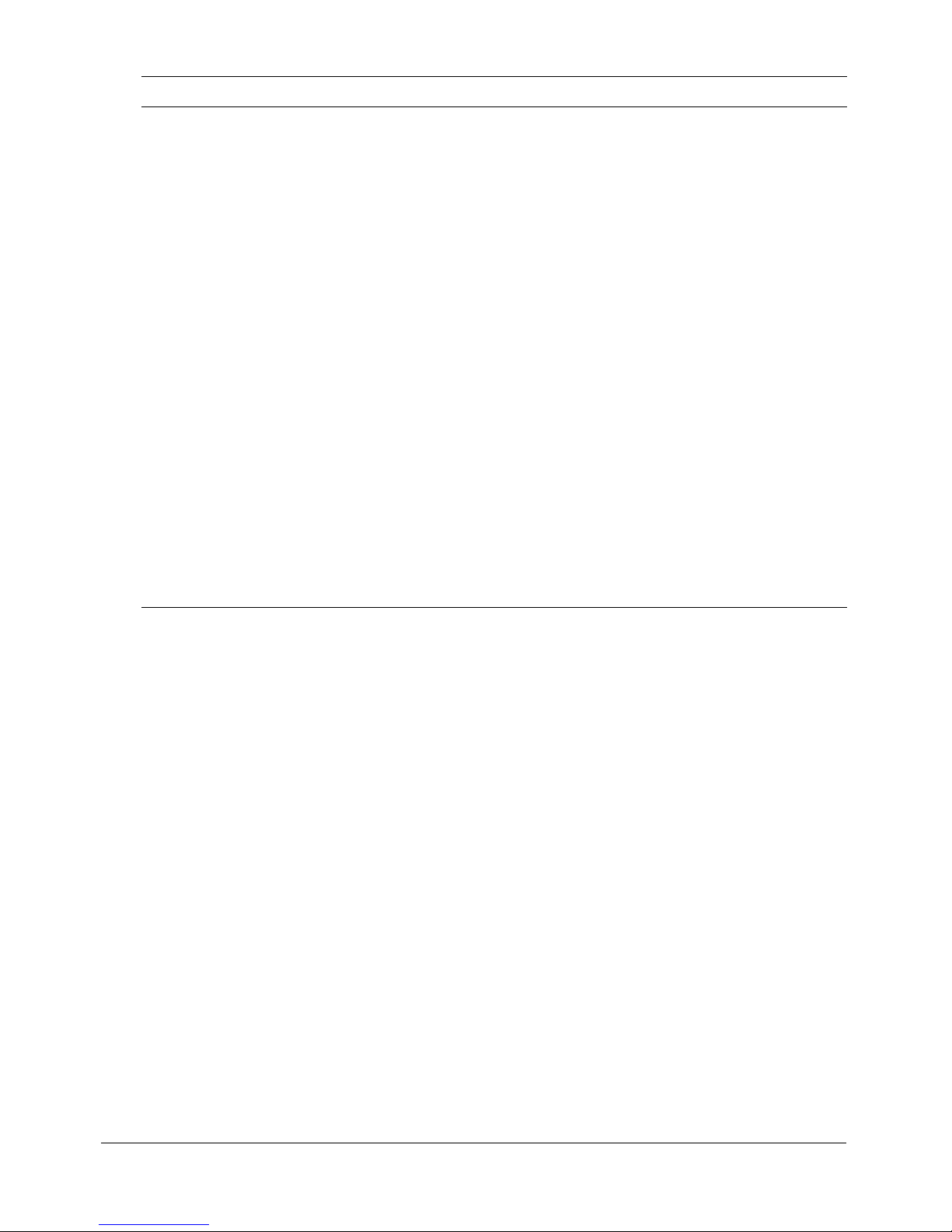
Directory Contents
WEB-INF\cfusion\db Sample databases: in Windows, the files for sample Microsoft
Access databases and ODBC services. On UNIX, the files for the
sample Pointbase databases. Also includes software for installing
ODBC support and other database system specific files.
WEB-INF\cfusion\jintegra JIntegra programs, libraries, and other supporting files (for
example, to integrate Java and COM code; manage access to
ActiveX controls (OCXs) that are hosted in a graphical user
interface (GUI) container; and register the JVM and type
libraries).
WEB-INF\cfusion\lib and WEBINF\lib
WEB-INF\cfusion\logs ColdFusion MX log files.
WEB-INF\cfusion\Mail Files, including spool files, used by ColdFusion for mail.
WEB-INF\cfusion\registry Used only in UNIX, by the
WEB-INF\cfusion\stubs Contains compiled code for web services.
WEB-INF\cfusion\verity Verity collections.
WEB-INF\classes Java classes for the ColdFusion MX application.
WEB-INF\debug Files for debugging in ColdFusion MX.
WEB-INF\exception Files for exception handling in ColdFusion MX.
JAR, XML, property, and other files that are the foundation of
ColdFusion MX, including functionality such as queries, charting,
mail, security, Verity searches, and system probes.
cfregistry tag.
Differences between ColdFusion MX and ColdFusion MX on
WebSphere
The following sections describe differences between the two configurations supported by
ColdFusion MX: the J2EE configuration and the server configuration. ColdFusion MX for IBM
WebSphere supports the J2EE configuration. Editions of ColdFusion MX available directly from
Macromedia also support the server configuration. These differences include:
General ColdFusion MX feature differences
Differences in directory locations
Differences in the ColdFusion MX Administrator
General ColdFusion MX feature differences
The following differences exist between the features that are available in the ColdFusion MX
server configuration and those that are available in ColdFusion MX for IBM WebSphere
Application Server:
For All operating systems
• The CFML GetMetricData() function is not supported.
• Your application must use relative paths to ensure that it works on any application server.
12 Chapter 1: Essential Information

• ColdFusion MX for IBM WebSphere Application Server requires a redirector web application
for RDS access if you do not deploy the ColdFusion MX web application at the / context root.
For more information, see “Using RDS” on page 50.
• ClusterCATS is not available; load-balancing is provided by your application server.
• On WebSphere 4, sandbox security cannot secure Java access to files and network resources.
For AIX
The following features are not supported on AIX:
• Ver it y search en gi ne
• CFX tags written in C++
• CreateUUID uses Java random characters in place of the MAC address
• Crystal Report integration (cfreport tag)
• COM support
• ODBC support
For RedHat
The Verity search engine is not supported on RedHat Linux 8.0.
Differences in directory locations
This section compares directory locations for ColdFusion MX and ColdFusion MX for IBM
WebSphere Application Server.
Note: If you are developing a ColdFusion application on the ColdFusion MX server and you are
deploying it to IBM WebSphere Application Server, also see Chapter 4, “Migrating a ColdFusion
application to IBM WebSphere Application Server,” on page 49.
Location of ColdFusion MX root directory
In the ColdFusion MX server, the default location of the ColdFusion MX root directory, (referred
to as cf_root) is C:\CFusionMX in Windows and /opt/coldfusionmx on UNIX. For a description
of the contents of the cf_root directory for ColdFusion MX, see Installing and Using ColdFusion
MX on the ColdFusion MX Documentation page at www-3.ibm.com/software/webservers/
coldfusionmx/library.html.
In ColdFusion MX for IBM WebSphere Application Server, the location of the ColdFusion MX
root directory, where the ColdFusion web application is installed, differs depending on the
application server.
Note: For a description of the contents of the cf_root directory for IBM WebSphere Application
Server, see Chapter 1, “Directory structure,” on page 11.
Differences between ColdFusion MX and ColdFusion MX on WebSphere 13
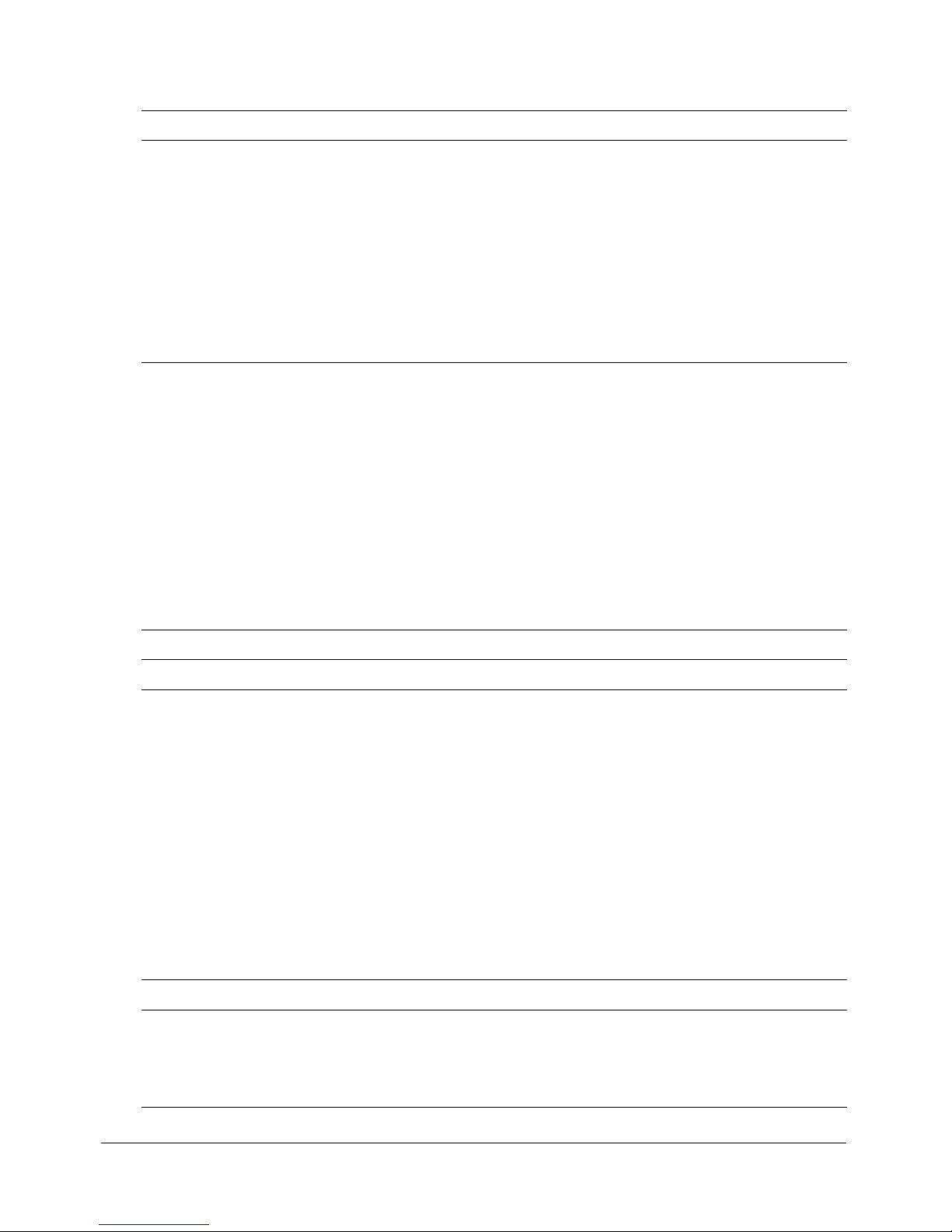
The following table lists the location of the root directory for the application servers:
Application server Windows location UNIX location
WebSphere 5 websphere_root\AppServer\
installedApps\node_name\
Macromedia ColdFusion
MX.ear\cfusion.war
WebSphere 4 websphere_root\AppServer\
installedApps\cfusion.ear\
cfusion.war
AIX websphere_root\AppServer\
installedApps\app_name\
cfusion.war
websphere_root/AppServer/
installedApps/node_name/
Macromedia ColdFusion MX.ear/
cfusion.war
websphere_root/AppServer/
installedApps/cfusion.ear/
cfusion.war
websphere_root/AppServer/
installedApps/app_name/
cfusion.war
Location of your ColdFusion application files
In ColdFusion MX, the ColdFusion application files are located under the web root directory; for
example, C:\InetPub\wwwroot. In ColdFusion MX for IBM WebSphere Application Server, your
ColdFusion application files belong under the cf_root directory. Your application server and its
configured web server will correctly handle your individual application files if they are located
under this directory.
Differences in the ColdFusion MX Administrator
The following table summarizes the differences in the ColdFusion MX Administrator between
ColdFusion MX and ColdFusion MX for IBM WebSphere Application Server:
Administrator component Status Notes
For all servers and operating systems
Server Settings > Java and
JVM
Server Settings > Archives
and Deployment
Data & Services > Data
Sources
Debugging & Logging >
Debugging Settings
For WebSphere 4 and 5 on AIX
Data & Services > Verity
Collections
Data & Services > Verity K2
Server
Removed Your application server handles these settings, not
ColdFusion MX.
Not
changed
Not
changed
Changed The Enable Performance Monitor and Enable CFSTAT
Inoperative Verity is not available, but the administrator pages
Inoperative
This functionality might differ from what you would
expect from a J2EE application. For more information
about this feature, see the ColdFusion MX Administrator
online Help.
This page might display the data sources that are
managed by your application server and by ColdFusion
MX. You cannot modify the data sources that are
managed by your application server on this page.
options are not available. Performance monitoring is not
supported in ColdFusion MX for J2EE.
display. An attempt to set a value on these pages causes
an error message.
14 Chapter 1: Essential Information

Installing ColdFusion MX for IBM WebSphere Application
Server
This section describes installation considerations and the overall installation procedure that apply
to all ColdFusion MX for IBM WebSphere Application Server editions.
Considerations for all platforms
The following are installation considerations for all platforms:
• In an optimal production environment, each ColdFusion MX application is hosted on a
dedicated server; database, mail, and other servers are not on the same computer.
• To interact with ColdFusion pages, components, and server-side ActionScript from a
Macromedia Flash movie, use the Macromedia Flash Remoting MX service in ColdFusion
MX. Although no special installations are required to develop ColdFusion applications for the
Flash Remoting MX service, you must install the Flash Remoting Components in the
Macromedia Flash MX authoring environment. The Flash MX authoring environment is
required to build applications that connect to and interact with the Flash Remoting MX
service in ColdFusion.
For more information on Flash Remoting MX, see Developing ColdFusion MX Applications,
available from the ColdFusion MX Documentation page at www-3.ibm.com/software/
webservers/coldfusionmx/library.html.
Considerations for Windows
The following are installation considerations for Windows:
• If you previously added a cf_root\bin or cf_root\verity\_nti40\bin directory to your system path
for ColdFusion 5, you must remove it before installing ColdFusion MX for J2EE. (For
instructions, see the Microsoft Windows online Help.) Otherwise, ColdFusion MX cannot
locate the correct Verity DLL files.
• Do not configure the server running ColdFusion MX as a primary domain controller (PDC)
or backup domain controller (BDC). Macromedia follows the Microsoft network model, in
which the first level is the PDC/BDC. These systems only manage the network or domain and
are not designed to run application servers. ColdFusion MX must reside on the second level of
Windows NT and Windows 2000 stand-alone systems. Stand-alone servers can participate in a
network or domain.
• Windows NT 4.0 Workstation and Windows 2000 Professional handle only 10 TCP/IP
connections concurrently. Therefore, Macromedia does not recommend using these operating
systems in a production environment; use Window NT 4.0 Server or Windows 2000 Server
instead.
Installation procedure
The ColdFusion MX for IBM WebSphere Application Server installation procedure depends on
your application server and the target operating system. The application server-specific
installation chapters detail these procedures.
Installing ColdFusion MX for IBM WebSphere Application Server 15

Creating and migrating applications on ColdFusion MX
This section describes resources that can help you get started creating ColdFusion MX
applications or migrating existing ColdFusion applications to ColdFusion MX on WebSphere
Application Server.
Learning about ColdFusion MX
If you are familiar with J2EE applications but you are a new ColdFusion MX user, there are
several sources of information that can help you to quickly begin using ColdFusion MX:
• Getting Started Building ColdFusion MX Applications
• Resources, including tutorials and example applications, that you can access from the Home
page of the ColdFusion MX Administrator
• The Get Started with ColdFusion MX page on the Macromedia website at
www.macromedia.com/go/cfresources.
Migrating existing ColdFusion applications
For information on migrating existing ColdFusion MX applications, including ColdFusion
applications to ColdFusion MX 6.1on IBM WebSphere, see Migrating ColdFusion Applications,
which is available at www.macromedia.com/go/cfmxmigration.
16 Chapter 1: Essential Information
