Page 1

Logitech®
Harmony® 300
Simple to set up. Easy to use. Better control of up
what’s attached to your TV.
Watch TV button •
Programmable buttons•
Supports 5000+ brands•
Replaces four other remotes•
Easy, online setup •
Logitech Harmony® 300 is the remote that’s simple to set up, easy enough for
anyone to use and gives you better control of what’s attached to your TV. Online
setup makes it easy to programme. And we support 5000+ brands, so you’ll have
the control you need – today and tomorrow. There’s a Watch TV button that turns
on your TV and cable/satellite box with just one button press, as well as a set of
programmable buttons that you can use to jump right to your favourite channels
or use for custom control. Harmony 300 makes digging out another remote to
change inputs, switch screen sizes or control your DVR a thing of the past.
SYSTEM REQUIREMENTS
Windows-based PC
- Windows® XP, Windows Vista® or Windows® 7
- USB port
- Internet access
Mac® computer
- Mac OS® X 10.4.8 or later
- USB port
- Internet access
2
Page 2
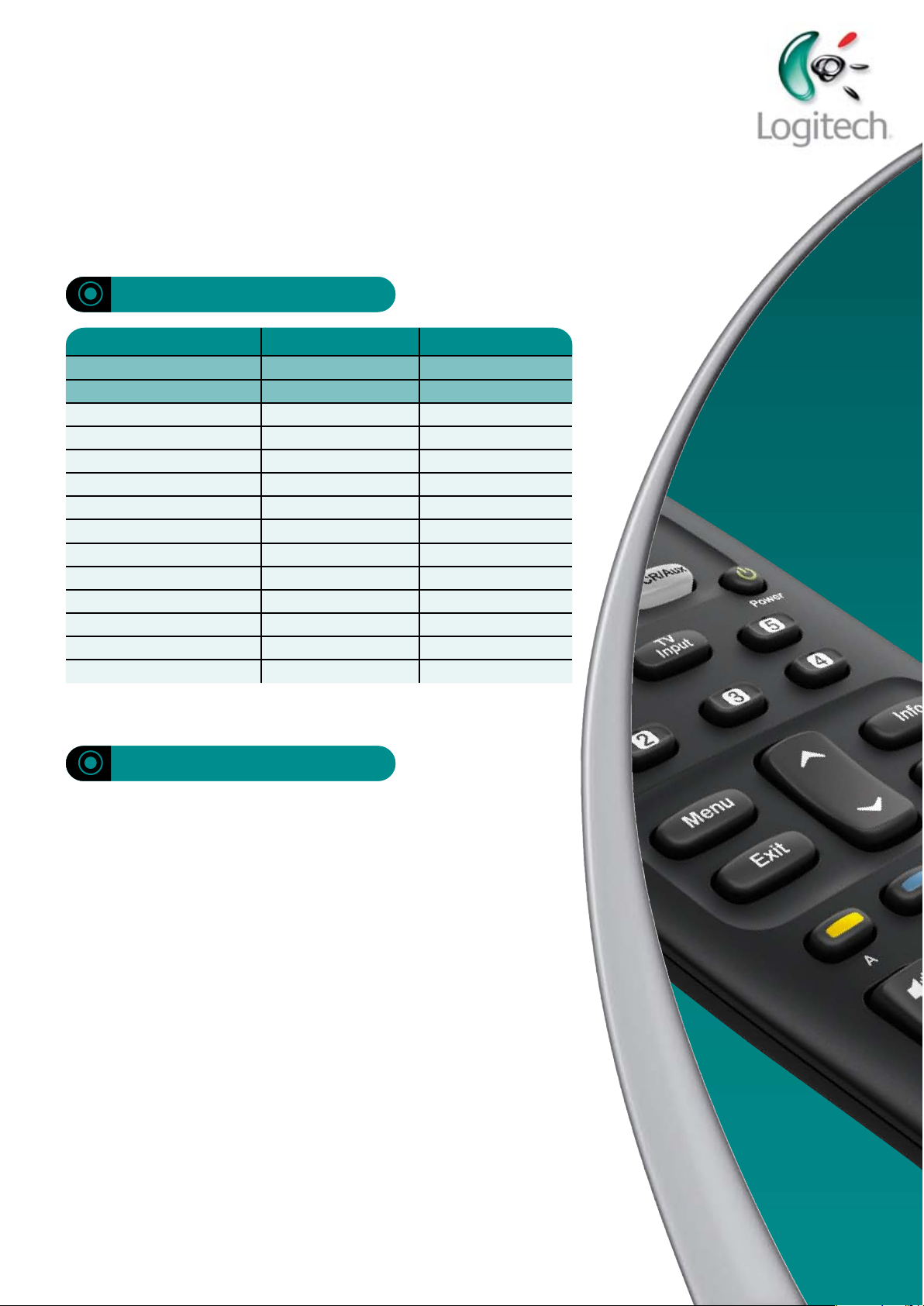
Logitech®
Harmony® 300
PACKAGE SPECIFICATIONS
Part #
Bar code
Weight
Length
Width
Height/depth
Volume
1 primary pack
1 intermediate pack
1 master shipper carton
1 pallet EURO
1 container 20 ft
1 container 40 ft
1 container 40 ft HQ
PACKAGE CONTENT
Primary Pack
915-000134 n/a
5099206018235 (EAN-13) 50992060182312 (SCC-14)
337.8g 6.728kg
13.40cm 50.50cm
4.10cm 18.90cm
23.50cm 31.70cm
3
1.291dm
1 n/a
4 n/a
16 1
864 54
15344 959
31808 1988
36352 2272
Master Shipper
0.03026m
Carton
3
Remote control •
USB cable •
2 AA batteries •
User documentation •
2-year manufacturer’s guarantee and full product support •
www.logitech.com
© 2010 Logitech. Logitech, the Logitech logo and other Logitech marks are owned by Logitech and may be registered.
All other trademarks are the property of their respective owners.
