Page 1

Logitech® G230 Stereo Gaming Headset
Setup Guide
Page 2
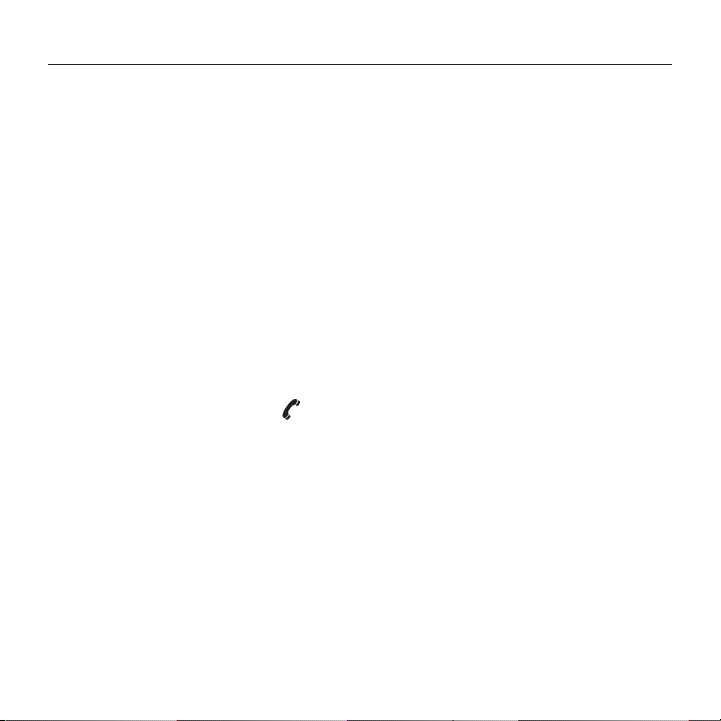
Logitech G230 Stereo Gaming Headset
Contents
English. . . . . . . . . . . . . . . . . . 3
Deutsch . . . . . . . . . . . . . . . . . 5
Français . . . . . . . . . . . . . . . . .7
Italiano. . . . . . . . . . . . . . . . . . 9
Español . . . . . . . . . . . . . . . . .11
Português . . . . . . . . . . . . . . . 13
Nederlands . . . . . . . . . . . . . . 15
Svenska . . . . . . . . . . . . . . . . 17
www.logitech.com/support . . . . . . . . . . . . . . . . . . . . . . . . . . 35
2
Dansk . . . . . . . . . . . . . . . . . 19
Norsk . . . . . . . . . . . . . . . . . 21
Suomi . . . . . . . . . . . . . . . . . 23
Ελληνικά. . . . . . . . . . . . . . . . . 25
По-русски . . . . . . . . . . . . . . . . 27
Magyar . . . . . . . . . . . . . . . . 29
Česká verze . . . . . . . . . . . . . . 31
Po polsku . . . . . . . . . . . . . . . 33
Page 3
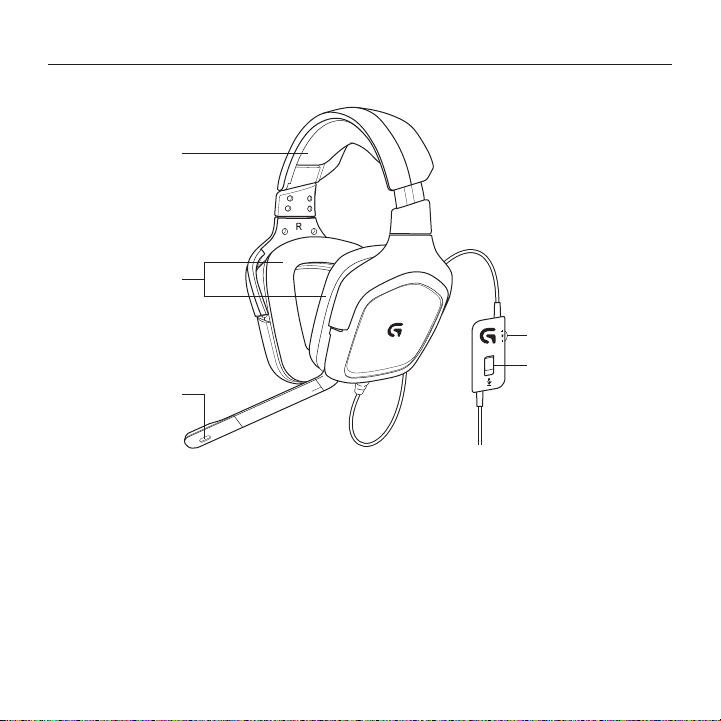
Features
Logitech G230 Stereo Gaming Headset
1
2
4
5
3
1. Headset
2. Removable earpads
3. Microphone
4. Volume control
5. Microphone mute switch
English 3
Page 4
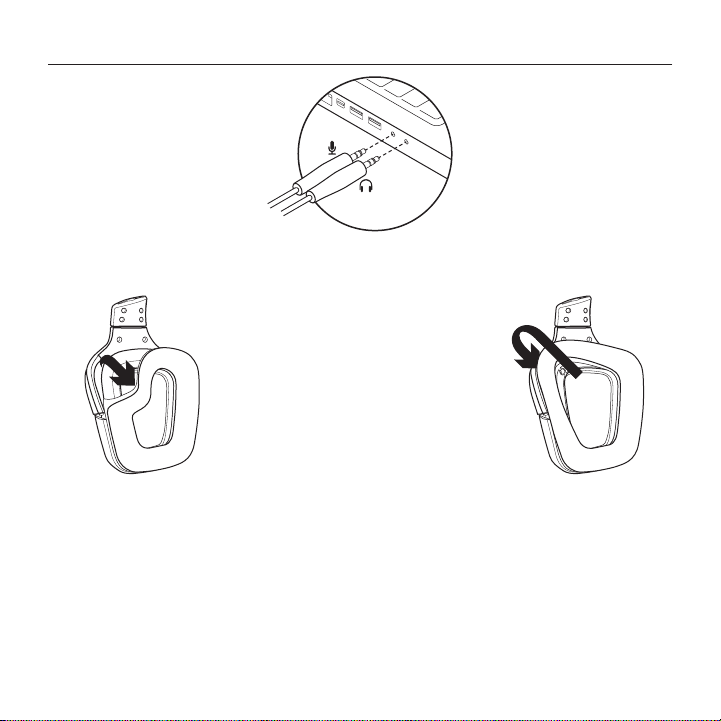
Logitech G230 Stereo Gaming Headset
Setup
Earpad cleaning
1. Removal 2. Washing
a. Once removed,
the earpads can
be hand washed
in warm water.
b. Press with soft towel
to dry, do not wring.
c. Allow to air dry before
reattaching.
3. Replacement
What do you think?
Please take a minute to tell us. Thank you for purchasing our product.
www.logitech.com/ithink
4 English
Page 5
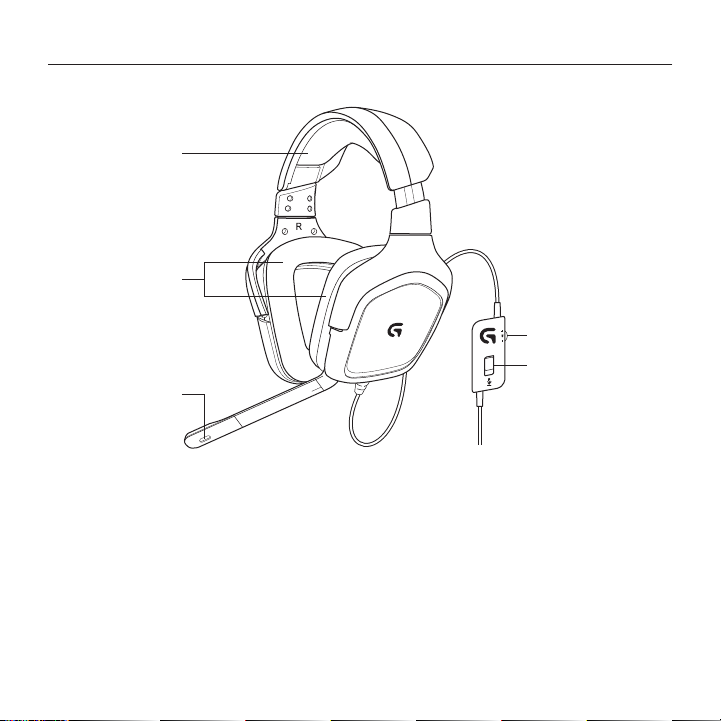
Funktionen
Logitech G230 Stereo Gaming Headset
1
2
4
5
3
1. Headset
2. Abnehmbare Ohrpolster
3. Mikrofon
4. Lautstärkeregelung
5. Mikrofon-Stummschalter
Deutsch 5
Page 6
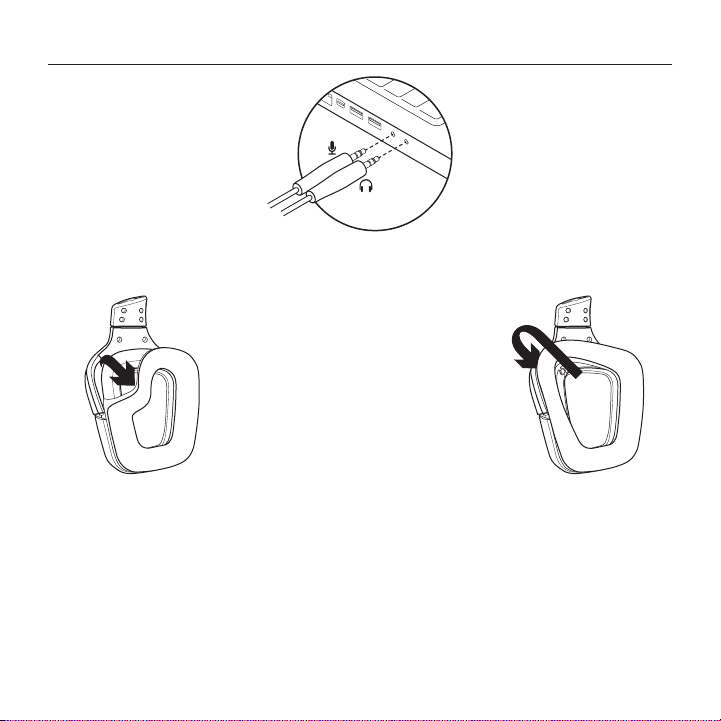
Logitech G230 Stereo Gaming Headset
Einrichtung
Reinigung der Ohrpolster
1. Entfernen 2. Reinigen
a. Nachdem sie entfernt
wurden, können die
Ohrpolster per Hand
in warmem Wasser
gewaschen werden.
b. Trockne sie mit einem
weichen Handtuch.
Nicht auswringen.
c. Lasse die Ohrpolster
an der Luft trocknen,
bevor Du sie wieder
am Headset befestigst.
Deine Meinung ist gefragt.
Bitte nimm Dir etwas Zeit, um einige Fragen zu beantworten.
Vielen Dank, dass Du Dich für unser Produkt entschieden hast.
www.logitech.com/ithink
3. Wieder einsetzen
6 Deutsch
Page 7
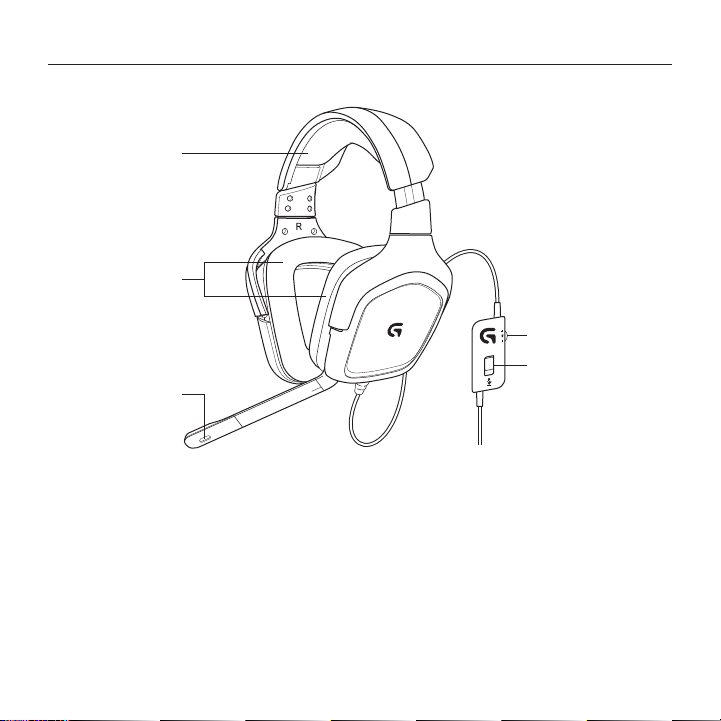
Fonctionnalités
1
2
3
Logitech G230 Stereo Gaming Headset
4
5
1. Casque
2. Coussinets amovibles
3. Microphone
4. Contrôle du volume
5. Mise en sourdine du micro
Français 7
Page 8
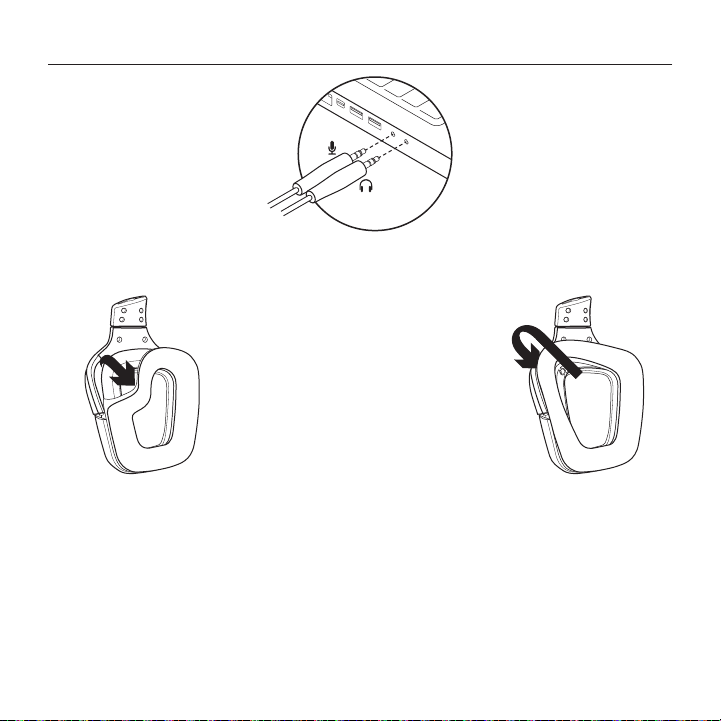
Logitech G230 Stereo Gaming Headset
Installation
Nettoyage des coussinets
1. Retrait 2. Nettoyage
a. Une fois retirés,
lavez les coussinets
à la main en utilisant
de l'eau chaude.
b. Séchez-les en absor-
bant l'eau par pression
à l'aide d'un chion
doux sans les tordre.
c. Laissez-les sécher
à l'air libre avant
de les repositionner
sur le casque.
3. Repositionnement
Qu'en pensez-vous?
Veuillez prendre quelques minutes pour nous faire part de vos commentaires.
Nous vous remercions d'avoir acheté notre produit.
www.logitech.com/ithink
8 Français
Page 9
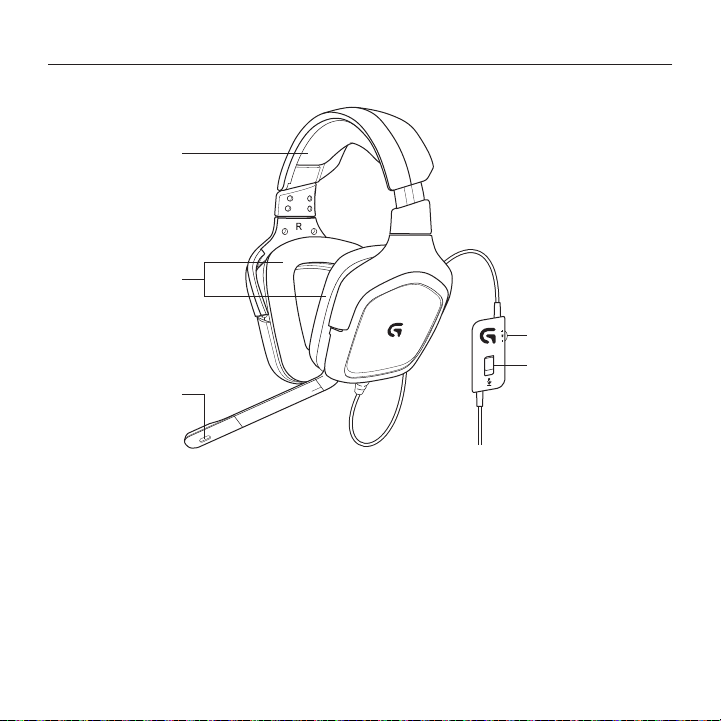
Caratteristiche
2
3
Logitech G230 Stereo Gaming Headset
1
4
5
1. Cue con microfono
2. Imbottiture rimovibili
3. Microfono
4. Regolazione del volume
5. Pulsante di disattivazione del microfono
Italiano 9
Page 10
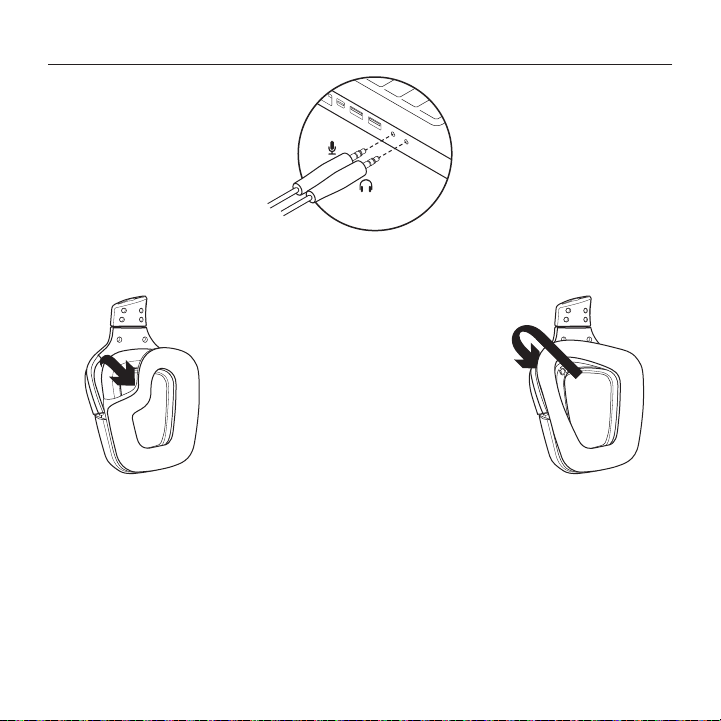
Logitech G230 Stereo Gaming Headset
Installazione
Pulizia imbottiture
1. Rimozione 2. Lavaggio
a. Una volta rimosse,
le imbottiture possono
essere lavate in acqua
tiepida.
b. Esercitare una leggera
pressione con un
asciugamano morbido
per asciugare;
non strizzare.
c. Prima di riapplicarle,
lasciare asciugare
le imbottiture all’aria.
Cosa ne pensi?
Dedicaci qualche minuto del tuo tempo e inviaci un commento.
Grazie per avere acquistato questo prodotto.
www.logitech.com/ithink
3. Sostituzione
10 Italiano
Page 11
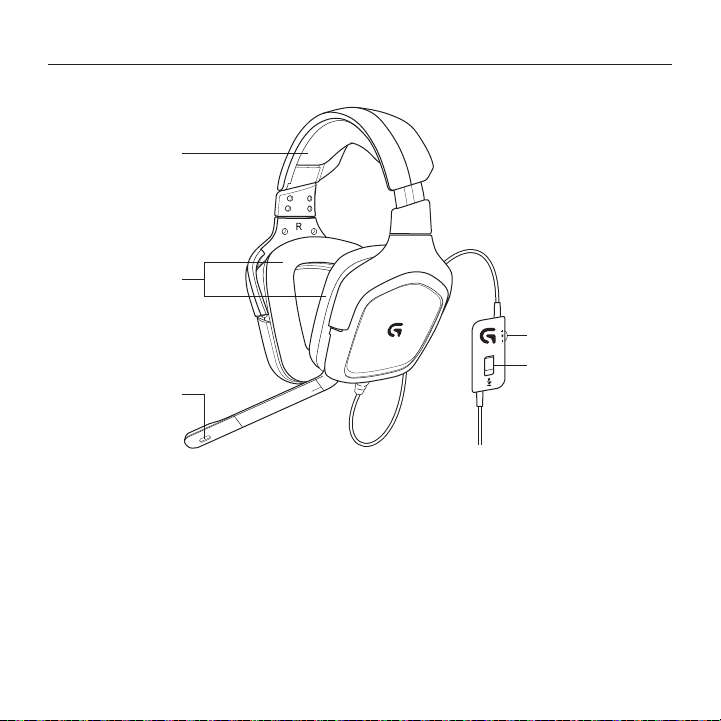
Funciones
Logitech G230 Stereo Gaming Headset
1
2
4
5
3
1. Auriculares
2. Almohadillas extraíbles
3. Micrófono
4. Control de volumen
5. Conmutador de silencio de micrófono
Español 11
Page 12

Logitech G230 Stereo Gaming Headset
Configuración
Limpieza de las almohadillas
1. Extracción 2. Lavado
a. Una vez extraídas,
las almohadillas se
pueden lavar en agua
templada.
b. Para secar, presionar
con una toalla suave;
no retorcer.
c. Dejar secar al aire
antes de volver
a colocar.
¿Cuál es su opinión?
Nos gustaría conocerla, si puede dedicarnos un minuto.
Le agradecemos la adquisición de nuestro producto.
www.logitech.com/ithink
3. Sustitución
12 Español
Page 13

Características
2
3
Logitech G230 Stereo Gaming Headset
1
4
5
1. Auscultadores
2. Almofadas de ouvido amovíveis
3. Microfone
4. Controlo de volume
5. Interruptor para silenciar o microfone
Português 13
Page 14

Logitech G230 Stereo Gaming Headset
Configuração
Limpeza das almofadas de ouvido
1. Remoção 2. Lavar
a. Após a remoção,
as almofadas de
ouvido podem
ser lavadas em água
morna.
b. Utilize uma toalha
suave para secar,
não torcer.
c. Deixe secar ao ar
antes de as colocar
nos auscultadores.
3. Substituição
Qual a sua opinião?
Despenda um minuto para nos dar a sua opinião. Obrigado por adquirir o nosso produto.
www.logitech.com/ithink
14 Português
Page 15

Kenmerken
Logitech G230 Stereo Gaming Headset
1
2
4
5
3
1. Headset
2. Verwijderbare oorstukjes
3. Microfoon
4. Volumeregeling
5. Schakelaar voor dempen van microfoon
Nederlands 15
Page 16

Logitech G230 Stereo Gaming Headset
Installatie
Oorstukjes reinigen
1. Verwijderen 2. Wassen
a. Zodra de oorstukjes
zijn verwijderd, kunt u
ze met de hand
wassen in warm water.
b. Druk met een zachte
doek om te drogen.
Niet uitwringen.
c. Laat natuurlijk drogen
voordat u opnieuw
bevestigt.
3. Opnieuw bevestigen
Wat denkt u?
Neem even de tijd om ons uw mening te geven. Hartelijk dank voor de aanschaf
van ons product.
www.logitech.com/ithink
16 Nederlands
Page 17

Funktioner
Logitech G230 Stereo Gaming Headset
1
2
4
5
3
1. Headset
2. Löstagbara öronkuddar
3. Mikrofon
4. Volymreglage
5. Mikrofon av-reglage
Svenska 17
Page 18

Logitech G230 Stereo Gaming Headset
Konfiguration
Rengöring av öronkuddar
1. Ta av 2. Rengör
a. När de plockats bort
kan öronkuddarna
tvättas för hand
i varmt vatten.
b. Klappa torra med
en mjuk handduk,
vrid inte ur dem.
c. Låt kuddarna lufttorka
innan du sätter fast
dem igen.
3. Sätt tillbaka
Vad tycker du?
Berätta gärna för oss! Det tar bara en minut. Tack för att du valde vår produkt.
www.logitech.com/ithink
18 Svenska
Page 19

Oversigt
Logitech G230 Stereo Gaming Headset
1
2
4
5
3
1. Headset
2. Ørepuderne kan udskiftes
3. Mikrofon
4. Justering af lydstyrken
5. Mikrofonafbryder
Dansk 19
Page 20

Logitech G230 Stereo Gaming Headset
Konfiguration
Rensning af ørepuder
1. Aftagning 2. Afvaskning
a. Når de er taget af,
kan ørepuderne
vaskes i hånden
i varmt vand.
b. Dup med et blødt
håndklæde;
de må ikke vrides.
c. Læg dem til tørre før
de sættes på igen.
3. Udskiftning
Hvad synes du?
Vi vil bede dig bruge et par minutter på at fortælle os, hvad du synes.
Tak fordi du købte vores produkt.
www.logitech.com/ithink
20 Dansk
Page 21

Funksjoner
Logitech G230 Stereo Gaming Headset
1
2
4
5
3
1. Headset
2. Avtakbare øreputer
3. Mikrofon
4. Volumkontroll
5. Mikrofon med av-knapp
Norsk 21
Page 22

Logitech G230 Stereo Gaming Headset
Konfigurere
Rengjøre øreputer
1. Ta av 2. Vaske
a. Når de er tatt av,
kan øreputene vaskes
for hånd i varmt vann.
b. Klem dem sammen
i et mykt håndkle,
uten å vri dem opp.
c. La dem lufttørke
før du setter dem på
plass igjen.
3. Sette på plass
Hva synes du?
Fortell oss det, det tar ikke lang tid. Takk for at du handlet hos oss.
www.logitech.com/ithink
22 Norsk
Page 23

Ominaisuudet
Logitech G230 Stereo Gaming Headset
1
2
4
5
3
1. Kuulokemikrofoni
2. Irrotettavat korvatyynyt
3. Mikrofoni
4. Äänenvoimakkuuden säädin
5. Mikrofonin vaimennuskytkin
Suomi 23
Page 24

Logitech G230 Stereo Gaming Headset
Asennus
Korvatyynyjen puhdistus
1. Irrottaminen 2. Puhdistus
a. Pese irrotetut
korvatyynyt käsin
lämpimällä vedellä.
b. Kuivaa tyynyt
painelemalla
pehmeällä pyyhkeellä,
älä purista niitä
kuiviksi.
c. Anna korvatyynyjen
kuivua ennen kuin
laitat ne paikoilleen.
Mitä mieltä olet?
Käytä minuutti ja kerro meille.Kiitos, että ostit tuotteemme.
www.logitech.com/ithink
3. Kiinnittäminen
24 Suomi
Page 25

Χαρακτηριστικά
Logitech G230 Stereo Gaming Headset
1
2
4
5
3
1. Σετ μικροφώνου-ακουστικών
2. Αφαιρούμενα προστατευτικά αυτιού
3. Μικρόφωνο
4. Ρύθμιση έντασης ήχου
5. Διακόπτης σίγασης μικροφώνου
Ελληνvικά 25
Page 26

Logitech G230 Stereo Gaming Headset
Ρύθμιση
Καθαρισμός προστατευτικών αυτιού
1. Αφαίρεση 2. Πλύσιμο
a. Όταν αφαιρέσετε τα
προστατευτικά αυτιού,
μπορείτε να τα πλύνετε
στο χέρι με χλιαρό νερό.
b. Πιέστε το με μια
μαλακή πετσέτα
για να στεγνώσει,
μην το στύβετε.
c. Στεγνώστε το με
φυσικό τρόπο πριν
το τοποθετήσετε ξανά.
3. Ανταλλακτικό
Ποια είναι η γνώμη σας;
Αφιερώστε λίγο χρόνο για να μας πείτε. Σας ευχαριστούμε για την αγορά του προϊόντος μας.
www.logitech.com/ithink
26 Ελληνvικά
Page 27

Возможности
Logitech G230 Stereo Gaming Headset
1
2
4
5
3
1. Гарнитура
2. Съемные амбушюры
3. Микрофон
4. Регулятор громкости
5. Выключатель звука микрофона
По-русски 27
Page 28

Logitech G230 Stereo Gaming Headset
Настройка
Чистка амбушюр
1. Снимите 2. Вымойте
a. После снятия
амбушюры можно
вручную вымыть
теплой водой.
b. После мытья
промокните их
мягким полотенцем,
не выжимайте их.
c. Перед установкой
на место просушите
их на воздухе.
3. Наденьте
Каковы ваши впечатления?
Пожалуйста, уделите минуту, чтобы поделиться с нами своим мнением.
Благодарим вас за приобретение нашего продукта!
www.logitech.com/ithink
28 По-русски
Page 29

Jellemzők
Logitech G230 Stereo Gaming Headset
1
2
4
5
3
1. Mikrofonos fejhallgató
2. Cserélhető fülpárnák
3. Mikrofon
4. Hangerőszabályzó
5. Mikrofonnémító gomb
Magyar 29
Page 30

Logitech G230 Stereo Gaming Headset
Üzembe helyezés
A fülpárna tisztítása
1. Eltávolítás 2. Tisztítás
a. Eltávolítást
követően a fülpárnák
langyos vízben,
kézzel tisztíthatók.
b. A vizet puha
törülközővel itassa
fel, ne nyomja össze
a fülpárnákat.
c. Ismételt felhelyezés
előtt hajszárítóval
szárítsa meg.
3. Csere
Mi a véleménye?
Kérjük, ossza meg velünk. Köszönjük, hogy termékünket választotta.
www.logitech.com/ithink
30 Magyar
Page 31

Funkce
Logitech G230 Stereo Gaming Headset
1
2
4
5
3
1. Náhlavní souprava
2. Odnímatelné náušníky
3. Mikrofon
4. Ovládání hlasitosti
5. Přepínač pro ztlumení mikrofonu
Česká verze 31
Page 32

Logitech G230 Stereo Gaming Headset
Instalace
Čištění náušníků
1. Sejmutí 2. Mytí
a. Po sejmutí náušníky
omyjte rukou v teplé
vodě.
b. Vysušte přitlačením
měkkým hadříkem,
neždímejte.
c. Před nasazením
nechte uschnout.
3. Nasazení
Jaký je váš názor?
Udělejte si chvíli čas a řekněte nám svůj názor. Děkujeme, že jste zakoupili náš produkt.
www.logitech.com/ithink
32 Česká verze
Page 33

Funkcje
Logitech G230 Stereo Gaming Headset
1
2
4
5
3
1. Zestaw słuchawkowy
2. Zdejmowane nakładki słuchawek
3. Mikrofon
4. Sterowanie głośnością
5. Przełącznik wyciszenia mikrofonu
Po polsku 33
Page 34

Logitech G230 Stereo Gaming Headset
Konfiguracja
Czyszczenie nakładek słuchawek
1. Zdejmowanie 2. Mycie
a. Po zdjęciu ze
słuchawek nakładki
można umyć ręcznie
w ciepłej wodzie.
b. Nakładki należy
wysuszyć miękkim
ręcznikiem i nie wolno
ich wyżymać.
c. Przed ponownym
założeniem pozostaw
nakładki słuchawek
do wyschnięcia.
Co o tym myślisz?
Poświęć chwilę, aby podzielić się z nami swoją opinią.
Dziękujemy za zakup naszego produktu.
www.logitech.com/ithink
3. Wymiana
34 Po polsku
Page 35
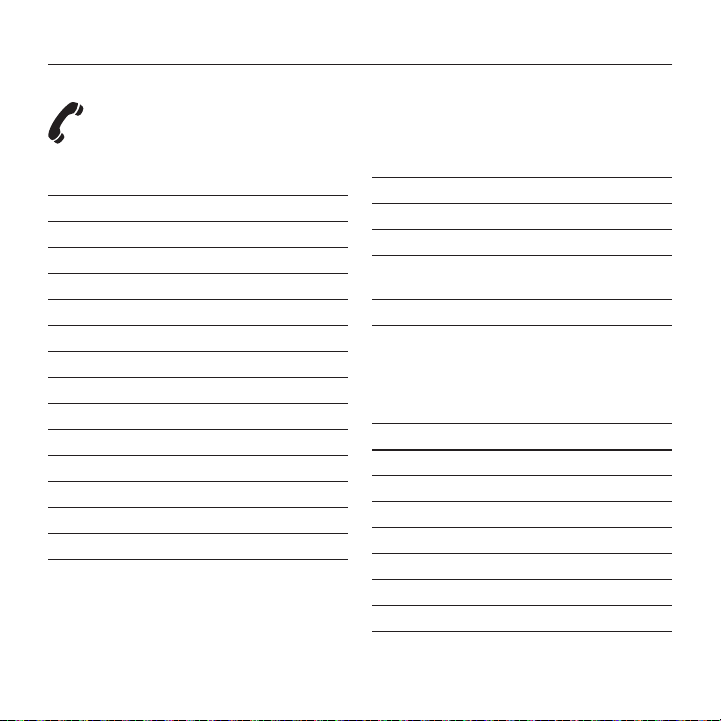
Logitech G230 Stereo Gaming Headset
www.logitech.com/support/g230
België/Belgique Dutch: +32-(0)2 200 64 44;
French: +32-(0)2 200 64 40
Česká Republika +420 239 000 335
Danmark +45-38 32 31 20
Deutschland +49-(0)69-51 709 427
España +34-91-275 45 88
France +33-(0)1-57 32 32 71
Ireland +353-(0)1 524 50 80
Italia +39-02-91 48 30 31
Magyarország +36 (1) 777-4853
Nederland +31-(0)-20-200 84 33
Norge +47-(0)24 159 579
Österreich +43-(0)1 206 091 026
Polska 00800 441 17 19
Portugal +351-21-415 90 16
Россия +7(495) 641 34 60
Schweiz/Suisse D +41-(0)22 761 40 12
Svizzera F +41-(0)22 761 40 16
I +41-(0)22 761 40 20
E +41-(0)22 761 40 25
South Africa 0800 981 089
Suomi +358-(0)9 725 191 08
Sverige +46-(0)8-501 632 83
Türkiye 00800 44 882 5862
United Arab 8000 441-4294
Emirates
United Kingdom +44-(0)203-024-81 59
European, English: +41-(0)22 761 40 25
Mid. East., & Fax: +41-(0)21 863 54 02
African Hq.
Morges,
Switzerland
Eastern Europe English: 41-(0)22 761 40 25
Argentina +0800 555 3284
Brasil +0800 891 4173
Canada +1-866-934-5644
Chile +1230 020 5484
Colombia 01-800-913-6668
Latin America +1 800-578-9619
Mexico 01.800.800.4500
United States +1 646-454-3200
35
Page 36

www.logitech.com
© 2013 Logitech. All rights reserved. Logitech, the Logitech logo, and other Logitech marks are owned by Logitech and may
be registered. All other trademarks are the property of their respective owners. Logitech assumes no responsibility for any
errors that may appear in this manual. Information contained herein is subject to change without notice.
620-004993.002
Model: A-00060
