Page 1

Quick Start Guide
Page 2

Page 3
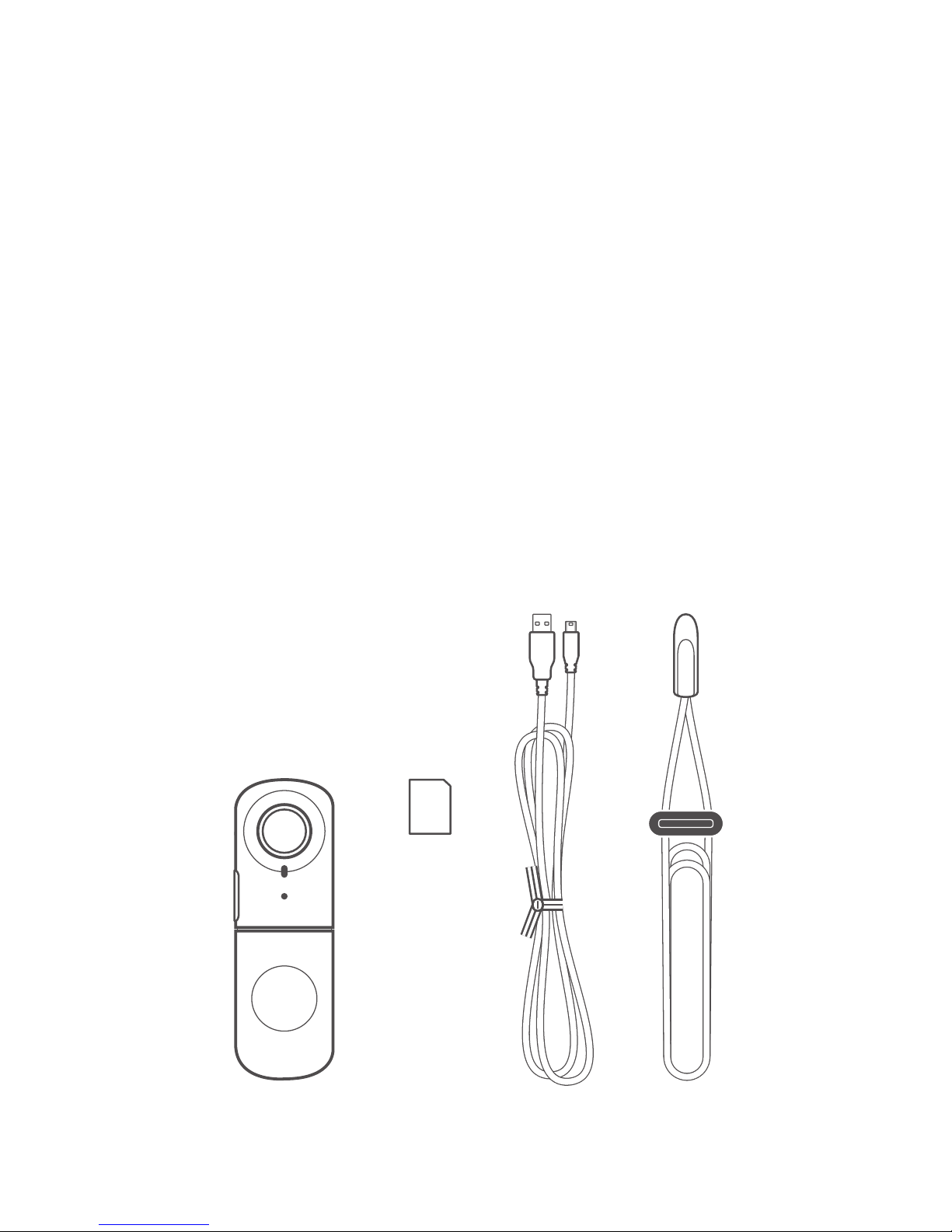
3
Welcome
Hi. Thanks for purchasing Bemo. Whether
you are filming your first festival, taking a
trip down the Camino de Santiago, or just
want to share a first person perspective of
your day, Bemo has you covered.
Contents Included:
1. Bemo social camera
2. 4GB microSD Card*
(Up to 3 hours of video)
3. Micro USB Cable
4. Lanyard
5. User documentation
*Pre-installed in the Bemo social camera
1 2*
3 4
Page 4
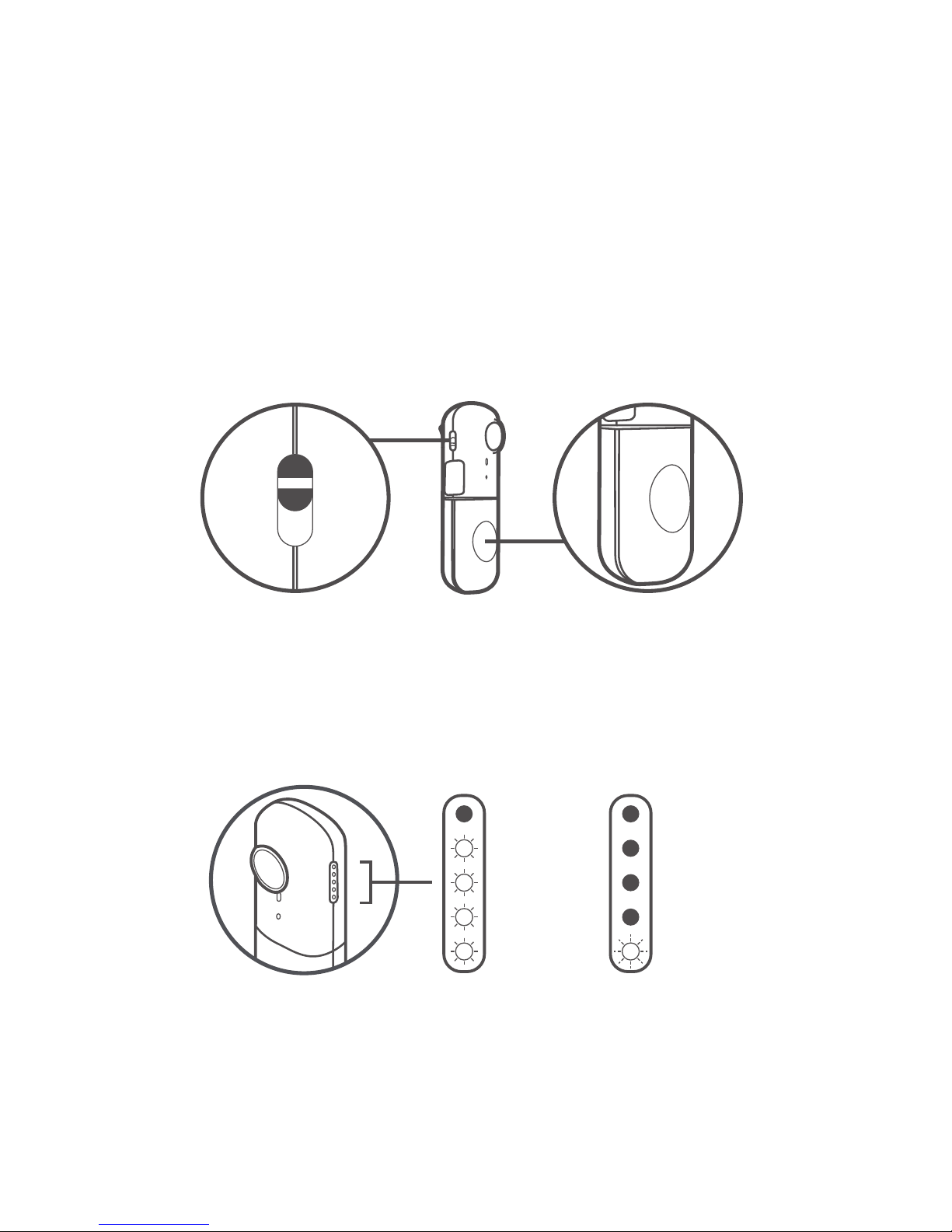
4
Getting Started
To begin recording video move the slide
switch to On.
Video Mode: Press and hold the capture
button to take short video bursts.
The LEDs on the side will show the length
of your active recording. You can edit and
share these videos with the Bemo app.
When you turn on your Bemo, the LEDs
on the side will light up to show how
much charge it has. If the battery is low,
the bottom LED light will blink.
OFF
ON
Slide switch Capture button
75%
Charge
Low
Battery
Page 5

5
Download and Connect
Download the Bemo app from the Apple
App Store.
Connect
When you launch the Bemo app for the
first time, you will be guided through the
process to pair your Bemo to your iPhone.
Press the Bluetooth pairing button on
your Bemo to make it discoverable. Upon
successful pairing, the Bluetooth LED will
rapidly flash, then turn o.
Note: Bluetooth® should be enabled on
your iPhone before attempting to pair
with your Bemo.
Bluetooth LED
Bluetooth pairing button
Page 6

6
Using the Bemo app
The Bemo app will allow you to do
the following:
• Discover the content you’ve captured
with your camera
• Assemble your short video clips to create
shareable moments
• Use the live viewfinder to make sure your
activity is in frame
• Remotely trigger your camera via your
iPhone
• Activate time lapse to create awesome
stop motion video clips
• Keep an eye on your camera’s status
(battery, memory, etc.)
The Bemo app will also help you apply new
firmware updates to your camera.
Page 7

7
Charging and Storage
Plug the supplied micro USB cable into
any charger or USB port of a laptop
to charge your Bemo.
Your Bemo comes with a 4GB micro SD
card preinstalled. The Micro USB port
can be found on the side of the Bemo,
below the Bluetooth pairing button.
microSD card slot
Page 8

8
Installing the Lanyard
Pull the lanyard up under the back clip
to attach to your Bemo.
Please place the cord adjuster behind
your neck to customize the lanyard length.
Page 9

9
Technical Specs
Size (Circumference):
92mm x 30mm x 27mm
Battery:
680 mAh rechargeable Lithium-ion polymer
Water Resistant:
Your Bemo is water resistant. It is safe to
wear when dancing in the rain. However,
it is not waterproof, so we do not
recommend wearing when surfing,
kayaking, or anything that could cause
complete submersion.
Customer Service:
Have questions? Please call our Customer
Service Team at +1 646-454-3200
Warranty:
Please reference the included Important
Information Document for the warranty
of your country.
More Information
See more possibilities and learn
about additional features and options
www.logitech.com/support/bemo
Page 10

Page 11

Page 12

© 2014 Logitech. All rights reserved. Logitech, the Logitech
logo, and other Logitech marks are owned by Logitech
and may be registered. The Bluetooth® word mark and
logos are registered trademarks owned by Bluetooth SIG,
Inc. and any use of such marks by Logitech is under license.
All other trademarks are the property of their respective
owners. Logitech assumes no responsibility for any errors
that may appear in this manual. Information contained
herein is subject to change without notice.
620-005087.004
www.logitech.com
