
G512
RGB Mechanical Gaming Keyboard
RGB 机械游戏键盘 | RGB 機械遊戲鍵盤
RGB 기계식 게이밍 키보드

English . . . . . . . . . . . . . . . . 3
简体中文 . . . . . . . . . . . . . . . 8
繁體中文 . . . . . . . . . . . . . . . 13
한국어 . . . . . . . . . . . . . . . .18
2
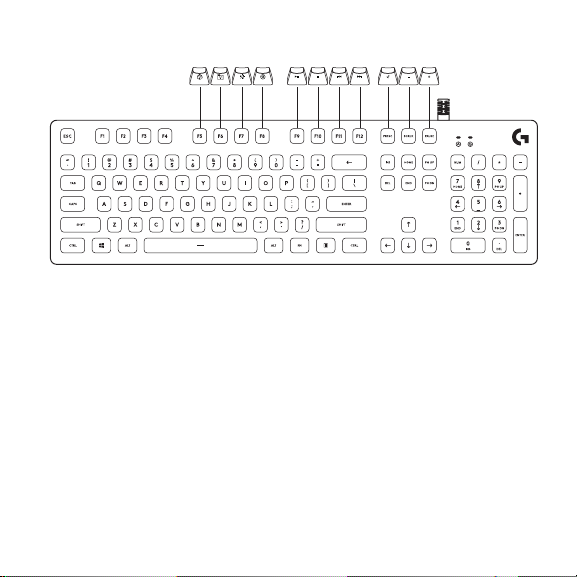
KEYBOARD FEATURES
Second ary func tions are available fo r the most of the top rows of key s and can be ac tivated
bypressin g a combinat ion of FN and the in dicated key.
NOTE: This can b e set as the prim ary functions by t urning on the FN Key I nversion on th e Keyb oard
Home Men u in Logitech G aming Software. Lo gitech Gami ng Software can be d ownloaded
at Log itech G.com/LGS .
English 3
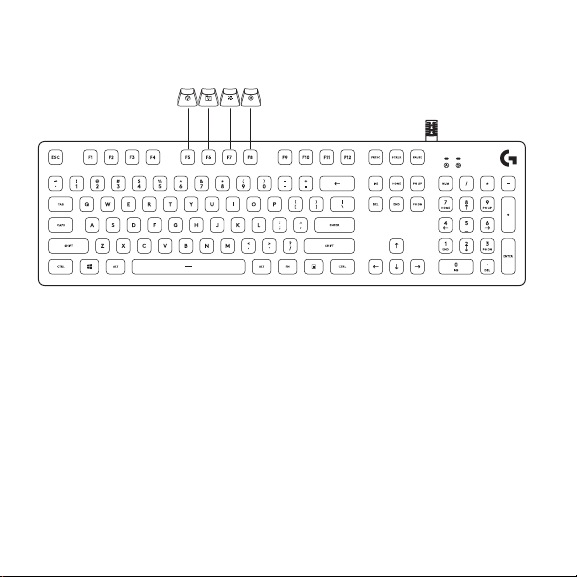
KEYBOARD FEATURES - LIGHTING FUNCTIONS
1 2 3 4
1. FN + F5 key: Change the lighting eect.
There are 7 onb oard eects:
1. Color wave (left to right)
2. Color wave (right to left)
3. Color wave (center out)
4. Breathing
5. Color cycling
6. Ripple
7. Solid Cyan color
4 English
2. FN+F6: Load th e customize d lighting pro le
saved in Logitech Gaming Software.
The defau lt lighting p role is
colorwave eect.
3. FN +F 7: Adjust brightness. Toggles between
5 levels - 0%/o, 25%, 50%, 75%,
100%/Max.
4. FN+F8: Toggle Game mode By default,
Game mode disables the window
key. Advanced settings are available
within Logitech Gaming Software.
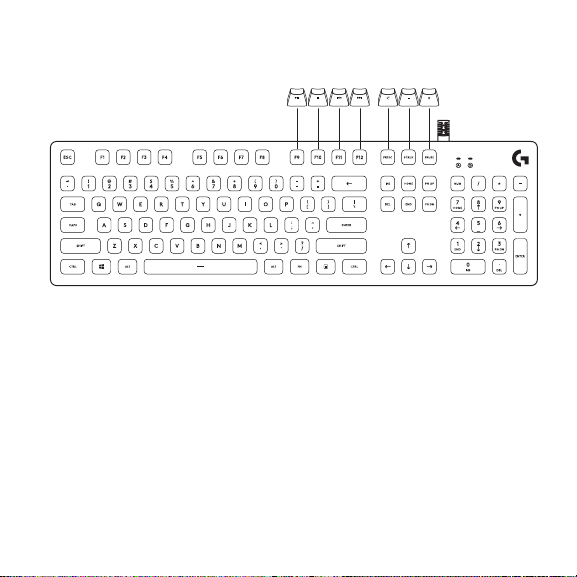
KEYBOARD FEATURES - MEDIA FUNCTIONS
5 6 7 8 9 10 11
5. FN+F 9: Play/Pa use
6. FN+F10: Stop
7. FN+ F11: Previous
8. FN+F12: Next
F1-F12 can also b e used for cus tom macros. These adva nced feat ures and more are a vailable via
Logitech G aming Software. Lo gitech Gam ing Soft ware can be download ed at LogitechG.com/ LGS.
To increase or de crease the speed of th e onboard lighting ee ct use + or - on the numpa d while
pressing th e FN key.
9. FN +PRTSC: Toggle Mute
10. FN+SCRLK: Volume down
11. FN+PAUSE: Volume up
English 5

FN KEY INVERSION
You can use LGS to invert a ll the func tions that are a ccessed by d efault wh en you use
theFNkeymodier w ith indivi dual F keys. This w ay you don’t nee d to press FN in com bination
with the F keys to p erform th e special f unction s. Logitech Ga ming Sof tware can be d ownload ed
at Log itech G.com/LGS .
6 English
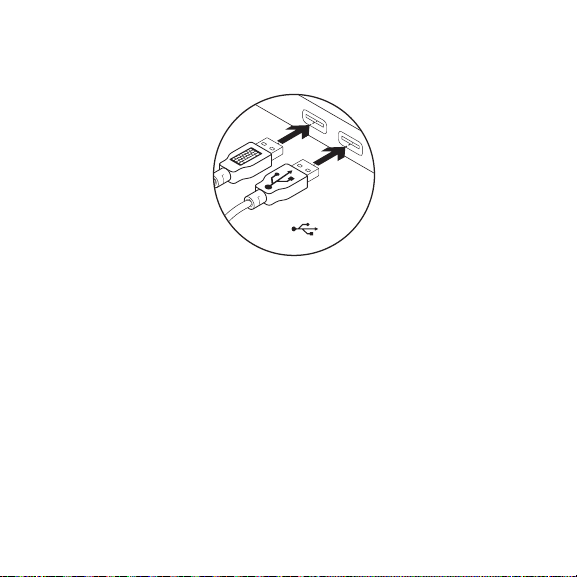
USB PLUG
USB
The G512 gaming key board features one p ass-through USB 2.0 port.
You must conne ct both USB cables in o rder to use the pa ss-through USB po rt.
NOTE: You can conne ct USB 3.0 devices to th e pass-through port, b ut it will only provid e the transfer
and chargi ng rate of a USB 2.0 port.
English 7

键盘特性
第一排按键多数 具有次级功能,可通过按下 FN 和有次级功能标识的按键 组合来激活。
注: 可通过在罗技游戏软件中的 键盘主页菜单中开启 FN 键反转功能,将这些次级功能设置为该按键
的主要功能。 下载罗技游 戏软件,请访问 LogitechG.com/LGS 。
8 简体中文

键盘特性 - 背光功能
1 2 3 4
1. FN + F5 键: 改变背光效 果。 7 种板 载效果:
1. 色彩波浪(从左至右)
2. 色彩波浪(从右至左)
3. 色彩波浪(从中间向四周
扩散)
4. 呼吸灯
5. 颜色循环
6. 涟漪
7. 青绿色
2. FN+F6: 读取在罗技游 戏软件中保存的自定
3. FN+F 7: 调节亮度。 在 5 档背光亮度之 间
4. FN+F8: 切换游戏模式 - 游戏模式默认禁用
义背光配置 文件。 默认背光配 置文
件是色彩波浪 效果。
切换 - 0%/关闭背光,25%,50%,
75%,100%/最高亮度。
windows 键。 可在罗技游戏软件中
进行更多设置。
简体中文 9

键盘特性 - 媒体功能
5 6 7 8 9 10 11
5. FN+F 9: 播放/暂停
6. FN+F10:停 止
7. F N + F 11 :上 一 首
8. FN+F12:下 一 首
F1-F12 键也可用于自定义 宏。 可在罗技游戏软件中设置此功能以及更多功能。 下载罗技游戏软件,
请访问 Logi techG.co m/LGS。
FN + (+)( 仅 数 字 键 盘 ): 增 加 背 光 效 果 运 动 速 度 ,而 FN + (-)(仅数字键盘)可降 低背光运动速度。
9. F N+ P RT S C:静 音 /取消静音
10. FN+SCRLK:音 量 下 降
11. FN+PAUSE:音 量 上 升
10 简体中文

FN 键反转
您可以在 LG S 中进行设置,将各 F 键的默认主次功能反转。 如 此 一 来 ,无 需 按 下 FN 加 F 键 组合即可
实现特定功能。 下载罗技游戏软件,请访问 Lo gitechG.com /LGS。
简体中文 11

USB 插头
USB
G512 游戏键盘配备一个 USB 2.0 直连端口。
使用 USB 直连端口需将两条 USB 线缆全部连接。
注: 直连端口可以 连接 USB 3.0 设 备 ,但 只 能 提 供 USB 2.0 端口的传输与充电速率。
12 简体中文

鍵盤功能
最上方一列按 鍵大部分都有第二項功 能可以使用,其啟用方式 是同時按下 FN 按鍵以及標示按鍵的組合鍵。
注 意: 這可透過在羅技遊戲軟體的「鍵盤首頁」功能表中啟用 FN 按鍵反轉選項,來將其設定為主要功能。
羅技遊戲軟體可在下列網址下載:Lo gitec hG.com/ LGS。
繁體中文 13

鍵盤功能-背光功能
1 2 3 4
1. FN + F5 鍵鍵 變 更 背光 效果。 有 7 種 內 建 效 果:
1.色彩波浪 (從左至右)
2.色彩波 浪 (從右至左)
3.色彩波浪 (由中心往外)
4.呼吸 效果
5.色彩循環
6.漣漪
7. 純青色
14 繁體中文
2. FN+F6鍵 載入保 存在羅技遊戲軟體中的自訂
背 光 設 定 檔。 預設的背光設定檔是色
彩 波 浪 效 果。
3. FN+F7鍵 調 整 亮 度。 可在 5 個等級間切
換 - 0%/關 閉、25%、50%、75%
、100%/最 大。
4. FN+F8鍵 切換遊戲模式 在預設狀態下,遊戲模式
會停用 Window 鍵。 在羅技遊戲軟體提
供 有 進 階 設 定。

鍵盤功能-媒體功能
5 6 7 8 9 10 11
5. FN+F9鍵 播放/暫停
6. FN+F10鍵 停止
7. FN+F11鍵 上一個
8. FN+F12鍵 下一個
F1-F12 也可以使用於自訂巨集。 這些進階功能與其他功能可透過羅技遊戲軟體來使用。 羅技遊戲軟體可
在 下 列 網 址 下 載:Lo gitec hG.com/ LGS。
FN + (+) (僅限數字鍵台上的按鍵): 增 加 背 光 效 果 速 度, 按 下 FN + (-) (僅限數字鍵台上的按鍵) 會減慢
其 速 度。
9. FN+PRTSC鍵 切換靜音
10. FN+SCRLK鍵 調低音量
11. FN+PAUSE鍵 調高音量
繁體中文 15

FN 按鍵反轉
您可以使用 LG S 來反轉使用所有 FN 鍵搭配個別 F 功能鍵時,預設會存取的功能。 使用這個方式
您不必在按下 F 功能鍵的同時按下 FN 鍵,即 可 執 行 特 殊 功 能。 羅技遊戲軟體可在下列網址下載:
Logit echG.co m/LGS。
16 繁體中文

USB 插入
USB
G512 遊戲鍵盤配備 有一個 USB 2.0 轉 接 連 接 埠。
您必須連接兩條 USB 連接 線以便使用 USB 轉 接 連 接 埠。
注 意: 您可以將 USB 3.0 裝置連線到轉接連接埠,但只能提供 USB 2.0 連接埠的傳輸與充電速率。
繁體中文 17

키보드 기능
보조 기능은 키보드 맨 윗줄 키에서 대부 분 이용할 수 있으며 FN 키와 표시된 키를 함께 누르면 사용할
수 있습니다.
참고: 로지텍 게이밍 소프 트웨어의 키보드 홈 메뉴에서 FN 키 전환을 켜면 기본 기능으로 설정할
수있습니다. 로지텍 게이밍 소프트웨어는 Logitech G.com/LGS에서 다운로 드할 수 있습니다.
18 한국어

키보드 기능 조명 기능
1 2 3 4
1. FN + F5 키: 조명 효과를 바 꿉니다. 내장된
효과는 7가지입니다.
1.색 웨이브(왼쪽에 서
오른쪽으로)
2.색 웨이브(오른쪽 에서
왼쪽으로)
3.색 웨이브 (중심에서 밖으로)
4.호흡
5.색 순환
6.파동
7.단일색
2. FN+F6: 로지텍 게이밍 소 프트웨어에 저장된
커스텀 조명 프로필을 불러옵니다.
기본 조명 프로필은 색 웨이브
효과입니다.
3. F N+ F7: 밝기를 조절합니다. 0 %(꺼짐),
25%, 50%, 75%, 100%의 5단계로
전환할 수 있습니다.
4. FN+F8: 게임 모드를 켜거나 끕니다. 기본
설정된 게임 모드에서는 윈도우 키
입력이 제한됩니다. 게임 모 드는
로지텍 게이밍 소 프트웨어에서
원하는대로 설정할 수 있습니다.
한국어 19

키보드 기능 미디어 기능
5 6 7 8 9 10 11
5. FN+F9: 재생/일시 중지
6. FN+F10: 중지
7. FN+F11: 이전곡
8. FN+F12: 다음곡
F1-F12에 매크로 등 원하는 기능을 설정할 수 있습니다. 이러한 기능들은 로지텍 게이밍 소프트웨어를
통해 설정할 수 있습니다. 로지텍 게이밍 소프트웨어는 Logitec hG.com/ LGS에서 다운로드할 수
있습니다.
FN + (+)(숫자패드 ) : 조명 전환 속도가 빨 라집니다.
FN + (-)(숫자패드 ) : 조명 전환 속도가 느려집니다.
9. FN+PRTSC: 음소거 전환
10. FN+SCRLK: 볼륨 줄이기
11. FN+PAUSE: 볼륨 높이기
20 한국어

FN 키 전환
로지텍 게이밍 소프트웨어 내 FN 키 전환 기능을 이용하면 F1~F12키 대신 FN 키 기능들을 바로 사용할
수 있습니다. 이럴 경우 FN 특수 기능을 사용하기 위해서 FN을 누르지 않아도 됩니다. 로지텍 게이밍
소프트웨어는 Lo gitech G.com/LG S에서 다운로드 할 수 있습니다.
한국어 21

USB PLUG
USB
G512 게이밍 키보드에는 패스스루 USB 2.0 포트가 하나 있습니다.
패스스루 USB 포 트를 사용하 려면 두 USB 케이블을 모두 연결해야 합니다.
참고: USB 3.0 장치를 패스스루 포 트에 연결하더라도 USB 2.0의 전송 및 충전 속도로 연결됩니다.
22 한국어

logitechg.com/support/G512
© 2018 Logitech. Log itech, Logi and other Log itech marks are owned b y Logitech and may be re gistered.
Allother trad emarks are the proper ty of their respec tive owners.
版权所有 © 2018 年罗技。 罗技、Logi 和其他罗技商标均归罗技所有,并或已注册。 所有其他商 标均是 其各自
所有 者 的 财产。
版權所有 © 2018 年 羅 技。 羅 技、 Logi 和其他羅技商標均歸羅技所有,並或已註冊 其他非羅技商標,仍由各該商標
所 有人 擁 有 其 權 利。
© 2018 Logitech. Log itech, Logi 및 기타 Logitech 상표는 Logitech의 소유이며 등록 상표일 수 있습니다. 그 밖의
모든 상표는 해당 소유자의 자산입니다.
WEB-621-001114.003
