Linksys SR216, SR216T-NA, SR224GT-NA, SR224R, SR224T User Manual
...
BUSINESS SERIES
USER GUIDE
16-Port and 24-Port
10/100 Switches
Model: SR216 and SR224
Model: SR216
Model: SR224


i
16-Port and 24-Port 10/100 Switches
Table of Contents
About This User Guide 1
Icon Descriptions. . . . . . . . . . . . . . . . . . . . . . . . . . . . . . . . 1
Online Resources. . . . . . . . . . . . . . . . . . . . . . . . . . . . . . . . 1
Copyright and Trademarks. . . . . . . . . . . . . . . . . . . . . . . . . . 2
Chapter 1: Introduction 3
The 10/100 Switch . . . . . . . . . . . . . . . . . . . . . . . . . . . . . . . 3
Features . . . . . . . . . . . . . . . . . . . . . . . . . . . . . . . . . . . . . 3
Chapter 2: Product Overview 5
16-Port and 24-Port 10/100 Switches . . . . . . . . . . . . . . . . . . . 5
Front Panel. . . . . . . . . . . . . . . . . . . . . . . . . . . . . . . . . . . . 5
Back Panel . . . . . . . . . . . . . . . . . . . . . . . . . . . . . . . . . . . . 6
Side Panel . . . . . . . . . . . . . . . . . . . . . . . . . . . . . . . . . . . . 6
Placement Options . . . . . . . . . . . . . . . . . . . . . . . . . . . . . . 7
Chapter 3: Connect the Switch 9
Overview . . . . . . . . . . . . . . . . . . . . . . . . . . . . . . . . . . . . . 9
Connection Instructions . . . . . . . . . . . . . . . . . . . . . . . . . . 10
Appendix A: Specifications 11
Appendix B: Warranty and Regulatory Information 1
3
Limited Warranty. . . . . . . . . . . . . . . . . . . . . . . . . . . . . . . 13
FCC Statement . . . . . . . . . . . . . . . . . . . . . . . . . . . . . . . . 15
Safety Notices. . . . . . . . . . . . . . . . . . . . . . . . . . . . . . . . . 15
Industry Canada (Canada) . . . . . . . . . . . . . . . . . . . . . . . . . 16
IC Statement . . . . . . . . . . . . . . . . . . . . . . . . . . . . . . . . . 16
Règlement d’Industry Canada . . . . . . . . . . . . . . . . . . . . . . 16
EC Declaration of Conformity (Europe) . . . . . . . . . . . . . . . . . 16

ii
16-Port and 24-Port 10/100 Switches
Table of Contents
Appendix C: Contact Information 25
Need to contact Linksys?. . . . . . . . . . . . . . . . . . . . . . . . . . 25
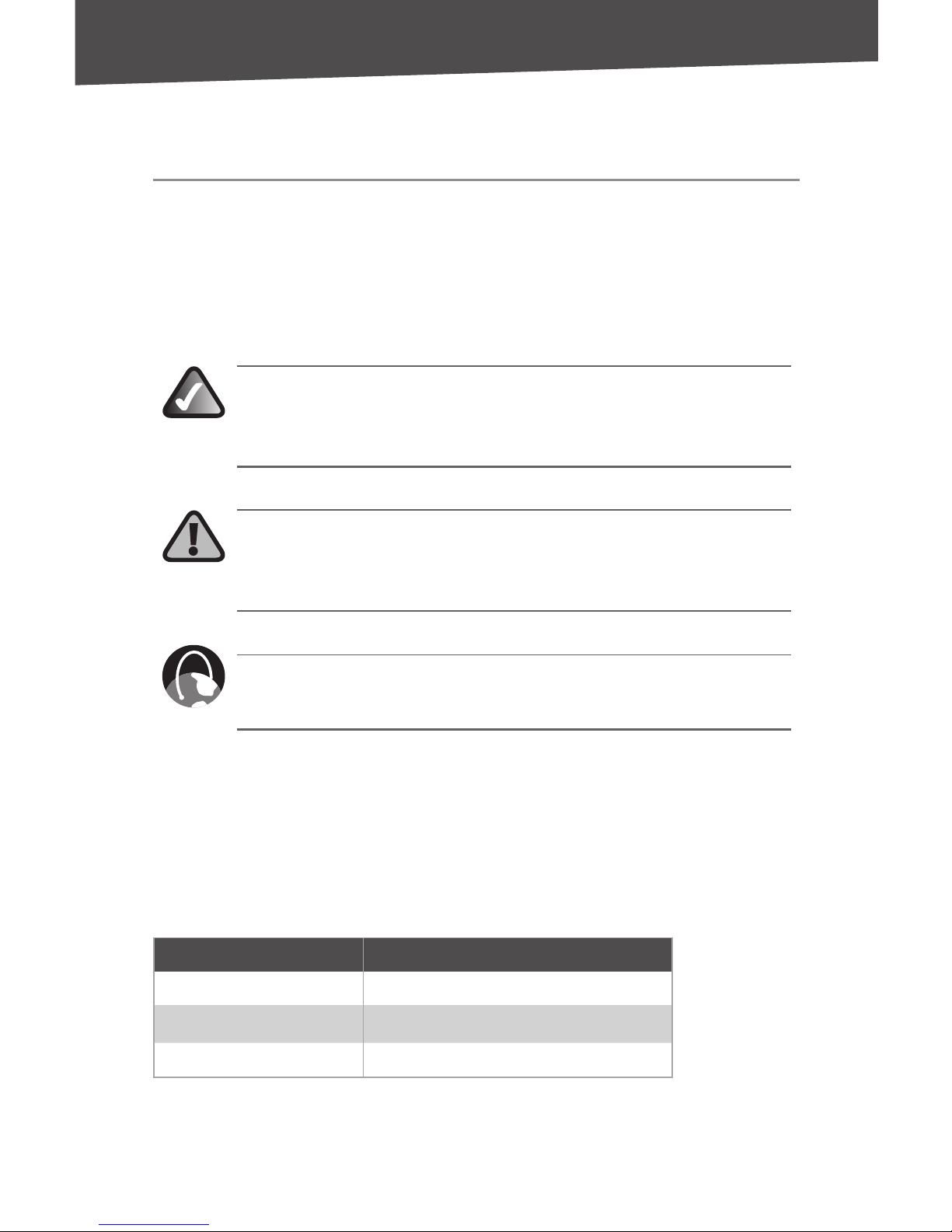
1
16-Port and 24-Port 10/100 Switches
About This User Guide
About This User Guide
Icon Descriptions
While reading through the User Guide, you may encounter various icons
designed to call attention to a specific item. Below are descriptions of
these icons:
NOTE: This check mark indicates that there is a note of interest
and is something that you should pay special attention to
while using the product.
WARNING: This exclamation point indicates that there is a
caution or warning and it is something that could damage
your property or product.
WEB: This globe icon indicates a noteworthy website address
or e-mail address.
Online Resources
Most web browsers allow you to enter the web address without adding
the http:// in front of the address. This User Guide will refer to websites
without including http:// in front of the address. Some older web
browsers may require you to add it.
Resource Website
Linksys www.linksys.com
Linksys International www.linksys.com/international
Glossary www.linksys.com/glossary

2
16-Port and 24-Port 10/100 Switches
About This User Guide
Copyright and Trademarks
Specifications are subject to change without notice. Linksys is a registered
trademark or trademark of Cisco Systems, Inc. and/or its affiliates in the
U.S. and certain other countries. Copyright © 2006 Cisco Systems, Inc.
All rights reserved. Other brands and product names are trademarks or
registered trademarks of their respective holders.
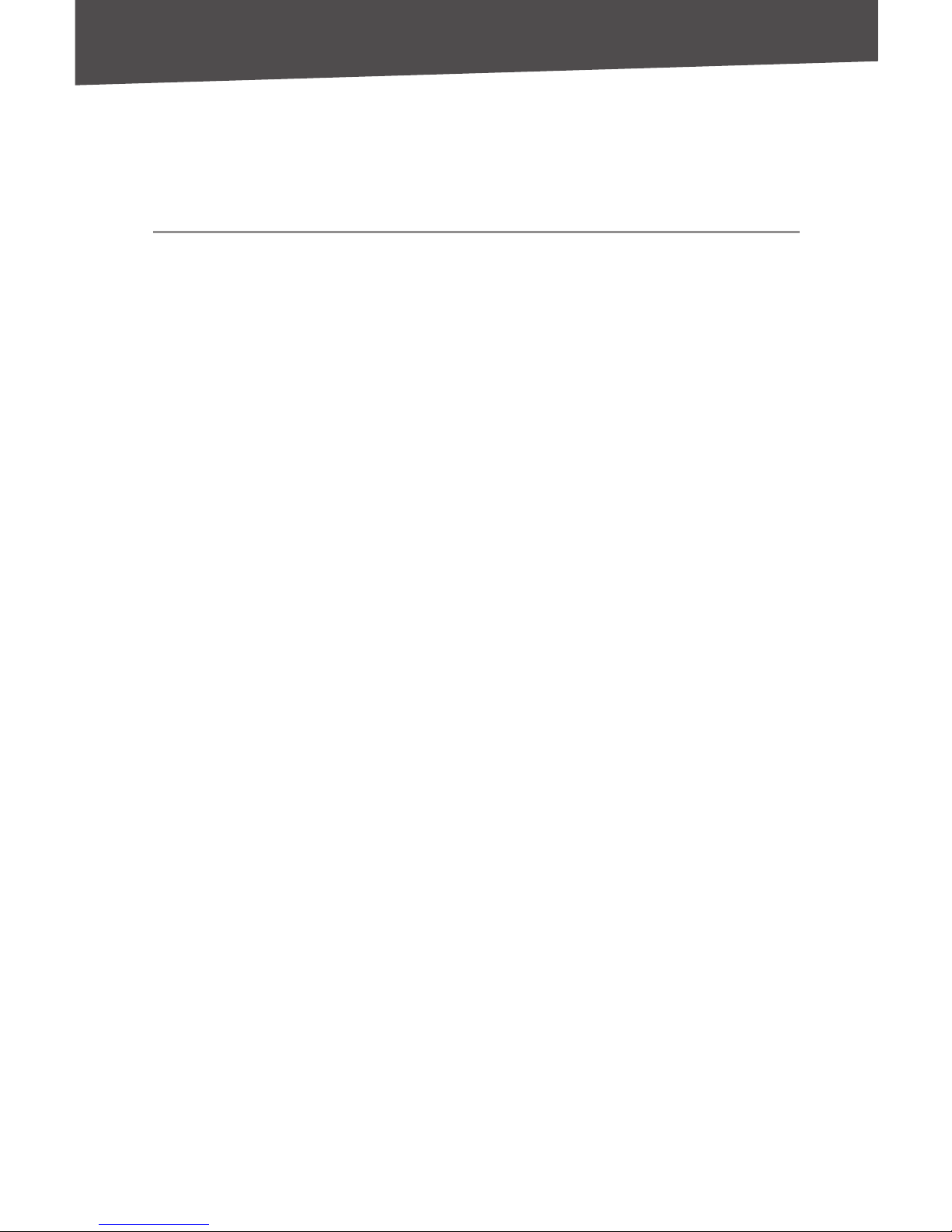
3
16-Port and 24-Port 10/100 Switches
Chapter 1: Introduction
Chapter 1:
Introduction
The 10/100 Switch
With its advanced switching technology, the Linksys 16- or 24-Port
10/100 Switch will boost your network performance with much more
than just full duplex data transfer and dedicated bandwidth. It features
non-blocking, wire-speed switching that forwards packets as fast as
your network can deliver them. Also included are Address Learning
and Aging to prevent data transfer errors and Data Flow Control to help
prevent packet collisions.
You have several installation options. The Switch’s compact size fits onto
your desktop, or use the wall mount slots to hang it somewhere out
of the way. If your network equipment is in a rack, install it using the
included rack mount brackets.
No matter how intensive your network demands, the Linksys 16- or
24-Port 10/100 Switch has speed, flexibility, and reliability that you can
count on.
Features
Ideal for Integrating Your 10BaseT and 100BaseTX Network
Hardware
16 or 24 10/100 Ports Provide Dedicated Bandwidth in Half- or FullDuplex Modes
Switched 10/100 Ports Run at up to 200Mbps in Full-Duplex Mode
Each Port Supports Auto MDI/MDI-X Cable Detection
Compatible with All Major Network Operating Systems
Advanced Store-and-Forward Packet Switching Optimizes Data
Transfers
Auto Partitioning Protects PCs from Downed Network Lines
•
•
•
•
•
•
•

4
16-Port and 24-Port 10/100 Switches
Chapter 1: Introduction
Signal Regeneration Ensures Data Transfer Integrity
Free Technical Support—24 Hours a Day, 7 Days a Week, Toll-Free
US Calls
Limited Lifetime Warranty
•
•
•

5
Chapter 2: Product Overview
16-Port and 24-Port 10/100 Switches
Chapter 2:
Product Overview
16-Port and 24-Port 10/100 Switches
The 16-Port and 24-Port 10/100 Switches differ in number of LEDs and
ports. Pictured here is the 16-Port Switch; however, the 24-Port Switch is
similar in form.
Front Panel
The LEDs are located on the front panel of the Switch.
Front Panel of the 16-Port Switch
System (Green) This LED lights up and remains lit when the Switch is
powered on.
1-16 or 1-24
(Green) Each LED lights up when a connection is made
through its corresponding port. It flashes when the corresponding port
is active.
1-16 or 1-24 These ports connect the Switch to network
devices, such as computers.
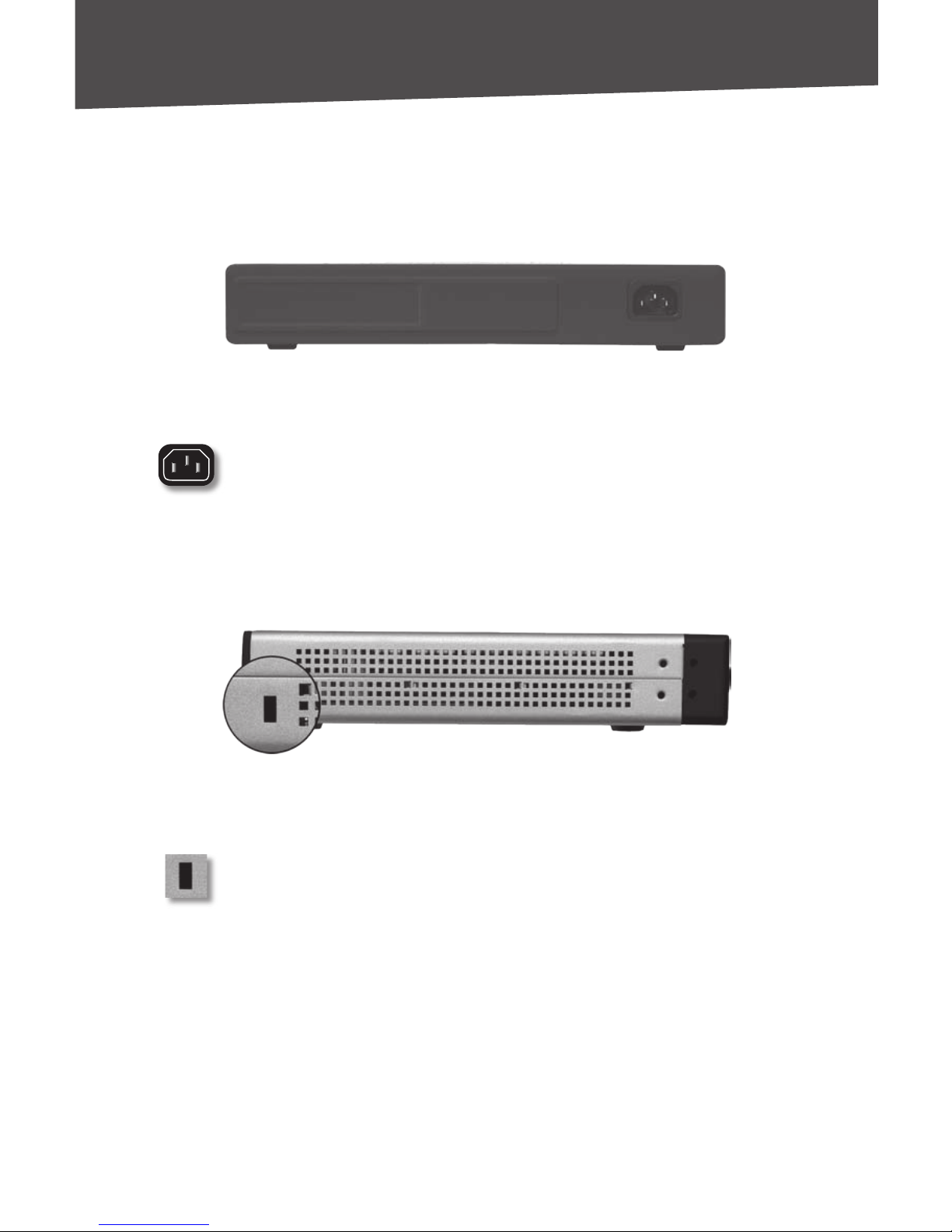
Chapter 2: Product Overview
6
16-Port and 24-Port 10/100 Switches
Back Panel
The Ethernet network ports are located on the back panel of the
Switch.
Back Panel of the 16-Port Switch
(power) The power port is where you will connect the included
power cord.
Side Panel
The security slot is located on the side panel of the Switch.
Side Panel with Security Slot
(security slot) The security slot is where you can attach a lock
to protect the Switch from theft.
