Linksys SPA942 - Cisco - IP Phone, SPA962 User Manual

Linksys 942 User Guide
Linksys SPA942 User Guide

Linksys SPA942 User Guide
Table of Contents
Table of Contents......................................................................................................................2
Introduction...............................................................................................................................3
The Linksys SPA942 IP Phone.............................................................................................................................................. 3
Web Portal .................................................................................................................................3
Telephony Toolbar....................................................................................................................4
Document Format.....................................................................................................................4
Feature Functionality................................................................................................................4
Feature Functionality................................................................................................................5
Account Codes - Verified ....................................................................................................................................................... 5
Account Codes - Unverified................................................................................................................................................... 5
Ad-Hoc 3-Way Conference Calling....................................................................................................................................... 5
Call Forward Always................................................................................................................................................................ 6
Call Forward Busy.................................................................................................................................................................... 7
Call Forward No Answer........................................................................................................................................................ 7
Call Park .................................................................................................................................................................................... 7
Call Park Retrieve..................................................................................................................................................................... 8
Call Pickup ................................................................................................................................................................................ 8
Directed Call Pickup................................................................................................................................................................ 8
Call Return ................................................................................................................................................................................ 8
Call Transfer – Blind ............................................................................................................................................................... 9
Call Transfer – Consult........................................................................................................................................................... 9
Call Transfer – To Voicemail................................................................................................................................................. 9
Call Waiting............................................................................................................................................................................. 10
Cancel Call Waiting Per Call................................................................................................................................................. 10
Caller ID Blocking Per Call .................................................................................................................................................. 10
Caller ID Delivery Per Call................................................................................................................................................... 10
Dialing...................................................................................................................................................................................... 11
Do Not Disturb...................................................................................................................................................................... 11
Hold ......................................................................................................................................................................................... 12
Last Number Redial............................................................................................................................................................... 12
Push-to-Talk ........................................................................................................................................................................... 13
Speed Dial 100........................................................................................................................................................................ 13
Speed Dial 8............................................................................................................................................................................ 13
Voicemail................................................................................................................................................................................. 14
Zayo Managed Services Linksys SPA942 User Guide Page 2 of 14
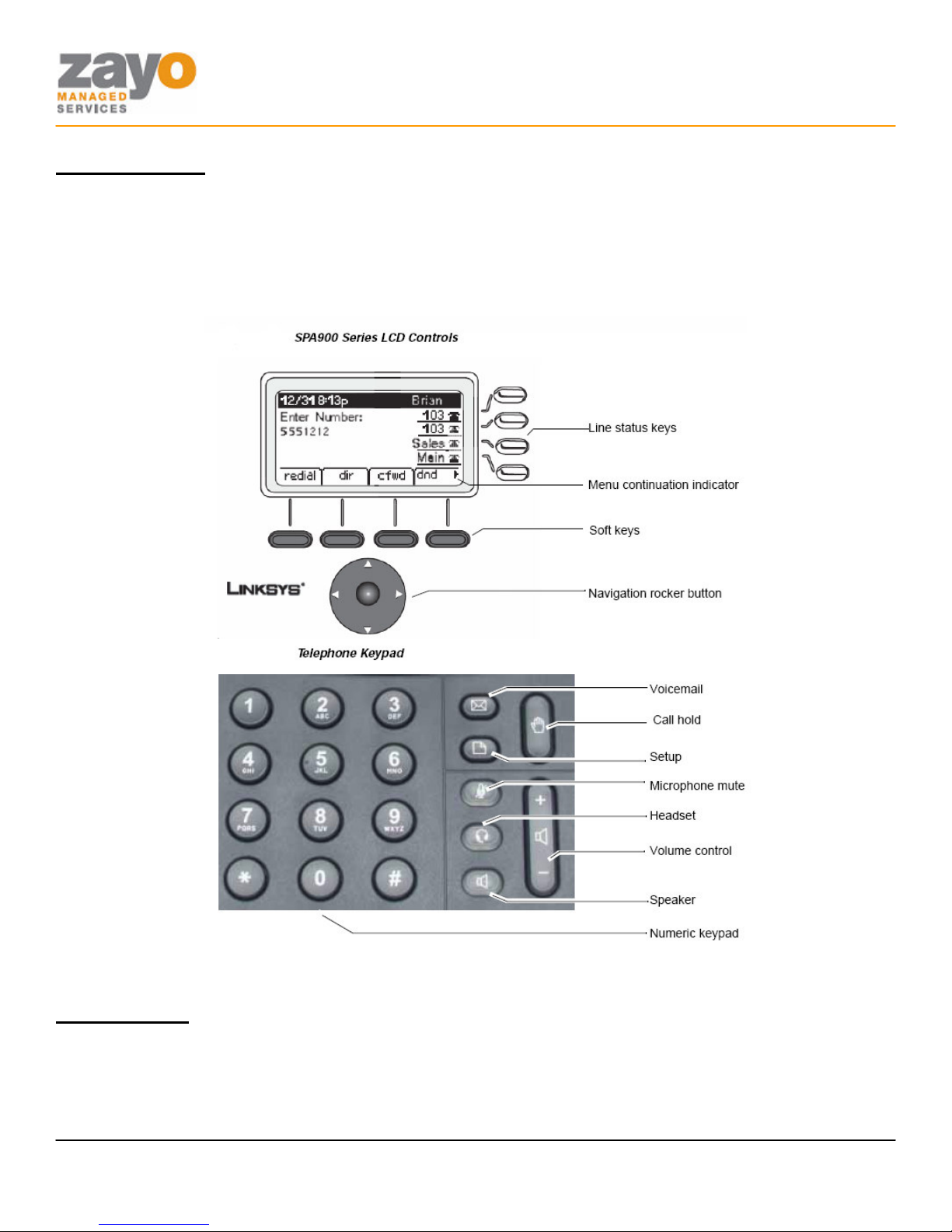
Linksys SPA942 User Guide
Introduction
The purpose of this document is to inform Zayo Managed Services users on how use the Linksys SPA942 Phone
with their Hosted PBX Service. Each feature available with the Professional Seat will be described along with
instructions on how to use the feature. Some users may not have all of the functionality described in this
document. Seat type purchased determines which features are available.
The Linksys SPA942 IP Phone
Web Portal
The Zayo Managed Services Web Portal is a robust online tool used to configure calling features such as selective
call forward and find-me/follow-me. While many features can be activated using the phone, you may want to
explore the Web Portal to fully enjoy all of the powerful call management tools available. Please see your
company’s Administrator for access to the Web Portal.
Zayo Managed Services Linksys SPA942 User Guide Page 3 of 14
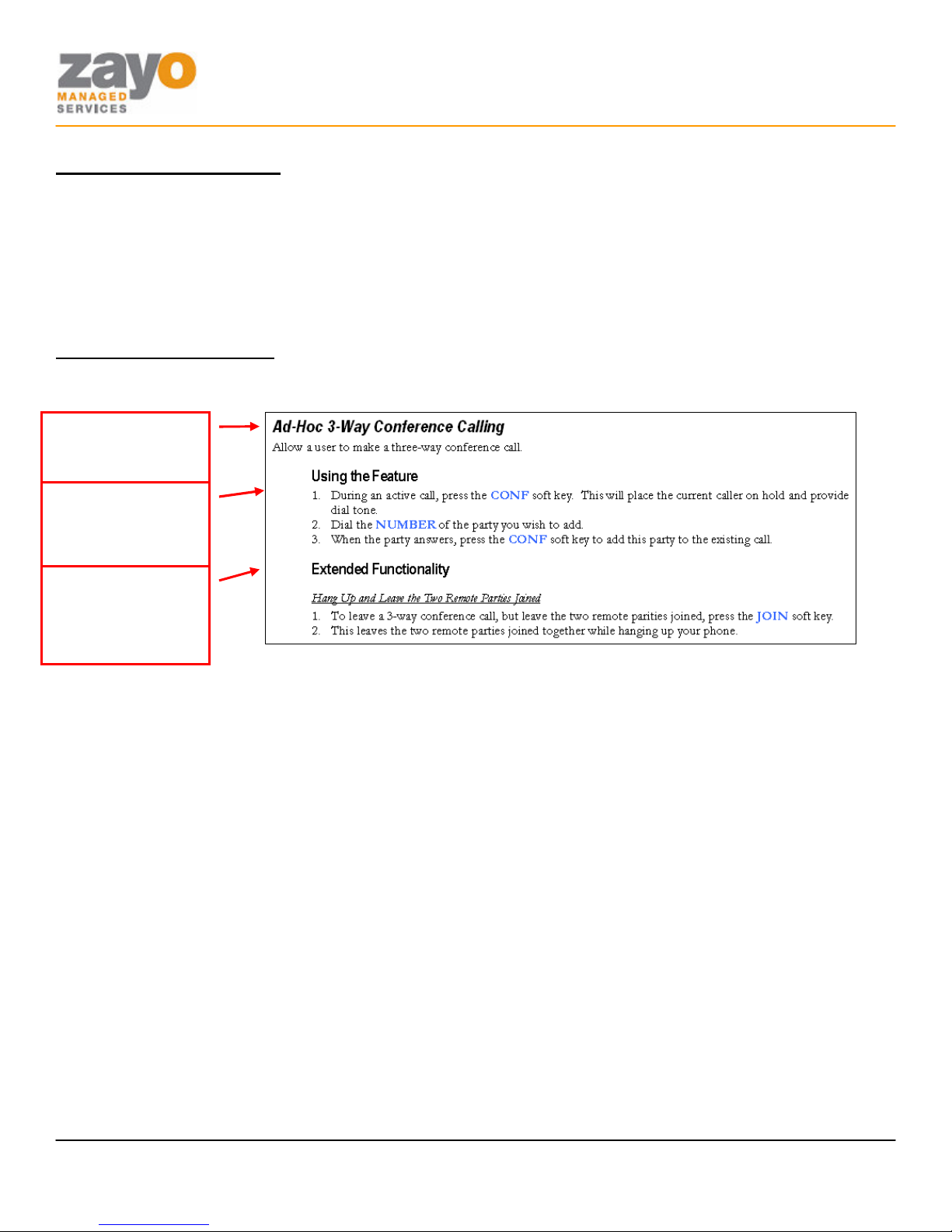
FEATURE NAME
STEP BY STEP
FUNCTIONALITY
STEP BY STEP
Linksys SPA942 User Guide
Telephony Toolbar
The Telephony Toolbar is a software application for Microsoft Outlook, Microsoft Internet Explorer, or Mozilla
Firefox and can be used to configure calling features such as do-not-disturb and call forward, and can also be used
for a wide variety of click to call features. The Telephony Toolbar complements the Web Portal and allows users
easy access to often used calling features. Please see your company’s Administrator for more information on the
Telephony Toolbar.
Document Format
Below is an example of how each feature will be presented and examined in this document.
AND
DESCRIPTION
INSTRUCTIONS
FOR USING THE
FEATURE
INSTRUCTIONS
FOR EXTENDED
FEATURE
Zayo Managed Services Linksys SPA942 User Guide Page 4 of 14

Linksys SPA942 User Guide
Feature Functionality
Account Codes - Verified
Requires a user to enter a unique number that identifies to which account an outbound call should be assigned.
Using the Feature
1. GO OFF HOOK.
2. Dial the NUMBER of the party you wish to call.
3. An IVR will instruct you to enter your Account Code.
4. Once your code is entered the call will connect.
Account Codes - Unverified
Allows a user to enter a unique number to identify to which account an outbound call should be assigned.
Using the Feature
1. GO OFF HOOK.
2. Press *02.
3. An IVR will instruct you to enter your Account Code. You will hear a stutter dial tone then a normal
dial tone.
4. Dial the NUMBER of the party you wish to call.
Ad-Hoc 3-Way Conference Calling
Allow a user to make a three-way conference call.
Using the Feature
1. During an active call, press the CONF soft key. This will place the current caller on hold and provide
dial tone.
2. Dial the NUMBER of the party you wish to add.
3. When the party answers, press the CONF soft key to add this party to the existing call.
Extended Functionality
Hang Up and Leave the Two Remote Parties Joined
1. To leave a 3-way conference call, but leave the two remote parities joined, press the JOIN soft key.
2. This leaves the two remote parties joined together while hanging up your phone.
Zayo Managed Services Linksys SPA942 User Guide Page 5 of 14
