Page 1

®
DM4 Distortion Modeler
Pilot’s Handbook
Manuel de pilotage
Pilotenhandbuch
Pilotenhandboek
Manual del Piloto
取扱説明書
40-00-0214 Advanced Users Guide available @ www.line6.com/manuals Rev A
Page 2
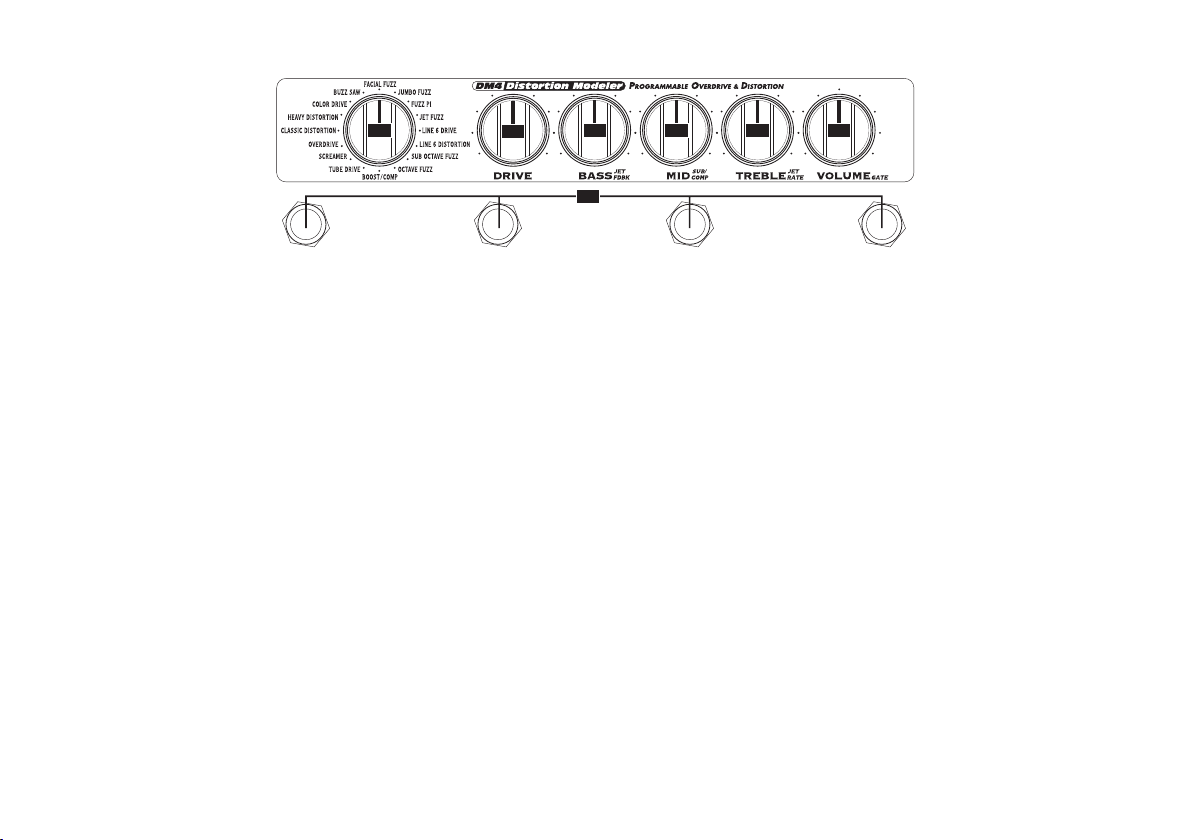
1. MODEL SELECTOR - This is where you pick the model you want to use; it comes up pre-set to a great sound.
1
2
3
4 65
7
2. DRIVE - Typically sets the amount of distortion to your signal. Check the distortion model descriptions for more details.
3. BASS - Typically a bass tone control. Check the distortion model descriptions for more details.
4. MID - Typically a midrange tone control. Check the distortion model descriptions for more details.
5 TREBLE - Typically a treble tone control. Check the distortion model descriptions for more details.
6. VOLUME - This knob is always used to set the output volume of the effect. Turn counterclockwise for less output. Turn clockwise for more.
7. STOMP SWITCHES - These switches choose one of the 4 memories. Step on a switch to get the sound that was stored there. To change what’s in a memory, hold one
of these switches for 3 seconds: that will store whatever sound you are currently hearing, so you can recall it by pressing that switch.
Using the Optional Noise Gate
While developing the models for your Distortion Modeler, we thought, ‘wouldn’t it be cool and oh-so-21st century to add a noise gate to tame any annoying single-coil
hum, and/or unwanted non-fuzz noise?’ So we did, and we’ve given you the option of turning the noise gate on or off for each of the four preset memories. Follow these
steps to set the gate for each preset:
1. It’s important you start from bypass mode (all lights must be OFF). Now, choose one of the four preset stomp switches, and press and hold it to turn the preset on and
enter the noise gate select mode.
2. While still holding down the preset switch turn the Volume knob to set the status of the noise gate on the preset. (Above 12 o’clock is On, below 12 o’clock is Off).
3. The LED of the currently selected preset indicates the status of the noise gate:
•LEDlit=noisegateon
•LEDunlit=noisegateoff
Please note that the noise gate is not available when using the JET FUZZ model.
Page 3
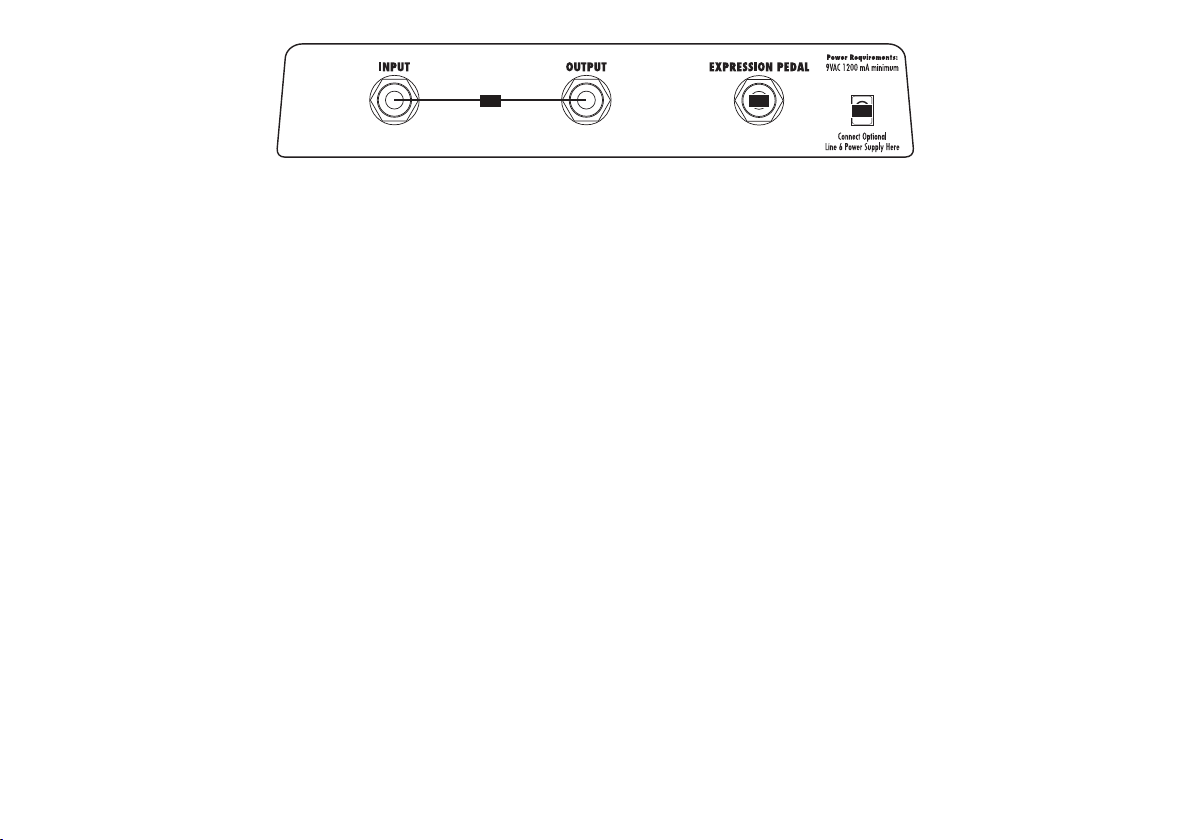
8
9
10
8. INPUT/OUTPUT - Just follow the labels and plug in the inputs and outputs. The input also acts as an on/off switch: the unit will be off if no cable is connected here.
When running with batteries, unplug the input to conserve power when not using the pedal.
9. EXPRESSION PEDAL - The optional Line 6 expression pedal lets your foot control one or more of the parameters of your effect while your hands are busy making
music. Operation is designed to be simple: Power off your Stomp Box Modeler by unplugging the INPUT. Next, plug in your Expression Pedal, and set the expression
pedal to the full heel-down position. Plug the INPUT back in (this turns the Stomp Box back on) and dial up a sound you like. Now press the expression pedal forward
to the fully toe-down position, and set one or more of your knobs to another setting. Rock back and forth on your expression pedal, and you’ll hear your sound blend
between the two sound settings you just made. Store this sound into one of your pedal’s memories, and both the toe-down and heel-down “snapshots” of the sound will
be saved. Use as many and whichever knobs you like with the expression pedal, except the model selector. Recalling a stored memory later without the expression pedal
connected gives you the heel-down setting only.
10. POWER SUPPLY - You can purchase an optional Line 6 AC power supply to run your pedal or you can choose to power your Stomp Box Modeler with 4 C size
batteries. We recommend alkaline batteries for long life. Unplugging the left/mono input turns the pedal off, so be sure to unplug it when you’re not using the pedal to
conserve battery power. All four lights on your pedal will flash when your batteries have nearly run out.
True Bypass & Alternate Bypass
Stomp Box Modelers include mechanically switching relays that switch in when you bypass the pedal (by kicking the stomp switch to turn off the memory you are using). These relays route your signal directly from input jack to output jack, around all the circuitry, for absolutely no processing or analog-to-digital conversion while in
bypass. There’s also an alternate bypass mode available that keeps the DSP engaged while bypassed. This buffered bypass is good for when you have long cable runs from
your Stomp Box to your amp. If you want this Alternate Bypass mode, hold the first and third (from the left) stomp switches while plugging in the left/mono guitar input.
(When the left/mono input is unplugged, your pedal is powered off.) Your pedal will remember to stay in this Alternate Bypass mode until you re-enable True Bypass.
Restoring Factory Presets
The Stomp Box Modelers come pre-programmed with a set of great tones in their memories. The sounds that you save replace these factory settings. If you ever want to
recall the factory sounds – and erase the sounds you might have saved – press the far left and far right switches while plugging in the left/mono guitar input. (When the
left/mono input is not plugged in, the pedal is powered off.)
Visit us online www.line6.com
Learn more about your MM4 Delay Modeler online. Visit our online discussion group or check www.line6.com/manuals for the latest revision of your DM4 Delay Modeler Pilot’s Handook. While you’re online be sure to register your DM4 Distortion Modeler or simply fill out and mail us your included registration card. Registering gets
you all set up for warranty service should you have an issue with your DM4 Distortion Modeler, and also qualifies you for contests, special offers and more.
Page 4

Boost/Comp – based on* a MXR
®
Micro Amp
This box was used by many a guitar god to “push” the front-end of their non-master volume tube amp, helping them to achieve
that cranked sound at a somewhat-less than stadium level. Our model delivers the same “goose the input of the amp” experience
and serves up a little secret sauce on the side. You see, the Micro Amp had only one knob. That left us with four other knobs
ready and willing to serve. Set BASS and TREBLE to 12 o’clock for the classic sound. MID adjusts the amount of compression.
Tube Drive – based on* the Chandler Tube Driver
®
Originally designed by keyboardist Brent Butler to add grind and girth to his Farfisa. Utilizing a single 12AX7 preamp tube, the
Tube Driver delivers the sweet singing sustain craved by guitarists worldwide, and has been a staple of Eric Johnson’s rig since
the mid ’80s. Our model of this classic offers sweet tone with Hi and Lo EQ controls like the original. And as with many of the
DM4 models, we’ve added an optional MID control that allows you to boost or cut the midrange to tailor the tone for you and
your guitar - MID in the 12 o’clock position has no effect.
Screamer – Based on* the Ibanez
®
TS-808 Tube Screamer
®
From Stevie Ray Vaughan to Michael Landau, the simple Tube Screamer is the overdrive heard ’round the world. This mediumgain pedal was introduced in the early ’80s, and in many blues circles, you’re not allowed to solo without one. Over the years,
Ibanez issued several variations of the venerable Tube Screamer, but none have reached the fabled status of the TS-808. The
MID knob on the DM4 acts like the Tube Screamer’s tone knob. In addition, you can shape your tone using the BASS and
TREBLE controls. (Or leave these in the 12 o’clock position, and they’ll have no effect).
Overdrive – Based on* the DOD
®
Overdrive/Preamp 250
This preamp is designed to slam the input of a tube guitar amp as well as add distortion. This increase of input level causes the
amp to distort in such a way that guarantees a visit from your mom, who obviously does not share your enthusiasm for distortion!
For several guitarists, including Yngwie Malmsteen, the Overdrive Preamp became an integral part of their signature sound.
Once again the original had only gain and level controls, so your DM4 has knobs to spare. Fear not! You may now approach the
EQ. When used tastefully, you’ll bring a tear to your momma’s one good eye. Or, you can go for the extremes and start looking
for a new place to sleep. We’ll trust you on this one.
* All product names used in this manual are trademarks of their respective owners, which are in no way associated or affiliated with Line 6. These trademarks of other manufacturers are used solely to identify the products of those manufacturers
whose tones and sounds were studied during Line 6’s sound model development. MXR® is a registered trademarks of Dunlop Manufacturing, Inc. Tube Driver® is a registered trademark of Butler Audio, Inc. Ibanez® is a registered trademark of
Hoshino, Inc. Tube Screamer® is a registered trademark of Hoshino Gakki Co. Ltd. DOD® is a registered trademark of DOD Electronics Corp.
Page 5

Classic Distortion – Based on* the ProCo Rat
Born and bred in the late ’70s, the Rat was the beginning of a new generation of distortion boxes. With a sound that was angrier
and more aggressive than a fuzz, it put teeth into a new breed of metal that was beginning to crawl to the surface. Through its
lifespan, the Rat has seen several changes, and the unanimous choices for tone are the originals pictured here. Inside, these two
Rats use the same board, and their circuits are identical. The MID knob functions like the original Rat’s “filter” control, which
gives you brighter tone at lower settings, and darker tone at higher settings. In addition, you can shape your tone using the Bass
and Treble controls. (Or leave these in the 12 o’clock position, and they’ll have no effect).
Heavy Distortion – Based on* Boss
®
MT-2 Metal Zone
This pedal debuted at the height of the big-hair metal craze of the late ’80s/early ’90s. Its name says it all: it’s the Metal Zone.
Heavy and scooped, the tones of this model beg to be chunked upon. Don’t hold back, you know what to do... just don’t let us
catch you wearing your sister’s spandex!
Colordrive – Based on* the Colorsound
®
Overdriver
What? You haven’t heard of this one? Maybe you could ask Jeff Beck or any of the other guitar greats who hung around London’s
Macari’s Music Exchange in 1965. Born out of the demand for Tone Benders, brothers Larry and Joe Macari started building pedals under the name Sola/Colorsound. Sola also made pedals for Marshall, Park, and Vox. Our model oozes vintage tone, and will
transport you instantly back to that breeding ground of British guitar heroes. Don’t be surprised if you smell incense burning!
MID allows you to boost or cut the midrange to tailor the tone for you and your guitar - MID in the 12 o’clock position has no
effect.
Buzz Saw – Based on* the Maestro
®
Fuzz Tone
Take a deep breath and repeat: “I can’t get no (duh, duh, duh) Satisfaction.” If you have an ear that works, you’ve definitely
heard this one. Legend has it that the sound of this pedal was inspired by a broken and buzzing mixer channel heard in Nashville
in 1961. Not long after that, a circuit was designed to re-create the “fuzzy sound effect” and a new era was born. Notable Fuzz
Tone users include The Door’s Robbie Krieger, Yes’s Steve Howe, and of course, Keith Richards. No collection of classic trashtone would be complete without the relentless buzzing of the Maestro Fuzz Tone. Set BASS, MID, TREBLE to 12 o’clock for
the classic sound.
* All product names used in this manual are trademarks of their respective owners, which are in no way associated or affiliated with Line 6. These trademarks of other manufacturers are used solely to identify the products of those manufacturers
whose tones and sounds were studied during Line 6’s sound model development. Boss® is a registered trademarks of Roland Corp. Colorsound® is a registered trademark of Sola Sound Limited Corp. Maestro® is a registered trademark of Gibson
Guitar Corp.
Page 6

Facial Fuzz – Based on* the Arbiter
®
Fuzz Face
Sometime in late 1966, this infamous circular stompbox hit the London music scene. Designed and built by Arbiter Music, the
Fuzz Face would soon begin its famous association with guitar legend Jimi Hendrix. Like all stompboxes from the early era, the
Fuzz Face would see many design changes, as well as re-issues. Our model is based on the germanium-powered era as pictured
here: An original, very early “gray with black screening” Arbiter Fuzz Face. This legend is now yours, thanks to the DM4’s faithful recreation of its fuzz and glory. Set BASS, MID, TREBLE to 12 o’clock for the classic sound.
Jumbo Fuzz – Based on* the Vox
®
Tone Bender
Have you noticed how the British music scene of the ’60s not only gave us great bands, but also inspired a bunch of cool gear,
too? Thus is the case with Tone Bender. To measure it’s success, all you had to do was track down Jimmy Page. Once you found
him, if you looked carefully you’d find a Tone Bender close-by. The classic Tone Bender signature can be heard all over the
first two Led Zeppelin records, and is especially apparent on “Communication Breakdown.” Set BASS, MID, TREBLE to 12
o’clock for the classic sound.
Fuzz Pi – Based on* the Electro-Harmonix
®
Big Muff® Pi
Not to be outdone by the Brits, the colonies came up with their own twist on the fuzz rage. Mike Mathews had been cooking up
all sorts of nifty effects when their attention turned to the distortion/fuzz pedal. Their most popular offering was the Big Muff®
Pi, known more for its sweet sustain than for its buzz. Electro-Harmonix® was famous for their use of surplus parts, and the results
of this practice were ever-changing circuit designs and parts specs. As you can see in the picture of our collection, the Big Muff
had several looks, but the sweetheart of the bunch is the one in the middle, known as the “triangle knob pattern” model. MID
functions like the original tone control. Set BASS and TREBLE to 12 o’clock for the classic sound.
Jet Fuzz – Based on* the Roland
®
Jet Phaser
Yeah, yeah. We know. The phasers belong in our MM4 Modulation Modeler – but with this little fella, we just couldn’t resist. It’s
the AP-7 Jet Phaser. A Roland® catalog from the ’70s says it best: “...the Jet Phaser/AP-7 is a phase shifter producing dynamic
jet sounds for rock guitar.” One listen to the fuzzy swoosh of this model is all it takes to remind you of Ernie Isley’s Who’s That
Lady, and Uli Roth’s work with the Scorpions. Take a close look at the small text labeling the BASS and TREBLE knobs of
your DM4. These knobs have special functions for use with this model: BASS controls feedback and TREBLE sets the rate of
the phaser. The trusty MID knob gives you tone control over the fuzz part of the effect. The noise gate function does not work
with Jett Fuzz.
* All product names used in this manual are trademarks of their respective owners, which are in no way associated or affiliated with Line 6. These trademarks of other manufacturers are used solely to identify the products of those manufacturers
whose tones and sounds were studied during Line 6’s sound model development. Roland® is a registered trademarks of Roland Corp. Arbiter® is a registered trademark of Arbiter Group PLC. Vox® is a registered trademark of Vox R&D Limited.
Electro-Harmonix® and Big Muff Pi® are registered trademarks of New Sensor Corp.
Page 7

Line 6 Drive – Time Travelling in the Tonal Dimension
We started with this premise: what if we could go back to the 60’s and be a part of the fuzz revolution? Or how about designing
distortions in the big hair 80’s? In fact, what if we gave you your own grit-making tone machine, capable of visiting any one of
those seminal moments of guitar tone history, as well as points in between. With the Line 6 Drive model, we’ve done just that.
Think of the MID knob as your very own time control. Set it fully counterclockwise at its minimum position, and you’re transported to the time of those cheezy Japanese fuzz box clones of the 70’s. Spin the knob up toward 12 o’clock, and you step into
the more modern neighborhood of high gain hard rock tone. And, then, if you turn the knob fully clockwise to its maximum
position, get set to flash back to the mid-60’s.
Line 6 Distortion – Completely over the top
What can we say? We were left on our own for just a little too long, and this is the fine mess we got ourselves into. Sure, it’s
massive. Yes, it’s over the top. Okay, it’s a whole lotta crazy... So when are you gonna make a hit record with this effect so we
can use you as our musical example? Of course, we’d like a credit in the liner notes, tickets to the Grammy’s, and the obligatory
mention in your acceptance speech!
Sub Octave Fuzz – Inspired by* the PAiA Roctave Divider
No surprises here – this model is a fuzz with an octave below! It’s just what you need to give those Moog players fits – deep fat
square wave distortion with enough grind and glory to shame any analog synth. The Roctave Divider pedal made a name for
itself by combining a double octave shift with fuzz capability. Our model gives you that same kind of octave shift-plus-fuzz experience, but with our own particular flavor of fuzz for the fuzz part of the experience. Our model includes BASS and TREBLE
tone controls, and the MID knob allows you to blend in just the right amount of the lower octave effect. DRIVE, of course,
controls the amount of fuzz.
Octave Fuzz – Based on* the Tycobrahe Octavia
What was that? If it sounded like a phantom guitar possessed by The Ghost of Great Guitarists Past, then it probably was an
Octavia. The Octavia is an example of a fuzz+octave effect. One pioneering user of this type of effect was Jimi Hendrix. The
Tychobrahe Octavia was used by Jeff Beck, and continues to be an essential part of Michael Landau’s tone making tool kit. The
Octavia uses an audio output transformer and two germanium diodes to rectify (a fancy word for whack) the guitar signal, thus
creating the high octave type sound. For our model, we studied the original pictured here. We knew we had a keeper when every
guitarist in the building wanted to take it home for a little of their own after hours “research.”
* All product names used in this manual are trademarks of their respective owners, which are in no way associated or affiliated with Line 6. These trademarks of other manufacturers are used solely to identify the products of those manufacturers
whose tones and sounds were studied during Line 6’s sound model development.
