Page 1
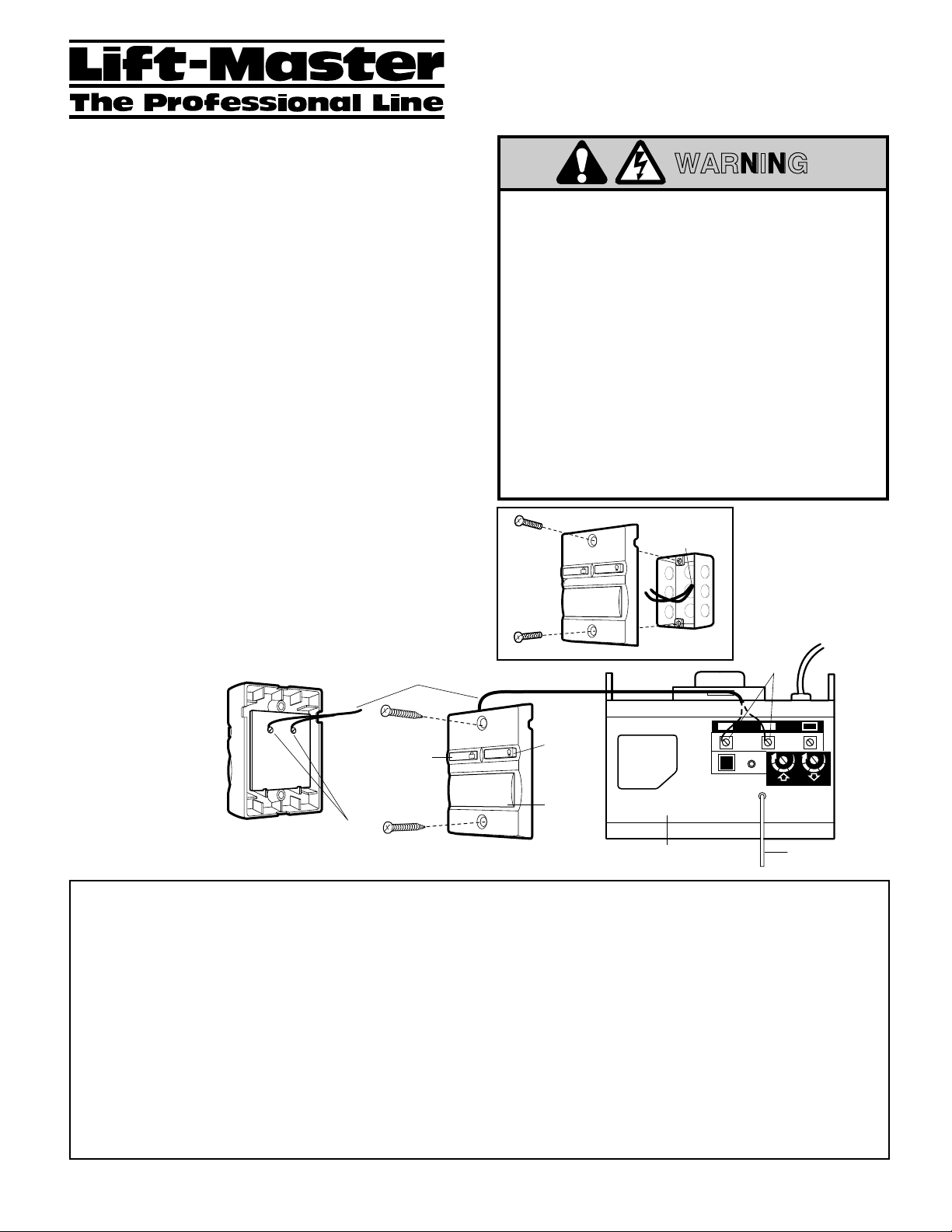
TM
NOTE: To ensure the proper functioning of your new
Garage Door Opener, remove all old or previous push
buttons/wall control panels. Use only the enclosed
door control for proper operation.
Locate the door control within sight of the door at a
minimum height of 5 feet where small children cannot
reach, and away from all moving parts of the door and
door hardware.
The multi-function door control panel is typically attached
directly to the wall (Figure 1). For pre-wired installations (as
in new home construction) it can be mounted to a standard
single gang box (Figure 2).
• Strip 1/4" of insulation from one end of the bell wire;
connect the wire to the two screw terminals on the back of
the door control panel as follows: white to 2 and
white/red to 1. (NOTE: If "Lock" and "Light" buttons
do not function after completing installation, reverse
the connections.)
•
For standard wall mount,
fasten the door control panel
securely with 6ABx1-1/4" self-tapping screws. Run the
bell wire up the wall and across the ceiling to the opener.
Use insulated staples to secure the wire in several places.
Be careful not to pierce the wire with a staple, thereby
resulting in a short.
•
For pre-wired installations,
mount the door control to the
gang box with the 6-32x1" machine screws provided.
• Connect the bell wire to the opener terminal screws as
follows: white to 2 and white/red to 1.
2-Conductor
Bell Wire
Figure 1
Standard Installation
1
2
RED
WHITE
Multi-Function
Door Control Panel
Terminal Screws
Lock
Button
Model 68LM
MULTI-FUNCTION DOOR
CONTROL PANEL
WARNING
DO NOT CONNECT TO LIVE ELECTRICAL WIRING.
CONNECT ONLY TO 24 VOLT LOW VOLTAGE WIRES.
CONNECTION TO LIVE WIRES OR HIGHER VOLTAGE
MAY CAUSE SERIOUS INJURY FROM SHOCK, BURN
OR ELECTROCUTION.
Children operating or playing with a garage door
opener can injure themselves or others.
door could close and cause serious injury or death.
Install the door control (or any additional push
buttons) out of the reach of children and away from all
moving parts of the door and door hardware,
where the garage door is visible.
Do not allow children
to operate the push button(s) or the remote control
transmitter(s).
A moving garage door could injure someone under it.
Activate the opener only when the door is properly
adjusted, you can see it clearly, and there are no
obstructions to door travel.
24 Volt
2-Conductor
Bell Wire
LIGHT
LOCK
Light Button
LIGHT
LOCK
Door Control
Push Bar
Figure 2
Alternate
Installation
1
Opener
Terminal
Screws
2
9
7
5
KG
The garage
3
9
1
1
7
3
3
5
KG
AntennaOpener Panel
but
Operation of the Multi-Function Door Control Panel
The Door Control Push Bar: Press to open or close the
door.
Press again to
to
stop
the door while it's opening.
reverse
the door during the closing cycle or
Light Feature: Press the Light button. If the opener light
is
off,
it will turn
on.
If the opener light is on, (even in the 4-1/2 minute
automatic cycle) it will turn
But if you use the Light button to turn the light(s)
then activate the opener, the light(s) will turn
off.
off
on
after
and
4-1/2 minutes.
The Light button will not control the opener lights when
the door is in motion.
114A1886B00. All Rights Reserved Printed in Mexico
© 1995, The Chamberlain Group, Inc.
Lock Feature: Designed to prevent operation of the door
from portable remote controls. However, the door will
open
and
close
from the Door Control push bar and from
the Keylock and the Keyless Entry Accessories.
To activate: Press and hold the Lock button for
2 seconds. The push bar indicator light will flash as long
as the Lock is
on
.
To turn off: Press and hold the Lock button again for 2
seconds. The indicator light will stop flashing. Normal
operation will resume. The Lock feature will also turn off
whenever the "Smart" button on the opener end panel is
activated.
