LG 55NANO85UNA, 55NANO80UNA, 49NANO85UNA, 49NANO80UNA User Manual
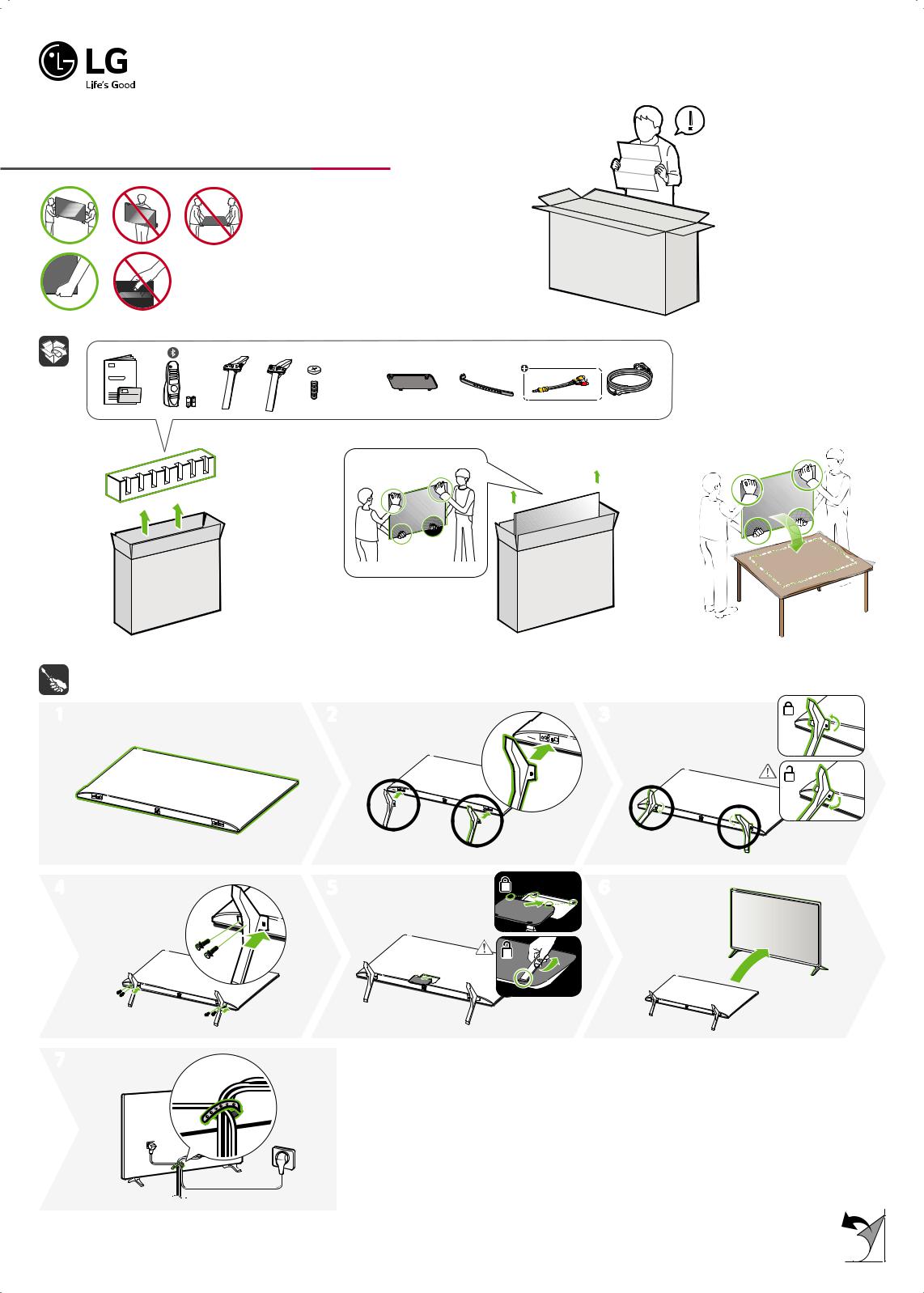
www.lg.com
*MFL71692521*
(2001-REV00)
Printed in Korea
49NANO80UNA 55NANO80UNA 49NANO85UNA 55NANO85UNA

 x 4
x 4
AA |
(M4 x L20) |
|
1 |
2 |
3 |
1 |
2 |
3 |
B 
A
4 |
5 |
6 |
7
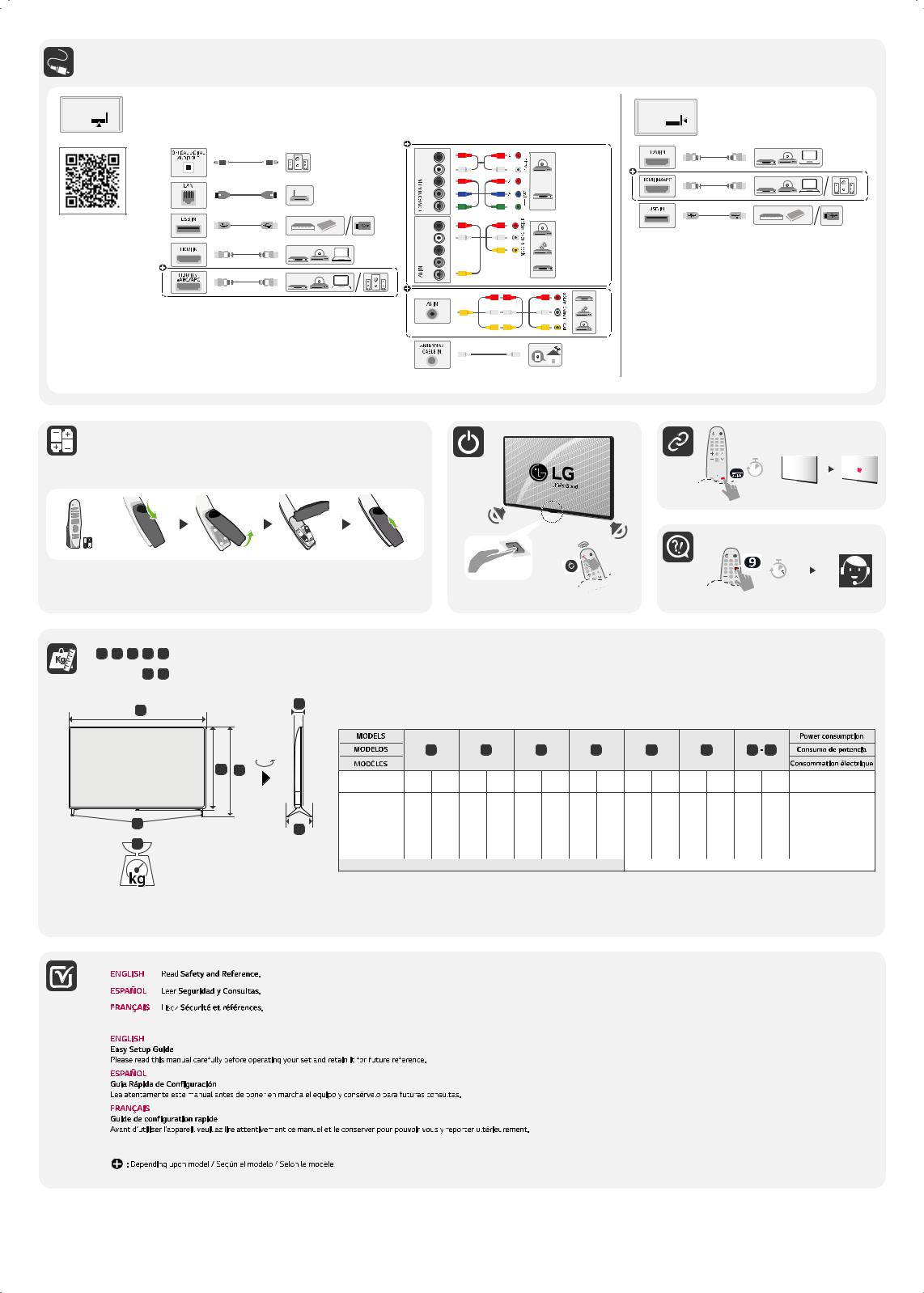
www.lg.com/us/support
ENGLISH
Easy TV Connect Guide (Animation)
ESPAÑOL
Guía Rápida de Conexión del televisor
(Sólo en Inglés)
FRANÇAIS
Guide simplifié pour la connexion du téléviseur (Offert en anglais seulement)
L/MONO AUDIO R |
PR |
PB |
VIDEO/Y |
L/MONO AUDIO R |
PR |
PB |
VIDEO/Y |




 5
5
1
Kg |
A , B , C , D , E |
|
F , G
A
:mm (inches / pulgadas / po)
:kg (lbs / libras / lb)
E
|
90° |
A |
|
B |
|
C |
|
D |
E |
|
F |
|
F |
G |
|
|
D |
|
|
|
|
|
|
|
|
|
|
|
|
|
|
|
|
B |
1,096 |
1 096 |
695 |
695 |
232 |
232 |
640 |
640 |
63.6 |
63,6 |
14.4 |
14,4 |
14.2 |
14,2 |
135 W |
|
|
49NANO80UNA |
|||||||||||||||
|
(43.1) |
(43,1) |
(27.3) |
(27,3) |
(9.1) |
(9,1) |
(25.1) |
(25,1) |
(2.5) |
(2,5) |
(31.7) |
(31,7) |
(31.3) |
(31,3) |
||
|
|
|
49NANO85UNA |
1,096 |
1 096 |
695 |
695 |
232 |
232 |
640 |
640 |
63.6 |
63,6 |
14.4 |
14,4 |
14.2 |
14,2 |
145 W |
|
|
|
|
(43.1) |
(43,1) |
(27.3) |
(27,3) |
(9.1) |
(9,1) |
(25.1) |
(25,1) |
(2.5) |
(2,5) |
(31.7) |
(31,7) |
(31.3) |
(31,3) |
|||
G |
|
|
55NANO80UNA |
1,232 |
1 232 |
771 |
771 |
232 |
232 |
716 |
716 |
63.6 |
63,6 |
17.6 |
17,6 |
17.4 |
17,4 |
155 W |
|
C |
|||||||||||||||||||
|
|
(48.5) |
(48,5) |
(30.3) |
(30,3) |
(9.1) |
(9,1) |
(28.1) |
(28,1) |
(2.5) |
(2,5) |
(38.8) |
(38,8) |
(38.3) |
(38,3) |
|
|||
F |
|
|
55NANO85UNA |
1,232 |
1 232 |
771 |
771 |
232 |
232 |
716 |
716 |
63.6 |
63,6 |
17.6 |
17,6 |
17.4 |
17,4 |
165 W |
|
|
|
|
(48.5) |
(48,5) |
(30.3) |
(30,3) |
(9.1) |
(9,1) |
(28.1) |
(28,1) |
(2.5) |
(2,5) |
(38.8) |
(38,8) |
(38.3) |
(38,3) |
|||
|
|
|
Power requirement / Alimentación requerida / Alimentation |
|
|
|
|
AC 120 V ~ 50 / 60 Hz |
|
||||||||||
(lbs / libras / lb)

OWNER’S MANUAL
EXTERNAL CONTROL DEVICE SETUP
Please read this manual carefully before operating the set and retain it for future reference.
www.lg.com P/NO : MFL71445401 (1901-REV00)
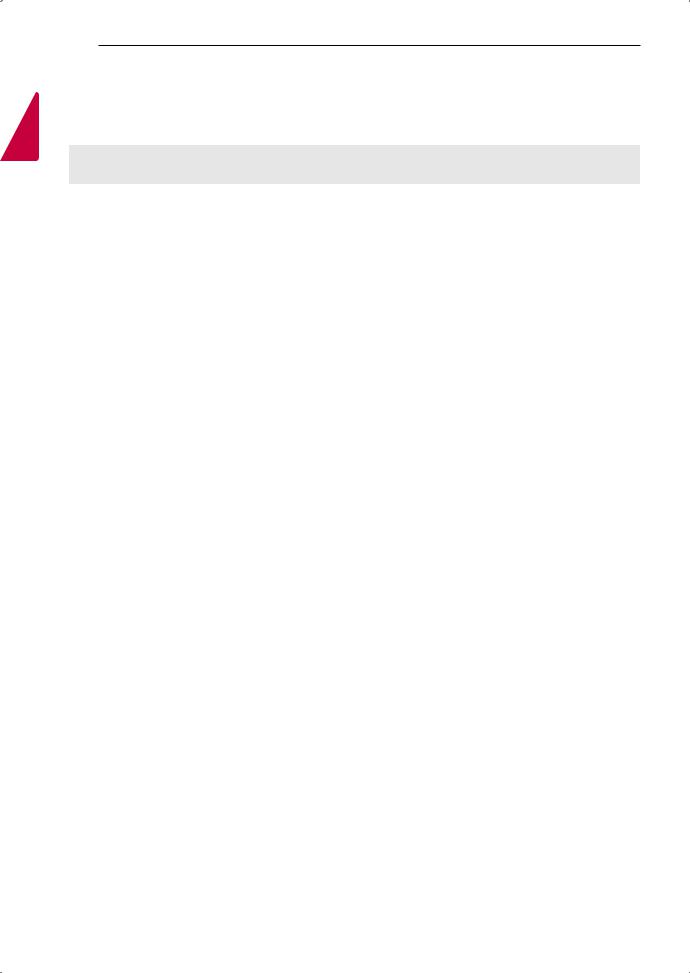
ENGLISH
2 KEY CODES
KEY CODES
• This feature is not available for all models.
Code |
Function |
Note |
Code |
Function |
Note |
|
(Hexa) |
(Hexa) |
|||||
|
|
|
|
|||
|
|
|
|
|
|
|
00 |
CH +, PR + |
R/C Button |
53 |
List |
R/C Button |
|
|
|
|
|
|
|
|
01 |
CH -, PR - |
R/C Button |
5B |
Exit |
R/C Button |
|
|
|
|
|
|
|
|
02 |
Volume + |
R/C Button |
60 |
PIP(AD) |
R/C Button |
|
|
|
|
|
|
|
|
03 |
Volume - |
R/C Button |
61 |
Blue |
R/C Button |
|
|
|
|
|
|
|
|
06 |
> (Arrow Key / Right Key) |
R/C Button |
63 |
Yellow |
R/C Button |
|
|
|
|
|
|
|
|
07 |
< (Arrow Key / Left Key) |
R/C Button |
71 |
Green |
R/C Button |
|
|
|
|
|
|
|
|
08 |
Power |
R/C Button |
72 |
Red |
R/C Button |
|
|
|
|
|
|
|
|
09 |
Mute |
R/C Button |
79 |
Ratio / Aspect Ratio |
R/C Button |
|
|
|
|
|
|
|
|
0B |
Input |
R/C Button |
91 |
AD (Audio Description) |
R/C Button |
|
|
|
|
|
|
|
|
0E |
SLEEP |
R/C Button |
9E |
LIVE MENU |
R/C Button |
|
|
|
|
|
|
|
|
0F |
TV, TV/RAD |
R/C Button |
7A |
User Guide |
R/C Button |
|
|
|
|
|
|
|
|
10 - 19 |
* Number Key 0 - 9 |
R/C Button |
7C |
Smart / Home |
R/C Button |
|
|
|
|
|
|
|
|
1A |
Q.View / Flashback |
R/C Button |
7E |
SIMPLINK |
R/C Button |
|
|
|
|
|
|
|
|
1E |
FAV (Favorite Channel) |
R/C Button |
8E |
►► (Forward) |
R/C Button |
|
|
|
|
|
|
|
|
20 |
Text (Teletext) |
R/C Button |
8F |
◄◄ (Rewind) |
R/C Button |
|
|
|
|
|
|
|
|
21 |
T. Opt (Teletext Option) |
R/C Button |
AA |
Info |
R/C Button |
|
|
|
|
|
|
|
|
28 |
Return (BACK) |
R/C Button |
AB |
Program Guide |
R/C Button |
|
|
|
|
|
|
|
|
30 |
AV (Audio / Video) Mode |
R/C Button |
B0 |
► (Play) |
R/C Button |
|
|
|
|
|
|
|
|
39 |
Caption/Subtitle |
R/C Button |
B1 |
(Stop / File List) |
R/C Button |
|
40 |
Λ (Arrow Key / Cursor Up) |
R/C Button |
B5 |
RECENT |
R/C Button |
|
|
|
|
|
|
|
|
41 |
V (Arrow Key / Cursor |
R/C Button |
BA |
(Freeze / Slow Play / |
R/C Button |
|
|
Down) |
|
|
Pause) |
|
|
42 |
My Apps |
R/C Button |
BB |
Soccer |
R/C Button |
|
|
|
|
|
|
|
|
43 |
Menu / Settings |
R/C Button |
BD |
(REC) |
R/C Button |
|
44 |
OK / Enter |
R/C Button |
DC |
3D |
R/C Button |
|
|
|
|
|
|
|
|
45 |
Q.Menu |
R/C Button |
99 |
AutoConfig |
R/C Button |
|
|
|
|
|
|
|
|
4C |
List, - |
R/C Button |
9F |
App / * |
R/C Button |
|
|
|
|
|
|
|
|
4D |
PICTURE |
R/C Button |
9B |
TV / PC |
R/C Button |
|
|
|
|
|
|
|
|
52 |
SOUND |
R/C Button |
|
|
|
|
|
|
|
|
|
|
*Key code 4C (0x4C) is available on ATSC/ISDB models which use major/minor channel. (For South Korea, Japan, North America, Latin America except Colombia models)
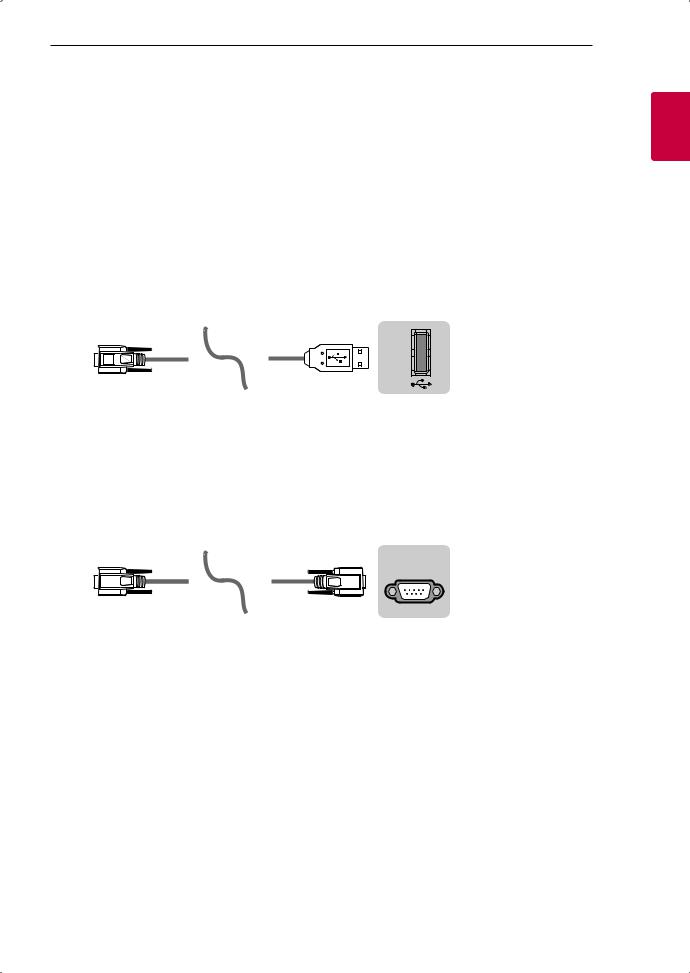
EXTERNAL CONTROL DEVICE SETUP 3
EXTERNAL CONTROL DEVICE SETUP
• Image shown may differ from your TV.
Connect the USB to Serial(RS-232C) converter/RS-232C(Serial) input jack to an external control device (such as a computer or an A/V control system) to control the product’s functions externally.
Note: The type of control port on the TV can be different between model series.
*Please be advised that not all models support this type of connectivity.
*Cable is not provided.
USB to Serial(RS-232C) converter with USB Cable
USB Type
(PC) |
USB IN |
(TV) |
•LGTV supports PL2303 chip-based (Vendor ID : 0x0557, Product ID : 0x2008) USB to serial(RS-232C) converter which is not made nor provided by LG.
•It can be purchased from computer stores that carry accessories for IT support professionals.
RS-232C(Serial) With RS-232C(Serial) Cable
DE9 (D-Sub 9pin) Type
•You need to purchase the RS-232C (DE9, D-Sub 9pin female-to-female type) to RS-232C(Serial) cable required for the connection between the PC and the TV, which is specified in the manual.
|
RS-232C IN |
|
(PC) |
(CONTROL & SERVICE) |
(TV) |
The connection interface may differ from your TV.
ENGLISH
