Page 1
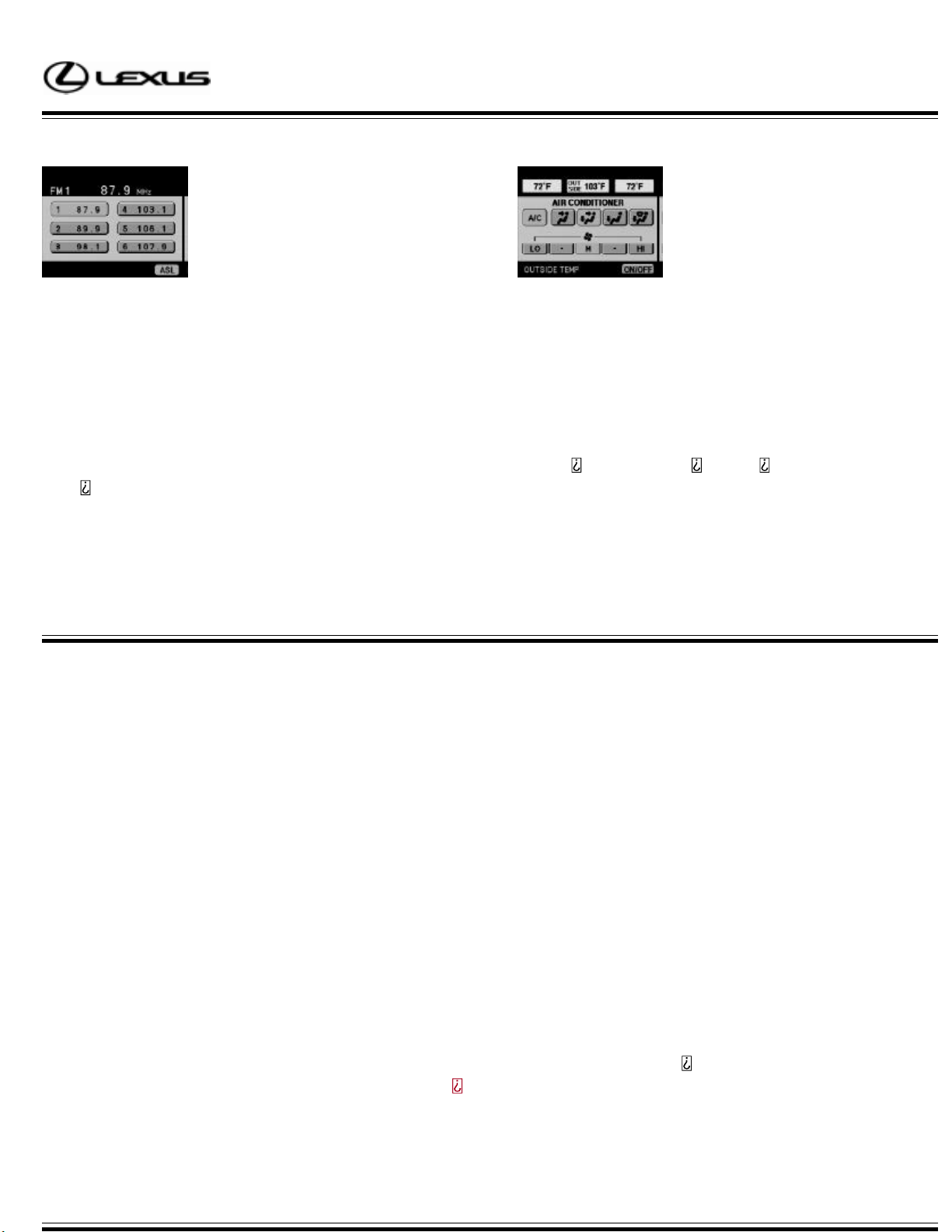
Additional Quick Tips:
Lexus Navigation System
Quick Reference Guide
To display the audio functions
as radio station presets,
such
tape and CD play options,
press the Audio Switch.
When the system is in “Navigation Mode“ and the temperature or audio system is adjusted, a small window
will be displayed on the screen for five (5) seconds which shows the new settings.
Additional Navigation Functions:
Points of Interest (POI) Input: This function also allows you to enter and route to other categories such as
Airports, ATMs, Court Houses, Gas Stations, Golf Courses, Hotels, Restaurants, and Lexus Dealers.
Marked Points: This functions allows you to mark up to 100 of your favorite places or destinations including
the street address and phone numbers and retrieve them by touching
Input
Previous Destinations: This function allows you to select one of your ten most recent destinations, saving
you time by not having to input the destination again.
For additional information, refer to the complete Lexus Navigation System Owner’s Manual.
For more information, please call Lexus Customer Satisfaction at (800) 25–LEXUS (255–3987).
screen.
Marked Points on the Destination
To display the climate control
functions such as A/C, vent
mode position, and fan speed,
press the Climate Switch.
SAFETY INSTRUCTIONS
To use your system as safely as possible, follow all safety tips shown below.
This system is intended to assist you in reaching your destination and, if used properly, can do so. You, as
the driver, are solely responsible for the safe operation of your vehicle and the safety of your passengers.
Do not use any feature of this system to the extent it distracts you from safe driving. Your first priority while
driving should always be the safe operation of your vehicle.
Before attempting to use this system while driving, learn how to use it. Read the entire Navigation System
Manual to make sure you understand the system. Do not allow others to use this system until they have
read and understand these and other instructions in this manual.
You can input your destination and select your route only when your vehicle is not moving. While driving,
listen to the voice instructions as much as possible and glance at the screen briefly and only when safe.
The data in the system may occasionally be incomplete. Road conditions, including driving restrictions (no
left turns, street closures, etc.) frequently change. Therefore, before you follow any instruction from the
system, look to see whether you can comply with the instruction safely and legally.
This system cannot warn you about such things as the quality of a neighborhood, condition of streets, and
availability of emergency services. If you are unsure about the safety of an area, don
circumstances is this system a substitute for the driver
We recommend that you obtain updated data as it becomes available in order to help use the system as
effectively and safely as possible.
s personal judgment.
t drive into it. Under no
Use this system only in locations where it is legal to do so. Some states/provinces may have laws
prohibiting video screens within sight of the driver.
Page 2
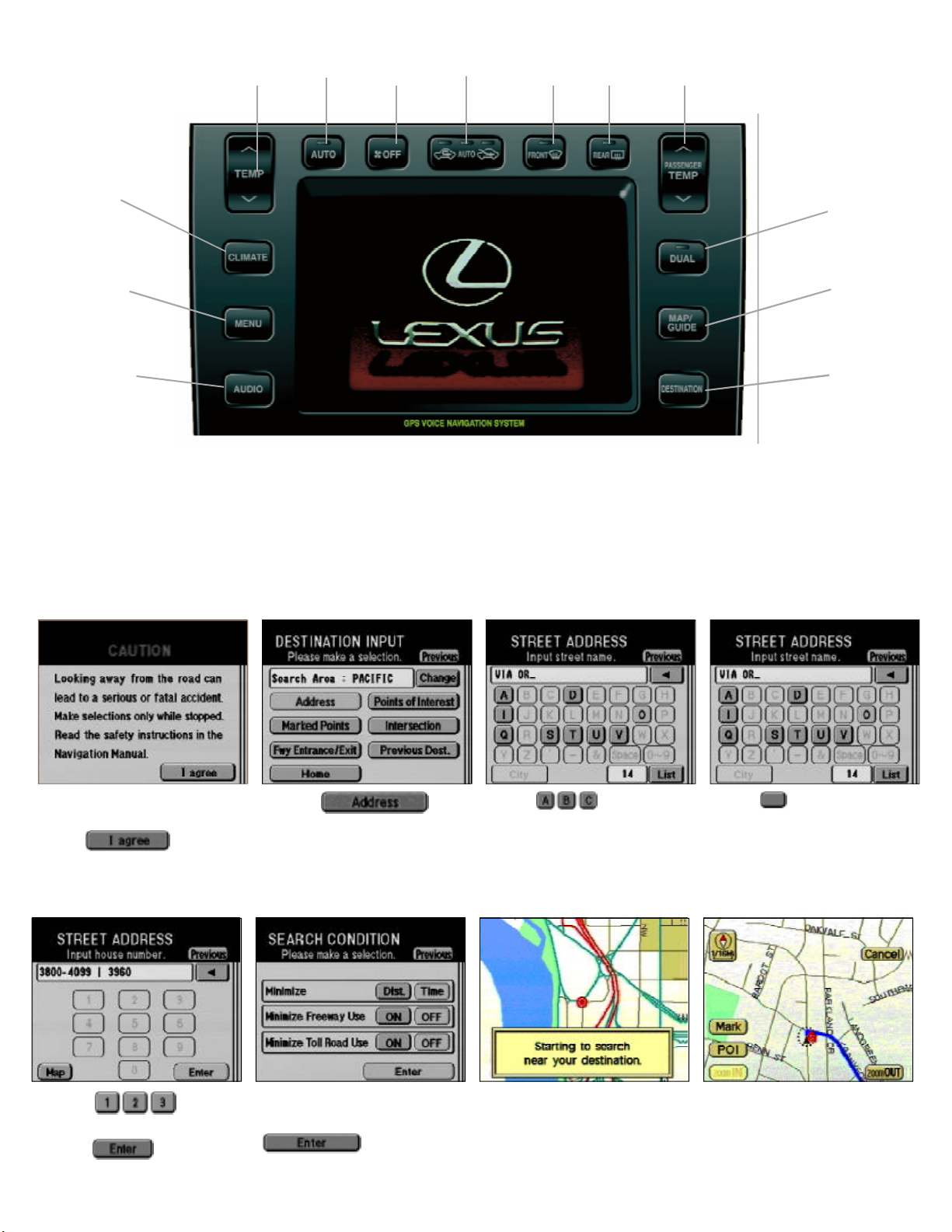
ABCDEF
G
H
I
J
A. Temperature Control Switch
B. Automatic Fan Control Switch
C. Fan Motor Off Switch
D. Recirculation Switch
DESTINATION INPUT
step
1
step
E. Front Window Defrost Switch
F. Rear Window Defrost Switch
G. Passenger
Switch (when in dual mode)
H. Climate Control Mode Switch
I. Navigation Menu Switch
Temperature Control
2
step
3
K
L
M
J. Audio Mode Switch
K. Dual
L. Navigation Map/Guide Switch
M. Navigation Destination Switch
Temperature Control Switch
step
4
Press ”Destination” switch
and/or read CAUTION
touch
step
Touch to input
house number and then
touch
5
and
Touch
step
Select desired search
condition and touch
6
Touch to input
street name.
step
System will begin
searching.
7
Touch
street.
step
Begin driving.
to select desired
8
Page 3

POINTS OF INTEREST INPUT
step
Press ”Destination” switch
and/or read
touch
step
1
CAUTION and
5
step
Touch
(POI).
step
2
6
step
Touch to input POI
name.
step
3
7
step
Touch
POI
touch
step
4
(go to step 6), or
8
to select desired
Touch
to select.
Select desired search
condition and touch
System will begin
searching.
Begin driving.
