Page 1
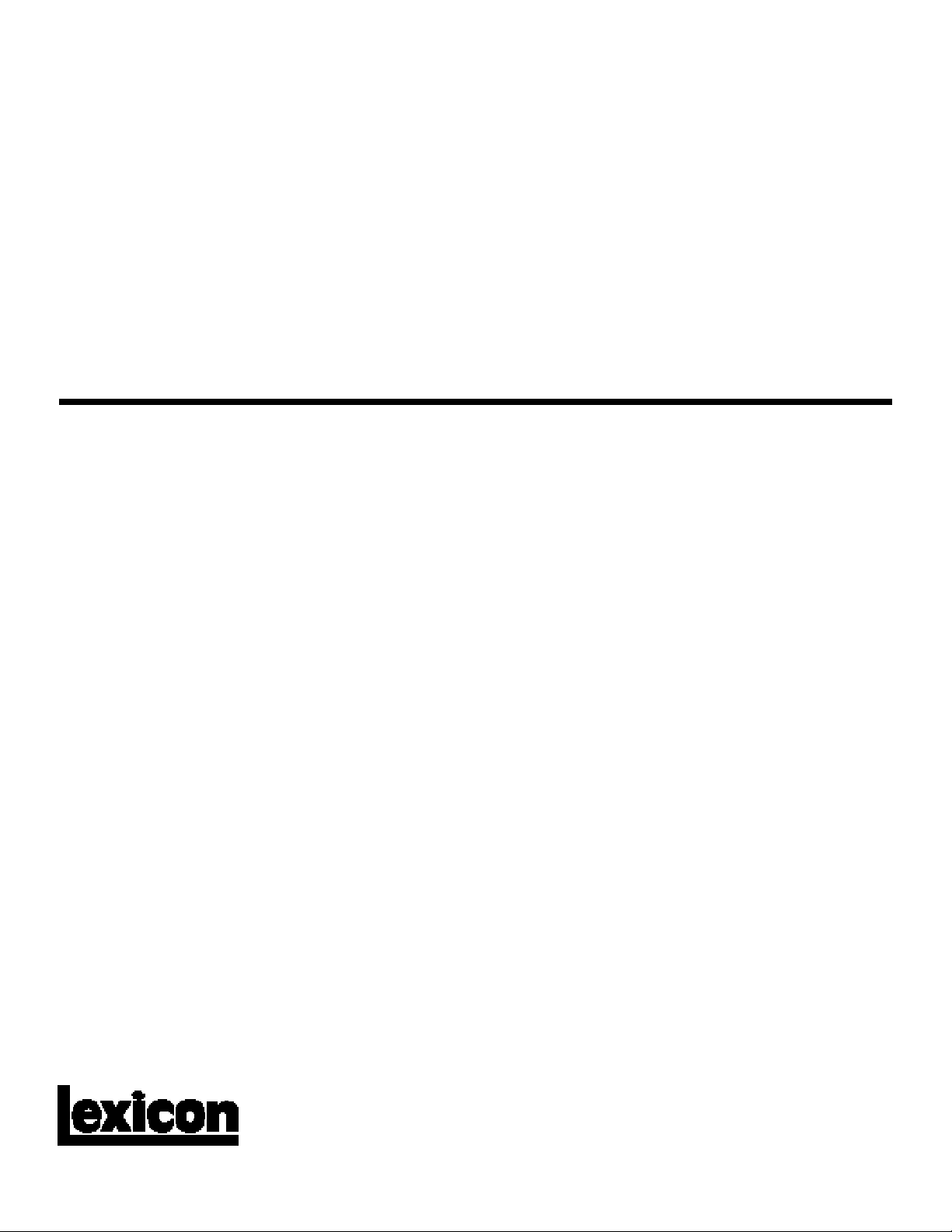
LR4 LARC Framelink
User Guide
Page 2
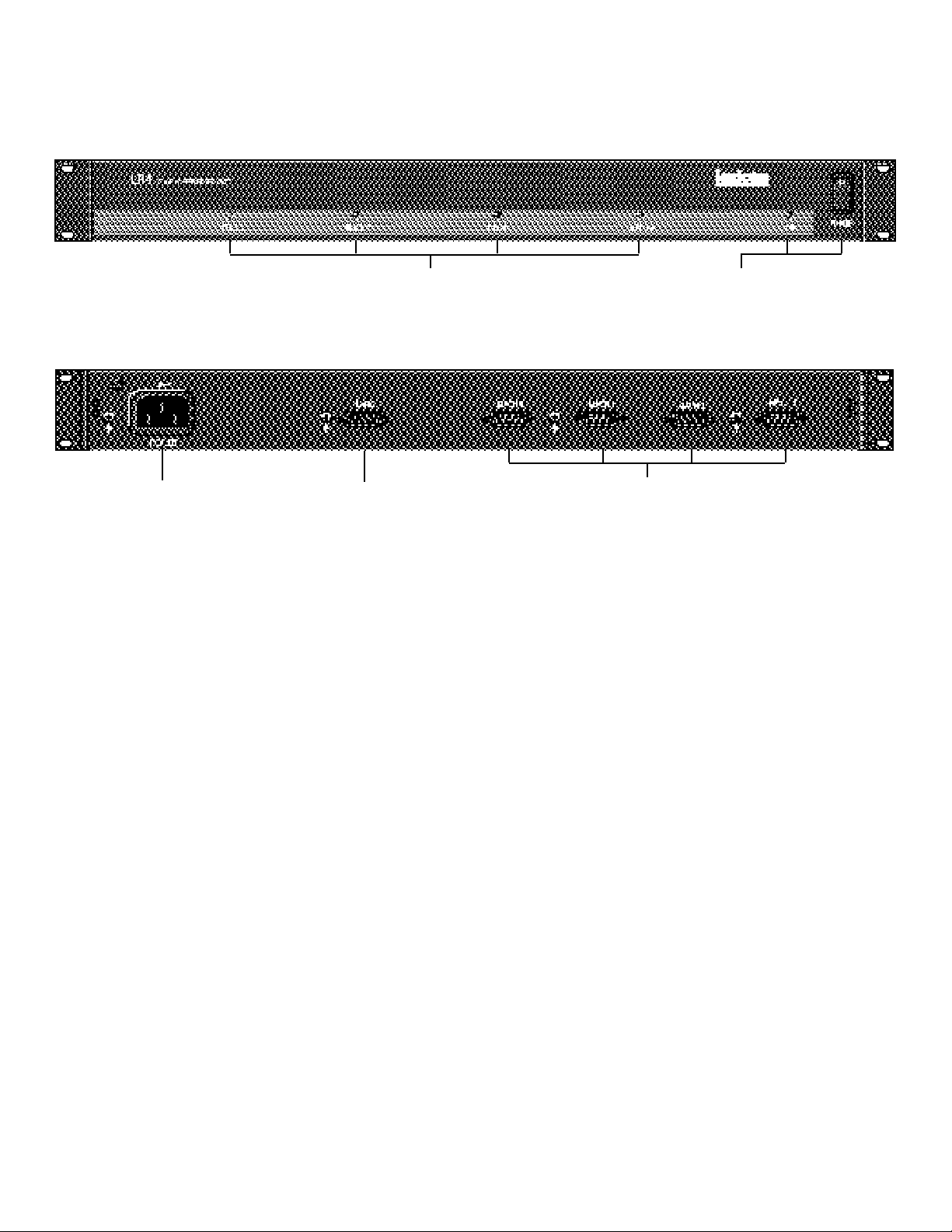
LR4 Front Panel
MACH 1-4 LEDs
Indicate which machine is currently
selected for LARC control.
Rear Panel
AC Power
Standard 3-pin IEC power connector.
100-115/230V, 50-60Hz internal
switches set voltage.
LARC
DE9 connector for interface with
LARC (Lexicon Alphanumeric
Remote Control).
Unpacking and Inspection
After unpacking the LR4, save all packing materials in case
you ever need to ship the unit. Thoroughly inspect the LR4
and packing materials for signs of damage. Report any
shipment damage to the carrier at once; report equipment
malfunction to your dealer.
Power
Provides front panel control of
power on/off. LED lights when
power is on.
MACH 1-4
DE9 connectors for interface to LARC ports
of Lexicon 224XL, 480L or 300L.
Operation
The LR4 Framelink allows a single LARC to communicate with
as many as four LARC compatible Lexicon processors
(224XL, 300L or 480L). Each mainframe can be individually
selected via the LARC and, once selected, operation is
transparent — exactly as though the LARC were directly
connected to that mainframe.
Mounting
The LR4 uses one EIA-standard rack space for mounting in
a standard 19 inch (483 mm) rack.
The maximum ambient operating temperature is 104°F
(40°C). Provide adequate ventilation if the LR4 is mounted in
a closed rack with heat-producing equipment such as power
amplifiers.
Power Requirements
The LR4 is factory configured for 115 or 230V operation, and
is equipped with a 3-pin IEC power connector and detachable
cord.
Connections
Connection to the LARC should be made via the flexible 50 ft.
cable supplied with the LARC. Connection to other Lexicon
devices (224XL, 480L and 300L) should be made using a
10 ft Framelink cable, Lexicon Part No. 680-04734.
LR4 power up behavior and default machine selection varies
slightly depending on whether machines are connected and
running when the LR4 is powered on, or are connected while
the LR4 is running.
If machines are connected and running when the LR4 is
powered on, the LR4 will go through a brief set of internal
diagnostics tests, then begin successively polling each MACH
port to verify connections. After identifying the machine connected to each port, the LR4 will return to the lowest numbered
port with a connected device and activate LARC control. For
example, LARC control will default to MACH1 if a device is
connected there. If devices are connected only to MACH 3
and 4, LARC control will default to MACH 3.
If the LR4 is already running when connected machines are
powered on, the LR4 will recognize the first machine to
complete its boot cycle.
Page 3

At the beginning of either identification cycle, the LARC will
display the message SEARCHING FOR MAINFRAME in the
upper display, and the port currently being addressed in the
lower display. One of the LR4 LEDs will light to indicate the
MACH port under interrogation. Once the mainframe connected to that port is identified, the LARC will display the
machine identity and address this mainframe as if directly
connected.
LR-4 to Mainframe Cable
When connecting the LR4 to a mainframe more than 10' away. use proper
RS422, shielded 9-conductor cable,
wired as shown to two 9-pin D-sub
connectors (male).
To select another machine for LARC control, press and hold
MACH, then immediately press 1, 2, 3 or 4 to select the device
you want. If you do not press a numbered key, the LR4 will
interrogate and identify the current port and return it to active
status. (If you do not hold MACH down, it will perform its
normal function as a machine A/B toggle for the active device.)
To select another machine, release the MACH button, then
repeat the steps described above.
224XL, 480L or 300L
LR-4 to LARC Cable
224XL, 480L or 300L
224XL, 480L or 300L
224XL, 480L or 300L
Specifications
Dimensions 19.0"W x 1.75"H x 4"D (483x45x102mm) 19" rack mount standard, 1U high
Weight Net weight: 2.75lbs (1.24kg)
Shipping weight: 3.75lbs (1.7kg)
Power Requirements 100/115VAC, -5/+10% or 230VAC, +10%, 50-60 Hz, 10W (Factory set)
Connectors 3-pin IEC power connector
Rear Panel Connectors 5 female DE-9 connectors, RS-422 serial communication, 9600 Baud
Front Panel Control 5 LEDs, AC power switch
Environment Operating Temperature: 32° to 95°F (0° to 35° C)
Storage Temperature: -22° to 167°F (-30° to 75°C)
Humidity: 95% max without condensation
Specifications subject to change without notice.
Page 4

Notice
This equipment generates and uses radio frequency energy and if not
installed and used properly, that is, in strict accordance with the
manufacturer's instructions, may cause interference to radio and television
reception. It has been type tested and found to comply with the limits for
a Class A computing device in accordance with the specifications in
Subpart J of Part 15 of FCC Rules, which are designated to provide
reasonable protection against such interference in a residential installation. However, there is no guarantee that interference will not occur in a
particular installation. If this equipment does cause interference to radio or
television reception, which can be determined by turning the equipment
OFF and ON, the user is encouraged to try to correct the interference by
one or more of the following measures:
Reorient the receiving antenna
Relocate the equipment with respect to the receiver
Move the equipment away from the receiver
Plug the equipment into a different outlet so that the computer
and receiver are on different branch circuits.
If necessary, the user should consult the dealer or an experienced radio/
television technician for additional suggestions. The user may find the
following booklet prepared by the Federal Communications Commission
helpful:
"How to identify and Resolve Radio/TV Interference Problems."
This booklet is available from the U.S. Government Printing Office,
Washington, DC 20402, Stock No. 004-000-00345-4.
Le présent appareil numérique n'émet pas de bruits radioélectriques
dépassant les limites applicables aux appareils numériques de la class A
prescrites dans le Règlement sur le brouillage radioélectrique édicté par
le ministère des Communications du Canada.
Precautions
Save these instructions for later use.
Follow all instructions and warnings marked on the unit.
Always use with the correct line voltage. Refer to the manufacturer's
operating instructions for power requirements. Be advised that different
operating voltages may require the use of a different line cord and/or
attachment plug.
Do not install the unit in an unventilated rack, or directly above heat
producing equipment such as power amplifiers. Observe the maximum
ambient operating temperature listed in the product specification.
Slots and openings on the case are provided for ventilation; to ensure
reliable operation and prevent it from overheating, these openings must not
be blocked or covered. Never push objects of any kind through any of the
ventilation slots. Never spill a liquid of any kind on the unit.
This product is equipped with a 3-wire grounding type plug. This is a safety
feature and should not be defeated.
Never attach audio power amplifier outputs directly to any of the unit's
connectors.
To prevent shock or fire hazard, do not expose the unit to rain or moisture,
or operate it where it will be exposed to water.
Do not attempt to operate the unit if it has been dropped, damaged,
exposed to liquids, or if it exhibits a distinct change in performance
indicating the need for service.
This unit should only be opened by qualified service personnel. Removing
covers will expose you to hazardous voltages.
This triangle, which appears on your component, alerts you to the
presence of uninsulated, dangerous voltage inside the enclosure... voltage that may be sufficient to constitute a risk of shock.
Lexicon Inc.
3 Oak Park
Bedford, MA 01730
Tel 781-280-0300
Fax 781-280-0490
Copyright 1996 Lexicon, Inc.
All Rights Reserved.
This triangle, which appears on your component, alerts you to
important operating and maintenance instructions in this accompanying literature.
Lexicon Part #070-11128
