
Lenovo TAB S8-50
Safety, Warranty & Quick Start
Guide V1.0
English/Deutsch/Français/Italiano
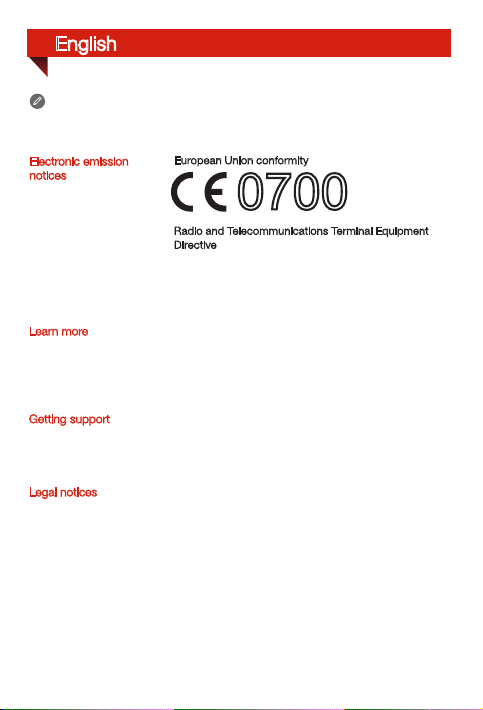
English
English
Read this guide carefully before using your Lenovo TAB S8-50.
All information l abeled with * in this guide refers onl y to the WLAN +
LTE model (Lenovo TAB S8-50L(C)).
Electronic emission
notices
European Union conformity
0700
Radio and Telecommunications Terminal Equipment
Directive
This product is in complia nce with the essential
requirements and other relevant provision s of the Radi o
and Telecommunications Terminal Equipment Directive,
1999/5/EC.
Learn more
Getting support
Legal notices
To learn more information abou t your Lenovo TAB S8-50
functions, refer to the “User Guide” from the Browser
favorite s in your Lenovo TAB S8-50.
To obtain the “Regulatory Notic es”, go to
http://support.lenovo.com/.
For support on network service and billing, contact your
wireless network operator. For instructions on how to
use your Lenovo TAB S8-50, go to
http://support.lenovo.com/.
Lenovo and the Lenovo logo are trademar ks of Lenovo
in the United States, other countries, or both.
Other company, product, or ser vice names may be
trademarks or service marks of others.
Manufactured under license from Dolby Laboratories.
Dolby and the double-D symbol are trademarks of Dolby
Laboratories.
LIMITED A ND RESTRICTED RIGHTS NOTICE: If data or
software is delivered pursuant a General Serv ices
Administration “GSA” contract, use, reproduction, or
disclosure is subject to restrictions set forth in Contract
No. GS-35F- 05925.

Technical specifications
Lenovo TAB S8-50
Model: Lenovo TAB S8-50F;
Model & version
System
①
Dimensions &
Weight
CPU
Camera
Battery
Display
Wireless
communication
Depending on the measuring method, the dimensions and weight might
①
vary slightly.
* Your Lenovo TAB S8-50 supports LTE Band 1, 2, 3, 4, 5, 7, 8 and 20. But In
some countries, LTE is not supported. To know if your Lenovo TAB S8-50
works with LTE networks in your country, contact your carrier.
*Model: Lenovo TAB S8-50L;
(Data only)
*Model: Lenovo TAB S8-50LC;
(Voice)
Android
Depth: 7.9 mm (0.31 inch) Width: 123.8 mm (4.87 inches)
Height: 209.8 mm (8.26 inches) Weight: 299 g
Intel ATOM Bay Trail-T 3745, 1.86 GHz
8.0 megapixels AF (back) + 1.6 megapixels HD (front)
4290 mAh
Size: 8 inches
Resolution: 1920 × 1200
Bluetooth 4.0 WLAN 802.11 b/g/n GPS
*LTE, WCDMA, GSM
Version: WLAN
*Version: WLAN + LTE
*Version: WLAN + LTE

First glance
3
5
4
1
2
11
10
9
8
209.8 mm
7.9 mm
5
6 7
123.8 mm
Front camera
1
MicroSD card slot Receiver
4
Microphone
7
LED light
10
The WLAN model (Lenovo TAB S8-50F) does not have a Micro SIM card slot.
2
5
8
11
Earphone jack
Volume key
Back camera
*Micro SIM card slot
3
Micro USB
6
On/Off button
9

Preparing your Lenovo TAB S8-50
You can use cellular services with the WLAN + LTE model (Lenovo TAB S8-50L(C)) by
inserting the Micro SIM card provided by your carrier.
Install the Micro SIM card and the MicroSD card as shown.
Step 1. Open the card-slot door.
Step 2. Insert the cards into the respective
slots, push the cards until they are
engaged in place.
Step 3. Close the card-slot door.
Only Micro SIM card works with your
!!! DO not insert or remove the Micro SIM card while your Lenovo TAB S8-50L(C) is
turned on. Doing so can permanently damage your Micro SIM card or Lenovo TAB
S8-50L(C).
Lenovo TAB S8-50L(C)
.
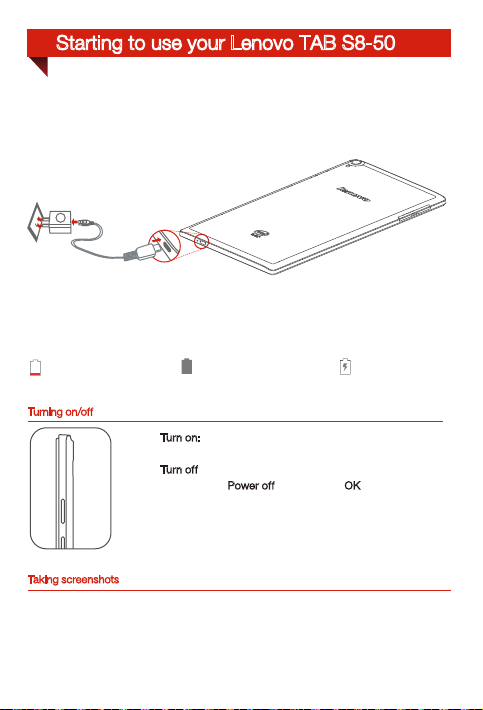
Starting to use your Lenovo TAB S8-50
Before using your Lenovo TAB S8-50, you might need to charge the battery.
Charge the battery as shown.
Connect your
power adapter.
Turning on/off
Taking screenshots
Press and hold the On/Off button and the volume down button at the same time.
Lenovo TAB S8-50
Low battery Fully charged
to a power outlet using the included cable and USB
Turn on: Press and hold the On/Off button until the
Lenovo logo appears.
: Press and hold the On/Off button for a few
Tur n off
seconds, tap Power
off and the n tap OK.
Charging
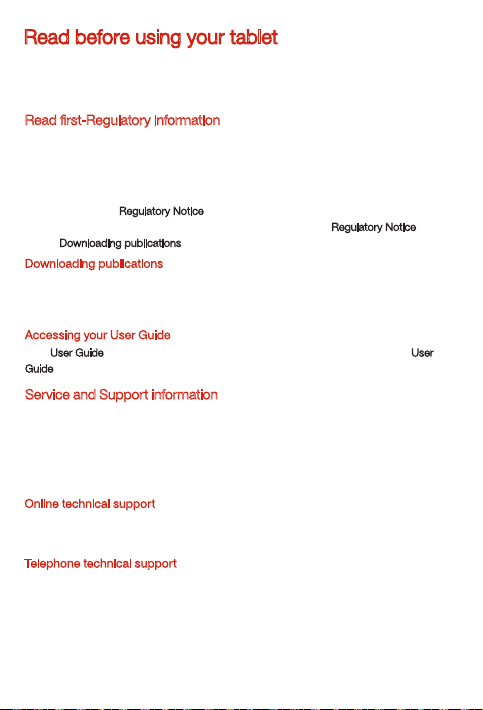
Read before using your tablet
The following sections provide critical s afety an d regulatory informatio n for Lenovo
tablets and instructions on how to access electronic versions of the publications
developed for your tablet.
Read first-Regulatory information
Device models equipped with wireless communications comply with the radio frequency
and safety standards of any country or region in which it has been approved for wireless
use. In addition, if your product contains a telecom modem, it complies with the
requirements for connection to the telephone network in your country.
Be sure to read the Regulatory Notice
devices contained in your device. To obtain a PDF version of the Regulatory Notice
to the “Downloading publications
Downloading publications
Electronic versions of your publications are available from the http://support.lenovo.com.
To download the publications for your device, go to: http://support.lenovo.com and follow
the instructions on the screen.
Accessing your User Guide
Your User Guide
Guide, go to http://support.lenovo.com and follow the instructions on the screen.
Service and Support information
The following information describes the technical support that is available for your
product, during the warranty period or throughout the life of your product. Refer to the
Lenovo Limited Warranty for a full explanation of Lenovo warrant y terms. See “Lenovo
Limited Warrant y notice” later in this document for deta ils on acc essing the full
warranty.
contains detailed information about your device. To access your User
Online technical support
Online technical support is available during the lifetime of a product at
http://www.lenovo.com/support.
Telephone technical support
You can get help and information from the Customer Support Center by telephone.
Before contacting a Lenovo technical support representative, please have the following
information available: model and serial number, the exact wording of any error
message, and a description of the problem.
Your technical support representative might want to walk you through the problem
while you are at your device during the call.
for your country or region before using the wireless
, refer
” section below.
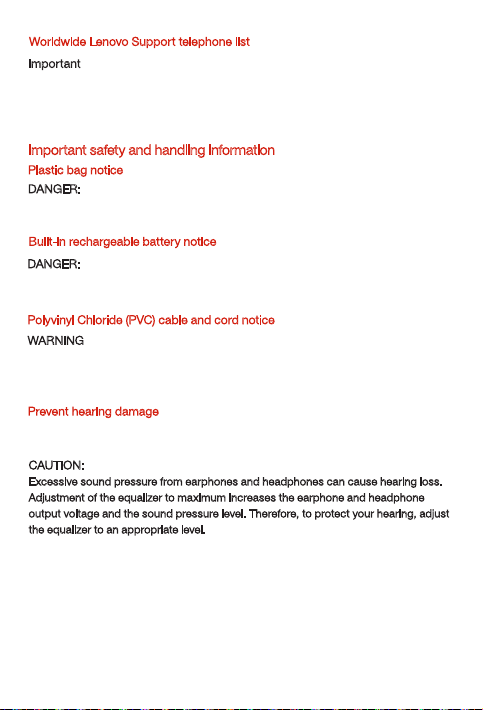
Worldwide Lenovo Support telephone list
Important: Telephone numbers are subje ct to change without notice. T he most
up-to-date telephone list for the Customer Support Center is always available at
http://www.lenovo.com/support/phone.
If the telephone nu mber for your country or region is not listed, contact your Lenovo
resell er or Lenovo marketi ng representati ve.
Important safety and handling information
Plastic bag notice
DANGER:
Plastic b ags can be dangerous. Keep p lastic bags away from babies and children to
avoid danger of suf focation.
Built-in rechargeable battery notice
DANGER:
Do not atte mpt to replace the inte rnal recharge able lithium ion batter y. Contact Le novo
Support for factory replacement.
Polyvinyl Chloride (PVC) cable and cord notice
WARNING: Handling the c ord on this product or cords associated with accessor ies
sold with this product will expose you to l ead, a chemical known to the St ate of
California to cause cancer, and birth defects or other rep roductive harm. Wash hands
after handling.
Prevent hearing damage
Your device has a headphone connector. Always use the headphone connector for
headphones (also called a headset) or earphones.
CAUTION:
Excessive sound pressure from earphones and headphones can cause hearing loss.
Adjustment of the equalizer to maximum increases the earphone and headphone
output vo ltage and the soun d pressure level. Therefore, to protect your hearing, adjust
the equalizer to an appropriate level.
Excessive use of headphones or earphones for a long period of time at high volume
can be dangerous if the output of the headphone or earphone connectors do not
comply with specifications of EN 50332-2.
The headphone output connector of your device complies with EN 50332-2 Sub
clause 7. This specification limits the dev ice's maximum wide band true RMS output
voltage to 150 mV. To help protec t agains t hearing loss, ensure that the headphones
or earphones you use also comply wi th EN 50332-2 (Clause 7 limits) for a wide band
characteristic voltage of 75 mV. Using headphones that do not comply with EN 50332-2
can be dangerous due to excessive sound pressure levels.

If your dev ice came with headphone s or earphones in the package, as a set, the
combination of the headphones or earphones and the device already complies with
the specifications of EN 50332-1. If different headphones or earphones are used,
ensure that they comply with EN 50332-1 (Clause 6.5 Limitation Values). Using
headph ones that do not comply with EN 50332-1 can be dangerous due to excessive
sound pressure levels.
Sound pressure warning statement
For the dev ice that is tested in ac cordan ce with EN 60950-1:
2006+A11:2009:+A1:2010+A12:2011, it is mandatory to p erform audio tests for
EN50332.
This dev ice has been tested to comply w ith the Sound Pressure Level require ment laid
down in the a pplicable EN 503 32-1 and/or EN 50332-2 standards. Permane nt hearing
loss may occur if earphones or headphones are used at high volume for prolonged
periods of time.
Warning statement:
To prevent possible hearing damage, do not listen at high volume levels for a long
period of time.
Warranty information
Lenovo Limited Warranty notice
This product is covered by the te rms of the Lenovo Limited Warranty, versi on
L505-0010-02 08/2011. Read the Lenovo Limited Warranty (LLW) at
http://www.lenovo.com /warranty/llw_02. You can view th e LLW in a number of
langua ges from this Web site. If you cannot view the LLW from the Web s ite, conta ct
your local Lenovo of fice or reseller to obtain a printed ver sion of the LLW.
Lenovo TAB S8-50
Model & Ver sion
Model Version
Lenovo TAB S8-50F
Lenovo TAB S8-50L
Lenovo TAB S8-50LC
WLAN
WLAN+LTE (Data only)
WLAN+LTE (Voice)
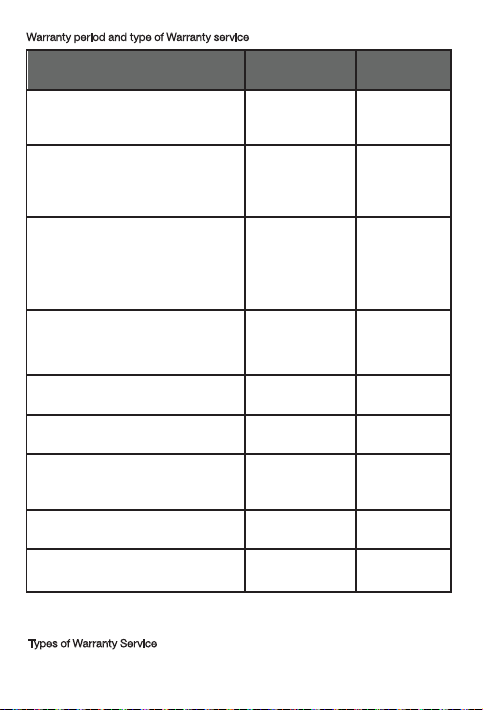
Warrant y period and type of Warranty ser vice
Country or Region Purchase Warranty Period
France, Germany, Italy, Austria,
United Kingdom, Israel, Australia, New
Zealand
Serbia, Costa Rica, Venezuela, Peru,
Uruguay, Ecuador, Colombia, Chile, Argentina,
Indonesia, Vietnam, India, Malaysia, Thailand,
Philippines, Singapore, Hong Kong
Russia, Ukraine, Egypt, Lebanon, Morocco,
South Africa, Tunisia, Mauritius, Mozambique,
Saudi Arabia, United Arab Emirates, Jordan,
Kenya, Nigeria, Uganda, Ghana, Oman,
Tanzania, Namibia
Poland, Hungary, Romania, Bulgaria, Greece,
Croatia, Slovenia, Slovakia, Cyprus, United
States of America, Canada, Mexico, Japan
Panama
Taiwan, South Korea
Spain, Switzerland, Portugal, Netherlands,
Belgium, Sweden, Denmark, Norway, Finland,
Estonia, Latvia, Lithuania, Iceland
Czech Republic
Tur key
parts and labor-1 year
battery pack -1 year
parts and labor-1 year
battery pack -1 year
parts and labor-1 year
battery pack -1 year
parts and labor-1 year
battery pack -1 year
parts and labor-1 year
battery pack -1 year
parts and labor-1 year
battery pack -1 year
parts and labor-2 year
battery pack -1 year
parts and labor-2 year
batter y pack -1 year
parts and labor-2 year
batter y pack -1 year
Type of Warranty
Service
1, 3
1, 4
4
1, 5
2, 4
3, 4
1, 3
1, 5
3, 4
* Excludes some components. 90-day limited warranty for power adapters, keyboards,
plastics and hinges.
Types of Warranty Ser vice
1. Customer Replaceable Unit (“CRU”) Service
2. On-site Se rvic e

3. Courier or Depot Service
4. Customer Carry-In Service
5. Mail-in Service
6. Custome r Two-Way Mail-in Service
7. Product Exchange Service
For a full ex planation of the types of warranty service, refer to the full warranty. See
“Lenovo Limited Warranty notice
” for details on accessing the full warranty.
Environmental, recycling, and disposal information
General recycling statement
Lenovo encourages owners of information technology (IT) equipment to responsibly
recycle their equipment when it is no longer needed. Lenovo of fers a var iety of
programs and ser vices to assist e quipment owners in recycling their IT produ cts. For
information on recycling Lenovo products, go to: http://www.lenovo.com/recycling.
Important WEEE information
Electr ical and elec tronic equipm ent marked wit h the symbol of a cros sed-out
wheel ed bin may not be dis posed as unsor ted municipa l waste. Waste of
electr ical and elec tronic equip ment (WEEE) s hall be treated se parately usin g
the collection framework available to customers for the return, recycling, and
treatme nt of WEEE.
Country-specific information is available at:
http://ww w.lenovo.com/recycling.
Recycling information for Japan
Recycling and disposal information for Japan is available at:
http://ww w.lenovo.com/recyclin g/japan.
Additional recycling statements
Additional information about recycling device components and batteries is in your User
Guide. See “Accessing your User Guide” for details.
Battery recycling marks
The battery rec ycling information of Taiwan
Battery recycling information for the United States and Canada

Battery recycling information for the European Union
Energy efficiency mark
Restriction of Hazardous Substances Directive (RoHS)
Tur kis h
The Lenovo product meets the requirements of the Republic of Turkey Dire ctive on the
Restriction of the Use of Cer tain Ha zardous Substances in Electrical and Electronic
Equipment (EEE).
Ukraine
India
RoHS compliant as per E-Waste (M anagement & Han dling) Rules, 2011.
European Union
Lenovo products so ld in the European Union, on or after 3 January 2013 meet the
requirements of D irective 2011/65/EU on the restriction of the use of cer tain hazardous
substances in electrical and electronic equipment (“RoHS recast” or “RoHS 2”).
For more information about Lenovo progress on RoHS, go to:
http://www.lenovo.com/social_responsibility/us/en/RoHS_Communication.pdf
Notice for users in Mexico
La operación de e ste equipo está sujeta a las siguientes dos con diciones: (1) es
posible que este equipo o dispositivo no caus e interferencia perju dicial y (2) este
equipo o d ispositivo debe aceptar cualquier interferencia, inc luyend o la que pueda
causar su operación no de seada.
EurAsia compliance mark
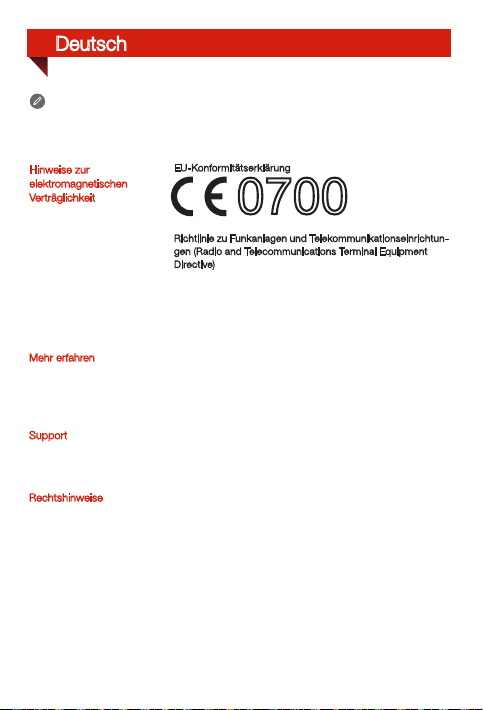
Deutsch
Deutsch
Lesen Si e diese Anleitung vor der Ver wendung des Lenovo TAB S8-50 sorg fältig
durch.
Alle Info rmationen mit ei nem Stern (*) beziehen sic h ausschließli ch auf das Modell
„WLAN+LTE“ (Len ovo TAB S8-50L(C)).
Hinweise zur
elektromagnetischen
Verträglichkeit
Mehr erfahren
Support
Rechtshinweise
EU-Konformitätserklärung
0700
Richtlinie zu Funkanlagen und Telekommunikationseinrichtungen (Radio and Telecommunications Terminal Equipment
Directive)
Dieses Produkt entspricht den grundsätzlichen
Anforderungen und sonstigen maßgeblichen Bestimmungen
der Richtlinie über Funkanlagen und Telekommunikationseinrichtungen 1999/5/EG (Radio and Telecommunications
Terminal Equipment Directive, 1999/5/EC).
Weitere Inf ormationen zu de n Funktio nen Ihres Lenovo TAB
S8-50 find en Sie unter „User Gu ide“ in den Browser-Favo riten
Ihres Lenovo TAB S8-50.
„Rechtliche Hinweise“ finden Sie unter
http://support.lenovo.com/.
Zur Unterstützung bei Netzwerkdiensten und Rechnungsstellung kontaktieren Sie den Betreiber Ihres MobilfunkNetzwe rks. Eine Anleit ung zur Ver wendung d es Lenovo
TAB S8-50 finde n Sie unter http://support.lenovo.com/.
Lenovo und d as Lenovo-Logo si nd Marken von Lenovo i n den
USA und/oder anderen Ländern.
Sonstige Unternehmens-, Produkt- oder Dienstleistungsnamen können Marken oder Dienstleistungsmarken anderer
Markeninhaber sein.
Herges tellt unter Lizenz d er Firma Dolby Laboratori es. Dolby
und das Doppel-D-Symbol sind Markenzeichen von Dolby
Laboratories.
HINWEISE ZU EINGESCHRÄNKTEN RECHTEN (LIMITED
AND RESTRICTED RIGHTS NOTICE): Werden Daten o der
Software gemäß e inem G SA-Vertrag (Ge neral Se rvice
Administration) ausgeliefert, unterliegt die Verwendung,
Vervielfältigung oder Offenlegung den in Vertrag-Nr.
GS-35F-0 5925 festgelegten Ei nschränkungen.

Technische Daten
Lenovo TAB S8-50
Modell: Lenovo TAB S8-50F;
Modell & Version
System
①
Abmessungen &
Gewicht
CPU
Kamera
Akku
Display
Drahtlose
Verbindung
Abhängig von der angewendeten Messmethode können die Abmessungen
①
und das Gewicht ge ringfügig variieren.
* Ihr Lenovo TAB S8-50 unterstütz t die LTE-Frequenzbereiche 1, 2, 3, 4, 5, 7,
8 und 20. In einigen Ländern w ird LTE jedoch nicht unterstüt zt. Kontaktieren
Sie Ihren Mobilf unkanbieter, wenn Si e erfahren möchten, ob Ihr Lenovo TAB
S8-50 mit den LTE-Netz werken in Ihrem Land funk tionieren wird.
*Modell: Lenovo TAB S8-50L;
(nur Daten)
*Modell: Lenovo TAB S8-50LC;
(Voice)
Android
Tiefe: 7,9mm (0,31Zoll) Breite: 123,8mm (4,87Zoll)
Höhe: 209,8mm (8,26Zoll) Gewicht: 299 g
Intel ATOM Bay Trail-T 3745, 1,86GHz
8,0Megapixel AF (Rückseite) + 1,6Megapixel HD (Vorderseite)
4290 mAh
Größe: 8 Zoll
Auflösung: 1920x1200
Bluetooth4.0 WLAN 802.11 b/g/n GPS
*LTE, WCDMA, GSM
Version: WLAN
*Version: WLAN + LTE
*Version: WLAN + LTE
