Lenovo Tab P10 Safety, Warranty & Quick Start Guide [ko]

Lenovo Tab P10
Safety, Warranty & Quick Start Guide
Lenovo TB-X705F
Lenovo TB-X705L
English/한국어

English
Read this guide carefully before using your device.
All information labeled with * in this guide only refers to Lenovo TB-7304I and
Lenovo TB-7304X.
Reading first - regulatory information
Device models equipped with wireless communications comply with the radio
frequency and safety standards of any country or region in which it has been
approved for wireless use. In addition, if your product contains a telecom modem,
it complies with the requirements for connection to the telephone network in your
country.
Be sure to read the Regulatory Notice for your country or region before using
the wireless devices contained in your device. To obtain a PDF version of the
Regulatory Notice, refer to the “Downloading publications” section below.
Getting support
To get support on network services and billing, contact your wireless network
operator. To learn how to use your device and view its technical specifications, go
to https://support.lenovo.com.
Downloading publications
Electronic versions of your publications are available from
https://support.lenovo.com. To download the publications for your device, go to
https://support.lenovo.com and follow the instructions on the screen.
Accessing your User Guide
Your User Guide contains detailed information about your device. To access your
User Guide, go to https://support.lenovo.com and follow the instructions on the
screen.
Legal notices
Lenovo and the Lenovo logo are trademarks of Lenovo in the United States, other
countries, or both.
Other company, product, or service names may be trademarks or service marks of
others.
Manufactured under license from Dolby Laboratories. Dolby, Dolby Atmos, and the
double-D symbol are trademarks of Dolby Laboratories.
LIMITED AND RESTRICTED RIGHTS NOTICE: If data or software is delivered
pursuant a General Services Administration “GSA” contract, use, reproduction, or
disclosure is subject to restrictions set forth in Contract No. GS-35F-05925.

Contents
Device overview ................................................................................................................... 1
Preparing your device....................................................................................................2
Using your device for the first time ....................................................................3
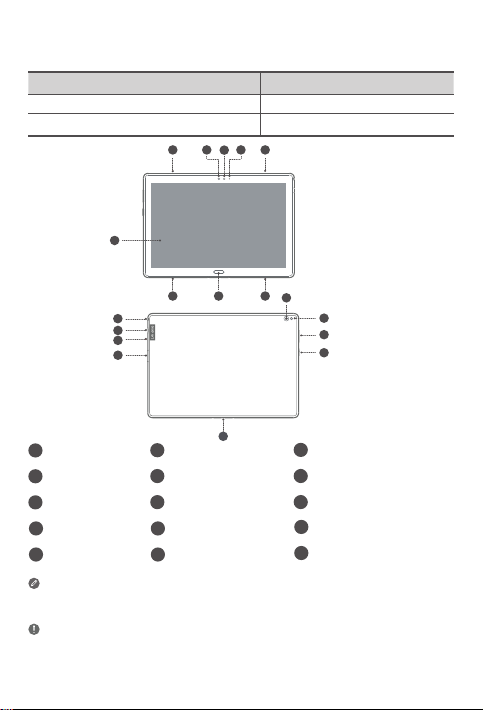
Device overview
15
11
10
2
3
5
4
2
Model Version
Lenovo TB-X705F WLAN
Lenovo TB-X705L WLAN + LTE
1
6
2 2
9
7
8
7
12
13
14
Touch screen
1
Light sensor
4
Card tray
7
Headset connector11Rear camera
10
Volume buttons
13
Connect your device to other Lenovo accessories through Smart Connector. The
accessories vary by country/region.
Your device supports CTIA earphones.
The WLAN version (Lenovo TB-X705F) does not have a Nano-SIM card slot.
All pictures and illustrations in this document are for reference only and may differ from
the final product.
Speakers
2
Indicator
5
Microphone
8
Power button
14
Front camera
3
Fingerprint sensor
6
Type C USB 2.0 connector
9
Flash
12
Smart connector
15
1
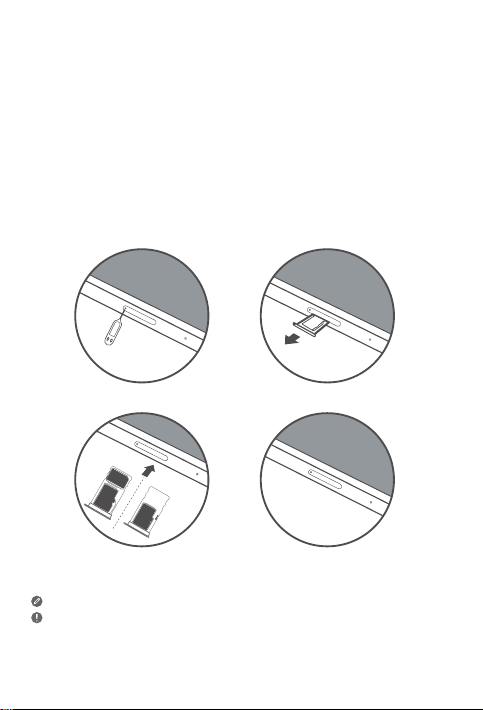
Preparing your device
1
2
Use a microSD card (sold separately) for extra storage.
*To access cellular networks with your device (WLAN + LTE version only - model
number Lenovo TB-X705L), insert a Nano-SIM card provided by your carrier into
the slot as shown below.
Step 1. Insert the eject tool that comes with your tablet into the hole in the card tray.
Step 2. Pull out the card tray.
Step 3. Insert the *Nano-SIM and MicroSD cards as shown.
Step 4. Carefully insert the tray with the installed cards back into the slot.
43
Nano-SIM
microSD
microSD
Only Nano-SIM cards work with your device.
Do not insert or remove the Nano-SIM card while your device is powered on. Doing so
may cause permanent damage to your Nano-SIM card or device.
Do not insert the eject tool into the microphone. Doing so may cause permanent
damage to your device.
2
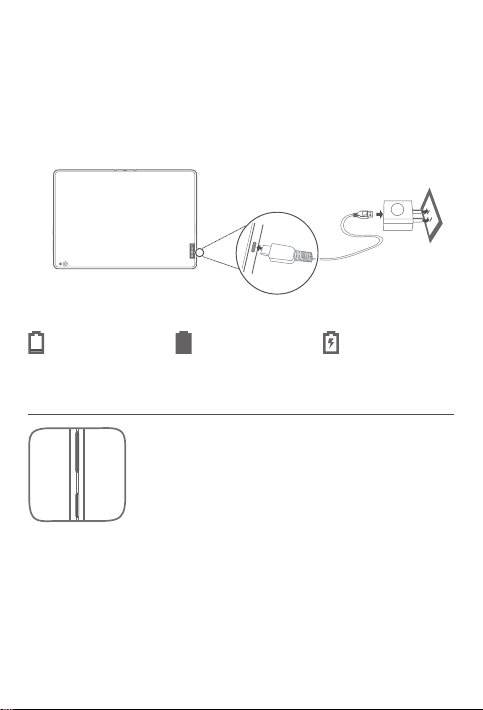
Using your device for the first time
You might need to charge the battery before using your device.
Insert the charger into the charging port as shown below.
Connect your device to a power outlet using the cable and USB power adapter
provided.
Low battery Fully charged Charging
Turning on/o
Turn on: Press and hold the Power button until the Lenovo
logo appears.
Turn o: Press and hold the Power button for a few
seconds, then tap Power o.
Restart: Press and hold the Power button for about 10
seconds until the device turns o. Then turn it on again in
the normal way.
3

한국어
장치를 사용하시기 전에 본 가이드를 자세히 읽어보십시오.
이 가이드에서 *가 표시된 모든 정보는 WLAN + LTE 모델 전용입니다
(Lenovo TB-X705L).
먼저 읽어 볼 규제 정보
무선 통신이 장착된 태블릿 모델은 무선 사용이 허가된 국가 또는 지역의 무선 주파수
및 안전 표준을 따릅니다. 또한 제품에 전화 모뎀이 있는 경우 해당 국가의 전화
네트워크에 연결하기 위한 요구 사항을 준수합니다.
장치에 포함된 무선 장치를 사용하기 전에 해당 국가나 지역의
규제 공지
의 PDF 버전을 구하려면 아래 "서적 다운로드" 섹션을 참조하십시오 .
지원 정보
네트워크 서비스 및 요금에 대해 궁금한 사항은 무선 네트워크 운영자에 게
문의하십시오 . 장치 사용 방법과 기술 사양을 보려면 https://support.lenovo.com
으로 이동하십시오.
서적 다운로드
서적의 전자 버전은 https://support.lenovo.com 에서 구할 수 있습니다.
장치에 대한 서적을 다운로드하려면 웹 사이트 https://support.lenovo.com 으로
이동하여 화면의 지시 사항을 따르십시오.
사용 설명서
사용 설명서
액세스하려면 https://support.lenovo.com 으로 이동하여 화면의 지시 사항을
따르십시오.
액세스
에는 장치에 대한 자세한 정보가 포함되어 있습니다.
법적 고지 사항
Lenovo 및 Lenovo 로고는 한국 또는 기타 국가에서 사용되는 Lenovo의 상표입니다.
기타 회사, 제품 및 서비스 이름은 해당 회사의 상표 또는 서비스 마크입니다.
Dolby Laboratories의 라이센스 하에 제조되었습니다. Dolby, Dolby Atmos 및
이중 D 기호는 Dolby La borato ries의 상표입니다.
제한적인 권리: "GSA"(General Services Administration) 계약에 따라 제공되는
데이터 또는 소프트웨어의 사용, 복제 또는 공개에는 계약서 번호 GS-35F-05925에
명시된 제한사항이 적용됩니다
.
규제 공지
사용 설명서
를 읽으십시오.
에
